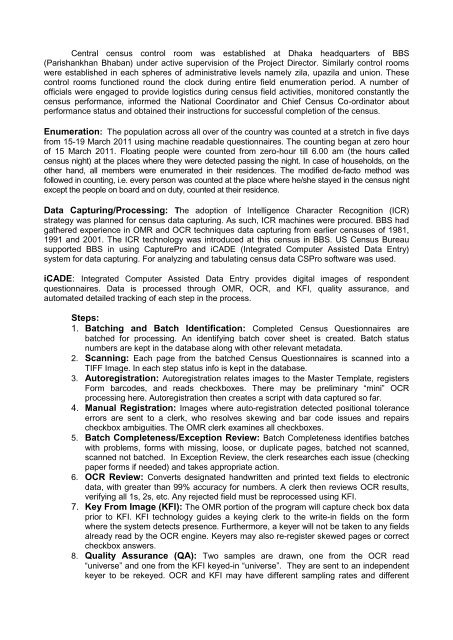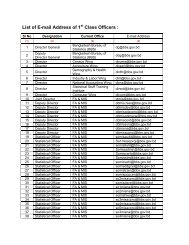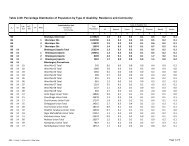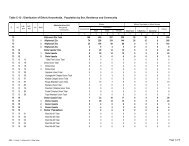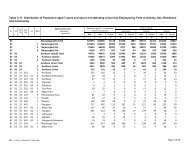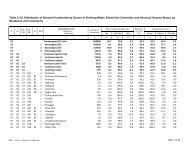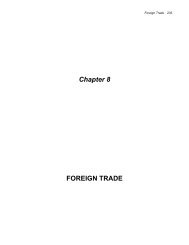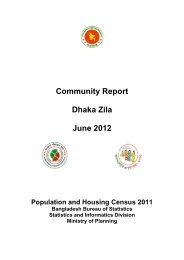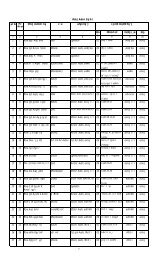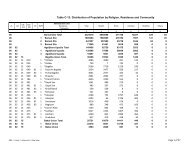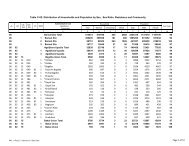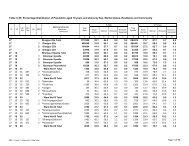Barguna at a Glance.pdf - Bbs.gov.bd
Barguna at a Glance.pdf - Bbs.gov.bd
Barguna at a Glance.pdf - Bbs.gov.bd
Create successful ePaper yourself
Turn your PDF publications into a flip-book with our unique Google optimized e-Paper software.
Central census control room was established <strong>at</strong> Dhaka headquarters of BBS<br />
(Parishankhan Bhaban) under active supervision of the Project Director. Similarly control rooms<br />
were established in each spheres of administr<strong>at</strong>ive levels namely zila, upazila and union. These<br />
control rooms functioned round the clock during entire field enumer<strong>at</strong>ion period. A number of<br />
officials were engaged to provide logistics during census field activities, monitored constantly the<br />
census performance, informed the N<strong>at</strong>ional Coordin<strong>at</strong>or and Chief Census Co-ordin<strong>at</strong>or about<br />
performance st<strong>at</strong>us and obtained their instructions for successful completion of the census.<br />
Enumer<strong>at</strong>ion: The popul<strong>at</strong>ion across all over of the country was counted <strong>at</strong> a stretch in five days<br />
from 15-19 March 2011 using machine readable questionnaires. The counting began <strong>at</strong> zero hour<br />
of 15 March 2011. Flo<strong>at</strong>ing people were counted from zero-hour till 6.00 am (the hours called<br />
census night) <strong>at</strong> the places where they were detected passing the night. In case of households, on the<br />
other hand, all members were enumer<strong>at</strong>ed in their residences. The modified de-facto method was<br />
followed in counting, i.e. every person was counted <strong>at</strong> the place where he/she stayed in the census night<br />
except the people on board and on duty, counted <strong>at</strong> their residence.<br />
D<strong>at</strong>a Capturing/Processing: The adoption of Intelligence Character Recognition (ICR)<br />
str<strong>at</strong>egy was planned for census d<strong>at</strong>a capturing. As such, ICR machines were procured. BBS had<br />
g<strong>at</strong>hered experience in OMR and OCR techniques d<strong>at</strong>a capturing from earlier censuses of 1981,<br />
1991 and 2001. The ICR technology was introduced <strong>at</strong> this census in BBS. US Census Bureau<br />
supported BBS in using CapturePro and iCADE (Integr<strong>at</strong>ed Computer Assisted D<strong>at</strong>a Entry)<br />
system for d<strong>at</strong>a capturing. For analyzing and tabul<strong>at</strong>ing census d<strong>at</strong>a CSPro software was used.<br />
iCADE: Integr<strong>at</strong>ed Computer Assisted D<strong>at</strong>a Entry provides digital images of respondent<br />
questionnaires. D<strong>at</strong>a is processed through OMR, OCR, and KFI, quality assurance, and<br />
autom<strong>at</strong>ed detailed tracking of each step in the process.<br />
Steps:<br />
1. B<strong>at</strong>ching and B<strong>at</strong>ch Identific<strong>at</strong>ion: Completed Census Questionnaires are<br />
b<strong>at</strong>ched for processing. An identifying b<strong>at</strong>ch cover sheet is cre<strong>at</strong>ed. B<strong>at</strong>ch st<strong>at</strong>us<br />
numbers are kept in the d<strong>at</strong>abase along with other relevant metad<strong>at</strong>a.<br />
2. Scanning: Each page from the b<strong>at</strong>ched Census Questionnaires is scanned into a<br />
TIFF Image. In each step st<strong>at</strong>us info is kept in the d<strong>at</strong>abase.<br />
3. Autoregistr<strong>at</strong>ion: Autoregistr<strong>at</strong>ion rel<strong>at</strong>es images to the Master Templ<strong>at</strong>e, registers<br />
Form barcodes, and reads checkboxes. There may be preliminary “mini” OCR<br />
processing here. Autoregistr<strong>at</strong>ion then cre<strong>at</strong>es a script with d<strong>at</strong>a captured so far.<br />
4. Manual Registr<strong>at</strong>ion: Images where auto-registr<strong>at</strong>ion detected positional tolerance<br />
errors are sent to a clerk, who resolves skewing and bar code issues and repairs<br />
checkbox ambiguities. The OMR clerk examines all checkboxes.<br />
5. B<strong>at</strong>ch Completeness/Exception Review: B<strong>at</strong>ch Completeness identifies b<strong>at</strong>ches<br />
with problems, forms with missing, loose, or duplic<strong>at</strong>e pages, b<strong>at</strong>ched not scanned,<br />
scanned not b<strong>at</strong>ched. In Exception Review, the clerk researches each issue (checking<br />
paper forms if needed) and takes appropri<strong>at</strong>e action.<br />
6. OCR Review: Converts design<strong>at</strong>ed handwritten and printed text fields to electronic<br />
d<strong>at</strong>a, with gre<strong>at</strong>er than 99% accuracy for numbers. A clerk then reviews OCR results,<br />
verifying all 1s, 2s, etc. Any rejected field must be reprocessed using KFI.<br />
7. Key From Image (KFI): The OMR portion of the program will capture check box d<strong>at</strong>a<br />
prior to KFI. KFI technology guides a keying clerk to the write-in fields on the form<br />
where the system detects presence. Furthermore, a keyer will not be taken to any fields<br />
already read by the OCR engine. Keyers may also re-register skewed pages or correct<br />
checkbox answers.<br />
8. Quality Assurance (QA): Two samples are drawn, one from the OCR read<br />
“universe” and one from the KFI keyed-in “universe”. They are sent to an independent<br />
keyer to be rekeyed. OCR and KFI may have different sampling r<strong>at</strong>es and different