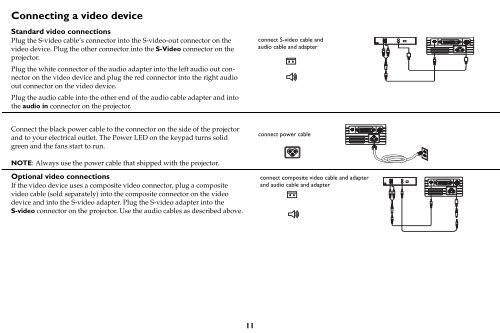TDP-P6 Digital Projector - Aboutprojectors.com
TDP-P6 Digital Projector - Aboutprojectors.com
TDP-P6 Digital Projector - Aboutprojectors.com
Create successful ePaper yourself
Turn your PDF publications into a flip-book with our unique Google optimized e-Paper software.
Connecting a video device<br />
Standard video connections<br />
Plug the S-video cable’s connector into the S-video-out connector on the<br />
video device. Plug the other connector into the S-Video connector on the<br />
projector.<br />
Plug the white connector of the audio adapter into the left audio out connector<br />
on the video device and plug the red connector into the right audio<br />
out connector on the video device.<br />
Plug the audio cable into the other end of the audio cable adapter and into<br />
the audio in connector on the projector.<br />
Connect the black power cable to the connector on the side of the projector<br />
and to your electrical outlet. The Power LED on the keypad turns solid<br />
green and the fans start to run.<br />
NOTE: Always use the power cable that shipped with the projector.<br />
Optional video connections<br />
If the video device uses a <strong>com</strong>posite video connector, plug a <strong>com</strong>posite<br />
video cable (sold separately) into the <strong>com</strong>posite connector on the video<br />
device and into the S-video adapter. Plug the S-video adapter into the<br />
S-video connector on the projector. Use the audio cables as described above.<br />
11<br />
connect S-video cable and<br />
audio cable and adapter<br />
connect power cable<br />
connect <strong>com</strong>posite video cable and adapter<br />
and audio cable and adapter