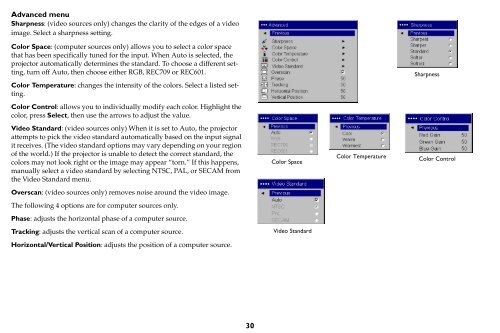TDP-P6 Digital Projector - Aboutprojectors.com
TDP-P6 Digital Projector - Aboutprojectors.com
TDP-P6 Digital Projector - Aboutprojectors.com
Create successful ePaper yourself
Turn your PDF publications into a flip-book with our unique Google optimized e-Paper software.
Advanced menu<br />
Sharpness: (video sources only) changes the clarity of the edges of a video<br />
image. Select a sharpness setting.<br />
Color Space: (<strong>com</strong>puter sources only) allows you to select a color space<br />
that has been specifically tuned for the input. When Auto is selected, the<br />
projector automatically determines the standard. To choose a different setting,<br />
turn off Auto, then choose either RGB, REC709 or REC601.<br />
Color Temperature: changes the intensity of the colors. Select a listed setting.<br />
Color Control: allows you to individually modify each color. Highlight the<br />
color, press Select, then use the arrows to adjust the value.<br />
Video Standard: (video sources only) When it is set to Auto, the projector<br />
attempts to pick the video standard automatically based on the input signal<br />
it receives. (The video standard options may vary depending on your region<br />
of the world.) If the projector is unable to detect the correct standard, the<br />
colors may not look right or the image may appear “torn.” If this happens,<br />
manually select a video standard by selecting NTSC, PAL, or SECAM from<br />
the Video Standard menu.<br />
Overscan: (video sources only) removes noise around the video image.<br />
The following 4 options are for <strong>com</strong>puter sources only.<br />
Phase: adjusts the horizontal phase of a <strong>com</strong>puter source.<br />
Tracking: adjusts the vertical scan of a <strong>com</strong>puter source.<br />
Horizontal/Vertical Position: adjusts the position of a <strong>com</strong>puter source.<br />
30<br />
Color Space<br />
Video Standard<br />
Sharpness<br />
Color Temperature Color Control