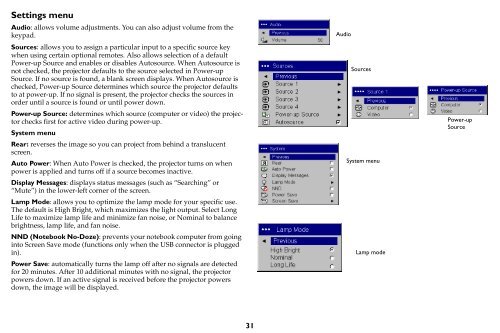TDP-P6 Digital Projector - Aboutprojectors.com
TDP-P6 Digital Projector - Aboutprojectors.com
TDP-P6 Digital Projector - Aboutprojectors.com
You also want an ePaper? Increase the reach of your titles
YUMPU automatically turns print PDFs into web optimized ePapers that Google loves.
Settings menu<br />
Audio: allows volume adjustments. You can also adjust volume from the<br />
keypad.<br />
Sources: allows you to assign a particular input to a specific source key<br />
when using certain optional remotes. Also allows selection of a default<br />
Power-up Source and enables or disables Autosource. When Autosource is<br />
not checked, the projector defaults to the source selected in Power-up<br />
Source. If no source is found, a blank screen displays. When Autosource is<br />
checked, Power-up Source determines which source the projector defaults<br />
to at power-up. If no signal is present, the projector checks the sources in<br />
order until a source is found or until power down.<br />
Power-up Source: determines which source (<strong>com</strong>puter or video) the projector<br />
checks first for active video during power-up.<br />
System menu<br />
Rear: reverses the image so you can project from behind a translucent<br />
screen.<br />
Auto Power: When Auto Power is checked, the projector turns on when<br />
power is applied and turns off if a source be<strong>com</strong>es inactive.<br />
Display Messages: displays status messages (such as “Searching” or<br />
“Mute”) in the lower-left corner of the screen.<br />
Lamp Mode: allows you to optimize the lamp mode for your specific use.<br />
The default is High Bright, which maximizes the light output. Select Long<br />
Life to maximize lamp life and minimize fan noise, or Nominal to balance<br />
brightness, lamp life, and fan noise.<br />
NND (Notebook No-Doze): prevents your notebook <strong>com</strong>puter from going<br />
into Screen Save mode (functions only when the USB connector is plugged<br />
in).<br />
Power Save: automatically turns the lamp off after no signals are detected<br />
for 20 minutes. After 10 additional minutes with no signal, the projector<br />
powers down. If an active signal is received before the projector powers<br />
down, the image will be displayed.<br />
31<br />
Audio<br />
Sources<br />
System menu<br />
Lamp mode<br />
Power-up<br />
Source