VACMAN Middleware Getting Started - Vasco
VACMAN Middleware Getting Started - Vasco
VACMAN Middleware Getting Started - Vasco
You also want an ePaper? Increase the reach of your titles
YUMPU automatically turns print PDFs into web optimized ePapers that Google loves.
<strong>VACMAN</strong> <strong>Middleware</strong> <strong>Getting</strong> <strong>Started</strong> Test Back-End Authentication<br />
4 Test Back-End Authentication<br />
In this section, you will guided through configuring the Authentication Server to use a RADIUS<br />
Back-End Server, and testing Back-End Authentication using that Back-End Server.<br />
4.1 Set up Back-End RADIUS Server<br />
There are some steps you will need to follow in order to set up the RADIUS Server to be used<br />
for Back-End Authentication:<br />
The diagram below shows the basic process involved. For help in completing each of these<br />
steps, see the relevant sub-section.<br />
Image 2: RADIUS Server Setup<br />
4.1.1 Requirements<br />
To complete the recommended steps, you will need:<br />
An installed RADIUS Server.<br />
An administrator login for the RADIUS server.<br />
4.1.2 Create RADIUS Client records<br />
Create a RADIUS Client record within the RADIUS Server for the machine on which the RADIUS<br />
Client Simulator will be running and the machine on which <strong>VACMAN</strong> <strong>Middleware</strong> is installed.<br />
© 2006 VASCO Data Security Inc. 18


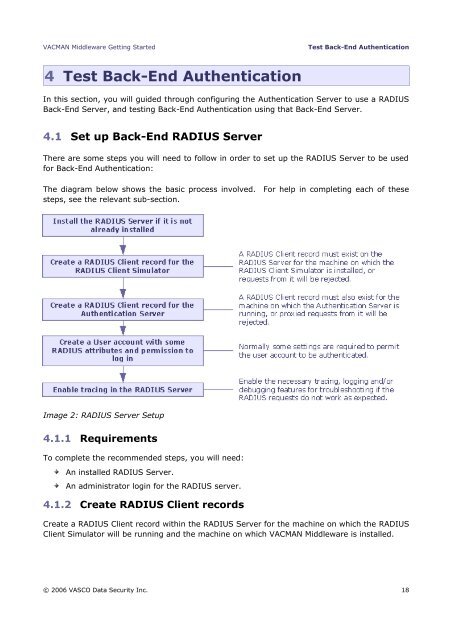







![KB [100006] - Vasco](https://img.yumpu.com/12539350/1/184x260/kb-100006-vasco.jpg?quality=85)






