VACMAN Middleware Getting Started - Vasco
VACMAN Middleware Getting Started - Vasco
VACMAN Middleware Getting Started - Vasco
Create successful ePaper yourself
Turn your PDF publications into a flip-book with our unique Google optimized e-Paper software.
<strong>VACMAN</strong> <strong>Middleware</strong> <strong>Getting</strong> <strong>Started</strong> Demo Tokens<br />
The One Time Password displayed should be entered into the appropriate password field in the<br />
logon screen or web page.<br />
Application 2 : Digital Signature<br />
When you press 2 on the keypad, you will be prompted for 3 numbers (typically from an online<br />
transaction) comprising up to 5 digits each. When all three numbers required have been<br />
entered, a 6-digit number is generated (displayed on the LCD screen). This number is the<br />
digital signature for the transaction. This needs to be entered into the appropriate field in the<br />
digital signature web page or screen.<br />
Note<br />
Digital signatures are not currently in use with the Authentication Server.<br />
Application 3: Challenge / Response<br />
When you press 3 on the keypad, the Digipass will present you with four dashes (- - - -) to<br />
indicate that a ‘challenge’ must be entered.<br />
You may have the option of holding the optical reader to the middle of the flash sequence (the<br />
white flashing panels) on the logon web page if one is presented.<br />
Alternatively, if the challenge number is shown on the screen, you can key it in directly into<br />
the keypad.<br />
The demo DP300 will then calculate and display a One Time Password based on the challenge<br />
and the secret code stored in the DP300. The One Time Password displayed should be entered<br />
into the appropriate password field in the logon screen or web page.<br />
6.3.2 Change the PIN<br />
Turn on the Demo DP300 and enter the current PIN to activate the token. Then hold down the<br />
On (


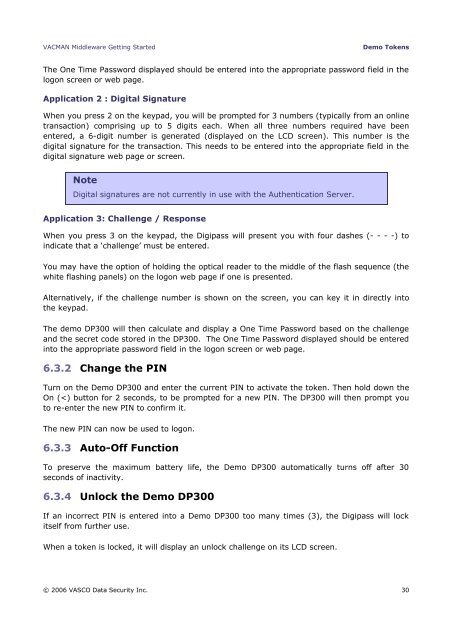







![KB [100006] - Vasco](https://img.yumpu.com/12539350/1/184x260/kb-100006-vasco.jpg?quality=85)






