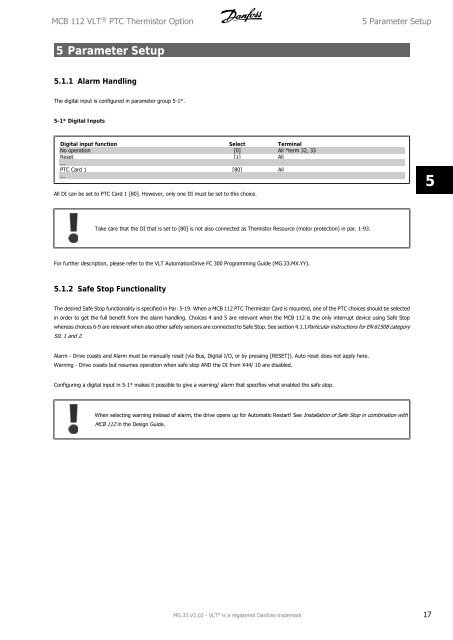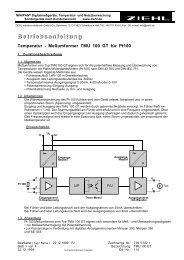Motor Protection MS 220 DA/ MCB 112 VLT® PTC ... - ziehl.de
Motor Protection MS 220 DA/ MCB 112 VLT® PTC ... - ziehl.de
Motor Protection MS 220 DA/ MCB 112 VLT® PTC ... - ziehl.de
You also want an ePaper? Increase the reach of your titles
YUMPU automatically turns print PDFs into web optimized ePapers that Google loves.
<strong>MCB</strong> <strong>112</strong> VLT ® <strong>PTC</strong> Thermistor Option 5 Parameter Setup<br />
5 Parameter Setup<br />
5.1.1 Alarm Handling<br />
The digital input is configured in parameter group 5-1*.<br />
5-1* Digital Inputs<br />
Digital input function Select Terminal<br />
No operation [0] All *term 32, 33<br />
Reset [1] All<br />
...<br />
<strong>PTC</strong> Card 1 [80] All<br />
...<br />
All DI can be set to <strong>PTC</strong> Card 1 [80]. However, only one DI must be set to this choice.<br />
Take care that the DI that is set to [80] is not also connected as Themistor Resource (motor protection) in par. 1-93.<br />
For further <strong>de</strong>scription, please refer to the VLT AutomationDrive FC 300 Programming Gui<strong>de</strong> (MG.33.MX.YY).<br />
5.1.2 Safe Stop Functionality<br />
The <strong>de</strong>sired Safe Stop functionality is specified in Par. 5-19. When a <strong>MCB</strong> <strong>112</strong> <strong>PTC</strong> Thermistor Card is mounted, one of the <strong>PTC</strong> choices should be selected<br />
in or<strong>de</strong>r to get the full benefit from the alarm handling. Choices 4 and 5 are relevant when the <strong>MCB</strong> <strong>112</strong> is the only interrupt <strong>de</strong>vice using Safe Stop<br />
whereas choices 6-9 are relevant when also other safety sensors are connected to Safe Stop. See section 4.1.1Particular instructions for EN 61508 category<br />
SIL 1 and 2.<br />
Alarm - Drive coasts and Alarm must be manually reset (via Bus, Digital I/O, or by pressing [RESET]). Auto reset does not apply here.<br />
Warning - Drive coasts but resumes operation when safe stop AND the DI from X44/ 10 are disabled.<br />
Configuring a digital input in 5-1* makes it possible to give a warning/ alarm that specifies what enabled the safe stop.<br />
When selecting warning instead of alarm, the drive opens up for Automatic Restart! See Installation of Safe Stop in combination with<br />
<strong>MCB</strong> <strong>112</strong> in the Design Gui<strong>de</strong>.<br />
MG.33.V2.02 - VLT ® is a registered Danfoss tra<strong>de</strong>mark 17<br />
5