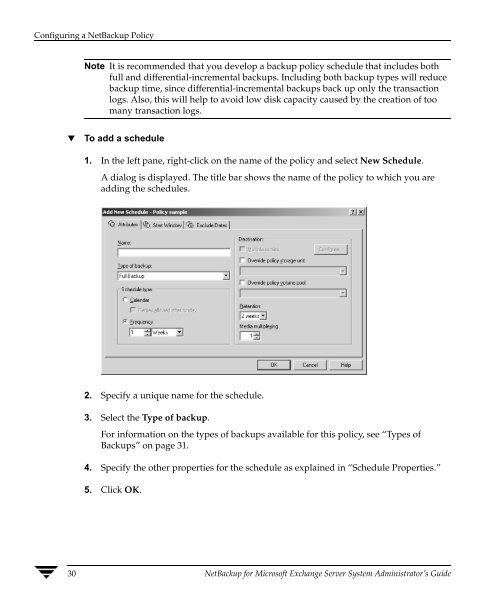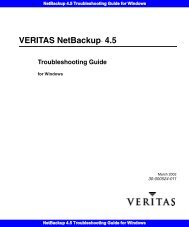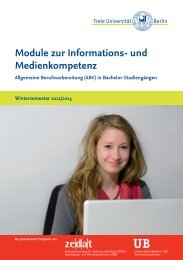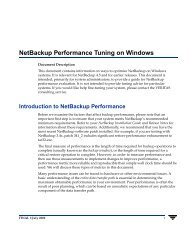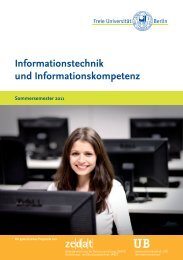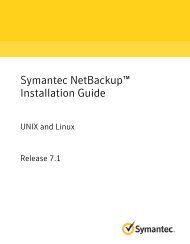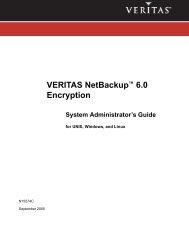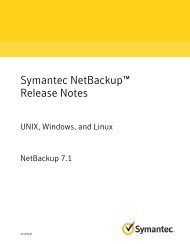- Page 1 and 2: VERITAS NetBackup 4.5 for Microsof
- Page 3 and 4: Revision History The following tabl
- Page 5 and 6: Contents Revision History . . . . .
- Page 7 and 8: Starting the NetBackup Administrati
- Page 9 and 10: Perform Periodic Disaster Recovery
- Page 11 and 12: Running ISINTEG in Test Mode . . .
- Page 13 and 14: About This Guide This guide explain
- Page 15 and 16: ◆ The Appendix “Sample Server C
- Page 17 and 18: Type Style The table below describe
- Page 19 and 20: Getting Help About This Guide xix G
- Page 21 and 22: Introduction 1 Features NetBackup f
- Page 23 and 24: Microsoft Exchange 2000 Backup and
- Page 25 and 26: Chapter 1, Introduction ◆ Before
- Page 27 and 28: Chapter 1, Introduction Backup Oper
- Page 29 and 30: Chapter 1, Introduction Restore Ope
- Page 31 and 32: Requirements and Installation 2 Thi
- Page 33 and 34: - Microsoft Exchange Directory (MSE
- Page 35 and 36: Chapter 2, Requirements and Install
- Page 37 and 38: Configuration 3 This section provid
- Page 39 and 40: Chapter 3, Configuration Configurin
- Page 41 and 42: Chapter 3, Configuration f. Click N
- Page 43 and 44: Chapter 3, Configuration Configurin
- Page 45 and 46: Chapter 3, Configuration The NetBac
- Page 47 and 48: Configuring a NetBackup Policy Chap
- Page 49: Chapter 3, Configuration Configurin
- Page 53 and 54: Chapter 3, Configuration Configurin
- Page 55 and 56: Chapter 3, Configuration Supported
- Page 57 and 58: Chapter 3, Configuration Example ma
- Page 59 and 60: Chapter 3, Configuration Configurin
- Page 61 and 62: ▼ To add the Site Replication Ser
- Page 63 and 64: Chapter 3, Configuration Configurin
- Page 65 and 66: Chapter 3, Configuration Configurin
- Page 67 and 68: Chapter 3, Configuration Configurin
- Page 69 and 70: Chapter 3, Configuration Descriptio
- Page 71 and 72: Chapter 3, Configuration Configurin
- Page 73 and 74: Chapter 3, Configuration 5. From th
- Page 75 and 76: Chapter 3, Configuration 5. From th
- Page 77 and 78: Chapter 3, Configuration Configurin
- Page 79 and 80: Chapter 3, Configuration Example St
- Page 81 and 82: Chapter 3, Configuration Configurin
- Page 83 and 84: Chapter 3, Configuration Configurin
- Page 85 and 86: Chapter 3, Configuration Testing Ne
- Page 87 and 88: Operating Instructions 4 After comp
- Page 89 and 90: 5. Select the Information Store or
- Page 91 and 92: Chapter 4, Operating Instructions P
- Page 93 and 94: Chapter 4, Operating Instructions T
- Page 95 and 96: Chapter 4, Operating Instructions T
- Page 97 and 98: Restoring Exchange 2000 Server Obje
- Page 99 and 100: Chapter 4, Operating Instructions B
- Page 101 and 102:
Chapter 4, Operating Instructions R
- Page 103 and 104:
Chapter 4, Operating Instructions T
- Page 105 and 106:
Chapter 4, Operating Instructions R
- Page 107 and 108:
Chapter 4, Operating Instructions B
- Page 109 and 110:
Notes Chapter 4, Operating Instruct
- Page 111 and 112:
Chapter 4, Operating Instructions T
- Page 113 and 114:
Chapter 4, Operating Instructions I
- Page 115 and 116:
Chapter 4, Operating Instructions I
- Page 117 and 118:
8. Click Start Restore. ▼ To rest
- Page 119 and 120:
Performing Single Instance Store Ba
- Page 121 and 122:
Chapter 4, Operating Instructions B
- Page 123 and 124:
Chapter 4, Operating Instructions S
- Page 125 and 126:
Redirecting a Restore to a Differen
- Page 127 and 128:
Troubleshooting NetBackup 5 The Net
- Page 129 and 130:
3. Click the Troubleshooting tab. B
- Page 131 and 132:
Status of a backup operation Chapte
- Page 133 and 134:
Chapter 5, Troubleshooting NetBacku
- Page 135 and 136:
Troubleshooting the Exchange Server
- Page 137 and 138:
Create Transaction Logs Perform the
- Page 139 and 140:
Chapter 6, Troubleshooting the Exch
- Page 141 and 142:
Common Exchange Server Problems Cha
- Page 143 and 144:
Check Backup Logs Chapter 6, Troubl
- Page 145 and 146:
10. Perform an online backup. Chapt
- Page 147 and 148:
Chapter 6, Troubleshooting the Exch
- Page 149 and 150:
3. Indicate to which drive and dire
- Page 151 and 152:
Chapter 6, Troubleshooting the Exch
- Page 153 and 154:
Chapter 6, Troubleshooting the Exch
- Page 155 and 156:
10. Configure a profile for the des
- Page 157 and 158:
Full Server Restore (Exchange 2000)
- Page 159 and 160:
9. Test access to mailboxes. Chapte
- Page 161 and 162:
Recommendations The following are r
- Page 163 and 164:
Standardize Tape Backup Formats Cha
- Page 165 and 166:
Chapter 6, Troubleshooting the Exch
- Page 167 and 168:
Exchange Server Problem Summary Pro
- Page 169 and 170:
ESEUTIL and ISINTEG Line Switches A
- Page 171 and 172:
Defragmenting a Database Appendix A
- Page 173 and 174:
uns the integrity check on the publ
- Page 175 and 176:
Appendix A, ESEUTIL and ISINTEG Lin
- Page 177 and 178:
of this database. If you restore a
- Page 179 and 180:
Testing and Fixing Information Stor
- Page 181 and 182:
ISINTEG Tests ISINTEG Tests Each of
- Page 183 and 184:
ISINTEG Tests peruser Validates per
- Page 185 and 186:
Decimal: -105 Hex: 0xFFFFFF97 Error
- Page 187 and 188:
VERSION STORE errors Decimal: 275 H
- Page 189 and 190:
Decimal: -309 Hex: 0xFFFFFECB Error
- Page 191 and 192:
Decimal: -317 Hex: 0xFFFFFEC3 Error
- Page 193 and 194:
Appendix A, ESEUTIL and ISINTEG Lin
- Page 195 and 196:
RECORD MANAGER errors Decimal: 400
- Page 197 and 198:
Decimal: -500 Hex: 0xFFFFFE0C Error
- Page 199 and 200:
Decimal: -515 Hex: 0xFFFFFDFD Error
- Page 201 and 202:
Decimal: -526 Hex: 0xFFFFFDF2 Error
- Page 203 and 204:
Appendix A, ESEUTIL and ISINTEG Lin
- Page 205 and 206:
Decimal: 559 Hex: 0x0000022F Error
- Page 207 and 208:
Decimal: -1003 Hex: 0xFFFFFC15 Erro
- Page 209 and 210:
Decimal: -1014 Hex: 0xFFFFFC0A Erro
- Page 211 and 212:
Decimal: -1025 Hex: 0xFFFFFBFF Erro
- Page 213 and 214:
Decimal: -1038 Hex: 0xFFFFFBF2 Erro
- Page 215 and 216:
Decimal: -1052 Hex: 0xFFFFFBE4 Erro
- Page 217 and 218:
Decimal: 1068 Hex: 0x0000042C Error
- Page 219 and 220:
Decimal: -1108 Hex: 0xFFFFFBAC Erro
- Page 221 and 222:
Decimal: -1209 Hex: 0xFFFFFB47 Erro
- Page 223 and 224:
Decimal: -1308 Hex: 0xFFFFFAE4 Erro
- Page 225 and 226:
Appendix A, ESEUTIL and ISINTEG Lin
- Page 227 and 228:
Decimal: -1402 Hex: 0xFFFFFA86 Erro
- Page 229 and 230:
Decimal: -1414 Hex: 0xFFFFFA7A Erro
- Page 231 and 232:
Decimal: -1510 Hex: 0xFFFFFA1A Erro
- Page 233 and 234:
Decimal: -1521 Hex: 0xFFFFFA0F Erro
- Page 235 and 236:
Decimal: -1608 Hex: 0xFFFFF9B8 Erro
- Page 237 and 238:
Decimal: -1808 Hex: 0xFFFFF8F0 Erro
- Page 239 and 240:
Decimal: -1910 Hex: 0xFFFFF88A Erro
- Page 241 and 242:
Sample Server Configuration Workshe
- Page 243 and 244:
Microsoft Exchange Server Installat
- Page 245 and 246:
Index A B Activity logs See Debug l
- Page 247 and 248:
N P automatic backups of 37 Microso