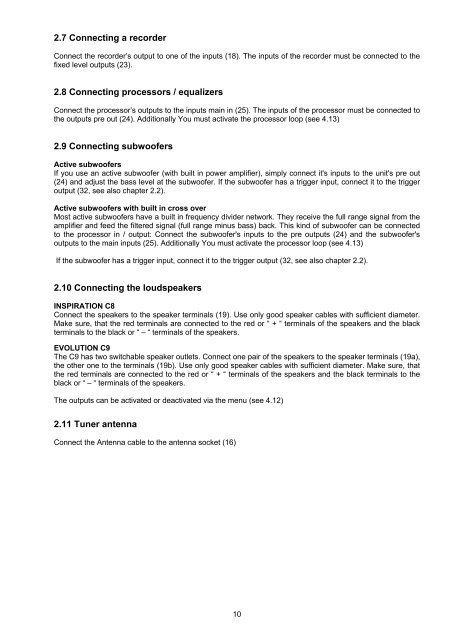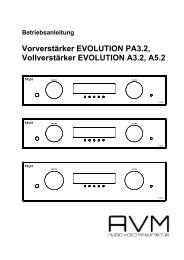Operating Instructions C8/9 - AVM Next Generation Audio ...
Operating Instructions C8/9 - AVM Next Generation Audio ...
Operating Instructions C8/9 - AVM Next Generation Audio ...
You also want an ePaper? Increase the reach of your titles
YUMPU automatically turns print PDFs into web optimized ePapers that Google loves.
2.7 Connecting a recorder<br />
Connect the recorder’s output to one of the inputs (18). The inputs of the recorder must be connected to the<br />
fixed level outputs (23).<br />
2.8 Connecting processors / equalizers<br />
Connect the processor’s outputs to the inputs main in (25). The inputs of the processor must be connected to<br />
the outputs pre out (24). Additionally You must activate the processor loop (see 4.13)<br />
2.9 Connecting subwoofers<br />
Active subwoofers<br />
If you use an active subwoofer (with built in power amplifier), simply connect it's inputs to the unit's pre out<br />
(24) and adjust the bass level at the subwoofer. If the subwoofer has a trigger input, connect it to the trigger<br />
output (32, see also chapter 2.2).<br />
Active subwoofers with built in cross over<br />
Most active subwoofers have a built in frequency divider network. They receive the full range signal from the<br />
amplifier and feed the filtered signal (full range minus bass) back. This kind of subwoofer can be connected<br />
to the processor in / output: Connect the subwoofer's inputs to the pre outputs (24) and the subwoofer's<br />
outputs to the main inputs (25). Additionally You must activate the processor loop (see 4.13)<br />
If the subwoofer has a trigger input, connect it to the trigger output (32, see also chapter 2.2).<br />
2.10 Connecting the loudspeakers<br />
INSPIRATION <strong>C8</strong><br />
Connect the speakers to the speaker terminals (19). Use only good speaker cables with sufficient diameter.<br />
Make sure, that the red terminals are connected to the red or “ + “ terminals of the speakers and the black<br />
terminals to the black or “ – “ terminals of the speakers.<br />
EVOLUTION C9<br />
The C9 has two switchable speaker outlets. Connect one pair of the speakers to the speaker terminals (19a),<br />
the other one to the terminals (19b). Use only good speaker cables with sufficient diameter. Make sure, that<br />
the red terminals are connected to the red or “ + “ terminals of the speakers and the black terminals to the<br />
black or “ – “ terminals of the speakers.<br />
The outputs can be activated or deactivated via the menu (see 4.12)<br />
2.11 Tuner antenna<br />
Connect the Antenna cable to the antenna socket (16)<br />
10