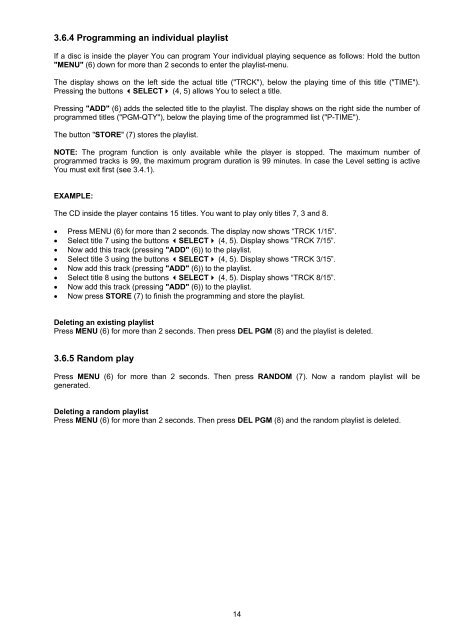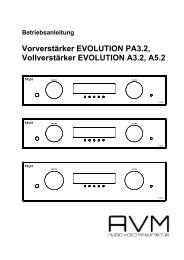Operating Instructions C8/9 - AVM Next Generation Audio ...
Operating Instructions C8/9 - AVM Next Generation Audio ...
Operating Instructions C8/9 - AVM Next Generation Audio ...
Create successful ePaper yourself
Turn your PDF publications into a flip-book with our unique Google optimized e-Paper software.
3.6.4 Programming an individual playlist<br />
If a disc is inside the player You can program Your individual playing sequence as follows: Hold the button<br />
"MENU" (6) down for more than 2 seconds to enter the playlist-menu.<br />
The display shows on the left side the actual title ("TRCK"), below the playing time of this title ("TIME").<br />
Pressing the buttons SELECT (4, 5) allows You to select a title.<br />
Pressing "ADD" (6) adds the selected title to the playlist. The display shows on the right side the number of<br />
programmed titles ("PGM-QTY"), below the playing time of the programmed list ("P-TIME").<br />
The button "STORE" (7) stores the playlist.<br />
NOTE: The program function is only available while the player is stopped. The maximum number of<br />
programmed tracks is 99, the maximum program duration is 99 minutes. In case the Level setting is active<br />
You must exit first (see 3.4.1).<br />
EXAMPLE:<br />
The CD inside the player contains 15 titles. You want to play only titles 7, 3 and 8.<br />
• Press MENU (6) for more than 2 seconds. The display now shows “TRCK 1/15”.<br />
• Select title 7 using the buttons SELECT (4, 5). Display shows “TRCK 7/15”.<br />
• Now add this track (pressing "ADD" (6)) to the playlist.<br />
• Select title 3 using the buttons SELECT (4, 5). Display shows “TRCK 3/15”.<br />
• Now add this track (pressing "ADD" (6)) to the playlist.<br />
• Select title 8 using the buttons SELECT (4, 5). Display shows “TRCK 8/15”.<br />
• Now add this track (pressing "ADD" (6)) to the playlist.<br />
• Now press STORE (7) to finish the programming and store the playlist.<br />
Deleting an existing playlist<br />
Press MENU (6) for more than 2 seconds. Then press DEL PGM (8) and the playlist is deleted.<br />
3.6.5 Random play<br />
Press MENU (6) for more than 2 seconds. Then press RANDOM (7). Now a random playlist will be<br />
generated.<br />
Deleting a random playlist<br />
Press MENU (6) for more than 2 seconds. Then press DEL PGM (8) and the random playlist is deleted.<br />
14