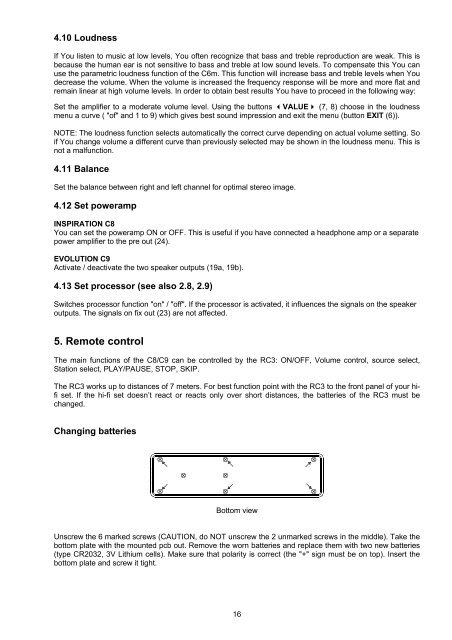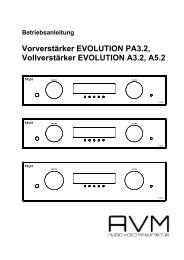Operating Instructions C8/9 - AVM Next Generation Audio ...
Operating Instructions C8/9 - AVM Next Generation Audio ...
Operating Instructions C8/9 - AVM Next Generation Audio ...
Create successful ePaper yourself
Turn your PDF publications into a flip-book with our unique Google optimized e-Paper software.
4.10 Loudness<br />
If You listen to music at low levels, You often recognize that bass and treble reproduction are weak. This is<br />
because the human ear is not sensitive to bass and treble at low sound levels. To compensate this You can<br />
use the parametric loudness function of the C6m. This function will increase bass and treble levels when You<br />
decrease the volume. When the volume is increased the frequency response will be more and more flat and<br />
remain linear at high volume levels. In order to obtain best results You have to proceed in the following way:<br />
Set the amplifier to a moderate volume level. Using the buttons VALUE (7, 8) choose in the loudness<br />
menu a curve ( "of" and 1 to 9) which gives best sound impression and exit the menu (button EXIT (6)).<br />
NOTE: The loudness function selects automatically the correct curve depending on actual volume setting. So<br />
if You change volume a different curve than previously selected may be shown in the loudness menu. This is<br />
not a malfunction.<br />
4.11 Balance<br />
Set the balance between right and left channel for optimal stereo image.<br />
4.12 Set poweramp<br />
INSPIRATION <strong>C8</strong><br />
You can set the poweramp ON or OFF. This is useful if you have connected a headphone amp or a separate<br />
power amplifier to the pre out (24).<br />
EVOLUTION C9<br />
Activate / deactivate the two speaker outputs (19a, 19b).<br />
4.13 Set processor (see also 2.8, 2.9)<br />
Switches processor function "on" / "off". If the processor is activated, it influences the signals on the speaker<br />
outputs. The signals on fix out (23) are not affected.<br />
5. Remote control<br />
The main functions of the <strong>C8</strong>/C9 can be controlled by the RC3: ON/OFF, Volume control, source select,<br />
Station select, PLAY/PAUSE, STOP, SKIP.<br />
The RC3 works up to distances of 7 meters. For best function point with the RC3 to the front panel of your hifi<br />
set. If the hi-fi set doesn’t react or reacts only over short distances, the batteries of the RC3 must be<br />
changed.<br />
Changing batteries<br />
Bottom view<br />
Unscrew the 6 marked screws (CAUTION, do NOT unscrew the 2 unmarked screws in the middle). Take the<br />
bottom plate with the mounted pcb out. Remove the worn batteries and replace them with two new batteries<br />
(type CR2032, 3V Lithium cells). Make sure that polarity is correct (the "+" sign must be on top). Insert the<br />
bottom plate and screw it tight.<br />
16