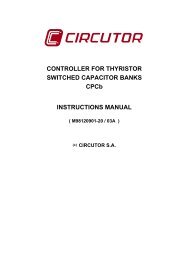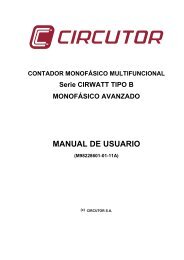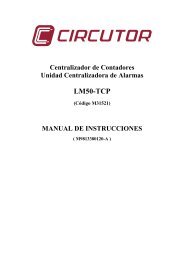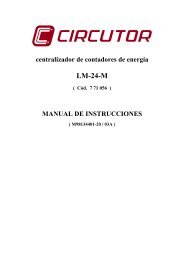Manual en castellano para Power Vision 1.7 - Circutor
Manual en castellano para Power Vision 1.7 - Circutor
Manual en castellano para Power Vision 1.7 - Circutor
Create successful ePaper yourself
Turn your PDF publications into a flip-book with our unique Google optimized e-Paper software.
5. -Parity: The user can select betwe<strong>en</strong> no parity, odd, or ev<strong>en</strong>. Once,<br />
modified, the selected port and the QNA will be configured with the parity selected<br />
here.<br />
6. -Enable Half Duplex communication: The user can <strong>en</strong>able Half Duplex<br />
communication. This is a must in systems that do not permit Full Duplex<br />
communication such as those that function using RS-485, TCP2RS or GSM modem.<br />
7. -Device name: Each new QNA should be able to be id<strong>en</strong>tified correctly by<br />
means of this field. For this reason, this id<strong>en</strong>tifier must always exist and be unique in<br />
the system (the software will inform if an existing id<strong>en</strong>tifier is assigned to a new device).<br />
8. -Group: With the objective of being able to better organise the list of<br />
analysers used, the user will be able to assign each one to a group. Using this field, the<br />
user can select an existing group or create a new one (by directly writing it in).<br />
Note: The software automatically creates a directory with the group name and,<br />
within the directory; it creates a subdirectory with the device name.<br />
9. -Description: In this field, the user can add comm<strong>en</strong>ts to id<strong>en</strong>tify the device<br />
although this is not required.<br />
10. -Modem Activation Option: This option indicates to the software that<br />
communication will be via modem. Note that upon selecting this checkbox, the transfer<br />
speed, stop bits, and parity properties will be disabled. At the same time, the<br />
telephone number and initialisation process will be <strong>en</strong>abled. This is because the<br />
communication with GSM devices is always performed at 9600 bits per second.<br />
11. -Telephone number: If the analyser permits GSM communication, the user<br />
can <strong>en</strong>ter the telephone number to call wh<strong>en</strong> connecting in this field.<br />
12. -Initialisation process: This data is unique to the MODEM, and its default<br />
configuration (X1 V1 S0=0) must be maintained.<br />
Note: By default, the device type is QNA, and this cannot be modified.<br />
The user has the option to read the QNA (connected to the selected port)<br />
configuration on this tab. To do this, click the “Detect” button, which is located in the<br />
lower left part of the tab.<br />
Detect Button<br />
Wh<strong>en</strong> the button is clicked, the QNA communication <strong>para</strong>meters in question will<br />
be updated. If there is no QNA connected to the port or it is not communicating with the<br />
QNA, the software will return an error message providing information on what occurred.<br />
If the QNA permits changing its password (QNA 413 and 412), the user can<br />
change the password using the password button.<br />
Password Button<br />
38