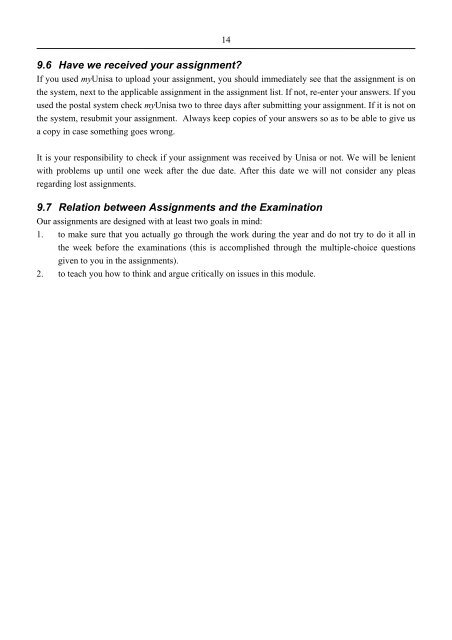Tutorial Letter 101 / Studiebrief 101 School of Computing ... - Name
Tutorial Letter 101 / Studiebrief 101 School of Computing ... - Name
Tutorial Letter 101 / Studiebrief 101 School of Computing ... - Name
You also want an ePaper? Increase the reach of your titles
YUMPU automatically turns print PDFs into web optimized ePapers that Google loves.
14<br />
9.6 Have we received your assignment?<br />
If you used myUnisa to upload your assignment, you should immediately see that the assignment is on<br />
the system, next to the applicable<br />
assignment in the assignment list. If not, re-enter your answers. If you<br />
used the postal system check myUnisa two to three days after submitting your assignment. If it is not on<br />
the system, resubmit your assignment. Always keep copies <strong>of</strong> your answers so as to be able to give us<br />
a copy in case something goes wrong.<br />
It is your responsibility to check if your assignment was received by Unisa or not. We will be lenient<br />
with problems up until<br />
one week after the due date. After this date we will not consider any pleas<br />
regarding<br />
lost assignments.<br />
9.7 Relation between Assignments and the Examination<br />
Our assignments are designed with at least two goals in mind:<br />
1. to make sure that you actually go through the work during the year and do not try to do it all in<br />
the week before the examinations (this is accomplished through the multiple-choice questions<br />
given to you in the assignments).<br />
2. to teach you how<br />
to think and argue critically on issues in this module.