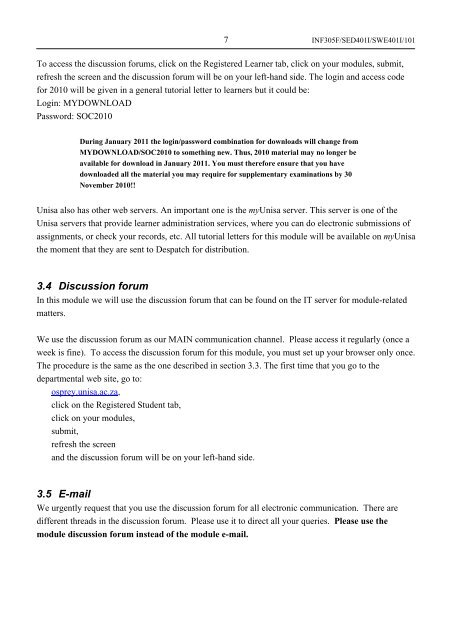Tutorial Letter 101 / Studiebrief 101 School of Computing ... - Name
Tutorial Letter 101 / Studiebrief 101 School of Computing ... - Name
Tutorial Letter 101 / Studiebrief 101 School of Computing ... - Name
You also want an ePaper? Increase the reach of your titles
YUMPU automatically turns print PDFs into web optimized ePapers that Google loves.
7<br />
INF305F/SED401I/SWE401I/<strong>101</strong><br />
To access the discussion forums, click on the Registered Learner tab, click on your<br />
modules, submit,<br />
refresh the screen and the di scussion forum will be on your left-hand side. The login and access code<br />
for 2010 will be given in a general tutorial letter to learners but<br />
it could be:<br />
Login: MYDOWNLOAD<br />
Password: SOC2010<br />
During January 2011 the login/password combination for downloads will change from<br />
MYDOWNLOAD/SOC2010 to something new.<br />
Thus, 2010 material may no longer be<br />
available for download in January 2011. You must therefore ensure that<br />
you have<br />
downloaded all the material you may require for supplementary examinations by 30<br />
November 2010!!<br />
Unisa also has other web servers. An important one is the myUnisa server. This server is one <strong>of</strong> the<br />
Unisa servers that provide learner administration services, where you can do electronic submissions <strong>of</strong><br />
assignments, or check your records, etc. All tutorial letters for this module will be available on myUnisa<br />
the moment that they are sent to Despatch for distribution.<br />
3.4<br />
Discussion forum<br />
In this module we will use the discussion forum that can be found on the IT server for module-related<br />
matters.<br />
We use the discussion forum as our MAIN communication channel. Please access<br />
it regularly (once a<br />
week is fine). To access the discussion forum for this module, you must set up your browser only once.<br />
T he procedure is the same as the one described in section 3.3. The first time tha t you go to the<br />
departmental web site, go to:<br />
osp rey.unisa.ac.za,<br />
click o n the Registered<br />
Student tab,<br />
click on your modules,<br />
submit,<br />
refresh the screen<br />
and the discussion forum will be on your left-hand side.<br />
3.5<br />
E-mail<br />
We urgently request that you use the discussion forum for all electronic communication. There are<br />
different threads in the discussion forum. Please use it to direct all your queries. Please<br />
use the<br />
module discussion forum instead <strong>of</strong> the module e-mail.