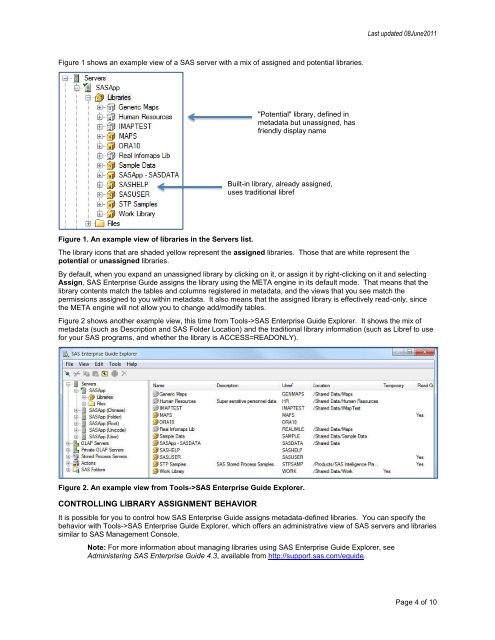Libraries, Metadata, SAS® Enterprise Guide
Libraries, Metadata, SAS® Enterprise Guide
Libraries, Metadata, SAS® Enterprise Guide
You also want an ePaper? Increase the reach of your titles
YUMPU automatically turns print PDFs into web optimized ePapers that Google loves.
Figure 1 shows an example view of a SAS server with a mix of assigned and potential libraries.<br />
Figure 1. An example view of libraries in the Servers list.<br />
Last updated 08June2011<br />
The library icons that are shaded yellow represent the assigned libraries. Those that are white represent the<br />
potential or unassigned libraries.<br />
By default, when you expand an unassigned library by clicking on it, or assign it by right-clicking on it and selecting<br />
Assign, SAS <strong>Enterprise</strong> <strong>Guide</strong> assigns the library using the META engine in its default mode. That means that the<br />
library contents match the tables and columns registered in metadata, and the views that you see match the<br />
permissions assigned to you within metadata. It also means that the assigned library is effectively read-only, since<br />
the META engine will not allow you to change add/modify tables.<br />
Figure 2 shows another example view, this time from Tools->SAS <strong>Enterprise</strong> <strong>Guide</strong> Explorer. It shows the mix of<br />
metadata (such as Description and SAS Folder Location) and the traditional library information (such as Libref to use<br />
for your SAS programs, and whether the library is ACCESS=READONLY).<br />
Figure 2. An example view from Tools->SAS <strong>Enterprise</strong> <strong>Guide</strong> Explorer.<br />
CONTROLLING LIBRARY ASSIGNMENT BEHAVIOR<br />
"Potential" library, defined in<br />
metadata but unassigned, has<br />
friendly display name<br />
Built-in library, already assigned,<br />
uses traditional libref<br />
It is possible for you to control how SAS <strong>Enterprise</strong> <strong>Guide</strong> assigns metadata-defined libraries. You can specify the<br />
behavior with Tools->SAS <strong>Enterprise</strong> <strong>Guide</strong> Explorer, which offers an administrative view of SAS servers and libraries<br />
similar to SAS Management Console.<br />
Note: For more information about managing libraries using SAS <strong>Enterprise</strong> <strong>Guide</strong> Explorer, see<br />
Administering SAS <strong>Enterprise</strong> <strong>Guide</strong> 4.3, available from http://support.sas.com/eguide.<br />
Page 4 of 10