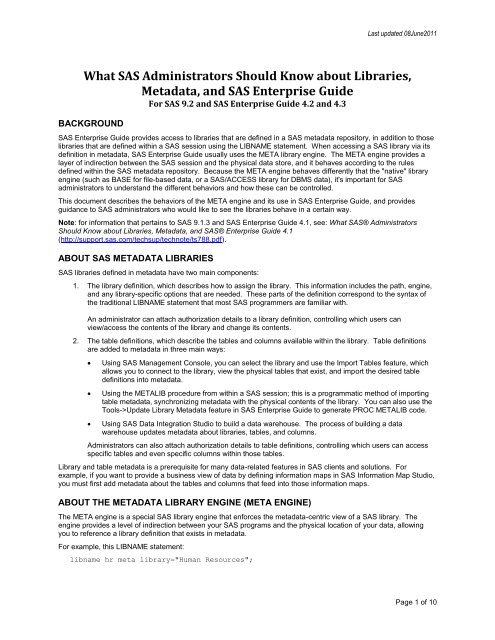Libraries, Metadata, SAS® Enterprise Guide
Libraries, Metadata, SAS® Enterprise Guide
Libraries, Metadata, SAS® Enterprise Guide
Create successful ePaper yourself
Turn your PDF publications into a flip-book with our unique Google optimized e-Paper software.
Last updated 08June2011<br />
What SAS Administrators Should Know about <strong>Libraries</strong>,<br />
<strong>Metadata</strong>, and SAS <strong>Enterprise</strong> <strong>Guide</strong><br />
For SAS 9.2 and SAS <strong>Enterprise</strong> <strong>Guide</strong> 4.2 and 4.3<br />
BACKGROUND<br />
SAS <strong>Enterprise</strong> <strong>Guide</strong> provides access to libraries that are defined in a SAS metadata repository, in addition to those<br />
libraries that are defined within a SAS session using the LIBNAME statement. When accessing a SAS library via its<br />
definition in metadata, SAS <strong>Enterprise</strong> <strong>Guide</strong> usually uses the META library engine. The META engine provides a<br />
layer of indirection between the SAS session and the physical data store, and it behaves according to the rules<br />
defined within the SAS metadata repository. Because the META engine behaves differently that the "native" library<br />
engine (such as BASE for file-based data, or a SAS/ACCESS library for DBMS data), it's important for SAS<br />
administrators to understand the different behaviors and how these can be controlled.<br />
This document describes the behaviors of the META engine and its use in SAS <strong>Enterprise</strong> <strong>Guide</strong>, and provides<br />
guidance to SAS administrators who would like to see the libraries behave in a certain way.<br />
Note: for information that pertains to SAS 9.1.3 and SAS <strong>Enterprise</strong> <strong>Guide</strong> 4.1, see: What <strong>SAS®</strong> Administrators<br />
Should Know about <strong>Libraries</strong>, <strong>Metadata</strong>, and <strong>SAS®</strong> <strong>Enterprise</strong> <strong>Guide</strong> 4.1<br />
(http://support.sas.com/techsup/technote/ts788.pdf).<br />
ABOUT SAS METADATA LIBRARIES<br />
SAS libraries defined in metadata have two main components:<br />
1. The library definition, which describes how to assign the library. This information includes the path, engine,<br />
and any library-specific options that are needed. These parts of the definition correspond to the syntax of<br />
the traditional LIBNAME statement that most SAS programmers are familiar with.<br />
An administrator can attach authorization details to a library definition, controlling which users can<br />
view/access the contents of the library and change its contents.<br />
2. The table definitions, which describe the tables and columns available within the library. Table definitions<br />
are added to metadata in three main ways:<br />
Using SAS Management Console, you can select the library and use the Import Tables feature, which<br />
allows you to connect to the library, view the physical tables that exist, and import the desired table<br />
definitions into metadata.<br />
Using the METALIB procedure from within a SAS session; this is a programmatic method of importing<br />
table metadata, synchronizing metadata with the physical contents of the library. You can also use the<br />
Tools->Update Library <strong>Metadata</strong> feature in SAS <strong>Enterprise</strong> <strong>Guide</strong> to generate PROC METALIB code.<br />
Using SAS Data Integration Studio to build a data warehouse. The process of building a data<br />
warehouse updates metadata about libraries, tables, and columns.<br />
Administrators can also attach authorization details to table definitions, controlling which users can access<br />
specific tables and even specific columns within those tables.<br />
Library and table metadata is a prerequisite for many data-related features in SAS clients and solutions. For<br />
example, if you want to provide a business view of data by defining information maps in SAS Information Map Studio,<br />
you must first add metadata about the tables and columns that feed into those information maps.<br />
ABOUT THE METADATA LIBRARY ENGINE (META ENGINE)<br />
The META engine is a special SAS library engine that enforces the metadata-centric view of a SAS library. The<br />
engine provides a level of indirection between your SAS programs and the physical location of your data, allowing<br />
you to reference a library definition that exists in metadata.<br />
For example, this LIBNAME statement:<br />
libname hr meta library="Human Resources";<br />
Page 1 of 10
Last updated 08June2011<br />
looks up the library definition named “Human Resources” within metadata, and provides access to its contents via the<br />
HR libref. The physical location of the tables is not evident in this statement. For example, the library definition might<br />
refer to SAS data sets in a file path using the BASE engine, or it might refer to a DBMS source using the ORACLE<br />
engine.<br />
The tables and columns surfaced in the resulting HR libref reflect the tables and columns defined in metadata and the<br />
permissions that you, as an authenticated user, have to view the data.<br />
META ENGINE BEHAVIOR – READ ONLY BY DEFAULT<br />
The META engine, by default, prevents your SAS programs from modifying the library contents in a way that would<br />
cause the data to become out of sync with the registered metadata. Attempts to do so will result in an error message<br />
similar to the following:<br />
ERROR: You cannot create or delete datasets, views or indexes in this mode. Try the<br />
option METAOUT=DATA. Use Proc Metalib to create metadata for datasets.<br />
For example, using the example HR library definition from earlier, this SAS program would fail:<br />
data hr.newdata;<br />
set hr.empinfo(where=(gender="F"));<br />
run;<br />
ADDING/MODIFYING TABLES VIA THE META ENGINE<br />
The default behavior of the META engine is to provide a purely metadata-centric view of your library. However, you<br />
can specify an additional option on the LIBNAME statement to produce a sort of hybrid view of the library. The<br />
METAOUT=DATA option allows the META engine to show any additional tables that don’t exist in metadata, but do<br />
exist in the physical library location. Here is an example statement:<br />
libname hr meta library="Human Resources" metaout=data;<br />
With the METAOUT=DATA option in place, you can add and modify tables in the library. While the library engine, in<br />
this mode, allows access to “non-metadata” tables, the engine still enforces the permissions defined on those tables<br />
and columns that do exist in metadata. That is, the METAOUT=DATA option does not open access to tables and<br />
columns where READ permission has been set to Deny in metadata.<br />
For example, with the proper permissions in place, this SAS program will add a table to the physical library, but not<br />
update the metadata:<br />
libname hr meta library="Human Resources" metaout=data;<br />
data hr.newdata;<br />
set hr.empinfo(where=(gender="F"));<br />
run;<br />
Here is an example SAS log:<br />
NOTE: Libref HR was successfully assigned as follows:<br />
Engine: META<br />
Physical Name:<br />
14 libname hr meta library="Human Resources" metaout=data;<br />
15 data hr.newdata;<br />
16 set hr.empinfo(where=(gender="F"));<br />
NOTE: HR.EMPINFO was found in the SAS <strong>Metadata</strong> Repository.<br />
Page 2 of 10
17 run;<br />
NOTE: There were 104 observations read from the data set HR.EMPINFO.<br />
WHERE gender='F';<br />
NOTE: The data set HR.NEWDATA has 104 observations and 17 variables.<br />
NOTE: DATA statement used (Total process time):<br />
real time 0.03 seconds<br />
cpu time 0.03 seconds<br />
SYNCHRONIZING PHYSICAL DATA AND TABLE METADATA<br />
Last updated 08June2011<br />
If your SAS program makes changes to the contents of the library in METAOUT=DATA mode, those changes are not<br />
reflected in the metadata. In order to synchronize the metadata with the physical changes made during your<br />
program, you must:<br />
Use SAS Management Console to import the new/changed tables into the library definition<br />
Use the METALIB procedure to update metadata definitions with the physical table attributes.<br />
Use Tools->Update Library <strong>Metadata</strong> task in SAS <strong>Enterprise</strong> <strong>Guide</strong>. This task is a simple series of windows<br />
that can generate PROC METALIB code for you.<br />
For example, this SAS program will synchronize the metadata to add the additional table defined earlier:<br />
/* sync up metadata with physical library */<br />
/* requires Create permissions for the library */<br />
libname _temp meta library="Human Resources" metaout=data;<br />
proc metalib;<br />
omr (library="Human Resources");<br />
update_rule=(delete);<br />
report;<br />
run;<br />
libname _temp clear;<br />
SAS ENTERPRISE GUIDE AND LIBRARY ASSIGNMENTS<br />
Note: All library behaviors described for SAS <strong>Enterprise</strong> <strong>Guide</strong> also apply to SAS Add-In for Office.<br />
SAS <strong>Enterprise</strong> <strong>Guide</strong> offers improved integration with libraries defined in metadata, including new options for<br />
controlling how libraries are assigned.<br />
When you view a SAS server in SAS <strong>Enterprise</strong> <strong>Guide</strong> in the server view, you see a list of libraries. This list includes<br />
assigned libraries – those that are built-in, pre-assigned, or assigned in an autoexec program. The list also includes<br />
potential libraries – those defined in metadata that haven’t actually been assigned or accessed yet, but that you are<br />
authorized to view.<br />
Page 3 of 10
Figure 1 shows an example view of a SAS server with a mix of assigned and potential libraries.<br />
Figure 1. An example view of libraries in the Servers list.<br />
Last updated 08June2011<br />
The library icons that are shaded yellow represent the assigned libraries. Those that are white represent the<br />
potential or unassigned libraries.<br />
By default, when you expand an unassigned library by clicking on it, or assign it by right-clicking on it and selecting<br />
Assign, SAS <strong>Enterprise</strong> <strong>Guide</strong> assigns the library using the META engine in its default mode. That means that the<br />
library contents match the tables and columns registered in metadata, and the views that you see match the<br />
permissions assigned to you within metadata. It also means that the assigned library is effectively read-only, since<br />
the META engine will not allow you to change add/modify tables.<br />
Figure 2 shows another example view, this time from Tools->SAS <strong>Enterprise</strong> <strong>Guide</strong> Explorer. It shows the mix of<br />
metadata (such as Description and SAS Folder Location) and the traditional library information (such as Libref to use<br />
for your SAS programs, and whether the library is ACCESS=READONLY).<br />
Figure 2. An example view from Tools->SAS <strong>Enterprise</strong> <strong>Guide</strong> Explorer.<br />
CONTROLLING LIBRARY ASSIGNMENT BEHAVIOR<br />
"Potential" library, defined in<br />
metadata but unassigned, has<br />
friendly display name<br />
Built-in library, already assigned,<br />
uses traditional libref<br />
It is possible for you to control how SAS <strong>Enterprise</strong> <strong>Guide</strong> assigns metadata-defined libraries. You can specify the<br />
behavior with Tools->SAS <strong>Enterprise</strong> <strong>Guide</strong> Explorer, which offers an administrative view of SAS servers and libraries<br />
similar to SAS Management Console.<br />
Note: For more information about managing libraries using SAS <strong>Enterprise</strong> <strong>Guide</strong> Explorer, see<br />
Administering SAS <strong>Enterprise</strong> <strong>Guide</strong> 4.3, available from http://support.sas.com/eguide.<br />
Page 4 of 10
Figure 3 shows the default library properties for an example metadata library:<br />
Figure 3. Default properties for a library as shown in SAS <strong>Enterprise</strong> <strong>Guide</strong><br />
Here is an explanation of the “Assign library using” modes.<br />
SAS <strong>Enterprise</strong> <strong>Guide</strong><br />
Last updated 08June2011<br />
SAS <strong>Enterprise</strong> <strong>Guide</strong> reads the library definition from metadata and assigns the library using the native engine. No<br />
table/column level metadata is read/used in this library -- it's as if you submitted a libname statement that used the<br />
underlying native engine, bypassing the META engine and any permissions that are specified in metadata.<br />
SAS Server<br />
SAS <strong>Enterprise</strong> <strong>Guide</strong> does not assign the library, but treats it as preassigned. This means that the library, even<br />
though its definition exists in metadata, is actually assigned in an autoexec or via the METAAUTOINIT mechanism.<br />
<strong>Metadata</strong> LIBNAME Engine<br />
SAS <strong>Enterprise</strong> <strong>Guide</strong> uses the META engine to assign the library. This option offers three main modes:<br />
Show only tables with metadata definitions (first checkbox selected) -- only tables that have metadata<br />
defined actually show in the library. This uses the METAOUT=ALL option on the META engine. In this<br />
mode, the library is always Read Only, unless you also check the next box, "Allow tables to be created and<br />
deleted".<br />
Show only tables with metadata definitions, and allow updates to those tables (both checkboxes selected).<br />
This uses the METAOUT=DATAREG option on the META engine. In this mode you can read, update, and<br />
delete the tables and columns that are defined in metadata, but any new tables that you create will not<br />
appear until you register them in metadata.<br />
Show all physical tables (checkboxes not selected) -- this mode shows all physical tables in the library.<br />
<strong>Metadata</strong> READ permissions are still enforced when you try to open data. This uses the METAOUT=DATA<br />
option on the META engine. In this mode, it is possible to add/modify/delete tables within the library. That is,<br />
the library is not Read Only.<br />
When you make changes to the Assignment page of the library definition in SAS <strong>Enterprise</strong> <strong>Guide</strong> Explorer, the<br />
changes are reflected in metadata as Extended Attributes on the library. You can view/modify these extended<br />
attributes using SAS Management Console, if desired.<br />
Page 5 of 10
Last updated 08June2011<br />
To view the extended attributes in SAS Management Console, right-click on the library name and select Properties,<br />
then click on the Extended Attributes tab. Figure 4 shows an example:<br />
Figure 4. AssignMode properties as shown in SAS Management Console<br />
The AssignMode name is the attribute that controls the assignment behavior. Valid values are:<br />
0 Assign using SAS <strong>Enterprise</strong> <strong>Guide</strong><br />
1 Assign using the META engine, METAOUT=ALL (default META engine behavior)<br />
2 Assign using the META engine, METAOUT=DATA<br />
3 Assigned by the SAS Server (preassigned)<br />
4 Assign using the META engine, METAOUT=DATAREG<br />
Page 6 of 10
Last updated 08June2011<br />
FREQUENTLY ASKED QUESTIONS ABOUT LIBRARIES IN SAS ENTERPRISE GUIDE<br />
I am trying to save output tables to a library, but I get an error message that says “you cannot create tables<br />
in this mode.” What does that mean and how can I fix it?<br />
When accessing a library defined in metadata, SAS <strong>Enterprise</strong> <strong>Guide</strong> will use the META engine in “METAOUT=ALL”<br />
mode, by default. This means that the engine will enforce restrictions to prevent additions and modifications that<br />
would cause library metadata to become out of sync with the physical tables.<br />
There are a couple of options to allow output tables to be added to the library.<br />
1. Use SAS <strong>Enterprise</strong> <strong>Guide</strong> Explorer to change the library assignment behavior, unchecking the “Show only<br />
tables with metadata definitions” checkbox. This tells SAS <strong>Enterprise</strong> <strong>Guide</strong> to use the METAOUT=DATA<br />
mode, which allows you to add/modify tables.<br />
2. Use SAS <strong>Enterprise</strong> <strong>Guide</strong> Explorer to change the library assignment behavior to “Assign library using SAS<br />
<strong>Enterprise</strong> <strong>Guide</strong>.” This tells SAS <strong>Enterprise</strong> <strong>Guide</strong> to bypass use of the META engine and assign the<br />
library using the native engine and options that are defined in metadata. This mode bypasses the metadata<br />
view of the library altogether, ignoring permissions that might have been set on individual tables and<br />
columns in metadata. Instead, all permissions are dependent on the security set at the system level (for<br />
folder/file-based libraries) or DBMS level (for SAS/ACCESS libraries).<br />
Why do I get an “access denied” error message when trying to save output tables to a library assigned with<br />
METAOUT=DATA?<br />
It’s possible that the authenticated user does not have write permissions to the physical location that the library maps<br />
to. If the library is defined to a file path, make sure that your user account has write permissions to the server folder.<br />
Without proper system-level permissions, you might see an error similar to this:<br />
ERROR: User does not have appropriate authorization level for library .<br />
Note that granting or denying read/write permissions in SAS metadata affects only the view of tables accessed with<br />
the META engine. The metadata permissions do not override other permissions that have been set at the system<br />
level (for example, permissions on a system folder or in a database system). You can use metadata permissions to<br />
restrict a user’s view of the library contents. Use system or DBMS permissions to prevent unauthorized access to<br />
sensitive information.<br />
My users can see tables that they shouldn’t have access to in a certain library. I changed the metadata<br />
permissions to deny them access; why aren’t the permissions working?<br />
There are a couple of things to check here:<br />
1. First, ensure that the library is assigned using the META engine, which enforces the metadata-defined view<br />
of the library contents. This is the default behavior in SAS <strong>Enterprise</strong> <strong>Guide</strong>, but it can be affected by library<br />
settings controlled in SAS <strong>Enterprise</strong> <strong>Guide</strong> Explorer. The SAS workspace server can also assign the library<br />
using the native engine (circumventing the META engine), when the library is marked as “Pre-assigned” and<br />
the METAAUTOINIT object spawner option is in effect on the server definition.<br />
2. If the META engine is used in METAOUT=DATA mode, ensure that the tables that you want to prevent<br />
access to are tagged with Deny for Read, but not Deny for Read<strong>Metadata</strong>. If you select Deny for<br />
Read<strong>Metadata</strong>, the META engine is unable to determine the intended Read permissions for the table. It<br />
might seem counterintuitive, but the META engine requires the ability to Read<strong>Metadata</strong> in order to determine<br />
the proper Read/Write access control for the table.<br />
WARNING:<br />
If you use the object server parameter METAAUTOINIT in combination with the SAS Library advanced<br />
option “Library is pre-assigned”, the SAS workspace will assign the library automatically when it initializes,<br />
and it will use the native engine (for example, BASE or ORACLE) for the assignment (not the META engine).<br />
This will override any settings you specified in SAS <strong>Enterprise</strong> <strong>Guide</strong> Explorer for the library Assign Mode.<br />
By default in SAS 9.2, SAS workspace servers are configured to start with METAAUTOINIT.<br />
I have denied Read<strong>Metadata</strong> and Read access to a table for my user, but when he views the library in SAS<br />
<strong>Enterprise</strong> <strong>Guide</strong>, he can not only see the table, but also the records. Why aren’t the permissions working?<br />
Page 7 of 10
Last updated 08June2011<br />
If you have assigned the library with the METAOUT=DATA option, remember that SAS <strong>Enterprise</strong> <strong>Guide</strong> will display<br />
all data sets in the physical location and not just the tables that have been registered in the metadata. Therefore,<br />
even though you have Read<strong>Metadata</strong>, the table will appear. Also, since you have denied Read<strong>Metadata</strong>, SAS<br />
<strong>Enterprise</strong> <strong>Guide</strong> is not able to view the metadata for that table on of your user, and therefore never sees that the<br />
Read permission has been. You must grant Read<strong>Metadata</strong> in order for the denied Read to be enforced.<br />
If the objective is to allow the user to update tables he has permissions for, but deny read permissions for those that<br />
he does not, consider using METAOUT=DATAREG instead.<br />
I used SAS <strong>Enterprise</strong> <strong>Guide</strong> to create some output tables for use in information maps. When I view the<br />
library in SAS Information Map Studio, the new tables don’t appear there. Why not?<br />
Before tables can be used in metadata-based objects such as information maps, you must first add the table<br />
definitions to metadata. You can achieve this by using the Import Tables feature in SAS Management Console, or<br />
within a SAS program using the METALIB procedure to synchronize metadata definitions with the physical contents<br />
of the library. You can also use Tools->Update Library <strong>Metadata</strong>, which can generate the PROC METALIB program<br />
for you.<br />
How can I make sure that my users see only the metadata-defined view of a data library?<br />
To guarantee that the library is assigned using the META engine, you can add a LIBNAME statement to your SAS<br />
workspace autoexec file.<br />
For example, a LIBNAME statement like this one:<br />
libname hr meta library="Human Resources";<br />
will ensure that all users of that SAS workspace server see only the metadata-defined view of the “Human<br />
Resources” library, with their particular permissions applied. This library will be immediately assigned within the SAS<br />
session (meaning it will show as a yellow icon in the server view, not white).<br />
Important: make sure that the libref used in the LIBNAME statement (“HR” in the above example) matches the libref<br />
defined in the metadata for the library. If the librefs don’t match, your users will see two views of the library: one<br />
assigned with the libref in your autoexec, and the other as a potential library, not yet assigned, using the library name<br />
defined in metadata.<br />
When I view the properties of a library in SAS <strong>Enterprise</strong> <strong>Guide</strong>, I see the native engine rather than META?<br />
Why? How can I determine for certain that the META engine is used?<br />
When you right-click on a library in the server view and select Properties, SAS <strong>Enterprise</strong> <strong>Guide</strong> shows you details<br />
about the library as defined in metadata. Figure 5 shows an example view:<br />
Page 8 of 10
Figure 5. Library properties for a metadata library as viewed in SAS <strong>Enterprise</strong> <strong>Guide</strong><br />
Last updated 08June2011<br />
Even though you see the BASE engine listed here, the default behavior is to use the META engine to assign the<br />
library when you access it. Notice that there is no physical path listed for this library, only its Location within the SAS<br />
Folders.<br />
To verify that the META engine is used, right-click on the library and select Assign. Then, from a SAS code window,<br />
submit the following statement:<br />
libname _all_ list;<br />
The log will show the details about how the library is defined. For example:<br />
NOTE: Libref= HR<br />
Scope= IOM ROOT COMP ENV<br />
Engine= META<br />
Physical Name= C:\SAS\Data\HR<br />
Filename= C:\SAS\Data\HR<br />
From this log you can see that the META engine, not the BASE engine, is controlling access to the library. Therefore<br />
you can expect the metadata-defined view of the library to be in place.<br />
I created a stored process that references a data library that I accessed within <strong>Enterprise</strong> <strong>Guide</strong>. When I run<br />
the stored process, it fails to write data to the library. However, when I run the code within <strong>Enterprise</strong> <strong>Guide</strong>,<br />
it works. Why?<br />
If you changed the library definition within <strong>Enterprise</strong> <strong>Guide</strong> to use METAOUT=DATA (AssignMode=2), then<br />
<strong>Enterprise</strong> <strong>Guide</strong> tasks will be able to write tables to the library. However, when running in an environment outside of<br />
<strong>Enterprise</strong> <strong>Guide</strong>’s control, such as within a stored process, the default behavior of the META engine<br />
(METAOUT=ALL) may apply. This difference can occur even when you are running the stored process from within<br />
Page 9 of 10
SAS <strong>Enterprise</strong> <strong>Guide</strong>.<br />
Last updated 08June2011<br />
When you create a stored process that must access or write data tables in a metadata-controlled library, you cannot<br />
rely on the “Assign mode” behavior specified within SAS <strong>Enterprise</strong> <strong>Guide</strong> Explorer. The Assignment options affect<br />
the behavior within SAS <strong>Enterprise</strong> <strong>Guide</strong> and SAS Add-In for Microsoft Office, but they don’t affect the behavior<br />
within the SAS Stored Process server or other SAS products.<br />
How can I prevent an end user (not an administrator) from adding or updating SAS library definitions in<br />
metadata?<br />
Use SAS Management Console to deny Write <strong>Metadata</strong> (WM) permission on the SAS Application Server context (for<br />
example “SASApp”), for the end users you want to restrict. You can apply this Deny WM permission to individual<br />
users or groups. While this alone does not prevent users from creating new library definitions, it does prevent them<br />
from being able to associate library definitions with the SAS Application Server. In practice, this prevents them from<br />
creating/updating libraries that can be used from within SAS <strong>Enterprise</strong> <strong>Guide</strong>.<br />
You can also use SAS Management Console to deny WM permission to individual SAS library definitions, which will<br />
prevent end users from updating the table metadata within a library.<br />
OTHER RESOURCES<br />
Administering <strong>SAS®</strong> <strong>Enterprise</strong> <strong>Guide</strong> 4.3, available from http://support.sas.com/eguide<br />
<strong>SAS®</strong> 9.2 Intelligence Platform: Data Administration <strong>Guide</strong>, available from<br />
http://support.sas.com/documentation/cdl/en/bidsag/61236/PDF/default/bidsag.pdf<br />
<strong>SAS®</strong> 9.2 Intelligence Platform: Desktop Application Administration <strong>Guide</strong>, available from<br />
http://support.sas.com/documentation/cdl/en/bidaag/61231/PDF/default/bidaag.pdf<br />
Page 10 of 10