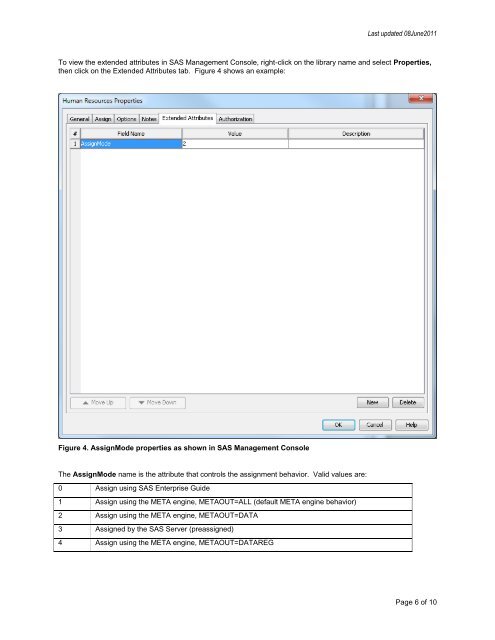Libraries, Metadata, SAS® Enterprise Guide
Libraries, Metadata, SAS® Enterprise Guide
Libraries, Metadata, SAS® Enterprise Guide
Create successful ePaper yourself
Turn your PDF publications into a flip-book with our unique Google optimized e-Paper software.
Last updated 08June2011<br />
To view the extended attributes in SAS Management Console, right-click on the library name and select Properties,<br />
then click on the Extended Attributes tab. Figure 4 shows an example:<br />
Figure 4. AssignMode properties as shown in SAS Management Console<br />
The AssignMode name is the attribute that controls the assignment behavior. Valid values are:<br />
0 Assign using SAS <strong>Enterprise</strong> <strong>Guide</strong><br />
1 Assign using the META engine, METAOUT=ALL (default META engine behavior)<br />
2 Assign using the META engine, METAOUT=DATA<br />
3 Assigned by the SAS Server (preassigned)<br />
4 Assign using the META engine, METAOUT=DATAREG<br />
Page 6 of 10