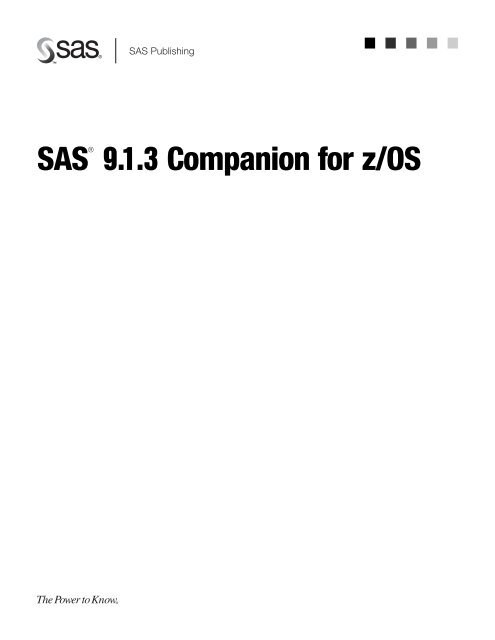You also want an ePaper? Increase the reach of your titles
YUMPU automatically turns print PDFs into web optimized ePapers that Google loves.
<strong>SAS</strong>®<br />
<strong>9.1.3</strong> <strong>Companion</strong> <strong>for</strong> z/<strong>OS</strong>
The correct bibliographic citation <strong>for</strong> this manual is as follows: <strong>SAS</strong> Institute Inc. 2004.<br />
<strong>SAS</strong> ® <strong>9.1.3</strong> <strong>Companion</strong> <strong>for</strong> z/<strong>OS</strong>. Cary, NC: <strong>SAS</strong> Institute Inc.<br />
<strong>SAS</strong> ® <strong>9.1.3</strong> <strong>Companion</strong> <strong>for</strong> z/<strong>OS</strong><br />
Copyright © 2004, <strong>SAS</strong> Institute Inc., Cary, NC, USA<br />
ISBN 1-59047-529-1<br />
All rights reserved. Produced in the United States of America.<br />
For a hard-copy book: No part of this publication may be reproduced, stored in a<br />
retrieval system, or transmitted, in any <strong>for</strong>m or by any means, electronic, mechanical,<br />
photocopying, or otherwise, without the prior written permission of the publisher, <strong>SAS</strong><br />
Institute Inc.<br />
For a Web download or e-book: Your use of this publication shall be governed by the<br />
terms established by the vendor at the time you acquire this publication.<br />
U.S. Government Restricted Rights Notice. Use, duplication, or disclosure of this<br />
software and related documentation by the U.S. government is subject to the Agreement<br />
with <strong>SAS</strong> Institute and the restrictions set <strong>for</strong>th in FAR 52.227-19 Commercial Computer<br />
Software-Restricted Rights (June 1987).<br />
<strong>SAS</strong> Institute Inc., <strong>SAS</strong> Campus Drive, Cary, North Carolina 27513.<br />
1st printing, July 2004<br />
<strong>SAS</strong> Publishing provides a complete selection of books and electronic products to help<br />
customers use <strong>SAS</strong> software to its fullest potential. For more in<strong>for</strong>mation about our<br />
e-books, e-learning products, CDs, and hard-copy books, visit the <strong>SAS</strong> Publishing Web site<br />
at support.sas.com/pubs or call 1-800-727-3228.<br />
<strong>SAS</strong> ® and all other <strong>SAS</strong> Institute Inc. product or service names are registered trademarks<br />
or trademarks of <strong>SAS</strong> Institute Inc. in the USA and other countries. ® indicates USA<br />
registration.<br />
Other brand and product names are registered trademarks or trademarks of their<br />
respective companies.
Contents<br />
What’s New vii<br />
Overview vii<br />
Details vii<br />
PART1 Running <strong>SAS</strong> Software under z/<strong>OS</strong> 1<br />
Chapter 1 Initializing and Configuring <strong>SAS</strong> Software 3<br />
Invoking <strong>SAS</strong> in the z/<strong>OS</strong> Environment 4<br />
Connecting to <strong>SAS</strong> under z/<strong>OS</strong> 6<br />
Customizing Your <strong>SAS</strong> Session 7<br />
Specifying Physical Files 14<br />
<strong>SAS</strong> Software Files 15<br />
Transporting <strong>SAS</strong> Data Sets between Operating Environments 25<br />
Accessing <strong>SAS</strong> Files in Other Operating Environments 25<br />
Utilizing Input/Output Features 26<br />
Reserved z/<strong>OS</strong> DDnames 26<br />
Setting Up the Remote Help System 27<br />
Exiting or Terminating Your <strong>SAS</strong> Session in the z/<strong>OS</strong> Environment 28<br />
Support <strong>for</strong> <strong>SAS</strong> Software 29<br />
Solving Problems under z/<strong>OS</strong> 31<br />
Chapter 2 Using <strong>SAS</strong> Data Libraries 35<br />
Introduction 36<br />
<strong>SAS</strong> Library Engines 36<br />
<strong>SAS</strong> View Engines 39<br />
Library Implementation Types <strong>for</strong> Base and Sequential Engines 40<br />
Assigning <strong>SAS</strong> Data Libraries 53<br />
Chapter 3 Accessing BMDP, SPSS, and <strong>OS</strong>IRIS Files 67<br />
Introduction to the BMDP, SPSS, and <strong>OS</strong>IRIS Engines 67<br />
Accessing BMDP Files 68<br />
Accessing SPSS Files 69<br />
Accessing <strong>OS</strong>IRIS Files 70<br />
Chapter 4 Allocating External Files 73<br />
Introduction to External Files 73<br />
Ways of Allocating External Files 73<br />
Using the FILENAME Statement or Function to Allocate External Files 74<br />
Using the JCL DD Statement to Allocate External Files 76<br />
Using the TSO Allocate Command to Allocate External Files 77<br />
Allocating External Files on Tape 77<br />
Allocating External Files to a Pipe 78
iv<br />
Allocating Generation Data Sets 79<br />
Allocating Nonstandard External Files 80<br />
Concatenating External Files 81<br />
Displaying In<strong>for</strong>mation about External Files 81<br />
Deallocating External Files 81<br />
Chapter 5 Accessing External Files 83<br />
Referring to External Files 84<br />
How <strong>SAS</strong> Determines Device Types 85<br />
Writing to External Files 85<br />
Reading from External Files 92<br />
Accessing Nonstandard Files 97<br />
Accessing UNIX System Services Files 100<br />
Writing Your Own I/O Access Methods 107<br />
Accessing <strong>SAS</strong> Statements from a Program 107<br />
Using the INFILE/FILE User Exit Facility 107<br />
Chapter 6 Directing <strong>SAS</strong> Log and <strong>SAS</strong> Procedure Output 109<br />
Types of <strong>SAS</strong> Output 110<br />
Directing Output to External Files with the PRINTTO Procedure 112<br />
Directing Output to External Files with System Options 113<br />
Directing Output to External Files with the DMPRINT Command 115<br />
Directing Output to External Files with the FILE Command 115<br />
Directing Output to External Files with DD Statements 115<br />
Directing Output to a Printer 116<br />
Directing Output to a Remote Destination 122<br />
Directing Procedure Output: ODS Examples 123<br />
Sending E-Mail from within <strong>SAS</strong> Software 131<br />
Chapter 7 Universal Printing 147<br />
Introduction to Universal Printing 148<br />
Using Universal Printing in the Windowing Environment 148<br />
Using Universal Printing in a Batch Environment 154<br />
Sample Programs and Summary 160<br />
The <strong>SAS</strong>LIB.HOUSES Data Set 178<br />
PART2 Application Considerations 181<br />
Chapter 8 <strong>SAS</strong> Interfaces to ISPF and REXX 183<br />
<strong>SAS</strong> Interface to ISPF 184<br />
<strong>SAS</strong> Interface to REXX 199<br />
Chapter 9 Data Representation 207<br />
Representation of Numeric Variables 207<br />
Using the LENGTH Statement to Save Storage Space 207<br />
How Character Values Are Stored 208
Line-Feed Characters and Transferring Data between EBCDIC and ASCII 209<br />
Chapter 10 Optimizing Per<strong>for</strong>mance 211<br />
Introduction to Optimizing Per<strong>for</strong>mance 212<br />
Collecting Per<strong>for</strong>mance Statistics 212<br />
Optimizing I/O 213<br />
Efficient Sorting 218<br />
Some <strong>SAS</strong> System Options That Can Affect Per<strong>for</strong>mance 218<br />
Managing Memory 219<br />
Loading <strong>SAS</strong> Modules Efficiently 221<br />
Other Considerations <strong>for</strong> Improving Per<strong>for</strong>mance 221<br />
PART3 Host-Specific Features of the <strong>SAS</strong> Language 223<br />
Chapter 11 Data Set Options under z/<strong>OS</strong> 225<br />
Data Set Options in the z/<strong>OS</strong> Environment 225<br />
Summary of <strong>SAS</strong> Data Set Options in the z/<strong>OS</strong> Environment 228<br />
Chapter 12 Formats under z/<strong>OS</strong> 233<br />
Formats in the z/<strong>OS</strong> Environment 233<br />
Considerations <strong>for</strong> Using Formats in the z/<strong>OS</strong> Environment 233<br />
Chapter 13 Functions and CALL Routines under z/<strong>OS</strong> 245<br />
Functions and CALL Routines under z/<strong>OS</strong> 245<br />
Chapter 14 In<strong>for</strong>mats under z/<strong>OS</strong> 277<br />
In<strong>for</strong>mats in the z/<strong>OS</strong> Environment 277<br />
Considerations <strong>for</strong> Using In<strong>for</strong>mats under z/<strong>OS</strong> 277<br />
Chapter 15 Macros under z/<strong>OS</strong> 287<br />
Macros in the z/<strong>OS</strong> Environment 287<br />
Automatic Macro Variables 287<br />
Macro Statements 289<br />
Macro Functions 290<br />
Autocall Libraries 290<br />
Stored Compiled Macro Facility 292<br />
Other Host-Specific Aspects of the Macro Facility 293<br />
Additional Sources of In<strong>for</strong>mation 293<br />
Chapter 16 Procedures under z/<strong>OS</strong> 295<br />
Procedures in the z/<strong>OS</strong> Environment 295<br />
Chapter 17 Statements under z/<strong>OS</strong> 359<br />
Statements in the z/<strong>OS</strong> Environment 359<br />
Chapter 18 System Options under z/<strong>OS</strong> 407<br />
System Options in the z/<strong>OS</strong> Environment 410<br />
Summary Table of <strong>SAS</strong> System Options 529<br />
v
vi<br />
Chapter 19 Windows and Commands in z/<strong>OS</strong> Environments 547<br />
Windows and Commands in the z/<strong>OS</strong> Environment 548<br />
Using the Graphical Interface 548<br />
Host-Specific Windows in the z/<strong>OS</strong> Environment 550<br />
Host-Specific Windows of the FORM Subsystem 556<br />
Host-Specific Window Commands 559<br />
<strong>SAS</strong> System Options That Affect the z/<strong>OS</strong> Windowing Environment 569<br />
Terminal Support in the z/<strong>OS</strong> Environment 569<br />
PART4 Appendixes 573<br />
Appendix 1 Using the INFILE/FILE User Exit Facility 575<br />
Introduction 575<br />
Writing a User Exit Module 575<br />
Function Descriptions 579<br />
<strong>SAS</strong> Service Routines 585<br />
Building Your User Exit Module 587<br />
Activating an INFILE/FILE User Exit 587<br />
Sample Program 588<br />
Appendix 2 Host-System Subgroup Error Messages 599<br />
Introduction 599<br />
Messages from the <strong>SAS</strong>CP Command Processor 599<br />
Messages from the TSO Command Executor 601<br />
Messages from the Internal CALL Command Processor 603<br />
Appendix 3 Recommended Reading 605<br />
Recommended Reading 605<br />
Glossary 607<br />
Index 615
What’s New<br />
Overview<br />
Details<br />
New features in <strong>SAS</strong> 9.0 (and later) under z/<strong>OS</strong> include support <strong>for</strong> the following<br />
items:<br />
R<br />
3 long <strong>for</strong>mat names<br />
3 remote help<br />
3 record-level sharing (RLS) <strong>for</strong> VSAM data sets and extended-<strong>for</strong>mat VSAM data<br />
sets.<br />
Note:<br />
3 This section describes the features of <strong>SAS</strong> software under z/<strong>OS</strong> that are new or<br />
enhanced since <strong>SAS</strong> 8.2.<br />
3 z/<strong>OS</strong> is the successor to the <strong>OS</strong>/390 operating system. <strong>SAS</strong> 9.1 (and later) <strong>for</strong> z/<strong>OS</strong><br />
is supported on both <strong>OS</strong>/390 and z/<strong>OS</strong> operating systems and, throughout this<br />
document, any reference to z/<strong>OS</strong> also applies to <strong>OS</strong>/390, unless otherwise stated.<br />
3 For important in<strong>for</strong>mation about new developments <strong>for</strong> <strong>SAS</strong> 9.1 (and later) <strong>for</strong> z/<br />
<strong>OS</strong>, see support.sas.com.<br />
Long Format Names<br />
Beginning with version 9.0, <strong>SAS</strong> supports “Long Format Names” on page 38 up to a<br />
maximum length of 32 bytes. Because earlier versions of <strong>SAS</strong> support <strong>for</strong>mat names<br />
that are only a maximum length of 8 bytes, you will not be able to use earlier versions<br />
of <strong>SAS</strong> to read <strong>SAS</strong> 9.0 (and later) data sets that contain long <strong>for</strong>mat names.<br />
vii
viii What’s New<br />
Remote Help<br />
The “Setting Up the Remote Help System” on page 27 enables users who access <strong>SAS</strong><br />
by using a z/<strong>OS</strong> emulator (or a real 3270) to view <strong>SAS</strong> documentation with a Web<br />
browser on a PC that is running Microsoft Windows. Previously, all documentation was<br />
displayed by the itemstore help in the <strong>SAS</strong> Help window in the z/<strong>OS</strong> emulator. By<br />
displaying this documentation in your Windows Web browser, the browsing capability is<br />
improved and the documentation content is more complete.<br />
<strong>SAS</strong> Language Elements<br />
3 The following <strong>SAS</strong> statements have been enhanced:<br />
3 The NRLS option in the INFILE statement instructs <strong>SAS</strong> not to attempt to<br />
open a VSAM data set in record-level sharing (RLS) mode, even if the data set<br />
is defined as RLS eligible.<br />
3 The libref argument in the LIBNAME statement now supports library names<br />
that contain underscores (_).<br />
3 The following <strong>SAS</strong> system options are new:<br />
3 The DLEXCPCOUNT option reports EXCPs (Execute Channel Program calls) to<br />
direct access bound libraries.<br />
3 The DLMSGLEVEL option specifies which level of messages to generate <strong>for</strong><br />
<strong>SAS</strong> data libraries.<br />
3 The FILESPACE option at initialization specifies how the FILENAME and<br />
LIBNAME statements should provide default values when allocating a new z/<br />
<strong>OS</strong> data set.<br />
3 The new <strong>SAS</strong> function DSNCATLGD verifies the existence of a file in the z/<strong>OS</strong><br />
system catalog.
P A R T<br />
1<br />
Running <strong>SAS</strong> Software under z/<strong>OS</strong><br />
Chapter 1. .........Initializing and Configuring <strong>SAS</strong> Software 3<br />
Chapter 2. .........Using <strong>SAS</strong> Data Libraries 35<br />
Chapter 3. .........Accessing BMDP, SPSS, and <strong>OS</strong>IRIS Files 67<br />
Chapter 4. .........Allocating External Files 73<br />
Chapter 5. .........Accessing External Files 83<br />
Chapter 6. .........Directing <strong>SAS</strong> Log and <strong>SAS</strong> Procedure Output 109<br />
Chapter 7. .........Universal Printing 147<br />
1
CHAPTER<br />
1 Initializing and Configuring <strong>SAS</strong><br />
Software<br />
Invoking <strong>SAS</strong> in the z/<strong>OS</strong> Environment 4<br />
Invoking <strong>SAS</strong> under TSO: the <strong>SAS</strong> CLIST 4<br />
Invoking <strong>SAS</strong> in Batch Mode: the <strong>SAS</strong> Cataloged Procedure 5<br />
Logging On to <strong>SAS</strong> Software Directly 5<br />
What If <strong>SAS</strong> Doesn’t Start? 6<br />
Connecting to <strong>SAS</strong> under z/<strong>OS</strong> 6<br />
Customizing Your <strong>SAS</strong> Session 7<br />
Configuration Files 7<br />
Creating a User Configuration File 8<br />
Specifying a User Configuration File 8<br />
Autoexec Files 9<br />
Displaying Autoexec Statements in the <strong>SAS</strong> Log 9<br />
Using an Autoexec File under TSO 9<br />
Using an Autoexec File in Batch Mode 9<br />
<strong>SAS</strong>USER Library 10<br />
Creating Your Own <strong>SAS</strong>USER Libraries 10<br />
Specifying Your Own <strong>SAS</strong>USER Library 11<br />
<strong>SAS</strong> System Options 11<br />
Specifying or Changing System Option Settings 11<br />
Determining How an Option Was Set 12<br />
Default Options Table and Restricted Options Table 13<br />
Displaying System Option Settings 13<br />
OPTIONS Procedure 13<br />
OPTIONS Window 13<br />
Precedence <strong>for</strong> Option Specifications 14<br />
Specifying Physical Files 14<br />
Specifying Physical Files with the INCLUDE Command 14<br />
Handling of Nonstandard Member Names 15<br />
<strong>SAS</strong> Software Files 15<br />
WORK Library 16<br />
Increasing the Size of the WORK Library 17<br />
Deleting Temporary <strong>SAS</strong> Data Sets 17<br />
Directing Temporary <strong>SAS</strong> Data Sets to the USER Library 17<br />
<strong>SAS</strong> Log File 19<br />
Changing the Contents of the <strong>SAS</strong> Log 19<br />
Changing the Appearance of the <strong>SAS</strong> Log 20<br />
<strong>SAS</strong> Procedure Output File 20<br />
Changing the Appearance of Procedure Output 21<br />
Console Log File 21<br />
Parmcards File 21<br />
TKMVSENV File 21<br />
3
4 Invoking <strong>SAS</strong> in the z/<strong>OS</strong> Environment Chapter 1<br />
Summary Table of <strong>SAS</strong> Software Files 23<br />
Transporting <strong>SAS</strong> Data Sets between Operating Environments 25<br />
Accessing <strong>SAS</strong> Files in Other Operating Environments 25<br />
Utilizing Input/Output Features 26<br />
Reserved z/<strong>OS</strong> DDnames 26<br />
Setting Up the Remote Help System 27<br />
What Is the Remote Help System? 27<br />
Starting the Remote Help Browser Server 27<br />
How to Set Up the Remote Help 28<br />
Example 1: Setting Up the Remote Help at <strong>SAS</strong> Invocation 28<br />
Example 2: Setting Up the Remote Help during a <strong>SAS</strong> Session 28<br />
Exiting or Terminating Your <strong>SAS</strong> Session in the z/<strong>OS</strong> Environment 28<br />
Preferred Methods <strong>for</strong> Exiting <strong>SAS</strong> 28<br />
Additional Methods <strong>for</strong> Terminating <strong>SAS</strong> 28<br />
What If <strong>SAS</strong> Doesn’t Start? 29<br />
Support <strong>for</strong> <strong>SAS</strong> Software 29<br />
Working with Your <strong>SAS</strong> Support Consultant 29<br />
<strong>SAS</strong> Technical Support 30<br />
Generating a System Dump <strong>for</strong> <strong>SAS</strong> Technical Support 30<br />
Solving Problems under z/<strong>OS</strong> 31<br />
Problems Associated with the z/<strong>OS</strong> Operating Environment 31<br />
Solving Problems within <strong>SAS</strong> Software 31<br />
Examining the <strong>SAS</strong> Log 31<br />
Checking the Condition Code 31<br />
Using <strong>SAS</strong> Online Help 32<br />
Using User-Defined Help 32<br />
Developing User-Defined Help 33<br />
Using the <strong>SAS</strong> OnlineDoc CD-ROM 34<br />
DATA Step Debugger 34<br />
Using <strong>SAS</strong> Statements, Procedures, and System Options to Identify Problems 34<br />
Host-System Subgroup Error Messages 34<br />
Invoking <strong>SAS</strong> in the z/<strong>OS</strong> Environment<br />
You can invoke <strong>SAS</strong> with any of the following methods:<br />
3 in interactive mode under TSO using the <strong>SAS</strong> CLIST<br />
3 in batch mode with the <strong>SAS</strong> cataloged procedure<br />
3 by logging on to <strong>SAS</strong> directly and bypassing the TSO terminal monitor program.<br />
Invoking <strong>SAS</strong> under TSO: the <strong>SAS</strong> CLIST<br />
To invoke <strong>SAS</strong> under TSO, you execute the <strong>SAS</strong> CLIST by typing a command<br />
(usually <strong>SAS</strong>) at the READY prompt. The <strong>SAS</strong> CLIST is an external file that contains<br />
TSO commands and control instructions.<br />
At each site, the command that you use and the <strong>SAS</strong> CLIST itself might have been<br />
modified by your local <strong>SAS</strong> Support Consultant. Ask your consultant <strong>for</strong> site-specific<br />
in<strong>for</strong>mation about the CLIST.<br />
The <strong>SAS</strong> CLIST starts a <strong>SAS</strong> windowing environment session, an Explorer session,<br />
an interactive line mode session, or a noninteractive session, depending on the defaults<br />
that have been specified in the CLIST. To override the mode of running <strong>SAS</strong> that is<br />
specified in the CLIST, you use commands similar to those shown in Table 1.1 on page<br />
5. (Again, the exact commands that you use may be site-specific.)
Table 1.1 Commands <strong>for</strong> Invoking <strong>SAS</strong><br />
Mode How to Invoke<br />
<strong>SAS</strong><br />
windowing<br />
environment<br />
sas options(’dms’) bye or<br />
endsas<br />
Explorer sas<br />
options(’explorer’)<br />
interactive<br />
line mode<br />
noninteractive<br />
mode<br />
Initializing and Configuring <strong>SAS</strong> Software Logging On to <strong>SAS</strong> Software Directly 5<br />
How to<br />
Terminate Description<br />
bye or<br />
endsas<br />
sas options(’nodms’) /* or<br />
endsas;<br />
statement<br />
sas input(‘‘‘<br />
my.sas.program’’’)<br />
enables you to write and execute <strong>SAS</strong> programs and to<br />
view the <strong>SAS</strong> log and <strong>SAS</strong> procedure output in an<br />
interactive windowing environment. If this is the<br />
default at your site, then you can invoke it by entering<br />
sas with no options.<br />
enables you to manipulate <strong>SAS</strong> data and files visually,<br />
launch <strong>SAS</strong> applications, and access <strong>SAS</strong> windowing<br />
environment windows and Output Delivery System<br />
hierarchies.<br />
prompts you to enter <strong>SAS</strong> statements at your terminal,<br />
one line at a time.<br />
n/a executes interactively, but it is called noninteractive<br />
because the program runs with no intervention from<br />
the terminal.<br />
Invoking <strong>SAS</strong> in Batch Mode: the <strong>SAS</strong> Cataloged Procedure<br />
To invoke <strong>SAS</strong> during a batch job, use a JCL EXEC statement that executes the <strong>SAS</strong><br />
cataloged procedure. The <strong>SAS</strong> cataloged procedure invokes <strong>SAS</strong>. By specifying<br />
parameters in the JCL EXEC statement, you can modify the way in which <strong>SAS</strong> is<br />
invoked.<br />
At each site, the JCL EXEC statement that you use and the cataloged procedure<br />
itself might have been modified by your local <strong>SAS</strong> Support Consultant. Ask your<br />
consultant <strong>for</strong> site-specific in<strong>for</strong>mation.<br />
Logging On to <strong>SAS</strong> Software Directly<br />
z/<strong>OS</strong>* sites can choose to substitute <strong>SAS</strong> <strong>for</strong> the standard TSO terminal monitor<br />
program, enabling users to log on to <strong>SAS</strong> directly. If <strong>SAS</strong> comes up automatically when<br />
you log in, then your system may have already been set up to log on to <strong>SAS</strong> directly.<br />
By automatically invoking <strong>SAS</strong> software or a <strong>SAS</strong> application when users log on, site<br />
administrators can insulate users from the TSO environment. Because <strong>SAS</strong> is running<br />
as its own terminal monitor program, TSO commands are not accessible to users. This<br />
reduces memory usage slightly.<br />
This method of invoking <strong>SAS</strong> also provides the following advantages:<br />
3 Sites can restrict user access to the TSO environment.<br />
3 Novice users do not have to learn how to work in the TSO environment.<br />
Your local <strong>SAS</strong> Support Consultant will find complete in<strong>for</strong>mation about this method<br />
of invoking <strong>SAS</strong> in the installation instructions <strong>for</strong> <strong>SAS</strong> in the z/<strong>OS</strong> environment.<br />
* z/<strong>OS</strong> is the successor to the <strong>OS</strong>/390 operating system. <strong>SAS</strong> 9.1 <strong>for</strong> z/<strong>OS</strong> is supported on both z/<strong>OS</strong> and <strong>OS</strong>/390 operating<br />
systems and, throughout this document, any reference to z/<strong>OS</strong> also applies to <strong>OS</strong>/390, unless otherwise stated.
6 What If <strong>SAS</strong> Doesn’t Start? Chapter 1<br />
What If <strong>SAS</strong> Doesn’t Start?<br />
If <strong>SAS</strong> does not start, the <strong>SAS</strong> log may contain error messages that explain the failure.<br />
Any error messages that <strong>SAS</strong> issues be<strong>for</strong>e the <strong>SAS</strong> log is initialized are written to the<br />
<strong>SAS</strong> Console Log, which is the <strong>SAS</strong>CLOG ddname destination. Under TSO, the<br />
<strong>SAS</strong>CLOG ddname destination is normally the terminal, but the destination might be<br />
changed by the <strong>SAS</strong> Support consultant by changing the CLIST that invoked <strong>SAS</strong>.<br />
Similarly, a batch job or started task will normally assign the <strong>SAS</strong>CLOG ddname to a<br />
spooled SYSOUT class, but the destination may have been changed by the <strong>SAS</strong> Support<br />
consultant by changing the catalog procedure used to invoke <strong>SAS</strong>. Spooled SYSOUT<br />
data can be printed or viewed online with a JES spool viewer such as SDSF, IOF, or<br />
EJES.<br />
Connecting to <strong>SAS</strong> under z/<strong>OS</strong><br />
Under z/<strong>OS</strong>, you can access or connect to a <strong>SAS</strong> session in any of the following ways:<br />
3270 terminals<br />
You can use devices that support extended data streams as well as those that do<br />
not. See “Terminal Support in the z/<strong>OS</strong> Environment” on page 569 <strong>for</strong> more<br />
in<strong>for</strong>mation about terminal support.<br />
terminal emulators<br />
Terminal emulators that you can use to access <strong>SAS</strong> on z/<strong>OS</strong> include Attachmate<br />
Extra!, Hummingbird Host Explorer, and others.<br />
Note: <strong>SAS</strong> best supports those terminal emulators that closely adhere to the<br />
original IBM specifications <strong>for</strong> the 3270 terminal. If you are having difficulties<br />
with the <strong>SAS</strong> vector graphics in your emulator session, make sure that the<br />
settings <strong>for</strong> your emulator match these specifications as closely as possible. R<br />
<strong>SAS</strong>/CONNECT software<br />
<strong>SAS</strong>/CONNECT supports cooperative and distributed processing between z/<strong>OS</strong> and<br />
Windows, UNIX, and Open VMS Alpha. It supports the TCP/IP (Transmission<br />
Control Protocol/Internet Protocol) and XMS (Cross-Memory Services)<br />
communications access methods, which enable local clients who are running <strong>SAS</strong><br />
to communicate with one or more <strong>SAS</strong> applications or programs that are running<br />
in remote environments. For more in<strong>for</strong>mation, see Communications Access<br />
Methods <strong>for</strong> <strong>SAS</strong>/CONNECT and <strong>SAS</strong>/SHARE.<br />
<strong>SAS</strong>/SHARE software<br />
<strong>SAS</strong>/SHARE enables local and remote clients in a heterogeneous network to<br />
update <strong>SAS</strong> data concurrently. It also provides a low-overhead method <strong>for</strong> multiple<br />
remote clients to read local <strong>SAS</strong> data. For more in<strong>for</strong>mation, see <strong>SAS</strong>/SHARE<br />
User’s Guide.<br />
<strong>SAS</strong>/SESSION software<br />
<strong>SAS</strong>/SESSION enables terminal users who are connected to the Customer<br />
In<strong>for</strong>mation Control System (CICS) to communicate with <strong>SAS</strong> software in a z/<strong>OS</strong><br />
environment. It uses the LU6.2 (APPC/MVS) protocol. Your local <strong>SAS</strong> Support<br />
Consultant will find more in<strong>for</strong>mation about <strong>SAS</strong>/SESSION in the installation<br />
instructions <strong>for</strong> <strong>SAS</strong> software in the z/<strong>OS</strong> environment.
Customizing Your <strong>SAS</strong> Session<br />
Initializing and Configuring <strong>SAS</strong> Software Configuration Files 7<br />
Whether you are using interactive processing under TSO or batch processing, you<br />
might want to customize certain aspects of your <strong>SAS</strong> session. For example, you might<br />
want to change the line size or page size <strong>for</strong> your output, or you might want to see<br />
per<strong>for</strong>mance statistics <strong>for</strong> your <strong>SAS</strong> programs.<br />
You can customize your <strong>SAS</strong> session in five ways:<br />
3 Under TSO, pass operands into the <strong>SAS</strong> CLIST that your site uses to invoke <strong>SAS</strong>.<br />
(See “Invoking <strong>SAS</strong> under TSO: the <strong>SAS</strong> CLIST” on page 4.) This method is<br />
usually used <strong>for</strong> one-time overrides of CLIST operands. Here is an example:<br />
sas options(’nocenter linesize=80’)<br />
3 In batch mode, pass parameters into the <strong>SAS</strong> cataloged procedure that your site<br />
uses to invoke <strong>SAS</strong>. (See “Invoking <strong>SAS</strong> in Batch Mode: the <strong>SAS</strong> Cataloged<br />
Procedure” on page 5.) This method is usually used <strong>for</strong> one-time overrides of<br />
parameters in the cataloged procedure. Here is an example:<br />
//MYJOB EXEC <strong>SAS</strong>,<br />
// OPTIONS=’NOCENTER, LINESIZE=80’<br />
3 Specify <strong>SAS</strong> system options in a user configuration file. (See “Configuration Files”<br />
on page 7.) This method is useful if you, as an individual user, always want to<br />
override the values of system options that are specified in your site’s system<br />
configuration file. The following example uses a TSO command to specify a user<br />
configuration file:<br />
sas config(’’’my.config.file’’’)<br />
This next example specifies a user configuration file using JCL:<br />
//MYJOB EXEC <strong>SAS</strong>,<br />
// CONFIG=’MY.CONFIG.FILE’<br />
3 Execute <strong>SAS</strong> statements (such as OPTIONS, LIBNAME, and FILENAME<br />
statements) in an AUTOEXEC file. (See “Autoexec Files” on page 9.) This method<br />
is most useful <strong>for</strong> specifying options and allocating files that pertain to a particular<br />
<strong>SAS</strong> application.<br />
3 In interactive mode, specify a <strong>SAS</strong>USER library that contains a user profile<br />
catalog. (See “<strong>SAS</strong>USER Library” on page 10.)<br />
See “Precedence <strong>for</strong> Option Specifications” on page 14 <strong>for</strong> in<strong>for</strong>mation about the order<br />
of precedence <strong>for</strong> options specified using these methods.<br />
Configuration Files<br />
A configuration file contains <strong>SAS</strong> system options that are set automatically when<br />
you invoke <strong>SAS</strong>. <strong>SAS</strong> uses two types of configuration files:<br />
3 the system configuration file, which is used by all users at your site by default.<br />
Your local <strong>SAS</strong> Support Consultant maintains the system configuration file <strong>for</strong><br />
your site.<br />
3 a user configuration file, which is generally used by an individual user or<br />
department.
8 Configuration Files Chapter 1<br />
Creating a User Configuration File<br />
To create a user configuration file, use any text editor to write <strong>SAS</strong> system options<br />
into a physical file. The configuration file can be either a sequential data set or a<br />
member of a partitioned data set that contains 80-byte fixed-length records. When you<br />
allocate a system or user configuration file, you must specify LRECL=80 and<br />
RECFM=FB.<br />
Whichever type of data set you choose, specify one or more system options on each<br />
line. If you specify more than one system option on a line, use either a blank or a<br />
comma to separate the options.<br />
Some options can be thought of as on (enabled) or off (disabled). Specifying just the<br />
keyword enables the option; specifying the keyword prefixed with NO disables the<br />
option. For example, the configuration file might contain these option specifications:<br />
NOCENTER<br />
N<strong>OS</strong>TIMER<br />
N<strong>OS</strong>TATS<br />
All of these options are disabled.<br />
Options that take a value must be specified in the following way:<br />
option-name=value<br />
For example, a configuration file might contain the following lines:<br />
LINESIZE=80<br />
PAGESIZE=60<br />
Note: When you specify <strong>SAS</strong> system options in a configuration file, blank spaces are<br />
not permitted be<strong>for</strong>e or after an equal sign. Comment lines must start with an asterisk<br />
in column 1. R<br />
A configuration file can contain any system option except the CONFIG= option. If<br />
CONFIG= appears in a configuration file, it is ignored; no error or warning message<br />
appears.<br />
The specification <strong>for</strong> an option in a configuration file can span as many lines as are<br />
necessary to specify long option values. You indicate that an option value is continued<br />
on the subsequent line by including a non-blank character in column 72. This character<br />
is not ignored, but is included in the concatenated value, <strong>for</strong> example:<br />
1 2 3 4 5 6 7<br />
12345678901234567890123456789012345678901234567890123456789012345678901234567890<br />
OBJECTSERVER<br />
objectserverparms="instantiate jnltrace pelevel=3 nosecurity port=7953 c<br />
lassfactory=e4d86801-9254-11d5-87b7-00c04f35b280"<br />
The value of the OBJECTSERVERPARMS option is "instantiate jnltrace<br />
pelevel=3 nosecurity port=7953<br />
classfactory=e4d86801-9254-11d5-87b7-00c04f35b280".<br />
Each line of the specification that has a subsequent line must have a non-blank<br />
character in column 72.<br />
Specifying a User Configuration File<br />
To tell <strong>SAS</strong> where to find your user configuration file, do the following:<br />
3 If you use the <strong>SAS</strong> CLIST to invoke <strong>SAS</strong> under TSO, use the CONFIG operand.<br />
For example:
sas config(’’’my.config.file’’’)<br />
Initializing and Configuring <strong>SAS</strong> Software Autoexec Files 9<br />
3 If you use the <strong>SAS</strong> cataloged procedure to invoke <strong>SAS</strong> in batch mode, use the<br />
CONFIG= parameter. For example:<br />
//S1 EXEC <strong>SAS</strong>,CONFIG=’MY.CONFIG.FILE’<br />
The user configuration file that you specify is executed along with the system<br />
configuration file that your installation uses. This happens because the <strong>SAS</strong> CLIST or<br />
the <strong>SAS</strong> cataloged procedure concatenates the file that you specified to the system<br />
configuration file.<br />
Note: <strong>SAS</strong> system options that you specify in the user configuration file override<br />
system options that are specified in the system configuration file. R<br />
Autoexec Files<br />
Under z/<strong>OS</strong>, an autoexec file can be either a sequential data set or a member of a<br />
partitioned data set. Unlike configuration files, which contain <strong>SAS</strong> system options, an<br />
autoexec file contains <strong>SAS</strong> statements. These statements are executed immediately<br />
after <strong>SAS</strong> has been fully initialized and be<strong>for</strong>e any <strong>SAS</strong> input source statements have<br />
been processed. For example, an autoexec file could contain the following lines:<br />
options fullstats pagesize=60 linesize=80;<br />
libname mylib ’userid.my.lib’;<br />
dm ’clock’;<br />
The OPTIONS statement sets some <strong>SAS</strong> system options, the LIBNAME statement<br />
assigns a library, and the DM statement executes a command.<br />
Note: Some <strong>SAS</strong> system options can be specified only when you invoke <strong>SAS</strong>. These<br />
system options cannot be specified in an OPTIONS statement; there<strong>for</strong>e, they cannot be<br />
specified in an autoexec file. See Table 18.3 on page 530 <strong>for</strong> in<strong>for</strong>mation about <strong>SAS</strong><br />
system options and where they can be specified. R<br />
Displaying Autoexec Statements in the <strong>SAS</strong> Log<br />
<strong>SAS</strong> statements that are submitted from an autoexec file usually are not displayed<br />
in the <strong>SAS</strong> log. However, if you specify the ECHOAUTO system option when you invoke<br />
<strong>SAS</strong>, then <strong>SAS</strong> writes (or "echoes") the autoexec statements to the <strong>SAS</strong> log as they are<br />
executed.<br />
Using an Autoexec File under TSO<br />
Under TSO, use the AUTOEXEC operand when you invoke <strong>SAS</strong> to tell <strong>SAS</strong> where to<br />
find your autoexec file. For example, the following command invokes <strong>SAS</strong> and tells <strong>SAS</strong><br />
to use an autoexec file named MY.EXEC.FILE:<br />
sas autoexec(’’’my.exec.file’’’)<br />
Using an Autoexec File in Batch Mode<br />
To specify an autoexec file in a batch job, use a JCL DD statement to assign the<br />
DDname <strong>SAS</strong>EXEC to your autoexec file. This DD statement must follow the JCL<br />
EXEC statement that invokes the <strong>SAS</strong> cataloged procedure. For example, the following<br />
two lines of JCL can be used to accomplish the same results in a batch job as the<br />
previous example did under TSO:
10 <strong>SAS</strong>USER Library Chapter 1<br />
//MYJOB EXEC <strong>SAS</strong><br />
//<strong>SAS</strong>EXEC DD DSN=MY.EXEC.FILE,DISP=SHR<br />
<strong>SAS</strong>USER Library<br />
The <strong>SAS</strong>USER library contains <strong>SAS</strong> catalogs that enable you to customize certain<br />
features of <strong>SAS</strong> while your <strong>SAS</strong> session is running and to save these changes. For<br />
example, in Base <strong>SAS</strong> software, any changes that you make to function key settings or<br />
to window attributes are stored in a catalog named <strong>SAS</strong>USER.PROFILE. The<br />
<strong>SAS</strong>USER library can also contain personal catalogs <strong>for</strong> other <strong>SAS</strong> software products.<br />
You can also store <strong>SAS</strong> data files, <strong>SAS</strong> data views, <strong>SAS</strong> programs, <strong>SAS</strong>/ACCESS<br />
descriptor files, and additional <strong>SAS</strong> catalogs in your <strong>SAS</strong>USER library.<br />
When you use the <strong>SAS</strong> CLIST that is supplied by <strong>SAS</strong> to invoke <strong>SAS</strong> under TSO, the<br />
CLIST allocates a physical file to be used as the <strong>SAS</strong>USER library during your <strong>SAS</strong><br />
session. The <strong>SAS</strong>USER library is normally used only in interactive processing; the <strong>SAS</strong><br />
cataloged procedure, which invokes <strong>SAS</strong> in batch processing, does not allocate a<br />
<strong>SAS</strong>USER library.<br />
In addition to storing function key settings and window attributes, the<br />
<strong>SAS</strong>USER.PROFILE catalog is used to store your DEFAULT.FORM. The<br />
DEFAULT.FORM is created by the FORM subsystem. It is used to control the default<br />
destination of all output that is generated by the PRINT command. (See “Using the<br />
PRINT Command and the FORM Subsystem” on page 119 and <strong>SAS</strong> Language<br />
Reference: Dictionary <strong>for</strong> in<strong>for</strong>mation about the FORM subsystem.)<br />
Note: If your <strong>SAS</strong> CLIST has been modified so that it does not create a <strong>SAS</strong>USER<br />
library, <strong>SAS</strong> creates a PROFILE catalog that is used to store profile in<strong>for</strong>mation <strong>for</strong> use<br />
during a single <strong>SAS</strong> session. This catalog is placed in the WORK library and is deleted<br />
at the end of your session; it is not available in a subsequent <strong>SAS</strong> session. R<br />
Creating Your Own <strong>SAS</strong>USER Libraries<br />
By creating your own <strong>SAS</strong>USER libraries, you can customize <strong>SAS</strong> software to meet<br />
the requirements of a number of different types of jobs. For example, suppose you want<br />
to create a user profile <strong>for</strong> a particular type of task that requires a unique set of key<br />
definitions.<br />
To create this user profile, you must first create a <strong>SAS</strong> data library that can be used<br />
as the <strong>SAS</strong>USER library. The easiest way to create this library is to start a <strong>SAS</strong><br />
System 9 session and then use a LIBNAME statement to create the library, as<br />
explained in “Assigning <strong>SAS</strong> Data Libraries Internally” on page 54. For example, to<br />
create a <strong>SAS</strong> data library with a physical file name of ABC.MY.<strong>SAS</strong>USER, submit the<br />
following LIBNAME statement:<br />
libname newlib ’abc.my.sasuser’ disp=new;<br />
Notice that a libref of NEWLIB was used in this example. <strong>SAS</strong>USER is a reserved<br />
libref and cannot be reassigned during a <strong>SAS</strong> session.<br />
You can also use the TSO ALLOCATE command to create a physical file <strong>for</strong> use as<br />
your <strong>SAS</strong>USER library. By using the ALLOCATE command, you can avoid using the<br />
LIBNAME statement; however, you must be familiar with TSO commands and with<br />
DCB (data control block) attributes in order to use the ALLOCATE command<br />
effectively. Here is a typical ALLOCATE command <strong>for</strong> the <strong>SAS</strong>USER library that<br />
provides satisfactory per<strong>for</strong>mance at many sites:<br />
alloc fi(newlib) da(’abc.my.sasuser’) new<br />
catalog space(80 20) dsorg(ps) recfm(f s)<br />
blksize(6144) reu
Initializing and Configuring <strong>SAS</strong> Software <strong>SAS</strong> System Options 11<br />
When you enter this ALLOCATE command from the READY prompt, a physical file<br />
named ABC.MY.<strong>SAS</strong>USER is created with the correct attributes <strong>for</strong> a <strong>SAS</strong> data library.<br />
To use the new <strong>SAS</strong> data library as the <strong>SAS</strong>USER library, you must end your <strong>SAS</strong><br />
session and start a second session. When you start a second session, you can use the<br />
<strong>SAS</strong>USER CLIST operand to specify ABC.MY.<strong>SAS</strong>USER as the <strong>SAS</strong>USER library.<br />
Specifying Your Own <strong>SAS</strong>USER Library<br />
After creating your own permanent <strong>SAS</strong> data library, designate that library as your<br />
<strong>SAS</strong>USER library. You can do this in either of the following ways:<br />
3 Use the <strong>SAS</strong>USER CLIST operand to specify the physical file name of your <strong>SAS</strong><br />
data library. For example, if you had created a library with a name of<br />
ABC.MY.<strong>SAS</strong>USER, then you would use the following CLIST command to invoke<br />
<strong>SAS</strong>:<br />
sas sasuser(’’’abc.my.sasuser’’’)<br />
When you enter this command, the libref <strong>SAS</strong>USER is associated with the <strong>SAS</strong><br />
data library whose physical file name is ABC.MY.<strong>SAS</strong>USER. Any profile changes<br />
that you make during your session are saved in the <strong>SAS</strong> catalog<br />
<strong>SAS</strong>USER.PROFILE, which is a member of the <strong>SAS</strong>USER library. These changes<br />
will be retained when you end your <strong>SAS</strong> session.<br />
3 Use the <strong>SAS</strong>USER= system option to specify the DDname that identifies your <strong>SAS</strong><br />
data library. (See “<strong>SAS</strong>USER= System Option” on page 496.)<br />
Both of these methods require that you identify the <strong>SAS</strong> data library when you<br />
invoke <strong>SAS</strong>; you cannot change the <strong>SAS</strong>USER library during a <strong>SAS</strong> session.<br />
<strong>SAS</strong> System Options<br />
<strong>SAS</strong> system options control many aspects of your <strong>SAS</strong> session, including output<br />
destinations, the efficiency of program execution, and the attributes of <strong>SAS</strong> files and<br />
data libraries.<br />
After a system option is set, it affects all subsequent DATA and PROC steps in a<br />
process until it is specified again with a different value. For example, the<br />
CENTER|NOCENTER option affects all output from a process, regardless of the<br />
number of steps in the process.<br />
Specifying or Changing System Option Settings<br />
The default values <strong>for</strong> <strong>SAS</strong> system options are appropriate <strong>for</strong> many of your <strong>SAS</strong><br />
programs. If you need to specify or change the value of a system option, you can do so<br />
in the following ways:<br />
3 Create a user configuration file to specify values <strong>for</strong> the <strong>SAS</strong> system options whose<br />
default values you want to override. See “Creating a User Configuration File” on<br />
page 8 <strong>for</strong> details.<br />
3 Under TSO, specify any <strong>SAS</strong> system option following the OPTIONS parameter in<br />
the <strong>SAS</strong> CLIST command:<br />
sas options(’option-list’)<br />
For options that can be on or off, just list the keyword that corresponds to the<br />
appropriate setting. For options that take a value, list the keyword identifying the<br />
option followed by an equal sign and the option value, as in the following example:<br />
sas options(’nodate config=myconfig’)
12 <strong>SAS</strong> System Options Chapter 1<br />
3 In batch mode, specify any <strong>SAS</strong> system option in the EXEC <strong>SAS</strong> statement:<br />
// EXEC <strong>SAS</strong>,OPTIONS=’option-list’<br />
For example:<br />
// EXEC <strong>SAS</strong>,OPTIONS=’OPLIST LS=80 N<strong>OS</strong>TATS’<br />
3 Specify <strong>SAS</strong> system options in an OPTIONS statement in an autoexec file, which<br />
is executed when you invoke <strong>SAS</strong>, or in an OPTIONS statement at any point<br />
during a <strong>SAS</strong> session. Options specified in an OPTIONS statement apply to the<br />
process in which they are specified, and are reset <strong>for</strong> the duration of the <strong>SAS</strong><br />
session or until you change them with another OPTIONS statement.<br />
For example:<br />
options nodate linesize=72;<br />
See Table 18.3 on page 530 to find out whether a particular option can be<br />
specified in the OPTIONS statement. For more in<strong>for</strong>mation about autoexec files,<br />
see “Autoexec Files” on page 9. For more in<strong>for</strong>mation about the OPTIONS<br />
statement, see <strong>SAS</strong> Language Reference: Dictionary and Step-by-Step<br />
Programming with Base <strong>SAS</strong> Software.<br />
3 Change <strong>SAS</strong> system options from within the OPTIONS window. On a command<br />
line, enter the keyword OPTIONS. The OPTIONS window appears. Place the<br />
cursor on any option setting and type over the existing value. The value will be<br />
saved <strong>for</strong> the duration of the <strong>SAS</strong> session only. Not all options are listed in the<br />
OPTIONS window. See “OPTIONS Window” on page 13 <strong>for</strong> more in<strong>for</strong>mation.<br />
Determining How an Option Was Set<br />
Because of the relationship between some <strong>SAS</strong> system options, <strong>SAS</strong> may modify an<br />
option’s value. This modification might change your results.<br />
To determine how an option was set, enter the following code in the <strong>SAS</strong> Program<br />
Editor:<br />
proc options option=option value; run;<br />
After you submit this code, the <strong>SAS</strong> log will display the value that was set <strong>for</strong> the<br />
option and how the value was set. For example, the following log message is displayed<br />
when you enter<br />
proc options option=CATCACHE value; run;<br />
Output 1.1 Results of the OPTIONS Procedure <strong>for</strong> the CATCACHE Option<br />
Option Value In<strong>for</strong>mation <strong>for</strong> <strong>SAS</strong> Option CATCACHE<br />
Option Value: 0<br />
Option Scope: NoReb<br />
How option value was set: Shipped Default<br />
Options that are set by <strong>SAS</strong> will often say “Internal” in the How option value was<br />
set field.
Initializing and Configuring <strong>SAS</strong> Software <strong>SAS</strong> System Options 13<br />
Default Options Table and Restricted Options Table<br />
Your local <strong>SAS</strong> Support Consultant may have created a default options table or a<br />
restricted options table. In<strong>for</strong>mation on creating and maintaining these tables is<br />
provided in the installation instructions <strong>for</strong> <strong>SAS</strong> software in the z/<strong>OS</strong> environment.<br />
The purpose of the default options table is to replace <strong>SAS</strong> system option defaults<br />
with values that are more appropriate <strong>for</strong> your site. You can change these new defaults<br />
in the same way that you can change the defaults provided with <strong>SAS</strong> software.<br />
The purpose of the restricted options table is to control the values of invocation-only<br />
system options, which can be specified only when you invoke <strong>SAS</strong>. These values cannot<br />
be overridden. However, the restricted options table will accept specifications <strong>for</strong> any<br />
system option, including those that can be specified at any time during the <strong>SAS</strong> session.<br />
These specifications can be overridden at any time. To see when you can specify a value<br />
<strong>for</strong> a particular system option, refer to the “Summary Table of <strong>SAS</strong> System Options” on<br />
page 529.<br />
You can determine where host options get their values by using the VALUE<br />
parameter of the OPTIONS procedure. For example, submit:<br />
proc options host value;<br />
run;<br />
Then check the How option value was set field in the <strong>SAS</strong> log to determine if the<br />
value is the shipped default, or if the value was set in the default options table, or if the<br />
value was set in the <strong>SAS</strong> configuration file.<br />
Contact your local <strong>SAS</strong> Support Consultant <strong>for</strong> more in<strong>for</strong>mation.<br />
Displaying System Option Settings<br />
To display the current settings of <strong>SAS</strong> system options, use the OPTIONS procedure<br />
or the OPTIONS window.<br />
Some options may seem to have default values even though the default value listed<br />
in Table 18.3 on page 530 is none. This happens when the option is set in a system<br />
configuration file, in the default options table, or in the restricted options table.<br />
You can use the VALUE parameter of the OPTIONS procedure to see when an<br />
option’s value was set.<br />
OPTIONS Procedure<br />
The OPTIONS procedure writes system options that are available under z/<strong>OS</strong> to the<br />
<strong>SAS</strong> log. By default, the procedure lists one option per line with a brief explanation of<br />
what the option does. To list the options with no explanation, use the SHORT option:<br />
proc options short;<br />
run;<br />
To list all the options in a certain category, use the GROUP= option:<br />
proc options group=sort;<br />
run;<br />
Some options, such as system options that are specific to <strong>SAS</strong>/ACCESS interfaces or<br />
to the <strong>SAS</strong> interface to ISPF, are listed only if you specify the GROUP= option. See<br />
“OPTIONS Procedure” on page 320 <strong>for</strong> details.<br />
OPTIONS Window<br />
To display the OPTIONS window, enter OPTIONS on a command line. The OPTIONS<br />
window displays the settings of many <strong>SAS</strong> system options.
14 Specifying Physical Files Chapter 1<br />
Precedence <strong>for</strong> Option Specifications<br />
When the same option is set in more than one place, the order of precedence is as<br />
follows:<br />
1 OPTIONS statement or OPTIONS window<br />
2 restricted options table, if there is one<br />
3 <strong>SAS</strong> invocation, including invocation by way of an EXEC <strong>SAS</strong> JCL statement (in<br />
batch) or by way of the <strong>SAS</strong> CLIST command (under TSO)<br />
4 user configuration file, if there is one<br />
5 system configuration file (as <strong>SAS</strong> software is initialized)<br />
6 default options table, if there is one.<br />
For example, options that you specify during your <strong>SAS</strong> session (using the OPTIONS<br />
statement or OPTIONS window) take precedence over options that you specified when<br />
you invoked <strong>SAS</strong>. Options that you specify with the <strong>SAS</strong> CLIST command take<br />
precedence over settings in the configuration file. The settings in the user configuration<br />
file take precedence over settings in the system configuration file and in the default<br />
options table.<br />
Specifying Physical Files<br />
Wherever you specify the name of a physical file internally (<strong>for</strong> example, in a <strong>SAS</strong><br />
LIBNAME or FILENAME statement, in a LIBNAME or FILENAME function, in a<br />
DATA step, or in a <strong>SAS</strong> procedure), the name can be in any of these <strong>for</strong>ms:<br />
3 a fully qualified data set name such as ‘<strong>SAS</strong>.<strong>SAS</strong>9.AUTOEXEC’. A PDS member<br />
name, such as ‘MY.PDS(MEMBER)’, may also be specified, although not <strong>for</strong> a<br />
LIBNAME statement or function.<br />
3 a partially qualified data set name such as‘’.CNTL’. <strong>SAS</strong> inserts the value of the<br />
SYSPREF= system option (which is usually userid by default) in front of the<br />
period. (See “SYSPREF= System Option” on page 519.) In the following example,<br />
an OPTIONS statement is used to assign a value of USER12.<strong>SAS</strong>9 to the<br />
SYSPREF= system option. When <strong>SAS</strong> executes the FILENAME statement, it<br />
interprets ‘.RAW.DATAX’ as ‘USER12.<strong>SAS</strong>9.RAW.DATAX’.<br />
options syspref=user12.sas9;<br />
filename raw2 ’.raw.datax’ disp=old;<br />
3 a temporary data set name such as ’&MYTEMP’.<br />
3 a concatenated series of names or a wildcard name consisting of multiple UNIX<br />
System Services (USS) files or members of a partitioned data set (PDS, PDSE).<br />
See “Concatenating External Files” on page 81. However, note that the LIBNAME<br />
statement and LIBNAME function does not support the wildcard syntax or<br />
members of partitioned data sets. It is possible to concatenate <strong>SAS</strong> data libraries.<br />
For details, see the LIBNAME statement “LIBNAME Statement” on page 392.<br />
Note that names of physical files should be enclosed in quotation marks.<br />
Specifying Physical Files with the INCLUDE Command<br />
Here are examples of the INCLUDE command that illustrate the various ways you<br />
can specify physical files:
<strong>SAS</strong> Software Files<br />
Initializing and Configuring <strong>SAS</strong> Software <strong>SAS</strong> Software Files 15<br />
INCLUDE MYPGM<br />
MYPGM is a fileref that was previously associated with an external file.<br />
INCLUDE MYPGM(PGM1)<br />
PGM1 is a member of the partitioned data set that is associated with the fileref<br />
MYPGM.<br />
INCLUDE ‘USERID.TEST.PGMS’<br />
This is an example of a sequential data set name.<br />
INCLUDE ‘USERID.TEST.PGMS(AAA)’<br />
This is an example of a data set name with a member specified.<br />
INCLUDE ‘.TEST.MYPGM’<br />
Assuming that the FILESYSTEM= system option is set to MVS, <strong>SAS</strong> prepends<br />
this data set name with the value of the <strong>SAS</strong> system option SYSPREF=, which<br />
defaults to the your system prefix. If FILESYSTEM=HFS, <strong>SAS</strong> looks into your<br />
default UNIX System Services directory <strong>for</strong> the “hidden” file .TEST.MYPGM.<br />
INCLUDE ’HFS:/u/userid/mypgms/mypgm1.c’<br />
This is an example of a path to a UNIX System Services (USS) file in the<br />
Hierarchical File System (HFS*), represented by a partially qualified path. <strong>SAS</strong><br />
searches <strong>for</strong> the file in the default HFS directory <strong>for</strong> that user. If the<br />
FILESYSTEM= system option was set to HFS and if MYPGM was a standard z/<br />
<strong>OS</strong> data set, the alternate syntax of MVS: would be required above (see<br />
“FILESYSTEM= System Option” on page 441).<br />
INCLUDE ’pgms/mypgms/mypgm1.c’<br />
This is another example of a relative path to a UNIX System Services file. Any file<br />
name containing a slash (/) is assumed to be in UNIX System Services, regardless<br />
of the value of the FILESYSTEM= system option.<br />
Handling of Nonstandard Member Names<br />
You can use the <strong>SAS</strong> system option FILEEXT= to specify how extensions in member<br />
names of partitioned data sets are to be handled. See “FILEEXT= System Option” on<br />
page 432 <strong>for</strong> more in<strong>for</strong>mation.<br />
Configuration files (described in “Configuration Files” on page 7) and <strong>SAS</strong>USER files<br />
(described in “<strong>SAS</strong>USER Library” on page 10) are only two of several <strong>SAS</strong> software files<br />
that are automatically identified to your session by either the <strong>SAS</strong> CLIST (under TSO)<br />
or the <strong>SAS</strong> cataloged procedure (in batch). This section describes several other <strong>SAS</strong><br />
software files that are significant to <strong>SAS</strong> users under z/<strong>OS</strong>.<br />
For brief descriptions of all the <strong>SAS</strong> software files that are frequently used by the<br />
<strong>SAS</strong> CLIST or by the <strong>SAS</strong> cataloged procedure, see Table 1.4 on page 23.<br />
* References in this documentation to HFS should be interpreted to refer to the z/<strong>OS</strong> Unix File System (zFS) as well, unless<br />
explicitly stated otherwise.
16 WORK Library Chapter 1<br />
WORK Library<br />
By default, the WORK library is a temporary <strong>SAS</strong> data library that contains<br />
temporary <strong>SAS</strong> data sets, utility files (created by some <strong>SAS</strong> procedures, such as PROC<br />
SORT and PROC TABULATE), your user profile, and other items that <strong>SAS</strong> uses in<br />
processing your current job. Anytime you assign a one-level name to a <strong>SAS</strong> data set,<br />
the data set is stored in the WORK library by default.<br />
The WORK library is automatically defined by <strong>SAS</strong> software at the beginning of your<br />
<strong>SAS</strong> job or session, unless you invoke <strong>SAS</strong> under TSO and specify the GO operand. By<br />
default, the entire WORK library is deleted at the end of each <strong>SAS</strong> job or session.<br />
The WORK library must exist on a disk device in <strong>SAS</strong> System 9 <strong>for</strong>mat so that it can<br />
be accessed by the V9 engine. (See “The V9 Engine” on page 36 <strong>for</strong> in<strong>for</strong>mation about<br />
the V9 engine.) Under z/<strong>OS</strong>, the physical file that is associated with the DDname<br />
WORK is allocated by the <strong>SAS</strong> CLIST or by the <strong>SAS</strong> cataloged procedure.<br />
Note: When the NOTHREADS system option is in effect, all procedures use the <strong>SAS</strong><br />
WORK library <strong>for</strong> utility file space (that is, temporary storage <strong>for</strong> the lifetime of the<br />
procedure’s execution). Beginning with <strong>SAS</strong> System 9, if the THREADS system option<br />
is in effect, threaded procedures such as PROC SORT and PROC DMREG use utility<br />
files, which reside outside the WORK library in temporary z/<strong>OS</strong> data sets. The size and<br />
location of the temporary data sets are governed by UTILLOC, a <strong>SAS</strong> system option<br />
that can be specified only at invocation time. The default value of the UTILLOC option<br />
specifies an amount of space that is generally equivalent to the amount of space<br />
available <strong>for</strong> the WORK library. This default is adequate <strong>for</strong> most applications.<br />
However, applications requiring large (especially multivolume) utility files <strong>for</strong> threaded<br />
procedures might require an explicit UTILLOC specification. See “UTILLOC= System<br />
Option” on page 522 <strong>for</strong> more in<strong>for</strong>mation. R<br />
Space is the aspect of the WORK library that is most likely to require your<br />
consideration. Both the <strong>SAS</strong> cataloged procedure and the <strong>SAS</strong> CLIST include<br />
parameters that enable you to specify how much space to allocate to the work library.<br />
In the cataloged procedure and CLIST that are supplied by <strong>SAS</strong>, the space allocation<br />
<strong>for</strong> the WORK library is as follows:<br />
SPACE=(6144,(500,200))<br />
That is, the space is allocated in 6144-byte blocks, with a primary allocation of 500<br />
blocks and a secondary allocation of 200 blocks. (Your installation may use different<br />
values; see the JCL from one of your <strong>SAS</strong> jobs to get a listing of the cataloged procedure<br />
that your <strong>SAS</strong> jobs use.) This space is enough <strong>for</strong> many <strong>SAS</strong> jobs. However, if you have<br />
many large temporary <strong>SAS</strong> data sets, or if you use a procedure that has many large<br />
utility files (<strong>for</strong> example, a PROC FREQ step with a complex TABLES statement that<br />
you run against a large <strong>SAS</strong> data set), you might run out of space in the WORK library.<br />
If you run out of space in batch mode, your PROC or DATA step terminates<br />
prematurely and issues a message similar to the one shown in the following output. In<br />
an interactive session, a dialog window asks you to specify what action to take.<br />
Output 1.2 Insufficient WORK Space Message<br />
ERROR: Insufficient space in file WORK.DATASET.DATA.<br />
NOTE: The <strong>SAS</strong> System stopped processing this step because of errors.<br />
NOTE: <strong>SAS</strong> set option OBS=0 and will continue to check statements.<br />
This may cause NOTE: No observations in data set.<br />
WARNING: The data set WORK.DATASET may be incomplete. When this step<br />
was stopped there were 22360 observations and 4 variables.<br />
ERROR: Errors printed on page 1.
Here are three possible solutions to this problem:<br />
Initializing and Configuring <strong>SAS</strong> Software WORK Library 17<br />
3 Use a larger WORK library. (See “Increasing the Size of the WORK Library” on<br />
page 17.)<br />
3 Delete each temporary <strong>SAS</strong> data set as soon as you no longer need it. (See<br />
“Deleting Temporary <strong>SAS</strong> Data Sets” on page 17.)<br />
3 Direct the temporary <strong>SAS</strong> data sets to a different <strong>SAS</strong> data library so that data<br />
space in the WORK library is conserved <strong>for</strong> items that must be stored there. (See<br />
“Directing Temporary <strong>SAS</strong> Data Sets to the USER Library” on page 17.)<br />
You can also combine these methods.<br />
Increasing the Size of the WORK Library<br />
Batch Mode Method<br />
To increase the size of the WORK library in a batch job, include the WORK<br />
parameter in the EXEC statement in your JCL. The following <strong>SAS</strong> job allocates<br />
1000 blocks of primary and 400 blocks of secondary space–twice as much as the<br />
default WORK allocations:<br />
//HUGE JOB accounting-in<strong>for</strong>mation<br />
// EXEC <strong>SAS</strong>,WORK=’1000,400’<br />
//SYSIN DD *<br />
<strong>SAS</strong> statements<br />
/*<br />
//<br />
Interactive Mode Method<br />
If you invoke <strong>SAS</strong> interactively, then include the WORK operand in the <strong>SAS</strong><br />
CLIST command, as in the following example:<br />
sas work(’1000,400’)<br />
Deleting Temporary <strong>SAS</strong> Data Sets<br />
Under z/<strong>OS</strong>, temporary <strong>SAS</strong> data set means a data set that is stored in a temporary<br />
<strong>SAS</strong> data library. That is, you cannot designate the data set itself as temporary, but the<br />
data set takes on the attribute of the library in which it is stored.<br />
One simple way to conserve space in the WORK library is to delete each temporary<br />
<strong>SAS</strong> data set with a PROC DATASETS step after you no longer need it. However, there<br />
are two problems with this method.<br />
3 You can cause errors in a job by deleting a <strong>SAS</strong> data set be<strong>for</strong>e the job is finished<br />
with it.<br />
3 If you need several very large temporary <strong>SAS</strong> data sets in your job at the same<br />
time, you may run out of space be<strong>for</strong>e you reach a point at which you can delete<br />
any <strong>SAS</strong> data sets.<br />
An alternative to deleting the temporary <strong>SAS</strong> data sets is to direct them to a<br />
different <strong>SAS</strong> data library, as described in the next section.<br />
Directing Temporary <strong>SAS</strong> Data Sets to the USER Library<br />
You can use the USER= system option to store temporary data sets in the USER<br />
library rather than in the WORK library. You can make the USER library as large as<br />
you need it to be.
18 WORK Library Chapter 1<br />
Note: Utility data sets that are created by <strong>SAS</strong> procedures continue to be stored in<br />
the WORK library. However, any data sets that have one-level names and that are<br />
created by your <strong>SAS</strong> programs will be stored in the USER library. R<br />
You can use a temporary or permanent physical file <strong>for</strong> the library, and you can put<br />
the library either on disk or on tape. The physical file can be either a System 9, 8, 7, or<br />
6 <strong>SAS</strong> data library. If it is a Version 6 <strong>SAS</strong> data library, then it provides support <strong>for</strong><br />
data sets but not <strong>for</strong> catalogs. The following table summarizes differences between the<br />
WORK and USER libraries.<br />
Table 1.2 Differences between the WORK and USER Libraries<br />
Library Type of Data Set Storage Medium Format<br />
WORK temporary disk V9<br />
USER temporary or permanent disk or tape V9, V8, V7, or<br />
V6<br />
The following example illustrates the use of the USER= system option. The<br />
numbered lines of code are explained below.<br />
filename giant ’company.survey.tvdata’;<br />
libname result ’my.tv.sasdata’;<br />
u libname temp ’&tvtemp’ space=(cyl,(6,2));<br />
v options user=temp;<br />
w data totalusa;<br />
infile giant;<br />
input home_id region income viewers cable;<br />
if home_id=. then delete;<br />
run;<br />
x proc freq;<br />
tables region*income*viewers*cable<br />
y / noprint out=result.freqdata;<br />
run;<br />
1 The LIBNAME statement associates the libref TEMP with the temporary physical<br />
file &TVTEMP.<br />
2 In the OPTIONS statement, the USER= system option designates the TEMP libref<br />
as the temporary <strong>SAS</strong> data library. Any data sets that have one-level names and<br />
that are created by your <strong>SAS</strong> program will be stored in this library.<br />
3 A one-level name is used in the DATA statement. When the DATA step is<br />
processed, the <strong>SAS</strong> data set TEMP.TOTALUSA is created.<br />
4 Because the large TOTALUSA data set was directed to the TEMP library, there is<br />
more space available in the WORK library <strong>for</strong> the utility files that the FREQ<br />
procedure requires.<br />
5 The <strong>SAS</strong> data set FREQDATA contains the results of the FREQ procedure. A<br />
two-level name is used to store FREQDATA in the permanent <strong>SAS</strong> data library<br />
MY.TV.<strong>SAS</strong>DATA.
<strong>SAS</strong> Log File<br />
Initializing and Configuring <strong>SAS</strong> Software <strong>SAS</strong> Log File 19<br />
The <strong>SAS</strong> log file is a temporary physical file that has a DDname of <strong>SAS</strong>LOG in both<br />
the <strong>SAS</strong> cataloged procedure and the <strong>SAS</strong> CLIST. In batch mode, the <strong>SAS</strong> cataloged<br />
procedure assigns default data control block (DCB) characteristics to this file as follows:<br />
BLKSIZE=141<br />
LRECL=137<br />
RECFM=VBA<br />
Under TSO, either interactively or noninteractively, the <strong>SAS</strong>LOG file is routed to the<br />
terminal by default. In the windowing environment, the <strong>SAS</strong> log is directed to the Log<br />
window.<br />
See “Types of <strong>SAS</strong> Output” on page 110 <strong>for</strong> more in<strong>for</strong>mation about the <strong>SAS</strong> log and<br />
about how to route output in a batch job.<br />
Changing the Contents of the <strong>SAS</strong> Log<br />
The particular in<strong>for</strong>mation that appears in the <strong>SAS</strong> log depends on the settings of<br />
several <strong>SAS</strong> system options. See “Collecting Per<strong>for</strong>mance Statistics” on page 212 <strong>for</strong><br />
more in<strong>for</strong>mation.<br />
In addition, the following portable system options affect the contents of the <strong>SAS</strong> log:<br />
CPUID<br />
controls whether CPU in<strong>for</strong>mation is printed at the beginning of the <strong>SAS</strong> log.<br />
DETAILS<br />
specifies whether to include additional in<strong>for</strong>mation when files are listed in a <strong>SAS</strong><br />
data library.<br />
ECHOAUTO<br />
controls whether the <strong>SAS</strong> source statements in the autoexec file are written<br />
(echoed) to the <strong>SAS</strong> log.<br />
MLOGIC<br />
controls whether macro trace in<strong>for</strong>mation is written to the <strong>SAS</strong> log when macros<br />
are executed.<br />
MPRINT<br />
controls whether <strong>SAS</strong> statements that are generated by macros are displayed.<br />
MSGLEVEL<br />
controls the level of messages that are displayed.<br />
NEWS=<br />
specifies an external file that contains messages to be written to the <strong>SAS</strong> log when<br />
<strong>SAS</strong> software is initialized. Typically, the file contains in<strong>for</strong>mation such as news<br />
items about the system.<br />
NOTES<br />
controls whether NOTES are printed in the log. NOTES is the default setting <strong>for</strong><br />
all methods of running <strong>SAS</strong>. Do not specify NONOTES unless your <strong>SAS</strong> program<br />
is completely debugged.<br />
OPLIST<br />
specifies whether options given at <strong>SAS</strong> invocation are written to the <strong>SAS</strong> log.<br />
PAGESIZE=<br />
specifies the number of lines that compose a page of <strong>SAS</strong> output.
20 <strong>SAS</strong> Procedure Output File Chapter 1<br />
PRINTMSGLIST<br />
controls whether extended lists of messages are printed.<br />
SOURCE<br />
controls whether <strong>SAS</strong> source statements are written to the log. N<strong>OS</strong>OURCE is the<br />
default setting <strong>for</strong> <strong>SAS</strong> interactive line mode; otherwise, SOURCE is the default.<br />
SOURCE2<br />
controls whether secondary source statements from files that are included by<br />
%INCLUDE statements are written to the <strong>SAS</strong> log.<br />
SYMBOLGEN<br />
controls whether the macro processor displays the results of resolving macro<br />
references.<br />
Changing the Appearance of the <strong>SAS</strong> Log<br />
The following portable system options are used to change the appearance of the <strong>SAS</strong><br />
log:<br />
DATE<br />
controls whether the date and time, based on when the <strong>SAS</strong> job or session began,<br />
are written at the top of each page of the <strong>SAS</strong> log and of any print file that <strong>SAS</strong><br />
software creates. Use NODATE to suppress printing of the date and time.<br />
LINESIZE=<br />
specifies the line size (printer line width) <strong>for</strong> the <strong>SAS</strong> log and the <strong>SAS</strong> procedure<br />
output file. LS= is an alias <strong>for</strong> this option. LINESIZE= values can range from 64<br />
through 256.<br />
NUMBER<br />
controls whether the log pages are numbered. NUMBER is the default. Use the<br />
NONUMBER option to suppress page numbers.<br />
OVP<br />
controls whether lines in <strong>SAS</strong> output are overprinted.<br />
<strong>SAS</strong> Procedure Output File<br />
Whenever a <strong>SAS</strong> program executes a PROC step that produces printed output, <strong>SAS</strong><br />
sends the output to the procedure output file. Under TSO, either interactively or<br />
noninteractively, the procedure output file is routed to the terminal by default. In the<br />
windowing environment, output is directed to the Output window.<br />
In batch mode, the <strong>SAS</strong> procedure output file is identified in the cataloged procedure<br />
by the DDname <strong>SAS</strong>LIST. Unless you specify otherwise, <strong>SAS</strong> writes most procedure<br />
output to this file. (A few procedures, such as the OPTIONS procedure, route output<br />
directly to the <strong>SAS</strong> log by default.) PUT statement output may also be directed to this<br />
file by a FILE statement that uses the fileref PRINT. (PRINT is a special fileref that<br />
can be specified in the FILE statement.)<br />
The following DCB characteristics of the procedure output file are controlled by the<br />
cataloged procedure, typically with the following values:<br />
BLKSIZE=264<br />
LRECL=260<br />
RECFM=VBA<br />
The <strong>SAS</strong> procedure output file is often called the print file; however, any data set<br />
that contains carriage-control in<strong>for</strong>mation (identified by a trailing A as part of the<br />
RECFM= specification) can be called a print file.
Changing the Appearance of Procedure Output<br />
Initializing and Configuring <strong>SAS</strong> Software TKMVSENV File 21<br />
The following portable system options are used to change the appearance of<br />
procedure output:<br />
CENTER<br />
controls whether the printed results are centered or left-aligned on the procedure<br />
output page. CENTER is the default; NOCENTER specifies left alignment.<br />
DATE<br />
controls whether the date and time, based on when the <strong>SAS</strong> job or session began,<br />
are written at the top of each page of the <strong>SAS</strong> log and of any print file that <strong>SAS</strong><br />
software creates. Use NODATE to suppress printing of the date and time.<br />
LINESIZE=<br />
specifies the line size (printer line width) <strong>for</strong> the <strong>SAS</strong> log and the <strong>SAS</strong> procedure<br />
output file. LS= is an alias <strong>for</strong> this option. LINESIZE= values can range from 64<br />
through 256.<br />
NUMBER<br />
controls whether the page number is printed on the first title line of each <strong>SAS</strong><br />
printed output page. NUMBER is the default. Use the NONUMBER option to<br />
suppress page numbers.<br />
PAGENO=<br />
specifies a beginning page number <strong>for</strong> the next page of output that <strong>SAS</strong> software<br />
produces.<br />
PAGESIZE=<br />
specifies how many lines to print on each page of <strong>SAS</strong> output. PS= is an alias <strong>for</strong><br />
this option. In the windowing environment or in an interactive line mode session,<br />
the PAGESIZE= option defaults to the terminal screen size, if this in<strong>for</strong>mation is<br />
available from the operating environment. PAGESIZE= values can range from 15<br />
through 500.<br />
Console Log File<br />
The <strong>SAS</strong> console log file is a physical file that is automatically allocated at the start<br />
of <strong>SAS</strong> initialization. The console log file records log messages generated when the<br />
regular <strong>SAS</strong> log is either unavailable or is not yet allocated. You can control the<br />
appearance of the console log file with the LINESIZE= system option only. The <strong>SAS</strong><br />
CLIST and catalogued procedures allocate this file using the DDname <strong>SAS</strong>CLOG.<br />
Parmcards File<br />
The parmcards file is a temporary physical file that is identified by the DDname<br />
<strong>SAS</strong>PARM. It is created automatically by the <strong>SAS</strong> cataloged procedure and by the <strong>SAS</strong><br />
CLIST. <strong>SAS</strong> uses the parmcards file <strong>for</strong> internal processing. Lines that follow a<br />
PARMCARDS statement in a PROC step are first written to the parmcards file; then<br />
they are read into the procedure. The PARMCARDS statement is used in the BMDP<br />
and EXPLODE procedures.<br />
TKMVSENV File<br />
A TKMVSENV file is created at install time and proc and clists point to it using the<br />
ddname, TKMVSENV. The TKMVSENV file is used to make a list of pseudo
22 TKMVSENV File Chapter 1<br />
environment variables, which are available to <strong>SAS</strong> Scalable Architecture application<br />
programs. The file must be a sequential file or a member of a PDS with a record <strong>for</strong>mat<br />
of fixed blocked. Each record in this file must contain a single command: SET or<br />
RESET. The RESET command clears all previously set environment variables. The SET<br />
name=value command allows you to create the variable name and assign it the value<br />
value. Each command must begin in column 1 of the record. No blanks are permitted in<br />
the name=value specification on the SET command, except that the value can be<br />
enclosed in quotation marks. Some variables have a Boolean effect. These variables are<br />
on when they are defined and off when they are not defined. Such variables do not need<br />
to have a value but can simply be defined via SET name=. Comments can be included<br />
after the command specification by including one or more blanks between the command<br />
specification and the comment. Environment variables are supported to help your <strong>SAS</strong><br />
administrator tailor applications that exploit <strong>SAS</strong> Scalable Architecture. Some<br />
environment variables help <strong>SAS</strong> Technical Support when troubleshooting a problem.<br />
For more details about the environment variables supported and the recommended<br />
values, see the following sources:<br />
set TKOPT_SVCNO=nnn<br />
set TKOPT_SVCR15=nn<br />
These variables tell the <strong>SAS</strong> Scalable Architecture interface how the <strong>SAS</strong> SVC is<br />
installed at the user site. This in<strong>for</strong>mation is necessary because the <strong>SAS</strong> Scalable<br />
Architecture interface might need to use some of the SVC services independent of<br />
the <strong>SAS</strong> application. These variables should be specified with the same values as<br />
the <strong>SAS</strong> options of the same name.<br />
set TKOPT_NOHFS=<br />
This Boolean variable is provided <strong>for</strong> those sites that are unable to provide basic<br />
HFS file system resources to <strong>SAS</strong> System 9. If this option is specified, then the<br />
<strong>SAS</strong> Scalable Architecture interface will take the following action when an HFS<br />
file open is requested:<br />
3 If the file open request is an INPUT open request, the file is treated as an<br />
empty file. No HFS files are opened.<br />
3 If the file open request is an OUTPUT open request, a SYSOUT dataset is<br />
allocated with a ddname of TKHFSnnn where nnn is a unique number that is<br />
increased throughout the session. The first record in the SYSOUT dataset<br />
will contain the path name of the HFS file actually requested. The remaining<br />
records will contain the data intended <strong>for</strong> the named HFS file.<br />
set TKOPT_LPANAME=xxxxxxxx<br />
This option specifies the name of the <strong>SAS</strong> application entry point invoked by the<br />
<strong>SAS</strong>LPA main entry point. If the installation placed the LPA resident module in<br />
an LPA with a name other than <strong>SAS</strong>XAL, the user will need to specify the same<br />
name <strong>for</strong> the TKOPT_LPANAME option value.<br />
set TKOPT_UMASK=nnn<br />
This option specifies the UNIX umask to apply to this session. This mask will be<br />
applied to any HFS files created and will operate as a standard UNIX umask. nnn<br />
must be exactly 3 octal digits between 0 and 7.<br />
set TKOPT_CWD=path<br />
This option causes the current working directory to be set to path <strong>for</strong> the <strong>SAS</strong><br />
session. If the path name is nonexistent or invalid, no action is taken. The path<br />
can be absolute or relative.
Table 1.4 <strong>SAS</strong> Software Files<br />
Table 1.3 <strong>SAS</strong> References<br />
Initializing and Configuring <strong>SAS</strong> Software Summary Table of <strong>SAS</strong> Software Files 23<br />
For environment variables used in... Refer to...<br />
<strong>SAS</strong> Installation Configuration Guide <strong>for</strong> <strong>SAS</strong> 9.1 <strong>for</strong> z/<strong>OS</strong><br />
<strong>SAS</strong> Troubleshooting <strong>SAS</strong> Technical Support<br />
Configuring <strong>for</strong> the Java Plat<strong>for</strong>m Configuration Guide <strong>for</strong> <strong>SAS</strong> 9.1 <strong>for</strong> z/<strong>OS</strong><br />
Configuring <strong>for</strong> the <strong>SAS</strong> Metadata Server <strong>SAS</strong> Metadata Server: Setup Guide<br />
Summary Table of <strong>SAS</strong> Software Files<br />
Table 1.4 on page 23 lists all of the <strong>SAS</strong> software files that are frequently used in<br />
the <strong>SAS</strong> CLIST or in the <strong>SAS</strong> cataloged procedure. In the CLIST and cataloged<br />
procedure, logical names are associated with physical files. The logical names listed in<br />
the table are those that are used by the standard <strong>SAS</strong> CLIST or cataloged procedure.<br />
Your installation may have changed these names.<br />
The system option column in the table lists the <strong>SAS</strong> system options that you can pass<br />
into the <strong>SAS</strong> CLIST (using the OPTIONS operand) or into the <strong>SAS</strong> cataloged procedure<br />
(using the OPTIONS parameter) when you invoke <strong>SAS</strong>. You can use these system<br />
options to change the defaults that were established by the CLIST or by the cataloged<br />
procedure. (See “Specifying or Changing System Option Settings” on page 11.)<br />
Default<br />
Logical<br />
Name Purpose System Option CLIST Operands Type of <strong>OS</strong> Data Set<br />
CONFIG system<br />
configuration file<br />
CONFIG= DDname DDCONFIG(DDname) sequential data set or PDS<br />
member; must be FB,<br />
LRECL=80<br />
Description: contains system options that are processed automatically when you invoke <strong>SAS</strong>. The system<br />
configuration file is usually maintained by your data center.<br />
CONFIG user configuration<br />
file<br />
CONFIG= DDname CONFIG(dsn)<br />
DDCONFIG(DDname)<br />
sequential data set or PDS<br />
member; must be FB,<br />
LRECL=80<br />
Description: also contains system options that are processed automatically when you invoke <strong>SAS</strong>. Your user<br />
configuration file is concatenated to the system configuration file.<br />
LIBRARY <strong>for</strong>mat library n/a n/a <strong>SAS</strong> data library<br />
Description: contains <strong>for</strong>mats and in<strong>for</strong>mats.<br />
SAMPSIO sample <strong>SAS</strong> data<br />
library<br />
n/a n/a <strong>SAS</strong> data library<br />
Description: is the <strong>SAS</strong> data library that is accessed by <strong>SAS</strong> programs in the sample library provided by <strong>SAS</strong> Institute.<br />
<strong>SAS</strong>nnnnn command<br />
processor file<br />
Description: is used by the <strong>SAS</strong>CP command in the <strong>SAS</strong> CLIST.<br />
<strong>SAS</strong>AUT<strong>OS</strong> system autocall<br />
library<br />
n/a n/a sequential data set or PDS<br />
member<br />
n/a MAUTS(dsn) PDS
24 Summary Table of <strong>SAS</strong> Software Files Chapter 1<br />
Default<br />
Logical<br />
Name Purpose System Option CLIST Operands Type of <strong>OS</strong> Data Set<br />
Description: contains source <strong>for</strong> <strong>SAS</strong> macros that were written by your data center or provided by <strong>SAS</strong> Institute.<br />
<strong>SAS</strong>AUT<strong>OS</strong> user autocall<br />
library<br />
<strong>SAS</strong>AUT<strong>OS</strong>=<br />
specification*<br />
<strong>SAS</strong>AUT<strong>OS</strong>(dsn)<br />
DD<strong>SAS</strong>AUT(DDname)<br />
Description: contains a user-defined autocall library to which the system autocall library is concatenated.<br />
<strong>SAS</strong>CLOG console log n/a n/a sequential data set or PDS<br />
member<br />
Description: <strong>SAS</strong> console log file.<br />
<strong>SAS</strong>EXEC autoexec file AUTOEXEC= DDname AUTOEXEC(dsn)<br />
DDAUTOEX(DDname)<br />
Description: contains statements that are executed automatically when you invoke <strong>SAS</strong>.<br />
<strong>SAS</strong>HELP HELP library <strong>SAS</strong>HELP= DDname <strong>SAS</strong>HELP(dsn)<br />
DD<strong>SAS</strong>HLP(DDname)<br />
Description: contains system default catalogs and Help system in<strong>for</strong>mation.<br />
PDS<br />
sequential data set or PDS<br />
member<br />
<strong>SAS</strong> data library<br />
<strong>SAS</strong>LIB <strong>for</strong>mat library (V5) <strong>SAS</strong>LIB= DDname n/a load library<br />
Description: a load library that contains user-written procedures and functions or Version 5 <strong>for</strong>mats and in<strong>for</strong>mats. It<br />
is searched be<strong>for</strong>e the <strong>SAS</strong> software load library.<br />
<strong>SAS</strong>LIST procedure output<br />
file<br />
Description: contains <strong>SAS</strong> procedure output.<br />
PRINT= DDname PRINT(dsn)<br />
DDPRINT(DDname)<br />
<strong>SAS</strong>LOG log file LOG= DDname LOG(dsn)<br />
DDLOG(DDname)<br />
Description: <strong>SAS</strong> log file.<br />
<strong>SAS</strong>MSG system message<br />
file<br />
Description: contains <strong>SAS</strong> software messages.<br />
<strong>SAS</strong>MSG= DDname <strong>SAS</strong>MSG(dsn)<br />
DD<strong>SAS</strong>MSG(DDname)<br />
sequential data set or PDS<br />
member<br />
sequential data set or PDS<br />
member<br />
<strong>SAS</strong>PARM parmcards file PARMCARD= DDname PARMCARD(size) sequential data set or PDS<br />
DDPARMCD(DDname) member<br />
Description: a temporary data set that is used by some procedures. The PARMCARD= system option assigns a<br />
DDname to the parmcards file; the PARMCARD CLIST operand specifies the file size. You can use the DDPARMCD<br />
operand to specify an alternate name <strong>for</strong> the parmcards file via the CLIST.<br />
<strong>SAS</strong>SNAP SNAP dump file n/a n/a sequential data set or PDS<br />
member<br />
Description: SNAP output from dump taken during abend recovery.<br />
<strong>SAS</strong>SWKnn sort work files DYNALLOC<br />
SORTWKDD=<br />
SORTWKNO=<br />
PDS<br />
n/a sequential<br />
Description: temporary files that are used by the host sort utility when sorting large amounts of data.<br />
<strong>SAS</strong>USER <strong>SAS</strong>USER library <strong>SAS</strong>USER= DDname <strong>SAS</strong>USER(dsn)<br />
DD<strong>SAS</strong>USR(DDname)<br />
<strong>SAS</strong> data library
Initializing and Configuring <strong>SAS</strong> Software Accessing <strong>SAS</strong> Files in Other Operating Environments 25<br />
Default<br />
Logical<br />
Name Purpose System Option CLIST Operands Type of <strong>OS</strong> Data Set<br />
Description: contains the user profile catalog and other personal catalogs.<br />
STEPLIB STEPLIB library n/a LOAD(dsn)<br />
<strong>SAS</strong>LOAD(dsn)<br />
load library<br />
Description: a load library that contains <strong>SAS</strong> procedure and user-written load modules. (Allocate with a STEPLIB<br />
DD statement in a batch job.)<br />
SYSIN primary input file SYSIN= DDname INPUT(dsn)<br />
DDSYSIN(DDname)<br />
sequential data set or PDS<br />
member<br />
Description: contains <strong>SAS</strong> statements. The primary input file can be specified with the INPUT operand under TSO,<br />
or allocated with a DD statement in a batch job.<br />
TKMVSENV TKMVSENV file n/a n/a sequential data set or PDS<br />
member<br />
USER USER library USER= DDname | dsn n/a <strong>SAS</strong> data library<br />
Description: specifies a <strong>SAS</strong> data library in which to store <strong>SAS</strong> data sets that have one-level names (instead of<br />
storing them in the WORK library).<br />
WORK WORK library WORK= DDname DDWORK(DDname) <strong>SAS</strong> data library<br />
Description: contains temporary <strong>SAS</strong> files that are created by <strong>SAS</strong> software during your session.<br />
* <strong>SAS</strong>AUT<strong>OS</strong>: specification can be a fileref, a partitioned data set name enclosed in quotation marks, or a series<br />
of file specifications enclosed in parentheses.<br />
Transporting <strong>SAS</strong> Data Sets between Operating Environments<br />
<strong>SAS</strong> supports three ways of transporting <strong>SAS</strong> data sets between z/<strong>OS</strong> and other <strong>SAS</strong><br />
operating environments: the XPORT engine, the CPORT and CIMPORT procedures,<br />
and <strong>SAS</strong>/CONNECT software, which is licensed separately. The process of moving a<br />
<strong>SAS</strong> file to or from z/<strong>OS</strong> with the XPORT engine or with the CPORT and CIMPORT<br />
procedures involves three general steps:<br />
1 Convert the <strong>SAS</strong> file to the intermediate <strong>for</strong>m known as transport <strong>for</strong>mat.<br />
2 Physically move the transport <strong>for</strong>mat file to the other operating environment.<br />
3 Convert the transport <strong>for</strong>mat file into a normal, fully functional <strong>SAS</strong> file, in the<br />
<strong>for</strong>mat required by the other operating environment.<br />
For further in<strong>for</strong>mation on the XPORT engine and on the CPORT and CIMPORT<br />
procedures, including limited restrictions, refer to Moving and Accessing <strong>SAS</strong> Files.<br />
<strong>SAS</strong>/CONNECT software allows you to move files between operating environments<br />
without using the intermediate transport <strong>for</strong>mat. For further in<strong>for</strong>mation on<br />
<strong>SAS</strong>/CONNECT, including limited restrictions, refer to Communications Access<br />
Methods <strong>for</strong> <strong>SAS</strong>/CONNECT and <strong>SAS</strong>/SHARE.<br />
Accessing <strong>SAS</strong> Files in Other Operating Environments<br />
<strong>SAS</strong> supports read-only cross-environment data access (CEDA) <strong>for</strong> certain types of<br />
<strong>SAS</strong> files created in the <strong>for</strong>mat of <strong>SAS</strong> Version 7 or later. CEDA allows you to read files
26 Utilizing Input/Output Features Chapter 1<br />
in other operating environments as if those files were stored under z/<strong>OS</strong>. For further<br />
in<strong>for</strong>mation on CEDA, refer to Moving and Accessing <strong>SAS</strong> Files.<br />
Utilizing Input/Output Features<br />
Version 5 and 6 data sets generally need to be moved to <strong>SAS</strong> System 9 if you want to<br />
take advantage of the I/O features introduced in <strong>SAS</strong> System 9 and Version 8. For<br />
example, if you wanted to add integrity constraints to a Version 6 data set, you would<br />
first have to move that data set to <strong>SAS</strong> System 9. For in<strong>for</strong>mation on upgrading your<br />
data sets, refer to Moving and Accessing <strong>SAS</strong> Files. For in<strong>for</strong>mation on I/O features<br />
introduced in <strong>SAS</strong> System 9, refer to the <strong>SAS</strong> Language Reference: Dictionary.<br />
Reserved z/<strong>OS</strong> DDnames<br />
In addition to the logical names shown in Table 1.4 on page 23, which have a special<br />
meaning to <strong>SAS</strong>, you should be aware of the following reserved DDnames, which have a<br />
special meaning to the operating environment:<br />
JOBCAT<br />
specifies a private catalog that the operating environment is to use instead of the<br />
system catalog <strong>for</strong> the duration of the job (including jobs with more than one job<br />
step).<br />
JOBLIB<br />
per<strong>for</strong>ms the same function as STEPLIB (described in Table 1.4 on page 23) except<br />
that it can be used in a job that has more than one job step.<br />
PROCLIB<br />
specifies a private library of cataloged procedures to be searched be<strong>for</strong>e the system<br />
library of cataloged procedures is searched. See your local <strong>SAS</strong> Support<br />
Consultant <strong>for</strong> in<strong>for</strong>mation about whether the PROCLIB DDname convention is<br />
used at your facility.<br />
SORTLIB<br />
is used by some host sort utilities.<br />
SORTMSG<br />
is used by some host sort utilities to print messages.<br />
SORTWKnn<br />
specifies sort work data sets <strong>for</strong> the host sort utility. If allocated, this will be used<br />
instead of the <strong>SAS</strong>SWKnn data sets.<br />
STEPCAT<br />
specifies a private catalog that the operating environment is to use instead of the<br />
system catalog <strong>for</strong> the current job step.<br />
SYSABEND<br />
in the event of an abnormal job termination, SYSABEND specifies a data set that<br />
receives a medium-sized dump that consists of user-allocated storage and modules,<br />
system storage related to current tasks and open files, and system and programs<br />
related to the terminated job. See also SYSMDUMP and SYSUDUMP below.<br />
SYSHELP<br />
is used by TSO HELP libraries (not the <strong>SAS</strong> HELP facility).
Initializing and Configuring <strong>SAS</strong> Software Starting the Remote Help Browser Server 27<br />
SYSLIB<br />
is used by some IBM system utility programs.<br />
SYSMDUMP<br />
in the event of an abnormal job termination, SYSMDUMP specifies a data set that<br />
receives a system dump in IPCS <strong>for</strong>mat. The contents of the dump are determined<br />
by z/<strong>OS</strong> installation options, though SYSMDUMP generally includes all<br />
user-allocated storage, all system-allocated storage used to control job execution,<br />
and all program modules (system modules and user programs) that were in use at<br />
the time the dump was taken.<br />
SYSOUT<br />
is used by some utility programs to identify an output data set.<br />
SYSPRINT<br />
is used by some utility programs to identify a data set <strong>for</strong> listings and messages<br />
that may be sent to the printer.<br />
SYSUADS<br />
is used by some TSO commands that may be invoked under <strong>SAS</strong> software.<br />
SYSUDUMP<br />
in the event of an abnormal job termination, SYSUDUMP specifies a data set that<br />
receives a “short” system dump that consists of user-allocated storage and modules<br />
and system storage related to current tasks and open files. See also SYSABEND<br />
and SYSMDUMP above.<br />
SYSnnnnn<br />
is reserved <strong>for</strong> internal use (<strong>for</strong> dynamic allocation) by the operating environment.<br />
Setting Up the Remote Help System<br />
What Is the Remote Help System?<br />
The remote help system enables users who access <strong>SAS</strong> through a 3270 emulator (or a<br />
real 3270) to view <strong>SAS</strong> documentation from a Web browser on a PC that is running<br />
Microsoft Windows. Previously, all documentation was displayed by the itemstore help<br />
in the <strong>SAS</strong> Help Browser window in the z/<strong>OS</strong> emulator. By displaying this<br />
documentation in your Windows Web browser, you have better browsing capability and<br />
more complete documentation content.<br />
Starting the Remote Help Browser Server<br />
Be<strong>for</strong>e you can use the remote help system, your site administrator will need to<br />
install and deploy the remote help Webdoc application and the remote help<br />
documentation. You will have to install the remote help browser on your PC. This<br />
server must be running on your PC <strong>for</strong> the remote help system to work. To run the<br />
remote help browser server on your computer, follow the instructions below:<br />
Windows environments<br />
Select Start Programs <strong>SAS</strong> Remote Help Browser Server<br />
<strong>SAS</strong>rHlp.exe
28 How to Set Up the Remote Help Chapter 1<br />
How to Set Up the Remote Help<br />
Once the remote help browser server is running on your computer, you can run the<br />
help by specifying the HELPADDR, HELPBROWSER, HELPH<strong>OS</strong>T, and HELPPORT<br />
system options.<br />
3 The HELPADDR system option specifies the location of the remote help Webdoc<br />
application. Your site administrator must set this option <strong>for</strong> your site. This<br />
application runs under an application server. For more in<strong>for</strong>mation, see<br />
“HELPADDR= System Option” on page 449.<br />
3 The HELPBROWSER system option specifies whether you want to use the new<br />
remote help (REMOTE, the default) or the traditional itemstore-based help (<strong>SAS</strong>)<br />
that uses the <strong>SAS</strong> Help browser. For more in<strong>for</strong>mation, see “HELPBROWSER=<br />
System Option” on page 449.<br />
3 The HELPH<strong>OS</strong>T system option specifies the name of your computer, which runs<br />
your remote help browser server. For more in<strong>for</strong>mation, see “HELPH<strong>OS</strong>T System<br />
Option” on page 450.<br />
3 The HELPPORT system option specifies the port number that the remote help<br />
browser server is listening on. For more in<strong>for</strong>mation, see “HELPPORT System<br />
Option” on page 453.<br />
You can set these options at <strong>SAS</strong> invocation, in your configuration file, or during your<br />
<strong>SAS</strong> session in the OPTIONS statement or in the <strong>SAS</strong> System Options window.<br />
Example 1: Setting Up the Remote Help at <strong>SAS</strong> Invocation<br />
The following code shows you how to set up the remote help at <strong>SAS</strong> invocation:<br />
sas91 helpaddr="http://myhelpserver:8080/<strong>SAS</strong>Doc" helpbrowser=remote<br />
helphost=mycomputer helpport=3755<br />
Example 2: Setting Up the Remote Help during a <strong>SAS</strong> Session<br />
The following code shows you how to set up the remote help during your <strong>SAS</strong> session:<br />
sas91 o(’helpaddr=http://myhelpserver:8080/<strong>SAS</strong>Doc<br />
helpbrowser=remote helphost=mycomputer helpport=3755’)<br />
Exiting or Terminating Your <strong>SAS</strong> Session in the z/<strong>OS</strong> Environment<br />
Preferred Methods <strong>for</strong> Exiting <strong>SAS</strong><br />
These are the preferred methods <strong>for</strong> exiting a <strong>SAS</strong> session:<br />
3 select File Exit<br />
3 use endsas;<br />
3 enter BYE in the command line.<br />
Additional Methods <strong>for</strong> Terminating <strong>SAS</strong><br />
In addition to the preferred methods <strong>for</strong> exiting a <strong>SAS</strong> session, you can terminate<br />
<strong>SAS</strong> in the following ways when it running on a server:
Initializing and Configuring <strong>SAS</strong> Software Working with Your <strong>SAS</strong> Support Consultant 29<br />
STOP<br />
This method is the equivalent of an application requesting a normal shutdown.<br />
You should have no problems with your files.<br />
CANCEL<br />
The operating system initiates the termination of <strong>SAS</strong>, but application error<br />
handlers can still run and cleanup is possible. Your files will be closed, and the<br />
buffers will be flushed to disk. However, there is no way to ensure that the<br />
shutdown will always be orderly. Your files could be corrupted.<br />
MEMTERM (also know as FORCE)<br />
The operating system terminates all application processes with no recovery. This<br />
is the equivalent to what would happen if the system were rebooted.<br />
Some databases, such as DB2, are able to recover from both the CANCEL and<br />
MEMTERM types of failures. These applications accomplish this task by logging every<br />
change so that, regardless of when a failure occurs, the log can be replayed to enable<br />
recovery to a valid state. However, some transactions could still be lost.<br />
Although you can terminate <strong>SAS</strong> using these techniques, you should try one of the<br />
three preferred techniques listed first.<br />
What If <strong>SAS</strong> Doesn’t Start?<br />
If <strong>SAS</strong> does not start, the <strong>SAS</strong> log might contain error messages that explain the<br />
failure. Any error messages that <strong>SAS</strong> issues be<strong>for</strong>e the <strong>SAS</strong> log is initialized are<br />
written to the <strong>SAS</strong> Console Log, which is the <strong>SAS</strong>CLOG ddname destination. Under<br />
TSO, that will normally be the terminal, but the destination might have been changed<br />
by the <strong>SAS</strong> Support Consultant by changing the CLIST that invoked <strong>SAS</strong>. For a batch<br />
job or started task, that will normally be a spooled SYSOUT class, but it might have<br />
been changed by the <strong>SAS</strong> Support Consultant by changing the <strong>SAS</strong> cataloged procedure<br />
used to invoke <strong>SAS</strong>.<br />
Support <strong>for</strong> <strong>SAS</strong> Software<br />
Support <strong>for</strong> <strong>SAS</strong> software is shared by <strong>SAS</strong> and your installation or site. <strong>SAS</strong><br />
provides maintenance <strong>for</strong> the software; the <strong>SAS</strong> Installation Representative, <strong>SAS</strong><br />
Support Consultant, and the <strong>SAS</strong> Training Coordinator <strong>for</strong> your site are responsible <strong>for</strong><br />
providing you with direct user support.<br />
3 The <strong>SAS</strong> Installation Representative receives all shipments and correspondence<br />
and distributes them to the appropriate personnel at your site.<br />
3 The <strong>SAS</strong> Support Consultant is a knowledgeable <strong>SAS</strong> user who supports the other<br />
<strong>SAS</strong> users at your site. The <strong>SAS</strong> Technical Support Division is available to assist<br />
your <strong>SAS</strong> Support Consultant with problems that you encounter.<br />
3 The <strong>SAS</strong> Training Coordinator works with the <strong>SAS</strong> Education Division to arrange<br />
training classes <strong>for</strong> <strong>SAS</strong> users.<br />
Working with Your <strong>SAS</strong> Support Consultant<br />
At your site, one or more <strong>SAS</strong> Support Consultants have been designated as the first<br />
point of contact <strong>for</strong> <strong>SAS</strong> users who need help resolving problems.
30 <strong>SAS</strong> Technical Support Chapter 1<br />
If the <strong>SAS</strong> Support Consultant is unable to resolve your problem, then the <strong>SAS</strong><br />
Support Consultant will contact the <strong>SAS</strong> Technical Support Division <strong>for</strong> you. In order to<br />
provide the most efficient service possible, the company asks that you do not contact<br />
<strong>SAS</strong> Technical Support directly.<br />
<strong>SAS</strong> Technical Support<br />
The <strong>SAS</strong> Technical Support Division can assist with suspected internal errors in <strong>SAS</strong><br />
software and with possible system incompatibilities. It can also help answer questions<br />
about <strong>SAS</strong> statement syntax, general logic problems, and procedures and their output.<br />
However, the <strong>SAS</strong> Technical Support Division cannot assist with special-interest<br />
applications, with writing user programs, or with teaching new users. It is also unable<br />
to provide support <strong>for</strong> general statistical methodology or <strong>for</strong> the design of experiments.<br />
Generating a System Dump <strong>for</strong> <strong>SAS</strong> Technical Support<br />
Follow these steps to generate a system dump that can be interpreted by <strong>SAS</strong> Technical<br />
Support:<br />
1 Disable ABEND-AID or any other dump <strong>for</strong>matting system be<strong>for</strong>e generating the<br />
dump.<br />
2 Create a sequential data set with the DCB attributes DSORG=PS RECFM=FB<br />
LRECL=256 and the following contents:<br />
reset<br />
set tkopt_dumpprol=<br />
set tkopt_nostae=<br />
set tkopt_nostaex=<br />
3 In the batch job or TSO session in which <strong>SAS</strong> is started, allocate the following<br />
DDname’s:<br />
3 Allocate the DDname TKMVSENV to the sequential data set that is<br />
described above.<br />
3 If an un<strong>for</strong>matted dump is desired, which is normally the case unless<br />
otherwise advised by <strong>SAS</strong> Technical Support, allocate the DDname<br />
SYSMDUMP to a disk data set. Specifying SPACE=(CYL,(50,50)) is usually<br />
sufficient. In batch, it is usually convenient to allocate the dump data set<br />
DISP=(,DELETE,CATLG) so that it will be created only if the job abends.<br />
3 If a <strong>for</strong>matted dump is desired or requested, instead of an un<strong>for</strong>matted dump,<br />
allocate the DDname SYSUDUMP to a disk data set or an appropriate<br />
SYSOUT class. In most cases this would be a SYSOUT class that is not<br />
automatically printed.<br />
3 Specify the following options at <strong>SAS</strong> invocation: N<strong>OS</strong>TAE, DUMPPROL,<br />
SOURCE, SOURCE2, NOTES, MPRINT, and SYMBOLGEN.<br />
To deliver the dump to <strong>SAS</strong>, use one of the following methods:<br />
FTP<br />
Send un<strong>for</strong>matted dumps in BINARY mode and in<strong>for</strong>m <strong>SAS</strong> Technical Support of<br />
the DCB attributes of the original dump data set. Send <strong>for</strong>matted dumps in ASCII<br />
mode.<br />
Tape<br />
Use IEBGENER to copy the dump data set to a magnetic tape cartridge using<br />
IBM standard labels.
Solving Problems under z/<strong>OS</strong><br />
Initializing and Configuring <strong>SAS</strong> Software Solving Problems within <strong>SAS</strong> Software 31<br />
As you use <strong>SAS</strong> software under z/<strong>OS</strong>, you might encounter many different kinds of<br />
problems. Problems might occur within the context of your <strong>SAS</strong> program, or they might<br />
be with some component of the operating environment or with computer resources<br />
rather than with <strong>SAS</strong> software. For example, problems might be related to job control<br />
language or to a TSO command.<br />
Problems Associated with the z/<strong>OS</strong> Operating Environment<br />
If a problem is detected by the operating environment, it sends messages to the job<br />
log or to the terminal screen (not the <strong>SAS</strong> log). In this case, you might need to consult<br />
an appropriate IBM manual or your on-site systems staff to determine the problem and<br />
the solution.<br />
Most error messages indicate which part of the operating environment is detecting<br />
the problem. Here are some of the most common message groups, along with the<br />
operating environment component or utility that issues them:<br />
CSVxxxx<br />
z/<strong>OS</strong> load module management routines<br />
ICExxxxx<br />
IBM sort utility<br />
ICHxxxx<br />
RACF system-security component of z/<strong>OS</strong><br />
IDCxxxxx<br />
catalog-management component of z/<strong>OS</strong><br />
IECxxxxx<br />
z/<strong>OS</strong> data-management routines<br />
IKJxxxx<br />
TSO terminal monitor program (TMP)<br />
WERxxxxx<br />
SYNCSORT program<br />
Consult the appropriate system manual to determine the source of the problem.<br />
Solving Problems within <strong>SAS</strong> Software<br />
Several resources are available to help you if you determine that your problem is<br />
within <strong>SAS</strong> software. These resources are discussed in the following sections.<br />
Examining the <strong>SAS</strong> Log<br />
The primary source of in<strong>for</strong>mation <strong>for</strong> solving problems that occur within <strong>SAS</strong><br />
software is the <strong>SAS</strong> log. The log lists the <strong>SAS</strong> source statements along with notes about<br />
each step, warning messages, and error messages. Errors are flagged in the code, and a<br />
numbered error message is printed in the log. It is often easy to find the incorrect step<br />
or statement just by glancing at the <strong>SAS</strong> log.<br />
Checking the Condition Code<br />
Upon exit, <strong>SAS</strong> returns a condition code to the operating environment that indicates<br />
its completion status. The condition code is translated to a return code that is
32 Solving Problems within <strong>SAS</strong> Software Chapter 1<br />
meaningful to the operating enviornment. <strong>SAS</strong> issues the condition codes in the<br />
following table:<br />
Table 1.5 z/<strong>OS</strong> Condition Codes<br />
Return Code Meaning<br />
0 Successful completion<br />
4 WARNING message(s) issued<br />
8 Non-fatal ERROR message(s) issued<br />
12 Fatal ERROR message(s) issued<br />
16 ABORT; executed<br />
20 ABORT RETURN; executed<br />
ABND ABORT ABEND; executed<br />
Using <strong>SAS</strong> Online Help<br />
Help is available through the <strong>SAS</strong> online help facility. To obtain host-specific help,<br />
execute the PMENU command as necessary to display <strong>SAS</strong> menus, then selectHelp<br />
<strong>SAS</strong> System Help Main TOC Using <strong>SAS</strong> Software in z/<strong>OS</strong>Then select topics of<br />
interest at increasing levels of detail.<br />
Issue the KEYS command to determine the function keys used to page up, down, left,<br />
and right through help pages, and to move backward and <strong>for</strong>ward between help topics.<br />
Using User-Defined Help<br />
Your site may provide user-defined help that provides site-specific in<strong>for</strong>mation via the<br />
standard <strong>SAS</strong> help browser. To access user-defined help via the <strong>SAS</strong> help browser, you<br />
need to allocate a user-defined help library at <strong>SAS</strong> invocation.<br />
The user-defined help library contains help in<strong>for</strong>mation in the <strong>for</strong>m of one or more<br />
itemstores, which utilize a file <strong>for</strong>mat that allows <strong>SAS</strong> to treat the itemstore as a file<br />
system within a file. Each itemstore can contain directories, subdirectories, and<br />
individual help topics. For in<strong>for</strong>mation on loading user-defined help into itemstores,<br />
refer to “ITEMS Procedure” on page 317.<br />
Help <strong>for</strong> <strong>SAS</strong> software is contained in itemstores. <strong>SAS</strong> automatically allocates<br />
libraries <strong>for</strong> <strong>SAS</strong> software help at <strong>SAS</strong> invocation. To invoke <strong>SAS</strong> so that it recognizes<br />
user-defined help, follow these steps:<br />
1 In an autoexec file, allocate the <strong>SAS</strong> library that will contain the user-defined<br />
itemstore(s) using the LIBNAME statement. For example, if the libref is to be<br />
MYHELP and the itemstore is named APPL.HELP.DATA, the LIBNAME<br />
statement in the <strong>SAS</strong> invocation would be<br />
libname myhelp ’appl.help.data’ disp=shr;<br />
See “Autoexec Files” on page 9 and “LIBNAME Statement” on page 392 <strong>for</strong><br />
details.<br />
2 Concatenate your itemstore(s) to the <strong>SAS</strong> help itemstore named by the HELPLOC=<br />
system option at <strong>SAS</strong> invocation. For example, if the libref <strong>for</strong> your user-defined<br />
help was MYHELP, and if the itemstore in the libref was named PRGAHELP, then<br />
the HELPLOC= specification in the <strong>SAS</strong> invocation would be as follows:<br />
helploc=’myhelp.prgahelp’<br />
See “HELPLOC= System Option” on page 452 <strong>for</strong> details on the HELPLOC=<br />
system option.
Initializing and Configuring <strong>SAS</strong> Software Solving Problems within <strong>SAS</strong> Software 33<br />
User-defined help cannot be added to the <strong>SAS</strong> help itemstore because most users<br />
have read-only access to the <strong>SAS</strong> help library.<br />
After <strong>SAS</strong> has been invoked so that it can recognize user-defined help, you can access<br />
that help with the standard <strong>SAS</strong> help browser by issuing the HELP command and<br />
specifying the appropriate universal resource locator (URL). For example, if the help<br />
topic that you want to display is named DIRAHLP1.HTM, and if that help topic is<br />
contained in an itemstore directory named PRGADIRA, the HELP command would be<br />
as follows:<br />
help helploc://prgadira/dirahlp1.htm<br />
See the next section <strong>for</strong> in<strong>for</strong>mation on developing user-defined help <strong>for</strong> the <strong>SAS</strong> help<br />
browser.<br />
Developing User-Defined Help<br />
You can develop help <strong>for</strong> your site or <strong>for</strong> your <strong>SAS</strong> programs that can be displayed in<br />
the standard <strong>SAS</strong> help browser. To ensure that your user-defined help will be displayed<br />
as it is written, use only the subset of tags from HTML that are supported on the <strong>SAS</strong><br />
help browser. Help in<strong>for</strong>mation in tags that are not supported by the <strong>SAS</strong> help browser<br />
might be ignored by the <strong>SAS</strong> help browser.<br />
The following table describes the HTML tags supported by the <strong>SAS</strong> help browser. In<br />
short, the TABLE tag is the only frequently used tag that is not supported at this time.<br />
To add tables to your help, use the PRE tag and <strong>for</strong>mat the text manually using blank<br />
spaces, vertical bars, dashes, and underscores as needed.<br />
Table 1.6 HTML Tags Supported by the <strong>SAS</strong> Help Browser<br />
Tag Type Tag Names Description<br />
heading H1, H2, H3, H4, H5, H6 <strong>for</strong> hierarchical section headings<br />
paragraph P <strong>for</strong> text in the body of a help file<br />
list UL, OL, DIR, MENU <strong>for</strong> unordered (bullet) lists, ordered (numbered)<br />
lists, directory (unordered, no bullets) lists, and<br />
menu (unordered) lists<br />
definition list DL, DT, DD <strong>for</strong> definition lists, titles of items, and<br />
definitions of items<br />
pre<strong>for</strong>matted text PRE, XMP, LISTING <strong>for</strong> tables, which must be manually <strong>for</strong>matted<br />
with blank spaces<br />
font specification I, B, U <strong>for</strong> italic, bold, and underlined text<br />
phrase EM, STRONG, DFN, CODE,<br />
SAMP, KBD, VAR, CITE<br />
<strong>for</strong> emphasis, strong emphasis, definitions, code<br />
examples, code samples, keyboard key names,<br />
variables, citations<br />
link A, LINK <strong>for</strong> anchors and the links that reference those<br />
anchors<br />
document TITLE, BASE, HEAD,<br />
HTML<br />
<strong>for</strong> titles in the browser, base URLs, heading<br />
sections at the top of a page<br />
For in<strong>for</strong>mation on the options available <strong>for</strong> these tags, see any reference <strong>for</strong> the<br />
version of HTML supported by your browser.<br />
For in<strong>for</strong>mation on loading your help into itemstores, see “ITEMS Procedure” on page<br />
317.
34 Solving Problems within <strong>SAS</strong> Software Chapter 1<br />
Using the <strong>SAS</strong> OnlineDoc CD-ROM<br />
The CD-ROM that is supplied with <strong>SAS</strong> software contains most of the documentation<br />
<strong>for</strong> Base <strong>SAS</strong>, including <strong>SAS</strong> Language Reference: Dictionary and other titles. If you<br />
encounter a problem that cannot be solved based on the in<strong>for</strong>mation provided in the<br />
<strong>SAS</strong> log or in <strong>SAS</strong> online help, load the CD-ROM disk into a CD-ROM reader and<br />
browse through the contents of the books contained therein.<br />
DATA Step Debugger<br />
The DATA step debugger is an interactive tool that helps you find logic errors, and<br />
sometimes data errors, in <strong>SAS</strong> DATA steps. By issuing commands, you can execute<br />
DATA step statements one by one or in groups, pausing at any point to display the<br />
resulting variable values in a window. You can also bypass the execution of one or more<br />
statements. For further in<strong>for</strong>mation on the DATA step debugger, see the <strong>SAS</strong> Language<br />
Reference: Dictionary.<br />
Using <strong>SAS</strong> Statements, Procedures, and System Options to Identify<br />
Problems<br />
If you are having a problem with the logic of your program, there might be no error<br />
messages or warning messages to help you. You might not get the results or output<br />
that you expect. Using PUT statements to write messages to the <strong>SAS</strong> log or to dump<br />
the values of all or some of your variables might help. Using PUT statements enables<br />
you to follow the flow of the problem and to see what is going on at strategic places in<br />
your program.<br />
Some problems might be data related; these can be difficult to trace. Notes that<br />
appear in the <strong>SAS</strong> log following the step that reads and manipulates the data might be<br />
very helpful. These notes provide in<strong>for</strong>mation such as the number of variables and<br />
observations that were created. You can also use the CONTENTS and PRINT<br />
procedures to look at the data definitions as <strong>SAS</strong> recorded them or to actually look at<br />
all or parts of the data in question.<br />
<strong>SAS</strong> system options can also assist with problem resolution. Refer to the <strong>SAS</strong><br />
Language Reference: Dictionary <strong>for</strong> details on the following system options and others<br />
that affect problem resolution:<br />
MLOGIC<br />
controls whether <strong>SAS</strong> traces execution of the macro language processor.<br />
MPRINT<br />
displays <strong>SAS</strong> statements that are generated by macro execution.<br />
SOURCE<br />
controls whether <strong>SAS</strong> writes source statements to the <strong>SAS</strong> log.<br />
SOURCE2<br />
writes secondary source statements from included files to the <strong>SAS</strong> log.<br />
SYMBOLGEN<br />
controls whether the results of resolving macro variable references are written to<br />
the <strong>SAS</strong> log.<br />
Host-System Subgroup Error Messages<br />
See “Messages from the <strong>SAS</strong>CP Command Processor” on page 599 <strong>for</strong> brief<br />
explanations of many of the host-system subgroup error messages that you might<br />
encounter during a <strong>SAS</strong> session.
CHAPTER<br />
2<br />
Using <strong>SAS</strong> Data Libraries<br />
Introduction 36<br />
<strong>SAS</strong> Library Engines 36<br />
The V9 Engine 36<br />
The V9TAPE Engine 37<br />
Compatibility Engines 37<br />
Long Format Names 38<br />
Release 6.06 Format Data Sets 38<br />
V5 and V5TAPE Engines 38<br />
Other <strong>SAS</strong> Engines 39<br />
<strong>SAS</strong> View Engines 39<br />
Library Implementation Types <strong>for</strong> Base and Sequential Engines 40<br />
Direct Access Bound Libraries 40<br />
Creating Direct Access Bound Libraries 40<br />
General Usage Notes 41<br />
Controlling Library Block Size 43<br />
Sequential Access Bound Libraries 43<br />
Creating Sequential Access Bound Libraries 44<br />
General Usage Notes 45<br />
Controlling Library Block Size 46<br />
HFS Libraries 46<br />
Creating HFS Libraries 47<br />
General Usage Notes 47<br />
Hiperspace and DIV Libraries 48<br />
Creating Hiperspace Libraries 49<br />
Pipe Libraries (Experimental) 50<br />
General Usage Notes 50<br />
Allocating a <strong>SAS</strong> Data Library to a Pipe 51<br />
Sample JCL 52<br />
Assigning <strong>SAS</strong> Data Libraries 53<br />
Allocating the Library Data Set 53<br />
Assigning <strong>SAS</strong> Data Libraries Internally 54<br />
Advantages of Allocating <strong>SAS</strong> Data Libraries Internally 55<br />
Accessing <strong>SAS</strong> Data Sets without a Libref Using Quoted References 56<br />
Members of Direct Access and Sequential Access Bound Libraries 56<br />
Members of HFS Libraries 56<br />
Assigning <strong>SAS</strong> Data Libraries Externally 57<br />
JCL DD Statement Examples 58<br />
TSO ALLOCATE Command Examples 58<br />
Using a DDname as a Libref 59<br />
Specifying an Engine <strong>for</strong> Externally Allocated <strong>SAS</strong> Data Libraries 59<br />
How <strong>SAS</strong> Assigns an Engine 59<br />
35
36 Introduction Chapter 2<br />
Introduction<br />
Assigning Multiple Librefs to a Single <strong>SAS</strong> Data Library 60<br />
Listing Your Current Librefs 61<br />
Deassigning <strong>SAS</strong> Data Libraries 61<br />
Using Multivolume <strong>SAS</strong> Data Libraries 62<br />
General Guidelines 62<br />
Requesting Space As Needed 63<br />
Preallocating New Multivolume Libraries 64<br />
Allocating a Multivolume Generation Data Group 65<br />
A <strong>SAS</strong> data library is a collection of one or more <strong>SAS</strong> files that are recognized by <strong>SAS</strong>,<br />
and that are referenced and stored as a unit. Each file is a member of the library. An<br />
engine is the software component that <strong>SAS</strong> uses to create, read, update, and manage<br />
the files that reside in a <strong>SAS</strong> data library. The topics in the following list discuss the<br />
use of library engines and <strong>SAS</strong> data libraries:<br />
“<strong>SAS</strong> Library Engines” on page 36<br />
describes how to use various types of engines under z/<strong>OS</strong> to access <strong>SAS</strong> data<br />
libraries. For the base, sequential, and certain compatibility engines, the <strong>SAS</strong> data<br />
libraries can exist in various <strong>for</strong>mats.<br />
“Library Implementation Types <strong>for</strong> Base and Sequential Engines” on page 40<br />
describes the purpose <strong>for</strong> each of the various library <strong>for</strong>mats as well as how to<br />
select the <strong>for</strong>mat that is most appropriate <strong>for</strong> your application.<br />
“Assigning <strong>SAS</strong> Data Libraries” on page 53<br />
describes the various means <strong>for</strong> specifying that a particular library be used within<br />
a <strong>SAS</strong> session.<br />
See <strong>SAS</strong> Language Reference: Concepts <strong>for</strong> additional general in<strong>for</strong>mation on <strong>SAS</strong> data<br />
libraries and <strong>SAS</strong> I/O engines.<br />
<strong>SAS</strong> Library Engines<br />
<strong>SAS</strong> provides different engines that enable you to access and, in most cases, to<br />
update files of different types and different <strong>for</strong>mats.<br />
Note: For a complete list of native library engines available in <strong>SAS</strong> 9.1, see “Native<br />
Library Engines” in <strong>SAS</strong> Language Reference: Concepts. R<br />
The V9 Engine<br />
The base engine <strong>for</strong> <strong>SAS</strong> data libraries is V9. The V9 engine creates libraries in the<br />
V9 <strong>for</strong>mat, and it can also read and write libraries created using the V7 and V8 engines.<br />
The V9 engine is the appropriate choice <strong>for</strong> most applications because it supports the<br />
full <strong>SAS</strong> data set functionality. The V9 engine also exploits the random access<br />
capabilities of disk devices to achieve greater per<strong>for</strong>mance than is possible with<br />
sequential engines.<br />
The V9 engine is the default engine in most cases, but you can change the specified<br />
default engine with the ENGINE system option. The V9 engine can only be used <strong>for</strong> the<br />
types of devices that support it.
Using <strong>SAS</strong> Data Libraries Compatibility Engines 37<br />
Note: Use BASE as the engine name if you write programs that create new <strong>SAS</strong><br />
data libraries and you want to create the data libraries in the latest available <strong>for</strong>mat.<br />
In <strong>SAS</strong> System 9, BASE is an alias <strong>for</strong> V9, and it will be an alias <strong>for</strong> newer engines in<br />
subsequent releases of <strong>SAS</strong>. R<br />
The V9TAPE Engine<br />
The sequential engine <strong>for</strong> <strong>SAS</strong> data libraries is V9TAPE. The V9TAPE engine creates<br />
sequential libraries in the V9TAPE <strong>for</strong>mat, and it can also read and write libraries<br />
created using the V7TAPE and V8TAPE engines.<br />
The V9TAPE engine provides a way to store files on devices such as tape that do not<br />
support random access. Some of the uses of the V9TAPE engine on z/<strong>OS</strong> include<br />
3 archiving <strong>SAS</strong> files to tape <strong>for</strong> long-term storage.<br />
3 transporting <strong>SAS</strong> files between your z/<strong>OS</strong> system and another z/<strong>OS</strong> system or<br />
CMS system via tape.<br />
3 sending <strong>SAS</strong> data, via a pipe connection, <strong>for</strong> immediate consumption by another<br />
job running in parallel.<br />
In contrast to the V9 engine, V9TAPE has the following limitations:<br />
3 does not support indexing, compression of observations, or audit trail capabilities<br />
3 does not support direct access to individual observations (using the POINT= or<br />
KEY= options in the SET or MODIFY statements)<br />
3 provides limited support <strong>for</strong> the following types of <strong>SAS</strong> library members: ACCESS,<br />
CATALOG, PROGRAM, and VIEW. You can move or transport these member<br />
types, but you cannot use the V9TAPE engine to access the in<strong>for</strong>mation within<br />
these members.<br />
Note: Use TAPE as the engine name if you write programs that create new <strong>SAS</strong><br />
data libraries and you want to create the data libraries in the latest available <strong>for</strong>mat.<br />
In <strong>SAS</strong> System 9, TAPE is an alias <strong>for</strong> V9TAPE, and it will be an alias <strong>for</strong> newer<br />
sequential engines in subsequent releases of <strong>SAS</strong>. R<br />
Compatibility Engines<br />
<strong>SAS</strong> provides various compatibility engines <strong>for</strong> the purpose of processing libraries<br />
that were created by previous versions of <strong>SAS</strong>. The type of engine that should be used<br />
depends on the engine <strong>for</strong>mat of the library. In most cases, <strong>SAS</strong> can detect the engine<br />
<strong>for</strong>mat and automatically select the appropriate engine to use. However, if you are<br />
using <strong>SAS</strong> System 9 to create a new library or new members that will be processed by a<br />
prior version of <strong>SAS</strong>, you need to explicitly specify (on a LIBNAME statement or<br />
function) an engine that creates a library or members in a <strong>for</strong>mat that can be processed<br />
by the prior version of <strong>SAS</strong>.<br />
The following base engine library <strong>for</strong>mats can be read and written by <strong>SAS</strong> System 9:<br />
V9 library Libraries created by the default base engine in V8 or V7 are<br />
identified by <strong>SAS</strong> System 9 as being in V9 <strong>for</strong>mat.<br />
V6 library These libraries were created using the default base engine in V6 or<br />
using the V6 compatibility engine under a later version of <strong>SAS</strong>.<br />
Specifying one of the compatibility engines below has the indicated effect:<br />
V8 creates a V9 library but does not allow creation of members with<br />
<strong>for</strong>mat names longer than 8 bytes.
38 Compatibility Engines Chapter 2<br />
V7 has the same effect as V8.<br />
V6 creates a V6 <strong>for</strong>mat library.<br />
The following sequential engine library <strong>for</strong>mats can be read and written by <strong>SAS</strong><br />
System 9:<br />
V9TAPE library Libraries created by the default sequential engine in V8 or V7 are<br />
identified by <strong>SAS</strong> System 9 as being in V9TAPE <strong>for</strong>mat.<br />
V6TAPE library These libraries were created using the default sequential engine in<br />
V6 or using the V6TAPE compatibility engine under a later version<br />
of <strong>SAS</strong>.<br />
Specifying one of the compatibility engines below has the indicated effect:<br />
V8TAPE creates a V9TAPE library but does not allow creation of members<br />
with <strong>for</strong>mat names longer than 8 bytes.<br />
V7TAPE has the same effect as V8TAPE.<br />
V6TAPE creates a V6TAPE <strong>for</strong>mat library.<br />
Long Format Names<br />
The V9 and V9TAPE engines support long <strong>for</strong>mat names in data sets. These long<br />
<strong>for</strong>mat names can have a maximum length of 32 bytes. <strong>SAS</strong> Version 8 and Version 7<br />
can process V9 and V9TAPE <strong>for</strong>mat libraries, including new data sets created using<br />
<strong>SAS</strong> System 9, provided the data sets do not have <strong>for</strong>mat names longer than 8 bytes. If<br />
you are using <strong>SAS</strong> System 9 to create data sets that you intend to process using <strong>SAS</strong><br />
Version 8 or Version 7, specify the V8 or V8TAPE engine, as appropriate, to ensure that<br />
the <strong>for</strong>mat names do not exceed 8 characters.<br />
Release 6.06 Format Data Sets<br />
Data sets that were created under <strong>SAS</strong> Release 6.06 cannot be read or written by<br />
<strong>SAS</strong> System 9 because their storage <strong>for</strong>mat differs from that used in subsequent<br />
releases of <strong>SAS</strong> Version 6. To make a <strong>SAS</strong> Release 6.06 data set available <strong>for</strong> processing<br />
in <strong>SAS</strong> System 9, first use a later release of <strong>SAS</strong> Version 6 (6.07, 6.08, or 6.09) to copy<br />
the <strong>SAS</strong> Release 6.06 data set to a new <strong>SAS</strong> data set, either in the same library or in a<br />
new library. (<strong>SAS</strong> System 9 can process libraries originally created by <strong>SAS</strong> Release 6.06<br />
if the members contained therein have been converted to the engine <strong>for</strong>mat associated<br />
with a later release of <strong>SAS</strong>, such as <strong>SAS</strong> Release 6.09.) The newly copied data set<br />
automatically receives the new <strong>SAS</strong> Version 6 <strong>for</strong>mat, which allows the new data set to<br />
be processed by the V6 or V6TAPE engine in <strong>SAS</strong> System 9.<br />
V5 and V5TAPE Engines<br />
<strong>SAS</strong> System 9 can read, but not update, libraries that were created in the V5 and<br />
V5TAPE <strong>for</strong>mats. Note that the V5 and V5TAPE engines cannot be specified on the<br />
LIBNAME statement. However, <strong>SAS</strong> will identify the correct engine to use with these<br />
libraries if no engine is specified.
Other <strong>SAS</strong> Engines<br />
<strong>SAS</strong> View Engines<br />
Using <strong>SAS</strong> Data Libraries <strong>SAS</strong> View Engines 39<br />
You can use the following <strong>SAS</strong> engines <strong>for</strong> the purposes that are specified with each<br />
engine:<br />
REMOTE<br />
The REMOTE engine is used by <strong>SAS</strong>/CONNECT and <strong>SAS</strong>/SHARE to access<br />
remote files. For in<strong>for</strong>mation about how to use the REMOTE engine, see<br />
<strong>SAS</strong>/CONNECT User’s Guide and <strong>SAS</strong>/SHARE User’s Guide.<br />
XPORT<br />
The XPORT engine converts <strong>SAS</strong> files to a <strong>for</strong>mat suitable <strong>for</strong> transporting the file<br />
from one operating environment to another. For in<strong>for</strong>mation about how to use this<br />
engine, see Moving and Accessing <strong>SAS</strong> Files.<br />
Interface Engines<br />
The BMDP, <strong>OS</strong>IRIS, and SPSS engines provide read-only access to BMDP,<br />
<strong>OS</strong>IRIS, and SPSS (including SPSS-X) files, respectively.<br />
<strong>SAS</strong> view engines enable <strong>SAS</strong> software to read <strong>SAS</strong> data views and DATA step views<br />
that are described by the DATA step, SQL procedure, or by <strong>SAS</strong>/ACCESS software.<br />
Under z/<strong>OS</strong>, the following view engines are supported. These engines support the <strong>SAS</strong><br />
data set model only and are not specified in the LIBNAME statement or LIBNAME<br />
function.<br />
ADB<br />
accesses ADABAS database files.<br />
DDB<br />
accesses CA-DATACOM/DB database files.<br />
IDMS<br />
accesses CA-IDMS database files.<br />
IMS<br />
accesses IMS-DL/I database files.<br />
DATASTEP<br />
accesses data sets that are described by a <strong>SAS</strong> DATA step.<br />
These engines support the <strong>SAS</strong> data view and are also specified in the LIBNAME<br />
statement and the LIBNAME function:<br />
DB2<br />
accesses DB2 database files.<br />
ORACLE<br />
accesses Oracle database files.<br />
SQL<br />
accesses data sets that are described by the SQL procedure.<br />
For more in<strong>for</strong>mation about the SQL view engine, see <strong>SAS</strong> Guide to the SQL<br />
Procedure: Usage and Reference. For in<strong>for</strong>mation about the other view engines, see the<br />
appropriate <strong>SAS</strong>/ACCESS software documentation.
40 Library Implementation Types <strong>for</strong> Base and Sequential Engines Chapter 2<br />
Library Implementation Types <strong>for</strong> Base and Sequential Engines<br />
For a given engine, a <strong>SAS</strong> data library can be implemented in a variety of <strong>for</strong>ms that<br />
have different usability and per<strong>for</strong>mance characteristics. These implementation types<br />
and the engines with which they can be used are listed below. A complete description of<br />
each library can be found in the sections that follow.<br />
Table 2.1 Types of Libraries and Supported Engines<br />
Implementation Type Engines Supported<br />
Direct Access Bound Library V9, V8, V7, V6<br />
Sequential Access Bound Library V9TAPE, V8TAPE, V7TAPE, V6TAPE<br />
HFS Library V9, V8, V7, V9TAPE, V8TAPE, V7TAPE<br />
Hiperspace Library V9, V8, V7, V6<br />
Pipe Library V9TAPE, V8TAPE, V7TAPE, V6TAPE<br />
Direct Access Bound Libraries<br />
A direct access bound library is a single z/<strong>OS</strong> data set, accessed on disk or<br />
hiperspace, that logically contains one or more <strong>SAS</strong> files in a manner similar to that of<br />
a z/<strong>OS</strong> partitioned data set (PDS). However, unlike a PDS, the members of a direct<br />
access bound library can be read, written, or managed only by <strong>SAS</strong>. Direct access bound<br />
libraries support the requirements of the base engines, particularly the need to<br />
randomly access <strong>SAS</strong> files and to have more than one <strong>SAS</strong> file open simultaneously.<br />
Direct access bound libraries can extend to as many as 59 physical direct access storage<br />
device (DASD) volumes. Like a PDSE, <strong>SAS</strong> can reuse space in these libraries when a<br />
member is deleted or shortened. <strong>SAS</strong> per<strong>for</strong>ms most of its I/O asynchronously to direct<br />
access bound libraries. This enables <strong>SAS</strong> servers that are accessing these libraries to<br />
per<strong>for</strong>m other work while I/O operations to these libraries are in progress.<br />
Creating Direct Access Bound Libraries<br />
There are many ways to create a direct access bound library, but all methods have<br />
two points in common: First, the library physical name must correspond to a new or<br />
empty z/<strong>OS</strong> data set on DASD. Second, the library data set must have the DCB<br />
attribute DSORG=PS, and RECFM, if specified, must be FS. The second requirement<br />
will be met if a base engine is explicitly specified on the LIBNAME statement that is<br />
used to identify the library.<br />
The first time that a new direct access bound library is used, it is initialized with the<br />
control structures that are necessary to manage library space and maintain the<br />
directory of library members.<br />
The following example uses the LIBNAME statement with the default library options:<br />
Example Code 2.1 Default Library Options <strong>for</strong> the LIBNAME Statement<br />
libname study ’.study1.saslib’ disp=(new,catlg);<br />
data study.run1;<br />
...<br />
run;
Using <strong>SAS</strong> Data Libraries Direct Access Bound Libraries 41<br />
These <strong>SAS</strong> statements use the V9 engine to create a library named<br />
prefix.STUDY1.<strong>SAS</strong>LIB where prefix is the value of the SYSPREF system option. The<br />
amount of space allocated to the library is derived from the value of the FILEUNIT,<br />
FILESPPRI, and FILESPSEC system options. <strong>SAS</strong> automatically sets the appropriate<br />
DCB attributes. In an interactive session, it is possible to omit the DISP option; in this<br />
case, <strong>SAS</strong> assumes a status of NEW and prompts <strong>for</strong> the value of the normal disposition.<br />
The following example creates an external assignment using JCL:<br />
Example Code 2.2 External Assignment Using JCL<br />
//jobname JOB ...<br />
// EXEC <strong>SAS</strong><br />
//STUDY DD DSN-USER489.STUDY1.<strong>SAS</strong>LIB,DISP=(NEW,CATLG),<br />
// UNIT=DISK,SPACE=(CYL,(200,50)),DCB=DSORG=PS<br />
data study.run1;<br />
...<br />
run;<br />
Assuming that the ENGINE system option uses the default of V9, these <strong>SAS</strong><br />
statements create a library named USER489.STUDY1.<strong>SAS</strong>LIB.<br />
As in the previous example, <strong>SAS</strong> automatically sets the appropriate DCB attributes.<br />
Note that it is not necessary to specify the LIBNAME statement.<br />
The following example explicitly specifies the V6 compatibility engine:<br />
Example Code 2.3 External Assignment Using JCL to Specify a Compatibility Engine<br />
//jobname JOB ...<br />
// EXEC <strong>SAS</strong><br />
//HIST DD DSN=USER489.HISTORY1.<strong>SAS</strong>LIB,DISP=(NEW,CATLG),<br />
// UNIT=3390,SPACE=(CYL,(10,10)),<br />
// DCB=(DSORG=PS,BLKSIZE=27648)<br />
libname hist V6;<br />
data hist.analysis;<br />
...<br />
run;<br />
Like the previous JCL example, this example uses external assignment; however, the<br />
V6 compatibility engine is explicitly specified in the LIBNAME statement. This library<br />
can now be processed by <strong>SAS</strong> Version 6. In addition, the DD statement in the JCL<br />
explicitly specifies the library block size.<br />
General Usage Notes<br />
3 Only one <strong>SAS</strong> session can open a direct access bound library <strong>for</strong> update at a given<br />
time. It is necessary to specify a disposition status of NEW, OLD, or MOD in order<br />
to update a <strong>SAS</strong> data library. However, multiple <strong>SAS</strong> sessions can share a <strong>SAS</strong><br />
data library <strong>for</strong> read-only access using DISP=SHR. Except <strong>for</strong> a special case of<br />
relevance only during the installation of the <strong>SAS</strong> product, <strong>SAS</strong> will not open to<br />
update a library that is allocated DISP=SHR.<br />
3 The data set in which a direct access library resides is itself a simple physical<br />
sequential data set. There<strong>for</strong>e, the library data set can be copied or backed up<br />
(subject to the restrictions below) to disk or to tape using standard z/<strong>OS</strong> utilities<br />
such as IEBGENER, ISPF/PDF 3.3, or DF/HSM. However, the copy of the library<br />
data set cannot be opened by <strong>SAS</strong> unless it resides on DASD.<br />
3 The library data set <strong>for</strong> a direct access bound library must not be copied or backed<br />
up while <strong>SAS</strong> has the library open <strong>for</strong> update. Failure to respect this restriction
42 Direct Access Bound Libraries Chapter 2<br />
can lead to loss of data. Utility programs that respect the DISP=OLD allocation<br />
and that run in an address space separate from the <strong>SAS</strong> session will comply with<br />
this restriction.<br />
3 Multivolume direct access bound libraries that were last processed by <strong>SAS</strong> System<br />
9 can be successfully copied by standard utilities. This is true regardless of the<br />
engine <strong>for</strong>mat. However, multivolume direct access bound libraries that were last<br />
processed by earlier versions of <strong>SAS</strong> could have the DS1IND80 bit (last volume<br />
flag) turned on <strong>for</strong> each volume. Utilities that honor the DS1IND80 flag will<br />
terminate the copy operation at the first volume <strong>for</strong> which the flag is on. Libraries<br />
<strong>for</strong> which the DS1IND80 flag is on <strong>for</strong> all volumes (or any volume except the last<br />
volume with data) cannot be copied in their entirety by such utilities. This<br />
problem exists <strong>for</strong> any library that was last processed by <strong>SAS</strong> Version 6. The<br />
problem might also exist <strong>for</strong> any library last processed by <strong>SAS</strong> Version 8 but only<br />
if the <strong>SAS</strong> session abended. For this reason, <strong>SAS</strong> recommends using the COPY<br />
procedure <strong>for</strong> such libraries.<br />
3 Except as noted above, direct access bound libraries can be copied with external<br />
utilities from one type of DASD device to another (<strong>for</strong> example, from a 3380 to a<br />
3390). However, the copy operation must comply with the requirements of<br />
RECFM=FS.<br />
3 When rewriting a <strong>SAS</strong> file in a direct access bound library, <strong>SAS</strong> doesn’t delete the<br />
old copy of the file until the entire <strong>SAS</strong> file has been completely rewritten. The<br />
library will grow large enough to contain both the old and new version of the file.<br />
3 Although <strong>SAS</strong> reclaims free space in a direct access bound library <strong>for</strong> its own use,<br />
it doesn’t release free space back to the operating system as part of normal<br />
processing. To make free space available <strong>for</strong> other z/<strong>OS</strong> data sets, use the COPY<br />
procedure to copy all of the members of the library to another smaller library, and<br />
then delete the original copy. Un<strong>for</strong>matted free space at the end of the library data<br />
set (that is, the difference between “Total Library Blocks” and “Highest Formatted<br />
Block” in the CONTENTS procedure output) can be released by specifying the<br />
RLSE subparameter of the SPACE parameter when accessing a library <strong>for</strong> update.<br />
The RELEASE procedure can release both <strong>for</strong>matted and un<strong>for</strong>matted free space<br />
at the end of a library (that is, space that follows “Highest Used Block” as<br />
indicated by the CONTENTS procedure or the DATASETS procedure), but it can<br />
only be used <strong>for</strong> libraries that reside on a single volume. Neither the RLSE<br />
subparameter nor PROC RELEASE can be used to release embedded free space in<br />
a direct access bound library, that is, free blocks below “Highest Used Block.”<br />
3 The value <strong>for</strong> “Total Library Blocks” reported by PROC CONTENTS and PROC<br />
DATASETS reflects only space on volumes <strong>for</strong> which the library has <strong>for</strong>matted<br />
blocks. It does not include preallocated space on volumes to which the library data<br />
set has not yet been extended.<br />
3 The COPY procedure can also be used to re-organize a direct access bound library<br />
so that all the blocks of each <strong>SAS</strong> file reside in contiguous library blocks, which<br />
could improve the efficiency of frequently processed libraries.<br />
3 Since <strong>SAS</strong> uses EXCP to process direct access bound libraries, the direct access<br />
bound libraries cannot reside in extended <strong>for</strong>mat sequential data sets.<br />
Consequently, a direct access bound library can occupy a maximum of 64K tracks<br />
on any given volume.<br />
3 A direct access bound library that is externally allocated with DISP=MOD cannot<br />
be assigned if the library has been extended to more than one volume. This<br />
restriction also applies when re-assigning a library using an external allocation<br />
that was previously used in the current <strong>SAS</strong> session or a previous <strong>SAS</strong> session.<br />
(Libraries can be re-assigned by issuing a LIBNAME statement that names the<br />
libref with which the library is currently assigned. Certain <strong>SAS</strong> procedures, the
Using <strong>SAS</strong> Data Libraries Sequential Access Bound Libraries 43<br />
DOWNLOAD procedure in particular, also re-assign libraries.) Moreover, a direct<br />
access bound library that is externally allocated with DISP=NEW cannot be<br />
re-assigned once the library has been extended to more than one volume, and the<br />
library is temporary, not cataloged, or resides in a generation data group (GDG).<br />
(However, a library that is allocated with DISP=(NEW,CATLG) can be re-assigned<br />
even after it has been extended to multiple volumes.) The restrictions above can<br />
be circumvented by establishing a DISP=OLD or DISP=SHR allocation to continue<br />
processing the library. Under TSO, this can be accomplished by de-assigning the<br />
library, freeing the external allocation, and using the <strong>SAS</strong> LIBNAME statement or<br />
TSO ALLOCATE command to establish a new allocation. In batch, this can be<br />
accomplished by passing the library to a subsequent job step <strong>for</strong> further processing.<br />
3 Leading blanks on member names are ignored.<br />
Controlling Library Block Size<br />
The block size of a direct access bound library affects per<strong>for</strong>mance because it is the<br />
minimum value <strong>for</strong> the page size <strong>for</strong> all <strong>SAS</strong> files in the library. Moreover, the page size<br />
of any <strong>SAS</strong> file in the library must be an integral multiple of the library block size. See<br />
“Optimizing I/O” on page 213 <strong>for</strong> more in<strong>for</strong>mation.<br />
The block size of a direct access bound library is set at initialization time, and it does<br />
not change <strong>for</strong> the life of the library data set. <strong>SAS</strong> begins the process of determining<br />
the library block size by selecting the first applicable value from the following hierarchy<br />
of sources:<br />
3 <strong>for</strong> a preallocated but uninitialized data set, the block size value specified <strong>for</strong> the<br />
first or only volume of the data set.<br />
3 <strong>for</strong> a data set allocated using DISP=NEW, the block size value specified on<br />
allocation, either in the LIBNAME statement or, <strong>for</strong> external allocation, in the DD<br />
statement or TSO ALLOCATE command. See “Allocating the Library Data Set” on<br />
page 53 <strong>for</strong> a description of how and when <strong>SAS</strong> dynamically allocates the library<br />
data set.<br />
3 value of the BLKSIZE= system option, if non-zero.<br />
3 value of the BLKSIZE(device-type) system option <strong>for</strong> the device type on which the<br />
library resides, provided the value is non-zero.<br />
3 6144.<br />
<strong>SAS</strong> then adjusts the block size value selected from the list above as necessary to<br />
meet the unique requirements of direct access bound libraries. The following procedure<br />
is used to adjust the value:<br />
3 If the value is greater than the maximum <strong>for</strong> the device (generally 32760), it is<br />
decreased to 32760.<br />
3 If the value is less than 4096, it is increased to 4096.<br />
3 After the previous two calculations are completed, if the value is not a multiple of<br />
512, it is rounded down to the nearest multiple of 512.<br />
Note: The block size value that you specify might not be the block size with which<br />
the library is actually initialized. For example, a value of 32760 would be adjusted to<br />
32256. R<br />
Sequential Access Bound Libraries<br />
A sequential access bound library is a single z/<strong>OS</strong> data set that resides on disk or<br />
tape and logically contains one or more <strong>SAS</strong> files, each file written sequentially one
44 Sequential Access Bound Libraries Chapter 2<br />
after another. The primary purpose of this library implementation, like the sequential<br />
engines it supports, is <strong>for</strong> storing <strong>SAS</strong> data sets on sequential devices such as tapes.<br />
Moreover, sequential access bound libraries on z/<strong>OS</strong> are also internally compatible with<br />
the sequential <strong>for</strong>mat libraries used by <strong>SAS</strong> on CMS, thus providing a way <strong>for</strong> <strong>SAS</strong> data<br />
to be interchanged between the two operating environments. Sequential access bound<br />
libraries may extend to multiple volumes, subject only to the limitations of the device<br />
type.<br />
Creating Sequential Access Bound Libraries<br />
The following example shows how to create a new multivolume tape library that<br />
resides on more than five volumes. As the sample JCL DD statement shows, the library<br />
can be assigned externally.<br />
//MYTAPE DD DSN=USER489.TAPE.<strong>SAS</strong>LIB,DISP=(NEW,CATLG,DELETE),<br />
// UNIT=CART,LABEL=(1,SL),VOLUME=(PRIVATE,,,7)<br />
The library data set can also be assigned internal to <strong>SAS</strong> using the <strong>SAS</strong> LIBNAME<br />
statement, as is shown in the following example, which is equivalent to the above DD<br />
statement:<br />
libname mytape tape ’user489.tape.saslib’ disp=(new,catlg,delete)<br />
unit=cart label=(1,sl) volcount=7;<br />
Regardless of how the library data set was assigned (either with a DD statement or<br />
with a LIBNAME), specify the libref, or externally assigned DDNAME, as the library in<br />
which a new member is to be created, as is shown in the following example:<br />
R<br />
data mytape.member1; /* new member */<br />
...<br />
Note:<br />
3 The engine ID must be specified when you internally assign a new library on tape.<br />
However, when you externally assign a new library on tape, the value of the<br />
SEQENGINE system option determines the engine that is used to create the<br />
library, unless it is overridden by a LIBNAME statement.<br />
3 The volume count must be specified <strong>for</strong> a tape library that will extend to more<br />
than five volumes. Refer to the documentation <strong>for</strong> the VOLUME parameter of DD<br />
stmt in IBM MVS JCL Reference <strong>for</strong> details.<br />
The following example shows how to create on disk a new, multivolume sequential<br />
access bound library that uses as many as three volumes. As this sample JCL DD<br />
statement shows, the library can be assigned externally:<br />
//SEQDISK DD DSN=USER489.SEQDISK.<strong>SAS</strong>LIB,DISP=(NEW,CATLG),<br />
// UNIT=(3390,3),SPACE=(CYL,(200,200)),BLKSIZE=27998<br />
...<br />
LIBNAME SEQDISK TAPE; /* use TAPE engine */<br />
DATA SEQDISK.MEMB01;<br />
...<br />
The library data set can also be assigned internal to <strong>SAS</strong> using the <strong>SAS</strong> LIBNAME<br />
statement, as shown in the following example, which is equivalent to the DD statement<br />
above:
R<br />
Using <strong>SAS</strong> Data Libraries Sequential Access Bound Libraries 45<br />
libname seqdisk tape ’user489.seqdisk.saslib’ disp=(new,catlg)<br />
unit=(3390,3) space=(cyl,(200,200)) blksize=27998;<br />
data seqdisk.memb01;<br />
...<br />
Note:<br />
3 To ensure the most complete use of the DASD track, specify the optimum<br />
half-track BLKSIZE <strong>for</strong> the type of disk device used. For sequential access bound<br />
libraries, this must be specified on the DD or LIBNAME statement. The <strong>SAS</strong><br />
BLKSIZE system options are not used <strong>for</strong> sequential access bound libraries.<br />
3 The maximum number of disk volumes to which the library data set can extend is<br />
governed by the unit count in the examples above.<br />
3 Sequential access bound libraries can reside in extended <strong>for</strong>mat sequential data<br />
sets. Extended <strong>for</strong>mat sequential data sets can be defined as compressed by SMS,<br />
and they can also occupy more than 64K tracks per volume.<br />
General Usage Notes<br />
3 Due to the nature of sequential devices, <strong>SAS</strong> allows only two types of operations<br />
with members of a sequential bound library: reading an existing member and<br />
writing a new copy of a member to the library. The following types of operations<br />
are not supported <strong>for</strong> sequential access bound libraries:<br />
3 having multiple members in the library open at the same time<br />
3 updating the contents or attributes of a member of the library<br />
3 renaming or deleting a member of the library.<br />
3 When the FILEDISP=NEW data set option is specified <strong>for</strong> a member to be written<br />
to a sequential access bound library, <strong>SAS</strong> will replace all of the members that<br />
previously existed in the library, even if they were protected by an ALTER<br />
password. The ALTER password is not checked even <strong>for</strong> the member being<br />
replaced.<br />
3 When the COPY procedure is used to write members to a sequential access bound<br />
library, the rules regarding member replacement (listed above) apply only to the<br />
first member being processed by a COPY statement or PROC COPY invocation.<br />
All other members involved in the COPY operation are appended to the end of the<br />
library data even if they already exist in the library. There<strong>for</strong>e, it is possible to<br />
cause a library to contain two copies of the member, only the first of which will be<br />
recognized. You should plan all COPY operations carefully so that you avoid this<br />
outcome.<br />
3 <strong>SAS</strong> locates members of sequential access bound libraries by sequentially scanning<br />
the library from the current location (usually the beginning of the library data set)<br />
until the member is located. To avoid the excessive I/O that could occur with this<br />
type of operation, members of these libraries, that will be repeatedly accessed in a<br />
<strong>SAS</strong> job/session, should be first copied to a BASE engine library and then copied<br />
from the BASE engine library to the sequential access bound library in one PROC<br />
COPY operation. This is particularly important when appending to large<br />
multivolume tape libraries.<br />
3 When adding members to an existing sequential access bound library on tape, <strong>SAS</strong><br />
can read the library to determine which engine <strong>for</strong>mat to use. However,<br />
determining the engine <strong>for</strong>mat requires an extra tape mount if the library is<br />
internally assigned. By explicitly specifying the engine, you can avoid this extra<br />
tape mount.
46 HFS Libraries Chapter 2<br />
3 To release the library data set prior to the end of the <strong>SAS</strong> session, specify the <strong>SAS</strong><br />
TAPECL<strong>OS</strong>E=FREE system option prior to the <strong>SAS</strong> DATA step or procedure that<br />
will write the members of the library. For tape libraries, this step is necessary to<br />
make the tape device and volumes available <strong>for</strong> other jobs prior to the end of the<br />
<strong>SAS</strong> session.<br />
Controlling Library Block Size<br />
Because sequential access bound libraries use RECFM=U, the block size value is an<br />
upper limit <strong>for</strong> the maximum size of a block. The value that <strong>SAS</strong> uses <strong>for</strong> any given<br />
session, <strong>for</strong> either a new or existing library, is specified by the user from the following<br />
hierarchy of sources:<br />
3 the block size value specified on allocation, either in the LIBNAME statement or,<br />
<strong>for</strong> external allocation, in the DD statement or TSO ALLOCATE command<br />
3 the block size value specified in the data set label, that is, the value specified on<br />
the DISP=NEW allocation that created the data set<br />
3 32760.<br />
HFS Libraries<br />
A hierarchical file system (HFS) library is a collection of <strong>SAS</strong> files of the same engine<br />
type that are stored in a single directory of the HFS of z/<strong>OS</strong> UNIX System Services<br />
(USS). Each <strong>SAS</strong> library member resides in a separate HFS file. USS is a default<br />
component of z/<strong>OS</strong>, and the availability of HFS is limited only by the extent to which it<br />
has been implemented at a particular installation.<br />
Note: In addition to the original HFS implementation, z/<strong>OS</strong> also provides another<br />
UNIX file system known as zFS. zFS, which provides certain per<strong>for</strong>mance and<br />
manageability benefits, is functionally equivalent from the perspective of a <strong>SAS</strong> user.<br />
All in<strong>for</strong>mation regarding HFS libraries applies equally to <strong>SAS</strong> files that reside in a<br />
zFS file system. Whether the HFS or zFS implementation is used <strong>for</strong> a particular file<br />
system is controlled by your systems administrator, not by <strong>SAS</strong>. R<br />
HFS libraries provide many important capabilities that are not available in other<br />
types of library implementations:<br />
3 Members of HFS libraries can be processed by versions of <strong>SAS</strong> running in other<br />
operating environments via the <strong>SAS</strong> cross-environment data access (CEDA)<br />
facility. The individual <strong>SAS</strong> files can be copied (via a utility such as FTP) to other<br />
operating environments and can be directly read by the versions <strong>for</strong> the target<br />
operating environment. Conversely, <strong>SAS</strong> files created in most other operating<br />
environments can be copied to an HFS directory and read directly by the z/<strong>OS</strong><br />
version of <strong>SAS</strong> via CEDA. This technique can be further extended by using the<br />
network file system (NFS) capability of z/<strong>OS</strong> to either mount directories that exist<br />
on remote hosts (NFS client) or to share an HFS directory with other hosts (NFS<br />
server).<br />
3 HFS directory names can contain mixed case, and they can also be longer than a z/<br />
<strong>OS</strong> data set name. The directory hierarchy provides more flexibility <strong>for</strong> organizing<br />
files.<br />
3 Multiple <strong>SAS</strong> jobs can simultaneously update different members of the same<br />
library. This provides more flexibility than that of direct access and sequential<br />
access bound libraries, which only permit one <strong>SAS</strong> job to have update access to a<br />
library at a given time.<br />
3 Allocating and assigning an HFS library is very straight<strong>for</strong>ward. The LIBNAME<br />
statement merely needs to specify the libref, the HFS directory path, and perhaps
Using <strong>SAS</strong> Data Libraries HFS Libraries 47<br />
the engine. The various options <strong>for</strong> reserving space and specifying DCB attributes<br />
are not required, nor do they apply to HFS libraries.<br />
Creating HFS Libraries<br />
Creating an HFS library is as simple as creating a <strong>SAS</strong> file in a particular library<br />
directory, as shown in the following example:<br />
libname myproj ’/u/user905/MyProject’;<br />
data myproj.member1;<br />
...<br />
run;<br />
If the library directory does not exist, <strong>SAS</strong> will automatically create the directory if<br />
possible. In the example above, the directory node MyProject would have been created<br />
if it did not already exist, provided the <strong>SAS</strong> session had adequate authority to do so.<br />
However, the other directories in the directory path must exist be<strong>for</strong>e you attempt to<br />
create the library.<br />
General Usage Notes<br />
3 The fully qualified name of a <strong>SAS</strong> file in an HFS library is<br />
/.<br />
The member name in this construction is <strong>for</strong>med by converting to lowercase the<br />
member name specified in the <strong>SAS</strong> session. The filename extension <strong>for</strong> a <strong>SAS</strong> file<br />
is automatically supplied by <strong>SAS</strong> and indicates the member type and the engine<br />
that was used to create the file. For a list of extensions used, see Table 2.2 on page<br />
48. Do not change the filename extension of a <strong>SAS</strong> file because that could cause<br />
unpredictable results. The total length of the fully qualified name must not exceed<br />
254 characters. This is more restrictive than the IBM limits on HFS filenames.<br />
3 When <strong>SAS</strong> creates or updates a member of an HFS library, it places an exclusive<br />
lock on the individual file (but not on the library). The lock prevents other jobs,<br />
processes, or <strong>SAS</strong> sessions from reading, writing, or updating that file until <strong>SAS</strong><br />
finishes using the file, at which time the lock is removed. It is still possible <strong>for</strong><br />
other <strong>SAS</strong> sessions to access other <strong>SAS</strong> files in the library, provided they are<br />
unlocked. The write lock is analagous to the SYSDSN enqueue that is issued when<br />
a data set is allocated with DISP=OLD.<br />
3 When <strong>SAS</strong> reads an existing member of an HFS library, it places a read (or<br />
shared) lock on the individual file, which prevents other jobs, processes, or <strong>SAS</strong><br />
sessions from updating the file, although it is still possible <strong>for</strong> others to read the<br />
file. The read lock is analagous to the SYSDSN enqueue that is issued when a<br />
data set is allocated with DISP=SHR.<br />
3 In per<strong>for</strong>mance testing at <strong>SAS</strong>, native HFS libraries have demonstrated I/O<br />
throughput rates that, <strong>for</strong> a variety of access patterns, generally match or exceed<br />
those demonstrated <strong>for</strong> direct access bound libraries.<br />
3 Although it is possible to externally allocate an HFS library via JCL or the TSO<br />
ALLOCATE command, doing so does not lock or reserve the library in any way.<br />
The main benefit of external allocation is to provide a convenient way to specify a<br />
different library <strong>for</strong> a particular job.<br />
3 When using NFS client capability to access <strong>SAS</strong> files in other operating<br />
environments, specify the xlat(n) option <strong>for</strong> the NFS mount point on z/<strong>OS</strong>.<br />
Similar options might need to be specified in other operating environments when<br />
you are accessing <strong>SAS</strong> files shared by an NFS server running on z/<strong>OS</strong>. For
48 Hiperspace and DIV Libraries Chapter 2<br />
in<strong>for</strong>mation about the xlat option, see the IBM documentation <strong>for</strong> the z/<strong>OS</strong><br />
Network File System (NFS).<br />
Table 2.2 File Extensions <strong>for</strong> <strong>SAS</strong> Files in HFS Libraries<br />
Random Access<br />
Files<br />
Sequential Access<br />
Files<br />
<strong>SAS</strong> Member<br />
Type Description<br />
.sas7bdat .sas7sdat DATA <strong>SAS</strong> data file<br />
.sas7bndx .sas7sndx INDEX data file index; not treated by <strong>SAS</strong> software as a<br />
separate file<br />
.sas7bcat .sas7scat CATALOG <strong>SAS</strong> catalog<br />
.sas7bpgm .sas7spgm PROGRAM stored program (DATA step)<br />
.sas7bvew .sas7svew VIEW <strong>SAS</strong> data view<br />
.sas7bacs .sas7sacs ACCESS access descriptor file<br />
.sas7baud .sas7saud AUDIT audit file<br />
.sas7bfdb .sas7sfdb FDB consolidation database<br />
.sas7bmdb .sas7smdb MDDB multidimensional database<br />
.sas7bods .sas7sods <strong>SAS</strong>ODS output delivery system file<br />
.sas7bdmd .sas7sdmd DMDB data mining database<br />
.sas7bitm .sas7ssitm ITEMSTOR item store file<br />
.sas7butl .sas7sutl UTILITY utility file<br />
.sas7bput .sas7sput PUTILITY permanent utility file<br />
.sas7bbak .sas7sbak BACKUP backup file<br />
Hiperspace and DIV Libraries<br />
A hiperspace library is a temporary library in which each library block resides in a<br />
4K block in a z/<strong>OS</strong> hiperspace, a <strong>for</strong>m of electronic storage internal to the processor.<br />
The hiperspace facility can be exploited <strong>for</strong> permanent data by defining a<br />
data-in-virtual (DIV) library in which the library blocks are loaded into the hiperspace<br />
<strong>for</strong> processing and saved permanently in a VSAM linear data set. Hiperspace and DIV<br />
libraries have the same internal <strong>for</strong>mat as that of a direct access bound library, and<br />
<strong>SAS</strong> automatically re-uses free space within the library.<br />
Placing small to moderately sized <strong>SAS</strong> data sets in a hiperspace or DIV library can<br />
dramatically decrease the elapsed time required <strong>for</strong> <strong>SAS</strong> to process such data sets. The<br />
per<strong>for</strong>mance increase is usually at least as great as <strong>for</strong> direct access bound libraries<br />
allocated to VIO and is particularly significant <strong>for</strong> data sets that are accessed randomly.<br />
However, the actual per<strong>for</strong>mance benefit depends on various factors, including the<br />
amount of z/<strong>OS</strong> expanded storage available to the <strong>SAS</strong> session. These benefits occur by<br />
default <strong>for</strong> hiperspace libraries, but the <strong>SAS</strong> system option NOHSSAVE must be<br />
specified in order to achieve the increase in I/O throughput <strong>for</strong> DIV libraries. When<br />
specifying NOHSSAVE, design your <strong>SAS</strong> application carefully to ensure that updates<br />
stored in the DIV library can be re-created, which might be needed if certain types of<br />
abends occur. See “HSSAVE System Option” on page 457 <strong>for</strong> in<strong>for</strong>mation on the<br />
NOHSSAVE <strong>SAS</strong> system option.<br />
The number of hiperspace pages used <strong>for</strong> hiperspace and DIV libraries is governed by<br />
the HSLXTNTS, HSMAXPGS, and HSMAXSPC <strong>SAS</strong> system options. When a
Using <strong>SAS</strong> Data Libraries Hiperspace and DIV Libraries 49<br />
hiperspace or DIV library is created, a hiperspace with HSLXTNTS pages is created.<br />
When the library needs to be extended, another hiperspace is established with that<br />
same number of pages. This can continue until a total hiperspace in use by <strong>SAS</strong> in the<br />
current session <strong>for</strong> all hiperspace/DIV libraries exceeds HSMAXSPC, or the total<br />
number of hiperspace pages in use by <strong>SAS</strong> the current session <strong>for</strong> all hiperspace/DIV<br />
libraries exceeds HSMAXPGS. For DIV libraries, the amount of disk space specified<br />
(explicitly or by default) must also be sufficient to contain the number of 4K blocks to<br />
which the library extends. See, “HSLXTNTS= System Option” on page 455,<br />
“HSMAXPGS= System Option” on page 455, and “HSMAXSPC= System Option” on<br />
page 456 <strong>for</strong> more in<strong>for</strong>mation on these <strong>SAS</strong> system options.<br />
Creating Hiperspace Libraries<br />
These sample statements demonstrate how to create a temporary hiperspace library:<br />
libname hiperlib ’&temp’ hip;<br />
data hiperlib.memb01;<br />
...<br />
run;<br />
Because of the requirements of the LIBNAME statement, a library physical name<br />
must be specified. A temporary data set will actually be allocated, but it will not be<br />
used.<br />
The following example demonstrates how to create a DIV library using JCL:<br />
// JOB<br />
//* HIPERSPACE LIBRARY BACKED BY VSAM LINEAR DS (DIV)<br />
// EXEC <strong>SAS</strong><br />
//DIVLIB DD DSN=USER489.DIV.<strong>SAS</strong>LIB,<br />
// DISP=(NEW,CATLG),SPACE=(CYL,(5,5)),<br />
// RECORG=LS<br />
//SYSIN DD *<br />
LIBNAME DIVLIB ’’ HIP;<br />
DATA DIVLIB.MEMB01;<br />
...<br />
RUN;<br />
//<br />
The RECORG=LS parameter is necessary at creation time to ensure that the DIV<br />
library data set is properly allocated. However, no special options are required to assign<br />
an existing DIV library. The following example shows how to create the same DIV<br />
library using the LIBNAME statement:<br />
libname div ’user489.div.saslib’ linear disp=(new,catlg) space=(cyl,(5,5));<br />
libname divlib ’USER489.DIV.<strong>SAS</strong>LIB’;<br />
proc contents data=divlib._all_; run;<br />
See the following system options <strong>for</strong> in<strong>for</strong>mation about controlling how <strong>SAS</strong> processes<br />
hiperspace libraries:<br />
3 “HSLXTNTS= System Option” on page 455<br />
3 “HSMAXPGS= System Option” on page 455<br />
3 “HSMAXSPC= System Option” on page 456<br />
3 “HSSAVE System Option” on page 457<br />
3 “HSWORK System Option” on page 457.
50 Pipe Libraries (Experimental) Chapter 2<br />
Pipe Libraries (Experimental)<br />
The IBM product BatchPipes on z/<strong>OS</strong> provides a way to reduce the elapsed time <strong>for</strong><br />
processes in which one job creates a data set that will be read by a second job in the<br />
process. <strong>SAS</strong> supports the use of BatchPipes with <strong>SAS</strong> data sets that were created with<br />
the TAPE and V6TAPE engines. With BatchPipes, each page of a <strong>SAS</strong> data set written<br />
to a pipe can be read immediately by a second <strong>SAS</strong> session. Since the second session<br />
does not have to wait <strong>for</strong> the entire data set to be written, the two <strong>SAS</strong> sessions can run<br />
largely in parallel, subject to available system resources. The resulting increase in<br />
throughput can be particularly important <strong>for</strong> sequences of batch jobs that must<br />
complete within a certain time frame.<br />
In order to use BatchPipes on z/<strong>OS</strong>, verify that the BatchPipes product is installed<br />
and that at least one instance of the BatchPipes subsystem is started. Second, consult<br />
the IBM documentation, particularly the IBM BatchPipes z/<strong>OS</strong> Users Guide and<br />
Reference, <strong>for</strong> general background on how to use the product.<br />
Using <strong>SAS</strong> with BatchPipes requires two jobs, one that writes a <strong>SAS</strong> data set into<br />
the pipe and a second that reads the data set from the pipe. Both sending to, and<br />
receiving from, a pipe are inherently sequential operations, so only the V9TAPE engine<br />
or the V6TAPE engine can be used. <strong>SAS</strong> generally treats the pipe as a special kind of<br />
sequential access bound library, with additional exceptions and restrictions noted below.<br />
General Usage Notes<br />
CAUTION:<br />
Pipe library support is experimental in <strong>SAS</strong> 9.1. We encourage you to use this<br />
experimental piece of the software and immediately report any abnormal results<br />
(such as abends or hangs) to <strong>SAS</strong> Technical Support. Due to the experimental status<br />
of Pipe Library Support in <strong>SAS</strong> 9.1, code that functions properly in <strong>SAS</strong> 9.1 might<br />
have to be changed <strong>for</strong> future releases to allow <strong>for</strong> subtle changes in syntax or the<br />
method <strong>for</strong> invoking this feature. R<br />
3 The pipe library must be allocated external to <strong>SAS</strong> either <strong>for</strong> output (meaning that<br />
<strong>SAS</strong> is sending member contents to another job) or <strong>for</strong> input (meaning that <strong>SAS</strong> is<br />
receiving member contents from another job). The section below describes in detail<br />
how to allocate pipe libraries. It is not possible to dynamically allocate a pipe<br />
library (via the LIBNAME statement), so it is not possible during a <strong>SAS</strong> session to<br />
change the manner (that is, sending or receiving) in which the pipe library is<br />
being used.<br />
3 Only one member can be written to a pipe library by a single DATA step or <strong>SAS</strong><br />
procedure. Likewise, one pipe library member can be read by a single DATA step<br />
or <strong>SAS</strong> procedure. It is possible, however, to transfer multiple members between<br />
jobs by pairing each sending step or procedure in one job with a receiving step or<br />
procedure in a second job. A single member is transferred by each pair with this<br />
process.<br />
3 Only output <strong>SAS</strong> operations can be attempted on the sending side of a pipe, which<br />
is consistent with the nature of pipes. There<strong>for</strong>e, the job that has allocated a pipe<br />
library <strong>for</strong>mat should not attempt to use PROC CONTENTS to list the library<br />
directory. Likewise, only input <strong>SAS</strong> operations should be attempted on the<br />
receiving side of a pipe library. Moreover, since the pages in the pipe are transient<br />
(that is, they exist only until they are read by the receiving job), it is not possible<br />
to re-read a previously read member or to list the directory after the library has<br />
already been read.
Using <strong>SAS</strong> Data Libraries Pipe Libraries (Experimental) 51<br />
3 <strong>SAS</strong> does not support a mode of operation in which there are multiple readers or<br />
multiple writers <strong>for</strong> a pipe library. For example, using two different jobs to<br />
simultaneously write to a pipe that is being read by another <strong>SAS</strong> job would lead to<br />
errors and/or incorrect results.<br />
3 It is important to monitor and verify that pipe-related jobs are running as<br />
expected. Under normal circumstances, the receiving <strong>SAS</strong> DATA step or procedure<br />
will read all the member pages sent by the sending <strong>SAS</strong> DATA step or procedure.<br />
After sending the last member page, the sending step or procedure will close the<br />
pipe library, and the receiving step or procedure will receive an end-of-file<br />
indication after reading the last member page. However, if the receiving step or<br />
procedure encounters an error condition (such as out-of-space on a library or<br />
external file to which it is copying the member data), the receiving step or<br />
procedure will close the pipe library be<strong>for</strong>e it has read all the member pages that<br />
the sending step or procedure has sent (or will send). To avoid the sending job<br />
suspending indefinitely in this case, specify the option ERC=DUMMY on the<br />
SUBSYS parameter of the DD statement <strong>for</strong> the sending job. If the receiving step<br />
or procedure closes the pipe library prematurely, the ERC=DUMMY option will<br />
cause the sending stepor procedure to continue processing. In this case, the<br />
member pages will be discarded instead of sent to the receiving job.<br />
Allocating a <strong>SAS</strong> Data Library to a Pipe<br />
3 Externally assign the pipe library using a JCL DD statement. On this DD<br />
statement, use the SUBSYS parameter to specify the name of the BatchPipes<br />
subsystem that will be managing the pipe. Within the <strong>SAS</strong> job, refer to this pipe<br />
library using the DDNAME specified as the libref. Specify the DSN parameter on<br />
the DD statement using a data set name that con<strong>for</strong>ms to the standards <strong>for</strong> your<br />
installation.<br />
3 Distinguish between the sending and receiving sides of the pipe library using the<br />
LABEL parameter of the DD statement. On the DD statement <strong>for</strong> the pipe library,<br />
specify LABEL=(,,,OUT) if <strong>SAS</strong> will be sending <strong>SAS</strong> data sets to the pipe library.<br />
Specify LABEL=(,,,IN) if <strong>SAS</strong> will be reading <strong>SAS</strong> data sets from the pipe library.<br />
3 The DCB attributes <strong>for</strong> a pipe library vary from those used <strong>for</strong> other sequential<br />
access bound libraries. Specify DSORG=PS, RECFM=F <strong>for</strong> both the sending and<br />
receiving sides of the pipe library. Specify an LRECL between 1024 and 32760 <strong>for</strong><br />
the pipe library. The values specified <strong>for</strong> LRECL in the sending and receiving<br />
sides of the pipe library must match exactly.<br />
3 Identify, if necessary, the engine to be used <strong>for</strong> processing the pipe library. By<br />
default, <strong>SAS</strong> will use the value of the SEQENGINE option to determine the engine<br />
to use <strong>for</strong> processing the pipe library. If this value is appropriate and set<br />
identically <strong>for</strong> both the sending and receiving jobs, it is not necessary to explicitly<br />
identify the engine. To explicitly use another engine, specify a LIBNAME<br />
statement with the libref and engine and no other parameters.<br />
3 No other DD statement parameters other than those described in this section<br />
should be specified unless explicitly described in the IBM documentation.
52 Pipe Libraries (Experimental) Chapter 2<br />
Sample JCL<br />
The following code example illustrates how to write a <strong>SAS</strong> data library to a pipe:<br />
//jobname JOB<br />
// EXEC <strong>SAS</strong><br />
//*--------------------------------------------------<br />
//* This job writes a <strong>SAS</strong> data set to a pipe.<br />
//*--------------------------------------------------<br />
//PIPESND DD DSN=TEST.<strong>SAS</strong>.BATCHPIPES,<br />
// LRECL=6144,RECFM=F,DSORG=PS,<br />
// SUBSYS=(BP01,CL<strong>OS</strong>ESYNC,ERC=DUMMY),<br />
// LABEL=(,,,OUT)<br />
//*<br />
//SYSIN DD *<br />
data pipesnd.member1;<br />
...<br />
output;<br />
run;<br />
/*<br />
//<br />
The following code example illustrates how to read a <strong>SAS</strong> data library from a pipe:<br />
//jobname JOB<br />
// EXEC <strong>SAS</strong><br />
//*-------------------------------------------<br />
//* This job reads a <strong>SAS</strong> data set from a pipe.<br />
//*-------------------------------------------<br />
//PIPERCV DD DSN=TEST.<strong>SAS</strong>.BATCHPIPES,<br />
// LRECL=6144,RECFM=F,DSORG=PS,<br />
// SUBSYS=(BP01,CL<strong>OS</strong>ESYNC,EOFREQUIRED=NO),<br />
// LABEL=(,,,IN)<br />
//*<br />
//SYSIN DD *<br />
data ...;<br />
set pipercv.member1;<br />
...<br />
run;<br />
/*<br />
//<br />
The following code examples demonstrate how to use multiple <strong>SAS</strong> data step or<br />
procedure pairs in a single pair of jobs. Note that only one member can be written to a<br />
pipe library in a <strong>SAS</strong> step, and that there is a one-to-one correspondence of steps and<br />
procedures between receiving and sending pipe jobs.<br />
Sending job:<br />
DATA PIPEOUT.MEMBER1; X=1; RUN;<br />
DATA PIPEOUT.MEMBER2; Y=2; RUN;<br />
Receiving job:<br />
/* receives MEMBER1 from sending job */<br />
DATA X; SET PIPEIN.MEMBER1; RUN;<br />
/* will copy MEMBER2 to WORK library: */<br />
PROC COPY IN=PIPEIN OUT=WORK; RUN;
Assigning <strong>SAS</strong> Data Libraries<br />
Using <strong>SAS</strong> Data Libraries Allocating the Library Data Set 53<br />
To use a particular <strong>SAS</strong> data library within a <strong>SAS</strong> program, the data library must be<br />
identified to <strong>SAS</strong>. This process, termed assigning a library, involves the following steps:<br />
3 identifying the library to <strong>SAS</strong>. In most cases, this is accomplished by specifying a<br />
logical name, or libref, by which such items as <strong>SAS</strong> statements and procedures can<br />
refer to the library.<br />
3 determining which engine will be used to process the library. In some cases, you<br />
must explicitly specify the engine when you assign the library. In most cases,<br />
however, <strong>SAS</strong> can select the appropriate engine automatically.<br />
3 identifying and reserving the z/<strong>OS</strong> resources required to process the library, which<br />
is described in detail in “Allocating the Library Data Set” on page 53 .<br />
Under z/<strong>OS</strong>, you can assign a new or existing <strong>SAS</strong> data library in the following ways:<br />
internally (within a <strong>SAS</strong> session)<br />
using a LIBNAME statement, LIBNAME function, <strong>SAS</strong> Explorer New Library<br />
Assignment dialog box, or implicit reference to members using quoted name<br />
syntax (see “Accessing <strong>SAS</strong> Data Sets without a Libref Using Quoted References”<br />
on page 56). See “Assigning <strong>SAS</strong> Data Libraries Internally” on page 54 <strong>for</strong> more<br />
in<strong>for</strong>mation.<br />
externally<br />
using a JCL DD statement or a TSO ALLOCATE command. See “Assigning <strong>SAS</strong><br />
Data Libraries Externally” on page 57 <strong>for</strong> more in<strong>for</strong>mation.<br />
In addition to describing how to assign a <strong>SAS</strong> data library internally and externally,<br />
this section also discusses the following topics:<br />
3 “How <strong>SAS</strong> Assigns an Engine” on page 59<br />
3 “Assigning Multiple Librefs to a Single <strong>SAS</strong> Data Library” on page 60<br />
3 “Listing Your Current Librefs” on page 61<br />
3 “Deassigning <strong>SAS</strong> Data Libraries” on page 61<br />
3 “Using Multivolume <strong>SAS</strong> Data Libraries” on page 62<br />
3 “Allocating a Multivolume Generation Data Group” on page 65.<br />
Allocating the Library Data Set<br />
Assigning a direct or sequential access bound library or a DIV library involves<br />
allocating the z/<strong>OS</strong> data set in which the library resides. This z/<strong>OS</strong>-specific process<br />
includes the following actions:<br />
3 Identifying a logical name (DDname) by which the data set is accessed by the<br />
operating system.<br />
3 Creating the data set and reserving an initial allocation of disk space if it is a new<br />
data set on disk.<br />
3 Identifying, either directly or indirectly, the volumes on which the data set will<br />
reside <strong>for</strong> a new or existing data set.<br />
3 Establishing a disposition status (also known as a data set enqueue) to prevent<br />
other jobs or users on the z/<strong>OS</strong> system from accessing the data set in a manner<br />
inconsistent with your <strong>SAS</strong> job.<br />
3 Specifying a disposition status of OLD, NEW, or MOD will request exclusive<br />
access to the library data set. The allocation will not succeed unless no other<br />
jobs/users have the library allocated, and z/<strong>OS</strong> will prevent any other jobs or
54 Assigning <strong>SAS</strong> Data Libraries Internally Chapter 2<br />
users from allocating the library until you de-allocate the library. In order to<br />
update any member of a library, you must request exclusive access to the<br />
library data set.<br />
3 Specifying a disposition status of SHR will request shared access to the<br />
library. The allocation will succeed provided that no other job or users have<br />
the library allocated <strong>for</strong> exclusive access, and z/<strong>OS</strong> will prevent other jobs or<br />
users from allocating the library <strong>for</strong> exclusive access until you de-allocate the<br />
library. However, other SHR allocations can exist concurrent with yours.<br />
You can allocate the z/<strong>OS</strong> data set external to <strong>SAS</strong> using z/<strong>OS</strong> facilities such as JCL<br />
or the TSO ALLOCATE command. In most cases, <strong>SAS</strong> will use the external allocation<br />
to process the library. This is always true if the DDname of the allocation is specified as<br />
the libref. However, if <strong>SAS</strong> does not find an external allocation of the library data set, it<br />
will dynamically allocate the library data set when assigning a library internally. When<br />
this is necessary, <strong>SAS</strong> will allocate a library with a disposition status of OLD, unless a<br />
different status has been specified. The DDname used <strong>for</strong> this allocation will be the<br />
same as the libref unless the libref is not a valid DDname or is a DDname that matches<br />
the libref that is already allocated. In those cases, <strong>SAS</strong> must let the operating system<br />
generate a unique DDname, which would be in the <strong>for</strong>mat SYSnnnnn.<br />
Once <strong>SAS</strong> has allocated a library data set, it will use that allocation to process the<br />
library, regardless of how many librefs are assigned to the library and provided that the<br />
same disposition status is specified (or implied) on all the assignments. See “Assigning<br />
Multiple Librefs to a Single <strong>SAS</strong> Data Library” on page 60 <strong>for</strong> more in<strong>for</strong>mation.<br />
However, if a library is assigned with a disposition status of SHR and later, an<br />
additional assignment is made with a status of OLD, <strong>SAS</strong> will attempt to dynamically<br />
allocate the library data set a second time using a disposition status of OLD and a<br />
system-generated DDname. If successful, this second allocation will be used <strong>for</strong> all<br />
subsequent processing of the library until all librefs associated with the library have<br />
been de-assigned. Note that in this case <strong>SAS</strong> will not (and cannot) release exclusive<br />
access to the library even when you release the assignment that specified a status of<br />
OLD.<br />
Assigning <strong>SAS</strong> Data Libraries Internally<br />
<strong>SAS</strong> provides two methods <strong>for</strong> assigning <strong>SAS</strong> data libraries internally, that is, via<br />
<strong>SAS</strong> statements without relying on operating environment facilities such as JCL:<br />
3 The LIBNAME statement or LIBNAME function can be used to assign a <strong>SAS</strong> data<br />
library.<br />
In the following example, the data library USER934.MYLIB.<strong>SAS</strong>LIB has been<br />
assigned to the libref MYLIB. The z/<strong>OS</strong> allocation parameter DISP=SHR requests<br />
shared access to the library data set. Since no engine was specified, <strong>SAS</strong> will<br />
examine the <strong>for</strong>mat of the library data set to determine which engine to use.<br />
libname mylib ’user934.mylib.saslib’ disp=shr;<br />
In the data step below, the libref MYLIB is used to refer to the library. MYLIB<br />
can be used <strong>for</strong> the remainder of the <strong>SAS</strong> session until explicitly cleared by a<br />
LIBNAME CLEAR statement.<br />
data mylib.member1;<br />
...<br />
run;<br />
Except <strong>for</strong> a few special cases, the LIBNAME statement or function can per<strong>for</strong>m<br />
all of the assignment functions that are required <strong>for</strong> <strong>SAS</strong> data libraries. The
Using <strong>SAS</strong> Data Libraries Assigning <strong>SAS</strong> Data Libraries Internally 55<br />
LIBNAME statement or function supports the options that are necessary to create<br />
a new direct or sequential access bound library, and it also provides a way to<br />
specify the engine that will be used to create the library. See “LIBNAME<br />
Statement” on page 392 and “LIBNAME Function” on page 268 <strong>for</strong> more<br />
in<strong>for</strong>mation and examples.<br />
In most cases, the engine does not need to be specified when assigning existing<br />
<strong>SAS</strong> data libraries. <strong>SAS</strong> will also use a default engine if no engine was specified<br />
<strong>for</strong> a new library. See “How <strong>SAS</strong> Assigns an Engine” on page 59 <strong>for</strong> a description<br />
of how <strong>SAS</strong> determines which engine to use when no engine has been specified.<br />
3 In certain contexts in which the name of a <strong>SAS</strong> file is specified in libref.member<br />
syntax, it is possible to directly specify the full library name and member name, as<br />
shown in the following example:<br />
data ’user934.mylib.saslib(member1)’;<br />
...<br />
run;<br />
The statement above has the same effect in most cases as the LIBNAME<br />
statement example above. This syntax can only be used if neither the engine name<br />
nor LIBNAME options are required to assign the library. See “Accessing <strong>SAS</strong> Data<br />
Sets without a Libref Using Quoted References” on page 56 <strong>for</strong> more in<strong>for</strong>mation.<br />
Advantages of Allocating <strong>SAS</strong> Data Libraries Internally<br />
Although you can use a JCL DD statement or a TSO ALLOCATE command to<br />
allocate <strong>SAS</strong> data libraries externally, the LIBNAME statement or LIBNAME function<br />
can do much more. Here are several reasons why it is better to allocate <strong>SAS</strong> data<br />
libraries internally with the LIBNAME statement or function.<br />
3 If you use the LIBNAME statement or function, you can allocate your data library<br />
<strong>for</strong> only as long as you need it, and then deassign and deallocate it. By contrast,<br />
DDnames that are allocated externally remain allocated <strong>for</strong> the duration of the<br />
<strong>SAS</strong> session or job. The LIBNAME CLEAR statement deassigns an externally<br />
allocated libref, but it does not deallocate the file unless FREE=CL<strong>OS</strong>E is specified<br />
on the external allocation and the library is a direct access bound library.<br />
Similarly, by conditionally executing a LIBNAME statement or function within<br />
macro statements, you can allocate a library data set only if it is required <strong>for</strong><br />
execution of your particular job.<br />
3 The LIBNAME statement or function provides an easy way to do dynamic<br />
allocation in the batch environment. <strong>SAS</strong> programs that have LIBNAME<br />
statements or functions instead of external allocations can be executed either in<br />
the TSO environment or in the batch environment without requiring additional<br />
supporting allocation statements in JCL or TSO clists.<br />
3 The JCL DD statement and the TSO ALLOCATE command are not portable to<br />
operating environments other than to another z/<strong>OS</strong> environment. The LIBNAME<br />
statement or function is portable with minor changes to the physical-filename and<br />
options parameters.<br />
3 DDnames that are allocated externally cannot be reassigned later by a LIBNAME<br />
statement or a LIBNAME function. You would receive an error message in the<br />
<strong>SAS</strong> log stating that the DDname is currently assigned.<br />
3 Using a LIBNAME statement or a LIBNAME function enables you to specify an<br />
engine explicitly. Also, the following <strong>SAS</strong> engines must be specified in a LIBNAME<br />
statement or function because they are not assigned by default: XPORT, BMDP,<br />
SPSS, <strong>OS</strong>IRIS, and REMOTE.
56 Assigning <strong>SAS</strong> Data Libraries Internally Chapter 2<br />
3 DDnames that are allocated externally are not included in the list that is produced<br />
by the LIBNAME LIST statement nor in the <strong>SAS</strong> Explorer window until after they<br />
have been used as librefs in your <strong>SAS</strong> session. (See “Listing Your Current Librefs”<br />
on page 61.)<br />
Accessing <strong>SAS</strong> Data Sets without a Libref Using Quoted References<br />
As an alternative to the libref.member syntax, it is possible to refer to some <strong>SAS</strong> files<br />
directly by merely specifying the library and member name. This is supported even in<br />
cases in which the library has not yet been assigned (such as via external allocation or<br />
a LIBNAME statement). <strong>SAS</strong> automatically assigns the library, if necessary, when the<br />
first reference to the library is made. The engine is determined by default according to<br />
the rules described in “How <strong>SAS</strong> Assigns an Engine” on page 59.<br />
Note: This method of identifying <strong>SAS</strong> files should only be used <strong>for</strong> <strong>SAS</strong> files that are<br />
residing in libraries that can be allocated internally via a LIBNAME statement or<br />
function and <strong>for</strong> which no LIBNAME options need to be specified. <strong>SAS</strong> determines<br />
which engine to use by following the rules described in “How <strong>SAS</strong> Assigns an Engine”<br />
on page 59. However, <strong>for</strong> <strong>SAS</strong> files in HFS libraries, it is possible also to specify the file<br />
extension and thus control which engine should be used. This technique is described<br />
below. R<br />
Members of Direct Access and Sequential Access Bound Libraries<br />
Members of existing direct access bound libraries and sequential access bound<br />
libraries can be identified without a libref using the syntax below:<br />
’(member)’<br />
For example:<br />
data ’user489.test.saslib(member1)’; x=1; run;<br />
proc print data=’user489.test.saslib(member1)’; run;<br />
If the value of the SYSPREF= system option was USER489, the following equivalent<br />
syntax could have been used:<br />
data ’.test.saslib(member1)’; x=1; run;<br />
proc print data=’.test.saslib(member1)’; run;<br />
Although the syntax is similar to the notation used <strong>for</strong> partitioned data set (PDS)<br />
members, a <strong>SAS</strong> data library is not a PDS, and only <strong>SAS</strong> files can be accessed in this<br />
manner.<br />
Members of HFS Libraries<br />
Members of new or existing HFS libraries can be identified without a libref using the<br />
syntax below:<br />
’’/member<br />
If the library directory (that is, the lowest level directory in the specified path) does<br />
not exist, <strong>SAS</strong> will automatically create it if possible.<br />
The directory path can be fully qualified, as in the following example:<br />
data ’/u/user905/MyProject/Member1’; x=51; run;<br />
proc print data=’/u/user905/MyProject/Member1’; run;
Using <strong>SAS</strong> Data Libraries Assigning <strong>SAS</strong> Data Libraries Externally 57<br />
A partially qualified directory path may also be specified, in which the path specified<br />
is relative to the current working directory. For example, if the current working<br />
directory is /u/user905, the example below would be equivalent to the example above:<br />
data ’MyProject/Member1’; x=51; run;<br />
proc print data=’MyProject/Member1’; run;<br />
It is not necessary to specify the <strong>SAS</strong> file extension to a member if the member type<br />
is implied by the context, and if the default engine is the desired engine. However, if<br />
you wanted to access TAPE engine files that exist in the same directory as BASE<br />
engine files, you would need to specify the extension as shown below:<br />
proc print data=’NewProject/member1.sas7sdat’; run;<br />
Assigning <strong>SAS</strong> Data Libraries Externally<br />
<strong>SAS</strong> data libraries can be assigned externally by first allocating a DDname to the<br />
library via JCL or a TSO command. Assignment of the library is then completed by<br />
specifying the DDname as a libref within <strong>SAS</strong>. At that point, <strong>SAS</strong> selects an engine <strong>for</strong><br />
the library according to the rules detailed in the section “How <strong>SAS</strong> Assigns an Engine”<br />
on page 59. However, if the reference to the libref is in a LIBNAME statement that<br />
explicitly specifies which engine should be used, <strong>SAS</strong> uses the rules described in<br />
“Specifying an Engine <strong>for</strong> Externally Allocated <strong>SAS</strong> Data Libraries” on page 59.<br />
Despite the advantages of assigning <strong>SAS</strong> data libraries internally, assigning <strong>SAS</strong><br />
libraries externally also has advantages, which might be important in some cases.<br />
3 You might not want to allow a <strong>SAS</strong> job running in batch to start until the data<br />
libraries it needs to access are available. If you allocate the data libraries using<br />
DD statements in JCL, the z/<strong>OS</strong> job scheduler will automatically ensure that the<br />
data libraries are accessible:<br />
3 by granting the job exclusive access to the data library if DISP=OLD is<br />
specified<br />
3 by granting the job shared access to the data library if DISP=SHR is specified.<br />
3 The syntax of the JCL DD statement and the TSO ALLOCATE command is more<br />
comprehensive than that of the LIBNAME statement. For example, in order to<br />
specify a list of more than 30 volumes, it is necessary to use external allocation.<br />
3 If a particular <strong>SAS</strong> program uses an externally assigned <strong>SAS</strong> data library, it is<br />
possible to change the library that the program acts upon merely by changing the<br />
JCL or TSO clist that invokes <strong>SAS</strong>, as opposed to changing the program. This may<br />
prove to be convenient in some circumstances.<br />
Note:<br />
3 Because direct bound data libraries are not partitioned data sets (PDS or PDSE),<br />
they cannot be concatenated via external allocation. An attempt to concatenate<br />
library data sets in this way is ignored with a warning, and only the first library<br />
in the concatenation is recognized. However, sequential access bound libraries can<br />
be concatenated if they are allocated with DISP=SHR.<br />
3 <strong>SAS</strong> will not attempt to de-allocate a library data set that was allocated external<br />
to <strong>SAS</strong>. There<strong>for</strong>e, externally assigned bound libraries will remain allocated until<br />
the end of the job step or until a TSO FREE command is issued. However, if<br />
FREE=CL<strong>OS</strong>E is specified on the external allocation <strong>for</strong> a direct access bound<br />
library, the library will be de-allocated by the system when the last libref assigned<br />
to the library is cleared. This exception does not apply to sequential access bound<br />
libraries; they would not be freed at de-assign time even if FREE=CL<strong>OS</strong>E was<br />
specified.
58 Assigning <strong>SAS</strong> Data Libraries Externally Chapter 2<br />
R<br />
JCL DD Statement Examples<br />
3 Allocating an existing <strong>SAS</strong> data library<br />
The following JCL DD statement allocates the cataloged data set<br />
LIBRARY.CATALOG.DATA and assigns the DDname BOOKS to it:<br />
//BOOKS DD DSN=LIBRARY.CATALOG.DATA,<br />
// DISP=OLD<br />
The following JCL DD statement allocates an existing <strong>SAS</strong> data library, which<br />
is stored in a UNIX System Services directory:<br />
//HFSLIB DD PATH=’/corp/dev/test1’<br />
Note that UNIX System Services recognizes and distinguishes between<br />
uppercase and lowercase letters in pathnames. Also, in contrast to bound libraries,<br />
allocating HFS libraries merely provides a convenient way to establish an external<br />
logical name (DDname) <strong>for</strong> an HFS library. This does not place any enqueue that<br />
would prevent the library from being accessed by other jobs on the z/<strong>OS</strong> system.<br />
3 Allocating a new <strong>SAS</strong> data library<br />
This example allocates a new <strong>SAS</strong> data library on tape:<br />
//INTAPE DD DSN=USERID.V9.SEQDATA,<br />
// UNIT=TAPE,LABEL=(1,SL),<br />
// DCB=(RECFM=U,BLKSIZE=32760),<br />
// DCB=(RECFM=U,LRECL=32756,BLKSIZE=32760),<br />
// DISP=(NEW,KEEP),VOL=SER=XXXXXX<br />
Notice that DCB attributes are specified. When you allocate a new <strong>SAS</strong> data<br />
library externally, you must either specify DCB attributes or accept the default<br />
DCB attributes that <strong>SAS</strong> supplies.<br />
3 Specifying additional options <strong>for</strong> a previously allocated <strong>SAS</strong> data library<br />
See “Specifying an Engine <strong>for</strong> Externally Allocated <strong>SAS</strong> Data Libraries” on page<br />
59.<br />
TSO ALLOCATE Command Examples<br />
3 Allocating an existing <strong>SAS</strong> data library<br />
The following TSO ALLOCATE command allocates the cataloged data set<br />
LIBRARY.CATALOG.DATA and assigns the DDname BOOKS to it:<br />
alloc dd(books) da(’lib.cat.data’) old<br />
The following command per<strong>for</strong>ms the same allocation, this time using the <strong>SAS</strong><br />
X statement to submit the TSO ALLOC command (see “X Statement” on page 405<br />
<strong>for</strong> details):<br />
x alloc dd(books) da(’lib.cat.data’) old;<br />
The following command allocates a directory as a <strong>SAS</strong> data library with the<br />
DDname RESULT2:
x alloc dd(result2) path(’/corp/dev/test2’);<br />
Using <strong>SAS</strong> Data Libraries How <strong>SAS</strong> Assigns an Engine 59<br />
Note that allocating HFS libraries in this way provides a convenient way to<br />
establish an external logical name (DDname) <strong>for</strong> an HFS library. No enqueue is<br />
placed on the library.<br />
3 Allocating a new <strong>SAS</strong> data library<br />
The following TSO command allocates a new sequential <strong>SAS</strong> data library on<br />
disk:<br />
alloc fi(intape) da(V9.seqdata) dsorg(ps) recfm(u) new<br />
Notice that DCB attributes are specified. When you allocate a new <strong>SAS</strong> data<br />
library externally, you must either specify DCB attributes or accept the default<br />
DCB attributes that <strong>SAS</strong> supplies.<br />
3 Specifying additional options <strong>for</strong> a previously allocated <strong>SAS</strong> data library<br />
See “Specifying an Engine <strong>for</strong> Externally Allocated <strong>SAS</strong> Data Libraries” on page<br />
59.<br />
Using a DDname as a Libref<br />
Even though a library has been allocated to a DDname externally to <strong>SAS</strong>, the<br />
assignment process is not complete until the library has been referred to within a <strong>SAS</strong><br />
program or feature that specifies the DDname as a libref. At that point <strong>SAS</strong> completes<br />
the assignment process and adds the DDname to its table of active librefs. For example:<br />
proc contents data=books._all_; run;<br />
The first time that the DDname BOOKS is used in this manner, <strong>SAS</strong> assigns it as a<br />
libref <strong>for</strong> the <strong>SAS</strong> data library.<br />
When a DDname is allocated externally, it is not listed by the LIBNAME LIST<br />
statement or in the <strong>SAS</strong> Explorer until after you have used it as a libref in your <strong>SAS</strong><br />
session. (See “Listing Your Current Librefs” on page 61.)<br />
Specifying an Engine <strong>for</strong> Externally Allocated <strong>SAS</strong> Data Libraries<br />
In most cases, <strong>SAS</strong> can identify the proper engine to use <strong>for</strong> existing libraries.<br />
However, when creating new libraries that were allocated externally, you might need to<br />
use the LIBNAME statement or LIBNAME function to override the engine that <strong>SAS</strong><br />
would use by default. For example, suppose you used an X statement to submit the<br />
following TSO ALLOCATE command, which allocates the <strong>SAS</strong> data library<br />
QUARTER1.MAILING.LIST:<br />
x alloc f(mail) da(’quarter1.mailing.list’) new<br />
dsorg(ps) space(10 1) cyl;<br />
You could instruct <strong>SAS</strong> to use the V9TAPE engine <strong>for</strong> this new library with the<br />
following statement:<br />
libname mail tape;<br />
This LIBNAME statement does not need to specify the name of library data set or<br />
any other options, because that in<strong>for</strong>mation was supplied on the external allocation<br />
referenced by the DDname mail.<br />
How <strong>SAS</strong> Assigns an Engine<br />
In some cases, you might choose not to specify an engine name in the LIBNAME<br />
statement or LIBNAME function, or you might choose not to issue a LIBNAME
60 Assigning Multiple Librefs to a Single <strong>SAS</strong> Data Library Chapter 2<br />
statement or function <strong>for</strong> a data library that was allocated externally. The following<br />
in<strong>for</strong>mation describes how <strong>SAS</strong> determines which engine to use when you do not specify<br />
one. The engine that <strong>SAS</strong> selects depends on the type of library you are accessing. See<br />
“Library Implementation Types <strong>for</strong> Base and Sequential Engines” on page 40 <strong>for</strong> more<br />
in<strong>for</strong>mation on libraries.<br />
If the library that you specify corresponds to a new or empty z/<strong>OS</strong> data set, <strong>SAS</strong><br />
assigns the default engine specified by the ENGINE= system option unless a sequential<br />
engine must be used. Sequential engines are used <strong>for</strong> the following situations:<br />
3 The library data set is on a tape device, or it is a subsystem data set managed by<br />
BatchPipes.<br />
3 The DCB characteristics DSORG=PS and RECFM=U are specified <strong>for</strong> the data set.<br />
If a sequential engine is used, <strong>SAS</strong> assigns the engine specified by the SEQENGINE=<br />
system option. For empty HFS libraries, <strong>SAS</strong> assigns the engine specified by the<br />
ENGINE= system option.<br />
If the library data set has already been initialized, or, <strong>for</strong> HFS, if the library<br />
directory already contains members, <strong>SAS</strong> generally assigns the engine that has been<br />
used to process the library in the past. The following list contains details about how<br />
<strong>SAS</strong> assigns engines <strong>for</strong> the different types of libraries:<br />
direct access bound library<br />
<strong>SAS</strong> automatically assigns the V5 engine if the library data set has the DCB<br />
characteristic DSORG=DA. Otherwise, <strong>SAS</strong> reads the library header and assigns<br />
the engine that was originally used to initialize the library.<br />
sequential access bound library<br />
<strong>SAS</strong> reads the first member header record and assigns the engine that was used to<br />
write the first member of the library.<br />
HFS library<br />
<strong>SAS</strong> examines the extension of each <strong>SAS</strong> file in the library directory, because the<br />
extension indicates the engine with which the library member was created. If all<br />
of the <strong>SAS</strong> files in the directory were created with the same engine, that engine is<br />
assigned to the library. If the <strong>SAS</strong> files were created using a mix of different<br />
engines, <strong>SAS</strong> assigns the engine specified by the ENGINE= system option.<br />
hiperspace library<br />
<strong>SAS</strong> automatically assigns the V9 engine without reading the library header if the<br />
library is a permanent hiperspace library, that is, a library that is backed by a<br />
VSAM linear data set. To access a V6 hiperspace library, you must use the<br />
LIBNAME statement and explicitly specify the V6 engine.<br />
Note: Explicitly identifying the engine with the LIBNAME statement or function<br />
saves system resources. R<br />
Assigning Multiple Librefs to a Single <strong>SAS</strong> Data Library<br />
You can assign more than one libref to the same <strong>SAS</strong> data library.<br />
For example, suppose that in two different programs you used different librefs <strong>for</strong> the<br />
same data libraries. Later you develop a new program from parts of the two old<br />
programs, or you include two different programs with the %INCLUDE statement. In<br />
the new program, you could simply assign the two original librefs to each data library<br />
and proceed.<br />
Any assigned libref can be used to access the data library with the following<br />
exception: if ACCESS=READONLY was specified or implied (by DISP=SHR) <strong>for</strong> one<br />
assignment, then that libref can only be used to read the library, even though update<br />
access is available to the library through another libref.
Listing Your Current Librefs<br />
Using <strong>SAS</strong> Data Libraries Deassigning <strong>SAS</strong> Data Libraries 61<br />
You can use either the LIBNAME command or a <strong>for</strong>m of the LIBNAME statement to<br />
list your currently assigned librefs.<br />
3 When you issue the LIBNAME command, the <strong>SAS</strong> Explorer window is displayed.<br />
The <strong>SAS</strong> Explorer window lists all of the librefs that are currently assigned <strong>for</strong><br />
your session.<br />
The <strong>SAS</strong> Explorer window displays the full z/<strong>OS</strong> data set name of the <strong>SAS</strong> data<br />
library, and displays the engine that is used to access the data library.<br />
3 The following <strong>for</strong>m of the LIBNAME statement writes to the <strong>SAS</strong> log the<br />
attributes of all the librefs that are currently assigned <strong>for</strong> your session:<br />
LIBNAME _ALL_ LIST;<br />
Deassigning <strong>SAS</strong> Data Libraries<br />
Once a libref has been assigned to a library, it remains assigned until explicitly<br />
cleared by using the LIBNAME libref CLEAR statement. As noted in“Assigning<br />
Multiple Librefs to a Single <strong>SAS</strong> Data Library” on page 60, more than one libref can be<br />
assigned to a given library. A library remains assigned to <strong>SAS</strong> as long as at least one<br />
libref is currently assigned to the library. However, when the last libref assigned to a<br />
library is cleared, <strong>SAS</strong> releases the resources used to process this library. For bound<br />
libraries, the following actions are taken:<br />
3 The library data set is physically closed (if it is not already closed). If<br />
FREE=CL<strong>OS</strong>E was specified on the external allocation <strong>for</strong> a direct access bound<br />
library, the system will automatically de-allocate the library data set at this point.<br />
However, FREE=CL<strong>OS</strong>E is not honored <strong>for</strong> a sequential access bound library.<br />
3 If <strong>SAS</strong> allocated the library data set (as opposed to using an allocation that had<br />
been established external to <strong>SAS</strong>), <strong>SAS</strong> will release the allocation. However, <strong>SAS</strong><br />
does not release allocations that were established externally. These allocations are<br />
released at the end of the job step or, in the TSO environment, when a TSO FREE<br />
command is issued <strong>for</strong> the allocation. When an allocation is released, the enqueue<br />
on the library is released, making the library available <strong>for</strong> use by other jobs.<br />
Normal disposition processing, such as cataloging or deleting the library data (as<br />
specified by the DISP parameter), is also per<strong>for</strong>med at deallocation time.<br />
Note: All libraries assigned during a <strong>SAS</strong> session are automatically deassigned at<br />
the end of the session. R<br />
The method that you use to deallocate a <strong>SAS</strong> data library depends on how the library<br />
was allocated.<br />
3 To deassign and deallocate a <strong>SAS</strong> data library that was allocated with a LIBNAME<br />
statement or LIBNAME function, issue a LIBNAME statement or function in the<br />
following <strong>for</strong>ms, using the libref <strong>for</strong> the data library that you want to deallocate:<br />
LIBNAME statement: LIBNAME libref ;<br />
LIBNAME function: LIBNAME (libref, ‘ ’);<br />
This statement deassigns the libref. All libraries assigned during a <strong>SAS</strong> session<br />
are automatically deassigned at the end of the session.<br />
3 To deassign and deallocate a library that was allocated with a TSO command, first<br />
issue a LIBNAME statement or LIBNAME function to deassign the libref, as<br />
shown above. Then issue a TSO FREE command to deallocate the data set.
62 Using Multivolume <strong>SAS</strong> Data Libraries Chapter 2<br />
For example, suppose that a <strong>SAS</strong> data library with the libref MYLIB is stored<br />
in the z/<strong>OS</strong> data set MYID.RECENT.DATA. The following two statements would<br />
clear the libref and deallocate the library data set:<br />
libname mylib clear;<br />
x free da(’myid.recent.data’);<br />
CAUTION:<br />
Do not attempt to release the allocation <strong>for</strong> a library data set without first<br />
deassigning the libref. R<br />
3 You can deassign a <strong>SAS</strong> data library in the <strong>SAS</strong> Explorer window by selecting the<br />
DELETE menu.<br />
Using Multivolume <strong>SAS</strong> Data Libraries<br />
A direct access bound library or sequential access bound library on disk can extend to<br />
more than one volume. The library data set might exist on multiple DASD volumes, but<br />
it is processed by <strong>SAS</strong> software as one logical entity. This capability greatly increases<br />
the storage capacity of a data library. This section discusses two separate<br />
methodologies <strong>for</strong> creating and extending multivolume data libraries:<br />
Requesting Space As Needed<br />
This approach is recommended <strong>for</strong> its simplicity, flexibility, and efficiency. With<br />
this methodology, you do not need to determine in advance the amount of storage<br />
that a data library will require. <strong>SAS</strong> can request additional DASD extents<br />
(allocations of contiguous disk space) as the library needs to grow, meanwhile<br />
leaving more DASD space available <strong>for</strong> other applications. This approach allows<br />
storage management subsystem (SMS) and third-party DASD space management<br />
to automatically make the optimum decisions about volume selection, and so <strong>for</strong>th.<br />
PreAllocating Space<br />
In some circumstances, such as when entire volumes have been set aside <strong>for</strong> use<br />
by a particular application, it is more convenient to preallocate the library data<br />
set. This approach allows more control, but it requires more ef<strong>for</strong>t in planning to<br />
estimate the size of the <strong>SAS</strong> data sets that will reside in the library.<br />
General Guidelines<br />
Following is a short summary of the main rules that govern allocation of space <strong>for</strong><br />
<strong>SAS</strong> data libraries on disk. This summary is not intended to address all points of this<br />
broad subject. For additional in<strong>for</strong>mation, see IBM documentation as well as manuals<br />
<strong>for</strong> any third-party DASD space management software installed on z/<strong>OS</strong> at your site.<br />
Both direct access and sequential access bound libraries reside in a data sets with<br />
the attribute DSORG=PS. On disk, these data sets can be extended to as many as 59<br />
volumes. Each time space is requested <strong>for</strong> a library data set, the disk space is supplied<br />
in one or more chunks of contiguous space termed extents. A regular <strong>for</strong>mat<br />
DSORG=PS data set can have up to 16 extents per volume. Extended <strong>for</strong>mat<br />
DSORG=PS data sets can have as many as 123 extents per volume, but they can only<br />
be used <strong>for</strong> sequential access bound libraries.<br />
When allocating a new library data set, you must specify the size of the initial<br />
(primary) disk space allocation as well as the size of the extent (secondary) to be<br />
obtained when the library data set needs to be enlarged. Each request to extend the<br />
size of the library data set will be satisfied by a secondary extent on the current last
Using <strong>SAS</strong> Data Libraries Using Multivolume <strong>SAS</strong> Data Libraries 63<br />
volume until 16 extents have been allocated <strong>for</strong> the data set on that volume, or the<br />
volume does not contain enough free space to satisfy the request. If the space request<br />
cannot be satisfied, the system will attempt to find space on the next volume, if any,<br />
that is allocated to the library data set. If no additional volumes are allocated to the<br />
data set, the system will issue a system B37 abend, which <strong>SAS</strong> intercepts and reports<br />
as a library full condition.<br />
Requesting Space As Needed<br />
These examples show how to request space as needed <strong>for</strong> <strong>SAS</strong> direct access bound<br />
data libraries.<br />
The following LIBNAME statement allocates a temporary library of up to three<br />
volumes:<br />
libname tmp ’&lib’ unit=(sysda,3) space=(cyl,(300,100));<br />
The following DD statement creates a direct access bound library. The unit count<br />
makes three volumes to be available <strong>for</strong> the job that creates the library. Note that there<br />
must be three available units in the system <strong>for</strong> this example to work, even if the data<br />
library does not require space on all three volumes, because the system chooses the<br />
candidate volumes at allocation time.<br />
//WORK DD DSN=MY.MASTER.LIBRARY,DISP=(NEW,CATLG,DELETE),<br />
// UNIT=(DISK,3),SPACE=(CYL,(300,100))<br />
To extend this library to as many as five volumes using another job, the following DD<br />
statement could be used. The secondary space allocation specified at library creation<br />
time is used to determine the size of the secondary extents added.<br />
//WORK DD DSN=MY.MASTER.LIBRARY,DISP=OLD,UNIT=(DISK,5)<br />
If you want to extend an existing library, but only on the volumes that it already<br />
occupies, it is not necessary to specify the UNIT parameter.<br />
As shown below, it is also possible extend an existing library (not SMS-managed) via<br />
the LIBNAME statement EXTEND option, which is equivalent to specifying UNIT=(,n),<br />
where n is one more than the current number of volumes in the existing library:<br />
libname payroll ’my.master.library’ disp=old extend;<br />
The following DD statement creates an SMS-managed data library, which can extend<br />
to as many as four volumes. For SMS-managed libraries allocated without an explicit<br />
list of volumes, the unit count specified when creating the library, specifies the volume<br />
count <strong>for</strong> the library data set. Note that the volume count can also be specified via the<br />
data class instead of the unit count.<br />
//TEST1 DD DSN=MY.PROJECT.LIBRARY,DISP=(NEW,CATLG),<br />
// UNIT=(DISK,4),SPACE=(CYL,(200,200)),<br />
// STORCLAS=<strong>SAS</strong>STD,DATACLAS=<strong>SAS</strong>STD,DCB=(DSORG=PS,RECFM=FS)<br />
The volume count represents the maximum number of volumes to which the data set<br />
can be extended in creating jobs as well as in subsequent jobs. There<strong>for</strong>e, this library<br />
could be extended to as many as four volumes using the following DD statement:<br />
//TEST1 DD DSN=MY.PROJECT.LIBRARY,DISP=OLD<br />
The following LIBNAME statement could be used as well:<br />
libname project ’my.project.library’;<br />
Extending an existing SMS-managed library does not require a UNIT count, nor does<br />
it have any effect. To increase the volume count <strong>for</strong> an existing SMS-managed library,<br />
use the ADDVOL command of the IDCAMS utility.
64 Using Multivolume <strong>SAS</strong> Data Libraries Chapter 2<br />
Note: An SMS storage class with the GUARANTEED SPACE attribute is not<br />
required as it is when you are preallocating data libraries. R<br />
Preallocating New Multivolume Libraries<br />
The following examples illustrate a scenario in which several entire 3390-3 volumes<br />
have been dedicated to a single data library. No secondary allocation is specified;<br />
consequently this library cannot be extended dynamically by <strong>SAS</strong>. These examples can<br />
also be adapted <strong>for</strong> libraries that will use less than an entire volume.<br />
The following JCL will preallocate a three-volume 3390 data library:<br />
//ALLOC EXEC PGM=IEFBR14<br />
//VOL1 DD DSN=MY.PAYROLL.LIBRARY,DISP=(NEW,KEEP),<br />
// DCB=(DSORG=PS,RECFM=FS,LRECL=27648,<br />
// BLKSIZE=27648),UNIT=3390,<br />
// SPACE=(CYL,1113),VOL=SER=PR0001<br />
//VOL2 DD DSN=MY.PAYROLL.LIBRARY,DISP=(NEW,KEEP),<br />
// DCB=(DSORG=PS,RECFM=FS,LRECL=27648,<br />
// BLKSIZE=27648),UNIT=3390,<br />
// SPACE=(CYL,1113),VOL=SER=PR0002<br />
//VOL3 DD DSN=MY.PAYROLL.LIBRARY,DISP=(NEW,KEEP),<br />
// DCB=(DSORG=PS,RECFM=FS,LRECL=27648,<br />
// BLKSIZE=27648),UNIT=3390,<br />
// SPACE=(CYL,1113),VOL=SER=PR0003<br />
//CATDD DD DSN=MY.PAYROLL.LIBRARY,<br />
// DISP=(OLD,CATLG),UNIT=3390,<br />
// VOL=SER=(PR0001,PR0002,PR0003)<br />
Note that IEFBR14 is an IBM utility program that returns immediately, allowing the<br />
system to per<strong>for</strong>m job step allocation/deallocation processing.<br />
The following JCL will add a fourth volume to the library that was allocated in the<br />
previous example. Notice that you must maintain the original sequence <strong>for</strong> the volume<br />
serial numbers when recataloging the data library.<br />
//ALLOC EXEC PGM=IEFBR14<br />
//UNCATDD DD DSN=MY.PAYROLL.LIBRARY,<br />
// DISP=(OLD,UNCATLG)<br />
//NEWVOL DD DSN=MY.PAYROLL.LIBRARY,<br />
// DISP=(NEW,KEEP_,DCB=(DSORG=PS,<br />
// RECFM=FS,LRECL=27648,<br />
// BLKSIZE=27648),UNIT=3390,<br />
// SPACE=(CYL,1113),VOL=SER=PR0004<br />
//CATDD DD DSN=MY.PAYROLL.LIBRARY,<br />
// DISP=(OLD,CATLG),UNIT=3390,<br />
// VOL=SER=(PR0001,PR0002,PR0003,<br />
// PR0004)<br />
The following JCL will preallocate a three-volume data library in an SMS<br />
environment. Note that the SMS STORCLAS specified must allow multi-unit<br />
allocations and have the GUARANTEED SPACE attribute. Your SMS system<br />
administrator will need to set up the specified storage class <strong>for</strong> you. The <strong>SAS</strong>GUAR<br />
storage class name is used only as an example.<br />
//ALLOC EXEC PGM=IEFBR14<br />
//DD1 DD DSN=MY.PAYROLL.LIBRARY,<br />
// DISP=(NEW,CATLG),DCB=(DSORG=PS,<br />
// RECFM=FS,LRECL=27648,
BLKSIZE=27648),SPACE=(CYL,1113),<br />
// UNIT=(DISK,3),STORCLAS=<strong>SAS</strong>GUAR<br />
//<br />
Using <strong>SAS</strong> Data Libraries Using Multivolume <strong>SAS</strong> Data Libraries 65<br />
The GUARANTEED SPACE attribute causes the system to allocate the primary space<br />
amount on each volume when the library is allocated.<br />
Allocating a Multivolume Generation Data Group<br />
A collection of <strong>SAS</strong> data libraries, including multivolume libraries, can be stored and<br />
managed as a z/<strong>OS</strong> GDG. Be<strong>for</strong>e creating any libraries, you must first create the GDG<br />
base, as shown in the following example:<br />
// JOB ...<br />
//* ----------------------------------------------<br />
//* CREATE GDG BASE FOR <strong>SAS</strong> LIBRARIES<br />
//* ----------------------------------------------<br />
//STEP01 EXEC PGM=IDCAMS<br />
//SYSPRINT DD SYSOUT=*<br />
//SYSIN DD *<br />
DEFINE GDG +<br />
( +<br />
NAME(PROD.WEEKLY.PERFSTAT) +<br />
LIMIT(5) +<br />
SCRATCH +<br />
)<br />
//* ----------------------------------------------<br />
Once the GDG base exists, libraries that are members of the GDG can be created<br />
using JCL, <strong>for</strong> example:<br />
// JOB ...<br />
//* -----------------------------------------------------------<br />
//* CREATE MULTI-VOLUME <strong>SAS</strong> LIBRARY WHICH IS MEMBER OF GDG<br />
//* -----------------------------------------------------------<br />
//STEP01 EXEC <strong>SAS</strong><br />
//NEWLIB DD DSN=PROD.WEEKLY.PERFSTAT(+1),DISP=(NEW,CATLG),<br />
// UNIT=(DISK,2),SPACE=(CYL,(50,10)),<br />
// DCB=PROD.WEEKLY.MODEL<br />
//SYSIN DD *<br />
DATA NEWLIB.MEMB01;<br />
...<br />
//* -----------------------------------------------------------<br />
Each execution of the job above would create an entirely new library that is a<br />
member of the GDG named PROD.WEEKLY.PERFSTAT. The DD statement parameter<br />
DCB= is required to specify a data set from which the model DCB attributes <strong>for</strong> the<br />
library will be copied.<br />
R<br />
Note:<br />
3 A LIBNAME statement should not be used to create a new GDG library, but it can<br />
be used to refer to an existing GDG member.<br />
3 The z/<strong>OS</strong> GDG facility is somewhat similar to, but is completely unrelated to, the<br />
<strong>SAS</strong> concept of generation data groups. A z/<strong>OS</strong> GDG is a group of <strong>SAS</strong> data<br />
libraries. A <strong>SAS</strong> GDG is a group of members within a <strong>SAS</strong> data library. The<br />
<strong>for</strong>mer group is managed by z/<strong>OS</strong>. The latter group is managed by <strong>SAS</strong>.
CHAPTER<br />
3 Accessing BMDP, SPSS, and<br />
<strong>OS</strong>IRIS Files<br />
Introduction to the BMDP, SPSS, and <strong>OS</strong>IRIS Engines 67<br />
Restrictions on the Use of These Engines 67<br />
Accessing BMDP Files 68<br />
Assigning a Libref to a BMDP File 68<br />
Referencing BMDP Files 68<br />
Examples of Accessing BMDP Files 68<br />
Accessing SPSS Files 69<br />
Assigning a Libref to an SPSS File 69<br />
Referencing SPSS Files 70<br />
Examples of Accessing SPSS Files 70<br />
Accessing <strong>OS</strong>IRIS Files 70<br />
Assigning a Libref to an <strong>OS</strong>IRIS File 70<br />
Referencing <strong>OS</strong>IRIS Files 71<br />
Examples of Accessing <strong>OS</strong>IRIS Files 71<br />
Introduction to the BMDP, SPSS, and <strong>OS</strong>IRIS Engines<br />
The following read-only engines enable you to access files that were created with<br />
other vendors’ software as if those files were written by <strong>SAS</strong> software:<br />
BMDP accesses system files that were created with BMDP Statistical<br />
Software.<br />
SPSS accesses SPSS files that were created under Release 9 of SPSS as<br />
well as SPSS-X system files and portable export files that are<br />
created by using the SPSS EXPORT command.<br />
<strong>OS</strong>IRIS accesses <strong>OS</strong>IRIS files.<br />
You can use these engines in any <strong>SAS</strong> applications or procedures that do not require<br />
random access. For example, by using one of the engines with the CONTENTS<br />
procedure and its _ALL_ option, you can determine the contents of an entire SPSS file.<br />
Restrictions on the Use of These Engines<br />
Because these are sequential engines, they cannot be used with the POINT= option<br />
of the SET statement nor with the FSBROWSE, FSEDIT, or FSVIEW procedures in<br />
<strong>SAS</strong>/FSP software. However, you can use the COPY procedure or a DATA step to copy a<br />
BMDP, SPSS, or <strong>OS</strong>IRIS file to a <strong>SAS</strong> data set, and then either use POINT= or use<br />
<strong>SAS</strong>/FSP to browse or edit the file.<br />
67
68 Accessing BMDP Files Chapter 3<br />
Accessing BMDP Files<br />
The BMDP engine can read only BMDP save files that were created on the same<br />
operating environment. For example, the BMDP engine under z/<strong>OS</strong> cannot read BMDP<br />
files that were created under the OpenVMS operating environment.<br />
Assigning a Libref to a BMDP File<br />
In order to access a BMDP file, you must use the LIBNAME statement or<br />
LIBNAME function to assign a libref to the file.<br />
You do not need to use a LIBNAME statement or function be<strong>for</strong>e running PROC<br />
CONVERT if you are using PROC CONVERT to convert a BMDP file to a <strong>SAS</strong> data file.<br />
(See “CONVERT Procedure” on page 308.)<br />
Note that the LIBNAME statement has no options <strong>for</strong> the BMDP engine.<br />
If you previously used a TSO ALLOC command or a JCL DD statement to assign a<br />
DDname to the BMDP file, you can omit the physical-filename (a physical file name in<br />
the z/<strong>OS</strong> operating environment) in the LIBNAME statement or LIBNAME function<br />
and use the DDname as the libref. See “Accessing BMDP Files” on page 68.<br />
For in<strong>for</strong>mation on the LIBNAME statement, see “LIBNAME Statement” on page<br />
392. For in<strong>for</strong>mation on the LIBNAME function, see “LIBNAME Function” on page 268.<br />
Referencing BMDP Files<br />
Because there can be multiple save files in a single physical BMDP file, you use the<br />
value of the BMDP CODE= argument as the name of the <strong>SAS</strong> data file. For example, if<br />
the BMDP save file contains CODE=ABC and CODE=DEF, and if the libref is XXX, you<br />
reference the files as XXX.ABC and XXX.DEF. All BMDP CONTENT types are treated<br />
the same, so even if file DEF has CONTENT=CORR under BMDP, <strong>SAS</strong> treats it as<br />
CONTENT=DATA.<br />
In your <strong>SAS</strong> program, if you want to access the first BMDP save file in the physical<br />
file, or if there is only one save file, you can refer to the file as _FIRST_. This approach<br />
is convenient if you do not know the BMDP CODE= value.<br />
Examples of Accessing BMDP Files<br />
Suppose the physical file MY.BMDP.FILE contains the save file ABC. The following<br />
statements assign a libref to the data set and then run PROC CONTENTS and PROC<br />
PRINT on the BMDP file:<br />
libname xxx bmdp ’my.bmdp.file’;<br />
proc contents data=xxx.abc;<br />
proc print data=xxx.abc;<br />
run;
Accessing BMDP, SPSS, and <strong>OS</strong>IRIS Files Assigning a Libref to an SPSS File 69<br />
In the next example, the TSO ALLOC command associates a DDname with the name<br />
of the physical file that comprises the BMDP physical-filename. The physical file name<br />
is omitted in the LIBNAME statement and LIBNAME function, because the libref that<br />
is used is the same as the DDname in the TSO statement. The PROC PRINT statement<br />
prints the data <strong>for</strong> the first save file in the physical file.<br />
Accessing SPSS Files<br />
tso alloc f(xxx) da(’my.bmdp.file’) shr reu;<br />
libname xxx bmdp;<br />
proc print data=xxx._first_;<br />
run;<br />
The SPSS engine supports native and portable file <strong>for</strong>mats <strong>for</strong> both SPSS and<br />
SPSS-X files. The engine automatically determines which type of SPSS file it is reading<br />
and reads the file accordingly.<br />
This engine can read only SPSS data files that were created under the same<br />
operating environment. For example, the SPSS engine under z/<strong>OS</strong> cannot read SPSS<br />
files that were created under the OpenVMS operating environment. The only exception<br />
is an SPSS portable file, which can originate from any operating environment.<br />
Assigning a Libref to an SPSS File<br />
In order to access an SPSS file, you must use the LIBNAME statement or<br />
LIBNAME function to assign a libref to the file. Specify the SPSS engine in the<br />
LIBNAME statement as follows:<br />
LIBNAME libref SPSS ’physical-filename ’;<br />
libref<br />
is a <strong>SAS</strong> libref.<br />
SPSS<br />
is the SPSS engine.<br />
physical-filename<br />
is the physical file name of the SPSS file.<br />
The syntax of the LIBNAME function <strong>for</strong> SPSS is as follows:<br />
LIBNAME(libref, ’physical-filename’, ’SPSS’)<br />
You do not need to use a LIBNAME statement or function be<strong>for</strong>e running PROC<br />
CONVERT if you are using PROC CONVERT to convert an SPSS file to a <strong>SAS</strong> data<br />
file. (See “CONVERT Procedure” on page 308.)<br />
Note that the LIBNAME statement and function have no options <strong>for</strong> the SPSS engine.
70 Referencing SPSS Files Chapter 3<br />
If you previously used a TSO ALLOC command or a JCL DD statement to assign a<br />
DDname to the SPSS file, you can omit the physical-filename in the LIBNAME<br />
statement or function and use the DDname as the libref. (See the second example in<br />
“Examples of Accessing SPSS Files” on page 70.)<br />
Referencing SPSS Files<br />
SPSS data files do not have names. For these files, use a member name of your<br />
choice in <strong>SAS</strong> programs.<br />
SPSS data files have only one logical member per file. There<strong>for</strong>e, you can use<br />
_FIRST_ in your <strong>SAS</strong> programs to refer to the first data file.<br />
Examples of Accessing SPSS Files<br />
Suppose you want to read the physical file MY.SPSSX.FILE. The following<br />
statements assign a libref to the data set and then run PROC CONTENTS and PROC<br />
PRINT on the SPSS file:<br />
libname xxx spss ’my.spssx.file’;<br />
proc contents data=xxx._first_;<br />
proc print data=xxx._first_;<br />
run;<br />
In the next example, the TSO ALLOC command associates a DDname with the name<br />
of the physical file that comprises the SPSS physical-filename. The physical file name is<br />
omitted in the LIBNAME statement, because the libref that is used is the same as the<br />
DDname in the TSO command. The PROC PRINT statement prints the data in the<br />
first member of the SPSS data file.<br />
Accessing <strong>OS</strong>IRIS Files<br />
tso alloc f(xxx) da(’my.spssx.file’) shr reu;<br />
libname xxx spss;<br />
proc print data=xxx._first_;<br />
run;<br />
Although <strong>OS</strong>IRIS runs only under z/<strong>OS</strong> and CMS, the <strong>SAS</strong> <strong>OS</strong>IRIS engine accepts a<br />
z/<strong>OS</strong> data dictionary from any other operating environment that is running <strong>SAS</strong><br />
software. The layout of an <strong>OS</strong>IRIS data dictionary is the same on all operating<br />
environments. The data dictionary and data files should not be converted between<br />
EBCDIC and ASCII, however, because the <strong>OS</strong>IRIS engine expects EBCDIC data.<br />
Assigning a Libref to an <strong>OS</strong>IRIS File<br />
In order to access an <strong>OS</strong>IRIS file, you must use the LIBNAME statement or<br />
LIBNAME function to assign a libref to the file. Specify the <strong>OS</strong>IRIS engine in the<br />
LIBNAME statement as follows:<br />
LIBNAME libref <strong>OS</strong>IRIS ’physical-filename ’ DICT=’dictionary-filename’;
libref<br />
is a <strong>SAS</strong> libref.<br />
<strong>OS</strong>IRIS<br />
is the <strong>OS</strong>IRIS engine.<br />
Accessing BMDP, SPSS, and <strong>OS</strong>IRIS Files Examples of Accessing <strong>OS</strong>IRIS Files 71<br />
physical-filename<br />
is the physical file name of the data file.<br />
dictionary-filename<br />
is the physical file name of the dictionary file. The dictionary-filename can also be<br />
a DDname. However, if you use a DDname <strong>for</strong> the dictionary-filename, do not use<br />
quotation marks.<br />
Specify the <strong>OS</strong>IRIS engine in the LIBNAME function as follows:<br />
LIBNAME(libref, ’physical-filename ’, ’<strong>OS</strong>IRIS’, “DICT=’dictionary-filename’”)<br />
You do not need to use a LIBNAME statement or function be<strong>for</strong>e running PROC<br />
CONVERT if you are using PROC CONVERT to convert an <strong>OS</strong>IRIS file to a <strong>SAS</strong> data<br />
file. (See “CONVERT Procedure” on page 308.)<br />
If you previously used a TSO ALLOC command or a JCL DD statement to assign a<br />
DDname to the <strong>OS</strong>IRIS file, you can omit the physical-filename in the LIBNAME<br />
statement or function. However, you must still use the DICT= option, because the<br />
engine requires both files.<br />
Referencing <strong>OS</strong>IRIS Files<br />
<strong>OS</strong>IRIS data files do not have individual names. There<strong>for</strong>e, <strong>for</strong> these files you can<br />
use a member name of your choice in <strong>SAS</strong> programs. You can also use the member<br />
name _FIRST_ <strong>for</strong> an <strong>OS</strong>IRIS file.<br />
Under <strong>OS</strong>IRIS, the contents of the dictionary file determine the file layout of the<br />
data file. A data file has no other specific layout.<br />
You can use a dictionary file with an <strong>OS</strong>IRIS data file only if the data file con<strong>for</strong>ms to<br />
the <strong>for</strong>mat that the dictionary file describes. Generally, each data file should have its<br />
own DICT file.<br />
Examples of Accessing <strong>OS</strong>IRIS Files<br />
Suppose you want to read the data file MY.<strong>OS</strong>IRIS.DATA, and the data dictionary is<br />
MY.<strong>OS</strong>IRIS.DICT. The following statements assign a libref to the data file and then run<br />
PROC CONTENTS and PROC PRINT on the file:<br />
libname xxx osiris ’my.osiris.data’<br />
dict=’my.osiris.dict’;<br />
proc contents data=xxx._first_;<br />
proc print data=xxx._first_;<br />
run;<br />
The next example uses JCL. In this example, the DD statements can be omitted if<br />
the physical names are referenced in the LIBNAME statement.<br />
//JOBNAME JOB<br />
//STEP1 EXEC <strong>SAS</strong><br />
//<strong>OS</strong>IR DD DSN=MY.<strong>OS</strong>IRIS.DATA,DISP=SHR<br />
//DICT DD DSN=MY.<strong>OS</strong>IRIS.DICT,DISP=SHR<br />
//SYSIN DD *<br />
/* Any one of the following libname */
72 Examples of Accessing <strong>OS</strong>IRIS Files Chapter 3<br />
/* statements can be used. */<br />
libname osir osiris dict=dict;<br />
libname xxx osiris ’my.osiris.data’ dict=dict;<br />
libname osir osiris dict=’my.osiris.dict’;<br />
/* Use this if the osir libref is used */<br />
proc print data=osir._first_;<br />
/* Use this if the xxx libref is used */<br />
proc print data=xxx._first_;<br />
//
CHAPTER<br />
4<br />
Allocating External Files<br />
Introduction to External Files 73<br />
Ways of Allocating External Files 73<br />
Allocating a File <strong>for</strong> a Single Use 74<br />
Allocating a File <strong>for</strong> Multiple Uses 74<br />
Using the FILENAME Statement or Function to Allocate External Files 74<br />
FILENAME Statement Syntax 75<br />
FILENAME Statement Examples 76<br />
Using the JCL DD Statement to Allocate External Files 76<br />
Using the TSO Allocate Command to Allocate External Files 77<br />
Allocating External Files on Tape 77<br />
Allocating External Files to a Pipe 78<br />
Allocating Generation Data Sets 79<br />
Allocating a New Generation of a Generation Data Group 79<br />
Allocating an Existing Generation of a Generation Data Group 79<br />
Allocating Nonstandard External Files 80<br />
Allocating ISAM Files 80<br />
Allocating UNIX System Services HFS Files 80<br />
Allocating PDSEs 80<br />
Concatenating External Files 81<br />
Displaying In<strong>for</strong>mation about External Files 81<br />
Deallocating External Files 81<br />
Introduction to External Files<br />
External files are files whose <strong>for</strong>mat is determined by the operating environment<br />
rather than by <strong>SAS</strong> software. External files include raw data files, JCL libraries, files<br />
that contain <strong>SAS</strong> programming statements, load libraries, and HFS files, which are<br />
part of UNIX System Services (USS). In batch and noninteractive line modes, the <strong>SAS</strong><br />
log and procedure output files are also external files.<br />
Ways of Allocating External Files<br />
To work with an external file in <strong>SAS</strong> software, you must first allocate the file. File<br />
allocation is the process of identifying an external file to <strong>SAS</strong> software. If you are<br />
allocating a new data set, such as a sequential file, partitioned data set (PDS), or<br />
partitioned data set extended (PDSE), you must specify that it is new and you must<br />
describe its structure and <strong>for</strong>mat. These actions are not required <strong>for</strong> new files in the<br />
Hierarchical File System (HFS).<br />
73
74 Allocating a File <strong>for</strong> a Single Use Chapter 4<br />
The method you use to allocate an external file depends on whether you plan to use<br />
the file more than once in your <strong>SAS</strong> program. See “Allocating a File <strong>for</strong> a Single Use”<br />
on page 74 and “Allocating a File <strong>for</strong> Multiple Uses” on page 74.<br />
Allocating a File <strong>for</strong> a Single Use<br />
If you plan to use an existing external file only once in your <strong>SAS</strong> program, then you<br />
can allocate it by specifying the physical file name in a <strong>SAS</strong> statement or command. For<br />
example, this INCLUDE command allocates an existing sequential data set and<br />
includes it into the PROGRAM EDITOR window:<br />
include ’myid.report.data’<br />
Similarly, this PROC PRINTTO statement allocates a new PDS member:<br />
proc printto print=’userid.output.data(rockport)’ new;<br />
Allocating a File <strong>for</strong> Multiple Uses<br />
If you plan to use the same external file several times in your <strong>SAS</strong> program, then use<br />
one of the following methods to allocate the file:<br />
<strong>SAS</strong> FILENAME statement or function<br />
You can use these methods in all modes <strong>for</strong> most types of files. See “Using the<br />
FILENAME Statement or Function to Allocate External Files” on page 74 or<br />
“FILENAME Function” on page 259 <strong>for</strong> more in<strong>for</strong>mation.<br />
JCL DD statement<br />
You can use this method if you use z/<strong>OS</strong> in batch mode. See “Using the JCL DD<br />
Statement to Allocate External Files” on page 76 <strong>for</strong> more in<strong>for</strong>mation.<br />
Note: Unlike the other two methods, if you use the JCL DD statement to<br />
allocate a file, there is no way to deallocate the file until the job ends. R<br />
TSO ALLOCATE command<br />
You can use this method if you use z/<strong>OS</strong> under TSO. See “Using the TSO Allocate<br />
Command to Allocate External Files” on page 77 <strong>for</strong> more in<strong>for</strong>mation.<br />
Each of these methods establishes a fileref or a DDname that you can subsequently<br />
use to refer to the file instead of specifying the data set name again. See “Referring to<br />
External Files” on page 84 <strong>for</strong> more in<strong>for</strong>mation.<br />
Using the FILENAME Statement or Function to Allocate External Files<br />
The FILENAME statement and FILENAME function associate a <strong>SAS</strong> fileref (file<br />
reference name) with the operating environment’s name <strong>for</strong> an external file. This is<br />
equivalent to allocating a physical file externally (using a JCL DD statement or a TSO<br />
ALLOCATE command) and assigning a fileref to it.<br />
In interactive mode, if you issue a FILENAME statement or function or attempt to<br />
allocate a file with the FNAME window <strong>for</strong> a file that does not exist, and if you do not<br />
specify DISP=NEW, and if the file is not an HFS file, one of the following actions occurs:<br />
3 If the <strong>SAS</strong> system option FILEPROMPT is in effect (the default), then a requestor<br />
window asks whether you want to create the external file. If you reply Yes, <strong>SAS</strong><br />
creates the external file, using any attributes that you specified in the FILENAME<br />
statement. If you do not specify any attributes, <strong>SAS</strong> uses the values of the <strong>SAS</strong>
Allocating External Files FILENAME Statement Syntax 75<br />
system options FILEDEV=, FILEVOL=, FILEUNIT=, FILESPPRI=, and<br />
FILESPSEC=. See “System Options in the z/<strong>OS</strong> Environment” on page 410 <strong>for</strong><br />
in<strong>for</strong>mation about these options.<br />
3 If the <strong>SAS</strong> system option NOFILEPROMPT is in effect, an error message<br />
indicating that the file could not be allocated is written to the <strong>SAS</strong> log.<br />
For further in<strong>for</strong>mation on the FILENAME function, see “FILENAME Function” on<br />
page 259.<br />
FILENAME Statement Syntax<br />
This section provides only a brief overview of FILENAME statement syntax. For<br />
complete in<strong>for</strong>mation about the FILENAME statement, see “FILENAME Statement” on<br />
page 369.<br />
The syntax of the FILENAME statement is<br />
FILENAME fileref ’physical-filename’ ;<br />
fileref<br />
identifies the external file. The fileref must con<strong>for</strong>m to the rules <strong>for</strong> DDnames.<br />
That is, it can consist of one to eight letters, numbers, or the national characters $,<br />
@, and #; the first character must be either a letter or a national character. You<br />
can subsequently use the fileref to refer to this file in your <strong>SAS</strong> session or batch<br />
job. (See “Referring to External Files” on page 84.)<br />
device-type<br />
enables you to route output to an output device, disk, or tape file by specifying<br />
device type. If device-type is not defined <strong>for</strong> a new file, its value is taken from the<br />
<strong>SAS</strong> system option FILEDEV=.<br />
’physical-filename’ |(’physical-filename-1’ ...’physical-filename-n’) |<br />
’physical-filename (*)’ | ’physical-filename(beg*)’ | ’physical-filename(*end)’<br />
is the physical file name of the data set, enclosed in quotation marks (see<br />
“Specifying Physical Files” on page 14), or it can be a concatenation of physical file<br />
names. For a concatenation, enclose each data set name in quotation marks, and<br />
enclose the entire group of file-specifications in parentheses. The maximum<br />
number of data sets in a concatenation is 200.<br />
For a concatenation of members in a PDS, an asterisk (*) can be used in a<br />
wildcard file specification. The syntax ’physical-filename (*)’ applies to all<br />
members of the PDS; (beg*) applies to all members or files whose names begin<br />
with beg, and (*end) applies to all files whose names end with end.<br />
options<br />
include standard options such as file disposition as well as options <strong>for</strong> SYSOUT<br />
data sets such as the destination <strong>for</strong> output and the number of copies desired.<br />
These options are described in detail in “FILENAME Statement” on page 369.<br />
Generally, values <strong>for</strong> options may be specified either with or without quotation<br />
marks. However, values that contain special characters must be enclosed in<br />
quotation marks.
76 FILENAME Statement Examples Chapter 4<br />
FILENAME Statement Examples<br />
Table 4.1 FILENAME Statement Examples<br />
The following table provides examples of the FILENAME statement <strong>for</strong> z/<strong>OS</strong>.<br />
Type of File New or Existing File? Example<br />
sequential existing filename raw ’myid.raw.datax’ disp=old;<br />
member of<br />
partitioned<br />
new filename x<br />
’userid.newdata’ disp=new<br />
space=(trk,(5,1)) unit=3380 volume=xyzabc<br />
recfm=fb lrecl=80 blksize=6160;<br />
existing filename raw ’sas.raw.data(mem1)’ disp=old;<br />
new filename dogcat ’userid.sas8.physn(optwrk)’<br />
disp=new space=(trk,(1,3,1))<br />
volume=xxx111 recfm=fb lrecl=255<br />
blksize=6120 dsorg=po;<br />
partitioned extended existing filename mypdse ’sas.test.pdse’ disp=old;<br />
new filename tpdse ’sas.test.pdse’ dsntype=library<br />
space=(trk,(5,2,2)) lrecl=80 blksize=6160<br />
recfm=fb disp=(new, catlg) dsorg=po;<br />
USS: HFS files existing filename myhfs ’/u/userid/myfile’;<br />
new filename myhfs ’/u/userid/myfile’;<br />
temporary new filename nextone ’&mytemp’ disp=new<br />
space=(trk,(3)) lrecl=80 blksize=6160;<br />
tape existing filename mytape ’prod.data’ vol=myvol unit=tape<br />
label=(1,SL);<br />
new filename tranfile ’sas.cport.file’<br />
label=(1,SL)<br />
vol=’042627’ unit=cart blksize=8000<br />
disp=(new,keep);<br />
concatenated existing filename concat12<br />
(’prod.payroll.data’ ’prod.trans(may)’);<br />
wildcard existing, in PDS filename wild ’prod.payroll(d*)’;<br />
existing, in HFS filename all ’/u/userid/*.sas’;<br />
terminal n/a filename term1 ’*’;<br />
or<br />
filename term2 terminal;<br />
printer n/a filename prnt unit=printer sysout=a;<br />
or<br />
filename prnt printer sysout=a;<br />
Using the JCL DD Statement to Allocate External Files<br />
The syntax of the JCL DD statement is<br />
//DDname DD DSN=data-set-name,options
Allocating External Files Allocating External Files on Tape 77<br />
options include options such as file disposition as well as options that describe the<br />
<strong>for</strong>mat of the file.<br />
Here are some examples:<br />
3 Allocating an existing sequential data set:<br />
//BOOKS DD DSN=LIBRARY.CATALOG.DATA,DISP=SHR<br />
3 Allocating a new sequential data set:<br />
//REPORT DD DSN=LIBRARY.REPORT.FEB08,DISP=(NEW,CATLG),<br />
// SPACE=(CYL,(1,1)),UNIT=SYSDA,<br />
// DCB=(LRECL=80,RECFM=FB,BLKSIZE=6160)<br />
3 Concatenating sequential data sets:<br />
//INPUT DD DSN=LIBRARY.DATA.QTR1,DISP=SHR<br />
// DD DSN=LIBRARY.DATA.QTR2,DISP=SHR<br />
// DD DSN=LIBRARY.DATA.QTR3,DISP=SHR<br />
// DD DSN=LIBRARY.DATA.QTR4,DISP=SHR<br />
For complete in<strong>for</strong>mation about the JCL DD statement, see the appropriate JCL<br />
User’s Guide and JCL Reference <strong>for</strong> your <strong>OS</strong> level.<br />
Using the TSO Allocate Command to Allocate External Files<br />
The syntax of the TSO ALLOCATE command is<br />
ALLOC FILE(DDname) DA(’data-set-name ’) options<br />
options include options such as file disposition as well as options that describe the<br />
<strong>for</strong>mat of the file.<br />
Here are some examples:<br />
3 Allocating an existing member of a PDS:<br />
alloc fi(in1) da(’my.pds(mem1)’) shr<br />
3 Allocating a new sequential data set:<br />
alloc fi(report) da(’library.report.feb08’)<br />
new sp(1,1) cyl lrecl(80) recfm(f b)<br />
blksize(6160)<br />
3 Concatenating sequential data sets:<br />
alloc fi(input) da(’library.data.qtr1’ ’library.data.qtr2’<br />
’library.data.qtr3’ ’library.data.qtr4’) shr<br />
For complete in<strong>for</strong>mation about the TSO ALLOCATE command, see the appropriate<br />
TSO reference <strong>for</strong> your <strong>OS</strong> level.<br />
Allocating External Files on Tape<br />
Tapes are used primarily in batch mode; in fact, some sites may restrict or prohibit<br />
tape mounts in interactive sessions. Because file allocation <strong>for</strong> external files on tape is<br />
done infrequently, the FILENAME statement and FILENAME function give only<br />
limited support <strong>for</strong> parameters that are normally associated with data sets on tape.<br />
However, you can use the FILENAME statement or FILENAME function to allocate a
78 Allocating External Files to a Pipe Chapter 4<br />
cataloged tape file, provided that you specify the data set name and disposition (as you<br />
would normally do in a JCL DD statement). To allocate an uncataloged tape file, do the<br />
following:<br />
3 For a data set on an IBM standard-label tape (label type SL, the most common<br />
type), you must specify the data set name, UNIT= parameter, and volume serial<br />
number. You may also specify the label number and type and the disposition, or<br />
you can allow default values to be used <strong>for</strong> these parameters. For example:<br />
filename mytape ’prod.data’ vol=myvol<br />
unit=tape label=(2,SL);<br />
3 For a data set on a nonlabeled tape (label type NL), you must supply the above<br />
in<strong>for</strong>mation plus DCB in<strong>for</strong>mation. (See “DCB Attribute Options” on page 379 <strong>for</strong><br />
details.) For example:<br />
filename tranfile ’sas.cport.data’<br />
disp=(new,keep) unit=tape vol=xvol<br />
label=(1,NL) recfm=fb<br />
lrecl=80 blksize=8000;<br />
Allocating External Files to a Pipe<br />
BatchPipes offers a way to connect jobs so that data from one job can move to<br />
another job without going to DASD or tape. <strong>SAS</strong> System 9 permits both <strong>SAS</strong> data sets<br />
and external files to be written and read with BatchPipes.<br />
Note: To use BatchPipes with <strong>SAS</strong> on z/<strong>OS</strong>, you need to make sure you have the<br />
BatchPipes service running be<strong>for</strong>e you start your <strong>SAS</strong> session. R<br />
To write an external file using BatchPipes:<br />
//jobname JOB jobinfo...<br />
// EXEC <strong>SAS</strong>9<br />
//*<br />
//PIPESND DD DSN=TEST.<strong>SAS</strong>.EXTFILE.BATCHPIPES,<br />
// LRECL=80,BLKSIZE=3120,RECFM=FB,<br />
// DISP=NEW,<br />
// SUBSYS=(BP01,CL<strong>OS</strong>ESYNC)<br />
//*<br />
//SYSIN DD *<br />
data _null_;<br />
file pipesnd;<br />
put " Line 1 ";<br />
put " Line 2 ";<br />
run;<br />
/*<br />
//<br />
To read an external file using BatchPipes:<br />
//jobname JOB jobinfo...<br />
// EXEC <strong>SAS</strong>9<br />
//*<br />
//PIPERCV DD DSN=TEST.<strong>SAS</strong>.EXTFILE.BATCHPIPES,<br />
// DISP=OLD,<br />
// SUBSYS=(BP01,CL<strong>OS</strong>ESYNC)<br />
//*<br />
//SYSIN DD *
Allocating External Files Allocating an Existing Generation of a Generation Data Group 79<br />
data _null_;<br />
infile pipercv;<br />
input;<br />
list;<br />
run;<br />
/*<br />
//<br />
See the IBM documentation about BatchPipes z/<strong>OS</strong> <strong>for</strong> more in<strong>for</strong>mation.<br />
Allocating Generation Data Sets<br />
A generation data set (or generation) is a version of a z/<strong>OS</strong> data set that is stored as<br />
a member of a generation data group. These generations are supported by z/<strong>OS</strong>; they<br />
differ from the generation data sets supported by <strong>SAS</strong>. For detailed in<strong>for</strong>mation about<br />
z/<strong>OS</strong> generations, see your IBM documentation. For in<strong>for</strong>mation about <strong>SAS</strong> generation<br />
data sets, see the <strong>SAS</strong> Language Reference: Concepts. See also “Allocating a<br />
Multivolume Generation Data Group” on page 65.<br />
Both standard external files and <strong>SAS</strong> data libraries can be stored and managed as<br />
generation data groups. The following sections describe the various methods of<br />
allocating new and existing generations.<br />
Allocating a New Generation of a Generation Data Group<br />
To allocate a new generation of a generation data group, use one of the following<br />
methods:<br />
3 In a JCL DD statement, you can specify either the relative <strong>for</strong>m of the data set<br />
name or the absolute <strong>for</strong>m.<br />
Relative <strong>for</strong>m:<br />
//DD1 DD DSN=PROD.GDG(+1),DISP=(NEW,CATLG)<br />
Absolute <strong>for</strong>m:<br />
//DD1 DD DSN=PROD.GDG.G0008V00,DISP=(NEW,CATLG)<br />
3 In a <strong>SAS</strong> FILENAME statement or FILENAME function (<strong>for</strong> external files) or in a<br />
TSO ALLOCATE command, you must specify the absolute <strong>for</strong>m of the data set<br />
name.<br />
FILENAME statement:<br />
filename dd1 ’prod.gdg.g0008v00’ disp=(new,catlg);<br />
TSO ALLOCATE command:<br />
alloc fi(dd1) da(’prod.gdg.g0008v00’) new<br />
Allocating an Existing Generation of a Generation Data Group<br />
To access an existing generation of a generation data group, you can use either the<br />
relative <strong>for</strong>m of the data set name or the absolute <strong>for</strong>m in a FILENAME statement<br />
FILENAME function, JCL DD statement, or TSO ALLOCATE command.
80 Allocating Nonstandard External Files Chapter 4<br />
3 Relative <strong>for</strong>m:<br />
FILENAME statement:<br />
filename gdgds ’my.gdg.data(-1)’;<br />
JCL DD statement:<br />
//DD1 DD DSN=PROD.GDG(-1),DISP=SHR<br />
TSO ALLOCATE command:<br />
3 Absolute <strong>for</strong>m:<br />
alloc fi(dd1) da(’prod.gdg(-1)’) shr<br />
FILENAME statement:<br />
filename gdgds ’my.gdg.data.g0008v01’;<br />
JCL DD statement:<br />
//DD1 DD DSN=PROD.GDG.G0008V01,DISP=SHR<br />
TSO ALLOCATE command:<br />
alloc fi(dd1) da(’prod.gdg.g0008v01’) shr<br />
Allocating Nonstandard External Files<br />
Allocating ISAM Files<br />
To allocate a new ISAM file, you must use either a JCL DD statement or the TSO<br />
ALLOCATE command; you cannot use the FILENAME statement or FILENAME<br />
function. However, you can use the FILENAME statement or function to allocate an<br />
existing ISAM file.<br />
Allocating UNIX System Services HFS Files<br />
See “Accessing UNIX System Services Files” on page 100 <strong>for</strong> details.<br />
Allocating PDSEs<br />
To allocate a partitioned data set extended (PDSE), specify the appropriate options<br />
in the FILENAME statement or FILENAME function, as shown in the example in<br />
Table 4.1 on page 76.<br />
See “Options That Specify SMS Keywords” on page 382 <strong>for</strong> definitions of SMS options.<br />
You can use a PDSE wherever you can use a PDS, and you can write to multiple<br />
members in a PDSE at the same time.
Concatenating External Files<br />
Allocating External Files Deallocating External Files 81<br />
Multiple sequential data sets can be concatenated via JCL DD statements, a TSO<br />
ALLOCATE command, a FILENAME statement, or a FILENAME function. (When<br />
accessing concatenated files, per<strong>for</strong>mance is better when either of the first two methods<br />
is used.) See the examples in “Using the FILENAME Statement or Function to Allocate<br />
External Files” on page 74, “Using the JCL DD Statement to Allocate External Files”<br />
on page 76, and “Using the TSO Allocate Command to Allocate External Files” on page<br />
77. Also see “Reading Concatenated Data Sets” on page 95.<br />
Displaying In<strong>for</strong>mation about External Files<br />
You can issue the FILENAME command from the command line to display the<br />
FILENAME window. This window lists all current <strong>SAS</strong> filerefs plus the name of the<br />
physical file to which each fileref has been assigned. Files that were allocated<br />
externally (with a JCL DD statement or with the TSO ALLOCATE command) are listed<br />
only after you have used them as filerefs in your <strong>SAS</strong> session.<br />
Under z/<strong>OS</strong>, three additional windows–FNAME, DSINFO, and MEMLIST–also<br />
provide in<strong>for</strong>mation about external files. For in<strong>for</strong>mation about these windows, see<br />
“Host-Specific Windows in the z/<strong>OS</strong> Environment” on page 550.<br />
Deallocating External Files<br />
The method that you use to deallocate a file depends on which method you used to<br />
allocate it:<br />
3 If you used the FILENAME statement or FILENAME function to allocate the file,<br />
include the CLEAR argument to deallocate it:<br />
filename books clear;<br />
Note: The CLEAR argument is optional. Specifying FILENAME fileref; has<br />
the same effect. R<br />
3 If you used the JCL DD statement to allocate the file, then the file is automatically<br />
deallocated when the job step ends. (There is no way to deallocate the file be<strong>for</strong>e<br />
the job step ends.)<br />
3 If you used the TSO ALLOCATE command to allocate the file, then use the TSO<br />
FREE command:<br />
free fi(books)
CHAPTER<br />
5<br />
Accessing External Files<br />
Referring to External Files 84<br />
How <strong>SAS</strong> Determines Device Types 85<br />
Writing to External Files 85<br />
FILE Statement 86<br />
FILE Statement Syntax 86<br />
FILE Statement Examples 87<br />
Writing to Sequential Data Sets 87<br />
Writing to Members of PDS or PDSE Data Sets 88<br />
Writing to a Printer 88<br />
Writing to the Internal Reader 89<br />
Writing to a Temporary Data Set 89<br />
Using the FILE Statement to Specify Data Set Attributes 89<br />
Using the Data Set Attributes of an Input File 90<br />
Using the FILE Statement to Specify Data Set Disposition 90<br />
Appending Data with the MOD Option 90<br />
Appending Data with the MOD Disposition 90<br />
Writing to Print Data Sets 91<br />
Designating a Print Data Set 91<br />
Designating Nonprint Data Set as a Print Data Set 91<br />
Designating a Print Data Set as a Nonprint Data Set 92<br />
Reading from External Files 92<br />
INFILE Statement 92<br />
INFILE Statement Syntax 93<br />
INFILE Statement Examples 94<br />
Reading from a Sequential File 94<br />
Reading from a Member of a PDS or PDSE 94<br />
Reading from the Terminal 95<br />
Reading Concatenated Data Sets 95<br />
Reading from Multiple External Files 96<br />
Sequentially Reading from Multiple External Files 96<br />
Alternately Accessing Multiple External Files 96<br />
Reading from Print Data Sets 97<br />
Getting In<strong>for</strong>mation about an Input Data Set 97<br />
Accessing Nonstandard Files 97<br />
Accessing IMS and CA-IDMS Databases 97<br />
Accessing ISAM Files 98<br />
Accessing VSAM Data Sets 98<br />
Reading a VSAM File 98<br />
Writing to an Empty VSAM File 98<br />
Updating a VSAM Data Set 99<br />
Using Record-Level Sharing with VSAM 99<br />
83
84 Referring to External Files Chapter 5<br />
Extended-Format VSAM Data Sets 99<br />
Accessing the Volume Table of Contents (VTOC) 99<br />
Accessing UNIX System Services Files 100<br />
Allocating UNIX System Services Files 100<br />
Allocating a UNIX System Services Directory 100<br />
Specifying File-Access Permissions and Attributes 101<br />
Using <strong>SAS</strong> 101<br />
Using Operating System Facilities 101<br />
Using UNIX System Services Filenames in <strong>SAS</strong> Statements and Commands 102<br />
Concatenating UNIX System Services Files 102<br />
Accessing a Particular File in a UNIX System Services Directory 103<br />
Piping Data between <strong>SAS</strong> and UNIX System Services Commands 103<br />
Piping Data from a UNIX System Services Command to <strong>SAS</strong> 103<br />
Piping Data from <strong>SAS</strong> to a UNIX System Services Command 104<br />
Host-Specific Options <strong>for</strong> UNIX System Services Files 104<br />
Writing Your Own I/O Access Methods 107<br />
Accessing <strong>SAS</strong> Statements from a Program 107<br />
Using the INFILE/FILE User Exit Facility 107<br />
Referring to External Files<br />
After allocating an external file, you can use the fileref or DDname of the file as a<br />
convenient way of referring to that file in any subsequent <strong>SAS</strong> language statement or<br />
command.<br />
Note: The first time the DDname of an external file is used in a <strong>SAS</strong> statement or<br />
procedure, <strong>SAS</strong> assigns it as a fileref <strong>for</strong> the external file. There<strong>for</strong>e, any in<strong>for</strong>mation<br />
provided here about filerefs also applies to the DDnames of external files. R<br />
In the following example, the FILENAME statement associates the fileref REPORT<br />
with the sequential data set MYID.NEWDATA. The FILE statement later uses the<br />
fileref rather than the data set name to refer to the data set.<br />
filename report ’myid.newdata’ disp=old;<br />
data _null_;<br />
file report;<br />
put ...;<br />
run;<br />
Here is a similar example in which a JCL DD statement associates the DDname IN<br />
with a member of a partitioned data set. The INFILE statement later uses the<br />
DDname rather than the data set name and member name to refer to the PDS member.<br />
//IN DD DSN=MYID.NEWDATA(TRIAL1),DISP=SHR<br />
//SYSIN DD *<br />
data out;<br />
infile in;<br />
input ...;<br />
run;<br />
When referring to a member of a PDS or a PDSE, you also have the option of<br />
specifying only the data set name in the FILENAME statement (or FILENAME<br />
function) or in the DD statement. Then, in subsequent references, you specify the<br />
member name with the fileref. For example:
IN DD DSN=MYID.NEWDATA,DISP=SHR<br />
//SYSIN DD *<br />
data out;<br />
infile in(trial1);<br />
input ...;<br />
run;<br />
Accessing External Files Writing to External Files 85<br />
If an external data set is not cataloged, you must also provide the volume serial<br />
number. See “FILENAME Statement” on page 369 <strong>for</strong> more in<strong>for</strong>mation about other<br />
options that you can specify.<br />
How <strong>SAS</strong> Determines Device Types<br />
A fileref has a device type of either MVS or HFS, where HFS identifies files that are<br />
stored in the hierarchical file system of UNIX System Services (USS). The device type<br />
determines how <strong>SAS</strong> will access the file. This device type is somtimes referred to as an<br />
access method.<br />
If a physical name does not contain a slash (/) or a tilde (~) character to identify it as<br />
an HFS file name, <strong>SAS</strong> uses the following algorithm to determine the device type:<br />
1 Use the access method from the allocation statement, if provided, as in:<br />
or<br />
FILE ’example’ HFS;<br />
FILENAME XXX HFS ’example’;<br />
If the access method is not specified or is MVS, use the MVS access method.<br />
2 Use the access method specified by the MVS: or HFS: prefix in the physical file<br />
name, if one is provided, as in:<br />
FILENAME XXX ’HFS:first’;<br />
FILENAME XXX ’MVS:first’;<br />
3 Use the HFS access method if a slash character ( / )or tilde character (~) appears<br />
in the physical file name, as in:<br />
FILENAME XXX ’~/first’;<br />
4 Use the access method specified by the FILESYSTEM= system option. See<br />
“FILESYSTEM= System Option” on page 441.<br />
Writing to External Files<br />
After allocating an external file, you can use the FILE statement, FILE command, or<br />
FOPEN function to write to the file. This section describes the FILE statement. For<br />
in<strong>for</strong>mation about the FILE command, see <strong>SAS</strong> Language Reference: Dictionary.<br />
Note: You can also use FOPEN, FWRITE, FPUT, FNOTE, FPOINT, and FCL<strong>OS</strong>E to<br />
access external files. See <strong>SAS</strong> Language Reference: Dictionary <strong>for</strong> details. R
86 FILE Statement Chapter 5<br />
FILE Statement<br />
The FILE statement specifies the current output file <strong>for</strong> PUT statements in the<br />
DATA step. (See <strong>SAS</strong> Language Reference: Dictionary <strong>for</strong> a complete description of the<br />
PUT statement.)<br />
When multiple FILE statements are present, the PUT statement builds and writes<br />
output lines to the file that was specified in the most recent FILE statement. If no<br />
FILE statement was specified, the PUT statement writes to the <strong>SAS</strong> log.<br />
The specified output file must be an external file, not a <strong>SAS</strong> data library, and it must<br />
be a valid access type.<br />
The FILE statement is executable; there<strong>for</strong>e, you can use it in conditional processing<br />
(in an IF/THEN statement, <strong>for</strong> example).<br />
As with INFILE, it is possible to alternately access multiple external files. See the<br />
example in “Reading from Multiple External Files” on page 96. You cannot write to<br />
multiple members of a single PDS at the same time. However, you can write to multiple<br />
members of a PDSE at one time.<br />
Under z/<strong>OS</strong>, <strong>SAS</strong> uses the IBM ENQUEUE/DEQUEUE facility to prevent multiple<br />
users from writing to the same physical file simultaneously. This facility also prevents<br />
<strong>SAS</strong> software and ISPF from overwriting each other.<br />
FILE Statement Syntax<br />
This section provides a brief overview of FILE statement syntax. For complete<br />
in<strong>for</strong>mation about the FILE statement, see “FILE Statement” on page 363.<br />
The syntax of the FILE statement is<br />
FILE file-specification ;<br />
file-specification<br />
identifies the file. It can be in the following <strong>for</strong>ms:<br />
Table 5.1 File Specification Examples <strong>for</strong> the FILE Statement<br />
Form Example<br />
fileref report<br />
fileref(member) report(feb)<br />
’physical-filename’ ’library.daily.report’<br />
’physical-filename(member)’ ’library.daily.output(report1)’<br />
reserved filerefs LOG<br />
or<br />
PRINT<br />
HFS file ’/u/userid/file’<br />
’HFS:myfile’<br />
See “Specifying Physical Files” on page 14 <strong>for</strong> details about different ways of<br />
specifying physical-filename.<br />
type<br />
specifies the type of file. Nonstandard (host-specific) file types that you can specify<br />
<strong>for</strong> z/<strong>OS</strong> are
Accessing External Files Writing to Sequential Data Sets 87<br />
DLI <strong>for</strong> IMS databases (see “Accessing IMS and CA-IDMS<br />
Databases” on page 97).<br />
HFS and PIPE <strong>for</strong> files in UNIX System Services (see “Accessing UNIX System<br />
Services Files” on page 100).<br />
MVS <strong>for</strong> z/<strong>OS</strong> data sets.<br />
VSAM <strong>for</strong> VSAM files (see “Accessing VSAM Data Sets” on page 98).<br />
options<br />
describe the output file’s characteristics and specify how it is to be written with a<br />
PUT statement. Many of these options are not host-dependent and are<br />
documented in <strong>SAS</strong> Language: Reference. For in<strong>for</strong>mation about options that are<br />
specific to z/<strong>OS</strong>, see “FILE Statement” on page 363. You can use these options to<br />
do the following:<br />
3 define variables that will contain in<strong>for</strong>mation about the external file<br />
3 specify special open and close processing<br />
3 specify file characteristics.<br />
FILE Statement Examples<br />
Table 5.2 Examples of the FILE Statement<br />
Type of Data Set Example<br />
sequential file ’my.new.dataset’;<br />
member of a PDS or PDSE file out(newdata);<br />
or<br />
file ’my.new.dataset(newdata)’;<br />
sequential or member of a PDS or PDSE* file myfilerf;<br />
HFS file ’/usr/tmp/newdata’;<br />
HFS file ’newmem.dat’ hfs;<br />
HFS file ’HFS:raw’;<br />
MVS file ’newmem.dat’ mvs;<br />
MVS file ’MVS:raw’;<br />
VSAM file payroll vsam;<br />
IMS file psb dli;<br />
<strong>SAS</strong> log file log;<br />
* The type depends on what the fileref is associated with.<br />
Writing to Sequential Data Sets<br />
The disposition of a sequential data set can be OLD, MOD, or SHR. Using OLD<br />
eliminates the possibility of another job writing to the data set at the same time your<br />
job is writing to it.<br />
If you specify OLD or SHR, <strong>SAS</strong> begins writing at the beginning of the data set,<br />
replacing existing in<strong>for</strong>mation. To append new in<strong>for</strong>mation to the existing in<strong>for</strong>mation,<br />
specify the MOD option in the FILE statement.
88 Writing to Members of PDS or PDSE Data Sets Chapter 5<br />
The following example assigns the fileref RAW to the data set MYID.RAW.DATAX<br />
and uses the fileref in a simple DATA step:<br />
filename raw ’myid.raw.datax’ disp=old;<br />
data _null_;<br />
file raw;<br />
msgline=’write this line’;<br />
put msgline;<br />
run;<br />
Writing to Members of PDS or PDSE Data Sets<br />
To write to a member of a PDS, include the member name along with the data set<br />
name in the FILE statement, the FILENAME statement, the FILENAME function, the<br />
TSO ALLOCATE command, or the JCL DD statement. Omitting the member name<br />
causes an error message because <strong>SAS</strong> tries to treat the PDS as a sequential data set.<br />
The disposition of the PDS member can be OLD or SHR; you cannot use a disposition<br />
of MOD <strong>for</strong> a member of a PDS. In both cases, <strong>SAS</strong> begins writing at the beginning of<br />
the member, replacing existing in<strong>for</strong>mation. Using OLD eliminates the possibility of<br />
another job writing into the member at the same time your job is writing into it.<br />
In a single DATA step you can write to only one member of a particular PDS;<br />
however, you can write to members of separate PDSs. To write to more than one<br />
member of a given PDS, you must use a separate DATA step <strong>for</strong> each member. In a<br />
single DATA step, you can write to multiple members of a PDSE.<br />
The following example assigns the fileref RAW to the PDS member MEM1 and then<br />
uses the fileref in a simple DATA step:<br />
/* PDS Example */<br />
filename raw ’myid.raw.data(mem1)’ disp=old;<br />
data _null_;<br />
file raw;<br />
put ’write this line’;<br />
run;<br />
This next example assigns the fileref MYPDSE to the PDSE and then uses the fileref<br />
in a simple DATA step:<br />
/* PDSE Example */<br />
filename mypdse ’sales.div1.reg3’ disp=shr;<br />
data a;<br />
x=1;<br />
file mypdse(june97);<br />
put x;<br />
file mypdse(jul97);<br />
put x;<br />
run;<br />
Writing to a Printer<br />
This example uses the FILENAME and FILE statements to route output to a printer:<br />
filename prnt printer sysout=a;<br />
data _null_;<br />
file prnt;<br />
put ’text to write’;<br />
run;
Writing to the Internal Reader<br />
Accessing External Files Using the FILE Statement to Specify Data Set Attributes 89<br />
This example uses the FILENAME and FILE statements to write to an internal<br />
reader:<br />
filename injcl ’.misc.jcl’ disp=shr;<br />
filename outrdr sysout=a pgm=intrdr<br />
recfm=fb lrecl=80;<br />
data _null_;<br />
infile injcl(myjcl);<br />
file outrdr noprint notitles;<br />
input;<br />
put _infile_;<br />
run;<br />
Writing to a Temporary Data Set<br />
The following examples use the FILENAME and FILE statements to write to a<br />
temporary data set.<br />
3 This example shows how to use default attributes to define a temporary file:<br />
filename tempfile ’&mytemp’ ;<br />
data out;<br />
file tempfile;<br />
put ...;<br />
run;<br />
3 The next example defines a temporary file and specifies some of its attributes:<br />
filename nextone ’&mytemp’ disp=new<br />
lrecl=80 blksize=320 space=(trk,(3));<br />
data out;<br />
file nextone;<br />
put ...;<br />
run;<br />
Using the FILE Statement to Specify Data Set Attributes<br />
You can specify data set attributes in the FILE statement as well as in the<br />
FILENAME statement or FILENAME function. <strong>SAS</strong> supplies default values <strong>for</strong> any<br />
attributes that you do not specify. (For in<strong>for</strong>mation about default values, see “Overview<br />
of DCB Attributes” on page 381 and “DCB Option Descriptions” on page 379.)<br />
This example specifies values <strong>for</strong> LRECL= and RECFM= in the FILE statement and<br />
allows <strong>SAS</strong> to use the default value <strong>for</strong> BLKSIZE=:<br />
filename x ’userid.newdata’ disp=new<br />
space=(trk,(5,1)) volume=xyz111;<br />
data out;<br />
file x lrecl=80 recfm=fb;<br />
put ... ;<br />
run;
90 Using the Data Set Attributes of an Input File Chapter 5<br />
Using the Data Set Attributes of an Input File<br />
In this example, data is read from the input file; then the data is written to an<br />
output file, using the same file characteristics. The DCB option in the FILE statement<br />
tells <strong>SAS</strong> to use the same data set attributes <strong>for</strong> the output file as were used <strong>for</strong> the<br />
input file.<br />
filename in ’userid.input’;<br />
filename out ’userid.output’;<br />
data;<br />
infile in;<br />
input;<br />
file out dcb=in;<br />
put _infile_;<br />
run;<br />
Using the FILE Statement to Specify Data Set Disposition<br />
Appending Data with the MOD Option<br />
In this example, the MOD option is used to append data to the end of an external file:<br />
filename out ’user.output’;<br />
data _null_;<br />
/* New data is written to ’user.output’ */<br />
file out;<br />
put ... ;<br />
run;<br />
data _null_;<br />
/* data is appended to ’user.output’ */<br />
file out mod;<br />
put ... ;<br />
run;<br />
Appending Data with the MOD Disposition<br />
This example is similar to the previous one except that instead of using the MOD<br />
option, the DISP= option is used. The OLD option is then used to overwrite the data.<br />
filename out ’user.output’ disp=mod;<br />
data _null_;<br />
/* data is appended to ’user.output’ */<br />
file out;<br />
put ... ;<br />
run;<br />
data _null_;<br />
/* data is written at the beginning of */<br />
/* ’user.output’ */<br />
file out old;<br />
put ... ;<br />
run;
data _null_;<br />
/* data is written at the beginning of */<br />
/* ’user.output’ */<br />
file out;<br />
put ... ;<br />
run;<br />
data _null_;<br />
/* data is appended to ’user.output’ */<br />
file out mod;<br />
put ... ;<br />
run;<br />
Writing to Print Data Sets<br />
Accessing External Files Writing to Print Data Sets 91<br />
A print data set contains carriage-control in<strong>for</strong>mation (also called ASA control<br />
characters) in column 1 of each line. These characters (blank, 0, −, +, and 1) control the<br />
operation of a printer, causing it to skip lines, to begin a new page, and so on. They do<br />
not normally appear on a printout. A nonprint data set does not contain any<br />
carriage-control characters.<br />
When you write to a print data set, <strong>SAS</strong> shifts all column specifications in the PUT<br />
statement one column to the right in order to accommodate the carriage-control<br />
characters in column 1. There<strong>for</strong>e, if you expect to print an external file, you should<br />
designate the file as a print data set either when you allocate it or when you write to it.<br />
Designating a Print Data Set<br />
The preferred method <strong>for</strong> designating a data set as a print data set is when you<br />
allocate it, using the RECFM= option in the FILENAME statement, the FILENAME<br />
function, the JCL DD statement, or the TSO ALLOCATE command. Adding the letter<br />
A to the end of the value <strong>for</strong> the RECFM= option (RECFM=FBA or RECFM=VBA, <strong>for</strong><br />
example) causes <strong>SAS</strong> to include carriage-control characters in the data set that is being<br />
created. See “FILENAME Statement” on page 369 <strong>for</strong> complete in<strong>for</strong>mation about the<br />
RECFM= option.<br />
Designating Nonprint Data Set as a Print Data Set<br />
When you write to a data set that was not designated as a print data set when it was<br />
allocated, you can designate it as a print data set in several ways, depending on what<br />
you plan to do with the data set. Here are some examples:<br />
3 Use the PRINT option in the FILE statement:<br />
file saveit print;<br />
SAVEIT is the fileref of the data set. The PRINT type in the FILE statement<br />
includes a page number, date, and title; this is the simplest way to create a print<br />
data set.<br />
3 Use PRINT as the fileref in the FILE statement (different from the PRINT option<br />
above):<br />
file print;<br />
The PRINT fileref in the FILE statement causes <strong>SAS</strong> to write the in<strong>for</strong>mation<br />
either to the standard <strong>SAS</strong> procedure output file (PRINT=<strong>SAS</strong>LIST), or to another<br />
output file if you have used a PROC PRINTTO statement to redirect your output.
92 Reading from External Files Chapter 5<br />
(See “PRINTTO Procedure” on page 332 and “Using the PRINTTO Procedure and<br />
the FORM Subsystem” on page 117 <strong>for</strong> in<strong>for</strong>mation about PROC PRINTTO.) In<br />
either case, this file contains carriage-control characters by default. You can<br />
suppress the carriage-control characters by specifying the NOPRINT option in the<br />
FILE statement (see “Writing to External Files” on page 85).<br />
3 Use the letter A as part of the value in the RECFM= option in the FILE statement:<br />
file saveit recfm=vba;<br />
As in the FILENAME statement or FILENAME function, the letter A in the<br />
RECFM= option of the <strong>SAS</strong> FILE statement causes <strong>SAS</strong> to include<br />
carriage-control characters in the data set that is being created. <strong>SAS</strong> also changes<br />
the record <strong>for</strong>mat of the target data set.<br />
For in<strong>for</strong>mation about how to process print files as input, see “Reading from Print<br />
Data Sets” on page 97.<br />
Designating a Print Data Set as a Nonprint Data Set<br />
The NOPRINT option is useful when you use a DATA step to copy a data set that<br />
already contains carriage-control in<strong>for</strong>mation. In this case, use NOPRINT to prevent<br />
<strong>SAS</strong> from adding an additional column of carriage-control in<strong>for</strong>mation.<br />
If a data set has been allocated as a print data set, you can use the NOPRINT option<br />
in the FILE statement to omit carriage-control in<strong>for</strong>mation. For example, suppose you<br />
specified RECFM=VBA, indicating a print data set, when you allocated a file and that<br />
you assigned the fileref OUTDD. The following <strong>SAS</strong> statement designates OUTDD as a<br />
nonprint data set:<br />
file outdd noprint;<br />
To write lines without carriage-control in<strong>for</strong>mation to the <strong>SAS</strong> procedure output file,<br />
specify:<br />
file print noprint;<br />
Reading from External Files<br />
After you allocate an external file, you can read from the file in a <strong>SAS</strong> DATA step by<br />
specifying it in the INFILE statement, the INCLUDE command, or the %INCLUDE<br />
statement.<br />
This section describes the INFILE statement. For in<strong>for</strong>mation about the INCLUDE<br />
command, the %INCLUDE statement, and the DATA step, see <strong>SAS</strong> Language<br />
Reference: Dictionary.<br />
INFILE Statement<br />
In a <strong>SAS</strong> DATA step, the INFILE statement specifies which external file is to be<br />
read by a subsequent INPUT statement. Every external file that you want to read must<br />
have a corresponding INFILE statement. The external file can be a sequential data set<br />
on disk or tape, a member of a partitioned data set (PDS or PDSE), or any of several<br />
nonstandard file types (see the description of the type argument in “INFILE Statement<br />
Syntax” on page 93). The file can also be entered from a terminal.<br />
The INFILE statement is executable. There<strong>for</strong>e, it can be used in conditional<br />
processing–in an IF/THEN statement, <strong>for</strong> example.
Accessing External Files INFILE Statement 93<br />
When multiple INFILE statements are present, the INPUT statement reads from the<br />
external file that was specified by the most recent INFILE statement. (See <strong>SAS</strong><br />
Language Reference: Dictionary <strong>for</strong> a complete description of the INPUT statement.)<br />
INFILE Statement Syntax<br />
This section provides a brief overview of INFILE statement syntax. For complete<br />
in<strong>for</strong>mation about the INFILE statement, see “INFILE Statement” on page 387.<br />
The syntax of the INFILE statement is<br />
INFILE file-specification ;<br />
file-specification<br />
identifies the file. It can be in the following <strong>for</strong>ms:<br />
Table 5.3 File Specification Examples <strong>for</strong> the INFILE Statement<br />
Form Example<br />
fileref report<br />
fileref(member) report(feb)<br />
’physical-filename’ ’library.daily.report’<br />
’physical-filename(member)’ ’library.daily.source(report1)’<br />
reserved fileref DATALINES<br />
See “INFILE Statement” on page 387 <strong>for</strong> in<strong>for</strong>mation about partial physical file<br />
names and wildcard member names.<br />
type<br />
specifies the type of file. When you omit type, the default is a standard external<br />
file. Nonstandard (host-specific) file types that you can specify <strong>for</strong> z/<strong>OS</strong> are<br />
DLI <strong>for</strong> IMS databases. For in<strong>for</strong>mation about IMS options <strong>for</strong> the<br />
INFILE statement, see <strong>SAS</strong>/ACCESS Interface to IMS-DL/I<br />
Software.<br />
HFS and PIPE <strong>for</strong> files in UNIX System Services (see “Accessing UNIX System<br />
Services Files” on page 100). PIPE allows you to issue UNIX<br />
System Services commands from within the INFILE statement.<br />
IDMS specifies that the file is a CA-IDMS file. For in<strong>for</strong>mation about<br />
CA-IDMS options <strong>for</strong> the INFILE statement, see<br />
<strong>SAS</strong>/ACCESS DATA Step Interface to CA-IDMS: Reference.<br />
ISAM specifies that the file is an ISAM file. See “Accessing<br />
Nonstandard Files” on page 97.<br />
VSAM <strong>for</strong> VSAM files (see “Accessing VSAM Data Sets” on page 98).<br />
VTOC specifies that the Volume Table of Contents (VTOC) is to be<br />
accessed.<br />
options<br />
describe the input file’s characteristics and specify how it is to be read with an<br />
INPUT statement. Many of these options are not host-dependent and are<br />
documented in <strong>SAS</strong> Language Reference: Dictionary. Those that are host-specific
94 Reading from a Sequential File Chapter 5<br />
are documented in “INFILE Statement” on page 387. You can use these options to<br />
do the following:<br />
3 define variables that will contain in<strong>for</strong>mation about the external file<br />
3 specify special open and close processing<br />
3 specify file characteristics.<br />
INFILE Statement Examples<br />
Table 5.4 Examples of the INFILE Statement<br />
Type of Data Set Example<br />
sequential infile ’library.daily.data’;<br />
member of a PDS or PDSE infile report(feb);<br />
or<br />
infile ’lib.daily.src(rpt1)’;<br />
sequential or member of a<br />
PDS or PDSE*<br />
infile data;<br />
IMS infile psb dli;<br />
in-stream infile datalines;<br />
* The type depends on what the fileref is associated with.<br />
Reading from a Sequential File<br />
This example assigns the fileref RAW to the data set MYID.RAW.DATAX and uses<br />
the fileref in a simple DATA step:<br />
filename raw ’myid.raw.datax’ disp=shr;<br />
data out;<br />
infile raw;<br />
input ... ;<br />
run;<br />
This example is similar to the previous one, except that it specifies a value <strong>for</strong> the<br />
SYSPREF= system option and then uses a partially qualified data set name in the<br />
FILENAME statement:<br />
options syspref=sys2.sas7;<br />
filename raw2 ’.raw.datax’ disp=shr;<br />
data out;<br />
infile raw2;<br />
input ... ;<br />
run;<br />
See “Specifying Physical Files” on page 14 <strong>for</strong> in<strong>for</strong>mation about using SYSPREF=<br />
and partially qualified data set names.<br />
Reading from a Member of a PDS or PDSE<br />
This example specifies the PDS name in the FILENAME statement and then<br />
specifies the member name in parentheses following the fileref in the INFILE statement:
filename mypds ’user.my.pds’;<br />
data out;<br />
infile mypds(mydata);<br />
input ... ;<br />
run;<br />
Accessing External Files Reading Concatenated Data Sets 95<br />
This example specifies both the PDS name and the member name in the FILENAME<br />
statement. There<strong>for</strong>e, only the fileref is specified in the INFILE statement:<br />
filename mymember ’user.my.pds(mydata)’;<br />
data out;<br />
infile mymember;<br />
input ... ;<br />
run;<br />
Multiple members of a PDS can be open <strong>for</strong> read access at the same time.<br />
Reading from the Terminal<br />
If you run <strong>SAS</strong> in interactive line mode or in noninteractive mode, you can read<br />
input from the terminal. These examples illustrate ways to define a terminal file.<br />
In the first example, TERMINAL is specified as the device type in the FILENAME<br />
statement:<br />
filename term1 terminal;<br />
data one;<br />
infile term1;<br />
input ... ;<br />
run;<br />
In the next example, an asterisk is used in place of a physical file name to indicate<br />
that the file will be entered from the terminal:<br />
filename term2 ’*’;<br />
data out;<br />
infile term2;<br />
input ... ;<br />
run;<br />
Note: Enter "/*" to signify end-of-file after entering your input from the terminal. R<br />
Reading Concatenated Data Sets<br />
Multiple sequential data sets can be concatenated (via a JCL DD statement, a TSO<br />
ALLOCATE command, or a FILENAME statement) and read consecutively using one<br />
pair of INFILE/INPUT statements.<br />
Sequential data sets and individual PDS or PDSE members can also be<br />
concatenated, as in the following example:<br />
x alloc fi(in1)<br />
da(’my.data1’ ’my.pds(mem)’ ’my.data2’);<br />
data mydata;<br />
infile in1;<br />
input ... ;<br />
/* <strong>SAS</strong> statements */<br />
run;
96 Reading from Multiple External Files Chapter 5<br />
Here is an example of using the FILENAME statement to concatenate data sets:<br />
filename in1 (’my.data1’ ’my.pds(mem)’ ’my.data2’);<br />
You can also concatenate external files that are stored on different types of devices<br />
and that have different characteristics.<br />
If PDSs or PDSEs are concatenated and a member is specified in the INFILE<br />
statement, then <strong>SAS</strong> searches each PDS or PDSE <strong>for</strong> that member. <strong>SAS</strong> searches in the<br />
order in which the PDSs appear in the DD statement, the ALLOCATE command, or the<br />
FILENAME statement or function. If the member is present in more than one of the<br />
PDSs, <strong>SAS</strong> retrieves the first one that it finds.<br />
Reading from Multiple External Files<br />
You can read from multiple external files either sequentially or alternately from<br />
multiple filerefs.<br />
Sequentially Reading from Multiple External Files<br />
To read from multiple external files sequentially, use the END= option or the EOF=<br />
option in each INFILE statement to direct program control to a new file after each file<br />
has been read. For example:<br />
filename outrdr sysout=a pgm=intrdr<br />
recfm=fb lrecl=80;<br />
data _null_;<br />
length dsn $ 44;<br />
input dsn $;<br />
infile dummy filevar=dsn end=end;<br />
file outrdr noprint notitles;<br />
do until(end);<br />
input;<br />
put _infile_;<br />
end;<br />
datalines;<br />
PROD.PAYROLL.JCL(BACKUP)<br />
PROD.PAYROLL.JCL(TRANS)<br />
PROD.PAYROLL.JCL(PRINT)<br />
;<br />
run;<br />
See <strong>SAS</strong> Language Reference: Dictionary <strong>for</strong> more in<strong>for</strong>mation about the END= and<br />
EOF= options of the INFILE statement.<br />
Alternately Accessing Multiple External Files<br />
For you to be able to alternately access multiple external files, the files must have<br />
different filerefs. You can partially process one file, go to a different file, and return to<br />
the original file. An INFILE statement must be executed each time you want to access<br />
a file, even if you are returning to a file that was previously accessed. The DATA step<br />
terminates when <strong>SAS</strong> encounters the EOF of any of the files. Consider the following<br />
example:<br />
filename exfile1 ’my.file.ex1’;<br />
filename exfile2 ’my.file.ex2’;<br />
data mydata;<br />
infile exfile1;
input ... ;<br />
/* <strong>SAS</strong> statements */<br />
infile exfile2;<br />
input ... ;<br />
/* <strong>SAS</strong> statements */<br />
infile exfile1;<br />
input ... ;<br />
/* <strong>SAS</strong> statements */<br />
Accessing External Files Accessing IMS and CA-IDMS Databases 97<br />
run;<br />
When there is more than one INFILE statement <strong>for</strong> the same fileref, with options<br />
specified in each INFILE statement, the options apply cumulatively to successive files.<br />
Note: Multiple files inside concatenations cannot be accessed in this manner. R<br />
Reading from Print Data Sets<br />
When reading from a print data set, you can tell <strong>SAS</strong> to ignore the carriage-control<br />
character that is in column 1 of print data sets by specifying <strong>SAS</strong> system option<br />
FILECC. For more in<strong>for</strong>mation, see “FILECC System Option” on page 430.<br />
Getting In<strong>for</strong>mation about an Input Data Set<br />
In the following example, data set in<strong>for</strong>mation is printed in the <strong>SAS</strong> log. Control<br />
blocks are printed in hexadecimal <strong>for</strong>mat. The example can be used with either a<br />
sequential data set or a PDS.<br />
filename in ’user.data’;<br />
data out;<br />
infile in jfcb=jf dscb=ds volumes=vol<br />
ucbname=ucb devtype=dev;<br />
if (_n_ = 1) then<br />
put @1 ’Data Set Name:’ @17 jf $52. /<br />
@4 ’Volume =’ @20 vol $30. /<br />
@4 ’JFCB =’ @20 jf $hex200. /<br />
@4 ’DSCB =’ @20 ds $hex188. /<br />
@4 ’Devtype =’ @20 dev $hex48. /<br />
@4 ’Device Addr =’ @20 ucb $3. ;<br />
run;<br />
Accessing Nonstandard Files<br />
Accessing IMS and CA-IDMS Databases<br />
Both the <strong>SAS</strong>/ACCESS interface to IMS and the <strong>SAS</strong>/ACCESS interface to<br />
CA-IDMS include a DATA step interface. Extensions <strong>for</strong> certain <strong>SAS</strong> statements (such
98 Accessing ISAM Files Chapter 5<br />
as INFILE, FILE, PUT, and INPUT) enable you to <strong>for</strong>mat database-specific calls in a<br />
<strong>SAS</strong> DATA step. There<strong>for</strong>e, you can access the IMS or CA-IDMS data directly, without<br />
using <strong>SAS</strong>/ACCESS view descriptors. If your site licenses these interfaces, see<br />
<strong>SAS</strong>/ACCESS Interface to IMS-DL/I Software and <strong>SAS</strong>/ACCESS DATA Step Interface<br />
to CA-IDMS: Reference <strong>for</strong> more in<strong>for</strong>mation.<br />
Note: The DATA step interface <strong>for</strong> IMS-DL/I is a read/write interface. The DATA<br />
step interface <strong>for</strong> CA-IDMS is read only. R<br />
Accessing ISAM Files<br />
To read an ISAM file sequentially, include the ISAM keyword in the INFILE<br />
statement as in the following example:<br />
data newdata;<br />
infile isamfile isam;<br />
input;<br />
/* <strong>SAS</strong> statements */<br />
run;<br />
Accessing VSAM Data Sets<br />
Use the VSAM option to indicate that a fileref points to a VSAM external file.<br />
Note: Many VSAM-specific options are available with the INFILE and FILE<br />
statements. See “VSAM Options <strong>for</strong> the FILE and INFILE Statements under z/<strong>OS</strong>” on<br />
page 367 <strong>for</strong> details. For complete in<strong>for</strong>mation about accessing VSAM data sets, see the<br />
<strong>SAS</strong> Guide to VSAM Processing. R<br />
Reading a VSAM File<br />
To read a VSAM file with an INPUT statement, specify the VSAM option in an<br />
INFILE statement:<br />
filename in1 ’prod.payroll’;<br />
data mydata;<br />
infile in1 vsam;<br />
input ...;<br />
/* <strong>SAS</strong> statements */<br />
run;<br />
Note: A VSAM file can be read sequentially without your having to specify the<br />
VSAM option. R<br />
Writing to an Empty VSAM File<br />
To write to an empty VSAM file with a PUT statement, specify the VSAM option in a<br />
FILE statement:<br />
filename out ’myid.newdata’ disp=old;<br />
data current;<br />
file out vsam;<br />
put ...;<br />
/* <strong>SAS</strong> statements */<br />
run;
Updating a VSAM Data Set<br />
Accessing External Files Accessing the Volume Table of Contents (VTOC) 99<br />
To update a VSAM data set, include an INFILE statement and a FILE statement<br />
that point to the same fileref, and specify the VSAM type option in the DATA step:<br />
filename mydata ’myid.newdata’ disp=old;<br />
data newdata;<br />
file mydata vsam;<br />
infile mydata vsam;<br />
/* <strong>SAS</strong> statements */<br />
run;<br />
Using Record-Level Sharing with VSAM<br />
<strong>SAS</strong> provides support <strong>for</strong> the record-level sharing (RLS) access feature <strong>for</strong> VSAM<br />
data sets. For the RLS access feature to work, you must define your VSAM clusters as<br />
eligible <strong>for</strong> RLS access.<br />
RLS eligible data sets must be SMS data sets that were defined with a LOG<br />
specification. The details of RLS definition, restrictions, and use are contained in the<br />
IBM Data Facility Storage Management Subsystem (DFSMS) documentation.<br />
<strong>SAS</strong> determines whether a VSAM data set is RLS eligible when it opens the data set.<br />
If the data set is RLS eligible, <strong>SAS</strong> automatically opens it in RLS mode. You can<br />
override this action by specifying the NRLS option in the INFILE statement that you<br />
use to define the data set to be opened. Opening the data set in non-RLS mode might<br />
generate the following results:<br />
3 If you are opening the data set <strong>for</strong> output, the OPEN operation will fail if another<br />
application has the data set open. Alternatively, an attempt to subsequently open<br />
the data set by another application will fail while the data set is open in non-RLS<br />
output mode by <strong>SAS</strong>.<br />
3 If you are opening the data set <strong>for</strong> input, the OPEN operation will succeed, even<br />
though the data set is open by another application, as long as you specify<br />
SHAREOPTIONS(2) when you define the VSAM cluster.<br />
The operation of RLS is essentially transparent to users. However, make sure you<br />
specify DISP=SHR in the statement that defines the VSAM file you are opening.<br />
Note: Currently, <strong>SAS</strong> does not support RLS <strong>for</strong> relative record data sets. R<br />
Extended-Format VSAM Data Sets<br />
<strong>SAS</strong> supports extended-<strong>for</strong>mat VSAM data sets. These data sets are managed with<br />
SMS, and they are defined as extended <strong>for</strong>mat with the data class DSNTYPE=EXT<br />
parameter and sub-parameters.<br />
Extended-<strong>for</strong>mat data sets are the basis <strong>for</strong> many new VSAM functions, such as data<br />
striping, host data compression <strong>for</strong> key-sequenced data sets, system-managed buffering,<br />
and extended addressability <strong>for</strong> data sets greater than 4 gigabytes in size.<br />
See the IBM DFSMS documentation <strong>for</strong> in<strong>for</strong>mation on defining these functions to<br />
SMS and <strong>for</strong> any restrictions <strong>for</strong> using these functions.<br />
Accessing the Volume Table of Contents (VTOC)<br />
To access a disk’s Volume Table of Contents (VTOC), specify the VTOC option in an<br />
INFILE statement. See “VTOC Options <strong>for</strong> the INFILE Statement under z/<strong>OS</strong>” on page<br />
391 <strong>for</strong> more in<strong>for</strong>mation.
100 Accessing UNIX System Services Files Chapter 5<br />
Accessing UNIX System Services Files<br />
IBM’s UNIX System Services implements a directory-based file system that is very<br />
similar to the file systems that are used in UNIX. <strong>SAS</strong> software under z/<strong>OS</strong> enables you<br />
to read and write UNIX System Services files and to pipe data between <strong>SAS</strong> and UNIX<br />
System Services commands.<br />
Allocating UNIX System Services Files<br />
You can allocate a UNIX System Services file either externally (using a JCL DD<br />
statement or the TSO ALLOCATE command) or internally (using the <strong>SAS</strong> FILENAME<br />
statement or FILENAME function). For in<strong>for</strong>mation about allocating UNIX System<br />
Services files externally, see your IBM documentation.<br />
There are four ways to specify that a file is in UNIX System Services when you use<br />
the FILENAME statement or FILENAME function:<br />
3 Include a slash or tilde in the pathname:<br />
filename input1 ’/u/sasusr/data/testset.dat’;<br />
filename input2 ’~/data/testset2.dat’;<br />
3 Specify HFS (<strong>for</strong> hierarchical file system) as the file type:<br />
filename input hfs ’testset.dat’;<br />
3 Specify HFS as the file prefix:<br />
filename input ’HFS:testset.dat’;<br />
3 Rely on the setting of the FILESYSTEM= system option:<br />
options filesystem=HFS;<br />
filename ’testset.dat’;<br />
You can also use these specifications in combination. For example, you can specify<br />
the UNIX System Services file type and use a slash in the pathname.<br />
If you do not specify the entire pathname of a UNIX System Services file, then the<br />
directory component of the pathname is the working directory that was current when<br />
the file was allocated, not when the fileref is used. For example, if your working<br />
directory was /usr/local/sasusr when you allocated the file, then the following<br />
FILENAME statement associates the INPUT fileref with the following path:<br />
/usr/local/sasusr/testset.dat<br />
filename input hfs ’testset.dat’;<br />
If you change your current working directory to /usr/local/sasusr/testdata,<br />
then the following statement still refers to /usr/local/sasusr/testset.dat, not to /<br />
usr/local/sasusr/testdata/testset.dat:<br />
infile input;<br />
Allocating a UNIX System Services Directory<br />
To allocate a UNIX System Services directory, create the directory if necessary, and<br />
then allocate the directory using any standard method, such as a JCL DD statement, a<br />
TSO ALLOCATE command, or a FILENAME statement (as shown in “Allocating UNIX<br />
System Services Files” on page 100).
Accessing External Files Specifying File-Access Permissions and Attributes 101<br />
To open a particular file in a directory <strong>for</strong> input or output, you must specify the file<br />
name in the <strong>SAS</strong> INFILE or FILE statement, as described in “Accessing a Particular<br />
File in a UNIX System Services Directory” on page 103.<br />
Specifying File-Access Permissions and Attributes<br />
How you specify file-access permissions and attributes depends on whether you use<br />
<strong>SAS</strong> statements or operating system facilities to allocate a UNIX System Services file.<br />
Using <strong>SAS</strong><br />
If you use the FILENAME statement or FILENAME function to allocate a UNIX<br />
System Services file, or if you use a JCL DD statement or a TSO ALLOCATE command<br />
but do not specify values <strong>for</strong> PATHMODE and PATHOPTS, then <strong>SAS</strong> uses the following<br />
values <strong>for</strong> those options:<br />
3 For PATHMODE, <strong>SAS</strong> uses the file-access mode -rw-rw-rw-; however, this mode<br />
may be modified by the current file-mode creation mask. (For detailed in<strong>for</strong>mation<br />
about the file-mode creation mask, see your IBM documentation.)<br />
3 For PATHOPTS, the file-access mode that <strong>SAS</strong> supplies depends on how the fileref<br />
or DDname is being used:<br />
3 If the fileref or DDname appears only in a FILE statement, <strong>SAS</strong> opens the<br />
file <strong>for</strong> writing only. If the file does not exist, <strong>SAS</strong> creates it.<br />
3 If the fileref appears only in an INFILE statement, <strong>SAS</strong> opens the file <strong>for</strong><br />
reading only.<br />
3 If the fileref appears in both FILE and INFILE statements within the same<br />
DATA step, <strong>SAS</strong> opens the file <strong>for</strong> reading and writing. For the FILE<br />
statement, <strong>SAS</strong> also creates the file if it does not already exist.<br />
Using Operating System Facilities<br />
When you use a JCL DD statement or a TSO ALLOCATE command to allocate a<br />
UNIX System Services file, you can use the PATHMODE and PATHOPTS options to<br />
specify file-access permissions and attributes <strong>for</strong> the file. If you later use the file’s<br />
DDname in a <strong>SAS</strong> session, <strong>SAS</strong> uses the values of those options when it opens the file.<br />
For example, if you use the following TSO ALLOCATE command to allocate the<br />
DDname INDATA and <strong>SAS</strong> attempts to open it <strong>for</strong> output, then <strong>SAS</strong> issues an<br />
“insufficient authorization” error message and does not permit the file to be opened <strong>for</strong><br />
output. (The ORDONLY value of PATHOPTS specifies "open <strong>for</strong> reading only.")<br />
alloc file(indata)<br />
path(’/u/sasusr/data/testset.dat’)<br />
pathopts(ordonly)<br />
In other words, you could use the DDname INDATA in a <strong>SAS</strong> INFILE statement, but<br />
not in a FILE statement. Similarly, if you specify OWRONLY, then you can use the<br />
DDname in a FILE statement but not in an INFILE statement.<br />
CAUTION:<br />
PATHOPTS values OAPPEND and OTRUNC take precedence over FILE statement options<br />
OLD and MOD. If you specify OAPPEND ("add new data to the end of the file"), the<br />
FILE statement option OLD does not override this behavior. Similarly, if you specify<br />
OTRUNC ("if the file exists, erase it and re-create it"), the FILE statement options<br />
OLD and MOD do not override this behavior. (See “Standard Host Options <strong>for</strong> the
102 Using UNIX System Services Filenames in <strong>SAS</strong> Statements and Commands Chapter 5<br />
FILE Statement under z/<strong>OS</strong>” on page 365 <strong>for</strong> details about these FILE statement<br />
options.) R<br />
Using UNIX System Services Filenames in <strong>SAS</strong> Statements and<br />
Commands<br />
To use an actual UNIX System Services filename (rather than a fileref or DDname)<br />
in a <strong>SAS</strong> statement or command, include a slash or tilde in the pathname, or use the<br />
HFS prefix with the filename. You can use a UNIX System Services filename anywhere<br />
that an external filename can be used, such as in a FILE or INFILE statement, in an<br />
INCLUDE or FILE command in the windowing environment, or in the <strong>SAS</strong> Explorer<br />
window. If the file is in the current directory, specify the directory component as ./.<br />
For example:<br />
include ’./testprg.sas’<br />
Concatenating UNIX System Services Files<br />
You can concatenate UNIX System Services files or directories by associating a<br />
fileref with the pathnames in parentheses or by including an * wildcard in the filename.<br />
The * concatenates all of the files that contain one or more matching characters, except<br />
<strong>for</strong> the period at the beginning of filenames. For example, this statement concatenates<br />
the files data/test1 and data/test2:<br />
filename test (’data/test1.dat’ ’data/test2.dat’);<br />
This next statement concatenates all of the files in the data directory that begin with<br />
test:<br />
filename test ’data/test*’<br />
The parenthesis method is specified in the FILENAME statement. You can specify<br />
the * wildcard in the FILENAME, INFILE, and %INCLUDE statements and in the<br />
INCLUDE command. The wildcard method is <strong>for</strong> input only; you cannot use the *<br />
wildcard in the FILE statement. The parenthesis method supports input and output;<br />
however, <strong>for</strong> output, data is written to the first file in the concatenation.<br />
All of the pathnames in a concatenation must be <strong>for</strong> UNIX System Services files or<br />
directories. If your program reads data from different types of files in the same DATA<br />
step, you can use the EOF= option in each INFILE statement to direct program control<br />
to a new INFILE statement after each file has been read. (See <strong>SAS</strong> Language Reference:<br />
Dictionary <strong>for</strong> more in<strong>for</strong>mation about the EOF= option of the INFILE statement.) A<br />
wildcard character that generates a list of mixed file types results in an error.<br />
The following rules apply to the use of the * wildcard:<br />
3 The * must be in the filename part of the pathname.<br />
3 Only one * can be included in any given filename.<br />
Examples of the * wildcard follow:<br />
3 An asterisk alone sets up a fileref that concatenates all of the files, except hidden<br />
UNIX files, in a given directory.<br />
filename test ’/u/userid/data/*’;<br />
3 A leading or trailing wildcard includes all files that begin or end with the same<br />
characters. A period selects all hidden UNIX files, which begin with a period.<br />
include ’/u/userid/data/test*’;<br />
include ’/u/userid/data/*test.dat’;
Accessing External Files Piping Data between <strong>SAS</strong> and UNIX System Services Commands 103<br />
include ’/u/userid/data/.*’;<br />
3 An embedded wildcard inputs all files that have both the same beginning and<br />
ending characters.<br />
infile ’/u/userid/data/test*file’;<br />
Wildcards that you use when you pipe data from <strong>SAS</strong> to UNIX System Services<br />
commands are not expanded within the <strong>SAS</strong> session, but they are passed directly to the<br />
UNIX System Services commands <strong>for</strong> interpretation.<br />
Accessing a Particular File in a UNIX System Services Directory<br />
If you have associated a fileref with a UNIX System Services directory or with a<br />
concatenation of UNIX System Services directories, you can open a particular file in the<br />
directory <strong>for</strong> reading or writing by using an INFILE or FILE statement in the <strong>for</strong>m<br />
shown below:<br />
infile fileref(file);<br />
file fileref(file);<br />
If you do not enclose file in quotation marks, then <strong>SAS</strong> appends a file extension to<br />
the file name. In the windowing environment commands INCLUDE and FILE, the file<br />
extension is .sas. In the INFILE and FILE statements, the file extension is .dat.<br />
If the file is opened <strong>for</strong> input, <strong>SAS</strong> searches all of the directories that are associated<br />
with the fileref in the order in which they appear in the FILENAME statement or<br />
FILENAME function. If the file is opened <strong>for</strong> output, <strong>SAS</strong> creates the file in the first<br />
directory that was specified. If the file is opened <strong>for</strong> updating but does not exist, <strong>SAS</strong><br />
creates the file in the first directory.<br />
Piping Data between <strong>SAS</strong> and UNIX System Services Commands<br />
To pipe data between <strong>SAS</strong> and UNIX System Services commands, you first specify<br />
the PIPE file type and the command in a FILENAME statement or FILENAME<br />
function. Enclose the command in single quotation marks. For example, this<br />
FILENAME statement assigns the command ls -lr to the fileref OECMD:<br />
filename oecmd pipe ’ls -lr’;<br />
To send the output from the command as input to <strong>SAS</strong> software, you then specify the<br />
fileref in an INFILE statement. To use output from <strong>SAS</strong> as input to the command, you<br />
specify the fileref in a FILE statement.<br />
You can associate more than one command with a single fileref. Commands are<br />
executed in the order in which they appear in the FILENAME statement or<br />
FILENAME function. For example:<br />
filename oecmd pipe (’ls *.sas’ ’ls *.data’);<br />
Piping Data from a UNIX System Services Command to <strong>SAS</strong><br />
When a pipe is opened <strong>for</strong> input by the INFILE statement, any output that the<br />
command writes to standard output or to standard error is available <strong>for</strong> input. For<br />
example, here is a DATA step that reads the output of the ls -l command and saves it<br />
in a <strong>SAS</strong> data set:<br />
filename oecmd pipe ’ls -l’;<br />
data dirlist;<br />
infile oecmd truncover;
104 Host-Specific Options <strong>for</strong> UNIX System Services Files Chapter 5<br />
input mode $ 1-10 nlinks 12-14 user $ 16-23<br />
group $25-32 size 34-40 lastmod $ 42-53<br />
name $ 54-253;<br />
run;<br />
Piping Data from <strong>SAS</strong> to a UNIX System Services Command<br />
When a pipe is opened <strong>for</strong> output by the FILE statement, any lines that are written<br />
to the pipe by the PUT statement are sent to the command’s standard input. For<br />
example, here is a DATA step that uses the UNIX System Services od command to<br />
write the contents of the file in hexadecimal <strong>for</strong>mat to the UNIX System Services file<br />
dat/dump.dat, as follows:<br />
filename oecmd pipe ’od -x -tc - >dat/dump.dat’;<br />
data _null_;<br />
file oecmd;<br />
input line $ 1-60;<br />
put line;<br />
datalines;<br />
<strong>SAS</strong> software is an integrated system of software<br />
products, enabling you to per<strong>for</strong>m data management,<br />
data analysis, and data presentation tasks.<br />
;<br />
run;<br />
Host-Specific Options <strong>for</strong> UNIX System Services Files<br />
The following table shows which host-specific options are recognized by the<br />
FILENAME, FILE, and INFILE statements <strong>for</strong> UNIX System Services files and pipes.<br />
No other options are recognized, including such options specific to z/<strong>OS</strong> as DISP,<br />
CL<strong>OS</strong>E, and DCB. Descriptions of the options follow the table.<br />
Table 5.5 Host-Specific Options <strong>for</strong> UNIX System Services Files and Pipes<br />
Option FILENAME FILE INFILE<br />
FILEDATA= X X X<br />
OLD X X<br />
MOD X X<br />
LRECL= X X X<br />
RECFM= X X X<br />
TERMSTR= X X X<br />
FILEDATA=BINARY | TEXT<br />
The FILEDATA= option specifies that the file being processed is expected to<br />
contain one of the following:<br />
BINARY<br />
data without record separator character sequences.
Accessing External Files Host-Specific Options <strong>for</strong> UNIX System Services Files 105<br />
TEXT<br />
data with records terminated by the EBCDIC new line character. The<br />
EBCDIC new line character is defined at code point x‘15’ and is typically<br />
represented as NL or \n.<br />
Note: The FILEDATA= option is meant to be similar to the FILEDATA=<br />
parameter on the DD JCL statement, but is evaluated at runtime by <strong>SAS</strong>. The<br />
JCL parameter is used by z/<strong>OS</strong> to set an attribute of the file when the file is<br />
created by the JCL R<br />
OLD<br />
replaces the previous contents of the file. This is the default. This option has no<br />
effect on a pipe.<br />
MOD<br />
appends the output lines to the file. This option has no effect on a pipe.<br />
LRECL=value<br />
specifies the maximum number of characters in a line (unless the file has been<br />
opened with RECFM=N). The default is 255. Lines longer than value are<br />
truncated. value must be between 1 and 32,767, inclusive.<br />
RECFM=record-<strong>for</strong>mat<br />
specifies the record <strong>for</strong>mat of the file. Valid values are<br />
F specifies that all lines in the file have the length specified in<br />
the LRECL= option. In output files, lines that are shorter than<br />
the LRECL= value are padded on the right with blanks.<br />
V | D specifies that the lines in the file are of variable length, ranging<br />
from 1 character to the number of characters specified by<br />
LRECL=. This is the default.<br />
P specifies that the file has variable-length records and is in print<br />
<strong>for</strong>mat.<br />
N specifies that the file is in binary <strong>for</strong>mat. The file is treated as<br />
a byte stream; that is, line boundaries are not recognized.<br />
TERMSTR=NONE | NL | CR | LF | CRLF | LFCR | CRNL<br />
The TERMSTR= option specifies the type of record separator character sequences<br />
to use to terminate records in the file. TERMSTR= accepts the following<br />
parameters:<br />
NONE Record terminators are not used. This parameter provides the<br />
same function as FILEDATA=BINARY.<br />
NL The new line character (x’15’) is used as the record<br />
terminator. This parameter provides the same function as<br />
FILEDATA=TEXT.<br />
CR The carriage return character (x’0C’) is used as the record<br />
terminator.<br />
LF The line feed character (x’25’) is used as the record terminator.<br />
CRLF The sequence CR followed by LF is used as the record<br />
terminator.<br />
LFCR The sequence LF followed by CR is used as the record<br />
terminator.<br />
CRNL The sequence CR followed by NL is used as the record<br />
terminator.
106 Host-Specific Options <strong>for</strong> UNIX System Services Files Chapter 5<br />
All of the above specifications (x’15’, x’0C’, and x’25’) assume that the files use<br />
an ENCODING= value whose short (12 byte) name is in the <strong>for</strong>m open_ed-nnnn<br />
and whose long (32 byte) name contains (OpenEdition), <strong>for</strong> example,<br />
open_ed-1047 or Western(OpenEdition). These characters are automatically<br />
transcoded to or from the file’s encoding if they are required by the ENCODING=<br />
or LOCALE= options.<br />
The last occurrence of FILEDATA= or TERMSTR= takes precedence.<br />
Specification of one or the other of these options on a FILE or INFILE statement<br />
takes precedence over the specification in a related FILENAME statement.<br />
The full precedence order is as follows:<br />
1 Specification of FILEDATA= or TERMSTR= on a FILE or INFILE statement.<br />
2 Specification of FILEDATA= or TERMSTR= on a FILENAME statement.<br />
3 Specification of FILEDATA= on a DD JCL statement when the file was<br />
created by that DD statement<br />
4 Implied by the RECFM= option in effect <strong>for</strong> the file.<br />
The RECFM= option on the FILENAME, FILE, and INFILE statement can<br />
imply the value assumed <strong>for</strong> the termination sequence. This implication is always<br />
overridden by the presence of a TERMSTR= or FILEDATA= option <strong>for</strong> the file.<br />
Here are the default values:<br />
RECFM=V|D TERMSTR=NL is implied. (This is the default.)<br />
RECFM=F TERMSTR=NONE is implied.<br />
RECFM=P TERMSTR=NL implied, along with other <strong>for</strong>matting control<br />
characters.<br />
RECFM=N TERMSTR=NONE is implied.<br />
Note: The FILEDATA= parameter on the DD JCL statement is only used by z/<br />
<strong>OS</strong> when the file is being created by that JCL statement. For existing files, the<br />
FILEDATA= parameter is ignored by z/<strong>OS</strong>, and <strong>SAS</strong> is in<strong>for</strong>med of its value at file<br />
creation time. There<strong>for</strong>e, <strong>SAS</strong> cannot detect a change in the JCL. However, <strong>SAS</strong><br />
will honor the values of FILEDATA= or TERMSTR= specified on the FILENAME,<br />
INFILE, or FILE statements when replacing an existing file or when reading a<br />
file. R<br />
CAUTION:<br />
The combination of RECFM= and TERMSTR= provides much flexibility <strong>for</strong> reading and<br />
writing many different file <strong>for</strong>mats. It is possible to use these options in a way that<br />
can produce a file that may be difficult to process in the future. For example, a<br />
PRINT file may be created without record terminators, but this file would look strange<br />
when printed on a printer or viewed in an editor. R
Writing Your Own I/O Access Methods<br />
Accessing External Files Using the INFILE/FILE User Exit Facility 107<br />
You can write your own I/O access method to replace the default <strong>SAS</strong> access method.<br />
This feature enables you to redirect external file I/O to a user-written program.<br />
Note: The user-written I/O access method applies only to external files, not to <strong>SAS</strong><br />
data sets. R<br />
See your local <strong>SAS</strong> Support Consultant <strong>for</strong> additional in<strong>for</strong>mation about writing I/O<br />
access methods.<br />
Accessing <strong>SAS</strong> Statements from a Program<br />
You can redirect your <strong>SAS</strong> statements to come from an external program rather<br />
than from a file by using the SYSINP= and PGMPARM= system options. SYSINP=<br />
specifies the name of the program, and PGMPARM= specifies a parameter that is<br />
passed to the program. For more in<strong>for</strong>mation, see “SYSINP= System Option” on page<br />
518 and “PGMPARM= System Option” on page 489.<br />
Using the INFILE/FILE User Exit Facility<br />
User exit modules enable you to inspect, modify, delete, or insert records in a DATA<br />
step. Here are some examples of how they may be used:<br />
3 encrypting and decrypting data<br />
3 compressing and decompressing data<br />
3 translating data from one character-encoding system to another.<br />
This is an advanced topic. See “Sample Program” on page 588 <strong>for</strong> details.
108
CHAPTER<br />
6<br />
Directing <strong>SAS</strong> Log and <strong>SAS</strong><br />
Procedure Output<br />
Types of <strong>SAS</strong> Output 110<br />
<strong>SAS</strong> Log File 110<br />
<strong>SAS</strong> Procedure Output File 110<br />
<strong>SAS</strong> Console Log File 111<br />
Destinations of <strong>SAS</strong> Output Files 111<br />
Directing Output to External Files with the PRINTTO Procedure 112<br />
Directing Output Back to the Default Destination 113<br />
Directing Output to External Files with System Options 113<br />
Directing Output to an External File at <strong>SAS</strong> Invocation 113<br />
Copying Output to an External File 114<br />
Directing Output to External Files Using the Configuration File 114<br />
Directing Output to External Files with the DMPRINT Command 115<br />
Directing Output to External Files with the FILE Command 115<br />
Directing Output to External Files with DD Statements 115<br />
Directing Output to a Printer 116<br />
Using the PRINTTO Procedure and Universal Printing 117<br />
Example 117<br />
Using the PRINTTO Procedure and the FORM Subsystem 117<br />
Example 118<br />
Using the PRINT Command and Universal Printing 118<br />
Selecting a Printer 118<br />
Modifying Printer Properties 118<br />
Creating a New Printer Definition 118<br />
Printing a Graphics Window 119<br />
Previewing a Print Job 119<br />
Using the PRINT Command and the FORM Subsystem 119<br />
Specifying a Form 119<br />
Modifying Your Default Form 119<br />
Adding a Form 120<br />
Examples 120<br />
Using the PRTFILE and PRINT Commands 120<br />
Example 121<br />
<strong>SAS</strong> System Options That Relate to Printing When Using Universal Printing 122<br />
<strong>SAS</strong> System Options That Relate to Printing When Using the FORM Subsystem 122<br />
Directing Output to a Remote Destination 122<br />
Directing Procedure Output: ODS Examples 123<br />
Viewing ODS Output on an External Browser 123<br />
Storing ODS HTML Output in a Sequential File, FTP from UNIX 124<br />
Storing ODS HTML Output in a z/<strong>OS</strong> PDSE, FTP from UNIX 125<br />
Writing ODS HTML Output Directly to UNIX 126<br />
Writing ODS XML Output to ASCII, Binary FTP to UNIX 127<br />
109
110 Types of <strong>SAS</strong> Output Chapter 6<br />
Writing ODS XML Output to EBCDIC, ASCII Transfer to UNIX 128<br />
Directing ODS XML Output to UNIX System Services 129<br />
Directing Procedure Output to a High-Quality Printer via ODS 129<br />
Directing Procedure Output: <strong>SAS</strong>/GRAPH Example 130<br />
Sending E-Mail from within <strong>SAS</strong> Software 131<br />
FILENAME Statement Syntax <strong>for</strong> E-Mail 132<br />
PUT Statement Syntax <strong>for</strong> E-Mail 135<br />
Example: Sending E-Mail from the DATA Step 138<br />
Sending Procedure Output as E-Mail 139<br />
Examples: Sending Procedure Output via E-Mail 140<br />
Example: Directing Output as an E-Mail Attachment with Universal Printing 144<br />
Example: Sending E-Mail by Using SCL Code 145<br />
Types of <strong>SAS</strong> Output<br />
For each <strong>SAS</strong> process, <strong>SAS</strong> can create three types of output:<br />
3 <strong>SAS</strong> log file<br />
3 <strong>SAS</strong> procedure output file<br />
3 <strong>SAS</strong> console log file.<br />
<strong>SAS</strong> Log File<br />
The <strong>SAS</strong> log file contains in<strong>for</strong>mation about the processing of <strong>SAS</strong> statements. As<br />
each program step executes, notes are written to the <strong>SAS</strong> log along with any applicable<br />
error or warning messages. For further in<strong>for</strong>mation, see “<strong>SAS</strong> Log File” on page 19.<br />
<strong>SAS</strong> Procedure Output File<br />
Whenever a <strong>SAS</strong> program executes a PROC step that produces printed output, <strong>SAS</strong><br />
sends the output to the procedure output file. Beginning with Version 7, <strong>SAS</strong> procedure<br />
output is handled by the Output Delivery System (ODS), which enhances your ability to<br />
manage procedure output. Procedures that fully support ODS can<br />
3 combine the raw data that they produce with one or more templates to produce<br />
one or more objects that contain the <strong>for</strong>matted results.<br />
3 store a link to each output object in the Results folder in the Results window.<br />
3 optionally generate HTML files that contain the <strong>for</strong>matted results and links to<br />
those results, as in a table of contents.<br />
3 optionally generate data sets from procedure output.<br />
3 provide a way to customize procedure output by creating templates that you can<br />
use whenever you run your procedure.<br />
For more in<strong>for</strong>mation on ODS, see The Complete Guide to the <strong>SAS</strong> Output Delivery<br />
System.<br />
For more in<strong>for</strong>mation on the procedure output file, see “<strong>SAS</strong> Procedure Output File”<br />
on page 20.
<strong>SAS</strong> Console Log File<br />
Directing <strong>SAS</strong> Log and <strong>SAS</strong> Procedure Output Destinations of <strong>SAS</strong> Output Files 111<br />
If an error, warning, or note must be written to the <strong>SAS</strong> log and the log is not<br />
available, the console log is used instead. The console log file is particularly useful <strong>for</strong><br />
capturing log entries that are generated during <strong>SAS</strong> initialization, be<strong>for</strong>e the <strong>SAS</strong> log<br />
file is allocated. For further in<strong>for</strong>mation on this file, see “Console Log File” on page 21.<br />
Destinations of <strong>SAS</strong> Output Files<br />
The following table shows the default destinations of the <strong>SAS</strong> output files.<br />
Table 6.1 Default Destinations <strong>for</strong> <strong>SAS</strong> Output Files<br />
Processing Mode Log File Procedure Output File<br />
batch printer printer<br />
windowing environment (TSO) Log window Output window<br />
interactive line (TSO) terminal terminal<br />
noninteractive (TSO) terminal terminal<br />
These default destinations are specified in the <strong>SAS</strong> cataloged procedure and in the<br />
<strong>SAS</strong> CLIST, which you use to invoke <strong>SAS</strong> in batch mode and under TSO, respectively.<br />
Your system administrator may have changed these default destinations.<br />
If you want to change the destination of these files, use the following table to help<br />
you decide which method you should choose.<br />
Table 6.2 Changing the Default Destination<br />
To direct your <strong>SAS</strong><br />
log or procedure<br />
output to...<br />
Using this<br />
mode of<br />
processing... Use this method... See...<br />
a printer any mode FILENAME statement and<br />
PRINTTO procedure<br />
windowing<br />
environment<br />
under TSO<br />
PRINT command and the Universal<br />
Printing subsystem option display<br />
PRINT command and the FORM<br />
subsystem option display<br />
“Using the PRINTTO Procedure<br />
and Universal Printing” on page<br />
117<br />
or<br />
“Using the PRINTTO Procedure<br />
and the FORM Subsystem” on<br />
page 117<br />
“Using the PRINT Command and<br />
Universal Printing” on page 118<br />
“Using the PRINT Command and<br />
the FORM Subsystem” on page<br />
119<br />
PRTFILE and PRINT commands “Using the PRTFILE and PRINT<br />
Commands” on page 120<br />
an external file any mode PRINTTO procedure “Directing Output to External<br />
Files with the PRINTTO<br />
Procedure” on page 112
112 Directing Output to External Files with the PRINTTO Procedure Chapter 6<br />
To direct your <strong>SAS</strong><br />
log or procedure<br />
output to...<br />
its usual location and<br />
to an external file<br />
Using this<br />
mode of<br />
processing... Use this method... See...<br />
batch<br />
LOG= and PRINT= system options “Directing Output to an External<br />
File at <strong>SAS</strong> Invocation” on page<br />
113<br />
<strong>SAS</strong>LOG DD and <strong>SAS</strong>LIST DD<br />
statements<br />
any mode ALTLOG= and ALTPRINT= system<br />
options<br />
windowing<br />
environment<br />
under TSO<br />
a remote destination any mode FILENAME statement and<br />
PRINTTO procedure<br />
“Directing Output to External<br />
Files with DD Statements” on<br />
page 115<br />
“Directing Output to External<br />
Files with System Options” on<br />
page 113<br />
FILE command “Directing Output to External<br />
Files with the FILE Command”<br />
on page 115<br />
“Directing Output to a Remote<br />
Destination” on page 122<br />
Beginning with Release 8.2, <strong>SAS</strong> output can also be routed via electronic mail<br />
(e-mail). For in<strong>for</strong>mation about how <strong>SAS</strong> implements e-mail delivery, see “Sending<br />
E-Mail from within <strong>SAS</strong> Software” on page 131.<br />
Directing Output to External Files with the PRINTTO Procedure<br />
Using the PRINTTO procedure with its LOG= and PRINT= options, you can direct<br />
the <strong>SAS</strong> log or <strong>SAS</strong> procedure output to an external file in any mode. You can specify<br />
the name of the external file in the PROC PRINTTO statement. For example, the<br />
following statement directs procedure output to MYID.OUTPUT.DATA(MEMBER):<br />
proc printto print=’myid.output.data(member)’ new;<br />
However, if you plan to specify the same external file several times in your <strong>SAS</strong><br />
program, you can allocate the file using a FILENAME statement, a JCL DD statement,<br />
or the TSO ALLOCATE command. See “Introduction to External Files” on page 73 <strong>for</strong><br />
details and examples. Once the external file is allocated, use the PROC PRINTTO<br />
statement options LOG= or PRINT= at any point in your <strong>SAS</strong> session to direct the log<br />
or procedure output to the external file. Specify the fileref or the DDname that is<br />
associated with the external file. Here is an example that uses FILENAME statements<br />
to allocate external files <strong>for</strong> both the log and the procedure output:<br />
filename printout ’myid.output.prtdata’ disp=old;<br />
filename logout ’myid.output.logdata’ disp=old;<br />
proc printto print=printout log=logout new;<br />
The log and procedure output continue to be directed to the designated external file<br />
until another PROC PRINTTO statement redirects them.<br />
The NEW option causes any existing in<strong>for</strong>mation in the file to be cleared. If you omit<br />
the NEW option from the PROC PRINTTO statement, the <strong>SAS</strong> log or procedure output<br />
is appended to existing sequential data sets. You must specify NEW when routing to a<br />
PDS or PDSE because you cannot append data to a member of a partitioned data set.
Directing <strong>SAS</strong> Log and <strong>SAS</strong> Procedure Output Directing Output to an External File at <strong>SAS</strong> Invocation 113<br />
If you want to direct both the log and procedure output to partitioned data set<br />
members, the members must be in a PDSE or in different data sets. <strong>SAS</strong> allows you to<br />
write to two members of a PDSE, but not to two members of a PDS.<br />
Directing Output Back to the Default Destination<br />
To return the log and procedure output to their default destinations, submit the<br />
following statements:<br />
proc printto;<br />
run;<br />
See Table 6.1 on page 111 <strong>for</strong> a list of the default destinations.<br />
Directing Output to External Files with System Options<br />
You can use <strong>SAS</strong> system options to change the destination of the <strong>SAS</strong> log and<br />
procedure output. The options that you use depend on which of the following tasks you<br />
want to accomplish:<br />
3 directing your <strong>SAS</strong> log or procedure output to an external file instead of to their<br />
default destinations (see “Directing Output to an External File at <strong>SAS</strong> Invocation”<br />
on page 113)<br />
3 directing the log or output both to their default destinations and to an external file<br />
(see “Copying Output to an External File” on page 114).<br />
Specify the system options in any of the following ways:<br />
3 when you invoke the <strong>SAS</strong> CLIST<br />
3 in the JCL EXEC statement<br />
3 in your <strong>SAS</strong> configuration file.<br />
See “Specifying or Changing System Option Settings” on page 11 <strong>for</strong> more<br />
in<strong>for</strong>mation about specifying <strong>SAS</strong> system options.<br />
Directing Output to an External File at <strong>SAS</strong> Invocation<br />
Use the LOG= and PRINT= system options to change the destination of your <strong>SAS</strong> log<br />
or procedure output. The log and procedure output are then not directed to their<br />
default destinations.<br />
When you invoke <strong>SAS</strong>, use the LOG= and PRINT= options to specify the DDnames or<br />
physical file names of the output data sets. See “LOG= System Option” on page 473 and<br />
“PRINT= System Option” on page 489 <strong>for</strong> option syntax and other host-specific details.<br />
<strong>SAS</strong> automatically allocates a file when a system option is specified with a physical<br />
file name. The following example illustrates a <strong>SAS</strong> invocation in noninteractive mode<br />
using the <strong>SAS</strong> CLIST with internal allocation of output files:<br />
sas options (’log=myid.output.logdata<br />
print=myid.output.ptrdata’)<br />
input(’’’myid.sas.program’’’)<br />
This example illustrates the same <strong>SAS</strong> invocation using external allocation:<br />
alloc fi(logout) da(’myid.output.logdata’) old<br />
alloc fi(printout) da(’myid.output.prtdata’) old
114 Copying Output to an External File Chapter 6<br />
sas options(’log=logout print=printout’)input(’’’myid.sas.program’’’)<br />
This example illustrates a <strong>SAS</strong> invocation in batch mode, using a JCL EXEC<br />
statement and internal allocation of output files:<br />
//<strong>SAS</strong>STEP EXEC <strong>SAS</strong>,<br />
// OPTIONS=’LOG= PRINT= ALTLOG=’<br />
This example illustrates the same <strong>SAS</strong> invocation with external allocation:<br />
//<strong>SAS</strong>STEP EXEC <strong>SAS</strong>,<br />
// OPTIONS=’LOG=LOGOUT PRINT=PRINTOUT’<br />
//LOGOUT DD DSN=MYID.OUTPUT.LOGDATA,DISP=OLD<br />
//PRINTOUT DD DSN=MYID.OUTPUT.PRTDATA,DISP=OLD<br />
//SYSIN DD DSN=MYID.<strong>SAS</strong>.PROGRAM,DISP=SHR<br />
The LOG= and PRINT= system options are normally used in batch, noninteractive,<br />
and interactive line modes. These options have no effect in the windowing environment,<br />
which will continue to display <strong>SAS</strong> log and procedure output data in the Log and<br />
Output windows. To capture and print data in the Log and Output windows, use the<br />
ALTLOG= and ALTPRINT= options, as described in the next section.<br />
See “ALTLOG= System Option” on page 410 and “ALTPRINT= System Option” on<br />
page 411 <strong>for</strong> option syntax and other host-specific details.<br />
Copying Output to an External File<br />
Use the ALTLOG= and ALTPRINT= system options to send a copy of your <strong>SAS</strong> log<br />
or procedure output to an external file. After specifying ALTLOG= and ALTPRINT=,<br />
the log and procedure output will continue to be displayed in the Log and Output<br />
windows as usual. The log and procedure output will also continue to be directed to<br />
their default <strong>SAS</strong> file destinations or to the nondefault destinations specified by the<br />
LOG= and PRINT= system options, as described in the preceding section.<br />
When you invoke <strong>SAS</strong>, use the ALTLOG= and ALTPRINT= options as shown to<br />
specify the DDnames or physical file names of the allocated data sets:<br />
sas options(’altprint=myid.output.prtdata<br />
altlog=myid.output.logdata’)<br />
See the previous section <strong>for</strong> complete examples of <strong>SAS</strong> invocations in various modes.<br />
Directing Output to External Files Using the Configuration File<br />
This example illustrates how to direct output to external files using the <strong>SAS</strong><br />
configuration file:<br />
log=myid.output.logdata<br />
* logout DDname must be allocated<br />
log=logout<br />
print=myid.output.prtdata<br />
* printout DDname must be allocated<br />
print=printout<br />
altlog=myid.output.altlog<br />
* altlogx DDname must be allocated<br />
altlog=altlogx
Directing <strong>SAS</strong> Log and <strong>SAS</strong> Procedure Output Directing Output to External Files with DD Statements 115<br />
Directing Output to External Files with the DMPRINT Command<br />
Beginning in Release 8.2, you can use the DMPRINT command to copy the contents<br />
of many different windows to external files. Issue the DMPRINT command on the<br />
command line of the window whose contents you want to copy. <strong>SAS</strong> displays the Print<br />
window. If the Use Forms check box is visible, verify that it is not selected. Select the<br />
option Print to File. An input window asks you <strong>for</strong> the name of the file to which to<br />
save the window contents. You must enter the fully qualified filename. If the file does<br />
not exist, a requestor window asks you whether you want to create the file and whether<br />
you want to catalog it. If the file does exist, a requestor window asks you whether you<br />
want to replace it or to append data to the existing data. This option is not available if<br />
<strong>SAS</strong> is invoked with the NOUNIVERSALPRINT system option set.<br />
Directing Output to External Files with the FILE Command<br />
You can use the FILE command to copy the contents of many different windows to<br />
external files. Issue the FILE command on the command line of the window whose<br />
contents you want to copy. For example, to copy the contents of the Log window to a<br />
sequential data set, issue the following command on the command line of the Log<br />
window:<br />
file ’myid.log.out’<br />
If the sequential file does not exist, a requestor window asks you whether you want<br />
to create the file and whether you want to catalog it. If the file does exist, a requestor<br />
window asks you whether you want to replace it or to append data to the existing data.<br />
You can also use the FILE command to copy the contents of a window to either a<br />
PDS or PDSE member:<br />
file ’myid.log.out1(test)’<br />
If you have already associated a fileref or DDname with your PDS or PDSE, you can<br />
use the fileref or DDname in the command, followed by the member name in<br />
parentheses:<br />
file mylib(test)<br />
If the member that you specify already exists, it is overwritten because you cannot<br />
append data to existing PDS or PDSE members.<br />
Directing Output to External Files with DD Statements<br />
In a z/<strong>OS</strong> batch job, you can use the <strong>SAS</strong>LOG DD and <strong>SAS</strong>LIST DD statements to<br />
change the destination of the <strong>SAS</strong> log and procedure output file. These statements<br />
override the DD statements in the <strong>SAS</strong> cataloged procedure; there<strong>for</strong>e, the position of<br />
these statements in your JCL is important. You must place the <strong>SAS</strong>LOG DD statement<br />
and the <strong>SAS</strong>LIST DD statement in the same order as they appear in the <strong>SAS</strong> cataloged<br />
procedure. Also, these statements must follow the JCL EXEC statement, and they must<br />
precede the DD statements <strong>for</strong> any DDnames that are not included in the cataloged<br />
procedure (such as SYSIN).<br />
For example, the following example directs the <strong>SAS</strong> log to member DEPT of an<br />
existing partitioned data set and directs the procedure output to an existing sequential<br />
data set:
116 Directing Output to a Printer Chapter 6<br />
//REPORT JOB accounting-in<strong>for</strong>mation,<br />
// MSGLEVEL=(1,1)<br />
//<strong>SAS</strong>STEP EXEC <strong>SAS</strong>,OPTIONS=’LINESIZE=80 N<strong>OS</strong>TATS’<br />
//<strong>SAS</strong>LOG DD DSN=MYID.MONTHLY.REPORT(DEPT),<br />
// DISP=OLD<br />
//<strong>SAS</strong>LIST DD DSN=MYID.MONTHLY.OUTPUT,DISP=MOD<br />
//SYSIN DD *<br />
<strong>SAS</strong> statements<br />
//<br />
Note: <strong>SAS</strong>LOG and <strong>SAS</strong>LIST are the default DDnames of the <strong>SAS</strong> log and<br />
procedure output files. If these DDnames have been changed in your site’s <strong>SAS</strong><br />
cataloged procedure, then use your site’s DDnames in place of <strong>SAS</strong>LOG and <strong>SAS</strong>LIST. R<br />
CAUTION:<br />
The <strong>SAS</strong> cataloged procedure specifies default DCB characteristics unless you specify them<br />
in the <strong>SAS</strong>LOG or <strong>SAS</strong>LIST DD statement. If you are directing the <strong>SAS</strong> log to a member<br />
of a partitioned data set whose DCB characteristics are different from those given in<br />
“<strong>SAS</strong> Log File” on page 19, you must include the existing DCB characteristics in the<br />
<strong>SAS</strong>LOG DD statement. Similarly, if you are directing the <strong>SAS</strong> procedure output to a<br />
member of a partitioned data set whose DCB characteristics are different from those<br />
given in “<strong>SAS</strong> Procedure Output File” on page 20, you must include the existing DCB<br />
characteristics in the <strong>SAS</strong>LIST DD statement. Otherwise, the existing DCB<br />
characteristics of the partitioned data set will be changed to the characteristics that<br />
are specified <strong>for</strong> <strong>SAS</strong>LOG or <strong>SAS</strong>LIST in the <strong>SAS</strong> cataloged procedure, making the<br />
other members of the partitioned data set unreadable. R<br />
Directing Output to a Printer<br />
Beginning in Release 8.2, <strong>SAS</strong> supports two printing destinations <strong>for</strong> directing<br />
procedure output on z/<strong>OS</strong>: Universal Printing and Xprinter (line) printing. A Universal<br />
printer is an e-mail message, network printer, or file that exists on a local area network<br />
(LAN). Universal Printing is the default printing destination. Xprinter translates to a<br />
printer device on an SNA network. The FORM subsystem is one way to direct output<br />
that is destined <strong>for</strong> a line printer.<br />
The printing destination and default printer at a site are typically determined by data<br />
center personnel. This section contains instructions <strong>for</strong> directing procedure output using<br />
either of the printing destinations. You can direct <strong>SAS</strong> output to a printer as follows:<br />
3 by using the PRINTTO procedure combined with Universal Printing<br />
3 by using the PRINT command or menu selection combined with Universal Printing<br />
3 by using the PRINT command or menu selection combined with the FORM<br />
subsystem<br />
3 by using the PRTFILE command and the PRINT command or menu selection<br />
combined with the FORM subsystem.<br />
Universal Printing and the FORM subsystem are portable and are there<strong>for</strong>e<br />
documented in the Base <strong>SAS</strong> section of the <strong>SAS</strong> Help and in the <strong>SAS</strong> Language<br />
Reference: Dictionary. To help customer sites get started with Universal Printing, some<br />
common z/<strong>OS</strong> printer definitions, sample printer setup programs, and sample print<br />
commands are also provided in Chapter 7, “Universal Printing,” on page 147.
Directing <strong>SAS</strong> Log and <strong>SAS</strong> Procedure Output Using the PRINTTO Procedure and the FORM Subsystem 117<br />
Using the PRINTTO Procedure and Universal Printing<br />
You can use the FILENAME statement with the PRINTTO procedure to route your<br />
output directly to a printer. Specify a device type of UPRINTER to direct your output to<br />
the default Universal Printing printer. Then specify the fileref with the PRINT= or<br />
LOG= option in the PROC PRINTTO statement. The following example establishes a<br />
fileref and uses it in the PROC PRINTTO statement to redirect the procedure output:<br />
filename output UPRINTER;<br />
proc printto print=output;<br />
The Universal Printing default printer is usually determined by your site’s data<br />
center personnel. You can define your own default printer in the windowing<br />
environment by selecting File Print Setup or by issuing the DMSETPRINT<br />
printer-name command, where printer-name is the name of the printer you want to<br />
make the default. You can also define a temporary default printer by specifying the<br />
PRINTERPATH= system option. This option is typically used in the batch environment.<br />
Example<br />
Follow these steps to direct output to the default Universal Printing printer:<br />
1 Identify a print destination:<br />
filename myprint UPRINTER;<br />
2 Identify the print destination to <strong>SAS</strong>:<br />
proc printto log=myprint;<br />
3 Submit a print procedure:<br />
proc print data=work.myfile;<br />
run;<br />
4 Remove the print destination from <strong>SAS</strong>:<br />
proc printto log=log;<br />
Using the PRINTTO Procedure and the FORM Subsystem<br />
You can use the FILENAME statement or FILENAME function with the PRINTTO<br />
procedure to route your output directly to a printer. Use the SYSOUT= option in the<br />
FILENAME statement or function to direct your output to the system printer. The<br />
default system printer is controlled by the FORM subsystem. Then specify the fileref<br />
with the PRINT= or LOG= option in the PROC PRINTTO statement. The following<br />
example establishes a fileref and uses it in the PROC PRINTTO statement to redirect<br />
the procedure output:<br />
filename output sysout=a;<br />
proc printto print=output;<br />
Usually, SYSOUT=A specifies that the destination is a printer; however, this is<br />
determined by the data center personnel at your site.
118 Using the PRINT Command and Universal Printing Chapter 6<br />
Example<br />
Follow these steps to direct output to the system printer:<br />
1 Identify a print destination:<br />
filename myprint dest=dest99 sysout=a hold;<br />
2 Identify the print destination to <strong>SAS</strong>:<br />
proc printto log=myprint;<br />
3 Submit a print procedure:<br />
proc print data=work.myfile;<br />
run;<br />
4 Remove the print destination from <strong>SAS</strong>:<br />
proc printto log=log;<br />
Using the PRINT Command and Universal Printing<br />
Use the PRINT command or menu selection to direct the contents of a window to<br />
your default printer. This is the easiest method of printing output. For example, issue<br />
the PRINT command from the command line of your Output window to send the<br />
contents of that window to your default printer. The default printer — as well as other<br />
aspects of your output such as printer margins, printer control language, and font<br />
control in<strong>for</strong>mation — are controlled by the Universal Printing subsystem. The<br />
Universal Printing subsystem consists of five windows that are described in detail in<br />
the <strong>SAS</strong> Language Reference: Dictionary.<br />
Selecting a Printer<br />
To direct the contents of a window to a printer that is not your default printer, you<br />
can issue a DMSETPRINT printer-name command, where printer-name is the name of<br />
the printer that you want to make the default. You can also specify a temporary default<br />
printer by using the PRINTERPATH= system option.<br />
Modifying Printer Properties<br />
To use the default printer and change one or more of its parameters, issue the<br />
DMPRINT command on the command line of the window whose contents you want to<br />
copy. <strong>SAS</strong> displays the Print window. If the Use Forms window check box is visible,<br />
verify that it is not selected. Select Properties and change any of the parameters.<br />
Select OK to accept and OK to print. The new definition is saved in your <strong>SAS</strong>USER file,<br />
and it overrides any definition of a printer of the same name in the <strong>SAS</strong>HELP file.<br />
Creating a New Printer Definition<br />
There are several ways to set up a printer using Universal Printing:<br />
3 Select File Print Setup from a pull-down menu.<br />
3 Issue the DMPRTSETUP command.<br />
3 Issue the DMPRTCREATE command.<br />
3 Override the active printer settings using PROC PRTDEF. You can also use PROC<br />
PRTDEF to set up multiple printers at one time.
Directing <strong>SAS</strong> Log and <strong>SAS</strong> Procedure Output Using the PRINT Command and the FORM Subsystem 119<br />
Typically, your system administrator sets up the printers. Your system administrator<br />
can save printer definitions to <strong>SAS</strong>HELP so that all users have access to them. When<br />
you use PROC PRTDEF, you can save the definitions in the <strong>SAS</strong>USER or <strong>SAS</strong>HELP<br />
libraries.<br />
Printing a Graphics Window<br />
When printing a graphics window, you can print to the default printer, to any other<br />
Universal Printer, or to a <strong>SAS</strong>/GRAPH graphics driver. To print from a printer that is<br />
not the default, select from the list of available printers. To print with a <strong>SAS</strong>/GRAPH<br />
driver, select the Use <strong>SAS</strong>/GRAPH Drivers check box in the Print Method group box.<br />
The software will display a list of available drivers from which you can select.<br />
Previewing a Print Job<br />
You cannot currently preview a print job on a mainframe.<br />
Using the PRINT Command and the FORM Subsystem<br />
Use the PRINT command or menu selection to direct the contents of a window to<br />
your default printer. The default printer — as well as other aspects of your output such<br />
as printer margins, printer control language, and font control in<strong>for</strong>mation — is<br />
controlled by the FORM subsystem. The FORM subsystem consists of six frames that<br />
are described in detail in <strong>SAS</strong> Language Reference: Dictionary and in “Host-Specific<br />
Windows of the FORM Subsystem” on page 556. You use these frames to define a <strong>for</strong>m<br />
<strong>for</strong> each printer that is available to you at your site. You can also define multiple <strong>for</strong>ms<br />
<strong>for</strong> the same printer. (See “Adding a Form” on page 120.) Your local <strong>SAS</strong> Support<br />
Consultant can give you in<strong>for</strong>mation about your default <strong>for</strong>m and about any other <strong>for</strong>ms<br />
that have been defined at your site.<br />
Specifying a Form<br />
To direct the contents of a window to a printer that is not your default printer, you<br />
can use the FORM= option with the PRINT command. Use this option to specify a <strong>for</strong>m<br />
that has been defined <strong>for</strong> a different printer. For example, to copy output to a printer<br />
destination that is described in a <strong>for</strong>m named MYOUTPUT, you would enter the<br />
following command-line command:<br />
print <strong>for</strong>m=myoutput<br />
Modifying Your Default Form<br />
To change the default destination printer and to customize other features of the<br />
output that the PRINT command generates, you can modify the default <strong>for</strong>m that the<br />
FORM subsystem uses. To modify your default <strong>for</strong>m, do the following:<br />
1 Enter fs<strong>for</strong>ms default from the command line to display your default <strong>for</strong>m. If<br />
your <strong>SAS</strong>USER.PROFILE catalog contains a <strong>for</strong>m named DEFAULT, then that<br />
<strong>for</strong>m is displayed. If you do not have a <strong>for</strong>m named DEFAULT, then the Printer<br />
Selection frame is displayed.<br />
2 Select a printer from the Printer Selection frame. When you select a printer, <strong>SAS</strong><br />
copies the default <strong>for</strong>m <strong>for</strong> that printer into your <strong>SAS</strong>USER.PROFILE catalog.<br />
Note: Printer in<strong>for</strong>mation is site-specific; see your system administrator if you<br />
need help with selecting a printer. R
120 Using the PRTFILE and PRINT Commands Chapter 6<br />
3 Make other changes to the default <strong>for</strong>m, if desired, by changing the in<strong>for</strong>mation in<br />
the other frames of the FORM subsystem. Issue the NEXTSCR command to scroll<br />
to the next FORM frame, and issue the PREVSCR command to scroll to the<br />
previous frame. The two Print File Parameters frames are used to specify<br />
host-specific printer in<strong>for</strong>mation; they are described in “Host-Specific Windows of<br />
the FORM Subsystem” on page 556. The other frames are described in <strong>SAS</strong><br />
Language Reference: Dictionary.<br />
4 Enter the END command to save your changes.<br />
Adding a Form<br />
You can also add additional <strong>for</strong>ms to the FORM subsystem. These <strong>for</strong>ms can then be<br />
used with the PRINT command, as described in “Specifying a Form” on page 119, and<br />
they can be modified in the same manner as described in “Modifying Your Default<br />
Form” on page 119. For example, to create a <strong>for</strong>m named MYOUTPUT, do the following:<br />
1 Enter fs<strong>for</strong>ms myoutput from the command line.<br />
2 Select a printer from the Printer Selection frame.<br />
3 Use the NEXTSCR and PREVSCR commands to scroll through the other frames of<br />
the FORM subsystem. Use these other frames to provide additional in<strong>for</strong>mation<br />
that will be associated with the MYOUTPUT <strong>for</strong>m.<br />
4 Enter the END command to save your changes.<br />
Examples<br />
3 To create or update a <strong>SAS</strong> <strong>for</strong>m:<br />
fs<strong>for</strong>m myoutput<br />
3 To identify the <strong>SAS</strong> <strong>for</strong>m:<br />
FORMNAME myoutput<br />
3 To print the contents of a window:<br />
PRINT<br />
3 To send a file to the printer:<br />
FREE<br />
Using the PRTFILE and PRINT Commands<br />
You can also use the PRTFILE command, followed by the PRINT command, to print<br />
the contents of windows. This method enables you to override some of the defaults that<br />
are established by the FORM subsystem, such as the destination or the SYSOUT class.<br />
Note: The PRTFILE command does not apply to Universal Printing printers.<br />
Default values of system-defined printers in the Universal Printing subsystem can be<br />
overridden in the Properties window. The modified printer definition is saved to the<br />
<strong>SAS</strong>USER file, which overrides any definition of a printer of the same name in the<br />
<strong>SAS</strong>HELP file. R<br />
PRTFILE establishes the destination, and PRINT sends the contents of the window<br />
to that destination. If you don’t specify a destination with the PRTFILE command,<br />
PRINT automatically sends the window contents to your default printer. (See “Using<br />
the PRINT Command and the FORM Subsystem” on page 119 <strong>for</strong> details about using<br />
the PRINT command alone.)
Directing <strong>SAS</strong> Log and <strong>SAS</strong> Procedure Output Using the PRTFILE and PRINT Commands 121<br />
For example, to print the contents of your Output window on RMT5 instead of on<br />
your default printer, follow these steps:<br />
1 From the Program Editor window, submit a FILENAME statement or FILENAME<br />
function to allocate a destination file <strong>for</strong> the output. You can use the DEST= and<br />
SYSOUT= options to specify the destination and SYSOUT class, respectively. You<br />
can also direct the output to the HOLD queue by specifying the HOLD option.<br />
(See “SYSOUT Data Set Options <strong>for</strong> the FILENAME Statement” on page 383 <strong>for</strong><br />
in<strong>for</strong>mation about other options that you can specify.)<br />
filename myrpt dest=rmt5 sysout=a hold;<br />
Note: The destination printer that you specify in the FILENAME statement or<br />
FILENAME function must be the same type of printer as your default printer. R<br />
2 From a command line, issue the PRTFILE command, specifying the fileref from<br />
your FILENAME statement or FILENAME function.<br />
prtfile myrpt<br />
3 From the command line of the window whose contents you want to print, issue the<br />
PRINT command.<br />
4 If you want to print the contents of any other windows, issue the PRINT command<br />
from the command line of those windows. A requestor window warns you that the<br />
destination file already exists. Enter A in the requestor window to append the<br />
window contents to the destination file.<br />
5 From the command line of the first window that you printed, issue the FREE<br />
command.<br />
6 From the PROGRAM EDITOR window, submit a FILENAME statement or<br />
FILENAME function to clear (deassign) the fileref. Your output is not actually<br />
printed until you per<strong>for</strong>m this step.<br />
Example<br />
filename myrpt clear;<br />
Follow these steps to print a file with PRTFILE and PRINT:<br />
1 Establish a print destination with the FILENAME statement:<br />
filename myprint dest=dest99 sysout=a;<br />
2 Identify the fileref as a print destination:<br />
prtfile myprint replace<br />
3 Print the file with the PRINT command or menu selection.<br />
When directing output to a print device, <strong>for</strong> immediate printing use the FREE<br />
command or menu selection, and then submit:<br />
filename myprint clear;<br />
For delayed printing, ending the <strong>SAS</strong> session or process <strong>for</strong>ces printing to an output<br />
device.
122 <strong>SAS</strong> System Options That Relate to Printing When Using Universal Printing Chapter 6<br />
<strong>SAS</strong> System Options That Relate to Printing When Using Universal<br />
Printing<br />
The NOUNIVERSALPRINT system option is related to the printing of <strong>SAS</strong> output<br />
when using Universal Printing. NOUNIVERSALPRINT turns Universal Printing off.<br />
<strong>SAS</strong> System Options That Relate to Printing When Using the FORM<br />
Subsystem<br />
The following system options relate to the printing of <strong>SAS</strong> output when using the<br />
FORM subsystem:<br />
3 SYSPRINT= is used when the PRINT command or PMENU selection is issued and<br />
the print file default has not been established with the PRTFILE command, Set<br />
Print File menu selection, or Set Form Name menu selection.<br />
3 FILEFORMS= specifies the default <strong>for</strong>m that is used in the operating<br />
environment. The default <strong>for</strong>m is used when a printer file is dynamically<br />
allocated, when FORMS= is not specified in the FILENAME statement, or when<br />
the <strong>SAS</strong> <strong>for</strong>m being used does not have a FORMS= value.<br />
3 FORMS= specifies the name of the default <strong>for</strong>m that is used by the <strong>SAS</strong> FORM<br />
subsystem in the windowing environment.<br />
3 FILESYSOUT= specifies the default SYSOUT= class that will be used when a<br />
printer file is allocated dynamically and SYSOUT= is omitted from the FILENAME<br />
statement, or when the <strong>SAS</strong> <strong>for</strong>m being used does not have a CLASS= value.<br />
A valid sysout-class is a single character (number or letter only). Valid classes<br />
are site dependent. At some sites, data center personnel may have set up a default<br />
class that cannot be overridden.<br />
Directing Output to a Remote Destination<br />
For Universal Printing, you direct output to a remote destination by specifying the<br />
DEST= option on the host option parameter of the printer definition. You can modify or<br />
create a printer definition by using PROC PRTDEF, by issuing the DMPRTSETUP<br />
command, or by selecting File Print Setup in the windowing environment.<br />
In the FORM subsystem, you use the DEST= option of the FILENAME statement or<br />
FILENAME function to direct output to a remote destination. The destination can be a<br />
workstation, a local or remote printer, or other device.<br />
In order to direct your output to a remote destination, you must know the remote<br />
station ID of the device that will receive your output. The station ID is an identifying<br />
label that is established by your data center; it is one to eight characters in length. You<br />
must also know the appropriate SYSOUT class <strong>for</strong> output that is directed to the remote<br />
device. Your data center personnel can provide you with this in<strong>for</strong>mation.<br />
After determining the remote station ID and the SYSOUT class, you use either the<br />
TSO ALLOCATE command or a <strong>SAS</strong> FILENAME statement or FILENAME function to<br />
establish a DDname or fileref <strong>for</strong> the destination. Then use the DDname or fileref with<br />
the PRINTTO procedure to direct your output. Here is an example that directs the<br />
procedure output file to a remote printer:<br />
filename output sysout=a dest=xyz16670;<br />
proc printto print=output;<br />
proc print data=oranges;<br />
run;
Directing <strong>SAS</strong> Log and <strong>SAS</strong> Procedure Output Viewing ODS Output on an External Browser 123<br />
The FILENAME statement includes the options SYSOUT=A and DEST=xyz16670.<br />
The values of these options are site specific. In this case, the output class, A, specifies<br />
that the output will be directed to a printer. The destination, xyz16670, links the fileref<br />
to a particular printer.<br />
The PROC PRINTTO statement then specifies the fileref OUTPUT in the PRINT=<br />
option. This option directs the procedure output file to the destination that was<br />
associated with the fileref OUTPUT in the FILENAME statement. When the PRINT<br />
procedure is executed, <strong>SAS</strong> sends the procedure output to the job entry subsystem<br />
(JES); the output is not displayed in the OUTPUT window. JES holds the output until<br />
the file identified by the fileref OUTPUT is closed and deassigned. Then the output is<br />
printed at the remote destination.<br />
To send the output to the printer <strong>for</strong> the previous example, submit:<br />
proc printto; run;<br />
filename output;<br />
To direct the <strong>SAS</strong> log to a remote destination, use the same procedure, but use the<br />
LOG= option instead of the PRINT= option with the PROC PRINTTO statement.<br />
Directing Procedure Output: ODS Examples<br />
<strong>SAS</strong> supports three output <strong>for</strong>mats <strong>for</strong> procedure output: the Output Delivery<br />
System (ODS), <strong>SAS</strong>/GRAPH, and the FORM subsystem.<br />
Most of ODS is portable and there<strong>for</strong>e documented elsewhere, including the The<br />
Complete Guide to the <strong>SAS</strong> Output Delivery System and the <strong>SAS</strong> Language Reference:<br />
Dictionary. Two <strong>for</strong>mat options provided by ODS are HTML and XML. This section<br />
shows examples of how the ODS HTML and ODS XML statements are used and the<br />
steps that are required to route the output between operating environments. A <strong>SAS</strong>/<br />
GRAPH example is also provided.<br />
In a mainframe environment, by default, ODS produces a binary file that contains<br />
embedded record-separator characters. While this approach means that the file is not<br />
restricted by the line-length restrictions on ASCII files, it also means that if you view<br />
the file in an editor, the lines all run together.<br />
If you want to <strong>for</strong>mat the HTML files so that you can read them with an editor, use<br />
RECORD_SEPARATOR=NONE. In this case, ODS writes one line of HTML at a time to<br />
the file. When you use a value of NONE, the logical record length of the file that you<br />
are writing to must be at least as long as the longest line that ODS produces. If it isn’t,<br />
the HTML may wrap to another line at an inappropriate place. We recommend that<br />
you use rs=none if you are writing to a standard z/<strong>OS</strong> file, but not if you are writing to<br />
an HFS file. See “Writing ODS XML Output to EBCDIC, ASCII Transfer to UNIX” on<br />
page 128 <strong>for</strong> an example that uses rs=none to <strong>for</strong>mat output.<br />
Note: The NLSCOMPATMODE system option might affect the <strong>for</strong>mat of outputs<br />
produced with ODS. If you are using ODS, set the NLSCOMPATMODE value to<br />
NONLSCOMPATMODE. R<br />
Viewing ODS Output on an External Browser<br />
The following example stores ODS HTML output in a UNIX System Services (USS)<br />
file. You can then display the output in an external HTML browser with the universal<br />
resource locator (URL) appropriate to your site.<br />
/* if needed, create web directory */<br />
%sysexec mkdir ’/u/myuid/public_html’ ;
124 Storing ODS HTML Output in a Sequential File, FTP from UNIX Chapter 6<br />
ods html<br />
/* specify locations of HTML files */<br />
body=’examplb.htm’<br />
page=’examplp.htm’<br />
contents=’examplc.htm’<br />
frame=’example.htm’<br />
path=’/u/myuid/public_html’(url=none);<br />
/* do not send output to proc output */<br />
ods listing close;<br />
title1 ’z/<strong>OS</strong> UNIX System Services<br />
Example’;<br />
proc plan seed=9544455;<br />
factors a=3 b=4 c=5 ordered; run;<br />
title1;<br />
quit;<br />
/* close the HTML destination */<br />
ods html close;<br />
Here is a typical URL <strong>for</strong> this example:<br />
http://corp.dept.com/~myuid/example.htm<br />
Storing ODS HTML Output in a Sequential File, FTP from UNIX<br />
The following example runs partly on <strong>SAS</strong> in the z/<strong>OS</strong> operating environment and<br />
partly on the command line in the UNIX operating environment.<br />
ods html<br />
/* specify HTML files and destination URLs */<br />
body=’.seqb.htm’ (url=’seqb.htm’)<br />
page=’.seqp.htm’ (url=’seqp.htm’)<br />
contents=’.seqc.htm’ (url=’seqc.htm’)<br />
frame=’.seqf.htm’<br />
trantab=ascii;<br />
/* don’t send output to proc output destination*/<br />
ods listing close;<br />
title1 ’z/<strong>OS</strong> HTML Example’;<br />
proc plan seed=9544455;<br />
factors a=3 b=4 c=5 ordered; run;<br />
title1;<br />
quit;<br />
/* close the html destination */<br />
ods html close;<br />
When you use physical filename syntax and run in interactive mode, you are<br />
prompted to specify whether you want to create the files. You are not prompted in batch<br />
mode.
Directing <strong>SAS</strong> Log and <strong>SAS</strong> Procedure Output Storing ODS HTML Output in a z/<strong>OS</strong> PDSE, FTP from UNIX 125<br />
When you use JCL or a FILENAME statement, the disposition parameter controls<br />
file creation.<br />
The TRANTAB= option generates ASCII stream files. Each line is terminated with a<br />
newline character. You cannot read ASCII stream files with TSO ISPF browse. The<br />
default file characteristics are record <strong>for</strong>mat VB and record length 8,196.<br />
You might need to update links between the files after you transfer the files to UNIX.<br />
To avoid the need to update links, use the URL= option in the ODS statement to<br />
identify how you would like to generate the links.<br />
This second part of the example transfers the ODS output file from z/<strong>OS</strong> to UNIX.<br />
Issue the following commands on a UNIX workstation:<br />
ftp os390<br />
...<br />
ftp> binary<br />
...<br />
ftp> get ’myuid.seqb.html’<br />
/u/myuid/public_html/seqb.htm<br />
...<br />
To view the output file, point your UNIX browser at the file that you moved to UNIX<br />
with FTP, using a URL such as<br />
http://corp.dept.com/~myuid/seqb.htm<br />
Storing ODS HTML Output in a z/<strong>OS</strong> PDSE, FTP from UNIX<br />
The filename in this example stores ODS output as a member of a partitioned data<br />
set extended (PDSE).<br />
/* create a PDSE */<br />
filename ODSPDSE ’.exampl.pdse’<br />
dsntype=library<br />
disp=(new,catlg) dsorg=po ;<br />
ods html<br />
/* specify HTML files and destination URLs */<br />
body=’examplb’ (url=’examplb.htm’)<br />
page=’examplp’ (url=’examplp.htm’)<br />
contents=’examplc’ (url=’examplc.htm’)<br />
frame=’examplf’<br />
path=’.exampl.pdse’ (url=none)<br />
trantab=ascii;<br />
/* don’t send output to proc output destination */<br />
ods listing close;<br />
title1 ’z/<strong>OS</strong> PDSE Example’;<br />
proc plan seed=9544455;<br />
factors a=3 b=4 c=5 ordered; run;<br />
title1;<br />
quit;<br />
/* close the HTML destination */
126 Writing ODS HTML Output Directly to UNIX Chapter 6<br />
ods html close;<br />
The TRANTAB= option generates ASCII stream files. Each line is terminated with a<br />
newline character. You cannot read ASCII stream files with TSO ISPF browse.<br />
You might need to update links between the files after you transfer the files to UNIX.<br />
To avoid the need to update links, use the URL= option in the ODS statement to<br />
identify how you would like to generate the links.<br />
In the UNIX operating environment, use the following FTP command to transfer a<br />
file from the PDSE:<br />
ftp> get ’myuid.exampl.pdse(examplb)’<br />
/u/myuid/public_html/examplb.html<br />
Writing ODS HTML Output Directly to UNIX<br />
The following example uses the FTP access method to write HTML output that is<br />
generated on z/<strong>OS</strong> directly to a UNIX file.<br />
Each of the following FILENAME statements uses the FTP access method to specify<br />
a file on a UNIX host. Each file will contain part of the ODS HTML output that is<br />
generated by this <strong>SAS</strong> job. You need to provide the correct host, user, password, and<br />
directory in<strong>for</strong>mation <strong>for</strong> your site. See the section on the FILENAME, FTP access<br />
method in the <strong>SAS</strong> Language Reference: Dictionary <strong>for</strong> more in<strong>for</strong>mation about the FTP<br />
access method options.<br />
filename myfram ftp ’example_frame.htm’ /* Specify frame file */<br />
cd=’mydir’ /* Specify directory */<br />
host=’myhost.mycompany.com’ /* Specify your host */<br />
user=’myuser’ /* Specify user */<br />
pass=’mypass’ /* Specify password */<br />
/* or */ /* prompt */ /* Password prompting */<br />
rcmd=’site umask 022’ /* Set permissions to */<br />
/* -rw-r--r-- */<br />
recfm=s /* binary transfer */<br />
debug; /* Write ftp messages */<br />
filename mybody ftp ’example_body.htm’ /* Specify body file */<br />
cd=’mydir’ /* Specify directory */<br />
host=’myhost.mycompany.com’ /* Specify your host */<br />
user=’myuser’ /* Specify user */<br />
pass=’mypass’ /* Specify password */<br />
/* or */ /* prompt */ /* Password prompting */<br />
rcmd=’site umask 022’ /* Set permissions to */<br />
/* -rw-r--r-- */<br />
recfm=s /* binary transfer */<br />
debug; /* Write ftp messages */<br />
filename mypage ftp ’example_page.htm’ /* Specify page file */<br />
cd=’mydir’ /* Specify directory */<br />
host=’myhost.mycompany.com’ /* Specify your host */<br />
user=’myuser’ /* Specify user */
Directing <strong>SAS</strong> Log and <strong>SAS</strong> Procedure Output Writing ODS XML Output to ASCII, Binary FTP to UNIX 127<br />
pass=’mypass’ /* Specify password */<br />
/* or */ /* prompt */ /* Password prompting */<br />
rcmd=’site umask 022’ /* Set permissions to */<br />
/* -rw-r--r-- */<br />
recfm=s /* binary transfer */<br />
debug; /* Write ftp messages */<br />
filename mycont ftp ’example_contents.htm’ /* Specify contents */<br />
cd=’mydir’ /* Specify directory */<br />
host=’myhost.mycompany.com’ /* Specify your host */<br />
user=’myuser’ /* Specify user */<br />
pass=’mypass’ /* Specify password */<br />
/* or */ /* prompt */ /* Password prompting */<br />
rcmd=’site umask 022’ /* Set permissions to */<br />
/* -rw-r--r-- */<br />
recfm=s /* binary transfer */<br />
debug; /* Write ftp messages */<br />
/* Specify the HTML files using the filerefs defined above */<br />
ods html body=mybody<br />
page=mypage<br />
contents=mycont<br />
frame=myfram<br />
trantab=ascii;<br />
/* Do not send output to proc output destination */<br />
ods listing close;<br />
title1 ’z/<strong>OS</strong> FTP Access Method Example’;<br />
proc plan seed=9544455;<br />
factors a=3 b=4 c=5 ordered; run;<br />
title1;<br />
quit;<br />
/* Close the HTML destination */<br />
ods html close;<br />
Writing ODS XML Output to ASCII, Binary FTP to UNIX<br />
The following ODS XML example generates ASCII output with embedded record<br />
separators and does a binary transfer to UNIX.<br />
/* Use FTP access method to direct the output to UNIX */<br />
filename myxml ftp ’odsxml1.xml’ /* specify xml file */<br />
cd=’public_html/ods_test’ /* specify directory */<br />
host=’unix.corp.dept.com’ /* specify host */<br />
user=’userid’ /* specify user */
128 Writing ODS XML Output to EBCDIC, ASCII Transfer to UNIX Chapter 6<br />
/* pass=’mypass’ */ /* specify password */<br />
/* or */ prompt /* password prompting */<br />
/* Don’t write to output window */<br />
ods listing close;<br />
rcmd=’site umask 022’ /* set permissions to */<br />
/* -rw-r--r-- */<br />
recfm=s /* binary transfer */<br />
debug; /* write ftp messages */<br />
/* Specify XML file using fileref specified above */<br />
/* Specify ascii representation and do a binary transfer */<br />
ods xml file=myxml<br />
trantab=ascii;<br />
title1 ’z/<strong>OS</strong> ODS XML Example - Binary transfer to UNIX’;<br />
proc plan seed=9544455; factors a=3 b=4 c=5 ordered; run;<br />
title1;<br />
quit;<br />
/* Close the XML destination */<br />
ods xml close;<br />
To view the output file, point your UNIX browser at the file that you moved to UNIX<br />
with FTP, using a URL such as<br />
http://corp.dept.com/~userid/ods_test/odsxml1.xml<br />
Writing ODS XML Output to EBCDIC, ASCII Transfer to UNIX<br />
This example generates ODS XML output in EBCDIC and uses RS=NONE to <strong>for</strong>mat<br />
the output <strong>for</strong> a text (ASCII) transfer to UNIX.<br />
/* Use FTP access method to direct the output to UNIX */<br />
filename myxml ftp ’odsxml2.xml’ /* specify xml file */<br />
cd=’public_html/ods_test’ /* specify directory */<br />
host=’unix.corp.dept.com’ /* specify host */<br />
user=’userid’ /* specify user */<br />
/* pass=’mypass’ */ /* specify password */<br />
/* or */ prompt /* password prompting */<br />
/* Don’t write to output window */<br />
ods listing close;<br />
rcmd=’site umask 022’ /* set permissions to */<br />
/* -rw-r--r-- */<br />
recfm=v /* text transfer */<br />
debug; /* write ftp messages */<br />
/* Specify XML file using fileref specified above */
Directing <strong>SAS</strong> Log and <strong>SAS</strong> Procedure Output Directing Procedure Output to a High-Quality Printer via ODS 129<br />
/* Specify RS=NONE, generate EBCDIC and do a TEXT (ASCII) transfer */<br />
ods xml file=myxml<br />
rs=none;<br />
title1 ’z/<strong>OS</strong> ODS XML Example - TEXT transfer to UNIX’;<br />
proc plan seed=9544455; factors a=3 b=4 c=5 ordered; run;<br />
title1;<br />
quit;<br />
/* Close the XML destination */<br />
ods xml close;<br />
To view the output file, point your UNIX browser at the file that you moved to UNIX<br />
with FTP, using a URL such as<br />
http://corp.dept.com/~userid/ods_text/odsxml2.xml<br />
Directing ODS XML Output to UNIX System Services<br />
The following example stores ODS XML output in a UNIX System Services file.<br />
/* Don’t write to output window */<br />
ods listing close;<br />
/* Direct output to UNIX System Services (HFS) file */<br />
/* Specify ascii representation */<br />
ods xml file=’/u/userid/public_html/odsxml3.xml’<br />
trantab=ascii;<br />
title1 ’z/<strong>OS</strong> ODS XML Example - Output to UNIX System Services’;<br />
proc plan seed=9544455; factors a=3 b=4 c=5 ordered; run;<br />
title1;<br />
quit;<br />
/* Close the XML destination */<br />
ods xml close;<br />
To view the output file, point your UNIX browser at the file that you moved to UNIX<br />
System Services, using a URL such as<br />
http://s390.corp.dept.com/~userid/ods_text/odsxml1.xml<br />
Directing Procedure Output to a High-Quality Printer via ODS<br />
Follow these steps to send high-resolution procedure output created with the Output<br />
Delivery System to a Universal Printing destination:<br />
1 Establish the print destination with the PRINTERPATH= option:<br />
options printerpath=’prt23lj5’;<br />
The OPTIONS statement assigns PRT23lJ5 as the default Universal printer.<br />
PRT23lJ5 remains the default printer <strong>for</strong> the duration of the <strong>SAS</strong> session, unless<br />
it is overridden by another OPTIONS statement.<br />
2 Identify the print destination to <strong>SAS</strong>:<br />
ods printer;
130 Directing Procedure Output: <strong>SAS</strong>/GRAPH Example Chapter 6<br />
The ODS PRINTER statement opens an ODS printer destination, enabling<br />
procedure output to be <strong>for</strong>matted <strong>for</strong> a high-resolution printer. Because the ODS<br />
PRINTER statement does not specify a filename or a fileref, ODS output is sent to<br />
the Universal Printing default printer (PRT23lJ5).<br />
3 Issue a print command:<br />
proc print data=sashelp.shoes;<br />
where region="Canada";<br />
run;<br />
PROC PRINT generates procedure output in ODS <strong>for</strong>mat.<br />
4 Remove the print destination:<br />
ods printer close;<br />
The ODS PRINTER CL<strong>OS</strong>E statement removes the ODS printing destination<br />
and sends the procedure output to PRT23lJ5. Subsequent procedure output is<br />
routed to the default Universal Printing destination.<br />
Directing Procedure Output: <strong>SAS</strong>/GRAPH Example<br />
The following example uses the FTP access method to write <strong>SAS</strong>/GRAPH output<br />
directly to a UNIX file.<br />
Each of the following FILENAME statements uses the FTP access method to specify<br />
a file on a UNIX host. Each file will contain part of the ODS HTML output that is<br />
generated by this <strong>SAS</strong> job. You need to provide the correct host, user, password and<br />
directory in<strong>for</strong>mation <strong>for</strong> your site. See the FILENAME, FTP access method<br />
documentation in the <strong>SAS</strong> Language Reference: Dictionary <strong>for</strong> more in<strong>for</strong>mation about<br />
the FTP access method options.<br />
filename myfram ftp ’example_frame.htm’ /* Specify frame file */<br />
cd=’mydir’ /* Specify directory */<br />
host=’myhost.mycompany.com’ /* Specify your host */<br />
user=’myuser’ /* Specify user */<br />
pass=’mypass’ /* Specify password */<br />
/* or */ /* prompt */ /* Password prompting */<br />
rcmd=’site umask 022’ /* Set permissions to */<br />
/* -rw-r--r-- */<br />
recfm=s /* binary transfer */<br />
debug; /* Write ftp messages */<br />
filename mybody ftp ’example_body.htm’ /* Specify body file */<br />
cd=’mydir’ /* Specify directory */<br />
host=’myhost.mycompany.com’ /* Specify your host */<br />
user=’myuser’ /* Specify user */<br />
pass=’mypass’ /* Specify password */<br />
/* or */ /* prompt */ /* Password prompting */<br />
rcmd=’site umask 022’ /* Set permissions to */<br />
/* -rw-r--r-- */<br />
recfm=s /* binary transfer */<br />
debug; /* Write ftp messages */
Directing <strong>SAS</strong> Log and <strong>SAS</strong> Procedure Output Sending E-Mail from within <strong>SAS</strong> Software 131<br />
filename mypage ftp ’example_page.htm’ /* Specify page file */<br />
cd=’mydir’ /* Specify directory */<br />
host=’myhost.mycompany.com’ /* Specify your host */<br />
user=’myuser’ /* Specify user */<br />
pass=’mypass’ /* Specify password */<br />
/* or */ /* prompt */ /* Password prompting */<br />
rcmd=’site umask 022’ /* Set permissions to */<br />
/* -rw-r--r-- */<br />
recfm=s /* binary transfer */<br />
debug; /* Write ftp messages */<br />
filename mycont ftp ’example_contents.htm’ /* Specify contents */<br />
cd=’mydir’ /* Specify directory */<br />
host=’myhost.mycompany.com’ /* Specify your host */<br />
user=’myuser’ /* Specify user */<br />
pass=’mypass’ /* Specify password */<br />
/* or */ /* prompt */ /* Password prompting */<br />
rcmd=’site umask 022’ /* Set permissions to */<br />
/* -rw-r--r-- */<br />
recfm=s /* binary transfer */<br />
debug; /* Write ftp messages */<br />
/* Specify the HTML files using the filerefs defined above */<br />
ods html body=mybody<br />
page=mypage<br />
contents=mycont<br />
frame=myfram<br />
trantab=ascii;<br />
/* Do not send output to proc output destination */<br />
ods listing close;<br />
title1 ’z/<strong>OS</strong> FTP Access Method Example’;<br />
proc plan seed=9544455;<br />
factors a=3 b=4 c=5 ordered; run;<br />
title1;<br />
quit;<br />
/* Close the HTML destination */<br />
ods html close;<br />
Sending E-Mail from within <strong>SAS</strong> Software<br />
<strong>SAS</strong> software enables you to send e-mail by way of a DATA step, <strong>SAS</strong> procedure, or<br />
SCL. Specifically, you can<br />
3 use the logic of the DATA step or SCL to subset e-mail distribution based on a<br />
large data set of e-mail addresses.
132 FILENAME Statement Syntax <strong>for</strong> E-Mail Chapter 6<br />
3 send e-mail automatically upon completion of a <strong>SAS</strong> program that you submitted<br />
<strong>for</strong> batch processing.<br />
3 direct output through e-mail that is based on the results of processing.<br />
<strong>SAS</strong> e-mail is implemented in the following language elements:<br />
3 the EMAILH<strong>OS</strong>T= and EMAILPORT= <strong>SAS</strong> options. <strong>SAS</strong> software sends all e-mail<br />
over a socket to an SMTP server. You or your system administrator may have to<br />
specify the EMAILH<strong>OS</strong>T= system option to identify the host that runs an SMTP<br />
server on your network. The EMAILH<strong>OS</strong>T= option defaults to localhost.The<br />
EMAILPORT= system option identifies the port number on the SMTP server <strong>for</strong><br />
e-mail access.The default port number is 25. See “The SMTP E-Mail Interface” in<br />
<strong>SAS</strong> Language Reference: Concepts<strong>for</strong> more in<strong>for</strong>mation on SMTP.<br />
3 the FILE and FILENAME statements, which are used to specify the name of an<br />
e-mail fileref and the mailing instructions that are used to send it. See<br />
“FILENAME Statement Syntax <strong>for</strong> E-Mail” on page 132 <strong>for</strong> details. Options that<br />
you specify in the FILE statement override any corresponding options that you<br />
specified in the FILENAME statement.<br />
3 the PUT statement, which is used in the DATA step or SCL to create the e-mail<br />
message and to specify or change mailing directives. See “PUT Statement Syntax<br />
<strong>for</strong> E-Mail” on page 135 <strong>for</strong> details.<br />
FILENAME Statement Syntax <strong>for</strong> E-Mail<br />
To send e-mail from within a <strong>SAS</strong> session, issue a FILENAME statement of the<br />
following <strong>for</strong>m:<br />
FILENAME fileref EMAIL ’address’ ;<br />
The arguments are defined as follows:<br />
fileref<br />
is a name that is temporarily assigned to an external file or to an aggregate<br />
storage location that identifies it to <strong>SAS</strong> software.<br />
’address’<br />
is the e-mail address of the recipient. Alternatively, you may specify recipient<br />
address arguments in the TO= option or by way of a !EM_TO! directive.<br />
e-mail-options<br />
can be any of the following:<br />
TO=to-address<br />
specifies the primary recipients of the e-mail message. If an address contains<br />
special characters or more than one word, enclose the entire address in single<br />
or double quotation marks, as follows:<br />
to=’joe@somplace.org’<br />
To specify more than one address, enclose the list of addresses in<br />
parentheses and each address in single or double quotation marks, and<br />
separate each address with a space:<br />
to=("joe@smplc.org" "jane@diffplc.org")<br />
To specify the recipient’s name along with the address, enclose the address<br />
in angle brackets (), as follows:<br />
to="Joe Smith "<br />
Specifying the TO= option overrides the ’address’ option.
Directing <strong>SAS</strong> Log and <strong>SAS</strong> Procedure Output FILENAME Statement Syntax <strong>for</strong> E-Mail 133<br />
Note: You can send an e-mail without specifying a recipient in the TO=<br />
option as long as you specify a recipient in either the CC= or BCC= option. R<br />
CC=cc-address<br />
identifies the recipients to receive a copy of the e-mail message. If an address<br />
contains special characters or more than one word, enclose the entire address<br />
in single or double quotation marks, as follows:<br />
cc=’joe@somplace.org’<br />
To specify more than one address, enclose the list of addresses in<br />
parentheses and separate the addresses with a space, <strong>for</strong> example:<br />
cc=(’joe@smplc.org’ ’jane@diffplc.org’)<br />
To specify the recipient’s name along with the address, enclose the address<br />
in angle brackets, as follows:<br />
cc="Joe Smith "<br />
BCC=bcc-address<br />
specifies the recipients to receive a blind copy of the e-mail message.<br />
Individuals listed in the bcc field will receive a copy of the e-mail message.<br />
The BCC field does not appear in the e-mail header, so that these e-mail<br />
addresses cannot be viewed by other recipients.<br />
If a BCC address contains more than one word, enclose it in quotation<br />
marks. To specify more than one address, enclose the group of addresses in<br />
parentheses, enclose each address in quotation marks, and separate each<br />
address with a space. For example,<br />
and<br />
bcc="joe@someplace.org"<br />
bcc=("joe@someplace.org" "jane@diffplc.org")<br />
are valid BCC values.<br />
FROM=’from-user’<br />
identifies the sender of the e-mail message. The default value is the user ID<br />
and hostname of the user who is running <strong>SAS</strong>. You may prefer to specify a<br />
different address <strong>for</strong> a server application. If the e-mail address contains<br />
special characters or more than one word, enclose the entire specification in<br />
quotation marks. To specify a name along with an address, enclose the<br />
address in brackets, as follows:<br />
from=’John Smith ’<br />
SUBJECT=’subject’<br />
specifies the subject of the message. If the subject text is longer than one<br />
word (that is, it contains at least one blank space), you must enclose it in<br />
quotation marks. You also must use quotation marks if the subject contains<br />
any special characters. For example, subject=Sales and subject=‘June<br />
Report’ are valid subjects. Any subject that is not enclosed in quotation<br />
marks is converted to uppercase.<br />
ATTACH=”file-specification”<br />
specifies the z/<strong>OS</strong> filename of one or more files to attach to the message.<br />
Enclose the filename in double quotation marks. To attach more than one file,<br />
or a file and other attachment options, enclose the list of file specifications in<br />
parentheses and separate each file specification with a blank space.
134 FILENAME Statement Syntax <strong>for</strong> E-Mail Chapter 6<br />
Attachment options include a content-type option, an extension option, and<br />
a name option <strong>for</strong> each attachment.<br />
CONTENT_TYPE=’content/type’<br />
specifies the content type of the attached file. CT=, CONTENT-TYPE=,<br />
and TYPE= are all accepted as synonyms <strong>for</strong> CONTENT_TYPE=. The<br />
purpose <strong>for</strong> this option is to cause the correct MIME header to be<br />
included in the e-mail file. The default content type is text/plain.<br />
EXTENSION=’extension’<br />
specifies the filename extension on the file that is attached. This<br />
extension will be used by the recipient’s e-mail system <strong>for</strong> selecting the<br />
appropriate utility to use <strong>for</strong> displaying the attachment. The default<br />
attachment extension is “txt”. EXTENSION= can be specified as EXT=.<br />
NAME=’name’<br />
specifies a name to be used <strong>for</strong> the attachment instead of the z/<strong>OS</strong><br />
filename.<br />
The following examples show the ATTACH= e-mail option with and<br />
without attachment options:<br />
attach="user.misc.pds(member)"<br />
attach=("user.misc.jcl(sasjcl)" extension=’doc’<br />
"userid.sas.output" content_type=’image/gif’ extension=’gif’<br />
name=’Test Results’)<br />
TYPE=’content-type’<br />
specifies the content type of the main message body, as follows:<br />
type=’text/plain’<br />
type=’text/html’<br />
type=’image/gif’<br />
The value <strong>for</strong> TYPE= must be enclosed in quotation marks.<br />
LRECL=value<br />
specifies the logical record length (that is, the number of bytes in a record).<br />
<strong>SAS</strong> defaults to the size that is needed (<strong>for</strong> either print or nonprint files)<br />
when a file is opened.<br />
Logical record length is affected by the record <strong>for</strong>mat (see RECFM=).<br />
When the record <strong>for</strong>mat is fixed (indicated by an F as part of the RECFM=<br />
value), all records have the same length, and that length is the value of the<br />
LRECL= value.<br />
When the record <strong>for</strong>mat is variable (indicated by a V as part of the<br />
RECFM= value), records may have different lengths, and each record<br />
contains 4 bytes of length in<strong>for</strong>mation in addition to its other data.<br />
There<strong>for</strong>e, you must specify an LRECL= value that is 4 bytes longer than the<br />
longest record that you expect to write. If you do not know the length of the<br />
longest record to be put into a variable-<strong>for</strong>mat data set, choose a maximum<br />
value and add 4 to it to create an LRECL= value.<br />
RECFM=record-<strong>for</strong>mat<br />
specifies the record <strong>for</strong>mat of the file. Valid values are<br />
F specifies fixed-length records, unblocked.<br />
V specifies variable-length records, unblocked.<br />
FB specifies fixed-length records, blocked.<br />
VB specifies variable-length records, blocked.
Directing <strong>SAS</strong> Log and <strong>SAS</strong> Procedure Output PUT Statement Syntax <strong>for</strong> E-Mail 135<br />
U specifies undefined-length records, unblocked.<br />
The following values can be appended to the RECFM= values:<br />
A specifies that the first byte of each record is an ANSI<br />
printer-control character.<br />
M specifies that the file is a machine control character file.<br />
<strong>SAS</strong> does not interpret machine-code control characters,<br />
nor does it create them in output files. See MVS JCL<br />
Reference by IBM <strong>for</strong> more in<strong>for</strong>mation.<br />
S specifies that the file contains spanned records (when<br />
appended to V), or that the file contains standard blocks<br />
(when appended to F).<br />
The next <strong>for</strong>mat stands alone; no other values can be appended:<br />
N indicates that the file is in binary <strong>for</strong>mat. The file is<br />
processed as a stream of bytes with no record boundaries.<br />
This record <strong>for</strong>mat is specific to <strong>SAS</strong>.<br />
PUT Statement Syntax <strong>for</strong> E-Mail<br />
In your DATA step, after using the FILE statement to define your e-mail fileref as<br />
the output destination, use PUT statements to define the body of the message.<br />
You can also use PUT statements to specify e-mail directives that override the<br />
attributes of your electronic mail message (TO, CC, SUBJECT, TYPE, ATTACH) or<br />
per<strong>for</strong>m actions with it (such as SEND, ABORT, and start a NEWMSG). Specify only<br />
one directive in each PUT statement; each PUT statement can contain only the text<br />
associated with the directive it specifies. Use quotation marks as necessary to construct<br />
the arguments of the PUT statement. However, the final string written by the PUT<br />
statement does not need to be enclosed in quotation marks.<br />
The directives that change the attributes of a message are<br />
!EM_TO! addresses<br />
replaces the current primary recipient addresses with addresses. For example:<br />
or<br />
PUT "!EM_TO!" "joe@somplace.org";<br />
user="joe@somplace.org";<br />
put ’!EM_TO!’ user;<br />
To specify more than one address, enclose the list of addresses in parentheses<br />
and each address in single or double quotation marks, and separate each address<br />
with a space:<br />
PUT "!EM_TO!" (’joe@smplc.org’ ’jane@diffplc.org’);<br />
or<br />
list=(’joe@smplc.org’ ’jane@diffplc.org’);<br />
put ’!EM_TO!’ list;<br />
To specify a name with the address, enclose the address in angle brackets, as<br />
follows:<br />
PUT "!EM_TO!" "Joe Smith ";<br />
or
136 PUT Statement Syntax <strong>for</strong> E-Mail Chapter 6<br />
user="Joe Smith ";<br />
put ’!EM_TO!’ user;<br />
!EM_CC! addresses<br />
replaces the current copied recipient addresses with addresses. For example:<br />
PUT "!EM_CC!" "joe@somplace.org";<br />
or<br />
user="joe@somplace.org";<br />
put ’!EM_CC!’ user;<br />
To specify more than one address, enclose the list of addresses in parentheses<br />
and each address in single or double quotation marks, and separate addresses<br />
with a space:<br />
PUT "!EM_CC!" (’joe@smplc.org’ ’jane@diffplc.org’);<br />
or<br />
list=(’joe@smplc.org’ ’jane@diffplc.org’);<br />
put ’!EM_CC!’ list;<br />
To specify a name with the address, enclose the address in angle brackets, as<br />
follows:<br />
PUT "!EM_CC!" "Joe Smith ";<br />
or<br />
user="Joe Smith ";<br />
put ’!EM_CC!’ user;<br />
!EM_BCC! addresses<br />
replaces the current blind copied recipient addresses with addresses. For example:<br />
PUT "!EM_BCC!" "joe@somplace.org";<br />
or<br />
user="joe@somplace.org";<br />
put ’!EM_BCC!’ user;<br />
To specify more than one address, enclose the list of addresses in parentheses<br />
and each address in single or double quotation marks, and separate addresses<br />
with a space:<br />
PUT "!EM_BCC!" (’joe@smplc.org’ ’jane@diffplc.org’);<br />
or<br />
list=(’joe@smplc.org’ ’jane@diffplc.org’);<br />
put ’!EM_BCC!’ list;<br />
To specify a name with the address, enclose the address in angle brackets, as<br />
follows:<br />
PUT "!EM_BCC!" "Joe Smith ";<br />
or<br />
user="Joe Smith ";<br />
put ’!EM_BCC!’ user;<br />
!EM_FROM! ’address’
Directing <strong>SAS</strong> Log and <strong>SAS</strong> Procedure Output PUT Statement Syntax <strong>for</strong> E-Mail 137<br />
replaces the current address of the sender of the message with address. For<br />
example:<br />
PUT "!EM_FROM! "john@hisplace.org"<br />
or<br />
user="john@hisplace.org";<br />
put ’!EM_FROM!’ user;<br />
!EM_SUBJECT! subject<br />
replaces the current subject of the message with subject.<br />
!EM_CONTENTTYPE! content-type<br />
replaces the current content type of the message with content-type.<br />
!EM_ATTACH! “file-specification”<br />
replaces the current list of attachments with file-specification. Enclose the<br />
file-specification in double quotation marks.<br />
To attach more than one file or a file with additional attachment options,<br />
enclose the list of file specifications or options in parentheses and separate each<br />
file-specification with a space. The attachment options are<br />
CONTENT_TYPE=’content/type’<br />
specifies the MIME content type that should be associated with this<br />
attachment. The default content type is text/plain. CONTENT_TYPE= may<br />
be specified as:<br />
3 CONTENT_TYPE=<br />
3 CONTENT-TYPE=<br />
3 TYPE=<br />
3 CT=<br />
EXTENSION=’extension’<br />
specifies the filename extension on the recipient’s file that is attached. This<br />
extension will be used by the recipient’s e-mail system <strong>for</strong> selecting the<br />
appropriate utility to use <strong>for</strong> displaying the attachment. The default<br />
attachment extension is "txt". EXTENSION= may be specified as EXT=.<br />
NAME=’name’<br />
specifies a different name to be used <strong>for</strong> the attachment.<br />
The following examples show the syntax <strong>for</strong> specifying attachment options in a<br />
PUT statement:<br />
put ’!EM_ATTACH!’ "(’user.misc.pds(member)’ content_type=’text/html’<br />
extension=’html’)";<br />
put ’!EM_ATTACH!’ "(’user.misc.jcl(sasjcl)’ extension=’doc’,<br />
’userid.sas.output’ content_type=’image/gif’ extension=’gif’<br />
name=’Test Results’)";<br />
mycfg="’user.misc.jcl(sasjcl)’";<br />
syscfg="’user.sas.output’ content_type=’image/gif’ ext=’gif’";<br />
put ’!EM_ATTACH!’ "("mycfg","syscfg")";<br />
These directives per<strong>for</strong>m actions:<br />
!EM_SEND!<br />
sends the message with the current attributes. By default, <strong>SAS</strong> sends a message<br />
when the fileref is closed. The fileref closes when the next FILE statement is
138 Example: Sending E-Mail from the DATA Step Chapter 6<br />
encountered or the DATA step ends. If you use this directive, <strong>SAS</strong> software sends<br />
the message when it encounters the directive and again at the end of the DATA<br />
step.<br />
!EM_ABORT!<br />
aborts the current message. You can use this directive to stop <strong>SAS</strong> software from<br />
automatically sending the message at the end of the DATA step.<br />
!EM_NEWMSG!<br />
clears all attributes of the current message, including TO, CC, SUBJECT, TYPE,<br />
ATTACH, and the message body.<br />
Example: Sending E-Mail from the DATA Step<br />
Suppose you want to share a copy of your <strong>SAS</strong>V9 CONFIG file with your co-worker<br />
Jim, whose user ID is JBrown. You could send it by submitting the following DATA step:<br />
filename mymail email ’JBrown@ajax.com’<br />
subject=’My <strong>SAS</strong>V9 CONFIG file’<br />
attach="jbrown.tso.config(sasV9)";<br />
data _null_;<br />
file mymail;<br />
put ’Jim,’;<br />
put ’This is my <strong>SAS</strong>V9 CONFIG file.’;<br />
put ’I think you might like the new options I added.’;<br />
run;<br />
The following example sends a message and two attached files to multiple recipients.<br />
It specifies the e-mail options in the FILE statement instead of in the FILENAME<br />
statement:<br />
filename outbox email ’ron@acme.com’;<br />
data _null_;<br />
file outbox<br />
to=(’ron@acme.com’ ’lisa@acme.com’)<br />
/* Overrides value in */<br />
/* filename statement */<br />
cc=(’margaret@yourcomp.com’<br />
’lenny@laverne.abc.com’)<br />
subject=’My <strong>SAS</strong> output’<br />
attach=("my.sas.output" "my.sas.code")<br />
;<br />
put ’Folks,’;<br />
put ’Attached is my output from the<br />
<strong>SAS</strong> program I ran last night.’;<br />
put ’It worked great!’;<br />
run;<br />
You can use conditional logic in the DATA step to send multiple messages and to<br />
control which recipients receive which message. For example, suppose you want to send<br />
customized reports to members of two different departments. Here is a DATA step<br />
example:<br />
filename reports email ’Jim@corp.com’;
Directing <strong>SAS</strong> Log and <strong>SAS</strong> Procedure Output Sending Procedure Output as E-Mail 139<br />
data _null_;<br />
file reports;<br />
infile cards eof=lastobs;<br />
length name dept $ 21;<br />
input name dept;<br />
put ’!EM_TO!’ name;<br />
/* Assign the TO attribute */<br />
put ’!EM_SUBJECT! Report <strong>for</strong> ’ dept;<br />
/* Assign the SUBJECT attribute */<br />
put name ’,’;<br />
put ’Here is the latest report <strong>for</strong> ’ dept ’.’;<br />
if dept=’marketing’ then<br />
put ’!EM_ATTACH!’ "userid.market.report";<br />
else<br />
/* ATTACH the appropriate report */<br />
put ’!EM_ATTACH!’ "userid.devlpmnt.report";<br />
put ’!EM_SEND!’;<br />
/* Send the message */<br />
put ’!EM_NEWMSG!’;<br />
/* Clear the message attributes */<br />
return;<br />
lastobs: put ’!EM_ABORT!’;<br />
/* Abort the message be<strong>for</strong>e the */<br />
/* RUN statement causes it to */<br />
/* be sent again. */<br />
datalines;<br />
Susan marketing<br />
Jim marketing<br />
Rita development<br />
Herb development<br />
;<br />
run;<br />
The resulting e-mail message and its attachments are dependent on the department<br />
to which the recipient belongs.<br />
Note: You must use the !EM_NEWMSG! directive to clear the message attributes<br />
between recipients. The !EM_ABORT! directive prevents the message from being<br />
automatically sent at the end of the DATA step. R<br />
Sending Procedure Output as E-Mail<br />
E-mail can be used to send procedure output. ODS HTML procedure output must be<br />
sent with the RECORD_SEPARATOR (RS) option set to NONE. For z/<strong>OS</strong>, ODS produces<br />
an HTML stream with embedded record-separator characters, by default. When the RS<br />
option is set to NONE, ODS writes one line of HTML at a time to the file. Be sure that<br />
the file’s record length is large enough to accommodate the longest HTML line.<br />
The following section contains examples that illustrate how to send ODS HTML and<br />
graph output in the body of an e-mail message and also as attachments to e-mail.
140 Sending Procedure Output as E-Mail Chapter 6<br />
Examples: Sending Procedure Output via E-Mail<br />
The following example shows how to use ODS to send HTML output in e-mail:<br />
filename outbox email<br />
to=’susan@mvs’<br />
type=’text/html’<br />
subject=’Temperature conversions’<br />
;<br />
data temperatures;<br />
do centigrade = -40 to 100 by 10;<br />
fahrenheit = centigrade*9/5+32;<br />
output;<br />
end;<br />
run;<br />
ods html<br />
body=outbox /* Mail it! */<br />
rs=none;<br />
title ’Centigrade to Fahrenheit conversion table’;<br />
proc print;<br />
id centigrade;<br />
var fahrenheit;<br />
run;<br />
ods html close;<br />
The following example shows how to create and send a GIF image in an e-mail<br />
message:<br />
filename gsasfile email<br />
to=’Jim@acme.com’<br />
type=’image/gif’<br />
subject="<strong>SAS</strong>/GRAPH output."<br />
;<br />
goptions dev=gif gsfname=gsasfile;<br />
proc gtestit pic=1; run;<br />
The following example shows how to create ODS HTML and send it as attachments<br />
to an e-mail message:<br />
/* ---------------------------------------- */<br />
/* allocate PDSE to contain the HTML output */<br />
/* ---------------------------------------- */<br />
filename odsout ’.mvsmail1.pdse’ disp=(new,catlg,delete)<br />
dsorg=po dsntype=library;<br />
/* ------------------------------------ */<br />
/* stop sending output to OUTPUT window */<br />
/* ------------------------------------ */<br />
ods listing close;<br />
/* ----------------------------------------------------- */<br />
/* Assign frame, contents and body files. */
Directing <strong>SAS</strong> Log and <strong>SAS</strong> Procedure Output Sending Procedure Output as E-Mail 141<br />
/* Specify the URLs to have the .html extension. */<br />
/* Specify the PATH to be the PDSE. */<br />
/* Specify RS=NONE to write one line of HTML per record. */<br />
/* This is necessary when e-mailing the HTML output. */<br />
/* ----------------------------------------------------- */<br />
ods html frame=’shoes1f’<br />
contents=’shoes1c’ (url=’shoes1c.html’)<br />
body=’shoes1b’ (url=’shoes1b.html’)<br />
path=odsout<br />
rs=none;<br />
data newshoes;<br />
set sashelp.shoes;<br />
where Region in (’Canada’ ’Central America/Caribbean’<br />
’South America’ ’United States’);<br />
run;<br />
/* ----------------------------------------- */<br />
/* sort the data set and generate the report */<br />
/* ----------------------------------------- */<br />
proc sort data=newshoes;<br />
by Region Subsidiary Product;<br />
run;<br />
options nobyline;<br />
title1 ’Sales <strong>for</strong> Regions #byval(Region)’;<br />
proc report data=newshoes nowindows;<br />
by Region;<br />
column Region Product Subsidiary Sales;<br />
define Region / noprint group;<br />
define Product / display group;<br />
define Subsidiary / display group;<br />
define Sales / display sum <strong>for</strong>mat=dollar8.;<br />
compute after Region;<br />
Product=’Total’;<br />
endcomp;<br />
break after Region / summarize style=rowheader;<br />
run;<br />
/* ------------------------------------------------------ */<br />
/* Close the HTML destination and open the listing output */<br />
/* ------------------------------------------------------ */<br />
ods html close;<br />
ods listing;<br />
/* ----------------- */<br />
/* E-mail the report */<br />
/* ----------------- */<br />
filename email email ’fred@bedrock.com’<br />
subject="Shoe report 1"<br />
type="text/plain"<br />
attach=(".mvsmail1.pdse(shoes1f)" content_type=’text/html’ extension=’html’<br />
".mvsmail1.pdse(shoes1c)" content_type=’text/html’ extension=’html’<br />
".mvsmail1.pdse(shoes1b)" content_type=’text/html’ extension=’html’) ;
142 Sending Procedure Output as E-Mail Chapter 6<br />
data _null_;<br />
file email;<br />
put ’Here is the latest Shoe sales report’;<br />
run;<br />
The following example shows how to create ODS HTML and GIF files and send them<br />
as e-mail attachments:<br />
/* ------------------------------------------------ */<br />
/* Define the UNIX System Services HFS directory to */<br />
/* contain the graphics and HTML output. */<br />
/* ------------------------------------------------ */<br />
filename odsout ’/u/myhome/public_html’;<br />
/* ------------------------------------------------ */<br />
/* stops sending output to GRAPH and OUTPUT windows */<br />
/* ------------------------------------------------ */<br />
ods listing close;<br />
/* ---------------------------- */<br />
/* set the graphics environment */<br />
/* ---------------------------- */<br />
goptions reset=global gunit=pct<br />
colors=(black blue green red)<br />
hsize=8.42 in vsize=6.31 in ftitle=zapfb<br />
ftext=swiss htitle=4 htext=2.5<br />
device=gif transparency noborder;<br />
/* --------------------------------- */<br />
/* add the HTML variable to NEWSHOES */<br />
/* --------------------------------- */<br />
data newshoes;<br />
set sashelp.shoes;<br />
where Region in (’Canada’ ’Central America/Caribbean’<br />
’South America’ ’United States’);<br />
length regdrill $40;<br />
if Region=’Canada’ then<br />
regdrill=’HREF="shoes1_regsales.html#IDX1"’;<br />
else if Region=’Central America/Caribbean’ then<br />
regdrill=’HREF="shoes1_regsales.html#IDX2"’;<br />
else if Region=’South America’ then<br />
regdrill=’HREF="shoes1_regsales.html#IDX3"’;<br />
else if Region=’United States’ then<br />
regdrill=’HREF="shoes1_regsales.html#IDX4"’;<br />
run;<br />
/* ------------------------------------------------------*/<br />
/* Assign the destination <strong>for</strong> the ODS graphics output */<br />
/* and ODS HTML files. */<br />
/* Specify RS=NONE to write one line of HTML per record. */
Directing <strong>SAS</strong> Log and <strong>SAS</strong> Procedure Output Sending Procedure Output as E-Mail 143<br />
/* This is necessary when e-mailing the HTML output. */<br />
/* ----------------------------------------------------- */<br />
ods html path=odsout<br />
body=’shoe_report.html’<br />
rs=none<br />
nogtitle;<br />
/* ----------------------------------- */<br />
/* define title and footnote <strong>for</strong> chart */<br />
/* ----------------------------------- */<br />
title1 ’Total Sales <strong>for</strong> the Americas’;<br />
footnote1 h=3 j=l ’click on bars’ j=r ’REPORT3D ’;<br />
/* ----------------------------------- */<br />
/* assign a pattern color <strong>for</strong> all bars */<br />
/* ----------------------------------- */<br />
pattern color=cyan;<br />
/* --------------------------- */<br />
/* define axis characteristics */<br />
/* --------------------------- */<br />
axis1 order=(0 to 7000000 by 1000000)<br />
minor=(number=1)<br />
label=none;<br />
axis2 label=none offset=(4,4)<br />
value=(’Canada’ ’C. Amr./Car.’<br />
’S. America’ ’USA’);<br />
/* --------------------------- */<br />
/* generate vertical bar chart */<br />
/* --------------------------- */<br />
proc gchart data=newshoes;<br />
vbar3d Region / discrete<br />
width=6<br />
sumvar=sales<br />
html=regdrill<br />
coutline=black<br />
cframe=blue<br />
maxis=axis2<br />
raxis=axis1<br />
name=’shoes1 ’;<br />
run;<br />
quit;<br />
/* ----------------------------------------------------- */<br />
/* Open the HTML destination <strong>for</strong> the PROC PRINT output. */<br />
/* Specify RS=NONE to write one line of HTML per record. */<br />
/* This is necessary when e-mailing the HTML output. */<br />
/* ----------------------------------------------------- */<br />
ods html body=’shoes1_regsales.html’<br />
rs=none<br />
path=odsout;<br />
/* ----------------------------------------- */
144 Example: Directing Output as an E-Mail Attachment with Universal Printing Chapter 6<br />
/* sort data set NEWSHOES in order by region */<br />
/* ----------------------------------------- */<br />
proc sort data=newshoes;<br />
by Region Subsidiary Product;<br />
run;<br />
quit;<br />
/* -------------------------------------------- */<br />
/* print a report of shoe sales <strong>for</strong> each Region */<br />
/* -------------------------------------------- */<br />
goptions reset=footnote;<br />
option nobyline;<br />
title ’Sales Report <strong>for</strong> #byval(Region)’;<br />
proc report data=newshoes nowindows;<br />
by Region;<br />
column Region Subsidiary Product Sales;<br />
define Region / noprint group;<br />
define Subsidiary / display group;<br />
define Product / display group;<br />
define Sales / display sum <strong>for</strong>mat=dollar12.;<br />
compute after Region;<br />
Subsidiary=’Total’;<br />
endcomp;<br />
break after Region / summarize style=rowheader page;<br />
run;<br />
/* ------------------------------------------------------ */<br />
/* Close the HTML destination and open the listing output */<br />
/* ------------------------------------------------------ */<br />
ods html close;<br />
ods listing;<br />
/* ---------------- */<br />
/* Email the report */<br />
/* -----------------*/<br />
filename email email ’barney@bedrock.com’<br />
subject="Shoe report 2"<br />
type="text/plain"<br />
attach=("./public_html/shoe_report.html" content_type=’text/html’<br />
"./public_html/shoes1_regsales.html" content_type=’text/html’<br />
"./public_html/shoes1.gif" content_type=’image/gif’) ;<br />
data _null_;<br />
file email;<br />
put ’Here is the latest Shoe sales report’;<br />
run;<br />
Example: Directing Output as an E-Mail Attachment with Universal<br />
Printing<br />
Follow these steps to send procedure output as an attachment to an e-mail message.<br />
1 Define a Universal printer with a device type of ’EMAIL’.<br />
2 Establish a printing destination with the PRINTERPATH= option:<br />
options printerpath=’emailjoe’;
Directing <strong>SAS</strong> Log and <strong>SAS</strong> Procedure Output Example: Sending E-Mail by Using SCL Code 145<br />
The OPTIONS statement assigns EMAILJOE as the default Universal printer.<br />
EMAILJOE remains the default printer <strong>for</strong> the duration of the <strong>SAS</strong> session, unless<br />
it is overridden by another OPTIONS statement.<br />
3 Identify the print destination to <strong>SAS</strong>:<br />
ods printer;<br />
The ODS PRINTER statement enables procedure output to be <strong>for</strong>matted <strong>for</strong> a<br />
high-resolution printer. Because the ODS PRINTER statement does not specify a<br />
filename or fileref, ODS output is sent to the Universal Printing default printer<br />
(EMAILJOE).<br />
4 Issue a print command or procedure:<br />
proc print data=sashelp.shoes;<br />
where region="Canada";<br />
run;<br />
PROC PRINT generates procedure output in standard ODS <strong>for</strong>mat. The output<br />
is sent to the attachment file associated with EMAILJOE.<br />
5 Remove the print destination:<br />
ods printer close;<br />
The second ODS PRINTER statement removes the ODS print destination. The<br />
procedure output is sent to EMAILJOE, which sends the e-mail message with the<br />
attached file to the e-mail recipient.<br />
The following program defines a registry entry <strong>for</strong> printing procedure output to an<br />
e-mail attachment:<br />
/* STEP 1 */<br />
data printers;<br />
name = ’emailjoe’;<br />
protocol = ’Ascii’;<br />
trantab = ’GTABCMS’;<br />
model = ’PostScript Level 1 (Gray Scale)’;<br />
device = ’EMAIL’;<br />
dest = ’John.Doe@sas.com’;<br />
hostopt = "recfm=vb ct=’application/PostScript’<br />
subject=’Canada Report’ ";<br />
run;<br />
/* STEP 2 */<br />
proc prtdef data=printers replace list;<br />
run;<br />
Example: Sending E-Mail by Using SCL Code<br />
The following example is the SCL code that underlies a frame entry design <strong>for</strong><br />
e-mail. The frame entry includes these text-entry fields:<br />
mailto the user ID of the e-mail recipient<br />
copyto the user ID of the recipient of the e-mail copy (CC)<br />
attach the name of the file to attach<br />
subject the subject of the e-mail message<br />
line1 the text of the e-mail message
146 Example: Sending E-Mail by Using SCL Code Chapter 6<br />
The frame entry also contains a pushbutton named SEND that causes this SCL code<br />
(marked by the send: label) to execute.<br />
send:<br />
/* set up a fileref */<br />
rc = filename(’mailit’,’userid’,’email’);<br />
/* if the fileref was successfully set up<br />
open the file to write to */<br />
if rc = 0 then do;<br />
fid = fopen(’mailit’,’o’);<br />
if fid > 0 then do;<br />
/* fput statements are used to<br />
implement writing the<br />
mail and the components such as<br />
subject, who to mail to, etc. */<br />
fputrc1 = fput(fid,line1);<br />
rc = fwrite(fid);<br />
fputrc2 = fput(fid,’!EM_TO! ’||mailto);<br />
rc = fwrite(fid);<br />
fputrc3 = fput(fid,’!EM_CC! ’||copyto);<br />
rc = fwrite(fid);<br />
fputrc4 = fput(fid,’!EM_ATTACH! ’||attach);<br />
rc = fwrite(fid);<br />
fputrc5 = fput(fid,’!EM_SUBJECT! ’||subject);<br />
rc = fwrite(fid);<br />
closerc = fclose(fid);<br />
end;<br />
end;<br />
return;<br />
cancel:<br />
call execcmd(’end’);<br />
return;
CHAPTER<br />
7<br />
Universal Printing<br />
Introduction to Universal Printing 148<br />
Using Universal Printing in the Windowing Environment 148<br />
Setting the Default Printer 148<br />
Defining a New Printer Interactively 148<br />
Changing the Default Printer 149<br />
Setting Printer Properties 149<br />
Changing the Default Font 150<br />
Setting Page Properties 151<br />
Testing Printer Properties 151<br />
Setting a Page Range Value 152<br />
Previewing a Print Job 152<br />
Printing Selected Text 152<br />
Printing the Contents of a <strong>SAS</strong> Window 152<br />
Directing the Contents of a <strong>SAS</strong> Window to a File 153<br />
Printing the Contents of a Graphics Window 153<br />
Creating Printer Definitions When Universal Printing Is Turned Off 153<br />
Universal Printing and the <strong>SAS</strong> Registry 154<br />
Using Universal Printing in a Batch Environment 154<br />
Setting the Default Printer 154<br />
Directing Output to a Universal Printer 155<br />
Sending Output to a UPRINTER Device 155<br />
The PRINTERPATH <strong>SAS</strong> Option 155<br />
Changing the Default Font 155<br />
Setting Up a Universal Printer with PROC PRTDEF 156<br />
Required Variables 156<br />
Optional Variables 157<br />
Sample PROC PRTDEF Jobs in z/<strong>OS</strong> 157<br />
Example 1: Defining PostScript, PCL, and PDF Universal Printers 157<br />
Example 2: Defining a Universal Printer <strong>for</strong> an E-Mail Message with a PostScript<br />
Attachment 158<br />
Setting Up Printers in Your Environment 158<br />
z/<strong>OS</strong> PostScript 158<br />
z/<strong>OS</strong> PCL 159<br />
z/<strong>OS</strong> PDF 160<br />
Sample Programs and Summary 160<br />
Sample 1: ODS and a Default Universal Printer 160<br />
Sample 2: ODS and the PRINTERPATH System Option 162<br />
Sample 3: ODS and the PRINTERPATH System Option (with FILEREF) 164<br />
Sample 4: PRINTERPATH and FILENAME UPRINTER Statement 166<br />
Sample 5: <strong>SAS</strong>/GRAPH: ODS and PRINTERPATH System Option 168<br />
Sample 6: <strong>SAS</strong>/GRAPH: No ODS or PRINTERPATH System Option 171<br />
147
148 Introduction to Universal Printing Chapter 7<br />
The <strong>SAS</strong>LIB.HOUSES Data Set 178<br />
Summary of Printing Examples 179<br />
Introduction to Universal Printing<br />
Universal Printing is a printing mechanism provided by <strong>SAS</strong> that supplies printing<br />
support <strong>for</strong> all operating environments. It is especially helpful <strong>for</strong> those operating<br />
environments in which printing can be a challenge. With Universal Printing, you can<br />
direct output to printers attached to your local area network, and you can employ all<br />
the font and graphic capabilities of those printers when you generate output.<br />
With <strong>SAS</strong> Release 8.2, Universal Printing became the default printing method in the<br />
z/<strong>OS</strong> windowing environment. It is also the default printing method used to generate<br />
ODS (Output Delivery System) and <strong>SAS</strong>/GRAPH output in all mainframe environments.<br />
Universal Printing is not the default printing method used to generate procedure<br />
output that is text based (such as PROC PRINT output), unless ODS is also used.<br />
Universal Printing is also the default in the UNIX and VMS operating environments.<br />
It is supported, but it is not the default, in the Microsoft Windows operating<br />
environment.<br />
Universal Printing produces output in PostScript, PDF, PCL, GIF, or a file that is<br />
sent directly to an output device.<br />
Using Universal Printing in the Windowing Environment<br />
Setting the Default Printer<br />
A default printer is required <strong>for</strong> Universal Printing. Unless you define a default<br />
printer, <strong>SAS</strong> uses a predefined default printer that generates output in PostScript<br />
Level 1 language with a 12-point Courier font.<br />
On z/<strong>OS</strong>, output goes by default to a sequential data set called .<strong>SAS</strong>PRT.PS<br />
where is the value of the SYSPREF= <strong>SAS</strong> option.<br />
Defining a New Printer Interactively<br />
To create a new printer definition interactively:<br />
1 Select File Print Setup or<br />
Issue the command DMPRTSETUP.<br />
2 Select New Printer<br />
The first of four Define a New Printer dialog boxes is displayed. Fill out the<br />
fields in these dialog boxes to complete your new printer definition. Alternatively,<br />
you can issue the command DMPRTCREATE PRINTER to start the Define a New<br />
Printer dialog box directly.<br />
Note: The Define a New Printer dialog box does not prompt you <strong>for</strong> printer detail<br />
fields, including the Protocol and Translate Table (TRANTAB) fields. The printer<br />
details are automatically initialized to those in the prototype you select. When the<br />
Define a New Printer dialog boxes are complete, you will be returned to the<br />
Printer Setup window with the new printer highlighted.
Universal Printing Setting Printer Properties 149<br />
Follow these steps if you need to change any of the printer detail fields:<br />
1 Select Properties.<br />
2 Select Advanced.<br />
3 Change the values of Protocol and Translate Table as necessary.<br />
4 Select OK.<br />
For further details regarding values <strong>for</strong> Protocol and Translate Table, refer to<br />
“Setting Up Printers in Your Environment” on page 158.<br />
Changing the Default Printer<br />
You can use any of the following procedures to change the default printer:<br />
3 Use the Print Setup window.<br />
1 Select File Print Setupor<br />
Issue the command DMPRTSETUP.<br />
2 Select the printer that you want to use as the default.<br />
3 Select OK.<br />
3 Issue the command DMSETPRINT , where is<br />
the name of the printer that you want to set as the default.<br />
3 Submit the statement OPTIONS PRINTERPATH=(’printer-name’ ).<br />
See “The PRINTERPATH <strong>SAS</strong> Option” on page 155 <strong>for</strong> more in<strong>for</strong>mation on the<br />
PRINTERPATH option.<br />
Note: DMPRTSETUP and DMSETPRINT generate an entry in the <strong>SAS</strong>USER<br />
library, and they remain in effect until they are changed. Setting a default printer<br />
with the OPTIONS PRINTERPATH= command does not generate an entry in the<br />
<strong>SAS</strong>USER library. It remains in effect <strong>for</strong> the duration of the session only.<br />
Setting Printer Properties<br />
Use the following procedure to set the properties <strong>for</strong> a printer:<br />
1 Select File Print Setup or<br />
2<br />
Issue the command DMPRTSETUP.<br />
From the Printer list box, select a printer.<br />
3 Select Properties.<br />
4 In the Printer Properties window, select the Destination tab to set the device<br />
type, destination, and host options.<br />
Device Type<br />
refers to the type of device to which your output will be routed, such as a<br />
printer or a disk.<br />
Destination<br />
refers to the target location used by the device.<br />
Host Options<br />
includes any host-specific options that you can set <strong>for</strong> the selected device type.<br />
5 (Optional) Select Advanced to set resolution, protocol, translate table, buffer size,<br />
previewer, and preview command in<strong>for</strong>mation <strong>for</strong> the printer.<br />
Resolution<br />
specifies the resolution to use <strong>for</strong> printed output in dots per inch.
150 Changing the Default Font Chapter 7<br />
Protocol<br />
specifies how to convert the output to a <strong>for</strong>mat that can be processed by a<br />
protocol converter that connects the mainframe to an ASCII device. Protocol<br />
in<strong>for</strong>mation is applicable only to IBM hosts.<br />
Translate Table<br />
specifies the translate table to use <strong>for</strong> generating your printed output. A<br />
translate table is needed when an EBCDIC host sends data to an ASCII device.<br />
Buffer Size<br />
refers to the buffer size to use when sending output to the printer.<br />
Previewer<br />
refers to the name of the viewer that will be used when a print preview occurs.<br />
This option is not used in mainframe environments.<br />
Preview Command<br />
specifies a preview command <strong>for</strong> your previewer. This option is not used in<br />
mainframe environments.<br />
6 (Optional) Select Font to open a window where you can set the default font<br />
in<strong>for</strong>mation <strong>for</strong> your printer.<br />
Note: Printer properties are stored in the <strong>SAS</strong>USER library and remain in effect<br />
until changed.<br />
See “Setting Up Printers in Your Environment” on page 158 <strong>for</strong> in<strong>for</strong>mation<br />
regarding the way printer properties are used in the mainframe environment.<br />
Changing the Default Font<br />
The font included in the definition of the current default printer is the font used to<br />
generate output, unless you override it with the SYSPRINTFONT= system option.<br />
SYSPRINTFONT= sets the font to use when printing to the current default printer or<br />
to the printer identified with the optional keywords NAMED or ALL. You can specify<br />
SYSPRINTFONT= in your configuration file, at <strong>SAS</strong> invocation, or in an OPTIONS<br />
statement.<br />
The syntax is as follows:<br />
SYSPRINTFONT=(face-name <br />
)<br />
face-name<br />
specifies the name of the font face to use <strong>for</strong> printing. This must be a valid font<br />
face name. If the face-name consists of more than one word, it must be enclosed in<br />
single or double quotation marks. Valid font face names are listed in the Printer<br />
Properties window under the Font tab.<br />
weight<br />
specifies the weight of the font, such as bold. A list of valid values <strong>for</strong> your specified<br />
printer appears in the Printer Properties window. The default value is NORMAL.<br />
style<br />
specifies the style of the font, such as italic. A list of valid values <strong>for</strong> your specified<br />
printer appears in the Printer Properties window. The default is REGULAR.<br />
point-size<br />
specifies the point size to use <strong>for</strong> printing. This must be an integer. If you omit<br />
this argument, <strong>SAS</strong> uses the default point size.
Universal Printing Testing Printer Properties 151<br />
character-set<br />
specifies the character set to use <strong>for</strong> printing. Valid values are listed in the Printer<br />
Properties window, under the Font tab. If the font does not support the specified<br />
character set, the default character set is used. If the default character set is not<br />
supported by the font, the font’s default character set is used.<br />
NAMED printer-name<br />
must match exactly the name shown in the Print Setup window (except that the<br />
printer name is not case sensitive). If it is more than one word, the printer-name<br />
must be enclosed in double quotation marks.<br />
DEFAULT<br />
is the current default printer if you do not specify another printer.<br />
ALL<br />
updates the font in<strong>for</strong>mation <strong>for</strong> all installed printers.<br />
Setting Page Properties<br />
1 Select File Page Setup or<br />
2<br />
Issue the command DMPAGESETUP.<br />
From the Page Setup window, make selections that will apply to the pages printed<br />
<strong>for</strong> the remainder of your <strong>SAS</strong> session or until the values are changed again<br />
through this window or through specification of options.<br />
The selections that you can make in this window correspond to options that can be set<br />
by submitting an OPTIONS statement. These options are listed in the following table:<br />
Table 7.1 Options That Control Page Setup<br />
General Options Paper Margins Other<br />
BINDING PAPERDEST TOPMARGIN ORIENTATION<br />
COLLATE PAPERSIZE RIGHTMARGIN<br />
DUPLEX PAPERSOURCE LEFTMARGIN<br />
COLORPRINTING PAPERTYPE BOTTOMMARGIN<br />
Changes made by issuing the above options on an OPTIONS statement remain in<br />
effect <strong>for</strong> the current <strong>SAS</strong> session only. Changes made through the Page Setup window<br />
remain in effect <strong>for</strong> subsequent <strong>SAS</strong> sessions.<br />
Options not supported by your default printer are dimmed and are not selectable.<br />
Testing Printer Properties<br />
1 Select File Print Setup or<br />
2<br />
Issue the command DMPRTSETUP.<br />
Select a printer from the Printer list box.<br />
3 Select Print Test Page.
152 Setting a Page Range Value Chapter 7<br />
Setting a Page Range Value<br />
When you print the contents of an active window in the <strong>SAS</strong> windowing environment<br />
(such as the Program Editor or Log window), all pages are printed by default. In<br />
certain situations, the Print window includes a Page Range group box that you can use<br />
to control the page ranges that print.<br />
1 Select the appropriate <strong>SAS</strong> window.<br />
2 Select File Print or<br />
Issue the command DMPRINT.<br />
3 If the Page Range group box is available, select either All Pages, Current Page,<br />
or Select Range from the Range combo box. If you choose Select Range, then<br />
specify the pages that you want to print in the Pages field. You must separate<br />
individual pages or page ranges with either a comma or a blank space.<br />
n-m prints all pages from n to m (where n and m are both numbers).<br />
-n prints all pages from page 1 to n.<br />
n- prints all pages from page n to the last page.<br />
Previewing a Print Job<br />
You cannot preview a print job in the mainframe environment.<br />
Printing Selected Text<br />
You cannot print selected text in the mainframe environment.<br />
Printing the Contents of a <strong>SAS</strong> Window<br />
To print the contents of a <strong>SAS</strong> window with Universal Printing:<br />
1 Select the window that you want to print.<br />
2 Select File Print or<br />
3<br />
Issue the command DMPRINT.<br />
If the Use Forms check box is visible, verify that it is not selected.<br />
4 From the Printer group box, select the appropriate printer name and the number<br />
of copies that you want to print.<br />
Note: If you choose to print multiple copies and Collation is turned off, each page<br />
5<br />
prints the given number of times be<strong>for</strong>e the next page begins printing.<br />
Select or deselect additional Print window fields, if any additional fields are<br />
available.<br />
The fields that appear depend on the content that exists in the <strong>SAS</strong> window<br />
that you are trying to print. For example, if a window is active (such as the<br />
Program Editor), then the Page Range group box will be available.<br />
6 Select the page range or specify the pages that you want to print.<br />
See “Printing the Contents of a Graphics Window” on page 153 <strong>for</strong> more in<strong>for</strong>mation<br />
about printing the contents of a graphics window.
Universal Printing Creating Printer Definitions When Universal Printing Is Turned Off 153<br />
Directing the Contents of a <strong>SAS</strong> Window to a File<br />
1 Select File Print or<br />
Issue the command DMPRINT.<br />
2 Select the Print to File check box in the Printer group box.<br />
3 Select OK.<br />
A window opens that enables you to save your contents to a specific filename.<br />
3 The filename must be fully qualified. Quotation marks are not needed, but<br />
you can use them.<br />
3 If the file does not exist, you will be asked if you want to create it, and if you<br />
want to delete it or catalog it. The file will be created as a variable blocked<br />
(RECFM=VB) file.<br />
3 If the file does exist, you will be asked if you want to replace it or append to it.<br />
Note: The protocol and prototype properties of the selected printer definition are<br />
used to <strong>for</strong>mat the records that are written to the file. Thus, if you select a printer<br />
that has a protocol value of ASCII and a prototype value of PostScript Level 1<br />
(Gray Scale), you will generate a file that contains PostScript records written with<br />
the ASCII character set. To move this file to an ASCII plat<strong>for</strong>m, you must execute<br />
a Binary (FTP) transfer.<br />
Printing the Contents of a Graphics Window<br />
1 Select the graphics window that you want to print.<br />
2 Select File Print or<br />
3<br />
Issue the command DMPRINT.<br />
Select the appropriate printer name and the number of copies that you want to<br />
print from the Printer group box.<br />
Note: If you choose to print multiple copies and Collation is turned off, each page<br />
4<br />
prints the given number of times be<strong>for</strong>e the next page begins printing.<br />
In the Print Method group box, verify that the Use <strong>SAS</strong>/GRAPH Drivers check<br />
box is not selected.<br />
Creating Printer Definitions When Universal Printing Is Turned Off<br />
You can create printer definitions with PROC PRTDEF when Universal Printing is<br />
turned off, but the printer definitions will not appear in the Print window. When<br />
Universal Printing is turned on, the menu options change to offer the Universal<br />
Printing options. When Universal Printing is turned off, the Universal Printing options<br />
are not available.
154 Universal Printing and the <strong>SAS</strong> Registry Chapter 7<br />
If you want to specify your printer definitions when Universal Printing is turned off,<br />
do one of the following:<br />
3 Specify the printer definition as part of the PRINTERPATH <strong>SAS</strong> System option.<br />
3 Submit the following statement:<br />
ODS PRINTER <strong>SAS</strong> PRINTER = myprinter;<br />
where myprinter is the name of your printer definition.<br />
Universal Printing and the <strong>SAS</strong> Registry<br />
Universal Printing printer definitions are stored in the <strong>SAS</strong> registry. To access the<br />
<strong>SAS</strong> registry:<br />
1 Select: Solutions Accessories Registry Editoror<br />
Issue the command REGEDIT.<br />
2 Select: Core Printing Printers<br />
The printer definitions in <strong>SAS</strong>USER are listed first, followed by those in <strong>SAS</strong>HELP,<br />
along with all their options. You can modify any of the options <strong>for</strong> the printer<br />
definitions in <strong>SAS</strong>USER if you have permission to write to the <strong>SAS</strong>USER library. To<br />
modify the options:<br />
Select: Edit Modify<br />
or<br />
Click the right mouse button and select MODIFY.<br />
CAUTION:<br />
Making a mistake in editing the registry can cause your system to become unstable and/or<br />
unusable. R<br />
Wherever possible, use the administrative tools, such as the New Library window, the<br />
PRTDEF procedure, Universal Print windows, and the Explorer Options window to<br />
make configuration changes, rather than editing the registry directly. Using the<br />
administrative tools ensures that values are stored properly in the registry when you<br />
change the configuration.<br />
CAUTION:<br />
If you use the Registry Editor to change values, you will not be warned if any entry is<br />
incorrect. Incorrect entries can cause errors, and can even prevent you from bringing up a<br />
<strong>SAS</strong> session. R<br />
Using Universal Printing in a Batch Environment<br />
Setting the Default Printer<br />
A default printer is required <strong>for</strong> Universal Printing. Unless you specify a default<br />
printer, <strong>SAS</strong> uses a predefined default printer that generates output in PostScript<br />
Level 1 language with a 12-point Courier font.<br />
On z/<strong>OS</strong>, output goes by default to a sequential data set called .<strong>SAS</strong>PRT.PS<br />
where is the value of the SYSPREF= <strong>SAS</strong> option.
Directing Output to a Universal Printer<br />
Sending Output to a UPRINTER Device<br />
Universal Printing Directing Output to a Universal Printer 155<br />
If you are using the <strong>SAS</strong> windowing environment, you can issue the DMPRINT<br />
command in many windows, including the Log, Output, and Program Editor windows,<br />
to send window contents to the Universal Printing default printer. You can also use the<br />
FILENAME statement to associate a fileref with the default printer, using the device<br />
type UPRINTER:<br />
filename myuprt uprinter;<br />
Once a fileref is associated with a printer, you can use that fileref in a PROC<br />
PRINTTO statement to print the log or procedure output. For example, the following<br />
statement directs any subsequent output to the default UPRINTER:<br />
proc printto log=myuprt print=myuprt; run;<br />
The fileref can also be used in other <strong>SAS</strong> statements that accept filerefs or in any<br />
window command or field that accepts filerefs.<br />
Note: The -ovp option (typically used when a PROC routes log output to a universal<br />
printer) is incompatible with the UPRINTER driver. Messages are not overprinted. R<br />
The PRINTERPATH <strong>SAS</strong> Option<br />
Use the PRINTERPATH= <strong>SAS</strong> option to specify the destination printer <strong>for</strong> <strong>SAS</strong> print<br />
jobs.<br />
PRINTERPATH=(’printer-name’ fileref)<br />
printer-name<br />
must be one of the defined printers. Quotation marks are required around the<br />
printer name only when it contains blank spaces.<br />
fileref<br />
is an optional fileref. If a fileref is specified, it must be defined with a FILENAME<br />
statement or external allocation. If a fileref is not specified, output is directed to<br />
the destination defined in the printer definition or setup. Parentheses are required<br />
only when a fileref is specified.<br />
Note: The PRINTERPATH= option is an important option in batch processing. It<br />
causes Universal Print drivers to be used <strong>for</strong> <strong>SAS</strong>/GRAPH and ODS PRINTER output<br />
whenever it is set. R<br />
Changing the Default Font<br />
The font that is included in the definition of the current default printer is the font<br />
used to generate output, unless you override it with the SYSPRINTFONT= system<br />
option. SYSPRINTFONT= sets the font to use when printing to the current printer or<br />
to the printer identified with the optional keywords NAMED or ALL. You can specify<br />
SYSPRINTFONT= in your configuration file, at <strong>SAS</strong> invocation, or in an OPTIONS<br />
statement.<br />
The syntax is as follows:<br />
SYSPRINTFONT=(face-name <br />
)
156 Setting Up a Universal Printer with PROC PRTDEF Chapter 7<br />
See “Changing the Default Font” on page 150 <strong>for</strong> more in<strong>for</strong>mation.<br />
Setting Up a Universal Printer with PROC PRTDEF<br />
Printer definitions can be created in batch mode <strong>for</strong> an individual or <strong>for</strong> all <strong>SAS</strong> users<br />
at your site using PROC PRTDEF. The system administrator can create printer<br />
definitions in the registry and make these printers available to all <strong>SAS</strong> users at your<br />
site by using PROC PRTDEF with the <strong>SAS</strong>HELP option. You can create printer<br />
definitions <strong>for</strong> yourself by using PROC PRTDEF. Printer definitions that you create<br />
with PROC PRTDEF, and without the <strong>SAS</strong>HELP option, are stored in the <strong>SAS</strong>USER<br />
registry. The complete syntax of the PROC PRTDEF statement is as follows:<br />
PROC PRTDEF <br />
;<br />
DATA=<br />
specifies a <strong>SAS</strong> data set that contains the printer definition records. The <strong>SAS</strong> data<br />
set is required to have the variables name, model, device, and dest. The<br />
variables hostopt, preview, protocol, trantab, lrecl, desc, and viewer are<br />
optional. See “Required Variables” on page 156 and “Optional Variables” on page<br />
157 <strong>for</strong> more in<strong>for</strong>mation on these variables.<br />
<strong>SAS</strong>HELP<br />
specifies the output location where the printer definitions are stored. Use this<br />
option to specify whether the printer definitions are available to all users or just<br />
the user who is running PROC PRTDEF. Specifying <strong>SAS</strong>HELP makes the<br />
definitions available to all users. You must have permission to write to the<br />
<strong>SAS</strong>HELP library. Otherwise, the definitions are stored in <strong>SAS</strong>USER and are<br />
available to the users who are using that <strong>SAS</strong>USER library.<br />
LIST<br />
specifies that a list of printers that were created or replaced is written to the log.<br />
REPLACE<br />
specifies that any printer name that already exists is to be modified using the<br />
in<strong>for</strong>mation in the printer definition data record.<br />
The following sections contain in<strong>for</strong>mation about the printer definition variables in<br />
the input data set specified by DATA=.<br />
Required Variables<br />
name The name of the printer is the key <strong>for</strong> the printer definition record.<br />
The name is limited to 80 characters. If a record contains a name<br />
that already exists, the record is not processed unless the REPLACE<br />
option has been specified. The printer name must have at least one<br />
non-blank character and cannot contain a backslash. Leading and<br />
trailing blanks are stripped from the name.<br />
model For a valid list of prototypes or model descriptions, look in the <strong>SAS</strong><br />
registry editor, which can be invoked with the regedit command.<br />
Once the <strong>SAS</strong> registry editor is open, follow the path Core<br />
Printing Prototypes to the list of prototypes. Or invoke the<br />
Print Setup window (DMPRTSETUP) and select New to view the list<br />
that is displayed on the second window of the Printer Definition<br />
wizard.
Universal Printing Sample PROC PRTDEF Jobs in z/<strong>OS</strong> 157<br />
device Valid devices are listed in the third window of the Printer Definition<br />
wizard and in the <strong>SAS</strong> registry editor under Core Printing<br />
Device Types The device column is not case-sensitive.<br />
If you specify a device type of catalog, disk, ftp, socket, or<br />
pipe, you must also specify the dest variable.<br />
dest The destination name is limited to 256 characters. Whether this<br />
name is case-sensitive depends on the type of device that is specified.<br />
Optional Variables<br />
hostopt The host options column is not case-sensitive. Host options are<br />
limited to 256 characters.<br />
preview This variable is not used on mainframe plat<strong>for</strong>ms. It is used to<br />
specify the printer to use <strong>for</strong> print preview.<br />
protocol This variable specifies the I/O protocol to use when sending output<br />
to the printer. On IBM hosts, the protocol describes how to convert<br />
the output to a <strong>for</strong>mat that can be processed by a protocol converter<br />
that connects the mainframe to an ASCII device. See “Setting Up<br />
Printers in Your Environment” on page 158 <strong>for</strong> further in<strong>for</strong>mation<br />
regarding the use of PROTOCOL.<br />
trantab This variable specifies which translate table to use when sending<br />
output to the printer. The translate table is needed when an<br />
EBCDIC host sends data to an ASCII device. See “Setting Up<br />
Printers in Your Environment” on page 158 <strong>for</strong> further in<strong>for</strong>mation<br />
regarding the use of TRANTAB.<br />
lrecl This variable specifies the buffer size or record length to use when<br />
sending output to the printer.<br />
desc This variable specifies the description of the printer. It defaults to<br />
the prototype used to create the printer.<br />
viewer This variable is not used on mainframe plat<strong>for</strong>ms. It is used to<br />
specify the host system command used during print previews.<br />
Sample PROC PRTDEF Jobs in z/<strong>OS</strong><br />
The following examples provide details <strong>for</strong> using the PRTDEF procedure to define<br />
Universal Printers in the z/<strong>OS</strong> environment.<br />
Example 1: Defining PostScript, PCL, and PDF Universal Printers<br />
The following <strong>SAS</strong> program provides an example of how to use PROC PRTDEF in the<br />
z/<strong>OS</strong> operating environment to set up Universal Printing printer definitions.<br />
The following example shows you how to set up various printers. The INPUT<br />
statement contains the names of the four required variables. Each data line contains<br />
the in<strong>for</strong>mation that is needed to produce a single printer definition. The & specifies<br />
that two or more blanks separate character values. This allows the name and model<br />
value to contain blanks. The DATA= option on the PROC PRTDEF specifies PRINTERS<br />
as the input data set that contains the printer attributes. PROC PRTDEF creates the<br />
printer definitions <strong>for</strong> the <strong>SAS</strong> registry, and the USE<strong>SAS</strong>HELP option specifies that the<br />
printer definitions will be available to all users.
158 Setting Up Printers in Your Environment Chapter 7<br />
data printers;<br />
dest=’ ‘;<br />
input name $& model $& device=’POINTER’ $& H<strong>OS</strong>TOPT $&;<br />
datalines;<br />
Myprinter PostScript Level 1 SYSOUT=T DEST=printer1<br />
Laserjet PCL 5 Printer SYSOUT=T DEST=printer5<br />
Color LaserJet PostScript Level 2 SYSOUT=T DEST=printer2<br />
;<br />
proc prtdef data=printers usesashelp;<br />
run;<br />
Note: SYSOUT=T indicates a binary queue, which is a queue that has no EBCDIC to<br />
ASCII conversion. R<br />
Example 2: Defining a Universal Printer <strong>for</strong> an E-Mail Message with a<br />
PostScript Attachment<br />
The following <strong>SAS</strong> program provides an example of how to use PROC PRTDEF in the<br />
z/<strong>OS</strong> operating environment to set up a Universal Printing printer definition that<br />
generates an e-mail message with a PostScript attachment.<br />
data printers;<br />
name=’email’;<br />
protocol = ’None’;<br />
model = ’PostScript Level 2 (color)’;<br />
device = ’email’;<br />
dest = ’John.Doe@sas.com’;<br />
hostopt = "recfm=vb Subject=’Weekly Report’<br />
ct=’application/PostScript’ ";<br />
run;<br />
proc prtdef data=printers replace list; run;<br />
Note: ct is an abbreviation <strong>for</strong> the MIME keyword content_type. R<br />
Setting Up Printers in Your Environment<br />
The following tables contain in<strong>for</strong>mation on the required and optional variables that<br />
you need to use to create different types of outputs. Use these option values when you<br />
define variables <strong>for</strong> printing to a Universal Printer in a specific operating environment.<br />
z/<strong>OS</strong> PostScript
Table 7.2 PostScript Variables<br />
Model One of:<br />
Universal Printing Setting Up Printers in Your Environment 159<br />
Print to a PostScript Printer Generate PostScript Output and Save to<br />
a File<br />
PostScript<br />
Grayscale PostScript<br />
Color PostScript<br />
Duplex PostScript<br />
PostScript Level 1<br />
PostScript Level 2<br />
Device Type PRINTER DISK<br />
One of:<br />
PostScript<br />
Grayscale PostScript<br />
Color PostScript<br />
Duplex PostScript<br />
PostScript Level 1<br />
PostScript Level 2<br />
Destination N/A Userid.sasprt.ps<br />
Host Options sysout=t dest=* recfm=vb<br />
Protocol ASCII ASCII<br />
Translate Table NONE NONE<br />
FTP N/A Binary<br />
* SYSOUT=T indicates a binary queue, which is a queue that has no EBCDIC to ASCII conversion.<br />
is the LAN queue name, such as PRT23LJ5.<br />
z/<strong>OS</strong> PCL<br />
Table 7.3 PCL Variables<br />
Model One of:<br />
PCL4<br />
PCL5<br />
PCL5e<br />
PCL5c<br />
Print to a PCL Printer Generate PCL Output and<br />
Save to a File<br />
One of:<br />
PCL4<br />
PCL5<br />
PCL5e<br />
PCL5c<br />
Device Type PRINTER DISK<br />
Destination N/A Userid.sasprt.pcl<br />
Host Options sysout=t dest=* recfm=vb<br />
Protocol ASCII ASCII<br />
Translate Table NONE NONE<br />
FTP N/A Binary<br />
* SYSOUT=T indicates a binary queue, which is a queue that has no EBCDIC to ASCII conversion.<br />
is the LAN queue name, such as PRT23LJ5.
160 Sample Programs and Summary Chapter 7<br />
z/<strong>OS</strong> PDF<br />
Table 7.4 PDF Variables<br />
Model PDF<br />
Device Type DISK<br />
Destination Userid.sasprt.pdf<br />
Host Options recfm=vb<br />
Protocol ASCII<br />
Translate Table NONE<br />
Buffer Size 255<br />
FTP to PC Binary<br />
Sample Programs and Summary<br />
Generate PDF Output and Save to a File<br />
All of the sample programs access the <strong>SAS</strong>LIB.HOUSES data set, which is shown in<br />
“The <strong>SAS</strong>LIB.HOUSES Data Set” on page 178. The first six sample programs execute<br />
the same PROC PRINT using different combinations of output <strong>for</strong>mats and printing<br />
destinations. Sample 7 and Sample 8 use <strong>SAS</strong>/GRAPH code to execute PROC REG<br />
followed by PROC GPLOT, again with different output <strong>for</strong>mats and printing<br />
destinations. See “Summary of Printing Examples” on page 179 <strong>for</strong> a summary of the<br />
results.<br />
The sample programs were developed on the z/<strong>OS</strong> plat<strong>for</strong>m, with a printer device of<br />
PostScript output written to a file.<br />
To generate output to other printer definitions, use the printers defined at your site,<br />
or include your own printer definitions. See “Setting Up a Universal Printer with PROC<br />
PRTDEF” on page 156 <strong>for</strong> more in<strong>for</strong>mation.<br />
Sample 1: ODS and a Default Universal Printer<br />
Output: Default Universal Printer<br />
Format: ODS<br />
options linesize=80 nodate;<br />
libname saslib ’.saslib.data’;<br />
ods listing close;<br />
ods printer;<br />
title1 ’ods and up default’;<br />
proc print data=saslib.houses;<br />
<strong>for</strong>mat price dollar10.0;<br />
run;<br />
ods printer close;
The following output shows the results of this code.<br />
Universal Printing Sample 1: ODS and a Default Universal Printer 161
162 Sample 2: ODS and the PRINTERPATH System Option Chapter 7<br />
Sample 2: ODS and the PRINTERPATH System Option<br />
Output: Universal Printer ’Postscript’<br />
Format: ODS<br />
options linesize=80 nodate;<br />
libname saslib ’.saslib.data’;<br />
options printerpath = PostScript;<br />
ods listing close;<br />
ods printer;<br />
title1 ’ods and printerpath (no fileref)’;<br />
proc print data=saslib.houses;<br />
<strong>for</strong>mat price dollar10.0;<br />
run;<br />
ods printer close;
Universal Printing Sample 2: ODS and the PRINTERPATH System Option 163<br />
The following output shows the results of this code.
164 Sample 3: ODS and the PRINTERPATH System Option (with FILEREF) Chapter 7<br />
Sample 3: ODS and the PRINTERPATH System Option (with FILEREF)<br />
Output: File ’.sasprt.out’ with the characteristics of the<br />
Universal Printer ’Postscript’<br />
Format: ODS<br />
options linesize=80 nodate;<br />
libname saslib ’.saslib.data’;<br />
filename outlist ’.sasprt.out’;<br />
options printerpath = (’Postscript’ outlist);<br />
ods listing close;<br />
ods printer;<br />
title1 ’ods and up file’;<br />
title2 ’printerpath with fileref’;<br />
proc print data=saslib.houses;<br />
<strong>for</strong>mat price dollar10.0;<br />
run;<br />
ods printer close;<br />
The following output shows the results of this code.
Universal Printing Sample 3: ODS and the PRINTERPATH System Option (with FILEREF) 165
166 Sample 4: PRINTERPATH and FILENAME UPRINTER Statement Chapter 7<br />
Sample 4: PRINTERPATH and FILENAME UPRINTER Statement<br />
The following example code uses a line printer to <strong>for</strong>mat output to a PostScript printer.<br />
Because no font is specified, the font that is used is the default 12-point Courier font.<br />
Output: Universal Printer ’Postscript’<br />
Output<br />
Format:<br />
LINE PRINTER<br />
options linesize=80 nodate;<br />
libname saslib ’.saslib.data’;<br />
title1 ’proc printto’;<br />
title2 ’filename upr and printerpath’;<br />
options printerpath = Postscript;<br />
filename upr uprinter;<br />
proc printto print=upr; run;<br />
proc print data=saslib.houses;<br />
<strong>for</strong>mat price dollar10.0;<br />
run;
Universal Printing Sample 4: PRINTERPATH and FILENAME UPRINTER Statement 167<br />
The following output shows the results of this code.<br />
1 proc printto 1<br />
filename upr and printerpath<br />
style sqfeet brs baths price<br />
CONDO 1400 2 1.5 $80,050<br />
CONDO 1390 3 2.5 $79,350<br />
CONDO 2105 4 2.5 $127,150<br />
CONDO 1860 2 2.0 $110,700<br />
CONDO 1350 2 2.0 $77,000<br />
CONDO 2000 4 2.5 $125,000<br />
CONDO 1800 2 2.0 $109,250<br />
RANCH 1250 2 1.0 $64,000<br />
RANCH 1500 3 3.0 $86,650<br />
RANCH 1535 3 3.0 $89,100<br />
RANCH 720 1 1.0 $35,000<br />
RANCH 1300 2 1.0 $70,000<br />
RANCH 1500 3 3.0 $86,000<br />
RANCH 1100 2 1.0 $60,000<br />
SPLIT 1190 1 1.0 $65,850<br />
SPLIT 1615 4 3.0 $94,450<br />
SPLIT 1305 3 1.5 $73,650<br />
SPLIT 1200 1 1.0 $66,000<br />
SPLIT 1590 3 2.0 $92,000<br />
SPLIT 1100 1 1.0 $62,250<br />
SPLIT 1400 3 2.5 $78,800<br />
TW<strong>OS</strong>TORY 1810 4 3.0 $107,250<br />
TW<strong>OS</strong>TORY 1040 2 1.0 $55,850<br />
TW<strong>OS</strong>TORY 1240 2 1.0 $69,250<br />
TW<strong>OS</strong>TORY 1745 4 2.5 $102,950<br />
TW<strong>OS</strong>TORY 1800 4 2.5 $106,250<br />
TW<strong>OS</strong>TORY 1300 2 1.0 $70,000<br />
TW<strong>OS</strong>TORY 1700 4 3.0 $100,250
168 Sample 5: <strong>SAS</strong>/GRAPH: ODS and PRINTERPATH System Option Chapter 7<br />
Sample 5: <strong>SAS</strong>/GRAPH: ODS and PRINTERPATH System Option<br />
Output: File ’.graphip.ps’ with the characteristics of the<br />
Universal Printer ’Postscript’<br />
Format: ODS<br />
options nodate;<br />
goptions reset=all;<br />
libname saslib ’.saslib.data’;<br />
filename out ’.graphip.ps’;<br />
options printerpath=(Postscript out);<br />
ods listing close;<br />
goptions device=sasprtc;<br />
ods printer;<br />
footnote "ODS and Universal Printer";<br />
title1 "Linear Regression";<br />
title2 "Results";<br />
proc reg data=saslib.houses;<br />
/* Regression model */<br />
Linear_Regression_Model: MODEL price = sqfeet / ;<br />
/* output dataset to use as input <strong>for</strong> plots */<br />
output out = WORK._PLOTOUT<br />
predicted = _predicted1<br />
residual = _residual1<br />
student = _student1<br />
rstudent = _rstudent1;<br />
run;<br />
quit;<br />
title1 "Regression Analysis";<br />
title2 "Plots";<br />
axis1 major=(number=5) width=1;<br />
axis3 major=(number=5) offset=(5 pct) width=1;<br />
proc gplot data=WORK._PLOTOUT;<br />
where price is not missing and<br />
sqfeet is not missing;<br />
/* ********* PREDICTED plots ********* */<br />
title9 "Observed price by Predicted price";<br />
symbol1 C=GREEN V=DOT height=2PCT interpol=NONE L=1 W=1;<br />
label _predicted1 = "Predicted price";<br />
where price is not missing and _predicted1 is not missing;<br />
plot price * _predicted1 /<br />
vaxis=AXIS1 vminor=0 haxis=AXIS3 hminor=0<br />
description = "Observed price by Predicted price";<br />
run;<br />
/* ********* RESIDUAL plots ********* */
Universal Printing Sample 5: <strong>SAS</strong>/GRAPH: ODS and PRINTERPATH System Option 169<br />
title9 "Studentized Residuals of price by Predicted price";<br />
symbol1 C=GREEN V=DOT height=2PCT interpol=NONE L=1 W=1;<br />
label _rstudent1 = "Residuals";<br />
label _predicted1 = "Predicted price";<br />
where _rstudent1 is not missing and _predicted1 is not missing;<br />
plot _rstudent1 * _predicted1 /<br />
vaxis=AXIS1 vminor=0 haxis=AXIS3 hminor=0 vref=0<br />
description = "Studentized Residuals of price by Predicted price";<br />
run;<br />
symbol;<br />
quit;<br />
proc delete data=WORK._PLOTOUT; run;<br />
title; footnote; run;<br />
ods printer close;<br />
The following output shows the results of PROC REG.
170 Sample 5: <strong>SAS</strong>/GRAPH: ODS and PRINTERPATH System Option Chapter 7<br />
The following output shows the “Observed price by Predicted price” plot <strong>for</strong> this<br />
sample:<br />
The following output shows the “Studentized Residuals of price by Predicted price”<br />
plot <strong>for</strong> this sample:
Universal Printing Sample 6: <strong>SAS</strong>/GRAPH: No ODS or PRINTERPATH System Option 171<br />
Sample 6: <strong>SAS</strong>/GRAPH: No ODS or PRINTERPATH System Option<br />
Output: File ’.graphip.ps’<br />
Format: As specified by the <strong>SAS</strong>/GRAPH device driver<br />
options linesize=80 nodate;<br />
goptions reset=all;<br />
filename out ’.graphip.ps’;<br />
goptions device=ps gsfname=out;<br />
libname saslib ’.saslib.data’;<br />
footnote "Regular <strong>SAS</strong>/Graph PS Output; no ODS, no Universal Printer";<br />
title1 "Linear Regression";<br />
title2 "Results";<br />
proc reg data=saslib.houses;<br />
/* Regression model */<br />
Linear_Regression_Model: MODEL price = sqfeet / ;
172 Sample 6: <strong>SAS</strong>/GRAPH: No ODS or PRINTERPATH System Option Chapter 7<br />
/* output dataset to use as input <strong>for</strong> plots */<br />
output out = WORK._PLOTOUT<br />
predicted = _predicted1<br />
residual = _residual1<br />
student = _student1<br />
rstudent = _rstudent1;<br />
run;<br />
quit;<br />
title1 "Regression Analysis";<br />
title2 "Plots";<br />
axis1 major=(number=5) width=1;<br />
axis3 major=(number=5) offset=(5 pct) width=1;<br />
proc gplot data=WORK._PLOTOUT;<br />
where price is not missing and<br />
sqfeet is not missing;<br />
/* ********* PREDICTED plots ********* */<br />
title9 "Observed price by Predicted price";<br />
symbol1 C=GREEN V=DOT height=2PCT interpol=NONE L=1 W=1;<br />
label _predicted1 = "Predicted price";<br />
where price is not missing and _predicted1 is not missing;<br />
plot price * _predicted1 /<br />
vaxis=AXIS1 vminor=0 haxis=AXIS3 hminor=0<br />
description = "Observed price by Predicted price";<br />
run;<br />
/* ********* RESIDUAL plots ********* */<br />
title9 "Studentized Residuals of price by Predicted price";<br />
symbol1 C=GREEN V=DOT height=2PCT interpol=NONE L=1 W=1;<br />
label _rstudent1 = "Residuals";<br />
label _predicted1 = "Predicted price";<br />
where _rstudent1 is not missing and _predicted1 is not missing;<br />
plot _rstudent1 * _predicted1 /<br />
vaxis=AXIS1 vminor=0 haxis=AXIS3 hminor=0 vref=0<br />
description = "Studentized Residuals of price by Predicted price";<br />
run;<br />
symbol;<br />
quit;<br />
proc delete data=WORK._PLOTOUT; run;<br />
title; footnote; run;
Universal Printing Sample 6: <strong>SAS</strong>/GRAPH: No ODS or PRINTERPATH System Option 173<br />
The following output shows the results of PROC REG. This output appears in the <strong>SAS</strong><br />
Output window.<br />
1 Linear Regression 1<br />
Results<br />
The REG Procedure<br />
Model: Linear_Regression_Model<br />
Dependent Variable: price<br />
Analysis of Variance<br />
Sum of Mean<br />
Source DF Squares Square F Value Pr > F<br />
Model 1 12798244470 12798244470 3791.82 |t|<br />
Intercept 1 -16246 1660.05685 -9.79
174 Sample 6: <strong>SAS</strong>/GRAPH: No ODS or PRINTERPATH System Option Chapter 7<br />
The following output shows the “Studentized Residuals of price by Predicted price”<br />
plot <strong>for</strong> this sample:
Universal Printing Sample 6: <strong>SAS</strong>/GRAPH: No ODS or PRINTERPATH System Option 175<br />
The following output shows the “Observed price by Predicted price” plot <strong>for</strong> this<br />
sample. The two graphs are written to a PostScript file.
176 Sample 6: <strong>SAS</strong>/GRAPH: No ODS or PRINTERPATH System Option Chapter 7<br />
The following output shows the “Studentized Residuals of price by Predicted price”<br />
plot <strong>for</strong> this sample:
Universal Printing Sample 6: <strong>SAS</strong>/GRAPH: No ODS or PRINTERPATH System Option 177
178 The <strong>SAS</strong>LIB.HOUSES Data Set Chapter 7<br />
The <strong>SAS</strong>LIB.HOUSES Data Set<br />
The <strong>SAS</strong>LIB.HOUSES data set contains the data used by the sample programs in<br />
this section.<br />
libname saslib ’.saslib.data’;<br />
data saslib.houses;<br />
input style $ 1-8 sqfeet 15-19 brs 22 baths 25-27 price 30-38;<br />
datalines;<br />
CONDO 1400 2 1.5 80050<br />
CONDO 1390 3 2.5 79350<br />
CONDO 2105 4 2.5 127150<br />
CONDO 1860 2 2 110700<br />
CONDO 1350 2 2 77000<br />
CONDO 2000 4 2.5 125000<br />
CONDO 1800 2 2 109250<br />
RANCH 1250 2 1 64000<br />
RANCH 1500 3 3 86650<br />
RANCH 1535 3 3 89100<br />
RANCH 720 1 1 35000<br />
RANCH 1300 2 1 70000<br />
RANCH 1500 3 3 86000<br />
RANCH 1100 2 1 60000<br />
SPLIT 1190 1 1 65850<br />
SPLIT 1615 4 3 94450<br />
SPLIT 1305 3 1.5 73650<br />
SPLIT 1200 1 1 66000<br />
SPLIT 1590 3 2 92000<br />
SPLIT 1100 1 1 62250<br />
SPLIT 1400 3 2.5 78800<br />
TW<strong>OS</strong>TORY 1810 4 3 107250<br />
TW<strong>OS</strong>TORY 1040 2 1 55850<br />
TW<strong>OS</strong>TORY 1240 2 1 69250<br />
TW<strong>OS</strong>TORY 1745 4 2.5 102950<br />
TW<strong>OS</strong>TORY 1800 4 2.5 106250<br />
TW<strong>OS</strong>TORY 1300 2 1 70000<br />
TW<strong>OS</strong>TORY 1700 4 3 100250<br />
run;
Summary of Printing Examples<br />
Universal Printing Summary of Printing Examples 179<br />
Example Where Printed Output<br />
Format<br />
ods listing close;<br />
ods printer;<br />
proc print data=saslib.houses; run;<br />
ods printer close;<br />
options printerpath=MYPRINT;<br />
ods listing close;<br />
ods printer;<br />
proc print data=saslib.houses; run;<br />
ods printer close;<br />
filename MYFILE ".myfile.out";<br />
options printerpath= (Postscript MYFILE);<br />
ods listing close;<br />
ods printer;<br />
proc print data=saslib.houses; run;<br />
ods printer close;<br />
options printerpath=MYPRINT;<br />
filename upr uprinter;<br />
proc printto print=upr; run;<br />
proc print data=saslib.houses; run;<br />
filename upr uprinter;<br />
proc printto print=upr; run;<br />
proc print data=saslib.houses; run;<br />
options printerpath=MYPRINT;<br />
ods listing close;<br />
ods printer;<br />
goptions device=sasprtc; *<br />
proc reg data=saslib.houses; .... run;<br />
proc gplot; .... run;<br />
ods printer close;<br />
filename OUT ".graphip.ps";<br />
goptions device=ps gsfname=OUT;<br />
proc reg data=saslib.houses; .... run;<br />
proc gplot; .... run;<br />
options printerpath=postscript<br />
device=sasprtc;<br />
proc gplot; .... run;<br />
Default Universal Printer ODS<br />
Universal Printer<br />
MYPRINT<br />
File .MYFILE.OUT with<br />
the characteristics of the<br />
Universal Printer<br />
“Postscript”<br />
Universal Printer<br />
MYPRINT<br />
ODS<br />
ODS<br />
Line Printer 1<br />
Default Universal Printer Line Printer 1<br />
Universal Printer<br />
MYPRINT<br />
ODS<br />
File .GRAPHIP.<strong>SAS</strong> As specified<br />
by the<br />
<strong>SAS</strong>/GRAPH<br />
device driver<br />
Universal Printer<br />
Postscript file .<strong>SAS</strong>PRT.PS<br />
1<br />
The default font is 12-point Courier unless otherwise specified.<br />
* goptions device= is needed only in batch mode.<br />
<strong>SAS</strong>/GRAPH
180
P A R T<br />
2<br />
Application Considerations<br />
Chapter 8. .........<strong>SAS</strong> Interfaces to ISPF and REXX 183<br />
Chapter 9. .........Data Representation 207<br />
Chapter 10. ........Optimizing Per<strong>for</strong>mance 211<br />
181
182
CHAPTER<br />
8<br />
<strong>SAS</strong> Interfaces to ISPF and REXX<br />
<strong>SAS</strong> Interface to ISPF 184<br />
Software Requirements 184<br />
Enabling the Interface 184<br />
Invoking ISPF Services 184<br />
Using the ISPEXEC CALL Routine 185<br />
Using the ISPLINK CALL Routine 186<br />
Testing ISPEXEC and ISPLINK Return Codes 186<br />
Using ISPF Dialog Development Models 186<br />
Using Special <strong>SAS</strong> System Options with the Interface 186<br />
Changing the Status of ISPF Interface Options during Execution of a DATA Step 187<br />
Using the ISPF Editor from Your <strong>SAS</strong> Session 188<br />
Copying ISPF EDIT Models to Your <strong>SAS</strong> Session 188<br />
Using Special Facilities <strong>for</strong> Passing Parameters to ISPF 189<br />
Variable-Naming Conventions 189<br />
Specifying Fixed Binary Parameters 189<br />
Passing Parameters That Are Longer Than 200 Bytes 190<br />
Bypassing Parameter Processing 190<br />
Accessing <strong>SAS</strong> Variables from ISPF 190<br />
VDEFINE, VDELETE, and VRESET Services 190<br />
Handling Numeric Variables 191<br />
Handling Character Variables 191<br />
Examples of Defining Variables 192<br />
Tips and Common Problems 193<br />
Checking <strong>for</strong> Invalid Values in <strong>SAS</strong> Variables 193<br />
Checking <strong>for</strong> Null Values in ISPF Variables 193<br />
Truncated Values <strong>for</strong> Numeric Variables 193<br />
Uninitialized Variables 193<br />
Character Values Passed <strong>for</strong> Numeric Variables 194<br />
Testing ISPF Applications 194<br />
Sample Application 194<br />
Employee Records Application 194<br />
Contents of Member <strong>SAS</strong>EMPLA in ISPPLIB 195<br />
First Employee Record Application Panel 196<br />
Contents of Member <strong>SAS</strong>EMPLB in ISPPLIB 197<br />
Second Employee Record Application Panel 198<br />
Contents of Member <strong>SAS</strong>X21 in ISPMLIB 198<br />
<strong>SAS</strong> Interface to REXX 199<br />
Enabling the Interface 199<br />
Invoking a REXX Exec 199<br />
Interacting with the <strong>SAS</strong> Session from a REXX Exec 200<br />
Routing Messages from REXX Execs to the <strong>SAS</strong> Log 200<br />
183
184 <strong>SAS</strong> Interface to ISPF Chapter 8<br />
<strong>SAS</strong> Interface to ISPF<br />
The GETEXEC DATA Step Function 201<br />
The PUTEXEC DATA Step Routine 201<br />
Checking Return Codes in REXX Execs 201<br />
Changing the Host Command Environment 201<br />
Comparing the REXX Interface to the X Statement 202<br />
Comparing <strong>SAS</strong> REXX Execs to ISPF Edit Macros 202<br />
Examples of REXX Execs 203<br />
A Simple REXX Exec 203<br />
Using the GETEXEC DATA Step Function 203<br />
Using the PUTEXEC DATA Step Routine 204<br />
Checking the <strong>SAS</strong> Return Code in a REXX Exec 205<br />
The <strong>SAS</strong> interface to ISPF consists of CALL routines, system options, and other<br />
facilities that enable you to write interactive ISPF applications in the <strong>SAS</strong> language or<br />
in a combination of the <strong>SAS</strong> language and other languages that are supported by ISPF.<br />
This interface replaces the Version 5 product, <strong>SAS</strong>/DMI. It provides access to ISPF both<br />
from the windowing environment and from <strong>SAS</strong> Component Language (SCL).<br />
Using this interface, you can implement interactive applications that can be used<br />
even by novice users. Users need only know how to log on to a 3270 or 3290 terminal.<br />
All other in<strong>for</strong>mation can be supplied as part of the application itself.<br />
For <strong>SAS</strong> programmers, using this interface is often preferable to using other<br />
languages to implement interactive ISPF applications because existing <strong>SAS</strong> data files<br />
and applications can be exploited. The interface also reduces the need <strong>for</strong> the <strong>SAS</strong><br />
programmer to learn another language.<br />
For detailed in<strong>for</strong>mation about ISPF, see the IBM documents ISPF Dialog<br />
Developer’s Guide and Reference and ISPF Reference Summary.<br />
Software Requirements<br />
The following table summarizes the software requirements <strong>for</strong> using the interface.<br />
Table 8.1 Software Requirements <strong>for</strong> Using the <strong>SAS</strong> Interface to ISPF<br />
Software Version Required<br />
Base <strong>SAS</strong> Software <strong>SAS</strong> Release 6.08 or later<br />
Operating Environment MVS/SP Version 2 or later, TSO/E Version 2 or later<br />
ISPF ISPF Version 2 or later<br />
Enabling the Interface<br />
The interface is available to you whenever you invoke <strong>SAS</strong> in the z/<strong>OS</strong> environment<br />
under ISPF. There is no separate procedure <strong>for</strong> enabling the interface.<br />
Invoking ISPF Services<br />
The interface provides CALL routines that enable you to use ISPF services from a<br />
<strong>SAS</strong> DATA step. The ISPF services facilitate many other tasks. For example, they
<strong>SAS</strong> Interfaces to ISPF and REXX Invoking ISPF Services 185<br />
provide an efficient way to convert <strong>SAS</strong> files to ISPF tables and ISPF tables to <strong>SAS</strong><br />
files. They also enable display input to be validated by the ISPF panel processing<br />
section and/or by the <strong>SAS</strong> DATA step, giving cross-variable-checking capability.<br />
The IBM documents ISPF Dialog Developer’s Guide and Reference and ISPF<br />
Reference Summary describe the ISPF services and their syntax conventions. To invoke<br />
these services, you can use either the ISPLINK CALL routine or the ISPEXEC CALL<br />
routine. However, ISPEXEC has the following limitations:<br />
3 The following ISPF services cannot be invoked from ISPEXEC:<br />
GRERROR<br />
GRINIT<br />
GRTERM<br />
VCOPY<br />
VDEFINE<br />
VDELETE<br />
VREPLACE<br />
VRESET<br />
3 The <strong>SAS</strong> services described in “Changing the Status of ISPF Interface Options<br />
during Execution of a DATA Step” on page 187 cannot be invoked from ISPEXEC.<br />
3 You cannot use abbreviated variable lists (described in “Variable-Naming<br />
Conventions” on page 189) with ISPEXEC.<br />
Remember that ISPF restricts a name list to 254 names.<br />
Using the ISPEXEC CALL Routine<br />
To invoke ISPEXEC from a <strong>SAS</strong> DATA step, use a CALL statement with one of<br />
these <strong>for</strong>mats:<br />
call ispexec(value1,value2 );<br />
call ispexec(,value2 );<br />
call ispexec(value2 );<br />
where value1 and value2 are variables, literals, or expressions to be passed as<br />
parameters to ISPF. Use the same parameters that you would use with an ISPF<br />
ISPEXEC. Value1, if specified, is the length of value2. If you use the second or third<br />
<strong>for</strong>m of the call, the ISPF interface provides this value. Value2 is a character string<br />
that contains the service name and parameters, specified as they would be in a CLIST.<br />
Parameters can be specified as symbolic ISPF variables that will be replaced with the<br />
ISPF variable values at run time. Only one scan <strong>for</strong> symbolic variables is done, and the<br />
resulting service request must not exceed 512 bytes in length.<br />
Note: If you use symbolic ISPF variables, remember that both <strong>SAS</strong> and ISPF use<br />
ampersands to define symbolic variables. Enclose the ISPF symbolic variable<br />
specifications in single quotation marks to prevent them from being replaced by <strong>SAS</strong>. R
186 Using Special <strong>SAS</strong> System Options with the Interface Chapter 8<br />
Using the ISPLINK CALL Routine<br />
To invoke ISPLINK from a <strong>SAS</strong> DATA step, use a CALL statement with this <strong>for</strong>mat:<br />
call isplink(value1,...,value15 );<br />
where value1,...,value15 are variables, literals, or expressions to be passed as<br />
parameters to ISPF. You use the same parameters that you would use with an ISPF<br />
ISPLINK. See “Using Special Facilities <strong>for</strong> Passing Parameters to ISPF” on page 189<br />
<strong>for</strong> a description of special parameter considerations.<br />
Trailing blanks are sometimes used by ISPF to determine the end of a parameter;<br />
they are optional because the interface supplies them. If more than 15 positional<br />
parameters are required (<strong>for</strong> example, TBSTATS can have up to 17 parameters),<br />
parameters 15 through 20 can be specified in value15. The values must be separated by<br />
commas. The interface will parse value15 into parameters 15 through 20.<br />
Testing ISPEXEC and ISPLINK Return Codes<br />
Each ISPEXEC or ISPLINK CALL subroutine results in a return code that is<br />
described in IBM’s ISPF Dialog Developer’s Guide and Reference manual. You can test<br />
the return code with the <strong>SAS</strong> numeric variable ISP_RC. Because this variable is set by<br />
ISPEXEC or ISPLINK, the <strong>SAS</strong> compiler produces a Note: Variable varname is<br />
uninitialized message. To avoid receiving this message, specify the following <strong>SAS</strong><br />
statement in your program:<br />
retain isp_rc 0;<br />
Using ISPF Dialog Development Models<br />
A standard ISPF function called Dialog Development Models uses the ISPF EDIT<br />
facility to simplify the development of programs. (See the chapter on "Using Edit<br />
Models" in the IBM manual ISPF Edit and Edit Macros. See also “Using the ISPF<br />
Editor from Your <strong>SAS</strong> Session” on page 188 and “Copying ISPF EDIT Models to Your<br />
<strong>SAS</strong> Session” on page 188.)<br />
If you specify PL/I as the model class, the statements that the model facility produces<br />
will be in the proper <strong>SAS</strong> <strong>for</strong>m. To simplify the use of the Dialog Development Models,<br />
the PL/I return code variable, PLIRETV, is recognized and used by the interface in the<br />
same way as ISP_RC. The following examples could have been created using the<br />
SELECT Edit model:<br />
data _null_;<br />
call ispexec(’SELECT PANEL(ISR@PRIM)’);<br />
if pliretv = 0 then put pliretv=;<br />
run;<br />
data _null_;<br />
call isplink(’SELECT’,’ ’,’PANEL(ISR@PRIM)’);<br />
if pliretv = 0 then put pliretv=;<br />
run;<br />
Using Special <strong>SAS</strong> System Options with the Interface<br />
The <strong>SAS</strong> interface to ISPF includes the following <strong>SAS</strong> system options. These options<br />
are useful in developing and debugging ISPF applications. Most of them are used in<br />
conjunction with the ISPF VDEFINE service, which is described in “VDEFINE,<br />
VDELETE, and VRESET Services” on page 190.
ISPCAPS<br />
ISPCHARF<br />
ISPCSR=<br />
ISPEXECV=<br />
ISPMISS=<br />
ISPMSG=<br />
ISPNOTES<br />
ISPNZTRC<br />
ISPPT<br />
ISPTRACE<br />
ISPVDEFA<br />
ISPVDLT<br />
ISPVDTRC<br />
ISPVIMSG=<br />
ISPVRMSG=<br />
ISPVTMSG=<br />
ISPVTNAM=<br />
ISPVTPNL=<br />
ISPVTRAP<br />
ISPVTVARS=<br />
<strong>SAS</strong> Interfaces to ISPF and REXX Using Special <strong>SAS</strong> System Options with the Interface 187<br />
To determine which of these options are in effect <strong>for</strong> your <strong>SAS</strong> session, submit the<br />
following statements from the Program Editor window and view the output in the Log<br />
window.<br />
proc options group=ispf;<br />
run;<br />
You specify these options as you would specify any other <strong>SAS</strong> system option. See<br />
“Specifying or Changing System Option Settings” on page 11. For detailed in<strong>for</strong>mation<br />
about these options, see “System Options in the z/<strong>OS</strong> Environment” on page 410.<br />
Changing the Status of ISPF Interface Options during Execution of a DATA<br />
Step<br />
You can use the interface’s <strong>SAS</strong> service in conjunction with the ISPLINK CALL<br />
routine to change the status of some of the <strong>SAS</strong> system options that relate to the ISPF<br />
interface. For example, the following ISPLINK CALL specifies the ISPNZTRC system<br />
option:<br />
call isplink (’<strong>SAS</strong>’,’ISPNZTRC’);<br />
The system options whose status can be changed in this manner are listed in Table<br />
8.2 on page 188. See Chapter 18, “System Options under z/<strong>OS</strong>,” on page 407 <strong>for</strong><br />
detailed descriptions of these options.<br />
Note: For compatibility with <strong>SAS</strong>/DMI, you can use the DMI service to change the<br />
status of the corresponding system option. R
188 Using the ISPF Editor from Your <strong>SAS</strong> Session Chapter 8<br />
Table 8.2 <strong>SAS</strong> Services and Their <strong>SAS</strong>/DMI Equivalents<br />
<strong>SAS</strong> Service Equivalent DMI Service<br />
(’<strong>SAS</strong>’,’ISPCAPS’) (’DMI’,’CAPS’)<br />
(’<strong>SAS</strong>’,’NOISPCAPS’) (’DMI’,’NOCAPS’)<br />
(’<strong>SAS</strong>’,’ISPCHARF’) (’DMI’,’CHARFORMATTED’)<br />
(’<strong>SAS</strong>’,’NOISPCHARF’) (’DMI’,’NOCHARFORMATTED’)<br />
(’<strong>SAS</strong>’,’ISPNOTES’) (’DMI’,’NOTES’)<br />
(’<strong>SAS</strong>’,’NOISPNOTES’) (’DMI’,’NONOTES’)<br />
(’<strong>SAS</strong>’,’ISPNZTRC’) (’DMI’,’NZRCTRACE’)<br />
(’<strong>SAS</strong>’,’NOISPNZTRC’) (’DMI’,’NONZRCTRACE’)<br />
(’<strong>SAS</strong>’,’ISPPT’) (’DMI’,’PT’)<br />
(’<strong>SAS</strong>’,’NOISPPT’) (’DMI’,’NOPT’)<br />
(’<strong>SAS</strong>’,’ISPTRACE’) (’DMI’,’TRACE’)<br />
(’<strong>SAS</strong>’,’NOISPTRACE’) (’DMI’,’NOTRACE’)<br />
(’<strong>SAS</strong>’,’ISPVDTRC’) (’DMI’,’VDEFTRACE’)<br />
(’<strong>SAS</strong>’,’NOISPVDTRC’) (’DMI’,’NOVDEFTRACE’)<br />
(’<strong>SAS</strong>’,’ISPVDLT’) (’DMI’,’VDELVDEF’)<br />
(’<strong>SAS</strong>’,’NOISPVDLT’) (’DMI’,’NOVDELVDEF’)<br />
(’<strong>SAS</strong>’,’ISPVTRAP’) (’DMI’,’VTRAP’)<br />
(’<strong>SAS</strong>’,’NOISPVTRAP’) (’DMI’,’NOVTRAP’)<br />
Using the ISPF Editor from Your <strong>SAS</strong> Session<br />
If you prefer to use the ISPF editor rather than the <strong>SAS</strong> editor, or if you need to use<br />
the ISPF editor in order to use edit models (see the next section, “Copying ISPF EDIT<br />
Models to Your <strong>SAS</strong> Session” on page 188), you can use the <strong>SAS</strong> H<strong>OS</strong>TEDIT command.<br />
Under z/<strong>OS</strong>, the H<strong>OS</strong>TEDIT command temporarily suspends the current <strong>SAS</strong> session<br />
and initiates a session of the ISPF editor or browser. See “H<strong>OS</strong>TEDIT Command” on<br />
page 562 <strong>for</strong> details.<br />
Copying ISPF EDIT Models to Your <strong>SAS</strong> Session<br />
A major advantage of being able to access the ISPF editor with the H<strong>OS</strong>TEDIT<br />
command is that it enables you to access ISPF EDIT models, modify them as necessary,<br />
and then copy them to your <strong>SAS</strong> Program Editor window.<br />
To access an ISPF EDIT model, do the following:<br />
1 Invoke <strong>SAS</strong> from ISPF and enter H<strong>OS</strong>TEDIT on the command line of the Program<br />
Editor window.<br />
2 Enter MODEL CLASS PLI on the ISPF editor command line.<br />
3 Enter MODEL plus the model name to include a particular model (<strong>for</strong> example,<br />
MODEL TBDISPL), or enter MODEL alone and specify a model from the list of EDIT<br />
models that appears.<br />
You can then modify the model as necessary and use the END command to save it<br />
back to your Program Editor window.
<strong>SAS</strong> Interfaces to ISPF and REXX Using Special Facilities <strong>for</strong> Passing Parameters to ISPF 189<br />
For more in<strong>for</strong>mation about the ISPF EDIT facility and EDIT models, refer to the<br />
IBM manual ISPF Edit and Edit Macros.<br />
Using Special Facilities <strong>for</strong> Passing Parameters to ISPF<br />
The interface provides special facilities and services that simplify the coding and<br />
processing of parameters <strong>for</strong> ISPF services. These facilities include<br />
3 variable-naming conventions that simplify the specification of variables to ISPF<br />
3 methods <strong>for</strong> specifying fixed binary parameters<br />
3 a way to pass parameters that are longer than the usual 200-byte limit<br />
3 a way to bypass parameter processing.<br />
Variable-Naming Conventions<br />
To simplify the specification of variables to ISPF, the interface recognizes _ALL_ or<br />
an asterisk (*) to reference all variable names. Variable names can also be selected by<br />
their prefixes. When a name ends in a colon, all variables that begin with the specified<br />
name are referenced.<br />
You can also use other types of <strong>SAS</strong> variable lists, including numbered range lists<br />
(<strong>for</strong> example, x1-xn) and name range lists (x-numeric-a), as described in the section<br />
about rules of the <strong>SAS</strong> language in <strong>SAS</strong> Language Reference: Concepts.<br />
When a variable list is passed to the VDEFINE service (see “VDEFINE, VDELETE,<br />
and VRESET Services” on page 190), the special naming conventions refer to all<br />
variables in the current DATA step that are legal ISPF variable names. (Note: A name<br />
that contains an underscore is not a legal ISPF variable name.) <strong>SAS</strong> arrays, temporary<br />
DATA step variables such as FIRST.variable and LAST.variable, and the variable<br />
PLIRETV are not considered candidates <strong>for</strong> VDEFINE. The special naming conventions<br />
<strong>for</strong> services other than VDEFINE refer only to the list of currently defined variables<br />
and not to all of the variables in the DATA step.<br />
Specifically, the special variable-naming conventions can be used in the following<br />
places:<br />
3 in the second parameter <strong>for</strong> the VCOPY, VDEFINE, VDELETE, VERASE, VGET,<br />
VMASK, VPUT, and VREPLACE services<br />
3 in the third parameter <strong>for</strong> the TBADD, TBCREATE, TBMOD, TBPUT, TBSARG,<br />
and TBSCAN services<br />
3 in the fourth parameter <strong>for</strong> the TBCREATE service.<br />
Specifying Fixed Binary Parameters<br />
The interface supports the use of simple numeric constants or variables in ISPF<br />
service parameters <strong>for</strong> services that require numeric parameters. However, <strong>for</strong><br />
compatibility with <strong>SAS</strong>/DMI, the following two ways of creating full-word fixed binary<br />
parameters in <strong>SAS</strong> DATA steps are also supported:<br />
length fixed10 $4;<br />
retain fixed10;<br />
if _n_=1 then fixed10=put(10,pib4.);<br />
or<br />
retain fixed10 ’0000000a’x;<br />
In addition, you can specify a hexadecimal value as a literal parameter by enclosing<br />
the value in single or double quotation marks and entering the letter X after the closing<br />
quotation mark.
190 Accessing <strong>SAS</strong> Variables from ISPF Chapter 8<br />
Some of the services that have numeric parameters are CONTROL, TBDISPL,<br />
TBCREATE, TBQUERY, TBSKIP, VDEFINE, and VCOPY.<br />
Note: Never use a blank or null value <strong>for</strong> a numeric parameter. R<br />
The ISPF SELECT service has a special parameter list because it requires a<br />
full-word fixed binary parameter that specifies the length of the buffer. The <strong>SAS</strong><br />
interface to ISPF provides this length parameter, but if you use the ISPLINK CALL<br />
routine to invoke the SELECT service, then you must reserve the parameter’s place in<br />
the parameter list. Use either a comma or two single quotation marks with a blank<br />
between them (’ ’) to represent the parameter, as in the following example:<br />
isplink(’SELECT’, ,’CMD(%MYDIALOG)’);<br />
If you use the ISPEXEC CALL routine to invoke the SELECT service, then you do<br />
not need to reserve the parameter’s place:<br />
ispexec(’SELECT CMD(%MYDIALOG)’);<br />
Passing Parameters That Are Longer Than 200 Bytes<br />
Previous releases of <strong>SAS</strong> limit the length of a CALL routine parameter to 200 bytes,<br />
but it is sometimes necessary to pass more than 200 bytes as an ISPF service request<br />
parameter. For this reason, the interface has a special parameter <strong>for</strong>m that allows<br />
parameters up to 65,535 bytes long <strong>for</strong> both ISPLINK and ISPEXEC calls.<br />
When a parameter longer than 200 bytes is required, use the following <strong>for</strong>m in place<br />
of the parameter:<br />
=varname=length<br />
where varname is the name of a <strong>SAS</strong> character variable in the current DATA step, and<br />
length is the length of varname, expressed as a two-byte binary value. Blanks are not<br />
permitted be<strong>for</strong>e or after the equal signs.<br />
Using this parameter <strong>for</strong>m does not change ISPF parameter restrictions. For<br />
example, ISPEXEC allows a maximum of 512 bytes in its second parameter regardless<br />
of how you specify the parameter.<br />
Bypassing Parameter Processing<br />
There may be times when parameters must be passed to ISPF without modification.<br />
If the interface encounters a parameter whose first position contains a PL/I "not"<br />
symbol ( ), then the parameter that follows the "not" symbol is passed to ISPF<br />
unchanged. This facility prevents the parameter from being translated to uppercase<br />
and prevents names from being replaced within the parameter.<br />
Accessing <strong>SAS</strong> Variables from ISPF<br />
This section describes how the <strong>SAS</strong> interface to ISPF processes three ISPF<br />
services—VDEFINE, VDELETE, and VRESET. These services are used to grant and<br />
revoke ISPF access to variables in the <strong>SAS</strong> DATA step. This section also provides an<br />
explanation of how <strong>SAS</strong> numeric and character variables are handled by VDEFINE,<br />
and it includes examples of how VDEFINE and VDELETE are used.<br />
VDEFINE, VDELETE, and VRESET Services<br />
The ISPF VDEFINE service is used to give ISPF access to variables in the <strong>SAS</strong><br />
DATA step. When you call the VDEFINE service, the interface adds the <strong>SAS</strong> variables<br />
that you specify to its list of defined variables.
<strong>SAS</strong> Interfaces to ISPF and REXX Accessing <strong>SAS</strong> Variables from ISPF 191<br />
The ISPF VDEFINE service allows you to specify seven parameters. The <strong>for</strong>m is<br />
’VDEFINE’, namelist, variable, <strong>for</strong>mat,<br />
length, optionlist, userdata<br />
The interface provides the values <strong>for</strong> variable, <strong>for</strong>mat, length, and userdata. You need<br />
only specify namelist.<br />
The optionlist parameter is optional and can be used when you are defining either<br />
<strong>SAS</strong> character variables or <strong>SAS</strong> numeric variables. The two VDEFINE options that you<br />
can specify are COPY and NOBSCAN. The LIST option is not supported. COPY allows<br />
the value of the variable that is being defined to be initialized to the value of a dialog<br />
variable that has the same name in the function pool, shared pool, or profile pool. The<br />
NOBSCAN option prevents ISPF from stripping trailing blanks from variables.<br />
To define all <strong>SAS</strong> variables in the current DATA step, use the following statement:<br />
call isplink(’VDEFINE’,’_ALL_’);<br />
For more in<strong>for</strong>mation about specifying variables, see “Variable-Naming Conventions”<br />
on page 189.<br />
The VDELETE service ends ISPF access to specified variables in the <strong>SAS</strong> DATA step,<br />
and the interface drops the variables from the list of defined variables that it<br />
maintains. The interface recognizes the end of a <strong>SAS</strong> DATA step and deletes any<br />
variables that remain on its list of defined variables.<br />
The VRESET service ends ISPF access to all variables that have been passed to the<br />
VDEFINE service. However, in addition to removing all variables that the user has<br />
passed to VDEFINE, VRESET also removes variables that the interface has passed to<br />
VDEFINE. To prevent variables that it is using from being removed, the interface<br />
changes VRESET to (’VDELETE’,’_ALL_’).<br />
Handling Numeric Variables<br />
Numeric <strong>SAS</strong> variables are in double-word floating-point <strong>for</strong>mat. You may pass<br />
them to the VDEFINE service with either the FLOAT <strong>for</strong>mat or the USER <strong>for</strong>mat. If<br />
you use the FLOAT <strong>for</strong>mat, you should specify (or let the interface provide) a length of<br />
8, because all <strong>SAS</strong> numeric variables have a length of 8 during the execution of the <strong>SAS</strong><br />
DATA step. *<br />
Note: When the FLOAT <strong>for</strong>mat is used, certain features of the <strong>SAS</strong> interface to<br />
ISPF are unavailable: <strong>SAS</strong> <strong>for</strong>mats and in<strong>for</strong>mats that are associated with the variable<br />
are not used, null values are not changed to the special missing value "._" (period<br />
underscore), and accessing of variables cannot be traced with the ISPVTRAP option. R<br />
Because earlier releases of ISPF did not support the FLOAT <strong>for</strong>mat, <strong>SAS</strong> (and<br />
previously <strong>SAS</strong>/DMI) supports the use of the USER <strong>for</strong>mat. If you specify the USER<br />
<strong>for</strong>mat, or if you let <strong>SAS</strong> default to it, then <strong>SAS</strong> provides a user exit that uses any<br />
<strong>for</strong>mat and/or in<strong>for</strong>mat associated with the variable. If no <strong>for</strong>mat or in<strong>for</strong>mat is<br />
associated with the variable, then the default <strong>SAS</strong> <strong>for</strong>mat or in<strong>for</strong>mat is used.<br />
Handling Character Variables<br />
In addition to containing strings of printable characters, <strong>SAS</strong> character variables can<br />
actually contain any data value. Hence, you may use any valid ISPF VDEFINE <strong>for</strong>mat<br />
with a <strong>SAS</strong> character variable. ISPF treats the variable accordingly. Within the <strong>SAS</strong><br />
* For numeric variables, the LENGTH statement applies to the length of the variables when they are stored in a <strong>SAS</strong> data<br />
set, not to the length of the variables in memory while the DATA step is executing.
192 Accessing <strong>SAS</strong> Variables from ISPF Chapter 8<br />
DATA step, the <strong>SAS</strong> functions INPUT or PUT can be used to per<strong>for</strong>m data conversion<br />
as required. The <strong>SAS</strong> system option ISPCHARF | NOISPCHARF determines whether<br />
explicit <strong>SAS</strong> in<strong>for</strong>mats and <strong>for</strong>mats are used to convert <strong>SAS</strong> character variable values<br />
when they are used as ISPF variables. The following list explains how this option<br />
determines whether the <strong>SAS</strong> variable <strong>for</strong>mats are to be used when a variable is passed<br />
to the VDEFINE service:<br />
3 If the system option NOISPCHARF is in effect when a <strong>SAS</strong> character variable is<br />
passed to the VDEFINE service, the <strong>SAS</strong> character variable is defined to ISPF<br />
with a <strong>for</strong>mat of CHAR, and both ISPF and <strong>SAS</strong> reference and modify the values<br />
of these variables directly in main storage.<br />
3 If the system option ISPCHARF is in effect when a <strong>SAS</strong> character variable is<br />
passed to the VDEFINE service, and if the <strong>SAS</strong> variable has an explicit <strong>SAS</strong><br />
in<strong>for</strong>mat or <strong>for</strong>mat, then the <strong>SAS</strong> character variable is defined to ISPF with a<br />
<strong>for</strong>mat of USER, and the interface uses the <strong>SAS</strong> in<strong>for</strong>mat or <strong>for</strong>mat in its<br />
conversion routine whenever ISPF references the variable. The interface also<br />
applies the following rules:<br />
3 If the variable contains an invalid value <strong>for</strong> the <strong>SAS</strong> in<strong>for</strong>mat, the variable is<br />
set to the value of the system option MISSING=.<br />
3 If the variable contains an invalid value <strong>for</strong> the <strong>SAS</strong> <strong>for</strong>mat, ISPF receives<br />
the value of the system option MISSING= <strong>for</strong> the variable.<br />
3 If no value is specified <strong>for</strong> an ISPF character variable, the variable is set to<br />
the value of the ISPMISS= option.<br />
If an application requires an ISPF dialog variable that is longer than the maximum<br />
<strong>SAS</strong> character variable length of 32,767, then the length parameter of VDEFINE can be<br />
specified and associated with the variables that are being defined to ISPF. In order to<br />
prevent the data from being overwritten, you must do the following:<br />
3 Create multiple variables whose total length equals or exceeds the length required.<br />
3 Ensure that the <strong>SAS</strong> compiler assigns storage <strong>for</strong> the variables contiguously by<br />
using <strong>SAS</strong> ARRAY statements to arrange the variables as needed. Either all or<br />
none of the variables must be specified in the RETAIN statement.<br />
It is good practice to code the <strong>SAS</strong> ARRAY and RETAIN statements <strong>for</strong> these<br />
extra-long variables immediately following the <strong>SAS</strong> DATA statement.<br />
The following example shows how ISPF dialog variables named LONG1 and LONG2,<br />
each 32,000 bytes long, would be defined.<br />
data _null_;<br />
array anyname1 $32000 long1 long1_c;<br />
array anyname2 $32000 long2 long2_c;<br />
retain long1 long1_c long2 long2_c ’ ’;<br />
call isplink(’VDEFINE’,’(LONG1 LONG2)’,,,64000);<br />
Examples of Defining Variables<br />
The following statement defines to ISPF all variables in the current DATA step that<br />
begin with the letters PPR:<br />
call isplink(’VDEFINE’,’PPR:’);<br />
The next statement defines the variables <strong>SAS</strong>APPLN, ZCMD, and ZPREFIX to ISPF.<br />
The variables are to be initialized with the values from variables of the same name that<br />
already exist in the variable pools.<br />
call isplink(’VDEFINE’,<br />
’(<strong>SAS</strong>APPLN ZCMD ZPREFIX)’,,,,’COPY’);
<strong>SAS</strong> Interfaces to ISPF and REXX Tips and Common Problems 193<br />
This next statement removes all previously defined variables from the variable pool,<br />
making them inaccessible to ISPF:<br />
call isplink(’VDELETE’,’_ALL_’);<br />
Tips and Common Problems<br />
Checking <strong>for</strong> Invalid Values in <strong>SAS</strong> Variables<br />
If a <strong>SAS</strong> variable in an ISPF table or display has a specified in<strong>for</strong>mat, invalid values<br />
are replaced with missing values. When you create ISPF panels through which a user<br />
can enter or modify <strong>SAS</strong> values, the values can be checked <strong>for</strong> validity either with the<br />
action section of the panel or with the <strong>SAS</strong> DATA step. If missing values are not<br />
appropriate, you can redisplay the panel (along with an appropriate error message) and<br />
prompt the user to re-enter the invalid values correctly.<br />
Checking <strong>for</strong> Null Values in ISPF Variables<br />
The special missing value of underscore indicates an ISPF variable with a length of<br />
0. (Null values are valid <strong>for</strong> ISPF values.) The special missing value of underscore<br />
distinguishes between an invalid value from an in<strong>for</strong>mat (which will have a missing<br />
value) and a value that was not provided.<br />
Truncated Values <strong>for</strong> Numeric Variables<br />
To avoid truncating the values of numeric variables, you must either provide a<br />
<strong>for</strong>mat whose length does not exceed the size of the display field, or you must increase<br />
the length of the display field itself. If no <strong>for</strong>mat is associated with a numeric variable,<br />
the default <strong>for</strong>mat width is 12 characters.<br />
Uninitialized Variables<br />
When a variable is neither specified with an initial value in a RETAIN statement nor<br />
appears on the left side of the equal sign in an assignment statement, the <strong>SAS</strong> log shows<br />
the Note: Variable varname is uninitialized message. For example, the following<br />
statements would result in the message NOTE: Variable ZCMD is uninitialized.<br />
data _null_;<br />
length zcmd $200;<br />
call isplink(’VDEFINE’,’ZCMD’);<br />
call isplink(’DISPLAY’,’ISRTSO’);<br />
put zcmd=;<br />
run;<br />
However, in this example the message is misleading because the call to ISPF actually<br />
assigns a value to ZCMD. To prevent the message from being generated, put the<br />
variable in a RETAIN statement with an initial value, or use the variable in an<br />
assignment statement. For example, the following RETAIN statement assigns an initial<br />
value (a blank) to the variable ZCMD:<br />
retain zcmd ’ ’;
194 Testing ISPF Applications Chapter 8<br />
Character Values Passed <strong>for</strong> Numeric Variables<br />
Under <strong>SAS</strong>/DMI (the Version 5 predecessor to the <strong>SAS</strong> interface to ISPF), it was not<br />
possible to pass numeric values directly to ISPF services <strong>for</strong> which numeric values are<br />
required. Instead, an alternate method was provided (see “Specifying Fixed Binary<br />
Parameters” on page 189). The alternate method is still supported but is not required.<br />
There<strong>for</strong>e, if you used <strong>SAS</strong>/DMI to develop ISPF applications, you may prefer to modify<br />
those applications so that numeric values are passed directly to these ISPF services<br />
instead.<br />
Testing ISPF Applications<br />
When you are testing code that uses ISPF services, there are techniques and<br />
facilities that can greatly simplify the testing process. Chapter 2 of the IBM manual<br />
ISPF Dialog Developer’s Guide and Reference describes the ISPF dialog test modes.<br />
This facility provides aids <strong>for</strong> testing functions, panels, variables, messages, tables, and<br />
skeletons.<br />
In addition, <strong>SAS</strong> provides the MPRINT system option to help you find coding errors.<br />
If you want to see the <strong>SAS</strong> statements that are generated by <strong>SAS</strong> macros, specify<br />
MPRINT in a <strong>SAS</strong> OPTIONS statement. (The MPRINT system option is documented in<br />
<strong>SAS</strong> Language Reference: Dictionary.)<br />
The ISPF parameters are written to the <strong>SAS</strong> log when the ISPTRACE option is<br />
specified. The tracing can also be turned on and off with the ISPLINK CALL<br />
subroutine, as in the following example, which stops the tracing of ISPF parameters.<br />
call isplink(’<strong>SAS</strong>’,’NOISPTRACE’);<br />
Sample Application<br />
The IBM manual ISPF Examples provides examples of ISPF applications written in<br />
APL2, COBOL, FORTRAN, PASCAL, PL/I, and as CLISTs.<br />
This section shows how one of those applications would be written in the <strong>SAS</strong><br />
language.<br />
Employee Records Application<br />
DATA _NULL_;<br />
LENGTH EMPSER $6 FNAME LNAME $16 ADDR1 ADDR2 ADDR3 ADDR4 $40 PHA $3<br />
PHNUM MSG TYPECHG CHKTYPE $8 I STATE $1;<br />
RETAIN EMPSER FNAME LNAME I ADDR1 ADDR2 ADDR3 ADDR4 PHA PHNUM MSG<br />
TYPECHG CHKTYPE ’ ’ STATE ’1’ PLIRETV 0;<br />
CALL ISPLINK(’VDEFINE’, /* DEFINE VARIABLES */<br />
’(EMPSER FNAME LNAME I ADDR: PHA PHNUM TYPECHG CHKTYPE)’);<br />
MSG=’ ’; /* INITIALIZE MESSAGE */<br />
CALL ISPLINK(’TBCREATE’, /* IF TABLE DOESN’T EXIST*/<br />
’<strong>SAS</strong>EMPTB’,’(EMPSER)’, /* CREATE IT */<br />
’(LNAME FNAME I ADDR: PHA PHNUM)’,<br />
’NOWRITE’); /* DON’T SAVE THE TABLE */<br />
DO WHILE (STATE NE ’4’); /* LOOP UNTIL TERM SET */<br />
CALL ISPLINK(’DISPLAY’,’<strong>SAS</strong>EMPLA’,MSG); /* SELECT EMPLOYEE */<br />
IF PLIRETV=8 THEN STATE=’4’; /* END KEY THEN TERMINATE*/<br />
ELSE DO; /* ENTER KEY PRESSED */<br />
MSG=’ ’; /* RESET MESSAGE */
<strong>SAS</strong> Interfaces to ISPF and REXX Sample Application 195<br />
STATE=’2’; /* PROCESS EMPLOYEE PANEL*/<br />
CALL ISPLINK(’TBGET’,’<strong>SAS</strong>EMPTB’); /* OBTAIN EMPLOYEE DATA */<br />
IF PLIRETV=0 THEN /* IF RECORD EXISTS THEN */<br />
TYPECHG=’U’; /* SET UPDATE FLAG */<br />
ELSE DO; /* RECORD DOES NOT EXIST */<br />
TYPECHG=’N’; /* SET TYPE=NEW */<br />
LNAME=’ ’;FNAME=’ ’;I=’ ’; /* INITIALIZE PANEL VARS */<br />
ADDR1=’ ’;ADDR2=’ ’;ADDR3=’ ’;<br />
ADDR4=’ ’;PHA=’ ’;PHNUM=’ ’;<br />
END;<br />
CHKTYPE=TYPECHG; /* SAVE TYPE OF CHANGE */<br />
CALL ISPLINK(’DISPLAY’,’<strong>SAS</strong>EMPLB’,MSG); /* DISPLAY EMPLOYEE DATA */<br />
IF PLIRETV NE 8 THEN DO; /* END KEY NOT PRESSED */<br />
IF TYPECHG=’N’ THEN DO; /* IF NEW EMPLOYEE */<br />
CALL ISPLINK(’TBADD’,’<strong>SAS</strong>EMPTB’); /* ADD TO TABLE */<br />
MSG=’<strong>SAS</strong>X217’; /* */<br />
END; /* */<br />
ELSE DO; /* */<br />
IF TYPECHG=’U’ THEN DO; /* IF UPDATE REQUESTED */<br />
CALL ISPLINK(’TBPUT’,’<strong>SAS</strong>EMPTB’); /* UPDATE TABLE */<br />
MSG=’<strong>SAS</strong>X218’; /* */<br />
END; /* */<br />
ELSE DO; /* */<br />
CALL ISPLINK(’TBDELETE’,’<strong>SAS</strong>EMPTB’); /* DELETED MESSAGE */<br />
MSG=’<strong>SAS</strong>X219’; /* */<br />
END; /* */<br />
END; /* END TABLE MODS */<br />
END; /* END 2ND PANEL PROCESS */<br />
END; /* END 1ST PANEL PROCESS */<br />
IF MSG NE ’ ’ THEN CALL ISPLINK(’LOG’,MSG); /* LOG MESSAGE */<br />
END; /* END DO LOOP */<br />
CALL ISPLINK(’TBCL<strong>OS</strong>E’,’<strong>SAS</strong>EMPTB’); /* CL<strong>OS</strong>E TABLE */<br />
CALL ISPLINK(’VDELETE’,’_ALL_’); /* DELETE ALL VARIABLES */<br />
RUN;<br />
Contents of Member <strong>SAS</strong>EMPLA in ISPPLIB<br />
Contents of Member <strong>SAS</strong>EMPLA in ISPPLIB:<br />
%------------------------ EMPLOYEE SERIAL ------------------------------<br />
%COMMAND ====>_ZCMD %<br />
+<br />
%ENTER EMPLOYEE SERIAL BELOW:<br />
+<br />
+<br />
+<br />
+ EMPLOYEE SERIAL%===>_EMPSER+ (MUST BE 6 NUMERIC DIGITS)<br />
+<br />
+<br />
+<br />
+PRESS%ENTER+TO DISPLAY EMPLOYEE RECORD.
196 Sample Application Chapter 8<br />
+ENTER%END COMMAND+TO RETURN TO PREVIOUS MENU.<br />
)PROC<br />
VER (&EMPSER,NONBLANK)<br />
VER (&EMPSER,PICT,NNNNNN)<br />
)END<br />
First Employee Record Application Panel<br />
Display 8.1 First Employee Record Application Panel
Contents of Member <strong>SAS</strong>EMPLB in ISPPLIB<br />
<strong>SAS</strong> Interfaces to ISPF and REXX Sample Application 197<br />
%------------------------ EMPLOYEE RECORDS -----------------------------<br />
%COMMAND ====>_ZCMD %<br />
+<br />
+ EMPLOYEE SERIAL: &EMPSER<br />
+<br />
+ EMPLOYEE NAME:%===>_TYPECHG + (NEW, UPDATE, OR DELETE)<br />
+ LAST %===>_LNAME +<br />
+ FIRST %===>_FNAME +<br />
+ INITIAL%===>_I+<br />
+<br />
+ HOME ADDRESS:<br />
+ LINE 1%===>_ADDR1 +<br />
+ LINE 2%===>_ADDR2 +<br />
+ LINE 3%===>_ADDR3 +<br />
+ LINE 4%===>_ADDR4 +<br />
+<br />
+ HOME PHONE:<br />
+ AREA CODE %===>_PHA+<br />
+ LOCAL NUMBER%===>_PHNUM +<br />
+<br />
)INIT<br />
.CURSOR = TYPECHG<br />
IF (&PHA = ’ ’)<br />
&PHA = 914<br />
&TYPECHG = TRANS(&TYPECHG N,NEW U,UPDATE D,DELETE)<br />
)PROC<br />
&TYPECHG = TRUNC (&TYPECHG,1)<br />
IF (&TYPECHG = N)<br />
IF (&CHKTYPE NE N)<br />
.MSG = <strong>SAS</strong>X211<br />
IF (&TYPECHG NE N)<br />
IF (&CHKTYPE = N)<br />
.MSG = <strong>SAS</strong>X212<br />
VER (&LNAME,ALPHA)<br />
VER (&FNAME,ALPHA)<br />
VER (&I,ALPHA)<br />
VER (&PHA,NUM)<br />
VER (&PHNUM,PICT,’NNN-NNNN’)<br />
IF (&TYPECHG = N,U)<br />
VER (&LNAME,NONBLANK,MSG=<strong>SAS</strong>X214)<br />
VER (&FNAME,NONBLANK,MSG=<strong>SAS</strong>X213)<br />
VER (&ADDR1,NONBLANK,MSG=<strong>SAS</strong>X215)<br />
VER (&ADDR2,NONBLANK,MSG=<strong>SAS</strong>X215)<br />
VER (&ADDR3,NONBLANK,MSG=<strong>SAS</strong>X215)<br />
)END
198 Sample Application Chapter 8<br />
Second Employee Record Application Panel<br />
Display 8.2 Second Employee Record Application Panel<br />
Contents of Member <strong>SAS</strong>X21 in ISPMLIB<br />
<strong>SAS</strong>X210 ’INVALID TYPE OF CHANGE’ .ALARM=YES<br />
’TYPE OF CHANGE MUST BE NEW, UPDATE, OR DELETE.’<br />
<strong>SAS</strong>X211 ’TYPE ’’NEW’’ INVALID’ .ALARM=YES<br />
’EMPLOYEE SERIAL &EMPSER ALREADY EXISTS. CANNOT BE SPECIFIED AS NEW.’<br />
<strong>SAS</strong>X212 ’UPDATE OR DELETE INVALID’ .ALARM=YES<br />
’EMPLOYEE SERIAL &EMPSER IS NEW. CANNOT SPECIFY UPDATE OR DELETE.’<br />
<strong>SAS</strong>X213 ’ENTER FIRST NAME’ .ALARM=YES<br />
’EMPLOYEE NAME MUST BE ENTERED FOR TYPE OF CHANGE = NEW OR UPDATE.’<br />
<strong>SAS</strong>X214 ’ENTER LAST NAME’ .ALARM=YES<br />
’EMPLOYEE NAME MUST BE ENTERED FOR TYPE OF CHANGE = NEW OR UPDATE.’
<strong>SAS</strong> Interface to REXX<br />
<strong>SAS</strong> Interfaces to ISPF and REXX Invoking a REXX Exec 199<br />
<strong>SAS</strong>X215 ’ENTER HOME ADDRESS’ .ALARM=YES<br />
’HOME ADDRESS MUST BE ENTERED FOR TYPE OF CHANGE = NEW OR UPDATE.’<br />
<strong>SAS</strong>X217 ’&EMPSER ADDED’<br />
’EMPLOYEE &LNAME, &FNAME &I ADDED TO FILE.’<br />
<strong>SAS</strong>X218 ’&EMPSER UPDATED’<br />
’EMPLOYEE &LNAME, &FNAME &I UPDATED.’<br />
<strong>SAS</strong>X219 ’&EMPSER DELETED’<br />
’EMPLOYEE &LNAME, &FNAME &I DELETED.’<br />
REXX, the procedure language <strong>for</strong> computing plat<strong>for</strong>ms that con<strong>for</strong>m to the IBM<br />
Systems Application Architecture (SAA), is well known <strong>for</strong> combining powerful<br />
programming features with ease of use. By enabling <strong>SAS</strong> users to supplement the <strong>SAS</strong><br />
language with REXX, the <strong>SAS</strong> interface to REXX provides new <strong>SAS</strong> programming<br />
possibilities in the z/<strong>OS</strong> environment.<br />
Enabling the Interface<br />
The <strong>SAS</strong> system options REXXMAC and REXXLOC control the REXX interface.<br />
3 The REXXMAC option enables or disables the REXX interface. If REXXMAC is in<br />
effect, then the REXX interface is enabled. This means that when <strong>SAS</strong> encounters<br />
an unrecognized statement, it searches <strong>for</strong> a REXX exec whose name matches the<br />
first word of the unrecognized statement. If the default, NOREXXMAC, is in<br />
effect, then the REXX interface is disabled. This means that when <strong>SAS</strong> encounters<br />
an unrecognized statement, a "statement is not valid" error occurs. You can specify<br />
this option in the configuration file, when you invoke <strong>SAS</strong>, or in the OPTIONS<br />
statement.<br />
3 When the REXXMAC option is in effect, the REXXLOC= option specifies the<br />
DDname of the REXX exec library to be searched <strong>for</strong> any <strong>SAS</strong> REXX execs. The<br />
default is REXXLOC=<strong>SAS</strong>REXX. You can specify this option either in the<br />
configuration file or when you invoke <strong>SAS</strong>, or on the OPTIONS statement.<br />
Invoking a REXX Exec<br />
<strong>SAS</strong> REXX execs are REXX programs. They are stored in a library that is allocated<br />
to the <strong>SAS</strong>REXX DDname (or to another DDname, as specified by the <strong>SAS</strong> system<br />
option REXXLOC=). A REXX exec is submitted as part of a <strong>SAS</strong> program in the same<br />
way as any other global <strong>SAS</strong> statement.<br />
To run a REXX exec from within <strong>SAS</strong>, do the following:<br />
1 Put the REXX exec in a partitioned data set and allocate that PDS to the DDname<br />
<strong>SAS</strong>REXX.<br />
2 Either invoke <strong>SAS</strong> with the REXXMAC option or specify the REXXMAC option<br />
later in an OPTIONS statement.<br />
3 Code a statement that begins with the name of the REXX exec.<br />
Note: You can invoke a REXX exec from an SCL program, but you should<br />
enclose the statement in a SUBMIT block. Otherwise, the exec will be executed at<br />
compile time rather than at run time. R
200 Interacting with the <strong>SAS</strong> Session from a REXX Exec Chapter 8<br />
The following example invokes a REXX exec called YOUREXEC, which resides in<br />
YOUR.REXX.LIBRARY. This example works in both batch and TSO environments.<br />
options rexxmac;<br />
filename sasrexx ’your.rexx.library’ disp=shr;<br />
yourexec;<br />
In batch, you can also use a JCL DD statement to allocate the REXX library<br />
externally:<br />
//jobname JOB ...<br />
// EXEC <strong>SAS</strong><br />
//<strong>SAS</strong>REXX DD DSN=YOUR.REXX.LIBRARY,DISP=SHR<br />
//SYSIN DD *<br />
options rexxmac;<br />
yourexec;<br />
/*<br />
//<br />
A REXX exec can have zero, one, or multiple arguments. You call the exec by<br />
specifying its name, followed by arguments (if any), followed by a semicolon. You can<br />
place the exec anywhere that a global <strong>SAS</strong> statement, such as an OPTIONS or TITLE<br />
statement, can be placed.<br />
The exec is invoked when the DATA step is compiled. This means that it is executed<br />
only once, rather than <strong>for</strong> each observation in the DATA step.<br />
“A Simple REXX Exec” on page 203 provides an example of a REXX exec called<br />
VERIFY that takes as its argument a single data set name. This REXX exec can be<br />
invoked by submitting the following statement from a <strong>SAS</strong> program:<br />
verify data.set.name;<br />
A <strong>SAS</strong> REXX exec submits <strong>SAS</strong> statements through the <strong>SAS</strong> subcommand<br />
environment by specifying or defaulting to ’<strong>SAS</strong>’ as its "address". When a REXX exec<br />
receives control, the default subcommand environment <strong>for</strong> that program is ’<strong>SAS</strong>’. As<br />
illustrated in this example, any <strong>SAS</strong> language statement can then be passed to <strong>SAS</strong> <strong>for</strong><br />
execution.<br />
Interacting with the <strong>SAS</strong> Session from a REXX Exec<br />
One of the main advantages of using the REXX interface is that it provides three<br />
kinds of communication between the REXX exec and the <strong>SAS</strong> session:<br />
3 The REXX exec can route messages to the <strong>SAS</strong> log.<br />
3 You can retrieve and set the value of any variable in the submitting REXX exec by<br />
using the GETEXEC DATA step function and the PUTEXEC DATA step routine.<br />
3 You can check the return code from a <strong>SAS</strong> step in the REXX exec that submits it.<br />
Routing Messages from REXX Execs to the <strong>SAS</strong> Log<br />
A set of <strong>SAS</strong> directives enables a REXX exec to print to the <strong>SAS</strong> log. <strong>SAS</strong> directives<br />
use a leading ++ sequence to differentiate them from normal <strong>SAS</strong> language statements<br />
that are submitted to the <strong>SAS</strong> subcommand environment.<br />
Three directives are available:<br />
address <strong>SAS</strong> ’++<strong>SAS</strong>LOG’<br />
causes all subsequent <strong>SAS</strong> statements to be printed to the <strong>SAS</strong> log.
<strong>SAS</strong> Interfaces to ISPF and REXX Changing the Host Command Environment 201<br />
address <strong>SAS</strong> ’++NOLOG’<br />
stops subsequent <strong>SAS</strong> language statements from being printed to the <strong>SAS</strong> log.<br />
address <strong>SAS</strong> ’++<strong>SAS</strong>LOG message-text’<br />
places message-text into the <strong>SAS</strong> log and causes subsequent submitted statements<br />
to be printed to the <strong>SAS</strong> log. The message text can include quoted strings or<br />
REXX variables. Strings that are enclosed in single quotation marks are converted<br />
to uppercase, whereas strings that are enclosed in double quotation marks are not.<br />
For REXX variables that are not contained in quoted strings, <strong>SAS</strong> substitutes the<br />
values of those variables.<br />
The GETEXEC DATA Step Function<br />
You can use the GETEXEC function in <strong>SAS</strong> statements that are submitted to the<br />
<strong>SAS</strong> subcommand environment to retrieve the value of any variable in the submitting<br />
REXX exec. The syntax of the GETEXEC function is as follows:<br />
value = GETEXEC(REXX-variable)<br />
where REXX-variable is a <strong>SAS</strong> expression that represents the name of a REXX<br />
variable in uppercase and value receives the value of the specified REXX variable.<br />
See “Using the GETEXEC DATA Step Function” on page 203 <strong>for</strong> an example of the<br />
GETEXEC function.<br />
The PUTEXEC DATA Step Routine<br />
You can call the PUTEXEC routine in <strong>SAS</strong> statements that are submitted to the<br />
<strong>SAS</strong> subcommand environment to assign the value of any variable in the submitting<br />
REXX EXEC. The syntax of the PUTEXEC routine is as follows:<br />
CALL PUTEXEC(REXX-variable, value)<br />
where REXX-variable is a <strong>SAS</strong> expression that represents the name of a REXX variable<br />
in uppercase and value is a <strong>SAS</strong> expression representing the value to be assigned to the<br />
specified REXX variable.<br />
See “Using the PUTEXEC DATA Step Routine” on page 204 <strong>for</strong> an example of the<br />
PUTEXEC routine.<br />
Checking Return Codes in REXX Execs<br />
The REXX special variable RC is always set when any command string is submitted<br />
to an external environment.<br />
<strong>SAS</strong> REXX execs are slightly different from ordinary execs, however, in the way RC<br />
is set. When an ordinary exec submits z/<strong>OS</strong> commands, the RC variable is set to the<br />
command return code when control returns to REXX. The strings that are submitted to<br />
<strong>SAS</strong>, however, are not necessarily complete execution units. <strong>SAS</strong> collects <strong>SAS</strong> language<br />
elements until a RUN statement is encountered, at which point the <strong>SAS</strong> step is<br />
executed. While partial program fragments are being submitted, the RC is set to 0. The<br />
<strong>SAS</strong> return code is not assigned to the REXX variable RC until the string that contains<br />
the RUN statement is submitted.<br />
The RC value is set to the value of the &SYSERR macro variable. See “Checking the<br />
<strong>SAS</strong> Return Code in a REXX Exec” on page 205 <strong>for</strong> an example of how the REXX<br />
variable RC can be tested after a <strong>SAS</strong> step has been executed.<br />
Changing the Host Command Environment<br />
When a REXX EXEC that is invoked under <strong>SAS</strong> receives control, the default host<br />
command environment <strong>for</strong> that program is ’<strong>SAS</strong>’. You can use the ADDRESS
202 Comparing the REXX Interface to the X Statement Chapter 8<br />
instruction followed by the name of an environment to change to a different host<br />
command environment:<br />
address tso<br />
address sas<br />
address mvs<br />
See “Using the GETEXEC DATA Step Function” on page 203 <strong>for</strong> an example of using<br />
the ADDRESS instruction to execute a TSO statement.<br />
You can also use the ADDRESS built-in function to determine which host command<br />
environment is currently active:<br />
hcmdenv = address()<br />
Use the SUBCOM command to determine whether a host command environment is<br />
available be<strong>for</strong>e trying to issue commands to that environment. The following example<br />
checks to see whether <strong>SAS</strong> is available:<br />
/* REXX */<br />
address mvs "subcom sas"<br />
say "subcom sas rc:" rc<br />
if rc = 1<br />
then sas="not "<br />
else sas=""<br />
say "sas environment is "sas"available"<br />
Comparing the REXX Interface to the X Statement<br />
The X statement can be used to invoke a REXX exec. (See “X Statement” on page<br />
405.) However, compared to the REXX interface, the X statement has the following<br />
limitations:<br />
3 With the X statement, the command that you invoke has no way to communicate<br />
in<strong>for</strong>mation back to the <strong>SAS</strong> session.<br />
3 With the X statement, you have to press Enter to return to <strong>SAS</strong>.<br />
3 The X statement is available only when <strong>SAS</strong> is running in the TSO environment.<br />
A REXX exec can be invoked from a <strong>SAS</strong> program running in the batch<br />
environment, though it cannot issue TSO commands in the batch environment.<br />
Comparing <strong>SAS</strong> REXX Execs to ISPF Edit Macros<br />
In their structure and invocation, <strong>SAS</strong> REXX execs are analogous to ISPF EDIT<br />
macros.<br />
3 <strong>SAS</strong> REXX execs are REXX programs in a library that is allocated to the<br />
<strong>SAS</strong>REXX DDname (or to another DDname, as specified by the <strong>SAS</strong> system option<br />
REXXLOC=). They are submitted as part of a <strong>SAS</strong> program in the same way as<br />
any other global <strong>SAS</strong> statement. A <strong>SAS</strong> REXX exec submits <strong>SAS</strong> statements<br />
through the <strong>SAS</strong> subcommand environment by specifying or defaulting to ’<strong>SAS</strong>’ as<br />
its "address".<br />
3 ISPF edit macros may be REXX programs in the standard command procedure<br />
library (SYSPROC, SYSEXEC, or other). They are started from an ISPF EDIT<br />
command line in the same way as any other ISPF EDIT subcommand. An ISPF<br />
EDIT macro submits editor subcommands through the ISREDIT subcommand<br />
environment by specifying or defaulting to ’ISREDIT’ as its "address" (the<br />
destination environment <strong>for</strong> a command string).
Examples of REXX Execs<br />
A Simple REXX Exec<br />
<strong>SAS</strong> Interfaces to ISPF and REXX Examples of REXX Execs 203<br />
This REXX exec, called VERIFY, takes as its argument a single data set name. The<br />
REXX exec checks to see whether the data set exists. If so, the REXX exec routes a<br />
message to the <strong>SAS</strong> log to that effect. If the data set does not exist, the REXX exec<br />
creates the data set and then sends an appropriate message to the <strong>SAS</strong> log.<br />
/*-------------- REXX exec VERIFY --------------*/<br />
Parse Upper Arg fname .<br />
retcode = Listdsi("’"fname"’")<br />
If retcode = 0 Then Do<br />
Address <strong>SAS</strong> "++<strong>SAS</strong>LOG" fname "already exists"<br />
End<br />
Else Do<br />
Address TSO "ALLOC FI(#TEMP#) DA(’"fname"’)<br />
RECFM(FB) LRECL(80) BLKSIZE(6160)<br />
DSORG(PS) SPACE(10 5) TRACK NEW"<br />
Address <strong>SAS</strong> "++<strong>SAS</strong>LOG" fname "created"<br />
Address TSO "FREE FI(#TEMP#)"<br />
End<br />
Exit<br />
Using the GETEXEC DATA Step Function<br />
This REXX exec executes a TSO command that generates a list of all filenames<br />
beginning with a specified prefix, then deletes the files named in the list and places the<br />
names of the deleted files in a <strong>SAS</strong> data set.<br />
/*------------- REXX exec DELDIR --------------*/<br />
Parse Upper Arg file_prefx .<br />
/*------ Execute the TSO LISTC Command --------*/<br />
x = Outtrap(’list.’)<br />
Address TSO "LISTC LVL(’"FILE_PREFX"’) "<br />
/*--- Process Output from the LISTC Command ---*/<br />
idx = 0<br />
file_del.= ’’<br />
Do line = 1 To list.0 By 1<br />
Parse Var list.line word1 word2 word3<br />
If word1 = ’NONVSAM’ Then Do<br />
fname = word3<br />
Address TSO "DELETE ’"fname"’"<br />
idx = idx + 1<br />
file_del.idx = fname<br />
file_stat.idx = ’DELETED’<br />
End<br />
End<br />
/*--- Pass a DATA step into the <strong>SAS</strong> System ----*/
204 Examples of REXX Execs Chapter 8<br />
Address <strong>SAS</strong> ’++<strong>SAS</strong>LOG’<br />
"data results (keep = dsname status); "<br />
" total = getexec(’IDX’); "<br />
" put ’Total z/<strong>OS</strong> files deleted: ’ total; "<br />
" do i = 1 to total; "<br />
" dsnm = getexec(’FILE_DEL.’ || trim(left(i)));"<br />
" stat = getexec(’FILE_STAT.’ || trim(left(i)));"<br />
" output; "<br />
" end; "<br />
" run; "<br />
/*---------- Execute a <strong>SAS</strong> Procedure ----------*/<br />
" proc print; "<br />
" run; "<br />
/*---------- Return to the <strong>SAS</strong> System ---------*/<br />
Exit<br />
Using the PUTEXEC DATA Step Routine<br />
This REXX exec reads a set of high-level qualifiers from a <strong>SAS</strong> data set and writes<br />
them to REXX stem variables so that they can be processed by the REXX exec. Then<br />
the REXX exec loops through the high-level qualifiers, calling the DELDIR routine <strong>for</strong><br />
each one in turn.<br />
/*------------ REXX exec DELMANY -------------*/<br />
/* Accepts as arguments up to 5 high-level */<br />
/* qualifiers<br />
Parse Upper Arg arg1 arg2 arg3 arg4 arg5 .<br />
hlq.=’’<br />
/*-=- Pass a DATA step into the <strong>SAS</strong> System ---*/<br />
Address <strong>SAS</strong> ’++<strong>SAS</strong>LOG’<br />
" data prefixes; "<br />
" input prefix $ 1-20; "<br />
" cards; "<br />
""arg1<br />
""arg2<br />
""arg3<br />
""arg4<br />
""arg5<br />
"; "<br />
" data _null_; "<br />
" set prefixes; "<br />
" rexxvar = ’HLQ.’ || trim(left(_N_)); "<br />
" call putexec(trim(rexxvar),prefix); "<br />
" call putexec(’HLQ.0’, trim(left(_N_))); "<br />
" run; "<br />
/*---------- Call the DELDIR REXX exec -------*/<br />
Do idx = 1 To hlq.0<br />
pre = hlq.idx<br />
Call deldir pre<br />
End<br />
/*------------ Return to <strong>SAS</strong> ------------------*/<br />
Exit rc
Checking the <strong>SAS</strong> Return Code in a REXX Exec<br />
<strong>SAS</strong> Interfaces to ISPF and REXX Examples of REXX Execs 205<br />
This REXX exec, called SHOWRC, demonstrates how the REXX variable RC can be<br />
tested after a <strong>SAS</strong> step has run:<br />
/*-------------- REXX exec SHOWRC ------------*/<br />
/* Accepts as argument a <strong>SAS</strong> data set */<br />
Parse Upper Arg ds_name .<br />
Address <strong>SAS</strong> ’++<strong>SAS</strong>LOG’<br />
"data newdata; "<br />
" set "ds_name"; "<br />
" run; "<br />
If rc = 0 Then<br />
Say ’<strong>SAS</strong> DATA step completed successfully’<br />
Else<br />
Say ’<strong>SAS</strong> DATA step terminated with rc=’ rc<br />
Exit
206
CHAPTER<br />
9<br />
Data Representation<br />
Representation of Numeric Variables 207<br />
Representation of Integers 207<br />
Using the LENGTH Statement to Save Storage Space 207<br />
How Character Values Are Stored 208<br />
Line-Feed Characters and Transferring Data between EBCDIC and ASCII 209<br />
Details of Transferring Data 209<br />
Representation of Numeric Variables<br />
To store numbers of large magnitude and to per<strong>for</strong>m computations that require many<br />
digits of precision to the right of the decimal point, <strong>SAS</strong> stores all numeric values in<br />
8-byte floating-point (real binary) representation. Details about how floating-point<br />
numbers are represented and the factors that can affect your numeric calculations are<br />
provided in “Floating-Point Representation on IBM Mainframes” in <strong>SAS</strong> Language<br />
Reference: Concepts. When processing in a z/<strong>OS</strong> environment, you should be aware of<br />
the way in which integers are stored.<br />
Representation of Integers<br />
Like other numeric values, <strong>SAS</strong> maintains integer variables in 8-byte floating-point<br />
(real binary) representation. But under z/<strong>OS</strong>, outside of <strong>SAS</strong>, integer values are<br />
typically represented as 4-byte (fixed point) binary values using two’s complement<br />
notation. <strong>SAS</strong> can read and write these values using in<strong>for</strong>mats and <strong>for</strong>mats, but it does<br />
not process them internally in this <strong>for</strong>m. <strong>SAS</strong> uses floating-point representation<br />
internally.<br />
You can use the IBw.d in<strong>for</strong>mat and <strong>for</strong>mat to read and write the binary integer<br />
values used under z/<strong>OS</strong>. Each integer uses 4 bytes (32 bits) of storage space; thus, the<br />
range of values that can be represented is from −2,147,483,648 to 2,147,483,647.<br />
Using the LENGTH Statement to Save Storage Space<br />
When <strong>SAS</strong> writes a numeric variable to a <strong>SAS</strong> data set, it writes the number in IBM<br />
double-wide floating-point <strong>for</strong>mat (as described in <strong>SAS</strong> Language Reference: Concepts).<br />
In this <strong>for</strong>mat, 8 bytes are required <strong>for</strong> storing a number in a <strong>SAS</strong> data set with full<br />
precision. However, you can use the LENGTH statement in the DATA step to specify<br />
that you want to store a particular numeric variable in fewer bytes.<br />
207
208 How Character Values Are Stored Chapter 9<br />
Using the LENGTH statement can greatly reduce the amount of space that is<br />
required <strong>for</strong> storing your data. For example, if you were storing a series of test scores<br />
whose values could range from 0 to 100, you could use numeric variables with a length<br />
of 2 bytes. This would save 6 bytes of storage per variable <strong>for</strong> each observation in your<br />
data set.<br />
However, you must use the LENGTH statement cautiously in order to avoid losing<br />
significant data. One byte is always used to store the exponent and the sign. The<br />
remaining bytes are used <strong>for</strong> the mantissa. When you store a numeric variable in fewer<br />
than 8 bytes, the least significant digits of the mantissa are truncated. If the part of the<br />
mantissa that is truncated contains any nonzero digits, then precision is lost.<br />
Use the LENGTH statement only <strong>for</strong> variables whose values are always integers.<br />
Fractional numbers lose precision if they are truncated. In addition, you must ensure<br />
that the values of your variable will always be represented exactly in the number of<br />
bytes that you specify. Use the following table to determine the largest integer that can<br />
be stored in numeric variables of various lengths:<br />
Table 9.1 Variable Length and Largest Exact Integer<br />
Length in<br />
Bytes<br />
Significant Digits Retained Largest Integer Represented Exactly<br />
2 2 256<br />
3 4 65,536<br />
4 7 16,777,216<br />
5 9 4,294,967,296<br />
6 12 1,099,511,627,776<br />
7 14 281,474,946,710,656<br />
8 16 72,057,594,037,927,936<br />
Note: No warning is issued when the length that you specify in the LENGTH<br />
statement results in truncated data. R<br />
How Character Values Are Stored<br />
Alphanumeric characters are stored in a computer using a character-encoding<br />
system known as a collating sequence, where one or two bytes represent a given<br />
character. The two single-byte character-encoding systems that are most widely used in<br />
data processing are ASCII and EBCDIC. IBM mainframe computers use the EBCDIC<br />
system. The EBCDIC system can be used to represent 256 different characters. Each<br />
character is assigned a unique hexadecimal value between 00 and FF.
Data Representation Details of Transferring Data 209<br />
The following table shows the EBCDIC code <strong>for</strong> commonly used characters:<br />
Table 9.2 EBCDIC Code: Commonly Used Characters<br />
Hex Character Hex Character Hex Character Hex Character<br />
’40’x space ’95’ n ’C4’ D ’E3’ T<br />
’4B’ . ’96’ o ’C5’ E ’E4’ U<br />
’4E’ + ’97’ p ’C6’ F ’E5’ V<br />
’60’ - ’98’ q ’C7’ G ’E6’ W<br />
’81’ a ’99’ r ’C8’ H ’E7’ X<br />
’82’ b ’A2’ s ’C9’ I ’E8’ Y<br />
’83’ c ’A3’ t ’D0’ } ’E9’ Z<br />
’84’ d ’A4’ u ’D1’ J ’F0’ 0<br />
’85’ e ’A5’ v ’D2’ K ’F1’ 1<br />
’86’ f ’A6’ w ’D3’ L ’F2’ 2<br />
’87’ g ’A7’ x ’D4’ M ’F3’ 3<br />
’88’ h ’A8’ y ’D5’ N ’F4’ 4<br />
’89’ i ’A9’ z ’D6’ O ’F5’ 5<br />
’91’ j ’C0’ { ’D7’ P ’F6’ 6<br />
’92’ k ’C1’ A ’D8’ Q ’F7’ 7<br />
’93’ l ’C2’ B ’D9’ R ’F8’ 8<br />
’94’ m ’C3’ C ’E2’ S ’F9’ 9<br />
Line-Feed Characters and Transferring Data between EBCDIC and ASCII<br />
When you exchange data between an operating environment that uses ASCII<br />
encoding and an operating environment that uses EBCDIC encoding, <strong>for</strong>matting errors<br />
can occur because EBCDIC and ASCII do not always use the same characters to<br />
indicate the end of a line of data. EBCDIC indicates the end of a line with either a<br />
line-feed character or a new-line character. ASCII uses only the line-feed character to<br />
indicate the end of a line. If you exchange data between an EBCDIC operating<br />
environment, such as z/<strong>OS</strong>, and an ASCII operating environment, such as Windows,<br />
then you should use UNIX System Services (USS) encodings, which help prevent<br />
end-of-line <strong>for</strong>matting errors. USS encodings are used by default in<br />
NONLSCOMPATMODE, which is the default <strong>for</strong> <strong>SAS</strong> System 9.<br />
Details of Transferring Data<br />
Software running on ASCII plat<strong>for</strong>ms requires that the end of the line be indicated<br />
by the line-feed character. When data is transferred from z/<strong>OS</strong> to a machine that<br />
supports ASCII encodings, <strong>for</strong>matting problems can occur, particularly in HTML<br />
output, because the EBCDIC new-line character is not recognized.<br />
<strong>SAS</strong> supports two sets of EBCDIC-based encodings <strong>for</strong> z/<strong>OS</strong>:
210 Details of Transferring Data Chapter 9<br />
3 The encodings with EBCDIC in their names use the traditional mapping of<br />
EBCDIC line-feed to ASCII line-feed character, which can cause data to appear as<br />
one stream.<br />
3 The encodings with USS in their names use the line-feed character as the<br />
end-of-line character. When the data is transferred to an ASCII plat<strong>for</strong>m, the<br />
EBCDIC new-line character maps to an ASCII line-feed character. This mapping<br />
enables ASCII applications to interpret the end-of-line correctly, resulting in better<br />
<strong>for</strong>matting.<br />
If you need to exchange data between ASCII and EBCDIC, you can specify USS<br />
encodings from the list of encodings in “ENCODING System Option” in the <strong>SAS</strong><br />
National Language Support (NLS): User’s Guide. There are several language elements<br />
and commands that enable you to specify encodings when creating or exchanging data:<br />
3 “FILE Statement” on page 363<br />
3 “INFILE Statement” on page 387<br />
3 “FILE Command” on page 561<br />
3 “INCLUDE Command” on page 563<br />
3 “ENCODING System Option” in the <strong>SAS</strong> National Language Support (NLS):<br />
User’s Guide<br />
3 “ENCODING= Data Set Option” in the <strong>SAS</strong> National Language Support (NLS):<br />
User’s Guide
CHAPTER<br />
10<br />
Optimizing Per<strong>for</strong>mance<br />
Introduction to Optimizing Per<strong>for</strong>mance 212<br />
Collecting Per<strong>for</strong>mance Statistics 212<br />
Logging SMF Statistics 213<br />
Optimizing I/O 213<br />
Put Catalogs and Data Sets into Separate Libraries, Using the Optimal Block Size <strong>for</strong> Each 213<br />
Optimize I/O <strong>for</strong> Direct Access Bound Libraries 213<br />
Sequential Processing Pattern 214<br />
Random Processing Pattern 214<br />
Optimize I/O <strong>for</strong> Sequential Libraries 214<br />
Determine Whether You Should Compress Your Data 215<br />
Consider Using <strong>SAS</strong> Software Compression in Addition to Hardware Compression 216<br />
Consider Placing <strong>SAS</strong> Data Libraries in Hiperspaces 216<br />
Examples of Using the HIPERSPACE Engine Option 216<br />
Controlling the Size of a Hiperspace Library 217<br />
Hiperspace Libraries and DIV Data Sets 217<br />
Per<strong>for</strong>mance Considerations <strong>for</strong> Hiperspace <strong>SAS</strong> Data Sets 217<br />
Consider Designating Temporary <strong>SAS</strong> Libraries as Virtual I/O Data Sets 217<br />
Efficient Sorting 218<br />
Consider Changing the Values of SORTPGM= and SORTCUTP= 218<br />
Take Advantage of the DFSORT Per<strong>for</strong>mance Booster 218<br />
Some <strong>SAS</strong> System Options That Can Affect Per<strong>for</strong>mance 218<br />
MAUT<strong>OS</strong>OURCE and IMPLMAC 218<br />
REXXMAC 219<br />
SPOOL/N<strong>OS</strong>POOL 219<br />
Managing Memory 219<br />
Specify a Value <strong>for</strong> MEMSIZE= When You Invoke <strong>SAS</strong> 219<br />
Specify a Value <strong>for</strong> MEMLEAVE= When You Invoke <strong>SAS</strong> 220<br />
Consider Using Superblocking Options to Control Memory Fragmentation 220<br />
Memory Cheat Sheet <strong>for</strong> z/<strong>OS</strong> 220<br />
Use SYSLEAVE= and PROCLEAVE= to Handle Out-of-Memory Conditions 220<br />
Loading <strong>SAS</strong> Modules Efficiently 221<br />
Use a Bundled Configuration of <strong>SAS</strong> 221<br />
Other Considerations <strong>for</strong> Improving Per<strong>for</strong>mance 221<br />
Leave AUT<strong>OS</strong>CROLL 0 in Effect <strong>for</strong> the LOG and OUTPUT Windows 221<br />
Use the EM3179 Device Driver When Appropriate 222<br />
Consider Using the Direct Logon Procedure to Invoke <strong>SAS</strong> 222<br />
211
212 Introduction to Optimizing Per<strong>for</strong>mance Chapter 10<br />
Introduction to Optimizing Per<strong>for</strong>mance<br />
<strong>SAS</strong> software includes many features that can help you manage CPU, memory, and<br />
I/O resources effectively. The following sections describe features that are either specific<br />
to z/<strong>OS</strong> or that have characteristics that are specific to z/<strong>OS</strong>. The in<strong>for</strong>mation is<br />
applicable to your site whether you run <strong>SAS</strong> interactively or in batch mode.<br />
For additional in<strong>for</strong>mation about optimizing <strong>SAS</strong> per<strong>for</strong>mance under z/<strong>OS</strong>, see<br />
Tuning <strong>SAS</strong> Applications in the MVS Environment, by Michael Raithel (available<br />
through <strong>SAS</strong> as part of the Books by Users program).<br />
For in<strong>for</strong>mation about optimizing <strong>SAS</strong> per<strong>for</strong>mance on any host operating system,<br />
see <strong>SAS</strong> Language Reference: Concepts and <strong>SAS</strong> Programming Tips: A Guide to<br />
Efficient <strong>SAS</strong> Processing.<br />
Collecting Per<strong>for</strong>mance Statistics<br />
Several <strong>SAS</strong> system options provide in<strong>for</strong>mation that can help you optimize your<br />
<strong>SAS</strong> programs. The STATS system option writes statistics to the <strong>SAS</strong> log. The<br />
FULLSTATS, MEMRPT, and STIMER system options can be specified in combination to<br />
select the statistics that are written to the <strong>SAS</strong> log.<br />
STATS<br />
specifies that statistics are to be written to the <strong>SAS</strong> log. N<strong>OS</strong>TATS specifies that<br />
no statistics are to be written to the <strong>SAS</strong> log, regardless of the values of STIMER,<br />
MEMRPT, and FULLSTATS. STATS and N<strong>OS</strong>TATS can be specified at any time<br />
during a <strong>SAS</strong> session.<br />
STIMER<br />
specifies that the CPU time statistic is to be collected and maintained throughout<br />
the <strong>SAS</strong> session. If STATS and STIMER are in effect, then the CPU time statistic<br />
will be written into the <strong>SAS</strong> log <strong>for</strong> each task. If FULLSTATS, STATS, and<br />
STIMER are in effect, the statistics listed under FULLSTATS below will be<br />
written to the <strong>SAS</strong> log. STIMER must be specified at <strong>SAS</strong> invocation.<br />
MEMRPT<br />
specifies that memory usage statistics are to be written to the <strong>SAS</strong> log. If STATS<br />
and MEMRPT are in effect, then the amount of memory used by each task and the<br />
total amount of memory used <strong>for</strong> the <strong>SAS</strong> session will be written into the <strong>SAS</strong> log.<br />
If FULLSTATS, STATS, and MEMRPT are in effect, then additional statistics will<br />
be written into the <strong>SAS</strong> log, as specified below <strong>for</strong> FULLSTATS. MEMRPT and<br />
NOMEMRPT can be specified at any time during a <strong>SAS</strong> session.<br />
FULLSTATS<br />
specifies that additional statistics are to be written to the <strong>SAS</strong> log. The actual<br />
statistics added are determined by the values of STIMER and MEMRPT. If<br />
STIMER is in effect, then elapsed time is displayed. RSM hiperspace time and<br />
EXCP count are also displayed if their values are non-zero. If MEMRPT is in<br />
effect, then <strong>for</strong> each task, both task and total memory are displayed, including the<br />
amount of memory used <strong>for</strong> data and amount of memory used <strong>for</strong> program.<br />
FULLSTATS and NOFULLSTATS can be specified at any time during a <strong>SAS</strong><br />
session.
Optimizing I/O<br />
Logging SMF Statistics<br />
Optimizing Per<strong>for</strong>mance Optimize I/O <strong>for</strong> Direct Access Bound Libraries 213<br />
SMF statistics are generated by IBM’s System Management Facility. If your system<br />
is configured to enter the SMF exit, and if the <strong>SAS</strong> system options SMF and SMFEXIT=<br />
are in effect, up to 20 SMF statistics can be written to the <strong>SAS</strong> log <strong>for</strong> each task.<br />
SMF statistics are written to the <strong>SAS</strong> log only when the STATS system option is in<br />
effect.<br />
For further in<strong>for</strong>mation on SMF statistics, see the configuration instructions <strong>for</strong> <strong>SAS</strong><br />
in the z/<strong>OS</strong> environment.<br />
To optimize <strong>SAS</strong> input and output in the z/<strong>OS</strong> environment, consider the following<br />
suggestions.<br />
Put Catalogs and Data Sets into Separate Libraries, Using the Optimal<br />
Block Size <strong>for</strong> Each<br />
The physical block size (BLKSIZE= )of a <strong>SAS</strong> bound data library determines both the<br />
minimum page size and the minimum unit of space allocation <strong>for</strong> the library. The 6KB<br />
default is relatively efficient across a range of device types, and it leads to lower<br />
memory requirements <strong>for</strong> catalog buffers. However, when you use the 6KB default,<br />
more DASD space is needed to hold a given amount of data because smaller blocks lead<br />
to capacity losses. In one test case on a 3380, an MXG daily PDB required 8% more<br />
tracks when it was stored in 6KB physical blocks instead of in half-track blocks.<br />
Because the optimal block sizes <strong>for</strong> <strong>SAS</strong> catalogs and <strong>SAS</strong> data sets are not<br />
necessarily the same, consider putting catalogs and data sets into separate libraries.<br />
For catalog libraries, 6KB is a good general physical block size on any device. For data<br />
sets, choose either a full-track or half-track block size, depending on whether the data<br />
library is stored on a device that supports full-track blocks.<br />
Optimize I/O <strong>for</strong> Direct Access Bound Libraries<br />
Determining whether the primary access pattern you want to use is sequential or<br />
random, and then selecting an appropriate page size based on your determination, will<br />
help you optimize the per<strong>for</strong>mance of your <strong>SAS</strong> session. Based on the primary access<br />
pattern you are using, select an appropriate page size according to the guidelines in<br />
“Sequential Processing Pattern” on page 214 and “Random Processing Pattern” on page<br />
214.<br />
The BUFSIZE data set option enables you to establish a non-default page size <strong>for</strong> a<br />
new <strong>SAS</strong> data set, but there are some limitations. Once determined, the page size<br />
becomes a permanent attribute of the <strong>SAS</strong> data set and influences the efficiency of both<br />
the output operation that creates the data set as well as that of subsequent read or<br />
update operations.<br />
The minimum page size that may be specified <strong>for</strong> a <strong>SAS</strong> data set is the block size of<br />
the library that will contain it. Because the library block size is fixed when the library<br />
is created, achieving optimal per<strong>for</strong>mance might require creating new libraries with<br />
special block sizes. You might also have to segregate into separate libraries those<br />
members you access sequentially and those members you access randomly.
214 Optimize I/O <strong>for</strong> Sequential Libraries Chapter 10<br />
Sequential Processing Pattern<br />
Use the following recommendations to optimize per<strong>for</strong>mance when using a sequential<br />
access pattern:<br />
3 Choose a library block size that corresponds to half-track blocking, that is, two<br />
blocks per track. For example, specify:<br />
option blksize(3380)=half blksize(3390)=half;<br />
3 Select a BUFNO value that is an even number between 6 and 10. Setting BUFNO<br />
to a value from 10 to 30 might result in small additional gains in the number of<br />
bytes transferred per unit of elapsed time; however, this gain might come at the<br />
expense of monopolizing the channel or the device. Consult with your system<br />
administrators to evaluate the likelihood of this problem occurring, as well as the<br />
impact on the system.<br />
3 Choose a larger BUFNO value than the default value. Start with 10, although it<br />
might be helpful to increase the page size to 30. The per<strong>for</strong>mance benefit will vary<br />
depending upon the cache scheme that is employed by the controller on which the<br />
data library resides.<br />
3 Consider using the In-Memory File (IMF) feature <strong>for</strong> a <strong>SAS</strong> file that will be<br />
accessed across many <strong>SAS</strong> steps (DATA / procedure) if the file is small enough to<br />
fit into the available region size. Load the file using the <strong>SAS</strong>FILE statement prior<br />
to the <strong>SAS</strong> steps that will process the file. The file will be read and, if necessary,<br />
written only once. Without IMF, the file would be read once per step. See<br />
“<strong>SAS</strong>FILE Statement” on page 401 <strong>for</strong> more in<strong>for</strong>mation on how to reserve enough<br />
space to hold the entire data set in memory while it is being processed.<br />
Random Processing Pattern<br />
Use the following criteria to optimize per<strong>for</strong>mance when using a random access pattern:<br />
3 Choose a library block size of 6K, if that block size is practical. However, <strong>for</strong> some<br />
DASD controller configurations, half-track blocking per<strong>for</strong>ms nearly as well as a<br />
6K block size <strong>for</strong> random access. Half-track blocking, which results in fewer<br />
inter-block gaps, allows more data to be packed on a track.<br />
3 If necessary, explicitly set the member page size, the BUFSIZE, equal to the<br />
library block size.<br />
3 Consider using the <strong>SAS</strong>FILE statement to load a repetitively accessed file, such as<br />
a master file, into memory. The elapsed time <strong>for</strong> such operations is dramatically<br />
reduced by IMF because all of the member pages that need to be accessed must be<br />
read into memory only once. However, take care to ensure that the region size <strong>for</strong><br />
the job is large enough to contain the file being loaded. It might also be necessary<br />
to consult with your z/<strong>OS</strong> system administrator to ensure that the job is protected<br />
against having the working-set size <strong>for</strong> its virtual storage trimmed.<br />
Optimize I/O <strong>for</strong> Sequential Libraries<br />
Sequential <strong>for</strong>mat bound libraries are those libraries that are processed with the TAPE<br />
engine.<br />
3 Use the default BUFSIZE when you access sequential <strong>for</strong>mat bound libraries. The<br />
default BUFSIZE is always the most appropriate choice.
Optimizing Per<strong>for</strong>mance Determine Whether You Should Compress Your Data 215<br />
3 For both new and existing sequential <strong>for</strong>mat bound libraries on disk, specify the<br />
optimal half-track block size. The block size must be specified as part of the<br />
allocation parameters (that is, DD statement or LIBNAME statement). The<br />
BLKSIZE and BLKSIZE (device) system options are not used <strong>for</strong> sequential access<br />
bound libraries.<br />
3 For libraries on tape, if it is possible, structure your <strong>SAS</strong> job to write all library<br />
members as part of a single PROC COPY operation. This avoids the I/O delays<br />
that result when <strong>SAS</strong> repositions back to the beginning of the tape data set<br />
between every <strong>SAS</strong> procedure or DATA step.<br />
3 For libraries on tape that are assigned internally, explicitly specify the engine on<br />
the LIBNAME statement. This avoids an extra tape mount.<br />
Determine Whether You Should Compress Your Data<br />
Compressing data reduces I/O and disk space but increases CPU time. There<strong>for</strong>e,<br />
whether or not data compression is worthwhile to you depends on the resource<br />
cost-allocation policy in your data center. Often your decision must be based on which<br />
resource is more valuable or more limited, DASD space or CPU time.<br />
You can use the portable <strong>SAS</strong> system option COMPRESS= to compress all data sets<br />
that are created during a <strong>SAS</strong> session. Or, use the <strong>SAS</strong> data set option COMPRESS= to<br />
compress an individual data set. Data sets that contain many long character variables<br />
generally are excellent candidates <strong>for</strong> compression.<br />
The following tables illustrate the results of compressing <strong>SAS</strong> data sets under z/<strong>OS</strong>.<br />
In both cases, PROC COPY was used to copy data from an uncompressed source data<br />
set into uncompressed and compressed result data sets, using the system option values<br />
COMPRESS=NO and COMPRESS=YES, respectively.* In the following tables, the CPU<br />
row shows how much time was used by an IBM 3090-400S to copy the data, and the<br />
SPACE values show how much storage (in megabytes) was used.<br />
For the first table, the source data set was a problem-tracking data set. This data set<br />
contained mostly long, character data values, which often contained many trailing<br />
blanks.<br />
Table 10.1 Compressed Data Comparison 1<br />
Resource Uncompressed Compressed Change<br />
CPU 4.27 sec 27.46 sec +23.19 sec<br />
Space 235 MB 54 MB -181 MB<br />
For the preceding table, the CPU cost per megabyte is 0.1 seconds.<br />
For the next table, the source data set contained mostly numeric data from an MICS<br />
per<strong>for</strong>mance database. The results were again good, although not as good as when<br />
mostly character data was compressed.<br />
* When you use PROC COPY to compress a data set, you must include the NOCLONE option in your PROC statement.<br />
Otherwise, PROC COPY propagates all the attributes of the source data set, including its compression status.
216 Consider Placing <strong>SAS</strong> Data Libraries in Hiperspaces Chapter 10<br />
Table 10.2 Compressed Data Comparison 2<br />
Resource Uncompressed Compressed Change<br />
CPU 1.17 sec 14.68 sec +13.51 sec<br />
Space 52 MB 39 MB -13 MB<br />
For the preceding table, the CPU cost per megabyte is 1 second.<br />
For more in<strong>for</strong>mation about the pros and cons of compressing <strong>SAS</strong> data, see <strong>SAS</strong><br />
Programming Tips: A Guide to Efficient <strong>SAS</strong> Processing.<br />
Consider Using <strong>SAS</strong> Software Compression in Addition to Hardware<br />
Compression<br />
Some storage devices per<strong>for</strong>m hardware data compression dynamically. Because this<br />
hardware compression is always per<strong>for</strong>med, you might decide not to enable the <strong>SAS</strong><br />
COMPRESS option when you are using these devices. However, if DASD space charges<br />
are a significant portion of your total bill <strong>for</strong> in<strong>for</strong>mation services, you might benefit by<br />
using <strong>SAS</strong> software compression in addition to hardware compression. The hardware<br />
compression is transparent to the operating environment; this means that if you use<br />
hardware compression only, space charges are assessed <strong>for</strong> uncompressed storage.<br />
Consider Placing <strong>SAS</strong> Data Libraries in Hiperspaces<br />
One effective method of avoiding I/O operations is to use <strong>SAS</strong> software’s<br />
HIPERSPACE engine option. This option is specific to z/<strong>OS</strong> and enables you to place a<br />
<strong>SAS</strong> data library in a hiperspace instead of on disk.<br />
A hiperspace overrides the specified physical data library. This means that the<br />
physical data library on disk is neither opened nor closed, and data is neither written to<br />
nor read from the data library. All data access is done in the hiperspace.<br />
Because the specified data library is not written to, it should be a temporary data<br />
set. The only time the specified data library is used is when it is a DIV (data-in-virtual)<br />
data set, as explained in “Hiperspace Libraries and DIV Data Sets” on page 217.<br />
The HIPERSPACE option is processed after the normal allocation processing is<br />
complete. The requested data set is allocated first, as it is with any LIBNAME<br />
statement or LIBNAME function. It is deallocated when you issue a LIBNAME CLEAR<br />
statement or when you terminate the <strong>SAS</strong> session. The hiperspace, in effect, overrides<br />
the data set.<br />
Examples of Using the HIPERSPACE Engine Option<br />
Here is an example of using the HIPERSPACE engine option to place a data library<br />
in a hiperspace:<br />
libname mylib ’&templib’ hip;<br />
(HIP is an alias <strong>for</strong> the HIPERSPACE option.)<br />
For a data library that was allocated externally with a DD statement or a TSO<br />
ALLOCATE command, specify a null data set name in quotation marks. For example,<br />
the following LIBNAME statement places a library that was allocated with the<br />
DDname "X" in a hiperspace:<br />
libname x ’’ hip;
Optimizing Per<strong>for</strong>mance Consider Designating Temporary <strong>SAS</strong> Libraries as Virtual I/O Data Sets 217<br />
To place the WORK data library in a hiperspace, specify the HSWORK <strong>SAS</strong> system<br />
option when you invoke <strong>SAS</strong>. See “HSWORK System Option” on page 457 <strong>for</strong> a<br />
description of the HSWORK option.<br />
Note: Hiperspace libraries do not support sequential engines. R<br />
Controlling the Size of a Hiperspace Library<br />
Just as you use the SPACE=, DISP=, and BLKSIZE= engine options to allocate a<br />
physical data set, you use the HSLXTNTS=, HSMAXPGS=, and HSMAXSPC= <strong>SAS</strong><br />
system options to control the size of hiperspace libraries. These options are described in<br />
“HSMAXPGS= System Option” on page 455.<br />
The CONTENTS procedure reports all hiperspace libraries as residing on a 3380<br />
device with a block size of 4096. These attributes might differ from the attributes of the<br />
physical data set.<br />
Hiperspace Libraries and DIV Data Sets<br />
The only time the allocated physical data set is actually used with the<br />
HIPERSPACE option is if the data set is a data-in-virtual (DIV) data set.* An empty<br />
DIV data set can be initialized by allocating it to a hiperspace library. An existing DIV<br />
data set that contains data can be read or updated, or both.<br />
In order to achieve a per<strong>for</strong>mance benefit when using DIV libraries, it is necessary to<br />
specify the HSSAVE <strong>SAS</strong> system option. This avoids I/O until the library is deassigned.<br />
See “HSSAVE System Option” on page 457 <strong>for</strong> more in<strong>for</strong>mation about this option.<br />
Per<strong>for</strong>mance Considerations <strong>for</strong> Hiperspace <strong>SAS</strong> Data Sets<br />
The major factor that affects hiperspace per<strong>for</strong>mance is the amount of expanded<br />
storage on your system. The best candidates <strong>for</strong> using hiperspace are jobs that execute<br />
on a system that has plenty of expanded storage. If expanded storage on your system is<br />
constrained, the hiperspaces are moved to auxiliary storage. This eliminates much of<br />
the potential benefit of using the hiperspaces.<br />
For more in<strong>for</strong>mation about using hiperspaces under z/<strong>OS</strong>, see the documentation <strong>for</strong><br />
your operating environment. Also see Tuning <strong>SAS</strong> Applications in the MVS<br />
Environment.<br />
Consider Designating Temporary <strong>SAS</strong> Libraries as Virtual I/O Data Sets<br />
Treating data libraries as "virtual I/O" data sets is another effective method of<br />
avoiding I/O operations. This method works well with any temporary <strong>SAS</strong> data<br />
library–especially WORK. To use this method, specify UNIT=VIO as an engine option in<br />
the LIBNAME statement or LIBNAME function.<br />
The VIO method is always effective <strong>for</strong> small libraries (
218 Efficient Sorting Chapter 10<br />
Efficient Sorting<br />
their normal function of paging and swapping back storage; during the night, they<br />
become a <strong>for</strong>m of temporary scratch space.<br />
Consider Changing the Values of SORTPGM= and SORTCUTP=<br />
<strong>SAS</strong> software includes an internal sort program that is often more efficient than<br />
host sort programs <strong>for</strong> sorting small volumes of data. Host sort programs are generally<br />
more efficient when the data volume is too high to per<strong>for</strong>m the sort entirely in memory.<br />
Under z/<strong>OS</strong>, the default value of the <strong>SAS</strong> system option SORTPGM= is BEST. This<br />
value causes <strong>SAS</strong> to use the <strong>SAS</strong> sort program <strong>for</strong> less than 4M of data; <strong>for</strong> more than<br />
4M of data, <strong>SAS</strong> uses the host sort program. You use the SORTNAME= system option<br />
to specify the name of the host sort program.<br />
The 4M limit is the default value that is specified by the SORTCUTP= system option,<br />
which is specific to z/<strong>OS</strong>. You might want to change the value of this option in order to<br />
optimize sorting <strong>for</strong> your particular applications.<br />
Take Advantage of the DFSORT Per<strong>for</strong>mance Booster<br />
If your installation uses Release 13 or later of IBM’s DFSORT as its host sort utility<br />
<strong>for</strong> large sorts, then you can take advantage of a DFSORT "per<strong>for</strong>mance booster." To do<br />
so, specify SORTBLKMODE in an OPTIONS statement, in the OPTIONS parameter<br />
list of the <strong>SAS</strong> cataloged procedure, or in a configuration file.<br />
SORTBLKMODE causes <strong>SAS</strong> to work in conjunction with DFSORT to process your<br />
<strong>SAS</strong> sorting applications faster. <strong>SAS</strong> applications that use either PROC SORT or PROC<br />
SQL <strong>for</strong> sorting can take advantage of this per<strong>for</strong>mance booster. For large sorts of<br />
approximately 500,000 observations or more, CPU usage may be reduced by up to 25%.<br />
Some <strong>SAS</strong> System Options That Can Affect Per<strong>for</strong>mance<br />
MAUT<strong>OS</strong>OURCE and IMPLMAC<br />
The MAUT<strong>OS</strong>OURCE and IMPLMAC <strong>SAS</strong> system options affect the operation of<br />
the <strong>SAS</strong> autocall macro facility, and they interact in a way that you should be aware of.<br />
Specifying IMPLMAC enables you to use statement-style macros in your <strong>SAS</strong><br />
programs. With IMPLMAC in effect, each <strong>SAS</strong> statement is potentially a macro, and<br />
the first word (token) in each statement must be checked to determine whether it is a<br />
macro call.<br />
When IMPLMAC is in effect without MAUT<strong>OS</strong>OURCE, no special checking takes<br />
place until the first statement-style macro is compiled. When both IMPLMAC and<br />
MAUT<strong>OS</strong>OURCE are in effect, however, this checking is done unconditionally. The<br />
initial occurrence of a word as the first token of a <strong>SAS</strong> statement results in a search of<br />
the autocall library. There can be a significant number of directory searches, especially
Optimizing Per<strong>for</strong>mance Specify a Value <strong>for</strong> MEMSIZE= When You Invoke <strong>SAS</strong> 219<br />
when a large DATA step is compiled, in addition to the CPU time that is consumed by<br />
maintaining and searching the symbol table.<br />
The combination of MAUT<strong>OS</strong>OURCE and IMPLMAC can add 20% to CPU time and<br />
5% to I/O <strong>for</strong> a non-trivial job. There<strong>for</strong>e, <strong>for</strong> best per<strong>for</strong>mance, leave NOIMPLMAC as<br />
the installation default.<br />
REXXMAC<br />
When <strong>SAS</strong> encounters an apparent <strong>SAS</strong> statement that it does not recognize, it<br />
typically generates a "statement is not valid" error message in the <strong>SAS</strong> log. However,<br />
when the REXXMAC system option is in effect, <strong>SAS</strong> passes the first word in the<br />
apparent statement to the z/<strong>OS</strong> REXX processor, which looks <strong>for</strong> a member by that<br />
name in the <strong>SAS</strong>REXX library. Hence, a mistyped statement could have unintended<br />
results and could have a negative impact on per<strong>for</strong>mance. For more in<strong>for</strong>mation, see<br />
“REXXMAC System Option” on page 493 and “REXXLOC= System Option” on page 492.<br />
SPOOL/N<strong>OS</strong>POOL<br />
Managing Memory<br />
The SPOOL system option is appropriate when you are running <strong>SAS</strong> interactively,<br />
without using the windowing environment. When SPOOL is in effect, <strong>SAS</strong> input<br />
statements are stored in a WORK library utility file; they are retrieved later by<br />
%INCLUDE and %LIST commands. <strong>SAS</strong> is shipped with SPOOL as the default setting<br />
<strong>for</strong> interactive sessions, but you might want to consider resetting it to N<strong>OS</strong>POOL <strong>for</strong><br />
batch jobs. In a batch job that has a large number of input lines, N<strong>OS</strong>POOL can reduce<br />
I/O by as much as 9%.<br />
In the z/<strong>OS</strong> operating environment, you can use two options to limit the amount of<br />
memory used by <strong>SAS</strong>. The MEMSIZE= option sets a hard limit on the amount of<br />
memory used by <strong>SAS</strong>. The MEMLEAVE= option limits <strong>SAS</strong> memory relative to the<br />
user’s available region of memory. <strong>SAS</strong> recommends that you specify a value <strong>for</strong> the<br />
MEMLEAVE= option and let <strong>SAS</strong> determine the value of MEMSIZE= based on your<br />
REGION size and on the value of MEMLEAVE=.<br />
The following sections provide details on available memory management techniques.<br />
Specify a Value <strong>for</strong> MEMSIZE= When You Invoke <strong>SAS</strong><br />
The default value <strong>for</strong> the MEMSIZE= option is calculated internally using the<br />
following <strong>for</strong>mula:<br />
MEMSIZE_default = size_of_user_memory_region - MEMLEAVE_value<br />
When the default amount of memory is not sufficient, it is normally better to adjust it<br />
by changing the REGION rather than to change MEMSIZE from the default value. The<br />
MEMSIZE option is provided primarily <strong>for</strong> portability from other operating<br />
environments.
220 Specify a Value <strong>for</strong> MEMLEAVE= When You Invoke <strong>SAS</strong> Chapter 10<br />
Specify a Value <strong>for</strong> MEMLEAVE= When You Invoke <strong>SAS</strong><br />
As with MEMSIZE=, the MEMLEAVE= system option limits the amount of memory<br />
used by <strong>SAS</strong>, but in a different way. Instead of setting an absolute limit on the amount<br />
of memory <strong>SAS</strong> can use, MEMLEAVE= specifies a value that is subtracted from the<br />
total amount of memory available in the user’s REGION. The amount of memory<br />
specified by MEMLEAVE= is reserved <strong>for</strong> the use of the operating environment. The<br />
remainder of the user’s REGION remains available to <strong>SAS</strong>. The advantage provided by<br />
MEMLEAVE= is that it applies equally well to all <strong>SAS</strong> sessions, regardless of the size<br />
of the REGION. Choosing an appropriate value <strong>for</strong> MEMSIZE=, on the other hand, can<br />
be problematic in environments where REGION sizes vary.<br />
The default value of MEMLEAVE= is 512K. You might need to increase this value<br />
depending on memory demands expected <strong>for</strong> host programs running in the same<br />
REGION, to prevent <strong>SAS</strong> from using too much of that REGION. For example, you<br />
might want to increase the value of MEMLEAVE= if you plan to run a<br />
memory-intensive host sort routine while also running a large <strong>SAS</strong> session.<br />
If you specify a value <strong>for</strong> the MEMLEAVE= option, either do not specify a value <strong>for</strong><br />
the MEMSIZE= option or set the value of the MEMSIZE= option to 0.<br />
Consider Using Superblocking Options to Control Memory<br />
Fragmentation<br />
Superblocking options are <strong>SAS</strong> system options that set aside large blocks of memory<br />
<strong>for</strong> different classes of use. In most cases, the default values <strong>for</strong> these options are<br />
appropriate and should not be altered. However, if you receive a superblock-overflow<br />
warning message in the <strong>SAS</strong> log, you might want to use these options to adjust the<br />
memory allocation <strong>for</strong> your job.<br />
For complete in<strong>for</strong>mation on superblocking system options, see the installation<br />
instructions <strong>for</strong> <strong>SAS</strong> software in the z/<strong>OS</strong> environment. You can also submit the<br />
following <strong>SAS</strong> statement to list the superblocking system options:<br />
proc options group=memory;<br />
run;<br />
Memory Cheat Sheet <strong>for</strong> z/<strong>OS</strong><br />
Use the following questions to diagnose memory problems with <strong>SAS</strong>.<br />
1 What is the error message in the <strong>SAS</strong> log or JES messages log?<br />
2 Did you specify the size of the memory region anywhere? If so, what value was<br />
specified, how and where?<br />
3 Did you specify a MEMSIZE= value? If so, what value was specified and how?<br />
4 Does your site have any known restrictions on the amount of memory available to<br />
a particular job, <strong>for</strong> example, <strong>for</strong> an IEFUSI exit?<br />
Use SYSLEAVE= and PROCLEAVE= to Handle Out-of-Memory Conditions<br />
Sometimes a job runs out of memory in spite of additional memory allocations. To<br />
ensure that the job ends "gracefully" under that condition, you might want to increase<br />
the values of the <strong>SAS</strong> system options SYSLEAVE= and PROCLEAVE=.<br />
3 The SYSLEAVE= option reserves a specified amount of memory to ensure that,<br />
when a <strong>SAS</strong> task ends, enough memory is available to close data sets and to "clean
Optimizing Per<strong>for</strong>mance Leave AUT<strong>OS</strong>CROLL 0 in Effect <strong>for</strong> the LOG and OUTPUT Windows 221<br />
up" other resources. For details, including the <strong>SAS</strong> default value, see<br />
“SYSLEAVE= System Option” on page 518.<br />
3 The PROCLEAVE= option serves a similar function <strong>for</strong> <strong>SAS</strong> procedures. For<br />
example, some procedures are designed to use memory until no more is available;<br />
they then continue by opening and using work files. PROCLEAVE= ensures that<br />
there will be enough memory left to open these work files and to allocate I/O<br />
buffers <strong>for</strong> them so that the procedure can continue. For details, including the <strong>SAS</strong><br />
default value, see “PROCLEAVE= System Option” on page 490.<br />
Loading <strong>SAS</strong> Modules Efficiently<br />
Use a Bundled Configuration of <strong>SAS</strong><br />
<strong>SAS</strong> software has three possible program configurations:<br />
3 unbundled<br />
3 bundled (LPA/ELPA version)<br />
3 bundled (non-LPA version).<br />
In an unbundled configuration, all modules are loaded individually from the <strong>SAS</strong><br />
software load library. Running in this manner is not generally recommended because it<br />
significantly increases library-directory searches and I/O. However, <strong>SAS</strong> is shipped with<br />
this setting by default because some of the installation tasks must invoke <strong>SAS</strong> be<strong>for</strong>e<br />
the installer has had the opportunity to select a bundled version.<br />
In the two bundled configurations of <strong>SAS</strong>, many individual modules are combined<br />
into one large executable file. Invoking a bundled version of <strong>SAS</strong> eliminates both<br />
wasted space between modules and the overhead of loading each module individually.<br />
Per<strong>for</strong>mance is also improved slightly.<br />
In a multiuser <strong>SAS</strong> environment, the most effective way to reduce memory<br />
requirements is to use the LPA/ELPA bundled configuration. This configuration<br />
dramatically reduces each user’s working-set size.*<br />
The non-LPA bundled configuration is intended <strong>for</strong> sites that do not want to place<br />
<strong>SAS</strong> modules in the Link Pack Area. In this configuration, the bundle is loaded into<br />
each user’s address space. Although this decreases library-directory searches and I/O, it<br />
has the un<strong>for</strong>tunate side-effect of increasing individual working-set sizes. There<strong>for</strong>e,<br />
this method is not recommended if you have many <strong>SAS</strong> users at your site.<br />
For detailed in<strong>for</strong>mation about the bundled configurations and how to install them,<br />
see the installation instructions <strong>for</strong> <strong>SAS</strong> software in the z/<strong>OS</strong> environment.<br />
Other Considerations <strong>for</strong> Improving Per<strong>for</strong>mance<br />
Leave AUT<strong>OS</strong>CROLL 0 in Effect <strong>for</strong> the LOG and OUTPUT Windows<br />
The AUT<strong>OS</strong>CROLL command controls how in<strong>for</strong>mation is scrolled as it is written to<br />
the Log and Output windows. Specifying small scrolling increments is very expensive in<br />
terms of response time, network data traffic, and CPU time.<br />
* Working-set size is the amount of real system memory that is required to contain a) the programs that consume most of the<br />
system execution time, and b) the data areas that these programs reference.
222 Use the EM3179 Device Driver When Appropriate Chapter 10<br />
Under z/<strong>OS</strong>, AUT<strong>OS</strong>CROLL is preset to 0 <strong>for</strong> the Log window. AUT<strong>OS</strong>CROLL 0<br />
suppresses automatic scrolling and positions the Log window at the bottom of the most<br />
recent output when a DATA step or procedure is completed. At that time, of course, you<br />
can scroll up to view the contents of the log.<br />
To see the effect of this command, enter AUT<strong>OS</strong>CROLL 1 on the command line of the<br />
Log window and then run PROC OPTIONS. Then enter AUT<strong>OS</strong>CROLL 0 and run<br />
PROC OPTIONS again. The CPU time ratio is more than 30 to 1.<br />
Use the EM3179 Device Driver When Appropriate<br />
If you are running Attachmate or any other full-functioned 3270 emulator over a<br />
slow connection, specify the <strong>SAS</strong> system option FSDEVICE=EM3179 when you invoke<br />
<strong>SAS</strong>. Menus in applications such as <strong>SAS</strong>/ASSIST are then displayed as text menus<br />
instead of icon menus. The text menus require much less network data transfer and are<br />
considerably faster across slow lines.<br />
Consider Using the Direct Logon Procedure to Invoke <strong>SAS</strong><br />
When you use the direct logon procedure to invoke <strong>SAS</strong> instead of the TSO logon<br />
procedure, <strong>SAS</strong> acts as your terminal monitor program. The direct logon procedure has<br />
three potential advantages <strong>for</strong> your installation:<br />
3 It eliminates the need <strong>for</strong> <strong>SAS</strong> users to know anything about TSO.<br />
3 It saves a small amount of memory (approximately 50KB per user) in working-set<br />
size.<br />
3 If you license TSO/E as a measured usage product, then you might be able to<br />
reduce your TSO charges significantly because CPU time <strong>for</strong> <strong>SAS</strong> applications will<br />
no longer be accumulated as TSO/E usage.<br />
For a sample logon procedure and other in<strong>for</strong>mation about configuring it into the<br />
environment at your site, see the installation instructions <strong>for</strong> <strong>SAS</strong> software in the z/<strong>OS</strong><br />
environment.
P A R T<br />
3<br />
Host-Specific Features of the <strong>SAS</strong> Language<br />
Chapter 11. ........Data Set Options under z/<strong>OS</strong> 225<br />
Chapter 12. ........Formats under z/<strong>OS</strong> 233<br />
Chapter 13. ........Functions and CALL Routines under z/<strong>OS</strong> 245<br />
Chapter 14. ........In<strong>for</strong>mats under z/<strong>OS</strong> 277<br />
Chapter 15. ........Macros under z/<strong>OS</strong> 287<br />
Chapter 16. ........Procedures under z/<strong>OS</strong> 295<br />
Chapter 17. ........Statements under z/<strong>OS</strong> 359<br />
Chapter 18. ........System Options under z/<strong>OS</strong> 407<br />
Chapter 19. ........Windows and Commands in z/<strong>OS</strong> Environments 547<br />
223
224
CHAPTER<br />
11<br />
Data Set Options under z/<strong>OS</strong><br />
Data Set Options in the z/<strong>OS</strong> Environment 225<br />
ALTER= Data Set Option 225<br />
BUFSIZE= Data Set Option 226<br />
FILEDISP= Data Set Option 227<br />
Summary of <strong>SAS</strong> Data Set Options in the z/<strong>OS</strong> Environment 228<br />
Data Set Options in the z/<strong>OS</strong> Environment<br />
Portable data set options are documented in <strong>SAS</strong> Language Reference: Dictionary.<br />
This chapter provides detailed in<strong>for</strong>mation about data set options that are specific to z/<br />
<strong>OS</strong> or that have aspects that are specific to z/<strong>OS</strong>. “Summary of <strong>SAS</strong> Data Set Options in<br />
the z/<strong>OS</strong> Environment” on page 228 includes all the <strong>SAS</strong> data set options that are<br />
available under z/<strong>OS</strong>.<br />
Data set options are specified in parentheses following a data set name. The data set<br />
options apply only to that one data set.<br />
ALTER= Data Set Option<br />
Assigns an alter password to a <strong>SAS</strong> file and enables access to a password-protected <strong>SAS</strong> file<br />
Valid in: DATA step and PROC steps<br />
Category: Data Set Control<br />
See: ALTER= Data Set Option in <strong>SAS</strong> Language Reference: Dictionary<br />
Syntax<br />
ALTER=alter-password<br />
Syntax Description<br />
alter-password<br />
must be a valid <strong>SAS</strong> name. See “Rules <strong>for</strong> Words and Names in the <strong>SAS</strong><br />
Language” in <strong>SAS</strong> Language Reference: Concepts.<br />
225
226 BUFSIZE= Data Set Option Chapter 11<br />
Details<br />
The ALTER= option applies to all types of <strong>SAS</strong> files except catalogs. You can use this<br />
option to assign an alter-password to a <strong>SAS</strong> file or to access a read-protected,<br />
write-protected, or alter-protected <strong>SAS</strong> file. When replacing a <strong>SAS</strong> data set that is alter<br />
protected, the new file inherits the alter password. To change the alter password <strong>for</strong> the<br />
new file, use the MODIFY statement in the DATASETS procedure.<br />
The ALTER password is not honored <strong>for</strong> HFS libraries processed via the TAPE or<br />
V6TAPE engines. Moreover, the ALTER password cannot be used to prevent members of<br />
a sequential access bound library from being deleted if those members follow a member<br />
that is being replaced. For complete details, see “General Usage Notes” on page 45.<br />
Note: A <strong>SAS</strong> password does not control access to a <strong>SAS</strong> file or <strong>SAS</strong> library beyond<br />
the <strong>SAS</strong> System. You should use the operating environment-supplied utilities and<br />
file-system security controls in order to control access to <strong>SAS</strong> files outside of <strong>SAS</strong>. R<br />
See Also<br />
3 ENCRYPT= Data Set Option in <strong>SAS</strong> Language Reference: Dictionary<br />
3 PW= Data Set Option in <strong>SAS</strong> Language Reference: Dictionary<br />
3 READ= Data Set Option in <strong>SAS</strong> Language Reference: Dictionary<br />
3 WRITE= Data Set Option in <strong>SAS</strong> Language Reference: Dictionary<br />
3 File Protection in <strong>SAS</strong> Language Reference: Concepts<br />
3 Manipulating Passwords in Base <strong>SAS</strong> Procedures Guide<br />
BUFSIZE= Data Set Option<br />
Specifies the permanent buffer page size <strong>for</strong> an output <strong>SAS</strong> data set<br />
Valid in: DATA step and PROC steps<br />
Default: the value of the BUFSIZE= system option<br />
Category: Data Set Control<br />
Restriction: Use with output data sets only<br />
z/<strong>OS</strong> specifics: Default value, valid values<br />
See: BUFSIZE= Data Set Option in <strong>SAS</strong> Language Reference: Dictionary<br />
Syntax<br />
BUFSIZE= 0 | n | nK<br />
0<br />
specifies that <strong>SAS</strong> choose the optimal page size of the data set based on the<br />
characteristics of the library and the type of data set.<br />
n | nK<br />
specifies the permanent buffer size (page size) in bytes or kilobytes, respectively. For<br />
libraries other than HFS, the value specified will be rounded up to the block size<br />
(BLKSIZE) of the library data set, because a block is the smallest unit of a data set<br />
that may be transferred in a single I/O operation.
Details<br />
Data Set Options under z/<strong>OS</strong> FILEDISP= Data Set Option 227<br />
The page size is the amount of data that can be transferred <strong>for</strong> a single I/O operation to<br />
one buffer. A page is the number of bytes of data that <strong>SAS</strong> moves between external<br />
storage and memory in one logical I/O operation.<br />
On z/<strong>OS</strong>, when BUFSIZE=0, <strong>SAS</strong> usually sets the member page size <strong>for</strong> output <strong>SAS</strong><br />
data sets equal to the number of blocks that would fit on one track of the z/<strong>OS</strong> disk<br />
device. This page size tends to favor sequential processing by assuming the entire track<br />
will be needed, read in multiple, consecutive blocks.<br />
However, to improve per<strong>for</strong>mance <strong>for</strong> random (direct) access, the smallest possible<br />
buffer size is best. The minimum page size that you can specify depends on the type of<br />
library, as shown in the following table.<br />
Table 11.1 Minimum Page Sizes <strong>for</strong> <strong>SAS</strong> Libraries<br />
Type of Library Minimum Page Size<br />
direct access bound library BLKSIZE of library data set<br />
HFS library 6K<br />
hiperspace library 4K<br />
FILEDISP= Data Set Option<br />
Specifies the initial disposition <strong>for</strong> a sequential access bound <strong>SAS</strong> data library<br />
Valid in: DATA step and PROC steps<br />
Default: OLD<br />
Engines: V9TAPE, V8TAPE, V7TAPE, V6TAPE, V5TAPE<br />
z/<strong>OS</strong> specifics: all<br />
Syntax<br />
FILEDISP=NEW | OLD<br />
NEW<br />
specifies that the sequential data library is to be considered empty. <strong>SAS</strong> there<strong>for</strong>e<br />
does not look <strong>for</strong> previously written members. The DATA step writes the new<br />
member at the beginning of the new (empty) library. Any members that existed in<br />
the library prior to the write operation are lost. The FILEDISP=NEW option can be<br />
valid only during the first write to a sequential data library <strong>for</strong> a given libref. For all<br />
subsequent writes to that libref, FILEDISP=NEW is ignored and FILEDISP=OLD is<br />
assumed.<br />
OLD<br />
specifies that the sequential data library is not initially empty. <strong>SAS</strong> there<strong>for</strong>e writes<br />
members with names that do not already exist in the library at the end of the library.<br />
If the member being written has a name that already exists in the library, the<br />
existing member is overwritten, and any members that follow the overwritten<br />
member are lost.
228 Summary of <strong>SAS</strong> Data Set Options in the z/<strong>OS</strong> Environment Chapter 11<br />
Details<br />
A sequential data library is a single <strong>SAS</strong> file that can contain one or more concatenated<br />
members.<br />
To avoid inadvertent data loss, make sure that you specify FILEDISP=NEW only<br />
when writing to new (empty) sequential data libraries. Also, when writing to an existing<br />
sequential data library, make sure that the name of the member being written does not<br />
inadvertently correspond to the name of a member that already exists in the library.<br />
Summary of <strong>SAS</strong> Data Set Options in the z/<strong>OS</strong> Environment<br />
The following table describes both the data set options specific to z/<strong>OS</strong> and the<br />
portable data set options.<br />
The See column tells you where to look <strong>for</strong> more detailed in<strong>for</strong>mation about an<br />
option, based on the following legend:<br />
COMP See the description of the data set option in this chapter.<br />
LR See <strong>SAS</strong> Language Reference: Dictionary.<br />
NLS <strong>SAS</strong> National Language Support (NLS): User’s Guide<br />
The Engines column lists the engines with which the option is valid, based on the<br />
following legend:<br />
all V9, V8, V7,<br />
V6, DBI<br />
all V9, V8, V7,<br />
V6<br />
V9TAPE,<br />
V8TAPE,<br />
V7TAPE,<br />
V6TAPE<br />
Applies to all disk and tape engines, including database interface<br />
(DBI) engines.<br />
Applies to all disk and tape engines except DBI engines.<br />
Applies to all tape engines <strong>for</strong> the specified <strong>SAS</strong> versions; does not<br />
apply to disk or DBI engines.<br />
V9, V8, V7, V6 Applies to all disk engines <strong>for</strong> the specified versions; does not apply<br />
to tape or DBI engines.<br />
Note: For the purposes of the following table, V7, V8, and V9 are the same engine,<br />
and V7TAPE, V8TAPE, and V9TAPE are the same engine. R<br />
Table 11.2 Summary Table of <strong>SAS</strong> Data Set Options<br />
Data Set Option Description When Used See Engines<br />
ALTER= specifies the password required to delete or<br />
replace a <strong>SAS</strong> data set or to modify variable<br />
attributes or indexes <strong>for</strong> a <strong>SAS</strong> data set<br />
BUFNO= specifies the number of buffers <strong>for</strong> processing<br />
a <strong>SAS</strong> data set<br />
BUFSIZE= specifies a permanent page size <strong>for</strong> output<br />
<strong>SAS</strong> data sets<br />
output, update COMP all V9,<br />
V8, V7,<br />
V6<br />
input, output, update LR all V9,<br />
V8, V7,<br />
V6<br />
input LR all V5<br />
output COMP,<br />
LR<br />
all V9,<br />
V8, V7,<br />
V6
Data Set Options under z/<strong>OS</strong> Summary of <strong>SAS</strong> Data Set Options in the z/<strong>OS</strong> Environment 229<br />
Data Set Option Description When Used See Engines<br />
CNTLLEV= specifies the level of shared access to a <strong>SAS</strong><br />
data set<br />
COMPRESS= compresses observations in an output <strong>SAS</strong><br />
data set<br />
DLDMGACTION= specifies what type of action to take when a<br />
<strong>SAS</strong> data set in a <strong>SAS</strong> data library is<br />
detected as damaged<br />
DROP= excludes variables from processing or from<br />
output <strong>SAS</strong> data sets<br />
ENCODING= specifies a character-set encoding to use <strong>for</strong><br />
processing a particular input or output <strong>SAS</strong><br />
data set<br />
input, update LR V9, V8,<br />
V7, V6<br />
input LR V5<br />
output LR V9, V8,<br />
V7, V6,<br />
V9TAPE,<br />
V8TAPE,<br />
V7TAPE<br />
input, output, update LR all V9,<br />
V8, V7,<br />
V6<br />
input, output, update LR all V9,<br />
V8, V7,<br />
V6, DBI<br />
input LR V5<br />
input NLS V9, V8,<br />
V7,<br />
V9TAPE,<br />
V8TAPE,<br />
V7TAPE<br />
ENCRYPT= encrypts <strong>SAS</strong> data files output LR all V8<br />
FILECL<strong>OS</strong>E= specifies how to position a tape volume when<br />
a <strong>SAS</strong> file on the tape is closed<br />
FILEDISP= specifies the initial disposition <strong>for</strong> a<br />
sequential-<strong>for</strong>mat <strong>SAS</strong> data library<br />
FIRSTOBS= causes processing to begin at a specified<br />
observation<br />
GENMAX= requests generations <strong>for</strong> a file and specifies<br />
the maximum number of generations<br />
input, output LR V9TAPE,<br />
V8TAPE,<br />
V7TAPE,<br />
V6TAPE<br />
input LR V5TAPE<br />
input, output COMP V9TAPE,<br />
V8TAPE,<br />
V7TAPE,<br />
V6TAPE<br />
input COMP V5TAPE<br />
input, update LR all V9,<br />
V8, V7,<br />
V6, DBI<br />
output, update LR V9, V8,<br />
V7<br />
GENNUM= references a specific generation of a data set input, output, update LR V9, V8,<br />
V7<br />
IDXNAME= directs <strong>SAS</strong> to use a specific index to satisfy<br />
the conditions of a WHERE expression<br />
IDXWHERE= overrides the <strong>SAS</strong> decision about whether to<br />
use an index to satisfy the conditions of a<br />
WHERE expression<br />
input, update LR V9, V8,<br />
V7, V6<br />
input, update LR V9, V8,<br />
V7, V6
230 Summary of <strong>SAS</strong> Data Set Options in the z/<strong>OS</strong> Environment Chapter 11<br />
Data Set Option Description When Used See Engines<br />
IN= creates a variable that indicates whether the<br />
data set contributed data to the current<br />
observation<br />
INDEX= defines one or more indexes <strong>for</strong> a new data<br />
set<br />
KEEP= specifies variables <strong>for</strong> processing or <strong>for</strong><br />
writing to output <strong>SAS</strong> data sets<br />
input (with SET,<br />
MERGE, MODIFY,<br />
UPDATE statements<br />
only)<br />
LR all V9,<br />
V8, V7,<br />
V6, DBI<br />
output LR V9, V8,<br />
V7, V6,<br />
V9TAPE,<br />
V8TAPE,<br />
V7TAPE<br />
input, output, update LR all V9,<br />
V8, V7,<br />
V6, DBI<br />
input LR all V5<br />
LABEL= specifies a label <strong>for</strong> the <strong>SAS</strong> data set input, output, update LR all V9,<br />
V8, V7,<br />
V6, DBI<br />
OBS= specifies the last observation of the data set<br />
to process<br />
OBSBUF= determines the size of the view buffer <strong>for</strong><br />
processing a DATA step view<br />
OUTREP= specifies an output <strong>for</strong>mat <strong>for</strong> an operating<br />
environment other than z/<strong>OS</strong><br />
POINTOBS= controls whether a new compressed data set<br />
may be processed by observation number<br />
PW= assigns a read, write, and alter password to a<br />
<strong>SAS</strong> file<br />
PWREQ= specifies whether to display a requestor<br />
window if a password has not been supplied<br />
READ= specifies the password required to read a<br />
<strong>SAS</strong> data set<br />
input LR all V5<br />
input, update LR all V9,<br />
V8, V7,<br />
V6, DBI<br />
input LR V9, V8,<br />
V7<br />
output LR V9, V8,<br />
V7,<br />
V9TAPE<br />
input LR V9, V8,<br />
V7<br />
input, output, update LR all V9,<br />
V8, V7,<br />
V6<br />
input LR all V5<br />
input, output, update LR all V9,<br />
V8, V7,<br />
V6<br />
input LR all V5<br />
input, output, update LR all V9,<br />
V8, V7,<br />
V6<br />
input LR V5<br />
RENAME= changes the name of a variable input, output, update LR all V9,<br />
V8, V7,<br />
V6, DBI<br />
input LR V5
Data Set Options under z/<strong>OS</strong> Summary of <strong>SAS</strong> Data Set Options in the z/<strong>OS</strong> Environment 231<br />
Data Set Option Description When Used See Engines<br />
REPEMPTY= controls replacement of like-named<br />
temporary or permanent <strong>SAS</strong> data sets when<br />
the new one is empty<br />
REPLACE= controls replacement of like-named<br />
temporary or permanent <strong>SAS</strong> data sets<br />
REUSE= specifies whether <strong>SAS</strong> appends new<br />
observations to a compressed data set or<br />
inserts them in freed space<br />
output LR V9, V8<br />
output LR all V9,<br />
V8, V7,<br />
V6, DBI<br />
output LR V9, V8,<br />
V7, V6<br />
SORTEDBY= specifies how the data set is currently sorted input, output update LR all V9,<br />
V8, V7,<br />
V6<br />
SORTSEQ= specifies the collating sequence to be used by<br />
the SORT procedure<br />
SPILL= specifies whether to create a spill file <strong>for</strong><br />
non-sequential processing of a DATA step<br />
view<br />
TOBSNO= specifies the number of observations to be<br />
transmitted in each multi-observation<br />
exchange with a <strong>SAS</strong> server<br />
TYPE= specifies the data set type <strong>for</strong> data that is<br />
used by some <strong>SAS</strong>/STAT procedures<br />
WHERE= selects observations that meet the specified<br />
condition<br />
WHEREUP= specifies whether to evaluate added<br />
observations and modified observations<br />
against a WHERE clause<br />
WRITE= specifies the password required to modify the<br />
value of an observation within a <strong>SAS</strong> data set<br />
input LR all V5<br />
input, output, update NLS V9, V8,<br />
V7<br />
output LR V9, V8,<br />
V7<br />
input, output, update LR REMOTE<br />
input, output, update LR all V9,<br />
V8, V7,<br />
V6, DBI<br />
input LR all V5<br />
input, output, update LR all V9,<br />
V8, V7,<br />
V6, DBI<br />
input LR all V5<br />
input, output, update LR V9, V8,<br />
V7, V6<br />
input LR all V5<br />
output, update LR all V9,<br />
V8, V7,<br />
V6
232
CHAPTER<br />
12<br />
Formats under z/<strong>OS</strong><br />
Formats in the z/<strong>OS</strong> Environment 233<br />
Considerations <strong>for</strong> Using Formats in the z/<strong>OS</strong> Environment 233<br />
EBCDIC and Character Data 233<br />
Floating-Point Number Format and Portability 234<br />
Writing Binary Data 234<br />
BESTw. Format 235<br />
Ew. Format 236<br />
HEXw. Format 237<br />
IBw.d Format 238<br />
PDw.d Format 239<br />
RBw.d Format 240<br />
w.d Format 241<br />
ZDw.d Format 242<br />
Formats in the z/<strong>OS</strong> Environment<br />
In general, <strong>for</strong>mats are completely portable. Only the <strong>for</strong>mats that have aspects<br />
specific to z/<strong>OS</strong> are documented in this chapter. All portable <strong>for</strong>mats are described in<br />
<strong>SAS</strong> Language Reference: Dictionary; that in<strong>for</strong>mation is not repeated here. Instead,<br />
you are given details on how the <strong>for</strong>mat behaves in the z/<strong>OS</strong> environment, then you are<br />
referred to <strong>SAS</strong> Language Reference: Dictionary <strong>for</strong> further details.<br />
Considerations <strong>for</strong> Using Formats in the z/<strong>OS</strong> Environment<br />
EBCDIC and Character Data<br />
The following character <strong>for</strong>mats produce different results on different computing<br />
plat<strong>for</strong>ms, depending on which character-encoding system the plat<strong>for</strong>m uses. Because<br />
z/<strong>OS</strong> uses the EBCDIC character-encoding system, all of the following <strong>for</strong>mats convert<br />
data from EBCDIC.<br />
These <strong>for</strong>mats are not discussed in detail in this chapter because the EBCDIC<br />
character-encoding system is their only host-specific aspect.<br />
$ASCIIw.<br />
converts EBCDIC character data to ASCII character data.<br />
233
234 Floating-Point Number Format and Portability Chapter 12<br />
$BINARYw.<br />
converts EBCDIC character data to binary representation, where each character is<br />
represented by eight binary characters.<br />
$EBCDICw.<br />
converts EBCDIC data to character data. Under z/<strong>OS</strong>, $EBCDICw. and $CHARw.<br />
are equivalent.<br />
$HEXw.<br />
converts EBCDIC character data to hexadecimal representation.<br />
$OCTALw.<br />
converts EBCDIC character data to octal representation.<br />
All the in<strong>for</strong>mation that you need in order to use these <strong>for</strong>mats under z/<strong>OS</strong> is in <strong>SAS</strong><br />
Language Reference: Dictionary.<br />
Floating-Point Number Format and Portability<br />
The manner in which z/<strong>OS</strong> stores floating-point numbers can affect your data. See<br />
<strong>SAS</strong> Language Reference: Concepts <strong>for</strong> details.<br />
Writing Binary Data<br />
If a <strong>SAS</strong> program that writes binary data is run in only one operating environment,<br />
you can use the following native-mode <strong>for</strong>mats:*<br />
IBw.d<br />
writes integer binary (fixed-point) values, including negative values, that are<br />
represented in two’s complement notation.<br />
PDw.d<br />
writes data that is stored in IBM packed decimal <strong>for</strong>mat.<br />
PIBw.d<br />
writes positive integer binary (fixed-point) values.<br />
RBw.d<br />
writes real binary (floating-point) data.<br />
If you want to write <strong>SAS</strong> programs that can be run on multiple machines that use<br />
different byte-storage systems, use the following IBM 370 <strong>for</strong>mats:<br />
S370FFw.d<br />
writes standard numeric data in IBM mainframe <strong>for</strong>mat.<br />
S370FIBw.d<br />
writes integer binary data in IBM mainframe <strong>for</strong>mat.<br />
S370FIBUw.d<br />
writes unsigned integer binary data in IBM mainframe <strong>for</strong>mat.<br />
S370FPDw.d<br />
writes packed decimal data in IBM mainframe <strong>for</strong>mat.<br />
S370FPDUw.d<br />
writes unsigned packed decimal data in IBM mainframe <strong>for</strong>mat.<br />
* Native-mode <strong>for</strong>mats use the byte-ordering system that is standard <strong>for</strong> the operating environment.
BESTw. Format<br />
S370FPIBw.d<br />
writes positive integer binary data in IBM mainframe <strong>for</strong>mat.<br />
S370FRBw.d<br />
writes real binary data in IBM mainframe <strong>for</strong>mat.<br />
S370FZDw.d<br />
writes zoned decimal data in IBM mainframe <strong>for</strong>mat.<br />
Formats under z/<strong>OS</strong> BESTw. Format 235<br />
S370FZDLw.d<br />
writes zoned decimal leading sign data in IBM mainframe <strong>for</strong>mat.<br />
S370FZDSw.d<br />
writes zoned decimal separate leading sign data in IBM mainframe <strong>for</strong>mat.<br />
S370FZDTw.d<br />
writes zoned decimal separate trailing sign data in IBM mainframe <strong>for</strong>mat.<br />
S370FZDUw.d<br />
writes unsigned zoned decimal data in IBM mainframe <strong>for</strong>mat.<br />
These IBM 370 <strong>for</strong>mats enable you to write <strong>SAS</strong> programs that can be run in any<br />
<strong>SAS</strong> environment, regardless of the standard <strong>for</strong> storing numeric data. They also<br />
enhance your ability to port raw data between host operating environments.<br />
For more in<strong>for</strong>mation about the IBM 370 <strong>for</strong>mats, see <strong>SAS</strong> Language Reference:<br />
Dictionary.<br />
<strong>SAS</strong> software chooses the best notation<br />
Numeric<br />
Width range: 1-32 bytes<br />
Default width: 12<br />
Alignment: right<br />
z/<strong>OS</strong> specifics: writes output as EBCDIC, minimum and maximum values<br />
See: BESTw. Format in <strong>SAS</strong> Language Reference: Dictionary<br />
Details<br />
Numbers are written using EBCDIC code with one digit per byte. Because the value is<br />
output as EBCDIC text characters, you can print it without further <strong>for</strong>matting.<br />
The range of the magnitude of numbers is from 5.4 x 10 -79<br />
to 7.2 x 10 75<br />
. Any number<br />
that is outside this range causes an overflow error. All numeric variables that are<br />
represented by <strong>SAS</strong> software are within this range.<br />
The following examples illustrate the use of BESTw. under z/<strong>OS</strong>:
236 Ew. Format Chapter 12<br />
Ew. Format<br />
Value Format Results Notes<br />
1234 best6. bb1234<br />
-1234 best6. b-1234<br />
12.34 best6. b12.34<br />
12345678 best8. 1.2346E8 truncated and<br />
rounded<br />
Note: In these examples, the Value column represents the value of the <strong>SAS</strong> numeric<br />
variable. The Results column shows what the numeric output looks like when viewed<br />
from a text editor. The b characters in the Results column indicate blank spaces. See<br />
Table 9.2 on page 209 <strong>for</strong> a table of commonly used EBCDIC characters. R<br />
See Also<br />
3 Format: BESTw. in <strong>SAS</strong> Language Reference: Dictionary<br />
Writes numeric values in scientific notation<br />
Numeric<br />
Width range: 7- 32 bytes<br />
Default width: 12<br />
Alignment: right<br />
z/<strong>OS</strong> specifics: writes output as EBCDIC, minimum and maximum values<br />
See: Ew. Format in <strong>SAS</strong> Language Reference: Dictionary<br />
Details<br />
Numbers are represented using the EBCDIC code, with one digit per byte. Because the<br />
values are stored in EBCDIC, they can be printed without further <strong>for</strong>matting.<br />
The range of the magnitude of numbers is from 5.4 x 10 -79<br />
to 7.2 x 10 75<br />
. Any number<br />
that is outside of this range causes an overflow error. All numeric variables that are<br />
represented by <strong>SAS</strong> software are within this range.<br />
The following examples illustrate the use of Ew. under z/<strong>OS</strong>:<br />
Value Format Results Notes<br />
123 e10. b1.230E+02<br />
-123 e10. -1.230E+02<br />
12.3 e10. b1.230E+01<br />
12345678 e10. b1.235E+07 truncated and rounded
HEXw. Format<br />
Formats under z/<strong>OS</strong> HEXw. Format 237<br />
Note: In these examples, the Value column represents the value of the <strong>SAS</strong> numeric<br />
variable. The Results column shows what the numeric value looks like when viewed<br />
from a text editor. The b characters in the Results column indicate blank spaces. See<br />
Table 9.2 on page 209 <strong>for</strong> a table of commonly used EBCDIC characters. R<br />
See Also<br />
3 Format: Ew. in <strong>SAS</strong> Language Reference: Dictionary<br />
3 In<strong>for</strong>mat: “Ew.d In<strong>for</strong>mat” on page 280<br />
Converts real binary (floating-point) values to hexadecimal representation<br />
Numeric<br />
Width range: 1-16 bytes<br />
Default width: 8<br />
Alignment: left<br />
z/<strong>OS</strong> specifics: writes output as EBCDIC, IBM floating-point <strong>for</strong>mat<br />
See: HEXw. Format in <strong>SAS</strong> Language Reference: Dictionary<br />
Details<br />
Each hexadecimal digit is written using the EBCDIC code, which requires one byte per<br />
digit. See Table 9.2 on page 209 <strong>for</strong> a table of commonly used EBCDIC characters.<br />
The <strong>for</strong>mat of floating-point numbers is host-specific. See <strong>SAS</strong> Language Reference:<br />
Concepts <strong>for</strong> a description of the IBM floating-point <strong>for</strong>mat that is used under z/<strong>OS</strong>.<br />
The w value of the HEXw. <strong>for</strong>mat determines whether the number is written as a<br />
floating-point number or as an integer. When you specify a width value of 1 through 15,<br />
the real binary numbers are truncated to fixed-point integers be<strong>for</strong>e being converted to<br />
hexadecimal representation. When you specify 16 <strong>for</strong> the width, the floating point<br />
values are used, and the numbers are not truncated.<br />
The following examples illustrate the use of HEXw. under z/<strong>OS</strong>:<br />
Value Format Results Notes<br />
31.5 hex16. 421F800000000000 floating-point<br />
number<br />
31.5 hex15. 00000000000001F integer<br />
-31.5 hex16. C21F800000000000 floating-point<br />
number<br />
-31.5 hex15. FFFFFFFFFFFFFE1 integer<br />
Note: In these examples, the Value column represents the value of the <strong>SAS</strong> numeric<br />
variable. The Results column shows what the numeric value looks like when viewed<br />
from a text editor. R
238 IBw.d Format Chapter 12<br />
IBw.d Format<br />
See Also<br />
3 Format: HEXw. in <strong>SAS</strong> Language Reference: Dictionary<br />
3 In<strong>for</strong>mat: “HEXw. In<strong>for</strong>mat” on page 280<br />
3 “Representation of Numeric Variables” on page 207<br />
Writes numbers in integer binary (fixed-point) <strong>for</strong>mat<br />
Numeric<br />
Width range: 1-8 bytes<br />
Default width: 4<br />
Decimal range:<br />
Alignment:<br />
0-10<br />
z/<strong>OS</strong> specifics: two’s complement notation<br />
See: IBw.d Format in <strong>SAS</strong> Language Reference: Dictionary<br />
Details<br />
On an IBM mainframe system, integer values are stored in two’s complement notation.<br />
If an overflow occurs, the value written is the largest value that fits into the output<br />
field; the value will be positive, negative, or unsigned, as appropriate. If the <strong>for</strong>mat<br />
includes a d value, the number is multiplied by 10 d<br />
.<br />
Here are some examples of the IBw.d <strong>for</strong>mat:<br />
Value Format Results (Hex) Notes<br />
-1234 ib4. FFFFFB2E<br />
12.34 ib4. 0000000C<br />
123456789 ib4. 075BCD15<br />
1234 ib6.2 00000001E208 a d value of 2 causes<br />
the number to be<br />
multipled by 10 2<br />
-1234 ib6.2 FFFFFFFE1DF8 a d value of 2 causes<br />
the number to be<br />
multipled by 10 2<br />
1234 ib1. 7F overflow occurred<br />
-1234 ib1. 80 overflow occurred<br />
Note: In these examples, the Value column represents the value of the numeric<br />
variable. The Results column shows a hexadecimal representation of the bit pattern<br />
written by the corresponding <strong>for</strong>mat. (You cannot view this data in a text editor, unless<br />
you can view it in hexadecimal representation.) R
PDw.d Format<br />
See Also<br />
Formats under z/<strong>OS</strong> PDw.d Format 239<br />
3 Formats: IBw.d, S370FIBw.d, and S370FPIBw.d in <strong>SAS</strong> Language Reference:<br />
Dictionary<br />
3 In<strong>for</strong>mat: “IBw.d In<strong>for</strong>mat” on page 282<br />
Writes values in IBM packed decimal <strong>for</strong>mat<br />
Numeric<br />
Width range: 1-16 bytes<br />
Default width: 1<br />
Decimal range: 0-31<br />
Alignment: left<br />
z/<strong>OS</strong> specifics: IBM packed decimal <strong>for</strong>mat<br />
See: PDw.d Format in <strong>SAS</strong> Language Reference: Dictionary<br />
Details<br />
In packed decimal <strong>for</strong>mat, each byte represents two decimal digits. An IBM packed<br />
decimal number consists of a sign and up to 31 digits, thus giving a range of 10 31<br />
−1 to<br />
-10 31<br />
+ 1. The sign is written in the rightmost nibble. (A nibble is four bits or half a<br />
byte.) A hexadecimal C indicates a plus sign, and a hexadecimal D indicates a minus<br />
sign. The rest of the nibbles to the left of the sign nibble represent decimal digits. The<br />
hexadecimal values of these digit nibbles correspond to decimal values; there<strong>for</strong>e, only<br />
values between ’0’x and ’9’x can be used in the digit positions.<br />
If an overflow occurs, the value that is written is the largest value that fits into the<br />
output field; the value will be positive, negative, or unsigned, as appropriate.<br />
Here are several examples of packed decimal <strong>for</strong>mat:<br />
Value Format Results (Hex) Notes<br />
-1234 pd3. 01234D<br />
1234 pd2. 999C overflow occurred<br />
1234 pd4. 0001234C<br />
1234 pd4.2 0123400C a d value of 2 causes the<br />
number to be multiplied<br />
by 10 2<br />
Note: In these examples, the Value column represents the value of the data, and the<br />
Results column shows a hexadecimal representation of the bit pattern written by the<br />
corresponding <strong>for</strong>mat. (You cannot view this data in a text editor, unless you can view it<br />
in hexadecimal representation.) R
240 RBw.d Format Chapter 12<br />
RBw.d Format<br />
See Also<br />
3 Formats: PDw.d and S370FPDw.d in <strong>SAS</strong> Language Reference: Dictionary<br />
3 In<strong>for</strong>mat: “PDw.d In<strong>for</strong>mat” on page 282<br />
Writes numeric data in real binary (floating-point) notation<br />
Numeric<br />
Width range: 2-8 bytes<br />
Default width: 4<br />
Decimal range: 0-10<br />
Alignment: left<br />
z/<strong>OS</strong> specifics: IBM floating-point <strong>for</strong>mat<br />
See: RBw.d Format in <strong>SAS</strong> Language Reference: Dictionary<br />
Details<br />
The <strong>for</strong>mat of floating-point numbers is host-specific. See <strong>SAS</strong> Language Reference:<br />
Concepts <strong>for</strong> a description of the <strong>for</strong>mat that is used to store floating-point numbers<br />
under z/<strong>OS</strong>.<br />
If the <strong>for</strong>mat includes a d value, the number is multiplied by 10 d<br />
.<br />
Here are some examples of how decimal numbers are written as floating-point<br />
numbers using the RBw.d <strong>for</strong>mat:<br />
Value Format Results (Hex) Notes<br />
123 rb8.1 434CE00000000000 a d value of 1 causes<br />
the number to be<br />
multiplied by 10 1<br />
123 rb8.2 44300C0000000000 a d value of 2 causes<br />
the number to be<br />
multiplied by 10 2<br />
-123 rb8. C27B000000000000<br />
1234 rb8. 434D200000000000<br />
1234 rb2. 434D truncation occurred<br />
12.25 rb8. 41C4000000000000<br />
Note: In these examples, the Value column represents the value of the data, and the<br />
Results column shows a hexadecimal representation of the bit pattern written by the<br />
corresponding <strong>for</strong>mat. (You cannot view this data in a text editor, unless you can view it<br />
in hexadecimal representation.) R
w.d Format<br />
See Also<br />
Formats under z/<strong>OS</strong> w.d Format 241<br />
3 Formats: RBw.d and S370FRBw.d in <strong>SAS</strong> Language Reference: Dictionary<br />
3 In<strong>for</strong>mat: “RBw.d In<strong>for</strong>mat ”on page 283<br />
Writes numeric data<br />
Numeric<br />
Width range: 1-32 bytes<br />
Default width: 12<br />
Decimal range: d
242 ZDw.d Format Chapter 12<br />
ZDw.d Format<br />
Writes zoned decimal data<br />
Numeric<br />
Width range: 1-32 bytes<br />
Default width: 1<br />
Decimal range: 0-32<br />
Alignment: left<br />
z/<strong>OS</strong> specifics: IBM zoned decimal <strong>for</strong>mat<br />
See: ZDw.d Format in <strong>SAS</strong> Language Reference: Dictionary<br />
Details<br />
Like standard <strong>for</strong>mat, zoned decimal digits are represented as EBCDIC characters.<br />
Each digit requires one byte. The rightmost byte represents both the least significant<br />
digit and the sign of the number. Digits to the left of the least significant digit are<br />
written as the EBCDIC characters 0 through 9. The character that is written <strong>for</strong> the<br />
least significant digit depends on the sign of the number. Negative numbers are<br />
represented as the EBCDIC printable hexadecimal characters D0 through D9 in the<br />
least significant digit position, and positive numbers are represented as hexadecimal C0<br />
through C9. If the <strong>for</strong>mat includes a d value, the number is multiplied by 10 d<br />
.<br />
If an overflow occurs, the value that is written is the largest value that fits into the<br />
output field; the value will be positive, negative, or unsigned, as appropriate.<br />
The following examples illustrate the use of the zoned decimal <strong>for</strong>mat:<br />
Value Format Results (Hex) Notes<br />
1234 zd8. F0F0F0F0F1F2F3C4<br />
123 zd8.1 F0F0F0F0F1F2F3C0 a d value of 1<br />
causes the number<br />
to be multiplied by<br />
10 1<br />
123 zd8.2 F0F0F0F1F2F3F0C0 a d value of 2<br />
causes the number<br />
to be multiplied by<br />
10 2<br />
-123 zd8. F0F0F0F0F0F1F2D3<br />
0.000123 zd8.6 F0F0F0F0F0F1F2C3 a d value of 6<br />
causes the number<br />
to be multiplied by<br />
10 6
Formats under z/<strong>OS</strong> ZDw.d Format 243<br />
Value Format Results (Hex) Notes<br />
0.00123 zd8.6 F0F0F0F0F1F2F3C0 a d value of 6<br />
causes the number<br />
to be multiplied by<br />
10 6<br />
1E-6 zd8.6 F0F0F0F0F0F0F0C1 a d value of 6<br />
causes the number<br />
to be multiplied by<br />
10 6<br />
Note: In these examples, the Value column represents the value of the data, and the<br />
Results column shows a hexadecimal representation of the bit pattern that is written by<br />
the corresponding <strong>for</strong>mat. (You cannot view this data in a text editor unless you view it<br />
in hexadecimal representation.) See Table 9.2 on page 209 <strong>for</strong> a table of commonly used<br />
EBCDIC characters. R<br />
See Also<br />
3 Formats: ZDw.d, S370FZDLw.d, S370FZDSw.d, S370FZDTw.d, and S370FZDUw.d<br />
in <strong>SAS</strong> Language Reference: Dictionary<br />
3 In<strong>for</strong>mats: “ZDw.d In<strong>for</strong>mat ”on page 284, “ZDBw.d In<strong>for</strong>mat” on page 285, and<br />
“S370FZDw.d” in<strong>SAS</strong> Language Reference: Dictionary
244
CHAPTER<br />
13 Functions and CALL Routines<br />
under z/<strong>OS</strong><br />
Functions and CALL Routines under z/<strong>OS</strong> 245<br />
ANYPUNCT Function 246<br />
CALL SLEEP Routine 247<br />
CALL SYSTEM Routine 248<br />
CALL TSO Routine 249<br />
CALL WTO Routine 250<br />
DINFO Function 250<br />
DOPEN Function 254<br />
DOPTNAME Function 255<br />
DOPTNUM Function 256<br />
DSNCATLGD Function 256<br />
FCL<strong>OS</strong>E Function 257<br />
FDELETE Function 257<br />
FEXIST Function 258<br />
FILEEXIST Function 259<br />
FILENAME Function 259<br />
FILEREF Function 261<br />
FINFO Function 261<br />
FOPEN Function 265<br />
FOPTNAME Function 266<br />
FOPTNUM Function 267<br />
KTRANSLATE Function 268<br />
LIBNAME Function 268<br />
MOPEN Function 269<br />
PATHNAME Function 270<br />
PEEKCLONG Function 271<br />
PEEKLONG Function 272<br />
SYSGET Function 273<br />
SYSTEM Function 274<br />
TRANSLATE Function 275<br />
TSO Function 276<br />
WTO Function 276<br />
Functions and CALL Routines under z/<strong>OS</strong><br />
Portable functions are documented in <strong>SAS</strong> Language Reference: Dictionary. This<br />
chapter includes detailed in<strong>for</strong>mation about the <strong>SAS</strong> functions and CALL routines that<br />
are specific to z/<strong>OS</strong> or that have aspects specific to z/<strong>OS</strong>.<br />
245
246 ANYPUNCT Function Chapter 13<br />
ANYPUNCT Function<br />
Searches a character string <strong>for</strong> a punctuation character and returns the first position at which it is<br />
found<br />
Category: Character<br />
See: ANYPUNCT Function in <strong>SAS</strong> Language Reference: Dictionary<br />
Syntax<br />
ANYPUNCT(string )<br />
Arguments<br />
string<br />
is the character constant, variable, or expression to search.<br />
start<br />
is an optional integer that specifies the position at which the search should start and<br />
the direction in which to search.<br />
Details<br />
The results of the ANYPUNCT function depend directly on the translation table that is<br />
in effect (see “TRANTAB= System Option” in the <strong>SAS</strong> Language Reference: Dictionary)<br />
and indirectly on the ENCODING and LOCALE system options.<br />
The ANYPUNCT function searches a string <strong>for</strong> the first occurrence of a punctuation<br />
character. If such a character is found, ANYPUNCT returns the position in the string of<br />
that character. If no such character is found, ANYPUNCT returns a value of 0.<br />
If you use only one argument, ANYPUNCT begins the search at the beginning of the<br />
string. If you use two arguments, the absolute value of the second argument, start,<br />
specifies the position at which to begin the search. The direction in which to search is<br />
determined in the following way:<br />
3 If the value of start is positive, the search proceeds to the right.<br />
3 If the value of start is negative, the search proceeds to the left.<br />
3 If the value of start is less than the negative length of the string, the search begins<br />
at the end of the string.<br />
ANYPUNCT returns a value of zero when<br />
3 the character that you are searching <strong>for</strong> is not found<br />
3 the value of start is greater than the length of the string<br />
3 the value of start =0.<br />
Note: For z/<strong>OS</strong> systems, the new anypunct function will by default report a small<br />
list of characters as punctuation. This is a holdover from older systems that defined a<br />
limited set of printable characters. To use a current definition of the punctuation<br />
characters, specify an appropriate LOCALE option value, <strong>for</strong> example,<br />
LOCALE=ENGLISH. R
Comparisons<br />
Functions and CALL Routines under z/<strong>OS</strong> CALL SLEEP Routine 247<br />
The ANYPUNCT function searches a character string <strong>for</strong> a punctuation character. The<br />
NOTPUNCT function searches a character string <strong>for</strong> a character that is not a<br />
punctuation character.<br />
Examples<br />
The following example uses the ANYPUNCT function to search a string <strong>for</strong> punctuation<br />
characters.<br />
data _null_;<br />
string=’Next = _n_ + 12E3;’;<br />
j=0;<br />
do until(j=0);<br />
j=anypunct(string,j+1);<br />
if j=0 then put +3 "That’s all";<br />
else do;<br />
c=substr(string,j,1);<br />
put +3 j= c=;<br />
end;<br />
end;<br />
run;<br />
The following lines are written to the <strong>SAS</strong> log:<br />
See Also<br />
j=6 c==<br />
j=8 c=_<br />
j=10 c=_<br />
j=12 c=+<br />
j=18 c=;<br />
That’s all<br />
CALL SLEEP Routine<br />
1 “NOTPUNCT Function” in <strong>SAS</strong> Language Reference: Dictionary<br />
Suspends the execution of a program that invokes this call routine <strong>for</strong> a specified period of time<br />
Category: Special<br />
z/<strong>OS</strong> specifics: host call<br />
See: CALL SLEEP Routine in <strong>SAS</strong> Language Reference: Dictionary<br />
Syntax<br />
CALL SLEEP(time);<br />
time<br />
specifies the amount of time, in milliseconds (1/1,000 of a second), that you want to<br />
suspend execution of a DATA step and the <strong>SAS</strong> task that is running that DATA step.
248 CALL SYSTEM Routine Chapter 13<br />
Details<br />
CALL SLEEP puts the DATA step in which it is invoked into a nonactive wait state,<br />
using no CPU time and per<strong>for</strong>ming no input or output. If you are running multiple <strong>SAS</strong><br />
tasks, each task can execute CALL SLEEP independently without affecting the other<br />
tasks.<br />
CALL SYSTEM Routine<br />
R<br />
Note:<br />
3 In batch mode, extended sleep periods can trigger automatic host session<br />
termination based on timeout values set at your site. Contact your host system<br />
administrator as necessary to determine the timeout values used at your site.<br />
3 If you are running the asynchronous RSUBMIT statement in a <strong>SAS</strong>/CONNECT<br />
session, specifying CALL SLEEP <strong>for</strong> a DATA step affects only that DATA step. It<br />
does not affect any other <strong>SAS</strong> tasks that you are running on the remote system.<br />
Submits an operating system command <strong>for</strong> execution<br />
Category: Special<br />
z/<strong>OS</strong> specifics: all<br />
See: CALL SYSTEM Routine in <strong>SAS</strong> Language Reference: Dictionary<br />
Syntax<br />
CALL SYSTEM(command);<br />
command<br />
can be a system command enclosed in quotation marks, an expression whose value is<br />
a system command, or the name of a character variable whose value is a system<br />
command. Under z/<strong>OS</strong>, "system command" includes TSO commands, CLISTs, and<br />
REXX execs.<br />
Details<br />
The CALL SYSTEM routine is similar to the X (or TSO) statement, the X (or TSO)<br />
command, the SYSTEM (or TSO) function, and the %SYSEXEC (or %TSO) macro<br />
statement.<br />
In most cases, the X statement, the X command, or the %SYSEXEC macro statement<br />
are preferable because they require less overhead. However, the CALL SYSTEM<br />
routine can be useful in certain situations because it is executable and because it<br />
accepts expressions as arguments. For example, the following DATA step executes one<br />
of three CLISTs depending on the value of a variable named ACTION that is stored in<br />
an external file named USERID.TRANS.PROG:<br />
data _null_;<br />
infile ’userid.trans.prog’;<br />
/* action is assumed to have a value of */
* 1, 2, or 3 */<br />
/* create and initialize a 3-element array */<br />
input action;<br />
array programs{3} $ 11 c1-c3<br />
("exec clist1" "exec clist2" "exec clist3");<br />
call system(programs{action});<br />
run;<br />
Functions and CALL Routines under z/<strong>OS</strong> CALL TSO Routine 249<br />
In this example, the array elements are initialized with character strings that consist<br />
of TSO commands <strong>for</strong> executing the three CLISTs. In the CALL SYSTEM statement,<br />
an expression is used to pass one of these character strings to the CALL SYSTEM<br />
routine. For example, if ACTION equals 2, then PROGRAMS{2}, which contains the<br />
EXEC CLIST2 command, is passed to the CALL SYSTEM routine.<br />
Under z/<strong>OS</strong>, CALL TSO is an alias <strong>for</strong> the CALL SYSTEM routine.<br />
See Also<br />
CALL TSO Routine<br />
3 Statements: “TSO Statement” on page 403 and “X Statement” on page 405<br />
3 Functions: “SYSTEM Function” on page 274 and “TSO Function” on page 276<br />
3 Commands: “TSO Command” on page 565 and “X Command” on page 567<br />
3 “Macro Statements” on page 289<br />
Issues a TSO command or invokes a CLIST or a REXX exec during a <strong>SAS</strong> session<br />
Category: Special<br />
z/<strong>OS</strong> specifics: all<br />
Syntax<br />
CALL TSO(command);<br />
Details<br />
The TSO and SYSTEM CALL routines are identical, with one exception: under an<br />
operating environment other than z/<strong>OS</strong>, the TSO CALL routine has no effect, whereas<br />
the SYSTEM CALL routine is always processed. See “CALL SYSTEM Routine” on page<br />
248 <strong>for</strong> more in<strong>for</strong>mation.
250 CALL WTO Routine Chapter 13<br />
CALL WTO Routine<br />
Sends a message to the system console<br />
z/<strong>OS</strong> specifics: all<br />
Syntax<br />
CALL WTO (“text-string”);<br />
text-string<br />
is the message that you want to send. It should be no longer than 125 characters.<br />
Description<br />
WTO is a DATA step call routine that takes a character-string argument and sends it to<br />
a system console. The destination is controlled by the WTOUSERROUT=,<br />
WTOUSERDESC=, and WTOUSERMCSF= <strong>SAS</strong> system options. If WTOUSERROUT=0<br />
(the default), no message is sent.<br />
See Also<br />
DINFO Function<br />
3 “WTO Function” on page 276<br />
3 “WTOUSERDESC= System Option” on page 526<br />
3 “WTOUSERMCSF= System Option” on page 527<br />
3 “WTOUSERROUT= System Option” on page 528<br />
Returns in<strong>for</strong>mation about a directory<br />
Category: External Files<br />
z/<strong>OS</strong> specifics: info-item<br />
See: DINFO Function in <strong>SAS</strong> Language Reference: Dictionary<br />
Syntax<br />
DINFO(directory-id, info-item)<br />
directory-id<br />
specifies the identifier that was assigned when the directory was opened, generally<br />
by the DOPEN function.<br />
info-item<br />
specifies the in<strong>for</strong>mation item to be retrieved. DINFO returns a blank if the value of<br />
the info-item argument is invalid. The in<strong>for</strong>mation available varies according to<br />
the operating environment. This is a character value.
Details<br />
Functions and CALL Routines under z/<strong>OS</strong> DINFO Function 251<br />
Directories that are opened with the DOPEN function are identified by a directory-id<br />
and have a number of associated in<strong>for</strong>mation items. Use DOPTNAME to determine the<br />
names of the available system-dependent directory in<strong>for</strong>mation items. Use DOPTNUM<br />
to determine the number of directory in<strong>for</strong>mation items available.<br />
The DINFO, DOPTNAME, and DOPTNUM functions support the following directory<br />
in<strong>for</strong>mation items under z/<strong>OS</strong>.<br />
Table 13.1 Directory In<strong>for</strong>mation Items <strong>for</strong> UNIX System Services (USS)<br />
Directories<br />
Item Item Identifier Definition<br />
1 File Name Directory name<br />
2 Access Permission Read, write, and execute permissions <strong>for</strong> owner, group,<br />
and other<br />
3 Number of Links Number of links in the directory<br />
4 Owner Name User ID of the owner<br />
5 Group Name Name of the owner’s access group<br />
6 Filesize File size<br />
7 Last Modified Date contents last modified<br />
Table 13.2 Directory In<strong>for</strong>mation Items <strong>for</strong> PDSs<br />
Item Item Identifier Definition<br />
1 Dsname PDS name<br />
2 Unit Disk type<br />
3 Volume Volume on which data set resides<br />
4 Disp Disposition<br />
5 Blksize Block size<br />
6 Lrecl Record length<br />
7 Recfm Record <strong>for</strong>mat<br />
Table 13.3 Directory In<strong>for</strong>mation Items <strong>for</strong> PDSEs<br />
Item Item Identifier Definition<br />
1 Dsname PDSE name<br />
2 Dsntype Directory type<br />
3 Unit Disk type<br />
4 Volume Volume on which data set resides<br />
5 Disp Disposition<br />
6 Blksize Block size
252 DINFO Function Chapter 13<br />
Item Item Identifier Definition<br />
7 Lrecl Record length<br />
8 Recfm Record <strong>for</strong>mat<br />
Example 1: UNIX System Services (USS) Directory In<strong>for</strong>mation<br />
This example generates output that includes in<strong>for</strong>mation item names and values <strong>for</strong><br />
a USS directory:<br />
data _null_;<br />
length opt $100 optval $100;<br />
/* Allocate directory */<br />
rc=FILENAME(’mydir’, ’/u/userid’);<br />
/* Open directory */<br />
dirid=DOPEN(’mydir’);<br />
/* Get number of in<strong>for</strong>mation items */<br />
infocnt=DOPTNUM(dirid);<br />
/* Retrieve in<strong>for</strong>mation items and */<br />
/* print to log */<br />
put @1 ’In<strong>for</strong>mation <strong>for</strong> a UNIX<br />
System Services Directory:’;<br />
do j=1 to infocnt;<br />
opt=DOPTNAME(dirid,j);<br />
optval=DINFO(dirid,upcase(opt));<br />
put @1 opt @20 optval;<br />
end;<br />
/* Close the directory */<br />
rc=DCL<strong>OS</strong>E(dirid);<br />
/* Deallocate the directory */<br />
rc=FILENAME(’mydir’);<br />
run;<br />
Output 13.1 USS Directory In<strong>for</strong>mation<br />
In<strong>for</strong>mation <strong>for</strong> a UNIX System<br />
Services Directory:<br />
File Name /u/userid<br />
Access Permission drwxr-xr-x<br />
Number of Links 17<br />
Owner Name MYUSER<br />
Group Name GRP<br />
Last Modified Apr 26 07:18<br />
NOTE: The DATA statement used 0.09<br />
CPU seconds and 5203K.
Example 2: PDSE Directory In<strong>for</strong>mation<br />
Functions and CALL Routines under z/<strong>OS</strong> DINFO Function 253<br />
This example generates directory in<strong>for</strong>mation <strong>for</strong> a PDSE:<br />
data _null_;<br />
length opt $100 optval $100;<br />
/* Allocate directory */<br />
rc=FILENAME(’mydir’, ’userid.pdse.src’);<br />
/* Open directory */<br />
dirid=DOPEN(’mydir’);<br />
/* Get number of in<strong>for</strong>mation items */<br />
infocnt=DOPTNUM(dirid);<br />
/* Retrieve in<strong>for</strong>mation items and */<br />
/* print to log */<br />
put @1 ’In<strong>for</strong>mation <strong>for</strong> a PDSE:’;<br />
do j=1 to infocnt;<br />
opt=DOPTNAME(dirid,j);<br />
optval=DINFO(dirid,upcase(opt));<br />
put @1 opt @20 optval;<br />
end;<br />
/* Close the directory */<br />
rc=DCL<strong>OS</strong>E(dirid);<br />
/* Deallocate the directory */<br />
rc=FILENAME(’mydir’);<br />
run;<br />
Output 13.2 PDSE Directory In<strong>for</strong>mation<br />
In<strong>for</strong>mation <strong>for</strong> a PDSE:<br />
Dsname USERID.PDSE.SRC<br />
Dsntype PDSE<br />
Unit 3380<br />
Volume ABC002<br />
Disp SHR<br />
Blksize 260<br />
Lrecl 254<br />
Recfm VB<br />
NOTE: The DATA statement used 0.08<br />
CPU seconds and 5203K.<br />
Example 3: PDS Directory In<strong>for</strong>mation<br />
This example generates in<strong>for</strong>mation item names and values <strong>for</strong> a PDS:<br />
data _null_;<br />
length opt $100 optval $100;<br />
/* Allocate directory */<br />
rc=FILENAME(’mydir’, ’userid.mail.text’);
254 DOPEN Function Chapter 13<br />
/* Open directory */<br />
dirid=DOPEN(’mydir’);<br />
/* Get number of in<strong>for</strong>mation items */<br />
infocnt=DOPTNUM(dirid);<br />
/* Retrieve in<strong>for</strong>mation items and */<br />
/* print to log */<br />
put @1 ’In<strong>for</strong>mation <strong>for</strong> a PDS:’;<br />
do j=1 to infocnt;<br />
opt=DOPTNAME(dirid,j);<br />
optval=DINFO(dirid,upcase(opt));<br />
put @1 opt @20 optval;<br />
end;<br />
/* Close the directory */<br />
rc=DCL<strong>OS</strong>E(dirid);<br />
/* Deallocate the directory */<br />
rc=FILENAME(’mydir’);<br />
run;<br />
Output 13.3 PDS Directory In<strong>for</strong>mation<br />
In<strong>for</strong>mation <strong>for</strong> a PDS:<br />
Dsname USERID.MAIL.TEXT<br />
Unit 3380<br />
Volume ABC005<br />
Disp SHR<br />
Blksize 6160<br />
Lrecl 80<br />
Recfm FB<br />
NOTE: The DATA statement used 0.07<br />
CPU seconds and 5211K.<br />
See Also<br />
DOPEN Function<br />
3 “DOPEN Function” on page 254<br />
3 “DOPTNAME Function” on page 255<br />
3 “DOPTNUM Function” on page 256<br />
Opens a directory and returns a directory identifier value<br />
Category: External Files<br />
z/<strong>OS</strong> specifics: file systems<br />
See: DOPEN Function in <strong>SAS</strong> Language Reference: Dictionary<br />
Syntax<br />
DOPEN(‘fileref’)
fileref<br />
specifies the fileref assigned to the directory.<br />
Details<br />
Functions and CALL Routines under z/<strong>OS</strong> DOPTNAME Function 255<br />
DOPEN opens a directory and returns a directory identifier value (a number greater<br />
than 0) that is used to identify the open directory in other <strong>SAS</strong> external file access<br />
functions.<br />
DOPEN applies to directory structures that are available in partitioned data sets<br />
(PDS, PDSE) and in UNIX System Services. For code examples, see “DINFO Function”<br />
on page 250.<br />
See Also<br />
DOPTNAME Function<br />
3 “DOPTNAME Function” on page 255<br />
3 “DOPTNUM Function” on page 256<br />
Returns the name of a directory in<strong>for</strong>mation item<br />
Category: External Files<br />
z/<strong>OS</strong> specifics: nval<br />
See: DOPTNAME Function in <strong>SAS</strong> Language Reference: Dictionary<br />
Syntax<br />
DOPTNAME(directory-id,nval)<br />
directory-id<br />
specifies the identifier that was assigned when the directory was opened, generally<br />
by the DOPEN function.<br />
nval<br />
specifies the number of a directory in<strong>for</strong>mation item. For definitions of in<strong>for</strong>mation<br />
item numbers and code examples, see“DINFO Function” on page 250.<br />
Details<br />
The DOPTNAME function returns the name of the specified in<strong>for</strong>mation item number<br />
<strong>for</strong> a file that was previously opened with the DOPEN function.<br />
See “DINFO Function” on page 250 <strong>for</strong> in<strong>for</strong>mation about item numbers and<br />
definitions and code examples.<br />
See Also<br />
3 “DOPEN Function” on page 254
256 DOPTNUM Function Chapter 13<br />
DOPTNUM Function<br />
3 “DOPTNUM Function” on page 256<br />
Returns the number of in<strong>for</strong>mation items that are available <strong>for</strong> a directory<br />
Category: External Files<br />
z/<strong>OS</strong> specifics: return value<br />
See: DOPTNUM Function in <strong>SAS</strong> Language Reference: Dictionary<br />
Syntax<br />
DOPTNUM(directory-id)<br />
directory-id<br />
specifies the identifier that was assigned when the directory was opened, generally<br />
by the DOPEN function.<br />
Details<br />
Currently, the number of in<strong>for</strong>mation items that are available <strong>for</strong> a PDS directory is 7,<br />
<strong>for</strong> a PDSE directory is 8, and <strong>for</strong> a UNIX System Services directory is 7.<br />
For code examples, see “DINFO Function” on page 250.<br />
See Also<br />
DSNCATLGD Function<br />
3 “DOPEN Function” on page 254<br />
3 “DOPTNAME Function” on page 255<br />
Verifies the existence of an external file in the z/<strong>OS</strong> system catalog by its physical name.<br />
Category: External Files<br />
z/<strong>OS</strong> specifics: all<br />
Syntax<br />
DSNCATLGD(filename)<br />
filename<br />
specifies a physical filename of an external file. In a DATA step, filename can be a<br />
character expression, a character string in quotation marks, or a DATA step variable.<br />
In a macro, filename can be any expression.<br />
Only native z/<strong>OS</strong> data set names can be specified; filename cannot specify an HFS<br />
path.
Details<br />
Functions and CALL Routines under z/<strong>OS</strong> FDELETE Function 257<br />
DSNCATLGD returns a value of 1 if the filename is found in the z/<strong>OS</strong> system catalog,<br />
and a value of 0 if the filename is not found in the catalog.<br />
DSNCATLGD is similar to the FILEEXIST function, but there are some differences<br />
that make DSNCATLGD the prefered function to use in some circumstances.<br />
DSNCATLGD does not cause dynamic allocation to occur, which is useful <strong>for</strong> tape data<br />
sets because it does not require that a tape be mounted.<br />
When a batch job is creating a new z/<strong>OS</strong> data set, DSNCATLGD will not return a<br />
value of 1 until the job step that creates the data set terminates. FILEEXIST, which<br />
uses dynamic allocation to verify that the data set exists, returns a value of 1 anytime<br />
after the start of the batch job that is creating the data set.<br />
Note: z/<strong>OS</strong> enters a dynamically allocated data set into the system catalog<br />
immediately at the time of the dynamic allocation request. This includes all allocations<br />
made by TSO users. R<br />
See Also<br />
FCL<strong>OS</strong>E Function<br />
“FILEEXIST Function” on page 259<br />
Closes an external file, a directory, or a directory member<br />
Category: External Files<br />
z/<strong>OS</strong> specifics: file close is strongly recommended<br />
See: FCL<strong>OS</strong>E Function in <strong>SAS</strong> Language Reference: Dictionary<br />
Syntax<br />
FCL<strong>OS</strong>E(file-id)<br />
file-id<br />
specifies the identifier that was assigned when the file was opened, generally by the<br />
FOPEN function.<br />
Details<br />
Files opened with the FOPEN function are not closed automatically after processing.<br />
All files that are opened with FOPEN should be closed with FCL<strong>OS</strong>E. For code<br />
examples, see “FINFO Function” on page 261<br />
See Also<br />
FDELETE Function<br />
3 “FOPEN Function” on page 265<br />
Deletes an external file or an empty directory
258 FEXIST Function Chapter 13<br />
Category: External Files<br />
z/<strong>OS</strong> specifics: fileref<br />
See: FDELETE Function in <strong>SAS</strong> Language Reference: Dictionary<br />
Syntax<br />
FDELETE (‘fileref’)<br />
fileref<br />
identifies an external file. The fileref must have been previously associated with a<br />
sequential file, a PDS, a PDSE, or a UNIX System Services file using a FILENAME<br />
statement or FILENAME function. The fileref cannot represent a concatenation of<br />
multiple files.<br />
Details<br />
FDELETE returns 0 if the operation was successful, or a non-zero number if it was not<br />
successful. If the fileref that is specified with FDELETE is associated with a UNIX<br />
System Services directory, PDS, or PDSE, then that directory, PDS, or PDSE must be<br />
empty. In order to delete the directory or file, the user that calls FDELETE must also<br />
have the appropriate privileges.<br />
Example<br />
FEXIST Function<br />
filename delfile ’myfile.test’;<br />
data _null_;<br />
rc=fdelete(’delfile’);<br />
run;<br />
Verifies the existence of an external file associated with a fileref<br />
Category: External Files<br />
z/<strong>OS</strong> specifics: fileref<br />
See: FEXIST Function in <strong>SAS</strong> Language Reference: Dictionary<br />
Syntax<br />
FEXIST(‘fileref’)<br />
fileref<br />
identifies an external file. Under z/<strong>OS</strong>, it can be a fileref or any valid DDname that<br />
has been previously associated with an external file using either a TSO ALLOCATE<br />
command or a JCL DD statement. See the <strong>SAS</strong> Language Reference: Dictionary <strong>for</strong><br />
in<strong>for</strong>mation on the values returned by this function.
Details<br />
FILEEXIST Function<br />
Functions and CALL Routines under z/<strong>OS</strong> FILENAME Function 259<br />
FEXIST returns 1 if the external file that is associated with fileref exists, and 0 if the<br />
file does not exist.<br />
Verifies the existence of an external file by its physical name<br />
Category: External Files<br />
z/<strong>OS</strong> specifics: filename<br />
See: FILEEXIST Function in <strong>SAS</strong> Language Reference: Dictionary<br />
Syntax<br />
FILEEXIST(filename)<br />
filename<br />
specifies a physical filename of an external file. In a DATA step, filename can be a<br />
character expression, a string in quotation marks, or a DATA step variable. In a<br />
macro, filename can be any expression.<br />
Under UNIX System Services, filename can specify a path.<br />
Details<br />
FILENAME Function<br />
FILEEXIST returns 1 if the external file that is associated with fileref exists, and 0 if<br />
the file does not exist.<br />
Assigns or deassigns a fileref <strong>for</strong> an external file, a directory, or an output device<br />
Category: External Files<br />
z/<strong>OS</strong> specifics: host options, devices<br />
See: FILENAME Function in <strong>SAS</strong> Language Reference: Dictionary<br />
Syntax<br />
FILENAME(‘fileref’,filename)<br />
fileref<br />
in a DATA step, specifies the fileref to assign to an external file. In a macro (<strong>for</strong><br />
example, in the %SYSFUNC function), fileref is the name of a macro variable<br />
(without an ampersand) whose value contains the fileref to assign to the external file.
260 FILENAME Function Chapter 13<br />
filename<br />
specifies the external file. Specifying a blank filename (‘ ’)deassigns the fileref that<br />
was previously assigned.<br />
device<br />
specifies the type of device if the fileref points to an output device rather than to a<br />
physical file:<br />
DISK<br />
specifies a disk.<br />
DUMMY<br />
specifies that output to the file is discarded.<br />
PIPE<br />
specifies an unnamed pipe.<br />
PLOTTER<br />
specifies an unbuffered graphics output device.<br />
PRINTER<br />
specifies a printer or printer spool file.<br />
TERMINAL<br />
specifies the user’s terminal.<br />
TAPE<br />
specifies a tape drive.<br />
TEMP<br />
creates a temporary file that exists only as long as the filename is assigned. The<br />
temporary file can be accessed only through the logical name and is available only<br />
while the logical name exists. If a physical pathname is specified, an error is<br />
returned. Files manipulated by the TEMP device can have the same attributes<br />
and behave identically to DISK files.<br />
host-options<br />
are host-specific options that may be specified in the FILENAME statement. These<br />
options can be categorized into several groups. For details, see the following sections:<br />
3 “FILENAME Statement” on page 369<br />
3 “DCB Attribute Options” on page 379<br />
3 “SYSOUT Data Set Options <strong>for</strong> the FILENAME Statement” on page 383<br />
3 “Subsystem Options <strong>for</strong> the FILENAME Statement” on page 385<br />
3 “Options That Specify SMS Keywords” on page 382<br />
3 “Host-Specific Options <strong>for</strong> UNIX System Services Files” on page 104.<br />
You can specify host options in any order following the file specification and the<br />
optional device specification. When specifying more than one option, use a blank<br />
space to separate each option. Values <strong>for</strong> options may be specified with or without<br />
quotation marks. However, if a value contains one of the supported national<br />
characters ($, #, or @), the quotation marks are required.<br />
Details<br />
FILENAME returns 0 if the operation was successful, and a non-zero number if it was<br />
not successful.
See Also<br />
FILEREF Function<br />
3 “FILENAME Statement” on page 369<br />
Functions and CALL Routines under z/<strong>OS</strong> FINFO Function 261<br />
Verifies that a fileref has been assigned <strong>for</strong> the current <strong>SAS</strong> session<br />
Category: External Files<br />
z/<strong>OS</strong> specifics: fileref<br />
See: FILEREF Function in <strong>SAS</strong> Language Reference: Dictionary<br />
Syntax<br />
FILEREF(‘fileref’)<br />
fileref<br />
specifies the fileref to be validated. Under z/<strong>OS</strong>, fileref can be a DDname that was<br />
assigned using the TSO ALLOCATE command or JCL DD statement.<br />
Details<br />
FINFO Function<br />
A negative return code indicates that the fileref exists, but the physical files associated<br />
with the fileref does not exist. A positive value indicates that the fileref is not assigned.<br />
A value of zero indicates that the fileref and the external file both exist.<br />
Returns the value of a file in<strong>for</strong>mation item <strong>for</strong> an external file<br />
Category: External Files<br />
z/<strong>OS</strong> specifics: info-item<br />
See: FINFO Function in <strong>SAS</strong> Language Reference: Dictionary<br />
Syntax<br />
FINFO(file-id,info-item)<br />
file-id<br />
specifies the identifier that was assigned when the file was opened, generally by the<br />
FOPEN function.<br />
info-item<br />
specifies the number of the in<strong>for</strong>mation item that is to be retrieved. This is a<br />
character value.
262 FINFO Function Chapter 13<br />
Details<br />
FINFO returns the value of a system-dependent in<strong>for</strong>mation item <strong>for</strong> an external file<br />
that was previously opened and assigned a file-id by the FOPEN function. FINFO<br />
returns a blank if the value given <strong>for</strong> info-item is valid.<br />
The FINFO, FOPTNAME, and FOPTNUM functions support the following<br />
in<strong>for</strong>mation items.<br />
Table 13.4 In<strong>for</strong>mation Items <strong>for</strong> UNIX System Services Files<br />
Item Item Identifier Definition<br />
1 File Name Filename<br />
2 Access Permission Read, write, and execute permissions <strong>for</strong> owner, group,<br />
and other<br />
3 Number of Links Number of links in the file<br />
4 Owner Name User ID of the owner<br />
5 Group Name Name of the owner’s access group<br />
6 File Size File size<br />
7 Last Modified Date file last modified<br />
Table 13.5 In<strong>for</strong>mation Items <strong>for</strong> Sequential Files and Members of PDSs and<br />
PDSEs<br />
Item Item Identifier Definition<br />
1 Dsname Filename<br />
2 Unit Disk type<br />
3 Volume Volume on which data set resides<br />
4 Disp Disposition<br />
5 Blksize Block size<br />
6 Lrecl Record length<br />
7 Recfm Record <strong>for</strong>mat<br />
Example 1: Sequential File In<strong>for</strong>mation<br />
The following example generates output that shows the in<strong>for</strong>mation items available<br />
<strong>for</strong> a sequential data set:<br />
data _null_;<br />
length opt $100 optval $100;<br />
/* Allocate file */<br />
rc=FILENAME(’myfile’,<br />
’userid.test.example’);<br />
/* Open file */
fid=FOPEN(’myfile’);<br />
/* Get number of in<strong>for</strong>mation<br />
items */<br />
infocnt=FOPTNUM(fid);<br />
/* Retrieve in<strong>for</strong>mation items<br />
and print to log */<br />
put @1 ’In<strong>for</strong>mation <strong>for</strong> a<br />
Sequential File:’;<br />
do j=1 to infocnt;<br />
opt=FOPTNAME(fid,j);<br />
optval=FINFO(fid,upcase(opt));<br />
put @1 opt @20 optval;<br />
end;<br />
/* Close the file */<br />
rc=FCL<strong>OS</strong>E(fid);<br />
/* Deallocate the file */<br />
rc=FILENAME(’myfile’);<br />
run;<br />
Output 13.4 Sequential File In<strong>for</strong>mation<br />
In<strong>for</strong>mation <strong>for</strong> a Sequential File:<br />
Dsname USERID.TEST.EXAMPLE<br />
Unit 3380<br />
Volume ABC010<br />
Disp SHR<br />
Blksize 23392<br />
Lrecl 136<br />
Recfm FB<br />
NOTE: The DATA statement used 0.10<br />
CPU seconds and 5194K.<br />
Example 2: PDS, PDSE Member In<strong>for</strong>mation<br />
Functions and CALL Routines under z/<strong>OS</strong> FINFO Function 263<br />
This example shows the in<strong>for</strong>mation items available <strong>for</strong> PDS and PDSE members:<br />
data _null_;<br />
length opt $100 optval $100;<br />
/* Allocate file */<br />
rc=FILENAME(’myfile’,<br />
’userid.test.data(oats)’);<br />
/* Open file */<br />
fid=FOPEN(’myfile’);<br />
/* Get number of in<strong>for</strong>mation<br />
items */<br />
infocnt=FOPTNUM(fid);<br />
/* Retrieve in<strong>for</strong>mation items
264 FINFO Function Chapter 13<br />
and print to log */<br />
put @1 ’In<strong>for</strong>mation <strong>for</strong> a PDS<br />
Member:’;<br />
do j=1 to infocnt;<br />
opt=FOPTNAME(fid,j);<br />
optval=FINFO(fid,upcase(opt));<br />
put @1 opt @20 optval;<br />
end;<br />
/* Close the file */<br />
rc=FCL<strong>OS</strong>E(fid);<br />
/* Deallocate the file */<br />
rc=FILENAME(’myfile’);<br />
run;<br />
Output 13.5 PDS, PDSE Member In<strong>for</strong>mation<br />
In<strong>for</strong>mation <strong>for</strong> a PDS Member:<br />
Dsname USERID.TEST.DATA(OATS)<br />
Unit 3380<br />
Volume ABC006<br />
Disp SHR<br />
Blksize 1000<br />
Lrecl 100<br />
Recfm FB<br />
NOTE: The DATA statement used 0.05<br />
CPU seconds and 5194K.<br />
Example 3: UNIX System Services File In<strong>for</strong>mation<br />
This example shows the in<strong>for</strong>mation items available <strong>for</strong> UNIX System Services files:<br />
data _null_;<br />
length opt $100 optval $100;<br />
/* Allocate file */<br />
rc=FILENAME(’myfile’,<br />
’/u/userid/one’);<br />
/* Open file */<br />
fid=FOPEN(’myfile’);<br />
/* Get number of in<strong>for</strong>mation<br />
items */<br />
infocnt=FOPTNUM(fid);<br />
/* Retrieve in<strong>for</strong>mation items<br />
and print to log */<br />
put @1 ’In<strong>for</strong>mation <strong>for</strong> a UNIX<br />
System Services File:’;<br />
do j=1 to infocnt;<br />
opt=FOPTNAME(fid,j);<br />
optval=FINFO(fid,upcase(opt));<br />
put @1 opt @20 optval;
end;<br />
/* Close the file */<br />
rc=FCL<strong>OS</strong>E(fid);<br />
/* Deallocate the file */<br />
rc=FILENAME(’myfile’);<br />
run;<br />
Output 13.6 UNIX System Services File In<strong>for</strong>mation<br />
In<strong>for</strong>mation <strong>for</strong> a UNIX<br />
System Services File:<br />
File Name /u/userid/one<br />
Access Permission -rw-rw-rw-<br />
Number of Links 1<br />
Owner Name USERID<br />
Group Name GRP<br />
File Size 4<br />
Last Modified Apr 13 13:57<br />
NOTE: The DATA statement used<br />
0.07 CPU seconds and 5227K.<br />
See Also<br />
FOPEN Function<br />
3 “FCL<strong>OS</strong>E Function” on page 257<br />
3 “FOPEN Function” on page 265<br />
3 “FOPTNAME Function” on page 266<br />
3 “FOPTNUM Function” on page 267<br />
Functions and CALL Routines under z/<strong>OS</strong> FOPEN Function 265<br />
Opens an external file and returns a file identifier value<br />
Category: External Files<br />
z/<strong>OS</strong> specifics: files opened with FOPEN must be explicitly closed with FCL<strong>OS</strong>E<br />
See: FOPEN Function in <strong>SAS</strong> Language Reference: Dictionary<br />
Syntax<br />
FOPEN(‘fileref’)<br />
fileref<br />
specifies the fileref assigned to the external file.<br />
open-mode<br />
specifies the type of access to the file:<br />
A APPEND mode allows writing new records after the current end<br />
of the file.
266 FOPTNAME Function Chapter 13<br />
I INPUT mode allows reading only (default).<br />
O OUTPUT mode defaults to the OPEN mode that is specified in<br />
the host option in the FILENAME statement or function. If no<br />
host option is specified, it allows writing new records at the<br />
beginning of the file.<br />
S Sequential input mode is used <strong>for</strong> pipes and other sequential<br />
devices such as hardware ports.<br />
U UPDATE mode allows both reading and writing.<br />
record-length<br />
specifies the logical record length of the file. To use the existing record length <strong>for</strong> the<br />
file, specify a length of 0, or do not provide a value here.<br />
record-<strong>for</strong>mat<br />
specifies the record <strong>for</strong>mat of the file. To use the existing record <strong>for</strong>mat, do not<br />
specify a value here. Valid values are as follows:<br />
B data should be interpreted as binary data.<br />
D use default record <strong>for</strong>mat.<br />
E use editable record <strong>for</strong>mat.<br />
F file contains fixed length records.<br />
P file contains printer carriage control in host-dependent record<br />
<strong>for</strong>mat. For data sets with FBA or VBA record <strong>for</strong>mat, specify ‘P’<br />
<strong>for</strong> the record-<strong>for</strong>mat argument.<br />
V file contains variable-length records.<br />
Details<br />
FOPEN returns a 0 if the file could not be opened. Under z/<strong>OS</strong>, files that have been<br />
opened with FOPEN must be closed with FCL<strong>OS</strong>E at the end of a DATA step; files are<br />
not closed automatically after processing.<br />
FOPEN can be used to open DDnames with instream data that are not already<br />
opened if you specify ‘S’ <strong>for</strong> the open-mode attribute.<br />
See “FINFO Function” on page 261 <strong>for</strong> code examples.<br />
See Also<br />
FOPTNAME Function<br />
3 “FCL<strong>OS</strong>E Function” on page 257<br />
3 “FOPTNAME Function” on page 266<br />
3 “FOPTNUM Function” on page 267<br />
Returns the name of an in<strong>for</strong>mation item <strong>for</strong> an external file<br />
Category: External Files<br />
z/<strong>OS</strong> specifics: info-item<br />
See: FOPTNAME Function in <strong>SAS</strong> Language Reference: Dictionary
Syntax<br />
FOPTNAME(file-id,nval)<br />
Functions and CALL Routines under z/<strong>OS</strong> FOPTNUM Function 267<br />
file-id<br />
specifies the identifier that was assigned when the file was opened, generally by the<br />
FOPEN function.<br />
nval<br />
specifies the name of the file in<strong>for</strong>mation item to be retrieved.<br />
Details<br />
FOPTNAME returns a blank if an error occurred.<br />
For definitions of in<strong>for</strong>mation item numbers and code examples, see “FINFO<br />
Function” on page 261.<br />
See Also<br />
FOPTNUM Function<br />
3 “FCL<strong>OS</strong>E Function” on page 257<br />
3 “FOPEN Function” on page 265<br />
3 “FOPTNUM Function” on page 267<br />
Returns the number of in<strong>for</strong>mation items that are available <strong>for</strong> an external file<br />
Category: External Files<br />
z/<strong>OS</strong> specifics: return value<br />
See: FOPTNUM Function in <strong>SAS</strong> Language Reference: Dictionary<br />
Syntax<br />
FOPTNUM(file-id)<br />
file-id<br />
specifies the identifier that was assigned when the file was opened (generally by the<br />
FOPEN function).<br />
Details<br />
Currently, the number of in<strong>for</strong>mation items available <strong>for</strong> a sequential file, a PDS<br />
member, and a UNIX System Services file is 7.<br />
For code examples, refer to “FINFO Function” on page 261.
268 KTRANSLATE Function Chapter 13<br />
See Also<br />
KTRANSLATE Function<br />
3 “FCL<strong>OS</strong>E Function” on page 257<br />
3 “FOPEN Function” on page 265<br />
3 “FOPTNAME Function” on page 266<br />
Replaces specific characters in a character expression<br />
Category: DBCS<br />
z/<strong>OS</strong> specifics: to/from pairs<br />
See: KTRANSLATE Function in <strong>SAS</strong> National Language Support (NLS): User’s Guide<br />
Syntax<br />
KTRANSLATE(source, to-1, from-1)<br />
Details<br />
In the z/<strong>OS</strong> environment, KTRANSLATE requires a from argument <strong>for</strong> each to<br />
argument. Also, there is no practical limit to the number of to/from pairs you can<br />
specifiy.<br />
KTRANSLATE differs from TRANSLATE in that it supports single-byte character set<br />
replacement by double-byte characters, or vice versa.<br />
See Also<br />
LIBNAME Function<br />
3 “TRANSLATE Function” on page 275<br />
Assigns or deassigns a libref <strong>for</strong> a <strong>SAS</strong> data library<br />
Category: <strong>SAS</strong> File I/O<br />
z/<strong>OS</strong> specifics: libref, <strong>SAS</strong>-data-library<br />
See: LIBNAME Function in <strong>SAS</strong> Language Reference: Dictionary<br />
Syntax<br />
LIBNAME(libref,)<br />
libref<br />
specifies the libref that is assigned to a <strong>SAS</strong> data library.
Functions and CALL Routines under z/<strong>OS</strong> MOPEN Function 269<br />
<strong>SAS</strong>-data-library<br />
specifies the physical filename of the <strong>SAS</strong> data library that is associated with the<br />
libref.<br />
Details<br />
If the LIBNAME function returns a 0, then the function was successful. However, you<br />
could receive a non-zero value, even if the function was successful. A non-zero value is<br />
returned if an error, warning, or note is produced. To determine if the function was<br />
successful, look through the <strong>SAS</strong> log and use the following guidelines:<br />
3 If a warning or note was generated, then the function was successful.<br />
3 If an error was generated, then the function was not successful.<br />
If no value is provided <strong>for</strong> <strong>SAS</strong>-data-library or if <strong>SAS</strong>-data-library has a value of<br />
’’(with or without a space), LIBNAME disassociates the libref from the data library.<br />
DDnames (assigned by JCL or the TSO ALLOCATE command) can also be used to<br />
refer to <strong>SAS</strong> data libraries.<br />
Example<br />
rc=libname(’v9dat’,’myapp.demo.v9dat’, ’v9’);<br />
See Also<br />
MOPEN Function<br />
3 “LIBNAME Statement” on page 392<br />
Opens a file by directory ID and by member name, and returns either the file identifier or a 0<br />
Category: External Files<br />
z/<strong>OS</strong> specifics: file systems, open-mode<br />
See: MOPEN Function in <strong>SAS</strong> Language Reference: Dictionary<br />
Syntax<br />
MOPEN(directory-id,member-name)<br />
open-mode<br />
specifies the type of access to the file.<br />
A APPEND mode allows writing new records after the current end of<br />
the file. The A option is valid only <strong>for</strong> UNIX System Services. An<br />
error will be returned if you specify A <strong>for</strong> a PDS or PDSE member.<br />
O OUTPUT mode defaults to the OPEN mode specified in the<br />
operating environment option in the FILENAME statement or
270 PATHNAME Function Chapter 13<br />
Details<br />
function. If no operating environment option is specified, it allows<br />
writing new records at the beginning of the file.<br />
MOPEN returns the identifier <strong>for</strong> the file, or 0 if the file could not be opened.<br />
MOPEN applies to members in partitioned data sets (PDS and PDSE) and UNIX<br />
System Services (USS) files. Under z/<strong>OS</strong>, MOPEN can open PDS and PDSE members<br />
<strong>for</strong> output only. It can open USS files <strong>for</strong> output or append.<br />
See Also<br />
PATHNAME Function<br />
3 “DOPEN Function” on page 254<br />
Returns the physical name of a <strong>SAS</strong> data library or of an external file or returns a blank<br />
Category: <strong>SAS</strong> File I/O<br />
Category: External Files<br />
z/<strong>OS</strong> specifics: fileref, libref<br />
See: PATHNAME Function in <strong>SAS</strong> Language Reference: Dictionary<br />
Syntax<br />
PATHNAME((‘fileref’ | ‘libref’) )<br />
fileref<br />
specifies the fileref assigned to an external file.<br />
libref<br />
specifies the libref assigned to a <strong>SAS</strong> library.<br />
search-level<br />
specifies whether to search <strong>for</strong> a fileref or a libref.<br />
Note: If search-level is omitted, PATHNAME searches <strong>for</strong> a fileref or libref with<br />
the specified name. R<br />
F specifies a search <strong>for</strong> a fileref.<br />
L specifies a search <strong>for</strong> a libref.<br />
Details<br />
PATHNAME returns the physical name of an external file or a <strong>SAS</strong> library, or returns a<br />
blank if fileref or libref is invalid. When PATHNAME is applied to a concatenation, it<br />
returns a list of data set names enclosed in parentheses.<br />
Under z/<strong>OS</strong>, you can also use any valid DDname that was previously allocated using<br />
a TSO ALLOCATE command or a JCL DD statement.
PEEKCLONG Function<br />
Functions and CALL Routines under z/<strong>OS</strong> PEEKCLONG Function 271<br />
Stores the contents of a memory address in a character variable on 32-bit and 64-bit plat<strong>for</strong>ms<br />
Category: Special<br />
See: PEEKCLONG Function in <strong>SAS</strong> Language Reference: Dictionary<br />
Syntax<br />
PEEKCLONG(address)<br />
Arguments<br />
address<br />
specifies a character string that is the memory address in binary.<br />
length<br />
specifies the length of the character data.<br />
Default: If no length is specified, the length of the target variable is used. If the<br />
function is used as part of an expression, the maximum length is returned.<br />
Range: 1 to 32,767<br />
Details<br />
If you do not have access to the memory storage location that you are requesting, the<br />
PEEKCLONG function returns an “Invalid argument” error.<br />
Comparisons<br />
The PEEKCLONG function stores the contents of a memory address in a character<br />
variable.<br />
The PEEKLONG function stores the contents of a memory address in a numeric<br />
variable. It assumes that the input address refers to an integer in memory.<br />
Example <strong>for</strong> a 32-bit Plat<strong>for</strong>m<br />
The following example returns the pointer address <strong>for</strong> the character variable Z:<br />
data _null_;<br />
x=’ABCDE’;<br />
y=addrlong(x);<br />
z=peekclong(y,2);<br />
put z=;<br />
run;<br />
The output from the <strong>SAS</strong> log is: z=AB
272 PEEKLONG Function Chapter 13<br />
See Also<br />
PEEKLONG Function<br />
Function:<br />
“PEEKLONG Function” on page 272<br />
Stores the contents of a memory address in a numeric variable on 32-bit and 64-bit plat<strong>for</strong>ms<br />
Category: Special<br />
See: PEEKLONG Function in <strong>SAS</strong> Language Reference: Dictionary<br />
Syntax<br />
PEEKLONG(address)<br />
Arguments<br />
address<br />
specifies a character string that is the memory address in binary.<br />
length<br />
specifies the length of the character data.<br />
Default: 4 on 32-bit machines; 8 on 64-bit machines.<br />
Range: 1-4 on 32-bit machines; 1-8 on 64-bit machines.<br />
Details<br />
If you don’t have access to the memory storage location that you are requesting, the<br />
PEEKLONG function returns an “Invalid argument” error.<br />
Comparisons<br />
The PEEKLONG function stores the contents of a memory address in a numeric<br />
variable. It assumes that the input address refers to an integer in memory.<br />
The PEEKCLONG function stores the contents of a memory address in a character<br />
variable. It assumes that the input address refers to character data.<br />
Example <strong>for</strong> a 32-bit Plat<strong>for</strong>m<br />
The following example returns the pointer address <strong>for</strong> the numeric variable Z:<br />
data _null_;<br />
length y $4;<br />
y=put(1,IB4.);<br />
addry=addrlong(y);<br />
z=peeklong(addry,4);<br />
put z=;<br />
run;<br />
The output from the <strong>SAS</strong> log is: z=1
See Also<br />
Function:<br />
SYSGET Function<br />
“PEEKCLONG Function” on page 271<br />
Returns the value of the specified operating-environment variable<br />
Category: Special<br />
z/<strong>OS</strong> specifics: operating-environment-variable<br />
Functions and CALL Routines under z/<strong>OS</strong> SYSGET Function 273<br />
See: SYSGET Function in <strong>SAS</strong> Language Reference: Dictionary<br />
Syntax<br />
SYSGET(operating-environment-variable)<br />
operating-environment-variable<br />
is the name of one of the parameters defined in the CLIST by which <strong>SAS</strong> was invoked.<br />
Details<br />
If the specified variable was not included in the <strong>SAS</strong> invocation, the error message<br />
“NOTE: Invalid argument to the function SYSGET” is generated and _ERROR_ is set to<br />
1.<br />
Although z/<strong>OS</strong> does not have native environment variables, you can use the SET<br />
option to define environment variables that are valid in your <strong>SAS</strong> session. SYSGET lets<br />
you retrieve these environment variables. If you are in interactive mode, SYSGET<br />
returns CLIST parameters. If you are in line mode, SYSGET returns the environment<br />
variables that are valid in your <strong>SAS</strong> session.<br />
Example<br />
The following example returns the system options that are specified in the OPTIONS<br />
parameter of the <strong>SAS</strong> CLIST and prints to the specified log:<br />
data _null_;<br />
opstr=sysget(’OPTIONS’);<br />
if _ERROR_ then put ’no options supplied’;<br />
else put ’options supplied are:’ optstr;<br />
run;<br />
See Also<br />
3 “SET= System Option” on page 498
274 SYSTEM Function Chapter 13<br />
SYSTEM Function<br />
Issues an operating environment command during a <strong>SAS</strong> session and returns the system return<br />
code<br />
Category: Special<br />
z/<strong>OS</strong> specifics: command, related commands, statements, macros<br />
See: SYSTEM Function in <strong>SAS</strong> Language Reference: Dictionary<br />
Syntax<br />
SYSTEM(command)<br />
command<br />
can be a system command enclosed in quotation marks, an expression whose value is<br />
a system command, or the name of a character variable whose value is a system<br />
command. Under z/<strong>OS</strong>, the term system command refers to TSO commands, CLISTs,<br />
and REXX execs.<br />
Details<br />
The SYSTEM function is similar to the X (or TSO) statement, the X (or TSO) command,<br />
the CALL SYSTEM (or CALL TSO) routine, and the %SYSEXEC (or %TSO) macro<br />
statement.<br />
This function returns the operating environment return code after the command,<br />
CLIST, or REXX exec is executed.<br />
<strong>SAS</strong> executes the SYSTEM function immediately. Under z/<strong>OS</strong>, TSO is an alias <strong>for</strong><br />
the SYSTEM function. On other operating environments, the TSO function has no<br />
effect, whereas the SYSTEM function is always processed.<br />
You can use the SYSTEM function to issue most TSO commands or to execute<br />
CLISTs or REXX execs. However, you cannot issue the TSO commands LOGON and<br />
LOGOFF, and you cannot execute CLISTs that include the TSO ATTN statement.<br />
You must use the TSO command, TSOEXEC, to execute authorized commands.<br />
Examples<br />
In the following example, the SYSTEM function is used to allocate an external file:<br />
data _null_;<br />
rc=system(’alloc f(study) da(my.library)’);<br />
run;<br />
For a fully qualified data set name, use the following statements:<br />
data _null_;<br />
rc=system("alloc f(study) da(’userid.my.library’)");<br />
run;<br />
In the second example above, notice that the command is enclosed in double<br />
quotation marks. When the TSO command includes quotation marks, it is best to<br />
enclose the command in double quotation marks. If you choose to use single quotation<br />
marks, then double each single quotation mark within the TSO command:
Functions and CALL Routines under z/<strong>OS</strong> TRANSLATE Function 275<br />
data _null_;<br />
rc=system(’alloc f(study)da(’’userid.my.library’’)’);<br />
run;<br />
See Also<br />
TRANSLATE Function<br />
3 Statements: “TSO Statement” on page 403 and “X Statement” on page 405<br />
3 CALL routines: “CALL SYSTEM Routine” on page 248 and “CALL TSO Routine”<br />
on page 249<br />
3 Commands: “TSO Command” on page 565 and “X Command” on page 567<br />
3 “Macro Statements” on page 289<br />
Replaces specific characters in a character expression<br />
Category: Character<br />
z/<strong>OS</strong> specifics: to/from pairs<br />
See: TRANSLATE Function in <strong>SAS</strong> Language Reference: Dictionary<br />
Syntax<br />
TRANSLATE(source, to-1, from-1, )<br />
Arguments<br />
source<br />
specifies the <strong>SAS</strong> expression that contains the original character value.<br />
to<br />
specifies the characters that you want TRANSLATE to use as substitutes.<br />
from<br />
specifies the characters that you want TRANSLATE to replace.<br />
Details<br />
Under z/<strong>OS</strong>, you must specify pairs of to and from arguments. Also, there is no<br />
practical limit to the number of to/from pairs you can specifiy.<br />
TRANSLATE handles character replacement <strong>for</strong> single-byte character sets only. See<br />
KTRANLSATE to replace single-byte characters with double-byte characters, or vice<br />
versa.<br />
See Also<br />
3 “KTRANSLATE Function” on page 268
276 TSO Function Chapter 13<br />
TSO Function<br />
Issues a TSO command or invokes a CLIST or a REXX exec during a <strong>SAS</strong> session<br />
z/<strong>OS</strong> specifics: all<br />
Syntax<br />
WTO Function<br />
TSO(command)<br />
Description<br />
The SYSTEM and TSO functions are identical, with one exception: under an operating<br />
environment other than z/<strong>OS</strong>, the TSO function has no effect, whereas the SYSTEM<br />
function is always processed. See “SYSTEM Function” on page 274 <strong>for</strong> more<br />
in<strong>for</strong>mation. Note that the TSO function is ignored in a batch environment, unless <strong>SAS</strong><br />
is running in the TSO/E background.<br />
Sends a message to the system console<br />
z/<strong>OS</strong> specifics all<br />
Syntax<br />
WTO(“text-string”)<br />
text-string<br />
is the message that you want to send. It should be no longer than 125 characters.<br />
Description<br />
WTO is a DATA step function that takes a character-string argument and sends it to a<br />
system console. The destination is controlled by the WTOUSERROUT=,<br />
WTOUSERDESC=, and WTOUSERMCSF= <strong>SAS</strong> system options. If WTOUSERROUT=0<br />
(the default), no message is sent.<br />
See Also<br />
3 “WTOUSERDESC= System Option” on page 526<br />
3 “WTOUSERMCSF= System Option” on page 527<br />
3 “WTOUSERROUT= System Option” on page 528
CHAPTER<br />
14<br />
In<strong>for</strong>mats under z/<strong>OS</strong><br />
In<strong>for</strong>mats in the z/<strong>OS</strong> Environment 277<br />
Considerations <strong>for</strong> Using In<strong>for</strong>mats under z/<strong>OS</strong> 277<br />
EBCDIC and Character Data 277<br />
Floating-Point Number Format and Portability 278<br />
Reading Binary Data 278<br />
Date and Time In<strong>for</strong>mats 279<br />
Ew.d In<strong>for</strong>mat 280<br />
HEXw. In<strong>for</strong>mat 280<br />
IBw.d In<strong>for</strong>mat 282<br />
PDw.d In<strong>for</strong>mat 282<br />
RBw.d In<strong>for</strong>mat 283<br />
ZDw.d In<strong>for</strong>mat 284<br />
ZDBw.d In<strong>for</strong>mat 285<br />
In<strong>for</strong>mats in the z/<strong>OS</strong> Environment<br />
In general, in<strong>for</strong>mats are completely portable. Only the in<strong>for</strong>mats that have aspects<br />
specific to z/<strong>OS</strong> are documented in this chapter.<br />
All in<strong>for</strong>mats are described in <strong>SAS</strong> Language Reference: Dictionary; that in<strong>for</strong>mation<br />
is not repeated here. Instead, you are given details on how the in<strong>for</strong>mat behaves under<br />
z/<strong>OS</strong>, and then you are referred to <strong>SAS</strong> Language Reference: Dictionary <strong>for</strong> further<br />
details.<br />
Considerations <strong>for</strong> Using In<strong>for</strong>mats under z/<strong>OS</strong><br />
EBCDIC and Character Data<br />
The following character in<strong>for</strong>mats produce different results on different computing<br />
plat<strong>for</strong>ms, depending on which character-encoding system the plat<strong>for</strong>m uses. Because z/<br />
<strong>OS</strong> uses the EBCDIC character-encoding system, all of the following in<strong>for</strong>mats convert<br />
data to EBCDIC.<br />
These in<strong>for</strong>mats are not discussed in detail in this chapter because the EBCDIC<br />
character-encoding system is their only host-specific aspect.<br />
$ASCIIw.<br />
converts ASCII character data to EBCDIC character data.<br />
277
278 Floating-Point Number Format and Portability Chapter 14<br />
$BINARYw.<br />
converts binary values to EBCDIC character data.<br />
$CHARZBw.<br />
reads character data and converts any byte that contains a binary zero to a blank.<br />
$EBCDICw.<br />
converts character data to EBCDIC. Under z/<strong>OS</strong>, $EBCDIC and $CHAR are<br />
equivalent.<br />
$HEXw.<br />
converts hexadecimal data to EBCDIC character data.<br />
$OCTALw.<br />
converts octal data to EBCDIC character data.<br />
$PHEXw.<br />
converts packed hexadecimal data to EBCDIC character data.<br />
w.d<br />
reads standard numeric data.<br />
All the in<strong>for</strong>mation that you need in order to use these in<strong>for</strong>mats under z/<strong>OS</strong> is in<br />
<strong>SAS</strong> Language Reference: Dictionary.<br />
Floating-Point Number Format and Portability<br />
The manner in which z/<strong>OS</strong> stores floating-point numbers can affect your data. See<br />
<strong>SAS</strong> Language Reference: Concepts <strong>for</strong> details.<br />
Reading Binary Data<br />
If a <strong>SAS</strong> program that reads and writes binary data is run on only one type of<br />
machine, you can use the following native-mode* in<strong>for</strong>mats:<br />
IBw.d reads integer binary (fixed-point) values, including negative values,<br />
that are represented in two’s complement notation.<br />
PDw.d reads data that is stored in IBM packed decimal <strong>for</strong>mat.<br />
PIBw.d reads positive integer binary (fixed-point) values.<br />
RBw.d reads real binary (floating-point) data.<br />
If you want to write <strong>SAS</strong> programs that can be run on multiple machines that use<br />
different byte-storage systems, use the following IBM 370 in<strong>for</strong>mats:<br />
S370FFw.d<br />
is used on other computer systems to read EBCDIC data.<br />
S370FIBw.d<br />
reads integer binary data.<br />
S370FIBUw.d<br />
reads unsigned integer binary data.<br />
S370FPDw.d<br />
reads packed decimal data.<br />
* Native-mode means that these in<strong>for</strong>mats use the byte-ordering system that is standard <strong>for</strong> the machine.
S370FPDUw.d<br />
reads unsigned packed decimal data.<br />
S370FPIBw.d<br />
reads positive integer binary data.<br />
S370FRBw.d<br />
reads real binary data.<br />
S370FZDw.d<br />
reads zoned decimal data.<br />
S370FZDLw.d<br />
reads zoned decimal leading sign data.<br />
S370FZDSw.d<br />
reads zoned decimal separate leading sign data.<br />
S370FZDTw.d<br />
reads zoned decimal separate trailing sign data.<br />
S370FZDUw.d<br />
reads unsigned zoned decimal data.<br />
In<strong>for</strong>mats under z/<strong>OS</strong> Date and Time In<strong>for</strong>mats 279<br />
These IBM 370 in<strong>for</strong>mats enable you to write <strong>SAS</strong> programs that can be run in any<br />
<strong>SAS</strong> environment, regardless of the standard <strong>for</strong> storing numeric data. They also<br />
enhance your ability to port raw data between host operating environments.<br />
For more in<strong>for</strong>mation about the IBM 370 in<strong>for</strong>mats, see <strong>SAS</strong> Language Reference:<br />
Dictionary.<br />
Date and Time In<strong>for</strong>mats<br />
Several in<strong>for</strong>mats are designed to read time and date stamps that have been written<br />
by the System Management Facility (SMF) or by the Resource Measurement Facility<br />
(RMF). SMF and RMF are standard features of the z/<strong>OS</strong> operating environment. They<br />
record in<strong>for</strong>mation about each job that is processed. The following in<strong>for</strong>mats are used to<br />
read time and date stamps that are generated by SMF and RMF:<br />
PDTIMEw.<br />
reads the packed decimal time of SMF and RMF records.<br />
RMFDUR.<br />
reads the duration values of RMF records.<br />
RMFSTAMPw.<br />
reads the time and date fields of RMF records.<br />
SMFSTAMPw.<br />
reads the time and date of SMF records.<br />
TODSTAMP.<br />
reads the 8-byte time-of-day stamp.<br />
TUw.<br />
reads the Timer Unit.<br />
In order to facilitate the portability of <strong>SAS</strong> programs, these in<strong>for</strong>mats may be used<br />
with any operating environment that is supported by <strong>SAS</strong> software; there<strong>for</strong>e, they are<br />
documented in <strong>SAS</strong> Language Reference: Dictionary.
280 Ew.d In<strong>for</strong>mat Chapter 14<br />
Ew.d In<strong>for</strong>mat<br />
Reads numeric values that are stored in scientific notation<br />
Numeric<br />
Width range: 7- 32 bytes<br />
Default width: 12<br />
Decimal range: 0-31<br />
z/<strong>OS</strong> specifics: interprets input as EBCDIC, minimum and maximum values<br />
See: Ew.d In<strong>for</strong>mat in <strong>SAS</strong> Language Reference: Dictionary<br />
Details<br />
Numbers are interpreted using the EBCDIC character-encoding system, with one digit<br />
per byte. The range of the magnitude of acceptable values is from 5.4 x 10 -79<br />
to 7.2 x<br />
10 75<br />
. Any number outside this range causes an overflow error.<br />
The following examples illustrate the use of the in<strong>for</strong>mat.<br />
Data Line In<strong>for</strong>mat Value<br />
1.230E+02 e10. 123<br />
-1.230E+02 e10. -123<br />
1.230E+01 e10. 12.3<br />
1.235E+08 e10. 123,500,000<br />
Note: In these examples, Data Line shows what the input looks like when viewed<br />
from a text editor. Value is the number that is used by <strong>SAS</strong> after the data pattern has<br />
been read using the corresponding in<strong>for</strong>mat. R<br />
See Also<br />
HEXw. In<strong>for</strong>mat<br />
3 In<strong>for</strong>mat: Ew.d in <strong>SAS</strong> Language Reference: Dictionary<br />
3 Format: “Ew. Format” on page 236<br />
Converts hexadecimal positive binary values to either integer (fixed-point) or real (floating-point)<br />
binary values<br />
Numeric<br />
Width range: 1-16 bytes<br />
Default width: 8<br />
z/<strong>OS</strong> specifics: interprets input as EBCDIC, IBM floating-point <strong>for</strong>mat
See: HEXw. In<strong>for</strong>mat in <strong>SAS</strong> Language Reference: Dictionary<br />
Details<br />
In<strong>for</strong>mats under z/<strong>OS</strong> HEXw. In<strong>for</strong>mat 281<br />
Under z/<strong>OS</strong>, each hexadecimal digit that is read by the HEX in<strong>for</strong>mat must be<br />
represented using the EBCDIC code, with one digit per byte. For example, the<br />
hexadecimal number ’3B’x is actually stored in the external file as the bit pattern<br />
represented by ’F3C2’x, which is the EBCDIC code <strong>for</strong> 3B. (See Table 9.2 on page 209<br />
<strong>for</strong> a table of commonly used EBCDIC characters.)<br />
The <strong>for</strong>mat of floating-point numbers is host specific. See the data representation<br />
in<strong>for</strong>mation in <strong>SAS</strong> Language Reference: Concepts <strong>for</strong> a description of the IBM<br />
floating-point <strong>for</strong>mat that is used under z/<strong>OS</strong>.<br />
The w value of the HEX in<strong>for</strong>mat specifies the field width of the input value. It also<br />
specifies whether the final value is an integer binary (fixed-point) value or a real binary<br />
(floating-point) value. When you specify a width value of 1 through 15, the input<br />
hexadecimal number represents an integer binary number. When you specify a width of<br />
16, <strong>SAS</strong> interprets the input hexadecimal number as a representation of a floating-point<br />
number.<br />
The following examples illustrate the use of HEXw.d under z/<strong>OS</strong>.<br />
Data Line (Hex) In<strong>for</strong>mat Value Notes<br />
433E800000000000 HEX16. 1000 input is interpreted as<br />
floating point<br />
000100 HEX6. 256 input is interpreted as<br />
integer<br />
C1A0000000000000 HEX16. -10 input is interpreted as<br />
floating point<br />
Note: In these examples, Data Line (Hex) represents the bit pattern stored, which is<br />
the value seen when viewed in a text editor that displays values in hexadecimal<br />
representation. Value is the number that is used by <strong>SAS</strong> after the data pattern has<br />
been read using the corresponding in<strong>for</strong>mat. R<br />
See Also<br />
3 In<strong>for</strong>mat: HEXw.d in <strong>SAS</strong> Language Reference: Dictionary<br />
3 Format: “HEXw. Format” on page 237<br />
3 “Representation of Numeric Variables” on page 207
282 IBw.d In<strong>for</strong>mat Chapter 14<br />
IBw.d In<strong>for</strong>mat<br />
Reads integer binary (fixed-point) values, including negative values<br />
Numeric<br />
Width range: 1-8 bytes<br />
Default width: 4<br />
Decimal range: 0-10<br />
z/<strong>OS</strong> specifics: two’s complement notation<br />
See: IBw.d In<strong>for</strong>mat in <strong>SAS</strong> Language Reference: Dictionary<br />
Details<br />
On an IBM mainframe system, integer values are represented in two’s complement<br />
notation. If the in<strong>for</strong>mat specification includes a d value, the number is divided by 10 d<br />
.<br />
Here are several examples of the IBw.d in<strong>for</strong>mat:<br />
Data Line (Hex) In<strong>for</strong>mat Value Notes<br />
FFFFFB2E ib4. -1234<br />
000000003034 ib6.2 123.4 a d value of 2<br />
causes the number<br />
to be divided by 10 2<br />
00000001E208 ib6.2 1234 a d value of 2<br />
causes the number<br />
to be divided by 10 2<br />
Note: In these examples, Data Line (Hex) represents the bit pattern stored, which is<br />
the value you see if you view it in a text editor that displays values in hexadecimal<br />
representation. Value is the number that is used by <strong>SAS</strong> after the data pattern has<br />
been read using the corresponding in<strong>for</strong>mat. R<br />
See Also<br />
PDw.d In<strong>for</strong>mat<br />
3 In<strong>for</strong>mats: IBw.d, S370FIBw.d, and S370FPIBw.d in <strong>SAS</strong> Language Reference:<br />
Dictionary<br />
3 Format: “IBw.d Format” on page 238<br />
Reads data that is stored in IBM packed decimal <strong>for</strong>mat<br />
Numeric<br />
Width range: 1-16 bytes
Default width: 1<br />
Decimal range: 0-31<br />
z/<strong>OS</strong> specifics: IBM packed decimal <strong>for</strong>mat<br />
See: PDw.d In<strong>for</strong>mat in <strong>SAS</strong> Language Reference: Dictionary<br />
Details<br />
In<strong>for</strong>mats under z/<strong>OS</strong> RBw.d In<strong>for</strong>mat 283<br />
The w value specifies the number of bytes, not the number of digits. If the in<strong>for</strong>mat<br />
specification includes a d value, the number is divided by 10 d<br />
.<br />
In packed decimal <strong>for</strong>mat, each byte except <strong>for</strong> the last byte represents two decimal<br />
digits. (The last byte represents one digit and the sign.) An IBM packed decimal<br />
number consists of a sign and up to 31 digits, thus giving a range from -10 31<br />
+ 1 to 10 31<br />
− 1. The sign is written in the rightmost nibble. (A nibble is 4 bits or half a byte.) A<br />
hexadecimal C indicates a plus sign, and a hexadecimal D indicates a minus sign. The<br />
rest of the nibbles to the left of the sign nibble represent decimal digits. The<br />
hexadecimal values of these digit nibbles correspond to decimal values; there<strong>for</strong>e, only<br />
values between ’0’x and ’9’x can be used in the digit positions.<br />
Here are several examples of how data is read using the PDw.d in<strong>for</strong>mat:<br />
Data Line (Hex) In<strong>for</strong>mat Value Notes<br />
01234D pd3. -1234<br />
0123400C pd4.2 1234 the d value of 2 causes the<br />
number to be divided by 10 2<br />
Note: In these examples, Data Line (Hex) represents the bit pattern stored, which is<br />
the value you see if you view it in a text editor that displays values in hexadecimal<br />
representation. Value is the number that is used by <strong>SAS</strong> after the data pattern has<br />
been read using the corresponding in<strong>for</strong>mat. R<br />
See Also<br />
RBw.d In<strong>for</strong>mat<br />
3 In<strong>for</strong>mats: PDw.d and S370FPDw.d in <strong>SAS</strong> Language Reference: Dictionary<br />
3 Format: “PDw.d Format” on page 239<br />
Reads numeric data that is stored in real binary (floating-point) notation<br />
Numeric<br />
Width range: 2- 8 bytes<br />
Default width: 4<br />
Decimal range: 0-10<br />
z/<strong>OS</strong> specifics: IBM floating-point <strong>for</strong>mat<br />
See: RBw.d In<strong>for</strong>mat in <strong>SAS</strong> Language Reference: Dictionary
284 ZDw.d In<strong>for</strong>mat Chapter 14<br />
Details<br />
The w value specifies the number of bytes, not the number of digits. If the in<strong>for</strong>mat<br />
specification includes a d value, the number is divided by 10 d<br />
.<br />
The <strong>for</strong>mat of floating-point numbers is host-specific. See the data representation<br />
in<strong>for</strong>mation in <strong>SAS</strong> Language Reference: Concepts <strong>for</strong> a description of the IBM<br />
floating-point <strong>for</strong>mat that is used under z/<strong>OS</strong>.<br />
The following examples show how data that represent decimal numbers are read as<br />
floating-point numbers using the RBw.d in<strong>for</strong>mat:<br />
Data Line (Hex) In<strong>for</strong>mat Value Notes<br />
434CE00000000000 rb8.1 123 a d value of 1 causes<br />
the number to be<br />
divided by 10 1<br />
44300C0000000000 rb8.2 123 a d value of 2 causes<br />
the number to be<br />
divided by 10 2<br />
C27B000000000000 rb8. -123<br />
434D200000000000 rb8. 1234<br />
41C4000000000000 rb8. 12.25<br />
Note: In these examples, Data Line (Hex) represents the bit pattern stored, which is<br />
the value you see if you view it in a text editor that displays values in hexadecimal<br />
representation. Value is the number that is used by <strong>SAS</strong> after the data pattern has<br />
been read using the corresponding in<strong>for</strong>mat. R<br />
See Also<br />
ZDw.d In<strong>for</strong>mat<br />
3 In<strong>for</strong>mats: RBw.d and S370FRBw.d in <strong>SAS</strong> Language Reference: Dictionary<br />
3 Format: “RBw.d Format” on page 240<br />
3 “Representation of Numeric Variables” on page 207<br />
Reads zoned decimal data<br />
Numeric<br />
Width range: 1-32 bytes<br />
Decimal range: 0-32<br />
z/<strong>OS</strong> specifics: IBM zoned decimal <strong>for</strong>mat<br />
See: ZDw.d In<strong>for</strong>mat in <strong>SAS</strong> Language Reference: Dictionary
Details<br />
In<strong>for</strong>mats under z/<strong>OS</strong> ZDBw.d In<strong>for</strong>mat 285<br />
Like numbers that are stored in standard <strong>for</strong>mat, zoned decimal digits are represented<br />
in EBCDIC code. Each digit requires one byte of storage space. The low-order, or<br />
rightmost, byte represents both the least significant digit and the sign of the number.<br />
Digits to the left of the least significant digit are represented in EBCDIC code as ’F0’x<br />
through ’F9’x. The character that is printed <strong>for</strong> the least significant digit depends on<br />
the sign of the number. In EBCDIC code, negative numbers are represented as ’D0’x<br />
through ’D9’x in the least significant digit position; positive numbers are represented as<br />
’C0’x through ’C9’x. If the in<strong>for</strong>mat specification includes a d value, the number is<br />
divided by 10 d<br />
.<br />
The following examples illustrate the use of the ZDw.d in<strong>for</strong>mat:<br />
Data Line (Hex) In<strong>for</strong>mat Value Notes<br />
F0F0F0F1F2F3F0C0 zd8.2 123 a d value of 2<br />
causes the number<br />
to be divided by 10 2<br />
F0F0F0F0F0F1F2D3 zd8. -123<br />
F0F0F0F0F1F2F3C0 zd8.6 0.00123 a d value of 6<br />
causes the number<br />
to be divided by 10 6<br />
F0F0F0F0F0F0F0C1 zd8.6 1E-6 a d value of 6<br />
causes the number<br />
to be divided by 10 6<br />
Note: In these examples, Data Line (Hex) represents the bit pattern stored, which is<br />
the value you see if you view it in a text editor that displays values in hexadecimal<br />
representation. Value is the number that is used by <strong>SAS</strong> after the data pattern has<br />
been read using the corresponding in<strong>for</strong>mat. See Table 9.2 on page 209 <strong>for</strong> a table of<br />
commonly used EBCDIC characters. R<br />
See Also<br />
ZDBw.d In<strong>for</strong>mat<br />
3 In<strong>for</strong>mats: ZDw.d, S370FZDw.d, S370FZDLw.d, S370FZDSw.d, S370FZDTw.d,<br />
and S370FZDUw.d in <strong>SAS</strong> Language Reference: Dictionary and “ZDBw.d<br />
In<strong>for</strong>mat” on page 285<br />
3 Format: “ZDw.d Format” on page 242<br />
Reads zoned decimal data in which zeros have been left blank<br />
Numeric<br />
Width range: 1-32 bytes<br />
Decimal range: 0-32<br />
z/<strong>OS</strong> specifics: used on IBM 1410, 1401, and 1620
286 ZDBw.d In<strong>for</strong>mat Chapter 14<br />
See: ZDBw.d In<strong>for</strong>mat in <strong>SAS</strong> Language Reference: Dictionary<br />
Details<br />
As previously described <strong>for</strong> the ZDw.d in<strong>for</strong>mat, each digit is represented as an<br />
EBCDIC character, and the low-order, or rightmost, byte represents both the sign and<br />
the least significant digit. The only difference between the two in<strong>for</strong>mats is the way in<br />
which zeros are represented. The ZDBw.d in<strong>for</strong>mat treats EBCDIC blanks (’40’x) as<br />
zeros. (EBCDIC zeros are also read as zeros.)<br />
The following examples show how the ZDBw.d in<strong>for</strong>mat reads data:<br />
Data Line (Hex) In<strong>for</strong>mat Value<br />
40404040F14040C0 zdb8. 1000<br />
4040404040F1F2D3 zdb8. -123<br />
4040404040F1F2C3 zdb8. 123<br />
Note: In these examples, Data Line (Hex) represents the bit pattern stored, which is<br />
the value you see if you view it in a text editor that displays values in hexadecimal<br />
representation. Value is the number that is used by <strong>SAS</strong> after the data pattern has<br />
been read using the corresponding in<strong>for</strong>mat. See Table 9.2 on page 209 <strong>for</strong> a table of<br />
commonly used EBCDIC characters. R<br />
See Also<br />
3 In<strong>for</strong>mats:<br />
3 ZDBw.d in <strong>SAS</strong> Language Reference: Dictionary<br />
3 “ZDw.d In<strong>for</strong>mat ”on page 284<br />
3 Format: “ZDw.d Format” on page 242
CHAPTER<br />
15<br />
Macros under z/<strong>OS</strong><br />
Macros in the z/<strong>OS</strong> Environment 287<br />
Automatic Macro Variables 287<br />
Portable Macro Variables That Have Host-Specific Values 287<br />
Macro Variables Available Only under z/<strong>OS</strong> 288<br />
Names to Avoid When Defining Automatic Macro Variables 289<br />
Macro Statements 289<br />
Macro Functions 290<br />
Autocall Libraries 290<br />
Specifying a User Autocall Library 290<br />
Example: Specifying an Autocall Library in Batch Mode 290<br />
Example: Specifying an Autocall Library under TSO 291<br />
Creating an Autocall Macro 291<br />
Stored Compiled Macro Facility 292<br />
Accessing Stored Compiled Macros 292<br />
Other Host-Specific Aspects of the Macro Facility 293<br />
Collating Sequence <strong>for</strong> Evaluating Macro Characters 293<br />
<strong>SAS</strong> System Options Used by the Macro Facility 293<br />
Additional Sources of In<strong>for</strong>mation 293<br />
Macros in the z/<strong>OS</strong> Environment<br />
Most features of the <strong>SAS</strong> macro facility are portable. These features are documented<br />
in the <strong>SAS</strong> Macro Language: Reference. This chapter discusses the aspects of the macro<br />
facility that are specific to the z/<strong>OS</strong> environment.<br />
Automatic Macro Variables<br />
Portable Macro Variables That Have Host-Specific Values<br />
The following automatic macro variables are portable, but their values are<br />
host-specific:<br />
SYSCC<br />
contains the current <strong>SAS</strong> condition code that <strong>SAS</strong> will translate into a meaningful<br />
return code <strong>for</strong> z/<strong>OS</strong> at the conclusion of the <strong>SAS</strong> session.<br />
287
288 Macro Variables Available Only under z/<strong>OS</strong> Chapter 15<br />
SYSDEVIC<br />
contains the name of the current graphics device. The current graphics device is<br />
determined by the <strong>SAS</strong> option DEVICE=. (See “DEVICE= System Option” on page<br />
421.) Ask your lcoal <strong>SAS</strong> Support Consultant which graphics devices are available<br />
at your site.<br />
SYSENV<br />
is provided <strong>for</strong> compatibility with <strong>SAS</strong> software on other operating environments.<br />
Under z/<strong>OS</strong>, its value is FORE if you are running <strong>SAS</strong> under TSO; otherwise, its<br />
value is BACK. You cannot change the value of this variable.<br />
SYSJOBID<br />
contains the job name of the batch job that is currently executing, or the user ID<br />
that is associated with the current <strong>SAS</strong> session. <strong>SAS</strong> obtains this value from the<br />
TIOCNJOB field of the TIOT control block, except in the case of <strong>SAS</strong>/SESSION.<br />
With <strong>SAS</strong>/SESSION, <strong>SAS</strong> obtains the value from the User_id field that is returned<br />
by the Get_TP_Properties service of APPC/MVS. You cannot change the value of<br />
this variable.<br />
SYSMAXLONG<br />
returns the maximum long integer value allowed by z/<strong>OS</strong>, which is 2,147,483,647.<br />
SYSRC<br />
contains the return code from the most recent operating environment command<br />
that was issued from within a <strong>SAS</strong> session. The default value is 0.<br />
SYSSCP<br />
contains the operating environment abbreviation <strong>OS</strong>. You cannot change the value<br />
of this variable.<br />
SYSSCPL<br />
contains the operating environment name. For systems prior to <strong>OS</strong>/390 Release 1,<br />
SYSSCPL contains the value MVS. For <strong>OS</strong>/390 releases, SYSSCPL contains the<br />
value <strong>OS</strong>/390. For z/<strong>OS</strong> releases, SYSSCPL contains the value z/<strong>OS</strong>. You cannot<br />
change the value of this macro variable.<br />
Macro Variables Available Only under z/<strong>OS</strong><br />
The following macro variables are available only under z/<strong>OS</strong>:<br />
SYSDEXST<br />
contains the value that is returned by the DSNEXST statement. (See “DSNEXST<br />
Statement” on page 361.) SYSDEXST has a value of 1 if the data set specified in<br />
the DSNEXST statement is currently available, or a value of 0 if the data set is<br />
not currently available.<br />
SYSJCTID<br />
contains the value of the JCTUSER field of the JCT control block as mapped by<br />
the IEFAJCTB macro. It is a 7-byte character value.<br />
SYSJMRID<br />
contains the value of the JMRUSEID field of the JCT control block as mapped by<br />
the IEFAJMR macro. It is a 7-byte character value.<br />
SYSUID<br />
contains the value of the TSO user ID that is associated with the <strong>SAS</strong> session,<br />
regardless of whether the session is a batch job, a remote connect session, a<br />
<strong>SAS</strong>/SESSION connection, or a TSO session. <strong>SAS</strong> obtains this value from the<br />
ACEEUSRI field of the ACEE control block.
Macro Statements<br />
Macros under z/<strong>OS</strong> Macro Statements 289<br />
Four additional automatic macro variables that are available only under z/<strong>OS</strong> can be<br />
used to help diagnose failures in dynamic allocation. Their values are updated each<br />
time <strong>SAS</strong> does a dynamic allocation as a result of a FILENAME or LIBNAME<br />
statement (or their equivalent DATA step or SCL functions). They are undefined until<br />
the first dynamic allocation is per<strong>for</strong>med. These macro variables are:<br />
SYS99ERR<br />
contains the error reason code that was returned in the SVC 99 request block.<br />
SYS99INF<br />
contains the in<strong>for</strong>mation reason code that was returned in the SVC 99 request<br />
block.<br />
SYS99MSG<br />
contains the text of the message that is associated with the reason code.<br />
SYS99R15<br />
contains the return code that was returned in R15 from SVC 99.<br />
Names to Avoid When Defining Automatic Macro Variables<br />
When you define automatic macro variables, do not use names taken up by z/<strong>OS</strong><br />
reserved words, (see “Reserved z/<strong>OS</strong> DDnames” on page 26) names of <strong>SAS</strong> files (see<br />
Table 1.2 on page 18), or names beginning with &SYS. The prefix &SYS has been<br />
reserved <strong>for</strong> future use.<br />
The following macro statements have behavior specific to z/<strong>OS</strong>:<br />
%TSO<br />
executes TSO commands during an interactive <strong>SAS</strong> session. It is similar to the<br />
TSO statement. (See “TSO Statement” on page 403.) The %TSO statement<br />
enables you to execute TSO commands immediately. It places the operating<br />
environment return code in the automatic variable SYSRC. You can use the %TSO<br />
statement either inside or outside a macro. The <strong>for</strong>m of the statement is<br />
%TSO ;<br />
You can use any TSO command or any sequence of macro operations that<br />
generate a TSO command. If you omit the command, your <strong>SAS</strong> session is<br />
suspended and your z/<strong>OS</strong> session is placed in TSO submode. To return to the <strong>SAS</strong><br />
session, enter either RETURN or END.<br />
If you execute a %TSO statement on an operating environment other than z/<strong>OS</strong>,<br />
the statement is treated as a comment.<br />
%SYSEXEC<br />
executes TSO commands during an interactive <strong>SAS</strong> session. The <strong>for</strong>m of the<br />
statement is<br />
%SYSEXEC ;
290 Macro Functions Chapter 15<br />
Macro Functions<br />
Autocall Libraries<br />
Under z/<strong>OS</strong>, the %SYSEXEC statement works exactly like the %TSO statement.<br />
The two statements are different only if you transport your <strong>SAS</strong> program to a<br />
different operating environment. Because %SYSEXEC statements are recognized<br />
on multiple operating environments, each operating environment expects<br />
commands that are appropriate <strong>for</strong> that operating environment.<br />
The following macro functions have behavior specific to z/<strong>OS</strong>:<br />
%SCAN<br />
under z/<strong>OS</strong> and other systems that use the EBCDIC collating sequence, if you<br />
specify no delimiters, <strong>SAS</strong> treats all of the following characters as delimiters:<br />
blank . < ( + | & ! $ * ); − /,%¦¢<br />
%SYSGET<br />
under TSO, %SYSGET allows you to retrieve the values of the CLIST variables<br />
with which <strong>SAS</strong> was invoked.<br />
An autocall library contains files that define <strong>SAS</strong> macros. Under z/<strong>OS</strong>, an autocall<br />
library is a partitioned data set. Each autocall macro should be a separate member in a<br />
partitioned data set. <strong>SAS</strong> supplies some autocall macros in the system autocall library;<br />
you can also define autocall macros yourself in a user autocall library. In order to use<br />
the autocall facility, the <strong>SAS</strong> option MAUT<strong>OS</strong>OURCE must be in effect. (See <strong>SAS</strong><br />
Language Reference: Dictionary <strong>for</strong> details about MAUT<strong>OS</strong>OURCE.)<br />
Specifying a User Autocall Library<br />
You can designate a physical file, or a concatenation of physical files, as your<br />
user-written autocall library in any of the following ways:<br />
3 with the <strong>SAS</strong>AUT<strong>OS</strong>= system option. You can designate one or more filerefs or<br />
data set names as your autocall library. See “<strong>SAS</strong>AUT<strong>OS</strong>= System Option” on<br />
page 495 <strong>for</strong> more in<strong>for</strong>mation.<br />
3 with the <strong>SAS</strong>AUT<strong>OS</strong> parameter of the <strong>SAS</strong> CLIST (under TSO). In this case, <strong>SAS</strong><br />
concatenates the user autocall library in front of the system autocall library, which<br />
is specified by the CLIST parameter MAUTS.<br />
3 with the <strong>SAS</strong>AUT<strong>OS</strong>= parameter of the <strong>SAS</strong> cataloged procedure.<br />
Example: Specifying an Autocall Library in Batch Mode<br />
In batch mode, you could use the following JCL statements to specify an autocall<br />
library:<br />
single autocall library:<br />
//MYJOB JOB account. ...<br />
// EXEC <strong>SAS</strong>,OPTIONS=’MAUT<strong>OS</strong>OURCE’<br />
//<strong>SAS</strong>AUT<strong>OS</strong> DD DSN=MY.MACR<strong>OS</strong>,DISP=SHR
concatenated autocall library:<br />
//MYJOB JOB account ...<br />
// EXEC <strong>SAS</strong>,OPTIONS=’MAUT<strong>OS</strong>OURCE’<br />
//<strong>SAS</strong>AUT<strong>OS</strong> DD DSN=MY.MACR<strong>OS</strong>1,DISP=SHR<br />
// DD DSN=MY.MACR<strong>OS</strong>2,DISP=SHR<br />
// DD DSN=default.autocall.library,<br />
// DISP=SHR<br />
Example: Specifying an Autocall Library under TSO<br />
Macros under z/<strong>OS</strong> Creating an Autocall Macro 291<br />
Under TSO, you can specify an autocall library either when you invoke <strong>SAS</strong> or<br />
during a <strong>SAS</strong> session.<br />
When you invoke <strong>SAS</strong>:<br />
single autocall library:<br />
sas options(’mautosource sasautos=<br />
"myid.macros"’)<br />
concatenated autocall library:<br />
sas options(’mautosource sasautos=<br />
("myid.macros1","myid.macros2",sasautos)’)<br />
During a <strong>SAS</strong> session:<br />
single autocall library:<br />
options mautosource sasautos=<br />
’myid.macros’;<br />
concatenated autocall library:<br />
options mautosource sasautos=<br />
(’myid.macros1’,’myid.macros2’, sasautos);<br />
Creating an Autocall Macro<br />
To create an autocall macro, do the following:<br />
1 Create a partitioned data set to function as an autocall library, or use an existing<br />
autocall library.<br />
2 In the autocall library, create a member that contains the source statements <strong>for</strong><br />
the macro. The member name must be the same as the name of the macro.<br />
Note: The <strong>SAS</strong> macro facility allows you to include the underscore character in<br />
macro names; however, z/<strong>OS</strong> does not allow the underscore character in partitioned<br />
data set member names. To create an autocall member <strong>for</strong> a macro name that contains<br />
an underscore, use a pound sign (#) in place of the underscore in the member name.<br />
For example, to create an autocall member <strong>for</strong> a macro named _SETUP_, name the<br />
member #SETUP#. However, invoke the macro by the macro name, as follows:<br />
R<br />
%_setup_
292 Stored Compiled Macro Facility Chapter 15<br />
Stored Compiled Macro Facility<br />
The stored compiled macro facility gives you access to permanent <strong>SAS</strong> catalogs that<br />
contain compiled macros. In order <strong>for</strong> <strong>SAS</strong> to use stored compiled macros, the <strong>SAS</strong><br />
option MSTORED must be in effect. In addition, you use the <strong>SAS</strong> option<br />
<strong>SAS</strong>MSTORE= to specify the libref of a <strong>SAS</strong> data library that contains a catalog of<br />
stored compiled <strong>SAS</strong> macros. For more in<strong>for</strong>mation about these options, see <strong>SAS</strong><br />
Language Reference: Dictionary.<br />
Using stored compiled macros offers the following advantages over other methods of<br />
making macros available to your session:<br />
3 <strong>SAS</strong> does not have to compile a macro definition when a macro call is made.<br />
3 Session-compiled macros and the autocall facility are also available in the same<br />
session.<br />
Because you cannot re-create the source statements from a compiled macro, you must<br />
save the original macro source statements.<br />
Note: Catalogs of stored compiled macros cannot be concatenated. R<br />
If you don’t want to use the stored compiled macro facility, you can make macros<br />
accessible to your <strong>SAS</strong> session or job by doing the following:<br />
3 placing all macro definitions in the program be<strong>for</strong>e calling them<br />
3 using a %INCLUDE statement to bring macro definitions into the program from<br />
external files*<br />
3 using the autocall facility to search predefined source libraries <strong>for</strong> macro definitions<br />
Your most efficient choice may be to use the stored compiled macro facility.<br />
Accessing Stored Compiled Macros<br />
The following example illustrates how to create a stored compiled macro in one<br />
session and then use the macro in a later session.<br />
/* Create a Stored Compiled Macro */<br />
/* in One Session */<br />
libname mylib ’u.macro.mysecret’ disp=old;<br />
options mstored sasmstore=mylib;<br />
%macro myfiles / store;<br />
filename file1 ’mylib.first’;<br />
filename file2 ’mylib.second’;<br />
%mend;<br />
/* Use the Stored Compiled Macro */<br />
/* in a Later Session */<br />
libname mylib ’u.macro.mysecret’ disp=shr;<br />
options mstored sasmstore=mylib;<br />
%myfiles<br />
data _null_;<br />
infile file1;<br />
* The %INCLUDE statement takes as arguments the same types of file specifications as the INCLUDE command. See<br />
“INCLUDE Command” on page 563.
*statements that read input file FILE1;<br />
file file2;<br />
*statements that write to output file FILE2;<br />
run;<br />
Other Host-Specific Aspects of the Macro Facility<br />
Macros under z/<strong>OS</strong> Additional Sources of In<strong>for</strong>mation 293<br />
Collating Sequence <strong>for</strong> Evaluating Macro Characters<br />
Under z/<strong>OS</strong>, the macro facility uses the EBCDIC collating sequence <strong>for</strong> %EVAL and<br />
<strong>for</strong> implicit evaluation of macro characters.<br />
<strong>SAS</strong> System Options Used by the Macro Facility<br />
The following table lists the <strong>SAS</strong> options that are used by the macro facility and<br />
that have host-specific characteristics. It also tells you where to look <strong>for</strong> more<br />
in<strong>for</strong>mation about these system options.<br />
Table 15.1 <strong>SAS</strong> Options Used by the Macro Facility That Have Host-Specific Aspects<br />
System Option Description See ...<br />
MSYMTABMAX= specifies the maximum amount of memory available<br />
to all symbol tables (global and local combined).<br />
Under z/<strong>OS</strong>, the default value <strong>for</strong> this option is<br />
1,048,576 bytes.<br />
MVARSIZE= specifies the maximum number of bytes <strong>for</strong> any<br />
macro variable stored in memory (0
294
CHAPTER<br />
16<br />
Procedures in the z/<strong>OS</strong> Environment 295<br />
BMDP Procedure 295<br />
CATALOG Procedure 304<br />
CIMPORT Procedure 304<br />
CONTENTS Procedure 305<br />
CONVERT Procedure 308<br />
CPORT Procedure 312<br />
DATASETS Procedure 313<br />
DBF Procedure 314<br />
FONTREG Procedure 316<br />
FORMAT Procedure 317<br />
ITEMS Procedure 317<br />
OPTIONS Procedure 320<br />
PDS Procedure 322<br />
PDSCOPY Procedure 325<br />
PMENU Procedure 331<br />
PRINTTO Procedure 332<br />
RELEASE Procedure 333<br />
SORT Procedure 336<br />
SOURCE Procedure 339<br />
TAPECOPY Procedure 349<br />
TAPELABEL Procedure 356<br />
Procedures in the z/<strong>OS</strong> Environment<br />
BMDP Procedure<br />
Procedures under z/<strong>OS</strong><br />
Portable procedures are documented in the Base <strong>SAS</strong> Procedures Guide. Only the<br />
procedures that are specific to z/<strong>OS</strong> or that have aspects specific to z/<strong>OS</strong> are<br />
documented in this chapter.<br />
Calls any BMDP program to analyze data in a <strong>SAS</strong> data set<br />
z/<strong>OS</strong> specifics: all<br />
295
296 BMDP Procedure Chapter 16<br />
Syntax<br />
PROC BMDP ;<br />
VAR variables;<br />
BY variables;<br />
PARMCARDS;<br />
BMDP control statements;<br />
;<br />
Details<br />
BMDP is a library of statistical analysis programs that were originally developed at the<br />
UCLA Health Sciences Computing Facility. Use the BMDP procedure in <strong>SAS</strong> programs<br />
to<br />
3 call a BMDP program to analyze data in a <strong>SAS</strong> data set<br />
3 convert a <strong>SAS</strong> data set to a BMDP save file.<br />
In order to use the BMDP procedure in a <strong>SAS</strong> session, the JCL EXEC statement<br />
must request the cataloged procedure <strong>SAS</strong>BMDP rather than the usual cataloged<br />
procedure <strong>SAS</strong>. If the <strong>SAS</strong>BMDP cataloged procedure is not available on your computer<br />
system, or if it has a different name, ask your computing center staff to help you set it<br />
up. Your <strong>SAS</strong> Installation Representative has the <strong>SAS</strong> software installation<br />
instructions, which include directions <strong>for</strong> setting up the procedure.<br />
You can use BMDP programs to analyze <strong>SAS</strong> data sets by invoking this procedure.<br />
To analyze BMDP data with <strong>SAS</strong> software, create a BMDP save file in a BMDP<br />
program, and then use the <strong>SAS</strong> CONVERT procedure or the BMDP engine to convert<br />
the save file to a <strong>SAS</strong> data set. (See “Introduction to the BMDP, SPSS, and <strong>OS</strong>IRIS<br />
Engines” on page 67 <strong>for</strong> more in<strong>for</strong>mation about the BMDP engine.) You can use the<br />
BMDP procedure any number of times in a <strong>SAS</strong> job to invoke BMDP.<br />
To use the BMDP procedure, first specify the name of the BMDP program you want<br />
to invoke in the PROC BMDP statement. The VAR and BY statements can follow, but<br />
they are optional. The BMDP control statements follow the PARMCARDS statement.<br />
PROC BMDP Statement<br />
PROC BMDP ;<br />
The following options can be used in the PROC BMDP statement:<br />
CODE=save-file<br />
assigns a name to the BMDP save file that the BMDP procedure creates from a<br />
<strong>SAS</strong> data set. The save-file corresponds to the CODE sentence in the BMDP<br />
INPUT paragraph. For example, you can use the following statement:<br />
proc bmdp prog=bmdp3s code=judges;<br />
Then, the BMDP INPUT paragraph must contain the following sentence:<br />
CODE=’JUDGES’<br />
CODE= usually is not necessary in the PROC BMDP statement. When CODE=<br />
is not specified, the name of the BMDP save file is the <strong>SAS</strong> data set name.
Procedures under z/<strong>OS</strong> BMDP Procedure 297<br />
If you are converting a <strong>SAS</strong> data set to a BMDP save file, include the CODE<br />
sentence in the BMDP INPUT paragraph to name the save file. To use the name<br />
of the <strong>SAS</strong> data set, specify that name in the BMDP INPUT paragraph. If you use<br />
a different name, it must match the name that is supplied in the CODE= option.<br />
CONTENT=DATA | CORR | MEAN | FREQ<br />
tells BMDP whether your <strong>SAS</strong> data set is a standard <strong>SAS</strong> data set<br />
(CONTENT=DATA) or whether it contains a correlation matrix (CORR), variable<br />
means (MEAN), or frequency counts (FREQ). You do not need to specify the<br />
CONTENT= option <strong>for</strong> specially structured <strong>SAS</strong> data sets that were created by<br />
other <strong>SAS</strong> procedures. If you omit the CONTENT= option, the data set’s TYPE<br />
value is used.<br />
Note: BMDP may use a structure <strong>for</strong> special data sets (<strong>for</strong> example, a<br />
correlation matrix) that is different from the <strong>SAS</strong> structure. Ensure that the input<br />
<strong>SAS</strong> data set is in the <strong>for</strong>m that BMDP expects. R<br />
DATA=<strong>SAS</strong>-data-set<br />
specifies the <strong>SAS</strong> data set that you want the BMDP program to process. If you do<br />
not specify the DATA= option, PROC BMDP uses the most recently created <strong>SAS</strong><br />
data set.<br />
LABEL=variable<br />
specifies a variable whose values are to be used as case labels <strong>for</strong> BMDP. Only the<br />
first four characters of the values are used. The LABEL= variable must also be<br />
included in the VAR statement if you use one.<br />
LABEL2=variable<br />
specifies a variable whose values are to be used as second case labels <strong>for</strong> BMDP.<br />
As with the LABEL= option, only the first four characters are used, and the<br />
LABEL2= variable must also be given in the VAR statement if you use one.<br />
NOMISS<br />
specifies that you want the BMDP program or save file to exclude observations<br />
that contain missing values.<br />
PROG=BMDPnn<br />
specifies the BMDP program that you want to run. For example, the following<br />
PROC BMDP statement runs the BMDP3S program:<br />
proc bmdp prog=bmdp3s;<br />
Note: If you want only to convert a <strong>SAS</strong> data set to a BMDP save file and do<br />
not want to run a BMDP program, omit the PROG= option and include the UNIT=<br />
option, which is described next. R<br />
UNIT=n<br />
specifies the FORTRAN logical unit number <strong>for</strong> the BMDP save file that the BMDP<br />
procedure creates. The value you specify <strong>for</strong> n must correspond to the UNIT=<br />
value that is specified in the INPUT paragraph of the BMDP control language.<br />
If you omit this option, n defaults to 3 and FT03F001 is used as the fileref <strong>for</strong><br />
the save file.<br />
WRKSPCE=nn | PARM=nn<br />
controls the allocation of a work space in BMDP. The WRKSPCE= or PARM=<br />
value is passed as a parameter to BMDP programs and corresponds to the<br />
WRKSPCE= feature in BMDP z/<strong>OS</strong> cataloged procedures. The default value <strong>for</strong> nn<br />
is 30. If nn is less than 100, then its value represents kilobytes. If it is greater<br />
than 100, then its value represents bytes.
298 BMDP Procedure Chapter 16<br />
VAR Statement<br />
VAR variables;<br />
The VAR statement specifies which variables to use in the BMDP program. When<br />
you do not include a VAR statement, the BMDP program uses all the numeric variables<br />
in the <strong>SAS</strong> data set.<br />
BY Statement<br />
BY variables;<br />
Use the BY statement with the BMDP procedure to obtain separate analyses of<br />
observations in groups. The groups are defined with the BY variables. When you use a<br />
BY statement, the procedure expects the input data set to be sorted in order of the BY<br />
variables or to have an appropriate index. If your input data set is not sorted in<br />
ascending order, you can do the following:<br />
3 Use the SORT procedure with a similar BY statement to sort the data.<br />
3 If appropriate, use the BY statement options NOTSORTED or DESCENDING.<br />
3 Create an index on the BY variables that you want to use. For more in<strong>for</strong>mation<br />
about creating indexes and about using the BY statement with indexed data sets,<br />
see "The DATASETS Procedure" in the Base <strong>SAS</strong> Procedures Guide.<br />
If a BY statement is used, it is included in the BMDP printed output to distinguish<br />
the BY group output.<br />
For more in<strong>for</strong>mation about the BY statement, see <strong>SAS</strong> Language Reference:<br />
Dictionary.<br />
PARMCARDS Statement<br />
PARMCARDS;<br />
The PARMCARDS statement indicates that the BMDP control language follows.<br />
BMDP Control Statements<br />
Put your BMDP control language statements after the PARMCARDS statement. These<br />
statements are similar <strong>for</strong> all BMDP programs; see the most current BMDP manual <strong>for</strong><br />
in<strong>for</strong>mation about their <strong>for</strong>ms and functions.<br />
The BMDP INPUT paragraph must include UNIT and CODE sentences. The values<br />
of these sentences must match the UNIT= and CODE= values that are given in the<br />
PROC BMDP statement. (If the PROC BMDP statement does not specify a UNIT=<br />
value, then use 3 as the UNIT= value in the BMDP statements.) Use the <strong>SAS</strong> data set<br />
name as the CODE value unless you have used the CODE= option in the PROC BMDP<br />
statement to specify a different name. Omit the VARIABLES paragraph from the<br />
BMDP statements, because it is not needed when your input is a save file.
How Missing Values Are Handled<br />
Procedures under z/<strong>OS</strong> BMDP Procedure 299<br />
Be<strong>for</strong>e the BMDP procedure sends data to BMDP, it converts missing <strong>SAS</strong> values to the<br />
standard BMDP missing value. When you use the NOMISS option in the PROC BMDP<br />
statement, observations that contain missing values are excluded from the data set that<br />
is sent to the BMDP program.<br />
Invoking BMDP Programs That Need FORTRAN Routines<br />
Some BMDP programs, such as the programs <strong>for</strong> nonlinear regression, need to invoke<br />
the FORTRAN compiler and linkage editor be<strong>for</strong>e executing. All BMDP compilation<br />
and link editing must be completed be<strong>for</strong>e you use PROC BMDP.<br />
Example of Creating and Converting a BMDP Save File<br />
Here is an example of creating and converting a BMDP save file.<br />
u data temp;<br />
input x y z;<br />
datalines;<br />
1 2 3<br />
4 5 6<br />
7 8 9<br />
10 11 12<br />
run;<br />
v proc contents;<br />
title ’CONTENTS OF <strong>SAS</strong> DATA SET TO BE RUN<br />
THROUGH BMDP1D’;<br />
run;<br />
w proc bmdp prog=bmdp1d unit=3;<br />
parmcards;<br />
/input unit=3. code=’TEMP’.<br />
/print min.<br />
/save unit=4. code=’NEW’. NEW.<br />
/end<br />
/finish<br />
run;<br />
x libname ft04f001 bmdp;<br />
y data _null_;<br />
set ft04f001.new;<br />
put _all_;<br />
run;<br />
U proc contents data=ft04f001._all_;<br />
run;<br />
V proc convert bmdp=ft04f001 out=xyz;
300 BMDP Procedure Chapter 16<br />
The numbered lines of code are explained here:<br />
1 This DATA step creates a <strong>SAS</strong> data set called TEMP.<br />
2 The CONTENTS procedure shows the descriptive in<strong>for</strong>mation <strong>for</strong> the data set<br />
TEMP.<br />
3 PROC BMDP calls the BMDP program BMDP1D to analyze the data set TEMP.<br />
Note the BMDP program statements UNIT=3. and CODE=’TEMP’. The results<br />
are stored in the BMDP save file NEW.<br />
The word NEW must be in the SAVE paragraph. UNIT=nn should refer to the<br />
FTnnF001 fileref that was defined in your DD statement.<br />
4 The LIBNAME statement associates the libref FT04F001 with the BMDP engine<br />
so that <strong>SAS</strong> knows which engine to use to access the data.<br />
5 The DATA step reads the BMDP save file NEW, which was created in the previous<br />
PROC BMDP step. It uses the two-level name FT04F001.NEW to reference the file.<br />
6 The CONTENTS procedure prints the in<strong>for</strong>mation regarding all members that<br />
reside in the FT04F001 file. The _ALL_ member name is a special member name<br />
<strong>for</strong> the BMDP engine; it causes PROC CONTENTS to process all BMDP members<br />
in the file.<br />
7 The CONVERT procedure converts the BMDP save file NEW to a <strong>SAS</strong> data set<br />
named XYZ. The NEW save file is on UNIT 4, that is, FT04F001.<br />
The results from this <strong>SAS</strong> program are shown in the following output:
Procedures under z/<strong>OS</strong> BMDP Procedure 301<br />
Output 16.1 NEW Save File Created from Data Set TEMP and Converted to <strong>SAS</strong> Data Set XYZ, Part 1 of 3<br />
1<br />
...<br />
...<br />
PAGE 1 1D<br />
CONTENTS OF <strong>SAS</strong> DATA SET TO BE RUN THROUGH BMDP1D<br />
The CONTENTS Procedure<br />
-----Alphabetic List of Variables and Attributes-----<br />
# Variable Type Len Pos<br />
-----------------------------------<br />
1 X Num 8 0<br />
2 Y Num 8 8<br />
3 Z Num 8 16<br />
BMDP1D - SIMPLE DATA DESCRIPTION<br />
COPYRIGHT 1977, 1979, 1981, 1982, 1983, 1985, 1987, 1988, 1990<br />
BY BMDP STATISTICAL SOFTWARE, INC.<br />
BMDP STATISTICAL SOFTWARE, INC.| BMDP STATISTICAL SOFTWARE<br />
1440 SEPULVEDA BLVD | CORK TECHNOLOGY PARK, MODEL FARM RD<br />
L<strong>OS</strong> ANGELES, CA 90025 USA | CORK, IRELAND<br />
PHONE (213) 479-7799 | PHONE +353 21 542722<br />
FAX (213) 312-0161 | FAX +353 21 542822<br />
TELEX 4972934 BMDP UI | TELEX 75659 SSWL EI<br />
VERSION: 1990 (IBM/<strong>OS</strong>) DATE: APRIL 27, 1999 AT 14:27:43<br />
MANUAL: BMDP MANUAL VOL. 1 AND VOL. 2.<br />
DIGEST: BMDP USER’S DIGEST.<br />
UPDATES: STATE NEWS. IN THE PRINT PARAGRAPH FOR SUMMARY OF NEW FEATURES.<br />
PROGRAM INSTRUCTIONS<br />
/INPUT UNIT=3. CODE=’TEMP’.<br />
/PRINT MIN.<br />
/SAVE UNIT=4. CODE=’NEW’. NEW.<br />
/END<br />
PROBLEM TITLE IS<br />
APRIL 27, 1999 14:27:43<br />
NUMBER OF VARIABLES TO READ . . . . . . . . . . 3<br />
NUMBER OF VARIABLES ADDED BY TRANSFORMATIONS. . 0<br />
TOTAL NUMBER OF VARIABLES . . . . . . . . . . . 3<br />
CASE FREQUENCY VARIABLE . . . . . . . . . . . .<br />
CASE WEIGHT VARIABLE. . . . . . . . . . . . . .<br />
CASE LABELING VARIABLES . . . . . . . . . . . .<br />
NUMBER OF CASES TO READ . . . . . . . . . . . . TO END<br />
MISSING VALUES CHECKED BEFORE OR AFTER TRANS. . NEITHER<br />
BLANKS IN THE DATA ARE TREATED AS . . . . . . MISSING<br />
INPUT UNIT NUMBER . . . . . . . . . . . . . . . 3<br />
REWIND INPUT UNIT PRIOR TO READING. . DATA. . . YES<br />
NUMBER OF INTEGER WORDS OF MEMORY FOR STORAGE . 689662<br />
INPUT BMDP FILE<br />
CODE. . . IS TEMP<br />
CONTENT . IS DATA<br />
LABEL . . IS<br />
VARIABLES<br />
1 X 2 Y 3 Z<br />
VARIABLES TO BE USED<br />
1 X 2 Y 3 Z<br />
PRINT CASES CONTAINING VALUES LESS THAN THE STATED MINIMA.<br />
------------------------------------------<br />
BMDP FILE IS BEING WRITTEN ON UNIT 4<br />
CODE. . . IS NEW<br />
CONTENT . IS DATA<br />
LABEL . . IS APRIL 27, 1999 14:27:43
302 BMDP Procedure Chapter 16<br />
Output 16.2 NEW Save File Created from Data Set TEMP and Converted to <strong>SAS</strong> Data Set XYZ, Part 2 of 3<br />
PAGE 2 1D APRIL 27, 1999 14:27:43<br />
VARIABLES ARE<br />
1 X 2 Y 3 Z<br />
BMDP FILE ON UNIT 4 HAS BEEN COMPLETED.<br />
------------------------------------------<br />
NUMBER OF CASES WRITTEN TO FILE 4<br />
NUMBER OF CASES READ. . . . . . . . . . . . . . 4<br />
VARIABLE TOTAL STANDARD ST.ERR COEFF. OF SMALLEST<br />
NO. NAME FREQUENCY MEAN DEVIATION OF MEAN VARIATION VALUE<br />
LARGEST<br />
Z-SCORE VALUE Z-SCORE RANGE<br />
1 X 4 5.5000 3.8730 1.9365 .70418 1.0000<br />
-1.16 10.000 1.16 9.0000<br />
2 Y 4 6.5000 3.8730 1.9365 .59584 2.0000<br />
-1.16 11.000 1.16 9.0000<br />
3 Z 4 7.5000 3.8730 1.9365 .51640 3.0000<br />
-1.16 12.000 1.16 9.0000<br />
NUMBER OF INTEGER WORDS USED IN PRECEDING PROBLEM 530<br />
CPU TIME USED 0.030 SECONDS
Procedures under z/<strong>OS</strong> BMDP Procedure 303<br />
Output 16.3 NEW Save File Created from Data Set TEMP and Converted to <strong>SAS</strong> Data Set XYZ, Part 3 of 3<br />
PAGE 3 1D<br />
BMDP1D - SIMPLE DATA DESCRIPTION<br />
COPYRIGHT 1977, 1979, 1981, 1982, 1983, 1985, 1987, 1988, 1990<br />
BY BMDP STATISTICAL SOFTWARE, INC.<br />
BMDP STATISTICAL SOFTWARE, INC.| BMDP STATISTICAL SOFTWARE<br />
1440 SEPULVEDA BLVD | CORK TECHNOLOGY PARK, MODEL FARM RD<br />
L<strong>OS</strong> ANGELES, CA 90025 USA | CORK, IRELAND<br />
PHONE (213) 479-7799 | PHONE +353 21 542722<br />
FAX (213) 312-0161 | FAX +353 21 542822<br />
TELEX 4972934 BMDP UI | TELEX 75659 SSWL EI<br />
VERSION: 1990 (IBM/<strong>OS</strong>) DATE: APRIL 27, 1999 AT 14:27:44<br />
PROGRAM INSTRUCTIONS<br />
/FINISH<br />
NO MORE CONTROL LANGUAGE.<br />
PROGRAM TERMINATED<br />
CONTENTS OF <strong>SAS</strong> DATA SET TO BE RUN THROUGH BDMP1D<br />
The CONTENTS Procedure<br />
Data Set Name: FT04F001.NEW Observations: .<br />
Member Type: DATA Variables: 4<br />
Engine: BMDP Indexes: 0<br />
Created: 14:27 Monday, April 27, 1999 Observation Length: 16<br />
Last Modified: 14:27 Monday, April 27, 1999 Deleted Observations: 0<br />
Protection: Compressed: NO<br />
Data Set Type: Sorted: NO<br />
Label:<br />
-----Alphabetic List of Variables and Attributes-----<br />
# Variable Type Len Pos<br />
-----------------------------------<br />
4 USE Num 4 12<br />
1 X Num 4 0<br />
2 Y Num 4 4<br />
3 Z Num 4 8<br />
-----Directory-----<br />
Libref: FT04F001<br />
Engine: BDMP<br />
Physical Name: SYS99117.T145548.RA000.BDMP90V9.R0120689<br />
# Name Memtype<br />
----------------<br />
1 NEW DATA
304 CATALOG Procedure Chapter 16<br />
CATALOG Procedure<br />
Manages <strong>SAS</strong> catalogs<br />
z/<strong>OS</strong> specifics: FILE= option<br />
Details<br />
The FILE= option in the CONTENTS statement of the CATALOG procedure is the only<br />
portion of this procedure that is host specific. Under z/<strong>OS</strong>, if the value that you specify<br />
in the FILE= option has not been previously defined as a fileref (using a FILENAME<br />
statement, FILENAME function, TSO ALLOCATE command, or JCL DD statement),<br />
then <strong>SAS</strong> uses the value to construct the physical file name.<br />
In the following example, if the <strong>SAS</strong> system option FILEPROMPT is in effect, a<br />
requestor window asks whether you want to allocate the external file whose fileref is<br />
SAMPLE. If you reply Yes, then <strong>SAS</strong> attempts to locate the external file. If the file was<br />
not previously allocated, then <strong>SAS</strong> allocates it. To construct the data set name, <strong>SAS</strong><br />
inserts the value of the SYSPREF= system option in front of the FILE= value (in this<br />
case, SAMPLE), and it appends the name LIST to it. In this example, if the value of<br />
SYSPREF= is <strong>SAS</strong>DEMO.V9, then <strong>SAS</strong> allocates a physical file named<br />
<strong>SAS</strong>DEMO.V9.SAMPLE.LIST.<br />
proc catalog catalog=profile;<br />
contents file=sample;<br />
run;<br />
See Also<br />
CIMPORT Procedure<br />
3 Base <strong>SAS</strong> Procedures Guide<br />
Restores a transport file that was created by the CPORT procedure<br />
z/<strong>OS</strong> specifics: options<br />
Details<br />
The DISK option is the default <strong>for</strong> the CIMPORT procedure. There<strong>for</strong>e, PROC<br />
CIMPORT defaults to reading from a file on disk instead of from a tape. If you want to<br />
read a file from tape, then specify the TAPE option.<br />
When writing and reading files to and from tapes, you are not required to specify the<br />
DCB attributes in a <strong>SAS</strong> FILENAME statement or FILENAME function. However, it is<br />
recommended that you specify BLKSIZE=8000.
See Also<br />
CONTENTS Procedure<br />
3 Moving and Accessing <strong>SAS</strong> Files<br />
3 “CPORT Procedure” on page 312<br />
3 Base <strong>SAS</strong> Procedures Guide<br />
Procedures under z/<strong>OS</strong> CONTENTS Procedure 305<br />
Prints descriptions of the contents of one or more files from a <strong>SAS</strong> data library<br />
z/<strong>OS</strong> specifics: engine/host-dependent in<strong>for</strong>mation, directory in<strong>for</strong>mation<br />
Syntax<br />
PROC CONTENTS ;<br />
Details<br />
Although most of the output that this procedure generates is the same on all operating<br />
environments, the Engine/Host Dependent In<strong>for</strong>mation is system-dependent and<br />
engine-dependent. The following output shows sample PROC CONTENTS output,<br />
including the in<strong>for</strong>mation that is specific to z/<strong>OS</strong> <strong>for</strong> the BASE engine.
306 CONTENTS Procedure Chapter 16<br />
Output 16.4 CONTENTS Procedure Output, Including Engine/Host Dependent In<strong>for</strong>mation<br />
CONTENTS PROCEDURE<br />
Data Set Name: WORK.ORANGES Observations: 4<br />
Member Type: DATA Variables: 5<br />
Engine: V9 Indexes: 0<br />
Created: 15:56 Monday, April 27, 1999 Observation Length: 40<br />
Last Modified: 15:56 Monday, April 27, 1999 Deleted Observations: 0<br />
Protection: Compressed: NO<br />
Data Set Type: Sorted: YES<br />
Label:<br />
-----Engine/Host Dependent In<strong>for</strong>mation-----<br />
Data Set Page Size: 6144<br />
Number of Data Set Pages: 1<br />
First Data Page: 1<br />
Max Obs per Page: 152<br />
Obs in First Data Page: 4<br />
Number of Data Set Repairs: 0<br />
Physical Name: SYS96050.T153830.RA000.USERID.R0000004<br />
Release Created: 8.0000B1<br />
Release Last Modified: 8.0000B1<br />
Created by: USERID<br />
Last Modified by: USERID<br />
Subextents: 1<br />
Total Blocks Used: 1<br />
Taste Test Results For Oranges<br />
CONTENTS PROCEDURE<br />
-----Alphabetic List of Variables and Attributes-----<br />
# Variable Type Len Pos<br />
-----------------------------------<br />
2 FLAVOR Num 8 8<br />
4 LOOKS Num 8 24<br />
3 TEXTURE Num 8 16<br />
5 TOTAL Num 8 32<br />
1 VARIETY Char 8 0<br />
The procedure output provides values <strong>for</strong> the physical characteristics of the <strong>SAS</strong> data<br />
set WORK.ORANGES. Important values follow:<br />
Observations<br />
is the number of nondeleted records in the data set.<br />
Observation Length<br />
is the maximum record size in bytes.<br />
Compressed<br />
has the value NO if records are not compressed; it has the value CHAR or<br />
BINARY if records are compressed.<br />
Data Set Page Size<br />
is the size of pages in the data set.<br />
Number of Data Set Pages<br />
is the total number of pages in the data set.<br />
First Data Page<br />
is the number of the page that contains the first data record; header records are<br />
stored in front of data records.<br />
Max Obs per Page<br />
is the maximum number of records a page can hold.
Obs in First Data Page<br />
is the number of data records in the first data page.<br />
Procedures under z/<strong>OS</strong> CONTENTS Procedure 307<br />
The DIRECTORY option lists several host-specific data library attributes at the<br />
beginning of PROC CONTENTS output. The following output shows the directory<br />
in<strong>for</strong>mation that is listed by the following code:<br />
proc contents data=test._all_ directory;<br />
run;<br />
Output 16.5 Engine/Host Dependent In<strong>for</strong>mation<br />
CONTENTS PROCEDURE<br />
-----Directory-----<br />
Libref: TEST<br />
Engine: V9<br />
Physical Name: USERID.TEST.TESTLIB<br />
Unit: DISK<br />
Volume: TST810<br />
Disposition: OLD<br />
Device: 3380<br />
Blocksize: 6144<br />
Blocks per Track: 7<br />
Total Library Blocks: 105<br />
Total Used Blocks: 28<br />
Total Free Blocks: 77<br />
Highest Used Block: 28<br />
Highest Formatted Block: 35<br />
Members: 2<br />
# Name Memtype Indexes<br />
_________________________<br />
1 TEMP DATA<br />
2 XYZ DATA<br />
The following list explains these data library attributes:<br />
Total Library Blocks<br />
is the total number of blocks that are currently allocated to the data library. This<br />
value equals the sum of Total Used Blocks and Total Free Blocks. It also equals<br />
Blocks per Track multiplied by the number of tracks that are currently allocated to<br />
the data library. The current number of allocated cylinders or tracks can be found<br />
in the DSINFO window, or in ISPF panel 3.2. These windows show what the<br />
allocation was the last time the data library was closed.<br />
Total Used Blocks<br />
is the total number of library blocks that currently contain valid data. It equals<br />
the sum of the directory blocks and all the data blocks that are associated with<br />
existing members.<br />
Total Free Blocks<br />
is the total number of currently allocated library blocks that are available <strong>for</strong> use<br />
by members or as extra directory blocks. This count includes any data blocks that<br />
were previously associated with members that have been deleted.<br />
Highest Used Block<br />
is the number of the highest relative block in the data library that currently<br />
contains either directory in<strong>for</strong>mation or data <strong>for</strong> an existing member.
308 CONVERT Procedure Chapter 16<br />
Highest Formatted Block<br />
is the number of the highest relative block in the data library that has been<br />
internally <strong>for</strong>matted <strong>for</strong> use. Blocks are internally <strong>for</strong>matted be<strong>for</strong>e they are used,<br />
and they are <strong>for</strong>matted in full track increments. There<strong>for</strong>e, the highest <strong>for</strong>matted<br />
block is equal to the Blocks per Track multiplied by the number of tracks that are<br />
currently used by the data library. The number of currently used cylinders or<br />
tracks can be found in the DSINFO window or in ISPF panel 3.2. These windows<br />
show what the allocation was the last time the data library was closed. This<br />
number is also the true end-of-file (EOF) marker. It corresponds to the DS1LSTAR<br />
field in the DSCB in the VTOC, which is the z/<strong>OS</strong> operating environment’s EOF<br />
flag.<br />
Note: The same directory in<strong>for</strong>mation that is generated by the DIRECTORY option<br />
in the PROC CONTENTS statement is also generated by the LIST option in the<br />
LIBNAME statement. R<br />
See Also<br />
CONVERT Procedure<br />
3 <strong>SAS</strong> Language Reference: Dictionary<br />
3 Base <strong>SAS</strong> Procedures Guide<br />
Converts BMDP and <strong>OS</strong>IRIS system files and SPSS export files to <strong>SAS</strong> data sets<br />
z/<strong>OS</strong> specifics: all<br />
Syntax<br />
PROC CONVERT ;<br />
Details<br />
PROC CONVERT produces one output <strong>SAS</strong> data set but no printed output. The new<br />
<strong>SAS</strong> data set contains the same in<strong>for</strong>mation as the input system file; exceptions are<br />
noted in “How Variable Names Are Assigned” on page 310.<br />
The procedure converts system files from these software packages:<br />
3 BMDP save files up to and including the most recent version of BMDP<br />
3 SPSS save files up to and including Release 9, along with SPSS-X and the SPSS<br />
portable file <strong>for</strong>mat created by using the SPSS EXPORT command.<br />
3 <strong>OS</strong>IRIS files up to and including <strong>OS</strong>IRIS IV (hierarchical file structures are not<br />
supported).<br />
These software packages are products of other organizations. There<strong>for</strong>e, changes<br />
might be made that make the system files incompatible with the current version of<br />
PROC CONVERT. <strong>SAS</strong> cannot be responsible <strong>for</strong> upgrading PROC CONVERT to<br />
support changes to other vendor’s software packages; however, attempts to do so are<br />
made when necessary with each new version of <strong>SAS</strong>.
Procedures under z/<strong>OS</strong> CONVERT Procedure 309<br />
In<strong>for</strong>mation associated with each software package is given in “Introduction to the<br />
BMDP, SPSS, and <strong>OS</strong>IRIS Engines” on page 67.<br />
PROC CONVERT Statement<br />
PROC CONVERT ;<br />
options can be from the following list. Only one of the options that specify a system<br />
file (BMDP, <strong>OS</strong>IRIS, or SPSS) can be included. Usually only the PROC CONVERT<br />
statement is used, although data set attributes can be controlled by specifying the<br />
DROP=, KEEP=, or RENAME= data set options with the OUT= option of this<br />
procedure. See <strong>SAS</strong> Language Reference: Dictionary <strong>for</strong> more in<strong>for</strong>mation about these<br />
data set options. You can also use LABEL and FORMAT statements following the<br />
PROC statement.<br />
BMDP=fileref <br />
specifies the fileref of a BMDP save file. The first save file in the physical file is<br />
converted. If you have more than one save file in the data set, then you can use<br />
two additional options in parentheses after the libref or fileref. The CODE= option<br />
specifies the code of the save file you want, and the CONTENT= option specifies<br />
the save file’s content. For example, if a file CODE=JUDGES has a content type of<br />
DATA, you can use this statement:<br />
proc convert bmdp=bmdpfile(code=judges<br />
content=data);<br />
DICT=fileref<br />
specifies the fileref of a physical file that contains the dictionary file <strong>for</strong> the<br />
<strong>OS</strong>IRIS data set. The DICT= option is required if you use the <strong>OS</strong>IRIS= option.<br />
FIRSTOBS=n<br />
gives the number of the observation at which the conversion is to begin. This<br />
enables you to skip over observations at the beginning of the BMDP, <strong>OS</strong>IRIS, or<br />
SPSS file.<br />
OBS=n<br />
specifies the number of the last observation to be converted. This enables you to<br />
exclude observations at the end of the file.<br />
<strong>OS</strong>IRIS=fileref<br />
specifies a fileref <strong>for</strong> a physical file that contains an <strong>OS</strong>IRIS file. The DICT=<br />
option is required when you use the <strong>OS</strong>IRIS= option.<br />
OUT=<strong>SAS</strong>-data-set<br />
names the <strong>SAS</strong> data set that will be created to hold the converted data. If OUT=<br />
is omitted, <strong>SAS</strong> still creates a data set and automatically names it DATAn, just as<br />
if you omitted a data set name in a DATA statement. That is, if it is the first such<br />
data set in a job or session, then <strong>SAS</strong> names it DATA1; the second is DATA2, and<br />
so on. If you omit the OUT= option, or if you do not specify a two-level name in<br />
the OUT= option, then the converted data set is not permanently saved.<br />
SPSS=fileref<br />
specifies a fileref <strong>for</strong> a physical file that contains an SPSS file. The SPSS file can<br />
be in any of three <strong>for</strong>mats: SPSS Release 9 (or prior), SPSS-X <strong>for</strong>mat (whose<br />
originating operating environment is z/<strong>OS</strong>, CMS, or VSE), or the portable file<br />
<strong>for</strong>mat from any operating environment that was created by using the SPSS<br />
EXPORT command.
310 CONVERT Procedure Chapter 16<br />
How Missing Values Are Handled<br />
If a numeric variable in the input data set has no value or has a system missing value,<br />
PROC CONVERT assigns a missing value to it.<br />
How Variable Names Are Assigned<br />
The following sections explain how names are assigned to the <strong>SAS</strong> variables that are<br />
created by the CONVERT procedure.<br />
CAUTION:<br />
Because some translation of variable names can occur (as indicated in the following<br />
sections), ensure that the translated names will be unique. R<br />
Variable Names in BMDP Output Variable names from the BMDP save file are used<br />
in the <strong>SAS</strong> data set, except that nontrailing blanks and all special characters are<br />
converted to underscores in the <strong>SAS</strong> variable names. The subscript in BMDP variable<br />
names, such as x(1), becomes part of the <strong>SAS</strong> variable name, with the parentheses<br />
omitted: X1. Alphabetic BMDP variables become <strong>SAS</strong> character variables of length 4.<br />
Category records from BMDP are not accepted.<br />
Variable Names in <strong>OS</strong>IRIS Output For single-response variables, the V1 through V9999<br />
name becomes the <strong>SAS</strong> variable name. For multiple-response variables, the suffix Rn is<br />
added to the variable name, when n is the response. For example, V25R1 would be the<br />
first response of the multiple response V25. If the variable after or including V1000 has<br />
100 or more responses, then responses above 99 are eliminated. Numeric variables that<br />
<strong>OS</strong>IRIS stores in character, fixed-point binary, or floating-point binary mode become<br />
<strong>SAS</strong> numeric variables. Alphabetic variables become <strong>SAS</strong> character variables; any<br />
alphabetic variable whose length is greater than 200 is truncated to 200. The <strong>OS</strong>IRIS<br />
variable description becomes a <strong>SAS</strong> variable label, and <strong>OS</strong>IRIS print <strong>for</strong>mat<br />
in<strong>for</strong>mation is translated to the appropriate <strong>SAS</strong> <strong>for</strong>mat specification.<br />
Variable Names in SPSS Output SPSS variable names and labels become variable<br />
names and labels without any changes. SPSS alphabetic variables become <strong>SAS</strong><br />
character variables of length 4. SPSS blank values are converted to <strong>SAS</strong> missing values.<br />
SPSS print <strong>for</strong>mats become <strong>SAS</strong> <strong>for</strong>mats, and the SPSS default precision of no decimal<br />
places becomes part of the variables’ <strong>for</strong>mats. The SPSS DOCUMENT data is copied so<br />
that the CONTENTS procedure can display them. SPSS value labels are not copied.<br />
Example of Converting a BMDP Save File<br />
The following statements convert a BMDP save file and produce the temporary <strong>SAS</strong><br />
data set TEMP, which contains the converted data. The PROC CONTENTS output<br />
would be similar to that shown in Output 16.1.<br />
filename ft04f001 ’userid.bmdp.savefile’;<br />
proc convert bmdp=ft04f001 out=temp;<br />
run;<br />
title ’BMDP CONVERT Example’;<br />
proc contents;<br />
run;
Example of Converting an <strong>OS</strong>IRIS File<br />
Procedures under z/<strong>OS</strong> CONVERT Procedure 311<br />
The following statements convert an <strong>OS</strong>IRIS file and produce the temporary <strong>SAS</strong> data<br />
set TEMP, which contains the converted data. Output 16.6 shows the attributes of<br />
TEMP.<br />
filename osiris ’userid.misc.cntl(osirdata)’;<br />
filename dict ’userid.misc.cntl(osirdict)’;<br />
proc convert osiris=osiris dict=dict out=temp;<br />
run;<br />
title ’<strong>OS</strong>IRIS CONVERT Example’;<br />
proc contents;<br />
run;<br />
Output 16.6 Converting an <strong>OS</strong>IRIS File<br />
<strong>OS</strong>IRIS CONVERT Example<br />
The CONTENTS Procedure<br />
Data Set Name: WORK.TEMP Observations: 20<br />
Member Type: DATA Variables: 9<br />
Engine: V9 Indexes: 0<br />
Created: 9:46 Monday, April 27, 1999 Observation Length: 36<br />
Last Modified: 9:46 Monday, April 27, 1999 Deleted Observations: 0<br />
Protection: Compressed: NO<br />
Data Set Type: Sorted: NO<br />
Label:<br />
-----Engine/Host Dependent In<strong>for</strong>mation-----<br />
Data Set Page Size: 6144<br />
Number of Data Set Pages: 1<br />
First Data Page: 1<br />
Max Obs per Page: 135<br />
Obs in First Data Page: 20<br />
Number of Data Set Repairs: 0<br />
Physical Name: SYS99117.T152416.RA000.USERID.R0121907<br />
Release Created: 8.0000B2<br />
Release Last Modified: 8.0000B2<br />
Created by: USERID<br />
Last Modified by: USERID<br />
Subextents: 1<br />
Total Blocks Used: 1<br />
-----Alphabetic List of Variables and Attributes-----<br />
# Variable Type Len Pos Format Label<br />
--------------------------------------------------------------------------<br />
1 V1 Num 4 0 INTERVIEW NUMBER REF= 1 ID=<br />
2 V2 Num 4 4 INTERVIEWER NUMBER REF= 2 ID=<br />
3 V3 Num 4 8 PRIMARY SAMPLING UNIT REF= 3 ID=<br />
4 V4 Num 4 12 REGION REF= 4 ID=<br />
5 V5 Num 4 16 CHUNK AND SEGMENT REF= 5 ID=<br />
6 V6 Num 4 20 LANGUAGE OF INTERVIEW REF= 6 ID=<br />
7 V7 Num 4 24 LANGUAGE OF INTERVIEW REF=1621 ID=<br />
8 V9 Num 4 28 LNGTH OF INTERVIEW REF=1620 ID=<br />
9 V9 Num 4 32 12.4 WEIGHT REF=1700 ID=
312 CPORT Procedure Chapter 16<br />
Example of Converting an SPSS File<br />
The following statements convert an SPSS Release 9 file and produce the temporary<br />
<strong>SAS</strong> data set TEMP, which contains the converted data. The output generated by<br />
PROC CONTENTS is similar in <strong>for</strong>mat to Output 16.6.<br />
filename spss ’userid.spssfile.num1’;<br />
proc convert spss=spss out=temp;<br />
run;<br />
title ’SPSSR9 CONVERT Example’;<br />
proc contents;<br />
run;<br />
See Also<br />
CPORT Procedure<br />
3 “Introduction to the BMDP, SPSS, and <strong>OS</strong>IRIS Engines” on page 67.<br />
Writes <strong>SAS</strong> data sets and catalogs into a special <strong>for</strong>mat in a transport file<br />
z/<strong>OS</strong> specifics: specification of transport file<br />
Details<br />
The DISK option is the default <strong>for</strong> the CPORT procedure; there<strong>for</strong>e, PROC CPORT<br />
defaults to writing to a file on disk instead of on a tape. If you want to write to a file on<br />
tape, specify the TAPE option or assign the fileref or DDname of <strong>SAS</strong>CAT to a tape.<br />
You are not required to define the logical name <strong>SAS</strong>CAT to your tape, and you are<br />
not required to specify the full DCB attributes. However, the BLKSIZE= value must be<br />
an integral multiple of 80; a value of 8000 is recommended.<br />
Here is an example of exporting all the <strong>SAS</strong> data sets and catalogs in a <strong>SAS</strong> data<br />
library to a transport file on disk. Note that the FILENAME statement specifies<br />
BLKSIZE=8000.<br />
libname oldlib ’<strong>SAS</strong>-data-library’;<br />
filename tranfile ’transport-file-name’<br />
blksize=8000 disp=(new,catlg);<br />
proc cport library=oldlib file=tranfile;<br />
run;<br />
PROC CPORT writes a transport file to the physical file that is referenced by<br />
TRANFILE. The file contains all the data sets and catalogs in the <strong>SAS</strong> data library<br />
OLDLIB.<br />
See Also<br />
3 Moving and Accessing <strong>SAS</strong> Files<br />
3 “CIMPORT Procedure” on page 304<br />
3 Base <strong>SAS</strong> Procedures Guide
DATASETS Procedure<br />
Procedures under z/<strong>OS</strong> DATASETS Procedure 313<br />
Lists, copies, renames, repairs, and deletes <strong>SAS</strong> files; manages indexes <strong>for</strong> and appends <strong>SAS</strong><br />
data sets in a <strong>SAS</strong> data library; changes variable names and related in<strong>for</strong>mation; prints the<br />
contents of a <strong>SAS</strong> data library<br />
z/<strong>OS</strong> specifics: output generated by CONTENTS statement, data library in<strong>for</strong>mation<br />
Details<br />
Part of the DATASETS procedure output is system-dependent. The <strong>SAS</strong> data library<br />
in<strong>for</strong>mation that is displayed in the <strong>SAS</strong> log depends on the operating environment and<br />
the engine. In Output 16.7, the <strong>SAS</strong> log shows the in<strong>for</strong>mation that is generated by the<br />
DATASETS procedure <strong>for</strong> the V9 (BASE) engine under z/<strong>OS</strong>.<br />
Note: The in<strong>for</strong>mation that is produced <strong>for</strong> other engines varies slightly. See<br />
“Compatibility Engines” on page 37 <strong>for</strong> in<strong>for</strong>mation about other engines. R<br />
Output 16.7 <strong>SAS</strong> Data Library In<strong>for</strong>mation from the DATASETS Procedure<br />
-----Directory-----<br />
Libref: WORK<br />
Engine: V9<br />
Physical Name: SYS96053.T145204.RA000.USERID.R0000128<br />
Unit: DISK<br />
Volume: ANYVOL<br />
Disposition: NEW<br />
Device: 3380<br />
Blocksize: 6144<br />
Blocks per Track: 7<br />
Total Library Blocks: 105<br />
Total Used Blocks: 31<br />
Total Free Blocks: 74<br />
Highest Used Block: 44<br />
Highest Formatted Block: 49<br />
Members: 1<br />
# Name Memtype Indexes<br />
----------------------------<br />
1 ORANGES DATA<br />
2 PROFILE CATALOG<br />
For explanations of the fields in this output, see “CONTENTS Procedure” on page 305.<br />
See Also<br />
3 “CONTENTS Procedure” on page 305<br />
3 <strong>SAS</strong> Language Reference: Dictionary<br />
3 Base <strong>SAS</strong> Procedures Guide
314 DBF Procedure Chapter 16<br />
DBF Procedure<br />
Converts a dBASE file to a <strong>SAS</strong> data set or a <strong>SAS</strong> data set to a dBASE file<br />
z/<strong>OS</strong> specifics: all<br />
Syntax<br />
PROC DBF options ;<br />
The following options can be used in the PROC DBF statement:<br />
DB2|DB3|DB4|DB5=fileref<br />
specifies the fileref of a DBF file. The fileref may be allocated via a <strong>SAS</strong><br />
FILENAME statement, a JCL DD statement (in batch mode), or a TSO ALLOC<br />
command (under TSO). For further in<strong>for</strong>mation on fileref specification, see “Ways<br />
of Allocating External Files” on page 73. The DBF file can be stored as a<br />
sequential data set (such as sasdemo.emp.dbf), a partitioned z/<strong>OS</strong> data set<br />
member (such as sasdemo.dbf.pds(emp)), or a file in an hierarchical file system<br />
(such as /u/sasdemo/emp.dbf). For further in<strong>for</strong>mation on file naming<br />
requirements, see “Referring to External Files” on page 84.<br />
If the fileref is allocated with a FILENAME statement, the statement may<br />
optionally specify RECFM=N to identify the DBF file as binary.<br />
The DBn option must correspond to the version of dBASE with which the DBF<br />
file is compatible. Specify a DBF file with the DBn option, where n is 2, 3, 4, or 5.<br />
You can specify only one of these values.<br />
DATA=member<br />
names the input <strong>SAS</strong> data set, using 1–32 characters. Use this option if you are<br />
creating a DBF file from a <strong>SAS</strong> data set. If you use the DATA= option, do not use<br />
the OUT= option. If you omit the DATA= option, <strong>SAS</strong> creates an output <strong>SAS</strong> data<br />
set from the DBF file.<br />
OUT=member<br />
names the <strong>SAS</strong> data set that is created to hold the converted data, using 1–32<br />
characters. Use this option only if you do not specify the DATA= option. If OUT=<br />
is omitted, <strong>SAS</strong> creates a temporary data set in the WORK library. The name of<br />
the temporary data set is DATA1 [...DATAn]. If OUT= is omitted or if you do not<br />
specify a two-level name in the OUT= option, the <strong>SAS</strong> data set that is created by<br />
PROC DBF remains available during your current <strong>SAS</strong> session (under the<br />
temporary data set name), but it is not permanently saved.<br />
Details<br />
You can use PROC DBF in the z/<strong>OS</strong> environment if your site has a license <strong>for</strong><br />
<strong>SAS</strong>/ACCESS <strong>for</strong> PC File Formats. To see a list of your licences, submit<br />
proc setinit; run;<br />
If you are licensed, you will see an entry in your <strong>SAS</strong> log <strong>for</strong> <strong>SAS</strong>/ACCESS <strong>for</strong> PC<br />
File Formats.<br />
The DBF procedure converts files in DBF <strong>for</strong>mat to <strong>SAS</strong> data sets that are<br />
compatible with the current <strong>SAS</strong> release. You can also use PROC DBF to convert <strong>SAS</strong><br />
data sets to files in DBF <strong>for</strong>mat.
Procedures under z/<strong>OS</strong> DBF Procedure 315<br />
Be<strong>for</strong>e you convert a DBF file to a <strong>SAS</strong> file, you must first upload your DBF file from<br />
the Windows, <strong>OS</strong>/2, NT, or UNIX environment to the z/<strong>OS</strong> environment, using a<br />
mechanism such as FTP (file transfer protocol). If you are licensed <strong>for</strong> <strong>SAS</strong>/CONNECT,<br />
you can use PROC UPLOAD:<br />
filename out1 ’sasdemo.emp.dbf’;<br />
proc upload infile=’c:\employee\emp.dbf’<br />
outfile=out1 binary;<br />
run;<br />
In the z/<strong>OS</strong> environment, sequential data sets are recommended <strong>for</strong> use with DBF,<br />
with the following attributes:<br />
RECFM=FS<br />
DSORG=PS<br />
LRECL=6160<br />
BLKSIZE=6160<br />
The following example illustrates the specification of attributes <strong>for</strong> a sequential data set:<br />
sasdemo.emp.dbf = (DSORG=PS,RECFM=FS,LRECL=6160,BLKSIZE=6160)<br />
PROC DBF produces one output file but no printed output. The output file contains<br />
the same in<strong>for</strong>mation as the input file but in a different <strong>for</strong>mat.<br />
The DBF procedure works with DBF files created by all the current versions and<br />
releases of dBASE (II, III, III PLUS, IV, and 5.0) and with most DBF files that are<br />
created by other software products.<br />
Converting DBF Fields to <strong>SAS</strong> Variables When you convert a DBF file to a <strong>SAS</strong> data<br />
set, DBF numeric variables become <strong>SAS</strong> numeric variables. Similarly, DBF character<br />
variables become <strong>SAS</strong> character variables. Any DBF character variable of length<br />
greater than 254 is truncated to 254 in <strong>SAS</strong>. Logical fields become <strong>SAS</strong> character<br />
variables with a length of 1. Date fields become <strong>SAS</strong> date variables.<br />
DBF fields whose data are stored in auxiliary files (Memo, General, binary, and OLE<br />
data types) are ignored in <strong>SAS</strong>.<br />
If a DBF file has missing numeric or date fields, <strong>SAS</strong> fills those missing fields with a<br />
series of the digit 9 or with blanks, respectively.<br />
When a dBASE II file is translated into a <strong>SAS</strong> data set, any colons in dBASE<br />
variable names are changed to underscores in <strong>SAS</strong> variable names. Conversely, when a<br />
<strong>SAS</strong> data set is translated into a dBASE file, any underscores in <strong>SAS</strong> variable names<br />
are changed to colons in dBASE field names.<br />
Converting <strong>SAS</strong> Variables to DBF Fields In DBF files, numeric variables are stored in<br />
character <strong>for</strong>m. When converting from a <strong>SAS</strong> data set to a DBF file, <strong>SAS</strong> numeric<br />
variables become DBF numeric variables with a total length of 16. A <strong>SAS</strong> numeric<br />
variable with a decimal value must be stored in a decimal <strong>for</strong>mat in order to be<br />
converted to a DBF numeric field with a decimal value. In other words, unless you<br />
associate the <strong>SAS</strong> numeric variable with an appropriate <strong>for</strong>mat in a <strong>SAS</strong> FORMAT<br />
statement, the corresponding DBF field will not have any value to the right of the<br />
decimal point. You can associate a <strong>for</strong>mat with the variable in a <strong>SAS</strong> data set when you<br />
create the data set or by using the DATASETS procedure (see “DATASETS Procedure”<br />
on page 313).<br />
If the number of digits—including a possible decimal point—exceeds 16, a warning<br />
message is issued and the DBF numeric field is filled with a series of the digit 9. All<br />
<strong>SAS</strong> character variables become DBF fields of the same length. When converting from a<br />
<strong>SAS</strong> data set to a DBF file that is compatible with dBASE III or later, <strong>SAS</strong> date<br />
variables become DBF date fields. When converting to a dBASE II file, <strong>SAS</strong> date<br />
variables become dBASE II character fields in the <strong>for</strong>m YYYYMMDD.
316 FONTREG Procedure Chapter 16<br />
FONTREG Procedure<br />
Transferring Other Software Files to DBF Files You might find it helpful to save<br />
another software vendor’s file to a DBF file and then convert that file into a <strong>SAS</strong> data<br />
set. For example, you could save an Excel XLS file in DBF <strong>for</strong>mat, upload the file, and<br />
use PROC DBF to convert that file into a <strong>SAS</strong> data set. Or you could do the reverse;<br />
use PROC DBF to convert a <strong>SAS</strong> data set into a DBF file and then load that file into an<br />
Excel spreadsheet.<br />
Example 1: Converting a dBASE IV File to a <strong>SAS</strong> Data Set<br />
In this example, a dBASE IV file named <strong>SAS</strong>DEMO.EMPLOYEE.DBF is converted<br />
to a <strong>SAS</strong> data set. A FILENAME statement specifies a fileref that names the dBASE IV<br />
file. The FILENAME statement must appear be<strong>for</strong>e the PROC DBF statement, as<br />
shown:<br />
libname save ’sasdemo.employee.data’;<br />
filename dbfin ’sasdemo.employee.dbf’;<br />
proc dbf db4=dbfin out=save.employee;<br />
run;<br />
Example 2: Converting a dBASE 5 file to a <strong>SAS</strong> Data Set<br />
In this example, a dBASE 5 file is converted to a <strong>SAS</strong> data set.<br />
libname demo ’sasdemo.employee.data’;<br />
filename dbfout ’sasdemo.newemp.dbf’ recfm=n;<br />
proc dbf db5=dbfout data=demo.employee;<br />
run;<br />
Adds system fonts to the <strong>SAS</strong> registry<br />
z/<strong>OS</strong> specifics: statement support <strong>for</strong> non-HFS sites; font file requirements<br />
Details<br />
<strong>SAS</strong> distributes font files <strong>for</strong> use by the universal printer GIF driver as native z/<strong>OS</strong> files<br />
with the following characteristics:<br />
3 Data Set Organization (DSORG) = PS<br />
3 Record Format (RECFM) = FBS<br />
3 Logical Record Length (LRECL) = 1.<br />
In this <strong>for</strong>mat, the FONTREG procedure requires the FONTFILE statement. All<br />
other statements <strong>for</strong> this procedure require a directory specification, which is<br />
incompatible with native z/<strong>OS</strong> files. Also, omitting all statements implies a directory<br />
search of the directory specified by the FONTSLOC= system option. The specification<br />
<strong>for</strong> the FONTSLOC= option <strong>for</strong> native z/<strong>OS</strong> files does not specify a directory.<br />
The font files can be copied to the HFS file system. Placing the font files in an HFS<br />
directory will allow full functionality of the FONTREG procedure, with support <strong>for</strong> all<br />
statements. Also, if no statement is supplied, the specification of the FONTSLOC=<br />
system option <strong>for</strong> HFS allows <strong>for</strong> a directory specification.
See Also<br />
FORMAT Procedure<br />
3 “FONTSLOC= System Option” on page 444<br />
3 Base <strong>SAS</strong> Procedures Guide<br />
Creates user-defined <strong>for</strong>mats and in<strong>for</strong>mats<br />
z/<strong>OS</strong> specifics: LIBRARY= option in the PROC FORMAT statement<br />
Details<br />
Procedures under z/<strong>OS</strong> ITEMS Procedure 317<br />
To create a new <strong>for</strong>mat, specify a valid libref as the value of the LIBREF= option. This<br />
creates a new <strong>for</strong>mat in the <strong>SAS</strong> System 9 style in the FORMATS catalog. The<br />
FORMATS catalog is stored in the <strong>SAS</strong> System 9 <strong>SAS</strong> data library that is identified by<br />
the LIBRARY= option.<br />
In <strong>SAS</strong> System 9, you can no longer write Version 5 <strong>for</strong>mats to a load library by<br />
using a DDname as the value of the LIBRARY= option. You can read Version 5 <strong>for</strong>mats,<br />
but you cannot write them.<br />
See Also<br />
ITEMS Procedure<br />
3 Base <strong>SAS</strong> Procedures Guide<br />
Builds, reads, and writes <strong>SAS</strong> itemstores<br />
z/<strong>OS</strong> specifics: all<br />
Syntax<br />
PROC ITEMS NAME=member;<br />
Details<br />
An itemstore is a <strong>SAS</strong> data set that is made up of independently accessible chunks of<br />
in<strong>for</strong>mation. <strong>SAS</strong> uses itemstores <strong>for</strong> online help, where the <strong>SAS</strong> help browser accesses<br />
an itemstore in the <strong>SAS</strong>HELP library. You can use the ITEMS procedure to create,<br />
modify, and browse your own itemstores, which you can then access through the <strong>SAS</strong><br />
help browser.<br />
The contents of an itemstore are divided into directories, subdirectories, and topics.<br />
The directory tree structure emulates that of UNIX System Services, so that a given<br />
help topic is identified by a directory path (root_dir/sub_dir/item). This hierarchical<br />
structure allows the <strong>SAS</strong> help browser to support HTML links between help topics.
318 ITEMS Procedure Chapter 16<br />
The itemstores that <strong>SAS</strong> uses <strong>for</strong> HTML help can be written only by users who have<br />
the appropriate privileges. Though <strong>SAS</strong> discourages rewrites of <strong>SAS</strong> help items, you<br />
can add items to the <strong>SAS</strong> help itemstores, and you can develop new itemstores of your<br />
own <strong>for</strong> any in<strong>for</strong>mation that you want to make available through the <strong>SAS</strong> help<br />
browser. For further in<strong>for</strong>mation on writing your own HTML help, see “Using<br />
User-Defined Help” on page 32.<br />
To access an itemstore, you must first allocate the library that contains the<br />
itemstore, unless the itemstore is a member of the WORK library. After you allocate the<br />
library, you issue the PROC ITEMS NAME=fileref statement to access the itemstore in<br />
<strong>SAS</strong>. Once the itemstore is available in <strong>SAS</strong>, you can use the LIST, IMPORT, EXPORT,<br />
MERGE, and DELETE statements to control itemstore contents. <strong>SAS</strong> applies all of<br />
these statements to the itemstore name in the last PROC ITEMS NAME= statement.<br />
For in<strong>for</strong>mation on the HTML tags that are supported by the <strong>SAS</strong> help browser, see<br />
“Developing User-Defined Help” on page 33.<br />
HTC File Format Itemstores are physically stored in the operating environment as<br />
HTC files. An HTC file is a text file that lists help filenames one per line, preceded by<br />
five colons, as follows:<br />
:::::.htm<br />
Directories in the HTC file are identified by a line that begins with five colons and<br />
ends with a path specification:<br />
::::://.htm<br />
HTC files can be imported and exported in HTC file <strong>for</strong>mat. Importing an HTC file<br />
with the IMPORT statement creates the necessary directories and subdirectories. For<br />
example, if an HTC file containing the preceding directory entry was imported into an<br />
itemstore with the IMPORT statement, the directory and subdirectory would be created<br />
as needed, and the file would be placed in the specified subdirectory. Any filename that<br />
lacks a path specification goes into the root directory or into the directory specified by<br />
the DIR= option, if it is specified in the IMPORT statement.<br />
Alternate Syntax <strong>for</strong> the DIR= and ITEM= Options You can use the <strong>for</strong>ward slash path<br />
character (/) to specify a path in the DIR= and ITEM= options (described below) in all of<br />
the statements that take those options. For example, the following two statements are<br />
equivalent:<br />
LIST DIR=’usr’ ITEM=’mail’;<br />
LIST ITEM=’usr/mail’;<br />
Note that a full path, starting with the directory just beneath the itemstore’s root<br />
directory (with no initial <strong>for</strong>ward slash) is required <strong>for</strong> access to anything except items<br />
in the root directory or to itemstores consisting of a single item.<br />
Wildcards, using asterisks (*) as in UNIX, are not accepted in itemstore paths. Nor<br />
can you specify more than one path (a file concatenation) <strong>for</strong> each of the following<br />
statements.<br />
PROC ITEMS Statement<br />
PROC ITEMS NAME=member;<br />
The following argument is required in the PROC ITEMS statement:<br />
NAME=<br />
If no libref is specified, the libref is assumed to be WORK. If libref.member is<br />
specified, the libref must have been previously allocated. See “LIBNAME<br />
Statement” on page 392 <strong>for</strong> details on allocation.
LIST Statement<br />
LIST <br />
Procedures under z/<strong>OS</strong> ITEMS Procedure 319<br />
The LIST statement writes a list of item and/or directory names to the <strong>SAS</strong> log or to a<br />
specified file. Specifying no options writes a list of all items and directories to the <strong>SAS</strong><br />
log.<br />
The following options can be used in the LIST statement:<br />
DUMP=fileref<br />
specifies the fileref that will receive the listing. If DUMP= is not specified, the<br />
output goes to the <strong>SAS</strong> log.<br />
DIR=’dir-name’<br />
specifies an itemstore directory whose item names you wish to list. If you specify<br />
the DIR= option alone, you will receive a listing of item names contained in that<br />
directory.<br />
ITEM=’item-name’<br />
specifies that you wish to list the contents of the named item in the named<br />
directory of the itemstore. If you specify an item without specifying a directory,<br />
you will receive the contents of the item with the specified name in the root<br />
directory of the itemstore.<br />
IMPORT Statement<br />
IMPORT FILEREF=fileref ;<br />
The IMPORT statement imports a fileref into an itemstore. If the imported fileref<br />
contains items or directories that currently exist in the itemstore, the new items or<br />
directories overwrite (replace) the existing versions.<br />
The following options can be used in the IMPORT statement:<br />
DIR=’dir-name’<br />
specifies the itemstore directory that will receive the imported fileref. If a directory<br />
is not specified, the fileref is imported into the root directory of the itemstore.<br />
ITEM=’item-name’<br />
specifies the name of the item that will receive the imported fileref. If an item is<br />
not specified, the imported fileref is assumed to be an HTC file.<br />
EXPORT Statement<br />
EXPORT FILEREF=fileref;<br />
The EXPORT statement copies an item or itemstore to an external fileref in HTC<br />
<strong>for</strong>mat. If the fileref exists prior to the EXPORT statement, the new fileref overwrites<br />
(replaces) the previous version.<br />
The following options can be used in the EXPORT statement:<br />
DIR=’dir-name’<br />
specifies the itemstore directory that is the source of the export. If you do not<br />
specify a directory, the fileref receives the contents of the entire itemstore or the<br />
specified item from the root directory of the itemstore.<br />
ITEM=’item-name’<br />
specifies an item <strong>for</strong> export. If you do not specify an item, the fileref receives the<br />
entire contents of the specified directory or itemstore, in HTC <strong>for</strong>mat.<br />
MERGE Statement<br />
MERGE SOURCE=member;
320 OPTIONS Procedure Chapter 16<br />
The MERGE statement merges the specified itemstore into the itemstore opened<br />
previously with PROC ITEMS.<br />
A libref is required in the MERGE statement. If the two itemstores have directories<br />
with the same name and path, the contents of the new directory replace the contents of<br />
the old directory. If you merge into the root directory, the entire itemstore is replaced. If<br />
you merge a new item into a directory, the new item is merged into the old directory. If<br />
the old directory contains an item of the same name, the new item replaces the old item.<br />
DELETE Statement<br />
DELETE ;<br />
The DELETE statement deletes all or part of the contents in an itemstore.<br />
The following options can be used in the DELETE statement:<br />
DIR=’dir-name’<br />
specifies the directory from which you wish to delete. When DIR= is not specified,<br />
either the entire contents of the itemstore are deleted or the specified item is<br />
deleted from the itemstore’s root directory.<br />
ITEM=’item-name’<br />
deletes the specified item from the specified directory in the itemstore, or if a<br />
directory is not specified, from the root directory of the itemstore.<br />
See Also<br />
OPTIONS Procedure<br />
3 In<strong>for</strong>mation on the HELPLOC= system option in <strong>SAS</strong> Language Reference:<br />
Dictionary.<br />
Lists the current values of all system options in the <strong>SAS</strong> log<br />
z/<strong>OS</strong> specifics: host options displayed, host-specific options of OPTIONS statement<br />
Syntax<br />
PROC OPTIONS;<br />
Note: This is a simplified version of the OPTIONS procedure syntax. For the<br />
complete syntax and its explanation, see the OPTIONS procedure in Base <strong>SAS</strong><br />
Procedures Guide. R<br />
option(s)<br />
H<strong>OS</strong>T | NOH<strong>OS</strong>T<br />
displays only host options (H<strong>OS</strong>T) or only portable options (NOH<strong>OS</strong>T).<br />
PORTABLE is an alias <strong>for</strong> NOH<strong>OS</strong>T.<br />
RESTRICT<br />
displays the system options that have been set by your site administrator in a<br />
restricted configuration file. These options cannot be changed by the user. For<br />
each option that is restricted, the RESTRICT option displays the option’s value,<br />
scope, and how it was set.
Details<br />
Procedures under z/<strong>OS</strong> OPTIONS Procedure 321<br />
If your site administrator has not restricted any options, then the following<br />
message will appear in the <strong>SAS</strong> log:<br />
Your Site Administrator has not restricted any <strong>SAS</strong> options.<br />
Portable options are the same in all operating environments. To see a list of these<br />
options, submit<br />
proc options portable;<br />
run;<br />
Certain portable options have aspects that are specific to z/<strong>OS</strong>. All portable options with<br />
z/<strong>OS</strong>-specific aspects are documented in “Summary Table of <strong>SAS</strong> System Options” on<br />
page 529, along with all of the portable <strong>SAS</strong> portable options.<br />
Other options are entirely specific to the z/<strong>OS</strong> environment. To see a list of these<br />
options, submit<br />
proc options host;<br />
run;<br />
All options that are specific to z/<strong>OS</strong> are documented in “Summary Table of <strong>SAS</strong> System<br />
Options” on page 529, along with all of the portable <strong>SAS</strong> portable options.<br />
The following options cause the OPTIONS procedure to list the system options that<br />
are specific to the following <strong>SAS</strong> software products or applications. While the OPTIONS<br />
procedure still accepts the following one-word options, it is recommended that you use<br />
the associated GROUP= option instead:<br />
ADB<br />
<strong>SAS</strong>/ACCESS interface to ADABAS<br />
GROUP=ADABAS<br />
APF<br />
system administrators<br />
GROUP=INSTALL<br />
DB2<br />
GROUP=DB2<br />
<strong>SAS</strong>/ACCESS interface to DB2<br />
DDB<br />
<strong>SAS</strong>/ACCESS interface to CA-DATACOM/DB<br />
GROUP=DATACOM<br />
IDM<br />
GROUP=IDMS<br />
IMS<br />
GROUP=IMS<br />
ISP<br />
GROUP=ISPF<br />
SORT<br />
GROUP=SORT<br />
<strong>SAS</strong>/ACCESS interface to CA-IDMS<br />
<strong>SAS</strong>/ACCESS interface to IMS<br />
<strong>SAS</strong> interface to ISPF (see “<strong>SAS</strong> Interface to ISPF” on page 184)<br />
sorts observations in a <strong>SAS</strong> data set<br />
For more in<strong>for</strong>mation about <strong>SAS</strong> system options that are associated with a particular<br />
<strong>SAS</strong>/ACCESS interface, see the documentation <strong>for</strong> that <strong>SAS</strong>/ACCESS interface.<br />
See Also<br />
3 “Displaying System Option Settings” on page 13<br />
3 “Summary Table of <strong>SAS</strong> System Options” on page 529
322 PDS Procedure Chapter 16<br />
PDS Procedure<br />
3 <strong>SAS</strong> Language Reference: Dictionary<br />
3 Base <strong>SAS</strong> Procedures Guide<br />
Lists, deletes, or renames members of a partitioned data set<br />
z/<strong>OS</strong> specifics: all<br />
Syntax<br />
PROC PDS DDNAME=file-specification ;<br />
DELETE member-1 ;<br />
CHANGE old-name-1 =new-name-1 ;<br />
EXCHANGE name-1=other-name-1 ;<br />
Details<br />
Partitioned data sets (PDS) are libraries that contain files called members. There are<br />
two kinds of partitioned data sets. One can contain source code, macros, cataloged<br />
procedures, and other data. The other, called a load library, can contain only load<br />
modules.<br />
PROC PDS operates on the directory of a partitioned data set to list, delete, and<br />
rename members and aliases. (Partitioned data sets are not the same as <strong>SAS</strong> data<br />
libraries.) When members are deleted or renamed, PROC PDS updates the directory of<br />
the partitioned data set. Also, unless NOLIST is specified, PROC PDS writes an<br />
updated listing of the PDS member names to the <strong>SAS</strong> log.<br />
PROC PDS operates with full capabilities on both extended partitioned data sets<br />
(PDSEs) and standard partitioned data sets (PDSs).<br />
PROC PDS Statement<br />
PROC PDS DDNAME=file-specification ;<br />
DDNAME=file-specification<br />
specifies the physical file name (enclosed in quotation marks) or the fileref that is<br />
associated with the partitioned data set that you want to process. A fileref must<br />
have been previously assigned with a FILENAME statement, FILENAME<br />
function, a JCL DD statement, or a TSO ALLOCATE command. The DDNAME=<br />
argument is required.<br />
The following options can appear in the PROC PDS statement:<br />
NOLIST<br />
suppresses the listing of the member names and aliases in the directory of the<br />
partitioned data set.<br />
KILL<br />
deletes all the members of the partitioned data set that is specified by DDNAME=.
Procedures under z/<strong>OS</strong> PDS Procedure 323<br />
REFRESH | NOREFRESH<br />
specifies whether to update the directory in<strong>for</strong>mation of the file that is being<br />
processed after each operation. The default, REFRESH, updates the directory<br />
in<strong>for</strong>mation after each operation. Unless the operations that are being per<strong>for</strong>med<br />
by PROC PDS are dependent on each other, specify NOREFRESH <strong>for</strong> better<br />
per<strong>for</strong>mance.<br />
STRICT<br />
causes error messages to be generated and sets the return code to 8 if no members<br />
match the selection criteria. The default behavior is <strong>for</strong> note messages to be<br />
generated and <strong>for</strong> the return code to be set to 0 if no members match the selection<br />
criteria.<br />
DELETE Statement<br />
DELETE member-1 ;<br />
If you want to delete a member or members from the PDS, specify the member names<br />
in a DELETE statement.<br />
When a specification in the DELETE statement is followed by a colon (:), all<br />
members whose names begin with the characters preceding the colon are deleted. For<br />
example, when the following statement is executed, PROC PDS deletes all members<br />
whose names begin with the characters PRGM:<br />
delete prgm:;<br />
CHANGE Statement<br />
CHANGE old-name-1 =new-name-1 ;<br />
If you want to rename a member or members of the PDS, use the CHANGE statement.<br />
Specify the old name on the left side of the equal sign, and specify the new name on the<br />
right. For example, the following statements change the name of member TESTPGM to<br />
PRODPGM:<br />
filename loadlib ’my.pgm.lib ’;<br />
proc pds ddname=loadlib;<br />
change testpgm=prodpgm;<br />
run;<br />
If multiple members have names that begin with the same sequence of characters<br />
and you want to change all of the names so that they begin with a different sequence,<br />
use a colon (:) after old-name and new-name. Here is an example:<br />
change exam:=test:;<br />
All of the members whose names began with the characters EXAM will subsequently<br />
have names beginning with the characters TEST.<br />
Note: If changing the name of a member would make the name the same as that of<br />
an existing member, then the member is not renamed and a note is written to the <strong>SAS</strong><br />
log. R<br />
It is not necessary <strong>for</strong> the lengths of the character sequences that precede the colon<br />
to match. For example, the following statement is valid:<br />
change am:=morn:;
324 PDS Procedure Chapter 16<br />
However, if a new name is too long, then a note is written to the <strong>SAS</strong> log and no<br />
change is made.<br />
EXCHANGE Statement<br />
EXCHANGE name-1=other-name-1 ;<br />
Use the EXCHANGE statement to switch the names of members of the partitioned data<br />
set. For example, after the following statements are executed, the member originally<br />
called A will be member Z, and the member originally called Z will be member A.<br />
proc pds ddname=’my.pgm.lib’;<br />
exchange a=z;<br />
run;<br />
If multiple members have names that begin with the same sequence of characters and<br />
you want to exchange that sequence with the sequence from another group of data sets,<br />
use a colon (:) after name and other-name. For example, after the following statement<br />
is executed, all data sets whose names began with ABC will begin with DEFG. In<br />
addition, all of the data sets whose names began with DEFG will begin with ABC.<br />
exchange abc:=defg:;<br />
It is not necessary <strong>for</strong> the lengths of the sequences of characters that precede the<br />
colons to match. However, if a new name is too long, then a note is written to the <strong>SAS</strong><br />
log and no change is made.<br />
Usage Note<br />
Unlike other <strong>SAS</strong> procedures that deal with partitioned data sets (<strong>for</strong> example, PROC<br />
PDSCOPY and PROC SOURCE), PROC PDS does not make any distinction between a<br />
member name and an alias, other than to report which names in the PDS directory are<br />
aliases <strong>for</strong> which members. If an alias is renamed, it is still an alias. PROC PDS allows<br />
you to delete a member that has aliases in the PDS directory, but then other procedures<br />
(PROC PDSCOPY, <strong>for</strong> example) cannot process the aliases.<br />
Example of Deleting and Renaming Members with the PDS Procedure<br />
This example writes the names of the members of USERID.MVS.OUTPUT to the <strong>SAS</strong><br />
log and then generates a second listing showing the member changes and deletions that<br />
are specified by the second PROC step. The results are shown in Output 16.8.<br />
filename pdstest ’userid.mvs.output’;<br />
proc pds ddname=pdstest;<br />
run;<br />
proc pds ddname=pdstest;<br />
delete tempout tempout2;<br />
change mem=out1603;<br />
run;
PDSCOPY Procedure<br />
Output 16.8 Deleting and Renaming Members with the PDS Procedure<br />
1 filename pdstest ’userid.mvs.output’;<br />
2<br />
3 proc pds ddname=pdstest;<br />
4 run;<br />
<strong>SAS</strong> PROC PDS Version 9.00 04/27/99<br />
DSNAME=USERID.MVS.OUTPUT VOL=SER=XXXXXX<br />
Members (aliases)<br />
MEM OUT1601 OUT1602 TEMPOUT TEMPOUT2<br />
Tracks Used 1.8<br />
Unused 1.2<br />
Total 3.0<br />
Extents 1<br />
Directory Blks 11<br />
Blocks Used 1<br />
5<br />
6 proc pds ddname=pdstest;<br />
7 delete tempout tempout2;<br />
8 change mem=out1603;<br />
9 run;<br />
DSNAME=USERID.MVS.OUTPUT VOL=SER=XXXXXX<br />
Members (aliases)<br />
MEM OUT1601 OUT1602 OUT1603<br />
Tracks Used 1.8<br />
Unused 1.2<br />
Total 3.0<br />
Extents 1<br />
Directory Blks 11<br />
Blocks Used 1<br />
Procedures under z/<strong>OS</strong> PDSCOPY Procedure 325<br />
Copies partitioned data sets from disk to disk, disk to tape, tape to tape, or tape to disk<br />
z/<strong>OS</strong> specifics: all<br />
Syntax<br />
PROC PDSCOPY INDD=file-specification OUTDD=file-specification ;<br />
EXCLUDE member-name-1 ;<br />
SELECT member-name-1 ;<br />
Details<br />
The PDSCOPY procedure can be used to copy an entire partitioned data set, or you can<br />
specify which members you want to copy. This procedure cannot be used to copy
326 PDSCOPY Procedure Chapter 16<br />
extended partitioned data sets (PDSEs). PROC PDSCOPY is useful <strong>for</strong> backing up<br />
source libraries and load module libraries to tape. If you use PROC PDSCOPY to copy a<br />
PDS to tape, then you must also use it if you want to copy that PDS back to disk.<br />
However, you can use either PROC PDSCOPY or other copy utilities to copy that tape<br />
to another tape.<br />
When libraries are moved between disks that have different optimal block sizes,<br />
PROC PDSCOPY can be used to reblock the libraries. PROC PDSCOPY handles<br />
overlay programs and alias names. It also sets up the RLD count fields that are used by<br />
the FETCH program.<br />
When a PDS contains load modules, it generally requires 13% to 18% less disk space<br />
after being copied by PROC PDSCOPY, because PROC PDSCOPY uses free space on a<br />
partially filled track to store records. The linkage editor constructs records that do not<br />
fit on a partially used track.<br />
The PDSCOPY procedure does not copy scatter-loaded modules.<br />
If errors are encountered during PDSCOPY processing, the return code <strong>for</strong> the job<br />
step is set to 8.<br />
PROC PDSCOPY Statement<br />
PROC PDSCOPY INDD=file-specification OUTDD=file-specification ;<br />
INDD=file-specification<br />
specifies either the fileref or the physical file name (enclosed in quotation marks)<br />
of the library to copy. INDD= is required.<br />
OUTDD=file-specification<br />
specifies either the fileref or the physical file name (enclosed in quotation marks)<br />
of the output partitioned data set. OUTDD= is required.<br />
Options Some of the options that can appear in the PROC PDSCOPY statement apply<br />
to both source libraries and load module libraries. Others apply only to load module<br />
libraries. The following options apply to both source libraries and load module libraries:<br />
ALIASMATCH=TTR<br />
BLKSIZE=<br />
INTAPE<br />
NEWMOD<br />
NOALIAS<br />
NOREPLACE<br />
OUTTAPE<br />
SHAREINPUT<br />
The following options apply only to load module libraries:<br />
ALIASMATCH=BOTH|EITHER|NAME<br />
DC<br />
DCBS|NODCBS<br />
MAXBLOCK=<br />
NE<br />
NOTEST<br />
All the options that can appear in the PROC PDSCOPY statement are discussed in<br />
this section. In the discussion, the term member refers to both source library members<br />
and to load modules. The term module refers only to load modules.
Procedures under z/<strong>OS</strong> PDSCOPY Procedure 327<br />
ALIASMATCH=BOTH | EITHER | NAME | TTR<br />
specifies how to match aliases with main members to determine whether they<br />
represent the same member.<br />
BOTH<br />
specifies that both the TTR (relative track and record) values and the names<br />
must match in order <strong>for</strong> a main module to be considered a match.<br />
EITHER<br />
specifies that a match <strong>for</strong> either the TTR value or the name is sufficient to<br />
identify the main module that corresponds to an alias. If more than one main<br />
module directory entry matches, it is impossible to predict which one will be<br />
used.<br />
NAME<br />
specifies that the main module name in the directory entry <strong>for</strong> the alias (at<br />
offset 36) is compared with main module names to find a match. The alias is<br />
assumed to represent the same module as the main module that has the<br />
matching name. When you specify ALIASMATCH=NAME, the TTR values do<br />
not need to match.<br />
A situation in which names match even though TTR values do not match<br />
occurs when the main module is originally link edited specifying the alias<br />
names, and then link edited again without specifying them. In this case, the<br />
directory entries <strong>for</strong> the aliases still point to the old version of the module<br />
(that is, to a back-level version). Because of this, you should consider<br />
carefully whether to use the ALIASMATCH=NAME option or the NEWMOD<br />
option. ALIASMATCH=NAME updates the aliases to point to the current<br />
version of the main module rather than to the back-level version. The<br />
NEWMOD option causes the older version of the module to copy. Another<br />
alternative is to use TTR matching and not to copy the aliases when they are,<br />
in fact, obsolete names.<br />
TTR<br />
specifies that TTR values are compared. TTR is the default. An alias is<br />
assumed to represent the main member that has the same TTR value. If the<br />
TTR values match, then the directory entry <strong>for</strong> the main member and the<br />
alias currently point to the same place in the data set.<br />
For load modules, the most common situation in which TTR values might<br />
match, but names may not match, occurs when the main module was renamed<br />
(<strong>for</strong> example, by using ISPF option 3.1) after the aliases were created. The<br />
alias directory entries may still contain the old main module name.<br />
Whichever method you use, unmatched aliases are not copied to the output<br />
file unless you specify the NEWMOD option (see NEWMOD on page 329).<br />
Matched aliases in the output file always point to the main module to which<br />
they were matched (that is, they have the same TTR values), even if the TTR<br />
values were different in the input file (which might occur if<br />
ALIASMATCH=NAME or ALIASMATCH=EITHER was used). When<br />
modules are matched using the TTR values (that is, when TTR or EITHER<br />
was specified), the main module name in alias directory entries is changed in<br />
the output file.<br />
BLKSIZE=block-size<br />
specifies the maximum block size to use <strong>for</strong> reblocking the copied load modules on<br />
the output device. If the BLKSIZE= option is omitted, the default depends on the<br />
type of the output device and on the data set type:<br />
3 If output is to tape, the default is 32,760.
328 PDSCOPY Procedure Chapter 16<br />
3 If output is in tape (sequential) <strong>for</strong>mat on disk (that is, when the OUTTAPE<br />
option is used), the default is either the device track size or 32,760,<br />
whichever is less.<br />
3 If output is to disk, the default depends on the device type. However, it is<br />
never greater than 18K unless you use the MAXBLOCK= option (see<br />
MAXBLOCK on page 328). In addition, the default cannot exceed the device<br />
track size or 32,760, whichever is less.<br />
3 Unless the NODCBS option (described later) is specified and the output data<br />
set is a partitioned data set on disk, the default value is reduced to the data<br />
set control block (DSCB) block size of the partitioned data set, if that is<br />
smaller.<br />
For tape (sequential) <strong>for</strong>mat output, the specified block size cannot be less than<br />
1.125 times the maximum input device block size, nor greater than 32,760. For<br />
disk output, the specified block size cannot be less than 1,024.<br />
DC<br />
specifies that load modules that are marked downward compatible (that is,<br />
modules that can be processed by linkage editors that were used be<strong>for</strong>e z/<strong>OS</strong>) are<br />
eligible <strong>for</strong> processing. After they are copied by PROC PDSCOPY, the load<br />
modules are not marked DC in their directory entry because PROC PDSCOPY<br />
does not produce downward compatible load modules nor does it preserve their<br />
attributes. If you do not specify the DC option and you attempt to copy load<br />
modules marked DC, PROC PDSCOPY issues an error message.<br />
DCBS | NODCBS<br />
tells <strong>SAS</strong> whether to preserve the data control block (DCB) characteristics of the<br />
output partitioned data set on disk. If NODCBS is specified, the data control block<br />
(DCB) characteristics of the output partitioned data set on disk can be overridden.<br />
The default value is DCBS.<br />
If the NODCBS option is specified, PROC PDSCOPY changes the DSCB (data<br />
set control block) block size of the output partitioned data set to the maximum<br />
permissible block size <strong>for</strong> the device. Otherwise, the maximum permissible value<br />
of the BLKSIZE= option is the current block size value from the DSCB, and the<br />
DSCB block size is not changed.<br />
Using the NODCBS option may enable PROC PDSCOPY to block output load<br />
modules more efficiently. However, changing the DSCB block size could cause<br />
problems when the data set is moved, copied, or backed up by a program other<br />
than PROC PDSCOPY, particularly if your installation has more than one type of<br />
disk drive. Consult your systems staff be<strong>for</strong>e specifying NODCBS.<br />
INTAPE<br />
specifies that the INDD= library is in tape (sequential) <strong>for</strong>mat. The INTAPE<br />
option is assumed if a tape drive is allocated to the input data set.<br />
MAXBLOCK=block-size | MAXBLK=block-size<br />
enables you to override the limitation of 18K on the block size of text records in<br />
the output library. (The value of BLKSIZE must be greater than or equal to the<br />
value of MAXBLOCK in order to get text records at MAXBLOCK size.) If the<br />
value of MAXBLOCK is not specified, then the maximum block size <strong>for</strong> text<br />
records is 18K; this is the largest text block that can be handled by the FETCH<br />
program in many operating environments. You can specify a block size greater<br />
than 18K <strong>for</strong> text records, but doing so may cause copied modules to ABEND with<br />
an ABEND code of 0C4 or 106-E when they are executed. You should use this<br />
parameter only if you are sure that your operating environment (or TP monitor)<br />
FETCH program supports text blocks that are larger than 18K. CICS and z/<strong>OS</strong><br />
FETCH programs, <strong>for</strong> example, support text blocks that are larger than 18K.
Procedures under z/<strong>OS</strong> PDSCOPY Procedure 329<br />
NE<br />
specifies that the output library should not contain records that are used in the<br />
link editing process. Although programs in the output library are executable, they<br />
cannot be reprocessed by the linkage editor, nor can they be modified by the<br />
AMASPZAP program. Using the NE option can reduce the amount of disk space<br />
that is required <strong>for</strong> the output library.<br />
NEWMOD<br />
specifies that aliases that do not match a main member are to be copied as main<br />
members rather than being marked as aliases in the output file. The directory<br />
entry in the output file is re<strong>for</strong>matted to main member <strong>for</strong>mat. See the<br />
ALIASMATCH option <strong>for</strong> a description of how aliases are matched with main<br />
members. If you do not specify the NEWMOD option, unmatched aliases are not<br />
copied to the output file.<br />
NOALIAS | NOA<br />
prevents automatic copying of all aliases of each member that you have selected<br />
<strong>for</strong> copying. Any aliases that you want to copy must be named in the SELECT<br />
statement. If you select only an alias of a member, the member (that is, the main<br />
member name) is still automatically copied, along with the selected alias.<br />
NOREPLACE | NOR<br />
copies only members in the INDD= library that are not found in the OUTDD=<br />
library; that is, members or aliases that have the same name are not replaced.<br />
NOTEST<br />
deletes the symbol records produced by the assembler TEST option from the copied<br />
load modules. Using the NOTEST option can reduce the amount of disk space that<br />
is required <strong>for</strong> the output library by 10% to 20%.<br />
OUTTAPE<br />
specifies that the OUTDD= library is to be in tape (sequential) <strong>for</strong>mat. The<br />
OUTTAPE option is assumed if a tape drive is allocated to the output data set.<br />
SHAREINPUT | SHAREIN<br />
specifies that the INDD= library is to be shared with other jobs and TSO users.<br />
SHAREINPUT is the default <strong>for</strong> PDSCOPY when the INDD= library is enqueued<br />
<strong>for</strong> shared control (DISP=SHR). This means that the INDD= library is shared with<br />
ISPF and the linkage editor rather than being enqueued exclusively. This makes it<br />
possible <strong>for</strong> more than one person to use an INDD= library simultaneously. (The<br />
OUTDD= library is always enqueued <strong>for</strong> exclusive control against ISPF and the<br />
linkage editor; there<strong>for</strong>e, it cannot be changed while PROC PDSCOPY is<br />
processing it.)<br />
EXCLUDE Statement<br />
EXCLUDE member-name-1 ;<br />
Use this statement if you want to exclude certain members from the copying operation.<br />
The EXCLUDE statement is useful if you want to copy more members than you want to<br />
exclude. All members that are not listed in EXCLUDE statements are copied. You can<br />
specify more than one member in an EXCLUDE statement, and you can specify as<br />
many EXCLUDE statements as necessary.<br />
If you follow a specification in the EXCLUDE statement with a colon (:), then all<br />
members whose names begin with the characters preceding the colon are excluded.<br />
Note: You cannot use both the SELECT statement and the EXCLUDE statement in<br />
one PROC PDSCOPY step. R
330 PDSCOPY Procedure Chapter 16<br />
SELECT Statement<br />
SELECT member-name-1 ;<br />
Use this statement to specify the names of members to copy if you do not want to copy<br />
the entire library. You can specify more than one member in a SELECT statement, and<br />
you can specify as many SELECT statements as necessary.<br />
If you follow a specification in the SELECT statement with a colon (:), then all<br />
members whose names begin with the characters preceding the colon are copied. In the<br />
following example all members whose names begin with the characters FCS are copied:<br />
select fcs:;<br />
Note: You cannot use both the SELECT statement and the EXCLUDE statement in<br />
one PROC PDSCOPY step. R<br />
Output Data Set<br />
The PDSCOPY procedure produces an output partitioned data set on disk or on tape.<br />
The output data set contains copies of the requested members of the input partitioned<br />
data set.<br />
If you use PROC PDSCOPY to copy partitioned data sets that contain source<br />
members, then the RECFM and LRECL of the output data set must match those of the<br />
input data set. If they differ, an error message is displayed. The BLKSIZE values <strong>for</strong><br />
the input and output data sets do not have to be the same, however.<br />
Usage Notes<br />
If a member that you specified in a SELECT statement does not exist, PROC PDSCOPY<br />
issues a warning message and continues processing.<br />
PROC PDSCOPY enqueues the input and output data sets using the SPFEDIT and<br />
SPFDSN QNAMEs.<br />
If a data set has a name that was assigned by using the FILENAME statement, the<br />
ENCODING value of the FILENAME statement is ignored when the data set is<br />
processed by PROC PDSCOPY.<br />
Output<br />
The PDSCOPY procedure writes the following in<strong>for</strong>mation to the <strong>SAS</strong> log:<br />
3 INPUT and OUTPUT, the data set names and volume serials of the input and<br />
output libraries<br />
3 MEMBER, a list of the members copied<br />
3 ALIAS, the members’ aliases, if any<br />
3 whether the copied members replaced others members of the same name<br />
3 whether a selected member or alias was not copied and a note explaining why not.<br />
If the output device is a disk, PROC PDSCOPY also writes the following in<strong>for</strong>mation<br />
next to each member name:<br />
3 TRACKS, the size of the member, in tenths of tracks<br />
3 SIZE, the number of bytes in the member that was copied (in decimal notation).
PMENU Procedure<br />
Procedures under z/<strong>OS</strong> PMENU Procedure 331<br />
Example of Copying Members Using the PDSCOPY Procedure<br />
The following example copies all members and aliases that start with the letters OUT.<br />
In this example, the alias must match the main member both by name and by TTR in<br />
order <strong>for</strong> the alias to be copied.<br />
filename old ’userid.mvs.output’ disp=shr;<br />
filename new ’userid.mvs.output2’ disp=old;<br />
proc pdscopy indd=old outdd=new aliasmatch=both<br />
shareinput;<br />
select out:;<br />
run;<br />
The following output shows the results.<br />
Output 16.9 PDSCOPY Procedure Example<br />
1 filename old ’userid.mvs.output’ disp=shr;<br />
2 filename new ’userid.mvs.output2’ disp=shr;<br />
3<br />
4 proc pdscopy indd=old outdd=new aliasmatch=both shareinput;<br />
5 select out:;<br />
6 run;<br />
<strong>SAS</strong> PROC PDSCOPY Version 9.00 04/24/99<br />
INPUT DSNAME=USERID.MVS.OUTPUT VOL=SER=XXXXXX<br />
OUTPUT DSNAME=USERID.MVS.OUTPUT2 VOL=SER=XXXXXX<br />
MEMBER TRACKS SIZE<br />
ALIAS<br />
OUT1601 2.6 40019 replaced<br />
OUT1602 10.6 165519 replaced<br />
OUT1603 53.3 829081 replaced<br />
TRACKS USED 67.0<br />
UNUSED 8.0<br />
TOTAL 75.0<br />
EXTENTS 5<br />
Defines PMENU facilities <strong>for</strong> user-defined windows<br />
z/<strong>OS</strong> specifics: Some portable statements are ignored.<br />
Details<br />
The following statements and options are accepted without generating errors, but with<br />
current device drivers they have no effect under z/<strong>OS</strong>:<br />
3 ACCELERATE= option in the ITEM statement<br />
3 MNEMONIC= option in the ITEM statement<br />
3 HELP= option in the DIALOG statement.
332 PRINTTO Procedure Chapter 16<br />
See Also<br />
PRINTTO Procedure<br />
3 Base <strong>SAS</strong> Procedures Guide<br />
Defines destinations <strong>for</strong> <strong>SAS</strong> procedure output and <strong>for</strong> the <strong>SAS</strong> log<br />
z/<strong>OS</strong> specifics: UNIT= option; output destination<br />
Details<br />
In the <strong>SAS</strong> CLIST and in the <strong>SAS</strong> cataloged procedure that are supplied by <strong>SAS</strong>, no<br />
filerefs of the <strong>for</strong>m FTnnF001 are predefined <strong>for</strong> the UNIT= option. Ask your <strong>SAS</strong><br />
Installation Representative whether your site has predefined DDnames of the <strong>for</strong>m<br />
FTnnF001.<br />
Under z/<strong>OS</strong>, the destination of the procedure output or the <strong>SAS</strong> log can be specified<br />
by either of the following:<br />
fileref<br />
sends the log or procedure output to a sequential data set or member of a<br />
partitioned data set that is identified by the fileref.<br />
’physical-filename’<br />
sends the log or procedure output to a sequential data set, to a member of a<br />
partitioned data set, to an extended partitioned data set, or to a file in a UNIX<br />
System Services hierarchical file system.<br />
The following restrictions apply to PROC PRINTTO under z/<strong>OS</strong>:<br />
3 When writing log or procedure output files to a partitioned data set member, you<br />
must specify the NEW option; you cannot append data to a partitioned data set<br />
member.<br />
3 LOG files that are generated on z/<strong>OS</strong> and captured with PROC PRINTO contain<br />
an ASA control character in column 1. If you are using the INPUT statement to<br />
read a LOG file that was generated on z/<strong>OS</strong>, you must account <strong>for</strong> this character if<br />
you use column input or column pointer controls.<br />
3 If you create a file to be used with the PRINTTO procedure and specify a record<br />
<strong>for</strong>mat that has no carriage-control characters, the PROC PRINTTO output will<br />
not include carriage-control characters.<br />
3 In order to simultaneously route both the <strong>SAS</strong> log and procedure output files to<br />
partitioned data set members, the members must be in different partitioned data<br />
sets.<br />
See Also<br />
3 “Directing Output to External Files with the PRINTTO Procedure” on page 112<br />
3 Base <strong>SAS</strong> Procedures Guide
RELEASE Procedure<br />
Releases unused space at the end of a disk data set<br />
z/<strong>OS</strong> specifics: all<br />
Syntax<br />
PROC RELEASE DDNAME=file-specification ;<br />
Details<br />
Procedures under z/<strong>OS</strong> RELEASE Procedure 333<br />
PROC RELEASE can be used with most sequential or partitioned data sets, not just<br />
with a <strong>SAS</strong> data library that contains <strong>SAS</strong> data sets. However, PROC RELEASE is not<br />
supported <strong>for</strong>, and cannot be used to release unused space from, the following types of<br />
data sets:<br />
3 the <strong>SAS</strong> WORK data library<br />
3 extended partitioned data sets (PDSEs)<br />
3 ISAM or VSAM data sets<br />
3 multivolume <strong>SAS</strong> data libraries<br />
3 external multivolume data sets.<br />
If you delete some members from a <strong>SAS</strong> data library (using the DATASETS<br />
procedure, <strong>for</strong> example), you can use the RELEASE procedure to release the unused<br />
space at the end of the last member. You cannot use PROC RELEASE to release<br />
embedded space. That is, you can release only space that follows the “Highest Used<br />
Block,” as indicated by the CONTENTS or DATASETS procedure.<br />
In order to use PROC RELEASE on a <strong>SAS</strong> data library, the data library must be<br />
closed. If the library is open, <strong>SAS</strong> generates an error message. If you have assigned a<br />
libref to the data library and have used some members of that library in your <strong>SAS</strong><br />
session, the library will be open. To close it, issue a LIBNAME statement of the<br />
following <strong>for</strong>m <strong>for</strong> each libref currently assigned to the library:<br />
LIBNAME libref CLEAR;<br />
Then issue a new LIBNAME statement <strong>for</strong> the data library and immediately run<br />
PROC RELEASE. As an alternative to issuing a second LIBNAME statement, you can<br />
simply specify the data library’s name (enclosed in quotation marks) as the value of the<br />
DDNAME= option in the PROC RELEASE statement.<br />
In the control language, you can release unused space by using specifications such as<br />
SPACE=(,,RLSE) in the DD statement (in batch mode), or you can use the RELEASE<br />
operand of the TSO ALLOCATE command. However, releasing unused space with<br />
PROC RELEASE offers several advantages over methods provided by the operating<br />
environment. For example, with PROC RELEASE, the user, not the operating<br />
environment, controls when unused space is released. This advantage is especially<br />
applicable to TSO users.<br />
Another advantage of PROC RELEASE is that you can use PROC RELEASE options<br />
to specify exactly how many tracks you want to keep or release. There is no danger of<br />
erasing all or part of a data set because PROC RELEASE frees only unused space.<br />
PROC RELEASE returns unused space to the pool of available space on the disk<br />
volume. Once released, the space is still available <strong>for</strong> allocation to the data set,
334 RELEASE Procedure Chapter 16<br />
provided a secondary space allocation is given <strong>for</strong> the data set in the control language<br />
or <strong>SAS</strong> statement, and provided all free space on the volume is not subsequently<br />
allocated to other data sets.<br />
PROC RELEASE Statement<br />
PROC RELEASE DDNAME=file-specification ;<br />
DDNAME=file-specification<br />
specifies either a physical file name (enclosed in quotation marks), a fileref that<br />
refers to the physical file from which to release unused space, or a libref referring<br />
to an unopened <strong>SAS</strong> data library. If multiple librefs are currently assigned to a<br />
<strong>SAS</strong> data library, you must specify the libref which was assigned first. DDNAME=<br />
is required.<br />
options<br />
specify how much unused space to keep or release, and specify the unit boundary<br />
on which the data set should end.<br />
TOTAL=number | TRACKS=number<br />
specifies the total number of tracks that the data set should contain after<br />
unused space is released, that is, after PROC RELEASE has executed. For<br />
example, the following statement releases all but ten tracks <strong>for</strong> the data set<br />
that is referenced by the fileref SURVEY:<br />
proc release ddname=survey total=10;<br />
The procedure calculates the amount of space to release as follows:<br />
amount of space allocated − (value of TOTAL= option) = amount of unused<br />
space released<br />
If the value that you specify is smaller than the amount of used space in<br />
the data set, then <strong>SAS</strong> releases only the unused space at the end of the data<br />
set.<br />
UNUSED=number<br />
specifies the number of tracks of unused space that the data set should<br />
contain after PROC RELEASE has executed. The procedure calculates the<br />
amount of unused space to release as follows:<br />
amount of space allocated − (used space + value of UNUSED= option) =<br />
amount of unused space released<br />
If the value that you specify is greater than the amount of unused space at<br />
the end of the data set, then no space is released at the end of the data set.<br />
RELEASE=number<br />
specifies how many tracks of unused space to release. If the value that you<br />
specify is greater than the amount of unused space at the end of the data set,<br />
then <strong>SAS</strong> releases all the unused space at the end of the data set.<br />
EXTENTS | EXTENT | EX<br />
tells <strong>SAS</strong> to release only the space that is allocated to completely unused<br />
secondary extents. After the procedure releases unused space from the data<br />
set, the size of the data set is the sum of the primary extent plus all used<br />
secondary extents.<br />
If you do not specify one of these options in the PROC RELEASE statement,<br />
then all unused space at the end of the data set is released.
Procedures under z/<strong>OS</strong> RELEASE Procedure 335<br />
Use the following option to specify the unit boundary on which the data set<br />
should end:<br />
Usage Notes<br />
BOUNDARY=type | TYPE=type<br />
specifies whether the data set will end on a track boundary or on a cylinder<br />
boundary.<br />
After the total amount of space to be retained is calculated, this amount is<br />
rounded up to the next unit boundary. Any remaining space is then released.<br />
Remember that the total amount of space will include the space that is<br />
actually used and may also include unused space that was requested with<br />
other options. BOUNDARY=type then will increase the amount of unused<br />
space that is retained in the data set by the portion of the unit that is needed<br />
in order to reach (or round up to) the next boundary. TYPE can be one of the<br />
following:<br />
DATASET | DSCB<br />
specifies that the data set will end on the next track or cylinder<br />
boundary depending on how space is currently allocated. If allocated in<br />
tracks, the total amount of space to be retained is calculated, and<br />
remaining unused tracks are released. If allocated in cylinders, the<br />
space to be retained is rounded up to the next cylinder boundary, and<br />
remaining unused space is released. This is the default boundary type.<br />
CYLINDERS | CYLINDER | CYLS | CYL<br />
specifies that space to be retained is rounded to the next cylinder<br />
boundary be<strong>for</strong>e remaining unused space is released. This specification<br />
is effective only if the data set is currently allocated in multiples of<br />
cylinders.<br />
TRACKS | TRACK | TRKS | TRK<br />
specifies that unused tracks are to be released. Because the minimum<br />
unit of space that can be released is a track, the space to be retained is<br />
not rounded up.<br />
ALLOC | DD | JCL<br />
specifies that space to be retained is rounded to the next unit boundary<br />
(tracks or cylinders) depending on the allocation unit that was specified<br />
in the JCL statement, TSO ALLOCATE command, FILENAME or<br />
LIBNAME statement, or FILENAME or LIBNAME function. For<br />
example, the following, in combination with BOUNDARY=DD, is<br />
equivalent to specifying BOUNDARY=CYL:<br />
//DD2 DD DISP=OLD,DSN=MY.DATA,<br />
// SPACE=(CYL,2)<br />
If the messages in the <strong>SAS</strong> log indicate that no space was released from the data set,<br />
check to see whether the data set is allocated to another job or to another user. When<br />
PROC RELEASE is invoked, the operating environment’s disk space management<br />
function (DADSM) must be able to obtain exclusive control of the data set. If it cannot,<br />
then no indication that DADSM does not have control is passed to <strong>SAS</strong> software, no<br />
space is released from the data set, and no error message is issued by <strong>SAS</strong> software.<br />
Output<br />
PROC RELEASE writes the following in<strong>for</strong>mation to the <strong>SAS</strong> log:
336 SORT Procedure Chapter 16<br />
3 how many tracks were allocated to the data set be<strong>for</strong>e and after the procedure was<br />
executed<br />
3 how many tracks were used<br />
3 how many extents were used.<br />
Example<br />
The following example releases the unused secondary extents <strong>for</strong> a physical file that is<br />
referenced by the fileref THISFILE:<br />
filename thisfile ’my.pgm.lib’;<br />
proc release ddname=thisfile extents;<br />
run;<br />
See Also<br />
SORT Procedure<br />
3 IBM’s MVS JCL Reference<br />
Sorts observations in a <strong>SAS</strong> data set according to the values of one or more variables<br />
z/<strong>OS</strong> specifics: available z/<strong>OS</strong> sort utilities and SORT procedure statement options;<br />
host-specific <strong>SAS</strong> system options<br />
Details<br />
You can direct the SORT procedure to use either the <strong>SAS</strong> sort program, which is<br />
available under z/<strong>OS</strong> and under all other operating environments, or a sort utility that<br />
is specific to z/<strong>OS</strong>. You can also use the SORTPGM= system option to tell <strong>SAS</strong> to choose<br />
the best sort program to use. (See “SORTPGM= System Option” on page 507.)<br />
The following <strong>SAS</strong> system options also affect any sorting that is done by <strong>SAS</strong>:<br />
DYNALLOC SORTEQOP SORTSHRB<br />
FILSZ SORTLIB= SORTSIZE=*<br />
SORT= SORTLIST SORTSUMF<br />
SORTALTMSGF SORTMSG SORTUADCON<br />
SORTBLKMODE SORTMSG= SORTUNIT=<br />
SORTBUFMOD SORTNAME= SORTWKDD=<br />
SORTCUTP= SORTOPTS SORTWKNO=<br />
SORTDEV= SORTPARM= SORT31PL<br />
SORTDEVWARN SORTPGM=<br />
SORTDUP=* SORTSEQ=*<br />
* Options marked with an asterisk (*) are either portable or portable with host specifics. For<br />
in<strong>for</strong>mation on these options, begin with <strong>SAS</strong> Language Reference: Dictionary.
You can see the values of the preceding options by submitting:<br />
proc options group=sort; run;<br />
PROC SORT Statement Options<br />
Procedures under z/<strong>OS</strong> SORT Procedure 337<br />
The following host-specific sort options are available in the PROC SORT statement<br />
under z/<strong>OS</strong> in addition to the statement options that are available under all host<br />
operating environments. The list includes the portable EQUALS option because it has<br />
aspects that are specific to z/<strong>OS</strong>.<br />
DIAG<br />
passes the DIAG parameter to the sort utility. If the utility supports this option,<br />
then it will produce additional diagnostic in<strong>for</strong>mation if the sort fails.<br />
EQUALS<br />
passes the EQUALS parameter to the sort utility program whether or not the sort<br />
utility supports it. <strong>SAS</strong> software defaults to EQUALS by passing the parameter to<br />
the utility if the <strong>SAS</strong> system option SORTEQOP is in effect.<br />
LEAVE=n<br />
specifies how many bytes to leave unallocated in the region. Occasionally, the<br />
SORT procedure runs out of main storage. If this happens, rerun the job and<br />
increase the LEAVE= value (which has a default value of 16000) by 30000.<br />
LIST | L<br />
provides additional in<strong>for</strong>mation about the system sort. Not all sort utilities<br />
support the specification of the LIST option; they may require that it be specified<br />
when the sort utility is generated or installed. This option is the default action if<br />
the <strong>SAS</strong> system option SORTLIST is in effect. Also, this option overrides<br />
N<strong>OS</strong>ORTLIST if it is in effect.<br />
MESSAGE | M<br />
prints a summary of the system sort utility’s actions. This option is the default<br />
action if the <strong>SAS</strong> system option SORTMSG is in effect. Also, this option overrides<br />
N<strong>OS</strong>ORTMSG if it is in effect. MESSAGE is useful if you run PROC SORT and<br />
the <strong>SAS</strong> log prints a message indicating that the sort did not work properly.<br />
Explanations of the message can be found in the IBM or vendor reference manual<br />
that describes your system sort utility.<br />
SORTSIZE=n | nK |nM |nG | MAX | SIZE<br />
specifies the maximum virtual storage that can be used by the system sort utility.<br />
If not specified, the default sort size is given by the <strong>SAS</strong> system option<br />
SORTSIZE=.<br />
SORTWKNO=n<br />
specifies how many sort work areas PROC SORT allocates. If not specified, the<br />
default is given by the <strong>SAS</strong> system option SORTWKNO=.<br />
TECHNIQUE=xxxx |T=xxxx<br />
specifies a four-character sort technique to be passed to the system sort utility.<br />
<strong>SAS</strong> does not check the validity of the specified value, so you must ensure that it<br />
is correct.<br />
Specifying the SORTSEQ= Option with a Host Sort Utility<br />
The SORTSEQ= option enables you to specify the collating sequence <strong>for</strong> your sort. For<br />
a list of valid values, see the Base <strong>SAS</strong> Procedures Guide.
338 SORT Procedure Chapter 16<br />
CAUTION:<br />
If you are using a host sort utility to sort your data, then specifying the SORTSEQ= option<br />
might corrupt the character BY variables if the sort sequence translation table and its<br />
inverse are not one-to-one mappings. In other words, <strong>for</strong> the sort to work the<br />
translation table must map each character to a unique weight, and the inverse table<br />
must map each weight to a unique character variable. R<br />
If your translation tables do not map one-to-one, then you can use one of the<br />
following methods to per<strong>for</strong>m your sort:<br />
3 create a translation table that maps one-to-one. Once you create a translation table<br />
that maps one-to-one, you can easily create a corresponding inverse table using<br />
the TRANTAB procedure. If your table is not mapped one-to-one, then you will<br />
receive the following note in the <strong>SAS</strong> log when you try to create an inverse table:<br />
NOTE: This table cannot be mapped one to one.<br />
For more in<strong>for</strong>mation, see “The TRANTAB Procedure” in the Base <strong>SAS</strong> Procedures<br />
Guide.<br />
3 use the <strong>SAS</strong> sort. You can specify the <strong>SAS</strong> sort using the SORTPGM system<br />
option. For more in<strong>for</strong>mation, see “SORTPGM= System Option” on page 507.<br />
3 specify the collation order options of your host sort utility. See the documentation<br />
<strong>for</strong> your host sort utility <strong>for</strong> more in<strong>for</strong>mation.<br />
3 create a view with a dummy BY variable. For an example, see “Example: Creating<br />
a View with a Dummy BY Variable” on page 338.<br />
Note: After using one of these methods, you might need to per<strong>for</strong>m subsequent BY<br />
processing using either the NOTSORTED option or the NOBYSORTED system option.<br />
For more in<strong>for</strong>mation on the NOTSORTED option, see “BY Statement” in <strong>SAS</strong><br />
Language Reference: Dictionary. For more in<strong>for</strong>mation on the NOBYSORTED system<br />
option, see “BYSORTED System Option” in <strong>SAS</strong> Language Reference: Dictionary. R<br />
Example: Creating a View with a Dummy BY Variable The following code is an<br />
example of creating a view using a dummy BY variable:<br />
options sortpgm=host msglevel=i;<br />
data one;<br />
input name $ age;<br />
datalines;<br />
anne 35<br />
ALBERT 10<br />
JUAN 90<br />
janet 5<br />
bridget 23<br />
BRIAN 45<br />
;<br />
data oneview / view=oneview;<br />
set one;<br />
name1=upcase(name);<br />
run;<br />
proc sort data=oneview out=final(drop=name1);<br />
by name1;<br />
run;
proc print data=final;<br />
run;<br />
The output is the following:<br />
Output 16.10 Creating a View with a Dummy BY Variable<br />
The <strong>SAS</strong> System<br />
Obs name age<br />
1 ALBERT 10<br />
2 anne 35<br />
3 BRIAN 45<br />
4 bridget 23<br />
5 janet 5<br />
6 JUAN 90<br />
See Also<br />
SOURCE Procedure<br />
3 “Summary Table of <strong>SAS</strong> System Options” on page 529<br />
3 <strong>SAS</strong> Language Reference: Concepts<br />
3 <strong>SAS</strong> Language Reference: Dictionary<br />
3 Base <strong>SAS</strong> Procedures Guide<br />
Provides an easy way to back up and process source library data sets<br />
z/<strong>OS</strong> specifics: all<br />
Syntax<br />
PROC SOURCE ;<br />
SELECT member-1 ;<br />
EXCLUDE member-1 ;<br />
FIRST ’model-control-statement ’;<br />
LAST ’model-control-statement ’;<br />
BEFORE ’model-control-statement ’;<br />
AFTER ’model-control-statement’ ;<br />
Details<br />
Procedures under z/<strong>OS</strong> SOURCE Procedure 339<br />
Use PROC SOURCE to read PDS or PDSE libraries and produce sequential output.<br />
You can use the SOURCE procedure to<br />
3 write the contents of an entire library to the <strong>SAS</strong> log.<br />
3 process only the directory of a library in order to produce input <strong>for</strong> <strong>SAS</strong> software,<br />
<strong>for</strong> a utility, or <strong>for</strong> other programs.
340 SOURCE Procedure Chapter 16<br />
3 route the members of a library to other programs <strong>for</strong> processing. By default, PROC<br />
SOURCE generates records <strong>for</strong> the IBM utility, IEBUPDTE, which reloads an<br />
unloaded data set.<br />
3 create a sequential, or unloaded, version of the library’s directory records.<br />
3 construct an unloaded data set from a library. The unloaded data set is suitable<br />
<strong>for</strong> reloading by IEBUPDTE or other source library maintenance utilities,<br />
including the ability to recognize and properly handle aliases.<br />
Using the SOURCE procedure, a source library can be copied into a sequential tape<br />
or disk data set to create either a backup or a manually transportable copy of the<br />
source data. This copy is called an unloaded data set; it consists of 80-byte records that<br />
contain the source data and the control in<strong>for</strong>mation that are needed to restore the<br />
source to its original organization. When an unloaded data set is restored by the proper<br />
utility to a device that will support the data in their original <strong>for</strong>m, the data is<br />
reconstructed, or loaded.<br />
An advantage of having an unloaded data set is that one or more members can be<br />
retrieved without reloading the entire library.<br />
PROC SOURCE has several advantages over IBM’s IEBPTPCH utility. With PROC<br />
SOURCE you can<br />
3 list members in alphabetical order<br />
3 select members by specifying a wildcard or range<br />
3 list the number of records in each member<br />
3 list each member on a new page<br />
3 produce an unloaded version of the library that can be ported to some other host<br />
systems.<br />
The model-control-statements in the FIRST, LAST, BEFORE, and AFTER<br />
statements are usually either utility or job control statements, depending on the<br />
destination given by the OUTDD= option in the PROC SOURCE statement.<br />
PROC SOURCE Statement<br />
PROC SOURCE ;<br />
The following options are used in the PROC SOURCE statement:<br />
DIRDD=file-specification<br />
specifies either the fileref or physical file name of the output data set to which<br />
PROC SOURCE writes a sequential, unloaded <strong>for</strong>m of the PDS directory. Each<br />
directory record is written into one 80-byte record. Records are left-aligned and<br />
padded on the right with blanks. If specified, the fileref must match the reference<br />
name that was used in the FILENAME statement, FILENAME function, JCL DD<br />
statement, or TSO ALLOCATE command that allocated the output data set.<br />
Note: The SELECT and EXCLUDE statements have no effect when the<br />
DIRDD= option is specified. R<br />
INDD=file-specification<br />
specifies the fileref or the physical file name of an input PDS that contains 80-byte<br />
fixed-length records. The fileref, if specified, must match the reference name that<br />
was specified in the FILENAME statement, FILENAME function, JCL DD<br />
statement, or TSO ALLOCATE command that allocated the input library. If the<br />
INDD= option is not specified, the default fileref is SOURCE.<br />
If OUTDD is specified, then the RECFM of the INDD file must be either F or<br />
FB. The fileref may not refer to a concatenation of data sets. If it does, then an<br />
error message is generated. If the member names in the INDD file are<br />
nonstandard, then specify FILEEXT=ASIS in an OPTIONS statement.
Procedures under z/<strong>OS</strong> SOURCE Procedure 341<br />
MAXIOERROR=n<br />
specifies the maximum number of I/O errors to allow be<strong>for</strong>e terminating. Normally,<br />
PROC SOURCE detects, issues a warning message about, and then ignores I/O<br />
errors that occur while reading the library members. When the number of errors<br />
specified by MAXIOERROR= has occurred, however, PROC SOURCE assumes<br />
that the library is unreadable and stops. The default MAXIOERROR= value is 50.<br />
NOALIAS<br />
treats aliases as main member names. There<strong>for</strong>e, PROC SOURCE does not<br />
generate<br />
./ ALIAS<br />
cards or alias BEFORE and AFTER cards.<br />
NODATA<br />
specifies that you do not want to read the members in the input PDS. In other<br />
words, PROC SOURCE produces only control statements and a list of the member<br />
names; it does not produce the contents of the members. The list of member<br />
names includes any aliases. NODATA is particularly useful when you want to<br />
process only the directory of a library.<br />
NOPRINT<br />
specifies that you do not want to generate the list of member names and record<br />
counts. (These listings are produced even when the PRINT option is not specified.)<br />
The NOPRINT option is ignored when PRINT is specified.<br />
N<strong>OS</strong>UMMARY<br />
specifies that you do not want to generate the member summary. The<br />
N<strong>OS</strong>UMMARY option is ignored when the NODATA, NOPRINT, or PRINT option<br />
is specified.<br />
NOTSORTED<br />
causes PROC SOURCE to process PDS members in the order in which they either<br />
appear (in SELECT statements) or remain (after EXCLUDE statements).<br />
Normally, PROC SOURCE processes (that is, unloads, writes to the <strong>SAS</strong> log,<br />
and so on) the PDS members in alphabetical order by member name.<br />
NULL<br />
specifies that null members (PDS members that contain no records, just an<br />
immediate end-of-file) should be processed. Such members occasionally appear in<br />
source PDSs, but they are not normally unloaded because IEBUPDTE and most<br />
other PDS maintenance utilities do not create null members. If you are using a<br />
source library maintenance utility that can properly recognize and create a null<br />
member, then specify this option and provide the appropriate BEFORE (and<br />
possibly AFTER) statements.<br />
OUTDD=file-specification<br />
specifies the fileref, PDS or PDSE member name, or UNIX System Services<br />
filename of the output file to which PROC SOURCE writes the unloaded<br />
(sequential) <strong>for</strong>m of the input PDS and any records that FIRST, LAST, BEFORE,<br />
and AFTER statements generate. If specified, the fileref must match the reference<br />
name used in the FILENAME statement, FILENAME function, JCL DD<br />
statement, or TSO ALLOCATE command that allocated the data set. This option<br />
cannot be used when the INDD file contains variable-length records.<br />
PAGE<br />
begins the listing of the contents of each member on a new page.
342 SOURCE Procedure Chapter 16<br />
PRINT<br />
lists the contents of the entire PDS. The PRINT option is ignored when NODATA<br />
is specified.<br />
SELECT Statement<br />
SELECT member-1 ;<br />
When you use the SELECT statement, only the members that you specify are<br />
processed. You can specify more than one member in a SELECT statement, and you<br />
can use any number of SELECT statements.<br />
Use a colon (:) to indicate that you want to select all members whose names begin<br />
with the characters that precede the colon. (See the second example below.)<br />
You can include an alphabetic range of names in the SELECT statement by joining<br />
two names with a hyphen (-). The two hyphenated members and all members in<br />
between are processed. For example, if a library contains members called BROWN,<br />
GRAY, GREEN, RED, and YELLOW, and you want to process the first four members,<br />
use this SELECT statement:<br />
select brown-red;<br />
The colon (:) and hyphen (-) notation can be used together. For example, the<br />
following statement produces the same results as the previous SELECT statement:<br />
select br:-gr: red;<br />
EXCLUDE Statement<br />
EXCLUDE member-1 ;<br />
When you use the EXCLUDE statement, all members except those that you specify are<br />
processed. You can use any number of EXCLUDE statements.<br />
Use a colon (:) to indicate that you want to exclude all members whose names begin<br />
with the characters that precede the colon.<br />
You can include an alphabetic range of names in the EXCLUDE statement by joining<br />
two names with a hyphen. The two hyphenated members and all members in between<br />
are excluded from processing. (See the SELECT examples in the SELECT statement<br />
description.)<br />
The colon and hyphen notation can be used together.<br />
Sometimes it is convenient to use SELECT and EXCLUDE statements together. For<br />
example, you can use the colon or hyphen notation in a SELECT statement to select<br />
many members, then use the EXCLUDE statement to exclude a few of the selected<br />
members. Suppose there are 200 members called SMC1 through SMC200, and you want<br />
to copy all of them except SMC30 through SMC34. You could use these statements:<br />
select smc:;<br />
exclude smc30-smc34;<br />
When you use both EXCLUDE and SELECT statements, the EXCLUDE statements<br />
should specify only members that are specified by the SELECT statements. However,<br />
excluding unselected members has no effect other than to generate warning messages.
FIRST Statement<br />
FIRST ’model-control-statement ’;<br />
Procedures under z/<strong>OS</strong> SOURCE Procedure 343<br />
The FIRST statement generates initial control statements that invoke a utility program<br />
or that are needed only once. The specified model-control-statement is reproduced,<br />
left-aligned, on a record that precedes all members in the unloaded data set. You can<br />
use any number of FIRST statements. One FIRST statement can specify one model<br />
control statement. Each model control statement generates a record.<br />
LAST Statement<br />
LAST ’model-control-statement ’;<br />
The LAST statement generates final control statements that terminate a utility<br />
program or that are needed only once. The specified model-control-statement is<br />
reproduced, left-aligned, on a record that follows all members in the unloaded data set.<br />
You can use any number of LAST statements. One LAST statement can specify one<br />
model control statement. Each model control statement generates a record.<br />
BEFORE Statement<br />
BEFORE ’model-control-statement’ ;<br />
The BEFORE statement generates a utility control statement be<strong>for</strong>e each member. You<br />
can use any number of BEFORE statements. One BEFORE statement can specify one<br />
model control statement. Each model-control-statement that you specify is reproduced,<br />
left-aligned, on a record that precedes each member in the unloaded data set.<br />
By default, PROC SOURCE generates control statements <strong>for</strong> the IBM IEBUPDTE<br />
utility program be<strong>for</strong>e each member of an unloaded data set. You can use the BEFORE<br />
and AFTER statements to override the default and generate control statements <strong>for</strong><br />
other utility programs. To prevent PROC SOURCE from generating these statements,<br />
use the BEFORE statement with no parameters.<br />
Options <strong>for</strong> the BEFORE and AFTER statements are the same. A list of these<br />
options follows the description of the AFTER statement.<br />
AFTER Statement<br />
AFTER ’model-control-statement’ ;<br />
The AFTER statement generates a utility control statement after each member. You<br />
can use any number of AFTER statements. One AFTER statement can specify one<br />
model control statement. Each model-control-statement that you specify is reproduced,<br />
left-aligned, on a record that follows each member in the unloaded data set.<br />
By default, PROC SOURCE generates control statements <strong>for</strong> the IBM IEBUPDTE<br />
utility program after each member of an unloaded data set. You can use the AFTER<br />
statement to override the default and generate control statements <strong>for</strong> other utility<br />
programs.<br />
The following options are used in the BEFORE and AFTER statements:<br />
ALIAS<br />
tells <strong>SAS</strong> to produce a record containing the model-control-statement only <strong>for</strong> each<br />
defined alias. (The alias is placed into the record at the specified column, if any.)
344 SOURCE Procedure Chapter 16<br />
column number<br />
tells <strong>SAS</strong> to substitute the member name in records that are generated by<br />
BEFORE and AFTER statements in an 8-byte field beginning in this column. The<br />
beginning column can be any column from 1 to 73. Aliases, as well as main<br />
member names, are substituted. The name is left-aligned in the field unless the<br />
RIGHT option is specified, and it is padded on the right with blanks unless the<br />
NOBLANK option is specified.<br />
NOBLANK<br />
is meaningful only if column number is specified. When the member name is<br />
substituted in records that are generated by the BEFORE and AFTER statements,<br />
NOBLANK eliminates blanks between the end of the member and any text that<br />
follows. In the following record, a member name precedes the text; NOBLANK has<br />
not been specified:<br />
name ,text text text<br />
When NOBLANK is specified, the same record looks like this:<br />
name,text text text<br />
RIGHT<br />
is meaningful only if column number is specified. When the member name is<br />
substituted in records that are generated by the BEFORE and AFTER statements,<br />
RIGHT causes the member name to be right-aligned in the specified field. By<br />
default, the name is left-aligned in an 8-byte field.<br />
Output<br />
PROC SOURCE writes the following in<strong>for</strong>mation to the <strong>SAS</strong> log:<br />
3 the contents of the entire PDS, if the PRINT option is specified<br />
3 a listing of the member names in the PDS (unless you specify NOPRINT)<br />
3 the number of records <strong>for</strong> each member (unless you specify NOPRINT or NODATA)<br />
3 a summary of the attributes and contents of the PDS.<br />
Even when PRINT is not specified, some records may still be written to the log. The<br />
signal NAME: or ENTRY: or AUTHOR: beginning in column 5 of a record in the library<br />
starts the listing; the signal END beginning in column 5 stops it. If you do not want<br />
<strong>SAS</strong> to list this subset of records, specify the N<strong>OS</strong>UMMARY option.<br />
Example of Printing Selected Members from a PDS<br />
The following example writes to the <strong>SAS</strong> log the contents of the member ORANGES4<br />
from the PDS USERID.TASTE.TEST:<br />
proc source indd=’userid.taste.test’ print;<br />
select oranges4;<br />
run;<br />
The log is shown here:
Output 16.11 Selecting a Member from a Source Statement Library<br />
19 proc source indd=’userid.taste.test’ print;<br />
20 select oranges4; run;<br />
ORANGES4<br />
data oranges;<br />
input variety $ flavor texture looks;<br />
total=flavor+texture+looks;<br />
datalines;<br />
navel 9 8 6<br />
temple 7 7 7<br />
valencia 8 9 9<br />
mandarin 5 7 8<br />
;<br />
proc sort data=oranges;<br />
by descending total;<br />
proc print data=oranges;<br />
title ’Taste Test Result <strong>for</strong> Oranges’;<br />
17 - RECORDS<br />
NOTE: INDD=SYS00158 data set is :<br />
Dsname=USERID.TASTE.TEST,<br />
Unit=3380,Volume=XXXXXX,Disp=SHR,Blksize=23055,<br />
Lrecl=259,Recfm=FB.<br />
3348 Members defined in source library.<br />
0 Aliases defined in source library.<br />
1 Members selected.<br />
17 Records read from source library.<br />
Procedures under z/<strong>OS</strong> SOURCE Procedure 345<br />
Example of Building and Submitting a Job to Assemble Programs<br />
The following PROC SOURCE program builds and submits a job to compile assembler<br />
programs. It writes the output directly to the internal reader so that the compile job<br />
can be executed.<br />
filename out sysout=a pgm=intrdr lrecl=80 recfm=f;<br />
proc source indd=’userid.asm.src’ nodata outdd=out;<br />
first ’//COMPILE JOB (0,ROOM),’’DUMMY’’,’;<br />
first ’// NOTIFY=,REGION=4M,TYPRUN=HOLD’;<br />
first ’/*JOBPARM FETCH’;<br />
last ’//’;<br />
be<strong>for</strong>e ’//XXXXXXXX EXEC ASMHCL,’ 3;<br />
be<strong>for</strong>e ’// MAC2=’’XXX.MACLIB’’ ’;<br />
be<strong>for</strong>e ’//SYSIN DD DISP=SHR,’;<br />
be<strong>for</strong>e ’// DSN=USERID.ASM.SOURCE(XXXXXXXX)’ 26 NOBLANK;<br />
run;<br />
The output that is written to the internal reader is shown below. Note that this<br />
output shows only the statements that are generated by PROC SOURCE, be<strong>for</strong>e they<br />
are executed.
346 SOURCE Procedure Chapter 16<br />
Output 16.12 Building and Submitting a Job to Assemble Programs<br />
//COMPILE JOB (0,ROOM),’DUMMY’,<br />
// NOTIFY=,REGION=4M,TYPRUN=HOLD<br />
/*JOBPARM FETCH<br />
//OUT1601 EXEC ASMHCL,<br />
// MAC2=’XXX.MACLIB’<br />
//SYSIN DD DISP=SHR,<br />
// DSN=USERID.ASM.SRC(OUT1601)<br />
//OUT1602 EXEC ASMHCL,<br />
// MAC2=’XXX.MACLIB’<br />
//SYSIN DD DISP=SHR,<br />
// DSN=USERID.ASM.SRC(OUT1602)<br />
//OUT1603 EXEC ASMHCL,<br />
// MAC2=’XXX.MACLIB’<br />
//SYSIN DD DISP=SHR,<br />
// DSN=USERID.ASM.SRC(OUT1603)<br />
//<br />
Example of Producing Directory Records<br />
The following PROC SOURCE program produces directory records. The subsequent<br />
DATA step extracts the ISPF statistics, if any are present.<br />
filename indd ’userid.sas.src’ disp=shr;<br />
filename out ’&temp’;<br />
/* Build directory records. */<br />
proc source indd=indd nodata noprint dirdd=out;<br />
/* Read directory records and extract */<br />
/* ISPF statistics. */<br />
data test;<br />
infile out;<br />
file print header=h;<br />
input member $8. ttr pib3. ind pib1. @;<br />
datalen = 2*mod(ind,32);<br />
if (datalen = 30)<br />
then do;<br />
input ver pib1. mod pib1. blank pib2.<br />
ccreate pib1.<br />
create pd3.<br />
cchanged pib1.<br />
changed pd3. hh pk1.<br />
mm pk1. size pib2. init pib2.<br />
modl pib2. userid $8.;<br />
yyyydddc = (ccreate * 100000) + 1900000 + create;<br />
jcreate = datejul(yyyydddc);<br />
yyyydddx = (cchanged * 100000) + 1900000 + changed;<br />
jchange = datejul(yyyydddx);<br />
/* Print the results. */<br />
put @4 member $8.<br />
@15 jcreate yymmdd10.<br />
@27 jchange yymmdd10.<br />
@39 hh z2. ’:’ mm z2.<br />
@48 userid;<br />
end;
eturn;<br />
h:<br />
put @4 ’NAME ’<br />
@15 ’CREATED’<br />
@27 ’CHANGED’<br />
@39 ’TIME’<br />
@48 ’ ID ’;<br />
put;<br />
return;<br />
run;<br />
The following output shows the results.<br />
Output 16.13 Producing Directory Records<br />
The <strong>SAS</strong> System<br />
NAME CREATED CHANGED TIME ID<br />
OUT1601 1999-02-20 1999-02-20 10:50 USERID<br />
OUT1602 1999-02-20 1999-02-20 10:54 USERID<br />
OUT1603 1999-02-20 1999-02-20 10:59 USERID<br />
Example of Generating Control Cards <strong>for</strong> IEBCOPY<br />
Procedures under z/<strong>OS</strong> SOURCE Procedure 347<br />
This example first produces control statements <strong>for</strong> the IBM utility program, IEBCOPY.<br />
Then IEBCOPY executes, copying selected members.<br />
//IEBPDS JOB (0,ROOM),’USERID’,<br />
// NOTIFY=<br />
/*JOBPARM FETCH<br />
// EXEC <strong>SAS</strong><br />
//IN DD DSN=XXX.SUBLIB,DISP=SHR<br />
//OUT DD DSN=&&TEMP,SPACE=(CYL,(1,2)),<br />
// DISP=(,PASS),UNIT=DISK<br />
//SYSIN DD *<br />
proc source indd=in outdd=out nodata noprint;<br />
select hc:;<br />
select lm:;<br />
select sasextrn;<br />
first ’ COPY INDD=IN,OUTDD=NEWPDS’;<br />
be<strong>for</strong>e ’ SELECT MEMBER=XXXXXXXX -----------’<br />
17;<br />
be<strong>for</strong>e ’ S M=XXXXXXXX ***ALIAS***’<br />
17 ALIAS;<br />
//S1 EXEC PGM=IEBCOPY<br />
//SYSPRINT DD SYSOUT=A<br />
//IN DD DSN=XXX.SUBLIB,DISP=SHR<br />
//NEWPDS DD DSN=&&NEW,SPACE=(CYL,(20,10,20)),<br />
// UNIT=DISK<br />
//SYSUT1 DD UNIT=DISK,SPACE=(CYL,(2,3))<br />
//SYSUT2 DD UNIT=DISK,SPACE=(CYL,(2,3))<br />
//SYSUT3 DD UNIT=DISK,SPACE=(CYL,(2,3))<br />
//SYSIN DD DSN=&&TEMP,DISP=(OLD,DELETE)
348 SOURCE Procedure Chapter 16<br />
The first output shows what is written to the <strong>SAS</strong> log after PROC SOURCE is run.<br />
The second output shows the IEBCOPY output.<br />
Output 16.14 Producing Control Statements <strong>for</strong> the IEBCOPY Utility<br />
1 proc source indd=in outdd=out nodata noprint;<br />
2 select hc:;<br />
3 select lm:;<br />
4 select sasextrn;<br />
5 first ’ COPY INDD=IN,OUTDD=NEWPDS’;<br />
6 be<strong>for</strong>e ’ SELECT MEMBER=XXXXXXXX -----------’ 17;<br />
7 be<strong>for</strong>e ’ S M=XXXXXXXX ***ALIAS***’ 17 ALIAS;<br />
NOTE: INDD=IN data set is :<br />
Dsname=USERID.DATASET,<br />
Unit=3380,Volume=XXXXXX,Disp=SHR,Blksize=6160,<br />
Lrecl=80,Recfm=FB.<br />
NOTE: OUTDD=OUT data set is :<br />
Dsname=SYS96052.T131013.RA000.IEBPDS.TEMP,<br />
Unit=3390,Volume=,Disp=NEW,Blksize=27920,<br />
Lrecl=80,Recfm=FB.<br />
9 Members defined in source library.<br />
0 Aliases defined in source library.<br />
6 Members selected.<br />
0 Records read from source library.<br />
Output 16.15 IEBCOPY Output: Selected Members Copied<br />
IEBCOPY MESSAGES AND CONTROL STATEMENTS<br />
COPY INDD=IN,OUTDD=NEWPDS<br />
SELECT MEMBER=HCMEM1 -----------<br />
SELECT MEMBER=HCMEM2 -----------<br />
SELECT MEMBER=HCMEM3 -----------<br />
SELECT MEMBER=LMMEM1 -----------<br />
SELECT MEMBER=LMMEM2 -----------<br />
SELECT MEMBER=<strong>SAS</strong>EXTRN -----------<br />
.<br />
.<br />
.<br />
IEB167I FOLLOWING MEMBER(S) COPIED FROM INPUT DATA SET REFERENCED BY IN<br />
IEB154I HCMEM1 HAS BEEN SUCCESSFULLY COPIED<br />
IEB154I HCMEM2 HAS BEEN SUCCESSFULLY COPIED<br />
IEB154I HCMEM3 HAS BEEN SUCCESSFULLY COPIED<br />
IEB154I LMMEM1 HAS BEEN SUCCESSFULLY COPIED<br />
IEB154I LMMEM2 HAS BEEN SUCCESSFULLY COPIED<br />
IEB154I <strong>SAS</strong>EXTRN HAS BEEN SUCCESSFULLY COPIED<br />
IEB144I THERE ARE 239 UNUSED TRACKS IN OUTPUT DATA SET REFERENCED BY NEWPDS<br />
IEB149I THERE ARE 8 UNUSED DIRECTORY BLOCKS IN OUTPUT DIRECTORY<br />
IEB147I END OF JOB - 0 WAS HIGHEST SEVERITY CODE<br />
References<br />
3 IBM’s DFSMS/MVS: Utilities
TAPECOPY Procedure<br />
Procedures under z/<strong>OS</strong> TAPECOPY Procedure 349<br />
Copies an entire tape volume (tape or cartridge), or files from one or several tape volumes, to one<br />
output tape volume<br />
z/<strong>OS</strong> specifics: all<br />
Syntax<br />
PROC TAPECOPY options ;<br />
INVOL options ;<br />
FILES file-numbers ;<br />
Details<br />
PROC TAPECOPY always begins writing at the beginning of the output tape volume;<br />
any files that previously existed on the output tape are destroyed.<br />
Note: PROC TAPECOPY copies to a single output tape volume. R<br />
The TAPECOPY procedure can copy either standard labeled or nonlabeled tapes or<br />
cartridges. You can specify, within limits, whether the output tape is standard labeled<br />
(SL) or nonlabeled (NL). You cannot create an SL tape using an NL input tape because<br />
TAPECOPY cannot manufacture tape labels. Also, if LABEL=(,SL) was specified in a<br />
DD statement <strong>for</strong> an output tape volume, you cannot change that tape into a nonlabeled<br />
tape. PROC TAPECOPY does allow you to write over an existing volume label on a<br />
standard labeled tape if you specify LABEL=(,BLP) in the DD statement. (The BLP<br />
value indicates bypass label processing.)<br />
The JCL DD statement parameter LABEL=(,BLP) must be authorized specifically by<br />
each computing installation. If your installation allows the BLP specification, then<br />
ANSI-labeled, nonstandard labeled, and standard user-labeled tapes can be treated as<br />
nonlabeled tape volumes. If the BLP specification is not authorized at your installation,<br />
then LABEL=(,BLP) is treated as LABEL=(,NL). PROC TAPECOPY will work as you<br />
expect if your tape is in fact nonlabeled; otherwise, the operating environment does not<br />
allow TAPECOPY to use the tape, thus preserving the label.<br />
Throughout this description, references to specifying LABEL=(,BLP) assume that<br />
LABEL=(,BLP) is a valid specification at your installation.<br />
CAUTION:<br />
Record lengths cannot exceed 32K bytes. PROC TAPECOPY copies up to 32K bytes of<br />
data per record, even if the length of the record exceeds 32K. No error message is<br />
generated. R<br />
Input Tape DD Statement Requirements In the DD statement that describes an input<br />
tape, you need to specify the UNIT, VOL=SER, DISP parameters, and usually either<br />
the LABEL or DSN parameter.<br />
VOL=SER gives the volume serial of the first input tape. You can omit VOL=SER if<br />
the UNIT parameter specifies deferred mounting–<strong>for</strong> example, UNIT=(tape,,DEFER). If<br />
you specify deferred mounting, remember to use the INVOL= option in the PROC<br />
TAPECOPY statement or in an INVOL statement to specify the volume serial of the<br />
input tape. For details, see the in<strong>for</strong>mation on the INVOL= option or “INVOL<br />
Statement” on page 352.
350 TAPECOPY Procedure Chapter 16<br />
For a nonlabeled input tape, you must specify either LABEL=(,NL) or LABEL=(,BLP)<br />
in the DD statement. If you are unsure whether the input tape volume is labeled or<br />
nonlabeled, specify LABEL=(,BLP) in the input tape DD statement, if your installation<br />
allows it.<br />
For a standard labeled input tape at an installation that does not allow<br />
LABEL=(,BLP), specify LABEL=(,SL) and the DSN parameter, giving the DSNAME of<br />
the first data set on the tape.<br />
Output Tape DD Statement Requirements In the DD statement that describes the<br />
output tape, you usually need to specify only the UNIT, VOL=SER, and DISP<br />
parameters, and possibly the LABEL or DSN parameters.<br />
VOL=SER gives the volume serial of the output tape. You can omit VOL=SER if the<br />
UNIT parameter specifies deferred mounting–<strong>for</strong> example, UNIT=(tape,,DEFER). If you<br />
specify deferred mounting, use the OUTVOL= option in the PROC TAPECOPY<br />
statement to specify the volume serial of the output tape. For details, see the<br />
in<strong>for</strong>mation on the OUTVOL= option below.<br />
You should usually specify DISP=(NEW,KEEP) <strong>for</strong> the output tape in the DD<br />
statement. At some installations it may be necessary to specify DISP=(OLD,KEEP)<br />
along with the DSN parameter, giving the DSNAME of the first data set on the tape<br />
volume. The LABEL parameter should give the tape’s label type as it is be<strong>for</strong>e the<br />
TAPECOPY procedure is executed, regardless of its label type after the copying<br />
operation.<br />
Output The TAPECOPY procedure writes to the <strong>SAS</strong> log a listing of the input and<br />
output tape characteristics plus a summary of the files that were copied.<br />
PROC TAPECOPY Statement<br />
PROC TAPECOPY options ;<br />
The following options can appear in the PROC TAPECOPY statement:<br />
COPYVOLSER<br />
specifies that the output tape should have a standard label with the same volume<br />
serial as the first input tape. COPYVOLSER is effective only when both of the<br />
following conditions are true:<br />
3 The output tape volume is to be standard labeled–that is, LABEL=SL.<br />
3 The output tape DD statement specifies LABEL=(,NL) or LABEL=(,BLP).<br />
Both of these conditions must be true because the PROC TAPECOPY statement<br />
LABEL= option specifies whether the output tape is standard labeled or nonlabeled<br />
after the copy operation. The output tape volume’s DD statement LABEL=<br />
parameter specifies what the output tape’s label status is be<strong>for</strong>e the copy operation.<br />
If you specify COPYVOLSER and these conditions are not true, PROC<br />
TAPECOPY stops processing.<br />
DEN=density<br />
specifies the density of the output tape. (The DEN= option should not be specified<br />
<strong>for</strong> cartridge tapes.) If the DEN= option appears in the PROC TAPECOPY<br />
statement, it overrides any DCB=DEN specification in the DD statement <strong>for</strong> the<br />
output tape volume. If you do not specify a density in the PROC TAPECOPY<br />
statement or in the DD statement, the operating environment writes the tape at<br />
its default density. The default density is usually the highest density at which the<br />
unit allocated to the output tape volume can record.<br />
Valid density values follow:
Procedures under z/<strong>OS</strong> TAPECOPY Procedure 351<br />
Tape Density Value Tape Volume Type<br />
DEN=2 800 bpi<br />
DEN=800<br />
DEN=3 1600 bpi<br />
DEN=1600<br />
DEN=4 6250 bpi<br />
DEN=6250<br />
INDD=DDname<br />
specifies the DDname that is referenced in the JCL DD statement <strong>for</strong> the first<br />
input tape volume. The default INDD= option value is VOLIN.<br />
INVOL=volume-serial<br />
specifies the volume serial of the first input tape when deferred mounting is<br />
specified in the DD statement <strong>for</strong> the first input tape. The INVOL= option<br />
specification overrides the volume serial, if any, that was specified in the DD<br />
statement <strong>for</strong> the tape.<br />
Specify the INVOL= option only if you are using deferred mounting.<br />
LABEL=SL | NL<br />
specifies whether the output tape volume is to be standard labeled (LABEL=SL) or<br />
nonlabeled (LABEL=NL).<br />
Note: Be careful not to confuse the LABEL= option in the PROC TAPECOPY<br />
statement with the DD statement parameter LABEL=(,specification). The PROC<br />
TAPECOPY statement LABEL= option specifies whether the output tape is<br />
standard labeled or nonlabeled after the copy operation. The output tape volume’s<br />
DD statement LABEL= parameter specifies what the output tape’s label status is<br />
be<strong>for</strong>e the copy operation. R<br />
The DD statement <strong>for</strong> nonlabeled output tapes must specify either<br />
LABEL=(,NL) or LABEL=(,BLP). If the output tape has an existing label (be<strong>for</strong>e<br />
the copy operation) and the output tape is to be nonlabeled (after the copy<br />
operation), then the DD statement must specify LABEL=(,BLP).<br />
The default LABEL= option value is NL when multiple input volumes are used<br />
and when the DD statements <strong>for</strong> any of them specify LABEL=(,NL). If there are<br />
multiple input tapes and LABEL=(,NL) is not specified <strong>for</strong> any of them, and if the<br />
first input tape volume is actually standard labeled, then the default LABEL=<br />
option value is SL. This is true even if the DD statement specifies LABEL=(,BLP)<br />
<strong>for</strong> the first tape; in this case, PROC TAPECOPY reads the tape volume’s first<br />
record to determine the actual label type.<br />
NEWVOLSER=new-volume-serial<br />
specifies a new volume serial <strong>for</strong> the output tape. NEWVOLSER is effective only if<br />
the output tape is standard labeled. If the output tape has an existing label, then<br />
the DD statement <strong>for</strong> the output tape must specify LABEL=(,BLP); otherwise,<br />
PROC TAPECOPY stops processing and does not write over the label.<br />
NOFSNRESEQ | NFR<br />
specifies that file sequence numbers in the file labels should not be resequenced<br />
when a standard labeled output tape volume is being produced. PROC<br />
TAPECOPY usually resequences these numbers and updates the label in order to<br />
reflect both the ordinal position of the file on the output tape as it is copied and<br />
the actual density at which the output tape is written.
352 TAPECOPY Procedure Chapter 16<br />
NOLIST<br />
tells <strong>SAS</strong> not to write the tape characteristics and the summary of copied files to<br />
the <strong>SAS</strong> log. Even when you specify NOLIST, the <strong>SAS</strong> log contains a brief<br />
summary of PROC TAPECOPY’s action; this summary is usually enough to verify<br />
proper functioning of PROC TAPECOPY if you are familiar with the contents of<br />
the input tape(s).<br />
NORER<br />
tells <strong>SAS</strong> not to specify the "reduced error recovery <strong>for</strong> tape devices" feature of the<br />
operating environment <strong>for</strong> each input tape volume. When NORER is specified,<br />
some tapes of marginal quality can be read successfully by PROC TAPECOPY<br />
because the error recovery procedures are more extensive.<br />
OUTDD=DDname<br />
specifies the DDname that is referenced in the JCL DD statement <strong>for</strong> the output<br />
tape. The default OUTDD= option value is VOLOUT.<br />
OUTVOL=volume-serial<br />
specifies the volume serial of the output tape when deferred mounting is specified<br />
in the DD statement <strong>for</strong> the output tape. The OUTVOL= option specification<br />
overrides the volume serial, if any, that was specified in the DD statement <strong>for</strong> the<br />
tape.<br />
Specify the OUTVOL= option only if you are using deferred mounting.<br />
INVOL Statement<br />
INVOL options ;<br />
The INVOL statement defines an input tape volume from which some or all files are to<br />
be copied to the output tape volume. The INVOL statement is not necessary if you are<br />
using only one input tape nor <strong>for</strong> the first of several input tapes. (Use the INDD= and<br />
INVOL= options of the PROC TAPECOPY statement instead.) When you are using<br />
several input tapes, use an INVOL statement <strong>for</strong> each tape after the first input tape.<br />
The following options can appear in the INVOL statement:<br />
DSN | DSNAME=’physical-filename’<br />
specifies the data set name of the first file on the current input tape. You must use<br />
this option when both of the following conditions are true:<br />
3 The data set name specified in the DD statement is incorrect or missing.<br />
3 LABEL=(,SL) is specified (or implied by default) in the input tape volume DD<br />
statement.<br />
You typically use this option when one of the following conditions is true:<br />
3 The DD statement <strong>for</strong> the input tape specifies deferred mounting.<br />
3 You are reusing a DD statement (and tape drive); that is, the fileref is the<br />
same but you want another standard labeled tape volume on the same unit.<br />
LABEL=(,SL) should be specified or implied by default, and the data set<br />
name cannot be the same as that on the previous tape that was used with<br />
this fileref.<br />
INDD=DDname<br />
specifies the DDname that is referenced in the JCL DD statement <strong>for</strong> the current<br />
input tape. The default INDD= option value is the DDname that is already in<br />
effect <strong>for</strong> the previous input tape volume, as specified in the PROC TAPECOPY<br />
statement or in the last INVOL statement.
Procedures under z/<strong>OS</strong> TAPECOPY Procedure 353<br />
INVOL=volume-serial<br />
specifies the volume serial of the current input tape. Use the INVOL= option when<br />
the JCL DD statement <strong>for</strong> the input tape specifies deferred mounting (as described<br />
in “PROC TAPECOPY Statement” on page 350), or when you are reusing a DD<br />
statement (and tape drive); that is, the DDname is the same, but you want a<br />
different tape volume on the same unit.<br />
NL<br />
specifies that the input tape is nonlabeled. If LABEL=(,SL) or LABEL=(,BLP) has<br />
been specified in the DD statement <strong>for</strong> the input tape and the tape is actually<br />
standard labeled, specifying the NL option causes the tape to be treated as if it<br />
were nonlabeled. In this case, any file numbers that are specified in FILES<br />
statements must be physical file numbers, not logical file numbers.<br />
NORER<br />
tells <strong>SAS</strong> not to specify the "reduced error recovery <strong>for</strong> tape devices" feature of the<br />
operating environment <strong>for</strong> the input tape volume. When this option is specified,<br />
some tapes of marginal quality can be read successfully by PROC TAPECOPY<br />
because the error recovery procedures are more extensive. If NORER is specified<br />
in the PROC TAPECOPY statement, then NORER is in effect <strong>for</strong> all input tape<br />
volumes and INVOL statements.<br />
SL<br />
specifies that the input tape is standard labeled. If you specify LABEL=(,BLP) in<br />
the DD statement <strong>for</strong> the input tape and specify SL in the INVOL statement,<br />
PROC TAPECOPY verifies that the tape is standard labeled. Do not specify SL<br />
unless the tape is actually standard labeled.<br />
Note: If you do not specify NL or SL in the INVOL statement, the actual input<br />
tape label type determines whether PROC TAPECOPY treats the tape as<br />
nonlabeled or standard labeled, even when LABEL=(,BLP) is specified in the DD<br />
statement. R<br />
FILES Statement<br />
FILES file-numbers;<br />
When you want to copy particular files from an input tape, use the FILES statement to<br />
specify which files you want to copy. Use as many FILES statements as you want. Give<br />
the physical file numbers <strong>for</strong> nonlabeled tapes or <strong>for</strong> labeled tapes that are being<br />
treated as nonlabeled. Give the logical file numbers <strong>for</strong> standard labeled tapes that are<br />
not being treated as nonlabeled, even when the output tape volume is to be nonlabeled<br />
(LABEL=NL). FILE is an alias <strong>for</strong> the FILES statement.<br />
If you are using only one input tape, the FILES statement(s) can directly follow the<br />
PROC TAPECOPY statement. When you use several input tape volumes, follow each<br />
INVOL statement with the associated FILES statement or statements.<br />
Specifying Individual Files File numbers in a FILES statement can be specified in<br />
any order. For example, you might want to copy file 5 and then file 2 and then file 1, as<br />
in the following example:<br />
proc tapecopy;<br />
files 5 2;<br />
files 1;<br />
run;
354 TAPECOPY Procedure Chapter 16<br />
Specifying a Range You can specify a range of files by putting a dash between two file<br />
numbers, as in the following example:<br />
proc tapecopy;<br />
files 1-7;<br />
run;<br />
In a range, the second number must be greater than the first. The keyword EOV (end<br />
of volume) can be used as the last file in a range. PROC TAPECOPY copies all files on<br />
the input tape until the end of the volume (in most cases, a double tapemark). On a<br />
nonlabeled tape, you can copy files from the input tape beyond the double tapemark by<br />
specifying the physical file number, counting tapemarks as usual. If another double<br />
tapemark exists on the input tape volume, you can then specify EOV in another range.<br />
Examples<br />
Example 1: Copying Standard Labeled to Standard Labeled The following job copies a<br />
standard labeled tape (volume serial XXXXXX) to another standard labeled tape<br />
(volume serial YYYYYY).<br />
//jobname JOB account,name<br />
// EXEC <strong>SAS</strong><br />
//VOLIN DD UNIT=TAPE,DISP=OLD,<br />
// VOL=SER=XXXXXX,LABEL=(,SL),<br />
// DSN=first-dsname-on-tape<br />
//VOLOUT DD UNIT=TAPE,DISP=(,KEEP),<br />
// VOL=SER=YYYYYY,LABEL=(,SL)<br />
//SYSIN DD *<br />
proc tapecopy;<br />
run;<br />
/*<br />
//<br />
After PROC TAPECOPY executes, the output tape volume is labeled YYYYYY.<br />
If LABEL=(,BLP) had been specified in the input tape DD statement (VOLIN), then<br />
it would not have been necessary to use the DSN= option. Because some installations<br />
do not permit the BLP label type specification, and because no volume label checking is<br />
per<strong>for</strong>med when it is specified, it is recommended that you specify (or allow to default)<br />
LABEL=(,SL).<br />
The specification of LABEL=(,SL) in the output tape DD statement (VOLOUT)<br />
causes the operating environment to check the volume label when a tape volume is<br />
mounted on the tape drive. The operating environment ensures that a tape with<br />
volume serial YYYYYY is mounted. However, if the tape with external volume label<br />
YYYYYY were, in fact, internally labeled something other than YYYYYY, PROC<br />
TAPECOPY would fail. In this case, you would have to specify LABEL=(,BLP) or else<br />
give the actual internal volume serial in the output tape DD statement. If the output<br />
tape is not labeled internally, you can specify LABEL=(,NL) or LABEL=(,BLP).<br />
Example 2: Copying Standard Labeled to Nonlabeled The next job copies a standard<br />
labeled tape with volume serial TAPEIN to a nonlabeled tape, FCSTP1. After the job is<br />
executed, the output tape volume is still a nonlabeled tape, presumably with only an<br />
external volume label of FCSTP1. You must specify LABEL=NL in the PROC<br />
TAPECOPY statement; otherwise, the procedure defaults to LABEL=SL because the<br />
first (and only) input tape volume is standard labeled.<br />
//jobname JOB account,name<br />
// EXEC <strong>SAS</strong>
VOLIN DD UNIT=TAPE,DISP=OLD,VOL=SER=TAPEIN,<br />
// LABEL=(,BLP)<br />
//VOLOUT DD UNIT=TAPE,DISP=(,KEEP),VOL=SER=FCSTP1,<br />
// LABEL=(,NL)<br />
//SYSIN DD *<br />
proc tapecopy label=nl;<br />
run;<br />
/*<br />
//<br />
Procedures under z/<strong>OS</strong> TAPECOPY Procedure 355<br />
Example 3: Copying Nonlabeled to Nonlabeled The following job copies a nonlabeled<br />
tape with volume serial QDR123 to a nonlabeled, 1600 bpi tape, SLXATK:<br />
//jobname JOB account,name<br />
// EXEC <strong>SAS</strong><br />
//INTAPE DD UNIT=TAPE,DISP=OLD,VOL=SER=QDR123,<br />
// LABEL=(,NL)<br />
//OUTTAPE DD UNIT=2927-3,DISP=(,KEEP),<br />
// VOL=SER=SLXATK,LABEL=(,NL)<br />
//SYSIN DD *<br />
proc tapecopy indd=intape outdd=outtape<br />
den=1600;<br />
run;<br />
/*<br />
//<br />
Example 4: Copying Multiple Files from One Input Tape This next job copies the first<br />
seven files from the standard labeled input tape U02746 plus four files from the<br />
standard labeled input tape T13794 to an initially nonlabeled output tape with volume<br />
serial MINI01. After the procedure is executed, the output tape is standard labeled and<br />
has a volume serial of U02746, as specified by the COPYVOLSER option.<br />
//jobname JOB account,name<br />
// EXEC <strong>SAS</strong><br />
//TAPI1 DD DISP=SHR,UNIT=TAPE,<br />
// VOL=SER=U02746,LABEL=(,SL),<br />
// DSN=first-file-dsname<br />
//TAPI2 DD UNIT=(TAPE,,DEFER)<br />
//OUTDDN DD DISP=(,KEEP),UNIT=TAPE,VOL=SER=MINI01,<br />
// LABEL=(,NL)<br />
//SYSIN DD *<br />
proc tapecopy outdd=outddn indd=tapi1<br />
copyvolser;<br />
files 3 2 1;<br />
invol indd=tapi2 invol=t13794<br />
dsn=’first-dsname-on-this-tape ’;<br />
file 3;<br />
invol indd=tapi1;<br />
files 5-7 4;<br />
invol indd=tapi2;<br />
files 2 4 1;<br />
run;<br />
/*<br />
//
356 TAPELABEL Procedure Chapter 16<br />
Example 5: Copying Multiple Files from Multiple Input Tapes The next job copies<br />
several files from several input tape volumes to one output tape volume:<br />
TAPELABEL Procedure<br />
//REARRNGE JOB account,name<br />
// EXEC <strong>SAS</strong><br />
//DEN2IN DD UNIT=(2927-4,,DEFER),LABEL=(,BLP)<br />
//DEN3IN DD UNIT=(2927-3,,DEFER),LABEL=(,SL)<br />
//TAPE1 DD UNIT=TAPE,DISP=SHR,VOL=SER=XR8475,<br />
// LABEL=(,BLP)<br />
//TAPE2 DD UNIT=TAPE,DISP=OLD,VOL=SER=BKT023,<br />
// DSN=first-file-dsname<br />
//OUTPUT DD UNIT=(3400-5,,DEFER),DISP=(,KEEP)<br />
//SYSIN DD *<br />
proc tapecopy label=sl den=6250 nolist<br />
outdd=output outvol=histpe;<br />
invol indd=den2in invol=ptftp0;<br />
files 2-4 8-eov 7 6;<br />
invol indd=tape1;<br />
files 5 7 9-eov;<br />
invol indd=tape2;<br />
files 4 5 1;<br />
invol indd=den3in invol=s03768<br />
dsn=’xrt.bkt120.g0081v00’;<br />
files 1-6 22-34;<br />
invol invol=so3760 dsn=’t.bkt120.g0023v00’;<br />
files 4 5 6 9;<br />
invol indd=tape2;<br />
files 7-eov;<br />
run;<br />
/*<br />
//<br />
Writes the label in<strong>for</strong>mation of an IBM standard-labeled tape volume to the <strong>SAS</strong> procedure output<br />
file<br />
z/<strong>OS</strong> specifics: all<br />
Syntax<br />
PROC TAPELABEL ;<br />
Details<br />
The procedure writes in<strong>for</strong>mation from the tape label, including the data set name,<br />
DCB in<strong>for</strong>mation, and data set history, to the <strong>SAS</strong> procedure output file.<br />
Each tape volume must have a DDname allocated <strong>for</strong> it be<strong>for</strong>e that volume can be<br />
read by the TAPELABEL procedure. Multiple tape volumes can be read in one PROC<br />
TAPELABEL statement, using a list of DDnames in the DDNAME= option, as shown
Procedures under z/<strong>OS</strong> TAPELABEL Procedure 357<br />
below. At some installations, you may need to specify the data set name of the first file<br />
on the tape volume as the first entry in your list of DDnames. This is necessary if you<br />
cannot use LABEL=(,BLP), which is restricted at many sites.<br />
PROC TAPELABEL Statement<br />
PROC TAPELABEL ;<br />
The following options can be specified in the PROC TAPELABEL statement:<br />
DCBDEVT=128<br />
enables PROC TAPELABEL to process Fujitsu F6470 tape cartridges.<br />
DDNAME=(DDname-1...DDname-n)<br />
specifies the DDname of the tape volume that you want to process. More than one<br />
DDname can be specified, with blanks spaces delimiting the list. If you specify<br />
only one DDname, you can omit the parentheses.<br />
If DDNAME= is omitted, the default DDname is TAPE.<br />
DUMP<br />
sends to output the first 80 bytes in the first 10 blocks of each data set on the tape.<br />
NOTRAP813<br />
tells the TAPELABEL procedure not to trap 813-04 abends. When you use<br />
LABEL=(,SL) to access an IBM standard labeled tape, this option prevents you<br />
from reading the tape unless you specify the data set name of the first file on the<br />
tape volume.<br />
PAGE<br />
begins the output <strong>for</strong> each tape volume on a new page.<br />
Output<br />
For each file on a tape volume, TAPELABEL generates the following in<strong>for</strong>mation:<br />
3 FILE NUMBER, the file sequence number<br />
3 DSNAME, the data set name<br />
3 RECFM, the record <strong>for</strong>mat<br />
3 LRECL, the logical record length<br />
3 BLKSIZE, the block size<br />
3 BLOCK COUNT, the number of blocks in the file (from the trailer label)<br />
3 EST FEET, the estimated length of the file in feet (assumes all blocks=BLKSIZE)<br />
3 CREATED, the file creation date<br />
3 EXPIRES, the file expiration date<br />
3 CREATED BY JOB NAME STEPNAME, the job and step names of the job that<br />
created the file<br />
3 TRTCH, the track recording technique<br />
3 DEN, the file recording density code<br />
3 PSWD, the file protection indicator<br />
3 UHL, the number of user header labels<br />
3 UTL, the number of user trailer labels.<br />
TAPELABEL also lists the sum of the estimated file lengths.
358 TAPELABEL Procedure Chapter 16<br />
Note: On an IBM standard tape label, only 17 characters are available <strong>for</strong> the data<br />
set name. If a longer name is specified in the JCL when the data set is created, only<br />
the rightmost 17 characters are used. PROC TAPELABEL displays what is stored in<br />
the tape’s header label. Some tape management systems catalog data sets by the full<br />
name specified in the JCL and there<strong>for</strong>e require you to specify the full name when you<br />
access the data set. R<br />
Example<br />
The following job generates the label in<strong>for</strong>mation <strong>for</strong> all files on the MVSV9 tape<br />
volume allocated to the DDname OURTAPE:<br />
//jobname JOB acct,name<br />
/*JOBPARM FETCH<br />
//TLABEL EXEC <strong>SAS</strong><br />
//OURTAPE DD UNIT=TAPE,DISP=OLD,VOL=SER=MVSV9<br />
//SYSIN DD *<br />
proc tapelabel ddname=ourtape;<br />
run;<br />
/*<br />
//<br />
The following output shows the results.<br />
Output 16.16 Output from the TAPELABEL Procedure<br />
The <strong>SAS</strong> System<br />
TAPE LIST FOR DDNAME - OURTAPE<br />
CONTENTS OF TAPE VOLUME - <strong>OS</strong>390T OWNER -<br />
FILE BLOCK EST CUM CREATED BY<br />
NUMBER DSNAME RECFM LRECL BLKSIZE COUNT FEET FEET CREATED EXPIRES JOB NAME STEPNAME TRTCH DEN PSWD UHL UTL<br />
1 <strong>SAS</strong>.<strong>SAS</strong>ROOT FB 80 6160 175 3.6 3.6 12MAR1999 0000000 E70S701 /GO 5 NO 0 0<br />
2 <strong>SAS</strong>.V186.@P@BA$H FB 6144 6144 77 1.6 5.2 12MAR1999 0000000 E70S701 /GO 5 NO 0 0<br />
3 <strong>SAS</strong>.V186.EMO1CLR U 0 6164 633 12.9 18.0 12MAR1999 0000000 E70S701 /GO 5 NO 0 0
CHAPTER<br />
17<br />
Statements in the z/<strong>OS</strong> Environment 359<br />
ABORT Statement 359<br />
ATTRIB Statement 360<br />
CARDS Statement 361<br />
DSNEXST Statement 361<br />
FILE Statement 363<br />
FILENAME Statement 369<br />
FOOTNOTE Statement 386<br />
%INCLUDE Statement 386<br />
INFILE Statement 387<br />
LENGTH Statement 392<br />
LIBNAME Statement 392<br />
OPTIONS Statement 400<br />
<strong>SAS</strong>FILE Statement 401<br />
SYSTASK LIST Statement 402<br />
TITLE Statement 402<br />
TSO Statement 403<br />
WAITFOR Statement 404<br />
X Statement 405<br />
Statements in the z/<strong>OS</strong> Environment<br />
ABORT Statement<br />
Statements under z/<strong>OS</strong><br />
Portable statements are documented in <strong>SAS</strong> Language Reference: Dictionary. This<br />
chapter documents statements that are specific to z/<strong>OS</strong> or that have aspects that are<br />
specific to z/<strong>OS</strong>.<br />
Stops the execution of the current DATA step, <strong>SAS</strong> job, or <strong>SAS</strong> session<br />
Valid: in a DATA step<br />
z/<strong>OS</strong> specifics: action of ABEND and RETURN, maximum value of n<br />
See: ABORT Statement in <strong>SAS</strong> Language Reference: Dictionary<br />
359
360 ATTRIB Statement Chapter 17<br />
Syntax<br />
ABORT ;<br />
The following options are used primarily in batch processing, although they can be<br />
used with any method of running <strong>SAS</strong>. These options have host-specific characteristics.<br />
ABEND<br />
causes abnormal termination of the current <strong>SAS</strong> job or session. This also terminates<br />
the step in your z/<strong>OS</strong> job stream that was used to execute your <strong>SAS</strong> job. Both step<br />
and system termination cleanup occurs after the ABORT statement. This cleanup<br />
includes the freeing of FILENAMEs and LIBNAMEs.<br />
RETURN<br />
causes an immediate normal termination of the <strong>SAS</strong> job or session. The step return<br />
code (condition code) should be used to indicate the error. To pass the specific return<br />
code back to the operating environment, use the n option. You can then use this<br />
return code in your JCL to conditionally execute later steps in your z/<strong>OS</strong> job stream.<br />
n<br />
enables you to specify an ABEND code or a condition code that <strong>SAS</strong> returns to the<br />
operating environment when it stops executing. The value of n must be an integer.<br />
Under z/<strong>OS</strong>, the range of acceptable values is from 1 to 4095. If you do not specify a<br />
value <strong>for</strong> n, an ABORT ABEND statement returns a user abend 999; an ABORT<br />
RETURN statement returns condition code 20.<br />
Details<br />
You can use the ABORT statement to control the conditional execution of z/<strong>OS</strong> job<br />
steps. For example, depending on the result of the z/<strong>OS</strong> job step that executes your <strong>SAS</strong><br />
program, you may need to either bypass or execute later steps. To do this you can<br />
establish a variable in your <strong>SAS</strong> DATA step program that is set to a particular value<br />
whenever an error occurs; in the following example, we use a variable named<br />
ERRCODE that is set to 16 if an error occurs in the DATA step. You can choose any<br />
variable name and value that are required by your program. Then, use the following<br />
ABORT statement, coded in the THEN clause of an IF statement, to cause the z/<strong>OS</strong> job<br />
step to ABEND if ERRCODE=16:<br />
if errcode=16 then abort abend;<br />
When the z/<strong>OS</strong> job step that is used to execute your <strong>SAS</strong> job ends (either normally or<br />
abnormally), the next z/<strong>OS</strong> job step is processed. You could then use the following<br />
EXEC statement to conditionally execute that job step if an ABEND occurs. If<br />
ERRCODE is not set to 16, then the ABORT statement is not executed, and because an<br />
ABEND did not occur the job step is bypassed.<br />
//stepname EXEC PGM=your-program,COND=ONLY<br />
See Also<br />
ATTRIB Statement<br />
3 <strong>SAS</strong> Language Reference: Dictionary<br />
3 MVS JCL Reference from IBM<br />
Associates a <strong>for</strong>mat, in<strong>for</strong>mat, label, length, or any combination of these attributes, with one or<br />
more variables
Valid: in a DATA step<br />
z/<strong>OS</strong> specifics: LENGTH= specification in attribute-list<br />
See: ATTRIB Statement in <strong>SAS</strong> Language Reference: Dictionary<br />
Syntax<br />
Statements under z/<strong>OS</strong> DSNEXST Statement 361<br />
ATTRIB variable-list-1 attribute-list-1 ;<br />
Details<br />
LENGTH= length is one of the attributes that may be specified in the attribute-list.<br />
The LENGTH= attribute specifies the length of variables in the variable-list. Under z/<br />
<strong>OS</strong>, numeric variables can range from 2 to 8 bytes in length, and character variables<br />
can range from 1 to 32,767 bytes in length.<br />
See Also<br />
CARDS Statement<br />
3 <strong>SAS</strong> Language Reference: Dictionary<br />
Indicates that data lines follow<br />
Valid: in a DATA step<br />
z/<strong>OS</strong> specifics: behavior<br />
See: CARDS Statement in <strong>SAS</strong> Language Reference: Dictionary<br />
Details<br />
DSNEXST Statement<br />
The behavior of the CARDS statement is affected by the CARDIMAGE system option.<br />
For more in<strong>for</strong>mation, see “CARDIMAGE System Option” on page 417.<br />
Checks to see whether the specified physical file exists and is available<br />
Valid: anywhere<br />
z/<strong>OS</strong> specifics: all<br />
Syntax<br />
DSNEXST ’physical-filename ’;
362 DSNEXST Statement Chapter 17<br />
’physical-filename ’<br />
is the name of a physical file. Quotation marks around the name are optional;<br />
however, the data set name must always be fully qualified. In this case,<br />
physical-filename cannot specify a UNIX System Services file.<br />
Details<br />
DSNEXST is a global statement. The first time the statement is issued, it creates the<br />
macro variable &SYSDEXST and assigns a value of 1 to it if the data set exists and is<br />
available <strong>for</strong> allocation or a value of 0 if the data set does not exist.<br />
The following example allocates a data set differently depending on whether the data<br />
set already exists or not.<br />
%macro mydsn;<br />
dsnexst ’my.data.set’;<br />
filename myds ’my.data.set’<br />
%if &sysdexst %then %do;<br />
disp=old;<br />
%end;<br />
%else %do;<br />
disp=(new,catlg) space=(cyl,(1,1)) blksize=6160<br />
dsorg=ps recfm=fb lrecl=80 unit=disk<br />
volser=’MYVOL’;<br />
%end;<br />
%mend mydsn;<br />
%mydsn<br />
The next example shows how you can submit some <strong>SAS</strong> statements if a data set<br />
already exists and bypass them if it does not.<br />
%macro copylib;<br />
dsnexst ’my.data.library’;<br />
%if &sysdexst %then %do;<br />
libname mylib ’my.data.library’ disp=shr;<br />
proc copy in=mylib out=work;<br />
run;<br />
%end;<br />
%mend;<br />
%copylib<br />
In situations where there could be more than one user of the data set, the following<br />
example shows how you can use the &SYS99ERR automatic macro variable to<br />
distinguish between “data set does not exist” and “data set exists but is not available.”<br />
%macro dsexist(loc);<br />
dsnexst &loc;<br />
%if &sysdexst=0 and &sys99err=1708<br />
%then %do;<br />
%put &loc does not exist;<br />
%end;<br />
%else %do;<br />
%put &loc exists;
%end;<br />
%mend;<br />
%dsexist(my.data.set)<br />
See Also<br />
FILE Statement<br />
3 <strong>SAS</strong> Macro Language: Reference<br />
Specifies the current output file <strong>for</strong> PUT statements<br />
Valid: in a DATA step<br />
z/<strong>OS</strong> specifics: file-specification, type, host-options<br />
See: FILE Statement in <strong>SAS</strong> Language Reference: Dictionary<br />
Syntax<br />
Statements under z/<strong>OS</strong> FILE Statement 363<br />
FILE file-specification ;<br />
FILE LOG | PRINT ;<br />
file-specification<br />
identifies a file in one of the following <strong>for</strong>ms:<br />
fileref<br />
specifies a fileref or the allocated DDname of the file. A fileref can consist of up to<br />
eight letters, numbers, national characters ($, @, and #), and underscores (_). The<br />
first character must be either a letter, a national character, or an underscore.<br />
fileref(member)<br />
specifies a member of a partitioned data set, where the PDS or PDSE is specified<br />
by the assigned fileref or allocated DDname.<br />
The value of the FILEEXT= system option can affect the way <strong>SAS</strong> interprets<br />
PDS and PDSE member names. See “FILEEXT= System Option” on page 432 <strong>for</strong><br />
details.<br />
’physical-filename’<br />
specifies a physical file, which can be a sequential file, a member of partitioned<br />
data set (PDS), a member of an extended partitioned data set (PDSE), or a UNIX<br />
System Services file, using the following syntax:<br />
3 a UNIX System Services file. For example:<br />
or<br />
’/u/userid/raw’<br />
’HFS:raw’<br />
3 a fully qualified data set name. For example:<br />
’myid.raw.datax’
364 FILE Statement Chapter 17<br />
3 a fully qualified data set name with a member in parentheses. For example:<br />
’sas.raw.data(mem1)’<br />
3 a partially qualified data set name with a period preceding it. For example:<br />
’.raw.data’<br />
3 a partially qualified data set name with a period preceding it and a member<br />
name in parentheses. For example:<br />
’.raw.data(mem1)’<br />
3 a temporary data set name. For example:<br />
’&mytemp’<br />
The value of the FILEEXT= system option can affect the way <strong>SAS</strong> interprets file<br />
specifications <strong>for</strong> PDS and PDSE files. See “FILEEXT= System Option” on page<br />
432 <strong>for</strong> details.<br />
See “Specifying Physical Files” on page 14 <strong>for</strong> more in<strong>for</strong>mation about partially<br />
qualified data set names.<br />
ENCODING=encoding-value<br />
specifies the encoding to use when writing to the output file. The value <strong>for</strong><br />
ENCODING= indicates that the output file has a different encoding from the<br />
current session encoding. However, you can also specify the same encoding <strong>for</strong> the<br />
output file as <strong>for</strong> that of the current session encoding. You must enclose the value<br />
in quotation marks if it contains a dash.<br />
If you specify an encoding value different from the session encoding, <strong>SAS</strong><br />
transcodes the data from the session encoding to the specified encoding when you<br />
write data to the output file. The default encoding is the session encoding, which<br />
is the value of the ENCODING= <strong>SAS</strong> system option.<br />
For valid encoding values and more in<strong>for</strong>mation about encoding, see “Encoding<br />
Values in <strong>SAS</strong> Language Elements” in the <strong>SAS</strong> National Language Support (NLS):<br />
User’s Guide.<br />
LOG<br />
directs output to the <strong>SAS</strong> log file.<br />
PRINT<br />
directs output to the <strong>SAS</strong> procedure output file.<br />
type<br />
specifies the type of file. When you omit type, the default is a standard external file.<br />
Nonstandard (host-specific) file types that you can specify <strong>for</strong> z/<strong>OS</strong> are<br />
DLI<br />
<strong>for</strong> IMS-DL/I databases. For in<strong>for</strong>mation about IMS-DL/I options <strong>for</strong> the FILE<br />
statement, see <strong>SAS</strong>/ACCESS Interface to IMS-DL/I Software.<br />
HFS<br />
<strong>for</strong> UNIX System Services files. See “Accessing UNIX System Services Files” on<br />
page 100.<br />
MVS<br />
<strong>for</strong> z/<strong>OS</strong> data sets.<br />
PIPE<br />
<strong>for</strong> pipelines in UNIX System Services. See “Piping Data from <strong>SAS</strong> to a UNIX<br />
System Services Command” on page 104.
VSAM<br />
<strong>for</strong> VSAM files. See “Accessing VSAM Data Sets” on page 98.<br />
Statements under z/<strong>OS</strong> FILE Statement 365<br />
options<br />
are either portable or host-specific. See <strong>SAS</strong> Language Reference: Dictionary <strong>for</strong><br />
in<strong>for</strong>mation on portable options that can be specified in the FILE statement.<br />
You can specify portable options and host options in any order. When you specify<br />
more than one option, separate the options with a blank space.<br />
The host options that you can specify depend on what type of file you are<br />
accessing. See the following sections <strong>for</strong> details:<br />
3 “Standard Host Options <strong>for</strong> the FILE Statement under z/<strong>OS</strong>” on page 365<br />
3 “Host Options <strong>for</strong> Retrieving In<strong>for</strong>mation about Data Sets” on page 366<br />
3 “Options That Specify SMS Keywords” on page 382<br />
3 “VSAM Options <strong>for</strong> the FILE and INFILE Statements under z/<strong>OS</strong>” on page 367.<br />
3 “Host-Specific Options <strong>for</strong> UNIX System Services Files” on page 104.<br />
Standard Host Options <strong>for</strong> the FILE Statement under z/<strong>OS</strong><br />
You can use the following options with all external files under z/<strong>OS</strong>:<br />
BLKSIZE=value | BLK=value<br />
specifies the block size of the file. Block size is discussed in more detail in “DCB<br />
Option Descriptions” on page 379 and in “Overview of DCB Attributes” on page<br />
381.<br />
CL<strong>OS</strong>E=keyword<br />
indicates how a tape volume is positioned at the end of the DATA step. Values <strong>for</strong><br />
keyword are<br />
REREAD positions the tape at the logical beginning of the data set.<br />
LEAVE positions the tape at the logical end of the data set.<br />
REWIND rewinds the tape to the physical beginning of the volume.<br />
FREE dynamically deallocates the tape volume.<br />
DISP<br />
CSRC<br />
is implied by the control language.<br />
specifies that you want to use the CSRCESRV services (available with z/<strong>OS</strong>) to<br />
compress data on output. For example:<br />
data _null_;<br />
file myfile csrc;<br />
put ... ;<br />
run;<br />
You cannot use this option with an external file that has a fixed-length record<br />
<strong>for</strong>mat.<br />
DCB=fileref<br />
specifies the fileref of an external file that was referenced in an earlier FILE or<br />
INFILE statement in the same DATA step. <strong>SAS</strong> uses that file’s RECFM=,<br />
LRECL=, and BLKSIZE= in<strong>for</strong>mation <strong>for</strong> the current file.<br />
LINESIZE=width<br />
works with LRECL to specify the maximum number of characters per line or<br />
record in print files, nonprint files, and the <strong>SAS</strong> log. Under z/<strong>OS</strong>, the range of<br />
acceptable values of LINESIZE= is 64 to 256. The default value of the LINESIZE=<br />
system option under z/<strong>OS</strong> is 132. This default applies only to print files (with
366 FILE Statement Chapter 17<br />
carriage returns) or to the <strong>SAS</strong> log. For nonprint files (without carriage returns),<br />
the value of LRECL= is used in place of the default value <strong>for</strong> LINESIZE=.<br />
LRECL=value<br />
specifies the logical record length of the file. The specified value depends on the<br />
access method and the device type. For more in<strong>for</strong>mation, see the discussion of<br />
LRECL= in “DCB Option Descriptions” on page 379 and MVS JCL Reference.<br />
MOD<br />
writes the output lines following any existing lines in the file. This option<br />
overrides a disposition that was specified in JCL or under TSO. It is not valid if<br />
the specified file is a member of a partitioned data set (PDS).<br />
NOPROMPT<br />
specifies that if the file that you reference in the FILE statement is unavailable, a<br />
requestor window is not displayed and an error is written to the <strong>SAS</strong> log.<br />
OLD<br />
writes the output lines at the beginning of the file, overwriting any existing data<br />
in the file. This option overrides a disposition that was specified in JCL or under<br />
TSO, and it is the default if no disposition is specified. Using OLD is necessary<br />
only if you used MOD <strong>for</strong> the file in an earlier FILE statement and you want to<br />
overwrite the file.<br />
PRINT|NOPRINT<br />
specifies whether carriage-control characters are placed in output files. Under<br />
z/<strong>OS</strong>, PRINT adds carriage-control characters to the beginning of all lines of<br />
output that are directed to print files and to the <strong>SAS</strong> log.<br />
RECFM=record-<strong>for</strong>mat<br />
specifies the record <strong>for</strong>mat of the file. Valid values are<br />
F specifies fixed-length records, unblocked.<br />
V specifies variable-length records, unblocked.<br />
FB specifies fixed-length records, blocked.<br />
VB specifies variable-length records, blocked.<br />
U specifies undefined-length records, unblocked.<br />
The following values can be appended to the RECFM values:<br />
A specifies that the first byte of each record is an ANSI<br />
printer-control character.<br />
S if appended to V, specifies that the file contains spanned<br />
records; if appended to F, specifies that the file contains<br />
standard blocks.<br />
The following value stands alone; no other values can be appended:<br />
N indicates that the file is in binary <strong>for</strong>mat. The file is processed<br />
as a stream of bytes with no record boundaries. This record<br />
<strong>for</strong>mat is specific to <strong>SAS</strong>.<br />
Host Options <strong>for</strong> Retrieving In<strong>for</strong>mation about Data Sets<br />
The following options are used in the FILE, FILENAME, and INFILE statements to<br />
retrieve in<strong>for</strong>mation about a data set from the operating environment control blocks.
Statements under z/<strong>OS</strong> FILE Statement 367<br />
<strong>SAS</strong> assigns values to the variables that are defined by these options when it opens the<br />
data set. It updates the values every time it opens a new data set in a concatenation.<br />
You can use these options with all standard external files under z/<strong>OS</strong>.<br />
DEVTYPE=variable<br />
defines a character variable (minimum length 24) that <strong>SAS</strong> sets to the device type.<br />
<strong>SAS</strong> obtains the device type by using the z/<strong>OS</strong> operating environment DEVTYPE<br />
macro. For more in<strong>for</strong>mation, see the IBM documentation <strong>for</strong> your operating<br />
environment.<br />
DSCB=variable<br />
defines a character variable (minimum length 96) that <strong>SAS</strong> sets to the Data Set<br />
Control Block (DSCB) in<strong>for</strong>mation from a non-VSAM data set. For more<br />
in<strong>for</strong>mation, see the IBM documentation <strong>for</strong> your operating environment.<br />
JFCB=variable<br />
defines a character variable (minimum length 176) that <strong>SAS</strong> sets to the Job File<br />
Control Block (JFCB). For more in<strong>for</strong>mation, see the IBM documentation <strong>for</strong> your<br />
operating environment.<br />
UCBNAME=variable<br />
defines a character variable (minimum length 3) that <strong>SAS</strong> sets to the unit name<br />
(device address), which is derived from in<strong>for</strong>mation in the unit control block (UCB).<br />
VOLUME=variable | VOLUMES=variable<br />
defines a character variable (with a minimum length of 6 characters) that <strong>SAS</strong><br />
sets to the tape VOLSER or the disk volume serial number. In the case of a<br />
multivolume file, the VOLUME= variable contains the concatenated volume serial<br />
numbers up to the length of the variable or the first 30 volumes, whichever is less.<br />
The value in the VOLUME= variable contains the volume serial number of the<br />
first data set in the concatenation when the file is opened. This serial number<br />
changes if you open a subsequent data set in the concatenation.<br />
VSAM Options <strong>for</strong> the FILE and INFILE Statements under z/<strong>OS</strong><br />
You can use the following options <strong>for</strong> VSAM files in the FILE statement and in the<br />
INFILE statement. (Unless otherwise indicated, the option can be used in both.)<br />
BACKWARD | BKWD<br />
causes <strong>SAS</strong> to read the VSAM data set backwards (INFILE only).<br />
BUFND=value<br />
indicates how many data buffers to use <strong>for</strong> the VSAM data set.<br />
BUFNI=value<br />
indicates how many index buffers to use <strong>for</strong> the VSAM data set.<br />
CONTROLINTERVAL | CTLINTV | CNV<br />
indicates that you want to read physical VSAM control interval records rather<br />
than logical records. This is typically used <strong>for</strong> diagnostic purposes (INFILE only).<br />
ERASE=variable<br />
defines a numeric <strong>SAS</strong> variable that you must set to 1 when you want to erase a<br />
VSAM record (INFILE only).<br />
FEEDBACK=variable | FDBK=variable<br />
defines a numeric variable that <strong>SAS</strong> sets to the VSAM logical error code. This is<br />
similar to the _FDBK_ automatic variable. When <strong>SAS</strong> sets the FEEDBACK<br />
variable, you must reset it to 0 in order to continue.<br />
GENKEY<br />
causes <strong>SAS</strong> to use the KEY= variable as the leading portion of a record’s key.<br />
VSAM retrieves the first record whose key matches the generic key (INFILE only).
368 FILE Statement Chapter 17<br />
KEY=variable | KEY=(variable1 variable2 ...)<br />
indicates that direct keyed access is being used to read records either from a<br />
KSDS or from an ESDS via an alternate index. Also, the variable contains the key<br />
value to be used in the retrieval of a record (input) or the writing of a record<br />
(output) (INFILE ONLY).<br />
KEYGE<br />
is used in conjunction with the KEY= option. KEYGE indicates that when KEY=<br />
is used in a retrieval request, <strong>SAS</strong> retrieves any record whose key is equal to or<br />
greater than the specified key. This is useful when the exact key is not known<br />
(INFILE only).<br />
KEYLEN=variable<br />
specifies a numeric <strong>SAS</strong> variable that, when used with GENKEY, specifies the<br />
length of the key that is to be compared to the keys in the file.<br />
KEYP<strong>OS</strong>=variable<br />
indicates the numeric variable that <strong>SAS</strong> sets to the position of the VSAM key field.<br />
This option enables you to read keys without knowing the key position in advance.<br />
This variable is set to the column number (starting from 1).<br />
NRLS<br />
specifies not to use record-level sharing (RLS) to open an RLS-eligible data set<br />
(INFILE only).<br />
PASSWD=value<br />
gives the appropriate password <strong>for</strong> a VSAM data set that has password protection.<br />
RBA=variable<br />
specifies a numeric variable that you set to the relative byte address (RBA) of the<br />
data record that you want to read. The RBA= option indicates that addressed<br />
direct access is being used; it is appropriate <strong>for</strong> KSDS and ESDS. If you specify<br />
the CONTROLINTERVAL option, you can use the RBA= option to access control<br />
records in an RRDS (INFILE only).<br />
RC4STOP<br />
stops the DATA step from executing if a return code greater than 4 is returned by<br />
the operating environment when the VSAM data set is opened.<br />
RECORDS=variable<br />
defines a numeric variable that <strong>SAS</strong> sets to the number of logical records in a<br />
VSAM data set that has been opened <strong>for</strong> input.<br />
RECORG=record-organization<br />
specifies the organization of records in a new VSAM data set. Use this option only<br />
if SMS is active. Valid values are<br />
KS specifies a VSAM key-sequenced data set.<br />
ES specifies a VSAM entry-sequenced data set.<br />
RR specifies a VSAM relative-record data set.<br />
LS specifies a VSAM linear-space data set.<br />
RESET<br />
indicates that the VSAM file is reset to empty (no records) when it is opened. This<br />
option applies only to loading a VSAM data set that has been marked REUSE. You<br />
cannot use this option if the data set contains an alternate index.
Statements under z/<strong>OS</strong> FILENAME Statement 369<br />
RRN=variable<br />
defines a numeric variable that you set to the relative record number (RRN) of the<br />
record that you want to read or write. This option indicates that keyed direct<br />
access is being used; it is appropriate <strong>for</strong> RRDS only.<br />
SEQUENTIAL<br />
specifies sequential VSAM record retrieval when either the RBA= (<strong>for</strong> an ESDS) or<br />
the RRN= option (<strong>for</strong> an RRDS) is specified (INFILE only).<br />
SKIP<br />
indicates skip-sequential processing of VSAM files. Skip-sequential processing<br />
finds the first record whose value is the same as the value specified by the KEY=<br />
option; records are read sequentially from that point on (INFILE only).<br />
UPDATE=variable<br />
defines a numeric <strong>SAS</strong> variable that indicates that not every record that it reads is<br />
to be updated. Use this option when you are updating records in a VSAM data set<br />
(INFILE only). When an INFILE and a FILE statement reference the same VSAM<br />
data set, records are retrieved <strong>for</strong> update by default.<br />
In most cases when you retrieve a record <strong>for</strong> update, no user, including you, can<br />
access that particular record or any other records in the same control interval<br />
until you free the record by executing a PUT or an INPUT statement <strong>for</strong> the data<br />
set. The UPDATE= option avoids user lockout when only a few of many records<br />
read need to be updated. When you set the UPDATE= variable to a value of 1<br />
be<strong>for</strong>e the INPUT statement, the record is retrieved <strong>for</strong> update. This is the default<br />
if UPDATE= is not specified. If you set UPDATE=0 be<strong>for</strong>e the INPUT statement,<br />
the record is not retrieved <strong>for</strong> update.<br />
Options <strong>for</strong> UNIX System Services Files and Pipes<br />
Several options can be specified in the FILE statement <strong>for</strong> files and pipes that are in<br />
the Hierarchical File System of UNIX System Services. For in<strong>for</strong>mation about these<br />
options, see “Host-Specific Options <strong>for</strong> UNIX System Services Files” on page 104,<br />
“Writing to External Files” on page 85, and “Using the FILE Statement to Specify Data<br />
Set Attributes” on page 89.<br />
See Also<br />
FILENAME Statement<br />
3 <strong>SAS</strong> Language Reference: Dictionary<br />
3 <strong>SAS</strong> Guide to VSAM Processing<br />
Associates a <strong>SAS</strong> fileref with an external file<br />
Valid: anywhere<br />
z/<strong>OS</strong> specifics: fileref, device-type, physical-filename, host-options<br />
See: FILENAME Statement in <strong>SAS</strong> Language Reference: Dictionary<br />
Syntax<br />
FILENAME fileref ’physical-filename’ <br />
;
370 FILENAME Statement Chapter 17<br />
FILENAME fileref (’physical–filename–1’... ’physical-filename-n’)<br />
;<br />
FILENAME fileref EMAIL ’address’ ;<br />
FILENAME fileref | _ALL_ CLEAR;<br />
FILENAME fileref | _ALL_ LIST;<br />
fileref<br />
is a symbolic name <strong>for</strong> an external file. The fileref can consist of up to eight letters,<br />
numbers, national characters ($, @, #), and underscores (_). The first character must<br />
be either a letter, a national character, or an underscore.<br />
device-type<br />
specifies a device type <strong>for</strong> the output. It can be one of the following:<br />
CATALOG<br />
references a <strong>SAS</strong> catalog as a flat file. The external file is a valid two-, three-, or<br />
four- part <strong>SAS</strong> catalog name followed by any catalog options needed. Refer to <strong>SAS</strong><br />
Language Reference: Dictionary <strong>for</strong> a description of catalog options.<br />
DISK<br />
sends the output to a disk drive.<br />
DUMMY<br />
specifies a null output device. This value is especially useful in testing situations.<br />
Any output that would normally be sent to the external file is discarded.<br />
EMAIL<br />
sends electronic mail to an address. The external file is an address followed by<br />
e-mail options. See “Sending E-Mail from within <strong>SAS</strong> Software” on page 131 <strong>for</strong><br />
more in<strong>for</strong>mation.<br />
FTP<br />
reads or writes to a file from any machine on a network that is running an FTP<br />
server. The external file is the pathname of the external file on the remote<br />
machine followed by FTP options. Only one member of a z/<strong>OS</strong> PDS can be written<br />
to at a time. If you need to write to multiple members at the same time, a z/<strong>OS</strong><br />
PDSE or a UNIX System Services directory should be used. See <strong>SAS</strong> Language<br />
Reference: Dictionary <strong>for</strong> more in<strong>for</strong>mation.<br />
HFS<br />
specifies a UNIX System Services file.<br />
MVS<br />
specifies an MVS data set.<br />
NOMVSTRANS<br />
suppresses the EBCDIC to ASCII translation that is internal to the Socket access<br />
method.<br />
PIPE<br />
specifies that <strong>SAS</strong> open a UNIX System Services pipeline <strong>for</strong> execution of UNIX<br />
System Services commands that are issued within the statement.<br />
PLOTTER<br />
sends the output to the default system plotter.<br />
PRINTER<br />
sends the output to the default system printer.
Statements under z/<strong>OS</strong> FILENAME Statement 371<br />
SOCKET<br />
reads and writes in<strong>for</strong>mation over a TCP/IP socket. The external file depends on<br />
whether the <strong>SAS</strong> application is a server application or a client application. In a<br />
client application, the external file is the name or IP address of the host and the<br />
TCP/IP port number to connect to followed by any TCP/IP options. In server<br />
applications, it is the port number to create <strong>for</strong> listening, followed by the SERVER<br />
keyword, and then any TCP/IP options. See <strong>SAS</strong> Language Reference: Dictionary<br />
<strong>for</strong> more in<strong>for</strong>mation.<br />
Note: The maximum number of directory or PDS members that you can have<br />
open at the same time is limited by the number of sockets that your FTP server<br />
can have open at one time. This limitation is restricted by the maximum number<br />
of connections created when the FTP server is installed.<br />
You might want to limit the number of sockets you have open at the same time<br />
to prevent potential degradation of your system’s per<strong>for</strong>mance. The number of<br />
sockets that are open at the same time is proportional to the number of directory<br />
or PDS members open at the same time. When the job you are running opens the<br />
maximum number of sockets that can be open at the same time, the results of the<br />
job can become unpredictable. R<br />
TAPE<br />
sends the output to a tape drive.<br />
TEMP<br />
allocates a temporary data set.<br />
TERMINAL<br />
sends the output to your terminal.<br />
UPRINTER<br />
associates the fileref with the Universal Printing device. Any output generated to<br />
a fileref that is defined <strong>for</strong> this device type is <strong>for</strong>matted and sent to the default<br />
device that has been set up interactively through the Printer Setup dialog. By<br />
default on z/<strong>OS</strong>, output is sent to a data set called .sasprt.ps, where<br />
is the value of the SYSPREF= system option. For more in<strong>for</strong>mation about<br />
Universal Printing, see the <strong>SAS</strong> Language Reference: Dictionary.<br />
URL<br />
allows you to access remote files using the URL of the file. The external file is the<br />
name of the file that you want to read from or write to on a URL server. The URL<br />
must be in one of the following <strong>for</strong>ms:<br />
http://hostname/file<br />
http://hostname:portno/file<br />
Refer to <strong>SAS</strong> Language Reference: Dictionary <strong>for</strong> more in<strong>for</strong>mation.<br />
You can specify device-type between the fileref and the file specification in the<br />
FILENAME statement. If you do not specify a device type value <strong>for</strong> a new file, <strong>SAS</strong><br />
uses the current value of the <strong>SAS</strong> system option FILEDEV=.<br />
’physical-filename’ or(’physical-filename-1’... ’physical-filename-n’)<br />
identifies an external file or a concatenation of external files. Enclose<br />
physical-filename in quotation marks. In a concatenation, enclose the entire group of<br />
concatenated file specifications in parentheses.<br />
The physical file can be a sequential data set, a member of a partitioned data set<br />
(PDS), a member of an extended partitioned data set (PDSE), or a file in UNIX<br />
System Services. ‘physical-filename’ can be specified as<br />
3 a fully qualified data set name. For example:<br />
’myid.raw.datax’
372 FILENAME Statement Chapter 17<br />
3 a fully qualified data set name with a member in parentheses. For example:<br />
’sas.raw.data(mem1)’<br />
3 a partially qualified data set name with a period preceding it. For example:<br />
’.raw.data’<br />
3 a partially qualified data set name with a period preceding it and a member<br />
name in parentheses. For example:<br />
’.raw.data(mem1)’<br />
3 <strong>for</strong> PDS members, a fully or partially qualified data set name with a wildcard<br />
name in parentheses. For example:<br />
’.raw.data(mem*)’<br />
’.raw.data(*mem1)’<br />
’.raw.data(*)’<br />
3 a temporary data set name. For example:<br />
’&mytemp’<br />
3 a UNIX System Services file. For example:<br />
or<br />
or<br />
’/u/userid/raw’<br />
’HFS:raw’<br />
’/u/userid/test/data/*’<br />
Note: The * wildcard character indicates a concatenation of UNIX System<br />
Services files. For more in<strong>for</strong>mation about the use of the wildcard, see<br />
“Concatenating UNIX System Services Files” on page 102.<br />
The value of the FILEEXT= system option can affect the way <strong>SAS</strong> interprets<br />
physical file specifications <strong>for</strong> PDS and PDSE files. See “FILEEXT= System Option”<br />
on page 432 <strong>for</strong> details.<br />
The value of the FILESYSTEM= system option can also affect the way <strong>SAS</strong><br />
interprets filenames. See “FILESYSTEM= System Option” on page 441 <strong>for</strong> details.<br />
See “Specifying Physical Files” on page 14 <strong>for</strong> more in<strong>for</strong>mation about partially<br />
qualified data set names.<br />
ENCODING=encoding-value<br />
specifies the encoding to use when writing to an output file or reading from an input<br />
file. Typically, you would specify a value <strong>for</strong> ENCODING= that indicates that the file<br />
has a different encoding from the current session encoding. However, you can also<br />
specify the same encoding <strong>for</strong> the file as that of the current session encoding. You<br />
must enclose the value in quotation marks if it contains a dash.<br />
If you specify an encoding value different from the session encoding, <strong>SAS</strong> per<strong>for</strong>ms<br />
the transcoding as the records are read. The default encoding is the session<br />
encoding, which is the value of the ENCODING= <strong>SAS</strong> system option.<br />
For valid encoding values, see “Encoding Values in <strong>SAS</strong> Language Elements” in<br />
<strong>SAS</strong> National Language Support (NLS): User’s Guide.
Statements under z/<strong>OS</strong> FILENAME Statement 373<br />
host-options<br />
are host-specific options that may be specified in the FILENAME statement. These<br />
options can be categorized into several groups. For details, see the following sections:<br />
3 “Standard File Options <strong>for</strong> the FILENAME Statement” on page 373<br />
3 “DCB Attribute Options” on page 379<br />
3 “SYSOUT Data Set Options <strong>for</strong> the FILENAME Statement” on page 383<br />
3 “Subsystem Options <strong>for</strong> the FILENAME Statement” on page 385<br />
3 “Options That Specify SMS Keywords” on page 382<br />
3 “Host-Specific Options <strong>for</strong> UNIX System Services Files” on page 104.<br />
You can specify these options in any order following ’physical-filename’. When<br />
specifying more than one option, use a blank space to separate each option. Values<br />
<strong>for</strong> options may be specified with or without quotation marks. However, if a value<br />
contains one of the supported national characters ($, #, or @), the quotation marks<br />
are required.<br />
EMAIL<br />
specifies the EMAIL device type, which indicates that the specified file is to be sent<br />
as electronic mail, using the specified e-mail-options.<br />
’address’<br />
specifies the e-mail address of the recipient. Alternatively, you may specify recipient<br />
address arguments in the TO= option or by way of a !EM_TO! directive. The use of<br />
!EM_TO! directives is described in “PUT Statement Syntax <strong>for</strong> E-Mail” on page 135.<br />
e-mail-options<br />
when the EMAIL device type is specified, the FILENAME statement accepts the<br />
following e-mail-options:<br />
ATTACH=<br />
CC=<br />
FROM=<br />
SUBJECT=<br />
TO=<br />
TYPE=<br />
See “E-Mail Option Values” on page 377 <strong>for</strong> the values that can be assigned to the<br />
preceding options.<br />
_ALL_<br />
specifies to clear or list all currently allocated filerefs.<br />
CLEAR<br />
specifies to deallocate the specified fileref, or to deallocate all currently allocated<br />
filerefs.<br />
LIST<br />
specifies to list the fileref name and physical name, or to list in<strong>for</strong>mation about all<br />
currently allocated filerefs.<br />
Standard File Options <strong>for</strong> the FILENAME Statement<br />
Standard file options provide in<strong>for</strong>mation about a data set’s disposition and physical<br />
attributes. The following standard options can be used with all external files under<br />
z/<strong>OS</strong> except <strong>for</strong> files that are in the Hierarchical File System of UNIX System Services.<br />
(See “Host-Specific Options <strong>for</strong> UNIX System Services Files” on page 104.)<br />
DISP=status |(status,,)
374 FILENAME Statement Chapter 17<br />
specifies the status of the physical file at the beginning and ending of a job, as well<br />
as what to do if the job step terminates abnormally. If you specify only status, you<br />
can omit the parentheses.<br />
status<br />
specifies the status of the data set at the beginning of a job. Valid values are<br />
NEW creates a new data set.<br />
OLD does not share the existing data set.<br />
SHR shares the existing data set.<br />
MOD if the data set exists, adds new records to the end; if the<br />
data set does not exist, it creates a new data set. MOD<br />
cannot be specified <strong>for</strong> a partitioned data set.<br />
REP <strong>for</strong> non-PDS members, implies DISP=OLD if the data set<br />
exists and is cataloged; otherwise, it implies DISP=NEW.<br />
For PDS members, it implies DISP=SHR if the PDS is<br />
cataloged; otherwise, it implies DISP=NEW.<br />
The default is SHR.<br />
Notes:<br />
3 You can also supply any of these values <strong>for</strong> status as a separate,<br />
individual keyword in the FILENAME statement rather than as a<br />
subparameter of the DISP= option.<br />
3 DISP=REP is ignored if a volume is specified on the FILENAME<br />
statement.<br />
normal-termination-disp<br />
specifies what to do with the data set if the job step that was using the data<br />
set terminates normally. Valid values are<br />
DELETE deletes the data set at the end of the step.<br />
KEEP keeps the data set.<br />
CATLG places the entry in the system catalog or user catalog.<br />
UNCATLG deletes the entry from the system catalog or user catalog.<br />
For a new data set, the default is CATLG. For an existing data set, the<br />
default is KEEP.<br />
abnormal-termination-disp<br />
specifies what to do if the job step terminates abnormally. The default is to<br />
take the action that is specified or implied by normal-termination-disp. Valid<br />
values are<br />
DELETE deletes the data set at the end of a job step.<br />
KEEP keeps the data set.<br />
CATLG places the entry in the system catalog or user catalog.<br />
UNCATLG deletes the entry from the system catalog or user catalog.<br />
Here are some examples of the DISP parameter:<br />
DISP=SHR<br />
DISP=REP<br />
DISP=(NEW,CATLG)<br />
DISP=(OLD,UNCATLG,DELETE)
Statements under z/<strong>OS</strong> FILENAME Statement 375<br />
SPACE=(unit,(primary,secondary,directory),<br />
RLSE,type,ROUND)<br />
is the amount of disk space to be provided <strong>for</strong> a data set that is being created.<br />
unit<br />
can be any of the following:<br />
TRK allocates the space in tracks.<br />
CYL allocates the space in cylinders.<br />
blklen allocates space in blocks whose block length is blklen<br />
bytes. The system computes how many tracks are<br />
allocated.<br />
primary<br />
specifies how many tracks, cylinders, or blocks to allocate.<br />
secondary<br />
specifies how many additional tracks, cylinders, or blocks to allocate if more<br />
space is needed. The system does not allocate additional space until it is<br />
needed.<br />
directory<br />
specifies how many 256-byte directory blocks are needed <strong>for</strong> the directory of a<br />
partitioned data set.<br />
RLSE<br />
causes unused space that was allocated to an output data set to be released<br />
when the data set is closed. Unused space is released only if the data set is<br />
opened <strong>for</strong> output and if the last operation was a write operation.<br />
type<br />
can be any of the following:<br />
CONTIG specifies to use contiguous space.<br />
MXIG specifies to use the maximum contiguous space.<br />
ALX specifies to use different areas of contiguous space.<br />
Note: You can also specify MXIG or ALX as a separate, individual<br />
keyword on the FILENAME statement rather than as a subparameter of the<br />
SPACE= option. R<br />
ROUND<br />
specifies that the allocated space must be equal to an integral number of<br />
cylinders when the specified unit was a block length. If unit was specified as<br />
TRK or CYL, the system ignores ROUND.<br />
Here are some examples of the SPACE parameter:<br />
SPACE=(CYL,10)<br />
or SPACE=(CYL,(10,,10),,CONTIG)<br />
SPACE=(1024,(100,50,20),RLSE,MXIG,ROUND)<br />
If you do not specify SPACE, its values are taken from the <strong>SAS</strong> system options<br />
FILEUNIT=, FILESPPRI=, FILESPSEC=, and FILEDIRBLK=, in the following<br />
<strong>for</strong>m:<br />
SPACE=(FILEUNIT,(FILESPPRI, FILESPSEC,FILEDIRBLK))<br />
The default specification is SPACE=(CYL,(1,1,6)) <strong>for</strong> partitioned data sets and<br />
SPACE=(CYL,(1,1)) <strong>for</strong> sequential data sets.<br />
See MVS JCL Reference by IBM <strong>for</strong> complete in<strong>for</strong>mation about how to use the<br />
SPACE= option.
376 FILENAME Statement Chapter 17<br />
VOLSER=value | VOL=value | VOL=(value-1, ..., value-n)<br />
specifies the disk or tape volume serial number or numbers. Up to 30 volume<br />
serial numbers can be specified.<br />
If you do not specify VOLSER=, its value is taken from the <strong>SAS</strong> system option<br />
FILEVOL=.<br />
VOLCOUNT=nnn<br />
Where nnn is the maximum number of volumes that an output data set requires.<br />
The volume count is a decimal number from 1 through 255.<br />
VOLSEQ=nnn<br />
Where nnn identifies which volume of an existing multivolume data set is to be<br />
used to begin processing the data set. The volume sequence number is a decimal<br />
number from 1 to 255.<br />
UNIT=value | UNIT=(value,n)<br />
specifies one of several different devices. n is a number from 1 to 59 that specifies<br />
the number of devices to be allocated <strong>for</strong> the dataset. If n is the letter “p” or “P”,<br />
then all volumes <strong>for</strong> the dataset will be mounted in parallel.<br />
If you specify a device type with UNIT=, the value overrides any device type<br />
specified on the FILENAME statement with the device-type option. Some valid<br />
values follow, but not all values are available at all sites. Ask your system<br />
administrator whether additional values are defined at your site.<br />
3 DISK<br />
3 DUMMY<br />
3 PLOTTER<br />
3 PRINTER<br />
3 SYSDA<br />
3 SYSALLDA<br />
3 TAPE<br />
3 TERMINAL<br />
The default <strong>for</strong> UNIT= is the value of the FILEUNIT= <strong>SAS</strong> system option.<br />
A list of specific volume serial numbers in the FILENAME statement might<br />
result in the allocation of more devices to the dataset than the number that is<br />
specified by n.<br />
LABEL=(subparameter-list)<br />
specifies the type and contents of the label of either a tape data set or a disk data<br />
set, as well as other in<strong>for</strong>mation such as the retention period or expiration date <strong>for</strong><br />
the data set. It is identical to the JCL LABEL= parameter. Here is a simple<br />
example:<br />
label=(3,SL,,,EXPDT=1999/123)<br />
This label specification indicates that the data set sequence number is 3, that it<br />
uses standard labels, and that it expires on the 123rd day of 1999. See MVS JCL<br />
Reference by IBM <strong>for</strong> complete in<strong>for</strong>mation about how to use the LABEL= option,<br />
including which subparameters you can specify in subparameter-list.<br />
NOMOUNT<br />
specifies that the mount message is not issued <strong>for</strong> a volume that is not already<br />
online. The default action is to issue the mount message.<br />
NOPROMPT<br />
specifies that if the file that you reference in the FILENAME statement is<br />
unavailable, a requestor window is not displayed and an error message is written<br />
to the <strong>SAS</strong> log.
Statements under z/<strong>OS</strong> FILENAME Statement 377<br />
REUSE<br />
indicates that the file that you reference in the FILENAME statement is to be<br />
freed and reallocated if it is currently in use. By default, <strong>SAS</strong> does not free and<br />
reallocate a file that is currently in use.<br />
WAIT=n<br />
controls how many minutes <strong>SAS</strong> waits if the file that you reference in the<br />
FILENAME statement is unavailable. <strong>SAS</strong> tries to reacquire the reserved data set<br />
every 15 seconds. The value n specifies a length of time in minutes.<br />
E-Mail Option Values<br />
The FILENAME statement supports the following values <strong>for</strong> e-mail-options, which are<br />
used in conjunction with the EMAIL device type to send mail from within a <strong>SAS</strong> session:<br />
TO=‘to-address’<br />
specifies one or more recipients to receive the outgoing message. These names<br />
appear on the To line of the outgoing message. The following examples show the<br />
syntax <strong>for</strong> a single address, multiple addresses, and a name with the address:<br />
to=’joe@somplace.org’<br />
to=("joe@smplc.org" "jane@diffplc.org")<br />
to=’Joe Smith ’<br />
If an address contains special characters or more than one word, enclose the<br />
entire address in single or double quotation marks. To specify more than one<br />
address, enclose the list of addresses in parentheses. To include a name with the<br />
address, enclose the address in angle brackets.<br />
CC=‘cc-address’<br />
specifies recipients that receive a copy of the message. These addresses appear on<br />
the CC line of the outgoing message. The following examples show the syntax <strong>for</strong><br />
a single copy recipient, multiple copy recipients, and a name with the address:<br />
cc=’joe@somplace.org’<br />
cc=(’joe@smplc.org’ ’jane@diffplc.org’)<br />
cc=’Joe Smith ’<br />
If an address contains special characters or more than one word, enclose the<br />
entire address in single or double quotation marks. To specify more than one<br />
address, enclose the list of addresses in parentheses. To include a name with the<br />
address, enclose the address in angle brackets.<br />
BCC=‘bcc-address’<br />
specifies recipients that receive a “blind” carbon copy of the message. These<br />
addresses appear on the BCC line of the outgoing message. The following<br />
examples show the syntax <strong>for</strong> a single copy recipient, multiple copy recipients, and<br />
a name with the address:<br />
bcc=’joe@somplace.org’<br />
bcc=(’joe@smplc.org’ ’jane@diffplc.org’)<br />
bcc=’Joe Smith ’<br />
If an address contains special characters or more than one word, enclose the<br />
entire address in single or double quotation marks. To specify more than one<br />
address, enclose the list of addresses in parentheses. To include a name with the<br />
address, enclose the address in angle brackets.
378 FILENAME Statement Chapter 17<br />
FROM=‘from-address’<br />
identifies the sender of the e-mail message. The address appears on the From line<br />
of the outgoing message. The default value is the userid and hostname of the user<br />
who is running <strong>SAS</strong>. The following example specifies a name with the address:<br />
from=’John Smith ’<br />
SUBJECT=‘subject’<br />
specifies the subject of the message. If the subject text is longer than one word<br />
(that is, it contains at least one blank space), you must enclose it in quotation<br />
marks. You also must use quotation marks if the subject contains any special<br />
characters. For example, subject=Sales and subject=‘June Report’ are valid<br />
subjects. Any subject that is not enclosed in quotation marks is converted to<br />
uppercase.<br />
TYPE=’content-type’<br />
specifies the content type of the main message body, <strong>for</strong> example:<br />
type=’text/plain’<br />
type=’text/html’<br />
type=’image/gif’<br />
Enclose the value <strong>for</strong> TYPE in single or double quotation marks.<br />
ATTACH=”physical-filename”;<br />
specifies, inside double quotation marks, the physical filename of one or more files<br />
to attach to the outgoing message. In addition, you can specify a content type,<br />
extension, and name <strong>for</strong> each attachment by specifying the CONTENT TYPE=,<br />
EXTENSION=, and NAME= options <strong>for</strong> each filename.<br />
CONTENT_TYPE=‘content/type’<br />
specifies the content type of the attached file. CT=, CONTENT=,<br />
CONTENT-TYPE, and TYPE= are all synonyms <strong>for</strong> CONTENT_TYPE=. The<br />
purpose of this option is to cause the correct MIME header to be included in<br />
the mail file. The default CONTENT_TYPE is text/plain.<br />
EXTENSION=‘extension’<br />
specifies the filename extension on the file that is attached. This extension is<br />
used by the recipient’s e-mail system <strong>for</strong> selecting the appropriate utility to<br />
display the attachment. The default attachment extension is "txt". EXT= is a<br />
synonym <strong>for</strong> EXTENSION=.<br />
NAME=‘name’<br />
specifies a name to be used <strong>for</strong> the attachment instead of the physical<br />
filename:<br />
The following examples show the syntax <strong>for</strong> attaching a single address and<br />
multiple addresses with and without the optional content type, extension, and<br />
name:<br />
attach="user.misc.pds(member)"<br />
attach=("user.misc.jcl(sasjcl)" "userid.sas.output")<br />
attach=("user.misc.jcl(sasjcl)" extension=’doc’<br />
"userid.sas.output" content_type=’image/gif’ extension=’gif’<br />
name=’Test Results’)<br />
If you specify more than one address, enclose the list of addresses in<br />
parentheses.
DCB Attribute Options<br />
Statements under z/<strong>OS</strong> FILENAME Statement 379<br />
The following section describes DCB options that can be used in the FILENAME<br />
statement. For additional in<strong>for</strong>mation about DCB characteristics, see “Overview of DCB<br />
Attributes” on page 381.<br />
DCB Option Descriptions The following DCB options can be used in the FILENAME<br />
statement <strong>for</strong> all types of external files under z/<strong>OS</strong>, except <strong>for</strong> files that are stored in<br />
the directory structure of UNIX System Services. (For in<strong>for</strong>mation about options that<br />
are available <strong>for</strong> UNIX System Services files, see “Host-Specific Options <strong>for</strong> UNIX<br />
System Services Files” on page 104.) These options correspond to the DCB parameters<br />
that you would specify in a JCL DD statement.<br />
BLKSIZE=value<br />
specifies the number of bytes in a block of records. A block is a group of records<br />
that <strong>SAS</strong> and the operating environment move as a unit when they read or write<br />
an external file. The term also refers to the space allocated <strong>for</strong> each group of<br />
records. You seldom need to calculate block size when you write an external file<br />
because <strong>SAS</strong> automatically selects the block size.<br />
The values of the FILEBLKSIZE(device-type)= system option contain, <strong>for</strong> each<br />
model of disk that is currently available, the best block size <strong>for</strong> your installation<br />
<strong>for</strong> external, nonprint data sets on that type of disk. Some installations may<br />
provide different FILEBLKSIZE default values <strong>for</strong> batch processing than they do<br />
<strong>for</strong> interactive processing. There<strong>for</strong>e, to see the values <strong>for</strong> the<br />
FILEBLKSIZE(device-type)= option, run the OPTIONS procedure both in a batch<br />
job and in a <strong>SAS</strong> session under TSO.<br />
For print data sets, which by default have variable-length records, <strong>SAS</strong> uses a<br />
default block size of 264, with one record per block.<br />
You can use the OPT value of the FILEBLKSIZE(device-type)= option to<br />
calculate the optimal block size <strong>for</strong> nonprint files. (See<br />
“FILEBLKSIZE(device-type)= System Option” on page 429.) Or you can calculate<br />
the block size yourself:<br />
3 For fixed-length records, multiply the LRECL= value by the number of<br />
records you want to put into the block.<br />
3 For variable-length records, multiply the LRECL= value by the number of<br />
records per block and add 4 bytes.<br />
In each case, if you are writing the data set to disk, compare the block size to<br />
the track size <strong>for</strong> the disk. A block cannot be longer than one track of the disk<br />
device on which it is stored, and the operating environment does not split a block<br />
between tracks. Make sure that the block size does not leave a large portion of the<br />
track unused. (If you are not sure, consult your computing center staff.) See<br />
“Optimizing I/O” on page 213 <strong>for</strong> in<strong>for</strong>mation about determining the optimal block<br />
size <strong>for</strong> your data.<br />
The maximum block size <strong>for</strong> a data set on tape is 32,760.<br />
BUFNO=value<br />
specifies how many memory buffers to allocate <strong>for</strong> reading and writing. If<br />
BUFNO= is not specified, the default is BUFNO=5. See “Optimizing I/O” on page<br />
213 <strong>for</strong> in<strong>for</strong>mation about determining the optimal BUFNO= value <strong>for</strong> your data.<br />
DSORG=organization<br />
can be any of the following:<br />
DA specifies direct access.<br />
PO specifies PDS, PDSE.<br />
PS specifies sequential.
380 FILENAME Statement Chapter 17<br />
The following values <strong>for</strong> organization refer to physical files that contain<br />
location-dependent in<strong>for</strong>mation: DAU, POU, PSU.<br />
You do not need to include the DSORG= value when you create an external file<br />
of type PS or PO. This is because the operating environment identifies a<br />
partitioned data set by the presence of a directory allocation in the SPACE=<br />
parameter. When you use a FILE statement to write data, <strong>SAS</strong> identifies a PDS or<br />
PDSE by the presence of a member name in the FILE statement. If no member<br />
name is present, <strong>SAS</strong> assumes that the data set is sequential.<br />
LRECL=value<br />
specifies the logical record length (that is, the number of bytes in a record). <strong>SAS</strong><br />
defaults to the size that is needed (<strong>for</strong> either print or nonprint files) when a file is<br />
opened.<br />
Logical record length is affected by the record <strong>for</strong>mat (see RECFM=). When the<br />
record <strong>for</strong>mat is fixed (indicated by an F as part of the RECFM= value), all records<br />
have the same length, and that length is the value of the LRECL= value.<br />
When the record <strong>for</strong>mat is variable (indicated by a V as part of the RECFM=<br />
value), records may have different lengths, and each record contains 4 bytes of<br />
length in<strong>for</strong>mation in addition to its other data. There<strong>for</strong>e, you must specify an<br />
LRECL= value that is 4 bytes longer than the longest record that you expect to<br />
write. If you do not know the length of the longest record to be put into a<br />
variable-<strong>for</strong>mat data set, choose a maximum value and add 4 to it to create an<br />
LRECL= value.<br />
OPTCD=value<br />
specifies the optional services to be per<strong>for</strong>med by the operating environment. For<br />
example, specifying W requests a validity check <strong>for</strong> write operations on<br />
direct-access devices. For more in<strong>for</strong>mation, see the appropriate IBM MVS JCL<br />
manual <strong>for</strong> your system.<br />
Valid values are R, J, T, Z, A, Q, F, H, O, C, E, B, U, and W. You can specify<br />
more than one code by listing them with no blanks or commas between them (as<br />
with RECFM). A maximum of four characters is allowed.<br />
RECFM=record-<strong>for</strong>mat<br />
specifies the record <strong>for</strong>mat of the file. Valid values are<br />
F specifies fixed-length records, unblocked.<br />
V specifies variable-length records, unblocked.<br />
FB specifies fixed-length records, blocked.<br />
VB specifies variable-length records, blocked.<br />
U specifies undefined-length records, unblocked.<br />
The following values can be appended to the RECFM= values:<br />
A specifies that the first byte of each record is an ANSI<br />
printer-control character.<br />
M specifies that the file is a machine control character file. <strong>SAS</strong><br />
does not interpret machine-code control characters, nor does it<br />
create them in output files. See MVS JCL Reference by IBM <strong>for</strong><br />
more in<strong>for</strong>mation.<br />
S specifies that the file contains spanned records (when appended<br />
to V), or that the file contains standard blocks (when appended<br />
to F).
Statements under z/<strong>OS</strong> FILENAME Statement 381<br />
The next <strong>for</strong>mat stands alone; no other values can be appended:<br />
N indicates that the file is in binary <strong>for</strong>mat. The file is processed<br />
as a stream of bytes with no record boundaries. This record<br />
<strong>for</strong>mat is specific to <strong>SAS</strong>.<br />
Overview of DCB Attributes DCB attributes and options are relevant to INFILE and<br />
FILE statements as well as to the FILENAME statement. This section provides some<br />
background in<strong>for</strong>mation about DCB characteristics.<br />
DCB attributes are those data set characteristics that describe the organization and<br />
<strong>for</strong>mat of the data set records. If you do not specify these attributes, <strong>SAS</strong> uses default<br />
values. This section discusses how and under what circumstances these attributes are<br />
changed or default values are used.<br />
The discussion focuses on the RECFM, LRECL, and BLKSIZE file attributes. For<br />
more in<strong>for</strong>mation, see the appropriate data administration guide <strong>for</strong> your system.<br />
Values <strong>for</strong> these attributes are kept in each of the following operating environment<br />
control blocks:<br />
Data Set Control Block (DSCB)<br />
is the description found in the VTOC of the disk device on which the physical file<br />
resides. These are the permanent characteristics of the data set. For tape devices,<br />
the data set label in the header of SL tapes contains this in<strong>for</strong>mation.<br />
Job File Control Block (JFCB)<br />
maps a physical file on a device to a logical name (DDname). Contains in<strong>for</strong>mation<br />
from a JCL DD statement, TSO ALLOCATE command, <strong>SAS</strong> FILENAME<br />
statement, or <strong>SAS</strong> FILENAME function. These attributes are either temporary<br />
(<strong>for</strong> the duration of the allocation) or new (to be made permanent).<br />
Data Control Block (DCB)<br />
describes the current state of an open data set. z/<strong>OS</strong> and its access methods<br />
(BSAM <strong>for</strong> <strong>SAS</strong> software) use the DCB to control how data is read or written.<br />
These attributes are temporary <strong>for</strong> input, but they become permanent <strong>for</strong> output.<br />
For existing data sets, DCB attributes are almost never changed from the DSCB.<br />
These attributes may be overridden by a DD statement or TSO ALLOCATE command<br />
or by <strong>SAS</strong> FILENAME, FILE, or INFILE statement options. If a DCB option is<br />
specified in both places, the FILENAME, FILE, or INFILE option takes precedence.<br />
When you open a data set, z/<strong>OS</strong> merges in<strong>for</strong>mation from the DSCB (or data set<br />
label) and the JFCB to obtain the current DCB characteristics be<strong>for</strong>e entering the DCB<br />
open exit. <strong>SAS</strong> then merges its own in<strong>for</strong>mation (FILENAME/FILE/INFILE statement<br />
options, data set device type, requested data set type, requested line size from LS=) and<br />
inspects the resulting DCB attributes. If the result is invalid <strong>for</strong> some reason, <strong>SAS</strong><br />
terminates the open operation and issues an appropriate message. Attributes may be<br />
considered invalid <strong>for</strong> any of the following reasons:<br />
3 For RECFM=V or VB, BLKSIZE is not at least 4 bytes greater than LRECL.<br />
3 For RECFM=F, LRECL equals neither 0 nor BLKSIZE.<br />
3 For RECFM=FB, BLKSIZE is not a multiple of LRECL.<br />
3 BLKSIZE or LRECL is greater than the z/<strong>OS</strong> maximum (32,760).<br />
3 LRECL is greater than BLKSIZE (except RECFM=VBS).<br />
3 RECFM is not consistent with the requested data set type.<br />
3 The requested data length cannot be contained in LRECL.<br />
For any unspecified attributes, <strong>SAS</strong> uses default values that seem to fit existing<br />
attributes. This may cause unexpected combinations, so it is better to completely<br />
specify the attributes <strong>for</strong> a data set.
382 FILENAME Statement Chapter 17<br />
If no permanent attributes are present (as is possible with a new data set), and if<br />
none are given by FILENAME/FILE/INFILE options, then <strong>SAS</strong> uses default values that<br />
are based on the device type and data set type. The following table summarizes these<br />
default values.<br />
Table 17.1<br />
Attribute DISK TAPE<br />
PRINT/<br />
SYSOUT TERMINAL DUMMY<br />
RECFM FB FB VBA V FB<br />
LRECL 80 80 260 261 80<br />
BLKSIZE * ** 264 265 *<br />
* The smaller of the <strong>SAS</strong> system option FILEBLKSIZE(device-type)= value and the output device<br />
maximum, rounded down to a multiple of the LRECL.<br />
** The smaller of the <strong>SAS</strong> system option FILEBLKSIZE(device-type)= value and 32,760, rounded<br />
down to a multiple of the LRECL.<br />
If you specify a line size (LS=) parameter, <strong>SAS</strong> uses it to compute the LRECL and<br />
the BLKSIZE.<br />
If you override permanent attributes on input, <strong>SAS</strong> uses the new values only <strong>for</strong> the<br />
duration of the INFILE processing; the permanent attributes of the data set are not<br />
changed. However, if you override the attributes on output, the new attributes become<br />
permanent <strong>for</strong> the data set, even if no records are physically written.<br />
Options That Specify SMS Keywords<br />
Several options that specify SMS (Storage Management Subsystem) keywords can be<br />
specified in the FILENAME or FILE statement when you create an external file. All of<br />
these options are ignored <strong>for</strong> existing data sets; they apply only when you are creating a<br />
data set. If you do not specify any of these options when you create an SMS data set,<br />
the system defaults are used. The default values are site-dependent; see your system<br />
administrator <strong>for</strong> details. For more in<strong>for</strong>mation about SMS data sets, see MVS JCL<br />
Reference by IBM.<br />
DATACLAS=data-class-name<br />
specifies the data class <strong>for</strong> an SMS-managed data set. The name can have up to<br />
eight characters. This option applies only to new data sets; it is ignored <strong>for</strong><br />
existing data sets. The data class is predefined and controls the DCB attributes<br />
<strong>for</strong> a data set.<br />
The implementation of the DATACLAS= option is compatible with the SMS<br />
DATACLAS= JCL parameter. For complete in<strong>for</strong>mation about this parameter, see<br />
MVS JCL Reference. Ask your system administrator <strong>for</strong> the data-class names that<br />
are used at your site.<br />
DSNTYPE=LIBRARY | PDS<br />
specifies the data set name type.<br />
LIBRARY indicates that the data set is a PDSE.<br />
PDS indicates that the data set is a PDS.<br />
DSNTYPE= is valid only <strong>for</strong> SMS data sets, and it is valid only when<br />
DSORG=PO.
Statements under z/<strong>OS</strong> FILENAME Statement 383<br />
LIKE=data-set-name<br />
allocates an external file that has the same attributes as an existing file. See MVS<br />
JCL Reference <strong>for</strong> more in<strong>for</strong>mation.<br />
MGMTCLAS=management-class-name<br />
specifies a management class <strong>for</strong> an SMS data set. The name can have up to eight<br />
characters. This option applies only to new data sets; it is ignored <strong>for</strong> existing data<br />
sets. The management class is predefined and controls how your data set is<br />
managed, such as how often it is backed up and how it is migrated.<br />
The implementation of the MGMTCLAS= option is compatible with the SMS<br />
MGMTCLAS= JCL parameter. For complete in<strong>for</strong>mation about this parameter, see<br />
MVS JCL Reference. Ask your system administrator <strong>for</strong> the management class<br />
names that are used at your site.<br />
RECORG=record-organization<br />
specifies the organization of records in a new VSAM data set. Use this option only<br />
if SMS is active. Valid values are<br />
KS specifies a VSAM key-sequenced data set.<br />
ES specifies a VSAM entry-sequenced data set.<br />
RR specifies a VSAM relative-record data set.<br />
LS specifies a VSAM linear-space data set.<br />
STORCLAS=storage-class-name<br />
specifies a storage class <strong>for</strong> an SMS data set. The name can have up to eight<br />
characters. This option applies only to new data sets; it is ignored <strong>for</strong> existing data<br />
sets. The storage class is predefined and controls which device your SMS data set<br />
is stored on, such as disk or tape.<br />
The implementation of the STORCLAS= option is compatible with the SMS<br />
STORCLAS= JCL parameter. For full details on this parameter, refer to MVS JCL<br />
Reference. See your system administrator <strong>for</strong> storage class names at your site.<br />
SYSOUT Data Set Options <strong>for</strong> the FILENAME Statement<br />
The following options apply to data sets that are sent to a system output device (usually<br />
a printer). The default value is usually the value that was specified by your site at<br />
installation. See “Writing to Print Data Sets” on page 91, as well as your IBM JCL<br />
reference, <strong>for</strong> more in<strong>for</strong>mation about print data sets.<br />
ALIGN<br />
tells the operator to check the alignment of the printer <strong>for</strong>ms be<strong>for</strong>e printing the<br />
data set.<br />
BURST<br />
tells the operator that the printed output goes to a burster-trimmer-stacker<br />
machine, to be burst into separate sheets.<br />
CHAR1=<br />
specifies a one- to four-character name <strong>for</strong> character-arrangement table #1 (used in<br />
conjunction with the 3800 Printing Subsystem).<br />
CHAR2=<br />
specifies a one- to four-character name <strong>for</strong> character-arrangement table #2 (used in<br />
conjunction with the 3800 Printing Subsystem).
384 FILENAME Statement Chapter 17<br />
CHAR3=<br />
specifies a one- to four-character name <strong>for</strong> character-arrangement table #3 (used in<br />
conjunction with the 3800 Printing Subsystem).<br />
CHAR4=<br />
specifies a one- to four-character name <strong>for</strong> character-arrangement table #4 (used in<br />
conjunction with the 3800 Printing Subsystem).<br />
CL<strong>OS</strong>E<br />
tells the operating environment to deallocate the data set when the DCB is closed.<br />
COPIES=<br />
specifies how many copies of the SYSOUT data set to print. The default is<br />
COPIES=1.<br />
DEST=<br />
specifies a destination <strong>for</strong> the SYSOUT data set. If DEST= is not defined, its value<br />
is taken from the <strong>SAS</strong> system option FILEDEST=.<br />
FCB=<br />
specifies the <strong>for</strong>ms control buffer image that JES uses to control the printing of the<br />
SYSOUT data set.<br />
FLASH=<br />
specifies which <strong>for</strong>ms-overlay frame to use when printing on a 3800 Printing<br />
Subsystem.<br />
FLASHC=<br />
specifies the number of copies on which to print the <strong>for</strong>ms overlay frame.<br />
FOLD<br />
specifies that the print chain or print train <strong>for</strong> the universal character set is<br />
loaded in fold mode.<br />
FORMDEF=<br />
identifies a member that contains statements that tell the Print Services Facility<br />
from IBM how to print the SYSOUT data set on a page-mode printer. This option<br />
has no effect on <strong>SAS</strong> <strong>for</strong>ms.<br />
FORMS=<br />
specifies the IBM <strong>for</strong>m number. If FORMS= is not defined, its value is taken from<br />
the FILEFORMS= system option. This option has no effect on <strong>SAS</strong> <strong>for</strong>ms.<br />
HOLD<br />
tells the system to hold the SYSOUT data set when it is deallocated until it is<br />
released by the system operator.<br />
ID=<br />
specifies the user ID <strong>for</strong> the SYSOUT destination.<br />
MODIFY=<br />
specifies a copy-modification module that tells JES how to print the SYSOUT data<br />
set on a 3800 Printing Subsystem.<br />
MODIFYT=n<br />
specifies which of the CHARn tables to use. For example, if n is 1, then the<br />
character-arrangement table that is identified by the CHAR1= option is used.<br />
OUTDES=<br />
specifies the output descriptor.<br />
OUTLIM=<br />
specifies a limit <strong>for</strong> the number of logical records in the SYSOUT data set.
Statements under z/<strong>OS</strong> FILENAME Statement 385<br />
PAGEDEF=<br />
identifies a member that contains statements that tell the Print Services Facility<br />
how to <strong>for</strong>mat the page on a page-mode printer.<br />
PGM=<br />
specifies the SYSOUT program name.<br />
PRMODE=<br />
specifies which process mode is required <strong>for</strong> printing the SYSOUT data set.<br />
SYSOUT=<br />
specifies the output class <strong>for</strong> the SYSOUT data set. If SYSOUT is not defined, its<br />
value is taken from the <strong>SAS</strong> system option FILESYSOUT=.<br />
UCS=<br />
specifies the Universal Character Set.<br />
UCSVER<br />
tells the operator to visually verify that the character set image is <strong>for</strong> the correct<br />
print chain or print train. The character set image is displayed on the printer<br />
be<strong>for</strong>e the data set is printed.<br />
VERIFY<br />
tells the operator to verify that the image displayed on the printer is <strong>for</strong> the<br />
correct FCB image.<br />
Subsystem Options <strong>for</strong> the FILENAME Statement<br />
The following subsystem data set options are also available. For more in<strong>for</strong>mation<br />
about subsystem data sets, see the appropriate IBM MVS JCL manual <strong>for</strong> your site.<br />
SUBSYS=<br />
specifies the name of the subsystem (up to 4 characters).<br />
PARM1=<br />
specifies a subsystem parameter (up to 67 characters).<br />
PARM2=<br />
specifies a subsystem parameter (up to 67 characters).<br />
PARM3=<br />
specifies a subsystem parameter (up to 67 characters).<br />
PARM4=<br />
specifies a subsystem parameter (up to 67 characters).<br />
PARM5=<br />
specifies a subsystem parameter (up to 67 characters).<br />
Options <strong>for</strong> UNIX System Services Files and Pipes<br />
Several options can be specified in the FILENAME statement <strong>for</strong> files and pipes that<br />
are in the Hierarchical File System of UNIX System Services. For in<strong>for</strong>mation about<br />
these options, see “Accessing UNIX System Services Files” on page 100.<br />
See Also<br />
3 “FILENAME Function” on page 259<br />
3 <strong>SAS</strong> Language Reference: Dictionary
386 FOOTNOTE Statement Chapter 17<br />
FOOTNOTE Statement<br />
3 MVS JCL Reference by IBM<br />
Prints up to ten lines at the bottom of the procedure output<br />
Valid: anywhere<br />
z/<strong>OS</strong> specifics: maximum length of footnote<br />
See: FOOTNOTE Statement in <strong>SAS</strong> Language Reference: Dictionary<br />
Syntax<br />
FOOTNOTE ;<br />
Details<br />
Under z/<strong>OS</strong>, the maximum footnote length is determined by the value of the<br />
LINESIZE= system option. The maximum value of LINESIZE= is 256. Footnotes<br />
longer than the value of LINESIZE= are truncated.<br />
Note: No space is permitted between FOOTNOTE and the number n. R<br />
See Also<br />
%INCLUDE Statement<br />
3 <strong>SAS</strong> Language Reference: Dictionary<br />
Includes <strong>SAS</strong> statements and data lines<br />
Valid: anywhere<br />
z/<strong>OS</strong> specifics: file-specification, JCLEXCL, options<br />
See: %INCLUDE Statement in <strong>SAS</strong> Language Reference: Dictionary<br />
Syntax<br />
%INCLUDE source-1 <br />
;<br />
The following list explains some of the components of the %INCLUDE statement.<br />
See <strong>SAS</strong> Language Reference: Dictionary <strong>for</strong> the complete syntax in<strong>for</strong>mation.<br />
source<br />
describes the location of the in<strong>for</strong>mation that you want to access with the<br />
%INCLUDE statement. The three possible sources follow:<br />
file-specification<br />
Under z/<strong>OS</strong>, this can be a fileref or a physical file name enclosed in quotation<br />
marks.
Statements under z/<strong>OS</strong> INFILE Statement 387<br />
internal-lines<br />
You can access lines that were entered earlier in the same <strong>SAS</strong> job or session. In<br />
order to use this technique in a line mode session, the <strong>SAS</strong> system option SPOOL<br />
must be in effect.<br />
keyboard-entry<br />
You can enter the statements or data lines directly from the terminal. Use an<br />
asterisk (*) to indicate that the statements are to come from the terminal.<br />
SOURCE2<br />
causes the <strong>SAS</strong> log to show the source statements that are being included in your<br />
<strong>SAS</strong> program. In other words, this option has the same effect as the <strong>SAS</strong> system<br />
option SOURCE2, except that it applies only to the records that you are currently<br />
including. Specifying SOURCE2 in the %INCLUDE statement works even if the<br />
N<strong>OS</strong>OURCE2 system option is in effect.<br />
S2=length<br />
specifies the length of the record to be used <strong>for</strong> input. Possible values are<br />
S sets S2 equal to the current setting of the <strong>SAS</strong> system option S=.<br />
0 tells <strong>SAS</strong> to use the setting of the <strong>SAS</strong> system option SEQ= to<br />
determine whether the line contains a sequence field. If the line<br />
does contain a sequence field, <strong>SAS</strong> determines the line length by<br />
excluding the sequence field from the total length.<br />
n indicates which columns <strong>SAS</strong> should scan and which columns, if<br />
any, contain sequence numbers that should be ignored. n specifies<br />
the column in which to start scanning (<strong>for</strong> variable-length<br />
records) or stop scanning (<strong>for</strong> fixed-length records).<br />
If the source lines in an external file that you are including contain sequence<br />
numbers, then either delete them be<strong>for</strong>e including the <strong>SAS</strong> program in your <strong>SAS</strong><br />
session, or specify S2=0.<br />
JCLEXCL<br />
ignores any lines of JCL in the included source.<br />
See Also<br />
INFILE Statement<br />
3 <strong>SAS</strong> Language Reference: Dictionary<br />
Specifies an external file to read with an INPUT statement<br />
Valid: in a DATA step<br />
z/<strong>OS</strong> specifics: file-specification, type, host-options<br />
See: INFILE Statement in <strong>SAS</strong> Language Reference: Dictionary<br />
Syntax<br />
INFILE file-specification ;<br />
INFILE DATALINES | CARDS ;
388 INFILE Statement Chapter 17<br />
file-specification<br />
identifies a file in one of the following <strong>for</strong>ms:<br />
fileref<br />
specifies the assigned fileref or the allocated DDname of the file. A fileref must<br />
con<strong>for</strong>m to the rules <strong>for</strong> DDnames. That is, it can consist of up to eight letters,<br />
numbers, or national characters ($, @, and #) and underscores (_). The first<br />
character must be either a letter or a national character.<br />
fileref(member)<br />
specifies a member of a partitioned data set, where the PDS or PDSE is specified<br />
by the assigned fileref or allocated DDname.<br />
The value of the FILEEXT= system option can affect the way <strong>SAS</strong> interprets<br />
PDS and PDSE member names. See “FILEEXT= System Option” on page 432 <strong>for</strong><br />
details.<br />
’physical-filename’<br />
specifies a physical file, which can be a member of a partitioned data set (PDS), an<br />
extended partitioned data set (PDSE), or a UNIX System Services file, using the<br />
following syntax:<br />
3 a fully qualified data set name. For example:<br />
’myid.raw.datax’<br />
3 a fully qualified data set name with a member in parentheses. For example:<br />
’sas.raw.data(mem1)’<br />
3 a partially qualified data set name with a period preceding it. For example:<br />
’.raw.data’<br />
3 a partially qualified data set name with a period preceding it and a member<br />
name in parentheses. For example:<br />
’.raw.data(mem1)’<br />
3 <strong>for</strong> PDS members, a fully or partially qualified data set name with a wildcard<br />
name in parentheses. For example:<br />
’.raw.data(mem*)’<br />
’.raw.data(*mem1)’<br />
’.raw.data(*)’<br />
3 a UNIX System Services file. For example:<br />
or<br />
or<br />
’/u/userid/raw’<br />
’HFS:raw’<br />
’/u/userid/data/*’<br />
The * wildcard character indicates a concatenation of UNIX System<br />
Services files. For more in<strong>for</strong>mation about the use of the wildcard, see<br />
“Concatenating UNIX System Services Files” on page 102.
3 a temporary data set name. For example:<br />
’&mytemp’<br />
Statements under z/<strong>OS</strong> INFILE Statement 389<br />
The value of the FILEEXT= system option can affect the way <strong>SAS</strong> interprets file<br />
specifications <strong>for</strong> PDS and PDSE files. See “FILEEXT= System Option” on page<br />
432 <strong>for</strong> details.<br />
See “Specifying Physical Files” on page 14 <strong>for</strong> more in<strong>for</strong>mation about partially<br />
qualified data set names.<br />
ENCODING= encoding-value<br />
specifies the encoding to use when reading from the input file. Typically, you would<br />
specify a value <strong>for</strong> ENCODING= that indicates that the input file has a different<br />
encoding from the current session encoding. However, you can also specify the same<br />
encoding <strong>for</strong> the input file as <strong>for</strong> that of the current session encoding. You must<br />
enclose the value in quotation marks if it contains a dash.<br />
If you specify an encoding value different from the session encoding, <strong>SAS</strong><br />
transcodes the data from the session encoding to the specified encoding when you<br />
read data from the input file. The default encoding is the session encoding, which is<br />
the value of the ENCODING= <strong>SAS</strong> system option.<br />
For valid encoding values, see “Encoding Values in <strong>SAS</strong> Language Elements” in<br />
the <strong>SAS</strong> National Language Support (NLS): User’s Guide.<br />
DATALINES | CARDS<br />
specifies that input data immediately follows a DATALINES or CARDS statement in<br />
your <strong>SAS</strong> program.<br />
type<br />
specifies the type of file. When you omit type, the default is a standard external file.<br />
Nonstandard (host-specific) file types that you can specify <strong>for</strong> z/<strong>OS</strong> are<br />
DLI<br />
<strong>for</strong> IMS-DL/I databases. For in<strong>for</strong>mation about IMS-DL/I options <strong>for</strong> the FILE<br />
statement, see <strong>SAS</strong>/ACCESS Interface to IMS-DL/I Software.<br />
HFS<br />
<strong>for</strong> files in UNIX System Services. See “Accessing UNIX System Services Files” on<br />
page 100.<br />
MVS<br />
<strong>for</strong> z/<strong>OS</strong> data sets.<br />
PIPE<br />
<strong>for</strong> files in UNIX System Services, opens a pipe to issue UNIX System Services<br />
commands from within the statement. See “Piping Data from <strong>SAS</strong> to a UNIX<br />
System Services Command” on page 104.<br />
IDMS<br />
<strong>for</strong> CA-IDMS files. For in<strong>for</strong>mation about CA-IDMS options <strong>for</strong> the INFILE<br />
statement, see <strong>SAS</strong>/ACCESS DATA Step Interface to CA-IDMS: Reference.<br />
ISAM<br />
<strong>for</strong> ISAM files. See “Accessing ISAM Files” on page 98.<br />
VSAM<br />
<strong>for</strong> VSAM files. See “Accessing Nonstandard Files” on page 97.<br />
VTOC<br />
<strong>for</strong> a Volume Table of Contents (VTOC).
390 INFILE Statement Chapter 17<br />
options<br />
are either portable or host-specific. See <strong>SAS</strong> Language Reference: Dictionary <strong>for</strong><br />
in<strong>for</strong>mation on portable options.<br />
You can specify portable options and host options in any order. When you specify<br />
more than one option, separate the options with a blank space.<br />
The host-options that you can specify depend on which type of external file is being<br />
accessed. See the following sections <strong>for</strong> details:<br />
3 “Standard Options <strong>for</strong> the INFILE Statement under z/<strong>OS</strong>” on page 390<br />
3 “Host Options <strong>for</strong> Retrieving In<strong>for</strong>mation about Data Sets” on page 391<br />
3 “VSAM Options <strong>for</strong> the FILE and INFILE Statements under z/<strong>OS</strong>” on page 367<br />
3 “VTOC Options <strong>for</strong> the INFILE Statement under z/<strong>OS</strong>” on page 391<br />
3 “Host-Specific Options <strong>for</strong> UNIX System Services Files” on page 104.<br />
Standard Options <strong>for</strong> the INFILE Statement under z/<strong>OS</strong><br />
You can use the following standard options with all standard external files under z/<strong>OS</strong>.<br />
BLKSIZE=value | BLK=value<br />
specifies the block size of the file. Block size is discussed in more detail in “DCB<br />
Attribute Options” on page 379.<br />
CCHHR=variable<br />
specifies a character variable to which the physical address (cylinder head record)<br />
of a record is returned. This applies to files on CKD disks only.<br />
CL<strong>OS</strong>E=keyword<br />
indicates how a tape volume is positioned at the end of the DATA step. Values <strong>for</strong><br />
keyword are<br />
REREAD positions the tape at the logical beginning of the data set.<br />
LEAVE positions the tape at the logical end of the data set.<br />
REWIND rewinds the tape to the physical beginning of the volume.<br />
FREE dynamically deallocates the tape volume.<br />
DISP is implied by the control language.<br />
CSRC<br />
specifies that you want to use the CSRCESRV services (available with z/<strong>OS</strong>) to<br />
decompress data on input. For example:<br />
data;<br />
infile myfile csrc;<br />
input;<br />
run;<br />
DCB=fileref<br />
specifies the fileref of an external file that was referenced in an earlier FILE or<br />
INFILE statement in the same DATA step. <strong>SAS</strong> uses that file’s RECFM=,<br />
LRECL=, and BLKSIZE= in<strong>for</strong>mation <strong>for</strong> the current file.<br />
LINESIZE=width<br />
works with LRECL to specify the maximum number of characters per line or<br />
record in print files, nonprint files, and the <strong>SAS</strong> log. Under z/<strong>OS</strong>, the range of<br />
acceptable values of LINESIZE= is 64 to 256. The default value of the LINESIZE=<br />
system option under z/<strong>OS</strong> is 132. This default applies only to print files (with<br />
carriage returns) or to the <strong>SAS</strong> log. For nonprint files (without carriage returns),<br />
the value of LRECL= is used in place of the default value <strong>for</strong> LINESIZE=.
Statements under z/<strong>OS</strong> INFILE Statement 391<br />
LRECL=value<br />
specifies the logical record length of the file. The specified value depends on the<br />
access method and the device type. For more in<strong>for</strong>mation, see the discussion of<br />
LRECL= in “DCB Option Descriptions” on page 379 and in MVS JCL Reference.<br />
RECFM=record-<strong>for</strong>mat<br />
specifies the record <strong>for</strong>mat of the file. Valid values are<br />
F specifies fixed-length records, unblocked.<br />
V specifies variable-length records, unblocked.<br />
FB specifies fixed-length records, blocked.<br />
VB specifies variable-length records, blocked.<br />
U specifies undefined-length records, unblocked.<br />
The following values can be appended to the RECFM= values:<br />
A specifies that the first byte of each record is an ANSI<br />
printer-control character.<br />
M specifies that the file is a machine control character file. <strong>SAS</strong><br />
does not interpret machine code control characters, nor does it<br />
create them in output files. See MVS JCL Reference by IBM <strong>for</strong><br />
more in<strong>for</strong>mation.<br />
S specifies that the file contains spanned records (V), or the file<br />
contains standard blocks (F).<br />
The following value stands alone; no other values can be appended:<br />
N indicates that the file is in binary <strong>for</strong>mat. The file is processed<br />
as a stream of bytes with no record boundaries. This record<br />
<strong>for</strong>mat is specific to <strong>SAS</strong>.<br />
Host Options <strong>for</strong> Retrieving In<strong>for</strong>mation about Data Sets<br />
For in<strong>for</strong>mation about options that retrieve in<strong>for</strong>mation about a data set from operating<br />
environment control blocks, see “Host Options <strong>for</strong> Retrieving In<strong>for</strong>mation about Data<br />
Sets” on page 366.<br />
VTOC Options <strong>for</strong> the INFILE Statement under z/<strong>OS</strong><br />
The following options are used only in INFILE statements that involve VTOC (Volume<br />
Table of Contents) access:<br />
CCHHR=variable<br />
defines a <strong>SAS</strong> character variable of length 5 whose value is set to the CCHHR of<br />
the last VTOC record that was read by <strong>SAS</strong>. The returned value is in hexadecimal<br />
<strong>for</strong>mat; it can be printed by using the $HEX10. <strong>SAS</strong> <strong>for</strong>mat.<br />
CVAF<br />
tells <strong>SAS</strong> to use the Common VTOC Access Facility (CVAF) of the IBM program<br />
product Data Facility/Device Support (DF/DS) <strong>for</strong> indexed VTOCs. If the VTOC is<br />
not indexed, or if your installation does not have CVAF, this option is ignored.<br />
Note: When you use CVAF and CCHHR=, values that are returned <strong>for</strong><br />
Format-5 DSCB records are not valid, because indexed VTOCs do not have<br />
Format-5 DSCB records. R
392 LENGTH Statement Chapter 17<br />
Host Options <strong>for</strong> UNIX System Services Files and Pipes<br />
You can specify several options in the INFILE statement <strong>for</strong> files and pipes that are in<br />
the Hierarchical File System of UNIX System Services. For in<strong>for</strong>mation about these<br />
options, see “Host-Specific Options <strong>for</strong> UNIX System Services Files” on page 104.<br />
See Also<br />
LENGTH Statement<br />
3 “Reading from External Files” on page 92<br />
3 <strong>SAS</strong> Language Reference: Dictionary<br />
Specifies how many bytes <strong>SAS</strong> uses to store a variable’s value<br />
Valid: in a DATA step<br />
z/<strong>OS</strong> specifics: length of numeric variables<br />
See: LENGTH Statement in <strong>SAS</strong> Language Reference: Dictionary<br />
Syntax<br />
LENGTH variables length ...;<br />
Note: This is a simplified version of the LENGTH statement syntax; see <strong>SAS</strong><br />
Language Reference: Dictionary <strong>for</strong> the complete syntax and its explanation. R<br />
length<br />
can range from 2 to 8 <strong>for</strong> numeric variables and from 1 to 32,767 <strong>for</strong> character<br />
variables.<br />
n<br />
changes from 8 to n the default number of bytes that <strong>SAS</strong> uses <strong>for</strong> storing the values<br />
of newly created numeric variables. Under z/<strong>OS</strong>, n can range from 2 to 8.<br />
See Also<br />
LIBNAME Statement<br />
3 “Using the LENGTH Statement to Save Storage Space” on page 207<br />
3 <strong>SAS</strong> Language Reference: Dictionary<br />
Assigns a <strong>SAS</strong> libref and an engine to a <strong>SAS</strong> data library<br />
Valid: anywhere<br />
z/<strong>OS</strong> specifics: libref, engine, physical-filename, engine/host-options<br />
See: LIBNAME Statement in <strong>SAS</strong> Language Reference: Dictionary
Syntax<br />
Statements under z/<strong>OS</strong> LIBNAME Statement 393<br />
LIBNAME libref < engine/host-options>;<br />
LIBNAME libref <br />
;<br />
LIBNAME libref | _ALL_ CLEAR;<br />
LIBNAME libref | _ALL_ LIST;<br />
Details<br />
The LIBNAME statement can be used to assign a <strong>SAS</strong> data library, release a library<br />
assignment, or display a list of all library assignments. The LIBNAME function<br />
provides similar functionality. See “LIBNAME Function” on page 268 <strong>for</strong> more<br />
in<strong>for</strong>mation.<br />
Assigning a Library The LIBNAME statement allows you to identify a data library to<br />
<strong>SAS</strong>, specify which engine <strong>SAS</strong> should use to process the library, and identify the z/<strong>OS</strong><br />
resources required to process the library. For a complete discussion of assigning<br />
libraries, see “Assigning <strong>SAS</strong> Data Libraries” on page 53. For direct or sequential access<br />
bound libraries, the LIBNAME statement can be used to specify the options necessary<br />
to allocate the library data set. For detailed in<strong>for</strong>mation about z/<strong>OS</strong> allocation as it<br />
relates to <strong>SAS</strong> data libraries, see “Allocating the Library Data Set” on page 53.<br />
LIBNAME Statement Forms <strong>for</strong> Assigning Libraries<br />
The <strong>for</strong>m of the LIBNAME statement used to assign a <strong>SAS</strong> data library is described<br />
below. See “Examples of Assigning a Library” on page 399 <strong>for</strong> more in<strong>for</strong>mation.<br />
LIBNAME libref ;<br />
LIBNAME libref <br />
;<br />
libref<br />
is a <strong>SAS</strong> name that identifies the library. The libref can be a maximum of eight<br />
characters. The first character must be a letter (A–Z) or an underscore. The<br />
remaining characters can be any of these characters or numerals 0–9. This libref<br />
is used to reference the library throughout <strong>SAS</strong>.<br />
If the libref specified is already assigned, <strong>SAS</strong> deassigns the libref be<strong>for</strong>e<br />
per<strong>for</strong>ming the assignment specified.<br />
Note: <strong>SAS</strong> System 9 <strong>for</strong> z/<strong>OS</strong> supports libref names that begin with or contain<br />
underscores. For example, libref names with <strong>for</strong>mats such as libref_name,<br />
_librefname, or _libref_name are now supported.<br />
Unlike filerefs, librefs cannot include the special characters $, @, and #. R<br />
engine<br />
specifies which engine to use to access the <strong>SAS</strong> data library.<br />
For a list of some of the native library engines that can be specified on the<br />
LIBNAME statement, see “<strong>SAS</strong> Library Engines” on page 36. For general<br />
in<strong>for</strong>mation about these and other engines, see “<strong>SAS</strong> Engines” in <strong>SAS</strong> Language<br />
Reference: Concepts.<br />
It is generally necessary to specify the engine only when creating a library that<br />
will be processed by an engine other than the default engine that is indicated by
394 LIBNAME Statement Chapter 17<br />
the “ENGINE= System Option” on page 427 or the “SEQENGINE= System<br />
Option” on page 497 . For existing libraries, <strong>SAS</strong> can examine the <strong>for</strong>mat of the<br />
library to determine which engine to use. For complete details about how <strong>SAS</strong><br />
selects an engine when an engine is not specified, see “How <strong>SAS</strong> Assigns an<br />
Engine” on page 59.<br />
R<br />
Note:<br />
3 The V5 and V5TAPE engine names can no longer be specified on the<br />
LIBNAME statement. These engines are still supported <strong>for</strong> read-only access<br />
to existing libraries in those <strong>for</strong>mats. To read those libraries, simply omit the<br />
engine name, and <strong>SAS</strong> will examine the library <strong>for</strong>mat to determine which<br />
engine to use.<br />
3 The V6 engine must be explicitly specified <strong>for</strong> <strong>SAS</strong> Version 6 data-in-virtual<br />
(DIV) libraries. For more in<strong>for</strong>mation on DIV libraries, see “Creating<br />
Hiperspace Libraries” on page 49.<br />
library-specification<br />
specifies either a libref or the physical name of the library. As noted in the syntax<br />
diagram, one or more libraries can be specified. These specifications can be any<br />
mix of librefs and physical names. If multiple libraries are specified, the libref will<br />
refer to a concatenation of the libraries. For details, see “Library Concatenation”<br />
in <strong>SAS</strong> Language Reference: Concepts. In addition, note that libraries of different<br />
implementation types (such as direct access bound and HFS) can be concatenated.<br />
For a library that resides in a z/<strong>OS</strong> data set, the physical name of the library<br />
data set can be specified in one of the following ways:<br />
3 a fully qualified data set name. For example:<br />
’user934.mylib.saslib’<br />
3 a partially qualified data name. For example, if the value of the SYSPREF<br />
option is USER934, the following specification would be equivalent to the<br />
above example:<br />
’.mylib.saslib’<br />
See “SYSPREF= System Option” on page 519 <strong>for</strong> more in<strong>for</strong>mation.<br />
3 a temporary data set name specified as an ampersand (&), followed by one<br />
alphabetic character, and up to seven additional additional alphanumeric or<br />
special ($, #, or @) characters. For example:<br />
’&tmp#lib1’<br />
This specification will always create a new temporary library, even if you<br />
have already specified the same temporary data set name in a previous<br />
LIBNAME statement. To assign an additional libref to a temporary library,<br />
specify the original libref, as shown in the following example:<br />
libname t ’&tmp#lib1’;<br />
libname x (t);<br />
Note: Temporary libraries will receive system-generated data set names<br />
in the following <strong>for</strong>m, which is guaranteed to be unique across the sysplex:<br />
R<br />
SYSyyddd.Thhmmss.RA000.jjobname.Rggnnnn
Statements under z/<strong>OS</strong> LIBNAME Statement 395<br />
For a library that resides in an HFS directory, the physical name of the library<br />
is simply the directory path. This path can be specified in the following ways:<br />
3 a fully-qualified pathname:<br />
’/u/userid/mylib’<br />
3 a pathname relative to the current working directory:<br />
or<br />
’./mylib’<br />
’HFS:mylib’<br />
The HFS prefix is needed when the <strong>SAS</strong> system option FILESYSTEM=MVS<br />
is in effect and the directory path name specified does not contain a slash ( / )<br />
to indicate an HFS file. See “FILESYSTEM= System Option” on page 441 <strong>for</strong><br />
more in<strong>for</strong>mation.<br />
Note: The library-specification argument is optional. If you specify it, it must<br />
follow the engine name. If you did not specify an engine, then it must follow the<br />
libref. R<br />
engine/host-options<br />
are options that govern processing of the <strong>SAS</strong> data library. Each option is<br />
identified by a keyword, and most keywords assign a specific value to that option.<br />
You can specify one or more of these options using the following <strong>for</strong>ms:<br />
keyword=value | keyword<br />
When you specify more than one option, use a blank space to separate each option.<br />
There are two categories of options. Engine options can vary from engine to<br />
engine but are the same <strong>for</strong> all operating environments. These options are<br />
documented as part of the LIBNAME statement syntax in <strong>SAS</strong> Language<br />
Reference: Dictionary. The host options, which are documented below, apply<br />
exclusively to the z/<strong>OS</strong> environment. For convenience, the host options are divided<br />
into two groups, general options and options that govern the allocation of a library<br />
data set. Many host options apply only to certain library implementation types.<br />
See “Library Implementation Types <strong>for</strong> Base and Sequential Engines” on page 40<br />
<strong>for</strong> additional details.<br />
General Host Options<br />
DLTRUNCHK | NODLTRUNCHK<br />
overrides the system option DLTRUNCHK <strong>for</strong> this LIBNAME statement<br />
assignment only.<br />
This option applies only to direct access bound libraries.<br />
HFS<br />
specifies that the library physical name refers to an HFS directory in the user’s<br />
HFS working directory. See “HFS Libraries” on page 46 <strong>for</strong> more in<strong>for</strong>mation.<br />
It is not necessary to specify this option if the physical-filename on the<br />
LIBNAME statement contains a slash ( / )or if the HFS: data-set-name syntax is<br />
used.<br />
HIPERSPACE<br />
specifies that the <strong>SAS</strong> data library will be placed in a hiperspace rather than on a<br />
disk. HIP is an alias <strong>for</strong> the HIPERSPACE option. See “Creating Hiperspace<br />
Libraries” on page 49 <strong>for</strong> more in<strong>for</strong>mation.
396 LIBNAME Statement Chapter 17<br />
LINEAR<br />
specifies that this new library should be allocated as a VSAM linear data set. This<br />
library will then be a permanent library that uses the HIPERSPACE access<br />
method by way of the DIV (data-in-virtual) facility.<br />
NOPROMPT<br />
<strong>for</strong> this assignment, specifies that no requestor window is displayed to prompt you<br />
to create the library, even if the system option FILEPROMPT is in effect and if the<br />
library does not already exist.<br />
Host Options <strong>for</strong> Allocating Library Data Sets<br />
The host options in this category specify the parameters <strong>for</strong> allocating the library<br />
data set, or they control the allocation process itself. There<strong>for</strong>e, these options only apply<br />
<strong>for</strong> library implementation types in which the library resides in a single z/<strong>OS</strong> data set:<br />
direct access bound, sequential access bound, and DIV libraries.<br />
BLKSIZE=n<br />
specifies the block size that <strong>SAS</strong> is to use when dynamically allocating the library<br />
data set. The maximum acceptable value is 32760. The BLKSIZE host option is<br />
ignored <strong>for</strong> libraries that are already externally allocated by a DD statement.<br />
If the BLKSIZE option is omitted and <strong>SAS</strong> must dynamically allocate the<br />
library data set, the block size associated with the allocation will be zero unless<br />
the BLKALLOC option is specified. See “BLKALLOC System Option” on page 413<br />
<strong>for</strong> more in<strong>for</strong>mation.<br />
The value of the BLKSIZE host option <strong>for</strong> the LIBNAME statement is just one<br />
of many factors which might influence the block size which <strong>SAS</strong> uses to process a<br />
library. Different rules apply <strong>for</strong> different library implementation types. See the<br />
following topics <strong>for</strong> more in<strong>for</strong>mation:<br />
“Controlling Library Block Size” on page 43 <strong>for</strong> Direct Access Bound Libraries<br />
“Controlling Library Block Size” on page 46 <strong>for</strong> Sequential Access Bound<br />
Libraries<br />
DATACLAS=data-class-name<br />
specifies the data class <strong>for</strong> an SMS-managed data set. The name can have up to<br />
eight characters. This option applies only to new data sets; it is ignored <strong>for</strong><br />
existing data sets. The data class is predefined and controls the DCB attributes<br />
<strong>for</strong> a data set.<br />
The implementation of the DATACLAS= option is compatible with the SMS<br />
DATACLAS= JCL parameter. For complete in<strong>for</strong>mation about this parameter, see<br />
MVS JCL Reference by IBM. Ask your system administrator which data-class<br />
names are used <strong>for</strong> <strong>SAS</strong> data libraries at your site.<br />
DISP= status | (< status >,< normal-termination-disp>, < abnormal-termination-disp>)<br />
specifies the status of the data set at the beginning and ending of a job, as well as<br />
what to do if the job step terminates abnormally. If you are specifying only the<br />
status, you can omit the parentheses.<br />
status<br />
specifies the status of the physical file at the beginning of a job. Valid values<br />
are<br />
NEW a new data set is to be created.<br />
OLD the data set exists and is not to be shared.<br />
SHR the data set exists and can be shared.<br />
The default <strong>for</strong> status is OLD unless the ACCESS=READONLY engine option<br />
is specified, in which case DISP=SHR is used.
Statements under z/<strong>OS</strong> LIBNAME Statement 397<br />
normal-termination-disp<br />
specifies disposition <strong>for</strong> the data set if the job using the data set terminates<br />
normally. If you omit the normal termination disposition value, the default is<br />
CATLG <strong>for</strong> new data sets or KEEP <strong>for</strong> existing data sets. Valid values are<br />
DELETE the data set is deleted at the end of the step.<br />
KEEP the data set is to be kept.<br />
CATLG the system should place an entry in the system catalog or<br />
user catalog.<br />
UNCATLG the system is to delete the entry in the system catalog or<br />
user catalog.<br />
abnormal-termination-disp<br />
specifies the action to take if the job step terminates abnormally. The default<br />
is to take the action that is specified or implied by normal-termination-disp.<br />
Valid values are<br />
DELETE the data set is deleted at the end of the step.<br />
KEEP the data set is to be kept.<br />
CATLG the system should place an entry in the system catalog or<br />
user catalog.<br />
UNCATLG the system is to delete the entry in the system catalog or<br />
user catalog.<br />
EXTEND<br />
specifies that when <strong>SAS</strong> allocates this library, it will allocate it with a volume<br />
count that is one greater than the current number of DASD volumes on<br />
which the library resides. With this option, a single-volume library can be<br />
converted to a multivolume library, and existing multivolume libraries can be<br />
extended to another volume.<br />
LABEL=(subparameter-list)<br />
enables you to specify <strong>for</strong> a tape or direct access data set the type and contents of<br />
the label of the tape or disk data set, as well as other in<strong>for</strong>mation such as the<br />
retention period or expiration date <strong>for</strong> the data set.<br />
The LABEL= option is identical to the JCL LABEL= parameter. For example:<br />
label=(3,SL,,,EXPDT=1999/123)<br />
This label specification indicates the data set sequence number is 3, that it uses<br />
standard labels, and that it expires on the 123rd day of 1999. See MVS JCL<br />
Reference by IBM <strong>for</strong> complete in<strong>for</strong>mation about how to use the LABEL= option,<br />
including which subparameters you can specify in subparameter-list.<br />
LIKE=‘physical-filename’<br />
when allocating a new library, tells <strong>SAS</strong> to set the DCB attributes of the new<br />
library to the same values as those in the specified data set.<br />
MGMTCLAS=management-class-name<br />
specifies a management class <strong>for</strong> an SMS data set. The name can have up to eight<br />
characters. This option applies only to new data sets; it is ignored <strong>for</strong> existing data<br />
sets. The management class is predefined and controls how your data set is<br />
managed, such as how often it is backed up and how it is migrated.<br />
The implementation of the MGMTCLAS= option is compatible with the SMS<br />
MGMTCLAS= JCL parameter. For complete in<strong>for</strong>mation about this parameter, see
398 LIBNAME Statement Chapter 17<br />
z/<strong>OS</strong> JCL Reference by IBM. Ask your system administrator which management<br />
class names are used at your site.<br />
SPACE=(unit,(primary), ,, )<br />
specifies how much disk space to provide <strong>for</strong> a data set that is being created. The<br />
space can be requested in terms of tracks, cylinders, or blocks, as follows:<br />
unit<br />
can be any of the following:<br />
TRK specifies that the space is to be allocated in tracks.<br />
CYL specifies that the space is to be allocated in cylinders.<br />
blklen specifies that the space is to be allocated in blocks whose<br />
block length is blklen bytes. The system computes how<br />
many tracks are allocated.<br />
primary<br />
specifies how many tracks, cylinders, or blocks to allocate.<br />
secondary<br />
specifies how many additional tracks, cylinders, or blocks to allocate if more<br />
space is needed. The system does not allocate additional space until it is<br />
needed.<br />
RLSE<br />
causes unused space that was allocated to an output data set to be released<br />
when the data set is closed. Unused space is released only if the data set is<br />
opened <strong>for</strong> output, and if the last operation was a write operation.<br />
type<br />
can be any of the following:<br />
CONTIG specifies that the space to be allocated must be contiguous.<br />
MXIG specifies that the maximum contiguous space is required.<br />
ALX specifies that different areas of contiguous space are<br />
needed.<br />
ROUND<br />
specifies that the allocated space must be equal to an integral number of<br />
cylinders when the unit specified was a block length. If unit was specified as<br />
TRK or CYL, the system ignores ROUND.<br />
If SPACE is not defined, its values are taken from the <strong>SAS</strong> system options<br />
FILEUNIT=, FILESPPRI=, and FILESPSEC=, in the following <strong>for</strong>m:<br />
SPACE=(FILEUNIT,(FILESPPRI,FILESPSEC))<br />
STORCLAS=storage-class-name<br />
specifies a storage class <strong>for</strong> an SMS data set. The name can have up to eight<br />
characters. This option applies only to new data sets; it is ignored <strong>for</strong> existing data<br />
sets. The storage class is predefined and controls which device your SMS data set<br />
is stored on, such as disk or tape.<br />
The implementation of the STORCLAS= option is compatible with the SMS<br />
STORCLAS= JCL parameter. Ask your system administrator which storage class<br />
names are used at your site. For full details on this parameter, refer to MVS JCL<br />
Reference by IBM.<br />
UNIT=value |(value,n)<br />
where n is the number of units <strong>for</strong> multivolume data libraries. It can name one of<br />
several different devices. Some likely values are DISK and SYSDA. Additional<br />
valid values can be defined at your site.
Statements under z/<strong>OS</strong> LIBNAME Statement 399<br />
VOLCOUNT=nnn<br />
specifies the maximum number of volumes on which a new library can reside.<br />
VOLCOUNT enables the creation of a multivolume tape library without the<br />
specification of an explicit list of volumes with the VOLSER option. The value of<br />
VOLCOUNT is a decimal number from 1 through 255.<br />
VOLSER=value |(value-1, ..., value-n)<br />
specifies up to 30 volume serial numbers. If VOLSER= is not specified, its value is<br />
taken from the <strong>SAS</strong> system option FILEVOL=. See “FILEVOL= System Option”<br />
on page 442 <strong>for</strong> more in<strong>for</strong>mation. The VOLSER option does not need to be<br />
specified <strong>for</strong> existing cataloged data sets unless your <strong>SAS</strong> job will extend the<br />
library to additional volumes, and you want to explicitly specify the volumes (as<br />
opposed to allowing z/<strong>OS</strong> to select the volumes).<br />
WAIT=n<br />
specifies how long <strong>SAS</strong> software waits <strong>for</strong> a data set that is held by another job or<br />
user be<strong>for</strong>e the LIBNAME statement fails. The value n specifies a length of time<br />
in clock minutes. If the data set becomes free be<strong>for</strong>e n minutes expire, then the<br />
LIBNAME statement is processed as usual. The dynamic allocation request is<br />
retried internally every 15 seconds.<br />
When you use the WAIT= option, you must also specify the engine name in the<br />
LIBNAME statement if you are accessing uncataloged data libraries or libraries<br />
that do not reside on disk. Otherwise, you do not have to specify the engine name.<br />
For batch jobs using WAIT=, also specify the FILEMSGS option, which causes a<br />
message to be written to the system log <strong>for</strong> each allocation attempt, thus allowing<br />
system operators to determine why the job is waiting. See “FILEMSGS System<br />
Option” on page 436 <strong>for</strong> more in<strong>for</strong>mation.<br />
Examples of Assigning a Library<br />
Assigning an Existing Bound Library The following LIBNAME statement associates<br />
the libref mylib with the existing library USER934.MYLIB.<strong>SAS</strong>LIB. <strong>SAS</strong> examines the<br />
internal <strong>for</strong>mat of the library data set in order to select the appropriate engine. <strong>SAS</strong><br />
would dynamically allocate the library <strong>for</strong> shared access if the library were not already<br />
assigned externally or internally.<br />
libname mylib ’user934.mylib.saslib’ disp=shr;<br />
Assigning an HFS Library The following LIBNAME statement associates the libref<br />
hfslib with the collection of HFS files residing in the directory /u/user905/saslib.<br />
This <strong>for</strong>m of assignment does not use any host options and is, there<strong>for</strong>e, simple to port<br />
to or from other plat<strong>for</strong>ms.<br />
libname hfslib ’/u/user905/saslib’;<br />
Assigning an Engine <strong>for</strong> An Externally Allocated Library The following LIBNAME<br />
statement completes the assignment process <strong>for</strong> the externally assigned library<br />
CORP.PROD.PAYROLL.R200305 and specifies that the TAPE engine will be used to<br />
process this library. It is necessary to specify the LIBNAME statement because the<br />
BASE engine is the default engine in this particular case.<br />
//REGISTER DD DSN=CORP.PROD.PAYROLL.R200305,DISP=(NEW,CATLG),<br />
// UNIT=DISK,SPACE=(CYL,(5,5))<br />
libname register TAPE;<br />
Creating a New Bound Library The following LIBNAME statement specifies the host<br />
options necessary to create and catalog a new multivolume, SMS-managed bound<br />
library:
400 OPTIONS Statement Chapter 17<br />
libname new ’.newproj.saslib’ disp=(new,catlg)<br />
unit=(disk,2) space=(cyl,(50,20)) dataclas=sasstnd;<br />
Concatenating a Personal Library to a Base Library<br />
The following LIBNAME statements associate the libref project with the library<br />
concatenation in which a library containing modified members is concatenated in front<br />
of the base project library, which is accessed as read-only:<br />
libname projbase ’.project.base.saslib’ disp=shr;<br />
libname project (’.project.modified.saslib’ projbase);<br />
See Also<br />
OPTIONS Statement<br />
3 “LIBNAME Function” on page 268<br />
3 “Assigning <strong>SAS</strong> Data Libraries” on page 53<br />
3 “Deassigning <strong>SAS</strong> Data Libraries” on page 61<br />
3 “Listing Your Current Librefs” on page 61<br />
3 <strong>SAS</strong> Language Reference: Dictionary<br />
3 <strong>SAS</strong> Language Reference: Concepts<br />
Changes the value of one or more <strong>SAS</strong> system options<br />
Valid: anywhere<br />
z/<strong>OS</strong> specifics: options<br />
See: OPTIONS Statement in <strong>SAS</strong> Language Reference: Dictionary<br />
Syntax<br />
OPTIONS options-1 ;<br />
Details<br />
Some of the options that you can specify are host-specific. “Summary Table of <strong>SAS</strong><br />
System Options” on page 529 describes all of the system options that are available in<br />
<strong>SAS</strong> under z/<strong>OS</strong>. Descriptions of the portable system options are provided in <strong>SAS</strong><br />
Language Reference: Dictionary.<br />
Some system options can be changed only when you invoke <strong>SAS</strong>, not in an OPTIONS<br />
statement. “Summary Table of <strong>SAS</strong> System Options” on page 529 tells where each<br />
system option can be specified.<br />
See Also<br />
3 “<strong>SAS</strong> System Options” on page 11<br />
3 <strong>SAS</strong> Language Reference: Dictionary
<strong>SAS</strong>FILE Statement<br />
Reduces I/O processing by holding the entire data set in memory<br />
Valid: anywhere<br />
z/<strong>OS</strong> specifics: per<strong>for</strong>mance considerations<br />
See: <strong>SAS</strong>FILE Statement in <strong>SAS</strong> Language Reference: Dictionary<br />
Details<br />
Statements under z/<strong>OS</strong> <strong>SAS</strong>FILE Statement 401<br />
The <strong>SAS</strong>FILE statement can greatly reduce both the elapsed time required <strong>for</strong> a <strong>SAS</strong><br />
job to run and the CPU time <strong>for</strong> the job. However, in an environment where the various<br />
z/<strong>OS</strong> processes (batch jobs, TSO users, and started tasks) are competing <strong>for</strong> real<br />
(central) storage, the <strong>SAS</strong> data set may require more virtual storage than is available.<br />
Unless steps are taken to manage memory usage, virtual storage paging delays could<br />
negate the benefits of using the <strong>SAS</strong>FILE statement.<br />
<strong>SAS</strong> allocates virtual storage above the 16M line <strong>for</strong> buffers and associated control<br />
blocks <strong>for</strong> a <strong>SAS</strong> data set. The <strong>SAS</strong>FILE statement causes <strong>SAS</strong> to reserve enough<br />
buffers to hold the entire data set in memory while it is processed by multiple <strong>SAS</strong><br />
DATA steps and procedures and then written to disk (if necessary) once. However, if<br />
the overall environment is constrained <strong>for</strong> storage, or a process like the <strong>SAS</strong>/SHARE<br />
server is processing a heavy workload, the page frames that are occupied by the <strong>SAS</strong><br />
data set buffers can be stolen, and virtual storage paging delays may occur.<br />
For batch jobs, this problem can be avoided by simply scheduling the job to run when<br />
the overall system is less busy. However, in general, it may be necessary to employ<br />
storage isolation to en<strong>for</strong>ce a minimum working set size <strong>for</strong> the job. IBM’s z/<strong>OS</strong>: MVS<br />
Initialization and Tuning Guide provides an explanation of storage isolation in its<br />
discussion of SRM.<br />
To estimate the minimum working set required <strong>for</strong> a <strong>SAS</strong> job, consider the following:<br />
3 the amount of storage that is required <strong>for</strong> the buffers and associated control blocks<br />
supporting a <strong>SAS</strong> data set loaded with the <strong>SAS</strong>FILE statement. The amount of<br />
storage approximately equals (# of member pages) * ((member page size) + 120).<br />
You can obtain the number of data set pages and data set page size by running<br />
PROC CONTENTS on the data set.<br />
3 the baseline requirements that are necessary <strong>for</strong> executing the job without the<br />
<strong>SAS</strong>FILE statement.<br />
For installations running Workload Manager in goal mode, it is not possible to set<br />
the SRM options directly. Under Workload Manager, it may be appropriate to establish<br />
a velocity goal <strong>for</strong> the <strong>SAS</strong> jobs or servers that will use the <strong>SAS</strong>FILE statement to load<br />
large <strong>SAS</strong> data sets into memory.<br />
See Also<br />
3 “<strong>SAS</strong>FILE Global Statement” in the <strong>SAS</strong> Language Reference: Dictionary
402 SYSTASK LIST Statement Chapter 17<br />
SYSTASK LIST Statement<br />
Lists asynchronous tasks<br />
Valid: anywhere<br />
z/<strong>OS</strong> specifics: all<br />
Syntax<br />
SYSTASK LIST ;<br />
_ALL_<br />
specifies all active tasks in the system. A task is active if it is running, or if it has<br />
completed and has not been waited <strong>for</strong> using the WAITFOR statement on the remote<br />
host that submitted the task.<br />
STATE<br />
displays the status of the task, which can be Start Failed, Running, or Complete.<br />
taskname<br />
requests in<strong>for</strong>mation <strong>for</strong> one remotely submitted task. If the task name contains a<br />
blank character, enclose taskname in quotation marks.<br />
Details<br />
Task names can be listed with the SYSTASK LIST statement. These task names are<br />
assigned on other hosts and are supplied to the z/<strong>OS</strong> <strong>SAS</strong> session via RSUBMIT<br />
commands or statements in <strong>SAS</strong>/CONNECT software.<br />
The preferred method <strong>for</strong> displaying any task (not just <strong>SAS</strong>/CONNECT processes) is<br />
to use the LISTTASK statement instead of SYSTASK LIST. For more in<strong>for</strong>mation on<br />
LISTTASK, see “LISTTASK Statement” in <strong>SAS</strong>/CONNECT User’s Guide.<br />
See Also<br />
TITLE Statement<br />
3 “WAITFOR Statement” on page 404<br />
3 <strong>SAS</strong>/CONNECT User’s Guide<br />
Specifies title lines <strong>for</strong> <strong>SAS</strong> output<br />
Valid: anywhere<br />
z/<strong>OS</strong> specifics: maximum length of title<br />
See: TITLE Statement in <strong>SAS</strong> Language Reference: Dictionary<br />
Syntax<br />
TITLE ;
Details<br />
Statements under z/<strong>OS</strong> TSO Statement 403<br />
Under z/<strong>OS</strong>, the maximum title length is determined by the value of the LINESIZE=<br />
system option. The maximum value of LINESIZE= is 256. Titles longer than the value<br />
of LINESIZE= are truncated.<br />
Note: No space is permitted between TITLE and the number n. R<br />
See Also<br />
TSO Statement<br />
3 <strong>SAS</strong> Language Reference: Dictionary<br />
Issues a TSO command or invokes a CLIST or a REXX exec during a <strong>SAS</strong> session<br />
Valid: anywhere<br />
z/<strong>OS</strong> specifics: all<br />
Syntax<br />
TSO ;<br />
command<br />
can be a system command enclosed in quotation marks, an expression whose value is<br />
a system command, or the name of a character variable whose value is a system<br />
command. Under z/<strong>OS</strong>, "system command" includes TSO commands, CLISTs, and<br />
REXX execs.<br />
Details<br />
The TSO statement is similar to the TSO (or SYSTEM) CALL routines, the TSO (or X)<br />
command, the TSO (or SYSTEM) function, and the %TSO (or %SYSEXEC) macro<br />
statement. <strong>SAS</strong> executes the TSO statement immediately. Under z/<strong>OS</strong>, TSO is an alias<br />
<strong>for</strong> the X statement. On other operating environments, the TSO statement has no<br />
effect, whereas the X statement is always processed.<br />
Note: The TSO statement is ignored in a batch environment, unless <strong>SAS</strong> is running<br />
in the TSO/E background. R<br />
You can use the TSO statement to issue most TSO commands or to execute CLISTs or<br />
REXX execs. However, you cannot issue the TSO commands LOGON and LOGOFF, and<br />
you cannot execute CLISTs that include the TSO ATTN statement. In addition, you can<br />
use the TSO statement to issue the following UNIX System Services shell commands:<br />
cd, pwd, and umask. The shell command names must be specified in lowercase.<br />
TSOEXEC TSOEXEC is a TSO command that you use to invoke authorized<br />
commands. At z/<strong>OS</strong> sites that run under later releases of TSO/E, you can invoke<br />
authorized commands such as RACF commands by submitting the following statement:
404 WAITFOR Statement Chapter 17<br />
tso tsoexec authorized-command;<br />
For more in<strong>for</strong>mation, see the IBM document TSO Extensions Command Reference.<br />
Entering TSO Submode You can also use the TSO statement to enter TSO submode<br />
during a <strong>SAS</strong> session.<br />
To start the submode, place the TSO statement in your program without specifying<br />
any options. (In the windowing environment, enter TSO submode by issuing TSO as a<br />
command-line command. See “TSO Command” on page 565.) When the statement is<br />
executed, <strong>SAS</strong> enters TSO submode and prompts you <strong>for</strong> TSO commands. Any<br />
commands that you issue in TSO submode are processed by TSO; they are not<br />
processed as <strong>SAS</strong> statements. They can be any length; however, if the command is<br />
longer than one line, you must enter a TSO continuation symbol.<br />
To return to the <strong>SAS</strong> session, issue RETURN, END, orEXIT. Any characters that follow<br />
the RETURN, END, or EXIT subcommand are ignored. An END command that occurs<br />
within a CLIST terminates the command procedure without ending the TSO submode.<br />
See Also<br />
WAITFOR Statement<br />
3 Statement: “X Statement” on page 405<br />
3 Functions: “SYSTEM Function” on page 274 and “TSO Function” on page 276<br />
3 CALL routines: “CALL SYSTEM Routine” on page 248 and “CALL TSO Routine”<br />
on page 249<br />
3 Command: “TSO Command” on page 565<br />
3 “<strong>SAS</strong> Interface to REXX” on page 199<br />
Suspends execution of the current <strong>SAS</strong> session until the specified tasks finish executing<br />
Valid: anywhere<br />
z/<strong>OS</strong> specifics: all<br />
Syntax<br />
WAITFOR taskname1 <br />
;<br />
taskname<br />
specifies the name of the remotely submitted task(s) that you want to complete<br />
execution be<strong>for</strong>e resuming execution of <strong>SAS</strong>. You cannot use wildcards to specify task<br />
names. Resumption of the <strong>SAS</strong> session depends first on the value of the TIMEOUT=<br />
option and second on the execution state of the specified task(s).<br />
_ANY_ | _ALL_<br />
suspends execution of the current <strong>SAS</strong> session until either one or all of the specified<br />
remote tasks finishes execution. The default setting is _ANY_, which means that as<br />
soon as one of the specified task(s) completes execution, the WAITFOR statement will<br />
finish execution. Note again that resumption of execution is primarily dependent on<br />
the TIMEOUT= option.
X Statement<br />
Statements under z/<strong>OS</strong> X Statement 405<br />
TIMEOUT=seconds<br />
specifies the maximum number of seconds that WAITFOR should suspend the<br />
current <strong>SAS</strong> session, regardless of the execution state of any or all specified tasks.<br />
The <strong>SAS</strong> session resumes execution at the end of the TIMEOUT= period even if<br />
specified tasks are still executing. If you do not specify the TIMEOUT= option and<br />
you do not specify any task names, WAITFOR suspends execution of the <strong>SAS</strong> session<br />
indefinitely. If you specify tasks name(s) and you do not specify a TIMEOUT= value,<br />
the <strong>SAS</strong> session resumes execution when the specified tasks complete execution.<br />
Specifying TIMEOUT= without specifying task names suspends <strong>SAS</strong> execution <strong>for</strong><br />
the specified number of seconds.<br />
Details<br />
Task names can be listed with the SYSTASK LIST statement. These task names are<br />
assigned on other hosts and are supplied to the z/<strong>OS</strong> <strong>SAS</strong> session via RSUBMIT<br />
commands or statements in <strong>SAS</strong>/CONNECT software.<br />
The SYSRC macro variable contains the return code <strong>for</strong> the WAITFOR statement. If<br />
a WAITFOR statement cannot execute successfully, the SYSRC macro variable will<br />
contain a non-zero value. For example, the WAITFOR statement might contain syntax<br />
errors. If the number of seconds specified with the TIMEOUT option elapses, then the<br />
WAITFOR statement finishes executing and the SYSRC macro variable is set to a<br />
non-zero value if any of the following occur:<br />
3 You specify a single task that does not finish executing.<br />
3 You specify more than one task and the _ANY_ option (which is the default<br />
setting), but none of the tasks finish executing.<br />
3 You specify more than one task and the _ALL_ option, and any one of the tasks<br />
does not finish executing.<br />
See Also<br />
3 “SYSTASK LIST Statement” on page 402<br />
3 <strong>SAS</strong>/CONNECT User’s Guide<br />
Issues an operating environment command during a <strong>SAS</strong> session<br />
Valid: anywhere<br />
z/<strong>OS</strong> specifics: issues a TSO command or invokes a CLIST or a REXX exec<br />
See: X Statement in <strong>SAS</strong> Language Reference: Dictionary<br />
Syntax<br />
X ;<br />
Details<br />
Under z/<strong>OS</strong>, the X and TSO statements are identical; on other operating environments,<br />
the TSO statement has no effect, whereas the X statement is always processed. See<br />
“Using the X Statement to Issue UNIX System Services Commands” on page 568 and<br />
“TSO Statement” on page 403 <strong>for</strong> more in<strong>for</strong>mation.
406
CHAPTER<br />
18<br />
System Options in the z/<strong>OS</strong> Environment 410<br />
ALTLOG= System Option 410<br />
ALTPRINT= System Option 411<br />
ARMAGENT= System Option 412<br />
AUTOEXEC= System Option 413<br />
BLKALLOC System Option 413<br />
BLKSIZE= System Option 414<br />
BLKSIZE(device-type)= System Option 415<br />
CAPSOUT System Option 416<br />
CARDIMAGE System Option 417<br />
CATCACHE= System Option 417<br />
CHARTYPE= System Option 418<br />
CLIST System Option 419<br />
CONFIG= System Option 419<br />
DBCS System Option 420<br />
DBCSLANG= System Option 420<br />
DBCSTYPE= System Option 421<br />
DEVICE= System Option 421<br />
DLEXCPCOUNT System Option 422<br />
DLMSGLEVEL= System Option 423<br />
DLTRUNCHK System Option 423<br />
DSRESV System Option 424<br />
DYNALLOC System Option 425<br />
EMAILH<strong>OS</strong>T= System Option 425<br />
EMAILSYS= System Option 426<br />
ENCODING= System Option 427<br />
ENGINE= System Option 427<br />
FILEAUTHDEFER System Option 428<br />
FILEBLKSIZE(device-type)= System Option 429<br />
FILECC System Option 430<br />
FILEDEST= System Option 431<br />
FILEDEV= System Option 431<br />
FILEDIRBLK= System Option 432<br />
FILEEXT= System Option 432<br />
FILEFORMS= System Option 434<br />
FILELOCKS= System Option 434<br />
FILEMOUNT System Option 435<br />
FILEMSGS System Option 436<br />
FILENULL System Option 436<br />
FILEPROMPT System Option 437<br />
FILEREUSE System Option 437<br />
System Options under z/<strong>OS</strong><br />
407
408 Contents Chapter 18<br />
FILESPACE System Option 438<br />
FILESPPRI= System Option 439<br />
FILESPSEC= System Option 440<br />
FILESTAT System Option 440<br />
FILESYSOUT= System Option 441<br />
FILESYSTEM= System Option 441<br />
FILEUNIT= System Option 442<br />
FILEVOL= System Option 442<br />
FILSZ System Option 443<br />
FONTSLOC= System Option 444<br />
FSBCOLOR System Option 444<br />
FSBORDER= System Option 445<br />
FSDEVICE= System Option 446<br />
FSMODE= System Option 446<br />
FULLSTATS System Option 447<br />
GHFONT= System Option 448<br />
HELPADDR= System Option 449<br />
HELPBROWSER= System Option 449<br />
HELPCASE System Option 450<br />
HELPH<strong>OS</strong>T System Option 450<br />
HELPINDEX= System Option 451<br />
HELPLOC= System Option 452<br />
HELPPORT System Option 453<br />
HELPTOC= System Option 453<br />
HSLXTNTS= System Option 455<br />
HSMAXPGS= System Option 455<br />
HSMAXSPC= System Option 456<br />
HSSAVE System Option 457<br />
HSWORK System Option 457<br />
ISPCAPS System Option 458<br />
ISPCHARF System Option 459<br />
ISPCSR= System Option 460<br />
ISPEXECV= System Option 460<br />
ISPMISS= System Option 461<br />
ISPMSG= System Option 461<br />
ISPNOTES System Option 462<br />
ISPNZTRC System Option 463<br />
ISPPT System Option 463<br />
ISPTRACE System Option 464<br />
ISPVDEFA System Option 465<br />
ISPVDLT System Option 465<br />
ISPVDTRC System Option 466<br />
ISPVIMSG= System Option 467<br />
ISPVRMSG= System Option 467<br />
ISPVTMSG= System Option 468<br />
ISPVTNAM= System Option 468<br />
ISPVTPNL= System Option 469<br />
ISPVTRAP System Option 469<br />
ISPVTVARS= System Option 470<br />
JREOPTIONS= System Option 471<br />
LINESIZE= System Option 472<br />
LOCALE= System Option 472<br />
LOG= System Option 473<br />
LOGPARM= System Option 473
MEMLEAVE= System Option 477<br />
MEMRPT System Option 478<br />
MEMSIZE= System Option 479<br />
MINSTG System Option 480<br />
MSG= System Option 480<br />
MSGCASE System Option 481<br />
MSGLOAD System Option 482<br />
MSGSIZE= System Option 482<br />
MSYMTABMAX= System Option 483<br />
MVARSIZE= System Option 484<br />
NLSCOMPATMODE System Option 485<br />
OPLIST System Option 485<br />
PAGESIZE= System Option 486<br />
PARMCARDS= System Option 487<br />
PFKEY= System Option 487<br />
PGMPARM= System Option 489<br />
PRINT= System Option 489<br />
PRINTINIT System Option 490<br />
PROCLEAVE= System Option 490<br />
PRODTOC= System Option 491<br />
REALMEMSIZE= System Option 492<br />
REXXLOC= System Option 492<br />
REXXMAC System Option 493<br />
S= System Option 494<br />
<strong>SAS</strong>AUT<strong>OS</strong>= System Option 495<br />
<strong>SAS</strong>HELP= System Option 495<br />
<strong>SAS</strong>LIB= System Option 496<br />
<strong>SAS</strong>USER= System Option 496<br />
SEQENGINE= System Option 497<br />
SORT= System Option 499<br />
SORTALTMSGF System Option 500<br />
SORTBLKMODE System Option 500<br />
SORTBUFMOD System Option 500<br />
SORTCUTP= System Option 501<br />
SORTDEV= System Option 502<br />
SORTDEVWARN System Option 502<br />
SORTEQOP System Option 503<br />
SORTLIB= System Option 504<br />
SORTLIST System Option 504<br />
SORTMSG System Option 505<br />
SORTMSG= System Option 505<br />
SORTNAME= System Option 506<br />
SORTOPTS System Option 506<br />
SORTPARM= System Option 507<br />
SORTPGM= System Option 507<br />
SORTSHRB System Option 508<br />
SORTSIZE= System Option 509<br />
SORTSUMF System Option 510<br />
SORTUADCON System Option 511<br />
SORTUNIT= System Option 511<br />
SORTWKDD= System Option 512<br />
SORTWKNO= System Option 513<br />
SORT31PL System Option 513<br />
STAE System Option 514<br />
System Options under z/<strong>OS</strong> Contents 409
410 System Options in the z/<strong>OS</strong> Environment Chapter 18<br />
STATS System Option 514<br />
STAX System Option 515<br />
STIMER System Option 515<br />
SVC11SCREEN System Option 516<br />
SYNCHIO System Option 516<br />
SYSIN= System Option 517<br />
SYSINP= System Option 518<br />
SYSLEAVE= System Option 518<br />
SYSPREF= System Option 519<br />
SYSPRINT= System Option 520<br />
S99NOMIG System Option 520<br />
TAPECL<strong>OS</strong>E= System Option 521<br />
USER= System Option 521<br />
UTILLOC= System Option 522<br />
VERB<strong>OS</strong>E System Option 523<br />
VSAMLOAD System Option 524<br />
VSAMREAD System Option 525<br />
VSAMUPDATE System Option 525<br />
WORK= System Option 526<br />
WTOUSERDESC= System Option 526<br />
WTOUSERMCSF= System Option 527<br />
WTOUSERROUT= System Option 528<br />
XCMD System Option 528<br />
Summary Table of <strong>SAS</strong> System Options 529<br />
System Options in the z/<strong>OS</strong> Environment<br />
The <strong>SAS</strong> Language Reference: Dictionary contains in<strong>for</strong>mation about system options<br />
that can be used in all operating environments. Only the Base <strong>SAS</strong> system options that<br />
are specific to z/<strong>OS</strong> or that have aspects specific to z/<strong>OS</strong> are documented in this chapter.<br />
However, Table 18.3 on page 530 lists all the Base <strong>SAS</strong> system options that are<br />
available under z/<strong>OS</strong>.<br />
For in<strong>for</strong>mation on system options that support a <strong>SAS</strong> product, such as<br />
<strong>SAS</strong>/ACCESS, <strong>SAS</strong>/CONNECT, or <strong>SAS</strong>/SHARE, see the documentation <strong>for</strong> that product.<br />
For in<strong>for</strong>mation about using <strong>SAS</strong> system options under z/<strong>OS</strong>, see “<strong>SAS</strong> System<br />
Options” on page 11.<br />
For in<strong>for</strong>mation on file specifications, see “Referring to External Files” on page 84<br />
and “Ways of Allocating External Files” on page 73.<br />
ALTLOG= System Option<br />
Specifies a destination <strong>for</strong> a copy of the <strong>SAS</strong> log<br />
Default: none<br />
Valid in: configuration file, <strong>SAS</strong> invocation<br />
Category: Environment Control: ENVFILES<br />
PROC OPTIONS GROUP= ENVFILES<br />
z/<strong>OS</strong> specifics: file-specification
Syntax<br />
ALTLOG=file-specification<br />
System Options under z/<strong>OS</strong> ALTPRINT= System Option 411<br />
file-specification<br />
identifies an external file. Under z/<strong>OS</strong>, it can be a valid DDname, a physical file<br />
name, or the name of a file stored in the directory structure of UNIX System<br />
Services. The DDname must have been previously associated with an external file<br />
using either a TSO ALLOCATE command or a JCL DD statement.<br />
Details<br />
The ALTLOG= system option specifies a destination to which a copy of the <strong>SAS</strong> log is<br />
written. Use the ALTLOG= option to capture the log output <strong>for</strong> printing.<br />
See Also<br />
ALTPRINT= System Option<br />
3 “ALTPRINT= System Option” on page 411<br />
3 “Directing Output to an External File at <strong>SAS</strong> Invocation” on page 113<br />
Specifies a destination <strong>for</strong> a copy of the <strong>SAS</strong> procedure output file<br />
Default: none<br />
Valid in: configuration file, <strong>SAS</strong> invocation<br />
Category: Environment Control: ENVFILES<br />
PROC OPTIONS GROUP= ENVFILES<br />
z/<strong>OS</strong> specifics: file-specification<br />
Syntax<br />
ALTPRINT=file-specification<br />
file-specification<br />
identifies an external file. Under z/<strong>OS</strong>, it can be a valid DDname, a physical file<br />
name, or the name of a file stored in the directory structure of UNIX System<br />
Services. The DDname must have been previously associated with an external file<br />
using either a TSO ALLOCATE command or a JCL DD statement.<br />
Details<br />
Use the ALTPRINT= option to capture procedure output <strong>for</strong> printing.
412 ARMAGENT= System Option Chapter 18<br />
See Also<br />
3 “ALTLOG= System Option” on page 410<br />
3 “Directing Output to a Printer” on page 116<br />
ARMAGENT= System Option<br />
Specifies another vendor’s ARM agent, which is an executable module that contains a vendor’s<br />
implementation of the ARM API<br />
Default: none<br />
Valid in: configuration file, <strong>SAS</strong> invocation, OPTIONS statement, <strong>SAS</strong> System Options<br />
window<br />
Category: System administration: Per<strong>for</strong>mance<br />
PROC OPTIONS GROUP= PERFORMANCE<br />
Restriction: After you enable the ARM subsystem, you cannot specify a different ARM<br />
agent using ARMAGENT=.<br />
z/<strong>OS</strong> specifics: Length of module name<br />
See: ARMAGENT= System Option in <strong>SAS</strong> Language Reference: Dictionary<br />
Syntax<br />
ARMAGENT=module<br />
module<br />
is the name of the module that contains an ARM agent, which is a program module<br />
that contains a vendor’s implementation of the ARM API. The maximum length <strong>for</strong><br />
the module name in z/<strong>OS</strong> environments is eight characters.<br />
Details<br />
An ARM agent is an executable module that contains a vendor’s implementation of the<br />
ARM API. The ARM agent is a set of executable routines that are called from an<br />
application. The ARM agent and <strong>SAS</strong> run concurrently. The <strong>SAS</strong> application passes<br />
transaction in<strong>for</strong>mation to the ARM agent, which collects and manages the writing of<br />
the ARM records to the ARM log. <strong>SAS</strong>, as well as other vendors, provide an ARM agent.<br />
By default, <strong>SAS</strong> uses the <strong>SAS</strong> ARM agent. Use ARMAGENT= to specify another<br />
vendor’s ARM agent in order to monitor both the internal <strong>SAS</strong> processing transactions<br />
(using ARMSUBSYS=) as well as <strong>for</strong> user-defined transactions (using ARM macros).<br />
See Also<br />
3 <strong>SAS</strong> Language Reference: Concepts.
AUTOEXEC= System Option<br />
Specifies the autoexec file<br />
Default: null<br />
Valid in: configuration file, <strong>SAS</strong> invocation<br />
Category: Environment Control: ENVFILES<br />
PROC OPTIONS GROUP= ENVFILES<br />
z/<strong>OS</strong> specifics: file-specification<br />
Syntax<br />
AUTOEXEC=file-specification | NOAUTOEXEC<br />
System Options under z/<strong>OS</strong> BLKALLOC System Option 413<br />
file-specification<br />
identifies an external file. Under z/<strong>OS</strong>, it can be a valid DDname, a physical file<br />
name, or the name of a file stored in the directory structure of UNIX System<br />
Services. The DDname must have been previously associated with an external file<br />
using either a TSO ALLOCATE command or a JCL DD statement.<br />
NOAUTOEXEC<br />
disables AUTOEXEC, as if the file-specification was blank.<br />
Details<br />
The autoexec file contains <strong>SAS</strong> statements that are executed automatically when you<br />
invoke <strong>SAS</strong>. The autoexec file can contain any <strong>SAS</strong> statements. For example, you can<br />
include LIBNAME statements <strong>for</strong> <strong>SAS</strong> data libraries that you access routinely in <strong>SAS</strong><br />
sessions.<br />
During initialization, <strong>SAS</strong> checks to see whether the <strong>SAS</strong>EXEC DDname has been<br />
allocated. If so, <strong>SAS</strong> initializes AUTOEXEC= to <strong>SAS</strong>EXEC; otherwise, it sets it to null.<br />
See Also<br />
3 “Autoexec Files” on page 9<br />
BLKALLOC System Option<br />
Causes <strong>SAS</strong> to set LRECL and BLKSIZE values <strong>for</strong> a <strong>SAS</strong> data library when it is allocated rather<br />
than when it is first accessed<br />
Default: NOBLKALLOC<br />
Valid in: configuration file, <strong>SAS</strong> invocation, OPTIONS statement, OPTIONS window<br />
Category: File Control: <strong>SAS</strong>FILES<br />
PROC OPTIONS GROUP= <strong>SAS</strong>FILES<br />
z/<strong>OS</strong> specifics: all
414 BLKSIZE= System Option Chapter 18<br />
Syntax<br />
BLKALLOC | NOBLKALLOC<br />
Details<br />
The BLKALLOC option causes LIBNAME statement processing to use a non-zero block<br />
size value when allocating a direct access or sequential access bound data library. This<br />
value is calculated with the following hierarchy:<br />
1 the value specified with the BLKSIZE host option of the LIBNAME statement<br />
2 the value specified with the BLKSIZE system option<br />
3 the value specified with the BLKSIZE(OTHER) system option<br />
4 6144.<br />
However, the actions described above take place only if both of following conditions<br />
are met:<br />
3 The data library is not already allocated either externally or internally to <strong>SAS</strong>.<br />
3 DISP=NEW is specified.<br />
The purpose of BLKALLOC is to ensure that the library data set is allocated with a<br />
default non-zero block size value even if the data library is not accessed by <strong>SAS</strong> in the<br />
current session, and there<strong>for</strong>e not initialized. The block size value thus set will be<br />
saved in the data set label (<strong>for</strong>mat-1 DSCB in VTOC). If such a library is accessed in a<br />
later <strong>SAS</strong> session, it is treated as a preallocated, but uninitialized, data library.<br />
Note: The BLKALLOC option has no effect <strong>for</strong> libraries that were already allocated,<br />
either external or internal to <strong>SAS</strong>. R<br />
See Also<br />
BLKSIZE= System Option<br />
3 “LIBNAME Statement” on page 392<br />
3 “Direct Access Bound Libraries” on page 40<br />
3 “Sequential Access Bound Libraries” on page 43<br />
Specifies the default block size <strong>for</strong> <strong>SAS</strong> data libraries<br />
Default: 0<br />
Valid in: configuration file, <strong>SAS</strong> invocation, OPTIONS statement, OPTIONS window<br />
Category: File Control: <strong>SAS</strong>FILES<br />
PROC OPTIONS GROUP= <strong>SAS</strong>FILES<br />
z/<strong>OS</strong> specifics: all<br />
Syntax<br />
BLKSIZE=n | nK |hexX | MIN | MAX
System Options under z/<strong>OS</strong> BLKSIZE(device-type)= System Option 415<br />
n | nK<br />
specifies the block size in multiples of 1 (bytes) or 1,024 (kilobytes). You can specify<br />
decimal values <strong>for</strong> the number of kilobytes. For example, a value of 8 specifies a<br />
block size of 8 bytes, and a value of .782K specifies a block size of 801 bytes.<br />
hexX<br />
specifies the block size as a hexadecimal value. You must specify the value beginning<br />
with a number (0–9), followed by hex digits (0–9, A–F), and then followed by an X.<br />
For example, the value 2dx sets the block size to 45 bytes and a value of 0a0x sets<br />
the block size to 160 bytes.<br />
MIN<br />
sets the default block size to 0.<br />
If BLKSIZE=0 is specified, <strong>SAS</strong> uses the value of the appropriate<br />
BLKSIZE(device) option. If a non-zero value is specified <strong>for</strong> BLKSIZE, then <strong>SAS</strong> uses<br />
the value specified <strong>for</strong> all device types.<br />
MAX<br />
sets the default block size to 32,760.<br />
Details<br />
The BLKSIZE= option has an effect when you are creating a <strong>SAS</strong> data library. After<br />
the library is created, the block size is set. This option sets the physical block size of<br />
the library.<br />
The default value of zero indicates that <strong>SAS</strong> will use the value of the appropriate<br />
BLKSIZE(device-type)= option.When a non-zero value is specified <strong>for</strong> BLKSIZE=, this<br />
value takes precedence over any value specified with the BLKSIZE(device-type)= option.<br />
See Also<br />
3 “Direct Access Bound Libraries” on page 40<br />
3 “Sequential Access Bound Libraries” on page 43<br />
BLKSIZE(device-type)= System Option<br />
Specifies the default block size <strong>for</strong> <strong>SAS</strong> data libraries by device-type<br />
Default: varies by device type<br />
Valid in: configuration file, <strong>SAS</strong> invocation, OPTIONS statement, OPTIONS window<br />
Category: File Control: <strong>SAS</strong>FILES<br />
PROC OPTIONS GROUP= <strong>SAS</strong>FILES<br />
z/<strong>OS</strong> specifics: all<br />
Syntax<br />
BLKSIZE(device-type)=value<br />
device-type<br />
specifies any valid specific device number, or DASD, DISK, or OTHER.
416 CAPSOUT System Option Chapter 18<br />
DISK or DASD<br />
sets values <strong>for</strong> the device types 2301, 2303, 2305-1, 2305-2, 2314, 3330, 3330-1,<br />
3340, 3350, 3375, 3380, 3390, and 9345.<br />
OTHER<br />
specifies the value that <strong>SAS</strong> uses to allocate a library when the BLKALLOC option<br />
is specified and the BLKSIZE host option was not specified on the LIBNAME<br />
statement or LIBNAME function. See “BLKSIZE= System Option” on page 414 <strong>for</strong><br />
more in<strong>for</strong>mation.<br />
value<br />
specifies the default block size. Valid values are<br />
number<br />
specifies the block size that <strong>SAS</strong> is to use <strong>for</strong> the device.<br />
OPT<br />
specifies that <strong>SAS</strong> is to choose an optimum block size <strong>for</strong> the device.<br />
MAX or FULL<br />
specifies that <strong>SAS</strong> is to use the maximum permitted block size <strong>for</strong> the device or<br />
32760, whichever is lower.<br />
HALF, THIRD, FOURTH, or FIFTH<br />
specifies that <strong>SAS</strong> is to use the largest value that results in obtaining two, three,<br />
four, and five blocks per track, respectively.<br />
Details<br />
The following example tells <strong>SAS</strong> to choose optimum block size values <strong>for</strong> all disk devices<br />
except 3380s, <strong>for</strong> which one-third track blocking is requested:<br />
options blksize(disk)=opt<br />
blksize(3380)=third;<br />
For most devices, BLKSIZE(device-type)= has a mimimum value of 1024, a maximum<br />
value of 32760, and a default value of 6144. For some legacy devices the maximum and<br />
default values are limited by the track size.<br />
Note: The block size value you specify may not be the block size with which the<br />
library is actually initialized. See “Direct Access Bound Libraries” on page 40 or<br />
“Sequential Access Bound Libraries” on page 43 <strong>for</strong> more in<strong>for</strong>mation about<br />
determining block size <strong>for</strong> either of the library types. R<br />
See Also<br />
CAPSOUT System Option<br />
3 “Optimizing I/O” on page 213<br />
Specifies that all output is to be converted to uppercase<br />
Default: NOCAPSOUT<br />
Valid in: configuration file, <strong>SAS</strong> invocation, OPTIONS statement, OPTIONS window<br />
Category: File Control: EXTFILES<br />
PROC OPTIONS GROUP= EXTFILES
z/<strong>OS</strong> specifics: all<br />
Syntax<br />
CAPSOUT | NOCAPSOUT<br />
CARDIMAGE System Option<br />
Processes <strong>SAS</strong> source and data lines as 80-byte records<br />
Default: CARDIMAGE<br />
System Options under z/<strong>OS</strong> CATCACHE= System Option 417<br />
Valid in: configuration file, <strong>SAS</strong> invocation, OPTIONS statement<br />
Category: Input Control: DATA PROCESSING<br />
PROC OPTIONS GROUP= INPUTCONTROL<br />
z/<strong>OS</strong> specifics: default value<br />
See: CARDIMAGE System Option in <strong>SAS</strong> Language Reference: Dictionary<br />
Syntax<br />
CARDIMAGE | NOCARDIMAGE<br />
Details<br />
The default setting on z/<strong>OS</strong> is CARDIMAGE. This might differ from the default setting<br />
in <strong>SAS</strong> in other operating environments.<br />
CATCACHE= System Option<br />
Specifies the number of <strong>SAS</strong> catalogs to keep open<br />
Default: 0<br />
Valid in: configuration file, <strong>SAS</strong> invocation<br />
Category: File Control: <strong>SAS</strong>FILES<br />
PROC OPTIONS GROUP= <strong>SAS</strong>FILES<br />
z/<strong>OS</strong> specifics: all<br />
See: CATCACHE= System Option in <strong>SAS</strong> Language Reference: Dictionary<br />
Syntax<br />
CATCACHE=n | hexX | MIN | MAX
418 CHARTYPE= System Option Chapter 18<br />
n<br />
specifies any integer greater than or equal to 0 in terms of bytes. If n > 0, <strong>SAS</strong> places<br />
up to that number of open-file descriptors in cache memory instead of closing the<br />
catalogs.<br />
hexX<br />
specifies the number of open-file descriptors that are kept in cache memory as a<br />
hexadecimal number. You must specify the value beginning with a number (0–9),<br />
followed by hex digits (0–9, A–F), and then followed by an X. For example, the value<br />
2dx sets the number of catalogs to keep open to 45 catalogs.<br />
MAX<br />
sets the number of open-file descriptors that are kept in cache memory to the largest,<br />
signed, 4-byte integer that is representable in your operating environment.<br />
Note: The recommended maximum setting <strong>for</strong> this option is 10. R<br />
MIN<br />
sets the number of open-file descriptors that are kept in cache memory to 0.<br />
Details<br />
By using the CATCACHE= system option to specify the number of <strong>SAS</strong> catalogs to keep<br />
open, you can avoid the repeated opening and closing the same catalogs.<br />
Note: If MINSTG is in effect, then <strong>SAS</strong> sets the value of CATCACHE to 0. R<br />
See Also<br />
3 “Optimizing System Per<strong>for</strong>mance” in <strong>SAS</strong> Language Reference: Concepts.<br />
CHARTYPE= System Option<br />
Specifies a character set or screen size to use <strong>for</strong> a device<br />
Default: 0<br />
Valid in: configuration file, <strong>SAS</strong> invocation<br />
Category: Environment Control: ENVDISPLAY<br />
PROC OPTIONS GROUP= ENVDISPLAY<br />
z/<strong>OS</strong> specifics: all<br />
Syntax<br />
CHARTYPE=cell-size | screen-size<br />
cell-size<br />
specifies the character set number <strong>for</strong> an IBM 3290 terminal. Values are 1 <strong>for</strong> a 6 x<br />
12 cell and 2 <strong>for</strong> a 9 x 16 cell.
System Options under z/<strong>OS</strong> CONFIG= System Option 419<br />
screen-size<br />
specifies the screen size <strong>for</strong> other Extended-Data-Stream (EDS) terminals. Values are<br />
1 <strong>for</strong> a primary screen size and 2 <strong>for</strong> an alternate screen size.<br />
Details<br />
For an IBM 3290 terminal, the CHARTYPE= option specifies which character cell size<br />
to use. For other EDS terminals, it specifies which screen size to use. This option<br />
corresponds to the CHARTYPE option in <strong>SAS</strong>/GRAPH.<br />
The default value, 0, indicates that the CHARTYPE= option is not applicable to the<br />
terminal you are using.<br />
See Also<br />
CLIST System Option<br />
3 “Improving Screen Resolution on an IBM 3290 Terminal” on page 572<br />
Specifies that <strong>SAS</strong> will obtain its input from a CLIST<br />
Default: NOCLIST<br />
Valid in: configuration file, <strong>SAS</strong> invocation<br />
Category: Environment Control: EXECMODES<br />
PROC OPTIONS GROUP= EXECMODES<br />
z/<strong>OS</strong> specifics: all<br />
Syntax<br />
CLIST | NOCLIST<br />
Details<br />
The CLIST option controls whether <strong>SAS</strong> obtains its input from the terminal directly<br />
(NOCLIST specified) or indirectly (CLIST specified) when running interactively under<br />
TSO. When CLIST is specified, you can use TSO CLISTs that include <strong>SAS</strong> statements<br />
after the TSO command that invokes <strong>SAS</strong>. NODMS must be specified if <strong>SAS</strong> is to<br />
obtain its primary input from a CLIST; otherwise, only input from files that are<br />
allocated to the terminal will come from a CLIST.<br />
CONFIG= System Option<br />
Specifies a DDname <strong>for</strong> the configuration file<br />
Default: CONFIG<br />
Valid in: <strong>SAS</strong> invocation<br />
Category: Environment Control: ENVFILES
420 DBCS System Option Chapter 18<br />
PROC OPTIONS GROUP= ENVFILES<br />
z/<strong>OS</strong> specifics: DDname<br />
See: <strong>SAS</strong> Language Reference: Dictionary<br />
Syntax<br />
CONFIG=DDname<br />
DDname<br />
can be any valid DDname, up to eight characters; the DDname must have been<br />
previously associated with an external file using either a TSO ALLOCATE command<br />
or a JCL DD statement.<br />
Details<br />
The configuration file can contain any <strong>SAS</strong> system options except CONFIG=. If this<br />
option appears in the configuration file, it is ignored.<br />
See Also<br />
DBCS System Option<br />
3 “Configuration Files” on page 7<br />
Enables double-byte character support<br />
Default: NODBCS<br />
Valid in: configuration file, <strong>SAS</strong> invocation<br />
Category: Environment Control: LANGUAGECONTROL<br />
PROC OPTIONS GROUP= LANGUAGECONTROL<br />
z/<strong>OS</strong> specifics: all<br />
See:<br />
Guide<br />
“DBCS System Option” in the <strong>SAS</strong> National Language Support (NLS): User’s<br />
DBCSLANG= System Option<br />
Specifies the language of the double-byte character set<br />
Default: none<br />
Valid in: configuration file, <strong>SAS</strong> invocation<br />
Category: Environment Control: LANGUAGECONTROL<br />
PROC OPTIONS GROUP= LANGUAGECONTROL<br />
z/<strong>OS</strong> specifics: all
System Options under z/<strong>OS</strong> DEVICE= System Option 421<br />
See: “DBCSLANG System Option” in the <strong>SAS</strong> National Language Support (NLS):<br />
User’s Guide<br />
DBCSTYPE= System Option<br />
Specifies the encoding sequence <strong>for</strong> double-byte character sets<br />
Default: IBM<br />
Valid in: configuration file, <strong>SAS</strong> invocation<br />
Category: Environment Control: LANGUAGECONTROL<br />
PROC OPTIONS GROUP= LANGUAGECONTROL<br />
z/<strong>OS</strong> specifics: encoding-method<br />
See: “DBCSTYPE System Option” in the <strong>SAS</strong> National Language Support (NLS):<br />
User’s Guide<br />
DEVICE= System Option<br />
Specifies a device driver <strong>for</strong> graphics output <strong>for</strong> <strong>SAS</strong>/GRAPH software<br />
Default: none<br />
Valid in: configuration file, <strong>SAS</strong> invocation, OPTIONS statement, OPTIONS window<br />
Category: Graphics: GRAPHICS<br />
PROC OPTIONS GROUP= GRAPHICS<br />
z/<strong>OS</strong> specifics: device-driver-name<br />
See: DEVICE= System Option in <strong>SAS</strong> Language Reference: Dictionary<br />
Syntax<br />
DEVICE=device-driver-name<br />
device-driver-name<br />
specifies the name of a terminal device driver.<br />
Details<br />
To see a list of device drivers that are available, use the GDEVICE procedure. If you<br />
are in the windowing environment, submit the following statements:<br />
proc gdevice catalog=sashelp.devices;<br />
run;<br />
If you are running in interactive line mode, noninteractive mode, or batch mode,<br />
submit the following statements:<br />
proc gdevice catalog=sashelp.devices nofs;<br />
list _all_;<br />
run;
422 DLEXCPCOUNT System Option Chapter 18<br />
See Also<br />
3 <strong>SAS</strong>/GRAPH Software: Reference, Volumes 1 and 2<br />
DLEXCPCOUNT System Option<br />
Reports number of EXCPs to direct access bound <strong>SAS</strong> data libraries<br />
Default: NODLEXCPCOUNT<br />
Valid in: configuration file, <strong>SAS</strong> invocation<br />
Category: File Control: <strong>SAS</strong>FILES<br />
PROC OPTIONS GROUP= <strong>SAS</strong>FILES<br />
z/<strong>OS</strong> specifics: all<br />
Syntax<br />
DLEXCPCOUNT | NODLEXCPCOUNT<br />
DLEXCPCOUNT<br />
reports the EXCPs (Execute Channel Program calls) that <strong>SAS</strong> per<strong>for</strong>ms on direct<br />
access bound libraries and the number of blocks that were transferred in these<br />
EXCPs.<br />
NODLEXCPCOUNT<br />
does not report the number of EXCPs that <strong>SAS</strong> per<strong>for</strong>ms on direct access bound<br />
libraries and the number of blocks that were transferred in these EXCPs.<br />
Details<br />
Specifying DLEXCPCOUNT causes <strong>SAS</strong> to generate a message that reports the number<br />
of blocks processed and the corresponding number of EXCPs issued to each <strong>SAS</strong> data<br />
library since the library was opened. This message is produced when the library is<br />
closed. The message is written to the z/<strong>OS</strong> system log as a WTO message. The message<br />
is also written to the <strong>SAS</strong> log except when the library is closed during termination of<br />
the <strong>SAS</strong> session. The message text output is in this <strong>for</strong>m:<br />
<strong>SAS</strong> processed blocks and per<strong>for</strong>med EXCPs on<br />
library ‘data set name’<br />
Note: A library is opened the first time it is referenced in a <strong>SAS</strong> session. It is closed<br />
when the last libref that is assigned to the library is cleared. If the library is still open<br />
at the end of a <strong>SAS</strong> session, the library is closed as part of <strong>SAS</strong> termination. R<br />
The values of BUFSIZE= and BUFNO=, specified as data set options or <strong>SAS</strong> system<br />
options, have a direct effect on the number of EXCPs per<strong>for</strong>med. Increasing the value of<br />
BUFSIZE= increases page size and reduces the number of EXCPs required. Specifying<br />
a larger value <strong>for</strong> BUFNO= causes more blocks to be read with a single EXCP under<br />
certain circumstances, thus reducing the total EXCP count.
DLMSGLEVEL= System Option<br />
Specifies the level of messages to generate <strong>for</strong> <strong>SAS</strong> data libraries<br />
Default: ERROR<br />
System Options under z/<strong>OS</strong> DLTRUNCHK System Option 423<br />
Valid in: configuration file, <strong>SAS</strong> invocation, OPTIONS statement, OPTIONS window<br />
Category: File Control: <strong>SAS</strong>FILES<br />
PROC OPTIONS GROUP= <strong>SAS</strong>FILES<br />
z/<strong>OS</strong> specifics: all<br />
Syntax<br />
DLMSGLEVEL=ERROR | WARN | INFO | DIAG<br />
ERROR<br />
causes a message to be written to the <strong>SAS</strong> log when an error occurs during<br />
processing of a <strong>SAS</strong> data library. This value is the default.<br />
WARN<br />
causes a message to be written to the <strong>SAS</strong> log when <strong>SAS</strong> detects an abnormal or<br />
unusual situation during processing of a <strong>SAS</strong> data library, yet is able to continue<br />
processing.<br />
INFO<br />
causes a message to be written to the <strong>SAS</strong> log that details processing <strong>for</strong> certain<br />
types of libraries. This setting may be requested by <strong>SAS</strong> Technical Support <strong>for</strong><br />
high-level problem diagnosis.<br />
DIAG<br />
causes <strong>SAS</strong> to produce SNAP dumps of key internal control blocks when processing<br />
certain types of libraries. In order to receive the dumps, it is necessary to allocate<br />
the <strong>SAS</strong>SNAP DDname to a SYSOUT data set or to a sequential data set. This<br />
setting would be requested by <strong>SAS</strong> Technical Support <strong>for</strong> detailed problem diagnosis.<br />
Note: Each setting also implies all the preceding settings in the list. For example,<br />
DLMSGLEVEL=INFO would cause <strong>SAS</strong> to also produce the messages that would be<br />
generated <strong>for</strong> WARN and ERROR. R<br />
DLTRUNCHK System Option<br />
Enables checking <strong>for</strong> <strong>SAS</strong> data library truncation<br />
Default: NODLTRUNCHK<br />
Valid in: configuration file, <strong>SAS</strong> invocation, OPTIONS statement, OPTIONS window<br />
Category: File Control: <strong>SAS</strong>FILES<br />
PROC OPTIONS GROUP= <strong>SAS</strong>FILES<br />
z/<strong>OS</strong> specifics: all
424 DSRESV System Option Chapter 18<br />
Syntax<br />
DLTRUNCHK | NODLTRUNCHK<br />
Details<br />
The first time a <strong>SAS</strong> data library is accessed after it is assigned, <strong>SAS</strong> compares the<br />
external count of library blocks from the z/<strong>OS</strong> data set label with the internal count of<br />
library blocks from the library itself. If the external count is less, the library may be<br />
truncated, or the external count may merely be in error. In either of these cases<br />
(apparent or actual truncation), if the DLTRUNCHK option is in effect, <strong>SAS</strong> issues an<br />
error message and refuses to process the library in any manner. If NODLTRUNCHK is<br />
in effect, <strong>SAS</strong> attempts to continue processing; however, if the library is truncated, no<br />
write access is allowed. If you specify NODLTRUNCHK, <strong>SAS</strong> also attempts to correct<br />
the external count, if possible, when closing the library or when extending the library to<br />
a new volume. However, this repair is not possible if the library is actually truncated or<br />
the <strong>SAS</strong> session does not have write access to the library.<br />
DLTRUNCHK is the default setting, and it is recommended <strong>for</strong> all production<br />
applications <strong>for</strong> the following reasons:<br />
3 Attempting to read or update a library that is truncated might result in the <strong>SAS</strong><br />
session terminating with an abend. There<strong>for</strong>e, if you are running a <strong>SAS</strong>/SHARE<br />
server, it is recommended that you specify DLTRUNCHK to prevent the server<br />
from terminating <strong>for</strong> that reason.<br />
3 If you use NODLTRUNCHK, there is a small risk that <strong>SAS</strong> will accept as valid<br />
any residual data on a disk that is from a deleted z/<strong>OS</strong> data set.<br />
DSRESV System Option<br />
Requests exclusive use of shared disk volumes when accessing partitioned data sets on shared<br />
disk volumes<br />
Default: NODSRESV<br />
Valid in: configuration file, <strong>SAS</strong> invocation, OPTIONS statement, OPTIONS window<br />
Category: File Control: EXTFILES<br />
PROC OPTIONS GROUP= EXTFILES<br />
z/<strong>OS</strong> specifics: all<br />
Syntax<br />
DSRESV | NODSRESV<br />
DSRESV<br />
reserves the device, which prevents other processors from accessing the volume on<br />
which the partitioned data set resides.<br />
NODSRESV<br />
enqueues the resources that are defined by the operating environment.
Details<br />
System Options under z/<strong>OS</strong> EMAILH<strong>OS</strong>T= System Option 425<br />
The DSRESV option controls whether certain <strong>SAS</strong> utility procedures, such as<br />
PDSCOPY, issue the RESERVE macro instruction when they access partitioned data<br />
sets on shared disk volumes.<br />
DYNALLOC System Option<br />
Controls whether <strong>SAS</strong> or the host sort utility allocates sort work data sets<br />
Default: NODYNALLOC<br />
Alias: DYN<br />
Valid in: configuration file, <strong>SAS</strong> invocation, OPTIONS statement, OPTIONS window<br />
Category: Sort: SORT<br />
PROC OPTIONS GROUP= SORT<br />
z/<strong>OS</strong> specifics: all<br />
Syntax<br />
DYNALLOC | NODYNALLOC<br />
DYNALLOC<br />
specifies that the host sort utility supports dynamic allocation of any necessary work<br />
files. There<strong>for</strong>e, <strong>SAS</strong> does not attempt to allocate them.<br />
NODYNALLOC<br />
specifies that <strong>SAS</strong> allocates sort work files. This may be necessary if the host sort<br />
utility does not support allocation. Some sort programs do not reallocate previously<br />
allocated work files even if the space requirements are greater.<br />
See Also<br />
3 “SORT= System Option” on page 499<br />
3 “SORTDEV= System Option” on page 502<br />
3 “SORTUNIT= System Option” on page 511<br />
3 “SORTWKDD= System Option” on page 512<br />
3 “SORTWKNO= System Option” on page 513<br />
EMAILH<strong>OS</strong>T= System Option<br />
Specifies the Simple Mail Transfer Protocol (SMTP) server that supports e-mail access <strong>for</strong> your site<br />
Default: LOCALH<strong>OS</strong>T<br />
Valid in: configuration file, <strong>SAS</strong> invocation<br />
Category: EMAIL<br />
PROC OPTIONS GROUP= EMAIL
426 EMAILSYS= System Option Chapter 18<br />
z/<strong>OS</strong> specifics: server<br />
See: EMAILH<strong>OS</strong>T= System Option in <strong>SAS</strong> Language Reference: Dictionary<br />
Syntax<br />
EMAILH<strong>OS</strong>T= server<br />
server<br />
specifies the domain name of the Simple Mail Transfer Protocol (SMTP) server <strong>for</strong><br />
your site.<br />
Details<br />
Note: The system administrator <strong>for</strong> your site will provide this in<strong>for</strong>mation. R<br />
To enable the SMTP interface that <strong>SAS</strong> provides, you must also specify the<br />
EMAILSYS=SMTP system option. See “EMAILSYS= System Option” on page 426 <strong>for</strong><br />
in<strong>for</strong>mation about EMAILSYS.<br />
For the SMTP access method, use this option in conjunction with the EMAILID=,<br />
EMAILAUTHPROTOCOL=, EMAILPORT, and EMAILPW system options. EMAILID=<br />
provides the username, EMAILPW= provides the password, EMAILPORT specifies the<br />
port to which the SMTP server is attached, EMAILH<strong>OS</strong>T specifies the SMTP server<br />
that supports e-mail access <strong>for</strong> your site, and EMAILAUTHPROTOCOL= provides the<br />
protocol. See “The SMTP E-Mail Interface” in <strong>SAS</strong> Language Reference: Concepts <strong>for</strong><br />
more in<strong>for</strong>mation on SMTP.<br />
EMAILSYS= System Option<br />
Specifies which e-mail interface to use<br />
Default: SMTP<br />
Valid in: configuration file, <strong>SAS</strong> invocation<br />
Category: EMAIL<br />
PROC OPTIONS GROUP= EMAIL<br />
z/<strong>OS</strong> specifics: interface<br />
Syntax<br />
EMAILSYS= interface<br />
interface<br />
The only valid value is SMTP. The EMAILSYS= system option is supported <strong>for</strong><br />
compatibility with other hosts. See “The SMTP E-Mail Interface” in <strong>SAS</strong> Language<br />
Reference: Concepts <strong>for</strong> more in<strong>for</strong>mation on SMTP.
ENCODING= System Option<br />
System Options under z/<strong>OS</strong> ENGINE= System Option 427<br />
Specifies the character-set encoding <strong>for</strong> reading from or writing to external files<br />
Default: OPEN_ED-1047<br />
Valid in: configuration file, system invocation<br />
Category: Environment Control: LANGUAGECONTROL<br />
PROC OPTIONS GROUP= LANGUAGECONTROL<br />
z/<strong>OS</strong> specifics: valid values <strong>for</strong> encoding<br />
See: “ENCODING System Option” in the <strong>SAS</strong> National Language Support (NLS):<br />
User’s Guide<br />
ENGINE= System Option<br />
Specifies the default access method to use <strong>for</strong> <strong>SAS</strong> libraries<br />
Default: BASE<br />
Valid in: configuration file, <strong>SAS</strong> invocation, VMS_<strong>SAS</strong>_OPTIONS DCL symbol<br />
PROC OPTIONS GROUP= <strong>SAS</strong>FILES<br />
OpenVMS specifics: valid values <strong>for</strong> engine-name<br />
See: “ENGINE= System Option” in <strong>SAS</strong> Language Reference: Dictionary<br />
Syntax<br />
ENGINE=engine-name<br />
engine-name<br />
can be one of the following under OpenVMS:<br />
BASE | V9<br />
specifies the default <strong>SAS</strong> engine <strong>for</strong> <strong>SAS</strong> System 9 files. This engine is 64-bit.<br />
Previous <strong>SAS</strong> engines were 32-bit.<br />
V8<br />
specifies the <strong>SAS</strong> engine <strong>for</strong> all Version 8 files.<br />
V7<br />
specifies the <strong>SAS</strong> engine <strong>for</strong> all Version 7 files.<br />
V6<br />
specifies the read-only Version 6 <strong>SAS</strong> engine. This engine enables you to read your<br />
Version 6 data sets in <strong>SAS</strong> 9.1.<br />
V9TAPE<br />
specifies the default sequential engine <strong>for</strong> <strong>SAS</strong> System 9 files.
428 FILEAUTHDEFER System Option Chapter 18<br />
V8TAPE | V7TAPE<br />
specifies the <strong>SAS</strong> sequential engine <strong>for</strong> all Version 8 and Version 7 files. These<br />
engines are identical to the V9TAPE engine.<br />
XPORT<br />
specifies the transport engine. The XPORT engine reads or writes one or more<br />
<strong>SAS</strong> data sets in transport <strong>for</strong>mat.<br />
Note: V5 and V6TAPE are no longer valid engine names. R<br />
See Also<br />
3 “The V9 Engine” on page 36<br />
3 “The V9TAPE Engine” on page 37<br />
3 <strong>SAS</strong> Language Reference: Concepts<br />
FILEAUTHDEFER System Option<br />
Controls whether <strong>SAS</strong> per<strong>for</strong>ms file authorization checking <strong>for</strong> z/<strong>OS</strong> data sets or defers<br />
authorization checking to z/<strong>OS</strong> system services such as OPEN<br />
Default: NOFILEAUTHDEFER<br />
Valid in: configuration file, <strong>SAS</strong> invocation, OPTIONS statement, OPTIONS window<br />
Category: File Control: EXTFILES, File Control <strong>SAS</strong>FILES<br />
PROC OPTIONS GROUP= EXTFILES and <strong>SAS</strong>FILES<br />
z/<strong>OS</strong> specifics: all<br />
Syntax<br />
FILEAUTHDEFER | NOFILEAUTHDEFER<br />
FILEAUTHDEFER<br />
specifies that <strong>SAS</strong> will not attempt to per<strong>for</strong>m file authorization checking <strong>for</strong> z/<strong>OS</strong><br />
data sets be<strong>for</strong>e invoking z/<strong>OS</strong> system services such as OPEN. FILEAUTHDEFER<br />
enables the site’s authorization system to record failed access attempts in its audit<br />
log.<br />
NOFILEAUTHDEFER<br />
specifies that <strong>SAS</strong> will not attempt to open a z/<strong>OS</strong> data set without first verifying<br />
that the user is authorized to access the file in the manner requested.<br />
NOFILEAUTHDEFER prevents security system messages (such as ICH408I) and<br />
S913 abends from being issued.<br />
Details<br />
If the user ID under which the session or server is running is not authorized to access a<br />
z/<strong>OS</strong> data set in the manner requested (either read or update), <strong>SAS</strong>, by default, produces
System Options under z/<strong>OS</strong> FILEBLKSIZE(device-type)= System Option 429<br />
an explanatory message in the <strong>SAS</strong> log. <strong>SAS</strong> does not attempt to open the data set if the<br />
user ID does not have the proper authorization. However, the auditing requirements <strong>for</strong><br />
some installations cause unauthorized access attempts to be sent to the log <strong>for</strong> that<br />
site’s authorization facility. An attempt to open the data set must actually occur be<strong>for</strong>e<br />
a message is sent to the log of the authorization facility. Specify FILEAUTHDEFER <strong>for</strong><br />
unauthorized access attempts to be logged with the authorization facility at your site.<br />
The FILEAUTHDEFER option controls the checking of file authorization <strong>for</strong> external<br />
files and <strong>SAS</strong> data libraries. However, it only applies to files or libraries which reside in<br />
z/<strong>OS</strong> data sets. FILEAUTHDEFER does not apply to the processing of HFS files.<br />
FILEAUTHDEFER does not control the authorization checking <strong>for</strong> z/<strong>OS</strong> data sets<br />
that a <strong>SAS</strong> server accesses on behalf of a client. Such third-party authorization<br />
checking is per<strong>for</strong>med regardless of the FILEAUTHDEFER setting, and access failures<br />
are intercepted by <strong>SAS</strong> rather than resulting in abends or system errors. Nonetheless,<br />
FILEAUTHDEFER governs attempts by a <strong>SAS</strong> server to access a data set in a manner<br />
not authorized <strong>for</strong> the ID under which the server is running. However, the unauthorized<br />
access will be logged as having been attempted by the server ID, not the client ID.<br />
FILEBLKSIZE(device-type)= System Option<br />
Specifies the default maximum block size <strong>for</strong> external files<br />
Default: varies by device type<br />
Valid in: configuration file, <strong>SAS</strong> invocation, OPTIONS statement, OPTIONS window<br />
Category: File Control: EXTFILES<br />
PROC OPTIONS GROUP= EXTFILES<br />
z/<strong>OS</strong> specifics: all<br />
Syntax<br />
FILEBLKSIZE(device-type)=value<br />
device-type<br />
specifies any valid specific device number, as well as DASD, DISK, OTHER,<br />
SYSOUT, TAPE, and TERM.<br />
DASD or DISK<br />
sets values <strong>for</strong> the device types 2301, 2303, 2305-1, 2305-2, 2311, 2314, 2321, 3330,<br />
3330-1, 3340, 3350, 3375, 3380, 3390, and 9345.<br />
OTHER<br />
specifies the value that <strong>SAS</strong> uses when it is unable to determine the exact device<br />
type.<br />
SYSOUT<br />
sets values <strong>for</strong> SYSOUT data sets.<br />
TAPE<br />
sets values <strong>for</strong> the 2400, 3400, 3480, 3490E, and 3590 device types.<br />
TERM<br />
sets values <strong>for</strong> data sets that are directed to the terminal.
430 FILECC System Option Chapter 18<br />
value<br />
specifies the default block size. Valid values are<br />
number<br />
specifies the block size that <strong>SAS</strong> is to use <strong>for</strong> the device.<br />
OPT<br />
tells <strong>SAS</strong> to choose an optimum block size <strong>for</strong> the device.<br />
MAX or FULL<br />
tells <strong>SAS</strong> to use the maximum permitted block size <strong>for</strong> the device.<br />
HALF, THIRD, FOURTH, or FIFTH<br />
instructs <strong>SAS</strong> to use the largest value that results in obtaining two, three, four,<br />
and five blocks per track, respectively (if a disk device), or the maximum permitted<br />
block size divided by two, three, four, and five, respectively (if not a disk device).<br />
MIN<br />
specifies the same as FIFTH above.<br />
Details<br />
The minimum value <strong>for</strong> FILEBLKSIZE(device-type)= is 5; the maximum value is device<br />
dependent and can be obtained by using the DEFINE option on the PROC OPTIONS<br />
statement. For example:<br />
FILECC System Option<br />
proc options option=fileblksize(3390) define;<br />
run;<br />
Specifies whether to treat data in column 1 of a printer file as carriage-control data when reading<br />
the file<br />
Default: NOFILECC<br />
Valid in: configuration file, <strong>SAS</strong> invocation, OPTIONS statement, OPTIONS window<br />
Category: File Control: EXTFILES<br />
PROC OPTIONS GROUP= EXTFILES<br />
z/<strong>OS</strong> Specifics: all<br />
Syntax<br />
FILECC | NOFILECC<br />
FILECC<br />
specifies that data in column 1 of a printer file should be treated as carriage-control<br />
data.<br />
NOFILECC<br />
indicates that data in column 1 of a printer file should be treated as data.
FILEDEST= System Option<br />
Specifies the default printer destination<br />
Default: none<br />
System Options under z/<strong>OS</strong> FILEDEV= System Option 431<br />
Valid in: configuration file, <strong>SAS</strong> invocation, OPTIONS statement, OPTIONS window<br />
Category: File Control: EXTFILES<br />
PROC OPTIONS GROUP= EXTFILES<br />
z/<strong>OS</strong> specifics: all<br />
Syntax<br />
FILEDEST=printer-destination<br />
Details<br />
The FILEDEST= system option specifies the default destination to be used <strong>for</strong> printer<br />
data sets when the DEST= option is omitted. This can occur when the FILENAME<br />
statement or FILENAME function does not have a DEST= value or when the <strong>for</strong>m<br />
being used does not have a DEST= value.<br />
See Also<br />
FILEDEV= System Option<br />
3 “SYSOUT Data Set Options <strong>for</strong> the FILENAME Statement” on page 383<br />
Specifies the device name used <strong>for</strong> allocating new physical files<br />
Default: SYSDA<br />
Valid in: configuration file, <strong>SAS</strong> invocation, OPTIONS statement, OPTIONS window<br />
Categories: File Control: EXTFILES, File Control: <strong>SAS</strong>FILES<br />
PROC OPTIONS GROUPS= EXTFILES and <strong>SAS</strong>FILES<br />
z/<strong>OS</strong> specifics: all<br />
Syntax<br />
FILEDEV=device-name<br />
Details<br />
FILEDEV= specifies the device name to be used when dynamically allocating a new<br />
physical file if device-type or UNIT= is not specified in the FILENAME statement or<br />
FILENAME function, or if UNIT= is not specified in the LIBNAME statement or<br />
LIBNAME function. Device names are site-specific.
432 FILEDIRBLK= System Option Chapter 18<br />
FILEDIRBLK= System Option<br />
Specifies the number of default directory blocks to allocate <strong>for</strong> new partitioned data sets<br />
Default: 6<br />
Valid in: configuration file, <strong>SAS</strong> invocation, OPTIONS statement, OPTIONS window<br />
Category: File Control: EXTFILES<br />
PROC OPTIONS GROUP= EXTFILES<br />
z/<strong>OS</strong> specifics: all<br />
Syntax<br />
FILEDIRBLK=n<br />
Details<br />
The FILEDIRBLK= system option specifies how many directory blocks to allocate <strong>for</strong> a<br />
new partitioned data set when the SPACE= option is omitted from the FILENAME<br />
statement or FILENAME function.<br />
See Also<br />
FILEEXT= System Option<br />
3 “FILESPPRI= System Option” on page 439<br />
3 “FILESPSEC= System Option” on page 440<br />
3 “FILEUNIT= System Option” on page 442<br />
Specifies how to handle file extensions when accessing members of partitioned data sets<br />
Default: IGNORE<br />
Valid in: configuration file, <strong>SAS</strong> invocation, OPTIONS statement, OPTIONS window<br />
Category: File Control: EXTFILES<br />
PROC OPTIONS GROUP= EXTFILES<br />
z/<strong>OS</strong> specifics: all<br />
Syntax<br />
FILEEXT=VERIFY | IGNORE | INVALID | ASIS<br />
VERIFY<br />
verifies that the part of the name after the period corresponds to the last level of the<br />
partitioned data set name.
System Options under z/<strong>OS</strong> FILEEXT= System Option 433<br />
IGNORE<br />
ignores the part of the name after the period and specifies that only the part be<strong>for</strong>e<br />
the period is to be used.<br />
INVALID<br />
disallows any member name with an extension.<br />
ASIS<br />
accepts the member name as it is. These member names must con<strong>for</strong>m to the<br />
naming conventions of partitioned data sets.<br />
Details<br />
For compatibility with <strong>SAS</strong> on other plat<strong>for</strong>ms, the FILEEXT= system option enables<br />
you to write portable <strong>SAS</strong> programs that will run on systems that support file<br />
extensions and on systems that do not support file extensions.<br />
Portable <strong>SAS</strong> programs can access external files with file extensions when you run<br />
those programs in environments such as Windows and UNIX. When you run those<br />
programs in z/<strong>OS</strong>, and when the program accesses members in partitioned data sets,<br />
the value of FILEEXT= determines how the file extensions are interpreted.<br />
Member names in partitioned data sets must consist of one to eight alphanumeric<br />
characters starting with a letter or with one of the following national characters: $, #, @.<br />
A member name extension is an optional part of the member name that follows a period.<br />
Example of FILEEXT=VERIFY<br />
In this example, <strong>SAS</strong> verifies that the part of the name that follows the period<br />
corresponds to the last level of the partitioned data set name. If it does not, an error<br />
message is written to the <strong>SAS</strong> log:<br />
options fileext=verify;<br />
/* allocate a PDS */<br />
filename out2 ’myid.fileext.sas’ disp=old;<br />
data _null_;<br />
/* the member name is ’versas’*/<br />
file out2(versas.sas);<br />
put ’text’;<br />
run;<br />
Example of FILEEXT=IGNORE<br />
Using the IGNORE value causes the extension, if present, to be ignored:<br />
options fileext=ignore;<br />
/* allocate a PDS */<br />
filename out2 ’myid.fileext.testsrc’ disp=old;<br />
data _null_;<br />
/* the member name is ’dotnd’ */<br />
file out2(dotnd.some);<br />
put ’text’;<br />
run;
434 FILEFORMS= System Option Chapter 18<br />
Example of FILEEXT=ASIS<br />
With the ASIS parameter, the member name is accepted as-is:<br />
options fileext=asis;<br />
/* allocate a PDS */<br />
filename out2 ’myid.fileext.testsrc’ disp=old;<br />
data _null_;<br />
/* the member name is ’mem.as’ */<br />
file out2(mem.as);<br />
put ’text’;<br />
run;<br />
FILEFORMS= System Option<br />
Specifies the default SYSOUT <strong>for</strong>m <strong>for</strong> a print file<br />
Default: none<br />
Valid in: configuration file, <strong>SAS</strong> invocation, OPTIONS statement, OPTIONS window<br />
Category: Log and Procedure Output Control: LISTCONTROL<br />
PROC OPTIONS GROUP= LISTCONTROL<br />
z/<strong>OS</strong> specifics: all<br />
Syntax<br />
FILEFORMS=operating-environment-<strong>for</strong>m<br />
Details<br />
The FILEFORMS= system option specifies a default operating environment <strong>for</strong>m using<br />
one to four characters. The default <strong>for</strong>m is used when a printer file is dynamically<br />
allocated if FORMS= is not specified in the FILENAME statement or FILENAME<br />
function.<br />
Comparison<br />
The FILEFORMS= option specifies operating environment <strong>for</strong>ms, whereas the portable<br />
FORMS= system option specifies the name of the default <strong>for</strong>m that is used by the <strong>SAS</strong><br />
FORM subsystem. For in<strong>for</strong>mation about the FORM subsystem and about the<br />
FORMS= system option, see <strong>SAS</strong> Language Reference: Dictionary and “Using the<br />
PRINT Command and the FORM Subsystem” on page 119.<br />
FILELOCKS= System Option<br />
Specifies whether file locking is on or off and what action should be taken if a file cannot be locked
Default: FAIL<br />
Valid in: configuration file, <strong>SAS</strong> invocation<br />
Category: File Control: EXTFILES<br />
PROC OPTIONS GROUP= EXTFILES<br />
z/<strong>OS</strong> specifics: all<br />
Syntax<br />
FILELOCKS= NONE | FAIL| CONTINUE<br />
System Options under z/<strong>OS</strong> FILEMOUNT System Option 435<br />
NONE<br />
turns file locking off. <strong>SAS</strong> files are not protected from shared update access.<br />
FAIL<br />
turns file locking on. If a file cannot be locked, an attempt to open it fails.<br />
CONTINUE<br />
turns file locking on. If a file is already locked by someone else, an attempt to open it<br />
fails. If the file cannot be locked <strong>for</strong> some other reason, the file is opened and a<br />
warning message is sent to the log.<br />
Details<br />
When file locking is in effect, <strong>SAS</strong> prevents these situations:<br />
3 two <strong>SAS</strong> sessions simultaneously opening the same <strong>SAS</strong> file <strong>for</strong> update or output<br />
3 two <strong>SAS</strong> sessions accidentally using the same work subdirectory if they are<br />
sharing the same work directory.<br />
FILEMOUNT System Option<br />
Specifies whether an off-line volume is to be mounted<br />
Default: FILEMOUNT<br />
Valid in: configuration file, <strong>SAS</strong> invocation, OPTIONS statement, OPTIONS window<br />
Category: File Control: EXTFILES<br />
PROC OPTIONS GROUP= EXTFILES<br />
z/<strong>OS</strong> specifics: all<br />
Syntax<br />
FILEMOUNT | NOFILEMOUNT<br />
Details<br />
This option applies to the allocation of external files. It tells <strong>SAS</strong> what to do when an<br />
attempt is made to allocate a physical file on a volume that is offline.<br />
If FILEMOUNT is in effect, a request is made to mount the volume. If<br />
NOFILEMOUNT is in effect, then the volume is not mounted and the allocation fails.
436 FILEMSGS System Option Chapter 18<br />
FILEMSGS System Option<br />
Controls whether you receive expanded dynamic allocation error messages when you are<br />
assigning a physical file<br />
Default NOFILEMSGS<br />
Valid in: configuration file, <strong>SAS</strong> invocation, OPTIONS statement, OPTIONS window<br />
Category: File Control: EXTFILES, File Control: <strong>SAS</strong>FILES<br />
PROC OPTIONS GROUP= EXTFILES and <strong>SAS</strong>FILES<br />
z/<strong>OS</strong> specifics: all<br />
Syntax<br />
FILEMSGS | NOFILEMSGS<br />
Details<br />
The FILEMSGS option applies to physical files that are referenced in either a<br />
FILENAME statement or function or in a LIBNAME statement or function.<br />
If FILEMSGS is in effect and you try to assign a data set that is allocated to another<br />
user, <strong>SAS</strong> generates detailed error messages explaining why the allocation failed.<br />
Under TSO, the messages are written to the display. The display is cleared and the<br />
messages appear. You must press ENTER to return to your session in the windowing<br />
environment. In batch mode, the messages are written to the job log.<br />
If NOFILEMSGS is in effect, you will still receive some error messages in your <strong>SAS</strong><br />
log, but they may not be as detailed.<br />
FILENULL System Option<br />
Specifies whether zero-length records are written to external files<br />
Default: FILENULL<br />
Valid in: configuration file, <strong>SAS</strong> invocation, OPTIONS statement, OPTIONS window<br />
Category: File Control: EXTFILES<br />
PROC OPTIONS GROUP= EXTFILES<br />
z/<strong>OS</strong> specifics: all<br />
Syntax<br />
FILENULL | NOFILENULL<br />
FILENULL<br />
allows zero-length records to be written to external files. This is the default value.
System Options under z/<strong>OS</strong> FILEREUSE System Option 437<br />
NOFILENULL<br />
prevents zero-length records from being written to external files. This type of record<br />
is ignored.<br />
Details<br />
If your file transfer program cannot handle zero-length records, you should specify<br />
NOFILENULL be<strong>for</strong>e you create the file that you want to transfer.<br />
FILEPROMPT System Option<br />
Controls whether you are prompted if you reference a data set that does not exist<br />
Default: FILEPROMPT (interactive); NOFILEPROMPT (batch)<br />
Valid in: configuration file, <strong>SAS</strong> invocation, OPTIONS statement, OPTIONS window<br />
Category: File Control: EXTFILES, File Control: <strong>SAS</strong>FILES<br />
PROC OPTIONS GROUP= EXTFILES and <strong>SAS</strong>FILES<br />
z/<strong>OS</strong> specifics: all<br />
Syntax<br />
FILEPROMPT | NOFILEPROMPT<br />
FILEPROMPT<br />
specifies that you want to be prompted. The prompt allows you to create the data set<br />
dynamically or to cancel the request. This is the default value in the interactive<br />
environment.<br />
NOFILEPROMPT<br />
specifies that you do not want to be prompted. In this case, the data set is not<br />
created, and your LIBNAME or FILENAME statement or function fails.<br />
Details<br />
The FILEPROMPT option controls whether you are prompted if the physical file that is<br />
referenced in a FILENAME statement or function or in a LIBNAME statement or<br />
function does not exist. This option has no effect in batch mode.<br />
FILEREUSE System Option<br />
Specifies whether to reuse an existing allocation <strong>for</strong> a file that is being allocated to a temporary<br />
DDname<br />
Default: NOFILEREUSE<br />
Valid in: configuration file, <strong>SAS</strong> invocation, OPTIONS statement, OPTIONS window<br />
Category: File Control: EXTFILES
438 FILESPACE System Option Chapter 18<br />
PROC OPTIONS GROUP= EXTFILES<br />
z/<strong>OS</strong> specifics: all<br />
Syntax<br />
FILEREUSE | NOFILEREUSE<br />
Details<br />
If FILEREUSE is in effect and there is a request to allocate a file that is already<br />
allocated, the existing allocation is used whenever the new allocation would cause a<br />
temporary DDname (of the <strong>for</strong>m @<strong>SAS</strong>nnnn) to be generated.<br />
FILESPACE System Option<br />
Specifies how FILENAME and LIBNAME processing should supply default values when you create a<br />
new z/<strong>OS</strong> data set.<br />
Default: <strong>SAS</strong><br />
Valid in: configuration file, <strong>SAS</strong> invocation, OPTIONS statement, OPTIONS window<br />
Category: File Control: EXTFILES, File Control: <strong>SAS</strong>FILES<br />
PROC OPTIONS GROUP= EXTFILES and <strong>SAS</strong>FILES<br />
z/<strong>OS</strong> specifics: all<br />
Syntax<br />
FILESPACE= <strong>SAS</strong> | SYSTEM<br />
<strong>SAS</strong><br />
indicates that <strong>SAS</strong> will supply the default values <strong>for</strong> the following options of the<br />
FILENAME and LIBNAME statements.<br />
Table 18.1 <strong>SAS</strong> System Options and Defaults<br />
FILENAME/LIBNAME Option <strong>SAS</strong> System Option(s) That Specify the Default<br />
SPACE FILEUNIT, FILESPPRI, FILESPSEC,<br />
FILEDIRBLK<br />
UNIT FILEDEV<br />
VOLSER FILEVOL<br />
SYSTEM<br />
indicates that <strong>SAS</strong> will not supply the default values <strong>for</strong> the SPACE, UNIT, and<br />
VOLSER options of a FILENAME or LIBNAME statement, thus allowing the<br />
system-specified defaults, particularly any default values that might be specified in<br />
an SMS data class, to be used instead.
Details<br />
System Options under z/<strong>OS</strong> FILESPPRI= System Option 439<br />
FILESPACE=<strong>SAS</strong> specifies to use the behavior that <strong>SAS</strong> has had in releases prior to<br />
<strong>SAS</strong> 9 is the default value of the FILESPACE system option.<br />
When you create a z/<strong>OS</strong> data set, using the system-specified defaults <strong>for</strong> SPACE,<br />
UNIT, and VOLSER can provide you with more flexibility than using a single global<br />
setting <strong>for</strong> the entire <strong>SAS</strong> session. Consult with your systems programmer to determine<br />
how to use the system defaults in the most effective manner.<br />
Note: These options apply only when you create a new z/<strong>OS</strong> data set. R<br />
See Also<br />
3 “FILENAME Statement” on page 369<br />
3 “LIBNAME Statement” on page 392<br />
3 “FILEDEV= System Option” on page 431<br />
3 “FILEDIRBLK= System Option” on page 432<br />
3 “FILESPPRI= System Option” on page 439<br />
3 “FILESPSEC= System Option” on page 440<br />
3 “FILEUNIT= System Option” on page 442<br />
3 “FILEVOL= System Option” on page 442<br />
FILESPPRI= System Option<br />
Specifies the default primary space allocation <strong>for</strong> new physical files<br />
Default: 1<br />
Valid in: configuration file, <strong>SAS</strong> invocation, OPTIONS statement, OPTIONS window<br />
Category: File Control: EXTFILES, File Control: <strong>SAS</strong>FILES<br />
PROC OPTIONS GROUP= EXTFILES and <strong>SAS</strong>FILES<br />
z/<strong>OS</strong> specifics: all<br />
Syntax<br />
FILESPPRI=primary-space-size<br />
Details<br />
The default primary space is allocated in units that are specified by the FILEUNIT=<br />
option. Use the FILESPSEC= option to specify secondary space allocation and the<br />
FILEDIRBLK= option to specify the number of directory blocks to be allocated.<br />
The value of this option is used if you omit the SPACE= option from the FILENAME<br />
statement or function or from the LIBNAME statement or function when creating a<br />
new physical file.<br />
The range of acceptable values <strong>for</strong> FILESPPRI= is 1-32760.
440 FILESPSEC= System Option Chapter 18<br />
FILESPSEC= System Option<br />
Specifies the default secondary space allocation <strong>for</strong> new physical files<br />
Default: 1<br />
Valid in: configuration file, <strong>SAS</strong> invocation, OPTIONS statement, OPTIONS window<br />
Category: File Control: EXTFILES, File Control: <strong>SAS</strong>FILES<br />
PROC OPTIONS GROUP= EXTFILES and <strong>SAS</strong>FILES<br />
z/<strong>OS</strong> specifics: all<br />
Syntax<br />
FILESPSEC=secondary-space-size<br />
Details<br />
The default secondary space is allocated in units that are specified by the FILEUNIT=<br />
system option. Use the FILESPPRI= option to specify primary space allocation, and use<br />
the FILEDIRBLK= option to specify the number of directory blocks to allocate.<br />
The value of this option is used if you omit the SPACE= option in the FILENAME<br />
statement or function or in the LIBNAME statement or function when creating a new<br />
physical file.<br />
The range of acceptable values is 0-32760.<br />
FILESTAT System Option<br />
Specifies whether ISPF statistics will be written<br />
Default: NOFILESTAT<br />
Valid in: configuration file, <strong>SAS</strong> invocation, OPTIONS statement, OPTIONS window<br />
Category: File Control: EXTFILES<br />
PROC OPTIONS GROUP= EXTFILES<br />
z/<strong>OS</strong> specifics: all<br />
Syntax<br />
FILESTAT | NOFILESTAT<br />
Details<br />
FILESTAT causes ISPF statistics to be written in the directory entry <strong>for</strong> a new member<br />
of a partitioned data set, or updated <strong>for</strong> an existing member that already contains ISPF<br />
statistics. NOFILESTAT suppresses ISPF statistics.
FILESYSOUT= System Option<br />
Specifies the default SYSOUT CLASS <strong>for</strong> a printer file<br />
Default: Z<br />
System Options under z/<strong>OS</strong> FILESYSTEM= System Option 441<br />
Valid in: configuration file, <strong>SAS</strong> invocation, OPTIONS statement, OPTIONS window<br />
Category: Log and Procedure Output Control: LISTCONTROL<br />
PROC OPTIONS GROUP= LISTCONTROL<br />
z/<strong>OS</strong> specifics: all<br />
Syntax<br />
FILESYSOUT=sysout-class<br />
sysout-class<br />
is a single character (number or letter only). Valid classes are site dependent. At<br />
some sites, data center personnel may have set up a default class that cannot be<br />
overridden.<br />
Details<br />
The FILESYSOUT= option specifies the default SYSOUT CLASS that will be used<br />
when a printer file is allocated dynamically and when the SYSOUT= option is omitted<br />
from the FILENAME statement or FILENAME function.<br />
FILESYSTEM= System Option<br />
Specifies the default file system used when the filename is ambiguous<br />
Default: MVS<br />
Valid in: configuration file, <strong>SAS</strong> invocation, OPTIONS statement, OPTIONS window<br />
Category: File Control: EXTFILES<br />
PROC OPTIONS GROUP= EXTFILES<br />
z/<strong>OS</strong> specifics: all<br />
Syntax<br />
FILESYSTEM=MVS | HFS<br />
MVS<br />
specifies that the filesystem is native z/<strong>OS</strong>, which includes partitioned data sets<br />
(PDS, PDSE).
442 FILEUNIT= System Option Chapter 18<br />
HFS<br />
specifies the hierarchical file system of UNIX System Services.<br />
Details<br />
The FILESYSTEM= system option specifies the file system that is used when the<br />
physical filename is valid in both file systems. For example:<br />
options filesystem=’HFS’;<br />
/* resolves to a UNIX System Services */<br />
/* path, such as /homedir/hfs.file */<br />
filename myhfs ’hfs.file’;<br />
See Also<br />
FILEUNIT= System Option<br />
3 “How <strong>SAS</strong> Determines Device Types” on page 85<br />
Specifies the default unit of allocation <strong>for</strong> new physical files<br />
Default: CYLS<br />
Valid in: configuration file, <strong>SAS</strong> invocation, OPTIONS statement, OPTIONS window<br />
Category: File Control: EXTFILES, File Control: <strong>SAS</strong>FILES<br />
PROC OPTIONS GROUP= EXTFILES and <strong>SAS</strong>FILES<br />
z/<strong>OS</strong> specifics: all<br />
Syntax<br />
FILEUNIT=unit-type<br />
unit-type<br />
specifies the unit of allocation. Valid values include BLK, BLKS, CYL, CYLS, TRK,<br />
and TRKS, or an integer. The default is CYLS. If an integer is specified, it is the<br />
block size that will be used <strong>for</strong> the allocation.<br />
Details<br />
The FILEUNIT= option specifies the default unit of allocation that will be used <strong>for</strong> new<br />
physical files if the SPACE= option is not specified in either the FILENAME statement<br />
or function or the LIBNAME statement or function.<br />
FILEVOL= System Option<br />
Specifies which VOLSER to use <strong>for</strong> new physical files.
Default: none<br />
System Options under z/<strong>OS</strong> FILSZ System Option 443<br />
Valid in: configuration file, <strong>SAS</strong> invocation, OPTIONS statement, OPTIONS window<br />
Category: File Control: EXTFILES, File Control: <strong>SAS</strong>FILES<br />
PROC OPTIONS GROUP= EXTFILES and <strong>SAS</strong>FILES<br />
z/<strong>OS</strong> specifics: all<br />
Syntax<br />
FILEVOL=volser |(volser-1 . . . volser-n)<br />
volser<br />
specifies 1 to 30 volume serial numbers (VOLSERs); the VOLSERs can be separated<br />
by blanks or commas. A VOLSER is a six-character name of a z/<strong>OS</strong> DASD or tape<br />
volume. The name contains one to six alphanumeric or special characters. VOLSERs<br />
are site-specific.<br />
Details<br />
FILSZ System Option<br />
The FILEVOL= option specifies the default VOLSER that will be used <strong>for</strong> allocating<br />
new physical files if the VOL= option is omitted from the FILENAME statement or<br />
function or from the LIBNAME statement or function.<br />
Parentheses are required if more than one VOLSER is specified.<br />
Specifies that the host sort utility supports the FILSZ parameter<br />
Default: FILSZ<br />
Valid in: configuration file, <strong>SAS</strong> invocation, OPTIONS statement, OPTIONS window<br />
Category: Sort: SORT<br />
PROC OPTIONS GROUP= SORT<br />
z/<strong>OS</strong> specifics: all<br />
Syntax<br />
FILSZ | NOFILSZ<br />
FILSZ<br />
specifies that the host sort utility supports the FILSZ parameter. <strong>SAS</strong> uses the<br />
FILSZ= option in the SORT control statement that it generates and passes to the<br />
sort program. FILSZ is more efficient than the SIZE parameter.<br />
NOFILSZ<br />
specifies that the host sort utility does not support the FILSZ parameter. <strong>SAS</strong> uses<br />
the SIZE= option in the SORT control statement that it generates and passes to the<br />
sort utility program.
444 FONTSLOC= System Option Chapter 18<br />
Details<br />
If a program product sort utility that supports the FILSZ parameter is installed,<br />
specifying the FILSZ option increases the sort efficiency.<br />
See Also<br />
3 Refer to your site’s sort utility documentation.<br />
FONTSLOC= System Option<br />
Specifies the location of the files that contain the <strong>SAS</strong> fonts<br />
Default: NULL<br />
Valid in: <strong>SAS</strong> invocation<br />
PROC OPTIONS GROUP= ENVDISPLAY<br />
z/<strong>OS</strong> specifics: all<br />
See: FONTSLOC= System Option in <strong>SAS</strong> Language Reference: Dictionary<br />
Syntax<br />
FONTSLOC=high level qualifier(s) | HFS directory path<br />
high level qualifier(s)<br />
specified when the <strong>SAS</strong> supplied font files are stored in native MVS files.<br />
HFS directory path<br />
specified if the font files are saved in an HFS directory.<br />
Details<br />
<strong>SAS</strong> distributes font files <strong>for</strong> use by the universal printer GIF driver as native z/<strong>OS</strong> files<br />
with the following characteristics:<br />
3 Data Set Organization (DSORG) = PS<br />
3 Record Format (RECFM) = FBS<br />
3 Logical Record Length (LRECL) = 1.<br />
If the font files were installed into <strong>SAS</strong>9.<strong>SAS</strong>MONO.TTF and<br />
<strong>SAS</strong>9.<strong>SAS</strong>MONOB.TTF, specify FONTSLOC=<strong>SAS</strong>9 at <strong>SAS</strong> invocation.<br />
These font files can be copied to the HFS file system if it is available at your site. In<br />
this case, the specification <strong>for</strong> the FONTSLOC= option would be similar to<br />
FONTSLOC=‘/sas9/fonts’, assuming that the font files were saved in this directory.<br />
FSBCOLOR System Option<br />
Specifies whether you can set background colors in <strong>SAS</strong> windows on vector graphics devices
Default: NOFSBCOLOR<br />
Valid in: configuration file, <strong>SAS</strong> invocation<br />
Category: Environment Control: ENVDISPLAY<br />
PROC OPTIONS GROUP= ENVDISPLAY<br />
z/<strong>OS</strong> specifics: all<br />
Syntax<br />
FSBCOLOR | NOFSBCOLOR<br />
System Options under z/<strong>OS</strong> FSBORDER= System Option 445<br />
FSBCOLOR<br />
enables you to set the background color in your <strong>SAS</strong> windows. For example, if you<br />
specify FSBCOLOR when you invoke <strong>SAS</strong>, you can issue commands such as the<br />
following in any <strong>SAS</strong> window:<br />
color back blue<br />
This command sets the background color to blue.<br />
Use the FSBCOLOR option only on vector graphics devices. The FSBCOLOR<br />
system option is ignored if you specify it on a program symbols device, and you will<br />
receive an error message if you try to set the background color of a window.<br />
NOFSBCOLOR<br />
specifies that no background colors are to be used. This is the default value on all<br />
devices.<br />
Details<br />
Nongraphics terminals and program symbols graphics terminals, such as the IBM 3279,<br />
the PC 3270 emulators, and the Tektronix 4205, do not allow you to set the background<br />
color of individual windows; the background color is always black. Vector graphics<br />
terminals such as the IBM 3179G, 3192G, and 3472G allow you to set the background<br />
color.<br />
FSBORDER= System Option<br />
Specifies what type of symbols are to be used in borders<br />
Default: BEST<br />
Valid in: configuration file, <strong>SAS</strong> invocation<br />
Category: Environment Control: ENVDISPLAY<br />
PROC OPTIONS GROUP= ENVDISPLAY<br />
z/<strong>OS</strong> specifics: all<br />
Syntax<br />
FSBORDER=BEST | PS | APL | NONE
446 FSDEVICE= System Option Chapter 18<br />
BEST<br />
tells <strong>SAS</strong> to choose the border symbols based on the type of terminal you are using.<br />
PS<br />
tells <strong>SAS</strong> to use programmed symbols <strong>for</strong> border symbols in the windowing<br />
environment.<br />
APL<br />
tells <strong>SAS</strong> to use APL symbols.<br />
NONE<br />
indicates that no special border symbols are to be used (normal text is used).<br />
Details<br />
The FSBORDER= system option specifies what type of symbols are to be used in<br />
window borders and other widgets.<br />
FSDEVICE= System Option<br />
Specifies the full-screen device driver <strong>for</strong> your terminal<br />
Default: none<br />
Valid in: configuration file, <strong>SAS</strong> invocation<br />
Alias: FSD=<br />
Category: Environment Control: ENVDISPLAY<br />
PROC OPTIONS GROUP= ENVDISPLAY<br />
z/<strong>OS</strong> specifics: all<br />
See: <strong>SAS</strong> Language Reference: Dictionary<br />
Syntax<br />
FSDEVICE=device-name<br />
Details<br />
The value of the FSDEVICE= system option is needed to run windowing procedures. See<br />
“Terminal Support in the z/<strong>OS</strong> Environment” on page 569 <strong>for</strong> a list of all devices that<br />
are supported by the <strong>SAS</strong> terminal-based interactive windowing system under z/<strong>OS</strong>.<br />
FSMODE= System Option<br />
Specifies the full-screen data stream type<br />
Default: IBM<br />
Valid in: configuration file, <strong>SAS</strong> invocation
Catergory: Environment Control: ENVDISPLAY<br />
PROC OPTIONS GROUP= ENVDISPLAY<br />
z/<strong>OS</strong> specifics: all<br />
Syntax<br />
FSMODE=data-stream-type<br />
System Options under z/<strong>OS</strong> FULLSTATS System Option 447<br />
data-stream-type<br />
is the name of an acceptable data stream type. Valid values are<br />
IBM<br />
is the default.<br />
FACOM | FUJITSU<br />
specifies the F6683 data stream, which can be used <strong>for</strong> F6683 and F6653 terminals.<br />
HITAC | HITACHI<br />
specifies the T560/20 data stream, which can be used <strong>for</strong> T560/20, H2020, and<br />
H2050 terminals.<br />
Details<br />
The FSMODE= system option specifies the type of IBM 3270 data stream <strong>for</strong> the<br />
terminal. An incorrect setting of this option can cause a 3270 data stream program<br />
check or a system abend.<br />
FULLSTATS System Option<br />
Specifies to write expanded statistics to the <strong>SAS</strong> log<br />
Default: NOFULLSTATS<br />
Valid in: configuration file, <strong>SAS</strong> invocation, OPTIONS statement, OPTIONS window<br />
Alias: FULLSTIMER<br />
Category: Log and Procedure Output Control: LOGCONTROL, System Administration:<br />
PERFORMANCE<br />
PROC OPTIONS GROUP= LOGCONTROL<br />
z/<strong>OS</strong> specifics: all<br />
Syntax<br />
FULLSTATS | NOFULLSTATS<br />
FULLSTATS<br />
tells <strong>SAS</strong> to write expanded statistics to the <strong>SAS</strong> log.<br />
NOFULLSTATS<br />
tells <strong>SAS</strong> not to write expanded statistics to the <strong>SAS</strong> log.
448 GHFONT= System Option Chapter 18<br />
Details<br />
The STATS, FULLSTATS, STIMER, and MEMRPT system options control the resource<br />
usage statistics that are written to the <strong>SAS</strong> log <strong>for</strong> each <strong>SAS</strong> step.<br />
The STATS system option controls whether any statistics are listed and provides a<br />
quick way to turn off all resource usage Notes. The STIMER and MEMRPT system<br />
options specify the type of statistics that are reported. The FULLSTATS system option<br />
controls whether just one line of CPU time and/or memory resource statistics is listed,<br />
or whether expanded statistics are listed on multiple lines.<br />
Expanded statistics <strong>for</strong> STIMER include CPU time, elapsed time, EXCP count, and<br />
possibly RSM hiperspace time (the hiperspace time is listed only if it is not zero).<br />
Expanded statistics <strong>for</strong> MEMRPT include program memory and data memory usage<br />
<strong>for</strong> the step and program memory and data memory usage <strong>for</strong> the entire <strong>SAS</strong> session.<br />
See Also<br />
GHFONT= System Option<br />
3 “MEMRPT System Option” on page 478<br />
3 “STATS System Option” on page 514<br />
3 “STIMER System Option” on page 515<br />
3 “Collecting Per<strong>for</strong>mance Statistics” on page 212<br />
Specifies the default graphics hardware font<br />
Default: none<br />
Valid in: configuration file, <strong>SAS</strong> invocation<br />
Category: Environment Control: ENVDISPLAY<br />
PROC OPTIONS GROUP= ENVDISPLAY<br />
z/<strong>OS</strong> specifics: all<br />
Syntax<br />
GHFONT=font-specification<br />
Examples of values <strong>for</strong> font-specification are<br />
F6X9<br />
specifies characters that are 6 pixels wide and 9 pixels high.<br />
F9X12<br />
specifies characters that are 9 pixels wide and 12 pixels high.<br />
I6X9<br />
specifies an italic font with characters that are 6 pixels wide and 9 pixels high.<br />
See your system administrator <strong>for</strong> a complete list of fonts that are available to you.<br />
Details<br />
The GHFONT= option specifies the default hardware font in graphics. It applies only to<br />
vector graphics devices that support stroke precision in the vector graphics symbol set<br />
(<strong>for</strong> example, IBM terminals such as 3179G, 3192G, and 3472G).
System Options under z/<strong>OS</strong> HELPBROWSER= System Option 449<br />
This option is used with <strong>SAS</strong> software products where you can specify a smaller font<br />
and display more in<strong>for</strong>mation in the tables on the display.<br />
HELPADDR= System Option<br />
Specifies the location of the remote help Webdoc application<br />
Default: NULL<br />
Valid in: configuration file, <strong>SAS</strong> invocation, OPTIONS statement, <strong>SAS</strong> System Options<br />
window<br />
Category: Environment control: Help<br />
PROC OPTIONS GROUP= HELP<br />
z/<strong>OS</strong> specifics: all<br />
Syntax<br />
HELPADDR=address<br />
address<br />
specifies the location of the remote help Webdoc application that will provide the help<br />
HTML pages to the browser. Quotation marks or parentheses are required. The<br />
maximum number of characters is 2048. An example of an address is "http://<br />
myhelpserver:8080/<strong>SAS</strong>Doc".<br />
See Also<br />
3 “HELPBROWSER= System Option” on page 449<br />
3 “HELPH<strong>OS</strong>T System Option” on page 450<br />
3 “HELPPORT System Option” on page 453<br />
3 “Setting Up the Remote Help System” on page 27<br />
HELPBROWSER= System Option<br />
Specifies whether you want to use the remote help or the traditional itemstore help<br />
Default: REMOTE<br />
Valid in:<br />
window<br />
configuration file, <strong>SAS</strong> invocation, OPTIONS statement, <strong>SAS</strong> System Options<br />
Category: Environment control: Help<br />
PROC OPTIONS GROUP= HELP<br />
z/<strong>OS</strong> specifics: all<br />
Syntax<br />
HELPBROWSER= REMOTE | <strong>SAS</strong>
450 HELPCASE System Option Chapter 18<br />
REMOTE<br />
specifies to use the remote browser <strong>for</strong> the help. The location of the remote browser<br />
is determined by the HELPH<strong>OS</strong>T and HELPPORT system options.<br />
<strong>SAS</strong><br />
specifies to use the <strong>SAS</strong> browser <strong>for</strong> the help.<br />
See Also<br />
3 “HELPADDR= System Option” on page 449<br />
3 “HELPH<strong>OS</strong>T System Option” on page 450<br />
3 “HELPPORT System Option” on page 453<br />
3 “Setting Up the Remote Help System” on page 27<br />
HELPCASE System Option<br />
Controls how text is displayed in the help browser<br />
Default: NOHELPCASE<br />
Valid in: configuration file, <strong>SAS</strong> invocation<br />
Category: Environment Control: ENVDISPLAY<br />
PROC OPTIONS GROUP= HELP<br />
z/<strong>OS</strong> specifics: all<br />
Syntax<br />
HELPCASE | NOHELPCASE<br />
Details<br />
If HELPCASE is specified, then the help browser will display text in uppercase letters.<br />
When NOHELPCASE is in effect, mixed-case text is used.<br />
HELPH<strong>OS</strong>T System Option<br />
Specifies the name of the computer where the remote help browser is running<br />
Default: NULL<br />
Valid in:<br />
window<br />
configuration file, <strong>SAS</strong> invocation, OPTIONS statement, <strong>SAS</strong> System Options<br />
Category: Environment control: Help<br />
PROC OPTIONS GROUP= HELP<br />
z/<strong>OS</strong> specifics: all
Syntax<br />
HELPH<strong>OS</strong>T=host<br />
System Options under z/<strong>OS</strong> HELPINDEX= System Option 451<br />
host<br />
specifies the name of the computer where the remote help is to be displayed.<br />
Quotation marks or parentheses are required. The maximum number of characters is<br />
2048.<br />
Details<br />
If you do not specify the HELPH<strong>OS</strong>T option, and the HELPBROWSER system option is<br />
set to REMOTE, then you will see an HTML page in the <strong>SAS</strong> session with remote help<br />
instructions.<br />
See Also<br />
3 “HELPADDR= System Option” on page 449<br />
3 “HELPBROWSER= System Option” on page 449<br />
3 “HELPPORT System Option” on page 453<br />
3 “Setting Up the Remote Help System” on page 27<br />
HELPINDEX= System Option<br />
Specifies one or more index files to be used by <strong>SAS</strong> Help<br />
Default: /help/common.hlp/index.txt, /help/common.hlp/keywords.htm,<br />
common.hhk<br />
Valid in: configuration file, <strong>SAS</strong> invocation<br />
PROC OPTIONS GROUP= HELP<br />
z/<strong>OS</strong> specifics: HTML files must reside in the path specified by the HELPLOC= option<br />
Syntax<br />
HELPINDEX=index-pathname-1 < index-pathname-2 < index-pathname-3>><br />
index-pathname<br />
specifies the partial pathname <strong>for</strong> the index that is to be used by <strong>SAS</strong> Help. The<br />
index-pathname can be any or all of the following:<br />
/help/applet-index-filename<br />
specifies the partial pathname of the index file that is to be used by the <strong>SAS</strong> Help<br />
Java applet in a UNIX environment. applet-index-filename must have a file<br />
extension of .txt, and it must reside in a path that is specified by the HELPLOC=<br />
system option. The default is /help/common.hlp/index.txt.<br />
See the default index file <strong>for</strong> the <strong>for</strong>mat that is required <strong>for</strong> an index file.<br />
/help/accessible-index-filename<br />
specifies the partial pathname of an accessible index file that is to be used by <strong>SAS</strong><br />
Help in UNIX, OpenVMS, or z/<strong>OS</strong> environments. An accessible index file is an
452 HELPLOC= System Option Chapter 18<br />
HTML file that can be used by Web browsers. accessible-index-filename must have<br />
a file extension of .htm, and it must reside in a path that is specified by the<br />
HELPLOC= system option. The default pathname is /help/common.hlp/<br />
keywords.htm.<br />
See the default index file <strong>for</strong> the <strong>for</strong>mat that is required <strong>for</strong> an index file.<br />
HTML-Help-index-pathname<br />
specifies the pathname of the Microsoft HTML Help index that is to be used by<br />
<strong>SAS</strong> Help in Windows environments. The default pathname is common.hhk. For<br />
in<strong>for</strong>mation on creating an index <strong>for</strong> Microsoft HTML Help, see your Microsoft<br />
HTML Help documentation.<br />
Details<br />
Use the HELPINDEX= option if you have a customized index that you want to use in<br />
place of the index supplied by <strong>SAS</strong>. If you use one configuration file to start <strong>SAS</strong> in<br />
more than one operating environment, you can specify all of the partial pathnames in<br />
the HELPINDEX= option.The order of the pathnames is not important, although only<br />
one pathname of each type can be specified.<br />
When the HELPINDEX= option specifes a pathname <strong>for</strong> UNIX, OpenVMS, or z/<strong>OS</strong><br />
operating environments, <strong>SAS</strong> determines the complete path by replacing /help/ in the<br />
partial pathname with the pathname specified in the HELPLOC= option. If the<br />
HELPLOC= option contains more than one pathname, <strong>SAS</strong> searches each path <strong>for</strong> the<br />
index file.<br />
For example, when the value of HELPINDEX= is /help/common.hlp/myindex.htm<br />
and the value of HELPLOC= is /u/myhome/myhelp, the complete path to the index is /<br />
u/myhome/myhelp/common.hlp/myindex.htm.<br />
See Also<br />
HELPLOC= System Option<br />
3 “HELPLOC= System Option” on page 452<br />
Specifies the location of the text and index files <strong>for</strong> the facility that is used to view <strong>SAS</strong> Help and<br />
Documentation<br />
Default: HELPDOC<br />
Valid in: configuration file, <strong>SAS</strong> invocation<br />
Category: Environment Control: ENVFILES<br />
PROC OPTIONS GROUP= HELP<br />
z/<strong>OS</strong> specifics: all<br />
Syntax<br />
HELPLOC=location-1<br />
location<br />
specifies a specially <strong>for</strong>matted help data set known as an itemstore.
Details<br />
System Options under z/<strong>OS</strong> HELPTOC= System Option 453<br />
Specifying a value <strong>for</strong> the HELPLOC= system option causes <strong>SAS</strong> to insert that value at<br />
the start of a concatenated list of values, the last of which is the default value<br />
HELPLOC. This enables you to access the help <strong>for</strong> your site without losing access to<br />
<strong>SAS</strong> Help and Documentation.<br />
For example, after two specifications of HELPLOC=, the value of the system option is<br />
of the following <strong>for</strong>m:<br />
(helploc-specification-2, helploc-specification-1, HELPDOC)<br />
Both of the specifications in the example above could consist of concatenated lists of<br />
itemstore file specifications.<br />
See Also<br />
3 “Using User-Defined Help” on page 32<br />
3 “ITEMS Procedure” on page 317<br />
HELPPORT System Option<br />
Specifies the port number <strong>for</strong> the remote help client<br />
Default: 3755<br />
Valid in:<br />
window<br />
configuration file, <strong>SAS</strong> invocation, OPTIONS statement, <strong>SAS</strong> System Options<br />
Category: Environment control: Help<br />
PROC OPTIONS GROUP= HELP<br />
z/<strong>OS</strong> specifics: all<br />
Syntax<br />
HELPPORT=port-number<br />
port-number<br />
specifies the port-number that the remote help browser server is listening on. Valid<br />
values range from 0 to 65535.<br />
See Also<br />
3 “HELPADDR= System Option” on page 449<br />
3 “HELPBROWSER= System Option” on page 449<br />
3 “HELPH<strong>OS</strong>T System Option” on page 450<br />
3 “Setting Up the Remote Help System” on page 27<br />
HELPTOC= System Option<br />
Specifies the table of contents files to be used by <strong>SAS</strong> Help
454 HELPTOC= System Option Chapter 18<br />
Default: /help/common.hlp/contents.txt, /help/common.hlp/toc.htm, common.hhc<br />
Valid in: configuration file, <strong>SAS</strong> invocation<br />
PROC OPTIONS GROUP= HELP<br />
z/<strong>OS</strong> specifics: HTML files must reside in the path specified by the HELPLOC= option<br />
Syntax<br />
HELPTOC=TOC-pathname-1 < TOC-pathname-2 < TOC-pathname-3>><br />
TOC-pathname<br />
specifies a partial pathname <strong>for</strong> the table of contents that is to be used by <strong>SAS</strong> Help.<br />
The TOC-pathname can be any or all of the following:<br />
/help/applet-TOC-filename<br />
specifies the partial pathname of the table of contents file that is to be used by the<br />
<strong>SAS</strong> Help Java applet in a UNIX environment. applet-TOC-filename must have a<br />
file extension of .txt, and it must reside in a path that is specified by the<br />
HELPLOC= system option. The default is /help/helpnav.hlp/contents.txt.<br />
See the default table of contents file <strong>for</strong> the <strong>for</strong>mat that is required <strong>for</strong> an index<br />
file.<br />
/help/accessible-TOC-filename<br />
specifies the partial pathname of an accessible table of contents file that is to be<br />
used by <strong>SAS</strong> Help in UNIX, OpenVMS, or z/<strong>OS</strong> environments. An accessible table<br />
of contents file is an HTML file that can be used by Web browsers.<br />
accessible-TOC-filename must have a file extension of .htm, and it must reside in a<br />
path that is specified by the HELPLOC= system option. The default pathname is<br />
/help/common.hlp/toc.htm.<br />
See the default table of contents file <strong>for</strong> the <strong>for</strong>mat that is required <strong>for</strong> a table of<br />
contents.<br />
HTML-Help-TOC-pathname<br />
specifies the complete pathname to the Microsoft HTML Help table of contents<br />
that is to be used by <strong>SAS</strong> Help in Windows environments. The default pathname<br />
is common.hhc. For in<strong>for</strong>mation on creating an index <strong>for</strong> Microsoft HTML Help,<br />
see your Microsoft HTML Help documentation.<br />
Details<br />
Use the HELPTOC= option if you have a customized table of contents that you want to<br />
use in place of the table of contents supplied by <strong>SAS</strong>. If you use one configuration file to<br />
start <strong>SAS</strong> in more than one operating environment, you can specify all of the partial<br />
pathnames in the HELPTOC= option. The order of the pathnames is not important,<br />
although only one pathname of each type can be specified.<br />
When the HELPTOC= option specifes the pathname <strong>for</strong> UNIX, OpenVMS, and z/<strong>OS</strong><br />
operating environments, <strong>SAS</strong> determines the complete path by replacing /help/ in the<br />
partial pathname with the pathname specified in the HELPLOC= option. If the<br />
HELPLOC= option contains more than one pathname, <strong>SAS</strong> searches each path <strong>for</strong> the<br />
table of contents.<br />
For example, when the value of HELPTOC= is /help/common.hlp/mytoc.htm and<br />
the value of HELPLOC= is /u/myhome/myhelp, the complete path to the table of<br />
contents is /u/myhome/myhelp/common.hlp/mytoc.htm.
See Also<br />
3 “HELPLOC= System Option” on page 452<br />
HSLXTNTS= System Option<br />
System Options under z/<strong>OS</strong> HSMAXPGS= System Option 455<br />
Specifies the size of each physical hiperspace that is created <strong>for</strong> a <strong>SAS</strong> data library<br />
Default: 1,500<br />
Valid in: configuration file, <strong>SAS</strong> invocation, OPTIONS statement, OPTIONS window<br />
Category: File Control: <strong>SAS</strong>FILES<br />
PROC OPTIONS GROUP= <strong>SAS</strong>FILES<br />
z/<strong>OS</strong> specifics: all<br />
Syntax<br />
HSLXTNTS=value<br />
Details<br />
The HSLXTNTS= option specifies the size, in pages, of each physical hiperspace that is<br />
created <strong>for</strong> a <strong>SAS</strong> data library with the HIPERSPACE option in the LIBNAME<br />
statement or LIBNAME function. These physical hiperspaces are analogous to physical<br />
data set extents in that when one is filled, another is obtained. They are logically<br />
combined internally to <strong>for</strong>m a single logical hiperspace representing a library.<br />
The value that you specify must be in the range 0 to 2,147,483,647. If you specify 0,<br />
<strong>SAS</strong> uses the value 1,800. Check with your system administrator <strong>for</strong> any site-specific<br />
maximum number of pages you may have.<br />
See Also<br />
3 “Optimizing I/O” on page 213<br />
3 Tuning <strong>SAS</strong> Applications in the MVS Environment, by Michael Raithel<br />
HSMAXPGS= System Option<br />
Specifies the maximum number of hiperspace pages allowed in a <strong>SAS</strong> session<br />
Default: 75,000<br />
Valid in: configuration file, <strong>SAS</strong> invocation, OPTIONS statement, OPTIONS window<br />
Category: File Control: <strong>SAS</strong>FILES<br />
PROC OPTIONS GROUP= <strong>SAS</strong>FILES<br />
z/<strong>OS</strong> specifics: all
456 HSMAXSPC= System Option Chapter 18<br />
Syntax<br />
HSMAXPGS=value<br />
Details<br />
The HSMAXPGS= option specifies the maximum number of hiperspace pages that can<br />
be allocated in a single <strong>SAS</strong> session <strong>for</strong> all hiperspaces. The value of the HSMAXPGS=<br />
option is equal to the product of the values of the HSLXTNTS= and HSMAXSPC=<br />
options.<br />
The value that you specify must be in the range 0 to 2,147,483,647. If you specify 0,<br />
<strong>SAS</strong> allocates 1,920 blocks of hiperspace to the library. Check with your system<br />
administrator <strong>for</strong> any site-specific maximum number of pages you may have.<br />
If you are responsible <strong>for</strong> controlling resource use at your site and you are concerned<br />
with hiperspace usage, you can use the IBM SMF installation exit, IEFUSI, to limit the<br />
hiperspace resources that are available to users.<br />
See Also<br />
3 “Optimizing I/O” on page 213<br />
3 Tuning <strong>SAS</strong> Applications in the MVS Environment, by Michael Raithel<br />
HSMAXSPC= System Option<br />
Specifies the maximum number of hiperspaces allowed in a <strong>SAS</strong> session<br />
Default: 50<br />
Valid in: configuration file, <strong>SAS</strong> invocation, OPTIONS statement, OPTIONS window<br />
Category: File Control: <strong>SAS</strong>FILES<br />
PROC OPTIONS GROUP= <strong>SAS</strong>FILES<br />
z/<strong>OS</strong> specifics: all<br />
Syntax<br />
HSMAXSPC=value<br />
Details<br />
The HSMAXSPC= option specifies the maximum number of physical hiperspaces (each<br />
of which has the size specified by the HSLXTNTS= option) that can be allocated in a<br />
single <strong>SAS</strong> session.<br />
The value that you specify must be in the range 0 to 2,147,483,647. If you specify<br />
zero, <strong>SAS</strong> allocates 1,920 blocks of VIO <strong>for</strong> the library. Check with your system<br />
administrator <strong>for</strong> any site-specific maximum number of hiperspaces you may have.
See Also<br />
HSSAVE System Option<br />
3 “Optimizing I/O” on page 213<br />
System Options under z/<strong>OS</strong> HSWORK System Option 457<br />
3 Tuning <strong>SAS</strong> Applications in the MVS Environment, by Michael Raithel<br />
Controls how often the DIV data set pages are updated when a DIV data set backs a hiperspace<br />
library<br />
Default: HSSAVE<br />
Valid in: configuration file, <strong>SAS</strong> invocation, OPTIONS statement, OPTIONS window<br />
Category: File Control: <strong>SAS</strong>FILES<br />
PROC OPTIONS GROUP= <strong>SAS</strong>FILES<br />
z/<strong>OS</strong> specifics: all<br />
Syntax<br />
HSSAVE | NOHSSAVE<br />
HSSAVE<br />
specifies that the DIV data set pages are updated every time <strong>SAS</strong> writes to the<br />
hiperspace.<br />
NOHSSAVE<br />
specifies that the DIV data set pages are updated only when the library is closed. A<br />
<strong>SAS</strong> data library is closed when you clear the library specification or when you end<br />
your <strong>SAS</strong> session.<br />
Details<br />
Note: DIV data sets are also referred to as VSAM linear data sets. R<br />
The HSSAVE default provides the best protection from data loss during<br />
programming. During execution of tested programs, you might want to improve<br />
per<strong>for</strong>mance by specifying NOHSSAVE. The per<strong>for</strong>mance improvement results from a<br />
decrease in the number of I/O operations to the DIV data set. However, you should not<br />
specify NOHSSAVE unless you are willing to risk losing changes. You may lose changes<br />
if the library is not closed be<strong>for</strong>e a job terminates abnormally.<br />
See Also<br />
HSWORK System Option<br />
3 “Optimizing I/O” on page 213<br />
3 Tuning <strong>SAS</strong> Applications in the MVS Environment, by Michael Raithel<br />
Tells <strong>SAS</strong> to place the WORK data library in a hiperspace
458 ISPCAPS System Option Chapter 18<br />
Default: NOHSWORK<br />
Valid in: configuration file, <strong>SAS</strong> invocation<br />
Category: File Control: <strong>SAS</strong>FILES<br />
PROC OPTIONS GROUP= <strong>SAS</strong>FILES<br />
z/<strong>OS</strong> specifics: all<br />
Syntax<br />
HSWORK | NOHSWORK<br />
Details<br />
HSWORK indicates that a hiperspace should be used <strong>for</strong> the WORK data library.<br />
Specifying NOHSWORK indicates that the WORK data library will not be a hiperspace.<br />
NOHSWORK is the default setting <strong>for</strong> this option, and this default is probably<br />
suitable <strong>for</strong> most of your programming needs. However, there may be times when you<br />
want to place the WORK data library in a hiperspace. For example, the per<strong>for</strong>mance of<br />
programs (with regard to elapsed time) that per<strong>for</strong>m only output operations to the<br />
WORK data library may improve significantly when the WORK data library is a<br />
hiperspace library. The per<strong>for</strong>mance of programs that per<strong>for</strong>m a mixture of input,<br />
output, and update operations usually does not show a significant improvement in<br />
elapsed time.<br />
Note: The effect on per<strong>for</strong>mance of using a hiperspace <strong>for</strong> WORK data sets is<br />
site-dependent. Your system administrator may want to make recommendations based<br />
on investigation of this issue <strong>for</strong> your site. R<br />
See Also<br />
ISPCAPS System Option<br />
3 “Optimizing I/O” on page 213<br />
3 Tuning <strong>SAS</strong> Applications in the MVS Environment, by Michael Raithel<br />
Specifies whether to convert to uppercase printable ISPF parameters that are used in CALL<br />
ISPEXEC and CALL ISPLINK<br />
Default: NOISPCAPS<br />
Valid in: configuration file, <strong>SAS</strong> invocation, OPTIONS statement, OPTIONS window<br />
Category: Host Interfaces: ISPF<br />
PROC OPTIONS GROUP= ISPF<br />
z/<strong>OS</strong> specifics: all<br />
Syntax<br />
ISPCAPS | NOISPCAPS
Details<br />
System Options under z/<strong>OS</strong> ISPCHARF System Option 459<br />
If ISPCAPS is in effect, then the values of variables and literals that are used as<br />
parameters are passed to ISPF in uppercase.<br />
If NOISPCAPS is in effect, then the caller must ensure that the parameters are in<br />
the proper case. The names of most ISPF parameters must be in uppercase.<br />
The following example shows two ISPLINK calls. The first turns on the ISPCAPS<br />
option. As a result, the parameters that are specified in lowercase in the second<br />
ISPLINK call are passed to ISPF in uppercase.<br />
DATA _NULL_;<br />
CALL ISPLINK(’<strong>SAS</strong>’,’ISPCAPS’);<br />
CALL ISPLINK(’display’, ’dmiem1’);<br />
RUN;<br />
To display the current settings of your ISPF options, use PROC OPTIONS<br />
GROUP=ISPF.<br />
See Also<br />
ISPCHARF System Option<br />
3 “<strong>SAS</strong> Interface to ISPF” on page 184<br />
Specifies whether the values of <strong>SAS</strong> character variables are converted using their explicit<br />
in<strong>for</strong>mats or <strong>for</strong>mats each time they are used as ISPF variables<br />
Default: NOISPCHARF<br />
Valid in: configuration file, <strong>SAS</strong> invocation, OPTIONS statement, OPTIONS window<br />
Category: Host Interfaces: ISPF<br />
PROC OPTIONS GROUP= ISPF<br />
z/<strong>OS</strong> specifics: all<br />
Syntax<br />
ISPCHARF | NOISPCHARF<br />
Details<br />
If ISPCHARF is specified, then <strong>for</strong>mats and in<strong>for</strong>mats are used <strong>for</strong> <strong>SAS</strong> character<br />
variables that have been defined to ISPF via the <strong>SAS</strong> VDEFINE user exit. If<br />
NOISPCHARF is in effect, then <strong>for</strong>mats and in<strong>for</strong>mats are not used <strong>for</strong> these <strong>SAS</strong><br />
character variables.<br />
To display the current settings of your ISPF options, use PROC OPTIONS<br />
GROUP=ISPF.<br />
See Also<br />
3 “<strong>SAS</strong> Interface to ISPF” on page 184
460 ISPCSR= System Option Chapter 18<br />
ISPCSR= System Option<br />
Tells <strong>SAS</strong> to set an ISPF variable to the name of a variable whose value is found to be invalid<br />
Default: none<br />
Valid in: configuration file, <strong>SAS</strong> invocation<br />
Category: Host Interfaces: ISPF<br />
PROC OPTIONS GROUP= ISPF<br />
z/<strong>OS</strong> specifics: all<br />
Syntax<br />
ISPCSR=variable-name<br />
Details<br />
The ISPF variables that are specified by both ISPCSR= and ISPMSG= are set by the<br />
<strong>SAS</strong> VDEFINE user exit whenever the exit finds an ISPF variable that has a zero<br />
length, or whenever the <strong>SAS</strong> in<strong>for</strong>mat that is associated with the variable finds the<br />
value invalid. <strong>SAS</strong> uses the VDEFINE user exit to define variable-name as a character<br />
variable length of eight, placing it in the explicit function pool.<br />
To display the current settings of your ISPF options, use PROC OPTIONS<br />
GROUP=ISPF.<br />
See Also<br />
3 “<strong>SAS</strong> Interface to ISPF” on page 184<br />
ISPEXECV= System Option<br />
Specifies the name of an ISPF variable that passes its value to an ISPF service<br />
Default: none<br />
Valid in: configuration file, <strong>SAS</strong> invocation<br />
Category: Host Interfaces: ISPF<br />
PROC OPTIONS GROUP= ISPF<br />
z/<strong>OS</strong> specifics: all<br />
Syntax<br />
ISPEXECV=variable-name<br />
Details<br />
When accessed, the variable contains the return code <strong>for</strong> the service request. <strong>SAS</strong> uses<br />
the VDEFINE user exit to define variable-name as a character variable of length two,<br />
placing it in the explicit function pool.
System Options under z/<strong>OS</strong> ISPMSG= System Option 461<br />
For example, if ISPEXECV=<strong>SAS</strong>EXEC, then you could do the following from an ISPF<br />
panel:<br />
&<strong>SAS</strong>EXEC = ’DISPLAY PANEL (XXX)’<br />
IF (&<strong>SAS</strong>EXEC = ’00’) ...<br />
To display the current settings of your ISPF options, use PROC OPTIONS<br />
GROUP=ISPF.<br />
See Also<br />
ISPMISS= System Option<br />
3 “<strong>SAS</strong> Interface to ISPF” on page 184<br />
Specifies the value assigned to <strong>SAS</strong> character variables defined to ISPF when the associated ISPF<br />
variable has a length of zero<br />
Default: none<br />
Valid in: configuration file, <strong>SAS</strong> invocation, OPTIONS statement, OPTIONS window<br />
Category: Host Interfaces: ISPF<br />
PROC OPTIONS GROUP= ISPF<br />
z/<strong>OS</strong> specifics: all<br />
Syntax<br />
ISPMISS=value<br />
Details<br />
When the ISPF variable has a length of zero, the value of ISPMISS= is the value that is<br />
assigned to <strong>SAS</strong> character variables defined to ISPF via the <strong>SAS</strong> VDEFINE user exit<br />
that have explicit <strong>for</strong>mats or in<strong>for</strong>mats associated with them. The specified value must<br />
be one byte in length.<br />
Note: The specified value is substituted only if the <strong>SAS</strong> system option ISPCHARF is<br />
in effect when the variable is identified to ISPF via VDEFINE. (See “ISPCHARF<br />
System Option” on page 459.) R<br />
To display the current settings of your ISPF options, use PROC OPTIONS<br />
GROUP=ISPF.<br />
See Also<br />
ISPMSG= System Option<br />
3 “<strong>SAS</strong> Interface to ISPF” on page 184<br />
Tells <strong>SAS</strong> to set an ISPF variable to a message ID when a variable is found to be invalid
462 ISPNOTES System Option Chapter 18<br />
Default: none<br />
Valid in: configuration file, <strong>SAS</strong> invocation<br />
Category: Host Interfaces: ISPF<br />
PROC OPTIONS GROUP= ISPF<br />
z/<strong>OS</strong> specifics: all<br />
Syntax<br />
ISPMSG=variable-name<br />
Details<br />
The ISPF variables that are specified by both ISPMSG= and ISPCSR= are set by the<br />
VDEFINE user exit whenever the exit finds an ISPF variable that has a zero length, or<br />
whenever the <strong>SAS</strong> in<strong>for</strong>mat that is associated with the variable finds the value invalid.<br />
The <strong>SAS</strong> VDEFINE user exit identifies variable-name to ISPF as a character variable<br />
length of eight, placing it in the explicit function pool.<br />
To display the current settings of your ISPF options, use PROC OPTIONS<br />
GROUP=ISPF.<br />
See Also<br />
ISPNOTES System Option<br />
3 “<strong>SAS</strong> Interface to ISPF” on page 184<br />
Specifies whether ISPF error messages are to be written to the <strong>SAS</strong> log<br />
Default: NOISPNOTES<br />
Category: Host Interfaces: ISPF, Log and Procedure Output Control: LOGCONTROL<br />
Valid in: configuration file, <strong>SAS</strong> invocation, OPTIONS statement, OPTIONS window<br />
PROC OPTIONS GROUP= LOGCONTROL and ISPF<br />
z/<strong>OS</strong> specifics: all<br />
Syntax<br />
ISPNOTES | NOISPNOTES<br />
Details<br />
If ISPNOTES is specified, then ISPF error messages are written to the <strong>SAS</strong> log. If<br />
NOISPNOTES is in effect, then ISPF error messages are not written to the <strong>SAS</strong> log.<br />
The ISPTRACE option overrides the NOISPNOTES option, so all messages are<br />
written to the <strong>SAS</strong> log when ISPTRACE is specified.<br />
To display the current settings of your ISPF options, use PROC OPTIONS<br />
GROUP=ISPF.
See Also<br />
ISPNZTRC System Option<br />
3 “<strong>SAS</strong> Interface to ISPF” on page 184<br />
System Options under z/<strong>OS</strong> ISPPT System Option 463<br />
Specifies whether nonzero ISPF service return codes are to be written to the <strong>SAS</strong> log<br />
Default: NOISPNZTRC<br />
Valid in: configuration file, <strong>SAS</strong> invocation, OPTIONS statement, OPTIONS window<br />
Category: Host Interfaces: ISPF, Log and Procedure Output Control: LOGCONTROL<br />
PROC OPTIONS GROUP= LOGCONTROL and ISPF<br />
z/<strong>OS</strong> specifics: all<br />
Syntax<br />
ISPNZTRC | NOISPNZTRC<br />
Details<br />
If ISPNZTRC is specified, nonzero ISPF service return codes are written to the <strong>SAS</strong> log.<br />
If NOISPNZTRC is in effect, then nonzero ISPF service return codes are not written to<br />
the <strong>SAS</strong> log.<br />
To display all parameter lists and return codes in the <strong>SAS</strong> log, use the ISPTRACE<br />
option instead of ISPNZTRC.<br />
To display the current settings of your ISPF options, use PROC OPTIONS<br />
GROUP=ISPF.<br />
See Also<br />
ISPPT System Option<br />
3 “<strong>SAS</strong> Interface to ISPF” on page 184<br />
Specifies whether ISPF parameter value pointers and lengths are to be written to the <strong>SAS</strong> log<br />
Default: NOISPPT<br />
Valid in: configuration file, <strong>SAS</strong> invocation, OPTIONS statement, OPTIONS window<br />
Category: Host Interfaces: ISPF, Log and Procedure Output Control: LOGCONTROL<br />
PROC OPTIONS GROUP= LOGCONTROL and ISPF<br />
z/<strong>OS</strong> specifics: all<br />
Syntax<br />
ISPPT | NOISPPT
464 ISPTRACE System Option Chapter 18<br />
Details<br />
The ISPPT option is used <strong>for</strong> debugging. If ISPPT is specified, then ISPF parameter<br />
value pointers and lengths are displayed. If NOISPPT is in effect, then ISPF parameter<br />
value pointers and lengths are not displayed.<br />
To display the current settings of your ISPF options, use PROC OPTIONS<br />
GROUP=ISPF.<br />
See Also<br />
ISPTRACE System Option<br />
3 “<strong>SAS</strong> Interface to ISPF” on page 184<br />
Specifies whether the parameter lists and service return codes are to be written to the <strong>SAS</strong> log<br />
Default: NOISPTRACE<br />
Valid in: configuration file, <strong>SAS</strong> invocation, OPTIONS statement, OPTIONS window<br />
Category: Host Interfaces: ISPF, Log and Procedure Output Control: LOGCONTROL<br />
PROC OPTIONS GROUP= LOGCONTROL and ISPF<br />
z/<strong>OS</strong> specifics: all<br />
Syntax<br />
ISPTRACE | NOISPTRACE<br />
Details<br />
If ISPTRACE is specified, then all ISPF service calls and return codes are written to<br />
the <strong>SAS</strong> log. Fixed binary parameters are written to the <strong>SAS</strong> log, converted to decimal<br />
display. After a VDEFINE or VDELETE service request, the list of currently defined<br />
<strong>SAS</strong> variables is written to the <strong>SAS</strong> log.<br />
If NOISPTRACE is in effect, then ISPF service calls and return codes are not written<br />
to the <strong>SAS</strong> log.<br />
Note: The ISPTRACE option can be set based on the value of the ISPF variable<br />
named DMITRACE. In the following example, if the DMITRACE value is YES, then<br />
ISPTRACE will be in effect. If the DMITRACE value is NO, then NOISPTRACE will be<br />
in effect. R<br />
CALL ISPLINK(’DMI’,’*ISPTRACE’);<br />
To display the current settings of your ISPF options, use PROC OPTIONS<br />
GROUP=ISPF.
See Also<br />
ISPVDEFA System Option<br />
3 “<strong>SAS</strong> Interface to ISPF” on page 184<br />
System Options under z/<strong>OS</strong> ISPVDLT System Option 465<br />
Specifies whether all current <strong>SAS</strong> variables are to be identified to ISPF via the <strong>SAS</strong> VDEFINE user<br />
exit<br />
Default: NOISPVDEFA<br />
Valid in: configuration file, <strong>SAS</strong> invocation, OPTIONS statement, OPTIONS window<br />
Category: Host Interfaces: ISPF<br />
PROC OPTIONS GROUP= ISPF<br />
z/<strong>OS</strong> specifics: all<br />
Syntax<br />
ISPVDEFA | NOISPVDEFA<br />
Details<br />
If ISPVDEFA is specified, then all current <strong>SAS</strong> variables are identified to ISPF via the<br />
<strong>SAS</strong> VDEFINE user exit. If an explicit VDEFINE service request is issued, then any<br />
variables that it specifies will be defined twice.<br />
If NOISPVDEFA is in effect, then only those variables that are passed explicitly to<br />
the VDEFINE user exit will be defined.<br />
To display in<strong>for</strong>mation on ISPF options, use PROC OPTIONS GROUP=ISPF.<br />
See Also<br />
ISPVDLT System Option<br />
3 “<strong>SAS</strong> Interface to ISPF” on page 184<br />
Specifies whether VDELETE is executed be<strong>for</strong>e each <strong>SAS</strong> variable is identified to ISPF via VDEFINE<br />
Default: NOISPVDLT<br />
Valid in: configuration file, <strong>SAS</strong> invocation, OPTIONS statement, OPTIONS window<br />
Category: Host Interfaces: ISPF<br />
PROC OPTIONS GROUP= ISPF<br />
z/<strong>OS</strong> specifics: all<br />
Syntax<br />
ISPVDLT | NOISPVDLT
466 ISPVDTRC System Option Chapter 18<br />
Details<br />
If ISPVDLT is specified, then each <strong>SAS</strong> variable is deleted from ISPF with the<br />
VDELETE user exit be<strong>for</strong>e it is identified to ISPF with VDEFINE. This prevents a <strong>SAS</strong><br />
variable from being identified to ISPF more than once in any <strong>SAS</strong> DATA step.<br />
If NOISPVDLT is in effect, then <strong>SAS</strong> variables are not deleted from ISPF be<strong>for</strong>e they<br />
are defined. This may cause <strong>SAS</strong> variables to be defined to ISPF more than once in a<br />
<strong>SAS</strong> DATA step.<br />
To display the current settings of your ISPF options, use PROC OPTIONS<br />
GROUP=ISPF.<br />
See Also<br />
ISPVDTRC System Option<br />
3 “<strong>SAS</strong> Interface to ISPF” on page 184<br />
Specifies whether to trace every VDEFINE <strong>for</strong> <strong>SAS</strong> variables<br />
Default: NOISPVDTRC<br />
Valid in: configuration file, <strong>SAS</strong> invocation, OPTIONS statement, OPTIONS window<br />
Category: Host Interfaces: ISPF, Log and Procedure Output Control: LOGCONTROL<br />
PROC OPTIONS GROUP= LOGCONTROL and ISPF<br />
z/<strong>OS</strong> specifics: all<br />
Syntax<br />
ISPVDTRC | NOISPVDTRC<br />
Details<br />
Tracing means that, as each <strong>SAS</strong> variable is identified to ISPF with the <strong>SAS</strong> VDEFINE<br />
user exit, its name, its VDEFINE length, and any nonzero ISPF return codes are<br />
written to the <strong>SAS</strong> log.<br />
If NOISPVDTRC is in effect, then no in<strong>for</strong>mation is written to the <strong>SAS</strong> log when a<br />
<strong>SAS</strong> variable is identified to ISPF via VDEFINE. The NOISPVDTRC setting is useful<br />
when many variables are defined with one service request because <strong>SAS</strong> actually issues<br />
multiple VDEFINE requests (one <strong>for</strong> each variable).<br />
To display the current settings of your ISPF options, use PROC OPTIONS<br />
GROUP=ISPF.<br />
See Also<br />
3 “<strong>SAS</strong> Interface to ISPF” on page 184
ISPVIMSG= System Option<br />
System Options under z/<strong>OS</strong> ISPVRMSG= System Option 467<br />
Specifies the ISPF message ID that is to be set by the <strong>SAS</strong> VDEFINE user exit when the in<strong>for</strong>mat<br />
<strong>for</strong> a variable returns a nonzero return code<br />
Default: none<br />
Valid in: configuration file, <strong>SAS</strong> invocation, OPTIONS statement, OPTIONS window<br />
Category: Host Interfaces: ISPF<br />
PROC OPTIONS GROUP= ISPF<br />
z/<strong>OS</strong> specifics: all<br />
Syntax<br />
ISPVIMSG=message-ID<br />
Details<br />
The message ID is stored in the ISPF variable that is specified by the ISPMSG= option.<br />
To display the current settings of your ISPF options, use PROC OPTIONS<br />
GROUP=ISPF.<br />
See Also<br />
3 “<strong>SAS</strong> Interface to ISPF” on page 184<br />
ISPVRMSG= System Option<br />
Specifies the ISPF message ID that is to be set by the <strong>SAS</strong> VDEFINE user exit when a variable has<br />
a null value<br />
Default: none<br />
Valid in: configuration file, <strong>SAS</strong> invocation, OPTIONS statement, OPTIONS window<br />
Category: Host Interfaces: ISPF<br />
PROC OPTIONS GROUP= ISPF<br />
z/<strong>OS</strong> specifics: all<br />
Syntax<br />
ISPVRMSG=message-ID<br />
Details<br />
The message ID is stored in the ISPF variable that is specified by the ISPMSG= option.<br />
To display the current settings of your ISPF options, use PROC OPTIONS<br />
GROUP=ISPF.
468 ISPVTMSG= System Option Chapter 18<br />
See Also<br />
3 “<strong>SAS</strong> Interface to ISPF” on page 184<br />
ISPVTMSG= System Option<br />
Specifies the ISPF message ID that is to be displayed by the <strong>SAS</strong> VDEFINE user exit when the<br />
ISPVTRAP option is in effect<br />
Default: none<br />
Valid in: configuration file, <strong>SAS</strong> invocation, OPTIONS statement, OPTIONS window<br />
Category: Host Interfaces: ISPF<br />
PROC OPTIONS GROUP= ISPF<br />
z/<strong>OS</strong> specifics: all<br />
Syntax<br />
ISPVTMSG=message-ID<br />
Details<br />
To display the current settings of your ISPF options, use PROC OPTIONS<br />
GROUP=ISPF.<br />
See Also<br />
3 “<strong>SAS</strong> Interface to ISPF” on page 184<br />
ISPVTNAM= System Option<br />
Restricts the in<strong>for</strong>mation that is displayed by the ISPVTRAP option to the specified variable only<br />
Default: none<br />
Valid in: configuration file, <strong>SAS</strong> invocation, OPTIONS statement, OPTIONS window<br />
Category: Host Interfaces: ISPF<br />
PROC OPTIONS GROUP= ISPF<br />
z/<strong>OS</strong> specifics: all<br />
Syntax<br />
ISPVTNAM=variable-name<br />
Details<br />
To display the current settings of your ISPF options, use PROC OPTIONS<br />
GROUP=ISPF.
See Also<br />
3 “<strong>SAS</strong> Interface to ISPF” on page 184<br />
ISPVTPNL= System Option<br />
System Options under z/<strong>OS</strong> ISPVTRAP System Option 469<br />
Specifies the name of the ISPF panel that is to be displayed by the <strong>SAS</strong> VDEFINE user exit when<br />
the ISPVTRAP option is in effect<br />
Default: none<br />
Valid in: configuration file, <strong>SAS</strong> invocation, OPTIONS statement, OPTIONS window<br />
Category: Host Interfaces: ISPF<br />
PROC OPTIONS GROUP= ISPF<br />
z/<strong>OS</strong> specifics: all<br />
Syntax<br />
ISPVTPNL=panel<br />
Details<br />
To display the current settings of your ISPF options, use PROC OPTIONS<br />
GROUP=ISPF.<br />
See Also<br />
ISPVTRAP System Option<br />
3 “<strong>SAS</strong> Interface to ISPF” on page 184<br />
Specifies whether the <strong>SAS</strong> VDEFINE user exit is to write in<strong>for</strong>mation to the <strong>SAS</strong> log (<strong>for</strong> debugging<br />
purposes) each time it is entered<br />
Default: NOISPVTRAP<br />
Valid in: configuration file, <strong>SAS</strong> invocation, OPTIONS statement, OPTIONS window<br />
Category: Host Interfaces: ISPF, Log and Procedure Control: LOGCONTROL<br />
PROC OPTIONS GROUP= LOGCONTROL and ISPF<br />
z/<strong>OS</strong> specifics: all<br />
Syntax<br />
ISPVTRAP | NOISPVTRAP
470 ISPVTVARS= System Option Chapter 18<br />
Details<br />
If ISPVTRAP is specified, the <strong>SAS</strong> VDEFINE user exit writes a message to the <strong>SAS</strong> log<br />
each time it is entered. If the parameters <strong>for</strong> the ISPVTPNL, ISPVTVARS, and<br />
ISPVTMSG options are set, it sets the ISPVTVARS variables and displays the<br />
ISPVTPNL panel with the ISPVTMSG message on it. If you press the END key on the<br />
in<strong>for</strong>mation display, the option is set to NOISPVTRAP.<br />
If NOISPVTRAP is in effect, the <strong>SAS</strong> VDEFINE user exit does not write in<strong>for</strong>mation<br />
to the <strong>SAS</strong> log each time it is entered.<br />
To display the current settings of your ISPF options, use PROC OPTIONS<br />
GROUP=ISPF.<br />
See Also<br />
3 “<strong>SAS</strong> Interface to ISPF” on page 184<br />
ISPVTVARS= System Option<br />
Specifies the prefix <strong>for</strong> the ISPF variables to be set by the <strong>SAS</strong> VDEFINE user exit when the<br />
ISPVTRAP option is in effect<br />
Default: none<br />
Valid in: configuration file, <strong>SAS</strong> invocation, OPTIONS statement, OPTIONS window<br />
Category: Host Interfaces: ISPF<br />
PROC OPTIONS GROUP= ISPF<br />
z/<strong>OS</strong> specifics: all<br />
Syntax<br />
ISPVTVARS=prefix<br />
Details<br />
The numbers 0 through 5 are appended to this prefix to generate the ISPF variable<br />
names. These variables contain the following in<strong>for</strong>mation:<br />
prefix0 whether the variable is being read or written<br />
prefix1 the name of the variable that is being updated<br />
prefix2 the address of the parameter list <strong>for</strong> the VDEFINE user exit<br />
prefix3 the address of the variable that is being updated<br />
prefix4 the length of the variable that is being updated<br />
prefix5 the value of the variable that is being updated.<br />
For example, if ISPVTVARS=<strong>SAS</strong>VT, then the variables <strong>SAS</strong>VT0 - <strong>SAS</strong>VT5 would be<br />
created. Possible values <strong>for</strong> these variables could be as follows:<br />
<strong>SAS</strong>VT0 READ (or WRITE)<br />
<strong>SAS</strong>VT1 MYVAR
<strong>SAS</strong>VT2 083C1240<br />
<strong>SAS</strong>VT3 00450138<br />
<strong>SAS</strong>VT4 7<br />
<strong>SAS</strong>VT5 MYVALUE<br />
System Options under z/<strong>OS</strong> JREOPTIONS= System Option 471<br />
To display the current settings of your ISPF options, use PROC OPTIONS<br />
GROUP=ISPF.<br />
See Also<br />
3 “<strong>SAS</strong> Interface to ISPF” on page 184<br />
JREOPTIONS= System Option<br />
Identifies Java Runtime Environment options to be used with <strong>SAS</strong><br />
Default: none<br />
Valid in: configuration file, <strong>SAS</strong> invocation<br />
PROC OPTIONS GROUP= EXECMODES<br />
z/<strong>OS</strong> specifics: all<br />
Syntax<br />
JREOPTIONS= (-JRE-option-1 )<br />
-JRE-option<br />
specifies one or more Java Runtime Environment options. JRE options must begin<br />
with a hyphen. Use a space to separate multiple JRE options. Valid values <strong>for</strong><br />
JRE-option depend on your installation’s Java Runtime Environment. For<br />
in<strong>for</strong>mation about JRE options, see your installation’s Java documentation.<br />
Details<br />
The set of JRE options must be enclosed in parentheses. If you specify multiple<br />
JREOPTIONS system options, <strong>SAS</strong> appends JRE options to JRE options that are<br />
currently defined. Each of the options following the first option should begin with a<br />
blank space followed by a hyphen, <strong>for</strong> example,<br />
jreoptions=(-jreoption1 -jreoption2)<br />
Invalid JRE options are ignored.<br />
Example<br />
jreoptions=(-Xms2000000 -Xmx2000000)
472 LINESIZE= System Option Chapter 18<br />
LINESIZE= System Option<br />
Specifies the line size of <strong>SAS</strong> Log and Output windows<br />
Default: the terminal’s width setting <strong>for</strong> interactive modes; 132 <strong>for</strong> noninteractive modes<br />
Valid in: configuration file, <strong>SAS</strong> invocation, OPTIONS statement, OPTIONS window<br />
Category: Log and Procedure Output Control: LOG_LISTCONTROL<br />
PROC OPTIONS GROUP= LOG_LISTCONTROL<br />
z/<strong>OS</strong> specifics: Default value<br />
See: LINESIZE= System Option in <strong>SAS</strong> Language Reference: Dictionary<br />
Syntax<br />
LINESIZE=n | hexX | MIN | MAX<br />
n<br />
specifies the number of lines.<br />
hexX<br />
specifies the line size as a hexadecimal value. You must specify the value beginning<br />
with a number (0–9), followed by an X. For example, the value 2dx specifies 45<br />
characters.<br />
MIN<br />
sets the line size of the <strong>SAS</strong> procedure output to 64.<br />
MAX<br />
sets the line size of the <strong>SAS</strong> procedure output to 256.<br />
Details<br />
Under z/<strong>OS</strong>, the default <strong>for</strong> interactive mode (windowing environment and interactive<br />
line mode) is the display’s width setting. For noninteractive mode and batch mode, the<br />
default is 132. The minimum value of n is 64; the maximum is 256.<br />
LOCALE= System Option<br />
Specifies attributes that reflect the language, local conventions, and culture <strong>for</strong> a geographical<br />
region and that are used to establish the default working environment <strong>for</strong> a <strong>SAS</strong> session<br />
Default: English<br />
Valid in: configuration file, <strong>SAS</strong> invocation, OPTIONS statement, OPTIONS window<br />
Category: Environment Control: LANGUAGECONTROL<br />
PROC OPTIONS GROUP= LANGUAGECONTROL<br />
z/<strong>OS</strong> specifics: all<br />
See: “LOCALE= System Option” in the <strong>SAS</strong> National Language Support (NLS): User’s<br />
Guide
LOG= System Option<br />
System Options under z/<strong>OS</strong> LOGPARM= System Option 473<br />
Specifies a file to which the <strong>SAS</strong> log is written when executing <strong>SAS</strong> programs outside the<br />
windowing environment<br />
Default: <strong>SAS</strong>LOG<br />
Valid in: configuration file, <strong>SAS</strong> invocation<br />
Category: Environment Control: ENVFILES<br />
PROC OPTIONS GROUP= ENVFILES<br />
z/<strong>OS</strong> specifics: file-specification<br />
Syntax<br />
LOG=file-specification<br />
file-specification<br />
identifies an external file. Under z/<strong>OS</strong>, it can be a valid DDname, a physical file<br />
name, or the name of a file stored in the directory structure of UNIX System<br />
Services. The DDname must have been previously associated with an external file<br />
using either a TSO ALLOCATE command or a JCL DD statement.<br />
See Also<br />
3 “ALTLOG= System Option” on page 410<br />
3 “Copying Output to an External File” on page 114<br />
LOGPARM= System Option<br />
Controls when <strong>SAS</strong> log files are opened, closed, and, in conjunction with the LOG= system option,<br />
how they are named<br />
Valid in: configuration file, <strong>SAS</strong> invocation<br />
Category: Log and procedure output control: <strong>SAS</strong> log<br />
PROC OPTIONS GROUP= LOGCONTROL<br />
z/<strong>OS</strong> specifics: restrictions on the OPEN argument and the length of log filename<br />
See: LOGPARM= System Option in <strong>SAS</strong> Language Reference: Dictionary<br />
Syntax<br />
LOGPARM=<br />
“<br />
<br />
”
474 LOGPARM= System Option Chapter 18<br />
Syntax Description<br />
OPEN=<br />
when a log file already exists, controls how the contents of the existing file are<br />
treated.<br />
APPEND<br />
appends the log when opening an existing file. If the file does not already exist, a<br />
new file is created. This option cannot be used if the LOG= system option specifies<br />
a member of a PDS or PDSE.<br />
REPLACE<br />
overwrites the current contents when opening an existing file. If the file does not<br />
already exist, a new file is created.<br />
REPLACEOLD<br />
appends the log when opening an existing file. If the file does not already exist, a<br />
new file is created. This option cannot be used if the LOG= system option specifies<br />
a member of a PDS or PDSE.<br />
Default: REPLACE<br />
ROLLOVER=AUTO|NONE|SESSION<br />
controls when or if the <strong>SAS</strong> log “rolls over,” that is, when the current log is closed<br />
and a new one is opened.<br />
AUTO<br />
causes an automatic “rollover” of the log when the directives in the value of the<br />
LOG= option change, that is, the current log is closed and a new log file is opened.<br />
Interaction: The name of the new log file is determined by the value of the LOG=<br />
system option. If LOG= does not contain a directive, however, the name would<br />
never change, so the log would never roll over, even when ROLLOVER=AUTO.<br />
Note: Because the directives do not resolve, specifying a % instead of a #<br />
would result in an invalid name <strong>for</strong> a native z/<strong>OS</strong> user. R<br />
NONE<br />
specifies that rollover does not occur, even when a change occurs in the name that<br />
is specified with the LOG= option.<br />
Interaction: If the LOG= value contains any directives, they do not resolve. For<br />
example, if Log="#b.log" is specified, the directive “#” does not resolve, and the<br />
name of the log file remains "#b.log".<br />
SESSION<br />
at the beginning of each <strong>SAS</strong> session, opens the log file, resolves directives that<br />
are specified in the LOG= system option, and uses its resolved value to name the<br />
new log file. During the course of the session, no rollover is per<strong>for</strong>med.<br />
Default: NONE<br />
Interaction: Rollover is triggered by a change in the value of the LOG= option.<br />
See Also: LOG= system option<br />
WRITE=<br />
specifies when content is written to the <strong>SAS</strong> log.<br />
BUFFERED<br />
writes content to the <strong>SAS</strong> log only when a buffer is full in order to increase<br />
efficiency.<br />
IMMEDIATE
System Options under z/<strong>OS</strong> LOGPARM= System Option 475<br />
writes to the <strong>SAS</strong> log each time that statements are submitted that produce<br />
content <strong>for</strong> the <strong>SAS</strong> log.<br />
Default: BUFFERED<br />
Details<br />
The LOGPARM= system option controls the opening and closing of <strong>SAS</strong> log files. This<br />
option also controls the naming of new log files in conjunction with the LOG= system<br />
option and the use of directives in the value of LOG=. If you issue the LOG= system<br />
option and intend to use the LOGPARM= system option, then LOG= must specify a<br />
physical name.<br />
Native z/<strong>OS</strong> filenames that contain more than eight characters are truncated to eight<br />
characters. The character count begins with the first character of the filename. If a<br />
period is encountered, the character count begins again. For example,<br />
testFeb1234.Wednesday<br />
is truncated to the following<br />
testFeb1.Wednesda<br />
Note that testFeb1234 is truncated to testFeb1, and that Wednesday is truncated to<br />
Wednesda.<br />
If a directive is specified in a PDS member name, the directive is fully expanded. The<br />
PDS member name might then exceed eight-characters, which is the maximum length<br />
<strong>for</strong> a PDS member name, and an error will occur.<br />
Directives are fully expanded <strong>for</strong> UNIX System Services.<br />
Using directives in the value of the LOG= system option allows you to control when<br />
logs are open and closed and how they are named, based on real time events, such as<br />
time, month, day of week, etc. The following table contains a list of directives that are<br />
valid in LOG= values:<br />
Table 18.2 Directives <strong>for</strong> Controlling the Name of <strong>SAS</strong> Log Files<br />
Directive Description Range<br />
%a or #a Locale’s abbreviated day<br />
of week<br />
Sun–Sat<br />
%A or #A Locale’s full day of week Sunday–Saturday<br />
%b or #b Local’s abbreviated month Jan–Dec<br />
%B or #B Locale’s full month January–December<br />
%C or #C Century number 00–99<br />
%d or #d Day of the month 01–31<br />
%H or #H Hour 00–23<br />
%j or #j Julian day 001–366<br />
%M or #M Minutes 00–59<br />
%m or #m Month number 01–12<br />
%n or #n Current system nodename<br />
(without domain name)<br />
00–23<br />
%s or #s Seconds 00–59<br />
%u or #u Day of week 1= Monday–7=Sunday
476 LOGPARM= System Option Chapter 18<br />
Directive Description Range<br />
%v or #v Unique identifier alphanumeric string that creates a log<br />
filename that does not currently exist<br />
%w or #w Day of week 0=Sunday–6=Saturday<br />
%W or #W Week number (Monday as<br />
first day; all days in new<br />
year preceding first<br />
Monday are in week 00)<br />
00–53<br />
%y or #y Year without century 00–99<br />
%Y or #Y Full year 1970–9999<br />
%% Percent escape writes a<br />
single pound sign in the<br />
log filename.<br />
## Pound escape writes a<br />
single percent sign in the<br />
log filename.<br />
Examples<br />
3 Rolling over the log at a certain time and using directives to name the log<br />
according to the time: If this command is submitted at 9:43 AM, this example<br />
creates a log file called test0943.log, and the log rolls over each time the log<br />
filename changes. In this example, at 9:44 AM, the test0943.log file will be closed,<br />
and the test0944.log file will be opened.<br />
sas -log "test%H%M.log" -logparm "rollover=auto"<br />
3 Preventing log rollover but using directives to name the log: For a <strong>SAS</strong> session that<br />
begins at 9:34 AM, this example creates a log file named test0934.log, and<br />
prevents the log file from rolling over:<br />
sas -log "test%H%M.log" -logparm "rollover=session"<br />
3 Preventing log rollover and preventing the resolution of directives: This example<br />
creates a log file named test%H%M.log, ignores the directives, and prevents the<br />
log file from rolling over during the session:<br />
sas -log "test%H%M.log" -logparm "rollover=none"<br />
3 Creating log files with unique identifiers: This example uses a unique identifier to<br />
create a log file with a unique name:<br />
sas -log "test%v.log" -logparm "rollover=session "<br />
<strong>SAS</strong> creates a log file called test1.log, if test1.log does not already exist. If test1.log<br />
does exist, <strong>SAS</strong> continues to create filenames in this <strong>for</strong>mat—test2.log and so<br />
on—until it generates a log filename that does not exist.<br />
Because %v is not a time-based <strong>for</strong>mat, the log file name will never change after<br />
it has been generated; there<strong>for</strong>e, the log will never roll over. In this situation,<br />
specifying ROLLOVER=SESSION is equivalent to specifying ROLLOVER=AUTO.<br />
%<br />
#
See Also<br />
3 “LOG= System Option” on page 473<br />
MEMLEAVE= System Option<br />
System Options under z/<strong>OS</strong> MEMLEAVE= System Option 477<br />
Specifies the amount of memory in the user’s region that is reserved exclusively <strong>for</strong> the use of the<br />
operating environment<br />
Default: 512K<br />
Valid in: configuration file, <strong>SAS</strong> invocation<br />
Category: System Administration: MEMORY<br />
PROC OPTIONS GROUP= MEMORY<br />
z/<strong>OS</strong> specifics: all<br />
Syntax<br />
MEMLEAVE=n | nK |nM | MIN | hexX<br />
n | nK |nM<br />
specifies the amount of memory reserved in multiples of 1 (bytes); 1,024 (kilobytes);<br />
or 1,048,576 (megabytes). You can specify decimal values <strong>for</strong> the number of kilobytes<br />
or megabytes. For example, a value of 8 specifies 8 bytes, a value of .782k specifies<br />
801 bytes, and a value of 3m specifies 3,145,728 bytes.<br />
MIN<br />
specifies the amount of memory reserved as the minimum value, 0 bytes.<br />
hexX<br />
specifies the amount of memory reserved as a hexadecimal number of bytes.<br />
Details<br />
MEMLEAVE= reserves memory in your region that will not be used by <strong>SAS</strong>. A<br />
minimum memory reservation is required so that the operating environment can<br />
per<strong>for</strong>m cleanup activities in the event of an abnormal termination of <strong>SAS</strong>. You may<br />
need to reserve additional memory based on the amount of processing that is taking<br />
place in your region outside of <strong>SAS</strong>.<br />
The MEMLEAVE= system option relates to the MEMSIZE= system option. To<br />
minimize out-of-memory conditions, do not specify a value <strong>for</strong> the MEMSIZE= option.<br />
Instead, leave the value of MEMSIZE= at its default value. This prevents the possibility<br />
of your MEMSIZE= value exceeding the size of your memory region. If this occurs, <strong>SAS</strong><br />
uses up all of its memory be<strong>for</strong>e it runs its automatic memory recovery programs. By<br />
specifying MEMLEAVE= and leaving MEMSIZE= at its default value, you are ensured<br />
that you have memory reserved <strong>for</strong> cleanup and that memory recovery programs will<br />
run to help prevent out-of-memory conditions, regardless of the size of your region.<br />
It should be noted that the value of MEMLEAVE= has no bearing on the values of<br />
the PROCLEAVE= and SYSLEAVE= system options. MEMLEAVE= reserves memory<br />
that is never used by <strong>SAS</strong>—it is used exclusively by the operating environment.<br />
PROCLEAVE= and SYSLEAVE= reserve <strong>SAS</strong> memory only.
478 MEMRPT System Option Chapter 18<br />
Setting MEMLEAVE= to 0 is not recommended except <strong>for</strong> debugging and testing<br />
purposes. The optimal setting depends on the application being used and the system<br />
resources that are available at your site. Note that the amount of memory available to<br />
<strong>SAS</strong> processes can also be limited by your system administrator.<br />
See Also<br />
MEMRPT System Option<br />
3 “MEMSIZE= System Option” on page 479<br />
3 “PROCLEAVE= System Option” on page 490<br />
3 “SYSLEAVE= System Option” on page 518<br />
3 To adjust the size of your memory region, see the JCL documentation <strong>for</strong> your<br />
operating environment.<br />
Specifies whether memory usage statistics are to be written to the <strong>SAS</strong> log <strong>for</strong> each step<br />
Default: MEMRPT<br />
Valid in: configuration file, <strong>SAS</strong> invocation, OPTIONS statement, OPTIONS window<br />
Category: System Administration: MEMORY<br />
PROC OPTIONS GROUP= MEMORY<br />
z/<strong>OS</strong> specifics: all<br />
Syntax<br />
MEMRPT | NOMEMRPT<br />
MEMRPT<br />
if the STATS option is in effect, MEMRPT specifies that memory usage statistics are<br />
to be written to the <strong>SAS</strong> log.<br />
NOMEMRPT<br />
specifies that memory usage statistics are not to be written to the <strong>SAS</strong> log.<br />
Details<br />
The STATS system option specifies that statistics are to be written to the <strong>SAS</strong> log. If<br />
STATS is in effect and MEMRPT is in effect, then the total memory used by the <strong>SAS</strong><br />
session is written to the <strong>SAS</strong> log <strong>for</strong> each step.<br />
Additional memory statistics can be written to the <strong>SAS</strong> log by specifying the<br />
FULLSTATS system option.<br />
Note that the program memory statistics reported by FULLSTATS reflect the size of<br />
respective program images or load modules; they do not include the size of the DATA<br />
step programs or other code that is generated dynamically by <strong>SAS</strong> software.<br />
See Also<br />
3 “FULLSTATS System Option” on page 447
MEMSIZE= System Option<br />
3 “STATS System Option” on page 514<br />
3 “STIMER System Option” on page 515<br />
3 “Collecting Per<strong>for</strong>mance Statistics” on page 212<br />
3 <strong>SAS</strong> Language Reference: Concepts<br />
Specifies the limit on the total amount of memory that <strong>SAS</strong> can use<br />
Default: varies, see the following Details section<br />
Valid in: configuration file, <strong>SAS</strong> invocation<br />
Category: System Administration: MEMORY<br />
PROC OPTIONS GROUP= MEMORY<br />
z/<strong>OS</strong> specifics: all<br />
Syntax<br />
MEMSIZE=n | n K|n M|n G|hexX | MIN | MAX<br />
System Options under z/<strong>OS</strong> MEMSIZE= System Option 479<br />
n | n K|n M|n G<br />
specifies total memory size in bytes (0–2,147,483,647), kilobytes (0–2,097,151),<br />
megabytes (0–2047), or gigabytes (0–2). You can specify decimal values <strong>for</strong> the<br />
number of kilobytes, megabytes, or gigabytes. For example, to specify 33,554,432<br />
bytes, you can use 32M, 32768K, or 33554432.<br />
hexX<br />
specifies the memory size as a hexadecimal value. You must specify the value<br />
beginning with a number (0–9), followed by hex digits (0–9, A–F), and then followed<br />
by an X. For example, the value 2000000x sets the memory size to 32M and a value<br />
of 4000000x sets the memory size to 64M.<br />
MIN<br />
causes <strong>SAS</strong> to calculate the value of MEMSIZE= using the <strong>for</strong>mula in the following<br />
Details section.<br />
MAX<br />
causes <strong>SAS</strong> to calculate the value of MEMSIZE= using the <strong>for</strong>mula in the following<br />
Details section.<br />
Details<br />
<strong>SAS</strong> calculates the value of the MEMSIZE= system option using the <strong>for</strong>mula below if<br />
any of the following are true:<br />
3 No value is specified <strong>for</strong> MEMSIZE=.<br />
3 A value of 0 is specified <strong>for</strong> MEMSIZE=.<br />
3 MIN or MAX is specified <strong>for</strong> MEMSIZE=.<br />
3 The value specified <strong>for</strong> MEMSIZE= exceeds the size of the user’s currently<br />
available REGION.
480 MINSTG System Option Chapter 18<br />
value_of_MEMSIZE_system_option = currently_available_memory_region -<br />
value_of_MEMLEAVE_system_option<br />
Using the default value <strong>for</strong> MEMSIZE= removes the possibility of MEMSIZE= values<br />
that exceed your memory region. For this reason, it is recommended that you not<br />
specify a value <strong>for</strong> MEMSIZE=. Instead, control memory usage by setting your region<br />
size and by using an appropriate value <strong>for</strong> the MEMLEAVE= option. For in<strong>for</strong>mation<br />
on setting your region size, see the JCL in<strong>for</strong>mation <strong>for</strong> your operating environment.<br />
See Also<br />
MINSTG System Option<br />
3 “MEMLEAVE= System Option” on page 477<br />
3 “Specify a Value <strong>for</strong> MEMSIZE= When You Invoke <strong>SAS</strong>” on page 219<br />
3 “REALMEMSIZE= System Option” on page 492<br />
Tells <strong>SAS</strong> whether to minimize its use of storage<br />
Default: NOMINSTG<br />
Valid in: configuration file, <strong>SAS</strong> invocation, OPTIONS statement, OPTIONS window<br />
Category: System Administration: MEMORY<br />
PROC OPTIONS GROUP= MEMORY<br />
z/<strong>OS</strong> specifics: all<br />
Syntax<br />
MINSTG | NOMINSTG<br />
MINSTG<br />
tells <strong>SAS</strong> to minimize storage in use.<br />
NOMINSTG<br />
tells <strong>SAS</strong> not to minimize storage in use.<br />
Details<br />
MSG= System Option<br />
The MINSTG system option tells <strong>SAS</strong> to minimize its use of storage by returning<br />
unused storage and deleting unused load modules at the termination of steps and<br />
pop-up windows. This option should be used on memory-constrained systems or when<br />
sharing the address space with other applications, such as ISPF split-screen or<br />
multisession products. If MINSTG is in effect, then CATCACHE= is set to 0.<br />
Specifies the location of the file
Default: <strong>SAS</strong>MSG<br />
Valid in: configuration file, <strong>SAS</strong> invocation<br />
Alias: <strong>SAS</strong>MSG=<br />
Category: Environment Control: ENVFILES<br />
PROC OPTIONS GROUP= ENVFILES<br />
z/<strong>OS</strong> specifics: all<br />
Syntax<br />
MSG=file-specification<br />
System Options under z/<strong>OS</strong> MSGCASE System Option 481<br />
file-specification<br />
identifies an external file. Under z/<strong>OS</strong>, it can be a valid DDname or a physical file<br />
name. The DDname must have been previously associated with an external file using<br />
either a TSO ALLOCATE command or a JCL DD statement.<br />
Details<br />
Under z/<strong>OS</strong>, the MSG= system option specifies the file that contains error, warning, and<br />
in<strong>for</strong>mational messages that are issued during a <strong>SAS</strong> session.<br />
See Also<br />
MSGCASE System Option<br />
3 “MSGCASE System Option” on page 481<br />
3 “MSGLOAD System Option” on page 482<br />
3 “MSGSIZE= System Option” on page 482<br />
Specifies uppercase or lowercase message display<br />
Default: NOMSGCASE<br />
Valid in: configuration file, <strong>SAS</strong> invocation<br />
Category: Environment Control: ENVFILES<br />
PROC OPTIONS GROUP= ENVFILES<br />
z/<strong>OS</strong> specifics: all<br />
Syntax<br />
MSGCASE | NOMSGCASE<br />
Details<br />
MSGCASE specifies that text taken from the message file is translated to uppercase <strong>for</strong><br />
display.
482 MSGLOAD System Option Chapter 18<br />
See Also<br />
MSGLOAD System Option<br />
3 “MSG= System Option” on page 480<br />
3 “MSGLOAD System Option” on page 482<br />
3 “MSGSIZE= System Option” on page 482<br />
Enables closing and reloading of message files<br />
Default: NOMSGLOAD<br />
Valid in: configuration file, <strong>SAS</strong> invocation, OPTIONS statement, OPTIONS window<br />
Category: Enironment Control: ENVFILES<br />
PROC OPTIONS GROUP= ENVFILES<br />
z/<strong>OS</strong> specifics: all<br />
Syntax<br />
MSGLOAD | NOMSGLOAD<br />
Details<br />
Specifying MSGLOAD closes and reloads message files.<br />
See Also<br />
MSGSIZE= System Option<br />
3 “MSG= System Option” on page 480<br />
3 “MSGCASE System Option” on page 481<br />
3 “MSGSIZE= System Option” on page 482<br />
Specifies the size of the message cache<br />
Default: 131,072<br />
Valid in: configuration file, <strong>SAS</strong> invocation<br />
Category: System Administration: MEMORY, Environment: ENVFILES<br />
PROC OPTIONS GROUP= MEMORY and ENVFILES<br />
z/<strong>OS</strong> specifics: all<br />
Syntax<br />
MSGSIZE=n | nK |nM |nG | MIN | MAX | hexX
System Options under z/<strong>OS</strong> MSYMTABMAX= System Option 483<br />
n | nK |nM |nG<br />
specifies the size of the message cache in multiples of 1 (bytes); 1,024 (kilobytes);<br />
1,048,576 (megabytes); or 1,073,741,824 (gigabytes). You can specify decimal values<br />
<strong>for</strong> the number of kilobytes, megabytes, or gigabytes. For example, a value of 8<br />
specifies 8 bytes, a value of .782k specifies 801 bytes, and a value of 3m specifies<br />
3,145,728 bytes.<br />
MIN<br />
sets message cache size to 0 and tells <strong>SAS</strong> to use the default value.<br />
MAX<br />
sets message cache size to 2,147,483,647.<br />
hexX<br />
specifies message cache size as a hexadecimal number of bytes.<br />
Details<br />
The MSGSIZE= option is set during the installation process and normally is not<br />
changed after installation.<br />
See Also<br />
3 “MSG= System Option” on page 480<br />
3 “MSGCASE System Option” on page 481<br />
3 “MSGLOAD System Option” on page 482<br />
MSYMTABMAX= System Option<br />
Specifies the maximum amount of memory available to the macro variable symbol table(s)<br />
Default: 1,048,576 bytes<br />
Valid in: configuration file, <strong>SAS</strong> invocation, OPTIONS statement, OPTIONS window<br />
Category: Macro: MACRO<br />
PROC OPTIONS GROUP= MACRO<br />
z/<strong>OS</strong> specifics: default value<br />
See: <strong>SAS</strong> Macro Language: Reference<br />
Syntax<br />
MSYMTABMAX=n | nK |nM |nG |hexX | MIN | MAX<br />
n | nK |nM |nG<br />
specifies the maximum amount of memory that is available <strong>for</strong> the macro symbol<br />
table in multiples of 1 (bytes); 1,024 (kilobytes); 1,048,576 (megabytes); or<br />
1,073,741,824 (gigabytes). You can specify decimal values <strong>for</strong> the number of<br />
kilobytes, megabytes, or gigabytes. For example, to specify 1,048,576 bytes, you can<br />
use 1M, 1024K, or 1048576.
484 MVARSIZE= System Option Chapter 18<br />
hexX<br />
specifies the symbol table size as a hexadecimal value. You must specify the value<br />
beginning with a number (0–9), followed by hex digits (0–9, A–F), and then followed<br />
by an X. For example, the value 0c000x sets the symbol table size to 49,152 and a<br />
value of 180000x sets the symbol table size to 1,572,864.<br />
MIN<br />
sets symbol table size to 0 and requires <strong>SAS</strong> to use the default value.<br />
MAX<br />
sets symbol table size to 2,147,483,647.<br />
Details<br />
The portable default value <strong>for</strong> MSYMTABMAX is 24,576. Under z/<strong>OS</strong>, the default value<br />
is 1,048,576 bytes.<br />
MVARSIZE= System Option<br />
Specifies the maximum size <strong>for</strong> macro variables that are stored in memory<br />
Default: 8,192 bytes<br />
Valid in: configuration file, <strong>SAS</strong> invocation, OPTIONS statement, OPTIONS window<br />
Category: Macro: MACRO<br />
PROC OPTIONS GROUP= MACRO<br />
z/<strong>OS</strong> specifics: default value, range of available values<br />
See: <strong>SAS</strong> Macro Language: Reference<br />
Syntax<br />
MVARSIZE=n | nK |nM |nG |hexX | MIN | MAX<br />
n | nK |nM |nG<br />
specifies in bytes, kilobytes, megabytes, or gigabytes, respectively.<br />
specifies the maximum macro variable size in multiples of 1 (bytes); 1,024<br />
(kilobytes); 1,048,576 (megabytes); or 1,073,741,824 (gigabytes). You can specify<br />
decimal values <strong>for</strong> the number of kilobytes, megabytes, or gigabytes. For example, a<br />
value of 8 specifies 8 bytes, a value of .782k specifies 801 bytes, and a value of 3m<br />
specifies 3,145,728 bytes.<br />
hexX<br />
specifies the maximum macro variable size as a hexadecimal value. You must specify<br />
the value beginning with a number (0–9), followed by hex digits (0-9, A-F), and then<br />
followed by an X. For example, the value 2dx sets the maximum macro variable size<br />
to 45 bytes and a value of 0a0x sets the maximum macro variable size to 160 bytes.<br />
MIN<br />
sets maximum macro variable size to 0 and requires <strong>SAS</strong> to use the default value.<br />
MAX<br />
sets maximum macro variable size to 2,147,483,647.
NLSCOMPATMODE System Option<br />
System Options under z/<strong>OS</strong> PAGEBREAKINITIAL System Option 485<br />
Provides national language compatibility with previous releases of <strong>SAS</strong><br />
Default: NONLSCOMPATMODE<br />
Valid in: configuration file, <strong>SAS</strong> invocation<br />
Category: Environment Control: LANGUAGECONTROL<br />
PROC OPTIONS GROUP= LANGUAGECONTROL<br />
z/<strong>OS</strong> specifics: all<br />
See: “NLSCOMPATMODE System Option” in the <strong>SAS</strong> National Language Support<br />
(NLS): User’s Guide<br />
OPLIST System Option<br />
Writes to the <strong>SAS</strong> log the settings of all <strong>SAS</strong> system options that you specified when you invoked<br />
<strong>SAS</strong><br />
Default: NOOPLIST<br />
Valid in: configuration file, <strong>SAS</strong> invocation<br />
Category: Log and Procedure Output Control: LOGCONTROL<br />
PROC OPTIONS GROUP= LOGCONTROL<br />
z/<strong>OS</strong> specifics: in<strong>for</strong>mation logged<br />
See: <strong>SAS</strong> Language Reference: Dictionary<br />
Syntax<br />
OPLIST | NOOPLIST<br />
Details<br />
Under z/<strong>OS</strong>, the OPLIST system option writes to the <strong>SAS</strong> log the settings of all options<br />
that were specified on the command line. It does not list the settings of system options<br />
that were specified in the configuration file.<br />
See Also<br />
3 “VERB<strong>OS</strong>E System Option” on page 523<br />
PAGEBREAKINITIAL System Option<br />
Inserts an initial page break in <strong>SAS</strong> log and procedure output files
486 PAGESIZE= System Option Chapter 18<br />
Default: PAGEBREAKINITIAL<br />
Valid in: configuration file, <strong>SAS</strong> invocation<br />
Category: Log and Procedure Output Control: LOG_LISTCONTROL<br />
PROC OPTIONS GROUP= LOG_LISTCONTROL<br />
z/<strong>OS</strong>-specifics: Default value<br />
See: PAGEBREAKINITIAL System Option in <strong>SAS</strong> Language Reference: Dictionary<br />
Syntax<br />
PAGEBREAKINITIAL | NOPAGEBREAKINITIAL<br />
Details<br />
The PAGEBREAKINITIAL option inserts a page break at the start of the <strong>SAS</strong> log and<br />
listing files. The default behavior is not to begin the <strong>SAS</strong> log and listing files on a new<br />
page. Specify NOPAGEBREAKINITIAL to eliminate the page break.<br />
PAGESIZE= System Option<br />
Specifies the number of lines that compose a page of <strong>SAS</strong> output<br />
Default: terminal screen size <strong>for</strong> the windowing environment; 21 <strong>for</strong> interactive line<br />
mode; 60 <strong>for</strong> noninteractive modes<br />
Valid in: configuration file, <strong>SAS</strong> invocation, OPTIONS statement, OPTIONS window<br />
Category: Log and Procedure Output Control: LOG_LISTCONTROL<br />
PROC OPTIONS GROUP= LOG_LISTCONTROL<br />
z/<strong>OS</strong> specifics: default value, range of available values<br />
See: PAGESIZE= System Option in <strong>SAS</strong> Language Reference: Dictionary<br />
Syntax<br />
PAGESIZE=n | nK |hexX | MIN | MAX<br />
n | nK<br />
specifies the number of lines that compose a page in multiples of 1 (bytes) or 1,024<br />
(kilobytes). You can specify decimal values <strong>for</strong> the number of kilobytes. For example,<br />
a value of 8 specifies 8 bytes, and a value of .782k specifies 801 bytes.<br />
hexX<br />
specifies the maximum number of lines that compose a page as a hexadecimal value.<br />
You must specify the value beginning with a number (0–9), followed by hex digits<br />
(0–9, A–F), and then followed by an X. For example, the value 2dx sets the maximum<br />
number of lines that compose a page to 45 lines.<br />
MIN<br />
sets the number of lines that compose a page to the minimum setting, which is 15.
System Options under z/<strong>OS</strong> PFKEY= System Option 487<br />
MAX<br />
sets the maximum number of lines that compose a page, whis is 32,767.<br />
Details<br />
Under z/<strong>OS</strong>, the windowing environment uses the terminal screen size to determine<br />
page size.<br />
PARMCARDS= System Option<br />
Specifies the file reference to use as the PARMCARDS file<br />
Default: <strong>SAS</strong>PARM<br />
Valid in:<br />
window<br />
configuration file, <strong>SAS</strong> invocation, OPTIONS statement, System Options<br />
PROC OPTIONS GROUP= ENVFILES<br />
z/<strong>OS</strong> specifics: valid values <strong>for</strong> fileref<br />
See: PARMCARDS= System Option in <strong>SAS</strong> Language Reference: Dictionary<br />
Syntax<br />
PARMCARDS=fileref<br />
fileref<br />
specifies the file reference of the file to be opened.<br />
Details<br />
The PARMCARDS= system option specifies the file reference of a file that <strong>SAS</strong> opens<br />
when it encounters a PARMCARDS statement in a procedure.<br />
In <strong>SAS</strong> System 9, if you specify the PARMCARDS= system option when you invoke<br />
<strong>SAS</strong> or in a configuration file, you can use the command-line alias PRMCARDS.<br />
PFKEY= System Option<br />
Specifies which set of function keys to designate as primary<br />
Default: PRIMARY<br />
Valid in: configuration file, <strong>SAS</strong> invocation<br />
Category: Environment Control: ENVDISPLAY<br />
PROC OPTIONS GROUP= ENVDISPLAY<br />
z/<strong>OS</strong> specifics: all<br />
See: <strong>SAS</strong> Language Reference: Dictionary
488 PFKEY= System Option Chapter 18<br />
Syntax<br />
PFKEY=pfkey-set<br />
pfkey-set<br />
specifies which set of 12 function keys is to be considered the primary set. Acceptable<br />
values include the following:<br />
PRIMARY<br />
specifies that the primary set be F13 through F24. Thus, F13 through F24 would<br />
have the basic settings; F1 through F12 would have the extended settings. You<br />
can use PRI as an alias <strong>for</strong> PRIMARY.<br />
ALTERNATE<br />
specifies that the primary set be F1 through F12. Thus F1 through F12 would<br />
have the basic settings; F13 through F24 would have the extended settings. You<br />
can use ALT as an alias <strong>for</strong> ALTERNATE.<br />
12<br />
specifies that F1 through F12 exactly match F13 through F24. Thus, both F1<br />
through F12 and F13 through F24 would have the basic settings. As a result, the<br />
Keys window displays only F1 through F12.<br />
Details<br />
The PFKEY= option enables you to specify which set of 12 programmed function keys is<br />
to be considered primary.<br />
The following values are displayed in the Keys window when you specify<br />
PFKEY=PRIMARY. F1 through F12 are the extended settings; F13 through F24 are the<br />
basic settings.<br />
Extended Set Basic Set<br />
Key Definition Key Definition<br />
F1 mark F13 help<br />
F2 smark F14 zoom<br />
F3 unmark F15 zoom off; submit<br />
F4 cut F16 pgm; recall<br />
F5 paste F17 rfind<br />
F6 store F18 rchange<br />
F7 prevwind F19 backward<br />
F8 next F20 <strong>for</strong>ward<br />
F9 pmenu F21 output<br />
F10 command F22 left<br />
F11 keys F23 right<br />
F12 undo F24 home
PGMPARM= System Option<br />
System Options under z/<strong>OS</strong> PRINT= System Option 489<br />
Specifies the parameter that is passed to the external program specified by the SYSINP= option<br />
Default: none<br />
Valid in: configuration file, <strong>SAS</strong> invocation<br />
Category: File Control: EXTFILES<br />
PROC OPTIONS GROUP= EXTFILES<br />
z/<strong>OS</strong> specifics: all<br />
Syntax<br />
PGMPARM=’string’<br />
string<br />
can be up to 255 characters long. The quotation marks are optional unless the string<br />
contains blanks or special characters.<br />
Details<br />
The PGMPARM= option specifies the parameter that is passed to the external program<br />
specified by the SYSINP= option. For more in<strong>for</strong>mation about using the PGMPARM=<br />
and SYSINP= options, contact your lcoal <strong>SAS</strong> Support Consultant.<br />
PRINT= System Option<br />
Specifies the <strong>SAS</strong> output file when executing <strong>SAS</strong> programs outside the windowing environment<br />
Default: <strong>SAS</strong>LIST<br />
Valid in: configuration file, <strong>SAS</strong> invocation<br />
Category: Environment Control: ENVFILES<br />
PROC OPTIONS GROUP= ENVFILES<br />
z/<strong>OS</strong> specifics: file-specification<br />
Syntax<br />
PRINT=file-specification<br />
file-specification<br />
identifies an external file. Under z/<strong>OS</strong>, it can be a valid DDname, a physical file<br />
name, or the name of a file stored in the directory structure of UNIX System<br />
Services. The DDname must have been previously associated with an external file<br />
using either a TSO ALLOCATE command or a JCL DD statement.
490 PRINTINIT System Option Chapter 18<br />
See Also<br />
PRINTINIT System Option<br />
3 “ALTPRINT= System Option” on page 411<br />
3 “Directing Output to a Printer” on page 116<br />
3 <strong>SAS</strong> Language Reference: Dictionary<br />
Initializes the <strong>SAS</strong> print file<br />
Default: NOPRINTINIT<br />
Valid in: configuration file, <strong>SAS</strong> invocation<br />
Category: Log and Procedure Output Control: LISTCONTROL<br />
PROC OPTIONS GROUP= LISTCONTROL<br />
z/<strong>OS</strong> specifics: system response to PRINTINIT<br />
See: PRINTINIT System Option in <strong>SAS</strong> Language Reference: Dictionary<br />
Syntax<br />
PRINTINIT | NOPRINTINIT<br />
PRINTINIT<br />
empties the <strong>SAS</strong> output file and resets the file attributes upon initialization.<br />
NOPRINTINIT<br />
preserves the existing output file if no new output is generated. This is the default.<br />
Details<br />
Under z/<strong>OS</strong>, specifying PRINTINIT causes the <strong>SAS</strong> print file to be emptied be<strong>for</strong>e <strong>SAS</strong><br />
writes output to it. It also <strong>for</strong>ces the file attributes to be correct <strong>for</strong> a print file. Specify<br />
NOPRINTINIT if a previous program or job step has already written output to the<br />
same file and you want to preserve that output.<br />
PROCLEAVE= System Option<br />
Specifies how much memory to leave unallocated <strong>for</strong> <strong>SAS</strong> procedures to use to complete critical<br />
functions during out-of-memory conditions<br />
Default: (0,153600)<br />
Valid in: configuration file, <strong>SAS</strong> invocation, OPTIONS statement, OPTIONS window<br />
Category: System Administration: MEMORY<br />
PROC OPTIONS GROUP= MEMORY<br />
z/<strong>OS</strong> specifics: all
Syntax<br />
PROCLEAVE=n | nK |nM |(n | nK |nM, n | nK |nM )<br />
System Options under z/<strong>OS</strong> PRODTOC= System Option 491<br />
n |nK |nM<br />
specifies in bytes, kilobytes, or megabytes how much memory to leave unallocated<br />
above the 16-megabyte line. Valid values are any integer from 0 to the maximum<br />
amount of available memory.<br />
(n | nK |nM, n | nK |nM )<br />
specifies how much memory to reserve below the 16-megabyte line, followed by the<br />
amount of memory to reserve above the line.<br />
Details<br />
The PROCLEAVE= system option specifies an amount of memory to leave unallocated<br />
so that a procedure can terminate normally when error recovery code is initiated. If a<br />
procedure that demands large amounts of memory is failing, increase the number of<br />
bytes specified by PROCLEAVE=. This causes the failing procedure to use an algorithm<br />
that demands less memory. However, the procedure is also <strong>for</strong>ced to use utility data<br />
sets, thereby increasing the execution time of the procedure.<br />
See Also<br />
PRODTOC= System Option<br />
3 “Use SYSLEAVE= and PROCLEAVE= to Handle Out-of-Memory Conditions” on<br />
page 220<br />
Specifies the location of the table of contents <strong>for</strong> the product specific help<br />
Default: NULL<br />
Valid in: configuration file, <strong>SAS</strong> invocation<br />
Category: Environment control: Help<br />
PROC OPTIONS GROUP= HELP<br />
z/<strong>OS</strong> specifics: valid value of pathname<br />
Syntax<br />
-PRODTOC (path-1...path-n)<br />
pathname<br />
specifies the location of the table of contents <strong>for</strong> product-specific help. Under UNIX<br />
System Services (USS), pathname is a fully qualified filename. Under TSO,<br />
pathname is a member of a PDS. For example,<br />
(/onldoc/common.hlp/doccontents.hlp<br />
/onldoc/common.hlp/doctoc.htm<br />
coccommon.hhc)
492 REALMEMSIZE= System Option Chapter 18<br />
Details<br />
The value of PRODTOC= can be set during <strong>SAS</strong> installation.<br />
REALMEMSIZE= System Option<br />
Indicates the amount of real memory <strong>SAS</strong> can expect to allocate<br />
Default: 0<br />
Valid in: <strong>SAS</strong> invocation, configuration file<br />
Category: System Administration: MEMORY<br />
PROC OPTIONS GROUP= MEMORY<br />
z/<strong>OS</strong> specifics: all<br />
Syntax<br />
REALMEMSIZE=n | nK |nM |nG |hexX<br />
n | nK |nM |nG<br />
specifies the amount of memory that can be used in multiples of 1 (bytes); 1,024<br />
(kilobytes); 1,048,576 (megabytes); or 1,073,741,824 (gigabytes). You can specify<br />
decimal values <strong>for</strong> the number of kilobytes, megabytes, or gigabytes. For example, a<br />
value of 8 specifies 8 bytes, a value of .782k specifies 801 bytes, and a value of 3m<br />
specifies 3,145,728 bytes.<br />
hexX<br />
specifies the amount of memory as a hexadecimal value. You must specify the value<br />
beginning with a number (0–9), followed by an X. For example, the value 2dx sets the<br />
amount of memory to 45 bytes and a value of 0a0x sets the amount of memory to 160<br />
bytes.<br />
Details<br />
The REALMEMSIZE= system option limits the amount of virtual memory that <strong>SAS</strong> can<br />
use <strong>for</strong> procedures and applications that can use both memory and disk space. In<br />
general on z/<strong>OS</strong>, <strong>SAS</strong> does a good job of determining the amount of memory that is<br />
available. You should specify a value <strong>for</strong> REALMEMSIZE= only if page thrashing has<br />
occurred, <strong>for</strong> example, <strong>for</strong> a large PROC SORT operation. Specifying a nonzero value<br />
<strong>for</strong> REALMEMSIZE= causes <strong>SAS</strong> to use the smaller of the REALMEMSIZE= value or<br />
80% of the remaining available MEMSIZE= as the memory size.<br />
See Also<br />
REXXLOC= System Option<br />
3 “MEMSIZE= System Option” on page 479<br />
Specifies the DDname of the REXX library to be searched when the REXXMAC option is in effect
Default: <strong>SAS</strong>REXX<br />
Valid in: configuration file, <strong>SAS</strong> invocation<br />
Category: Host Interfaces: REXX<br />
PROC OPTIONS GROUP= REXX<br />
z/<strong>OS</strong> specifics: all<br />
Syntax<br />
REXXLOC=DDname<br />
Details<br />
System Options under z/<strong>OS</strong> REXXMAC System Option 493<br />
The REXXLOC= option specifies the DDname of the REXX library to be searched <strong>for</strong><br />
any <strong>SAS</strong> REXX EXEC files, if the REXXMAC option is in effect.<br />
See Also<br />
REXXMAC System Option<br />
3 “<strong>SAS</strong> Interface to REXX” on page 199<br />
3 “REXXMAC System Option” on page 493<br />
Enables or disables the REXX interface<br />
Default: NOREXXMAC<br />
Valid in: configuration file, <strong>SAS</strong> invocation, OPTIONS statement, OPTIONS window<br />
Category: Host Interfaces: REXX<br />
PROC OPTIONS GROUP= REXX<br />
z/<strong>OS</strong> specifics: all<br />
Syntax<br />
REXXMAC | NOREXXMAC<br />
REXXMAC<br />
enables the REXX interface. This means that when <strong>SAS</strong> encounters an unrecognized<br />
statement, it searches <strong>for</strong> a REXX EXEC file whose name matches the first word of<br />
the unrecognized statement. The REXXLOC= system option specifies the DDname of<br />
the REXX library to be searched.<br />
NOREXXMAC<br />
disables the REXX interface. This means that when <strong>SAS</strong> encounters an unrecognized<br />
statement, a "statement is not valid" error occurs.
494 S= System Option Chapter 18<br />
See Also<br />
S= System Option<br />
3 “<strong>SAS</strong> Interface to REXX” on page 199<br />
3 “REXXLOC= System Option” on page 492<br />
For data lines that follow a CARDS statement and <strong>for</strong> <strong>SAS</strong> source statements, specifies which<br />
columns <strong>SAS</strong> should scan and which columns, if any, contain sequence numbers that should be<br />
ignored<br />
Default: 0<br />
Valid in: configuration file, <strong>SAS</strong> invocation, OPTIONS statement, OPTIONS window<br />
Category: Input Control: INPUTCONTROL<br />
PROC OPTIONS GROUP= INPUTCONTROL<br />
z/<strong>OS</strong> specifics: maximum length of value<br />
See: S= System Option in <strong>SAS</strong> Language Reference: Dictionary<br />
Syntax<br />
S=n | nK |nG |nT | MIN | MAX | hexX<br />
n | nK |nG |nT<br />
specifies the length of statements and data in multiples of 1 (bytes); 1,024 (kilobytes);<br />
1,048,576 (megabytes); or 1,073,741,824 (gigabytes). You can specify decimal values<br />
<strong>for</strong> the number of kilobytes, megabytes, or gigabytes. For example, a value of 8<br />
specifies 8 bytes, a value of .782k specifies 801 bytes, and a value of 3m specifies<br />
3,145,728 bytes.<br />
MIN<br />
sets the length of statements and data to 0, and requires <strong>SAS</strong> to use a default value.<br />
MAX<br />
sets the length of statements and data to MACLONG.<br />
hexX<br />
specifies the length of statements as a hexadecimal value. You must specify the value<br />
beginning with a number (0–9), followed by hex digits (0-9, A-F), and then followed<br />
by an X. For example, the value 2dx sets the length of line statements to 45 bytes.<br />
Details<br />
Under z/<strong>OS</strong>, n can range from 0 to 32,760, which is the maximum length of records on<br />
z/<strong>OS</strong>.<br />
Note: If n is 0, <strong>SAS</strong> uses the value of the SEQ= system option to determine whether<br />
the input contains sequence fields that should be ignored. Otherwise, <strong>SAS</strong> interprets n<br />
as the column in which to start scanning (<strong>for</strong> variable-length records) or stop scanning<br />
(<strong>for</strong> fixed-length records). R
<strong>SAS</strong>AUT<strong>OS</strong>= System Option<br />
Specifies the location of the autocall library<br />
Default: <strong>SAS</strong>AUT<strong>OS</strong><br />
System Options under z/<strong>OS</strong> <strong>SAS</strong>HELP= System Option 495<br />
Valid in: configuration file, <strong>SAS</strong> invocation, OPTIONS statement, OPTIONS window<br />
Category: Environment Control: ENVFILES<br />
Macro: MACRO<br />
PROC OPTIONS GROUP= ENVFILES<br />
MACRO<br />
z/<strong>OS</strong> specifics: file-specification<br />
See: <strong>SAS</strong> Macro Language: Reference<br />
Syntax<br />
<strong>SAS</strong>AUT<strong>OS</strong>=file-specification |(file-specification-1 . . . file-specification-n)<br />
file-specification<br />
identifies the name of an external autocall library. Under z/<strong>OS</strong>, it can be any valid<br />
<strong>SAS</strong> fileref or a physical file name of a PDS or PDSE.<br />
You can specify one or more autocall libraries. They will be searched in the order<br />
in which they are listed.<br />
Details<br />
<strong>SAS</strong> looks <strong>for</strong> autocall members in autocall libraries specified by <strong>SAS</strong>AUT<strong>OS</strong>=. By<br />
default, <strong>SAS</strong> looks in the library that is associated with the <strong>SAS</strong>AUT<strong>OS</strong> fileref. Once<br />
you specify the <strong>SAS</strong>AUT<strong>OS</strong>= system option, that specification replaces the default. <strong>SAS</strong><br />
no longer searches <strong>SAS</strong>AUT<strong>OS</strong> unless you include it in the new specification <strong>for</strong><br />
<strong>SAS</strong>AUT<strong>OS</strong>=. To add <strong>SAS</strong>AUT<strong>OS</strong> to your current list of autocall libraries, issue a<br />
statement like the following:<br />
options sasautos=(’your.autocall.lib’<br />
’dept.autocall.lib’ sasautos);<br />
<strong>SAS</strong> searches the other autocall libraries be<strong>for</strong>e it searches the locations associated<br />
with the <strong>SAS</strong>AUT<strong>OS</strong> fileref.<br />
<strong>SAS</strong>HELP= System Option<br />
Specifies the location of the <strong>SAS</strong>HELP <strong>SAS</strong> data library<br />
Default: <strong>SAS</strong>HELP<br />
Valid in: configuration file, <strong>SAS</strong> invocation<br />
Category: Environment Control: ENVFILES<br />
PROC OPTIONS GROUP= ENVFILES<br />
z/<strong>OS</strong> specifics: library-specification
496 <strong>SAS</strong>LIB= System Option Chapter 18<br />
See: <strong>SAS</strong>HELP= System Option in <strong>SAS</strong> Language Reference: Dictionary<br />
Syntax<br />
<strong>SAS</strong>HELP=library-specification<br />
library-specification<br />
can be any valid DDname or the name of the physical file that comprises a <strong>SAS</strong> data<br />
library; the DDname must have been previously associated with the <strong>SAS</strong>HELP <strong>SAS</strong><br />
data library, using either a TSO ALLOCATE command or a JCL DD statement.<br />
Details<br />
If the <strong>SAS</strong>HELP= option is not specified, then the value <strong>SAS</strong>HELP is used.<br />
<strong>SAS</strong>LIB= System Option<br />
Specifies the DDname <strong>for</strong> an alternate load library<br />
Default: <strong>SAS</strong>LIB<br />
Valid in: configuration file, <strong>SAS</strong> invocation<br />
Category: Environment Control: ENVFILES<br />
PROC OPTIONS GROUP= ENVFILES<br />
z/<strong>OS</strong> specifics: all<br />
Syntax<br />
<strong>SAS</strong>LIB=DDname<br />
DDname<br />
is the DDname of a single load library or a concatenation of load libraries that <strong>SAS</strong> is<br />
to search be<strong>for</strong>e it searches the standard libraries. The DDname must be allocated<br />
be<strong>for</strong>e <strong>SAS</strong> is invoked.<br />
Details<br />
The <strong>SAS</strong>LIB= option can be used to specify a load library that contains Version 5<br />
<strong>for</strong>mats, in<strong>for</strong>mats, and functions.<br />
<strong>SAS</strong>USER= System Option<br />
Specifies the location of the <strong>SAS</strong> data library that contains the user profile catalog<br />
Default: <strong>SAS</strong>USER
Valid in: configuration file, <strong>SAS</strong> invocation<br />
Category: Environment Control: ENVFILES<br />
PROC OPTIONS GROUP= ENVFILES<br />
z/<strong>OS</strong> specifics: library-specification<br />
System Options under z/<strong>OS</strong> SEQENGINE= System Option 497<br />
See: <strong>SAS</strong>USER= System Option in <strong>SAS</strong> Language Reference: Dictionary<br />
Syntax<br />
<strong>SAS</strong>USER=library-specification<br />
library-specification<br />
can be any valid DDname, the name of the physical file that comprises a <strong>SAS</strong> data<br />
library, or a UNIX System Services directory; the DDname must have been<br />
previously associated with the <strong>SAS</strong>USER <strong>SAS</strong> data library using either a TSO<br />
ALLOCATE command or a JCL DD statement.<br />
Details<br />
If a UNIX System Services directory is being used, it must have been created<br />
be<strong>for</strong>ehand.<br />
See Also<br />
3 “<strong>SAS</strong>USER Library” on page 10<br />
SEQENGINE= System Option<br />
Specifies the default engine <strong>for</strong> sequential <strong>SAS</strong> data libraries<br />
Default: TAPE<br />
Valid in: configuration file, <strong>SAS</strong> invocation, OPTIONS statement, OPTIONS window<br />
Category: File Control: <strong>SAS</strong>FILES<br />
PROC OPTIONS GROUP= <strong>SAS</strong>FILES<br />
z/<strong>OS</strong> specifics: all<br />
Syntax<br />
SEQENGINE=sequential-engine<br />
sequential-engine<br />
can have the following values:<br />
TAPE<br />
specifies the engine <strong>for</strong> accessing sequential <strong>SAS</strong> data libraries in the latest tape<br />
<strong>for</strong>mat.
498 SET= System Option Chapter 18<br />
V9TAPE | V9SEQ | V8TAPE | V8SEQ |V7TAPE | V7SEQ<br />
specifies the engine <strong>for</strong> accessing sequential <strong>SAS</strong> data libraries in System 9,<br />
Version 8, or Version 7 tape <strong>for</strong>mat. The <strong>SAS</strong> System 9, Version 8, and Version 7<br />
engines are identical.<br />
V6TAPE | V6SEQ<br />
specifies the engine <strong>for</strong> accessing sequential <strong>SAS</strong> data libraries in Version 6 tape<br />
<strong>for</strong>mat.<br />
Details<br />
The SEQENGINE= system option specifies the engine that <strong>SAS</strong> will use to access an<br />
existing sequential <strong>for</strong>mat data library when an engine name is not explicitly stated in<br />
the LIBNAME statement or LIBNAME function.<br />
See Also<br />
SET= System Option<br />
3 “The V9TAPE Engine” on page 37<br />
Defines an environment variable<br />
Default: none<br />
Valid in: Configuration file, <strong>SAS</strong> invocation<br />
Category: Environment Control: ENVFILES<br />
PROC OPTIONS GROUP= ENVFILES<br />
z/<strong>OS</strong> specifics: all<br />
Syntax<br />
SET= ’environment-variable value’<br />
environment-variable<br />
specifies the environment variable to define.<br />
value<br />
specifies the environment variable value. Note that quotation marks are required<br />
around the entire environment-variable value string.<br />
Details<br />
You can use the SET= system option to define an environment variable that is valid<br />
within the <strong>SAS</strong> session. For example, you can use the SET= option to make<br />
environment variables available to turn on support <strong>for</strong> various utility functions.<br />
<strong>SAS</strong>/CONNECT software uses environment variables to turn on debug tracing<br />
capabilities, among other things.<br />
You can define one environment variable at a time with the SET= option. The<br />
environment-variable value takes precedence over any corresponding values except <strong>for</strong><br />
those set by the following system options:
SORT= System Option<br />
System Option Environment Variable<br />
TCPIPMCH TCPIP_MACH<br />
TCPIPPRF TCPIP_PREFIX<br />
ICSRSLV ICS_RESOLVER<br />
Specifies the minimum size of all allocated sort work data sets<br />
System Options under z/<strong>OS</strong> SORT= System Option 499<br />
Default: 0<br />
Valid in: configuration file, <strong>SAS</strong> invocation, OPTIONS statement, OPTIONS window<br />
Category: Sort: SORT<br />
PROC OPTIONS GROUP= SORT<br />
z/<strong>OS</strong> specifics: all<br />
Syntax<br />
SORT=n | nK | MIN | MAX | hexX<br />
n | nK<br />
specifies the value of SORT= in multiples of 1 (bytes); 1,024 (kilobytes); 1,048,576<br />
(megabytes); or 1,073,741,824 (gigabytes). You can specify decimal values <strong>for</strong> the<br />
number of kilobytes, megabytes, or gigabytes. For example, a value of 8 specifies 8<br />
bytes, a value of .782k specifies 801 bytes, and a value of 3m specifies 3,145,728 bytes.<br />
MIN<br />
sets SORT= to 0.<br />
MAX<br />
sets SORT= to 32,767.<br />
hexX<br />
specifies SORT= as a hexadecimal number.<br />
Details<br />
The SORT= option specifies the minimum size of all sort work files that <strong>SAS</strong> allocates.<br />
The units are specified by the SORTUNIT= option. If the DYNALLOC system option is<br />
specified, then any value that you specify <strong>for</strong> the SORT= option is ignored.<br />
See Also<br />
3 “SORTUNIT= System Option” on page 511<br />
3 “DYNALLOC System Option” on page 425
500 SORTALTMSGF System Option Chapter 18<br />
SORTALTMSGF System Option<br />
Enables sorting with alternate message flags<br />
Default: N<strong>OS</strong>ORTALTMSGF<br />
Valid in: configuration file, <strong>SAS</strong> invocation, OPTIONS statement, OPTIONS window<br />
Category: Sort: SORT<br />
PROC OPTIONS GROUP= SORT<br />
z/<strong>OS</strong> specifics: all<br />
Syntax<br />
SORTALTMSGF | N<strong>OS</strong>ORTALTMSGF<br />
Details<br />
Specify SORTALTMSGF if the sort utility on your host requires non-standard flags <strong>for</strong><br />
the message parameter. For example, the Fujitsu system sort utility requires alternate<br />
message flags.<br />
SORTBLKMODE System Option<br />
Enables block mode sorting<br />
Default: N<strong>OS</strong>ORTBLKMODE<br />
Valid in: configuration file, <strong>SAS</strong> invocation, OPTIONS statement, OPTIONS window<br />
Category: Sort: SORT<br />
PROC OPTIONS GROUP= SORT<br />
z/<strong>OS</strong> specifics: all<br />
Syntax<br />
SORTBLKMODE | N<strong>OS</strong>ORTBLKMODE<br />
Details<br />
Specify SORTBLKMODE if the sort utility on your host supports block mode sorting.<br />
SORTBUFMOD System Option<br />
Enables modification of the sort utility output buffer
Default: SORTBUFMOD<br />
System Options under z/<strong>OS</strong> SORTCUTP= System Option 501<br />
Valid in: configuration file, <strong>SAS</strong> invocation, OPTIONS statement, OPTIONS window<br />
Category: Sort: SORT<br />
PROC OPTIONS GROUP= SORT<br />
z/<strong>OS</strong> specifics: all<br />
Syntax<br />
SORTBUFMOD | N<strong>OS</strong>ORTBUFMOD<br />
Details<br />
Specify N<strong>OS</strong>ORTBUFMOD if the sort utility on your host does not support modification<br />
of its sort buffer.<br />
SORTCUTP= System Option<br />
Specifies the number of bytes above which the host sort utility is used instead of the <strong>SAS</strong> sort<br />
program<br />
Default: 4M<br />
Valid in: configuration file, <strong>SAS</strong> invocation, OPTIONS statement, OPTIONS window<br />
Category: Sort: SORT<br />
PROC OPTIONS GROUP= SORT<br />
z/<strong>OS</strong> specifics: all<br />
Syntax<br />
SORTCUTP=n | nK |nM |nG | MIN | MAX | hexX<br />
n | nK |nM |nG<br />
specifies the value of SORTCUTP= in bytes, kilobytes, megabytes, or gigabytes,<br />
respectively.<br />
specifies the value of SORTCUTP= in multiples of 1 (bytes); 1,024 (kilobytes);<br />
1,048,576 (megabytes); or 1,073,741,824 (gigabytes). You can specify decimal values<br />
<strong>for</strong> the number of kilobytes, megabytes, or gigabytes. For example, a value of 8<br />
specifies 8 bytes, a value of .782k specifies 801 bytes, and a value of 3m specifies<br />
3,145,728 bytes.<br />
MIN<br />
sets SORTCUTP= to 0.<br />
MAX<br />
sets SORTCUTP= to 2,147,483,647 bytes.<br />
hexX<br />
specifies SORTCUTP= as a hexadecimal number of bytes.
502 SORTDEV= System Option Chapter 18<br />
Details<br />
The SORTCUTP= option specifies the number of bytes (or kilobytes, megabytes, or<br />
gigabytes) above which the external host sort utility is used instead of the <strong>SAS</strong> sort<br />
program, if SORTPGM=BEST is in effect.<br />
The following equation computes the number of bytes to be sorted:<br />
number-of-bytes=((length-of-obs)+(length-of-all-keys))*number-of-obs<br />
See Also<br />
3 “Efficient Sorting” on page 218<br />
3 “SORTPGM= System Option” on page 507<br />
SORTDEV= System Option<br />
Specifies the device name used <strong>for</strong> allocated sort work data sets<br />
Default: SYSDA<br />
Valid in: configuration file, <strong>SAS</strong> invocation, OPTIONS statement, OPTIONS window<br />
Category: Sort: SORT<br />
PROC OPTIONS GROUP= SORT<br />
z/<strong>OS</strong> specifics: all<br />
Syntax<br />
SORTDEV=unit-device-name<br />
Details<br />
The SORTDEV= option specifies the unit device name if <strong>SAS</strong> dynamically allocates the<br />
sort work file. (See “DYNALLOC System Option” on page 425.) Use a generic device<br />
type unit name, such as 3390, rather than a group name, such as SYSDA. To determine<br />
the memory requirements, <strong>SAS</strong> must look up the device characteristics <strong>for</strong> the specified<br />
unit name. A group name might represent multiple device types, making it impossible<br />
to predict on which device type the sort work files will be allocated and, there<strong>for</strong>e, what<br />
the memory requirements will be.<br />
For group names, the device characteristics of the WORK library are used. This may<br />
result in a warning message, unless N<strong>OS</strong>ORTDEVWARN is in effect.<br />
See Also<br />
“SORTDEVWARN System Option” on page 502<br />
SORTDEVWARN System Option<br />
Enables device type warnings
Default: SORTDEVWARN<br />
System Options under z/<strong>OS</strong> SORTEQOP System Option 503<br />
Valid in: configuration file, <strong>SAS</strong> invocation, OPTIONS statement, OPTIONS window<br />
Category: Sort: SORT<br />
PROC OPTIONS GROUP= SORT<br />
z/<strong>OS</strong> specifics: all<br />
Syntax<br />
SORTDEVWARN | N<strong>OS</strong>ORTDEVWARN<br />
Details<br />
Specify N<strong>OS</strong>ORTDEVWARN to disable warning messages sent when SORTDEV=<br />
specifies a generic or esoteric device type.<br />
SORTEQOP System Option<br />
Specifies whether the host sort utility supports the EQUALS option<br />
Default: SORTEQOP<br />
Valid in: configuration file, <strong>SAS</strong> invocation, OPTIONS statement, OPTIONS window<br />
Category: Sort: SORT<br />
PROC OPTIONS GROUP= SORT<br />
z/<strong>OS</strong> specifics: all<br />
Syntax<br />
SORTEQOP | N<strong>OS</strong>ORTEQOP<br />
Details<br />
The SORTEQOP option specifies whether the host sort utility accepts the EQUALS<br />
option. (The EQUALS option sorts observations that have duplicate keys in the original<br />
order.) If the utility does accept the EQUALS option, then SORTEQOP causes the<br />
EQUALS option to be passed to it unless you specify NOEQUALS in the PROC SORT<br />
statement. If N<strong>OS</strong>ORTEQOP is in effect, then the EQUALS option is not passed to the<br />
host sort utility unless you explicitly specify the EQUALS option in the PROC SORT<br />
statement.<br />
Note that equals processing is the default <strong>for</strong> PROC SORT. There<strong>for</strong>e, if<br />
N<strong>OS</strong>ORTEQOP is in effect, and if you did not explicitly specify EQUALS, then the host<br />
sort interface must do additional processing to ensure that observations with identical<br />
keys will remain in the original order. This may adversely affect per<strong>for</strong>mance.
504 SORTLIB= System Option Chapter 18<br />
SORTLIB= System Option<br />
Specifies the name of the sort library<br />
Default: SYS1.SORTLIB<br />
Valid in: configuration file, <strong>SAS</strong> invocation, OPTIONS statement, OPTIONS window<br />
Category: Sort: SORT<br />
PROC OPTIONS GROUP= SORT<br />
z/<strong>OS</strong> specifics: all<br />
Syntax<br />
SORTLIB=physical-filename<br />
physical-filename<br />
specifies the name of a partitioned data set.<br />
Details<br />
The SORTLIB= option specifies the name of the partitioned data set (load library) that<br />
contains the host sort utility (other than the main module specified by the SORTPGM=<br />
or SORTNAME= option). This library is dynamically allocated to the DDname<br />
SORTLIB. If the host sort utility resides in a link list library or if the sort library is<br />
part of the JOBLIB, STEPLIB, or TASKLIB libraries, then this option is unnecessary<br />
and should not be specified.<br />
SORTLIST System Option<br />
Enables passing of the LIST parameter to the host sort utility<br />
Default: N<strong>OS</strong>ORTLIST<br />
Valid in: configuration file, <strong>SAS</strong> invocation, OPTIONS statement, OPTIONS window<br />
Category: Sort: SORT<br />
PROC OPTIONS GROUP= SORT<br />
z/<strong>OS</strong> specifics: all<br />
Syntax<br />
SORTLIST | N<strong>OS</strong>ORTLIST<br />
SORTLIST<br />
tells <strong>SAS</strong> to pass the LIST parameter to the host sort utility when the SORT<br />
procedure is invoked. The host sort utility uses the LIST parameter to determine<br />
whether or not to list control statements.
System Options under z/<strong>OS</strong> SORTMSG= System Option 505<br />
N<strong>OS</strong>ORTLIST<br />
tells <strong>SAS</strong> not to pass the LIST parameter to the host sort utility.<br />
Details<br />
The SORTLIST option controls whether the LIST parameter is passed to the host sort<br />
utility.<br />
Note: If the default <strong>for</strong> your sort utility is to print messages, then N<strong>OS</strong>ORTLIST<br />
has no effect. R<br />
SORTMSG System Option<br />
Controls the class of messages to be written by the host sort utility<br />
Default: N<strong>OS</strong>ORTMSG<br />
Valid in: configuration file, <strong>SAS</strong> invocation, OPTIONS statement, OPTIONS window<br />
Category: Sort: SORT<br />
PROC OPTIONS GROUP= SORT<br />
z/<strong>OS</strong> specifics: all<br />
Syntax<br />
SORTMSG | N<strong>OS</strong>ORTMSG<br />
SORTMSG<br />
tells <strong>SAS</strong> to pass the MSG=AP parameter to the host sort utility.<br />
N<strong>OS</strong>ORTMSG<br />
tells <strong>SAS</strong> to pass the MSG=CP parameter to the host sort utility, which means that<br />
only critical messages are written.<br />
SORTMSG= System Option<br />
Specifies the DDname to be dynamically allocated <strong>for</strong> the message print file of the host sort utility<br />
Default: SYSOUT<br />
Valid in: configuration file, <strong>SAS</strong> invocation, OPTIONS statement, OPTIONS window<br />
Category: Sort: SORT<br />
PROC OPTIONS GROUP= SORT<br />
z/<strong>OS</strong> specifics: all<br />
Syntax<br />
SORTMSG=DDname
506 SORTNAME= System Option Chapter 18<br />
DDname<br />
can be any valid DDname or a null string. The DDname is dynamically allocated to<br />
either a SYSOUT data set (with class *) under batch or a terminal under TSO, and<br />
the DDname is passed to the host sort utility.<br />
SORTNAME= System Option<br />
Specifies the name of the host sort utility<br />
Default: SORT<br />
Valid in: configuration file, <strong>SAS</strong> invocation, OPTIONS statement, OPTIONS window<br />
Category: Sort: SORT<br />
PROC OPTIONS GROUP= SORT<br />
z/<strong>OS</strong> specifics: all<br />
Syntax<br />
SORTNAME=host-sort-utility-name<br />
host-sort-utility-name<br />
is any valid operating environment name. A valid operating environment name can<br />
be up to eight characters, the first of which must be a letter or special character ($, #,<br />
or @). The remaining characters, following the first, can be any of the above, or digits.<br />
Details<br />
The SORTNAME= option specifies the name of the host sort utility to be invoked if<br />
SORTPGM=H<strong>OS</strong>T or if SORTPGM=BEST and the host sort utility is chosen instead of<br />
the <strong>SAS</strong> sort utility. See “SORTPGM= System Option” on page 507 <strong>for</strong> in<strong>for</strong>mation on<br />
sort utility selection.<br />
SORTOPTS System Option<br />
Specifies whether the host sort utility supports the OPTIONS statement<br />
Default: SORTOPTS<br />
Valid in: configuration file, <strong>SAS</strong> invocation, OPTIONS statement, OPTIONS window<br />
Category: Sort: SORT<br />
PROC OPTIONS GROUP= SORT<br />
z/<strong>OS</strong> specifics: all<br />
Syntax<br />
SORTOPTS | N<strong>OS</strong>ORTOPTS
Details<br />
System Options under z/<strong>OS</strong> SORTPGM= System Option 507<br />
The SORTOPTS option specifies whether the host sort utility accepts the OPTIONS<br />
statement. The OPTIONS statement is generated by the host sort interface only if the<br />
31-bit extended parameter list is requested via the SORT31PL option.<br />
If the SORT31PL and N<strong>OS</strong>ORTOPTS options are both specified, then not all of the<br />
available sort options can be passed to the host sort utility. This may cause the sort to<br />
fail. In particular, the sort work areas may not be used because the SORT option<br />
cannot be passed the value of the SORTWKDD= option.<br />
You should there<strong>for</strong>e specify the DYNALLOC option, even though this may cause<br />
problems with multiple sorts within a single job. Older releases of some vendors’ sort<br />
utilities dynamically allocate sort work files only if they are not already allocated. As a<br />
result, subsequent sorts might fail if they require more sort work space than the first<br />
sort.<br />
SORTPARM= System Option<br />
Specifies a string of parameters to pass to your host sort utility<br />
Default: none<br />
Valid in: configuration file, <strong>SAS</strong> invocation, OPTIONS statement, OPTIONS window<br />
Category: Sort: SORT<br />
PROC OPTIONS GROUP= SORT<br />
z/<strong>OS</strong> specifics: all<br />
Syntax<br />
SORTPARM=’string’<br />
string<br />
is a string of parameters. It can contain up to 255 characters. Single quotation<br />
marks are optional unless string contains blanks or special characters.<br />
Details<br />
The string of parameters that you specify is appended to the OPTIONS statement that<br />
is generated by the <strong>SAS</strong> host sort interface. This enables you to specify options that are<br />
unique to the particular sort utility you are using. The sort utility must accept a 31-bit<br />
parameter list and an OPTIONS statement; otherwise, this option is ignored.<br />
SORTPGM= System Option<br />
Specifies which sort utility to use
508 SORTSHRB System Option Chapter 18<br />
Default: BEST<br />
Valid in: configuration file, <strong>SAS</strong> invocation, OPTIONS statement, OPTIONS window<br />
Category: Sort: SORT<br />
PROC OPTIONS GROUP= SORT<br />
z/<strong>OS</strong> specifics: all<br />
Syntax<br />
SORTPGM=utility | BEST | H<strong>OS</strong>T | <strong>SAS</strong><br />
utility<br />
can be any valid operating environment name that specifies the name of an<br />
accessible utility, except one of the three keywords <strong>for</strong> this option.<br />
BEST<br />
specifies a choice of sort utility of the data being sorted. The choice is made based on<br />
a comparison of the value of the SORTCUTP= option and a calculation of the number<br />
of bytes being sorted. If the number of bytes exceeds the value of SORTCUTP=, then<br />
the host sort utility is used. Otherwise, the <strong>SAS</strong> sort utility is used.<br />
H<strong>OS</strong>T<br />
specifies to use the host sort utility.<br />
<strong>SAS</strong><br />
specifies to the <strong>SAS</strong> sort utility.<br />
Details<br />
The host sort utility may be more suitable than the sort utility supplied by <strong>SAS</strong> <strong>for</strong> <strong>SAS</strong><br />
data sets that contain a large number of observations.<br />
The name of the host sort utility is also given by the SORTNAME= system option.<br />
See Also<br />
3 “Efficient Sorting” on page 218<br />
3 “SORTCUTP= System Option” on page 501<br />
3 “SORTNAME= System Option” on page 506<br />
SORTSHRB System Option<br />
Specifies whether the host sort interface can modify data in buffers<br />
Default: SORTSHRB <strong>for</strong> all modes except batch; N<strong>OS</strong>ORTSHRB <strong>for</strong> batch mode<br />
Valid in: configuration file, <strong>SAS</strong> invocation, OPTIONS statement, OPTIONS window<br />
Category: Sort: SORT<br />
PROC OPTIONS GROUP= SORT<br />
z/<strong>OS</strong> specifics: all
Syntax<br />
SORTSHRB | N<strong>OS</strong>ORTSHRB<br />
System Options under z/<strong>OS</strong> SORTSIZE= System Option 509<br />
SORTSHRB<br />
specifies that two or more tasks are likely to be sharing the data in buffers. If<br />
SORTSHRB is in effect, the host sort interface cannot modify data in buffers but<br />
must move the data first. This could have a severe per<strong>for</strong>mance impact, especially <strong>for</strong><br />
large sorts.<br />
SORTSHRB is the default value <strong>for</strong> the windowing environment, interactive line<br />
mode, and noninteractive mode, where it is quite likely that multiple tasks will be<br />
using the same data.<br />
N<strong>OS</strong>ORTSHRB<br />
specifies that no tasks will be sharing the data in buffers. If N<strong>OS</strong>ORTSHRB is in<br />
effect, the host sort interface can modify data in buffers. N<strong>OS</strong>ORTSHRB is the<br />
default value <strong>for</strong> batch mode because it is unlikely that buffers will be shared during<br />
batch jobs, where larger sorts are usually run. If this is not suitable <strong>for</strong> your batch<br />
environment, be sure to specify SORTSHRB.<br />
Details<br />
<strong>SAS</strong> data sets can be opened <strong>for</strong> input by more than one <strong>SAS</strong> task (or window). When<br />
this happens, the buffers into which the data is read can be shared between the tasks.<br />
Because the host sort interface needs to modify the data be<strong>for</strong>e passing it to the host<br />
sort utility, and by default does this directly to the data in the buffers, data can be<br />
corrupted if more than one task is using the data in the buffers.<br />
SORTSIZE= System Option<br />
Specifies the SIZE parameter that <strong>SAS</strong> is to pass to the sort utility<br />
Default: MAX<br />
Valid in: configuration file, <strong>SAS</strong> invocation, OPTIONS statement, OPTIONS window<br />
Category: Sort: SORT<br />
System Administration: MEMORY<br />
PROC OPTIONS GROUP= SORT<br />
MEMORY<br />
z/<strong>OS</strong> specifics: valid values<br />
See: SORTSIZE= System Option in <strong>SAS</strong> Language Reference: Dictionary<br />
Syntax<br />
SORTSIZE=n | nK |nM |n | G | MAX | SIZE<br />
n<br />
specifies a number of bytes of memory to pass to the sort utility. If n is 0, the sort<br />
uses the default that was defined when it was installed.
510 SORTSUMF System Option Chapter 18<br />
nK<br />
specifies a number of kilobytes of memory to pass to the sort utility.<br />
nM<br />
specifies a number of megabytes of memory to pass to the sort utility.<br />
nG<br />
specifies a number of gigabytes of memory to pass to the sort utility.<br />
MAX<br />
specifies that the characters MAX are to be passed to the system sort utility. This<br />
causes the sort utility to size itself. Not all sort utilities support this feature.<br />
SIZE<br />
specifies that the sort is to use the total amount of free space in the virtual machine<br />
minus the amount that is specified by the LEAVE= option in the PROC SORT<br />
statement.<br />
SORTSUMF System Option<br />
Specifies whether the host sort utility supports the SUM FIELDS=NONE control statement<br />
Default: SORTSUMF<br />
Valid in: configuration file, <strong>SAS</strong> invocation, OPTIONS statement, OPTIONS window<br />
Category: Sort: SORT<br />
PROC OPTIONS GROUP= SORT<br />
z/<strong>OS</strong> specifics: all<br />
Syntax<br />
SORTSUMF | N<strong>OS</strong>ORTSUMF<br />
SORTSUMF<br />
specifies that the host sort utility supports the SUM FIELDS=NONE control card.<br />
N<strong>OS</strong>ORTSUMF<br />
specifies that the host sort utility does not support the SUM FIELDS=NONE control<br />
card. If N<strong>OS</strong>ORTSUMF is in effect and the NODUPKEY option was specified when<br />
PROC SORT was invoked, then records that have duplicate keys are eliminated.<br />
Details<br />
If the NODUPKEY procedure option is specified when the SORT procedure is invoked,<br />
the SORTSUMF system option can be used to specify whether the host sort utility<br />
supports the SUM FIELDS=NONE statement.<br />
Note that duplicate keys are not the same as duplicate records. Duplicate keys can<br />
be eliminated with the NODUPKEY option, whereas duplicate records can be<br />
eliminated with the NODUP option in the PROC SORT statement.
SORTUADCON System Option<br />
System Options under z/<strong>OS</strong> SORTUNIT= System Option 511<br />
Specifies whether the host sort utility supports passing a user address constant to the E15/E35 exits<br />
Default: SORTUADCON<br />
Valid in: configuration file, <strong>SAS</strong> invocation, OPTIONS statement, OPTIONS window<br />
Category: Sort: SORT<br />
PROC OPTIONS GROUP= SORT<br />
z/<strong>OS</strong> specifics: all<br />
Syntax<br />
SORTUADCON | N<strong>OS</strong>ORTUADCON<br />
SORTUADCON<br />
specifies that the host utility supports passing a user address constant to the E15/<br />
E35 exits.<br />
N<strong>OS</strong>ORTUADCON<br />
specifies that the host sort utility does not support passing a user address constant to<br />
the E15/E35 exits.<br />
SORTUNIT= System Option<br />
Specifies the unit of allocation <strong>for</strong> sort work files<br />
Default: CYLS<br />
Valid in: configuration file, <strong>SAS</strong> invocation, OPTIONS statement, OPTIONS window<br />
Category: Sort: SORT<br />
PROC OPTIONS GROUP= SORT<br />
z/<strong>OS</strong> specifics: all<br />
Syntax<br />
SORTUNIT=CYL | TRK | BLK | n<br />
CYL<br />
specifies that the units be cylinders. The space calculation <strong>for</strong> cylinder allocations<br />
requires that the characteristics of the device on which the allocations will be made<br />
need to be known. The device type is specified with the SORTDEV= option. The<br />
device type should be specified as generic, such as 3390, rather than esoteric, such as<br />
DISK. This is because when an esoteric name is specified, it is impossible to predict<br />
what device type will be used and thus the device characteristics will also be<br />
unknown.<br />
TRK
512 SORTWKDD= System Option Chapter 18<br />
specifies that the units be track(s). The space calculation <strong>for</strong> track allocations<br />
requires that the characteristics of the device on which the allocations will be made<br />
need to be known. The device type is specified with the SORTDEV= option. The<br />
device type should be specified as generic, such as 3390, rather than esoteric, such as<br />
DISK. This is because when an esoteric name is specified, it is impossible to predict<br />
what device type will be used and thus the device characteristics will also be<br />
unknown.<br />
BLK<br />
specifies that the files will be allocated with an average block size equal to the record<br />
length rounded up to approximately 6K (6144). There<strong>for</strong>e, if the input record length<br />
was 136, the average block size used <strong>for</strong> the allocation would be 6120.<br />
n<br />
is an integer that specifies the average block size.<br />
Details<br />
The SORTUNIT= option specifies the unit of allocation to be used if <strong>SAS</strong> dynamically<br />
allocates the sort work files (see the DYNALLOC option).<br />
SORTWKDD= System Option<br />
Specifies the prefix of sort work data sets<br />
Default: <strong>SAS</strong>S<br />
Valid in: configuration file, <strong>SAS</strong> invocation, OPTIONS statement, OPTIONS window<br />
Category: Sort: SORT<br />
PROC OPTIONS GROUP= SORT<br />
z/<strong>OS</strong> specifics: all<br />
Syntax<br />
SORTWKDD=prefix<br />
prefix<br />
is a four-character, valid operating environment name, which must begin with a letter<br />
or a special character ($, #, or @), followed by letters, national characters, or digits.<br />
Details<br />
The SORTWKDD= option specifies the prefix to be used to generate the DDnames <strong>for</strong><br />
the sort work files if <strong>SAS</strong> or the host sort utility dynamically allocates them (see<br />
“DYNALLOC System Option” on page 425). The DDnames will be of the <strong>for</strong>m<br />
prefixWKnn, where nn can be in the range of 01 to the value of the SORTWKNO=<br />
option, which is usually 3 and cannot exceed 6.
SORTWKNO= System Option<br />
Specifies how many sort work data sets to allocate<br />
Default: 3<br />
System Options under z/<strong>OS</strong> SORT31PL System Option 513<br />
Valid in: configuration file, <strong>SAS</strong> invocation, OPTIONS statement, OPTIONS window<br />
Category: Sort: SORT<br />
PROC OPTIONS GROUP= SORT<br />
z/<strong>OS</strong> specifics: all<br />
Syntax<br />
SORTWKNO=n<br />
n<br />
can be 0 through 6. If SORTWKNO=0 is specified, any existing sort work files are<br />
freed and none are allocated.<br />
Details<br />
The SORTWKNO= option specifies how many sort work files are to be allocated<br />
dynamically by either <strong>SAS</strong> or the SORT utility. (See “DYNALLOC System Option” on<br />
page 425.)<br />
SORT31PL System Option<br />
Controls what type of parameter list is used to invoke the host sort utility<br />
Default: SORT31PL<br />
Valid in: configuration file, <strong>SAS</strong> invocation, OPTIONS statement, OPTIONS window<br />
Category: Sort: SORT<br />
PROC OPTIONS GROUP= SORT<br />
z/<strong>OS</strong> specifics: all<br />
Syntax<br />
SORT31PL | N<strong>OS</strong>ORT31PL<br />
Details<br />
If SORT31PL is in effect, a 31-bit extended parameter list is used to invoke the host<br />
sort utility. If N<strong>OS</strong>ORT31PL is in effect, a 24-bit parameter list is used.<br />
If SORT31PL is specified, then the SORTOPTS system option should also be<br />
specified. Also, because sorts that currently support a 31-bit parameter list also support
514 STAE System Option Chapter 18<br />
STAE System Option<br />
the EQUALS option, the SORTEQOP system option should be specified in order to<br />
maximize per<strong>for</strong>mance.<br />
Enables or disables a system abend exit<br />
Default: STAE<br />
Valid in: configuration file, <strong>SAS</strong> invocation, OPTIONS statement, OPTIONS window<br />
Category: Environment Control: ERRORHANDLING<br />
PROC OPTIONS GROUP= ERRORHANDLING<br />
z/<strong>OS</strong> specifics: all<br />
Syntax<br />
STAE | N<strong>OS</strong>TAE<br />
Details<br />
STATS System Option<br />
The STAE option causes <strong>SAS</strong>’s error trapping and handling to be activated by an<br />
ESTAE macro in the host supervisor.<br />
Specifies whether statistics are to be written to the <strong>SAS</strong> log<br />
Default: STATS<br />
Valid in: configuration file, <strong>SAS</strong> invocation, OPTIONS statement, OPTIONS window<br />
Category: System Administration: PERFORMANCE, Log and Procedure Output<br />
Control: LOGCONTROL<br />
PROC OPTIONS GROUP= LOGCONTROL or PERFORMANCE<br />
z/<strong>OS</strong> specifics: all<br />
Syntax<br />
STATS | N<strong>OS</strong>TATS<br />
STATS<br />
tells <strong>SAS</strong> to write selected statistics to the <strong>SAS</strong> log.<br />
N<strong>OS</strong>TATS<br />
tells <strong>SAS</strong> not to write any statistics to the <strong>SAS</strong> log.
Details<br />
System Options under z/<strong>OS</strong> STIMER System Option 515<br />
The STATS system option specifies whether per<strong>for</strong>mance statistics are to be written to<br />
the <strong>SAS</strong> log. The statistics that are written to the log are determined by the MEMRPT,<br />
STIMER, and FULLSTATS system options.<br />
See Also<br />
STAX System Option<br />
3 “FULLSTATS System Option” on page 447<br />
3 “MEMRPT System Option” on page 478<br />
3 “STIMER System Option” on page 515<br />
3 “Collecting Per<strong>for</strong>mance Statistics” on page 212<br />
Specifies whether to enable attention handling<br />
Default: STAX<br />
Valid in: configuration file, <strong>SAS</strong> invocation<br />
Category: Environment Control: ERRORHANDLING<br />
PROC OPTIONS GROUP= ERRORHANDLING<br />
z/<strong>OS</strong> specifics: all<br />
Syntax<br />
STAX | N<strong>OS</strong>TAX<br />
STAX<br />
causes attention handling to be activated by a STAX macro in the host supervisor.<br />
N<strong>OS</strong>TAX<br />
causes the <strong>SAS</strong> session to end when the attention key is pressed.<br />
STIMER System Option<br />
Tells <strong>SAS</strong> whether to maintain system per<strong>for</strong>mance statistics<br />
Default: STIMER<br />
Valid in: configuration file, <strong>SAS</strong> invocation<br />
Category: System Administration: PERFORMANCE<br />
PROC OPTIONS GROUP= PERFORMANCE<br />
z/<strong>OS</strong> specifics: all<br />
Syntax<br />
STIMER | N<strong>OS</strong>TIMER
516 SVC11SCREEN System Option Chapter 18<br />
STIMER<br />
writes only real time and CPU time to the <strong>SAS</strong> log. When the STATS option is also<br />
in effect, <strong>SAS</strong> writes the CPU time statistic to the <strong>SAS</strong> log.<br />
N<strong>OS</strong>TIMER<br />
does not write any statistics to the <strong>SAS</strong> log.<br />
Details<br />
Additional statistics can be written to the <strong>SAS</strong> log by specifying the FULLSTATS or<br />
MEMRPT system options.<br />
See Also<br />
3 “FULLSTATS System Option” on page 447<br />
3 “MEMRPT System Option” on page 478<br />
3 “STATS System Option” on page 514<br />
3 “Collecting Per<strong>for</strong>mance Statistics” on page 212<br />
SVC11SCREEN System Option<br />
Specifies whether to enable SVC 11 screening to obtain host date and time in<strong>for</strong>mation<br />
Default: N<strong>OS</strong>VC11SCREEN<br />
Valid in: configuration file, <strong>SAS</strong> invocation<br />
Category: System Administration: TESTING<br />
PROC OPTIONS GROUP= EXECMODES<br />
z/<strong>OS</strong> specifics: all<br />
Syntax<br />
SVC11SCREEN | N<strong>OS</strong>VC11SCREEN<br />
SVC11SCREEN<br />
causes <strong>SAS</strong> to issue SVC 11 to obtain the datetime.<br />
N<strong>OS</strong>VC11SCREEN<br />
causes <strong>SAS</strong> to use IBM’s STCK instruction to obtain the datetime.<br />
SYNCHIO System Option<br />
Specifies whether synchronous I/O is enabled<br />
Default: N<strong>OS</strong>YNCHIO
Valid in: configuration file, <strong>SAS</strong> invocation<br />
Category: <strong>SAS</strong> files<br />
PROC OPTIONS GROUP= <strong>SAS</strong>FILES<br />
z/<strong>OS</strong> specifics: default value<br />
System Options under z/<strong>OS</strong> SYSIN= System Option 517<br />
See: <strong>SAS</strong> Language Reference: Dictionary <strong>for</strong> in<strong>for</strong>mation on ASYNCHIO.<br />
Syntax<br />
SYNCHIO | N<strong>OS</strong>YNCHIO<br />
SYNCHIO<br />
causes data set I/O to wait <strong>for</strong> completion.<br />
N<strong>OS</strong>YNCHIO<br />
allows other logical <strong>SAS</strong> tasks to execute (if any are ready) while the I/O is being<br />
done.<br />
Details<br />
The SYNCHIO system option is a mirror alias of the system option NOASYNCHIO.<br />
N<strong>OS</strong>YNCHIO is equivalent to ASYNCHIO.<br />
SYSIN= System Option<br />
Specifies the location of the primary <strong>SAS</strong> input data stream<br />
Default: none (interactive), SYSIN (batch)<br />
Valid in: configuration file, <strong>SAS</strong> invocation<br />
Category: Environment Control: ENVFILES<br />
PROC OPTIONS GROUP= ENVFILES<br />
z/<strong>OS</strong> specifics: all<br />
Syntax<br />
SYSIN=file-specification<br />
file-specification<br />
identifies an external file. Under z/<strong>OS</strong>, it can be a valid DDname, a physical file<br />
name, or the name of a file stored in the directory structure of UNIX System<br />
Services. The DDname must have been previously associated with an external file<br />
using either a TSO ALLOCATE command or a JCL DD statement.<br />
Details<br />
This option is applicable when you run <strong>SAS</strong> programs in noninteractive or batch mode.<br />
SYSIN= is overridden by SYSINP= if a value <strong>for</strong> SYSINP= has been specified.
518 SYSINP= System Option Chapter 18<br />
If you set a value <strong>for</strong> SYSIN, the values of the following options are set as indicated<br />
below:<br />
LINESIZE=132<br />
PAGESIZE=60<br />
OVP=NOOVP<br />
SOURCE=SOURCE<br />
DMS=NODMS<br />
EXPLORER=NOEXP<br />
INTERACTIVE=NOI<br />
FORMATLOG=FORMATLOG<br />
DLDMGACTION=FAIL<br />
These values override the default values of the options and any other values you<br />
might have previously specified <strong>for</strong> these options in your current <strong>SAS</strong> session.<br />
SYSINP= System Option<br />
Specifies the name of an external program that provides <strong>SAS</strong> input statements<br />
Default: none<br />
Valid in: configuration file, <strong>SAS</strong> invocation<br />
Category: File Control: EXTFILES<br />
PROC OPTIONS GROUP= EXTFILES<br />
z/<strong>OS</strong> specifics: all<br />
Syntax<br />
SYSINP=external-program-name<br />
external-program-name<br />
identifies an external program, using eight characters or less.<br />
Details<br />
<strong>SAS</strong> calls this external program every time it needs a new <strong>SAS</strong> input statement. The<br />
PGMPARM= option (see “PGMPARM= System Option” on page 489) enables you to pass<br />
a parameter to the program that you specify with the SYSINP= option.<br />
The SYSINP= option overrides the SYSIN= system option.<br />
SYSLEAVE= System Option<br />
Specifies how much memory to leave unallocated to ensure that <strong>SAS</strong> software tasks will be able<br />
to terminate successfully<br />
Default: (0,153600)
System Options under z/<strong>OS</strong> SYSPREF= System Option 519<br />
Valid in: configuration file, <strong>SAS</strong> invocation, OPTIONS statement, OPTIONS window<br />
Category: System Administration: MEMORY<br />
PROC OPTIONS GROUP= MEMORY<br />
z/<strong>OS</strong> specifics: all<br />
Syntax<br />
SYSLEAVE= n | nK |nM |(n| nK |nM, n | nK |nM)<br />
n | nK |nM<br />
specifies in bytes, kilobytes, or megabytes how much space to leave unallocated above<br />
the 16-megabyte line. Unallocated space below the 16-megabyte line remains at its<br />
previous value, or at the default value. Valid values are any integer from 0 to the<br />
maximum amount of available space.<br />
(n| nK |nM, n | nK |nM)<br />
specifies in bytes, kilobytes, or megabytes how much space to leave unallocated below<br />
and above the 16-megabyte line respectively. Valid values are any integer from 0 to<br />
the maximum amount of available space.<br />
See Also<br />
SYSPREF= System Option<br />
3 “Use SYSLEAVE= and PROCLEAVE= to Handle Out-of-Memory Conditions” on<br />
page 220<br />
Specifies a prefix <strong>for</strong> partially qualified physical file names<br />
Default: user profile prefix <strong>for</strong> interactive, user ID <strong>for</strong> batch<br />
Valid in: configuration file, <strong>SAS</strong> invocation, OPTIONS statement, OPTIONS window<br />
Category: File Control: EXTFILES<br />
PROC OPTIONS GROUP= EXTFILES<br />
z/<strong>OS</strong> specifics: all<br />
Syntax<br />
SYSPREF=prefix<br />
Details<br />
The SYSPREF= option specifies a prefix to be used in constructing a fully qualified<br />
physical file name from a partially qualified name. Wherever a physical name must be<br />
entered in quotation marks in <strong>SAS</strong> statements or in <strong>SAS</strong> windowing environment<br />
commands, you can enter a data set name in the <strong>for</strong>m ’.rest-of-name’, and <strong>SAS</strong> inserts<br />
the value of the SYSPREF= option in front of the first period.
520 SYSPRINT= System Option Chapter 18<br />
Unlike the user profile prefix, the SYSPREF= option may have more than one<br />
qualifier in its name. If, <strong>for</strong> example, SYSPREF=<strong>SAS</strong>.TEST, then ’.<strong>SAS</strong>DATA’ is<br />
interpreted as ’<strong>SAS</strong>.TEST.<strong>SAS</strong>DATA’. The maximum length of prefix is 42 characters.<br />
If no value is specified <strong>for</strong> SYSPREF=, then <strong>SAS</strong> uses the user profile prefix (in the<br />
interactive environment) or the user ID (in batch).<br />
SYSPRINT= System Option<br />
Specifies the handling of output that is directed to the default print file<br />
Default: none<br />
Valid in: configuration file, <strong>SAS</strong> invocation, OPTIONS statement, OPTIONS window<br />
Category: Log and Procedure Output Control: LISTCONTROL<br />
PROC OPTIONS GROUP= LISTCONTROL<br />
z/<strong>OS</strong> specifics: all<br />
Syntax<br />
SYSPRINT= * | DUMMY | DDname<br />
*<br />
terminates redirection of output.<br />
DUMMY<br />
suppresses output to the default print file.<br />
DDname<br />
causes output to the default print file to be redirected to the specified DDname.<br />
S99NOMIG System Option<br />
Tells <strong>SAS</strong> whether to recall a migrated data set<br />
Default: N<strong>OS</strong>99NOMIG<br />
Valid in: configuration file, <strong>SAS</strong> invocation, OPTIONS statement, OPTIONS window<br />
Category: File Control: <strong>SAS</strong>FILES, File Control: EXTFILES<br />
PROC OPTIONS GROUP= <strong>SAS</strong>FILES and EXTFILES<br />
z/<strong>OS</strong> specifics: all<br />
Syntax<br />
S99NOMIG | N<strong>OS</strong>99NOMIG
Details<br />
System Options under z/<strong>OS</strong> USER= System Option 521<br />
The S99NOMIG option tells <strong>SAS</strong> what to do when a physical file that you reference (in<br />
a FILENAME statement, <strong>for</strong> example) has been migrated. If S99NOMIG is in effect,<br />
then the data set is not recalled and the allocation fails. If N<strong>OS</strong>99NOMIG is in effect,<br />
the data set is recalled, and allocation proceeds as it would have if the data set had not<br />
been migrated.<br />
TAPECL<strong>OS</strong>E= System Option<br />
Specifies the default CL<strong>OS</strong>E disposition <strong>for</strong> a <strong>SAS</strong> data library on tape<br />
Default: REREAD<br />
Valid in: configuration file, <strong>SAS</strong> invocation, OPTIONS statement, OPTIONS window<br />
Category: File Control: <strong>SAS</strong>FILES<br />
PROC OPTIONS GROUP= <strong>SAS</strong>FILES<br />
z/<strong>OS</strong> specifics: default value, valid values<br />
Syntax<br />
TAPECL<strong>OS</strong>E=REREAD | LEAVE | REWIND | DISP | FREE<br />
REREAD<br />
leaves the tape volume positioned at the tapemark that precedes the file that was<br />
just closed. REREAD overrides a FREE=CL<strong>OS</strong>E specification in control language.<br />
Specify TAPECL<strong>OS</strong>E=REREAD if you access one or more tape data libraries several<br />
times in a <strong>SAS</strong> program.<br />
LEAVE<br />
leaves the tape volume positioned at the tapemark that follows the file that was just<br />
closed. LEAVE overrides a FREE=CL<strong>OS</strong>E specification in control language. Specify<br />
TAPECL<strong>OS</strong>E=LEAVE if you are not repeatedly accessing the same tape libraries in a<br />
<strong>SAS</strong> program, but instead you are creating or accessing one or more tape libraries in<br />
a subsequent file on the same tape volume.<br />
REWIND<br />
rewinds the tape volume to the beginning of the tape. A FREE=CL<strong>OS</strong>E specification<br />
in control language overrides the REWIND specification. Specify<br />
TAPECL<strong>OS</strong>E=REWIND if you are not repeatedly accessing one or more tape<br />
libraries in a <strong>SAS</strong> program.<br />
DISP<br />
positions the tape volume according to the disposition that is specified in the<br />
operating environment’s control language.<br />
FREE<br />
rewinds the tape volume to the beginning of the tape and deallocates the tape drive.<br />
USER= System Option<br />
Specifies the location of the default <strong>SAS</strong> data library
522 UTILLOC= System Option Chapter 18<br />
Default: none<br />
Valid in: configuration file, <strong>SAS</strong> invocation, OPTIONS statement, OPTIONS window<br />
Category: Environment Control: ENVFILES<br />
PROC OPTIONS GROUP= ENVFILES<br />
z/<strong>OS</strong> specifics: library-specification<br />
See: USER= System Option in <strong>SAS</strong> Language Reference: Dictionary<br />
Syntax<br />
USER=library-specification<br />
library-specification<br />
can be a DDname that was previously associated with a <strong>SAS</strong> data library, the name<br />
of a physical file that comprises a <strong>SAS</strong> data library, or a UNIX System Services<br />
directory.<br />
See Also<br />
UTILLOC= System Option<br />
3 “Directing Temporary <strong>SAS</strong> Data Sets to the USER Library” on page 17<br />
Specifies location of temporary utility files<br />
Default: an ALLOC command to allocate a utility file that has the same maximum size<br />
on one volume as the WORK library<br />
Valid in: configuration file, <strong>SAS</strong> invocation<br />
Category: File Control: <strong>SAS</strong>FILES<br />
PROC OPTIONS GROUP= <strong>SAS</strong>FILES<br />
z/<strong>OS</strong> specifics: valid values<br />
See: “UTILLOC= System Option” in <strong>SAS</strong> Language Reference: Dictionary<br />
Syntax<br />
UTILLOC = “location” |(“location1”, “location2”, ...)<br />
location<br />
can be one of the following:<br />
3 an HFS directory in the UNIX System Services file system.<br />
3 an ALLOC command that specifies the amount of space to be used <strong>for</strong> each<br />
utility file. You can include any of the following keywords in your ALLOC<br />
command: TRACKS, CYL, BLOCK, SPACE, UCOUNT, VOL, UNIT,<br />
STORCLAS, MGMTCLAS, and DATACLAS.<br />
Here are some examples of the UTILLOC= system option.
Details<br />
System Options under z/<strong>OS</strong> VERB<strong>OS</strong>E System Option 523<br />
UTILLOC=’ALLOC UNIT(DISK) UCOUNT(2) CYL SPACE(20,100)’<br />
UTILLOC=’/dept/prod/utility’<br />
UTILLOC=(’ALLOC UNIT(SYSDA) UCOUNT(2) CYL SPACE(15,15)’)<br />
UTILLOC=(’ALLOC UNIT(SYSDA) VOL(SCR001) CYL SPACE(15,15)’,<br />
’ALLOC UNIT(SYSDA) VOL(SCR002) CYL SPACE(15,15)’)<br />
UTILLOC=(’/dept/prod/utility1’, ’/dept/prod/utility2’)<br />
UTILLOC=(’ALLOC UNIT(DISK) CYL SPACE(20,100)’,<br />
’/dept/prod/utility’)<br />
The following parameters must be specified on the ALLOC command:<br />
3 UNIT<br />
3 TRACKS, CYL, or BLOCK<br />
3 SPACE(primary[,secondary])<br />
One or more of the following options can be also specified on the ALLOC command:<br />
3 UCOUNT(number of devices)<br />
3 VOL(volser [,volser...])<br />
3 STORCLASS(storage class)<br />
3 MGMTCLAS(management class)<br />
3 DATACLAS(data class)<br />
Note: UCOUNT is recommended instead of VOL. R<br />
The ALLOC command options listed above have the same syntax and meaning as<br />
when specified on the TSO ALLOCATE command. See the IBM documentation about<br />
the ALLOCATE command <strong>for</strong> more in<strong>for</strong>mation.<br />
An ALLOC command can be specified as a utility file location even in the batch<br />
environment. It is not necessary to be running <strong>SAS</strong> under TSO when you specify an<br />
ALLOC command as a utility file location.<br />
When you specify multiple utility file locations, they are generally used in a<br />
round-robin fashion by <strong>SAS</strong> applications. For applications that use multiple utility files<br />
at once, it might there<strong>for</strong>e improve per<strong>for</strong>mance to specify locations that have separate<br />
I/O paths (such as locations on different DASD control units).<br />
Unique, system-generated names are used <strong>for</strong> each utility file required by <strong>SAS</strong>. This<br />
allows multiple distinct utility files to be in use at one time. It is not possible to specify<br />
the data set name to be used <strong>for</strong> the utility files.<br />
The utility files required by some applications might exceed the size of a z/<strong>OS</strong> disk<br />
volume. To allocate multiple volumes <strong>for</strong> a utility file, specify UCOUNT(n) where n is<br />
the maximum number of volumes. Or, specify an SMS data class (with the DATACLAS<br />
option), which in turn specifies a volume count greater than one. Specifying an explicit<br />
list of volumes with the VOL option is not recommended <strong>for</strong> multivolume utility files.<br />
The utility files specified with the UTILLOC option reside in regular <strong>for</strong>mat<br />
sequential data sets. Extended <strong>for</strong>mat sequential data sets are not currently supported.<br />
VERB<strong>OS</strong>E System Option<br />
Writes the settings of <strong>SAS</strong> system options either to the terminal or to the batch job log
524 VSAMLOAD System Option Chapter 18<br />
Default: NOVERB<strong>OS</strong>E<br />
Valid in: configuration file, <strong>SAS</strong> invocation<br />
Category: Log and Procedure Output Control: LOGCONTROL<br />
PROC OPTIONS GROUP= LOGCONTROL<br />
z/<strong>OS</strong> specifics: data written and where it is written<br />
Syntax<br />
VERB<strong>OS</strong>E | NOVERB<strong>OS</strong>E<br />
Details<br />
If you specify the VERB<strong>OS</strong>E system option at <strong>SAS</strong> invocation, the settings of all <strong>SAS</strong><br />
system options that were set at <strong>SAS</strong> invocation or in the configuration files will be<br />
displayed in the following order:<br />
1 settings in the system configuration file<br />
2 settings in the user configuration file, if you have one<br />
3 settings at <strong>SAS</strong> invocation.<br />
If you specify the VERB<strong>OS</strong>E system option in a configuration file, only the options<br />
that are processed after VERB<strong>OS</strong>E is encountered are displayed. In other words,<br />
VERB<strong>OS</strong>E can appear in a configuration file, but the resulting options list then<br />
includes only those options that follow it in the configuration file.<br />
If you invoke <strong>SAS</strong> interactively, the settings are displayed on the screen. If you<br />
invoke <strong>SAS</strong> as part of a batch job, the settings are written to the batch job log.<br />
See Also<br />
3 “OPLIST System Option” on page 485<br />
VSAMLOAD System Option<br />
Enables you to load a VSAM data set<br />
Default: NOVSAMLOAD<br />
Valid in: configuration file, <strong>SAS</strong> invocation, OPTIONS statement, OPTIONS window<br />
Category: File Control: EXTFILES<br />
PROC OPTIONS GROUP= EXTFILES<br />
z/<strong>OS</strong> specifics: all<br />
Syntax<br />
VSAMLOAD | NOVSAMLOAD<br />
Details<br />
The VSAMLOAD option must be in effect in order to load an empty VSAM data set.
See Also<br />
3 <strong>SAS</strong> Guide to VSAM Processing<br />
VSAMREAD System Option<br />
Enables the user to read a VSAM data set<br />
Default: VSAMREAD<br />
System Options under z/<strong>OS</strong> VSAMUPDATE System Option 525<br />
Valid in: configuration file, <strong>SAS</strong> invocation, OPTIONS statement, OPTIONS window<br />
Category: File Control: EXTFILES<br />
PROC OPTIONS GROUP= EXTFILES<br />
z/<strong>OS</strong> specifics: all<br />
Syntax<br />
VSAMREAD | NOVSAMREAD<br />
Details<br />
The VSAMREAD option enables you to process VSAM data sets with a <strong>SAS</strong> DATA step.<br />
See Also<br />
3 <strong>SAS</strong> Guide to VSAM Processing<br />
VSAMUPDATE System Option<br />
Enables you to update a VSAM data set<br />
Default: NOVSAMUPDATE<br />
Valid in: configuration file, <strong>SAS</strong> invocation, OPTIONS statement, OPTIONS window<br />
Category: File Control: EXTFILES<br />
PROC OPTIONS GROUP= EXTFILES<br />
z/<strong>OS</strong> specifics: all<br />
Syntax<br />
VSAMUPDATE | NOVSAMUPDATE<br />
Details<br />
The VSAMUPDATE option must be in effect in order to update VSAM data sets.<br />
Specifying VSAMUPDATE implies VSAMREAD.
526 WORK= System Option Chapter 18<br />
See Also<br />
WORK= System Option<br />
3 <strong>SAS</strong> Guide to VSAM Processing<br />
Specifies the location of the <strong>SAS</strong> WORK library<br />
Default: WORK<br />
Valid in: configuration file, <strong>SAS</strong> invocation<br />
Category: Environment Control: ENVFILES<br />
PROC OPTIONS GROUP= ENVFILES<br />
z/<strong>OS</strong> specifics: library-specification<br />
See: WORK= System Optionin <strong>SAS</strong> Language Reference: Dictionary<br />
Syntax<br />
WORK=library-specification<br />
library-specification<br />
can be a DDname that was previously associated with a <strong>SAS</strong> data library or the<br />
name of a physical file that comprises a <strong>SAS</strong> data library.<br />
See Also<br />
3 “WORK Library” on page 16<br />
WTOUSERDESC= System Option<br />
Specifies a WTO DATA step function descriptor code<br />
Default: 0<br />
Valid in: configuration file, <strong>SAS</strong> invocation<br />
Category: System Administration: INSTALLATION<br />
PROC OPTIONS GROUP= INSTALL<br />
z/<strong>OS</strong> specifics: all<br />
Syntax<br />
WTOUSERDESC= n<br />
n specifies the message descriptor code. The valid values <strong>for</strong> n are from 0 to 16.<br />
Details<br />
The message descriptor code is assigned to any message that is sent using the WTO<br />
DATA step function or CALL routine. Refer to the IBM documentation <strong>for</strong> supported<br />
DESCRIPTOR code values and their meanings.
System Options under z/<strong>OS</strong> WTOUSERMCSF= System Option 527<br />
Note: Unlike z/<strong>OS</strong>, <strong>SAS</strong> does not support multiple descriptor codes. R<br />
See Also<br />
3 “WTO Function” on page 276<br />
3 “CALL WTO Routine” on page 250<br />
3 “WTOUSERMCSF= System Option” on page 527<br />
3 “WTOUSERROUT= System Option” on page 528<br />
WTOUSERMCSF= System Option<br />
Specifies WTO DATA step function MCS flags<br />
Default: NULL<br />
Valid in: configuration file, <strong>SAS</strong> invocation<br />
Category: System Administration: INSTALLATION<br />
PROC OPTIONS GROUP= INSTALL<br />
z/<strong>OS</strong> specifics: all<br />
Syntax<br />
WTOUSERMCSF=(BRDCAST | HRDCPY | NOTIME | BUSYEXIT)<br />
BRDCAST<br />
tells <strong>SAS</strong> to broadcast the message to all active consoles.<br />
HRDCPY<br />
tells <strong>SAS</strong> to queue the message <strong>for</strong> hard copy only.<br />
NOTIME<br />
tells <strong>SAS</strong> not to append time to the message.<br />
BUSYEXIT<br />
tells <strong>SAS</strong>, in case of a WTO buffer shortage, to return rather than wait <strong>for</strong> an<br />
available buffer.<br />
Details<br />
If you supply a value <strong>for</strong> WTOUSERMCSF=, it is included in the MCSFLAG field <strong>for</strong><br />
every write-to-operator message that is sent with the WTO DATA step function or<br />
CALL routine.<br />
You can supply one or more of the valid values. If you supply more than one value,<br />
the values must be enclosed in parentheses. The parentheses are optional if you specify<br />
only one value.<br />
See Also<br />
3 “WTO Function” on page 276<br />
3 “CALL WTO Routine” on page 250<br />
3 “WTOUSERDESC= System Option” on page 526
528 WTOUSERROUT= System Option Chapter 18<br />
3 “WTOUSERMCSF= System Option” on page 527<br />
WTOUSERROUT= System Option<br />
Specifies a WTO DATA step function routing code<br />
Default: 0<br />
Valid in: configuration file, <strong>SAS</strong> invocation<br />
Category: System Administration: INSTALLATION<br />
PROC OPTIONS GROUP= INSTALL<br />
z/<strong>OS</strong> specifics: all<br />
Syntax<br />
WTOUSERROUT=n<br />
n specifies the routing code. The valid values of n are from 0 to 16.<br />
Note: Specifying a value of 0 <strong>for</strong> the WTOUSERROUT= system option disables the<br />
WTO function. R<br />
Details<br />
The routing code is assigned to any message that is sent with the WTO DATA step<br />
function or CALL routine. Refer to the IBM documentation <strong>for</strong> supported routing code<br />
values and their meaning.<br />
Note: Unlike z/<strong>OS</strong>, <strong>SAS</strong> does not support multiple descriptor codes. R<br />
See Also<br />
XCMD System Option<br />
3 “WTO Function” on page 276<br />
3 “CALL WTO Routine” on page 250<br />
3 “WTOUSERMCSF= System Option” on page 527<br />
3 “WTOUSERMCSF= System Option” on page 527<br />
Enables the use of operating environment commands in a <strong>SAS</strong> session<br />
Default: XCMD<br />
Valid in: configuration file, <strong>SAS</strong> invocation<br />
Category: Input Control: INPUTCONTROL<br />
PROC OPTIONS GROUP= INPUTCONTROL<br />
z/<strong>OS</strong> specifics: all<br />
Syntax<br />
XCMD | NOXCMD
Details<br />
System Options under z/<strong>OS</strong> Summary Table of <strong>SAS</strong> System Options 529<br />
If XCMD is in effect, you can issue operating environment commands through any of<br />
the available <strong>SAS</strong> interfaces, including the X command or the X statement; TSO<br />
command, statement, function, or CALL routine; SYSTEM function or CALL routine;<br />
%TSO macro; or %SYSEXEC macro.<br />
Summary Table of <strong>SAS</strong> System Options<br />
The following table lists all the <strong>SAS</strong> system options that are supported under the z/<br />
<strong>OS</strong> operating environment. The table gives you the following in<strong>for</strong>mation about each<br />
<strong>SAS</strong> system option:<br />
3 the option name<br />
3 the default if you do not specify the option and if the option does not appear in the<br />
configuration file, in your site’s default options table, or in the restricted options<br />
table<br />
3 where you can specify the option<br />
3 where to learn more about the option.<br />
The Specified In column indicates where you can set or change the option’s value.<br />
The abbreviations are<br />
SI <strong>SAS</strong> invocation<br />
CF configuration file<br />
<strong>OS</strong> OPTIONS statement<br />
OW OPTIONS window.<br />
Some options have different default values depending on the mode in which <strong>SAS</strong><br />
software is running. For these options, the abbreviations are<br />
(b) the default value in batch or noninteractive mode<br />
(i) the default value in interactive line mode<br />
(w) the default value in windowing environment mode.<br />
The OPTIONS Argument column indicates the argument you can use with the<br />
OPTIONS procedure to list the current values of an option.<br />
The See column abbreviations are<br />
ADB <strong>SAS</strong>/ACCESS Interface to ADABAS: Reference<br />
CAM Communication Access Methods <strong>for</strong> <strong>SAS</strong>/CONNECT and<br />
<strong>SAS</strong>/SHARE Software<br />
COMP <strong>SAS</strong> <strong>Companion</strong> <strong>for</strong> z/<strong>OS</strong><br />
CONN <strong>SAS</strong>/CONNECT User’s Guide<br />
DATACOM <strong>SAS</strong>/ACCESS Interface to CA-Datacom/DB: Reference<br />
DB2 <strong>SAS</strong>/ACCESS Supplement <strong>for</strong> DB2 under z/<strong>OS</strong><br />
DQ <strong>SAS</strong> Data Quality Server: Reference
530 Summary Table of <strong>SAS</strong> System Options Chapter 18<br />
HELP <strong>SAS</strong> online Help<br />
IDMS <strong>SAS</strong>/ACCESS DATA Step Interface to CA-IDMS: Reference<br />
IMS <strong>SAS</strong>/ACCESS Interface to IMS-DL/I Software<br />
INST installation instructions <strong>for</strong> <strong>SAS</strong> in the z/<strong>OS</strong> environment<br />
IT indicates that the option is described in the documentation <strong>for</strong><br />
Integration Technologies, either with the Integration Technologies<br />
software or on the <strong>SAS</strong> Web site.<br />
LR <strong>SAS</strong> Language Reference: Dictionary<br />
Macro <strong>SAS</strong> Macro Language: Reference<br />
NLS <strong>SAS</strong> National Language Support (NLS): User’s Guide<br />
ORACLE <strong>SAS</strong>/ACCESS Software <strong>for</strong> Relational Databases: Reference<br />
(ORACLE Chapter)<br />
SHARE <strong>SAS</strong>/SHARE User’s Guide.<br />
When two references are listed in the See column, the first reference is the primary<br />
source of in<strong>for</strong>mation.<br />
Table 18.3 Summary of All <strong>SAS</strong> System Options Available under z/<strong>OS</strong><br />
Option Name Default<br />
Specified<br />
In<br />
OPTIONS<br />
Argument See<br />
ADBBYMD R SI CF GROUP=ADABAS ADB<br />
ADBDBID 0 SI CF GROUP=ADABAS ADB<br />
ADBDBMD M SI CF GROUP=ADABAS ADB<br />
ADBDEFW 0 SI CF GROUP=ADABAS ADB<br />
ADBDEL N SI CF GROUP=ADABAS ADB<br />
ADBDELIM \ SI CF GROUP=ADABAS ADB<br />
ADBFMTL 500 SI CF GROUP=ADABAS ADB<br />
ADBISNL 5000 SI CF GROUP=ADABAS ADB<br />
ADBL3 N SI CF GROUP=ADABAS ADB<br />
ADBMAXM 191 SI CF GROUP=ADABAS ADB<br />
ADBMAXP 9 SI CF GROUP=ADABAS ADB<br />
ADBMINM 1 SI CF GROUP=ADABAS ADB<br />
ADBNATAP SI CF GROUP=ADABAS ADB<br />
ADBNATPW SI CF GROUP=ADABAS ADB<br />
ADBNATUS SI CF GROUP=ADABAS ADB<br />
ADBRECL 7500 SI CF GROUP=ADABAS ADB<br />
ADBSCHL 500 SI CF GROUP=ADABAS ADB<br />
ADBSECCC SI CF GROUP=ADABAS ADB<br />
ADBSECDB 0 SI CF GROUP=ADABAS ADB<br />
ADBSECFL 16 SI CF GROUP=ADABAS ADB
Option Name Default<br />
System Options under z/<strong>OS</strong> Summary Table of <strong>SAS</strong> System Options 531<br />
Specified<br />
In<br />
OPTIONS<br />
Argument See<br />
ADBSECPW SI CF GROUP=ADABAS ADB<br />
ADBSPANS * SI CF GROUP=ADABAS ADB<br />
ADBSYSCC SI CF GROUP=ADABAS ADB<br />
ADBSYSDB 0 SI CF GROUP=ADABAS ADB<br />
ADBSYSFL 15 SI CF GROUP=ADABAS ADB<br />
ADBSYSPW SI CF GROUP=ADABAS ADB<br />
ADBTASK S SI CF GROUP=ADABAS ADB<br />
ADBUISN Y SI CF GROUP=ADABAS ADB<br />
ADBUPD Y SI CF GROUP=ADABAS ADB<br />
ADBVALL 300 SI CF GROUP=ADABAS ADB<br />
ALTLOG SI CF H<strong>OS</strong>T COMP, LR<br />
ALTPRINT SI CF H<strong>OS</strong>T COMP, LR<br />
APPLETLOC all PORTABLE LR<br />
ARMAGENT [NULL] all PORTABLE LR<br />
ARMLOC ARMLOC.LOG all PORTABLE LR<br />
ARMSUBSYS (ARM_NONE) all PORTABLE LR<br />
ASYNCHIO ASYNCHIO SI CF PORTABLE LR<br />
AUTHENCR OPTIONAL all H<strong>OS</strong>T CAM<br />
AUTHPROVIDERDOMAIN(NULL) SI CF H<strong>OS</strong>T COMP<br />
AUTOEXEC 5 SI CF H<strong>OS</strong>T COMP, LR<br />
AUT<strong>OS</strong>AVELOC (NULL) all PORTABLE LR<br />
AUT<strong>OS</strong>IGNON NOAUT<strong>OS</strong>IGNON all PORTABLE LR<br />
BATCH NOBATCH SI CF PORTABLE LR<br />
BINDING DEFAULT all PORTABLE LR<br />
BLKALLOC NOBLKALLOC all H<strong>OS</strong>T COMP<br />
BLKSIZE 0 all H<strong>OS</strong>T COMP<br />
BLKSIZE(DISK) 0 all N/A COMP<br />
BLKSIZE(OTHER) 6144 all H<strong>OS</strong>T COMP<br />
BLKSIZE(2301) 6144 all H<strong>OS</strong>T COMP<br />
BLKSIZE(2303) 4608 all H<strong>OS</strong>T COMP<br />
BLKSIZE(2305-1) 6144 all H<strong>OS</strong>T COMP<br />
BLKSIZE(2305-2) 6144 all H<strong>OS</strong>T COMP<br />
BLKSIZE(2314) 6144 all H<strong>OS</strong>T COMP<br />
BLKSIZE(3330) 6144 all H<strong>OS</strong>T COMP<br />
BLKSIZE(3330-1) 6144 all H<strong>OS</strong>T COMP<br />
BLKSIZE(3340) 6144 all H<strong>OS</strong>T COMP
532 Summary Table of <strong>SAS</strong> System Options Chapter 18<br />
Option Name Default<br />
Specified<br />
In<br />
OPTIONS<br />
Argument See<br />
BLKSIZE(3350) 6144 all H<strong>OS</strong>T COMP<br />
BLKSIZE(3375) 8192 all H<strong>OS</strong>T COMP<br />
BLKSIZE(3380) 6144 all H<strong>OS</strong>T COMP<br />
BLKSIZE(3390) 6144 all H<strong>OS</strong>T COMP<br />
BLKSIZE(9345) 6144 all H<strong>OS</strong>T COMP<br />
BMPREAD N SI CF GROUP=IMS IMS<br />
BNDLSUFX SI CF GROUP=INSTALL INST<br />
BOTTOMMARGIN 0.000 all PORTABLE LR<br />
BUFNO 1 all PORTABLE LR<br />
BUFSIZE 0 all PORTABLE LR<br />
BUNDLE SI CF GROUP=INSTALL INST<br />
BYERR BYERR all PORTABLE LR<br />
BYLINE BYLINE all PORTABLE LR<br />
BYSORTED BYSORTED all PORTABLE LR<br />
CAPS NOCAPS all PORTABLE LR<br />
CAPSOUT NOCAPSOUT all H<strong>OS</strong>T COMP<br />
CARDIMAGE CARDIMAGE all PORTABLE COMP, LR<br />
CATCACHE 0 SI CF PORTABLE LR<br />
CBUFNO 0 all PORTABLE LR<br />
CENTER CENTER all PORTABLE LR<br />
CHARCODE NOCHARCODE all PORTABLE LR<br />
CHARTYPE 0 SI CF H<strong>OS</strong>T COMP<br />
CLEANUP CLEANUP all PORTABLE LR<br />
CLIST NOCLIST SI CF H<strong>OS</strong>T COMP<br />
CMDMAC NOCMDMAC all PORTABLE LR<br />
CMPLIB (null) all PORTABLE LR<br />
CMPOPT (NOEXTRAMATH<br />
NIMISSCHECK<br />
NOPRECISE<br />
NOGUARDCHECK)<br />
all PORTABLE LR<br />
COLLATE NOCOLLATE all PORTABLE LR<br />
COLORPRINTING COLORPRINTING all PORTABLE LR<br />
COMAMID XMS all PORTABLE CONN, CAM<br />
COMAUX1 SI CF H<strong>OS</strong>T CAM<br />
COMAUX2 SI CF H<strong>OS</strong>T CAM<br />
COMPRESS NO all PORTABLE LR<br />
CONFIG CONFIG SI H<strong>OS</strong>T COMP, LR
Option Name Default<br />
System Options under z/<strong>OS</strong> Summary Table of <strong>SAS</strong> System Options 533<br />
Specified<br />
In<br />
OPTIONS<br />
Argument See<br />
CONNECTPERSIST CONNECTPERSIST all PORTABLE LR<br />
CONNECTREMOTE all PORTABLE LR<br />
CONNECTSTATUS CONNECTSTATUS all PORTABLE LR<br />
CONNECTWAIT CONNECTWAIT all PORTABLE LR<br />
COPIES 1 all PORTABLE LR<br />
CPUCOUNT 1 all PORTABLE LR<br />
CPUID CPUID SI CF PORTABLE LR<br />
CTRANSLOC CTRANS SI CF H<strong>OS</strong>T CAM<br />
DATASTMTCHK COREKEYWORDS all PORTABLE LR<br />
DATE DATE all PORTABLE LR<br />
DATESTYLE LOCALE all PORTABLE LR<br />
DB2DBUG NODB2DEBUG all GROUP=DB2 DB2<br />
DB2DECPT . SI CF GROUP=DB2 DB2<br />
DB2IN all GROUP=DB2 DB2<br />
DB2PKCHK N SI CF GROUP=DB2 DB2<br />
DB2PLAN <strong>SAS</strong>91 all GROUP=DB2 DB2<br />
DB2RRS NODB2RRS SI CF GROUP=DB2 DB2<br />
DB2SSID DB2 all GROUP=DB2 DB2<br />
DB2UPD Y SI CF GROUP=DB2 DB2<br />
DBCS NODBCS SI CF H<strong>OS</strong>T NLS<br />
DBCSLANG SI CF H<strong>OS</strong>T NLS<br />
DBCSTYPE IBM SI CF H<strong>OS</strong>T NLS<br />
DBSLICEPARM (THREADED_APPS,2) all PORTABLE LR<br />
DBSRVTP NONE SI CF PORTABLE LR<br />
DDBDBN SI CF GROUP=DATACOM DDB<br />
DDBDELIM \ SI CF GROUP=DATACOM DDB<br />
DDBLOAD 0 SI CF GROUP=DATACOM DDB<br />
DDBLOCK 0 SI CF GROUP=DATACOM DDB<br />
DDBMASK # SI CF GROUP=DATACOM DDB<br />
DDBMISS SI CF GROUP=DATACOM DDB<br />
DDBPW SI CF GROUP=DATACOM DDB<br />
DDBSPANS * SI CF GROUP=DATACOM DDB<br />
DDBSV PROD SI CF GROUP=DATACOM DDB<br />
DDBTASK 2 SI CF GROUP=DATACOM DDB<br />
DDBTRACE 0 SI CF GROUP=DATACOM DDB<br />
DDBUPD Y SI CF GROUP=DATACOM DDB
534 Summary Table of <strong>SAS</strong> System Options Chapter 18<br />
Option Name Default<br />
Specified<br />
In<br />
OPTIONS<br />
Argument See<br />
DDBURT SI CF GROUP=DATACOM DDB<br />
DDBUSER SI CF GROUP=DATACOM DDB<br />
DETAILS NODETAILS all PORTABLE LR<br />
DEVICE all PORTABLE LR, COMP<br />
DFLANG ENGLISH all PORTABLE NLS<br />
DKRICOND ERROR all PORTABLE LR<br />
DKROCOND WARN all PORTABLE LR<br />
DLDMGACTION REPAIR all PORTABLE LR<br />
DLEXCPCOUNT NODLEXCPCOUNT SI CF H<strong>OS</strong>T COMP<br />
DLIREAD N SI CF GROUP=IMS IMS<br />
DLMSGLEVEL ERROR all H<strong>OS</strong>T COMP<br />
DLTRUNCHK DLTRUNCHK all H<strong>OS</strong>T COMP<br />
DMR NODMR SI CF PORTABLE CONN<br />
DMS NODMS (i, b);<br />
DMS (w)<br />
SI CF PORTABLE LR<br />
DMSEXP NODMSEXP SI CF PORTABLE LR<br />
DMSSYNCHK NODMSSYNCHK all PORTABLE LR<br />
DMSLOGSIZE 99999 SI CF PORTABLE LR<br />
DMSOUTSIZE 99999 SI CF PORTABLE LR<br />
DOCLOC SI CF H<strong>OS</strong>T COMP<br />
DQLOCALE (NULL) all PORTABLE DQ<br />
DQSETUPLOC (NULL) all PORTABLE DQ<br />
DSNFERR DSNFERR all PORTABLE LR<br />
DSRESV NODSRESV all H<strong>OS</strong>T COMP<br />
DTRESET NODTRESET all PORTABLE LR<br />
DUPLEX NODUPLEX all PORTABLE LR<br />
DYNALLOC NODYNALLOC all H<strong>OS</strong>T COMP<br />
ECHOAUTO NOECHOAUTO SI CF PORTABLE LR<br />
EMAILAUTHPROTOCOL NONE SI CF PORTABLE LR<br />
EMAILH<strong>OS</strong>T LOCALH<strong>OS</strong>T SI CF PORTABLE COMP, LR<br />
EMAILID SI CF PORTABLE LR<br />
EMAILPORT 25 SI CF PORTABLE LR<br />
EMAILPW SI CF PORTABLE LR<br />
EMAILSYS SMTP SI CF H<strong>OS</strong>T COMP<br />
ENCODING OPEN_ED-1047 SI CF H<strong>OS</strong>T NLS<br />
ENCRKEY SI CF H<strong>OS</strong>T INST<br />
ENGINE SI CF PORTABLE LR
Option Name Default<br />
System Options under z/<strong>OS</strong> Summary Table of <strong>SAS</strong> System Options 535<br />
Specified<br />
In<br />
OPTIONS<br />
Argument See<br />
ERRORABEND NOERRORABEND all PORTABLE LR<br />
ERRORBYABEND NOERRORBYABEND all PORTABLE LR<br />
ERRORCHECK NORMAL all PORTABLE LR<br />
ERRORS 20 all PORTABLE LR<br />
EXPLORER NOEXPLORER SI CF PORTABLE LR<br />
FILEAUTHDEFER NOFILEAUTHDEFER all H<strong>OS</strong>T COMP<br />
FILEBLKSIZE(DISK) 0 all N/A COMP<br />
FILEBLKSIZE(OTHER) 6400 all H<strong>OS</strong>T COMP<br />
FILEBLKSIZE(SYSOUT) 264 all H<strong>OS</strong>T COMP<br />
FILEBLKSIZE(TAPE) 0 all N/A COMP<br />
FILEBLKSIZE(TERM) 264 all H<strong>OS</strong>T COMP<br />
FILEBLKSIZE(2301) 20483 all H<strong>OS</strong>T COMP<br />
FILEBLKSIZE(2303) 4892 all H<strong>OS</strong>T COMP<br />
FILEBLKSIZE<br />
(2305-1)<br />
FILEBLKSIZE<br />
(2305-2)<br />
14136 all H<strong>OS</strong>T COMP<br />
14660 all H<strong>OS</strong>T COMP<br />
FILEBLKSIZE(2311) 3625 all H<strong>OS</strong>T COMP<br />
FILEBLKSIZE(2314) 7294 all H<strong>OS</strong>T COMP<br />
FILEBLKSIZE(2321) 2000 all H<strong>OS</strong>T COMP<br />
FILEBLKSIZE(2400) 32760 all H<strong>OS</strong>T COMP<br />
FILEBLKSIZE(3330) 13030 all H<strong>OS</strong>T COMP<br />
FILEBLKSIZE<br />
(3330-1)<br />
13030 all H<strong>OS</strong>T COMP<br />
FILEBLKSIZE(3340) 8368 all H<strong>OS</strong>T COMP<br />
FILEBLKSIZE(3350) 19069 all H<strong>OS</strong>T COMP<br />
FILEBLKSIZE(3375) 17600 all H<strong>OS</strong>T COMP<br />
FILEBLKSIZE(3380) 23476 all H<strong>OS</strong>T COMP<br />
FILEBLKSIZE(3390) 27998 all H<strong>OS</strong>T COMP<br />
FILEBLKSIZE(3400) 32760 all H<strong>OS</strong>T COMP<br />
FILEBLKSIZE(3480) 32760 all H<strong>OS</strong>T COMP<br />
FILEBLKSIZE(3490E) 32760 all H<strong>OS</strong>T COMP<br />
FILEBLKSIZE(3590) 32760 all H<strong>OS</strong>T COMP<br />
FILEBLKSIZE(9345) 22928 all H<strong>OS</strong>T COMP<br />
FILECC NOFILECC all H<strong>OS</strong>T COMP<br />
FILEDEST all H<strong>OS</strong>T COMP<br />
FILEDEV SYSDA all H<strong>OS</strong>T COMP
536 Summary Table of <strong>SAS</strong> System Options Chapter 18<br />
Option Name Default<br />
Specified<br />
In<br />
OPTIONS<br />
Argument See<br />
FILEDIRBLK 6 all H<strong>OS</strong>T COMP<br />
FILEEXT IGNORE all H<strong>OS</strong>T COMP<br />
FILEFORMS all H<strong>OS</strong>T COMP<br />
FILELOCKS FAIL SI CF H<strong>OS</strong>T COMP<br />
FILEMOUNT FILEMOUNT all H<strong>OS</strong>T COMP<br />
FILEMSGS NOFILEMSGS all H<strong>OS</strong>T COMP<br />
FILENULL FILENULL all H<strong>OS</strong>T COMP<br />
FILEPROMPT FILEPROMPT (i);<br />
NOFILEPROMPT<br />
(b)<br />
all H<strong>OS</strong>T COMP<br />
FILEREUSE NOFILEREUSE all H<strong>OS</strong>T COMP<br />
FILESPACE <strong>SAS</strong> all H<strong>OS</strong>T COMP<br />
FILESPPRI 1 all H<strong>OS</strong>T COMP<br />
FILESPSEC 1 all H<strong>OS</strong>T COMP<br />
FILESTAT NOFILESTAT all H<strong>OS</strong>T COMP<br />
FILESYSOUT Z all H<strong>OS</strong>T COMP<br />
FILESYSTEM MVS all H<strong>OS</strong>T COMP<br />
FILEUNIT CYLS all H<strong>OS</strong>T COMP<br />
FILEVOL all H<strong>OS</strong>T COMP<br />
FILSZ FILSZ all H<strong>OS</strong>T COMP<br />
FIRSTOBS 1 all PORTABLE LR<br />
FMTERR FMTERR all PORTABLE LR<br />
FMTSEARCH (WORK LIBRARY) all PORTABLE LR<br />
FONTSLOC NULL all PORTABLE COMP, LR<br />
FORMCHAR |—−|+|— +=||-/<br />
\*<br />
all PORTABLE LR<br />
FORMDLIM all PORTABLE LR<br />
FORMS DEFAULT all PORTABLE LR<br />
FSBCOLOR NOFSBCOLOR SI CF H<strong>OS</strong>T COMP<br />
FSBORDER BEST SI CF H<strong>OS</strong>T COMP<br />
FSDEVICE SI CF H<strong>OS</strong>T LR, COMP<br />
FSMODE IBM SI CF H<strong>OS</strong>T COMP<br />
FULLSTATS NOFULLSTATS all H<strong>OS</strong>T COMP<br />
GHFONT SI CF H<strong>OS</strong>T COMP<br />
GISMAPS all PORTABLE LR<br />
GWINDOW GWINDOW all PORTABLE LR<br />
HELPADDR SI CF H<strong>OS</strong>T COMP
Option Name Default<br />
System Options under z/<strong>OS</strong> Summary Table of <strong>SAS</strong> System Options 537<br />
Specified<br />
In<br />
OPTIONS<br />
Argument See<br />
HELPBROWSER REMOTE SI CF H<strong>OS</strong>T COMP<br />
HELPCASE NOHELPCASE SI CF H<strong>OS</strong>T COMP<br />
HELPENCMD HELPENCMD SI CF PORTABLE LR<br />
HELPH<strong>OS</strong>T SI CF H<strong>OS</strong>T COMP<br />
HELPINDEX see the LR SI CF PORTABLE LR<br />
HELPLOC HELPDOC SI CF H<strong>OS</strong>T COMP<br />
HELPPORT 0 SI CF H<strong>OS</strong>T COMP<br />
HELPTOC see the LR SI CF PORTABLE LR<br />
HSLXTNTS 1500 all H<strong>OS</strong>T COMP<br />
HSMAXPGS 75000 all H<strong>OS</strong>T COMP<br />
HSMAXSPC 50 all H<strong>OS</strong>T COMP<br />
HSSAVE HSSAVE all H<strong>OS</strong>T COMP<br />
HSWORK NOHSWORK SI CF H<strong>OS</strong>T COMP<br />
IBUFSIZE 0 all PORTABLE LR<br />
ICSRSLV ONLY SI CF H<strong>OS</strong>T CONN<br />
IDMDBUG NOIDMDBUG all GROUP=IDMS IDMS<br />
IDMWHST I SI CF GROUP=IDMS IDMS<br />
IMPLMAC NOIMPLMAC all PORTABLE Macro<br />
IMSBPAGN * all GROUP=IMS IMS<br />
IMSBPCPU 0 all GROUP=IMS IMS<br />
IMSBPDCA 0 all GROUP=IMS IMS<br />
IMSBPIN * all GROUP=IMS IMS<br />
IMSBPNBA 0 all GROUP=IMS IMS<br />
IMSBPOBA 0 all GROUP=IMS IMS<br />
IMSBPOPT C all GROUP=IMS IMS<br />
IMSBPOUT * all GROUP=IMS IMS<br />
IMSBPPAR 0 all GROUP=IMS IMS<br />
IMSBPSTI 0 all GROUP=IMS IMS<br />
IMSBPUPD Y SI CF GROUP=IMS IMS<br />
IMSDEBUG N all GROUP=IMS IMS<br />
IMSDLBKO * all GROUP=IMS IMS<br />
IMSDLBUF 16 all GROUP=IMS IMS<br />
IMSDLDBR * all GROUP=IMS IMS<br />
IMSDLEXC 0 all GROUP=IMS IMS<br />
IMSDLFMT P all GROUP=IMS IMS<br />
IMSDLIRL * all GROUP=IMS IMS
538 Summary Table of <strong>SAS</strong> System Options Chapter 18<br />
Option Name Default<br />
Specified<br />
In<br />
OPTIONS<br />
Argument See<br />
IMSDLIRN * all GROUP=IMS IMS<br />
IMSDLLOG 0 all GROUP=IMS IMS<br />
IMSDLMON N all GROUP=IMS IMS<br />
IMSDLSRC 0 all GROUP=IMS IMS<br />
IMSDLSWP * all GROUP=IMS IMS<br />
IMSDLUPD Y SI CF GROUP=IMS IMS<br />
IMSID * SI CF GROUP=IMS IMS<br />
IMSIOB * all GROUP=IMS IMS<br />
IMSREGTP DLI SI CF GROUP=IMS IMS<br />
IMSSPIE 0 all GROUP=IMS IMS<br />
IMSTEST 0 all GROUP=IMS IMS<br />
IMSWHST N SI CF GROUP=IMS IMS<br />
INITCMD SI CF PORTABLE LR<br />
INITSTMT SI CF PORTABLE LR<br />
INVALIDDATA . all PORTABLE LR<br />
ISPCAPS NOISPCAPS all GROUP=ISPF COMP<br />
ISPCHARF NOISPCHARF all GROUP=ISPF COMP<br />
ISPCSR SI CF GROUP=ISPF COMP<br />
ISPEXECV SI CF GROUP=ISPF COMP<br />
ISPMISS all GROUP=ISPF COMP<br />
ISPMSG SI CF GROUP=ISPF COMP<br />
ISPNOTES NOISPNOTES all GROUP=ISPF COMP<br />
ISPNZTRC NOISPNZTRC all GROUP=ISPF COMP<br />
ISPPT NOISPPT all GROUP=ISPF COMP<br />
ISPTRACE NOISPTRACE all GROUP=ISPF COMP<br />
ISPVDEFA NOISPVDEFA all GROUP=ISPF COMP<br />
ISPVDLT NOISPVDLT all GROUP=ISPF COMP<br />
ISPVDTRC NOISPVDTRC all GROUP=ISPF COMP<br />
ISPVIMSG all GROUP=ISPF COMP<br />
ISPVRMSG all GROUP=ISPF COMP<br />
ISPVTMSG all GROUP=ISPF COMP<br />
ISPVTNAM all GROUP=ISPF COMP<br />
ISPVTPNL all GROUP=ISPF COMP<br />
ISPVTRAP NOISPVTRAP all GROUP=ISPF COMP<br />
ISPVTVARS all GROUP=ISPF COMP<br />
JREOPTIONS SI CF H<strong>OS</strong>T COMP
Option Name Default<br />
System Options under z/<strong>OS</strong> Summary Table of <strong>SAS</strong> System Options 539<br />
Specified<br />
In<br />
OPTIONS<br />
Argument See<br />
LABEL LABEL all PORTABLE LR<br />
_LAST_ _NULL_ all PORTABLE LR<br />
LEFTMARGIN 0.000 all PORTABLE LR<br />
LINESIZE width of terminal<br />
(i, w); 132 (b)<br />
all PORTABLE COMP, LR<br />
LOCALE ENGLISH_UnitedStates all H<strong>OS</strong>T NLS<br />
LOG <strong>SAS</strong>LOG SI CF H<strong>OS</strong>T COMP, LR<br />
LOGPARM SI CF PORTABLE COMP<br />
LUFIRST 1 SI CF H<strong>OS</strong>T CAM<br />
LULAST 9 SI CF H<strong>OS</strong>T CAM<br />
LUNAME SI CF H<strong>OS</strong>T CAM<br />
LUPOOL USER SI CF H<strong>OS</strong>T CAM<br />
LUPREFIX SI CF H<strong>OS</strong>T CAM<br />
LU62MODE all H<strong>OS</strong>T CAM<br />
MACRO MACRO SI CF PORTABLE Macro<br />
MAPS MAPS all PORTABLE LR<br />
MAUTOLOCDISPLAY NOMAUTOLOCDISPLAY all PORTABLE LR<br />
MAUT<strong>OS</strong>OURCE MAUT<strong>OS</strong>OURCE all PORTABLE Macro<br />
MAXSEGRATIO 75 all PORTABLE LR<br />
MCOMPILENOTE [NONE] all PORTABLE MACRO<br />
MEMLEAVE 524288 SI CF H<strong>OS</strong>T COMP<br />
MEMRPT MEMRPT all H<strong>OS</strong>T COMP<br />
MEMSIZE varies, see<br />
dictionary<br />
SI CF H<strong>OS</strong>T COMP<br />
MERGENOBY NOWARN all PORTABLE LR<br />
MERROR MERROR all PORTABLE Macro<br />
METAAUTORESOURCES [null] SI CF PORTABLE LR<br />
METACONNECT [null] all PORTABLE LR<br />
METAENCRYPTALG NONE SI CF PORTABLE LR<br />
METAENCRYPTLEVEL EVERYTHING SI CF PORTABLE LR<br />
METAID SI CF PORTABLE LR<br />
METAPASS all PORTABLE LR<br />
METAPORT 0 all PORTABLE LR<br />
METAPROFILE [NULL] SI CF PORTABLE LR<br />
METAPROTOCOL BRIDGE all PORTABLE LR<br />
METAREP<strong>OS</strong>ITORY Default all PORTABLE LR<br />
METASERVER all PORTABLE LR
540 Summary Table of <strong>SAS</strong> System Options Chapter 18<br />
Option Name Default<br />
Specified<br />
In<br />
OPTIONS<br />
Argument See<br />
METAUSER all PORTABLE LR<br />
MFILE NOMFILE all PORTABLE Macro<br />
MINDELIMETER (null) all PORTABLE MACRO<br />
MINPARTSIZE (null) SI CF PORTABLE LR<br />
MINSTG NOMINSTG all H<strong>OS</strong>T COMP<br />
MISSING . all PORTABLE LR<br />
MLOGIC NOMLOGIC all PORTABLE Macro<br />
MLOGICNEST NOMLOGICNEST all PORTABLE MACRO<br />
MPRINT NOMPRINT all PORTABLE Macro<br />
MPRINTNEST NOIMPRINTNEST all PORTABLE MACRO<br />
MRECALL NOMRECALL all PORTABLE Macro<br />
MSG <strong>SAS</strong>MSG SI CF H<strong>OS</strong>T COMP<br />
MSGCASE NOMSGCASE SI CF H<strong>OS</strong>T COMP<br />
MSGLEVEL N all PORTABLE LR<br />
MSGLOAD NOMSGLOAD all H<strong>OS</strong>T COMP<br />
MSGSIZE 131072 SI CF H<strong>OS</strong>T COMP<br />
MSTORED NOMSTORED all PORTABLE Macro<br />
MSYMTABMAX 1048576 all PORTABLE Macro, COMP<br />
MULTENVAPPL NOMULTENVAPPL all PORTABLE LR<br />
MVARSIZE 8192 all PORTABLE Macro, COMP<br />
NETENCRYPT NONETENCRYPT all PORTABLE CONN,<br />
SHARE<br />
NETENCRYPTALGORITHM all PORTABLE CONN,<br />
SHARE<br />
NETENCRYPTKEYLEN 0 all PORTABLE CONN,<br />
SHARE<br />
NETMAC NETMAC all PORTABLE CONN,<br />
SHARE<br />
NEWS SI CF PORTABLE LR<br />
NLSCOMPATMODE NONLSCOMPATMODE SI CF H<strong>OS</strong>T NLS<br />
NOTES NOTES all PORTABLE LR<br />
NUMBER NUMBER all PORTABLE LR<br />
OBJECTSERVER NOOBJECTSERVER SI CF PORTABLE LR<br />
OBS 9223372036854775807 all PORTABLE LR<br />
OPLIST NOOPLIST SI CF H<strong>OS</strong>T COMP, LR<br />
OPRESTRICTIONS SI CF GROUP=INSTALL INST<br />
ORIENTATION PORTRAIT all PORTABLE LR<br />
OVP NOOVP all PORTABLE LR
Option Name Default<br />
System Options under z/<strong>OS</strong> Summary Table of <strong>SAS</strong> System Options 541<br />
Specified<br />
In<br />
OPTIONS<br />
Argument See<br />
PAGEBREAKINITIAL PAGEBREAKINITIAL SI CF PORTABLE COMP, LR<br />
PAGENO 1 all PORTABLE LR<br />
PAGESIZE terminal screen<br />
size (w); 21 (i); 60<br />
(b)<br />
all PORTABLE LR, COMP<br />
PAPERDEST all PORTABLE LR<br />
PAPERSIZE LETTER all PORTABLE LR<br />
PAPERSOURCE all PORTABLE LR<br />
PAPERTYPE PLAIN all PORTABLE LR<br />
PARM all PORTABLE LR<br />
PARMCARDS <strong>SAS</strong>PARM all PORTABLE COMP, LR<br />
PFKEY PRIMARY SI CF H<strong>OS</strong>T COMP<br />
PGMPARM SI CF H<strong>OS</strong>T COMP<br />
PRINT <strong>SAS</strong>LIST SI CF H<strong>OS</strong>T COMP, LR<br />
PRINTERPATH all PORTABLE LR<br />
PRINTINIT NOPRINTINIT SI CF PORTABLE COMP, LR<br />
PRINTMSGLIST PRINTMSGLIST all PORTABLE LR<br />
PROCLEAVE (0, 153600) all H<strong>OS</strong>T COMP<br />
PROCLEAVE [NULL] SI CF H<strong>OS</strong>T COMP<br />
PSUPISA 174080 SI CF GROUP=INSTALL INST<br />
PSUP<strong>OS</strong>A 20480 SI CF GROUP=INSTALL INST<br />
QUOTELENMAX QUOTELENMAX all PORTABLE LR<br />
REALMEMSIZE 0 SI CF H<strong>OS</strong>T COMP<br />
REPLACE REPLACE all PORTABLE LR<br />
REUSE NO all PORTABLE LR<br />
REXXLOC <strong>SAS</strong>REXX SI CF H<strong>OS</strong>T COMP<br />
REXXMAC NOREXXMAC all H<strong>OS</strong>T COMP<br />
RIGHTMARGIN 0.000 all PORTABLE LR<br />
R<strong>SAS</strong>USER NOR<strong>SAS</strong>USER SI CF PORTABLE LR<br />
S 0 all PORTABLE LR, COMP<br />
<strong>SAS</strong>AUT<strong>OS</strong> <strong>SAS</strong>AUT<strong>OS</strong> all PORTABLE COMP, Macro<br />
<strong>SAS</strong>CMD all PORTABLE LR<br />
<strong>SAS</strong>FRSCR all PORTABLE CONN, INST<br />
<strong>SAS</strong>HELP <strong>SAS</strong>HELP SI CF PORTABLE COMP, LR<br />
<strong>SAS</strong>LIB <strong>SAS</strong>LIB SI CF H<strong>OS</strong>T COMP<br />
<strong>SAS</strong>MSTORE all PORTABLE MACRO<br />
<strong>SAS</strong>SCRIPT all PORTABLE CONN, INST
542 Summary Table of <strong>SAS</strong> System Options Chapter 18<br />
Option Name Default<br />
Specified<br />
In<br />
OPTIONS<br />
Argument See<br />
<strong>SAS</strong>USER <strong>SAS</strong>USER SI CF PORTABLE COMP, LR<br />
SECPROFILE SI CF H<strong>OS</strong>T SHARE<br />
SEQ 8 all PORTABLE LR<br />
SEQENGINE TAPE all H<strong>OS</strong>T COMP<br />
SERROR SERROR all PORTABLE Macro<br />
SET SI CF H<strong>OS</strong>T COMP<br />
SETINIT N<strong>OS</strong>ETINIT SI CF PORTABLE LR<br />
SIGNONWAIT SIGNONWAIT all PORTABLE CONN<br />
SKIP 0 all PORTABLE LR<br />
SMF N<strong>OS</strong>MF SI CF GROUP=INSTALL INST<br />
SMFEXIT SI CF GROUP=INSTALL INST<br />
SMFTYPE 128 SI CF GROUP=INSTALL INST<br />
SOLUTIONS SOLUTIONS SI CF PORTABLE LR<br />
SORT 0 all H<strong>OS</strong>T COMP<br />
SORTALTMSGF N<strong>OS</strong>ORTALTMSGF all H<strong>OS</strong>T COMP<br />
SORTBLKMODE N<strong>OS</strong>ORTBLKMODE all H<strong>OS</strong>T COMP<br />
SORTBUFMOD SORTBUFMOD all H<strong>OS</strong>T COMP<br />
SORTCUTP 4194304 all H<strong>OS</strong>T COMP<br />
SORTDEV SYSDA all H<strong>OS</strong>T COMP<br />
SORTDEVWARN SORTDEVWARN all H<strong>OS</strong>T COMP<br />
SORTDUP PHYSICAL all PORTABLE LR<br />
SORTEQOP SORTEQOP all H<strong>OS</strong>T COMP<br />
SORTEQUALS SORTEQUALS all PORTABLE LR<br />
SORTLIB SYS1.SORTLIB all H<strong>OS</strong>T COMP<br />
SORTLIST N<strong>OS</strong>ORTLIST all H<strong>OS</strong>T COMP<br />
SORTMSG N<strong>OS</strong>ORTMSG all H<strong>OS</strong>T COMP<br />
SORTMSG SYSOUT all H<strong>OS</strong>T COMP<br />
SORTNAME SORT all H<strong>OS</strong>T COMP<br />
SORTOPTS SORTOPTS all H<strong>OS</strong>T COMP<br />
SORTPARM all H<strong>OS</strong>T COMP<br />
SORTPGM BEST all H<strong>OS</strong>T COMP<br />
SORTSEQ all PORTABLE NLS<br />
SORTSHRB SORTSHRB (i,w);<br />
N<strong>OS</strong>ORTSHRB (b)<br />
all H<strong>OS</strong>T COMP<br />
SORTSIZE MAX all PORTABLE COMP, LR<br />
SORTSUMF SORTSUMF all H<strong>OS</strong>T COMP<br />
SORTUADCON SORTUADCON all H<strong>OS</strong>T COMP
Option Name Default<br />
System Options under z/<strong>OS</strong> Summary Table of <strong>SAS</strong> System Options 543<br />
Specified<br />
In<br />
OPTIONS<br />
Argument See<br />
SORTUNIT CYLS all H<strong>OS</strong>T COMP<br />
SORTWKDD <strong>SAS</strong>S all H<strong>OS</strong>T COMP<br />
SORTWKNO 3 all H<strong>OS</strong>T COMP<br />
SORT31PL SORT31PL all H<strong>OS</strong>T COMP<br />
SOURCE N<strong>OS</strong>OURCE all PORTABLE LR<br />
SOURCE2 N<strong>OS</strong>OURCE2 all PORTABLE LR<br />
SPDEINDEXSORTSIZE 33554432 all PORTABLE LR<br />
SPDEMAXTHREADS 0 SI CF PORTABLE LR<br />
SPDESORTSIZE 33554432 all PORTABLE LR<br />
SPDEUTILLOC [null] SI CF PORTABLE LR<br />
SPDEWHEVAL C<strong>OS</strong>T all PORTABLE LR<br />
SPOOL N<strong>OS</strong>POOL all PORTABLE LR<br />
SSLCLIENTAUTH N<strong>OS</strong>SLCLIENTAUTH all PORTABLE LR<br />
SSLCRLCHECK N<strong>OS</strong>SLCRLCHECK all PORTABLE LR<br />
STAE STAE all H<strong>OS</strong>T COMP<br />
STARTLIB N<strong>OS</strong>TARTLIB SI CF PORTABLE LR<br />
STATS STATS all H<strong>OS</strong>T COMP<br />
STAX STAX SI CF H<strong>OS</strong>T COMP<br />
STIMER STIMER SI CF H<strong>OS</strong>T COMP<br />
SUBSYSID <strong>SAS</strong>0 SI CF GROUP=INSTALL INST<br />
SUMSIZE 0 all PORTABLE LR<br />
SVC0R15 4 SI CF GROUP=INSTALL INST<br />
SVC0SVC 109 SI CF GROUP=INSTALL INST<br />
SVC11SCREEN N<strong>OS</strong>VC11SCREEN SI CF H<strong>OS</strong>T COMP<br />
SYMBOLGEN N<strong>OS</strong>YMBOLGEN all PORTABLE Macro<br />
SYNCHIO N<strong>OS</strong>YNCHIO SI CF PORTABLE COMP, LR<br />
SYNTAXCHECK SYNTAXCHECK all PORTABLE LR<br />
SYSIN none (i,w); SYSIN<br />
(b)<br />
SI CF H<strong>OS</strong>T COMP<br />
SYSINP SI CF H<strong>OS</strong>T COMP<br />
SYSLEAVE (0, 153600) all H<strong>OS</strong>T COMP<br />
SYSPARM all PORTABLE Macro<br />
SYSPREF user profile prefix<br />
(i, w); userid (b)<br />
all H<strong>OS</strong>T COMP<br />
SYSPRINT all H<strong>OS</strong>T COMP<br />
SYSPRINTFONT all PORTABLE LR<br />
SYSRPUTSYNC N<strong>OS</strong>YSRPUTSYNC all PORTABLE CAM
544 Summary Table of <strong>SAS</strong> System Options Chapter 18<br />
Option Name Default<br />
Specified<br />
In<br />
OPTIONS<br />
Argument See<br />
S2 0 all PORTABLE LR<br />
S99NOMIG N<strong>OS</strong>99NOMIG all H<strong>OS</strong>T COMP<br />
TAPECL<strong>OS</strong>E REREAD all H<strong>OS</strong>T COMP<br />
TBUFSIZE 0 all PORTABLE CONN<br />
TCPIPMCH SI CF H<strong>OS</strong>T CAM<br />
TCPIPPRF SI CF H<strong>OS</strong>T CAM<br />
TCPPORTFIRST 0 all PORTABLE CAM<br />
TCPPORTLAST 0 all PORTABLE CAM<br />
TCPSEC _NONE_ all H<strong>OS</strong>T CAM<br />
TERMINAL TERMINAL SI CF PORTABLE LR<br />
TERMSTMT SI CF PORTABLE LR<br />
TEXTURELOC all PORTABLE LR<br />
THREADS THREADS all PORTABLE LR<br />
TOOLSMENU TOOLSMENU SI CF PORTABLE LR<br />
TOPMARGIN 0.000 all PORTABLE LR<br />
TRAINLOC SI CF PORTABLE LR<br />
TRANTAB all PORTABLE NLS<br />
UNIVERSALPRINT UNIVERSALPRINT SI CF PORTABLE LR<br />
USER all PORTABLE COMP, LR<br />
USERXIT1 SI CF GROUP=INSTALL INST<br />
USERXIT2 SI CF GROUP=INSTALL INST<br />
UTILLOC WORK SI CF PORTABLE LR<br />
UUIDCOUNT 100 all PORTABLE IT<br />
UUIDGENDH<strong>OS</strong>T all PORTABLE IT<br />
V6CREATEUPDATE NOTE SI CF PORTABLE LR<br />
VALIDFMTNAME LONG all PORTABLE LR<br />
VALIDVARNAME V7 all PORTABLE LR<br />
VERB<strong>OS</strong>E NOVERB<strong>OS</strong>E SI CF H<strong>OS</strong>T COMP<br />
VIEWMENU VIEWMENU SI CF PORTABLE LR<br />
VMCTLISA 163840 all GROUP=INSTALL INST<br />
VMNSISA 0 SI CF GROUP=INSTALL INST<br />
VMNS<strong>OS</strong>A 0 SI CF GROUP=INSTALL INST<br />
VMPAISA 262144 all GROUP=INSTALL INST<br />
VMPA<strong>OS</strong>A 131072 all GROUP=INSTALL INST<br />
VMPBISA 262144 all GROUP=INSTALL INST<br />
VMPB<strong>OS</strong>A 131072 all GROUP=INSTALL INST
Option Name Default<br />
System Options under z/<strong>OS</strong> Summary Table of <strong>SAS</strong> System Options 545<br />
Specified<br />
In<br />
OPTIONS<br />
Argument See<br />
VMTAISA 262144 all GROUP=INSTALL INST<br />
VMTA<strong>OS</strong>A 131072 all GROUP=INSTALL INST<br />
VMTBISA 262144 all GROUP=INSTALL INST<br />
VMTB<strong>OS</strong>A 131072 all GROUP=INSTALL INST<br />
VNFERR VNFERR all PORTABLE LR<br />
VSAMLOAD NOVSAMLOAD all H<strong>OS</strong>T COMP<br />
VSAMREAD VSAMREAD all H<strong>OS</strong>T COMP<br />
VSAMUPDATE NOVSAMUPDATE all H<strong>OS</strong>T COMP<br />
WORK WORK SI CF PORTABLE COMP, LR<br />
WORKINIT WORKINIT SI CF PORTABLE LR<br />
WORKTERM WORKTERM all PORTABLE LR<br />
WT<strong>OS</strong>YSTEMDESC 0 SI CF H<strong>OS</strong>T INST<br />
WT<strong>OS</strong>YSTEMMCSF SI CF H<strong>OS</strong>T INST<br />
WT<strong>OS</strong>YSTEMROUT 0 SI CF H<strong>OS</strong>T INST<br />
WTOUSERDESC 0 SI CF H<strong>OS</strong>T COMP<br />
WTOUSERMCSF SI CF H<strong>OS</strong>T COMP<br />
WTOUSERROUT 0 SI CF H<strong>OS</strong>T COMP<br />
XCMD XCMD SI CF H<strong>OS</strong>T COMP<br />
YEARCUTOFF 1920 all PORTABLE LR
546
CHAPTER<br />
19 Windows and Commands in z/<strong>OS</strong><br />
Environments<br />
Windows and Commands in the z/<strong>OS</strong> Environment 548<br />
Using the Graphical Interface 548<br />
Window Controls and General Navigation 548<br />
Selection-Field Commands 550<br />
Host-Specific Windows in the z/<strong>OS</strong> Environment 550<br />
DSINFO Window 551<br />
FILENAME Window 551<br />
FNAME Window 552<br />
LIBASSIGN Window 553<br />
LIBNAME Window 554<br />
MEMLIST Window 554<br />
Host-Specific Windows of the FORM Subsystem 556<br />
TSO Print-File Parameter Frame 557<br />
Field Descriptions 557<br />
IBM 3800 Print-File Parameter Frame 558<br />
Field Descriptions 558<br />
Host-Specific Window Commands 559<br />
CLOCK Command 559<br />
DFLTACTION Command 559<br />
DLGENDR Command 560<br />
EXPLODE Command 560<br />
FILE Command 561<br />
GCURSOR Command 562<br />
H<strong>OS</strong>TEDIT Command 562<br />
INCLUDE Command 563<br />
NULLS Command 565<br />
TSO Command 565<br />
WIDGNEXT Command 566<br />
WIDGPREV Command 567<br />
X Command 567<br />
<strong>SAS</strong> System Options That Affect the z/<strong>OS</strong> Windowing Environment 569<br />
Terminal Support in the z/<strong>OS</strong> Environment 569<br />
Text Device Drivers 569<br />
Graphics Device Drivers 570<br />
EMULUS Extensions 570<br />
Using a Mouse in the <strong>SAS</strong> Windowing Environment under z/<strong>OS</strong> 571<br />
Using a Three-Button Mouse 571<br />
Using a Two-Button Mouse 571<br />
Appearance of Window Borders, Scroll Bars, and Widgets 571<br />
Improving Screen Resolution on an IBM 3290 Terminal 572<br />
547
548 Windows and Commands in the z/<strong>OS</strong> Environment Chapter 19<br />
Windows and Commands in the z/<strong>OS</strong> Environment<br />
Portable features of the <strong>SAS</strong> windowing environment are documented in the help<br />
<strong>for</strong>Base <strong>SAS</strong>. Only features that are specific to z/<strong>OS</strong> or that have aspects that are<br />
specific to z/<strong>OS</strong> are documented in this section.<br />
This section also includes in<strong>for</strong>mation about terminals and special devices that you<br />
can use with <strong>SAS</strong> software in the z/<strong>OS</strong> environment.<br />
Using the Graphical Interface<br />
The graphical user interface provides windows, commands, and menus that are<br />
compatible with 3270 terminals, with 3270 terminal emulation, and with other graphics<br />
terminals used in the z/<strong>OS</strong> environment. This section describes the ways that <strong>SAS</strong><br />
windows and window controls function on these terminals.<br />
For in<strong>for</strong>mation on hardware support <strong>for</strong> terminals and mouse input devices, see<br />
“Terminal Support in the z/<strong>OS</strong> Environment” on page 569.<br />
Window Controls and General Navigation<br />
This section explains some of the basic capabilities of the <strong>SAS</strong> windowing<br />
environment under z/<strong>OS</strong>. The word select indicates positioning the cursor with a single<br />
click of the mouse button or with the TAB or SHIFT+TAB keys if you don’t have a<br />
mouse. Press the ENTER key to confirm your selection. The word choose refers to the<br />
selection and confirmation of a menu option.<br />
Function keys<br />
Issue the KEYS command to display and edit function key settings.<br />
Displaying <strong>SAS</strong> menus<br />
Issue the PMENU command to display the <strong>SAS</strong> menu bar at the top of each<br />
window. Then use a function key or chooseTools Options Command...to<br />
display a command line window without removing the menus. You can also use<br />
the default function keys F9 <strong>for</strong> pmenus and F10 <strong>for</strong> a command line.<br />
Moving between windows<br />
Issue the PREVWIND command (F7 by default) or the NEXT command (F8 by<br />
default) to move the cursor and bring different windows to the <strong>for</strong>eground. If a<br />
mouse is available, clicking in a particular window brings that window to the<br />
<strong>for</strong>eground. The LOG, PGM, and OUT commands move the Log, Program, or<br />
Output window to the <strong>for</strong>eground, respectively.<br />
Resizing a window<br />
Select the window border that you want to resize, then select the new position of<br />
that window border. Select a top, bottom, or side border to resize horizontally or<br />
vertically. Choose a corner to resize horizontally and vertically at the same time.<br />
You can also issue the ZOOM, ICON RESIZE, WGROW, and WSHRINK<br />
commands to change window dimensions.<br />
Arranging windows<br />
Choose View Change Displayto see a list of window arrangement options. For<br />
example, the Cascade option moves and resizes windows to display the top row of<br />
all active windows. You can also issue the RESIZE, CASCADE, and TILE<br />
commands to arrange windows.
Windows and Commands in z/<strong>OS</strong> Environments Window Controls and General Navigation 549<br />
Moving a window<br />
Select the title of the window in the upper-left corner of the window border. The<br />
word MOVE appears in the bottom of the display area. A second click determines<br />
the new position of the top left corner of the window, which will not change size.<br />
You can also issue the WMOVE command to move a window.<br />
Navigating in a window<br />
Scrolling<br />
Scroll down through a file with the FORWARD command (F20 by default).<br />
Scroll up with the BACKWARD command (F19 by default). Scroll right with<br />
the RIGHT command (F23 by default), and scroll left with the LEFT<br />
command (F22 by default).<br />
You can also use scrollbars to scroll through a file. Issuing the<br />
SCROLLBAR command displays vertical and horizontal scrollbars in all of<br />
the open <strong>SAS</strong> windows. The SCROLLBAR command has two short <strong>for</strong>ms,<br />
SCROLL and SBAR. SCROLLBAR, SCROLL, and SBAR operate like toggle<br />
commands. Issuing any of the commands either turns on the scrollbars or<br />
turns them off.<br />
The SCROLLBAR command has two optional parameters, on and off. You<br />
can issue any of the <strong>for</strong>ms of the SCROLLBAR command with the on or off<br />
parameters. For example, issuing scrollbar on displays the scrollbars in<br />
the same way that issuing scrollbar or sbar displays them.<br />
Moving through help topics<br />
Issue the HBACKWARD command to move back one help topic (F11 by<br />
default). Issue the HFORWARD command (F12 by default) to move <strong>for</strong>ward<br />
one help topic.<br />
Selecting a view<br />
In windows that contain a tree view on the left and a list view on the right,<br />
such as the <strong>SAS</strong> Explorer window (see Display 19.1 on page 549), select a<br />
view, press the ENTER key, and then move the cursor from field to field<br />
within that view.<br />
Display 19.1 Tree View (left) and List View (right) in <strong>SAS</strong> Explorer Window<br />
Selecting a control or widget<br />
A widget or a control is a screen character that implements a control function<br />
<strong>for</strong> the window or the application. An example is the X character that
550 Selection-Field Commands Chapter 19<br />
indicates the current position in a scroll bar, as shown in Display 19.1 on<br />
page 549. With the cursor positioned on a control or widget, issue the<br />
WDGNEXT or WDGPREV commands to move to the next, or the previous,<br />
control or widget.<br />
Scrolling a view or column<br />
Select a position in the scroll bar to change the displayed portion of a view or<br />
column. Selecting in various places causes the display to move up or down<br />
one screen width or move to the beginning or end of the view or column.<br />
Resizing a view or column<br />
Select the icon in the upper right corner of the tree view or column heading.<br />
The view title will change to the resize symbol. Select again to fix the new<br />
horizontal position of the corner.<br />
Sorting a column<br />
Select the heading of the column that you want to sort. Not all columns can<br />
be sorted.<br />
Selection-Field Commands<br />
Selection fields allow you to accomplish tasks in windows using keystrokes or mouse<br />
clicks. This section introduces the selection-field commands that are generally available<br />
in the z/<strong>OS</strong> windowing environment.<br />
Certain <strong>SAS</strong> windows display a tree view on the left and a list view on the right.<br />
Each view has its own set of selection-field commands. (You might want to display one<br />
of these windows to test the following commands.)<br />
The tree view shows hierarchical structures such as <strong>SAS</strong> libraries and members. To<br />
display or hide a level of detail, position the cursor on the plus sign (+) or the dash (–)<br />
to the far left of the library or member name and press the ENTER key. A single mouse<br />
click does the same job.<br />
In the tree view and list view, you may per<strong>for</strong>m tasks using the selection field<br />
represented by an underscore character (_) just to the left of an item. To issue<br />
selection-field commands, position the cursor and type in a single character, some of<br />
which are listed below, or issue the WPOPUP command (mouse button 2 by default) or<br />
a question mark (?) to see a menu of available selection field commands.<br />
S or X Select or emulate a double-click<br />
D Deassign or delete<br />
P Properties<br />
N New<br />
R Rename<br />
Host-Specific Windows in the z/<strong>OS</strong> Environment<br />
Portable windows are documented primarily in the help <strong>for</strong> Base <strong>SAS</strong>. In this help<br />
<strong>for</strong> <strong>SAS</strong> in the z/<strong>OS</strong> environment, coverage is limited to windows that are specific to the<br />
z/<strong>OS</strong> environment and to portable windows with contents or behavior that are specific<br />
to the z/<strong>OS</strong> environment.
DSINFO Window<br />
Provides in<strong>for</strong>mation about a cataloged physical file<br />
z/<strong>OS</strong> specifics: all<br />
Syntax<br />
DSINFO<br />
DSINFO DDname<br />
DSINFO ‘physical-filename’<br />
DSINFO ‘HFS filename’<br />
Details<br />
FILENAME Window<br />
Windows and Commands in z/<strong>OS</strong> Environments FILENAME Window 551<br />
You can invoke the DSINFO window from any window in the windowing environment,<br />
including the windows in <strong>SAS</strong>/FSP and <strong>SAS</strong>/AF. To invoke the DSINFO window, type<br />
DSINFO followed by either a DDname, a fully qualified physical file name, or a<br />
partially qualified name such as ’.misc.text’. (See “Specifying Physical Files” on page 14<br />
<strong>for</strong> in<strong>for</strong>mation about using partially qualified data set names.)<br />
If you are referencing a concatenated file with a DDname, the DSINFO window<br />
displays in<strong>for</strong>mation <strong>for</strong> the first data set in the concatenation.<br />
Display 19.2 DSINFO Window<br />
Displays assigned filerefs and their associated filenames<br />
z/<strong>OS</strong> specifics: display of externally allocated DDnames<br />
Syntax<br />
FILENAME
552 FNAME Window Chapter 19<br />
Details<br />
FNAME Window<br />
A DDname that was allocated externally (using the JCL DD statement or the TSO<br />
ALLOCATE command) is not listed by the FILENAME window or by the Active File<br />
Shortcuts window until after you have used it as a fileref in your <strong>SAS</strong> session.<br />
Displays allocated DDnames, their associated data set names, and data set in<strong>for</strong>mation<br />
z/<strong>OS</strong> specifics: all<br />
Syntax<br />
FNAME<br />
FNAME <br />
FNAME <br />
FNAME <br />
Details<br />
The FNAME window displays allocated DDnames whether they are identified as librefs,<br />
filerefs, or other DDnames. You can invoke the FNAME window from any window in<br />
the windowing environment, including the windows in <strong>SAS</strong>/FSP and <strong>SAS</strong>/AF. To invoke<br />
it, type FNAME. If you do not supply the optional DDname, then the FNAME window<br />
displays all DDnames that are associated with your TSO login session and your <strong>SAS</strong><br />
session, along with the names of the physical files that are associated with them. If you<br />
supply a DDname, it can either be specific or generic. For example, to see only<br />
DDnames that begin with S, you would use either of the following generic<br />
specifications: FNAME S* or FNAME S: .<br />
In the FNAME window you can per<strong>for</strong>m various tasks by entering one of the<br />
following selection-field commands:<br />
B selects a sequential data set or partitioned data set (PDS) member<br />
<strong>for</strong> browsing.<br />
E selects a sequential data set or PDS member <strong>for</strong> editing.<br />
I includes a sequential data set or PDS member into the Program<br />
Editor window.<br />
F frees (deallocates) an allocated fileref.<br />
M opens the MEMLIST window, which lists the members in a single<br />
PDS.<br />
C lists the members in a concatenation of PDSs. C must be specified<br />
on the first line of a concatenation, that is, the DDname cannot be<br />
blank.
LIBASSIGN Window<br />
Windows and Commands in z/<strong>OS</strong> Environments LIBASSIGN Window 553<br />
S selects or emulates a double-click. The action taken varies according<br />
to file type. Selecting a PDS brings up the MEMLIST window, <strong>for</strong><br />
example.<br />
X displays file properties.<br />
% submits a %INCLUDE statement to <strong>SAS</strong> to include a sequential<br />
data set or PDS member.<br />
? displays a pop-up menu of available selection-field commands.<br />
Display 19.3 FNAME Window<br />
Assigns a <strong>SAS</strong> libref and engine to a <strong>SAS</strong> data library<br />
z/<strong>OS</strong> specifics: Options field<br />
Syntax<br />
LIBASSIGN<br />
Details<br />
The Options field of the New Library window allows only 53 characters. To allow more<br />
characters, assign the EXPLODE command to a function key, and then use the function<br />
key to open a dialog box with a longer (but not unlimited) text entry field. For more<br />
in<strong>for</strong>mation, see “EXPLODE Command” on page 560.
554 LIBNAME Window Chapter 19<br />
LIBNAME Window<br />
Lists all the libraries that are currently assigned in your <strong>SAS</strong> session<br />
z/<strong>OS</strong> specifics: display of externally allocated libraries<br />
Syntax<br />
LIBNAME<br />
LIBNAME <br />
Details<br />
MEMLIST Window<br />
If you specify libref, the Active Libraries window opens with a list of members of the<br />
specified library. Otherwise, the Active Libraries window lists the currently assigned<br />
libraries. You can select a library to list its members.<br />
A library that was allocated externally (using the JCL DD statement or the TSO<br />
ALLOCATE command) is not listed by the LIBNAME window until after you have used<br />
it in your <strong>SAS</strong> session.<br />
Display 19.4 Active Libraries Window<br />
Displays a member list <strong>for</strong> a partitioned data set (PDS) or <strong>for</strong> a series of partitioned data sets in a<br />
concatenation<br />
z/<strong>OS</strong> specifics: all<br />
Syntax<br />
MEMLIST
MEMLIST DDname<br />
MEMLIST DDname(member)<br />
MEMLIST DDname (generic-name*)<br />
MEMLIST DDname(generic-name:)<br />
MEMLIST fileref<br />
MEMLIST ’physical-filename’<br />
MEMLIST ’physical-filename (member )’<br />
MEMLIST ’physical-filename(generic-name *)’<br />
MEMLIST ’physical-filename (generic-name :)’<br />
Details<br />
Windows and Commands in z/<strong>OS</strong> Environments MEMLIST Window 555<br />
You can invoke the MEMLIST window from any window in the windowing environment,<br />
including the windows in <strong>SAS</strong>/FSP and <strong>SAS</strong>/AF. You can specify either a specific<br />
member name or a generic member name. For example, the following specification lists<br />
all of the members in a PDS to which you have assigned the fileref MYPDS: MEMLIST<br />
MYPDS. To list only members whose names begin with TEST in this PDS, you would<br />
use the following generic specification: MEMLIST MYPDS(TEST*) .<br />
You can also invoke the MEMLIST window by using the M selection-field command<br />
in the FNAME window.<br />
By entering one of the following selection-field commands in the MEMLIST window,<br />
you can per<strong>for</strong>m various functions on the displayed list of PDS members:<br />
B or S selects a member <strong>for</strong> browsing.<br />
E selects a member <strong>for</strong> editing.<br />
I includes a member into the Program Editor window and makes<br />
Program Editor the active window.<br />
% submits a %INCLUDE statement <strong>for</strong> a member.<br />
R renames a member.<br />
D deletes a member.<br />
? displays a pop-up menu.<br />
When a concatenation of PDSes is specified, the selection-field commands work only<br />
<strong>for</strong> members that have a “1” in the LIB column. The LIB column uses numbers to<br />
indicate the library in which each member is found. The numbers represent the order<br />
in which the PDSes were specified at concatenation. For example, a “1” in the LIB<br />
column indicates the member exists in the first PDS that was specified, the number “2”<br />
indicates it exists in the second PDS that was specified, and so on. A plus (+) sign next<br />
to a number indicates that multiple members in the concatenation have the same name.
556 Host-Specific Windows of the FORM Subsystem Chapter 19<br />
Display 19.5 MEMLIST Window<br />
The MEMLIST window supports concatenated PDSes in <strong>SAS</strong> System 9. However,<br />
selection-field commands issued on concatenated PDSes operate only on the first library<br />
in the concatenation. For example, you cannot save the result of editing a member that<br />
exists in a library other than the first library in the concatenation.<br />
You can use the DELETE and RENAME commands <strong>for</strong> members of the first library<br />
that have the same name as members in lower libraries. If you delete a file in the first<br />
library, the member of the first library is deleted and the next lower member with that<br />
name is displayed. If you rename a file in the first library, the member of the first<br />
library is renamed and the next lower member with that name is displayed.<br />
If you have more than one MEMLIST window displaying the same PDS, and you create,<br />
rename, or delete a member of the PDS, only the active window is updated on screen<br />
when the change is completed. The other MEMLIST windows are updated at the same<br />
time as the active window, but you will not see the change to the PDS member until<br />
you select one of these windows as your active window.<br />
Host-Specific Windows of the FORM Subsystem<br />
The FORM subsystem consists of six windows that are described in detail in the help<br />
<strong>for</strong> Base <strong>SAS</strong>. You use these frames to define a <strong>for</strong>m <strong>for</strong> each printer that is available to<br />
you at your site.<br />
Two of the windows in the FORM subsystem contain host-specific in<strong>for</strong>mation. Both<br />
are print-file parameter windows that you use to specify the printer, text <strong>for</strong>mat, and<br />
destination <strong>for</strong> your output. Display 19.6 on page 557 and Display 19.7 on page 558<br />
show these two frames. Display 19.7 on page 558 appears only if you select IBM 3800<br />
print-file parameters.<br />
This section contains brief discussions of the fields in the z/<strong>OS</strong>-specific FORM<br />
windows. For additional in<strong>for</strong>mation, select the field you’re interested in and press the<br />
function key you use to issue the HELP command. Also see “Using the PRINT<br />
Command and the FORM Subsystem” on page 119 <strong>for</strong> more in<strong>for</strong>mation about using<br />
the FORM subsystem.<br />
The TSO print-file parameters in the first window are the same parameters you<br />
would use in a TSO ALLOCATE statement.
Windows and Commands in z/<strong>OS</strong> Environments TSO Print-File Parameter Frame 557<br />
TSO Print-File Parameter Frame<br />
Display 19.6 TSO Print-File Parameter Frame<br />
Field Descriptions<br />
Many of the values that are entered <strong>for</strong> these parameters are site specific. The data<br />
center personnel at your site can give you in<strong>for</strong>mation about the Destination, Forms,<br />
and Class codes that are used at your site.<br />
Destination<br />
routes the output to a particular device. Destination is a one to eight<br />
alphanumeric or national character name that is defined <strong>for</strong> a device by your site.<br />
Class<br />
refers to the SYSOUT class of the file. The SYSOUT parameter is used to route<br />
output to printers and other devices. Class can be any alphanumeric character.<br />
Ask your data center personnel which specifications are appropriate <strong>for</strong> this field.<br />
Forms<br />
are specified by using one to four alphanumeric or national characters. Form<br />
numbers are used to request special paper. Ask your data center personnel which<br />
values are appropriate <strong>for</strong> this field.<br />
UCS<br />
requests that a print chain or print train that contains the Universal Character<br />
Set be mounted <strong>for</strong> a device. Ask your data center personnel which values are<br />
appropriate <strong>for</strong> this field.<br />
Copies<br />
specifies how many copies to print. The range is from 1 to 255, with a default<br />
value of 1.<br />
FCB<br />
is the <strong>for</strong>ms control-buffer value, which specifies the movement of <strong>for</strong>ms on a<br />
device. Ask your data center personnel which values are appropriate <strong>for</strong> this field.
558 IBM 3800 Print-File Parameter Frame Chapter 19<br />
Writer<br />
specifies the name of a program in the SYS1.LINKLIB library that is to be used to<br />
write the output instead of JES2 or JES3. Ask your data center personnel <strong>for</strong><br />
in<strong>for</strong>mation about using this parameter.<br />
ID<br />
specifies the maximum number of output lines that can be printed. The range is<br />
from 1 to 16,777,215. If ID is exceeded, the job is automatically terminated.<br />
Hold<br />
requests that output be held in the output queue instead of going directly to the<br />
device.<br />
IBM 3800 Print-File Parameter Frame<br />
Display 19.7 IBM 3800 Print-File Parameter Frame<br />
Field Descriptions<br />
This frame requests the following print-file parameters. For more in<strong>for</strong>mation,<br />
consult the help facility. Also refer to the IBM JCL reference manual <strong>for</strong> your system<br />
<strong>for</strong> additional in<strong>for</strong>mation about these parameters.<br />
Character tables<br />
specifies which character table to use <strong>for</strong> printing output. Ask your data center<br />
personnel which values are appropriate <strong>for</strong> this field.<br />
Flash name and Flash count<br />
controls the use of overlay <strong>for</strong>ms. Ask your data center personnel <strong>for</strong> details.<br />
Modify name and Modify TRC<br />
controls the use of copy modification modules in SYS1.IMAGELIB <strong>for</strong> printing<br />
output. Ask your data center personnel <strong>for</strong> details.<br />
Burst<br />
requests that your output be torn apart into separate sheets of paper. When Burst<br />
is not specified, the default is normal fanfold (continuous) printing.
Windows and Commands in z/<strong>OS</strong> Environments DFLTACTION Command 559<br />
Optcode<br />
works in conjunction with the character tables option. Ask your data center<br />
personnel <strong>for</strong> details.<br />
Host-Specific Window Commands<br />
CLOCK Command<br />
Command-line commands are documented in the help <strong>for</strong> Base <strong>SAS</strong>. This section<br />
includes detailed in<strong>for</strong>mation about commands that are specific to the z/<strong>OS</strong> windowing<br />
environment.<br />
“CLOCK Command” on page 559<br />
“DFLTACTION Command” on page 559<br />
“DLGENDR Command” on page 560<br />
“EXPLODE Command” on page 560<br />
“FILE Command” on page 561<br />
“GCURSOR Command” on page 562<br />
“H<strong>OS</strong>TEDIT Command” on page 562<br />
“INCLUDE Command” on page 563<br />
“NULLS Command” on page 565<br />
“TSO Command” on page 565<br />
“WIDGNEXT Command” on page 566<br />
“WIDGPREV Command” on page 567<br />
“X Command” on page 567<br />
Displays the current time according to a 24-hour clock<br />
z/<strong>OS</strong> specifics: all<br />
Syntax<br />
CLOCK<br />
Details<br />
The time is shown as hh.mm in the lower-right corner of the display. Repeat the<br />
command to toggle the clock on and off. Issuing the command CLOCK OFF removes<br />
the clock.<br />
DFLTACTION Command<br />
Simulates a mouse double-click
560 DLGENDR Command Chapter 19<br />
z/<strong>OS</strong> specifics: all<br />
Syntax<br />
DFLTACTION<br />
Details<br />
DLGENDR Command<br />
To enter a double-click without using a mouse, position the cursor (set the keyboard<br />
focus) on the control and issue the command. The DFLTACTION command applies to<br />
the following controls: text pad, combo box, list view, spin box, tree view, push button,<br />
desk top icon, and list box.<br />
The DFLTACTION command is best used by assigning the command to a function<br />
key. Enter the KEYS command to display and edit function key assignments.<br />
To use a function key to issue the DFLTACTION command, position the cursor in a<br />
text entry field and press the function key.<br />
Ends the <strong>SAS</strong> session<br />
z/<strong>OS</strong> specifics: all<br />
Syntax<br />
DLGENDR<br />
Details<br />
EXPLODE Command<br />
This command causes <strong>SAS</strong> to display a window that asks you to confirm that you want<br />
to end your <strong>SAS</strong> session. An affirmative response ends the session.<br />
Displays the full length of truncated text entry fields<br />
z/<strong>OS</strong> specifics: all<br />
Syntax<br />
EXPLODE
Details<br />
FILE Command<br />
Windows and Commands in z/<strong>OS</strong> Environments FILE Command 561<br />
This command opens the EXPLODE window to display text that could not be fully<br />
displayed in the narrow width of a text entry field. If a window displays a maximum of<br />
10 characters in a text entry field, and the value displayed in that field contains 20<br />
characters, only the first 10 will be displayed. To see the entire 20 characters, enter<br />
EXPLODE on the command line, place the cursor on the text entry field, and press the<br />
ENTER key. The resulting EXPLODE window displays up to the first 255 characters of<br />
the text entry field, with any blank spaces retained.<br />
In the EXPLODE window, you can edit all the text in the field, but only if the field is<br />
accessible <strong>for</strong> read and write. You cannot edit read-only fields, nor can you edit any part<br />
of a field that is longer than 255 characters. However, the EXPLODE command will<br />
display the first 255 characters of any text entry field from Version 7 or later.<br />
The EXPLODE window displays text on five lines of 51 characters. Each line is<br />
edited individually. Text does not scroll from one line to the next as you add and delete<br />
characters. Selecting the OK button concatenates the text on any of the five lines into<br />
the single text entry field, preserving any blank spaces in between.<br />
EXPLODE is best used by assigning the command to one of your function keys.<br />
Enter the KEYS command to display and edit your function key assignments.<br />
To use a function key to issue the EXPLODE command, position the cursor in a text<br />
entry field and press the function key.<br />
The EXPLODE command cannot expand normal text fields.<br />
Saves the contents of a window to an external file<br />
z/<strong>OS</strong> specifics: file-specification, ENCODING= option<br />
Syntax<br />
FILE file-specification <br />
file-specification<br />
specifies a valid z/<strong>OS</strong> external file specification, such as a fileref or the physical file<br />
name of a sequential data set, a member of a partitioned data set (PDS), a member of<br />
an extended partitioned data set (PDSE), or a file in UNIX System Services (USS).<br />
ENCODING=encoding-value<br />
specifies the encoding to use when writing to the output file. Typically, you would<br />
specify a value <strong>for</strong> ENCODING= that indicates that the output file has a different<br />
encoding from the current session encoding. However, you can also specify the same<br />
encoding <strong>for</strong> the output file as <strong>for</strong> that of the current session encoding. You must<br />
enclose the value in quotation marks if it contains a dash.<br />
If you specify an encoding value that is different from the session encoding, <strong>SAS</strong><br />
transcodes the data from the session encoding to the specified encoding when you<br />
write data to the output file. The default encoding is the session encoding, which is<br />
the value of the ENCODING= <strong>SAS</strong> system option.<br />
For valid encoding values, see “Encoding Values in <strong>SAS</strong> Language Elements” in<br />
the <strong>SAS</strong> National Language Support (NLS): User’s Guide.
562 GCURSOR Command Chapter 19<br />
GCURSOR Command<br />
When applicable, turns the graphics cursor on or off<br />
z/<strong>OS</strong> specifics: all<br />
Syntax<br />
GCURSOR | <br />
Details<br />
H<strong>OS</strong>TEDIT Command<br />
This command is used only with 3179G, 3192G, IBM5550, and IBM3472G graphics<br />
terminals. When a mouse is attached, the default setting <strong>for</strong> GCURSOR is ON. Without<br />
a mouse, the cursor movement keys are used to position the graphics cursor. The<br />
GCURSOR command acts like a toggle switch. Alternatively, you can use the ON and<br />
OFF operands.<br />
Temporarily suspends the current <strong>SAS</strong> session and starts a session of the ISPF editor or browser<br />
z/<strong>OS</strong> specifics: host editor invoked<br />
Syntax<br />
H<strong>OS</strong>TEDIT | HED<br />
Details<br />
Under z/<strong>OS</strong>, this command starts a session of the ISPF editor or browser. Under other<br />
operating environments, it invokes other host-specific editors.<br />
Note: The H<strong>OS</strong>TEDIT command works only if you have invoked <strong>SAS</strong> from the ISPF<br />
environment. R<br />
You can execute the H<strong>OS</strong>TEDIT command from the command line of any <strong>SAS</strong><br />
window that involves the <strong>SAS</strong> Text Editor, such as the Program Editor, Log, Output,<br />
and Notepad windows, among others.<br />
When the ISPF EDIT session begins, the screen displays the contents of the window<br />
from which it was invoked. Depending on how the window was defined when it was<br />
created, one of the following actions occurs:<br />
3 If the window can be edited, you are placed in an ISPF EDIT session editing the<br />
contents of the window. You can then use the standard ISPF EDIT commands to<br />
edit the text or to call up any of the ISPF EDIT models, and you can save changes<br />
back to the window from which the H<strong>OS</strong>TEDIT command was issued.
Windows and Commands in z/<strong>OS</strong> Environments INCLUDE Command 563<br />
3 If the window is read only, you are placed in an ISPF BROWSE session that<br />
displays the contents of the window.<br />
3 If the window cannot be edited by the host editor, a message to that effect appears<br />
in the window, and no other action occurs.<br />
Special text attributes such as color or highlighting are lost during a host editing<br />
session. When the H<strong>OS</strong>TEDIT command is issued from a window that contains text<br />
with these attributes, a requestor window appears. The requestor window gives you the<br />
option of either continuing or aborting the H<strong>OS</strong>TEDIT command.<br />
When you have finished editing in the ISPF EDIT session, do one of the following:<br />
3 To save the contents back to the window, issue the END command.<br />
3 To discard the changes you made, issue the CANCEL command.<br />
3 To save the contents of the window to an external file, use the standard ISPF<br />
EDIT commands such as CREATE or REPLACE. Then issue the END or CANCEL<br />
command, depending on whether you also want to save the changes back to the<br />
window.<br />
In each case, you are returned to the window in the <strong>SAS</strong> session that was suspended.<br />
See Also<br />
INCLUDE Command<br />
3 “Using the ISPF Editor from Your <strong>SAS</strong> Session” on page 188<br />
Copies the contents of an external file into the current window<br />
z/<strong>OS</strong> specifics: file-specification<br />
Syntax<br />
INCLUDE fileref<br />
INCLUDE fileref(member)<br />
INCLUDE ’physical-filename’ <br />
INCLUDE ’physical-filename(member)’ <br />
ENCODING=encoding-value<br />
specifies the encoding to use when reading to the input file. Typically, you would<br />
specify a value <strong>for</strong> ENCODING= that indicates that the input file has a different<br />
encoding from the current session encoding. However, you can also specify the same<br />
encoding <strong>for</strong> the input file as <strong>for</strong> that of the current session encoding. You must<br />
enclose the value in quotation marks if it contains a dash.<br />
If you specify an encoding value that is different from the session encoding, <strong>SAS</strong><br />
transcodes the data from the specified encoding to the session encoding when you<br />
read data from the input file. The default encoding is the session encoding, which is<br />
the value of the ENCODING= <strong>SAS</strong> system option.<br />
For valid encoding values and <strong>for</strong> more in<strong>for</strong>mation about encoding, see “Encoding<br />
Values in <strong>SAS</strong> Language Elements” in the <strong>SAS</strong> National Language Support (NLS):<br />
User’s Guide.
564 INCLUDE Command Chapter 19<br />
Details<br />
This command is available in the Program Editor window as well as in any other<br />
window that uses the <strong>SAS</strong> Text Editor such as the Notepad window. You can also<br />
include an external file from the MEMLIST or FNAME windows by using selection-field<br />
commands. You can identify the external file by specifying either a fileref or the physical<br />
file name. If you specify the physical file name, you must enclose it in quotation marks.<br />
Here are examples of the INCLUDE command that illustrate the various ways you<br />
can specify physical files:<br />
INCLUDE MYPGM<br />
MYPGM is a fileref that was previously associated with the external file.<br />
INCLUDE MYPGM(PGM1)<br />
PGM1 is a member of the partitioned data set that is associated with the fileref<br />
MYPGM.<br />
INCLUDE ’USERID.TEST.PGMS’<br />
sequential data set name.<br />
INCLUDE ’USERID.TEST.PGMS(AAA)’<br />
data set name with member specified.<br />
INCLUDE ’.TEST.MYPGM’<br />
Assuming that the FILESYSTEM= system option is set to MVS, <strong>SAS</strong> prepents this<br />
data set name with the value of the <strong>SAS</strong> system option SYSPREF=, which defaults<br />
to the your system prefix. If FILESYSTEM=HFS, <strong>SAS</strong> looks into your default<br />
UNIX System Services directory <strong>for</strong> the “hidden” file .TEST.MYPGM.<br />
INCLUDE ’HFS:/u/userid/mypgms/mypgm1.c’<br />
name of a UNIX System Services file in the hierarchical file system, represented<br />
by a partially qualified path. <strong>SAS</strong> searches <strong>for</strong> the file in the default HFS directory<br />
<strong>for</strong> that user. If the FILESYSTEM= system option was set to HFS and if MYPGM<br />
was a standard z/<strong>OS</strong> data set, the alternate syntax of MVS: would be required<br />
above (see “FILESYSTEM= System Option” on page 441).<br />
INCLUDE ’pgms/mypgms/mypgm1.c’<br />
This is another example of a relative path to a UNIX System Services file. Any file<br />
name containing a slash (/) is assumed to be in UNIX System Services, regardless<br />
of the value of the FILESYSTEM= system option.<br />
INCLUDE ’pgms/mypgms/*’<br />
The * wildcard character specifies a concatenation of UNIX System Services files,<br />
which in this case, includes all of the files in the directory MYPGM. For more<br />
in<strong>for</strong>mation about the use of the wildcard character, see “Concatenating UNIX<br />
System Services Files” on page 102.<br />
Use the ENCODING= option to dynamically change the character-set encoding <strong>for</strong><br />
processing external data. When data is read into <strong>SAS</strong>, it is changed from the specified<br />
encoding to the session encoding. For a list of valid encoding values, see “ENCODING<br />
System Option” in <strong>SAS</strong> Language Reference: Dictionary.<br />
See Also<br />
3 “%INCLUDE Statement” on page 386<br />
3 “Specifying Physical Files” on page 14<br />
3 <strong>SAS</strong> Language Reference: Dictionary
NULLS Command<br />
Turns NULLS on or off <strong>for</strong> all input fields of all windows<br />
z/<strong>OS</strong> specifics: all<br />
Syntax<br />
NULLS | <br />
Details<br />
TSO Command<br />
Windows and Commands in z/<strong>OS</strong> Environments TSO Command 565<br />
When NULLS is ON, all input fields are padded with null characters instead of blanks.<br />
The NULLS command acts like a toggle switch. Alternatively, you can use the ON and<br />
OFF operands.<br />
Issues a TSO command or invokes a CLIST or a REXX exec from the command line<br />
z/<strong>OS</strong> specifics: all<br />
Syntax<br />
TSO <br />
Details<br />
The TSO command is similar to the TSO (or X) statement, the TSO (or SYSTEM) CALL<br />
routine, the TSO (or SYSTEM) function, and the %TSO (or %SYSEXEC) macro<br />
statement. It accepts the following argument:<br />
command<br />
is a system command. Under z/<strong>OS</strong>, “system command” includes TSO commands,<br />
CLISTs, and REXX execs.<br />
To submit a TSO command, or to invoke a CLIST or a REXX exec, use the TSO<br />
command <strong>for</strong>m of the command. You can use the TSO command from the command line<br />
of any window. <strong>SAS</strong> executes the TSO command immediately.<br />
Under z/<strong>OS</strong>, TSO is an alias <strong>for</strong> the X command. On other operating environments,<br />
the TSO command has no effect, whereas the X command is always processed.<br />
You can use the TSO command to issue most TSO commands or to execute CLISTs or<br />
REXX execs. However, you cannot issue the TSO commands LOGON and LOGOFF, and<br />
you cannot execute CLISTs that include the TSO ATTN statement. Nor can you issue<br />
authorized commands, such as some RACF commands; however, you can use the<br />
TSOEXEC command to issue authorized commands, as in this example:
566 WIDGNEXT Command Chapter 19<br />
TSO TSOEXEC ALTDSD...<br />
You can also use the TSO command to go into TSO submode from within a <strong>SAS</strong><br />
session. To start the submode, enter TSO from the command line without specifying a<br />
TSO command. When the command is executed, <strong>SAS</strong> goes into TSO submode and<br />
prompts you <strong>for</strong> TSO commands. Any commands that you enter in TSO submode are<br />
processed by TSO, not by the windowing environment. They can be any length; however,<br />
if the command is longer than one line, you must enter a TSO continuation symbol.<br />
To return to the <strong>SAS</strong> session, enter RETURN, END, orEXIT. Any characters that follow<br />
the RETURN, END, or EXIT subcommand are ignored. An END command that occurs<br />
within a CLIST terminates the CLIST without ending the TSO submode.<br />
Note: The TSO command processor does not know when or if it is invoking an<br />
interactive windowing application. To avoid problems with screen clearing, you may<br />
want to invoke ISPF, IOF, or similar facilities directly. For example:<br />
tso ispf<br />
This method works only if you invoked <strong>SAS</strong> from the TSO READY prompt. It does<br />
not work if you were already in ISPF when you invoked your current <strong>SAS</strong> session. R<br />
See Also<br />
WIDGNEXT Command<br />
3 Command: “X Command” on page 567<br />
3 Statements: “TSO Statement” on page 403 and “X Statement” on page 405<br />
3 CALL routines: “CALL TSO Routine” on page 249 and “CALL SYSTEM Routine”<br />
on page 248<br />
3 Functions: “TSO Function” on page 276 and “SYSTEM Function” on page 274<br />
3 “Macro Statements” on page 289<br />
Moves the keyboard focus from one widget to the next widget<br />
z/<strong>OS</strong> specifics: all<br />
Syntax<br />
WIDGNEXT<br />
Details<br />
With the keyboard focus on a widget in a window, entering the WIDGNEXT command<br />
moves the keyboard focus to the next widget in the window, in a manner similar to that<br />
seen with the TAB key. For example, in the <strong>SAS</strong> Explorer window, you can use this<br />
command to change the keyboard focus from the list view to the tree view.<br />
The WIDGNEXT command is best used by assigning the command to a function key.<br />
Enter the KEYS command to display and edit function key assignments.<br />
To use a function key to issue the WIDGNEXT command, position the cursor in a<br />
text entry field and press the function key.
See Also<br />
WIDGPREV Command<br />
X Command<br />
3 “WIDGPREV Command” on page 567<br />
Moves the keyboard focus from one widget to the previous widget<br />
z/<strong>OS</strong> specifics: all<br />
Syntax<br />
WIDGPREV<br />
Details<br />
Windows and Commands in z/<strong>OS</strong> Environments X Command 567<br />
With the keyboard focus on a widget in a window, entering the WIDGPREV command<br />
moves the keyboard focus to the previous widget in the window, in a manner similar to<br />
that seen with the SHIFT+TAB keys. For example, issuing WIDGPREV in the <strong>SAS</strong><br />
Explorer window moves the keyboard focus between the list view and the tree view.<br />
The WIDGPREV command is best used by assigning the command to a function key.<br />
Enter the KEYS command to display and edit function key assignments.<br />
To use a function key to issue the WIDGPREV command, position the cursor in a text<br />
entry field and press the function key.<br />
See Also<br />
3 “WIDGNEXT Command” on page 566<br />
Enters operating envirnoment mode or enables you to issue an operating environment command<br />
without ending your <strong>SAS</strong> session<br />
z/<strong>OS</strong> specifics: portable version of the TSO command<br />
Syntax<br />
X <br />
Details<br />
The X and TSO commands are identical, with one exception: under an operating<br />
environment other than z/<strong>OS</strong>, the TSO command has no effect, whereas the X command<br />
is always processed. See “TSO Command” on page 565 <strong>for</strong> more in<strong>for</strong>mation.
568 X Command Chapter 19<br />
Using the X Statement to Issue UNIX System Services Commands<br />
To start the UNIX System Services shell, issue the following X statement:<br />
x omvs;<br />
Note: UNIX System Services commands are case sensitive. R<br />
You can also use the X statement to issue any of three UNIX System Services<br />
commands:<br />
x cd directory;<br />
changes the current working directory to directory. Ifdirectory is omitted, the<br />
current working directory is changed to the working directory that was initially<br />
assigned to your login name.<br />
x umask mask;<br />
changes the current file-mode creation mask value to mask. According to UNIX<br />
conventions, mask is a one- to three-digit octal number. The file-mode creation<br />
mask modifies the file mode of new files. Each 1 bit in the file-mode creation mask<br />
causes the corresponding permission bit in the file mode to be disabled. If a bit is<br />
0 in the mask, the corresponding file-mode bit can be enabled. For UNIX System<br />
Services files that are created by <strong>SAS</strong>, the file mode <strong>for</strong> new files is "-rw-rw-rw-";<br />
however, this mode is modified by the current file-mode creation mask. For<br />
example, x umask 022 ensures that each newly created file can be written to<br />
only by its owner. (For detailed in<strong>for</strong>mation about the file-mode creation mask, see<br />
your IBM documentation.)<br />
The new value is displayed in the <strong>SAS</strong> log. If mask is not specified, the current<br />
value is simply displayed in the <strong>SAS</strong> log; the current file-mode creation mask<br />
value remains unchanged.<br />
x pwd;<br />
displays your current working directory in the <strong>SAS</strong> log.<br />
Aside from these three commands, it is not possible to issue UNIX System Services<br />
commands with the X command. However, you can use the PIPE access method of the<br />
FILENAME statement or function to invoke a USS command and send input to the<br />
command or read its output. See “Piping Data between <strong>SAS</strong> and UNIX System Services<br />
Commands” on page 103 <strong>for</strong> more in<strong>for</strong>mation.<br />
To issue a TSO command or CLIST that has the same name as one of the<br />
case-sensitive commands (a CLIST named CD, <strong>for</strong> example), either enter the command<br />
using uppercase characters, or use the TSO: prefix and enclose the command in<br />
quotation marks, as in the following examples:<br />
x CD option1 option2 ...;<br />
x ’tso:cd option1 option2 ...’;<br />
Restrictions in <strong>SAS</strong> Software Support <strong>for</strong> UNIX System Services<br />
It is not possible to run <strong>SAS</strong> under the UNIX System Services shell. However, you can<br />
run the shell after you initialize <strong>SAS</strong> by using the x omvs; statement or by using x<br />
bpxbatch sh [unix command]; to run a USS shell command.
Windows and Commands in z/<strong>OS</strong> Environments Text Device Drivers 569<br />
<strong>SAS</strong> System Options That Affect the z/<strong>OS</strong> Windowing Environment<br />
You can use the following <strong>SAS</strong> system options to customize the windowing<br />
environment under z/<strong>OS</strong>:<br />
CHARTYPE=<br />
specifies which character set or screen size to use <strong>for</strong> a device.<br />
FSBORDER=<br />
specifies what type of symbols to use in window borders and other widgets.<br />
FSDEVICE=<br />
specifies which terminal device driver to use.<br />
FSMODE=<br />
specifies which type of IBM 3270 data stream to use <strong>for</strong> a terminal.<br />
PFKEY=<br />
specifies which set of function keys to designate as the primary set.<br />
For detailed in<strong>for</strong>mation about these system options, see “System Options in the z/<strong>OS</strong><br />
Environment” on page 410.<br />
Terminal Support in the z/<strong>OS</strong> Environment<br />
The in<strong>for</strong>mation in the following sections might be useful to you if you use graphics<br />
or special device drivers in the <strong>SAS</strong> windowing environment.<br />
Note: <strong>SAS</strong> best supports those terminal emulators that closely adhere to the<br />
original IBM specifications <strong>for</strong> the 3270 terminal. If you are having difficulties with the<br />
<strong>SAS</strong> vector graphics in your emulator session, make sure that the settings <strong>for</strong> your<br />
emulator match the specifications <strong>for</strong> the 3270 terminal as closely as possible. R<br />
Text Device Drivers<br />
<strong>SAS</strong> uses two interactive windowing text (nongraphics) device drivers: a<br />
non-Extended-Data-Stream (non-EDS) driver and an Extended-Data-Stream (EDS)<br />
driver. An EDS device supports IBM 3270 extended attributes such as colors and<br />
highlighting, whereas a non-EDS device does not. Note that EDS devices also support<br />
the non-EDS data stream. The ability to do graphics on a 3270 terminal implies that it<br />
is an EDS device. Here are some examples of EDS and non-EDS IBM terminals:<br />
EDS Non-EDS<br />
3179, 3290 (LT-1) 3277<br />
3279, 3270-PC 3278 (most)<br />
3278 with graphics RPQ 3290 (LT-2, 3, or 4)<br />
On non-EDS terminals, vertical window borders occupy three display positions on the<br />
screen: the first position <strong>for</strong> the field attribute byte, the second position <strong>for</strong> the border<br />
character itself, and the third position <strong>for</strong> the attribute byte <strong>for</strong> the following field.
570 Graphics Device Drivers Chapter 19<br />
Because a window has both left and right vertical borders, six display positions are<br />
used by the vertical borders. There<strong>for</strong>e, on an 80-column non-EDS device, the<br />
maximum display/editing area in a window is 74 columns.<br />
Vertical window borders on EDS devices occupy two display positions: the border<br />
character and the attribute <strong>for</strong> the next field (left vertical border) or the attribute and<br />
the border character (right vertical border). There<strong>for</strong>e, on an 80-column EDS device,<br />
the maximum display or editing area in a window is 76 columns.<br />
Graphics Device Drivers<br />
There are two 3270 graphics device drivers in the <strong>SAS</strong> windowing environment: the<br />
Programmed Symbol driver and the Vector-to-Raster driver. On terminals that support<br />
graphics, these two drivers are used to produce graphics as well as mixed text and<br />
graphics. Both graphics drivers communicate with the text driver, which controls the<br />
terminal display.<br />
3 The Programmed Symbol graphics driver uses user-definable characters to display<br />
graphics. A programmed symbol is a character on the device in which certain<br />
pixels are illuminated to produce a desired shape in a position (cell) on the display.<br />
A loadable programmed symbol set is a terminal character set that contains these<br />
application-defined programmed symbols. (The default symbol set on a device is<br />
the standard character set–that is, those symbols that are normally displayed and<br />
that can be entered from the keyboard.) Examples of terminals that use<br />
programmed symbols to display graphics are the 3279G, 3290, and 3270-PC.<br />
3 The Vector-to-Raster graphics driver is used to produce graphics on terminals that<br />
support graphics drawing instructions such as MOVE and DRAW. Examples of<br />
these devices are the 3179G/3192G and the IBM5550. The 3179G/3192G terminals<br />
also have limited support <strong>for</strong> programmed symbol graphics.<br />
EMULUS Extensions<br />
When used with Emulus 3270 terminal emulation software, the <strong>SAS</strong> 3270 device<br />
drivers provide workstation-like capabilities that can greatly enhance <strong>SAS</strong>/GRAPH<br />
software, as well as applications that are developed using <strong>SAS</strong>/AF software. These<br />
capabilities include the following:<br />
use of local workstation memory <strong>for</strong> graphics<br />
offers significant per<strong>for</strong>mance improvements <strong>for</strong> <strong>SAS</strong>/AF applications because a<br />
local copy of graphics is stored in the workstation memory rather than being<br />
continually retransmitted from the mainframe.<br />
color loading by RGB value<br />
enables applications to use more colors than just the standard 8 or 16 graphics<br />
colors that they would use on a typical 3270 terminal or terminal emulator.<br />
rubber-banding<br />
enables you to create, resize, and move objects. For example, you can<br />
3 create or size graphics objects by dragging the workstation mouse in the<br />
<strong>SAS</strong>/GRAPH Graphics Editor<br />
3 easily drag and position objects in the <strong>SAS</strong>/AF Frame Editor<br />
3 rotate a plot when using <strong>SAS</strong>/INSIGHT software<br />
3 resize or move <strong>SAS</strong> windows.
Windows and Commands in z/<strong>OS</strong> Environments Appearance of Window Borders, Scroll Bars, and Widgets 571<br />
dynamic graphics cursor shapes<br />
enables applications to change the shape of the graphics cursor to indicate the<br />
state of the application. For example, the graphics cursor typically changes shape<br />
when a user drags an object or rotates a plot.<br />
Using a Mouse in the <strong>SAS</strong> Windowing Environment under z/<strong>OS</strong><br />
The IBM 3179G, 3192G, 3472G, and 5550 terminals are all graphics terminals that<br />
support the use of a mouse. The IBM 3179G, 3192G, and 5550 terminals use the<br />
three-button IBM 5277 Model 1 optical mouse, whereas the IBM 3472G terminal uses<br />
the two-button PS/2 mouse.<br />
<strong>SAS</strong> recognizes when the mouse is attached and automatically places the graphics<br />
cursor under the control of the mouse.<br />
Using a Three-Button Mouse<br />
The IBM 5277 Model 1 optical mouse has three buttons:<br />
leftmost button<br />
<strong>SAS</strong> uses the leftmost button as an ENTER key. The ENTER key is used to select<br />
menu items; to grow, shrink, or move windows; to scroll using scroll bars; and so<br />
on. There<strong>for</strong>e, having the ENTER key on the mouse is useful. The text cursor<br />
moves to the location of the mouse cursor whenever you press this mouse button.<br />
center button<br />
By default, <strong>SAS</strong> assigns a function key to the center button. You can use the<br />
KEYS window or the KEYDEF command to change the definition of this button.<br />
The button is designated as MB2. See the help <strong>for</strong> Base <strong>SAS</strong> <strong>for</strong> more in<strong>for</strong>mation<br />
about the KEYS window and the KEYDEF command.<br />
rightmost button<br />
The rightmost button is a reset button that unlocks the keyboard.<br />
For additional in<strong>for</strong>mation about using a mouse, refer to the appropriate<br />
documentation at your site.<br />
Using a Two-Button Mouse<br />
The 3472G terminal is a multiple-session graphics terminal. This device uses the<br />
two-button PS/2 mouse. With the graphics cursor attached, these buttons have the<br />
same functions as the leftmost and center buttons on the three-button mouse.<br />
Appearance of Window Borders, Scroll Bars, and Widgets<br />
Depending on the type of terminal, <strong>SAS</strong> uses either programmed symbols or APL<br />
symbols to create window borders, scroll bars, and widgets (radio buttons, push buttons,<br />
and check boxes). This can cause <strong>SAS</strong> windows to look somewhat nicer on some<br />
terminals than on others.<br />
3 On devices that support programmed symbols, the <strong>SAS</strong> windowing environment<br />
uses a predefined set of programmed symbols <strong>for</strong> its window components.<br />
Programmed symbols give window components a nicer appearance than APL<br />
symbols. These programmed s ymbols are available <strong>for</strong> the four most common<br />
character cell sizes: 9 x 12, 9 x 14, 9 x 16, and 6 x 12. Programmed symbols are<br />
not used <strong>for</strong> any device that has a different character cell size (<strong>for</strong> example, 10 x<br />
14 on a Tektronix 4205), even though the device supports programmed symbols.
572 Improving Screen Resolution on an IBM 3290 Terminal Chapter 19<br />
3 On 3270 terminals that do not support programmed symbols, but that support the<br />
APL character set, the <strong>SAS</strong> windowing environment uses APL symbols. APL is<br />
supported only on EDS devices, including all nongraphic 3279 and 3179 terminals,<br />
and on many PC 3270 emulators.<br />
Note: The APL language relies heavily on mathematical-type notation, using<br />
single-character operators in a special character set. R<br />
Improving Screen Resolution on an IBM 3290 Terminal<br />
The IBM 3290 terminal gives you the ability to change character cell size (and,<br />
there<strong>for</strong>e, to change screen resolution). This capability is useful if you are working with<br />
graphics, <strong>for</strong> example.<br />
You use the CHARTYPE= system option to modify the character cell size. For<br />
example, on a 3290 terminal that is configured as having 43 rows by 80 columns,<br />
CHARTYPE=1 (the default) produces a 62 x 80 display size.<br />
If you specify CHARTYPE=2, the display size will be 46 x 53. Note that if you<br />
configure the 3290 as 62 x 160 (the maximum display size available on the 3290),<br />
CHARTYPE=2 results in a display size of 46 x 106. This results in a very legible and<br />
attractive windowing environment. See “CHARTYPE= System Option” on page 418 <strong>for</strong><br />
more in<strong>for</strong>mation about this option.<br />
Note: If you are running in interactive graphics mode and you receive a message,<br />
your display may become corrupted. To correct this and return the screen to its original<br />
display, press ENTER in response to the SCREEN ERASURE message. Alternatively,<br />
you can configure the 3290 as one logical terminal with a 62 x 160 character cell size. R
P A R T<br />
4<br />
Appendixes<br />
Appendix 1. ........Using the INFILE/FILE User Exit Facility 575<br />
Appendix 2. ........Host-System Subgroup Error Messages 599<br />
Appendix 3. ........Recommended Reading 605<br />
573
574
Introduction<br />
APPENDIX<br />
1 Using the INFILE/FILE User Exit<br />
Facility<br />
Introduction 575<br />
Writing a User Exit Module 575<br />
Function Request Control Block 576<br />
User Exit BAG Control Block 577<br />
Function Descriptions 579<br />
Initialization Function 579<br />
Parse Options Function 580<br />
Open Function 581<br />
Read Function 583<br />
Concatenation Function 583<br />
Write Function 584<br />
Close Function 585<br />
<strong>SAS</strong> Service Routines 585<br />
Building Your User Exit Module 587<br />
Activating an INFILE/FILE User Exit 587<br />
Sample Program 588<br />
The INFILE/FILE User Exit Facility provides an interface <strong>for</strong> accessing user exit<br />
modules during the processing of external files in a <strong>SAS</strong> DATA step. A user exit module<br />
(or user exit) consists of several functions that you write in order to per<strong>for</strong>m special<br />
processing on external files. For example, you can write user exits that inspect, modify,<br />
delete, or insert records. Here are some more specific examples of how user exits may<br />
be used:<br />
3 encrypting and decrypting data<br />
3 compressing and decompressing data<br />
3 translating data from one character-encoding system to another.<br />
If a user exit is active, <strong>SAS</strong> invokes it at various points during the processing of an<br />
external file.<br />
Writing a User Exit Module<br />
You can write a user exit module in any language that meets the following criteria:<br />
3 The language runs in 31-bit addressing mode.<br />
3 The language supports standard <strong>OS</strong> linkage.<br />
575
576 Function Request Control Block Appendix 1<br />
Examples of such languages are IBM assembly language and C. See “Sample<br />
Program” on page 588 <strong>for</strong> an example of an exit that is written in assembly language.<br />
Note: In all the figures in this appendix, the field names that are shown in<br />
parentheses (<strong>for</strong> example, EXITIDB in Figure A1.2 on page 577) are those that were<br />
used in the sample program. R<br />
In your user exit module, you should include code <strong>for</strong> all seven of the functions that<br />
are described in “Function Descriptions” on page 579. At the beginning of your user exit<br />
module, examine the function code that was passed to you in the Function Request<br />
Control Block (described in the next section) and branch to the routine or function that<br />
is being requested.<br />
When you write the user exit module, you must follow IBM conventions <strong>for</strong><br />
assembler linkage, and you must set R15 to a return code value that indicates whether<br />
the user exit was successful. Any nonzero return code causes execution to stop. If you<br />
want to write an error message to the <strong>SAS</strong> log, use the <strong>SAS</strong> LOG service routine. (See<br />
“LOG” in “<strong>SAS</strong> Service Routines” on page 585.)<br />
If the user exit terminates with a nonzero return code value, you must put the<br />
address of a user-defined message string that ends in a null (00x) character in the<br />
Pointer to User Error Message (ERRMSG) field of the User Exit BAG Control Block.<br />
(See “User Exit BAG Control Block” on page 577.) This message is printed in the <strong>SAS</strong><br />
log.<br />
Return code values that apply to particular function requests are listed with the<br />
descriptions of those functions in later sections of this appendix.<br />
Be sure to take advantage of the <strong>SAS</strong> service routines when you write your user exit<br />
functions. See “<strong>SAS</strong> Service Routines” on page 585 <strong>for</strong> details.<br />
Function Request Control Block<br />
The Function Request Control Block (FRCB) provides a means of communication<br />
between <strong>SAS</strong> and your user exit functions. Each time <strong>SAS</strong> invokes the user exit<br />
module, R1 points to a Function Request Control Block (FRCB) that contains, at a<br />
minimum, the fields shown in the following figure:<br />
Figure A1.1 Function Request Control Block Fields<br />
R1 +0 Function Code<br />
+4<br />
Pointer to User Exit<br />
BAC Control Block<br />
UEBCB<br />
The 4-byte Function Code communicates the current user exit phase to the user exit.<br />
It contains one of the following values:<br />
0 indicates the Initialization function.<br />
4 indicates the Parse Options function.<br />
8 indicates the Open function.<br />
12 indicates the Read function.<br />
16 indicates the Concatenation function.<br />
20 indicates the Write function.
Using the INFILE/FILE User Exit Facility User Exit BAG Control Block 577<br />
24 indicates the Close function.<br />
These functions are described in “Function Descriptions” on page 579. Each time<br />
<strong>SAS</strong> calls the user exit, the user exit should branch to the appropriate exit routine, as<br />
determined by the Function code.<br />
User Exit BAG Control Block<br />
In Figure A1.1 on page 576, the UEBCB (User Exit BAG Control Block) serves as a<br />
common anchor point <strong>for</strong> work areas that <strong>SAS</strong> has obtained on behalf of the user exit.<br />
<strong>SAS</strong> reserves a user word in the UEBCB <strong>for</strong> the user exit to use. You can use this word<br />
to store a pointer to memory that you allocate <strong>for</strong> use by all your exit routines. <strong>SAS</strong> does<br />
not modify this word during the lifespan of the user exit. The lifespan is defined as the<br />
time period between the Initialization function request and the Close function request.<br />
The following two figures illustrate the structure of the UEBCB and its relationship<br />
to other data areas:<br />
Figure A1.2 UEBCB Structure, Part 1 of 2<br />
*<br />
*<br />
*<br />
*<br />
+0<br />
+4<br />
+8<br />
+C<br />
+10<br />
+14<br />
+18<br />
+1C<br />
+24<br />
+28<br />
+2C<br />
+2D<br />
Exit IDB<br />
(EXITIDB)<br />
Exit Entry Point<br />
(EXITEP<br />
Size of the Work Area<br />
above the 16M line<br />
(MEMALEN)<br />
Pointer to the Work Area<br />
above the 16M line<br />
(MEMABV)<br />
Size of the Work Area<br />
below the 16M line<br />
(MEMBLEN)<br />
Pointer to the Work Area<br />
below the 16M line<br />
(MEMBEL)<br />
User Word that can be<br />
set by the user exit<br />
(USERWORD)<br />
Logical name of the<br />
file (DDname)<br />
(EDDNAME)<br />
Pointer to routine that<br />
creates <strong>SAS</strong> variables<br />
Pointer to User Error<br />
NULL-terminated string<br />
(ERRMSG)<br />
Flag Byte 1<br />
Reserved<br />
continued next page<br />
The user exit can update this field.<br />
Used by the <strong>SAS</strong> System<br />
Used by the <strong>SAS</strong> System<br />
Size specified by user<br />
Work Area<br />
Size specified by user<br />
Work Area<br />
Available to user<br />
Specified in INFILE or File Statement<br />
VARRTN<br />
Routine<br />
String
578 User Exit BAG Control Block Appendix 1<br />
Figure A1.3 UEBCB Structure, Part 2 of 2<br />
+2E<br />
+2F<br />
+32<br />
+34<br />
+38<br />
+3C<br />
+40<br />
+44<br />
+48<br />
+4C<br />
+50<br />
+54<br />
Reserved<br />
Reserved<br />
Pointer to<br />
Allocate Routine<br />
Pointer to<br />
Free Routine<br />
PIDA<br />
Pointer to Allocate<br />
Routine with<br />
environment switch<br />
Pointer to Free<br />
Routine with<br />
environment switch<br />
Pointer to routine to<br />
create variable with<br />
environment switch<br />
Reserved<br />
Pointer to routine to<br />
write message<br />
to the <strong>SAS</strong> log<br />
Pointer to routine to<br />
write to <strong>SAS</strong> log<br />
with switch<br />
ALLOC<br />
Routine<br />
FREE<br />
Routine<br />
Used by the <strong>SAS</strong> System<br />
Used by the <strong>SAS</strong> System<br />
ALLOC1<br />
Routine<br />
FREE1<br />
Routine<br />
VARRTN1<br />
Routine<br />
LOG<br />
Routine<br />
LOG1<br />
Routine
Using the INFILE/FILE User Exit Facility Initialization Function 579<br />
The Flag Byte 1 field can have one of several values. The following list gives the<br />
values and their meanings:<br />
Function Descriptions<br />
’80’x EX_NEXT<br />
Prompt the exit <strong>for</strong> the next record.<br />
’40’x EX_DEL<br />
Ignore the current record.<br />
’20’x EX_EOF<br />
End-of-file has been reached.<br />
’10’x EX_EOFC<br />
This exit supports read/write calls after end-of-file has been reached.<br />
’08’x EX_ALC<br />
This exit uses the ALLOC/FREE routines.<br />
’04’x EX_STOR<br />
This exit supports stored programs and views.<br />
The following sections provide the in<strong>for</strong>mation that you need in order to write the<br />
functions that are part of the user exit module.<br />
Initialization Function<br />
<strong>SAS</strong> calls the Initialization function be<strong>for</strong>e it calls any of the other functions. In the<br />
Initialization function, you specify the amount of virtual memory that your routine will<br />
need above and below the 16-megabyte address line. You store the length of the work<br />
area that you need above the line in the fullword that is pointed to by the INITMALN<br />
field of the Initialization FRCB. You store the length of the work area that you need<br />
below the line in the fullword that is pointed to by the INITMBLN field of the<br />
Initialization FRCB. All pointers in the Initialization FRCB point to valid data areas.<br />
In the amount of storage that you request, you should include space <strong>for</strong> a Local<br />
Register Save Area (LRSA) of 72 bytes, plus any other work areas that your Parse<br />
Options function and Open function will need.<br />
<strong>SAS</strong> allocates the memory that you request when it returns from this function, and it<br />
stores pointers to the allocated memory in the UEBCB. The pointer to the memory that<br />
was allocated above the line is stored in the MEMABV field of the UEBCB. The pointer<br />
to the memory that was allocated below the line is stored in the MEMBEL field.<br />
The following figure illustrates the Initialization FRCB structure and its relationship<br />
with other control blocks:
580 Parse Options Function Appendix 1<br />
Figure A1.4 Initialization FRCB<br />
R1<br />
*<br />
*<br />
*<br />
+0<br />
+4<br />
+8<br />
+12<br />
Parse Options Function<br />
Initialization<br />
function (INITFUNC):0<br />
Pointer to User Exit<br />
BAC Control Block<br />
(INITEXIT)<br />
Pointer to the amount of<br />
storage below the 16M line<br />
(INITBLN)<br />
Pointer to the amount of<br />
storage above the I16M line<br />
(INITMALN)<br />
The user exit can update this field.<br />
UEBCB<br />
Fullword<br />
Fullword<br />
In the Parse Options function, you validate both the name of the user exit and any<br />
INFILE or FILE statement options that <strong>SAS</strong> does not recognize. <strong>SAS</strong> calls this function<br />
once to process the user exit module name. <strong>SAS</strong> then calls the function <strong>for</strong> each<br />
statement option that it does not recognize so that the function can process each option<br />
and value string.<br />
You can use two kinds of statement options in your user exit:<br />
3 options that take a value, such as name=value. For example:<br />
myopt=ABC<br />
Note that quotation marks are considered part of the value; if you want them to<br />
be stripped off, you must provide the code to do so.<br />
3 options that do not take a value.<br />
The first time the Parse Options function is invoked, it should do the following:<br />
3 verify that the virtual storage that was requested during the Initialization<br />
function has been allocated<br />
3 initialize both the allocated virtual storage and the two data areas in the UEBCB<br />
(User Word and Pointer to User Error Message).<br />
The following figure illustrates the Parse Options FRCB structure and its<br />
relationship to other control blocks:
Figure A1.5 Parse Options FRCB<br />
R1<br />
+0<br />
+4<br />
+8<br />
+12<br />
+16<br />
+20<br />
Using the INFILE/FILE User Exit Facility Open Function 581<br />
Parse Options<br />
function (PARSFUNC):4<br />
Pointer to User Exit<br />
BAG Control Block<br />
(PARSEXIT)<br />
Length of the<br />
Option Name String<br />
(PARSOPTL)<br />
Pointer to the<br />
Option Name<br />
(PARSOPTN)<br />
Length of the<br />
Option Value String<br />
(PARSVALL)<br />
Pointer to the<br />
Option Value<br />
(PARSVAL)<br />
UEBCB<br />
String<br />
String<br />
When the Parse Options function receives control, PARSOPTL is set to the length of<br />
the option name, and the address of the option name is stored in PARSOPTN. For<br />
options that take a value, PARSVALL is set to the length of the value, and the address<br />
of the option value is stored in PARSVAL. For options that do not take a value, both<br />
PARSVALL and PARSVAL are set to 0.<br />
If an invalid option name or option value is detected, R15 should be set to a return<br />
code value of 8.<br />
Open Function<br />
<strong>SAS</strong> invokes the Open function after INFILE or FILE statement processing opens<br />
the associated data set. The following figure illustrates the Open FRCB and its<br />
relationship to other control blocks:
582 Open Function Appendix 1<br />
Figure A1.6 Open FRCB<br />
R1<br />
*<br />
+0<br />
+4<br />
+8<br />
+12<br />
+16<br />
+20<br />
+24<br />
Open<br />
function (OPENFUNC):8<br />
Pointer to User Exit<br />
BAG Control Block<br />
(OPENEXIT)<br />
Open Mode: Read,<br />
Write, Append, or Update<br />
(OPENMODE)<br />
Pointer to User<br />
Maximum Data Size<br />
(OPENZLEN)<br />
Data Set Block Size<br />
(OPENBLKL)<br />
Data Set Record Size<br />
(OPENRECL)<br />
Dta Set Record Format<br />
(OPENRECF)<br />
* The user exit can update this field.<br />
The OPENMODE field can be one of the following values:<br />
1 The data set is opened <strong>for</strong> input mode.<br />
2 The data set is opened <strong>for</strong> output mode.<br />
4 The data set is opened <strong>for</strong> append mode.<br />
UEBCB<br />
Fullword<br />
8 The data set is opened <strong>for</strong> update mode (read and write).<br />
When this function receives control, the Pointer to User Maximum Data Size field<br />
(OPENZLEN) points to a fullword that contains the Data Set Record Size. In this<br />
function, set the pointer so that it points to a fullword that you initialize. The fullword<br />
should contain the size of the largest record that you expect to process with the Read<br />
function. If it contains a lesser value, then truncated records may be passed to the<br />
Read function.<br />
The Data Set Record Format field (OPENRECF) can be any combination of the<br />
following values:<br />
’C0’x indicates Undefined <strong>for</strong>mat.<br />
’80’x indicates Fixed <strong>for</strong>mat.<br />
’40’x indicates Variable <strong>for</strong>mat.<br />
’10’x indicates Blocked <strong>for</strong>mat.<br />
’08’x indicates Spanned <strong>for</strong>mat.<br />
’04’x indicates ASA Control Characters <strong>for</strong>mat.<br />
The Open function should activate any subprocesses or exits and should solicit from<br />
them any virtual storage requirements.<br />
In this function, if you turn on the EX_NEXT flag in the UEBCB, <strong>SAS</strong> calls the Read<br />
function <strong>for</strong> the first record be<strong>for</strong>e it reads any records from the file itself.
Using the INFILE/FILE User Exit Facility Concatenation Function 583<br />
If you use any <strong>SAS</strong> service routines (such as the ALLOC and FREE routines) in this<br />
function, then you must set the EX_ALC flag in the UEBCB.<br />
Read Function<br />
<strong>SAS</strong> invokes the Read function during execution of the INPUT statement to obtain<br />
the next input record. The following figure illustrates the Read FRCB structure and its<br />
relationship to other control blocks:<br />
Figure A1.7 Read FRCB<br />
R1<br />
+0<br />
Read Function<br />
(READFUNC):12<br />
+4 Pointer to User Exit<br />
BAG Control Block<br />
(READEXIT)<br />
UEBCB<br />
* +8 Pointer to User<br />
Record Area Address<br />
(READRECA<br />
Record<br />
Address<br />
* +12 Pointer to<br />
Record Size<br />
(READRECL)<br />
Fullword<br />
* The user exit can update this field.<br />
Record<br />
When the Read function receives control, the READRECA field (or Pointer to User<br />
Record Area Address) points to the address of the current record from the file. The<br />
READRECL field points to a fullword that contains the length of the record that is in<br />
the Record Area.<br />
In this function you can change the Record Address so that it points to a record that<br />
was defined by your user exit. If you do this, then <strong>SAS</strong> passes your record to the<br />
INPUT statement, rather than passing the record that was read from the file. However,<br />
in this case you must also update the fullword that the Pointer to Record Size points to:<br />
it must equal the actual size of the record that the Record Address points to.<br />
As long as the EX_NEXT flag is on, <strong>SAS</strong> invokes the Read function to obtain the next<br />
record. <strong>SAS</strong> reads no records from the file itself until you turn off the EX_NEXT flag.<br />
If you set the EX_DEL flag, then <strong>SAS</strong> ignores the current record, and processing<br />
continues to the next record.<br />
Concatenation Function<br />
<strong>SAS</strong> invokes the Concatenation function whenever a data set in a concatenation of<br />
data sets has reached an end-of-file condition and the next data set has been opened.<br />
The following figure illustrates the Concatenation FRCB structure and its relationship<br />
to other control blocks:
584 Write Function Appendix 1<br />
Figure A1.8 Concatenation FRCB<br />
R1<br />
+0<br />
+4<br />
+8<br />
+12<br />
+16<br />
* +20<br />
Concatenation<br />
function<br />
(CONCFUNC):16<br />
Pointer to User Exit<br />
BAG Control Block<br />
(CONCEXIT)<br />
Next Data Set<br />
Block Size<br />
(CONBLKL)<br />
Next Data Set<br />
Record Size<br />
(CONCRECL)<br />
Next Data Set<br />
Record Format<br />
(CONCRECF)<br />
Pointer to User<br />
Maximum Data Size<br />
(CONCZLEN)<br />
* The user exit can update this field.<br />
UEBCB<br />
Fullword<br />
In this function you can modify the maximum data size <strong>for</strong> the next data set by<br />
changing the Pointer to User Maximum Data Size so that it points to a fullword that<br />
you initialize.<br />
Write Function<br />
<strong>SAS</strong> invokes the Write function during the execution of the PUT statement<br />
whenever a new record must be written to the file. The following figure illustrates the<br />
Write FRCB and its relationship to other control blocks:<br />
Figure A1.9 Write FRCB<br />
R1<br />
*<br />
*<br />
+0<br />
+4<br />
+8<br />
+12<br />
Write Function<br />
(WRITFUNC):14<br />
Pointer to User Exit<br />
BAG Control Block<br />
(WRITEXIT)<br />
Pointer to User<br />
Record Area Address<br />
(WRITRECA)<br />
Pointer to<br />
Record Size<br />
(WRITRECL)<br />
* The user exit can update this field.<br />
UEBCB<br />
Record<br />
Address<br />
Fullword<br />
Record<br />
When the Write function receives control, the WRITRECA field (or Pointer to User<br />
Record Area Address) points to a Record Address. The Record buffer is allocated by<br />
<strong>SAS</strong> and contains the record that was created by the PUT statement.
Using the INFILE/FILE User Exit Facility <strong>SAS</strong> Service Routines 585<br />
In this function you can change the Record Address so that it points to a record that<br />
is defined by your user exit. If you do this, then <strong>SAS</strong> writes your record to the file,<br />
instead of writing the record that was created by the PUT statement. However, in this<br />
case you must also update the fullword that the Pointer to Record Size points to: it<br />
must equal the actual size of the record that the Pointer to Record Area points to.<br />
In the Write function, you may also change the setting of flags in the UEBCB. As<br />
long as the EX_NEXT bit in the UEBCB is on, <strong>SAS</strong> calls the Write function to write the<br />
next output record. The DATA step is not prompted <strong>for</strong> any new records to output until<br />
the EX_NEXT flag has been set. At any time, if the EX_DEL bit in the UEBCB is on,<br />
<strong>SAS</strong> ignores the current record, and processing continues to the next record.<br />
Close Function<br />
<strong>SAS</strong> invokes the Close function after it closes the associated data set. In this<br />
function, you should close any files that you opened, free any resources that you<br />
obtained, and terminate all subprocesses or exits that your user exit initiated.<br />
The following figure illustrates the Close FRCB structure and its relationship to<br />
other control blocks:<br />
Figure A1.10 Close FRCB<br />
R1<br />
<strong>SAS</strong> Service Routines<br />
+0<br />
+4<br />
CL<strong>OS</strong>E Function<br />
(CL<strong>OS</strong>EFUNC):18<br />
Pointer to User Exit<br />
BAC Control Block<br />
(CL<strong>OS</strong>EXIT)<br />
UEBCB<br />
<strong>SAS</strong> provides four service routines that you can use when writing INFILE/FILE<br />
user exits. These service routines allocate memory, free memory, access DATA step<br />
variables, or write a message to the <strong>SAS</strong> log. Whenever possible, use the <strong>SAS</strong> service<br />
routines instead of the routines that are supplied with z/<strong>OS</strong>. For example, use the<br />
ALLOC <strong>SAS</strong> service routine instead of GETMAIN. When you use the ALLOC routine,<br />
<strong>SAS</strong> frees memory when you are finished with it. By contrast, if you use the GETMAIN<br />
routine, cleaning up memory is your responsibility, so you also have to use the<br />
FREEMAIN routine.<br />
The following list describes the four <strong>SAS</strong> service routines. You invoke one of these<br />
routines by loading its address from the appropriate field in the UEBCB and then<br />
branching to it. All of these routines are used in the “Sample Program” on page 588.<br />
ALLOC routine<br />
allocates an area of memory from within the <strong>SAS</strong> memory pool. This memory is<br />
automatically freed when the Close function is processed. The ALLOC routine<br />
takes the following parameters:<br />
ALCEXIT<br />
a pointer to the UEBCB.
586 <strong>SAS</strong> Service Routines Appendix 1<br />
ALCPTR<br />
a pointer to a fullword in which the allocated area address will be stored.<br />
ALCLEN<br />
the amount of memory required.<br />
ALCFLG<br />
a flag byte that controls whether the memory is allocated above or below the<br />
16M line. It has the following values:<br />
1 allocates the memory below the 16M line.<br />
0 allocates the memory above the 16M line.<br />
FREE routine<br />
frees an area of memory that was previously allocated by a call to the ALLOC<br />
routine. The FREE routine takes the following parameters:<br />
FREEXIT<br />
a pointer to the UEBCB.<br />
FREPTR<br />
a pointer to the area to be freed.<br />
FREFLG<br />
a flag byte that indicates whether the memory that is to be freed is above or<br />
below the 16M line. It has the following values:<br />
1 the memory is below the 16M line.<br />
0 the memory is above the 16M line.<br />
LOG routine<br />
prints a message to the <strong>SAS</strong> log. The LOG routine takes the following parameter:<br />
LOGSTR<br />
a pointer to a character string that ends with a null (x’00’).<br />
VARRTN routine<br />
defines or gets access to a <strong>SAS</strong> DATA step variable. The VARRTN routine takes<br />
the following parameters:<br />
VARNAME<br />
a pointer to the name of the variable.<br />
VARNAMEL<br />
the length of the variable name.<br />
VARTYPE<br />
the type of variable that is being defined. It takes the following values:<br />
1 the variable is numeric (double precision).<br />
2 the variable is character.<br />
VARSIZE<br />
the size of the variable, if the variable type is character.<br />
VARFLAG<br />
a flag byte that controls whether the variable is considered internal or<br />
external. It takes the following values:<br />
X’01’ the variable is an internal variable; it will not appear in<br />
any output data set.<br />
X’02’ the variable is an external variable; it will appear in the<br />
output data set.
Using the INFILE/FILE User Exit Facility Activating an INFILE/FILE User Exit 587<br />
VARADDR<br />
a pointer to a fullword into which <strong>SAS</strong> places the address at which the<br />
current value of the variable will be stored. For numeric variables, the value<br />
is stored as a double precision value. For character variables, the stored<br />
value consists of three components:<br />
MAXLEN is 2 bytes and represents the maximum length of the<br />
character variable.<br />
CURLEN is 2 bytes and represents the current length of the<br />
character variable.<br />
ADDR is 4 bytes and is a pointer to the character variable string<br />
data.<br />
Here are the return codes <strong>for</strong> the VARRTN routine:<br />
0 the routine was successful (the variable was created or<br />
accessed).<br />
1 the variable already exists as a different type.<br />
2 the variable already exists as a character variable, but with a<br />
shorter length.<br />
3 the variable already exists.<br />
Building Your User Exit Module<br />
After you have coded your user exit module, you must assemble or compile it and<br />
then link it into a load library. The name that you choose <strong>for</strong> your load module must<br />
consist of a four-character prefix, followed by the letters IFUE. Do not use a prefix that<br />
is the same as the name of a FILE or INFILE statement option.<br />
After your load module is built, use the LOAD parameter of the <strong>SAS</strong> CLIST or<br />
cataloged procedure when you invoke <strong>SAS</strong> to tell <strong>SAS</strong> the name of the load library that<br />
contains your user exit module.<br />
Activating an INFILE/FILE User Exit<br />
To activate an INFILE/FILE user exit, you generally specify the first four characters<br />
of the name of the user exit module following the DDname or data set name in an<br />
INFILE or FILE statement. For example:<br />
infile inputdd abcd;<br />
Only the first 4 characters of the user exit module name in the INFILE or FILE<br />
statement are significant; <strong>SAS</strong> <strong>for</strong>ms the load module name by adding the constant<br />
IFUE to these characters. There<strong>for</strong>e, in the previous example, <strong>SAS</strong> loads a module<br />
named ABCDIFUE.<br />
You can also specify the name of the user exit module by using the ENGINE= option<br />
in the FILENAME statement or FILENAME function.<br />
Note: If you use an INFILE/FILE user exit with a DATA step view, specify the name<br />
of the exit in the FILENAME statement or FILENAME function that you use to allocate<br />
the file, instead of in the INFILE or FILE statement. (If you specify the exit name in an<br />
INFILE or FILE statement, the exit is ignored when the view is executed.) For example:<br />
filename inputdd ’my.user.exit’ abcd;
588 Sample Program Appendix 1<br />
R<br />
Sample Program<br />
The following sample program illustrates the process of writing an INFILE/FILE<br />
user exit. Notice that this is not a trivial program. Writing user exits requires a firm<br />
understanding of register manipulation and other fairly advanced programming<br />
techniques.<br />
The example uses z/<strong>OS</strong> services to compress data. The data is compressed on output<br />
and decompressed on input.*<br />
The example consists of several assembly macros, followed by the assembly language<br />
program itself. The macros define how the parameter lists are to be interpreted. Each<br />
macro begins with a MACRO statement and ends with a MEND statement. The actual<br />
program begins on the line that reads <strong>SAS</strong>CSRC START. Here is the example:<br />
TITLE ’INFILE/FILE USER EXIT TO COMPRESS DATA USING ESA SERVICES’<br />
*----------------------------------------------------------------------<br />
* COPYRIGHT (C) 1991 BY <strong>SAS</strong> INSTITUTE INC., CARY, NC 27513 USA<br />
*<br />
* NAME: ==> <strong>SAS</strong>CSRC<br />
* TYPE: ==> EXTERNAL FILE USER EXIT<br />
* LANGUAGE: ==> ASM<br />
* PURP<strong>OS</strong>E: ==> TO COMPRESS/DECOMPRESS DATA USING CSRCESRV SERVICES<br />
* USAGE: ==> DATA;INFILE MYFILE CSRC;INPUT;RUN;<br />
*----------------------------------------------------------------------<br />
* - - - - - - - - - -<br />
MACRO<br />
*---------------------------------------------------------------------<br />
* COPYRIGHT (C) 1991 BY <strong>SAS</strong> INSTITUTE INC., CARY, NC 27513 USA<br />
*<br />
* NAME ==> VXEXIT<br />
* PURP<strong>OS</strong>E ==> DSECT MAPPING OF INFILE EXIT TABLE<br />
*---------------------------------------------------------------------<br />
VXEXIT<br />
*------------------------------------------------------------------<br />
* MAP OF USER EXIT H<strong>OS</strong>T BAG<br />
*------------------------------------------------------------------<br />
VXEXIT DSECT<br />
SPACE 1<br />
*------------------------------------------------------------------<br />
* THE FOLLOWING FIELDS MUST NOT BE CHANGED BY THE EXIT ROUTINE<br />
* EXCEPT USERWORD<br />
*------------------------------------------------------------------<br />
EXITIDB DS A<br />
EXITEP DS A<br />
MEMALEN DS F LENGTH OF WORK AREA ABOVE 16M LINE<br />
MEMABV DS A POINTER TO WORK AREA ABOVE 16M LINE<br />
MEMBLEN DS F LENGTH OF WORK AREA BELOW 16M LINE<br />
MEMBEL DS A POINTER TO WORK AREA BELOW 16M LINE<br />
* This code is actually implemented in <strong>SAS</strong>, to support the CSRC option in the INFILE and FILE statements. The CSRC<br />
option is described in “Standard Host Options <strong>for</strong> the FILE Statement under z/<strong>OS</strong>” on page 365 and in “Standard Options <strong>for</strong><br />
the INFILE Statement under z/<strong>OS</strong>” on page 390.
Using the INFILE/FILE User Exit Facility Sample Program 589<br />
USERWORD DS A (USER UPD) WORD AVAILABLE TO EXIT<br />
EDDNAME DS CL8 LOGICAL NAME OF THE FILE<br />
VARRTN DS A <strong>SAS</strong> VARIABLE CREATING ROUTINE ADDRESS<br />
ERRMSG DS A (USER UPD) NULL TERMINATED ERROR MESSAGE POINTER<br />
EFLAG1 DS XL1 (USER UPD) FLAG BYTE-1<br />
EX_NEXT EQU X’80’ GET NEXT RECORD FROM EXIT<br />
EX_DEL EQU X’40’ DELETE THIS RECORD<br />
EX_EOF EQU X’20’ EOF OF DATASET REACHED<br />
EX_EOFC EQU X’10’ CALL USER EXIT AFTER EOF<br />
EX_ALC EQU X’08’ WILL USE ALLOC/FREE ROUTINES<br />
EX_STOR EQU X’04’ WILL SUPPORT STORED PROGRAMS<br />
EX_TERM EQU X’02’ WILL NEED A TERMINAL CALL<br />
EFLAG2 DS XL1 FLAG BYTE-2<br />
EFLAG3 DS XL1 FLAG BYTE-3<br />
EFLAG4 DS XL1 FLAG BYTE-4<br />
ALLOC DS A ALLOC ROUTINE<br />
FREE DS A FREE ROUTINE<br />
PIDA DS F PID ABOVE<br />
PIDB DS F PID BELOW<br />
ALLOC1 DS A ALLOCATE ROUTINE WITH SWITCH<br />
FREE1 DS A FREE ROUTINE WITH SWITCH<br />
VARRTN1 DS A <strong>SAS</strong> VARIABLE CREATING ROUTINE WITH SWITCH<br />
VXCRAB DS A CRAB ADDRESS<br />
LOG DS A LOG ROUTINE WITHOUT SWITCH<br />
LOG1 DS A LOG ROUTINE WITH SWITCH<br />
SPACE 1<br />
DS 0D<br />
SPACE 1<br />
VXEXITL EQU *-VXEXIT<br />
*------------------------------------------------------------------<br />
* MAP OF VARRTN FUNCTION CALL<br />
*------------------------------------------------------------------<br />
PARMVAR DSECT<br />
*<br />
VARNAME DS A POINTER TO VARIABLE NAME<br />
VARNAMEL DS F VARIABLE NAME LENGTH<br />
VARTYPE DS F VARIABLE TYPE 1=NUM, 2=CHAR<br />
VARSIZE DS F SIZE OF VARIABLE IF CHAR<br />
VARFLAG DS F FLAGS , X’01’ - INTERNAL<br />
* X’02’ - EXTERNAL<br />
VARADDR DS A POINTER TO VAR LOC ADDRESS (RETURNED)<br />
*<br />
* FOR CHARACTER VARIABLE IT RETURNS A POINTER TO A STRING STRUCTURE<br />
*<br />
* MAXLEN DS H MAX LENGTH OF STRING<br />
* CURLEN DS H CURRENT LENGTH OF STRING<br />
* ADDR DS A ADDRESS OF STRING DATA<br />
PARMVARL EQU *-PARMVAR<br />
*------------------------------------------------------------------<br />
* MAP OF ALLOC FUNCTION CALL<br />
*------------------------------------------------------------------<br />
PARMALC DSECT<br />
*<br />
ALCEXIT DS A POINTER TO THE EXIT BAG
590 Sample Program Appendix 1<br />
ALCPTR DS A PLACE TO RETURN ALLOCATED ADDRESS<br />
ALCLEN DS F LENGTH OF MEMORY REQUIRED<br />
ALCFLG DS F FLAG BYTE 1=BELOW 16M, 0=ABOVE 16M<br />
PARMALCL EQU *-PARMALC<br />
*------------------------------------------------------------------<br />
* MAP OF FREE FUNCTION CALL<br />
*------------------------------------------------------------------<br />
PARMFRE DSECT<br />
*<br />
FREEXIT DS A POINTER TO THE EXIT BAG<br />
FREPTR DS A ADDRESS OF FREEMAIN<br />
FREFLG DS F FLAG BYTE 1=BELOW 16M, 0=ABOVE 16M<br />
PARMFREL EQU *-PARMFRE<br />
*------------------------------------------------------------------<br />
* MAP OF INIT EXIT CALL<br />
*------------------------------------------------------------------<br />
PARMINIT DSECT<br />
*<br />
INITFUNC DS F FUNCTION CODE<br />
INITEXIT DS A USER EXIT BAG ADDRESS<br />
INITMBLN DS A PTR TO AMT OF MEMORY NEEDED BELOW LINE<br />
INITMALN DS A PTR TO AMT OF MEMORY NEEDED ABOVE LINE<br />
PARMINIL EQU *-PARMINIT<br />
*------------------------------------------------------------------<br />
* MAP OF PARSE EXIT CALL<br />
*------------------------------------------------------------------<br />
PARMPARS DSECT<br />
*<br />
PARSFUNC DS F FUNCTION CODE<br />
PARSEXIT DS A USER EXIT BAG ADDRESS<br />
PARSOPTL DS F OPTION NAME LENGTH<br />
PARSOPTN DS A POINTER TO OPTION NAME<br />
PARSVALL DS F OPTION VALUE LENGTH<br />
PARSVAL DS A OPTION VALUE<br />
PARMPARL EQU *-PARMPARS<br />
*------------------------------------------------------------------<br />
* MAP OF OPEN EXIT CALL<br />
*------------------------------------------------------------------<br />
PARMOPEN DSECT<br />
*<br />
OPENFUNC DS F FUNCTION CODE<br />
OPENEXIT DS A USER EXIT BAG ADDRESS<br />
OPENMODE DS F OPEN MODE<br />
OPENZLEN DS A POINTER TO DATA LENGTH<br />
OPENBLKL DS F DATA SET BLOCK SIZE<br />
OPENRECL DS F DATA SET RECORD LENGTH<br />
OPENRECF DS F DATA SET RECORD FORMAT<br />
PARMOPEL EQU *-PARMOPEN<br />
*------------------------------------------------------------------<br />
* MAP OF READ EXIT CALL<br />
*------------------------------------------------------------------<br />
PARMREAD DSECT<br />
*<br />
READFUNC DS F FUNCTION CODE
Using the INFILE/FILE User Exit Facility Sample Program 591<br />
READEXIT DS A USER EXIT BAG ADDRESS<br />
READRECA DS A POINTER TO RECORD AREA ADDRESS<br />
READRECL DS A POINTER TO RECORD LENGTH<br />
PARMREAL EQU *-PARMREAD<br />
*------------------------------------------------------------------<br />
* MAP OF WRITE EXIT CALL<br />
*------------------------------------------------------------------<br />
PARMWRIT DSECT<br />
*<br />
WRITFUNC DS F FUNCTION CODE<br />
WRITEXIT DS A USER EXIT BAG ADDRESS<br />
WRITRECA DS A POINTER TO RECORD AREA ADDRESS<br />
WRITRECL DS F RECORD LENGTH<br />
PARMWRIL EQU *-PARMWRIT<br />
*------------------------------------------------------------------<br />
* MAP OF CL<strong>OS</strong>E EXIT CALL<br />
*------------------------------------------------------------------<br />
PARMCL<strong>OS</strong> DSECT<br />
*<br />
CL<strong>OS</strong>FUNC DS F FUNCTION CODE<br />
CL<strong>OS</strong>EXIT DS A USER EXIT BAG ADDRESS<br />
PARMCLOL EQU *-PARMCL<strong>OS</strong><br />
*------------------------------------------------------------------<br />
* MAP OF CONCAT EXIT CALL<br />
*------------------------------------------------------------------<br />
PARMCONC DSECT<br />
*<br />
CONCFUNC DS F FUNCTION CODE<br />
CONCEXIT DS A USER EXIT BAG ADDRESS<br />
CONCBLKL DS F NEXT DATA SET IN CONCAT BLOCK SIZE<br />
CONCRECL DS F NEXT DATA SET IN CONCAT RECORD LENGTH<br />
CONCRECF DS F NEXT DATA SET IN CONCAT RECORD FORMAT<br />
CONCZLEN DS A POINTER TO DATA LENGTH<br />
PARMCONL EQU *-PARMCONC<br />
*<br />
*------------------------------------------------------------------<br />
* MAP OF LOG ROUTINE PARMLIST<br />
*------------------------------------------------------------------<br />
PARMLOG DSECT<br />
LOGSTR DS A ADDRESS OF THE NULL-TERMINATED STRING<br />
PARMLOGL EQU *-PARMLOG<br />
*<br />
*------------------------------------------------------------------<br />
* EQUATES AND CONSTANTS<br />
*------------------------------------------------------------------<br />
EXITPARS EQU 4<br />
EXITOPEN EQU 8<br />
EXITREAD EQU 12<br />
EXITCONC EQU 16<br />
EXITWRIT EQU 20<br />
EXITCL<strong>OS</strong> EQU 24<br />
EXITP2HB EQU 28 NOT SUPPORTED YET<br />
EXITHB2P EQU 32 NOT SUPPORTED YET<br />
*
592 Sample Program Appendix 1<br />
* EXITMODE VALUES<br />
EXITINP EQU 1<br />
EXITOUT EQU 2<br />
EXITAPP EQU 4<br />
EXITUPD EQU 8<br />
* RECFM VALUES<br />
EXITRECF EQU X’80’<br />
EXITRECV EQU X’40’<br />
EXITRECB EQU X’10’<br />
EXITRECS EQU X’08’<br />
EXITRECA EQU X’04’<br />
EXITRECU EQU X’C0’<br />
&SYSECT CSECT<br />
MEND<br />
DS OD<br />
VXEXITL EQU *-VXEXIT<br />
SPACE 1<br />
MACRO<br />
&LBL VXENTER &DSA=,&WORKAREA=MEMABV,&VXEXIT=R10<br />
DROP<br />
&LBL CSECT<br />
USING &LBL,R11<br />
LR R11,R15 LOAD PROGRAM BASE<br />
USING VXEXIT,&VXEXIT<br />
L &VXEXIT,4(,R1) LOAD -> VXEXIT STRUCTURE<br />
AIF (’&DSA’ EQ ’NO’).NODSA<br />
AIF (’&DSA’ EQ ’’).NODSA<br />
L R15,&WORKAREA LOAD -> DSA FROM VXEXIT<br />
ST R15,8(,R13) SET FORWARD CHAIN<br />
ST R13,4(,R15) SET BACKWARD CHAIN<br />
LR R13,R15 SET NEW DSA<br />
USING &DSA,R13<br />
.NODSA ANOP<br />
MEND<br />
* - - - - - - - - - -<br />
MACRO<br />
&LBL VXRETURN &DSA=<br />
AIF (’&LBL’ EQ ’’).NOLBL<br />
&LBL DS 0H<br />
.NOLBL AIF (’&DSA’ EQ ’NO’).NODSA<br />
L R13,4(,R13) LOAD PREVIOUS DSA<br />
.NODSA ANOP<br />
ST R15,16(,R13) SAVE RETURN CODE<br />
LM R14,R12,12(R13) RELOAD REGS<br />
BR R14 RETURN<br />
LTORG<br />
MEND<br />
* - - - - - - - - - - - - - - - - - - - - - - - - - - - - - - - - -<br />
* - - - - - - - - - - - - - - - - - - - - - - - - - - - - - - - - -<br />
<strong>SAS</strong>CSRC START<br />
*<br />
* MAIN ENTRY POINT FOR ALL EXITS<br />
*<br />
USING <strong>SAS</strong>CSRC,R15
Using the INFILE/FILE User Exit Facility Sample Program 593<br />
STM R14,R12,12(R13)<br />
L R2,0(,R1) LOAD FUNCTION CODE<br />
L R15,CSRCFUNC(R2) LOAD FUNCTION ADDRESS<br />
BR R15<br />
*<br />
CSRCFUNC DS 0A CSRC FUNCTIONS<br />
DC A(CSRCINIT) INITIALIZATION<br />
DC A(CSRCPARS) PARSE CSRC OPTIONS<br />
DC A(CSRCOPEN) OPEN EXIT<br />
DC A(CSRCREAD) READ EXIT<br />
DC A(CSRCCNCT) CONCATENATION BOUNDARY EXIT<br />
DC A(CSRCWRIT) WRITE EXIT<br />
DC<br />
*<br />
A(CSRCCL<strong>OS</strong>) CL<strong>OS</strong>E EXIT<br />
* INITIALIZATION EXIT<br />
*<br />
CSRCINIT VXENTER DSA=NO<br />
SPACE 1<br />
USING PARMINIT,R1<br />
*<br />
* THIS EXIT RUNS ONLY IN ESA AND ABOVE RELEASES<br />
* WHICH SUPPORT DECOMPRESSION.<br />
* THE CODE CHECKS FOR IT FIRST. IF NOT ESA, THE INIT FAILS<br />
*<br />
L R15,16 LOAD CVT POINTER<br />
USING CVT,R15 BASE FOR CVT MAPPING<br />
TM CVTDCB,CVT<strong>OS</strong>EXT EXTENSION PRESENT<br />
BNO NOTESA FAIL, NOT ESA<br />
TM CVT<strong>OS</strong>LV0,CVTXAX SUPPORTS ESA<br />
BNO NOTESA NOT AN ESA<br />
DROP R15<br />
L R3,=A(PWALENL) SET WORK AREA LENGTH...<br />
L R2,INITMALN<br />
ST R3,0(,R2) AS ABOVE THE 16M LINE LENGTH<br />
SLR R15,R15 GOOD RC<br />
XC EFLAG1,EFLAG1 CLEAR<br />
OI EFLAG1,EX_ALC WILL USE ALLOC/FREE ROUTINES<br />
B INITX RETURN<br />
NOTESA DS 0H<br />
LA R15,BAD<strong>OS</strong><br />
ST R15,ERRMSG SAVE ERROR MESSAGE<br />
INITX DS 0H<br />
BAD<strong>OS</strong><br />
*<br />
SPACE 1<br />
VXRETURN DSA=NO<br />
DC C’THIS SUPPORT IS NOT AVAILABLE IN THIS ENVIRONMENT’<br />
DC XL1’00’<br />
*<br />
*<br />
PARSE EXIT<br />
CSRCPARS VXENTER DSA=PWA<br />
USING PARMPARS,R4<br />
LR R4,R1 R4 IS PARMLIST BASE<br />
SPACE 1<br />
L R6,PARSOPTL R6 = OPTION NAME LENGTH
594 Sample Program Appendix 1<br />
LTR R6,R6 IF 0<br />
BZ PARSR RETURN OK<br />
LA R15,4 SET BAD OPTION RC<br />
L R7,PARSOPTN R7 -> OPTION NAME<br />
L R8,PARSVALL R8 = OPTION VALUE LENGTH<br />
L R9,PARSVAL R9 -> OPTION VALUE (VAR NAME)<br />
SPACE 1<br />
*---------------------------------------------*<br />
* OPTION ACCEPTED IS: *<br />
* CSRC RECL= *<br />
*---------------------------------------------*<br />
C R6,=F’4’ IF LENGTH NOT 4<br />
* BNE PARSX RETURN WITH ERROR<br />
LTR R8,R8 IS IT =<br />
BNZ PARSRECL THEN CHECK FOR RECL=<br />
CLC 0(4,R7),=CL4’CSRC’ IF NOT ’CSRC’<br />
BNE PARSX RETURN WITH ERROR<br />
B PARSR ELSE RETURN OK<br />
*---------------------------------------------*<br />
* PARSE RECL=NUM *<br />
*---------------------------------------------*<br />
PARSRECL DS 0H<br />
CLC 0(4,R7),=CL4’RECL’ IF NOT ’RECL’<br />
BNE PARSX RETURN WITH ERROR<br />
CH R8,=H’16’ GREATER THAN 16<br />
BNL PARSX INVALID VALUE<br />
BCTR R8,0 MINUS 1 FOR EXECUTE<br />
XC TEMP,TEMP CLEAR<br />
EX R8,CONNUM CONVERT TO NUMBER<br />
*CONNUM PACK TEMP(0),0(R9)<br />
CVB R0,TEMP CONVERT TO BINARY<br />
ST R0,RECL SAVE RECL<br />
SPACE 1<br />
PARSR SLR R15,R15 RETURN OK<br />
SPACE 1<br />
PARSX VXRETURN DSA=PWA<br />
CONNUM PACK TEMP(8),0(0,R9) *** EXECUTE ****<br />
*<br />
* OPEN EXIT<br />
*<br />
CSRCOPEN VXENTER DSA=PWA<br />
USING PARMOPEN,R1<br />
SPACE 1<br />
LA R15,NOINPUT SET -> NO INPUT ERROR MESSAGE<br />
L R4,RECL LOAD USER RECLEN<br />
LTR R4,R4 HAS IT BEEN SET?<br />
BNZ *+8<br />
LH R4,=Y(32676) SET LRECL=32K BY DEFAULT<br />
SPACE 1<br />
LA R15,DLENBIG SET -> DATALENGTH TOO BIG MESSAGE<br />
L R2,OPENZLEN<br />
L R3,0(,R2) R3 = DATA LENGTH OF EACH RECORD<br />
CR R3,R4 IF GREATER THAN CSRC MAXIMUM<br />
BH OPENX RETURN ERROR
Using the INFILE/FILE User Exit Facility Sample Program 595<br />
SPACE 1<br />
ST R4,0(,R2) RETURN LENGTH TO THE <strong>SAS</strong> SYSTEM<br />
ST R4,RECL SAVE LENGTH<br />
*<br />
* ALLOCATION OF BUFFER FOR INPUT RECORDS<br />
*<br />
LA R1,PARM POINT TO PARMAREA<br />
XC PARM,PARM CLEAR<br />
USING PARMALC,R1<br />
ST R10,ALCEXIT COPY H<strong>OS</strong>T BAG POINTER<br />
LA R15,MEMADDR<br />
ST R15,ALCPTR PLACE TO RETURN MEM ADDRESS<br />
ST R4,ALCLEN LENGTH OF MEMORY NEEDED<br />
L R15,ALLOC LOAD MEMORY ALLOCATE ROUTINE<br />
BALR R14,R15 ALLOCATION OF MEMORY<br />
LTR R15,R15 WAS MEMORY ALLOCATED?<br />
BNZ OPENMEM IF NOT, OPERATION FAILS<br />
*<br />
* QUERY THE COMPRESS SERVICE<br />
*<br />
LA R0,1 USE RUN LENGTH ENCODING<br />
CSRCESRV SERVICE=QUERY QUERY IT<br />
LTR R15,R15 EVERYTHING OK<br />
BNZ OPENERR IF NOT, FAIL WITH MESSAGE<br />
LTR R1,R1 REQUIRE WORK AREA<br />
BZ OPENX IF NOT, END<br />
LR R0,R1 SAVE R1<br />
LA R1,PARM POINT TO PARMLIST<br />
LA R15,MEMWK ALLOCATE WORK AREA<br />
ST R15,ALCPTR PLACE TO RETURN MEM ADDRESS<br />
ST R0,ALCLEN LENGTH OF MEMORY NEEDED<br />
L R15,ALLOC LOAD MEMORY ALLOCATE ROUTINE<br />
BALR R14,R15 ALLOCATION OF MEMORY<br />
LTR R15,R15 WAS MEMORY ALLOCATED?<br />
BNZ OPENMEM IF NOT, OPERATION FAILS<br />
B OPENX RETURN, OPERATION IS DONE<br />
OPENERR DS 0H<br />
XC TEMP,TEMP CONVERT RC TO DECIMAL<br />
CVD R15,TEMP CONVERT TO DECIMAL<br />
MVC MSG(BADESRVL),BADESRV MOVE IN SKELETON<br />
UNPK MSG+BADESRVL-3(2),TEMP UNPACK<br />
OI MSG+BADESRVL-2,X’F0’ MAKE IT PRINTABLE<br />
LA R15,MSG SET MESSAGE<br />
ST R15,ERRMSG SET -> ERROR MESSAGE, IF ANY<br />
LA R15,8<br />
B OPENX<br />
OPENMEM DS 0H<br />
LA R15,NOMEMORY<br />
SPACE 1<br />
OPENX DS 0H<br />
ST R15,ERRMSG SET -> ERROR MESSAGE, IF ANY<br />
* R15 = EITHER 0 OR NONZERO<br />
VXRETURN DSA=PWA<br />
*
596 Sample Program Appendix 1<br />
NOINPUT DC C’CSRC: DECOMPRESS DOES NOT SUPPORT OUTPUT’<br />
DC XL1’00’<br />
NOFIXED DC C’CSRC: DECOMPRESS DOES NOT SUPPORT FIXED LENGTH RECORDS’<br />
DC XL1’00’<br />
DLENBIG DC C’DATASET DATALENGTH > CSRC MAXIMUM’<br />
DC XL1’00’<br />
NOMEMORY DC C’CSRC: UNABLE TO OBTAIN MEMORY’<br />
DC XL1’00’<br />
BADESRV DC C’CSRC: NON ZERO RETURN CODE FROM QUERY, RC = ’<br />
BADESRVN DC H’0’<br />
DC XL1’00’<br />
BADESRVL EQU *-BADESRV<br />
*---------------------------------------------------------------<br />
* READ EXIT<br />
*<br />
* THIS EXIT DECOMPRESSES EACH RECORD<br />
*---------------------------------------------------------------<br />
CSRCREAD VXENTER DSA=PWA<br />
USING PARMREAD,R1<br />
SPACE 1<br />
L R8,READRECL R8 -> RECORD LENGTH<br />
L R9,READRECA R9 -> RECORD ADDRESS<br />
L R3,0(,R8) R3 = RECORD LENGTH<br />
L R2,0(,R9) R2 = RECORD ADDRESS<br />
L R1,MEMWK LOAD WORK AREA ADDRESS<br />
L R4,MEMADDR R4 = OUTPUT BUFFER<br />
L R5,RECL R5 = OUTPUT BUFFER LENGTH<br />
CSRCESRV SERVICE=EXPAND<br />
LTR R15,R15 EVERYTHING OK<br />
BNZ READERR IF NOT, SET ERROR AND RETURN<br />
L R15,MEMADDR START OF BUFFER<br />
SR R4,R15 MINUS LAST BYTE USED<br />
ST R4,0(,R8) LENGTH OF UNCOMPRESSED RECORD<br />
ST R15,0(,R9) SAVE UNCOMPRESSED REC ADDRESS<br />
SLR R15,R15 SET GOOD RC<br />
B READX RETURN TO USER<br />
READERR DS 0H<br />
XC TEMP,TEMP CONVERT RC TO DECIMAL<br />
CVD R15,TEMP CONVERT TO DECIMAL<br />
MVC MSG(EXPERRL),EXPERR MOVE IN SKELETON<br />
UNPK MSG+EXPERRL-3(2),TEMP UNPACK<br />
OI MSG+EXPERRL-2,X’F0’ MAKE IT PRINTABLE<br />
LA R15,MSG SET MESSAGE<br />
ST R15,ERRMSG SET -> ERROR MESSAGE, IF ANY<br />
LA R15,8<br />
*<br />
SPACE 1<br />
READX DS 0H<br />
VXRETURN DSA=PWA<br />
SPACE ,<br />
EXPERR DC C’CSRC NON ZERO RETURN CODE FROM EXPAND, RC = ’<br />
EXPERRN DC H’0’<br />
DC XL1’00’<br />
EXPERRL EQU *-EXPERR
Using the INFILE/FILE User Exit Facility Sample Program 597<br />
*<br />
*<br />
* CONCATENATION EXIT<br />
*<br />
CSRCCNCT VXENTER DSA=PWA<br />
SPACE 1<br />
SLR R15,R15<br />
VXRETURN DSA=PWA<br />
*---------------------------------------------------------------<br />
* WRITE EXIT<br />
*<br />
* THIS EXIT COMPRESSES EACH RECORD<br />
*---------------------------------------------------------------<br />
CSRCWRIT VXENTER DSA=PWA<br />
USING PARMWRIT,R1<br />
L R8,WRITRECL R8 -> RECORD LENGTH<br />
L R9,WRITRECA R9 -> RECORD ADDRESS<br />
L R3,0(,R8) R3 = RECORD LENGTH<br />
L R2,0(,R9) R2 = RECORD ADDRESS<br />
L R1,MEMWK LOAD WORK AREA ADDRESS<br />
L R4,MEMADDR R4 = OUTPUT BUFFER<br />
L R5,RECL R5 = OUTPUT BUFFER LENGTH<br />
CSRCESRV SERVICE=COMPRESS<br />
LTR R15,R15 EVERYTHING OK<br />
BNZ WRITERR IF NOT, SET ERROR AND RETURN<br />
L R15,MEMADDR START OF BUFFER<br />
SR R4,R15 MINUS LAST BYTE USED<br />
ST R4,0(,R8) LENGTH OF RECORD<br />
ST R15,0(,R9) SAVE NEW RECORD ADDRESS<br />
SLR R15,R15 SET GOOD RC<br />
B WRITEX RETURN TO USER<br />
WRITERR DS 0H<br />
XC TEMP,TEMP CONVERT RC TO DECIMAL<br />
CVD R15,TEMP CONVERT TO DECIMAL<br />
MVC MSG(WRTERRL),WRTERR MOVE IN SKELETON<br />
UNPK MSG+WRTERRL-3(2),TEMP UNPACK<br />
OI MSG+WRTERRL-2,X’F0’ MAKE IT PRINTABLE<br />
LA R15,MSG SET MESSAGE<br />
ST R15,ERRMSG SET -> ERROR MESSAGE, IF ANY<br />
LA R15,8<br />
SPACE 1<br />
SPACE 1<br />
WRITEX DS 0H<br />
VXRETURN DSA=PWA<br />
WRTERR DC C’CSRC: NON ZERO RETURN CODE FROM COMPRESS, RC = ’<br />
WRTERRN DC H’0’<br />
DC XL1’00’<br />
WRTERRL EQU *-WRTERR<br />
LTORG<br />
*<br />
* CL<strong>OS</strong>E EXIT<br />
*<br />
CSRCCL<strong>OS</strong> VXENTER DSA=PWA<br />
SLR R15,R15
598 Sample Program Appendix 1<br />
LA R1,PARM<br />
XC PARM,PARM<br />
USING PARMFRE,R1<br />
ST R10,FREEXIT<br />
L R15,MEMADDR<br />
ST R15,FREPTR<br />
L R15,FREE<br />
BALR R14,R15<br />
VXRETURN DSA=PWA<br />
*<br />
R0 EQU 0<br />
R1 EQU 1<br />
R2 EQU 2<br />
R3 EQU 3<br />
R4 EQU 4<br />
R5 EQU 5<br />
R6 EQU 6<br />
R7 EQU 7<br />
R8 EQU 8<br />
R9 EQU 9<br />
R10 EQU 10<br />
R11 EQU 11<br />
R12 EQU 12<br />
R13 EQU 13<br />
R14 EQU 14<br />
R15<br />
*<br />
EQU 15<br />
VXEXIT ,<br />
*<br />
PWA DSECT PROGRAM WORK AREA<br />
PWASAVE DS 32F SAVE AREA<br />
TEMP DS D<br />
RECL DS F<br />
SAVE DS 32F<br />
PARM DS CL(PARMALCL)<br />
MEMADDR DS F<br />
MEMWK DS F<br />
MSG DS CL200<br />
PWALENL EQU *-PWA LENGTH OF CSRC WORK AREA<br />
CVT DSECT=YES<br />
*<br />
END
Introduction<br />
APPENDIX<br />
2 Host-System Subgroup Error<br />
Messages<br />
Introduction 599<br />
Messages from the <strong>SAS</strong>CP Command Processor 599<br />
Messages from the TSO Command Executor 601<br />
Messages from the Internal CALL Command Processor 603<br />
This appendix provides brief explanations of many of the host-system subgroup error<br />
messages that you might encounter during a <strong>SAS</strong> session. The explanation <strong>for</strong> each<br />
message includes where the message comes from, a short explanation of its meaning,<br />
and in<strong>for</strong>mation about what you can do to correct the problem.<br />
Messages from the <strong>SAS</strong>CP Command Processor<br />
To help you identify and remedy problems when running under TSO, <strong>SAS</strong> software<br />
provides the following list of messages from the <strong>SAS</strong>CP command processor. <strong>SAS</strong>CP is<br />
involved in processing <strong>SAS</strong> software tasks and is invoked by the terminal monitor<br />
program as a standard TSO command processor.<br />
<strong>SAS</strong>T001I COMMAND SYSTEM ERROR +<br />
Entering a question mark in the line following this message produces one of these<br />
additional messages:<br />
3 NOT ENOUGH MAIN STORAGE TO EXECUTE COMMAND<br />
3 IKJPARS RETURN CODE rc<br />
Either the <strong>SAS</strong> command processor was unable to allocate enough memory to<br />
begin execution, or the system failed while it was parsing the command line. This<br />
message should not occur under normal conditions; in<strong>for</strong>m your local <strong>SAS</strong> Support<br />
Consultant.<br />
<strong>SAS</strong>T002I DATA SET dsn NOT IN CATALOG or <strong>SAS</strong>T002I DYNAMIC<br />
ALLOCATION ERROR, IKJDAIR RETURN CODE rc DARC drc CTRC crc<br />
The <strong>SAS</strong> command processor was unable to locate a data set that was specified by<br />
the TASKLIB operand. This message usually indicates that a data set name was<br />
misspelled.<br />
<strong>SAS</strong>T003I MORE THAN 15 TASKLIB DATA SETS SPECIFIED<br />
You have specified more than 15 task-library data sets with the TASKLIB<br />
operand. Reduce the number of task-library data sets.<br />
599
600 Messages from the <strong>SAS</strong>CP Command Processor Appendix 2<br />
<strong>SAS</strong>T004I dsn IS NOT A PARTITIONED DATA SET<br />
For the value of the TASKLIB operand, you have specified a task-library data set<br />
that is not a partitioned data set. This message usually indicates a misspelled<br />
data set name or a reference to the wrong data set.<br />
<strong>SAS</strong>T005I TASKLIB CANNOT BE OPENED<br />
The <strong>SAS</strong> command processor was unable to open the task library. You have<br />
probably specified an invalid load library as a task-library data set in the<br />
TASKLIB operand.<br />
<strong>SAS</strong>T006I <strong>SAS</strong> ENTRY POINT NAME NOT SPECIFIED<br />
You have not specified a member name <strong>for</strong> the <strong>SAS</strong> entry point. Use the ENTRY<br />
operand to specify an entry-point name <strong>for</strong> <strong>SAS</strong> software .<br />
<strong>SAS</strong>T007I <strong>SAS</strong> ENTRY POINT NAME entry-name NOT FOUND<br />
The <strong>SAS</strong> command processor was unable to locate the member name that was<br />
specified as the <strong>SAS</strong> entry point. This message usually indicates that an<br />
entry-point name was misspelled. Use the ENTRY operand to specify a valid<br />
entry-point name.<br />
<strong>SAS</strong>T007I BLDL I/O ERROR ON TASKLIB<br />
An error occurred during BLDL processing of TASKLIB.<br />
<strong>SAS</strong>T008I OPTIONS FIELD TRUNCATED TO 256 CHARACTERS<br />
The options parameter string that was passed to <strong>SAS</strong> software was too long and<br />
was truncated to 256 characters. (This string consists of <strong>SAS</strong> options that you<br />
specified as the value of the OPTIONS operand plus any additional <strong>SAS</strong> options<br />
that were supplied automatically within the <strong>SAS</strong> CLIST.) This message is a<br />
warning message.<br />
<strong>SAS</strong>T009I COMMAND SYSTEM ERROR +<br />
Entering a question mark in the line following this message produces one of these<br />
additional messages:<br />
3 NOT ENOUGH MAIN STORAGE TO INVOKE <strong>SAS</strong> SUBTASK<br />
3 ATTACH RETURN CODE rc<br />
Either the <strong>SAS</strong> command processor was unable to allocate enough memory to<br />
invoke <strong>SAS</strong> software , or the system was unable to create the <strong>SAS</strong> subtask. This<br />
message should not normally occur; in<strong>for</strong>m your local <strong>SAS</strong> Support Consultant.<br />
<strong>SAS</strong>T010I entry-name ENDED DUE TO ERROR +<br />
This message indicates that the <strong>SAS</strong> session has terminated abnormally<br />
(abended). Entering a question mark in the line following this message produces<br />
one of these additional messages:<br />
3 USER ABEND CODE uac<br />
3 SYSTEM ABEND CODE sac REASON CODE rc<br />
A user abend code of 999 (’3E7’x) indicates an error condition. You can specify<br />
other user abend codes in the <strong>SAS</strong> ABORT statement. A system abend code should<br />
not normally occur; in<strong>for</strong>m your local <strong>SAS</strong> Support Consultant.<br />
<strong>SAS</strong>T011I entry-name TERMINATED DUE TO ATTENTION<br />
The <strong>SAS</strong> session has ended because you pressed the BREAK or ATTN key and<br />
then entered the word END in response to the message <strong>SAS</strong>T013D.<br />
<strong>SAS</strong>T012I COMMAND SYSTEM ERROR +<br />
Entering a question mark in the line following this message produces one of these<br />
additional messages:<br />
3 NOT ENOUGH MAIN STORAGE TO EXECUTE COMMAND
Host-System Subgroup Error Messages Messages from the TSO Command Executor 601<br />
3 STAE RETURN CODE rc<br />
Either the <strong>SAS</strong> command processor was unable to allocate enough memory to<br />
invoke <strong>SAS</strong> software , or an error occurred during execution of the <strong>SAS</strong>CP<br />
command. This message should not normally occur; in<strong>for</strong>m your lcoal <strong>SAS</strong> Support<br />
Consultant.<br />
<strong>SAS</strong>T013D ENTER "END" TO TERMINATE <strong>SAS</strong>, OR A NULL LINE TO<br />
CONTINUE<br />
<strong>SAS</strong> software displays this prompt when the <strong>SAS</strong> command processor detects that<br />
the BREAK or ATTN key has been pressed. Enter the word END to leave the <strong>SAS</strong><br />
session, or enter a null line to resume <strong>SAS</strong> processing.<br />
<strong>SAS</strong>T014I INVALID RESPONSE, MUST BE "END" OR A NULL LINE<br />
You have entered a response other than the word END or a null line after<br />
receiving message <strong>SAS</strong>T013D. Enter either the word END or a null line.<br />
<strong>SAS</strong>T015I <strong>SAS</strong>CP INVOKED IN A NON-TSO ENVIRONMENT OR PASSED<br />
INVALID PARAMETERS<br />
USE <strong>SAS</strong>CP AS A TSO COMMAND TO INVOKE <strong>SAS</strong> IN THE<br />
FOREGROUND<br />
USE PGM=<strong>SAS</strong> TO INVOKE <strong>SAS</strong> IN THE BACKGROUND<br />
<strong>SAS</strong>CP was not invoked as a TSO command, and it could not locate the<br />
appropriate TSO control blocks to reconstruct a TSO command environment,<br />
either because it was invoked as a background program or because the TSO<br />
environment is nonstandard. If you were running under TSO, contact your local<br />
<strong>SAS</strong> Support Consultant.<br />
<strong>SAS</strong>T016I PARM FIELD TRUNCATED TO 256 CHARACTERS<br />
The PARM list operand that was passed to the CALL command is too long and<br />
was truncated. (The CALL command is used to invoke <strong>SAS</strong> software.)<br />
<strong>SAS</strong>T017I INVALID PARAMETER LIST PASSED TO IKJDAIR<br />
An invalid parameter list was passed to the TSO service routine IKJDAIR. This<br />
message should not normally occur; in<strong>for</strong>m your local <strong>SAS</strong> Support Consultant.<br />
<strong>SAS</strong>T018I <strong>SAS</strong>CP INVOKED IN A NON-TSO ENVIRONMENT<br />
USE PGM=<strong>SAS</strong> TO INVOKE <strong>SAS</strong> IN THE BACKGROUND<br />
<strong>SAS</strong>CP was not invoked under TSO.<br />
Messages from the TSO Command Executor<br />
The TSO command executor is involved with TSO command processors <strong>for</strong> the X and<br />
TSO commands, the X and TSO statements, and the TSO function.<br />
<strong>SAS</strong>T101I ERROR IN PUTGET SERVICE ROUTINE<br />
An error occurred while the TSO command executor was attempting to read a line<br />
from the terminal or from the TSO input stack using the TSO service routine<br />
IKJPTGT. This message should not normally occur; in<strong>for</strong>m your local <strong>SAS</strong> Support<br />
Consultant.<br />
<strong>SAS</strong>T102I INVALID COMMAND NAME SYNTAX<br />
You have specified an invalid command name in one of the following:<br />
3 a TSO or X command<br />
3 a TSO or X statement<br />
3 a TSO or SYSTEM function
602 Messages from the TSO Command Executor Appendix 2<br />
3 a TSO or SYSTEM CALL routine.<br />
This message usually indicates that a TSO command name was misspelled.<br />
<strong>SAS</strong>T103I COMMANDcmd NOT SUPPORTED<br />
You have entered a TSO command that cannot be issued from within a <strong>SAS</strong><br />
session. To issue the command, end the session, issue the command, and then<br />
start a new session.<br />
<strong>SAS</strong>T104I COMMAND cmd NOT FOUND<br />
The TSO command executor could not locate the TSO command name that was<br />
specified. This message usually indicates that a TSO command name was<br />
misspelled.<br />
<strong>SAS</strong>T105Icmd ENDED DUE TO ERROR +<br />
Entering a question mark in the line following this message produces one of these<br />
additional messages:<br />
3 SYSTEM ABEND CODE sac REASON CODE rc<br />
3 USER ABEND CODE uac<br />
A TSO command that was invoked in one of the following ways ended<br />
abnormally with the indicated abend code:<br />
3 a TSO or X command<br />
3 a TSO or X statement<br />
3 a TSO or SYSTEM function<br />
3 a TSO or SYSTEM CALL routine.<br />
<strong>SAS</strong>T106I COMMAND SYSTEM ERROR +<br />
Entering a question mark in the line following this message produces one of these<br />
additional messages:<br />
3 NOT ENOUGH MAIN STORAGE TO EXECUTE COMMAND<br />
3 ATTACH RETURN CODE rc<br />
Either the TSO command executor was unable to allocate enough memory to<br />
execute the requested command, or an error occurred during execution of the<br />
command executor. This message should not normally occur; in<strong>for</strong>m your local<br />
<strong>SAS</strong> Support Consultant.<br />
<strong>SAS</strong>T107I COMMAND SYSTEM ERROR +<br />
Entering a question mark in the line following this message produces one of these<br />
additional messages:<br />
3 NOT ENOUGH MAIN STORAGE TO EXECUTE COMMAND<br />
3 STAE RETURN CODE rc<br />
Either the system was unable to allocate enough memory to execute the<br />
requested command, or an abend occurred during execution of the command. This<br />
message should not normally occur; in<strong>for</strong>m your lcoal <strong>SAS</strong> Support Consultant.<br />
<strong>SAS</strong>T108I SEVERE COMMAND SYSTEM ERROR +<br />
Entering a question mark in the line following this message produces one of these<br />
additional messages:<br />
3 SYSTEM ABEND CODE sac REASON CODE rc<br />
3 USER ABEND CODE uac<br />
The TSO command executor encountered severe internal failure. This message<br />
should not normally occur; in<strong>for</strong>m your lcoal <strong>SAS</strong> Support Consultant.
Host-System Subgroup Error Messages Messages from the Internal CALL Command Processor 603<br />
<strong>SAS</strong>T109I TSO SUBMODE, ENTER "RETURN" OR "END" TO RETURN TO<br />
THE <strong>SAS</strong> SYSTEM<br />
<strong>SAS</strong> software displays this prompt when you enter TSO submode.<br />
<strong>SAS</strong>T110I COMMANDcmd TERMINATED DUE TO ATTENTION<br />
You have stopped the execution of the specified TSO command by pressing the<br />
BREAK or ATTN key and entering the word END in response to message<br />
<strong>SAS</strong>T1112D.<br />
<strong>SAS</strong>T111I SPF COMMAND NOT ALLOWED, SPF ALREADY ACTIVE<br />
You have attempted to issue the TSO ISPF/PDF or SPF command from a <strong>SAS</strong><br />
session that you invoked under the ISPF/PDF or SPF TSO command processor<br />
panel (panel 6). To return to the ISPF/PDF or SPF session, end the <strong>SAS</strong> session.<br />
<strong>SAS</strong>T112D ENTER "END" TO TERMINATE COMMAND, OR A NULL LINE TO<br />
CONTINUE<br />
This prompt is displayed when you press the BREAK or ATTN key during the<br />
execution of a TSO command. Enter the word END to terminate the command, or<br />
enter a null line to resume the command.<br />
<strong>SAS</strong>T113I INVALID RESPONSE, MUST BE "END" OR A NULL LINE<br />
You have entered a response other than the word END or a null line after<br />
receiving message <strong>SAS</strong>T112D. Enter either the word END or a null line.<br />
<strong>SAS</strong>T114I <strong>SAS</strong>TSO NOT SUPPORTED IN NON-TSO ENVIRONMENT<br />
The command that you have entered cannot be executed under the z/<strong>OS</strong> batch<br />
TMP. The command can be executed only during an interactive TSO session.<br />
<strong>SAS</strong>T114I COMMAND cmd NOT SUPPORTED IN BACKGROUND<br />
You have entered a TSO command that cannot be issued from a background TSO<br />
session.<br />
Messages from the Internal CALL Command Processor<br />
The internal CALL command processor implements the TSO CALL command <strong>for</strong> use<br />
by an unauthorized caller outside of the Terminal Monitor Program.<br />
<strong>SAS</strong>T201I COMMAND SYSTEM ERROR +<br />
Entering a question mark in the line following this message produces one of these<br />
additional messages:<br />
3 NOT ENOUGH MAIN STORAGE TO EXECUTE COMMAND<br />
3 IKJPARS RETURN CODE rc<br />
Either the CALL command was unable to allocate enough memory to begin<br />
processing, or the system failed while it was parsing the command line. This<br />
message should not normally occur; in<strong>for</strong>m your local <strong>SAS</strong> Support Consultant.<br />
<strong>SAS</strong>T202I TEMPNAME ASSUMED AS MEMBER NAME<br />
You have not specified a member name with a CALL command invocation, and the<br />
CALL command processor used the member name TEMPNAME.<br />
<strong>SAS</strong>T203I PARM FIELD TRUNCATED TO 100 CHARACTERS<br />
The parameter string that was passed to the program by the CALL command<br />
processor was too long and was truncated to 100 characters.<br />
<strong>SAS</strong>T204I DATA SET dsn NOT IN CATALOG<br />
The CALL command processor was unable to locate the specified program data set.<br />
This message usually indicates that a data set name was misspelled. You will be<br />
prompted to enter the correct data set name.
604 Messages from the Internal CALL Command Processor Appendix 2<br />
<strong>SAS</strong>T204I DATA SET NOT ALLOCATED, IKJDAIR RETURN CODE rc DARC<br />
drc CTRC crc<br />
An error occurred while the data set was being allocated; in<strong>for</strong>m your local <strong>SAS</strong><br />
Support Consultant.<br />
<strong>SAS</strong>T205I MEMBERmem SPECIFIED BUT dsn NOT A PARTITIONED DATA<br />
SET<br />
You have specified a program library in the CALL command that is not a valid<br />
load-module library. This message usually indicates that a data set name was<br />
misspelled.<br />
<strong>SAS</strong>T206I DATA SETdsn NOT USABLE +<br />
Entering a question mark in the line following this message produces this<br />
additional in<strong>for</strong>mation:<br />
CANNOT OPEN DATA SET<br />
The CALL command processor was unable to open the program library. This<br />
message usually indicates an invalid load-module library or a misspelled data set<br />
name.<br />
<strong>SAS</strong>T207I MEMBER mem NOT IN DATA SET<br />
The CALL command processor could not locate the member name that you<br />
specified in the CALL command. This message usually indicates that a member<br />
name was misspelled. You will be prompted to enter the correct member name.<br />
<strong>SAS</strong>T207I BLDL I/O ERROR<br />
An error occurred while searching <strong>for</strong> the program on the data set; in<strong>for</strong>m your<br />
local <strong>SAS</strong> Support Consultant.<br />
<strong>SAS</strong>T208I COMMAND SYSTEM ERROR +<br />
Entering a question mark in the line following this message produces one of these<br />
additional messages:<br />
3 NOT ENOUGH MAIN STORAGE TO EXECUTE COMMAND<br />
3 ATTACH RETURN CODE rc<br />
Either the system was unable to allocate enough memory to invoke the specified<br />
program, or an error occurred while it was attaching the program. This message<br />
should not normally occur; in<strong>for</strong>m your local <strong>SAS</strong> Support Consultant.<br />
<strong>SAS</strong>T209I INVALID PARAMETER LIST PASSED TO IKJDAIR<br />
The CALL command processor passed an invalid parameter list to the TSO service<br />
routine IKJDAIR. This message should not normally occur; in<strong>for</strong>m your local <strong>SAS</strong><br />
Support Consultant.
APPENDIX<br />
3<br />
Recommended Reading 605<br />
Recommended Reading<br />
Recommended Reading<br />
Here is the recommended reading list <strong>for</strong> this title:<br />
3 Base <strong>SAS</strong> Procedures Guide<br />
3 Moving and Accessing <strong>SAS</strong> Files<br />
3 <strong>SAS</strong> Language Reference: Concepts<br />
3 <strong>SAS</strong> Language Reference: Dictionary<br />
3 The Complete Guide to the <strong>SAS</strong> Output Delivery System<br />
For a complete list of <strong>SAS</strong> publications, see the current <strong>SAS</strong> Publishing Catalog. To<br />
order the most current publications or to receive a free copy of the catalog, contact a<br />
<strong>SAS</strong> representative at<br />
<strong>SAS</strong> Publishing Sales<br />
<strong>SAS</strong> Campus Drive<br />
Cary, NC 27513<br />
Telephone: (800) 727-3228*<br />
Fax: (919) 677-8166<br />
E-mail: sasbook@sas.com<br />
Web address: support.sas.com/pubs<br />
* For other <strong>SAS</strong> Institute business, call (919) 677-8000.<br />
Customers outside the United States should contact their local <strong>SAS</strong> office.<br />
605
606
Glossary<br />
aggregate storage location<br />
a location on an operating system that can contain a group of distinct files. On<br />
different operating systems, different terms (such as directory, folder, or partitioned<br />
data set) are used to refer to an aggregate storage location.<br />
allocation<br />
the z/<strong>OS</strong> operating system’s term <strong>for</strong> associating a logical name (DDname) with an<br />
operating system data set. See also assignment.<br />
ASCII (American Standard Code <strong>for</strong> In<strong>for</strong>mation Interchange)<br />
a 7-bit character encoding that is the U.S. national variant of the ISO 646 standard.<br />
The ASCII encoding includes the upper- and lowercase letters A-Z, digits, symbols<br />
(such as &, #, and mathematical symbols), punctuation marks, and control<br />
characters. This set of 128 characters is also included in most other encodings. See<br />
also EBCDIC (Extended Binary Coded Decimal Interchange Code), encoding.<br />
ASCII collating sequence<br />
an ordering of characters that follows the order of the characters in the ASCII<br />
encoding method. See also ASCII (American Standard Code <strong>for</strong> In<strong>for</strong>mation<br />
Interchange), EBCDIC collating sequence.<br />
assignment<br />
<strong>SAS</strong> software’s internal association between a logical name (that is, a libref or a<br />
fileref) and an operating system data set. For <strong>SAS</strong> data libraries, an assignment also<br />
associates a <strong>SAS</strong> engine with the operating system data set. See also allocation.<br />
batch job<br />
a job (program) that is submitted to the operating system <strong>for</strong> batch processing.<br />
Under z/<strong>OS</strong>, the job begins with a JCL JOB statement and ends with a JCL null (//)<br />
statement. See also batch mode.<br />
batch mode<br />
a method of running <strong>SAS</strong> programs in which you prepare a file that contains <strong>SAS</strong><br />
statements plus any necessary operating system control statements and submit the<br />
file to the operating system. Execution is completely separate from other operations<br />
at your terminal. Batch mode is sometimes referred to as running in the background.<br />
block<br />
a unit of physical storage on disk or tape that is used <strong>for</strong> transferring data between<br />
an operating system or an application program and the storage media. Under z/<strong>OS</strong>,<br />
607
608 Glossary<br />
blocks are separated from each other by spaces called interblock gaps. The <strong>for</strong>mat of<br />
the data that is stored in a block depends on the access method and on the<br />
application that created the data.<br />
block size<br />
the number of bytes in a block. See also block.<br />
blocking factor<br />
the number of logical records that fit in one block. See also block.<br />
cataloged procedure<br />
See <strong>SAS</strong> cataloged procedure.<br />
character set<br />
the set of characters that are used by a language or group of languages. A character<br />
set includes national characters, special characters (such as punctuation marks and<br />
mathematical symbols), the digits 0-9, and control characters that are needed by the<br />
computer. Most character sets also include the unaccented upper- and lowercase<br />
letters A-Z. See also national character.<br />
CLIST<br />
an abbreviation <strong>for</strong> command list. A CLIST consists of a planned, executable<br />
sequence of TSO commands, subcommands, and command procedure statements that<br />
control various system and program operations.<br />
DASD (direct access storage device)<br />
a drum or disk storage device that allows direct access to data.<br />
data control block (DCB)<br />
See DCB (data control block).<br />
data set<br />
See operating system data set, PDS (partitioned data set), <strong>SAS</strong> data set, sequential<br />
data set, VSAM data set.<br />
data set label<br />
in a <strong>SAS</strong> data set, a user-defined attribute of up to 200 characters that is used <strong>for</strong><br />
documenting the <strong>SAS</strong> data set. Under z/<strong>OS</strong>, this term can also refer to a <strong>for</strong>mat 1<br />
data set control block (DSCB) <strong>for</strong> a data set on disk or to an IBM label <strong>for</strong> a data set<br />
on tape.<br />
DCB (data control block)<br />
the z/<strong>OS</strong> control block that contains in<strong>for</strong>mation about the physical characteristics of<br />
an operating system data set.<br />
DD statement<br />
a data definition statement that describes an operating system data set to the<br />
operating system, including in<strong>for</strong>mation about the resources that are needed <strong>for</strong> the<br />
data set. The manner in which a program can use a data set depends on the<br />
parameters in the DD statement.<br />
DDname<br />
a name that is defined by a JCL DD statement or a TSO ALLOCATE command.<br />
DDnames can contain one to eight characters. The first character must be a letter or<br />
some other national character. If you use a DD statement to allocate a <strong>SAS</strong> data<br />
library externally, the first time you use the DDname as a libref, <strong>SAS</strong> assigns that<br />
libref to the library. Similarly, if you need to use an external file in a <strong>SAS</strong> program,<br />
you can use a DD statement to allocate the file. In that case, the DDname<br />
corresponds to the fileref <strong>for</strong> the external file.
Glossary 609<br />
direct access bound library<br />
a random (as opposed to sequential) <strong>SAS</strong> data library that is stored as a regular z/<strong>OS</strong><br />
operating system data set. The term bound emphasizes the fact that the library is a<br />
single physical file that contains all of the members of that library. This<br />
characteristic distinguishes direct access bound libraries from HFS libraries and<br />
hiperspace libraries. See also HFS library, hiperspace library.<br />
direct access storage device<br />
See DASD (direct access storage device).<br />
EBCDIC (Extended Binary Coded Decimal Interchange Code)<br />
a group of 8-bit character encodings that each include up to 256 characters. EBCDIC<br />
is used on IBM mainframes and on most IBM mid- range computers, and it includes<br />
both graphic (printable) codes and control (nonprintable) codes. See also ASCII<br />
(American Standard Code <strong>for</strong> In<strong>for</strong>mation Interchange), encoding.<br />
EBCDIC collating sequence<br />
an ordering of characters that follows the order in the EBCDIC encoding method.<br />
<strong>SAS</strong> uses the same collating sequence as its host operating environment. See also<br />
ASCII collating sequence, EBCDIC (Extended Binary Coded Decimal Interchange<br />
Code).<br />
encoding<br />
a set of characters (letters, logograms, digits, punctuation, symbols, control<br />
characters, and so on) that have been mapped to numeric values (called code points)<br />
that can be used by computers. The code points are assigned to the characters in the<br />
character set by applying an encoding method.<br />
engine/host option<br />
an option that is specified in a LIBNAME statement. Engine/host options specify<br />
attributes that apply to all <strong>SAS</strong> data sets in a <strong>SAS</strong> data library.<br />
external file<br />
a file that is created and maintained by a host operating system or by another<br />
vendor’s software application. <strong>SAS</strong> can read data from and route output to external<br />
files. External files can contain raw data, <strong>SAS</strong> programming statements, procedure<br />
output, or output that was created by the PUT statement. Under z/<strong>OS</strong>, JCL libraries<br />
and load libraries are also external files. A <strong>SAS</strong> data set is not an external file.<br />
fatal error<br />
an error that causes a program to end abnormally or that prevents the program from<br />
starting.<br />
fileref (file reference)<br />
a name that is temporarily assigned to an external file or to an aggregate storage<br />
location such as a partitioned data set, a directory, or a folder. Under z/<strong>OS</strong>, a<br />
DDname and a fileref are generally the same. The DDname (which is assigned with<br />
a JCL DD statement) is used by the operating system to allocate and reference the<br />
file. The fileref (which is assigned with a <strong>SAS</strong> FILENAME statement or function) is<br />
used by <strong>SAS</strong> to allocate and reference the file.<br />
<strong>for</strong>mat library<br />
a collection of user-defined <strong>for</strong>mats and in<strong>for</strong>mats. The <strong>for</strong>mat library can be either a<br />
FORMATS catalog in a <strong>SAS</strong> data library, or a load library containing <strong>SAS</strong> <strong>for</strong>mats<br />
and in<strong>for</strong>mats in load module <strong>for</strong>m. See also load library.<br />
HFS (hierarchical file system)<br />
an obsolete term <strong>for</strong> what IBM now refers to as UNIX System Services (USS). See<br />
UNIX System Services.
610 Glossary<br />
HFS library<br />
a directory in the hierarchical file system of UNIX System Services. Members of an<br />
HFS library are individual files in the HFS directory. This characteristic<br />
distinguishes HFS libraries from direct access bound libraries. See also UNIX<br />
System Services.<br />
hiperspace library<br />
a collection of member files that are loaded into a z/<strong>OS</strong> hiperspace, which consists of<br />
virtual storage that is backed by available expanded storage. The fact that a<br />
hiperspace library consists of a collection of member files distinguishes hiperspace<br />
libraries from the single-file <strong>for</strong>mat of direct access bound libraries.<br />
host<br />
the operating environment that provides facilities, computer services, and the<br />
environment <strong>for</strong> software applications.<br />
host option<br />
in a <strong>SAS</strong> statement, an option that is specific to a particular operating environment.<br />
ISPF<br />
an interactive interface that can be used to facilitate many programming tasks. The<br />
complete name is the Interactive System Productivity Facility/Program Development<br />
Facility (ISPF/PDF).<br />
ISPF/PDF<br />
See ISPF.<br />
JCL (Job Control Language)<br />
a language that is used in the z/<strong>OS</strong> operating environment to communicate<br />
in<strong>for</strong>mation about a job to the operating system, including in<strong>for</strong>mation about the<br />
data sets, execution time, and amount of memory that the job needs.<br />
job<br />
a unit of work that is per<strong>for</strong>med by a host computer.<br />
Job Control Language<br />
See JCL (Job Control Language).<br />
job stream<br />
the JCL statements in a batch job. These statements identify operating system data<br />
sets, execute programs, and provide data that are processed by the job. See also JCL<br />
(Job Control Language).<br />
libref (library reference)<br />
a name that is temporarily associated with a <strong>SAS</strong> library. The complete name of a<br />
<strong>SAS</strong> file consists of two words, separated by a period. The libref, which is the first<br />
word, indicates the library. The second word is the name of the specific <strong>SAS</strong> file. For<br />
example, in VLIB.NEWBDAY, the libref VLIB tells <strong>SAS</strong> which library contains the<br />
file NEWBDAY. You assign a libref with a LIBNAME statement or with an operating<br />
system command. Under z/<strong>OS</strong>, you can use a TSO ALLOCATE statement or a JCL<br />
DD statement to allocate a <strong>SAS</strong> data library. In that case, <strong>SAS</strong> assigns a libref that<br />
is the same as the DDname.<br />
load library<br />
an external file that contains load modules. These can be modules that are supplied<br />
by <strong>SAS</strong>, or they could be compiled and linked by other sources. See also <strong>for</strong>mat<br />
library, load module.<br />
load module<br />
a complete machine-level program in a <strong>for</strong>m that is ready to be loaded into main<br />
memory and executed.
Glossary 611<br />
logical name<br />
a name that is associated with an operating system data set name. Under z/<strong>OS</strong>, a<br />
logical name can be a DDname, a fileref, or a libref. An example is the logical name<br />
<strong>SAS</strong>USER, which is used in the <strong>SAS</strong> CLIST and in the <strong>SAS</strong> cataloged procedure. See<br />
also assignment, DDname.<br />
member<br />
(1) a <strong>SAS</strong> file in a <strong>SAS</strong> library. (2) under z/<strong>OS</strong>, a single component of a partitioned<br />
data set.<br />
member name<br />
a name that is assigned to a <strong>SAS</strong> file in a <strong>SAS</strong> library. Under z/<strong>OS</strong>, this term can<br />
also refer to the name of a single component of a partitioned data set.<br />
national character<br />
any character that is specific to a language as it is written in a particular nation or<br />
group of nations.<br />
nibble<br />
half a byte, or 4 bits (binary digits).<br />
operating system data set<br />
a collection of in<strong>for</strong>mation that IBM mainframe operating systems such as z/<strong>OS</strong> and<br />
<strong>OS</strong>/390 can identify and manage as a unit. IBM operating system data sets<br />
correspond to files under other operating systems. Partitioned data sets (PDSs),<br />
sequential data sets, and VSAM data sets are some types of data sets that are<br />
supported in IBM mainframe environments. By contrast, <strong>SAS</strong> data sets are managed<br />
by <strong>SAS</strong> software, not by any operating system, although they can be stored as<br />
members of partitioned data sets or in sequential data sets on IBM mainframes. See<br />
also PDS (partitioned data set), <strong>SAS</strong> data set, sequential data set, VSAM data set.<br />
partitioned data set<br />
See PDS (partitioned data set).<br />
PCL (Printer Command Language)<br />
a command language that was developed by Hewlett-Packard <strong>for</strong> controlling<br />
Hewlett-Packard printers. Each PCL command consists of an escape key followed by<br />
a series of code numbers. Different versions of PCL have been developed <strong>for</strong> use with<br />
different models or types of Hewlett-Packard printers.<br />
PDS (partitioned data set)<br />
a type of operating system data set that consists of one or more separate units of<br />
in<strong>for</strong>mation called members, plus a directory. For each member, a unique name is<br />
entered in the PDS directory. Partitioned data sets must reside on disk. See also<br />
operating system data set.<br />
portability<br />
the ability of a program to execute in an operating environment other than the one<br />
<strong>for</strong> which it was written.<br />
portable<br />
See portability.<br />
PROFILE catalog<br />
See <strong>SAS</strong>USER.PROFILE catalog.<br />
random access<br />
the ability to retrieve records in a file without reading all records sequentially.<br />
record<br />
a logical unit of related data that can be fixed, variable, or undefined in length.
612 Glossary<br />
RMF (Resource Measurement Facility)<br />
a feature of the z/<strong>OS</strong> operating environment that records in<strong>for</strong>mation about each job<br />
that is processed.<br />
<strong>SAS</strong> cataloged procedure<br />
a group of JCL statements that are used to invoke <strong>SAS</strong> during the execution of a<br />
batch job. You can use a single EXEC statement to invoke all the JCL statements in<br />
the <strong>SAS</strong> cataloged procedure. The <strong>SAS</strong> cataloged procedure is supplied with Base<br />
<strong>SAS</strong> in the z/<strong>OS</strong> environment. However, it can be customized at each site.<br />
<strong>SAS</strong> data library<br />
in the z/<strong>OS</strong> operating environment, an operating system data set whose internal<br />
<strong>for</strong>mat has been defined by <strong>SAS</strong>. The internal <strong>for</strong>mat divides the DASD space that<br />
has been allocated to the operating system data set into space <strong>for</strong> each <strong>SAS</strong> file that<br />
is stored in the library. Each file is a member of the library.<br />
<strong>SAS</strong> data set<br />
a file whose contents are in one of the native <strong>SAS</strong> file <strong>for</strong>mats. There are two types of<br />
<strong>SAS</strong> data sets: <strong>SAS</strong> data files and <strong>SAS</strong> data views. <strong>SAS</strong> data files contain data<br />
values in addition to descriptor in<strong>for</strong>mation that is associated with the data. <strong>SAS</strong><br />
data views contain only the descriptor in<strong>for</strong>mation plus other in<strong>for</strong>mation that is<br />
required <strong>for</strong> retrieving data values from other <strong>SAS</strong> data sets or from files whose<br />
contents are in other software vendors’ file <strong>for</strong>mats.<br />
<strong>SAS</strong>HELP library<br />
a <strong>SAS</strong> data library supplied by <strong>SAS</strong> software that stores the text <strong>for</strong> Help windows,<br />
default function-key definitions and window definitions, and menus.<br />
<strong>SAS</strong>USER library<br />
a default, permanent <strong>SAS</strong> data library that is created at the beginning of your first<br />
<strong>SAS</strong> session. The <strong>SAS</strong>USER library contains a PROFILE catalog that stores the<br />
customized features or settings that you specify <strong>for</strong> <strong>SAS</strong>. You can also store other<br />
<strong>SAS</strong> files in this library. See also <strong>SAS</strong> data library, <strong>SAS</strong>USER.PROFILE catalog.<br />
<strong>SAS</strong>USER.PROFILE catalog<br />
a <strong>SAS</strong> catalog in which <strong>SAS</strong> stores in<strong>for</strong>mation about attributes of your <strong>SAS</strong><br />
windowing environment. For example, this catalog contains function-key definitions,<br />
fonts <strong>for</strong> graphics applications, window attributes, and other in<strong>for</strong>mation that is used<br />
by interactive <strong>SAS</strong> procedures.<br />
sequential access<br />
a method of file access in which the records are read or written one after the other<br />
from the beginning of the file to the end.<br />
sequential data set<br />
a type of operating system data set that is organized so that its data is processed in<br />
order, from beginning to end. Sequential data sets can reside either on disk or on<br />
tape. Under z/<strong>OS</strong>, <strong>SAS</strong> data libraries can be created and processed as sequential<br />
data sets, but sequential files can also contain data that is external to <strong>SAS</strong> and that<br />
can be processed by different applications. See also operating system data set.<br />
SMF (System Management Facility)<br />
a z/<strong>OS</strong> facility that provides in<strong>for</strong>mation about the computing resources that the<br />
operating system utilizes when it runs a job.<br />
System Management Facility<br />
See SMF (System Management Facility).<br />
task<br />
a logical process within <strong>SAS</strong>. A task can be a procedure or a DATA step, a window, or<br />
a supervisor process.
Glossary 613<br />
UNIX System Services (USS)<br />
an IBM term <strong>for</strong> the directory-based hierarchical file system that is available in the<br />
z/<strong>OS</strong> operating environment.<br />
USER library<br />
a <strong>SAS</strong> data library to which the libref USER has been assigned. When the libref<br />
USER is defined, <strong>SAS</strong> data sets that have one- level names are stored in this library<br />
instead of in the temporary WORK data library.<br />
USS<br />
See UNIX System Services (USS).<br />
VSAM data set<br />
a classification that indicates how the records in an operating system data set are<br />
organized. VSAM is an acronym <strong>for</strong> Virtual Storage Access Method and is an IBM<br />
data access method that provides three ways to organize records in a disk file:<br />
Entry-Sequenced Data Set (ESDS), Key- Sequenced Data Set (KSDS), and Relative<br />
Record Data Set (RRDS). VSAM allows three types of access to records in VSAM<br />
files: sequential, direct, and skip sequential. See also operating system data set.<br />
VSAM file<br />
another term <strong>for</strong> VSAM data set. See VSAM data set.<br />
VTOC<br />
an acronym <strong>for</strong> the volume table of contents of a disk. The VTOC contains the name<br />
and location of operating system data sets and, if the VTOC is not indexed, it<br />
contains unused space on the disk. The VTOC also contains other in<strong>for</strong>mation about<br />
the data sets, such as date of creation and size.<br />
WORK library<br />
a <strong>SAS</strong> data library that is automatically defined by <strong>SAS</strong> at the beginning of each <strong>SAS</strong><br />
session or <strong>SAS</strong> job. Unless you have specified a USER data library, any newly<br />
created <strong>SAS</strong> file that has a one-level name will be placed in the WORK library by<br />
default and will be deleted at the end of the current <strong>SAS</strong> session or job.
614
Index<br />
Numbers<br />
3270 emulators 222<br />
3270 terminals<br />
connecting to <strong>SAS</strong> 6<br />
A<br />
abend exits 514<br />
ABEND option<br />
ABORT statement 360<br />
ABORT statement 360<br />
access methods 85<br />
AFTER statement<br />
SOURCE procedure 343<br />
ALIAS option<br />
AFTER statement (SOURCE) 343<br />
ALIASMATCH= option<br />
PROC PDSCOPY statement 327<br />
ALIGN option<br />
FILENAME statement 383<br />
ALLOC routine 585<br />
allocating external files<br />
See external files, allocating<br />
ALTER= data set option 225<br />
alter passwords 225<br />
ALTLOG= system option 411<br />
ALTPRINT= system option 411<br />
ANYPUNCT function 246<br />
appending data<br />
MOD disposition <strong>for</strong> 90<br />
MOD option <strong>for</strong> 90<br />
ARM agents 412<br />
ARMAGENT= system option 412<br />
ASCII files<br />
writing ODS XML output, binary FTP to<br />
UNIX 127<br />
assembler programs 345<br />
asynchronous tasks<br />
listing 402<br />
ATTACH= option<br />
FILENAME statement 378<br />
Attachmate 222<br />
attention handling 515<br />
ATTRIB statement 361<br />
autocall libraries 290<br />
creating autocall macros 291<br />
location of 495<br />
specifying 290<br />
specifying, in batch mode 290<br />
specifying, under TSO 291<br />
autocall macros 291<br />
autoexec file<br />
customizing <strong>SAS</strong> sessions 7, 9<br />
displaying statements in <strong>SAS</strong> log 9<br />
in batch mode 9<br />
specifying 413<br />
under TSO 9<br />
AUTOEXEC= system option 413<br />
automatic macro variables<br />
See macro variables<br />
AUT<strong>OS</strong>CROLL command<br />
per<strong>for</strong>mance and 221<br />
B<br />
BACKWARD option<br />
FILE statement 367<br />
INFILE statement 367<br />
batch environment<br />
Universal Printing in 154<br />
batch mode<br />
autocall libraries 290<br />
autoexec file in 9<br />
customizing <strong>SAS</strong> sessions 7<br />
increasing size of WORK library 17<br />
invoking <strong>SAS</strong> in 5<br />
name of current batch job 288<br />
BatchPipes z/<strong>OS</strong> 50, 78<br />
BCC= option<br />
FILENAME statement 377<br />
BEFORE statement<br />
SOURCE procedure 343<br />
BESTw. <strong>for</strong>mat 235<br />
binary data<br />
reading 278<br />
writing 234<br />
BKWD option<br />
FILE statement 367<br />
INFILE statement 367<br />
BLKALLOC system option 414<br />
BLKSIZE= option<br />
FILE statement 365<br />
FILENAME statement 379<br />
INFILE statement 390<br />
LIBNAME statement 396<br />
PROC PDSCOPY statement 327<br />
BLKSIZE= system option 414<br />
Index 615<br />
BLKSIZE(device-type)= system option 415<br />
block mode sorting 500<br />
block size<br />
direct access bound libraries 43<br />
per<strong>for</strong>mance and 213<br />
sequential access bound libraries 46<br />
BMDP control statements 298<br />
BMDP engine 67<br />
BMDP files<br />
accessing 68<br />
assigning librefs to 68<br />
converting to data sets 308<br />
examples 68<br />
referencing 68<br />
BMDP= option<br />
PROC CONVERT statement 309<br />
BMDP procedure 296<br />
BMDP control statements 298<br />
BMDP programs needing FORTRAN routines<br />
299<br />
examples 299<br />
missing values 299<br />
BMDP programs<br />
calling 296<br />
required FORTRAN routines 299<br />
BMDP save files<br />
converting to data sets 310<br />
creating and converting 299<br />
variable names 310<br />
border symbols 445<br />
borders 571<br />
buffer size<br />
<strong>for</strong> output data sets 226<br />
BUFND= option<br />
FILE statement 367<br />
INFILE statement 367<br />
BUFNI= option<br />
FILE statement 367<br />
INFILE statement 367<br />
BUFNO= option<br />
FILENAME statement 379<br />
BUFSIZE= data set option 226<br />
bundled <strong>SAS</strong> configuration 221<br />
BURST option<br />
FILENAME statement 383<br />
BY statement<br />
BMDP procedure 298
616 Index<br />
C<br />
CA-IDMS databases<br />
accessing 97<br />
CALL routines 245<br />
CALL SLEEP routine 247<br />
CALL SYSTEM routine 248<br />
CALL TSO routine 249<br />
CALL WTO routine 250<br />
CAPSOUT system option 417<br />
CARDIMAGE system option 417<br />
CARDS statement 361<br />
carriage control characters 92, 97<br />
carriage-control data 430<br />
cascading windows 548<br />
CATALOG procedure 304<br />
cataloged procedure<br />
invoking <strong>SAS</strong> in batch 5<br />
catalogs<br />
managing 304<br />
number to keep open 418<br />
per<strong>for</strong>mance and 213<br />
writing to transport files 312<br />
CATCACHE= system option 418<br />
CC= option<br />
FILENAME statement 377<br />
CCHHR= option<br />
INFILE statement 390, 391<br />
CD-ROM documentation 34<br />
CEDA (cross-environment data access) 25<br />
CHANGE statement<br />
PDS procedure 323<br />
CHAR1= option<br />
FILENAME statement 383<br />
CHAR2= option<br />
FILENAME statement 383<br />
CHAR3= option<br />
FILENAME statement 384<br />
CHAR4= option<br />
FILENAME statement 384<br />
character data<br />
reading 277<br />
writing 233<br />
character expressions<br />
replacing specific characters in 268, 275<br />
character-set encoding<br />
FILE statement 364<br />
FILENAME statement 372<br />
INFILE statement 389<br />
character sets 418<br />
character values<br />
data representation 208<br />
character variables<br />
converting to ISPF variables 459<br />
storing memory addresses in 271<br />
CHARTYPE= system option 418<br />
windowing enviroment and 569<br />
CICS (Customer In<strong>for</strong>mation Control System)<br />
connecting to <strong>SAS</strong> 6<br />
CIMPORT procedure 304<br />
transporting data sets 25<br />
CLIST system option 419<br />
CLISTs 4<br />
invoking during <strong>SAS</strong> sessions 249, 276, 403<br />
invoking from command line 565<br />
specifying input from 419<br />
variables, retrieving values 290<br />
CLOCK command 559<br />
Close function 585<br />
CL<strong>OS</strong>E= option<br />
FILE statement 365<br />
FILENAME statement 384<br />
INFILE statement 390<br />
CNV option<br />
FILE statement 367<br />
INFILE statement 367<br />
CODE= option<br />
PROC BMDP statement 296<br />
collating sequence 208<br />
macros 293<br />
color loading 570<br />
columns<br />
resizing 550<br />
sorting 550<br />
command line<br />
invoking CLISTs or REXX execs 565<br />
issuing TSO commands 565<br />
commands 548<br />
host-specific window commands 559<br />
issuing z/<strong>OS</strong> commands during <strong>SAS</strong> sessions<br />
248, 274<br />
selection-field commands 550<br />
compatibility 288<br />
compatibility engines 37<br />
long <strong>for</strong>mat names 38<br />
Release 6.06 data sets 38<br />
V5 and V5TAPE engines 38<br />
compiled macros 292<br />
compiling assembler programs 345<br />
compressing data 215<br />
concatenated data sets<br />
reading from 95<br />
concatenating<br />
external files 81<br />
UNIX System Services files 102<br />
Concatenation function 583<br />
condition codes 31, 287<br />
CONFIG= system option 420<br />
configuration file<br />
creating 8<br />
customizing <strong>SAS</strong> sessions 7<br />
DDname <strong>for</strong> 420<br />
directing output to external files 114<br />
specifying a user config file 8<br />
connecting to <strong>SAS</strong> 6<br />
console log file 21, 111<br />
CONTENT= option<br />
PROC BMDP statement 297<br />
CONTENTS procedure 305<br />
control cards<br />
<strong>for</strong> IEBCOPY utility 347<br />
CONTROLINTERVAL option<br />
FILE statement 367<br />
INFILE statement 367<br />
CONVERT procedure 308<br />
examples 310<br />
missing values 310<br />
variable names, assigning 310<br />
variable names, BMDP output 310<br />
variable names, <strong>OS</strong>IRIS output 310<br />
variable names, SPSS output 310<br />
COPIES= option<br />
FILENAME statement 384<br />
COPYVOLSER option<br />
PROC TAPECOPY statement 350<br />
CPORT procedure 312<br />
transporting data sets 25<br />
cross-environment data access (CEDA) 25<br />
CSRC option<br />
FILE statement 365<br />
INFILE statement 390<br />
CTLINTV option<br />
FILE statement 367<br />
INFILE statement 367<br />
cursor 562, 571<br />
Customer In<strong>for</strong>mation Control System (CICS)<br />
connecting to <strong>SAS</strong> 6<br />
customizing <strong>SAS</strong> sessions<br />
See <strong>SAS</strong> sessions, customizing<br />
CVAF option<br />
INFILE statement 391<br />
D<br />
data compression 215<br />
Data Control Block (DCB) 381<br />
data-in-virtual (DIV) data sets 217<br />
data libraries<br />
See also data libraries, allocating<br />
assigning engines 553<br />
assigning engines to 393<br />
assigning librefs 393, 553<br />
block size 414<br />
block size, by device-type 415<br />
deallocating 61<br />
default location 522<br />
direct access bound libraries 40<br />
DIV libraries 48<br />
engine implementation types 40<br />
HFS libraries 46<br />
hiperspace libraries 48<br />
hiperspace size 455<br />
in hiperspaces 216<br />
message level <strong>for</strong> 423<br />
per<strong>for</strong>mance and 213<br />
physical name, returning 270<br />
pipe libraries 50<br />
printing file descriptions 305<br />
record length 414<br />
sequential access bound libraries 43<br />
temporary 217<br />
truncation checking 424<br />
user profile catalog 497<br />
data libraries, allocating 36<br />
DDnames as librefs 59<br />
deallocating libraries 61<br />
engine assignment 59<br />
externally 57<br />
HFS directories and 46<br />
internally 54<br />
internally, advantages of 55<br />
JCL DD statement examples 58<br />
LIBNAME function, external allocation 59<br />
LIBNAME statement, external allocation 59<br />
library engines 36<br />
listing current librefs 61<br />
multiple librefs per library 60<br />
multivolume libraries 62<br />
overview 36
TSO ALLOCATE command examples 58<br />
view engines 39<br />
without a libref 56<br />
data lines 361<br />
as 80-byte records 417<br />
including 386<br />
sequence number columns 494<br />
DATA= option<br />
PROC BMDP statement 297<br />
PROC DBF statement 314<br />
data representation<br />
character values 208<br />
EBCDIC codes 209<br />
integers 207<br />
numeric variables 207<br />
saving storage space 207<br />
data set attributes<br />
of input file 90<br />
writing to external files 89<br />
Data Set Control Block (DSCB) 381<br />
data set disposition 90<br />
data set options 225<br />
BUFSIZE= 226<br />
FILEDISP= 227<br />
summary of 228<br />
table of 228<br />
data sets<br />
accessing without librefs 56<br />
allocating, multivolume data libraries 62<br />
converting BMDP save files to 310<br />
converting <strong>OS</strong>IRIS files to 311<br />
converting SPSS files to 312<br />
converting system files to 308<br />
converting to/from dBASE files 314, 316<br />
default values 438<br />
DIV data sets 217<br />
holding in memory 401<br />
in hiperspaces 217<br />
per<strong>for</strong>mance and 213<br />
prompting <strong>for</strong> 437<br />
recalling migrated data sets 520<br />
Release 6.06 <strong>for</strong>mat 38<br />
retrieving in<strong>for</strong>mation about 366, 391<br />
temporary 17<br />
transporting between operating environments<br />
25<br />
virtual I/O data sets 217<br />
writing to transport files 312<br />
DATA step<br />
aborting 360<br />
changing ISPF options during 187<br />
sending e-mail from 138<br />
suspending 247<br />
DATA step debugger 34<br />
DATACLAS= option<br />
FILENAME statement 382<br />
LIBNAME statement 396<br />
DATASETS procedure 313<br />
date and time in<strong>for</strong>mats 279<br />
date/time in<strong>for</strong>mation 516<br />
DB2 option<br />
PROC DBF statement 314<br />
DB3 option<br />
PROC DBF statement 314<br />
DB4 option<br />
PROC DBF statement 314<br />
DB5 option<br />
PROC DBF statement 314<br />
dBASE files<br />
converting to data sets 314, 316<br />
DBF fields<br />
converting to/from variables 315<br />
DBF files<br />
transferring other software files to 316<br />
DBF procedure 314<br />
converting DBF fields to/from variables 315<br />
examples 316<br />
transferring other software files to DBF<br />
files 316<br />
DC option<br />
PROC PDSCOPY statement 328<br />
DCB attributes<br />
FILENAME statement 381<br />
FILENAME statement options 379<br />
DCB (Data Control Block) 381<br />
DCB= option<br />
FILE statement 365<br />
INFILE statement 390<br />
DCBDEVT= option<br />
PROC TAPELABEL statement 357<br />
DCBS option<br />
PROC PDSCOPY statement 328<br />
DD statements<br />
directing output to external files 115<br />
TAPECOPY procedure 349, 350<br />
DDNAME= option<br />
PROC PDS statement 322<br />
PROC TAPELABEL statement 357<br />
DDnames<br />
as librefs 59<br />
displaying, with data set name and in<strong>for</strong>mation<br />
552<br />
<strong>for</strong> alternate load library 496<br />
<strong>for</strong> configuration file 420<br />
of external files 84<br />
DDnames, reserved 26<br />
debugging 34<br />
default options table 13<br />
DELETE statement<br />
ITEMS procedure 320<br />
PDS procedure 323<br />
delimiters 290<br />
DEN= option<br />
PROC TAPECOPY statement 350<br />
DEST= option<br />
FILENAME statement 384<br />
device drivers<br />
graphics device drivers 570<br />
terminal support 569<br />
text device drivers 569<br />
DEVICE= system option 421<br />
device types<br />
determining 85<br />
DEVTYPE= option<br />
FILE statement 367<br />
DFLTACTION command 560<br />
DFSORT per<strong>for</strong>mance booster 218<br />
DIAG option<br />
PROC SORT statement 337<br />
Dialog Development Models 186<br />
DICT= option<br />
PROC CONVERT statement 309<br />
DINFO function 250<br />
DIR= option<br />
DELETE statement (ITEMS) 320<br />
EXPORT statement (ITEMS) 319<br />
IMPORT statement (ITEMS) 319<br />
ITEMS procedure 318<br />
LIST statement (ITEMS) 319<br />
DIRDD= option<br />
PROC SOURCE statement 340<br />
direct access bound libraries 40<br />
accessing without a libref 56<br />
block size 43<br />
creating 40<br />
engine assignment 60<br />
I/O optimization <strong>for</strong> 213<br />
number of EXCPs 422<br />
random processing pattern 214<br />
sequential processing pattern 214<br />
usage notes 41<br />
direct log-on 222<br />
directories<br />
assigning filerefs 259<br />
closing 257<br />
closing members 257<br />
deassigning filerefs 259<br />
getting in<strong>for</strong>mation about 250<br />
identifier values 255<br />
opening 255<br />
directory in<strong>for</strong>mation items<br />
getting 250<br />
name of 255<br />
number available 256<br />
directory records 346<br />
disk data sets<br />
releasing unused space 333<br />
DISP= option<br />
FILENAME statement 373<br />
LIBNAME statement 396<br />
DIV data sets 217<br />
update frequency 457<br />
DIV libraries 48<br />
DLEXCPCOUNT system option 422<br />
DLGENDR command 560<br />
DLMSGLEVEL system option 423<br />
DLTRUNCHK option<br />
LIBNAME statement 395<br />
DLTRUNCHK system option 424<br />
DMPRINT command<br />
directing output to external files 115<br />
documentation<br />
OnlineDoc 34<br />
DOPEN function 255<br />
DOPTNAME function 255<br />
DOPTNUM function 256<br />
double-click, simulating 560<br />
DSCB (Data Set Control Block) 381<br />
DSCB= option<br />
FILE statement 367<br />
DSINFO window 551<br />
DSNAME= option<br />
INVOL statement (TAPECOPY) 352<br />
DSNCATLGD function 256<br />
DSNEXST statement 288, 361<br />
DSNTYPE= option<br />
FILENAME statement 382<br />
DSORG= option<br />
FILENAME statement 379<br />
DSRESV system option 424<br />
Index 617
618 Index<br />
DUMP= option<br />
LIST statement (ITEMS) 319<br />
PROC TAPELABEL statement 357<br />
DYNALLOC system option 425<br />
dynamic allocation 289<br />
E<br />
e-mail 131<br />
FILENAME statement options 377<br />
FILENAME statement syntax <strong>for</strong> 132<br />
interface <strong>for</strong> 426<br />
PostScript attachments 158<br />
procedure output as 139<br />
procedure output as attachment 144<br />
PUT statement syntax <strong>for</strong> 135<br />
sending from DATA step 138<br />
sending from within <strong>SAS</strong> 131<br />
sending with SCL code 145<br />
SMTP server <strong>for</strong> 426<br />
EBCDIC code 233, 277<br />
EBCDIC codes 209<br />
ebcdic codes, table of 209<br />
EBCDIC files<br />
writing ODS XML output, ASCII transfer to<br />
UNIX 128<br />
EDS drivers 569<br />
electronic mail<br />
See e-mail<br />
EMAILH<strong>OS</strong>T= system option 426<br />
EMAILSYS= system option 426<br />
emulators 222, 570<br />
EMULUS extensions 570<br />
ENCODING= option<br />
FILE statement 364<br />
FILENAME statement 372<br />
INFILE statement 389<br />
engines<br />
assigning to data libraries 393, 553<br />
assigning to <strong>SAS</strong> data libraries 59<br />
BMDP 67<br />
compatibility engines 37<br />
default, <strong>for</strong> sequential data libraries 497<br />
library implementation types 40<br />
<strong>OS</strong>IRIS 67<br />
read-only 67<br />
<strong>SAS</strong> library engines 36<br />
<strong>SAS</strong> view engines 39<br />
SPSS 67<br />
V5 and V5TAPE engines 38<br />
V9 engine 36<br />
V9TAPE engine 37<br />
environment variables<br />
defining 498<br />
pseudo 21<br />
EQUALS option<br />
PROC SORT statement 337<br />
ERASE= option<br />
FILE statement 367<br />
INFILE statement 367<br />
error messages<br />
assigning physical files 436<br />
<strong>for</strong> z/<strong>OS</strong> problems 31<br />
from internal CALL command processor 603<br />
from <strong>SAS</strong>CP command processor 599<br />
from TSO command executor 601<br />
host-system subgroup 34<br />
ISPF 462<br />
Ew. <strong>for</strong>mat 236<br />
Ew.d in<strong>for</strong>mat 280<br />
EXCHANGE statement<br />
PDS procedure 324<br />
EXCLUDE statement<br />
PDSCOPY procedure 329<br />
SOURCE procedure 342<br />
EXCPs<br />
reporting the number of 422<br />
Execute Channel Program calls 422<br />
EXPLODE command 561<br />
EXPORT statement<br />
ITEMS procedure 319<br />
external files<br />
assigning filerefs 259, 370<br />
CA-IDMS databases 97<br />
character-set encoding 364, 372, 389<br />
closing 257<br />
concatenating 81<br />
copying output to 114<br />
copying to current window 563<br />
DDnames 84<br />
deallocating 81<br />
deassigning filerefs 259<br />
deleting 258<br />
displaying in<strong>for</strong>mation about 81<br />
file identifier values 265<br />
IMS-DL/I databases 97<br />
INFILE/FILE user exit facility 107<br />
introduction 73<br />
ISAM files 98<br />
maximum block size 429<br />
opening 265<br />
output to, at <strong>SAS</strong> invocation 113<br />
output to, with configuration file 114<br />
output to, with DD statements 115<br />
output to, with DMPRINT command 115<br />
output to, with FILE command 115<br />
output to, with PRINTTO procedure 112<br />
output to, with system options 113<br />
reading statements from 107<br />
referring to 84<br />
returning physical name 270<br />
saving window contents to 561<br />
verifying existence of 256, 258, 259<br />
volume table of contents (VTOC) 99<br />
VSAM files 98<br />
zero-length records 436<br />
external files, accessing<br />
device types 85<br />
nonstandard files 97<br />
referring to files 84<br />
statements from programs 107<br />
UNIX System Services files 100<br />
user exit modules 107<br />
user-written I/O access methods 107<br />
writing to external files 85<br />
external files, allocating 73<br />
concatenating files 81<br />
deallocating files 81<br />
displaying file in<strong>for</strong>mation 81<br />
FILENAME function <strong>for</strong> 74<br />
FILENAME statement <strong>for</strong> 74<br />
<strong>for</strong> multiple uses 74<br />
<strong>for</strong> single use 74<br />
generation data sets 79<br />
HFS files 80<br />
ISAM files 80<br />
JCL DD statements <strong>for</strong> 76<br />
methods <strong>for</strong> 73<br />
nonstandard external files 80<br />
on tape 77<br />
PDSE files 80<br />
to pipes 78<br />
TSO ALLOCATE command <strong>for</strong> 77<br />
external files, reading from 92<br />
concatenated data sets 95<br />
INFILE statement <strong>for</strong> 92<br />
input data sets in<strong>for</strong>mation 97<br />
multiple files 96<br />
PDS/PDSE members 94<br />
print data sets 97<br />
sequential files 94<br />
terminals 95<br />
external files, writing to 85<br />
appending data 90<br />
data set attributes 89<br />
data set attributes of input file 90<br />
data set disposition 90<br />
FILE statement <strong>for</strong> 86<br />
internal readers 89<br />
PDS/PDSE data sets 88<br />
print data sets 91<br />
printers 88<br />
sequential data sets 87<br />
temporary data sets 89<br />
external programs<br />
passing parameters to 489<br />
F<br />
FCB= option<br />
FILENAME statement 384<br />
FCL<strong>OS</strong>E function 257<br />
FDELETE function 258<br />
FEEDBACK= option<br />
FILE statement 367<br />
INFILE statement 367<br />
FEXIST function 258<br />
file allocations<br />
reusing 438<br />
file authorization checking 428<br />
FILE command 561<br />
directing output to external files 115<br />
file extensions<br />
partitioned data sets and 432<br />
file identifier values<br />
external files 265<br />
file in<strong>for</strong>mation items 261<br />
name of 267<br />
number available 267<br />
file locking 435<br />
FILE statement 363<br />
data set attributes, specifying 89<br />
data set disposition, specifying 90<br />
examples 87<br />
host options, retrieving data set in<strong>for</strong>mation<br />
366<br />
host options, standard 365<br />
pipe options 369<br />
syntax 86
UNIX System Services options 369<br />
VSAM options 367<br />
writing to external files 86<br />
file system default 441<br />
FILEAUTHDEFER system option 428<br />
FILEBLKSIZE(device-type)= system option 429<br />
FILECC system option 430<br />
FILEDEST= system option 431<br />
FILEDEV= system option 431<br />
FILEDIRBLK= system option 432<br />
FILEDISP= data set option 227<br />
FILEEXIST function 259<br />
FILEEXT= system option 432<br />
FILEFORMS= system option 434<br />
FILELOCKS= system option 435<br />
FILEMOUNT system option 435<br />
FILEMSGS system option 436<br />
FILENAME function 259<br />
allocating external files 74<br />
FILENAME statement 370<br />
allocating external files 74<br />
DCB attribute options 379<br />
DCB attributes 381<br />
e-mail options 377<br />
examples 76<br />
<strong>for</strong> e-mail 132<br />
pipe options 385<br />
SMS keyword options 382<br />
standard file options 373<br />
subsystem options 385<br />
syntax 75<br />
SYSOUT data set options 383<br />
UNIX System Services options 385<br />
FILENAME UPRINTER statement 166<br />
FILENAME window 552<br />
filenames<br />
displaying, with filerefs 552<br />
FILENULL system option 436<br />
FILEPROMPT system option 437<br />
FILEREF function 261<br />
filerefs<br />
assigning 259<br />
assigning to external files 370<br />
deassigning 259<br />
displaying, with filenames 552<br />
verifying 261<br />
FILEREUSE system option 438<br />
files<br />
accessing, in other operating environments 25<br />
opening, in directory structures 269<br />
FILES statement<br />
TAPECOPY procedure 353<br />
FILESPACE system option 438<br />
FILESPPRI= system option 439<br />
FILESPSEC= system option 440<br />
FILESTAT system option 440<br />
FILESYSOUT= system option 441<br />
FILESYSTEM= system option 441<br />
FILEUNIT= system option 442<br />
FILEVOL= system option 443<br />
FILSZ system option 443<br />
FINFO function 261<br />
FIRST statement<br />
SOURCE procedure 343<br />
FIRSTOBS= option<br />
PROC CONVERT statement 309<br />
fixed-point <strong>for</strong>mat<br />
writing numbers in 238<br />
fixed-point values<br />
converting hexadecimal data to 281<br />
reading 282<br />
FLASH= option<br />
FILENAME statement 384<br />
FLASHC= option<br />
FILENAME statement 384<br />
floating-point <strong>for</strong>mat<br />
converting hexadecimal data to 281<br />
converting to hexadecimal 237<br />
numeric data stored in 284<br />
portability and 234, 278<br />
reading 284<br />
writing numeric data in 240<br />
FNAME window 552<br />
FOLD option<br />
FILENAME statement 384<br />
FONTREG procedure 316<br />
fonts<br />
changing default 150<br />
file location <strong>for</strong> <strong>SAS</strong> fonts 444<br />
graphics hardware font 448<br />
FONTSLOC= system option 444<br />
FOOTNOTE statement 386<br />
FOPEN function 265<br />
FOPTNAME function 267<br />
FOPTNUM function 267<br />
FORM subsystem<br />
adding <strong>for</strong>ms 120<br />
examples 120<br />
host-specific windows 556<br />
IBM 3800 print-file parameter frame 558<br />
modifying default <strong>for</strong>m 119<br />
PRINT command and 119<br />
PRINTTO procedure and 117<br />
specifying <strong>for</strong>ms 119<br />
TSO print-file parameter frame 557<br />
FORMAT procedure 317<br />
<strong>for</strong>mats 233<br />
associating with variables 361<br />
BESTw. 235<br />
converting character variables to ISPF 459<br />
EBCDIC and character data 233<br />
Ew. 236<br />
floating-point numbers and portability 234<br />
HEXw. 237<br />
IBw.d 238<br />
PDw.d 239<br />
RBw.d 240<br />
user-defined 317<br />
w.d 241<br />
writing binary data 234<br />
ZDw.d 242<br />
FORMDEF= option<br />
FILENAME statement 384<br />
FORMS= option<br />
FILENAME statement 384<br />
FORTRAN routines 299<br />
fragmentation 220<br />
FRCB (Function Request Control Block) 576<br />
FREE routine 586<br />
FROM= option<br />
FILENAME statement 378<br />
FSBCOLOR system option 445<br />
Index 619<br />
FSBORDER= system option 445<br />
windowing enviroment and 569<br />
FSDEVICE= system option 446<br />
windowing enviroment and 569<br />
FSMODE= system option 447<br />
windowing enviroment and 569<br />
full-screen data stream type 447<br />
full-screen device driver 446<br />
FULLSTATS system option 447<br />
FULLSTIMER system option 447<br />
function keys 548<br />
primary set of 488<br />
Function Request Control Block (FRCB) 576<br />
functions 245<br />
INFILE/FILE User Exit Facility 579<br />
G<br />
GCURSOR command 562<br />
generation data groups<br />
allocating 65<br />
allocating existing generations 79<br />
allocating new generations 79<br />
generation data sets<br />
allocating 79<br />
GENKEY option<br />
FILE statement 367<br />
INFILE statement 367<br />
GETEXEC function 201, 203<br />
GHFONT= system option 448<br />
graphical user interface 548<br />
navigation 548<br />
selection-field commands 550<br />
window controls 548<br />
graphics cursor 562, 571<br />
graphics device drivers 570<br />
graphics devices<br />
name of 288<br />
graphics fonts 448<br />
graphics windows<br />
printing 119<br />
printing contents of 153<br />
H<br />
help<br />
case of text 450<br />
index <strong>for</strong> 451<br />
itemstore help 450<br />
moving through topics 549<br />
remote help 450<br />
remote help browser 451<br />
remote help client 453<br />
<strong>SAS</strong> Help and Documentation 452<br />
table of contents 491<br />
table of contents <strong>for</strong> 454<br />
troubleshooting with 32<br />
user-defined 32<br />
help browser<br />
user-defined help and 33<br />
help Webdoc application 449<br />
HELPADDR= system option 449<br />
HELPBROWSER= system option 450<br />
HELPCASE system option 450
620 Index<br />
HELPH<strong>OS</strong>T system option 451<br />
HELPINDEX= system option 451<br />
HELPLOC= system option 452<br />
HELPPORT system option 453<br />
HELPTOC= system option 454<br />
hexadecimal data<br />
converting to binary values 281<br />
converting to integer values 281<br />
hexadecimal representation<br />
converting real binary values to 237<br />
HEXw. <strong>for</strong>mat 237<br />
HEXw. in<strong>for</strong>mat 281<br />
HFS files<br />
allocating 80<br />
HFS (hierarchical file system)<br />
allocating <strong>SAS</strong> data libraries 46<br />
HFS libraries 46<br />
accessing without a libref 56<br />
creating 47<br />
engine assignment 60<br />
file extensions <strong>for</strong> <strong>SAS</strong> files 48<br />
usage notes 47<br />
HFS option<br />
LIBNAME statement 395<br />
hierarchical file system (HFS)<br />
See HFS libraries<br />
HIPERSPACE engine option 216<br />
hiperspace libraries 48, 216<br />
creating 49<br />
DIV data set update frequency 457<br />
DIV data sets and 217<br />
engine assignment 60<br />
HIPERSPACE engine option 216<br />
size of 217<br />
size of hiperspace 455<br />
WORK data library 458<br />
HIPERSPACE option<br />
LIBNAME statement 395<br />
hiperspace pages 456<br />
hiperspace <strong>SAS</strong> data sets 217<br />
hiperspaces<br />
maximum per <strong>SAS</strong> session 456<br />
HOLD option<br />
FILENAME statement 384<br />
host-environment variables<br />
returning value of 273<br />
H<strong>OS</strong>T option<br />
PROC OPTIONS statement 320<br />
host sort utility 508<br />
choosing 508<br />
E15/E35 exits 511<br />
EQUALS option support 503<br />
file size cutoff 501<br />
message classes 505<br />
message print file 506<br />
modifying data in buffers 509<br />
name specification 506<br />
OPTIONS statement support 507<br />
parameter list <strong>for</strong> invoking 513<br />
passing LIST parameter to 504<br />
passing parameters to 507<br />
SORTSEQ= option with 337<br />
SUM FIELDS=NONE statement support 510<br />
user address constant 511<br />
host-specific window commands 559<br />
host-specific windows 550<br />
FORM subsystem 556<br />
host-system mode 567<br />
host-system subgroup error messages 34, 599<br />
H<strong>OS</strong>TEDIT command 562<br />
HSLXTNTS= system option 455<br />
HSMAXPGS= system option 456<br />
HSMAXSPC= system option 456<br />
HSSAVE system option 457<br />
HSWORK system option 458<br />
HTC files 318<br />
HTML output<br />
storing in sequential files 124<br />
storing in z/<strong>OS</strong> PDSE 125<br />
writing to UNIX 126<br />
I<br />
I/O access methods<br />
user-written 107<br />
I/O features 26<br />
I/O optimization 213<br />
catalogs 213<br />
compressing data 215<br />
data sets 213<br />
direct access bound libraries 213<br />
hiperspace libraries 216<br />
sequential libraries 214<br />
temporary <strong>SAS</strong> libraries 217<br />
virtual I/O data sets 217<br />
I/O processing<br />
reducing 401<br />
IBM 3290<br />
screen resolution 572<br />
IBM 3800 print-file parameter frame 558<br />
IBw.d <strong>for</strong>mat 238<br />
IBw.d in<strong>for</strong>mat 282<br />
ID= option<br />
FILENAME statement 384<br />
IEBCOPY utility 347<br />
IEBPTPCH utility 340<br />
IMPLMAC system option<br />
per<strong>for</strong>mance and 218<br />
IMPORT statement<br />
ITEMS procedure 319<br />
IMS-DL/I databases<br />
accessing 97<br />
INCLUDE command 563<br />
specifying physical files 14<br />
%INCLUDE statement 386<br />
INDD= option<br />
INVOL statement (TAPECOPY) 352<br />
PROC SOURCE statement 340<br />
PROC TAPECOPY statement 351<br />
index files <strong>for</strong> help 451<br />
INFILE/FILE user exit facility<br />
reading external files 107<br />
INFILE/FILE User Exit Facility 575<br />
activating user exits 587<br />
building user exit modules 587<br />
Close function 585<br />
Concatenation function 583<br />
Function Request Control Block 576<br />
functions 579<br />
Initialization function 579<br />
Open function 581<br />
Parse Options function 580<br />
Read function 583<br />
sample program 588<br />
service routines 585<br />
User Exit BAG Control Block 577<br />
Write function 584<br />
writing user exit modules 575<br />
INFILE statement 387<br />
examples 94<br />
host options, retrieving data set in<strong>for</strong>mation<br />
391<br />
pipe options 392<br />
reading from external files 92<br />
standard options 390<br />
syntax 93<br />
UNIX System Services options 392<br />
VSAM options 367<br />
VTOC options 391<br />
in<strong>for</strong>mats 277<br />
associating with variables 361<br />
converting character variables to ISPF 459<br />
date and time 279<br />
EBCDIC and character data 277<br />
Ew.d 280<br />
floating-point <strong>for</strong>mat and portability 278<br />
HEXw. 281<br />
IBw.d 282<br />
PDw.d 283<br />
RBw.d 284<br />
reading binary data 278<br />
user-defined 317<br />
ZDBw.d 286<br />
ZDw.d 285<br />
Initialization function 579<br />
input data sets<br />
getting in<strong>for</strong>mation about 97<br />
PDSCOPY procedure 330<br />
input data stream 517<br />
input files<br />
data set attributes of 90<br />
INFILE statement 387<br />
input/output features 26<br />
INPUT statement<br />
external file specification 387<br />
input statements 518<br />
Installation Coordinator 29<br />
INTAPE option<br />
PROC PDSCOPY statement 328<br />
integer binary <strong>for</strong>mat<br />
writing numbers in 238<br />
integer binary values<br />
reading 282<br />
integer values<br />
converting hexadecimal data to 281<br />
integers<br />
representation of 207<br />
interactive mode<br />
customizing <strong>SAS</strong> sessions 7<br />
increasing size of WORK library 17<br />
interface<br />
See graphical user interface<br />
interface engines 39<br />
internal CALL command processor 603<br />
internal readers<br />
writing to 89<br />
invoking <strong>SAS</strong> 4<br />
in batch mode 5<br />
logging on to <strong>SAS</strong> directly 5<br />
troubleshooting, if <strong>SAS</strong> doesn’t start 6
under TSO, with <strong>SAS</strong> CLIST 4<br />
INVOL= option<br />
INVOL statement (TAPECOPY) 353<br />
PROC TAPECOPY statement 351<br />
INVOL statement<br />
TAPECOPY procedure 352<br />
ISAM files<br />
accessing 98<br />
allocating 80<br />
ISPCAPS system option 458<br />
ISPCHARF system option 459<br />
ISPCSR= system option 460<br />
ISPEXEC CALL routine 185, 186<br />
ISPEXECV= system option 460<br />
ISPF<br />
error messages 462<br />
in<strong>for</strong>mat non-zero return codes 467<br />
ISPVTRAP in<strong>for</strong>mation 468<br />
ISPVTRAP message ID 468<br />
ISPVTRAP panel name 469<br />
ISPVTRAP prefix 470<br />
null variable values 467<br />
parameters, logging 464<br />
return codes, logging 464<br />
return codes, non-zero 463<br />
<strong>SAS</strong> variables, applying <strong>for</strong>mats/in<strong>for</strong>mats<br />
459<br />
<strong>SAS</strong> variables, identifying 465<br />
statistics 440<br />
uppercasing parameters 459<br />
value pointers and lengths 464<br />
VDEFINE, executing after VDELETE 466<br />
VDEFINEs, logging 469<br />
VDEFINEs, tracing 466<br />
ISPF browser 562<br />
ISPF EDIT macros<br />
REXX execs compared with 202<br />
ISPF EDIT models<br />
copying to <strong>SAS</strong> sessions 188<br />
ISPF editor 562<br />
copying ISPF EDIT models 188<br />
using from <strong>SAS</strong> sessions 188<br />
ispf interface<br />
sas services and sas/dmi equivalents 188<br />
ISPF interface 184<br />
applications, sample 194<br />
applications, testing 194<br />
character variables 191, 194<br />
enabling 184<br />
invoking ISPF services 184<br />
ISPF editor 188<br />
mumeric variables 191<br />
numeric variables 193, 194<br />
passing parameters to 189<br />
software requirements 184<br />
system options and 186<br />
tips and common problems 193<br />
variables, accessing 190<br />
variables, character as numeric 194<br />
variables, defining 192<br />
variables, invalid values 193<br />
variables, null values in 193<br />
variables, uninitialized 193<br />
VDEFINE service 190<br />
VDELETE service 190<br />
VRESET service 190<br />
ISPF parameters 189<br />
bypassing parameter processing 190<br />
fixed-binary parameters 189<br />
longer than 200 bytes 190<br />
variable-naming conventions 189<br />
ISPF services<br />
invoking 184<br />
ISPF variables<br />
default <strong>for</strong> zero length 461<br />
invalid values 460, 462<br />
passing values 460<br />
ISPLINK CALL routine 186<br />
ISPMISS= system option 461<br />
ISPMSG= system option 462<br />
ISPNOTES system option 462<br />
ISPNZTRC system option 463<br />
ISPPT system option 464<br />
ISPTRACE system option 464<br />
ISPVDEFA system option 465<br />
ISPVDLT system option 466<br />
ISPVDTRC system option 466<br />
ISPVIMSG= system option 467<br />
ISPVRMSG= system option 467<br />
ISPVTMSG= system option 468<br />
ISPVTNAM= system option 468<br />
ISPVTPNL= system option 469<br />
ISPVTRAP<br />
limiting in<strong>for</strong>mation displayed 468<br />
message ID, setting 468<br />
panel specification 469<br />
prefix specification 470<br />
ISPVTRAP system option 469<br />
ISPVTVARS= system option 470<br />
ITEM= option<br />
DELETE statement (ITEMS) 320<br />
EXPORT statement (ITEMS) 319<br />
IMPORT statement (ITEMS) 319<br />
ITEMS procedure 318<br />
LIST statement (ITEMS) 319<br />
ITEMS procedure 317<br />
alternate syntax 318<br />
HTC <strong>for</strong>mat 318<br />
itemstore help 450<br />
itemstores 32, 317<br />
J<br />
Java Runtime Environment<br />
options 471<br />
JCL DD statement<br />
allocating external files 76<br />
allocating <strong>SAS</strong> data libraries 57<br />
JCTUSER field 288<br />
JFCB (Job File Control Block) 381<br />
JFCB= option<br />
FILE statement 367<br />
JMRUSEID field 288<br />
Job File Control Block (JFCB) 381<br />
JOBCAT, reserved DDname 26<br />
JOBLIB, reserved DDname 26<br />
JREOPTIONS= system option 471<br />
K<br />
KEY= option<br />
FILE statement 368<br />
INFILE statement 368<br />
keyboard<br />
moving widget focus 566, 567<br />
KEYGE option<br />
FILE statement 368<br />
INFILE statement 368<br />
KEYLEN= option<br />
FILE statement 368<br />
INFILE statement 368<br />
KEYP<strong>OS</strong>= option<br />
FILE statement 368<br />
INFILE statement 368<br />
KILL option<br />
PROC PDS statement 322<br />
KTRANSLATE function 268<br />
L<br />
Index 621<br />
LABEL= option<br />
FILENAME statement 376<br />
LIBNAME statement 397<br />
PROC BMDP statement 297<br />
PROC TAPECOPY statement 351<br />
LABEL2= option<br />
PROC BMDP statement 297<br />
labels<br />
associating with variables 361<br />
LAST statement<br />
SOURCE procedure 343<br />
LEAVE= option<br />
PROC SORT statement 337<br />
length<br />
associating with variables 361<br />
LENGTH statement 392<br />
saving storage space 207<br />
LIBASSIGN window 553<br />
LIBNAME function 268<br />
allocating <strong>SAS</strong> data libraries, externally 59<br />
allocating <strong>SAS</strong> data libraries, internally 54<br />
LIBNAME statement 393<br />
allocating <strong>SAS</strong> data libraries, internally 54<br />
assigning librefs 393<br />
examples 399<br />
<strong>for</strong>ms <strong>for</strong> assigning libraries 393<br />
host options 395<br />
host options, allocating library data sets 396<br />
LIBNAME window 554<br />
library engines 36<br />
allocating data libraries 36<br />
V9 engine 36<br />
V9TAPE engine 37<br />
librefs<br />
accessing data sets without 56<br />
assigning 268<br />
assigning to data libraries 393, 553<br />
assigning with LIBNAME statement 393<br />
BMDP files 68<br />
DDnames as 59<br />
deassigning 268<br />
listing 61, 554<br />
multiple per <strong>SAS</strong> data library 60<br />
<strong>OS</strong>IRIS files 70
622 Index<br />
SPSS files 69<br />
LIKE= option<br />
FILENAME statement 383<br />
LIBNAME statement 397<br />
LINEAR option<br />
LIBNAME statement 396<br />
LINESIZE= option<br />
FILE statement 365<br />
INFILE statement 390<br />
LINESIZE= system option 472<br />
LIST option<br />
PROC SORT statement 337<br />
LIST statement<br />
ITEMS procedure 319<br />
list view 550<br />
load libraries<br />
alternates <strong>for</strong> 496<br />
loaded data sets 340<br />
log<br />
changing appearance of 20<br />
changing contents of 19<br />
destination <strong>for</strong> copy of 411<br />
destinations <strong>for</strong> 332<br />
displaying autoexec statements 9<br />
displaying available system options 13<br />
expanded statistics in 447<br />
ISPF error messages in 462<br />
ISPF parameter values in 464<br />
memory usage statistics in 478<br />
per<strong>for</strong>mance statistics in 514<br />
problem solving with 31<br />
routing REXX exec messages 200<br />
system option settings in 485<br />
system per<strong>for</strong>mance statistics 516<br />
log file 19, 110<br />
console log file 111<br />
log files 474<br />
specifying 473<br />
LOG routine 586<br />
LOG= system option 473<br />
LOG window<br />
scrolling 221<br />
logging on to <strong>SAS</strong> 5<br />
LOGPARM= system option 474<br />
long <strong>for</strong>mat names 38<br />
long integer values 288<br />
LRECL= option<br />
FILE statement 366<br />
FILENAME statement 380<br />
INFILE statement 391<br />
M<br />
macro functions 290<br />
macro statements 289<br />
macro variable symbol tables<br />
memory <strong>for</strong> 483<br />
macro variables 287<br />
host-specific values 287<br />
in-memory, maximum size 484<br />
reserved names 289<br />
z/<strong>OS</strong>-specific 288<br />
macros 287<br />
autocall libraries 290<br />
collating sequence 293<br />
<strong>SAS</strong> system options and 293<br />
stored compiled macro facility 292<br />
MAUT<strong>OS</strong>OURCE system option<br />
per<strong>for</strong>mance and 218<br />
MAXBLOCK= option<br />
PROC PDSCOPY statement 328<br />
MAXIOERROR= option<br />
PROC SOURCE statement 341<br />
MEMLEAVE= system option 477<br />
per<strong>for</strong>mance and 220<br />
MEMLIST window 555<br />
memory<br />
allocating 479<br />
diagnosing problems 220<br />
<strong>for</strong> graphics 570<br />
fragmentation 220<br />
holding data sets in 401<br />
macro variabbles stored in 484<br />
macro variable symbol tables 483<br />
MEMLEAVE= option 220<br />
MEMSIZE= system option 219<br />
out-of-memory condition 491<br />
out-of-memory conditions 220<br />
procedures 491<br />
real memory allocation 492<br />
reserving <strong>for</strong> operating environment 477<br />
reserving <strong>for</strong> <strong>SAS</strong> termination 519<br />
usage statistics, logging 478<br />
memory addresses<br />
storing in character variables 271<br />
storing in numeric variables 272<br />
memory fragmentation 220<br />
memory management 219<br />
MEMRPT system option 478<br />
MEMSIZE= system option 479<br />
per<strong>for</strong>mance and 219<br />
menus 548<br />
text menus 222<br />
MERGE statement<br />
ITEMS procedure 320<br />
message cache 482<br />
message files<br />
reloading 482<br />
MESSAGE option<br />
PROC SORT statement 337<br />
messages<br />
cache size 482<br />
case of 481<br />
file location <strong>for</strong> 481<br />
level <strong>for</strong> data libraries 423<br />
reloading message files 482<br />
sending to system console 250, 276<br />
MGMTCLAS= option<br />
FILENAME statement 383<br />
LIBNAME statement 397<br />
migrated data sets, recalling 520<br />
MINSTG system option 480<br />
missing values<br />
BMDP programs 299<br />
CONVERT procedure 310<br />
MOD disposition<br />
appending data with 90<br />
MOD option<br />
appending data with 90<br />
FILE statement 366<br />
MODIFY= option<br />
FILENAME statement 384<br />
MODIFYT= option<br />
FILENAME statement 384<br />
MOPEN function 269<br />
mounting tape volumes 435<br />
mouse<br />
double-click simulation 560<br />
terminal support 571<br />
three-button 571<br />
two-button 571<br />
MSG= system option 481<br />
MSGCASE system option 481<br />
MSGLOAD system option 482<br />
MSGSIZE= system option 482<br />
MSYMTABMAX= system option 483<br />
multivolume data libraries 62<br />
guidelines 62<br />
multivolume generation data groups 65<br />
preallocating 64<br />
MVARSIZE= system option 484<br />
N<br />
naming conventions<br />
physical files 14<br />
navigation 548<br />
in a window 549<br />
NE option<br />
PROC PDSCOPY statement 329<br />
NEWMOD option<br />
PROC PDSCOPY statement 329<br />
NEWVOLSER= option<br />
PROC TAPECOPY statement 351<br />
NL option<br />
INVOL statement (TAPECOPY) 353<br />
NOALIAS option<br />
PROC PDSCOPY statement 329<br />
PROC SOURCE statement 341<br />
NOBLANK option<br />
AFTER statement (SOURCE) 344<br />
NODATA option<br />
PROC SOURCE statement 341<br />
NOFSNRESEQ option<br />
PROC TAPECOPY statement 351<br />
NOLIST option<br />
PROC PDS statement 322<br />
PROC TAPECOPY statement 352<br />
NOMISS option<br />
PROC BMDP statement 297<br />
NOMOUNT option<br />
FILENAME statement 376<br />
NOPRINT option<br />
PROC SOURCE statement 341<br />
NOPROMPT option<br />
FILE statement 366<br />
FILENAME statement 376<br />
LIBNAME statement 396<br />
NOREPLACE option<br />
PROC PDSCOPY statement 329<br />
NORER option<br />
INVOL statement (TAPECOPY) 353<br />
PROC TAPECOPY statement 352<br />
N<strong>OS</strong>UMMARY option<br />
PROC SOURCE statement 341<br />
NOTEST option<br />
PROC PDSCOPY statement 329
NOTRAP813 option<br />
PROC TAPELABEL statement 357<br />
NOTSORTED option<br />
PROC SOURCE statement 341<br />
NOUNIVERSALPRINT system option 122<br />
NRLS option<br />
FILE statement 368<br />
INFILE statement 368<br />
NULL option<br />
PROC SOURCE statement 341<br />
NULLS<br />
turning on or off 565<br />
NULLS command 565<br />
numbers<br />
writing in integer binary <strong>for</strong>mat 238<br />
numeric data<br />
best notation 235<br />
in real binary notation 284<br />
in scientific notation 236, 280<br />
writing 241<br />
writing in real binary notation 240<br />
numeric variables<br />
data representation 207<br />
storing memory addresses in 272<br />
O<br />
OBS= option<br />
PROC CONVERT statement 309<br />
ODS (Output Delivery System) 110<br />
examples 123<br />
procedure output to high-quality printers 129<br />
storing HTML output, FTP from UNIX 124,<br />
125<br />
storing output, in PDSE files 125<br />
storing output, in sequential files 124<br />
storing XML output, in UNIX System Services<br />
files 129<br />
Universal Printing and 160, 162, 164, 168<br />
viewing output on external browser 123<br />
writing HTML output, to UNIX 126<br />
writing <strong>SAS</strong>/GRAPH output, to UNIX<br />
files 130<br />
writing XML output to ASCII, FTP to<br />
UNIX 127<br />
writing XML output to EBCDIC, ASCII transfer<br />
to UNIX 128<br />
OLD option<br />
FILE statement 366<br />
online help 32<br />
OnlineDoc CD-ROM 34<br />
Open function 581<br />
operating environment<br />
memory reserved <strong>for</strong> 477<br />
operating environment abbreviation 288<br />
operating environment name 288<br />
OPLIST system option 485<br />
OPTCD= option<br />
FILENAME statement 380<br />
OPTIONS procedure 13, 321<br />
OPTIONS statement 400<br />
OPTIONS window 13<br />
<strong>OS</strong>IRIS engine 67<br />
<strong>OS</strong>IRIS files<br />
accessing 70<br />
assigning librefs to 70<br />
converting to data sets 308, 311<br />
examples 71<br />
referencing 71<br />
variable names 310<br />
<strong>OS</strong>IRIS= option<br />
PROC CONVERT statement 309<br />
out-of-memory conditions 220, 491<br />
OUT= option<br />
PROC CONVERT statement 309<br />
PROC DBF statement 314<br />
OUTDD= option<br />
PROC SOURCE statement 341<br />
PROC TAPECOPY statement 352<br />
OUTDES= option<br />
FILENAME statement 384<br />
OUTLIM= option<br />
FILENAME statement 384<br />
output 110<br />
changing appearance of procedure output 21<br />
console log file 111<br />
copying to external files 114<br />
default destinations 111, 113<br />
default destinations, changing 111<br />
e-mail 131<br />
file specification <strong>for</strong> 489<br />
line size 472<br />
log file 110<br />
ODS output 123<br />
page size 486<br />
procedure output 123<br />
procedure output file 20, 110<br />
RELEASE procedure 335<br />
SOURCE procedure 344<br />
TAPECOPY procedure 350<br />
TAPELABEL procedure 357<br />
titles 403<br />
to external files, at <strong>SAS</strong> invocation 113<br />
to external files, with configuration file 114<br />
to external files, with DD statements 115<br />
to external files, with DMPRINT command<br />
115<br />
to external files, with FILE command 115<br />
to external files, with PRINTTO procedure<br />
112<br />
to external files, with system options 113<br />
to printers 116<br />
to remote destination 122<br />
to Universal Printers 155<br />
to UPRINTER device 155<br />
types of 110<br />
output data sets<br />
PDSCOPY procedure 330<br />
permanent buffer size 226<br />
Output Delivery System<br />
See ODS (Output Delivery System)<br />
output devices<br />
assigning filerefs 259<br />
deassigning filerefs 259<br />
output files<br />
<strong>for</strong> PUT statements 363<br />
OUTPUT window<br />
scrolling 221<br />
OUTTAPE option<br />
PROC PDSCOPY statement 329<br />
OUTVOL= option<br />
PROC TAPECOPY statement 352<br />
P<br />
packed decimal <strong>for</strong>mat 239, 283<br />
PAGE option<br />
PROC SOURCE statement 341<br />
PROC TAPELABEL statement 357<br />
page properties 151<br />
page range value 152<br />
page size 227<br />
PAGEDEF= option<br />
FILENAME statement 385<br />
PAGESIZE= system option 486<br />
PARM= option<br />
PROC BMDP statement 297<br />
parmcards file 21<br />
PARMCARDS file 487<br />
PARMCARDS statement<br />
BMDP procedure 298<br />
PARMCARDS= system option 487<br />
Parse Options function 580<br />
partitioned data sets (PDS)<br />
copying 325<br />
definition 322<br />
directory blocks 432<br />
displaying member list 555<br />
exclusive access 424<br />
file extensions 432<br />
shared disk volumes 424<br />
PASSWD= option<br />
FILE statement 368<br />
INFILE statement 368<br />
passwords<br />
alter passwords 225<br />
PATHNAME function 270<br />
PCL printers 159<br />
PDF printers 157, 160<br />
PDS data sets<br />
writing to 88<br />
PDS directories<br />
in<strong>for</strong>mation items 251, 253<br />
PDS files<br />
in<strong>for</strong>mation items 262, 263<br />
PDS members<br />
copying 325, 331<br />
deleting 322, 324<br />
listing 322<br />
listing of 555<br />
printing selected members 344<br />
renaming 322, 324<br />
PDS procedure 322<br />
aliases 324<br />
example 324<br />
PDSCOPY procedure 325<br />
example 331<br />
input data set 330<br />
output 330<br />
output data set 330<br />
PDSE directories<br />
in<strong>for</strong>mation items 253<br />
PDSE files<br />
allocating 80<br />
in<strong>for</strong>mation items 262, 263<br />
reading from 94<br />
storing ODS HTML output in 125<br />
PDw.d <strong>for</strong>mat 239<br />
PDw.d in<strong>for</strong>mat 283<br />
PEEKCLONG function 271<br />
Index 623
624 Index<br />
PEEKLONG function 272<br />
per<strong>for</strong>mance<br />
collecting statistics 212<br />
direct log-on procedure 222<br />
emulators and 222<br />
I/O optimization 213<br />
introduction 212<br />
loading <strong>SAS</strong> modules 221<br />
logging SMF statistics 213<br />
memory management 219<br />
reducing I/O processing 401<br />
<strong>SAS</strong> system options and 218<br />
scrolling and 221<br />
sorting 218<br />
per<strong>for</strong>mance statistics<br />
logging 514<br />
PFKEY= system option 488<br />
windowing enviroment and 569<br />
PGM= option<br />
FILENAME statement 385<br />
PGMPARM= system option 489<br />
physical files<br />
default primary space allocation 439<br />
default secondary space allocation 440<br />
default unit of allocation 442<br />
device name <strong>for</strong> allocating 431<br />
error messages when allocating 436<br />
in<strong>for</strong>mation about 551<br />
nonstandard names 15<br />
prefix <strong>for</strong> partially qualified files 519<br />
specifying 14<br />
specifying with INCLUDE command 14<br />
verifying existence of 361<br />
VOLSER <strong>for</strong> 443<br />
pipe libraries 50<br />
general usage notes 50<br />
pipes<br />
allocating external files to 78<br />
between <strong>SAS</strong> and UNIX System Services commands<br />
103<br />
FILE statement options 369<br />
FILENAME statement options 385<br />
INFILE statement options 392<br />
PMENU procedure 331<br />
PostScript printers<br />
defining 157<br />
output as e-mail attachment 158<br />
setting up 159<br />
previewing print jobs 119, 152<br />
PRINT command<br />
output to printers 120<br />
output to printers, and FORM subsystem 119<br />
output to printers, and Universal Printing 118<br />
print data sets<br />
as nonprint data sets 92<br />
designating 91<br />
nonprint data sets as 91<br />
reading from 97<br />
writing external files to 91<br />
print files 20<br />
default file redirection 520<br />
default SYSOUT <strong>for</strong>m <strong>for</strong> 434<br />
IBM 3800 parameter frame 558<br />
initializing 490<br />
TSO parameter frame 557<br />
PRINT option<br />
FILE statement 366<br />
PROC SOURCE statement 342<br />
PRINT= system option 489<br />
printer definitions<br />
defining interactively 148<br />
PRTDEF procedure samples 157<br />
Universal Printing turned off 153<br />
printer files<br />
carriage-control data 430<br />
SYSOUT CLASS 441<br />
PRINTERPATH system option<br />
destination printer specification 155<br />
FILENAME UPRINTER statement and 166<br />
ODS and 162, 164, 168<br />
printers<br />
default destination 431<br />
default printer, changing 149<br />
default printer, setting 148, 154<br />
fonts, changing default 150<br />
FORM subsystem 117, 119<br />
output to 116<br />
output to, with PRINT command 118, 119,<br />
120<br />
output to, with PRINTTO procedure 117<br />
output to, with PRTFILE command 120<br />
page properties 151<br />
printer definitions 118<br />
properties 149<br />
properties, modifying 118<br />
properties, testing 151<br />
routing output to, from external files 88<br />
selecting 118<br />
setup, in batch environment 158<br />
setup, with PRTDEF procedure 156<br />
Universal Printing 116, 117, 118<br />
printing<br />
See also Universal Printing<br />
FORM subsystem 122<br />
graphics window contents 153<br />
graphics windows 119<br />
page range value 152<br />
previewing print jobs 119, 152<br />
procedure output to high-quality printer via<br />
ODS 129<br />
<strong>SAS</strong> window contents 152<br />
<strong>SAS</strong> window contents to a file 153<br />
selected PDS members 344<br />
selected text 152<br />
system options and 122<br />
Universal Printing 122<br />
Xprinter printing 116<br />
PRINTINIT system option 490<br />
PRINTTO procedure 332<br />
output to external files 112<br />
output to printers 117<br />
PRMODE= option<br />
FILENAME statement 385<br />
problem solving<br />
See troubleshooting<br />
PROC BMDP statement 296<br />
PROC CONVERT statement 309<br />
PROC DBF statement 314<br />
PROC ITEMS statement 318<br />
PROC PDS statement 322<br />
PROC PDSCOPY statement 326<br />
options 326<br />
PROC RELEASE statement 334<br />
PROC SORT statement 337<br />
PROC SOURCE statement 340<br />
PROC TAPECOPY statement 350<br />
PROC TAPELABEL statement 357<br />
procedure output<br />
copy of output file 411<br />
destinations <strong>for</strong> 332<br />
footnotes 386<br />
ODS examples 123<br />
sending as e-mail 139<br />
sending as e-mail attachment 144<br />
to high-quality printer via ODS 129<br />
procedure output file 20, 110<br />
changing appearance of procedure output 21<br />
writing tape label in<strong>for</strong>mation to 356<br />
procedures<br />
memory <strong>for</strong> 491<br />
troubleshooting with 34<br />
under z/<strong>OS</strong> 295<br />
PROCLEAVE= system option 491<br />
out-of-memory conditions 220<br />
PROCLIB, reserved DDname 26<br />
PRODTOC= system option 491<br />
PROG= option<br />
PROC BMDP statement 297<br />
program configurations 221<br />
Programmed Symbol driver 570<br />
PRTDEF procedure<br />
sample print jobs 157<br />
setup <strong>for</strong> Universal Printers 156<br />
PRTFILE command<br />
directing output to printers 120<br />
pseudo environment variables 21<br />
PUT statement<br />
<strong>for</strong> e-mail 135<br />
output file <strong>for</strong> 363<br />
PUTEXEC function 204<br />
PUTEXEC routine 201<br />
R<br />
RBA= option<br />
FILE statement 368<br />
INFILE statement 368<br />
RBw.d <strong>for</strong>mat 240<br />
RBw.d in<strong>for</strong>mat 284<br />
RC4STOP option<br />
FILE statement 368<br />
INFILE statement 368<br />
Read function 583<br />
read-only engines 67<br />
limitations on 67<br />
real binary values<br />
converting hexadecimal data to 281<br />
converting to hexadecimal 237<br />
numeric data stored in 284<br />
writing numeric data in 240<br />
real memory allocation 492<br />
REALMEMSIZE= system option 492<br />
reason codes 289<br />
RECFM= option<br />
FILE statement 366<br />
FILENAME statement 380<br />
INFILE statement 391<br />
record-level sharing<br />
with VSAM 99
RECORDS= option<br />
FILE statement 368<br />
INFILE statement 368<br />
RECORG= option<br />
FILE statement 368<br />
FILENAME statement 383<br />
INFILE statement 368<br />
REFERSH option<br />
PROC PDS statement 323<br />
registry<br />
adding system fonts to 316<br />
Release 6.06<br />
data set <strong>for</strong>mat 38<br />
RELEASE procedure 333<br />
example 336<br />
output 335<br />
REMOTE engine 39<br />
remote help 28, 450<br />
remote help browser 451<br />
remote help browser server 27<br />
remote help client<br />
port number 453<br />
remote help system 27<br />
remote help Webdoc application 449<br />
reserved DDnames 26<br />
RESET option<br />
FILE statement 368<br />
INFILE statement 368<br />
resizing windows 548<br />
resolution<br />
IBM 3290 572<br />
RESTRICT option<br />
PROC OPTIONS statement 320<br />
restricted options table 13<br />
return codes 288<br />
ISPF 467<br />
ISPF, logging 464<br />
ISPF, non-zero 463<br />
ISPF interface 186<br />
REXX interface 201, 205<br />
RETURN option<br />
ABORT statement 360<br />
REUSE option<br />
FILENAME statement 377<br />
REXX execs 199<br />
checking return codes 201<br />
examples 203<br />
interacting with <strong>SAS</strong> sessions 200<br />
invoking 199<br />
invoking during <strong>SAS</strong> sessions 249, 276, 403<br />
invoking from command line 565<br />
invoking with X statement 202<br />
ISPF EDIT macros compared with 202<br />
routing messages to <strong>SAS</strong> log 200<br />
variable values, getting 201<br />
variable values, setting 201<br />
REXX interface 199, 493<br />
See also REXX execs<br />
enabling 199<br />
GETEXEC function 201, 203<br />
host command environment, changing 201<br />
interacting with <strong>SAS</strong> sessions 200<br />
PUTEXEC function 204<br />
PUTEXEC routine 201<br />
return codes, checking 201, 205<br />
routing messages to <strong>SAS</strong> log 200<br />
variable values, getting 201<br />
variable values, setting 201<br />
X statement compared with 202<br />
REXX libraries 493<br />
REXXLOC= system option 493<br />
REXXMAC system option 493<br />
per<strong>for</strong>mance and 219<br />
RIGHT option<br />
AFTER statement (SOURCE) 344<br />
RLS (record-level sharing)<br />
with VSAM 99<br />
RRN= option<br />
FILE statement 369<br />
INFILE statement 369<br />
rubber-banding 570<br />
S<br />
S= system option 494<br />
S99NOMIG system option 521<br />
<strong>SAS</strong> 3270 device drivers 570<br />
<strong>SAS</strong>/CONNECT software<br />
connecting to <strong>SAS</strong> 6<br />
transporting data sets 25<br />
<strong>SAS</strong> fonts<br />
file location <strong>for</strong> 444<br />
<strong>SAS</strong>/GRAPH software<br />
terminal device driver <strong>for</strong> 421<br />
Universal Printing and 168, 171<br />
writing output to UNIX files 130<br />
<strong>SAS</strong> Help and Documentation 452<br />
<strong>SAS</strong> jobs<br />
aborting 360<br />
reducing I/O processing 401<br />
sas log, routing<br />
destination, choosing 111<br />
<strong>SAS</strong> modules, loading 221<br />
bundled configurations 221<br />
<strong>SAS</strong> output<br />
See output<br />
sas procedure output, routing<br />
destination, choosing 111<br />
sas services, sas/dmi equivalents 188<br />
<strong>SAS</strong>/SESSION software<br />
connecting to <strong>SAS</strong> 6<br />
<strong>SAS</strong> sessions<br />
aborting 360<br />
connecting to 6<br />
copying ISPF EDIT models to 188<br />
ending with DLGENDR command 560<br />
entering host-system mode 567<br />
executing TSO commands 289<br />
exiting 28<br />
invoking CLISTs 403<br />
invoking CLISTs during 249, 276<br />
invoking REXX execs 403<br />
invoking REXX execs during 249, 276<br />
issuing TSO commands 289, 403<br />
issuing TSO commands during 249, 276<br />
issuing z/<strong>OS</strong> commands 405, 529, 567<br />
issuing z/<strong>OS</strong> commands during 248, 274<br />
REXX execs and 200<br />
suspending 404<br />
terminating 28<br />
user ID associated with 288<br />
using ISPF editor from 188<br />
<strong>SAS</strong> sessions, customizing 7<br />
autoexec files 9<br />
configuration files 7<br />
<strong>SAS</strong> system options <strong>for</strong> 11<br />
<strong>SAS</strong>USER library 10<br />
<strong>SAS</strong>/SHARE software<br />
connecting to <strong>SAS</strong> 6<br />
<strong>SAS</strong> software<br />
direct log-on 222<br />
invoking 4<br />
support <strong>for</strong> 29<br />
troubleshooting 31<br />
<strong>SAS</strong> software files 15<br />
console log file 21<br />
parmcards file 21<br />
procedure output file 20<br />
<strong>SAS</strong> log file 19<br />
summary table of 23<br />
TKMVSENV file 21<br />
WORK library 16<br />
<strong>SAS</strong> windows<br />
directing contents to a file 153<br />
printing contents of 152<br />
<strong>SAS</strong>AUT<strong>OS</strong>= system option 495<br />
<strong>SAS</strong>CP command processor 599<br />
<strong>SAS</strong>FILE statement 401<br />
<strong>SAS</strong>HELP data library<br />
location of 496<br />
<strong>SAS</strong>HELP= system option 496<br />
<strong>SAS</strong>LIB= system option 496<br />
<strong>SAS</strong>LOG file 19<br />
<strong>SAS</strong>MSG= system option 481<br />
<strong>SAS</strong>USER library<br />
creating 10<br />
customizing <strong>SAS</strong> sessions 10<br />
specifying your own library 11<br />
<strong>SAS</strong>USER= system option 497<br />
%SCAN macro function 290<br />
scientific notation 236, 280<br />
SCL code<br />
sending e-mail with 145<br />
screen resolution<br />
IBM 3290 572<br />
screen size 418<br />
scroll bars 571<br />
SCROLLBAR command 549<br />
scrolling 549, 550<br />
per<strong>for</strong>mance and 221<br />
SELECT statement<br />
PDSCOPY procedure 330<br />
SOURCE procedure 342<br />
selection-field commands 550<br />
SEQENGINE= system option 497<br />
sequential access bound libraries 43<br />
accessing without a libref 56<br />
block size 46<br />
creating 44<br />
engine assignment 60<br />
initial disposition 227<br />
usage notes 45<br />
sequential data libraries<br />
default engine <strong>for</strong> 497<br />
sequential data sets<br />
writing to 87<br />
sequential files<br />
in<strong>for</strong>mation items 262<br />
reading from 94<br />
Index 625
626 Index<br />
storing ODS HTML output in 124<br />
sequential libraries<br />
I/O optimization <strong>for</strong> 214<br />
SEQUENTIAL option<br />
FILE statement 369<br />
INFILE statement 369<br />
service routines<br />
INFILE/FILE user exits 585<br />
SET= system option 498<br />
shared disk volumes 424<br />
SHAREINPUT option<br />
PROC PDSCOPY statement 329<br />
Simple Mail Transfer Protocol (SMTP)<br />
server 426<br />
SKIP option<br />
FILE statement 369<br />
INFILE statement 369<br />
SL option<br />
INVOL statement (TAPECOPY) 353<br />
SMF statistics<br />
logging 213<br />
SMS (Storage Management Subsystem) keywords<br />
382<br />
SMTP server 426<br />
sort library 504<br />
SORT procedure 336<br />
SORT= system option 499<br />
sort utility<br />
See also host sort utility<br />
FILSZ parameter 443<br />
output buffer 501<br />
size parameter 509<br />
specifying 508<br />
sort work data sets<br />
allocating 425<br />
device name <strong>for</strong> 502<br />
minimum size of 499<br />
number to allocate 513<br />
prefix specification 512<br />
unit of allocation <strong>for</strong> 511<br />
SORT31PL system option 513<br />
SORTALTMSG system option 500<br />
SORTBLKMODE system option 500<br />
SORTBUFMOD system option 501<br />
SORTCUTP= system option 501<br />
sorting efficiently 218<br />
SORTDEV= system option 502<br />
SORTDEVWARN system option 503<br />
SORTEQOP system option 503<br />
sorting<br />
See also host sort utility<br />
alternate message flags 500<br />
block mode 500<br />
device type warnings 503<br />
file size cutoff 501<br />
FILSZ parameter 443<br />
sort utility output buffer 501<br />
system options and 336<br />
sorting efficiency 218<br />
DFSORT per<strong>for</strong>mance booster 218<br />
SORTCUTP= system option 218<br />
SORTPGM= system option 218<br />
SORTLIB, reserved DDname 26<br />
SORTLIB= system option 504<br />
SORTLIST system option 504<br />
SORTMSG, reserved DDname 26<br />
SORTMSG= system option 505, 506<br />
SORTNAME= system option 506<br />
SORTOPTS system option 507<br />
SORTPARM= system option 507<br />
SORTPGM= system option 508<br />
sorting efficiently 218<br />
SORTSEQ= option<br />
PROC SORT statement 337<br />
SORTSHRB system option 509<br />
SORTSIZE= option<br />
PROC SORT statement 337<br />
SORTSIZE= system option 509<br />
SORTSUMF system option 510<br />
SORTUADCON system option 511<br />
SORTUNIT= system option 511<br />
SORTWKDD= system option 512<br />
SORTWKnn, reserved DDname 26<br />
SORTWKNO= option<br />
PROC SORT statement 337<br />
SORTWKNO= system option 513<br />
source library data sets 339<br />
source lines 417<br />
SOURCE procedure 339<br />
compiling assembler programs 345<br />
control cards <strong>for</strong> IEBCOPY 347<br />
directory records, producing 346<br />
examples 344<br />
model-control-statements 340<br />
output 344<br />
printing selected PDS members 344<br />
source statements<br />
sequence number columns 494<br />
space management 333, 335<br />
SPACE= option<br />
FILENAME statement 375<br />
LIBNAME statement 398<br />
SPOOL system option<br />
per<strong>for</strong>mance and 219<br />
SPSS engine 67<br />
SPSS files<br />
accessing 69<br />
assigning librefs to 69<br />
converting to data sets 308, 312<br />
examples 70<br />
referencing 70<br />
variable names 310<br />
SPSS= option<br />
PROC CONVERT statement 309<br />
STAE system option 514<br />
statements<br />
including 386<br />
troubleshooting with 34<br />
under z/<strong>OS</strong> 359<br />
statistics<br />
expanded statistics in log 447<br />
logging 514<br />
STATS system option 514<br />
STAX system option 515<br />
STEPCAT, reserved DDname 26<br />
STIMER system option 516<br />
storage<br />
minimizing 480<br />
Storage Management Subsystem (SMS) keywords<br />
382<br />
storage space<br />
saving 207<br />
STORCLAS= option<br />
FILENAME statement 383<br />
LIBNAME statement 398<br />
stored compiled macro facility 292<br />
accessing macros in 292<br />
STRICT option<br />
PROC PDS statement 323<br />
subgroup error messages 34<br />
SUBJECT= option<br />
FILENAME statement 378<br />
subsystem options<br />
FILENAME statement 385<br />
superblocking system options 220<br />
Support Consultant 29<br />
suspending <strong>SAS</strong> sessions 404<br />
SVC 11 screening 516<br />
SVC 99 request block 289<br />
SVC11SCREEN system option 516<br />
SYNCHIO system option 517<br />
synchronous I/O 517<br />
SYS99ERR macro variable 289<br />
SYS99INF macro variable 289<br />
SYS99MSG macro variable 289<br />
SYS99R15 macro variable 289<br />
SYSABEND, reserved DDname 26<br />
SYSCC macro variable 287<br />
SYSDEVIC macro variable 288<br />
SYSDEXST macro variable 288<br />
SYSENV macro variable 288<br />
%SYSEXEC macro statement 289<br />
SYSGET function 273<br />
%SYSGET macro function 290<br />
SYSHELP, reserved DDname 26<br />
SYSIN= system option 517<br />
SYSINP= system option 518<br />
SYSJCTID macro variable 288<br />
SYSJMRID macro variable 288<br />
SYSJOBID macro variable 288<br />
SYSLEAVE= system option 519<br />
out-of-memory conditions 220<br />
SYSLIB, reserved DDname 27<br />
SYSMAXLONG macro variable 288<br />
SYSMDUMP, reserved DDname 27<br />
SYSnnnn, reserved DDname 27<br />
SYSOUT, reserved DDname 27<br />
SYSOUT class 441<br />
sysout data sets<br />
FILENAME statement options 383<br />
SYSOUT <strong>for</strong>ms 434<br />
SYSOUT= option<br />
FILENAME statement 385<br />
SYSPREF= system option 519<br />
SYSPRINT, reserved DDname 27<br />
SYSPRINT= system option 520<br />
SYSRC macro variable 288<br />
SYSSCP macro variable 288<br />
SYSSCPL macro variable 288<br />
SYSTASK LIST statement 402<br />
system abend exits 514<br />
system console<br />
sending messages to 250, 276<br />
system dumps 30<br />
system fonts<br />
adding to <strong>SAS</strong> registry 316<br />
SYSTEM function 274<br />
system options 410<br />
available options, writing to <strong>SAS</strong> log 13<br />
changing values of 400<br />
current values 321
customizing <strong>SAS</strong> sessions 11<br />
default options table 13<br />
determining how an option was set 12<br />
displaying settings 13<br />
displaying settings in OPTIONS window 13<br />
ISPF interface 186<br />
log contents and 19<br />
logging settings 485, 524<br />
macros and 293<br />
OPTIONS procedure and 321<br />
order of precedence 14<br />
output to external files 113<br />
per<strong>for</strong>mance and 218<br />
printing with FORM subsystem 122<br />
procedure output, changing appearance of 21<br />
restricted options table 13<br />
screen display of settings 524<br />
settings, changing 11<br />
settings, specifying 11<br />
sorting and 336<br />
summary table 529<br />
superblocking options 220<br />
troubleshooting with 34<br />
Universal Printing and 122<br />
windowing environment and 569<br />
system per<strong>for</strong>mance statistics 516<br />
SYSUADS, reserved DDname 27<br />
SYSUDUMP, reserved DDname 27<br />
SYSUID macro variable 288<br />
T<br />
table of contents<br />
<strong>for</strong> help 454<br />
<strong>for</strong> product specific help 491<br />
tape density 350<br />
tape labels<br />
writing to procedure output file 356<br />
tape libraries<br />
CL<strong>OS</strong>E disposition <strong>for</strong> 521<br />
tape volumes 435<br />
tape volumes, copying 349<br />
multiple files from multiple input tapes 356<br />
multiple files from single input tape 355<br />
nonlabeled to nonlabeled 355<br />
standard label to nonlabeled 354<br />
standard label to standard label 354<br />
TAPECL<strong>OS</strong>E= system option 521<br />
TAPECOPY procedure 349<br />
examples 354<br />
individual files 353<br />
input tape DD statement requirements 349<br />
multiple files from multiple input tapes 356<br />
multiple files from one input tape 355<br />
nonlabeled to nonlabeled 355<br />
output 350<br />
output tape DD statement requirements 350<br />
range of files 354<br />
record length <strong>for</strong> 349<br />
standard labeled to nonlabeled 354<br />
standard labeled to standard labeled 354<br />
TAPELABEL procedure 356<br />
example 358<br />
output 357<br />
tapes<br />
allocating external files on 77<br />
Technical Support 29, 30<br />
system dump <strong>for</strong> 30<br />
TECHNIQUE= option<br />
PROC SORT statement 337<br />
temporary data sets<br />
deleting from WORK library 17<br />
directing to USER library 17<br />
temporary files<br />
writing to 89<br />
temporary <strong>SAS</strong> libraries<br />
per<strong>for</strong>mance and 217<br />
temporary utility files 522<br />
terminal<br />
reading from 95<br />
terminal emulators<br />
connecting to <strong>SAS</strong> 6<br />
terminal support 569<br />
EMULUS extensions 570<br />
graphics device drivers 570<br />
mouse 571<br />
screen resolution, IBM 3290 572<br />
scroll bars 571<br />
text device drivers 569<br />
widgets 571<br />
window borders 571<br />
text device drivers 569<br />
text entry fields 561<br />
text menus 222<br />
three-button mouse 571<br />
tiling windows 548<br />
time display 559<br />
TITLE statement 403<br />
TKMVSENV file 21<br />
TO= option<br />
FILENAME statement 377<br />
Training Coordinator 29<br />
TRANSLATE function 275<br />
transport files<br />
creating 312<br />
restoring 304<br />
transport <strong>for</strong>mat 25<br />
transporting data sets, between operating environments<br />
25<br />
tree view 550<br />
troubleshooting 31<br />
condition codes 31<br />
DATA step debugger 34<br />
host-system subgroup error messages 599<br />
online help 32<br />
OnlineDoc 34<br />
<strong>SAS</strong> log <strong>for</strong> 31<br />
<strong>SAS</strong> software problems 31<br />
<strong>SAS</strong> statements and procedures <strong>for</strong> 34<br />
system options <strong>for</strong> 34<br />
user-defined help 32<br />
z/<strong>OS</strong> problems 31<br />
truncation<br />
data libraries 424<br />
TSO<br />
autocall libraries 291<br />
autoexec file under 9<br />
customizing <strong>SAS</strong> sessions 7<br />
invoking <strong>SAS</strong> 4<br />
<strong>SAS</strong>LOG file 19<br />
user IDs 288<br />
TSO ALLOCATE command<br />
allocating data libraries 57<br />
Index 627<br />
allocating external files 77<br />
examples 58<br />
TSO command 565<br />
TSO command executor 601<br />
TSO commands<br />
executing during <strong>SAS</strong> sessions 289<br />
issuing during <strong>SAS</strong> sessions 249, 276, 403<br />
issuing from command line 565<br />
issuing from <strong>SAS</strong> sessions 289<br />
TSO function 276<br />
%TSO macro statement 289<br />
TSO print-file parameter frame 557<br />
TSO statement 403<br />
entering TSO submode 404<br />
TSOEXEC command 403<br />
TSO submode 404<br />
TSOEXEC command 403<br />
TYPE= option<br />
FILENAME statement 378<br />
U<br />
UCBNAME= option<br />
FILE statement 367<br />
UCS= option<br />
FILENAME statement 385<br />
UCSVER option<br />
FILENAME statement 385<br />
UEBCB (User Exit BAG Control Block) 577<br />
UNIT= option<br />
FILENAME statement 376<br />
LIBNAME statement 398<br />
PROC BMDP statement 297<br />
Universal Printing 116, 148<br />
See also Universal Printing, batch environment<br />
See also Universal Printing, windowing environment<br />
FILENAME UPRINTER statement 166<br />
ODS and 160, 162, 164, 168<br />
output to printers, with PRINT command 118<br />
output to printers, with PRINTTO procedure<br />
117<br />
PRINTERPATH system option 162, 164, 166,<br />
168<br />
procedure output as e-mail attachment 144<br />
procedure output to 129<br />
sample programs 160<br />
<strong>SAS</strong>/GRAPH and 168, 171<br />
<strong>SAS</strong> system options and 122<br />
summary of printing examples 179<br />
Universal Printing, batch environment 154<br />
e-mail message with PostScript attachment<br />
158<br />
font, changing default 155<br />
output to a Universal Printer 155<br />
output to UPRINTER device 155<br />
PCL output 157<br />
PDF output 157<br />
PostScript output 157<br />
printer, setting default 154<br />
printer setup 158<br />
printer setup, with PRTDEF procedure 156<br />
PRINTERPATH option 155<br />
sample PRTDEF jobs 157<br />
Universal Printing, windowing environment 148<br />
font, changing default 150
628 Index<br />
graphics windows, printing contents 153<br />
page properties 151<br />
page range value 152<br />
previewing print jobs 152<br />
printer, changing default 149<br />
printer, setting default 148<br />
printer definitions 148, 153<br />
printer properties 149<br />
printer properties, testing 151<br />
printing selected text 152<br />
<strong>SAS</strong> window contents, printing 152<br />
<strong>SAS</strong> window contents, to a file 153<br />
UNIX files<br />
writing ODS HTML output to 126<br />
writing <strong>SAS</strong>/GRAPH output to 130<br />
UNIX System Services<br />
FILE statement options 369<br />
FILENAME statement options 385<br />
INFILE statement options 392<br />
UNIX System Services directories<br />
in<strong>for</strong>mation items 251, 252<br />
UNIX System Services files<br />
accessing 100<br />
accessing a particular file 103<br />
allocating 100<br />
allocating directories 100<br />
concatenating 102<br />
file-access permissions and attributes 101<br />
filenames in <strong>SAS</strong> statements and commands<br />
102<br />
host-specific options 104<br />
in<strong>for</strong>mation items 262, 264<br />
issuing commands with X statement 568<br />
piping data 103<br />
restrictions on 568<br />
storing ODS XML output in 129<br />
UNIX System Services shell 568<br />
unloaded data sets 340<br />
unused space<br />
releasing 333<br />
UPDATE= option<br />
FILE statement 369<br />
INFILE statement 369<br />
uppercasing output 417<br />
UPRINTER device<br />
output to 155<br />
user-defined help 32<br />
developing 33<br />
User Exit BAG Control Block (UEBCB) 577<br />
User Exit Facility<br />
See INFILE/FILE User Exit Facility<br />
user exit modules 107<br />
building 587<br />
user ID<br />
associated with a <strong>SAS</strong> session 288<br />
USER library<br />
compared with WORK library 18<br />
directing temporary data sets to 17<br />
user profile catalog<br />
location of 497<br />
USER= system option 522<br />
redirecting temporary data sets 17<br />
utility files<br />
location of temporary files 522<br />
UTILLOC= system option 522<br />
V<br />
V5 engine 38<br />
V5TAPE engine 38<br />
V9 engine 36<br />
V9TAPE engine 37<br />
VAR statement<br />
BMDP procedure 298<br />
variables<br />
accessing from ISPF 190<br />
converting to/from DBF fields 315<br />
defining in ISPF 192<br />
invalid values 193<br />
null values in 193<br />
truncated values, numeric variables 193<br />
uninitialized 193<br />
VARRTN routine 586<br />
VDEFINE service 190<br />
logging 470<br />
VDEFINE user exit 460, 465<br />
tracing 466<br />
VDELETE service 190, 466<br />
vector graphic devices<br />
setting background colors 445<br />
Vector-to-Raster driver 570<br />
VERB<strong>OS</strong>E system option 524<br />
VERIFY option<br />
FILENAME statement 385<br />
view engines 39<br />
allocating data libraries 39<br />
views<br />
list view 550<br />
resizing 550<br />
tree view 550<br />
virtual I/O data sets 217<br />
virtual memory 492<br />
VOLCOUNT= option<br />
FILENAME statement 376<br />
LIBNAME statement 399<br />
VOLSEQ= option<br />
FILENAME statement 376<br />
VOLSER= option<br />
FILENAME statement 376<br />
LIBNAME statement 399<br />
VOLUME= option<br />
FILE statement 367<br />
Volume Table of Contents (VTOC) 99<br />
VRESET service 190<br />
VSAM data sets<br />
accessing 98<br />
extended-<strong>for</strong>mat 99<br />
loading 524<br />
reading 98, 525<br />
record-level sharing with 99<br />
updating 99, 525<br />
writing to empty files 98<br />
VSAM options<br />
FILE statement 367<br />
INFILE statement 367<br />
VSAMLOAD system option 524<br />
VSAMREAD system option 525<br />
VSAMUPDATE system option 525<br />
VTOC options<br />
INFILE statement 391<br />
VTOC (Volume Table of Contents) 99<br />
W<br />
WAIT= option<br />
FILENAME statement 377<br />
LIBNAME statement 399<br />
WAITFOR statement 404<br />
warning messages<br />
device type, <strong>for</strong> sorting 503<br />
w.d <strong>for</strong>mat 241<br />
Webdoc application 449<br />
widgets<br />
appearance of 571<br />
moving keyboard focus 566, 567<br />
selecting 549<br />
WIDGNEXT command 566<br />
WIDGPREV command 567<br />
window commands<br />
host-specific 559<br />
windowing environment<br />
customizing with system options 569<br />
Universal Printing in 148<br />
windows 548<br />
arranging 548<br />
background color 445<br />
border symbols 445<br />
borders 571<br />
controls 548, 549<br />
copying external files into 563<br />
host-specific 550, 556<br />
moving 549<br />
moving between 548<br />
navigating in 549<br />
resizing 548<br />
resizing views or columns 550<br />
saving contents to external file 561<br />
scroll bars 571<br />
scrolling 550<br />
sorting columns 550<br />
view selection 549<br />
widgets 549, 566, 567, 571<br />
WORK library 16<br />
compared with USER library 18<br />
increasing size of 17<br />
location of 526<br />
placing in hiperspace 458<br />
space allocation 16<br />
temporary data sets, deleting 17<br />
temporary data sets, directing to USER library<br />
17<br />
WORK= system option 526<br />
WPOPUP command 550<br />
Write function 584<br />
WRKSPCE= option<br />
PROC BMDP statement 297<br />
WTO<br />
descriptor codes 526<br />
MCS flags 527<br />
routing codes 528<br />
WTO function 276<br />
WTOUSERDESC= system option 526<br />
WTOUSERMCSF= system option 527<br />
WTOUSERROUT= system option 528<br />
X<br />
X command 567
X statement 405<br />
issuing UNIX System Services commands<br />
568<br />
REXX interface compared with 202<br />
XCMD system option 529<br />
XML output<br />
storing in UNIX System Services files 129<br />
writing to ASCII, binary FTP to UNIX 127<br />
writing to EBCDIC, ASCII transfer to<br />
UNIX 128<br />
XPORT engine 39<br />
transporting data sets 25<br />
Xprinter printing 116<br />
Z<br />
Index 629<br />
z/<strong>OS</strong> commands<br />
issuing during <strong>SAS</strong> sessions 248, 274, 405,<br />
567<br />
issuing from <strong>SAS</strong> sessons 529<br />
z/<strong>OS</strong> jobs<br />
conditional execution 360<br />
ZDBw.d in<strong>for</strong>mat 286<br />
ZDw.d <strong>for</strong>mat 242<br />
ZDw.d in<strong>for</strong>mat 285<br />
zero-length records<br />
in external files 436<br />
zoned decimal data 242, 285<br />
zeros left blank 286
Your Turn<br />
If you have comments or suggestions about <strong>SAS</strong> <strong>9.1.3</strong> <strong>Companion</strong> <strong>for</strong> z/<strong>OS</strong>, please send<br />
them to us on a photocopy of this page, or send us electronic mail.<br />
For comments about this book, please return the photocopy to<br />
<strong>SAS</strong> Publishing<br />
<strong>SAS</strong> Campus Drive<br />
Cary, NC 27513<br />
E-mail: yourturn@sas.com<br />
For suggestions about the software, please return the photocopy to<br />
<strong>SAS</strong> Institute Inc.<br />
Technical Support Division<br />
<strong>SAS</strong> Campus Drive<br />
Cary, NC 27513<br />
E-mail: suggest@sas.com