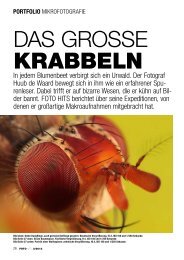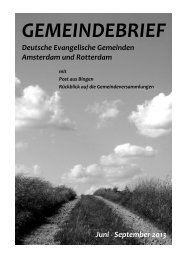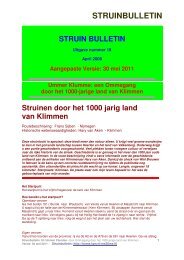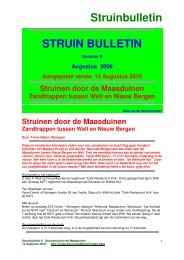Kth - sdr - kit
Kth - sdr - kit
Kth - sdr - kit
You also want an ePaper? Increase the reach of your titles
YUMPU automatically turns print PDFs into web optimized ePapers that Google loves.
6/13/2010 KTH - SDR - KIT Page 49<br />
________________________________________________________________________________<br />
3 KTH-SDR Software installation<br />
3.1 Introduction<br />
The software (firmware) for the KTH-SDR <strong>kit</strong> is developed in ‘C’ by PA0RWE, using the free development<br />
software MPLAB and MCC18 (student version) from Microchip. The USB part is based on the Microchip<br />
USB framework. Look at Microchip Development Tools.<br />
The software for controlling the Si570 is based on the design of Fritz Schlunder found on the Internet. The<br />
PIC is equipped with a bootloader part. This bootloader makes it possible to upgrade the firmware without<br />
the use of a PIC programmer, but by using the USB connection with your PC. This Bootloader firmware and<br />
the PC load program is also developed by Microchip.<br />
The USB device driver is the V-USB device interface developed by Objective Development<br />
3.2 Installation USB drivers<br />
Before you can start installing the drivers, you have to download first the required software from the KTH-<br />
SDR site KTH-SDR <strong>kit</strong> website. Download the zip-file and extract this file in a map called <strong>Kth</strong>-Sdr-Kit. All<br />
needed drivers and control software is now available. See below.<br />
3.3 Installation V-USB driver<br />
After all the modules are build and tested, the next step is to install the drivers. Execute accurately the<br />
following steps.<br />
• Connect the KTH-SDR to your 12 Volt DC Power Supply and start your PC.<br />
• The KTH-SDR starts up, what you can see on the information on the LCD. If the LCD stays ‘dead’,<br />
there is something wrong, so disconnect your Power Supply and check first the Synthesizer module and<br />
connections. See chapter 2.<br />
• Connect your KTH-SDR with the delivered USB cable to a free USB port on your computer.<br />
• If the PIC is working correct, your computer will show you a message that a new USB device is detected<br />
and that a driver for this device should be installed. If you did not get any message or did not hear the<br />
typical USB connection sound, then there is a problem with the USB connection. Check the USB cable,<br />
try an other USB port of your computer. If nothing works try the hints in chapter 3.7 Problem solving. If<br />
everything is OK, proceed with the next screen.<br />
___________________________________________________________________________________________________________<br />
Instruction manual KH-SDR wideband receiver Kit No-1021. All rights reserved KTH-SDR-KIT. Software design by PA0RWE.