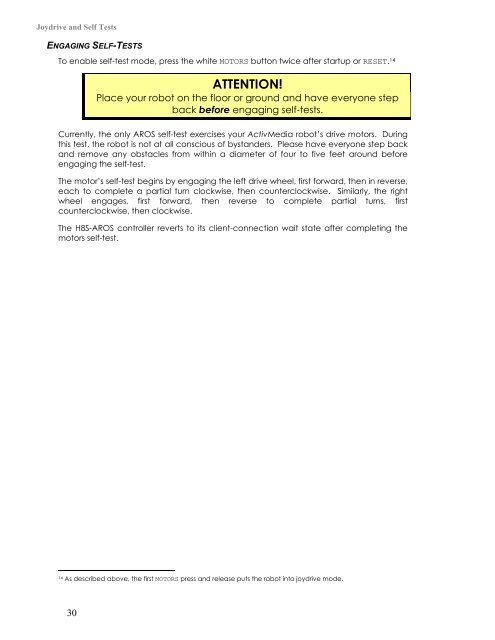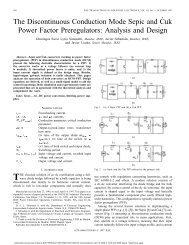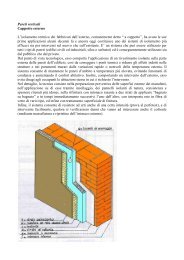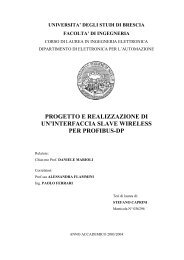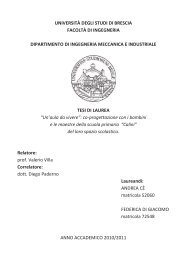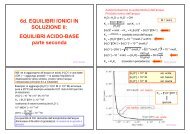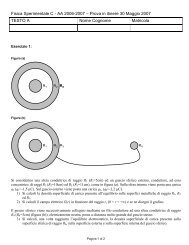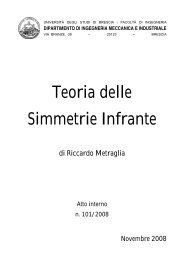Pioneer 3™ Pioneer 2™ H8- Series Operations Manual
Pioneer 3™ Pioneer 2™ H8- Series Operations Manual
Pioneer 3™ Pioneer 2™ H8- Series Operations Manual
You also want an ePaper? Increase the reach of your titles
YUMPU automatically turns print PDFs into web optimized ePapers that Google loves.
Joydrive and Self Tests<br />
ENGAGING SELF-TESTS<br />
To enable self-test mode, press the white MOTORS button twice after startup or RESET. 14<br />
ATTENTION!<br />
Place your robot on the floor or ground and have everyone step<br />
back before engaging self-tests.<br />
Currently, the only AROS self-test exercises your ActivMedia robot’s drive motors. During<br />
this test, the robot is not at all conscious of bystanders. Please have everyone step back<br />
and remove any obstacles from within a diameter of four to five feet around before<br />
engaging the self-test.<br />
The motor’s self-test begins by engaging the left drive wheel, first forward, then in reverse,<br />
each to complete a partial turn clockwise, then counterclockwise. Similarly, the right<br />
wheel engages, first forward, then reverse to complete partial turns, first<br />
counterclockwise, then clockwise.<br />
The <strong>H8</strong>S-AROS controller reverts to its client-connection wait state after completing the<br />
motors self-test.<br />
14 As described above, the first MOTORS press and release puts the robot into joydrive mode.<br />
30