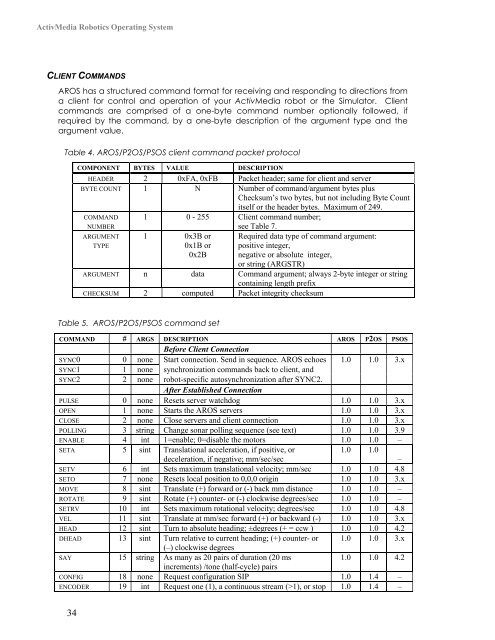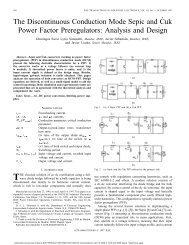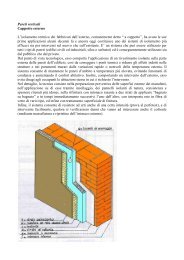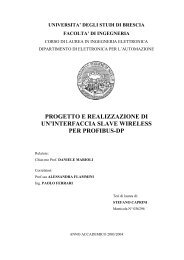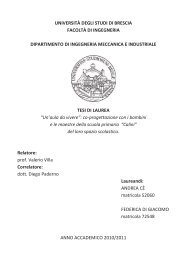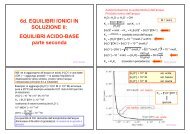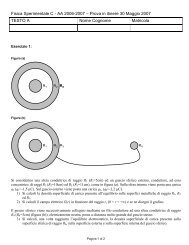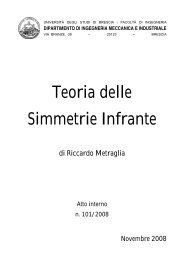Pioneer 3™ Pioneer 2™ H8- Series Operations Manual
Pioneer 3™ Pioneer 2™ H8- Series Operations Manual
Pioneer 3™ Pioneer 2™ H8- Series Operations Manual
Create successful ePaper yourself
Turn your PDF publications into a flip-book with our unique Google optimized e-Paper software.
ActivMedia Robotics Operating System<br />
CLIENT COMMANDS<br />
AROS has a structured command format for receiving and responding to directions from<br />
a client for control and operation of your ActivMedia robot or the Simulator. Client<br />
commands are comprised of a one-byte command number optionally followed, if<br />
required by the command, by a one-byte description of the argument type and the<br />
argument value.<br />
Table 4. AROS/P2OS/PSOS client command packet protocol<br />
COMPONENT BYTES VALUE DESCRIPTION<br />
HEADER 2 0xFA, 0xFB Packet header; same for client and server<br />
BYTE COUNT 1 N Number of command/argument bytes plus<br />
Checksum’s two bytes, but not including Byte Count<br />
itself or the header bytes. Maximum of 249.<br />
COMMAND 1 0 - 255 Client command number;<br />
NUMBER<br />
see Table 7.<br />
ARGUMENT 1 0x3B or Required data type of command argument:<br />
TYPE<br />
0x1B or positive integer,<br />
0x2B negative or absolute integer,<br />
or string (ARGSTR)<br />
ARGUMENT n data Command argument; always 2-byte integer or string<br />
containing length prefix<br />
CHECKSUM 2 computed Packet integrity checksum<br />
Table 5. AROS/P2OS/PSOS command set<br />
COMMAND # ARGS DESCRIPTION<br />
Before Client Connection<br />
AROS P2OS PSOS<br />
SYNC0 0 none Start connection. Send in sequence. AROS echoes 1.0 1.0 3.x<br />
SYNC1 1 none synchronization commands back to client, and<br />
SYNC2 2 none robot-specific autosynchronization after SYNC2.<br />
After Established Connection<br />
PULSE 0 none Resets server watchdog 1.0 1.0 3.x<br />
OPEN 1 none Starts the AROS servers 1.0 1.0 3.x<br />
CLOSE 2 none Close servers and client connection 1.0 1.0 3.x<br />
POLLING 3 string Change sonar polling sequence (see text) 1.0 1.0 3.9<br />
ENABLE 4 int 1=enable; 0=disable the motors 1.0 1.0 –<br />
SETA 5 sint Translational acceleration, if positive, or<br />
1.0 1.0<br />
deceleration, if negative; mm/sec/sec<br />
SETV 6 int Sets maximum translational velocity; mm/sec 1.0 1.0 4.8<br />
SETO 7 none Resets local position to 0,0,0 origin 1.0 1.0 3.x<br />
MOVE 8 sint Translate (+) forward or (-) back mm distance 1.0 1.0 –<br />
ROTATE 9 sint Rotate (+) counter- or (-) clockwise degrees/sec 1.0 1.0 –<br />
SETRV 10 int Sets maximum rotational velocity; degrees/sec 1.0 1.0 4.8<br />
VEL 11 sint Translate at mm/sec forward (+) or backward (-) 1.0 1.0 3.x<br />
HEAD 12 sint Turn to absolute heading; ±degrees (+ = ccw ) 1.0 1.0 4.2<br />
DHEAD 13 sint Turn relative to current heading; (+) counter- or<br />
(–) clockwise degrees<br />
1.0 1.0 3.x<br />
SAY 15 string As many as 20 pairs of duration (20 ms<br />
1.0 1.0 4.2<br />
increments) /tone (half-cycle) pairs<br />
CONFIG 18 none Request configuration SIP 1.0 1.4 –<br />
ENCODER 19 int Request one (1), a continuous stream (>1), or stop 1.0 1.4 –<br />
34<br />
–