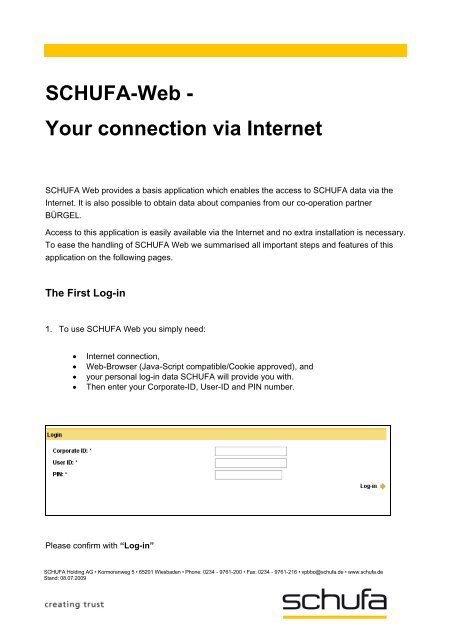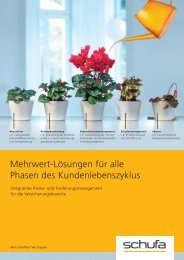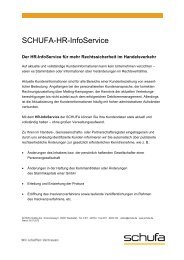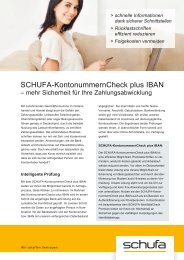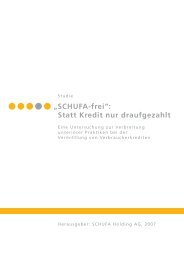SCHUFA-Web - Your connection via Internet
SCHUFA-Web - Your connection via Internet
SCHUFA-Web - Your connection via Internet
You also want an ePaper? Increase the reach of your titles
YUMPU automatically turns print PDFs into web optimized ePapers that Google loves.
<strong>SCHUFA</strong>-<strong>Web</strong> -<br />
<strong>Your</strong> <strong>connection</strong> <strong>via</strong> <strong>Internet</strong><br />
<strong>SCHUFA</strong> <strong>Web</strong> provides a basis application which enables the access to <strong>SCHUFA</strong> data <strong>via</strong> the<br />
<strong>Internet</strong>. It is also possible to obtain data about companies from our co-operation partner<br />
BÜRGEL.<br />
Access to this application is easily available <strong>via</strong> the <strong>Internet</strong> and no extra installation is necessary.<br />
To ease the handling of <strong>SCHUFA</strong> <strong>Web</strong> we summarised all important steps and features of this<br />
application on the following pages.<br />
The First Log-in<br />
1. To use <strong>SCHUFA</strong> <strong>Web</strong> you simply need:<br />
<strong>Internet</strong> <strong>connection</strong>,<br />
<strong>Web</strong>-Browser (Java-Script compatible/Cookie approved), and<br />
your personal log-in data <strong>SCHUFA</strong> will provide you with.<br />
Then enter your Corporate-ID, User-ID and PIN number.<br />
Please confirm with “Log-in”<br />
<strong>SCHUFA</strong> Holding AG • Kormoranweg 5 • 65201 Wiesbaden • Phone: 0234 - 9761-200 • Fax: 0234 - 9761-216 • vpbbo@schufa.de • www.schufa.de<br />
Stand: 08.07.2009
<strong>SCHUFA</strong> <strong>Web</strong> - <strong>Your</strong> <strong>connection</strong> <strong>via</strong> the <strong>Internet</strong><br />
2. At the first registration with the log-in details provided by <strong>SCHUFA</strong> you will be asked to enter a<br />
new PIN.<br />
PIN requirements (at least):<br />
length of eight characters<br />
one capital letter<br />
one number and<br />
one of the additional characters (!, #, §, $, &, (, ), +, -, @ or ?).<br />
Is your new PIN accepted by the system you will be automatically transferred to the <strong>SCHUFA</strong><br />
<strong>Web</strong> homepage.<br />
The First Steps in <strong>SCHUFA</strong> <strong>Web</strong><br />
At the homepage you can see all information that is available <strong>via</strong> <strong>SCHUFA</strong> (after the first log-in<br />
you won’t receive any additional information).<br />
Credit Reports of Individuals<br />
1. To obtain a <strong>SCHUFA</strong> credit report about a natural person please click the button “Send<br />
Enquiry” and afterwards “Natural Persons”.<br />
<strong>SCHUFA</strong> Holding AG • Kormoranweg 5 • 65201 Wiesbaden • Phone: 0234 - 9761-200 • Fax: 0234 - 9761-216 • vpbbo@schufa.de • www.schufa.de<br />
Stand: 08.07.2009
<strong>SCHUFA</strong> <strong>Web</strong> - <strong>Your</strong> <strong>connection</strong> <strong>via</strong> the <strong>Internet</strong><br />
2. Please choose the option Personal Data<br />
Please enter first name, last name, address, former addresses, date of birth, place of birth,<br />
gender and the reason for your enquiry. Then click on “Send”.<br />
4. The <strong>SCHUFA</strong> credit report will be available within a few seconds.<br />
<strong>SCHUFA</strong> Holding AG • Kormoranweg 5 • 65201 Wiesbaden • Phone: 0234 - 9761-200 • Fax: 0234 - 9761-216 • vpbbo@schufa.de • www.schufa.de<br />
Stand: 08.07.2009
<strong>SCHUFA</strong> <strong>Web</strong> - <strong>Your</strong> <strong>connection</strong> <strong>via</strong> the <strong>Internet</strong><br />
Credit Reports of Companies<br />
In case of company enquiries there is to distinguish between corporations and private companies<br />
on the one hand and small businesses and sole proprietorships on the other hand.<br />
1. To obtain data of corporations or private companies please click on “Send Enquiry” and<br />
“Legal Entity”<br />
2. Small businesses and sole proprietors are treated like natural persons. Nevertheless, you do<br />
have to enter “Company Contact Details” or “Bürgel-ID / Phone Number” in the search<br />
section, NOT “personal data”.<br />
3. Afterwards the search criteria will be defined and your address, Bürgel-ID and phone number<br />
will be distinguished.<br />
4. In case of company enquiries you will see the list of results from where you can choose the<br />
right company by marking the relevant checkbox.<br />
5. After click on “Send” you will be able to retrieve the requested information.<br />
<strong>SCHUFA</strong> Holding AG • Kormoranweg 5 • 65201 Wiesbaden • Phone: 0234 - 9761-200 • Fax: 0234 - 9761-216 • vpbbo@schufa.de • www.schufa.de<br />
Stand: 08.07.2009
<strong>SCHUFA</strong> <strong>Web</strong> - <strong>Your</strong> <strong>connection</strong> <strong>via</strong> the <strong>Internet</strong><br />
Online-Archive<br />
All enquiries and received data will be stored for 12 month in the online archive of <strong>SCHUFA</strong> <strong>Web</strong>.<br />
The data is accessible at any time during this specific period.<br />
<strong>SCHUFA</strong> Holding AG • Kormoranweg 5 • 65201 Wiesbaden • Phone: 0234 - 9761-200 • Fax: 0234 - 9761-216 • vpbbo@schufa.de • www.schufa.de<br />
Stand: 08.07.2009