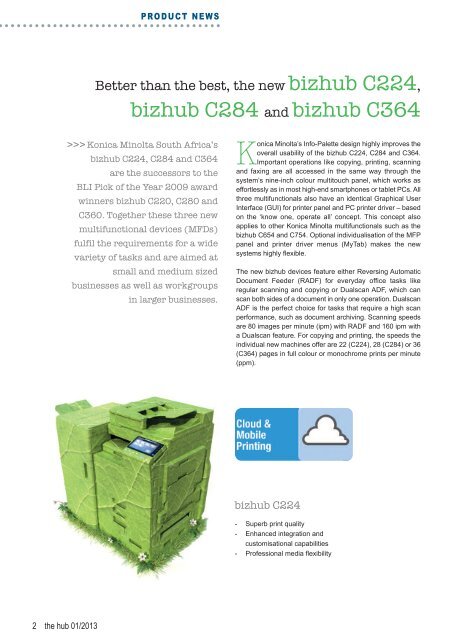You also want an ePaper? Increase the reach of your titles
YUMPU automatically turns print PDFs into web optimized ePapers that Google loves.
2 the hub 01/2013<br />
P R O D U C T N E W S<br />
Better than the best, the new <strong>bizhub</strong> C224,<br />
<strong>bizhub</strong> <strong>C284</strong> and <strong>bizhub</strong> C364<br />
>>><br />
<strong>Konica</strong> <strong>Minolta</strong> South Africa’s<br />
<strong>bizhub</strong> C224, <strong>C284</strong> and C364<br />
are the successors to the<br />
BLI Pick of the Year 2009 award<br />
winners <strong>bizhub</strong> C220, C280 and<br />
C360. Together these three new<br />
multifunctional devices (MFDs)<br />
fulfil the requirements for a wide<br />
variety of tasks and are aimed at<br />
small and medium sized<br />
businesses as well as workgroups<br />
in larger businesses.<br />
<strong>Konica</strong> <strong>Minolta</strong>’s Info-Palette design highly improves the<br />
overall usability of the <strong>bizhub</strong> C224, <strong>C284</strong> and C364.<br />
Important operations like copying, printing, scanning<br />
and faxing are all accessed in the same way through the<br />
system’s nine-inch colour multitouch panel, which works as<br />
effortlessly as in most high-end smartphones or tablet PCs. All<br />
three multifunctionals also have an identical Graphical User<br />
Interface (GUI) for printer panel and PC printer driver – based<br />
on the ‘know one, operate all’ concept. This concept also<br />
applies to other <strong>Konica</strong> <strong>Minolta</strong> multifunctionals such as the<br />
<strong>bizhub</strong> C654 and C754. Optional individualisation of the MFP<br />
panel and printer driver menus (MyTab) makes the new<br />
systems highly flexible.<br />
The new <strong>bizhub</strong> devices feature either Reversing Automatic<br />
Document Feeder (RADF) for everyday office tasks like<br />
regular scanning and copying or Dualscan ADF, which can<br />
scan both sides of a document in only one operation. Dualscan<br />
ADF is the perfect choice for tasks that require a high scan<br />
performance, such as document archiving. Scanning speeds<br />
are 80 images per minute (ipm) with RADF and 160 ipm with<br />
a Dualscan feature. For copying and printing, the speeds the<br />
individual new machines offer are 22 (C224), 28 (<strong>C284</strong>) or 36<br />
(C364) pages in full colour or monochrome prints per minute<br />
(ppm).<br />
<strong>bizhub</strong> C224<br />
- Superb print quality<br />
- Enhanced integration and<br />
customisational capabilities<br />
- Professional media flexibility