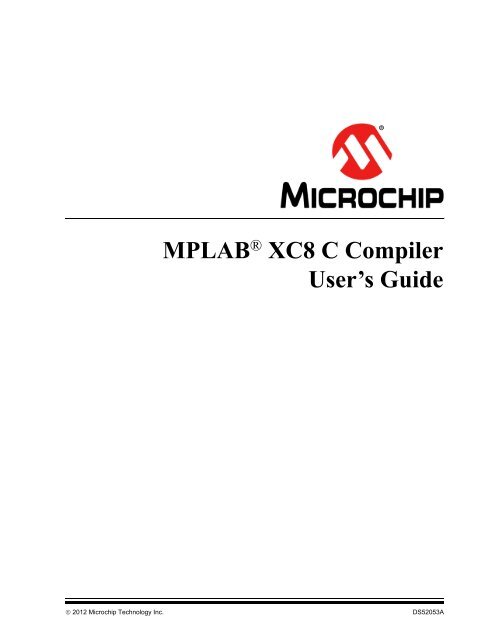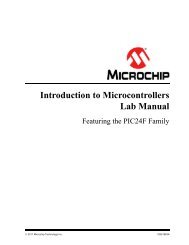MPLAB XC8 C Compiler User's Guide - Microchip
MPLAB XC8 C Compiler User's Guide - Microchip
MPLAB XC8 C Compiler User's Guide - Microchip
You also want an ePaper? Increase the reach of your titles
YUMPU automatically turns print PDFs into web optimized ePapers that Google loves.
<strong>MPLAB</strong> ® <strong>XC8</strong> C <strong>Compiler</strong><br />
User’s <strong>Guide</strong><br />
2012 <strong>Microchip</strong> Technology Inc. DS52053A
Note the following details of the code protection feature on <strong>Microchip</strong> devices:<br />
• <strong>Microchip</strong> products meet the specification contained in their particular <strong>Microchip</strong> Data Sheet.<br />
• <strong>Microchip</strong> believes that its family of products is one of the most secure families of its kind on the market today, when used in the<br />
intended manner and under normal conditions.<br />
• There are dishonest and possibly illegal methods used to breach the code protection feature. All of these methods, to our<br />
knowledge, require using the <strong>Microchip</strong> products in a manner outside the operating specifications contained in <strong>Microchip</strong>’s Data<br />
Sheets. Most likely, the person doing so is engaged in theft of intellectual property.<br />
• <strong>Microchip</strong> is willing to work with the customer who is concerned about the integrity of their code.<br />
• Neither <strong>Microchip</strong> nor any other semiconductor manufacturer can guarantee the security of their code. Code protection does not<br />
mean that we are guaranteeing the product as “unbreakable.”<br />
Code protection is constantly evolving. We at <strong>Microchip</strong> are committed to continuously improving the code protection features of our<br />
products. Attempts to break <strong>Microchip</strong>’s code protection feature may be a violation of the Digital Millennium Copyright Act. If such acts<br />
allow unauthorized access to your software or other copyrighted work, you may have a right to sue for relief under that Act.<br />
Information contained in this publication regarding device<br />
applications and the like is provided only for your convenience<br />
and may be superseded by updates. It is your responsibility to<br />
ensure that your application meets with your specifications.<br />
MICROCHIP MAKES NO REPRESENTATIONS OR<br />
WARRANTIES OF ANY KIND WHETHER EXPRESS OR<br />
IMPLIED, WRITTEN OR ORAL, STATUTORY OR<br />
OTHERWISE, RELATED TO THE INFORMATION,<br />
INCLUDING BUT NOT LIMITED TO ITS CONDITION,<br />
QUALITY, PERFORMANCE, MERCHANTABILITY OR<br />
FITNESS FOR PURPOSE. <strong>Microchip</strong> disclaims all liability<br />
arising from this information and its use. Use of <strong>Microchip</strong><br />
devices in life support and/or safety applications is entirely at<br />
the buyer’s risk, and the buyer agrees to defend, indemnify and<br />
hold harmless <strong>Microchip</strong> from any and all damages, claims,<br />
suits, or expenses resulting from such use. No licenses are<br />
conveyed, implicitly or otherwise, under any <strong>Microchip</strong><br />
intellectual property rights.<br />
Trademarks<br />
The <strong>Microchip</strong> name and logo, the <strong>Microchip</strong> logo, dsPIC,<br />
KEELOQ, KEELOQ logo, <strong>MPLAB</strong>, PIC, PICmicro, PICSTART,<br />
PIC 32 logo, rfPIC and UNI/O are registered trademarks of<br />
<strong>Microchip</strong> Technology Incorporated in the U.S.A. and other<br />
countries.<br />
FilterLab, Hampshire, HI-TECH C, Linear Active Thermistor,<br />
MXDEV, MXLAB, SEEVAL and The Embedded Control<br />
Solutions Company are registered trademarks of <strong>Microchip</strong><br />
Technology Incorporated in the U.S.A.<br />
Analog-for-the-Digital Age, Application Maestro, chipKIT,<br />
chipKIT logo, CodeGuard, dsPICDEM, dsPICDEM.net,<br />
dsPICworks, dsSPEAK, ECAN, ECONOMONITOR,<br />
FanSense, HI-TIDE, In-Circuit Serial Programming, ICSP,<br />
Mindi, MiWi, MPASM, <strong>MPLAB</strong> Certified logo, MPLIB,<br />
MPLINK, mTouch, Omniscient Code Generation, PICC,<br />
PICC-18, PICDEM, PICDEM.net, PICkit, PICtail, REAL ICE,<br />
rfLAB, Select Mode, Total Endurance, TSHARC,<br />
UniWinDriver, WiperLock and ZENA are trademarks of<br />
<strong>Microchip</strong> Technology Incorporated in the U.S.A. and other<br />
countries.<br />
SQTP is a service mark of <strong>Microchip</strong> Technology Incorporated<br />
in the U.S.A.<br />
All other trademarks mentioned herein are property of their<br />
respective companies.<br />
© 2012, <strong>Microchip</strong> Technology Incorporated, Printed in the<br />
U.S.A., All Rights Reserved.<br />
Printed on recycled paper.<br />
ISBN: 978-1-61341-974-8<br />
<strong>Microchip</strong> received ISO/TS-16949:2009 certification for its worldwide<br />
headquarters, design and wafer fabrication facilities in Chandler and<br />
Tempe, Arizona; Gresham, Oregon and design centers in California<br />
and India. The Company’s quality system processes and procedures<br />
are for its PIC ® MCUs and dsPIC ® DSCs, KEELOQ ® code hopping<br />
devices, Serial EEPROMs, microperipherals, nonvolatile memory and<br />
analog products. In addition, <strong>Microchip</strong>’s quality system for the design<br />
and manufacture of development systems is ISO 9001:2000 certified.<br />
DS52053A-page 2 2012 <strong>Microchip</strong> Technology Inc.
Table of Contents<br />
<strong>MPLAB</strong> ® <strong>XC8</strong> C COMPILER<br />
USER’S GUIDE<br />
Preface ........................................................................................................................... 5<br />
Chapter 1. <strong>Compiler</strong> Overview<br />
1.1 Introduction ..................................................................................................... 9<br />
1.2 <strong>Compiler</strong> Description and Documentation ...................................................... 9<br />
1.3 Device Description ......................................................................................... 9<br />
Chapter 2. <strong>XC8</strong> Command-line Driver<br />
2.1 Introduction ................................................................................................... 11<br />
2.2 Invoking the <strong>Compiler</strong> ................................................................................... 11<br />
2.3 The Compilation Sequence .......................................................................... 14<br />
2.4 Runtime Files ............................................................................................... 20<br />
2.5 <strong>Compiler</strong> Output ........................................................................................... 23<br />
2.6 <strong>Compiler</strong> Messages ...................................................................................... 25<br />
2.7 <strong>XC8</strong> Driver Options ...................................................................................... 30<br />
2.8 Option Descriptions ...................................................................................... 31<br />
2.9 <strong>MPLAB</strong> IDE V8 Universal Toolsuite Equivalents .......................................... 55<br />
2.10 <strong>MPLAB</strong> X Universal Toolsuite Equivalents ................................................. 62<br />
Chapter 3. C Language Features<br />
3.1 Introduction ................................................................................................... 69<br />
3.2 ANSI C Standard Issues .............................................................................. 69<br />
3.3 Device-Related Features .............................................................................. 71<br />
3.4 Supported Data Types and Variables .......................................................... 79<br />
3.5 Memory Allocation and Access .................................................................... 97<br />
3.6 Operators and Statements ......................................................................... 110<br />
3.7 Register Usage ........................................................................................... 112<br />
3.8 Functions .................................................................................................... 113<br />
3.9 Interrupts .................................................................................................... 119<br />
3.10 Main, Runtime Startup and Reset ............................................................ 124<br />
3.11 Library Routines ....................................................................................... 127<br />
3.12 Mixing C and Assembly Code .................................................................. 129<br />
3.13 Optimizations ............................................................................................ 137<br />
3.14 Preprocessing .......................................................................................... 139<br />
3.15 Linking Programs ..................................................................................... 148<br />
Chapter 4. Macro Assembler<br />
4.1 Introduction ................................................................................................. 165<br />
4.2 Assembler Usage ....................................................................................... 165<br />
4.3 Options ....................................................................................................... 166<br />
4.4 <strong>MPLAB</strong> <strong>XC8</strong> Assembly Language .............................................................. 170<br />
2012 <strong>Microchip</strong> Technology Inc. DS52053A-page 3
<strong>MPLAB</strong> ® <strong>XC8</strong> C <strong>Compiler</strong> User’s <strong>Guide</strong><br />
4.5 Assembly-Level Optimizations ................................................................... 192<br />
4.6 Assembly List Files ..................................................................................... 193<br />
Chapter 5. Linker<br />
5.1 Introduction ................................................................................................. 199<br />
5.2 Operation .................................................................................................... 199<br />
5.3 Relocation and Psects ................................................................................ 207<br />
5.4 Map Files .................................................................................................... 208<br />
Chapter 6. Utilities<br />
6.1 Introduction ................................................................................................. 213<br />
6.2 Librarian ..................................................................................................... 213<br />
6.3 OBJTOHEX ................................................................................................ 216<br />
6.4 CREF .......................................................................................................... 217<br />
6.5 CROMWELL ............................................................................................... 220<br />
6.6 HEXMATE .................................................................................................. 223<br />
Appendix A. Library Functions<br />
Appendix B. Error and Warning Messages<br />
Appendix C. Implementation-Defined Behavior<br />
C.1 Translation (G.3.1) ..................................................................................... 394<br />
C.2 Environment (G.3.2) .................................................................................. 394<br />
C.3 Identifiers (G.3.3) ....................................................................................... 394<br />
C.4 Characters (G.3.4) ..................................................................................... 395<br />
C.5 Integers (G.3.5) .......................................................................................... 395<br />
C.6 Floating-Point (G.3.6) ................................................................................ 396<br />
C.7 Arrays and Pointers (G.3.7) ....................................................................... 396<br />
C.8 Registers (G.3.8) ....................................................................................... 397<br />
C.9 Structures, Unions, Enumerations, and Bit-Fields (G.3.9) ......................... 397<br />
C.10 Qualifiers (G.3.10) ................................................................................... 398<br />
C.11 Declarators (G.3.11) ................................................................................ 398<br />
C.12 Statements (G.3.12) ................................................................................ 398<br />
C.13 Preprocessing Directives (G.3.13) ........................................................... 398<br />
C.14 Library Functions (G.3.14) ....................................................................... 399<br />
Glossary .....................................................................................................................403<br />
Index ...........................................................................................................................423<br />
Worldwide Sales and Service ...................................................................................433<br />
DS52053A-page 4 2012 <strong>Microchip</strong> Technology Inc.
INTRODUCTION<br />
DOCUMENT LAYOUT<br />
Preface<br />
NOTICE TO CUSTOMERS<br />
<strong>MPLAB</strong> ® <strong>XC8</strong> C COMPILER<br />
USER’S GUIDE<br />
All documentation becomes dated, and this manual is no exception. <strong>Microchip</strong> tools and<br />
documentation are constantly evolving to meet customer needs, so some actual dialogs<br />
and/or tool descriptions may differ from those in this document. Please refer to our web site<br />
(www.microchip.com) to obtain the latest documentation available.<br />
Documents are identified with a “DS” number. This number is located on the bottom of each<br />
page, in front of the page number. The numbering convention for the DS number is<br />
“DSXXXXXA”, where “XXXXX” is the document number and “A” is the revision level of the<br />
document.<br />
For the most up-to-date information on development tools, see the <strong>MPLAB</strong> ® IDE online help.<br />
Select the Help menu, and then Topics to open a list of available online help files.<br />
This chapter contains general information that will be useful to know before using the<br />
<strong>MPLAB</strong> ® <strong>XC8</strong> C <strong>Compiler</strong> User’s <strong>Guide</strong>. Items discussed in this chapter include:<br />
• Document Layout<br />
• Conventions Used in this <strong>Guide</strong><br />
• Warranty Registration<br />
• Recommended Reading<br />
• The <strong>Microchip</strong> Web Site<br />
• Development Systems Customer Change Notification Service<br />
• Customer Support<br />
• Document Revision History<br />
This document describes how to use the <strong>MPLAB</strong> <strong>XC8</strong> C <strong>Compiler</strong>. The manual layout<br />
is as follows:<br />
• Chapter 1. <strong>Compiler</strong> Overview<br />
• Chapter 2. <strong>XC8</strong> Command-line Driver<br />
• Chapter 3. C Language Features<br />
• Chapter 4. Macro Assembler<br />
• Chapter 5. Linker<br />
• Chapter 6. Utilities<br />
• Appendix A. Library Functions<br />
• Appendix B. Error and Warning Messages<br />
• Appendix C. Implementation-Defined Behavior<br />
• Glossary<br />
• Index<br />
2012 <strong>Microchip</strong> Technology Inc. DS52053A-page 5
<strong>MPLAB</strong> ® <strong>XC8</strong> C <strong>Compiler</strong> User’s <strong>Guide</strong><br />
CONVENTIONS USED IN THIS GUIDE<br />
This manual uses the following documentation conventions:<br />
DOCUMENTATION CONVENTIONS<br />
Description<br />
Arial font:<br />
Represents Examples<br />
Italic characters Referenced books <strong>MPLAB</strong> ® IDE User’s <strong>Guide</strong><br />
Emphasized text ...is the only compiler...<br />
Initial caps A window the Output window<br />
A dialog the Settings dialog<br />
A menu selection select Enable Programmer<br />
Quotes A field name in a window or<br />
dialog<br />
“Save project before build”<br />
Underlined, italic text with<br />
right angle bracket<br />
A menu path File>Save<br />
Bold characters A dialog button Click OK<br />
A tab Click the Power tab<br />
N‘Rnnnn A number in verilog format,<br />
where N is the total number of<br />
digits, R is the radix and n is a<br />
digit.<br />
4‘b0010, 2‘hF1<br />
Text in angle brackets < ><br />
Courier New font:<br />
A key on the keyboard Press , <br />
Plain Courier New Sample source code #define START<br />
Filenames autoexec.bat<br />
File paths c:\mcc18\h<br />
Keywords _asm, _endasm, static<br />
Command-line options -Opa+, -Opa-<br />
Bit values 0, 1<br />
Constants 0xFF, ‘A’<br />
Italic Courier New A variable argument file.o, where file can be<br />
any valid filename<br />
Square brackets [ ] Optional arguments mcc18 [options] file<br />
[options]<br />
Curly brackets and pipe Choice of mutually exclusive errorlevel {0|1}<br />
character: { | }<br />
arguments; an OR selection<br />
Ellipses... Replaces repeated text var_name [,<br />
var_name...]<br />
Represents code supplied by void main (void)<br />
user<br />
{ ...<br />
}<br />
DS52053A-page 6 2012 <strong>Microchip</strong> Technology Inc.
WARRANTY REGISTRATION<br />
RECOMMENDED READING<br />
THE MICROCHIP WEB SITE<br />
Preface<br />
Please complete the enclosed Warranty Registration Card and mail it promptly.<br />
Sending in the Warranty Registration Card entitles users to receive new product<br />
updates. Interim software releases are available at the <strong>Microchip</strong> web site.<br />
This user’s guide describes how to use Chapter Name. Other useful documents are<br />
listed below. The following <strong>Microchip</strong> documents are available and recommended as<br />
supplemental reference resources.<br />
Readme for Chapter Name<br />
For the latest information on using Chapter Name, read the “Readme for Chapter<br />
Name.txt” file (an ASCII text file) in the Readmes subdirectory of the <strong>MPLAB</strong> IDE<br />
installation directory. The Readme file contains update information and known issues<br />
that may not be included in this user’s guide.<br />
Readme Files<br />
For the latest information on using other tools, read the tool-specific Readme files in<br />
the Readmes subdirectory of the <strong>MPLAB</strong> IDE installation directory. The Readme files<br />
contain update information and known issues that may not be included in this user’s<br />
guide.<br />
<strong>Microchip</strong> provides online support via our web site at www.microchip.com. This web<br />
site is used as a means to make files and information easily available to customers.<br />
Accessible by using your favorite Internet browser, the web site contains the following<br />
information:<br />
• Product Support – Data sheets and errata, application notes and sample<br />
programs, design resources, user’s guides and hardware support documents,<br />
latest software releases and archived software<br />
• General Technical Support – Frequently Asked Questions (FAQs), technical<br />
support requests, online discussion groups, <strong>Microchip</strong> consultant program<br />
member listing<br />
• Business of <strong>Microchip</strong> – Product selector and ordering guides, latest <strong>Microchip</strong><br />
press releases, listing of seminars and events, listings of <strong>Microchip</strong> sales offices,<br />
distributors and factory representatives<br />
2012 <strong>Microchip</strong> Technology Inc. DS52053A-page 7
<strong>MPLAB</strong> ® <strong>XC8</strong> C <strong>Compiler</strong> User’s <strong>Guide</strong><br />
DEVELOPMENT SYSTEMS CUSTOMER CHANGE NOTIFICATION SERVICE<br />
CUSTOMER SUPPORT<br />
<strong>Microchip</strong>’s customer notification service helps keep customers current on <strong>Microchip</strong><br />
products. Subscribers will receive e-mail notification whenever there are changes,<br />
updates, revisions or errata related to a specified product family or development tool of<br />
interest.<br />
To register, access the <strong>Microchip</strong> web site at www.microchip.com, click on Customer<br />
Change Notification and follow the registration instructions.<br />
The Development Systems product group categories are:<br />
• <strong>Compiler</strong>s – The latest information on <strong>Microchip</strong> C compilers and other language<br />
tools. These include the <strong>MPLAB</strong> C18 and <strong>MPLAB</strong> C30 C compilers; MPASM<br />
and <strong>MPLAB</strong> ASM30 assemblers; MPLINK and <strong>MPLAB</strong> LINK30 object linkers;<br />
and MPLIB and <strong>MPLAB</strong> LIB30 object librarians.<br />
• Emulators – The latest information on <strong>Microchip</strong> in-circuit emulators.This<br />
includes the <strong>MPLAB</strong> ICE 2000 and <strong>MPLAB</strong> ICE 4000.<br />
• In-Circuit Debuggers – The latest information on the <strong>Microchip</strong> in-circuit<br />
debugger, <strong>MPLAB</strong> ICD 2.<br />
• <strong>MPLAB</strong> ® IDE – The latest information on <strong>Microchip</strong> <strong>MPLAB</strong> IDE, the Windows ®<br />
Integrated Development Environment for development systems tools. This list is<br />
focused on the <strong>MPLAB</strong> IDE, <strong>MPLAB</strong> SIM simulator, <strong>MPLAB</strong> IDE Project Manager<br />
and general editing and debugging features.<br />
• Programmers – The latest information on <strong>Microchip</strong> programmers. These include<br />
the <strong>MPLAB</strong> PM3 and PRO MATE ® II device programmers and the PICSTART ®<br />
Plus and PICkit 1 development programmers.<br />
Users of <strong>Microchip</strong> products can receive assistance through several channels:<br />
• Distributor or Representative<br />
• Local Sales Office<br />
• Field Application Engineer (FAE)<br />
• Technical Support<br />
Customers should contact their distributor, representative or field application engineer<br />
(FAE) for support. Local sales offices are also available to help customers. A listing of<br />
sales offices and locations is included in the back of this document.<br />
Technical support is available through the web site at: http://support.microchip.com<br />
DOCUMENT REVISION HISTORY<br />
Revision A (February 2012)<br />
Initial release of this document.<br />
DS52053A-page 8 2012 <strong>Microchip</strong> Technology Inc.
1.1 INTRODUCTION<br />
<strong>MPLAB</strong> ® <strong>XC8</strong> C COMPILER<br />
USER’S GUIDE<br />
Chapter 1. <strong>Compiler</strong> Overview<br />
This chapter is an overview of the <strong>MPLAB</strong> <strong>XC8</strong> C <strong>Compiler</strong>, including these topics.<br />
• <strong>Compiler</strong> Description and Documentation<br />
• Device Description<br />
1.2 COMPILER DESCRIPTION AND DOCUMENTATION<br />
The <strong>MPLAB</strong> ® <strong>XC8</strong> C <strong>Compiler</strong> is a free-standing, optimizing ANSI C compiler. It supports<br />
all 8-bit PIC ® microcontrollers: PIC10, PIC12, PIC16 and PIC18 series devices,<br />
as well as the PIC14000 device.<br />
The compiler is available for several popular operating systems, including 32- and<br />
64-bit Windows ® , Linux and Apple OS X.<br />
The compiler is available in three operating modes: Free, Standard or PRO. The Standard<br />
and PRO operating modes are licensed modes and require a serial number to<br />
enable them. Free mode is available for unlicensed customers. The basic compiler<br />
operation, supported devices and available memory are identical across all modes.<br />
The modes only differ in the level of optimization employed by the compiler.<br />
1.2.1 Conventions<br />
1.3 DEVICE DESCRIPTION<br />
Throughout this manual, the term “compiler” is used. It can refer to all, or a subset of,<br />
the collection of applications that comprise the <strong>MPLAB</strong> <strong>XC8</strong> C <strong>Compiler</strong>. When it is not<br />
important to identify which application performed an action, it will be attributed to the<br />
compiler.<br />
Likewise, “compiler” is often used to refer to the command-line driver. Although specifically,<br />
the driver for the <strong>MPLAB</strong> <strong>XC8</strong> C <strong>Compiler</strong> package is called <strong>XC8</strong>. The driver and<br />
its options are discussed in Section 2.7 “<strong>XC8</strong> Driver Options”. Accordingly, “compiler<br />
options” commonly relates to command-line driver options.<br />
In a similar fashion, “compilation” refers to all or a selection of steps involved in<br />
generating source code into an executable binary image.<br />
This compiler supports 8-bit <strong>Microchip</strong> PIC devices with baseline, Mid-Range,<br />
Enhanced Mid-Range, and PIC18 cores. The following descriptions indicate the<br />
distinctions within those device cores:<br />
The baseline core uses a 12-bit-wide instruction set and is available in PIC10, PIC12<br />
and PIC16 part numbers.<br />
The Mid-Range core uses a 14-bit-wide instruction set that includes more instructions<br />
than the baseline core. It has larger data memory banks and program memory pages,<br />
as well. It is available in PIC12, PIC14 and PIC16 part numbers.<br />
The Enhanced Mid-Range core also uses a 14-bit-wide instruction set, but incorporates<br />
additional instructions and features. There are both PIC12 and PIC16 part numbers<br />
that are based on the Enhanced Mid-Range core.<br />
2012 <strong>Microchip</strong> Technology Inc. DS52053A-page 9
<strong>MPLAB</strong> ® <strong>XC8</strong> C <strong>Compiler</strong> User’s <strong>Guide</strong><br />
The PIC18 core instruction set is 16-bits wide and features additional instructions and<br />
an expanded register set. PIC18 core devices have part numbers that begin with<br />
PIC18.<br />
The compiler takes advantage of the target device’s instruction set, addressing modes<br />
memory and registers whenever possible.<br />
See Section 2.8.20 “--CHIPINFO: Display List of Supported Devices” for<br />
information on finding the full list of devices supported by the compiler.<br />
DS52053A-page 10 2012 <strong>Microchip</strong> Technology Inc.
2.1 INTRODUCTION<br />
<strong>MPLAB</strong> ® <strong>XC8</strong> C COMPILER<br />
USER’S GUIDE<br />
Chapter 2. <strong>XC8</strong> Command-line Driver<br />
The name of the command-line driver is <strong>XC8</strong>. <strong>XC8</strong> can be invoked to perform all<br />
aspects of compilation, including C code generation, assembly, and link steps. Even if<br />
an IDE is used to assist with compilation, the IDE will ultimately call <strong>XC8</strong>.<br />
Although the internal compiler applications can be called explicitly from the command<br />
line, the <strong>XC8</strong> driver is the recommended way to use the compiler as it hides the complexity<br />
of all the internal applications used and provides a consistent interface for all<br />
compilation steps.<br />
This chapter describes the steps the driver takes during compilation, the files that the<br />
driver can accept and produce, as well as the command-line options that control the<br />
compiler’s operation. The relationship between these command-line options and the<br />
controls in the <strong>MPLAB</strong> IDE Build Options dialog is also described.<br />
The following topics are examined in this chapter of the <strong>MPLAB</strong> <strong>XC8</strong> C <strong>Compiler</strong> User’s<br />
<strong>Guide</strong>:<br />
• Invoking the <strong>Compiler</strong><br />
• The Compilation Sequence<br />
• Runtime Files<br />
• <strong>Compiler</strong> Output<br />
• <strong>Compiler</strong> Messages<br />
• <strong>XC8</strong> Driver Options<br />
• <strong>MPLAB</strong> IDE V8 Universal Toolsuite Equivalents<br />
• <strong>MPLAB</strong> X Universal Toolsuite Equivalents<br />
2.2 INVOKING THE COMPILER<br />
This section explain how to invoke <strong>XC8</strong> on the command line, as well as the files that<br />
it can read.<br />
2.2.1 Driver Command-line Format<br />
<strong>XC8</strong> has the following basic command format.<br />
<strong>XC8</strong> [options] files [libraries]<br />
Throughout this manual, it is assumed that the compiler applications are in the console’s<br />
search path or that the full path is specified when executing an application. The<br />
compiler’s location can be added to the search path when installing the compiler by<br />
selecting the Add to environment checkbox at the appropriate time during the<br />
installation.<br />
It is customary to declare options (identified by a leading dash “-” or double dash “–”)<br />
before the files’ names. However, this is not mandatory.<br />
The formats of the options are supplied in Section 2.7 “<strong>XC8</strong> Driver Options”, along<br />
with corresponding descriptions of the options.<br />
2012 <strong>Microchip</strong> Technology Inc. DS52053A-page 11
<strong>MPLAB</strong> ® <strong>XC8</strong> C <strong>Compiler</strong> User’s <strong>Guide</strong><br />
The files may be an assortment of C and assembler source files, and precompiled<br />
intermediate files, such as relocatable object (.obj) files or p-code (.p1) files. While<br />
the order in which the files are listed is not important, it may affect the order in which<br />
code or data appears in memory, and may affect the name of some of the output files.<br />
Libraries is a list of user-defined object code or p-code library files that will be<br />
searched by the code generator (in the case of p-code libraries) or the linker (for object<br />
code libraries), in addition to the standard C libraries. The order of these files will determine<br />
the order in which they are searched. It is customary to insert the Libraries list<br />
after the list of source file names. However, this is not mandatory.<br />
If you are building code using a make system, familiarity with the unique intermediate<br />
p-code file format as described in Section 2.3.3 “Multi-Step Compilation” is recommended.<br />
Object files are seldom used with the <strong>MPLAB</strong> <strong>XC8</strong> C <strong>Compiler</strong>, unless<br />
assembly source modules are in the project.<br />
2.2.1.1 LONG COMMAND LINES<br />
The <strong>XC8</strong> driver is capable of processing command lines exceeding any operating system<br />
limitation if the driver is passed options via a command file. The command file is<br />
specified by the @ symbol, which should be immediately followed (i.e., no intermediate<br />
space character) by the name of the file containing the command-line arguments that<br />
are intended for the driver.<br />
Each command-line argument must be separated by one or more spaces and may<br />
extended to several lines by using a space and backslash character to separate lines.<br />
The file may contain blank lines, which are simply skipped by the driver.<br />
The use of a command file means that compiler options and source code filenames can<br />
be permanently stored for future reference without the complexity of creating a make<br />
utility.<br />
In the following example, a command file xyz.cmd was constructed in a text editor and<br />
contains both the options and file names that are required to compile a project.<br />
--chip=16F877A -m \<br />
--opt=all -g \<br />
main.c isr.c<br />
After it is saved, the compiler may be invoked with the following command:<br />
<strong>XC8</strong> @xyz.cmd<br />
2.2.2 Environment Variables<br />
When hosted on a Windows environment, the compiler uses the registry to store information<br />
relating to the compiler installation directory and activation details, along with<br />
other configuration settings. That information is required whether the compiler is run on<br />
the command line or from within an IDE.<br />
Under Linux and Apple OS X environments, the registry is replaced by an XML file<br />
which stores the same information.<br />
On non-Windows hosts, the compiler searches for the XML file in the following ways:<br />
1. The compiler looks for the presence of an environment variable called XC_XML.<br />
If present, this variable should contain the full path to the XML file (including the<br />
file’s name).<br />
2. If this variable is not defined, the compiler then searches for an environment variable<br />
called HOME. This variable typically contains the path to the user’s home<br />
directory. The compiler looks for the XML with a name .xc.xml in the directory<br />
indicated by the HOME variable.<br />
DS52053A-page 12 2012 <strong>Microchip</strong> Technology Inc.
<strong>XC8</strong> Command-line Driver<br />
3. If the HOME environment variable is not defined, the compiler tries to open the file<br />
/etc/xc.xml.<br />
4. If none of these methods finds the XML file, an error is generated.<br />
When running the compiler on the command line, you may wish to set the PATH environment<br />
variable. This allows you to run the compiler driver without specifying the full<br />
compiler path with the driver name. Note that the directories specified by the PATH variable<br />
are only used to locate the compiler driver. Once the driver is running, it uses the<br />
registry or XML file, described above, to locate the internal compiler applications, such<br />
as the parser, assembler and linker, etc. The directories specified in the PATH variable<br />
do not override the information contained in the registry or XML file. The <strong>MPLAB</strong> IDE<br />
allows the compiler to be selected via a dialog and execution of the compiler does not<br />
depend on the PATH variable.<br />
2.2.3 Input File Types<br />
<strong>XC8</strong> distinguishes source files, intermediate files and library files solely by the file type,<br />
or extension. Recognized file types are listed in Table 2-1. Alphabetic case of the<br />
extension is not important from the compiler’s point of view, but most operating system<br />
shells are case sensitive.<br />
TABLE 2-1: <strong>XC8</strong> INPUT FILE TYPES<br />
File Type Meaning<br />
.c C source file<br />
.p1 p-code file<br />
.lpp p-code library file<br />
.as or .asm Assembler source file<br />
.obj Relocatable object code file<br />
.lib Relocatable object library file<br />
.hex Intel HEX file<br />
This means, for example, that a C source file must have a .c extension. Assembler<br />
files can use either .as or .asm extensions.<br />
There are no compiler restrictions imposed on the names of source files, but be aware<br />
of case, name-length and other restrictions imposed by your operating system. If you<br />
are using an IDE, avoid assembly source files whose basename is the same as the<br />
basename of any project in which the file is used. This may result in the source file<br />
being overwritten by a temporary file during the build process.<br />
The terms “source file” and “module” are often used when talking about computer<br />
programs. They are often used interchangeably, but they refer to the source code at<br />
different points in the compilation sequence.<br />
A source file is a file that contains all or part of a program. They may contain C code,<br />
as well as preprocessor directives and commands. Source files are initially passed to<br />
the preprocessor by the driver.<br />
A module is the output of the preprocessor, for a given source file, after inclusion of any<br />
header files (or other source files) which are specified by #include preprocessor<br />
directives. All preprocessor directives and commands (with the exception of some commands<br />
for debugging) have been removed from these files. These modules are then<br />
passed to the remainder of the compiler applications. Thus, a module may be the amalgamation<br />
of several source and header files. A module is also often referred to as a<br />
translation unit. These terms can also be applied to assembly files, as they can include<br />
other header and source files.<br />
2012 <strong>Microchip</strong> Technology Inc. DS52053A-page 13
<strong>MPLAB</strong> ® <strong>XC8</strong> C <strong>Compiler</strong> User’s <strong>Guide</strong><br />
2.3 THE COMPILATION SEQUENCE<br />
When you compile a project, there are many internal applications that are called to do<br />
the work. This section looks at when these internal applications are executed and how<br />
this relates to the build process of multiple source files. This section should be of<br />
particular interest if you are using a make system to build projects.<br />
2.3.1 The <strong>Compiler</strong> Applications<br />
The main internal compiler applications and files are illustrated in Figure 2-1.<br />
You can consider the large underlying box to represent the whole compiler, which is<br />
controlled by the command line driver, <strong>XC8</strong>. You may be satisfied just knowing that C<br />
source files (shown on the far left) are passed to the compiler and the resulting output<br />
files (shown here as a HEX and COFF debug file on the far right) are produced; however,<br />
internally there are many applications and temporary files being produced. An<br />
understanding of the internal operation of the compiler, while not necessary, does<br />
assist with using the tool.<br />
To simplify the compiler design, some of the internal applications come in a PIC18 and<br />
PIC10/12/16 variant. The appropriate application is executed based on the target<br />
device. In fact, the <strong>XC8</strong> driver delegates the build commands to one of two command-line<br />
drivers: PICC or PICC18. This operation is transparent and <strong>XC8</strong> may be<br />
considered as “the driver” which does all the work.<br />
The driver will call the required compiler applications. These applications are shown as<br />
the smaller boxed inside the large driver box. The temporary file produced by each<br />
application can also be seen in this diagram.<br />
FIGURE 2-1: COMPILER APPLICATIONS AND FILES<br />
C source<br />
files<br />
.c<br />
Command-line driver<br />
processed<br />
files (module)<br />
.pre .p1 .as<br />
.obj<br />
preprocessor p or<br />
parser<br />
relocatable<br />
object files<br />
.obj<br />
p-code<br />
libraries<br />
p-code<br />
files<br />
code<br />
generator<br />
linker objtohex<br />
.lib<br />
.lpp<br />
.obj<br />
absolute<br />
object file<br />
object<br />
libraries<br />
.p1 p-code<br />
files<br />
assembly file<br />
assembler<br />
relocatable<br />
object file<br />
cromwell<br />
hexmate<br />
DS52053A-page 14 2012 <strong>Microchip</strong> Technology Inc.<br />
.hex<br />
hex file<br />
.as<br />
assembly<br />
source<br />
files<br />
hex<br />
files<br />
.hex<br />
debug file<br />
.cof .c<br />
.hex .h<br />
hex file
<strong>XC8</strong> Command-line Driver<br />
Table 2-2 lists the compiler applications. The names shown are the names of the executables,<br />
which can be found in the bin directory under the compiler’s installation<br />
directory.<br />
TABLE 2-2: COMPILER APPLICATION NAMES<br />
Name Description<br />
<strong>XC8</strong> (calls PICC or PICC18) Command line driver; the interface to the compiler<br />
CLIST Text file formatter<br />
CPP The C preprocessor<br />
P1 C code parser<br />
CGPIC or CGPIC18 Code generator (based on the target device)<br />
ASPIC or ASPIC18 Assembler (based on the target device)<br />
HLINK Linker<br />
OBJTOHEX Conversion utility to create HEX files<br />
CROMWELL Debug file converter<br />
HEXMATE HEX file utility<br />
LIBR Librarian<br />
DUMP Object file viewer<br />
CREF Cross reference utility<br />
For example, C source files (.c files) are first passed to the C preprocessor, CPP. The<br />
output of this application are .pre files. These files are then passed to the parser application,<br />
P1, which produces a p-code file output with extension .p1. The applications<br />
are executed in the order specified and temporary files are used to pass the output of<br />
one application to the next.<br />
The compiler can accept more than just C source files. Table 2-1 lists all the possible<br />
input file types, and these files can be seen in this diagram, on the top and bottom,<br />
being passed to different compilation applications. They are processed by these<br />
applications and then the application output joins the normal flow indicated in the<br />
diagram.<br />
For example, assembly source files are passed straight to the assembler application 1<br />
and are not processed at all by the code generator. The output of the assembler (an<br />
object file with .obj extension) is passed to the linker in the usual way. You can see<br />
that any p-code files (.p1 extension) or p-code libraries (.lpp extension) that are<br />
supplied on the command line are initially passed to the code generator.<br />
Other examples of input files include object files (.obj extension) and object libraries<br />
(.lib extension), both of which are passed initially to the linker, and even HEX files<br />
(.hex extension), which are passed to one of the utility applications, called HEXMATE,<br />
which is run right at the end of the compilation sequence.<br />
Some of the temporary files shown in this diagram are actually preserved and can be<br />
inspected after compilation has concluded. There are also driver options to request that<br />
the compilation sequence stop after a particular application and the output of that<br />
application becomes the final output.<br />
1. Assembly file will be preprocessed before being passed to the assembler if the<br />
-P option is selected.<br />
2012 <strong>Microchip</strong> Technology Inc. DS52053A-page 15
<strong>MPLAB</strong> ® <strong>XC8</strong> C <strong>Compiler</strong> User’s <strong>Guide</strong><br />
FIGURE 2-2: MULTI-FILE COMPILATION<br />
C file<br />
C file<br />
preprocess<br />
&<br />
parse<br />
preprocess<br />
&<br />
parse<br />
pcode<br />
pcode<br />
library<br />
files<br />
2.3.2 Single-Step Compilation<br />
Figure 2-1 showed us the files that are generated by each application and the order in<br />
which these applications are executed. However this does not indicate how these<br />
applications are executed when there is more than one source file being compiled.<br />
Consider the case when there are two C source files that form a complete project and<br />
that are to be compiled, as is the case shown in Figure 2-2. If these files are called<br />
main.c and io.c, these could be compiled with a single command, such as:<br />
<strong>XC8</strong> --chip=16F877A main.c io.c<br />
Intermediate files<br />
code<br />
generation<br />
assemble<br />
First stage of compilation Second stage of compilation<br />
This command will compile the two source files all the way to the final output, but<br />
internally we can consider this compilation as consisting of two stages.<br />
The first stage involves processing of each source file separately, and generating some<br />
sort of intermediate file for each source file. The second stage involves combining all<br />
these intermediate files and further processing to form the final output. An intermediate<br />
file is a particular temporary file that is produced and marks the mid point between the<br />
first and second stage of compilation.<br />
The intermediate file used by <strong>XC8</strong> is the p-code (.p1 extension) file output by the<br />
parser, so there will be one p-code file produced for each C source file. As indicated in<br />
the diagram, CPP and then P1 are executed to form this intermediate file. (For clarity<br />
the CPP and P1 applications have been represented by the same block in the diagram.)<br />
In the second stage, the code generator reads in all the intermediate p-code files and<br />
produces a single assembly file output, which is then passed to the subsequent<br />
applications that produce the final output.<br />
The desirable attribute of this method of compilation is that the code generator, which<br />
is the main application that transforms from the C to the assembly domain, sees the<br />
entire project source code via the intermediate files.<br />
Traditional compilers have always used intermediate files that are object files output by<br />
the assembler. These intermediate object files are then combined by the linker and further<br />
processed to form the final output. This method of compilation is shown in<br />
Figure 2-3 and shows that the code generator is executed once for each source file.<br />
Thus the code generator can only analyze that part of the project that is contained in<br />
the source file currently being compiled. The <strong>MPLAB</strong> XC16 and XC32 compilers work<br />
in this fashion.<br />
Using object files as the intermediate file format with <strong>MPLAB</strong> <strong>XC8</strong> C <strong>Compiler</strong> will<br />
defeat many features the compiler uses to optimize code. Always use p-code files as<br />
the intermediate file format if you are using a make system to build projects.<br />
DS52053A-page 16 2012 <strong>Microchip</strong> Technology Inc.<br />
link
<strong>XC8</strong> Command-line Driver<br />
FIGURE 2-3: THE TRADITIONAL COMPILATION SEQUENCE<br />
C file<br />
C file<br />
preprocess<br />
&<br />
parse<br />
preprocess<br />
&<br />
parse<br />
code<br />
generation<br />
code<br />
generation<br />
First stage of compilation<br />
When compiling files of mixed types, this can still be achieved with just one invocation<br />
of the compiler driver. As discussed in Section 2.3 “The Compilation Sequence”, the<br />
driver will pass each input file to the appropriate compiler application.<br />
For example, the files, main.c, io.c, mdef.as and c_sb.lpp are to be compiled.<br />
To perform this in a single step, the following command line could be used.<br />
<strong>XC8</strong> --chip=16F877A main.c io.c mdef.as c_sb.lpp<br />
As shown in Figure 2-1 and Figure 2-2, the two C files (main.c and io.c) will be compiled<br />
to intermediate p-code files; these, along with the p-code library file (c_sb.lpp)<br />
will be passed to the code generator. The output of the code generator, as well as the<br />
assembly source file (mdef.as), will be passed to the assembler.<br />
The driver will recompile all source files, regardless of whether they have changed<br />
since the last build. IDEs (such as <strong>MPLAB</strong> ® IDE) and make utilities must be employed<br />
to achieve incremental builds. See also Section 2.3.3 “Multi-Step Compilation”.<br />
Unless otherwise specified, a HEX file and <strong>Microchip</strong> COFF file are produced as the<br />
final output. All intermediate files remain after compilation has completed, but most<br />
other temporary files are deleted, unless you use the --NODEL option (see<br />
Section 2.8.40 “--NODEL: Do Not Remove Temporary Files”) which preserves all<br />
generated files except the run-time start-up file. Note that some generated files may be<br />
in a different directory to your project source files. See Section 2.8.43 “--OUTDIR:<br />
Specify a Directory For Output Files” and Section 2.8.41 “--OBJDIR: Specify a<br />
Directory For Intermediate Files” which can both control the destination for some<br />
output files.<br />
2.3.3 Multi-Step Compilation<br />
assemble<br />
assemble<br />
Make utilities and IDEs, such as <strong>MPLAB</strong> IDE, allow for an incremental build of projects<br />
that contain multiple source files. When building a project, they take note of which<br />
source files have changed since the last build and use this information to speed up<br />
compilation.<br />
For example, if compiling two source files, but only one has changed since the last<br />
build, the intermediate file corresponding to the unchanged source file need not be<br />
regenerated.<br />
<strong>MPLAB</strong> IDE is aware of the different compilation sequence employed by <strong>XC8</strong> and takes<br />
care of this for you. From <strong>MPLAB</strong> IDE you can select an incremental build (Build Project<br />
icon), or fully rebuild a project (Clean and Build Project icon).<br />
2012 <strong>Microchip</strong> Technology Inc. DS52053A-page 17<br />
.obj<br />
files<br />
.obj<br />
files<br />
library<br />
files<br />
Intermediate files<br />
link<br />
Second stage<br />
of compilation
<strong>MPLAB</strong> ® <strong>XC8</strong> C <strong>Compiler</strong> User’s <strong>Guide</strong><br />
If the compiler is being invoked using a make utility, the make file will need to be configured<br />
to recognized the different intermediate file format and the options used to generate<br />
the intermediate files. Make utilities typically call the compiler multiple times: once<br />
for each source file to generate an intermediate file, and once to perform the second<br />
stage compilation.<br />
You may also wish to generate intermediate files to construct your own library files.<br />
However, <strong>XC8</strong> is capable of constructing libraries in a single step, so this is typically not<br />
necessary. See Section 2.8.44 “--OUTPUT= type: Specify Output File Type” for<br />
more information on library creation.<br />
The option --PASS1 (Section 2.8.45 “--PASS1: Compile to P-code”) is used to tell<br />
the compiler that compilation should stop after the parser has executed. This will leave<br />
the p-code intermediate file behind on successful completion.<br />
For example, the files main.c and io.c are to be compiled using a make utility. The<br />
command lines that the make utility should use to compile these files might be<br />
something like:<br />
<strong>XC8</strong> --chip=16F877A --pass1 main.c<br />
<strong>XC8</strong> --chip=16F877A --pass1 io.c<br />
<strong>XC8</strong> --chip=16F877A main.p1 io.p1<br />
If is important to note that the code generator needs to compile all p-code or p-code<br />
library files associated with the project in the one step. When using the --PASS1 option<br />
the code generator is not being invoked, so the above command lines do not violate<br />
this requirement.<br />
Using object files as the intermediate file format with <strong>MPLAB</strong> <strong>XC8</strong> C <strong>Compiler</strong> will<br />
defeat many features the compiler uses to optimize code. Always use p-code files as<br />
the intermediate file format if you are using a make system to build projects.<br />
2.3.4 Compilation of Assembly Source<br />
Since the code generator performs many tasks that were traditionally performed by the<br />
linker, there could be complications when assembly source is present in a project.<br />
Assembly files are traditionally processed after C code, but it is necessary to have this<br />
performed first so that specific information contained in the assembly code can be<br />
conveyed to the code generator.<br />
The specific information passed to the code generator is discussed in more detail in<br />
Section 3.12.3 “Interaction Between Assembly and C Code”.<br />
When assembly source is present, the order of compilation is as shown in Figure 2-4.<br />
FIGURE 2-4: COMPILATION SEQUENCE WITH ASSEMBLY FILES<br />
C file<br />
C file<br />
ASM<br />
file<br />
OBJ<br />
file<br />
preprocess<br />
&<br />
parse<br />
preprocess<br />
&<br />
parse<br />
assemble<br />
pcode<br />
pcode<br />
library<br />
files<br />
code<br />
generation<br />
driver<br />
assemble<br />
DS52053A-page 18 2012 <strong>Microchip</strong> Technology Inc.<br />
link
<strong>XC8</strong> Command-line Driver<br />
Any assembly source files are first assembled to form object files. These files, along<br />
with any other objects files that are part of the project, are then scanned by the command-line<br />
driver and information is then passed to the code generator when it<br />
subsequently builds the C files, as has been described earlier.<br />
2.3.4.1 INTERMEDIATE FILES AND ASSEMBLY SOURCE<br />
The intermediate file format associated with assembly source files is the same as that<br />
used in traditional compilers; i.e., an object file (.obj extension). Assembly files are<br />
never passed to the code generator and so the code generator technology does not<br />
alter the way these files are compiled.<br />
The -C option (see Section 2.8.1 “-C: Compile to Object File”) is used to generate<br />
object files and halt compilation after the assembly step.<br />
2.3.5 Printf Check<br />
An extra execution of the code generator is performed prior to the actual code generation<br />
phase. This pass is part of the process by which the printf library function is<br />
customized, see Section 3.11.1 “The printf Routine” for more details.<br />
This pass is only associated with scanning the C source code for printf placeholder<br />
usage and you will see the code generator being executed if you select the verbose<br />
option when you build, see Section 2.8.15 “-V: Verbose Compile”.<br />
2012 <strong>Microchip</strong> Technology Inc. DS52053A-page 19
<strong>MPLAB</strong> ® <strong>XC8</strong> C <strong>Compiler</strong> User’s <strong>Guide</strong><br />
2.4 RUNTIME FILES<br />
In addition to the C and assembly source files specified on the command line, there are<br />
also compiler-generated source files and pre-compiled library files which might be<br />
compiled into the project by the driver. These files contain:<br />
• C Standard library routines<br />
• Implicitly called arithmetic routines<br />
• User-defined library routines<br />
• The runtime startup code<br />
• The powerup routine<br />
• The printf routine.<br />
Strictly speaking, the power-up routine is neither a compiler-generated source, nor a<br />
library routine. It is fully defined by the user, however as it is very closely associated<br />
with the runtime startup module, it is discussed with the other runtime files in the<br />
following sections.<br />
2.4.1 Library Files<br />
The names of the C standard library files appropriate for the selected target device, and<br />
other driver options, are determined by the driver and passed to the code generator and<br />
linker. You do not need to manually include library files into your project. P-code libraries<br />
(.lpp libraries) are used by the code generator, and object code libraries (.lib<br />
files) are used by the linker. Most library routines are derived from p-code libraries.<br />
By default, <strong>XC8</strong> will search the lib directory under the compiler installation directory<br />
for library files that are required during compilation.<br />
2.4.1.1 STANDARD LIBRARIES<br />
The C standard libraries contain a standardized collection of functions, such as string,<br />
math and input/output routines. The range of these functions are described in<br />
Appendix A. “Library Functions”. Although it is considered a library function, the<br />
printf function’s code is not found in these library files. C source code for this function<br />
is generated from a special C template file that is customized after analysis of the<br />
user’s C code. See Section “PRINTF, VPRINTF” for more information on using the<br />
printf library function and Section 3.11.1 “The printf Routine” for information on<br />
how the printf function is customized when you build a project.<br />
The libraries also contain C routines that are implicitly called by the output code of the<br />
code generator. These are routines that perform tasks such as floating-point operations,<br />
integer division and type conversions, and that may not directly correspond to a<br />
C function call in the source code.<br />
The library name format is family-type-options.lpp, where the following apply.<br />
• family can either be pic18 for PIC18 devices, or pic for all other 8-bit PIC<br />
devices<br />
• type indicates the sort of library functionality provided and may be stdlib for<br />
the standard library functions, or eeprom, flash, trace, etc.<br />
• options indicate hyphen-separated names to indicate variants of the library to<br />
accommodate different compiler options or modes, e.g., htc for HI-TECH C compatibility,<br />
c18 for <strong>MPLAB</strong> C18 compatibility, d32 for 32-bit doubles, etc.<br />
For example, the standard library for baseline and midrange devices using 24-bit double<br />
types is pic-stdlib-d24.lpp; the standard library for PIC18 devices in C18<br />
compatibility mode that uses 16-bit pointers is pic18-stdlib-c18-p16.lpp.<br />
DS52053A-page 20 2012 <strong>Microchip</strong> Technology Inc.
<strong>XC8</strong> Command-line Driver<br />
Code compatibility is discussed in 3.2.3 “<strong>MPLAB</strong> C18 Compatibility”. All the libraries<br />
are present in the lib directory of the compiler installation. Search this directory for the<br />
full list of all libraries supplied.<br />
2.4.1.2 USER-DEFINED LIBRARIES<br />
User-defined libraries may be created and linked in with programs as required. Library<br />
files are more easy to manage and may result in faster compilation times, but must be<br />
compatible with the target device and options for a particular project. Several versions<br />
of a library may need to be created to allow it to be used for different projects.<br />
Libraries can be created manually using the compiler and the librarian, LIBR. See<br />
Section 6.2 “Librarian” for more information on the librarian and creating library files<br />
using this application. Alternatively, library files can be created directly from the<br />
compiler by specifying a library output using the --OUTPUT option, see<br />
Section 2.8.44 “--OUTPUT= type: Specify Output File Type”.<br />
User-created libraries that should be searched when building a project can be listed on<br />
the command line along with the source files.<br />
As with Standard C library functions, any functions contained in user-defined libraries<br />
should have a declaration added to a header file. It is common practice to create one<br />
or more header files that are packaged with the library file. These header files can then<br />
be included into source code when required.<br />
Library files specified on the command line are scanned first for unresolved symbols,<br />
so these files may redefine anything that is defined in the C standard libraries. See also<br />
Section 3.15.4 “Replacing Library Modules”.<br />
2.4.2 Startup and Initialization<br />
A C program requires certain objects to be initialized and the device to be in a particular<br />
state before it can begin execution of its function main. It is the job of the runtime<br />
startup code to perform these tasks. Section 3.10.1 “Runtime Startup Code” details<br />
specifically what actions are taken by this code and how it interacts with programs you<br />
write.<br />
Rather than the traditional method of linking in a generic, precompiled routine, the<br />
<strong>MPLAB</strong> <strong>XC8</strong> C <strong>Compiler</strong> determines what runtime startup code is required from the<br />
user’s program and then generates this code each time you build.<br />
Both the driver and code generator are involved in generating the runtime startup code.<br />
The driver creates the code which handles device setup and this code is placed into a<br />
separate assembly startup module. The code generator produces code which initializes<br />
the C environment, such as clearing uninitialized C variables and copying<br />
initialized C variables. This code is output along with the rest of the C program.<br />
The runtime startup code is regenerated every time you build a project. The file created<br />
by the driver may be deleted after compilation, and this operation can be controlled with<br />
the keep suboption to the --RUNTIME option. The default operation of the driver is to<br />
keep the startup module; however, if using <strong>MPLAB</strong> IDE to build, file will be deleted<br />
unless you indicate otherwise in the Project Properties dialog, see.<br />
If the startup module is kept, it will be called startup.as and will be located in the<br />
current working directory. If you are using an IDE to perform the compilation the<br />
destination directory may be dictated by the IDE itself. <strong>MPLAB</strong> X IDE store this file in<br />
the dist/default/production directory in your project directory.<br />
2012 <strong>Microchip</strong> Technology Inc. DS52053A-page 21
<strong>MPLAB</strong> ® <strong>XC8</strong> C <strong>Compiler</strong> User’s <strong>Guide</strong><br />
Generation of the runtime startup code is an automatic process which does not require<br />
any user interaction; however, some aspects of the runtime code can be controlled, if<br />
required, using the --RUNTIME option. Section 2.8.50 “--RUNTIME: Specify Runtime<br />
Environment” describes the use of this option. See Section 3.10.1 “Runtime<br />
Startup Code” which describes the functional aspects of the code contained in this<br />
module and its effect on program operation.<br />
The runtime startup code is executed before main, but If you require any special initialization<br />
to be performed immediately after reset, you should use power-up feature<br />
described later in Section 3.10.2 “The Powerup Routine”.<br />
DS52053A-page 22 2012 <strong>Microchip</strong> Technology Inc.
2.5 COMPILER OUTPUT<br />
<strong>XC8</strong> Command-line Driver<br />
There are many files created by the compiler during the compilation. A large number of<br />
these are intermediate files and some are deleted after compilation is complete, but<br />
many remain and are used for programming the device, or for debugging purposes.<br />
2.5.1 Output Files<br />
The names of many output files use the same base name as the source file from which<br />
they were derived. For example, the source file input.c will create a p-code file called<br />
input.p1.<br />
Some of the output files contain project-wide information and are not directly associated<br />
with any one particular input file, e.g., the map file. If the names of these output<br />
files are not specified by a compiler option, their base name is derived from the first C<br />
source file listed on the command line. If there are no files of this type specified, the<br />
name is based on the first input file (regardless of type) on the command line.<br />
If you are using an IDE, such as <strong>MPLAB</strong> X IDE, to specify options to the compiler, there<br />
is typically a project file that is created for each application. The name of this project is<br />
used as the base name for project-wide output files, unless otherwise specified by the<br />
user. However check the manual for the IDE you are using for more details.<br />
Note: Throughout this manual, the term project name will refer to either the name<br />
of the project created in the IDE, or the base name (file name without<br />
extension) of the first C source file specified on the command line.<br />
The compiler is able to directly produce a number of the output file formats which are<br />
used by the 8-bit PIC development tools.<br />
The default behavior of <strong>XC8</strong> is to produce a <strong>Microchip</strong> format COFF and Intel HEX output.<br />
Unless changed by a driver option, the base names of these files will be the project<br />
name. The default output file types can be controlled by compiler options, e.g., the<br />
--OUTPUT option. The extensions used by these files are fixed and are listed together<br />
with this option’s description in Section 2.8.44 “--OUTPUT= type: Specify Output<br />
File Type”.<br />
The COFF file is used by debuggers to obtain debugging information about the project.<br />
Table 2-14 shows all output format options available with <strong>XC8</strong> using the --OUTPUT<br />
option. The File Type column lists the filename extension which will be used for the<br />
output file.<br />
2.5.1.1 SYMBOL FILES<br />
<strong>XC8</strong> creates two symbol files which are used to generate the debug output files, such<br />
as COFF and ELF files. These are the SYM files (.sym extension) produced by the<br />
linker, and the SDB file (.sdb extension) produced by the code generator.<br />
The SDB file contains type information, and the SYM file contains address information.These<br />
two files, in addition to the HEX file, are combined by the CROMWELL application<br />
(see Section 6.5 “CROMWELL”) to produce the output debug files, such as the<br />
COFF file.<br />
2.5.2 Diagnostic Files<br />
Two valuable files produced by the compiler are the assembly list file, produced by the<br />
assembler, and the map file, produced by the linker.<br />
The compiler options --ASMLIST (Section 2.8.16 “--ADDRQUAL: Set <strong>Compiler</strong><br />
Response to Memory Qualifiers”) generates a list file, and the -M option<br />
(Section 2.8.8 “-M: Generate Map File”) specifies generation of a map file.<br />
2012 <strong>Microchip</strong> Technology Inc. DS52053A-page 23
<strong>MPLAB</strong> ® <strong>XC8</strong> C <strong>Compiler</strong> User’s <strong>Guide</strong><br />
The assembly list file contains the mapping between the original source code and the<br />
generated assembly code. It is useful for information such as how C source was<br />
encoded, or how assembly source may have been optimized. It is essential when confirming<br />
if compiler-produced code that accesses objects is atomic, and shows the<br />
psects in which all objects and code are placed. For an introductory guide to psects,<br />
see Section 3.15.1 “Program Sections”. And, see Section 4.5 “Assembly-Level<br />
Optimizations” for more information on the contents of this file.<br />
There is one list file produced for the entire C program, including C library files, and<br />
which will be assigned the project name and extension .lst. One additional list file is<br />
produced for each assembly source file compiled in the project.<br />
The map file shows information relating to where objects were positioned in memory. It<br />
is useful for confirming if user-defined linker options were correctly processed, and for<br />
determining the exact placement of objects and functions. It also shows all the unused<br />
memory areas in a device and memory fragmentation. See Section 5.4 “Map Files”<br />
for complete information on the contents of this file.<br />
There is one map file produced when you build a project, assuming the linker was executed<br />
and ran to completion. The file will be assigned the project name and .map<br />
extension.<br />
DS52053A-page 24 2012 <strong>Microchip</strong> Technology Inc.
2.6 COMPILER MESSAGES<br />
<strong>XC8</strong> Command-line Driver<br />
All compiler applications, including the command-line driver, <strong>XC8</strong>, use textual messages<br />
to report feedback during the compilation process. A centralized messaging system<br />
is used to produce the messages, which allows consistency during all stages of the<br />
compilation process. The messaging system is described in this section and a complete<br />
list of all warning and error messages can be found in Appendix B. “Error and<br />
Warning Messages”.<br />
2.6.1 Messaging Overview<br />
A message is referenced by a unique number which is passed to the messaging system<br />
by the compiler application that needs to convey the information. The message<br />
string corresponding to this number is obtained from Message Description Files (MDF),<br />
which are stored in the dat directory in the compiler’s installation directory.<br />
When a message is requested by a compiler application, its number is looked up in the<br />
MDF that corresponds to the currently selected language. The language of messages<br />
can be altered as discussed in Section 2.6.2 “Message Language”.<br />
Once found, the alert system can read the message type and the string to be displayed<br />
from the MDF. There are several different message types which are described in<br />
Section 2.6.3 “Message Type” and the type can be overridden by the user, as<br />
described in the same section.<br />
The user is also able to set a threshold for warning message importance, so that only<br />
those which the user considers significant will be displayed. In addition, messages with<br />
a particular number can be disabled. A pragma can also be used to disable a particular<br />
message number within specific lines of code. These methods are explained in<br />
Section 2.6.5.1 “Disabling Messages”.<br />
Provided the message is enabled and it is not a warning message whose level is below<br />
the current warning threshold, the message string will be displayed.<br />
In addition to the actual message string, there are several other pieces of information<br />
that may be displayed, such as the message number, the name of the file for which the<br />
message is applicable, the file’s line number and the application that issued the<br />
message, etc.<br />
If a message is an error, a counter is incremented. After a certain number of errors has<br />
been reached, compilation of the current module will cease. The default number of<br />
errors that will cause this termination can be adjusted by using the --ERRORS option,<br />
see Section 2.8.29 “--ERRORS: Maximum Number of Errors”. This counter is reset<br />
for each internal compiler application, thus specifying a maximum of five errors will<br />
allow up to five errors from the parser, five from the code generator, five from the linker,<br />
five from the driver, etc.<br />
Although the information in the MDF can be modified with any text editor, this is not recommended.<br />
Message behavior should only be altered using the options and pragmas<br />
described in the following sections.<br />
2012 <strong>Microchip</strong> Technology Inc. DS52053A-page 25
<strong>MPLAB</strong> ® <strong>XC8</strong> C <strong>Compiler</strong> User’s <strong>Guide</strong><br />
2.6.2 Message Language<br />
<strong>XC8</strong> supports more than one language for displayed messages. There is one MDF for<br />
each language supported.<br />
Under Windows, the default language can be specified when installing the compiler.<br />
The default language may be changed on the command line using the --LANG option,<br />
see Section 2.8.35 “--LANG: Specify the Language for Messages”. Alternatively, it<br />
may be changed permanently by using the --LANG option together with the --SETUP<br />
option which will store the default language in either the registry, under Windows, or in<br />
the XML configuration file on other systems. On subsequent builds, the default<br />
language used will be that specified.<br />
Table 2-3 shows the MDF applicable for the currently supported languages.<br />
TABLE 2-3: SUPPORTED LANGUAGES<br />
Language MDF name<br />
English en_msgs.txt<br />
German de_msgs.txt<br />
French fr_msgs.txt<br />
If a language other than English is selected, and the message cannot be found in the<br />
appropriate non-English MDF, the alert system tries to find the message in the English<br />
MDF. If an English message string is not present, a message similar to:<br />
error/warning (*) generated, but no description available<br />
where * indicates the message number that was generated that will be printed;<br />
otherwise, the message in the requested language will be displayed.<br />
2.6.3 Message Type<br />
There are four types of messages. These are described below along with the compiler’s<br />
behavior when encountering a message of each type.<br />
Advisory Messages convey information regarding a situation the compiler has encountered<br />
or some action the compiler is about to take. The information is<br />
being displayed “for your interest” and typically requires no action to be<br />
taken. Compilation will continue as normal after such a message is issued.<br />
Warning Messages indicate source code or some other situation that can be compiled,<br />
but is unusual and may lead to a runtime failure of the code. The code<br />
or situation that triggered the warning should be investigated; however, compilation<br />
of the current module will continue, as will compilation of any<br />
remaining modules.<br />
Error Messages indicate source code that is illegal or that compilation of this code<br />
cannot take place. Compilation will be attempted for the remaining source<br />
code in the current module, but no additional modules will be compiled and<br />
the compilation process will then conclude.<br />
Fatal Error Messages indicate a situation that cannot allow compilation to proceed<br />
and which requires the compilation process to stop immediately.<br />
DS52053A-page 26 2012 <strong>Microchip</strong> Technology Inc.
2.6.4 Message Format<br />
<strong>XC8</strong> Command-line Driver<br />
By default, messages are printed in a human-readable format. This format can vary<br />
from one compiler application to another, since each application reports information<br />
about different file formats.<br />
Some applications (for example, the parser) are typically able to pinpoint the area of<br />
interest down to a position on a particular line of C source code, whereas other applications,<br />
such as the linker, can at best only indicate a module name and record number,<br />
which is less directly associated with any particular line of code. Some messages relate<br />
to issues in driver options which are in no way associated with any source code.<br />
There are several ways of changing the format in which message are displayed, which<br />
are discussed below.<br />
The driver option -E (with or without a filename) alters the format of all displayed messages.<br />
See Section 2.8.3 “-E: Redirect <strong>Compiler</strong> Errors to a File”. Using this option<br />
produces messages that are better suited to machine parsing, and are less<br />
user-friendly. Typically each message is displayed on a single line. The general form of<br />
messages produced when using the -E option is:<br />
filename line: (message number) message string (type)<br />
The -E option also has another effect. When used, the driver first checks to see if special<br />
environment variables have been set. If so, the format dictated by these variables<br />
are used as a template for all messages produced by all compiler applications. The<br />
names of these environment variables are given in Table 2-4.<br />
TABLE 2-4: MESSAGING ENVIRONMENT VARIABLES<br />
Variable Effect<br />
HTC_MSG_FORMAT All advisory messages<br />
HTC_WARN_FORMAT All warning messages<br />
HTC_ERR_FORMAT All error and fatal error messages<br />
The value of these environment variables are strings that are used as templates for the<br />
message format. Printf-like placeholders can be placed within the string to allow the<br />
message format to be customized. The placeholders and what they represent are<br />
indicated in Table 2-5.<br />
TABLE 2-5: MESSAGING PLACEHOLDERS<br />
Placeholder Replacement<br />
%a Application name<br />
%c Column number<br />
%f Filename<br />
%l Line number<br />
%n Message number<br />
%s Message string (from MDF)<br />
If these options are used in a DOS batch file, two percent characters will need to be<br />
used to specify the placeholders, as DOS interprets a single percent character as an<br />
argument and will not pass this on to the compiler. For example:<br />
SET HTC_ERR_FORMAT="file %%f: line %%l"<br />
Environment variables, in turn, may be overridden by the driver options: --MSGFOR-<br />
MAT, --WARNFORMAT and --ERRFORMAT, see Section 2.8.28 “--ERRFORMAT:<br />
Define Format for <strong>Compiler</strong> Messages”. These options take a string as their argument.<br />
The option strings are formatted, and can use the same placeholders, as their<br />
variable counterparts.<br />
2012 <strong>Microchip</strong> Technology Inc. DS52053A-page 27
<strong>MPLAB</strong> ® <strong>XC8</strong> C <strong>Compiler</strong> User’s <strong>Guide</strong><br />
For example, a project is compiled, but, as shown, produces a warning from the parser<br />
and an error from the linker (numbered 362 and 492, respectively).<br />
main.c: main()<br />
17: ip = &b;<br />
^ (362) redundant "&" applied to array (warning)<br />
(492) attempt to position absolute psect "text" is illegal<br />
Notice that the parser message format identifies the particular line and position of the<br />
offending source code.<br />
If the -E option is now used and the compiler issues the same messages, the compiler<br />
will output:<br />
main.c: 12: (362) redundant "&" applied to array (warning)<br />
(492) attempt to position absolute psect "text" is illegal (error)<br />
The user now uses the --WARNFORMAT in the following fashion:<br />
--WARNFORMAT="%a %n %l %f %s"<br />
When recompiled, the following output will be displayed:<br />
parser 362 12 main.c redundant "&" applied to array<br />
(492) attempt to position absolute psect "text" is illegal (error)<br />
Notice that the format of the warning was changed, but that of the error message was<br />
not. The warning format now follows the specification of the environment variable. The<br />
application name (parser) was substituted for the %a placeholder, the message<br />
number (362) substituted the %n placeholder, etc.<br />
2.6.5 Changing Message Behavior<br />
Both the attributes of individual messages and general settings for the messaging system<br />
can be modified during compilation. There are both driver options and C pragmas<br />
that can be used to achieve this.<br />
2.6.5.1 DISABLING MESSAGES<br />
Each warning message has a default number indicating a level of importance. This<br />
number is specified in the MDF and ranges from -9 to 9. The higher the number, the<br />
more important the warning.<br />
Warning messages can be disabled by adjusting the warning level threshold using the<br />
--WARN driver option, see Section 2.8.59 “--WARN: Set Warning Level”. Any warnings<br />
whose level is below that of the current threshold are not displayed.<br />
The default threshold is 0 which implies that only warnings with a warning level of 0 or<br />
higher will be displayed by default. The information in this option is propagated to all<br />
compiler applications, so its effect will be observed during all stages of the compilation<br />
process.<br />
Warnings may also be disabled by using the --MSGDISABLE option, see<br />
Section 2.8.38 “--MSGDISABLE: Disable Warning Messages”. This option takes a<br />
comma-separated list of message numbers. Those warnings listed are disabled and<br />
will never be issued, regardless of the current warning level threshold.<br />
Some warning messages can also be disabled by using the warning pragma. This<br />
pragma will only affect warnings that are produced by either the parser or the code generator;<br />
i.e., errors directly associated with C code. See Section 3.14.4.9 “The<br />
#pragma warning Directive” for more information on this pragma.<br />
DS52053A-page 28 2012 <strong>Microchip</strong> Technology Inc.
<strong>XC8</strong> Command-line Driver<br />
Error messages can also be disabled; however, a more verbose form of the command<br />
is required to confirm the action. To specify an error message number in the --MSG-<br />
DISABLE command, the number must be followed by :off to ensure that it is disabled.<br />
For example: --MSGDISABLE=195:off will disable error number 195.<br />
Note: Disabling error or warning messages in no way fixes the condition which<br />
triggered the message. Always use extreme caution when exercising these<br />
options.<br />
2.6.5.2 CHANGING MESSAGE TYPES<br />
It is also possible to change the type of some messages. This can only be done for<br />
messages generated by the parser or code generator. See Section 3.14.4.9 “The<br />
#pragma warning Directive” for more information on this pragma.<br />
2012 <strong>Microchip</strong> Technology Inc. DS52053A-page 29
<strong>MPLAB</strong> ® <strong>XC8</strong> C <strong>Compiler</strong> User’s <strong>Guide</strong><br />
2.7 <strong>XC8</strong> DRIVER OPTIONS<br />
This section looks at the general form of <strong>XC8</strong> command-line options and what action<br />
the compiler will perform if no option is specified for a certain feature.<br />
2.7.0.1 GENERAL OPTION FORMATS<br />
All single letter options are identified by a leading dash character, “-”, for example: -C.<br />
Some single letter options specify an additional data field which follows the option<br />
name immediately and without any whitespace, for example: -Ddebug. In this manual,<br />
options are written in upper case and suboptions are in lower case.<br />
Multi-letter, or word, options have two leading dash characters, for example:<br />
--ASMLIST. (Because of the double dash, the driver can determine that the option<br />
--DOUBLE, for example, is not a -D option followed by the argument OUBLE.)<br />
Some of these word options use suboptions which typically appear as a comma-separated<br />
list following an equal character, =, for example: --OUTPUT=hex,cof. The exact<br />
format of the options varies and are described in detail in the following sections.<br />
Some commonly used suboptions include default, which represent the default specification<br />
that would be used if this option was absent altogether; all, which indicates<br />
that all the available suboptions should be enabled as if they had each been listed; and<br />
none, which indicates that all suboptions should be disabled. For example:<br />
--OPT=none<br />
will turn off all optimizers.<br />
Some suboptions may be prefixed with a plus character, +, to indicate that they are in<br />
addition to the other suboptions present, or a minus character “-”, to indicate that they<br />
should be excluded. For example:<br />
--OPT=default,-asm<br />
indicates that the default optimization be used, but that the assembler optimizer should<br />
be disabled. If the first character after the equal sign is + or -, then the default keyword<br />
is implied. For example:<br />
--OPT=-asm<br />
is the same as the previous example.<br />
See the –-HELP option, Section 2.8.33 “--HELP: Display Help”, for more information<br />
about options and suboptions.<br />
2.7.1 Default Options<br />
If you run the compiler driver from the command line and do not specify the option for<br />
a feature, it will default to a certain state. You can also specify the default suboption<br />
to double-dash options which will also invoke the default behavior. You can check what<br />
the default behavior is by using the --HELP=option on the command line, see<br />
2.8.33 “--HELP: Display Help”.<br />
If you are compiling from within the <strong>MPLAB</strong> X IDE, it will, by default, issue explicit<br />
options to the compiler (unless changed in the Project Properties dialog), and these<br />
options may be different to those that are the default on the command line. For example,<br />
unless you specify the --ASMLIST option on the command line, the default operation<br />
of the compiler is to not produce an assembly list file. However, if you are<br />
compiling from within the <strong>MPLAB</strong> X IDE, the default operation – in fact this cannot be<br />
disabled – is to always produce an assembly list file.<br />
If you are compiling the same project from the command line and from the <strong>MPLAB</strong> X<br />
IDE, always check that all options are explicitly specified.<br />
DS52053A-page 30 2012 <strong>Microchip</strong> Technology Inc.
2.8 OPTION DESCRIPTIONS<br />
<strong>XC8</strong> Command-line Driver<br />
Most aspects of the compilation can be controlled using the command-line driver, <strong>XC8</strong>.<br />
The driver will configure and execute all required applications, such as the code<br />
generator, assembler and linker.<br />
<strong>XC8</strong> recognizes the compiler options which are tabled below and are explained in detail<br />
in the sections following. The case of the options is not important, however command<br />
shells in most operating systems are case sensitive when it comes to names of files.<br />
TABLE 2-6: DRIVER OPTIONS<br />
Option Meaning<br />
-C Compile to object file and stop<br />
-Dmacro Define preprocessor macro symbol<br />
-Efilename Redirect compile errors<br />
-G[filename] Generate symbolic debug information<br />
-Ipath Specify include path<br />
-Largument Set linker option<br />
-M[filename] Generate map file<br />
-Nnumber Specify identifier length<br />
-Ofile Specify output filename and type<br />
-P Preprocess assembly source<br />
-Q Quiet mode<br />
-S Compile to assembly file and stop<br />
-Umacro Undefine preprocessor macro symbol<br />
-V Verbose mode<br />
--ADDRQUAL=qualifier Specify address space qualifier handling<br />
--ASMLIST Generate assembly list file<br />
--CHAR=type Default character type (defunct)<br />
--CHECKSUM=specification Calculate a checksum and store the result in program<br />
memory<br />
--CHIP=device Select target device<br />
--CHIPINFO Print device information<br />
--CMODE=mode Specify compatibility mode<br />
--CODEOFFSET=value Specify ROM offset address<br />
--DEBUGGER=type Set debugger environment<br />
--DOUBLE=size Size of double type<br />
--ECHO Echo command line<br />
--EMI=mode Select external memory interface operating mode<br />
--ERRATA=type Specify errata workarounds<br />
--ERRFORMAT=format Set error format<br />
--ERRORS=number Set maximum number of errors<br />
--FILL=specification Specify a ROM-fill value for unused memory<br />
--FLOAT=size Size of float type<br />
--GETOPTION=argument Get advanced options<br />
--HELP=option Help<br />
--HTML=file Generate HTML debug files<br />
--LANG=language Specify language<br />
--MEMMAP=mapfile Display memory map<br />
--MODE=mode Choose operating mode<br />
2012 <strong>Microchip</strong> Technology Inc. DS52053A-page 31
<strong>MPLAB</strong> ® <strong>XC8</strong> C <strong>Compiler</strong> User’s <strong>Guide</strong><br />
TABLE 2-6: DRIVER OPTIONS (CONTINUED)<br />
Option Meaning<br />
--MSGDISABLE=list Disable warning messages<br />
--MSGFORMAT=specification Set advisory message format<br />
--NODEL Do not remove temporary files<br />
--NOEXEC Do not execute compiler applications<br />
--OBJDIR=path Set object files directory<br />
--OPT=optimizations Control optimization<br />
--OUTDIR=path Set output directory<br />
--OUTPUT=path Set output formats<br />
--PASS1 Produce intermediate p-code file and stop<br />
--PRE Produce preprocessed source files and stop<br />
--PROTO Generate function prototypes<br />
--RAM=ranges Adjust RAM ranges<br />
--ROM=ranges Adjust ROM ranges<br />
--RUNTIME=options Specify runtime options<br />
--SCANDEP Scan for dependencies<br />
--SERIAL=specification Insert a hexadecimal code or serial number<br />
--SETOPTION=argument Set advanced options<br />
--SETUP=specification Setup the compiler<br />
--SHROUD Shroud (obfuscate) generated p-code files<br />
--STRICT Use strict ANSI keywords<br />
--SUMMARY=type Summary options<br />
--TIME Report compilation times<br />
--VER Show version information<br />
--WARN=number Set warning threshold level<br />
--WARNFORMAT=specification Set warning format<br />
2.8.1 -C: Compile to Object File<br />
The -C option is used to halt compilation after executing the assembler, leaving a relocatable<br />
object file as the output. It is frequently used when compiling assembly source<br />
files using a make utility.<br />
See Section 2.3.3 “Multi-Step Compilation” for more information on generating and<br />
using intermediate files.<br />
DS52053A-page 32 2012 <strong>Microchip</strong> Technology Inc.
2.8.2 -D: Define Macro<br />
<strong>XC8</strong> Command-line Driver<br />
The -D option is used to define a preprocessor macro on the command line, exactly as<br />
if it had been defined using a #define directive in the source code. This option may<br />
take one of two forms, -Dmacro which is equivalent to:<br />
#define macro 1<br />
placed at the top of each module compiled using this option, or -Dmacro= text which<br />
is equivalent to:<br />
#define macro text<br />
where text is the textual substitution required. Thus, the command:<br />
<strong>XC8</strong> --CHIP=16F877AA -Ddebug -Dbuffers=10 test.c<br />
will compile test.c with macros defined exactly as if the C source code had included<br />
the directives:<br />
#define debug 1<br />
#define buffers 10<br />
Defining macros as C string literals requires bypassing any interpretation issues in the<br />
operating system that is being used. To pass the C string, "hello world", (including<br />
the quote characters) in the Windows environment, use: "-DMY_STRING=\\\"hello<br />
world\\\"" (you must include the quote characters around the entire option as there<br />
is a space character in the macro definition). Under Linux or Mac OS X, use:<br />
-DMY_STRING=\"hello\ world\".<br />
See Section 2.9 “<strong>MPLAB</strong> IDE V8 Universal Toolsuite Equivalents” for use of this<br />
option in <strong>MPLAB</strong> IDE.<br />
2.8.3 -E: Redirect <strong>Compiler</strong> Errors to a File<br />
This option has two purposes. The first is to change the format of displayed messages.<br />
The second is to optionally allow messages to be directed to a file as some editors do<br />
not allow the standard command line redirection facilities to be used when invoking the<br />
compiler.<br />
The general form of messages produced with the -E option in force is:<br />
filename line_number: (message number) message string (type)<br />
If a filename is specified immediately after -E, it is treated as the name of a file to which<br />
all messages (errors, warnings, etc.) will be printed. For example, to compile x.c and<br />
redirect all errors to x.err, use the command:<br />
<strong>XC8</strong> --CHIP=16F877AA -Ex.err x.c<br />
The -E option also allows errors to be appended to an existing file by specifying an<br />
addition character, +, at the start of the error filename, for example:<br />
<strong>XC8</strong> --CHIP=16F877AA -E+x.err y.c<br />
If you wish to compile several files and combine all of the errors generated into a single<br />
text file, use the -E option to create the file then use -E+ when compiling all the other<br />
source files. For example, to compile a number of files with all errors combined into a<br />
file called project.err, you could use the - E option as follows:<br />
<strong>XC8</strong> --CHIP=16F877AA -Eproject.err -O --PASS1 main.c<br />
<strong>XC8</strong> --CHIP=16F877AA -E+project.err -O --PASS1 part1.c<br />
<strong>XC8</strong> --CHIP=16F877AA -E+project.err -C asmcode.as<br />
Section 2.6 “<strong>Compiler</strong> Messages” has more information regarding this option as well<br />
as an overview of the messaging system and other related driver options.<br />
2012 <strong>Microchip</strong> Technology Inc. DS52053A-page 33
<strong>MPLAB</strong> ® <strong>XC8</strong> C <strong>Compiler</strong> User’s <strong>Guide</strong><br />
2.8.4 -G: Generate Source-Level Symbol File<br />
The -G option allows specification of the filename used for the source-level symbol file<br />
(.sym extension) for use with supported debuggers and simulators such as <strong>MPLAB</strong><br />
IDE. See also Section 2.5 “<strong>Compiler</strong> Output”.<br />
If no filename is given, the symbol file will have the project name (see<br />
Section 2.2 “Invoking the <strong>Compiler</strong>”), and an extension of .sym. For example, the<br />
option -Gtest.sym generates a symbol file called test.sym. Symbol files generated<br />
using the -G option include source-level information for use with source-level debuggers.<br />
2.8.5 -I: Include Search Path<br />
Use -I to specify an additional directory to search for header files which have been<br />
included using the #include directive. The directory can either be an absolute or relative<br />
path. The -I option can be used more than once if multiple directories are to be<br />
searched.<br />
The compiler’s include directory containing all standard header files is always<br />
searched, even if no -I option is present. If header filenames are specified using quote<br />
characters rather than angle brackets, as in #include "lcd.h", then the current<br />
working directory is searched in addition to the compiler’s include directory. Note that<br />
if compiling within <strong>MPLAB</strong> IDE, the search path is relative to the output directory, not<br />
the project directory.<br />
These default search paths are searched after any user-specified directories have<br />
been searched. For example:<br />
<strong>XC8</strong> --CHIP=16F877AA -C -Ic:\include -Id:\myapp\include test.c<br />
will search the directories c:\include and d:\myapp\include for any header files<br />
included into the source code, then search the default include directory.<br />
This option has no effect for files that are included into assembly source using the<br />
assembly INCLUDE directive. See Section 4.4.10.4 “INCLUDE”.<br />
See Section 2.9 “<strong>MPLAB</strong> IDE V8 Universal Toolsuite Equivalents” for use of this<br />
option in <strong>MPLAB</strong> IDE.<br />
2.8.6 -L: Scan Library<br />
The -L option is used to specify additional libraries which are to be scanned by the<br />
linker. Libraries specified using the -L option are scanned before the standard C library,<br />
allowing additional versions of standard library functions to be accessed.<br />
The argument to -L is a library keyword to which the prefix pic; numbers representing<br />
the device range, number of ROM pages and the number of RAM banks; and the suffix<br />
.lib are added.<br />
Thus the option -Ll when compiling for a 16F877A will, for example, scan the library<br />
pic42c-l.lib and the option -Lxx will scan a library called pic42c-xx.lib.<br />
All libraries must be located in the lib directory of the compiler installation directory.<br />
As indicated, the argument to the -L option is not a complete library filename. If you<br />
wish the linker to scan libraries whose names do not follow the above naming convention<br />
or whose locations are not in the lib subdirectory, simply include the libraries’<br />
names on the command line along with your source files, or add these to your project.<br />
DS52053A-page 34 2012 <strong>Microchip</strong> Technology Inc.
2.8.7 -L-: Adjust Linker Options Directly<br />
<strong>XC8</strong> Command-line Driver<br />
The -L driver option can be used to specify an option which will be passed directly to<br />
the linker. If -L is followed immediately by text starting with a dash character “-”, the<br />
text will be passed directly to the linker without being interpreted by <strong>XC8</strong>. If the -L<br />
option is not followed immediately by a dash character, it is assumed the option is the<br />
library scan option, Section 2.8.6 “-L: Scan Library”.<br />
For example, if the option -L-N is specified, the -N option will be passed on to the linker<br />
without any subsequent interpretation by the driver. The linker will then process this<br />
option, when, and if, it is invoked, and perform the appropriate operation.<br />
Take care with command-line options. The linker cannot interpret command-line driver<br />
options; similarly the driver cannot interpret linker options. In most situations, it is<br />
always the command-line driver, <strong>XC8</strong>, that is being executed. If you need to add alternate<br />
linker settings in the Linker category in the Project Properties dialogue, you must<br />
add driver options (not linker options). These driver options will be used by the driver<br />
to generate the appropriate linker options during the linking process. The -L option is<br />
a means of allowing a linker option to be specified via a driver option.<br />
The -L option is especially useful when linking code which contains non-standard program<br />
sections (or psects), as may be the case if the program contains hand-written<br />
assembly code which contains user-defined psects (see 4.4.9.3 “PSECT” and<br />
Section 3.15.1 “Program Sections”), or C code which uses the #pragma psect<br />
directive (see 3.14.4.6 “The #pragma psect Directive”). Without this -L option, it<br />
would be necessary to invoke the linker manually to allow the linker options to be<br />
adjusted.<br />
This option can also be used to replace default linker options. If the string starting from<br />
the first character after the -L up to the first equal character, "=", matches a psect or<br />
class name in the default options, then (the reference to the psect or class name in the<br />
default option, and the remainder of that option, are deleted) that default linker option<br />
is replaced by the option specified by the -L. For example, if a default linker option was:<br />
-preset_vec=00h,intentry,init,end_init<br />
the driver option -L-pinit=100h would result in the following options being passed<br />
to the linker: -pinit=100h -preset_vec=00h. Note the end_init linker option<br />
has been removed entirely. If there are no characters following the first equal character<br />
in the -L option, then no replacement will be made for the default linker options that will<br />
be deleted. For example, the driver option -L-pinit= will adjust the default options<br />
passed to the linker, as above, but the -pinit linker option would be removed entirely.<br />
No warning is generated if such a default linker option cannot be found. The default<br />
option that you are deleting or replacing must contain an equal character.<br />
2.8.8 -M: Generate Map File<br />
The -M option is used to request the generation of a map file. The map file is generated<br />
by the linker and includes detailed information about where objects are located in memory.<br />
See Section 5.4 “Map Files” for information regarding the content of these files.<br />
If no filename is specified with the option, then the name of the map file will have the<br />
project name (see Section 2.3 “The Compilation Sequence”), with the extension<br />
.map.<br />
This option is on by default when compiling from within <strong>MPLAB</strong> X IDE and using the<br />
Universal Toolsuite.<br />
2012 <strong>Microchip</strong> Technology Inc. DS52053A-page 35
<strong>MPLAB</strong> ® <strong>XC8</strong> C <strong>Compiler</strong> User’s <strong>Guide</strong><br />
2.8.9 -N: Identifier Length<br />
This option allows the significant C identifier length to be increased from the default<br />
value of 255. Valid sizes for this option are from 32 to 255. The option has no effect for<br />
all other values.<br />
This option also controls the significant length of identifiers used by the preprocessor,<br />
such as macro names. The default length is also 31, and can be adjusted to a<br />
maximum of 255.<br />
If the --STRICT option is used, the default significant identifier length is reduced to 31.<br />
Code which uses a longer identifier length will be less portable.<br />
See Section 2.9 “<strong>MPLAB</strong> IDE V8 Universal Toolsuite Equivalents” for use of this<br />
option in <strong>MPLAB</strong> IDE.<br />
2.8.10 -O: Specify Output File<br />
This option allows the basename of the output file(s) to be specified. If no -O option is<br />
given, the base name of output file(s) will be the same as the project name, see<br />
Section 2.3 “The Compilation Sequence”. The files whose names are affected by<br />
this option are those files that are not directly associated with any particular source file,<br />
such as the HEX file, MAP file and SYM file.<br />
The -O option can also change the directory in which the output file is located by including<br />
the required path before the filename. This will then also specify the output directory<br />
for any files produced by the linker or subsequently run applications. Any relative paths<br />
specified are with respect to the current working directory.<br />
For example, if the option -Oc:\project\output\first is used, the MAP and<br />
HEX file, etc., will use the base name first, and will be placed in the directory<br />
c:\project\output.<br />
Any extension supplied with the filename will be ignored.<br />
The options that specify MAP file creation (-M, see Section 2.8.8 “-M: Generate Map<br />
File”), and SYM file creation (-G, see Section 2.8.4 “-G: Generate Source-Level<br />
Symbol File”) override any name or path information provided by -O relevant to the<br />
MAP and SYM file.<br />
To change the directory in which all output and intermediate files are written, use the<br />
--OUTDIR option, see Section Section 2.8.43 “--OUTDIR: Specify a Directory For<br />
Output Files”. Note that if -O specifies a path which is inconsistent with the path<br />
specified in the --OUTDIR option, this will result in an error.<br />
2.8.11 -P: Preprocess Assembly Files<br />
The -P option causes assembler source files to be preprocessed before they are<br />
assembled, thus allowing the use of preprocessor directives, such as #include, and<br />
C-style comments with assembler code.<br />
By default, assembler files are not preprocessed.<br />
See Section 2.9 “<strong>MPLAB</strong> IDE V8 Universal Toolsuite Equivalents” for use of this<br />
option in <strong>MPLAB</strong> IDE.<br />
2.8.12 -Q: Quiet Mode<br />
This option places the compiler in a quiet mode which suppresses the <strong>Microchip</strong><br />
Technology Incorporated copyright notice from being displayed.<br />
DS52053A-page 36 2012 <strong>Microchip</strong> Technology Inc.
2.8.13 -S: Compile to Assembler Code<br />
<strong>XC8</strong> Command-line Driver<br />
The -S option stops compilation after generating an assembly output file. One<br />
assembly file will be generated for all the C source code, including p-code library code.<br />
The command <strong>XC8</strong> --CHIP=16F877A -S test.c will produce an assembly file called<br />
test.as, which contains the assembly code generated from test.c. The generated<br />
file is valid assembly code which could be passed to <strong>XC8</strong> as a source file, however this<br />
should only be done for exploratory reasons. To take advantage of the benefits of the<br />
compilation technology in the compiler, it must compile and link all the C source code<br />
in a single step. See the --PASS1 option (Section 2.8.45 “--PASS1: Compile to<br />
P-code”) to generate intermediate files if you wish to compile code using a two step<br />
process or use intermediate files.<br />
This option is useful for checking assembly code output by the compiler. The file produced<br />
by this option differs to that produced by the --ASMLIST option (see<br />
Section 2.8.16 “--ADDRQUAL: Set <strong>Compiler</strong> Response to Memory Qualifiers”) in<br />
that it does not contain op-codes or addresses and it may be used as a source file in<br />
subsequent compilations. The assembly list file is more human readable, but is not a<br />
valid assembly source file.<br />
2.8.14 -U: Undefine a Macro<br />
The -U option, the inverse of the -D option, is used to undefine predefined macros.<br />
This option takes the form -Umacro, where macro is the name of the macro to be<br />
undefined<br />
The option, -Udraft, for example, is equivalent to:<br />
#undef draft<br />
placed at the top of each module compiled using this option.<br />
See Section 2.9 “<strong>MPLAB</strong> IDE V8 Universal Toolsuite Equivalents” for use of this<br />
option in <strong>MPLAB</strong> IDE.<br />
2.8.15 -V: Verbose Compile<br />
The -V option specifies verbose compilation. When used, the compiler will display the<br />
command lines used to invoke each of the compiler applications described in<br />
Section 2.3 “The Compilation Sequence”.<br />
The name of the compiler application being executed will be displayed, plus all the<br />
command-line arguments to this application. This option is useful for confirming options<br />
and files names passed to the compiler applications.<br />
If this option is used twice (-V -V), it will display the full path to each compiler application<br />
as well as the full command-line arguments. This would be useful to ensure that<br />
the correct compiler installation is being executed, if there is more than one compiler<br />
installed.<br />
See Section 2.9 “<strong>MPLAB</strong> IDE V8 Universal Toolsuite Equivalents” for use of this<br />
option in <strong>MPLAB</strong> IDE.<br />
2012 <strong>Microchip</strong> Technology Inc. DS52053A-page 37
<strong>MPLAB</strong> ® <strong>XC8</strong> C <strong>Compiler</strong> User’s <strong>Guide</strong><br />
2.8.16 --ADDRQUAL: Set <strong>Compiler</strong> Response to Memory Qualifiers<br />
The --ADDRQUAL option indicates the compiler’s response to non-standard memory<br />
qualifiers in C source code.<br />
By default these qualifiers are ignored; i.e., they are accepted without error, but have<br />
no effect. Using this option allows these qualifiers to be interpreted differently by the<br />
compiler.<br />
The near qualifier is affected by this option. On PIC18 devices, this option also affects<br />
the far qualifier; and for other 8-bit devices, the bankx qualifiers (bank0, bank1,<br />
bank2, etc.) are affected.<br />
The suboptions are detailed in Table 2-7.<br />
TABLE 2-7: COMPILER RESPONSES TO MEMORY QUALIFIERS<br />
Selection Response<br />
require The qualifiers will be honored. If they cannot be met, an error will be issued.<br />
request The qualifiers will be honored, if possible. No error will be generated if they<br />
cannot be followed.<br />
ignore The qualifiers will be ignored and code compiled as if they were not used.<br />
reject If the qualifiers are encountered, an error will be immediately generated.<br />
For example, when using the option --ADDRQUAL=request the compiler will try to<br />
honor any non-standard qualifiers, but silently ignore them if they cannot be met.<br />
2.8.17 --ASMLIST: Generate Assembler List Files<br />
The --ASMLIST option tells <strong>XC8</strong> to generate assembler listing files for the C and<br />
assembly source modules being compiled. One assembly list file is produced for the<br />
entire C program, including code from the C library functions.<br />
Additionally, one assembly list file is produced for each assembly source file in the<br />
project, including the runtime startup code. For more information, see<br />
Section 2.4.2 “Startup and Initialization”.<br />
Assembly list files use a .lst extension and, due to the additional information placed<br />
in these files, cannot be used as assembly source files.<br />
In the case of listings for C source code, the list file shows both the original C code and<br />
the corresponding assembly code generated by the compiler. See<br />
Section 4.5 “Assembly-Level Optimizations” for full information regarding the<br />
content of these files.<br />
The same information is shown in the list files for assembly source code.<br />
This option is on by default when compiling under <strong>MPLAB</strong> IDE.<br />
DS52053A-page 38 2012 <strong>Microchip</strong> Technology Inc.
2.8.18 --CHECKSUM: Calculate a Checksum<br />
<strong>XC8</strong> Command-line Driver<br />
This option will perform a checksum over the address range specified and store the<br />
result at the destination address specified. The general form of this option is as follows.<br />
-CHECKSUM=start-end@destination[,offset=][,width=w][,code=c][,algorith<br />
m=a]<br />
Additional specifications are appended as a comma-separated list to this option. Such<br />
specifications are:<br />
width=n selects the width of the checksum result in bytes. A negative width will store<br />
the result in little-endian byte order. Result widths from one to four bytes are<br />
permitted.<br />
offset=nnnn specifies an initial value or offset to be added to this checksum.<br />
algorithm=n select one of the checksum algorithms implemented in HEXMATE. The<br />
selectable algorithms are described in Table 6-9.<br />
code=nn is a hexadecimal code that will trail each byte in the checksum result. This<br />
can allow each byte of the checksum result to be embedded within an<br />
instruction.<br />
The start, end and destination attributes are, by default, hexadecimal constants.<br />
If an accompanying --FILL option has not been specified, unused locations within the<br />
specified address range will be filled with FFFh for baseline devices, 3FFFh for<br />
mid-range devices, or FFFF for PIC18 devices. This is to remove any unknown values<br />
from the equation and ensure the accuracy of the checksum result.<br />
For example:<br />
--checksum=800-fff@20,width=1,algorithm=8<br />
will calculate a 1 byte checksum from address 0x800 to 0xfff and store this at address<br />
0x20. Fletcher’s algorithm will be used. See Section 6.6.1.5 “-CK”.<br />
The checksum calculations are performed by the HEXMATE application. The information<br />
in this driver option is passed to the HEXMATE application when it is executed.<br />
2.8.19 --CHIP: Define Device<br />
This option must be used to specify the target device, or device, for the compilation.<br />
This is the only compiler option that is mandatory when compiling code.<br />
To see a list of supported devices that can be used with this option, use the --CHIP-<br />
INFO option described in Section 2.8.20 “--CHIPINFO: Display List of Supported<br />
Devices”.<br />
2.8.20 --CHIPINFO: Display List of Supported Devices<br />
The --CHIPINFO option displays a list of devices the compiler supports. The names<br />
listed are those chips defined in the chipinfo file and which may be used with the<br />
--CHIP option.<br />
<strong>Compiler</strong> execution will terminate after this list has been printed.<br />
2012 <strong>Microchip</strong> Technology Inc. DS52053A-page 39
<strong>MPLAB</strong> ® <strong>XC8</strong> C <strong>Compiler</strong> User’s <strong>Guide</strong><br />
2.8.21 --CMODE: Select Compatibility Mode<br />
This option allows the compiler to be run in a special compatibility mode. The modes<br />
are given in Table 2-8. This option is automatically specified when using the fake C18<br />
replacement driver. It is not recommended that this option be used explicitly. See<br />
Section 3.2.3 “<strong>MPLAB</strong> C18 Compatibility” for more information on building C18<br />
legacy projects.<br />
TABLE 2-8: COMPATIBILITY MODES<br />
Mode Operation<br />
htc HI-TECH C (default)<br />
c18 <strong>MPLAB</strong> C18 traditional<br />
c18e <strong>MPLAB</strong> C18 extended<br />
2.8.22 --CODEOFFSET: Offset Program Code to Address<br />
In some circumstances, such as bootloaders, it is necessary to shift the program image<br />
to an alternative address. This option is used to specify a base address for the program<br />
code image and to reserve memory from address 0 to that specified in the option.<br />
When using this option, all code psects (including reset and interrupt vectors and constant<br />
data) will be adjusted to the address specified. The address is assumed to be a<br />
hexadecimal constant. A leading 0x, or a trailing h hexadecimal specifier can be used,<br />
but is not necessary.<br />
This option differs from the --ROM option in that it will move the code associated with<br />
the reset and interrupt vectors which cannot be done using the --ROM option, see<br />
Section 2.8.49 “--ROM: Adjust ROM Ranges”.<br />
For example, if the option --CODEOFFSET=600 is specified, the reset vector will be<br />
moved from address 0 to address 0x600; the interrupt vector will be moved from<br />
address 4 to 0x604, in the case of mid-range PIC devices, or to the addresses 0x608<br />
and 0x618 for PIC18 devices. No code will be placed between address 0 and 0x600.<br />
See Section 2.9 “<strong>MPLAB</strong> IDE V8 Universal Toolsuite Equivalents” for use of this<br />
option in <strong>MPLAB</strong> IDE.<br />
2.8.23 --DEBUGGER: Select Debugger Type<br />
This option is intended for use for compatibility with development tools which can act<br />
as a debugger. <strong>XC8</strong> supports several debuggers and using this option will configure the<br />
compiler to conform to the requirements of that selected. The possible selections for<br />
this option are defined in Table 2-9.<br />
TABLE 2-9: SELECTABLE DEBUGGERS<br />
Suboption Debugger selected<br />
none No debugger (default)<br />
icd2 <strong>MPLAB</strong> ® ICD 2<br />
icd3 <strong>MPLAB</strong> ICD 3<br />
pickit2 PICkit 2<br />
pickit3 PICkit 3<br />
realice <strong>MPLAB</strong> REAL ICE in-circuit emulator<br />
For example:<br />
<strong>XC8</strong> --CHIP=16F877AA --DEBUGGER=icd2 main.c<br />
DS52053A-page 40 2012 <strong>Microchip</strong> Technology Inc.
<strong>XC8</strong> Command-line Driver<br />
Choosing the correct debugger is important as they can use memory resources that<br />
could otherwise be used by the project if this option is omitted. Such a conflict would<br />
lead to runtime failure.<br />
If the debugging features of the development tool are not to be used (for example, if the<br />
<strong>MPLAB</strong> ICD 3 is only being used as a programmer), then the debugger option can be<br />
set to none, because memory resources are not being used by the tool.<br />
See Section 2.9 “<strong>MPLAB</strong> IDE V8 Universal Toolsuite Equivalents” for use of this<br />
option in <strong>MPLAB</strong> IDE.<br />
2.8.24 --DOUBLE: Select Kind of Double Types<br />
This option allows the kind of double-precision floating-point types to be selected. By<br />
default the compiler will choose the truncated IEEE754 24-bit implementation for<br />
double types. With this option, this can be changed to the full 32-bit IEEE754<br />
implementation.<br />
See Section 2.9 “<strong>MPLAB</strong> IDE V8 Universal Toolsuite Equivalents” for use of this<br />
option in <strong>MPLAB</strong> IDE.<br />
2.8.25 --ECHO: Echo Command Line Before Processing<br />
Use of this option will result in the driver command line being echoed to the stdout<br />
stream before compilation commences. Each token of the command line will be printed<br />
on a separate line and will appear in the order in which they are placed on the<br />
command line.<br />
2.8.26 --EMI: Select External Memory Interface Operating Mode<br />
The external memory interface available on some PIC18 devices can be operated in<br />
several modes. The interface can operate in 16-bit modes; word write and byte select<br />
mode or in an 8-bit mode: byte write mode. These modes are represented by those<br />
specified in Table 2-10.<br />
TABLE 2-10: EXTERNAL MEMORY INTERFACE MODES<br />
Mode Operation<br />
wordwrite 16-bit word write mode<br />
byteselect 16-bit byte select mode<br />
bytewrite 8-bit byte write mode<br />
The selected mode will affect the code generated when writing to the external data<br />
interface. In word write mode, dummy reads and writes may be added to ensure that<br />
an even number of bytes are always written. In byte select or byte write modes, dummy<br />
reads and writes are not generated and can result in more efficient code.<br />
Note that this option does not pre-configure the device for operation in the selected<br />
mode. See your device data sheet for the registers and settings that are used to<br />
configure the device’s external interface mode.<br />
See Section 2.7 for use of this option in <strong>MPLAB</strong> IDE.<br />
2.8.27 --ERRATA: Specify Errata Workarounds<br />
This option allows specification of software workarounds to documented silicon errata<br />
issues. A default set of errata issues apply to each device, but this set can be adjusted<br />
by using this option.<br />
At present workarounds are only employed for PIC18 devices.<br />
To disable all software workarounds, use the following.<br />
--ERRATA=none<br />
2012 <strong>Microchip</strong> Technology Inc. DS52053A-page 41
<strong>MPLAB</strong> ® <strong>XC8</strong> C <strong>Compiler</strong> User’s <strong>Guide</strong><br />
2.8.28 --ERRFORMAT: Define Format for <strong>Compiler</strong> Messages<br />
If the --ERRFORMAT option is not used, the default behavior of the compiler is to display<br />
any errors in a “human readable” form. This standard format is perfectly acceptable<br />
to a person reading the error output, but is not generally usable with environments<br />
which support compiler error handling.<br />
This option allows the exact format of printed error messages to be specified using special<br />
placeholders embedded within a message template. See Section 2.6 “<strong>Compiler</strong><br />
Messages” for full details of the messaging system employed by <strong>XC8</strong>, and the<br />
placeholders which can be used with this option.<br />
This section is also applicable to the --WARNFORMAT and --MSGFORMAT options,<br />
which adjust the format of warning and advisory messages, respectively.<br />
If you are compiling using <strong>MPLAB</strong> IDE, the format of the compiler messages is automatically<br />
configured to what the IDE expects. It recommended that you do not adjust<br />
the message formats if compiling using this IDE.<br />
2.8.29 --ERRORS: Maximum Number of Errors<br />
This option sets the maximum number of errors each compiler application, as well as<br />
the driver, will display before execution is terminated. By default, up to 20 error<br />
messages will be displayed by each application.<br />
See Section 2.6 “<strong>Compiler</strong> Messages” for full details of the messaging system<br />
employed by <strong>XC8</strong>.<br />
2.8.30 --FILL: Fill Unused Program Memory<br />
This option allows specification of a hexadecimal opcode that can be used to fill all<br />
unused program memory locations. This option utilizes the features of the HEXMATE<br />
application, so it is only available when producing a HEX output file, which is the default<br />
operation.<br />
This driver feature allows you to compile and fill unused locations in one step. If you<br />
prefer not to use the driver option and prefer to fill unused locations after compilation,<br />
then you will need to explicitly use the HEXMATE application. Note the corresponding<br />
option in HEXMATE is -FILL (one leading dash) as opposed to the drivers --FILL<br />
option. Note, also, that the unused tag which can be specified with the driver option<br />
does not exist in the HEXMATE options.<br />
The usage of the driver option is:<br />
--FILL=[const_width:]fill_expr[@address[:end_address]]<br />
where:<br />
• const_width has the form wn and signifies the width (n bytes) of each constant<br />
in fill_expr. If const_width is not specified, the default value is the native<br />
width of the architecture. That is, --FILL=w1:1 with fill every byte with the value<br />
0x01.<br />
• fill_expr can use the syntax (where const and increment are n-byte<br />
constants):<br />
- const fill memory with a repeating constant; i.e., --FILL=0xBEEF becomes<br />
0xBEEF, 0xBEEF, 0xBEEF, 0xBEEF<br />
- const+=increment fill memory with an incrementing constant; i.e.,<br />
--fill=0xBEEF+=1 becomes 0xBEEF, 0xBEF0, 0xBEF1, 0xBEF2<br />
- const-=increment fill memory with a decrementing constant; i.e.,<br />
--fill=0xBEEF-=0x10 becomes 0xBEEF, 0xBEDF, 0xBECF, 0xBEBF<br />
- const,const,...,const fill memory with a list of repeating constants; i.e.,<br />
--FILL=0xDEAD,0xBEEF becomes 0xDEAD,0xBEEF,0xDEAD,0xBEEF<br />
DS52053A-page 42 2012 <strong>Microchip</strong> Technology Inc.
<strong>XC8</strong> Command-line Driver<br />
• The options following fill_expr result in the following behavior:<br />
- @unused (or nothing) fill all unused memory with fill_expr; i.e.,<br />
--FILL=0xBEEF@unused fills all unused memory with 0xBEEF. The driver<br />
will expand this to the appropriate ranges and pass these to HEXMATE.<br />
- @address fill a specific address with fill_expr; i.e.,<br />
--FILL=0xBEEF@0x1000 puts 0xBEEF at address 1000h<br />
- @address:end_address fill a range of memory with fill_expr; i.e.,<br />
--FILL=0xBEEF@0:0xFF puts 0xBEEF in unused addresses between 0 and<br />
255<br />
All constants can be expressed in (unsigned) binary, octal, decimal or hexadecimal, as<br />
per normal C syntax, so for example 1234 is a decimal value, 0xFF00 is hexadecimal<br />
and FF00 is illegal.<br />
See Section 2.9 “<strong>MPLAB</strong> IDE V8 Universal Toolsuite Equivalents” for use of this<br />
option in <strong>MPLAB</strong> IDE.<br />
2.8.31 --FLOAT: Select Kind of Float Types<br />
This option allows the size of float types to be selected. The types available to be<br />
selected are given in Table 2-11.<br />
See also the --DOUBLE option in Section 2.8.24 “--DOUBLE: Select Kind of Double<br />
Types”.<br />
TABLE 2-11: FLOATING-POINT SELECTIONS<br />
Suboption Effect<br />
double Size of float matches size of double type<br />
24 24-bit float<br />
32 32-bit float (IEEE754)<br />
2.8.32 --GETOPTION: Get Command-line Options<br />
This option is used to retrieve the command line options which are used for named<br />
compiler application. The options are then saved into the given file. This option is not<br />
required for most projects, and is disabled when the compiler is operating in Free mode<br />
(see Section 2.8.37 “--MODE: Choose <strong>Compiler</strong> Operating Mode”).<br />
The options take an application name and a filename to store the options, for example:<br />
--GETOPTION=hlink,options.txt<br />
2.8.33 --HELP: Display Help<br />
This option displays information on the <strong>XC8</strong> compiler options. The option --HELP will<br />
display all options available. To find out more about a particular option, use the option’s<br />
name as a parameter. For example:<br />
<strong>XC8</strong> --help=warn<br />
will display more detailed information about the --WARN option, the available<br />
suboptions, and which suboptions are enabled by default.<br />
2012 <strong>Microchip</strong> Technology Inc. DS52053A-page 43
<strong>MPLAB</strong> ® <strong>XC8</strong> C <strong>Compiler</strong> User’s <strong>Guide</strong><br />
2.8.34 --HTML: Generate HTML Diagnostic Files<br />
This option will generate a series of HTML files that can be used to explore the compilation<br />
results of the latest build. The files are stored in a directory called html, located<br />
in the output directory. The top level file (which can be opened with your favorite web<br />
browser) is called index.html.<br />
Use this option at all stages of compilation to ensure files associated with all compilation<br />
stages are generated.<br />
The index page is a graphical representation of the compilation process. Each file icon<br />
is clickable and will open with the contents of that file. This is available for all intermediate<br />
files, and even binary files open in a human-readable form. Each application icon<br />
can also be clicked to show a page containing information about that application’s<br />
options and build results.<br />
The list of all preprocessor macros (preprocessor icon) and a graphical memory usage<br />
map (Linker icon) provide information that is not otherwise readily accessible.<br />
2.8.35 --LANG: Specify the Language for Messages<br />
This option allows the compiler to be configured to produce error, warning and some<br />
advisory messages in languages other than English.<br />
English is the default language unless this has been changed at installation, or by the<br />
use of the --SETUP option. Some messages are only ever printed in English regardless<br />
of the language specified with this option. For more information, see<br />
Section 2.6.2 “Message Language”.<br />
Table 2-12 shows those languages currently supported.<br />
TABLE 2-12: SUPPORTED LANGUAGES<br />
Suboption Language<br />
en, english English<br />
fr, french, francais French<br />
de, german, deutsch German<br />
2.8.36 --MEMMAP: Display Memory Map<br />
This option will display a memory map for the map file specified with this option. The<br />
information printed is controlled by the --SUMMARY option, see<br />
Section 2.8.56 “--SUMMARY: Select Memory Summary Output Type”, for example:<br />
xc8 --memmap=size.map --summary=psect,class,file<br />
This option is seldom required, but would be useful if the linker is being driven explicitly;<br />
i.e., instead of in the normal way through the command-line driver. This command<br />
would display the memory summary which is normally produced at the end of compilation<br />
by the driver.<br />
2.8.37 --MODE: Choose <strong>Compiler</strong> Operating Mode<br />
This option selects the basic operating mode of the compiler. The available types are<br />
pro, std and free. For legacy projects, the mode lite is accepted to mean the Free<br />
operating mode. A compiler operating in PRO mode uses full optimization and produces<br />
the smallest code size. Standard mode uses limited optimizations, and Free<br />
mode only uses a minimum optimization level and will produce relatively large code.<br />
Only those modes permitted by the compiler license status will be accepted. For example<br />
if you have purchased a Standard compiler license, that compiler may be run in<br />
Standard or Free mode, but not the PRO mode.<br />
DS52053A-page 44 2012 <strong>Microchip</strong> Technology Inc.
<strong>XC8</strong> Command-line Driver<br />
2.8.38 --MSGDISABLE: Disable Warning Messages<br />
This option allows warning or advisory messages to be disabled during compilation of<br />
a project. The messagelist is a comma-separated list of warning numbers that are<br />
to be disabled. If the number of an error is specified, it will be ignored by this option. If<br />
the message list is specified as 0, then all warnings are disabled. See<br />
Section 2.6.5 “Changing Message Behavior” for other ways to disable messages.<br />
For full information on the compiler’s messaging system, see Section 2.6 “<strong>Compiler</strong><br />
Messages”.<br />
2.8.39 --MSGFORMAT: Set Advisory Message Format<br />
This option sets the format of advisory messages produced by the compiler. Warning<br />
and error messages are controlled separately by other options. See<br />
Section 2.8.28 “--ERRFORMAT: Define Format for <strong>Compiler</strong> Messages” and<br />
Section 2.8.60 “--WARNFORMAT: Set Warning Message Format” for information<br />
on changing the format of these sorts of messages.<br />
See Section 2.6 “<strong>Compiler</strong> Messages” for full information on the compiler’s messaging<br />
system.<br />
If you are compiling using <strong>MPLAB</strong> IDE, the format of the compiler messages is automatically<br />
configured to what the IDE expects. It recommended that you do not adjust<br />
the message formats if compiling using this IDE.<br />
2.8.40 --NODEL: Do Not Remove Temporary Files<br />
Specifying --NODEL when building will instruct <strong>XC8</strong> not to remove the intermediate and<br />
temporary files that were created during the build process.<br />
2.8.41 --OBJDIR: Specify a Directory For Intermediate Files<br />
This option allows a directory to be nominated in <strong>XC8</strong> to locate its intermediate files. If<br />
this option is omitted, intermediate files will be created in the current working directory.<br />
This option will not set the location of output files, instead use --OUTDIR. See<br />
Section 2.8.43 “--OUTDIR: Specify a Directory For Output Files” and<br />
Section 2.8.10 “-O: Specify Output File” for more information.<br />
2012 <strong>Microchip</strong> Technology Inc. DS52053A-page 45
<strong>MPLAB</strong> ® <strong>XC8</strong> C <strong>Compiler</strong> User’s <strong>Guide</strong><br />
2.8.42 --OPT: Invoke <strong>Compiler</strong> Optimizations<br />
The --OPT option allows control of all the compiler optimizers. If this option is not specified,<br />
or it is specified as --OPT=all, all optimizations are enabled. Optimizations may<br />
be disabled by using --OPT=none, or individual optimizers may be controlled, for<br />
example: --OPT=asm will only enable some assembler optimizations.<br />
Table 2-13 lists the available optimization types.<br />
TABLE 2-13: OPTIMIZATION OPTIONS<br />
Option name Function<br />
asm Select optimizations of assembly code derived from C source<br />
asmfile Select optimizations of assembly source files<br />
debug Favor accurate debugging over optimization<br />
speed Favor optimizations that result in faster code<br />
space Favor optimizations that result in smaller code<br />
all Enable all compiler optimizations<br />
none Do not use any compiler optimizations<br />
Note that different suboptions control assembler optimizations of assembly source files<br />
and intermediate assembly files produced from C source code.<br />
The speed and space suboptions are contradictory. Space optimizations are the<br />
default. If speed and space suboptions are both specified (or all is specified), then<br />
speed optimizations takes precedence. These optimizations affect procedural abstraction,<br />
which is performed by the assembler, and other optimizations at the code generation<br />
stage.<br />
2.8.43 --OUTDIR: Specify a Directory For Output Files<br />
This option allows a directory to be nominated for <strong>XC8</strong> to locate its output files. If this<br />
option is omitted, output files will be created in the current working directory. See also<br />
Section 2.8.41 “--OBJDIR: Specify a Directory For Intermediate Files” and<br />
Section 2.8.10 “-O: Specify Output File” for more information.<br />
2.8.44 --OUTPUT= type: Specify Output File Type<br />
This option allows the type of the output file(s) to be specified. If no --OUTPUT option<br />
is specified, the output file’s name will be the same as the project name (see<br />
Section 2.3 “The Compilation Sequence”).<br />
The available output file format are shown in Table 2-14. More than one output format<br />
may be specified by supplying a comma-separated list of tags. Not all formats are<br />
supported by <strong>Microchip</strong> development tools.<br />
DS52053A-page 46 2012 <strong>Microchip</strong> Technology Inc.
<strong>XC8</strong> Command-line Driver<br />
Those output file types which specify library formats stop the compilation process<br />
before the final stages of compilation are executed. Hence specifying an output file format<br />
list containing, for example: lib or all will prevent the other formats from being<br />
created.<br />
TABLE 2-14: OUTPUT FILE FORMATS<br />
Type tag File format<br />
lib Object library file<br />
lpp P-code library file<br />
intel Intel HEX<br />
tek Tektronic<br />
aahex American Automation symbolic HEX file<br />
mot Motorola S19 HEX file<br />
bin Binary file<br />
mcof <strong>Microchip</strong> COFF<br />
So, for example:<br />
<strong>XC8</strong> --CHIP=16F877AA --OUTPUT=lpp lcd_init.c lcd_data.c lcd_msgs.c<br />
will compile the three names files into an LPP (p-code) library.<br />
2.8.45 --PASS1: Compile to P-code<br />
The --PASS1 option is used to generate p-code intermediate files (.p1 file) from the<br />
parser, then stop compilation. Such files need to be generated if creating p-code library<br />
files, however the compiler is able to generate library files in one step, if required. See<br />
Section 2.8.44 “--OUTPUT= type: Specify Output File Type” for specifying a library<br />
output file type.)<br />
2.8.46 --PRE: Produce Preprocessed Source Code<br />
The --PRE option is used to generate preprocessed C source files (also called modules<br />
or translation units) with an extension .pre. This may be useful to ensure that preprocessor<br />
macros have expanded to what you think they should. Use of this option can<br />
also create C source files which do not require any separate header files. If the .pre<br />
files are renamed to .c files that can be passed to the compiler for subsequent processing.<br />
This is useful when sending files to a colleague or to obtain technical support<br />
without having to send all the header files, which may reside in many directories.<br />
If you wish to see the preprocessed source for the printf() family of functions, do<br />
not use this option. The source for this function is customized by the compiler, but only<br />
after the code generator has scanned the project for printf() usage. Thus, as the<br />
–-PRE option stops compilation after the preprocessor stage, the code generator will<br />
not execute and no printf() code will be processed. If this option is omitted, the<br />
preprocessed source for printf() will be automatically retained in the file<br />
doprnt.pre.<br />
2012 <strong>Microchip</strong> Technology Inc. DS52053A-page 47
<strong>MPLAB</strong> ® <strong>XC8</strong> C <strong>Compiler</strong> User’s <strong>Guide</strong><br />
2.8.47 --PROTO: Generate Prototypes<br />
The --PROTO option is used to generate .pro files containing both ANSI C and K&R<br />
style function declarations for all functions within the specified source files. Each .pro<br />
file produced will have the same base name as the corresponding source file. Prototype<br />
files contain both ANSI C-style prototypes and old-style C function declarations<br />
within conditional compilation blocks.<br />
The extern declarations from each .pro file should be edited into a global header file,<br />
which can then be included into all the C source files in the project. The .pro files may<br />
also contain static declarations for functions which are local to a source file. These<br />
static declarations should be edited into the start of the source file.<br />
To demonstrate the operation of the --PROTO option, enter the following source code<br />
as file test.c:<br />
#include <br />
add(arg1, arg2)<br />
int * arg1;<br />
int * arg2;<br />
{<br />
return *arg1 + *arg2;<br />
}<br />
void printlist(int * list, int count)<br />
{<br />
while (count--)<br />
printf("d " *list++);<br />
putchar(’\n’);<br />
}<br />
If compiled with the command:<br />
<strong>XC8</strong> --CHIP=16F877AA --PROTO test.c<br />
<strong>XC8</strong> will produce test.pro containing the following declarations which may then be<br />
edited as necessary:<br />
/* Prototypes from test.c */<br />
/* extern functions - include these in a header file */<br />
#if PROTOTYPES<br />
extern int add(int *, int *);<br />
extern void printlist(int *, int);<br />
#else /* PROTOTYPES */<br />
extern int add();<br />
extern void printlist();<br />
#endif /* PROTOTYPES */<br />
DS52053A-page 48 2012 <strong>Microchip</strong> Technology Inc.
2.8.48 --RAM: Adjust RAM Ranges<br />
<strong>XC8</strong> Command-line Driver<br />
This option is used to adjust the default RAM, which is specified for the target device.<br />
The default memory will include all the on-chip RAM specified for the target<br />
PIC10/12/16 device, thus this option only needs be used if there are special memory<br />
requirements. Typically this option is used to reserve memory (reduce the amount of<br />
memory available). Specifying additional memory that is not in the target device will<br />
typically result in a successful compilation, but may lead to code failures at runtime.<br />
The default RAM memory for each target device is specified in the chipinfo file,<br />
PICC18.INI (for PIC18 devices) or PICC.INI (for all other 8-bit devices).<br />
Strictly speaking, this option specifies the areas of memory that may be used by writable<br />
(RAM-based) objects, and not necessarily those areas of memory which contain<br />
physical RAM. The output that will be placed in the ranges specified by this option are<br />
typically variables that a program defines.<br />
For example, to specify an additional range of memory to that already present on-chip,<br />
use:<br />
--RAM=default,+100-1ff<br />
This will add the range from 100h to 1ffh to the on-chip memory. To only use an external<br />
range and ignore any on-chip memory, use:<br />
--RAM=0-ff<br />
This option may also be used to reserve memory ranges already defined as on-chip<br />
memory in the chipinfo file. To do this, supply a range prefixed with a minus character,<br />
-, for example:<br />
--RAM=default,-100-103<br />
will use all the defined on-chip memory, but not use the addresses in the range from<br />
100h to 103h for allocation of RAM objects.<br />
This option is also used to specify RAM for far objects on PIC18 devices. These<br />
objects are stored in the PIC18 extended memory. Any additional memory specified<br />
with this option whose address is above the on-chip program memory is assumed to<br />
be extended memory implemented as RAM.<br />
For example, to indicate that RAM has been implemented in the extended memory<br />
space at addresses 0x20000 to 0x20fff, use the following option.<br />
--RAM=default,+20000-20fff<br />
This option will adjust the memory ranges used by linker classes, see<br />
Section 5.2.1 “-Aclass =low-high,...”, and hence any object which is in a psect is<br />
placed in this class. Any objects contained in a psect that are explicitly placed at a<br />
memory address by the linker (see Section 5.2.19 “-Pspec”) i.e., are not placed into<br />
a memory class, are not affected by the option. For an introductory guide to psects, see<br />
Section 3.15.1 “Program Sections”.<br />
See Section 2.9 “<strong>MPLAB</strong> IDE V8 Universal Toolsuite Equivalents” for use of this<br />
option in <strong>MPLAB</strong> IDE.<br />
2012 <strong>Microchip</strong> Technology Inc. DS52053A-page 49
<strong>MPLAB</strong> ® <strong>XC8</strong> C <strong>Compiler</strong> User’s <strong>Guide</strong><br />
2.8.49 --ROM: Adjust ROM Ranges<br />
This option is used to change the default ROM which is specified for the target device.<br />
The default memory will include all the on-chip ROM specified for the target<br />
PIC10/12/16 device, thus this option only needs to be used if there are special memory<br />
requirements. Typically this option is used to reserve memory (reduce the amount of<br />
memory available). Specifying additional memory that is not in the target device will<br />
typically result in a successful compilation, but may lead to code failures at runtime.<br />
The default ROM memory for each target device is specified in the chipinfo file,<br />
PICC18.INI (for PIC18 devices) or PICC.INI (for all other 8-bit devices).<br />
Strictly speaking, this option specifies the areas of memory that may be used by<br />
read-only (ROM-based) objects, and not necessarily those areas of memory which<br />
contain physical ROM. When producing code that may be downloaded into a system<br />
via a bootloader, the destination memory may be some sort of (volatile) RAM. The output<br />
that will be placed in the ranges specified by this option are typically executable<br />
code and any data variables that are qualified as const.<br />
For example, to specify an additional range of memory to that on-chip, use:<br />
--ROM=default,+100-2ff<br />
This will add the range from 100h to 2ffh to the on-chip memory. To only use an external<br />
range and ignore any on-chip memory, use:<br />
--ROM=100-2ff<br />
This option may also be used to reserve memory ranges already defined as on-chip<br />
memory in the chip configuration file. To do this supply a range prefixed with a minus<br />
character, -, for example:<br />
--ROM=default,-100-1ff<br />
will use all the defined on-chip memory, but not use the addresses in the range from<br />
100h to 1ffh for allocation of ROM objects.<br />
This option will adjust the memory ranges used by linker classes, see<br />
Section 5.2.1 “-Aclass =low-high,...”, and hence any object which is in a psect<br />
placed in this class. Any objects which are contained in a psect that are explicitly placed<br />
at a memory address by the linker (see Section 5.2.19 “-Pspec”), i.e., are not placed<br />
into a memory class, are not affected by the option. For an introductory guide to psects,<br />
see Section 3.15.1 “Program Sections”.<br />
See Section 2.9 “<strong>MPLAB</strong> IDE V8 Universal Toolsuite Equivalents” for use of this<br />
option in <strong>MPLAB</strong> IDE.<br />
DS52053A-page 50 2012 <strong>Microchip</strong> Technology Inc.
2.8.50 --RUNTIME: Specify Runtime Environment<br />
<strong>XC8</strong> Command-line Driver<br />
The --RUNTIME option is used to control what is included as part of the runtime environment.<br />
The runtime environment encapsulates any code that is present at runtime<br />
which has not been defined by the user, instead supplied by the compiler, typically as<br />
library code or compiler-generated source files.<br />
All required runtime features are enabled by default and this option is not required for<br />
normal compilation.<br />
Note that the code that clears or initializes variables, which is included by default, will<br />
clobber the contents of the STATUS register. For mid-range and baseline devices, if<br />
you need to check the cause of reset using the TO or PD bits in this register, then you<br />
must enable the resetbits suboption as well. See 3.10.1.3 “STATUS Register<br />
Preservation” for how this feature is used. The usable suboptions include those<br />
shown in Table 2-15.<br />
TABLE 2-15: RUNTIME ENVIRONMENT SUBOPTIONS<br />
Suboption Controls On (+) Implies<br />
init The code present in the main<br />
program module that copies the<br />
ROM-image of initial values to<br />
RAM variables.<br />
clib The inclusion of library files into<br />
the output code by the linker.<br />
clear The code present in the main<br />
program module that clears<br />
uninitialized variables.<br />
config Programming the device with<br />
default config bytes<br />
download Conditioning of the Intel HEX file<br />
for use with bootloaders.<br />
no_startup Whether the startup module is<br />
linked in with user-defined code.<br />
osccal Initialize the oscillator with the<br />
oscillator constant.<br />
oscval:<br />
value<br />
Set the internal clock oscillator<br />
calibration value.<br />
keep Whether the start-up module<br />
source file is deleted after compilation.<br />
plib Whether the peripheral library is<br />
linked in.<br />
resetbits Preserve Power-down and<br />
Time-out STATUS bits at start up.<br />
stackcall Allow function calls to use a table<br />
look-up method once the hardware<br />
stack has filled.<br />
Default<br />
State<br />
The ROM image is copied into On<br />
RAM and initialized variables will<br />
contain their initial value at<br />
main().<br />
Library files are linked into the On<br />
output.<br />
Uninitialized variables are<br />
On<br />
cleared and will contain 0 at<br />
main().<br />
Configuration bits not specified Off<br />
will be assigned a default value.<br />
(PIC18 only)<br />
Data records in the Intel HEX file Off<br />
are padded out to 16 byte<br />
lengths and will align on 16 byte<br />
boundaries. Startup code will not<br />
assume reset values in certain<br />
registers.<br />
Startup module will be linked in. Off<br />
Oscillator will be calibrated.<br />
(PIC10/12/16 only)<br />
Oscillator will be calibrated with<br />
value supplied. (PIC10/12/16<br />
only)<br />
The start-up module and main<br />
program are not deleted.<br />
The peripheral library will be<br />
linked in to the build. (PIC18<br />
only)<br />
STATUS bits are preserved.<br />
(PIC10/12/16 only)<br />
Functions called via CALL<br />
instruction while stack not<br />
exhausted, then called via a<br />
look-up table. (PIC10/12/16<br />
devices only.)<br />
2012 <strong>Microchip</strong> Technology Inc. DS52053A-page 51<br />
On<br />
Not<br />
specified<br />
On<br />
On<br />
Off<br />
Off
<strong>MPLAB</strong> ® <strong>XC8</strong> C <strong>Compiler</strong> User’s <strong>Guide</strong><br />
2.8.51 --SCANDEP: Scan for Dependencies<br />
When this option is used, .dep and .d dependency files are generated. The dependency<br />
file lists those files on which the source file is dependant. Dependencies result<br />
when one file is #included into another. The .d file format is used by GCC-based<br />
compilers and contains the same information as the .dep file.<br />
Compilation will stop after the preprocessing stage if this option is used.<br />
2.8.52 --SERIAL: Store a Value At This Program Memory Address<br />
This option allows a hexadecimal code to be stored at a particular address in program<br />
memory. A typical task for this option might be to position a serial number in program<br />
memory.<br />
The byte-width of data to store is determined by the byte-width of the hexcode parameter<br />
in the option. For example, to store a one byte value, 0, at program memory<br />
address 1000h, use --SERIAL=00@1000. To store the same value as a four byte<br />
quantity use --SERIAL=00000000@1000.<br />
This option is functionally identical to the corresponding HEXMATE option. For more<br />
detailed information and advanced controls that can be used with this option, refer to<br />
Section 6.6.1.15 “-SERIAL”.<br />
The driver will also define a label at the location where the value was stored, and which<br />
can be referenced from C code as _serial0. To enable access to this symbol,<br />
remember to declare it, for example:<br />
extern const int _serial0;<br />
See Section 2.9 “<strong>MPLAB</strong> IDE V8 Universal Toolsuite Equivalents” for use of this<br />
option in <strong>MPLAB</strong> IDE.<br />
2.8.53 --SETOPTION: Set the Command-line Options For Application<br />
This option is used to supply alternative command line options for the named<br />
application when compiling. The general form of this option is: as follows.<br />
--SETOPTION=app,file<br />
where the app component specifies the application that will receive the new options,<br />
and the file component specifies the name of the file that contains the additional<br />
options that will be passed to the application. This option is not required for most<br />
projects.<br />
If specifying more than one option to a component, each option must be entered on a<br />
new line in the option file. This option can also be used to remove an application from<br />
the build sequence. If the file parameter is specified as off, execution of the named<br />
application will be skipped. In most cases, this is not desirable as almost all applications<br />
are critical to the success of the build process. Disabling a critical application will result<br />
in catastrophic failure. However, it is permissible to skip a non-critical application such<br />
as CLIST or HEXMATE if the final results are not reliant on their function.<br />
2.8.54 --SHROUD: Obfuscate P-code Files<br />
This option should be used in situations where either p-code files or p-code libraries<br />
are to be distributed and are built from confidential source code.<br />
C comments, which are normally included into these files, as well as line numbers and<br />
variable names will be removed, or obfuscated, so that the original source code cannot<br />
be reconstructed from the distributed files.<br />
DS52053A-page 52 2012 <strong>Microchip</strong> Technology Inc.
2.8.55 --STRICT: Strict ANSI Conformance<br />
<strong>XC8</strong> Command-line Driver<br />
The --STRICT option is used to enable strict ANSI C conformance of all special,<br />
non-standard keywords.<br />
The <strong>MPLAB</strong> <strong>XC8</strong> C compiler supports various special keywords (for example the persistent<br />
type qualifier). If the --STRICT option is used, these keywords are changed<br />
to include two underscore characters at the beginning of the keyword (for example,<br />
__persistent) so as to strictly conform to the ANSI standard. Thus if you use this<br />
option, you will need to use the qualifier __persistent in your code, not<br />
persistent.<br />
Be warned that use of this option may cause problems with some standard header files<br />
(e.g., ) as they contain special keywords.<br />
2.8.56 --SUMMARY: Select Memory Summary Output Type<br />
Use this option to select the type of memory summary that is displayed after compilation.<br />
By default, or if the mem suboption is selected, a memory summary is shown. This<br />
shows the total memory usage for all memory spaces.<br />
A psect summary may be shown by enabling the psect suboption. This shows individual<br />
psects, after they have been grouped by the linker, and the memory ranges they<br />
cover. Table 2-16 shows what summary types are available. The output printed when<br />
compiling normally corresponds to the mem setting.<br />
TABLE 2-16: MEMORY SUMMARY SUBOPTIONS<br />
Suboption Controls On (+) Implies<br />
psect Summary of psect usage. A summary of psect names and the<br />
addresses where they were linked will<br />
be shown.<br />
mem General summary of memory used. A concise summary of memory used<br />
will be shown.<br />
class Summary of class usage. A summary of all classes in each<br />
memory space will be shown.<br />
hex Summary of address used within the<br />
HEX file.<br />
file Whether summary information is<br />
shown on the screen or shown and<br />
saved to a file.<br />
A summary of addresses and HEX<br />
files which make up the final output<br />
file will be shown.<br />
Summary information will be shown<br />
on screen and saved to a file.<br />
See Section 2.9 “<strong>MPLAB</strong> IDE V8 Universal Toolsuite Equivalents” for use of this<br />
option in <strong>MPLAB</strong> IDE.<br />
2.8.57 --TIME: Report Time Taken For Each Phase of Build Process<br />
Adding the --TIME option when building generates a summary which shows how<br />
much time each stage of the build process took to complete.<br />
2.8.58 --VER: Display the <strong>Compiler</strong>’s Version Information<br />
The --VER option will display what version of the compiler is running and then exit the<br />
compiler.<br />
2012 <strong>Microchip</strong> Technology Inc. DS52053A-page 53
<strong>MPLAB</strong> ® <strong>XC8</strong> C <strong>Compiler</strong> User’s <strong>Guide</strong><br />
2.8.59 --WARN: Set Warning Level<br />
The --WARN option is used to set the compiler warning level threshold. Allowable warning<br />
levels range from -9 to 9. The warning level determines how pedantic the compiler<br />
is about dubious type conversions and constructs. Each compiler warning has a designated<br />
warning level; the higher the warning level, the more important the warning<br />
message. If the warning message’s warning level exceeds the set threshold, the warning<br />
is printed by the compiler. The default warning level threshold is 0 and will allow all<br />
normal warning messages.<br />
Use this option with care as some warning messages indicate code that is likely to fail<br />
during execution, or compromise portability.<br />
Warning message can be individually disabled with the --MSGDISABLE option, see<br />
Section 2.8.38 “--MSGDISABLE: Disable Warning Messages”. See also<br />
Section 2.6 “<strong>Compiler</strong> Messages” for full information on the compiler’s messaging<br />
system.<br />
See Section 2.9 “<strong>MPLAB</strong> IDE V8 Universal Toolsuite Equivalents” for use of this<br />
option in <strong>MPLAB</strong> IDE.<br />
2.8.60 --WARNFORMAT: Set Warning Message Format<br />
This option sets the format of warning messages produced by the compiler. See<br />
Section 2.8.28 “--ERRFORMAT: Define Format for <strong>Compiler</strong> Messages” for more<br />
information on this option. For full information on the compiler’s messaging system, see<br />
Section 2.6 “<strong>Compiler</strong> Messages”.<br />
If you are compiling using <strong>MPLAB</strong> IDE, the format of the compiler messages is automatically<br />
configured to what the IDE expects. It recommended that you do not adjust<br />
the message formats if compiling using this IDE.<br />
DS52053A-page 54 2012 <strong>Microchip</strong> Technology Inc.
2.9 <strong>MPLAB</strong> IDE V8 UNIVERSAL TOOLSUITE EQUIVALENTS<br />
<strong>XC8</strong> Command-line Driver<br />
When compiling from within <strong>Microchip</strong>’s <strong>MPLAB</strong> IDE, it is still the compiler’s command-line<br />
driver, <strong>XC8</strong>, that is being executed and compiling the program. The Universal<br />
Toolsuite plugin manages the <strong>MPLAB</strong> IDE Build Options dialog that is used to access<br />
the compiler options, and most of these graphical controls ultimately adjust the driver’s<br />
command-line options. You can see the command-line options being used when<br />
building in the Output window in <strong>MPLAB</strong> IDE.<br />
The following dialogs and descriptions identify the mapping between the dialog controls<br />
and command-line options. As the toolsuite is universal across all HI-TECH-branded<br />
compilers, not all options are applicable for the <strong>MPLAB</strong> <strong>XC8</strong> C <strong>Compiler</strong>.<br />
If you are compiling with <strong>MPLAB</strong> X IDE, see Section 2.10 “<strong>MPLAB</strong> X Universal Toolsuite<br />
Equivalents”.<br />
Screen captures of the <strong>MPLAB</strong> IDE graphical user interface are presented on the<br />
pages that follow. Detailed descriptions of the tabs, options and selections are also<br />
included.<br />
2012 <strong>Microchip</strong> Technology Inc. DS52053A-page 55
<strong>MPLAB</strong> ® <strong>XC8</strong> C <strong>Compiler</strong> User’s <strong>Guide</strong><br />
2.9.1 Directories Tab<br />
The options in this dialog control the output and search directories for some files. See<br />
Figure 2-5 in conjunction with the following command line option equivalents.<br />
FIGURE 2-5: THE DIRECTORIES TAB<br />
1. The output directory: This selection uses the buttons and fields grouped in the<br />
bracket to specify an output directory for files output by the compiler. This selection<br />
is handled internally by <strong>MPLAB</strong> IDE and does not use a driver option; however,<br />
it is functionally equivalent to the --OUTDIR driver option (see<br />
Section 2.8.43 “--OUTDIR: Specify a Directory For Output Files”).<br />
2. Include Search path: This selection uses the buttons and fields grouped in the<br />
bracket to specify include (header) file search directories. See Section 2.8.5 “-I:<br />
Include Search Path”.<br />
2.9.2 <strong>Compiler</strong> Tab<br />
The options in this dialog control the aspects of compilation up to code generation. See<br />
Figure 2-6 in conjunction with the following command line option equivalents.<br />
1. Define macros: The buttons and fields grouped in the bracket can be used to<br />
define preprocessor macros. See Section 2.8.2 “-D: Define Macro”.<br />
2. Undefine macros: The buttons and fields grouped in the bracket can be used to<br />
undefine preprocessor macros. See Section 2.8.14 “-U: Undefine a Macro”.<br />
3. Preprocess assembly: The checkbox controls whether assembly source files are<br />
scanned by the preprocessor. See Section 2.8.11 “-P: Preprocess Assembly<br />
Files”.<br />
DS52053A-page 56 2012 <strong>Microchip</strong> Technology Inc.<br />
1<br />
2
FIGURE 2-6: THE COMPILER TAB<br />
1<br />
2<br />
3<br />
4<br />
8<br />
<strong>XC8</strong> Command-line Driver<br />
4. Optimization settings: These controls are used to adjust the different optimizations<br />
the compiler employs. See Section 2.8.42 “--OPT: Invoke <strong>Compiler</strong> Optimizations”.<br />
5. Identifier length: This selector controls the maximum identifier length in C source.<br />
See Section 2.8.9 “-N: Identifier Length”.<br />
6. Verbose: This checkbox controls whether the full command-lines for the compiler<br />
applications are displayed when building. See Section 2.8.15 “-V: Verbose<br />
Compile”.<br />
7. Warning level: This selector allows the warning level print threshold to be set.<br />
See Section 2.8.59 “--WARN: Set Warning Level”.<br />
8. Operation Mode: This selector allows the user to force another available operating<br />
mode (e.g., Free, Standard or PRO) other than the default. See<br />
Section 2.8.37 “--MODE: Choose <strong>Compiler</strong> Operating Mode”<br />
9. Address Qualifier: This selector allows the user to select the behavior of the<br />
address qualifier. See Section 2.8.16 “--ADDRQUAL: Set <strong>Compiler</strong><br />
Response to Memory Qualifiers”<br />
2012 <strong>Microchip</strong> Technology Inc. DS52053A-page 57<br />
5<br />
6<br />
7<br />
9
<strong>MPLAB</strong> ® <strong>XC8</strong> C <strong>Compiler</strong> User’s <strong>Guide</strong><br />
2.9.3 Linker Tab<br />
The options in this dialog control the link step of compilation. See Figure 2-7 in<br />
conjunction with the following command line option equivalents.<br />
FIGURE 2-7: THE LINKER TAB<br />
1<br />
14 15<br />
1. Runtime options: These checkboxes control the many runtime features the compiler<br />
can employ. See Section 2.8.50 “--RUNTIME: Specify Runtime Environment”.<br />
2. Fill: This field allows a fill value to be specified for unused memory locations. See<br />
Section 2.8.30 “--FILL: Fill Unused Program Memory”.<br />
DS52053A-page 58 2012 <strong>Microchip</strong> Technology Inc.<br />
2<br />
3<br />
4<br />
5<br />
6<br />
7<br />
8<br />
9<br />
10<br />
11<br />
12<br />
13
<strong>XC8</strong> Command-line Driver<br />
3. Codeoffset: This field allows an offset for the program to be specified. See<br />
Section 2.8.22 “--CODEOFFSET: Offset Program Code to Address”.<br />
4. Checksum: This field allows the checksum specification to be specified. See<br />
Section 2.8.17 “--ASMLIST: Generate Assembler List Files”.<br />
5. Errata: This field allows control over which software workarounds are employed<br />
for errata issues. See Section 2.8.27 “--ERRATA: Specify Errata Workarounds”.<br />
6. Vectors: Not applicable.<br />
7. Callgraph: Not applicable.<br />
8. Debugger: This selector allows the type of hardware debugger to be chosen. See<br />
Section 2.8.23 “--DEBUGGER: Select Debugger Type”.<br />
9. Trace type: Not yet implemented. Only native trace implemented.<br />
10. Stack size: Not applicable.<br />
11. Heap size: Not applicable.<br />
12. Frequency: Not applicable.<br />
13. Extend address 0 in HEX file: This option specifies that the intel HEX file should<br />
have initialization to zero of the upper address. See<br />
Section 2.8.44 “--OUTPUT= type: Specify Output File Type”.<br />
14. Interrupt options: Not applicable.<br />
15. Summary Options: These checkboxes control which summaries are printed after<br />
compilation. See Section 2.8.56 “--SUMMARY: Select Memory Summary<br />
Output Type”.<br />
2012 <strong>Microchip</strong> Technology Inc. DS52053A-page 59
<strong>MPLAB</strong> ® <strong>XC8</strong> C <strong>Compiler</strong> User’s <strong>Guide</strong><br />
2.9.4 Global Tab<br />
The options in this dialog control aspects of compilation that are applicable throughout<br />
code generation and link steps — the second stage of compilation. See Figure 2-8 in<br />
conjunction with the following command line option equivalents.<br />
FIGURE 2-8: THE GLOBAL TAB<br />
1<br />
2<br />
3<br />
4<br />
5<br />
1. Memory model: Not applicable.<br />
2. Double float: This selector allows the size of the double type to be selected. See<br />
Section 2.8.24 “--DOUBLE: Select Kind of Double Types”.<br />
3. Float: This selector allows the size of the float type to be selected. See<br />
Section 2.8.31 “--FLOAT: Select Kind of Float Types”.<br />
4. Use strict calls: Not applicable.<br />
5. RAM ranges: This field allows the default RAM (data space) memory used to be<br />
adjusted. See Section 2.8.48 “--RAM: Adjust RAM Ranges”.<br />
6. Code pointer size: Not applicable.<br />
7. External memory: This option affect the code generated when accessing the<br />
external data interface on applicable PIC18 devices. See Section 2.8.26 “--EMI:<br />
Select External Memory Interface Operating Mode”.<br />
8. Instruction set: Not applicable.<br />
9. Printf: Not applicable.<br />
DS52053A-page 60 2012 <strong>Microchip</strong> Technology Inc.<br />
6<br />
7<br />
8<br />
9<br />
10<br />
11
<strong>XC8</strong> Command-line Driver<br />
10. ROM ranges: This field allows the default ROM (program space) memory used<br />
to be adjusted. See Section 2.8.49 “--ROM: Adjust ROM Ranges”.<br />
11. Additional command-line options: Use this field to add in driver options in addition<br />
to those specified by the Build Options widgets. These options will only be<br />
passed to the driver during the second compiler (code generation and link) pass,<br />
see Section 2.3.2 “Single-Step Compilation”.<br />
2012 <strong>Microchip</strong> Technology Inc. DS52053A-page 61
<strong>MPLAB</strong> ® <strong>XC8</strong> C <strong>Compiler</strong> User’s <strong>Guide</strong><br />
2.10 <strong>MPLAB</strong> X UNIVERSAL TOOLSUITE EQUIVALENTS<br />
When compiling under the <strong>MPLAB</strong> X IDE, it is still the compiler’s command-line driver<br />
that is being executed and compiling the program. The <strong>MPLAB</strong> <strong>XC8</strong> compiler plugins<br />
controls the <strong>MPLAB</strong> X IDE Properties dialog that is used to access the compiler<br />
options, however these graphical controls ultimately adjust the command-line options<br />
passed to the command-line driver when compiling. You can see the command-line<br />
options being used when building in <strong>MPLAB</strong> X IDE in the Output window.<br />
The following dialogs and descriptions identify the mapping between the <strong>MPLAB</strong> X IDE<br />
dialog controls and command-line options.<br />
If you are using <strong>MPLAB</strong> IDE v8, see Section 2.9 “<strong>MPLAB</strong> IDE V8 Universal Toolsuite<br />
Equivalents”.<br />
2.10.1 <strong>Compiler</strong> Category<br />
The panels in this category control aspects of compilation of C source.<br />
FIGURE 2-9: MESSAGE OPTIONS IN THE COMPILER CATEGORY<br />
1<br />
2.10.1.1 MESSAGES<br />
These options relate to messages produced by the compiler (see<br />
Section 2.6 “<strong>Compiler</strong> Messages” for more information).<br />
See Figure 2-9 in conjunction with the following command line option equivalents.<br />
1. Verbose: This checkbox controls whether the full command-lines for the compiler<br />
applications are displayed when building. See Section 2.8.15 “-V: Verbose<br />
Compile”.<br />
2. Warning level: This selector allows the warning level print threshold to be set.<br />
See Section 2.8.59 “--WARN: Set Warning Level”.<br />
DS52053A-page 62 2012 <strong>Microchip</strong> Technology Inc.<br />
2
<strong>XC8</strong> Command-line Driver<br />
2.10.1.2 ADDRESS QUALIFIERS<br />
This option illustrated in Figure 2-10 relates to how the compiler responds to some<br />
qualifiers.<br />
1. Address Qualifier: This selector allows the user to select the behavior of the<br />
address qualifiers. See Section 2.8.16 “--ADDRQUAL: Set <strong>Compiler</strong><br />
Response to Memory Qualifiers”.<br />
FIGURE 2-10: ADDRESS QUALIFIER OPTIONS IN THE COMPILER<br />
CATEGORY<br />
1<br />
2.10.1.3 OPERATION<br />
This option illustrated in Figure 2-11 relates to the operating mode of the compiler.<br />
1. Operation Mode: This selector allows the user to force another available operating<br />
mode (e.g., Free [formerly Lite], or PRO) other than the default. See<br />
Section 2.8.37 “--MODE: Choose <strong>Compiler</strong> Operating Mode”.<br />
FIGURE 2-11: OPERATION OPTIONS IN THE COMPILER CATEGORY<br />
1<br />
2012 <strong>Microchip</strong> Technology Inc. DS52053A-page 63
<strong>MPLAB</strong> ® <strong>XC8</strong> C <strong>Compiler</strong> User’s <strong>Guide</strong><br />
2.10.1.4 PREPROCESSOR<br />
These options, shown in Figure 2-12, relate to preprocessor operation.<br />
1. Define macros: The buttons and fields grouped in the bracket can be used to<br />
define preprocessor macros. See Section 2.8.2 “-D: Define Macro”.<br />
2. Undefine macros: The buttons and fields grouped in the bracket can be used to<br />
undefine preprocessor macros. See Section 2.8.14 “-U: Undefine a Macro”.<br />
3. Preprocess assembly: This checkbox controls whether assembly source files are<br />
scanned by the preprocessor. See Section 2.8.11 “-P: Preprocess Assembly<br />
Files”.<br />
4. Identifier length: This selector is currently not implemented. See<br />
Section 2.8.9 “-N: Identifier Length”.<br />
5. Include Directories: This selection uses the buttons and fields grouped in the<br />
bracket to specify include (header) file search directories. See Section 2.8.5 “-I:<br />
Include Search Path”.<br />
FIGURE 2-12: PREPROCESSOR OPTIONS IN THE COMPILER CATEGORY<br />
1<br />
3<br />
5<br />
2.10.1.5 OPTIMIZATION<br />
These options, shown in Figure 2-13, relate to optimizations performed by the compiler,<br />
see Section 2.8.42 “--OPT: Invoke <strong>Compiler</strong> Optimizations”.<br />
1. Optimization set: This controls enables different optimizations the compiler<br />
employs.<br />
2. Generated Assembly Code: The control enables optimization of assembly code<br />
generated from C code.<br />
3. Assembly Files: This control enables optimization of assembly source files.<br />
4. Speed: This control allows you to toggle between speed- or space-based optimizations.<br />
5. Debug: This control allows you to disable some optimizations so that generated<br />
code is better behaved in debuggers.<br />
6. Global Level: This control allows you to enable the global C optimizer and adjust<br />
the optimization level.<br />
DS52053A-page 64 2012 <strong>Microchip</strong> Technology Inc.<br />
2<br />
4
<strong>XC8</strong> Command-line Driver<br />
FIGURE 2-13: OPTIMIZATION OPTIONS IN THE COMPILER CATEGORY<br />
2.10.2 Linker Category<br />
The options in this dialog control the aspects of the second stage of compilation including<br />
code generation and linking.<br />
FIGURE 2-14: DATA MODEL OPTIONS IN THE LINKER CATEGORY<br />
1<br />
3<br />
1<br />
3<br />
5<br />
2.10.2.1 DATA<br />
These options, shown in Figure 2-14 relate to C data types and data memory.<br />
1. Size of Double: This selector allows the size of the double type to be selected.<br />
See Section 2.8.24 “--DOUBLE: Select Kind of Double Types”.<br />
2. Size of Float: This selector allows the size of the float type to be selected. See<br />
Section 2.8.31 “--FLOAT: Select Kind of Float Types”.<br />
3. RAM ranges: This field allows the default RAM (data space) memory used to be<br />
adjusted. See Section 2.8.48 “--RAM: Adjust RAM Ranges”.<br />
2012 <strong>Microchip</strong> Technology Inc. DS52053A-page 65<br />
2<br />
4<br />
6<br />
2
<strong>MPLAB</strong> ® <strong>XC8</strong> C <strong>Compiler</strong> User’s <strong>Guide</strong><br />
2.10.2.2 REPORT<br />
These options, shown in Figure 2-15 relate to information printed after compilation, see<br />
Section 2.8.56 “--SUMMARY: Select Memory Summary Output Type”.<br />
1. Display Psect Usage: This checkbox enables printing of psect locations after<br />
compilation.<br />
2. Display Class Usage: This checkbox enables printing of psect ranges sorted by<br />
class after compilation.<br />
3. Display overall memory usage: This checkbox enables printing of a memory<br />
summary after compilation.<br />
4. Display HEX Usage: This checkbox enables printing of a graphical representation<br />
of HEX file contents after compilation.<br />
FIGURE 2-15: REPORT OPTIONS IN THE LINKER CATEGORY<br />
1<br />
3<br />
DS52053A-page 66 2012 <strong>Microchip</strong> Technology Inc.<br />
2<br />
4
<strong>XC8</strong> Command-line Driver<br />
2.10.2.3 RUNTIME<br />
All the widgets in Figure 2-16 correspond to suboptions of the --RUNTIME option, see<br />
Section 2.8.50 “--RUNTIME: Specify Runtime Environment”.<br />
FIGURE 2-16: RUNTIME OPTIONS IN THE LINKER CATEGORY<br />
1<br />
2012 <strong>Microchip</strong> Technology Inc. DS52053A-page 67
<strong>MPLAB</strong> ® <strong>XC8</strong> C <strong>Compiler</strong> User’s <strong>Guide</strong><br />
2.10.2.4 CODE<br />
These options, shown in Figure 2-17 relate to program memory.<br />
1. External memory: The control allows configuration of the external memory interface,<br />
see Section 2.8.26 “--EMI: Select External Memory Interface Operating<br />
Mode”.<br />
2. ROM ranges: This field allows the default ROM (program space) memory used<br />
to be adjusted, see Section 2.8.49 “--ROM: Adjust ROM Ranges”.<br />
FIGURE 2-17: CODE MODEL OPTIONS IN THE LINKER CATEGORY<br />
1<br />
2.10.2.5 ADDITIONAL<br />
These options, shown in Figure 2-18 relate to miscellaneous options.<br />
1. Extra linker Options: This field allows specification of additional user-defined<br />
linker options, see Section 2.8.7 “-L-: Adjust Linker Options Directly”.<br />
2. Fill: This field allows a fill value to be specified for unused memory locations, see<br />
Section 2.8.30 “--FILL: Fill Unused Program Memory”.<br />
3. Codeoffset: This field allows an offset for the program to be specified, see<br />
Section 2.8.22 “--CODEOFFSET: Offset Program Code to Address”.<br />
4. Checksum: This field allows the checksum specification to be specified, see<br />
Section 2.8.18 “--CHECKSUM: Calculate a Checksum”.<br />
5. Errata: This allows customization of the errata workarounds applied by the<br />
compiler, see Section 2.8.27 “--ERRATA: Specify Errata Workarounds”.<br />
6. Trace type: Not yet implemented. Only native trace supported.<br />
7. Extend address 0 in HEX file: This option specifies that the intel HEX file should<br />
have initialization to zero of the upper address, see Section 2.8.44 “--OUTPUT=<br />
type: Specify Output File Type”.<br />
FIGURE 2-18: ADDITIONAL OPTIONS IN THE LINKER CATEGORY<br />
1<br />
3<br />
5<br />
7<br />
DS52053A-page 68 2012 <strong>Microchip</strong> Technology Inc.<br />
2<br />
2<br />
4<br />
6
3.1 INTRODUCTION<br />
<strong>MPLAB</strong> ® <strong>XC8</strong> C COMPILER<br />
USER’S GUIDE<br />
Chapter 3. C Language Features<br />
<strong>MPLAB</strong> <strong>XC8</strong> C <strong>Compiler</strong> supports a number of special features and extensions to the<br />
C language which are designed to ease the task of producing ROM-based applications<br />
for 8-bit PIC devices. This chapter documents the special language features which are<br />
specific to these devices.<br />
• ANSI C Standard Issues<br />
• Device-Related Features<br />
• Supported Data Types and Variables<br />
• Memory Allocation and Access<br />
• Operators and Statements<br />
• Register Usage<br />
• Functions<br />
• Interrupts<br />
• Main, Runtime Startup and Reset<br />
• Library Routines<br />
• Mixing C and Assembly Code<br />
• Optimizations<br />
• Preprocessing<br />
• Linking Programs<br />
3.2 ANSI C STANDARD ISSUES<br />
This compiler conforms to the ISO/IEC 9899:1990 Standard for programming languages.<br />
This is commonly called the C90 Standard. It is referred to as the ANSI C<br />
Standard in this manual.<br />
Some violations to the ANSI C Standard are indicated below in<br />
Section 3.2.1 “Divergence from the ANSI C Standard”. Some features from the<br />
later standard C99 are also supported.<br />
3.2.1 Divergence from the ANSI C Standard<br />
The C language implemented on <strong>MPLAB</strong> <strong>XC8</strong> C <strong>Compiler</strong> diverges from the ANSI C<br />
Standard in one area: function recursion. Due to limited memory and no hardware<br />
implementation of a data stack, recursion is not supported and functions are not<br />
reentrant.<br />
The compiler can make functions called from main-line and interrupt code appear to be<br />
reentrant via a duplication feature. See Section 3.9.5 “Function Duplication”.<br />
3.2.2 Implementation-Defined behavior<br />
Certain features of the ANSI C standard have implementation-defined behavior. This<br />
means that the exact behavior of some C code can vary from compiler to compiler. The<br />
exact behavior of the compiler is detailed throughout this manual, and is fully<br />
summarized in Appendix C. “Implementation-Defined Behavior”.<br />
2012 <strong>Microchip</strong> Technology Inc. DS52053A-page 69
<strong>MPLAB</strong> ® <strong>XC8</strong> C <strong>Compiler</strong> User’s <strong>Guide</strong><br />
3.2.3 <strong>MPLAB</strong> C18 Compatibility<br />
The <strong>MPLAB</strong> <strong>XC8</strong> C <strong>Compiler</strong> is a replacement for both the <strong>MPLAB</strong> C <strong>Compiler</strong> for<br />
PIC18 MCUs (formerly called, and referenced here as, “<strong>MPLAB</strong> C18” or just “C18”) and<br />
the HI-TECH C <strong>Compiler</strong> for PIC18 MCUs (as well as replacing the HI-TECH C <strong>Compiler</strong><br />
for PIC10/12/16 MCUs). It provides ANSI C compliance, as well as specific extensions<br />
to the C language that are compatible with the former HI-TECH <strong>Compiler</strong>. These<br />
are the default language extensions used by <strong>MPLAB</strong> <strong>XC8</strong> C <strong>Compiler</strong>.<br />
The compiler can also be placed into a special mode that will allow it to accept language<br />
extensions used by the former <strong>MPLAB</strong> C18 compiler. This mode, which is called<br />
C18 compatibility mode, allows the <strong>MPLAB</strong> <strong>XC8</strong> C <strong>Compiler</strong> to compile legacy projects<br />
that were designed for <strong>MPLAB</strong> C18. When not in this mode, the compiler will only<br />
accept ANSI C or the default language extensions.<br />
Note: Support for legacy C18 projects is currently at an experimental stage. Not<br />
all C18 projects may compile, and those which compile successfully are not<br />
guaranteed to operate as expected.<br />
In C18 compatibility mode, the compiler will accept most C language extensions offered<br />
by <strong>MPLAB</strong> C18 and many of the directives and instruction formats accepts by the internal<br />
C18 assembler. Separate assembly modules, that would normally be passed to<br />
MPASM, and the directives and syntax that these files can contain, are not supported.<br />
To provide further compatibility to legacy projects, a replacement <strong>MPLAB</strong> C18 driver<br />
(mcc18) is provided by <strong>MPLAB</strong> <strong>XC8</strong> C <strong>Compiler</strong> that mimics the operation of the same<br />
<strong>MPLAB</strong> C18 compiler executable. When executed, this replacement driver will<br />
automatically invoke the <strong>MPLAB</strong> <strong>XC8</strong> C <strong>Compiler</strong> in C18 compatibility mode and map<br />
the C18 options to the <strong>XC8</strong> equivalent. This allows command line options, batch files,<br />
linker scripts or <strong>MPLAB</strong> IDE projects setup for <strong>MPLAB</strong> C18 to use the <strong>MPLAB</strong> <strong>XC8</strong> C<br />
<strong>Compiler</strong> with virtually no modification.<br />
Note: The <strong>MPLAB</strong> <strong>XC8</strong> C <strong>Compiler</strong> installer can be instructed to adjust the compiler<br />
driver path used by any <strong>MPLAB</strong> IDE project whose build tool is set to<br />
the <strong>MPLAB</strong> C <strong>Compiler</strong> for PIC18 MCUs. These projects will then automatically<br />
use the <strong>XC8</strong> replacement compiler driver (mcc18). There is no other<br />
action you need to take to use the compatibility mode of this compiler.<br />
Note that you will need to revert the Location paths of the executables in<br />
any project if you wish it to use a previously installed <strong>MPLAB</strong> C <strong>Compiler</strong><br />
for PIC18 MCUs. These paths are located in the Select Language Toolsuite<br />
dialog in the <strong>MPLAB</strong> IDE (v8), or the Built Tool settings in the Embedded<br />
tab of the <strong>MPLAB</strong> X IDE Preferences dialog.<br />
This manual only describes the operation of the compiler using the default language<br />
extensions. For the meaning of language extensions and compiler operation in C18<br />
compatibility mode, refer to the <strong>MPLAB</strong> C <strong>Compiler</strong> for PIC18 MCUs User’s <strong>Guide</strong><br />
manual.<br />
It is recommended that for new projects, only ANSI C and the default extensions are<br />
used.<br />
DS52053A-page 70 2012 <strong>Microchip</strong> Technology Inc.
3.3 DEVICE-RELATED FEATURES<br />
C Language Features<br />
<strong>MPLAB</strong> <strong>XC8</strong> has several features which relate directly to the 8-bit PIC architectures<br />
and instruction sets. These are detailed in the following sections.<br />
3.3.1 Device Support<br />
<strong>MPLAB</strong> <strong>XC8</strong> C <strong>Compiler</strong> aims to support all 8-bit PIC devices. However, new devices<br />
in these families are frequently released. There are several ways you can check if the<br />
compiler you are using supports a particular device.<br />
From <strong>MPLAB</strong> IDE (v8), open the Build Options dialog. Select the Driver tab. In the<br />
Available Drivers field, select the compiler you wish to use. A list of all devices supported<br />
by that compiler will be shown in the Selected Driver Information and Supported<br />
Device area, towards the center of the dialog. See Figure 3-1 for the relevant fields in<br />
this dialog.<br />
FIGURE 3-1: SHOWING SUPPORTED DEVICES<br />
From the command line, the same information can be obtained. Run the compiler you<br />
wish to use and pass it the option --CHIPINFO (See Section 2.8.20 “--CHIPINFO:<br />
Display List of Supported Devices”). A list of all devices will be printed.<br />
If you use the -V option in addition to the --CHIPINFO option, more detailed<br />
information my be shown about each device.<br />
You can also see the supported devices in your favorite web browser. Open the files<br />
pic_chipinfo.html for a list of all supported baseline or mid-range device, or<br />
pic18_chipinfo.html for all PIC18 devices. Both these files are located in the<br />
DOCS directory under your compiler’s installation directory.<br />
3.3.2 Instruction Set Support<br />
The compiler support all instruction sets for PIC10/12/16 devices as well as the standard<br />
(legacy) PIC18 instruction set. The extended instruction mode available on some<br />
PIC18 devices is not currently supported. Ensure you set the configuration bits to use<br />
the PIC18 legacy instruction mode when appropriate.<br />
2012 <strong>Microchip</strong> Technology Inc. DS52053A-page 71
<strong>MPLAB</strong> ® <strong>XC8</strong> C <strong>Compiler</strong> User’s <strong>Guide</strong><br />
3.3.3 Device Header Files<br />
There is one header file that is typically included into each C source file you write. The<br />
file is and is a generic header file that will include other device- and architecture-specific<br />
header files when you build your project.<br />
Inclusion of this file will allow access to SFRs via special variables, as well as macros<br />
which allow special memory access or inclusion of special instructions, like CLRWDT.<br />
Legacy projects may continue to use the header file.<br />
Avoid including chip-specific header files into your code as this will reduce portability.<br />
The header files shipped with the compiler are specific to that compiler version. Future<br />
compiler versions may ship with modified header files. If you copy compiler header files<br />
into your project, particularly if you modify these files, be aware that they may not be<br />
compatible with future versions of the compiler.<br />
For information about assembly include files (.inc), see<br />
Section 3.12.3.2 “Accessing Registers from Assembly Code”.<br />
3.3.4 Stack<br />
The 8-bit PIC devices use what is referred to in this user’s guide as a hardware stack.<br />
This stack is limited in depth and cannot be manipulated directly. It is only used for<br />
function return addresses and cannot be used for program data. 1 The compiler<br />
implements a compiled stack for auto variables. See Section 3.5.2.2.1 “Compiled<br />
Stack Operation” for information on how this is achieved.<br />
You must ensure that the maximum hardware stack depth is not exceeded; otherwise,<br />
code may fail. Nesting function calls too deeply will overflow the stack. It is important to<br />
take into account implicitly called library functions and interrupts, which also use levels<br />
of the stack. The compiler can be made to manage stack usage with the stackcall<br />
suboption to the --RUNTIME compiler option, see Section 2.8.50 “--RUNTIME:<br />
Specify Runtime Environment”. This enables an alternate means of calling functions<br />
to prevent stack overflow.<br />
A call graph is provided by the code generator in the assembler list file, see<br />
Section 4.6.6 “Call Graph”. This will indicate the stack levels at each function call and<br />
can be used as a guide to stack depth. The code generator may also produce warnings<br />
if the maximum stack depth is exceeded.<br />
Both of these are guides to stack usage. Optimizations and the use of interrupts can<br />
decrease or increase the stack depth used by a program over that determined by the<br />
compiler.<br />
3.3.5 Configuration Bit Access<br />
The PIC devices have several locations which contain the configuration bits or fuses.<br />
These bits specify fundamental device operation, such as the oscillator mode, watchdog<br />
timer, programming mode and code protection. Failure to correctly set these bits<br />
may result in code failure, or a non-running device.<br />
For PIC18 devices, these bits may be set using a configuration pragma. (Pragmas will<br />
also be introduced for other 8-bit devices in future releases.) The pragma has the<br />
following forms.<br />
#pragma config setting = state|value<br />
#pragma config register = value<br />
1.<strong>Microchip</strong> 16- and 32-bit devices allow the use of what is referred to in their respective<br />
user’s guides as a software stack. This is the typical stack arrangement employed by most<br />
computers and is ordinary data memory accessed by some sort of push and pop instructions,<br />
and a stack pointer register.<br />
DS52053A-page 72 2012 <strong>Microchip</strong> Technology Inc.
C Language Features<br />
where setting is a configuration setting descriptor, e.g., WDT, and state is a textual<br />
description of the desired state, e.g., OFF. The value field is a numerical value that can<br />
be used in preference to a descriptor.<br />
Consider the following PIC18-only examples.<br />
#pragma config WDT = ON // turn on watchdog timer<br />
#pragma config WDT = 1 // an alternate form of the above<br />
#pragma config WDTPS = 0x1A // specify the timer postscale value<br />
One pragma can be used to program several settings by separating each setting-value<br />
pair with a comma. For example, the above could be specified with one pragma, as in<br />
the following.<br />
#pragma config WDT=ON, WDTPS = 0x1A<br />
Rather than specify individual settings, the entire register may be programmed with one<br />
numerical value, for example:<br />
#pragma config CONFIG1L = 0x8F<br />
The upper and lower half of each register must be programmed separately.<br />
The settings and values associated with PIC18 devices can be determined from an<br />
HTML guide. Open the file pic18_chipinfo.html, which is located in the DOCS<br />
directory of your compiler installation. Click on your target device and it will show you<br />
the settings and values that are appropriate with this pragma. Check your device data<br />
sheet for more information.<br />
The configuration bits for baseline and mid-range devices can be set with the<br />
__CONFIG macro which was supported in HI-TECH C, for example:<br />
#include <br />
__CONFIG(WDTDIS & HS & UNPROTECT);<br />
To use this macro, ensure you include in your source file. For devices that<br />
have more than one configuration word, each subsequent invocation of __CONFIG()<br />
will modify the next configuration word in sequence. Typically this might look like:<br />
#include <br />
__CONFIG(WDTDIS & XT & UNPROTECT); // Program config. word 1<br />
__CONFIG(FCMEN);<br />
3.3.5.1 LEGACY SUPPORT FOR PIC18 DEVICES<br />
You may continue to use the PIC18 configuration macros for legacy projects. The compiler<br />
supports the __CONFIG and __PROG_CONFIG macros which allow configuration<br />
bit symbols or a configuration word value, respectively, to be specified.<br />
The __CONFIG macro used for PIC18 devices takes an additional argument being the<br />
number of the configuration word location. For example:<br />
__CONFIG(2, BW8 & PWRTDIS & WDTPS1 & WDTEN); // specify symbols<br />
or you can specify a literal value if your prefer:<br />
__PROG_CONFIG(1, 0xFE57); // specify a literal constant value<br />
You cannot use the setting symbols in the __PROG_CONFIG macro, nor can you use a<br />
literal value in the __CONFIG macro.<br />
The configuration locations do not need to be programmed in order.<br />
Use the pragma in preference to the macros for new projects. To use these macros,<br />
ensure you include in your source file. Symbols for the macros can be found<br />
in the .cfgmap files contained in the dat/cfgmap directory of your compiler<br />
installation.<br />
2012 <strong>Microchip</strong> Technology Inc. DS52053A-page 73
<strong>MPLAB</strong> ® <strong>XC8</strong> C <strong>Compiler</strong> User’s <strong>Guide</strong><br />
3.3.5.2 CONFIGURATION CONSIDERATIONS<br />
Neither the config pragma nor the __CONFIG macro produce executable code. They<br />
should both be placed outside function definitions so as not to interfere with the<br />
operation of the function’s code.<br />
<strong>MPLAB</strong> IDE v8 has a dialog (Config>Configuration bits...) which also allows configuration<br />
bits to be specified when the device is programmed. If the check box for “Configuration<br />
Bits Set in Code” in this dialog is checked, any configuration bits specified in your<br />
code using the __CONFIG macro are ignored and those in the dialog used instead.<br />
Ensure the source of the configuration bit settings is known when working with an<br />
<strong>MPLAB</strong> IDE v8 project.<br />
<strong>MPLAB</strong> X IDE does not allow the configuration bits to be adjusted. They must be specified<br />
in your source code using the pragma (or legacy macro).<br />
All the bits in the configuration words should be programmed to prevent erratic program<br />
behavior. Do not leave them in their default/unprogrammed state. Not all configuration<br />
bits have a default state of logic high; some have a logic low default state. Consult your<br />
device data sheet for more information.<br />
3.3.6 Using SFRs From C Code<br />
The Special Function Registers (SFRs) are registers which control aspects of the MCU<br />
operation or that of peripheral modules on the device. Most of these registers are memory<br />
mapped, which means that they appear at, and can be accessed using, specific<br />
addresses in the device’s data memory space. Individual bits within some registers<br />
control independent features. Some registers are read-only; some are write-only. See<br />
your device data sheet for more information.<br />
Memory-mapped SFRs are accessed by special C variables that are placed at the<br />
address of the register. (Variables that are placed at specific addresses are called<br />
absolute variables and are described in Section 3.5.4 “Absolute Variables”.) These<br />
variables can be accessed like any ordinary C variable so that no special syntax is<br />
required to access SFRs.<br />
The SFR variables are predefined in header files and are accessible once you have<br />
included the header file (see Section 3.3.3 “Device Header Files”) into your<br />
source code. Both bit variables and structures with bit-fields are defined, so you may<br />
use either of them in your source code to access bits within a register.<br />
The names given to the C variables that map over registers and bits within those registers<br />
are based on the names specified in the device data sheet. However, as there<br />
can be duplication of some bit names within registers, there may be differences in the<br />
nomenclature.<br />
The names of the structures that hold the bit-fields will typically be those of the corresponding<br />
register followed by bits. For example, the following shows code that<br />
includes the generic header file, clears PORTA as a whole, sets bit 0 of PORTA using<br />
a bit variable and sets bit 2 of PORTA using the structure/bit-field definitions.<br />
#include <br />
void main(void)<br />
{<br />
PORTA = 0x00;<br />
RA0 = 1;<br />
PORTAbits.RA2 = 1;<br />
}<br />
DS52053A-page 74 2012 <strong>Microchip</strong> Technology Inc.
C Language Features<br />
To confirm the names that are relevant for the device you are using, check the<br />
device-specific header file that will include for the definitions of each variable.<br />
These files will be located in the include directory of the compiler and will have a<br />
name that represents the device. There is a one-to-one correlation between device and<br />
header file name that will be included by , e.g., when compiling for a<br />
PIC16LF1826 device, will include the header file .<br />
Remember that you do not need to include this chip-specific file into your source code;<br />
it is automatically included by .<br />
Care should be taken when accessing some SFRs from C code or from assembly<br />
in-line with C code. Some registers are used by the compiler to hold intermediate values<br />
of calculations, and writing to these registers directly can result in code failure. The<br />
compiler does not detect when SFRs have changed as a result of C or assembly code<br />
that writes to them directly. The list of registers used by the compiler and further information<br />
can be found in Section 3.7 “Register Usage”.<br />
SFRs associated with peripherals are not used by the compiler to hold intermediate<br />
results and can be changed as you require. Always ensure that you confirm the operation<br />
of peripheral modules from the device data sheet.<br />
3.3.6.1 SPECIAL BASELINE/MID-RANGE REGISTER ISSUES<br />
Some SFRs are not memory mapped, do not have a corresponding variable defined in<br />
the device specific header file, and cannot be directly accessed from C code.<br />
For example, the W register is not memory mapped on baseline devices. Some devices<br />
use OPTION and TRIS registers, that are only accessible via special instructions and<br />
that are also not memory mapped. See Section 3.3.9 “Baseline PIC MCU Special<br />
Instructions” on how these registers are accessed by the compiler.<br />
3.3.6.2 SPECIAL PIC18 REGISTER ISSUES<br />
Some of the SFRs associated with the PIC18 can be grouped to form multi-byte values,<br />
e.g., the TMRxH and TMRxL register combined form a 16-bit timer count value.<br />
Depending on the device and mode of operation, there may be hardware requirements<br />
to read these registers in certain ways, e.g., often the TMRxL register must be read<br />
before trying to read the TMRxH register to obtain a valid 16-bit result.<br />
Although it is possible to define a word-sized C variable to map over such registers, i.e.,<br />
an int variable TMRx that maps over both TMRxL and TMRxH, the order in which the<br />
compiler would read the bytes of such an object will vary from expression to expression.<br />
Some expressions require that the Most Significant Byte (MSB) is read first;<br />
others start with the Least Significant Byte (LSB) first.<br />
It is recommended that the existing SFR definitions in the chip header files be used.<br />
Each byte of the SFR should be accessed directly, and in the required order, as dictated<br />
by the device data sheet. This results in a much higher degree of portability.<br />
The following code copies the two timer registers into a C unsigned variable count<br />
for subsequent use.<br />
count = TMR0L;<br />
count += TMR0H
<strong>MPLAB</strong> ® <strong>XC8</strong> C <strong>Compiler</strong> User’s <strong>Guide</strong><br />
3.3.7 ID Locations<br />
The 8-bit PIC devices have locations outside the addressable memory area that can be<br />
used for storing program information, such as an ID number. For PIC18 devices, the<br />
config pragma is also used to place data into these locations by using a special<br />
register name. The pragma is used as follows.<br />
#pragma config IDLOCx = value<br />
where x is the number (position) of the ID location, and value is the nibble or byte<br />
which is to be positioned into that ID location. If value is larger than the maximum<br />
value allowable for each location on the target device, the value will be truncated and<br />
a warning message issued. The size of each ID location varies from device to device.<br />
See your device data sheet for more information.<br />
For example:<br />
#pragma config IDLOC0 = 1<br />
#pragma config IDLOC1 = 4<br />
will attempt fill the first two ID locations with 1 and 4. One pragma can be used to program<br />
several locations by separating each register-value pair with a comma. For<br />
example, the above could also be specified as shown below.<br />
#pragma config IDLOC0 = 1, IDLOC1 = 4<br />
The config pragma does not produce executable code and so should ideally be placed<br />
outside function definitions.<br />
The compiler also has legacy support for the __IDLOC macro. This macro must be<br />
used for baseline and mid-range devices. The macro is used in a manner similar to:<br />
#include <br />
__IDLOC(x);<br />
where x is a list of nibbles which are positioned into the ID locations. Only the lower<br />
four bits of each ID location is programmed, so the following:<br />
__IDLOC(15F0);<br />
will attempt to fill ID locations with the values: 1, 5, F and 0.<br />
To use this macro, ensure you include in your source file.<br />
The __IDLOC macro does not produce executable code and so should ideally be<br />
placed outside function definitions.<br />
Some devices permit programming up to seven bits within each ID location. The<br />
__IDLOC() macro is not suitable for such devices and the __IDLOC7(a,b,c,d)<br />
macro should be used instead. The parameters a to d are the values to be programmed.<br />
The values can be entered in either decimal or hexadecimal format, such as:<br />
__IDLOC7(0x7f,1,70,0x5a);<br />
It is not appropriate to use the __IDLOC7() macro on a device that does not permit<br />
seven-bit programming of ID locations.<br />
3.3.8 Bit Instructions<br />
Wherever possible, the <strong>MPLAB</strong> <strong>XC8</strong> C <strong>Compiler</strong> will attempt to use bit instructions,<br />
even on non-bit integer values. For example, when using a bitwise operator and a mask<br />
to alter a bit within an integral type, the compiler will check the mask value to determine<br />
if a bit instruction can achieve the same functionality.<br />
unsigned int foo;<br />
foo |= 0x40;<br />
will produce the instruction:<br />
BSF _foo,6<br />
DS52053A-page 76 2012 <strong>Microchip</strong> Technology Inc.
C Language Features<br />
To set or clear individual bits within integral type, the following macros could be used:<br />
#define bitset(var, bitno) ((var) |= 1UL
<strong>MPLAB</strong> ® <strong>XC8</strong> C <strong>Compiler</strong> User’s <strong>Guide</strong><br />
At runtime, this calibration value may be read using the macro<br />
_READ_OSCCAL_DATA(). To be able to use this macro, make sure that is<br />
included into the relevant modules of your program. This macro returns the calibration<br />
constant which can then be stored into the OSCCAL register, as follows:<br />
OSCCAL = _READ_OSCCAL_DATA();<br />
Note: The location which stores the calibration constant is never code protected<br />
and will be lost if you reprogram the device. Thus, if you are using a windowed<br />
or Flash device, the calibration constant must be saved from the last<br />
ROM location before it is erased. The constant must then be reprogrammed<br />
at the same location along with the new program and data.<br />
If you are using an in-circuit emulator (ICE), the location used by the calibration<br />
RETLW instruction may not be programmed. Calling the<br />
_READ_OSCCAL_DATA() macro will not work and will almost certainly not<br />
return correctly. If you wish to test code that includes this macro on an ICE,<br />
you will have to program a RETLW instruction at the appropriate location in<br />
program memory. Remember to remove this instruction when programming<br />
the actual part so you do not destroy the calibration value.<br />
3.3.10 REAL ICE Support<br />
The compiler supports log and trace functions (instrumented trace) when using <strong>Microchip</strong>’s<br />
REAL ICE debugger. See the REAL ICE documentation for more information on<br />
the instrumented trace features.<br />
Only native trace is currently supported by the compiler. Not all devices support instrumented<br />
trace, and the IDE you are using also needs to have instrumented trace support<br />
for your target device, as well.<br />
The log and trace macro calls need to be added by hand to your source code in <strong>MPLAB</strong><br />
IDE. They have the following form.<br />
__TRACE(id);<br />
__LOG(id, expression);<br />
<strong>MPLAB</strong> IDE v8 will automatically substitute an appropriate value for id when you compile;<br />
however, you may specify these by hand if required. The trace id should be a<br />
constant in the range of 0x40 to 0x7f, and the log id is a constant in the range of 0x0<br />
to 0x7f. Each macro should be given a unique number so that it can be properly identified.<br />
The same number can be used for both trace and log macros (assuming it is<br />
valid).<br />
The expression can be any integer or 32-bit floating point expression. Typically, this<br />
expression is simply a variable name so the variable’s contents are logged.<br />
Macros should be placed in the C source code at the desired locations. They will trigger<br />
information to be sent to the debugger and IDE when they are executed. Adding trace<br />
and log macros will increase the size of your code as they contribute to the program<br />
image that is downloaded to the device.<br />
Here is an example of these macros that you might add.<br />
inpStatus = readUser();<br />
if(inpStatus == 0) {<br />
__TRACE(id);<br />
recovery();<br />
}<br />
__LOG(id, inpStatus);<br />
The compiler does not support instrumented trace when compiling in C18 compatibility<br />
mode, see Section 3.2.3 “<strong>MPLAB</strong> C18 Compatibility”.<br />
DS52053A-page 78 2012 <strong>Microchip</strong> Technology Inc.
3.4 SUPPORTED DATA TYPES AND VARIABLES<br />
3.4.1 Identifiers<br />
C Language Features<br />
A C variable identifier (the following is also true for function identifiers) is a sequence<br />
of letters and digits, where the underscore character “_” counts as a letter. Identifiers<br />
cannot start with a digit. Although they may start with an underscore, such identifiers<br />
are reserved for the compiler’s use and should not be defined by your programs. Such<br />
is not the case for assembly domain identifiers, which often begin with an underscore,<br />
see Section 3.12.3.1 “Equivalent Assembly Symbols”.<br />
Identifiers are case sensitive, so main is different to Main.<br />
Not every character is significant in an identifier. The maximum number of significant<br />
characters can be set using an option, see Section 2.8.9 “-N: Identifier Length”. If<br />
two identifiers differ only after the maximum number of significant characters, then the<br />
compiler will consider them to be the same symbol.<br />
3.4.2 Integer Data Types<br />
The <strong>MPLAB</strong> <strong>XC8</strong> compiler supports integer data types with 1, 2, 3 and 4 byte sizes as<br />
well as a single bit type. Table 3-1 shows the data types and their corresponding size<br />
and arithmetic type. The default type for each type is underlined.<br />
TABLE 3-1: INTEGER DATA TYPES<br />
Type Size (bits) Arithmetic Type<br />
bit 1 Unsigned integer<br />
signed char 8 Signed integer<br />
unsigned char 8 Unsigned integer<br />
signed short 16 Signed integer<br />
unsigned short 16 Unsigned integer<br />
signed int 16 Signed integer<br />
unsigned int 16 Unsigned integer<br />
signed short long 24 Signed integer<br />
unsigned short long 24 Unsigned integer<br />
signed long 32 Signed integer<br />
unsigned long 32 Unsigned integer<br />
signed long long 32 Signed integer<br />
unsigned long long 32 Unsigned integer<br />
The bit and short long types are non-standard types available in this implementation.<br />
The long long types are C99 Standard types.<br />
All integer values are represented in little endian format with the Least Significant bit<br />
(LSb) at the lower address.<br />
If no signedness is specified in the type, then the type will be signed except for the<br />
char types which are always unsigned. The bit type is always unsigned and the<br />
concept of a signed bit is meaningless.<br />
Signed values are stored as a two’s complement integer value.<br />
The range of values capable of being held by these types is summarized in Table 3-2<br />
The symbols in this table are preprocessor macros which are available after including<br />
in your source code. As the size of data types are not fully specified by<br />
the ANSI Standard, these macros allow for more portable code which can check the<br />
limits of the range of values held by the type on this implementation.<br />
2012 <strong>Microchip</strong> Technology Inc. DS52053A-page 79
<strong>MPLAB</strong> ® <strong>XC8</strong> C <strong>Compiler</strong> User’s <strong>Guide</strong><br />
The macros associated with the short long type are non-standard macros available<br />
in this implementation; those associated with the long long types are defined by the<br />
C99 Standard.<br />
TABLE 3-2: RANGES OF INTEGER TYPE VALUES<br />
Symbol Meaning Value<br />
CHAR_BIT Bits per char 8<br />
CHAR_MAX Max. value of a char 127<br />
CHAR_MIN Min. value of a char -128<br />
SCHAR_MAX Max. value of a signed char 127<br />
SCHAR_MIN Min. value of a signed char -128<br />
UCHAR_MAX Max. value of an unsigned char 255<br />
SHRT_MAX Max. value of a short 32767<br />
SHRT_MIN Min. value of a short -32768<br />
USHRT_MAX Max. value of an unsigned short 65535<br />
INT_MAX Max. value of an int 32767<br />
INT_MIN Min. value of a int -32768<br />
UINT_MAX Max. value of an unsigned int 65535<br />
SHRTLONG_MAX Max. value of a short long 8388607<br />
SHRTLONG_MIN Min. value of a short long -8388608<br />
USHRTLONG_MAX Max. value of an unsigned short long 16777215<br />
LONG_MAX Max. value of a long 2147483647<br />
LONG_MIN Min. value of a long -2147483648<br />
ULONG_MAX Max. value of an unsigned long 4294967295<br />
LLONG_MAX Max. value of a long long 2147483647<br />
LLONG_MIN Min. value of a long long -2147483648<br />
ULLONG_MAX Max. value of an unsigned long long 4294967295<br />
Macros are also available in which define values associated with<br />
fixed-width types.<br />
When specifying a signed or unsigned short int, short long int, long int<br />
or long long int type, the keyword int may be omitted. Thus a variable declared<br />
as short will contain a signed short int and a variable declared as unsigned<br />
short will contain an unsigned short int.<br />
It is a common misconception that the C char types are intended purely for ASCII character<br />
manipulation. However, the C language makes no guarantee that the default<br />
character representation is even ASCII. (This implementation does use ASCII as the<br />
character representation.) The char types are the smallest of the multi-bit integer<br />
sizes, and behave in all respects like integers. The reason for the name “char” is historical<br />
and does not mean that char can only be used to represent characters. It is possible<br />
to freely mix char values with values of other types in C expressions. With the<br />
<strong>MPLAB</strong> <strong>XC8</strong> C <strong>Compiler</strong>, the char types are used for a number of purposes – as 8-bit<br />
integers, as storage for ASCII characters, and for access to I/O locations.<br />
DS52053A-page 80 2012 <strong>Microchip</strong> Technology Inc.
C Language Features<br />
3.4.2.1 BIT DATA TYPES AND VARIABLES<br />
The <strong>MPLAB</strong> <strong>XC8</strong> C <strong>Compiler</strong> supports bit integral types which can hold the values 0<br />
or 1. Single bit variables may be declared using the keyword bit, for example:<br />
bit init_flag;<br />
These variables cannot be auto or parameters to a function, but can be qualified<br />
static, allowing them to be defined locally within a function. For example:<br />
int func(void) {<br />
static bit flame_on;<br />
// ...<br />
}<br />
A function may return a bit object by using the bit keyword in the function’s prototype<br />
in the usual way. The 1 or 0 value will be returned in the carry flag in the STATUS register.<br />
The bit variables behave in most respects like normal unsigned char variables, but<br />
they may only contain the values 0 and 1, and therefore provide a convenient and efficient<br />
method of storing flags. Eight bit objects are packed into each byte of memory<br />
storage, so they don’t consume large amounts of internal RAM.<br />
Operations on bit objects are performed using the single bit instructions (bsf and<br />
bcf) wherever possible, thus the generated code to access bit objects is very efficient.<br />
It is not possible to declare a pointer to bit types or assign the address of a bit object<br />
to any pointer. Nor is it possible to statically initialize bit variables so they must be<br />
assigned any non-zero starting value (i.e., 1) in the code itself. Bit objects will be<br />
cleared on startup, unless the bit is qualified persistent.<br />
When assigning a larger integral type to a bit variable, only the LSb is used. For<br />
example, if the bit variable bitvar was assigned as in the following:<br />
int data = 0x54;<br />
bit bitvar;<br />
bitvar = data;<br />
it will be cleared by the assignment since the LSb of data is zero. This sets the bit<br />
type apart from the C99 Standard __Bool, which is a boolean type, not a 1-bit wide<br />
integer. The __Bool type is not supported on the <strong>MPLAB</strong> <strong>XC8</strong> compiler. If you want to<br />
set a bit variable to be 0 or 1 depending on whether the larger integral type is zero<br />
(false) or non-zero (true), use the form:<br />
bitvar = (data != 0);<br />
The psects in which bit objects are allocated storage are declared using the bit<br />
PSECT directive flag, see Section 4.4.9.3 “PSECT”. All addresses specified for bit<br />
objects and psects will be bit addresses. Take care when comparing these addresses<br />
to byte addresses used by all other variables.<br />
If the <strong>XC8</strong> flag --STRICT is used, the bit keyword becomes unavailable.<br />
2012 <strong>Microchip</strong> Technology Inc. DS52053A-page 81
<strong>MPLAB</strong> ® <strong>XC8</strong> C <strong>Compiler</strong> User’s <strong>Guide</strong><br />
3.4.3 Floating-Point Data Types<br />
The <strong>MPLAB</strong> <strong>XC8</strong> compiler supports 24- and 32-bit floating-point types. Floating point<br />
is implemented using either a IEEE 754 32-bit format, or a modified (truncated) 24-bit<br />
form of this. Table 3-3 shows the data types and their corresponding size and arithmetic<br />
type.<br />
TABLE 3-3: FLOATING-POINT DATA TYPES<br />
Type Size (bits) Arithmetic Type<br />
float 24 or 32 Real<br />
double 24 or 32 Real<br />
long double same as double Real<br />
For both float and double values, the 24-bit format is the default. The options<br />
--FLOAT=24 and --DOUBLE=24 can also be used to specify this explicitly. The 32-bit<br />
format is used for double values if the --DOUBLE=32 option is used and for float<br />
values if --FLOAT=32 is used.<br />
Variables may be declared using the float and double keywords, respectively, to<br />
hold values of these types. Floating-point types are always signed and the unsigned<br />
keyword is illegal when specifying a floating-point type. Types declared as long double<br />
will use the same format as types declared as double. All floating-point values<br />
are represented in little endian format with the LSb at the lower address.<br />
This format is described in Table 3-4, where:<br />
• Sign is the sign bit which indicates if the number is positive or negative<br />
• The exponent is 8 bits which is stored as excess 127 (i.e., an exponent of 0 is<br />
stored as 127).<br />
• Mantissa is the mantissa, which is to the right of the radix point. There is an<br />
implied bit to the left of the radix point which is always 1 except for a zero value,<br />
where the implied bit is zero. A zero value is indicated by a zero exponent.<br />
The value of this number is (-1) sign x 2 (exponent-127) x 1. mantissa.<br />
TABLE 3-4: FLOATING-POINT FORMATS<br />
Format Sign Biased exponent Mantissa<br />
IEEE 754 32-bit x xxxx xxxx xxx xxxx xxxx xxxx xxxx xxxx<br />
modified IEEE 754<br />
24-bit<br />
x xxxx xxxx xxx xxxx xxxx xxxx<br />
Here are some examples of the IEEE 754 32-bit formats shown in Table 3-5. Note that<br />
the Most Significant Bit (MSb) of the mantissa column (i.e., the bit to the left of the radix<br />
point) is the implied bit, which is assumed to be 1 unless the exponent is zero (in which<br />
case the float is zero).<br />
TABLE 3-5: FLOATING-POINT FORMAT EXAMPLE IEEE 754<br />
Format Number Biased exponent 1.mantissa Decimal<br />
32-bit 7DA6B69Bh 11111011b 1.0100110101101101<br />
0011011b<br />
2.77000e+37<br />
(251) (1.302447676659) —<br />
24-bit 42123Ah 10000100b 1.001001000111010b 36.557<br />
(132) (1.142395019531) —<br />
DS52053A-page 82 2012 <strong>Microchip</strong> Technology Inc.
C Language Features<br />
The 32-bit example in Table 3-5 can be calculated manually as follows.<br />
The sign bit is zero; the biased exponent is 251, so the exponent is 251-127=124. Take<br />
the binary number to the right of the decimal point in the mantissa. Convert this to decimal<br />
and divide it by 2 23 where 23 is the number of bits taken up by the mantissa, to<br />
give 0.302447676659. Add 1 to this fraction. The floating-point number is then given<br />
by:<br />
-1 0 2 124 1.302447676659<br />
which becomes:<br />
12.126764793256e+371.302447676659<br />
which is approximately equal to:<br />
2.77000e+37<br />
Binary floating-point values are sometimes misunderstood. It is important to remember<br />
that not every floating-point value can be represented by a finite sized floating-point<br />
number. The size of the exponent in the number dictates the range of values that the<br />
number can hold, and the size of the mantissa relates to the spacing of each value that<br />
can be represented exactly. Thus the 24-bit format allows for values with approximately<br />
the same range of values representable by the 32-bit format, but the values that can be<br />
exactly represented by this format are more widely spaced.<br />
So, for example, if you are using a 24-bit wide floating-point type, it can exactly store<br />
the value 95000.0. However, the next highest number it can represent is 95002.0 and<br />
it is impossible to represent any value in between these two in such a type as it will be<br />
rounded. This implies that C code which compares floating-point type may not behave<br />
as expected. For example:<br />
volatile float myFloat;<br />
myFloat = 95002.0;<br />
if(myFloat == 95001.0) // value will be rounded<br />
PORTA++; // this line will be executed!<br />
in which the result of the if() expression will be true, even though it appears the two<br />
values being compared are different.<br />
Compare this to a 32-bit floating-point type, which has a higher precision. It also can<br />
exactly store 95000.0 as a value. The next highest value which can be represented is<br />
(approximately) 95000.00781.<br />
The characteristics of the floating-point formats are summarized in Table 3-6. The symbols<br />
in this table are preprocessor macros which are available after including<br />
in your source code.<br />
Two sets of macros are available for float and double types, where XXX represents<br />
FLT and DBL, respectively. So, for example, FLT_MAX represents the maximum floating-point<br />
value of the float type. It can have two values depending on whether float<br />
is a 24 or 32 bit wide format. DBL_MAX represents the same values for the double<br />
type.<br />
As the size and format of floating-point data types are not fully specified by the ANSI<br />
Standard, these macros allow for more portable code which can check the limits of the<br />
range of values held by the type on this implementation.<br />
2012 <strong>Microchip</strong> Technology Inc. DS52053A-page 83
<strong>MPLAB</strong> ® <strong>XC8</strong> C <strong>Compiler</strong> User’s <strong>Guide</strong><br />
TABLE 3-6: RANGES OF FLOATING-POINT TYPE VALUES<br />
Symbol Meaning 24-bit Value 32-bit Value<br />
XXX_RADIX Radix of exponent representation 2 2<br />
XXX_ROUNDS Rounding mode for addition 0 0<br />
XXX_MIN_EXP Min. n such that FLT_RADIX n-1 is<br />
a normalized float value<br />
-125 -125<br />
XXX_MIN_10_EXP Min. n such that 10n is a<br />
normalized float value<br />
-37 -37<br />
XXX_MAX_EXP Max. n such that FLT_RADIX n-1<br />
is a normalized float value<br />
128 128<br />
XXX_MAX_10_EXP Max. n such that 10n is a<br />
normalized float value<br />
38 38<br />
XXX_MANT_DIG Number of FLT_RADIX mantissa<br />
digits<br />
16 24<br />
XXX_EPSILON The smallest number which<br />
added to 1.0 does not yield 1.0<br />
3.05176e-05 1.19209e-07<br />
3.4.4 Structures and Unions<br />
<strong>MPLAB</strong> <strong>XC8</strong> C <strong>Compiler</strong> supports struct and union types. Structures and unions<br />
only differ in the memory offset applied to each member.<br />
These types will be at least 1 byte wide. The members of structures and unions may<br />
not be objects of type bit, but bit-fields are fully supported.<br />
Structures and unions may be passed freely as function arguments and function return<br />
values. Pointers to structures and unions are fully supported.<br />
3.4.4.1 STRUCTURE AND UNION QUALIFIERS<br />
The compiler supports the use of type qualifiers on structures. When a qualifier is<br />
applied to a structure, all of its members will inherit this qualification. In the following<br />
example the structure is qualified const.<br />
const struct {<br />
int number;<br />
int *ptr;<br />
} record = { 0x55, &i };<br />
In this case, the entire structure will be placed into the program space and each member<br />
will be read-only. Remember that all members are usually initialized if a structure<br />
is const as they cannot be initialized at runtime.<br />
If the members of the structure were individually qualified const, but the structure was<br />
not, then the structure would be positioned into RAM, but each member would be<br />
read-only. Compare the following structure with the above.<br />
struct {<br />
const int number;<br />
int * const ptr;<br />
} record = { 0x55, &i };<br />
3.4.4.2 BIT-FIELDS IN STRUCTURES<br />
<strong>MPLAB</strong> <strong>XC8</strong> C <strong>Compiler</strong> fully supports bit-fields in structures.<br />
Bit-fields are always allocated within 8-bit words, even though it is usual to use the type<br />
unsigned int in the definition.<br />
DS52053A-page 84 2012 <strong>Microchip</strong> Technology Inc.
C Language Features<br />
The first bit defined will be the LSb of the word in which it will be stored. When a bit-field<br />
is declared, it is allocated within the current 8-bit unit if it will fit; otherwise, a new byte<br />
is allocated within the structure. Bit-fields can never cross the boundary between 8-bit<br />
allocation units. For example, the declaration:<br />
struct {<br />
unsigned lo : 1;<br />
unsigned dummy : 6;<br />
unsigned hi : 1;<br />
} foo;<br />
will produce a structure occupying 1 byte. If foo was ultimately linked at address 10H,<br />
the field lo will be bit 0 of address 10H; hi will be bit 7 of address 10H. The LSb of<br />
dummy will be bit 1 of address 10H and the MSb of dummy will be bit 6 of address 10h.<br />
Unnamed bit-fields may be declared to pad out unused space between active bits in<br />
control registers. For example, if dummy is never referenced, the structure above could<br />
have been declared as:<br />
struct {<br />
unsigned lo : 1;<br />
unsigned : 6;<br />
unsigned hi : 1;<br />
} foo;<br />
A structure with bit-fields may be initialized by supplying a comma-separated list of<br />
initial values for each field. For example:<br />
struct {<br />
unsigned lo : 1;<br />
unsigned mid : 6;<br />
unsigned hi : 1;<br />
} foo = {1, 8, 0};<br />
Structures with unnamed bit-fields may be initialized. No initial value should be supplied<br />
for the unnamed members, for example:<br />
struct {<br />
unsigned lo : 1;<br />
unsigned : 6;<br />
unsigned hi : 1;<br />
} foo = {1, 0};<br />
will initialize the members lo and hi correctly.<br />
The <strong>MPLAB</strong> <strong>XC8</strong> compiler supports anonymous unions. These are unions with no<br />
identifier and whose members can be accessed without referencing the enclosing<br />
union. These unions can be used when placing inside structures. For example:<br />
struct {<br />
union {<br />
int x;<br />
double y;<br />
};<br />
} aaa;<br />
void main(void)<br />
{<br />
aaa.x = 99;<br />
// ...}<br />
Here, the union is not named and its members accessed as if they are part of the structure.<br />
Anonymous unions are not part of any C Standard and so their use limits the<br />
portability of any code.<br />
2012 <strong>Microchip</strong> Technology Inc. DS52053A-page 85
<strong>MPLAB</strong> ® <strong>XC8</strong> C <strong>Compiler</strong> User’s <strong>Guide</strong><br />
3.4.5 Pointer Types<br />
There are two basic pointer types supported by the <strong>MPLAB</strong> <strong>XC8</strong> C <strong>Compiler</strong>: data<br />
pointers and function pointers. Data pointers hold the addresses of variables which can<br />
be indirectly read, and possible indirectly written, by the program. Function pointers<br />
hold the address of an executable function which can be called indirectly via the pointer.<br />
To conserve memory requirements and reduce execution time, pointers are made different<br />
sizes and formats. The <strong>MPLAB</strong> <strong>XC8</strong> C <strong>Compiler</strong> uses sophisticated algorithms<br />
to track the assignment of addresses to all pointers, and, as a result, non-standard<br />
qualifiers are not required when defining pointer variables. The standard qualifiers<br />
const and volatile can still be used and have their usual meaning. Despite this, the<br />
size of each pointer is optimal for its intended usage in the program.<br />
3.4.5.1 COMBINING TYPE QUALIFIERS AND POINTERS<br />
It is helpful to first review the ANSI C standard conventions for definitions of pointer<br />
types.<br />
Pointers can be qualified like any other C object, but care must be taken when doing<br />
so as there are two quantities associated with pointers. The first is the actual pointer<br />
itself, which is treated like any ordinary C variable and has memory reserved for it. The<br />
second is the target, or targets, that the pointer references, or to which the pointer<br />
points. The general form of a pointer definition looks like the following:<br />
target_type_&_qualifiers * pointer’s_qualifiers pointer’s_name;<br />
Any qualifiers to the right of the * (i.e., next to the pointer’s name) relate to the pointer<br />
variable itself. The type and any qualifiers to the left of the * relate to the pointer’s targets.<br />
This makes sense since it is also the * operator that dereferences a pointer, which<br />
allows you to get from the pointer variable to its current target.<br />
Here are three examples of pointer definitions using the volatile qualifier. The fields<br />
in the definitions have been highlighted with spacing:<br />
volatile int * vip ;<br />
int * volatile ivp ;<br />
volatile int * volatile vivp ;<br />
The first example is a pointer called vip. It contains the address of int objects that<br />
are qualified volatile. The pointer itself — the variable that holds the address — is<br />
not volatile; however, the objects that are accessed when the pointer is dereferenced<br />
are treated as being volatile. In other words, the target objects accessible via<br />
the pointer may be externally modified.<br />
The second example is a pointer called ivp which also contains the address of int<br />
objects. In this example, the pointer itself is volatile, that is, the address the pointer<br />
contains may be externally modified; however, the objects that can be accessed when<br />
dereferencing the pointer are not volatile.<br />
The last example is of a pointer called vivp which is itself qualified volatile, and<br />
which also holds the address of volatile objects.<br />
Bear in mind that one pointer can be assigned the addresses of many objects; for<br />
example, a pointer that is a parameter to a function is assigned a new object address<br />
every time the function is called. The definition of the pointer must be valid for every<br />
target address assigned.<br />
Note: Care must be taken when describing pointers. Is a “const pointer” a pointer<br />
that points to const objects, or a pointer that is const itself? You can talk<br />
about “pointers to const” and “const pointers” to help clarify the definition,<br />
but such terms may not be universally understood.<br />
DS52053A-page 86 2012 <strong>Microchip</strong> Technology Inc.
C Language Features<br />
3.4.5.2 DATA POINTERS<br />
The <strong>MPLAB</strong> <strong>XC8</strong> compiler monitors and records all assignments of addresses to each<br />
data pointer the program contains. This includes assignment of the addresses of<br />
objects to pointers; assignment of one pointer to another; initialization of pointers when<br />
they are defined; and takes into account when pointers are ordinary variables and function<br />
parameters, and when pointers are used to access basic objects, or structures or<br />
arrays.<br />
The size and format of the address held by each pointer is based on this information.<br />
When more than one address is assigned to a pointer at different places in the code, a<br />
set of all possible targets the pointer can address is maintained. This information is specific<br />
to each pointer defined in the program, thus two pointers with the same C type may<br />
hold addresses of different sizes and formats due to the way the pointers were used in<br />
the program.<br />
The compiler tracks the memory location of all targets, as well as the size of all targets<br />
to determine the size and scope of a pointer. The size of a target is important as well,<br />
particularly with arrays or structures. It must be possible to increment a pointer so it can<br />
access all the elements of an array, for example.<br />
There are several pointer classifications used with the <strong>MPLAB</strong> <strong>XC8</strong> C <strong>Compiler</strong>, such<br />
as those indicated below.<br />
For baseline and mid-range devices:<br />
• An 8-bit pointer capable of accessing common memory and two consecutive<br />
banks, e.g., banks 0 and 1, or banks 7 and 8, etc.<br />
• A 16-bit pointer capable of accessing the entire data memory space<br />
• An 8-bit pointer capable of accessing up to 256 bytes of program space data<br />
• A 16-bit pointer capable of accessing up to 64 kbytes of program space data<br />
• A 16-bit mixed target space pointer capable of accessing the entire data space<br />
memory and up to 64 kbytes of program space data<br />
For PIC18 devices:<br />
• An 8-bit pointer capable of accessing the access bank<br />
• A 16-bit pointer capable of accessing the entire data memory space<br />
• An 8-bit pointer capable of accessing up to 256 bytes of program space data<br />
• A 16-bit pointer capable of accessing up to 64 kbytes of program space data<br />
• A 24-bit pointer capable of accessing the entire program space<br />
• A 16-bit mixed target space pointer capable of accessing the entire data space<br />
memory and up to 64 kbytes of program space data<br />
• A 24-bit mixed target space pointer capable of accessing the entire data space<br />
memory and the entire program space<br />
Each data pointer will be allocated one of the available classifications after preliminary<br />
scans of the source code. There is no mechanism by which the programmer can specify<br />
the style of pointer required (other than by the assignments to the pointer). The C<br />
code must convey the required information to the compiler.<br />
Information about the pointers and their targets are shown in the pointer reference<br />
graph, which is described in Section 4.6.5 “Pointer Reference Graph”. This graph is<br />
printed in the assembly list file, which is controlled by the option described in<br />
Section 2.8.17 “--ASMLIST: Generate Assembler List Files”.<br />
2012 <strong>Microchip</strong> Technology Inc. DS52053A-page 87
<strong>MPLAB</strong> ® <strong>XC8</strong> C <strong>Compiler</strong> User’s <strong>Guide</strong><br />
Consider the following mid-range device program in the early stages of development.<br />
It consists of the following code:<br />
int i, j;<br />
int getValue(const int * ip) {<br />
return *ip;<br />
}<br />
void main(void) {<br />
j = getValue(&i);<br />
// ... code that uses j<br />
}<br />
A pointer, ip, is a parameter to the function getValue(). The pointer target type uses<br />
the qualifier const since we do not want the pointer to be used to write to any objects<br />
whose addresses are passed to the function. The const qualification serves no other<br />
purpose and does not alter the format of the pointer variable.<br />
If the compiler allocates the variable i (defined in main()) to bank 0 data memory, it<br />
will also be noted that the pointer ip (parameter to getValue()) only points to one<br />
object that resides in bank 0 of the data memory. In this case, the pointer, ip, is made<br />
an 8-bit wide data pointer. The generated code that dereferences ip in getValue()<br />
will be generated assuming that the address can only be to an object in bank 0.<br />
As the program is developed, another variable, x, is defined and (unknown to the programmer)<br />
is allocated space in bank 2 data memory. The main() function now looks<br />
like:<br />
int i, j; // allocated to bank 0 in this example<br />
int x; // allocated to bank 2 in this example<br />
int getValue(const int * ip) {<br />
return *ip;<br />
}<br />
void main(void) {<br />
j = getValue(&i);<br />
// ... code that uses j<br />
j = getValue(&x);<br />
// ... code that uses j<br />
}<br />
The pointer, ip, now has targets that are in bank 0 and in bank 2.To be able to accommodate<br />
this situation, the pointer is made 16 bits wide, and the code used to dereference<br />
the pointer will change accordingly. This takes place without any modification to<br />
the source code.<br />
One positive aspect of tracking pointer targets is less of a dependence on pointer qualifiers.<br />
The standard qualifiers const and volatile must still be used in pointer definitions<br />
to indicate a read-only or externally-modifiable target object, respectively.<br />
However, this is in strict accordance with the ANSI C standard. Non-standard qualifiers,<br />
like near and bank2, are not required to indicate pointer targets, have no effect, and<br />
should be avoided. Omitting these qualifiers will result in more portable and readable<br />
code, and reduce the chance of extraneous warnings being issued by the compiler.<br />
DS52053A-page 88 2012 <strong>Microchip</strong> Technology Inc.
C Language Features<br />
3.4.5.2.1 Pointers to Both Memory Spaces<br />
When a pointer is assigned the address of one or more objects that have been allocated<br />
memory in the data space, and also assigned the address of one or more const<br />
objects, the pointer will fall into one of the mixed target space pointers listed in<br />
Section 3.4.5.2 “Data Pointers”, and the address will be encoded so that the target<br />
memory space can be determined at runtime. The encoding of these pointer types are<br />
as follows.<br />
For the Baseline/Mid-range 16-bit mixed target space pointer, the MSb of the address<br />
(i.e., bit number 15) indicates the memory space that the address references. If this bit<br />
is set, it indicates that the address is of something in program memory; clear indicates<br />
an object in the data memory. The remainder of this address represents the full address<br />
in the indicated memory space.<br />
For the PIC18 16-bit mixed target space pointer, any address above the highest data<br />
space address is that of an object in the program space memory; otherwise, the<br />
address is of a data space memory object.<br />
For the PIC18 24-bit mixed target space pointer, bit number 21 indicates the memory<br />
space that the address references. If this bit is set, it indicates that the address is of an<br />
object residing in data memory; clear indicates an object in the program memory. The<br />
remainder of this address represents the full address in the indicated memory space.<br />
Note that for efficiency reasons, the meaning of the memory space bit is the opposite<br />
to that for baseline and mid-range devices.<br />
To extend the mid-range device example given in Section 3.4.5.2 “Data Pointers”,<br />
the code is now developed further. The function getValue() is now called with the<br />
address of an object that resides in the program memory, as shown.<br />
int i, j; // allocated to bank 0 in this example<br />
int x; // allocated to bank 2 in this example<br />
const int type = 0x3456;<br />
int getValue(const int * ip) {<br />
return *ip;<br />
}<br />
void main(void) {<br />
j = getValue(&i);<br />
// ... code that uses j<br />
j = getValue(&x);<br />
// ... code that uses j<br />
j = getValue(&type);<br />
// ... code that uses j<br />
}<br />
Again, the targets to the pointer, ip, are determined, and now the pointer is made of<br />
the class that can access both data and program memory. The generated code to<br />
dereference the pointer will be such that it can determine the required memory space<br />
from the address, and access either space accordingly. Again, this takes place without<br />
any change in the definition of the pointer.<br />
If assembly code references a C pointer, the compiler will force that pointer to become<br />
a 16-bit mixed target space pointer, in the case of baseline or mid-range programs, or<br />
a 24-bit mixed target space pointer, for PIC18 programs. These pointer types have<br />
unrestricted access to all memory areas and will operate correctly, even if assignments<br />
(of a correctly formatted address) are made to the pointer in the assembly code.<br />
2012 <strong>Microchip</strong> Technology Inc. DS52053A-page 89
<strong>MPLAB</strong> ® <strong>XC8</strong> C <strong>Compiler</strong> User’s <strong>Guide</strong><br />
3.4.5.3 FUNCTION POINTERS<br />
The <strong>MPLAB</strong> <strong>XC8</strong> compiler fully supports pointers to functions, which allows functions<br />
to be called indirectly. These are often used to call one of several function addresses<br />
stored in a user-defined C array, which acts like a lookup table.<br />
For baseline and mid-range devices, function pointers are always one byte in size and<br />
hold an offset into a jump table that is output by the compiler. This jump table contains<br />
jumps to the destination functions.<br />
For PIC18 devices, function pointers are either 16 or 24 bits wide. The pointer size is<br />
purely based on the amount of program memory available on the target device.<br />
As with data pointers, the target assigned to function pointers is tracked. This is an easier<br />
process to undertake compared to that associated with data pointers as all function<br />
instructions must reside in program memory. The pointer reference graph (described in<br />
Section 4.6.5 “Pointer Reference Graph”) will show function pointers, in addition to<br />
data pointers, as well as all their targets. The targets will be names of functions that<br />
could possibly be called via the pointer.<br />
One notable runtime feature for baseline and mid-range devices is that a function<br />
pointer which contains NULL (the value 0) and is used to call a function indirectly will<br />
cause the code to become stuck in a loop which branches to itself. This endless loop<br />
can be used to detect this erroneous situation. Typically calling a function via a NULL<br />
function would result in the code crashing or some other unexpected behavior. The<br />
label to which the endless loop will jump is called fpbase.<br />
3.4.5.4 SPECIAL POINTER TARGETS<br />
Pointers and integers are not interchangeable. Assigning an integer constant to a<br />
pointer will generate a warning to this effect. For example:<br />
const char * cp = 0x123; // the compiler will flag this as bad code<br />
There is no information in the integer constant, 0x123, relating to the type, size or memory<br />
location of the destination. There is a very good chance of code failure if pointers<br />
are assigned integer addresses and dereferenced, particularly for PIC devices which<br />
have more than one memory space. Is 0x123 an address in data memory or program<br />
memory? How big is the object found at address 0x123?<br />
Always take the address of a C object when assigning an address to a pointer. If there<br />
is no C object defined at the destination address, then define or declare an object at<br />
this address which can be used for this purpose. Make sure the size of the object<br />
matches the range of the memory locations that are to be accessed by the pointer.<br />
For example, a checksum for 1000 memory locations starting at address 0x900 in program<br />
memory is to be generated. A pointer is used to read this data. You may be<br />
tempted to write code such as:<br />
const char * cp;<br />
cp = 0x900; // what resides at 0x900???<br />
and increment the pointer over the data.<br />
However, a much better solution is this:<br />
const char * cp;<br />
const char inputData[1000] @ 0x900;<br />
cp = &inputData;<br />
// cp is incremented over inputData and used to read values there<br />
In this case, the compiler can determine the size of the target and the memory space.<br />
The array size and type indicates the size of the pointer target, the const qualifier on<br />
the object (not the pointer) indicates the target is located in program memory space.<br />
DS52053A-page 90 2012 <strong>Microchip</strong> Technology Inc.
C Language Features<br />
Note that the const array does not need initial values to be specified in this instance,<br />
see Section 3.4.7.1 “Const Type Qualifier” and can reside over the top of other<br />
objects at these addresses.<br />
If the pointer has to access objects in data memory, you need to define a different object<br />
to act as a dummy target. For example, if the checksum was to be calculated over 10<br />
bytes starting at address 0x90 in data memory, the following code could be used.<br />
const char * cp;<br />
char inputData[10] @ 0x90;<br />
cp = &inputData;<br />
// cp is incremented over inputData and used to read values there<br />
User-defined absolute objects will not be cleared by the runtime startup code and can<br />
be placed over the top of other absolute variables.<br />
Take care when comparing (subtracting) pointers. For example:<br />
if(cp1 == cp2)<br />
; // take appropriate action<br />
The ANSI C standard only allows pointer comparisons when the two pointer targets are<br />
the same object. One exception is that the address may extend to one element past<br />
the end of an array.<br />
Comparisons of pointers to integer constants are even more risky, for example:<br />
if(cp1 == 0x246)<br />
; // take appropriate action<br />
Never compare pointers with integer constants.<br />
A NULL pointer is the one instance where a constant value can be assigned to a pointer<br />
and this is handled correctly by the compiler. A NULL pointer is numerically equal to 0<br />
(zero), but this is a special case imposed by the ANSI C standard. Comparisons with<br />
the macro NULL are also allowed.<br />
If NULL is the only value assigned to a pointer, the pointer will be made as small as<br />
possible.<br />
3.4.6 Constant Types and Formats<br />
A constant is used to represent an immediate value in the source code, as opposed to<br />
a variable that could hold the same value. For example 123 is a constant.<br />
Like any value, a constant must have a C type. In addition to a constant’s type, the<br />
actual value can be specified in one of several formats.<br />
3.4.6.1 INTEGRAL CONSTANTS<br />
The format of integral constants specifies their radix. <strong>MPLAB</strong> <strong>XC8</strong> supports the ANSI<br />
standard radix specifiers, as well as ones which enables binary constants to be<br />
specified in C code.<br />
The formats used to specify the radices are given in Table 3-7. The letters used to specify<br />
binary or hexadecimal radices are case insensitive, as are the letters used to specify<br />
the hexadecimal digits.<br />
TABLE 3-7: RADIX FORMATS<br />
Radix Format Example<br />
binary 0b number or 0B number 0b10011010<br />
octal 0 number 0763<br />
decimal number 129<br />
hexadecimal 0x number or 0X number 0x2F<br />
2012 <strong>Microchip</strong> Technology Inc. DS52053A-page 91
<strong>MPLAB</strong> ® <strong>XC8</strong> C <strong>Compiler</strong> User’s <strong>Guide</strong><br />
Any integral constant will have a type of int, long int or long long int, so that<br />
the type can hold the value without overflow. Constants specified in octal or hexadecimal<br />
may also be assigned a type of unsigned int, unsigned long int or<br />
unsigned long long int if the signed counterparts are too small to hold the value.<br />
The default types of constants may be changed by the addition of a suffix after the digits;<br />
e.g., 23U, where U is the suffix. Table 3-8 shows the possible combination of suffixes<br />
and the types that are considered when assigning a type. So, for example, if the<br />
suffix l is specified and the value is a decimal constant, the compiler will assign the<br />
type long int, if that type will hold the constant; otherwise, it will assigned<br />
long long int. If the constant was specified as an octal or hexadecimal constant,<br />
then unsigned types are also considered.<br />
TABLE 3-8: SUFFIXES AND ASSIGNED TYPES<br />
Suffix Decimal Octal or Hexadecimal<br />
u or U unsigned int<br />
unsigned long int<br />
unsigned long long int<br />
l or L long int<br />
long long int<br />
u or U, and l or L unsigned long int<br />
unsigned long long int<br />
Here is an example of code that may fail because the default type assigned to a constant<br />
is not appropriate:<br />
unsigned long int result;<br />
unsigned char shifter;<br />
void main(void)<br />
{<br />
shifter = 20;<br />
result = 1
C Language Features<br />
3.4.6.3 CHARACTER AND STRING CONSTANTS<br />
Character constants are enclosed by single quote characters, ’, for example ’a’. A<br />
character constant has int type, although this may be later optimized to a char type<br />
by the compiler.<br />
To comply with the ANSI C standard, the compiler does not support the extended character<br />
set in characters or character arrays. Instead, they need to be escaped using the<br />
backslash character, as in the following example:<br />
const char name[] = "Bj\xf8k";<br />
printf("%s's Resum\xe9", name); \\ prints "Bjørk's Resumé"<br />
Multi-byte character constants are not supported by this implementation.<br />
String constants, or string literals, are enclosed by double quote characters “, for example<br />
“hello world”. The type of string constants is const char * and the character<br />
that make up the string are stored in the program memory, as are all objects qualified<br />
const.<br />
A common warning relates to assigning a string literal to a pointer that does not specify<br />
a const target, for example:<br />
char * cp = "hello world\n";<br />
The string characters cannot be modified, but this type of pointer allows writes to take<br />
place, hence the warning. To prevent yourself from trying to overwrite the string,<br />
qualifier the pointer target as follows. See also Section 3.4.5.1 “Combining Type<br />
Qualifiers and Pointers”.<br />
const char * cp = "hello world\n";<br />
Defining and initializing an array (i.e., not a pointer) with a string is an exception. For<br />
example:<br />
char ca[]= "hello world\n";<br />
will actually copy the string characters into the RAM array, rather than assign the<br />
address of the characters to a pointer, as in the previous examples. The string literal<br />
remains read-only, but the array is both readable and writable.<br />
The <strong>MPLAB</strong> <strong>XC8</strong> compiler will use the same storage location and label for strings that<br />
have identical character sequences, except where the strings are used to initialize an<br />
array residing in the data space. For example, in the code snippet<br />
if(strncmp(scp, "hello", 6) == 0)<br />
fred = 0;<br />
if(strcmp(scp, "world") == 0)<br />
fred--;<br />
if(strcmp(scp, "hello world") == 0)<br />
fred++;<br />
the characters in the string “world” and the last 6 characters of the string “hello<br />
world” (the last character is the nul terminator character) would be represented by the<br />
same characters in memory. The string “hello” would not overlap with the same characters<br />
in the string “hello world” as they differ in terms of the placement of the nul<br />
character.<br />
Two adjacent string constants (i.e., two strings separated only by white space) are<br />
concatenated by the compiler. Thus:<br />
const char * cp = "hello" "world";<br />
will assign the pointer with the address of the string “hello world “.<br />
2012 <strong>Microchip</strong> Technology Inc. DS52053A-page 93
<strong>MPLAB</strong> ® <strong>XC8</strong> C <strong>Compiler</strong> User’s <strong>Guide</strong><br />
3.4.7 Standard Type Qualifiers<br />
Type qualifiers provide additional information regarding how an object may be used.<br />
The <strong>MPLAB</strong> <strong>XC8</strong> compiler supports both ANSI C qualifiers and additional special qualifiers<br />
which are useful for embedded applications and which take advantage of the 8-bit<br />
PIC MCU architecture.<br />
3.4.7.1 CONST TYPE QUALIFIER<br />
<strong>MPLAB</strong> <strong>XC8</strong> supports the use of the ANSI type qualifiers const and volatile.<br />
The const type qualifier is used to tell the compiler that an object is read only and will<br />
not be modified. If any attempt is made to modify an object declared const, the compiler<br />
will issue a warning or error.<br />
User-defined objects declared const are placed in a special psect linked into the program<br />
space. Objects qualified const may be absolute. The @ address construct is<br />
used to place the object at the specified address in program memory as in the following<br />
example which places the object tableDef at address 0x100.<br />
const int tableDef[] @ 0x100 = { 0, 1, 2, 3, 4};<br />
Usually a const object must be initialized when it is declared, as it cannot be assigned<br />
a value at any point at runtime. For example:<br />
const int version = 3;<br />
will define version as being an int variable that will be placed in the program memory,<br />
will always contain the value 3, and which can never be modified by the program.<br />
However, uninitialized const objects can be defined and are useful if you need to place<br />
an object in program memory over the top of other objects at a particular location. Usually<br />
uninitialized const objects will be defined as absolute as in the following example.<br />
const char checksumRange[0x100] @ 0x800;<br />
will define the object checksumRange as a 0x100 byte array of characters located at<br />
address 0x800 in program memory. This definition will not place any data in the HEX<br />
file.<br />
3.4.7.2 VOLATILE TYPE QUALIFIER<br />
The volatile type qualifier is used to tell the compiler that an object cannot be guaranteed<br />
to retain its value between successive accesses. This prevents the optimizer<br />
from eliminating apparently redundant references to objects declared volatile<br />
because it may alter the behavior of the program to do so.<br />
Any SFR which can be modified by hardware or which drives hardware is qualified as<br />
volatile, and any variables which may be modified by interrupt routines should use<br />
this qualifier as well. For example:<br />
volatile static unsigned int TACTL @ 0x160;<br />
The volatile qualifier does not guarantee that any access will be atomic, which is<br />
often not the case with the 8-bit PIC MCU architecture. All these devices can only<br />
access a maximum of 1 byte of data per instruction.<br />
The code produced by the compiler to access volatile objects may be different to<br />
that to access ordinary variables, and typically the code will be longer and slower for<br />
volatile objects, so only use this qualifier if it is necessary. However, failure to use<br />
this qualifier when it is required may lead to code failure.<br />
Another use of the volatile keyword is to prevent variables being removed if they<br />
are not used in the C source. If a non-volatile variable is never used, or used in a<br />
way that has no effect on the program’s function, then it may be removed before code<br />
is generated by the compiler.<br />
DS52053A-page 94 2012 <strong>Microchip</strong> Technology Inc.
C Language Features<br />
A C statement that consists only of a volatile variable’s name will produce code that<br />
reads the variable’s memory location and discards the result. For example the entire<br />
statement:<br />
PORTB;<br />
will produce assembly code the reads PORTB, but does nothing with this value. This is<br />
useful for some peripheral registers that require reading to reset the state of interrupt<br />
flags. Normally such a statement is not encoded as it has no effect.<br />
Some variables are treated as being volatile even though they may not be qualified<br />
in the source code. See Section 3.12.3.4 “Undefined Symbols” if you have assembly<br />
code in your project.<br />
3.4.8 Special Type Qualifiers<br />
The <strong>MPLAB</strong> <strong>XC8</strong> C <strong>Compiler</strong> supports special type qualifiers to allow the user to control<br />
placement of static and extern class variables into particular address spaces.<br />
3.4.8.1 PERSISTENT TYPE QUALIFIER<br />
By default, any C variables that are not explicitly initialized are cleared on startup. This<br />
is consistent with the definition of the C language. However, there are occasions where<br />
it is desired for some data to be preserved across a reset.<br />
The persistent type qualifier is used to qualify variables that should not be cleared<br />
by the runtime startup code.<br />
In addition, any persistent variables will be stored in a different area of memory to<br />
other variables. Different psects are used to hold these objects. See<br />
3.15.2 “<strong>Compiler</strong>-Generated Psects” for more information.<br />
This type qualifier may not be used on variables of class auto; however, statically<br />
defined local variables may be qualified persistent. For example, you should write:<br />
void test(void)<br />
{<br />
static persistent int intvar; /* must be static */<br />
// ...<br />
}<br />
If the <strong>XC8</strong> option, --STRICT is used, this type qualifier is changed to __persistent.<br />
3.4.8.2 NEAR TYPE QUALIFIER<br />
Some of the 8-bit PIC architectures implement data memory which can be always<br />
accessed regardless of the currently selected bank. This common memory can be<br />
used to reduce code size and execution times as the bank selection instructions that<br />
are normally required to access data in banked memory are not required when accessing<br />
the common memory. PIC18 devices refer to this memory as the access bank memory.<br />
Mid-range and baseline devices have very small amounts of this memory, if it is<br />
present at all. PIC18 devices have substantially more common memory, but the amount<br />
differs between devices. See your device data sheet for more information.<br />
The near type qualifier can be used to place non-auto variables in common memory.<br />
The compiler automatically uses the common memory for frequently accessed<br />
user-defined variables so this qualifier would only be needed for special memory placement<br />
of objects, for example if C variables are accessed in hand-written assembly code<br />
that assumes that they are located in this memory.<br />
2012 <strong>Microchip</strong> Technology Inc. DS52053A-page 95
<strong>MPLAB</strong> ® <strong>XC8</strong> C <strong>Compiler</strong> User’s <strong>Guide</strong><br />
This qualifier is controlled by the compiler option --ADDRQUAL, which determines its<br />
effect, see Section 2.8.16 “--ADDRQUAL: Set <strong>Compiler</strong> Response to Memory<br />
Qualifiers”. Based on this option’s settings, this qualifier may be binding or ignored<br />
(which is the default operation). Qualifiers which are ignored will not produce an error<br />
or warning, but will have no effect.<br />
Here is an example of an unsigned char object qualified as near:<br />
near unsigned char fred;<br />
Objects qualified near cannot be auto or parameters to a function, but can be qualified<br />
static, allowing them to be defined locally within a function, as in:<br />
void myFunc(void) {<br />
static near unsigned char local_fred;<br />
Note that the compiler may store some temporary objects in the common memory, so<br />
not all of this space may be available for user-defined variables.<br />
If the <strong>XC8</strong> option, --STRICT is used, this type qualifier is changed to __near.<br />
3.4.8.3 BANK0, BANK1, BANK2 AND BANK3 TYPE QUALIFIERS<br />
The bank0, bank1, bank2 and bank3 type qualifiers are recognized by the compiler<br />
and allow some degree of control of the placement of objects in the device’s data memory<br />
banks. When compiling for PIC18 targets, these qualifiers are only accepted for<br />
portability and have no effect on variable placement; on other devices they can be used<br />
to define C objects that are assumed to be located in certain memory banks by<br />
hand-written assembly code. The compiler automatically allocates variables to all data<br />
banks, so these qualifiers are not normally needed.<br />
Although a few devices implement more than 4 banks of data RAM, bank qualifiers to<br />
allow placement into these upper banks are not currently available.<br />
These qualifiers are controlled by the compiler option --ADDRQUAL, which determines<br />
their effect, see Section 2.8.16 “--ADDRQUAL: Set <strong>Compiler</strong> Response to Memory<br />
Qualifiers”. Based on this option’s settings, these qualifiers may be binding or ignored<br />
(which is the default operation). Qualifiers which are ignored will not produce an error<br />
or warning, but will have no effect.<br />
Objects qualified with any of these qualifiers cannot be auto or parameters to a function,<br />
but can be qualified static, allowing them to be defined locally within a function,<br />
as in:<br />
void myFunc(void) {<br />
static bank1 unsigned char play_mode;<br />
If the <strong>XC8</strong> option, --STRICT is used, these qualifiers are changed to __bank0,<br />
__bank1, __bank2 and __bank3.<br />
3.4.8.4 EEPROM TYPE QUALIFIER<br />
The eeprom type qualifier is recognized by the compiler for baseline and mid-range<br />
devices only and indicates that objects should be placed in the EEPROM memory. Not<br />
all devices implement EEPROM memory. Check your device data sheet for more information.<br />
Objects qualified with this qualifier cannot be auto or parameters to a function, but can<br />
be qualified static, allowing them to be defined locally within a function, as in:<br />
void myFunc(void) {<br />
static eeprom unsigned char inputData[3];<br />
The generated code to access eeprom-qualified variables will be much longer and<br />
slower than code to access RAM-based variables.<br />
If the --STRICT option is used, this qualifier is changed to __eeprom.<br />
DS52053A-page 96 2012 <strong>Microchip</strong> Technology Inc.
3.5 MEMORY ALLOCATION AND ACCESS<br />
C Language Features<br />
There are two broad groups of RAM-based variables: auto/parameter variables, which<br />
are allocated to some form of stack, and global/static variables, which are positioned<br />
freely throughout the data memory space at static locations. The memory allocation of<br />
these two groups is discussed separately in the following sections.<br />
3.5.1 Address Spaces<br />
All 8-bit PIC devices have a Harvard architecture, which has a separate data memory<br />
(RAM) and program memory space (often flash). Some devices also implement<br />
EEPROM.<br />
The data memory uses banking to increase the amount of available memory (referred<br />
to in the data sheets as the general purpose register file) without having to increase the<br />
assembly instruction width. One bank is “selected” by setting one or more bits in an<br />
SFR. (Consult your device data sheet for the exact operation of the device you are<br />
using.) Most instructions which access a data address use only the offset into the currently<br />
selected bank to access data. The exception is the PIC18 instruction MOVFF,<br />
which takes a full banked address and operates independently of the selected bank.<br />
Some devices only have one bank but many have more than one.<br />
Both the general purpose RAM and SFRs both share the same data space and may<br />
appear in all available memory banks. PIC18 devices have all SFRs in the one data<br />
bank, but mid-range and baseline devices have SFRs at the lower addresses of each<br />
bank. Due to the location of SFRs in these devices, the general purpose memory<br />
becomes fragmented and this limits the size of most C objects.<br />
The Enhanced mid-range devices overcome this fragmentation by allowing a linear<br />
addressing mode, which allows the general purpose memory to be accessed as one<br />
contiguous chunk. Thus, when compiling for these devices, the maximum allowable<br />
size of objects typically increases. Objects defined when using PIC18 devices can also<br />
typically use the entire data memory. See Section 3.5.2.3 “Size Limits of Auto<br />
Variables” and Section 3.5.2.1.2 “Non-Auto Variable Size Limits”.<br />
Many devices have several bytes which can be accessed regardless of which bank is<br />
currently selected. This memory is called common memory. The PIC18 data sheets<br />
refer to the bank in which this memory is stored as the access bank, and hence it is<br />
often referred to as the access bank memory. Since no code is required to select a bank<br />
before accessing these locations, access to objects in this memory is typically faster<br />
and produces smaller code. The compiler always tries to use this memory if possible.<br />
The program memory space is primarily for executable code, but data can also be<br />
located here. There are several ways the different device families locate and read data<br />
from this memory, but all objects located here will be read-only.<br />
3.5.2 Variables in Data Space Memory<br />
Most variables are ultimately positioned into the data space memory. The exceptions<br />
are non-auto variables which are qualified as const, which are placed in the program<br />
memory space, or eeprom qualified variables.<br />
Due to the fundamentally different way in which auto variables and non-auto variables<br />
are allocated memory, they are discussed separately. To use the C language terminology,<br />
these two groups of variables are those with automatic storage duration and<br />
those with permanent storage duration, respectively.<br />
2012 <strong>Microchip</strong> Technology Inc. DS52053A-page 97
<strong>MPLAB</strong> ® <strong>XC8</strong> C <strong>Compiler</strong> User’s <strong>Guide</strong><br />
Note: The terms “local” and “global” are commonly used to describe variables, but<br />
are not ones defined by the language Standard. The term “local variable” is<br />
often taken to mean a variable which has scope inside a function, and<br />
“global variable” is one which has scope throughout the entire program.<br />
However, the C language has three common scopes: block, file (i.e., internal<br />
linkage) and program (i.e., external linkage), so using only two terms to<br />
describe these can be confusing. For example, a static variable defined<br />
outside a function has scope only in that file, so it is not globally accessible,<br />
but it can be accessed by more than one function inside that file, so it is not<br />
local to any one function, either.<br />
3.5.2.1 NON-AUTO VARIABLE ALLOCATION<br />
Non-auto variables (those with permanent storage duration) are located by the compiler<br />
into any of the available data banks. This is done in a two-stage process: placing<br />
each variable into an appropriate psect and later linking that psect into a predetermined<br />
bank. See Section 3.15.1 “Program Sections” for an introductory guide to psects.<br />
Thus, during compilation, the code generator can determine which bank will hold each<br />
variable and encode the output accordingly, but it will not know the exact location within<br />
that bank.<br />
The compiler will attempt to locate all variables in one bank (i.e., place all variables in<br />
the psect destined for this bank), but if this fills (i.e., if the compiler detects that the psect<br />
has become too large for the free space in a bank), variables will be located in other<br />
banks via different psects. Qualifiers are not required to have these variables placed in<br />
banks other than bank 0 but can be used if you want to force a variable to a particular<br />
bank. See Section 3.4.8.3 “Bank0, Bank1, Bank2 and Bank3 Type Qualifiers” and<br />
Section 2.8.16 “--ADDRQUAL: Set <strong>Compiler</strong> Response to Memory Qualifiers” for<br />
more information on how to do this. If common memory is available on the target<br />
device, this will also be considered for variables. This memory may be limited in size<br />
and may be reserved for special use, so only a few variables may be allocated to it.<br />
The compiler considers three categories of non-auto variables, which all relate to the<br />
value the variable should contain by the time the program begins. Each variable category<br />
has a corresponding psect which is used to hold the output code which reserves<br />
memory for each variable. The base name of each psect category is tabulated below.<br />
A full list of all psect names are in Section 3.15.2 “<strong>Compiler</strong>-Generated Psects”.<br />
nv These psects are used to store variables qualified persistent, whose values<br />
should not be altered by the runtime startup code. They are not cleared or<br />
otherwise modified at startup.<br />
bss These psects contain any uninitialized variables, which are not assigned a value<br />
when they are defined, or variables which should be cleared by the runtime<br />
startup code.<br />
data These psects contain the RAM image of any initialized variables, which are assigned<br />
a non-zero initial value when they are defined and which must have<br />
a value copied to them by the runtime startup code.<br />
As described in Section 3.10 “Main, Runtime Startup and Reset”, the base name of<br />
data space psects is always used in conjunction with a linker class name to indicate the<br />
RAM bank in which the psect will be positioned. This section also lists other variants of<br />
these psects and indicates where these psect must be linked. See also<br />
Section 3.15.2 “<strong>Compiler</strong>-Generated Psects” for more information on how initial<br />
values are assigned to the variables.<br />
DS52053A-page 98 2012 <strong>Microchip</strong> Technology Inc.
C Language Features<br />
Note that the data psect used to hold initialized variables is the psect that holds the<br />
RAM variables themselves. There is a corresponding psect (called idata) that is<br />
placed into program memory (so it is non-volatile) and which is used to hold the initial<br />
values that are copied to the RAM variables by the runtime startup code.<br />
All non-auto variables, except for static variables, discussed in<br />
Section 3.5.2.1.1 “Static Variables”, always use their lexical name with a leading<br />
underscore character as the assembly identifier used for this object. See<br />
Section 3.12.3.1 “Equivalent Assembly Symbols” for more information on the<br />
mapping between C- and assembly-domain symbols.<br />
3.5.2.1.1 Static Variables<br />
All static variables have permanent storage duration, even those defined inside a<br />
function which are “local static” variables. Local static variables only have scope in<br />
the function or block in which they are defined, but unlike auto variables, their memory<br />
is reserved for the entire duration of the program. Thus they are allocated memory like<br />
other non-auto variables.<br />
Static variables may be accessed by other functions via pointers since they have<br />
permanent duration.<br />
Variables which are static are guaranteed to retain their value between calls to a<br />
function, unless explicitly modified via a pointer.<br />
Variables which are static and which are initialized only have their initial value<br />
assigned once during the program’s execution. Thus, they may be preferable over initialized<br />
auto objects which are assigned a value every time the block in they are<br />
defined begins execution. Any initialized static variables are initialized in the same<br />
way as other non-auto initialized objects by the runtime startup code, see<br />
Section 2.4.2 “Startup and Initialization”.<br />
The assembly symbols used to access static objects in assembly code are discussed<br />
in Section 3.12.3.1 “Equivalent Assembly Symbols”.<br />
3.5.2.1.2 Non-Auto Variable Size Limits<br />
Arrays of any type (including arrays of aggregate types) are fully supported by the compiler.<br />
So too are the structure and union aggregate types, see 3.4.4 “Structures and<br />
Unions”. These objects can often become large in size and may affect memory allocation.<br />
When compiling for enhanced mid-range PIC devices, the size of an object (array or<br />
aggregate object) is typically limited only by the total available data memory. Single<br />
objects that will not fit into any of the available general purpose RAM ranges will be allocated<br />
memory in several RAM banks and accessed using the device’s linear GPR<br />
(general purpose RAM).<br />
Note that the special function registers (which reside in the data memory space) or<br />
memory reservations in general purpose RAM may prevent objects from being allocated<br />
contiguous memory in the one bank. In this case objects that are smaller than<br />
the size of a RAM bank may also be allocated across multi-banks. The generated code<br />
to access multi-bank objects will always be slower and the associated code size will be<br />
larger than for objects fully contained within a single RAM bank.<br />
When compiling for PIC18 devices, the size of an object is also typically limited only by<br />
the data memory available. Objects can span several data banks.<br />
On baseline and other mid-range devices, arrays and structures are limited to the maximum<br />
size of the available GPR memory in each RAM bank, not the total amount of<br />
memory remaining. An error will result if an array is defined which is larger than this<br />
size.<br />
2012 <strong>Microchip</strong> Technology Inc. DS52053A-page 99
<strong>MPLAB</strong> ® <strong>XC8</strong> C <strong>Compiler</strong> User’s <strong>Guide</strong><br />
With any device, reserving memory in general purpose RAM (see<br />
Section 2.8.48 “--RAM: Adjust RAM Ranges”), or defining absolute variables in the<br />
middle of data banks (see Section 3.5.4 “Absolute Variables”), further restricts the<br />
contiguous memory in the data banks and may reduce the maximum size of objects<br />
you can define.<br />
3.5.2.1.3 Changing the Default Non-Auto Variable Allocation<br />
There are several ways in which non-auto variables can be located in locations other<br />
than those chosen by the compiler.<br />
Variables can be placed in other memory spaces by the use of qualifiers. For example<br />
if you wish to place variables in the program memory space, then the const specifier<br />
should be used (see Section 3.4.7.1 “Const Type Qualifier”). The eeprom qualifier<br />
(see 3.4.8.4 “Eeprom Type Qualifier”) can be used to allocate variables to the<br />
EEPROM, if such memory exists on your target device.<br />
If you wish to prevent variables from using one or more data memory locations so that<br />
these locations can be used for some other purpose, you are best reserving the memory<br />
using the memory adjust options. See Section 2.8.48 “--RAM: Adjust RAM<br />
Ranges” for information on how to do this.<br />
If only a few non-auto variables are to be located at specific addresses in data space<br />
memory, then the variables can be made absolute. This allows individual variables to<br />
be explicitly positioned in memory at an absolute address. Absolute variables are<br />
described in Section 3.5.4 “Absolute Variables”. Once variables are made absolute,<br />
their address is hard coded in generated output code, they are no longer placed in a<br />
psect and do not follow the normal memory allocation procedure.<br />
The psects in which the different categories of non-auto variables (the nv, bss and<br />
data psects described in Section 3.5.2.1 “Non-Auto Variable Allocation”) can be<br />
shifted as a whole by changing the default linker options. So, for example, you could<br />
move all the persistent variables. However, typically these psects can only be moved<br />
within the data bank in which they were allocated by default. See Section 3.10 “Main,<br />
Runtime Startup and Reset” for more information on changing the default linker<br />
options for psects. The code generate makes assumptions as to the location of these<br />
psects and if you move them to a location that breaks these assumptions, code may<br />
fail.<br />
Non-auto can also be placed at specific positions by using the psect pragma, see<br />
Section 3.14.4.6 “The #pragma psect Directive”. The decision whether variables<br />
should be positioned this way or using absolute variables should be based on the location<br />
requirements.<br />
DS52053A-page 100 2012 <strong>Microchip</strong> Technology Inc.
C Language Features<br />
3.5.2.2 AUTO VARIABLE ALLOCATION AND ACCESS<br />
This section discusses allocation of auto variables (those with automatic storage duration).<br />
This also include function parameter variables, which behave like auto variables<br />
in terms of their storage duration and scope. Temporary variables defined by the compiler<br />
also fall into this group. They are identical to autos except they are defined by the<br />
compiler, not the programmer, and as a result, have no C name.<br />
The auto (short for automatic) variables are the default type of local variable. Unless<br />
explicitly declared to be static, a local variable will be made auto. The auto keyword<br />
may be used if desired.<br />
The auto variables, as their name suggests, automatically come into existence when<br />
a function is executed, then disappear once the function returns. Since they are not in<br />
existence for the entire duration of the program, there is the possibility to reclaim memory<br />
they use when the variables are not in existence and allocate it to other variables<br />
in the program.<br />
Typically such variables are stored on some sort of a data stack, which can easily allocate<br />
then deallocate memory as required by each function. All devices targeted by the<br />
compiler do not have a data stack that can be operated in this fashion. The devices can<br />
only use their hardware stack for function return addresses and have no instructions<br />
which allow data to be placed onto this stack. As a result, an alternative stack construct<br />
is implemented by the compiler. The stack mechanism employed is known as a compiled<br />
stack and is fully described in Section 3.5.2.2.1 “Compiled Stack Operation”.<br />
Once auto variables have been allocated a relative position in the compiled stack, the<br />
stack itself is then allocated memory in the data space. This is done is a similar fashion<br />
to the way non-auto variables are assigned memory: a psect is used to hold the stack<br />
and this psect is placed into the available data memory by the linker. The psect base<br />
name used to hold the compiled stack is called cstack, and like with non-auto variable<br />
psects, the base name is always used in conjunction with a linker class name to<br />
indicate the RAM bank in which the psect will be positioned. See<br />
Section 3.15.2 “<strong>Compiler</strong>-Generated Psects” for the limitations associated with<br />
where this psect can be linked.<br />
The auto variables defined in a function will not necessarily be allocated memory in<br />
the order declared, in contrast to parameters which are always allocated memory<br />
based on their lexical order. In fact, auto variables for one function may be allocated<br />
in many RAM banks.<br />
The standard qualifiers: const and volatile may both be used with auto variables<br />
and these do not affect how they are positioned in memory. This implies that a local<br />
const-qualified object is still an auto object and, as such, will be allocated memory in<br />
the compiled stack in the data space memory, not in the program memory like with<br />
non-auto const objects.<br />
The compiler will try to locate the stack in one data bank, but if this fills (i.e., if the compiler<br />
detects that the stack psect has become too large), it can build up the stack into<br />
several components (each with their own psect) and link each in a different bank.<br />
Each auto object is referenced in assembly code using a special symbol defined by<br />
the code generator. If accessing auto variables defined in C source code, you must use<br />
these symbols, which are discussed in Section 3.12.3 “Interaction Between<br />
Assembly and C Code”.<br />
2012 <strong>Microchip</strong> Technology Inc. DS52053A-page 101
<strong>MPLAB</strong> ® <strong>XC8</strong> C <strong>Compiler</strong> User’s <strong>Guide</strong><br />
3.5.2.2.1 Compiled Stack Operation<br />
A compiled stack consists of fixed memory areas that are usable by each function’s<br />
stack-based variables. When a compiled stack is used, functions are not re-entrant<br />
since stack-based variables in each function will use the same fixed area of memory<br />
every time the function is invoked.<br />
Fundamental to the generation of the compiled stack is the call graph, which defines a<br />
tree-like hierarchy of function calls, i.e it shows what functions may be called by each<br />
function.<br />
There will be one graph produced for each root function. A root function is typically not<br />
called, but which is executed via other means and contains a program entry point. The<br />
function main() is an example of a root function that will be in every project. Interrupt<br />
functions which are executed when a hardware interrupt occurs, are another example.<br />
FIGURE 3-2: FORMATION OF CALL GRAPH<br />
main {<br />
F1(…);<br />
F2(…);<br />
F3(…);<br />
}<br />
F1 {<br />
F4(…);<br />
}<br />
isr {<br />
F5(…);<br />
F6(…);<br />
}<br />
code<br />
generator<br />
Analysis of program<br />
Call graph<br />
main<br />
F1<br />
F4<br />
F2<br />
F3<br />
isr<br />
F5<br />
F6<br />
Figure 3-2 shows sections of a program being analyzed by the code generator to form<br />
a call graph. In the original source code, the function main() calls F1(), F2() and<br />
F3(). F1() calls F4(), but the other two functions make no calls. The call graph for<br />
main() indicates these calls. The symbols F1, F2 and F3 are all indented one level<br />
under main. F4 is indented one level under F1.<br />
This is a static call graph which shows all possible calls. If the exact code for function<br />
F1() looked like:<br />
int F1(void) {<br />
if(PORTA == 44)<br />
return F4();<br />
return 55;<br />
}<br />
the function F4() will always appear in the call graph, even though it is conditionally<br />
executed in the actual source code. Thus, the call graph indicates all functions that<br />
might be called.<br />
In the diagram, there is also an interrupt function, isr(), and it too has a separate<br />
graph generated.<br />
The term main-line code is often used, and refers to any code that is executed as a<br />
result of the main() function being executed. In the above figure, F1(), F2(), F3()<br />
and F4() are only ever called by main-line code.<br />
The term interrupt code refers to any code that is executed as a result of an interrupt<br />
being generated, in the above figure, F5() and F6() are called by interrupt code.<br />
DS52053A-page 102 2012 <strong>Microchip</strong> Technology Inc.
C Language Features<br />
Figure 3-3 graphically shows an example of how the compiled stack is formed.<br />
FIGURE 3-3: FORMATION OF THE COMPILED STACK<br />
F2(int int a , int b ) {<br />
char c ;<br />
}<br />
3<br />
1<br />
compiled<br />
stack<br />
Formation of auto-parameter block (APB)<br />
for function F2<br />
Each function in the program is allocated a block of memory for its parameter, auto<br />
and temporary variables. Each block is referred to as an auto-parameter block (APB).<br />
The figure shows the APB being formed for function F2(), which has two parameters,<br />
a and b, and one auto variable, c.<br />
The parameters to the function are first grouped in an order strictly determined by the<br />
lexical order in which they appear in the source code. These are then followed by any<br />
auto objects; however, the auto objects may be placed in any order. So we see memory<br />
for a is followed by that for b and lastly c.<br />
Once these variables have been grouped, the exact location of each object is not<br />
important at this point and we can represent this memory by one block — the APB for<br />
this function.<br />
The APBs are formed for all functions in the program. Then, by analyzing the call graph,<br />
these blocks are assigned positions, or base values, in the compiled stack.<br />
Memory can be saved if the following point is observed: If two functions are never<br />
active at the same time, then their APBs can be overlapped.<br />
In the example shown in the figure, F4() and F1() are active at the same time, in fact<br />
F1() calls F4(). However, F2(), F3() and F1() are never active at the same time;<br />
F1() must return before F2() or F3() can be called by main(). The function main()<br />
will always be active and so its APB can never overlap with that of another function.<br />
In the compiled stack, you can see that the APB for main() is allocated unique memory.<br />
The blocks for F1(), F2() and F3() are all placed on top of each other and the<br />
same base value in the compiled stack; however, the memory taken up by the APBs<br />
for F1() and F4() are unique and do not overlap.<br />
Our example also has an interrupt function, isr(), and its call graph is used to assemble<br />
the APBs for any interrupt code in the same way. Being the root of a graph, isr()<br />
will always be allocated unique memory, and the APBs for interrupt functions will be<br />
allocated memory following.<br />
The end result is a block of memory which forms the compiled stack. This block can<br />
then be placed into the device’s memory by the linker.<br />
2012 <strong>Microchip</strong> Technology Inc. DS52053A-page 103<br />
a<br />
b<br />
c<br />
main<br />
F11<br />
F44<br />
isr<br />
F55<br />
F2 F 2<br />
F6<br />
F3<br />
F2<br />
Overlap of non-concurrently active APBs<br />
to form compiled stack<br />
2 Analysis of call graph<br />
main<br />
F1<br />
F4<br />
F2<br />
F3<br />
isr<br />
F5<br />
F6
<strong>MPLAB</strong> ® <strong>XC8</strong> C <strong>Compiler</strong> User’s <strong>Guide</strong><br />
For devices with more than one bank of data memory, the compiled stack may be built<br />
up into components, each located in a different memory bank. The compiler will try to<br />
allocate the compiled stack in one bank, but if this fills, it will consider other banks. The<br />
process of building these components of the stack is the same, but each function may<br />
have more than one APB and these will be allocated to one of the stack components<br />
based on the remaining memory in the component’s destination bank.<br />
Human readable symbols are defined by the code generator which can be used to<br />
access auto and parameter variables in the compiled stack from assembly code, if<br />
required. See Section 3.12.3 “Interaction Between Assembly and C Code” for full<br />
information between C domain and assembly domain symbols.<br />
3.5.2.3 Size Limits of Auto Variables<br />
The compiled stack is built up as one contiguous block which can be placed into one<br />
of the available data banks. However, if the stack becomes too large for this space, it<br />
can be assembled into several blocks, with each block being positioned in a different<br />
bank of memory. Thus the total size of the stack is roughly limited only by the available<br />
memory on the device.<br />
Unlike with non-auto variables, it is not efficient to access auto variables within the<br />
compiled stack using the linear memory of Enhanced mid-range devices. Thus, for all<br />
devices, including PIC18 and Enhanced mid-range PIC MCUs, each component of the<br />
compiled stack must fit entirely within one bank of data memory on the target device<br />
(however, you can have more than one component, each allocated to a different bank).<br />
This limits the size of objects within the stack to the maximum free space of the bank<br />
in which it is allocated. The more auto variables in the stack; the more restrictive the<br />
space is to large objects. Recall that SFRs on mid-range devices are usually present<br />
in each data bank, so the maximum amount of GPR available in each bank is typically<br />
less than the bank size for these devices.<br />
If a program requires large objects that should not be accessible to the entire program,<br />
consider leaving them as local objects, but using the static specifier. Such variables<br />
are still local to a function, but are no longer auto and have fewer size limitations. They<br />
are allocated memory as described in Section 3.5.2.1 “Non-Auto Variable<br />
Allocation”.<br />
3.5.2.4 CHANGING THE DEFAULT AUTO VARIABLE ALLOCATION<br />
As auto variables are placed in a stack, there is no means to move individual variables.<br />
They cannot be made absolute, nor can they be moved using the #pragma<br />
psect directive.<br />
The psects in which the auto variables reside can be shifted as a whole by changing<br />
the default linker options. However, these psects can only be moved within the data<br />
bank in which they were allocated by default. See Section 3.10 “Main, Runtime<br />
Startup and Reset” for more information on changing the default linker options for<br />
psects. The code generate makes assumptions as to the location of these psects and<br />
if you move them to a location that breaks these assumptions, code may fail.<br />
3.5.3 Variables in Program Space<br />
The only variables that are placed into program memory are those that are not auto<br />
and which have been qualified const. Any auto variables qualified const are placed<br />
in the compiled stack along with other auto variables, and all components of the compiled<br />
stack will only ever be located in the data space memory.<br />
Any const-qualified (auto or non-auto) variable will always be read-only and any<br />
attempt to write to these in your source code will result in an error being issued by the<br />
compiler.<br />
DS52053A-page 104 2012 <strong>Microchip</strong> Technology Inc.
C Language Features<br />
On some 8-bit PIC devices, the program space is not directly readable by the device.<br />
For these devices, the compiler stores data in the program memory by means of RETLW<br />
instructions which can be called, and which will return a byte of data in the W register.<br />
The compiler will generate the code necessary to make it appear that program memory<br />
is being read directly.<br />
Enhanced mid-range PIC devices can directly read their program memory, although<br />
the compiler will still usually store data as RETLW instructions. This way the compiler<br />
can either produce code that can call these instructions to obtain the program memory<br />
data as with the ordinary mid-range devices, or directly read the operand to the instruction<br />
(the LSB of the RETLW instruction). The most efficient access method can be<br />
selected by the compiler when the data needs to be read.<br />
Data can be stored as individual bytes in the program memory of PIC18 devices. This<br />
can be read using table read instructions.<br />
On all devices, accessing data located in program memory is much slower than<br />
accessing objects in the data memory. The code associated with the access is also<br />
larger.<br />
A const object is usually defined with initial values, as the program cannot write to<br />
these objects at runtime. However, this is not a requirement. An uninitialized const<br />
object can be defined to define a symbol, or label, but not make a contribution to the<br />
output file. Uninitialized const objects are often made absolute, see<br />
Section 3.5.4 “Absolute Variables”. Here are examples of const object definitions.<br />
const char IOtype = ’A’; // initialized const object<br />
const char buffer[10]; // I just define a label<br />
The data held by non-auto const variables is placed in one of several psects, based<br />
on the target device. See Section 3.15.2 “<strong>Compiler</strong>-Generated Psects” for the limitations<br />
associated with where these psects can be linked.<br />
See Section 3.12.3 “Interaction Between Assembly and C Code” for the equivalent<br />
assembly symbols that are used to represent const-qualified variables in program<br />
memory.<br />
3.5.3.1 SIZE LIMITATIONS OF CONST VARIABLES<br />
Arrays of any type (including arrays of aggregate types) can be qualified const and<br />
placed in the program memory. So too can structure and union aggregate types, see<br />
3.4.4 “Structures and Unions”. These objects can often become large in size and<br />
may affect memory allocation.<br />
For baseline PIC devices, the maximum size of a single const object is 255 bytes.<br />
However, you can define as many const objects as required provided the total size<br />
does not exceed the available program memory size of the device. Note that as well as<br />
other program code, there is also code required to be able to access const-qualified<br />
data in the program memory space. Thus, you may need additional program memory<br />
space over the size of the object itself. This additional code to access the const data<br />
is only included once, regardless of the amount or number of const-qualified objects.<br />
For all other 8-bit devices, the maximum size of a const-qualified object is limited only<br />
by the available program memory. These devices also use additional code that<br />
accesses the const data. PIC18 devices need additional code each time an object is<br />
accessed, but this is typically small. The mid-range devices include a larger routine, but<br />
this code is also only included once, regardless of the amount or number of<br />
const-qualified objects.<br />
2012 <strong>Microchip</strong> Technology Inc. DS52053A-page 105
<strong>MPLAB</strong> ® <strong>XC8</strong> C <strong>Compiler</strong> User’s <strong>Guide</strong><br />
3.5.3.2 CHANGING THE DEFAULT ALLOCATION<br />
If you only intend to prevent all variables from using one or more program memory locations<br />
so that you can use those locations for some other purpose, you are best reserving<br />
the memory using the memory adjust options. See Section 2.8.49 “--ROM: Adjust<br />
ROM Ranges” for information on how to do this.<br />
If only a few non-auto const variables are to be located at specific addresses in program<br />
space memory, then the variables can be made absolute. This allows individual<br />
variables to be explicitly positioned in memory at an absolute address. Absolute variables<br />
are described in Section 3.5.4 “Absolute Variables”. Once variables are made<br />
absolute, their address is hard coded in generated output code, they are no longer<br />
placed in a psect and do not follow the normal memory allocation procedure.<br />
The psects in which the different categories of non-auto const variables can be<br />
shifted as a whole by changing the default linker options. However, there are limitations<br />
in where these psects can be moved to. See Section 3.10 “Main, Runtime Startup<br />
and Reset” for more information on changing the default linker options for these<br />
psects.<br />
Variables in program memory can also be placed at specific positions by using the<br />
psect pragma, see Section 3.14.4.6 “The #pragma psect Directive”. The decision<br />
whether variables should be positioned this way or using absolute variables should be<br />
based on the location requirements.<br />
3.5.4 Absolute Variables<br />
Most variables can be located at an absolute address by following its declaration with<br />
the construct @ address, where address is the location in memory where the<br />
variable is to be positioned. Such a variables is known as an absolute variables.<br />
3.5.4.1 ABSOLUTE VARIABLES IN DATA MEMORY<br />
Absolute variables are primarily intended for equating the address of a C identifier with<br />
a special function register, but can be used to place ordinary variables at an absolute<br />
address in data memory.<br />
For example:<br />
volatile unsigned char Portvar @ 0x06;<br />
will declare a variable called Portvar located at 06h in the data memory. The compiler<br />
will reserve storage for this object (if the address falls into general-purpose RAM) and<br />
will equate the variable’s identifier to that address.<br />
The auto variables cannot be made absolute as they are located in a compiled stack.<br />
See Section 3.5.2.2.1 “Compiled Stack Operation”. The compiler does not make<br />
any checks for overlap of absolute variables with other absolute variables, so this must<br />
be considered when choosing the variable locations. There is no harm in defining more<br />
than one absolute variable to live at the same address if this is what you require. The<br />
compiler will not locate ordinary variables over the top of absolutes, so there is no overlap<br />
between these objects.<br />
Note: Defining absolute objects can fragment memory and may make it impossible<br />
for the linker to position other objects. Avoid absolute objects if at all<br />
possible. If absolute objects must be defined, try to place them at either end<br />
of a memory bank or page so that the remaining free memory is not fragmented<br />
into smaller chunks.<br />
DS52053A-page 106 2012 <strong>Microchip</strong> Technology Inc.
C Language Features<br />
When compiling for an enhanced mid-range PIC device, the memory allocated for<br />
some objects may be spread over multiple RAM banks. Such objects will only ever be<br />
accessed indirectly in assembly code, and will use the linear GPR memory implemented<br />
on these devices. A linear address (which can be mapped back to the ordinary<br />
banked address) will be used with these objects internally by the compiler.<br />
The address specified for absolute objects on these devices may either be the traditional<br />
banked memory address or the linear address. As the linear addresses start<br />
above the largest banked address, it is clear which address is intended. In the following<br />
example:<br />
int inputBuffer[100] @ 0x2000;<br />
it is clear that inputBuffer should placed at address 0x2000 in the linear address<br />
space, which is address 0x20 in bank 0 RAM in the traditional banked address space.<br />
See the device data sheet for exact details regarding your selected device.<br />
Absolute variables in RAM cannot be initialized when they are defined. Define the<br />
absolute variables, then assign them a value at a suitable point in your main-line code.<br />
3.5.4.2 ABSOLUTE OBJECTS IN PROGRAM MEMORY<br />
Non-auto objects qualified const can also be made absolute in the same way,<br />
however, the address will indicate an address in program memory. For example:<br />
const int settings[] @ 0x200 = { 1, 5, 10, 50, 100 };<br />
will place the array settings at address 0x200 in the program memory.<br />
Both initialized and uninitialized const objects can be made absolute. That latter is<br />
useful when you only need to define a label in program memory without making a<br />
contribution to the output file.<br />
Variables can also be placed at specific positions by using the psect pragma, see<br />
Section 3.14.4.6 “The #pragma psect Directive”. The decision whether variables<br />
should be positioned this way or using absolute variables should be based on the location<br />
requirements. Using absolute variables is the easiest method, but only allows<br />
placement at an address which must be known prior to compilation. The psect<br />
pragma is more complex, but offers all the flexibility of the linker to position the new<br />
psect into memory. You can, for example, specify that variables reside at a fixed<br />
address, or that they be placed after other psects, or that the they be placed anywhere<br />
in a compiler-defined or user-defined range of address.<br />
3.5.5 Variables in EEPROM<br />
For devices with on-chip EEPROM, the compiler offers several methods of accessing<br />
this memory. You can defined named variables in this memory space, or use<br />
block-access routines to read or write EEPROM. The EEPROM access methods are<br />
described in the following sections.<br />
3.5.5.1 EEPROM INITIALIZATION<br />
For those devices that support external programming of their EEPROM data area, the<br />
__EEPROM_DATA() macro can be used to place initial values into the HEX file ready<br />
for programming. The macro is used as follows.<br />
#include <br />
__EEPROM_DATA(0, 1, 2, 3, 4, 5, 6, 7);<br />
The macro has eight parameters, representing eight data values. Each value should be<br />
a byte in size. Unused values should be specified with zero.<br />
The macro may be called multiple times to define the required amount of EEPROM<br />
data. It is recommended that the macro be placed outside any function definition.<br />
2012 <strong>Microchip</strong> Technology Inc. DS52053A-page 107
<strong>MPLAB</strong> ® <strong>XC8</strong> C <strong>Compiler</strong> User’s <strong>Guide</strong><br />
This macro cannot used to write to EEPROM locations during runtime; it is used for<br />
pre-loading EEPROM contents at program time only.<br />
For convenience, the macro _EEPROMSIZE represents the number of bytes of<br />
EEPROM available on the target device.<br />
3.5.5.2 EEPROM ACCESS FUNCTIONS<br />
The library functions eeprom_read() and eeprom_write(), can be called to read<br />
from, and write to, the EEPROM during program execution. On PIC18 devices, these<br />
functions are derived from the peripheral library. The prototypes for these functions are<br />
as below.<br />
#include <br />
unsigned char eeprom_read(unsigned char address);<br />
void eeprom_write(unsigned char address, unsigned char value);<br />
These functions test and wait for any concurrent writes to EEPROM to conclude before<br />
performing the required operation. The eeprom_write() function will initiate the process<br />
of writing to EEPROM and this process will not have completed by the time that<br />
eeprom_write() returns. The new data written to EEPROM will become valid at a<br />
later time. See your device data sheet for exact information about EEPROM on your<br />
target device.<br />
It may also be convenient to use the preprocessor symbol, _EEPROMSIZE, in conjunction<br />
with some of these access methods. This symbol defines the number of EEPROM<br />
bytes available for the selected chip.<br />
3.5.5.3 EEPROM ACCESS MACROS<br />
Macro version of the EEPROM functions are also provided. The PIC18 version of these<br />
macros purely call the function equivalents. Those for other 8-bit PIC devices perform<br />
similar operations to their function counterparts, with the exception of some timing<br />
issues described below. Use the macro forms of these routines for faster execution and<br />
to save a level of stack, but note that their repeated use will increase code size.<br />
The usage of these macros for all devices is as follows.<br />
EEPROM_READ(address)<br />
EEPROM_WRITE(address, value)<br />
The EEPROM_READ macro returns the byte read.<br />
In the case of the baseline and mid-range macro EEPROM_READ(), there is another<br />
very important difference from the function version to note. Unlike eeprom_read(),<br />
this macro does not wait for any concurrent EEPROM writes to complete before proceeding<br />
to select and read EEPROM. If it cannot be guaranteed that all writes to<br />
EEPROM have completed at the time of calling EEPROM_READ(), the appropriate flag<br />
should be polled prior to executing EEPROM_READ().<br />
For example:<br />
xc.h // wait for end-of-write before EEPROM_READ<br />
while(WR)<br />
continue; // read from EEPROM at address<br />
value = EEPROM_READ(address);<br />
3.5.6 Variables in Registers<br />
Allocating variables to registers, rather than to a memory location, can make code more<br />
efficient. With <strong>MPLAB</strong> <strong>XC8</strong>, there is no direct control of placement of variables in registers.<br />
The register keyword (which can only be used with auto variables) is silently<br />
ignored and has no effect on memory allocation of variables.<br />
DS52053A-page 108 2012 <strong>Microchip</strong> Technology Inc.
C Language Features<br />
There are very few registers available for caching of variables on PIC baseline and<br />
mid-range devices, and as these registers must be frequently used by generated code<br />
for other purposes, there is little advantage in using them. The cost involved in loading<br />
variables into registers would far outweigh any advantage of accessing the register. At<br />
present, code compiled for PIC18 devices also does not utilise registers other than that<br />
described below.<br />
Some arguments are passed to functions in the W register rather than in a memory<br />
location; however, these values will typically be stored back to memory by code inside<br />
the function so that W can be used by code associated with that function. See<br />
Section 3.8.5 “Function Size Limits” for more information as to which parameter<br />
variables may use registers.<br />
3.5.7 Dynamic Memory Allocation<br />
Dynamic memory allocation, (heap-based allocation using malloc, etc.) is not supported<br />
on any 8-bit device. This is due to the limited amount of data memory, and that<br />
this memory is banked. The wasteful nature of dynamic memory allocation does not<br />
suit itself to the 8-bit PIC device architectures.<br />
3.5.8 Memory Models<br />
<strong>MPLAB</strong> <strong>XC8</strong> C <strong>Compiler</strong> does not use fixed memory models to alter allocation of variables<br />
to memory. Memory allocation is fully automatic and there are no memory model<br />
controls.<br />
2012 <strong>Microchip</strong> Technology Inc. DS52053A-page 109
<strong>MPLAB</strong> ® <strong>XC8</strong> C <strong>Compiler</strong> User’s <strong>Guide</strong><br />
3.6 OPERATORS AND STATEMENTS<br />
The <strong>MPLAB</strong> <strong>XC8</strong> C <strong>Compiler</strong> supports all the ANSI operators. The exact results of<br />
some of these are implementation defined. Implementation-defined behavior is fully<br />
documented in Appendix C. “Implementation-Defined Behavior”. The following<br />
sections illustrate code operations that are often misunderstood as well as additional<br />
operations that the compiler is capable of performing.<br />
3.6.1 Integral Promotion<br />
When there is more than one operand to an operator, they typically must be of exactly<br />
the same type. The compiler will automatically convert the operands, if necessary, so<br />
they do have the same type. The conversion is to a “larger” type so there is no loss of<br />
information; however, the change in type can cause different code be ha vi our to what<br />
is sometimes expected. These form the standard type conversions.<br />
Prior to these type conversions, some operands are unconditionally converted to a<br />
larger type, even if both operands to an operator have the same type. This conversion<br />
is called integral promotion and is part of Standard C be ha vi our. The compiler performs<br />
these integral promotions where required, and there are no options that can control<br />
or disable this operation. If you are not aware that the type has changed, the results<br />
of some expressions are not what would normally be expected.<br />
Integral promotion is the implicit conversion of enumerated types, signed or<br />
unsigned varieties of char, short int or bit-field types to either signed int or<br />
unsigned int. If the result of the conversion can be represented by an signed int,<br />
then that is the destination type, otherwise the conversion is to unsigned int.<br />
Consider the following example.<br />
unsigned char count, a=0, b=50;<br />
if(a - b < 10)<br />
count++;<br />
The unsigned char result of a - b is 206 (which is not less than 10), but both a and<br />
b are converted to signed int via integral promotion before the subtraction takes<br />
place. The result of the subtraction with these data types is -50 (which is less than 10)<br />
and hence the body of the if() statement is executed.<br />
If the result of the subtraction is to be an unsigned quantity, then apply a cast. For<br />
example:<br />
if((unsigned int)(a - b) < 10)<br />
count++;<br />
The comparison is then done using unsigned int, in this case, and the body of the<br />
if() would not be executed.<br />
Another problem that frequently occurs is with the bitwise compliment operator, ~. This<br />
operator toggles each bit within a value. Consider the following code.<br />
unsigned char count, c;<br />
c = 0x55;<br />
if( ~c == 0xAA)<br />
count++;<br />
If c contains the value 0x55, it often assumed that ~c will produce 0xAA; however, the<br />
result is 0xFFAA and so the comparison in the above example would fail. The compiler<br />
may be able to issue a mismatched comparison error to this effect in some circumstances.<br />
Again, a cast could be used to change this behavior.<br />
DS52053A-page 110 2012 <strong>Microchip</strong> Technology Inc.
C Language Features<br />
The consequence of integral promotion as illustrated above is that operations are not<br />
performed with char -type operands, but with int -type operands. However, there are<br />
circumstances when the result of an operation is identical regardless of whether the<br />
operands are of type char or int. In these cases, the compiler will not perform the<br />
integral promotion so as to increase the code efficiency. Consider this example.<br />
unsigned char a, b, c;<br />
a = b + c;<br />
Strictly speaking, this statement requires that the values of b and c should be promoted<br />
to unsigned int, the addition performed, the result of the addition cast to the type of<br />
a, and then the assignment can take place. Even if the result of the unsigned int<br />
addition of the promoted values of b and c was different to the result of the unsigned<br />
char addition of these values without promotion, after the unsigned int result was<br />
converted back to unsigned char, the final result would be the same. If an 8-bit addition<br />
is more efficient than a 16-bit addition, the compiler will encode the former.<br />
If, in the above example, the type of a was unsigned int, then integral promotion<br />
would have to be performed to comply with the ANSI C standard.<br />
3.6.2 Rotation<br />
The C language does not specify a rotate operator; however, it does allow shifts. The<br />
compiler will detect expressions that implement rotate operations using shift and logical<br />
operators and compile them efficiently.<br />
For the following code:<br />
c = (c > 7);<br />
if c is unsigned and non-volatile, the compiler will detect that the intended<br />
operation is a rotate left of 1 bit and will encode the output using the PIC MCU rotate<br />
instructions. A rotate left of 2 bits would be implemented with code like:<br />
c = (c > 6);<br />
This code optimization will also work for integral types larger than a char. If the optimization<br />
cannot be applied, or this code is ported to another compiler, the rotate will be<br />
implemented, but typically with shifts and a bitwise OR operation.<br />
3.6.3 Switch Statements<br />
The compiler may encode switch statements using one of several strategies. By<br />
default, the compiler chooses a strategy based on the case values that are used inside<br />
the switch statement. Each switch statement is assigned its strategy independently.<br />
The type of strategy can be indicated by using the #pragma switch directive. See<br />
Section 3.14.4.8 “The #pragma switch Directive”, which also lists the available<br />
strategy types. There may be more than one strategy associated with each type.<br />
There is information printed in the assembly list file for each switch statement detailing<br />
the value being switched and the case values listed. See Section 4.6.4 “Switch<br />
Statement Information”.<br />
2012 <strong>Microchip</strong> Technology Inc. DS52053A-page 111
<strong>MPLAB</strong> ® <strong>XC8</strong> C <strong>Compiler</strong> User’s <strong>Guide</strong><br />
3.7 REGISTER USAGE<br />
The assembly generated from C source code by the compiler will use certain registers<br />
in the PIC MCU register set. Most importantly, the compiler assumes that nothing other<br />
than code it generates can alter the contents of these registers. So if compiler-generated<br />
assembly code loads a register with a value and no subsequent code requires this<br />
register, the compiler will assume that the contents of the register are still valid later in<br />
the output sequence.<br />
If any of the applicable registers listed are used by interrupt code, they will be saved<br />
and restored when an interrupt occurs, either in hardware or software. See<br />
Section 3.9.3 “Context Switching”.<br />
The registers that are special and which are used by the compiler are listed in Table 3-9<br />
TABLE 3-9: REGISTERS USED BY THE COMPILER<br />
Applicable devices Register name<br />
All 8-bit devices W<br />
All 8-bit devices STATUS<br />
All mid-range devices PCLATH<br />
All PIC18 devices PCLATH, PCLATU<br />
Enhanced mid-range and PIC18 devices BSR<br />
Non-enhanced mid-range devices FSR<br />
Enhanced mid-range and PIC18 devices FSR0L, FSR0H, FSR1L, FSR1H<br />
All PIC18 devices FSR2L, FSR2H<br />
All PIC18 devices TBLPTRL, TBLPTRH, TBLPTRU, TAB-<br />
LAT<br />
All PIC18 devices PRODL, PRODH<br />
The state of these registers must never be changed directly by C code, or by any<br />
assembly code in-line with C code. The following example shows a C statement and<br />
in-line assembly that violates these rules and changes the ZERO bit in the STATUS<br />
register.<br />
#include <br />
void getInput(void)<br />
{<br />
ZERO = 0x1; // do not write using C code<br />
c = read();<br />
#asm<br />
#include <br />
bcf ZERO_bit ; do not write using in-line assembly code<br />
#endasm<br />
process(c);<br />
}<br />
<strong>MPLAB</strong> <strong>XC8</strong> is unable to interpret the register usage of in-line assembly code that is<br />
encountered in C code. Nor does it associate a variable mapped over an SFR to the<br />
actual register itself. Writing to an SFR register using either of these two methods will<br />
not flag the register as having changed and may lead to code failure.<br />
DS52053A-page 112 2012 <strong>Microchip</strong> Technology Inc.
3.8 FUNCTIONS<br />
C Language Features<br />
Functions may be written in the usual way in accordance with the C language. Implementation<br />
and special features associated with functions are discussed in the following<br />
sections.<br />
3.8.1 Function Specifiers<br />
The only specifiers that have any effect on functions are interrupt and static.<br />
The interrupt specifier indicates that the function is an interrupt service routine and<br />
that it is to be encoded specially to suit this task. Interrupt functions are fully described<br />
in detail in 3.9.1 “Writing an Interrupt Service Routine”.<br />
A function defined using the static specifier only affects the scope of the function;<br />
i.e., limits the places in the source code where the function may be called. Functions<br />
that are static may only be directly called from code in the file in which the function<br />
is defined. The equivalent symbol used in assembly code to represent the function may<br />
change it the function is static, see 3.12.3 “Interaction Between Assembly and C<br />
Code”. This specifier does not change the way the function is encoded.<br />
3.8.2 External Functions<br />
If a call to a function that is defined outside the program C source code is required (it<br />
may be part of code compiled separately, e.g., the bootloader, or in assembly code),<br />
you will need to provide a declaration of the function so that the compiler knows how to<br />
encode the call.<br />
If this function takes arguments or returns a value, the compiler may use a symbol to<br />
represent the memory locations used to store these values, see<br />
Section 3.8.6 “Function Parameters” and Section 3.8.7 “Function Return Values”<br />
to determine if a register or memory locations are used in this transfer. Usually, the<br />
compiler defines this symbol when it encodes the C function, but if the function is external<br />
and not encoded by the compiler, then the symbol value must be manually defined.<br />
If an argument or return value is used and this will be stored in memory, the corresponding<br />
symbol must be defined by your code and assigned the value of the appropriate<br />
memory location.<br />
The value can be determined from the map file of the external build, which compiled<br />
the function, or from the assembly code. If the function was written in C, look for the<br />
symbol ?_funcName, where funcName is the name of the function. It can be defined<br />
in the program which makes the call via a simple EQU directive in assembler. For<br />
example, the following snippet of code could be placed in the C source:<br />
#asm<br />
GLOBAL ?_extReadFn<br />
?_extReadFn EQU 0x20<br />
#endasm<br />
Alternatively, the assembly code could be contained directly in an assembly module.<br />
This defines the base address of the parameter area for an extern function extReadFn<br />
to be 0x20.<br />
If this symbol is not defined, the compiler will issue an undefined symbol error. This<br />
error can be used to verify the name being used by the compiler to encode the call, if<br />
required.<br />
2012 <strong>Microchip</strong> Technology Inc. DS52053A-page 113
<strong>MPLAB</strong> ® <strong>XC8</strong> C <strong>Compiler</strong> User’s <strong>Guide</strong><br />
It is not recommended to call the function indirectly by casting an integer to a function<br />
pointer, but in such a circumstance, the compiler will use the value of the constant in<br />
the symbol name, for example calling a function at address 0x200 will require the definition<br />
of the symbol ?0x200 to be the location of the parameter/return value location<br />
for the function. For example:<br />
#asm<br />
GLOBAL ?0x200<br />
?0x200 EQU 0x55<br />
#endasm<br />
Note that the return value of a function (if used) shares the same locations assigned to<br />
any parameters to that function and both use the same symbol.<br />
3.8.3 Allocation of Executable Code<br />
Code associated with functions is always placed in the program memory of the target<br />
device.<br />
On baseline and mid-range devices, the program memory is paged (c.f. banking used<br />
in the data memory space). This memory is still sequential (addresses are contiguous<br />
across a page boundary), but the paging means that any call or jump from code in one<br />
page to a label in another must use a longer sequence of instructions to accomplish<br />
this. See your device data sheet for more information on the program memory and<br />
instruction set.<br />
PIC18 devices do not implement any program memory paging. The CALL and GOTO<br />
instruction are two-word instructions and their destinations are not limited. The relative<br />
branch instructions have a limited range, but this is not based on any paging boundaries.<br />
The generated code associated with each function is initially placed in its own psect by<br />
the compiler, see Section 3.15.1 “Program Sections”. These psects have names<br />
such as textn, where n is a number, e.g., text98. However, psects may be merged<br />
later in the compilation process so that more than one function may contribute to a<br />
psect.<br />
When the program memory us paged, functions within the same psect can use a<br />
shorter form of call and jump to labels so it is advantageous to merge the code for as<br />
many functions into the same psect. These text psects are linked anywhere in the program<br />
memory (see 3.10 “Main, Runtime Startup and Reset”).<br />
If the size of a psect that holds the code associated with a function exceeds the size of<br />
a page, it may be split by the assembler optimizer. A split psect will have a name of the<br />
form textn_split_s. So, for example, if the text102 psect exceeds the size of a<br />
page, it may be split into a text102_split_1 and a text102_split_2 psect. This<br />
process is fully automatic, but you should be aware that if the code associated with a<br />
function does become larger than one page in size, the efficiency of that code may drop<br />
fractionally due to any longer jump and call instruction sequences being used to transfer<br />
control to code in other pages.<br />
The base name of each psect category is tabulated below. A full list of all program-memory<br />
psects psect names are listed in Section 3.15.2.1 “Program Space<br />
Psects”.<br />
maintext The generated code associated with the special function, main, is placed<br />
in this psect. Some optimizations and features are not applied to this psect.<br />
textn These psects (where n is a decimal number) contain all other executable code<br />
that does not require a special link location.<br />
DS52053A-page 114 2012 <strong>Microchip</strong> Technology Inc.
3.8.4 Changing the Default Function Allocation<br />
C Language Features<br />
If you only intend to prevent functions from using one or more program memory locations<br />
so that you can use those locations for some other purpose, you are best reserving<br />
the memory using the memory adjust options. See Section 2.8.49 “--ROM: Adjust<br />
ROM Ranges” for information on how to do this.<br />
The assembly code associated with a C function can be placed at an absolute address.<br />
This can be accomplished by using an @ address construct in a similar fashion to<br />
that used with absolute variables. Such functions are called absolute functions.<br />
The following example of an absolute function will place the function at address 400h:<br />
int mach_status(int mode) @ 0x400<br />
{<br />
/* function body */<br />
}<br />
If you check the assembly list file you will see the function label and the first assembly<br />
instruction associated with the function located at 0x400. You can use either the<br />
assembly list file (see 4.5 “Assembly-Level Optimizations”) or map file (see<br />
5.4 “Map Files”) to confirm that the function was moved as you expect.<br />
If this construct is used with interrupt functions it will only affect the position of the code<br />
associated with the interrupt function body. The interrupt context switch code that precedes<br />
the function code will not be relocated as it must be linked to the interrupt vector.<br />
See also Section2.8.22 “--CODEOFFSET: Offset Program Code to Address” for<br />
information on how to move reset and interrupt vector locations, which may be useful<br />
for designing applications such as bootloaders.<br />
Unlike absolute variables, the generated code associated with absolute functions is still<br />
placed in a psect, but the psect is dedicated to that function only. The psect name has<br />
the form below. A full list of all psect names are listed in Section 3.10 “Main, Runtime<br />
Startup and Reset”.<br />
xxx_text Defines the psect for a function that has been made absolute; i.e., placed<br />
at an address. xxx will be the assembly symbol associated with the function.<br />
For example if the function rv() is made absolute, code associated with it<br />
will appear in the psect called _rv_text.<br />
Functions can also be placed at specific positions by using the psect pragma, see<br />
Section 3.14.4.6 “The #pragma psect Directive”. The decision whether functions<br />
should be positioned this way or using absolute functions should be based on the<br />
location requirements.<br />
Using absolute functions is the easiest method, but only allows placement at an<br />
address which must be known prior to compilation. The psect pragma is more complex,<br />
but offers all the flexibility of the linker to position the new psect into memory. For<br />
example, you can specify that functions reside at a fixed address, or that they be placed<br />
after other psects, or that the they be placed anywhere in a compiler-defined or<br />
user-defined range of addresses.<br />
3.8.5 Function Size Limits<br />
For all devices, the code generated for a function is only limited only by the available<br />
program memory. Functions may become larger than one page in size on paged<br />
devices; however, these functions may not be as efficient due to longer call sequences<br />
to jump to and call destinations in other pages. See 3.8.3 “Allocation of Executable<br />
Code” for more details.<br />
2012 <strong>Microchip</strong> Technology Inc. DS52053A-page 115
<strong>MPLAB</strong> ® <strong>XC8</strong> C <strong>Compiler</strong> User’s <strong>Guide</strong><br />
3.8.6 Function Parameters<br />
<strong>MPLAB</strong> <strong>XC8</strong> uses a fixed convention to pass arguments to a function. The method<br />
used to pass the arguments depends on the size and number of arguments involved.<br />
Note: The names “argument” and “parameter” are often used interchangeably,<br />
but typically an argument is the actual value that is passed to the function<br />
and a parameter is the variable defined by the function to store the argument.<br />
The compiler will either pass arguments in the W register, or in the called function’s<br />
parameter memory in its auto-parameter block (APB). If the first parameter is one byte<br />
in size, it is passed in the W register. All other parameters are passed in the APB. This<br />
applies to basic types and to aggregate types, like structures.<br />
The parameters are grouped along with the function’s auto variables in the APB and<br />
are placed in the compiled stack. See Section 3.5.2.2.1 “Compiled Stack Operation”<br />
for detailed information on the compiled stack. The parameter variables will be referenced<br />
as an offset from the symbol ?_function, where function is the name of the<br />
function in which the parameter is defined (i.e., the function that is to be called).<br />
Unlike auto variables, parameter variables are allocated memory strictly in the order<br />
in which they appear in the function’s prototype. This means that the parameters will<br />
always be placed in the same memory bank. The auto variables for a function can be<br />
allocated across multiple banks and in any order.<br />
The parameters for functions that take a variable argument list (defined using an ellipsis<br />
in the prototype and which are called non-prototyped parameters) are placed in the<br />
parameter memory, along with named parameters.<br />
Take, for example, the following ANSI-style function.<br />
void test(char a, int b);<br />
The function test() will receive the parameter b in its function auto-parameter block<br />
and a in the W register. A call to this function:<br />
test(xyz, 8);<br />
would generate code similar to:<br />
MOVLW 08h ; move literal 0x8 into...<br />
MOVWF ?_test ; the auto-parameter memory<br />
CLRF ?_test+1 ; locations for the 16-bit parameter<br />
MOVF _xyz,w ; move xyz into the W register<br />
CALL (_test)<br />
In this example, the parameter b is held in the memory locations ?_test (LSB) and<br />
?_test+1 (MSB).<br />
The exact code used to call a function, or the code used to access a parameters from<br />
within a function, can always be examined in the assembly list file. See<br />
Section 2.8.17 “--ASMLIST: Generate Assembler List Files” for the option that<br />
generates this file. This is useful if you are writing an assembly routine that must call a<br />
function with parameters, or accept arguments when it is called. The above example<br />
does not consider data memory banking or program memory paging, which may<br />
require additional instructions.<br />
DS52053A-page 116 2012 <strong>Microchip</strong> Technology Inc.
3.8.7 Function Return Values<br />
C Language Features<br />
Function return values are passed to the calling function using either the W register, or<br />
the function’s parameter memory in its auto-parameter block. Having return values also<br />
located in the same memory as that used by the parameters can reduce the code size<br />
for functions that return a modified copy of their parameter.<br />
Eight-bit values are returned from a function in the W register. Values larger than a byte<br />
are returned in the function’s parameter memory area, with the least significant word<br />
(lsw) in the lowest memory location.<br />
For example, the function:<br />
int return_16(void)<br />
{<br />
return 0x1234;<br />
}<br />
will exit with the code similar to:<br />
MOVLW 34h<br />
MOVWF (?_return_16)<br />
MOVLW 12h<br />
MOVWF (?_return_16)+1<br />
RETURN<br />
For PIC18 targets returning values greater than 4 bytes in size, the address of the<br />
parameter area is also placed in the FSR0 register.<br />
3.8.8 Calling Functions<br />
All 8-bit devices use a hardware stack for function return addresses. The depth of this<br />
stack varies from device to device.<br />
Typically, CALL assembly instructions are used to transfer control to a C function when<br />
it is called. Each function calls uses one level of stack. This stack level is freed after the<br />
called routine executes a RETURN instruction. The stack usage grows if a called function<br />
calls another before returning. If the hardware stack overflows, function return<br />
addresses will be destroyed and the code will eventually fail.<br />
The stackcall suboption to the --RUNTIME option controls how the compiler<br />
behaves when the compiler detects that the hardware stack is about to overflow due to<br />
too many nested calls. See Section 2.8.50 “--RUNTIME: Specify Runtime<br />
Environment” for details on this option. If this suboption is disabled (the default state),<br />
where the depth of the stack will be exceeded by a call, the compiler will issue a<br />
warning to indicate that this is the case. For PIC18 devices, this is the only way in which<br />
calls are made, but for other 8-bit devices, the compiler can swap to an alternate way<br />
of making calls, as detailed below.<br />
If the stackcall suboption is enabled, the compiler will, instead of issuing a warning,<br />
automatically swap to using a method that involves the use of a lookup table and which<br />
does not require use of the hardware stack.<br />
When the lookup method is being employed, a function is reached by a jump (not a call)<br />
directly to its address. Before this is done the address of a special “return” instruction<br />
(implemented as a jump instruction) is stored in a temporary location inside the called<br />
function. This return instruction will be able to return control back to the calling function.<br />
This means of calling functions allows functions to be nested deeply without overflowing<br />
the limited stack available on baseline and mid-range devices; however, it does<br />
come at the expense of memory and program speed.<br />
2012 <strong>Microchip</strong> Technology Inc. DS52053A-page 117
<strong>MPLAB</strong> ® <strong>XC8</strong> C <strong>Compiler</strong> User’s <strong>Guide</strong><br />
3.8.8.1 BANK SELECTION WITHIN FUNCTIONS<br />
A function can, and may, return with any RAM bank selected. See<br />
Section 3.5.1 “Address Spaces” for more information on RAM banks.<br />
The compiler tracks the bank selections made in the generated code associated with<br />
each function, even across function calls to other functions. If the bank that is selected<br />
when a function returns can be determined, the compiler will use this information to try<br />
to remove redundant bank selection instructions which might otherwise be inserted into<br />
the generated code.<br />
The compiler will not be able to track the bank selected by routines written in assembly,<br />
even if they are called from C code. The compiler will make no assumptions about the<br />
selected bank when such routines return.<br />
The “Tracked objects” section associated with each function and which is shown in the<br />
assembly list file relates to this bank tracking mechanism. See 4.5 “Assembly-Level<br />
Optimizations” for more information of the content of these files.<br />
DS52053A-page 118 2012 <strong>Microchip</strong> Technology Inc.
3.9 INTERRUPTS<br />
C Language Features<br />
The <strong>MPLAB</strong> <strong>XC8</strong> compiler incorporates features allowing interrupts to be fully handled<br />
from C code. Interrupt functions are often called Interrupt Service Routines, or ISRs.<br />
Note: Baseline devices do not utilize interrupts and so the following sections are<br />
only applicable for mid-range, Enhanced mid-range and PIC18 devices.<br />
There is only one interrupt vector on mid-range and Enhanced mid-range devices.<br />
Regardless of the source of the interrupt, the device will vector to one specific location<br />
in program memory and execution continues from that address. This address is a attribute<br />
of the device and cannot be changed.<br />
Each mid-range device interrupt source typically has a control flag in an SFR which can<br />
disable that interrupt source. In addition there is a global interrupt enable flag that can<br />
disable all interrupts sources and ensure that an interrupt can never occur. There is no<br />
priority of interrupt sources. Check your device data sheet for full information how your<br />
device handles interrupts.<br />
PIC18 devices have two separate interrupt vectors and a priority scheme to dictate<br />
which interrupt code is executed. The two interrupts are designated as low and high<br />
priority. Peripherals are associated one of the interrupt priorities (vectors) through settings<br />
in the peripheral’s SFRs.<br />
Individual interrupt sources can be disabled via a control flag in an SFR associated with<br />
that interrupt source. In addition to the global interrupt enable flag, there are other flags<br />
that can disable each interrupt priority.<br />
Interrupt code is the name given to any code that executes as a result of an interrupt<br />
occurring, including functions called from the ISR and library code. Interrupt code completes<br />
at the point where the corresponding return from interrupt instruction is executed.<br />
This contrasts with main-line code, which, for a freestanding application, is<br />
usually the main part of the program that executes after reset.<br />
3.9.1 Writing an Interrupt Service Routine<br />
The function qualifier interrupt may be applied to a C function definition so that it<br />
will be executed once the interrupt occurs. The compiler will process the interrupt<br />
function differently to any other functions, generating code to save and restore any registers<br />
used and return using a special instruction.<br />
If the <strong>XC8</strong> option --STRICT is used, the interrupt keyword becomes<br />
__interrupt.<br />
An interrupt function must be declared as type void interrupt and may not have<br />
parameters. This is the only function prototype that makes sense for an interrupt function<br />
since they are never directly called in the source code.<br />
On PIC18 devices, interrupt functions default to being high priority. To create a low-priority<br />
interrupt function, use the qualifier low_priority in addition to interrupt in<br />
the function definition.<br />
Interrupt functions must not be called directly from C code (due to the different return<br />
instruction that is used), but they themselves may call other functions, both<br />
user-defined and library functions.<br />
There may be many sources of interrupt that share the same interrupt vector, but there<br />
is only ever one interrupt function associated with each vector. The interrupt function<br />
must then contain code to determine the source of the interrupt before proceeding. An<br />
error will result if there are more interrupt functions than interrupt vectors in a program.<br />
2012 <strong>Microchip</strong> Technology Inc. DS52053A-page 119
<strong>MPLAB</strong> ® <strong>XC8</strong> C <strong>Compiler</strong> User’s <strong>Guide</strong><br />
An example of an interrupt function is shown here.<br />
int tick_count;<br />
void interrupt tc_int(void)<br />
{<br />
if (TMR0IE && TMR0IF) {<br />
TMR0IF=0;<br />
++tick_count;<br />
return;<br />
}<br />
// process other interrupt sources here, if required<br />
}<br />
Code generated by the compiler will be placed at the interrupt vector address which will<br />
execute this function after any context switch that is required.<br />
Notice that the code in the interrupt function checks for the source of the interrupt, in<br />
this case a timer, by looking at the interrupt flag bit (TMR0IE) and the interrupt flag bit<br />
(TMR0IF). Checking the interrupt enable flag is required since interrupt flags associated<br />
with a peripheral may be asserted even if the peripheral is not configured to generate<br />
an interrupt.<br />
The following is an example of a low priority interrupt function that could be written for<br />
PIC18 devices.<br />
void interrupt low_priority tc_clr(void) {<br />
if (TMR1IE && TMR1IF) {<br />
TMR1IF=0;<br />
tick_count = 0;<br />
return;<br />
}<br />
// process any other low priority sources here<br />
}<br />
3.9.2 Specifying the Interrupt Vector<br />
The interrupt function(s) cannot be changed at runtime. That is, you cannot have alternate<br />
interrupt functions and select which will be active during program execution. An<br />
error will result if there are more interrupt functions than interrupt vectors in a program.<br />
DS52053A-page 120 2012 <strong>Microchip</strong> Technology Inc.
3.9.3 Context Switching<br />
C Language Features<br />
3.9.3.1 CONTEXT SAVING ON INTERRUPTS<br />
Some registers are automatically saved by the hardware when an interrupt occurs. Any<br />
registers or compiler temporary objects used by the interrupt function, other than those<br />
saved by the hardware, must be saved in code generated by the compiler. This is the<br />
context save, or context switch code.<br />
See Section 3.7 “Register Usage” for the registers that must be saved and restored<br />
either by hardware or software when an interrupt occurs.<br />
Enhanced mid-range PIC devices save the W, STATUS, BSR and FSRx registers in<br />
hardware (using special shadow registers) and hence these registers do not need to<br />
be saved by software. The only register that may need to be saved is BTEMP11 , a compiler<br />
temporary location that acts like a pseudo register. This makes interrupt functions<br />
on Enhanced mid-range PIC devices very fast and efficient.<br />
Other mid-range PIC processors only save the entire PC (excluding the PCLATH register)<br />
when an interrupt occurs. The W, STATUS, FSR and PCLATH registers and the<br />
BTEMP1 pseudo register must be saved by code produced by the compiler, if required.<br />
By default, the PIC18 high-priority interrupt function will utilize its internal shadow register<br />
to save the W, STATUS and BSR registers. All other used registers are saved in<br />
software. Note that for some older devices, the compiler will not use the shadow registers<br />
if compiling for the <strong>MPLAB</strong> ICD debugger, as the debugger itself utilizes these<br />
shadow registers. Some errata workarounds also prevent the use of the shadow registers<br />
see Section 2.8.27 “--ERRATA: Specify Errata Workarounds”.<br />
For the low priority PIC18 interrupts, or when the shadow registers cannot be used, all<br />
registers that has been used by the interrupt code will be saved by software.<br />
The compiler determines exactly which registers and objects are used by an interrupt<br />
function, or any of the functions that it calls (based on the call graph generated by the<br />
compiler), and saves these appropriately.<br />
Assembly code placed in-line within the interrupt function is not scanned for register<br />
usage. Thus, if you include in-line assembly code into an interrupt function, you may<br />
have to add extra assembly code to save and restore any registers or locations used.<br />
The same is true for any assembly routines called by the interrupt code.<br />
If the W register is to be saved by the compiler, it may be stored to memory reserved<br />
in the common RAM. If the device for which the code is written does not have common<br />
memory, a byte is reserved in all RAM banks for the storage location for W register.<br />
Most registers to be saved are allocated memory in the interrupt function’s auto area.<br />
They can be treated like any other auto variable and use the same assembly symbols.<br />
On mid-range devices, the W register is stored in BTEMP0, a pseudo register.<br />
3.9.3.2 CONTEXT RESTORATION<br />
Any objects saved by software are automatically restored by software before the interrupt<br />
function returns. The order of restoration is the reverse to that used when context<br />
is saved.<br />
3.9.4 Enabling Interrupts<br />
Two macros are available, once you have included , which control the masking<br />
of all available interrupts. These macros are ei(), which enable or unmask all<br />
interrupts, and di(), which disable or mask all interrupts.<br />
1. The BTEMP register is a memory location allocated by the compiler, but which is treated<br />
like a register for code generation purposes. It is not used by all devices.<br />
2012 <strong>Microchip</strong> Technology Inc. DS52053A-page 121
<strong>MPLAB</strong> ® <strong>XC8</strong> C <strong>Compiler</strong> User’s <strong>Guide</strong><br />
On all devices, they affect the GIE bit in the INTCON register. These macros should be<br />
used once the appropriate interrupt enable bits for the interrupts that are required in a<br />
program have been enabled.<br />
For example:<br />
ADIE = 1; // A/D interrupts will be used<br />
PEIE = 1; // all peripheral interrupts are enabled<br />
ei(); // enable all interrupts<br />
// ...<br />
di(); // disable all interrupts<br />
Note: Never re-enable interrupts inside the interrupt function itself. Interrupts are<br />
automatically re-enabled by hardware on execution of the RETFIE instruction.<br />
Re-enabling interrupts inside an interrupt function may result in code<br />
failure.<br />
3.9.5 Function Duplication<br />
It is assumed by the compiler that an interrupt may occur at any time. As all functions<br />
are not reentrant (because of the dependance on the compiled stack for local objects,<br />
see Section 3.5.2.2.1 “Compiled Stack Operation”), if a function appears to be<br />
called by an interrupt function and by main-line code this could lead to code failure.<br />
<strong>MPLAB</strong> <strong>XC8</strong> has a feature which will duplicate the output associated with any function<br />
called from more than one call tree in the program’s call graph. There will be one call<br />
tree associated with main-line code, and one tree for the interrupt function, if<br />
defined.<br />
Main-line code will call the original function’s output, and the interrupt will call the duplicated<br />
function’s output. The duplication takes place only in the called function’s output;<br />
there is no duplication of the C source code itself. The duplicated code and data uses<br />
different symbols and are allocated different memory, so are fully independent.<br />
This is similar to the process you would need to undertake if this feature was not implemented<br />
in the compiler: the C function could be duplicated by hand, given different<br />
names and one called from main-line code; the other from the interrupt function. However,<br />
you would have to maintain both functions, and the code would need to be<br />
reverted if it was ported to a compiler which did support reentrancy.<br />
The compiler-generated duplicate will have unique identifiers for the assembly symbols<br />
used within it. The identifiers consists of the same name used in the original output prefixed<br />
with i1. Duplicated PIC18 functions use the prefixes i1 and i2 for the low- and<br />
high-priority interrupts, respectively.<br />
The output of the function called from main-line code will not use any prefixes and the<br />
assembly names will be those normally used.<br />
To illustrate, in a program the function main calls a function called input. This function<br />
is also called by an interrupt function.<br />
DS52053A-page 122 2012 <strong>Microchip</strong> Technology Inc.
C Language Features<br />
Examination of the assembly list file will show assembly code for both the original and<br />
duplicate function outputs. The output corresponding to the C function input() will<br />
use the assembly label _input. The corresponding label used by the duplicate function<br />
will be i1_input. If the original function makes reference to a temporary variable,<br />
the generated output will use the symbol ??_input, compared to ??i1_input for the<br />
duplicate output. Even local labels within the function output will be duplicated in the<br />
same way. The call graph, in the assembly list file, will show the calls made to both of<br />
these functions as if they were independently written. These symbols will also be seen<br />
in the map file symbol table.<br />
This feature allows the programmer to use the same source code with compilers that<br />
use either reentrant or non-reentrant models. It does not handle cases where functions<br />
are called recursively.<br />
Code associated with library functions are duplicated in the same way. This also<br />
applies to implicitly called library routines, such as those that perform division or floating-point<br />
operations associated with C operators.<br />
3.9.5.1 DISABLING DUPLICATION<br />
The automatic duplication of the function may be inhibited by the use of a special<br />
pragma.<br />
This should only be done if the source code guarantees that an interrupt cannot occur<br />
while the function is being called from any main-line code. Typically this would be<br />
achieved by disabling interrupts before calling the function. It is not sufficient to disable<br />
the interrupts inside the function after it has been called; if an interrupt occurs when<br />
executing the function, the code may fail. See Section 3.9.4 “Enabling Interrupts” for<br />
more information on how interrupts may be disabled.<br />
The pragma is:<br />
#pragma interrupt_level 1<br />
The pragma should be placed before the definition of the function that is not to be duplicated.<br />
The pragma will only affect the first function whose definition follows.<br />
For example, if the function read is only ever called from main-line code when the<br />
interrupts are disabled, then duplication of the function can be prevented if it is also<br />
called from an interrupt function as follows.<br />
#pragma interrupt_level 1<br />
int read(char device)<br />
{<br />
// ...<br />
}<br />
In main-line code, this function would typically be called as follows:<br />
di(); // turn off interrupts<br />
read(IN_CH1);<br />
ei(); // re-enable interrupts<br />
The level value specified indicates for which interrupt the function will not be duplicated.<br />
For mid-range devices, the level should always be 1; for PIC18 devices it can be 1 or<br />
2 for the low- or high-priority interrupt functions, respectively. To disable duplication for<br />
both interrupt priorities, use the pragma twice to specify both levels 1 and 2. The following<br />
function will not be duplicated if it is also called from the low- and high-priority<br />
interrupt functions.<br />
#pragma interrupt_level 1<br />
#pragma interrupt_level 2<br />
int timestwo(int a) {<br />
return a * 2;<br />
}<br />
2012 <strong>Microchip</strong> Technology Inc. DS52053A-page 123
<strong>MPLAB</strong> ® <strong>XC8</strong> C <strong>Compiler</strong> User’s <strong>Guide</strong><br />
3.10 MAIN, RUNTIME STARTUP AND RESET<br />
The identifier main is special. You must always have one and only one function called<br />
main() in your programs. This is the first function to execute in your program.<br />
Code associated with main(); however, is not the first code to execute after reset.<br />
Additional code provided by the compiler, and known as the runtime startup code, is<br />
executed first and is responsible for transferring control to the main() function.<br />
3.10.1 Runtime Startup Code<br />
A C program requires certain objects to be initialized and the device to be in a particular<br />
state before it can begin execution of its function main(). It is the job of the runtime<br />
startup code to perform these tasks, specifically (and in no particular order):<br />
• Initialization of global variables assigned a value when defined<br />
• Clearing of non-initialized global variables<br />
• General setup of registers or device state<br />
Rather than the traditional method of linking in a generic, precompiled routine, <strong>MPLAB</strong><br />
<strong>XC8</strong> uses a more efficient method which actually determines what runtime startup code<br />
is required from the user’s program. Details of the files used and how the process can<br />
be controlled are described in Section 2.4.2 “Startup and Initialization”. The following<br />
sections detail exactly what the runtime startup code actually does.<br />
The runtime startup code is executed before main(), but If you require any special initialization<br />
to be performed immediately after reset, you should use power-up feature<br />
described later in Section 3.10.2 “The Powerup Routine”.<br />
The following table lists the significant assembly labels used by the startup and powerup<br />
code.<br />
TABLE 3-10: SIGNIFICANT ASSEMBLY LABELS<br />
Label Location<br />
reset_vec At the reset vector location (0x0)<br />
powerup The beginning of the powerup routine, if used<br />
start The beginning of the runtime startup code, in startup.as<br />
start_initialization The beginning of the C initialization startup code, in the C<br />
output code.<br />
3.10.1.1 INITIALIZATION OF OBJECTS<br />
One task of the runtime startup code is to ensure that any initialized variables contain<br />
their initial value before the program begins execution. Initialized variables are those<br />
which are not auto objects and which are assigned an initial value in their definition,<br />
for example input in the following example.<br />
int input = 88;<br />
void main(void) { ...<br />
Such initialized objects have two components: their initial value (0x0088 in the above<br />
example) stored in program memory (i.e., placed in the HEX file), and space for the<br />
variable reserved in RAM it will reside and be accessed during program execution<br />
(runtime).<br />
The psects used for storing these components are described in<br />
Section 3.15.2 “<strong>Compiler</strong>-Generated Psects”.<br />
The runtime startup code will copy all the blocks of initial values from program memory<br />
to RAM so the variables will contain the correct values before main() is executed.<br />
DS52053A-page 124 2012 <strong>Microchip</strong> Technology Inc.
C Language Features<br />
Since auto objects are dynamically created, they require code to be positioned in the<br />
function in which they are defined to perform their initialization. It is possible that the<br />
initial value of an auto object may change on each instance of the function and so the<br />
initial values cannot be stored in program memory and copied. As a result, initialized<br />
auto objects are not considered by the runtime startup code but are instead initialized<br />
by assembly code in each function output.<br />
Note: Initialized auto variables can impact on code performance, particularly if<br />
the objects are large in size. Consider using global or static objects<br />
instead.<br />
Variables whose contents should be preserved over a reset, or even power off, should<br />
be qualified with the persistent qualifier, see Section 3.4.8.1 “Persistent Type<br />
Qualifier”. Such variables are linked at a different area of memory and are not altered<br />
by the runtime startup code in any way.<br />
If objects are initialized, the runtime startup code which performs this will destroy the<br />
contents of the STATUS register. With some devices, the TO and PD bits in this register<br />
are required to determine the cause of reset. You can choose to have a copy of this<br />
register taken so that it can later be examined. See Section 3.10.1.3 “STATUS Register<br />
Preservation” for more information.<br />
3.10.1.2 CLEARING OBJECTS<br />
Those non-auto objects which are not initialized must be cleared before execution of<br />
the program begins. This task is also performed by the runtime startup code.<br />
Uninitialized variables are those which are not auto objects and which are not<br />
assigned a value in their definition, for example output in the following example.<br />
int output;<br />
void main(void) {...<br />
Such uninitialized objects will only require space to be reserved in RAM where they will<br />
reside and be accessed during program execution (runtime).<br />
The psects used for storing these components are described in<br />
Section 3.15.2 “<strong>Compiler</strong>-Generated Psects” and typically have a name based on<br />
the initialism “bss” (Block Started by Symbol).<br />
The runtime startup code will clear all the memory location occupied by uninitialized<br />
variables so they will contain zero before main() is executed.<br />
Variables whose contents should be preserved over a reset should be qualified with<br />
persistent. See Section 3.4.8.1 “Persistent Type Qualifier” for more information.<br />
Such variables are linked at a different area of memory and are not altered by the runtime<br />
startup code in any way.<br />
If objects are initialized, the runtime startup code that performs this will destroy the contents<br />
of the STATUS register. With some devices, the TO and PD bits in this register<br />
are required to determine the cause of reset. You can choose to have a copy of this<br />
register taken so that it can later be examined. See Section 3.10.1.3 “STATUS Register<br />
Preservation” for more information.<br />
2012 <strong>Microchip</strong> Technology Inc. DS52053A-page 125
<strong>MPLAB</strong> ® <strong>XC8</strong> C <strong>Compiler</strong> User’s <strong>Guide</strong><br />
3.10.1.3 STATUS REGISTER PRESERVATION<br />
The resetbits suboption of the --RUNTIME option (see 2.8.50 “--RUNTIME: Specify<br />
Runtime Environment”) preserves some of the bits in the STATUS register before<br />
being clobbered by the remainder of the runtime startup code. The state of these bits<br />
can be examined after recovering from a reset condition to determine the cause of the<br />
reset.<br />
The entire STATUS register is saved to an assembly variable ___resetbits. This<br />
variable can be accessed from C code using the declaration:<br />
extern unsigned char __resetbits;<br />
The compiler defines the assembly symbols ___powerdown and ___timeout to represent<br />
the bit address of the Power-down and Time-out bits within the STATUS register<br />
and can be used if required. These can be accessed from C code using the<br />
declarations:<br />
extern bit __powerdown;<br />
extern bit __timeout;<br />
In the above symbols, note that the C variables use two leading underscore characters,<br />
and the assembly equivalent symbols use three. See Section 3.12.3.1 “Equivalent<br />
Assembly Symbols” for more details of the mapping.<br />
See Section 2.9 “<strong>MPLAB</strong> IDE V8 Universal Toolsuite Equivalents” for use of this<br />
option in <strong>MPLAB</strong> IDE.<br />
3.10.2 The Powerup Routine<br />
Some hardware configurations require special initialization, often within the first few<br />
instruction cycles after reset. To achieve this there is a hook to the reset vector provided<br />
via the powerup routine.<br />
This routine can be supplied in a user-defined assembler module that will be executed<br />
immediately after reset. A template powerup routine is provided in the file powerup.as<br />
which is located in the sources directory of your compiler distribution. Refer to comments<br />
in this file for more details.<br />
The file should be copied to your working directory, modified and included into your<br />
project as a source file. No special linker options or other code is required. The compiler<br />
will detect if you have defined a powerup routine and will automatically use it, provided<br />
the code in this routine is contained in a psect called powerup.<br />
For correct operation (when using the default compiler-generated runtime startup<br />
code), the code must end with a GOTO instruction to the label called start. As with all<br />
user-defined assembly code, any code inside this file must take into consideration program<br />
memory paging and/or data memory banking, as well as any applicable errata<br />
issues for the device you are using. The program’s entry point is already defined by the<br />
runtime startup code, so this should not be specified in the power-up routine with the<br />
END directive (if used). See Section 4.4.9.2 “END” for more information on this<br />
assembler directive.<br />
DS52053A-page 126 2012 <strong>Microchip</strong> Technology Inc.
3.11 LIBRARY ROUTINES<br />
C Language Features<br />
3.11.0.1 USING LIBRARY ROUTINES<br />
Library functions (and any associated variables) will be automatically linked into a program<br />
once they have been referenced in your source code. The use of a function from<br />
one library file will not include any other functions from that library. Only used library<br />
functions will be linked into the program output and consume memory.<br />
Your program will require declarations for any functions or symbols used from libraries.<br />
These are contained in the standard C header (.h) files. Header files are not library<br />
files and the two files types should not be confused. Library files contain precompiled<br />
code, typically functions and variable definitions; the header files provide declarations<br />
(as opposed to definitions) for functions, variables and types in the library files, as well<br />
as other preprocessor macros.<br />
In the following example, the definition for sqrt is not contained in source code, so the<br />
compiler searches the libraries to find a definition there. Once found, it links in the function<br />
for sqrt into your program.<br />
#include // declare function prototype for sqrt<br />
void main(void)<br />
{<br />
double i;<br />
}<br />
// sqrt referenced; sqrt will be linked in from library file<br />
i = sqrt(23.5);<br />
3.11.1 The printf Routine<br />
The code associated with the printf function is not precompiled into the library files.<br />
The printf() function is generated from a special C template file that is customized<br />
after analysis of the user’s C code. See Section “PRINTF, VPRINTF” for more information<br />
on using the printf library function.<br />
The template file is found in the lib directory of the compiler distribution and is called<br />
doprnt.c. It contains a minimal implementation of the printf() function, but with<br />
the more advanced features included as conditional code which can be utilized via<br />
preprocessor macros that are defined when it (along with your code) is compiled.<br />
The parser and code generator analyze the C source code, searching for calls to the<br />
printf function. For all calls, the placeholders that were specified in the printf()<br />
format strings are collated to produce a list of the desired functionality of the final function.<br />
The doprnt.c file is then preprocessed with the those macros specified by the<br />
preliminary analysis, thus creating a custom printf() function for the project being<br />
compiled. After parsing, the p-code output derived from doprnt.c is then combined<br />
with the remainder of the C program in the final code generation step.<br />
For example, if a program contains one call to printf(), which looks like:<br />
printf(”input is: %d”);<br />
The compiler will note that only the %d placeholder is used and the doprnt.c module<br />
that is linked into the program will only contain code that handles printing of decimal<br />
integers.<br />
Consider now that the code is changed and another call to printf() is added. The<br />
new call looks like:<br />
printf(”output is %6d”);<br />
Now the compiler will detect that additional code to handle printing decimal integers to<br />
a specific width must be enabled as well.<br />
2012 <strong>Microchip</strong> Technology Inc. DS52053A-page 127
<strong>MPLAB</strong> ® <strong>XC8</strong> C <strong>Compiler</strong> User’s <strong>Guide</strong><br />
As more features of printf() are detected, the size of the code generated for the<br />
printf() function will increase.<br />
If the format string in a call to printf() is not a string literal as above, but is rather a<br />
pointer to a string, then the compiler will not be able to reliably predict the printf()<br />
usage, and so it forces a more complete version of printf() to be generated.<br />
However, even without being able to scan printf() placeholders, the compiler can<br />
still make certain assumptions regarding the usage of the function. In particular, the<br />
compiler can look at the number and type of the additional arguments to printf()<br />
(those following the format string expression) to determine which placeholders could<br />
be valid. This enables the size and complexity of the generated printf() routine to<br />
be kept to a minimum even in this case.<br />
For example, if printf() was called as follows:<br />
printf(myFormatString, 4, 6);<br />
the compiler could determine that, for example, no floating-point placeholders are<br />
required and omit these from being included in the printf() function output. As the<br />
arguments after the format string are non-prototyped parameters, their type must<br />
match that of the placeholders.<br />
No aspect of this operation is user-controllable (other than by adjusting the calls to<br />
printf() ); however, the actual printf() code used by a program can be observed.<br />
If compiling a program using printf(), the driver will leave behind the pre-processed<br />
version of doprnt.c. This module, called doprnt.pre in your working directory, will<br />
show the C code that will actually be contained in the printf routine. As this code has<br />
been pre-processed, indentation and comments will have been stripped out as part of<br />
the normal actions taken by the C pre-processor.<br />
DS52053A-page 128 2012 <strong>Microchip</strong> Technology Inc.
3.12 MIXING C AND ASSEMBLY CODE<br />
C Language Features<br />
Assembly language code can be mixed with C code using two different techniques:<br />
writing assembly code and placing it into a separate assembler module, or including it<br />
as in-line assembly in a C module.<br />
Note: The more assembly code a project contains, the more difficult and time consuming<br />
will be its maintenance. As the project is developed, the compiler<br />
may perform different optimizations a these are based on the entire program.<br />
Assembly code may need revision if the compiler is updated due to<br />
differences in the way the updated compiler may work. These factors do not<br />
affect code written in C.<br />
If assembly must be added, it is preferable to write this as a self-contained<br />
routine in a separate assembly module, rather than in-lining it in C code.<br />
3.12.1 Integrating Assembly Language Modules<br />
Entire functions may be coded in assembly language as separate .as or .asm source<br />
files included into your project. They will be assembled and combined into the output<br />
image using the linker.<br />
By default, such modules are not optimized by the assembler optimizer. Optimization<br />
can be enabled by using the --OPT option, see Section 2.8.42 “--OPT: Invoke <strong>Compiler</strong><br />
Optimizations”.<br />
The following are guidelines that must be adhered to when writing a C-callable assembly<br />
routine.<br />
• Select, or define, a suitable psect for the executable assembly code (See<br />
Section 3.15.1 “Program Sections” for an introductory guide to these.)<br />
• Select a name (label) for the routine using a leading underscore character<br />
• Ensure that the routine’s label is globally accessible from other modules<br />
• Select an appropriate C-equivalent prototype for the routine on which argument<br />
passing can be modelled<br />
• Limit arguments and return values to single byte-sized objects (Assembly routines<br />
may not define variables that reside in the compiled stack. Use global variables<br />
for additional arguments.)<br />
• Optionally, use a signature value to enable type checking when the function is<br />
called<br />
• Use bank selection instructions and mask addresses of any variable symbols<br />
The following example goes through these steps for a mid-range device. The process<br />
is the same for other devices. A mapping is performed on the names of all C functions<br />
and non-static global variables. See Section 3.12.3 “Interaction Between Assembly<br />
and C Code” for a complete description of mappings between C and assembly<br />
identifiers.<br />
An assembly routine is required which can add an 8-bit quantity passed to the routine<br />
with the contents of PORTB and return this as an 8-bit quantity.<br />
Most compiler-generated executable code is placed in psects called textn, where n is<br />
a number. (see Section 3.15.2 “<strong>Compiler</strong>-Generated Psects”). We will create our<br />
own text psect based on the psect the compiler uses. Check the assembly list file to<br />
see how the text psects normally appear for assembly generated from C code. You may<br />
see a psect such as the following generated by the code generator when compiling for<br />
baseline or mid-range devices.<br />
PSECT text0,local,class=CODE,delta=2<br />
2012 <strong>Microchip</strong> Technology Inc. DS52053A-page 129
<strong>MPLAB</strong> ® <strong>XC8</strong> C <strong>Compiler</strong> User’s <strong>Guide</strong><br />
See Section 4.4.9.3 “PSECT” for detailed information on the flags used with the<br />
PSECT assembler directive. This psect is called text0. It is flagged local, which<br />
means that it is distinct from other psects with the same name. This flag is not important<br />
in this example and can be omitted, if required. It lives in the CODE class. This flag is<br />
important as it means it will be automatically placed in the area of memory set aside for<br />
code. With this flag in place, you do not need to adjust the default linker options to have<br />
the psect correctly placed in memory. The last option, the delta value, is also very<br />
important. This indicates that the memory space in which the psect will be placed is<br />
word addressable (value of 2). The PIC10/12/16 program memory space is word<br />
addressable; the data space is byte addressable.<br />
For PIC18 devices, program memory is byte addressable, but instructions must be<br />
word-aligned, so you will see code such as the following.<br />
PSECT text0,local,class=CODE,reloc=2<br />
In this case, the delta value is 1 (which is the default setting), but the reloc (alignment)<br />
flag is set to 2, to ensure that the section starts on a word-aligned address.<br />
We simply need to choose a different name, so we might choose the name mytext,<br />
as the psect name in which we will place out routine, so we have for our mid-range<br />
example:<br />
PSECT mytext,local,class=CODE,delta=2<br />
Let’s assume we would like to call this routine add in the C domain. In assembly<br />
domain we must choose the name _add as this then maps to the C identifier add. If we<br />
had chosen add as the assembly routine, then it could never be called from C code.<br />
The name of the assembly routine is the label that we will place at the beginning of the<br />
assembly code. The label we would use would look like this.<br />
_add:<br />
We need to be able to call this from other modules, so make this label globally accessible,<br />
by using the GLOBAL assembler directive (Section 4.4.9.1 “GLOBAL”).<br />
GLOBAL _add<br />
By compiling a dummy C function with a similar prototype to this assembly routine, we<br />
can determine the signature value. The C-equivalent prototype to this routine would<br />
look like:<br />
unsigned char add(unsigned char);<br />
Check the assembly list file for the signature value of such a function. You will need to<br />
turn the assembler optimizer off for this step, as the optimizer removes these values<br />
from the assembly list file. Signature values are not mandatory, but allow for additional<br />
type checking to be made by the linker. We determine that the following SIGNAT directive<br />
(Section 4.4.9.21 “SIGNAT”) can be used.<br />
SIGNAT _add,4217<br />
The W register will be used for passing in the argument. See Section 3.8.6 “Function<br />
Parameters” for the convention used to pass parameters.<br />
DS52053A-page 130 2012 <strong>Microchip</strong> Technology Inc.
C Language Features<br />
Here is an example of the complete routine for a mid-range device which could be<br />
placed into an assembly file and added to your project. The GLOBAL and SIGNAT directives<br />
do not generator code, and hence do not need to be inside the mytext psect,<br />
although you can place them there if you prefer. The BANKSEL directive and BANKMASK<br />
macro have been used to ensure that the correct bank was selected and that all<br />
addresses are masked to the appropriate size.<br />
#include <br />
GLOBAL _add ; make _add globally accessible<br />
SIGNAT _add,4217 ; tell the linker how it should be called<br />
; everything following will be placed into the mytext psect<br />
PSECT mytext,local,class=CODE,delta=2<br />
; our routine to add to ints and return the result<br />
_add:<br />
; W is loaded by the calling function;<br />
BANKSEL (PORTB) ; select the bank of this object<br />
ADDWF BANKMASK(PORTB),w ; add parameter to port<br />
; the result is already in the required location (W)so we can<br />
; just return immediately<br />
RETURN<br />
To compile this, the assembly file must be preprocessed as we have used the C preprocessor<br />
#include directive. See Section 2.8.11 “-P: Preprocess Assembly<br />
Files”.<br />
To call an assembly routine from C code, a declaration for the routine must be provided.<br />
This ensures that the compiler knows how to encode the function call in terms of<br />
parameters and return values.<br />
Here is a C code snippet that declares the operation of the assembler routine, then calls<br />
the routine.<br />
// declare the assembly routine so it can be correctly called<br />
extern unsigned char add(unsigned char a);<br />
void main(void) {<br />
volatile unsigned char result;<br />
}<br />
result = add(5); // call the assembly routine<br />
3.12.2 #asm, #endasm and asm()<br />
Assembly instructions may also be directly embedded in-line into C code using the<br />
directives #asm, #endasm or the statement asm();.<br />
The #asm and #endasm directives are used to start and end a block of assembly<br />
instructions which are to be embedded into the assembly output of the code generator.<br />
The #asm block is not syntactically part of the C program, and thus it does not obey<br />
normal C flow-of-control rules. This means that you should not use this form of in-line<br />
assembly inside C constructs like if(), while() and for() statements. However,<br />
this is the easiest means of adding multiple assembly instructions.<br />
The asm(); statement is used to embed assembler instructions in-line with C code.<br />
This form looks and behaves like a C statement. The instructions are placed in a string<br />
inside what look like function call brackets, although no call takes place. Typically one<br />
instruction is placed in the string, but you can specify more than one assembly instruction<br />
by separating the instructions with a \n character, (e.g., asm(“MOVLW<br />
55\nMOVWF _x”);) Code will be more readable if you one place one instruction in<br />
each statement and use multiple statements.<br />
2012 <strong>Microchip</strong> Technology Inc. DS52053A-page 131
<strong>MPLAB</strong> ® <strong>XC8</strong> C <strong>Compiler</strong> User’s <strong>Guide</strong><br />
You may use the asm() form of in-line assembly at any point in the C source code as<br />
it will correctly interact with all C flow-of-control structures.<br />
The following example shows both methods used:<br />
unsigned int var;<br />
void main(void)<br />
{<br />
var = 1;<br />
#asm // like this...<br />
BCF 0,3<br />
BANKSEL(_var)<br />
RLF (_var)&07fh<br />
RLF (_var+1)&07fh<br />
#endasm<br />
// do it again the other way...<br />
asm(“BCF 0,3”);<br />
asm(“BANKSEL _var”);<br />
asm(“RLF (_var)&07fh”);<br />
asm(“RLF (_var+1)&07fh”);<br />
}<br />
In-line assembly code is never optimized by the assembler optimizer.<br />
When using in-line assembler code, great care must be taken to avoid interacting with<br />
compiler-generated code. The code generator cannot scan the assembler code for register<br />
usage and so will remain unaware if registers are clobbered or used by the assembly<br />
code.<br />
The registers used by the compiler are explained in Section 3.7 “Register Usage”. If<br />
you are in doubt as to which registers are being used in surrounding code, compile your<br />
program with the --ASMLIST option (see Section 2.8.16 “--ADDRQUAL: Set <strong>Compiler</strong><br />
Response to Memory Qualifiers”) and examine the assembler code generated<br />
by the compiler. Remember that as the rest of the program changes, the registers and<br />
code strategy used by the compiler will change as well.<br />
If a C function is called from main-line and interrupt code, it may be duplicated, see<br />
Section 3.9.5 “Function Duplication”. Although a special prefix is used to ensure<br />
that labels generated by the compiler are not duplicated, this does not apply to labels<br />
defined in hand-written, in-line assembly code in C functions. Thus, you should not<br />
define assembly labels in in-line assembly if the containing function might be<br />
duplicated.<br />
3.12.3 Interaction Between Assembly and C Code<br />
<strong>MPLAB</strong> <strong>XC8</strong> C <strong>Compiler</strong> incorporates several features designed to allow C code to<br />
obey requirements of user-defined assembly code. There are also precautions that<br />
must be followed to ensure that assembly code does not interfere with the assembly<br />
generated from C code.<br />
The command-line driver ensures that all user-defined assembly files have been processed<br />
first, before compilation of C source files begin. The driver is able to read and<br />
analyze certain information in the relocatable object files and pass this information to<br />
the code generator. This information is used to ensure the code generator takes into<br />
account requirement of the assembly code. See Section 2.3.4 “Compilation of<br />
Assembly Source” for further information on the compile sequence.<br />
DS52053A-page 132 2012 <strong>Microchip</strong> Technology Inc.
C Language Features<br />
3.12.3.1 EQUIVALENT ASSEMBLY SYMBOLS<br />
Most C symbols map to an corresponding assembly equivalent.<br />
The name of a C function maps to an assembler label that will have the same name,<br />
but with an underscore prepended. So the function main() will define an assembly<br />
label _main.<br />
This mapping is such that an “ordinary” symbol defined in the assembly domain cannot<br />
interfere with an “ordinary” symbol in the C domain. So for example, if the symbol main<br />
is defined in the assembly domain, it is quite distinct to the main symbol used in C code<br />
and they refer to different locations.<br />
If a C function is qualified static, and there is more than one static function in the<br />
program with exactly the same name, the name of the first function will map to the usual<br />
assembly symbol and the subsequent functions will map to a special symbol with the<br />
form: fileName@functionName, where fileName is the name of the file that contains<br />
the function, and functionName is the name of the function.<br />
For example, a program contains the definition for two static functions, both called<br />
add. One lives in the file main.c and the other in lcd.c. The first function will<br />
generate an assembly label _add. The second will generate the label lcd@add.<br />
The name of a non-auto C variable also maps to an assembler label that will have the<br />
same name, but with an underscore prepended. So the variable result will define an<br />
assembly label: _result.<br />
If the C variable is qualified static, there, again, is a chance that there could be more<br />
than one variable in the program with exactly the same C name. The same rules apply<br />
to non-local static variables as to static functions. The name of the first variable<br />
will map to a symbol prepended with an underscore; the subsequent symbols will have<br />
the form: fileName@variableName, where fileName is the name of the file that<br />
contains the variable, and variableName is the name of the variable.<br />
For example a program contains the definition for two static variables, both called<br />
result. One lives in the file main.c and the other in lcd.c. The first function will<br />
generate an assembly label _result. The second will generate the label<br />
lcd@result.<br />
If there is more than one local static variable (i.e., it is defined inside a function definition)<br />
then all the variables will have an assembly name of the form:<br />
functionName@variableName. So, if there is a static variable called output in<br />
the function read, and another static variable with the same name defined in the<br />
function update, then in assembly the symbols can be accessed using the symbols<br />
read@output and update@output, respectively.<br />
If there is more than one static function with the same name, and they contain definitions<br />
for static variables of the same name, then the assembly symbol used for<br />
these variables will be of the form: fileName@functionName@variableName.<br />
Having two static variables or functions with the same name is legal, but not recommended<br />
as the wrong variable may be accessed or the wrong function called.<br />
To make accessing of parameter and auto variables easier, special equates are<br />
defined which map a unique symbol to each variable. The symbol has the form:<br />
functionName@variableName. Thus, if the function main defines an auto variable<br />
called foobar, the symbol main@foobar can be used in assembly code to access<br />
this C variable.<br />
Function parameters use the same symbol mapping as auto variables. If a function<br />
called read has a parameter called channel, then the assembly symbol for that<br />
parameter is read@channel.<br />
2012 <strong>Microchip</strong> Technology Inc. DS52053A-page 133
<strong>MPLAB</strong> ® <strong>XC8</strong> C <strong>Compiler</strong> User’s <strong>Guide</strong><br />
Function return values have no C identifier associated with them. The return value for<br />
a function shares the same memory as that function’s parameter variables, if they are<br />
present. The assembly symbol used for return values has the form ?_funcName,<br />
where funcName is the name of the function returning the value. Thus, if a function,<br />
getPort returns a value, it will be located the address held by the assembly symbol<br />
?_getPort. If this return value is more than one byte in size, then an offset is added<br />
to the symbol to access each byte, e.g., ?_getPort+1.<br />
If the compiler creates temporary variables to hold intermediate results, these will<br />
behave like auto variables. As there is no corresponding C variable, the assembly<br />
symbol is based on the symbol that represents the auto block for the function plus an<br />
offset. That symbol is ??_funcName, where funcName is the function in which the<br />
symbol is being used. So for example, if the function main uses temporary variables,<br />
they will be accessed as an offset from the symbol ??_main.<br />
3.12.3.2 ACCESSING REGISTERS FROM ASSEMBLY CODE<br />
If writing separate assembly modules, SFR definitions will not automatically be accessible.<br />
The assembly header file can be used to gain access to these register<br />
definitions. Do not use this file for assembly in-line with C code as it will clash with definitions<br />
in .<br />
Include the file using the assembler’s INCLUDE directive, (see<br />
Section 4.4.10.4 “INCLUDE”) or use the C preprocessor’s #include directive. If you<br />
are using the latter method, make sure you compile with the -P driver option to preprocess<br />
assembly files, see Section 2.8.11 “-P: Preprocess Assembly Files”.<br />
The symbols in this header file look similar to the identifiers used in the C domain when<br />
including , e.g., PORTA, EECON1, etc. They are different symbols in different<br />
domains, but will map to the same memory location.<br />
Bits within registers are defined as the registerName,bitNumber. So for example,<br />
RA0 is defined as PORTA,0.<br />
Here is an example of a mid-range assembly module that uses SFRs.<br />
#include <br />
GLOBAL _setports<br />
PSECT text,class=CODE,local,delta=2<br />
_setports:<br />
MOVLW 0xAA<br />
BANKSEL (PORTA)<br />
MOVWF BANKMASK(PORTA)<br />
BANKSEL (PORTB)<br />
BSF RB1<br />
If you wish to access register definitions from assembly that is in-line with C code, a<br />
different header file is available for this purpose. Include the header file <br />
into the assembly code. This file can only be used with baseline and mid-range<br />
devices. There is non comparable file for PIC18 devices.<br />
DS52053A-page 134 2012 <strong>Microchip</strong> Technology Inc.
C Language Features<br />
The symbols used for register names will be the same as those defined by ;<br />
however, the names assigned to bit variables within the registers will include the suffix<br />
_bit. So for example, the example given previously could be rewritten as in-line<br />
assembly as follows.<br />
#asm<br />
MOVLW 0xAA<br />
BANKSEL (PORTA)<br />
MOVWF BANKMASK(PORTA)<br />
BANKSEL (PORTB)<br />
BSF RB1_bit<br />
#endasm<br />
Care must be taken to ensure that you do not destroy the contents of registers that are<br />
holding intermediate values of calculations. Some registers are used by the compiler<br />
and writing to these registers directly can result in code failure. The code generator<br />
does not detect when SFRs have changed as a result of assembly code that writes to<br />
them. The list of registers used by the compiler and further information can be found in<br />
Section 3.7 “Register Usage”.<br />
3.12.3.3 ABSOLUTE PSECTS<br />
Some of the information that is extracted from the initial compilation of assembly code,<br />
see Section 2.3.4 “Compilation of Assembly Source”, relates to absolute psects,<br />
specifically psects defined using the abs and ovrld, PSECT flags, see<br />
Section 4.4.9.3 “PSECT” for information on this directive.<br />
<strong>MPLAB</strong> <strong>XC8</strong> is able to determine the address bounds of absolute psects and uses this<br />
information to ensure that the code produced from C source by the code generator<br />
does not use memory required by the assembly code. The code generator will reserve<br />
any memory used by the assembly code prior to compiling C source.<br />
Here is an example of how this works. An assembly code files defines a table that must<br />
be located at address 0x110 in the data space. The assembly file contains:<br />
PSECT lkuptbl,class=RAM,space=1,abs,ovlrd<br />
ORG 110h<br />
lookup:<br />
DS 20h<br />
An absolute psect always starts at address 0. For such psects, you can specify a<br />
non-zero starting address by using the ORG directive. See Section 4.4.9.4 “ORG” for<br />
important information on this directive.<br />
When the project is compiled, this file is assembled and the resulting relocatable object<br />
file scanned for absolute psects. As this psect is flagged as being abs and ovlrd, the<br />
bounds and space of the psect will be noted — in this case, a memory range from<br />
address 0x110 to 0x12F in memory space 1 is noted as being used. This information is<br />
passed to the code generator to ensure that this address range is not used by the<br />
assembly generated from the C code.<br />
The linker handles all of the allocation into program memory, and so for hand-written<br />
assembly, only the psects located in data memory need be defined in this way.<br />
2012 <strong>Microchip</strong> Technology Inc. DS52053A-page 135
<strong>MPLAB</strong> ® <strong>XC8</strong> C <strong>Compiler</strong> User’s <strong>Guide</strong><br />
3.12.3.4 UNDEFINED SYMBOLS<br />
If a variable needs to be accessible from both assembly and C source code, it can be<br />
defined in assembly code, if required, but it is easier to do so in C source code.<br />
A problem could occur if there is a variable defined in C source, but is only ever referenced<br />
in the assembly code. In this case, the code generator would remove the variable<br />
believing it is unused. The linker would be unable to resolve the symbol referenced<br />
by the assembly code and an error will result.<br />
To work around this issue, <strong>MPLAB</strong> <strong>XC8</strong> also searches assembly-derived object files for<br />
symbols which are undefined. see Section 2.3.4 “Compilation of Assembly<br />
Source”. These will be symbols that are used, but not defined, in assembly code. The<br />
code generator is informed of these symbols, and if they are encountered in the C code,<br />
the variable is automatically marked as being volatile. This action has the same effect<br />
as qualifying the variable volatile in the source code, see Section 3.4.7.2 “Volatile<br />
Type Qualifier”.<br />
Variables qualified as volatile will never be removed by the code generator, even if<br />
they appear to be unused throughout the program.<br />
For example, if a C program defines a global variable as follows:<br />
int input;<br />
but this variable is only ever used in assembly code. The assembly module(s) can<br />
simply declare this symbol using the GLOBAL assembler directive, and then use it. The<br />
following PIC18 example illustrates the assembly code accessing this variable.<br />
GLOBAL _input, _raster<br />
PSECT text,local,class=CODE,reloc=2<br />
_raster:<br />
MOVF _input,w<br />
The compiler knows of the mapping between the C symbol input, and the corresponding<br />
assembly symbol _input (see Section 3.12.3 “Interaction Between<br />
Assembly and C Code”). In this instance the C variable input will not be removed<br />
and be treated as if it was qualified volatile.<br />
DS52053A-page 136 2012 <strong>Microchip</strong> Technology Inc.
3.13 OPTIMIZATIONS<br />
C Language Features<br />
The optimizations in <strong>MPLAB</strong> <strong>XC8</strong> compiler can broadly be broadly grouped into C-level<br />
optimizations performed on the source code before conversion into assembly; and<br />
assembly-level optimizations performed on the assembly code generated by the compiler.<br />
The C-level optimizations are performed early during the code generation phase and<br />
so have flow-on benefits: performing one optimizations may mean that another can<br />
then be applied.<br />
As these optimizations are applied before the debug information has been produced,<br />
there is typically little impact on source-level debugging of programs.<br />
Some of these optimizations are integral to the code generation process and so cannot<br />
be disabled via an option. Suggestions as to how specific optimizations can be<br />
defeated are given in the sections below.<br />
In Standard mode, and particularly Free mode, some of these optimizations are disabled.<br />
Even if they are enabled, they may only be applied if very specific conditions are<br />
met. As a result, you might find that some lines of code are optimized, but others are<br />
not.<br />
The main C-level optimizations which simplify or change the C expressions are listed<br />
below.<br />
Unused variables in a program are removed. Variables removed will not have memory<br />
reserved for them, will not appear in any list or map file, and will not be<br />
present in debug information, and so will not be observable in the debugger.<br />
A warning is produced if an unused variable is encountered.<br />
Objects qualified volatile will never be removed, see<br />
Section 3.4.7.2 “Volatile Type Qualifier”. Taking the address of a variable<br />
or referencing its assembly-domain symbol in hand-written assembly code<br />
also constitutes use of the variable.<br />
Redundant assignments to variables not subsequently used are removed, unless<br />
the variable is volatile. The assignment statement is completely removed,<br />
as if it was never present in the original source code. No code will be<br />
produced for it, and you will not be able to set a breakpoint on that line in the<br />
debugger.<br />
Unused functions in a program are removed. A function is considered unused if it is<br />
not called, directly or indirectly, nor has had its address taken. The entire<br />
function is removed, as if it was never present in the original source code. No<br />
code will be produced for it and you will not be able to set a breakpoint on<br />
any line in the function in the debugger.<br />
Referencing a function’s assembly-domain symbol in a separate hand-written<br />
assembly module will prevent it being removed. The assembly code<br />
need only use the symbol in the GLOBAL directive.<br />
Unused return expressions in a function are removed. The return value is considered<br />
unused if the result of all calls to that function discard the return value.<br />
The code associated with calculation of the return value will be removed, and<br />
the function will be encoded as if its return type was void.<br />
Propagation of constants is performed where the numerical contents of a variable<br />
can be determined. Variables which are not volatile and whose value can be<br />
exactly determined are replaced with the numerical value. Uninitialized<br />
global variables are assumed to contain zero prior to any assignment to<br />
them.<br />
2012 <strong>Microchip</strong> Technology Inc. DS52053A-page 137
<strong>MPLAB</strong> ® <strong>XC8</strong> C <strong>Compiler</strong> User’s <strong>Guide</strong><br />
Variables assigned a value before being read are not cleared or initialized by the<br />
runtime startup code. Only non-auto variables are considered and if they<br />
are assigned a value before other code can read their value, they are treated<br />
as being persistent, see Section 3.4.8.1 “Persistent Type Qualifier”.<br />
All persistent objects are not cleared by the runtime startup code, so this<br />
optimization will speed execution of the program startup.<br />
Dereferencing pointers with only target can be replaced with direct access of the<br />
target object. This applies to data and function pointers.<br />
As C-level optimizations are performed before debug information is produced, they<br />
tend to have less impact on debugging information. However, if a variable is located in<br />
a register IDEs, such as <strong>MPLAB</strong> IDE, may indicate incorrect values in their Watch view.<br />
This is due to a limitation in the file format used to pass debug information to the IDE<br />
(which is currently COFF). Check the assembly list file to see if registers are using in<br />
the routine being debugged.<br />
The assembly-level optimizations are described in Section 4.5 “Assembly-Level<br />
Optimizations”.<br />
DS52053A-page 138 2012 <strong>Microchip</strong> Technology Inc.
3.14 PREPROCESSING<br />
C Language Features<br />
All C source files are preprocessed before compilation. The preprocessed file is not<br />
deleted after compilation. It will have a .pre extension and the same base name as<br />
the source file from which it is derived.<br />
The --PRE option can be used to preprocess and then stop the compilation. See<br />
Section 2.8.46 “--PRE: Produce Preprocessed Source Code”.<br />
Assembler files can also be preprocessed if the -P driver option is issued. See<br />
Section 2.8.11 “-P: Preprocess Assembly Files”.<br />
3.14.1 C Language Comments<br />
The <strong>MPLAB</strong> <strong>XC8</strong> C compiler supports standard C comments, as well as C++ style comments.<br />
Both types are illustrated in the following table.<br />
Comment Syntax Description Example<br />
/* */ Standard C code comment.<br />
Used for one or more lines.<br />
// C++ code comment. Used for<br />
one line only.<br />
3.14.2 Preprocessor Directives<br />
/* This is line 1<br />
This is line 2 */<br />
// This is line 1<br />
// This is line 2<br />
<strong>MPLAB</strong> <strong>XC8</strong> accepts several specialized preprocessor directives in addition to the<br />
standard directives. All of these are listed in Table 3-11.<br />
Macro expansion using arguments can use the # character to convert an argument to<br />
a string, and the ## sequence to concatenate arguments. If two expressions are being<br />
concatenated, consider using two macros in case either expression requires substitution<br />
itself, so for example<br />
#define __paste1(a,b) a##b<br />
#define __paste(a,b) __paste1(a,b)<br />
lets you use the paste macro to concatenate two expressions that themselves may<br />
require further expansion. Remember also that once a macro identifier has been<br />
expanded, it will not be expanded again if it appears after concatenation.<br />
TABLE 3-11: PREPROCESSOR DIRECTIVES<br />
Directive Meaning Example<br />
# Preprocessor null directive, do nothing #<br />
#assert Generate error if condition false #assert SIZE > 10<br />
#asm Signifies the beginning of in-line #asm MOVLW FFh<br />
assembly<br />
#endasm<br />
#define Define preprocessor macro #define SIZE 5<br />
#define FLAG<br />
#define add(a,b) ((a)+(b))<br />
#elif Short for #else #if see #ifdef<br />
#else Conditionally include source lines see #if<br />
#endasm Terminate in-line assembly see #asm<br />
#endif Terminate conditional source inclusion see #if<br />
#error Generate an error message #error Size too big<br />
#if Include source lines if constant #if SIZE < 10<br />
expression true<br />
c = process(10)<br />
#else<br />
skip();<br />
#endif<br />
2012 <strong>Microchip</strong> Technology Inc. DS52053A-page 139
<strong>MPLAB</strong> ® <strong>XC8</strong> C <strong>Compiler</strong> User’s <strong>Guide</strong><br />
TABLE 3-11: PREPROCESSOR DIRECTIVES (CONTINUED)<br />
Directive Meaning Example<br />
#ifdef Include source lines if preprocessor<br />
symbol defined<br />
#ifndef Include source lines if preprocessor<br />
symbol not defined<br />
The type and conversion of numeric values in the preprocessor domain is the same as<br />
in the C domain. Preprocessor values do not have a type, but acquire one as soon as<br />
they are converted by the preprocessor. Expressions may overflow their allocated type<br />
in the same way that C expressions may overflow.<br />
Overflow may be avoided by using a constant suffix. For example, an L after the number<br />
indicates it should be interpreted as a long once converted.<br />
So for example<br />
#define MAX 1000*1000<br />
and<br />
#define MAX 1000*1000L<br />
will define the values 0x4240 and 0xF4240, respectively.<br />
3.14.3 Predefined Macros<br />
#ifdef FLAG<br />
do_loop();<br />
#elif SIZE == 5<br />
skip_loop();<br />
#endif<br />
#ifndef FLAG<br />
jump();<br />
#endif<br />
#include Include text file into source #include <br />
#include “project.h”<br />
#line Specify line number and filename for<br />
listing<br />
#line 3 final<br />
#nn (Where nn is a number) short for<br />
#line nn<br />
#20<br />
#pragma <strong>Compiler</strong> specific options Refer to Section 3.14.4 “Pragma<br />
Directives”<br />
#undef Undefines preprocessor symbol #undef FLAG<br />
#warning Generate a warning message #warning Length not set<br />
The compiler drivers define certain symbols to the preprocessor, allowing conditional<br />
compilation based on chip type, etc. The symbols listed in Table 3-12 show the more<br />
common symbols defined by the drivers.<br />
TABLE 3-12: PREDEFINED MACROS<br />
Symbol When set Usage<br />
HI_TECH_C Always To indicate that the compiler in<br />
use is HI-TECH C ® compiler.<br />
(deprecated, use __XC for new<br />
projects)<br />
_HTC_VER_MAJOR_ Always To indicate the integer component<br />
of the compiler’s version<br />
number.<br />
_HTC_VER_MINOR_ Always To indicate the decimal component<br />
of the compiler’s version<br />
number.<br />
_HTC_VER_PATCH_ Always To indicate the patch level of the<br />
compiler’s version number.<br />
DS52053A-page 140 2012 <strong>Microchip</strong> Technology Inc.
C Language Features<br />
TABLE 3-12: PREDEFINED MACROS (CONTINUED)<br />
Symbol When set Usage<br />
_HTC_EDITION_ Always Indicates which of PRO, Standard<br />
or Free compiler is in use. Values<br />
of 2, 1 or 0 are assigned<br />
respectively.<br />
__XC Always Indicates <strong>MPLAB</strong> XC compiler for<br />
<strong>Microchip</strong> in use.<br />
__<strong>XC8</strong> Always Indicates <strong>MPLAB</strong> XC compiler for<br />
<strong>Microchip</strong> 8-bit devices in use.<br />
__<strong>XC8</strong>_VERSION Always To indicate the compiler’s version<br />
number multiplied by 1000, e.g.,<br />
v1.00 will be represented by<br />
1000.<br />
_MPC_ Always Indicates compiling for <strong>Microchip</strong><br />
PIC ® MCU family.<br />
_PIC12 If baseline (12-bit instruction)<br />
device<br />
_PIC14 If mid-range (14-bit instruction)<br />
device<br />
_PIC14E If Enhanced mid-range (14 bit<br />
instruction) device<br />
_PIC18 If PIC18 (16-bit instruction)<br />
device<br />
To indicate selected device is a<br />
baseline PIC devices.<br />
To indicate selected device is a<br />
mid-range PIC devices.<br />
To indicate selected device is an<br />
Enhanced mid-range PIC<br />
devices.<br />
To indicate selected device is an<br />
PIC18 devices.<br />
_COMMON_ If common RAM present To indicate whether device has<br />
common RAM area.<br />
_BANKBITS_ Always Assigned 0, 1 or 2 to indicate 1, 2<br />
or 4 available banks or RAM.<br />
_GPRBITS_ Always Assigned 0, 1 or 2 to indicate 1, 2<br />
or 4 available banks or general<br />
purpose RAM.<br />
__<strong>MPLAB</strong>_ICDX__ If compiling for <strong>MPLAB</strong> ® ICD or<br />
<strong>MPLAB</strong> ICD 2/3 debugger<br />
<strong>MPLAB</strong>_ICD If compiling for <strong>MPLAB</strong> ® ICD or<br />
<strong>MPLAB</strong> ICD 2/3 debugger<br />
__<strong>MPLAB</strong>_PICKITX__ If compiling for <strong>MPLAB</strong> ® PICKIT<br />
2/3<br />
__<strong>MPLAB</strong>_REALICE__ If compiling for <strong>MPLAB</strong> ®<br />
REALICE<br />
(where X is empty, 2 or 3.<br />
Assigned 1 to indicate that the<br />
code is generated for use with the<br />
<strong>Microchip</strong> <strong>MPLAB</strong> ICD,ICD 2 or<br />
ICD 3.<br />
Assigned 1 to indicate that the<br />
code is generated for use with the<br />
<strong>Microchip</strong> <strong>MPLAB</strong> ICD 1.<br />
Assigned 2 for <strong>MPLAB</strong> ICD 2; 3<br />
for <strong>MPLAB</strong> ICD 3.<br />
Assigned 1 to indicate that the<br />
code is generated for use with the<br />
<strong>Microchip</strong> <strong>MPLAB</strong> PICKIT 2 or<br />
PICKIT 3<br />
Assigned 1 to indicate that the<br />
code is generated for use with the<br />
<strong>Microchip</strong> <strong>MPLAB</strong> REALICE.<br />
_ROMSIZE Always To indicate how many words of<br />
program memory are available.<br />
_EEPROMSIZE Always To indicate how many bytes of<br />
EEPROM are available.<br />
2012 <strong>Microchip</strong> Technology Inc. DS52053A-page 141
<strong>MPLAB</strong> ® <strong>XC8</strong> C <strong>Compiler</strong> User’s <strong>Guide</strong><br />
TABLE 3-12: PREDEFINED MACROS (CONTINUED)<br />
Symbol When set Usage<br />
_CHIPNAME When chip selected To indicate the specific chip type<br />
selected, e.g., _16F877<br />
__FILE__ Always To indicate this source file being<br />
preprocessed.<br />
__LINE__ Always To indicate this source line<br />
number.<br />
__DATE__ Always To indicate the current date, e.g.,<br />
May 21 2004<br />
__TIME__ Always To indicate the current time, e.g.,<br />
08:06:31.<br />
Each symbol, if defined, is equated to 1 unless otherwise stated.<br />
3.14.4 Pragma Directives<br />
There are certain compile-time directives that can be used to modify the behavior of the<br />
compiler. These are implemented through the use of the ANSI standard #pragma<br />
facility. The format of a pragma is:<br />
#pragma keyword options<br />
where keyword is one of a set of keywords, some of which are followed by certain<br />
options. A list of the keywords is given in Table 3-13. Those keywords not discussed<br />
elsewhere are detailed below.<br />
TABLE 3-13: PRAGMA DIRECTIVES<br />
Directive Meaning Example<br />
config Specify configuration bits #pragma config WDT=ON<br />
inline Specify function is inline #pragma inline(fabs)<br />
interrupt_level Allow call from interrupt<br />
and main-line code<br />
#pragma interrupt_level 1<br />
pack Specify structure packing #pragma pack 1<br />
printf_check Enable printf-style format #pragma<br />
string checking<br />
printf_check(printf) const<br />
psect Rename compiler-gener- #pragma psect<br />
ated psect<br />
nvBANK0=my_nvram<br />
regsused Specify registers used by<br />
function<br />
#pragma regsused wreg,fsr<br />
switch Specify code generation for<br />
switch statements<br />
#pragma switch direct<br />
warning Control messaging #pragma warning disable<br />
parameters<br />
299,407<br />
3.14.4.1 THE #PRAGMA CONFIG DIRECTIVE<br />
This directive allows the device configuration bits to be specified for PIC18 target<br />
devices. See Section 3.3.5 “Configuration Bit Access” for full details.<br />
DS52053A-page 142 2012 <strong>Microchip</strong> Technology Inc.
C Language Features<br />
3.14.4.2 THE #PRAGMA INLINE DIRECTIVE<br />
The #pragma inline directive is used to indicate to the compiler that a function will<br />
be inlined. The directive is only usable with special functions that the code generator<br />
will handle specially, e.g the _delay function.<br />
Note: Use of this pragma with a user-defined function does not mean that function<br />
will be in-lined and an error will result.<br />
3.14.4.3 THE #PRAGMA INTERRUPT_LEVEL DIRECTIVE<br />
The #pragma interrupt_level directive can be used to prevent function duplication<br />
of functions called from main-line and interrupt code. See<br />
Section 3.9.5.1 “Disabling Duplication” for more information.<br />
3.14.4.4 THE #PRAGMA PACK DIRECTIVE<br />
All 8-bit PIC devices can only perform byte accesses to memory and so do not require<br />
any alignment of memory objects within structures. This pragma will have no effect<br />
when used.<br />
3.14.4.5 THE #PRAGMA PRINTF_CHECK DIRECTIVE<br />
Certain library functions accept a format string followed by a variable number of arguments<br />
in the manner of printf(). Although the format string is interpreted at runtime,<br />
it can be compile-time checked for consistency with the remaining arguments.<br />
This directive enables this checking for the named function, for example the system<br />
header file includes the directive:<br />
#pragma printf_check(printf) const<br />
to enable this checking for printf(). You may also use this for any user-defined<br />
function that accepts printf -style format strings.<br />
The qualifier following the function name is to allow automatic conversion of pointers in<br />
variable argument lists. The above example would cast any pointers to strings in RAM<br />
to be pointers of the type (const char *)<br />
Note that the warning level must be set to -1 or below for this option to have any visible<br />
effect. See Section 2.8.59 “--WARN: Set Warning Level”.<br />
3.14.4.6 THE #PRAGMA PSECT DIRECTIVE<br />
Normally the object code generated by the compiler is broken into the standard psects.<br />
This is described in 3.15.2 “<strong>Compiler</strong>-Generated Psects”. For an introductory guide<br />
to psects, see Section 3.15.1 “Program Sections”. This is fine for most applications,<br />
but sometimes it is necessary to redirect variables or code into different psects when a<br />
special memory configuration is desired.<br />
Some code and data compiler-generated psects may be redirected using a #pragma<br />
psect directive. The general form of this pragma looks like:<br />
#pragma psect standardPsect=newPsect<br />
and instructs the code generator that anything that would normally appear in the standard<br />
psect standardPsect, will now appear in a new psect called newPsect. This<br />
psect will be identical to standardPsect in terms of its flags and attributes; however,<br />
it will have a unique name. Thus, you can explicitly position this new psect without<br />
affecting the placement of anything in the original psect.<br />
2012 <strong>Microchip</strong> Technology Inc. DS52053A-page 143
<strong>MPLAB</strong> ® <strong>XC8</strong> C <strong>Compiler</strong> User’s <strong>Guide</strong><br />
If the name of the standard psect that is being redirected contains a counter (e.g.,<br />
text0, text1, text2, etc.), the placeholder %%u should be used in the name of the<br />
psect at the position of the counter, e.g., text%%u. This will match any psect, regardless<br />
of the counter value. For example, to remap a C function, you could use:<br />
#pragma psect text%%u=lookupfunc<br />
int lookup(char ind)<br />
{<br />
...<br />
Standard psects that make reference to a bank number are not using a counter and do<br />
not need the placeholder to match. For example, the redirect an uninitialized variable<br />
from bank 1 memory, use:<br />
#pragma psect bssBANK1=sharedObj<br />
int foobar;<br />
This pragma should not be used for any of the data psects (data or idata) that hold<br />
initialized variables. These psects must be assembled in a particular order and the use<br />
of this pragma to redirect some of their content will destroy this order. Use of this<br />
pragma with RAM-based psects that are intended to be linked into a particular RAM<br />
bank is acceptable, but the new psect must be linked into the same bank. Linking the<br />
new psect to a different bank may lead to code failure.<br />
This pragma affects the entire module in which it is located, regardless of the position<br />
of the pragma in the file. Any given psect should only be redirected once in a particular<br />
module. That is, you cannot redirect the standard psect for some of the module, then<br />
swap back to using the standard psect for the remainder of the source code. The<br />
pragma should typically be placed at the top of the source file. It is recommended that<br />
the code or variables to be separated be placed in a source file all to themselves so<br />
they are easily distinguished.<br />
To determine the psect in which the function or object is normally located, define the<br />
function or object in the usual way and without this pragma. Now check the assembly<br />
list file (see 4.5 “Assembly-Level Optimizations”) to determine the psect in which the<br />
function or object is normally positioned.<br />
Check either the assembly list file or the map file with the pragma in place to ensure<br />
that the mapping has worked as expected and that the function or variable has been<br />
linked at the address specified.<br />
Variables can also be placed at specific positions by making them absolute, see<br />
Section 3.5.4 “Absolute Variables”. The same is also true for functions. See<br />
3.8.4 “Changing the Default Function Allocation”. The decision whether functions<br />
or variables should be positioned using absolutes or via the psect pragma should be<br />
based on the location requirements.<br />
Using absolute functions and variables is the easiest method, but only allows placement<br />
at an address which must be known prior to compilation. The psect pragma is<br />
more complex, but offers all the flexibility of the linker to position the new psect into<br />
memory. For example, you can specify that functions or variables reside at a fixed<br />
address, or that they be placed after other psects, or that the psect be placed anywhere<br />
in a compiler-defined or user-defined range of address. See Chapter 5. “Linker” for<br />
the features and options available when linking. See also 2.8.7 “-L-: Adjust Linker<br />
Options Directly” for information on controlling the linker from the driver or in <strong>MPLAB</strong><br />
IDE.<br />
DS52053A-page 144 2012 <strong>Microchip</strong> Technology Inc.
C Language Features<br />
3.14.4.7 THE #PRAGMA REGSUSED DIRECTIVE<br />
The #pragma regsused directive allows the programmer to indicate register usage<br />
for functions that will not be “seen” by the code generator, for example if they were written<br />
in assembly code. It has no effect when used with functions defined in C code, but<br />
in these cases the register usage of these functions can be accurately determined by<br />
the compiler and the pragma is not required.<br />
The compiler will determine only those registers and objects which need to be saved<br />
for an interrupt function defined and use of this pragma allows the code generator<br />
to also determine register usage for routines written in assembly code.<br />
The general form of the pragma is:<br />
#pragma regsused routineName registerList<br />
where routineName is the C equivalent name of the function or routine whose register<br />
usage is being defined, and registerList is a space-separated list of registers<br />
names, as shown in Table 3-9.<br />
Those registers not listed are assumed to be unused by the function or routine. The<br />
code generator may use any of these registers to hold values across a function call.<br />
Hence, if the routine does in fact use these registers, unreliable program execution may<br />
eventuate.<br />
The register names are not case sensitive and a warning will be produced if the register<br />
name is not recognized. A blank list indicates that the specified function or routine uses<br />
no registers. If this pragma is not used, the compiler will assume that the external function<br />
uses all registers.<br />
For example, a routine called _search is written in PIC18 assembly code. In the C<br />
source, we may write:<br />
extern void search(void);<br />
#pragma regsused search wreg status fsr0<br />
to indicate that this routine used the W register, STATUS and FSR0. Here, FSR0<br />
expands to both FSR0L and FSR0H. These could be listed individually, if required.<br />
3.14.4.8 THE #PRAGMA SWITCH DIRECTIVE<br />
Normally, the compiler chooses how switch statements will be encoded to produce<br />
the smallest possible code size. The #pragma switch directive can be used to force<br />
the compiler to use a different coding strategy.<br />
The general form of the switch pragma is:<br />
#pragma switch switchType<br />
where switch_type is one of the available switch types (the only switch type currently<br />
implemented for PIC18 devices is space) listed in Table 3-14.<br />
TABLE 3-14: SWITCH TYPES<br />
switch type description<br />
speed Use the fastest switch method<br />
space Use the smallest code size method<br />
time Use a fixed delay switch method<br />
auto Use smallest code size method (default)<br />
direct (deprecated) Use a fixed delay switch method<br />
simple (deprecated) Sequential xor method<br />
2012 <strong>Microchip</strong> Technology Inc. DS52053A-page 145
<strong>MPLAB</strong> ® <strong>XC8</strong> C <strong>Compiler</strong> User’s <strong>Guide</strong><br />
Specifying the time option to the #pragma switch directive forces the compiler to<br />
generate a table look-up style switch method. The time taken to execute each case<br />
is the same, so this is useful where timing is an issue, e.g state machines.<br />
This pragma affects all subsequent code.<br />
The auto option may be used to revert to the default behavior.<br />
There is information printed in the assembly list file for each switch statement showing<br />
the chosen strategy, see Section 4.6.4 “Switch Statement Information”.<br />
3.14.4.9 THE #PRAGMA WARNING DIRECTIVE<br />
This pragma allows control over some of the compiler’s messages, such as warnings<br />
and errors. For full information on the massaging system employed by the compiler,<br />
see Section 2.6 “<strong>Compiler</strong> Messages”.<br />
3.14.4.9.1 The Warning Disable Pragma<br />
Some warning messages can be disabled by using the warning disable pragma.<br />
This pragma will only affect warnings that are produced by the parser or the code generator;<br />
i.e., errors directly associated with C code. The position of the pragma is only<br />
significant for the parser; i.e., a parser warning number may be disabled for one section<br />
of the code to target specific instances of the warning. Specific instances of a warning<br />
produced by the code generator cannot be individually controlled and the pragma will<br />
remain in force during compilation of the entire module.<br />
The state of those warnings which have been disabled can preserved and recalled<br />
using the warning push and warning pop pragmas. Pushes and pops can be<br />
nested to allow a large degree of control over the message behavior.<br />
The following example shows the warning associated with assigning the address of a<br />
const object to a pointer to non-const objects. Such code normally produces warning<br />
number 359.<br />
int readp(int * ip) {<br />
return *ip;<br />
}<br />
const int i = 'd';<br />
void main(void) {<br />
unsigned char c;<br />
#pragma warning disable 359<br />
readp(&i);<br />
#pragma warning enable 359<br />
}<br />
This same affect would be observed using the following code.<br />
#pragma warning push<br />
#pragma warning disable 359<br />
readp(&i);<br />
#pragma warning pop<br />
Here the state of the messaging system is saved by the warning push pragma.<br />
Warning 359 is disabled, then after the source code which triggers the warning, the<br />
state of the messaging system is retrieved by using the warning pop pragma.<br />
DS52053A-page 146 2012 <strong>Microchip</strong> Technology Inc.
C Language Features<br />
3.14.4.9.2 The Warning Error/warning Pragma<br />
It is also possible to change the type of some messages.<br />
This is only possible by the use of the warning pragma and only affects messages<br />
generated by the parser or code generator. The position of the pragma is only significant<br />
for the parser; i.e., a parser message number may have its type changed for one<br />
section of the code to target specific instances of the message. Specific instances of a<br />
message produced by the code generator cannot be individually controlled and the<br />
pragma will remain in force during compilation of the entire module.<br />
The following shows the warning produced in the previous example being converted to<br />
an error for the instance in the function main().<br />
void main(void) {<br />
unsigned char c;<br />
#pragma warning error 359<br />
readp(&i);<br />
}<br />
Compilation of this code would result in an error, not the usual warning. The error will<br />
force compilation to cease after the current module has concluded, or immediately if<br />
the maximum error count has been reached.<br />
2012 <strong>Microchip</strong> Technology Inc. DS52053A-page 147
<strong>MPLAB</strong> ® <strong>XC8</strong> C <strong>Compiler</strong> User’s <strong>Guide</strong><br />
3.15 LINKING PROGRAMS<br />
The compiler will automatically invoke the linker unless the compiler has been<br />
requested to stop after producing an intermediate file.<br />
The linker will run with options that are obtained from the command-line driver. These<br />
options specify the memory of the device and how the psects should be placed in the<br />
memory. No linker scripts are used.<br />
The linker options passed to the linker can be adjusted by the user, but this is only<br />
required in special circumstances. See Section 2.8.7 “-L-: Adjust Linker Options<br />
Directly” for more information.)<br />
The linker creates a map file which details the memory assigned to psects and some<br />
objects within the code. The map file is the best place to look for memory information.<br />
See Section 5.4 “Map Files” for a detailed explanation of the detailed information in<br />
this file.<br />
3.15.1 Program Sections<br />
There is a lot of confusion as to what psects (program sections) actually are and even<br />
more confusion as to how they are placed in memory. The following aside takes the<br />
form of an analogy and examples, and serves as an introduction to how compilers must<br />
generate code and have it allocated into memory. Such an understanding is vital for<br />
assembly programmers and understanding “Can’t find space” error messages issued<br />
by the linker. Like all analogies, it can be misleading and can only be taken so far, but<br />
it relates the main principles of code generation, the linker and sections back to something<br />
that you should understand.<br />
By the end of this section, you should have a better understanding of:<br />
• Why assembly code has to be packed and manipulated in sections<br />
• Why the linker packs sections into classes rather than the device memory<br />
• Why a “Can’t find space” error message may be issued even though there is<br />
plenty of space left in a device’s memory<br />
3.15.1.1 AN ANALOGY<br />
Our analogy is based around a company which sells components. Customers throughout<br />
the world place orders for these components. The consignments are sent from a<br />
central warehouse in shipping containers to a regional office and then delivered to the<br />
customer.<br />
In the warehouse, a robot assembles each order. The required components are collected<br />
and placed in a box of sufficient size. The box is labelled then placed on a conveyor<br />
belt. The label on the box indicates the destination city and country, as well as<br />
any special packing instructions.<br />
At the other end of the conveyor belt, a packing machine reads the labels on the boxes<br />
and sorts them by destination city. Thus, all the boxes destined for the same city are<br />
collated into one holding bay.<br />
Once the day’s order are all processed, the collated boxes in each holding bay are first<br />
wrapped in plastic to keep them together. These bundles are then placed into a shipping<br />
container bound for that country. As there might be more than one destination city<br />
in the same country, there could be many bundles placed in the same container.<br />
And so ends another productive day in the warehouse.<br />
DS52053A-page 148 2012 <strong>Microchip</strong> Technology Inc.
C Language Features<br />
3.15.1.2 THE COMPILER EQUIVALENT<br />
Let’s now look at the similarities and differences between this situation and the<br />
compilation process. Both these processes are compared in Figure 3-4.<br />
FIGURE 3-4: THE WAREHOUSE AND COMPILER SIDE BY SIDE<br />
ORDER 1<br />
3 x TSC235ORDER<br />
2<br />
2 x RC123a<br />
1 x TSD87<br />
2 x XAM99<br />
10 x TD66<br />
R P<br />
‧‧‧<br />
if(in > 4)<br />
scale = 0;<br />
‧‧‧ int result;<br />
float scale;<br />
int<br />
getDat(void) {<br />
...<br />
code<br />
generator<br />
PSECT text,class=CODE<br />
movlw (?_barrr2)&0ffh<br />
movwf fsr0<br />
movlw (?_srv)&0ffh<br />
movwf (??_main+0+0)<br />
movf fsr0,w<br />
movwf (??_main+0+0+1)<br />
movlw 12<br />
movwf (??_main+0+0+2)<br />
u60:<br />
movf (??_main+0+0),w<br />
PSECT bssBANK0,class=BANK0,space=1<br />
global __pbssCOMMON<br />
__pbssCOMMON:<br />
_c:<br />
ds 1<br />
_more:<br />
ds 8<br />
PSECT text,class=CODE<br />
fcall _srv<br />
movlw (?_barrr2)&0ffh<br />
movwf fsr0<br />
movlw (?_srv)&0ffh<br />
movwf (??_main+0+0)<br />
movf fsr0,w<br />
movwf (??_main+0+0+1)<br />
movlw 12<br />
movwf (??_main+0+0+2)<br />
u60:<br />
movf (??_main+0+0),w<br />
movwf fsr0<br />
PSECT cstackBANK0,class=BANK0,space=1<br />
global __pcstackBANK0<br />
__pcstackBANK0:<br />
global ?___ftge<br />
?___ftge: ;@ 0x0<br />
global ?___ftmul<br />
?___ftmul: ;@ 0x0<br />
global ?_frexp<br />
?_frexp: ;@ 0x0<br />
global ___ftmul@f1<br />
___ftmul@f1: ; 3 bytes @ 0x0<br />
In this analogy, the warehouse is likened to the compiler. The robot is akin to the compiler’s<br />
code generator application, which turns the C code into assembly code, and the<br />
packing machine, the linker, which is responsible for arranging how everything will<br />
appear in memory.<br />
The packing machine is not actually delivering the bundles of boxes; it is just putting<br />
them into containers in the warehouse. In the same way, the linker is not actually placing<br />
sections in the device’s memory; it is arranging them in conceptual containers. This<br />
analogy is not concerned with what happens outside the warehouse, nor after the<br />
compilation process – that is another story.<br />
The following sections detail points relevant at different stages of the process.<br />
3.15.1.2.1 Orders and Source Code<br />
Both the warehouse and compiler take descriptions of something and use this to produce<br />
the final product: The warehouse receives orders, and assembles the components<br />
to fulfill that order; the compiler reads (variable and function) definitions in a C<br />
program and generates the assembly code to implement each definition.<br />
An order from a customer may be for any number of components. In the same way,<br />
each C definition may require few or many assembly instructions or directives to be<br />
produced.<br />
Orders arrive at the warehouse randomly, but the components are always shipped to<br />
one of several countries. Source code (variables and functions) can also be written in<br />
any order, but the compiled code is always allocated to one of several memory areas.<br />
2012 <strong>Microchip</strong> Technology Inc. DS52053A-page 149<br />
linker
<strong>MPLAB</strong> ® <strong>XC8</strong> C <strong>Compiler</strong> User’s <strong>Guide</strong><br />
3.15.1.2.2 Boxes, Labels and Sections<br />
In our analogy, the components for each order are placed in a box. In the same way,<br />
the assembly output generated is also placed into boxes, called program sections (or<br />
psects, for short).<br />
There are several reasons why code is placed in a section.<br />
• The generated assembly code is more manageable.<br />
• The ordering of the code sequence within the section is preserved.<br />
• The ordering of sections with the same name are preserved.<br />
• Code is easily sorted based on where it needs to reside in memory.<br />
• Only one command is required to locate an entire section into memory.<br />
Any code sequence that must be contiguous is placed in the one section. The output<br />
of the compiler will typically appear in many different sections, but all sections with the<br />
same name will collate in the order in which they are produced.<br />
The compiler has a list of section names and chooses a section based on the code it<br />
is generating, see 3.15.2 “<strong>Compiler</strong>-Generated Psects”.<br />
A section is not a physical box, but rather a special directive is used in the assembly<br />
code to define the start of each section. The directive signifies the end of the previous<br />
box and the start of a new box. A section can hold any amount of assembly code and<br />
can even be empty.<br />
Both the warehouse boxes and compiler sections are labeled and in both instances,<br />
the label indicates a destination rather than the contents. In Figure 3-4 color is used to<br />
identify the destination city of a box, or the name of a section.<br />
Figure 3-5 shows what a typical box label might look like. The packing machine in the<br />
warehouse is only concerned with packing boxes in containers and so, other than the<br />
city and country, the customer’s actual address is not important here.<br />
FIGURE 3-5: A TYPICAL BOX LABEL<br />
BOX paris,country=FRANCE,fragile<br />
Figure 3-6 shows an example of the assembly directive that is used to start a new section.<br />
The city name is now a section name and the destination country a linker class.<br />
FIGURE 3-6: THE SECTION DIRECTIVE AS A BOX LABEL<br />
the name of this box<br />
PSECT bss0,class=BANK0,space=1,reloc=4<br />
close the previous box,<br />
start a new box<br />
special packing instructions<br />
for this box<br />
the container this box<br />
must be packed in<br />
3.15.1.2.3 Down the Conveyor Belt and Object files<br />
Once the robot has assembled an order and placed the components in a box, the contents<br />
of the box are no longer relevant, and the remaining activities in the warehouse<br />
only deal with boxes.<br />
It is a similar situation in the compiler: Once assembly code has been placed into a section,<br />
the instructions are no longer relevant during the link process. The linker only<br />
handles sections and is oblivious to each section’s contents. 1<br />
DS52053A-page 150 2012 <strong>Microchip</strong> Technology Inc.
C Language Features<br />
3.15.1.2.4 Sorting Boxes and Sections<br />
In the warehouse, all the boxes are sorted by destination city. Once the day’s orders<br />
have been processed, all these similar boxes are wrapped so they can be easily kept<br />
together.<br />
The concept is the same in the compiler domain: Sections are sorted based on the section’s<br />
name, and are merged into one larger section by the linker. The order in which<br />
the sections come together strictly follows the order in which they are produced.<br />
3.15.1.2.5 Loading the Containers and Classes<br />
In the warehouse, the bundled boxes are loaded into the shipping containers. One or<br />
more shipping containers will be provided for each country. If there are orders for more<br />
than one city in the same country, then the bundled boxes for those cities can share the<br />
same container (as long as there is room).<br />
The linker does a similar thing: It arranges the collated sections in the classes. Typically,<br />
several sections are placed in each class. The classes represent the device memory,<br />
but might take into account addressing modes or banking/paging restrictions<br />
present in the target device. Classes are often smaller than the memory space in which<br />
they are theoretically located.<br />
Think of a large cargo ship. Although the ship may be very long, the biggest object it<br />
can hold is determined by the size of the shipping containers it transports. The shipping<br />
company may not be able to carry an item due to size constraints even though the item<br />
is a fraction the size of the vessel.<br />
3.15.1.3 SECTIONS AT WORK<br />
Now that we have a basic understanding of the concepts, let’s work through a simple<br />
example to help see how these work when compiling.<br />
An engineer has written a program. Exactly what it does or how it is written is not important.<br />
The target device has only one bank of RAM and one page of flash.<br />
In our very simplified example, the compiler will choose from the sections listed in<br />
Table 3-15. This table also shows the linker class associated with each section and the<br />
memory location in the device the class represents.<br />
TABLE 3-15: SECTION NAMES FOR OUR SIMPLE EXAMPLE<br />
Section name Contents Linker class Memory location<br />
text Executable code CODE Flash<br />
bss0 Variables that need to be cleared BANK0 RAM<br />
data0 Variables that need to be initialized BANK0 RAM<br />
idata Initialized variable’s values CODE Flash<br />
The code generator starts to read the program description in C and produces the<br />
assembly code required to implement this on the target device.<br />
1.Inside the compiler there are actually a few steps between the code generator and linker.<br />
Assembly code is first passed to the assembler; however, the object files produced, and<br />
which are passed to the linker, preserve all the sections and can be ignored in this exercise.<br />
The assembler optimizer can change alter assembly instructions, but this is only after reading<br />
and interpreting the code – something the linker cannot do. Modified code is still functionally<br />
identical to the original. Other optimizations can further merge or split sections, but<br />
this is not important in a basic understanding of the concepts.<br />
2012 <strong>Microchip</strong> Technology Inc. DS52053A-page 151
<strong>MPLAB</strong> ® <strong>XC8</strong> C <strong>Compiler</strong> User’s <strong>Guide</strong><br />
The first thing the code generator encounters is the C definition for a variable with no<br />
initial value. All variables like this will be kept together so that clearing them at startup<br />
will be easier and more efficient. The code generator outputs the directive that starts a<br />
new section. Its internal table of section names indicates that bss0 is the appropriate<br />
choice and that this section is placed in the BANK0 class. The directive looks like this.<br />
PSECT bss0,class=BANK0<br />
Code follows this directive to define the variable: It merely consists of a label and<br />
another directive to reserve the required amount of memory. Altogether, this might look<br />
like:<br />
PSECT bss0,class=BANK0<br />
myVariable:<br />
DS 2 ; reserve 2 bytes for this object<br />
The code generator continues and sees yet another uninitialized variable. As this variable<br />
will also use the same section, the code generator can keep adding to the current<br />
section and so immediately outputs another label and directive to reserve memory for<br />
the second variable.<br />
Now a function definition is encountered in the C source. The code generator sees that<br />
output now needs to be placed in the text section and outputs the following directive.<br />
PSECT text,class=CODE<br />
This directive ends the bss0 section and starts the text section. Any code following<br />
will be contained in the text section. Code associated with the function is generated<br />
and placed into this section.<br />
Moving on, the code generator encounters a variable which is initialized with a value.<br />
These variables will have their initial values stored in flash and copied as a block into<br />
the RAM space allocated to them. By using one section for the RAM image and another<br />
for the initial values, the compiler can ensure that all the initial values will align after linking,<br />
as the sections will be collated in order.<br />
The compiler first outputs the directive for the section with the name data0. It then outputs<br />
a label and directive to reserve memory for the variable in RAM. It next changes<br />
to the idata section which will hold all the initial values. Code is output that will place<br />
the initial value in this section. Notice that the code associated with initialized variables<br />
is output into two separate sections.<br />
PSECT data0,class=BANK0<br />
_StartCount:<br />
DS 2 ; space in RAM for the variable<br />
PSECT idata,class=CODE<br />
DB 012h ;initial values places as bytes<br />
DB 034h ; which will be copied to RAM later<br />
The code generator reads yet another initialized variable. It selects the data0 section,<br />
outputs the label and memory reservation directive, then selects the idata section and<br />
stores the initial value.<br />
This process continues until all the program has been generated. The output is passed<br />
to the linker (via the assembler) which then looks for the sections it contains.<br />
The linker sorts each section as it is encountered. All text sections are collated, as<br />
well as the bss0, data0 and idata sections. The order in which they will be assembled<br />
will match the order in which they are passed to the linker, which in turn will be the<br />
order in which they were produced by the code generator. There is now one collated<br />
text, bss0, data0 and idata section.<br />
DS52053A-page 152 2012 <strong>Microchip</strong> Technology Inc.
C Language Features<br />
These sections are now located in memory. The linker is passed options (from the compiler<br />
driver) which define the linker classes and the memory ranges they represent, see<br />
Section 5.2.1 “-Aclass =low-high,...” 1 . For our device, the linker options might look<br />
like this.<br />
-ACODE=0-7ffh<br />
-ABANK0=20h-6fh<br />
So for example, the BANK0 class covers memory from 20h to 6fh. You can see all the<br />
options passed to the linker in the map file, see Section 5.4 “Map Files”.<br />
The linker “fits” each section into the memory associated with the class it is associated<br />
with. It might, for example, place the text section at address 0 in the CODE class, then<br />
immediately follow it with the idata section at address 374h, for example. The bss0<br />
and data0 sections will similarly be placed in the BANK0 class.<br />
All the sections are now allocated an address within a class. The addresses of symbols<br />
can now be determined and ultimately a hex file is produced. The compiler’s job is over.<br />
3.15.1.4 MORE ADVANCED TOPICS<br />
Let’s look at more complex issues with linking now that we understand the basics.<br />
3.15.1.4.1 Allocation at Specific Locations<br />
We have seen in the preceding analogy that the linker places sections in their corresponding<br />
class when it comes time to determine where they will live in memory. This is<br />
how most sections are linked, but there are some exceptions. Code to be executed on<br />
reset or an interrupt are examples. They cannot just be placed anywhere in a class;<br />
they must be located at specific addresses. So how are these positioned by the linker?<br />
Any code that is to be linked at a particular address is placed in a section in the usual<br />
way. These sections will even have a class associated with them, but allocation anywhere<br />
in this class can be overridden by a special linker option which tells the linker to<br />
place the section at a specific address. In terms of our previous analogy, think of the<br />
special linker options as being explicit instructions given to the packing machine as to<br />
where in a container to place the box. We will see in the next example the linker options<br />
to place a section explicitly.<br />
-preset_vec=0h<br />
-pint_text=04h<br />
Note that if a section is linked in this way, the linker will follow these instructions strictly.<br />
It will warn if it is asked to place a section over the top of another, but since there is no<br />
container, which essentially represents a memory range, the linker cannot check for<br />
sections extending past the device’s memory limits.<br />
3.15.1.4.2 Where Classes and Containers Differ<br />
Containers and linker classes differ in one important aspect: Linker classes are conceptual<br />
and merely represent the memory of a device; they are not physical storage.<br />
The compiler can, and often does, use more than one class to represent the same<br />
memory range. This is illustrated in Section 3.15.1.5 “More Advanced Sections at<br />
Work” where the example uses CODE and CONST classes for flash memory. Although<br />
classes may cover the same range, typically the size of the containers vary. This allows<br />
code with different restrictions and requirements to be accommodated.<br />
1.Remember these are linker options and you cannot pass these straight to the compiler<br />
driver. You can, however, encapsulate these options in the driver’s -L- options, see<br />
Section 2.8.7 “-L-: Adjust Linker Options Directly”.<br />
2012 <strong>Microchip</strong> Technology Inc. DS52053A-page 153
<strong>MPLAB</strong> ® <strong>XC8</strong> C <strong>Compiler</strong> User’s <strong>Guide</strong><br />
When the memory ranges of classes overlap, allocating to one will also mark as being<br />
used memory from the other. In fact, when any memory is allocated by the linker by<br />
whatever means, it checks each class to see if it covers this memory and marks it as<br />
being used. This is quite a difference concept to physical containers.<br />
3.15.1.4.3 Multi-bin containers<br />
Linker classes usually define one memory range, but there are instances where a class<br />
defines multiple memory ranges. You can think of this as several separate containers,<br />
but all with identical shipping destinations. Memory ranges in the class do not need to<br />
be contiguous.<br />
The compiler typically uses a multi-range class to represent program memory that is<br />
paged. The boundaries in the memory ranges coincide with the page boundaries. This<br />
prevents sections from crossing a page boundary.<br />
The compiler could use a similar class for banked RAM, but code can be considerably<br />
reduced in size if the destination bank of each variable is known by the code generator.<br />
You will usually see a separate class defined for each bank, and dedicated sections<br />
that are associated with these classes. The code generator will allocate a bank for each<br />
variable and choose a section destined for the class that represents that bank.<br />
3.15.1.5 MORE ADVANCED SECTIONS AT WORK<br />
Let’s build on the previous example. Our target device now has two banks of RAM and<br />
two pages of flash, and Table 3-16 shows the extended list of sections the compiler now<br />
uses. These sections reference new classes, also shown in the table.<br />
TABLE 3-16: SECTION NAMES FOR OUR EXTENDED EXAMPLE<br />
Section name Contents Linker class Memory location<br />
textn Executable code CODE Flash<br />
bss0 Variables that need to be cleared BANK0 RAM<br />
bss1 Variables that need to be cleared BANK1 RAM<br />
data0 Variables that need to be initialized BANK0 RAM<br />
idata Initialized variable’s values CODE Flash<br />
reset_vec Code associated with reset CODE Flash<br />
const Read-only variables CONST Flash<br />
init Runtime startup code CODE Flash<br />
int_text Interrupt function code CODE Flash<br />
The compiler operates as it did in the previous example, selecting and producing a section<br />
directive prior to generating the assembly code associated with the C source currently<br />
being compiled.<br />
The assembly code associated with ordinary functions is still placed in a “text” section,<br />
but as there are now two pages of flash, we have to ensure that both pages can be<br />
used. If each function was placed into the same section, they will be merged by the<br />
linker and that section would grow until it is too large to fit into either page. To ensure<br />
that all the “text” sections do not merge, each function is placed in its own unique numbered<br />
section: text0, text1, text2, etc. As these sections do not have the same<br />
name, they will not be merged by the linker.<br />
The linker option to define the CODE class might now look like:<br />
-ACODE=0-7ffhx2<br />
which tells the linker that CODE represents two pages of memory: one from 0 to 7ffh and<br />
another from 800h to fffh.<br />
DS52053A-page 154 2012 <strong>Microchip</strong> Technology Inc.
C Language Features<br />
This specification indicates that there is some sort of memory boundary that occurs at<br />
address 800h (the devices internal memory page) and is very different to a class definition<br />
that reads -ACODE=0-fffh, which covers the same memory range, but which<br />
does not have the boundary. The linker will try allocating each textx section to one<br />
page (class memory range); if it does not fit, it will try the other.<br />
If an interrupt function is encountered, the int_text section is selected for this code.<br />
As this is separate to the sections used to hold ordinary functions, it can be linked<br />
explicitly at the interrupt vector location. Assuming that the interrupt vector is at address<br />
4, the linker option to locate this section might look like the following, see<br />
Section 5.2.19 “-Pspec”.<br />
-pint_text=4h<br />
For simplicity in this example, initialized variables are treated as they were in the previous<br />
example, even though there are now two RAM banks; i.e., they are always<br />
allocated in the first bank of RAM.<br />
In the previous example we ignored the code that would have copied the initial values<br />
from flash into RAM. This code is executed after reset and before the function main,<br />
and forms part of the runtime startup code. It reads each initial value from flash and<br />
writes this to the corresponding variable in the RAM space. Provided the order in which<br />
the variables are allocated memory in RAM matches the order their initial values are<br />
allocated in flash, a single loop can be used to perform the copy. Even though the variables<br />
might be defined at many places in the source code, the order in memory of each<br />
variable and value will be preserved since the compiler uses sections to hold the code<br />
associated with each.<br />
This runtime startup code is output into a section called init. Code which jumps to the<br />
runtime startup codes is placed in the reset_vec section, which is linked to the reset<br />
location. By linking these sections in the same page, the jump from one section to<br />
another will be shorter and faster. The linker options to make this happen might look<br />
like:<br />
-preset_vec=0<br />
-pinit=int_text<br />
which says that the reset vector code is linked to address 0 (which is the reset vector<br />
location) and that the init section, which contains the runtime startup code, should be<br />
linked immediately after the interrupt code in the int_text section. If the int_text<br />
section is empty; i.e., there is no interrupt code defined in the program, then init will<br />
be placed at address 4.<br />
Previously all uninitialized variables were placed in the bss0 section. Now the code<br />
generator first checks that there will actually be enough room in bank 0 memory before<br />
doing so. If not, it chooses the bss1 section that will ultimately be linked into bank 1<br />
memory. The code generator keeps track of any object allocated to RAM so it can maintain<br />
the amount of free memory in each RAM bank. For these variables, the linker allocates<br />
the sections to memory, but it is the code generator that decides which section<br />
will be used by each variable. Thus, both applications play a part in the memory allocation<br />
process.<br />
In this example, we also consider const variables which are stored in flash, not RAM.<br />
Each byte of data is encapsulated in a RETLW instruction that return the byte in the W<br />
register. Code is needed to access each byte of a variable or array. One way of doing<br />
this is a “computed goto” which involves loading the W register with an offset into the<br />
block of data and adding this to the PC.(The <strong>Microchip</strong> application note AN556 has<br />
examples of how this can be done for several devices.) A computed goto requires that<br />
the destination address (the result of adding W and PC) must not cross over a 256 word<br />
boundary (i.e., the addresses 100h, 200h, 300h, etc.). This requirement can be met<br />
using sections and a class.<br />
2012 <strong>Microchip</strong> Technology Inc. DS52053A-page 155
<strong>MPLAB</strong> ® <strong>XC8</strong> C <strong>Compiler</strong> User’s <strong>Guide</strong><br />
In this example a new class, called CONST, is created and defined as follows<br />
-ACONST=0-0ffhx16<br />
which is to say that CONST is a container 100h long, but there are 16 of them one after<br />
the other in memory, so 0-ffh is one container, 100-1ffh is another, etc. We have the<br />
compiler place all the RETLW instructions and the computed goto code into the const<br />
section, which are linked into this class. The section can be located in any of the 16<br />
containers, but must fit entirely within one.<br />
In this example, the compiler only allows one block of const data. It could be made to<br />
allow many by having each block of const data in a unique numbered section as we<br />
did for the text sections (e.g., const1, const2, etc.). Thus each sections could remain<br />
independent and be allocated to any memory bin of the CONST class.<br />
3.15.1.6 EXPLAINING COMMON LINKER ERRORS AND PROBLEMS<br />
We can also use our knowledge to help explain some common linker problems and<br />
error messages.<br />
3.15.1.6.1 Not Finding Space<br />
A common linker error is, “can’t find x words for psect ’abc’ in class ’XYZ’,” which we<br />
can now think of as, “can’t find 3 cubic feet for the boxes ’paris’ in container ’FRANCE’.”<br />
The most obvious reason for this error is that the containers have been steadily filling<br />
and have finally run out of free space, i.e., the total amount of code or data you need<br />
to store exceeds the amount of memory on the device.<br />
Another reason is that a box is larger than the container(s) in which it has to be placed.<br />
If this is the case, the section will never fit, even if the entire memory space is empty.<br />
This situation might occur when defining a very large C function, RAM or const array<br />
resulting in an abnormally large section. Other possible sources include large switch<br />
statements or even a switch with too many case labels.<br />
The hold of a ship or aircraft might be a very large space, but freight is always packed<br />
into shipping containers and it is the size of the shipping container that dictates the<br />
maximum size of a object that can be transported. In the same way, the total amount<br />
of memory on a target device is irrelevant if sections must first be allocated to a class.<br />
Classes may seem restrictive, but without them, code will typically be less efficient or<br />
may simply fail to work altogether. The computed goto is a good example. If the table<br />
of instructions in a computed goto crosses a 100h boundary, it will fail due to the limited<br />
jump range of the instruction set.<br />
This space error may also occur if there are many free spaces remaining in containers,<br />
but none are large enough to hold the section. This can be confusing since the total<br />
amount of free space may be larger than the section to be placed. In the same way that<br />
boxes cannot be removed from a bundle or unpacked, if a section does not fit into any<br />
remaining space, it cannot be split by the linker and an error will result. The error<br />
message indicates that largest free space that is still available.<br />
In the same way that the label on a box may indicate special packing instructions, e.g.,<br />
“fragile – pack at the top of the container”, or “this way up”, etc, a section can also indicate<br />
special memory allocation instructions. One of the most common requirements is<br />
that a section must start on an address boundary, see the reloc PSECT flag in<br />
Section 4.4.9.3.11 “Reloc”. If a section has to fit into a class, but also has to be<br />
aligned on an address, this makes it much more difficult to locate and increases the<br />
chance that this error is produced. This is also the case if other sections or objects have<br />
been placed in the middle of a container, as we saw in Section 3.15.1.4.1 “Allocation<br />
at Specific Locations”.<br />
DS52053A-page 156 2012 <strong>Microchip</strong> Technology Inc.
C Language Features<br />
3.15.1.6.2 Not Being Shipped in the Right Container<br />
Clearly, boxes will not be delivered correctly if they are placed in the wrong container.<br />
So too, code may not run if it is placed in the wrong class or address. The compiler will<br />
always ensure that code and data is allocated correctly, but it is possible to manually<br />
change linker options.<br />
The code generator assumes that sections will be located in certain memory areas and<br />
the code it generates may rely on this being the case. Typically, sections placed in RAM<br />
must remain in the bank in which they were originally destined. Sections containing<br />
executable code maybe more forgiving, but some have very specific requirements.<br />
Remember, the linker will allow any allocation you indicate; it has no way of checking<br />
if what you tell it is correct. Always take care if you override linker options and reposition<br />
a section. Section 3.15.2 “<strong>Compiler</strong>-Generated Psects” lists the common sections<br />
used by the compiler. it also indicates restrictions on how these sections may be linked.<br />
3.15.1.6.3 Doing Things by Hand<br />
So far we have discussed assembly code produced by the code generator and how it<br />
is linked into memory; now, we consider hand-written assembly.<br />
Imagine that in the warehouse an order is not processed by the robot, but by a human<br />
worker. The components ordered are assembled by hand, packed in a box by hand and<br />
then placed on the conveyor belt along with those boxes packed by the robot. This is<br />
quite similar to when there is hand-written assembly code in a project: the linker is<br />
passed a number of sections, some created by the code generator and some by a<br />
human.<br />
Mistakes can be made by the warehouse worker or the assembly programmer. In the<br />
warehouse, the worker might not use a box and place the components loose on the<br />
conveyor belt, or a box might be used but it is not labelled, or it might be labelled incorrectly.<br />
In the compiler’s domain, assembly code may be written without a section, or it<br />
is in a section but with the wrong (or no) class, or the section may have incorrect<br />
allocation instructions.<br />
If assembly code is not in a section, the compiler will actually place it into a default section.<br />
But since there are no specific instructions as to what to do with this section, it<br />
could be linked anywhere. Such sections are like boxes labelled “ship to anywhere you<br />
want”. As a rule of thumb, put all assembly code inside a section, but some directives<br />
(e.g., GLOBAL or EQU) do not generate code and can be placed anywhere.<br />
The easiest way to write and locate hand-written assembly code is to associate the<br />
section you create with an existing linker class that represents a suitable memory area.<br />
This means the default linker options do not need to be altered.<br />
The association is made using the class flag of the PSECT directive, see<br />
Section 4.4.9.3.3 “Class”. If a section is to be placed at an explicit address rather than<br />
having it placed anywhere in a class, the class flag should still be used. A list of linker<br />
classes and the memory they represent is given in Section 3.15.3 “Default Linker<br />
Classes”.<br />
Even if you place your code into a section and use an appropriate class, other flags<br />
may be necessary to correctly link the code. The most important section flags are the<br />
delta, see Section 4.4.9.3.4 “Delta”, reloc, see Section 4.4.9.3.11 “Reloc” and<br />
space, see 4.4.9.3.13 “Space” flags. If these are incorrectly specified, the code not<br />
be positioned correctly and will almost certainly fail.<br />
2012 <strong>Microchip</strong> Technology Inc. DS52053A-page 157
<strong>MPLAB</strong> ® <strong>XC8</strong> C <strong>Compiler</strong> User’s <strong>Guide</strong><br />
3.15.2 <strong>Compiler</strong>-Generated Psects<br />
The code generator places code and data into psects (program sections) with standard<br />
names, which are subsequent positioned by the default linker options. The linker does<br />
not treat these compiler-generated psects any differently to a psect that has been<br />
defined by yourself. A psect can be created in assembly code by using the PSECT<br />
assembler directive (see Section 4.4.9.3 “PSECT”). The code generator uses this<br />
directive to direct assembly code it produces into the appropriate psect. For an introductory<br />
guide to psects, see Section 3.15.1 “Program Sections”.<br />
Some psects, in particular the data memory psects, use special naming conventions.<br />
For example, take the bss psect. The name bss is historical. It holds uninitialized variables.<br />
However, there may be some uninitialized variables that will need to be located<br />
in bank 0 data memory; others may need to be located in bank 1 memory. As these two<br />
groups of variables will need to be placed into different memory banks, they will need<br />
to be in separate psects so they can be independently controlled by the linker. In addition,<br />
the uninitialized variables that are bit variables need to be treated specially so<br />
they need their own psect. So there are a number of different psects that all use the<br />
same base name, but which have prefixes and suffixes to make them unique.<br />
The general form of these psect names is:<br />
[bit]psectBaseNameCLASS[div]<br />
where psectBaseName is the base name of the psect, such as bss. The CLASS is a<br />
name derived from the linker class (see Section 5.2.1 “-Aclass =low-high,...”) in<br />
which the psect will be linked, e.g., BANK0. The prefix bit is used if the psect holds<br />
bit variables. So there may be psects like: bssBANK0, bssBANK1 and bitbssBANK0<br />
defined by the compiler to hold the uninitialized variables.<br />
If locations in a bank are reserved or are taken up by absolute objects for example, a<br />
psect cannot be formed over the entire bank. Instead, a separate psect will be used to<br />
represent the free memory on either side of the used memory. The letters l (elle) and<br />
h are used as the div field in the psect name to indicate if it is the lower or higher<br />
division. Thus you might see bssBANK0l and bssBANK0h psects if a split took place.<br />
If you are unsure which psect holds an object or code in your project, check the<br />
assembly list file (see Section 4.6.1 “General Format”<br />
The contents of these psects are described below, listed by psect base name.<br />
3.15.2.1 PROGRAM SPACE PSECTS<br />
checksum This is a psect that is used to mark the position of a checksum that has<br />
been requested using the --CHECKSUM option, see<br />
Section 2.8.17 “--ASMLIST: Generate Assembler List Files”. The checksum<br />
value is added after the linker has executed so you will not see the contents<br />
of this psect in the assembly list file, nor specific information in the map<br />
file.<br />
Linking this psect at a non-default location will have no effect on where the<br />
checksum is stored, although the map file will indicate it located at the new<br />
address. Do not change the default linker options relating to this psect.<br />
cinit Used by the C initialization runtime startup code. Code in this psect is output<br />
by the code generator along with the generated code for the C program and<br />
does not appear in the runtime startup assembly module.<br />
This psect can be linked anywhere within a program memory page, provided<br />
it does not interfere with the requirements of other psects.<br />
config Used to store the configuration words.<br />
This psect must be stored in a special location in the HEX file. Do not change<br />
the default linker options relating to this psect.<br />
DS52053A-page 158 2012 <strong>Microchip</strong> Technology Inc.
C Language Features<br />
const These PIC18-only psects hold objects that are declared const and string literals<br />
which are not modifiable. It is used when the total amount of const data<br />
in a program exceeds 64k.<br />
This psect can be linked anywhere within a program memory page, provided<br />
it does not interfere with the requirements of other psects.<br />
eeprom (PIC18: eeprom_data) Used to store initial values in the EEPROM memory.<br />
Do not change the default linker options relating to this psect.<br />
idata These psects contain the ROM image of any initialized variables. These<br />
psects are copied into the data psects at startup. In this case, the class name<br />
is used to describe the class of the corresponding RAM-based data psect.<br />
These psects will be stored in program memory, not the data memory space.<br />
These psects are implicitly linked to a location that is anywhere within the<br />
CODE linker class. The linker options can be changed allowing this psect to<br />
be placed at any address within a program memory page, provided it does<br />
not interfere with the requirements of other psects.<br />
idloc Used to store the ID location words.<br />
This psect must be stored in a special location in the HEX file. Do not change<br />
the default linker options relating to this psect.<br />
init Used by assembly code in the runtime startup assembly module. The code in<br />
this and the cinit define the runtime startup code. PIC18 devices also use<br />
an end_init psect, which contains the code which transfers control to the<br />
main function.<br />
If no interrupt code is defined code from the reset vector may “fall through”<br />
into this psect. It is recommended that the default linker options relating to<br />
this psect are not changed in case this situation is in effect.<br />
intcode, intcodelo Are the psects which contains the executable code for the<br />
high-priority (default) and low-priority interrupt service routines, respectively.<br />
These psects are linked to interrupt vector at address 0x8 and 0x18, respectively.<br />
Do not change the default linker options relating to these psects. See<br />
Section 2.8.22 “--CODEOFFSET: Offset Program Code to Address” if<br />
you want to move code when using a bootloader.<br />
intentry Contains the entry code for the interrupt service routine which is linked to<br />
the interrupt vector. This code saves the necessary registers and jumps to<br />
the main interrupt code in the case of mid-range devices; for enhanced<br />
mid-range devices this psect will contain the interrupt function body. (PIC18<br />
devices use the intcode psects.)<br />
This psect must be linked at the interrupt vector. Do not change the default<br />
linker options relating to this psect. See the --CODEOFFSET option<br />
Section 2.8.22 “--CODEOFFSET: Offset Program Code to Address” if<br />
you want to move code when using a bootloader.<br />
jmp_tab Only used for the baseline processors, this is a psect used to store jump<br />
addresses and function return values.<br />
Do not change the default linker options relating to this psect.<br />
maintext This psect will contain the assembly code for the main() function. The<br />
code for main() is segregated as it contains the program entry point.<br />
Do not change the default linker options relating to this psect as the runtime<br />
startup code may “fall through” into this psect which requires that it be linked<br />
immediately after this code.<br />
2012 <strong>Microchip</strong> Technology Inc. DS52053A-page 159
<strong>MPLAB</strong> ® <strong>XC8</strong> C <strong>Compiler</strong> User’s <strong>Guide</strong><br />
mediumconst These PIC18-only psects hold objects that are declared const and<br />
string literals which are not modifiable. Used when the total amount of const<br />
data in a program exceeds 255 bytes, but does not exceed 64k.<br />
This psect can be linked anywhere in the lower 64k of program memory provided<br />
it does not interfere with the requirements of other psects.<br />
powerup Contains executable code for a user-supplied power-up routine.<br />
Do not change the default linker options relating to this psect.<br />
reset_vec This psect contains code associated with the reset vector.<br />
Do not change the default linker options relating to this psect as it must be<br />
linked to the reset vector location of the target device. See the<br />
--CODEOFFSET option Section 2.8.22 “--CODEOFFSET: Offset Program<br />
Code to Address” if you want to move code when using a bootloader.<br />
reset_wrap For baseline PIC devices, this psect contains code which is executed<br />
after the device PC has wrapped around to address 0x0 from the oscillator<br />
calibration location at the top of program memory.<br />
Do not change the default linker options relating to this psect as it must be<br />
linked to the reset vector location of the target device.<br />
smallconst These psects hold objects that are declared const and string literals<br />
which are not modifiable. Used when the total amount of const data in a<br />
program is less than 255 bytes.<br />
This psect can be linked anywhere in the program memory, provided it does<br />
not cross a 0x100 boundary or interfere with the requirements of other<br />
psects.<br />
strings The strings psect is used for const objects. It also includes all unnamed<br />
string literals. This psect is linked into ROM, since the contents do not need<br />
to be modified.<br />
This psect can be linked anywhere in the program memory, provided it does<br />
not cross a 0x100 boundary or interfere with the requirements of other<br />
psects.<br />
stringtext The stringtext psect is used for const objects when compiling for<br />
baseline devices. This psect is linked into ROM, since the contents do not<br />
need to be modified.<br />
This psect must be linked within the first half of each program memory page.<br />
textn These psects (where n is a decimal number) contain all other executable code<br />
that does not require a special link location.<br />
These psects can be linked anywhere in the program memory, provided they<br />
does not interfere with the requirements of other psects.<br />
xxx_text Defines the psect for a function that has been made absolute; i.e., placed<br />
at an address. xxx will be the assembly symbol associated with the function.<br />
For example if the function rv() is made absolute, code associated with it<br />
will appear in the psect called _rv_text.<br />
As these psects are already placed at the address indicated in the C source<br />
code, the linker options that position them should not be changed.<br />
DS52053A-page 160 2012 <strong>Microchip</strong> Technology Inc.
C Language Features<br />
3.15.2.2 DATA SPACE PSECTS<br />
nv These psects are used to store variables qualified persistent. They are not<br />
cleared or otherwise modified at startup.<br />
These psects may be linked anywhere in their targeted memory bank and<br />
should not overlap any common (unbanked memory) that the device supports<br />
if it is a banked psect.<br />
bss These psects contain any uninitialized variables.<br />
These psects may be linked anywhere in their targeted memory bank and<br />
should not overlap any common (unbanked memory) that the device supports<br />
if it is a banked psect.<br />
data These psects contain the RAM image of any initialized variables.<br />
These psects may be linked anywhere in their targeted memory bank and<br />
should not overlap any common (unbanked memory) that the device supports<br />
if it is a banked psect.<br />
cstack These psects contain the compiled stack. On the stack are auto and parameter<br />
variables for the entire program. See 3.5.4 “Absolute Variables” for<br />
information on the compiled stack.<br />
These psects may be linked anywhere in their targeted memory bank and<br />
should not overlap any common (unbanked memory) that the device<br />
supports if it is a banked psect.<br />
3.15.3 Default Linker Classes<br />
The linker uses classes to represent memory ranges. For an introductory guide to<br />
psects and linker classes, see Section 3.15.1 “Program Sections”.<br />
The classes are defined by linker options, see Section 5.2.1 “-Aclass =low-high,...”<br />
passed to the linker by the compiler driver. Psects are typically allocated space in the<br />
class they are associated with. The association is made using the class flag of the<br />
PSECT directive, see Section 4.4.9.3.3 “Class”. Alternatively, a psect may be explicitly<br />
placed into a class using a linker option, see Section 5.2.19 “-Pspec”.<br />
Classes may represent a single memory range, or multiple ranges. Even if two ranges<br />
are contiguous, the address where one range ends and the other begins forms a<br />
boundary and psects placed in the class can never cross such boundaries. You will see<br />
classes that cover the same addresses, but will be divided into different ranges and<br />
have different boundaries. This is to accommodate psects whose contents were compiled<br />
under assumptions about where they would be located in memory.<br />
Memory allocated from one class will also be reserved from other classes that specify<br />
the same memory. To the linker, there is no significance to a class name or the memory<br />
it defines.<br />
Memory will be subtracted from these classes if using the --ROM or --RAM options, see<br />
Section 2.8.49 “--ROM: Adjust ROM Ranges” and Section 2.8.48 “--RAM: Adjust<br />
RAM Ranges”, to reserve memory. When specifying a debugger, such as an ICD, see<br />
Section 2.8.23 “--DEBUGGER: Select Debugger Type”, memory may also be<br />
removed from the ranges associated with some classes so that this memory is not used<br />
by your program.<br />
Although you can manually adjust the ranges associated with a class, this is not recommended.<br />
Never change or remove address boundaries specified by a class definition<br />
option.<br />
Below are the linker classes that may be defined by the compiler. Not all classes may<br />
be present for each device.<br />
2012 <strong>Microchip</strong> Technology Inc. DS52053A-page 161
<strong>MPLAB</strong> ® <strong>XC8</strong> C <strong>Compiler</strong> User’s <strong>Guide</strong><br />
3.15.3.1 PROGRAM MEMORY CLASSES<br />
CODE consists of ranges that map to the pages on the target device. Thus, it is typically<br />
used for psects containing executable code. On baseline devices, it can<br />
only be used by code that is accessed via a jump table.<br />
ENTRY is used mainly by baseline devices for psects containing executable code that<br />
is accessed via a CALL instruction (calls can only be to the first half of a<br />
page). The class is defined in such a way that it is the size of a page, but<br />
psects it holds will be positioned so that they start in the first half of the page.<br />
This class is also used in mid-range devices and will consist of many ranges,<br />
each 0x100 words long and aligned on a 0x100 boundary. Thus, it is useful<br />
for psects whose contents cannot span a 0x100 word boundary.<br />
STRING consists of ranges that are 0x100 words long and aligned on a 0x100 boundary.<br />
Thus, it is useful for psects whose contents cannot span a 0x100 word<br />
boundary.<br />
STRCODE defines a single memory range that covers the entire program memory. It<br />
is useful for psects whose content can appear in any page and can cross<br />
page boundaries.<br />
CONST consists of ranges that are 0x100 words long and aligned on a 0x100 boundary.<br />
Thus, it is useful for psects whose contents cannot span a 0x100 word<br />
boundary.<br />
3.15.3.2 DATA MEMORY CLASSES<br />
RAM consist of ranges that cover all the general purpose RAM memory of the target<br />
device, but excluding any common (unbanked) memory. Thus, it is useful for<br />
psects that must be placed in general-purpose banked RAM, but can be<br />
placed in any bank,<br />
BIGRAM consists of a single memory range that is designed to cover the linear data<br />
memory of enhanced mid-range devices. It is suitable for any psect whose<br />
contents are accessed using linear addressing.<br />
ABS1 consist of ranges that cover all the general purpose RAM memory of the target<br />
device, including any common (unbanked) memory. Thus, it is useful for<br />
psects that must be placed in general purpose RAM, but can be placed in<br />
any bank or the common memory,<br />
BANKx (where x is a bank number) each consist of a single range that covers the general<br />
purpose RAM in that bank, but excluding any common (unbanked)<br />
memory.<br />
COMMON consists of a single memory range that covers the common (unbanked)<br />
RAM, if present.<br />
SFRx (where x is a bank number) each consists of a single range that covers the SFR<br />
memory in that bank. These classes would not typically be used by programmers<br />
as they do not represent general purpose RAM.<br />
DS52053A-page 162 2012 <strong>Microchip</strong> Technology Inc.
C Language Features<br />
3.15.3.3 MISCELLANEOUS CLASSES<br />
CONFIG consists of a single range that covers the memory reserved for configuration<br />
bit data in the hex file. This class would not typically be used by programmers<br />
as it does not represent general purpose RAM.<br />
IDLOC consists of a single range that covers the memory reserved for ID location<br />
data in the hex file. This class would not typically be used by programmers<br />
as it does not represent general purpose RAM.<br />
EEDATA consists of a single range that covers the EEPROM memory of the target device,<br />
if present. This class would typically be used for psects that contain<br />
data that is to be programmed into the EEPROM.<br />
3.15.4 Replacing Library Modules<br />
The <strong>MPLAB</strong> <strong>XC8</strong> C compiler comes with a librarian, LIBR, which allows you to unpack<br />
a library file and replace modules with your own modified versions. See<br />
Section 6.2 “Librarian”. However, you can easily replace a library module that is<br />
linked into your program without having to do this.<br />
If you add to your project a source file which contains the definition for a routine with<br />
the same name as a library routine, then the library routine will be replaced by your routine.<br />
This is due to the way the compiler scans source and library files.<br />
When trying to resolve a symbol (a function name, or variable name, for example) the<br />
compiler first scans all the source modules for the definition. Only if it cannot resolve<br />
the symbol in these files does it then search the library files.<br />
If the symbol is defined in a source file, the compiler will never actually search the libraries<br />
for this symbol. No error will result if the symbol was present in both your source<br />
code and the library files. This may not be true if a symbol is defined twice in source<br />
files and an error may result if there is a conflict in the definitions.<br />
All library source code is written in C, and the p-code library files that contain these<br />
library routines are actually passed to the code generator, not the linker, but both these<br />
applications work in the way described above in resolving library symbols.<br />
You cannot replace a C library function with an equivalent written in assembly code<br />
using the above method. If this is required, you will need to use the librarian to edit or<br />
create a new library file.<br />
3.15.5 Signature Checking<br />
The compiler automatically produces signatures for all functions. A signature is a 16-bit<br />
value computed from a combination of the function’s return data type, the number of its<br />
parameters and other information affecting the calling sequence for the function. This<br />
signature is generated and placed the object code whenever a function is referenced<br />
or defined.<br />
At link time, the linker will report any mismatch of signatures, which will indicate a discrepancy<br />
between how the function is defined. <strong>MPLAB</strong> <strong>XC8</strong> is only likely to issue a mismatch<br />
error from the linker when the routine is either a precompiled object file or an<br />
assembly routine. Other function mismatches are reported by the code generator.<br />
It is sometimes necessary to write assembly language routines which are called from<br />
C using an extern declaration. Such assembly language functions should include a<br />
signature which is compatible with the C prototype used to call them. The simplest<br />
method of determining the correct signature for a function is to write a dummy C function<br />
with the same prototype and check the assembly list file using the --ASMLIST<br />
option (see Section 2.8.16 “--ADDRQUAL: Set <strong>Compiler</strong> Response to Memory<br />
Qualifiers”).<br />
2012 <strong>Microchip</strong> Technology Inc. DS52053A-page 163
<strong>MPLAB</strong> ® <strong>XC8</strong> C <strong>Compiler</strong> User’s <strong>Guide</strong><br />
For example, suppose you have an assembly language routine called _widget which<br />
takes a char argument and returns a char. The prototype used to call this function<br />
from C would be:<br />
extern char widget(char);<br />
Where a call to _widget is made in the C code, the signature for a function with one<br />
char argument and a char return value would be generated. In order to match the correct<br />
signature, the source code for widget needs to contain an assembler SIGNAT<br />
directive which defines the same signature value. To determine the correct value, you<br />
would write the following code into a dummy file:<br />
char widget(char arg1)<br />
{<br />
}<br />
The resultant assembler code seen in the assembly list file includes the following line:<br />
SIGNAT _widget,4217<br />
The SIGNAT directive tells the assembler to include a record in the .obj file which<br />
associates the signature value 4217 with symbol _widget. The value 4217 is the correct<br />
signature for a function with one char argument and a char return value.<br />
If this directive is copied into the assembly source file which contains the _widget<br />
code, it will associate the correct signature with the function and the linker will be able<br />
to check for correct argument passing.<br />
If a C source file contains the declaration:<br />
extern char widget(long);<br />
then a different signature will be generated and the linker will report a signature<br />
mis-match which will alert you to the possible existence of incompatible calling<br />
conventions.<br />
3.15.6 Linker-Defined Symbols<br />
The linker defines some special symbols that can be used to determine where some<br />
psects where linked in memory. These symbols can be used in code, if required.<br />
The link address of a psect can be obtained from the value of a global symbol with<br />
name __Lname (two leading underscores) where name is the name of the psect. For<br />
example, __LbssBANK0 is the low bound of the bssBANK0 psect.<br />
The highest address of a psect (i.e., the link address plus the size) is represented by<br />
the symbol __Hname.<br />
If the psect has different load and link addresses, the load start address is represented<br />
by the symbol __Bname.<br />
Not all psects are assigned these symbols, in particular those that are not placed in<br />
memory by a -P linker option. See Section 5.2.19 “-Pspec”. Psect names may<br />
change from one device to another.<br />
Assembly code can use these symbol by globally declaring them, for example:<br />
GLOBAL __Lidata<br />
and C code could use them by declaring a symbol such as the following.<br />
extern char * _Lidata;<br />
Note there is only one leading underscore in the C domain, see<br />
Section 3.12.3.1 “Equivalent Assembly Symbols”. As the symbol represents an<br />
address, a pointer is the typical type choice.<br />
DS52053A-page 164 2012 <strong>Microchip</strong> Technology Inc.
4.1 INTRODUCTION<br />
4.2 ASSEMBLER USAGE<br />
Chapter 4. Macro Assembler<br />
<strong>MPLAB</strong> ® <strong>XC8</strong> C COMPILER<br />
USER’S GUIDE<br />
Two macro assemblers are included with the <strong>MPLAB</strong> <strong>XC8</strong> C <strong>Compiler</strong> to assemble<br />
source files for all 8-bit PIC devices. The operation and assembler directives are almost<br />
identical for both assemblers. The appropriate assembler application is invoked when<br />
you use the compiler driver to build projects.<br />
This chapter describes the usage of the assembler and the directives (assembler<br />
pseudo-ops and controls) accepted by the assembler in the source files.<br />
Although the term “assembler” is almost universally used to describe the tool which<br />
converts human-readable mnemonics into machine code, both “assembler” and<br />
“assembly” are used to describe the source code which such a tool reads. The latter is<br />
more common and is used in this manual to describe the language. Thus you will see<br />
the terms assembly language (or just assembly), assembly listing and etc, but<br />
assembler options, assembler directive and assembler optimizer.<br />
The following topics are examined in this chapter of the user’s guide:<br />
• Assembler Usage<br />
• Options<br />
• <strong>MPLAB</strong> <strong>XC8</strong> Assembly Language<br />
• Assembly-Level Optimizations<br />
• Assembly List Files<br />
The assembler is called ASPIC18 for PIC18 devices, and ASPIC for all other 8-bit<br />
devices. It is available to run on Windows, Linux and Mac OS X systems. Note that the<br />
assembler will not produce any messages unless there are errors or warnings – there<br />
are no “assembly completed” messages.<br />
Typically the command-line driver, <strong>XC8</strong>, is used to invoke the assembler as it can be<br />
passed assembler source files as input; however, the options for the assembler are<br />
supplied here for instances where the assembler is being called directly, or when they<br />
are specified using the command-line driver option --SETOPTION, see<br />
Section 2.8.53 “--SETOPTION: Set the Command-line Options For Application”.<br />
The usage of the assembler is similar under all of available operating systems. All command-line<br />
options are recognized in either upper or lower case. The basic command<br />
format is shown:<br />
ASPIC[18] [ options ] files<br />
files is a space-separated list of one or more assembler source files. Where more<br />
than one source file is specified, the assembler treats them as a single module; i.e., a<br />
single assembly will be performed on the concatenation of all the source files specified.<br />
The files must be specified in full, no default extensions or suffixes are assumed.<br />
options is an optional space-separated list of assembler options, each with a dash –<br />
as the first character in the case of single letter options, or double dashes in the case<br />
of multi-letter options. The assembler options must be specified on the command line<br />
before any files.<br />
2012 <strong>Microchip</strong> Technology Inc. DS52053A-page 165
<strong>MPLAB</strong> ® <strong>XC8</strong> C <strong>Compiler</strong> User’s <strong>Guide</strong><br />
4.3 OPTIONS<br />
The command line options recognized by ASPIC[18] are given in Table 4-1, and a full<br />
description of each option followings.<br />
TABLE 4-1: ASPIC[18] COMMAND-LINE OPTIONS<br />
Option Meaning Default<br />
-A Produce assembler output Produce object code<br />
-Cchipinfo Define the chipinfo file dat\picc[18].ini<br />
-E[file | digit] Set error destination/format<br />
-Flength Specify listing page length 66<br />
-H Output HEX values for<br />
constants<br />
Decimal values<br />
-I List macro expansions Don’t list macros<br />
-L[listfile ] Produce listing No listing<br />
-N Disable merging optimizations Merging optimizations enabled<br />
-O Perform optimization No optimization<br />
-Ooutfile Specify object name srcfile.obj<br />
-R Specify non-standard ROM<br />
-Twidth Specify listing page width 80<br />
-V Produce line number info No line numbers<br />
-VER=version Specify full version information<br />
for list file title<br />
-Wlevel Set warning level threshold 0<br />
-X No local symbols in OBJ file<br />
--CHIP=device Specify device name<br />
--DISL=list Specify disabled messages No message disabled<br />
--EDF=path Specify message file location<br />
--EMAX=number Specify maximum number of<br />
errors<br />
10<br />
--OPT=optimization Specify optimization type<br />
--VER Print version number and stop<br />
4.3.1 -A: Generate Assembly File<br />
An assembler file will be produced if this option is used rather than the usual object file<br />
format. This is useful when checking the optimized assembler produced using the -O<br />
optimization option.<br />
By default the output file will an extension .opt, unless the -Ooutfile output option<br />
is used to specify another name.<br />
4.3.2 -C: Specify Chip Info File<br />
Specify the chipinfo file to use. The chipinfo file is called picc.ini and can be found<br />
in the dat directory in the compiler’s installation directory. This file specifies information<br />
about the currently selected device.<br />
DS52053A-page 166 2012 <strong>Microchip</strong> Technology Inc.
4.3.3 -E: Specify Error Format/File<br />
The default format for an error message is in the form:<br />
filename: line: message<br />
Macro Assembler<br />
where the error of type message occurred on line line of the file filename.<br />
The -E option with no argument will make the assembler use an alternate format for<br />
error and warning messages.<br />
Specifying a filename as argument will force the assembler to direct error and warning<br />
messages to a file with the name specified.<br />
4.3.4 -F: Specify Page Length<br />
By default the assembly listing format is pageless; i.e., the assembler listing output is<br />
continuous. The output may be formatted into pages of varying lengths. Each page will<br />
begin with a header and title, if specified.<br />
The -F option allows a page length to be specified. A zero value of length implies<br />
pageless output. The length is specified in a number of lines.<br />
4.3.5 -H: Print Hexadecimal Constant<br />
This option specifies that output constants should be shown as hexadecimal values<br />
rather than decimal values. This option affects both the assembly list file, as well as<br />
assembly output, when requested.<br />
4.3.6 -I: List Macro Expansions<br />
This option forces listing of macro expansions and unassembled conditionals which<br />
would otherwise be suppressed by a NOLIST assembler control, see<br />
Section 4.4.10 “Assembler Controls”. The -L option is still necessary to produce an<br />
actual listing output.<br />
4.3.7 -L: Generate an Assembly Listing<br />
This option requests the generation of an assembly listing file. If listfile is specified<br />
then the listing will be written to that file, otherwise it will be written to the standard<br />
output.<br />
This option is applied if compiling using <strong>XC8</strong>, the command-line driver and the<br />
--ASMLIST driver option, see Section 2.8.16 “--ADDRQUAL: Set <strong>Compiler</strong><br />
Response to Memory Qualifiers”.<br />
4.3.8 -O: Optimize Assembly<br />
This requests the assembler to perform optimization on the assembly code. Note that<br />
the use of this option slows the assembly process down, as the assembler must make<br />
an additional pass over the input code.<br />
Debug information for assembler code generated from C source code may become<br />
unreliable in debuggers when this option is used.<br />
This option can be applied if compiling using <strong>XC8</strong>, the command-line driver and the<br />
--OPT driver option, see Section 2.8.42 “--OPT: Invoke <strong>Compiler</strong> Optimizations”.<br />
2012 <strong>Microchip</strong> Technology Inc. DS52053A-page 167
<strong>MPLAB</strong> ® <strong>XC8</strong> C <strong>Compiler</strong> User’s <strong>Guide</strong><br />
4.3.9 -O: Specify Output File<br />
By default the assembler determines the name of the object file to be created by stripping<br />
any suffix or extension from the first source filename and appending .obj. The<br />
-O option allows the user to override the default filename and specify a new name for<br />
the object file.<br />
4.3.10 -T: Specify Listing Page Width<br />
This option allows specification of the assembly list file page width, in characters.<br />
width should be a decimal number greater than 41. The default width is 80 characters.<br />
4.3.11 -V: Produce Assembly Debug Information<br />
This option will include line number and filename information in the object file produced<br />
by the assembler. Such information may be used by debuggers.<br />
Note that the line numbers will correspond with assembler code lines in the assembler<br />
file. This option should not be used when assembling an assembly file produced by the<br />
code generator. In that case, debug information should relate back to the original C<br />
source, not the intermediate assembly code.<br />
4.3.12 -VER:Specify Version Information<br />
This option allows the full version information, including optional text to indicate beta<br />
builds or release candidate builds, to be passed to the assembler. This information is<br />
only used in the title of the assembly list file and is not reflected in the output to the<br />
--VER option.<br />
4.3.13 -X: Strip Local Symbols<br />
The object file created by the assembler contains symbol information, including local<br />
symbols; i.e., symbols that are neither public or external. The -X option will prevent the<br />
local symbols from being included in the object file, thereby reducing the file size.<br />
description<br />
4.3.14 --CHIP: Specify Device Name<br />
This option defines the device which is being used. The device type can also be indicated<br />
by use of the device directive in the assembler source file, see<br />
Section 4.4.9.20 “PROCESSOR”. You can also add your own processors to the<br />
compiler via the compiler’s chipinfo file.<br />
This option is applied if compiling using <strong>XC8</strong>, the command-line driver and the --CHIP<br />
driver option, see Section 2.8.19 “--CHIP: Define Device”.<br />
4.3.15 --DISL: Disable Messages<br />
This option is mainly used by the command-line driver, <strong>XC8</strong>, to disable particular<br />
message numbers. It takes a comma-separate list of message numbers that will be<br />
disabled during compilation.<br />
This option is applied if compiling using <strong>XC8</strong>, the command-line driver and the<br />
--MSGDISABLE driver option, see Section 2.8.38 “--MSGDISABLE: Disable<br />
Warning Messages”.<br />
See Section 2.6 “<strong>Compiler</strong> Messages” for full information about the compiler’s<br />
messaging system.<br />
DS52053A-page 168 2012 <strong>Microchip</strong> Technology Inc.
4.3.16 --EDF: Set Message File Path<br />
Macro Assembler<br />
This option is mainly used by the command-line driver, <strong>XC8</strong>, to specify the path of the<br />
message description file. The default file is located in the dat directory in the compiler’s<br />
installation directory.<br />
See Section 2.6 “<strong>Compiler</strong> Messages” for full information about the compiler’s<br />
messaging system.<br />
4.3.17 --EMAX: Specify Maximum Number of Errors<br />
This option is mainly used by the command-line driver, <strong>XC8</strong>, to specify the maximum<br />
number of errors that can be encountered before the assembler terminates. The default<br />
number is 10 errors.<br />
This option is applied if compiling using <strong>XC8</strong>, the command-line driver and the<br />
--ERRORS driver option, see Section 2.8.29 “--ERRORS: Maximum Number of<br />
Errors”.<br />
See Section 2.6 “<strong>Compiler</strong> Messages” for full information about the compiler’s<br />
messaging system.<br />
4.3.18 --OPT: Specify Optimization Type<br />
This option complements the assembler -O option and indicates specific information<br />
about optimizations required. The suboptions: speed, space and debug may be specified<br />
to indicate preferences related to procedural abstraction.<br />
Abstraction is enabled when the space option is set; disabled when speed is set. The<br />
debug suboption limits the application of some optimizations which otherwise may<br />
severely corrupt debug information used by debuggers.<br />
4.3.19 --VER: Print Version Number<br />
This option prints information relating to the version and build of the assembler application.<br />
The assembler will terminate after processing this option, even if other options<br />
and files are present on the command line.<br />
2012 <strong>Microchip</strong> Technology Inc. DS52053A-page 169
<strong>MPLAB</strong> ® <strong>XC8</strong> C <strong>Compiler</strong> User’s <strong>Guide</strong><br />
4.4 <strong>MPLAB</strong> <strong>XC8</strong> ASSEMBLY LANGUAGE<br />
The source language accepted by the macro assembler, ASPIC[18], is described<br />
below. All opcode mnemonics and operand syntax are specific to the target device.<br />
Although the PIC17 family instruction set is supported at the assembler level, the code<br />
generator cannot produce code for these devices so no C projects can target these<br />
devices.<br />
Additional mnemonics and assembler directives are documented in this section.<br />
The same assembler application is used for compiler-generated intermediate<br />
assembly and hand-written assembly source code.<br />
4.4.1 Assembly Instruction Deviations<br />
The <strong>MPLAB</strong> <strong>XC8</strong> assembler uses a slightly modified form of assembly language to that<br />
specified by the <strong>Microchip</strong> data sheets. The following details changes to the instruction<br />
format, and pseudo instructions that can be used in addition to the device instruction<br />
set.<br />
These deviations can be used in assembly code in-line with C code or in hand-written<br />
assembly modules.<br />
4.4.1.1 DESTINATION LOCATION<br />
Certain PIC instructions use the operands ",0" or ",1" to specify the destination for the<br />
result of that operation. ASPIC[18] uses the more-readable operands ",w" and ",f" to<br />
specify the destination register.<br />
The W register is selected as the destination when using the ",w" operand, and the file<br />
register is selected when using the ",f" operand or if no destination operand is<br />
specified. The case of the letter in the destination operand in not important. For<br />
example:<br />
MOVF _foo,w<br />
ADDWF _foo,f ;the ,f destination is optional<br />
The numerical destination operands cannot be used with ASPIC[18].<br />
The assembler also uses the destination select operand ",b" to indicate that PIC18<br />
instructions should use the bank select register (BSR) when accessing the specified<br />
file register address. The ",c" operand indicates that the address is in the common<br />
memory, which is known as the access bank on PIC18 devices. Alternatively, an operand<br />
may be preceded by the characters "c:" to indicate that the address resides in<br />
common memory. These operands and prefix affect the RAM access bit in the<br />
instruction. For example:<br />
ADDWF _foo,c<br />
BTFSC c:_foo,3<br />
If the instruction does not specify a destination select operand, or the common memory<br />
prefix, the instruction will used banked access. These operands and prefix are not<br />
applicable with operands to the MOVFF instruction, which takes two untruncated<br />
addresses and which always works independently of the BSR.<br />
If an instruction address is absolute and the address is within the access bank, the<br />
common memory destination selectors ",c" or "c:" are not required. The assembler<br />
will determine from the address that access bank memory is being accessed.<br />
DS52053A-page 170 2012 <strong>Microchip</strong> Technology Inc.
Macro Assembler<br />
For example, the following instructions show the W register being moved to first, an<br />
absolute location and then to an address represented by an identifier. The op codes for<br />
these instructions, assuming that the address assigned to _foo is 0x516 and to _bar<br />
is 0x55, are shown.<br />
6EE5 MOVWF 0FE5h ;write to access bank location 0xFE5<br />
6E55 MOVWF _bar,c ;write to access bank location 0x55<br />
0105 BANKSEL(_foo) ;set up BSR to access _foo<br />
6F16 MOVWF BANKMASK(_foo),b ;write to _foo (banked)<br />
6F16 MOVWF BANKMASK(_foo) ;defaults to banked access<br />
Notice that first two instruction have the RAM access bit (bit 8 of the op-code) cleared,<br />
but that it is set in the last two instructions.<br />
4.4.1.2 BANK AND PAGE SELECTION<br />
The BANKSEL pseudo instruction can be used to generate instructions to select the<br />
bank of the operand specified. The operand should be the symbol or address of an<br />
object that resides in the data memory.<br />
Depending on the target device, the generated code will either contain one or more bit<br />
instructions to set/clear bits in the appropriate register, or use a MOVLB instruction in<br />
the case of enhanced mid-range or PIC18 devices. As this pseudo instruction can<br />
expand to more than one instruction on mid-range or baseline parts, it should not<br />
immediately follow a BTFSX instruction on those devices.<br />
For example:<br />
MOVLW 20<br />
BANKSEL(_foobar) ;select bank for next file instruction<br />
MOVWF _foobar&07fh ;write data and mask address<br />
In the same way, the PAGESEL pseudo instruction can be used to generate code to<br />
select the page of the address operand. For the current page, you can use the location<br />
counter, $, as the operand.<br />
Depending on the target device, the generated code will either contain one or more<br />
instructions to set/clear bits in the appropriate register, or use a MOVLP instruction in<br />
the case of enhanced mid-range PIC devices. As the directive could expand to more<br />
than one instruction, it should not immediately follow a BTFSX instruction.<br />
For example:<br />
FCALL _getInput<br />
PAGESEL $ ;select this page<br />
This directive is accepted when compiling for PIC18 targets but has no effect and does<br />
not generate any code. Support is purely to allow easy migration across the 8-bit<br />
devices.<br />
4.4.1.3 INTERRUPT RETURN MODE<br />
The RETFIE PIC18 instruction may be followed by "f" (no comma) to indicate that the<br />
shadow registers should be retrieved and copied to their corresponding registers on<br />
execution. Without this modifier, the registers are not updated from the shadow<br />
registers. This replaces the "0" and "1" operands indicated in the device data sheet.<br />
The following examples show both forms and the opcodes they generate.<br />
0011 RETFIE f ;shadow registers copied<br />
0010 RETFIE ;return without copy<br />
The baseline and mid-range devices do not allow such a syntax.<br />
2012 <strong>Microchip</strong> Technology Inc. DS52053A-page 171
<strong>MPLAB</strong> ® <strong>XC8</strong> C <strong>Compiler</strong> User’s <strong>Guide</strong><br />
4.4.1.4 LONG JUMPS AND CALLS<br />
The assembler recognizes several mnemonics which expand into regular PIC MCU<br />
assembly instructions. The mnemonics are FCALL and LJMP. On baseline and<br />
mid-range parts, these instructions expand into regular CALL and GOTO instructions<br />
respectively, but also ensure the instructions necessary to set the bits in PCLATH (for<br />
mid-range devices) or STATUS (for baseline devices) will be generated when the destination<br />
is in another page of program memory.Whether the page selection instructions<br />
are generated, and exactly where they will be located, is dependent on the surrounding<br />
source code. Page selection instructions may appear immediately before the call or<br />
jump, or be generated as part of, and immediately after, a previous FCALL/LJMP<br />
instruction.<br />
On PIC18 devices, these mnemonics are present purely for compatibility with smaller<br />
8-bit devices and are always expanded as regular PIC18 CALL and GOTO instructions.<br />
These additional mnemonics should be used where possible as they make assembly<br />
code independent of the final position of the routines that are to be executed. If the call<br />
or jump is determined to be within the current page, the additional code to set the<br />
PCLATH bits may be optimized away. Note that assembly code that is added in-line with<br />
C code is never optimized and assembly modules require a specific option to enable<br />
optimization, see Section 2.8.42 “--OPT: Invoke <strong>Compiler</strong> Optimizations”. Unoptimized<br />
FCALL and LJMP instruction will always generate page selection code.<br />
The following mid-range PIC example shows an FCALL instruction in the assembly list<br />
file. You can see that the FCALL instruction has expanded to five instructions. In this<br />
example there are two bit instructions which set/clear bits in the PCLATH register. Bits<br />
are also set/cleared in this register after the call to reselect the page which was<br />
selected before the FCALL.<br />
13 0079 3021 movlw 33<br />
14 007A 120A 158A 2000 fcall _phantom<br />
120A 118A<br />
15 007F 3400 retlw 0<br />
Since FCALL and LJMP instructions may expand into more than one instruction, they<br />
should never be preceded by an instruction that can skip, e.g., a BTFSC instruction.<br />
On PIC18 devices, the regular CALL instruction may be followed by a ",f" to indicate<br />
that the W, STATUS and BSR registers should be pushed to their respective shadow<br />
registers. This replaces the ",1" syntax indicated on the device data sheet.<br />
4.4.1.5 RELATIVE BRANCHES<br />
The PIC18 devices implement conditional relative branch instructions, e.g., BZ, BNZ.<br />
These instructions have a limited jump range compared to the GOTO instruction.<br />
Note that in some instance, the assembler may change a relative branch instruction to<br />
be a relative branch with the opposite condition over a GOTO instruction. For example:<br />
BZ error<br />
;next<br />
may become:<br />
BNZ l18<br />
GOTO error<br />
l18:<br />
;next<br />
This is functionally identical and is performed so that the conditional branch can use<br />
the same destination range as the GOTO instruction.<br />
DS52053A-page 172 2012 <strong>Microchip</strong> Technology Inc.
4.4.2 Statement Formats<br />
Macro Assembler<br />
Legal statement formats are shown in Table Section Table 4-2: “ASPIC[18]<br />
Statement Formats”.<br />
The label field is optional and, if present, should contain one identifier. A label may<br />
appear on a line of its own, or precede a mnemonic as shown in the second format.<br />
The third format is only legal with certain assembler directives, such as MACRO, SET<br />
and EQU. The name field is mandatory and should also contain one identifier.<br />
If the assembly file is first processed by the C preprocessor, see Section 2.8.11 “-P:<br />
Preprocess Assembly Files”, then it may also contain lines that form valid preprocessor<br />
directives. See Section 3.14.1 “C Language Comments” for more information on<br />
the format for these directives.<br />
There is no limitation on what column or part of the line in which any part of the<br />
statement should appear.<br />
TABLE 4-2: ASPIC[18] STATEMENT FORMATS<br />
Format # Feild1 Field2 Field3 Field4<br />
Format 1 label:<br />
Format 2 label: mnemonic operands ; comment<br />
Format 3 name pseudo-op operands ; comment<br />
Format 4 ; comment only<br />
Format 5 empty line<br />
4.4.3 Characters<br />
The character set used is standard 7 bit ASCII. Alphabetic case is significant for<br />
identifiers, but not mnemonics and reserved words. Tabs are treated as equivalent to<br />
spaces.<br />
4.4.3.1 DELIMITERS<br />
All numbers and identifiers must be delimited by white space, non-alphanumeric<br />
characters or the end of a line.<br />
4.4.3.2 SPECIAL CHARACTERS<br />
There are a few characters that are special in certain contexts. Within a macro body,<br />
the character & is used for token concatenation. To use the bitwise & operator within a<br />
macro body, escape it by using && instead. In a macro argument list, the angle brackets<br />
< and > are used to quote macro arguments.<br />
4.4.4 Comments<br />
An assembly comment is initiated with a semicolon that is not part of a string or<br />
character constant.<br />
If the assembly file is first processed by the C preprocessor, see Section 2.8.11 “-P:<br />
Preprocess Assembly Files”, then the file may also contain C or C++ style comments<br />
using the standard /* ... */ and // syntax.<br />
2012 <strong>Microchip</strong> Technology Inc. DS52053A-page 173
<strong>MPLAB</strong> ® <strong>XC8</strong> C <strong>Compiler</strong> User’s <strong>Guide</strong><br />
4.4.4.1 SPECIAL COMMENT STRINGS<br />
Several comment strings are appended to compiler-generated assembly instructions<br />
by the code generator. These comments are typically used by the assembler optimizer.<br />
The comment string ;volatile is used to indicate that the memory location being<br />
accessed in the instruction is associated with a variable that was declared as<br />
volatile in the C source code. Accesses to this location which appear to be<br />
redundant will not be removed by the assembler optimizer if this string is present.<br />
This comment string may also be used in hand-written assembly source to achieve the<br />
same effect for locations defined and accessed in assembly code.<br />
The comment string ;wreg free is placed on some CALL instructions. The string indicates<br />
that the W register was not loaded with a function parameter; i.e., it is not in use.<br />
If this string is present, optimizations may be made to assembler instructions before the<br />
function call which load the W register redundantly.<br />
4.4.5 Constants<br />
4.4.5.1 NUMERIC CONSTANTS<br />
The assembler performs all arithmetic with signed 32-bit precision.<br />
The default radix for all numbers is 10. Other radices may be specified by a trailing base<br />
specifier as given in Table 4-3.<br />
TABLE 4-3: ASPIC[18] NUMBERS AND BASES<br />
Radix Format<br />
Binary Digits 0 and 1 followed by B<br />
Octal Digits 0 to 7 followed by O, Q, o or q<br />
Decimal Digits 0 to 9 followed by D, d or nothing<br />
Hexadecimal Digits 0 to 9, A to F preceded by Ox or followed by H or h<br />
Hexadecimal numbers must have a leading digit (e.g., 0ffffh) to differentiate them from<br />
identifiers. Hexadecimal digits are accepted in either upper or lower case.<br />
Note that a binary constant must have an upper case B following it, as a lower case b<br />
is used for temporary (numeric) label backward references.<br />
In expressions, real numbers are accepted in the usual format, and are interpreted as<br />
IEEE 32-bit format.<br />
4.4.5.2 CHARACTER CONSTANTS AND STRINGS<br />
A character constant is a single character enclosed in single quotes ’.<br />
Multi-character constants, or strings, are a sequence of characters, not including carriage<br />
return or newline characters, enclosed within matching quotes. Either single<br />
quotes ’ or double quotes “ may be used, but the opening and closing quotes must be<br />
the same.<br />
DS52053A-page 174 2012 <strong>Microchip</strong> Technology Inc.
4.4.6 Identifiers<br />
Macro Assembler<br />
Assembly identifiers are user-defined symbols representing memory locations or numbers.<br />
A symbol may contain any number of characters drawn from the alphabetics,<br />
numerics and the special characters dollar, $, question mark, ? and underscore, _.<br />
The first character of an identifier may not be numeric. The case of alphabetics is significant,<br />
e.g., Fred is not the same symbol as fred. Some examples of identifiers are<br />
shown here:<br />
An_identifier<br />
an_identifier<br />
an_identifier1<br />
$<br />
?$_12345<br />
An identifier cannot be one of the assembler directives, keywords, or psect flags.<br />
An identifier that begins with at least one underscore character can be accessed from<br />
C code. Care must be taken with such symbols that they do not interact with C code<br />
identifiers. Identifiers that do not begin with an underscore can only be accessed from<br />
the assembly domain. See Section 3.12.3.1 “Equivalent Assembly Symbols” for<br />
the mapping between the C and assembly domains.<br />
4.4.6.1 SIGNIFICANCE OF IDENTIFIERS<br />
Users of other assemblers that attempt to implement forms of data typing for identifiers<br />
should note that this assembler attaches no significance to any symbol, and places no<br />
restrictions or expectations on the usage of a symbol.<br />
The names of psects (program sections) and ordinary symbols occupy separate,<br />
overlapping name spaces, but other than this, the assembler does not care whether a<br />
symbol is used to represent bytes, words or sports cars. No special syntax is needed<br />
or provided to define the addresses of bits or any other data type, nor will the assembler<br />
issue any warnings if a symbol is used in more than one context. The instruction and<br />
addressing mode syntax provide all the information necessary for the assembler to<br />
generate correct code.<br />
4.4.6.2 ASSEMBLER-GENERATED IDENTIFIERS<br />
Where a LOCAL directive is used in a macro block, the assembler will generate a<br />
unique symbol to replace each specified identifier in each expansion of that macro.<br />
These unique symbols will have the form ??nnnn where nnnn is a 4 digit number. The<br />
user should avoid defining symbols with the same form.<br />
4.4.6.3 LOCATION COUNTER<br />
The current location within the active program section is accessible via the symbol $.<br />
This symbol expands to the address of the currently executing instruction (which is different<br />
to the address contained in the program counter (PC) register when executing<br />
this instruction). Thus:<br />
GOTO $ ;endless loop<br />
will represent code that will jump to itself and form an endless loop. By using this<br />
symbol and an offset, a relative jump destination can be specified.<br />
2012 <strong>Microchip</strong> Technology Inc. DS52053A-page 175
<strong>MPLAB</strong> ® <strong>XC8</strong> C <strong>Compiler</strong> User’s <strong>Guide</strong><br />
Any address offset added to $ has the native addressability of the target device. So for<br />
baseline and mid-range devices, the offset is the number of instructions away from the<br />
current location, as these devices have word-addressable program memory. For PIC18<br />
instructions, which use byte addressable program memory, the offset to this symbol<br />
represents the number of bytes from the current location. As PIC18 instructions must<br />
be word aligned, the offset to the location counter should be a multiple of 2. All offsets<br />
are rounded down to the nearest multiple of 2. For example:<br />
GOTO $+2 ;skip...<br />
MOVLW 8 ;to here for PIC18 devices, or<br />
MOVWF _foo ;to here for baseline and mid-range devices<br />
will skip the MOVLW instruction on baseline or mid-range devices. On PIC18 devices,<br />
GOTO $+2 will jump to the following instruction; i.e., act like a NOP instruction.<br />
4.4.6.4 REGISTER SYMBOLS<br />
Code in assembly modules may gain access to the special function registers by including<br />
pre-defined assembly header files. The appropriate file can be included by add the<br />
line:<br />
#include <br />
to the assembler source file. Note that the file must be included using a C pre-processor<br />
directive and hence the option to preprocess assembly files must be enabled when<br />
compiling, see Section 2.8.11 “-P: Preprocess Assembly Files”. This header file<br />
contains appropriate commands to ensure that the header file specific for the target<br />
device is included into the source file.<br />
These header files contain EQU declarations for all byte or multi-byte sized registers<br />
and #define macros for named bits within byte registers.<br />
4.4.6.5 SYMBOLIC LABELS<br />
A label is a symbolic alias which is assigned a value equal to the current address within<br />
the current psect. Labels are not assigned a value until link time.<br />
A label definition consists of any valid assembly identifier followed by a colon, :. The<br />
definition may appear on a line by itself or be positioned before a statement. Here are<br />
two examples of legitimate labels interspersed with assembly code.<br />
frank:<br />
MOVLW 1<br />
GOTO fin<br />
simon44: CLRF _input<br />
Here, the label frank will ultimately be assigned the address of the MOVLW instruction,<br />
and simon44 the address of the CLRF instruction. Regardless of how they are defined,<br />
the assembler list file produced by the assembler will always show labels on a line by<br />
themselves.<br />
Note that the colon following the label is mandatory for PIC18 assembly, but is recommended<br />
in assembly for all other devices. Symbols which are not interpreted as instructions<br />
are assumed to be labels. Mistyped assembly instructions can sometimes be<br />
treated as labels without an error message being issued. Thus the code:<br />
mistake:<br />
MOVLW 23h<br />
MOVWF 37h<br />
REUTRN ; oops<br />
defines a symbol called REUTRN, which was intended to be the RETURN instruction. The<br />
cannot occur with PIC18 assembly code as the colon is mandatory.<br />
DS52053A-page 176 2012 <strong>Microchip</strong> Technology Inc.
Macro Assembler<br />
Labels may be used (and are preferred) in assembly code rather than using an absolute<br />
address with other instructions. Thus they can be used as the target location for<br />
jump-type instructions or to load an address into a register.<br />
Like variables, labels have scope. By default, they may be used anywhere in the module<br />
in which they are defined. They may be used by code located before their definition.<br />
To make a label accessible in other modules, use the GLOBAL directive. See<br />
Section 4.4.9.1 “GLOBAL” for more information.<br />
4.4.7 Expressions<br />
The operands to instructions and directives are comprised of expressions. Expressions<br />
can be made up of numbers, identifiers, strings and operators.<br />
Operators can be unary (one operand, e.g., not) or binary (two operands, e.g., +). The<br />
operators allowable in expressions are listed in Table 4-4.<br />
TABLE 4-4: ASPIC[18] OPERATORS<br />
Operator Purpose Example<br />
* Multiplication MOVLW 4*33,w<br />
+ Addition BRA $+1<br />
- Subtraction DB 5-2<br />
/ Division MOVLW 100/4<br />
= or eq Equality IF inp eq 66<br />
> or gt Signed greater than IF inp > 40<br />
>= or ge Signed greater than or equal to IF inp ge 66<br />
< or lt Signed less than IF inp < 40<br />
8<br />
>> or shr Shift right MOVLW inp shr 2,w<br />
rol Rotate left DB inp rol 1<br />
ror Rotate right DB inp ror 1<br />
float24 24-bit version of real operand DW float24(3.3)<br />
nul Tests if macro argument is null<br />
The usual rules governing the syntax of expressions apply.<br />
The operators listed may all be freely combined in both constant and relocatable<br />
expressions. The linker permits relocation of complex expressions, so the results of<br />
expressions involving relocatable identifiers may not be resolved until link time.<br />
2012 <strong>Microchip</strong> Technology Inc. DS52053A-page 177
<strong>MPLAB</strong> ® <strong>XC8</strong> C <strong>Compiler</strong> User’s <strong>Guide</strong><br />
4.4.8 Program Sections<br />
Program sections, or psects, are simply a section of code or data. They are a way of<br />
grouping together parts of a program (via the psect’s name) even though the source<br />
code may not be physically adjacent in the source file, or even where spread over<br />
several modules. For an introductory guide to psects, see Section 3.15.1 “Program<br />
Sections”.<br />
A psect is identified by a name and has several attributes. The PSECT assembler directive<br />
is used to define a psect. It takes as arguments a name and an optional<br />
comma-separated list of flags. See Section 3.15.2 “<strong>Compiler</strong>-Generated Psects” for<br />
a list of all psects that the code generator defines. Chapter 5. “Linker” has more information<br />
on the operation of the linker and on options that can be used to control psect<br />
placement in memory.<br />
The assembler associates no significance to the name of a psect and the linker is also<br />
not aware of which psects are compiler-generated or which are user-defined. Unless<br />
defined as abs (absolute), psects are relocatable.<br />
Code or data that is not explicitly placed into a psect will become part of the default<br />
(unnamed) psect.<br />
4.4.9 Assembler Directives<br />
Assembler directives, or pseudo-ops, are used in a similar way to instruction mnemonics.<br />
With the exception of PAGESEL and BANKSEL, these directives do not generate<br />
instructions. The DB, DW and DDW directives place data bytes into the current psect. The<br />
directives are listed in Table 4-5, and are detailed below in the following sections.<br />
TABLE 4-5: ASPIC[18] ASSEMBLER DIRECTIVES<br />
Directive Purpose<br />
GLOBAL Make symbols accessible to other modules or allow reference to other<br />
modules’ symbols<br />
END End assembly<br />
PSECT Declare or resume program section<br />
ORG Set location counter within current psect<br />
EQU Define symbol value<br />
SET Define or re-define symbol value<br />
DB Define constant byte(s)<br />
DW Define constant word(s)<br />
DDW Define double-width constant word(s) (PIC18 devices only)<br />
DS Reserve storage<br />
DABS Define absolute storage<br />
IF Conditional assembly<br />
ELSIF Alternate conditional assembly<br />
ELSE Alternate conditional assembly<br />
ENDIF End conditional assembly<br />
FNCALL Inform the linker that one function calls another<br />
FNROOT Inform the linker that a function is the “root” of a call graph<br />
MACRO Macro definition<br />
ENDM End macro definition<br />
LOCAL Define local tabs<br />
ALIGN Align output to the specified boundary<br />
BANKSEL Generate code to select bank of operand<br />
DS52053A-page 178 2012 <strong>Microchip</strong> Technology Inc.
Macro Assembler<br />
TABLE 4-5: ASPIC[18] ASSEMBLER DIRECTIVES (CONTINUED)<br />
Directive Purpose<br />
PAGESEL Generate set/clear instruction to set PCLATH bits for this page<br />
PROCESSOR Define the particular chip for which this file is to be assembled.<br />
REPT Repeat a block of code n times<br />
IRP Repeat a block of code with a list<br />
IRPC Repeat a block of code with a character list<br />
SIGNAT Define function signature<br />
4.4.9.1 GLOBAL<br />
The GLOBAL directive declares a list of comma-separated symbols. If the symbols are<br />
defined within the current module, they are made public. If the symbols are not defined<br />
in the current module, they are made references to public symbols defined in external<br />
modules. Thus to use the same symbol in two modules the GLOBAL directive must be<br />
used at least twice: once in the module that defines the symbol to make that symbol<br />
public, and again in the module that uses the symbol to link in with the external<br />
definition.<br />
For example:<br />
GLOBAL lab1,lab2,lab3<br />
4.4.9.2 END<br />
The END directive is optional, but if present should be at the very end of the program.<br />
It will terminate the assembly and not even blank lines should follow this directive.<br />
If an expression is supplied as an argument, that expression will be used to define the<br />
entry point of the program. This is stored in a start record in the object file produced by<br />
the assembler. Whether this is of any use will depend on the linker.<br />
The default runtime startup code defined by the compiler will contain an END directive<br />
with a start address. As only one start address can be specified for each project, you<br />
normally do not need to define this address, but may use the END directive with no entry<br />
point in any file.<br />
For example:<br />
END start_label ;defines the entry point<br />
or<br />
END ;do not define entry point<br />
2012 <strong>Microchip</strong> Technology Inc. DS52053A-page 179
<strong>MPLAB</strong> ® <strong>XC8</strong> C <strong>Compiler</strong> User’s <strong>Guide</strong><br />
4.4.9.3 PSECT<br />
The PSECT directive declares or resumes a program section. For an introductory guide<br />
to psects, see Section 3.15.1 “Program Sections”.<br />
The directive takes as argument a name and, optionally, a comma-separated list of<br />
flags. The allowed flags are listed in Table 4-6 and specify attributes of the psect.<br />
The psect name is in a separate name space to ordinary assembly symbols, so a psect<br />
may use the same identifier as an ordinary assembly identifier. However, a psect name<br />
cannot be one of the assembler directives, keywords, or psect flags.<br />
Once a psect has been declared it may be resumed later by another PSECT directive;<br />
however, the flags need not be repeated and will be propagated from the earlier declaration.<br />
If two PSECT directives are encountered with contradicting flags, then an error<br />
will be generated.<br />
TABLE 4-6: PSECT FLAGS<br />
Flag Meaning<br />
abs Psect is absolute<br />
bit Psect holds bit objects<br />
class=name Specify class name for psect<br />
delta=size Size of an addressing unit<br />
global Psect is global (default)<br />
limit=address Upper address limit of psect<br />
local Psect is not global<br />
merge=allow Allow or prevent merging of this psect<br />
ovrld Psect will overlap same psect in other modules<br />
pure Psect is to be read-only<br />
reloc=boundary Start psect on specified boundary<br />
size=max Maximum size of psect<br />
space=area Represents area in which psect will reside<br />
split=allow Allow or prevent splitting of this psect<br />
with=psect Place psect in the same page as specified psect<br />
Some examples of the use of the PSECT directive follow:<br />
PSECT fred<br />
PSECT bill,size=100h,global<br />
PSECT joh,abs,ovrld,class=CODE,delta=2<br />
4.4.9.3.1 Abs<br />
The abs flag defines the current psect as being absolute; i.e., it is to start at location 0.<br />
This does not mean that this module’s contribution to the psect will start at 0, since<br />
other modules may contribute to the same psect. See also Section 4.4.9.3.9 “Ovrld”.<br />
An abs-flagged psect is not relocatable and an error will result if a linker option is<br />
issued that attempts to place such a psect at any location.<br />
4.4.9.3.2 Bit<br />
The bit flag specifies that a psect holds objects that are 1 bit long. Such psects will<br />
have a scale value of 8 to indicate that there are 8 addressable units to each byte of<br />
storage and all addresses associated with this psect will be bit address, not byte<br />
addresses. The scale value is indicated in the map file, see Section 5.4 “Map Files”.<br />
DS52053A-page 180 2012 <strong>Microchip</strong> Technology Inc.
Macro Assembler<br />
4.4.9.3.3 Class<br />
The class flag specifies a corresponding linker class name for this psect. A class is a<br />
range of addresses in which psects may be placed.<br />
Class names are used to allow local psects to be located at link time, since they cannot<br />
always be referred to by their own name in a -P linker option (as would be the case if<br />
there are more than one local psect with the same name).<br />
Class names are also useful where psects need only be positioned anywhere within a<br />
range of addresses rather than at a specific address. The association of a class with a<br />
psect that you have defined typically means that you do not need to supply a custom<br />
linker option to place it in memory.<br />
See Section 5.2.1 “-Aclass =low-high,...” for information on how linker classes are<br />
defined.<br />
4.4.9.3.4 Delta<br />
The delta flag defines the size of the addressable unit. In other words, the number of<br />
data bytes which are associated with each address.<br />
With PIC mid-range and baseline devices, the program memory space is word<br />
addressable, hence psects in this space must use a delta of 2. That is to say, each<br />
address in program memory requires 2 bytes of data in the HEX file to define their<br />
contents. Thus addresses in the HEX file will not match addresses in the program<br />
memory.<br />
The data memory space on these devices is byte addressable, hence psects in this<br />
space must use a delta of 1. This is the default delta value.<br />
All memory spaces on PIC18 devices are byte addressable, so a delta of 1 (the default)<br />
should be used for all psects on these devices.<br />
The redefinition of a psect with conflicting delta values can lead to phase errors being<br />
issued by the assembler.<br />
4.4.9.3.5 Global<br />
A psect defined as global will be combined with other global psects with the same<br />
name at link time. Psects are grouped from all modules being linked.<br />
Psects are considered global by default, unless the local flag is used.<br />
4.4.9.3.6 Limit<br />
The limit flag specifies a limit on the highest address to which a psect may extend.<br />
If this limit is exceeded when it is positioned in memory, an error will be generated.<br />
4.4.9.3.7 Local<br />
A psect defined as local will not be combined with other local psects from other<br />
modules at link time, even if there are others with the same name. Where there are two<br />
local psects in the one module, they reference the same psect. A local psect may<br />
not have the same name as any global psect, even one in another module.<br />
4.4.9.3.8 Merge<br />
This flag can be assigned 0 or 1, or not specified. When assigned 0, the psect will never<br />
be merged by the assembly optimizer during optimizations. If assigned the value 1, the<br />
psect may be merged if other psect attributes allow it and the optimizer can see an<br />
advantage doing so. If this flag is not specified, then merging will not take place.<br />
Typically, merging is only performed on code-based psects (text psects).<br />
2012 <strong>Microchip</strong> Technology Inc. DS52053A-page 181
<strong>MPLAB</strong> ® <strong>XC8</strong> C <strong>Compiler</strong> User’s <strong>Guide</strong><br />
4.4.9.3.9 Ovrld<br />
A psect defined as ovrld will have the contribution from each module overlaid, rather<br />
than concatenated at link time. This flag in combination with the abs flag (see<br />
Section 4.4.9.3.1 “Abs”) defines a truly absolute psect; i.e., a psect within which any<br />
symbols defined are absolute.<br />
4.4.9.3.10 Pure<br />
The pure flag instructs the linker that this psect will not be modified at runtime and may<br />
therefore, for example, be placed in ROM. This flag is of limited usefulness since it<br />
depends on the linker and target system enforcing it.<br />
4.4.9.3.11 Reloc<br />
The reloc flag allows specification of a requirement for alignment of the psect on a<br />
particular boundary. For example the flag reloc=100h would specify that this psect<br />
must start on an address that is a multiple of 100h.<br />
PIC18 instructions must be word aligned, so a reloc value of 2 must be used for any<br />
psect that contains executable code. All other sections, and all sections for all other<br />
devices, can use the default reloc value of 1.<br />
4.4.9.3.12 Size<br />
The size flag allows a maximum size to be specified for the psect, e.g., size=100h.<br />
This will be checked by the linker after psects have been combined from all modules.<br />
4.4.9.3.13 Space<br />
The space flag is used to differentiate areas of memory which have overlapping<br />
addresses, but which are distinct. Psects which are positioned in program memory and<br />
data memory have a different space value to indicate that the program space address<br />
0, for example, is a different location to the data memory address 0.<br />
On all 8-bit PIC devices, program memory uses a space value of 0, and data space<br />
memory uses a space of 1.<br />
Devices which have a banked data space do not use different space values to identify<br />
each bank. A full address which includes the bank number is used for objects in this<br />
space and so each location can be uniquely identified. For example a device with a<br />
bank size of 0x80 bytes will uses address 0 to 0x7F to represent objects in bank 0, and<br />
then addresses 0x80 to 0xFF to represent objects in bank 1, etc.<br />
4.4.9.3.14 Split<br />
This flag can be assigned 0 or 1, or not specified. When assigned 0, the psect will never<br />
be split by the assembly optimizer during optimizations. If assigned the value 1, the<br />
psect may be split if other psect attributes allow it and the psect is too large to fit in available<br />
memory. If this flag is not specified, then the splitability of this psect is based on<br />
whether the psect can be merged, see Section 4.4.9.3.8 “Merge”.<br />
4.4.9.3.15 With<br />
The with flag allows a psect to be placed in the same page with another psect. For<br />
example the flag with=text will specify that this psect should be placed in the same<br />
page as the text psect.<br />
The term withtotal refers to the sum of the size of each psect that is placed “with” other<br />
psects.<br />
DS52053A-page 182 2012 <strong>Microchip</strong> Technology Inc.
Macro Assembler<br />
4.4.9.4 ORG<br />
The ORG directive changes the value of the location counter within the current psect.<br />
This means that the addresses set with ORG are relative to the base address of the<br />
psect, which is not determined until link time.<br />
Note: The much-abused ORG directive does not move the location counter to the<br />
absolute address you specify. Only if the psect in which this directive is<br />
placed is absolute and overlaid will the location counter be moved to the<br />
address specified. To place objects at a particular address, place them in a<br />
psect of their own and link this at the required address using the linkers -P<br />
option, see Section 5.2.19 “-Pspec”. The ORG directive is not commonly<br />
required in programs.<br />
The argument to ORG must be either an absolute value, or a value referencing the current<br />
psect. In either case the current location counter is set to the value determined by<br />
the argument. It is not possible to move the location counter backward. For example:<br />
ORG 100h<br />
will move the location counter to the beginning of the current psect plus 100h. The<br />
actual location will not be known until link time.<br />
In order to use the ORG directive to set the location counter to an absolute value, the<br />
directive must be used from within an absolute, overlaid psect. For example:<br />
PSECT absdata,abs,ovrld<br />
ORG 50h<br />
;this is guaranteed to reside at address 50h<br />
4.4.9.5 EQU<br />
This pseudo-op defines a symbol and equates its value to an expression. For example<br />
thomas EQU 123h<br />
The identifier thomas will be given the value 123h. EQU is legal only when the symbol<br />
has not previously been defined. See also Section 4.4.9.6 “SET” which allows for<br />
redefinition of values.<br />
This directive performs a similar function to the preprocessor’s #define directive, see<br />
Section 3.14.1 “C Language Comments”.<br />
4.4.9.6 SET<br />
This pseudo-op is equivalent to EQU (Section 4.4.9.5 “EQU”) except that allows a<br />
symbol to be re-defined without error. For example:<br />
thomas SET 0h<br />
This directive performs a similar function to the preprocessor’s #define directive, see<br />
Section 3.14.1 “C Language Comments”.<br />
2012 <strong>Microchip</strong> Technology Inc. DS52053A-page 183
<strong>MPLAB</strong> ® <strong>XC8</strong> C <strong>Compiler</strong> User’s <strong>Guide</strong><br />
4.4.9.7 DB<br />
The DB directive is used to initialize storage as bytes. The argument is a comma-separated<br />
list of expressions, each of which will be assembled into one byte and<br />
assembled into consecutive memory locations.<br />
Examples:<br />
alabel: DB ’X’,1,2,3,4,<br />
If the size of an address unit in the program memory is 2 bytes, as it will be for baseline<br />
and mid-range devices (see Section 4.4.9.3.4 “Delta”), the DB pseudo-op will initialise<br />
a word with the upper byte set to zero. So the above example will define bytes padded<br />
to the following words.<br />
0058 0001 0002 0003 0004<br />
But on PIC18 devices (PSECT directive’s delta flag should be 1) no padding will occur<br />
and the following data will appear in the HEX file.<br />
58 01 02 03 04<br />
4.4.9.8 DW<br />
The DW directive operates in a similar fashion to DB, except that it assembles<br />
expressions into 16-bit words. Example:<br />
DW -1, 3664h, ’A’<br />
4.4.9.9 DDW<br />
The DDW directive operates in a similar fashion to DW, except that it assembles<br />
expressions into double-width (32-bit) words. Example:<br />
DDW ’d’, 12345678h, 0<br />
4.4.9.10 DS<br />
This directive reserves, but does not initialize, memory locations. The single argument<br />
is the number of bytes to be reserved.<br />
This directive is typically used to reserve memory location for RAM-based objects in<br />
the data memory. If used in a psect linked into the program memory, it will move the<br />
location counter, but not place anything in the HEX file output. Note that because the<br />
size of an address unit in the program memory is 2 bytes (see<br />
Section 4.4.9.3.4 “Delta”), the DS pseudo-op will actually reserve an entire word.<br />
A variable is typically defined by using a label and then the DS directive to reserve<br />
locations at the label location.<br />
Examples:<br />
alabel: DS 23 ;Reserve 23 bytes of memory<br />
xlabel: DS 2+3 ;Reserve 5 bytes of memory<br />
DS52053A-page 184 2012 <strong>Microchip</strong> Technology Inc.
Macro Assembler<br />
4.4.9.11 DABS<br />
This directive allows one or more bytes of memory to be reserved at the specified<br />
address. The general form of the directive is:<br />
DABS memorySpace, address, bytes<br />
where memorySpace is a number representing the memory space in which the reservation<br />
will take place, address is the address at which the reservation will take place,<br />
and bytes is the number of bytes that is to be reserved.<br />
This directive differs to the DS directive in that it can be used to reserve memory at any<br />
location, not just within the current psect. Indeed, these directives can be placed anywhere<br />
in the assembly code and do not contribute to the currently selected psect in any<br />
way.<br />
The memory space number is the same as the number specified with the space flag<br />
option to psects (see Section 4.4.9.3.13 “Space”).<br />
The code generator issues a DABS directive for every user-defined absolute C variable,<br />
or for any variables that have been allocated an address by the code generator.<br />
The linker reads this DABS-related information from object files and will ensure that the<br />
reserved address are not used for other memory placement.<br />
4.4.9.12 IF, ELSIF, ELSE AND ENDIF<br />
These directives implement conditional assembly. The argument to IF and ELSIF<br />
should be an absolute expression. If it is non-zero, then the code following it up to the<br />
next matching ELSE, ELSIF or ENDIF will be assembled. If the expression is zero then<br />
the code up to the next matching ELSE or ENDIF will be skipped. These directives do<br />
not implement a runtime conditional statement in the same way that the C statement<br />
if() does; they are evaluated at compile time.<br />
At an ELSE the sense of the conditional compilation will be inverted, while an ENDIF<br />
will terminate the conditional assembly block.<br />
For example:<br />
IF ABC<br />
GOTO aardvark<br />
ELSIF DEF<br />
GOTO denver<br />
ELSE<br />
GOTO grapes<br />
ENDIF<br />
In this example, if ABC is non-zero, the first GOTO instruction will be assembled but not<br />
the second or third. If ABC is zero and DEF is non-zero, the second GOTO instruction will<br />
be assembled but the first and third will not. If both ABC and DEF are zero, the third<br />
GOTO instruction will be assembled. Note in the above example, only one GOTO instruction<br />
will appear in the output; which one will be determined by the values assigned to<br />
ABC and DEF.<br />
Conditional assembly blocks may be nested.<br />
2012 <strong>Microchip</strong> Technology Inc. DS52053A-page 185
<strong>MPLAB</strong> ® <strong>XC8</strong> C <strong>Compiler</strong> User’s <strong>Guide</strong><br />
4.4.9.13 MACRO AND ENDM<br />
These directives provide for the definition of assembly macros, optionally with arguments.<br />
See Section 4.4.9.5 “EQU” for simple association of a value with an identifier,<br />
or Section 3.14.1 “C Language Comments” for the preprocessor’s #define macro<br />
directive, which can also work with arguments.<br />
The MACRO directive should be preceded by the macro name and optionally followed<br />
by a comma-separated list of formal arguments. When the macro is used, the macro<br />
name should be used in the same manner as a machine opcode, followed by a list of<br />
arguments to be substituted for the formal parameters.<br />
For example:<br />
;macro: movlf<br />
;args: arg1 - the literal value to load<br />
; arg2 - the NAME of the source variable<br />
;descr: Move a literal value into a nominated file register<br />
movlf MACRO arg1,arg2<br />
MOVLW arg1<br />
MOVWF arg2 mod 080h<br />
ENDM<br />
When used, this macro will expand to the 2 instructions in the body of the macro, with<br />
the formal parameters substituted by the arguments. Thus:<br />
movlf 2,tempvar<br />
expands to:<br />
MOVLW 2<br />
MOVWF tempvar mod 080h<br />
The & character can be used to permit the concatenation of macro arguments with<br />
other text, but is removed in the actual expansion. For example:<br />
loadPort MACRO port, value<br />
MOVLW value<br />
MOVWF PORT&port<br />
ENDM<br />
will load PORTA if port is A when called, etc.<br />
A comment may be suppressed within the expansion of a macro (thus saving space in<br />
the macro storage) by opening the comment with a double semicolon, ;;.<br />
When invoking a macro, the argument list must be comma-separated. If it is desired to<br />
include a comma (or other delimiter such as a space) in an argument then angle<br />
brackets < and > may be used to quote<br />
If an argument is preceded by a percent sign, %, that argument will be evaluated as an<br />
expression and passed as a decimal number, rather than as a string. This is useful if<br />
evaluation of the argument inside the macro body would yield a different result.<br />
The nul operator may be used within a macro to test a macro argument, for example:<br />
IF nul arg3 ; argument was not supplied.<br />
...<br />
ELSE ; argument was supplied<br />
...<br />
ENDIF<br />
See Section 4.4.9.14 “LOCAL” for use of unique local labels within macros.<br />
By default, the assembly list file will show macro in an unexpanded format; i.e., as the<br />
macro was invoked. Expansion of the macro in the listing file can be shown by using<br />
the EXPAND assembler control, see Section 4.4.10.3 “EXPAND”.<br />
DS52053A-page 186 2012 <strong>Microchip</strong> Technology Inc.
Macro Assembler<br />
4.4.9.14 LOCAL<br />
The LOCAL directive allows unique labels to be defined for each expansion of a given<br />
macro. Any symbols listed after the LOCAL directive will have a unique assembler<br />
generated symbol substituted for them when the macro is expanded. For example:<br />
down MACRO count<br />
LOCAL more<br />
more: DECFSZ count<br />
GOTO more<br />
ENDM<br />
when expanded will include a unique assembler generated label in place of more. For<br />
example:<br />
down foobar<br />
expands to:<br />
??0001 DECFSZ foobar<br />
GOTO ??0001<br />
If invoked a second time, the label more would expand to ??0002 and multiply defined<br />
symbol errors will be averted.<br />
4.4.9.15 ALIGN<br />
The ALIGN directive aligns whatever is following, data storage or code etc., to the specified<br />
offset boundary within the current psect. The boundary is specified as a number<br />
of bytes following the directive.<br />
For example, to align output to a 2 byte (even) address within a psect, the following<br />
could be used.<br />
ALIGN 2<br />
Note that what follows will only begin on an even absolute address if the psect begins<br />
on an even address; i.e., alignment is done within the current psect. See<br />
Section 4.4.9.3.11 “Reloc” for psect alignment.<br />
The ALIGN directive can also be used to ensure that a psect’s length is a multiple of a<br />
certain number. For example, if the above ALIGN directive was placed at the end of a<br />
psect, the psect would have a length that was always an even number of bytes long.<br />
4.4.9.16 REPT<br />
The REPT directive temporarily defines an unnamed macro, then expands it a number<br />
of times as determined by its argument.<br />
For example:<br />
REPT 3<br />
ADDWF fred,w<br />
ENDM<br />
will expand to:<br />
ADDWF fred,w<br />
ADDWF fred,w<br />
ADDWF fred,w<br />
See also Section 4.4.9.17 “IRP and IRPC”.<br />
2012 <strong>Microchip</strong> Technology Inc. DS52053A-page 187
<strong>MPLAB</strong> ® <strong>XC8</strong> C <strong>Compiler</strong> User’s <strong>Guide</strong><br />
4.4.9.17 IRP AND IRPC<br />
The IRP and IRPC directives operate in a similar way to REPT; however, instead of<br />
repeating the block a fixed number of times, it is repeated once for each member of an<br />
argument list.<br />
In the case of IRP, the list is a conventional macro argument list; in the case or IRPC,<br />
it is each character in one argument. For each repetition the argument is substituted for<br />
one formal parameter.<br />
For example:<br />
IRP number,4865h,6C6Ch,6F00h<br />
DW number<br />
ENDM<br />
would expand to:<br />
DW 4865h<br />
DW 6C6Ch<br />
DW 6F00h<br />
Note that you can use local labels and angle brackets in the same manner as with<br />
conventional macros.<br />
The IRPC directive is similar, except it substitutes one character at a time from a string<br />
of non-space characters.<br />
For example:<br />
IRPC char,ABC<br />
DB ’char’<br />
ENDM<br />
will expand to:<br />
DB ’A’<br />
DB ’B’<br />
DB ’C’<br />
4.4.9.18 BANKSEL<br />
This directive can be used to generate code to select the bank of the operand. The<br />
operand should be the symbol or address of an object that resides in the data memory.<br />
See Section 4.4.1.2 “Bank and Page Selection”.<br />
4.4.9.19 PAGESEL<br />
This directive can be used to generate code to select the page of the address operand.<br />
See Section 4.4.1.2 “Bank and Page Selection”.<br />
4.4.9.20 PROCESSOR<br />
The output of the assembler may vary depending on the target device. The device<br />
name is typically set using the --CHIP option to the command-line driver <strong>XC8</strong>, see<br />
Section 2.8.19 “--CHIP: Define Device”, or using the assembler’s --CHIP option,<br />
see Section 4.3.14 “--CHIP: Specify Device Name”, but can also be set with this<br />
directive, for example:<br />
PROCESSOR 16F877<br />
This directive will override any device selected by any command-line option.<br />
DS52053A-page 188 2012 <strong>Microchip</strong> Technology Inc.
Macro Assembler<br />
4.4.9.21 SIGNAT<br />
This directive is used to associate a 16-bit signature value with a label. At link time the<br />
linker checks that all signatures defined for a particular label are the same and produces<br />
an error if they are not. The SIGNAT directive is used by <strong>MPLAB</strong> <strong>XC8</strong> to enforce<br />
link time checking of C function prototypes and calling conventions.<br />
Use the SIGNAT directive if you want to write assembly language routines which are<br />
called from C. For example:<br />
SIGNAT _fred,8192<br />
will associate the signature value 8192 with the symbol _fred. If a different signature<br />
value for _fred is present in any object file, the linker will report an error.<br />
The easiest way to determine the correct signature value for a routine is to write a C<br />
routine with the same prototype as the assembly routine and check the signature value<br />
determined by the code generator. This will be shown in the assembly list file, see<br />
Section 2.8.16 “--ADDRQUAL: Set <strong>Compiler</strong> Response to Memory Qualifiers”<br />
and Section 4.5 “Assembly-Level Optimizations”.<br />
4.4.10 Assembler Controls<br />
Assembler controls may be included in the assembler source to control assembler<br />
operation. These keywords have no significance anywhere else in the program. The<br />
control is invoked by the directive OPT followed by the control name. Some keywords<br />
are followed by one or more arguments. For example:<br />
OPT EXPAND<br />
A list of keywords is given in Table 4-7, and each is described further below.<br />
TABLE 4-7: ASPIC[18] ASSEMBLER CONTROLS<br />
Control Meaning Format<br />
ASMOPT_ON,<br />
ASMOPT_OFF<br />
COND*,<br />
NOCOND<br />
EXPAND,<br />
NOEXPAND<br />
Start and stop assembly optimizations<br />
Include/do not include conditional<br />
code in the listing<br />
Expand/do not expand macros in<br />
the listing output<br />
INCLUDE Textually include another source<br />
file<br />
LIST*,<br />
NOLIST<br />
Define options for listing output/disable<br />
listing output<br />
Note 1: The default options are listed with an asterisk (*)<br />
OPT ASMOPT_OFF<br />
;protected code<br />
OPT ASMOPT_ON<br />
OPT COND<br />
OPT EXPAND<br />
OPT INCLUDE < pathname ><br />
OPT LIST [< listopt >, ..., <<br />
listopt >]<br />
PAGE Start a new page in the listing<br />
output<br />
OPT PAGE<br />
SPACE Add blank lines to listing OPT SPACE 3<br />
SUBTITLE Specify the subtitle of the program OPT SUBTITLE “< subtitle >”<br />
TITLE Specify the title of the program OPT TITLE “< title >”<br />
2012 <strong>Microchip</strong> Technology Inc. DS52053A-page 189
<strong>MPLAB</strong> ® <strong>XC8</strong> C <strong>Compiler</strong> User’s <strong>Guide</strong><br />
4.4.10.1 ASMOPT_OFF AND ASMOPT_ON<br />
These controls allow the assembler optimizer to be selectively disabled for sections of<br />
assembly code. No code will be modified after an ASMOPT_OFF control, until a subsequent<br />
ASMOPT_ON control is encountered.<br />
4.4.10.2 COND<br />
Any conditional code will be included in the listing output. See also the NOCOND control<br />
in Section 4.4.10.6 “NOCOND”.<br />
4.4.10.3 EXPAND<br />
When EXPAND is in effect, the code generated by macro expansions will appear in the<br />
listing output. See also the NOEXPAND control in Section 4.4.10.7 “NOEXPAND”.<br />
4.4.10.4 INCLUDE<br />
This control causes the file specified by pathname to be textually included at that point<br />
in the assembly file. The INCLUDE control must be the last control keyword on the line,<br />
for example:<br />
OPT INCLUDE "options.h"<br />
The driver does not pass any search paths to the assembler, so if the include file is not<br />
located in the working directory, the pathname must specify the exact location.<br />
See also the driver option -P in Section 2.8.11 “-P: Preprocess Assembly Files”<br />
which forces the C preprocessor to preprocess assembly file, thus allowing use of<br />
preprocessor directives, such as #include (see Section 3.14.1 “C Language<br />
Comments”).<br />
4.4.10.5 LIST<br />
If the listing was previously turned off using the NOLIST control, the LIST control on its<br />
own will turn the listing on.<br />
Alternatively, the LIST control may includes options to control the assembly and the<br />
listing. The options are listed in Table 4-8.<br />
TABLE 4-8: LIST CONTROL OPTIONS<br />
List Option Default Description<br />
c= nnn 80 Set the page (i.e., column) width.<br />
n= nnn 59 Set the page length.<br />
t= ON|OFF OFF Truncate listing output lines. The default wraps<br />
lines.<br />
p=< device > n/a Set the device type.<br />
r=< radix > HEX Set the default radix to HEX, dec or oct.<br />
x= ON|OFF OFF Turn macro expansion on or off.<br />
See also the NOLIST control in Section 4.4.10.8 “NOLIST”.<br />
DS52053A-page 190 2012 <strong>Microchip</strong> Technology Inc.
Macro Assembler<br />
4.4.10.6 NOCOND<br />
Using this control will prevent conditional code from being included in the assembly list<br />
file output. See also the COND control in Section 4.4.10.2 “COND”.<br />
4.4.10.7 NOEXPAND<br />
The NOEXPAND control disables macro expansion in the assembly list file. The macro<br />
call will be listed instead. See also the EXPAND control in Section 4.4.10.3 “EXPAND”.<br />
Assembly macro are discussed in Section 4.4.9.13 “MACRO and ENDM”.<br />
4.4.10.8 NOLIST<br />
This control turns the listing output off from this point onward. See also the LIST control<br />
in Section 4.4.10.5 “LIST”.<br />
4.4.10.9 NOXREF<br />
The NOXREF control will disable generation of the raw cross reference file. See also the<br />
XREF control in Section 4.4.10.14 “XREF”.<br />
4.4.10.10 PAGE<br />
The PAGE control causes a new page to be started in the listing output. A Control-L<br />
(form feed) character will also cause a new page when encountered in the source.<br />
4.4.10.11 SPACE<br />
The SPACE control will place a number of blank lines in the listing output as specified<br />
by its parameter.<br />
4.4.10.12 SUBTITLE<br />
The SUBTITLE control defines a subtitle to appear at the top of every listing page, but<br />
under the title. The string should be enclosed in single or double quotes. See also the<br />
TITLE control in Section 4.4.10.13 “TITLE”.<br />
4.4.10.13 TITLE<br />
This control keyword defines a title to appear at the top of every listing page. The string<br />
should be enclosed in single or double quotes. See also the SUBTITLE control in<br />
Section 4.4.10.12 “SUBTITLE”.<br />
4.4.10.14 XREF<br />
The XREF control is equivalent to the driver command line option --CR (see<br />
Section 2.8.23 “--DEBUGGER: Select Debugger Type”). It causes the assembler to<br />
produce a raw cross reference file. The utility CREF should be used to actually generate<br />
the formatted cross-reference listing.<br />
2012 <strong>Microchip</strong> Technology Inc. DS52053A-page 191
<strong>MPLAB</strong> ® <strong>XC8</strong> C <strong>Compiler</strong> User’s <strong>Guide</strong><br />
4.5 ASSEMBLY-LEVEL OPTIMIZATIONS<br />
The assembler performs optimizations on assembly code in addition to those<br />
optimizations performed by the code generator directly on the C code, see<br />
Section 3.13 “Optimizations”.<br />
The <strong>XC8</strong> driver by default instructs the assembler to optimizer assembly code that is<br />
generated from C code, but to not perform optimizations on hand-written assembly<br />
source modules. The latter code can be optimized if required, see<br />
Section 2.8.42 “--OPT: Invoke <strong>Compiler</strong> Optimizations”. Assembly which is added<br />
in-line (see Section 3.12.2 “#asm, #endasm and asm()”) with C code is never<br />
optimized.<br />
The optimizations that can be performed by the assembler include the following.<br />
In-lining of small routines so that a call to that routine is not required. Only very<br />
small routines (typically a few instructions) will be changed so that code size<br />
is not impacted. This will speed code execution, without a significant<br />
increase in code size.<br />
Procedural abstraction is performed on assembly code sequences that appear<br />
more than once. This is essentially a reverse in-lining process. The code sequence<br />
is abstracted into a callable routines will use a label, PLx, where x is<br />
a number, and a call to this routine will replace every instance of the original<br />
code sequence. This will reduce code size considerable, which a small<br />
impact on code speed.<br />
Jump-to-jump type optimizations are made, primarily to tidy the output related to<br />
conditional code sequences that follow a generic template and which can<br />
leave jump instructions that jump to other jump instructions.<br />
Unreachable code is removed. Code may become orphaned by other optimizations<br />
and cannot be reached during normal execution, e.g., instructions after a return<br />
instruction. The presence of any label is considered a possible entry<br />
point and code following a label is always considered reachable.<br />
Peephole optimizations are performed on every instruction. These optimizations<br />
consider the state of execution at, and immediately around, each instruction<br />
– hence the name. They either alter or delete one or more instructions at<br />
each step. For example, if W is known to contain the value 0, and an instruction<br />
moves W to an address (MOVWF), this might be replaceable with a CLRF<br />
instruction.<br />
Psect merging may be performed to allow other optimizations to take place. Code<br />
within the same psect is guaranteed to be located in the same program<br />
memory page, and so calls and jumps within the psect do not need to have<br />
the page selection bits set before executing. Code using the LJMP and<br />
FCALL instructions will benefit from this optimization, see<br />
Section 4.4.1 “Assembly Instruction Deviations”.<br />
Assembly optimizations can often interfere with debugging in tools such as <strong>MPLAB</strong> IDE<br />
and it may be necessary to disable them when debugging code, if possible, see<br />
Section 2.8.42 “--OPT: Invoke <strong>Compiler</strong> Optimizations”. The assembler optimizations<br />
can drastically reduce code size, although typically have little effect on RAM<br />
usage.<br />
DS52053A-page 192 2012 <strong>Microchip</strong> Technology Inc.
4.6 ASSEMBLY LIST FILES<br />
Macro Assembler<br />
The assembler will produce an assembly list file if instructed. The <strong>XC8</strong> driver option<br />
--ASMLIST is typically used to request generation of such a file, see<br />
Section 2.8.16 “--ADDRQUAL: Set <strong>Compiler</strong> Response to Memory Qualifiers”.<br />
The assembly list file shows the assembly output produced by the compiler for both C<br />
and assembly source code. If the assembler optimizers are enabled, the assembly<br />
output may be different to assembly source code and so is still useful for assembly<br />
programming.<br />
The list file is in a human readable form and cannot take any further part in the compilation<br />
sequence. It differs from an assembly output file in that it contains address and<br />
op-code data. In addition, the assembler optimizer simplifies some expressions and<br />
removes some assembler directives from the listing file for clarity, although these directives<br />
are included in the true assembly output files. If you are using the assembly list<br />
file to look at the code produced by the compiler, you may wish to turn off the assembler<br />
optimizer so that all the compiler-generated directives are shown in this file. Re-enable<br />
the optimizer when continuing development. Section 2.8.42 “--OPT: Invoke <strong>Compiler</strong><br />
Optimizations” gives more information on controlling the optimizers.<br />
Provided the link stage has successfully concluded, the listing file will be updated by<br />
the linker so that it contains absolute addresses and symbol values. Thus you may use<br />
the assembler list file to determine the position of, and exact op codes of, instructions.<br />
There is one assembly list file produce by the assembler for each assembly file passed<br />
to it, and so there will be one file produced for all the C source code in a project, including<br />
p-code based library code. This file will also contains some of the C initialization that<br />
forms part of the runtime startup code. There will also be one file produced for each<br />
assembly source file. There is typically at least one assembly file in each project, that<br />
containing some of the runtime startup file, typically called startup.as.<br />
4.6.1 General Format<br />
The format of the main listing has the form as shown in Figure 4-1.<br />
The line numbers purely relate to the assembly list file and are not associated with the<br />
lines numbers in the C or assembly source files. Any assembly that begins with a semicolon<br />
indicates it is a comment added by the code generator. Such comments contain<br />
either the original source code which corresponds to the generated assembly, or is a<br />
comment inserted by the code generator to explain some action taken.<br />
Before the output for each function there is detailed information regarding that function<br />
summarized by the code generator. This information relates to register usage, local<br />
variable information, functions called and the calling function.<br />
FIGURE 4-1: GENERAL FORM OF ASSEMBLY LISTING FILE<br />
1<br />
4<br />
768 ;sp2_inpADC.c: 119: void ADC_start(unsigned char chan)<br />
769 2<br />
;sp2_inpADC.c: 120: {<br />
770 0243 _ADC_start:<br />
771 3<br />
; Regs used in _ADC_start: [reg0,reg3]<br />
772 0243 00A3 instruction operands<br />
773 ;sp2_inpADC.c: 121: chan &= 0x07; address<br />
774 0244 3007 instruction operands<br />
775 0245 05A3 instruction operands<br />
op code<br />
776 ;sp2_inpADC.c: 5<br />
128: }<br />
777 0252 0008 instruction<br />
778 ; ========= function _ADC_start ends ======== =======<br />
line number<br />
source comment<br />
assembly<br />
2012 <strong>Microchip</strong> Technology Inc. DS52053A-page 193
<strong>MPLAB</strong> ® <strong>XC8</strong> C <strong>Compiler</strong> User’s <strong>Guide</strong><br />
4.6.2 Psect Information<br />
The assembly list file can be used to determine the name of the psect in which a data<br />
object or section of code has been placed by the compiler. For labels (symbols), check<br />
the symbol table at the end of the file. It indicates the name of the psect in which it<br />
resides, as well as the address associated with the symbol.<br />
For other code, find the code in the list file. You can usually search for the C statement<br />
associated with the code. Look for the first PSECT assembler directive above this code.<br />
This name associate with this directive is the psect in which the code is placed, see<br />
Section 4.4.9.3 “PSECT”.<br />
4.6.3 Function Information<br />
For each C function, printed before the function’s assembly label (search for the function’s<br />
name immediately followed by a colon, :), is general information relating to the<br />
resources used by that function. A typical print out is shown in Figure 4-2: “Function<br />
Information”. Most of the information is self explanatory, but special comments follow.<br />
The locations shown use the format offset[space]. For example, a location of<br />
42[BANK0] means that the variables was located in the bank 0 memory space and<br />
that it appears at an offset of 42 bytes into the compiled stack component in this space,<br />
see Section 3.5.2.2.1 “Compiled Stack Operation”.<br />
Whenever pointer variables are shown, these are often accompanied by the targets the<br />
pointer can reference after the arrow ->, see Section 4.6.5 “Pointer Reference<br />
Graph”. The auto and parameter section of this information is especially useful as the<br />
size of pointers is dynamic, see Section 3.4.5 “Pointer Types”. This information<br />
shows the actual number of bytes assigned to each pointer variable.<br />
The tracked objects is generally not used. It indicates the known state of the currently<br />
selected RAM bank on entry to the function and at its exit points. It also indicates the<br />
bank selection bits that did, or did not, change in the function.<br />
The hardware stack information shows how many stack levels were taken up by this<br />
function alone and the total levels used by this function and any functions it calls.<br />
Functions which use a non-reentrant model are those which allocate auto and<br />
parameter variables to a compiled stack and which are, hence, not reentrant.<br />
DS52053A-page 194 2012 <strong>Microchip</strong> Technology Inc.
FIGURE 4-2: FUNCTION INFORMATION<br />
4.6.4 Switch Statement Information<br />
Macro Assembler<br />
4064 ;; 1 *************** function _render *****************<br />
4065 ;; Defined at:<br />
4066 ;; line 29 in file "draw.c" 2<br />
4067 ;; 3 Parameters: Size Location Type<br />
4068 ;; None<br />
4069 ;; Auto vars: Size Location Type<br />
4070 ;; lll 4 42[BANK0 ] long<br />
4071 ;; x 4 2 46[BANK0 ] volatile int<br />
4072 ;; cp 1 41[BANK0 ] PTR unsigned char<br />
4073 ;; -> inputData(2),<br />
4074 ;; 5 Return value: Size Location Type<br />
4075 ;; None void<br />
4076 ;; 6 Registers used:<br />
4077 ;; wreg, fsr0l, fsr0h, status,2, status,0, pclath, cstack<br />
4078 ;; 7 Tracked objects:<br />
4079 ;; On entry : 17F/0<br />
4080 ;; On exit : 0/0<br />
4081 ;; Unchanged: FFE00/0<br />
4082 ;; Data sizes: COMMON BANK0 BANK1 BANK2<br />
4083 ;; Params: 0 0 0 0<br />
4084 ;; 8 Locals: 0 7 0 0<br />
4085 ;; Temps: 0 5 0 0<br />
4086 ;; Totals: 0 12 0 0<br />
4087 ;;Total ram usage: 12 bytes 1 function's name<br />
4088 ;; Hardware stack levels used: 1<br />
2 file name and line number of definition<br />
4089 ;; 9 Hardware stack levels required when called: 4<br />
4090 ;; This function calls:<br />
3 size, location and type of parameters<br />
4091 ;; _lrv<br />
4092 ;; ___altofl 4 size, location and type of auto variables<br />
10<br />
4093 ;; ___awdiv<br />
5 size, location and type of return value<br />
4094 ;; ___awmod<br />
4095 11 ;; This function is called by: 6 registers that the function code used<br />
4096 ;; _main<br />
4097 12<br />
7 selected GPR bank on entry and exit<br />
;; This function uses a non-reentrant rant r model<br />
8 RAM memory summary for entire function<br />
9 hardware stack requirements<br />
10 functions called by this function<br />
11 which functions call this function<br />
12 how the function was encoded<br />
Along with the generated code for each switch statement is information about how<br />
that statement was encoded. There are several strategies the compiler can use for<br />
switch statements. The compiler determines the appropriate strategy, see<br />
Section 3.6.3 “Switch Statements”, or you can indicate a preference for a particular<br />
type of strategy using a pragma, see Section 3.14.4.8 “The #pragma switch<br />
Directive”. The information printed will look similar to that shown in Figure 4-3.<br />
FIGURE 4-3: SWITCH STATEMENT INFORMATION<br />
206 1 ; Switch size 1, requested type "space"<br />
207 ; Number of cases is 4, Range of values is 0 to 254 2<br />
208 ; switch strategies available:<br />
209 ; Name Instructions Cycles<br />
210 ; simple_byte 13 7 (average)<br />
211 ; jumptable 260 6 (fixed)<br />
3<br />
212 ; rangetable 259 6 (fixed)<br />
213 ; spacedrange 516 9 (fixed)<br />
214 ; locatedrange 255 3 (fixed)<br />
215 ; Chosen strategy egy is simple_byte<br />
4 1 size of the switched value<br />
2 number and range of the case values<br />
3 all switch strategies and their attributes<br />
4 the strategy choosen for this switch<br />
statement<br />
2012 <strong>Microchip</strong> Technology Inc. DS52053A-page 195
<strong>MPLAB</strong> ® <strong>XC8</strong> C <strong>Compiler</strong> User’s <strong>Guide</strong><br />
4.6.5 Pointer Reference Graph<br />
Other important information contained in the assembly list file is the pointer reference<br />
graph (look for pointer list with targets: in the list file). This is a list of each and every<br />
pointer contained in the program and each target the pointer can reference through the<br />
program. The size and type of each target is indicated as well as the size and type of<br />
the pointer variable itself.<br />
For example, the following shows a pointer called task_tmr in the C code, and which<br />
is local to the function timer_intr(). It is a pointer to an unsigned int and it is<br />
one byte wide. There is only one target to this pointer and it is the member<br />
timer_count in the structure called task. This target variable resides in the BANK0<br />
class and is two bytes wide.<br />
timer_intr@task_tmr PTR unsigned int size(1); Largest target is 2<br />
-> task.timer_count(BANK0[2]),<br />
The pointer reference graph shows both pointers to data objects and pointers to<br />
functions.<br />
4.6.6 Call Graph<br />
The other important information block in the assembly list file is the call graph (look for<br />
Call Graph Tables: in the list file). This is produced for target devices that use a compiled<br />
stack to facilitate local variables, such as function parameters and auto variables.<br />
See Section 3.5.4 “Absolute Variables” for more detailed information on compiled<br />
stack operation.<br />
The call graph in the list file shows the information collated and interpreted by the code<br />
generator, which is primarily used to allow overlapping of functions’ auto-parameter<br />
blocks (APBs). The following information can be obtained from studying the call graph.<br />
• The functions in the program that are “root” nodes marking the top of a call tree,<br />
and which are called spontaneously<br />
• The functions that the linker deemed were called, or may have been called, during<br />
program execution<br />
• The program’s hierarchy of function calls<br />
• The size of the auto and parameter areas within each function’s APB<br />
• The offset of each function’s APB within the compiled stack<br />
• The estimated call tree depth.<br />
These features are discussed below.<br />
A typical call graph may look that shown inFigure 4-4.<br />
FIGURE 4-4: CALL GRAPH FORM<br />
Call graph: Base Space Used Autos Args Refs Density<br />
_main 10 0 24 0.00<br />
4 COMMO 6<br />
16 16 BANK0 4<br />
_rv<br />
_rvx<br />
_rvy _rvy<br />
_rvx 0 2 9 0.00<br />
8 BANK0 2<br />
_rv2<br />
_rvy 0 2 3 0.00<br />
0 BANK0 2<br />
_rv 8 4 12 0.00<br />
0 COMMO 4<br />
8 BANK0 8<br />
_rv2<br />
_rv2 4 4 6 0.00<br />
0 BANK0 8<br />
Estimated maximum call depth 2<br />
DS52053A-page 196 2012 <strong>Microchip</strong> Technology Inc.
Macro Assembler<br />
The graph starts with the function main(). Note that the function name will always be<br />
shown in the assembly form, thus the function main() appears as the symbol _main.<br />
main() is always a root of a call tree. Interrupt functions will form separate trees.<br />
All the functions that main() calls, or may call, are shown below. These have been<br />
grouped in the orange box in the figure. A function’s inclusion into the call graph does<br />
not imply the function was actually called, but there is a possibility that the function was<br />
called. For example, code such as:<br />
int test(int a) {<br />
if(a)<br />
foo();<br />
else<br />
bar();<br />
}<br />
will list foo() and bar() under test(), as either may be called. If a is always true,<br />
then the function bar() will never be called even though it appears in the call graph.<br />
In addition to these functions there is information relating to the memory allocated in<br />
the compiled stack for main(). This memory will be used for auto, temporary and<br />
parameter variables defined in main(). The only difference between an auto and<br />
temporary variable is that auto variables are defined by the programmer, and<br />
temporaries are defined by the compiler, but both behave in the same way.<br />
In the orange box for main() you can see that it defines 10 auto and temporary variable.<br />
It defines no parameters (main() never has parameters). There is a total of 24<br />
references in the assembly code to local objects in main().<br />
Rather than the compiled stack being one memory allocation in one memory space, it<br />
can have components placed in multiple memory spaces to utilize all available memory<br />
of the target device. This break down is shown under the memory summary line for<br />
each function. In this example, it shows that some of the local objects for main() are<br />
placed in the common memory, but others are placed in bank 0 data RAM.<br />
The Used column indicates how many bytes of memory are used by each section of<br />
the compiled stack and the Space column indicates in which space that has been<br />
placed. The Base value indicates the offset that block has in the respective section of<br />
the compiled stack. For example, the figure tells us main()has 6 bytes of memory allocated<br />
at an offset of 4 in the compiled stack section that lives in common memory. It<br />
also has 4 bytes of memory allocated in bank 0 memory at an offset of 16 in the bank<br />
0 compiled stack component.<br />
Below the information for main() (outside the orange box) you will see the same information<br />
repeated for the functions that main() called, viz. rv(), rvx() and rvy().<br />
Indentation is used to indicate the maximum depth that function reaches in the call<br />
graph. The arrows in the figure highlight this indentation.<br />
2012 <strong>Microchip</strong> Technology Inc. DS52053A-page 197
<strong>MPLAB</strong> ® <strong>XC8</strong> C <strong>Compiler</strong> User’s <strong>Guide</strong><br />
After each tree in the call graph, there is an indication of the maximum call (stack) depth<br />
that might be realized by that tree. This may be used as a guide to the stack usage of<br />
the program. No definitive value can be given for the program’s total stack usage for<br />
several reasons:<br />
• Certain parts of the call tree may never be reached, reducing that tree’s stack<br />
usage.<br />
• The contribution of interrupt (or other) trees to the main() tree cannot be determined<br />
as the point in main’s call tree at which the interrupt (or other function<br />
invocation) will occur cannot be known;<br />
• The assembler optimizer may have replaced function calls with jumps to<br />
functions, reducing that tree’s stack usage.<br />
• The assembler’s procedural abstraction optimizations may have added in calls to<br />
abstracted routines. (Checks are made to ensure this does not exceed the<br />
maximum stack depth.)<br />
The code generator also produces a warning if the maximum stack depth appears to<br />
have been exceeded. For the above reasons, this warning, too, is intended to be a only<br />
a guide to potential stack problems.<br />
4.6.6.1 CALL GRAPH CRITICAL PATHS<br />
Immediately prior to the call graph tables in the list file are the critical paths for memory<br />
usage identified in the call graphs. A critical path is printed for each memory space and<br />
for each call graph. Look for a line similar to Critical Paths under _main in BANK0,<br />
which, for this example, indicates the critical path for the main function (the root of one<br />
call graph) in bank 0 memory. There will be one call graph for the function main and<br />
another for each interrupt function, and each of these will appear for every memory<br />
space the device defines.<br />
A critical path here represents the biggest range of APBs stacked together in as a contiguous<br />
block. Essentially, it identifies those functions whose APBs are contributing to<br />
the program’s memory usage in that particular memory space. If you can reduce the<br />
memory usage of these functions in the corresponding memory space, then you will<br />
affects the program’s total memory usage in that memory space.<br />
This information may be presented as follows.<br />
3793 ;; Critical Paths under _main in BANK0<br />
3794 ;;<br />
3795 ;; _main->_foobar<br />
3796 ;; _foobar->___flsub<br />
3797 ;; ___flsub->___fladd<br />
In this example, it shows that of all the call graph paths starting from the function main,<br />
the path in which main calls foobar, which calls flsub, which calls fladd, is using<br />
the largest block of memory in bank 0 RAM. The exact memory usage of each function<br />
is shown in the call graph tables.<br />
The memory used by functions that are not in the critical path will overlap entirely with<br />
that in the critical path. Reducing the memory usage of these will have no impact on<br />
the memory usage of the entire program.<br />
DS52053A-page 198 2012 <strong>Microchip</strong> Technology Inc.
5.1 INTRODUCTION<br />
5.2 OPERATION<br />
Chapter 5. Linker<br />
<strong>MPLAB</strong> ® <strong>XC8</strong> C COMPILER<br />
USER’S GUIDE<br />
This chapter describes the theory behind, and the usage of, the linker.<br />
The application name of the linker is HLINK. In most instances it will not be necessary<br />
to invoke the linker directly, as the compiler driver, <strong>XC8</strong>, will automatically execute the<br />
linker with all necessary arguments. Using the linker directly is not simple, and should<br />
be attempted only by those with a sound knowledge of the compiler and linking in general.<br />
The compiler often makes assumptions about the way in which the program will<br />
be linked. If the psects are not linked correctly, code failure may result.<br />
If it is absolutely necessary to use the linker directly, the best way to start is to copy the<br />
linker arguments constructed by the compiler driver, and modify them as appropriate.<br />
This will ensure that the necessary startup module and arguments are present.<br />
The following topics are examined in this chapter of the <strong>MPLAB</strong> <strong>XC8</strong> C <strong>Compiler</strong> User’s<br />
<strong>Guide</strong>:<br />
• Operation<br />
• Relocation and Psects<br />
• Map Files<br />
A command to the linker takes the following form:<br />
hlink [options] files<br />
The options are zero or more linker options, each of which modifies the behavior of<br />
the linker in some way. The files is one or more object files, and zero or more object<br />
code library names (.lib extension). P-code libraries (.lpp extension) are always<br />
passed to the code generator application and cannot be passed to the linker.<br />
The options recognized by the linker are listed in Table 5-1 and discussed in the<br />
following paragraphs.<br />
TABLE 5-1: LINKER COMMAND-LINE OPTIONS<br />
Option Effect<br />
-8 Use 8086 style segment:offset address form<br />
-Aclass=low-high ,... Specify address ranges for a class<br />
-Cx Call graph options<br />
-Cpsect=class Specify a class name for a global psect<br />
-Cbaseaddr Produce binary output file based at baseaddr<br />
-Dclass=delta Specify a class delta value<br />
-Dsymfile Produce old-style symbol file<br />
-Eerrfile Write error messages to errfile<br />
-F Produce .obj file with only symbol records<br />
-G spec Specify calculation for segment selectors<br />
-H symfile Generate symbol file<br />
-H+ symfile Generate enhanced symbol file<br />
2012 <strong>Microchip</strong> Technology Inc. DS52053A-page 199
<strong>MPLAB</strong> ® <strong>XC8</strong> C <strong>Compiler</strong> User’s <strong>Guide</strong><br />
TABLE 5-1: LINKER COMMAND-LINE OPTIONS (CONTINUED)<br />
Option Effect<br />
-I Ignore undefined symbols<br />
-J num Set maximum number of errors before aborting<br />
-K Prevent overlaying function parameter and auto areas<br />
-L Preserve relocation items in .obj file<br />
-LM Preserve segment relocation items in .obj file<br />
-N Sort symbol table in map file by address order<br />
-Nc Sort symbol table in map file by class address order<br />
-Ns Sort symbol table in map file by space address order<br />
-Mmapfile Generate a link map in the named file<br />
-Ooutfile Specify name of output file<br />
-Pspec Specify psect addresses and ordering<br />
-Qprocessor Specify the device type (for cosmetic reasons only)<br />
-S Inhibit listing of symbols in symbol file<br />
-Sclass=limit[,bound] Specify address limit, and start boundary for a class of<br />
psects<br />
-Usymbol Pre-enter symbol in table as undefined<br />
-Vavmap Use file avmap to generate an Avocet format symbol file<br />
-Wwarnlev Set warning level (-9 to 9)<br />
-Wwidth Set map file width (>=10)<br />
-X Remove any local symbols from the symbol file<br />
-Z Remove trivial local symbols from the symbol file<br />
--DISL=list Specify disabled messages<br />
--EDF=path Specify message file location<br />
--EMAX=number Specify maximum number of errors<br />
--NORLF Do not relocate list file<br />
--VER Print version number and stop<br />
If the standard input is a file then this file is assumed to contain the command-line<br />
argument. Lines may be broken by leaving a backslash \ at the end of the preceding<br />
line. In this fashion, HLINK commands of almost unlimited length may be issued. For<br />
example, a link command file called x.lnk and containing the following text:<br />
-Z -OX.OBJ -MX.MAP \<br />
-Ptext=0,data=0/,bss,nvram=bss/. \<br />
X.OBJ Y.OBJ Z.OBJ<br />
may be passed to the linker by one of the following:<br />
hlink @x.lnk<br />
hlink < x.lnk<br />
Several linker options require memory addresses or sizes to be specified. The syntax<br />
for all these is similar. By default, the number will be interpreted as a decimal value. To<br />
force interpretation as a HEX number, a trailing H, or h, should be added, for example,<br />
765FH will be treated as a HEX number.<br />
DS52053A-page 200 2012 <strong>Microchip</strong> Technology Inc.
5.2.1 -Aclass =low-high,...<br />
Linker<br />
Normally psects are linked according to the information given to a -P option (see<br />
Section 5.2.19 “-Pspec”) but sometimes it is desirable to have a class of psects linked<br />
into more than one non-contiguous address range. This option allows a number of<br />
address ranges to be specified as a class. For example:<br />
-ACODE=1020h-7FFEh,8000h-BFFEh<br />
specifies that psects in the class CODE are to be linked into the given address ranges,<br />
unless they are specifically linked otherwise.<br />
Where there are a number of identical, contiguous address ranges, they may be<br />
specified with a repeat count following an x character. For example:<br />
-ACODE=0-0FFFFhx16<br />
specifies that there are 16 contiguous ranges, each 64k bytes in size, starting from<br />
address zero. Even though the ranges are contiguous, no psect will straddle a 64k<br />
boundary, thus this may result in different psect placement to the case where the option<br />
-ACODE=0-0FFFFFh<br />
had been specified, which does not include boundaries on 64k multiples.<br />
The -A option does not specify the memory space associated with the address. Once<br />
a psect is allocated to a class, the space value of the psect is then assigned to the<br />
class, see Section 4.4.9.3.13 “Space”.<br />
5.2.2 -Cx<br />
This option is now obsolete.<br />
5.2.3 -Cpsect=class<br />
This option will allow a psect to be associated with a specific class. Normally this is not<br />
required on the command line since psect classes are specified in object files. See<br />
Section 4.4.9.3.3 “Class”.<br />
5.2.4 -Dclass=delta<br />
This option allows the delta value for psects that are members of the specified class to<br />
be defined. The delta value should be a number and represents the number of bytes<br />
per addressable unit of objects within the psects. Most psects do not need this option<br />
as they are defined with a delta value. See Section 4.4.9.3.4 “Delta”.<br />
5.2.5 -Dsymfile<br />
Use this option to produce an old-style symbol file. An old-style symbol file is an ASCII<br />
file, where each line has the link address of the symbol followed by the symbol name.<br />
5.2.6 -Eerrfile<br />
Error messages from the linker are written to the standard error stream. Under DOS<br />
there is no convenient way to redirect this to a file (the compiler drivers will redirect<br />
standard error if standard output is redirected). This option will make the linker write all<br />
error messages to the specified file instead of the screen, which is the default standard<br />
error destination.<br />
2012 <strong>Microchip</strong> Technology Inc. DS52053A-page 201
<strong>MPLAB</strong> ® <strong>XC8</strong> C <strong>Compiler</strong> User’s <strong>Guide</strong><br />
5.2.7 -F<br />
Normally the linker will produce an object file that contains both program code and data<br />
bytes, and symbol information. Sometimes it is desired to produce a symbol-only object<br />
file that can be used again in a subsequent linker run to supply symbol values. The -F<br />
option will suppress data and code bytes from the output file, leaving only the symbol<br />
records.<br />
This option can be used when part of one project (i.e., a separate build) is to be shared<br />
with other, as might be the case with a bootloader and application. The files for one<br />
project are compiled using this linker option to produce a symbol-only object file; this is<br />
then linked with the files for the other project.<br />
5.2.8 -Gspec<br />
When linking programs using segmented, or bank-switched psects, there are two ways<br />
the linker can assign segment addresses, or selectors, to each segment. A segment is<br />
defined as a contiguous group of psects where each psect in sequence has both its link<br />
and load address concatenated with the previous psect in the group. The segment<br />
address or selector for the segment is the value derived when a segment type<br />
relocation is processed by the linker.<br />
By default the segment selector will be generated by dividing the base load address of<br />
the segment by the relocation quantum of the segment, which is based on the reloc=<br />
flag value given to psects at the assembler level, see Section 4.4.9.3.11 “Reloc”. The<br />
-G option allows an alternate method for calculating the segment selector. The<br />
argument to -G is a string similar to:<br />
A /10h-4h<br />
where A represents the load address of the segment and / represents division. This<br />
means “Take the load address of the psect, divide by 10 HEX, then subtract 4”. This<br />
form can be modified by substituting N for A, * for / (to represent multiplication), and<br />
adding rather than subtracting a constant. The token N is replaced by the ordinal<br />
number of the segment, which is allocated by the linker. For example:<br />
N*8+4<br />
means “take the segment number, multiply by 8 then add 4”. The result is the segment<br />
selector. This particular example would allocate segment selectors in the sequence 4,<br />
12, 20, ... for the number of segments defined.<br />
The selector of each psect is shown in the map file. See Section 5.4.2.2 “Psect<br />
Information Listed by Module”.<br />
5.2.9 -Hsymfile<br />
This option will instruct the linker to generate a symbol file. The optional argument<br />
symfile specifies the name of the file to receive the data. The default file name is<br />
l.sym.<br />
5.2.10 -H+symfile<br />
This option will instruct the linker to generate an enhanced symbol file, which provides,<br />
in addition to the standard symbol file, class names associated with each symbol and<br />
a segments section which lists each class name and the range of memory it occupies.<br />
This format is recommended if the code is to be run in conjunction with a debugger. The<br />
optional argument symfile specifies a file to receive the symbol file. The default file<br />
name is l.sym.<br />
DS52053A-page 202 2012 <strong>Microchip</strong> Technology Inc.
5.2.11 -I<br />
Linker<br />
Usually failure to resolve a reference to an undefined symbol is a fatal error. Use of this<br />
option will cause undefined symbols to be treated as warnings instead.<br />
5.2.12 -Jerrcount<br />
The linker will stop processing object files after a certain number of errors (other than<br />
warnings). The default number is 10, but the -J option allows this to be altered.<br />
5.2.13 -K<br />
For older compilers that use a compiled stack, the linker will try and overlay function<br />
auto and parameter blocks to reduce the total amount of RAM required. For debugging<br />
purposes, this feature can be disabled with this option; however, doing so will increase<br />
the data memory requirements.<br />
This option has no effect when compiled stack allocation is performed by the code generator.<br />
This is the case for OCG (PRO-Standard-Free mode) compilers, and this option<br />
should not be used.<br />
5.2.14 -L<br />
When the linker produces an output file it does not usually preserve any relocation<br />
information, since the file is now absolute. In some circumstances a further “relocation”<br />
of the program will be done at load time. The -L option will generate in the output file<br />
one null relocation record for each relocation record in the input.<br />
5.2.15 -LM<br />
Similar to the above option, this preserves relocation records in the output file, but only<br />
segment relocations.<br />
5.2.16 -Mmapfile<br />
This option causes the linker to generate a link map in the named file, or on the standard<br />
output if the file name is omitted. The format of the map file is illustrated in Section<br />
Section 5.4 “Map Files”.<br />
5.2.17 -N, -Ns and-Nc<br />
By default the symbol table in the map file will be sorted by name. The -N option will<br />
cause it to be sorted numerically, based on the value of the symbol. The -Ns and -Nc<br />
options work similarly except that the symbols are grouped by either their space value,<br />
or class.<br />
5.2.18 -Ooutfile<br />
This option allows specification of an output file name for the linker. The default output<br />
file name is l.obj. Use of this option will override the default.<br />
5.2.19 -Pspec<br />
Psects are linked together and assigned addresses based on information supplied to<br />
the linker via -P options. The argument to the -P option consists basically of comma<br />
-separated sequences thus:<br />
-Ppsect =lnkaddr+min/ldaddr+min,psect=lnkaddr/ldaddr,...<br />
There are several variations, but essentially each psect is listed with its desired link and<br />
load addresses, and a minimum value. All values may be omitted, in which case a<br />
default will apply, depending on previous values.<br />
2012 <strong>Microchip</strong> Technology Inc. DS52053A-page 203
<strong>MPLAB</strong> ® <strong>XC8</strong> C <strong>Compiler</strong> User’s <strong>Guide</strong><br />
If present, the minimum value, min, is preceded by a + sign. It sets a minimum value<br />
for the link or load address. The address will be calculated as described below, but if it<br />
is less than the minimum then it will be set equal to the minimum.<br />
The link and load addresses are either numbers, or the names of other psects, classes,<br />
or special tokens.<br />
If the link address is a negative number, the psect is linked in reverse order with the top<br />
of the psect appearing at the specified address minus one. Psects following a negative<br />
address will be placed before the first psect in memory.<br />
If a psect’s link address is omitted, it will be derived from the top of the previous psect.<br />
For example, in the following:<br />
-Ptext=100h,data,bss<br />
the text psect is linked at 100h (its load address defaults to the same). The data<br />
psect will be linked (and loaded) at an address which is 100 HEX plus the length of the<br />
text psect, rounded up as necessary if the data psect has a reloc value associated<br />
with it (see Section 4.4.9.3.11 “Reloc”). Similarly, the bss psect will concatenate with<br />
the data psect. Again:<br />
-Ptext=-100h,data,bss<br />
will link in ascending order bss, data then text with the top of the text psect<br />
appearing at address 0ffh.<br />
If the load address is omitted entirely, it defaults to the same as the link address. If the<br />
slash / character is supplied, but no address is supplied after it, the load address will<br />
concatenate with the previous psect. For example:<br />
-Ptext=0,data=0/,bss<br />
will cause both text and data to have a link address of zero; text will have a load<br />
address of zero, and data will have a load address starting after the end of text. The<br />
bss psect will concatenate with data in terms of both link and load addresses.<br />
The load address may be replaced with a dot character, “.”. This tells the linker to set<br />
the load address of this psect to the same as its link address. The link or load address<br />
may also be the name of another (previously linked) psect. This will explicitly<br />
concatenate the current psect with the previously specified psect, for example:<br />
-Ptext=0,data=8000h/,bss/. -Pnvram=bss,heap<br />
This example shows text at zero, data linked at 8000h but loaded after text; bss<br />
is linked and loaded at 8000h plus the size of data, and nvram and heap are concatenated<br />
with bss. Note here the use of two -P options. Multiple -P options are<br />
processed in order.<br />
If -A options (see Section 5.2.1 “-Aclass =low-high,...”) have been used to specify<br />
address ranges for a class then this class name may be used in place of a link or load<br />
address, and space will be found in one of the address ranges. For example:<br />
-ACODE=8000h-BFFEh,E000h-FFFEh<br />
-Pdata=C000h/CODE<br />
This will link data at C000h, but find space to load it in the address ranges associated<br />
with the CODE class. If no sufficiently large space is available in this class, an error will<br />
result. Note that in this case the data psect will still be assembled into one contiguous<br />
block, whereas other psects in the class CODE will be distributed into the address<br />
ranges wherever they will fit. This means that if there are two or more psects in class<br />
CODE, they may be intermixed in the address ranges.<br />
Any psects allocated by a -P option will have their load address range subtracted from<br />
the address ranges associate with classes in the same memory space. This allows a<br />
range to be specified with the -A option without knowing in advance how much of the<br />
lower part of the range, for example, will be required for other psects.<br />
DS52053A-page 204 2012 <strong>Microchip</strong> Technology Inc.
The final link and load address of psects are shown in the map file. See<br />
Section 5.4.2.2 “Psect Information Listed by Module”.<br />
5.2.20 -Qprocessor<br />
Linker<br />
This option allows a device type to be specified. This is purely for information placed in<br />
the map file. The argument to this option is a string describing the device. There are no<br />
behavioral changes attributable to the device type.<br />
5.2.21 -S<br />
This option prevents symbol information relating from being included in the symbol file<br />
produced by the linker. Segment information is still included.<br />
5.2.22 -Sclass =limit[,bound]<br />
A class of psects may have an upper address limit associated with it. The following<br />
example places a limit on the maximum address of the CODE class of psects to one less<br />
than 400h.<br />
-SCODE=400h<br />
Note that to set an upper limit to a psect, this must be set in assembler code using the<br />
psect limit flag, see Section 4.4.9.3.6 “Limit”).<br />
If the bound (boundary) argument is used, the class of psects will start on a multiple of<br />
the bound address. This example below places the FARCODE class of psects at a<br />
multiple of 1000h, but with an upper address limit of 6000h.<br />
-SFARCODE=6000h,1000h<br />
5.2.23 -Usymbol<br />
This option will enter the specified symbol into the linker’s symbol table as an undefined<br />
symbol. This is useful for linking entirely from libraries, or for linking a module from a<br />
library where the ordering has been arranged so that by default a later module will be<br />
linked.<br />
5.2.24 -Vavmap<br />
To produce an Avocet format symbol file, the linker needs to be given a map file to allow<br />
it to map psect names to Avocet memory identifiers. The avmap file will normally be<br />
supplied with the compiler, or created automatically by the compiler driver as required.<br />
5.2.25 -Wnum<br />
The -W option can be used to set the warning level, in the range -9 to 9, or the width of<br />
the map file, for values of num >= 10.<br />
-W9 will suppress all warning messages. -W0 is the default. Setting the warning level<br />
to -9 (-W-9) will give the most comprehensive warning messages.<br />
5.2.26 -X<br />
Local symbols can be suppressed from a symbol file with this option. Global symbols<br />
will always appear in the symbol file.<br />
5.2.27 -Z<br />
Some local symbols are compiler generated and not of interest in debugging. This<br />
option will suppress from the symbol file all local symbols that have the form of a single<br />
alphabetic character, followed by a digit string. The set of letters that can start a trivial<br />
symbol is currently “klfLSu“. The -Z option will strip any local symbols starting with<br />
one of these letters, and followed by a digit string.<br />
2012 <strong>Microchip</strong> Technology Inc. DS52053A-page 205
<strong>MPLAB</strong> ® <strong>XC8</strong> C <strong>Compiler</strong> User’s <strong>Guide</strong><br />
5.2.28 --DISL=message numbers Disable Messages<br />
This option is mainly used by the command-line driver, <strong>XC8</strong>, to disable particular<br />
message numbers. It takes a comma-separate list of message numbers that will be<br />
disabled during compilation.<br />
This option is applied if compiling using <strong>XC8</strong>, the command-line driver and the<br />
--MSGDISABLE driver option, see Section 2.8.38 “--MSGDISABLE: Disable<br />
Warning Messages”.<br />
See Section 2.6 “<strong>Compiler</strong> Messages” for full information about the compiler’s<br />
messaging system.<br />
5.2.29 --EDF=message file: Set Message File Path<br />
This option is mainly used by the command-line driver, <strong>XC8</strong>, to specify the path of the<br />
message description file. The default file is located in the dat directory in the compiler’s<br />
installation directory.<br />
See Section 2.6 “<strong>Compiler</strong> Messages” for full information about the compiler’s<br />
messaging system.<br />
5.2.30 --EMAX=number: Specify Maximum Number of Errors<br />
This option is mainly used by the command-line driver, <strong>XC8</strong>, to specify the maximum<br />
number of errors that can be encountered before the assembler terminates. The default<br />
number is 10 errors.<br />
This option is applied if compiling using <strong>XC8</strong>, the command-line driver and the<br />
--ERRORS driver option, see Section 2.8.29 “--ERRORS: Maximum Number of<br />
Errors”.<br />
See Section 2.6 “<strong>Compiler</strong> Messages” for full information about the compiler’s<br />
messaging system.<br />
5.2.31 --NORLF: Do Not Relocate List File<br />
Use of this option prevents the linker applying fixups to the assembly list file produced<br />
by the assembler. This option is normally using by the command line driver, <strong>XC8</strong>, when<br />
performing pre-link stages, but is omitted when performing the final link step so that the<br />
list file shows the final absolute addresses.<br />
If you are attempting to resolve fixup errors, this option should be disabled so as to fixup<br />
the assembly list file and allow absolute addresses to be calculated for this file. If the<br />
compiler driver detects the presence of a preprocessor macro __DEBUG which is<br />
equated to 1, then this option will be disabled when building. This macro is set when<br />
choosing a Debug build in <strong>MPLAB</strong> IDE, so always have this selected if you encounter<br />
such errors.<br />
5.2.32 --VER: Print Version Number<br />
This option printed information relating to the version and build of the linker. The linker<br />
will terminate after processing this option, even if other options and files are present on<br />
the command line.<br />
DS52053A-page 206 2012 <strong>Microchip</strong> Technology Inc.
5.3 RELOCATION AND PSECTS<br />
Linker<br />
This section looks at the input files that the linker has to work with.<br />
The linker can read both relocatable object files and object-file libraries (.lib extension).<br />
The library files are a collection of object files packaged into a single unit, so<br />
essentially we only need consider the format of object files.<br />
Each object file consists of a number of records. Each record has a type that indicates<br />
what sort of information it holds. Some record types hold general information about the<br />
target device and its configuration, other records types may hold data, and others,<br />
program debugging information, for example.<br />
A lot of the information in object files relates to psects. Psects are an assembly domain<br />
construct and are essentially a block of something, either instructions or data. Everything<br />
that contributes to the program is located in a psect. See<br />
Section 4.4.8 “Program Sections” for an introductory guide. There is a particular<br />
record type that is used to hold the data in psects. The bulk of each object file consists<br />
of psect records containing the executable code and variables etc.<br />
We are now in a position to look at the fundamental tasks the linker performs, which<br />
are:<br />
• combining all the relocatable object files into one<br />
• relocation of psects contained in the object files into memory<br />
• fixup of symbolic references in the psects<br />
There is typically at least two object files that are passed to the linker. One will be produced<br />
from all the C code in the project, including C library code. There is only one of<br />
these files since the code generator compiles and combines all the C code of the program<br />
and produces just the one assembly output. The other file passed to the linker will<br />
be the object code produced from the runtime startup code, see<br />
Section 2.4.2 “Startup and Initialization”.<br />
If there are assembly source files in the project, then there will also be one object file<br />
produced for each source file and these will be passed to the linker. Existing object files,<br />
or object file libraries can also be specified in a project, and if present, these will also<br />
be passed to the linker.<br />
The output of the linker is also an object file, but there is only ever one file produced.<br />
The file is absolute since relocation will have been performed by the linker. The output<br />
file will consist of the information from all input object files merged together.<br />
Relocation consists of placing the psect data into the memory of the target device.<br />
The target device memory specification is passed to the linker by the way of linker<br />
options. These options are generated by the command-line driver, <strong>XC8</strong>. There are no<br />
linker scripts or means of specifying options in any source file. The default linker<br />
options rarely need adjusting, but can be changed, if required and with caution, using<br />
the driver option -L-, see Section 2.8.7 “-L-: Adjust Linker Options Directly”.<br />
Once psects are placed at actual memory locations, symbolic references made in the<br />
psects data can be replaced with absolute values. This is a process called fixup.<br />
For each psect record in the object file, there is a corresponding relocation record that<br />
indicates which bytes (or bits) in the psect record need to be adjusted once relocation<br />
is complete. The relocation records also specify how the values are to be determined.<br />
A linker fixup overflow error can occur if the value determined by the linker is too large<br />
to fit in the “hole” reserved for the value in the psect. See Section “(477) fixup<br />
overflow in expression (location 0x* (0x*+*), size *, value 0x*) (Linker)” for<br />
information on finding the cause of these errors.<br />
2012 <strong>Microchip</strong> Technology Inc. DS52053A-page 207
<strong>MPLAB</strong> ® <strong>XC8</strong> C <strong>Compiler</strong> User’s <strong>Guide</strong><br />
5.4 MAP FILES<br />
The map file contains information relating to the relocation of psects and the addresses<br />
assigned to symbols within those psects.<br />
5.4.1 Generation<br />
If compilation is being performed via an IDE such as HI-TIDE or <strong>MPLAB</strong> IDE, a map<br />
file is generated by default without you having to adjust the compiler options. If you are<br />
using the driver from the command line then you’ll need to use the -M option to request<br />
that the map file be produced, see Section 5.2.16 “-Mmapfile”. Map files use the<br />
extension .map.<br />
Map files are produced by the linker. If the compilation process is stopped before the<br />
linker is executed, then no map file is produced. The linker will still produce a map file<br />
even if it encounters errors, which will allow you to use this file to track down the cause<br />
of the errors. However, if the linker ultimately reports too many errors then it did<br />
not run to completion, and the map file will be either not created or not complete. You<br />
can use the --ERRORS option (see Section 2.8.29 “--ERRORS: Maximum Number<br />
of Errors”) on the command line to increase the number of errors before the linker<br />
exits.<br />
5.4.2 Contents<br />
The sections in the map file, in order of appearance, are as follows.<br />
• The compiler name and version number<br />
• A copy of the command line used to invoke the linker<br />
• The version number of the object code in the first file linked<br />
• The machine type<br />
• A psect summary sorted by the psect’s parent object file<br />
• A psect summary sorted by the psect’s CLASS<br />
• A segment summary<br />
• Unused address ranges summary<br />
• The symbol table<br />
Portions of an example map file, along with explanatory text, are shown in the following<br />
sections.<br />
5.4.2.1 GENERAL INFORMATION<br />
At the top of the map file is general information relating to the execution of the linker.<br />
When analyzing a program, always confirm the compiler version number shown in the<br />
map file if you have more than one compiler version installed to ensure the desired<br />
compiler is being executed.<br />
The device selected with the --CHIP option (Section 2.8.19 “--CHIP: Define<br />
Device”) or that select in your IDE, should appear after the Machine type entry.<br />
The object code version relates to the file format used by relocatable object files produced<br />
by the assembler. Unless either the assembler or linker have been updated independently,<br />
this should not be of concern.<br />
DS52053A-page 208 2012 <strong>Microchip</strong> Technology Inc.
Linker<br />
A typical map file may begin something like the following. This example has been cut<br />
down for clarity.<br />
--edf=/home/jeff/<strong>Microchip</strong>/<strong>XC8</strong>/1.00/dat/en_msgs.txt -cs -h+main.sym -z \<br />
-Q16F946 -ol.obj -Mmain.map -ver=<strong>XC8</strong> -ACONST=00h-0FFhx32 \<br />
-ACODE=00h-07FFhx4 -ASTRCODE=00h-01FFFh -AENTRY=00h-0FFhx32 \<br />
-ASTRING=00h-0FFhx32 -ACOMMON=070h-07Fh -ABANK0=020h-06Fh \<br />
-ABANK1=0A0h-0EFh -ABANK2=0120h-016Fh -ABANK3=01A0h-01EFh \<br />
-ARAM=020h-06Fh,0A0h-0EFh,0120h-016Fh,01A0h-01EFh \<br />
-AABS1=020h-07Fh,0A0h-0EFh,0120h-016Fh,01A0h-01EFh -ASFR0=00h-01Fh \<br />
-ASFR1=080h-09Fh -ASFR2=0100h-011Fh -ASFR3=0180h-019Fh \<br />
-preset_vec=00h,intentry,init,end_init -ppowerup=CODE -pfunctab=CODE \<br />
-ACONFIG=02007h-02007h -pconfig=CONFIG -DCONFIG=2 -AIDLOC=02000h-02003h \<br />
-pidloc=IDLOC -DIDLOC=2 -AEEDATA=00h-0FFh/02100h -peeprom_data=EEDATA \<br />
-DEEDATA=2 -DCODE=2 -DSTRCODE=2 -DSTRING=2 -DCONST=2 -DENTRY=2 -k \<br />
startup.obj main.obj<br />
Object code version is 3.10<br />
Machine type is 16F946<br />
The Linker command line shows all the command-line options and files that were<br />
passed to the linker for the last build. Remember, these are linker options and not<br />
command-line driver options.<br />
The linker options are necessarily complex. Fortunately, they rarely need adjusting<br />
from their default settings. They are formed by the command-line driver, <strong>XC8</strong>, based on<br />
the selected target device and the specified driver options. You can often confirm that<br />
driver options were valid by looking at the linker options in the map file. For example, if<br />
you ask the driver to reserve an area of memory, you should see a change in the linker<br />
options used.<br />
If the default linker options must be changed, this can be done indirectly through the<br />
driver using the driver -L- option, see Section 2.8.7 “-L-: Adjust Linker Options<br />
Directly”. If you use this option, always confirm the change appears correctly in the<br />
map file.<br />
5.4.2.2 PSECT INFORMATION LISTED BY MODULE<br />
The next section in the map file lists those modules that made a contribution to the output,<br />
and information regarding the psects these modules defined. See<br />
Section 3.15.1 “Program Sections” for an introductory explanation of psects.<br />
This section is heralded by the line that contains the headings:<br />
Name Link Load Length Selector Space Scale<br />
Under this on the far left is a list of object files. These object files include both files generated<br />
from source modules and those that were extracted from object library files<br />
(.lib extension). In the latter case, the name of the library file is printed before the<br />
object file list. Note that since the code generator combines all C source files (and<br />
p-code libraries), there will only be one object file representing the entire C part of the<br />
program. The object file corresponding to the runtime startup code is normally present<br />
in this list.<br />
The information in this section of the map file can be used to confirm that a module is<br />
making a contribution to the output file and to determine the exact psects that each<br />
module defines.<br />
Shown are all the psects (under the Name column) that were linked into the program<br />
from each object file, and information about that psect.<br />
The linker deals with two kinds of addresses: link and load. Generally speaking the link<br />
address of a psect is the address by which it will be accessed at run time.<br />
2012 <strong>Microchip</strong> Technology Inc. DS52053A-page 209
<strong>MPLAB</strong> ® <strong>XC8</strong> C <strong>Compiler</strong> User’s <strong>Guide</strong><br />
The load address, which is often the same as the link address, is the address at which<br />
the psect will start within the output file (HEX or binary file etc.). If a psect is used to<br />
hold bits, the load address is irrelevant and is instead used to hold the link address (in<br />
bit units) converted into a byte address.<br />
The Length of the psect is shown in the units used by that psect.<br />
The Selector is less commonly used and is of no concern when compiling for PIC<br />
devices.<br />
The Space field is important as it indicates the memory space in which the psect was<br />
placed. For Harvard architecture machines, with separate memory spaces (such as the<br />
PIC10/12/16 devices), this field must be used in conjunction with the address to specify<br />
an exact storage location. A space of 0 indicates the program memory, and a space of<br />
1 indicates the data memory. See Section 4.4.9.3.13 “Space”.<br />
The Scale of a psect indicates the number of address units per byte. This is left blank<br />
if the scale is 1 and will show 8 for psects that hold bit objects. The load address of<br />
psects that hold bits is used to display the link address converted into units of bytes,<br />
rather than the load address. See Section 4.4.9.3.2 “Bit”.<br />
For example, the following appears in a map file.<br />
Name Link Load Length Selector Space Scale<br />
ext.obj text 3A 3A 22 30 0<br />
bss 4B 4B 10 4B 1<br />
rbit 50 A 2 0 1 8<br />
This indicates that one of the files that the linker processed was called ext.obj. (This<br />
may have been derived from C code or a source file called ext.as.)<br />
This object file contained a text psect, as well as psects called bss and rbit.<br />
The psect text was linked at address 3A and bss at address 4B. At first glance, this<br />
seems to be a problem given that text is 22 words long; however, they are in different<br />
memory areas, as indicated by the space flag (0 for text and 1 for bss), and so do not<br />
occupy the same memory.<br />
The psect rbit contains bit objects, and this can be confirmed by looking it the scale<br />
value, which is 8. Again, at first glance there seems there could be an issue with rbit<br />
linked over the top of bss. Their space flags are the same, but since rbit contains bit<br />
objects, its link address is in units of bits. The load address field of rbit psect displays<br />
the link address converted to byte units, i.e., 50h/8 => Ah.<br />
Underneath the object file list there may be a label COMMON. This shows the contribution<br />
to the program from program-wide psects, in particular that used by the compiled<br />
stack.<br />
5.4.2.3 PSECT INFORMATION LISTED BY CLASS<br />
The next section in the map file shows the same psect information but grouped by the<br />
psects’ class.<br />
This section is heralded by the line that contains the headings:<br />
TOTAL Name Link Load Length<br />
Under this are the class names followed by those psects which belong to this class, see<br />
Section 4.4.9.3.3 “Class”. These psects are the same as those listed by module in the<br />
above section; there is no new information contained in this section, just a different<br />
presentation.<br />
DS52053A-page 210 2012 <strong>Microchip</strong> Technology Inc.
Linker<br />
5.4.2.4 SEGMENT LISTING<br />
The class listing in the map file is followed by a listing of segments. A segment is conceptual<br />
grouping of contiguous psects in the same memory space, and are used by the<br />
linker as an aid in psect placement. There is no segment assembler directive and<br />
segments cannot be controlled in any way.<br />
This section is heralded by the line that contains the headings:<br />
SEGMENTS Name Load Length Top Selector Space Class<br />
The name of a segment is derived from the psect in the contiguous group with the lowest<br />
link address. This can lead to confusion with the psect with the same name. Do not<br />
read psect information from this section of the map file.<br />
Typically this section of the map file can be ignored by the user.<br />
5.4.2.5 UNUSED ADDRESS RANGES<br />
The last of the memory summaries show the memory is has not been allocated, and is<br />
hence unused. The linker is aware of any memory allocated by the code generator (for<br />
absolute variables), and so this free space is accurate.<br />
This section follows the heading:<br />
UNUSED ADDRESS RANGES<br />
and is followed by a list of classes and the memory still available in each class. If there<br />
is more than one memory range available in a class, each range is printed on a<br />
separate line. Any paging boundaries within a class are not displayed, but the column<br />
Largest block shows the largest contiguous free space which takes into account any<br />
paging in the memory range. If you are looking to see why psects cannot be placed into<br />
memory (e.g., cant-find-space type errors) then this important information to study.<br />
Note that the memory associated with a class can overlap that in others, thus the total<br />
free space is not simply the addition of all the unused ranges.<br />
5.4.2.6 SYMBOL TABLE<br />
The final section in the map file list global symbols that the program defines. This<br />
section has a heading:<br />
Symbol Table<br />
and is followed by two columns in which the symbols are alphabetically listed. As<br />
always with the linker, any C derived symbol is shown with its assembler equivalent<br />
symbol name. See Section 3.12.3 “Interaction Between Assembly and C Code”.<br />
The symbols listed in this table are:<br />
• Global assembly labels<br />
• Global EQU /SET assembler directive labels<br />
• Linker-defined symbols<br />
Assembly symbols are made global via the GLOBAL assembler directive, see<br />
Section 4.4.9.1 “GLOBAL” for more information.<br />
Linker-defined symbols act like EQU directives; however, they are defined by the linker<br />
during the link process, and no definition for them will appear in any source or<br />
intermediate file. See Section 3.15.6 “Linker-Defined Symbols”.<br />
Each symbol is shown with the psect in which they are placed, and the value (usually<br />
an address) which the symbol has been assigned. There is no information encoded into<br />
a symbol to indicate whether it represents code or data, nor in which memory space it<br />
resides.<br />
2012 <strong>Microchip</strong> Technology Inc. DS52053A-page 211
<strong>MPLAB</strong> ® <strong>XC8</strong> C <strong>Compiler</strong> User’s <strong>Guide</strong><br />
If the psect of a symbol is shown as (abs), this implies that the symbol is not directly<br />
associated with a psect. Such is the case for absolute C variables, or any symbols that<br />
are defined using an EQU directive in assembly.<br />
Note that a symbol table is also shown in each assembler list file. (See<br />
Section 2.8.16 “--ADDRQUAL: Set <strong>Compiler</strong> Response to Memory Qualifiers” for<br />
information on generating these files.) These differ to that shown in the map file in that<br />
they list also list local symbols, and only show symbols defined in the corresponding<br />
module.<br />
DS52053A-page 212 2012 <strong>Microchip</strong> Technology Inc.
6.1 INTRODUCTION<br />
6.2 LIBRARIAN<br />
Chapter 6. Utilities<br />
<strong>MPLAB</strong> ® <strong>XC8</strong> C COMPILER<br />
USER’S GUIDE<br />
This chapters discusses some of the utility applications that are bundled with the<br />
compiler.<br />
Some of these applications may not be normally invoked when building, but can be<br />
manually executed to perform certain tasks.<br />
The following applications are described in this chapter of the <strong>MPLAB</strong> <strong>XC8</strong> C <strong>Compiler</strong><br />
User’s <strong>Guide</strong>:<br />
• Librarian<br />
• OBJTOHEX<br />
• CREF<br />
• CROMWELL<br />
• HEXMATE<br />
The librarian program, LIBR, has the function of combining several files into a single<br />
file known as a library. The reasons you might want to use a library in a project are:<br />
• there will be fewer files to link<br />
• the file content will be accessed faster<br />
• libraries uses less disk space<br />
The librarian can build p-code libraries (.lpp extension) from p-code files (.p1 extension),<br />
or object code libraries (.lib extension) from object files (.obj extension).<br />
P-code libraries should be only created if all the library source code is written in C.<br />
Object code libraries should be used for assembly code that is to be built into a library.<br />
With both library types, only those modules required by a program will be extracted and<br />
included in the program output.<br />
6.2.1 The Library Format<br />
The modules in a library are simply concatenated, but a directory of the modules and<br />
symbols in the library is maintained at the beginning of a library file. Since this directory<br />
is smaller than the sum of the modules, on the first pass the linker can perform faster<br />
searches just reading the directory, and not all the modules. On the second pass it need<br />
read only those modules which are required, seeking over the others. This all<br />
minimizes disk I/O when linking.<br />
It should be noted that the library format is not a general purpose archiving mechanism<br />
as is used by some other compiler systems. This has the advantage that the format<br />
may be optimized toward speeding up the linkage process.<br />
6.2.2 Using the Librarian<br />
Library files can be built directly using the command-line driver, see<br />
Section 2.8.44 “--OUTPUT= type: Specify Output File Type”. In this case the driver<br />
will invoke LIBR with the appropriate options saving you from having to use the librar-<br />
2012 <strong>Microchip</strong> Technology Inc. DS52053A-page 213
<strong>MPLAB</strong> ® <strong>XC8</strong> C <strong>Compiler</strong> User’s <strong>Guide</strong><br />
ian directly. You may wish to perform this step manually, or you may need to look at the<br />
contents of library files, for example. This section shows how the librarian can be executed<br />
from the command-line. The librarian cannot be called from IDEs, such as<br />
<strong>MPLAB</strong> IDE.<br />
The librarian program is called LIBR, and the formats of commands to it are as follows:<br />
LIBR [options] k file.lpp [file1.p1 file2.p1...]<br />
LIBR [options] k file.lib [file1.obj file2.obj ...]<br />
The options are zero or more librarian options which affect the output of the program.<br />
These are listed in Table 6-1.<br />
TABLE 6-1: LIBRARIAN COMMAND-LINE OPTIONS<br />
Option Effect<br />
-P width Specify page width<br />
-W Suppress non-fatal errors<br />
A key letter, k, denotes the command requested of the librarian (replacing, extracting<br />
or deleting modules, listing modules or symbols). These commands are listed in<br />
Table 6-2.<br />
TABLE 6-2: LIBRARIAN KEY LETTER COMMANDS<br />
Key Meaning<br />
r Replace modules<br />
d Delete modules<br />
x Extract modules<br />
m List modules<br />
s List modules with symbols<br />
o Re-order modules<br />
The first file name listed after the key is the name of the library file to be used. The<br />
following files, if required, are the modules of the library required by the command<br />
specified.<br />
If you are building a p-code library, the modules listed must be p-code files. If you are<br />
building an object file library, the modules listed must be object files.<br />
When replacing or extracting modules, the names of the modules to be replaced or<br />
extracted must be specified. If no names are supplied, all the modules in the library will<br />
be replaced or extracted respectively.<br />
Adding a file to a library is performed by requesting the librarian to replace it in the<br />
library. Since it is not present, the module will be appended to the library. If the r key is<br />
used and the library does not exist, it will be created.<br />
When using the d key letter, the named modules will be deleted from the library. In this<br />
instance, it is an error not to give any module names.<br />
The m and s key letters will list the named modules and, in the case of the s key letter,<br />
the global symbols defined or referenced within. A D or U letter is used to indicate<br />
whether each symbol is defined in the module, or referenced but undefined. As with the<br />
r and x key letters, an empty list of modules means all the modules in the library.<br />
The o key takes a list of module names and re-orders the matching modules in the<br />
library file so they have the same order as that listed on the command line. Modules<br />
which are not listed are left in their existing order, and will appear after the re-ordered<br />
modules.<br />
DS52053A-page 214 2012 <strong>Microchip</strong> Technology Inc.
6.2.2.1 EXAMPLES<br />
Here are some examples of usage of the librarian. The following command:<br />
LIBR s pic-stdlib-d24.lpp ctime.p1<br />
lists the global symbols in the modules ctime.p1, as shown here:<br />
Utilities<br />
ctime.p1 D _moninit<br />
D _localtime<br />
D _gmtime<br />
D _asctime<br />
D _ctime<br />
The D letter before each symbol indicates that these symbols are defined by the<br />
module.<br />
Using the command above without specifying the module name will list all the symbols<br />
defined (or undefined) in the library.<br />
The following command deletes the object modules a.obj, b.obj and c.obj from<br />
the library lcd.lib:<br />
LIBR d lcd.lib a.obj b.obj c.obj<br />
6.2.3 Supplying Arguments<br />
Since it is often necessary to supply many object file arguments to LIBR, arguments<br />
will be read from standard input if no command-line arguments are given. If the<br />
standard input is attached to the console, LIBR will prompt for input.<br />
Multiple line input may be given by using a backslash as a continuation character on<br />
the end of a line. If standard input is redirected from a file, LIBR will take input from the<br />
file, without prompting. For example:<br />
libr<br />
libr> r file.lib 1.obj 2.obj 3.obj \<br />
libr> 4.obj 5.obj 6.obj<br />
will perform much the same as if the object files had been typed on the command line.<br />
The libr> prompts were printed by LIBR itself, the remainder of the text was typed<br />
as input.<br />
libr
<strong>MPLAB</strong> ® <strong>XC8</strong> C <strong>Compiler</strong> User’s <strong>Guide</strong><br />
6.3 OBJTOHEX<br />
The linker is capable of producing object files as output. Any other format required must<br />
be produced by running the utility program OBJTOHEX. This allows conversion of object<br />
files as produced by the linker into a variety of different formats, including various HEX<br />
formats. The program is invoked thus:<br />
OBJTOHEX [options] inputfile outputfile<br />
All of the arguments are optional. The options for OBJTOHEX are listed in Table 6-3.<br />
TABLE 6-3: OBJTOHEX COMMAND-LINE OPTIONS<br />
Option Meaning<br />
-8 Produce a CP/M-86 output file<br />
-A Produce an ATDOS .atx output file<br />
-Bbase Produce a binary file with offset of base. Default file name is l.obj<br />
-Cckfile Read a list of checksum specifications from ckfile or standard input<br />
-D Produce a COD file<br />
-E Produce an MS-DOS .exe file<br />
-Ffill Fill unused memory with words of value fill - default value is 0FFh<br />
-I Produce an Intel HEX file with linear addressed extended records.<br />
-L Pass relocation information into the output file (used with .exe files)<br />
-M Produce a Motorola HEX file (S19, S28 or S37 format)<br />
-N Produce an output file for Minix<br />
-Pstk Produce an output file for an Atari ST, with optional stack size<br />
-R Include relocation information in the output file<br />
-Sfile Write a symbol file into file<br />
-T Produce a Tektronix HEX file.<br />
-TE Produce an extended TekHEX file.<br />
-U Produce a COFF output file<br />
-UB Produce a UBROF format file<br />
-V Reverse the order of words and long words in the output file<br />
- n,m Format either Motorola or Intel HEX file, where n is the maximum number of<br />
bytes per record and m specifies the record size rounding. Non-rounded<br />
records are zero padded to a multiple of m. m itself must be a multiple of 2.<br />
--EDF Specify message file location<br />
--EMAX Specify maximum number of errors<br />
--MSGDISABLE Specify disabled messages<br />
--VER Print version number and stop<br />
If outputfile is omitted it defaults to l.HEX or l.bin depending on whether the -b<br />
option is used. The inputfile defaults to l.obj.<br />
Except where noted, any address will be interpreted as a decimal value. To force interpretation<br />
as a HEX number, a trailing H, or h, should be added, e.g., 765FH will be<br />
treated as a HEX number.<br />
DS52053A-page 216 2012 <strong>Microchip</strong> Technology Inc.
6.4 CREF<br />
6.3.1 Checksum Specifications<br />
Utilities<br />
If you are generating a HEX file output, use HEXMATE’s checksum tools, described in<br />
Section 6.6 “HEXMATE”.<br />
For other file formats, the OBJTOHEX checksum specification allows automated<br />
checksum calculation and takes the form of several lines, each line describing one<br />
checksum. The syntax of a checksum line is:<br />
addr1-addr2 where1-where2 +offset<br />
All of addr1, addr2, where1, where2 and offset are HEX numbers, without the<br />
usual H suffix.<br />
Such a specification says that the bytes at addr1 through to addr2 inclusive should<br />
be summed and the sum placed in the locations where1 through where2 inclusive.<br />
For an 8 bit checksum these two addresses should be the same. For a checksum<br />
stored low byte first, where1 should be less than where2, and vice versa.<br />
The +offset value is optional, but if supplied, the value will be used to initialize the<br />
checksum. Otherwise it is initialized to zero.<br />
For example:<br />
0005-1FFF 3-4 +1FFF<br />
This will sum the bytes in 5 through 1FFFH inclusive, then add 1FFFH to the sum. The<br />
16 bit checksum will be placed in locations 3 and 4, low byte in 3. The checksum is initialized<br />
with 1FFFH to provide protection against an all zero ROM, or a ROM misplaced<br />
in memory. A run time check of this checksum would add the last address of the ROM<br />
being checksummed into the checksum. For the ROM in question, this should be<br />
1FFFH. The initialization value may, however, be used in any desired fashion.<br />
The cross reference list utility, CREF, is used to format raw cross-reference information<br />
produced by the compiler or the assembler into a sorted listing.<br />
A raw cross-reference file is produced with the --CR command-line driver option. The<br />
assembler will generate a raw cross-reference file with a -C assembler option or a<br />
XREF control line.<br />
The general form of the CREF command is:<br />
cref [options] files<br />
where options is zero or more options as described below and files is one or more<br />
raw cross-reference files.<br />
CREF will accept wildcard filenames and I/O redirection. Long command lines may be<br />
supplied by invoking CREF with no arguments and typing the command line in response<br />
to the cref> prompt. A backslash at the end of the line will be interpreted to mean that<br />
more command lines follow.<br />
2012 <strong>Microchip</strong> Technology Inc. DS52053A-page 217
<strong>MPLAB</strong> ® <strong>XC8</strong> C <strong>Compiler</strong> User’s <strong>Guide</strong><br />
CREF takes the options listed in Section Table 6-4: “CREF Command-line Options”.<br />
TABLE 6-4: CREF COMMAND-LINE OPTIONS<br />
Option Meaning<br />
-Fprefix Exclude symbols from files with a pathname<br />
or filename starting with prefix<br />
-Hheading Specify a heading for the listing file<br />
-Llen Specify the page length for the listing file<br />
-Ooutfile Specify the name of the listing file<br />
-Pwidth Set the listing width<br />
-Sstoplist Read file stoplist and ignore any symbols<br />
listed.<br />
-Xprefix Exclude any symbols starting with prefix<br />
--EDF Specify message file location<br />
--EMAX Specify maximum number of errors<br />
--MSGDISABLE Specify disabled messages<br />
--VER Print version number and stop<br />
Each option is described in more detail in the following sections.<br />
6.4.1 -Fprefix<br />
It is often desired to exclude from the cross-reference listing any symbols defined in a<br />
system header file, e.g., . The -F option allows specification of a path<br />
name prefix that will be used to exclude any symbols defined in a file whose path name<br />
begins with that prefix. For example, -F\ will exclude any symbols from all files with a<br />
path name starting with \.<br />
6.4.2 -Hheading<br />
The -H option takes a string as an argument which will be used as a header in the listing.<br />
The default heading is the name of the first raw cross-ref information file specified.<br />
6.4.3 -Llen<br />
Specify the length of the paper on which the listing is to be produced, e.g., if the listing<br />
is to be printed on 55 line paper you would use a -L55 option. The default is 66 lines.<br />
6.4.4 -Ooutfile<br />
Allows specification of the output file name. By default the listing will be written to the<br />
standard output and may be redirected in the usual manner. Alternatively outfile<br />
may be specified as the output file name.<br />
6.4.5 -Pwidth<br />
This option allows the specification of the width to which the listing is to be formatted,<br />
e.g., -P132 will format the listing for a 132 column printer. The default is 80 columns.<br />
6.4.6 -Sstoplist<br />
The -S option should have as its argument the name of a file containing a list of symbols<br />
not to be listed in the cross-reference. Symbols should be listed, one per line in<br />
the file. Use the C domain symbols. Multiple stoplists may be supplied with multiple -S<br />
options.<br />
DS52053A-page 218 2012 <strong>Microchip</strong> Technology Inc.
6.4.7 -Xprefix<br />
Utilities<br />
The -X option allows the exclusion of symbols from the listing, based on a prefix given<br />
as argument to -X. For example, if it was desired to exclude all symbols starting with<br />
the character sequence xyz then the option -Xxyz would be used. If a digit appears<br />
in the character sequence then this will match any digit in the symbol, e.g., -XX0 would<br />
exclude any symbols starting with the letter X followed by a digit.<br />
6.4.8 --EDF=message file: Set Message File Path<br />
This option is mainly used by the command-line driver, <strong>XC8</strong>, to specify the path of the<br />
message description file. The default file is located in the dat directory in the compiler’s<br />
installation directory.<br />
See Section 2.6 “<strong>Compiler</strong> Messages” for full information about the compiler’s<br />
messaging system.<br />
6.4.9 --EMAX=number: Specify Maximum Number of Errors<br />
This option is mainly used by the command-line driver, <strong>XC8</strong>, to specify the maximum<br />
number of errors that can be encountered before CREF terminates. The default number<br />
is 10 errors.<br />
This option is applied if compiling using <strong>XC8</strong>, the command-line driver and the<br />
--ERRORS driver option, see Section 2.8.29 “--ERRORS: Maximum Number of<br />
Errors”.<br />
See Section 2.6 “<strong>Compiler</strong> Messages” for full information about the compiler’s<br />
messaging system.<br />
6.4.10 --MSGDISABLE=message numbers Disable Messages<br />
This option is mainly used by the command-line driver, <strong>XC8</strong>, to disable particular<br />
message numbers. It takes a comma-separate list of message numbers that will be<br />
disabled during compilation.<br />
This option is applied if compiling using <strong>XC8</strong>, the command-line driver and the<br />
--MSGDISABLE driver option, see Section 2.8.38 “--MSGDISABLE: Disable<br />
Warning Messages”.<br />
See Section 2.6 “<strong>Compiler</strong> Messages” for full information about the compiler’s<br />
messaging system.<br />
6.4.11 --VER: Print Version Number<br />
This option prints information relating to the version and build of CREF. CREF will terminate<br />
after processing this option, even if other options and files are present on the<br />
command line.<br />
2012 <strong>Microchip</strong> Technology Inc. DS52053A-page 219
<strong>MPLAB</strong> ® <strong>XC8</strong> C <strong>Compiler</strong> User’s <strong>Guide</strong><br />
6.5 CROMWELL<br />
The CROMWELL utility converts code and symbol files into different formats. These files<br />
are typically used by debuggers and allow source-level debugging of code. The output<br />
formats available are shown in Table 6-5.<br />
TABLE 6-5: CROMWELL FORMAT TYPES<br />
Key Format<br />
cod Bytecraft COD file<br />
coff COFF file format<br />
elf ELF/DWARF file<br />
eomf51 Extended OMF-51 format<br />
hitech HI-TECH Software format<br />
icoff ICOFF file format<br />
ihex Intel HEX file format<br />
mcoff <strong>Microchip</strong> COFF file format<br />
omf51 OMF-51 file format<br />
pe P&E file format<br />
s19 Motorola HEX file format<br />
The CROMWELL application is automatically executed by the command-line driver when<br />
required. The following information is required if running the application manually.<br />
The general form of the CROMWELL command is:<br />
CROMWELL [options] inputFiles -okey [outputFile]<br />
where options can be any of the options shown in Table 6-6.<br />
TABLE 6-6: CROMWELL COMMAND-LINE OPTIONS<br />
Option Description<br />
-Pname[,architecture] Device name and architecture<br />
-N Identify code classes<br />
-D Dump input file<br />
-C Identify input files only<br />
-F Fake local symbols as global<br />
-Okey Set the output format<br />
-Ikey Set the input format<br />
-L List the available formats<br />
-E Strip file extensions<br />
-B Specify big-endian byte ordering<br />
-M Strip underscore character<br />
-V Verbose mode<br />
--EDF=path Specify message file location<br />
--EMAX=number Specify maximum number of errors<br />
--MSGDISABLE=list Specify disabled messages<br />
--VER Print version number and stop<br />
The outputFile (optional) is the name of the output file. The inputFiles are<br />
typically the HEX and SYM file.<br />
CROMWELL automatically searches for the SDB files and reads those if they are found.<br />
The options are further described in the following paragraphs.<br />
DS52053A-page 220 2012 <strong>Microchip</strong> Technology Inc.
6.5.1 -Pname[,architecture]<br />
Utilities<br />
The -P options takes a string which is the name of the device used. CROMWELL may<br />
use this in the generation of the output format selected.<br />
Note that to produce output in COFF format an additional argument to this option which<br />
also specifies the device architecture is required. Hence for this format the usage of this<br />
option must take the form: -Pname,architecture. Table 6-7 enumerates the<br />
architectures supported for producing COFF files.<br />
TABLE 6-7: ARCHITECTURE ARGUMENTS<br />
Architecture Description<br />
PIC12 <strong>Microchip</strong> baseline PIC ® MCU chips<br />
PIC14 <strong>Microchip</strong> mid-range PIC MCU chips<br />
PIC14E <strong>Microchip</strong> Enhanced mid-range PIC MCU<br />
chips<br />
PIC16 <strong>Microchip</strong> high-end (17CXXX) PIC MCU chips<br />
PIC18 <strong>Microchip</strong> PIC18 chips<br />
PIC24 <strong>Microchip</strong> PIC24F and PIC24H chips<br />
PIC30 <strong>Microchip</strong> dsPIC30 and dsPIC33 chips<br />
6.5.2 -N<br />
To produce some output file formats (e.g., COFF), CROMWELL requires that the names<br />
of the program memory space psect classes be provided. The names of the classes<br />
are specified as a comma-separated list. See the map file (Section 5.4 “Map Files”)<br />
to determine which classes the linker uses.<br />
For example, mid-range devices typically requires -NCODE,CONST,ENTRY,STRING.<br />
6.5.3 -D<br />
The -D option is used to display details about the named input file in a human-readable<br />
format. This option is useful if you need to check the contents of the file, which are<br />
usually binary files. The input file can be one of the file types as shown in Table 6-5.<br />
6.5.4 -C<br />
This option will attempt to identify if the specified input files are one of the formats as<br />
shown in Table 6-5. If the file is recognized, a confirmation of its type will be displayed.<br />
6.5.5 -F<br />
When generating a COD file, this option can be used to force all local symbols to be<br />
represented as global symbols. The may be useful where an emulator cannot read<br />
local symbol information from the COD file.<br />
6.5.6 -Okey<br />
This option specifies the format of the output file. The key can be any of the types listed<br />
in Table 6-5.<br />
6.5.7 -Ikey<br />
This option can be used to specify the default input file format. The key can be any of<br />
the types listed in Table 6-5.<br />
2012 <strong>Microchip</strong> Technology Inc. DS52053A-page 221
<strong>MPLAB</strong> ® <strong>XC8</strong> C <strong>Compiler</strong> User’s <strong>Guide</strong><br />
6.5.8 -L<br />
Use this option to show what file format types are supported. A list similar to that given<br />
in Table 6-5 will be shown.<br />
6.5.9 -E<br />
Use this option to tell CROMWELL to ignore any filename extensions that were given.<br />
The default extension will be used instead.<br />
6.5.10 -B<br />
In formats that support different endian types, use this option to specify big-endian byte<br />
ordering.<br />
6.5.11 -M<br />
When generating COD files this option will remove the preceding underscore character<br />
from symbols.<br />
6.5.12 -V<br />
Turns on verbose mode which will display information about operations CROMWELL is<br />
performing.<br />
6.5.13 --EDF=message file: Set Message File Path<br />
This option is mainly used by the command-line driver, <strong>XC8</strong>, to specify the path of the<br />
message description file. The default file is located in the dat directory in the compiler’s<br />
installation directory.<br />
See Section 2.6 “<strong>Compiler</strong> Messages” for full information about the compiler’s<br />
messaging system.<br />
6.5.14 --EMAX=number: Specify Maximum Number of Errors<br />
This option is mainly used by the command-line driver, <strong>XC8</strong>, to specify the maximum<br />
number of errors that can be encountered before CROMWELL terminates. The default<br />
number is 10 errors.<br />
This option is applied if compiling using <strong>XC8</strong>, the command-line driver and the<br />
--ERRORS driver option, see Section 2.8.29 “--ERRORS: Maximum Number of<br />
Errors”.<br />
See Section 2.6 “<strong>Compiler</strong> Messages” for full information about the compiler’s<br />
messaging system.<br />
6.5.15 --MSGDISABLE=message numbers Disable Messages<br />
This option is mainly used by the command-line driver, <strong>XC8</strong>, to disable particular<br />
message numbers. It takes a comma-separate list of message numbers that will be<br />
disabled during compilation.<br />
This option is applied if compiling using <strong>XC8</strong>, the command-line driver and the<br />
--MSGDISABLE driver option, see Section 2.8.38 “--MSGDISABLE: Disable Warning<br />
Messages”.<br />
See Section 2.6 “<strong>Compiler</strong> Messages” for full information about the compiler’s<br />
messaging system.<br />
6.5.16 --VER: Print Version Number<br />
This option prints information relating to the version and build of CROMWELL. CROMWELL<br />
will terminate after processing this option, even if other options and files are present on<br />
the command line.<br />
DS52053A-page 222 2012 <strong>Microchip</strong> Technology Inc.
6.6 HEXMATE<br />
Utilities<br />
The HEXMATE utility is a program designed to manipulate Intel HEX files. HEXMATE is<br />
a post-link stage utility which is automatically invoked by the compiler driver, and that<br />
provides the facility to:<br />
• Calculate and store variable-length checksum values<br />
• Fill unused memory locations with known data sequences<br />
• Merge multiple Intel HEX files into one output file<br />
• Convert INHX32 files to other INHX formats (e.g., INHX8M)<br />
• Detect specific or partial opcode sequences within a HEX file<br />
• Find/replace specific or partial opcode sequences<br />
• Provide a map of addresses used in a HEX file<br />
• Change or fix the length of data records in a HEX file.<br />
• Validate checksums within Intel HEX files.<br />
Typical applications for HEXMATE might include:<br />
• Merging a bootloader or debug module into a main application at build time<br />
• Calculating a checksum over a range of program memory and storing its value in<br />
program memory or EEPROM<br />
• Filling unused memory locations with an instruction to send the PC to a known<br />
location if it gets lost.<br />
• Storage of a serial number at a fixed address.<br />
• Storage of a string (e.g., time stamp) at a fixed address.<br />
• Store initial values at a particular memory address (e.g., initialize EEPROM)<br />
• Detecting usage of a buggy/restricted instruction<br />
• Adjusting HEX file to meet requirements of particular bootloaders<br />
6.6.1 HEXMATE Command Line Options<br />
HEXMATE is automatically called by the command line driver, <strong>XC8</strong>. This is primarily to<br />
merge in HEX files with the output generated by the source files; however, there are<br />
some <strong>XC8</strong> options which directly map to HEXMATE options, and so other functionality<br />
can be requested without having to run HEXMATE explicitly on the command line. For<br />
other functionality, the following details the options available when running this<br />
application.<br />
If HEXMATE is to be run directly, its usage is:<br />
HEXMATE [specs,]file1.HEX [[specs,]file2.HEX ... [specs,]fileN.HEX]<br />
[options]<br />
Where file1.HEX through to fileN.HEX form a list of input Intel HEX files to merge<br />
using HEXMATE. If only one HEX file is specified, then no merging takes place, but other<br />
functionality is specified by additional options. Table 6-8 lists the command line options<br />
that HEXMATE accepts.<br />
TABLE 6-8: HEXMATE COMMAND-LINE OPTIONS<br />
Option Effect<br />
-ADDRESSING Set address fields in all HEXMATE options to use word<br />
addressing or other<br />
-BREAK Break continuous data so that a new record begins at a set<br />
address<br />
-CK Calculate and store a checksum value<br />
-FILL Program unused locations with a known value<br />
-FIND Search and notify if a particular code sequence is detected<br />
2012 <strong>Microchip</strong> Technology Inc. DS52053A-page 223
<strong>MPLAB</strong> ® <strong>XC8</strong> C <strong>Compiler</strong> User’s <strong>Guide</strong><br />
TABLE 6-8: HEXMATE COMMAND-LINE OPTIONS (CONTINUED)<br />
Option Effect<br />
-FIND...,DELETE Remove the code sequence if it is detected (use with caution)<br />
-FIND...,REPLACE Replace the code sequence with a new code sequence<br />
-FORMAT Specify maximum data record length or select INHX variant<br />
-HELP Show all options or display help message for specific option<br />
-LOGFILE Save HEXMATE analysis of output and various results to a file<br />
-Ofile Specify the name of the output file<br />
-SERIAL Store a serial number or code sequence at a fixed address<br />
-SIZE Report the number of bytes of data contained in the resultant<br />
HEX image.<br />
-STRING Store an ASCII string at a fixed address<br />
-STRPACK Store an ASCII string at a fixed address using string packing<br />
-W Adjust warning sensitivity<br />
+ Prefix to any option to overwrite other data in its address range<br />
if necessary<br />
The input parameters to HEXMATE are now discussed in greater detail. Note that any<br />
integral values supplied to the HEXMATE options should be entered as hexadecimal<br />
values without leading 0x or trailing h characters. Note also that any address fields<br />
specified in these options are to be entered as byte addresses, unless specified<br />
otherwise in the -ADDRESSING option.<br />
6.6.1.1 SPECIFICATIONS,FILENAME.HEX<br />
Intel HEX files that can be processed by HEXMATE should be in either INHX32 or<br />
INHX8M format. Additional specifications can be applied to each HEX file to put<br />
restrictions or conditions on how this file should be processed.<br />
If any specifications are used they must precede the filename. The list of specifications<br />
will then be separated from the filename by a comma.<br />
A range restriction can be applied with the specification rStart-End. A range restriction<br />
will cause only the address data falling within this range to be used. For example:<br />
r100-1FF,myfile.hex<br />
will use myfile.hex as input, but only process data which is addressed within the<br />
range 100h-1FFh (inclusive) from that file.<br />
An address shift can be applied with the specification sOffset. If an address shift is<br />
used, data read from this HEX file will be shifted (by the offset specified) to a new<br />
address when generating the output. The offset can be either positive or negative. For<br />
example:<br />
r100-1FFs2000,myfile.HEX<br />
will shift the block of data from 100h-1FFh to the new address range 2100h-21FFh.<br />
Be careful when shifting sections of executable code. Program code should only be<br />
shifted if it is position independent.<br />
6.6.1.2 + PREFIX<br />
When the + operator precedes an argument or input file, the data obtained from that<br />
source will be forced into the output file and will overwrite another other data existing<br />
at that address range. For example:<br />
+input.HEX +-STRING@1000=”My string”<br />
DS52053A-page 224 2012 <strong>Microchip</strong> Technology Inc.
Utilities<br />
Ordinarily, HEXMATE will issue an error if two sources try to store differing data at the<br />
same location. Using the + operator informs HEXMATE that if more than one data<br />
source tries to store data to the same address, the one specified with a + prefix will take<br />
priority.<br />
6.6.1.3 -ADDRESSING<br />
By default, all address arguments in HEXMATE options expect that values will be<br />
entered as byte addresses. In some device architectures the native addressing format<br />
may be something other than byte addressing. In these cases it would be much simpler<br />
to be able to enter address-components in the device’s native format. To facilitate this,<br />
the -ADDRESSING option is used.<br />
This option takes exactly one parameter which configures the number of bytes contained<br />
per address location. If, for example, a device’s program memory naturally used<br />
a 16-bit (2 byte) word-addressing format, the option -ADDRESSING=2 will configure<br />
HEXMATE to interpret all command line address fields as word addresses. The affect of<br />
this setting is global and all HEXMATE options will now interpret addresses according to<br />
this setting. This option will allow specification of addressing modes from one byte per<br />
address to four bytes per address.<br />
6.6.1.4 -BREAK<br />
This option takes a comma-separated list of addresses. If any of these addresses are<br />
encountered in the HEX file, the current data record will conclude and a new data<br />
record will recommence from the nominated address. This can be useful to use new<br />
data records to force a distinction between functionally different areas of program<br />
space. Some HEX file readers depend on this.<br />
6.6.1.5 -CK<br />
The -CK option is for calculating a checksum. The usage of this option is:<br />
-CK=start-end@destination [+offset][wWidth][tCode][gAlogithm]<br />
where:<br />
• start and end specify the address range over which the checksum will be<br />
calculated.<br />
• destination is the address where the checksum result will be stored. This<br />
value cannot be within the range of calculation.<br />
• offset is an optional initial value to add to the checksum result.<br />
• Width is optional and specifies the byte-width of the checksum result. Results<br />
can be calculated for byte-widths of 1 to 4 bytes. If a positive width is requested,<br />
the result will be stored in big-endian byte order. A negative width will cause the<br />
result to be stored in little-endian byte order. If the width is left unspecified, the<br />
result will be 2 bytes wide and stored in little-endian byte order.<br />
• Code is a hexadecimal code that will trail each byte in the checksum result. This<br />
can allow each byte of the checksum result to be embedded within an instruction.<br />
• Algorithm is an integer to select which HEXMATE algorithm to use to calculate<br />
the checksum result. A list of selectable algorithms are given in Table 6-9. If<br />
unspecified, the default checksum algorithm used is 8 bit addition (1).<br />
A typical example of the use of the checksum option is:<br />
-CK=0-1FFF@2FFE+2100w2<br />
2012 <strong>Microchip</strong> Technology Inc. DS52053A-page 225
<strong>MPLAB</strong> ® <strong>XC8</strong> C <strong>Compiler</strong> User’s <strong>Guide</strong><br />
This will calculate a checksum over the range 0-1FFFh and program the checksum<br />
result at address 2FFEh. The checksum value will be offset by 2100h. The result will<br />
be two bytes wide.<br />
TABLE 6-9: HEXMATE CHECKSUM ALGORITHM SELECTION<br />
Selector Algorithm description<br />
-4 Subtraction of 32 bit values from initial value<br />
-3 Subtraction of 24 bit values from initial value<br />
-2 Subtraction of 16 bit values from initial value<br />
-1 Subtraction of 8 bit values from initial value<br />
1 Addition of 8 bit values from initial value<br />
2 Addition of 16 bit values from initial value<br />
3 Addition of 24 bit values from initial value<br />
4 Addition of 32 bit values from initial value<br />
7 Fletcher’s checksum (8 bit)<br />
8 Fletcher’s checksum (16 bit)<br />
6.6.1.6 -FILL<br />
The -FILL option is used for filling unused memory locations with a known value. The<br />
usage of this option is:<br />
-FILL=[const_width:]fill_expr[@address[:end_address]]<br />
where:<br />
• const_width has the form wn and signifies the width (n bytes) of each constant<br />
in fill_expr. If const_width is not specified, the default value is the native<br />
width of the architecture. That is, -FILL=w1:1 with fill every byte with the value<br />
0x01.<br />
• fill_expr can use the syntax (where const and increment are n-byte<br />
constants):<br />
- const fill memory with a repeating constant; i.e., -FILL=0xBEEF becomes<br />
0xBEEF, 0xBEEF, 0xBEEF, 0xBEEF<br />
- const+=increment fill memory with an incrementing constant; i.e.,<br />
-FILL=0xBEEF+=1 becomes 0xBEEF, 0xBEF0, 0xBEF1, 0xBEF2<br />
- const-=increment fill memory with a decrementing constant; i.e.,<br />
-FILL=0xBEEF-=0x10 becomes 0xBEEF, 0xBEDF, 0xBECF, 0xBEBF<br />
- const,const,...,const fill memory with a list of repeating constants; i.e.,<br />
-FILL=0xDEAD,0xBEEF becomes 0xDEAD,0xBEEF,0xDEAD,0xBEEF<br />
• The options following fill_expr result in the following behavior:<br />
- @address fill a specific address with fill_expr; i.e.,<br />
-FILL=0xBEEF@0x1000 puts 0xBEEF at address 1000h<br />
- @address:end_address fill a range of memory with fill_expr; i.e.,<br />
-FILL=0xBEEF@0:0xFF puts 0xBEEF in unused addresses between 0 and<br />
255<br />
All constants can be expressed in (unsigned) binary, octal, decimal or hexadecimal, as<br />
per normal C syntax, for example, 1234 is a decimal value, 0xFF00 is hexadecimal and<br />
FF00 is illegal.<br />
DS52053A-page 226 2012 <strong>Microchip</strong> Technology Inc.
Utilities<br />
6.6.1.7 -FIND<br />
This option is used to detect and log occurrences of an opcode or partial code<br />
sequence. The usage of this option is:<br />
-FIND=Findcode [mMask]@Start-End [/Align][w][t”Title”]<br />
where:<br />
• Findcode is the hexadecimal code sequence to search for and is entered in little<br />
endian byte order.<br />
• Mask is optional. It specifies a bit mask applied over the Findcode value to allow<br />
a less restrictive search. It is entered in little endian byte order.<br />
• Start and End limit the address range to search.<br />
• Align is optional. It specifies that a code sequence can only match if it begins on<br />
an address which is a multiple of this value.<br />
• w, if present, will cause HEXMATE to issue a warning whenever the code sequence<br />
is detected.<br />
• Title is optional. It allows a title to be given to this code sequence. Defining a<br />
title will make log-reports and messages more descriptive and more readable. A<br />
title will not affect the actual search results.<br />
Here are some examples.<br />
The option -FIND=3412@0-7FFF/2w will detect the code sequence 1234h when<br />
aligned on a 2 (two) byte address boundary, between 0h and 7FFFh. w indicates that<br />
a warning will be issued each time this sequence is found.<br />
In this next example, -FIND=3412M0F00@0-7FFF/2wt”ADDXY”, the option is the<br />
same as in last example but the code sequence being matched is masked with 000Fh,<br />
so HEXMATE will search for any of the opcodes 123xh, where x is any digit. If a<br />
byte-mask is used, is must be of equal byte-width to the opcode it is applied to. Any<br />
messaging or reports generated by HEXMATE will refer to this opcode by the name,<br />
ADDXY as this was the title defined for this search.<br />
If HEXMATE is generating a log file, it will contain the results of all searches. -FIND<br />
accepts whole bytes of HEX data from 1 to 8 bytes in length. Optionally, -FIND can be<br />
used in conjunction with REPLACE or DELETE (as described below).<br />
6.6.1.8 -FIND...,DELETE<br />
If the DELETE form of the -FIND option is used, any matching sequences will be<br />
removed. This function should be used with extreme caution and is not normally<br />
recommended for removal of executable code.<br />
6.6.1.9 -FIND...,REPLACE<br />
If the REPLACE form of the -FIND option is used, any matching sequences will be<br />
replaced, or partially replaced, with new codes. The usage for this sub-option is:<br />
-FIND...,REPLACE=Code [mMask]<br />
where:<br />
• Code is a little endian hexadecimal code to replace the sequences that match the<br />
-FIND criteria.<br />
• Mask is an optional bit mask to specify which bits within Code will replace the<br />
code sequence that has been matched. This may be useful if, for example, it is<br />
only necessary to modify 4 bits within a 16-bit instruction. The remaining 12 bits<br />
can masked and be left unchanged.<br />
2012 <strong>Microchip</strong> Technology Inc. DS52053A-page 227
<strong>MPLAB</strong> ® <strong>XC8</strong> C <strong>Compiler</strong> User’s <strong>Guide</strong><br />
6.6.1.10 -FORMAT<br />
The -FORMAT option can be used to specify a particular variant of INHX format or<br />
adjust maximum record length. The usage of this option is:<br />
-FORMAT=Type [,Length]<br />
where:<br />
• Type specifies a particular INHX format to generate.<br />
• Length is optional and sets the maximum number of bytes per data record. A<br />
valid length is between 1 and 16, with 16 being the default.<br />
Consider the case of a bootloader trying to download an INHX32 file which fails<br />
because it cannot process the extended address records which are part of the INHX32<br />
standard. You know that this bootloader can only program data addressed within the<br />
range 0 to 64k, and that any data in the HEX file outside of this range can be safely<br />
disregarded. In this case, by generating the HEX file in INHX8M format the operation<br />
might succeed. The HEXMATE option to do this would be -FORMAT=INHX8M.<br />
Now consider if the same bootloader also required every data record to contain eight<br />
bytes of data, no more, no less. This is possible by combining the -FORMAT with -FILL<br />
options. Appropriate use of -FILL can ensure that there are no gaps in the data for the<br />
address range being programmed. This will satisfy the minimum data length requirement.<br />
To set the maximum length of data records to eight bytes, just modify the<br />
previous option to become -FORMAT=INHX8M,8.<br />
The possible types that are supported by this option are listed in Table 6-10. Note that<br />
INHX032 is not an actual INHX format. Selection of this type generates an INHX32 file<br />
but will also initialize the upper address information to zero. This is a requirement of<br />
some device programmers.<br />
TABLE 6-10: INHX TYPES USED IN -FORMAT OPTION<br />
Type Description<br />
INHX8M Cannot program addresses beyond 64K<br />
INHX32 Can program addresses beyond 64K with extended linear address records<br />
INHX032 INHX32 with initialization of upper address to zero<br />
6.6.1.11 -HELP<br />
Using -HELP will list all HEXMATE options. By entering another HEXMATE option as a<br />
parameter of -HELP will show a detailed help message for the given option. For<br />
example:<br />
-HELP=string<br />
will show additional help for the -STRING HEXMATE option.<br />
6.6.1.12 -LOGFILE<br />
The -LOGFILE option saves HEX file statistics to the named file. For example:<br />
-LOGFILE=output.log<br />
will analyze the HEX file that HEXMATE is generating and save a report to a file named<br />
output.log.<br />
6.6.1.13 -MASK<br />
Use this option to logically AND a memory range with a particular bitmask. This is used<br />
to ensure that the unimplemented bits in program words (if any) are left blank. The<br />
usage of this option is as follows:<br />
-MASK=hexcode@start-end<br />
DS52053A-page 228 2012 <strong>Microchip</strong> Technology Inc.
Utilities<br />
Where hexcode is a hexadecimal value that will be ANDed with data within the start<br />
to end address range. Multibyte mask values can be entered in little endian byte order.<br />
6.6.1.14 -OFILE<br />
The generated Intel HEX output will be created in this file. For example:<br />
-Oprogram.hex<br />
will save the resultant output to program.hex. The output file can take the same name<br />
as one of its input files, but by doing so it will replace the input file entirely.<br />
6.6.1.15 -SERIAL<br />
This option will store a particular HEX value at a fixed address. The usage of this option<br />
is:<br />
-SERIAL=Code [+/-Increment]@Address [+/-Interval][rRepetitions]<br />
where:<br />
• Code is a hexadecimal value to store and is entered in little endian byte order.<br />
• Increment is optional and allows the value of Code to change by this value with<br />
each repetition (if requested).<br />
• Address is the location to store this code, or the first repetition thereof.<br />
• Interval is optional and specifies the address shift per repetition of this code.<br />
• Repetitions is optional and specifies the number of times to repeat this code.<br />
For example:<br />
-SERIAL=000001@EFFE<br />
will store HEX code 00001h to address EFFEh.<br />
Another example:<br />
-SERIAL=0000+2@1000+10r5<br />
will store 5 codes, beginning with value 0000 at address 1000h. Subsequent codes<br />
will appear at address intervals of +10h and the code value will change in increments<br />
of +2h.<br />
6.6.1.16 -SIZE<br />
Using the -SIZE option will report the number of bytes of data within the resultant HEX<br />
image to standard output. The size will also be recorded in the log file if one has been<br />
requested.<br />
6.6.1.17 -STRING<br />
The -STRING option will embed an ASCII string at a fixed address. The usage of this<br />
option is:<br />
-STRING@Address [tCode]=”Text”<br />
where:<br />
• Address is the location to store this string.<br />
• Code is optional and allows a byte sequence to trail each byte in the string. This<br />
can allow the bytes of the string to be encoded within an instruction.<br />
• Text is the string to convert to ASCII and embed.<br />
For example:<br />
-STRING@1000=”My favorite string”<br />
will store the ASCII data for the string, My favorite string (including the nul<br />
character terminator) at address 1000h.<br />
2012 <strong>Microchip</strong> Technology Inc. DS52053A-page 229
<strong>MPLAB</strong> ® <strong>XC8</strong> C <strong>Compiler</strong> User’s <strong>Guide</strong><br />
And again:<br />
-STRING@1000t34=”My favorite string”<br />
will store the same string with every byte in the string being trailed with the HEX code<br />
34h.<br />
6.6.1.18 -STRPACK<br />
This option performs the same function as -STRING but with two important differences.<br />
Firstly, only the lower seven bits from each character are stored. Pairs of 7 bit characters<br />
are then concatenated and stored as a 14 bit word rather than in separate bytes.<br />
This is known as string packing. This is usually only useful for devices where program<br />
space is addressed as 14 bit words (PIC10/12/16 devices). The second difference is<br />
that -STRING’s t specifier is not applicable with the -STRPACK option.<br />
DS52053A-page 230 2012 <strong>Microchip</strong> Technology Inc.
<strong>MPLAB</strong> ® <strong>XC8</strong> C COMPILER<br />
USER’S GUIDE<br />
Appendix A. Library Functions<br />
The functions and preprocessor macros within the standard compiler library are alphabetically<br />
listed in this chapter.<br />
The synopsis indicates the header file in which a declaration or definition for function<br />
or macro is found. It also shows the function prototype for functions, or the equivalent<br />
prototype for macros.<br />
__CONFIG (BASELINE & MID-RANGE DEVICES)<br />
Synopsis<br />
#include <br />
__CONFIG(data)<br />
Description<br />
This macro is used to program the configuration fuses that set the device’s operating<br />
modes.<br />
The macro assumes the argument is a16-bit value, which will be used to program the<br />
configuration bits.<br />
16-bit masks have been defined to describe each programmable attribute available on<br />
each device. These masks can be found in the chip-specific header files included via<br />
.<br />
Multiple attributes can be selected by ANDing them together.<br />
Example<br />
#include <br />
__CONFIG(RC & UNPROTECT)<br />
void<br />
main (void)<br />
{<br />
}<br />
See also<br />
__EEPROM_DATA(), __IDLOC(), __IDLOC7(), CONFIG() (PIC18)<br />
2012 <strong>Microchip</strong> Technology Inc. DS52053A-page 231
<strong>MPLAB</strong> ® <strong>XC8</strong> C <strong>Compiler</strong> User’s <strong>Guide</strong><br />
__CONFIG (PIC18)<br />
Synopsis<br />
#include <br />
__CONFIG(num, data)<br />
Description<br />
This macro is provided for legacy support only. Use the #pragma config for new projects.<br />
This macro is used to program the configuration fuses that set the device’s operating<br />
modes.<br />
The macro accepts the number corresponding to the configuration register it is to program,<br />
then the 16-Bit value it is to update it with.<br />
16-bit masks have been defined to describe each programmable attribute available on<br />
each device. These masks can be found in the chip-specific header files included via<br />
.<br />
Multiple attributes can be selected by ANDing them together.<br />
Example<br />
#include <br />
__CONFIG(1,RC & OSCEN)<br />
__CONFIG(2,WDTPS16 & BORV45)<br />
__CONFIG(4, DEBUGEN)<br />
void<br />
main (void)<br />
{<br />
}<br />
__DELAY_MS, __DELAY_US<br />
See also<br />
__EEPROM_DATA(), __IDLOC(), __IDLOC7(), CONFIG() (baseline &<br />
mid-range devices)<br />
Synopsis<br />
__delay_ms(x) // request a delay in milliseconds<br />
__delay_us(x) // request a delay in microseconds<br />
Description<br />
As it is often more convenient request a delay in time-based terms rather than in cycle<br />
counts, the macros __delay_ms(x) and __delay_us(x) are provided. These macros<br />
simply wrap around _delay(n) and convert the time based request into instruction<br />
cycles based on the system frequency. In order to achieve this, these macros require<br />
the prior definition of preprocessor symbol _XTAL_FREQ. This symbol should be<br />
defined as the oscillator frequency (in Hertz) used by the system.<br />
An error will result if these macros are used without defining oscillator frequency<br />
symbol or if the delay period requested is too large.<br />
See also<br />
_delay()<br />
DS52053A-page 232 2012 <strong>Microchip</strong> Technology Inc.
__EEPROM_DATA<br />
__IDLOC<br />
Synopsis<br />
#include <br />
Library Functions<br />
__EEPROM_DATA(a,b,c,d,e,f,g,h)<br />
Description<br />
This macro is used to store initial values into the device’s EEPROM registers at the time<br />
of programming.<br />
The macro must be given blocks of 8 bytes to write each time it is called, and can be<br />
called repeatedly to store multiple blocks.<br />
__EEPROM_DATA() will begin writing to EEPROM address zero, and will<br />
auto-increment the address written to by 8, each time it is used.<br />
Example<br />
#include <br />
__EEPROM_DATA(0x00,0x01,0x02,0x03,0x04,0x05,0x06,0x07)<br />
__EEPROM_DATA(0x08,0x09,0x0A,0x0B,0x0C,0x0D,0x0E,0x0F)<br />
void<br />
main (void)<br />
{<br />
}<br />
See also<br />
__CONFIG()<br />
Synopsis<br />
#include <br />
__IDLOC(x)<br />
Description<br />
This macro is provided for legacy support only. Use the #pragma config for new projects.<br />
This macro places data into the device’s special locations outside of addressable<br />
memory reserved for ID. This would be useful for storage of serial numbers etc.<br />
The macro will attempt to write 4 nibbles of data to the 4 locations reserved for ID<br />
purposes.<br />
Example<br />
#include <br />
/* will store 1, 5, F and 0 in the ID registers */<br />
__IDLOC(15F0);<br />
void<br />
main (void)<br />
{<br />
}<br />
2012 <strong>Microchip</strong> Technology Inc. DS52053A-page 233
<strong>MPLAB</strong> ® <strong>XC8</strong> C <strong>Compiler</strong> User’s <strong>Guide</strong><br />
__IDLOC7<br />
_DELAY()<br />
See also<br />
__IDLOC7(), __CONFIG()<br />
Synopsis<br />
#include <br />
__IDLOC7(a,b,c,d)<br />
Description<br />
This macro is provided for legacy support only. Use the #pragma config for new projects.<br />
This macro places data into the device’s special locations outside of addressable<br />
memory reserved for ID. This would be useful for storage of serial numbers etc.<br />
The macro will attempt to write 7 bits of data to each of the 4 locations reserved for ID<br />
purposes.<br />
Example<br />
#include <br />
/* will store 7Fh, 70, 1 and 5Ah in the ID registers */<br />
__IDLOC(0x7F,70,1,0x5A);<br />
void<br />
main (void)<br />
{<br />
}<br />
Note<br />
Not all devices permit 7 bit programming of the ID locations. Refer to the device data<br />
sheet to see whether this macro can be used on your particular device.<br />
See also<br />
__IDLOC(), __CONFIG()<br />
Synopsis<br />
#include <br />
void _delay(unsigned long cycles);<br />
Description<br />
This is an inline function that is expanded by the code generator. When called, this routine<br />
expands to an inline assembly delay sequence. The sequence will consist of code<br />
that delays for the number of instruction cycles that is specified as the argument. The<br />
argument must be a literal constant.<br />
An error will result if the delay period requested is too large (approximately 50,659,000<br />
instructions). For very large delays, call this function multiple times.<br />
DS52053A-page 234 2012 <strong>Microchip</strong> Technology Inc.
_DELAY3()<br />
ABS<br />
Example<br />
#include <br />
void<br />
main (void)<br />
{<br />
control |= 0x80;<br />
_delay(10); // delay for 10 cycles<br />
control &= 0x7F;<br />
}<br />
See Also<br />
_delay3(), __delay_us(), __delay_ms()<br />
Synopsis<br />
#include <br />
void _delay3(unsigned char cycles);<br />
Library Functions<br />
Description<br />
This is an inline function that is expanded by the code generator. When called, this routine<br />
expands to an inline assembly delay sequence.The sequence will consist of code<br />
that delays for 3 times the number of cycles that is specified as argument. The argument<br />
can be a byte-sized constant or variable.<br />
Example<br />
#include <br />
void<br />
main (void)<br />
{<br />
control |= 0x80;<br />
_delay(10); // delay for 30 cycles<br />
control &= 0x7F;<br />
}<br />
See Also<br />
_delay<br />
Synopsis<br />
#include <br />
int abs (int j)<br />
Description<br />
The abs() function returns the absolute value of j.<br />
2012 <strong>Microchip</strong> Technology Inc. DS52053A-page 235
<strong>MPLAB</strong> ® <strong>XC8</strong> C <strong>Compiler</strong> User’s <strong>Guide</strong><br />
ACOS<br />
Example<br />
#include <br />
#include <br />
void<br />
main (void)<br />
{<br />
int a = -5;<br />
}<br />
printf(“The absolute value of %d is %d\n”, a, abs(a));<br />
See Also<br />
labs(), fabs()<br />
Return Value<br />
The absolute value of j.<br />
Synopsis<br />
#include <br />
double acos (double f)<br />
Description<br />
The acos() function implements the inverse of cos(); i.e., it is passed a value in the<br />
range -1 to +1, and returns an angle in radians whose cosine is equal to that value.<br />
Example<br />
#include <br />
#include <br />
/* Print acos() values for -1 to 1 in degrees. */<br />
void<br />
main (void)<br />
{<br />
float i, a;<br />
}<br />
for(i = -1.0; i < 1.0 ; i += 0.1) {<br />
a = acos(i)*180.0/3.141592;<br />
printf(“acos(%f) = %f degrees\n”, i, a);<br />
}<br />
See Also<br />
sin(), cos(), tan(), asin(), atan(), atan2()<br />
Return Value<br />
An angle in radians, in the range 0 to <br />
DS52053A-page 236 2012 <strong>Microchip</strong> Technology Inc.
ASCTIME<br />
ASIN<br />
Synopsis<br />
#include <br />
char * asctime (struct tm * t)<br />
Library Functions<br />
Description<br />
The asctime() function takes the time broken down into the struct tm structure,<br />
pointed to by its argument, and returns a 26 character string describing the current date<br />
and time in the format:<br />
Sun Sep 16 01:03:52 1973\n\0<br />
Note the newline at the end of the string. The width of each field in the string is fixed.<br />
The example gets the current time, converts it to a struct tm with localtime(), it<br />
then converts this to ASCII and prints it. The time() function will need to be provided<br />
by the user (see time() for details).<br />
Example<br />
#include <br />
#include <br />
void<br />
main (void)<br />
{<br />
time_t clock;<br />
struct tm * tp;<br />
}<br />
time(&clock);<br />
tp = localtime(&clock);<br />
printf(“%s”, asctime(tp));<br />
See Also<br />
ctime(), gmtime(), localtime(), time()<br />
Return Value<br />
A pointer to the string.<br />
Note<br />
The example will require the user to provide the time() routine as it cannot be<br />
supplied with the compiler. See time() for more details.<br />
Synopsis<br />
#include <br />
double asin (double f)<br />
Description<br />
The asin() function implements the converse of sin(); i.e., it is passed a value in the<br />
range -1 to +1, and returns an angle in radians whose sine is equal to that value.<br />
2012 <strong>Microchip</strong> Technology Inc. DS52053A-page 237
<strong>MPLAB</strong> ® <strong>XC8</strong> C <strong>Compiler</strong> User’s <strong>Guide</strong><br />
ASSERT<br />
Example<br />
#include <br />
#include <br />
void<br />
main (void)<br />
{<br />
float i, a;<br />
}<br />
for(i = -1.0; i < 1.0 ; i += 0.1) {<br />
a = asin(i)*180.0/3.141592;<br />
printf(“asin(%f) = %f degrees\n”, i, a);<br />
}<br />
See Also<br />
sin(), cos(), tan(), acos(), atan(), atan2()<br />
Return Value<br />
An angle in radians, in the range - <br />
Synopsis<br />
#include <br />
void assert (int e)<br />
Description<br />
This macro is used for debugging purposes; the basic method of usage is to place<br />
assertions liberally throughout your code at points where correct operation of the code<br />
depends upon certain conditions being true initially. An assert() routine may be used<br />
to ensure at run time that an assumption holds true. For example, the following<br />
statement asserts that tp is not equal to NULL:<br />
assert(tp);<br />
If at run time the expression evaluates to false, the program will abort with a message<br />
identifying the source file and line number of the assertion, and the expression used as<br />
an argument to it. A fuller discussion of the uses of assert() is impossible in limited<br />
space, but it is closely linked to methods of proving program correctness.<br />
The assert() macro depends on the implementation of the function _fassert().<br />
By default this prints information using printf(). This routine should be inspected to<br />
ensure it meets your application needs. Include the source file containing this function,<br />
even if you do not modify it, into your project and then rebuild. The _fassert()<br />
function is not built into any library file.<br />
Example<br />
#include <br />
void<br />
ptrfunc (struct xyz * tp)<br />
{<br />
assert(tp != 0);<br />
}<br />
Note<br />
The underlying routine _fassert(...) will need to be implemented by the user.<br />
DS52053A-page 238 2012 <strong>Microchip</strong> Technology Inc.
ATAN<br />
ATAN2<br />
Synopsis<br />
#include <br />
double atan (double x)<br />
Library Functions<br />
Description<br />
This function returns the arc tangent of its argument; i.e., it returns an angle ‘e’ in the<br />
range - .<br />
Example<br />
#include <br />
#include <br />
void<br />
main (void)<br />
{<br />
printf(“atan(%f) is %f\n”, 1.5, atan(1.5));<br />
}<br />
See Also<br />
sin(), cos(), tan(), asin(), acos(), atan2()<br />
Return Value<br />
The arc tangent of its argument.<br />
Synopsis<br />
#include <br />
double atan2 (double x, double x)<br />
Description<br />
This function returns the arc tangent of y/x.<br />
Example<br />
#include <br />
#include <br />
void<br />
main (void)<br />
{<br />
printf(“atan2(%f, %f) is %f\n”, 10.0, -10.0, atan2(10.0, -10.0));<br />
}<br />
See Also<br />
sin(), cos(), tan(), asin(), acos(), atan()<br />
Return Value<br />
The arc tangent of y/x.<br />
2012 <strong>Microchip</strong> Technology Inc. DS52053A-page 239
<strong>MPLAB</strong> ® <strong>XC8</strong> C <strong>Compiler</strong> User’s <strong>Guide</strong><br />
ATOF<br />
ATOI<br />
Synopsis<br />
#include <br />
double atof (const char * s)<br />
Description<br />
The atof() function scans the character string passed to it, skipping leading blanks. It<br />
then converts an ASCII representation of a number to a double. The number may be in<br />
decimal, normal floating point or scientific notation.<br />
Example<br />
#include <br />
#include <br />
void<br />
main (void)<br />
{<br />
char buf[80];<br />
double i;<br />
}<br />
gets(buf);<br />
i = atof(buf);<br />
printf(“Read %s: converted to %f\n”, buf, i);<br />
See Also<br />
atoi(), atol(), strtod()<br />
Return Value<br />
A double precision floating-point number. If no number is found in the string, 0.0 will be<br />
returned.<br />
Synopsis<br />
#include <br />
int atoi (const char * s)<br />
Description<br />
The atoi() function scans the character string passed to it, skipping leading blanks<br />
and reading an optional sign. It then converts an ASCII representation of a decimal<br />
number to an integer.<br />
DS52053A-page 240 2012 <strong>Microchip</strong> Technology Inc.
ATOL<br />
Example<br />
#include <br />
#include <br />
void<br />
main (void)<br />
{<br />
char buf[80];<br />
int i;<br />
}<br />
gets(buf);<br />
i = atoi(buf);<br />
printf(“Read %s: converted to %d\n”, buf, i);<br />
See Also<br />
xtoi(), atof(), atol()<br />
Return Value<br />
Library Functions<br />
A signed integer. If no number is found in the string, 0 will be returned.<br />
Synopsis<br />
#include <br />
long atol (const char * s)<br />
Description<br />
The atol() function scans the character string passed to it, skipping leading blanks. It<br />
then converts an ASCII representation of a decimal number to a long integer.<br />
Example<br />
#include <br />
#include <br />
void<br />
main (void)<br />
{<br />
char buf[80];<br />
long i;<br />
}<br />
gets(buf);<br />
i = atol(buf);<br />
printf(“Read %s: converted to %ld\n”, buf, i);<br />
See Also<br />
atoi(), atof()<br />
Return Value<br />
A long integer. If no number is found in the string, 0 will be returned.<br />
2012 <strong>Microchip</strong> Technology Inc. DS52053A-page 241
<strong>MPLAB</strong> ® <strong>XC8</strong> C <strong>Compiler</strong> User’s <strong>Guide</strong><br />
BSEARCH<br />
Synopsis<br />
#include <br />
void * bsearch (const void * key, void * base, size_t n_memb,<br />
size_t size, int (*compar)(const void *, const void *))<br />
Description<br />
The bsearch() function searches a sorted array for an element matching a particular<br />
key. It uses a binary search algorithm, calling the function pointed to by compar to<br />
compare elements in the array.<br />
Example<br />
#include <br />
#include <br />
#include <br />
struct value {<br />
char name[40];<br />
int value;<br />
} values[100];<br />
int<br />
val_cmp (const void * p1, const void * p2)<br />
{<br />
return strcmp(((const struct value *)p1)->name,<br />
((const struct value *)p2)->name);<br />
}<br />
void<br />
main (void)<br />
{<br />
char inbuf[80];<br />
int i;<br />
struct value * vp;<br />
}<br />
i = 0;<br />
while(gets(inbuf)) {<br />
sscanf(inbuf,”%s %d”, values[i].name, &values[i].value);<br />
i++;<br />
}<br />
qsort(values, i, sizeof values[0], val_cmp);<br />
vp = bsearch(“fred”, values, i, sizeof values[0], val_cmp);<br />
if(!vp)<br />
printf(“Item ’fred’ was not found\n”);<br />
else<br />
printf(“Item ’fred’ has value %d\n”, vp->value);<br />
See Also<br />
qsort()<br />
Return Value<br />
A pointer to the matched array element (if there is more than one matching element,<br />
any of these may be returned). If no match is found, a null is returned.<br />
Note<br />
The comparison function must have the correct prototype.<br />
DS52053A-page 242 2012 <strong>Microchip</strong> Technology Inc.
CEIL<br />
CGETS<br />
Synopsis<br />
#include <br />
double ceil (double f)<br />
Description<br />
This routine returns the smallest whole number not less than f.<br />
Example<br />
#include <br />
#include <br />
void<br />
main (void)<br />
{<br />
double j;<br />
}<br />
scanf(“%lf” &j);<br />
printf(“The ceiling of %lf is %lf\n”, j, ceil(j));<br />
Synopsis<br />
#include <br />
char * cgets (char * s)<br />
Library Functions<br />
Description<br />
The cgets() function will read one line of input from the console into the buffer passed<br />
as an argument. It does so by repeated calls to getche(). As characters are read,<br />
they are buffered, with backspace deleting the previously typed character, and ctrl-U<br />
deleting the entire line typed so far. Other characters are placed in the buffer, with a<br />
carriage return or line feed (newline) terminating the function. The collected string is<br />
null terminated.<br />
Example<br />
#include <br />
#include <br />
char buffer[80];<br />
void<br />
main (void)<br />
{<br />
for(;;) {<br />
cgets(buffer);<br />
if(strcmp(buffer, “exit” == 0)<br />
break;<br />
cputs(“Type ’exit’ to finish\n”);<br />
}<br />
}<br />
See Also<br />
getch(), getche(), putch(), cputs()<br />
2012 <strong>Microchip</strong> Technology Inc. DS52053A-page 243
<strong>MPLAB</strong> ® <strong>XC8</strong> C <strong>Compiler</strong> User’s <strong>Guide</strong><br />
CLRWDT<br />
Return Value<br />
The return value is the character passed as the sole argument.<br />
Synopsis<br />
#include <br />
CLRWDT();<br />
Description<br />
This macro is used to clear the device’s internal watchdog timer.<br />
Example<br />
#include <br />
void<br />
main (void)<br />
{<br />
WDTCON=1;<br />
/* enable the WDT */<br />
}<br />
CLRWDT();<br />
CONFIG_READ(), CONFIG_WRITE()<br />
Synopsis<br />
#include <br />
unsigned int config_read(void);<br />
void config_write(unsigned char, unsigned int);<br />
Description<br />
These functions allow access to the device configuration registers which determine<br />
many of the behavioral aspects of the device itself. The functions are only available on<br />
PIC18 devices.<br />
The config_read() function accepts a single parameter to determine which config<br />
word will be read. The 16-Bit value contained in the register is returned.<br />
The config_write() function doesn’t return any value. It accepts a second parameter<br />
which is a 16-Bit value to be written to the selected register.<br />
Example<br />
#include <br />
void<br />
main (void)<br />
{<br />
unsigned int value;<br />
value = config_read(2); // read register 2<br />
value |= WDTEN; // modify value<br />
config_write(2, value); // update config register<br />
}<br />
See Also<br />
device_id_read(), idloc_read(), idloc_write()<br />
DS52053A-page 244 2012 <strong>Microchip</strong> Technology Inc.
COS<br />
COSH, SINH, TANH<br />
Return Value<br />
Library Functions<br />
The config_read() function returns the 16-bit value contained in the nominated configuration<br />
register.<br />
Note<br />
The config_read() and config_write() functions are only applicable to those<br />
PIC18 devices that support this feature.<br />
Synopsis<br />
#include <br />
double cos (double f)<br />
Description<br />
This function yields the cosine of its argument, which is an angle in radians. The cosine<br />
is calculated by expansion of a polynomial series approximation.<br />
Example<br />
#include <br />
#include <br />
#define C 3.141592/180.0<br />
void<br />
main (void)<br />
{<br />
double i;<br />
}<br />
for(i = 0 ; i
<strong>MPLAB</strong> ® <strong>XC8</strong> C <strong>Compiler</strong> User’s <strong>Guide</strong><br />
CPUTS<br />
CTIME<br />
Example<br />
#include <br />
#include <br />
void<br />
main (void)<br />
{<br />
printf(“%f\n”, cosh(1.5));<br />
printf(“%f\n”, sinh(1.5));<br />
printf(“%f\n”, tanh(1.5));<br />
}<br />
Return Value<br />
The function cosh() returns the hyperbolic cosine value.<br />
The function sinh() returns the hyperbolic sine value.<br />
The function tanh() returns the hyperbolic tangent value.<br />
Synopsis<br />
#include <br />
void cputs (const char * s)<br />
Description<br />
The cputs() function writes its argument string to the console, outputting carriage<br />
returns before each newline in the string. It calls putch() repeatedly. On a hosted system<br />
cputs() differs from puts() in that it writes to the console directly, rather than<br />
using file I/O. In an embedded system cputs() and puts() are equivalent.<br />
Example<br />
#include <br />
#include <br />
char buffer[80];<br />
void<br />
main (void)<br />
{<br />
for(;;) {<br />
cgets(buffer);<br />
if(strcmp(buffer, “exit” == 0)<br />
break;<br />
cputs(“Type ’exit’ to finish\n”;<br />
}<br />
}<br />
See Also<br />
cputs(), puts(), putch()<br />
Synopsis<br />
#include <br />
char * ctime (time_t * t)<br />
DS52053A-page 246 2012 <strong>Microchip</strong> Technology Inc.
Description<br />
Library Functions<br />
The ctime() function converts the time in seconds pointed to by its argument to a<br />
string of the same form as described for asctime(). Thus the example program prints<br />
the current time and date.<br />
Example<br />
#include <br />
#include <br />
void<br />
main (void)<br />
{<br />
time_t clock;<br />
}<br />
time(&clock);<br />
printf(“%s”, ctime(&clock));<br />
See Also<br />
gmtime(), localtime(), asctime(), time()<br />
Return Value<br />
A pointer to the string.<br />
Note<br />
DEVICE_ID_READ()<br />
The example will require the user to provide the time() routine as one cannot be<br />
supplied with the compiler. See time() for more detail.<br />
Synopsis<br />
#include <br />
unsigned int device_id_read(void);<br />
Description<br />
This function returns the device ID code that is factory-programmed into the chip. This<br />
code can be used to identify the device and its revision number.<br />
Example<br />
#include <br />
void<br />
main (void)<br />
{<br />
unsigned int id_value;<br />
unsigned int device_code;<br />
unsigned char revision_no;<br />
}<br />
id_value = device_id_read();<br />
/* lower 5 bits represent revision number<br />
* upper 11 bits identify device */<br />
device_code = (id_value >> 5);<br />
revision_no = (unsigned char)(id_value & 0x1F);<br />
2012 <strong>Microchip</strong> Technology Inc. DS52053A-page 247
<strong>MPLAB</strong> ® <strong>XC8</strong> C <strong>Compiler</strong> User’s <strong>Guide</strong><br />
DI, EI<br />
DIV<br />
See Also<br />
flash_read(), config_read()<br />
Return Value<br />
device_id_read() returns the 16-Bit factory-programmed device id code used to<br />
identify the device type and its revision number.<br />
Note<br />
The device_id_read() is applicable only to those devices which are capable of<br />
reading their own program memory.<br />
Synopsis<br />
#include <br />
void ei (void)<br />
void di (void)<br />
Description<br />
The di() and ei() routines disable and re-enable interrupts respectively. These are<br />
implemented as macros. The example shows the use of ei() and di() around access<br />
to a long variable that is modified during an interrupt. If this was not done, it would be<br />
possible to return an incorrect value, if the interrupt occurred between accesses to<br />
successive words of the count value.<br />
The ei() macro should never be called in an interrupt function, and there is no need<br />
to call di() in an interrupt function.<br />
Example<br />
#include <br />
long count;<br />
void<br />
interrupt tick (void)<br />
{<br />
count++;<br />
}<br />
long<br />
getticks (void)<br />
{<br />
long val; /* Disable interrupts around access<br />
to count, to ensure consistency.*/<br />
di();<br />
val = count;<br />
ei();<br />
return val;<br />
}<br />
Synopsis<br />
#include <br />
div_t div (int numer, int denom)<br />
DS52053A-page 248 2012 <strong>Microchip</strong> Technology Inc.
EEPROM ROUTINES<br />
EVAL_POLY<br />
Description<br />
Library Functions<br />
The div() function computes the quotient and remainder of the numerator divided by<br />
the denominator.<br />
Example<br />
#include <br />
#include <br />
void<br />
main (void)<br />
{<br />
div_t x;<br />
}<br />
x = div(12345, 66);<br />
printf(“quotient = %d, remainder = %d\n”, x.quot, x.rem);<br />
See Also<br />
udiv(), ldiv(), uldiv()<br />
Return Value<br />
Returns the quotient and remainder into the div_t structure.<br />
Description<br />
These functions are now supplied in the peripheral library. See the peripheral library<br />
documentation for full information on this library function.<br />
Synopsis<br />
#include <br />
double eval_poly (double x, const double * d, int n)<br />
Description<br />
The eval_poly() function evaluates a polynomial, whose coefficients are contained in<br />
the array d, at x, for example:<br />
y = x*x*d2 + x*d1 + d0.<br />
The order of the polynomial is passed in n.<br />
Example<br />
#include <br />
#include <br />
void<br />
main (void)<br />
{<br />
double x, y;<br />
double d[3] = {1.1, 3.5, 2.7};<br />
}<br />
x = 2.2;<br />
y = eval_poly(x, d, 2);<br />
printf(“The polynomial evaluated at %f is %f\n”, x, y);<br />
2012 <strong>Microchip</strong> Technology Inc. DS52053A-page 249
<strong>MPLAB</strong> ® <strong>XC8</strong> C <strong>Compiler</strong> User’s <strong>Guide</strong><br />
EXP<br />
FABS<br />
Return Value<br />
A double value, being the polynomial evaluated at x.<br />
Synopsis<br />
#include <br />
double exp (double f)<br />
Description<br />
The exp() routine returns the exponential function of its argument; i.e., ‘e’ to the power<br />
of ‘f’.<br />
Example<br />
#include <br />
#include <br />
void<br />
main (void)<br />
{<br />
double f;<br />
}<br />
for(f = 0.0 ; f
FLASH ROUTINES<br />
FLOOR<br />
FMOD<br />
Description<br />
Library Functions<br />
These functions are now supplied in the peripheral library. See the peripheral library<br />
documentation for full information on this library function.<br />
Synopsis<br />
#include <br />
double floor (double f)<br />
Description<br />
This routine returns the largest whole number not greater than f.<br />
Example<br />
#include <br />
#include <br />
void<br />
main (void)<br />
{<br />
printf("%f\n", floor( 1.5 ));<br />
printf("%f\n", floor( -1.5));<br />
}<br />
Synopsis<br />
#include <br />
double fmod (double x, double y)<br />
Description<br />
The function fmod returns the remainder of x/y as a floating-point quantity.<br />
Example<br />
#include <br />
void<br />
main (void)<br />
{<br />
double rem, x;<br />
}<br />
x = 12.34;<br />
rem = fmod(x, 2.1);<br />
Return Value<br />
The floating-point remainder of x/y.<br />
2012 <strong>Microchip</strong> Technology Inc. DS52053A-page 251
<strong>MPLAB</strong> ® <strong>XC8</strong> C <strong>Compiler</strong> User’s <strong>Guide</strong><br />
FREXP<br />
FTOA<br />
Synopsis<br />
#include <br />
double frexp (double f, int * p)<br />
Description<br />
The frexp() function breaks a floating-point number into a normalized fraction and an<br />
integral power of 2. The integer is stored into the int object pointed to by p. Its return<br />
value x is in the interval (0.5, 1.0) or zero, and f equals x times 2 raised to the power<br />
stored in *p. If f is zero, both parts of the result are zero.<br />
Example<br />
#include <br />
#include <br />
void<br />
main (void)<br />
{<br />
double f;<br />
int i;<br />
}<br />
f = frexp(23456.34, &i);<br />
printf("23456.34 = %f * 2^%d\n", f, i);<br />
See Also<br />
ldexp()<br />
Synopsis<br />
#include <br />
char * ftoa (float f, int * status)<br />
Description<br />
The function ftoa converts the contents of f into a string which is stored into a buffer<br />
which is then return.<br />
Example<br />
#include <br />
#include <br />
void<br />
main (void)<br />
{<br />
char * buf;<br />
float input = 12.34;<br />
int status;<br />
buf = ftoa(input, &status);<br />
printf("The buffer holds %s\n", buf);<br />
}<br />
See Also<br />
strtol(), itoa(), utoa(), ultoa()<br />
DS52053A-page 252 2012 <strong>Microchip</strong> Technology Inc.
GETCH<br />
GETCHE<br />
Return Value<br />
Library Functions<br />
This routine returns a reference to the buffer into which the result is written.<br />
Synopsis<br />
#include <br />
char getch (void)<br />
Description<br />
The getch() function is provided as an empty stub which can be completed as each<br />
project requires. Typically this function will read one byte of data from a peripheral that<br />
is associated with stdin, and return this value.<br />
Example<br />
#include <br />
char result;<br />
void<br />
main (void)<br />
{<br />
result = getch();<br />
}<br />
See Also<br />
getche(), getchar()<br />
Synopsis<br />
#include <br />
char getche (void)<br />
Description<br />
The getche() function is provided as an empty stub which can be completed as each<br />
project requires. Typically this function will read one byte of data from a peripheral that<br />
is associated with stdin, and return this value. Unlike getch(), it echoes this character<br />
received.<br />
Example<br />
#include <br />
char result;<br />
void<br />
main (void)<br />
{<br />
result = getche();<br />
}<br />
See Also<br />
getch(), getchar()<br />
2012 <strong>Microchip</strong> Technology Inc. DS52053A-page 253
<strong>MPLAB</strong> ® <strong>XC8</strong> C <strong>Compiler</strong> User’s <strong>Guide</strong><br />
GETCHAR<br />
GETS<br />
Synopsis<br />
#include <br />
int getchar (void)<br />
Description<br />
The getchar() routine usually reads from stdin, but is implemented as a call to<br />
getche().<br />
Example<br />
#include <br />
void<br />
main (void)<br />
{<br />
int c;<br />
}<br />
while((c = getchar()) != EOF)<br />
putchar(c);<br />
See Also<br />
getc(), getche()<br />
Note<br />
This routine calls getche().<br />
Synopsis<br />
#include <br />
char * gets (char * s)<br />
Description<br />
The gets() function reads a line from standard input into the buffer at s, deleting the<br />
newline (c.f. fgets()). The buffer is null terminated. In an embedded system, gets()<br />
is equivalent to cgets(), and results in getche() being called repeatedly to get<br />
characters. Editing (with backspace) is available.<br />
Example<br />
#include <br />
void<br />
main (void)<br />
{<br />
char buf[80];<br />
}<br />
printf("Type a line: ");<br />
if(gets(buf))<br />
puts(buf);<br />
See Also<br />
fgets(), freopen(), puts()<br />
DS52053A-page 254 2012 <strong>Microchip</strong> Technology Inc.
GET_CAL_DATA<br />
GMTIME<br />
Return Value<br />
It returns its argument, or NULL on end-of-file.<br />
Synopsis<br />
#include <br />
Library Functions<br />
double get_cal_data (const unsigned char * code_ptr)<br />
Description<br />
This function returns the 32-bit floating-point calibration data from the PIC MCU 14000<br />
calibration space. Only use this function to access KREF, KBG, VHTHERM and KTC (that<br />
is, the 32-bit floating-point parameters). FOSC and TWDT can be accessed directly as<br />
they are bytes.<br />
Example<br />
#include <br />
void<br />
main (void)<br />
{<br />
double x;<br />
unsigned char y;<br />
}<br />
/* Get the slope reference ratio. */<br />
x = get_cal_data(KREF);<br />
/* Get the WDT time-out. */<br />
y = TWDT;<br />
Return Value<br />
The value of the calibration parameter<br />
Note<br />
This function can only be used on the PIC14000.<br />
Synopsis<br />
#include <br />
struct tm * gmtime (time_t * t)<br />
Description<br />
This function converts the time pointed to by t which is in seconds since 00:00:00 on<br />
Jan 1, 1970, into a broken down time stored in a structure as defined in time.h. The<br />
structure is defined in the ‘Data Types’ section.<br />
2012 <strong>Microchip</strong> Technology Inc. DS52053A-page 255
<strong>MPLAB</strong> ® <strong>XC8</strong> C <strong>Compiler</strong> User’s <strong>Guide</strong><br />
Example<br />
#include <br />
#include <br />
void<br />
main (void)<br />
{<br />
time_t clock;<br />
struct tm * tp;<br />
}<br />
time(&clock);<br />
tp = gmtime(&clock);<br />
printf("It’s %d in London\n", tp->tm_year+1900);<br />
See Also<br />
ctime(), asctime(), time(), localtime()<br />
Return Value<br />
Returns a structure of type tm.<br />
Note<br />
The example will require the user to provide the time() routine as one cannot be<br />
supplied with the compiler. See time() for more detail.<br />
ISALNUM, ISALPHA, ISDIGIT, ISLOWER, ET. AL.<br />
Synopsis<br />
#include <br />
int isalnum (char c)<br />
int isalpha (char c)<br />
int isascii (char c)<br />
int iscntrl (char c)<br />
int isdigit (char c)<br />
int islower (char c)<br />
int isprint (char c)<br />
int isgraph (char c)<br />
int ispunct (char c)<br />
int isspace (char c)<br />
int isupper (char c)<br />
int isxdigit(char c)<br />
DS52053A-page 256 2012 <strong>Microchip</strong> Technology Inc.
ISDIG<br />
Description<br />
Library Functions<br />
These macros, defined in ctype.h, test the supplied character for membership in one<br />
of several overlapping groups of characters. Note that all except isascii() are<br />
defined for c, if isascii(c) is true or if c = EOF.<br />
isalnum(c) c is in 0-9 or a-z or A-Z<br />
isalpha(c) c is in A-Z or a-z<br />
isascii(c) c is a 7 bit ascii character<br />
iscntrl(c) c is a control character<br />
isdigit(c) c is a decimal digit<br />
islower(c) c is in a-z<br />
isprint(c) c is a printing char<br />
isgraph(c) c is a non-space printable character<br />
ispunct(c) c is not alphanumeric<br />
isspace(c) c is a space, tab or newline<br />
isupper(c) c is in A-Z<br />
isxdigit(c) c is in 0-9 or a-f or A-F<br />
Example<br />
#include <br />
#include <br />
void<br />
main (void)<br />
{<br />
char buf[80];<br />
int i;<br />
}<br />
gets(buf);<br />
i = 0;<br />
while(isalnum(buf[i]))<br />
i++;<br />
buf[i] = 0;<br />
printf("’%s’ is the word\n", buf);<br />
See Also<br />
toupper(), tolower(), toascii()<br />
Synopsis<br />
#include <br />
int isdig (int c)<br />
Description<br />
The isdig() function tests the input character c to see if is a decimal digit (0 – 9) and<br />
returns true is this is the case; false otherwise.<br />
2012 <strong>Microchip</strong> Technology Inc. DS52053A-page 257
<strong>MPLAB</strong> ® <strong>XC8</strong> C <strong>Compiler</strong> User’s <strong>Guide</strong><br />
ITOA<br />
LABS<br />
Example<br />
#include <br />
void<br />
main (void)<br />
{<br />
char buf[] = "1998a";<br />
if(isdig(buf[0]))<br />
printf(" type detected\n");<br />
}<br />
See Also<br />
isdigit() (listed under isalnum())<br />
Return Value<br />
Zero if the character is a decimal digit; a non-zero value otherwise.<br />
Synopsis<br />
#include <br />
char * itoa (char * buf, int val, int base)<br />
Description<br />
The function itoa converts the contents of val into a string which is stored into buf.<br />
The conversion is performed according to the radix specified in base. buf is assumed<br />
to reference a buffer which has sufficient space allocated to it.<br />
Example<br />
#include <br />
#include <br />
void<br />
main (void)<br />
{<br />
char buf[10];<br />
itoa(buf, 1234, 16);<br />
printf("The buffer holds %s\n", buf);<br />
}<br />
See Also<br />
strtol(), utoa(), ltoa(), ultoa()<br />
Return Value<br />
This routine returns a copy of the buffer into which the result is written.<br />
Synopsis<br />
#include <br />
int labs (long int j)<br />
Description<br />
The labs() function returns the absolute value of long value j.<br />
DS52053A-page 258 2012 <strong>Microchip</strong> Technology Inc.
LDEXP<br />
Example<br />
#include <br />
#include <br />
void<br />
main (void)<br />
{<br />
long int a = -5;<br />
}<br />
Library Functions<br />
printf("The absolute value of %ld is %ld\n", a, labs(a));<br />
See Also<br />
abs()<br />
Return Value<br />
The absolute value of j.<br />
Synopsis<br />
#include <br />
double ldexp (double f, int i)<br />
Description<br />
The ldexp() function performs the inverse of frexp() operation; the integer i is<br />
added to the exponent of the floating-point f and the resultant returned.<br />
Example<br />
#include <br />
#include <br />
void<br />
main (void)<br />
{<br />
double f;<br />
}<br />
f = ldexp(1.0, 10);<br />
printf("1.0 * 2^10 = %f\n", f);<br />
See Also<br />
frexp()<br />
Return Value<br />
The return value is the integer i added to the exponent of the floating-point value f.<br />
2012 <strong>Microchip</strong> Technology Inc. DS52053A-page 259
<strong>MPLAB</strong> ® <strong>XC8</strong> C <strong>Compiler</strong> User’s <strong>Guide</strong><br />
LDIV<br />
LOCALTIME<br />
Synopsis<br />
#include <br />
ldiv_t ldiv (long number, long denom)<br />
Description<br />
The ldiv() routine divides the numerator by the denominator, computing the quotient<br />
and the remainder. The sign of the quotient is the same as that of the mathematical<br />
quotient. Its absolute value is the largest integer which is less than the absolute value<br />
of the mathematical quotient.<br />
The ldiv() function is similar to the div() function, the difference being that the<br />
arguments and the members of the returned structure are all of type long int.<br />
Example<br />
#include <br />
#include <br />
void<br />
main (void)<br />
{<br />
ldiv_t lt;<br />
}<br />
lt = ldiv(1234567, 12345);<br />
printf("Quotient = %ld, remainder = %ld\n", lt.quot, lt.rem);<br />
See Also<br />
div(), uldiv(), udiv()<br />
Return Value<br />
Returns a structure of type ldiv_t<br />
Synopsis<br />
#include <br />
struct tm * localtime (time_t * t)<br />
Description<br />
The localtime() function converts the time pointed to by t which is in seconds since<br />
00:00:00 on Jan 1, 1970, into a broken down time stored in a structure as defined in<br />
time.h. The routine localtime() takes into account the contents of the global integer<br />
time_zone. This should contain the number of minutes that the local time zone is<br />
westward of Greenwich. On systems where it is not possible to predetermine this value,<br />
localtime() will return the same result as gmtime().<br />
DS52053A-page 260 2012 <strong>Microchip</strong> Technology Inc.
LOG, LOG10<br />
Example<br />
#include <br />
#include <br />
};<br />
char * wday[] = {<br />
"Sunday", "Monday", "Tuesday", "Wednesday",<br />
"Thursday", "Friday", "Saturday"<br />
void<br />
main (void)<br />
{<br />
time_t clock;<br />
struct tm * tp;<br />
}<br />
time(&clock);<br />
tp = localtime(&clock);<br />
printf("Today is %s\n", wday[tp->tm_wday]);<br />
See Also<br />
ctime(), asctime(), time()<br />
Return Value<br />
Returns a structure of type tm.<br />
Note<br />
Library Functions<br />
The example will require the user to provide the time() routine as one cannot be<br />
supplied with the compiler. See time() for more detail.<br />
Synopsis<br />
#include <br />
double log (double f)<br />
double log10 (double f)<br />
Description<br />
The log() function returns the natural logarithm of f. The function log10() returns the<br />
logarithm to base 10 of f.<br />
Example<br />
#include <br />
#include <br />
void<br />
main (void)<br />
{<br />
double f;<br />
}<br />
for(f = 1.0 ; f
<strong>MPLAB</strong> ® <strong>XC8</strong> C <strong>Compiler</strong> User’s <strong>Guide</strong><br />
LONGJMP<br />
Return Value<br />
Zero if the argument is negative.<br />
Synopsis<br />
#include <br />
void longjmp (jmp_buf buf, int val)<br />
Description<br />
The longjmp() function, in conjunction with setjmp(), provides a mechanism for<br />
non-local goto’s. To use this facility, setjmp() should be called with a jmp_buf<br />
argument in some outer level function. The call from setjmp() will return 0.<br />
To return to this level of execution, longjmp() may be called with the same jmp_buf<br />
argument from an inner level of execution. However, the function that called setjmp()<br />
must still be active when longjmp() is called. Breach of this rule will cause errors, due<br />
to the use of a stack containing invalid data. The val argument to longjmp() will be<br />
the value apparently returned from the setjmp(). This should normally be non-zero,<br />
to distinguish it from the genuine setjmp() call.<br />
Example<br />
#include <br />
#include <br />
#include <br />
jmp_buf jb;<br />
void<br />
inner (void)<br />
{<br />
longjmp(jb, 5);<br />
}<br />
void<br />
main (void)<br />
{<br />
int i;<br />
}<br />
if(i = setjmp(jb)) {<br />
printf("setjmp returned %d\n" i);<br />
exit(0);<br />
}<br />
printf("setjmp returned 0 - good\n");<br />
printf("calling inner...\n");<br />
inner();<br />
printf("inner returned - bad!\n");<br />
See Also<br />
setjmp()<br />
Return Value<br />
The longjmp() routine never returns.<br />
DS52053A-page 262 2012 <strong>Microchip</strong> Technology Inc.
LTOA<br />
MEMCHR<br />
Note<br />
Library Functions<br />
The function which called setjmp() must still be active when longjmp() is called.<br />
Breach of this rule will cause disaster, due to the use of a stack containing invalid data.<br />
Synopsis<br />
#include <br />
char * ltoa (char * buf, long val, int base)<br />
Description<br />
The function ltoa converts the contents of val into a string which is stored into buf.<br />
The conversion is performed according to the radix specified in base. buf is assumed<br />
to reference a buffer which has sufficient space allocated to it.<br />
Example<br />
#include <br />
#include <br />
void<br />
main (void)<br />
{<br />
char buf[10];<br />
ltoa(buf, 12345678L, 16);<br />
printf("The buffer holds %s\n", buf);<br />
}<br />
See Also<br />
strtol(), itoa(), utoa(), ultoa()<br />
Return Value<br />
This routine returns a copy of the buffer into which the result is written.<br />
Synopsis<br />
#include <br />
void * memchr (const void * block, int val, size_t length)<br />
Description<br />
The memchr() function is similar to strchr() except that instead of searching null-terminated<br />
strings, it searches a block of memory specified by length for a particular byte.<br />
Its arguments are a pointer to the memory to be searched, the value of the byte to be<br />
searched for, and the length of the block. A pointer to the first occurrence of that byte<br />
in the block is returned.<br />
2012 <strong>Microchip</strong> Technology Inc. DS52053A-page 263
<strong>MPLAB</strong> ® <strong>XC8</strong> C <strong>Compiler</strong> User’s <strong>Guide</strong><br />
MEMCMP<br />
Example<br />
#include <br />
#include <br />
unsigned int ary[] = {1, 5, 0x6789, 0x23};<br />
void<br />
main (void)<br />
{<br />
char * cp;<br />
}<br />
cp = memchr(ary, 0x89, sizeof ary);<br />
if(!cp)<br />
printf("Not found\n");<br />
else<br />
printf("Found at offset %u\n", cp - (char *)ary);<br />
See Also<br />
strchr()<br />
Return Value<br />
A pointer to the first byte matching the argument if one exists; NULL otherwise.<br />
Synopsis<br />
#include <br />
int memcmp (const void * s1, const void * s2, size_t n)<br />
Description<br />
The memcmp() function compares two blocks of memory, of length n, and returns a<br />
signed value similar to strncmp(). Unlike strncmp() the comparison does not stop<br />
on a null character.<br />
Example<br />
#include <br />
#include <br />
void<br />
main (void)<br />
{<br />
int buf[10], cow[10], i;<br />
}<br />
buf[0] = 1;<br />
buf[2] = 4;<br />
cow[0] = 1;<br />
cow[2] = 5;<br />
buf[1] = 3;<br />
cow[1] = 3;<br />
i = memcmp(buf, cow, 3*sizeof(int));<br />
if(i < 0)<br />
printf("Less than\n");<br />
else if(i > 0)<br />
printf("Greater than\n");<br />
else<br />
printf("Equal\n");<br />
DS52053A-page 264 2012 <strong>Microchip</strong> Technology Inc.
MEMCPY<br />
MEMMOVE<br />
See Also<br />
strncpy(), strncmp(), strchr(), memset(), memchr()<br />
Return Value<br />
Library Functions<br />
Returns negative one, zero or one, depending on whether s1 points to string which is<br />
less than, equal to or greater than the string pointed to by s2 in the collating sequence.<br />
Synopsis<br />
#include <br />
void * memcpy (void * d, const void * s, size_t n)<br />
Description<br />
The memcpy() function copies n bytes of memory starting from the location pointed to<br />
by s to the block of memory pointed to by d. The result of copying overlapping blocks<br />
is undefined. The memcpy() function differs from strcpy() in that it copies a specified<br />
number of bytes, rather than all bytes up to a null terminator.<br />
Example<br />
#include <br />
#include <br />
void<br />
main (void)<br />
{<br />
char buf[80];<br />
}<br />
memset(buf, 0, sizeof buf);<br />
memcpy(buf, "A partial string", 10);<br />
printf("buf = ’%s’\n", buf);<br />
See Also<br />
strncpy(), strncmp(), strchr(), memset()<br />
Return Value<br />
The memcpy() routine returns its first argument.<br />
Synopsis<br />
#include <br />
void * memmove (void * s1, const void * s2, size_t n)<br />
Description<br />
The memmove() function is similar to the function memcpy() except copying of<br />
overlapping blocks is handled correctly. That is, it will copy forwards or backwards as<br />
appropriate to correctly copy one block to another that overlaps it.<br />
See Also<br />
strncpy(), strncmp(), strchr(), memcpy()<br />
2012 <strong>Microchip</strong> Technology Inc. DS52053A-page 265
<strong>MPLAB</strong> ® <strong>XC8</strong> C <strong>Compiler</strong> User’s <strong>Guide</strong><br />
MEMSET<br />
MKTIME<br />
Return Value<br />
The function memmove() returns its first argument.<br />
Synopsis<br />
#include <br />
void * memset (void * s, int c, size_t n)<br />
Description<br />
The memset() function fills n bytes of memory starting at the location pointed to by s<br />
with the byte c.<br />
Example<br />
#include <br />
#include <br />
void<br />
main (void)<br />
{<br />
char abuf[20];<br />
}<br />
strcpy(abuf, "This is a string";<br />
memset(abuf, ’x’, 5);<br />
printf("buf = ’%s’\n", abuf);<br />
See Also<br />
strncpy(), strncmp(), strchr(), memcpy(), memchr()<br />
Synopsis<br />
#include <br />
time_t mktime (struct tm * tmptr)<br />
Description<br />
The mktime() function converts and returns the local calendar time referenced by the<br />
tm structure tmptr into a time being the number of seconds passed since Jan 1st 1970,<br />
or returns -1 if the time cannot be represented.<br />
DS52053A-page 266 2012 <strong>Microchip</strong> Technology Inc.
MODF<br />
Example<br />
#include <br />
#include <br />
void<br />
main (void)<br />
{<br />
struct tm birthday;<br />
Library Functions<br />
birthday.tm_year = 83; // the 5th of May 1983<br />
birthday.tm_mon = 5;<br />
birthday.tm_mday = 5;<br />
birthday.tm_hour = birthday.tm_min = birthday.tm_sec = 0;<br />
printf("you were born approximately %ld seconds after the unix<br />
epoch\n",<br />
mktime(&birthday));<br />
}<br />
See Also<br />
ctime(), asctime()<br />
Return Value<br />
The time contained in the tm structure represented as the number of seconds since the<br />
1970 Epoch, or -1 if this time cannot be represented.<br />
Synopsis<br />
#include <br />
double modf (double value, double * iptr)<br />
Description<br />
The modf() function splits the argument value into integral and fractional parts, each<br />
having the same sign as value. For example, -3.17 would be split into the integral part<br />
(-3) and the fractional part (-0.17).<br />
The integral part is stored as a double in the object pointed to by iptr.<br />
Example<br />
#include <br />
#include <br />
void<br />
main (void)<br />
{<br />
double i_val, f_val;<br />
}<br />
f_val = modf( -3.17, &i_val);<br />
Return Value<br />
The signed fractional part of value.<br />
2012 <strong>Microchip</strong> Technology Inc. DS52053A-page 267
<strong>MPLAB</strong> ® <strong>XC8</strong> C <strong>Compiler</strong> User’s <strong>Guide</strong><br />
NOP<br />
POW<br />
Synopsis<br />
#include <br />
NOP();<br />
Description<br />
Execute NOP instruction here. This is often useful to fine tune delays or create a handle<br />
for breakpoints. The NOP instruction is sometimes required during some sensitive<br />
sequences in hardware.<br />
Example<br />
#include <br />
void<br />
crude_delay(unsigned char x) {<br />
while(x--){<br />
NOP(); /* Do nothing for 3 cycles */<br />
NOP();<br />
NOP();<br />
}<br />
}<br />
Synopsis<br />
#include <br />
double pow (double f, double p)<br />
Description<br />
The pow() function raises its first argument, f, to the power p.<br />
Example<br />
#include <br />
#include <br />
void<br />
main (void)<br />
{<br />
double f;<br />
}<br />
for(f = 1.0 ; f
PRINTF, VPRINTF<br />
Synopsis<br />
#include <br />
int printf (const char * fmt, ...)<br />
#include <br />
#include <br />
int vprintf (const char * fmt, va_list va_arg)<br />
Library Functions<br />
Description<br />
The printf() function is a formatted output routine, operating on stdout. It relies on<br />
the putch() function to determine the destination of stdout. The putch() function<br />
must be written as part of each project, as well as code to initialize any peripherals used<br />
by this routine. A stub for putch can be found in the sources directory of the compiler.<br />
A typical putch routine to send one byte to the USART may need to be written similar<br />
to the following.<br />
void putch(char data) {<br />
while( ! TXIF)<br />
continue;<br />
TXREG = data;<br />
}<br />
Include the source file for putch into your project once it is complete.<br />
The printf() routine is passed a format string, followed by a list of zero or more arguments.<br />
In the format string are conversion specifications, each of which is used to print<br />
out one of the argument list values.<br />
Each conversion specification is of the form %m.nc where the percent symbol % introduces<br />
a conversion, followed by an optional width specification m. The n specification<br />
is an optional precision specification (introduced by the dot) and c is a letter specifying<br />
the type of the conversion.<br />
A minus sign (’-’) preceding m indicates left rather than right adjustment of the converted<br />
value in the field. Where the field width is larger than required for the conversion, blank<br />
padding is performed at the left or right as specified. Where right adjustment of a<br />
numeric conversion is specified, and the first digit of m is 0, then padding will be performed<br />
with zeroes rather than blanks. For integer formats, the precision indicates a<br />
minimum number of digits to be output, with leading zeros inserted to make up this<br />
number if required.<br />
A hash character (#) preceding the width indicates that an alternate format is to be<br />
used. The nature of the alternate format is discussed below. Not all formats have<br />
alternates. In those cases, the presence of the hash character has no effect.<br />
If the character * is used in place of a decimal constant, e.g., in the format %*d, then<br />
one integer argument will be taken from the list to provide that value. The types of<br />
conversion are:<br />
f Floating point - m is the total width and n is the number of digits after the decimal point.<br />
If n is omitted it defaults to 6. If the precision is zero, the decimal point will be omitted<br />
unless the alternate format is specified.<br />
e Print the corresponding argument in scientific notation. Otherwise similar to f.<br />
g Use e or f format, whichever gives maximum precision in minimum width. Any trailing<br />
zeros after the decimal point will be removed, and if no digits remain after the decimal<br />
point, it will also be removed.<br />
2012 <strong>Microchip</strong> Technology Inc. DS52053A-page 269
<strong>MPLAB</strong> ® <strong>XC8</strong> C <strong>Compiler</strong> User’s <strong>Guide</strong><br />
o x X u d Integer conversion - in radices 8, 16, 16, 10 and 10 respectively. The conversion<br />
is signed in the case of d, unsigned otherwise. The precision value is the total<br />
number of digits to print, and may be used to force leading zeroes. For example, %8.4x<br />
will print at least 4 HEX digits in an 8 wide field. Preceding the key letter with an l indicates<br />
that the value argument is a long integer. The letter X prints out hexadecimal<br />
numbers using the upper case letters A-F rather than a- f as would be printed when<br />
using x. When the alternate format is specified, a leading zero will be supplied for the<br />
octal format, and a leading 0x or 0X for the HEX format.<br />
s Print a string - the value argument is assumed to be a character. At most n characters<br />
from the string will be printed, in a field m characters wide.<br />
c The argument is assumed to be a single character and is printed literally.<br />
Any other characters used as conversion specifications will be printed. Thus % will<br />
produce a single percent sign.<br />
The vprintf() function is similar to printf() but takes a variable argument list rather<br />
than a list of arguments. See the description of va_start() for more information on<br />
variable argument lists. An example of using vprintf() is given below.<br />
Example<br />
printf("Total = %4d%", 23);<br />
yields ’Total = 23%’<br />
printf("Size is %lx", size);<br />
where size is a long, prints size as hexadecimal.<br />
printf("Name = %.8s", "a1234567890");<br />
yields ’Name = a1234567’<br />
printf("xx%*d", 3, 4);<br />
yields ’xx 4’<br />
/* vprintf example */<br />
#include <br />
int<br />
error (char * s, ...)<br />
{<br />
va_list ap;<br />
}<br />
va_start(ap, s);<br />
printf("Error: ");<br />
vprintf(s, ap);<br />
putchar(’\n’);<br />
va_end(ap);<br />
void<br />
main (void)<br />
{<br />
int i;<br />
}<br />
i = 3;<br />
error("testing 1 2 %d", i);<br />
See Also<br />
sprintf()<br />
DS52053A-page 270 2012 <strong>Microchip</strong> Technology Inc.
PUTCH<br />
PUTCHAR<br />
Return Value<br />
Library Functions<br />
The printf() and vprintf() functions return the number of characters written to<br />
stdout.<br />
Synopsis<br />
#include <br />
void putch (char c)<br />
Description<br />
The putch() function is provided as an empty stub which can be completed as each<br />
project requires. Typically this function will accept one byte of data and send this to a<br />
peripheral which is associated with stdout.<br />
Example<br />
#include <br />
char * x = "This is a string";<br />
void<br />
main (void)<br />
{<br />
char * cp;<br />
}<br />
cp = x;<br />
while(*x)<br />
putch(*x++);<br />
putch(’\n’);<br />
See Also<br />
printf(), putchar()<br />
Synopsis<br />
#include <br />
int putchar (int c)<br />
Description<br />
The putchar() function calls putch() to print one character to stdout, and is defined<br />
in stdio.h.<br />
2012 <strong>Microchip</strong> Technology Inc. DS52053A-page 271
<strong>MPLAB</strong> ® <strong>XC8</strong> C <strong>Compiler</strong> User’s <strong>Guide</strong><br />
PUTS<br />
QSORT<br />
Example<br />
#include <br />
char * x = "This is a string";<br />
void<br />
main (void)<br />
{<br />
char * cp;<br />
}<br />
cp = x;<br />
while(*x)<br />
putchar(*x++);<br />
putchar(’\n’);<br />
See Also<br />
putc(), getc(), freopen(), fclose()<br />
Return Value<br />
The character passed as argument, or EOF if an error occurred.<br />
Synopsis<br />
#include <br />
int puts (const char * s)<br />
Description<br />
The puts() function writes the string s to the stdout stream, appending a newline. The<br />
null character terminating the string is not copied.<br />
Example<br />
#include <br />
void<br />
main (void)<br />
{<br />
puts("Hello, world!");<br />
}<br />
See Also<br />
fputs(), gets(), freopen(), fclose()<br />
Return Value<br />
EOF is returned on error; zero otherwise.<br />
Synopsis<br />
#include <br />
void qsort (void * base, size_t nel, size_t width,<br />
int (*func)(const void *, const void *))<br />
DS52053A-page 272 2012 <strong>Microchip</strong> Technology Inc.
RAND<br />
Description<br />
Library Functions<br />
The qsort() function is an implementation of the quicksort algorithm. It sorts an array<br />
of nel items, each of length width bytes, located contiguously in memory at base. The<br />
argument func is a pointer to a function used by qsort() to compare items. It calls<br />
func with s to two items to be compared. If the first item is considered to be greater<br />
than, equal to or less than the second then func should return a value greater than<br />
zero, equal to zero or less than zero respectively.<br />
Example<br />
#include <br />
#include <br />
int array[] = {<br />
567, 23, 456, 1024, 17, 567, 66<br />
};<br />
int<br />
sortem (const void * p1, const void * p2)<br />
{<br />
return *(int *)p1 - *(int *)p2;<br />
}<br />
void<br />
main (void)<br />
{<br />
register int i;<br />
}<br />
qsort(aray, sizeof array/sizeof array[0],<br />
sizeof array[0], sortem);<br />
for(i = 0 ; i != sizeof array/sizeof array[0] ; i++)<br />
printf("%d\t", array[i]);<br />
putchar(’\n’);<br />
Note<br />
The function parameter must be a pointer to a function of type similar to:<br />
int func (const void *, const void *)<br />
For example, it must accept two const void * parameters, and must be prototyped.<br />
Synopsis<br />
#include <br />
int rand (void)<br />
Description<br />
The rand() function is a pseudo-random number generator. It returns an integer in the<br />
range 0 to 32767, which changes in a pseudo-random fashion on each call. The algorithm<br />
will produce a deterministic sequence if started from the same point. The starting<br />
point is set using the srand() call. The example shows use of the time() function to<br />
generate a different starting point for the sequence each time.<br />
2012 <strong>Microchip</strong> Technology Inc. DS52053A-page 273
<strong>MPLAB</strong> ® <strong>XC8</strong> C <strong>Compiler</strong> User’s <strong>Guide</strong><br />
ROUND<br />
Example<br />
#include <br />
#include <br />
#include <br />
void<br />
main (void)<br />
{<br />
time_t toc;<br />
int i;<br />
}<br />
time(&toc);<br />
srand((int)toc);<br />
for(i = 0 ; i != 10 ; i++)<br />
printf("%d\t", rand());<br />
putchar(’\n’);<br />
See Also<br />
srand()<br />
Note<br />
The example will require the user to provide the time() routine as one cannot be<br />
supplied with the compiler. See time() for more detail.<br />
Synopsis<br />
#include <br />
double round (double x)<br />
Description<br />
The round function round the argument to the nearest integer value, but in<br />
floating-point format. Values midway between integer values are rounded up.<br />
Example<br />
#include <br />
void<br />
main (void)<br />
{<br />
double input, rounded;<br />
input = 1234.5678;<br />
rounded = round(input);<br />
}<br />
See Also<br />
trunc()<br />
DS52053A-page 274 2012 <strong>Microchip</strong> Technology Inc.
SETJMP<br />
SIN<br />
Synopsis<br />
#include <br />
int setjmp (jmp_buf buf)<br />
Library Functions<br />
Description<br />
The setjmp() function is used with longjmp() for non-local goto’s. See longjmp()<br />
for further information.<br />
Example<br />
#include <br />
#include <br />
#include <br />
jmp_buf jb;<br />
void<br />
inner (void)<br />
{<br />
longjmp(jb, 5);<br />
}<br />
void<br />
main (void)<br />
{<br />
int i;<br />
}<br />
if(i = setjmp(jb)) {<br />
printf("setjmp returned %d\n", i);<br />
exit(0);<br />
}<br />
printf("setjmp returned 0 - good\n");<br />
printf("calling inner...\n");<br />
inner();<br />
printf("inner returned - bad!\n");<br />
See Also<br />
longjmp()<br />
Return Value<br />
The setjmp() function returns zero after the real call, and non-zero if it apparently<br />
returns after a call to longjmp().<br />
Synopsis<br />
#include <br />
double sin (double f)<br />
Description<br />
This function returns the sine function of its argument.<br />
2012 <strong>Microchip</strong> Technology Inc. DS52053A-page 275
<strong>MPLAB</strong> ® <strong>XC8</strong> C <strong>Compiler</strong> User’s <strong>Guide</strong><br />
SLEEP<br />
Example<br />
#include <br />
#include <br />
#define C 3.141592/180.0<br />
void<br />
main (void)<br />
{<br />
double i;<br />
}<br />
for(i = 0 ; i
SQRT<br />
Description<br />
Library Functions<br />
The sprintf() function operates in a similar fashion to printf(), except that instead<br />
of placing the converted output on the stdout stream, the characters are placed in the<br />
buffer at buf. The resultant string will be null terminated, and the number of characters<br />
in the buffer will be returned.<br />
The vsprintf() function is similar to sprintf() but takes a variable argument list<br />
parameter rather than a list of arguments. See the description of va_start() for more<br />
information on variable argument lists.<br />
See Also<br />
printf(), sscanf()<br />
Return Value<br />
Both these routines return the number of characters placed into the buffer.<br />
Synopsis<br />
#include <br />
double sqrt (double f)<br />
Description<br />
The function sqrt(), implements a square root routine using Newton’s approximation.<br />
Example<br />
#include <br />
#include <br />
void<br />
main (void)<br />
{<br />
double i;<br />
}<br />
for(i = 0 ; i
<strong>MPLAB</strong> ® <strong>XC8</strong> C <strong>Compiler</strong> User’s <strong>Guide</strong><br />
SRAND<br />
SSCANF, VSSCANF<br />
Synopsis<br />
#include <br />
void srand (unsigned int seed)<br />
Description<br />
The srand() function initializes the random number generator accessed by rand()<br />
with the given seed. This provides a mechanism for varying the starting point of the<br />
pseudo-random sequence yielded by rand().<br />
Example<br />
#include <br />
#include <br />
#include <br />
void<br />
main (void)<br />
{<br />
time_t toc;<br />
int i;<br />
}<br />
time(&toc);<br />
srand((int)toc);<br />
for(i = 0 ; i != 10 ; i++)<br />
printf("%d\t", rand());<br />
putchar(’\n’);<br />
See Also<br />
rand()<br />
Synopsis<br />
#include <br />
int sscanf (const char * buf, const char * fmt, ...)<br />
#include <br />
#include <br />
int vsscanf (const char * buf, const char * fmt, va_list ap)<br />
Description<br />
The sscanf() function operates in a similar manner to scanf(), except that instead<br />
of the conversions being taken from stdin, they are taken from the string at buf.<br />
The vsscanf() function takes an argument, rather than a list of arguments. See the<br />
description of va_start() for more information on variable argument lists.<br />
See Also<br />
scanf(), fscanf(), sprintf()<br />
Return Value<br />
Returns the value of EOF if an input failure occurs, else returns the number of input<br />
items.<br />
DS52053A-page 278 2012 <strong>Microchip</strong> Technology Inc.
STRCAT<br />
STRCHR, STRICHR<br />
Synopsis<br />
#include <br />
char * strcat (char * s1, const char * s2)<br />
Library Functions<br />
Description<br />
This function appends (concatenates) string s2 to the end of string s1. The result will<br />
be null terminated. The argument s1 must point to a character array big enough to hold<br />
the resultant string.<br />
Example<br />
#include <br />
#include <br />
void<br />
main (void)<br />
{<br />
char buffer[256];<br />
char * s1, * s2;<br />
}<br />
strcpy(buffer, "Start of line");<br />
s1 = buffer;<br />
s2 = "... end of line";<br />
strcat(s1, s2);<br />
printf("Length = %d\n", strlen(buffer));<br />
printf("string = \"%s\"\n", buffer);<br />
See Also<br />
strcpy(), strcmp(), strncat(), strlen()<br />
Return Value<br />
The value of s1 is returned.<br />
Synopsis<br />
#include <br />
char * strchr (const char * s, int c)<br />
char * strichr (const char * s, int c)<br />
Description<br />
The strchr() function searches the string s for an occurrence of the character c. If<br />
one is found, a pointer to that character is returned, otherwise NULL is returned.<br />
The strichr() function is the case-insensitive version of this function.<br />
2012 <strong>Microchip</strong> Technology Inc. DS52053A-page 279
<strong>MPLAB</strong> ® <strong>XC8</strong> C <strong>Compiler</strong> User’s <strong>Guide</strong><br />
Example<br />
#include <br />
#include <br />
void<br />
main (void)<br />
{<br />
static char temp[] = "Here it is...";<br />
char c = ’s’;<br />
}<br />
if(strchr(temp, c))<br />
printf("Character %c was found in string\n", c);<br />
else<br />
printf("No character was found in string");<br />
See Also<br />
strrchr(), strlen(), strcmp()<br />
Return Value<br />
A pointer to the first match found, or NULL if the character does not exist in the string.<br />
Note<br />
STRCMP, STRICMP<br />
Although the function takes an integer argument for the character, only the lower 8 bits<br />
of the value are used.<br />
Synopsis<br />
#include <br />
int strcmp (const char * s1, const char * s2)<br />
int stricmp (const char * s1, const char * s2)<br />
Description<br />
The strcmp() function compares its two, null terminated, string arguments and returns<br />
a signed integer to indicate whether s1 is less than, equal to or greater than s2. The<br />
comparison is done with the standard collating sequence, which is that of the ASCII<br />
character set.<br />
The stricmp() function is the case-insensitive version of this function.<br />
Example<br />
#include <br />
#include <br />
void<br />
main (void)<br />
{<br />
int i;<br />
}<br />
if((i = strcmp("ABC", "ABc")) < 0)<br />
printf("ABC is less than ABc\n");<br />
else if(i > 0)<br />
printf("ABC is greater than ABc\n");<br />
else<br />
printf("ABC is equal to ABc\n");<br />
DS52053A-page 280 2012 <strong>Microchip</strong> Technology Inc.
STRCPY<br />
STRCSPN<br />
See Also<br />
strlen(), strncmp(), strcpy(), strcat()<br />
Return Value<br />
A signed integer less than, equal to or greater than zero.<br />
Note<br />
Library Functions<br />
Other C implementations may use a different collating sequence; the return value is<br />
negative, zero, or positive; i.e., do not test explicitly for negative one (-1) or one (1).<br />
Synopsis<br />
#include <br />
char * strcpy (char * s1, const char * s2)<br />
Description<br />
This function copies a null terminated string s2 to a character array pointed to by s1.<br />
The destination array must be large enough to hold the entire string, including the null<br />
terminator.<br />
Example<br />
#include <br />
#include <br />
void<br />
main (void)<br />
{<br />
char buffer[256];<br />
char * s1, * s2;<br />
}<br />
strcpy(buffer, "Start of line");<br />
s1 = buffer;<br />
s2 = "... end of line";<br />
strcat(s1, s2);<br />
printf("Length = %d\n", strlen(buffer));<br />
printf("string = \"%s\"\n", buffer);<br />
See Also<br />
strncpy(), strlen(), strcat(), strlen()<br />
Return Value<br />
The destination buffer s1 is returned.<br />
Synopsis<br />
#include <br />
size_t strcspn (const char * s1, const char * s2)<br />
Description<br />
The strcspn() function returns the length of the initial segment of the string pointed to<br />
by s1 which consists of characters NOT from the string pointed to by s2.<br />
2012 <strong>Microchip</strong> Technology Inc. DS52053A-page 281
<strong>MPLAB</strong> ® <strong>XC8</strong> C <strong>Compiler</strong> User’s <strong>Guide</strong><br />
STRLEN<br />
Example<br />
#include <br />
#include <br />
void<br />
main (void)<br />
{<br />
static char set[] = "xyz";<br />
}<br />
printf("%d\n", strcspn("abcdevwxyz", set));<br />
printf("%d\n", strcspn("xxxbcadefs", set));<br />
printf("%d\n", strcspn("1234567890", set));<br />
See Also<br />
strspn()<br />
Return Value<br />
Returns the length of the segment.<br />
Synopsis<br />
#include <br />
size_t strlen (const char * s)<br />
Description<br />
The strlen() function returns the number of characters in the string s, not including<br />
the null terminator.<br />
Example<br />
#include <br />
#include <br />
void<br />
main (void)<br />
{<br />
char buffer[256];<br />
char * s1, * s2;<br />
}<br />
strcpy(buffer, "Start of line");<br />
s1 = buffer;<br />
s2 = "... end of line";<br />
strcat(s1, s2);<br />
printf("Length = %d\n", strlen(buffer));<br />
printf("string = \"%s\"\n", buffer);<br />
Return Value<br />
The number of characters preceding the null terminator.<br />
DS52053A-page 282 2012 <strong>Microchip</strong> Technology Inc.
STRNCAT<br />
Synopsis<br />
#include <br />
char * strncat (char * s1, const char * s2, size_t n)<br />
Library Functions<br />
Description<br />
This function appends (concatenates) string s2 to the end of string s1. At most n characters<br />
will be copied, and the result will be null terminated. s1 must point to a character<br />
array big enough to hold the resultant string.<br />
Example<br />
#include <br />
#include <br />
void<br />
main (void)<br />
{<br />
char buffer[256];<br />
char * s1, * s2;<br />
}<br />
strcpy(buffer, "Start of line");<br />
s1 = buffer;<br />
s2 = "... end of line";<br />
strncat(s1, s2, 5);<br />
printf("Length = %d\n", strlen(buffer));<br />
printf("string = \"%s\"\n", buffer);<br />
See Also<br />
strcpy(), strcmp(), strcat(), strlen()<br />
Return Value<br />
STRNCMP, STRNICMP<br />
The value of s1 is returned.<br />
Synopsis<br />
#include <br />
int strncmp (const char * s1, const char * s2, size_t n)<br />
int strnicmp (const char * s1, const char * s2, size_t n)<br />
Description<br />
The strncmp() function compares its two, null terminated, string arguments, up to a<br />
maximum of n characters, and returns a signed integer to indicate whether s1 is less<br />
than, equal to or greater than s2. The comparison is done with the standard collating<br />
sequence, which is that of the ASCII character set.<br />
The strnicmp() function is the case-insensitive version of this function.<br />
2012 <strong>Microchip</strong> Technology Inc. DS52053A-page 283
<strong>MPLAB</strong> ® <strong>XC8</strong> C <strong>Compiler</strong> User’s <strong>Guide</strong><br />
STRNCPY<br />
Example<br />
#include <br />
#include <br />
void<br />
main (void)<br />
{<br />
int i;<br />
}<br />
i = strncmp("abcxyz", "abcxyz", 6);<br />
if(i == 0)<br />
printf("The strings are equal\n");<br />
else if(i > 0)<br />
printf("String 2 less than string 1\n");<br />
else<br />
printf("String 2 is greater than string 1\n");<br />
See Also<br />
strlen(), strcmp(), strcpy(), strcat()<br />
Return Value<br />
A signed integer less than, equal to or greater than zero.<br />
Note<br />
Other C implementations may use a different collating sequence; the return value is<br />
negative, zero, or positive; i.e., do not test explicitly for negative one (-1) or one (1).<br />
Synopsis<br />
#include <br />
char * strncpy (char * s1, const char * s2, size_t n)<br />
Description<br />
This function copies a null terminated string s2 to a character array pointed to by s1. At<br />
most n characters are copied. If string s2 is longer than n then the destination string will<br />
not be null terminated. The destination array must be large enough to hold the entire<br />
string, including the null terminator.<br />
Example<br />
#include <br />
#include <br />
void<br />
main (void)<br />
{<br />
char buffer[256];<br />
char * s1, * s2;<br />
}<br />
strncpy(buffer, "Start of line", 6);<br />
s1 = buffer;<br />
s2 = "... end of line";<br />
strcat(s1, s2);<br />
printf("Length = %d\n", strlen(buffer));<br />
printf("string = \"%s\"\n", buffer);<br />
DS52053A-page 284 2012 <strong>Microchip</strong> Technology Inc.
STRPBRK<br />
See Also<br />
strcpy(), strcat(), strlen(), strcmp()<br />
Return Value<br />
The destination buffer s1 is returned.<br />
Synopsis<br />
STRRCHR, STRRICHR<br />
#include <br />
char * strpbrk (const char * s1, const char * s2)<br />
Library Functions<br />
Description<br />
The strpbrk() function returns a pointer to the first occurrence in string s1 of any<br />
character from string s2, or a null if no character from s2 exists in s1.<br />
Example<br />
#include <br />
#include <br />
void<br />
main (void)<br />
{<br />
char * str = "This is a string.";<br />
}<br />
while(str != NULL) {<br />
printf("%s\n", str);<br />
str = strpbrk(str+1, "aeiou");<br />
}<br />
Return Value<br />
to the first matching character, or NULL if no character found.<br />
Synopsis<br />
#include <br />
char * strrchr (char * s, int c)<br />
char * strrichr (char * s, int c)<br />
Description<br />
The strrchr() function is similar to the strchr() function, but searches from the end<br />
of the string rather than the beginning; i.e., it locates the last occurrence of the character<br />
c in the null terminated string s. If successful it returns a pointer to that occurrence,<br />
otherwise it returns NULL.<br />
The strrichr() function is the case-insensitive version of this function.<br />
2012 <strong>Microchip</strong> Technology Inc. DS52053A-page 285
<strong>MPLAB</strong> ® <strong>XC8</strong> C <strong>Compiler</strong> User’s <strong>Guide</strong><br />
STRSPN<br />
Example<br />
#include <br />
#include <br />
void<br />
main (void)<br />
{<br />
char * str = "This is a string.";<br />
}<br />
STRSTR, STRISTR<br />
while(str != NULL) {<br />
printf("%s\n", str);<br />
str = strrchr(str+1, ’s’);<br />
}<br />
See Also<br />
strchr(), strlen(), strcmp(), strcpy(), strcat()<br />
Return Value<br />
A pointer to the character, or NULL if none is found.<br />
Synopsis<br />
#include <br />
size_t strspn (const char * s1, const char * s2)<br />
Description<br />
The strspn() function returns the length of the initial segment of the string pointed to<br />
by s1 which consists entirely of characters from the string pointed to by s2.<br />
Example<br />
#include <br />
#include <br />
void<br />
main (void)<br />
{<br />
printf("%d\n", strspn("This is a string", "This"));<br />
printf("%d\n", strspn("This is a string", "this"));<br />
}<br />
See Also<br />
strcspn()<br />
Return Value<br />
The length of the segment.<br />
Synopsis<br />
#include <br />
char * strstr (const char * s1, const char * s2)<br />
char * stristr (const char * s1, const char * s2)<br />
DS52053A-page 286 2012 <strong>Microchip</strong> Technology Inc.
STRTOD<br />
Description<br />
Library Functions<br />
The strstr() function locates the first occurrence of the sequence of characters in the<br />
string pointed to by s2 in the string pointed to by s1.<br />
The stristr() routine is the case-insensitive version of this function.<br />
Example<br />
#include <br />
#include <br />
void<br />
main (void)<br />
{<br />
printf("%d\n", strstr("This is a string", "str"));<br />
}<br />
Return Value<br />
to the located string or a null if the string was not found.<br />
Synopsis<br />
#include <br />
double strtok (const char * s, const char ** res)<br />
Description<br />
Parse the string s converting it to a double floating-point type. This function converts<br />
the first occurrence of a substring of the input that is made up of characters of the<br />
expected form after skipping leading white-space characters. If res is not NULL, it will<br />
be made to point to the first character after the converted sub-string.<br />
Example<br />
#include <br />
#include <br />
void<br />
main (void)<br />
{<br />
char buf[] = "35.7 23.27";<br />
char * end;<br />
double in1, in2;<br />
}<br />
in1 = strtod(buf, &end);<br />
in2 = strtod(end, NULL);<br />
printf("in comps: %f, %f\n", in1, in2);<br />
See Also<br />
atof()<br />
Return Value<br />
Returns a double representing the floating-point value of the converted input string.<br />
2012 <strong>Microchip</strong> Technology Inc. DS52053A-page 287
<strong>MPLAB</strong> ® <strong>XC8</strong> C <strong>Compiler</strong> User’s <strong>Guide</strong><br />
STRTOL<br />
STRTOK<br />
Synopsis<br />
#include <br />
double strtol (const char * s, const char ** res, int base)<br />
Description<br />
Parse the string s converting it to a long integer type. This function converts the first<br />
occurrence of a substring of the input that is made up of characters of the expected<br />
form after skipping leading white-space characters. The radix of the input is determined<br />
from base. If this is zero, then the radix defaults to base 10. If res is not NULL, it will be<br />
made to point to the first character after the converted sub-string.<br />
Example<br />
#include <br />
#include <br />
void<br />
main (void)<br />
{<br />
char buf[] = "0X299 0x792";<br />
char * end;<br />
long in1, in2;<br />
}<br />
in1 = strtol(buf, &end, 16);<br />
in2 = strtol(end, NULL, 16);<br />
printf("in (decimal): %ld, %ld\n", in1, in2);<br />
See Also<br />
strtod()<br />
Return Value<br />
Returns a long int representing the value of the converted input string using the<br />
specified base.<br />
Synopsis<br />
#include <br />
char * strtok (char * s1, const char * s2)<br />
Description<br />
A number of calls to strtok() breaks the string s1 (which consists of a sequence of<br />
zero or more text tokens separated by one or more characters from the separator string<br />
s2) into its separate tokens.<br />
The first call must have the string s1. This call returns a pointer to the first character of<br />
the first token, or NULL if no tokens were found. The inter-token separator character is<br />
overwritten by a null character, which terminates the current token.<br />
For subsequent calls to strtok(), s1 should be set to a NULL. These calls start searching<br />
from the end of the last token found, and again return a pointer to the first character<br />
of the next token, or NULL if no further tokens were found.<br />
DS52053A-page 288 2012 <strong>Microchip</strong> Technology Inc.
TAN<br />
Example<br />
#include <br />
#include <br />
void<br />
main (void)<br />
{<br />
char * ptr;<br />
char buf[] = "This is a string of words.";<br />
char * sep_tok = ",?! "<br />
}<br />
ptr = strtok(buf, sep_tok);<br />
while(ptr != NULL) {<br />
printf("%s\n", ptr);<br />
ptr = strtok(NULL, sep_tok);<br />
}<br />
Library Functions<br />
Return Value<br />
Returns a pointer to the first character of a token, or a null if no token was found.<br />
Note<br />
The separator string s2 may be different from call to call.<br />
Synopsis<br />
#include <br />
double tan (double f)<br />
Description<br />
The tan() function calculates the tangent of f.<br />
Example<br />
#include <br />
#include <br />
#define C 3.141592/180.0<br />
void<br />
main (void)<br />
{<br />
double i;<br />
}<br />
for(i = 0 ; i
<strong>MPLAB</strong> ® <strong>XC8</strong> C <strong>Compiler</strong> User’s <strong>Guide</strong><br />
TIME<br />
Synopsis<br />
#include <br />
time_t time (time_t * t)<br />
Description<br />
This function is not provided as it is dependent on the target system supplying the current<br />
time. This function will be user implemented. When implemented, this function<br />
should return the current time in seconds since 00:00:00 on Jan 1, 1970. If the argument<br />
t is not equal to NULL, the same value is stored into the object pointed to by t.<br />
Example<br />
#include <br />
#include <br />
void<br />
main (void)<br />
{<br />
time_t clock;<br />
}<br />
time(&clock);<br />
printf("%s", ctime(&clock));<br />
See Also<br />
ctime(), gmtime(), localtime(), asctime()<br />
Return Value<br />
This routine when implemented will return the current time in seconds since 00:00:00<br />
on Jan 1, 1970.<br />
Note<br />
The time() routine is not supplied, if required the user will have to implement this<br />
routine to the specifications outlined above.<br />
TOLOWER, TOUPPER, TOASCII<br />
Synopsis<br />
#include <br />
char toupper (int c)<br />
char tolower (int c)<br />
char toascii (int c)<br />
Description<br />
The toupper() function converts its lower case alphabetic argument to upper case, the<br />
tolower() routine performs the reverse conversion and the toascii() macro returns<br />
a result that is guaranteed in the range 0-0177. The functions toupper() and<br />
tolower() return their arguments if it is not an alphabetic character.<br />
DS52053A-page 290 2012 <strong>Microchip</strong> Technology Inc.
TRUNC<br />
UDIV<br />
Example<br />
#include <br />
#include <br />
#include <br />
void<br />
main (void)<br />
{<br />
char * array1 = "aBcDE";<br />
int i;<br />
}<br />
for(i=0;i < strlen(array1); ++i) {<br />
printf("%c", tolower(array1[i]));<br />
}<br />
printf("n");<br />
See Also<br />
islower(), isupper(), isascii(), et. al.<br />
Synopsis<br />
#include <br />
double trunc (double x)<br />
Library Functions<br />
Description<br />
The trunc function rounds the argument to the nearest integer value, in floating-point<br />
format, that is not larger in magnitude than the argument.<br />
Example<br />
#include <br />
void<br />
main (void)<br />
{<br />
double input, rounded;<br />
input = 1234.5678;<br />
rounded = trunc(input);<br />
}<br />
See Also<br />
round()<br />
Synopsis<br />
#include <br />
int udiv (unsigned num, unsigned denom)<br />
Description<br />
The udiv() function calculate the quotient and remainder of the division of number<br />
and denom, storing the results into a udiv_t structure which is returned.<br />
2012 <strong>Microchip</strong> Technology Inc. DS52053A-page 291
<strong>MPLAB</strong> ® <strong>XC8</strong> C <strong>Compiler</strong> User’s <strong>Guide</strong><br />
ULDIV<br />
UTOA<br />
Example<br />
#include <br />
void<br />
main (void)<br />
{<br />
udiv_t result;<br />
unsigned num = 1234, den = 7;<br />
}<br />
result = udiv(num, den);<br />
See Also<br />
uldiv(), div(), ldiv()<br />
Return Value<br />
Returns the quotient and remainder as a udiv_t structure.<br />
Synopsis<br />
#include <br />
int uldiv (unsigned long num, unsigned long denom)<br />
Description<br />
The uldiv() function calculate the quotient and remainder of the division of number<br />
and denom, storing the results into a uldiv_t structure which is returned.<br />
Example<br />
#include <br />
void<br />
main (void)<br />
{<br />
uldiv_t result;<br />
unsigned long num = 1234, den = 7;<br />
}<br />
result = uldiv(num, den);<br />
See Also<br />
ldiv(), udiv(), div()<br />
Return Value<br />
Returns the quotient and remainder as a uldiv_t structure.<br />
Synopsis<br />
#include <br />
char * utoa (char * buf, unsigned val, int base)<br />
DS52053A-page 292 2012 <strong>Microchip</strong> Technology Inc.
Description<br />
Library Functions<br />
The function utoa() converts the unsigned contents of val into a string which is stored<br />
into buf. The conversion is performed according to the radix specified in base. buf is<br />
assumed to reference a buffer which has sufficient space allocated to it.<br />
Example<br />
#include <br />
#include <br />
void<br />
main (void)<br />
{<br />
char buf[10];<br />
utoa(buf, 1234, 16);<br />
printf("The buffer holds %s\n", buf);<br />
}<br />
See Also<br />
strtol(), itoa(), ltoa(), ultoa()<br />
Return Value<br />
VA_START, VA_ARG, VA_END<br />
This routine returns a copy of the buffer into which the result is written.<br />
Synopsis<br />
#include <br />
void va_start (va_list ap, parmN)<br />
type va_arg (ap, type)<br />
void va_end (va_list ap)<br />
Description<br />
These macros are provided to give access in a portable way to parameters to a function<br />
represented in a prototype by the ellipsis symbol (...), where type and number of<br />
arguments supplied to the function are not known at compile time.<br />
The right most parameter to the function (shown as parmN) plays an important role in<br />
these macros, as it is the starting point for access to further parameters. In a function<br />
taking variable numbers of arguments, a variable of type va_list should be declared,<br />
then the macro va_start() invoked with that variable and the name of parmN. This will<br />
initialize the variable to allow subsequent calls of the macro va_arg() to access successive<br />
parameters.<br />
Each call to va_arg() requires two arguments; the variable previously defined and a<br />
type name which is the type that the next parameter is expected to be. Note that any<br />
arguments thus accessed will have been widened by the default conventions to int,<br />
unsigned int or double. For example, if a character argument has been passed, it<br />
should be accessed by va_arg(ap, int) since the char will have been widened to<br />
int.<br />
An example is given below of a function taking one integer parameter, followed by a<br />
number of other parameters. In this example the function expects the subsequent<br />
parameters to be s to char, but note that the compiler is not aware of this, and it is the<br />
programmers responsibility to ensure that correct arguments are supplied.<br />
2012 <strong>Microchip</strong> Technology Inc. DS52053A-page 293
<strong>MPLAB</strong> ® <strong>XC8</strong> C <strong>Compiler</strong> User’s <strong>Guide</strong><br />
XTOI<br />
Example<br />
#include <br />
#include <br />
void<br />
pf (int a, ...)<br />
{<br />
va_list ap;<br />
}<br />
va_start(ap, a);<br />
while(a--)<br />
puts(va_arg(ap, char *));<br />
va_end(ap);<br />
void<br />
main (void)<br />
{<br />
pf(3, "Line 1", "Line 2", "Line 3");<br />
}<br />
Synopsis<br />
#include <br />
unsigned xtoi (const char * s)<br />
Description<br />
The xtoi() function scans the character string passed to it, skipping leading blanks<br />
reading an optional sign, and converts an ASCII representation of a hexadecimal<br />
number to an integer.<br />
Example<br />
#include <br />
#include <br />
void<br />
main (void)<br />
{<br />
char buf[80];<br />
int i;<br />
}<br />
gets(buf);<br />
i = xtoi(buf);<br />
printf("Read %s: converted to %x\n", buf, i);<br />
See Also<br />
atoi()<br />
Return Value<br />
An unsigned integer. If no number is found in the string, zero will be returned.<br />
DS52053A-page 294 2012 <strong>Microchip</strong> Technology Inc.
MESSAGES 1-249<br />
<strong>MPLAB</strong> ® <strong>XC8</strong> C COMPILER<br />
USER’S GUIDE<br />
Appendix B. Error and Warning Messages<br />
This chapter lists the <strong>MPLAB</strong> <strong>XC8</strong> C <strong>Compiler</strong> error, warning and advisory messages<br />
with an explanation of each message. This is the complete and historical message set<br />
covering all former HI-TECH C compilers and all compiler versions. Not all messages<br />
shown here may be relevant for the compiler version you are using.<br />
Most messages have been assigned a unique number which appears in brackets<br />
before each message description, and which is also printed by the compiler when the<br />
message is issued. The messages shown here are sorted by their number. Un-numbered<br />
messages appear toward the end and are sorted alphabetically.<br />
The name of the application(s) that could have produced the messages are listed in<br />
brackets opposite the error message. In some cases examples of code or options that<br />
could trigger the error are given. The use of * in the error message is used to represent<br />
a string that the compiler will substitute that is specific to that particular error.<br />
Note that one problem in your C or assembler source code may trigger more than one<br />
error message. You should attempt to resolve errors or warnings in the order in which<br />
they are produced.<br />
(1) too many errors (*) (all applications)<br />
The executing compiler application has encountered too many errors and will exit<br />
immediately. Other uncompiled source files will be processed, but the compiler applications<br />
that would normally be executed in due course will not be run. The number of<br />
errors that can be accepted can be controlled using the --ERRORS option, See<br />
Section 2.8.29 “--ERRORS: Maximum Number of Errors”.<br />
(2) error/warning (*) generated, but no description available (all applications)<br />
The executing compiler application has emitted a message (advisory/warning/error),<br />
but there is no description available in the message description file (MDF) to print. This<br />
may be because the MDF is out of date, or the message issue has not been translated<br />
into the selected language.<br />
(3) malformed error information on line *, in file *(all applications)<br />
The compiler has attempted to load the messages for the selected language, but the<br />
message description file (MDF) was corrupted and could not be read correctly.<br />
(100) unterminated #if[n][def] block from line * (Preprocessor)<br />
A #if or similar block was not terminated with a matching #endif, for example:<br />
#if INPUT /* error flagged here */<br />
void main(void)<br />
{<br />
run();<br />
} /* no #endif was found in this module */<br />
2012 <strong>Microchip</strong> Technology Inc. DS52053A-page 295
<strong>MPLAB</strong> ® <strong>XC8</strong> C <strong>Compiler</strong> User’s <strong>Guide</strong><br />
(101) #* may not follow #else (Preprocessor)<br />
A #else or #elif has been used in the same conditional block as a #else. These<br />
can only follow a #if, for example:<br />
#ifdef FOO<br />
result = foo;<br />
#else<br />
result = bar;<br />
#elif defined(NEXT) /* the #else above terminated the #if */<br />
result = next(0);<br />
#endif<br />
(102) #* must be in an #if (Preprocessor)<br />
The #elif, #else or #endif directive must be preceded by a matching #if line. If<br />
there is an apparently corresponding #if line, check for things like extra #endif’s, or<br />
improperly terminated comments, for example:<br />
#ifdef FOO<br />
result = foo;<br />
#endif<br />
result = bar;<br />
#elif defined(NEXT) /* the #endif above terminated the #if */<br />
result = next(0);<br />
#endif<br />
(103) #error: * (Preprocessor)<br />
This is a programmer generated error; there is a directive causing a deliberate error.<br />
This is normally used to check compile time defines etc. Remove the directive to<br />
remove the error, but first check as to why the directive is there.<br />
(104) preprocessor #assert failure (Preprocessor)<br />
The argument to a preprocessor #assert directive has evaluated to zero. This is a<br />
programmer induced error.<br />
#assert SIZE == 4 /* size should never be 4 */<br />
(105) no #asm before #endasm (Preprocessor)<br />
A #endasm operator has been encountered, but there was no previous matching<br />
#asm, for example:<br />
void cleardog(void)<br />
{<br />
clrwdt<br />
#endasm /* in-line assembler ends here,<br />
only where did it begin? */<br />
}<br />
(106) nested #asm directives (Preprocessor)<br />
It is not legal to nest #asm directives. Check for a missing or misspelled #endasm<br />
directive, for example:<br />
#asm<br />
MOVE r0, #0aah<br />
#asm ; previous #asm must be closed before opening another<br />
SLEEP<br />
#endasm<br />
DS52053A-page 296 2012 <strong>Microchip</strong> Technology Inc.
Error and Warning Messages<br />
(107) illegal # directive "*" (Preprocessor, Parser)<br />
The compiler does not understand the # directive. It is probably a misspelling of a<br />
pre-device # directive, for example:<br />
#indef DEBUG /* oops -- that should be #undef DEBUG */<br />
(108) #if[n][def] without an argument (Preprocessor)<br />
The preprocessor directives #if, #ifdef and #ifndef must have an argument. The<br />
argument to #if should be an expression, while the argument to #ifdef or #ifndef<br />
should be a single name, for example:<br />
#if /* oops -- no argument to check */<br />
output = 10;<br />
#else<br />
output = 20;<br />
#endif<br />
(109) #include syntax error (Preprocessor)<br />
The syntax of the filename argument to #include is invalid. The argument to<br />
#include must be a valid file name, either enclosed in double quotes "" or angle<br />
brackets < >. Spaces should not be included, and the closing quote or bracket must<br />
be present. There should be nothing else on the line other than comments, for example:<br />
#include stdio.h /* oops -- should be: #include */<br />
(110) too many file arguments; usage: cpp [input [output]] (Preprocessor)<br />
CPP should be invoked with at most two file arguments. Contact <strong>Microchip</strong> technical<br />
support if the preprocessor is being executed by a compiler driver.<br />
(111) redefining preprocessor macro "*" (Preprocessor)<br />
The macro specified is being redefined, to something different to the original definition.<br />
If you want to deliberately redefine a macro, use #undef first to remove the original<br />
definition, for example:<br />
#define ONE 1<br />
/* elsewhere: */<br />
/* Is this correct? It will overwrite the first definition. */<br />
#define ONE one<br />
(112) #define syntax error (Preprocessor)<br />
A macro definition has a syntax error. This could be due to a macro or formal parameter<br />
name that does not start with a letter or a missing closing parenthesis, ), for example:<br />
#define FOO(a, 2b) bar(a, 2b) /* 2b is not to be! */<br />
(113) unterminated string in preprocessor macro body (Preprocessor, Assembler)<br />
A macro definition contains a string that lacks a closing quote.<br />
(114) illegal #undef argument (Preprocessor)<br />
The argument to #undef must be a valid name. It must start with a letter, for example:<br />
#undef 6YYY /* this isn’t a valid symbol name */<br />
(115) recursive preprocessor macro definition of "*" defined by "*" (Preprocessor)<br />
The named macro has been defined in such a manner that expanding it causes a<br />
recursive expansion of itself.<br />
2012 <strong>Microchip</strong> Technology Inc. DS52053A-page 297
<strong>MPLAB</strong> ® <strong>XC8</strong> C <strong>Compiler</strong> User’s <strong>Guide</strong><br />
(116) end of file within preprocessor macro argument from line * (Preprocessor)<br />
A macro argument has not been terminated. This probably means the closing parenthesis<br />
has been omitted from a macro invocation. The line number given is the line<br />
where the macro argument started, for example:<br />
#define FUNC(a, b) func(a+b)<br />
FUNC(5, 6; /* oops -- where is the closing bracket? */<br />
(117) misplaced constant in #if (Preprocessor)<br />
A constant in a #if expression should only occur in syntactically correct places. This<br />
error is most probably caused by omission of an operator, for example:<br />
#if FOO BAR /* oops -- did you mean: #if FOO == BAR ? */<br />
(118) stack overflow processing #if expression (Preprocessor)<br />
The preprocessor filled up its expression evaluation stack in a #if expression. Simplify<br />
the expression – it probably contains too many parenthesized subexpressions.<br />
(119) invalid expression in #if line (Preprocessor)<br />
This is an internal compiler error. Contact <strong>Microchip</strong> technical support with details.<br />
(120) operator "*" in incorrect context (Preprocessor)<br />
An operator has been encountered in a #if expression that is incorrectly placed (two<br />
binary operators are not separated by a value), for example:<br />
#if FOO * % BAR == 4 /* what is "* %" ? */<br />
#define BIG<br />
#endif<br />
(121) expression stack overflow at operator "*" (Preprocessor)<br />
Expressions in #if lines are evaluated using a stack with a size of 128. It is possible<br />
for very complex expressions to overflow this. Simplify the expression.<br />
(122) unbalanced parenthesis at operator "*" (Preprocessor)<br />
The evaluation of a #if expression found mismatched parentheses. Check the expression<br />
for correct parenthesizing, for example:<br />
#if ((A) + (B) /* oops -- a missing ), I think */<br />
#define ADDED<br />
#endif<br />
(123) misplaced "?" or ":"; previous operator is "*" (Preprocessor)<br />
A colon operator has been encountered in a #if expression that does not match up<br />
with a corresponding ? operator, for example:<br />
#if XXX : YYY /* did you mean: #if COND ? XXX : YYY */<br />
(124) illegal character "*" in #if (Preprocessor)<br />
There is a character in a #if expression that has no business being there. Valid characters<br />
are the letters, digits and those comprising the acceptable operators, for<br />
example:<br />
#if YYY /* what are these characters doing here? */<br />
int m;<br />
#endif<br />
DS52053A-page 298 2012 <strong>Microchip</strong> Technology Inc.
Error and Warning Messages<br />
(125) illegal character (* decimal) in #if (Preprocessor)<br />
There is a non-printable character in a #if expression that has no business being<br />
there. Valid characters are the letters, digits and those comprising the acceptable<br />
operators, for example:<br />
#if ^S YYY /* what is this control characters doing here? */<br />
int m;<br />
#endif<br />
(126) strings can’t be used in #if (Preprocessor)<br />
The preprocessor does not allow the use of strings in #if expressions, for example:<br />
/* no string operations allowed by the preprocessor */<br />
#if MESSAGE > "hello"<br />
#define DEBUG<br />
#endif<br />
(127) bad syntax for defined() in #[el]if (Preprocessor)<br />
The defined() pseudo-function in a preprocessor expression requires its argument<br />
to be a single name. The name must start with a letter and should be enclosed in<br />
parentheses, for example:<br />
/* oops -- defined expects a name, not an expression */<br />
#if defined(a&b)<br />
input = read();<br />
#endif<br />
(128) illegal operator in #if (Preprocessor)<br />
A #if expression has an illegal operator. Check for correct syntax, for example:<br />
#if FOO = 6 /* oops -- should that be: #if FOO == 5 ? */<br />
(129) unexpected "\" in #if (Preprocessor)<br />
The backslash is incorrect in the #if statement, for example:<br />
#if FOO == \34<br />
#define BIG<br />
#endif<br />
(130) unknown type "*" in #[el]if sizeof() (Preprocessor)<br />
An unknown type was used in a preprocessor sizeof(). The preprocessor can only<br />
evaluate sizeof() with basic types, or pointers to basic types, for example:<br />
#if sizeof(unt) == 2 /* should be: #if sizeof(int) == 2 */<br />
i = 0xFFFF;<br />
#endif<br />
(131) illegal type combination in #[el]if sizeof() (Preprocessor)<br />
The preprocessor found an illegal type combination in the argument to sizeof() in a<br />
#if expression, for example:<br />
/* To sign, or not to sign, that is the error. */<br />
#if sizeof(signed unsigned int) == 2<br />
i = 0xFFFF;<br />
#endif<br />
2012 <strong>Microchip</strong> Technology Inc. DS52053A-page 299
<strong>MPLAB</strong> ® <strong>XC8</strong> C <strong>Compiler</strong> User’s <strong>Guide</strong><br />
(132) no type specified in #[el]if sizeof() (Preprocessor)<br />
Sizeof() was used in a preprocessor #if expression, but no type was specified. The<br />
argument to sizeof() in a preprocessor expression must be a valid simple type, or<br />
pointer to a simple type, for example:<br />
#if sizeof() /* oops -- size of what? */<br />
i = 0;<br />
#endif<br />
(133) unknown type code (0x*) in #[el]if sizeof() (Preprocessor)<br />
The preprocessor has made an internal error in evaluating a sizeof() expression.<br />
Check for a malformed type specifier. This is an internal error. Contact <strong>Microchip</strong><br />
technical support with details.<br />
(134) syntax error in #[el]if sizeof() (Preprocessor)<br />
The preprocessor found a syntax error in the argument to sizeof in a #if expression.<br />
Probable causes are mismatched parentheses and similar things, for example:<br />
#if sizeof(int == 2) // oops - should be: #if sizeof(int) == 2<br />
i = 0xFFFF;<br />
#endif<br />
(135) unknown operator (*) in #if (Preprocessor)<br />
The preprocessor has tried to evaluate an expression with an operator it does not<br />
understand. This is an internal error. Contact <strong>Microchip</strong> technical support with details.<br />
(137) strange character "*" after ## (Preprocessor)<br />
A character has been seen after the token catenation operator ## that is neither a letter<br />
nor a digit. Since the result of this operator must be a legal token, the operands must<br />
be tokens containing only letters and digits, for example:<br />
/* the ’ character will not lead to a valid token */<br />
#define cc(a, b) a ## ’b<br />
(138) strange character (*) after ## (Preprocessor)<br />
An unprintable character has been seen after the token catenation operator ## that is<br />
neither a letter nor a digit. Since the result of this operator must be a legal token, the<br />
operands must be tokens containing only letters and digits, for example:<br />
/* the ’ character will not lead to a valid token */<br />
#define cc(a, b) a ## ’b<br />
(139) end of file in comment (Preprocessor)<br />
End of file was encountered inside a comment. Check for a missing closing comment<br />
flag, for example:<br />
/* Here the comment begins. I’m not sure where I end, though<br />
}<br />
(140) can’t open * file "*": * (Driver, Preprocessor, Code Generator, Assembler)<br />
The command file specified could not be opened for reading. Confirm the spelling and<br />
path of the file specified on the command line, for example:<br />
picc @communds<br />
should that be:<br />
picc @commands<br />
DS52053A-page 300 2012 <strong>Microchip</strong> Technology Inc.
Error and Warning Messages<br />
(141) can’t open * file "*": * (Any)<br />
An output file could not be created. Confirm the spelling and path of the file specified<br />
on the command line.<br />
(144) too many nested #if blocks (Preprocessor)<br />
#if , #ifdef etc. blocks may only be nested to a maximum of 32.<br />
(146) #include filename too long (Preprocessor)<br />
A filename constructed while looking for an include file has exceeded the length of an<br />
internal buffer. Since this buffer is 4096 bytes long, this is unlikely to happen.<br />
(147) too many #include directories specified (Preprocessor)<br />
A maximum of 7 directories may be specified for the preprocessor to search for include<br />
files. The number of directories specified with the driver is too great.<br />
(148) too many arguments for preprocessor macro (Preprocessor)<br />
A macro may only have up to 31 parameters, as per the C Standard.<br />
(149) preprocessor macro work area overflow (Preprocessor)<br />
The total length of a macro expansion has exceeded the size of an internal table. This<br />
table is normally 32768 bytes long. Thus any macro expansion must not expand into a<br />
total of more than 32K bytes.<br />
(150) illegal "__" preprocessor macro "*" (Preprocessor)<br />
This is an internal compiler error. Contact <strong>Microchip</strong> technical support with details.<br />
(151) too many arguments in preprocessor macro expansion (Preprocessor)<br />
There were too many arguments supplied in a macro invocation. The maximum number<br />
allowed is 31.<br />
(152) bad dp/nargs in openpar(): c = * (Preprocessor)<br />
This is an internal compiler error. Contact <strong>Microchip</strong> technical support with details.<br />
(153) out of space in preprocessor macro * argument expansion (Preprocessor)<br />
A macro argument has exceeded the length of an internal buffer. This buffer is normally<br />
4096 bytes long.<br />
(155) work buffer overflow concatenating "*" (Preprocessor)<br />
This is an internal compiler error. Contact <strong>Microchip</strong> technical support with details.<br />
(156) work buffer "*" overflow (Preprocessor)<br />
This is an internal compiler error. Contact <strong>Microchip</strong> technical support with details.<br />
(157) can’t allocate * bytes of memory (Code Generator, Assembler)<br />
This is an internal compiler error. Contact <strong>Microchip</strong> technical support with details.<br />
(158) invalid disable in preprocessor macro "*" (Preprocessor)<br />
This is an internal compiler error. Contact <strong>Microchip</strong> technical support with details.<br />
(159) too many calls to unget() (Preprocessor)<br />
This is an internal compiler error. Contact <strong>Microchip</strong> technical support with details.<br />
2012 <strong>Microchip</strong> Technology Inc. DS52053A-page 301
<strong>MPLAB</strong> ® <strong>XC8</strong> C <strong>Compiler</strong> User’s <strong>Guide</strong><br />
(161) control line "*" within preprocessor macro expansion (Preprocessor)<br />
A preprocessor control line (one starting with a #) has been encountered while expanding<br />
a macro. This should not happen.<br />
(162) #warning: * (Preprocessor, Driver)<br />
This warning is either the result of user-defined #warning preprocessor directive or<br />
the driver encountered a problem reading the map file. If the latter, contact <strong>Microchip</strong><br />
technical support with details<br />
(163) unexpected text in control line ignored (Preprocessor)<br />
This warning occurs when extra characters appear on the end of a control line. The<br />
extra text will be ignored, but a warning is issued. It is preferable (and in accordance<br />
with Standard C) to enclose the text as a comment, for example:<br />
#if defined(END)<br />
#define NEXT<br />
#endif END /* END would be better in a comment here */<br />
(164) #include filename "*" was converted to lower case (Preprocessor)<br />
The #include file name had to be converted to lowercase before it could be opened,<br />
for example:<br />
#include /* oops -- should be: #include */<br />
(165) #include filename "*" does not match actual name (check upper/lower case) (Preprocessor)<br />
In Windows versions this means the file to be included actually exists and is spelt the<br />
same way as the #include filename; however, the case of each does not exactly<br />
match. For example, specifying #include "code.c" will include Code.c if it is found.<br />
In Linux versions this warning could occur if the file wasn’t found.<br />
(166) too few values specified with option "*" (Preprocessor)<br />
The list of values to the preprocessor (CPP) -S option is incomplete. This should not<br />
happen if the preprocessor is being invoked by the compiler driver. The values passes<br />
to this option represent the sizes of char , short , int , long , float and double<br />
types.<br />
(167) too many values specified with -S option; "*" unused Preprocessor)<br />
There were too many values supplied to the -S preprocessor option. See message 166.<br />
(168) unknown option "*" (Any)<br />
The option given to the component which caused the error is not recognized.<br />
(169) strange character (*) after ## (Preprocessor)<br />
There is an unexpected character after #.<br />
(170) symbol "*" in undef was never defined (Preprocessor)<br />
The symbol supplied as argument to #undef was not already defined. This warning<br />
may be disabled with some compilers. This warning can be avoided with code like:<br />
#ifdef SYM<br />
#undef SYM /* only undefine if defined */<br />
#endif<br />
DS52053A-page 302 2012 <strong>Microchip</strong> Technology Inc.
Error and Warning Messages<br />
(171) wrong number of preprocessor macro arguments for "*" (* instead of *) (Preprocessor)<br />
A macro has been invoked with the wrong number of arguments, for example:<br />
#define ADD(a, b) (a+b)<br />
ADD(1, 2, 3) /* oops -- only two arguments required */<br />
(172) formal parameter expected after # (Preprocessor)<br />
The stringization operator # (not to be confused with the leading # used for preprocessor<br />
control lines) must be followed by a formal macro parameter, for example:<br />
#define str(x) #y /* oops -- did you mean x instead of y? */<br />
If you need to stringize a token, you will need to define a special macro to do it, for<br />
example:<br />
#define __mkstr__(x) #x<br />
then use __mkstr__(token) wherever you need to convert a token into a string.<br />
(173) undefined symbol "*" in #if, 0 used (Preprocessor)<br />
A symbol on a #if expression was not a defined preprocessor macro. For the purposes<br />
of this expression, its value has been taken as zero. This warning may be disabled<br />
with some compilers. Example:<br />
#if FOO+BAR /* e.g. FOO was never #defined */<br />
#define GOOD<br />
#endif<br />
(174) multi-byte constant "*" isn’t portable (Preprocessor)<br />
Multi-byte constants are not portable, and in fact will be rejected by later passes of the<br />
compiler, for example:<br />
#if CHAR == ’ab’<br />
#define MULTI<br />
#endif<br />
(175) division by zero in #if; zero result assumed (Preprocessor)<br />
Inside a #if expression, there is a division by zero which has been treated as yielding<br />
zero, for example:<br />
#if foo/0 /* divide by 0: was this what you were intending? */<br />
int a;<br />
#endif<br />
(176) missing newline (Preprocessor)<br />
A new line is missing at the end of the line. Each line, including the last line, must have<br />
a new line at the end. This problem is normally introduced by editors.<br />
(177) symbol "*" in -U option was never defined (Preprocessor)<br />
A macro name specified in a -U option to the preprocessor was not initially defined, and<br />
thus cannot be undefined.<br />
(179) nested comments (Preprocessor)<br />
This warning is issued when nested comments are found. A nested comment may indicate<br />
that a previous closing comment marker is missing or malformed, for example:<br />
output = 0; /* a comment that was left unterminated<br />
flag = TRUE; /* next comment:<br />
hey, where did this line go? */<br />
2012 <strong>Microchip</strong> Technology Inc. DS52053A-page 303
<strong>MPLAB</strong> ® <strong>XC8</strong> C <strong>Compiler</strong> User’s <strong>Guide</strong><br />
(180) unterminated comment in included file (Preprocessor)<br />
Comments begun inside an included file must end inside the included file.<br />
(181) non-scalar types can’t be converted to other types (Parser)<br />
You can’t convert a structure, union or array to another type, for example:<br />
struct TEST test;<br />
struct TEST * sp;<br />
sp = test; /* oops -- did you mean: sp = &test; ? */<br />
(182) illegal conversion between types (Parser)<br />
This expression implies a conversion between incompatible types, i.e., a conversion of<br />
a structure type into an integer, for example:<br />
struct LAYOUT layout;<br />
int i;<br />
layout = i; /* int cannot be converted to struct */<br />
Note that even if a structure only contains an int , for example, it cannot be assigned<br />
to an int variable, and vice versa.<br />
(183) function or function pointer required (Parser)<br />
Only a function or function pointer can be the subject of a function call, for example:<br />
int a, b, c, d;<br />
a = b(c+d); /* b is not a function -did<br />
you mean a = b*(c+d) ? */<br />
(184) calling an interrupt function is illegal (Parser)<br />
A function qualified interrupt can’t be called from other functions. It can only be<br />
called by a hardware (or software) interrupt. This is because an interrupt function<br />
has special function entry and exit code that is appropriate only for calling from an interrupt.<br />
An interrupt function can call other non-interrupt functions.<br />
(185) function does not take arguments (Parser, Code Generator)<br />
This function has no parameters, but it is called here with one or more arguments, for<br />
example:<br />
int get_value(void);<br />
void main(void)<br />
{<br />
int input;<br />
input = get_value(6); /* oops -parameter<br />
should not be here */<br />
}<br />
(186) too many function arguments (Parser)<br />
This function does not accept as many arguments as there are here.<br />
void add(int a, int b);<br />
add(5, 7, input); /* call has too many arguments */<br />
(187) too few function arguments (Parser)<br />
This function requires more arguments than are provided in this call, for example:<br />
void add(int a, int b);<br />
add(5); /* this call needs more arguments */<br />
DS52053A-page 304 2012 <strong>Microchip</strong> Technology Inc.
Error and Warning Messages<br />
(188) constant expression required (Parser)<br />
In this context an expression is required that can be evaluated to a constant at compile<br />
time, for example:<br />
int a;<br />
switch(input) {<br />
case a: /* oops!<br />
can’t use variable as part of a case label */<br />
input++;<br />
}<br />
(189) illegal type for array dimension (Parser)<br />
An array dimension must be either an integral type or an enumerated value.<br />
int array[12.5]; /* oops -- twelve and a half elements, eh? */<br />
(190) illegal type for index expression (Parser)<br />
An index expression must be either integral or an enumerated value, for example:<br />
int i, array[10];<br />
i = array[3.5]; /* oops -exactly<br />
which element do you mean? */<br />
(191) cast type must be scalar or void (Parser)<br />
A typecast (an abstract type declarator enclosed in parentheses) must denote a type<br />
which is either scalar (i.e., not an array or a structure) or the type void, for example:<br />
lip = (long [])input; /* oops -- maybe: lip = (long *)input */<br />
(192) undefined identifier "*" (Parser)<br />
This symbol has been used in the program, but has not been defined or declared.<br />
Check for spelling errors if you think it has been defined.<br />
(193) not a variable identifier "*" (Parser)<br />
This identifier is not a variable; it may be some other kind of object, i.e., a label.<br />
(194) ")" expected (Parser)<br />
A closing parenthesis, ), was expected here. This may indicate you have left out this<br />
character in an expression, or you have some other syntax error. The error is flagged<br />
on the line at which the code first starts to make no sense. This may be a statement<br />
following the incomplete expression, for example:<br />
if(a == b /* the closing parenthesis is missing here */<br />
b = 0; /* the error is flagged here */<br />
(195) expression syntax (Parser)<br />
This expression is badly formed and cannot be parsed by the compiler, for example:<br />
a /=% b; /* oops -- maybe that should be: a /= b; */<br />
(196) struct/union required (Parser)<br />
A structure or union identifier is required before a dot "." , for example:<br />
int a;<br />
a.b = 9; /* oops -- a is not a structure */<br />
(197) struct/union member expected (Parser)<br />
A structure or union member name must follow a dot "." or arrow ("->").<br />
2012 <strong>Microchip</strong> Technology Inc. DS52053A-page 305
<strong>MPLAB</strong> ® <strong>XC8</strong> C <strong>Compiler</strong> User’s <strong>Guide</strong><br />
(198) undefined struct/union "*" (Parser)<br />
The specified structure or union tag is undefined, for example:<br />
struct WHAT what; /* a definition for WHAT was never seen */<br />
(199) logical type required (Parser)<br />
The expression used as an operand to if, while statements or to boolean operators<br />
like ! and && must be a scalar integral type, for example:<br />
struct FORMAT format;<br />
if(format) /* this operand must be a scaler type */<br />
format.a = 0;<br />
(200) taking the address of a register variable is illegal (Parser)<br />
A variable declared register may not have storage allocated for it in memory, and thus<br />
it is illegal to attempt to take the address of it by applying the & operator, for example:<br />
int * proc(register int in)<br />
{<br />
int * ip = ∈<br />
/* oops -- in may not have an address to take */<br />
return ip;<br />
}<br />
(201) taking the address of this object is illegal (Parser)<br />
The expression which was the operand of the & operator is not one that denotes memory<br />
storage (“an lvalue”) and therefore its address can not be defined, for example:<br />
ip = &8; /* oops -- you can’t take the address of a literal */<br />
(202) only lvalues may be assigned to or modified (Parser)<br />
Only an lvalue (i.e., an identifier or expression directly denoting addressable storage)<br />
can be assigned to or otherwise modified, for example:<br />
int array[10];<br />
int * ip;<br />
char c;<br />
array = ip; /* array isn’t a variable,<br />
it can’t be written to */<br />
A typecast does not yield an lvalue, for example:<br />
/* the contents of c cast to int<br />
is only a intermediate value */<br />
(int)c = 1;<br />
However, you can write this using pointers:<br />
*(int *)&c = 1<br />
(203) illegal operation on bit variable (Parser)<br />
Not all operations on bit variables are supported. This operation is one of those, for<br />
example:<br />
bit b;<br />
int * ip;<br />
ip = &b; /* oops -cannot<br />
take the address of a bit object */<br />
DS52053A-page 306 2012 <strong>Microchip</strong> Technology Inc.
Error and Warning Messages<br />
(204) void function can’t return a value (Parser)<br />
A void function cannot return a value. Any return statement should not be followed<br />
by an expression, for example:<br />
void run(void)<br />
{<br />
step();<br />
return 1;<br />
/* either run should not be void, or remove the 1 */<br />
}<br />
(205) integral type required (Parser)<br />
This operator requires operands that are of integral type only.<br />
(206) illegal use of void expression (Parser)<br />
A void expression has no value and therefore you can’t use it anywhere an expression<br />
with a value is required, i.e., as an operand to an arithmetic operator.<br />
(207) simple type required for "*" (Parser)<br />
A simple type (i.e., not an array or structure) is required as an operand to this operator.<br />
(208) operands of "*" not same type (Parser)<br />
The operands of this operator are of different pointer, for example:<br />
int * ip;<br />
char * cp, * cp2;<br />
cp = flag ? ip : cp2;<br />
/* result of ? : will be int * or char * */<br />
Maybe you meant something like:<br />
cp = flag ? (char *)ip : cp2;<br />
(209) type conflict (Parser)<br />
The operands of this operator are of incompatible types.<br />
(210) bad size list (Parser)<br />
This is an internal compiler error. Contact <strong>Microchip</strong> technical support with details.<br />
(211) taking sizeof bit is illegal (Parser)<br />
It is illegal to use the sizeof operator with the C bit type. When used against a type<br />
the sizeof operator gives the number of bytes required to store an object that type.<br />
Therefore its usage with the bit type make no sense and is an illegal operation.<br />
(212) missing number after pragma "pack" (Parser)<br />
The pragma pack requires a decimal number as argument. This specifies the alignment<br />
of each member within the structure. Use this with caution as some processors<br />
enforce alignment and will not operate correctly if word fetches are made on odd<br />
boundaries, for example:<br />
#pragma pack /* what is the alignment value */<br />
Maybe you meant something like:<br />
#pragma pack 2<br />
(214) missing number after pragma "interrupt_level" (Parser)<br />
The pragma interrupt_level requires an argument to indicate the interrupt level.<br />
It will be the value 1 for mid-range devices, or 1 or 2 or PIC18 devices.<br />
2012 <strong>Microchip</strong> Technology Inc. DS52053A-page 307
<strong>MPLAB</strong> ® <strong>XC8</strong> C <strong>Compiler</strong> User’s <strong>Guide</strong><br />
(215) missing argument to pragma "switch" (Parser)<br />
The pragma switch requires an argument of auto, direct or simple, for example:<br />
#pragma switch /* oops -- this requires a switch mode */<br />
maybe you meant something like:<br />
#pragma switch simple<br />
(216) missing argument to pragma "psect" (Parser)<br />
The pragma psect requires an argument of the form oldname = newname where oldname<br />
is an existing psect name known to the compiler, and newname is the desired<br />
new name, for example:<br />
#pragma psect /* oops -- this requires an psect to redirect */<br />
maybe you meant something like:<br />
#pragma psect text=specialtext<br />
(218) missing name after pragma "inline" (Parser)<br />
The inline pragma expects the name of a function to follow. The function name must<br />
be recognized by the code generator for it to be expanded; other functions are not<br />
altered, for example:<br />
#pragma inline /* what is the function name? */<br />
maybe you meant something like:<br />
#pragma inline memcpy<br />
(219) missing name after pragma "printf_check" (Parser)<br />
The printf_check pragma expects the name of a function to follow. This specifies<br />
printf-style format string checking for the function, for example:<br />
#pragma printf_check /* what function is to be checked? */<br />
Maybe you meant something like:<br />
#pragma printf_check sprintf<br />
Pragmas for all the standard printf-like function are already contained in .<br />
(220) exponent expected (Parser)<br />
A floating-point constant must have at least one digit after the e or E., for example:<br />
float f;<br />
f = 1.234e; /* oops -- what is the exponent? */<br />
(221) hexadecimal digit expected (Parser)<br />
After 0x should follow at least one of the HEX digits 0-9 and A-F or a-f, for example:<br />
a = 0xg6; /* oops -- was that meant to be a = 0xf6 ? */<br />
(222) binary digit expected (Parser)<br />
A binary digit was expected following the 0b format specifier, for example:<br />
i = 0bf000; /* oops -- f000 is not a base two value */<br />
(223) digit out of range (Parser, Assembler)<br />
A digit in this number is out of range of the radix for the number, i.e., using the digit 8<br />
in an octal number, or HEX digits A-F in a decimal number. An octal number is denoted<br />
by the digit string commencing with a zero, while a HEX number starts with “0X” or “0x”.<br />
For example:<br />
int a = 058;<br />
/* leading 0 implies octal which has digits 0 - 7 */<br />
DS52053A-page 308 2012 <strong>Microchip</strong> Technology Inc.
Error and Warning Messages<br />
(224) illegal "#" directive (Parser)<br />
An illegal # preprocessor has been detected. Likely a directive has been misspelled in<br />
your code somewhere.<br />
(225) missing character in character constant (Parser)<br />
The character inside the single quotes is missing, for example:<br />
char c = "; /* the character value of what? */<br />
(226) char const too long (Parser)<br />
A character constant enclosed in single quotes may not contain more than one character,<br />
for example:<br />
c = ’12’; /* oops -- only one character may be specified */<br />
(227) "." expected after ".." (Parser)<br />
The only context in which two successive dots may appear is as part of the ellipsis symbol,<br />
which must have 3 dots. (An ellipsis is used in function prototypes to indicate a variable<br />
number of parameters.)<br />
Either .. was meant to be an ellipsis symbol which would require you to add an extra<br />
dot, or it was meant to be a structure member operator which would require you remove<br />
one dot.<br />
(228) illegal character (*) (Parser)<br />
This character is illegal in the C code. Valid characters are the letters, digits and those<br />
comprising the acceptable operators, for example:<br />
c = a; /* oops -- did you mean c = ’a’; ? */<br />
(229) unknown qualifier "*" given to -A (Parser)<br />
This is an internal compiler error. Contact <strong>Microchip</strong> technical support with details.<br />
(230) missing argument to -A (Parser)<br />
This is an internal compiler error. Contact <strong>Microchip</strong> technical support with details.<br />
(231) unknown qualifier "*" given to -I (Parser)<br />
This is an internal compiler error. Contact <strong>Microchip</strong> technical support with details.<br />
(232) missing argument to -I (Parser)<br />
This is an internal compiler error. Contact <strong>Microchip</strong> technical support with details.<br />
(233) bad -Q option "*" (Parser)<br />
This is an internal compiler error. Contact <strong>Microchip</strong> technical support with details.<br />
(234) close error (Parser)<br />
This is an internal compiler error. Contact <strong>Microchip</strong> technical support with details.<br />
(236) simple integer expression required (Parser)<br />
A simple integral expression is required after the operator @, used to associate an absolute<br />
address with a variable, for example:<br />
int address;<br />
char LOCK @ address;<br />
2012 <strong>Microchip</strong> Technology Inc. DS52053A-page 309
<strong>MPLAB</strong> ® <strong>XC8</strong> C <strong>Compiler</strong> User’s <strong>Guide</strong><br />
(237) function "*" redefined (Parser)<br />
More than one definition for a function has been encountered in this module. Function<br />
overloading is illegal, for example:<br />
int twice(int a)<br />
{<br />
return a*2;<br />
}<br />
/* only one prototype & definition of rv can exist */<br />
long twice(long a)<br />
{<br />
return a*2;<br />
}<br />
(238) illegal initialization (Parser)<br />
You can’t initialize a typedef declaration, because it does not reserve any storage that<br />
can be initialized, for example:<br />
/* oops -- uint is a type, not a variable */<br />
typedef unsigned int uint = 99;<br />
(239) identifier "*" redefined (from line *) (Parser)<br />
This identifier has already been defined in the same scope. It cannot be defined again,<br />
for example:<br />
int a; /* a filescope variable called "a" */<br />
int a; /* attempting to define another of the same name */<br />
Note that variables with the same name, but defined with different scopes are legal, but<br />
not recommended.<br />
(240) too many initializers (Parser)<br />
There are too many initializers for this object. Check the number of initializers against<br />
the object definition (array or structure), for example:<br />
/* three elements, but four initializers */<br />
int ivals[3] = { 2, 4, 6, 8};<br />
(241) initialization syntax (Parser)<br />
The initialization of this object is syntactically incorrect. Check for the correct placement<br />
and number of braces and commas, for example:<br />
int iarray[10] = {{’a’, ’b’, ’c’};<br />
/* oops -- one two many {s */<br />
(242) illegal type for switch expression (Parser)<br />
A switch operation must have an expression that is either an integral type or an enumerated<br />
value, e.g:<br />
double d;<br />
switch(d) { /* oops -- this must be integral */<br />
case ’1.0’:<br />
d = 0;<br />
}<br />
DS52053A-page 310 2012 <strong>Microchip</strong> Technology Inc.
Error and Warning Messages<br />
(243) inappropriate break/continue (Parser)<br />
A break or continue statement has been found that is not enclosed in an appropriate<br />
control structure. A continue can only be used inside a while, for or do while<br />
loop, while break can only be used inside those loops or a switch statement, for<br />
example:<br />
switch(input) {<br />
case 0:<br />
if(output == 0)<br />
input = 0xff;<br />
} /* oops! this shouldn’t be here and closed the switch */<br />
break; /* this should be inside the switch */<br />
(244) "default" case redefined (Parser)<br />
There is only allowed to be one default label in a switch statement. You have more<br />
than one, for example:<br />
switch(a) {<br />
default: /* if this is the default case... */<br />
b = 9;<br />
break;<br />
default: /* then what is this? */<br />
b = 10;<br />
break;<br />
(245) "default" case not in switch (Parser)<br />
A label has been encountered called default but it is not enclosed by a switch statement.<br />
A default label is only legal inside the body of a switch statement.<br />
If there is a switch statement before this default label, there may be one too many<br />
closing braces in the switch code which would prematurely terminate the switch<br />
statement. See message 246.<br />
(246) case label not in switch (Parser)<br />
A case label has been encountered, but there is no enclosing switch statement. A<br />
case label may only appear inside the body of a switch statement.<br />
If there is a switch statement before this case label, there may be one too many closing<br />
braces in the switch code which would prematurely terminate the switch<br />
statement, for example:<br />
switch(input) {<br />
case ’0’:<br />
count++;<br />
break;<br />
case ’1’:<br />
if(count>MAX)<br />
count= 0;<br />
} /* oops -- this shouldn’t be here */<br />
break;<br />
case ’2’: /* error flagged here */<br />
2012 <strong>Microchip</strong> Technology Inc. DS52053A-page 311
<strong>MPLAB</strong> ® <strong>XC8</strong> C <strong>Compiler</strong> User’s <strong>Guide</strong><br />
(247) duplicate label "*" (Parser)<br />
The same name is used for a label more than once in this function. Note that the scope<br />
of labels is the entire function, not just the block that encloses a label, for example:<br />
start:<br />
if(a > 256)<br />
goto end;<br />
start: /* error flagged here */<br />
if(a == 0)<br />
goto start; /* which start label do I jump to? */<br />
(248) inappropriate "else" (Parser)<br />
An else keyword has been encountered that cannot be associated with an if statement.<br />
This may mean there is a missing brace or other syntactic error, for example:<br />
/* here is a comment which I have forgotten to close...<br />
if(a > b) {<br />
c = 0;<br />
/* ... that will be closed here, thus removing the "if" */<br />
else /* my "if" has been lost */<br />
c = 0xff;<br />
(249) probable missing "}" in previous block (Parser)<br />
The compiler has encountered what looks like a function or other declaration, but the<br />
preceding function has not been ended with a closing brace. This probably means that<br />
a closing brace has been omitted from somewhere in the previous function, although it<br />
may well not be the last one, for example:<br />
void set(char a)<br />
{<br />
PORTA = a;<br />
/* the closing brace was left out here */<br />
void clear(void) /* error flagged here */<br />
{<br />
PORTA = 0;<br />
}<br />
MESSAGES 250-499<br />
(251) array dimension redeclared (Parser)<br />
An array dimension has been declared as a different non-zero value from its previous<br />
declaration. It is acceptable to redeclare the size of an array that was previously<br />
declared with a zero dimension, but not otherwise, for example:<br />
extern int array[5];<br />
int array[10]; /* oops -- has it 5 or 10 elements? */<br />
(252) argument * conflicts with prototype (Parser)<br />
The argument specified (argument 0 is the left most argument) of this function definition<br />
does not agree with a previous prototype for this function, for example:<br />
/* this is supposedly calc’s prototype */<br />
extern int calc(int, int);<br />
int calc(int a, long int b) /* hmmm -- which is right? */<br />
{ /* error flagged here */<br />
return sin(b/a);<br />
}<br />
DS52053A-page 312 2012 <strong>Microchip</strong> Technology Inc.
Error and Warning Messages<br />
(253) argument list conflicts with prototype (Parser)<br />
The argument list in a function definition is not the same as a previous prototype for<br />
that function. Check that the number and types of the arguments are all the same.<br />
extern int calc(int); /* this is supposedly calc’s prototype */<br />
int calc(int a, int b) /* hmmm -- which is right? */<br />
{ /* error flagged here */<br />
return a + b;<br />
}<br />
(254) undefined *: "*" (Parser)<br />
This is an internal compiler error. Contact <strong>Microchip</strong> technical support with details.<br />
(255) not a member of the struct/union "*" (Parser)<br />
This identifier is not a member of the structure or union type with which it used here, for<br />
example:<br />
struct {<br />
int a, b, c;<br />
} data;<br />
if(data.d) /* oops -there<br />
is no member d in this structure */<br />
return;<br />
(256) too much indirection (Parser)<br />
A pointer declaration may only have 16 levels of indirection.<br />
(257) only "register" storage class allowed (Parser)<br />
The only storage class allowed for a function parameter is register, for example:<br />
void process(static int input)<br />
(258) duplicate qualifier (Parser)<br />
There are two occurrences of the same qualifier in this type specification. This can<br />
occur either directly or through the use of a typedef. Remove the redundant qualifier.<br />
For example:<br />
typedef volatile int vint;<br />
/* oops -- this results in two volatile qualifiers */<br />
volatile vint very_vol;<br />
(259) can’t be qualified both far and near (Parser)<br />
It is illegal to qualify a type as both far and near, for example:<br />
far near int spooky; /* oops -- choose far or near, not both */<br />
(260) undefined enum tag "*" (Parser)<br />
This enum tag has not been defined, for example:<br />
enum WHAT what; /* a definition for WHAT was never seen */<br />
(261) struct/union member "*" redefined (Parser)<br />
This name of this member of the struct or union has already been used in this struct<br />
or union, for example:<br />
struct {<br />
int a;<br />
int b;<br />
int a; /* oops -- a different name is required here */<br />
} input;<br />
2012 <strong>Microchip</strong> Technology Inc. DS52053A-page 313
<strong>MPLAB</strong> ® <strong>XC8</strong> C <strong>Compiler</strong> User’s <strong>Guide</strong><br />
(262) struct/union "*" redefined (Parser)<br />
A structure or union has been defined more than once, for example:<br />
struct {<br />
int a;<br />
} ms;<br />
struct {<br />
int a;<br />
} ms; /* was this meant to be the same name as above? */<br />
(263) members can’t be functions (Parser)<br />
A member of a structure or a union may not be a function. It may be a pointer to a function,<br />
for example:<br />
struct {<br />
int a;<br />
int get(int); /* should be a pointer: int (*get)(int); */<br />
} object;<br />
(264) bad bitfield type (Parser)<br />
A bit-field may only have a type of int (or unsigned), for example:<br />
struct FREG {<br />
char b0:1; /* these must be part of an int, not char */<br />
char :6;<br />
char b7:1;<br />
} freg;<br />
(265) integer constant expected (Parser)<br />
A colon appearing after a member name in a structure declaration indicates that the<br />
member is a bit-field. An integral constant must appear after the colon to define the<br />
number of bits in the bit-field, for example:<br />
struct {<br />
unsigned first: /* oops -- should be: unsigned first; */<br />
unsigned second;<br />
} my_struct;<br />
If this was meant to be a structure with bit-fields, then the following illustrates an<br />
example:<br />
struct {<br />
unsigned first : 4; /* 4 bits wide */<br />
unsigned second: 4; /* another 4 bits */<br />
} my_struct;<br />
(266) storage class illegal (Parser)<br />
A structure or union member may not be given a storage class. Its storage class is<br />
determined by the storage class of the structure, for example:<br />
struct {<br />
/* no additional qualifiers may be present with members */<br />
static int first;<br />
} ;<br />
DS52053A-page 314 2012 <strong>Microchip</strong> Technology Inc.
Error and Warning Messages<br />
(267) bad storage class (Code Generator)<br />
The code generator has encountered a variable definition whose storage class is<br />
invalid, for example:<br />
auto int foo; /* auto not permitted with global variables */<br />
int power(static int a) /* parameters may not be static */<br />
{<br />
return foo * a;<br />
}<br />
(268) inconsistent storage class (Parser)<br />
A declaration has conflicting storage classes. Only one storage class should appear in<br />
a declaration, for example:<br />
extern static int where; /* so is it static or extern? */<br />
(269) inconsistent type (Parser)<br />
Only one basic type may appear in a declaration, for example:<br />
int float if; /* is it int or float? */<br />
(270) variable can’t have storage class "register" (Parser)<br />
Only function parameters or auto variables may be declared using the register<br />
qualifier, for example:<br />
register int gi; /* this cannot be qualified register */<br />
int process(register int input) /* this is okay */<br />
{<br />
return input + gi;<br />
}<br />
(271) type can’t be long (Parser)<br />
Only int and float can be qualified with long.<br />
long char lc; /* what? */<br />
(272) type can’t be short (Parser)<br />
Only int can be modified with short, for example:<br />
short float sf; /* what? */<br />
(273) type can’t be both signed and unsigned (Parser)<br />
The type modifiers signed and unsigned cannot be used together in the same declaration,<br />
as they have opposite meaning, for example:<br />
signed unsigned int confused; /* which is it? */<br />
(274) type can’t be unsigned (Parser)<br />
A floating-point type cannot be made unsigned, for example:<br />
unsigned float uf; /* what? */<br />
(275) "..." illegal in non-prototype argument list (Parser)<br />
The ellipsis symbol may only appear as the last item in a prototyped argument list. It<br />
may not appear on its own, nor may it appear after argument names that do not have<br />
types; i.e., K&R-style non-prototype function definitions. For example:<br />
/* K&R-style non-prototyped function definition */<br />
int kandr(a, b, ...)<br />
int a, b;<br />
{<br />
2012 <strong>Microchip</strong> Technology Inc. DS52053A-page 315
<strong>MPLAB</strong> ® <strong>XC8</strong> C <strong>Compiler</strong> User’s <strong>Guide</strong><br />
(276) type specifier required for prototyped argument (Parser)<br />
A type specifier is required for a prototyped argument. It is not acceptable to just have<br />
an identifier.<br />
(277) can’t mix prototyped and non-prototyped arguments (Parser)<br />
A function declaration can only have all prototyped arguments (i.e., with types inside<br />
the parentheses) or all K&R style args (i.e., only names inside the parentheses and the<br />
argument types in a declaration list before the start of the function body), for example:<br />
int plus(int a, b) /* oops -- a is prototyped, b is not */<br />
int b;<br />
{<br />
return a + b;<br />
}<br />
(278) argument "*" redeclared (Parser)<br />
The specified argument is declared more than once in the same argument list, for<br />
example:<br />
/* can’t have two parameters called "a" */<br />
int calc(int a, int a)<br />
(279) initialization of function arguments is illegal (Parser)<br />
A function argument can’t have an initializer in a declaration. The initialization of the<br />
argument happens when the function is called and a value is provided for the argument<br />
by the calling function, for example:<br />
/* oops -- a is initialized when proc is called */<br />
extern int proc(int a = 9);<br />
(280) arrays of functions are illegal (Parser)<br />
You cannot define an array of functions. You can; however, define an array of pointers<br />
to functions, for example:<br />
int * farray[](); /* oops -- should be: int (* farray[])(); */<br />
(281) functions can’t return functions (Parser)<br />
A function cannot return a function. It can return a function pointer. A function returning<br />
a pointer to a function could be declared like this: int (* (name()))(). Note the many<br />
parentheses that are necessary to make the parts of the declaration bind correctly.<br />
(282) functions can’t return arrays (Parser)<br />
A function can return only a scalar (simple) type or a structure. It cannot return an array.<br />
(283) dimension required (Parser)<br />
Only the most significant (i.e., the first) dimension in a multi-dimension array may not<br />
be assigned a value. All succeeding dimensions must be present as a constant<br />
expression, for example:<br />
/* This should be, for example: int arr[][7] */<br />
int get_element(int arr[2][])<br />
{<br />
return array[1][6];<br />
}<br />
(284) invalid dimension (Parser)<br />
This is an internal compiler error. Contact <strong>Microchip</strong> technical support with details.<br />
DS52053A-page 316 2012 <strong>Microchip</strong> Technology Inc.
Error and Warning Messages<br />
(285) no identifier in declaration (Parser)<br />
The identifier is missing in this declaration. This error can also occur where the compiler<br />
has been confused by such things as missing closing braces, for example:<br />
void interrupt(void) /* what is the name of this function? */<br />
{<br />
}<br />
(286) declarator too complex (Parser)<br />
This declarator is too complex for the compiler to handle. Examine the declaration and<br />
find a way to simplify it. If the compiler finds it too complex, so will anybody maintaining<br />
the code.<br />
(287) arrays of bits or pointers to bit are illegal (Parser)<br />
It is not legal to have an array of bits, or a pointer to bit variable, for example:<br />
bit barray[10]; /* wrong -- no bit arrays */<br />
bit * bp; /* wrong -- no pointers to bit variables */<br />
(288) only functions may be void (Parser)<br />
A variable may not be void. Only a function can be void, for example:<br />
int a;<br />
void b; /* this makes no sense */<br />
(289) only functions may be qualified "interrupt" (Parser)<br />
The qualifier interrupt may not be applied to anything except a function, for<br />
example:<br />
/* variables cannot be qualified interrupt */<br />
interrupt int input;<br />
(290) illegal function qualifier(s) (Parser)<br />
A qualifier has been applied to a function which makes no sense in this context. Some<br />
qualifier only make sense when used with an lvalue, i.e., const or volatile. This<br />
may indicate that you have forgotten a star * that is indicating that the function should<br />
return a pointer to a qualified object, for example:<br />
const char ccrv(void) /* const * char ccrv(void) perhaps? */<br />
{ /* error flagged here */<br />
return ccip;<br />
}<br />
(291) K&R identifier "*" not an argument (Parser)<br />
This identifier that has appeared in a K&R style argument declarator is not listed inside<br />
the parentheses after the function name, for example:<br />
int process(input)<br />
int unput; /* oops -- that should be int input; */<br />
{<br />
}<br />
(292) function parameter may not be a function (Parser)<br />
A function parameter may not be a function. It may be a pointer to a function, so perhaps<br />
a "*" has been omitted from the declaration.<br />
(293) bad size in index_type() (Parser)<br />
This is an internal compiler error. Contact <strong>Microchip</strong> technical support with details.<br />
2012 <strong>Microchip</strong> Technology Inc. DS52053A-page 317
<strong>MPLAB</strong> ® <strong>XC8</strong> C <strong>Compiler</strong> User’s <strong>Guide</strong><br />
(294) can’t allocate * bytes of memory (Code Generator, Hexmate)<br />
This is an internal compiler error. Contact <strong>Microchip</strong> technical support with details.<br />
(295) expression too complex (Parser)<br />
This expression has caused overflow of the compiler’s internal stack and should be<br />
re-arranged or split into two expressions.<br />
(296) out of memory (Objtohex)<br />
This could be an internal compiler error. Contact <strong>Microchip</strong> technical support with<br />
details.<br />
(297) bad argument (*) to tysize() (Parser)<br />
This is an internal compiler error. Contact <strong>Microchip</strong> technical support with details.<br />
(298) end of file in #asm (Preprocessor)<br />
An end of file has been encountered inside a #asm block. This probably means the<br />
#endasm is missing or misspelled, for example:<br />
#asm<br />
MOV r0, #55<br />
MOV [r1], r0<br />
} /* oops -- where is the #endasm */<br />
(300) unexpected end of file (Parser)<br />
An end-of-file in a C module was encountered unexpectedly, for example:<br />
void main(void)<br />
{<br />
init();<br />
run(); /* is that it? What about the close brace */<br />
(301) end of file on string file (Parser)<br />
This is an internal compiler error. Contact <strong>Microchip</strong> technical support with details.<br />
(302) can’t reopen "*": * (Parser)<br />
This is an internal compiler error. Contact <strong>Microchip</strong> technical support with details.<br />
(303) can’t allocate * bytes of memory (line *) (Parser)<br />
The parser was unable to allocate memory for the longest string encountered, as it<br />
attempts to sort and merge strings. Try reducing the number or length of strings in this<br />
module.<br />
(306) can’t allocate * bytes of memory for * (Code Generator)<br />
This is an internal compiler error. Contact <strong>Microchip</strong> technical support with details.<br />
(307) too many qualifier names (Parser)<br />
This is an internal compiler error. Contact <strong>Microchip</strong> technical support with details.<br />
(308) too many case labels in switch (Code Generator)<br />
There are too many case labels in this switch statement. The maximum allowable<br />
number of case labels in any one switch statement is 511.<br />
(309) too many symbols (Assembler)<br />
There are too many symbols for the assembler’s symbol table. Reduce the number of<br />
symbols in your program.<br />
DS52053A-page 318 2012 <strong>Microchip</strong> Technology Inc.
Error and Warning Messages<br />
(310) "]" expected (Parser)<br />
A closing square bracket was expected in an array declaration or an expression using<br />
an array index, for example:<br />
process(carray[idx); /* oops -should<br />
be: process(carray[idx]); */<br />
(311) closing quote expected (Parser)<br />
A closing quote was expected for the indicated string.<br />
(312) "*" expected (Parser)<br />
The indicated token was expected by the parser.<br />
(313) function body expected (Parser)<br />
Where a function declaration is encountered with K&R style arguments (i.e., argument<br />
names but no types inside the parentheses) a function body is expected to follow, for<br />
example:<br />
/* the function block must follow, not a semicolon */<br />
int get_value(a, b);<br />
(314) ";" expected (Parser)<br />
A semicolon is missing from a statement. A close brace or keyword was found following<br />
a statement with no terminating semicolon , for example:<br />
while(a) {<br />
b = a-- /* oops -- where is the semicolon? */<br />
} /* error is flagged here */<br />
Note: Omitting a semicolon from statements not preceding a close brace or keyword<br />
typically results in some other error being issued for the following code which the parser<br />
assumes to be part of the original statement.<br />
(315) "{" expected (Parser)<br />
An opening brace was expected here. This error may be the result of a function definition<br />
missing the opening brace , for example:<br />
/* oops! no opening brace after the prototype */<br />
void process(char c)<br />
return max(c, 10) * 2; /* error flagged here */<br />
}<br />
(316) "}" expected (Parser)<br />
A closing brace was expected here. This error may be the result of a initialized array<br />
missing the closing brace , for example:<br />
char carray[4] = { 1, 2, 3, 4; /* oops -- no closing brace */<br />
(317) "(" expected (Parser)<br />
An opening parenthesis , (, was expected here. This must be the first token after a<br />
while , for , if , do or asm keyword, for example:<br />
if a == b /* should be: if(a == b) */<br />
b = 0;<br />
(318) string expected (Parser)<br />
The operand to an asm statement must be a string enclosed in parentheses, for<br />
example:<br />
asm(nop); /* that should be asm("nop");<br />
2012 <strong>Microchip</strong> Technology Inc. DS52053A-page 319
<strong>MPLAB</strong> ® <strong>XC8</strong> C <strong>Compiler</strong> User’s <strong>Guide</strong><br />
(319) while expected (Parser)<br />
The keyword while is expected at the end of a do statement, for example:<br />
do {<br />
func(i++);<br />
} /* do the block while what condition is true? */<br />
if(i > 5) /* error flagged here */<br />
end();<br />
(320) ":" expected (Parser)<br />
A colon is missing after a case label, or after the keyword default. This often occurs<br />
when a semicolon is accidentally typed instead of a colon, for example:<br />
switch(input) {<br />
case 0; /* oops -- that should have been: case 0: */<br />
state = NEW;<br />
(321) label identifier expected (Parser)<br />
An identifier denoting a label must appear after goto, for example:<br />
if(a)<br />
goto 20;<br />
/* this is not BASIC -- a valid C label must follow a goto */<br />
(322) enum tag or "{" expected (Parser)<br />
After the keyword enum must come either an identifier that is or will be defined as an<br />
enum tag, or an opening brace, for example:<br />
enum 1, 2; /* should be, for example: enum {one=1, two }; */<br />
(323) struct/union tag or "{" expected (Parser)<br />
An identifier denoting a structure or union or an opening brace must follow a struct<br />
or union keyword, for example:<br />
struct int a; /* this is not how you define a structure */<br />
You might mean something like:<br />
struct {<br />
int a;<br />
} my_struct;<br />
(324) too many arguments for printf-style format string (Parser)<br />
There are too many arguments for this format string. This is harmless, but may represent<br />
an incorrect format string, for example:<br />
/* oops -- missed a placeholder? */<br />
printf("%d - %d", low, high, median);<br />
(325) error in printf-style format string (Parser)<br />
There is an error in the format string here. The string has been interpreted as a<br />
printf() style format string, and it is not syntactically correct. If not corrected, this will<br />
cause unexpected behavior at run time, for example:<br />
printf("%l", lll); /* oops -- maybe: printf("%ld", lll); */<br />
(326) long int argument required in printf-style format string (Parser)<br />
A long argument is required for this format specifier. Check the number and order of<br />
format specifiers and corresponding arguments, for example:<br />
printf("%lx", 2); // maybe you meant: printf("%lx", 2L);<br />
DS52053A-page 320 2012 <strong>Microchip</strong> Technology Inc.
Error and Warning Messages<br />
(327) long long int argument required in printf-style format string (Parser)<br />
A long long argument is required for this format specifier. Check the number and<br />
order of format specifiers and corresponding arguments, for example:<br />
printf("%llx", 2); // maybe you meant: printf("%llx", 2LL);<br />
Note that <strong>MPLAB</strong> <strong>XC8</strong> does not provide direct support for a long long integer type.<br />
(328) int argument required in printf-style format string (Parser)<br />
An integral argument is required for this printf-style format specifier. Check the number<br />
and order of format specifiers and corresponding arguments, for example:<br />
printf("%d", 1.23); /* wrong number or wrong placeholder */<br />
(329) double argument required in printf-style format string (Parser)<br />
The printf format specifier corresponding to this argument is %f or similar, and requires<br />
a floating-point expression. Check for missing or extra format specifiers or arguments<br />
to printf.<br />
printf("%f", 44); /* should be: printf("%f", 44.0); */<br />
(330) pointer to * argument required in printf-style format string (Parser)<br />
A pointer argument is required for this format specifier. Check the number and order of<br />
format specifiers and corresponding arguments.<br />
(331) too few arguments for printf-style format string (Parser)<br />
There are too few arguments for this format string. This would result in a garbage value<br />
being printed or converted at run time, for example:<br />
printf("%d - %d", low);<br />
/* oops! where is the other value to print? */<br />
(332) "interrupt_level" should be 0 to 7 (Parser)<br />
The pragma interrupt_level must have an argument from 0 to 7; however,<br />
mid-range devices only use level 1; PIC18 devices can use levels 1 or 2. For example:<br />
#pragma interrupt_level 9 /* oops -- the level is too high */<br />
void interrupt isr(void)<br />
{<br />
/* isr code goes here */<br />
}<br />
(333) unrecognized qualifier name after "strings" (Parser)<br />
The pragma strings was passed a qualifier that was not identified, for example:<br />
/* oops -- should that be #pragma strings const ? */<br />
#pragma strings cinst<br />
(334) unrecognized qualifier name after "printf_check" (Parser)<br />
The #pragma printf_check was passed a qualifier that could not be identified, for<br />
example:<br />
/* oops -- should that be const not cinst? */<br />
#pragma printf_check(printf) cinst<br />
(335) unknown pragma "*" (Parser)<br />
An unknown pragma directive was encountered, for example:<br />
#pragma rugsused w /* I think you meant regsused */<br />
2012 <strong>Microchip</strong> Technology Inc. DS52053A-page 321
<strong>MPLAB</strong> ® <strong>XC8</strong> C <strong>Compiler</strong> User’s <strong>Guide</strong><br />
(336) string concatenation across lines (Parser)<br />
Strings on two lines will be concatenated. Check that this is the desired result, for<br />
example:<br />
char * cp = "hi"<br />
"there"; /* this is okay,<br />
but is it what you had intended? */<br />
(337) line does not have a newline on the end (Parser)<br />
The last line in the file is missing the newline (operating system dependent character)<br />
from the end. Some editors will create such files, which can cause problems for include<br />
files. The ANSI C standard requires all source files to consist of complete lines only.<br />
(338) can’t create * file "*" (Any)<br />
The application tried to create or open the named file, but it could not be created. Check<br />
that all file path names are correct.<br />
(339) initializer in extern declaration (Parser)<br />
A declaration containing the keyword extern has an initializer. This overrides the<br />
extern storage class, since to initialise an object it is necessary to define (i.e., allocate<br />
storage for) it, for example:<br />
extern int other = 99; /* if it’s extern and not allocated<br />
storage, how can it be initialized? */<br />
(340) string not terminated by null character (Parser)<br />
A char array is being initialized with a string literal larger than the array. Hence there is<br />
insufficient space in the array to safely append a null terminating character, for<br />
example:<br />
char foo[5] = "12345"; /* the string stored in foo won’t have<br />
a null terminating, i.e.<br />
foo = [’1’, ’2’, ’3’, ’4’, ’5’] */<br />
(343) implicit return at end of non-void function (Parser)<br />
A function which has been declared to return a value has an execution path that will<br />
allow it to reach the end of the function body, thus returning without a value. Either<br />
insert a return statement with a value, or if the function is not to return a value,<br />
declare it void, for example:<br />
int mydiv(double a, int b)<br />
{<br />
if(b != 0)<br />
return a/b; /* what about when b is 0? */<br />
} /* warning flagged here */<br />
(344) non-void function returns no value (Parser)<br />
A function that is declared as returning a value has a return statement that does not<br />
specify a return value, for example:<br />
int get_value(void)<br />
{<br />
if(flag)<br />
return val++;<br />
return;<br />
/* what is the return value in this instance? */<br />
}<br />
DS52053A-page 322 2012 <strong>Microchip</strong> Technology Inc.
Error and Warning Messages<br />
(345) unreachable code (Parser)<br />
This section of code will never be executed, because there is no execution path by<br />
which it could be reached, for example:<br />
while(1) /* how does this loop finish? */<br />
process();<br />
flag = FINISHED; /* how do we get here? */<br />
(346) declaration of "*" hides outer declaration (Parser)<br />
An object has been declared that has the same name as an outer declaration (i.e., one<br />
outside and preceding the current function or block). This is legal, but can lead to<br />
accidental use of one variable when the outer one was intended, for example:<br />
int input; /* input has filescope */<br />
void process(int a)<br />
{<br />
int input; /* local blockscope input */<br />
a = input; /* this will use the local variable.<br />
Is this right? */<br />
(347) external declaration inside function (Parser)<br />
A function contains an extern declaration. This is legal but is invariably not desirable<br />
as it restricts the scope of the function declaration to the function body. This means that<br />
if the compiler encounters another declaration, use or definition of the extern object<br />
later in the same file, it will no longer have the earlier declaration and thus will be unable<br />
to check that the declarations are consistent. This can lead to strange behavior of your<br />
program or signature errors at link time. It will also hide any previous declarations of<br />
the same thing, again subverting the compiler’s type checking. As a general rule,<br />
always declare extern variables and functions outside any other functions. For<br />
example:<br />
int process(int a)<br />
{<br />
/* this would be better outside the function */<br />
extern int away;<br />
return away + a;<br />
}<br />
(348) auto variable "*" should not be qualified (Parser)<br />
An auto variable should not have qualifiers such as near or far associated with it. Its<br />
storage class is implicitly defined by the stack organization. An auto variable may be<br />
qualified with static , but it is then no longer auto.<br />
(349) non-prototyped function declaration for "*" (Parser)<br />
A function has been declared using old-style (K&R) arguments. It is preferable to use<br />
prototype declarations for all functions, for example:<br />
int process(input)<br />
int input; /* warning flagged here */<br />
{<br />
}<br />
This would be better written:<br />
int process(int input)<br />
{<br />
}<br />
2012 <strong>Microchip</strong> Technology Inc. DS52053A-page 323
<strong>MPLAB</strong> ® <strong>XC8</strong> C <strong>Compiler</strong> User’s <strong>Guide</strong><br />
(350) unused * "*" (from line *) (Parser)<br />
The indicated object was never used in the function or module being compiled. Either<br />
this object is redundant, or the code that was meant to use it was excluded from compilation<br />
or misspelled the name of the object. Note that the symbols rcsid and<br />
sccsid are never reported as being unused.<br />
(352) float parameter coerced to double (Parser)<br />
Where a non-prototyped function has a parameter declared as float, the compiler<br />
converts this into a double float. This is because the default C type conversion conventions<br />
provide that when a floating-point number is passed to a non-prototyped function,<br />
it will be converted to double. It is important that the function declaration be<br />
consistent with this convention, for example:<br />
double inc_flt(f) /* f will be converted to double */<br />
float f; /* warning flagged here */<br />
{<br />
return f * 2;<br />
}<br />
(353) sizeof external array "*" is zero (Parser)<br />
The size of an external array evaluates to zero. This is probably due to the array not<br />
having an explicit dimension in the extern declaration.<br />
(354) possible pointer truncation (Parser)<br />
A pointer qualified far has been assigned to a default pointer or a pointer qualified near,<br />
or a default pointer has been assigned to a pointer qualified near. This may result in<br />
truncation of the pointer and loss of information, depending on the memory model in<br />
use.<br />
(355) implicit signed to unsigned conversion (Parser)<br />
A signed number is being assigned or otherwise converted to a larger unsigned<br />
type. Under the ANSI C “value preserving” rules, this will result in the signed value<br />
being first sign-extended to a signed number the size of the target type, then converted<br />
to unsigned (which involves no change in bit pattern). Thus an unexpected<br />
sign extension can occur. To ensure this does not happen, first convert the signed value<br />
to an unsigned equivalent, for example:<br />
signed char sc;<br />
unsigned int ui;<br />
ui = sc; /* if sc contains 0xff,<br />
ui will contain 0xffff for example */<br />
will perform a sign extension of the char variable to the longer type. If you do not want<br />
this to take place, use a cast, for example:<br />
ui = (unsigned char)sc;<br />
(356) implicit conversion of float to integer (Parser)<br />
A floating-point value has been assigned or otherwise converted to an integral type.<br />
This could result in truncation of the floating-point value. A typecast will make this warning<br />
go away.<br />
double dd;<br />
int i;<br />
i = dd; /* is this really what you meant? */<br />
If you do intend to use an expression like this, then indicate that this is so by a cast:<br />
i = (int)dd;<br />
DS52053A-page 324 2012 <strong>Microchip</strong> Technology Inc.
Error and Warning Messages<br />
(357) illegal conversion of integer to pointer (Parser)<br />
An integer has been assigned to or otherwise converted to a pointer type. This will usually<br />
mean you have used the wrong variable, but if this is genuinely what you want to<br />
do, use a typecast to inform the compiler that you want the conversion and the warning<br />
will be suppressed. This may also mean you have forgotten the & address operator, for<br />
example:<br />
int * ip;<br />
int i;<br />
ip = i; /* oops -- did you mean ip = &i ? */<br />
If you do intend to use an expression like this, then indicate that this is so by a cast:<br />
ip = (int *)i;<br />
(358) illegal conversion of pointer to integer (Parser)<br />
A pointer has been assigned to or otherwise converted to a integral type. This will usually<br />
mean you have used the wrong variable, but if this is genuinely what you want to<br />
do, use a typecast to inform the compiler that you want the conversion and the warning<br />
will be suppressed. This may also mean you have forgotten the * dereference operator,<br />
for example:<br />
int * ip;<br />
int i;<br />
i = ip; /* oops -- did you mean i = *ip ? */<br />
If you do intend to use an expression like this, indicate your intention by a cast:<br />
i = (int)ip;<br />
(359) illegal conversion between pointer types (Parser)<br />
A pointer of one type (i.e., pointing to a particular kind of object) has been converted<br />
into a pointer of a different type. This will usually mean you have used the wrong variable,<br />
but if this is genuinely what you want to do, use a typecast to inform the compiler<br />
that you want the conversion and the warning will be suppressed, for example:<br />
long input;<br />
char * cp;<br />
cp = &input; /* is this correct? */<br />
This is common way of accessing bytes within a multi-byte variable. To indicate that this<br />
is the intended operation of the program, use a cast:<br />
cp = (char *)&input; /* that’s better */<br />
This warning may also occur when converting between pointers to objects which have<br />
the same type, but which have different qualifiers, for example:<br />
char * cp;<br />
/* yes, but what sort of characters? */<br />
cp = "I am a string of characters";<br />
If the default type for string literals is const char * , then this warning is quite valid.<br />
This should be written:<br />
const char * cp;<br />
cp = "I am a string of characters"; /* that’s better */<br />
Omitting a qualifier from a pointer type is often disastrous, but almost certainly not what<br />
you intend.<br />
2012 <strong>Microchip</strong> Technology Inc. DS52053A-page 325
<strong>MPLAB</strong> ® <strong>XC8</strong> C <strong>Compiler</strong> User’s <strong>Guide</strong><br />
(360) array index out of bounds (Parser)<br />
An array is being indexed with a constant value that is less than zero, or greater than<br />
or equal to the number of elements in the array. This warning will not be issued when<br />
accessing an array element via a pointer variable, for example:<br />
int i, * ip, input[10];<br />
i = input[-2]; /* oops -- this element doesn’t exist */<br />
ip = &input[5];<br />
i = ip[-2]; /* this is okay */<br />
(361) function declared implicit int (Parser)<br />
Where the compiler encounters a function call of a function whose name is presently<br />
undefined, the compiler will automatically declare the function to be of type int , with<br />
unspecified (K&R style) parameters. If a definition of the function is subsequently<br />
encountered, it is possible that its type and arguments will be different from the earlier<br />
implicit declaration, causing a compiler error. The solution is to ensure that all functions<br />
are defined or at least declared before use, preferably with prototyped parameters. If it<br />
is necessary to make a forward declaration of a function, it should be preceded with the<br />
keywords extern or static as appropriate. For example:<br />
/* I may prevent an error arising from calls below */<br />
void set(long a, int b);<br />
void main(void)<br />
{<br />
/* by here a prototype for set should have seen */<br />
set(10L, 6);<br />
}<br />
(362) redundant "&" applied to array (Parser)<br />
The address operator & has been applied to an array. Since using the name of an array<br />
gives its address anyway, this is unnecessary and has been ignored, for example:<br />
int array[5];<br />
int * ip;<br />
/* array is a constant, not a variable; the & is redundant. */<br />
ip = &array;<br />
(363) redundant "&" or "*" applied to function address (Parser)<br />
The address operator “&” has been applied to a function. Since using the name of a<br />
function gives its address anyway, this is unnecessary and has been ignored, for<br />
example:<br />
extern void foo(void);<br />
void main(void)<br />
{<br />
void(*bar)(void);<br />
/* both assignments are equivalent */<br />
bar = &foo;<br />
bar = foo; /* the & is redundant */<br />
}<br />
(364) attempt to modify object qualified * (Parser)<br />
Objects declared const or code may not be assigned to or modified in any other way<br />
by your program. The effect of attempting to modify such an object is compiler specific.<br />
const int out = 1234; /* "out" is read only */<br />
out = 0; /* oops -writing<br />
to a read-only object */<br />
DS52053A-page 326 2012 <strong>Microchip</strong> Technology Inc.
Error and Warning Messages<br />
(365) pointer to non-static object returned (Parser)<br />
This function returns a pointer to a non-static (e.g., auto) variable. This is likely to<br />
be an error, since the storage associated with automatic variables becomes invalid<br />
when the function returns, for example:<br />
char * get_addr(void)<br />
{<br />
char c;<br />
/* returning this is dangerous;<br />
the pointer could be dereferenced */<br />
return &c;<br />
}<br />
(366) operands of "*" not same pointer type (Parser)<br />
The operands of this operator are of different pointer types. This probably means you<br />
have used the wrong pointer, but if the code is actually what you intended, use a<br />
typecast to suppress the error message.<br />
(367) identifier is already extern; can’t be static (Parser)<br />
This function was already declared extern, possibly through an implicit declaration. It<br />
has now been redeclared static, but this redeclaration is invalid.<br />
void main(void)<br />
{<br />
/* at this point the compiler assumes set is extern... */<br />
set(10L, 6);<br />
}<br />
/* now it finds out otherwise */<br />
static void set(long a, int b)<br />
{<br />
PORTA = a + b;<br />
}<br />
(368) array dimension on "*[]" ignored (Preprocessor)<br />
An array dimension on a function parameter has been ignored because the argument<br />
is actually converted to a pointer when passed. Thus arrays of any size may be passed.<br />
Either remove the dimension from the parameter, or define the parameter using pointer<br />
syntax, for example:<br />
/* param should be: "int array[]" or "int *" */<br />
int get_first(int array[10])<br />
{ /* warning flagged here */<br />
return array[0];<br />
}<br />
(369) signed bitfields not supported (Parser)<br />
Only unsigned bit-fields are supported. If a bit-field is declared to be type int, the<br />
compiler still treats it as unsigned, for example:<br />
struct {<br />
signed int sign: 1; /* oops -- this must be unsigned */<br />
signed int value: 7;<br />
} ;<br />
(370) illegal basic type; int assumed (Parser)<br />
The basic type of a cast to a qualified basic type couldn’t not be recognized and the<br />
basic type was assumed to be int, for example:<br />
/* here ling is assumed to be int */<br />
unsigned char bar = (unsigned ling) ’a’;<br />
2012 <strong>Microchip</strong> Technology Inc. DS52053A-page 327
<strong>MPLAB</strong> ® <strong>XC8</strong> C <strong>Compiler</strong> User’s <strong>Guide</strong><br />
(371) missing basic type; int assumed (Parser)<br />
This declaration does not include a basic type, so int has been assumed. This declaration<br />
is not illegal, but it is preferable to include a basic type to make it clear what is<br />
intended, for example:<br />
char c;<br />
i; /* don’t let the compiler make assumptions, use : int i */<br />
func(); /* ditto, use: extern int func(int); */<br />
(372) "," expected (Parser)<br />
A comma was expected here. This could mean you have left out the comma between<br />
two identifiers in a declaration list. It may also mean that the immediately preceding<br />
type name is misspelled, and has thus been interpreted as an identifier, for example:<br />
unsigned char a;<br />
/* thinks: chat & b are unsigned, but where is the comma? */<br />
unsigned chat b;<br />
(373) implicit signed to unsigned conversion (Parser)<br />
An unsigned type was expected where a signed type was given and was implicitly<br />
cast to unsigned, for example:<br />
unsigned int foo = -1;<br />
/* the above initialization is implicitly treated as:<br />
unsigned int foo = (unsigned) -1; */<br />
(374) missing basic type; int assumed (Parser)<br />
The basic type of a cast to a qualified basic type was missing and assumed to be int.,<br />
for example:<br />
int i = (signed) 2; /* (signed) assumed to be (signed int) */<br />
(375) unknown FNREC type "*" (Linker)<br />
This is an internal compiler error. Contact <strong>Microchip</strong> technical support with details.<br />
(376) bad non-zero node in call graph (Linker)<br />
The linker has encountered a top level node in the call graph that is referenced from<br />
lower down in the call graph. This probably means the program has indirect recursion,<br />
which is not allowed when using a compiled stack.<br />
(378) can’t create * file "*" (Hexmate)<br />
This type of file could not be created. Is the file or a file by this name already in use?<br />
(379) bad record type "*" (Linker)<br />
This is an internal compiler error. Ensure the object file is a valid object file. Contact<br />
<strong>Microchip</strong> technical support with details.<br />
(380) unknown record type (*) (Linker)<br />
This is an internal compiler error. Contact <strong>Microchip</strong> technical support with details.<br />
(381) record "*" too long (*) (Linker)<br />
This is an internal compiler error. Contact <strong>Microchip</strong> technical support with details.<br />
(382) incomplete record: type = *, length = * (Dump, Xstrip)<br />
This message is produced by the DUMP or XSTRIP utilities and indicates that the<br />
object file is not a valid object file, or that it has been truncated. Contact <strong>Microchip</strong><br />
technical support with details.<br />
DS52053A-page 328 2012 <strong>Microchip</strong> Technology Inc.
Error and Warning Messages<br />
(383) text record has length (*) too small (Linker)<br />
This is an internal compiler error. Contact <strong>Microchip</strong> technical support with details.<br />
(384) assertion failed: file *, line *, expression * (Linker, Parser)<br />
This is an internal compiler error. Contact <strong>Microchip</strong> technical support with details.<br />
(387) illegal or too many -G options (Linker)<br />
There has been more than one linker -g option, or the -g option did not have any<br />
arguments following. The arguments specify how the segment addresses are<br />
calculated.<br />
(388) duplicate -M option (Linker)<br />
The map file name has been specified to the linker for a second time. This should not<br />
occur if you are using a compiler driver. If invoking the linker manually, ensure that only<br />
one instance of this option is present on the command line. See Section 2.8.8 “-M:<br />
Generate Map File” for information on the correct syntax for this option.<br />
(389) illegal or too many -O options (Linker)<br />
This linker -o flag is illegal, or another -o option has been encountered. A -o option<br />
to the linker must be immediately followed by a filename with no intervening space.<br />
(390) missing argument to -P (Linker)<br />
There have been too many -p options passed to the linker, or a -p option was not followed<br />
by any arguments. The arguments of separate -p options may be combined and<br />
separated by commas.<br />
(391) missing argument to -Q (Linker)<br />
The -Q linker option requires the machine type for an argument.<br />
(392) missing argument to -U (Linker)<br />
The -U (undefine) option needs an argument.<br />
(393) missing argument to -W (Linker)<br />
The -W option (listing width) needs a numeric argument.<br />
(394) duplicate -D or -H option (Linker)<br />
The symbol file name has been specified to the linker for a second time. This should<br />
not occur if you are using a compiler driver. If invoking the linker manually, ensure that<br />
only one instance of either of these options is present on the command line.<br />
(395) missing argument to -J (Linker)<br />
The maximum number of errors before aborting must be specified following the -j<br />
linker option.<br />
(397) usage: hlink [-options] files.obj files.lib (Linker)<br />
Improper usage of the command-line linker. If you are invoking the linker directly, refer<br />
to Section Section 5.2 “Operation” for more details. Otherwise this may be an internal<br />
compiler error and you should contact <strong>Microchip</strong> technical support with details.<br />
(398) output file can’t be also an input file (Linker)<br />
The linker has detected an attempt to write its output file over one of its input files. This<br />
cannot be done, because it needs to simultaneously read and write input and output<br />
files.<br />
2012 <strong>Microchip</strong> Technology Inc. DS52053A-page 329
<strong>MPLAB</strong> ® <strong>XC8</strong> C <strong>Compiler</strong> User’s <strong>Guide</strong><br />
(400) bad object code format (Linker)<br />
This is an internal compiler error. The object code format of an object file is invalid.<br />
Ensure it is a valid object file. Contact <strong>Microchip</strong> technical support with details.<br />
(402) bad argument to -F (Objtohex)<br />
The -F option for objtohex has been supplied an invalid argument. If you are invoking<br />
this command-line tool directly, refer to Section 6.3 “OBJTOHEX” for more details.<br />
Otherwise this may be an internal compiler error and you should contact <strong>Microchip</strong><br />
technical support with details.<br />
(403) bad -E option: "*" (Objtohex)<br />
This is an internal compiler error. Contact <strong>Microchip</strong> technical support with details.<br />
(404) bad maximum length value to - (Objtohex)<br />
The first value to the OBJTOHEX -n,m HEX length/rounding option is invalid.<br />
(405) bad record size rounding value to - (Objtohex)<br />
The second value to the OBJTOHEX -n,m HEX length/rounding option is invalid.<br />
(406) bad argument to -A (Objtohex)<br />
This is an internal compiler error. Contact <strong>Microchip</strong> technical support with details.<br />
(407) bad argument to -U (Objtohex)<br />
This is an internal compiler error. Contact <strong>Microchip</strong> technical support with details.<br />
(408) bad argument to -B (Objtohex)<br />
This option requires an integer argument in either base 8, 10 or 16. If you are invoking<br />
objtohex directly then see Section 6.3 “OBJTOHEX” for more details. Otherwise<br />
this may be an internal compiler error and you should contact <strong>Microchip</strong> technical support<br />
with details.<br />
(409) bad argument to -P (Objtohex)<br />
This option requires an integer argument in either base 8, 10 or 16. If you are invoking<br />
objtohex directly, see Section 6.3 “OBJTOHEX” for more details. This could be an<br />
internal compiler error and you should contact <strong>Microchip</strong> technical support with details.<br />
(410) bad combination of options (Objtohex)<br />
The combination of options supplied to OBJTOHEX is invalid.<br />
(412) text does not start at 0 (Objtohex)<br />
Code in some things must start at zero. Here it doesn’t.<br />
(413) write error on "*" (Assembler, Linker, Cromwell)<br />
A write error occurred on the named file. This probably means you have run out of disk<br />
space.<br />
(414) read error on "*" (Linker)<br />
The linker encountered an error trying to read this file.<br />
(415) text offset too low in COFF file (Objtohex)<br />
This is an internal compiler error. Contact <strong>Microchip</strong> technical support with details.<br />
(416) bad character (*) in extended TEKHEX line (Objtohex)<br />
This is an internal compiler error. Contact <strong>Microchip</strong> technical support with details.<br />
DS52053A-page 330 2012 <strong>Microchip</strong> Technology Inc.
Error and Warning Messages<br />
(417) seek error in "*" (Linker)<br />
This is an internal compiler error. Contact <strong>Microchip</strong> technical support with details.<br />
(418) image too big (Objtohex)<br />
This is an internal compiler error. Contact <strong>Microchip</strong> technical support with details.<br />
(419) object file is not absolute (Objtohex)<br />
The object file passed to OBJTOHEX has relocation items in it. This may indicate it is<br />
the wrong object file, or that the linker or OBJTOHEX have been given invalid options.<br />
The object output files from the assembler are relocatable, not absolute. The object file<br />
output of the linker is absolute.<br />
(420) too many relocation items (Objtohex)<br />
This is an internal compiler error. Contact <strong>Microchip</strong> technical support with details.<br />
(421) too many segments (Objtohex)<br />
This is an internal compiler error. Contact <strong>Microchip</strong> technical support with details.<br />
(422) no end record (Linker)<br />
This object file has no end record. This probably means it is not an object file. Contact<br />
<strong>Microchip</strong> technical support if the object file was generated by the compiler.<br />
(423) illegal record type (Linker)<br />
There is an error in an object file. This is either an invalid object file, or an internal error<br />
in the linker. Contact <strong>Microchip</strong> technical support with details if the object file was created<br />
by the compiler.<br />
(424) record too long (Objtohex)<br />
This is an internal compiler error. Contact <strong>Microchip</strong> technical support with details.<br />
(425) incomplete record (Objtohex, Libr)<br />
The object file passed to OBJTOHEX or the librarian is corrupted. Contact <strong>Microchip</strong><br />
technical support with details.<br />
(427) syntax error in checksum list (Objtohex)<br />
There is a syntax error in a checksum list read by OBJTOHEX. The checksum list is<br />
read from standard input in response to an option.<br />
(428) too many segment fixups (Objtohex)<br />
This is an internal compiler error. Contact <strong>Microchip</strong> technical support with details.<br />
(429) bad segment fixups (Objtohex)<br />
This is an internal compiler error. Contact <strong>Microchip</strong> technical support with details.<br />
(430) bad checksum specification (Objtohex)<br />
A checksum list supplied to OBJTOHEX is syntactically incorrect.<br />
(431) bad argument to -E (Objtoexe)<br />
This option requires an integer argument in either base 8, 10 or 16. If you are invoking<br />
objtoexe directly then check this argument. Otherwise this may be an internal compiler<br />
error and you should contact <strong>Microchip</strong> technical support with details.<br />
2012 <strong>Microchip</strong> Technology Inc. DS52053A-page 331
<strong>MPLAB</strong> ® <strong>XC8</strong> C <strong>Compiler</strong> User’s <strong>Guide</strong><br />
(432) usage: objtohex [-ssymfile] [object-file [exe-file]] (Objtohex)<br />
Improper usage of the command-line tool objtohex. If you are invoking objtohex<br />
directly, refer to Section 6.3 “OBJTOHEX” for more details. Otherwise this may be an<br />
internal compiler error and you should contact <strong>Microchip</strong> technical support with details.<br />
(434) too many symbols (*) (Linker)<br />
There are too many symbols in the symbol table, which has a limit of * symbols.<br />
Change some global symbols to local symbols to reduce the number of symbols.<br />
(435) bad segment selector "*" (Linker)<br />
The segment specification option (-G) to the linker is invalid, for example:<br />
-GA/f0+10<br />
Did you forget the radix?<br />
-GA/f0h+10<br />
(436) psect "*" re-orged (Linker)<br />
This psect has had its start address specified more than once.<br />
(437) missing "=" in class spec (Linker)<br />
A class spec needs an = sign, e.g., -Ctext=ROM. See Section 5.2.3 “-Cpsect=class”<br />
for more information.<br />
(438) bad size in -S option (Linker)<br />
The address given in a -S specification is invalid: it should be a valid number, in decimal,<br />
octal or hexadecimal radix. The radix is specified by a trailing O, for octal, or H for<br />
HEX. A leading 0x may also be used for hexadecimal. Case in not important for any<br />
number or radix. Decimal is the default, for example:<br />
-SCODE=f000<br />
Did you forget the radix?<br />
-SCODE=f000h<br />
(439) bad -D spec: "*" (Linker)<br />
The format of a -D specification, giving a delta value to a class, is invalid, for example:<br />
-DCODE<br />
What is the delta value for this class? Maybe you meant something like:<br />
-DCODE=2<br />
(440) bad delta value in -D spec (Linker)<br />
The delta value supplied to a -D specification is invalid. This value should an integer of<br />
base 8, 10 or 16.<br />
(441) bad -A spec: "*" (Linker)<br />
The format of a -A specification, giving address ranges to the linker, is invalid, for<br />
example:<br />
-ACODE<br />
What is the range for this class? Maybe you meant:<br />
-ACODE=0h-1fffh<br />
DS52053A-page 332 2012 <strong>Microchip</strong> Technology Inc.
Error and Warning Messages<br />
(442) missing address in -A spec (Linker)<br />
The format of a -A specification, giving address ranges to the linker, is invalid, for<br />
example:<br />
-ACODE=<br />
What is the range for this class? Maybe you meant:<br />
-ACODE=0h-1fffh<br />
(443) bad low address "*" in -A spec (Linker)<br />
The low address given in a -A specification is invalid: it should be a valid number, in<br />
decimal, octal or hexadecimal radix. The radix is specified by a trailing O (for octal) or<br />
H for HEX. A leading 0x may also be used for hexadecimal. Case in not important for<br />
any number or radix. Decimal is default, for example:<br />
-ACODE=1fff-3fffh<br />
Did you forget the radix?<br />
-ACODE=1fffh-3fffh<br />
(444) expected "-" in -A spec (Linker)<br />
There should be a minus sign, -, between the high and low addresses in a -A linker<br />
option, for example:<br />
-AROM=1000h<br />
maybe you meant:<br />
-AROM=1000h-1fffh<br />
(445) bad high address "*" in -A spec (Linker)<br />
The high address given in a -A specification is invalid: it should be a valid number, in<br />
decimal, octal or hexadecimal radix. The radix is specified by a trailing O, for octal, or H<br />
for HEX. A leading 0x may also be used for hexadecimal. Case in not important for any<br />
number or radix. Decimal is the default, for example:<br />
-ACODE=0h-ffff<br />
Did you forget the radix?<br />
-ACODE=0h-ffffh<br />
See Section 5.2.1 “-Aclass =low-high,...” for more information.<br />
(446) bad overrun address "*" in -A spec (Linker)<br />
The overrun address given in a -A specification is invalid: it should be a valid number,<br />
in decimal, octal or hexadecimal radix. The radix is specified by a trailing O (for octal)<br />
or H for HEX. A leading 0x may also be used for hexadecimal. Case in not important<br />
for any number or radix. Decimal is default, for example:<br />
-AENTRY=0-0FFh-1FF<br />
Did you forget the radix?<br />
-AENTRY=0-0FFh-1FFh<br />
2012 <strong>Microchip</strong> Technology Inc. DS52053A-page 333
<strong>MPLAB</strong> ® <strong>XC8</strong> C <strong>Compiler</strong> User’s <strong>Guide</strong><br />
(447) bad load address "*" in -A spec (Linker)<br />
The load address given in a -A specification is invalid: it should be a valid number, in<br />
decimal, octal or hexadecimal radix. The radix is specified by a trailing O (for octal) or<br />
H for HEX. A leading 0x may also be used for hexadecimal. Case in not important for<br />
any number or radix. Decimal is default, for example:<br />
-ACODE=0h-3fffh/a000<br />
Did you forget the radix?<br />
-ACODE=0h-3fffh/a000h<br />
(448) bad repeat count "*" in -A spec (Linker)<br />
The repeat count given in a -A specification is invalid, for example:<br />
-AENTRY=0-0FFhxf<br />
Did you forget the radix?<br />
-AENTRY=0-0FFhxfh<br />
(449) syntax error in -A spec: * (Linker)<br />
The -A spec is invalid. A valid -A spec should be something like:<br />
-AROM=1000h-1FFFh<br />
(450) psect "*" was never defined (Linker)<br />
This psect has been listed in a -P option, but is not defined in any module within the<br />
program.<br />
(451) bad psect origin format in -P option (Linker)<br />
The origin format in a -p option is not a validly formed decimal, octal or HEX number,<br />
nor is it the name of an existing psect. A HEX number must have a trailing H, for example:<br />
-pbss=f000<br />
Did you forget the radix?<br />
-pbss=f000h<br />
(452) bad "+" (minimum address) format in -P option (Linker)<br />
The minimum address specification in the linker’s -p option is badly formatted, for<br />
example:<br />
-pbss=data+f000<br />
Did you forget the radix?<br />
-pbss=data+f000h<br />
(453) missing number after "%" in -P option (Linker)<br />
The % operator in a -p option (for rounding boundaries) must have a number after it.<br />
DS52053A-page 334 2012 <strong>Microchip</strong> Technology Inc.
Error and Warning Messages<br />
(454) link and load address can’t both be set to "." in -P option (Linker)<br />
The link and load address of a psect have both been specified with a dot character.<br />
Only one of these addresses may be specified in this manner, for example:<br />
-Pmypsect=1000h/.<br />
-Pmypsect=./1000h<br />
Both of these options are valid and equivalent. However, the following usage is<br />
ambiguous:<br />
-Pmypsect=./.<br />
What is the link or load address of this psect?<br />
(455) psect "*" not relocated on 0x* byte boundary (Linker)<br />
This psect is not relocated on the required boundary. Check the relocatability of the<br />
psect and correct the -p option. if necessary.<br />
(456) psect "*" not loaded on 0x* boundary (Linker)<br />
This psect has a relocatability requirement that is not met by the load address given in<br />
a -p option. For example, if a psect must be on a 4K byte boundary, you could not start<br />
it at 100H.<br />
(459) remove failed, error: *, * (xstrip)<br />
The creation of the output file failed when removing an intermediate file.<br />
(460) rename failed, error: *, * (xstrip)<br />
The creation of the output file failed when renaming an intermediate file.<br />
(461) can’t create * file "*" (Assembler, Code Generator)<br />
This is an internal compiler error. Contact <strong>Microchip</strong> technical support with details.<br />
(464) missing key in avmap file (Linker)<br />
This is an internal compiler error. Contact <strong>Microchip</strong> technical support with details.<br />
(465) undefined symbol "*" in FNBREAK record (Linker)<br />
The linker has found an undefined symbol in the FNBREAK record for a non-reentrant<br />
function. Contact <strong>Microchip</strong> technical support if this is not handwritten assembler code.<br />
(466) undefined symbol "*" in FNINDIR record (Linker)<br />
The linker has found an undefined symbol in the FNINDIR record for a non-reentrant<br />
function. Contact <strong>Microchip</strong> technical support if this is not handwritten assembler code.<br />
(467) undefined symbol "*" in FNADDR record (Linker)<br />
The linker has found an undefined symbol in the FNADDR record for a non-reentrant<br />
function. Contact <strong>Microchip</strong> technical support if this is not handwritten assembler code.<br />
(468) undefined symbol "*" in FNCALL record (Linker)<br />
The linker has found an undefined symbol in the FNCALL record for a non-reentrant<br />
function. Contact <strong>Microchip</strong> technical support if this is not handwritten assembler code.<br />
(469) undefined symbol "*" in FNROOT record (Linker)<br />
The linker has found an undefined symbol in the FNROOT record for a non-reentrant<br />
function. Contact <strong>Microchip</strong> technical support if this is not handwritten assembler code.<br />
2012 <strong>Microchip</strong> Technology Inc. DS52053A-page 335
<strong>MPLAB</strong> ® <strong>XC8</strong> C <strong>Compiler</strong> User’s <strong>Guide</strong><br />
(470) undefined symbol "*" in FNSIZE record (Linker)<br />
The linker has found an undefined symbol in the FNSIZE record for a non-reentrant<br />
function. Contact <strong>Microchip</strong> technical support if this is not handwritten assembler code.<br />
(471) recursive function calls: (Linker)<br />
These functions (or function) call each other recursively. One or more of these functions<br />
has statically allocated local variables (compiled stack). Either use the reentrant<br />
keyword (if supported with this compiler) or recode to avoid recursion, for example:<br />
int test(int a)<br />
{<br />
if(a == 5) {<br />
/* recursion may not be supported by some compilers */<br />
return test(a++);<br />
}<br />
return 0;<br />
}<br />
(472) non-reentrant function "*" appears in multiple call graphs: rooted at "*" and "*"<br />
(Linker)<br />
This function can be called from both main-line code and interrupt code. Use the reentrant<br />
keyword, if this compiler supports it, or recode to avoid using local variables or<br />
parameters, or duplicate the function, for example:<br />
void interrupt my_isr(void)<br />
{<br />
scan(6); /* scan is called from an interrupt function */<br />
}<br />
void process(int a)<br />
{<br />
scan(a); /* scan is also called from main-line code */<br />
}<br />
(473) function "*" is not called from specified interrupt_level (Linker)<br />
The indicated function is never called from an interrupt function of the same interrupt<br />
level, for example:<br />
#pragma interrupt_level 1<br />
void foo(void)<br />
{<br />
...<br />
}<br />
#pragma interrupt_level 1<br />
void interrupt bar(void)<br />
{<br />
// this function never calls foo()<br />
}<br />
(474) no psect specified for function variable/argument allocation (Linker)<br />
The FNCONF assembler directive which specifies to the linker information regarding the<br />
auto/parameter block was never seen. This is supplied in the standard runtime files if<br />
necessary. This error may imply that the correct run-time startup module was not<br />
linked. Ensure you have used the FNCONF directive if the runtime startup module is<br />
hand-written.<br />
(475) conflicting FNCONF records (Linker)<br />
The linker has seen two conflicting FNCONF directives. This directive should be specified<br />
only once, and is included in the standard runtime startup code which is normally<br />
linked into every program.<br />
DS52053A-page 336 2012 <strong>Microchip</strong> Technology Inc.
Error and Warning Messages<br />
(476) fixup overflow referencing * * (location 0x* (0x*+*), size *, value 0x*) (Linker)<br />
The linker was asked to relocate (fixup) an item that would not fit back into the space<br />
after relocation. See the following error message (477) for more information.<br />
(477) fixup overflow in expression (location 0x* (0x*+*), size *, value 0x*) (Linker)<br />
Fixup is the process conducted by the linker of replacing symbolic references to variables<br />
etc, in an assembler instruction with an absolute value. This takes place after<br />
positioning the psects (program sections or blocks) into the available memory on the<br />
target device. Fixup overflow is when the value determined for a symbol is too large to<br />
fit within the allocated space within the assembler instruction. For example, if an<br />
assembler instruction has an 8-bit field to hold an address and the linker determines<br />
that the symbol that has been used to represent this address has the value 0x110, then<br />
clearly this value cannot be inserted into the instruction.<br />
The causes for this can be many, but hand-written assembler code is always the first<br />
suspect. Badly written C code can also generate assembler that ultimately generates<br />
fixup overflow errors. Consider the following error message.<br />
main.obj: 8: Fixup overflow in expression (loc 0x1FD (0x1FC+1),<br />
size 1, value 0x7FC)<br />
This indicates that the file causing the problem was main.obj. This would be typically<br />
be the output of compiling main.c or main.as. This tells you the file in which you<br />
should be looking. The next number (8 in this example) is the record number in the<br />
object file that was causing the problem. If you use the DUMP utility to examine the<br />
object file, you can identify the record; however, you do not normally need to do this.<br />
The location (loc) of the instruction (0x1FD), the size (in bytes) of the field in the<br />
instruction for the value (1), and the value which is the actual value the symbol represents,<br />
is typically the only information needed to track down the cause of this error.<br />
Note that a size which is not a multiple of 8 bits will be rounded up to the nearest byte<br />
size, i.e., a 7 bit space in an instruction will be shown as 1 byte.<br />
Generate an assembler list file for the appropriate module. Look for the address specified<br />
in the error message.<br />
7 07FC 0E21 MOVLW 33<br />
8 07FD 6FFC MOVWF _foo<br />
9 07FE 0012 RETURN<br />
and to confirm, look for the symbol referenced in the assembler instruction at this<br />
address in the symbol table at the bottom of the same file.<br />
Symbol Table Fri Aug 12 13:17:37 2004<br />
_foo 01FC _main 07FF<br />
In this example, the instruction causing the problem takes an 8-bit offset into a bank of<br />
memory, but clearly the address 0x1FC exceeds this size. Maybe the instruction should<br />
have been written as:<br />
MOVWF (_foo&0ffh)<br />
which masks out the top bits of the address containing the bank information.<br />
If the assembler instruction that caused this error was generated by the compiler, in the<br />
assembler list file look back up the file from the instruction at fault to determine which<br />
C statement has generated this instruction. You will then need to examine the C code<br />
for possible errors. incorrectly qualified pointers are an common trigger.<br />
(478) * range check failed (location 0x* (0x*+*), value 0x* > limit 0x*) (Linker)<br />
This is an internal compiler error. Contact <strong>Microchip</strong> technical support with details.<br />
2012 <strong>Microchip</strong> Technology Inc. DS52053A-page 337
<strong>MPLAB</strong> ® <strong>XC8</strong> C <strong>Compiler</strong> User’s <strong>Guide</strong><br />
(479) circular indirect definition of symbol "*" (Linker)<br />
The specified symbol has been equated to an external symbol which, in turn, has been<br />
equated to the first symbol.<br />
(480) function signatures do not match: * (*): 0x*/0x* (Linker)<br />
The specified function has different signatures in different modules. This means it has<br />
been declared differently; i.e., it may have been prototyped in one module and not<br />
another. Check what declarations for the function are visible in the two modules specified<br />
and make sure they are compatible, for example:<br />
extern int get_value(int in);<br />
/* and in another module: */<br />
/* this is different to the declaration */<br />
int get_value(int in, char type)<br />
{<br />
(481) common symbol "*" psect conflict (Linker)<br />
A common symbol has been defined to be in more than one psect.<br />
(482) symbol "*" is defined more than once in "*" (Assembler)<br />
This symbol has been defined in more than one place. The assembler will issue this<br />
error if a symbol is defined more than once in the same module, for example:<br />
_next:<br />
MOVE r0, #55<br />
MOVE [r1], r0<br />
_next: ; oops -- choose a different name<br />
The linker will issue this warning if the symbol (C or assembler) was defined multiple<br />
times in different modules. The names of the modules are given in the error message.<br />
Note that C identifiers often have an underscore prepended to their name after compilation.<br />
(483) symbol "*" can’t be global (Linker)<br />
This is an internal compiler error. Contact <strong>Microchip</strong> technical support with details.<br />
(484) psect "*" can’t be in classes "*" and "*" (Linker)<br />
A psect cannot be in more than one class. This is either due to assembler modules with<br />
conflicting class= options to the PSECT directive, or use of the -C option to the linker,<br />
for example:<br />
psect final,class=CODE<br />
finish:<br />
/* elsewhere: */<br />
psect final,class=ENTRY<br />
(485) unknown "with" psect referenced by psect "*" (Linker)<br />
The specified psect has been placed with a psect using the psect with flag. The psect<br />
it has been placed with does not exist, for example:<br />
psect starttext,class=CODE,with=rext<br />
; was that meant to be with text?<br />
(486) psect "*" selector value redefined (Linker)<br />
The selector value for this psect has been defined more than once.<br />
DS52053A-page 338 2012 <strong>Microchip</strong> Technology Inc.
Error and Warning Messages<br />
(487) psect "*" type redefined: */* (Linker)<br />
This psect has had its type defined differently by different modules. This probably<br />
means you are trying to link incompatible object modules, i.e., linking 386 flat model<br />
code with 8086 real mode code.<br />
(488) psect "*" memory space redefined: */* (Linker)<br />
A global psect has been defined in two different memory spaces. Either rename one of<br />
the psects or, if they are the same psect, place them in the same memory space using<br />
the space psect flag, for example:<br />
psect spdata,class=RAM,space=0<br />
ds 6<br />
; elsewhere:<br />
psect spdata,class=RAM,space=1<br />
(489) psect "*" memory delta redefined: */* (Linker)<br />
A global psect has been defined with two different delta values, for example:<br />
psect final,class=CODE,delta=2<br />
finish:<br />
; elsewhere:<br />
psect final,class=CODE,delta=1<br />
(490) class "*" memory space redefined: */* (Linker)<br />
A class has been defined in two different memory spaces. Either rename one of the<br />
classes or, if they are the same class, place them in the same memory space.<br />
(491) can’t find 0x* words for psect "*" in segment "*" (Linker)<br />
One of the main tasks the linker performs is positioning the blocks (or psects) of code<br />
and data that is generated from the program into the memory available for the target<br />
device. This error indicates that the linker was unable to find an area of free memory<br />
large enough to accommodate one of the psects. The error message indicates the<br />
name of the psect that the linker was attempting to position and the segment name<br />
which is typically the name of a class which is defined with a linker -A option.<br />
Section 3.15.2 “<strong>Compiler</strong>-Generated Psects” lists each compiler-generated psect<br />
and what it contains. Typically psect names which are, or include, text relate to program<br />
code. Names such as bss or data refer to variable blocks. This error can be due<br />
to two reasons.<br />
First, the size of the program or the program’s data has exceeded the total amount of<br />
space on the selected device. In other words, some part of your device’s memory has<br />
completely filled. If this is the case, then the size of the specified psect must be<br />
reduced.<br />
The second cause of this message is when the total amount of memory needed by the<br />
psect being positioned is sufficient, but that this memory is fragmented in such a way<br />
that the largest contiguous block is too small to accommodate the psect. The linker is<br />
unable to split psects in this situation. That is, the linker cannot place part of a psect at<br />
one location and part somewhere else. Thus, the linker must be able to find a contiguous<br />
block of memory large enough for every psect. If this is the cause of the error, then<br />
the psect must be split into smaller psects if possible.<br />
2012 <strong>Microchip</strong> Technology Inc. DS52053A-page 339
<strong>MPLAB</strong> ® <strong>XC8</strong> C <strong>Compiler</strong> User’s <strong>Guide</strong><br />
To find out what memory is still available, generate and look in the map file, see<br />
Section 2.8.8 “-M: Generate Map File” for information on how to generate a map file.<br />
Search for the string UNUSED ADDRESS RANGES. Under this heading, look for the<br />
name of the segment specified in the error message. If the name is not present, then<br />
all the memory available for this psect has been allocated. If it is present, there will be<br />
one address range specified under this segment for each free block of memory. Determine<br />
the size of each block and compare this with the number of words specified in the<br />
error message.<br />
Psects containing code can be reduced by using all the compiler’s optimizations, or<br />
restructuring the program. If a code psect must be split into two or more small psects,<br />
this requires splitting a function into two or more smaller functions (which may call each<br />
other). These functions may need to be placed in new modules.<br />
Psects containing data may be reduced when invoking the compiler optimizations, but<br />
the effect is less dramatic. The program may need to be rewritten so that it needs less<br />
variables. If the default linker options must be changed, this can be done indirectly<br />
through the driver using the driver -L- option, see Section 2.8.7 “-L-: Adjust Linker<br />
Options Directly”. Section 2.8.8 “-M: Generate Map File” has information on interpreting<br />
the map file’s call graph if the compiler you are using uses a compiled stack. (If<br />
the string Call graph: is not present in the map file, then the compiled code uses a<br />
hardware stack.) If a data psect needs to be split into smaller psects, the definitions for<br />
variables will need to be moved to new modules or more evenly spread in the existing<br />
modules. Memory allocation for auto variables is entirely handled by the compiler.<br />
Other than reducing the number of these variables used, the programmer has little control<br />
over their operation. This applies whether the compiled code uses a hardware or<br />
compiled stack.<br />
For example, after receiving the message:<br />
Can’t find 0x34 words (0x34 withtotal) for psect text<br />
in segment CODE (error)<br />
look in the map file for the ranges of unused memory.<br />
UNUSED ADDRESS RANGES<br />
CODE 00000244-0000025F<br />
00001000-0000102f<br />
RAM 00300014-00301FFB<br />
In the CODE segment, there is 0x1c (0x25f-0x244+1) bytes of space available in one<br />
block and 0x30 available in another block. Neither of these are large enough to accommodate<br />
the psect text which is 0x34 bytes long. Notice, however, that the total amount<br />
of memory available is larger than 0x34 bytes.<br />
(492) attempt to position absolute psect "*" is illegal (Linker)<br />
This psect is absolute and should not have an address specified in a -P option. Either<br />
remove the abs psect flag, or remove the -P linker option.<br />
(493) origin of psect "*" is defined more than once (Linker)<br />
The origin of this psect is defined more than once. There is most likely more than one<br />
-p linker option specifying this psect.<br />
(494) bad -P format "*/*" (Linker)<br />
The -P option given to the linker is malformed. This option specifies placement of a<br />
psect, for example:<br />
-Ptext=10g0h<br />
Maybe you meant:<br />
-Ptext=10f0h<br />
DS52053A-page 340 2012 <strong>Microchip</strong> Technology Inc.
Error and Warning Messages<br />
(495) use of both "with=" and "INCLASS/INCLASS" allocation is illegal (Linker)<br />
It is not legal to specify both the link and location of a psect as within a class, when that<br />
psect was also defined using a with psect flag.<br />
(497) psect "*" exceeds max size: *h > *h (Linker)<br />
The psect has more bytes in it than the maximum allowed as specified using the size<br />
psect flag.<br />
(498) psect "*" exceeds address limit: *h > *h (Linker)<br />
The maximum address of the psect exceeds the limit placed on it using the limit<br />
psect flag. Either the psect needs to be linked at a different location or there is too much<br />
code/data in the psect.<br />
(499) undefined symbol: (Assembler, Linker)<br />
The symbol following is undefined at link time. This could be due to spelling error, or<br />
failure to link an appropriate module.<br />
MESSAGES 500-749<br />
(500) undefined symbols: (Linker)<br />
A list of symbols follows that were undefined at link time. These errors could be due to<br />
spelling error, or failure to link an appropriate module.<br />
(501) program entry point is defined more than once (Linker)<br />
There is more than one entry point defined in the object files given the linker. End entry<br />
point is specified after the END directive. The runtime startup code defines the entry<br />
point, for example:<br />
powerup:<br />
goto start<br />
END powerup ; end of file and define entry point<br />
; other files that use END should not define another entry point<br />
(502) incomplete * record body: length = * (Linker)<br />
An object file contained a record with an illegal size. This probably means the file is<br />
truncated or not an object file. Contact <strong>Microchip</strong> technical support with details.<br />
(503) ident records do not match (Linker)<br />
The object files passed to the linker do not have matching ident records. This means<br />
they are for different device types.<br />
(504) object code version is greater than *.* (Linker)<br />
The object code version of an object module is higher than the highest version the<br />
linker is known to work with. Check that you are using the correct linker. Contact <strong>Microchip</strong><br />
technical support if the object file if you have not patched the linker.<br />
(505) no end record found inobject file (Linker)<br />
An object file did not contain an end record. This probably means the file is corrupted<br />
or not an object file. Contact <strong>Microchip</strong> technical support if the object file was generated<br />
by the compiler.<br />
(506) object file record too long: *+* (Linker)<br />
This is an internal compiler error. Contact <strong>Microchip</strong> technical support with details.<br />
2012 <strong>Microchip</strong> Technology Inc. DS52053A-page 341
<strong>MPLAB</strong> ® <strong>XC8</strong> C <strong>Compiler</strong> User’s <strong>Guide</strong><br />
(507) unexpected end of file in object file (Linker)<br />
This is an internal compiler error. Contact <strong>Microchip</strong> technical support with details.<br />
(508) relocation offset (*) out of range 0..*-*-1 (Linker)<br />
This is an internal compiler error. Contact <strong>Microchip</strong> technical support with details.<br />
(509) illegal relocation size: * (Linker)<br />
There is an error in the object code format read by the linker. This either means you are<br />
using a linker that is out of date, or that there is an internal error in the assembler or<br />
linker. Contact <strong>Microchip</strong> technical support with details if the object file was created by<br />
the compiler.<br />
(510) complex relocation not supported for -R or -L options (Linker)<br />
The linker was given a -R or -L option with file that contain complex relocation.<br />
(511) bad complex range check (Linker)<br />
This is an internal compiler error. Contact <strong>Microchip</strong> technical support with details.<br />
(512) unknown complex operator 0x* (Linker)<br />
This is an internal compiler error. Contact <strong>Microchip</strong> technical support with details.<br />
(513) bad complex relocation (Linker)<br />
The linker has been asked to perform complex relocation that is not syntactically<br />
correct. Probably means an object file is corrupted.<br />
(514) illegal relocation type: * (Linker)<br />
An object file contained a relocation record with an illegal relocation type. This probably<br />
means the file is corrupted or not an object file. Contact <strong>Microchip</strong> technical support<br />
with details if the object file was created by the compiler.<br />
(515) unknown symbol type * (Linker)<br />
This is an internal compiler error. Contact <strong>Microchip</strong> technical support with details.<br />
(516) text record has bad length: *-*-(*+1) < 0 (Linker)<br />
This is an internal compiler error. Contact <strong>Microchip</strong> technical support with details.<br />
(520) function "*" is never called (Linker)<br />
This function is never called. This may not represent a problem, but space could be<br />
saved by removing it. If you believe this function should be called, check your source<br />
code. Some assembler library routines are never called, although they are actually execute.<br />
In this case, the routines are linked in a special sequence so that program execution<br />
falls through from one routine to the next.<br />
(521) call depth exceeded by function "*" (Linker)<br />
The call graph shows that functions are nested to a depth greater than specified.<br />
(522) library "*" is badly ordered (Linker)<br />
This library is badly ordered. It will still link correctly, but it will link faster if better<br />
ordered.<br />
(523) argument to -W option (*) illegal and ignored (Linker)<br />
The argument to the linker option -w is out of range. This option controls two features.<br />
For warning levels, the range is -9 to 9. For the map file width, the range is greater than<br />
or equal to 10.<br />
DS52053A-page 342 2012 <strong>Microchip</strong> Technology Inc.
Error and Warning Messages<br />
(524) unable to open list file "*": * (Linker)<br />
The named list file could not be opened. The linker would be trying to fixup the list file<br />
so that it will contain absolute addresses. Ensure that an assembler list file was generated<br />
during the compilation stage. Alternatively, remove the assembler list file generation<br />
option from the link step.<br />
(525) too many address (memory) spaces; space (*) ignored (Linker)<br />
The limit to the number of address spaces (specified with the PSECT assembler<br />
directive) is currently 16.<br />
(526) psect "*" not specified in -P option (first appears in "*") (Linker)<br />
This psect was not specified in a -P or -A option to the linker. It has been linked at the<br />
end of the program, which is probably not where you wanted it.<br />
(528) no start record; entry point defaults to zero (Linker)<br />
None of the object files passed to the linker contained a start record. The start address<br />
of the program has been set to zero. This may be harmless, but it is recommended that<br />
you define a start address in your startup module by using the END directive.<br />
(529) usage: objtohex [-Ssymfile] [object-file [HEX-file]] (Objtohex)<br />
Improper usage of the command-line tool objtohex. If you are invoking objtohex<br />
directly then refer to Section 6.3 “OBJTOHEX” for more details. Otherwise, this may<br />
be an internal compiler error and you should contact <strong>Microchip</strong> technical support with<br />
details.<br />
(593) can’t find 0x* words (0x* withtotal) for psect "*" in segment "*" (Linker)<br />
See message (491).<br />
(594) undefined symbol: (Linker)<br />
The symbol following is undefined at link time. This could be due to spelling error, or<br />
failure to link an appropriate module.<br />
(595) undefined symbols: (Linker)<br />
A list of symbols follows that were undefined at link time. These errors could be due to<br />
spelling error, or failure to link an appropriate module.<br />
(596) segment "*" (*-*) overlaps segment "*" (*-*) (Linker)<br />
The named segments have overlapping code or data. Check the addresses being<br />
assigned by the -P linker option.<br />
(599) No psect classes given for COFF write (Cromwell)<br />
Cromwell requires that the program memory psect classes be specified to produce a<br />
COFF file. Ensure that you are using the -N option as per Section 6.5.2 “-N”.<br />
(600) No chip arch given for COFF write (Cromwell)<br />
Cromwell requires that the chip architecture be specified to produce a COFF file.<br />
Ensure that you are using the -P option as per Table 6-7.<br />
(601) Unknown chip arch "*" for COFF write (Cromwell)<br />
The chip architecture specified for producing a COFF file isn’t recognized by Cromwell.<br />
Ensure that you are using the -P option as per Section 6.5.1 “-Pname[,architecture]”<br />
and that the architecture specified matches one of those in Table 6-7.<br />
2012 <strong>Microchip</strong> Technology Inc. DS52053A-page 343
<strong>MPLAB</strong> ® <strong>XC8</strong> C <strong>Compiler</strong> User’s <strong>Guide</strong><br />
(602) null file format name (Cromwell)<br />
The -I or -O option to Cromwell must specify a file format.<br />
(603) ambiguous file format name "*" (Cromwell)<br />
The input or output format specified to Cromwell is ambiguous. These formats are<br />
specified with the -i key and -o key options respectively.<br />
(604) unknown file format name "*" (Cromwell)<br />
The output format specified to CROMWELL is unknown, for example:<br />
cromwell -m -P16F877 main.HEX main.sym -ocot<br />
and output file type of cot, did you mean cof?<br />
(605) did not recognize format of input file (Cromwell)<br />
The input file to Cromwell is required to be COD, Intel HEX, Motorola HEX, COFF,<br />
OMF51, P&E or HI-TECH.<br />
(606) inconsistent symbol tables (Cromwell)<br />
This is an internal compiler error. Contact <strong>Microchip</strong> technical support with details.<br />
(607) inconsistent line number tables (Cromwell)<br />
This is an internal compiler error. Contact <strong>Microchip</strong> technical support with details.<br />
(608) bad path specification (Cromwell)<br />
This is an internal compiler error. Contact <strong>Microchip</strong> technical support with details.<br />
(609) missing device spec after -P (Cromwell)<br />
The -p option to cromwell must specify a device name.<br />
(610) missing psect classes after -N (Cromwell)<br />
Cromwell requires that the -N option be given a list of the names of psect classes.<br />
(611) too many input files (Cromwell)<br />
To many input files have been specified to be converted by CROMWELL.<br />
(612) too many output files (Cromwell)<br />
To many output file formats have been specified to CROMWELL.<br />
(613) no output file format specified (Cromwell)<br />
The output format must be specified to CROMWELL.<br />
(614) no input files specified (Cromwell)<br />
CROMWELL must have an input file to convert.<br />
(616) option -Cbaseaddr is illegal with options -R or -L (Linker)<br />
The linker option -Cbaseaddr cannot be used in conjunction with either the -R or -L<br />
linker options.<br />
(618) error reading COD file data (Cromwell)<br />
An error occurred reading the input COD file. Confirm the spelling and path of the file<br />
specified on the command line.<br />
(619) I/O error reading symbol table (Cromwell)<br />
The COD file has an invalid format in the specified record.<br />
DS52053A-page 344 2012 <strong>Microchip</strong> Technology Inc.
Error and Warning Messages<br />
(620) filename index out of range in line number record (Cromwell)<br />
The COD file has an invalid value in the specified record.<br />
(621) error writing ELF/DWARF section "*" on "*" (Cromwell)<br />
An error occurred writing the indicated section to the given file. Confirm the spelling and<br />
path of the file specified on the command line.<br />
(622) too many type entries (Cromwell)<br />
This is an internal compiler error. Contact <strong>Microchip</strong> technical support with details.<br />
(623) bad class in type hashing (Cromwell)<br />
This is an internal compiler error. Contact <strong>Microchip</strong> technical support with details.<br />
(624) bad class in type compare (Cromwell)<br />
This is an internal compiler error. Contact <strong>Microchip</strong> technical support with details.<br />
(625) too many files in COFF file (Cromwell)<br />
This is an internal compiler error. Contact <strong>Microchip</strong> technical support with details.<br />
(626) string lookup failed in COFF: get_string() (Cromwell)<br />
This is an internal compiler error. Contact <strong>Microchip</strong> technical support with details.<br />
(627) missing "*" in SDB file "*" line * column * (Cromwell)<br />
This is an internal compiler error. Contact <strong>Microchip</strong> technical support with details.<br />
(629) bad storage class "*" in SDB file "*" line * column * (Cromwell)<br />
This is an internal compiler error. Contact <strong>Microchip</strong> technical support with details.<br />
(630) invalid syntax for prefix list in SDB file "*" (Cromwell)<br />
This is an internal compiler error. Contact <strong>Microchip</strong> technical support with details.<br />
(631) syntax error at token "*" in SDB file "*" line * column * (Cromwell)<br />
This is an internal compiler error. Contact <strong>Microchip</strong> technical support with details.<br />
(632) can’t handle address size (*) (Cromwell)<br />
This is an internal compiler error. Contact <strong>Microchip</strong> technical support with details.<br />
(633) unknown symbol class (*) (Cromwell)<br />
Cromwell has encountered a symbol class in the symbol table of a COFF, <strong>Microchip</strong><br />
COFF, or ICOFF file which it can’t identify.<br />
(634) error dumping "*" (Cromwell)<br />
Either the input file to CROMWELL is of an unsupported type or that file cannot be<br />
dumped to the screen.<br />
(635) invalid HEX file "*" on line * (Cromwell)<br />
The specified HEX file contains an invalid line. Contact <strong>Microchip</strong> technical support if<br />
the HEX file was generated by the compiler.<br />
(636) checksum error in Intel HEX file "*" on line * (Cromwell, Hexmate)<br />
A checksum error was found at the specified line in the specified Intel HEX file. The<br />
HEX file may be corrupt.<br />
2012 <strong>Microchip</strong> Technology Inc. DS52053A-page 345
<strong>MPLAB</strong> ® <strong>XC8</strong> C <strong>Compiler</strong> User’s <strong>Guide</strong><br />
(637) unknown prefix "*" in SDB file "*" (Cromwell)<br />
This is an internal compiler warning. Contact <strong>Microchip</strong> technical support with details.<br />
(638) version mismatch: 0x* expected (Cromwell)<br />
The input <strong>Microchip</strong> COFF file wasn’t produced using Cromwell.<br />
(639) zero bit width in <strong>Microchip</strong> optional header (Cromwell)<br />
The optional header in the input <strong>Microchip</strong> COFF file indicates that the program or data<br />
memory spaces are zero bits wide.<br />
(668) prefix list did not match any SDB types (Cromwell)<br />
This is an internal compiler error. Contact <strong>Microchip</strong> technical support with details.<br />
(669) prefix list matched more than one SDB type (Cromwell)<br />
This is an internal compiler error. Contact <strong>Microchip</strong> technical support with details.<br />
(670) bad argument to -T (Clist)<br />
The argument to the -T option to specify tab size was not present or correctly formed.<br />
The option expects a decimal integer argument.<br />
(671) argument to -T should be in range 1 to 64 (Clist)<br />
The argument to the -T option to specify tab size was not in the expected range. The<br />
option expects a decimal integer argument ranging from 1 to 64 inclusive.<br />
(673) missing filename after * option (Objtohex)<br />
The indicated option requires a valid file name. Ensure that the filename argument supplied<br />
to this option exists and is spelt correctly.<br />
(674) too many references to "*" (Cref)<br />
This is an internal compiler error. Contact <strong>Microchip</strong> technical support with details.<br />
(677) set_fact_bit on pic17! (Code Generator)<br />
This is an internal compiler error. Contact <strong>Microchip</strong> technical support with details.<br />
(678) case 55 on pic17! (Code Generator)<br />
This is an internal compiler error. Contact <strong>Microchip</strong> technical support with details.<br />
(679) unknown extraspecial: * (Code Generator)<br />
This is an internal compiler error. Contact <strong>Microchip</strong> technical support with details.<br />
(680) bad format for -P option (Code Generator)<br />
This is an internal compiler error. Contact <strong>Microchip</strong> technical support with details.<br />
(681) bad common spec in -P option (Code Generator)<br />
This is an internal compiler error. Contact <strong>Microchip</strong> technical support with details.<br />
(682) this architecture is not supported by the PICC Lite compiler (Code Generator)<br />
A target device other than baseline, mid-range or highend was specified. This compiler<br />
only supports devices from these architecture families.<br />
(683) bank 1 variables are not supported by the PICC Lite compiler (Code Generator)<br />
A variable with an absolute address located in bank 1 was detected. This compiler does<br />
not support code generation of variables in this bank.<br />
DS52053A-page 346 2012 <strong>Microchip</strong> Technology Inc.
Error and Warning Messages<br />
(684) bank 2 and 3 variables are not supported by the PICC Lite compiler (Code Generator)<br />
A variable with an absolute address located in bank 2 or 3 was detected. This compiler<br />
does not support code generation of variables in these banks.<br />
(685) bad putwsize() (Code Generator)<br />
This is an internal compiler error. Contact <strong>Microchip</strong> technical support with details.<br />
(686) bad switch size (*) (Code Generator)<br />
This is an internal compiler error. Contact <strong>Microchip</strong> technical support with details.<br />
(687) bad pushreg "*" (Code Generator)<br />
This is an internal compiler error. Contact <strong>Microchip</strong> technical support with details.<br />
(688) bad popreg "*" (Code Generator)<br />
This is an internal compiler error. Contact <strong>Microchip</strong> technical support with details.<br />
(689) unknown predicate "*" (Code Generator)<br />
This is an internal compiler error. Contact <strong>Microchip</strong> technical support with details.<br />
(690) interrupt function requires address (Code Generator)<br />
The high end PIC devices support multiple interrupts. An @ address is required with the<br />
interrupt definition to indicate with which vector this routine is associated, for example:<br />
void interrupt isr(void) @ 0x10<br />
{<br />
/* isr code goes here */<br />
}<br />
This construct is not required for mid-range PIC devices.<br />
(691) interrupt functions not implemented for 12 bit PIC MCU (Code Generator)<br />
The 12-bit range of PIC MCU processors do not support interrupts.<br />
(692) interrupt function "*" may only have one interrupt level (Code Generator)<br />
Only one interrupt level may be associated with an interrupt function. Check to<br />
ensure that only one interrupt_level pragma has been used with the function<br />
specified. This pragma may be used more than once on main-line functions that are<br />
called from interrupt functions. For example:<br />
#pragma interrupt_level 0<br />
#pragma interrupt_level 1 /* which is it to be: 0 or 1? */<br />
void interrupt isr(void)<br />
{<br />
(693) interrupt level may only be 0 (default) or 1 (Code Generator)<br />
The only possible interrupt levels are 0 or 1. Check to ensure that all<br />
interrupt_level pragmas use these levels.<br />
#pragma interrupt_level 2 /* oops -- only 0 or 1 */<br />
void interrupt isr(void)<br />
{<br />
/* isr code goes here */<br />
}<br />
(694) no interrupt strategy available (Code Generator)<br />
The device does not support saving and subsequent restoring of registers during an<br />
interrupt service routine.<br />
2012 <strong>Microchip</strong> Technology Inc. DS52053A-page 347
<strong>MPLAB</strong> ® <strong>XC8</strong> C <strong>Compiler</strong> User’s <strong>Guide</strong><br />
(695) duplicate case label (*) (Code Generator)<br />
There are two case labels with the same value in this switch statement, for example:<br />
switch(in) {<br />
case ’0’: /* if this is case ’0’... */<br />
b++;<br />
break;<br />
case ’0’: /* then what is this case? */<br />
b--;<br />
break;<br />
}<br />
(696) out-of-range case label (*) (Code Generator)<br />
This case label is not a value that the controlling expression can yield, and thus this<br />
label will never be selected.<br />
(697) non-constant case label (Code Generator)<br />
A case label in this switch statement has a value which is not a constant.<br />
(698) bit variables must be global or static (Code Generator)<br />
A bit variable cannot be of type auto. If you require a bit variable with scope local<br />
to a block of code or function, qualify it static, for example:<br />
bit proc(int a)<br />
{<br />
bit bb; /* oops -- this should be: static bit bb; */<br />
bb = (a > 66);<br />
return bb;<br />
}<br />
(699) no case labels in switch (Code Generator)<br />
There are no case labels in this switch statement, for example:<br />
switch(input) {<br />
} /* there is nothing to match the value of input */<br />
(700) truncation of enumerated value (Code Generator)<br />
An enumerated value larger than the maximum value supported by this compiler was<br />
detected and has been truncated, for example:<br />
enum { ZERO, ONE, BIG=0x99999999 } test_case;<br />
(701) unreasonable matching depth (Code Generator)<br />
This is an internal compiler error. Contact <strong>Microchip</strong> technical support with details.<br />
(702) regused(): bad arg to G (Code Generator)<br />
This is an internal compiler error. Contact <strong>Microchip</strong> technical support with details.<br />
(703) bad GN (Code Generator)<br />
This is an internal compiler error. Contact <strong>Microchip</strong> technical support with details.<br />
(704) bad RET_MASK (Code Generator)<br />
This is an internal compiler error. Contact <strong>Microchip</strong> technical support with details.<br />
(705) bad which (*) after I (Code Generator)<br />
This is an internal compiler error. Contact <strong>Microchip</strong> technical support with details.<br />
DS52053A-page 348 2012 <strong>Microchip</strong> Technology Inc.
Error and Warning Messages<br />
(706) bad which in expand() (Code Generator)<br />
This is an internal compiler error. Contact <strong>Microchip</strong> technical support with details.<br />
(707) bad SX (Code Generator)<br />
This is an internal compiler error. Contact <strong>Microchip</strong> technical support with details.<br />
(708) bad mod "+" for how = "*" (Code Generator)<br />
This is an internal compiler error. Contact <strong>Microchip</strong> technical support with details.<br />
(709) metaregister "*" can’t be used directly (Code Generator)<br />
This is an internal compiler error. Contact <strong>Microchip</strong> technical support with details.<br />
(710) bad U usage (Code Generator)<br />
This is an internal compiler error. Contact <strong>Microchip</strong> technical support with details.<br />
(711) bad how in expand() (Code Generator)<br />
This is an internal compiler error. Contact <strong>Microchip</strong> technical support with details.<br />
(712) can’t generate code for this expression (Code Generator)<br />
This error indicates that a C expression is too difficult for the code generator to actually<br />
compile. For successful code generation, the code generator must know how to compile<br />
an expression and there must be enough resources (i.e., registers or temporary<br />
memory locations) available. Simplifying the expression, i.e., using a temporary variable<br />
to hold an intermediate result, may work around this message. Contact <strong>Microchip</strong><br />
technical support with details of this message.<br />
This error may also be issued if the code being compiled is unusual. For example, code<br />
which writes to a const-qualified object is illegal and will result in warning messages,<br />
but the code generator may unsuccessfully try to produce code to perform the write.<br />
(713) bad initialization list (Code Generator)<br />
This is an internal compiler error. Contact <strong>Microchip</strong> technical support with details.<br />
(714) bad intermediate code (Code Generator)<br />
This is an internal compiler error. Contact <strong>Microchip</strong> technical support with details.<br />
(715) bad pragma "*" (Code Generator)<br />
The code generator has been passed a pragma directive that it does not understand.<br />
This implies that the pragma you have used is not implemented for the target device.<br />
(716) bad argument to -M option "*" (Code Generator)<br />
The code generator has been passed a -M option that it does not understand. This<br />
should not happen if it is being invoked by a standard compiler driver.<br />
(718) incompatible intermediate code version; should be *.* (Code Generator)<br />
The intermediate code file produced by P1 is not the correct version for use with this<br />
code generator. This is either that incompatible versions of one or more compilers have<br />
been installed in the same directory, or a temporary file error has occurred leading to<br />
corruption of a temporary file. Check the setting of the TEMP environment variable. If<br />
it refers to a long path name, change it to something shorter. Contact <strong>Microchip</strong> technical<br />
support with details if required.<br />
(720) multiple free: * (Code Generator)<br />
This is an internal compiler error. Contact <strong>Microchip</strong> technical support with details.<br />
2012 <strong>Microchip</strong> Technology Inc. DS52053A-page 349
<strong>MPLAB</strong> ® <strong>XC8</strong> C <strong>Compiler</strong> User’s <strong>Guide</strong><br />
(721) element count must be constant expression (Code Generator)<br />
This is an internal compiler error. Contact <strong>Microchip</strong> technical support with details.<br />
(722) bad variable syntax in intermediate code (Code Generator)<br />
This is an internal compiler error. Contact <strong>Microchip</strong> technical support with details.<br />
(723) function definitions nested too deep (Code Generator)<br />
This error is unlikely to happen with C code, since C cannot have nested functions!<br />
Contact <strong>Microchip</strong> technical support with details.<br />
(724) bad op (*) in revlog() (Code Generator)<br />
This is an internal compiler error. Contact <strong>Microchip</strong> technical support with details.<br />
(726) bad op "*" in uconval() (Code Generator)<br />
This is an internal compiler error. Contact <strong>Microchip</strong> technical support with details.<br />
(727) bad op "*" in bconfloat() (Code Generator)<br />
This is an internal code generator error. Contact <strong>Microchip</strong> technical support with<br />
details.<br />
(728) bad op "*" in confloat() (Code Generator)<br />
This is an internal compiler error. Contact <strong>Microchip</strong> technical support with details.<br />
(729) bad op "*" in conval() (Code Generator)<br />
This is an internal compiler error. Contact <strong>Microchip</strong> technical support with details.<br />
(730) bad op "*" ( Code Generator)<br />
This is an internal compiler error. Contact <strong>Microchip</strong> technical support with details.<br />
(731) expression error with reserved word (Code Generator)<br />
This is an internal compiler error. Contact <strong>Microchip</strong> technical support with details.<br />
(732) initialization of bit types is illegal (Code Generator)<br />
Variables of type bit cannot be initialized, for example:<br />
bit b1 = 1; /* oops!<br />
b1 must be assigned after its definition */<br />
(733) bad string "*" in pragma "psect" (Code Generator)<br />
The code generator has been passed a pragma psect directive that has a badly<br />
formed string, for example:<br />
#pragma psect text /* redirect text psect into what? */<br />
Maybe you meant something like:<br />
#pragma psect text=special_text<br />
(734) too many "psect" pragmas (Code Generator)<br />
Too many #pragma psect directives have been used.<br />
(735) bad string "*" in pragma "stack_size" (Code Generator)<br />
The argument to the stack_size pragma is malformed. This pragma must be followed<br />
by a number representing the maximum allowed stack size.<br />
DS52053A-page 350 2012 <strong>Microchip</strong> Technology Inc.
Error and Warning Messages<br />
(737) unknown argument "*" to pragma "switch" (Code Generator)<br />
The #pragma switch directive has been used with an invalid switch code generation<br />
method. Possible arguments are: auto , simple and direct.<br />
(739) error closing output file (Code Generator)<br />
The compiler detected an error when closing a file. Contact <strong>Microchip</strong> technical support<br />
with details.<br />
(740) zero dimension array is illegal (Code Generator)<br />
The code generator has been passed a declaration that results in an array having a<br />
zero dimension.<br />
(741) bitfield too large (* bits) (Code Generator)<br />
The maximum number of bits in a bit-field is 8, the same size as the storage unit width.<br />
struct {<br />
unsigned flag : 1;<br />
unsigned value : 12; /* oops -- that’s larger than 8 bits wide */<br />
unsigned cont : 6;<br />
} object;<br />
(742) function "*" argument evaluation overlapped (Linker)<br />
A function call involves arguments which overlap between two functions. This could<br />
occur with a call like:<br />
void fn1(void)<br />
{<br />
fn3( 7, fn2(3), fn2(9)); /* Offending call */<br />
}<br />
char fn2(char fred)<br />
{<br />
return fred + fn3(5,1,0);<br />
}<br />
char fn3(char one, char two, char three)<br />
{<br />
return one+two+three;<br />
}<br />
where fn1 is calling fn3 , and two arguments are evaluated by calling fn2 , which in<br />
turn calls fn3. The program structure should be modified to prevent this type of call<br />
sequence.<br />
(743) divide by zero (Code Generator)<br />
An expression involving a division by zero has been detected in your code.<br />
(744) static object "*" has zero size (Code Generator)<br />
A static object has been declared, but has a size of zero.<br />
(745) nodecount = * (Code Generator)<br />
This is an internal compiler error. Contact <strong>Microchip</strong> technical support with details.<br />
(746) object "*" qualified const, but not initialized (Code Generator)<br />
An object has been qualified as const, but there is no initial value supplied at the definition.<br />
As this object cannot be written by the C program, this may imply the initial value<br />
was accidently omitted.<br />
2012 <strong>Microchip</strong> Technology Inc. DS52053A-page 351
<strong>MPLAB</strong> ® <strong>XC8</strong> C <strong>Compiler</strong> User’s <strong>Guide</strong><br />
(747) unrecognized option "*" to -Z (Code Generator)<br />
This is an internal compiler error. Contact <strong>Microchip</strong> technical support with details.<br />
(748) variable "*" may be used before set (Code Generator)<br />
This variable may be used before it has been assigned a value. Since it is an auto variable,<br />
this will result in it having a random value, for example:<br />
void main(void)<br />
{<br />
int a;<br />
if(a) /* oops -- a has never been assigned a value */<br />
process();<br />
}<br />
(749) unknown register name "*" used with pragma (Linker)<br />
This is an internal compiler error. Contact <strong>Microchip</strong> technical support with details.<br />
MESSAGES 750-999<br />
(750) constant operand to || or && (Code Generator)<br />
One operand to the logical operators || or && is a constant. Check the expression for<br />
missing or badly placed parentheses. This message may also occur if the global optimizer<br />
is enabled and one of the operands is an auto or static local variable whose<br />
value has been tracked by the code generator, for example:<br />
{<br />
int a;<br />
a = 6;<br />
if(a || b) /* a is 6, therefore this is always true */<br />
b++;<br />
(751) arithmetic overflow in constant expression (Code Generator)<br />
A constant expression has been evaluated by the code generator that has resulted in<br />
a value that is too big for the type of the expression. The most common code to trigger<br />
this warning is assignments to signed data types. For example:<br />
signed char c;<br />
c = 0xFF;<br />
As a signed 8-bit quantity, c can only be assigned values -128 to 127. The constant<br />
is equal to 255 and is outside this range. If you mean to set all bits in this variable, then<br />
use either of:<br />
c = ~0x0;<br />
c = -1;<br />
which sets all the bits in the variable, regardless of variable size, and without warning.<br />
This warning can also be triggered by intermediate values overflowing. For example:<br />
unsigned int i; /* assume ints are 16 bits wide */<br />
i = 240 * 137; /* this should be okay, right? */<br />
A quick check with your calculator reveals that 240 * 137 is 32880 which can easily be<br />
stored in an unsigned int, but a warning is produced. Why? Because 240 and 137<br />
and both signed int values. Therefore the result of the multiplication must also be<br />
a signed int value, but a signed int cannot hold the value 32880. (Both operands<br />
are constant values so the code generator can evaluate this expression at compile<br />
time, but it must do so following all the ANSI C rules.) The following code forces the<br />
multiplication to be performed with an unsigned result:<br />
i = 240u * 137; /* force at least one operand<br />
to be unsigned */<br />
DS52053A-page 352 2012 <strong>Microchip</strong> Technology Inc.
Error and Warning Messages<br />
(752) conversion to shorter data type (Code Generator)<br />
Truncation may occur in this expression as the lvalue is of shorter type than the<br />
rvalue, for example:<br />
char a;<br />
int b, c;<br />
a = b + c; /* int to char conversion<br />
may result in truncation */<br />
(753) undefined shift (* bits) (Code Generator)<br />
An attempt has been made to shift a value by a number of bits equal to or greater than<br />
the number of bits in the data type. This will produce an undefined result on many processors.<br />
This is non-portable code and is flagged as having undefined results by the C<br />
Standard, for example:<br />
int input;<br />
input
<strong>MPLAB</strong> ® <strong>XC8</strong> C <strong>Compiler</strong> User’s <strong>Guide</strong><br />
will produce code that sets a to 5, then immediately sets b to 6. No code will be produced<br />
for the comparison if(a == 4). If a was a global variable, it may be that other<br />
functions (particularly interrupt functions) may modify it and so tracking the variable<br />
cannot be performed.<br />
This warning may indicate more than an optimization made by the compiler. It may indicate<br />
an expression with missing or badly placed parentheses, causing the evaluation<br />
to yield a value different to what you expected.<br />
This warning may also be issued because you have written something like while(1).<br />
To produce an infinite loop, use for(;;).<br />
A similar situation arises with for loops, for example:<br />
{<br />
int a, b;<br />
/* this loop must iterate at least once */<br />
for(a=0; a!=10; a++)<br />
b = func(a);<br />
In this case the code generator can again pick up that a is assigned the value 0, then<br />
immediately checked to see if it is equal to 10. Because a is modified during the for<br />
loop, the comparison code cannot be removed, but the code generator will adjust the<br />
code so that the comparison is not performed on the first pass of the loop; only on the<br />
subsequent passes. This may not reduce code size, but it will speed program<br />
execution.<br />
(758) constant conditional branch: possible use of "=" instead of "==" (Code Generator)<br />
There is an expression inside an if or other conditional construct, where a constant is<br />
being assigned to a variable. This may mean you have inadvertently used an assignment<br />
= instead of a compare ==, for example:<br />
int a, b;<br />
/* this can never be false;<br />
always perform the true statement */<br />
if(a = 4)<br />
b = 6;<br />
will assign the value 4 to a, then , as the value of the assignment is always true, the<br />
comparison can be omitted and the assignment to b always made. Did you mean:<br />
/* this can never be false;<br />
always perform the true statement */<br />
if(a == 4)<br />
b = 6;<br />
which checks to see if a is equal to 4.<br />
(759) expression generates no code (Code Generator)<br />
This expression generates no output code. Check for things like leaving off the parentheses<br />
in a function call, for example:<br />
int fred;<br />
fred; /* this is valid, but has no effect at all */<br />
Some devices require that special function register need to be read to clear hardware<br />
flags. To accommodate this, in some instances the code generator does produce code<br />
for a statement which only consists of a variable ID. This may happen for variables<br />
which are qualified as volatile. Typically the output code will read the variable, but<br />
not do anything with the value read.<br />
DS52053A-page 354 2012 <strong>Microchip</strong> Technology Inc.
Error and Warning Messages<br />
(760) portion of expression has no effect (Code Generator)<br />
Part of this expression has no side effects, and no effect on the value of the expression,<br />
for example:<br />
int a, b, c;<br />
a = b,c; /* "b" has no effect,<br />
was that meant to be a comma? */<br />
(761) sizeof yields 0 (Code Generator)<br />
The code generator has taken the size of an object and found it to be zero. This almost<br />
certainly indicates an error in your declaration of a pointer; i.e., you may have declared<br />
a pointer to a zero length array. In general, pointers to arrays are of little use. If you<br />
require a pointer to an array of objects of unknown length, you only need a pointer to a<br />
single object that can then be indexed or incremented.<br />
(762) constant truncated when assigned to bitfield (Code Generator)<br />
A constant value is too large for a bitfield structure member to which it is being<br />
assigned, for example:<br />
struct INPUT {<br />
unsigned a : 3;<br />
unsigned b : 5;<br />
} input_grp;<br />
input_grp.a = 0x12; /* oops -- 0x12 cannot fit into a 3-bit wide<br />
object */<br />
(763) constant left operand to "? :" operator (Code Generator)<br />
The left operand to a conditional operator ? is constant, thus the result of the tertiary<br />
operator ?: will always be the same, for example:<br />
a = 8 ? b : c; /* this is the same as saying a = b; */<br />
(764) mismatched comparison (Code Generator)<br />
A comparison is being made between a variable or expression and a constant value<br />
which is not in the range of possible values for that expression, for example:<br />
unsigned char c;<br />
if(c > 300) /* oops -- how can this be true? */<br />
close();<br />
(765) degenerate unsigned comparison (Code Generator)<br />
There is a comparison of an unsigned value with zero, which will always be true or<br />
false, for example:<br />
unsigned char c;<br />
if(c >= 0)<br />
will always be true, because an unsigned value can never be less than zero.<br />
(766) degenerate signed comparison (Code Generator)<br />
There is a comparison of a signed value with the most negative value possible for this<br />
type, such that the comparison will always be true or false, for example:<br />
char c;<br />
if(c >= -128)<br />
will always be true, because an 8 bit signed char has a maximum negative value of<br />
-128.<br />
2012 <strong>Microchip</strong> Technology Inc. DS52053A-page 355
<strong>MPLAB</strong> ® <strong>XC8</strong> C <strong>Compiler</strong> User’s <strong>Guide</strong><br />
(767) constant truncated to bitfield width (Code Generator)<br />
A constant value is too large for a bit-field structure member on which it is operating,<br />
for example:<br />
struct INPUT {<br />
unsigned a : 3;<br />
unsigned b : 5;<br />
} input_grp;<br />
input_grp.a |= 0x13; /* oops -- 0x13 to large for 3-bit wide object<br />
*/<br />
(768) constant relational expression (Code Generator)<br />
There is a relational expression that will always be true or false. This, for example, may<br />
be the result of comparing an unsigned number with a negative value; or comparing<br />
a variable with a value greater than the largest number it can represent, for example:<br />
unsigned int a;<br />
if(a == -10) /* if a is unsigned, how can it be -10? */<br />
b = 9;<br />
(769) no space for macro definition (Assembler)<br />
The assembler has run out of memory.<br />
(772) include files nested too deep (Assembler)<br />
Macro expansions and include file handling have filled up the assembler’s internal<br />
stack. The maximum number of open macros and include files is 30.<br />
(773) macro expansions nested too deep (Assembler)<br />
Macro expansions in the assembler are nested too deep. The limit is 30 macros and<br />
include files nested at one time.<br />
(774) too many macro parameters (Assembler)<br />
There are too many macro parameters on this macro definition.<br />
(776) can’t allocate space for object "*" (offs: *) (Assembler)<br />
The assembler has run out of memory.<br />
(777) can’t allocate space for opnd structure within object "*", (offs: *) (Assembler)<br />
The assembler has run out of memory.<br />
(780) too many psects defined (Assembler)<br />
There are too many psects defined! Boy, what a program!<br />
(781) can’t enter abs psect (Assembler)<br />
This is an internal compiler error. Contact <strong>Microchip</strong> technical support with details.<br />
(782) REMSYM error (Assembler)<br />
This is an internal compiler error. Contact <strong>Microchip</strong> technical support with details.<br />
(783) "with" psects are cyclic (Assembler)<br />
If Psect A is to be placed “with” Psect B, and Psect B is to be placed “with” Psect A,<br />
there is no hierarchy. The with flag is an attribute of a psect and indicates that this<br />
psect must be placed in the same memory page as the specified psect.<br />
DS52053A-page 356 2012 <strong>Microchip</strong> Technology Inc.
Error and Warning Messages<br />
Remove a with flag from one of the psect declarations. Such an assembler declaration<br />
may look like:<br />
psect my_text,local,class=CODE,with=basecode<br />
which will define a psect called my_text and place this in the same page as the psect<br />
basecode.<br />
(784) overfreed (Assembler)<br />
This is an internal compiler error. Contact <strong>Microchip</strong> technical support with details.<br />
(785) too many temporary labels (Assembler)<br />
There are too many temporary labels in this assembler file. The assembler allows a<br />
maximum of 2000 temporary labels.<br />
(787) can’t handle "v_rtype" of * in copyexpr (Assembler)<br />
This is an internal compiler error. Contact <strong>Microchip</strong> technical support with details.<br />
(788) invalid character "*" in number (Assembler)<br />
A number contained a character that was not part of the range 0-9 or 0-F.<br />
(790) end of file inside conditional (Assembler)<br />
END-of-FILE was encountered while scanning for an “endif” to match a previous “if”.<br />
(793) unterminated macro argument (Assembler)<br />
An argument to a macro is not terminated. Note that angle brackets (“< >”) are used to<br />
quote macro arguments.<br />
(794) invalid number syntax (Assembler)<br />
The syntax of a number is invalid. This, for example, can be use of 8 or 9 in an octal<br />
number, or other malformed numbers.<br />
(796) use of LOCAL outside macros is illegal (Assembler)<br />
The LOCAL directive is only legal inside macros. It defines local labels that will be<br />
unique for each invocation of the macro.<br />
(797) syntax error in LOCAL argument (Assembler)<br />
A symbol defined using the LOCAL assembler directive in an assembler macro is syntactically<br />
incorrect. Ensure that all symbols and all other assembler identifiers conform<br />
with the assembly language of the target device.<br />
(798) macro argument may not appear after LOCAL (Assembler)<br />
The list of labels after the directive LOCAL may not include any of the formal parameters<br />
to the macro, for example:<br />
mmm MACRO a1<br />
MOVE r0, #a1<br />
LOCAL a1 ; oops --<br />
; the macro parameter cannot be used with local<br />
ENDM<br />
(799) REPT argument must be >= 0 (Assembler)<br />
The argument to a REPT directive must be greater than zero, for example:<br />
REPT -2 ; -2 copies of this code? */<br />
MOVE r0, [r1]++<br />
ENDM<br />
2012 <strong>Microchip</strong> Technology Inc. DS52053A-page 357
<strong>MPLAB</strong> ® <strong>XC8</strong> C <strong>Compiler</strong> User’s <strong>Guide</strong><br />
(800) undefined symbol "*" (Assembler)<br />
The named symbol is not defined in this module, and has not been specified GLOBAL.<br />
(801) range check too complex (Assembler)<br />
This is an internal compiler error. Contact <strong>Microchip</strong> technical support with details.<br />
(802) invalid address after END directive (Assembler)<br />
The start address of the program which is specified after the assembler END directive<br />
must be a label in the current file.<br />
(803) undefined temporary label (Assembler)<br />
A temporary label has been referenced that is not defined. Note that a temporary label<br />
must have a number >= 0.<br />
(804) write error on object file (Assembler)<br />
The assembler failed to write to an object file. This may be an internal compiler error.<br />
Contact <strong>Microchip</strong> technical support with details.<br />
(806) attempted to get an undefined object (*) (Assembler)<br />
This is an internal compiler error. Contact <strong>Microchip</strong> technical support with details.<br />
(807) attempted to set an undefined object (*) (Assembler)<br />
This is an internal compiler error. Contact <strong>Microchip</strong> technical support with details.<br />
(808) bad size in add_reloc() (Assembler)<br />
This is an internal compiler error. Contact <strong>Microchip</strong> technical support with details.<br />
(809) unknown addressing mode (*) (Assembler)<br />
An unknown addressing mode was used in the assembly file.<br />
(811) "cnt" too large (*) in display() (Assembler)<br />
This is an internal compiler error. Contact <strong>Microchip</strong> technical support with details.<br />
(814) device type not defined (Assembler)<br />
The device must be defined either from the command line (eg. -16c84), via the device<br />
assembler directive, or via the LIST assembler directive.<br />
(815) syntax error in chipinfo file at line * (Assembler)<br />
The chipinfo file contains non-standard syntax at the specified line.<br />
(816) duplicate ARCH specification in chipinfo file "*" at line * (Assembler, Driver)<br />
The chipinfo file has a device section with multiple ARCH values. Only one ARCH value<br />
is allowed. If you have not manually edited the chip info file, contact <strong>Microchip</strong> technical<br />
support with details.<br />
(817) unknown architecture in chipinfo file at line * (Assembler, Driver)<br />
An chip architecture (family) that is unknown was encountered when reading the chip<br />
INI file.<br />
(818) duplicate BANKS for "*" in chipinfo file at line * (Assembler)<br />
The chipinfo file has a device section with multiple BANKS values. Only one BANKS<br />
value is allowed. If you have not manually edited the chip info file, contact <strong>Microchip</strong><br />
technical support with details.<br />
DS52053A-page 358 2012 <strong>Microchip</strong> Technology Inc.
Error and Warning Messages<br />
(819) duplicate ZEROREG for "*" in chipinfo file at line * (Assembler)<br />
The chipinfo file has a device section with multiple ZEROREG values. Only one ZERO-<br />
REG value is allowed. If you have not manually edited the chip info file, contact <strong>Microchip</strong><br />
technical support with details.<br />
(820) duplicate SPAREBIT for "*" in chipinfo file at line * (Assembler)<br />
The chipinfo file has a device section with multiple SPAREBIT values. Only one<br />
SPAREBIT value is allowed. If you have not manually edited the chip info file, contact<br />
<strong>Microchip</strong> technical support with details.<br />
(821) duplicate INTSAVE for "*" in chipinfo file at line * (Assembler)<br />
The chipinfo file has a device section with multiple INTSAVE values. Only one INT-<br />
SAVE value is allowed. If you have not manually edited the chip info file, contact <strong>Microchip</strong><br />
technical support with details.<br />
(822) duplicate ROMSIZE for "*" in chipinfo file at line * (Assembler)<br />
The chipinfo file has a device section with multiple ROMSIZE values. Only one ROM-<br />
SIZE value is allowed. If you have not manually edited the chip info file, contact <strong>Microchip</strong><br />
technical support with details.<br />
(823) duplicate START for "*" in chipinfo file at line * (Assembler)<br />
The chipinfo file has a device section with multiple START values. Only one START<br />
value is allowed. If you have not manually edited the chip info file, contact <strong>Microchip</strong><br />
technical support with details.<br />
(824) duplicate LIB for "*" in chipinfo file at line * (Assembler)<br />
The chipinfo file has a device section with multiple LIB values. Only one LIB value is<br />
allowed. If you have not manually edited the chip info file, contact <strong>Microchip</strong> technical<br />
support with details.<br />
(825) too many RAMBANK lines in chipinfo file for "*" (Assembler)<br />
The chipinfo file contains a device section with too many RAMBANK fields. Reduce the<br />
number of values.<br />
(826) inverted ram bank in chipinfo file at line * (Assembler, Driver)<br />
The second HEX number specified in the RAM field in the chipinfo file must be greater<br />
in value than the first.<br />
(827) too many COMMON lines in chipinfo file for "*" (Assembler)<br />
There are too many lines specifying common (access bank) memory in the chip configuration<br />
file.<br />
(828) inverted common bank in chipinfo file at line * (Assembler, Driver)<br />
The second HEX number specified in the COMMON field in the chipinfo file must be<br />
greater in value than the first. Contact <strong>Microchip</strong> technical support if you have not modified<br />
the chipinfo INI file.<br />
(829) unrecognized line in chipinfo file at line * (Assembler)<br />
The chipinfo file contains a device section with an unrecognized line. Contact <strong>Microchip</strong><br />
technical support if the INI has not been edited.<br />
2012 <strong>Microchip</strong> Technology Inc. DS52053A-page 359
<strong>MPLAB</strong> ® <strong>XC8</strong> C <strong>Compiler</strong> User’s <strong>Guide</strong><br />
(830) missing ARCH specification for "*" in chipinfo file (Assembler)<br />
The chipinfo file has a device section without an ARCH values. The architecture of the<br />
device must be specified. Contact <strong>Microchip</strong> technical support if the chipinfo file has not<br />
been modified.<br />
(832) empty chip info file "*" (Assembler)<br />
The chipinfo file contains no data. If you have not manually edited the chip info file, contact<br />
<strong>Microchip</strong> technical support with details.<br />
(833) no valid entries in chipinfo file (Assembler)<br />
The chipinfo file contains no valid device descriptions.<br />
(834) page width must be >= 60 (Assembler)<br />
The listing page width must be at least 60 characters. Any less will not allow a properly<br />
formatted listing to be produced, for example:<br />
LIST C=10 ; the page width will need to be wider than this<br />
(835) form length must be >= 15 (Assembler)<br />
The form length specified using the -F length option must be at least 15 lines. Setting<br />
this length to zero is allowed and turns off paging altogether. The default value is zero<br />
(pageless).<br />
(836) no file arguments (Assembler)<br />
The assembler has been invoked without any file arguments. It cannot assemble<br />
anything.<br />
(839) relocation too complex (Assembler)<br />
The complex relocation in this expression is too big to be inserted into the object file.<br />
(840) phase error (Assembler)<br />
The assembler has calculated a different value for a symbol on two different passes.<br />
This is probably due to bizarre use of macros or conditional assembly.<br />
(841) bad source/destination for movfp/movpf instruction (Assembler)<br />
The absolute address specified with the MOVFP/MOVPF instruction is too large.<br />
(842) bad bit number (Assembler)<br />
A bit number must be an absolute expression in the range 0-7.<br />
(843) a macro name can’t also be an EQU/SET symbol (Assembler)<br />
An EQU or SET symbol has been found with the same name as a macro. This is not<br />
allowed. For example:<br />
getval MACRO<br />
MOV r0, r1<br />
ENDM<br />
getval EQU 55h ; oops -- choose a different name to the macro<br />
(844) lexical error (Assembler)<br />
An unrecognized character or token has been seen in the input.<br />
DS52053A-page 360 2012 <strong>Microchip</strong> Technology Inc.
Error and Warning Messages<br />
(845) symbol "*" defined more than once (Assembler)<br />
This symbol has been defined in more than one place. The assembler will issue this<br />
error if a symbol is defined more than once in the same module, for example:<br />
_next:<br />
MOVE r0, #55<br />
MOVE [r1], r0<br />
_next: ; oops -- choose a different name<br />
The linker will issue this warning if the symbol (C or assembler) was defined multiple<br />
times in different modules. The names of the modules are given in the error message.<br />
Note that C identifiers often have an underscore prepended to their name after compilation.<br />
(846) relocation error (Assembler)<br />
It is not possible to add together two relocatable quantities. A constant may be added<br />
to a relocatable value, and two relocatable addresses in the same psect may be subtracted.<br />
An absolute value must be used in various places where the assembler must<br />
know a value at assembly time.<br />
(847) operand error (Assembler)<br />
The operand to this opcode is invalid. Check your assembler reference manual for the<br />
proper form of operands for this instruction.<br />
(848) symbol has been declared EXTERN (Assembler)<br />
An assembly label uses the same name as a symbol that has already been declared<br />
as EXTERN.<br />
(849) illegal instruction for this device (Assembler)<br />
The instruction is not supported by this device.<br />
(850) PAGESEL not usable with this device (Assembler)<br />
The PAGESEL pseudo-instruction is not usable with the device selected.<br />
(851) illegal destination (Assembler)<br />
The destination (either ,f or ,w ) is not correct for this instruction.<br />
(852) radix must be from 2 - 16 (Assembler)<br />
The radix specified using the RADIX assembler directive must be in the range from 2<br />
(binary) to 16 (hexadecimal).<br />
(853) invalid size for FNSIZE directive (Assembler)<br />
The assembler FNSIZE assembler directive arguments must be positive constants.<br />
(855) ORG argument must be a positive constant (Assembler)<br />
An argument to the ORG assembler directive must be a positive constant or a symbol<br />
which has been equated to a positive constant, for example:<br />
ORG -10 /* this must a positive offset to the current psect */<br />
(856) ALIGN argument must be a positive constant (Assembler)<br />
The align assembler directive requires a non-zero positive integer argument.<br />
2012 <strong>Microchip</strong> Technology Inc. DS52053A-page 361
<strong>MPLAB</strong> ® <strong>XC8</strong> C <strong>Compiler</strong> User’s <strong>Guide</strong><br />
(857) psect may not be local and global (Linker)<br />
A local psect may not have the same name as a global psect, for example:<br />
psect text,class=CODE ; text is implicitly global<br />
MOVE r0, r1<br />
; elsewhere:<br />
psect text,local,class=CODE<br />
MOVE r2, r4<br />
The global flag is the default for a psect if its scope is not explicitly stated.<br />
(859) argument to C option must specify a positive constant (Assembler)<br />
The parameter to the LIST assembler control’s C= option (which sets the column width<br />
of the listing output) must be a positive decimal constant number, for example:<br />
LIST C=a0h ; constant must be decimal and positive,<br />
try: LIST C=80<br />
(860) page width must be >= 49 (Assembler)<br />
The page width suboption to the LIST assembler directive must specify a width of at<br />
least 49.<br />
(861) argument to N option must specify a positive constant (Assembler)<br />
The parameter to the LIST assembler control’s N option (which sets the page length<br />
for the listing output) must be a positive constant number, for example:<br />
LIST N=-3 ; page length must be positive<br />
(862) symbol is not external (Assembler)<br />
A symbol has been declared as EXTRN but is also defined in the current module.<br />
(863) symbol can’t be both extern and public (Assembler)<br />
If the symbol is declared as extern, it is to be imported. If it is declared as public, it is to<br />
be exported from the current module. It is not possible for a symbol to be both.<br />
(864) argument to "size" psect flag must specify a positive constant (Assembler)<br />
The parameter to the PSECT assembler directive’s size option must be a positive constant<br />
number, for example:<br />
PSECT text,class=CODE,size=-200 ; a negative size?<br />
(865) psect flag "size" redefined (Assembler)<br />
The size flag to the PSECT assembler directive is different from a previous PSECT<br />
directive, for example:<br />
psect spdata,class=RAM,size=400<br />
; elsewhere:<br />
psect spdata,class=RAM,size=500<br />
(866) argument to "reloc" psect flag must specify a positive constant (Assembler)<br />
The parameter to the PSECT assembler directive’s reloc option must be a positive<br />
constant number, for example:<br />
psect test,class=CODE,reloc=-4 ; the reloc must be positive<br />
DS52053A-page 362 2012 <strong>Microchip</strong> Technology Inc.
Error and Warning Messages<br />
(867) psect flag "reloc" redefined (Assembler)<br />
The reloc flag to the PSECT assembler directive is different from a previous PSECT<br />
directive, for example:<br />
psect spdata,class=RAM,reloc=4<br />
; elsewhere:<br />
psect spdata,class=RAM,reloc=8<br />
(868) argument to "delta" psect flag must specify a positive constant (Assembler)<br />
The parameter to the PSECT assembler directive’s DELTA option must be a positive<br />
constant number, for example:<br />
PSECT text,class=CODE,delta=-2 ; negative delta value doesn’t make<br />
sense<br />
(869) psect flag "delta" redefined (Assembler)<br />
The ’DELTA’ option of a psect has been redefined more than once in the same module.<br />
(870) argument to "pad" psect flag must specify a positive constant (Assembler)<br />
The parameter to the PSECT assembler directive’s ’PAD’ option must be a non-zero<br />
positive integer.<br />
(871) argument to "space" psect flag must specify a positive constant (Assembler)<br />
The parameter to the PSECT assembler directive’s space option must be a positive<br />
constant number, for example:<br />
PSECT text,class=CODE,space=-1 ; space values start at zero<br />
(872) psect flag "space" redefined (Assembler)<br />
The space flag to the PSECT assembler directive is different from a previous PSECT<br />
directive, for example:<br />
psect spdata,class=RAM,space=0<br />
; elsewhere:<br />
psect spdata,class=RAM,space=1<br />
(873) a psect may only be in one class (Assembler)<br />
You cannot assign a psect to more than one class. The psect was defined differently at<br />
this point than when it was defined elsewhere. A psect’s class is specified via a flag as<br />
in the following:<br />
psect text,class=CODE<br />
Look for other psect definitions that specify a different class name.<br />
(874) a psect may only have one "with" option (Assembler)<br />
A psect can only be placed with one other psect. A psect’s with option is specified via<br />
a flag as in the following:<br />
psect bss,with=data<br />
Look for other psect definitions that specify a different with psect name.<br />
(875) bad character constant in expression (Assembler)<br />
The character constant was expected to consist of only one character, but was found<br />
to be greater than one character or none at all. An assembler specific example:<br />
MOV r0, #’12’ ; ’12’ specifies two characters<br />
(876) syntax error (Assembler)<br />
A syntax error has been detected. This could be caused a number of things.<br />
2012 <strong>Microchip</strong> Technology Inc. DS52053A-page 363
<strong>MPLAB</strong> ® <strong>XC8</strong> C <strong>Compiler</strong> User’s <strong>Guide</strong><br />
(877) yacc stack overflow (Assembler)<br />
This is an internal compiler error. Contact <strong>Microchip</strong> technical support with details.<br />
(878) -S option used: "*" ignored (Driver)<br />
The indicated assembly file has been supplied to the driver in conjunction with the -S<br />
option. The driver really has nothing to do since the file is already an assembly file.<br />
(880) invalid number of parameters. Use "* –HELP" for help (Driver)<br />
Improper command-line usage of the of the compiler’s driver.<br />
(881) setup succeeded (Driver)<br />
The compiler has been successfully setup using the --setup driver option.<br />
(883) setup failed (Driver)<br />
The compiler was not successfully setup using the --setup driver option. Ensure that<br />
the directory argument to this option is spelt correctly, is syntactically correct for your<br />
host operating system and it exists.<br />
(884) please ensure you have write permissions to the configuration file (Driver)<br />
The compiler was not successfully setup using the --setup driver option because the<br />
driver was unable to access the XML configuration file. Ensure that you have write permission<br />
to this file. The driver will search the following configuration files in order:<br />
• the file specified by the environment variable XC_XML<br />
• the file /etc/xc.xml if the directory ’/etc ’ is writable and there is no .xc.xml<br />
file in your home directory<br />
• the file .xc.xml file in your home directory<br />
If none of the files can be located then the above error will occur.<br />
(889) this * compiler has expired (Driver)<br />
The demo period for this compiler has concluded.<br />
(890) contact <strong>Microchip</strong> to purchase and re-activate this compiler (Driver)<br />
The evaluation period of this demo installation of the compiler has expired. You will<br />
need to purchase the compiler to re-activate it. If, however, you sincerely believe the<br />
evaluation period has ended prematurely, contact <strong>Microchip</strong> technical support.<br />
(891) can’t open psect usage map file "*": * (Driver)<br />
The driver was unable to open the indicated file. The psect usage map file is generated<br />
by the driver when the driver option --summary=file is used. Ensure that the file is<br />
not open in another application.<br />
(892) can’t open memory usage map file "*": * (Driver)<br />
The driver was unable to open the indicated file. The memory usage map file is generated<br />
by the driver when the driver option --summary=file is used. Ensure that the<br />
file is not open in another application.<br />
(893) can’t open HEX usage map file "*": * (Driver)<br />
The driver was unable to open the indicated file. The HEX usage map file is generated<br />
by the driver when the driver option --summary=file is used. Ensure that the file is<br />
not open in another application.<br />
DS52053A-page 364 2012 <strong>Microchip</strong> Technology Inc.
Error and Warning Messages<br />
(894) unknown source file type "*" (Driver)<br />
The extension of the indicated input file could not be determined. Only files with the<br />
extensions as, c, obj, usb, p1, lib or HEX are identified by the driver.<br />
(895) can’t request and specify options in the one command (Driver)<br />
The usage of the driver options --getoption and --setoption is mutually<br />
exclusive.<br />
(896) no memory ranges specified for data space (Driver)<br />
No on-chip or external memory ranges have been specified for the data space memory<br />
for the device specified.<br />
(897) no memory ranges specified for program space (Driver)<br />
No on-chip or external memory ranges have been specified for the program space<br />
memory for the device specified.<br />
(899) can’t open option file "*" for application "*": * (Driver)<br />
An option file specified by a --getoption or --setoption driver option could not<br />
be opened. If you are using the --setoption option ensure that the name of the file<br />
is spelt correctly and that it exists. If you are using the --getoption option ensure<br />
that this file can be created at the given location or that it is not in use by any other application.<br />
(900) exec failed: * (Driver)<br />
The subcomponent listed failed to execute. Does the file exist? Try re-installing the<br />
compiler.<br />
(902) no chip name specified; use "* –CHIPINFO" to see available chip names (Driver)<br />
The driver was invoked without selecting what chip to build for. Running the driver with<br />
the –CHIPINFO option will display a list of all chips that could be selected to build for.<br />
(904) illegal format specified in "*" option (Driver)<br />
The usage of this option was incorrect. Confirm correct usage with –HELP or refer to<br />
the part of the manual that discusses this option.<br />
(905) illegal application specified in "*" option (Driver)<br />
The application given to this option is not understood or does not belong to the<br />
compiler.<br />
(907) unknown memory space tag "*" in "*" option specification (Driver)<br />
A parameter to this memory option was a string but did not match any valid tags. Refer<br />
to the section of this manual that describes this option to see what tags (if any) are valid<br />
for this device.<br />
(908) exit status = * (Driver)<br />
One of the subcomponents being executed encountered a problem and returned an<br />
error code. Other messages should have been reported by the subcomponent to<br />
explain the problem that was encountered.<br />
(913) "*" option may cause compiler errors in some standard header files (Driver)<br />
Using this option will invalidate some of the qualifiers used in the standard header files<br />
resulting in errors. This issue and its solution are detailed in the section of this manual<br />
that specifically discusses this option.<br />
2012 <strong>Microchip</strong> Technology Inc. DS52053A-page 365
<strong>MPLAB</strong> ® <strong>XC8</strong> C <strong>Compiler</strong> User’s <strong>Guide</strong><br />
(915) no room for arguments (Preprocessor, Parser, Code Generator, Linker, Objtohex)<br />
The code generator could not allocate any more memory.<br />
(917) argument too long (Preprocessor, Parser)<br />
This is an internal compiler error. Contact <strong>Microchip</strong> technical support with details.<br />
(918) *: no match (Preprocessor, Parser)<br />
This is an internal compiler error. Contact <strong>Microchip</strong> technical support with details.<br />
(919) * in chipinfo file "*" at line * (Driver)<br />
The specified parameter in the chip configuration file is illegal.<br />
(920) empty chipinfo file (Driver, Assembler)<br />
The chip configuration file was able to be opened but it was empty. Try re-installing the<br />
compiler.<br />
(922) chip "*" not present in chipinfo file "*" (Driver)<br />
The chip selected does not appear in the compiler’s chip configuration file. Contact<br />
<strong>Microchip</strong> to see whether support for this device is available or it is necessary to<br />
upgrade the version of your compiler.<br />
(923) unknown suboption "*" (Driver)<br />
This option can take suboptions, but this suboption is not understood. This may just be<br />
a simple spelling error. If not, –HELP to look up what suboptions are permitted here.<br />
(924) missing argument to "*" option (Driver)<br />
This option expects more data but none was given. Check the usage of this option.<br />
(925) extraneous argument to "*" option (Driver)<br />
This option does not accept additional data, yet additional data was given. Check the<br />
usage of this option.<br />
(926) duplicate "*" option (Driver)<br />
This option can only appear once, but appeared more than once.<br />
(928) bad "*" option value (Driver, Assembler)<br />
The indicated option was expecting a valid hexadecimal integer argument.<br />
(929) bad "*" option ranges (Driver)<br />
This option was expecting a parameter in a range format<br />
(start_of_range-end_of_range), but the parameter did not conform to this syntax.<br />
(930) bad "*" option specification (Driver)<br />
The parameters to this option were not specified correctly. Run the driver with –HELP<br />
or refer to the driver’s chapter in this manual to verify the correct usage of this option.<br />
(931) command file not specified (Driver)<br />
Command file to this application, expected to be found after ’@’ or ’
Error and Warning Messages<br />
(939) no file arguments (Driver)<br />
The driver has been invoked with no input files listed on its command line. If you are<br />
getting this message while building through a third party IDE, perhaps the IDE could<br />
not verify the source files to compile or object files to link and withheld them from the<br />
command line.<br />
(940) *-bit checksum * placed at * (Objtohex)<br />
Presenting the result of the requested checksum calculation.<br />
(941) bad "*" assignment; USAGE: ** (Hexmate)<br />
An option to HEXMATE was incorrectly used or incomplete. Follow the usage supplied<br />
by the message and ensure that the option has been formed correctly and completely.<br />
(942) unexpected character on line * of file "*" (Hexmate)<br />
File contains a character that was not valid for this type of file, the file may be corrupt.<br />
For example, an Intel HEX file is expected to contain only ASCII representations of<br />
hexadecimal digits, colons (:) and line formatting. The presence of any other characters<br />
will result in this error.<br />
(944) data conflict at address *h between * and * (Hexmate)<br />
Sources to Hexmate request differing data to be stored to the same address. To force<br />
one data source to override the other, use the ’+’ specifier. If the two named sources of<br />
conflict are the same source, then the source may contain an error.<br />
(945) checksum range (*h to *h) contained an indeterminate value (Hexmate)<br />
The range for this checksum calculation contained a value that could not be resolved.<br />
This can happen if the checksum result was to be stored within the address range of<br />
the checksum calculation.<br />
(948) checksum result width must be between 1 and 4 bytes (Hexmate)<br />
The requested checksum byte size is illegal. Checksum results must be within 1 to 4<br />
bytes wide. Check the parameters to the -CKSUM option.<br />
(949) start of checksum range must be less than end of range (Hexmate)<br />
The -CKSUM option has been given a range where the start is greater than the end.<br />
The parameters may be incomplete or entered in the wrong order.<br />
(951) start of fill range must be less than end of range (Hexmate)<br />
The -FILL option has been given a range where the start is greater than the end. The<br />
parameters may be incomplete or entered in the wrong order.<br />
(953) unknown -HELP sub-option: * (Hexmate)<br />
Invalid sub-option passed to -HELP. Check the spelling of the sub-option or use -HELP<br />
with no sub-option to list all options.<br />
(956) -SERIAL value must be between 1 and * bytes long (Hexmate)<br />
The serial number being stored was out of range. Ensure that the serial number can be<br />
stored in the number of bytes permissible by this option.<br />
(958) too many input files specified; * file maximum (Hexmate)<br />
Too many file arguments have been used. Try merging these files in several stages<br />
rather than in one command.<br />
2012 <strong>Microchip</strong> Technology Inc. DS52053A-page 367
<strong>MPLAB</strong> ® <strong>XC8</strong> C <strong>Compiler</strong> User’s <strong>Guide</strong><br />
(960) unexpected record type (*) on line * of "*" (Hexmate)<br />
Intel HEX file contained an invalid record type. Consult the Intel HEX format<br />
specification for valid record types.<br />
(962) forced data conflict at address *h between * and * (Hexmate)<br />
Sources to HEXMATE force differing data to be stored to the same address. More than<br />
one source using the ’+’ specifier store data at the same address. The actual data<br />
stored there may not be what you expect.<br />
(963) checksum range includes voids or unspecified memory locations (Hexmate)<br />
Checksum range had gaps in data content. The runtime calculated checksum is likely<br />
to differ from the compile-time checksum due to gaps/unused byes within the address<br />
range that the checksum is calculated over. Filling unused locations with a known value<br />
will correct this.<br />
(964) unpaired nibble in -FILL value will be truncated (Hexmate)<br />
The hexadecimal code given to the FILL option contained an incomplete byte. The<br />
incomplete byte (nibble) will be disregarded.<br />
(965) -STRPACK option not yet implemented, option will be ignored (Hexmate)<br />
This option currently is not available and will be ignored.<br />
(966) no END record for HEX file "*" (Hexmate)<br />
Intel HEX file did not contain a record of type END. The HEX file may be incomplete.<br />
(967) unused function definition "*" (from line *) (Parser)<br />
The indicated static function was never called in the module being compiled. Being<br />
static, the function cannot be called from other modules so this warning implies the<br />
function is never used. Either the function is redundant, or the code that was meant to<br />
call it was excluded from compilation or misspelled the name of the function.<br />
(968) unterminated string (Assembler)<br />
A string constant appears not to have a closing quote missing.<br />
(969) end of string in format specifier (Parser)<br />
The format specifier for the printf() style function is malformed.<br />
(970) character not valid at this point in format specifier (Parser)<br />
The printf() style format specifier has an illegal character.<br />
(971) type modifiers not valid with this format (Parser)<br />
Type modifiers may not be used with this format.<br />
(972) only modifiers "h" and "l" valid with this format (Parser)<br />
Only modifiers h (short ) and l (long ) are legal with this printf format specifier.<br />
(973) only modifier "l" valid with this format (Parser)<br />
The only modifier that is legal with this format is l (for long).<br />
(974) type modifier already specified (Parser)<br />
This type modifier has already be specified in this type.<br />
DS52053A-page 368 2012 <strong>Microchip</strong> Technology Inc.
Error and Warning Messages<br />
(975) invalid format specifier or type modifier (Parser)<br />
The format specifier or modifier in the printf-style string is illegal for this particular<br />
format.<br />
(976) field width not valid at this point (Parser)<br />
A field width may not appear at this point in a printf() type format specifier.<br />
(978) this identifier is already an enum tag (Parser)<br />
This identifier following a struct or union keyword is already the tag for an<br />
enumerated type, and thus should only follow the keyword enum, for example:<br />
enum IN {ONE=1, TWO};<br />
struct IN { /* oops -- IN is already defined */<br />
int a, b;<br />
};<br />
(979) this identifier is already a struct tag (Parser)<br />
This identifier following a union or enum keyword is already the tag for a structure, and<br />
thus should only follow the keyword struct, for example:<br />
struct IN {<br />
int a, b;<br />
};<br />
enum IN {ONE=1, TWO}; /* oops -- IN is already defined */<br />
(980) this identifier is already a union tag (Parser)<br />
This identifier following a struct or enum keyword is already the tag for a union, and<br />
thus should only follow the keyword union, for example:<br />
union IN {<br />
int a, b;<br />
};<br />
enum IN {ONE=1, TWO}; /* oops -- IN is already defined */<br />
(981) pointer required (Parser)<br />
A pointer is required here, for example:<br />
struct DATA data;<br />
data->a = 9; /* data is a structure,<br />
not a pointer to a structure */<br />
(982) unknown op "*" in nxtuse() (Assembler)<br />
This is an internal compiler error. Contact <strong>Microchip</strong> technical support with details.<br />
(983) storage class redeclared (Parser)<br />
A variable previously declared as being static , has now be redeclared as extern.<br />
(984) type redeclared (Parser)<br />
The type of this function or object has been redeclared. This can occur because of two<br />
incompatible declarations, or because an implicit declaration is followed by an incompatible<br />
declaration, for example:<br />
int a;<br />
char a; /* oops -- what is the correct type? */<br />
(985) qualifiers redeclared (Parser)<br />
This function or variable has different qualifiers in different declarations.<br />
2012 <strong>Microchip</strong> Technology Inc. DS52053A-page 369
<strong>MPLAB</strong> ® <strong>XC8</strong> C <strong>Compiler</strong> User’s <strong>Guide</strong><br />
(986) enum member redeclared (Parser)<br />
A member of an enumeration is defined twice or more with differing values. Does the<br />
member appear twice in the same list or does the name of the member appear in more<br />
than one enum list?<br />
(987) arguments redeclared (Parser)<br />
The data types of the parameters passed to this function do not match its prototype.<br />
(988) number of arguments redeclared (Parser)<br />
The number of arguments in this function declaration does not agree with a previous<br />
declaration of the same function.<br />
(989) module has code below file base of *h (Linker)<br />
This module has code below the address given, but the -C option has been used to<br />
specify that a binary output file is to be created that is mapped to this address. This<br />
would mean code from this module would have to be placed before the beginning of<br />
the file! Check for missing psect directives in assembler files.<br />
(990) modulus by zero in #if; zero result assumed (Preprocessor)<br />
A modulus operation in a #if expression has a zero divisor. The result has been<br />
assumed to be zero, for example:<br />
#define ZERO 0<br />
#if FOO%ZERO /* this will have an assumed result of 0 */<br />
#define INTERESTING<br />
#endif<br />
(991) integer expression required (Parser)<br />
In an enum declaration, values may be assigned to the members, but the expression<br />
must evaluate to a constant of type int, for example:<br />
enum {one = 1, two, about_three = 3.12};<br />
/* no non-int values allowed */<br />
(992) can’t find op (Assembler)<br />
This is an internal compiler error. Contact <strong>Microchip</strong> technical support with details.<br />
(993) some command-line options are disabled (Driver)<br />
The compiler is operating in demo mode. Some command-line options are disabled.<br />
(994) some command-line options are disabled and compilation is delayed (Driver)<br />
The compiler is operating in demo mode. Some command-line options are disabled,<br />
the compilation speed will be slower.<br />
(995) some command-line options are disabled, code size is limited to 16kB, compilation is delayed<br />
(Driver)<br />
The compiler is operating in demo mode. Some command-line options are disabled;<br />
the compilation speed will be slower, and the maximum allowed code size is limited to<br />
16 KB.<br />
DS52053A-page 370 2012 <strong>Microchip</strong> Technology Inc.
MESSAGES 1000-1249<br />
Error and Warning Messages<br />
(1015) missing "*" specification in chipinfo file "*" at line * (Driver)<br />
This attribute was expected to appear at least once but was not defined for this chip.<br />
(1016) missing argument* to "*" specification in chipinfo file "*" at line * (Driver)<br />
This value of this attribute is blank in the chip configuration file.<br />
(1017) extraneous argument* to "*" specification in chipinfo file "*" at line * (Driver)<br />
There are too many attributes for the listed specification in the chip configuration file.<br />
(1018) illegal number of "*" specification* (* found; * expected) in chipinfo file "*" at line * (Driver)<br />
This attribute was expected to appear a certain number of times; but, it did not appear<br />
for this chip.<br />
(1019) duplicate "*" specification in chipinfo file "*" at line * (Driver)<br />
This attribute can only be defined once but has been defined more than once for this<br />
chip.<br />
(1020) unknown attribute "*" in chipinfo file "*" at line * (Driver)<br />
The chip configuration file contains an attribute that is not understood by this version of<br />
the compiler. Has the chip configuration file or the driver been replaced with an equivalent<br />
component from another version of this compiler?<br />
(1021) syntax error reading "*" value in chipinfo file "*" at line * (Driver)<br />
The chip configuration file incorrectly defines the specified value for this device. If you<br />
are modifying this file yourself, take care and refer to the comments at the beginning of<br />
this file for a description on what type of values are expected here.<br />
(1022) syntax error reading "*" range in chipinfo file "*" at line * (Driver)<br />
The chip configuration file incorrectly defines the specified range for this device. If you<br />
are modifying this file yourself, take care and refer to the comments at the beginning of<br />
this file for a description on what type of values are expected here.<br />
(1024) syntax error in chipinfo file "*" at line * (Driver)<br />
The chip configuration file contains a syntax error at the line specified.<br />
(1025) unknown architecture in chipinfo file "*" at line * (Driver)<br />
The attribute at the line indicated defines an architecture that is unknown to this compiler.<br />
(1026) missing architecture in chipinfo file "*" at line * (Assembler)<br />
The chipinfo file has a device section without an ARCH values. The architecture of the<br />
device must be specified. Contact <strong>Microchip</strong> technical support if the chipinfo file has not<br />
been modified.<br />
(1027) activation was successful (Driver)<br />
The compiler was successfully activated.<br />
(1028) activation was not successful - error code (*) (Driver)<br />
The compiler did not activated successfully.<br />
2012 <strong>Microchip</strong> Technology Inc. DS52053A-page 371
<strong>MPLAB</strong> ® <strong>XC8</strong> C <strong>Compiler</strong> User’s <strong>Guide</strong><br />
(1029) compiler not installed correctly - error code (*) (Driver)<br />
This compiler has failed to find any activation information and cannot proceed to execute.<br />
The compiler may have been installed incorrectly or incompletely. The error code<br />
quoted can help diagnose the reason for this failure. You may be asked for this failure<br />
code if contacting <strong>Microchip</strong> for assistance with this problem.<br />
(1030) Hexmate - Intel HEX editing utility (Build 1.%i) (Hexmate)<br />
Indicating the version number of the HEXMATE being executed.<br />
(1031) USAGE: * [input1.HEX] [input2.HEX]... [inputN.HEX] [options] (Hexmate)<br />
The suggested usage of HEXMATE.<br />
(1032) use –HELP= for usage of these command line options (Hexmate)<br />
More detailed information is available for a specific option by passing that option to the<br />
HELP option.<br />
(1033) available command-line options: (Hexmate)<br />
This is a simple heading that appears before the list of available options for this<br />
application.<br />
(1034) type "*" for available options (Hexmate)<br />
It looks like you need help. This advisory suggests how to get more information about<br />
the options available to this application or the usage of these options.<br />
(1035) bad argument count (*) (Parser)<br />
The number of arguments to a function is unreasonable. This is an internal compiler<br />
error. Contact <strong>Microchip</strong> technical support with details.<br />
(1036) bad "*" optional header length (0x* expected) (Cromwell)<br />
The length of the optional header in this COFF file was of an incorrect length.<br />
(1037) short read on * (Cromwell)<br />
When reading the type of data indicated in this message, it terminated before reaching<br />
its specified length.<br />
(1038) string table length too short (Cromwell)<br />
The specified length of the COFF string table is less than the minimum.<br />
(1039) inconsistent symbol count (Cromwell)<br />
The number of symbols in the symbol table has exceeded the number indicated in the<br />
COFF header.<br />
(1040) bad checksum: record 0x*, checksum 0x* (Cromwell)<br />
A record of the type specified failed to match its own checksum value.<br />
(1041) short record (Cromwell)<br />
While reading a file, one of the file’s records ended short of its specified length.<br />
(1042) unknown * record type 0x* (Cromwell)<br />
The type indicator of this record did not match any valid types for this file format.<br />
(1043) unknown optional header (Cromwell)<br />
When reading this <strong>Microchip</strong> COFF file, the optional header within the file header was<br />
of an incorrect length.<br />
DS52053A-page 372 2012 <strong>Microchip</strong> Technology Inc.
Error and Warning Messages<br />
(1044) end of file encountered (Cromwell, Linker)<br />
The end of the file was found while more data was expected. Has this input file been<br />
truncated?<br />
(1045) short read on block of * bytes (Cromwell)<br />
A while reading a block of byte data from a UBROF record, the block ended before the<br />
expected length.<br />
(1046) short string read (Cromwell)<br />
A while reading a string from a UBROF record, the string ended before the specified<br />
length.<br />
(1047) bad type byte for UBROF file (Cromwell)<br />
This UBROF file did not begin with the correct record.<br />
(1048) bad time/date stamp (Cromwell)<br />
This UBROF file has a bad time/date stamp.<br />
(1049) wrong CRC on 0x* bytes; should be * (Cromwell)<br />
An end record has a mismatching CRC value in this UBROF file.<br />
(1050) bad date in 0x52 record (Cromwell)<br />
A debug record has a bad date component in this UBROF file.<br />
(1051) bad date in 0x01 record (Cromwell)<br />
A start of program record or segment record has a bad date component in this UBROF<br />
file.<br />
(1052) unknown record type (Cromwell)<br />
A record type could not be determined when reading this UBROF file.<br />
(1053) additional RAM ranges larger than bank size (Driver)<br />
A block of additional RAM being requested exceeds the size of a bank. Try breaking<br />
the block into multiple ranges that do not cross bank boundaries.<br />
(1054) additional RAM range out of bounds (Driver)<br />
The RAM memory range as defined through custom RAM configuration is out of range.<br />
(1055) RAM range out of bounds (*) (Driver)<br />
The RAM memory range as defined in the chip configuration file or through custom<br />
configuration is out of range.<br />
(1056) unknown chip architecture (Driver)<br />
The compiler is attempting to compile for a device of an architecture that is either<br />
unsupported or disabled.<br />
(1057) fast double option only available on 17 series processors (Driver)<br />
The fast double library cannot be selected for this device. These routines are only available<br />
for PIC17 devices.<br />
(1058) assertion (Code Generator)<br />
This is an internal compiler error. Contact <strong>Microchip</strong> technical support with details.<br />
2012 <strong>Microchip</strong> Technology Inc. DS52053A-page 373
<strong>MPLAB</strong> ® <strong>XC8</strong> C <strong>Compiler</strong> User’s <strong>Guide</strong><br />
(1059) rewrite loop (Code Generator)<br />
This is an internal compiler error. Contact <strong>Microchip</strong> technical support with details.<br />
(1081) static initialization of persistent variable "*" (Parser, Code Generator)<br />
A persistent variable has been assigned an initial value. This is somewhat contradictory<br />
as the initial value will be assigned to the variable during execution of the compiler’s<br />
startup code; however, the persistent qualifier requests that this variable shall be<br />
unchanged by the compiler’s startup code.<br />
(1082) size of initialized array element is zero (Code Generator)<br />
This is an internal compiler error. Contact <strong>Microchip</strong> technical support with details.<br />
(1088) function pointer "*" is used but never assigned a value (Code Generator)<br />
A function call involving a function pointer was made, but the pointer was never<br />
assigned a target address, for example:<br />
void (*fp)(int);<br />
fp(23); /* oops -- what function does fp point to? */<br />
(1089) recursive function call to "*" (Code Generator)<br />
A recursive call to the specified function has been found. The call may be direct or indirect<br />
(using function pointers) and may be either a function calling itself, or calling<br />
another function whose call graph includes the function under consideration.<br />
(1090) variable "*" is not used (Code Generator)<br />
This variable is declared but has not been used by the program. Consider removing it<br />
from the program.<br />
(1091) main function "*" not defined (Code Generator)<br />
The main function has not been defined. Every C program must have a function called<br />
main.<br />
(1094) bad derived type (Code Generator)<br />
This is an internal compiler error. Contact <strong>Microchip</strong> technical support with details.<br />
(1095) bad call to typeSub() (Code Generator)<br />
This is an internal compiler error. Contact <strong>Microchip</strong> technical support with details.<br />
(1096) type should be unqualified (Code Generator)<br />
This is an internal compiler error. Contact <strong>Microchip</strong> technical support with details.<br />
(1097) unknown type string "*" (Code Generator)<br />
This is an internal compiler error. Contact <strong>Microchip</strong> technical support with details.<br />
(1098) conflicting declarations for variable "*" (*:*) (Parser, Code Generator)<br />
Differing type information has been detected in the declarations for a variable, or<br />
between a declaration and the definition of a variable, for example:<br />
extern long int test;<br />
int test; /* oops -- which is right? int or long int ? */<br />
(1104) unqualified error (Code Generator)<br />
This is an internal compiler error. Contact <strong>Microchip</strong> technical support with details.<br />
DS52053A-page 374 2012 <strong>Microchip</strong> Technology Inc.
Error and Warning Messages<br />
(1118) bad string "*" in getexpr(J) (Code Generator)<br />
This is an internal compiler error. Contact <strong>Microchip</strong> technical support with details.<br />
(1119) bad string "*" in getexpr(LRN) (Code Generator)<br />
This is an internal compiler error. Contact <strong>Microchip</strong> technical support with details.<br />
(1121) expression error (Code Generator)<br />
This is an internal compiler error. Contact <strong>Microchip</strong> technical support with details.<br />
(1137) match() error: * (Code Generator)<br />
This is an internal compiler error. Contact <strong>Microchip</strong> technical support with details.<br />
(1157) W register must be W9 (Assembler)<br />
The working register required here has to be W9, but an other working register was<br />
selected.<br />
(1159) W register must be W11 (Assembler)<br />
The working register required here has to be W11, but an other working register was<br />
selected.<br />
(1178) the "*" option has been removed and has no effect (Driver)<br />
This option no longer exists in this version of the compiler and has been ignored. Use<br />
the compiler’s –help option or refer to the manual to find a replacement option.<br />
(1179) interrupt level for function "*" may not exceed * (Code Generator)<br />
The interrupt level for the function specified is too high. Each interrupt function is<br />
assigned a unique interrupt level. This level is considered when analyzing the call<br />
graph and reentrantly called functions. If using the interrupt_level pragma, check<br />
the value specified.<br />
(1180) directory "*" does not exist (Driver)<br />
The directory specified in the setup option does not exist. Create the directory and try<br />
again.<br />
(1182) near variables must be global or static (Code Generator)<br />
A variable qualified as near must also be qualified with static or made global. An auto<br />
variable cannot be qualified as near.<br />
(1183) invalid version number (Activation)<br />
During activation, no matching version number was found on the <strong>Microchip</strong> activation<br />
server database for the serial number specified.<br />
(1184) activation limit reached (Activation)<br />
The number of activations of the serial number specified has exceeded the maximum<br />
number allowed for the license.<br />
(1185) invalid serial number (Activation)<br />
During activation, no matching serial number was found on the <strong>Microchip</strong> activation<br />
server database.<br />
(1186) license has expired (Driver)<br />
The time-limited license for this compiler has expired.<br />
2012 <strong>Microchip</strong> Technology Inc. DS52053A-page 375
<strong>MPLAB</strong> ® <strong>XC8</strong> C <strong>Compiler</strong> User’s <strong>Guide</strong><br />
(1187) invalid activation request ( Driver)<br />
The compiler has not been correctly activated.<br />
(1188) network error * (Activation)<br />
The compiler activation software was unable to connect to the <strong>Microchip</strong> activation<br />
server via the network.<br />
(1190) FAE license only - not for use in commercial applications (Driver)<br />
Indicates that this compiler has been activated with an FAE license. This license does<br />
not permit the product to be used for the development of commercial applications.<br />
(1191) licensed for educational use only (Driver)<br />
Indicates that this compiler has been activated with an education license. The educational<br />
license is only available to educational facilities and does not permit the product<br />
to be used for the development of commercial applications.<br />
(1192) licensed for evaluation purposes only (Driver)<br />
Indicates that this compiler has been activated with an evaluation license.<br />
(1193) this license will expire on * (Driver)<br />
The compiler has been installed as a time-limited trial. This trial will end on the date<br />
specified.<br />
(1195) invalid syntax for "*" option (Driver)<br />
A command line option that accepts additional parameters was given inappropriate<br />
data or insufficient data. For example, an option may expect two parameters with both<br />
being integers. Passing a string as one of these parameters or supplying only one<br />
parameter could result in this error.<br />
(1198) too many "*" specifications; * maximum (Hexmate)<br />
This option has been specified too many times. If possible, try performing these operations<br />
over several command lines.<br />
(1199) compiler has not been activated (Driver)<br />
The trial period for this compiler has expired. The compiler is now inoperable until activated<br />
with a valid serial number. Contact <strong>Microchip</strong> to purchase this software and<br />
obtain a serial number.<br />
(1200) Found %0*lXh at address *h (Hexmate)<br />
The code sequence specified in a -FIND option has been found at this address.<br />
(1201) all FIND/REPLACE code specifications must be of equal width (Hexmate)<br />
All find, replace and mask attributes in this option must be of the same byte width.<br />
Check the parameters supplied to this option. For example, finding 1234h (2 bytes)<br />
masked with FFh (1 byte) results in an error; but, masking with 00FFh (2 bytes) works.<br />
(1202) unknown format requested in -FORMAT: * (Hexmate)<br />
An unknown or unsupported INHX format has been requested. Refer to documentation<br />
for supported INHX formats.<br />
DS52053A-page 376 2012 <strong>Microchip</strong> Technology Inc.
Error and Warning Messages<br />
(1203) unpaired nibble in * value will be truncated (Hexmate)<br />
Data to this option was not entered as whole bytes. Perhaps the data was incomplete<br />
or a leading zero was omitted. For example, the value Fh contains only four bits of significant<br />
data and is not a whole byte. The value 0Fh contains eight bits of significant<br />
data and is a whole byte.<br />
(1204) * value must be between 1 and * bytes long (Hexmate)<br />
An illegal length of data was given to this option. The value provided to this option<br />
exceeds the maximum or minimum bounds required by this option.<br />
(1205) using the configuration file *; you may override this with the environment variable HTC_XML<br />
(Driver)<br />
This is the compiler configuration file selected during compiler setup. This can be<br />
changed via the HTC_XML environment variable. This file is used to determine where<br />
the compiler has been installed.<br />
(1207) some of the command line options you are using are now obsolete (Driver)<br />
Some of the command line options passed to the driver have now been discontinued<br />
in this version of the compiler; however, during a grace period these old options will still<br />
be processed by the driver.<br />
(1208) use –help option or refer to the user manual for option details (Driver)<br />
An obsolete option was detected. Use –help or refer to the manual to find a replacement<br />
option that will not result in this advisory message.<br />
(1209) An old <strong>MPLAB</strong> tool suite plug-in was detected. (Driver)<br />
The options passed to the driver resemble those that the <strong>Microchip</strong> <strong>MPLAB</strong> IDE would<br />
pass to a previous version of this compiler. Some of these options are now obsolete;<br />
however, they were still interpreted. It is recommended that you install an updated<br />
<strong>Microchip</strong> options plug-in for the <strong>MPLAB</strong> IDE.<br />
(1210) Visit the <strong>Microchip</strong> website (www.microchip.com) for a possible upgrade (Driver)<br />
Visit our website to see if an upgrade is available to address the issue(s) listed in the<br />
previous compiler message. Navigate to the <strong>MPLAB</strong> <strong>XC8</strong> C <strong>Compiler</strong> page and look<br />
for a version upgrade downloadable file. If your version is current, contact <strong>Microchip</strong><br />
technical support for further information.<br />
(1212) Found * (%0*lXh) at address *h (Hexmate)<br />
The code sequence specified in a -FIND option has been found at this address.<br />
(1213) duplicate ARCH for * in chipinfo file at line * (Assembler, Driver)<br />
The chipinfo file has a device section with multiple ARCH values. Only one ARCH value<br />
is allowed. If you have not manually edited the chip info file, contact <strong>Microchip</strong> technical<br />
support with details.<br />
(1218) can’t create cross reference file * (Assembler)<br />
The assembler attempted to create a cross reference file; but, it could not be created.<br />
Check that the file’s path name is correct.<br />
(1228) unable to locate installation directory (Driver)<br />
The compiler cannot determine the directory where it has been installed.<br />
2012 <strong>Microchip</strong> Technology Inc. DS52053A-page 377
<strong>MPLAB</strong> ® <strong>XC8</strong> C <strong>Compiler</strong> User’s <strong>Guide</strong><br />
(1230) dereferencing uninitialized pointer "*" (Code Generator)<br />
A pointer that has not yet been assigned a value has been dereferenced. This can<br />
result in erroneous behavior at runtime.<br />
(1235) unknown keyword * (Driver)<br />
The token contained in the USB descriptor file was not recognized.<br />
(1236) invalid argument to *: * (Driver)<br />
An option that can take additional parameters was given an invalid parameter value.<br />
Check the usage of the option or the syntax or range of the expected parameter.<br />
(1237) endpoint 0 is pre-defined (Driver)<br />
An attempt has been made to define endpoint 0 in a USB file. This channel c<br />
(1238) FNALIGN failure on * ( Linker)<br />
Two functions have their auto/parameter blocks aligned using the FNALIGN directive,<br />
but one function calls the other, which implies that must not be aligned. This will occur<br />
if a function pointer is assigned the address of each function, but one function calls the<br />
other. For example:<br />
int one(int a) { return a; }<br />
int two(int a) { return two(a)+2; } /* ! */<br />
int (*ip)(int);<br />
ip = one;<br />
ip(23);<br />
ip = two; /* ip references one and two; two calls one */<br />
ip(67);<br />
(1239) pointer * has no valid targets (Code Generator)<br />
A function call involving a function pointer was made, but the pointer was never<br />
assigned a target address, for example:<br />
void (*fp)(int);<br />
fp(23); /* oops -- what function does fp point to? */<br />
(1240) unknown checksum algorithm type (%i) (Driver)<br />
The error file specified after the -Efile or -E+file options could not be opened.<br />
Check to ensure that the file or directory is valid and that has read only access.<br />
(1241) bad start address in * (Driver)<br />
The start of range address for the --CHECKSUM option could not be read. This value<br />
must be a hexadecimal number.<br />
(1242) bad end address in * (Driver)<br />
The end of range address for the --CHECKSUM option could not be read. This value<br />
must be a hexadecimal number.<br />
(1243) bad destination address in * (Driver)<br />
The destination address for the --CHECKSUM option could not be read. This value must<br />
be a hexadecimal number.<br />
(1245) value greater than zero required for * (Hexmate)<br />
The align operand to the HEXMATE -FIND option must be positive.<br />
(1246) no RAM defined for variable placement (Code Generator)<br />
No memory has been specified to cover the banked RAM memory.<br />
DS52053A-page 378 2012 <strong>Microchip</strong> Technology Inc.
Error and Warning Messages<br />
(1247) no access RAM defined for variable placement (Code Generator)<br />
No memory has been specified to cover the access bank memory.<br />
(1248) symbol (*) encountered with undefined type size (Code Generator)<br />
The code generator was asked to position a variable, but the size of the variable is not<br />
known. This is an internal compiler error. Contact <strong>Microchip</strong> technical support with<br />
details.<br />
MESSAGES 1250-1499<br />
(1250) could not find space (* byte*) for variable * (Code Generator)<br />
The code generator could not find space in the banked RAM for the variable specified.<br />
(1253) could not find space (* byte*) for auto/param block (Code Generator)<br />
The code generator could not find space in RAM for the psect that holds auto and<br />
parameter variables.<br />
(1254) could not find space (* byte*) for data block (Code Generator)<br />
The code generator could not find space in RAM for the data psect that holds initialized<br />
variables.<br />
(1255) conflicting paths for output directory (Driver)<br />
The compiler has been given contradictory paths for the output directory via any of the<br />
-O or --OUTDIR options, for example:<br />
--outdir=../../ -o../main.HEX<br />
(1256) undefined symbol "*" treated as HEX constant (Assembler)<br />
A token which could either be interpreted as a symbol or a hexadecimal value does not<br />
match any previously defined symbol and so will be interpreted as the latter. Use a<br />
leading zero to avoid the ambiguity, or use an alternate radix specifier such as 0x. For<br />
example:<br />
MOV a, F7h ; is this the symbol F7h, or the HEX number 0xF7?<br />
(1257) local variable "*" is used but never given a value (Code Generator)<br />
An auto variable has been defined and used in an expression, but it has not been<br />
assigned a value in the C code before its first use. Auto variables are not cleared on<br />
startup and their initial value is undefined. For example:<br />
void main(void) {<br />
double src, out;<br />
out = sin(src); /* oops -- what value was in src? */<br />
(1258) possible stack overflow when calling function "*" (Code Generator)<br />
The call tree analysis by the code generator indicates that the hardware stack may<br />
overflow. This should be treated as a guide only. Interrupts, the assembler optimizer<br />
and the program structure may affect the stack usage. The stack usage is based on the<br />
C program and does not include any call tree derived from assembly code.<br />
(1259) can’t optimize for both speed and space (Driver)<br />
The driver has been given contradictory options of compile for speed and compile for<br />
space, for example:<br />
--opt=speed,space<br />
2012 <strong>Microchip</strong> Technology Inc. DS52053A-page 379
<strong>MPLAB</strong> ® <strong>XC8</strong> C <strong>Compiler</strong> User’s <strong>Guide</strong><br />
(1260) macro "*" redefined (Assembler)<br />
More than one definition for a macro with the same name has been encountered, for<br />
example:<br />
MACRO fin<br />
ret<br />
ENDM<br />
MACRO fin ; oops -- was this meant to be a different macro?<br />
reti<br />
ENDM<br />
(1261) string constant required (Assembler)<br />
A string argument is required with the DS or DSU directive, for example:<br />
DS ONE ; oops -- did you mean DS "ONE"?<br />
(1262) object "*" lies outside available * space (Code Generator)<br />
An absolute variable was positioned at a memory location which is not within the memory<br />
defined for the target device, for example:<br />
int data @ 0x800 /* oops -- is this the correct address? */<br />
(1264) unsafe pointer conversion (Code Generator)<br />
A pointer to one kind of structure has been converted to another kind of structure and<br />
the structures do not have a similar definition, for example:<br />
struct ONE {<br />
unsigned a;<br />
long b; /* ! */<br />
} one;<br />
struct TWO {<br />
unsigned a;<br />
unsigned b; /* ! */<br />
} two;<br />
struct ONE * oneptr;<br />
oneptr = & two; /* oops -was<br />
ONE meant to be same struct as TWO? */<br />
(1267) fixup overflow referencing * into * bytes at 0x* (Linker)<br />
See the following error message (477) for more information.<br />
(1268) fixup overflow storing 0x* in * bytes at * (Linker)<br />
See the following error message (477) for more information.<br />
(1273) Omniscient Code Generation not available in Free mode (Driver)<br />
This message advises that advanced features of the compiler are not be enabled in this<br />
Free mode compiler.<br />
(1275) only functions may be qualified "*" (Parser)<br />
A qualifier which only makes sense when used in a function definition has been used<br />
with a variable definition.<br />
interrupt int dacResult; /* oops -the<br />
interrupt qualifier can only be used with functions */<br />
(1276) buffer overflow in DWARF location list (Cromwell)<br />
A buffer associated with the ELF/DWARF debug file has overflowed. Contact <strong>Microchip</strong><br />
technical support with details.<br />
DS52053A-page 380 2012 <strong>Microchip</strong> Technology Inc.
Error and Warning Messages<br />
(1278) omitting "*" which does not have a location (Cromwell)<br />
A variable has no storage location listed and will be omitted from the debug output.<br />
Contact <strong>Microchip</strong> technical support with details.<br />
(1284) malformed mapfile while generating summary: CLASS expected but not found (Driver)<br />
The map file being read to produce a memory summary is malformed. Either the file<br />
has been edited or corrupted, or this is a compiler error — contact <strong>Microchip</strong> technical<br />
support with details.<br />
(1285) malformed mapfile while generating summary: no name at position * (Driver)<br />
The map file being read to produce a memory summary is malformed. Either the file<br />
has been edited or corrupted, or this is a compiler error — contact <strong>Microchip</strong> technical<br />
support with details.<br />
(1286) malformed mapfile while generating summary: no link address at position *( Driver)<br />
The map file being read to produce a memory summary is malformed. Either the file<br />
has been edited or corrupted, or this is a compiler error — contact <strong>Microchip</strong> technical<br />
support with details.<br />
(1287) malformed mapfile while generating summary: no load address at position * (Driver)<br />
The map file being read to produce a memory summary is malformed. Either the file<br />
has been edited or corrupted, or this is a compiler error — contact <strong>Microchip</strong> technical<br />
support with details.<br />
(1288) malformed mapfile while generating summary: no length at position * (Driver)<br />
The map file being read to produce a memory summary is malformed. Either the file<br />
has been edited or corrupted, or this is a compiler error — contact <strong>Microchip</strong> technical<br />
support with details.<br />
(1289) line range limit exceeded, debugging may be affected (Cromwell)<br />
A C statement has produced assembly code output whose length exceeds a preset<br />
limit. This means that debug information produced by cromwell may not be accurate.<br />
This warning does not indicate any potential code failure.<br />
(1290) buffer overflow in DWARF debugging information entry (Cromwell)<br />
A buffer associated with the ELF/DWARF debug file has overflowed. Contact <strong>Microchip</strong><br />
technical support with details.<br />
(1291) bad ELF string table index (Cromwell)<br />
An ELF file passed to Cromwell is malformed and cannot be used.<br />
(1292) malformed define in .SDB file * (Cromwell)<br />
The named SDB file passed to Cromwell is malformed and cannot be used.<br />
(1293) couldn’t find type for "*" in DWARF debugging information entry (Cromwell)<br />
The type of symbol could not be determined from the SDB file passed to Cromwell.<br />
Either the file has been edited or corrupted, or this is a compiler error — contact <strong>Microchip</strong><br />
technical support with details.<br />
(1294) there is only one day left until this license expires (Driver)<br />
The compiler is running as a demo and will be unable to run in PRO mode after the<br />
evaluation license has expired in less than one day’s time. After expiration, the compiler<br />
can be operated in Free mode indefinitely, but will produce a larger output binary.<br />
2012 <strong>Microchip</strong> Technology Inc. DS52053A-page 381
<strong>MPLAB</strong> ® <strong>XC8</strong> C <strong>Compiler</strong> User’s <strong>Guide</strong><br />
(1295) there are * days left until this license will expire (Driver)<br />
The compiler is running as a demo and will be unable to run in PRO mode after the<br />
evaluation license has expired in the indicated time. After expiration, the compiler can<br />
be operated in Free mode indefinitely, but will produce a larger output binary.<br />
(1296) source file "*" conflicts with "*" (Driver)<br />
The compiler has encountered more than one source file with the same basename.<br />
This can only be the case if the files are contained in different directories. As the compiler<br />
and IDEs based the names of intermediate files on the basenames of source files,<br />
and intermediate files are always stored in the same location, this situation is illegal.<br />
Ensure the basename of all source files are unique.<br />
(1297) option * not available in Free mode (Driver)<br />
Some options are not available when the compiler operates in Free mode. The options<br />
disabled are typically related to how the compiler is executed, e.g., --GETOPTION and<br />
--SETOPTION, and do not control compiler features related to code generation.<br />
(1298) use of * outside macros is illegal (Assembler)<br />
Some assembler directives, e.g., EXITM, can only be used inside macro definitions.<br />
(1299) non-standard modifier "*" - use "*" instead (Parser)<br />
A printf placeholder modifier has been used which is non-standard. Use the indicated<br />
modifier instead. For example, the standard hh modifier should be used in<br />
preference to b to indicate that the value should be printed as a char type.<br />
(1300) maximum number of program classes reached. List may be truncated (Cromwell)<br />
Cromwell is passed a list of class names on the command line. If the number of number<br />
of class names passed in is too large, not all will be used and debugging information<br />
may be affected.<br />
(1301) invalid ELF section header. Skipping (Cromwell)<br />
Cromwell found an invalid section in an ELF section header. This section will be<br />
skipped.<br />
(1302) could not find valid ELF output extension for this device (Cromwell)<br />
The extension could not be for the target device family.<br />
(1303) invalid variable location detected: * - * (Cromwell)<br />
A symbol location could not be determined from the SDB file.<br />
(1304) unknown register name: "*" (Cromwell)<br />
The location for the indicated symbol in the SDB file was a register, but the register<br />
name was not recognized.<br />
(1305) inconsistent storage class for variable: "*" (Cromwell)<br />
The storage class for the indicated symbol in the SDB file was not recognized.<br />
(1306) inconsistent size (* vs *) for variable: "*" (Cromwell)<br />
The size of the symbol indicated in the SDB file does not match the size of its type.<br />
(1307) psect * truncated to * bytes (Driver)<br />
The psect representing either the stack or heap could not be made as large as<br />
requested and will be truncated to fit the available memory space.<br />
DS52053A-page 382 2012 <strong>Microchip</strong> Technology Inc.
Error and Warning Messages<br />
(1308) missing/conflicting interrupts sub-option, defaulting to "*" (Driver)<br />
The suboptions to the --INTERRUPT option are missing or malformed, for example:<br />
--INTERRUPTS=single,multi<br />
Oops, did you mean single-vector or multi-vector interrupts?<br />
(1309) ignoring invalid runtime * sub-option (*) using default (Driver)<br />
The indicated suboption to the --RUNTIME option is malformed, for example:<br />
--RUNTIME=default,speed:0y1234<br />
Oops, that should be 0x1234.<br />
(1310) specified speed (*Hz) exceeds max operating frequency (*Hz), defaulting to *Hz (Driver)<br />
The frequency specified to the perform suboption to --RUNTIME option is too large<br />
for the selected device.<br />
--RUNTIME=default,speed:0xffffffff<br />
Oops, that value is too large.<br />
(1311) missing configuration setting for config word *, using default (Driver)<br />
The configuration settings for the indicated word have not be supplied in the source<br />
code and a default value will be used.<br />
(1312) conflicting runtime perform sub-option and configuration word settings, assuming *Hz<br />
(Driver)<br />
The configuration settings and the value specified with the perform suboption of the<br />
--RUNTIME options conflict and a default frequency has been selected.<br />
(1313) * sub-options ("*") ignored (Driver)<br />
The argument to a suboption is not required and will be ignored.<br />
--OUTPUT=intel:8<br />
Oops, the :8 is not required<br />
(1314) illegal action in memory allocation (Code Generator)<br />
This is an internal error. Contact <strong>Microchip</strong> technical support with details.<br />
(1315) undefined or empty class used to link psect * (Linker)<br />
The linker was asked to place a psect within the range of addresses specified by a<br />
class, but the class was either never defined, or contains no memory ranges.<br />
(1316) attribute "*" ignored (Parser)<br />
An attribute has been encountered that is valid, but which is not implemented by the<br />
parser. It will be ignored by the parser and the attribute will have no effect. Contact<br />
<strong>Microchip</strong> technical support with details.<br />
(1317) missing argument to attribute "*" (Parser)<br />
An attribute has been encountered that requires an argument, but this is not present.<br />
Contact <strong>Microchip</strong> technical support with details.<br />
(1318) invalid argument to attribute "*" (Parser)<br />
An argument to an attribute has been encountered, but it is malformed. Contact <strong>Microchip</strong><br />
technical support with details.<br />
2012 <strong>Microchip</strong> Technology Inc. DS52053A-page 383
<strong>MPLAB</strong> ® <strong>XC8</strong> C <strong>Compiler</strong> User’s <strong>Guide</strong><br />
(1319) invalid type "*" for attribute "*" (Parser)<br />
This indicated a bad option passed to the parser. Contact <strong>Microchip</strong> technical support<br />
with details.<br />
(1320) attribute "*" already exists (Parser)<br />
This indicated the same attribute option being passed to the parser more than once.<br />
Contact <strong>Microchip</strong> technical support with details.<br />
(1321) bad attribute -T option "%s" (Parser)<br />
The attribute option passed to the parser is malformed. Contact <strong>Microchip</strong> technical<br />
support with details.<br />
(1322) unknown qualifier "%s" given to -T (Parser)<br />
The qualifier specified in an attribute option is not known. Contact <strong>Microchip</strong> technical<br />
support with details.<br />
(1323) attribute expected (Parser)<br />
The __attribute__ directive was used but did not specify an attribute type.<br />
int rv (int a) __attribute__(()) /* oops -- what is the attribute? */<br />
(1324) qualifier "*" ignored (Parser)<br />
Some qualifiers are valid, but may not be implemented on some compilers or target<br />
devices. This warning indicates that the qualifier will be ignored.<br />
(1325) no such CP* register: ($*), select (*) (Code Generator)<br />
A variable has been qualifier as cp0, but no corresponding co-device register exists at<br />
the address specified with the variable.<br />
cp0 volatile unsigned int mycpvar @ 0x7000; /* oops -did<br />
you mean 0x700, try... */<br />
cp0 volatile unsigned int mycpvar @ __REGADDR(7, 0);<br />
(1326) "*" qualified variable (*) missing address (Code Generator)<br />
A variable has been qualifier as cp0, but the co-device register address was not specified.<br />
cp0 volatile unsigned int mycpvar; /* oops -- what address ? */<br />
(1327) interrupt function "*" redefined by "*" (Code Generator)<br />
An interrupt function has been written that is linked to a vector location that already has<br />
an interrupt function lined to it.<br />
void interrupt timer1_isr(void) @ TIMER_1_VCTR { ... }<br />
void interrupt timer2_isr(void) @ TIMER_1_VCTR { ... } /* oops -did<br />
you mean that to be TIMER_2_VCTR */<br />
(1328) coprocessor * registers can’t be accessed from * code (Code Generator)<br />
Code in the indicated instruction set has illegally attempted to access the coprocessor<br />
registers. Ensure the correct instruction set is used to encode the enclosing function.<br />
(1329) can only modify RAM type interrupt vectors (Code Generator)<br />
The SETVECTOR() macro has been used to attempt to change the interrupt vector<br />
table, but this table is in ROM and cannot be changed at runtime.<br />
DS52053A-page 384 2012 <strong>Microchip</strong> Technology Inc.
Error and Warning Messages<br />
(1330) only functions or function pointers may have an instruction set architecture qualifier (Code<br />
Generator)<br />
An instruction set qualifier has been used with something that does not represent executable<br />
code.<br />
mips16e int input; /* oops -- you can’t qualify a variable with an<br />
instruction set type */<br />
(1331) interrupt functions may not be qualified "*" (Code Generator)<br />
A illegal function qualifier has been used with an interrupt function.<br />
mips16e void interrupt tisr(void) @ CORE_TIMER_VCTR; /* oops -you<br />
can’t use mips16e with interrupt functions */<br />
(1332) invalid qualifier (*) and type combination on "*" (Code Generator)<br />
Some qualified variables must have a specific type or size. A combination has been<br />
detected that is not allowed.<br />
volatile cp0 int mycpvar @ __REGADDR(7,0); /* oops -you<br />
must use unsigned types with the cp0 qualifier */<br />
(1333) can’t extend instruction (Assembler)<br />
An attempt was made to extend a MIPS16E instruction where the instruction is<br />
non-extensible. This is an internal error. Contact <strong>Microchip</strong> technical support with<br />
details.<br />
(1334) invalid * register operand (Assembler)<br />
An illegal register was used with an assembly instruction. Either this is an internal error<br />
or caused by hand-written assembly code.<br />
psect my_text,isa=mips16e,reloc=4<br />
move t0,t1 /* oops -- these registers can’t be used in the<br />
16-bit instruction set */<br />
(1335) instruction "*" is deprecated (Assembler)<br />
An assembly instruction was used that is deprecated.<br />
beql t0,t1,12 /* oops -- this instruction is no longer supported */<br />
(1336) a psect may belong to only one ISA (Assembler)<br />
Psects that have a flag that defines the allowed instruction set architecture. A psect has<br />
been defined whose ISA flag conflicts with that of another definition for the same psect.<br />
mytext,global,isa=mips32r2,reloc=4,delta=1<br />
mytext,global,isa=mips16e,reloc=4,delta=1 /* oops -is<br />
this the right psect name or the wrong ISA value */<br />
(1337) instruction/macro "*" is not part of psect ISA (Assembler)<br />
An instruction from one instruction set architecture has been found in a psect whose<br />
ISA flag specifies a different architecture type.<br />
psect my_text,isa=mips16e,reloc=4<br />
mtc0 t0,t1 /* oops -- this is a 32-bit instruction */<br />
(1338) operand must be a * bit value (Assembler)<br />
The constant operand to an instruction is too large to fit in the instruction field width.<br />
psect my_text,isa=mips32r2,reloc=4<br />
li t0,0x123456789 /* oops -- this constant is too large */<br />
2012 <strong>Microchip</strong> Technology Inc. DS52053A-page 385
<strong>MPLAB</strong> ® <strong>XC8</strong> C <strong>Compiler</strong> User’s <strong>Guide</strong><br />
(1339) operand must be a * bit * value (Assembler)<br />
The constant operand to an instruction is too large to fit in the instruction field width and<br />
must have the indicated type.<br />
addiu a3, a3, 0x123456 /* oops -the<br />
constant operand to this MIPS16E instruction is too large */<br />
(1340) operand must be >= * and 0 and
Error and Warning Messages<br />
(1352) truncation of operand value (0x*) to * bits (Assembler)<br />
The operand to an assembler instruction was too large and was truncated.<br />
movlw 0x321 ; oops -- is this the right value?<br />
(1354) ignoring configuration setting for unimplemented word * (Driver)<br />
A configuration word setting was specified for a word that does not exist on the target<br />
device.<br />
__CONFIG(3, 0x1234); /* config word 3 does not exist on an 18C801 */<br />
(1355) inline delay argument too large (Code Generator)<br />
The inline delay sequence _delay has been used, but the number of instruction cycles<br />
requested is too large. Use this routine multiple times to achieve the desired delay<br />
length.<br />
#include <br />
void main(void) {<br />
delay(0x400000); /* oops -- can’t delay by this number of cycles */<br />
}<br />
(1356) fixup overflow referencing * * (0x*) into * byte* at 0x*/0x* -> 0x* (*** */0x*) (Linker)<br />
See also message (477). This form of the message precalculates the address of the<br />
offending instruction taking into account the delta value of the psect which contains the<br />
instruction.<br />
(1357) fixup overflow storing 0x* in * byte* at 0x*/0x* -> 0x* (*** */0x*)<br />
(Linker)<br />
See also message (477). This form of the message precalculates the address of the<br />
offending instruction taking into account the delta value of the psect which contains the<br />
instruction.<br />
(1358) no space for * temps (*) (Code Generator)<br />
The code generator was unable to find a space large enough to hold the temporary<br />
variables (scratch variables) for this program.<br />
(1359) no space for * parameters (Code Generator)<br />
The code generator was unable to find a space large enough to hold the parameter<br />
variables for a particular function.<br />
(1360) no space for auto/param * (Code Generator)<br />
The code generator was unable to find a space large enough to hold the auto variables<br />
for a particular function. Some parameters passed in registers may need to be allocated<br />
space in this auto area as well.<br />
(1361) syntax error in configuration argument (Parser)<br />
The argument to #pragma config was malformed.<br />
#pragma config WDT /* oops -- is WDT on or off? */<br />
(1362) configuration setting *=* redefined (Code Generator)<br />
The same config pragma setting have been issued more than once with different values.<br />
#pragma config WDT=OFF<br />
#pragma config WDT=ON /* oops -- is WDT on or off? */<br />
2012 <strong>Microchip</strong> Technology Inc. DS52053A-page 387
<strong>MPLAB</strong> ® <strong>XC8</strong> C <strong>Compiler</strong> User’s <strong>Guide</strong><br />
(1363) unknown configuration setting (* = *) used (Driver)<br />
The configuration value and setting is not known for the target device.<br />
#pragma config WDR=ON /* oops -- did you mean WDT? */<br />
(1364) can’t open configuration registers data file * (Driver)<br />
The file containing value configuration settings could not be found.<br />
(1365) missing argument to pragma "varlocate" (Parser)<br />
The argument to #pragma varlocate was malformed.<br />
#pragma varlocate /* oops -- what do you want to locate & where? */<br />
(1366) syntax error in pragma "varlocate" (Parser)<br />
The argument to #pragma varlocate was malformed.<br />
#pragma varlocate fred /* oops -- which bank for fred? */<br />
(1367) end of file in _asm (Parser)<br />
An end-of-file marker was encountered inside a _asm _endasm block.<br />
(1368) assembler message: * (Assembler)<br />
Displayed is an assembler advisory message produced by the MESSG directive contained<br />
in the assembler source.<br />
(1369) can’t open proc file * (Driver)<br />
The proc file for the selected device could not be opened.<br />
(1371) float type can’t be bigger than double type; double has been changed to * bits (Driver)<br />
Use of the --float and --double options has result in the size of the double type<br />
being smaller than that of the float type. This is not permitted by the C Standard. The<br />
double type size has been increased to be that indicated.<br />
(1375) multiple interrupt functions (* and *) defined for device with only one interrupt vector<br />
(Code Generator)<br />
The named functions have both been qualified interrupt, but the target device only supports<br />
one interrupt vector and hence one interrupt function.<br />
interrupt void isr_lo(void) {<br />
// ...<br />
}<br />
interrupt void isr_hi(void) { // oops, can’t define two ISRs<br />
// ...<br />
}<br />
(1376) initial value (*) too large for bitfield width (*) (Code Generator)<br />
A structure with bit-fields has been defined an initialized with values. The value indicated<br />
it too large to fit in the corresponding bit-field width.<br />
struct {<br />
unsigned flag :1;<br />
unsigned mode :3;<br />
} foobar = { 1, 100 }; // oops, 100 is too large for a 3 bit object<br />
(1377) no suitable strategy for this switch (Code Generator)<br />
The compiler was unable to determine the switch strategy to use to encode a C switch<br />
statement based on the code and your selection using the #pragma switch directive.<br />
You may need to choose a different strategy.<br />
DS52053A-page 388 2012 <strong>Microchip</strong> Technology Inc.
Error and Warning Messages<br />
(1387) inline delay argument must be constant (Code Generator)<br />
The __delay inline function can only take a constant expression as its argument.<br />
int delay_val = 99;<br />
__delay(delay_val); // oops, argument must be a constant expression<br />
(1390) identifier specifies insignificant characters beyond maximum identifier length (Parser)<br />
An identifier has been used that is so long that it exceeds the set identifier length. This<br />
may mean that long identifiers may not be correctly identified and the code will fail. The<br />
maximum identifier length can be adjusted using the -N option.<br />
int theValueOfThePortAfterTheModeBitsHaveBeenSet;<br />
// oops, make your symbol shorter or increase the maximum<br />
// identifier length<br />
(1393) possible hardware stack overflow detected, estimated stack depth: * (Code Generator)<br />
The compiler has detected that the call graph for a program may be using more stack<br />
space that allocated on the target device. If this is the case, the code may fail. The compiler<br />
can only make assumption regarding the stack usage when interrupts are involved<br />
and these lead to a worst-case estimate of stack usage. Confirm the function call nesting<br />
if this warning is issued.<br />
(1394) attempting to create memory range ( * - * ) larger than page size, * (Driver)<br />
The compiler driver has detected that the memory settings include a program memory<br />
“page” that is larger than the page size for the device. This would mostly likely be the<br />
case if the --ROM option is used to change the default memory settings. Consult you<br />
device data sheet to determine the page size of the device you are using and ensure<br />
that any contiguous memory range you specify using the --ROM option has a boundary<br />
that corresponds to the device page boundaries.<br />
--ROM=100-1fff<br />
The above may need to be paged. If the page size is 800h, the above could specified as<br />
--ROM=100-7ff,800-fff,1000-17ff,1800-1fff<br />
(1395) notable code sequence candidate suitable for compiler validation suite detected (*)<br />
(Code Generator)<br />
The compiler has in-built checks that can determine if combinations of internal code<br />
templates have been encountered. Where unique combinations are uncovered when<br />
compiling code, this message is issued. This message is not an error or warning, and<br />
its presence does not indicate possible code failure, but if you are willing to participate,<br />
the code you are compiling can be sent to Support to assist with the compiler testing<br />
process.<br />
(1396) "*" positioned in the * memory region (0x* - 0x*) reserved by the compiler (Code Generator)<br />
Some memory regions are reserved for use by the compiler. These regions are not normally<br />
used to allocate variables defined in your code. However, by making variables<br />
absolute, it is possible to place variables in these regions and avoid errors that would<br />
normally be issued by the linker. (Absolute variables can be placed at any location,<br />
even on top of other objects.) This warning from the code generator indicates that an<br />
absolute has been detected that will be located at memory that the compiler will be<br />
reserving. You must locate the absolute variable at a different location. This message<br />
will commonly be issued when placing variables in the common memory space.<br />
char shared @ 0x7; // oops, this memory is required by the compiler<br />
2012 <strong>Microchip</strong> Technology Inc. DS52053A-page 389
<strong>MPLAB</strong> ® <strong>XC8</strong> C <strong>Compiler</strong> User’s <strong>Guide</strong><br />
(1397) unable to implement non-stack call to "*"; possible hardware stack overflow<br />
(Code Generator)<br />
The compiler must encode a C function call without using a CALL assembly instruction<br />
and the hardware stack (i.e., use a lookup table), but is unable to. A call instruction<br />
might be required if the function is called indirectly via a pointer, but if the hardware<br />
stack is already full, an additional call will cause a stack overflow.<br />
(1401) eeprom qualified variables can’t be accessed from both interrupt and mainline code<br />
(Code Generator)<br />
All eeprom variables are accessed via routines which are not reentrant. Code might fail<br />
if an attempt is made to access eeprom-qualified variables from interrupt and main-line<br />
code. Avoid accessing eeprom variables in interrupt functions.<br />
(1402) a pointer to eeprom can’t also point to other data types (Code Generator)<br />
A pointer cannot have targets in both the eeprom space and ordinary data space.<br />
(1404) unsupported: * (Parser)<br />
The unsupported __attribute__ has been used to indicate that some code<br />
feature is not supported.<br />
The message printed will indicate the feature that is not supported and which should<br />
be avoided.<br />
(1406) auto eeprom variables are not supported (Code Generator)<br />
Variables qualified as eeprom cannot be auto. You can define static local objects<br />
qualified as eeprom, if required.<br />
void main(void) {<br />
eeprom int mode; // oops -- make this static or global<br />
(1407) bit eeprom variables are not supported (Code Generator)<br />
Variables qualified as eeprom cannot have type bit.<br />
eeprom bit myEEbit; // oops -- you can’t define bits in EEPROM<br />
(1408) ignoring initialization of far variables (Code Generator)<br />
Variables qualified as far cannot be assigned an initial value. Assign the value later in<br />
the code.<br />
far int chan = 0x1234; // oops -- you can’t assign a value here<br />
(1409) warning number used with pragma "warning" is invalid (Parser)<br />
The message number used with the warning pragma is below zero or larger than the<br />
highest message number available.<br />
#pragma warning disable 1316 13350 // oops -- maybe number 1335?<br />
(1410) can’t assign the result of an invalid function pointer (Code Generator)<br />
The compiler will allow some functions to be called via a constant cast to be a function<br />
pointer, but not all. The address specified is not valid for this device.<br />
foobar += ((int (*)(int))0x0)(77);<br />
// oops -- you can’t call a function with a NULL pointer<br />
(1411) Additional ROM range out of bounds (Driver)<br />
Program memory specified with the --ROM option is outside of the on-chip, or external,<br />
memory range supported by this device.<br />
--ROM=default,+2000-2ffff<br />
Oops -- memory too high, should that be 2fff?<br />
DS52053A-page 390 2012 <strong>Microchip</strong> Technology Inc.
Error and Warning Messages<br />
(1412) missing argument to pragma "warning disable" (Parser)<br />
Following the #pragma warning disable should be a comma-separated list of message<br />
numbers to disable.<br />
#pragma warning disable // oops -- what messages are to be disabled?<br />
Try something like the following.<br />
#pragma warning disable 1362<br />
(1413) "*" is positioned at address 0x0 and has had its address taken; pointer comparisons may be<br />
invalid (Code Generator)<br />
An absolute object placed at address 0 has had its address taken. By definition, this is<br />
a NULL pointer and code which checks for NULL (i.e., checks to see if the address is<br />
valid) may fail.<br />
int foobar @ 0x00;<br />
int * ip;<br />
void<br />
main(void)<br />
{<br />
ip = &foobar; // oops -- 0 is not a valid address<br />
(1414) option * is defunct and has no effect (Driver)<br />
The option used is now longer supported. It will be ignored.<br />
xc8 --chip=18f452 --cp=24 main.c<br />
Oops -- the --cp option is no longer required.<br />
(1415) argument to "merge" psect flag must be 0 or 1 (Assembler)<br />
This psect flag must be assigned a 0 or 1.<br />
psect mytext,class=CODE,merge=256<br />
Oops -- the merge flag argument must be 0 or 1.<br />
(1416) psect flag "merge" redefined (Assembler)<br />
A psect with a name seen before specifies a different merge flag value to that previously<br />
seen.<br />
psect mytext,class=CODE,merge=1<br />
; and later<br />
psect mytext,class=CODE,merge=0<br />
Oops, can mytext be merged or not?<br />
(1417) argument to "split" psect flag must be 0 or 1 (Assembler)<br />
This psect flag must be assigned a 0 or 1.<br />
psect mytext,class=CODE,split=5<br />
Oops, the split flag argument must be 0 or 1.<br />
(1418) Attempt to read "control" qualified object which is Write-Only (Code Generator)<br />
An attempt was made to read a write-only register.<br />
state = OPTION;<br />
Oops -- the baseline OPTION register is implemented as a write-only register.<br />
2012 <strong>Microchip</strong> Technology Inc. DS52053A-page 391
<strong>MPLAB</strong> ® <strong>XC8</strong> C <strong>Compiler</strong> User’s <strong>Guide</strong><br />
(1419) using the configuration file *; you may override this with the environment variable XC_XML<br />
(Driver)<br />
This is the compiler configuration file selected during compiler setup. This can be<br />
changed via the XC_XML environment variable. This file is used to determine where the<br />
compiler has been installed.<br />
(0) delete what ? (Libr)<br />
The librarian requires one or more modules to be listed for deletion when using the d<br />
key, for example:<br />
libr d c:\ht-pic\lib\pic704-c.lib<br />
does not indicate which modules to delete. try something like:<br />
libr d c:\ht-pic\lib\pic704-c.lib wdiv.obj<br />
(0) incomplete ident record (Libr)<br />
The IDENT record in the object file was incomplete. Contact <strong>Microchip</strong> technical support<br />
with details.<br />
(0) incomplete symbol record (Libr)<br />
The SYM record in the object file was incomplete. Contact <strong>Microchip</strong> technical support<br />
with details.<br />
(0) library file names should have.lib extension: * (Libr)<br />
Use the .lib extension when specifying a library filename.<br />
(0) module * defines no symbols (Libr)<br />
No symbols were found in the module’s object file. This may be what was intended, or<br />
it may mean that part of the code was inadvertently removed or commented.<br />
(0) replace what ? (Libr)<br />
The librarian requires one or more modules to be listed for replacement when using the<br />
r key, for example:<br />
libr r lcd.lib<br />
This command needs the name of a module (.obj file) after the library name.<br />
DS52053A-page 392 2012 <strong>Microchip</strong> Technology Inc.
NOTES:<br />
Error and Warning Messages<br />
2012 <strong>Microchip</strong> Technology Inc. DS52053A-page 393
<strong>MPLAB</strong> ® <strong>XC8</strong> C COMPILER<br />
USER’S GUIDE<br />
Appendix C. Implementation-Defined Behavior<br />
C.1 TRANSLATION (G.3.1)<br />
This section discusses implementation-defined behavior for this implementation of the<br />
<strong>MPLAB</strong> <strong>XC8</strong> C <strong>Compiler</strong>. The exact behavior of some C code can vary from compiler<br />
to compiler, and the ANSI standard for C requires that vendors document the specifics<br />
of implementation-defined features of the language.<br />
The number in brackets after each item refers to the section number in the Standard to<br />
which the item relates.<br />
C.1.1 How a diagnostic is identified (5.1.1.3)<br />
The format of diagnostics is fully controllable by the user. By default, when compiling<br />
on the command-line the following formats are used. Always indicated in the display is<br />
a unique message ID number. The string (warning) is only displayed if the message<br />
is a warning.<br />
filename: function()<br />
linenumber:source line<br />
^ (ID) message (warning)<br />
or<br />
C.2 ENVIRONMENT (G.3.2)<br />
filename: linenumber: (ID) message (warning)<br />
where filename is the name of the file that contains the code (or empty if not particular<br />
file is relevant); linenumber is the line number of the code (or 0 if no line number<br />
is relevant); ID is a unique number that identifies the message; and message is the<br />
diagnostic message itself.<br />
C.2.1 The semantics of arguments to main (5.1.2.2.1)<br />
The function main has no arguments, nor return value. It follows the prototype:<br />
void main(void);<br />
C.3 IDENTIFIERS (G.3.3)<br />
C.3.1 The number of significant initial characters (beyond 31) in an<br />
identifier without external linkage (6.1.2)<br />
By default, the first 31 characters are significant. This can be adjusted up to 255 by the<br />
user.<br />
C.3.2 The number of significant initial characters (beyond 6) in an<br />
identifier with external linkage (6.1.2)<br />
By default, the first 31 characters are significant. This can be adjusted up to 255 by the<br />
user.<br />
2012 <strong>Microchip</strong> Technology Inc. DS52053A-page 394
C.4 CHARACTERS (G.3.4)<br />
Implementation-Defined Behavior<br />
C.3.3 Whether case distinctions are significant in an identifier with<br />
external linkage (6.1.2)<br />
All characters in all identifiers are case sensitive.<br />
C.4.1 The members of the source and execution character sets,<br />
except as explicitly specified in the Standard (5.2.1)<br />
Both sets are identical to the ASCII character set.<br />
C.4.2 The shift states used for the encoding of multibyte characters<br />
(5.2.1.2)<br />
There are no shift states.<br />
C.4.3 The number of bits in a character in the execution character set<br />
(5.2.4.2.1)<br />
There are 8 bits in a character.<br />
C.4.4 The mapping of members of the source character set (in<br />
character and string literals) to members of the execution<br />
character set (6.1.3.4)<br />
The mapping is the identity function.<br />
C.4.5 The value of an integer character constant that contains a<br />
character or escape sequence not represented in the basic<br />
execution character set or the extended character set for a wide<br />
character constant (6.1.3.4)<br />
It is the numerical value of the rightmost character.<br />
C.4.6 The value of an integer character constant that contains more<br />
than one character or a wide character constant that contains<br />
more than one multibyte character (3.1.3.4)<br />
Not supported.<br />
C.5 INTEGERS (G.3.5)<br />
C.4.7 Whether a plain char has the same range of values as signed<br />
char or unsigned char (6.2.1.1)<br />
A plain char is treated as an unsigned char.<br />
C.5.1 The representations and sets of values of the various types of<br />
integers (6.1.2.5)<br />
See Section 3.4.2 “Integer Data Types”.<br />
C.5.2 The result of converting an integer to a shorter signed integer,<br />
or the result of converting an unsigned integer to a signed<br />
integer of equal length, if the value cannot be represented<br />
(6.2.1.2)<br />
The low order bits of the original value are copied to the signed integer; or, all the low<br />
order bits of the original value are copied to the signed integer.<br />
2012 <strong>Microchip</strong> Technology Inc. DS52053A-page 395
<strong>MPLAB</strong> ® <strong>XC8</strong> C <strong>Compiler</strong> User’s <strong>Guide</strong><br />
C.5.3 The results of bitwise operations on signed integers (6.3)<br />
The bitwise operations act as if the operand was unsigned.<br />
C.5.4 The sign of the remainder on integer division (6.3.5)<br />
The remainder has the same sign as the dividend. Table C-1 shows the expected sign<br />
of the result of division for all combinations of dividend and divisor signs.<br />
In the case where the second operand is zero (division by zero), the result will always<br />
be zero.<br />
TABLE C-1: INTEGRAL DIVISION<br />
C.5.5 The result of a right shift of a negative-valued signed integral<br />
type (6.3.7)<br />
The right shift operator sign extends signed values. Thus an object with the signed<br />
int value 0x0124 shifted right one bit will yield the value 0x0092 and the value 0x8024<br />
shifted right one bit will yield the value 0xC012.<br />
Right shifts of unsigned integral values always clear the MSb of the result.<br />
Left shifts (
C.8 REGISTERS (G.3.8)<br />
Implementation-Defined Behavior<br />
C.7.2 The result of casting a pointer to an integer, or vice versa (6.3.4)<br />
When casting an integer to a pointer variable, if the pointer variable throughout the<br />
entire program is only assigned the addresses of objects in data memory or is only<br />
assigned the address of objects in program memory, the integer address is copied without<br />
modification into the pointer variable. If a pointer variable throughout the entire program<br />
is assigned addresses of objects in data memory and also addresses of object in<br />
program memory, then the MSb of the will be set if the address of the integer is cast to<br />
a pointer to const type; otherwise the MSb is not set. The remaining bits of the integer<br />
are assigned to the pointer variable without modification.<br />
When casting a pointer to an integer, the value held by the pointer is assigned to the<br />
integer without modification, provided the integer is not smaller than the size of the<br />
pointer.<br />
C.7.3 The type of integer required to hold the difference between two<br />
s to members of the same array, ptrdiff_t (6.3.6, 7.1.1)<br />
The type of ptrdiff_t is unsigned int.<br />
C.8.1 The extent to which objects can actually be placed in registers<br />
by use of the register storage-class specifier (6.5.1)<br />
This specifier has no effect.<br />
C.9 STRUCTURES, UNIONS, ENUMERATIONS, AND BIT-FIELDS (G.3.9)<br />
C.9.1 A member of a union object is accessed using a member of a<br />
different type (6.3.2.3)<br />
The value stored in the union member is accessed and interpreted according to the<br />
type of the member by which it is accessed.<br />
C.9.2 The padding and alignment of members of structures (6.5.2.1)<br />
No padding or alignment is imposed on structure members.<br />
C.9.3 Whether a plain int bit-field is treated as a signed int bit-field or<br />
as an unsigned int bit-field (6.5.2.1)<br />
It is treated as an unsigned int. Signed bit-fields are not supported.<br />
C.9.4 The order of allocation of bit-fields within an int (6.5.2.1)<br />
The first bit-field defined in a structure is allocated the LSb position in the storage unit.<br />
Subsequent bit-fields are allocated higher-order bits.<br />
C.9.5 Whether a bit-field can straddle a storage-unit boundary<br />
(6.5.2.1)<br />
A bit-field may not straddle a storage unit. Any bit-field that would straddle a storage<br />
unit will be allocated to the LSb position in a new storage unit.<br />
2012 <strong>Microchip</strong> Technology Inc. DS52053A-page 397
<strong>MPLAB</strong> ® <strong>XC8</strong> C <strong>Compiler</strong> User’s <strong>Guide</strong><br />
C.10 QUALIFIERS (G.3.10)<br />
C.11 DECLARATORS (G.3.11)<br />
C.12 STATEMENTS (G.3.12)<br />
C.9.6 The integer type chosen to represent the values of an<br />
enumeration type (6.5.2.2)<br />
The type chosen to represent an enumerated type depends on the enumerated values.<br />
A signed type is chosen if any value is negative; unsigned otherwise. If a char type is<br />
sufficient to hold the range of values, then this is chosen; otherwise, an int type is chosen.<br />
Enumerated values must fit within an int type and will be truncated if this is not<br />
the case.<br />
C.10.1 What constitutes an access to an object that has<br />
volatile-qualified type (6.5.5.3)<br />
Each reference to the name of a volatile-qualified object constitutes one access to<br />
the object.<br />
C.11.1 The maximum number of declarators that may modify an<br />
arithmetic, structure, or union type (6.5.4)<br />
No limit is imposed by the compiler.<br />
C.12.1 The maximum number of case values in a switch statement<br />
(6.6.4.2)<br />
There is no practical limit to the number of case labels inside a switch statement.<br />
C.13 PREPROCESSING DIRECTIVES (G.3.13)<br />
C.13.1 Whether the value of a single-character character constant in a<br />
constant expression that controls conditional inclusion<br />
matches the value of the same character constant in the<br />
execution character set (6.8.1)<br />
The character constant evaluates to the same value in both environments.<br />
C.13.2 Whether such a character constant may have a negative value<br />
(6.8.1)<br />
It may not be negative.<br />
C.13.3 The method for locating includable source files (6.8.2)<br />
For files specified in angle brackets, < >, the search first takes place in the directories<br />
specified by -I options, then in the standard compiler directory (this is the directory<br />
include found in the compiler install location.<br />
For files specified in quotes, " ", the compilers searches the current working directory<br />
first, then directories specified by -I options, then in the standard compiler directory.<br />
If the first character of the filename is a /, then it is assumed that a full or relative path<br />
to the file is specified. On Windows compilers, a path is also specified by either \ or a<br />
DOS drive letter followed by a colon, e.g., C: appearing first in the filename.<br />
DS52053A-page 398 2012 <strong>Microchip</strong> Technology Inc.
Implementation-Defined Behavior<br />
C.13.4 The support of quoted names for includable source files (6.8.2)<br />
Quoted names are supported.<br />
C.13.5 The mapping of source file character sequences (6.8.2)<br />
Source file characters are mapped to their corresponding ASCII values.<br />
C.13.6 The behavior on each recognized #pragma directive (6.8.6)<br />
See Section 3.14.4 “Pragma Directives”.<br />
C.13.7 The definitions for __DATE__ and __TIME__ when, respectively,<br />
the date and time of translation are not available (6.8.8)<br />
These macros are always available from the environment.<br />
C.14 LIBRARY FUNCTIONS (G.3.14)<br />
C.14.1 The null constant to which the macro NULL expands (7.1.6)<br />
The macro NULL expands to 0.<br />
C.14.2 The diagnostic printed by and the termination behavior of the<br />
assert function (7.2)<br />
The function prints to stderr "Assertion failed: %s line %d: \"%s\"\n"<br />
where the placeholders are replaced with the filename, line number and message<br />
string, respectively. The program does not terminate.<br />
C.14.3 The sets of characters tested for by the isalnum, isalpha,<br />
iscntrl, islower, isprint, and isupper functions (7.3.1)<br />
isalnum: ASCII characters a-z, A-Z, 0-9<br />
isalpha: ASCII characters a-z, A-Z<br />
iscntrl: ASCII values less than 32<br />
islower: ASCII characters a-z<br />
isprint: ASCII values between 32 and 126, inclusive<br />
isupper: ASCII characters A-Z<br />
C.14.4 The values returned by the mathematics functions on domain<br />
errors (7.5.1)<br />
acos(x) |x|>1.0 pi/2<br />
asin(x) |x|>1.0 0.0<br />
atan2(x,y) x=0,y=0 0.0<br />
log(x) x
<strong>MPLAB</strong> ® <strong>XC8</strong> C <strong>Compiler</strong> User’s <strong>Guide</strong><br />
C.14.5 Whether the mathematics functions set the integer expression<br />
errno to the value of the macro ERANGE on underflow range<br />
errors (7.5.1)<br />
The exp(), frexp() and log() functions set errno to ERANGE on underflow.<br />
C.14.6 Whether a domain error occurs or zero is returned when the<br />
fmod function has a second argument of zero (7.5.6.4)<br />
It returns the first argument and no domain error is produced.<br />
C.14.7 The set of signals for the signal function (7.7.1.1)<br />
The signal() function is not implemented<br />
C.14.8 The output for %p conversion in the fprintf function (7.9.6.1)<br />
The address is printed as an unsigned long.<br />
C.14.9 The local time zone and Daylight Saving Time (7.12.1)<br />
Default time zone is GMT. Can be specified by setting the variable time_zone. Daylight<br />
saving is not implemented.<br />
DS52053A-page 400 2012 <strong>Microchip</strong> Technology Inc.
NOTES:<br />
Implementation-Defined Behavior<br />
2012 <strong>Microchip</strong> Technology Inc. DS52053A-page 401
<strong>MPLAB</strong> ® <strong>XC8</strong> C <strong>Compiler</strong> User’s <strong>Guide</strong><br />
DS52053A-page 402 2012 <strong>Microchip</strong> Technology Inc.
A<br />
Glossary<br />
<strong>MPLAB</strong> ® <strong>XC8</strong> C COMPILER<br />
USER’S GUIDE<br />
Absolute Section<br />
A GCC compiler section with a fixed (absolute) address that cannot be changed by the<br />
linker.<br />
Absolute Variable/Function<br />
A variable or function placed at an absolute address using the OCG compiler’s @<br />
address syntax.<br />
Access Memory<br />
PIC18 Only – Special registers on PIC18 devices that allow access regardless of the<br />
setting of the Bank Select Register (BSR).<br />
Access Entry Points<br />
Access entry points provide a way to transfer control across segments to a function<br />
which may not be defined at link time. They support the separate linking of boot and<br />
secure application segments.<br />
Address<br />
Value that identifies a location in memory.<br />
Alphabetic Character<br />
Alphabetic characters are those characters that are letters of the arabic alphabet<br />
(a,b,…,z,A,B, …,Z).<br />
Alphanumeric<br />
Alphanumeric characters are comprised of alphabetic characters and decimal digits<br />
(0,1, …, 9).<br />
ANDed Breakpoints<br />
Set up an ANDed condition for breaking, i.e., breakpoint 1 AND breakpoint 2 must<br />
occur at the same time before a program halt. This can only be accomplished if a data<br />
breakpoint and a program memory breakpoint occur at the same time.<br />
Anonymous Structure<br />
16-bit C <strong>Compiler</strong> – An unnamed structure.<br />
PIC18 C <strong>Compiler</strong> – An unnamed structure that is a member of a C union. The members<br />
of an anonymous structure may be accessed as if they were members of the<br />
enclosing union. For example, in the following code, hi and lo are members of an<br />
anonymous structure inside the union caster.<br />
union castaway<br />
int intval;<br />
struct {<br />
char lo; //accessible as caster.lo<br />
char hi; //accessible as caster.hi<br />
};<br />
} caster;<br />
2012 <strong>Microchip</strong> Technology Inc. DS52053A-page 403
<strong>MPLAB</strong> ® <strong>XC8</strong> C <strong>Compiler</strong> User’s <strong>Guide</strong><br />
ANSI<br />
American National Standards Institute is an organization responsible for formulating<br />
and approving standards in the United States.<br />
Application<br />
A set of software and hardware that may be controlled by a PIC microcontroller.<br />
Archive/Archiver<br />
An archive/library is a collection of relocatable object modules. It is created by assembling<br />
multiple source files to object files, and then using the archiver/librarian to combine<br />
the object files into one archive/library file. An archive/library can be linked with<br />
object modules and other archives/libraries to create executable code.<br />
ASCII<br />
American Standard Code for Information Interchange is a character set encoding that<br />
uses 7 binary digits to represent each character. It includes upper and lower case<br />
letters, digits, symbols and control characters.<br />
Assembly/Assembler<br />
Assembly is a programming language that describes binary machine code in a symbolic<br />
form. An assembler is a language tool that translates assembly language source<br />
code into machine code.<br />
Assigned Section<br />
A GCC compiler section which has been assigned to a target memory block in the linker<br />
command file.<br />
Asynchronously<br />
Multiple events that do not occur at the same time. This is generally used to refer to<br />
interrupts that may occur at any time during processor execution.<br />
Asynchronous Stimulus<br />
Data generated to simulate external inputs to a simulator device.<br />
Attribute<br />
GCC characteristics of variables or functions in a C program which are used to describe<br />
machine-specific properties.<br />
Attribute, Section<br />
GCC characteristics of sections, such as “executable”, “readonly”, or “data” that can be<br />
specified as flags in the assembler .section directive.<br />
B<br />
Binary<br />
The base two numbering system that uses the digits 0-1. The rightmost digit counts<br />
ones, the next counts multiples of 2, then 2 2 = 4, etc.<br />
Breakpoint<br />
Hardware Breakpoint: An event whose execution will cause a halt.<br />
Software Breakpoint: An address where execution of the firmware will halt. Usually<br />
achieved by a special break instruction.<br />
Build<br />
Compile and link all the source files for an application.<br />
DS52053A-page 404 2012 <strong>Microchip</strong> Technology Inc.
C<br />
Glossary<br />
C\C++<br />
C is a general-purpose programming language which features economy of expression,<br />
modern control flow and data structures, and a rich set of operators. C++ is the<br />
object-oriented version of C.<br />
Calibration Memory<br />
A special function register or registers used to hold values for calibration of a PIC microcontroller<br />
on-board RC oscillator or other device peripherals.<br />
Central Processing Unit<br />
The part of a device that is responsible for fetching the correct instruction for execution,<br />
decoding that instruction, and then executing that instruction. When necessary, it works<br />
in conjunction with the arithmetic logic unit (ALU) to complete the execution of the<br />
instruction. It controls the program memory address bus, the data memory address<br />
bus, and accesses to the stack.<br />
Clean<br />
Clean removes all intermediary project files, such as object, hex and debug files, for<br />
the active project. These files are recreated from other files when a project is built.<br />
COFF<br />
Common Object File Format. An object file of this format contains machine code,<br />
debugging and other information.<br />
Command Line Interface<br />
A means of communication between a program and its user based solely on textual<br />
input and output.<br />
Compiled Stack<br />
A region of memory managed by the compiler in which variables are statically allocated<br />
space. It replaces a software or hardware stack when such mechanisms cannot be efficiently<br />
implemented on the target device.<br />
<strong>Compiler</strong><br />
A program that translates a source file written in a high-level language into machine<br />
code.<br />
Conditional Assembly<br />
Assembly language code that is included or omitted based on the assembly-time value<br />
of a specified expression.<br />
Conditional Compilation<br />
The act of compiling a program fragment only if a certain constant expression, specified<br />
by a preprocessor directive, is true.<br />
Configuration Bits<br />
Special-purpose bits programmed to set PIC microcontroller modes of operation. A<br />
Configuration bit may or may not be preprogrammed.<br />
Control Directives<br />
Directives in assembly language code that cause code to be included or omitted based<br />
on the assembly-time value of a specified expression.<br />
CPU<br />
See Central Processing Unit.<br />
2012 <strong>Microchip</strong> Technology Inc. DS52053A-page 405
<strong>MPLAB</strong> ® <strong>XC8</strong> C <strong>Compiler</strong> User’s <strong>Guide</strong><br />
Cross Reference File<br />
A file that references a table of symbols and a list of files that references the symbol. If<br />
the symbol is defined, the first file listed is the location of the definition. The remaining<br />
files contain references to the symbol.<br />
D<br />
Data Directives<br />
Data directives are those that control the assembler’s allocation of program or data<br />
memory and provide a way to refer to data items symbolically; that is, by meaningful<br />
names.<br />
Data Memory<br />
On <strong>Microchip</strong> MCU and DSC devices, data memory (RAM) is comprised of General<br />
Purpose Registers (GPRs) and Special Function Registers (SFRs). Some devices also<br />
have EEPROM data memory.<br />
Data Monitor and Control Interface (DMCI)<br />
The Data Monitor and Control Interface, or DMCI, is a tool in <strong>MPLAB</strong> X IDE. The interface<br />
provides dynamic input control of application variables in projects. Application-generated<br />
data can be viewed graphically using any of 4 dynamically-assignable<br />
graph windows.<br />
Debug/Debugger<br />
See ICE/ICD.<br />
Debugging Information<br />
<strong>Compiler</strong> and assembler options that, when selected, provide varying degrees of information<br />
used to debug application code. See compiler or assembler documentation for<br />
details on selecting debug options.<br />
Deprecated Features<br />
Features that are still supported for legacy reasons, but will eventually be phased out<br />
and no longer used.<br />
Device Programmer<br />
A tool used to program electrically programmable semiconductor devices such as<br />
microcontrollers.<br />
Digital Signal Controller<br />
A A digital signal controller (DSC) is a microcontroller device with digital signal processing<br />
capability, i.e., <strong>Microchip</strong> dsPIC DSC devices.<br />
Digital Signal Processing\Digital Signal Processor<br />
Digital signal processing (DSP) is the computer manipulation of digital signals, commonly<br />
analog signals (sound or image) which have been converted to digital form (sampled).<br />
A digital signal processor is a microprocessor that is designed for use in digital<br />
signal processing.<br />
Directives<br />
Statements in source code that provide control of the language tool’s operation.<br />
Download<br />
Download is the process of sending data from a host to another device, such as an<br />
emulator, programmer or target board.<br />
DWARF<br />
Debug With Arbitrary Record Format. DWARF is a debug information format for ELF<br />
files.<br />
DS52053A-page 406 2012 <strong>Microchip</strong> Technology Inc.
E<br />
Glossary<br />
EEPROM<br />
Electrically Erasable Programmable Read Only Memory. A special type of PROM that<br />
can be erased electrically. Data is written or erased one byte at a time. EEPROM<br />
retains its contents even when power is turned off.<br />
ELF<br />
Executable and Linking Format. An object file of this format contains machine code.<br />
Debugging and other information is specified in with DWARF. ELF/DWARF provide<br />
better debugging of optimized code than COFF.<br />
Emulation/Emulator<br />
See ICE/ICD.<br />
Endianness<br />
The ordering of bytes in a multi-byte object.<br />
Environment<br />
<strong>MPLAB</strong> PM3 – A folder containing files on how to program a device. This folder can be<br />
transferred to a SD/MMC card.<br />
Epilogue<br />
A portion of compiler-generated code that is responsible for deallocating stack space,<br />
restoring registers and performing any other machine-specific requirement specified in<br />
the runtime model. This code executes after any user code for a given function,<br />
immediately prior to the function return.<br />
EPROM<br />
Erasable Programmable Read Only Memory. A programmable read-only memory that<br />
can be erased usually by exposure to ultraviolet radiation.<br />
Error/Error File<br />
An error reports a problem that makes it impossible to continue processing your program.<br />
When possible, an error identifies the source file name and line number where<br />
the problem is apparent. An error file contains error messages and diagnostics generated<br />
by a language tool.<br />
Event<br />
A description of a bus cycle which may include address, data, pass count, external<br />
input, cycle type (fetch, R/W), and time stamp. Events are used to describe triggers,<br />
breakpoints and interrupts.<br />
Executable Code<br />
Software that is ready to be loaded for execution.<br />
Export<br />
Send data out of the <strong>MPLAB</strong> IDE in a standardized format.<br />
Expressions<br />
Combinations of constants and/or symbols separated by arithmetic or logical<br />
operators.<br />
Extended Microcontroller Mode<br />
In extended microcontroller mode, on-chip program memory as well as external memory<br />
is available. Execution automatically switches to external if the program memory<br />
address is greater than the internal memory space of the PIC18 device.<br />
2012 <strong>Microchip</strong> Technology Inc. DS52053A-page 407
<strong>MPLAB</strong> ® <strong>XC8</strong> C <strong>Compiler</strong> User’s <strong>Guide</strong><br />
Extended Mode (PIC18 MCUs)<br />
In Extended mode, the compiler will utilize the extended instructions (i.e., ADDFSR,<br />
ADDULNK, CALLW, MOVSF, MOVSS, PUSHL, SUBFSR and SUBULNK) and the indexed<br />
with literal offset addressing.<br />
External Label<br />
A label that has external linkage.<br />
External Linkage<br />
A function or variable has external linkage if it can be referenced from outside the<br />
module in which it is defined.<br />
External Symbol<br />
A symbol for an identifier which has external linkage. This may be a reference or a<br />
definition.<br />
External Symbol Resolution<br />
A process performed by the linker in which external symbol definitions from all input<br />
modules are collected in an attempt to resolve all external symbol references. Any<br />
external symbol references which do not have a corresponding definition cause a linker<br />
error to be reported.<br />
External Input Line<br />
An external input signal logic probe line (TRIGIN) for setting an event based upon<br />
external signals.<br />
External RAM<br />
Off-chip Read/Write memory.<br />
F<br />
Fatal Error<br />
An error that will halt compilation immediately. No further messages will be produced.<br />
File Registers<br />
On-chip data memory, including General Purpose Registers (GPRs) and Special<br />
Function Registers (SFRs).<br />
Filter<br />
Determine by selection what data is included/excluded in a trace display or data file.<br />
Fixup<br />
The process of replacing object file symbolic references with absolute addresses after<br />
relocation by the linker.<br />
Flash<br />
A type of EEPROM where data is written or erased in blocks instead of bytes.<br />
FNOP<br />
Forced No Operation. A forced NOP cycle is the second cycle of a two-cycle instruction.<br />
Since the PIC microcontroller architecture is pipelined, it prefetches the next<br />
instruction in the physical address space while it is executing the current instruction.<br />
However, if the current instruction changes the program counter, this prefetched<br />
instruction is explicitly ignored, causing a forced NOP cycle.<br />
Frame Pointer<br />
A pointer that references the location on the stack that separates the stack-based<br />
arguments from the stack-based local variables. Provides a convenient base from<br />
which to access local variables and other values for the current function.<br />
DS52053A-page 408 2012 <strong>Microchip</strong> Technology Inc.
Glossary<br />
Free-Standing<br />
An implementation that accepts any strictly conforming program that does not use<br />
complex types and in which the use of the features specified in the library clause (ANSI<br />
‘89 standard clause 7) is confined to the contents of the standard headers ,<br />
, , , , and<br />
.<br />
G<br />
GPR<br />
General Purpose Register. The portion of device data memory (RAM) available for<br />
general use.<br />
H<br />
Halt<br />
A stop of program execution. Executing Halt is the same as stopping at a breakpoint.<br />
Heap<br />
An area of memory used for dynamic memory allocation where blocks of memory are<br />
allocated and freed in an arbitrary order determined at runtime.<br />
Hex Code\Hex File<br />
Hex code is executable instructions stored in a hexadecimal format code. Hex code is<br />
contained in a hex file.<br />
Hexadecimal<br />
The base 16 numbering system that uses the digits 0-9 plus the letters A-F (or a-f). The<br />
digits A-F represent hexadecimal digits with values of (decimal) 10 to 15. The rightmost<br />
digit counts ones, the next counts multiples of 16, then 162 = 256, etc.<br />
High Level Language<br />
A language for writing programs that is further removed from the processor than<br />
assembly.<br />
I<br />
ICE/ICD<br />
In-Circuit Emulator/In-Circuit Debugger: A hardware tool that debugs and programs a<br />
target device. An emulator has more features than an debugger, such as trace.<br />
In-Circuit Emulation/In-Circuit Debug: The act of emulating or debugging with an in-circuit<br />
emulator or debugger.<br />
-ICE/-ICD: A device (MCU or DSC) with on-board in-circuit emulation or debug circuitry.<br />
This device is always mounted on a header board and used to debug with an in-circuit<br />
emulator or debugger.<br />
ICSP<br />
In-Circuit Serial Programming. A method of programming <strong>Microchip</strong> embedded<br />
devices using serial communication and a minimum number of device pins.<br />
IDE<br />
Integrated Development Environment, as in <strong>MPLAB</strong> IDE.<br />
Identifier<br />
A function or variable name.<br />
IEEE<br />
Institute of Electrical and Electronics Engineers.<br />
2012 <strong>Microchip</strong> Technology Inc. DS52053A-page 409
<strong>MPLAB</strong> ® <strong>XC8</strong> C <strong>Compiler</strong> User’s <strong>Guide</strong><br />
Import<br />
Bring data into the <strong>MPLAB</strong> IDE from an outside source, such as from a hex file.<br />
Initialized Data<br />
Data which is defined with an initial value. In C,<br />
int myVar=5;<br />
defines a variable which will reside in an initialized data section.<br />
Instruction Set<br />
The collection of machine language instructions that a particular processor<br />
understands.<br />
Instructions<br />
A sequence of bits that tells a central processing unit to perform a particular operation<br />
and can contain data to be used in the operation.<br />
Internal Linkage<br />
A function or variable has internal linkage if it can not be accessed from outside the<br />
module in which it is defined.<br />
International Organization for Standardization<br />
An organization that sets standards in many businesses and technologies, including<br />
computing and communications. Also known as ISO.<br />
Interrupt<br />
A signal to the CPU that suspends the execution of a running application and transfers<br />
control to an Interrupt Service Routine (ISR) so that the event may be processed. Upon<br />
completion of the ISR, normal execution of the application resumes.<br />
Interrupt Handler<br />
A routine that processes special code when an interrupt occurs.<br />
Interrupt Service Request (IRQ)<br />
An event which causes the processor to temporarily suspend normal instruction execution<br />
and to start executing an interrupt handler routine. Some processors have<br />
several interrupt request events allowing different priority interrupts.<br />
Interrupt Service Routine (ISR)<br />
Language tools – A function that handles an interrupt.<br />
<strong>MPLAB</strong> IDE – User-generated code that is entered when an interrupt occurs. The location<br />
of the code in program memory will usually depend on the type of interrupt that has<br />
occurred.<br />
Interrupt Vector<br />
Address of an interrupt service routine or interrupt handler.<br />
L<br />
L-value<br />
An expression that refers to an object that can be examined and/or modified. An l-value<br />
expression is used on the left-hand side of an assignment.<br />
Latency<br />
The time between an event and its response.<br />
Library/Librarian<br />
See Archive/Archiver.<br />
DS52053A-page 410 2012 <strong>Microchip</strong> Technology Inc.
Glossary<br />
Linker<br />
A language tool that combines object files and libraries to create executable code,<br />
resolving references from one module to another.<br />
Linker Script Files<br />
Linker script files are the command files of a linker. They define linker options and<br />
describe available memory on the target platform.<br />
Listing Directives<br />
Listing directives are those directives that control the assembler listing file format. They<br />
allow the specification of titles, pagination and other listing control.<br />
Listing File<br />
A listing file is an ASCII text file that shows the machine code generated for each C<br />
source statement, assembly instruction, assembler directive, or macro encountered in<br />
a source file.<br />
Little Endian<br />
A data ordering scheme for multibyte data whereby the LSb is stored at the lower<br />
addresses.<br />
Local Label<br />
A local label is one that is defined inside a macro with the LOCAL directive. These<br />
labels are particular to a given instance of a macro’s instantiation. In other words, the<br />
symbols and labels that are declared as local are no longer accessible after the ENDM<br />
macro is encountered.<br />
Logic Probes<br />
Up to 14 logic probes can be connected to some <strong>Microchip</strong> emulators. The logic probes<br />
provide external trace inputs, trigger output signal, +5V, and a common ground.<br />
Loop-Back Test Board<br />
Used to test the functionality of the <strong>MPLAB</strong> REAL ICE in-circuit emulator.<br />
LVDS<br />
Low Voltage Differential Signaling. A low noise, low-power, low amplitude method for<br />
high-speed (gigabits per second) data transmission over copper wire.<br />
With standard I/0 signaling, data storage is contingent upon the actual voltage level.<br />
Voltage level can be affected by wire length (longer wires increase resistance, which<br />
lowers voltage). But with LVDS, data storage is distinguished only by positive and negative<br />
voltage values, not the voltage level. Therefore, data can travel over greater<br />
lengths of wire while maintaining a clear and consistent data stream.<br />
Source: http://www.webopedia.com/TERM/L/LVDS.html.<br />
M<br />
Machine Code<br />
The representation of a computer program that is actually read and interpreted by the<br />
processor. A program in binary machine code consists of a sequence of machine<br />
instructions (possibly interspersed with data). The collection of all possible instructions<br />
for a particular processor is known as its “instruction set”.<br />
Machine Language<br />
A set of instructions for a specific central processing unit, designed to be usable by a<br />
processor without being translated.<br />
2012 <strong>Microchip</strong> Technology Inc. DS52053A-page 411
<strong>MPLAB</strong> ® <strong>XC8</strong> C <strong>Compiler</strong> User’s <strong>Guide</strong><br />
Macro<br />
Macro instruction. An instruction that represents a sequence of instructions in abbreviated<br />
form.<br />
Macro Directives<br />
Directives that control the execution and data allocation within macro body definitions.<br />
Makefile<br />
Export to a file the instructions to Make the project. Use this file to Make your project<br />
outside of <strong>MPLAB</strong> IDE, i.e., with a make.<br />
Make Project<br />
A command that rebuilds an application, recompiling only those source files that have<br />
changed since the last complete compilation.<br />
MCU<br />
Microcontroller Unit. An abbreviation for microcontroller. Also uC.<br />
Memory Model<br />
For C compilers, a representation of the memory available to the application. For the<br />
PIC18 C compiler, a description that specifies the size of pointers that point to program<br />
memory.<br />
Message<br />
Text displayed to alert you to potential problems in language tool operation. A message<br />
will not stop operation.<br />
Microcontroller<br />
A highly integrated chip that contains a CPU, RAM, program memory, I/O ports and<br />
timers.<br />
Microcontroller Mode<br />
One of the possible program memory configurations of PIC18 microcontrollers. In<br />
microcontroller mode, only internal execution is allowed. Thus, only the on-chip program<br />
memory is available in microcontroller mode.<br />
Microprocessor Mode<br />
One of the possible program memory configurations of PIC18 microcontrollers. In<br />
microprocessor mode, the on-chip program memory is not used. The entire program<br />
memory is mapped externally.<br />
Mnemonics<br />
Text instructions that can be translated directly into machine code. Also referred to as<br />
opcodes.<br />
Module<br />
The preprocessed output of a source file after preprocessor directives have been executed.<br />
Also known as a translation unit.<br />
MPASM Assembler<br />
<strong>Microchip</strong> Technology’s relocatable macro assembler for PIC microcontroller devices,<br />
KeeLoq ® devices and <strong>Microchip</strong> memory devices.<br />
<strong>MPLAB</strong> Language Tool for Device<br />
<strong>Microchip</strong>’s C compilers, assemblers and linkers for specified devices. Select the type<br />
of language tool based on the device you will be using for your application, e.g., if you<br />
will be creating C code on a PIC18 MCU, select the <strong>MPLAB</strong> C <strong>Compiler</strong> for PIC18<br />
MCUs.<br />
DS52053A-page 412 2012 <strong>Microchip</strong> Technology Inc.
Glossary<br />
<strong>MPLAB</strong> ICD<br />
<strong>Microchip</strong>’s in-circuit debuggers that works with <strong>MPLAB</strong> IDE. See ICE/ICD.<br />
<strong>MPLAB</strong> IDE<br />
<strong>Microchip</strong>’s Integrated Development Environment. <strong>MPLAB</strong> IDE comes with an editor,<br />
project manager and simulator.<br />
<strong>MPLAB</strong> PM3<br />
A device programmer from <strong>Microchip</strong>. Programs PIC18 microcontrollers and dsPIC<br />
digital signal controllers. Can be used with <strong>MPLAB</strong> IDE or stand-alone. Replaces<br />
PRO MATE II.<br />
<strong>MPLAB</strong> REAL ICE In-Circuit Emulator<br />
<strong>Microchip</strong>’s next-generation in-circuit emulators that works with <strong>MPLAB</strong> IDE. See<br />
ICE/ICD.<br />
<strong>MPLAB</strong> SIM<br />
<strong>Microchip</strong>’s simulator that works with <strong>MPLAB</strong> IDE in support of PIC MCU and dsPIC<br />
DSC devices.<br />
MPLIB Object Librarian<br />
<strong>Microchip</strong>’s librarian that can work with <strong>MPLAB</strong> IDE. MPLIB librarian is an object librarian<br />
for use with COFF object modules created using either MPASM assembler (mpasm<br />
or mpasmwin v2.0) or <strong>MPLAB</strong> C18 C compiler.<br />
MPLINK Object Linker<br />
MPLINK linker is an object linker for the <strong>Microchip</strong> MPASM assembler and the <strong>Microchip</strong><br />
C18 C compiler. MPLINK linker also may be used with the <strong>Microchip</strong> MPLIB librarian.<br />
MPLINK linker is designed to be used with <strong>MPLAB</strong> IDE, though it does not have to<br />
be.<br />
MRU<br />
Most Recently Used. Refers to files and windows available to be selected from <strong>MPLAB</strong><br />
IDE main pull down menus.<br />
N<br />
Native Data Size<br />
For Native trace, the size of the variable used in a Watch window must be of the same<br />
size as the selected device’s data memory: bytes for PIC18 devices and words for<br />
16-bit devices.<br />
Nesting Depth<br />
The maximum level to which macros can include other macros.<br />
Node<br />
<strong>MPLAB</strong> IDE project component.<br />
Non-Extended Mode (PIC18 MCUs)<br />
In Non-Extended mode, the compiler will not utilize the extended instructions nor the<br />
indexed with literal offset addressing.<br />
Non Real Time<br />
Refers to the processor at a breakpoint or executing single-step instructions or <strong>MPLAB</strong><br />
IDE being run in simulator mode.<br />
Non-Volatile Storage<br />
A storage device whose contents are preserved when its power is off.<br />
2012 <strong>Microchip</strong> Technology Inc. DS52053A-page 413
<strong>MPLAB</strong> ® <strong>XC8</strong> C <strong>Compiler</strong> User’s <strong>Guide</strong><br />
NOP<br />
No Operation. An instruction that has no effect when executed except to advance the<br />
program counter.<br />
O<br />
Object Code/Object File<br />
Object code is the machine code generated by an assembler or compiler. An object file<br />
is a file containing machine code and possibly debug information. It may be immediately<br />
executable or it may be relocatable, requiring linking with other object files, e.g.,<br />
libraries, to produce a complete executable program.<br />
Object File Directives<br />
Directives that are used only when creating an object file.<br />
Octal<br />
The base 8 number system that only uses the digits 0-7. The rightmost digit counts<br />
ones, the next digit counts multiples of 8, then 82 = 64, etc.<br />
Off-Chip Memory<br />
Off-chip memory refers to the memory selection option for the PIC18 device where<br />
memory may reside on the target board, or where all program memory may be supplied<br />
by the emulator. The Memory tab accessed from Options>Development Mode provides<br />
the Off-Chip Memory selection dialog box.<br />
Opcodes<br />
Operational Codes. See Mnemonics.<br />
Operators<br />
Symbols, like the plus sign ‘+’ and the minus sign ‘-’, that are used when forming<br />
well-defined expressions. Each operator has an assigned precedence that is used to<br />
determine order of evaluation.<br />
OTP<br />
One Time Programmable. EPROM devices that are not in windowed packages. Since<br />
EPROM needs ultraviolet light to erase its memory, only windowed devices are erasable.<br />
P<br />
Pass Counter<br />
A counter that decrements each time an event (such as the execution of an instruction<br />
at a particular address) occurs. When the pass count value reaches zero, the event is<br />
satisfied. You can assign the Pass Counter to break and trace logic, and to any<br />
sequential event in the complex trigger dialog.<br />
PC<br />
Personal Computer or Program Counter.<br />
PC Host<br />
Any PC running a supported Windows operating system.<br />
Persistent Data<br />
Data that is never cleared or initialized. Its intended use is so that an application can<br />
preserve data across a device reset.<br />
Phantom Byte<br />
An unimplemented byte in the dsPIC architecture that is used when treating the 24-bit<br />
instruction word as if it were a 32-bit instruction word. Phantom bytes appear in dsPIC<br />
hex files.<br />
DS52053A-page 414 2012 <strong>Microchip</strong> Technology Inc.
Glossary<br />
PIC MCUs<br />
PIC microcontrollers (MCUs) refers to all <strong>Microchip</strong> microcontroller families.<br />
PICkit 2 and 3<br />
<strong>Microchip</strong>’s developmental device programmers with debug capability through Debug<br />
Express. See the Readme files for each tool to see which devices are supported.<br />
Plug-ins<br />
The <strong>MPLAB</strong> IDE has both built-in components and plug-in modules to configure the<br />
system for a variety of software and hardware tools. Several plug-in tools may be found<br />
under the Tools menu.<br />
Pod<br />
The enclosure for an in-circuit emulator or debugger. Other names are “Puck”, if the<br />
enclosure is round, and “Probe”, not be confused with logic probes.<br />
Power-on-Reset Emulation<br />
A software randomization process that writes random values in data RAM areas to<br />
simulate uninitialized values in RAM upon initial power application.<br />
Pragma<br />
A directive that has meaning to a specific compiler. Often a pragma is used to convey<br />
implementation-defined information to the compiler. <strong>MPLAB</strong> C30 uses attributes to<br />
convey this information.<br />
Precedence<br />
Rules that define the order of evaluation in expressions.<br />
Production Programmer<br />
A production programmer is a programming tool that has resources designed in to program<br />
devices rapidly. It has the capability to program at various voltage levels and completely<br />
adheres to the programming specification. Programming a device as fast as<br />
possible is of prime importance in a production environment where time is of the<br />
essence as the application circuit moves through the assembly line.<br />
Profile<br />
For <strong>MPLAB</strong> SIM simulator, a summary listing of executed stimulus by register.<br />
Program Counter<br />
The location that contains the address of the instruction that is currently executing.<br />
Program Counter Unit<br />
16-bit assembler – A conceptual representation of the layout of program memory. The<br />
program counter increments by 2 for each instruction word. In an executable section,<br />
2 program counter units are equivalent to 3 bytes. In a read-only section, 2 program<br />
counter units are equivalent to 2 bytes.<br />
Program Memory<br />
<strong>MPLAB</strong> IDE – The memory area in a device where instructions are stored. Also, the<br />
memory in the emulator or simulator containing the downloaded target application firmware.<br />
16-bit assembler/compiler – The memory area in a device where instructions are<br />
stored.<br />
Project<br />
A project contains the files needed to build an application (source code, linker script<br />
files, etc.) along with their associations to various build tools and build options.<br />
2012 <strong>Microchip</strong> Technology Inc. DS52053A-page 415
<strong>MPLAB</strong> ® <strong>XC8</strong> C <strong>Compiler</strong> User’s <strong>Guide</strong><br />
Prologue<br />
A portion of compiler-generated code that is responsible for allocating stack space, preserving<br />
registers and performing any other machine-specific requirement specified in<br />
the runtime model. This code executes before any user code for a given function.<br />
Prototype System<br />
A term referring to a user’s target application, or target board.<br />
Psect<br />
The OCG equivalent of a GCC section, short for program section. A block of code or<br />
data which is treated as a whole by the linker.<br />
PWM Signals<br />
Pulse Width Modulation Signals. Certain PIC MCU devices have a PWM peripheral.<br />
Q<br />
Qualifier<br />
An address or an address range used by the Pass Counter or as an event before<br />
another operation in a complex trigger.<br />
R<br />
Radix<br />
The number base, hex, or decimal, used in specifying an address.<br />
RAM<br />
Random Access Memory (Data Memory). Memory in which information can be<br />
accessed in any order.<br />
Raw Data<br />
The binary representation of code or data associated with a section.<br />
Read Only Memory<br />
Memory hardware that allows fast access to permanently stored data but prevents<br />
addition to or modification of the data.<br />
Real Time<br />
When an in-circuit emulator or debugger is released from the halt state, the processor<br />
runs in Real Time mode and behaves exactly as the normal chip would behave. In Real<br />
Time mode, the real time trace buffer of an emulator is enabled and constantly captures<br />
all selected cycles, and all break logic is enabled. In an in-circuit emulator or debugger,<br />
the processor executes in real time until a valid breakpoint causes a halt, or until the<br />
user halts the execution.<br />
In the simulator, real time simply means execution of the microcontroller instructions as<br />
fast as they can be simulated by the host CPU.<br />
Recursive Calls<br />
A function that calls itself, either directly or indirectly.<br />
Recursion<br />
The concept that a function or macro, having been defined, can call itself. Great care<br />
should be taken when writing recursive macros; it is easy to get caught in an infinite<br />
loop where there will be no exit from the recursion.<br />
Reentrant<br />
A function that may have multiple, simultaneously active instances. This may happen<br />
due to either direct or indirect recursion or through execution during interrupt<br />
processing.<br />
DS52053A-page 416 2012 <strong>Microchip</strong> Technology Inc.
Glossary<br />
Relaxation<br />
The process of converting an instruction to an identical, but smaller instruction. This is<br />
useful for saving on code size. <strong>MPLAB</strong> ASM30 currently knows how to RELAX a CALL<br />
instruction into an RCALL instruction. This is done when the symbol that is being called<br />
is within +/- 32k instruction words from the current instruction.<br />
Relocatable<br />
An object whose address has not been assigned to a fixed location in memory.<br />
Relocatable Section<br />
16-bit assembler – A section whose address is not fixed (absolute). The linker assigns<br />
addresses to relocatable sections through a process called relocation.<br />
Relocation<br />
A process performed by the linker in which absolute addresses are assigned to relocatable<br />
sections and all symbols in the relocatable sections are updated to their new<br />
addresses.<br />
ROM<br />
Read Only Memory (Program Memory). Memory that cannot be modified.<br />
Run<br />
The command that releases the emulator from halt, allowing it to run the application<br />
code and change or respond to I/O in real time.<br />
Run-time Model<br />
Describes the use of target architecture resources.<br />
Runtime Watch<br />
A Watch window where the variables change in as the application is run. See individual<br />
tool documentation to determine how to set up a runtime watch. Not all tools support<br />
runtime watches.<br />
S<br />
Scenario<br />
For <strong>MPLAB</strong> SIM simulator, a particular setup for stimulus control.<br />
Section<br />
The GCC equivalent of an OCG psect. A block of code or data which is treated as a<br />
whole by the linker.<br />
Section Attribute<br />
A GCC characteristic ascribed to a section (e.g., an access section).<br />
Sequenced Breakpoints<br />
Breakpoints that occur in a sequence. Sequence execution of breakpoints is<br />
bottom-up; the last breakpoint in the sequence occurs first.<br />
Serialized Quick Turn Programming<br />
Serialization allows you to program a serial number into each microcontroller device<br />
that the Device Programmer programs. This number can be used as an entry code,<br />
password or ID number.<br />
Shell<br />
The MPASM assembler shell is a prompted input interface to the macro assembler.<br />
There are two MPASM assembler shells: one for the DOS version and one for the<br />
Windows version.<br />
2012 <strong>Microchip</strong> Technology Inc. DS52053A-page 417
<strong>MPLAB</strong> ® <strong>XC8</strong> C <strong>Compiler</strong> User’s <strong>Guide</strong><br />
Simulator<br />
A software program that models the operation of devices.<br />
Single Step<br />
This command steps though code, one instruction at a time. After each instruction,<br />
<strong>MPLAB</strong> IDE updates register windows, watch variables, and status displays so you can<br />
analyze and debug instruction execution. You can also single step C compiler source<br />
code, but instead of executing single instructions, <strong>MPLAB</strong> IDE will execute all assembly<br />
level instructions generated by the line of the high level C statement.<br />
Skew<br />
The information associated with the execution of an instruction appears on the processor<br />
bus at different times. For example, the executed opcodes appears on the bus as<br />
a fetch during the execution of the previous instruction, the source data address and<br />
value and the destination data address appear when the opcodes is actually executed,<br />
and the destination data value appears when the next instruction is executed. The trace<br />
buffer captures the information that is on the bus at one instance. Therefore, one trace<br />
buffer entry will contain execution information for three instructions. The number of captured<br />
cycles from one piece of information to another for a single instruction execution<br />
is referred to as the skew.<br />
Skid<br />
When a hardware breakpoint is used to halt the processor, one or more additional<br />
instructions may be executed before the processor halts. The number of extra<br />
instructions executed after the intended breakpoint is referred to as the skid.<br />
Source Code<br />
The form in which a computer program is written by the programmer. Source code is<br />
written in a formal programming language which can be translated into machine code<br />
or executed by an interpreter.<br />
Source File<br />
An ASCII text file containing source code.<br />
Special Function Registers (SFRs)<br />
The portion of data memory (RAM) dedicated to registers that control I/O processor<br />
functions, I/O status, timers or other modes or peripherals.<br />
SQTP<br />
See Serialized Quick Turn Programming.<br />
Stack, Hardware<br />
Locations in PIC microcontroller where the return address is stored when a function call<br />
is made.<br />
Stack, Software<br />
Memory used by an application for storing return addresses, function parameters, and<br />
local variables. This memory is dynamically allocated at runtime by instructions in the<br />
program. It allows for reentrant function calls.<br />
Stack, Compiled<br />
A region of memory managed and allocated by the compiler in which variables are statically<br />
assigned space. It replaces a software stack when such mechanisms cannot be<br />
efficiently implemented on the target device. It precludes reentrancy.<br />
<strong>MPLAB</strong> Starter Kit for Device<br />
<strong>Microchip</strong>’s starter kits contains everything needed to begin exploring the specified<br />
device. View a working application and then debug and program you own changes.<br />
DS52053A-page 418 2012 <strong>Microchip</strong> Technology Inc.
Glossary<br />
Static RAM or SRAM<br />
Static Random Access Memory. Program memory you can read/write on the target<br />
board that does not need refreshing frequently.<br />
Status Bar<br />
The Status Bar is located on the bottom of the <strong>MPLAB</strong> IDE window and indicates such<br />
current information as cursor position, development mode and device, and active tool<br />
bar.<br />
Step Into<br />
This command is the same as Single Step. Step Into (as opposed to Step Over) follows<br />
a CALL instruction into a subroutine.<br />
Step Over<br />
Step Over allows you to debug code without stepping into subroutines. When stepping<br />
over a CALL instruction, the next breakpoint will be set at the instruction after the CALL.<br />
If for some reason the subroutine gets into an endless loop or does not return properly,<br />
the next breakpoint will never be reached. The Step Over command is the same as<br />
Single Step except for its handling of CALL instructions.<br />
Step Out<br />
Step Out allows you to step out of a subroutine which you are currently stepping<br />
through. This command executes the rest of the code in the subroutine and then stops<br />
execution at the return address to the subroutine.<br />
Stimulus<br />
Input to the simulator, i.e., data generated to exercise the response of simulation to<br />
external signals. Often the data is put into the form of a list of actions in a text file.<br />
Stimulus may be asynchronous, synchronous (pin), clocked and register.<br />
Stopwatch<br />
A counter for measuring execution cycles.<br />
Storage Class<br />
Determines the lifetime of the memory associated with the identified object.<br />
Storage Qualifier<br />
Indicates special properties of the objects being declared (e.g., const).<br />
Symbol<br />
A symbol is a general purpose mechanism for describing the various pieces which<br />
comprise a program. These pieces include function names, variable names, section<br />
names, file names, struct/enum/union tag names, etc. Symbols in <strong>MPLAB</strong> IDE refer<br />
mainly to variable names, function names and assembly labels. The value of a symbol<br />
after linking is its value in memory.<br />
Symbol, Absolute<br />
Represents an immediate value such as a definition through the assembly .equ<br />
directive.<br />
System Window Control<br />
The system window control is located in the upper left corner of windows and some dialogs.<br />
Clicking on this control usually pops up a menu that has the items “Minimize,”<br />
“Maximize,” and “Close.”<br />
T<br />
Target<br />
Refers to user hardware.<br />
2012 <strong>Microchip</strong> Technology Inc. DS52053A-page 419
<strong>MPLAB</strong> ® <strong>XC8</strong> C <strong>Compiler</strong> User’s <strong>Guide</strong><br />
Target Application<br />
Software residing on the target board.<br />
Target Board<br />
The circuitry and programmable device that makes up the target application.<br />
Target Processor<br />
The microcontroller device on the target application board.<br />
Template<br />
Lines of text that you build for inserting into your files at a later time. The <strong>MPLAB</strong> Editor<br />
stores templates in template files.<br />
Tool Bar<br />
A row or column of icons that you can click on to execute <strong>MPLAB</strong> IDE functions.<br />
Trace<br />
An emulator or simulator function that logs program execution. The emulator logs program<br />
execution into its trace buffer which is uploaded to <strong>MPLAB</strong> IDE’s trace window.<br />
Trace Memory<br />
Trace memory contained within the emulator. Trace memory is sometimes called the<br />
trace buffer.<br />
Trace Macro<br />
A macro that will provide trace information from emulator data. Since this is a software<br />
trace, the macro must be added to code, the code must be recompiled or reassembled,<br />
and the target device must be programmed with this code before trace will work.<br />
Trigger Output<br />
Trigger output refers to an emulator output signal that can be generated at any address<br />
or address range, and is independent of the trace and breakpoint settings. Any number<br />
of trigger output points can be set.<br />
Trigraphs<br />
Three-character sequences, all starting with ??, that are defined by ISO C as<br />
replacements for single characters.<br />
U<br />
Unassigned Section<br />
A section which has not been assigned to a specific target memory block in the linker<br />
command file. The linker must find a target memory block in which to allocate an<br />
unassigned section.<br />
Uninitialized Data<br />
Data which is defined without an initial value. In C,<br />
int myVar;<br />
defines a variable which will reside in an uninitialized data section.<br />
Upload<br />
The Upload function transfers data from a tool, such as an emulator or programmer, to<br />
the host PC or from the target board to the emulator.<br />
USB<br />
Universal Serial Bus. An external peripheral interface standard for communication<br />
between a computer and external peripherals over a cable using bi-serial transmission.<br />
USB 1.0/1.1 supports data transfer rates of 12 Mbps. Also referred to as high-speed<br />
USB, USB 2.0 supports data rates up to 480 Mbps.<br />
DS52053A-page 420 2012 <strong>Microchip</strong> Technology Inc.
V<br />
Glossary<br />
Vector<br />
The memory locations that an application will jump to when either a reset or interrupt<br />
occurs.<br />
Volatile<br />
A variable qualifier which prevents the compiler applying optimizations that affect how<br />
the variable is accessed in memory.<br />
W<br />
Warning<br />
<strong>MPLAB</strong> IDE – An alert that is provided to warn you of a situation that would cause physical<br />
damage to a device, software file, or equipment.<br />
16-bit assembler/compiler – Warnings report conditions that may indicate a problem,<br />
but do not halt processing. In <strong>MPLAB</strong> C30, warning messages report the source file<br />
name and line number, but include the text ‘warning:’ to distinguish them from error<br />
messages.<br />
Watch Variable<br />
A variable that you may monitor during a debugging session in a Watch window.<br />
Watch Window<br />
Watch windows contain a list of watch variables that are updated at each breakpoint.<br />
Watchdog Timer (WDT)<br />
A timer on a PIC microcontroller that resets the processor after a selectable length of<br />
time. The WDT is enabled or disabled and set up using Configuration bits.<br />
Workbook<br />
For <strong>MPLAB</strong> SIM stimulator, a setup for generation of SCL stimulus.<br />
2012 <strong>Microchip</strong> Technology Inc. DS52053A-page 421
<strong>MPLAB</strong> ® <strong>XC8</strong> C <strong>Compiler</strong> User’s <strong>Guide</strong><br />
NOTES:<br />
DS52053A-page 422 2012 <strong>Microchip</strong> Technology Inc.
Symbols<br />
_ assembly label character .............................133, 175<br />
__Bool type .............................................................. 81<br />
__Bxxxx type symbols ........................................... 164<br />
__CONFIG macro .....................................73, 231, 232<br />
__DATE__ macro .................................................. 142<br />
__DEBUG macro ................................................... 206<br />
__delay_ms macro................................................. 232<br />
__delay_us macro.................................................. 232<br />
__EEPROM_DATA macro..............................107, 233<br />
__FILE__ macro .................................................... 142<br />
__Hxxxx type symbols ........................................... 164<br />
__IDLOC macro ................................................76, 233<br />
__IDLOC7 macro ..............................................76, 234<br />
__LINE__ macro .................................................... 142<br />
__LOG macro (REAL ICE)....................................... 78<br />
__Lxxxx type symbols............................................ 164<br />
__<strong>MPLAB</strong>_ICD__ macro........................................ 141<br />
__PICC__ macro ................................................... 141<br />
__powerdown variable ........................................... 126<br />
__resetbits variable................................................ 126<br />
__serial0 label.......................................................... 52<br />
__TIME__ macro ................................................... 142<br />
__timeout variable.................................................. 126<br />
__TRACE macro (REAL ICE) .................................. 78<br />
_16Fxxx type macros............................................. 142<br />
_BANKBITS_ macro .............................................. 141<br />
_COMMON_ macro ............................................... 141<br />
_delay function........................................143, 234, 235<br />
_EEPROMSIZE macro....................................108, 141<br />
_GPRBITS_ macro ................................................ 141<br />
_HTC_EDITION_ macro ........................................ 141<br />
_HTC_VER_MAJOR_ macro................................. 140<br />
_HTC_VER_MINOR_ macro ................................. 140<br />
_HTC_VER_PATCH_ macro ................................. 140<br />
_MPC_ macro ........................................................ 141<br />
_PIC12 macro ........................................................ 141<br />
_PIC14 macro ........................................................ 141<br />
_PIC14E macro...................................................... 141<br />
_READ_OSCCAL_DATA macro.............................. 78<br />
_ROMSIZE macro.................................................. 141<br />
;; macro comment suppress character................... 186<br />
? assembly label character .................................... 175<br />
??nnnn type symbols ......................................175, 187<br />
. (dot) linker load address character....................... 204<br />
.as files, see assembly files<br />
.asm files, see assembly files<br />
.cmd files, see command files<br />
.d files, see dependency files<br />
.dep files, see dependency files<br />
.h files, see header files<br />
Index<br />
<strong>MPLAB</strong> ® <strong>XC8</strong> C COMPILER<br />
USER’S GUIDE<br />
.hex files, see hex files<br />
.lib files, see libraries<br />
.lpp files, see libraries, p-code<br />
.lst files, see assembly list files<br />
.map files, see map files<br />
.p1 files, see p-code files<br />
.pre files, see preprocessed files<br />
.pro files, see prototype files<br />
.sdb files, see debug information<br />
.sym files, see symbol files<br />
xxxx@yyyy type symbols ....................................... 133<br />
@ address construct, see absolute variables/functions<br />
@ command file specifier................................. 12, 200<br />
/ psect address symbol .......................................... 204<br />
\ command file character.......................................... 12<br />
& macro concatenation character .................. 173, 186<br />
&& bitwise AND operator ....................................... 173<br />
# preprocessor operator......................................... 139<br />
## preprocessor operator....................................... 139<br />
#asm directive ........................................................ 131<br />
#define directive ....................................................... 33<br />
#endasm directive .................................................. 131<br />
#include directive ..........................................13, 34, 52<br />
#pragma<br />
inline................................................................ 143<br />
interrupt_level ................................................. 143<br />
printf_check..................................................... 143<br />
psect ............................................................... 143<br />
regsused ......................................................... 145<br />
switch .............................................................. 145<br />
#undef directive........................................................ 37<br />
% macro argument prefix ....................................... 186<br />
% message format placeholder character................ 27<br />
%%u psect pragma placeholder ............................ 144<br />
- suboption ............................................................... 30<br />
+ suboption............................................................... 30<br />
macro argument characters ...................... 173, 186<br />
$ assembly label character .................................... 175<br />
$ location counter symbol ...................................... 175<br />
Numerics<br />
0b binary radix specifier ........................................... 91<br />
A<br />
abs function............................................................ 235<br />
abs PSECT flag.............................................. 135, 180<br />
ABS1 class............................................................. 162<br />
absolute functions .......................................... 115, 144<br />
absolute object files................................................ 203<br />
absolute psects .......................................135, 180, 182<br />
absolute variables ..................... 74, 106, 106–107, 185<br />
acos function .......................................................... 236<br />
2012 <strong>Microchip</strong> Technology Inc. DS52053A-page 423
<strong>MPLAB</strong> ® <strong>XC8</strong> C <strong>Compiler</strong> User’s <strong>Guide</strong><br />
addressable unit, see delta PSECT flag<br />
advisory messages............................................. 26, 45<br />
alignment<br />
of HEX file records ............................................ 51<br />
of psects, see reloc PSECT flag<br />
all suboption ............................................................. 30<br />
anonymous unions ................................................... 85<br />
ANSI C standard<br />
conformance ............................................... 53, 69<br />
divergence ........................................................ 69<br />
implementation-defined behaviour.....69, 394–400<br />
arrays ....................................................................... 99<br />
and pointer sizes............................................... 87<br />
as dummy pointer targets ................................. 90<br />
maximum size of ............................................... 99<br />
ASCII characters .............................................. 80, 173<br />
extended ........................................................... 93<br />
asctime function ..................................................... 237<br />
asin function ........................................................... 237<br />
asm C statement .................................................... 131<br />
ASMOPT control .................................................... 190<br />
aspic.h header file .................................................. 134<br />
assembler application..................................... 165–192<br />
disabling messages ........................................ 168<br />
maximum number of errors............................. 169<br />
usage .............................................................. 165<br />
assembler controls ......................................... 189–191<br />
assembler directives....................................... 178–189<br />
assembler macros.................................................. 186<br />
disabling in listing............................................ 191<br />
expanding in listings................................ 167, 190<br />
repeat with argument ...................................... 188<br />
repeating ......................................................... 187<br />
suppressing comments ................................... 186<br />
unnamed ......................................................... 187<br />
assembler optimizations......................................... 192<br />
assembler optimizer<br />
and list files ..................................................... 193<br />
enabling .............................................46, 167, 190<br />
selectively disabling ........................................ 190<br />
stack depth considerations ............................. 198<br />
assembler options .......................................... 166–169<br />
assembler-generated symbols ............................... 175<br />
assembly code<br />
called by C ...................................................... 129<br />
generating from C ............................................. 37<br />
interaction with C ............................................ 132<br />
mixing with C................................................... 129<br />
optimizations ..................................................... 46<br />
preprocessing ........................................... 36, 139<br />
assembly constants................................................ 174<br />
assembly files................................................... 13, 129<br />
assembly language<br />
absolute variables ........................................... 185<br />
accessing C objects ........................................ 133<br />
character set ................................................... 173<br />
comments ....................................................... 173<br />
conditional....................................................... 185<br />
data types ....................................................... 175<br />
delimiters......................................................... 173<br />
differences in................................................... 170<br />
expressions ..................................................... 177<br />
include files ..................................................... 190<br />
initializing locations ......................................... 184<br />
label scope .............................................. 177, 179<br />
labels....................................................... 173, 176<br />
line numbers.................................................... 168<br />
location counter............................................... 175<br />
operators ......................................................... 177<br />
pseudo-ops ..................................................... 178<br />
registers .................................................. 134, 176<br />
relative jumps .................................................. 175<br />
repeating instructions ...................................... 187<br />
reserving memory ................................... 135, 185<br />
statement formats ........................................... 173<br />
strings.............................................................. 174<br />
volatile objects................................................. 174<br />
assembly list files ........................23, 38, 167, 193–198<br />
blank lines ....................................................... 191<br />
content ............................................................ 193<br />
excluding conditional code .............................. 191<br />
format .............................................. 167, 168, 190<br />
hexadecimal constants.................................... 167<br />
including conditional code ............................... 190<br />
macros ............................................ 167, 190, 191<br />
new page......................................................... 191<br />
titles and subtitles............................................ 191<br />
assembly source files ............................................... 13<br />
assembly variables<br />
C equivalent .................................................... 133<br />
defining............................................................ 184<br />
global............................................................... 179<br />
identifiers......................................................... 175<br />
initialized ......................................................... 184<br />
reserving memory ........................................... 184<br />
type ................................................................. 175<br />
assert function ........................................................ 238<br />
atan function........................................................... 239<br />
atan2 function......................................................... 239<br />
atof function............................................................ 240<br />
atoi function ............................................................ 240<br />
atol function ............................................................ 241<br />
auto variables ........................................... 97, 101, 196<br />
assembly symbols........................................... 101<br />
compiled stack ................................................ 102<br />
initilization........................................................ 125<br />
memory allocation ................................... 101–104<br />
size limits......................................................... 104<br />
B<br />
banked memory................................................ 97, 182<br />
linear addressing....................................... 99, 107<br />
linker classes for ............................................. 162<br />
qualifiers for....................................................... 96<br />
selection in assembly code ............. 131, 171, 188<br />
BANKMASK macro ................................................ 131<br />
BANKSEL directive ................................................ 131<br />
BANKx class........................................................... 162<br />
bankx qualifiers ........................................................ 96<br />
base specifier, see radix specifier<br />
base value .............................................................. 103<br />
DS52053A-page 424 2012 <strong>Microchip</strong> Technology Inc.
iased exponent....................................................... 83<br />
big endian format ................................................... 225<br />
BIGRAM class........................................................ 162<br />
bin directory ............................................................. 15<br />
binary constants<br />
assembly......................................................... 174<br />
C code .............................................................. 91<br />
bit data types.......................................................79, 81<br />
bit instructions .....................................................76, 81<br />
bit PSECT flag ....................................................... 180<br />
bitclr macro .............................................................. 77<br />
bit-fields...............................................................84–85<br />
bitset macro ............................................................. 77<br />
bitwise complement operator ................................. 110<br />
bootloaders .................................................50, 51, 228<br />
bsearch function..................................................... 242<br />
bss psect...................................................98, 125, 161<br />
BTEMP variables ................................................... 121<br />
building projects ....................................................... 17<br />
byte addressible memory....................................... 181<br />
C<br />
C identifiers .............................................................. 79<br />
C standard libraries...................................20, 231–294<br />
C18 compatibility...................................................... 70<br />
call depth, see stack depth<br />
call graph .................................. 72, 102, 123, 196–198<br />
caspic.h header file ................................................ 134<br />
casting.................................................................... 110<br />
ceil function ............................................................ 243<br />
cgets function......................................................... 243<br />
char data types ........................................................ 80<br />
character constants<br />
assembly......................................................... 174<br />
in C ................................................................... 93<br />
checksum psect ..................................................... 158<br />
checksums ........................................................39, 225<br />
specifications .................................................. 217<br />
chipinfo file ..................................................49, 50, 166<br />
cinit psect ............................................................... 158<br />
class PSECT flag ................................................... 181<br />
classes<br />
linker ............................................................... 161<br />
classes, see linker classes<br />
clearing variables ................................................... 125<br />
CLRWDT macro..................................................... 244<br />
CODE class ........................................................... 162<br />
command files...................................................12, 215<br />
linker ............................................................... 200<br />
command-line driver, see driver<br />
commands, see building projects, command-line<br />
COMMON class ..................................................... 162<br />
common memory ........................................95, 97, 121<br />
compilation<br />
assembly files ................................................... 18<br />
incremental builds............................................. 17<br />
make files, see make files<br />
mixed file types ................................................. 17<br />
sequence .....................................................14–18<br />
time ................................................................... 53<br />
to assembly file ................................................. 37<br />
Index<br />
to intermediate file............................................. 47<br />
to object file....................................................... 32<br />
to preprocessed file........................................... 47<br />
compiled stack ............................................... 102–104<br />
base value....................................................... 103<br />
compiler applications................................................ 14<br />
compiler errors<br />
format................................................................ 27<br />
list of........................................................ 295–393<br />
compiler operating mode...................................... 9, 44<br />
compiler options, see driver options<br />
compiler-generated psects......................143, 158–161<br />
COND control......................................................... 190<br />
conditional assembly.............................................. 185<br />
CONFIG class ........................................................ 163<br />
config pragma .......................................................... 72<br />
config psect ............................................................ 158<br />
configuration bits ...................................................... 72<br />
CONST class ......................................................... 162<br />
const objects<br />
initialization ....................................................... 94<br />
storage location............................................... 104<br />
const psect ............................................................. 159<br />
const qualifier ................................................... 94, 105<br />
constants<br />
assembly......................................................... 174<br />
C specifiers ....................................................... 91<br />
character ........................................................... 93<br />
string, see string literals .................................... 93<br />
context switch code.................................115, 121, 145<br />
control qualifier......................................................... 77<br />
conversion between types...................................... 110<br />
copyright notice ........................................................ 36<br />
cos function ............................................................ 245<br />
cosh function .......................................................... 245<br />
cputs function ......................................................... 246<br />
CREF application ....................................191, 217–219<br />
CREF options................................................. 218–219<br />
CROMWELL application ...........................23, 220–222<br />
CROMWELL options...............................220, 221–222<br />
cross reference files ............................................... 217<br />
cross reference listings .......................................... 217<br />
cross referencing.................................................... 191<br />
cstack psect ................................................... 101, 161<br />
ctime function ......................................................... 246<br />
Customer Notification Service.................................... 8<br />
Customer Support ...................................................... 8<br />
D<br />
DABS directive ....................................................... 185<br />
dat directory ............................................................. 25<br />
data memory ............................. 97, 106, 161, 181, 182<br />
data pointers ............................................................ 87<br />
data psect..................................................98, 144, 161<br />
data types<br />
assembly......................................................... 175<br />
floating point................................................ 82–83<br />
integer ......................................................... 79–81<br />
size of.......................................................... 79, 83<br />
DB directive............................................................ 184<br />
DDW directive ........................................................ 184<br />
2012 <strong>Microchip</strong> Technology Inc. DS52053A-page 425
<strong>MPLAB</strong> ® <strong>XC8</strong> C <strong>Compiler</strong> User’s <strong>Guide</strong><br />
debug information .................................................... 34<br />
assembler ....................................................... 168<br />
file formats ...................................................... 220<br />
optimizers and................................................. 167<br />
debuggers ........................................................ 40, 220<br />
default psect........................................................... 178<br />
default suboption...................................................... 30<br />
delay routine........................................................... 232<br />
delta PSECT flag.....................................130, 181, 201<br />
dependency files ...................................................... 52<br />
destination operands.............................................. 170<br />
device selection................................................ 39, 205<br />
device support.................................................... 39, 71<br />
device_id_read() function....................................... 247<br />
DI macro................................................................. 248<br />
diagnostic files.......................................................... 23<br />
directives, see assembler directives<br />
disabling interrupts ................................................. 121<br />
div function ............................................................. 248<br />
divide by zero ......................................................... 396<br />
Documentation<br />
Conventions ........................................................ 6<br />
Layout ................................................................. 5<br />
doprnt.c source file................................................. 127<br />
doprnt.pre file ................................................... 47, 128<br />
double data type................................................. 41, 82<br />
driver .................................................................. 11–54<br />
command file..................................................... 12<br />
command format ............................................... 11<br />
help on options.................................................. 43<br />
input files........................................................... 12<br />
long command lines .......................................... 12<br />
single step compilation...................................... 17<br />
driver option<br />
-......................................................................... 30<br />
+ ........................................................................ 30<br />
ADDRQUAL ...........................................38, 57, 96<br />
all ...................................................................... 30<br />
ASMLIST................................ 23, 37, 38, 167, 193<br />
C ....................................................................... 32<br />
CHECKSUM ............................................... 39, 59<br />
CHIP ..................................................39, 168, 208<br />
CHIPINFO......................................................... 39<br />
CMODE............................................................. 40<br />
CODEOFFSET ........................................... 40, 59<br />
D ............................................................33, 37, 56<br />
DEBUGGER ............................................... 40, 59<br />
default ............................................................... 30<br />
DOUBLE ................................................41, 60, 82<br />
E.................................................................. 27, 33<br />
ECHO................................................................ 41<br />
EMI.................................................................... 41<br />
ERRATA ........................................................... 41<br />
ERRFORMAT ............................................. 27, 42<br />
ERRORS......................................25, 42, 169, 208<br />
FILL........................................................39, 42, 58<br />
FLOAT .............................................................. 43<br />
G ....................................................................... 34<br />
GETOPTION..................................................... 43<br />
HELP................................................................. 43<br />
HTML ................................................................ 44<br />
I ................................................................... 34, 56<br />
L ........................................................................ 34<br />
L (linker options)................................ 35, 207, 209<br />
LANG .......................................................... 26, 44<br />
M ......................................................... 23, 35, 208<br />
MEMMAP .......................................................... 44<br />
MODE ......................................................... 44, 57<br />
MSGDISABLE..................................... 28, 45, 168<br />
MSGFORMAT....................................... 27, 42, 45<br />
N.................................................................. 36, 57<br />
NODEL........................................................ 17, 45<br />
none .................................................................. 30<br />
O ....................................................................... 36<br />
OBJDIR ............................................................. 45<br />
OPT..................................................... 46, 57, 167<br />
OUTDIR ................................................ 45, 46, 56<br />
OUTPUT ............................................... 23, 46, 59<br />
P...................................................36, 56, 134, 139<br />
PASS1............................................................... 47<br />
PRE........................................................... 47, 139<br />
PROTO ............................................................. 48<br />
Q ....................................................................... 36<br />
RAM ............................................................ 49, 60<br />
ROM............................................................ 50, 61<br />
RUNTIME.................................21, 51, 58, 77, 117<br />
S........................................................................ 37<br />
SCANDEP......................................................... 52<br />
SERIAL ............................................................. 52<br />
SETOPTION ................................................... 165<br />
SETUP ........................................................ 26, 44<br />
SHROUD........................................................... 52<br />
STRICT ............................................................. 53<br />
SUMMARY.................................................. 53, 59<br />
TIME.................................................................. 53<br />
U.................................................................. 37, 56<br />
V.................................................................. 37, 57<br />
WARN ................................................... 28, 54, 57<br />
WARNFORMAT ...............................27, 28, 42, 54<br />
driver options................................................ 11, 30–54<br />
DS directive ............................................................ 184<br />
DW directive ........................................................... 184<br />
dynamic memory allocation.................................... 109<br />
E<br />
EEDATA class........................................................ 163<br />
EEPROM<br />
data ................................................................. 107<br />
EEPROM memory<br />
initializing......................................................... 107<br />
reading ............................................................ 108<br />
writing.............................................................. 108<br />
eeprom psect.......................................................... 159<br />
eeprom qualifier........................................................ 96<br />
eeprom_data psect................................................. 159<br />
eeprom_read function .................................... 108, 249<br />
eeprom_write function .................................... 108, 249<br />
EI macro ................................................................. 248<br />
ELSE directive........................................................ 185<br />
ELSIF directive ....................................................... 185<br />
enabling interrupts.................................................. 121<br />
DS52053A-page 426 2012 <strong>Microchip</strong> Technology Inc.
END directive ......................................................... 179<br />
endianism............................................................79, 82<br />
ENDIF directive...................................................... 185<br />
ENDM directive ...................................................... 186<br />
ENTRY class.......................................................... 162<br />
entry point .............................................................. 179<br />
environment variables.............................................. 12<br />
EQU directive..........................................173, 176, 183<br />
equating assembly symbols................................... 183<br />
error counter ............................................................ 25<br />
error files ................................................................ 201<br />
error messages ...................................................25–29<br />
format...........................................................27, 42<br />
language ........................................................... 44<br />
list of ........................................................295–393<br />
maximum number of ......................................... 42<br />
eval_poly function .................................................. 249<br />
exp function............................................................ 250<br />
EXPAND control .............................................186, 190<br />
exponent .................................................................. 82<br />
extended character set ............................................ 93<br />
extended instruction set ........................................... 71<br />
extensions................................................................ 13<br />
external functions................................................... 113<br />
F<br />
F constant suffix....................................................... 92<br />
fabs function........................................................... 250<br />
fatal error messages ................................................ 26<br />
fcall pseudo instruction .......................................... 172<br />
file extensions .......................................................... 13<br />
file types<br />
assembly listing, see assembly list files<br />
command ...........................................12, 200, 215<br />
cross reference ............................................... 217<br />
dependency ...................................................... 52<br />
input .................................................................. 12<br />
intermediate ...................................................... 45<br />
intermediate, see intermediate files<br />
library, see libraries<br />
object, see object files<br />
preprocessed .................................................... 47<br />
prototype........................................................... 48<br />
symbol ............................................................ 202<br />
filling unused memory .........................................39, 42<br />
fixup overflow errors........................................206, 207<br />
flash_copy function ................................................ 251<br />
Fletcher’s checksum algorithm............................... 226<br />
float data type .....................................................43, 82<br />
floating-point constant suffixes................................. 92<br />
floating-point types.................................. 41, 43, 82–83<br />
biased exponent ............................................... 83<br />
exponent ........................................................... 83<br />
rounding............................................................ 83<br />
floor function .......................................................... 251<br />
fmod function ......................................................... 251<br />
fpbase symbol.......................................................... 90<br />
frexp function ......................................................... 252<br />
ftoa function ........................................................... 252<br />
function<br />
calling convention ........................................... 117<br />
Index<br />
duplication............................................... 122–123<br />
parameters.......................................101, 116, 129<br />
pointers ............................................................. 90<br />
prototypes ............................................... 163, 189<br />
return bank...................................................... 118<br />
return values ................................................... 117<br />
signatures ............................................... 163, 189<br />
size limits ........................................................ 115<br />
specifiers......................................................... 113<br />
stack usage..................................................... 117<br />
functions<br />
absolute .................................................. 115, 144<br />
creating prototypes ........................................... 48<br />
external ........................................................... 113<br />
interrupt, see interrupt functions<br />
placing at specific addresses .......................... 143<br />
static................................................................ 113<br />
written in assembler ........................................ 129<br />
G<br />
get_cal_data function ............................................. 255<br />
getch function......................................................... 253<br />
getchar function...................................................... 254<br />
getche function....................................................... 253<br />
gets function........................................................... 254<br />
GLOBAL directive ...................................130, 177, 179<br />
global PSECT flag.................................................. 181<br />
gmtime function...................................................... 255<br />
H<br />
hardware stack......................................................... 72<br />
header files............................................................. 127<br />
device.......................................................... 72, 75<br />
search path ....................................................... 34<br />
help! ......................................................................... 43<br />
hex files .......................................................13, 15, 223<br />
address alignment............................................. 51<br />
addresses ....................................................... 181<br />
data record................................................ 51, 225<br />
embedding serial numbers.............................. 229<br />
embedding strings........................................... 229<br />
extended address record ................................ 228<br />
filling unused memory ....................................... 42<br />
format.............................................................. 228<br />
merging ........................................................... 223<br />
multiple............................................................ 202<br />
record length ............................................. 51, 228<br />
renaming ........................................................... 36<br />
statistics .......................................................... 228<br />
hexadecimal constants<br />
assembly................................................. 167, 174<br />
C code............................................................... 91<br />
HEXMATE application...................................... 15, 223<br />
HEXMATE options ......................................... 224–230<br />
HI_TECH_C macro ................................................ 140<br />
HI-TECH universal toolsuite..................................... 55<br />
HLINK application .................................................. 199<br />
HTC_ERR_FORMAT environment variable............. 27<br />
HTC_MSG_FORMAT environment variable ............ 27<br />
HTC_WARN_FORMAT environment variable ......... 27<br />
HTML files ................................................................ 44<br />
2012 <strong>Microchip</strong> Technology Inc. DS52053A-page 427
<strong>MPLAB</strong> ® <strong>XC8</strong> C <strong>Compiler</strong> User’s <strong>Guide</strong><br />
I<br />
i1 symbol prefix ...................................................... 122<br />
ID Locations ............................................................. 76<br />
idata psect...................................................... 144, 159<br />
identifiers<br />
assembly......................................................... 175<br />
C ....................................................................... 79<br />
unique length of ................................................ 36<br />
IDLOC class ........................................................... 163<br />
idloc psect .............................................................. 159<br />
IEEE floating-point format, see floating-point types . 82<br />
IF directive.............................................................. 185<br />
implementation-defined behaviour ............69, 394–400<br />
INCLUDE control.................................................... 190<br />
include files, see header files<br />
incremental builds .................................................... 17<br />
INHX32 hex files ............................................ 224, 228<br />
INHX8M hex files............................................ 224, 228<br />
init psect ................................................................. 159<br />
initialized variables ........................................... 51, 124<br />
inline pragma directive ........................................... 143<br />
input files .................................................................. 12<br />
instruction set ........................................................... 71<br />
instrumented trace ................................................... 78<br />
int types.................................................................... 79<br />
intcode psect .......................................................... 159<br />
integer constants...................................................... 92<br />
integer suffixes ......................................................... 92<br />
integral promotion .................................................. 110<br />
Intel HEX files, see hex files<br />
intentry psect.......................................................... 159<br />
intermediate files ............................... 12, 14, 15, 45, 47<br />
assembly........................................................... 19<br />
Internet Address......................................................... 7<br />
interrupt<br />
sources ........................................................... 119<br />
vectors ...................................................... 40, 119<br />
interrupt functions................................................... 119<br />
context switching..................................... 121, 145<br />
moving ...................................................... 40, 115<br />
interrupt qualifier .................................................... 119<br />
interrupt_level pragma directive ............................. 143<br />
interrupts<br />
context switching............................................. 115<br />
disabling.......................................................... 121<br />
enabling .......................................................... 121<br />
IRP directive........................................................... 188<br />
IRPC directive ........................................................ 188<br />
isalnum function ..................................................... 256<br />
isalpha function ...................................................... 256<br />
isatty function ......................................................... 257<br />
isdigit function ........................................................ 256<br />
islower function ...................................................... 256<br />
itoa function............................................................ 258<br />
J<br />
jmp_tab psect......................................................... 159<br />
K<br />
keywords, see qualifiers<br />
L<br />
L constant suffix ....................................................... 92<br />
l.obj file ................................................................... 203<br />
labels, assembly............................................. 173, 176<br />
labs function ........................................................... 258<br />
language support...................................................... 26<br />
ldexp function ......................................................... 259<br />
ldiv function ............................................................ 260<br />
lib directory ................................................. 20, 34, 127<br />
LIBR application, see librarian<br />
librarian..............................................21, 163, 213–215<br />
libraries..................................................................... 20<br />
adding files to .................................................. 214<br />
creating ........................................................... 214<br />
deleting modules from..................................... 214<br />
excluding from project ....................................... 51<br />
format of .......................................................... 213<br />
linking ...................................................... 199, 205<br />
listing modules & symbols in ........................... 214<br />
module order ................................................... 215<br />
obfuscating........................................................ 52<br />
object..........................................15, 207, 209, 213<br />
p-code ................................................. 15, 20, 213<br />
replacing modules in ................................. 21, 163<br />
scanning additional ........................................... 34<br />
search order ...................................................... 12<br />
user-defined ...................................................... 21<br />
library functions .............................................. 231–294<br />
limit PSECT flag ............................................. 181, 205<br />
limits.h header file .................................................... 79<br />
linear data memory........................................... 97, 107<br />
link addresses ........................................................ 203<br />
linker classes...............................49, 50, 161, 181, 204<br />
address limit .................................................... 205<br />
address ranges ............................................... 201<br />
adjusting...................................................... 49, 50<br />
boundary argument ......................................... 205<br />
linker options ...................................199, 199–206, 209<br />
adjusting............................................................ 35<br />
viewing ............................................................ 209<br />
linker scripts ........................................................... 148<br />
linker-defined symbols............................................ 164<br />
linking projects........................................................ 148<br />
LIST control ............................................................ 190<br />
little endian format ...................................... 79, 82, 225<br />
ljmp pseudo instruction........................................... 172<br />
load addresses ....................................................... 203<br />
LOCAL directive ..................................................... 175<br />
local PSECT flag .................................................... 181<br />
localtime function.................................................... 260<br />
location counter .............................................. 175, 183<br />
log function ............................................................. 261<br />
log10 function ......................................................... 261<br />
long double types ..................................................... 82<br />
long int types ............................................................ 79<br />
longjmp function ..................................................... 262<br />
ltoa function ............................................................ 263<br />
M<br />
macro concatenation .............................................. 139<br />
DS52053A-page 428 2012 <strong>Microchip</strong> Technology Inc.
MACRO directive ............................................173, 186<br />
main function.....................................................21, 124<br />
main-line code.................................................102, 119<br />
maintext psect.................................................114, 159<br />
make files......................................................12, 16, 17<br />
mantissa................................................................... 82<br />
map files............................................ 23, 203, 208–212<br />
maximum (unique) identifier length.......................... 36<br />
mcc18 application .................................................... 70<br />
MDF ......................................................................... 25<br />
mediumconst psect ................................................ 160<br />
memchr function .................................................... 263<br />
memcmp function................................................... 264<br />
memcpy function.................................................... 265<br />
memmove function................................................. 265<br />
memory<br />
banks, see banked memory<br />
common ...............................................95, 97, 121<br />
data.................................... 97, 106, 161, 181, 182<br />
linear data ......................................................... 97<br />
pages ....................................... 171, 172, 182, 188<br />
reserving ................................................40, 49, 50<br />
specifying ranges............................................ 201<br />
summary ........................................................... 53<br />
unbanked .......................................................... 97<br />
unused .............................................................. 42<br />
memory allocation.................................................... 97<br />
data memory..................................................... 97<br />
dynamic .......................................................... 109<br />
function code .................................................. 114<br />
non-auto variables ............................................ 98<br />
program memory ............................................ 104<br />
static variables .................................................. 99<br />
memory models ..................................................... 109<br />
memset function..................................................... 266<br />
merge PSECT flag ..........................................181, 182<br />
merging hex files.................................................... 224<br />
message description files......................................... 25<br />
messages............................................................25–29<br />
advisory .......................................................26, 45<br />
disabling......................................... 25, 28, 45, 146<br />
error, see error messages<br />
fatal error .......................................................... 26<br />
format................................................................ 27<br />
ID number ......................................................... 25<br />
language ......................................................26, 44<br />
list of ........................................................295–393<br />
placeholders in.................................................. 27<br />
types of ............................................................. 26<br />
warning level of................................................. 28<br />
warning, see warning messages<br />
messaging system ..............................................25–29<br />
appending messages to file .............................. 33<br />
default langauge ............................................... 26<br />
default warning level ......................................... 28<br />
environment variables....................................... 27<br />
message count ................................................. 25<br />
redirecting messages to file .............................. 33<br />
supported languages ........................................ 26<br />
<strong>Microchip</strong> COF file.................................................... 47<br />
Index<br />
<strong>Microchip</strong> Internet Web Site ....................................... 7<br />
mktime function ...................................................... 266<br />
modf function.......................................................... 267<br />
modules.................................................................... 13<br />
generating ......................................................... 47<br />
<strong>MPLAB</strong> IDE<br />
build options................................................ 35, 55<br />
debug builds.................................................... 206<br />
plugin ................................................................ 55<br />
search path ....................................................... 34<br />
<strong>MPLAB</strong> X IDE<br />
build options...................................................... 62<br />
multi-byte SFRs........................................................ 75<br />
N<br />
native trace............................................................... 78<br />
near qualifier ............................................................ 95<br />
NOCOND control ................................................... 191<br />
NOEXPAND control ............................................... 191<br />
NOLIST control .............................................. 167, 191<br />
none suboption......................................................... 30<br />
non-volatile RAM...................................................... 94<br />
NOP macro ............................................................ 268<br />
NOXREF control .................................................... 191<br />
nul macro operator ................................................. 186<br />
NULL pointers .................................................... 90, 91<br />
nv psect............................................................ 98, 161<br />
O<br />
object code version number ................................... 208<br />
object file libraries .................................................. 207<br />
object files ..................................... 15, 19, 32, 168, 213<br />
absolute .......................................................... 203<br />
contents .......................................................... 207<br />
relocatable ...................................................... 207<br />
symbol only ..................................................... 202<br />
OBJTOHEX application.......................................... 216<br />
OBJTOHEX options ............................................... 216<br />
OPT control directive.............................................. 189<br />
optimizations ...............................................44, 46, 137<br />
assembler ................................................. 46, 169<br />
debugging ................................................. 46, 169<br />
speed vs space ................................................. 46<br />
option instruction ...................................................... 77<br />
options, see driver options<br />
ORG directive................................................. 135, 183<br />
oscillator calibration constants ........................... 77–78<br />
preserving ......................................................... 78<br />
output file format<br />
binary ................................................................ 47<br />
library ................................................................ 47<br />
specifying .................................................. 46, 216<br />
output files.......................................................... 36, 46<br />
directory ............................................................ 46<br />
names of ........................................................... 23<br />
renaming ........................................................... 36<br />
specifying name of ............................................ 36<br />
overlaid memory areas........................................... 203<br />
overlaid psects ....................................................... 182<br />
ovrld PSECT flag............................................ 135, 182<br />
2012 <strong>Microchip</strong> Technology Inc. DS52053A-page 429
<strong>MPLAB</strong> ® <strong>XC8</strong> C <strong>Compiler</strong> User’s <strong>Guide</strong><br />
P<br />
PAGE control ......................................................... 191<br />
paged memory ................................171, 172, 182, 188<br />
PAGESEL directive ........................................ 171, 188<br />
parameters, see function, parameters<br />
PATH environment variable ..................................... 13<br />
p-code files..............................................12, 15, 16, 47<br />
obfuscating........................................................ 52<br />
p-code libraries, see libraries, p-code<br />
persistent qualifier ............................................ 95, 125<br />
phase errors ........................................................... 181<br />
picc.ini file........................................................... 49, 50<br />
pointer<br />
comparisons...................................................... 91<br />
definitions.......................................................... 86<br />
encoding ........................................................... 89<br />
qualifiers............................................................ 86<br />
targets ............................................................... 87<br />
types ................................................................. 86<br />
pointer reference graph.................................... 87, 196<br />
pointers ......................................................... 86–??, 97<br />
assigning dummy targets .................................. 90<br />
assigning integers ............................................. 90<br />
data ................................................................... 87<br />
function ............................................................. 90<br />
pow function ........................................................... 268<br />
powerup label......................................................... 124<br />
powerup psect................................................ 126, 160<br />
powerup routine ........................................22, 124, 126<br />
powerup.as............................................................. 126<br />
pragma directives................................................... 142<br />
preprocessed files .......................................15, 47, 139<br />
preprocessing......................................................... 139<br />
assembler files .................................................. 36<br />
preprocessor<br />
macro concatenation....................................... 139<br />
search path ....................................................... 34<br />
type conversions ............................................. 140<br />
preprocessor directives .................................. 139–140<br />
in assembly files........................................ 36, 173<br />
preprocessor macros<br />
containing strings .............................................. 33<br />
defining ............................................................. 33<br />
predefined ....................................................... 140<br />
undefining ......................................................... 37<br />
unique length of ................................................ 36<br />
printf function.......................................19, 20, 127, 269<br />
format checking............................................... 143<br />
preprocessing ................................................... 47<br />
printf_check pragma directive ................................ 143<br />
PROCESSOR directive.......................................... 168<br />
processor selection .......................................... 39, 205<br />
program counter..................................................... 175<br />
program entry point ................................................ 126<br />
program memory............................................ 104, 181<br />
absolute variables ..................................... 94, 107<br />
project name ............................................................ 23<br />
projects............................................................... 17–18<br />
assembly files ................................................... 19<br />
prototype files........................................................... 48<br />
psect<br />
absolute........................................................... 135<br />
bss..................................................... 98, 125, 161<br />
checksum ........................................................ 158<br />
cinit.................................................................. 158<br />
config............................................................... 158<br />
const................................................................ 159<br />
cstack ...................................................... 101, 161<br />
data ........................................................... 98, 161<br />
default ............................................................. 178<br />
eeprom ............................................................ 159<br />
eeprom_data ................................................... 159<br />
grouping .......................................................... 181<br />
idata ................................................................ 159<br />
idloc................................................................. 159<br />
init.................................................................... 159<br />
intcode............................................................. 159<br />
intentry ............................................................ 159<br />
jmp_tab ........................................................... 159<br />
maintext................................................... 114, 159<br />
mediumconst................................................... 160<br />
powerup .................................................. 126, 160<br />
reset_vec......................................................... 160<br />
reset_wrap ...................................................... 160<br />
smallconst ....................................................... 160<br />
strings.............................................................. 160<br />
stringtext.......................................................... 160<br />
textn .........................................114, 129, 144, 160<br />
xxx_text ................................................... 115, 160<br />
psect association.................................................... 181<br />
PSECT directive ..................................................... 180<br />
PSECT flags................................................... 180–182<br />
psect pragma directive ........................................... 143<br />
psects ..................................................................... 207<br />
absolute................................................... 180, 182<br />
alignment of, see reloc PSECT flag<br />
class ........................................................ 201, 205<br />
compiler-generated ................................. 158–161<br />
delta value....................................................... 201<br />
differentiating ROM and RAM ......................... 182<br />
function............................................................ 114<br />
linking .............................................................. 207<br />
listing ................................................................. 53<br />
maximum address........................................... 181<br />
maximum size ................................................. 182<br />
overlaid............................................................ 182<br />
page boundaries and ...................................... 182<br />
placing in memory ................................... 181, 203<br />
placing with others .......................................... 182<br />
specifying address ranges .............................. 204<br />
specifying addresses............................... 201, 203<br />
splitting ............................................................ 114<br />
pseudo-ops, see assembler directives<br />
pure PSECT flag .................................................... 182<br />
putchar function...................................................... 271<br />
puts function ........................................................... 272<br />
Q<br />
qsort function.......................................................... 272<br />
qualifier..................................................................... 96<br />
auto ................................................................. 101<br />
DS52053A-page 430 2012 <strong>Microchip</strong> Technology Inc.
ankx ................................................................ 96<br />
const ..........................................................94, 105<br />
control ............................................................... 77<br />
eeprom.............................................................. 96<br />
interrupt........................................................... 119<br />
near................................................................... 95<br />
persistent ...................................................95, 125<br />
special............................................................... 95<br />
volatile................................................94, 136, 174<br />
qualifiers..............................................................94–96<br />
and auto variables .......................................... 101<br />
and structures ................................................... 84<br />
disabling non-ANSI C ....................................... 53<br />
quiet mode ............................................................... 36<br />
R<br />
radix specifiers<br />
assembly......................................................... 174<br />
C code .............................................................. 91<br />
RAM banks, see banked memory<br />
RAM class.............................................................. 162<br />
rand function .......................................................... 273<br />
reading timer registers ............................................. 75<br />
Reading, Recommended ........................................... 7<br />
Readme ..................................................................... 7<br />
read-only variables................................................... 94<br />
REAL ICE debugger ................................................ 78<br />
rebuilding projects.................................................... 17<br />
reentrant functions ..........................................102, 122<br />
registers<br />
allocation to..................................................... 108<br />
in assembly code ............................................ 176<br />
special function ............................................... 176<br />
used by functions............................................ 112<br />
registry ..................................................................... 12<br />
regsused pragma directive..................................... 145<br />
relative jump........................................................... 175<br />
reloc PSECT flag ............................................156, 182<br />
relocatable object files ........................................... 207<br />
replacing library modules ....................................... 163<br />
REPT directive ....................................................... 187<br />
reserving memory .........................................40, 49, 50<br />
reset ......................................................................... 95<br />
code executed after ...........................22, 124, 126<br />
determining cause .......................................... 126<br />
vector ................................................................ 40<br />
reset_vec label....................................................... 124<br />
reset_vec psect...................................................... 160<br />
reset_wrap psect.................................................... 160<br />
RETLW instruction ................................................. 105<br />
return values, see function, return values<br />
rotate operator ....................................................... 111<br />
round function ........................................................ 274<br />
runtime environment ................................................ 51<br />
runtime startup code ......................... 21, 124, 159, 207<br />
assembly listing ................................................ 38<br />
preserving variables.......................................... 95<br />
variable initialization........................................ 124<br />
runtime startup module ............................................ 51<br />
Index<br />
S<br />
safeguarding code.................................................... 52<br />
scale value ............................................................. 180<br />
search path, see header files<br />
sections, see psects<br />
segment selector.................................................... 202<br />
serial numbers.................................................. 52, 229<br />
embedding ...................................................... 229<br />
SET directive.................................................. 173, 183<br />
setjmp function ....................................................... 275<br />
SFRs ........................................................................ 74<br />
accessing in assembly .................................... 134<br />
accessing in inline assembly........................... 134<br />
SFRx class ............................................................. 162<br />
shadow registers .................................................... 121<br />
shift operator .......................................................... 396<br />
short int types........................................................... 79<br />
sign bit...................................................................... 82<br />
SIGNAT directive ....................................130, 164, 189<br />
signatures....................................................... 163, 189<br />
sin function ............................................................. 275<br />
single step compilation....................................... 16, 17<br />
sinh function ........................................................... 245<br />
size limits<br />
auto variables.................................................. 104<br />
const variables ................................................ 105<br />
non-auto variables ............................................ 99<br />
size of types ..................................................41, 79, 83<br />
size PSECT flag ..................................................... 182<br />
SLEEP macro......................................................... 276<br />
smallconst psect..................................................... 160<br />
software stack .......................................................... 72<br />
source files ............................................................... 13<br />
source-level debugging .......................................... 220<br />
sources directory.................................................... 126<br />
SPACE control ....................................................... 191<br />
space PSECT flag.................................................. 182<br />
special function registers, see SFRs<br />
special type qualifiers............................................... 95<br />
sports cars.............................................................. 175<br />
sprintf function........................................................ 276<br />
sqrt function............................................................ 277<br />
srand function......................................................... 278<br />
sscanf function ....................................................... 278<br />
stack......................................................................... 72<br />
depth ............................................................... 198<br />
hardware ......................................................... 101<br />
overflow............................................................. 72<br />
standard library files<br />
start label........................................................ 124, 126<br />
start record ............................................................. 179<br />
start_initialization.................................................... 124<br />
startup module ................................................... 21, 51<br />
startup.as, see startup module<br />
static functions ............................................... 113, 133<br />
static variables ..........................................99, 125, 133<br />
STATUS register, preserving ................................. 126<br />
storage duration ....................................................... 97<br />
STRCODE class .................................................... 162<br />
string (strxxx) functions .................................. 279–289<br />
2012 <strong>Microchip</strong> Technology Inc. DS52053A-page 431
<strong>MPLAB</strong> ® <strong>XC8</strong> C <strong>Compiler</strong> User’s <strong>Guide</strong><br />
STRING class......................................................... 162<br />
string literals ............................................................. 93<br />
assembly......................................................... 174<br />
concatenation.................................................... 93<br />
packing............................................................ 230<br />
storage location......................................... 93, 229<br />
type of ............................................................... 93<br />
strings psect ........................................................... 160<br />
stringtext psect ....................................................... 160<br />
struct types, see structures<br />
structure bit-fields..................................................... 84<br />
structure qualifiers.................................................... 84<br />
structures ................................................................. 84<br />
bit-fields in......................................................... 84<br />
maximum size of ............................................... 99<br />
SUBTITLE control .................................................. 191<br />
supported devices, see device, support<br />
switch pragma directive.......................................... 145<br />
switch statement .................................................... 145<br />
switch statements................................................... 111<br />
symbol files .......................................34, 202, 205, 220<br />
symbol tables ......................................................... 205<br />
sorting ............................................................. 203<br />
symbol-only object file............................................ 202<br />
symbols<br />
assembler-generated ...................................... 175<br />
linker defined................................................... 164<br />
undefined ........................................................ 205<br />
T<br />
tan function............................................................. 289<br />
tanh function........................................................... 245<br />
target device, see device, selection<br />
temporary variables................................................ 101<br />
textn psect.......................................114, 129, 144, 160<br />
time function........................................................... 290<br />
time to build.............................................................. 53<br />
TITLE control.......................................................... 191<br />
toascii function ....................................................... 290<br />
tolower function ...................................................... 290<br />
toupper function ..................................................... 290<br />
trace features ........................................................... 78<br />
tracked objects ....................................................... 118<br />
translation units .................................................. 13, 47<br />
tris instruction ........................................................... 77<br />
trunc function.......................................................... 291<br />
type conversions .................................................... 110<br />
types, see data types<br />
U<br />
U constant suffix....................................................... 92<br />
unamed bit-fields...................................................... 85<br />
unbanked memory, see memory, common<br />
undefined symbols ................................................. 136<br />
adding ............................................................. 205<br />
undefining macros.................................................... 37<br />
ungetc function............................................... 291, 292<br />
uninitilized variables ............................................... 125<br />
unions<br />
anonymous ....................................................... 85<br />
qualifiers............................................................ 84<br />
universal toolsuite plugin .......................................... 55<br />
unnamed psect....................................................... 178<br />
unnamed structure members ................................... 85<br />
unused memory<br />
filling .................................................................. 39<br />
unused variables .................................................... 136<br />
removing ........................................................... 94<br />
USB ........................................................................ 420<br />
utoa function........................................................... 292<br />
V<br />
va_arg function....................................................... 293<br />
va_end function ...................................................... 293<br />
va_start function ..................................................... 293<br />
variables<br />
absolute........................................................... 106<br />
accessing from assembler .............................. 133<br />
auto ................................................................. 101<br />
in assembly ..................................................... 184<br />
in program memory ................................. 104–106<br />
in registers....................................................... 108<br />
initialization...................................................... 124<br />
placing at specific addresses .......................... 143<br />
sizes ............................................................ 79, 83<br />
static.................................................................. 99<br />
storage duration ................................................ 97<br />
verbose output.......................................................... 37<br />
version number......................................................... 53<br />
volatile qualifier......................................... 94, 136, 174<br />
vprintf function ........................................................ 269<br />
vsprintf function ...................................................... 276<br />
vsscanf function...................................................... 278<br />
W<br />
warning level ............................................................ 28<br />
setting.............................................................. 205<br />
warning messages ................................................... 26<br />
disabling .................................................... 45, 146<br />
format ................................................................ 54<br />
level displayed................................................... 54<br />
suppressing..................................................... 205<br />
threshold level ................................................... 54<br />
Warranty Registration................................................. 7<br />
Watchdog Timer ..................................................... 421<br />
windows registry....................................................... 12<br />
with PSECT flag ..................................................... 182<br />
withtotal .................................................................. 182<br />
word addressible memory ...................................... 181<br />
word boundaries..................................................... 182<br />
WWW Address ........................................................... 7<br />
X<br />
XC_XML environment variable................................. 12<br />
xc.h header file ......................................................... 72<br />
xc.xml XML file ......................................................... 12<br />
<strong>XC8</strong> application ........................................................ 11<br />
XML files................................................................... 12<br />
XREF control .................................................. 191, 217<br />
xtoi function ............................................................ 294<br />
DS52053A-page 432 2012 <strong>Microchip</strong> Technology Inc.
NOTES:<br />
Index<br />
2012 <strong>Microchip</strong> Technology Inc. DS52053A-page 433
AMERICAS<br />
Corporate Office<br />
2355 West Chandler Blvd.<br />
Chandler, AZ 85224-6199<br />
Tel: 480-792-7200<br />
Fax: 480-792-7277<br />
Technical Support:<br />
http://www.microchip.com/<br />
support<br />
Web Address:<br />
www.microchip.com<br />
Atlanta<br />
Duluth, GA<br />
Tel: 678-957-9614<br />
Fax: 678-957-1455<br />
Boston<br />
Westborough, MA<br />
Tel: 774-760-0087<br />
Fax: 774-760-0088<br />
Chicago<br />
Itasca, IL<br />
Tel: 630-285-0071<br />
Fax: 630-285-0075<br />
Cleveland<br />
Independence, OH<br />
Tel: 216-447-0464<br />
Fax: 216-447-0643<br />
Dallas<br />
Addison, TX<br />
Tel: 972-818-7423<br />
Fax: 972-818-2924<br />
Detroit<br />
Farmington Hills, MI<br />
Tel: 248-538-2250<br />
Fax: 248-538-2260<br />
Indianapolis<br />
Noblesville, IN<br />
Tel: 317-773-8323<br />
Fax: 317-773-5453<br />
Los Angeles<br />
Mission Viejo, CA<br />
Tel: 949-462-9523<br />
Fax: 949-462-9608<br />
Santa Clara<br />
Santa Clara, CA<br />
Tel: 408-961-6444<br />
Fax: 408-961-6445<br />
Toronto<br />
Mississauga, Ontario,<br />
Canada<br />
Tel: 905-673-0699<br />
Fax: 905-673-6509<br />
Worldwide Sales and Service<br />
ASIA/PACIFIC<br />
Asia Pacific Office<br />
Suites 3707-14, 37th Floor<br />
Tower 6, The Gateway<br />
Harbour City, Kowloon<br />
Hong Kong<br />
Tel: 852-2401-1200<br />
Fax: 852-2401-3431<br />
Australia - Sydney<br />
Tel: 61-2-9868-6733<br />
Fax: 61-2-9868-6755<br />
China - Beijing<br />
Tel: 86-10-8569-7000<br />
Fax: 86-10-8528-2104<br />
China - Chengdu<br />
Tel: 86-28-8665-5511<br />
Fax: 86-28-8665-7889<br />
China - Chongqing<br />
Tel: 86-23-8980-9588<br />
Fax: 86-23-8980-9500<br />
China - Hangzhou<br />
Tel: 86-571-2819-3187<br />
Fax: 86-571-2819-3189<br />
China - Hong Kong SAR<br />
Tel: 852-2401-1200<br />
Fax: 852-2401-3431<br />
China - Nanjing<br />
Tel: 86-25-8473-2460<br />
Fax: 86-25-8473-2470<br />
China - Qingdao<br />
Tel: 86-532-8502-7355<br />
Fax: 86-532-8502-7205<br />
China - Shanghai<br />
Tel: 86-21-5407-5533<br />
Fax: 86-21-5407-5066<br />
China - Shenyang<br />
Tel: 86-24-2334-2829<br />
Fax: 86-24-2334-2393<br />
China - Shenzhen<br />
Tel: 86-755-8203-2660<br />
Fax: 86-755-8203-1760<br />
China - Wuhan<br />
Tel: 86-27-5980-5300<br />
Fax: 86-27-5980-5118<br />
China - Xian<br />
Tel: 86-29-8833-7252<br />
Fax: 86-29-8833-7256<br />
China - Xiamen<br />
Tel: 86-592-2388138<br />
Fax: 86-592-2388130<br />
China - Zhuhai<br />
Tel: 86-756-3210040<br />
Fax: 86-756-3210049<br />
ASIA/PACIFIC<br />
India - Bangalore<br />
Tel: 91-80-3090-4444<br />
Fax: 91-80-3090-4123<br />
India - New Delhi<br />
Tel: 91-11-4160-8631<br />
Fax: 91-11-4160-8632<br />
India - Pune<br />
Tel: 91-20-2566-1512<br />
Fax: 91-20-2566-1513<br />
Japan - Osaka<br />
Tel: 81-66-152-7160<br />
Fax: 81-66-152-9310<br />
Japan - Yokohama<br />
Tel: 81-45-471- 6166<br />
Fax: 81-45-471-6122<br />
Korea - Daegu<br />
Tel: 82-53-744-4301<br />
Fax: 82-53-744-4302<br />
Korea - Seoul<br />
Tel: 82-2-554-7200<br />
Fax: 82-2-558-5932 or<br />
82-2-558-5934<br />
Malaysia - Kuala Lumpur<br />
Tel: 60-3-6201-9857<br />
Fax: 60-3-6201-9859<br />
Malaysia - Penang<br />
Tel: 60-4-227-8870<br />
Fax: 60-4-227-4068<br />
Philippines - Manila<br />
Tel: 63-2-634-9065<br />
Fax: 63-2-634-9069<br />
Singapore<br />
Tel: 65-6334-8870<br />
Fax: 65-6334-8850<br />
Taiwan - Hsin Chu<br />
Tel: 886-3-5778-366<br />
Fax: 886-3-5770-955<br />
Taiwan - Kaohsiung<br />
Tel: 886-7-536-4818<br />
Fax: 886-7-330-9305<br />
Taiwan - Taipei<br />
Tel: 886-2-2500-6610<br />
Fax: 886-2-2508-0102<br />
Thailand - Bangkok<br />
Tel: 66-2-694-1351<br />
Fax: 66-2-694-1350<br />
EUROPE<br />
Austria - Wels<br />
Tel: 43-7242-2244-39<br />
Fax: 43-7242-2244-393<br />
Denmark - Copenhagen<br />
Tel: 45-4450-2828<br />
Fax: 45-4485-2829<br />
France - Paris<br />
Tel: 33-1-69-53-63-20<br />
Fax: 33-1-69-30-90-79<br />
Germany - Munich<br />
Tel: 49-89-627-144-0<br />
Fax: 49-89-627-144-44<br />
Italy - Milan<br />
Tel: 39-0331-742611<br />
Fax: 39-0331-466781<br />
Netherlands - Drunen<br />
Tel: 31-416-690399<br />
Fax: 31-416-690340<br />
Spain - Madrid<br />
Tel: 34-91-708-08-90<br />
Fax: 34-91-708-08-91<br />
UK - Wokingham<br />
Tel: 44-118-921-5869<br />
Fax: 44-118-921-5820<br />
11/29/11<br />
DS52053A-page 434 2012 <strong>Microchip</strong> Technology Inc.