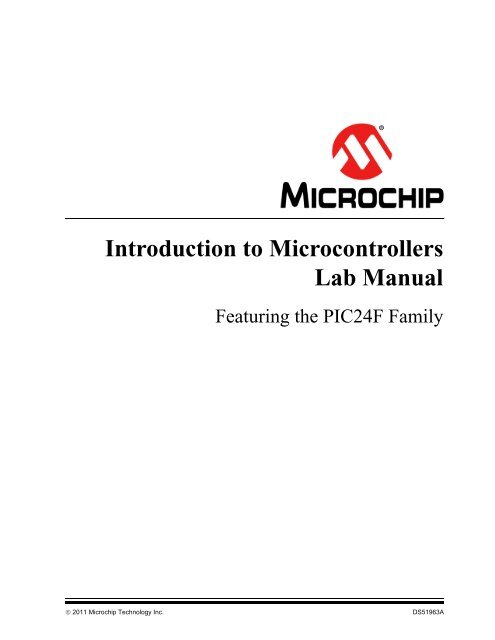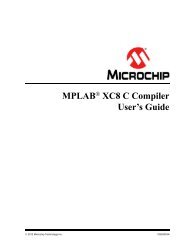Introduction to Microcontrollers Lab Manual - Microchip
Introduction to Microcontrollers Lab Manual - Microchip
Introduction to Microcontrollers Lab Manual - Microchip
You also want an ePaper? Increase the reach of your titles
YUMPU automatically turns print PDFs into web optimized ePapers that Google loves.
<strong>Introduction</strong> <strong>to</strong> <strong>Microcontrollers</strong><br />
<strong>Lab</strong> <strong>Manual</strong><br />
Featuring the PIC24F Family<br />
2011 <strong>Microchip</strong> Technology Inc. DS51963A
Note the following details of the code protection feature on <strong>Microchip</strong> devices:<br />
• <strong>Microchip</strong> products meet the specification contained in their particular <strong>Microchip</strong> Data Sheet.<br />
• <strong>Microchip</strong> believes that its family of products is one of the most secure families of its kind on the market <strong>to</strong>day, when used in the<br />
intended manner and under normal conditions.<br />
• There are dishonest and possibly illegal methods used <strong>to</strong> breach the code protection feature. All of these methods, <strong>to</strong> our<br />
knowledge, require using the <strong>Microchip</strong> products in a manner outside the operating specifications contained in <strong>Microchip</strong>’s Data<br />
Sheets. Most likely, the person doing so is engaged in theft of intellectual property.<br />
• <strong>Microchip</strong> is willing <strong>to</strong> work with the cus<strong>to</strong>mer who is concerned about the integrity of their code.<br />
• Neither <strong>Microchip</strong> nor any other semiconduc<strong>to</strong>r manufacturer can guarantee the security of their code. Code protection does not<br />
mean that we are guaranteeing the product as “unbreakable.”<br />
Code protection is constantly evolving. We at <strong>Microchip</strong> are committed <strong>to</strong> continuously improving the code protection features of our<br />
products. Attempts <strong>to</strong> break <strong>Microchip</strong>’s code protection feature may be a violation of the Digital Millennium Copyright Act. If such acts<br />
allow unauthorized access <strong>to</strong> your software or other copyrighted work, you may have a right <strong>to</strong> sue for relief under that Act.<br />
Information contained in this publication regarding device<br />
applications and the like is provided only for your convenience<br />
and may be superseded by updates. It is your responsibility <strong>to</strong><br />
ensure that your application meets with your specifications.<br />
MICROCHIP MAKES NO REPRESENTATIONS OR<br />
WARRANTIES OF ANY KIND WHETHER EXPRESS OR<br />
IMPLIED, WRITTEN OR ORAL, STATUTORY OR<br />
OTHERWISE, RELATED TO THE INFORMATION,<br />
INCLUDING BUT NOT LIMITED TO ITS CONDITION,<br />
QUALITY, PERFORMANCE, MERCHANTABILITY OR<br />
FITNESS FOR PURPOSE. <strong>Microchip</strong> disclaims all liability<br />
arising from this information and its use. Use of <strong>Microchip</strong><br />
devices in life support and/or safety applications is entirely at<br />
the buyer’s risk, and the buyer agrees <strong>to</strong> defend, indemnify and<br />
hold harmless <strong>Microchip</strong> from any and all damages, claims,<br />
suits, or expenses resulting from such use. No licenses are<br />
conveyed, implicitly or otherwise, under any <strong>Microchip</strong><br />
intellectual property rights.<br />
Trademarks<br />
The <strong>Microchip</strong> name and logo, the <strong>Microchip</strong> logo, dsPIC,<br />
KEELOQ, KEELOQ logo, MPLAB, PIC, PICmicro, PICSTART,<br />
PIC 32 logo, rfPIC and UNI/O are registered trademarks of<br />
<strong>Microchip</strong> Technology Incorporated in the U.S.A. and other<br />
countries.<br />
Filter<strong>Lab</strong>, Hampshire, HI-TECH C, Linear Active Thermis<strong>to</strong>r,<br />
MXDEV, MXLAB, SEEVAL and The Embedded Control<br />
Solutions Company are registered trademarks of <strong>Microchip</strong><br />
Technology Incorporated in the U.S.A.<br />
Analog-for-the-Digital Age, Application Maestro, chipKIT,<br />
chipKIT logo, CodeGuard, dsPICDEM, dsPICDEM.net,<br />
dsPICworks, dsSPEAK, ECAN, ECONOMONITOR,<br />
FanSense, HI-TIDE, In-Circuit Serial Programming, ICSP,<br />
Mindi, MiWi, MPASM, MPLAB Certified logo, MPLIB,<br />
MPLINK, mTouch, Omniscient Code Generation, PICC,<br />
PICC-18, PICDEM, PICDEM.net, PICkit, PICtail, REAL ICE,<br />
rfLAB, Select Mode, Total Endurance, TSHARC,<br />
UniWinDriver, WiperLock and ZENA are trademarks of<br />
<strong>Microchip</strong> Technology Incorporated in the U.S.A. and other<br />
countries.<br />
SQTP is a service mark of <strong>Microchip</strong> Technology Incorporated<br />
in the U.S.A.<br />
All other trademarks mentioned herein are property of their<br />
respective companies.<br />
© 2011, <strong>Microchip</strong> Technology Incorporated, Printed in the<br />
U.S.A., All Rights Reserved.<br />
Printed on recycled paper.<br />
ISBN: 978-1-61341-251-0<br />
<strong>Microchip</strong> received ISO/TS-16949:2002 certification for its worldwide<br />
headquarters, design and wafer fabrication facilities in Chandler and<br />
Tempe, Arizona; Gresham, Oregon and design centers in California<br />
and India. The Company’s quality system processes and procedures<br />
are for its PIC ® MCUs and dsPIC ® DSCs, KEELOQ ® code hopping<br />
devices, Serial EEPROMs, microperipherals, nonvolatile memory and<br />
analog products. In addition, <strong>Microchip</strong>’s quality system for the design<br />
and manufacture of development systems is ISO 9001:2000 certified.<br />
DS51963A-page 2 2011 <strong>Microchip</strong> Technology Inc.
INTRODUCTION TO MICROCONTROLLERS<br />
LAB MANUAL<br />
Table of Contents<br />
<strong>Lab</strong> 0. <strong>Introduction</strong> <strong>to</strong> <strong>Microcontrollers</strong><br />
0.1 Objective ........................................................................................................ 7<br />
0.2 Pre-<strong>Lab</strong> ........................................................................................................... 7<br />
0.3 The <strong>Lab</strong> .......................................................................................................... 9<br />
<strong>Lab</strong> 1. Timers<br />
1.1 Objective ...................................................................................................... 13<br />
1.2 Pre-<strong>Lab</strong> ......................................................................................................... 13<br />
<strong>Lab</strong> 2. Interrupts<br />
2.1 Interrupts ...................................................................................................... 19<br />
2.2 Pre-<strong>Lab</strong> ......................................................................................................... 19<br />
2.3 The <strong>Lab</strong> ........................................................................................................ 23<br />
<strong>Lab</strong> 3. UART<br />
3.1 Objective ...................................................................................................... 25<br />
3.2 Pre-<strong>Lab</strong> ......................................................................................................... 25<br />
3.3 The <strong>Lab</strong> ........................................................................................................ 30<br />
<strong>Lab</strong> 4. Watchdog Timer (WDT)<br />
4.1 Objective ...................................................................................................... 33<br />
4.2 Pre-<strong>Lab</strong> ......................................................................................................... 33<br />
4.3 The <strong>Lab</strong> ........................................................................................................ 35<br />
<strong>Lab</strong> 5. Compara<strong>to</strong>r<br />
5.1 Objective ...................................................................................................... 37<br />
5.2 Pre-<strong>Lab</strong> ......................................................................................................... 37<br />
5.3 The <strong>Lab</strong> ........................................................................................................ 40<br />
<strong>Lab</strong> 6. Analog-<strong>to</strong>-Digital Converter<br />
6.1 Objective ...................................................................................................... 43<br />
6.2 Pre-<strong>Lab</strong> ......................................................................................................... 43<br />
6.3 The <strong>Lab</strong> ........................................................................................................ 47<br />
<strong>Lab</strong> 7. Pulse-Width Modula<strong>to</strong>r (PWM)<br />
7.1 Objective ...................................................................................................... 51<br />
7.2 Pre-<strong>Lab</strong> ......................................................................................................... 51<br />
7.3 The <strong>Lab</strong> ........................................................................................................ 54<br />
<strong>Lab</strong> 8. External Memory<br />
8.1 Objective ...................................................................................................... 57<br />
8.2 Pre-<strong>Lab</strong> ......................................................................................................... 57<br />
8.3 The <strong>Lab</strong> ........................................................................................................ 60<br />
2011 <strong>Microchip</strong> Technology Inc. DS51963A-page 3
<strong>Introduction</strong> <strong>to</strong> <strong>Microcontrollers</strong> <strong>Lab</strong> <strong>Manual</strong><br />
<strong>Lab</strong> 9. Power Management<br />
9.1 Objective ...................................................................................................... 63<br />
9.2 Pre-<strong>Lab</strong> ......................................................................................................... 63<br />
9.3 The <strong>Lab</strong> ........................................................................................................ 67<br />
<strong>Lab</strong> 10. Project<br />
10.1 Objective .................................................................................................... 69<br />
10.2 The <strong>Lab</strong> ...................................................................................................... 69<br />
Appendix A. Creating an MPLAB IDE Project<br />
A.1 Step One: Device Selection ......................................................................... 71<br />
A.2 Step Two: Language Toolsuite .................................................................... 72<br />
A.3 Step Three: Create New Project File ........................................................... 73<br />
A.4 Step Four: Add Existing Project Files .......................................................... 73<br />
DS51963A-page 4 2011 <strong>Microchip</strong> Technology Inc.
INTRODUCTION<br />
INTRODUCTION TO MICROCONTROLLERS<br />
LAB MANUAL<br />
<strong>Lab</strong> <strong>Manual</strong> <strong>Introduction</strong><br />
The purpose of these labs is <strong>to</strong> introduce the basic concepts of designing microcontroller<br />
based systems. Each lab will introduce a new concept and provide a starting<br />
template that will guide the student <strong>to</strong>ward creating a successful project.<br />
Each lab includes a pre-lab section that the student should study prior <strong>to</strong> entering the<br />
lab. It includes a basic description of the <strong>to</strong>pics under consideration, as well as links <strong>to</strong><br />
many other resources that can be used for further study.<br />
DEVELOPMENT ENVIRONMENT<br />
This document describes how <strong>to</strong> use one of the starter kits as a development <strong>to</strong>ol <strong>to</strong><br />
emulate and debug firmware on a target board.<br />
The MPLAB ® Integrated Development Environment (IDE) is a free, integrated <strong>to</strong>olset for<br />
the development of embedded applications employing <strong>Microchip</strong>'s PIC ® MCUs and<br />
dsPIC ® DSCs. MPLAB IDE runs as a 32-bit application on MS Windows ® (XP, Vista, or<br />
Windows 7), and is an easy-<strong>to</strong>-use <strong>to</strong>ol that includes a host of free software components<br />
for fast application development and super-charged debugging. MPLAB IDE also serves<br />
as a single, unified graphical user interface for additional <strong>Microchip</strong> and third party<br />
software and hardware development <strong>to</strong>ols. Moving between <strong>to</strong>ols is easy, and upgrading<br />
from the free software simula<strong>to</strong>r <strong>to</strong> hardware debug and programming <strong>to</strong>ols is done<br />
quickly because MPLAB IDE has the same user interface for all <strong>to</strong>ols.<br />
These labs will use <strong>Microchip</strong> MPLAB IDE v8.63. It is available from the lab instruc<strong>to</strong>r or<br />
as a free download from www.microchip.com. Future versions may work, but the exact<br />
instructions may no longer be accurate.<br />
Each lab will include a project template. This template will include all the settings required<br />
for a suitable solution on the target hardware. There are many different ways <strong>to</strong> solve<br />
each problem. Comments in the code like:<br />
;<br />
; CODE GOES HERE<br />
;<br />
will guide the student <strong>to</strong> locations where code will typically need <strong>to</strong> be added for a<br />
successful outcome. Motivated students may choose <strong>to</strong> ignore those comments and<br />
come up with a different solution <strong>to</strong> the same problem.<br />
2011 <strong>Microchip</strong> Technology Inc. DS51963A-page 5
<strong>Introduction</strong> <strong>to</strong> <strong>Microcontrollers</strong> <strong>Lab</strong> <strong>Manual</strong><br />
DEVELOPMENT HARDWARE<br />
These labs are based on the MX Module series manufactured by Stratford Digital. The<br />
MX Series includes modules from across all <strong>Microchip</strong> embedded controller families,<br />
and provides a common mechanical and electrical interface. The modules are suitable<br />
for a rapid-development environment, but are also engineered <strong>to</strong> be used in a production<br />
environment.<br />
The MX PIC24F EDU Module (STR001) is specifically designed for this lab. The main<br />
processor on this module is the <strong>Microchip</strong> PIC24FJ256GB110. This 16-bit controller<br />
has 256 Kb of internal flash memory and many useful peripheral modules. Each lab will<br />
explore various aspects of this controller.<br />
The MX PIC24F EDU Module also includes the PICkit on-board circuit that allows the<br />
board <strong>to</strong> connect <strong>to</strong> MPLAB IDE with only a standard USB cable. The debugging and<br />
programming resources normally found in an external PICkit 3, MPLAB ICD 3, or<br />
MPLAB REAL ICE in-circuit emula<strong>to</strong>r are included on board for an optimal development<br />
environment.<br />
All labs require the MX PIC24F EDU Module <strong>to</strong> be inserted in<strong>to</strong> the MX Educational<br />
Target Board (STR002).<br />
The MX Educational Target Board provides the power and I/O required by the MX<br />
PIC24F EDU Module. This board connects the various I/Os of the module <strong>to</strong><br />
easy-<strong>to</strong>-use interface connec<strong>to</strong>rs including RS232 DB9 connec<strong>to</strong>rs, a breadboarding<br />
area, and common headers for other electrical busses.<br />
The MX Series is intended <strong>to</strong> provide an infrastructure that will allow the user <strong>to</strong> quickly<br />
develop their application on a known-good hardware platform. The commercial modules<br />
come with on-board Ethernet and USB (device, host, and on-the-go), as well as<br />
various options for external memory. In addition, template projects are provided for<br />
MPLAB IDE that include fully working TCP/IP and USB stacks along with demo applications.<br />
Only the cus<strong>to</strong>m firmware required for the specific application needs <strong>to</strong> be<br />
added.<br />
Note: Although the labs presented here are based on the MX Module series manufactured<br />
by Stratford Digital, they can easily be implemented on a variety<br />
of other development platforms from <strong>Microchip</strong> and third parties with minor<br />
modifications. Many of the labs are also applicable <strong>to</strong> other 16-bit <strong>Microchip</strong><br />
products, including the PIC24H, dsPIC30F and dsPIC33F. For more<br />
information, visit www.microchip.com/academic.<br />
DS51963A-page 6 2011 <strong>Microchip</strong> Technology Inc.
0.1 OBJECTIVE<br />
0.2 PRE-LAB<br />
<strong>Lab</strong> 0. <strong>Introduction</strong> <strong>to</strong> <strong>Microcontrollers</strong><br />
LABS<br />
This lab is an introduction <strong>to</strong> the following concepts required <strong>to</strong> complete the labs:<br />
• MX PIC24F EDU Module<br />
• <strong>Microchip</strong> PIC24FJ256GB110 MCU<br />
• 16-bit MCU Assembly Instruction Set<br />
• <strong>Microchip</strong> MPLAB IDE Software v8.63<br />
0.2.1 Reference Material<br />
• PIC24FJ256GB110 Family Data Sheet (DS39897)<br />
• 16-Bit MCU and DSC Programmer’s Reference <strong>Manual</strong> (DS70157)<br />
• MPLAB IDE User’s Guide (DS51519)<br />
0.2.2 Assembly Language<br />
All labs will be written in assembly language.<br />
Assembly language is a low-level language for programming computers, microprocessors,<br />
and microcontrollers. It is specific <strong>to</strong> a particular device or family of devices and<br />
is not typically portable between different processors.<br />
A utility program called an assembler is used <strong>to</strong> translate assembly language in<strong>to</strong> the<br />
target hardware machine code. These labs will use <strong>Microchip</strong>'s MPLAB ASM30 assembler<br />
<strong>to</strong> generate machine code for the PIC24FJ256GB110.<br />
Assembly language uses simple instructions, symbols, and numeric characters usually<br />
defined by either the assembler utility or the device hardware manufacturer.<br />
The assembler then performs a translation from the mnemonic assembly statements<br />
in<strong>to</strong> hardware specific machine instructions and data. The machine instructions can<br />
then be programmed in<strong>to</strong> the controller's memory and executed on the specific hardware.<br />
The “16-bit MCU and DSC Programmer's Reference <strong>Manual</strong>” (DS70157) from <strong>Microchip</strong><br />
is a complete list of all assembler instructions for the <strong>Microchip</strong> 16-bit processor<br />
family, including the PIC24FJ256GB110.<br />
A further suggestion from <strong>Microchip</strong>: <strong>Microchip</strong> Technology Inc. strongly suggests a<br />
.s extension for assembly source files. This will enable you <strong>to</strong> easily use the C compiler<br />
driver without having <strong>to</strong> specify the option <strong>to</strong> tell the driver that the file should be<br />
treated as an assembly file. See the “MPLAB C Compiler for PIC24 MCUs and dsPIC<br />
DSCs User's Guide” (DS51284) for more details on the C compiler driver.<br />
0.2.3 Timing<br />
The project initializes the PIC24FJ256GB110 <strong>to</strong> run from its internal Fast RC oscilla<strong>to</strong>r.<br />
It configures the use of the internal PLL <strong>to</strong> create an internal clock running at 32 MHz<br />
(Fosc). The architecture of the PIC24 specifies that an instruction cycle (Fcy) is com-<br />
2011 <strong>Microchip</strong> Technology Inc. DS51963A-page 7
LABS<br />
prised of two internal clock cycles, i.e. 16 MHz. This represents an instruction period of<br />
62.5 ns. Most instructions are executed in a single instruction cycle. This means that<br />
most instructions will execute in exactly 62.5 ns.<br />
The exception <strong>to</strong> this is when a conditional test is true or the program counter is<br />
changed as a result of the instruction. In these cases, the execution takes two instruction<br />
cycles, with the additional instruction cycle(s) executed as a NOP. Common forms<br />
of these exceptions are the BRA (unconditional / computed branch), indirect CALL/<br />
GOTO, all table reads and writes, and RETURN/RETFIE instructions.<br />
Certain instructions that involve skipping over the subsequent instruction require either<br />
two or three cycles if the skip is performed, depending on whether the instruction being<br />
skipped is a single-word or two-word instruction. Moreover, double-word moves require<br />
two cycles. The double-word instructions execute in two instruction cycles.<br />
0.2.4 Delay Loops<br />
Because the instruction period is so small (62.5 ns), it is often necessary <strong>to</strong> slow processing<br />
down when human interaction is required. In this lab we will blink an LED. If we<br />
<strong>to</strong>ggled the LED at anything close <strong>to</strong> the instruction frequency the human eye would<br />
not be able <strong>to</strong> detect the flashing.<br />
A typical delay loop looks like this:<br />
MOV #0xFFFF, W4<br />
DELAY: NOP<br />
DEC W4, W4<br />
BRA NZ, DELAY<br />
The way this loop works is that the first instruction, MOV #0xFFFF, W4, loads the W4<br />
(this is an arbitrary working register and could be any register other than W15, which is<br />
the stack pointer) register with the value 65535, which is the number of times we want<br />
<strong>to</strong> loop. This instruction only gets executed once. The next instruction is the NOP<br />
instruction, which is a “no operation” instruction, the purpose of which is <strong>to</strong> waste a processor<br />
cycle. Next the DEC W4, W4 instruction decrements the value in W4, and finally<br />
the BRA NZ, DELAY checks if the value in W4 has reached zero. If the value in W4<br />
has not reached zero, a branch is executed and we jump back <strong>to</strong> the NOP instruction<br />
and repeat until the W4 register eventually hits zero. At this point the branch is not<br />
taken and we fall out of the loop.<br />
Timing calculation for this delay loop:<br />
Instruction Cycles<br />
MOV #0xFFFF, W4 1<br />
NOP 1<br />
DEC W4, W4 1<br />
BRA NZ, DELAY 2, if the branch is taken, and 1 if the branch is<br />
not taken.<br />
• The MOV instruction is executed once, 1 cycle<br />
• The loop consists of the NOP, DEC, and BRA instructions and gets executed 65535<br />
times. Each time through the loop takes 4 cycles, except for the last time, which<br />
only takes 3 cycles since the branch is not taken<br />
• The <strong>to</strong>tal delay for this code is 1 cycle + (65535 x 4 cycles) – 1 cycle = 262140<br />
cycles<br />
With a 16 MHz instruction frequency, the loop will take 262140 cycles x 62.5 ns/cycle<br />
= 0.01638375 sec <strong>to</strong> execute fully.<br />
DS51963A-page 8 2011 <strong>Microchip</strong> Technology Inc.
0.3 THE LAB<br />
0.2.5 I/O Ports<br />
The ability of the microcontroller <strong>to</strong> execute code is meaningless unless it can take<br />
inputs from its environment and drive outputs <strong>to</strong> control the environment. The digital<br />
I/O port is a primary method of doing just this.<br />
<strong>Microchip</strong>'s PIC microcontrollers organize the digital I/Os in<strong>to</strong> “ports”. Each port on the<br />
PIC24 is a collection of up <strong>to</strong> 16 individual I/Os, and they are named PORTA, PORTB,<br />
PORTC, etc. These I/Os are easily configurable and can be accessed individually or<br />
as a group. For now, we will discuss the ability <strong>to</strong> use them as digital inputs or digital<br />
outputs.<br />
All port pins have at least three registers directly associated with their operation as digital<br />
I/Os. The Data Direction register (TRISA, TRISB, TRISC, …) determines whether<br />
the pin is an input or an output. If the data direction bit is a ‘1’, then the pin is an input.<br />
If the data direction bit is a ‘0’, then the pin is an output.<br />
Hint:<br />
Think “I” for Input and change “I” (letter I) <strong>to</strong> “1” (one) in your mind.<br />
Think “O” for Output and change “O” (letter O) <strong>to</strong> “0” (zero) in your mind.<br />
All port pins are defined as inputs by default.<br />
To write data <strong>to</strong> a digital output, a write <strong>to</strong> the appropriate Output Latch Register (LATA,<br />
LATB, LATC, …) is required. To read data from a digital input read the appropriate Input<br />
Port Register (PORTA, PORTB, PORTC, …).<br />
Example code <strong>to</strong> configure port C bit 2 as output and set it low:<br />
BCLR TRISC, #2 Configure port C bit 2 as output<br />
BCLR PORTC, #2 Set port C bit 2 latch low<br />
Example code <strong>to</strong> configure port C bit 0 as input and perform a bit compare on that input:<br />
BSET TRISC, #0 Configure port C bit 0 as an input<br />
NOP Required between a port direction change and port write<br />
BTSS PORTC, #0 Check if port C bit 0 is low<br />
One instruction cycle is required between a port direction change or port write operation<br />
and a read operation of the same port. Typically, this instruction would be a NOP.<br />
0.3.1 Objective<br />
Program the PIC24 microcontroller <strong>to</strong> blink an LED at a one second interval (LED on<br />
for one second, then off for one second).<br />
0.3.2 Bonus<br />
Modify the code so that when one of the push but<strong>to</strong>ns is held, the LED blinks at twice<br />
the frequency. You may choose any of the four push but<strong>to</strong>ns. Note the push but<strong>to</strong>ns are<br />
mapped <strong>to</strong> the following ports:<br />
Push But<strong>to</strong>n PIC ® MCU Port<br />
SW1 Port G Bit 12<br />
SW2 Port G Bit 13<br />
SW3 Port G Bit 15<br />
SW4 Port C Bit 1<br />
2011 <strong>Microchip</strong> Technology Inc. DS51963A-page 9
LABS<br />
0.3.3 Pertinent Information<br />
The basic program flow is depicted in Figure 0-1.<br />
FIGURE 0-1: LAB 0 BASIC PROGRAM FLOW<br />
The template assembly file sets up this basic program flow. The student will need <strong>to</strong><br />
add the appropriate code <strong>to</strong> the relevant sections of the file lab0-intro.s.<br />
As noted in the Pre-<strong>Lab</strong>, the maximum delay of a delay loop is about 0.016 seconds.<br />
Further delaying will be required <strong>to</strong> obtain the interval of one second. A nested loop<br />
(burying one loop within another loop) is one way <strong>to</strong> accomplish this.<br />
Hint: We advise that you start by writing simple code <strong>to</strong> initialize the LED port pin and<br />
turn the LED on before you dive in and write the delay loop. This will ensure that the<br />
project compiles and the device is programmed properly with the simplest code.<br />
Debugging of the delay loops will then be confined <strong>to</strong> just that section of code.<br />
0.3.4 Creating a New Project<br />
See Appendix A. “Creating an MPLAB IDE Project” for details about using the Project<br />
Wizard <strong>to</strong> create a new project from scratch. The examples show the three files<br />
required <strong>to</strong> add <strong>to</strong> the project. In order <strong>to</strong> view the various files in the project, ensure<br />
that you have the Project Toolbar enabled. This is done by selecting View>Project in<br />
the menu.<br />
It is also useful <strong>to</strong> be able <strong>to</strong> view the output window. This will display various status<br />
messages during the process of assembling and linking the project. To enable this<br />
window, make sure View>Output is selected in the menu.<br />
To run the assembler and linker <strong>to</strong> create the application binary, use the “Make” command.<br />
You can access this through the menu Project>Make or using the shortcut “F10”<br />
function key.<br />
If the make command is successful, the “BUILD SUCCEEDED” message will display<br />
at the end of the output window.<br />
DS51963A-page 10 2011 <strong>Microchip</strong> Technology Inc.
0.3.5 Programming the Device<br />
In order <strong>to</strong> program the device, the build must complete successfully. This will create<br />
the binary image that is required <strong>to</strong> load in<strong>to</strong> the device Flash.<br />
You must configure MPLAB IDE <strong>to</strong> use the licensed debugger circuit that resides on the<br />
MX PIC24F EDU module, see Figure 0-2. In MPLAB IDE, select “Licensed Debugger”<br />
from the menu Programmer>Select Programmer>Licensed Debugger.<br />
FIGURE 0-2: SELECT PROGRAMMER<br />
Now all that is needed is <strong>to</strong> program the device. To do this, ensure the programming<br />
USB cable is connected, and select Programmer>Program from the menu. The output<br />
window will display the status of the process. Any errors will be noted in this window.<br />
Once programming is complete, the device should immediately begin <strong>to</strong> execute the<br />
code. If successful, you will see the LED blink at the intended rate.<br />
2011 <strong>Microchip</strong> Technology Inc. DS51963A-page 11
LABS<br />
NOTES:<br />
DS51963A-page 12 2011 <strong>Microchip</strong> Technology Inc.
1.1 OBJECTIVE<br />
1.2 PRE-LAB<br />
<strong>Lab</strong> 1. Timers<br />
The lab covers the following concepts:<br />
• PIC24F hardware timer modules<br />
• Assembly language CALL and RCALL instructions<br />
• Using MPLAB IDE <strong>to</strong> measure code execution time<br />
1.2.1 Reference Material<br />
• PIC24FJ256GB110 Family Data Sheet (DS39897)<br />
• 16-Bit MCU and DSC Programmer’s Reference <strong>Manual</strong> (DS70157)<br />
• MPLAB IDE User’s Guide (DS51519)<br />
• PIC24F Reference <strong>Manual</strong> – Section 14. Timers (DS39704)<br />
1.2.2 Timers<br />
LABS<br />
The PIC24FJ256GB110 device offers five (5) 16-bit timers/counters designated as<br />
Timer1, Timer2, …<br />
With certain exceptions, all of the 16-bit timers have the same functional circuitry. The<br />
16-bit timers are classified in<strong>to</strong> three types <strong>to</strong> account for their functional differences:<br />
• Timer1 is a Type A timer<br />
• Timer2 and Timer4 are Type B timers<br />
• Timer3 and Timer5 are Type C timers<br />
Type B and Type C timers can be combined <strong>to</strong> form a 32-bit timer.<br />
Each timer module consists of the following readable/writable registers:<br />
• TMRx: 16-bit Timer Count register<br />
• PRx: 16-bit Timer Period register associated with the timer<br />
• TxCON: 16-bit Timer Control register associated with the timer<br />
Timers can be run from either an external clock connected <strong>to</strong> the TxCK pin, or the internal<br />
clock (Fosc/2). This lab will use the internal clock as the MX PIC24F EDU Module<br />
does not connect an external clock <strong>to</strong> the TxCLK pins.<br />
1.2.3 Subroutine CALL<br />
A subroutine CALL in assembly is a powerful <strong>to</strong>ol for reusing code and keeping your<br />
code clean and legible. Low-level functions can be abstracted in<strong>to</strong> higher level functions<br />
by the use of subroutine. This is similar <strong>to</strong> the use of a function in the 'C' language.<br />
In fact, 'C' functions make use of the RCALL assembly instruction.<br />
A CALL is similar <strong>to</strong> a GOTO or BRA instruction except that it s<strong>to</strong>res the address of the<br />
next instruction and allows you <strong>to</strong> return <strong>to</strong> it with the RETURN instruction.<br />
2011 <strong>Microchip</strong> Technology Inc. DS51963A-page 13
LABS<br />
The 16-bit MCU and DSC device families have two types of calls:<br />
• CALL – Call subroutine<br />
• RCALL – Relative call<br />
When performing function calls, it is recommended that RCALL be used instead of<br />
CALL, since RCALL only consumes 1 word of program memory. Table 1-1 highlights<br />
some of the main differences in the behavior of CALL and RCALL in modifying the<br />
program flow.<br />
TABLE 1-1: LAB 1 METHODS OF MODIFYING PROGRAM FLOW<br />
Condition/Instruction PC Modification Software Stack Usage<br />
Sequential Execution PC = PC + 2 None<br />
BRA Expr (1)<br />
(Branch Unconditionally)<br />
PC = PC + 2*Slit16 None<br />
BRA Condition, Expr (1) PC = PC + 2 (condition false) None<br />
(Branch Conditionally)<br />
PC = PC + 2*Slit16 (condition<br />
true)<br />
CALL Expr (1)<br />
PC = lit23 PC + 4 is PUSHed on the<br />
(Call Subroutine)<br />
stack (2)<br />
CALL Wn<br />
PC = Wn PC + 2 is PUSHed on the<br />
(Call Subroutine Indirect)<br />
stack (2)<br />
GOTO Expr (1)<br />
(Unconditional Indirect Jump)<br />
PC = lit23 None<br />
GOTO Wn<br />
(Unconditional Indirect Jump)<br />
PC = Wn None<br />
RCALL Expr (1)<br />
PC = PC + 2*Slit16 PC + 2 is PUSHed on the<br />
(Relative Call)<br />
stack (2)<br />
RCALL Wn<br />
PC = PC + 2*Wn PC + 2 is PUSHed on the<br />
(Computed Relative Call)<br />
stack (2)<br />
Exception Handling PC = address of the exception PC + 2 is PUSHed on the<br />
handler (read from vec<strong>to</strong>r table) stack (3)<br />
PC = Target REPEAT instruction PC not modified (if REPEAT None<br />
(REPEAT Looping)<br />
active)<br />
Note 1: For BRA, CALL and GOTO, the Expr may be a label, absolute address or expression,<br />
which is resolved by the linker <strong>to</strong> a 16-bit or 23-bit value (Slit16 or lit23).<br />
2: After CALL or RCALL is executed, RETURN or RETLW will POP the Top-of-Stack<br />
(TOS) back in<strong>to</strong> the PC.<br />
3: After an exception is processed, RETFIE will POP the Top-of-Stack (TOS) back in<strong>to</strong><br />
the PC.<br />
1.2.4 IDE Concepts: S<strong>to</strong>pwatch<br />
The S<strong>to</strong>pwatch is useful for simple timing between program halts <strong>to</strong> time the execution<br />
of sections of code.<br />
Several debug <strong>to</strong>ols have a s<strong>to</strong>pwatch feature including.<br />
• MPLAB SIM Simula<strong>to</strong>r: Debugger>S<strong>to</strong>pwatch<br />
• MPLAB ICD 3 in-circuit debugger: Debugger>Breakpoints, S<strong>to</strong>pwatch<br />
To use the S<strong>to</strong>pWatch with MPLAB SIM Simula<strong>to</strong>r, select Debugger>Select Tool>4<br />
MPLAB SIM.<br />
DS51963A-page 14 2011 <strong>Microchip</strong> Technology Inc.
Setup the Simula<strong>to</strong>r processor frequency:<br />
1. Select Debugger>Settings and then click on the Osc/Trace tab. This is where the<br />
clock speed of your hardware is set. These values will also be used <strong>to</strong> set certain<br />
fields in the S<strong>to</strong>pwatch.<br />
2. Select the units of frequency.<br />
3. Enter the processor frequency value.<br />
The lab project initializes the PIC24FJ256GB110 <strong>to</strong> run from its internal Fast RC oscilla<strong>to</strong>r<br />
and configures the use of the internal PLL <strong>to</strong> create an internal clock running at<br />
32 MHz.<br />
FIGURE 1-1: LAB 1 STOPWATCH SETUP<br />
Now the S<strong>to</strong>pwatch is configured. Start the S<strong>to</strong>pwatch using the menu item. Select<br />
Debugger>S<strong>to</strong>pwatch.<br />
FIGURE 1-2: LAB 1 STOPWATCH USE<br />
2011 <strong>Microchip</strong> Technology Inc. DS51963A-page 15
LABS<br />
To use the S<strong>to</strong>pwatch, insert two breakpoints around the section of code you wish <strong>to</strong><br />
time. Run the code <strong>to</strong> the first breakpoint, “Zero” the S<strong>to</strong>pWatch and then run the code<br />
<strong>to</strong> the next breakpoint. The S<strong>to</strong>pwatch will show the number of instruction cycles and<br />
time between the two breakpoints.<br />
Hint: When using the S<strong>to</strong>pwatch with MPLAB SIM Simula<strong>to</strong>r, it is important <strong>to</strong> set the<br />
Simula<strong>to</strong>r Processor Frequency correctly. Otherwise the S<strong>to</strong>pwatch time will be incorrect.<br />
An easy way <strong>to</strong> test if this has been set properly is <strong>to</strong> set breakpoints around a<br />
simple instruction such as MOV. This should execute in 0.062500 uSecs.<br />
1.2.5 The <strong>Lab</strong><br />
1.2.5.1 OBJECTIVE<br />
Program the PIC24 microcontroller <strong>to</strong> use a hardware timer <strong>to</strong> blink an LED at a 1 second<br />
interval (LED on for 1 second then off for 1 second). Show your calculations for the<br />
Timer delay.<br />
Use a subroutine CALL or RCALL somewhere in the code. A common use would be <strong>to</strong><br />
move the configuration instructions for the timer in<strong>to</strong> a subroutine. This keeps the main<br />
line code cleaner with only one line required <strong>to</strong> initialize the timer module at the start of<br />
the code.<br />
Use the s<strong>to</strong>pwatch <strong>to</strong> check your timer and verify it is actually running at 1 sec (5 sec<br />
for the bonus).<br />
Hint: Use one breakpoint at your LED <strong>to</strong>ggle instruction (BTG PORTC, #2), run the<br />
code <strong>to</strong> that breakpoint, then “Zero” the s<strong>to</strong>pwatch and run it again.<br />
1.2.5.2 BONUS<br />
Modify the code and setup a 32-bit TIMER <strong>to</strong> blink the LED at a 5 sec interval. Show<br />
your calculations for the timer delay.<br />
1.2.5.3 PERTINENT INFORMATION<br />
The basic program flow is illustrated in Figure 1-3.<br />
DS51963A-page 16 2011 <strong>Microchip</strong> Technology Inc.
FIGURE 1-3: LAB 1 BASIC PROGRAM FLOW<br />
The template assembly file sets up this basic program flow. The student will need <strong>to</strong><br />
add the appropriate code <strong>to</strong> the relevant sections of the file lab1-timers.s.<br />
2011 <strong>Microchip</strong> Technology Inc. DS51963A-page 17
LABS<br />
NOTES:<br />
DS51963A-page 18 2011 <strong>Microchip</strong> Technology Inc.
2.1 INTERRUPTS<br />
2.2 PRE-LAB<br />
2.1.1 Objective<br />
<strong>Lab</strong> 2. Interrupts<br />
LABS<br />
This lab covers the following concepts:<br />
• Using interrupts on the PIC24F<br />
• Using the MPLAB IDE Watch window <strong>to</strong> inspect real-time register values during<br />
programming debugging<br />
2.2.1 Reference Material<br />
• PIC24FJ256GB110 Family Data Sheet (DS39897)<br />
• 16-Bit MCU and DSC Programmer’s Reference <strong>Manual</strong> (DS70157)<br />
• MPLAB IDE User’s Guide (DS51519)<br />
• PIC24F Family Reference <strong>Manual</strong> – Section 8. Interrupts (DS39707)<br />
• PIC24F Family Reference <strong>Manual</strong> – Section 14. Timers (DS39704)<br />
2.2.2 Interrupts<br />
An interrupt (also called an exception) is an asynchronous signal or a synchronous<br />
software event intended <strong>to</strong> inform the processor that there is a need for a change in<br />
execution.<br />
Interrupts were introduced <strong>to</strong> avoid wasting the processor’s time in a polling loop. This<br />
method means the processor is fully executing while waiting for an external event, often<br />
without the ability <strong>to</strong> handle other system events.<br />
When an interrupt occurs, it causes the processor <strong>to</strong> save its current state on the software<br />
stack and then execute a special subroutine. The Interrupt Vec<strong>to</strong>r Table is a list<br />
of the addresses <strong>to</strong> these special routines. The PIC24F allows for the possibility of a<br />
unique subroutine for each interrupt source.<br />
The special subroutines are known as Interrupt Service Routines (ISRs). It is good<br />
design practice for an ISR <strong>to</strong> execute as quickly as possible, so the processor should<br />
spend as little time in the ISR as possible. This becomes an issue when you have multiple,<br />
real-time, nested interrupts. In all cases, loops and polling should be avoided in<br />
any ISR.<br />
The main difference between an ISR and a normal subroutine is that before executing<br />
an ISR, the processor saves its current state so that when the ISR is complete, the processor<br />
state can be exactly reproduced and program flow will continue as if the interrupt<br />
did not occur (with the exception of any changes caused by the ISR itself). As a<br />
result, the last instruction of an ISR must be a RETFIE instruction. This res<strong>to</strong>res the<br />
processor state.<br />
2011 <strong>Microchip</strong> Technology Inc. DS51963A-page 19
LABS<br />
The processor saves the following information on the software stack as illustrated in<br />
Figure 2-1:<br />
• The current PC value<br />
• The low byte of the processor STATUS register (SRL)<br />
• The IPL3 Status bit (CORCON)<br />
FIGURE 2-1: LAB 2 STACK LOCATION<br />
The RETFIE (Return from Interrupt) instruction will unstack the PC return address,<br />
IPL3 status bit and SRL register, <strong>to</strong> return the processor <strong>to</strong> the state and priority level<br />
prior <strong>to</strong> the interrupt sequence.<br />
For the PIC24F, the Interrupt Vec<strong>to</strong>r Table (IVT) resides in program memory, starting at<br />
location 0x000004. It contains 126 vec<strong>to</strong>rs, consisting of 8 non-maskable trap vec<strong>to</strong>rs,<br />
plus up <strong>to</strong> 118 sources of interrupt. Each interrupt vec<strong>to</strong>r contains a 24-bit wide<br />
address. The value programmed in<strong>to</strong> each interrupt vec<strong>to</strong>r location is the starting<br />
address of the associated Interrupt Service Routine (ISR).<br />
The Alternate Interrupt Vec<strong>to</strong>r Table (AIVT) is located after the IVT, as shown in<br />
Figure 2-2. Access <strong>to</strong> the AIVT is provided by the ALTIVT control bit (INTCON2).<br />
If the ALTIVT bit is set, all interrupt and exception processes will use the alternate vec<strong>to</strong>rs<br />
instead of the default vec<strong>to</strong>rs. The alternate vec<strong>to</strong>rs are organized in the same<br />
manner as the default vec<strong>to</strong>rs.<br />
DS51963A-page 20 2011 <strong>Microchip</strong> Technology Inc.
FIGURE 2-2: LAB 2 PRIMARY AND ALTERNATE INTERRUPT VECTOR TABLE<br />
Note: A device Reset is not a true exception because the interrupt controller is not<br />
involved in the Reset process. The PIC24F device clears its registers in response <strong>to</strong> a<br />
Reset, which forces the PC <strong>to</strong> zero. The processor then begins program execution at<br />
location 0x000000.<br />
When a UART1 Receiver interrupt occurs, the processor s<strong>to</strong>res its current state on the<br />
software stack and then jumps <strong>to</strong> the address s<strong>to</strong>red in the vec<strong>to</strong>r table for that interrupt.<br />
For the PIC24FJ256GB110, the UART1 Receiver uses interrupt 11, Interrupt Vec<strong>to</strong>r<br />
Table Address 0x00002A.<br />
The processor would therefore branch <strong>to</strong> and execute the code located at the address<br />
s<strong>to</strong>red at 0x00002A when a UART1 Receiver interrupt occurs.<br />
Refer <strong>to</strong> the <strong>Microchip</strong> “PIC24FJ256GB110 Family Data Sheet” (DS39897) for a complete<br />
list of “implemented interrupt vec<strong>to</strong>rs”.<br />
Setting up interrupts in assembly for the PIC24FJ256GB110 is actually quite easy.<br />
MPLAB IDE does a lot of the overhead work and each interrupt has a predefined label.<br />
Table 2-1 lists some of these predefined labels.<br />
2011 <strong>Microchip</strong> Technology Inc. DS51963A-page 21
LABS<br />
TABLE 2-1: LAB 2 LIST OF SOME DEFINED INTERRUPTS<br />
<strong>Lab</strong>el Interrupt Source Address<br />
__INT0Interrupt External Interrupt 0 0x00014<br />
__IC1Interrupt Input Capture 1 0x00016<br />
__OC1Interrupt Output Compare 1 0x00018<br />
__T1Interrupt TIMER1 0x0001A<br />
__Interrupt4 Interrupt 4 0x0001C<br />
__I2CInterrupt Input Compare 2 0x0001E<br />
__OC2Inerrupt Output Compare 2 0x00020<br />
__T2Interrupt TIMER2 0x00022<br />
__T3Interrupt TIMER3 0x00024<br />
__SPI1ErrInterrupt SPI1 Error 0x00026<br />
__SPI1Interrupt SPI1 Event 0x00028<br />
__U1RXInterrupt UART1 Receiver 0x0002A<br />
__U1TXInterrupt UART1 Transmitter 0x0002C<br />
__ADC1Interrupt ADC1 Conversion Done 0x0002E<br />
__Interrupt14 Interrupt 14 0x00030<br />
__Interrupt15 Interrupt 15 0x00032<br />
__SI2C1Interrupt I2C1 Slave Event 0x00034<br />
__MI2C1Interrupt I2C1 Master Event 0x00036<br />
__CompInterrupt Compara<strong>to</strong>r Event 0x00038<br />
__CNInterrupt Input Change Notification 0x0003A<br />
__INT1Interrupt External Interrupt 0 0x0003C<br />
__U2RxInterrupt UART2 Receiver 000050h<br />
To setup an interrupt in assembly, an interrupt label must first be declared. Next, the<br />
label must be used <strong>to</strong> indicate the desired ISR, not unlike any other label for a normal<br />
subroutine. The only difference between a subroutine and ISR, is that for an ISR the<br />
label is unique and it must end with a RETFIE instruction.<br />
.global __T1Interrupt ; Declare Timer1 ISR name global<br />
__T1Interrupt:<br />
; Timer1 ISR code goes here<br />
RETFIE ; Return from Interrupt Service Routine<br />
To verify that the ISR label is at the correct memory location in program memory, select<br />
View>Program Memory and choose the Machine tab.<br />
DS51963A-page 22 2011 <strong>Microchip</strong> Technology Inc.
2.2.3 IDE Concepts Watch Window<br />
It is often necessary <strong>to</strong> be able <strong>to</strong> determine exactly what is happening <strong>to</strong> debug a problem<br />
in the program flow. MPLAB IDE provides a Watch window for this purpose.<br />
There are a large number of registers in the File Register window and Special Function<br />
Register (SFR) windows. However, <strong>to</strong> debug any function, only a small subset of these<br />
are required in order <strong>to</strong> determine the exact program function. To set up a specific list<br />
of registers <strong>to</strong> view, you can use the Watch window. To open the Watch window select<br />
View>Watch.<br />
To add an item <strong>to</strong> the Watch window:<br />
• Choose an SFR or Symbol from the drop-down list and then click the corresponding<br />
Add but<strong>to</strong>n<br />
• Drag an item from the SFR, File Register or File window<br />
• Click directly in the window under symbol name and type in the item<br />
The file register address of the symbols is listed first, followed by the symbol name and<br />
finally the value of the symbol.<br />
For this particular lab, the following registers may be of interest:<br />
• WREG15 (Software Stack Pointer)<br />
• WREG0 (Working Register)<br />
• PORTC (LED1 is bit 2)<br />
• T1CON (Timer1 Control Register if you are using Timer1)<br />
• PR1 (Timer1 Preload Register)<br />
• IEC0 (Interrupt Enable Bits)<br />
• IFS0 (Interrupt Flag Status Bits)<br />
FIGURE 2-3: LAB 2 REGISTERS OF INTEREST<br />
2011 <strong>Microchip</strong> Technology Inc. DS51963A-page 23
LABS<br />
2.3 THE LAB<br />
2.3.1 Objective<br />
Using the <strong>Lab</strong>1 framework, program the PIC24 microcontroller <strong>to</strong> use a hardware Timer<br />
<strong>to</strong> blink an LED at a 1 second interval (LED on for 1 second, then off for 1 second). In<br />
this lab, <strong>to</strong>ggle the LED inside an Interrupt Service Routine.<br />
Use a Watch window <strong>to</strong> view register changes as you step through your code.<br />
2.3.2 Pertinent Information<br />
The basic program flow is depicted in Figure 2-4.<br />
FIGURE 2-4: LAB 3 BASIC PROGRAM FLOW<br />
The template assembly file sets up this basic program flow. The student will need <strong>to</strong><br />
add the appropriate code <strong>to</strong> the relevant sections of the file lab2-interrupts.s.<br />
DS51963A-page 24 2011 <strong>Microchip</strong> Technology Inc.
3.1 OBJECTIVE<br />
3.2 PRE-LAB<br />
<strong>Lab</strong> 3. UART<br />
This lab covers the following concepts:<br />
• PIC24F UART Hardware Module<br />
• PIC24F Peripheral Pin Select Hardware Module<br />
• ASCII Character Encoding<br />
3.2.1 Reference Material<br />
• PIC24FJ256GB110 Data Sheet (DS39897)<br />
• 16-Bit MCU and DSC Programmer’s Reference <strong>Manual</strong> (DS70157)<br />
• MPLAB IDE User’s Guide (DS51519)<br />
• PIC24F Reference <strong>Manual</strong> – Section 8. Interrupts (DS39707)<br />
• PIC24F Reference <strong>Manual</strong> – Section 12. Peripheral Pin Select (DS39711)<br />
• PIC24F Reference <strong>Manual</strong> – Section 21. UART (DS39708)<br />
3.2.2 UART (Universal Asynchronous Receiver/Transmitter)<br />
LABS<br />
A UART is a piece of hardware that uses a shift register <strong>to</strong> convert data between serial<br />
and parallel forms. As the name implies, each UART actually contains two pieces of<br />
hardware and therefore two shift registers, a Receiver (Rx) and a Transmitter (Tx).<br />
Simplified, a UART transmitter takes bytes (8 bits) of data and transmits them as individual<br />
bits in sequential fashion. Then another UART receiver at the other end takes<br />
those sequential bits and re-assembles them back in<strong>to</strong> bytes.<br />
The simple reason for this is that serial transmission across a single wire is much more<br />
cost effective then parallel transmission across multiple wires.<br />
The communication is actually a little more complicated then described above. The<br />
UART is an “asynchronous” receiver/transmitter. Therefore, some synchronization<br />
between transmitter and receiver is required. To accomplish this, both the transmitter<br />
and receiver must run at the same baud rate with a START and one or two STOP bits<br />
inserted in<strong>to</strong> the serial bit stream. Parity bits can also be inserted in<strong>to</strong> the bit stream for<br />
error detection. Figure 3-1 illustrates all possible bits in a serial bit stream.<br />
FIGURE 3-1: LAB 3 SERIAL TRANSMISSION OF BYTE<br />
A standard embedded UART configuration is 8 bits of data with no parity bit and one<br />
s<strong>to</strong>p bit. This is also referred <strong>to</strong> as 8N1 and is illustrated in Figure 3-2.<br />
2011 <strong>Microchip</strong> Technology Inc. DS51963A-page 25
LABS<br />
FIGURE 3-2: LAB 3 UART 8N1 SERIAL BIT STREAM<br />
3.2.3 ASCII (American Standard Code for Information Interchange)<br />
ASCII was based on earlier teleprinter encoding systems. It specifies the correspondence<br />
between numeric/binary values and character symbols. It was designed <strong>to</strong> allow<br />
digital devices <strong>to</strong> communicate, process and s<strong>to</strong>re character information.<br />
ASCII is a seven-bit code, with the eighth bit functioning as a parity bit for error checking,<br />
if desired.<br />
The first 32 ASCII codes (0-31 decimal) are reserved for control characters (now mostly<br />
obsolete). These codes were not intended <strong>to</strong> represent printable characters, but rather<br />
<strong>to</strong> send control information <strong>to</strong> devices. For example, character 0x0A “Line Feed” could<br />
be sent <strong>to</strong> a terminal program <strong>to</strong> skip <strong>to</strong> the next line or <strong>to</strong> a printer <strong>to</strong> advance its paper.<br />
Control characters of interest:<br />
0x08 Back space<br />
0x0A Line Feed<br />
0x0D Carriage Return<br />
ASCII was designed for character symbol communication, processing and s<strong>to</strong>rage. It<br />
does not contain mechanisms for document layout and formatting apart from some<br />
basic line-oriented formatting. Document formatting is achieved with schemes such as<br />
markup language. HTML (Hyper Text Markup Language) is an example of one such<br />
scheme.<br />
FIGURE 3-3: 7-BIT ASCII CODE CHART<br />
Hint: To view any of the ASCII display characters, simply hold the Alt key and type the<br />
decimal number in most Windows text edi<strong>to</strong>rs.<br />
DS51963A-page 26 2011 <strong>Microchip</strong> Technology Inc.
3.2.4 I/O Ports with Peripheral Pin Select (PPS)<br />
The Peripheral Pin Select (PPS) module controls the connection between digital hardware<br />
modules and the external device pins. Traditionally, microcontroller pins would<br />
only be internally connected <strong>to</strong> a specific hard module with a dedicated function. As<br />
microcontrollers became more complex, configuration options were provided <strong>to</strong> select<br />
the I/O of a hardware module from a small number of preconfigured options.<br />
The PPS module allows for ultimate configuration. For any pin controlled by the PPS<br />
module, a completely flexible connection matrix exists between the I/O of the hardware<br />
module and the device pins. Thus, any hardware module can be connected <strong>to</strong> any<br />
device pin. This allows for a much more flexible user configuration of hardware modules.<br />
The hardware modules managed by the PPS are all digital-only peripherals. These<br />
include general serial communications (UART and SPI), general purpose timer clock<br />
inputs, timer related peripherals (input capture and output compare) and external interrupt<br />
inputs.<br />
In comparison, some digital-only peripheral modules are not currently included in the<br />
Peripheral Pin Select feature. This is because the peripheral's function requires special<br />
I/O circuitry on a specific port and cannot be easily connected <strong>to</strong> multiple pins. These<br />
modules include I2C, high-speed communication (Ethernet and USB), change notification<br />
inputs, RTCC alarm output and all modules with analog inputs, such as the A/D<br />
Converter.<br />
A key difference between remappable and non-remappable peripherals is that remappable<br />
peripherals are not associated with a default I/O pin. The peripheral must always<br />
be assigned <strong>to</strong> a specific I/O pin before it can be used. In contrast, non-remappable<br />
peripherals are always available on a default pin, assuming that the peripheral is active<br />
and not conflicting with another peripheral.<br />
When a remappable peripheral is active on a given I/O pin, it takes priority over all other<br />
digital I/O and digital communication peripherals associated with the pin. Priority is<br />
given regardless of the type of peripheral that is mapped. Remappable peripherals<br />
never take priority over any analog functions associated with the pin.<br />
The PIC24FJ256GB110 has a <strong>to</strong>tal of 44 remappable pins, which includes 12 input only<br />
pins:<br />
• RP0-RP31 Remappable Peripheral (input or output)<br />
• RPI32-RPI43 Remappable Peripheral (input ONLY)<br />
2011 <strong>Microchip</strong> Technology Inc. DS51963A-page 27
LABS<br />
3.2.5 PPS Input Mapping<br />
The PIC24FJ256GB110 has 21 Input Remappable Peripheral Registers (RPINRx).<br />
TABLE 3-1: LAB 3 INPUT REMAPPABLE PERIPHERALS REGISTERS<br />
Register Input Name Function Mapping Bits<br />
RPINR0 External Interrupt 1 (INT1) INT1R<br />
RPINR1 External Interrupt 3 (INT3)<br />
INT3R<br />
External Interrupt 2 (INT2)<br />
INT2R<br />
RPINR2 External Interrupt 4 (INT4) INT4R<br />
RPINR3 Timer3 External Clock (T3CK)<br />
T3CKR<br />
Timer2 External Clock (T2CK)<br />
T2CKR<br />
RPINR4 Timer5 External Clock (T5CK)<br />
T5CKR<br />
Timer4 External Clock (T4CK)<br />
T4CKR<br />
RPINR7 Input Capture 2 (IC2)<br />
IC2R<br />
Input Capture 1 (IC1)<br />
IC1R<br />
RPINR8 Input Capture 4 (IC4)<br />
IC4R<br />
Input Capture 3 (IC3)<br />
IC3R<br />
RPINR9 Input Capture 6 (IC6)<br />
IC6R<br />
Input Capture 5 (IC5)<br />
IC5R<br />
RPINR10 Input Capture 8 (IC8)<br />
IC8R<br />
Input Capture 7 (IC7)<br />
IC7R<br />
RPINR11 Output Compare Fault B (OCFB)<br />
OCFBR<br />
Output Compare Fault A (OCFA)<br />
OCFAR<br />
RPINR15 Input Capture 9 (IC9) IC9R<br />
RPINR17 UART3 Receive (U3RX) U3RXR<br />
RPINR18 UART1 Clear <strong>to</strong> Send (U1CTS)<br />
U1CTSR<br />
UART1 Receive (U1RX)<br />
U1RXR<br />
RPINR19 UART2 Clear <strong>to</strong> Send (U2CTS)<br />
U2CTSR<br />
UART2 Receive (U2RX)<br />
U2RXR<br />
RPINR20 SPI1 Clock Input (SCK1IN)<br />
SCK1R<br />
SPI1 Data Input (SDI1)<br />
SDI1R<br />
RPINR21 UART3 Clear <strong>to</strong> Send (U3CTS)<br />
U3CTSR<br />
SPI1 Slave Select Input (SS1IN)<br />
SS1R<br />
RPINR22 SPI2 Clock Input (SCK2IN)<br />
SCK2R<br />
SPI2 Data Input (SDI2)<br />
SDI2R<br />
RPINR23 SPI2 Slave Select Input (SS2IN) SS2R<br />
RPINR27 UART4 Clear <strong>to</strong> Send (U4CTS)<br />
U4CTSR<br />
UART4 Receive (U4RX)<br />
U4RXR<br />
RPINR28 SPI3 Clock Input (SCK3IN)<br />
SCK3R<br />
SPI3 Data Input (SDI3)<br />
SDI3R<br />
RPINR29 SPI3 Slave Select Input (SS31IN) SS3R<br />
At first glance, this appears confusing, but it is actually a simple mapping once unders<strong>to</strong>od.<br />
Since we are mapping inputs, we can use any of the RP0-RP31 or RPI32-RPI43<br />
pins. Start by picking the desired peripheral pin and then write the PR or PRI number<br />
<strong>to</strong> that register.<br />
DS51963A-page 28 2011 <strong>Microchip</strong> Technology Inc.
For example:<br />
Mapping Action<br />
Map “UART1 Receiver” <strong>to</strong> RP30 Write the RP value 30 decimal = 0x1E hex in<strong>to</strong><br />
U3RXR<br />
Map “SPI3 Data Input” <strong>to</strong> RPI38 Write the RPI value 38 decimal = 0x26 hex in<strong>to</strong><br />
SDI3R<br />
3.2.6 PPS Output Mapping<br />
The PIC24FJ256GB110 has 16 Output Remappable Peripheral Registers (RPORx).<br />
The output mapping is the exact opposite <strong>to</strong> the input mapping. For input mapping, the<br />
port number is written <strong>to</strong> a function register. For output mapping, the function number<br />
is written <strong>to</strong> the port register. This makes sense since each output pin can only be connected<br />
<strong>to</strong> one peripheral output.<br />
TABLE 3-2: LAB 3 PPS OUTPUT CONFIGURATION<br />
Output Function<br />
Number<br />
Function Output Name<br />
0 NULL Null<br />
1 C1OUT Compara<strong>to</strong>r 1 Output<br />
2 C2OUT Compara<strong>to</strong>r 2 Output<br />
3 U1TX UART1 Transmit<br />
4 U1RTS UART1 Request To Send<br />
5 U2TX UART2 Transmit<br />
6 U2RTS UART2 Request To Send<br />
7 SDO1 SPI1 Data Output<br />
8 SCK1OUT SPI1 Clock Output<br />
9 SS1OUT SPI1 Slave Select Output<br />
10 SDO2 SPI2 Data Output<br />
11 SCK2OUT SPI2 Clock Output<br />
12 SS2OUT SPI2 Slave Select Output<br />
13-17 Unused N/C<br />
18 OC1 Output Compare 1<br />
19 OC2 Output Compare 2<br />
20 OC3 Output Compare 3<br />
21 OC4 Output Compare 4<br />
22 OC5 Output Compare 5<br />
23 OC6 Output Compare 6<br />
24 OC7 Output Compare 7<br />
25 OC8 Output Compare 8<br />
26-27 Unused N/C<br />
28 OC1 UART3 Transmit<br />
29 U3RTS UART3 Request To Send<br />
30 U4TX UART4 Transmit<br />
31 U4RTS UART4 Request To Send<br />
32 SDO3 SPI3 Data Output<br />
33 SCK3OUT SPI3 Clock Output<br />
34 SS3OUT SPI3 Slave Select Output<br />
35 OC9 Output Compare 9<br />
36 C3OUT Compara<strong>to</strong>r 3 Output<br />
37-63 Unused N/C<br />
2011 <strong>Microchip</strong> Technology Inc. DS51963A-page 29
LABS<br />
Setting the RPORx register with the listed value assigns that output function <strong>to</strong> the<br />
associated RPn pin.<br />
Each RPORx register holds function numbers for two PR port pins.<br />
• RPOR0 = RP1R = RP1 Output Pin Mapping bits<br />
• RPOR0 = RP0R = RP0 Output Pin Mapping bits<br />
For example:<br />
Mapping Action<br />
Map UART 3 Tx <strong>to</strong> PR31 (pin 39) Write the value 28 decimal = 0x1C hex <strong>to</strong><br />
RP31R<br />
Map the Compara<strong>to</strong>r 2 Output <strong>to</strong> RP9 Write the value 2 decimal = 0x02 hex <strong>to</strong> RP9R<br />
(pin 33)<br />
3.2.7 PPS Register Lock/Unlock Sequence<br />
Under normal operation, writes <strong>to</strong> the RPINRx and RPORx registers are not allowed.<br />
Attempted writes will appear <strong>to</strong> execute normally, but the contents of the registers will<br />
remain unchanged. To change these registers, they must be unlocked in hardware. The<br />
register lock is controlled by the IOLOCK bit (OSCCON). Setting IOLOCK prevents<br />
writes <strong>to</strong> the control registers; clearing IOLOCK allows writes.<br />
To set or clear IOLOCK, a specific command sequence must be executed:<br />
1. Write 46h <strong>to</strong> OSCCON.<br />
2. Write 57h <strong>to</strong> OSCCON.<br />
3. Clear (or set) IOLOCK as a single operation.<br />
Register unlock sequence in assembly:<br />
MOV #OSCCON, W1<br />
MOV #0x46, W2<br />
MOV #0x57, W3<br />
MOV.B #W2, [W1] ; Must be a MOV.B<br />
MOV.B #W3, [W1] ; Must be a MOV.B<br />
BCLR #OSCCON, #IOLOCK ; Unlock Registers<br />
Register lock sequence in assembly:<br />
MOV #OSCCON, W1<br />
MOV #0x46, W2<br />
MOV #0x57, W3<br />
MOV.B #W2, [W1] ; Must be a MOV.B<br />
MOV.B #W3, [W1] ; Must be a MOV.B<br />
BSET #OSCCON, #IOLOCK ; Lock Registers<br />
Notes: The RPINRx and RPORx registers are unlocked after reset. Therefore, you will<br />
be able <strong>to</strong> write these registers without having <strong>to</strong> perform the register unlock sequence.<br />
In real world applications, it is important <strong>to</strong> protect the PPS configuration. Accidental<br />
changes <strong>to</strong> the RPINRx and RPORx registers during normal operation would be<br />
extremely undesirable. Under normal circumstances the code would configure the<br />
RPINRx and RPORx registers and then immediately run the register lock sequence.<br />
It should also be noted that if the configuration bit IOL1WAY bit (CW2) is set, when<br />
once the IOLOCK bit is set once, it can not be cleared again (not even with the unlock<br />
sequence) and the PPS registers cannot be written again.<br />
DS51963A-page 30 2011 <strong>Microchip</strong> Technology Inc.
3.3 THE LAB<br />
3.3.1 Objective<br />
Program the PIC24 microcontroller <strong>to</strong> use the UART <strong>to</strong> communicate with a program<br />
such as Windows HyperTerminal. Setup the UART for 8N1 with 9600 baud, and show<br />
your baud rate calculations.<br />
Use the UART receiver interrupt <strong>to</strong> inform you when a character is available. Process<br />
the character received and transmit back the same character but in the opposite case,<br />
i.e. if a lower case “e” is received, then “E” would be transmitted back.<br />
Connect the RS232 port of the MX Educational Target <strong>to</strong> a PC and use a terminal emula<strong>to</strong>r<br />
(e.g. HyperTerminal that comes with Windows) <strong>to</strong> communicate with the embedded<br />
processor using ACSII characters.<br />
3.3.2 Pertinent Information<br />
The PIC24FJ256GB110 has 4 configurable UARTS. This lab will only use one.<br />
Configure PPS for the chosen UART peripheral. To use the DB9 RS-232 port “CH1” on<br />
the MX Educational Target board, map Rx <strong>to</strong> RP30 (pin 52) and Tx <strong>to</strong> RP15 (pin 53).<br />
To enable handshaking (not required), map RTS <strong>to</strong> RP5 (pin 48) and CTS <strong>to</strong> RPI43 (pin<br />
47). The basic program flow is depicted in Figure 3-4.<br />
2011 <strong>Microchip</strong> Technology Inc. DS51963A-page 31
LABS<br />
FIGURE 3-4: LAB 3 BASIC PROGRAM FLOW<br />
The template assembly file sets up this basic program flow. The student will need <strong>to</strong><br />
add the appropriate code <strong>to</strong> the relevant sections of the file lab3-uart.s.<br />
DS51963A-page 32 2011 <strong>Microchip</strong> Technology Inc.
4.1 OBJECTIVE<br />
4.2 PRE-LAB<br />
<strong>Lab</strong> 4. Watchdog Timer (WDT)<br />
This lab covers the following concepts:<br />
• PIC24F Watchdog Module<br />
• PIC24F Configuration Bits<br />
4.2.1 Reference Material<br />
LABS<br />
• PIC24FJ256GB110 Family Data Sheet (DS39897)<br />
• 16-Bit MCU and DSC Programmer's Reference <strong>Manual</strong> (DS70157)<br />
• MPLAB IDE User's Guide (DS51519)<br />
• PIC24F Family Reference <strong>Manual</strong> – Section 8. Interrupts (DS39707)<br />
• PIC24F Family Reference <strong>Manual</strong> – Section 9. Watchdog Timer (DS39697)<br />
• PIC24F Family Reference <strong>Manual</strong> – Section 12. Peripheral Pin Select (DS39711)<br />
• PIC24F Family Reference <strong>Manual</strong> – Section 14. Timers (DS39704)<br />
• PIC24F Family Reference <strong>Manual</strong> – Section 21. UART (DS39708)<br />
4.2.2 The Watchdog Timer<br />
The primary function of the Watchdog Timer (WDT) is <strong>to</strong> reset the microcontroller in the<br />
event of a software malfunction. It can also be used <strong>to</strong> wake the device from Sleep or<br />
Idle mode.<br />
The WDT is a free-running timer which uses the low-power RC oscilla<strong>to</strong>r. It requires no<br />
external components so the WDT will continue <strong>to</strong> operate even if the system's primary<br />
clock source (e.g., the crystal oscilla<strong>to</strong>r) is s<strong>to</strong>pped.<br />
FIGURE 4-1: LAB 4 WATCHDOG CIRCUIT<br />
2011 <strong>Microchip</strong> Technology Inc. DS51963A-page 33
LABS<br />
When enabled, the WDT will increment until it overflows or “times out”. A system should<br />
be designed so that under normal circumstances the WDT will never “time out”. Thus,<br />
if the situation occurs, then something is wrong and drastic action should be taken. The<br />
typical reason for this <strong>to</strong> happen is due <strong>to</strong> a firmware bug that gets stuck in an infinite<br />
loop.<br />
If the WDT “times out”, it will force a device reset. There are few options <strong>to</strong> deal with<br />
errors like this in an embedded system. The only real option is <strong>to</strong> reset the device and<br />
restart code execution. If the error condition is resolved the system will restart successfully.<br />
If the error condition remains, the system may be remain in a loop of continuously<br />
resetting.<br />
In order <strong>to</strong> prevent the WDT reset, the application must periodically clear the WDT<br />
using the instruction CLRWDT. This resets the timer <strong>to</strong> ‘0’. The application would typically<br />
do this once through the main control loop.<br />
The exception <strong>to</strong> this is during Sleep or Idle modes. In these cases, the processor will<br />
continue execution from the point where the PWRSAV instruction was executed. Thus,<br />
the WDT can be an integral part of a low-power design.<br />
In either case, it is possible <strong>to</strong> determine if the processor has experienced a WDT time<br />
out. The WDTO bit (RCON) will be set <strong>to</strong> indicate that the device reset or wake-up<br />
event was due <strong>to</strong> a WDT time-out. If the WDT wakes the CPU from Sleep or Idle mode,<br />
the SLEEP status bit (RCON) or IDLE status bit (RCON) will also be set <strong>to</strong> indicate<br />
that the device was previously in a power-saving mode.<br />
4.2.3 Watchdog Timer Period<br />
WDT Period (ms) = Prescaler Fac<strong>to</strong>r x Postscaler Fac<strong>to</strong>r<br />
Prescaler Fac<strong>to</strong>r:<br />
1 for WDTPRE is ‘0’<br />
4 for WDTPRE is ‘1’<br />
Postscaler Fac<strong>to</strong>r:<br />
1/Postscaler Ratio<br />
TABLE 4-1: LAB 4 WATCHDOG PERIODS<br />
Postscaler Setting<br />
(WDTPS3:WDTPS0)<br />
Postscaler Ratio<br />
(1/Postscaler Fac<strong>to</strong>r)<br />
5-Bit Prescaler<br />
(FWPSA = 0)<br />
Timeout Period<br />
0000 1:1 1 ms 4 ms<br />
0001 1:2 2 ms 8 ms<br />
0010 1:4 4 ms 16 ms<br />
0011 1:8 8 ms 32 ms<br />
0100 1:16 16 ms 64 ms<br />
0101 1:32 32 ms 128 ms<br />
0110 1:64 64 ms 256 ms<br />
0111 1:128 128 ms 512 ms<br />
1000 1:256 256 ms 1.024s<br />
1001 1:512 512 ms 2.048s<br />
1010 1:1024 1.024s 4.096s<br />
1011 1:2048 2.048s 8.192s<br />
1100 1:4096 4.096s 16.384s<br />
1101 1:8192 8.192s 32.768s<br />
1110 1:16384 16.384s 65.536s<br />
1111 1:32768 32.768s 131.072s<br />
7-Bit Prescaler<br />
(FWPSA = 1)<br />
DS51963A-page 34 2011 <strong>Microchip</strong> Technology Inc.
4.3 THE LAB<br />
4.2.4 Configuration Bits<br />
In general, most device configuration is done at run time by executing various instructions.<br />
However, there are some lower level functions that are only configurable at programming<br />
time. The WDT pre-scaler and post-scaler are two of the configuration<br />
settings that are only configurable at programming time.<br />
The <strong>to</strong>p three words of on-chip program memory in the PIC24FJ256GB110 family of<br />
devices are reserved for configuration information. On device Reset, the configuration<br />
information is copied in<strong>to</strong> the appropriate run-time registers.<br />
The Configuration bits are mapped starting at program memory location F80000h. Note<br />
that this address is beyond the user program memory space. In fact, it belongs <strong>to</strong> the<br />
configuration memory space (800000h-FFFFFFh), which can only be accessed using<br />
table reads and table writes and cannot be modified during normal code execution.<br />
Each lab has a file named config_bits_pic24fj256gb110.inc that includes the<br />
values used for every Configuration bit available in this family of devices. It also<br />
includes comments that describe each possible setting for each field.<br />
4.3.1 Objective<br />
Modify the file config_bits_pic24fj256gb110.inc <strong>to</strong> change the WDT period<br />
and write code <strong>to</strong> moni<strong>to</strong>r the Watchdog Timer. Use the controller itself <strong>to</strong> measure the<br />
Watchdog Timer period and compare <strong>to</strong> the expected values.<br />
Since the WDT time out will cause the processor <strong>to</strong> reset, a clever scheme is needed<br />
<strong>to</strong> measure the WDT time out. One way <strong>to</strong> do this is <strong>to</strong> configure a timer for a 1 ms<br />
period. Each time the timer expires, increment a local variable and send out the value<br />
of that variable through the UART <strong>to</strong> be moni<strong>to</strong>red using a PC terminal emula<strong>to</strong>r (like<br />
HyperTerminal).<br />
When the Watchdog Timer expires, it will reset the controller and thus the value of the<br />
timer will be reset <strong>to</strong> zero. By waiting for a but<strong>to</strong>n press on startup, it is possible <strong>to</strong> keep<br />
the controller from continuously overwriting the previous values in the terminal emula<strong>to</strong>r<br />
on power up. In this case, the last counter value that was written <strong>to</strong> the UART should<br />
be the WDT period.<br />
The UART needs <strong>to</strong> run at 115200 baud. At that baud rate, a character will take about<br />
87 us <strong>to</strong> be transmitted. This means there will be just enough time for some processing<br />
and <strong>to</strong> transmit about 10 characters between the 1 ms interrupts. If more characters are<br />
sent out the UART, then the resolution of the timer must increase. This will decrease<br />
the accuracy of the measurement, but may allow for a more informative message. This<br />
is a typical design trade-off that happens in real embedded system design.<br />
4.3.2 Pertinent Information<br />
The basic program flow is depicted in Figure 4-2.<br />
2011 <strong>Microchip</strong> Technology Inc. DS51963A-page 35
LABS<br />
FIGURE 4-2: LAB 4 BASIC PROGRAM FLOW<br />
The application will have <strong>to</strong> enable the WDT in code with the instruction BSET RCON,<br />
#SWDTEN.<br />
The WDT, prescaler and postscaler are reset by a CLRWDT instruction during normal<br />
code execution.<br />
Remember that when the WDT “overflows”, it will reset the microcontroller. This means<br />
all volatile RAM values will be reset <strong>to</strong> zero.<br />
The template assembly file sets up this basic program flow. The student will need <strong>to</strong><br />
add the appropriate code <strong>to</strong> the relevant sections of the file lab4-wdt.s.<br />
DS51963A-page 36 2011 <strong>Microchip</strong> Technology Inc.
5.1 OBJECTIVE<br />
5.2 PRE-LAB<br />
<strong>Lab</strong> 5. Compara<strong>to</strong>r<br />
This lab covers the following concepts:<br />
• PIC24F Compara<strong>to</strong>r Hardware module<br />
• PIC24F Compara<strong>to</strong>r Voltage Reference Module<br />
5.2.1 Reference Material<br />
LABS<br />
• PIC24FJ256GB110 Family Data Sheet (DS39897)<br />
• 16-Bit MCU and DSC Programmer's Reference <strong>Manual</strong> (DS70157)<br />
• MPLAB IDE User’s Guide (DS51519)<br />
• PIC24F Family Reference <strong>Manual</strong> – Section 8. Interrupts (DS39707)<br />
• PIC24F Family Reference <strong>Manual</strong> – Section 12. Peripheral Pin Select (DS39711)<br />
• PIC24F Family Reference <strong>Manual</strong> – Section 19. Dual Compara<strong>to</strong>r Module<br />
(DS39710)<br />
• PIC24F Family Reference <strong>Manual</strong> – Section 20. Compara<strong>to</strong>r Voltage Reference<br />
Module (DS39708)<br />
5.2.2 Compara<strong>to</strong>r<br />
A compara<strong>to</strong>r compares two analog inputs and switches its output <strong>to</strong> indicate which is<br />
larger. When the Vin+ input is larger than <strong>to</strong> the Vin- input, the output is high. When the<br />
Vin- input is larger than the Vin+ input, the output is low.<br />
FIGURE 5-1: LAB 5 COMPARATOR DESCRIPTION<br />
Schematic symbol for single<br />
compara<strong>to</strong>r<br />
Inputs Output<br />
Vin+ > Vin- High<br />
Vin+ < Vin- Low<br />
Vin+ = Vin- Indeterminate<br />
The PIC24FJ256GB110 compara<strong>to</strong>r input/output configurations are completely user<br />
programmable using the CMxCON registers.<br />
2011 <strong>Microchip</strong> Technology Inc. DS51963A-page 37
LABS<br />
FIGURE 5-2: LAB 5 COMPARATOR I/O CONFIGURATION<br />
The PIC24FJ256GB110 contains three analog compara<strong>to</strong>rs.<br />
FIGURE 5-3: LAB 5 TRIPLE COMPARATOR BLOCK DIAGRAM<br />
5.2.3 Voltage Reference Module<br />
The PIC24FJ256GB110 has a built-in voltage reference. The voltage reference is a 16tap,<br />
resis<strong>to</strong>r ladder network that provides a selectable reference voltage. Although its<br />
primary purpose is <strong>to</strong> provide a reference for the analog compara<strong>to</strong>rs, it may also be<br />
used independently of them.<br />
DS51963A-page 38 2011 <strong>Microchip</strong> Technology Inc.
FIGURE 5-4: LAB 5 COMPARATOR VOLTAGE REFERENCE BLOCK<br />
DIAGRAM<br />
The voltage reference is configurable through the CVRCON register.<br />
TABLE 5-1: REFERENCE VOLTAGE WITH VDD = 3.3V<br />
CVRR = 0 CVRR = 1<br />
CVR3:CVR0<br />
CVREF CVREF (VDD 3.3V) CVREF CVREF (VDD 3.3V)<br />
0000 VDD x 8/32 0.83V VDD x 0/24 0V<br />
0001 VDD x 9/32 0.93V VDD x 1/24 0.14V<br />
0010 VDD x 10/32 1.03V VDD x 2/24 0.28V<br />
0011 VDD x 11/32 1.13V VDD x 3/24 0.41V<br />
0100 VDD x 12/32 1.24V VDD x 4/24 0.55V<br />
0101 VDD x 13/32 1.34V VDD x 5/24 0.69V<br />
0110 VDD x 14/32 1.44V VDD x 6/24 0.83V<br />
0111 VDD x 15/32 1.55V VDD x 7/24 0.96V<br />
1000 VDD x 16/32 1.65V VDD x 8/24 1.10V<br />
1001 VDD x 17/32 1.75V VDD x 9/24 1.24V<br />
1010 VDD x 18/32 1.86V VDD x 10/24 1.38V<br />
1011 VDD x 19/32 1.96V VDD x 11/24 1.51V<br />
1100 VDD x 20/32 2.06V VDD x 12/24 1.65V<br />
1101 VDD x 21/32 2.17V VDD x 13/24 1.79V<br />
1110 VDD x 22/32 2.27V VDD x 14/24 1.93V<br />
1111 VDD x 23/32 2.37V VDD x 15/24 2.06V<br />
If CVRR = 1: Voltage Reference = ((CVR3:CVR0)/24) x (CVRSRC)<br />
If CVRR = 0: Voltage Reference = (CVRSRC/4) + ((CVR3:CVR0)/32) x (CVRSRC)<br />
2011 <strong>Microchip</strong> Technology Inc. DS51963A-page 39
LABS<br />
5.3 THE LAB<br />
5.3.1 Objective<br />
Set up the Compara<strong>to</strong>r and Voltage Reference module <strong>to</strong> create a simple voltage<br />
meter. Use the breadboard area on the MX Educational Target board <strong>to</strong> provide a very<br />
simple adjustable voltage source.<br />
Setup Compara<strong>to</strong>r 1 with Vin- = C1INB (pin 21) and with Vin+ = CVref. Adjust the voltage<br />
reference <strong>to</strong> measure the input voltage on C1INB. Format the results and send<br />
back the results as a three-digit number formatted similar <strong>to</strong> “1.65V”.<br />
To make things a little easier, simply step through the reference voltages with<br />
CVRR = 1 (0V <strong>to</strong> 2.06V), moni<strong>to</strong>r when the compara<strong>to</strong>r output changes and report that<br />
voltage back through the serial port.<br />
To make debugging easier, configure the Voltage Reference module <strong>to</strong> output the voltage<br />
level on the CVREF pin (CVRCON = CVREN). This will enable you <strong>to</strong> view the<br />
behavior of the VRef voltage with an external multi-meter.<br />
Note: Make sure <strong>to</strong> wait for the voltage reference <strong>to</strong> stabilize before checking the<br />
output of the compara<strong>to</strong>r.<br />
Verify the measured results with a multi-meter.<br />
5.3.2 Bonus<br />
Modify the code <strong>to</strong> use a divide and conquer method of determining the voltage with a<br />
minimum number of iterations. Also use all reasonable reference voltages available, ie.<br />
CVRR = 0 and CVRR = 1 for the full range from 0V <strong>to</strong> 2.37V with more steps.<br />
5.3.3 Pertinent Information<br />
You will need <strong>to</strong> setup a simple external variable voltage circuit <strong>to</strong> vary an external voltage<br />
signal. This will be used as the external voltage <strong>to</strong> drive compara<strong>to</strong>rs Vin- input.<br />
Wire a potentiometer as illustrated below.<br />
Potentiometer<br />
Potentiometer Circuit<br />
The potentiometer (also known as a “pot”) is a three terminal resis<strong>to</strong>r that will form an<br />
adjustable voltage divider. This will allow adjustment of the voltage at the compara<strong>to</strong>rs<br />
Vin- input between 0 and 3.3V.<br />
The basic program flow is depicted in Figure 5-5.<br />
DS51963A-page 40 2011 <strong>Microchip</strong> Technology Inc.
FIGURE 5-5: LAB 5 BASIC PROGRAM FLOW<br />
The template assembly file sets up this basic program flow. The student will need <strong>to</strong><br />
add the appropriate code <strong>to</strong> the relevant sections of the file lab5-compara<strong>to</strong>r.s.<br />
2011 <strong>Microchip</strong> Technology Inc. DS51963A-page 41
LABS<br />
NOTES:<br />
DS51963A-page 42 2011 <strong>Microchip</strong> Technology Inc.
6.1 OBJECTIVE<br />
6.2 PRE-LAB<br />
<strong>Lab</strong> 6. Analog-<strong>to</strong>-Digital Converter<br />
LABS<br />
Configure the PIC24FJ256GB110 10-bit A/D converter module <strong>to</strong> create a simple<br />
voltage meter.<br />
6.2.1 Reference Material<br />
• PIC24FJ256GB110 Family Data Sheet (DS39897)<br />
• 16-Bit MCU and DSC Programmer's Reference <strong>Manual</strong> (DS70157)<br />
• MPLAB IDE User's Guide (DS51519)<br />
• PIC24F Family Reference <strong>Manual</strong> – Section 8. Interrupts (DS39707)<br />
• PIC24F Family Reference <strong>Manual</strong> – Section 17. 10-Bit A/D Converter (DS39705)<br />
6.2.2 A/D Converter<br />
The PIC24FJ256GB110 incorporates a 10-bit successive approximation converter.<br />
Figure 6-1 illustrates the internal structure of the A/D Converter module.<br />
2011 <strong>Microchip</strong> Technology Inc. DS51963A-page 43
LABS<br />
FIGURE 6-1: ADC MODULE DIAGRAM<br />
Each ADC module has the following registers that control the behavior of the module.<br />
For example, ADC1 has the following registers:<br />
• AD1CON1: A/D Control Register 1<br />
• AD1CON2: A/D Control Register 2<br />
• AD1CON3: A/D Control Register 3<br />
• AD1CHS: A/D Input Select Register<br />
• AD1PCFGL: A/D Port Configuration Register (Low)<br />
• AD1PCFGH: A/D Port Configuration Register (High)<br />
• AD1CSSL: A/D Input Scan Select Register<br />
DS51963A-page 44 2011 <strong>Microchip</strong> Technology Inc.
To configure the A/D module, the following steps must be executed:<br />
1. Configure port pins as analog inputs and/or select band gap reference inputs<br />
(AD1PCFGL and AD1PCFGH)<br />
2. Select voltage reference source <strong>to</strong> match expected range on analog inputs<br />
(AD1CON2)<br />
3. Select the analog conversion clock <strong>to</strong> match desired data rate with processor<br />
clock (AD1CON3)<br />
4. Select the appropriate sample/conversion sequence (AD1CON1 and<br />
AD1CON3)<br />
5. Select how conversion results are presented in the buffer (AD1CON1)<br />
6. Select interrupt rate (AD1CON2)<br />
7. Turn on A/D module (AD1CON1)<br />
If interrupts are used, then the following steps must be executed during configuration<br />
of the A/D module:<br />
1. Clear the AD1IF bit<br />
2. Select A/D interrupt priority<br />
3. Enable the interrupt; set AD1IE bit<br />
6.2.3 Conversion Time<br />
The A/D Converter has a maximum rate at which conversions may be completed. An<br />
analog module clock, TAD, controls the conversion timing. The A/D conversion requires<br />
12 clock periods (12 TAD). The A/D clock is derived from the device instruction clock.<br />
The period of the A/D conversion clock is software selected using a 6-bit counter. There<br />
are 64 possible options for TAD, specified by the ADCS bits in the AD1CON3 register.<br />
For correct A/D conversions, the A/D conversion clock (TAD) must be selected <strong>to</strong><br />
ensure a minimum TAD time of 75 ns.<br />
FOSC = 32 MHz<br />
TCY = 2/FOSC = 2/32 MHz = 62.5 ns<br />
ADCS = (TAD/TCY) – 1<br />
TAD = TCY • (ADCS + 1)<br />
For TAD > 75 ns we will require ADCS of at least 1.<br />
6.2.4 Sample Time<br />
Figure 6-2 the analog input model of the 10-bit A/D Converter of the<br />
PIC24FJ256GB110.<br />
FIGURE 6-2: ANALOG INPUT OF THE PIC24FJ256GB110 A/D CONVERTER<br />
The <strong>to</strong>tal sampling time for the A/D is a function of the holding capaci<strong>to</strong>r charge time.<br />
2011 <strong>Microchip</strong> Technology Inc. DS51963A-page 45
LABS<br />
For the A/D Converter <strong>to</strong> meet its specified accuracy, the charge holding capaci<strong>to</strong>r<br />
(CHOLD) must be allowed <strong>to</strong> fully charge <strong>to</strong> the voltage level on the analog input pin.<br />
The source impedance (RS), the interconnect impedance (RIC) and the internal sampling<br />
switch (RSS) impedance combine <strong>to</strong> directly affect the time required <strong>to</strong> charge<br />
CHOLD. The combined impedance of the analog sources must, therefore, be small<br />
enough <strong>to</strong> fully charge the holding capaci<strong>to</strong>r within the chosen sample time. To minimize<br />
the effects of pin leakage currents on the accuracy of the A/D Converter, the maximum<br />
recommended source impedance, RS, is 2.5 k. After the analog input channel is<br />
selected (changed), this sampling function must be completed prior <strong>to</strong> starting the conversion.<br />
The internal holding capaci<strong>to</strong>r will be in a discharged state prior <strong>to</strong> each sample<br />
operation.<br />
At least 1 TAD time period should be allowed between conversions for the sample time.<br />
TSMP = SAMC • TAD<br />
SAM = TSMP/TAD<br />
6.2.5 A/D Converter Transfer Function<br />
The 10-bit A/D Converter has 1024 steps. The output is from 0 <strong>to</strong> 1023. Where 0 is<br />
0.000V, and 1023 is 3.300V for VR+ = AVSS (3.3V) and VR- = AVDD (GND).<br />
FIGURE 6-3: ADC TRANSFER FUNCTION<br />
DS51963A-page 46 2011 <strong>Microchip</strong> Technology Inc.
6.3 THE LAB<br />
The first code transition occurs when the input voltage is ((VR+) – (VR-))/1024 or 1 LSb<br />
• Output 1 is centered at VR- + (1.5 • ((VR+) – (VR-))/1024)<br />
• Output 512 is centered at VREFL + (512.5 • ((VR+) – (VR-))/1024)<br />
• An input voltage less than VR- + (((VR-) – (VR-))/1024) converts as 0<br />
• An input voltage greater than (VR-) + (1023((VR+) – (VR-))/1024) converts as<br />
1023<br />
6.3.1 Objective<br />
This lab is similar <strong>to</strong> the previous Compara<strong>to</strong>r <strong>Lab</strong>. However, this time we will use the<br />
10-bit A/D Converter module <strong>to</strong> create a more accurate voltage meter.<br />
The 10-bit A/D Converter has an array of timing and control selections, which allows<br />
the user <strong>to</strong> create flexible scanning sequences. Conversions can be started individually<br />
by program control, continuously free running, or triggered by selected hardware<br />
events.<br />
This lab is flexible in allowing you <strong>to</strong> configure the A/D Converter module any way you<br />
choose <strong>to</strong> complete the task.<br />
This lab including program flow chart assumes the A/D Converter “au<strong>to</strong>-conversion trigger”<br />
and the “ADC1 Conversion Done” interrupt is being used.<br />
6.3.2 Setup<br />
• ADC input <strong>to</strong> AN4 (pin 21), which is the same input that was used for the<br />
Compara<strong>to</strong>r <strong>Lab</strong>.<br />
• VR+ = AVSS<br />
• VR- = AVDD<br />
• Setup the 10-Bit A/D Converter module <strong>to</strong> measure an input voltage on AN4.<br />
• Then use the UART <strong>to</strong> send the measured voltage <strong>to</strong> a terminal program.<br />
• You will be required <strong>to</strong> do some formatting <strong>to</strong> the A/D Converter output value and<br />
send back the voltage as a four digit number formatted similar <strong>to</strong> “1.234V”.<br />
• The expected output is illustrated in the Figure 6-4.<br />
FIGURE 6-4: EXAMPLE TERMINAL OUTPUT<br />
2011 <strong>Microchip</strong> Technology Inc. DS51963A-page 47
LABS<br />
6.3.3 Pertinent Information<br />
You will need <strong>to</strong> setup a simple variable voltage circuit for the analog input <strong>to</strong> the A/D<br />
Converter. This is the same circuit that was used in Compara<strong>to</strong>r <strong>Lab</strong>.<br />
Wire a potentiometer as illustrated below.<br />
Potentiometer<br />
The potentiometer (also known as a “pot”) is a three terminal resis<strong>to</strong>r that will form an<br />
adjustable voltage divider. This will allow adjustment of the voltage at the A/D Converter<br />
input between 0 and 3.3V.<br />
6.3.4 Converting the A/D Converter Value<br />
The A/D Converter output value will need <strong>to</strong> be converted <strong>to</strong> the corresponding input<br />
voltage value. To do this accurately, you will need <strong>to</strong> use 32bit divisions and multiplications.<br />
A/D Converter step size for VR+ = 3.3V and VR- = GND<br />
Step size = 3.3V/1023<br />
Step size ~ 0.0032258064V<br />
16-bit calculations 216 = 65536<br />
ADC count = 1023 (3.300V)<br />
To convert the value <strong>to</strong> volts, we can multiply ADC counts by an integer value of step<br />
size, but with a 16-bit result register, we are limited <strong>to</strong> using a value of 32 since a larger<br />
integer value would cause the register <strong>to</strong> overflow.<br />
Volts = 1023 x 32 = 32736<br />
The value 32736 represents 3.2736V.<br />
So, for an ADC output of 1023, which should be 3.3V, we calculate 3.2736V.<br />
32-bit calculations 232 = 4294967296<br />
ADC count = 1023 (3.300V)<br />
To convert the value <strong>to</strong> volts, we again multiply ADC counts by an integer value of step<br />
size, but this time we can use a complete 16-bit value or 32258. This will not overflow<br />
the 32-bit results register.<br />
Volts = 1023 x 32258 = 32999934<br />
The value 32999934 represents 3.2999934V.<br />
Other methods <strong>to</strong> convert the A/D Converter value <strong>to</strong> voltage are possible but this<br />
method is advised. This will force the use of 32-bit arithmetic instructions and their<br />
associated registers.<br />
Reminder from <strong>Lab</strong> 2 – Interrupts<br />
__ADC1Interrupt ADC1 Conversion Done 0x0002E<br />
The basic program flow is depicted in Figure 6-5.<br />
Potentiometer Circuit<br />
DS51963A-page 48 2011 <strong>Microchip</strong> Technology Inc.
FIGURE 6-5: LAB 6 PROGRAM FLOW<br />
The template assembly file sets up this basic program flow. The student will need <strong>to</strong><br />
add the appropriate code <strong>to</strong> the relevant sections of the file lab6-adc.s.<br />
2011 <strong>Microchip</strong> Technology Inc. DS51963A-page 49
LABS<br />
NOTES:<br />
DS51963A-page 50 2011 <strong>Microchip</strong> Technology Inc.
7.1 OBJECTIVE<br />
7.2 PRE-LAB<br />
<strong>Lab</strong> 7. Pulse-Width Modula<strong>to</strong>r (PWM)<br />
LABS<br />
Configure one of the PIC24FJ256GB110 Output Compare Blocks as a PWM <strong>to</strong> drive<br />
an LED and generate a “heart beat” similar <strong>to</strong> the power LED on a Macin<strong>to</strong>sh computer.<br />
7.2.1 Reference Material<br />
• PIC24FJ256GB110 Family Data Sheet (DS39897)<br />
• 16-Bit MCU and DSC Programmer's Reference <strong>Manual</strong> (DS70157)<br />
• MPLAB IDE User's Guide (DS51519)<br />
• PIC24F Family Reference <strong>Manual</strong> – Section 8. Interrupts (DS39707)<br />
• PIC24F Family Reference <strong>Manual</strong> – Section 12. I/O Ports with Peripheral Pin<br />
Select (PPS) (DS39711)<br />
• PIC24F Family Reference <strong>Manual</strong> – Section 35. Output Compare with Dedicated<br />
Timer (DS39723)<br />
7.2.2 Pulse-Width Modulation (PWM) Mode<br />
Pulse-Width Modulation is used <strong>to</strong> efficiently regulate the amount of electrical power<br />
delivered <strong>to</strong> a load by quickly switching power between fully ON and fully OFF.<br />
The “duty cycle” is the proportion of ON time in the “period” and is often expressed in<br />
percentage. 75% duty cycle would be delivering power ¾ of the time, and 100% would<br />
be fully on.<br />
A very simple implementation can be used <strong>to</strong> deliver an average voltage of 1.67V by<br />
pulse-width modulating 5V with a 33% duty cycle as illustrated below.<br />
FIGURE 7-1: BASIC PWM TO CONTROL POWER DELIVERY<br />
A more complicated implementation can be used <strong>to</strong> deliver sinusoidal power. This is a<br />
similar example <strong>to</strong> what we will be doing in this lab.<br />
2011 <strong>Microchip</strong> Technology Inc. DS51963A-page 51
LABS<br />
FIGURE 7-2: USING PWM TO CREATE A SINE WAVE<br />
7.2.3 Output Compare Blocks<br />
The PIC24FJ256GB110 has 9 Output Compare Blocks. Each of these blocks can be<br />
configured as any of the following:<br />
• Center-Aligned PWM mode<br />
• Edge-Aligned PWM Mode<br />
• Double Compare Continuous Pulse mode<br />
• Double Compare Single-Shot mode<br />
• Single Compare mode<br />
• Single Compare Single-Shot mode<br />
In PWM mode, the output compare module can be configured for edge-aligned or center-aligned<br />
pulse waveform generation. All PWM operations are double-buffered (buffer<br />
registers are internal <strong>to</strong> the module and are not mapped in<strong>to</strong> SFR space).<br />
To configure the output compare module for PWM operation:<br />
1. Configure the OCx output for one of the available Peripheral Pin Select pins.<br />
2. Calculate the desired duty cycles and load them in<strong>to</strong> the OCxR register.<br />
3. Calculate the desired period and load it in<strong>to</strong> the OCxRS register.<br />
4. Select the current OCx as the sync source by writing 0x1F <strong>to</strong> SYNCSEL<br />
(OCxCON2), and clearing OCTRIG (OCxCON2).<br />
5. Select a clock source by writing the OCTSEL (OCxCON) bits.<br />
6. Enable interrupts, if required, for the timer and output compare modules. The<br />
output compare interrupt is required for PWM Fault pin utilization.<br />
7. Select the desired PWM mode in the OCM (OCxCON1) bits.<br />
8. If a timer is selected as a clock source, set the TMRy prescale value and enable<br />
the time base by setting the TON (TxCON) bit.<br />
This peripheral contains input and output functions that may need <strong>to</strong> be configured by<br />
the Peripheral Pin Select.<br />
Registers associated with the Output Compare Block when used as a PWM module:<br />
• OCxCON1: Output Compare x Control Register 1<br />
• OCxCON2: Output Compare x Control Register 2<br />
• OCxR: Compare Register<br />
• OCxRS: Secondary Compare Register<br />
DS51963A-page 52 2011 <strong>Microchip</strong> Technology Inc.
FIGURE 7-3: OUTPUT COMPARE BLOCK DIAGRAM<br />
The OCx outputs must be assigned <strong>to</strong> an available RPn pin before use.<br />
7.2.4 PWM Duty Cycle<br />
The PWM duty cycle is specified by writing <strong>to</strong> the OCxRS and OCxR registers. The<br />
OCxRS and OcxR registers can be written <strong>to</strong> at any time, but the duty cycle value is<br />
not latched until the period is complete. This provides a double buffer for the PWM duty<br />
cycle and is essential for glitchless PWM operation.<br />
Some important boundary parameters of the PWM duty cycle include:<br />
• If OCxR, OCxRS, and PRy are all loaded with 0000h, the OCx pin will remain low<br />
(0% duty cycle).<br />
• If OCxRS is greater than PRy, the pin will remain high (100% duty cycle).<br />
7.2.5 Edge-Aligned PWM Mode Operation<br />
When synchronization occurs, the following five events occur on the next increment<br />
cycle:<br />
• The timer is reset <strong>to</strong> zero and resumes counting<br />
• The OCx pin is set high (exception: if OCxRS = 0000, the OCx pin would not be<br />
set)<br />
• The OCxR and OCxRS Buffered registers are updated from OCxR and OCxRS<br />
• Interrupt flag, OCxIF, is set<br />
• When the timer and OCxR match, the pin would be set low. This match does not<br />
generate interrupts.<br />
Figure 7-4 depicts the output compare pin over time with OCxR = 0x0000 and OCxRS<br />
= 0x5000.<br />
2011 <strong>Microchip</strong> Technology Inc. DS51963A-page 53
LABS<br />
FIGURE 7-4: OUTPUT COMPARE WITH INITIAL OCxRS = 0x0000<br />
Figure 7-5 depicts the output compare pin over time with OCxR = 0x1000 and OCxRS<br />
= 0x5000.<br />
FIGURE 7-5: OUTPUT COMPARE WITH INITIAL OCxRS = 0x1000<br />
7.3 THE LAB<br />
7.3.1 Objective<br />
Write code <strong>to</strong> configure and enable one of the nine PIC24FJ256GB110 output compare<br />
blocks as a PWM. Use the PWM <strong>to</strong> generate an LED “heart beat” similar <strong>to</strong> the power<br />
LED on a Macin<strong>to</strong>sh computer.<br />
You will need <strong>to</strong> generate a similar pattern <strong>to</strong> the sinusoid illustrated earlier. Although<br />
generating a sinusoid is possible, it is somewhat unnecessary. A triangle like wave with<br />
some tweaking should work sufficiently for our intended purpose. The LED should<br />
“beat”. It should repeatedly slowly transition from OFF <strong>to</strong> ON and then back <strong>to</strong> OFF.<br />
7.3.2 Pertinent Information<br />
The LEDs are NOT connected <strong>to</strong> remappable peripheral output pins. Therefore, it will<br />
not be possible <strong>to</strong> drive the LED directly with the PWM output. Rather it will be necessary<br />
<strong>to</strong> <strong>to</strong>ggle the desired LED port pin based on the PWM output.<br />
DS51963A-page 54 2011 <strong>Microchip</strong> Technology Inc.
LEDs are on the following ports:<br />
LED PIC ® MCU Port<br />
LED1 Port C Bit 2<br />
LED2 Port C Bit 3<br />
LED3 Port C Bit 4<br />
LED4 Port E Bit 9<br />
Reminder From lab2-interrupts:<br />
__OC1Interrupt Output Compare 1 0x00018<br />
__OC2Interrupt Output Compare 2 0x00020<br />
The basic program flow is depicted in Figure 7-6.<br />
FIGURE 7-6: LAB 7 BASIC PROGRAM FLOW<br />
The template assembly file sets up this basic program flow. The student will need <strong>to</strong><br />
add the appropriate code <strong>to</strong> the relevant sections of the file lab7-pwm.s.<br />
2011 <strong>Microchip</strong> Technology Inc. DS51963A-page 55
LABS<br />
NOTES:<br />
DS51963A-page 56 2011 <strong>Microchip</strong> Technology Inc.
8.1 OBJECTIVE<br />
8.2 PRE-LAB<br />
<strong>Lab</strong> 8. External Memory<br />
LABS<br />
Investigate the MX PIC24F module memory resources and the general design issues<br />
surrounding memory use in embedded systems.<br />
8.2.1 Reference Material<br />
• PIC24FJ256GB110 Family Data Sheet (DS39897)<br />
• 16-Bit MCU and DSC Programmer’s Reference <strong>Manual</strong> (DS70157)<br />
• MPLAB IDE User’s Guide (DS51519)<br />
• PIC24F Family Reference <strong>Manual</strong> – Section 23. Serial Peripheral Interface (SPI)<br />
(DS39699)<br />
8.2.2 Memory Basics<br />
At a basic level, memory circuits hold their contents for future accesses. Most memory<br />
provides an interface <strong>to</strong> write information in<strong>to</strong> the memory (i.e. s<strong>to</strong>re) and <strong>to</strong> read information<br />
out of the memory (i.e. load). The write interface is not always available during<br />
run time, e.g. One-Time-Program (OTP) memories.<br />
The ability of a memory circuit <strong>to</strong> hold its contents when power is removed is one way<br />
<strong>to</strong> categorize memory. The contents of volatile memory are erased when power <strong>to</strong> the<br />
circuit is disconnected. Examples of this are the DDR memory of a desk<strong>to</strong>p computer.<br />
Nonvolatile memory holds its contents even when power is removed from the circuit.<br />
Examples of this are a USB disk that contains NAND Flash memory.<br />
8.2.3 Memory in Embedded Systems<br />
In some ways, developing firmware for an embedded controller is not unlike writing<br />
code for a desk<strong>to</strong>p computer. Many aspects of the design process are similar: languages<br />
can often be the same (i.e. “C”), the control loops are similar, the sequential<br />
access is the same, and even multi-tasking and threads can be used on each. But<br />
when it comes <strong>to</strong> memory, the equations are completely different.<br />
A desk<strong>to</strong>p computer has resources that are simply not feasible for embedded systems,<br />
e.g. a large hard drive. As a result, most modern OSs assume that a large hard drive<br />
is connected <strong>to</strong> the computer. By using a technique called “virtual memory”, a program<br />
that is executing has access <strong>to</strong> an almost unlimited amount of memory. If the OS needs<br />
more memory, then it will swap out little used areas of its volatile memory <strong>to</strong> the hard<br />
drive. This then allows the OS <strong>to</strong> use that volatile memory space for further program<br />
execution. If the memory that was previously swapped out is required, then the OS will<br />
swap it back with another area of memory. As a result, most programmers can assume<br />
that they have a virtually unlimited amount of RAM memory <strong>to</strong> use, and the OS takes<br />
care of the details.<br />
2011 <strong>Microchip</strong> Technology Inc. DS51963A-page 57
LABS<br />
Most embedded systems do not have such features. This is primarily due <strong>to</strong> the size,<br />
cost, and power consumption required <strong>to</strong> have such complicated hardware. As a result,<br />
designers of embedded systems must constantly evaluate the consumption of the limited<br />
resources of the microcontroller. If a program runs out of memory, there is no<br />
recovery and the system will fail. In some cases it will not even compile.<br />
8.2.4 PIC24F Memory<br />
The PIC24FJ256GB110 family has the following internal memory resources:<br />
Memory Size Classification<br />
Program Memory 256 Kbytes Nonvolatile<br />
RAM 16 Kbytes Volatile<br />
Date EEPROM 0 Nonvolatile<br />
Note 1: Some of the newer PIC24F_K devices do incorporate internal EEPROM.<br />
It is possible <strong>to</strong> use the program memory <strong>to</strong> s<strong>to</strong>re data in a nonvolatile fashion. If the<br />
data being s<strong>to</strong>red is only going <strong>to</strong> be written a small number of times, this is sufficient.<br />
However, since the program memory is only guaranteed up <strong>to</strong> about 1000 write cycles,<br />
this is not sufficient for data that will be written many times over a long lifespan.<br />
EEPROM is typically guaranteed for many more write cycles. 10,000; 100,000; or even<br />
1,000,000 are typical specifications. Since the PIC24F on board does not have any<br />
internal EEPROM memory, this is provided by an external memory chip.<br />
8.2.5 Extending Microcontroller Resources<br />
No matter how many internal resources a microcontroller has, there is a real-world<br />
application that needs more or different resources. Examples of this would be<br />
EEPROM memory or some sort of specific sensor circuit like a temperature sensor.<br />
In these cases, it is necessary <strong>to</strong> connect an external chip or circuit. To facilitate this,<br />
microcontroller manufacturers provide standard bus interfaces. The<br />
PIC24JF256GB110 is no exception, providing three SPI bus controllers and three I2C bus controllers, as well as the Parallel Master Port (PMP) module. There are many<br />
external circuits and sensors that can be connected on these busses <strong>to</strong> extend and<br />
enhance the functionality of the microcontroller.<br />
8.2.6 MX PIC24F EDU Module Memory<br />
The MX PIC24F EDU Module provides the following external memory resources that<br />
are available <strong>to</strong> the PIC24F.<br />
Memory Size Classification<br />
External EEPROM 32 Kbytes Nonvolatile<br />
This external EEPROM is guaranteed <strong>to</strong> retain its data for more than 200 years over<br />
1,000,000 write cycles!<br />
Access <strong>to</strong> the external EEPROM memory is provided using the SPI bus. The chip<br />
select signal, SPI_CS_ROM, is connected <strong>to</strong> pin RB13 of the PIC MCU.<br />
DS51963A-page 58 2011 <strong>Microchip</strong> Technology Inc.
8.2.7 Serial Peripheral Interface (SPI)<br />
SPI was created by Mo<strong>to</strong>rola. The SPI bus, also referred <strong>to</strong> as the “four wire” bus, is a<br />
single master multiple slave full duplex synchronous serial interface. The SPI operates<br />
with a single master and one or more slave devices. Only one device can talk <strong>to</strong> the<br />
master at any given time. Therefore, a chip select or “Slave Select (SS)” is required<br />
from the master <strong>to</strong> each slave device. When more the one slave device is connected<br />
<strong>to</strong> the SPI bus, these slave devices are required <strong>to</strong> tri-state their MISO output when<br />
they are not selected. Devices without tri-state outputs cannot share an SPI bus and<br />
therefore can only be used in a single slave configuration.<br />
The master pulls the Slave Select Low for the desired Slave device and sends a bit on<br />
the MOSI line. The master must then wait if the slave device requires a wait period,<br />
which is often the case for Analog-<strong>to</strong>-Digital Converters.<br />
Next, the master issues clock cycles. A full duplex transmission occurs during each<br />
clock cycle. The master drives the clock line high. On the rising edge of the clock, the<br />
slave reads in the bit on the MOSI line and shifts out the MSB from its shift register on<strong>to</strong><br />
the MISO line. The master drives the clock low and reads the MISO line and places its<br />
next bit on the MOSI line. The master drives the clock high and the clock cycle repeats.<br />
Note: The master must clock in an extra eight dummy bits <strong>to</strong> read the last eight bits<br />
from the slave.<br />
FIGURE 8-1: SIMPLIFIED SPI SYSTEM<br />
FIGURE 8-2: GENERIC SPI TIMING<br />
2011 <strong>Microchip</strong> Technology Inc. DS51963A-page 59
LABS<br />
The PIC24FJ256GB110 has three SPI modules. The SPI serial interface consists of<br />
four pins:<br />
• SDIx: Serial Data Input<br />
• SDOx: Serial Data Output<br />
• SCKx: Shift Clock Input or Output<br />
• SSx: Active-Low Slave Select or Frame Synchronization I/O Pulse<br />
The SPI module can be configured <strong>to</strong> operate using 2, 3 or 4 pins.<br />
In 3-pin mode, SSx is not used. In 2-pin mode, both SDOx and SSx are not used.<br />
The PIC24FJ256GB100 SPI module provides two methods of operation: Standard and<br />
Enhanced Buffer mode. In Standard mode, data is shifted through a single serial buffer.<br />
In Enhanced Buffer mode, data is shifted through an 8-level FIFO buffer. In this lab the<br />
Standard mode is sufficient. The Enhanced Buffer mode is useful when higher data<br />
rates are required.<br />
FIGURE 8-3: STANDARD MODE SPI MODULE BLOCK DIAGRAM<br />
To set up the SPI module for the Standard Master mode of operation:<br />
1. If using interrupts:<br />
a) Clear the SPIxIF bit in the respective IFS register.<br />
b) Set the SPIxIE bit in the respective IEC register.<br />
c) Write the SPIxIP bits in the respective IPC register <strong>to</strong> set the interrupt priority.<br />
2. Write the desired settings <strong>to</strong> the SPIxCON1 and SPIxCON2 registers with<br />
MSTEN (SPIxCON1) = 1.<br />
3. Clear the SPIROV bit (SPIxSTAT).<br />
4. Enable SPI operation by setting the SPIEN bit (SPIxSTAT).<br />
5. Write the data <strong>to</strong> be transmitted <strong>to</strong> the SPIxBUF register. Transmission (and<br />
reception) will start as soon as data is written <strong>to</strong> the SPIxBUF register.<br />
DS51963A-page 60 2011 <strong>Microchip</strong> Technology Inc.
8.3 THE LAB<br />
8.3.1 Objective<br />
Write a program <strong>to</strong> look for a string at a particular address in the external EEPROM.<br />
Then, using the UART and a terminal emula<strong>to</strong>r like in <strong>Lab</strong> 3, display the string or an<br />
error message. Finally, provide a simple prompt that allows the user <strong>to</strong> enter a new<br />
string. This string, if entered, would be s<strong>to</strong>red in<strong>to</strong> the same location in external<br />
memory.<br />
Record how much program and data memory your program takes. This is reported by<br />
MPLAB IDE in the menu View>Memory Usage.<br />
8.3.2 Pertinent Information<br />
In order <strong>to</strong> write in<strong>to</strong> EEPROM, it must first be erased. Then, and only then, can it be<br />
successfully programmed. An EEPROM that has been erased will read 0xff as the<br />
value of each byte. This is how the program will know if a string has been entered since<br />
0xff is not a valid ASCII character.<br />
The string could either be of fixed length or could be NULL terminated (like C uses).<br />
You will have <strong>to</strong> add the logic for the NULL termination <strong>to</strong> both the writing and reading<br />
of the data, i.e. you will have <strong>to</strong> write an extra 0x00 value after the string entered by the<br />
user.<br />
When enabling the SPI for the external 25LC256 EEPROM memory, you will have <strong>to</strong><br />
drive the SPI_CS_ROM (pin 42) and SPI_CS_ID (pin 92) directly and run the SPI in 3pin<br />
mode. It is important <strong>to</strong> ensure that other devices on the SPI bus are inactive.<br />
SPI chip select lines:<br />
SPI_CS_ROM (pin 42), PORTB (pin 13)<br />
You will have <strong>to</strong> configure the PPS for the SPI for the following pins:<br />
SPI_SCK (pin 10), configure PPS output RP21 <strong>to</strong> SCKxOUT<br />
SPI_MOSI (pin 12), configure PPS output RP19 <strong>to</strong> SDOx<br />
SPI_MISO (pin 11), configure PPS input RP26 <strong>to</strong> SPIx<br />
The basic program flow is depicted in Figure 8-4.<br />
2011 <strong>Microchip</strong> Technology Inc. DS51963A-page 61
LABS<br />
FIGURE 8-4: BASIC PROGRAM FLOW<br />
The template assembly file sets up this basic program flow. The student will need <strong>to</strong><br />
add the appropriate code <strong>to</strong> the relevant sections of the file lab8-memory.s.<br />
DS51963A-page 62 2011 <strong>Microchip</strong> Technology Inc.
9.1 OBJECTIVE<br />
9.2 PRE-LAB<br />
<strong>Lab</strong> 9. Power Management<br />
Learn <strong>to</strong> consider power consumption issues for embedded designs.<br />
9.2.1 Reference Material<br />
• PIC24FJ256GB110 Family Data Sheet (DS39897)<br />
• 16-Bit MCU and DSC Programmer’s Reference <strong>Manual</strong> (DS70157)<br />
• PIC24F Family Reference <strong>Manual</strong> – Section 6. Oscilla<strong>to</strong>r (DS39700)<br />
• PIC24F Family Reference <strong>Manual</strong> – Section 10. Power Saving Features<br />
(DS39698)<br />
• PIC24F Family Reference <strong>Manual</strong> – Section 14. Timers (DS39704)<br />
• AN1267 nanoWatt and nanoWatt XLP Technologies: An <strong>Introduction</strong> <strong>to</strong><br />
<strong>Microchip</strong>’s Low-Power Devices (DS01267)<br />
9.2.2 Power<br />
LABS<br />
Every electronic system requires power <strong>to</strong> run. For systems powered by batteries, it is<br />
important <strong>to</strong> minimize the amount of power required – this extends battery life or allows<br />
for the use of a smaller battery. As the number of electronic systems continues <strong>to</strong> grow,<br />
it is becoming more and more important <strong>to</strong> reduce the power consumption and the<br />
impact on our planet. The concepts presented in this lab are a first step <strong>to</strong> understanding<br />
this complex <strong>to</strong>pic.<br />
There are two components <strong>to</strong> the <strong>to</strong>tal power consumption of a system: static power<br />
consumption and dynamic power consumption.<br />
Static power is the current consumed when the main clock is disabled. In general, this<br />
includes supervisory circuitry as well as logic required <strong>to</strong> turn the main clock on due <strong>to</strong><br />
some external condition. This also includes the leakage currents of the device transis<strong>to</strong>rs<br />
themselves. In general, this is very low and fixed for a given microcontroller device.<br />
Dynamic power is the current consumed by the switching of digital logic. The higher the<br />
frequency, the more switches occur in a given amount of time and more power is consumed.<br />
Dynamic power tends <strong>to</strong> be much larger than static power for embedded systems<br />
and the design of the software can greatly influence this fac<strong>to</strong>r. Thus, this lab will<br />
focus on methods <strong>to</strong> reduce the dynamic power.<br />
9.2.3 Calculating Power<br />
The dynamic power of a circuit can be calculated with the following equation:<br />
PDYN = C•V2•F Where PDYN is the power consumed in Watts, C is the capacitance being switched per<br />
clock cycle in Farads, V is the amplitude of the voltage in Volts, and F is the frequency<br />
of the switching in Hz. This equation is for one switched node. The <strong>to</strong>tal dynamic power<br />
consumed by a circuit is simply the sum of the dynamic power consumed for each node<br />
in the circuit.<br />
2011 <strong>Microchip</strong> Technology Inc. DS51963A-page 63
LABS<br />
The capacitance of a node is determined by the fabrication of the chip and the printed<br />
circuit board circuit. From a software perspective this power consumption is fixed.<br />
The voltage amplitude of the switched signal has the largest impact on the dynamic<br />
power consumed as it obeys the square law. Reducing the voltage of the system<br />
greatly reduces the dynamic power. This again is a system level design choice and is<br />
typically not within the domain of software control.<br />
The clock switching frequency is the one fac<strong>to</strong>r that is heavily controlled by the software<br />
running on a microcontroller. <strong>Microcontrollers</strong> like the PIC24F that have been designed<br />
with low power in mind provide multiple facilities <strong>to</strong> reduce the dynamic power consumption<br />
of the microcontroller.<br />
It is critical <strong>to</strong> note that <strong>to</strong> obtain the lowest power consumption of an embedded system,<br />
all of these items need <strong>to</strong> be considered at the beginning of a design cycle. The<br />
<strong>Microchip</strong> PIC24F and the MX module have already determined the capacitance of<br />
each node and the voltage amplitude of each interface. This lab will focus on reducing<br />
the frequency of switching.<br />
9.2.4 Reducing Power – Main Clock<br />
The discussion in Section 9.2.3 “Calculating Power” highlighted that the main<br />
method <strong>to</strong> reduce power consumption is <strong>to</strong> reduce the number of times the main clock<br />
is switching. The primary method of doing this is <strong>to</strong> control the main clock frequency.<br />
<strong>Microchip</strong>'s PIC24F provides many methods <strong>to</strong> do this.<br />
Section 8.0 of the PIC24FJ256BG110 Family Data Sheet describes all the details of the<br />
oscilla<strong>to</strong>r configuration. Figure 9-1 is reproduced as a quick reference. The main system<br />
clock (labeled CPU) is controlled by many configuration registers and control registers<br />
and can take on many different frequencies.<br />
In general, a system’s main clock should be run at the slowest speed that allows for<br />
acceptable system performance. However, for systems that have bursts of activity followed<br />
by long idle times, it may be advantageous <strong>to</strong> run at a higher clock frequency. A<br />
higher clock frequency allows the calculations <strong>to</strong> be completed faster, and the system<br />
can get in<strong>to</strong> its lowest power consumption mode faster. The trade-off for this situation<br />
is unique <strong>to</strong> each system.<br />
DS51963A-page 64 2011 <strong>Microchip</strong> Technology Inc.
FIGURE 9-1: PIC24FJ256GB110 FAMILY CLOCK DIAGRAM<br />
9.2.5 Reducing Power – Turn Off Unused Peripherals<br />
While turning off the main clock or greatly reducing the main clock frequency is the<br />
most effective power consumption strategy, it often isn't the only solution required. If<br />
the main clock is turned off, then the system can't actually do anything other than wake<br />
up, which doesn't make for a very useful system. In order <strong>to</strong> reduce power consumption,<br />
it is necessary <strong>to</strong> turn off the clock <strong>to</strong> sub-circuits that are not being used. If<br />
F = 0 Hz (i.e. not switching), then no dynamic power will be consumed for a given subcircuit.<br />
<strong>Microchip</strong> provides a few operating modes in order <strong>to</strong> help with this. Each operating<br />
mode provides the clock <strong>to</strong> a different subset of internal peripheral circuits. Table 9-1<br />
from AN1267 lists the different Operating Modes and what peripherals are active in<br />
each mode. It also describes the current consumption in each mode and how the system<br />
can exit the mode (or wake-up).<br />
Section 9.0 of the PIC24FJ256BG110 Family Data Sheet provides the details of the<br />
specific power-saving features of this device.<br />
2011 <strong>Microchip</strong> Technology Inc. DS51963A-page 65
LABS<br />
TABLE 9-1: MICROCHIP PIC ® MCU OPERATING MODE OVERVIEW<br />
Operating<br />
Mode<br />
Active<br />
Clocks<br />
Deep Sleep (1) • Timer1/SOSC<br />
• INTRC/LPRC<br />
Sleep • Timer1/SOSC<br />
• INTRC/LPRC<br />
• A/D RC<br />
Idle • Timer1/SOSC<br />
• INTRC/LPRC<br />
• A/D RC<br />
Doze (2)<br />
Active<br />
Peripherals<br />
• RTCC<br />
• DSWDT<br />
• DSBOR<br />
• INT0<br />
• RTCC<br />
• WDT<br />
• ADC<br />
• Compara<strong>to</strong>rs<br />
• CVREF<br />
• INTx<br />
• Timer1<br />
• HLVD<br />
• BOR<br />
Wake-up<br />
Sources<br />
• RTCC<br />
• DSWDT<br />
• DSBOR<br />
• INT0<br />
• MCLR<br />
All device<br />
wake-up sources<br />
(see device data<br />
sheet)<br />
All Peripherals All device<br />
wake-up sources<br />
(see device data<br />
sheet)<br />
All Clocks All Peripherals Software or<br />
interrupt wake-up<br />
9.2.6 Reducing Power – Go <strong>to</strong> Sleep<br />
Typical<br />
Current<br />
Typical Usage<br />
< 50 nA • Long life, battery-based<br />
applications<br />
• Applications with<br />
increased Sleep times<br />
50-100 nA Most low-power applications<br />
25% of<br />
Run Current<br />
35-75% of<br />
Run Current<br />
Run All Clocks All Peripherals N/A See device<br />
data sheet<br />
Note 1: Available on PIC18 and PIC24 devices with nanoWatt XLP Technology only.<br />
2: Available on PIC24, dsPIC ® DSC and PIC32 devices only.<br />
Any time the device is waiting<br />
for an event <strong>to</strong> occur<br />
(e.g., external or peripheral<br />
interrupts)<br />
Applications with high-speed<br />
peripherals, but requiring<br />
low CPU use<br />
Normal operation<br />
For many embedded systems, most of their operating life is spent waiting for a human<br />
<strong>to</strong> interact with the system (press a but<strong>to</strong>n for instance). Until this interaction is detected<br />
there is very little for the system <strong>to</strong> do. These are prime opportunities <strong>to</strong> go in<strong>to</strong> the<br />
Sleep operating mode (i.e., turn off the main clock).<br />
Table 9-1 lists INT0 as a possible wake-up source. This means that the system can go<br />
in<strong>to</strong> the Deep Sleep Mode (lowest power consumption possible) and still moni<strong>to</strong>r the<br />
INT0 input. If the system can be designed such that the human interaction triggers this<br />
interrupt, then the system will consume the least amount of dynamic power.<br />
DS51963A-page 66 2011 <strong>Microchip</strong> Technology Inc.
9.3 THE LAB<br />
9.2.7 <strong>Microchip</strong> XLP Technology<br />
As more electronic applications require low power or battery power, energy conservation<br />
becomes paramount. Today’s applications must consume little power and, in<br />
extreme cases, last for up <strong>to</strong> 15-20 years, while running from a single battery. To enable<br />
applications like these, products with <strong>Microchip</strong>’s nanoWatt XLP Technology offer the<br />
industry's lowest currents for Run and Sleep, where extreme low-power applications<br />
spend 90%-99% of their time.<br />
Benefits of nanoWatt XLP Technology:<br />
• Sleep currents below 20 nA<br />
• Brown-out Reset down <strong>to</strong> 45 nA<br />
• Watchdog Timer down <strong>to</strong> 220 nA<br />
• Real-time Clock/Calendar down <strong>to</strong> 470 nA<br />
• Run currents down <strong>to</strong> 50 µA/MHz<br />
• Full analog and self-write capability down <strong>to</strong> 1.8<br />
Visit www.microchip.com/xlp for more information.<br />
9.3.1 Objective<br />
Using the <strong>Lab</strong> 2 framework, use the power reduction concepts of the pre-lab <strong>to</strong> reduce<br />
the <strong>to</strong>tal power consumption of the system. Measure the power consumed <strong>to</strong> confirm<br />
that the changes are effective in reducing power.<br />
9.3.2 Pertinent Information<br />
The clock setup is configured in both configuration bits (set during programming and<br />
specified in file config_bits_pic24fj256gb110.inc) and control register bits<br />
(dynamically set by the application code at run time).<br />
If the main clock frequency is changed, then the timer pre-scaler settings may need <strong>to</strong><br />
change.<br />
Use a voltmeter <strong>to</strong> measure the voltage across the input power measurement resis<strong>to</strong>r<br />
(R32). This is a 0.1 Ohm resis<strong>to</strong>r, and by using the equation P = VI, the <strong>to</strong>tal current<br />
consumed can be calculated. Do this for the project before and after the power consumption<br />
changes are made and record your results.<br />
2011 <strong>Microchip</strong> Technology Inc. DS51963A-page 67
LABS<br />
NOTES:<br />
DS51963A-page 68 2011 <strong>Microchip</strong> Technology Inc.
10.1 OBJECTIVE<br />
10.2 THE LAB<br />
<strong>Lab</strong> 10. Project<br />
Simulate a real embedded system.<br />
10.2.1 Objective<br />
LABS<br />
Use the I/O of the MX PIC24F EDU Module and the MX Educational Target <strong>to</strong> simulate<br />
a real-life system. Write a specification that defines which I/O is used <strong>to</strong> simulate the<br />
environment and then write the code <strong>to</strong> control the system accordingly.<br />
Use at least 5 of the lab <strong>to</strong>pics in the system.<br />
10.2.2 Eleva<strong>to</strong>r Control Example<br />
10.2.2.1 SYSTEM OVERVIEW<br />
The system <strong>to</strong> be developed is a 4-floor eleva<strong>to</strong>r controller. These will be called Level<br />
1-Level 4. Each level will have a request but<strong>to</strong>n that users would press <strong>to</strong> request service<br />
from the eleva<strong>to</strong>r. Each level will also have an indica<strong>to</strong>r <strong>to</strong> display that service has<br />
been requested. Once the request is serviced, the indica<strong>to</strong>r will be turned off.<br />
Inside the eleva<strong>to</strong>r, a character display will inform the occupants of the floor that the<br />
eleva<strong>to</strong>r cart is approaching.<br />
10.2.2.2 I/O MAPPING<br />
The 4 push but<strong>to</strong>ns on the MX Educational Target will represent the request but<strong>to</strong>ns for<br />
each level of the building. The 4 LEDs on the MX Educational Target will represent the<br />
current location of the eleva<strong>to</strong>r.<br />
The UART will be used <strong>to</strong> output the text <strong>to</strong> a terminal emula<strong>to</strong>r running on an external<br />
PC. The terminal emula<strong>to</strong>r should be set <strong>to</strong> 9600 baud 8-N-1 <strong>to</strong> display the text properly.<br />
The UART will also be used <strong>to</strong> input the destination floor for the user.<br />
The timer interrupt will be used <strong>to</strong> simulate the time it takes for the eleva<strong>to</strong>r cart <strong>to</strong> go<br />
from one floor <strong>to</strong> the next. This time will be set <strong>to</strong> 3 seconds from one floor <strong>to</strong> the next<br />
floor.<br />
10.2.2.3 TOPICS COVERED<br />
1. I/O port control from <strong>Lab</strong> 0<br />
2. UART control from <strong>Lab</strong> 3<br />
3. Timers from <strong>Lab</strong> 1<br />
4. Interrupts from <strong>Lab</strong> 2<br />
5. Power-saving features from <strong>Lab</strong> 9<br />
2011 <strong>Microchip</strong> Technology Inc. DS51963A-page 69
LABS<br />
10.2.2.4 FUNCTIONAL DESCRIPTION<br />
The system will power up and assume that it is on level 1. The service request indica<strong>to</strong>rs<br />
on each level will be turned off. The state will default <strong>to</strong> Idle Request.<br />
The eleva<strong>to</strong>r cart controller has four states: Idle Request, Moving Request, Idle Target,<br />
and Moving Target. The Request states are a result of the service request but<strong>to</strong>ns, and<br />
the Target states are a result of the target being entered from the terminal emula<strong>to</strong>r over<br />
the UART.<br />
When a request but<strong>to</strong>n is pressed, the service request indica<strong>to</strong>r will be turned on. When<br />
in Idle state, a request from any level (except the current level) will cause the state <strong>to</strong><br />
change <strong>to</strong> the Moving Target state. The eleva<strong>to</strong>r will move in the correct direction given<br />
its current location and the location of the service request. The eleva<strong>to</strong>r will move <strong>to</strong> the<br />
level of the requested level, turn off the service requested indica<strong>to</strong>r, and then move <strong>to</strong><br />
the Idle Target state. Subsequent but<strong>to</strong>n presses on service request but<strong>to</strong>ns will be<br />
ignored until the current service is completed.<br />
When in Idle Target state, the system is waiting for the user <strong>to</strong> enter the desired target<br />
level. When a valid number is entered, the system will then move <strong>to</strong> the desired level.<br />
When this movement is completed, the system will return <strong>to</strong> Idle Request, at which time<br />
subsequent service requests will be processed.<br />
At all times the level display on the terminal emula<strong>to</strong>r will indicate the current level (if in<br />
Idle Request or Idle Target state), or the level that is being approached during movement.<br />
10.2.2.5 POSSIBLE ENHANCEMENTS TO FUNCTIONALITY<br />
There are many ways this system could be made better. Consider adding these functional<br />
enhancements:<br />
• Queueing of service requests<br />
• Simulating ramping up and down speed of the eleva<strong>to</strong>r cart<br />
• Blinking level indica<strong>to</strong>r when that level is the target level and the cart is<br />
approaching<br />
• ...<br />
DS51963A-page 70 2011 <strong>Microchip</strong> Technology Inc.
INTRODUCTION TO MICROCONTROLLERS<br />
LAB MANUAL<br />
Appendix A. Creating an MPLAB IDE Project<br />
This appendix will walk through the process of creating a new MPLAB IDE project in a<br />
step-by-step manner. These labs assume MPLAB IDE version 8.63 is being used. Subsequent<br />
versions of MPLAB IDE will most likely follow a very similar process but may<br />
differ in small details.<br />
The easiest way <strong>to</strong> create a new project is <strong>to</strong> use the Project Wizard. Advanced users<br />
can perform this process manually but it is often faster <strong>to</strong> use the Project Wizard and<br />
then simply modify specific characteristics of the project.<br />
A.1 STEP ONE: DEVICE SELECTION<br />
To start, select Project>Project Wizard… from the MPLAB IDE menu. This will launch<br />
the Project Wizard. Clicking on “Next” on the first screen will begin the process. The<br />
Step One dialog is where you select the target device. In the case of these labs, the<br />
target device is the PIC24FJ256GB110. Scroll through the drop-down box <strong>to</strong> select this<br />
device as shown in Figure A-1. Click on “Next” <strong>to</strong> continue.<br />
FIGURE A-1: PROJECT WIZARD STEP ONE<br />
2011 <strong>Microchip</strong> Technology Inc. DS51963A-page 71
<strong>Introduction</strong> <strong>to</strong> <strong>Microcontrollers</strong> <strong>Lab</strong> <strong>Manual</strong><br />
A.2 STEP TWO: LANGUAGE TOOLSUITE<br />
In step two, the software <strong>to</strong>olset is selected. This consists of the assembler, linker, and<br />
optional C language compiler (not used in these labs). In the Active Toolsuite<br />
drop-down box, select “<strong>Microchip</strong> ASM30 Toolsuite”. This <strong>to</strong>olsuite consists of a collection<br />
of three individual <strong>to</strong>ols:<br />
• ASM30 Assembler<br />
• LINK30 Linker<br />
• LIB30 Archiver<br />
In general, the default locations will be correct. In the case where multiple versions of<br />
MPLAB IDE are installed on the same computer, it is necessary <strong>to</strong> ensure that the exact<br />
location of each of the three <strong>to</strong>ols points <strong>to</strong> the correct version (normally the latest). The<br />
most important thing is that all three <strong>to</strong>ols point <strong>to</strong> the same version.<br />
Enable the checkbox “S<strong>to</strong>re <strong>to</strong>ol locations in project” <strong>to</strong> s<strong>to</strong>re these settings in the<br />
project files.<br />
Figure A-2 shows a typical dialog for this step. Note that the exact location of the<br />
installed <strong>to</strong>ols will vary based on local IT policies.<br />
FIGURE A-2: PROJECT WIZARD STEP TWO<br />
DS51963A-page 72 2011 <strong>Microchip</strong> Technology Inc.
A.3 STEP THREE: CREATE NEW PROJECT FILE<br />
This step creates the actual project file including the path <strong>to</strong> that project. Ensure that<br />
the radio box “Create New Project File” is selected and then click on the “Browse” but<strong>to</strong>n.<br />
Browse <strong>to</strong> the desired location and enter the project name in the “File name” text<br />
box. Click on “Save”. This will fill in the full path name in the project name text box. An<br />
example is shown in Figure A-3.<br />
Consult your lab instruc<strong>to</strong>r on the actual path <strong>to</strong> the local project folders.<br />
FIGURE A-3: PROJECT WIZARD STEP THREE<br />
A.4 STEP FOUR: ADD EXISTING PROJECT FILES<br />
In this step we'll add any files that already exist for our project. For <strong>Lab</strong> 0, this includes<br />
the following files:<br />
• config_bits_pic24fj256gb110.inc<br />
• p24fj256gb110.gld<br />
• lab0-intro.s<br />
Browse <strong>to</strong> the default lab folder (see lab instruc<strong>to</strong>r for specific details) and highlight<br />
these three files and click on the “Add>>” but<strong>to</strong>n <strong>to</strong> add them <strong>to</strong> the project. The files<br />
can be selected individually with a discrete pressing of the “Add>>” but<strong>to</strong>n for each file.<br />
The files can also be selected at once by holding down the “Ctrl” key on the keyboard<br />
and then pressing “Add>>” but<strong>to</strong>n once <strong>to</strong> add all the files at once.<br />
Click on the “Next” but<strong>to</strong>n <strong>to</strong> continue and then click on “Finish” <strong>to</strong> complete. The project<br />
files are created. This includes a file with the extension.mcs that contains the project<br />
settings, and a file with the extension.mcw that contains the workspace settings.<br />
For best results, load the workspace and save its state <strong>to</strong> keep the window locations<br />
and other configuration settings consistent between editing sessions.<br />
2011 <strong>Microchip</strong> Technology Inc. DS51963A-page 73
AMERICAS<br />
Corporate Office<br />
2355 West Chandler Blvd.<br />
Chandler, AZ 85224-6199<br />
Tel: 480-792-7200<br />
Fax: 480-792-7277<br />
Technical Support:<br />
http://www.microchip.com/<br />
support<br />
Web Address:<br />
www.microchip.com<br />
Atlanta<br />
Duluth, GA<br />
Tel: 678-957-9614<br />
Fax: 678-957-1455<br />
Bos<strong>to</strong>n<br />
Westborough, MA<br />
Tel: 774-760-0087<br />
Fax: 774-760-0088<br />
Chicago<br />
Itasca, IL<br />
Tel: 630-285-0071<br />
Fax: 630-285-0075<br />
Cleveland<br />
Independence, OH<br />
Tel: 216-447-0464<br />
Fax: 216-447-0643<br />
Dallas<br />
Addison, TX<br />
Tel: 972-818-7423<br />
Fax: 972-818-2924<br />
Detroit<br />
Farming<strong>to</strong>n Hills, MI<br />
Tel: 248-538-2250<br />
Fax: 248-538-2260<br />
Indianapolis<br />
Noblesville, IN<br />
Tel: 317-773-8323<br />
Fax: 317-773-5453<br />
Los Angeles<br />
Mission Viejo, CA<br />
Tel: 949-462-9523<br />
Fax: 949-462-9608<br />
Santa Clara<br />
Santa Clara, CA<br />
Tel: 408-961-6444<br />
Fax: 408-961-6445<br />
Toron<strong>to</strong><br />
Mississauga, Ontario,<br />
Canada<br />
Tel: 905-673-0699<br />
Fax: 905-673-6509<br />
Worldwide Sales and Service<br />
ASIA/PACIFIC<br />
Asia Pacific Office<br />
Suites 3707-14, 37th Floor<br />
Tower 6, The Gateway<br />
Harbour City, Kowloon<br />
Hong Kong<br />
Tel: 852-2401-1200<br />
Fax: 852-2401-3431<br />
Australia - Sydney<br />
Tel: 61-2-9868-6733<br />
Fax: 61-2-9868-6755<br />
China - Beijing<br />
Tel: 86-10-8569-7000<br />
Fax: 86-10-8528-2104<br />
China - Chengdu<br />
Tel: 86-28-8665-5511<br />
Fax: 86-28-8665-7889<br />
China - Chongqing<br />
Tel: 86-23-8980-9588<br />
Fax: 86-23-8980-9500<br />
China - Hangzhou<br />
Tel: 86-571-2819-3180<br />
Fax: 86-571-2819-3189<br />
China - Hong Kong SAR<br />
Tel: 852-2401-1200<br />
Fax: 852-2401-3431<br />
China - Nanjing<br />
Tel: 86-25-8473-2460<br />
Fax: 86-25-8473-2470<br />
China - Qingdao<br />
Tel: 86-532-8502-7355<br />
Fax: 86-532-8502-7205<br />
China - Shanghai<br />
Tel: 86-21-5407-5533<br />
Fax: 86-21-5407-5066<br />
China - Shenyang<br />
Tel: 86-24-2334-2829<br />
Fax: 86-24-2334-2393<br />
China - Shenzhen<br />
Tel: 86-755-8203-2660<br />
Fax: 86-755-8203-1760<br />
China - Wuhan<br />
Tel: 86-27-5980-5300<br />
Fax: 86-27-5980-5118<br />
China - Xian<br />
Tel: 86-29-8833-7252<br />
Fax: 86-29-8833-7256<br />
China - Xiamen<br />
Tel: 86-592-2388138<br />
Fax: 86-592-2388130<br />
China - Zhuhai<br />
Tel: 86-756-3210040<br />
Fax: 86-756-3210049<br />
ASIA/PACIFIC<br />
India - Bangalore<br />
Tel: 91-80-3090-4444<br />
Fax: 91-80-3090-4123<br />
India - New Delhi<br />
Tel: 91-11-4160-8631<br />
Fax: 91-11-4160-8632<br />
India - Pune<br />
Tel: 91-20-2566-1512<br />
Fax: 91-20-2566-1513<br />
Japan - Yokohama<br />
Tel: 81-45-471- 6166<br />
Fax: 81-45-471-6122<br />
Korea - Daegu<br />
Tel: 82-53-744-4301<br />
Fax: 82-53-744-4302<br />
Korea - Seoul<br />
Tel: 82-2-554-7200<br />
Fax: 82-2-558-5932 or<br />
82-2-558-5934<br />
Malaysia - Kuala Lumpur<br />
Tel: 60-3-6201-9857<br />
Fax: 60-3-6201-9859<br />
Malaysia - Penang<br />
Tel: 60-4-227-8870<br />
Fax: 60-4-227-4068<br />
Philippines - Manila<br />
Tel: 63-2-634-9065<br />
Fax: 63-2-634-9069<br />
Singapore<br />
Tel: 65-6334-8870<br />
Fax: 65-6334-8850<br />
Taiwan - Hsin Chu<br />
Tel: 886-3-6578-300<br />
Fax: 886-3-6578-370<br />
Taiwan - Kaohsiung<br />
Tel: 886-7-213-7830<br />
Fax: 886-7-330-9305<br />
Taiwan - Taipei<br />
Tel: 886-2-2500-6610<br />
Fax: 886-2-2508-0102<br />
Thailand - Bangkok<br />
Tel: 66-2-694-1351<br />
Fax: 66-2-694-1350<br />
EUROPE<br />
Austria - Wels<br />
Tel: 43-7242-2244-39<br />
Fax: 43-7242-2244-393<br />
Denmark - Copenhagen<br />
Tel: 45-4450-2828<br />
Fax: 45-4485-2829<br />
France - Paris<br />
Tel: 33-1-69-53-63-20<br />
Fax: 33-1-69-30-90-79<br />
Germany - Munich<br />
Tel: 49-89-627-144-0<br />
Fax: 49-89-627-144-44<br />
Italy - Milan<br />
Tel: 39-0331-742611<br />
Fax: 39-0331-466781<br />
Netherlands - Drunen<br />
Tel: 31-416-690399<br />
Fax: 31-416-690340<br />
Spain - Madrid<br />
Tel: 34-91-708-08-90<br />
Fax: 34-91-708-08-91<br />
UK - Wokingham<br />
Tel: 44-118-921-5869<br />
Fax: 44-118-921-5820<br />
05/02/11<br />
DS51963A-page 74 2011 <strong>Microchip</strong> Technology Inc.