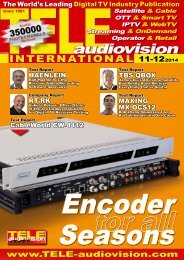eng TELE-audiovision 1305
The World’s Largest Digital TV Trade Magazine
The World’s Largest Digital TV Trade Magazine
Create successful ePaper yourself
Turn your PDF publications into a flip-book with our unique Google optimized e-Paper software.
TEST REpoRT HDTv + pvR Receiver<br />
A chameleon when it<br />
comes to pvR Receivers<br />
No matter how you receive<br />
digital TV, the Amiko HD 8840<br />
can be the perfect match for<br />
your needs. How? It is a HD<br />
PVR receiver with two freely<br />
usable tuner slots. For this<br />
test Amiko provided us with<br />
not only one but two DVB-<br />
T/T2/C and DVB-S/S2 tuners,<br />
which allowed us to set<br />
up and evaluate the new HD<br />
8840 based on a number of<br />
different configurations.<br />
The receiver comes in a<br />
sleek all-black design and<br />
sports a perfectly readable<br />
VFD display on its front panel<br />
so that users are not only informed<br />
about the currently<br />
selected channel or the local<br />
time, but can also gather additional<br />
information about active<br />
recordings, for instance.<br />
A total of seven buttons are<br />
located on the front panel as<br />
well and this way you are able<br />
to use the Amiko box without<br />
the remote control, if need<br />
be. A Conax card reader, a CI<br />
slot for any standard CA module<br />
and a USB 2.0 interface<br />
are all hidden behind a flap<br />
on the right side of the front<br />
panel.<br />
Turning the Amiko HD 8840<br />
around to have a closer look<br />
at the back panel, the two<br />
tuner slots will strike you right<br />
away. The tuners themselves<br />
come with a loop-through<br />
output and Amiko has also<br />
thought of an HDMI output,<br />
an optical and a digital audio<br />
output, as well as three<br />
RCA jacks for stereo audio<br />
and CVBS video. The range<br />
of connection options is completed<br />
by an additional USB<br />
2.0 socket, an RJ45 network<br />
interface, an RS232 connection<br />
and – DXers, take note!<br />
– a switchable 0/12V output.<br />
All this should meet virtually<br />
all requirements, and<br />
when we also discovered a<br />
mechanical power switch we<br />
almost felt like we had arrived<br />
in receiver heaven…<br />
The remote control that<br />
is shipped with this receiver<br />
creates a pleasing first impression<br />
which seems to go<br />
a long way: Not only does<br />
it sit nicely in your hand, it<br />
also boasts clearly labelled<br />
buttons. The manual is in a<br />
league of its own too, with its<br />
excellent structure and easy<br />
to comprehend instructions<br />
and explanations.<br />
Before you actually use the<br />
Amiko HD 8840 for the first<br />
time, it makes sense to take a<br />
moment and think about what<br />
you want or can receive in<br />
the first place. The two tuner<br />
slots can then be equipped<br />
accordingly, something that is<br />
truly child’s play: All you need<br />
to do is loosen three screws<br />
on the receiver case to access<br />
the tuner modules, which in<br />
turn are attached with a single<br />
screw. Installing or exchanging<br />
tuners turned out to<br />
be plug & play at its best in<br />
our test, so even those of you<br />
who are all thumbs will experience<br />
no problems in that<br />
regard.<br />
Like the rest of the Amiko<br />
receiver range the HD 8840<br />
16 <strong>TELE</strong>-<strong>audiovision</strong> International — The World‘s Largest Digital TV Trade Magazine — 05-06/2013 — www.<strong>TELE</strong>-<strong>audiovision</strong>.com<br />
does not come with an installation<br />
assistant. Yet, this is by<br />
no means a bad thing, since<br />
the main menu impresses<br />
with its very user-friendly<br />
layout and provides all setup<br />
and configuration options<br />
right where you’d expect<br />
them. To be on the safe side,<br />
we recommend looking at the<br />
HDMI video output resolution<br />
first and selecting the mode<br />
that is perfect for your hardware.<br />
We did like the fact that<br />
this Amiko receiver offers an<br />
Auto mode (which adjusts the<br />
resolution to the currently received<br />
event) and a Native by<br />
TV option (which automatically<br />
chooses the optimum<br />
resolution your TV panel can<br />
handle). Alternatively, you<br />
can try to max out on quality<br />
and go for 1080p Full HD.<br />
As far as the receiving end<br />
of the HD 8840 is concerned,<br />
the corresponding menu<br />
changes according to the tuners<br />
that are used in the available<br />
slots. In other words: If<br />
you use two DVB-S/S2 tuners<br />
you will not be offered any<br />
options for terrestrial or cable<br />
TV, while using a combination<br />
www.<strong>TELE</strong>-<strong>audiovision</strong>.com/13/05/amiko<br />
05-06/2013<br />
Amiko HD8840<br />
At long last: A receiver that can handle all<br />
types of DVB and even comes with full PVR<br />
functionality<br />
0.59