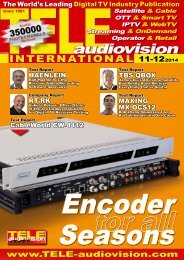eng TELE-audiovision 1305
The World’s Largest Digital TV Trade Magazine
The World’s Largest Digital TV Trade Magazine
You also want an ePaper? Increase the reach of your titles
YUMPU automatically turns print PDFs into web optimized ePapers that Google loves.
4<br />
5<br />
6<br />
7<br />
can easily be carried along to<br />
all rooms in your home. Lying<br />
in bed, sitting on the terrace,<br />
preparing dinner in the kitchen?<br />
No excuse for missing a<br />
single minute of your favourite<br />
show any longer.<br />
Yes, that would be great<br />
indeed. Unfortunately, however,<br />
our attempts to stream<br />
a channel from the AZBox ME<br />
or MiniMe to the pre-installed<br />
browser of the smartphone<br />
or tablet failed utterly. Playlists<br />
with streaming data are<br />
all but ignored under Android,<br />
since the software does not<br />
support IPTV and does not<br />
come with all required Codecs.<br />
Is there anything that<br />
can be done about it?<br />
It turns out there is! We<br />
took some time to experi-<br />
64 <strong>TELE</strong>-<strong>audiovision</strong> International — The World‘s Largest Digital TV Trade Magazine — 05-06/2013 — www.<strong>TELE</strong>-<strong>audiovision</strong>.com<br />
ment and found a solution<br />
that doesn’t cost a single penny,<br />
since all apps that are required<br />
can by downloaded for<br />
free from Google Market. Our<br />
solution was tested with a<br />
Samsung Galaxy Note smartphone<br />
and a Samsung Galaxy<br />
Tab 7 Plus tablet. Both devices<br />
were running on factoryinstalled<br />
firmware and were<br />
not jail-broken or re-routed<br />
in any way. We would even go<br />
as far as to state that any Android-based<br />
device should be<br />
OK with our solution, as long<br />
as it boasts a fast processor<br />
and (preferably hardwaresupported)<br />
video decoding.<br />
Currently, you should have<br />
no difficulty finding a range of<br />
properly equipped tablets for<br />
less than EUR 100, featuring<br />
an ARM9 processor clocked<br />
at 1 to 1.2 GHz. Any of them<br />
should be fine for our project.<br />
You start out by getting the<br />
MX Player, which is a free media<br />
player for Android. With<br />
its integrated Codecs the<br />
MX Player can handle almost<br />
all video files, both with and<br />
without hardware support –<br />
contrary to the pre-installed<br />
video player. Another bonus<br />
is multi-core-decoding, which<br />
uses both CPU cores (if available)<br />
for decoding video data.<br />
Like most apps, the MX<br />
Player is available as a free<br />
version with inserted ads and<br />
an ad-free professional version.<br />
As far as our project is<br />
concerned, we could not care<br />
less about ads, since the MX<br />
4. The IpTv app for Android.<br />
The free version shows ads on<br />
the bottom of the screen, but<br />
all you have to do is touch the<br />
entry with the question mark<br />
and the URL with the Ip address<br />
of your receiver.<br />
5. What’s new with this release<br />
of Mx player for Android?<br />
Among other things it even<br />
supports the brand new<br />
Android 4.2 JellyBean.<br />
6. To receive Tv channels from<br />
your AZBox, just open the<br />
Android browser and type in<br />
the receivers Ip address. In our<br />
case it is 192.168.1.108. After a<br />
few seconds you will be greeted<br />
with the openWebif homepage,<br />
where you can access almost<br />
all functions of the receiver.<br />
7. channels can be listed in<br />
the exact same way as if you<br />
were sitting in front of your Tv<br />
with the remote in your hand.<br />
Actually, using a tablet is more<br />
comfortable.