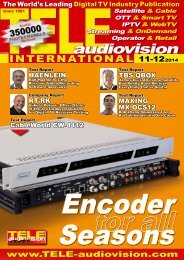eng TELE-audiovision 1305
The World’s Largest Digital TV Trade Magazine
The World’s Largest Digital TV Trade Magazine
Create successful ePaper yourself
Turn your PDF publications into a flip-book with our unique Google optimized e-Paper software.
including VLC, we could only<br />
ever play back the stream<br />
with the MX Player). From now<br />
on you can simply tap on any<br />
12<br />
13<br />
14<br />
15<br />
TV icon on the screen. IPTV<br />
will then launch automatically<br />
with a link to the receiver’s IP<br />
address. Tap on this link and<br />
the stream will open fully automatically<br />
in the MX Player<br />
after a few seconds of data<br />
buffering.<br />
A word of caution: In case<br />
the video freezes at times or<br />
does not play back smoothly<br />
the hardware decoder might<br />
be to blame in case it cannot<br />
properly handle MPEG<br />
streams. If this happens you<br />
might want to turn off hardware<br />
decoding in the MX Player<br />
and try software decoding.<br />
Even though you might<br />
expect quite the contrary,<br />
you should then be able to<br />
enjoy smooth and high-quality<br />
video performance. How<br />
come? The MX Player comes<br />
with very good Codecs on the<br />
software side and many cur-<br />
12. If Mx player is not started<br />
automatically by the IpTv app,<br />
then you need to configure the<br />
correct streaming player within<br />
the IpTv app. Go to settings<br />
and touch the “Streaming<br />
player” option.<br />
13. From the list select “Mx<br />
player”. naturally you can try<br />
out the other installed players.<br />
Anyway, we had the best<br />
results with Mx player.<br />
14. To zap, just touch the back<br />
symbol or press the back<br />
button, depending on your<br />
Android device. notice that the<br />
Android menu bar appears due<br />
to the screen shot functionality<br />
used by us to grab the pictures.<br />
In normal Tv play, the image<br />
fills the whole screen. If you<br />
touch the screen, you will see<br />
Mx player’s menu.<br />
15. of course you can access<br />
both Mx player and IpTv as<br />
any other app from the Android<br />
user interface. They are fully<br />
autonomous apps – we just did<br />
not use them like that for this<br />
application.<br />
66 <strong>TELE</strong>-<strong>audiovision</strong> International — The World‘s Largest Digital TV Trade Magazine — 05-06/2013 — www.<strong>TELE</strong>-<strong>audiovision</strong>.com<br />
rent smartphones and tablets<br />
feature processors that are<br />
clocked at 1 GHz or above,<br />
so that the processing power<br />
of those devices is astonishing.<br />
In our tests we were even<br />
able to play back HD streams<br />
flawlessly.<br />
Another surprising observation<br />
we made during the<br />
test was that we never experienced<br />
any dropouts, even<br />
though our smartphone or<br />
tablet was only connected via<br />
WiFi to our local network. This<br />
is one of the benefits of UNI-<br />
CAST (see our feature series<br />
on ‘Television from the Internet’<br />
for more details on IPTV,<br />
multicast, unicast, etc.): As<br />
the stream is only passed on<br />
to a single receiver valuable<br />
bandwidth is used extremely<br />
economically. The AZBox<br />
ME/MiniMe in turn also only<br />
streams out a single channel,<br />
which means a reasonably<br />
modern WiFi setup should<br />
provide enough bandwidth.<br />
Still, all that glitters is not<br />
gold: The AZBox is only able<br />
to stream to one device at a<br />
time and the channel that is<br />
streamed is the same that<br />
is also sent to the TV panel.<br />
In addition, the receiver will<br />
automatically activate the<br />
time-shift buffer. All things<br />
considered, however, it could<br />
still make sense to set up a<br />
dedicated AZBox for each<br />
member of the family. An<br />
ever better solution could be<br />
to use an AZBox ME acting<br />
as a central PVR server and<br />
feeding into individual AZBox<br />
MiniMe clients for each family<br />
member. This way each individual<br />
can decide for themselves<br />
whether they want to<br />
watch the selected channel<br />
on the TV, smartphone or<br />
tablet. Funnily enough, we<br />
were caught more than once<br />
choosing our tablet over the<br />
TV. What’s more, these days<br />
TV panels grow larger and<br />
larger and if you want to go<br />
for a smaller size TV a better<br />
option might even be to get<br />
an AZBox MiniMe plus an Android<br />
tablet instead of a small<br />
LCD panel. So times they are<br />
a changing, and IPTV will gain<br />
momentum – at least for private<br />
use at home.