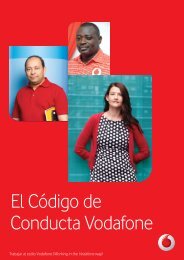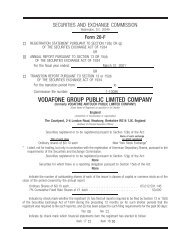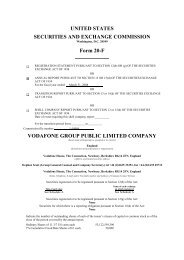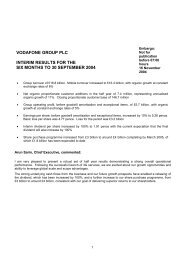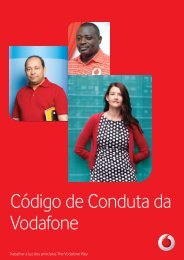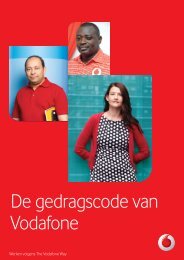User manual Vodafone 354
User manual Vodafone 354
User manual Vodafone 354
Create successful ePaper yourself
Turn your PDF publications into a flip-book with our unique Google optimized e-Paper software.
9 Messaging .....................<br />
9.1 Create a message<br />
From the main menu select Messaging to create a text/<br />
multimedia message. You can also modify a predefined message<br />
in Templates or customise your message by adding pictures,<br />
photos, sounds, titles, etc (only available while editing an MMS).<br />
While writing a message, select Options to access all the<br />
messaging options. You can save regularly-used messages to<br />
Draft or Templates (MMS only).<br />
Specific letters (like accents) will increase the size of<br />
an SMS. This may cause multiple SMS messages to<br />
be sent to your recipient.<br />
10 Calls ..................................<br />
You can access your call log by pressing from the idle screen.<br />
You can see Outgoing calls, Missed calls and Answered calls.<br />
11 My Files ............................<br />
My Files is the place where you can find all your media and other<br />
files. Options include: My music, Pictures, My photos, Video<br />
album, Others, Phone, Memory card and Memory status.<br />
12