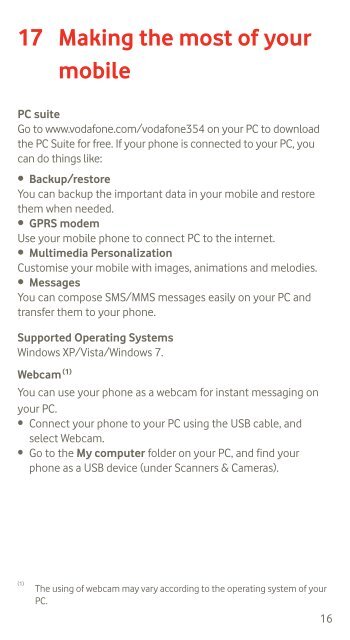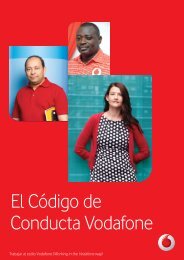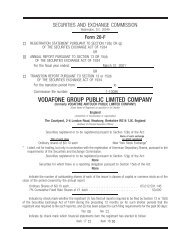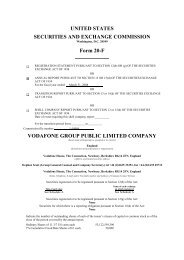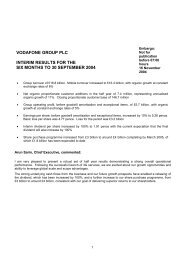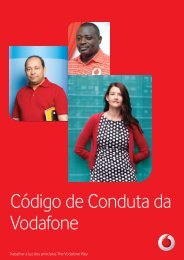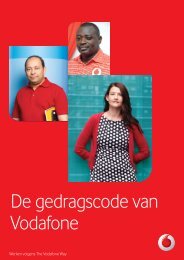User manual Vodafone 354
User manual Vodafone 354
User manual Vodafone 354
Create successful ePaper yourself
Turn your PDF publications into a flip-book with our unique Google optimized e-Paper software.
17 Making the most of your<br />
mobile<br />
PC suite<br />
Go to www.vodafone.com/vodafone<strong>354</strong> on your PC to download<br />
the PC Suite for free. If your phone is connected to your PC, you<br />
can do things like:<br />
• Backup/restore<br />
You can backup the important data in your mobile and restore<br />
them when needed.<br />
• GPRS modem<br />
Use your mobile phone to connect PC to the internet.<br />
• Multimedia Personalization<br />
Customise your mobile with images, animations and melodies.<br />
• Messages<br />
You can compose SMS/MMS messages easily on your PC and<br />
transfer them to your phone.<br />
Supported Operating Systems<br />
Windows XP/Vista/Windows 7.<br />
Webcam (1)<br />
You can use your phone as a webcam for instant messaging on<br />
your PC.<br />
• Connect your phone to your PC using the USB cable, and<br />
select Webcam.<br />
• Go to the My computer folder on your PC, and find your<br />
phone as a USB device (under Scanners & Cameras).<br />
(1)<br />
The using of webcam may vary according to the operating system of your<br />
PC.<br />
16