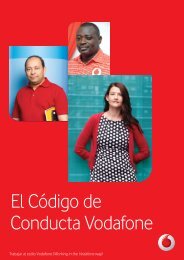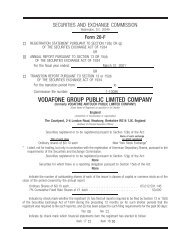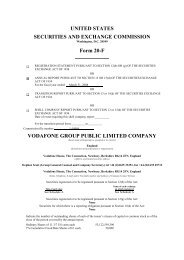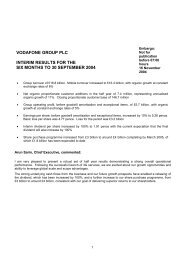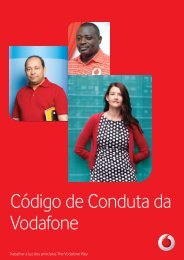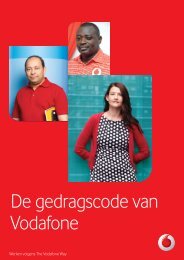User manual Vodafone 354
User manual Vodafone 354
User manual Vodafone 354
You also want an ePaper? Increase the reach of your titles
YUMPU automatically turns print PDFs into web optimized ePapers that Google loves.
1.1 Keys<br />
Navigation key<br />
• Confirm an option (press the middle of the key)<br />
• Activate music player (press and hold the middle<br />
of the key)<br />
• Scroll widget bar (press the right or left of the<br />
key)<br />
Send/Answer call key<br />
In idle screen:<br />
• Access call log and Redial (short keypress)<br />
• Switch between headset and speaker while<br />
playing music (long keypress)<br />
End call key<br />
• Return to the idle screen<br />
• Switch on/switch off the phone (long<br />
keypress)<br />
Left softkey<br />
Right softkey<br />
Access your voicemail (long keypress)<br />
In idle screen:<br />
• Lock keypad: press and hold Space key<br />
• Unlock keypad: Centre soft key+Space key<br />
In text edit mode:<br />
• Input a space character (short keypress)<br />
•<br />
Switch input mode (long keypress)<br />
2