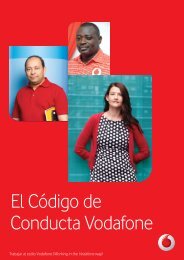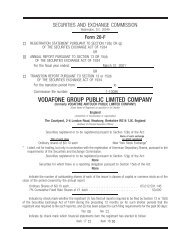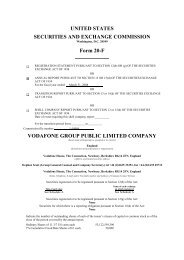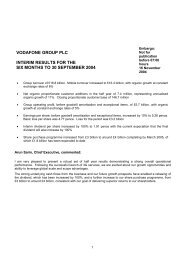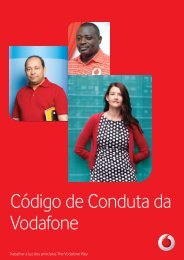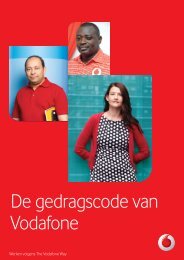User manual Vodafone 354
User manual Vodafone 354
User manual Vodafone 354
Create successful ePaper yourself
Turn your PDF publications into a flip-book with our unique Google optimized e-Paper software.
1.2 Home screen<br />
1.3 Main screen icons (1)<br />
Battery charge level<br />
Status Bar<br />
Status/Notification indicators<br />
Wallpaper<br />
Widget Bar<br />
Press the right or left of Navigation key<br />
to select a widget and then press key.<br />
You can customise the widget bar from<br />
the menu at Settings/Phone settings/<br />
Widget bar.<br />
Vibrate alert: your phone vibrates, but does not ring or beep.<br />
Headset connected.<br />
Keypad locked.<br />
Call forwarding activated: your calls are forwarded.<br />
Alarm or appointments programmed.<br />
Level of network reception.<br />
Voicemail message arrived.<br />
(1)<br />
The icons and illustrations in this guide are provided for information<br />
purposes only.<br />
4