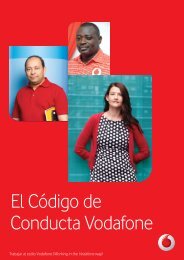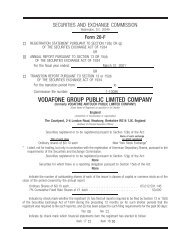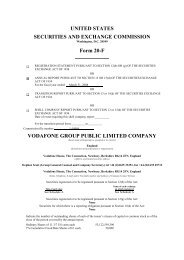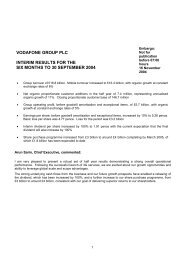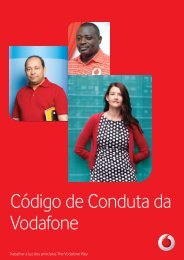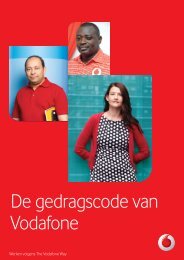User manual Vodafone 354
User manual Vodafone 354
User manual Vodafone 354
You also want an ePaper? Increase the reach of your titles
YUMPU automatically turns print PDFs into web optimized ePapers that Google loves.
Demagnetisation<br />
To avoid the risk of demagnetisation, do not allow electronic devices or<br />
magnetic media close to your phone for a prolonged time.<br />
Electrostatic discharge (ESD)<br />
Do not touch the SIM card’s metal connectors.<br />
Antenna<br />
Do not touch the antenna unnecessarily.<br />
Normal use position<br />
When placing or receiving a phone call, hold your phone to your ear, with<br />
the bottom towards your mouth or as you would a fixed line phone.<br />
Air Bags<br />
Do not place a phone in the area over an air bag or in the air bag<br />
deployment area.<br />
Store the phone safely before driving your vehicle.<br />
Seizures/Blackouts<br />
This phone is capable of producing bright flashing lights.<br />
Repetitive Motion Injuries<br />
To minimise the risk of RSI, when texting or playing games with your<br />
phone:<br />
- Do not grip the phone too tightly<br />
- Press the buttons lightly<br />
- Make use of the special features in the handset which minimise<br />
the number of buttons which have to be pressed, such as message<br />
templates and predictive text<br />
- Take lots of breaks to stretch and relax<br />
Emergency Calls<br />
This phone, like any wireless phone, operates using radio signals,<br />
which cannot guarantee connection in all conditions. Therefore,<br />
you must never rely solely on any wireless phone for emergency<br />
communications.<br />
22