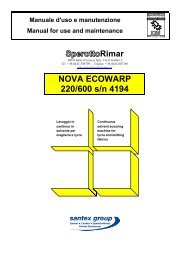- Page 1 and 2: Advant ® OCS with Master software
- Page 3 and 4: Chapter 1 - Introduction TABLE OF C
- Page 5 and 6: Advant ® Controller 450 User’s G
- Page 7 and 8: Advant ® Controller 450 User’s G
- Page 9 and 10: Advant ® Controller 450 User’s G
- Page 11 and 12: Advant ® Controller 450 User’s G
- Page 13: Advant ® Controller 450 User’s G
- Page 17 and 18: Advant ® Controller 450 User’s G
- Page 19 and 20: Advant ® Controller 450 User’s G
- Page 21 and 22: ILLUSTRATIONS Advant ® Controller
- Page 23 and 24: Advant ® Controller 450 User’s G
- Page 25 and 26: Advant ® Controller 450 User’s G
- Page 27 and 28: TABLES Advant ® Controller 450 Use
- Page 29 and 30: Advant ® Controller 450 User’s G
- Page 31 and 32: Advant OCS is a system for industri
- Page 33 and 34: (this chapter) provides introductor
- Page 35 and 36: A variety of information which does
- Page 37 and 38: Environmental Immunity for ABB Adva
- Page 39 and 40: Advant Station 100 Series Engineeri
- Page 41 and 42: New highlights in the ∗, include:
- Page 43 and 44: In the context of a process control
- Page 45 and 46: , andom ccess emory Redundancyin g
- Page 47 and 48: The system can handle thousands of
- Page 49 and 50: The software included, which is of
- Page 51 and 52: The process I/O dedicated to an Adv
- Page 53 and 54: Terminal for MasterView 320 Printer
- Page 55 and 56: The Processor Module PM511 contains
- Page 57 and 58: The program function library, among
- Page 59 and 60: Fault elements Printing and text ge
- Page 61 and 62: DRICONE Integration to engineered D
- Page 63 and 64: Elements for functional units Self-
- Page 65 and 66:
Advant Fieldbus 100 communication e
- Page 67 and 68:
Common to all alternatives is an op
- Page 69 and 70:
I/O subrack 1 Regulators Voting Uni
- Page 71 and 72:
The CE-marked design provides a mai
- Page 73 and 74:
Terminal blocks for connection of 2
- Page 75 and 76:
An Advant Controller 450 communicat
- Page 77 and 78:
Connection unit Parallel data bus
- Page 79 and 80:
The process cables are connected to
- Page 81 and 82:
I/O boards convert incoming electri
- Page 83 and 84:
Intelligent transducer using the HA
- Page 85 and 86:
DSDI 110A 32 (4 x 8) channels, 24 V
- Page 87 and 88:
Table 1-14 presents available digit
- Page 89 and 90:
• Each board has built-in referen
- Page 91 and 92:
DSAI 155A 14 channels (+ two ref. c
- Page 93 and 94:
• Analog outputs are available fo
- Page 95 and 96:
Program Data base • Puls
- Page 97 and 98:
For further information on position
- Page 99 and 100:
DSDX 452 DSDX 452L DSDX 454 DSDX 45
- Page 101 and 102:
A S800 I/O Station can consist of a
- Page 103 and 104:
All I/O modules are supervised at s
- Page 105 and 106:
The analog I/O modules all have gal
- Page 107 and 108:
Compact MTUs are 58 mm (2.3”) wid
- Page 109 and 110:
SD811 SD811 Power Supply 100-240 V
- Page 111 and 112:
GCOM is a data link protocol used f
- Page 113 and 114:
Advant Controller 450 ‘Bus contro
- Page 115 and 116:
With modem TC515V2 you can extend t
- Page 117 and 118:
LONWORKS Outline Description LONWOR
- Page 119 and 120:
RCOM functions in accordance with t
- Page 121 and 122:
(explanations below) Advant Control
- Page 123 and 124:
=DI1.1/START =DI1.6/MOTOR_STOP =DI1
- Page 125 and 126:
Figure 1-42 illustrates how process
- Page 127 and 128:
The main built-in control functions
- Page 129 and 130:
PC program DATE TIME PC program Tot
- Page 131 and 132:
Powerful functions for feedback con
- Page 133 and 134:
Variable-speed motor drives can be
- Page 135 and 136:
Figure 1-46 below shows a monochrom
- Page 137 and 138:
For further discussion of various a
- Page 139 and 140:
Most of the replaceable hardware mo
- Page 141 and 142:
In general, the following subsystem
- Page 143 and 144:
The principle of fault tolerance in
- Page 145 and 146:
The Advant Fieldbus 100 redundancy
- Page 147 and 148:
Figure 1-50 shows a cabinet of the
- Page 149 and 150:
Controller Subrack Modem Subrack Po
- Page 151 and 152:
Pos: 1 2.... .... 20 21 Position re
- Page 153 and 154:
Submodule carriers are modules whic
- Page 155 and 156:
Chapter 2 Installation 2.1 Site Pla
- Page 157 and 158:
2.1.3 Electromagnetic Compatibility
- Page 159 and 160:
2.1.4 Standard Layout and Dispositi
- Page 161 and 162:
Advant ® Controller 450 User’s G
- Page 163 and 164:
2.1.6 Cables 2.1.7 Power Supply and
- Page 165 and 166:
2.1.8 Process Connection Advant ®
- Page 167 and 168:
2.1.9 Hazardous Applications Advant
- Page 169 and 170:
2.1.13 Transportation and Storing 2
- Page 171 and 172:
2.2.1.2 Machine Safety Advant ® Co
- Page 173 and 174:
2.2.5 Grounding 2.2.5.1 General 2.2
- Page 175 and 176:
Advant ® Controller 450 User’s G
- Page 177 and 178:
Capacitive Decoupling Unit, TX507 A
- Page 179 and 180:
2.2.5.7 Grounding of Process Signal
- Page 181 and 182:
Mounting bar Cabinet seen from abov
- Page 183 and 184:
. Mains net filter (CE-marked desig
- Page 185 and 186:
2.2.8 Controller External alarm ann
- Page 187 and 188:
2.2.9 Bus Extension to S100 I/O Adv
- Page 189 and 190:
2.2.10 S100 I/O Advant ® Controlle
- Page 191 and 192:
Table 2-3. Functional Jumpering Boa
- Page 193 and 194:
Advant Controller N L PE a.c. mains
- Page 195 and 196:
Advant Controller Comm. module CI53
- Page 197 and 198:
2.2.14 Engineering Station 2.2.15 C
- Page 199 and 200:
2.2.15.3 Supply 2.2.15.4 Lightning
- Page 201 and 202:
2.2.15.6 Cabinets, Internal Cables
- Page 203 and 204:
2.2.15.9 Miscellaneous 2.2.16 Final
- Page 205 and 206:
Advant ® Controller 450 User’s G
- Page 207 and 208:
2.4.1 Safety Regulations 2.4.2 Cont
- Page 209 and 210:
Advant ® Controller 450 User’s G
- Page 211 and 212:
2.4.2.4 Controller System Configura
- Page 213 and 214:
Function/ occurrence The controller
- Page 215 and 216:
Advant ® Controller 450 User’s G
- Page 217 and 218:
2.4.2.5 Configuration/Application B
- Page 219 and 220:
2.4.2.7 Summary of the Controller S
- Page 221 and 222:
2.4.3.1 Printer Power-up Turn on th
- Page 223 and 224:
2.5.1 Safety Regulations 2.5.2 Serv
- Page 225 and 226:
2.5.3.5 List of some Test Facilitie
- Page 227 and 228:
2.5.3.8 Listing of Executing Unit S
- Page 229 and 230:
Advant ® Controller 450 User’s G
- Page 231 and 232:
Advant ® Controller 450 User’s G
- Page 233 and 234:
2.5.4 Final Control Advant ® Contr
- Page 235 and 236:
Advant ® Controller 450 User’s G
- Page 237 and 238:
2.6.4 Additional I/O Boards Advant
- Page 239 and 240:
Back plane for parallel communicati
- Page 241 and 242:
2.6.5 Extension with Redundant Proc
- Page 243 and 244:
Advant ® Controller 450 User’s G
- Page 245 and 246:
Advant ® Controller 450 User’s G
- Page 247 and 248:
This section tells you some of the
- Page 249 and 250:
No extra hardware or software is ne
- Page 251 and 252:
- the need for current is small - t
- Page 253 and 254:
The system is protected with adequa
- Page 255 and 256:
Distribution board Distribution b
- Page 257 and 258:
Each board/unit/module is normally
- Page 259 and 260:
General DSAI 130 DSTA 131, DSTK 221
- Page 261 and 262:
DSAX 110 DSTA 001A, DSTK 223L3 DSAX
- Page 263 and 264:
DSTD 197 (replacing DSTD W120) A co
- Page 265 and 266:
DSTD 108LP Same as DSTD 108P but fo
- Page 267 and 268:
The general information given by wa
- Page 269 and 270:
Communication among different compu
- Page 271 and 272:
Advant Controller 410/450 MasterBus
- Page 273 and 274:
Data Sets (DS) are used with signal
- Page 275 and 276:
Writing to the data base continues
- Page 277 and 278:
. In the most critical applications
- Page 279 and 280:
When cabinets are installed in grou
- Page 281 and 282:
Advant Controller 450 provides suff
- Page 283 and 284:
PIDCON Excluding I/O signals x 1.50
- Page 285 and 286:
This section deals with the program
- Page 287 and 288:
With certain heavy load situations
- Page 289 and 290:
First analyze the application to de
- Page 291 and 292:
The load from cyclic functions in A
- Page 293 and 294:
Use the following execution times a
- Page 295 and 296:
The load in an Advant Controller 45
- Page 297 and 298:
Load (%) 4 3 2 1 The load in
- Page 299 and 300:
( ) 2.0 1.5 1.0 0.5 The load
- Page 301 and 302:
Load (%) 6 5 4 3 2 1 Load (%) 6 5 4
- Page 303 and 304:
Load (%) 3 2 1 Load (%) 4 3 2 1 (5
- Page 305 and 306:
Use empirical formulae to permit pr
- Page 307 and 308:
DI 200 events AI 40 events PIDCON 9
- Page 309 and 310:
Please note that you must consider
- Page 311 and 312:
No. of I/O modules per cluster 12 (
- Page 313 and 314:
Primarily, an application program f
- Page 315 and 316:
The number of local operator statio
- Page 317 and 318:
Not applicable. See Chapter 2, Inst
- Page 319 and 320:
Main points in the definition of a
- Page 321 and 322:
Type circuit building is a very imp
- Page 323 and 324:
Chapter 4 Runtime Operation 4.1 Pro
- Page 325 and 326:
Advant ® Controller 450 User’s G
- Page 327 and 328:
4.1.5.1 First Power-up Advant ® Co
- Page 329 and 330:
Advant ® Controller 450 User’s G
- Page 331 and 332:
4.1.6.2 ECONFIG Starting-point: Eve
- Page 333 and 334:
4.1.7 Programmed Start Advant ® Co
- Page 335 and 336:
Starting-point: Event : Start mode
- Page 337 and 338:
4.1.8 System Program Advant ® Cont
- Page 339 and 340:
4.1.8.1 Operating System Interprete
- Page 341 and 342:
4.1.9 Application Program 4.1.9.1 D
- Page 343 and 344:
4.1.10 Execution 4.1.10.1 Interpret
- Page 345 and 346:
4.1.10.2 Execution Sequence within
- Page 347 and 348:
4.1.10.5 Execution Sequence of PC E
- Page 349 and 350:
4.1.11.2 Reading-out Phase Advant
- Page 351 and 352:
Advant ® Controller 450 User’s G
- Page 353 and 354:
Chapter 5 Maintenance • 5.1 Preve
- Page 355 and 356:
5.2.1.2 Machine Safety Advant ® Co
- Page 357 and 358:
5.4 Error Messages 5.4.1 Halt Codes
- Page 359 and 360:
Advant ® Controller 450 User’s G
- Page 361 and 362:
5.5.2.1 System Status and Plain Lan
- Page 363 and 364:
Reference in Advant Cont roller 400
- Page 365 and 366:
Reference in Advant Cont roller 400
- Page 367 and 368:
DIAGN DIAGN DIAGN n 2 1 Advant ® C
- Page 369 and 370:
Reference in Advant Controller 400
- Page 371 and 372:
Reference in Advant Cont roller 400
- Page 373 and 374:
Function: Actions at fault: Block D
- Page 375 and 376:
S100 I/O 2 Name Name Board 1 Board
- Page 377 and 378:
Advant Fieldbus 100 Stat 1 2 Bus St
- Page 379 and 380:
LONWORKS Stat 1 2 Bus Stn Name 5 10
- Page 381 and 382:
MasterFieldbus Figure 5-10. System
- Page 383 and 384:
Block Diagram: I/O Module DIAGN. CI
- Page 385 and 386:
L R S100 I/O Bus Extender Status Na
- Page 387 and 388:
System Status Documentation Present
- Page 389 and 390:
5.5.4 Fault Classification and Sche
- Page 391 and 392:
5.5.8 Connection of Engineering Sta
- Page 393 and 394:
5.5.9.5 Check of Power Supply Advan
- Page 395 and 396:
Advant ® Controller 450 User’s G
- Page 397 and 398:
Advant ® Controller 450 User’s G
- Page 399 and 400:
Advant ® Controller 450 User’s G
- Page 401 and 402:
5.5.9.6 Check of Backup Power Suppl
- Page 403 and 404:
Advant ® Controller 450 User’s G
- Page 405 and 406:
5.5.10 User Repair 5.5.10.1 Board a
- Page 407 and 408:
Table 5-1. Replacement Aspects of I
- Page 409 and 410:
PM511V08 PM511V16 (PM511V on the fr
- Page 411 and 412:
Table 5-2. Replacement Aspects of I
- Page 413 and 414:
Table 5-2. Replacement Aspects of I
- Page 415 and 416:
Table 5-2. Replacement Aspects of I
- Page 417 and 418:
Table 5-2. Replacement Aspects of I
- Page 419 and 420:
Advant ® Controller 450 User’s G
- Page 421 and 422:
5.5.10.5 Replacement of 5 V Regulat
- Page 423 and 424:
Advant ® Controller 450 User’s G
- Page 425 and 426:
5.5.10.8 Replacement of Connection
- Page 427 and 428:
5.5.11.1 Channel Adjustment on DSAI
- Page 429 and 430:
5.5.11.2 Adjustment of A/D Converte
- Page 431 and 432:
Advant ® Controller 450 User’s G
- Page 433 and 434:
5.5.12.2 Adjustment of the Gain, Ch
- Page 435 and 436:
5.5.16 System Restart, INIT Advant
- Page 437 and 438:
Advant ® Controller 450 User’s G
- Page 439 and 440:
Advant ® Controller 450 User’s G
- Page 441 and 442:
By way of introduction, see below a
- Page 443 and 444:
DSTA xxx Connection Units, for anal
- Page 445 and 446:
TC516 Advant Fieldbus 100 Twisted P
- Page 447 and 448:
5 V typical 400 mA max. 670 mA
- Page 449 and 450:
Width 482 mm (19”) Height 177 mm
- Page 451 and 452:
LEDs on module front: F (red) Modul
- Page 453 and 454:
8 or 16 Mbyte dynamic RAM for syste
- Page 455 and 456:
• High performance, three fans
- Page 457 and 458:
• 19-inch standard width • Heig
- Page 459 and 460:
(1.5”) 37.7 (8.8”) 222.25 57.2
- Page 461 and 462:
Dimension: Width measurement for th
- Page 463 and 464:
Class I according to IEC 536 (earth
- Page 465 and 466:
Module included in backup power sup
- Page 467 and 468:
Block Diagram Mains Supply a.c. or
- Page 469 and 470:
Output voltage at normal operation:
- Page 471 and 472:
Technical Data Nominal battery vol
- Page 473 and 474:
Technical Data LED RUN (green) on
- Page 475 and 476:
Technical Data Class I according
- Page 477 and 478:
Dual 24 V d.c. inputs Rated input p
- Page 479 and 480:
: TN defined by standard EN 60 950.
- Page 481 and 482:
F1 1 3 X1PE F2 1 3 X1PE X1 L N PE
- Page 483 and 484:
S1 L+ 1 L- 3 X1PE S1 F1, F2 X1PE S1
- Page 485 and 486:
LED LIVE (green) on module front. I
- Page 487 and 488:
5 V d.c. typical 5 0 mA Module size
- Page 489 and 490:
Appendix B RM500 Cabinet - Data She
- Page 491 and 492:
Figure B-2. Mounting Cabinets toget
- Page 493 and 494:
B.5 Protection Rating Cabinet with
- Page 495 and 496:
Appendix C Delivery Documentation C
- Page 497 and 498:
Appendix D Item Designations D.1 Ge
- Page 499 and 500:
D.3 Controller Subracks Advant ® C
- Page 501 and 502:
D.4 I/O Subracks Advant ® Controll
- Page 503 and 504:
D.6 Circuit Boards and Units X1 X2
- Page 505 and 506:
D.7 Mains Units This connection is
- Page 507 and 508:
No. Instar. (1) x stands for 1, 2,
- Page 509 and 510:
Appendix E Current Consumption and
- Page 511 and 512:
Type Designation Advant ® Controll
- Page 513 and 514:
Type Designation Advant ® Controll
- Page 515 and 516:
Appendix F Load Calculation F.1 Loa
- Page 517 and 518:
Function Table F-3. Calculation of
- Page 519 and 520:
Appendix G Memory Calculation G.1 F
- Page 521 and 522:
(1) The figures are calculated for
- Page 523 and 524:
Appendix H Halt Codes H.1 Example o
- Page 525 and 526:
Halt Code Table H-1. List of Halt C
- Page 527 and 528:
Halt Code Table H-1. List of Halt C
- Page 529 and 530:
Appendix I System Messages I.1 Mess
- Page 531 and 532:
I.3 List of System Messages and Cor
- Page 533 and 534:
Advant ® Controller 450 User’s G
- Page 535 and 536:
17 8 Hardware error 02 H’CCSSTT00
- Page 537 and 538:
11 1 Advant ® Controller 450 User
- Page 539 and 540:
22 12 110 111 112 113 114 115 116 1
- Page 541 and 542:
Advant ® Controller 450 User’s G
- Page 543 and 544:
28 21 Concept, instance No. H’011
- Page 545 and 546:
Advant ® Controller 450 User’s G
- Page 547 and 548:
28 74 Concept, instance No. H’015
- Page 549 and 550:
28 -5 Concept, instance No H’0145
- Page 551 and 552:
Type 30 MasterBus (Data Set, EXCOM)
- Page 553 and 554:
Advant ® Controller 450 User’s G
- Page 555 and 556:
Advant ® Controller 450 User’s G
- Page 557 and 558:
Appendix J Hexadecimal to Decimal R
- Page 559 and 560:
A Address D-4 Advant Station 500 Se
- Page 561 and 562:
V Valve control 1-102 VT100 termina
- Page 564:
3BSE 002 415R701 Rev A March, 2000