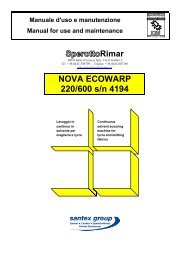Advant Controller 450
Advant Controller 450
Advant Controller 450
Create successful ePaper yourself
Turn your PDF publications into a flip-book with our unique Google optimized e-Paper software.
<strong>Advant</strong> ® OCS<br />
with Master software<br />
® <br />
User’s Guide<br />
3BSE 002 415R701 Rev A
Use of,,, and<br />
This publication includes, , , , and information where appropriate to point out safety<br />
related or other important information.<br />
Hazards which could result in severe personal injury or death<br />
Hazards which could result in personal injury<br />
Hazards which could result in equipment or property damage<br />
Alerts user to pertinent facts and conditions.<br />
Although and hazards are related to personal injury, and hazards are associated with<br />
equipment or property damage, it should be understood that operation of damaged equipment could, under certain operational<br />
conditions, result in degraded process performance leading to personal injury or death. Therefore, comply fully with all<br />
, , and notices.<br />
<br />
<strong>Advant</strong>, AdvaBuild, <strong>Advant</strong> <strong>Controller</strong>, <strong>Advant</strong> Fieldbus, <strong>Advant</strong> Station, MasterBatch, MasterGate, MasterBus,<br />
MasterFieldbus, ABB Master, ABB MasterNet, ABB MasterPiece and ABB MasterView registered trademarks of ABB Asea<br />
Brown Boveri Ltd. Switzerland.<br />
Allan-Bradley is a trademark of Allan-Bradley Inc.<br />
CardTalk is a trademark of Microsoft Corporation.<br />
Epson is a registered trademark of Epson Corporation.<br />
HART is a trademark of Rosemount Inc.<br />
Master Safeguard is a trademark of ABB Industri AS, Norway.<br />
Mannesmann Tally is a trademark of Mannesmann Tally Limited.<br />
MC 68040 is a registered trademark of MOTOROLA Inc.<br />
MODBUS is a registered trademark of Gould Electronics.<br />
PROFIBUS-DP is a trademark of the international organization PROFIBUS INTERNATIONAL (PI).<br />
Echelon, LON, LonTalk, LONWORKS, and Neuron are registered trademarks of Echelon Corporation.<br />
Siemens and all Siemens-products mentioned in this publication are trademarks of Siemens AG.<br />
UDPCE is a trademark of ABB Industri AS, Norway.<br />
VT100 is a trademark of Digital Equipment Corporation.<br />
<br />
The information in this document is subject to change without notice and should not be construed as a commitment by ABB<br />
Automation Products AB. ABB Automation Products AB assumes no responsibility for any errors that may appear in this<br />
document.<br />
In no event shall ABB Automation Products AB be liable for direct, indirect, special, incidental or consequential damages of<br />
any nature or kind arising from the use of this document, nor shall ABB Automation Products AB be liable for incidental or<br />
consequential damages arising from use of any software or hardware described in this document.<br />
This document and parts thereof must not be reproduced or copied without ABB Automation Products AB’s written permission,<br />
and the contents thereof must not be imparted to a third party nor be used for any unauthorized purpose.<br />
The software described in this document is furnished under a license and may be used, copied, or disclosed only in accordance<br />
with the terms of such license.<br />
<br />
This product meets the requirements specified in EMC Directive 89/336/EEC and in Low Voltage Directive 73/23/EEC.<br />
Copyright © ABB Automation Products AB 2000.<br />
Template: 3BSE001286/E<br />
3BSE 002 415R701 Rev A<br />
3BSE001264/E
Chapter 1 - Introduction<br />
TABLE OF CONTENTS<br />
<strong>Advant</strong> ® <strong>Controller</strong> <strong>450</strong> User’s Guide<br />
Table of Contents<br />
1.1 General Information................................................................................................. 1-1<br />
1.2 Manual Organization ............................................................................................... 1-2<br />
1.3 Conventions ............................................................................................................. 1-5<br />
1.4 Related Documentation............................................................................................ 1-5<br />
1.5 Release History........................................................................................................ 1-9<br />
1.6 Terminology........................................................................................................... 1-12<br />
1.7 Product Overview .................................................................................................. 1-16<br />
1.7.1 Product Versions ................................................................................... 1-18<br />
1.7.1.1 Version Designation ....................................................... 1-19<br />
1.7.2 Product Structure .................................................................................. 1-19<br />
1.7.3 General System Utilities ....................................................................... 1-24<br />
1.7.3.1 CPU................................................................................ 1-24<br />
1.7.3.2 Memory.......................................................................... 1-25<br />
1.7.3.3 Program Module Contents ............................................. 1-27<br />
1.7.3.4 System Clock, External Clock Synchronization ............ 1-35<br />
1.7.3.5 Configuration ................................................................. 1-35<br />
1.7.3.6 Execution ....................................................................... 1-35<br />
1.7.3.7 Start-up........................................................................... 1-36<br />
1.7.4 Free-Programmable Module................................................................. 1-36<br />
1.7.5 Power Supply........................................................................................ 1-36<br />
1.7.6 Process Interface................................................................................... 1-45<br />
1.7.6.1 S100 I/O ......................................................................... 1-54<br />
1.7.6.2 S400 I/O ......................................................................... 1-68<br />
1.7.6.3 S800 I/O ......................................................................... 1-70<br />
1.7.7 Communication..................................................................................... 1-80<br />
1.7.7.1 Provided Link Types ...................................................... 1-80<br />
1.7.7.2 Applied Communication................................................ 1-90<br />
1.7.8 Process Control..................................................................................... 1-92<br />
1.7.8.1 Application Language .................................................... 1-92<br />
1.7.8.2 Principles of Application Building ................................ 1-95<br />
1.7.8.3 Control Functions........................................................... 1-97<br />
1.7.9 Operator’s Interface ............................................................................ 1-103<br />
1.7.9.1 Maintenance Personnel ................................................ 1-103<br />
1.7.9.2 Local Operator ............................................................. 1-104<br />
1.7.9.3 Central Operator........................................................... 1-105<br />
1.7.9.4 Printer........................................................................... 1-106<br />
1.7.10 Availability and Security .................................................................... 1-106<br />
3BSE 002 415R701 Rev A i
<strong>Advant</strong> ® <strong>Controller</strong> <strong>450</strong> User’s Guide<br />
Table of Contents<br />
1.7.10.1 Diagnostics ................................................................... 1-108<br />
1.7.10.2 Redundancy .................................................................. 1-111<br />
1.7.11 Mechanics ........................................................................................... 1-116<br />
1.7.11.1 Cabinets ........................................................................ 1-116<br />
1.7.11.2 Subracks ....................................................................... 1-120<br />
1.7.11.3 Submodule Carrier and Submodule ............................. 1-123<br />
1.8 User Interface....................................................................................................... 1-124<br />
Chapter 2 - Installation<br />
2.1 Site Planning Environment ...................................................................................... 2-1<br />
2.1.1 Site Selection and Building Requirements.............................................. 2-1<br />
2.1.2 Environmental Considerations ................................................................ 2-2<br />
2.1.3 Electromagnetic Compatibility ............................................................... 2-3<br />
2.1.3.1 Summary of CE-marking Aspects.................................... 2-4<br />
2.1.4 Standard Layout and Disposition of Cabinets......................................... 2-5<br />
2.1.5 Grounding ............................................................................................... 2-8<br />
2.1.6 Cables...................................................................................................... 2-9<br />
2.1.7 Power Supply and Fusing........................................................................ 2-9<br />
2.1.8 Process Connection ............................................................................... 2-11<br />
2.1.8.1 Connection Principles, Fusing and Voltage Distribution 2-11<br />
2.1.9 Hazardous Applications ........................................................................ 2-13<br />
2.1.10 High Voltage Switch-gear Applications................................................ 2-13<br />
2.1.11 Lightning Stroke Protection .................................................................. 2-13<br />
2.1.12 Weight and Mounting Dimensions........................................................ 2-13<br />
2.1.13 Transportation and Storing.................................................................... 2-15<br />
2.2 Setup....................................................................................................................... 2-15<br />
2.2.1 Safety Regulations ................................................................................ 2-16<br />
2.2.1.1 Personnel and Process Safety ......................................... 2-16<br />
2.2.1.2 Machine Safety............................................................... 2-17<br />
2.2.2 Unpacking and Storing.......................................................................... 2-18<br />
2.2.3 Location................................................................................................. 2-18<br />
2.2.4 Arrange the Cabinets............................................................................. 2-18<br />
2.2.5 Grounding ............................................................................................. 2-19<br />
2.2.5.1 General ........................................................................... 2-19<br />
2.2.5.2 Protective Earth .............................................................. 2-19<br />
2.2.5.3 Earth Line ....................................................................... 2-19<br />
2.2.5.4 Grounding of Process Cable Shields .............................. 2-19<br />
2.2.5.5 Grounding of Communication Cable Shields ................ 2-21<br />
2.2.5.6 Grounding of “Internal” System Cable Shields,<br />
Connection Unit -- I/O Board......................................... 2-24<br />
ii 3BSE 002 415R701 Rev A
<strong>Advant</strong> ® <strong>Controller</strong> <strong>450</strong> User’s Guide<br />
Table of Contents<br />
2.2.5.7 Grounding of Process Signals ........................................ 2-25<br />
2.2.5.8 Grounding of Additional Equipment ............................. 2-26<br />
2.2.5.9 Spare Conductors ........................................................... 2-26<br />
2.2.6 Cable Routing in Cabinets .................................................................... 2-26<br />
2.2.7 Power Supply Connection .................................................................... 2-28<br />
2.2.7.1 General ........................................................................... 2-28<br />
2.2.7.2 Installation...................................................................... 2-30<br />
2.2.7.3 Heating Element............................................................. 2-30<br />
2.2.7.4 Preparation for Start-up.................................................. 2-30<br />
2.2.8 <strong>Controller</strong>.............................................................................................. 2-31<br />
2.2.9 Bus Extension to S100 I/O.................................................................... 2-33<br />
2.2.10 S100 I/O................................................................................................ 2-35<br />
2.2.11 S800 I/O and S400 I/O.......................................................................... 2-38<br />
2.2.12 Peripheral Units .................................................................................... 2-38<br />
2.2.12.1 Printer............................................................................. 2-40<br />
2.2.13 Communication..................................................................................... 2-42<br />
2.2.14 Engineering Station............................................................................... 2-43<br />
2.2.15 Checklists.............................................................................................. 2-43<br />
2.2.15.1 Grounding Philosophy, Earthing Line System............... 2-43<br />
2.2.15.2 Process Cabling, Shielding, Grounding,<br />
Maximum Length........................................................... 2-44<br />
2.2.15.3 Supply ............................................................................ 2-45<br />
2.2.15.4 Lightning Protection ...................................................... 2-45<br />
2.2.15.5 Subrack, Connection Unit, Circuit Board ...................... 2-46<br />
2.2.15.6 Cabinets, Internal Cables ............................................... 2-47<br />
2.2.15.7 External Cables .............................................................. 2-47<br />
2.2.15.8 Communication, Communication Cables ...................... 2-48<br />
2.2.15.9 Miscellaneous................................................................. 2-49<br />
2.2.16 Final Procedures Before Start-up.......................................................... 2-49<br />
2.3 Shut-down Procedures ........................................................................................... 2-49<br />
2.3.1 Safety Regulations ................................................................................ 2-49<br />
2.3.2 <strong>Controller</strong> and I/O................................................................................. 2-50<br />
2.3.3 Peripheral Equipment ........................................................................... 2-52<br />
2.4 Start-up Procedures................................................................................................ 2-52<br />
2.4.1 Safety Regulations ................................................................................ 2-53<br />
2.4.2 <strong>Controller</strong> and I/O................................................................................. 2-53<br />
2.4.2.1 Power-up ........................................................................ 2-54<br />
2.4.2.2 Initialization ................................................................... 2-56<br />
2.4.2.3 Connection of Engineering Station ................................ 2-56<br />
2.4.2.4 <strong>Controller</strong> System Configuration ................................... 2-57<br />
3BSE 002 415R701 Rev A iii
<strong>Advant</strong> ® <strong>Controller</strong> <strong>450</strong> User’s Guide<br />
Table of Contents<br />
2.4.2.5 Configuration/Application Building............................... 2-63<br />
2.4.2.6 Dumping and Loading.................................................... 2-63<br />
2.4.2.7 Summary of the <strong>Controller</strong> Start-up and Verification<br />
of the Start ...................................................................... 2-65<br />
2.4.2.8 Installation of Battery for Backup of Memory............... 2-66<br />
2.4.3 Peripheral Equipment............................................................................ 2-66<br />
2.4.3.1 Printer ............................................................................. 2-67<br />
2.5 Product Verification ............................................................................................... 2-68<br />
2.5.1 Safety Regulations ................................................................................ 2-69<br />
2.5.2 Servicing Tool ....................................................................................... 2-69<br />
2.5.3 Commissioning ..................................................................................... 2-69<br />
2.5.3.1 General ........................................................................... 2-69<br />
2.5.3.2 Procedure........................................................................ 2-69<br />
2.5.3.3 Modify Permission ......................................................... 2-70<br />
2.5.3.4 Blocking and Deblocking of the PC Program ................ 2-70<br />
2.5.3.5 List of some Test Facilities provided by<br />
the Engineering Station .................................................. 2-71<br />
2.5.3.6 Tuning of Feedback Control Loops................................ 2-72<br />
2.5.3.7 Use of PC Programming During Operation when<br />
Commissioning............................................................... 2-72<br />
2.5.3.8 Listing of Executing Unit Status .................................... 2-73<br />
2.5.3.9 Check of Process Input/Output System.......................... 2-73<br />
2.5.3.10 Listing of PC Program and Data Base............................ 2-77<br />
2.5.4 Final Control ......................................................................................... 2-79<br />
2.6 Implementation of Functions in Systems Already Operating................................ 2-79<br />
2.6.1 Servicing Tool ....................................................................................... 2-80<br />
2.6.2 Safety Regulations ................................................................................ 2-80<br />
2.6.3 General Guidelines................................................................................ 2-80<br />
2.6.4 Additional I/O Boards ........................................................................... 2-83<br />
2.6.5 Extension with Redundant Processor Module ...................................... 2-87<br />
2.6.6 Enlargement of the System Software.................................................... 2-89<br />
2.6.7 Power-up Ahead of Program Loading .................................................. 2-91<br />
Chapter 3 - Configuration/Application Building<br />
3.1 Design Considerations ............................................................................................. 3-1<br />
3.1.1 Product Structure..................................................................................... 3-1<br />
3.1.2 General System Utilities ......................................................................... 3-1<br />
3.1.2.1 System Clock.................................................................... 3-2<br />
3.1.2.2 Run/Alarm Relay.............................................................. 3-2<br />
3.1.2.3 Additional Supervisory Inputs.......................................... 3-3<br />
iv 3BSE 002 415R701 Rev A
<strong>Advant</strong> ® <strong>Controller</strong> <strong>450</strong> User’s Guide<br />
Table of Contents<br />
3.1.2.4 Backup of Application Program ...................................... 3-4<br />
3.1.3 Power Supply.......................................................................................... 3-4<br />
3.1.4 Process Interface................................................................................... 3-10<br />
3.1.4.1 S100 I/O System ............................................................ 3-13<br />
3.1.4.2 S400 I/O System ............................................................ 3-19<br />
3.1.4.3 S800 I/O System ............................................................ 3-21<br />
3.1.5 Communication..................................................................................... 3-21<br />
3.1.5.1 Provided Link Types ...................................................... 3-21<br />
3.1.5.2 Applied Communication................................................ 3-25<br />
3.1.6 Process Control..................................................................................... 3-27<br />
3.1.6.1 Application Building with AMPL.................................. 3-28<br />
3.1.7 Operator’s Interface .............................................................................. 3-29<br />
3.1.7.1 Local Operator ............................................................... 3-29<br />
3.1.7.2 Central Operator............................................................. 3-29<br />
3.1.8 Availability and Security ...................................................................... 3-30<br />
3.1.8.1 Redundancy.................................................................... 3-31<br />
3.1.9 Mechanics ............................................................................................. 3-31<br />
3.1.10 Heat Dissipation.................................................................................... 3-32<br />
3.1.10.1 Cabinet Ventilation......................................................... 3-32<br />
3.1.10.2 Heat Dissipation Permitted in Cabinets ......................... 3-32<br />
3.1.10.3 Cabinets in Groups......................................................... 3-33<br />
3.1.10.4 Calculation of Heat Generated in a Cabinet................... 3-33<br />
3.1.11 Maintenance and Repair ....................................................................... 3-34<br />
3.1.12 Expansion Possibilities and Spare Considerations ............................... 3-34<br />
3.1.13 Memory Calculation ............................................................................. 3-35<br />
3.1.14 CPU-optimization, Load Calculation ................................................... 3-39<br />
3.2 Technical Data Including Capacity & Performance .............................................. 3-44<br />
3.2.1 General System Utilities ....................................................................... 3-44<br />
3.2.1.1 CPU................................................................................ 3-44<br />
3.2.1.2 Redundant Processor Modules....................................... 3-58<br />
3.2.1.3 Memory.......................................................................... 3-58<br />
3.2.1.4 System Clock ................................................................. 3-59<br />
3.2.2 Power Supply........................................................................................ 3-60<br />
3.2.3 Process Interface................................................................................... 3-60<br />
3.2.3.1 General Technical Data, Capacity.................................. 3-60<br />
3.2.3.2 S100 I/O ......................................................................... 3-63<br />
3.2.3.3 S400 I/O ......................................................................... 3-64<br />
3.2.3.4 S800 I/O ......................................................................... 3-64<br />
3.2.4 Communication..................................................................................... 3-65<br />
3.2.4.1 Provided Link Types ...................................................... 3-65<br />
3BSE 002 415R701 Rev A v
<strong>Advant</strong> ® <strong>Controller</strong> <strong>450</strong> User’s Guide<br />
Table of Contents<br />
3.2.4.2 Applied Communication ................................................ 3-66<br />
3.2.5 Process Control ..................................................................................... 3-67<br />
3.2.5.1 Logging .......................................................................... 3-68<br />
3.2.6 Operator’s Interface .............................................................................. 3-69<br />
3.2.6.1 Local Operator Station ................................................... 3-69<br />
3.2.6.2 Central Operator Station................................................. 3-69<br />
3.2.6.3 Printer ............................................................................. 3-69<br />
3.2.7 Availability............................................................................................ 3-70<br />
3.3 Application Start-up............................................................................................... 3-71<br />
3.4 Tutorial................................................................................................................... 3-71<br />
3.4.1 Introduction to the Design..................................................................... 3-71<br />
3.4.2 Design Procedures................................................................................. 3-72<br />
3.4.2.1 System Definition........................................................... 3-72<br />
3.4.2.2 Configuration/Application Building............................... 3-73<br />
3.5 Application Procedures .......................................................................................... 3-76<br />
3.6 Configuration/Application Building Menus .......................................................... 3-76<br />
Chapter 4 - Runtime Operation<br />
4.1 Product Operation .................................................................................................... 4-1<br />
4.1.1 Working Modes ....................................................................................... 4-1<br />
4.1.2 Ordering Working Modes........................................................................ 4-2<br />
4.1.3 Start Modes ............................................................................................. 4-2<br />
4.1.4 Primary and Backup Processor Module.................................................. 4-3<br />
4.1.5 Relations between Start Modes and Working Modes ............................. 4-4<br />
4.1.5.1 First Power-up .................................................................. 4-5<br />
4.1.5.2 Power-up and Initialization of <strong>Controller</strong> which Contains<br />
Application ....................................................................... 4-6<br />
4.1.6 Relations between Engineering Station Commands and Working<br />
Modes...................................................................................................... 4-7<br />
4.1.6.1 DICONFIG....................................................................... 4-8<br />
4.1.6.2 ECONFIG......................................................................... 4-9<br />
4.1.6.3 RECONFIG .................................................................... 4-10<br />
4.1.7 Programmed Start.................................................................................. 4-11<br />
4.1.8 System Program .................................................................................... 4-15<br />
4.1.8.1 Operating System ........................................................... 4-17<br />
4.1.8.2 Process Communication ................................................. 4-18<br />
4.1.8.3 Diagnostics for the System Program .............................. 4-18<br />
4.1.9 Application Program ............................................................................. 4-19<br />
4.1.9.1 Data Base........................................................................ 4-19<br />
4.1.9.2 Data Area for PC Programs............................................ 4-20<br />
vi 3BSE 002 415R701 Rev A
<strong>Advant</strong> ® <strong>Controller</strong> <strong>450</strong> User’s Guide<br />
Table of Contents<br />
4.1.9.3 PC Program .................................................................... 4-20<br />
4.1.10 Execution .............................................................................................. 4-21<br />
4.1.10.1 Interpreter....................................................................... 4-21<br />
4.1.10.2 Execution Sequence within an Execution Unit.............. 4-23<br />
4.1.10.3 Sequence of Execution of Execution Units.................... 4-23<br />
4.1.10.4 Execution Sequence for an Individual PC Element ....... 4-24<br />
4.1.10.5 Execution Sequence of PC Elements ............................. 4-25<br />
4.1.10.6 Resetting Execution ....................................................... 4-25<br />
4.1.10.7 Scanning of Process Inputs ............................................ 4-25<br />
4.1.11 Data Transport ...................................................................................... 4-26<br />
4.1.11.1 Reading-in Phase............................................................ 4-26<br />
4.1.11.2 Reading-out Phase.......................................................... 4-27<br />
4.1.11.3 Data Transport between Execution Units....................... 4-28<br />
4.1.12 Initialization of Process Communication.............................................. 4-29<br />
4.1.13 Diagnostics............................................................................................ 4-30<br />
4.2 Operating Overview............................................................................................... 4-30<br />
4.3 Runtime Tutorial.................................................................................................... 4-30<br />
4.4 Operating Instructions............................................................................................ 4-30<br />
4.5 Runtime Operation Menus..................................................................................... 4-30<br />
Chapter 5 - Maintenance<br />
5.1 Preventive Maintenance........................................................................................... 5-1<br />
5.1.1 Safety Regulations .................................................................................. 5-1<br />
5.1.1.1 Personnel and Process Safety........................................... 5-1<br />
5.2 Preventive Maintenance........................................................................................... 5-2<br />
5.2.1 Safety Regulations .................................................................................. 5-2<br />
5.2.1.1 Personnel and Process Safety........................................... 5-2<br />
5.2.1.2 Machine Safety ................................................................ 5-3<br />
5.2.2 Visual Inspection..................................................................................... 5-4<br />
5.2.3 Safety ...................................................................................................... 5-4<br />
5.2.4 Cleanliness.............................................................................................. 5-4<br />
5.2.5 Air Filter ................................................................................................. 5-4<br />
5.2.6 Backup Batteries..................................................................................... 5-4<br />
5.2.7 Forced Cooling ....................................................................................... 5-4<br />
5.3 Hardware Indicators................................................................................................. 5-4<br />
5.4 Error Messages ........................................................................................................ 5-5<br />
5.4.1 Halt Codes............................................................................................... 5-5<br />
5.4.1.1 Reading of Halt Codes ..................................................... 5-5<br />
5.4.2 System Messages .................................................................................... 5-5<br />
5.4.2.1 Reading of System Messages........................................... 5-6<br />
3BSE 002 415R701 Rev A vii
<strong>Advant</strong> ® <strong>Controller</strong> <strong>450</strong> User’s Guide<br />
Table of Contents<br />
5.5 Fault Finding and User Repair ................................................................................. 5-6<br />
5.5.1 Introduction............................................................................................. 5-6<br />
5.5.2 Diagnostics and Fault Announcement .................................................... 5-7<br />
5.5.2.1 System Status and Plain Language System Messages ..... 5-9<br />
5.5.3 Fault Finding Principles ........................................................................ 5-34<br />
5.5.4 Fault Classification and Scheme of Measures ...................................... 5-37<br />
5.5.5 Test Equipment...................................................................................... 5-37<br />
5.5.6 Safety Regulations ................................................................................ 5-38<br />
5.5.7 On-line/Off-line Aspects....................................................................... 5-38<br />
5.5.8 Connection of Engineering Station ....................................................... 5-39<br />
5.5.9 List of General Fault Finding Procedures and Hints............................. 5-40<br />
5.5.9.1 Location of Malfunction................................................. 5-40<br />
5.5.9.2 External Factors.............................................................. 5-40<br />
5.5.9.3 Safety at Start/Stop......................................................... 5-40<br />
5.5.9.4 Manual Changeover between Redundant<br />
Processor Modules ......................................................... 5-40<br />
5.5.9.5 Check of Power Supply.................................................. 5-41<br />
5.5.9.6 Check of Backup Power Supply..................................... 5-49<br />
5.5.9.7 Check of Processor Module............................................ 5-49<br />
5.5.9.8 I/O................................................................................... 5-50<br />
5.5.9.9 Fault Finding by Reducing the System .......................... 5-51<br />
5.5.10 User Repair............................................................................................ 5-53<br />
5.5.10.1 Board and Subrack Mounted Unit Exchange ................. 5-53<br />
5.5.10.2 Replacement of Redundant Processor Module............... 5-66<br />
5.5.10.3 Replacement of Redundant S100 I/O Bus Extenders..... 5-66<br />
5.5.10.4 Replacement of Power Supply Unit ............................... 5-68<br />
5.5.10.5 Replacement of 5 V Regulator ....................................... 5-69<br />
5.5.10.6 Replacement of Backup Power Supply .......................... 5-72<br />
5.5.10.7 Battery Exchange............................................................ 5-72<br />
5.5.10.8 Replacement of Connection Unit ................................... 5-73<br />
5.5.10.9 Replacement of Modem ................................................. 5-74<br />
5.5.11 Adjustment of Analog Input and Output Boards .................................. 5-74<br />
5.5.11.1 Channel Adjustment on DSAI 130................................. 5-75<br />
5.5.11.2 Adjustment of A/D Converter ........................................ 5-77<br />
5.5.12 Channel Adjustment on AO Board ....................................................... 5-79<br />
5.5.12.1 Adjustment of Zero Point, Channel by Channel ............ 5-80<br />
5.5.12.2 Adjustment of the Gain, Channel by Channel................ 5-81<br />
5.5.12.3 Adjustment of Variable Gain, Channel by Channel ....... 5-81<br />
5.5.12.4 Adjustment of “Limit Low” L1 and “Limit High” L2,<br />
Channel by Channel ....................................................... 5-81<br />
viii 3BSE 002 415R701 Rev A
<strong>Advant</strong> ® <strong>Controller</strong> <strong>450</strong> User’s Guide<br />
Table of Contents<br />
5.5.13 Adjustment of Isolation Amplifier........................................................ 5-82<br />
5.5.14 Adjustment of Reference Voltage. ........................................................ 5-82<br />
5.5.15 System Restart following Maintenance Activities................................ 5-82<br />
5.5.16 System Restart, INIT ............................................................................ 5-83<br />
5.5.17 Loading of Application Program .......................................................... 5-84<br />
5.6 CPU Load Measurement........................................................................................ 5-86<br />
5.7 Backup ................................................................................................................... 5-86<br />
5.7.1 Backup of System ................................................................................. 5-86<br />
5.7.2 Backup of Application.......................................................................... 5-86<br />
5.8 System Upgrade..................................................................................................... 5-88<br />
Appendix A - Hardware Modules<br />
A.1 List of Hardware Modules .......................................................................................A-1<br />
A.2 CI531 - RS-232-C Communication Interface..........................................................A-6<br />
A.3 DSSB 170 - Energy Reservoir .................................................................................A-8<br />
A.4 MB510 - Program Card Interface ..........................................................................A-10<br />
A.5 PM511V - Processor Module.................................................................................A-12<br />
A.6 RB5xx - Dummy Modules.....................................................................................A-14<br />
A.7 RC527 - Fan Unit...................................................................................................A-15<br />
A.8 RF533 - <strong>Controller</strong> Subrack 12 SU........................................................................A-17<br />
A.9 RF540, RF541 - Modem Subrack..........................................................................A-20<br />
A.10 SA1xx - Power Supply Units.................................................................................A-22<br />
A.11 SB510 - Backup Power Supply 110-230 V a.c/d.c................................................A-25<br />
A.12 SB511 - Backup Power Supply 24-48 V d.c..........................................................A-28<br />
A.13 SB522 - Battery Unit .............................................................................................A-30<br />
A.14 SC5x0 Submodule Carriers ...................................................................................A-32<br />
A.15 SD150 - d.c./d.c. Converter ...................................................................................A-34<br />
A.16 SR511 - Regulator 24 V/5 V..................................................................................A-36<br />
A.17 Power Switch and Distribution Units ....................................................................A-38<br />
A.18 SX554 - Distribution Unit 60 V d.c.......................................................................A-44<br />
A.19 TC520 - System Status Collector...........................................................................A-46<br />
Appendix B - RM500 Cabinet - Data Sheet<br />
B.1 RM500 Cabinets - General ......................................................................................B-1<br />
B.2 Dimensions and Weight ...........................................................................................B-2<br />
B.3 Mounting Cabinets together.....................................................................................B-4<br />
B.4 Mounting Cabinets to the Floor...............................................................................B-4<br />
B.5 Protection Rating .....................................................................................................B-5<br />
B.6 Permitted Power Dissipation ...................................................................................B-6<br />
3BSE 002 415R701 Rev A ix
<strong>Advant</strong> ® <strong>Controller</strong> <strong>450</strong> User’s Guide<br />
Table of Contents<br />
Appendix C - Delivery Documentation<br />
C.1 Delivery Binder Content ......................................................................................... C-1<br />
Appendix D - Item Designations<br />
D.1 General .................................................................................................................... D-1<br />
D.2 Cabinet .................................................................................................................... D-1<br />
D.3 <strong>Controller</strong> Subracks................................................................................................. D-3<br />
D.4 I/O Subracks............................................................................................................ D-5<br />
D.5 Modem Subracks..................................................................................................... D-6<br />
D.6 Circuit Boards and Units......................................................................................... D-7<br />
D.7 Mains Units ............................................................................................................. D-9<br />
D.8 Examples of Item Designation in Cabinets........................................................... D-10<br />
Appendix E - Current Consumption and Heat Dissipation<br />
E.1 General .....................................................................................................................E-1<br />
E.2 Calculation Algorithms and Forms with Technical Data.........................................E-1<br />
Appendix F - Load Calculation<br />
F.1 Load Calculation Forms...........................................................................................F-1<br />
Appendix G - Memory Calculation<br />
G.1 Form for Memory Calculation ................................................................................ G-1<br />
Appendix H - Halt Codes<br />
H.1 Example of Halt Code Printout............................................................................... H-1<br />
H.2 List of Halt Codes and Corrective Actions ............................................................. H-1<br />
Appendix I - System Messages<br />
I.1 Message Coding........................................................................................................I-1<br />
I.2 Message Types ..........................................................................................................I-2<br />
I.3 List of System Messages and Corrective Actions.....................................................I-3<br />
Appendix J - Hexadecimal to Decimal Representation<br />
J.1 Conversion Guide..................................................................................................... J-1<br />
ILLUSTRATIONS<br />
Figure 1-1. Example of Advanced Control System with <strong>Advant</strong> <strong>Controller</strong> <strong>450</strong> ........... 1-1<br />
Figure 1-2. Basic Documentation Structure .................................................................... 1-2<br />
Figure 1-3. Cabinet for <strong>Advant</strong> <strong>Controller</strong> 400 Series, RM500, in a Front View ......... 1-16<br />
Figure 1-4. <strong>Advant</strong> <strong>Controller</strong> <strong>450</strong> in RM500 Cabinet (doors opened) -<br />
Example of Physical Appearance ............................................................... 1-17<br />
Figure 1-5. Example of PC Element (AND, TON, SHIFT) .......................................... 1-18<br />
x 3BSE 002 415R701 Rev A
<strong>Advant</strong> ® <strong>Controller</strong> <strong>450</strong> User’s Guide<br />
Table of Contents<br />
Figure 1-6. Example of Version Designation with Compatibility Codes for<br />
Basic Software............................................................................................ 1-19<br />
Figure 1-7. Example of <strong>Advant</strong> <strong>Controller</strong> <strong>450</strong> Hardware Configuration incl.<br />
a Variant of Process I/O.............................................................................. 1-21<br />
Figure 1-8. <strong>Advant</strong> <strong>Controller</strong> <strong>450</strong> Block Diagram ...................................................... 1-22<br />
Figure 1-9. <strong>Advant</strong> <strong>Controller</strong> <strong>450</strong> Functional Interfaces............................................. 1-23<br />
Figure 1-10. Location of System Program Card (PCMCIA) .......................................... 1-25<br />
Figure 1-11. Location of Additional Program Cards ...................................................... 1-26<br />
Figure 1-12. Principle of Power Supply of an <strong>Advant</strong> <strong>Controller</strong> <strong>450</strong><br />
(a.c. mains supply)...................................................................................... 1-38<br />
Figure 1-13. Principle of Redundant Power Supply of an <strong>Advant</strong> <strong>Controller</strong> <strong>450</strong><br />
(a.c. mains supply)...................................................................................... 1-39<br />
Figure 1-14. Voltage Regulation in <strong>Controller</strong> Subrack.................................................. 1-42<br />
Figure 1-15. Voltage Regulation in I/O Subrack............................................................. 1-43<br />
Figure 1-16. Input and Output Signal Paths (in principle).............................................. 1-47<br />
Figure 1-17. Input and Output Signal Paths (in principle).............................................. 1-48<br />
Figure 1-18. Example of Connection Unit for S100 I/O................................................. 1-49<br />
Figure 1-19. Application of Object Oriented Connection of S100 I/O........................... 1-50<br />
Figure 1-20. Principle of HART Implementation ........................................................... 1-52<br />
Figure 1-21. Principle of HART implementation using S800 I/O .................................. 1-53<br />
Figure 1-22. Digital Input Signal, Block Diagram.......................................................... 1-56<br />
Figure 1-23. Digital Output Signal, Block Diagram ....................................................... 1-58<br />
Figure 1-24. Analog Input Signal, Block Diagram ......................................................... 1-62<br />
Figure 1-25. Analog Input/Output Signal with Redundancy, Block Diagram................ 1-62<br />
Figure 1-26. Analog Output Signal, Block Diagram ...................................................... 1-65<br />
Figure 1-27. Pulse Counter Input Signal DSDP 110, Block Diagram ............................ 1-66<br />
Figure 1-28. Pulse Counter Input Signal DSDP 150, Block Diagram ............................ 1-66<br />
Figure 1-29. Example of basic I/O Unit, DSDX 452 - 20 Inputs and 12 Outputs .......... 1-68<br />
Figure 1-30. S800 I/O. Field Communication Interface with an I/O module on a<br />
Compact or Extended MTU. ...................................................................... 1-70<br />
Figure 1-31. Example of Electrical Redundant Bus Extension....................................... 1-81<br />
Figure 1-32. Example including Non-redundant Optical Bus Extension........................ 1-82<br />
Figure 1-33. Example of Physical Configuration of Non-redundant MasterFieldbus<br />
and S400 I/O Units ..................................................................................... 1-83<br />
Figure 1-34. A non-redundant <strong>Advant</strong> Fieldbus 100 Configuration using<br />
Coaxial Media ............................................................................................ 1-84<br />
Figure 1-35. A redundant <strong>Advant</strong> Fieldbus 100 Configuration using<br />
Twisted pair Media ..................................................................................... 1-85<br />
Figure 1-36. Media Conversion in <strong>Advant</strong> Fieldbus 100................................................ 1-85<br />
Figure 1-37. PROFIBUS-DP configuration example ..................................................... 1-86<br />
Figure 1-38. LONWORKS network configuration example .......................................... 1-87<br />
3BSE 002 415R701 Rev A xi
<strong>Advant</strong> ® <strong>Controller</strong> <strong>450</strong> User’s Guide<br />
Table of Contents<br />
Figure 1-39. Alternative Connections of an External Computer to <strong>Advant</strong> <strong>Controller</strong>s. 1-88<br />
Figure 1-40. Example of Automatic AMPL Document Printout .................................... 1-93<br />
Figure 1-41. Process Objects Implemented as User Defined PC Elements .................... 1-94<br />
Figure 1-42. Simple Control Function Realized in AMPL ............................................. 1-95<br />
Figure 1-43. Principle of a Functional Unit Application................................................. 1-96<br />
Figure 1-44. Example of Simple Report.......................................................................... 1-99<br />
Figure 1-45. AC 400 configuration with drives ............................................................ 1-102<br />
Figure 1-46. VT100 Terminal and Keyboard for MasterView 320............................... 1-105<br />
Figure 1-47. Communication, Operator Station-<strong>Controller</strong>-Process............................. 1-106<br />
Figure 1-48. Network Communication, Alternative Module Arrangement .................. 1-114<br />
Figure 1-49. Arrangement of Redundant I/O Modules ................................................. 1-116<br />
Figure 1-50. Cabinet, type RM500................................................................................ 1-117<br />
Figure 1-51. Typical Cabinet minimum Configuration, Redundant Power Supply ...... 1-119<br />
Figure 1-52. <strong>Advant</strong> <strong>Controller</strong> <strong>450</strong>, <strong>Controller</strong> Subrack 9S ........................................ 1-120<br />
Figure 1-53. Front of I/O Subrack................................................................................. 1-121<br />
Figure 1-54. I/O Subrack Configuration........................................................................ 1-122<br />
Figure 1-55. Carrier Module and Submodule Mechanics ............................................. 1-123<br />
Figure 2-1. Standard Central Cabinet Configuration (maximum)................................... 2-5<br />
Figure 2-2. Distributed Location of S100 I/O Cabinets (Example of Cabinet<br />
Configuration)............................................................................................... 2-6<br />
Figure 2-3. S100 I/O with Object Oriented Connection Units (Example of Cabinet<br />
Configuration)............................................................................................... 2-7<br />
Figure 2-4. Grounding of Electronic Equipment............................................................. 2-8<br />
Figure 2-5. Connections with Multi-core Cable and Coupling Boxes .......................... 2-12<br />
Figure 2-6. Minimum Distance to the Walls and the Ceiling........................................ 2-14<br />
Figure 2-7. Warning Label regarding ESD.................................................................... 2-17<br />
Figure 2-8. Handling of Process I/O Cable Shields in a CE-marked Cabinet............... 2-20<br />
Figure 2-9. Handling of Cable Shields in a not CE-marked Cabinet ............................ 2-21<br />
Figure 2-10. Principles of Grounding of Communication Cable Shields in a CE-marked<br />
Design ......................................................................................................... 2-22<br />
Figure 2-11. Communication Cable Shield Grounded by Capacitor and Ferrite Coil .... 2-23<br />
Figure 2-12. Grounding of Cable Shield, Connection Unit - I/O Board ......................... 2-24<br />
Figure 2-13. Individual Grounding of Process Signal..................................................... 2-26<br />
Figure 2-14. Assigned Space for Cables in a Cabinet ..................................................... 2-27<br />
Figure 2-15. Plant Cable Routing in OOCU Cabinet ...................................................... 2-28<br />
Figure 2-16. Main Principle of Power Supply Connection and Distribution .................. 2-29<br />
Figure 2-17. Connection of Run /Alarm Relay ............................................................... 2-31<br />
Figure 2-18. Connection of External Clock Synchronization ......................................... 2-32<br />
Figure 2-19. Connection of Additional Supervisory Inputs ............................................ 2-32<br />
Figure 2-20. Example of Bus Extension.......................................................................... 2-34<br />
xii 3BSE 002 415R701 Rev A
<strong>Advant</strong> ® <strong>Controller</strong> <strong>450</strong> User’s Guide<br />
Table of Contents<br />
Figure 2-21. Supply of Peripheral Unit without Modem ................................................ 2-39<br />
Figure 2-22. Short Distance Connection of Printer......................................................... 2-40<br />
Figure 2-23. Long-distance Connection of Printer.......................................................... 2-41<br />
Figure 2-24. Connections and Grounding of Communication Cable Shields................. 2-41<br />
Figure 2-25. Power-up, Circuit Breakers and Positive Indications................................. 2-56<br />
Figure 2-26. <strong>Controller</strong> System Configuration in a Broad Outline................................. 2-58<br />
Figure 2-27. “Modify Permission” in a Control Module ................................................ 2-70<br />
Figure 2-28. Principal Block Diagram of S100 I/O Input Channel, Test Points............. 2-74<br />
Figure 2-29. Principal Block Diagram of S100 I/O Output Channel, Test Points .......... 2-76<br />
Figure 2-30. Graphic Diagram ........................................................................................ 2-78<br />
Figure 2-31. Program List ............................................................................................... 2-78<br />
Figure 2-32. Grounding of Connection Units ................................................................. 2-84<br />
Figure 2-33. I/O Subrack................................................................................................. 2-85<br />
Figure 3-1. External Synchronization of System Clock.................................................. 3-2<br />
Figure 3-2. Run/Alarm Relay Connection ...................................................................... 3-2<br />
Figure 3-3. Connection of Additional Supervisory Inputs.............................................. 3-3<br />
Figure 3-4. Power Supply Terminal Settings .................................................................. 3-3<br />
Figure 3-5. Examples of Distribution Board Fusing, d.c. ............................................... 3-9<br />
Figure 3-6. Reduction Factors for Cabinets Installed in Groups................................... 3-33<br />
Figure 3-7. <strong>Advant</strong> <strong>Controller</strong> <strong>450</strong> Priority System...................................................... 3-40<br />
Figure 3-8. CPU Load Calculation Methods................................................................. 3-42<br />
Figure 3-9. Load from Cyclic Functions, Overview ..................................................... 3-45<br />
Figure 3-10. Load Caused by Subscription..................................................................... 3-50<br />
Figure 3-11. Load Caused by Sending Data Set (MasterBus 300) ................................. 3-51<br />
Figure 3-12. Load Caused by Receiving Data Set (MasterBus 300) .............................. 3-52<br />
Figure 3-13. Load Caused by a MasterView 320............................................................ 3-52<br />
Figure 3-14. Load Caused by a Log (Short Intervals)..................................................... 3-53<br />
Figure 3-15. Load Caused by a Log (Medium Intervals)................................................ 3-54<br />
Figure 3-16. Load Caused by DSP with <strong>Advant</strong> Fieldbus 100,<br />
Basic Cycle Time 32 ms............................................................................. 3-55<br />
Figure 3-17. Load Caused by DSP with <strong>Advant</strong> Fieldbus 100,<br />
Basic Cycle Time 512 ms........................................................................... 3-55<br />
Figure 3-18. Load Caused by EXCOM, 1200 bit/sec. .................................................... 3-56<br />
Figure 3-19. Load Caused by EXCOM, 9600 bit/sec. .................................................... 3-57<br />
Figure 3-20. Load Caused by EXCOM, 19200 bit/sec. .................................................. 3-57<br />
Figure 3-21. Structuring Limits....................................................................................... 3-68<br />
Figure 3-22. Example of Designations in a Feedback Control Loop.............................. 3-74<br />
Figure 4-1. Start Mode Selector ...................................................................................... 4-2<br />
Figure 4-2. First Power-up .............................................................................................. 4-5<br />
Figure 4-3. Power-up of <strong>Controller</strong> which Contains Application................................... 4-6<br />
3BSE 002 415R701 Rev A xiii
<strong>Advant</strong> ® <strong>Controller</strong> <strong>450</strong> User’s Guide<br />
Table of Contents<br />
Figure 4-4. Working Mode Caused by DICONFIG ........................................................ 4-8<br />
Figure 4-5. Working Mode Caused by ECONFIG .......................................................... 4-9<br />
Figure 4-6. Working Mode Caused by RECONFIG ..................................................... 4-10<br />
Figure 4-7. Programmed Start at Power-fail - Power-up............................................... 4-12<br />
Figure 4-8. Programmed Start at AUTO - ENTER ....................................................... 4-13<br />
Figure 4-9. Programmed Start at DICONFIG ............................................................... 4-14<br />
Figure 4-10. <strong>Advant</strong> <strong>Controller</strong> <strong>450</strong> - Survey of Software System................................. 4-16<br />
Figure 4-11. Survey of Processor Module and Operating System .................................. 4-17<br />
Figure 4-12. Example of PC Element: FUNG-1V .......................................................... 4-20<br />
Figure 4-13. Example of Function Performed by FUNG-1V.......................................... 4-21<br />
Figure 4-14. Interpreters.................................................................................................. 4-22<br />
Figure 4-15. Function consisting of two Execution Units............................................... 4-23<br />
Figure 4-16. Order of Execution for PC Elements, AND Gate with two Inputs............. 4-24<br />
Figure 4-17. Printout from the Command LTREE .......................................................... 4-25<br />
Figure 4-18. Example of Reading-in Phase..................................................................... 4-26<br />
Figure 4-19. Example, Reading-out Phase ...................................................................... 4-27<br />
Figure 4-20. Data Transport ............................................................................................ 4-28<br />
Figure 5-1. Warning Label regarding ESD...................................................................... 5-3<br />
Figure 5-2. System Status Display <strong>Advant</strong> <strong>Controller</strong> 400 applied to<br />
<strong>Advant</strong> <strong>Controller</strong> <strong>450</strong> .................................................................................. 5-9<br />
Figure 5-3. System Status Display, S100 I/O 1 ............................................................. 5-22<br />
Figure 5-4. System Status Display, S100 I/O 2 ............................................................. 5-23<br />
Figure 5-5. System Status Display, S100 I/O Redundant Board................................... 5-24<br />
Figure 5-6. System Status Display, Fieldbus................................................................. 5-25<br />
Figure 5-7. System Status Display, Fieldbus................................................................. 5-26<br />
Figure 5-8. System Status Display, Fieldbus................................................................. 5-27<br />
Figure 5-9. System Status Display, <strong>Advant</strong> Fieldbus 100 Bus Unit.............................. 5-28<br />
Figure 5-10. System Status Display, MasterFieldbus...................................................... 5-29<br />
Figure 5-11. System Status Display, S800 I/O Station.................................................... 5-30<br />
Figure 5-12. System Status Display, S800 I/O Station.................................................... 5-32<br />
Figure 5-13. System Status Display, S100 I/O Bus Extender ......................................... 5-33<br />
Figure 5-14. Fault Finding Principles.............................................................................. 5-35<br />
Figure 5-15. First Guidance, Scenario A......................................................................... 5-43<br />
Figure 5-16. Fault Finding, B .......................................................................................... 5-44<br />
Figure 5-17. First Guidance, Scenario C ......................................................................... 5-46<br />
Figure 5-18. First Guidance, Scenario D......................................................................... 5-47<br />
Figure 5-19. Fault Finding, Mains Supply and 24 V Power Supply ............................... 5-48<br />
Figure 5-20. Check of Backup Power Supply ................................................................. 5-49<br />
Figure 5-21. Connections for Channel by Channel Adjustment of DSAI 130................ 5-76<br />
Figure 5-22. Adjustment of Voltage Output .................................................................... 5-79<br />
xiv 3BSE 002 415R701 Rev A
<strong>Advant</strong> ® <strong>Controller</strong> <strong>450</strong> User’s Guide<br />
Table of Contents<br />
Figure 5-23. Adjustment of Current Output.................................................................... 5-80<br />
Figure B-1. RM500 Cabinet - Front View.......................................................................B-1<br />
Figure B-2. Mounting Cabinets together - Screw Position..............................................B-3<br />
Figure B-3. Swing Radius for Door(s) and Hinged Frame..............................................B-3<br />
Figure B-4. Position of the Holes for fixing the Cabinet(s) to the Floor.........................B-4<br />
Figure D-1. Item Designation of Mounting Planes..........................................................D-1<br />
Figure D-2. Cabinet with Door Removed........................................................................D-2<br />
Figure D-3. Item Designation in <strong>Controller</strong> Subrack 12 SU............................................D-3<br />
Figure D-4. Item Designation in <strong>Controller</strong> Subrack 18SU.............................................D-4<br />
Figure D-5. Addresses in <strong>Controller</strong> Subrack 12 SU.......................................................D-4<br />
Figure D-6. Item Designation in I/O Subrack..................................................................D-5<br />
Figure D-7. Item Designation in Modem Subrack, 19 inches..........................................D-6<br />
Figure D-8. Item Designation in Modem Subrack, 24 inches..........................................D-6<br />
Figure D-9. Modem Mounted on a Bracket.....................................................................D-6<br />
Figure D-10. Numbering of Submodules and Connectors on the Front ............................D-7<br />
Figure D-11. Numbering of Connectors on the Rear Side.................................................D-7<br />
Figure D-12. Connection Units, Connection and Terminal Numbering ............................D-8<br />
Figure D-13. Location of Connection Units on a Mounting Bar .......................................D-8<br />
Figure D-14. Typical Internal Connection .........................................................................D-9<br />
Figure D-15. Terminal Block Numbering..........................................................................D-9<br />
Figure D-16. Location of Mains Units...............................................................................D-9<br />
Figure D-17. Example of general Disposition of a Double Cabinet................................D-10<br />
Figure H-1. Example of LSYSHI Printout.......................................................................H-1<br />
TABLES<br />
Table 1-1. Related Documentation - Configuration/Application Building ................... 1-6<br />
Table 1-2. Related Documentation - Installation........................................................... 1-7<br />
Table 1-3. Related Documentation - Optional Functions .............................................. 1-7<br />
Table 1-4. Related Documentation - Tools .................................................................... 1-9<br />
Table 1-5. PC Elements in the Basic System Program Module QC07-BAS41........... 1-28<br />
Table 1-6. Functional Units in Program Module QC07-BAS41 ................................. 1-30<br />
Table 1-7. Additional PC Elements in Program Module QC07-LIB41....................... 1-31<br />
Table 1-8. Additional PC Elements in Program Module QC07-LIB42....................... 1-33<br />
Table 1-9. Functional Units in Program Module QC07-LIB42................................... 1-33<br />
Table 1-10. PC Elements in Optional Program Module QC07-COM41....................... 1-35<br />
Table 1-11. Modules Used in different Power Supply alternatives ............................... 1-40<br />
Table 1-12. Selection Guide of Power Supply Modules................................................ 1-41<br />
Table 1-13. Digital Input Boards ................................................................................... 1-54<br />
Table 1-14. Digital Output Boards................................................................................. 1-57<br />
3BSE 002 415R701 Rev A xv
<strong>Advant</strong> ® <strong>Controller</strong> <strong>450</strong> User’s Guide<br />
Table of Contents<br />
Table 1-15. Analog Input Boards................................................................................... 1-59<br />
Table 1-16. Analog Output Boards ................................................................................ 1-63<br />
Table 1-17. Pulse Counting/Frequency Measurement Boards....................................... 1-65<br />
Table 1-18. Positioning Board ....................................................................................... 1-67<br />
Table 1-19. Converter Connection Board ...................................................................... 1-67<br />
Table 1-20. S400 I/O Units ............................................................................................ 1-69<br />
Table 1-21. Communication Interface Module.............................................................. 1-72<br />
Table 1-22. S800 Digital Modules ................................................................................. 1-73<br />
Table 1-23. S800 Analog Modules ................................................................................ 1-75<br />
Table 1-24. Pulse Counting / Frequency Measurement Modules .................................. 1-76<br />
Table 1-25. S800 Module Termination Units................................................................. 1-77<br />
Table 1-26. Power Supplies ........................................................................................... 1-79<br />
Table 1-27. Modulebus Items......................................................................................... 1-79<br />
Table 1-28. Communication Survey .............................................................................. 1-90<br />
Table 2-1. Methods of Handling Communication Cable Shields ................................ 2-23<br />
Table 2-2. Cable Categories in a Cabinet..................................................................... 2-27<br />
Table 2-3. Functional Jumpering ................................................................................. 2-37<br />
Table 2-4. Printer Settings............................................................................................ 2-42<br />
Table 2-5. Grounding Philosophy, Earthing Line System ........................................... 2-43<br />
Table 2-6. Process Cabling, Shielding, Grounding, max. Length................................ 2-44<br />
Table 2-7. Supply ......................................................................................................... 2-45<br />
Table 2-8. Lightning Protection ................................................................................... 2-45<br />
Table 2-9. Subrack, Connection Unit, Circuit Board................................................... 2-46<br />
Table 2-10. Cabinets, Internal Cables ............................................................................ 2-47<br />
Table 2-11. Communication, Communication Cables................................................... 2-48<br />
Table 2-12. Miscellaneous ............................................................................................. 2-49<br />
Table 2-13. Function List with an Outline of <strong>Controller</strong> System Configuration<br />
Information. ................................................................................................ 2-59<br />
Table 2-14. Dump and Load Facilities........................................................................... 2-63<br />
Table 2-15. Situations which Cause Clearing of the RAM............................................ 2-64<br />
Table 2-16. Programmable Parameters .......................................................................... 2-67<br />
Table 2-17. Cycle Times for <strong>Advant</strong> <strong>Controller</strong> <strong>450</strong> ..................................................... 2-71<br />
Table 2-18. Implementation of Functions in Systems Already Operating..................... 2-82<br />
Table 3-1. Backup of Application Program, Hardware and Software ........................... 3-4<br />
Table 3-2. Rules for the Calculation of Number of Power Supply Units ...................... 3-5<br />
Table 3-3. Distribution Board Fusing, a.c...................................................................... 3-7<br />
Table 3-4. Data to Settle the Distribution Board Fusing, d.c......................................... 3-8<br />
Table 3-5. Requirement on UPS from Voltage Supply Unit SA162............................ 3-10<br />
Table 3-6. Requirement on UPS from Voltage Supply Unit SA168............................ 3-10<br />
Table 3-7. Link Types, Hardware and Software. ......................................................... 3-22<br />
xvi 3BSE 002 415R701 Rev A
<strong>Advant</strong> ® <strong>Controller</strong> <strong>450</strong> User’s Guide<br />
Table of Contents<br />
Table 3-8. Applied Communication, Used Links and Interface to<br />
Application Program .................................................................................. 3-25<br />
Table 3-9. Calculation of RAM requirement............................................................... 3-36<br />
Table 3-10. Technical Data of CPU and Memory ......................................................... 3-44<br />
Table 3-11. Load from Process I/O Handling................................................................ 3-46<br />
Table 3-12. Example of Execution Times of Digital Signals ........................................ 3-48<br />
Table 3-13. Clock Synchronization, Electrical Data for Minute Pulse.......................... 3-59<br />
Table 3-14. Estimated System Power Consumption...................................................... 3-60<br />
Table 3-15. Size of Buffer for Event Burst.................................................................... 3-61<br />
Table 3-16. Relative Time Errors between Events (DI Signals).................................... 3-62<br />
Table 3-17. Capacity S100 I/O ...................................................................................... 3-63<br />
Table 3-18. Capacity S400 I/O ...................................................................................... 3-64<br />
Table 3-19. Capacity S800 I/O ...................................................................................... 3-64<br />
Table 3-20. Provided Link Types, Capacity .................................................................. 3-65<br />
Table 3-21. Maximum Numbers, Process Control ........................................................ 3-67<br />
Table 3-22. Data Logging Capabilities.......................................................................... 3-68<br />
Table 3-23. Printer Data which Must be Fulfilled ......................................................... 3-70<br />
Table 3-24. Printer Signals, RS-232-C .......................................................................... 3-70<br />
Table 4-1. Working Modes at Power Up of Redundant Processor Modules ................. 4-7<br />
Table 5-1. Replacement Aspects of Individual Board Types (<strong>Controller</strong> Hardware).. 5-55<br />
Table 5-2. Replacement Aspects of Individual Board Types, S100 I/O...................... 5-59<br />
Table 5-3. Adjustment Possibilities on Analog Circuit Boards................................... 5-75<br />
Table 5-4. Full Scale Voltages ..................................................................................... 5-81<br />
Table A-1. List of Hardware Modules............................................................................A-1<br />
Table A-2. Pin Designation for Channel 1 and 2. Connector X4 and X5 ......................A-7<br />
Table A-3. DSSB 170, Operating Data...........................................................................A-9<br />
Table A-4. SA1xx, Individual Technical Data .............................................................A-23<br />
Table A-5. Fuses in SA1xx...........................................................................................A-24<br />
Table A-6. SD150, Operating Data ..............................................................................A-35<br />
Table A-7. Individual Technical Data...........................................................................A-39<br />
Table A-8. Electrical Data, Front connected Input/Output Signals..............................A-47<br />
Table B-1. RM500 Cabinet Measurements ....................................................................B-2<br />
Table B-2. Distances in Figure B-4................................................................................B-4<br />
Table B-3. RM500 cabinet protection classes................................................................B-5<br />
Table B-4. Available Degree of Protection Ratings for RM500 ....................................B-5<br />
Table B-5. Permitted Power Dissipation for RM500 .....................................................B-6<br />
Table D-1. Designation of Items in Figure D-17..........................................................D-11<br />
Table E-1. Current Consumption and Power Dissipation, <strong>Controller</strong> Modules.............E-2<br />
Table E-2. Current Consumption and Power Dissipation, S100 I/O Boards .................E-3<br />
Table E-3. Current Consumption and Power Dissipation, Power Supply and Sundry ..E-5<br />
3BSE 002 415R701 Rev A xvii
<strong>Advant</strong> ® <strong>Controller</strong> <strong>450</strong> User’s Guide<br />
Table of Contents<br />
Table F-1. Calculation of CPU-load from S100 and S800 Inputs..................................F-1<br />
Table F-2. Calculation of CPU-load from S100 and S800 Outputs...............................F-2<br />
Table F-3. Calculation of CPU-load from User Defined Type Circuits.........................F-3<br />
Table G-1. Calculation of RAM requirement ................................................................ G-1<br />
Table H-1. List of Halt Codes........................................................................................ H-2<br />
Table I-1. System Message Coding................................................................................I-1<br />
Table I-2. System Message Types ..................................................................................I-2<br />
Table I-3. Type 2, Code 46 .............................................................................................I-3<br />
Table I-4. Type 5, Code 21 .............................................................................................I-3<br />
Table I-5. Type 10, Code 19...........................................................................................I-4<br />
Table I-6. Type 17, Code 1, 2, 3, 7, 8, 9 and 11 .............................................................I-5<br />
Table I-7. Type 18, Code 8 and 11 .................................................................................I-8<br />
Table I-8. Type 20, Code 1 .............................................................................................I-9<br />
Table I-9. Type 22, Code 9, 12, 13 and 20 ...................................................................I-10<br />
Table I-10. Type 26, Code 12.........................................................................................I-12<br />
Table I-11. List of Common Concept Numbers in System Messages............................I-13<br />
Table I-12. Type 28 ........................................................................................................I-14<br />
Table I-13. Type 29, Code 1, 2, 3 and 4 .........................................................................I-22<br />
Table I-14. Type 30, Code 21, 23...................................................................................I-23<br />
Table I-15. Type 39 ........................................................................................................I-25<br />
Table I-16. Type 134, Code ............................................................................................I-27<br />
Table J-1. Conversion of up to Four Figure Hexadecimal Numbers............................. J-2<br />
xviii 3BSE 002 415R701 Rev A
ILLUSTRATIONS<br />
<strong>Advant</strong> ® <strong>Controller</strong> <strong>450</strong> User’s Guide<br />
Table of Contents<br />
Figure 1-1. Example of Advanced Control System with <strong>Advant</strong> <strong>Controller</strong> <strong>450</strong>........... 1-1<br />
Figure 1-2. Basic Documentation Structure.................................................................... 1-2<br />
Figure 1-3. Cabinet for <strong>Advant</strong> <strong>Controller</strong> 400 Series, RM500, in a Front View......... 1-16<br />
Figure 1-4. <strong>Advant</strong> <strong>Controller</strong> <strong>450</strong> in RM500 Cabinet (doors opened) -<br />
Example of Physical Appearance............................................................... 1-17<br />
Figure 1-5. Example of PC Element (AND, TON, SHIFT) .......................................... 1-18<br />
Figure 1-6. Example of Version Designation with Compatibility Codes for<br />
Basic Software............................................................................................ 1-19<br />
Figure 1-7. Example of <strong>Advant</strong> <strong>Controller</strong> <strong>450</strong> Hardware Configuration incl.<br />
a Variant of Process I/O.............................................................................. 1-21<br />
Figure 1-8. <strong>Advant</strong> <strong>Controller</strong> <strong>450</strong> Block Diagram ...................................................... 1-22<br />
Figure 1-9. <strong>Advant</strong> <strong>Controller</strong> <strong>450</strong> Functional Interfaces............................................. 1-23<br />
Figure 1-10. Location of System Program Card (PCMCIA) .......................................... 1-25<br />
Figure 1-11. Location of Additional Program Cards ...................................................... 1-26<br />
Figure 1-12. Principle of Power Supply of an <strong>Advant</strong> <strong>Controller</strong> <strong>450</strong><br />
(a.c. mains supply)...................................................................................... 1-38<br />
Figure 1-13. Principle of Redundant Power Supply of an <strong>Advant</strong> <strong>Controller</strong> <strong>450</strong><br />
(a.c. mains supply)...................................................................................... 1-39<br />
Figure 1-14. Voltage Regulation in <strong>Controller</strong> Subrack.................................................. 1-42<br />
Figure 1-15. Voltage Regulation in I/O Subrack............................................................. 1-43<br />
Figure 1-16. Input and Output Signal Paths (in principle).............................................. 1-47<br />
Figure 1-17. Input and Output Signal Paths (in principle).............................................. 1-48<br />
Figure 1-18. Example of Connection Unit for S100 I/O................................................. 1-49<br />
Figure 1-19. Application of Object Oriented Connection of S100 I/O........................... 1-50<br />
Figure 1-20. Principle of HART Implementation ........................................................... 1-52<br />
Figure 1-21. Principle of HART implementation using S800 I/O .................................. 1-53<br />
Figure 1-22. Digital Input Signal, Block Diagram.......................................................... 1-56<br />
Figure 1-23. Digital Output Signal, Block Diagram ....................................................... 1-58<br />
Figure 1-24. Analog Input Signal, Block Diagram ......................................................... 1-62<br />
Figure 1-25. Analog Input/Output Signal with Redundancy, Block Diagram................ 1-62<br />
Figure 1-26. Analog Output Signal, Block Diagram ...................................................... 1-65<br />
Figure 1-27. Pulse Counter Input Signal DSDP 110, Block Diagram ............................ 1-66<br />
Figure 1-28. Pulse Counter Input Signal DSDP 150, Block Diagram ............................ 1-66<br />
Figure 1-29. Example of basic I/O Unit, DSDX 452 - 20 Inputs and 12 Outputs .......... 1-68<br />
Figure 1-30. S800 I/O. Field Communication Interface with an I/O module on a<br />
Compact or Extended MTU. ...................................................................... 1-70<br />
Figure 1-31. Example of Electrical Redundant Bus Extension....................................... 1-81<br />
Figure 1-32. Example including Non-redundant Optical Bus Extension........................ 1-82<br />
Figure 1-33. Example of Physical Configuration of Non-redundant MasterFieldbus<br />
3BSE 002 415R701 Rev A xi
<strong>Advant</strong> ® <strong>Controller</strong> <strong>450</strong> User’s Guide<br />
Table of Contents<br />
and S400 I/O Units ..................................................................................... 1-83<br />
Figure 1-34. A non-redundant <strong>Advant</strong> Fieldbus 100 Configuration using<br />
Coaxial Media ............................................................................................ 1-84<br />
Figure 1-35. A redundant <strong>Advant</strong> Fieldbus 100 Configuration using<br />
Twisted pair Media ..................................................................................... 1-85<br />
Figure 1-36. Media Conversion in <strong>Advant</strong> Fieldbus 100................................................ 1-85<br />
Figure 1-37. PROFIBUS-DP configuration example ..................................................... 1-86<br />
Figure 1-38. LONWORKS network configuration example .......................................... 1-87<br />
Figure 1-39. Alternative Connections of an External Computer to <strong>Advant</strong> <strong>Controller</strong>s. 1-88<br />
Figure 1-40. Example of Automatic AMPL Document Printout.................................... 1-93<br />
Figure 1-41. Process Objects Implemented as User Defined PC Elements.................... 1-94<br />
Figure 1-42. Simple Control Function Realized in AMPL ............................................. 1-95<br />
Figure 1-43. Principle of a Functional Unit Application ................................................ 1-96<br />
Figure 1-44. Example of Simple Report ......................................................................... 1-99<br />
Figure 1-45. AC 400 configuration with drives ............................................................ 1-102<br />
Figure 1-46. VT100 Terminal and Keyboard for MasterView 320............................... 1-105<br />
Figure 1-47. Communication, Operator Station-<strong>Controller</strong>-Process ............................ 1-106<br />
Figure 1-48. Network Communication, Alternative Module Arrangement...................1-114<br />
Figure 1-49. Arrangement of Redundant I/O Modules..................................................1-116<br />
Figure 1-50. Cabinet, type RM500.................................................................................1-117<br />
Figure 1-51. Typical Cabinet minimum Configuration, Redundant Power Supply.......1-119<br />
Figure 1-52. <strong>Advant</strong> <strong>Controller</strong> <strong>450</strong>, <strong>Controller</strong> Subrack 9S ........................................ 1-120<br />
Figure 1-53. Front of I/O Subrack................................................................................. 1-121<br />
Figure 1-54. I/O Subrack Configuration ....................................................................... 1-122<br />
Figure 1-55. Carrier Module and Submodule Mechanics............................................. 1-123<br />
Figure 2-1. Standard Central Cabinet Configuration (maximum) .................................. 2-5<br />
Figure 2-2. Distributed Location of S100 I/O Cabinets (Example of Cabinet<br />
Configuration) .............................................................................................. 2-6<br />
Figure 2-3. S100 I/O with Object Oriented Connection Units (Example of Cabinet<br />
Configuration) .............................................................................................. 2-7<br />
Figure 2-4. Grounding of Electronic Equipment ............................................................ 2-8<br />
Figure 2-5. Connections with Multi-core Cable and Coupling Boxes.......................... 2-12<br />
Figure 2-6. Minimum Distance to the Walls and the Ceiling........................................ 2-14<br />
Figure 2-7. Warning Label regarding ESD ................................................................... 2-17<br />
Figure 2-8. Handling of Process I/O Cable Shields in a CE-marked Cabinet .............. 2-20<br />
Figure 2-9. Handling of Cable Shields in a not CE-marked Cabinet............................ 2-21<br />
Figure 2-10. Principles of Grounding of Communication Cable Shields in a CE-marked<br />
Design......................................................................................................... 2-22<br />
Figure 2-11. Communication Cable Shield Grounded by Capacitor and Ferrite Coil.... 2-23<br />
Figure 2-12. Grounding of Cable Shield, Connection Unit - I/O Board......................... 2-24<br />
Figure 2-13. Individual Grounding of Process Signal..................................................... 2-26<br />
3BSE 002 415R701 Rev A xii
<strong>Advant</strong> ® <strong>Controller</strong> <strong>450</strong> User’s Guide<br />
Table of Contents<br />
Figure 2-14. Assigned Space for Cables in a Cabinet..................................................... 2-27<br />
Figure 2-15. Plant Cable Routing in OOCU Cabinet...................................................... 2-28<br />
Figure 2-16. Main Principle of Power Supply Connection and Distribution.................. 2-29<br />
Figure 2-17. Connection of Run /Alarm Relay............................................................... 2-31<br />
Figure 2-18. Connection of External Clock Synchronization......................................... 2-32<br />
Figure 2-19. Connection of Additional Supervisory Inputs............................................ 2-32<br />
Figure 2-20. Example of Bus Extension ......................................................................... 2-34<br />
Figure 2-21. Supply of Peripheral Unit without Modem ................................................ 2-39<br />
Figure 2-22. Short Distance Connection of Printer......................................................... 2-40<br />
Figure 2-23. Long-distance Connection of Printer.......................................................... 2-41<br />
Figure 2-24. Connections and Grounding of Communication Cable Shields................. 2-41<br />
Figure 2-25. Power-up, Circuit Breakers and Positive Indications................................. 2-56<br />
Figure 2-26. <strong>Controller</strong> System Configuration in a Broad Outline................................. 2-58<br />
Figure 2-27. “Modify Permission” in a Control Module ................................................ 2-70<br />
Figure 2-28. Principal Block Diagram of S100 I/O Input Channel, Test Points............. 2-74<br />
Figure 2-29. Principal Block Diagram of S100 I/O Output Channel, Test Points .......... 2-76<br />
Figure 2-30. Graphic Diagram ........................................................................................ 2-78<br />
Figure 2-31. Program List ............................................................................................... 2-78<br />
Figure 2-32. Grounding of Connection Units ................................................................. 2-84<br />
Figure 2-33. I/O Subrack................................................................................................. 2-85<br />
Figure 3-1. External Synchronization of System Clock.................................................. 3-2<br />
Figure 3-2. Run/Alarm Relay Connection ...................................................................... 3-2<br />
Figure 3-3. Connection of Additional Supervisory Inputs.............................................. 3-3<br />
Figure 3-4. Power Supply Terminal Settings .................................................................. 3-3<br />
Figure 3-5. Examples of Distribution Board Fusing, d.c. ............................................... 3-9<br />
Figure 3-6. Reduction Factors for Cabinets Installed in Groups................................... 3-33<br />
Figure 3-7. <strong>Advant</strong> <strong>Controller</strong> <strong>450</strong> Priority System...................................................... 3-40<br />
Figure 3-8. CPU Load Calculation Methods................................................................. 3-42<br />
Figure 3-9. Load from Cyclic Functions, Overview ..................................................... 3-45<br />
Figure 3-10. Load Caused by Subscription..................................................................... 3-50<br />
Figure 3-11. Load Caused by Sending Data Set (MasterBus 300) ................................. 3-51<br />
Figure 3-12. Load Caused by Receiving Data Set (MasterBus 300) .............................. 3-52<br />
Figure 3-13. Load Caused by a MasterView 320............................................................ 3-52<br />
Figure 3-14. Load Caused by a Log (Short Intervals)..................................................... 3-53<br />
Figure 3-15. Load Caused by a Log (Medium Intervals)................................................ 3-54<br />
Figure 3-16. Load Caused by DSP with <strong>Advant</strong> Fieldbus 100,<br />
Basic Cycle Time 32 ms............................................................................. 3-55<br />
Figure 3-17. Load Caused by DSP with <strong>Advant</strong> Fieldbus 100,<br />
Basic Cycle Time 512 ms........................................................................... 3-55<br />
Figure 3-18. Load Caused by EXCOM, 1200 bit/sec. .................................................... 3-56<br />
3BSE 002 415R701 Rev A xiii
<strong>Advant</strong> ® <strong>Controller</strong> <strong>450</strong> User’s Guide<br />
Table of Contents<br />
Figure 3-19. Load Caused by EXCOM, 9600 bit/sec. .................................................... 3-57<br />
Figure 3-20. Load Caused by EXCOM, 19200 bit/sec. .................................................. 3-57<br />
Figure 3-21. Structuring Limits....................................................................................... 3-68<br />
Figure 3-22. Example of Designations in a Feedback Control Loop.............................. 3-74<br />
Figure 4-1. Start Mode Selector ...................................................................................... 4-2<br />
Figure 4-2. First Power-up .............................................................................................. 4-5<br />
Figure 4-3. Power-up of <strong>Controller</strong> which Contains Application................................... 4-6<br />
Figure 4-4. Working Mode Caused by DICONFIG........................................................ 4-8<br />
Figure 4-5. Working Mode Caused by ECONFIG.......................................................... 4-9<br />
Figure 4-6. Working Mode Caused by RECONFIG ..................................................... 4-10<br />
Figure 4-7. Programmed Start at Power-fail - Power-up .............................................. 4-12<br />
Figure 4-8. Programmed Start at AUTO - ENTER....................................................... 4-13<br />
Figure 4-9. Programmed Start at DICONFIG............................................................... 4-14<br />
Figure 4-10. <strong>Advant</strong> <strong>Controller</strong> <strong>450</strong> - Survey of Software System................................. 4-16<br />
Figure 4-11. Survey of Processor Module and Operating System.................................. 4-17<br />
Figure 4-12. Example of PC Element: FUNG-1V .......................................................... 4-20<br />
Figure 4-13. Example of Function Performed by FUNG-1V ......................................... 4-21<br />
Figure 4-14. Interpreters.................................................................................................. 4-22<br />
Figure 4-15. Function consisting of two Execution Units .............................................. 4-23<br />
Figure 4-16. Order of Execution for PC Elements, AND Gate with two Inputs ............ 4-24<br />
Figure 4-17. Printout from the Command LTREE.......................................................... 4-25<br />
Figure 4-18. Example of Reading-in Phase .................................................................... 4-26<br />
Figure 4-19. Example, Reading-out Phase...................................................................... 4-27<br />
Figure 4-20. Data Transport ............................................................................................ 4-28<br />
Figure 5-1. Warning Label regarding ESD ..................................................................... 5-3<br />
Figure 5-2. System Status Display <strong>Advant</strong> <strong>Controller</strong> 400 applied to<br />
<strong>Advant</strong> <strong>Controller</strong> <strong>450</strong>.................................................................................. 5-9<br />
Figure 5-3. System Status Display, S100 I/O 1............................................................. 5-22<br />
Figure 5-4. System Status Display, S100 I/O 2............................................................. 5-23<br />
Figure 5-5. System Status Display, S100 I/O Redundant Board................................... 5-24<br />
Figure 5-6. System Status Display, Fieldbus................................................................. 5-25<br />
Figure 5-7. System Status Display, Fieldbus................................................................. 5-26<br />
Figure 5-8. System Status Display, Fieldbus................................................................. 5-27<br />
Figure 5-9. System Status Display, <strong>Advant</strong> Fieldbus 100 Bus Unit ............................. 5-28<br />
Figure 5-10. System Status Display, MasterFieldbus ..................................................... 5-29<br />
Figure 5-11. System Status Display, S800 I/O Station ................................................... 5-30<br />
Figure 5-12. System Status Display, S800 I/O Station ................................................... 5-32<br />
Figure 5-13. System Status Display, S100 I/O Bus Extender ......................................... 5-33<br />
Figure 5-14. Fault Finding Principles ............................................................................. 5-35<br />
Figure 5-15. First Guidance, Scenario A......................................................................... 5-43<br />
3BSE 002 415R701 Rev A xiv
<strong>Advant</strong> ® <strong>Controller</strong> <strong>450</strong> User’s Guide<br />
Table of Contents<br />
Figure 5-16. Fault Finding, B.......................................................................................... 5-44<br />
Figure 5-17. First Guidance, Scenario C......................................................................... 5-46<br />
Figure 5-18. First Guidance, Scenario D......................................................................... 5-47<br />
Figure 5-19. Fault Finding, Mains Supply and 24 V Power Supply............................... 5-48<br />
Figure 5-20. Check of Backup Power Supply................................................................. 5-49<br />
Figure 5-21. Connections for Channel by Channel Adjustment of DSAI 130 ............... 5-76<br />
Figure 5-22. Adjustment of Voltage Output.................................................................... 5-79<br />
Figure 5-23. Adjustment of Current Output.................................................................... 5-80<br />
Figure B-1. RM500 Cabinet - Front View.......................................................................B-1<br />
Figure B-2. Mounting Cabinets together - Screw Position..............................................B-3<br />
Figure B-3. Swing Radius for Door(s) and Hinged Frame..............................................B-3<br />
Figure B-4. Position of the Holes for fixing the Cabinet(s) to the Floor.........................B-4<br />
Figure D-1. Item Designation of Mounting Planes..........................................................D-1<br />
Figure D-2. Cabinet with Door Removed........................................................................D-2<br />
Figure D-3. Item Designation in <strong>Controller</strong> Subrack 12 SU............................................D-3<br />
Figure D-4. Item Designation in <strong>Controller</strong> Subrack 18SU.............................................D-4<br />
Figure D-5. Addresses in <strong>Controller</strong> Subrack 12 SU.......................................................D-4<br />
Figure D-6. Item Designation in I/O Subrack..................................................................D-5<br />
Figure D-7. Item Designation in Modem Subrack, 19 inches..........................................D-6<br />
Figure D-8. Item Designation in Modem Subrack, 24 inches..........................................D-6<br />
Figure D-9. Modem Mounted on a Bracket.....................................................................D-6<br />
Figure D-10. Numbering of Submodules and Connectors on the Front ............................D-7<br />
Figure D-11. Numbering of Connectors on the Rear Side.................................................D-7<br />
Figure D-12. Connection Units, Connection and Terminal Numbering ............................D-8<br />
Figure D-13. Location of Connection Units on a Mounting Bar .......................................D-8<br />
Figure D-14. Typical Internal Connection .........................................................................D-9<br />
Figure D-15. Terminal Block Numbering..........................................................................D-9<br />
Figure D-16. Location of Mains Units...............................................................................D-9<br />
Figure D-17. Example of general Disposition of a Double Cabinet................................D-10<br />
Figure H-1. Example of LSYSHI Printout.......................................................................H-1<br />
3BSE 002 415R701 Rev A xv
<strong>Advant</strong> ® <strong>Controller</strong> <strong>450</strong> User’s Guide<br />
Table of Contents<br />
3BSE 002 415R701 Rev A xvi
TABLES<br />
<strong>Advant</strong> ® <strong>Controller</strong> <strong>450</strong> User’s Guide<br />
Table of Contents<br />
Table 1-1. Related Documentation - Configuration/Application Building ................... 1-6<br />
Table 1-2. Related Documentation - Installation........................................................... 1-7<br />
Table 1-3. Related Documentation - Optional Functions .............................................. 1-7<br />
Table 1-4. Related Documentation - Tools .................................................................... 1-9<br />
Table 1-5. PC Elements in the Basic System Program Module QC07-BAS41........... 1-28<br />
Table 1-6. Functional Units in Program Module QC07-BAS41 ................................. 1-30<br />
Table 1-7. Additional PC Elements in Program Module QC07-LIB41....................... 1-31<br />
Table 1-8. Additional PC Elements in Program Module QC07-LIB42....................... 1-33<br />
Table 1-9. Functional Units in Program Module QC07-LIB42................................... 1-33<br />
Table 1-10. PC Elements in Optional Program Module QC07-COM41....................... 1-35<br />
Table 1-11. Modules Used in different Power Supply alternatives ............................... 1-40<br />
Table 1-12. Selection Guide of Power Supply Modules................................................ 1-41<br />
Table 1-13. Digital Input Boards ................................................................................... 1-54<br />
Table 1-14. Digital Output Boards................................................................................. 1-57<br />
Table 1-15. Analog Input Boards................................................................................... 1-59<br />
Table 1-16. Analog Output Boards................................................................................ 1-63<br />
Table 1-17. Pulse Counting/Frequency Measurement Boards ...................................... 1-65<br />
Table 1-18. Positioning Board ....................................................................................... 1-67<br />
Table 1-19. Converter Connection Board...................................................................... 1-67<br />
Table 1-20. S400 I/O Units............................................................................................ 1-69<br />
Table 1-21. Communication Interface Module.............................................................. 1-72<br />
Table 1-22. S800 Digital Modules................................................................................. 1-73<br />
Table 1-23. S800 Analog Modules ................................................................................ 1-75<br />
Table 1-24. Pulse Counting / Frequency Measurement Modules.................................. 1-76<br />
Table 1-25. S800 Module Termination Units ................................................................ 1-77<br />
Table 1-26. Power Supplies ........................................................................................... 1-79<br />
Table 1-27. Modulebus Items ........................................................................................ 1-79<br />
Table 1-28. Communication Survey.............................................................................. 1-90<br />
Table 2-1. Methods of Handling Communication Cable Shields................................ 2-23<br />
Table 2-2. Cable Categories in a Cabinet .................................................................... 2-27<br />
Table 2-3. Functional Jumpering ................................................................................. 2-37<br />
Table 2-4. Printer Settings ........................................................................................... 2-42<br />
Table 2-5. Grounding Philosophy, Earthing Line System ........................................... 2-43<br />
Table 2-6. Process Cabling, Shielding, Grounding, max. Length ............................... 2-44<br />
Table 2-7. Supply......................................................................................................... 2-45<br />
Table 2-8. Lightning Protection................................................................................... 2-45<br />
Table 2-9. Subrack, Connection Unit, Circuit Board................................................... 2-46<br />
Table 2-10. Cabinets, Internal Cables............................................................................ 2-47<br />
3BSE 002 415R701 Rev A xvii
<strong>Advant</strong> ® <strong>Controller</strong> <strong>450</strong> User’s Guide<br />
Table of Contents<br />
Table 2-11. Communication, Communication Cables................................................... 2-48<br />
Table 2-12. Miscellaneous............................................................................................. 2-49<br />
Table 2-13. Function List with an Outline of <strong>Controller</strong> System Configuration<br />
Information................................................................................................. 2-59<br />
Table 2-14. Dump and Load Facilities .......................................................................... 2-63<br />
Table 2-15. Situations which Cause Clearing of the RAM ........................................... 2-64<br />
Table 2-16. Programmable Parameters.......................................................................... 2-67<br />
Table 2-17. Cycle Times for <strong>Advant</strong> <strong>Controller</strong> <strong>450</strong>..................................................... 2-71<br />
Table 2-18. Implementation of Functions in Systems Already Operating .................... 2-82<br />
Table 3-1. Backup of Application Program, Hardware and Software........................... 3-4<br />
Table 3-2. Rules for the Calculation of Number of Power Supply Units...................... 3-5<br />
Table 3-3. Distribution Board Fusing, a.c...................................................................... 3-7<br />
Table 3-4. Data to Settle the Distribution Board Fusing, d.c......................................... 3-8<br />
Table 3-5. Requirement on UPS from Voltage Supply Unit SA162............................ 3-10<br />
Table 3-6. Requirement on UPS from Voltage Supply Unit SA168............................ 3-10<br />
Table 3-7. Link Types, Hardware and Software. ......................................................... 3-22<br />
Table 3-8. Applied Communication, Used Links and Interface to<br />
Application Program .................................................................................. 3-25<br />
Table 3-9. Calculation of RAM requirement............................................................... 3-36<br />
Table 3-10. Technical Data of CPU and Memory ......................................................... 3-44<br />
Table 3-11. Load from Process I/O Handling................................................................ 3-46<br />
Table 3-12. Example of Execution Times of Digital Signals ........................................ 3-48<br />
Table 3-13. Clock Synchronization, Electrical Data for Minute Pulse.......................... 3-59<br />
Table 3-14. Estimated System Power Consumption...................................................... 3-60<br />
Table 3-15. Size of Buffer for Event Burst.................................................................... 3-61<br />
Table 3-16. Relative Time Errors between Events (DI Signals).................................... 3-62<br />
Table 3-17. Capacity S100 I/O ...................................................................................... 3-63<br />
Table 3-18. Capacity S400 I/O ...................................................................................... 3-64<br />
Table 3-19. Capacity S800 I/O ...................................................................................... 3-64<br />
Table 3-20. Provided Link Types, Capacity .................................................................. 3-65<br />
Table 3-21. Maximum Numbers, Process Control ........................................................ 3-67<br />
Table 3-22. Data Logging Capabilities.......................................................................... 3-68<br />
Table 3-23. Printer Data which Must be Fulfilled ......................................................... 3-70<br />
Table 3-24. Printer Signals, RS-232-C .......................................................................... 3-70<br />
Table 4-1. Working Modes at Power Up of Redundant Processor Modules ................. 4-7<br />
Table 5-1. Replacement Aspects of Individual Board Types (<strong>Controller</strong> Hardware).. 5-55<br />
Table 5-2. Replacement Aspects of Individual Board Types, S100 I/O...................... 5-59<br />
Table 5-3. Adjustment Possibilities on Analog Circuit Boards................................... 5-75<br />
Table 5-4. Full Scale Voltages ..................................................................................... 5-81<br />
Table A-1. List of Hardware Modules............................................................................A-1<br />
3BSE 002 415R701 Rev A xviii
<strong>Advant</strong> ® <strong>Controller</strong> <strong>450</strong> User’s Guide<br />
Table of Contents<br />
Table A-2. Pin Designation for Channel 1 and 2. Connector X4 and X5 ......................A-7<br />
Table A-3. DSSB 170, Operating Data...........................................................................A-9<br />
Table A-4. SA1xx, Individual Technical Data .............................................................A-23<br />
Table A-5. Fuses in SA1xx...........................................................................................A-24<br />
Table A-6. SD150, Operating Data ..............................................................................A-35<br />
Table A-7. Individual Technical Data...........................................................................A-39<br />
Table A-8. Electrical Data, Front connected Input/Output Signals..............................A-47<br />
Table B-1. RM500 Cabinet Measurements ....................................................................B-2<br />
Table B-2. Distances in Figure B-4................................................................................B-4<br />
Table B-3. RM500 cabinet protection classes................................................................B-5<br />
Table B-4. Available Degree of Protection Ratings for RM500 ....................................B-5<br />
Table B-5. Permitted Power Dissipation for RM500 .....................................................B-6<br />
Table D-1. Designation of Items in Figure D-17..........................................................D-11<br />
Table E-1. Current Consumption and Power Dissipation, <strong>Controller</strong> Modules.............E-2<br />
Table E-2. Current Consumption and Power Dissipation, S100 I/O Boards .................E-3<br />
Table E-3. Current Consumption and Power Dissipation, Power Supply and Sundry ..E-5<br />
Table F-1. Calculation of CPU-load from S100 and S800 Inputs ................................. F-1<br />
Table F-2. Calculation of CPU-load from S100 and S800 Outputs............................... F-2<br />
Table F-3. Calculation of CPU-load from User Defined Type Circuits ........................ F-3<br />
Table G-1. Calculation of RAM requirement.................................................................G-1<br />
Table H-1. List of Halt Codes.........................................................................................H-2<br />
Table I-1. System Message Coding................................................................................ I-1<br />
Table I-2. System Message Types.................................................................................. I-2<br />
Table I-3. Type 2, Code 46............................................................................................. I-3<br />
Table I-4. Type 5, Code 21............................................................................................. I-3<br />
Table I-5. Type 10, Code 19........................................................................................... I-4<br />
Table I-6. Type 17, Code 1, 2, 3, 7, 8, 9 and 11 ............................................................. I-5<br />
Table I-7. Type 18, Code 8 and 11 ................................................................................. I-8<br />
Table I-8. Type 20, Code 1............................................................................................. I-9<br />
Table I-9. Type 22, Code 9, 12, 13 and 20................................................................... I-10<br />
Table I-10. Type 26, Code 12......................................................................................... I-12<br />
Table I-11. List of Common Concept Numbers in System Messages ........................... I-13<br />
Table I-12. Type 28 ........................................................................................................ I-14<br />
Table I-13. Type 29, Code 1, 2, 3 and 4......................................................................... I-22<br />
Table I-14. Type 30, Code 21, 23................................................................................... I-23<br />
Table I-15. Type 39 ........................................................................................................ I-25<br />
Table I-16. Type 134, Code............................................................................................ I-27<br />
Table J-1. Conversion of up to Four Figure Hexadecimal Numbers .............................J-2<br />
3BSE 002 415R701 Rev A xix
<strong>Advant</strong> ® <strong>Controller</strong> <strong>450</strong> User’s Guide<br />
Table of Contents<br />
3BSE 002 415R701 Rev A xx
<strong>Advant</strong> OCS is a system for industrial automation. It consists of a family of computer-based<br />
units and a local area network for communication.<br />
A controller is a computer-based unit in which control applications are running.<br />
<strong>Advant</strong> Station 500<br />
IMS Station<br />
Control Network<br />
(MasterBus 300/300E)<br />
Field Communication<br />
RCOM<br />
<strong>Advant</strong> Station 500<br />
Operator Station<br />
<strong>Advant</strong> <strong>Controller</strong> 410<br />
<strong>Controller</strong><br />
<strong>Advant</strong> <strong>Controller</strong> 55<br />
Remote Terminal<br />
Process I/O<br />
S100 Process I/O<br />
<strong>Advant</strong> Station 500<br />
Eng.Station<br />
Remote Process I/O<br />
S400 I/O<br />
S800 I/O<br />
ÃÃ<br />
<br />
Master Batch 200/1<br />
Batch Station<br />
<strong>Advant</strong> Station 120<br />
Eng. Station<br />
<strong>Advant</strong> <strong>Controller</strong> 110<br />
<strong>Controller</strong><br />
Process I/O<br />
<br />
<strong>Advant</strong> <strong>Controller</strong> <strong>450</strong> is a large controller for mixed binary, regulatory and supervisory control.<br />
It can be used standing alone, or as an integrated controller in a distributed control system,<br />
communicating with other <strong>Advant</strong> OCS equipment (see Figure 1-1).<br />
This manual is intended primarily for plant designers and commissioning and maintenance<br />
personnel, providing them with information about the <strong>Advant</strong> <strong>Controller</strong> <strong>450</strong> system, its<br />
capabilities and its limitations.<br />
References are made to other manuals when necessary. Section 1.2, Manual Organization<br />
provides further details about both this manual and other related manuals.<br />
3BSE 002 415R701 Rev A 1-1
Introduction Installation<br />
General<br />
Information<br />
Manual<br />
Organization<br />
Conventions<br />
Related<br />
Documentation<br />
Release<br />
History<br />
Terminology<br />
Product<br />
Overview<br />
User Interface<br />
<br />
Site Planning<br />
Environment<br />
Setup<br />
Shut-down<br />
Procedures<br />
Start-up<br />
Procedures<br />
Product<br />
Verification<br />
<br />
<br />
<br />
<br />
<br />
<br />
Figure 1-2 shows the basic structure of the <strong>Advant</strong> System’s various documentation.<br />
Each document, whether it is describing and referencing hardware or software, is built around<br />
this one structure to make it easy for you to locate related information in any of the documents.<br />
Since this one structure is not completely applicable to both hardware and software, certain<br />
sections contain only very brief statements in some documents. Small divergences from the<br />
standard structure are given in italics in Figure 1-2.<br />
Configuration/<br />
Application<br />
Building<br />
Design<br />
Considerations<br />
<br />
<br />
Capacity &<br />
Performance<br />
Application<br />
Start-up<br />
Tutorial<br />
Application<br />
Procedures<br />
Configuration/<br />
Application<br />
Building Menus<br />
Runtime<br />
Operation<br />
Product<br />
Operation<br />
Operating<br />
Overview<br />
Runtime<br />
Tutorial<br />
Operating<br />
Instructions<br />
Runtime<br />
Operation<br />
Menus<br />
Maintenance<br />
Preventive<br />
Maintenance<br />
Hardware<br />
Indicators<br />
Error<br />
Messages<br />
Fault Finding<br />
& User Repair<br />
<br />
<br />
<br />
Appendices Index<br />
<br />
The substructure followed in the product description in Section 1.7, Product Overview is also<br />
followed in other sections describing, for example, Design Considerations and Capacity &<br />
Performance. This is done to make it easy for you to find the information you need about<br />
different activities.<br />
Because of the activity-oriented structure of the document, you may find information regarding<br />
an actual function distributed to, for example Overview, Configuration, Operation, and so on.<br />
Sometimes you can find device information gathered in the hardware descriptions in the<br />
appendices.<br />
1-2 3BSE 002 415R701 Rev A
(this chapter) provides introductory and background information, including:<br />
• Guidelines on how you can find information in this manual.<br />
• This manual’s relationship to other <strong>Advant</strong> <strong>Controller</strong> <strong>450</strong> documents.<br />
• A glossary defining terms frequently used in this manual.<br />
• A product and functional overview. Read this to get an idea of what<br />
the <strong>Advant</strong> <strong>Controller</strong> <strong>450</strong> can do and how it works.<br />
<br />
guides you through various installation activities:<br />
• Section 2.1, Site Planning Environment. This section contains guidelines for planning<br />
installation of the product, outlining what you need to think about when you plan an<br />
installation. It does not, however, provide the complete list of measures to take. You can<br />
find descriptions of alternative solutions, design considerations elsewhere in this manual.<br />
• Section 2.2, Setup. This section gives you concrete information on how to set up the<br />
product. It includes safety regulations, handling and unpacking instructions, inspection<br />
and assembly procedures, cable routing and connections, switch settings and jumper<br />
positions, setup procedures, and so on. You can find common instructions as well as<br />
instructions for specific subsystems in this section. Activities prior to power-up are also<br />
described.<br />
• Section 2.3, Shut-down Procedures. This section provides, in addition to some safety<br />
regulations, basic shut-down procedures. You should know how to shut down the product<br />
if there is a problem with initial power-up.<br />
• Section 2.4, Start-up Procedures. In Section 2.2, Setup, the conditions and the preparation<br />
necessary to begin are discussed. In Section 2.4, Start-up Procedures, you can find basic<br />
power-up procedures, that is how to apply power to and initialize the system. Information<br />
is also given on how you can verify a correct start. You can find information on activities<br />
up to “ready for application program loading” in this section.<br />
• Section 2.5, Product Verification. This section tells you how to make an initial<br />
determination that the product is functional. This includes application program loading as<br />
well as commissioning information.<br />
• Section 2.6, Implementation of Functions in Systems Already Operating. This section<br />
gives you the information you need to determine when, for example, to add an I/O board to<br />
a running system. Important on-line, off-line aspects are discussed.<br />
3BSE 002 415R701 Rev A 1-3
gives you detailed information about how to obtain a desired function. The main information is<br />
structured as follows:<br />
• Section 3.1, Design Considerations. You can find design guidelines, including design<br />
rules, in this section. Keywords include the following.<br />
– Limitations<br />
– Combinations of options<br />
– Module assortment supported by the system product<br />
– Location<br />
– Necessary extra HW and SW needed with respect to desired functionality<br />
– CPU load calculation<br />
– Memory calculation.<br />
• Section 3.2, Technical Data Including Capacity & Performance.<br />
In this section, technical data of the following types, for example, are discussed:<br />
– Maximum number of instances<br />
– Dimensions<br />
– CPU-load data<br />
– Memory capacity.<br />
• Section 3.4, Tutorial. This section provides you with a guide through the different phases<br />
of a controller design project.<br />
• Section 3.5, Application Procedures. Not applicable. For information from a configuration<br />
viewpoint, how to achieve an application function, see the appropriate individual manuals.<br />
In this manual, Chapter 2, Installation treats the subject of concrete setup work on site.<br />
<br />
addresses the controller’s different start modes and operating modes. The operator interface on<br />
the processor module front is described.<br />
In this chapter, you can also find a survey of the system software. Some important facilities that<br />
you need to know during application work are described in greater detail.<br />
<br />
The preventive maintenance required for electronic equipment is not significant. This chapter<br />
focuses on fault finding supported by built-in diagnostics. Various methods of fault<br />
announcement are presented, including the use of system status in the central operator station<br />
and LEDs on controller hardware units.<br />
1-4 3BSE 002 415R701 Rev A
A variety of information which does not fall into other categories within this manual’s structure<br />
are included in the appendices. Examples are:<br />
• <strong>Controller</strong> hardware descriptions<br />
• Item designations in cabinets<br />
• Description of delivery documentation<br />
• Blanks for use during design work, for example calculation of heat dissipation.<br />
<br />
The Index offers you an easy and quick way to find answers to specific questions.<br />
Different versions of the processor module exist. In this User’s Guide the generic name PM511<br />
is used all through the manual.<br />
<strong>Advant</strong> OCS is used for <strong>Advant</strong> Open Control System, with Master software, throughout this<br />
manual.<br />
This manual is the main document of the system product <strong>Advant</strong> <strong>Controller</strong> <strong>450</strong>. Many of the<br />
available options are briefly described in this manual. For additional detailed information about<br />
options, see the appropriate individual manuals. Special subjects are also thoroughly treated in<br />
separate documentation.<br />
<br />
The delivery binder, described in Appendix C, Delivery Documentation, includes<br />
a document, which comprise the latest product information not<br />
covered by the standard user documentation listed below. You may find, for<br />
example, additionals, changes, limitations, alerts and so on.<br />
The extensive list of related documentation is structured into four subject areas:<br />
• Configuration/Application Building<br />
• Installation<br />
• Optional functions<br />
• Tools.<br />
3BSE 002 415R701 Rev A 1-5
PC Elements<br />
Data for all PC elements in AC 410/<strong>450</strong>.<br />
AC 400 Series<br />
Data Base Elements<br />
Data for all data base elements in AC 410/<strong>450</strong>.<br />
AC 400 Series<br />
AMPL Application Building Basic manual covering the use of the application<br />
program language AMPL.<br />
AMPL Configuration<br />
AC 400 Series<br />
Instructions for the configuration and application<br />
programming of AC 410/<strong>450</strong> systems using<br />
<strong>Advant</strong> Station 100 Series ES. Commands for<br />
diskette handling are described in the User’s Manual<br />
on the tool concerned.<br />
User Defined PC Elements Describes how to define your own library of PC<br />
elements.<br />
Object Support via <strong>Advant</strong><br />
Fieldbus 100<br />
AC 400 Series<br />
Functional Units Part 1<br />
Summary and Common<br />
Properties<br />
Functional Units Part 2<br />
AI, AO, DI, DO<br />
Functional Units Part 3<br />
SEQ, GROUP<br />
Functional Units Part 4<br />
PIDCON, RATIOSTN,<br />
MANSTN<br />
Functional Units Part 5<br />
GENCON, GENBIN, GENUSD<br />
Functional Units Part 6<br />
MOTCON, VALVECON<br />
Functional Units Part 7<br />
PIDCONA<br />
Functional Units Part 8<br />
DRICONS<br />
Functional Units Part 9<br />
DRICONE<br />
Functional Units Part 10<br />
MOTCONI<br />
Describes how to operate objects in <strong>Advant</strong><br />
<strong>Controller</strong> 110/160 from a <strong>Advant</strong> Station 500 Series<br />
Operator Station.<br />
An introduction to the concept of Functional Units in<br />
<strong>Advant</strong> OCS with Master software.<br />
Describes the functional units AI, AO, DI and DO.<br />
Describes the functional units SEQ and GROUP.<br />
Describes the functional units PIDCON, RATIOSTN<br />
and MANSTN.<br />
Describes the functional units GENCON, GENBIN<br />
and GENUSD.<br />
Describes the functional units MOTCON<br />
and VALVECON.<br />
Describes the functional unit PIDCONA<br />
Describes the functional unit DRICONS<br />
Describes the functional unit DRICONE<br />
Describes the functional unit MOTCONI<br />
Application Notes Application notes on measurement and control.<br />
1-6 3BSE 002 415R701 Rev A
Environmental Immunity for<br />
ABB <strong>Advant</strong> OCS Products<br />
<br />
<br />
Description of the environmental immunity for ABB<br />
<strong>Advant</strong> OCS products.<br />
Elektroniska Apparater Minimum requirements on electronic equipment used<br />
in power industry within EC and EFTA (in Swedish).<br />
Interference-free Electronics<br />
Design and applications<br />
This book teaches how to design circuit boards,<br />
electronic devices and systems with high immunity to<br />
interference. It also deals with process adaptation,<br />
communication and power supply with immunity to<br />
interference.<br />
Terminal Diagram Forms Complete set of diagrams on AC <strong>450</strong> covering all the<br />
different I/O sets (boards, cables and terminals) as<br />
well as the central unit and the power supply.<br />
<br />
<br />
S100 I/O Hardware Reference manual describing the S100 I/O hardware.<br />
HART Protocol Interface User’s Guide describing how to include and use the<br />
HART protocol with S100 I/O.<br />
Intrinsic Safety Support User’s Guide describing how to include and use the<br />
S100 I/O<br />
Intrinsic Safety System with S100 I/O.<br />
S800 I/O User’s Guide This is a complete manual on the S800 I/O system.<br />
Contains technical descriptions, instructions for<br />
installation, commissioning, fault tracing and<br />
technical data.<br />
EXCOM Contains a description of EXCOM, necessary<br />
hardware and installation instruction.<br />
EXCOM<br />
This manual describes how to install and use the<br />
Programmer’s Reference EXCOM communication package in an external<br />
Manual<br />
computer. It describes all available services and their<br />
parameters. It also covers the subject of declaration<br />
of necessary variables and data types.<br />
MasterView 320 Complete manual for MV 320 containing<br />
descriptions, operating instructions, linkages to PC<br />
programs, descriptions of error messages and a table<br />
of ASCII codes.<br />
3BSE 002 415R701 Rev A 1-7
MasterFieldbus and S400 I/O This is a complete manual on the S400 I/O system<br />
and MasterFieldbus. Contains technical descriptions,<br />
instructions for installation, commissioning, fault<br />
tracing and technical data. This manual also<br />
describes MasterPiece 51 as a distributed unit, that is<br />
the engineering required in AC 410/<strong>450</strong> and the<br />
programming.<br />
MasterNet Manual describing how to configure, install and<br />
maintain MasterNet communication networks,<br />
MasterBus 300, MasterBus 300E and GCOM.<br />
For information about ABB MasterGate<br />
communication stations, see the manuals concerned.<br />
RCOM<br />
AC 400 Series<br />
MultiVendor Interface<br />
Modbus with CI532V02<br />
AC 400 Series<br />
MultiVendor Interface<br />
Modbus with MVB + CI534V02<br />
AC 400 Series<br />
MultiVendor Interface<br />
Siemens 3964(R)<br />
AC 400 Series<br />
Contains technical descriptions, instructions for<br />
configuration, installation, start-up and fault tracing of<br />
AC 410/<strong>450</strong>.<br />
Contains technical descriptions, instructions for<br />
configuration, installation, start-up and fault tracing of<br />
Modbus in AC 410/<strong>450</strong>.<br />
Contains technical descriptions, instructions for<br />
configuration, installation, start-up and fault tracing of<br />
Modbus in AC 410/<strong>450</strong>.<br />
Contains technical descriptions, instructions for<br />
configuration, installation, start-up and fault tracing of<br />
Siemens 3964(R) in AC 410/<strong>450</strong>.<br />
<strong>Advant</strong> Fieldbus 100 Describes how to configure, install and maintain<br />
communication using <strong>Advant</strong> Fieldbus 100.<br />
Positioning System<br />
User’s Manual<br />
<br />
<br />
PROFIBUS-DP <strong>Advant</strong> <strong>Controller</strong><br />
400 Series User’s Guide<br />
<strong>Advant</strong> Interface to LON-<br />
WORKS User’s Guide.<br />
Complete manual on positioning in MasterPiece 200<br />
(applicable to AC 410/<strong>450</strong>) containing technical<br />
descriptions, instructions for engineering, installation,<br />
programming, commissioning and maintenance.<br />
This manual also takes up basic positioning theory,<br />
information about pulse transmitters and technical<br />
data on the function.<br />
Describes the equipment and contains information<br />
required to install and commission the system.<br />
Describes the equipment and contains information<br />
required to install and commission the system.<br />
1-8 3BSE 002 415R701 Rev A
<strong>Advant</strong> Station 100 Series<br />
Engineering Station<br />
<br />
<br />
Contains a description of the basic functions,<br />
connection and start-up and how to work with the<br />
main functions.<br />
AdvaBuild On-Line Builder This reference manual describes all common<br />
commands used in AS 100ES, AS 500ES and<br />
AS 500OS.<br />
AdvaBuild Function Chart<br />
Builder<br />
Describes how to program an <strong>Advant</strong> <strong>Controller</strong> via<br />
Function Chart Builder.<br />
Source Code Handling This manual contains descriptions of and instructions<br />
for source code handling of PC programs and data<br />
bases. It contains instructions for designing source<br />
code, editing, loading and dumping and correcting<br />
defective programs.<br />
<strong>Advant</strong> <strong>Controller</strong> 400 Series is an evolutionary development of the process station<br />
MasterPiece 200/1. New features have been added.<br />
Two controller models are available:<br />
• <strong>Advant</strong> <strong>Controller</strong> 410<br />
<br />
From a system viewpoint, the new controllers are fully compatible to their forerunners.<br />
This means that you can include new controllers in an available control network, as well as<br />
operate them from MasterView 800/1 and <strong>Advant</strong> Station 500 Series Operator Stations.<br />
An <strong>Advant</strong> <strong>Controller</strong> can run old application programs (if the functional libraries coincide).<br />
The version history from the very first version ∗1.0 is given below:<br />
New highlights in the ∗, include:<br />
• More powerful CPU<br />
• New hardware in central parts and voltage regulators<br />
• New type of cabinet, RE500<br />
• Number of certain I/O channels has increased<br />
• Increased use of data base element for definition of the computer configuration<br />
• One flash PROM module for standard system<br />
• SW load modules:<br />
– Basic system<br />
– Options.<br />
3BSE 002 415R701 Rev A 1-9
• New functional unit PIDCONA. A self-tuning PID controller with adaptation facilities<br />
• Communication including event handling with <strong>Advant</strong> <strong>Controller</strong> 110 on:<br />
– <strong>Advant</strong> Fieldbus 100<br />
– RCOM.<br />
• Routing of <strong>Advant</strong> Station 100 Series Engineering Station via <strong>Advant</strong> <strong>Controller</strong> 400<br />
Series and <strong>Advant</strong> Fieldbus 100 to <strong>Advant</strong> <strong>Controller</strong> 110<br />
• MultiVendor Interface for user-defined protocols<br />
• Versions of MasterBus 300 and MasterBus 300E<br />
– Executed in slave CPU<br />
– Executed in main CPU.<br />
• Free-programmable module with C (new series of PC elements)<br />
• Maximum of seven MasterFieldbus<br />
• Shortest log interval is 1 sec.<br />
Some limitations apply and some changes were made with reference to MasterPiece 200/1:<br />
• MasterView 100 is not included (it is, however, supported by the software)<br />
• Communication board DSCA 160A is not included (PC elements removed)<br />
• MasterFieldbus only supported via new hardware (not DSCS 131)<br />
• Backup in PROM of application program is removed<br />
• PC element STATUS replaced by COM-STAT<br />
• MasterBus 200 is removed<br />
• MasterBus 100 is removed.<br />
New highlights in the ∗, include:<br />
• Object oriented connection units<br />
• 8 or 16 Mbyte memory in <strong>Advant</strong> <strong>Controller</strong> <strong>450</strong><br />
• Optical S100 I/O bus extension for distributing I/O boards up to 500 m from the controller<br />
• Ex-barriers adapted to the S100 I/O System by certain manufacturer<br />
• HART Interface adapted to the S100 I/O System.<br />
1-10 3BSE 002 415R701 Rev A
New highlights in the ∗, include:<br />
• Integration of the S800 I/O System<br />
• Twisted pair media for the <strong>Advant</strong> Fieldbus 100<br />
• Number of <strong>Advant</strong> Fieldbus 100 increased<br />
• Backup of application program on flash card<br />
• More MMC_X instances<br />
• User defined PC elements<br />
• New appearance of RE500 cabinets<br />
• RE500 cabinet with double doors as an alternative.<br />
New highlights in the ∗, include:<br />
• Extended range of the S800 I/O modules<br />
• Modulebus Expansion in S800 I/O station<br />
• New hardware for GCOM (CI543)<br />
• PC element communication between two AC 410/<strong>450</strong> on <strong>Advant</strong> Fieldbus 100<br />
• New configuration of MVI protocol MODBUS (CI534V02).<br />
New highlights in the ∗, include:<br />
• Redundant S100 I/O bus<br />
• Redundant <strong>Advant</strong> Fieldbus 100<br />
• New processor module, PM511<br />
• New S100 I/O bus extender, DSBC 174<br />
• New <strong>Advant</strong> Fieldbus 100 interface module, CI522<br />
• Object Support via <strong>Advant</strong> Fieldbus 100<br />
• Extended range of S800 I/O modules.<br />
New highlights in the ∗, include:<br />
• Redundant Fieldbus Communication Interface for S800 I/O station<br />
• PROFIBUS-DP<br />
• DI Board, DI885, with sequence of events and cable supervision<br />
• FUZZYCON - new PC-element for fuzzy control<br />
• MVI - a new protocol (on CI534V04) Allen-Bradley DF1<br />
• New Cabinet RM500.<br />
New highlights in the ∗, include:<br />
• Extended range of S800 I/O modules<br />
• Extended bus length <strong>Advant</strong> Fieldbus 100<br />
• New <strong>Advant</strong> Fieldbus 100 interface module CI522A.<br />
3BSE 002 415R701 Rev A 1-11
New highlights in the ∗, include:<br />
• LONWORKS Network Interface<br />
• INSUM Switchgear integration<br />
• PROFIBUS-DP, enhanced functionality<br />
• HART data routing support<br />
• Extended range of S800 I/O modules.<br />
• New S100 I/O bus extender, DSBC 176. For single S100 I/O bus.<br />
Regarding version designations, see Section 1.7.1, Product Versions.<br />
<br />
The BB aster rogramming anguage is used for application programming.<br />
<br />
An application program is a general concept of an assembly of program functions aimed at<br />
realizing and automating an addressed process control function.<br />
(user-built)<br />
An application is a user-implemented configuration of standard hardware and software units.<br />
It is the solution to the user’s problem.<br />
<br />
A backplane is part of a subrack which interconnects inserted electronics with the help<br />
of a communication bus.<br />
<br />
Basic system is the abstract name of a minimal composition of functional units forming a<br />
system.<br />
<br />
Basic unit is used for ordering purposes (for example in the Price Book) as a name for the<br />
smallest unit to be ordered or a platform for further enlargement with alternatives and options.<br />
<br />
A board is usually a hardware component of a .<br />
<br />
Boot refers to the (re)start of nodes. Phases of the boot process include, for example power-up<br />
diagnostics, software download, data base download and node initialization.<br />
During the initialization phase of booting, control applications directly interfacing to process<br />
outputs perform a or .<br />
<br />
The cabinet is the outer case of a piece of equipment (a packaging option), for example<br />
<strong>Controller</strong> cabinet, I/O cabinet.<br />
entral rocessing nit<br />
A CPU is a functional unit consisting primarily of a microprocessor and memory.<br />
1-12 3BSE 002 415R701 Rev A
In the context of a process control system, a circuit breaker is a device designed to open and<br />
close a circuit by nonautomatic means and to open the circuit automatically on a predetermined<br />
overload of current, without injury to itself.<br />
<br />
Cold start is a kind of booting of a (or ). This means:<br />
– Erasing the user-built <br />
– Transition to working mode CONFIGURATION.<br />
<br />
<strong>Controller</strong> is a descriptive name for <strong>Advant</strong> <strong>Controller</strong> products.<br />
A controller is an entity in which control applications are running.<br />
From the product viewpoint, a controller consists of , communication and certain auxiliary<br />
equipment such as power supply. It also includes the functionality of process I/O (the process<br />
data communication software). It does include process I/O hardware (and firmware as<br />
applicable).<br />
<br />
The structure of (for example controllers and operator stations) linked together via<br />
MasterNet is called a control network (DCN). It provides real time communication.<br />
<br />
stands forlectrotatic ischarge.<br />
<br />
A functional unit is an ABB Master specified denomination.<br />
It is a “package” of different software functions such as PC elements, data base elements and<br />
man-machine interface for an operator station.<br />
<br />
A protocol for connection of intelligent transducers (ighwayddressableemote<br />
ransducer). For example, measuring range, calibration and other maintenance data can be<br />
transferred.<br />
<br />
Hot stand-by redundancy is redundancy where a system component is backed up by identical<br />
hardware and software in the event of any failure. The backup components do not load-share<br />
with primary components.<br />
<br />
I/O is process nput or utput. From the functional and geographical distribution viewpoint,<br />
process I/O is distinguished into two main categories:<br />
– Central (located close to the controller)<br />
– Distributed (in the process environment).<br />
nformation anagement <br />
An IMS is a station executing information management applications such as statistical control,<br />
production control, and so on.<br />
<br />
Initialization sets a starting position.<br />
3BSE 002 415R701 Rev A 1-13
tegrated ystem for ser optimized otor control. An ABB proprietary, LONWORKS based<br />
system for switchgear and motor control systems.<br />
<br />
Intrinsically safe equipment and wiring is equipment and wiring which is incapable of releasing<br />
sufficient electrical energy under normal or abnormal conditions to cause ignition of a specific<br />
hazardous atmosphere mixture.<br />
ight mitting iode<br />
local operator<br />
Local control is a mode of operation where responsibility is assigned to an operator/equipment<br />
located in the process environment close to the process object.<br />
<br />
A fieldbus developed and owned by Echelon Corporation, and with a public protocol.<br />
<br />
A module is a hardware unit, with or without accommodated software, or a software unit.<br />
There are modules of various sizes and functionality. Examples of hardware modules:<br />
, communication module, I/O module.<br />
Examples of software modules:<br />
Basic system program module in a controller, a PC element.<br />
<br />
A multi-drop connection is a means of establishing a multi-drop network, that is a network with<br />
two endpoint , any number of intermediate and only a single path between any two<br />
.<br />
<br />
A node in general - a point in a data network.<br />
A node in an application:<br />
• Any logically addressable unit directly connected to the plant or .<br />
Examples are controller, process station, operator station.<br />
• Any logically addressable unit connected via RCOM.<br />
<br />
Object oriented connection means a way of organizing the connection of field intermediate<br />
cables from process objects which utilize different categories of signals, for example, DI and<br />
DO. The purpose is to eliminate the need of marshalling and cable split-up.<br />
<br />
With off-line configuration, configuration data is created outside the application for later<br />
installation, or the internal configuration data is directly affected, but the application is inactive.<br />
<br />
With on-line configuration, the internal configuration data of a system application is directly<br />
affected, while the application is active.<br />
<br />
A process object is process concept/equipment, for example, valve, motor, conveyor, tank.<br />
<br />
Process station is a descriptive name for MasterPiece products.<br />
A process station is an entity in which control applications are running. It includes the process<br />
I/O.<br />
1-14 3BSE 002 415R701 Rev A
, andom ccess emory<br />
<br />
Redundancyin general means the existence of more than one capability of an item (system,<br />
apparatus, component) to perform its intended function.<br />
<br />
A slot means:<br />
1. The place in the subrack where you put a .<br />
2. The place in a where you put a submodule.<br />
Formally, for example, in data base elements, the terms POSITION and SUBMODULE<br />
POSITION are used instead.<br />
<br />
A submodule carrier is a module (circuit board) which houses smaller (submodules).<br />
<br />
According to IEC 916, subracks are the mechanics which house rows of boards. Different types<br />
of subracks are available, for example controller subrack, I/O subrack.<br />
<br />
Type circuit is an application-specific standard solution in connection to controller<br />
configuration. The scope of a type circuit is the controller data base and the PC program.<br />
<br />
Warm start is a type of booting on controllers, which means resetting of dynamic information in<br />
PC programs and the data base.<br />
3BSE 002 415R701 Rev A 1-15
<strong>Advant</strong> <strong>Controller</strong> <strong>450</strong> is a programmable system for control and supervision of processes and<br />
equipment in industrial environments.<br />
<br />
1-16 3BSE 002 415R701 Rev A
The system can handle thousands of inputs and outputs, connected directly or remotely to the<br />
controller. Distributed I/O units, PLC-type controllers (Programmable Logic <strong>Controller</strong>) and<br />
converters for d.c. motor drives can be connected via a field bus. Interface is available to other<br />
vendors’ systems.<br />
Measured values can be logged and/or tied to alarm and event registration.<br />
Depending on the number of input and output channels, several equipment frames (subracks)<br />
may be required to accommodate an <strong>Advant</strong> <strong>Controller</strong> <strong>450</strong> system. These subracks are installed<br />
in one cabinet or several cabinets.<br />
You can include an <strong>Advant</strong> <strong>Controller</strong> <strong>450</strong> in a network with other ABB Master products, for<br />
example other <strong>Advant</strong> <strong>Controller</strong>s and products from the <strong>Advant</strong> Station 100 Series, the <strong>Advant</strong><br />
Station 500 Series and the <strong>Advant</strong> Station 800 Series. These series include operator stations,<br />
information management systems (IMS) and engineering stations. From a compatibility<br />
viewpoint, you can also include MasterPiece 200/1 products, MasterView 800/1 products,<br />
SuperView 900 products and external computers in the network (see Figure 1-1).<br />
You can connect a local operator station and a printer to an <strong>Advant</strong> <strong>Controller</strong> <strong>450</strong> via standard<br />
serial channels.<br />
3BSE 002 415R701 Rev A 1-17
The programmability of <strong>Advant</strong> <strong>Controller</strong> <strong>450</strong> covers a wide range of functions, such as logic<br />
and sequence control, data and text handling, arithmetic, reporting, positioning and regulatory<br />
control, including advanced PID and self-tuning adaptive control.<br />
A function-block language with graphic representation, you can use AMPL (ABB Master<br />
Programming Language), for configuration and application building. It is especially oriented<br />
toward process control.<br />
The smallest units in the language are standardized functions, represented by graphic symbols<br />
(PC elements). Each PC element represents a complete function such as an AND-gate, a time<br />
delay, a shift register, a PID controller, and so on. (See Figure 1-5). The language offers a simple<br />
method to link PC elements and describe the data exchange between the functions selected to<br />
control the process.<br />
1<br />
2<br />
C1<br />
& 20<br />
T<br />
1 1 O<br />
2 TD TE<br />
SHIFT<br />
(C1,C2)<br />
2 F/B-N<br />
3 >C<br />
4 R<br />
<br />
You can assemble a number of PC elements to form a PC module, which in turn can be<br />
incorporated in further modules. Several modules form a PC program, which is the solution to<br />
automate an addressed process control function.<br />
Such a PC program executes the PC modules, element by element, with a periodicity which you<br />
can normally select from 10 ms up to 2 s. You can document the complete program<br />
automatically in graphic form on a printer.<br />
As a complement to the function block language, programmable boards (programmed in C<br />
language) are available for special applications.<br />
A data base, which is a standardized storage place, is used for exchanging data with other parts<br />
of the Master system.<br />
High-performance tools such as the <strong>Advant</strong> Station 100 Series Engineering Stations are<br />
available for configuration, application programming, documentation, testing and<br />
commissioning.<br />
This manual describes the <strong>Advant</strong> <strong>Controller</strong> <strong>450</strong> as a product.<br />
The complete standard product including software, hardware and documentation is designated<br />
<strong>Advant</strong> <strong>Controller</strong> <strong>450</strong> ∗X.Y/Z.<br />
1-18 3BSE 002 415R701 Rev A<br />
5<br />
6<br />
11<br />
IF<br />
OB<br />
12<br />
13 IB OF 14
The software included, which is of modular character, is selected in accordance with the scope<br />
of the function and consists of a basic system program module and applicable function library<br />
program modules. All program modules are designated in principle in the same way, for<br />
example, QC07-BAS41 ∗2.0/0.<br />
The designation of a complete standard product or a program module is divided into two parts<br />
by an asterisk.<br />
The first part consists of a product name. The second part consists of a version number, minor<br />
version number and revision number. See Figure 1-6.<br />
A third part, separated by another asterisk, is available for program modules only. It includes<br />
compatibility codes used by the configuration tool/engineering station for checks when loading<br />
and dumping.<br />
The information display on the configuration tool indicates, upon connection into the system,<br />
the current product versions of the program modules.<br />
Compatibility code for data base<br />
Compatibility code for AMPL<br />
Asterisk<br />
Revision<br />
Separation mark<br />
Minor version<br />
Version<br />
Asterisk<br />
Basic software<br />
<br />
<br />
<br />
Headings in this section are:<br />
<br />
<br />
3BSE 002 415R701 Rev A 1-19
ABB Master is a totally modularized system at all levels. The high level consists of a family of<br />
system products. An example of an advanced control system applying system products is<br />
illustrated in Figure 1-1.<br />
The system product is divided into HW modules and SW modules. In this way, the system<br />
shows:<br />
• High reliability<br />
• High maintainability<br />
• High integrity.<br />
Hardware modules are replaceable units of the types power supply units, battery charger, and so<br />
on, and printed circuit boards to be located in subracks.<br />
The assembled program modules defining the product’s overall functionality are examples of<br />
software modules. The different PC elements represent the lowest level of software<br />
modularization exposed to you.<br />
Further modularization exists to simplify different situations, for example sales, design,<br />
application building and so on. Composite units are made by basic modules. Primarily, you can<br />
find such packages in the Product Guide and other tendering and sales documentation.<br />
For example, you will encounter the concept of a basic unit. Basic unit is used when you are<br />
ordering as a name for the smallest unit to be ordered or a platform for further enlargement with<br />
alternatives and options.<br />
<br />
<strong>Controller</strong> and process I/O are separate products. This means that, in this manual, you will find<br />
only short presentations of supported I/O systems and I/O boards. For more in-depth<br />
information, see separate I/O documentation.<br />
The <strong>Advant</strong> <strong>Controller</strong> <strong>450</strong> includes:<br />
• CPU with memory residing the fixed internal program (the system software) and the<br />
application program<br />
• Communication submodules<br />
• System software backup submodule<br />
• A backup power supply including a battery charger<br />
• 5 V regulators.<br />
• A supervision module<br />
• Submodule carriers.<br />
You use submodule carriers and submodules to equip a subrack, which provides great flexibility<br />
in combining communication submodules of different kinds.<br />
For a physical view of a medium hardware configuration, including an I/O subrack, see<br />
Figure 1-7. The denominations of communication link types and system functions used are<br />
made clear in the following subsections, beginning with Section 1.7.2, Product Structure.<br />
1-20 3BSE 002 415R701 Rev A
The process I/O dedicated to an <strong>Advant</strong> <strong>Controller</strong> <strong>450</strong> is available as one or several I/O<br />
subracks (for central location close to the controller) or I/O units (for distributed location).<br />
Also available are different distributed, autonomous units including I/O, for example PLC-type<br />
controllers.<br />
MasterBus 300/300E<br />
Engineering<br />
tool<br />
<br />
<br />
<br />
<br />
(op-<br />
tion)<br />
<br />
<br />
<br />
MVI, EXCOM, Printer, and so on<br />
<br />
<br />
3BSE 002 415R701 Rev A 1-21<br />
I/O<br />
<br />
<br />
<br />
Ã<br />
<br />
<br />
<br />
Ã<br />
(option)<br />
<br />
<br />
<br />
<br />
<br />
<br />
(option)<br />
<br />
<br />
<br />
<br />
<br />
<br />
<br />
<br />
<br />
<br />
<br />
MasterFieldbus<br />
<strong>Advant</strong> Fieldbus 100<br />
Redundant bus extension to S800 I/O
Submodule<br />
carrier<br />
SW<br />
backup<br />
module<br />
<br />
Figure 1-8 indicates broadly the functional relationship between main system utilities and how<br />
the hardware is structured. This is an example of a version of the <strong>Advant</strong> <strong>Controller</strong> <strong>450</strong>.<br />
Communication for example:<br />
MasterBus 300, GCOM, EXCOM, MVI<br />
<strong>Advant</strong> Fieldbus 100, MasterFieldbus<br />
PROFIBUS-DP, LONWORKS Network<br />
Submodule Submodule<br />
carrier carrier w. slave CPU<br />
Comm.<br />
module<br />
Futurebus+ (parallel bus communication)<br />
Voltage<br />
regulator<br />
24 V/5 V<br />
Power<br />
supply<br />
unit<br />
a.c. or d.c.<br />
mains<br />
Backup<br />
power<br />
supply<br />
a.c. or d.c.<br />
mains<br />
Battery<br />
unit<br />
Superv.<br />
module<br />
“Run”<br />
relay<br />
External<br />
indication<br />
Comm.<br />
module<br />
Processor module<br />
Processor<br />
68040<br />
Eng.<br />
tool<br />
comm.<br />
<br />
Comm.<br />
module<br />
1-22 3BSE 002 415R701 Rev A<br />
RAM<br />
Engineering<br />
station<br />
CPU<br />
Comm.<br />
module<br />
Bus<br />
interface System<br />
clock<br />
PCMCIA<br />
interface<br />
S100 I/O<br />
interface<br />
Bus extension<br />
to S100 I/O
Terminal for<br />
MasterView 320<br />
Printer<br />
<br />
<br />
<br />
Besides the more “internal” I/O communication, a controller also communicates with a wide<br />
range of peripherals. Figure 1-9 is scheduling the main functional interfaces.<br />
Other<br />
control system<br />
MVI<br />
Information<br />
Management<br />
Station<br />
Bus extension to S100 I/O<br />
S100 I/O<br />
LAN X<br />
External<br />
computer<br />
EXCOM GCOM<br />
S800 I/O<br />
Operator<br />
Station<br />
<br />
AS 100 Series ES<br />
LONWORKS<br />
Network Interface<br />
PROFIBUS<br />
Interface<br />
AC 110<br />
<br />
The concepts of basic function and optional function are sometimes used in the documentation<br />
of the <strong>Advant</strong> <strong>Controller</strong> <strong>450</strong> system. A system can be provided with a number of optional<br />
functions which enable you to adapt each system for specific control tasks. Certain functions<br />
require extra software while others require both extra software and extra hardware.<br />
The memory system containing the <strong>Advant</strong> <strong>Controller</strong> <strong>450</strong> functionality is modular. The fixed<br />
system software is stored in one single flash PROM module, a program card.<br />
Additional program cards containing specific function libraries can be developed and used.<br />
3BSE 002 415R701 Rev A 1-23<br />
CPU<br />
<strong>Advant</strong><br />
Fieldbus 100<br />
Process<br />
LAN Y<br />
MasterBus 300<br />
S400 I/O<br />
LONWORKS<br />
PROFIBUS-DP<br />
<strong>Advant</strong> Fieldbus 100<br />
MasterFieldbus<br />
I/O signals I/O signals I/O signals<br />
Fieldbus<br />
Interface<br />
= Interface = Boundary of <strong>Controller</strong><br />
AC 70
When you order an <strong>Advant</strong> <strong>Controller</strong> <strong>450</strong>, you select the desired function repertoire from a<br />
library of program modules. These modules are factory assembled into a program card.<br />
Available standard program modules with function library follow.<br />
• Basic functions (always included):<br />
– QC07-BAS41 Basic system<br />
– (QC07-BOB41 Boot block).<br />
• Additional functions:<br />
– QC07-LIB41 Additional PC elements 1<br />
– QC07-LIB42 Additional PC elements 2<br />
– QC07-FUZ41 Fuzzy control<br />
– QC07-LOS41 MasterView 320<br />
– QC07-OPF41 Operator functions support<br />
– QC07-BAT41 MasterBatch 200/1 support<br />
– QC07-UDP41 User defined PC Elements<br />
– QC07-COM41 Object support via <strong>Advant</strong> Fieldbus 100.<br />
Examples of other optional functions requiring extra hardware are redundant CPU,<br />
communication between controllers, positioning, digital input, and so on.<br />
<br />
The <strong>Advant</strong> <strong>Controller</strong> <strong>450</strong> is a flexible system offered in several variants with respect to,<br />
for example, redundancy, power supply, cabinetry, marshalling, and so on. You can find general<br />
information regarding principles and capabilities in this manual, but no details of the different<br />
product packages are included. Please refer to relevant tendering and sales documentation for<br />
that information.<br />
The central processing unit of the <strong>Advant</strong> <strong>Controller</strong> <strong>450</strong> comes in two versions with 8 or 16<br />
Mbyte dynamic RAM. The versions are both designated Processor Module PM511V. A label on<br />
module side states the RAM size (PM511V or PM511V). A Processor Module is built up<br />
around a microprocessor, Motorola 68040, running at 25 MHz.<br />
In this User’s Guide the generic name PM511 is used all through.<br />
On the module front, you can see indicators and a character display for high level system<br />
diagnostics. The main operable equipment is a four-position rotary switch for start and<br />
operating mode selection and a restart push button. See Chapter 4, Runtime Operation for more<br />
information on these functions.<br />
The module front also includes a program card interface and a connection for S100 I/O bus<br />
communication.<br />
You can connect a configuration and maintenance tool on the module front.<br />
1-24 3BSE 002 415R701 Rev A
The Processor Module PM511 contains the total amount of RAM (Random Access Memory),<br />
which is an 8 or 16 Mbyte dynamic RAM with error correction code. This memory holds the<br />
system program which is in use as well as the controller system configuration and application<br />
program, that is all memory executed in run time.<br />
The system program is described from the organizational viewpoint in Section 1.7.2, Product<br />
Structure, under the heading Functional Modularization. The functional content is treated in the<br />
next section, Section 1.7.3.3, Program Module Contents.<br />
<br />
The system program is backed up in flash PROM and automatically loaded to the RAM in<br />
connection to system start. Physically, the standard system software is stored in a program card<br />
(PCMCIA). The basic system program card must always be located in the CPU as illustrated in<br />
Figure 1-10 below. Normally the program card should be in place during operation.<br />
The program card must be in place in order to start-up the backup CPU of a redundant pair.<br />
1 2 3 4<br />
<br />
<br />
<br />
<br />
<br />
3BSE 002 415R701 Rev A 1-25
Additional program cards are located in program card interface MB510 as illustrated in<br />
Figure 1-11.<br />
Program card<br />
(PCMCIA)<br />
Program card interface<br />
(Submodule)<br />
MB510<br />
Submodule Carrier<br />
SC510 or SC520<br />
<br />
<br />
The controller system configuration and the application program is normally created in an offline<br />
or sometimes an on-line configuration session supported by an engineering station. The work<br />
is basically backed up in the engineering station environment (hard disc, flexible disc or likely).<br />
To restore a RAM which has been cleared by an accident or a fatal error some measures have to<br />
be taken, automatically and manually. In addition to the automatic loading of the system<br />
program, described above under the heading System Program Backup, somebody has to<br />
manually load the application program backup (including the controller system configuration)<br />
using an engineering station. In some applications this is a too time consuming procedure and it<br />
needs assistance of qualified maintenance people.<br />
As an alternative the <strong>Advant</strong> <strong>Controller</strong> <strong>450</strong> can be equipped with an optional flash card of<br />
similar type as the one used for the system program. The illustration in Figure 1-11 apply.<br />
The flash card is contained with a mp of pplication rograms (DUAP) preferably taken<br />
while the controller is in the operation mode. At need, the controller system configuration and<br />
the application program is likewise automatically loaded from its flash card into the controller<br />
RAM. No manual intervention is needed to get into operation after the interruption.<br />
Flash cards are available in different memory-sizes. Select a type that take the actual application<br />
program.<br />
The system program backup and the application program backup can not be mixed in one single<br />
program card.<br />
<br />
The RAM is secured against loss of power for a minimum of four hours (two hours when<br />
redundant processor modules) by a backup power supply and battery. This is important for the<br />
configured application program, which is basically not otherwise backed up.<br />
If a longer backup time is desirable, you can use:<br />
• Additional backup power supply unit SB510 and battery package (doubled backup time)<br />
• Alternative backup power supply unit SB511 connected to a 24 V or 48 V external battery<br />
system<br />
• An application program backup (see heading above).<br />
1-26 3BSE 002 415R701 Rev A
The program function library, among others, contains PC elements and functional units.<br />
A functional unit is a package of different program functions such as PC elements and<br />
operator’s functions. This simplifies the realization of combined functions with both the control<br />
function and associated operator’s handling via a display screen and keyboard.<br />
Please find below a survey of the functional contents and the concrete PC elements and<br />
functional units in the different program modules.<br />
<br />
The basic system program is sufficient when you need digital signal processing, arithmetic,<br />
queue and shift functions. It works with both analog and digital input and output signals.<br />
<br />
• Logic and time delays<br />
• Sequence control<br />
• Data and text handling<br />
• Calendar time functions<br />
• Arithmetic<br />
• Positioning<br />
• Fast pulse counting and frequency measurement<br />
• Reports<br />
• Functional units, binary 1<br />
• Functional units, analog 1<br />
• Functional units, motor and valve control, group start 1<br />
• Table handling<br />
• EXCOM Data Set communication<br />
• Support for MasterBus 300<br />
• Support for GCOM<br />
• Support for RCOM<br />
• Support for MultiVendor Interface<br />
• Support for connection to <strong>Advant</strong> Fieldbus 100<br />
• Support for PROFIBUS-DP<br />
• Support for LONWORKS Network<br />
• Support for connection to ACV 700 and DCV 700 thyristor converters<br />
• Support for connection to TYRAK and SAMI thyristor converters<br />
• Support for connection to strain gauge scales<br />
• Free-programmable module.<br />
1. Only the PC and data base element parts of the functional units are included in the basic program module.<br />
For presentation and dialog support, QC07-OPF41 must be added. Special dedicated interface boards are <br />
included in the basic unit.<br />
3BSE 002 415R701 Rev A 1-27
Structure<br />
elements<br />
Logic<br />
elements<br />
Arithmetic<br />
elements<br />
<br />
<br />
PC elements for structuring of PC<br />
programs, including breakdown of<br />
sequences into steps.<br />
Logic gates and binary memory<br />
elements.<br />
PC elements for the four basic calculation<br />
modes and some special expressions,<br />
including square root, absolute<br />
value and limitation.<br />
Time delays Timer elements for on- and off-delays<br />
and pulse functions.<br />
Calendar time<br />
elements<br />
Time of day and date elements and<br />
element for generating output signals at<br />
certain dates and times of day.<br />
Registers Shift and queue registers and register<br />
with retentive memory.<br />
Group data<br />
elements<br />
Register assembling single data into a<br />
group data and elements for expanding<br />
group data or arrays into single data<br />
items.<br />
Queue registers Queue register with various data<br />
manipulation capabilities.<br />
Multiplexers/<br />
Demultiplexers<br />
Code<br />
converters<br />
Select single data items from groups of<br />
data and vice versa.<br />
Convert data from one data type to<br />
another, for example binary to integers,<br />
arrays (text) to integers and string data to<br />
array data and inversely.<br />
BLOCK, CONTRM,<br />
FUNCM, MASTER,<br />
PCPGM, SEQ,<br />
SLAVEM, STEP<br />
AND, AND-O, INV, OR,<br />
OR-A, SR, SR-AA,<br />
SR-AO, SR-D, SR-OA,<br />
SR-OO, XOR<br />
ABS, ADD, ADD-MR,<br />
ADD-MR1, DIV,<br />
DIV-MR, LIM-N, MUL,<br />
SQRT, SUB<br />
MONO, TON,<br />
TON-RET, TOFF,<br />
TRIGG, OSC-B<br />
DATE, TIME, TIMER<br />
FIFO, REG, REG-RET,<br />
SHIFT, SHIFT-L,<br />
EXPAND, EXPAND-A<br />
REG-G<br />
FIFO-RW<br />
DEMUX-MI,<br />
DEMUXA-M, MUX-I,<br />
MUX-MI, MUX-MN,<br />
MUX-N, MUXA-I<br />
CONV, CONV-AI,<br />
CONV-BI, CONV-IA,<br />
CONV-IB, CONV-SA<br />
Counters Pulse counters. COUNT, COUNT-L<br />
Comparators Compare single data items and select<br />
maximum and minimum values.<br />
COMP, COMP-I,<br />
COMP-R, MAX, MIN<br />
1-28 3BSE 002 415R701 Rev A
Fault<br />
elements<br />
Printing and text<br />
generation<br />
elements<br />
Elements for<br />
functional units<br />
Handle groups of fault signals for lamp<br />
indication with flashing, acknowledgment<br />
and alarm.<br />
<br />
<br />
<br />
FAULT<br />
Compose text strings and print reports. PRINT, TEXT<br />
Interface PC programs with<br />
<strong>Advant</strong> Station 500 and MasterView 800<br />
operator stations for control of motors,<br />
valves and other process objects.<br />
Switches Switch between two sets of data. SW, SW-C<br />
Positioning<br />
elements<br />
<br />
Pulse counting<br />
and frequency<br />
measurement<br />
elements<br />
Pulse counting<br />
and frequency<br />
measurement<br />
elements<br />
Positioning and length-measuring<br />
elements with both analog and on/off<br />
outputs. Works with hardware module<br />
DSDP 140A.<br />
Synchronize the board DSDP 110 for<br />
low-speed pulse counting. Pulse counting<br />
and frequency measurement when<br />
used with DSDP 150 and DSDP 170.<br />
Provide pulse counting and frequency<br />
measurement with S800 module DP820.<br />
GENBIN-I, GENBIN-O,<br />
GENUSD-I,<br />
GENUSD-O<br />
GENCON-I,<br />
GENCON-O,<br />
MOTCON, VALVECON,<br />
MMC-IND, MMC-ORD<br />
POS-A, POS-O, POS-L<br />
COUNT-DP, FREQ-MP,<br />
FREQ-SP, PULSE-S,<br />
PCU-COM, PCU-I,<br />
PCU-O, PCU-SS<br />
DP820-I, DP820-O<br />
Data handling Copy data from input to output. MOVE, MOVE-A<br />
Event handling<br />
elements<br />
Create event text for MasterView 320. EVENT<br />
Report elements Print reports in <strong>Advant</strong> Station 500 Series<br />
Operator Stations.<br />
Elements for<br />
programmable<br />
module<br />
MasterView 100<br />
elements<br />
Input and output elements for the<br />
hardware module PU535.<br />
REPORT<br />
FPM-COM, FPM-I,<br />
FPM-IA, FPM-O,<br />
FPM-OA<br />
Elements for control of the panel units. DISP, DISP-SEG,<br />
KEYB-FU, KEYB-GR,<br />
KEYB-N1, NUM-IN<br />
3BSE 002 415R701 Rev A 1-29
Weighing<br />
elements<br />
Table handling<br />
elements<br />
Ramp<br />
generators<br />
Supervision<br />
elements<br />
PROFIBUS-DP<br />
communication<br />
elements<br />
LONWORKS<br />
Network<br />
Communication<br />
elements<br />
MasterFieldbus<br />
communication<br />
elements<br />
<strong>Advant</strong><br />
Fieldbus 100<br />
communication<br />
elements<br />
Data Set<br />
elements<br />
<br />
Interface strain-gauge scales with PC<br />
programs in <strong>Advant</strong> <strong>Controller</strong> 400<br />
Series.<br />
SCALE, SCALE_DOS<br />
Elements for handling data as tables. TBL-R, TBL-RG,<br />
TBL-W, TBL-WG<br />
Ramp generator with S-shaped output. RAMP-S1<br />
Evaluate the load on <strong>Advant</strong><br />
<strong>Controller</strong> 400 Series and <strong>Advant</strong><br />
<strong>Controller</strong> 100 Series, element for connecting<br />
of supervisory signals from MasterNet<br />
to AMPL program.<br />
Provide communication on<br />
PROFIBUS-DP<br />
Provide communication on LONWORKS<br />
Network<br />
Provide communication with<br />
MasterPiece 51, MasterPiece 90,<br />
<strong>Advant</strong> <strong>Controller</strong> 110, TYRAK or SAMI<br />
via MasterFieldbus.<br />
Provide fast communication with<br />
other AC 400 Series nodes and Motor<br />
Drive Control.<br />
ANALYSE, COM-STAT<br />
PB-R, PB-S, PB-DIAG<br />
LON-R, LON-S<br />
COM-CVI1,<br />
COM-CVO1,<br />
COM-MP51,<br />
MFB-OUT, MFB-IN<br />
DSP-R, DSP-S,<br />
DRI-CNV, DRI-R,<br />
DRI-S<br />
Initiate execution of Data Sets. SENDREQ<br />
<br />
<br />
AI Analog input signal, including AI, Temp (Pt100), TC (thermocouple),<br />
AIC (calculated AI) and pulse counter (DSDP 110)<br />
AO Analog output signal, including AO and AOC (calculated AO)<br />
DI Digital input signal, including DI and DIC (calculated DI)<br />
DO Digital output signal, including DO and DOC (calculated DO)<br />
DAT General data base value<br />
1-30 3BSE 002 415R701 Rev A
DRICONE Integration to engineered Drive<br />
DRICONS Integration to Drives of ACS600 type.<br />
GENUSD General user-defined device controller<br />
GENBIN User-defined on-off controller<br />
GENCON User-defined regulatory controller<br />
GROUP Device group controller<br />
MOTCON Motor controller<br />
MOTCONI Motor controller with INSUM<br />
SEQ Sequence controller<br />
TEXT Text in data base<br />
VALVECON Valve controller<br />
<br />
<br />
The program module QC07-BAS41 is in principle composed by QMP240 in earlier releases of<br />
ABB MasterPiece 200/1.<br />
<br />
QC07-LIB41 extends the PC element library that is included in the basic system program<br />
module with PC elements to support the functions listed below.<br />
The optional program module QC07-LIB41 is selected, for example, for control operations with<br />
few demands for operator intervention from panels or when, for example, a local operator<br />
station like the MasterView 320 is adequate.<br />
<br />
• Feedback control<br />
• Connection to analog thyristor converters.<br />
<br />
<br />
Logic elements<br />
Arithmetic<br />
elements<br />
<br />
<br />
A general type of gate function element<br />
with selectable number of inputs.<br />
Select the median and majority values from<br />
a group of values and calculate exponential<br />
and logarithmic expressions.<br />
THRESH-L<br />
MED-R, MAJ-R, LN,<br />
EXP<br />
Multiplexers Multiplex group data and single data items. MUXGR-MI, MUXGE-MI<br />
3BSE 002 415R701 Rev A 1-31
Time<br />
controlled<br />
elements<br />
Function generators<br />
Filter elements<br />
Feedback<br />
control elements<br />
<br />
<br />
Analog thyristor<br />
converter<br />
elements<br />
Square- and sine-wave oscillators. OSC-SQW, OSC-SIN<br />
Generate an output from one or two input<br />
variables according to a function described<br />
by data tables or as a function of time.<br />
FUNG-1V, FUNG-2V,<br />
FUNG-T<br />
Low-pass filters with one or two poles. FILT-1P, FILT-2P<br />
P, I and D functions and their combinations,<br />
plus pulsed outputs and ramp generator.<br />
Interface analog converters with PC<br />
programs in <strong>Advant</strong> <strong>Controller</strong> 400 Series.<br />
P-DEADB, P-1, INT,<br />
DER, PI, PIP, PDP,<br />
CON-PU1, RAMP<br />
CVB-I, CVB-O<br />
<br />
QC07-LIB42 extends the PC element library that is included in the basic system program<br />
module with PC elements and functional units for supporting the functions listed below.<br />
The optional program module QC7-LIB42 is selected for advanced controlling which requires<br />
powerful operator’s functions from an <strong>Advant</strong> Station 500 Series Operator Station or a<br />
MasterView 800/1.<br />
Advanced process control requires, in addition to QC07-LIB42, the program module for<br />
operator functions support, QC07-OPF41.<br />
<br />
• Feedback control<br />
• Self-tuning adaptive control, NOVATUNE<br />
• Functional units, PID loop control, PIDCON, PIDCONA.<br />
1-32 3BSE 002 415R701 Rev A
Elements for<br />
functional units<br />
Self-tuning adaptive<br />
controller<br />
Contain two variants of advanced PIDcontrollers<br />
(one is self-tuning and adaptive),<br />
a ratio station and a manual station,<br />
all with ready-to-run interfacing with<br />
<strong>Advant</strong> Station 500 Series and<br />
MasterView 800/1 operator stations<br />
Adaptive, self-tuning, controller with<br />
feed-forward and dead-time compensation.<br />
PIDCON, PIDCONA,<br />
RATIOSTN, MANSTN<br />
NOVATUNE<br />
<br />
<br />
PIDCON Regulatory controller<br />
PIDCONA Adaptive self-tuning regulatory controller<br />
RATIOSTN Ratio station<br />
MANSTN Manual station<br />
<br />
QC07-FUZ41 contains the PC element FUZZYCON for fuzzy control. The control algorithm is<br />
defined via a compiler for Fuzzy Control Language (IEC 1131-7).<br />
<br />
The optional program module QC07-LOS41 extends the functionality given by the basic system<br />
program module with functions listed below.<br />
QC07-LOS41 adapts the <strong>Advant</strong> <strong>Controller</strong> <strong>450</strong> to a MasterView 320, a local operator station<br />
built up on a VT100 terminal. This provides dialog texts in the following languages:<br />
English, Swedish, Danish, Norwegian, Finnish, Dutch, German, French, Italian, Spanish and<br />
Portuguese.<br />
<br />
• MasterView 320<br />
• Reports for MasterView 320.<br />
<br />
The optional program module QC07-OPF41 extends the functionality given by the basic system<br />
program module with functions listed below. QC07-OPF41 adapts the <strong>Advant</strong> <strong>Controller</strong> <strong>450</strong> to<br />
an <strong>Advant</strong> Workplace and IMS Station or a MasterView 800/1 operator station.<br />
3BSE 002 415R701 Rev A 1-33
• Reports for Adva Command or MasterView 800/1<br />
• Functional units, binary 1<br />
• Functional units, analog 1<br />
• Functional units, adaptive self-tuning PID loop control, PIDCONA 1<br />
• Functional units, motor and valve control, group start 1<br />
• Trend data storage<br />
• Status list<br />
• Group alarm<br />
• Adva Command or MasterView 800/1 support.<br />
<br />
The optional program module QC07-BAT41 extends the functionality given by the basic system<br />
program module with functions listed below.<br />
QC07-BAT41 adapts the <strong>Advant</strong> <strong>Controller</strong> <strong>450</strong> to the advanced batch functionality offered by a<br />
MasterBatch 200/1.<br />
<br />
• MasterBatch 200/1 support.<br />
<br />
The optional program module QC07-UDP41 extends the functionality given by the basic<br />
system program module with the possibility to define your own library of user defined PC<br />
elements. The user defined PC element is created in the <strong>Advant</strong> Station 100 Series Engineering<br />
Station and built-up of a combination of normal PC elements found in the standard PC elements<br />
libraries of the <strong>Advant</strong> <strong>Controller</strong> <strong>450</strong>. After the user defined PC element is installed in the<br />
<strong>Advant</strong> <strong>Controller</strong> <strong>450</strong> it can be used freely in all PC programs as a normal PC element.<br />
These elements will appear in every sense as standard PC elements.<br />
<br />
The optional program module QC07-COM41 can provide AIS, DIS, MB, MI, MIL and MR<br />
objects in <strong>Advant</strong> <strong>Controller</strong> 110/160 to be operated from the operator station<br />
(<strong>Advant</strong> Station 500 Series or AdvaSoft for Windows).<br />
Following functions are supported:<br />
• Acknowledgment of events<br />
• Blocking of events and alarms<br />
• Blocking of process data update<br />
• Blocking of process data value.<br />
1. Only the presentation and dialog support are included in QC07-OPF41. The PC elements and corresponding data<br />
base are included in QC07-BAS41 and QC07-LIB42.<br />
1-34 3BSE 002 415R701 Rev A
<strong>Advant</strong> Fieldbus 100<br />
communication elements<br />
COM-AIS, COM-DIS, COM-M<br />
The Processor Module PM511 is provided with a calendar clock which is backed up by the same<br />
battery used for memory backup. You can set the date and time from the programming unit or<br />
from a local operator station, for example MasterView 320. A slow, smaller adjustment in the<br />
interval ±100 s can also be performed with the programming unit.<br />
With <strong>Advant</strong> <strong>Controller</strong> <strong>450</strong> connected to MasterNet, as a part in a distributed control system,<br />
the synchronization occurs automatically with other stations via a network with an accuracy<br />
better than 3 ms.<br />
If extreme synchronization accuracy is required between controllers (in the order of 2 ms) and<br />
synchronization to an external clock, an external minute pulse signal can be connected to all<br />
systems concerned.<br />
The supervision module TC520 has a special input for external synchronization of the calendar<br />
clock.<br />
You configure the system in accordance with the hardware and software selected, for example,<br />
the number of I/O boards, communication lines, functional units and PC programs. This is<br />
performed using commands from a configuration tool such as the <strong>Advant</strong> Station 100 Series<br />
Engineering Station and results in the internal organization and activation of the data base and<br />
program areas.<br />
Configuration/application building is introduced in Section 1.7.8.2, Principles of Application<br />
Building.<br />
The execution units in a PC program are normally given cycle times of 10 ms - 2 s (5 ms - 32 s<br />
after reconfiguration). The internal program system (operating system and PC interpreter)<br />
organizes the execution of the units with the periodicity selected, simultaneously performing<br />
other tasks such as communication with a MasterView 320 and programming units.<br />
Ordinarily, you can select the same cycle times for reading in values from digital and<br />
analog boards.<br />
3BSE 002 415R701 Rev A 1-35
The CPU front panel has a rotary switch which you use to select start and working mode.<br />
The normal position of the switch is 1 (AUTO). This means an automatic start when voltage is<br />
switched on or when voltage is recovered after a power failure. At an interruption of voltage,<br />
the system stores all the information necessary for restarting. Whether the system is to continue<br />
operations from its status at the interruption of the voltage or if it is to be reset to zero before<br />
restart is selected with parameters.<br />
The different ways to start are CLEAR, STOP, AUTO or OFF LINE. The way to start is selected<br />
on the basis of the duration of the voltage failure.<br />
You can connect a control module which is activated when the voltage returns and which<br />
executes one cycle to each start alternative. All start modules must belong to the same PC<br />
program. You can define how the process is to start with these control modules. Alarm can also<br />
be blocked at initialization of the I/O boards. Start-up features and their application are<br />
described in <br />
The Free-Programmable Module PU535 works as a slave-processor unit in<br />
<strong>Advant</strong> <strong>Controller</strong> <strong>450</strong>. It is used to execute application programs written in the high-level<br />
language C. With respect to its function, such a program is a part of the main application<br />
program (PC program).<br />
PU535 communicates with the PC program via a number of special PC elements.<br />
These elements are used for control of the application program on PU535 and for data exchange<br />
between the PC program and PU535.<br />
For programming of the PU535, you can use an HP 9000/700 workstation to write and test the<br />
application programs and to download them into the PU535 using the built-in SLIP protocol.<br />
The PU535 also contains a simple User Test Interface for execution control and diagnostics,<br />
available through the service port (V24/RS-232-C).<br />
<br />
An <strong>Advant</strong> <strong>Controller</strong> <strong>450</strong> is normally delivered in one or several cabinets. Process I/O subracks<br />
are included as applicable. The equipment is designed, as standard, for connection to a<br />
120/230 V single-phase or two-phase a.c. mains supply, 50/60 Hz or for connection to a<br />
24-48 V d.c. mains supply. Several alternatives are available. The main alternatives are:<br />
• Supply from an a.c. mains supply A<br />
• Supply from a d.c. mains supply A<br />
• Direct supply (without d.c./d.c. converter) from d.c. mains supply A<br />
• Supply from one or two a.c. mains supplies, A/B with redundant supply units<br />
and regulators<br />
• Supply from a d.c. mains supply A with redundant d.c./d.c. converters and regulators.<br />
1-36 3BSE 002 415R701 Rev A
Common to all alternatives is an optional connection to a separate single-phase a.c. mains<br />
supply C. This network C feeds modems, which use a.c. power supply and a specific backup<br />
power supply SB510. The latter solution provides the feature to maintain battery charging and<br />
supply of the RAM while the power supply is otherwise switched off.<br />
The uppercase A, B and C identify the mains supply in the documentation. They refer to mains<br />
supply with different requirements. Networks A and B are low-quality networks and they are<br />
redundant to each other. Network C is a high-quality network.<br />
You can get more information on the planning viewpoint in Chapter 2, Installation,<br />
Section 2.1.7, Power Supply and Fusing.<br />
The one-line diagram, Figure 1-12, shows the power supply in cabinets with a controller<br />
subrack and three I/O subracks. Figure 1-13 shows an alternative with redundancy. Supply from<br />
a.c. mains supply, including use of the optional mains supply C, is illustrated.<br />
A d.c. alternative only differs in the use of alternative power supply units.<br />
Depending on differing needs for circuit breaker capacity, there are different types of power<br />
switch and distribution units (SX5xx) specified to the individual installations. See the delivery<br />
documentation.<br />
CE-marked equipment is provided with net filter at the enclosure port. These are not shown in<br />
the one-line diagram.<br />
Detailed information on, for example, terminal block dispositions, locations, connections<br />
between units, and so on, is also given in a circuit diagram enclosed with the controller’s<br />
delivery documentation.<br />
The main functions in the power supply system are briefly described below. In addition, you can<br />
find more detailed hardware descriptions in Appendix A, Hardware Modules of this manual and<br />
in the <br />
3BSE 002 415R701 Rev A 1-37
I/O subrack 1<br />
<strong>Controller</strong> subrack<br />
Regulator<br />
SR511<br />
Power switch<br />
and distribution<br />
24V distribution<br />
Power supply<br />
I/O subrack 2<br />
Regulator<br />
DSSR 122<br />
2V 5V 24V 0V<br />
F<br />
SX540 SA16X SX554<br />
LIVE Test<br />
24V<br />
Mains<br />
A<br />
2V<br />
24V A<br />
F1<br />
Battery<br />
5V<br />
24V B<br />
I/O subrack 3<br />
24V distr.<br />
x2<br />
SB522<br />
Backup power supply<br />
Power supply for field equipm.<br />
Power supply 24V distr.<br />
SA1XX SX554<br />
LIVE Test<br />
Supervision<br />
TC520<br />
Run<br />
A<br />
SB511<br />
SA16X (I/O 2 and 3)<br />
F<br />
24V<br />
A<br />
SA1XX (I/O 4 and 5) /Field equipm.<br />
Power distr.<br />
Expansion<br />
SX541<br />
Power supply for I/O rack<br />
Power supply 24V distr.<br />
SA16X SX554<br />
LIVE Test<br />
IP<br />
24V<br />
BF<br />
BP<br />
FC<br />
Alt.<br />
SB510<br />
SA1XX Field equipm.<br />
24V<br />
Heat exchanger<br />
A<br />
<br />
1-38 3BSE 002 415R701 Rev A<br />
x2<br />
DSTC 452/454<br />
24V<br />
RC527<br />
Fan unit<br />
24V A<br />
24V B<br />
SX542<br />
Mains<br />
C<br />
24V A<br />
MFb modem<br />
DSTC<br />
452/454<br />
Pw<br />
Tw<br />
Rw<br />
Power distr.<br />
A<br />
x2<br />
Modem subrack<br />
AF 100 and short distance modems<br />
TC515V2<br />
TC514V2<br />
TC562<br />
Alt.<br />
Optical<br />
Bus Ext.<br />
TC516<br />
TC513<br />
TC512<br />
TC630 P<br />
Tx<br />
24V A Rx<br />
24V B<br />
Expansion<br />
24V B
I/O subrack 1<br />
Regulators<br />
Voting Unit<br />
<strong>Controller</strong> subrack<br />
Diagnostics<br />
I/O subrack 2<br />
Regulator A(B)<br />
24V A<br />
DSSR<br />
170<br />
DSSS<br />
171<br />
SR511<br />
F<br />
Power switch<br />
and distribution Power supply 24V distr.<br />
SX540<br />
Mains<br />
SA16X SX554<br />
A<br />
LIVE Test<br />
24V<br />
24V A<br />
2V 5V 24V 0V<br />
24V B<br />
24V<br />
Live Fail<br />
A<br />
2V<br />
24V A<br />
A<br />
24V B<br />
Live<br />
5V<br />
I/O subrack 3<br />
Battery B(A)<br />
x2<br />
24V B<br />
Fail<br />
B<br />
PBC<br />
SB522<br />
24V A<br />
Backup power<br />
supply B(A)<br />
A<br />
24V B<br />
Power supply for<br />
field equipment<br />
SA1XX SX554<br />
LIVE Test<br />
SB511<br />
SA16X (I/O 2 o 3)<br />
Diagnostics<br />
Supervision<br />
TC520<br />
Run<br />
F<br />
A<br />
24V<br />
SA1XX (I/O 4 o 5)/Field equipm.<br />
Power distr.<br />
Exp.<br />
SX541<br />
Diagnostics<br />
at redundancy<br />
Alt.<br />
Power supply for I/O rack<br />
SA16X SX554<br />
LIVE Test<br />
IP<br />
BF<br />
BP<br />
FC<br />
24V<br />
SA1XX Field equipm.<br />
SB510<br />
Heat exchanger<br />
A<br />
x2<br />
Fan unit<br />
<br />
<br />
<br />
3BSE 002 415R701 Rev A 1-39<br />
24<br />
vA<br />
RC527<br />
24V A<br />
A<br />
Diode Unit<br />
DSSS 170<br />
24V B<br />
DSTC 452/454<br />
MFb modem<br />
DSTC<br />
452/454<br />
Power distr.<br />
x2<br />
Fail<br />
24V A<br />
24V B<br />
SX542<br />
Modem subrack<br />
Mains<br />
C<br />
SX554<br />
LIVE Test<br />
SA16X<br />
24V A<br />
24V B<br />
AF 100 and short distance modems<br />
24V A<br />
Pw<br />
Tw<br />
Rw<br />
24V<br />
24<br />
VB<br />
SX554<br />
LIVE Test<br />
SA1XX<br />
TC515V2<br />
TC514V2<br />
TC562<br />
24V B<br />
B<br />
Alt.<br />
Optical<br />
Bus Ext.<br />
x2<br />
B<br />
TC516<br />
TC513<br />
TC512<br />
TC630 P<br />
Tx<br />
24V A<br />
PRx<br />
24V B<br />
Tx<br />
24V A<br />
Rx<br />
24V B<br />
x2<br />
Power switch Power supply 24V distr.<br />
and distribution SA16X SX554<br />
SX540<br />
LIVE Test<br />
Mains<br />
B<br />
24V<br />
B<br />
x2<br />
B<br />
SA1XX (I/O 4 o 5) / Field equipment<br />
SA16X (I/O 2 o 3)<br />
B
(1) 24 V without d.c./d.c. converter.<br />
(2) According to IEC 664.<br />
(3) A diode unit DSSS 170 is used for voting of 24 V A or B.<br />
<br />
<br />
<br />
<br />
Mains A and B SX540 SX540 SX555 SX555 SX550 2*SX540 2*SX540 2*SX555 2*SX550<br />
Mains A and B<br />
(expansion)<br />
Mains C, category II (2)<br />
Mains C, category III<br />
<br />
SX541 SX541 SX555 SX555 SX551 2*SX541 2*SX541 2*SX555 2*SX551<br />
SX542 SX542 --- --- --- SV543 SV542 --- ---<br />
(2) SV541 SV540 --- --- --- SV543 SV542 --- ---<br />
<strong>Controller</strong> + I/O subrack 1 SA167 SA168 SD150 DSSB<br />
170<br />
SD150 2*SA167 2*SA168 2*SD150 2*SD150<br />
I/O subrack 2 SA161 SA162 “ “ “ 2*SA161 2*SA162 “ “<br />
I/O subrack 2 and 3 SA167 SA168 “ “ “ 2*SA167 2*SA168 “ “<br />
I/O subrack 4 SA161 SA162 “ “ “ 2*SA161 2*SA162 “ “<br />
I/O subrack 4 and 5 SA167 SA168 “ “ “ 2*SA167 2*SA168 “ “<br />
Power supply units for field<br />
equipment 24 V d.c.<br />
Power supply units for field<br />
equipment 48 V d.c.<br />
SX554 is generally applied<br />
<br />
SA161 SA162 “ --- “ 2*SA161<br />
(3)<br />
2*SA162<br />
(3)<br />
SA171 SA172 -- -- -- -- -- -- --<br />
<strong>Controller</strong> Subrack SR511 2*SR511<br />
I/O Subrack DSSR 122 3*DSSR 170 + Voting unit DSSS 171<br />
1-40 3BSE 002 415R701 Rev A<br />
“<br />
(3)<br />
“<br />
(3)
The CE-marked design provides a mains net filter for each supply A, B and C. The filter is<br />
installed between the enclosure port and the mains power switch. The purpose is to minimize<br />
the risk of interference and the emission of conducted radio frequency field.<br />
The filter is adapted to the estimated load from the installed equipment.<br />
<br />
You use the power switch and distribution unit to connect and disconnect the<br />
<strong>Advant</strong> <strong>Controller</strong> <strong>450</strong> system to the mains and for distribution of voltage to different units in<br />
the cabinet. The power switch unit contains terminal blocks, miniature circuit breakers and<br />
power outlets for, for example, power supply units.<br />
Normally, a common circuit breaker disconnects the mains from all cabinets housing the<br />
controller and the I/O installation, that is the “hard” related cabinets. Variants can exist. Please<br />
refer to the actual delivery documentation for further information.<br />
<br />
The power supply units provide the regulators in the subracks with 24 V unstabilized d.c.<br />
voltage. They can also be used to supply other circuits which do not require stabilized 24 V<br />
voltage such as sensors, indicators, and so on.<br />
There are certain restrictions on utilizing a common power supply for the system itself and<br />
external equipment. Please refer to Section 3.1, Design Considerations.<br />
Use duplicated power supply units to provide redundancy.<br />
Varying requirements on power supply are met by a range of supply modules with different<br />
technical data. You can select according to Table 1-12.<br />
<br />
<br />
SA161 a.c. 120 V 24 V, 10 A<br />
SA162 a.c. 230 V 24 V, 10 A<br />
SA167 a.c. 120 V 24 V, 25 A<br />
SA168 a.c. 230 V 24 V, 25 A<br />
SD150 d.c. 24-48 V d.c. 24 V, 20 A<br />
SA171 a.c. 120 V 48 V, 5 A For field equipment only<br />
SA172 a.c. 230 V 48 V, 5 A For field equipment only<br />
3BSE 002 415R701 Rev A 1-41
All modules in the subracks are powered by 24 V unstabilized voltage and 5 V stabilized<br />
voltage. 24 V is converted to 5 V by voltage regulators. Each subrack has one or several<br />
dedicated voltage regulators. Different types are available which are adapted to mechanical,<br />
energy and special high-reliability/availability requirements.<br />
Figure 1-14 shows the voltage regulator location in a controller subrack. The regulator module<br />
SR511 is intended to be installed from the front side of the controller subrack.<br />
Redundancy is achieved by adding an extra module (n+1 redundancy).<br />
<br />
<br />
<br />
<br />
<br />
<br />
You can equip an I/O subrack with a single voltage regulator DSSR 122 or redundant regulators<br />
of the type DSSR 170. The number of DSSR 170 is always three, two of which are needed with<br />
respect to capacity (n+1 redundancy). Figure 1-15 illustrates the two alternatives.<br />
These regulator modules are installed on the rear of the I/O subrack.<br />
1-42 3BSE 002 415R701 Rev A<br />
<br />
<br />
<br />
Ã<br />
(option)
Terminal blocks<br />
for connection<br />
of 24 V<br />
Fuse protected +24 V<br />
to the backplane<br />
Connections<br />
Fuses<br />
X4<br />
X9<br />
X1<br />
X6<br />
X7<br />
X2<br />
Output fuse<br />
Regulator<br />
<br />
Cable +24 V to DSSR 122<br />
Cable 0 V to DSSR 122 and backplane<br />
<br />
Voting Unit<br />
<br />
Regulator 1 - 3<br />
<br />
<br />
<br />
<br />
Input fuse F1 for<br />
the regulator<br />
Rear of subrack<br />
Backplane DSBB 188<br />
3BSE 002 415R701 Rev A 1-43<br />
DSSS<br />
171<br />
L F<br />
I A<br />
V IL<br />
E<br />
A<br />
B<br />
PBC<br />
DSSR<br />
170<br />
L F<br />
I A<br />
V IL<br />
E<br />
DSSR<br />
170<br />
L F<br />
I A<br />
V IL<br />
E<br />
DSSR<br />
170<br />
L F<br />
I A<br />
V IL<br />
E<br />
X8<br />
Fuse
The power supply system for <strong>Advant</strong> <strong>Controller</strong> <strong>450</strong> includes a battery package intended for<br />
current supply for RAM and the system clock in the event of a power failure in the controller<br />
subrack.<br />
The Ni-Ca battery included in Battery Unit SB522 is kept charged by a Backup Power Supply<br />
SB510 or SB511.<br />
SB510 is used at 110-230 V a.c./d.c. supply voltage.<br />
SB511 is used at 24-48 V d.c. supply voltage.<br />
The backup power supply is supervised. Status is available to the controller diagnostic system.<br />
Status is also indicated by LEDs on the backup power supply module front.<br />
Battery capacity is four hours in a single CPU system and two hours in a redundant CPU<br />
system.<br />
For further technical data, see Chapter 3, Configuration/Application Building and the respective<br />
module descriptions in Appendix A, Hardware Modules.<br />
Please note that you can use an optional network C, which maintains battery-charging and<br />
supply of the RAM while the power supply is otherwise switched off.<br />
If a longer backup time is desirable, you can also use the alternative backup power supply unit<br />
SB511 connected to a 24 V or 48 V external battery system. Isolation is provided by SB511.<br />
Max input power to the backup power supply is 25 VA. The resulting backup time at for<br />
example 24 V, is then better than 1.5 h per 1 Ah external battery capacity (single processor<br />
module) or 1 h per 1 Ah external battery capacity (redundant processor modules).<br />
The internal battery SB522 must be in position to get the normal diagnostics of the SB511.<br />
<br />
The fusing and electronic overload protection of the <strong>Advant</strong> <strong>Controller</strong> <strong>450</strong> and its main parts<br />
are illustrated in Figure 1-12 and Figure 1-13.<br />
<br />
The signal processing electronics in <strong>Advant</strong> OCS are normally earthed to chassis and all<br />
interference suppression for external signals refers to chassis. If this rule is broken, the system is<br />
sensitive to high-frequency interference, mainly interference from unsuppressed relays, to<br />
contactors and to discharge of static electricity.<br />
<br />
Auxiliary equipment in the controlled system is normally powered separately. This means<br />
separate power supply units and fusing. However, given a small current requirement, and if you<br />
follow the rules given in Section 3.1, Design Considerations, you can also use the system power<br />
supply unit for field equipment.<br />
The series of power supply units listed in Table 1-12 is, of course, generally applicable.<br />
1-44 3BSE 002 415R701 Rev A
An <strong>Advant</strong> <strong>Controller</strong> <strong>450</strong> communicates with the process through various types of sensors and<br />
actuators connected to process interface units. Three variants of the I/O system are offered,<br />
S100 I/O, S400 I/O and S800 I/O. The I/O systems are optimized for different use.<br />
As the short presentation below illustrates, the S100 I/O is the most complete system with<br />
respect to special functions.<br />
Process events can be time-tagged. The time accuracy is determined by the applied I/O system<br />
and the selected board type.<br />
Cabling represents a large portion of the cost of installing a process control system. In order to<br />
reduce this cost, a range of distributable I/O units (S400 I/O and S800 I/O) are available<br />
covering the most common process signal types. The distributable I/O units communicate with<br />
the controller through MasterFieldbus (S400 I/O) and <strong>Advant</strong> Fieldbus 100 (S800 I/O).<br />
Large S100 I/O cluster can be distributed too by using an optical S100 bus extension.<br />
This facilitates for example the location of I/O cabinets close to a remote switch gear.<br />
It is, of course, possible to mix the different I/O systems in the same application if you wish.<br />
This manual gives an overall presentation of the I/O systems. Since the I/O systems are common<br />
to several <strong>Advant</strong> <strong>Controller</strong> products, the detailed information is collected in separate<br />
documents as follows.<br />
• S100 I/O: Hardware descriptions and technical data of I/O boards, connection units<br />
and the S100 I/O bus extension.<br />
-<br />
• S400 I/O: System description, hardware description and technical data of I/O units and<br />
MasterFieldbus.<br />
-<br />
• S800 I/O: System description, hardware description and technical data of I/O modules and<br />
<strong>Advant</strong> Fieldbus 100.<br />
- <br />
<br />
Function descriptions, including configuration-application building information on I/O boards<br />
and signals, which are applicable to the actual <strong>Advant</strong> <strong>Controller</strong>, are found in separate<br />
documents as well. Please refer to either of these two documents:<br />
<br />
<br />
3BSE 002 415R701 Rev A 1-45
The input and output signals can be in digital or in analog form (current or voltage signals).<br />
Figure 1-16 and Figure 1-17 shows, in principle, the layout of the signal paths for the input and<br />
output signals for the different I/O systems. The signal paths are built up of the following units,<br />
which are described in principle below.<br />
S100 I/O:<br />
• External signal cable<br />
• Connection unit<br />
• Internal cable<br />
• I/O board<br />
• Bus extension to S100 I/O<br />
• Internal system bus.<br />
S400 I/O:<br />
• External signal cable<br />
• I/O unit<br />
• MasterFieldbus LDB (long-distance bus)<br />
– Bus cable<br />
– Modem.<br />
• MasterFieldbus SDB (short-distance bus)<br />
• Modem/Connection Unit TC570<br />
• Communication module for MasterFieldbus<br />
• Internal system bus.<br />
S800 I/O:<br />
• External signal cable<br />
• Module Terminal Unit (MTU)<br />
• I/O module<br />
• Fieldbus Communication Interface (FCI)<br />
• <strong>Advant</strong> Fieldbus 100<br />
• Communication module for <strong>Advant</strong> Fieldbus 100<br />
• Internal system bus.<br />
1-46 3BSE 002 415R701 Rev A
Connection<br />
unit<br />
<br />
Parallel<br />
data<br />
bus<br />
Comm.<br />
module<br />
DSBC 174/<br />
DSBC176<br />
I/O<br />
board<br />
<br />
Bus extension<br />
(max 12 m (39 ft.) el.<br />
max 500 m (1640 ft.) opto)<br />
<br />
<br />
<br />
<br />
Processor Internal<br />
module<br />
system<br />
bus<br />
S100 I/O<br />
interface<br />
3BSE 002 415R701 Rev A 1-47<br />
FB+
I/O<br />
unit<br />
I/O<br />
unit<br />
I/O<br />
unit<br />
SDB<br />
Short distance bus<br />
<br />
I/O<br />
module<br />
I/O<br />
module<br />
Modulebus<br />
Modulebus<br />
<br />
Modem Modem<br />
“FCI”<br />
CI810<br />
TB820<br />
FCI - Fieldbus Communication Interface<br />
LDB<br />
Long-distance bus<br />
(max 750 m (2460 ft.) el.<br />
max 3000 m (9842 ft.) opto)<br />
<br />
Modem<br />
TC570<br />
<br />
Comm.<br />
module<br />
CI570<br />
<br />
Processor<br />
module<br />
Internal<br />
system<br />
bus<br />
1-48 3BSE 002 415R701 Rev A<br />
SDB<br />
<strong>Advant</strong> Fieldbus 100<br />
Modem<br />
TC512V1<br />
Twisted pair media<br />
(max bus length of the<br />
configuration 1700 m (5500 ft.))<br />
Optical<br />
Modulebus<br />
Expansion<br />
Comm.<br />
module<br />
CI522A<br />
FB+<br />
<br />
Processor<br />
module<br />
Internal<br />
system<br />
bus
The process cables are connected to screw terminals (terminal blocks) on the connection units<br />
or directly to the I/O units.<br />
<br />
The connection unit consists of a circuit board which is to be located on a mounting bar in the<br />
backplane of the cabinet. See example in Figure 1-18.<br />
You can distribute the connection unit 3 - 15 m if you use shielded cables to join the I/O board.<br />
Mounting bars are available in two models for 19-inch and 24-inch widths.<br />
Connection units have different widths. For dimensions and other technical data, see the<br />
.<br />
A connection unit is provided with terminal blocks to connect external signal cables.<br />
Normally, a connection unit has additional terminals for power distribution to sensors and<br />
actuators. Generally, you can disconnect the terminals individually or group by group to isolate<br />
the I/O channels from the process for fault tracing and test measurements.<br />
Circuits for interference suppression, fuses and, for analog inputs, a shunt resistor, are located<br />
on the connection unit. The shunt resistor is located so that you can replace an analog input<br />
board without breaking any current loops.<br />
Mounting bar for<br />
connection units<br />
Connection to process<br />
Connection cable<br />
to S100 I/O board in subrack<br />
“Internal Cable”<br />
<br />
A connection unit relates to an I/O board in different ways. The basic arrangement is that one<br />
connection unit corresponds to a specific I/O board. Sometimes two or more connection units<br />
are used to adapt to a single I/O board application. For example, the need of different rated input<br />
voltages to a digital input multi-channel board.<br />
Two I/O boards of different categories (for example, DI and DO) are used to support an object<br />
oriented type of connection unit. An object oriented connection unit facilitates the connection of<br />
field cables without using any marshalling or process cable slit-up. Process objects like motors<br />
3BSE 002 415R701 Rev A 1-49
and valves utilizing both ordering and indicating signals are joined with the control system in a<br />
rational and uniform way. Figure 1-19 gives an example of application.<br />
I/O boards<br />
<br />
<br />
<br />
<br />
<br />
<br />
<br />
<br />
<br />
<br />
<br />
<br />
<br />
<br />
<br />
<br />
<br />
<br />
<br />
<br />
<br />
<br />
<br />
<br />
<br />
<br />
<br />
<br />
<br />
<br />
<br />
<br />
<br />
<br />
<br />
<br />
<br />
<br />
DSDI 110A<br />
DSDO 115<br />
Connection<br />
cable<br />
Mounting bar<br />
MCB<br />
Fuses<br />
Terminals<br />
Process cable<br />
Plug-in<br />
connector<br />
Connection unit<br />
<br />
<br />
The connection units and I/O boards are joined by prefabricated cables. Ribbon cable is used to<br />
connect I/O boards intended for currents under 1 A and voltages under 60 V. Shielded cable is<br />
used for signals particularly sensitive to interference.<br />
1-50 3BSE 002 415R701 Rev A<br />
DO<br />
DI<br />
DI<br />
DI<br />
8 objects per row<br />
Motor object<br />
M<br />
Contactor<br />
Up to 8 rows in a cabinet<br />
Ready<br />
Run<br />
Trip
I/O boards convert incoming electrical signals from the process controlled, so that they can be<br />
further processed in the processor module. Outgoing signals are adapted to their functions in the<br />
process. I/O boards are divided into the following groups:<br />
• Digital input boards<br />
• Digital output boards<br />
• Analog input boards<br />
• Analog output boards<br />
• Pulse counter/frequency measurement boards<br />
• Positioning boards<br />
• Others.<br />
Connection units and wiring which connects boards and connection units are associated with<br />
each I/O board.<br />
You can exchange I/O boards while the system is running. You can also insert new boards live,<br />
provided they are predefined in the data base. A newly inserted board is taken into operation<br />
within 10 seconds.<br />
<br />
An I/O unit in the S400 I/O system corresponds to an I/O board in S100 I/O.<br />
I/O units are divided into the following groups:<br />
• Digital basic units<br />
• Digital expansion units<br />
• Analog units.<br />
You can connect process cables directly to the I/O unit’s terminal blocks.<br />
You can exchange an I/O unit while the system is running. You can also install new I/O units<br />
live, provided they are predefined in the data base. A newly inserted I/O unit is taken into<br />
operation within 10 seconds.<br />
<br />
An I/O module in the S800 I/O system corresponds to an I/O board in S100 I/O.<br />
I/O modules are divided into the following groups:<br />
• Digital modules<br />
• Analog modules.<br />
• Pulse counter / frequency measurement module<br />
• Digital and analog modules with Intrinsically safe interface<br />
• Analog modules with Intrinsically safe interface and HART communication.<br />
You can connect process cables directly to the I/O module’s terminal blocks.<br />
You can exchange an I/O module while the system is running. You can also install new I/O<br />
modules live, provided they are predefined in the data base and there is a free Module<br />
Termination Unit of right type in the station. A newly inserted I/O module is taken into<br />
operation within 10 seconds.<br />
3BSE 002 415R701 Rev A 1-51
Hazardous applications may use barriers between the standard electronics and the equipment<br />
located in hazardous atmosphere. Certain barrier brands provide rational connection facilities<br />
adapted to the <strong>Advant</strong> <strong>Controller</strong> 400 Series thus making these brands especially advisable.<br />
The basic principle is to replace the connection units of the S100 I/O System with termination<br />
boards housing the intrinsically safe isolator modules. The <strong>Advant</strong> <strong>Controller</strong> 400 and the<br />
intrinsically safe equipment are always delivered in separate cabinets.<br />
You are referred to the separate documentation<br />
<br />
Intelligent transducer using the Highway Addressable Remote Transducer protocol (HART)<br />
may be applied in an <strong>Advant</strong> <strong>Controller</strong> 400 installation utilizing the S100 I/O System. External<br />
products and a PC-compatible complement the <strong>Advant</strong> <strong>Controller</strong>, thus making an integrated<br />
solution.<br />
The principles of connection is illustrated in Figure 1-20. Otherwise you are referred to the<br />
separate documentation <br />
<br />
1<br />
2<br />
16<br />
Intelligent<br />
transducer<br />
Next<br />
Multiplexer<br />
Connection<br />
Unit<br />
Multiplexer<br />
Special<br />
internal<br />
cable<br />
16 channels<br />
Next 16 channels<br />
I/O board<br />
RS485 RS-232-C<br />
<br />
Data base<br />
Man-Machine<br />
Interface<br />
1-52 3BSE 002 415R701 Rev A
Intelligent transducer using the HART protocol may be applied in an <strong>Advant</strong> <strong>Controller</strong> 400<br />
installation utilizing the S800 I/O System. S800 I/O modules supporting HART together with an<br />
<strong>Advant</strong> Control Configurator tool version supporting HART and its integrated HART<br />
configuration tools are conditions for this function. HART specific data is not available in<br />
<strong>Advant</strong> <strong>Controller</strong> <strong>450</strong> which is acting as a router between the S800 I/O modules and the HART<br />
configuration tool. The principle is illustrated in Figure 1-21.<br />
<strong>Advant</strong> Engineering Workplace with<br />
HART configuration tool, that is Cornerstone<br />
AI/AO signals<br />
S800 I/O Station<br />
AC <strong>450</strong><br />
HART device<br />
HART data<br />
Master Bus 300<br />
<strong>Advant</strong> Fieldbus 100<br />
HART data<br />
<br />
3BSE 002 415R701 Rev A 1-53
S100 I/O is the group of input and output boards located in the I/O subrack. The I/O subrack<br />
communicates with the controller subrack using Bus Extension to S100 I/O. Single and<br />
redundant Bus Extension to S100 I/O are available. Redundant S100 I/O Bus Extension requires<br />
redundant processor module. Electrical and optical bus extensions are provided. See the outline<br />
presentation of the bus extension in Section 1.7.7, Communication or to the separate<br />
documentation mentioned.<br />
Information in this section is divided according to the different categories of boards and<br />
subdivided into ,availableand a signal .<br />
Regarding connection units and internal cables used in the hazardous and HART applications<br />
you are referred to the separate documentation.<br />
<br />
• All digital inputs are opto-isolated from the system potential.<br />
Grouping of channels, with respect to isolation, can exist. See information given with the<br />
actual board type and connection unit type.<br />
• You can select the mode of data base updating, either by interrupts or by scanning.<br />
The scan cycle times are normally selected from the range 10 ms to 2 s.<br />
• Some boards offer pulse extension, for example to avoid rapid scanning of push buttons.<br />
• The input signals are filtered on the input board to suppress the effects of electrical<br />
interference or bouncing contacts. The filter time is fixed to 5 ms or configurable<br />
depending on board type selected.<br />
• Board types offering interrupt-controlled scanning are most suitable to get time-tagged<br />
events.<br />
<br />
Table 1-13 presents available digital input boards.<br />
<br />
<br />
DSDI 110A 32 (4 x 8) channels, 24 V d.c., controlled by<br />
scanning or interrupt<br />
DSDI 110AV1 32 (4 x 8) channels, 24 V d.c., controlled by<br />
scanning or interrupt<br />
DSTD 150A / DSTD 190 DSTK 221L3<br />
DSTD 150A / DSTD 190V1 DSTK 221L3<br />
1-54 3BSE 002 415R701 Rev A
DSDI 110A 32 (4 x 8) channels, 24 V d.c., controlled by<br />
scanning or interrupt<br />
DSDI 110AV1 32 (4 x 8) channels, 24 V d.c., controlled by<br />
scanning or interrupt<br />
DSDI 110A 32 (4 x 8) channels, 24 V d.c., controlled by<br />
scanning or interrupt<br />
DSDI 110AV1 32 (4 x 8) channels, 24 V d.c., controlled by<br />
scanning or interrupt<br />
DSDI 110A 32 (4 x 8) channels, 24 V d.c., controlled by<br />
scanning or interrupt.<br />
<br />
<br />
<br />
DSDI 110AV1 32 (4 x 8) channels, 24 V d.c., controlled by<br />
scanning or interrupt.<br />
Variants below provide<br />
various rated input voltages,<br />
all channels<br />
galvanically isolated:<br />
24 V d.c., 4 x DSTD 195 (1)<br />
120 V a.c., 4 x DSTD 197 (1)<br />
230 V a.c., 4 x DSTD 198 (1)<br />
Variants below provide<br />
various rated input voltages,<br />
all channels<br />
galvanically isolated:<br />
24 V d.c., 4 x DSTD 195 (2)<br />
120 V a.c., 4 x DSTD 197 (2)<br />
230 V a.c., 4 x DSTD 198 (2)<br />
24 V d.c. 4 x DSTD 196 (1)<br />
This connection unit<br />
provides 48 V d.c. over open<br />
sensor contact.<br />
24 V d.c. 4 x DSTD 196P (2)<br />
This connection unit<br />
provides 48 V d.c. over open<br />
sensor contact.<br />
Variants below provide object<br />
oriented connection to<br />
DSDI 110A and DSDO 115,<br />
various rated input voltages:<br />
24 V d.c. DSTD 145<br />
120 V a.c. DSTD 147<br />
230 V a.c. DSTD 148<br />
Variants below provide object<br />
oriented connection to<br />
DSDI 110AV1 and<br />
DSDO 115A, various rated<br />
input voltages:<br />
24 V d.c. DSTD 145<br />
120 V a.c. DSTD 147<br />
230 V a.c. DSTD 148<br />
DSTK 226L3<br />
DSTK 226L3<br />
DSTK 226L3<br />
DSTK 226L3<br />
DSTK 226L3<br />
DSTK 226L3<br />
DSTK 226L3<br />
DSTK 226L3<br />
DSTK 226L5<br />
DSTK 226L5<br />
DSTK 226L5<br />
DSTK 226L5<br />
DSTK 226L5<br />
DSTK 226L5<br />
3BSE 002 415R701 Rev A 1-55
DSDI 120A 32 channels, 48 V d.c., controlled by<br />
scanning or interrupt.<br />
DSDI 120AV1 32 channels, 48 V d.c., controlled by<br />
scanning or interrupt.<br />
<br />
<br />
<br />
DSTD 150A / DSTD 190 DSTK 221L3<br />
DSTD 150A / DSTD 190V1 DSTK 221L3<br />
(1) Optionally, you can combine the connection units DSTD 195, DSTD 196, DSTD 197 and DSTD 198 for their respective board.<br />
(2) Optionally, you can combine the connection units DSTD 195, DSTD 196P, DSTD 197 and DSTD 198 for their respective board.<br />
ÃÃ <br />
Transducer<br />
current<br />
supply<br />
<br />
Transducer<br />
Digital<br />
connection<br />
unit<br />
<br />
Program<br />
<br />
• All digital outputs are galvanically isolated from the system potential by means of relays<br />
or opto-couplers.<br />
Grouping of channels, with respect to isolation, can exist. Please refer to information given<br />
with the actual board type and connection unit type.<br />
• Transistor- and relay -type outputs are available.<br />
• There are low-power relay outputs for currents < 100 mA.<br />
1-56 3BSE 002 415R701 Rev A<br />
Digital<br />
input<br />
board<br />
Status indication (yellow)<br />
Data base
Table 1-14 presents available digital output boards.<br />
<br />
<br />
<br />
<br />
DSDO 115 32 channels, 24 V d.c. 4 x<br />
DSTD 108 / DSTD 108L (1)<br />
These connection units provide<br />
8 relay outputs each, 24<br />
- 250 V a.c./ d.c. max 3 A.<br />
DSDO 115A 32 channels, 24 V d.c. 4 x DSTD 108P /<br />
DSTD 108LP (1)<br />
These connection units provide<br />
8 relay outputs each, 24<br />
- 250 V a.c./ d.c. max 3 A.<br />
DSDO 115 32 channels, 24 V d.c. Variants below provides<br />
object oriented connection to<br />
DSDI 110A and DSDO 115,<br />
various rated input voltages:<br />
24 V d.c. DSTD 145<br />
120 V a.c. DSTD 147<br />
230 V a.c. DSTD 148<br />
These connection units<br />
include 8 relay outputs each,<br />
24 - 250 V a.c./ d.c. max 3 A.<br />
DSDO 115A 32 channels, 24 V d.c. Variants below provides<br />
object oriented connection to<br />
DSDI 110AV1 and<br />
DSDO 115A, various rated<br />
input voltages:<br />
24 V d.c. DSTD 145<br />
120 V a.c. DSTD 147<br />
230 V a.c. DSTD 148<br />
These connection units<br />
include 8 relay outputs each,<br />
24 - 250 V a.c./ d.c. max 3 A.<br />
DSDO 115 32 channels, 24 V d.c., short-circuit protected,<br />
transistor output, max. 150 mA<br />
DSTK 226L3<br />
DSTK 226L3<br />
DSTK 226L5<br />
DSTK 226L5<br />
DSTK 226L5<br />
DSTK 226L5<br />
DSTK 226L5<br />
DSTK 226L5<br />
DSTD 110A / DSTD 190 DSTK 221L3<br />
3BSE 002 415R701 Rev A 1-57
DSDO 115A 32 channels, 24 V d.c., short-circuit protected,<br />
transistor output, max. 150 mA<br />
DSDO 120A 16 channels, 24/48 V d.c, transistor output,<br />
max. 1 A<br />
(1) DSTD 108L is used for low-current loads (max. 200 mA).<br />
<br />
<br />
<br />
<br />
Program<br />
<br />
Data base<br />
<br />
DSTD 110A / DSTD 190V1 DSTK 221L3<br />
DSTD 120A DSTK 220L3,2<br />
ÃÃ <br />
Digital<br />
output board Connection<br />
unit<br />
Status indication (yellow)<br />
Unit<br />
controlled:<br />
lamp,<br />
contactor,<br />
etc.<br />
<br />
• Input units are available for standard voltage or current signals, single-ended or<br />
differential, with or without live zero.<br />
• An isolation amplifier is available in the form of a connection unit. The isolation<br />
voltage is 3 kV.<br />
• Some board has reference channels for automatic calibration and testing.<br />
• The data base is updated by scanning, with cycle times normally selected from the<br />
range 100 ms to 600 s.<br />
• Optional software filtering, square-root linearization and deadband limits for updating<br />
can be selected.<br />
• Optional redundancy. Two types of boards can be duplicated to achieve increased<br />
availability.<br />
• A board is offered which combines analog inputs and analog outputs (loop dedicated I/O).<br />
<br />
• Different temperature ranges for optimization of measurement accuracy.<br />
• A 13-bit resolution unit is available. This very high resolution requires special precautions<br />
when it comes to cabling. The unit can optionally be used with 12-bit resolution.<br />
1-58 3BSE 002 415R701 Rev A
• Each board has built-in reference channels for automatic calibration and testing.<br />
• The data base is updated by scanning, with cycle times normally selected from the range<br />
100 ms to 600 s.<br />
• The suppression frequency is selectable from 20, 30, 50 and 60 Hz.<br />
• The current generators for sensors deliver 2.5 mA, in accordance with DIN 43760.<br />
• Optional software filtering and deadband limits for updating can be selected.<br />
<br />
• Thermocouple inputs are available for different sensor types.<br />
• Each board has built-in reference channels for automatic calibration and testing.<br />
• The data base is updated by scanning, with cycle times normally selected from the range<br />
100 ms to 600 s.<br />
• Optional software filtering and deadband limits for updating can be selected.<br />
<br />
Table 1-15 presents available analog input boards.<br />
<br />
<br />
DSAI 130 16 channels, differential inputs, resolution<br />
12 bits + sign,<br />
0 to ±10 V, 0 to ±5 V,<br />
0 to ±2.5 V, 0 to ±1.25 V or<br />
0 to ±20 mA, 0 to ±10 mA, 0 to ±5 mA,<br />
4 to 20 mA (elevated zero obtained by SW)<br />
shunt 250 Ω 0.1%, CMV 100 V<br />
DSAI 130A 16 channels, differential inputs, resolution<br />
12 bits + sign,<br />
0 to ±10 V, 0 to ±5 V,<br />
0 to ±2.5 V, 0 to ±1.25 V or<br />
0 to ±20 mA, 0 to ±10 mA, 0 to ±5 mA,<br />
4 to 20 mA (elevated zero obtained by SW)<br />
shunt 250 Ω 0.1%, CMV 50 V<br />
DSAI 130 Eight differential and eight directly grounded inputs<br />
(single ended), transducer supply fused channel by<br />
channel, resolution 12 bits,<br />
0 to ±10 V, 0 to ±5 V,<br />
0 to ±2.5 V, 0 to ±1.25 V or<br />
0 to ±20 mA, 0 to ±10 mA, 0 to ±5 mA,<br />
4 to 20 mA (elevated zero obtained by SW)<br />
shunt 250 Ω 0.1%, CMV 100 V<br />
DSTA 131 DSTK 221L3<br />
DSTA 131 DSTK 221L3<br />
DSTA 133 DSTK 221L3<br />
3BSE 002 415R701 Rev A 1-59
DSAI 130A 16 differential and eight directly grounded inputs<br />
(single ended), transducer supply fused channel by<br />
channel, resolution 12 bits,<br />
0 to ±10 V, 0 to ±5 V,<br />
0 to ±2.5 V, 0 to ±1.25 V or<br />
0 to ±20 mA, 0 to ±10 mA, 0 to ±5 mA,<br />
4 to 20 mA (elevated zero obtained by SW)<br />
shunt 250 Ω 0.1%, CMV 50 V<br />
DSAI 130 16 channels, differential inputs, resolution<br />
12 bits + sign,<br />
0 to ±10 V, 0 to ±5 V,<br />
0 to ±2.5 V, 0 to ±1.25 V or<br />
0 to ±20 mA, 0 to ±10 mA, 0 to ±5 mA,<br />
4 to 20 mA (elevated zero obtained by SW)<br />
shunt 250 Ω 0.1%, CMV 100 V<br />
DSAI 130A 16 channels, differential inputs, resolution<br />
12 bits + sign,<br />
0 to ±10 V, 0 to ±5 V,<br />
0 to ±2.5 V, 0 to ±1.25 V or<br />
0 to ±20 mA, 0 to ±10 mA, 0 to ±5 mA,<br />
4 to 20 mA (elevated zero obtained by SW)<br />
shunt 250 Ω 0.1%, CMV 50 V<br />
DSAI 133 32 channels, directly grounded inputs (single<br />
ended), transducer supply fused channel by<br />
channel, resolution 12 bits unipolar,<br />
0 to + 10 V, 0 to + 5 V, 0 to + 20 mA,<br />
4 to 20 mA (elevated zero obtained by SW)<br />
shunt 250 Ω 0.05%<br />
DSAI 133A 32 channels, directly grounded inputs (single<br />
ended), transducer supply fused channel by<br />
channel, resolution 12 bits unipolar,<br />
0 to + 10 V, 0 to + 5 V, 0 to + 20 mA,<br />
4 to 20 mA (elevated zero obtained by SW)<br />
shunt 250 Ω 0.05%<br />
2 x DSAI 133 DSAI 133 in redundant coupling. Data otherwise the<br />
same as for DSAI 133 above.<br />
2 x DSAI 133A DSAI 133 in redundant coupling. Data otherwise the<br />
same as for DSAI 133 above.<br />
DSAI 146 31 channels (+ one ref. channel) for Pt100,<br />
three-wire, resolution, 12 bits + sign,<br />
-100 to +320°C or -200 to +640°C<br />
DSTA 135 DSTK221L3<br />
DSTA 137<br />
provides object<br />
oriented<br />
connection to<br />
DSAI 130 and<br />
DSAO 130<br />
DSTA 138<br />
provides object<br />
oriented<br />
connection to<br />
DSAI 130A and<br />
DSAO 130A<br />
DSTK 150<br />
DSTK 150<br />
2 x DSTA 002A DSTK 222L3<br />
2 x DSTA 002B DSTK 222L3<br />
2 x DSTA 002A (1) 2 x DSTK 222L3<br />
2 x DSTA 002B (1)<br />
2 x DSTK 222L3<br />
DSTA 145 DSTK 229SL3<br />
1-60 3BSE 002 415R701 Rev A
DSAI 155A 14 channels (+ two ref. channels + one comp. channel)<br />
for thermocouples, resolution<br />
12/13 bits + sign, measurement range:<br />
B, C, E, J, K, R, S and T for insulate<br />
thermocouples<br />
DSAI 155A 14 channels (+ two ref. channels + one comp. channel)<br />
for thermocouples, resolution<br />
12/13 bits + sign, measurement range:<br />
B, C, E, J, K, R, S and T for insulate<br />
thermocouples<br />
DSAX 110 <br />
Eight channels, directly grounded inputs<br />
(single ended) resolution 12 bits unipolar<br />
0 to + 10 V or 0 to + 20 mA,<br />
4 to 20 mA (elevated zero obtained by SW)<br />
shunt 250 Ω 0.05%<br />
<br />
Eight channels, resolution 12 bits unipolar<br />
0 to + 20 mA,<br />
4 to 20 mA (elevated zero obtained by SW)<br />
0 to + 10 V (over shunt 500 Ω 0.1% on<br />
DSTA 001A)<br />
DSAX 110A <br />
Eight channels, directly grounded inputs<br />
(single ended) resolution 12 bits unipolar<br />
0 to + 10 V or 0 to + 20 mA,<br />
4 to 20 mA (elevated zero obtained by SW)<br />
shunt 250 Ω 0.05%<br />
<br />
Eight channels, resolution 12 bits unipolar<br />
0 to + 20 mA,<br />
4 to 20 mA (elevated zero obtained by SW)<br />
0 to + 10 V (over shunt 500 Ω 0.1% on<br />
DSTA 001B)<br />
2 x DSAX 110 Redundant coupling. Data otherwise the same as for<br />
DSAX 110 above.<br />
2 x DSAX 110A Redundant coupling. Data otherwise the same as for<br />
DSAX 110 above.<br />
(1) Two connection units are used due to space requirement.<br />
<br />
<br />
<br />
<br />
DSTA 156<br />
DSTA 155<br />
DSTA 156B<br />
DSTA 155P<br />
DSTK 225SL3<br />
DSTK 225SL3<br />
DSTA 001A DSTK 223L3<br />
DSTA 001B DSTK 223L3<br />
DSTA 001A 2 x DSTK 223L3<br />
DSTA 001B 2 x DSTK 223L3<br />
3BSE 002 415R701 Rev A 1-61
Transducer<br />
Process<br />
transducer<br />
<br />
ÃÃ<br />
Connection<br />
unit<br />
<br />
With redundancy, the pair of boards is treated as an individual in the data base.<br />
A common connection unit connects the singular process object (transducer, actuator).<br />
Figure 1-25 illustrates an application with redundancy.<br />
Connection<br />
Unit<br />
Inputs<br />
Outputs<br />
<br />
1-62 3BSE 002 415R701 Rev A<br />
Analog<br />
input<br />
board<br />
Test<br />
point (X3)<br />
Board<br />
1<br />
<br />
<br />
Data base<br />
ÃÃ <br />
<br />
Actuator<br />
Inputs<br />
Outputs<br />
Board<br />
2<br />
Data Base<br />
Program<br />
Program
• Analog outputs are available for standard voltage and current signals.<br />
• There are both isolated and non-isolated outputs.<br />
• Optional redundancy is featured, where one type of board can be duplicated to achieve<br />
increased availability.<br />
• A board is offered which combines analog inputs and analog outputs (loop dedicated I/O).<br />
• An output is read out each time new values are entered into the data base.<br />
• Optional software limitations can be selected.<br />
<br />
Table 1-16 presents available analog output boards.<br />
<br />
<br />
DSAO 110 Four channels, resolution 12 bits incl. sign,<br />
0 to ±10 V or<br />
0 to ±20 mA, 0 to ±10 mA,<br />
4 to 20 mA (elevated zero obtained by SW)<br />
galvanic isolation, channel by channel<br />
DSAO 120 Eight channels, resolution 12 bits incl. sign,<br />
0 to ±10 V or<br />
0 to ±20 mA<br />
4 to 20 mA (elevated zero obtained by SW)<br />
DSAO 120A Eight channels, resolution 12 bits incl. sign,<br />
0 to ±10 V or<br />
0 to ±20 mA<br />
4 to 20 mA (elevated zero obtained by SW)<br />
DSAO 130 16 channels, resolution 8 bits unipolar<br />
0 to + 10 V or<br />
0 to + 20 mA, 0 to + 10 mA<br />
4 to 20 mA (elevated zero obtained by SW)<br />
DSAO 130A 16 channels, resolution 8 bits unipolar<br />
0 to + 10 V or<br />
0 to + 20 mA, 0 to + 10 mA<br />
4 to 20 mA (elevated zero obtained by SW)<br />
DSAO 130 16 channels, resolution 8 bits unipolar<br />
0 to + 10 V or<br />
0 to + 20 mA, 0 to + 10 mA<br />
4 to 20 mA (elevated zero obtained by SW)<br />
DSTA 160 DSTK 223L3<br />
DSTA 170 DSTK 223L3<br />
DSTA 171 DSTK 223L3<br />
DSTA 180 DSTK 221L3<br />
DSTA 181 DSTK 221L3<br />
DSTA 137 provides<br />
object oriented connection<br />
to DSAI 130<br />
and DSAO 130<br />
DSTK 150<br />
3BSE 002 415R701 Rev A 1-63
DSAX 110 <br />
Eight channels, directly grounded inputs<br />
(single ended) resolution 12 bits unipolar<br />
0 to + 10 V,<br />
0 to + 20 mA,<br />
4 to 20 mA (elevated zero obtained by SW)<br />
shunt 250 Ω 0.05%<br />
<br />
Eight channels, resolution 12 bits unipolar<br />
0 to + 20 mA,<br />
4 to 20 mA (elevated zero obtained by SW)<br />
0 to + 10 V (over shunt 500 Ω 0.1% on<br />
DSTA 001)<br />
DSAX 110A <br />
Eight channels, directly grounded inputs<br />
(single ended) resolution 12 bits unipolar<br />
0 to + 10 V,<br />
0 to + 20 mA,<br />
4 to 20 mA (elevated zero obtained by SW)<br />
shunt 250 Ω 0.05%<br />
<br />
Eight channels, resolution 12 bits unipolar<br />
0 to + 20 mA,<br />
4 to 20 mA (elevated zero obtained by SW)<br />
0 to + 10 V (over shunt 500 Ω 0.1% on<br />
DSTA 001)<br />
2 x DSAX 110 Redundant coupling. Data otherwise the<br />
same as for DSAX 110 above.<br />
2 x DSAX 110 Redundant coupling. Data otherwise the<br />
same as for DSAX 110 above.<br />
DSTA 001A DSTK 223L3<br />
DSTA 001B DSTK 223L3<br />
DSTA 001A 2 x DSTK 223L3<br />
DSTA 001B 2 x DSTK 223L3<br />
1-64 3BSE 002 415R701 Rev A
Program<br />
<br />
Data base<br />
<br />
<br />
<br />
<br />
• Pulse counter units are available for pulse counting and frequency measurement,<br />
for 5, 12 or 24 V d.c. inputs and frequencies up to 2.5 MHz.<br />
• Scaling (conversion to process-related units).<br />
• Optional software limitations can be selected.<br />
<br />
Table 1-17 presents available boards.<br />
<br />
<br />
DSDP 150 12 channels, 5/12/24 V d.c., max. 10 kHz DSTD 150A / DSTD 190 DSTK 225SL3<br />
DSDP 170 Four measurement systems each<br />
containing inputs for pulse generator:<br />
Two channels and strobe<br />
5/12/24 V or ±13 mA,<br />
max. 2.5 MHz<br />
DI: 24 V d.c.<br />
DO: 24 V max. 250 mA d.c.<br />
ÃÃ <br />
Analog<br />
output<br />
board<br />
Connection<br />
unit<br />
Test<br />
terminal (X3)<br />
(not all types of units)<br />
DSTX 170 DSTK 228L3<br />
3BSE 002 415R701 Rev A 1-65<br />
e.g.
Pulse<br />
Direction<br />
<br />
<br />
<br />
<br />
Filter<br />
8-bit<br />
counter<br />
Data base<br />
Pulse board<br />
Pulse<br />
<br />
<br />
Discrimination<br />
level<br />
5, 12 or 24 V<br />
Signal<br />
adaptation<br />
Channel 1<br />
Function<br />
selector<br />
16 bits<br />
counter<br />
Channel 2<br />
<br />
Function<br />
selector<br />
Reading<br />
and<br />
calculation<br />
Internal data exchange<br />
Frequency<br />
calculation<br />
Error<br />
supervision<br />
<br />
Program<br />
Frequency<br />
measurement<br />
Number of pulses<br />
1-66 3BSE 002 415R701 Rev A<br />
Error<br />
signal
For further information on positioning, see Section 1.7.8.3, Control Functions, under the<br />
heading and see the.<br />
<br />
Table 1-18 presents the available board.<br />
<br />
<br />
DSDP 140A One positioning loop input for pulse<br />
generator:<br />
three channels, ±15 mA,<br />
max. 80 kHz<br />
DI/DO: 24 V d.c.,<br />
AO: Resolution 11 bits + sign,<br />
0 to + 10 V or 0 to ±20 mA<br />
<br />
For further information on converter connection, see<br />
Section 1.7.8.3, Control Functions, under the heading .<br />
<br />
Table 1-19 presents the available board.<br />
<br />
DSTD 150A / DSTD 190 DSTK 225SL3<br />
<br />
DSDC 111 Eight DI + Sync. 24V d.c.<br />
Eight DO, 24 V d.c.<br />
Two AI<br />
AI one, resolution 9 bits + sign<br />
0 to ±10V<br />
AI two, Ref. input to AO2<br />
Three AO 0 to ±10V resolution:<br />
AO one, 11 bits + sign<br />
AO two, 9 bits + sign<br />
AO three, 9 bits + sign<br />
DSTX 110 DSTK 224L3<br />
3BSE 002 415R701 Rev A 1-67
S400 I/O units communicate with the <strong>Advant</strong> <strong>Controller</strong> <strong>450</strong> using MasterFieldbus.<br />
See the outline presentation of MasterFieldbus in Section 1.7.7, Communication or the separate<br />
documentation mentioned.<br />
Process variables, connected via S400 I/O units and S100 I/O boards, are available in the<br />
process data base in the same way. The high performance of MasterFieldbus makes the delay in<br />
process scanning due to fieldbus communication negligible in most applications.<br />
However, time-tagged events have comparatively reduced accuracy.<br />
If an S400 I/O unit loses its contact with <strong>Advant</strong> <strong>Controller</strong> <strong>450</strong> for any reason, it enters “local<br />
mode.” In this mode, it maintains its output signals at their most recent correct values or to a<br />
predetermined value, as selected by the user. These safe values are set in the <strong>Advant</strong> <strong>Controller</strong><br />
<strong>450</strong> data base and transferred to the unit at start-up. Normal operation is resumed when the<br />
connection is re-established.<br />
<br />
A basic S400 I/O unit for binary signals has 32 channels. You can expand it with another<br />
32 channels by adding an expansion unit. Analog units have 20 channels and cannot be<br />
expanded.<br />
Basic units are ready for direct connection to MasterFieldbus. Expansion units are connected to<br />
the basic units by means of short ribbon cables.<br />
The units are enclosed and equipped with a built-in power supply including a separate, isolated<br />
supply for sensors. The enclosure is in accordance with IEC 529, IP20. All external connections<br />
are made by plug detachable screw terminals. You can mount the units directly on a wall, or,<br />
more commonly, in a protective enclosure on a mounting plate, or on DIN mounting rails.<br />
All units have LED indicators for power supply and communication. Digital units also have<br />
LEDs for indication of the status of each I/O channel.<br />
ÃÃÃÃÃÃÃÃÃÃÃÃÃÃÃÃÃÃÃÃÃÃÃÃÃÃÃÃÃÃÃÃÃÃÃÃÃÃ<br />
...................<br />
.............<br />
DSDX 452<br />
ÃÃÃÃÃÃÃÃÃÃÃÃÃÃÃÃÃÃÃÃÃÃÃÃÃÃÃÃÃÃÃÃÃÃÃÃÃÃÃÃÃÃÃÃÃÃÃÃÃÃÃÃÃÃÃÃÃÃÃÃÃÃÃÃÃÃÃÃÃÃÃÃÃÃ<br />
<br />
1-68 3BSE 002 415R701 Rev A<br />
1<br />
.........<br />
5<br />
.........<br />
9<br />
.........<br />
13<br />
.........<br />
17<br />
.........<br />
21<br />
.........<br />
25<br />
.........<br />
29<br />
.........<br />
237 mm (9.3”)<br />
ABB Master<br />
192 mm (7.6”)
DSDX 452<br />
DSDX 452L<br />
DSDX 454<br />
DSDX 454L<br />
DSDI 452<br />
DSDI 454<br />
<br />
DSDX 451<br />
DSDX 451L<br />
DSDX 453<br />
DSDX 453L<br />
DSDI 451<br />
DSDI 453<br />
DI:<br />
DO:<br />
Supply:<br />
DI:<br />
Supply:<br />
DI:<br />
DO:<br />
Supply:<br />
DI:<br />
<br />
DSAX 452 AI:<br />
Supply:<br />
AO:<br />
Supply:<br />
<br />
<br />
20 channels,<br />
24 V d.c. for DSDX 452 and DSDX 452L<br />
48 V d.c. for DSDX 454 and DSDX 454L<br />
12 channels, relay output (1) , expandable<br />
120/220 (230)/240 (230) V a.c., 50/60 Hz<br />
32 channels,<br />
24 V d.c. for DSDI 452, 48 V d.c. for DSDI 454<br />
120/220 (230)/240 (230) V a.c., 50/60 Hz<br />
20 channels,<br />
24 V d.c. for DSDX 451 and DSDX 451L<br />
48 V d.c. for DSDX 453 and DSDX 453L<br />
12 channels, relay output, expandable<br />
120/220 (230)/240 (230) V a.c., 50/60 Hz<br />
32 channels,<br />
24 V d.c. for DSDI 451<br />
48 V d.c. for DSDI 453<br />
120/220 (230)/240 (230) V a.c., 50/60 Hz<br />
14 channels,<br />
differential 0 to ±10 V or 0 to ±20 mA,<br />
resolution 12 bits + sign<br />
6 channels,<br />
unipolar 0 to + 10 V or 0 to + 20 mA,<br />
resolution 10 bits<br />
120/220 (230)/240 (230) V a.c., 50/60 Hz<br />
(1) Relay data for units without L in the type designation.<br />
Loading: max. 3 A, min. 0.1 A with 24 V or 2.5 VA<br />
Breaking capacity: a.c. max. 720 VA with cosϕ >0.4, d.c. max. 44. 44 W with L/R 0.4, d.c. max. 200 mA or 5 W with L/R
The S800 I/O provides distributed I/O to the <strong>Advant</strong> <strong>Controller</strong> <strong>450</strong> controller using the <strong>Advant</strong><br />
Fieldbus 100 (AF 100). See the outline presentation of <strong>Advant</strong> Fieldbus 100 in Section 1.7.7,<br />
Communication or the separate documentation mentioned for all details.<br />
Process variables, connected via S800 I/O modules and S100 I/O boards, are available in the<br />
process data base in the same way. The high performance of <strong>Advant</strong> Fieldbus 100 makes the<br />
delay in process scanning due to fieldbus communication negligible in most applications.<br />
However, time-tagged events have comparatively reduced accuracy for modules without<br />
internal sequence of event handling.<br />
If an S800 I/O module loses its contact with <strong>Advant</strong> <strong>Controller</strong> <strong>450</strong> for any reason, it enters<br />
“local mode.” In this mode, it maintains its output signals at their most recent correct values or<br />
to a predetermined value, as selected by the user. These safe values are set in the <strong>Advant</strong><br />
<strong>Controller</strong> <strong>450</strong> data base and transferred to the unit at start-up. Normal operation is resumed<br />
when the connection is re-established.<br />
<br />
The mechanics components of the S800 I/O are characterized by the following features:<br />
• Highly modularized mechanics with four basic parts; Communication Interface modules<br />
(or Field Communication Interface module), Optical Modulebus modem, I/O modules and<br />
field wiring termination Units (MTUs) (Module Termination Units) which act as I/O module<br />
carriers. The communication interface modules, Optical Modulebus modem and MTUs are<br />
mounted on standard DIN-mounting rails according to DIN EN50033-35*15.<br />
• All modules have plastic injection moulded enclosures which provide safety protection<br />
degree IP20 according to IEC 529.<br />
• I/O modules are protected from destruction by a mechanical keying arrangement if an attempt<br />
is made to insert a module type in a position with a different key code than the factory set<br />
code of the I/O module. MTUs have keys which are set to key code of its I/O module’s key<br />
code.<br />
<br />
<br />
1-70 3BSE 002 415R701 Rev A
A S800 I/O Station can consist of a base cluster and up to 7 additional I/O clusters. The base<br />
cluster consists of a Fieldbus Communication Interface and up to 12 I/O modules.<br />
I/O cluster 1 to 7 consist of an Optical Modulebus modem and up to 12 I/O modules.<br />
A S800 I/O Station can have a maximum of 24 I/O modules. I/O cluster 1 to 7 are connected to<br />
the FCI module through an optical expansion of the Modulebus.<br />
<br />
The Fieldbus Communication Interface module communicates with its I/O modules over the<br />
Modulebus. The Modulebus can support up to 8 clusters, one base cluster and up to 7 I/O clusters.<br />
The base cluster consists of a communication interface module and I/O modules. An I/O cluster<br />
consist of an Optical Modulebus modem and I/O modules. The Optical Modulebus modems are<br />
connected via optical cables to a optional Modulebus Optical port module on the communication<br />
interface module. The maximum length of the Optical Modulebus expansion is dependent of the<br />
number of Optical Modulebus modems. The maximum length between two clusters is 15 m<br />
(50 ft.) with plastic fibre and 200 m (667 ft.) with glass fibre. Factory made optical cables (plastic<br />
fibre) are available in lengths of 1.5, 5 and 15 m (5, 16 or 49 ft.). The Optical Modulebus<br />
expansion can be build up in two ways, a ring or a duplex communication.<br />
Within a cluster the Modulebus is made up of increments integrated into each Module<br />
Termination Unit (MTU). Each communication interface module and Optical Modulebus modem<br />
has a Modulebus outlet connector to connect to a MTU. A MTU has a bus inlet and a bus outlet<br />
connector. By adding, on the DIN rail, a MTU to a communication interface module or an Optical<br />
Modulebus modem, the bus is automatically expanded, offering optional further expansion of<br />
MTUs to a maximum of 12 MTUs. Unique position codes are automatically assigned to each<br />
MTU as the bus is expanded. An inserted I/O module is assigned the unique position identity of<br />
its MTU. Through the incremental bus design the physical size of an S800 I/O installation is<br />
directly proportional to the number of installed MTUs.<br />
MTUs and their associated I/O modules can within a cluster be set up in two or three physically<br />
separated groups with extension cable adaptors which fit to the bus outlet and inlet connectors of<br />
communication interface modules, Optical Modulebus modem and MTUs. The factory made<br />
extensions cables which plug into the cable adaptors are available in lengths of 0.3, 0.6 and 1.2 m<br />
(1, 2 or 4 ft.), allowing together with up to 12 I/O modules, for a total bus length of 2.5 meters<br />
(8.2 ft.).<br />
The S800 I/O modules can be inserted and removed from MTUs without disturbing system<br />
operation. The physical lock which locks an I/O module to its MTU allows I/O module removal<br />
only when the lock is in its unlock position. The locking mechanism also acts as a logic lock so<br />
that an I/O module is operable only when the lock is in the locked position. If the lock is in its<br />
unlocked position, output channels are de-energized and I/O modules can be inserted/removed<br />
without need to remove system or field power.<br />
The MTUs are totally passive units and all active circuitry is allocated to the I/O module.<br />
<br />
The Fieldbus Communication Interface (FCI) modules have an input for one 24 V d.c. power.<br />
3BSE 002 415R701 Rev A 1-71
The FCI provides 24V d.c. (from the source) and an isolated 5V d.c. power to the base cluster’s<br />
I/O modules (12 maximum) by way of the ModuleBus connections. There are three types of FCIs<br />
one for single <strong>Advant</strong> Fieldbus 100 configurations, one for redundant <strong>Advant</strong> Fieldbus 100<br />
configurations and one for single PROFIBUS configurations. The power source can be the<br />
SD811/812 power supplies, battery, or other IEC664 Installation Category II power sources.<br />
Power status inputs, 2 x 24 V, to monitor 1:1 redundant mains are also provided.<br />
The single <strong>Advant</strong> Fieldbus 100 FCI module have two connectors and built-in modems, for<br />
redundant AF 100 twisted pair cables, a connector for the Modulebus Optical port module and a<br />
galvanically isolated RS-232 service port to allow trouble free tools connection.<br />
The redundant <strong>Advant</strong> Fieldbus 100 FCI module have one connector and built-in modem, for one<br />
AF 100 twisted pair cable and connectors to a connection unit. Two redundant FCI modules are<br />
connecting to each other via an Interconnection Unit (TB815). Connectors for electrical<br />
Modulebus, Modulebus Optical port module and two galvanically isolated RS-232 service ports<br />
are placed on the Interconnection Unit TB815 one for each FCI.<br />
The AF 100 connector plugs can be inserted/removed without interrupting AF 100<br />
communication between other stations.<br />
The single PROFIBUS FCI module have one connector and built-in modems, for PROFIBUS<br />
twisted pair cables, a connector for the Modulebus Optical port module and galvanically isolated<br />
RS-232 service port to allow trouble free tools connection.<br />
The front plate of the FCI modules provides LEDs for diagnostic and status indications.<br />
Two rotary switches are provided for setting of the station address. No other addresses are<br />
required to be set within the I/O-station. Labels for optional user text and item number are also<br />
provide.<br />
<br />
<br />
CI810A AF 100 Fieldbus Communication Interface, 2 x AF 100 Modems for<br />
twisted pair cable. Power supply 24 V.<br />
Rated isolation voltage 50 V.<br />
CI820 AF 100 Fieldbus Communication Interface for redundant configurations,<br />
1x AF 100 Modems for twisted pair cable. Power supply 24 V.<br />
Rated isolation voltage 50 V.<br />
TB815 Interconnection Unit for redundant FCI (CI820).<br />
CI830 PROFIBUS Fieldbus Communication Interface, one Modems for twisted<br />
pair cable. Power supply 24 V. Rated isolation voltage 50 V.<br />
<br />
A range of I/O modules is available covering analog, pulse and digital signals of various types.<br />
Interfaces for RTDs and TCs of various types and modules with intrinsically safe interface and<br />
HART communication are available.<br />
The S800 system provides I/O modules with typically 2, 4, 8 or 16 channels depending on type<br />
and ratings of the individual module.<br />
1-72 3BSE 002 415R701 Rev A
All I/O modules are supervised at system start-up as well as under normal operation. The status<br />
of a module is indicated with front mounted LEDs; RUN (R), green, normal operation, FAULT<br />
(F), red, when a fault is detected, WARNING (W), yellow, when a channel fault is detected and<br />
OUTPUT SET AS PREDETERMINED (OSP), yellow, when the module has lost<br />
communication. Detailed status and diagnostics are available on the System Status Displays of<br />
the Operator Station.<br />
All I/O modules can be replaced with both system power and field power connected.<br />
<br />
The digital I/O modules all have galvanic isolation relative to chassis ground. All modules have<br />
LEDs to indicate channel status (on/off) and the standard set of module status indicators. Some<br />
modules has also a LED per channel indicating fault.<br />
24 V and 48V modules have two isolated groups with 8 channels.each Each group has a field<br />
power status input to indicate presence of field power. Loss of field power is indicated on<br />
Warning LED and channel status set to error. 120/250 V and modules with intrinsically safe<br />
interface modules have individually isolated channels. The input module can be configured to<br />
monitor field power status. Outputs do not need external inductive load suppression components.<br />
<br />
<br />
DI810 Digital Input 24 V d.c., 2 x 8 channels. Current sink.<br />
Rated isolation voltage 50 V.<br />
DI811 Digital Input 48 V d.c. 2 x 8 channels. Current sink.<br />
Rated isolation voltage 50 V.<br />
DI814 Digital Input 24 V d.c. 2 x 8 channels, current source.<br />
Rated isolation voltage 50 V.<br />
DI820 Digital Input 120 V a.c. 8 x 1 channels. Current sink.<br />
Rated isolation voltage 250 V.<br />
DI821 Digital Input 230 V a.c. 8 x 1 channels. Current sink.<br />
Rated isolation voltage 250 V.<br />
DI830 16 channels (2x8) 24V d.c., current sink, with sequence of event<br />
(SOE) handling.<br />
DI831 16 channels (2x8) 48V d.c., current sink, with sequence of event<br />
(SOE) handling.<br />
DI885 Digital Input 24/48 V d.c. 1 x 8 channels, Current sink with<br />
sequence of event (SOE) handling.<br />
Rated isolation voltage 50 V.<br />
DI890 Digital Input, Intrinsically safe interface 8 x 1 channels<br />
Rated isolation voltage 50 V.<br />
DO810 Digital Output 24 V d.c. 0.5 A Current source short circuit proof,<br />
2 x 8 channels. Rated isolation voltage 50 V.<br />
3BSE 002 415R701 Rev A 1-73
DO814 Digital Output 24 V d.c. 0.5 A short circuit proof, 2 x 8 channels,<br />
Current sinking.<br />
Rated isolation voltage 50 V.<br />
DO815 Digital Output 24 V d.c. 2 A current source short circuit proof,<br />
2 x 4 channels.<br />
Rated isolation voltage 50 V.<br />
DO820 Digital Output Relay 8 x 1 channels. 24-230 V a.c. 3 A cos ϕ ><br />
0.4 Normal Open<br />
d.c. < 42 W. Varistor protected.<br />
Rated isolation voltage 250 V.<br />
DO821 Digital Output Relay 8 x 1 channels. 24-230 V a.c. 3 A cos ϕ ><br />
0.4 Normal Closed<br />
d.c. < 42 W. Varistor protected.<br />
Rated isolation voltage 250 V.<br />
DO890 Digital Output, Intrinsically safe interface 4 x 1 channels<br />
Rated isolation voltage 50 V.<br />
1-74 3BSE 002 415R701 Rev A
The analog I/O modules all have galvanic isolation relative to chassis ground in a group of 4 or<br />
8 channels. The modules have the standard set of module status indicators.<br />
Open circuit detection is available for inputs and outputs configured for 4…20 mA and for the<br />
RTD and TC inputs.<br />
<br />
<br />
AI810 Analog Input 1 x 8 channels. 0(4)…20 mA, 0(2)…10V, 12 bit.,<br />
0.1% Current shunt resistor is protected to 30 V.<br />
Rated isolation voltage 50 V.<br />
AI820 Analog Input differential 1 x 4 channels. -20…20 mA, -5...5 V,<br />
-10…10 V, 12 bit + sign, 0.1 %, CMV 50 V.<br />
Current shunt resistor is protected to 30 V.<br />
Rated isolation voltage 50 V.<br />
AI830 Analog Input 1 x 8 ch. Pt100 (-80... 80 o C, -200... 250 o C,<br />
-200 ... 850 o C), Ni100 (-60 ... 180 o C), Ni120 (-80 ... 260 o C),<br />
Cu10 (-100 ... 260 o C), Resistor (0 ... 400Ω), 14 bit.<br />
Rated isolation voltage 50 V.<br />
AI835 Analog Input 1 x 8 ch. Termo Couples (TC),<br />
type B (0 ... 1820 o C), type C (0 ... 2300 o C),<br />
type E (-270 ... 1000 o C), type J (-210 ... 1200 o C),<br />
type K (-270 ... 1372 o C), type N (-270 ... 1300 o C),<br />
type R (-50 ... 1768 o C), type S (-50 ... 1768 o C),<br />
type T (-270 ... 400 o C), linear -30 .... 75 mV, 14 bit.<br />
Rated isolation voltage 50 V.<br />
AI890 Analog Input, with Intrinsically safe interface 1 x 8 ch.<br />
0 (4)...20mA, 12 bit, 0.1%<br />
Rated isolation voltage 50 V.<br />
AI895 Analog Input, with Intrinsically safe and HART interface,<br />
0(4)...20mA, 12 bit, 0.1%<br />
Rated isolation voltage 50 V.<br />
AO810 Analog Output 1 x 8 channels, 0(4)…20 mA, 14 bit 0.1%<br />
RL maximum 500/850 Ohms.<br />
Rated isolation voltage 50 V.<br />
AO820 Analog Output 4 x 1 channels, -20…20 mA, -10...10 V,<br />
12 bit + sign, 0.1%, individually galvanical isolated.<br />
Current output RL maximum 550 Ohms.<br />
Voltage output RL minimum 2 kohms.<br />
Rated isolation voltage 50 V.<br />
3BSE 002 415R701 Rev A 1-75
AO890 Analog Output, with Intrinsically safe interface 1 x 8 ch.<br />
0(4)...20 mA, 12 bit, 0.1%<br />
Rated isolation voltage 50 V.<br />
AO895 Analog Output, with Intrinsically safe and HART interface<br />
0(4)...20mA, 12 bit, 0.1%<br />
Rated isolation voltage 50 V.<br />
<br />
The Pulse Counting / Frequency Measurement modules DP820 is a two-channel pulse counter<br />
module in the S800 I/O series. Each channel can be used for independent pulse count/length<br />
measurement and frequency/speed measurement. The module is placed in a S800 I/O station<br />
connected to the <strong>Controller</strong> via <strong>Advant</strong> Fieldbus 100.<br />
Configuration and signal handling of module DP820 is handled via the data base element<br />
DP820 and PC-element DP820-I and DP820-O.<br />
<br />
<br />
DP820 Pulse counter measurement. A 29 bits bidirectional counter with:<br />
- Coincidence detection controlling one digital output signal.<br />
- Freezing of counter value depending on different<br />
conditions.<br />
- Synchronization of counter depending on different<br />
conditions.<br />
Frequency/Speed measurement up to 1.5 MHz with:<br />
- Freezing of value depending on different conditions.<br />
- Selectable measure time within 1 up to 2000 milliseconds.<br />
- Built-in scaling of frequency value to engineering units.<br />
Transducers with quadrature encoded signals or with up/down<br />
pulse signals can be connected to the module.<br />
<br />
Termination Units are available as Compact MTUs or Extended MTUs. A compact MTU<br />
normally offers termination of one wire per channel for a 16 channel module. With compact<br />
MTUs power distribution of field circuits must be made with external terminal blocks and current<br />
limiting components if required. Extended MTUs with group-wise isolated interfaces allows for<br />
two or three wire termination of field circuits and provides group-wise or individually fuses,<br />
maximum 6.3A glass tube type, for powering field objects. Extended MTUs which offer two or<br />
three wire terminations allows direct field object cable termination. The need for external<br />
marshalling is therefore drastically reduced or eliminated when extended MTUs are used.<br />
1-76 3BSE 002 415R701 Rev A
Compact MTUs are 58 mm (2.3”) wide and extended MTUs are 120 mm (4.72”) wide. The two<br />
MTU types can be mixed and matched within an I/O-station to fit a user’s needs. Choice of<br />
compact MTU or extended MTU can be made freely trading space versus termination needs.<br />
Compact and extended MTUs are available with rated isolation voltages 50 V and 250 V.<br />
The 50 V types can be used with all 24 V or 48 V discrete I/O and analog I/O modules.<br />
The MTUs with 250 V rated isolation voltage are used with all 120 V and 250 V rated I/O<br />
modules. There is also one compact MTU for modules with Intrinsically safe interface.<br />
<br />
<br />
TU810 Compact MTU, 58 mm wide. Two isolated groups each with<br />
2 rows of 4 uncommitted terminals, 2 pcs L+ terminals and one<br />
row of 5 pcs L-.<br />
Rated isolation voltage 50 V.<br />
Conductor area: 0.2-2.5 mm 2 , AWG 24-12.<br />
TU811 Compact MTU, 58 mm wide. 2 x 8 uncommitted terminals.<br />
Rated isolation voltage 250 V.<br />
Conductor area: 0.2-2.5 mm 2 , AWG 24-12.<br />
TU812 Compact MTU, 58 mm wide. 25 pin D-sub Connector for field<br />
connection<br />
Rated isolation voltage 50 V.<br />
TU814 Compact MTU, 58 mm wide. Crimp Snap-in Connectors for field<br />
connection.<br />
Rated isolation voltage 50 V.<br />
Conductor area: 0.5 - 1.0 mm 2 , AWG 16-22.<br />
TU830 Extended MTU, 120 mm wide. Two isolated groups each with 2<br />
rows of 8 uncommitted terminals, 2 pcs L+ terminals and one row<br />
of 10 pcs L-.<br />
Rated isolation voltage 50V.<br />
Conductor area: 0.2-2.5 mm 2 , AWG 24-12.<br />
TU831 Extended MTU, 120 mm wide. 2 x 8 uncommitted terminals.<br />
Rated isolation voltage 250 V.<br />
Conductor area 0,2-4 mm 2 , AWG 24-10.<br />
TU835 Extended MTU, 120 mm wide. Two isolated groups with 2 rows<br />
each one rows of 4 uncommitted terminals individually fused,<br />
one rows of 4 uncommitted terminals, 2 pcs L+ and 2 pcs<br />
L- terminals.<br />
Rated isolation voltage 50 V.<br />
Conductor area: 0.2-2.5 mm 2 , AWG 24-12.<br />
3BSE 002 415R701 Rev A 1-77
TU836 Extended MTU, 120 mm wide. Two isolated groups with one row<br />
of 4 uncommitted terminals individually fused (3 A), one row of 4<br />
uncommitted terminals, 2 pcs L and 2 pcs N- terminals.<br />
Rated isolation voltage 250 V.<br />
Conductor area: 0.2-2.5 mm 2 , AWG 24-12.<br />
TU837 Extended MTU, 120 mm wide. 16 individually isolated terminals<br />
(8 ch) each channel has one process voltage terminal and one<br />
fused (3 A) load outlet.<br />
Two groups of uncommitted return terminals.<br />
2 + 3 interconnected terminals.<br />
Rated isolation voltage 250 V.<br />
Conductor area (ch): 0.2-4 mm 2 , AWG 24-10.<br />
Conductor area (return): 0.2-2.5 mm 2 , AWG 24-12.<br />
TU838 Extended MTU, 120 mm wide. Two isolated groups. Each group<br />
8 I/O channels, 4 fused transducer power outlets, 4 return connections<br />
and process power connection.<br />
Rated isolation voltage 50 V.<br />
Conductor area: 0.2-2.5 mm 2 , (Stranded) AWG 24-12.<br />
TU890 Compact MTU, 58 mm wide for modules with Intrinsically safe<br />
interface. 27 uncommitted terminals and 4 terminals for power<br />
supply.<br />
Rated isolation voltage 50 V.<br />
Conductor area: 0.2-2.5 mm 2 , (Stranded) AWG 24-12.<br />
<br />
The power supplies SD811 and SD812 (24 V output) can be used to power processor modules<br />
and S800 I/O modules, through the processor unit and to power 24 V field circuits (optional).<br />
The supplies have a wide input voltage range, nominally 110V-240 V without input voltage range<br />
selection. The primary side can connect to industrial mains installation class III (IEC664).<br />
The outputs are short circuit proof and can operate with resistive, capacitive and constant power<br />
loads, for example, switched mode power converters.<br />
The outputs of the supplies can be connected in parallel to increase power, 2 x SD811 or<br />
2 x SD812, or be configured for redundant mains to increase availability, 2 x SD811 or<br />
2 x SD812. Each supply has a power OK signal which can connect to the SA or SB inputs of the<br />
communication interface modules or Optical Modulebus modem to monitor power status in 1:1<br />
redundant mains configurations.<br />
1-78 3BSE 002 415R701 Rev A
SD811 SD811 Power Supply 100-240 V a.c./185-250 V d.c.<br />
24 V d.c. 2.5 A.<br />
Rated isolation voltage 300 V.<br />
SD812 SD812 Power Supply 100-240 V a.c./185-250 V d.c<br />
24 V d.c. 5 A.<br />
Rated isolation voltage 300 V.<br />
<br />
The Modulebus can be expanded by using a Modulebus Optical port module on the Fieldbus<br />
Communication Interface module and communicates via an optical cable with the Optical<br />
Modulebus modem in the I/O cluster.<br />
<br />
The Optical Modulebus modems have an input for one 24 V d.c. power. The FCI provides 24V<br />
d.c. (from the source) and an isolated 5V d.c. power to the base cluster’s I/O modules (12<br />
maximum) by way of the ModuleBus connections. The power source can be the SD811/812<br />
power supplies, battery, or other IEC664 Installation Category II power sources. Power status<br />
inputs, 2 x 24 V, to monitor 1:1 redundant mains are also provided<br />
The front plate of the Optical Modulebus modem provides LEDs for diagnostic and status<br />
indications. One rotary switches is used for setting of the cluster address. Labels for optional user<br />
text and item number are also provided.<br />
<br />
The Modulebus Optical port have connectors for optical cables and connector for connection to<br />
the communication interface module.<br />
<br />
<br />
TB810 Modulebus Optical port 10 Mbit/s for Modulebus optical<br />
expansion used together with S800 I/O and Drive equipment<br />
Option to the Fieldbus Communication Interface.<br />
TB811 Modulebus Optical port 5 Mbit/s for Modulebus optical expansion<br />
used together with Drive equipments.<br />
Option to the Fieldbus Communication Interface.<br />
TB815 Module Bus Interconnection Unit to redundant FCIs (CI820)<br />
TB820 Optical Modulebus modem. Optical and electrical Modulebus<br />
interface.<br />
Power supply 24 V<br />
Rated isolation voltage 50 V.<br />
3BSE 002 415R701 Rev A 1-79
System communication resources are primarily treated in Section 1.7.7.1, Provided Link Types.<br />
You will find an enumeration of the main applications of these communication links in <strong>Advant</strong><br />
<strong>Controller</strong> <strong>450</strong> in this section.<br />
Information in this section is divided according to the different link types. An outline<br />
description follows. All link types, besides the widely spread standard V.24/RS-232-C,<br />
are described in separate users’ guides. For referrals to specific documents, see Section 1.4,<br />
Related Documentation.<br />
Provided link types in <strong>Advant</strong> <strong>Controller</strong> <strong>450</strong> are:<br />
<br />
<br />
and<br />
<br />
Use MasterBus 300 to interconnect <strong>Advant</strong> <strong>Controller</strong> 400 Series, <strong>Advant</strong> Station 500 Series,<br />
MasterPiece 200/1, MasterView 800/1 Series and MasterBatch 200/1 stations in a control<br />
network (network communication). It provides high-speed, high-performance communication<br />
over medium distances.<br />
MasterBus 300 is based on the IEEE 802.2 class 1 connection-less unconfirmed data link<br />
service protocol and IEEE 802.3 CSMA/CD (Carrier Sense Multiple Access/Collision<br />
Detection) medium access control. In short, this means that there is no specific master station,<br />
but all stations/controllers have equal access to the bus. A connection-oriented transport<br />
protocol according to ISO class 4 ensures flow control and reliability.<br />
Use MasterBus 300E (Extended) when communicating via bridges (and radio links, satellites,<br />
and so on) to interconnect MasterBus 300 networks. The communication bridges must conform<br />
to the IEEE 802,3 standard. The characteristics of MasterBus 300E are the same as for<br />
MasterBus 300 except that the communication parameters can be tuned to allow communication<br />
over links, which introduces delays and limits the bandwidth.<br />
The MasterBus 300/MasterBus 300E separates the communication function within a<br />
station/controller. You can expand or reconfigure the control network without any changes to<br />
the application in the controllers or operator’s stations. The network is self-configured, that is<br />
no configuration of the data base is required. The configurator sets network and node identity on<br />
hardware.<br />
There is a low-load version of MasterBus 300/MasterBus 300E for the <strong>Advant</strong> <strong>Controller</strong> <strong>450</strong><br />
which uses special hardware. The low-load version has dedicated CPU support, so it causes a<br />
lower load in the main CPU of the controller.<br />
The transmission rate is 10 Mbits/s.<br />
To also ensure availability of data communication when a cable or a communication unit fails,<br />
you can duplicate MasterBus 300/MasterBus 300E.<br />
1-80 3BSE 002 415R701 Rev A
GCOM is a data link protocol used for data exchange with the help of message passing between<br />
external computers and <strong>Advant</strong> OCS stations/controllers. The protocol is available for VAX<br />
computers. The following data link protocol alternatives are supported:<br />
• IEEE 802.2 class 1 logical link control and IEEE 802.3 CSMA/CD medium access control<br />
• CCITT recommendation X.25.2 LAPB with transmission rate 19.2 or 50 kbits/sec<br />
• ADLP-10 (ABB Data Link Protocol), an asynchronous protocol based on ECMA 16 and<br />
ECMA 24, with transmission rate of 9.6 kbits/sec.<br />
You can duplicate GCOM to achieve full redundancy.<br />
<br />
The processor module and optional communication boards are located in a controller subrack.<br />
This cannot accommodate any process I/O. One way you can connect such I/O is to use I/O<br />
subracks. With an electrical bus extension the I/O subracks can be located close to the controller<br />
subrack.<br />
For increased availability, you can duplicate CPUs, bus extension and cables.<br />
Figure 1-31 illustrates a bus extension comprising two I/O subracks.<br />
D SB<br />
C 174<br />
D SB<br />
C 174<br />
D SB<br />
C 174<br />
D SB<br />
C 174<br />
<strong>Controller</strong> subrack<br />
I/O subrack 1<br />
I/O subrack 2<br />
<br />
Total length of bus extension<br />
cable is max 12 m (39 ft).<br />
3BSE 002 415R701 Rev A 1-81<br />
P P<br />
M M<br />
5 5<br />
1 1<br />
1 1<br />
For redundant S100 I/O bus<br />
duplicate CPUs, bus extenders<br />
and cables.<br />
The I/O bus connected to the<br />
left CPU should be connected<br />
to the left bus extender and<br />
vice versa.
An optical bus extension is available which makes I/O subrack distributable. Figure 1-32<br />
illustrates a configuration combining a central I/O subrack and two distributed I/O clusters.<br />
I/O subrack 1<br />
I/O cluster<br />
T<br />
DSBC<br />
176<br />
I/O subrack 2<br />
DSBC<br />
176<br />
I/O subrack 3<br />
DSBC<br />
176<br />
<strong>Controller</strong> subrack<br />
PM511<br />
max 12 m (39 ft.)<br />
(total bus length)<br />
Modem<br />
TC560V01<br />
Modem<br />
TC561V1<br />
max 12 m<br />
(39 ft.)<br />
T<br />
max 500 m<br />
(1640 ft.)<br />
Modem<br />
TC560V01<br />
I/O cluster<br />
I/O subrack 4<br />
DSBC<br />
176<br />
max 500 m (1640 ft.)<br />
Modem<br />
TC561V1<br />
max 12 m<br />
(39 ft.)<br />
<br />
The bus extension is part of the I/O system described in a separate manual, .<br />
<br />
MasterFieldbus is a high-speed communication link that connects S100 I/O. In addition, it also<br />
connects local processing units such as MasterPiece 90, MasterPiece 51 and converters for<br />
motor drives (TYRAK L or SAMI) to <strong>Advant</strong> <strong>Controller</strong> <strong>450</strong>.<br />
You can connect several buses to one <strong>Advant</strong> <strong>Controller</strong> <strong>450</strong>, and each bus can take up to 16<br />
remote units.<br />
1-82 3BSE 002 415R701 Rev A<br />
T<br />
T = Termination
<strong>Advant</strong> <strong>Controller</strong> <strong>450</strong><br />
‘Bus controller’<br />
Comm. module<br />
CI570<br />
Conn. unit<br />
TC570<br />
SDB<br />
LDB<br />
Coaxial cable<br />
(max. 750 m)<br />
(2460 ft.)<br />
<br />
<br />
You can disconnect remote units from the bus and replace them without disturbing other units or<br />
their communication with <strong>Advant</strong> <strong>Controller</strong> <strong>450</strong>. Communication with a reconnected unit is<br />
resumed automatically.<br />
MasterFieldbus operates at 2 Mbits/s.<br />
For distances up to 25 m (82 ft.), use MasterFieldbus with twisted pair cable and without<br />
modems. For longer distances, use modems. Both coaxial and optical types of cable are<br />
available.<br />
MasterFieldbus can also operate at 375 kbits/s. This speed is used, for example,<br />
when communicating with MasterPiece 90.<br />
For increased availability, you can duplicate the cables and modems (physical redundancy).<br />
Figure 1-33 gives an example of a physical configuration.<br />
Modem<br />
DSTC452<br />
Modem<br />
DSTC452<br />
SDB<br />
Modem<br />
DSTC452<br />
Distr.<br />
unit<br />
Max. 25 m (82 ft)<br />
Distr.<br />
unit<br />
LDB<br />
Optic cable<br />
(typ. 3000 m)<br />
(9842 ft.)<br />
Max. 25 m<br />
(82 ft)<br />
SDB<br />
Distr.<br />
unit<br />
Modem<br />
DSTC454<br />
Modem<br />
DSTC454<br />
Distr.<br />
unit<br />
<br />
3BSE 002 415R701 Rev A 1-83<br />
SDB<br />
Max. 25 m (82 ft.)<br />
Distr.<br />
unit<br />
Max. 25 m (82 ft)<br />
Exp.<br />
unit<br />
Distr.<br />
unit<br />
Distr.<br />
unit<br />
LDB - Long-Distance Bus<br />
SDB - Short-Distance Bus<br />
= Termination unit<br />
Exp.<br />
unit<br />
Exp.<br />
unit
<strong>Advant</strong> Fieldbus 100 is a high-performance bus specially designed for real-time applications.<br />
A number of different products are connectable to <strong>Advant</strong> Fieldbus 100, that is<br />
<strong>Advant</strong> <strong>Controller</strong> 410/<strong>450</strong>, <strong>Advant</strong> <strong>Controller</strong> 110, distributed S800 I/O stations, ACV 700<br />
Converter, and so on. It features reliable, cyclic data transfer as well as event-driven background<br />
transfer of service data.<br />
<strong>Advant</strong> Fieldbus 100 also features a distributed master scheme. If one or several controllers are<br />
lost, the bus is not affected and operations continue.<br />
Three types of transmission media, coaxial cable, twisted pair cable and optical fibre are<br />
supported. The maximal bus length is depending on which transmission media is used.<br />
For increased availability, you can duplicate the cables and modems (physical redundancy) or<br />
for full redundancy also duplicate the bus interface modules.<br />
An S800 I/O station has a built in modem and communication interface for the twisted pair<br />
media.<br />
CI522A<br />
CT<br />
TC625<br />
CI626 AC <strong>450</strong><br />
AC 110<br />
AdvaSoft for Windows<br />
<strong>Advant</strong> Fieldbus 100<br />
AC 110<br />
CT<br />
Grounded 75 Ohm BNC termination<br />
CT 75 Ohm BNC termination<br />
<br />
1-84 3BSE 002 415R701 Rev A<br />
CI626<br />
TC625<br />
External<br />
Device<br />
CI526<br />
CT
With modem TC515V2 you can extend the bus length up to 1400 m.<br />
CI522A<br />
TT<br />
TT<br />
AC <strong>450</strong><br />
TC516<br />
S800 I/O Station<br />
PM810V1<br />
AC 70<br />
<br />
<br />
<strong>Advant</strong> Fieldbus 100<br />
External<br />
Device<br />
Grounded twisted pair termination<br />
Twisted pair termination<br />
<br />
Together with the opto-modem TC630 or TC514V2 and opto-fibre cable, you can extend the<br />
bus length up to 1700 m.<br />
CI522A<br />
TT<br />
PM810<br />
CI820<br />
TB815<br />
CI820<br />
I/O Modules<br />
AC <strong>450</strong><br />
Twisted pair media<br />
AC 70<br />
TT<br />
<br />
3BSE 002 415R701 Rev A 1-85<br />
CT<br />
TC512V1 TC513<br />
TC514V2<br />
TT<br />
TT<br />
TT<br />
CI626<br />
AC 110<br />
TC515V2<br />
Optical media<br />
TC630 TC630<br />
TT<br />
TT<br />
AC 70<br />
Coaxial media Coaxial media<br />
TT<br />
Optical media<br />
TC514V2<br />
S800 I/O Station<br />
CT<br />
CT<br />
Twisted pair media<br />
TT TT<br />
CT<br />
TT<br />
TT<br />
CT<br />
CI626<br />
75 Ohm BNC termination<br />
CT<br />
AC 110<br />
Grounded 75 Ohm BNC termination<br />
Grounded twisted pair termination<br />
Twisted pair termination<br />
TT<br />
TT
PROFIBUS-DP Outline Description<br />
PROFIBUS is a set of international fieldbus standards included in the European standard<br />
EN 50 170. Within the PROFIBUS family of protocols, PROFIBUS-DP is optimized for high<br />
speed and inexpensive hookup. It features reliable, cyclic data transfer.<br />
PROFIBUS-DP is designed especially for communication between automation control systems<br />
and distributed I/O at the device level.<br />
Network Configurations<br />
PROFIBUS-DP<br />
device<br />
AC 400 Series<br />
or AC 110<br />
DP to PA<br />
segment coupler<br />
PROFIBUS-DP<br />
device<br />
Figure 1-37. PROFIBUS-DP configuration example<br />
PROFIBUS-<br />
PA device<br />
Up to 125 slave nodes can be connected to one bus. Up to eight buses can be configured in an<br />
<strong>Advant</strong> <strong>Controller</strong> <strong>450</strong>.<br />
1-86 3BSE 002 415R701 Rev A
LONWORKS Outline Description<br />
LONWORKS is an open fieldbus which has been designed to be used as a control network. Is is<br />
characterized by multiple communications media, multi vendor equipment, low maintenance<br />
cost, and very low per node cost. It features event handling and reliable, cyclic data transfer.<br />
Network Configurations<br />
LONWORKS<br />
device<br />
AC 400 Series<br />
Router to other<br />
media or speed<br />
LONWORKS<br />
device<br />
Figure 1-38. LONWORKS network configuration example<br />
LONWORKS<br />
- device<br />
Up to 128 supervised devices can be connected to one bus. Meaning that more devices can be<br />
connected to the bus, but can not be supervised by the <strong>Advant</strong> <strong>Controller</strong> <strong>450</strong>. Up to eight buses<br />
can be configured in an <strong>Advant</strong> <strong>Controller</strong> <strong>450</strong>.<br />
3BSE 002 415R701 Rev A 1-87
EXCOM (EXternal computer COMmunication) permits the external computer to read or write<br />
in the <strong>Advant</strong> <strong>Controller</strong> <strong>450</strong> data base with the help of simple commands and an asynchronous<br />
serial communication link V.24/RS-232-C. The communication is controlled by the external<br />
computer. Figure 1-39 shows the possible alternative means of connection with an external<br />
computer. This figure shows how you can connect an external computer directly to one or more<br />
<strong>Advant</strong> <strong>Controller</strong> systems. The external computer can reach other nodes in the configuration<br />
through communication via a MasterBus.<br />
<strong>Advant</strong> <strong>Controller</strong><br />
400 Series<br />
EXTERNAL<br />
COMPUTER<br />
EXTERNAL<br />
COMPUTER<br />
<strong>Advant</strong> <strong>Controller</strong><br />
400 Series<br />
<strong>Advant</strong> <strong>Controller</strong><br />
400 Series<br />
<strong>Advant</strong> <strong>Controller</strong><br />
400 Series<br />
<strong>Advant</strong> <strong>Controller</strong><br />
400 Series<br />
<strong>Advant</strong> <strong>Controller</strong><br />
400<br />
Operator station<br />
MasterBus<br />
<strong>Advant</strong> <strong>Controller</strong><br />
400 Series<br />
<br />
<br />
RCOM (Remote COMmunication) enables <strong>Advant</strong> <strong>Controller</strong> <strong>450</strong> to communicate/transmit<br />
data to other units over long distances via a serial V.24/RS-232-C asynchronous communication<br />
bus.<br />
You can connect the following <strong>Advant</strong> OCS product lines and alien equipment to the<br />
<strong>Advant</strong> <strong>Controller</strong> <strong>450</strong>:<br />
• <strong>Advant</strong> <strong>Controller</strong> 50 series<br />
• <strong>Advant</strong> <strong>Controller</strong> 100 series<br />
• <strong>Advant</strong> <strong>Controller</strong> 400 series<br />
• MasterPiece 200/1<br />
• Older types of ABB Master process stations or alien computers<br />
• Various equipment, for example, Essentor PC manager.<br />
1-88 3BSE 002 415R701 Rev A
RCOM functions in accordance with the master-slave principle. The communication is<br />
performed via point-to-point or multi-drop connection. You can also connect a dialing modem<br />
on telecommunication authority lines. The modem must have command-initialized dialing and<br />
an automatic reply function.<br />
Redundancy is possible at different levels by optional duplication of communication boards,<br />
modems and cables. Use redundant RCOM only for point-to-point connections.<br />
<br />
MultiVendor Interface (MVI) is communication with other manufacturers’ control systems.<br />
The following MVI protocols are available as standard:<br />
• MODBUS<br />
• Siemens 3964 (R)<br />
• Allen-Bradley DF1.<br />
In addition, there is an MVI free-programmable communication interface which you can use to<br />
support user-defined protocols. This function enables you to connect “intelligent” transducers of<br />
different types to an <strong>Advant</strong> <strong>Controller</strong>. The module used has two serial asynchronous channels<br />
and is programmed in C language. The programming is done in a MVI Development<br />
Environment based on a personal computer.<br />
The module CI535 requires an older Development Environment based on a work station.<br />
MVI uses a V24/RS-232-C asynchronous serial communication link. This link allows<br />
communication at long distances.<br />
3BSE 002 415R701 Rev A 1-89
<strong>Advant</strong> <strong>Controller</strong> <strong>450</strong> communicates with a wide range of products, as indicated in Table 1-28.<br />
The links used are shown. RCOM is, in some cases, an alternative for long-distance or lowcost/less-performance<br />
applications. The main functionality obtained is given. Additionally,<br />
there are diagnostics generally included as a basic link function.<br />
Diagnostics information on the communicating units is also commonly accessible via status<br />
messages.<br />
<br />
(explanations below)<br />
<strong>Advant</strong> <strong>Controller</strong> 410/<strong>450</strong> MasterBus 300/300E, RCOM R I B EA<br />
<strong>Advant</strong> Station 500 Series OS MasterBus 300/300E E S C<br />
<strong>Advant</strong> Station 500 Series IMS MasterBus 300/300E E S C<br />
<strong>Advant</strong> Station 500 Series ES MasterBus 300/300E <br />
MasterPiece 200/1 MasterBus 300/300E, RCOM R I B EA<br />
MasterView 800/1 MasterBus 300/300E E S C<br />
MasterBatch 200/1 MasterBus 300/300E <br />
MasterGate 230/1 MasterBus 300/300E E S C<br />
<strong>Advant</strong> Station 100 Series IMS GCOM E S C<br />
SuperView 900 GCOM E S C<br />
AdvaSoft for Windows GCOM R I B<br />
S100 I/O Bus Extension to S100 I/O E <br />
S400 I/O MasterFieldbus EA <br />
S800 I/O <strong>Advant</strong> Fieldbus 100 R I B EA <br />
MasterPiece 51 MasterFieldbus B<br />
TYRAK L, SAMI, and so on MasterFieldbus R I B <br />
<strong>Advant</strong> <strong>Controller</strong> 110 <strong>Advant</strong> Fieldbus 100, RCOM R I B E<br />
MasterPiece 90 MasterFieldbus R I B<br />
ACV 700, DCV 700 Converter <strong>Advant</strong> Fieldbus 100 R I B<br />
<strong>Advant</strong> Station 100 Series ES Internal bus <br />
ABB Prologger, DCS Tuner EXCOM R I B <br />
Printer V.24 / RS-232-C <br />
MasterView 320 V.24 / RS-232-C R I B E<br />
<strong>Advant</strong> <strong>Controller</strong> 55 RCOM R I B EA<br />
1-90 3BSE 002 415R701 Rev A
(explanations below)<br />
<strong>Advant</strong> <strong>Controller</strong> 70 <strong>Advant</strong> Fieldbus 100 R I B E<br />
ABB Active Mimic <strong>Controller</strong> RCOM B<br />
Other manufacturers’ equipment MVI R I B<br />
PROFIBUS-DP R I B<br />
LONWORKS Network R I B E<br />
<br />
Mainly recipe data and report data are sent.<br />
Configuration data transfer.<br />
The control of d.c. motors in a drive system is integrated in the converter, which involves a<br />
considerable exchange of signals with <strong>Advant</strong> <strong>Controller</strong> <strong>450</strong>. A special communication<br />
package implemented in the converter makes this adaptation possible.<br />
EXCOM also provides reading of object data of the type AI, AO, DI, DO (Analog<br />
Input/Output, Digital Input/Output). This is utilized by the given product.<br />
The main use of a printer for generating reports is described in Section 1.7.8.3, Control<br />
Functions, under the heading Reports.<br />
Read/write process I/O data.<br />
indicates Real, Integer and Boolean data, respectively. Bi-directional information flow is<br />
possible.<br />
indicates handling of time-stamped events. Events are defined and time-stamped in the central<br />
I/O of <strong>Advant</strong> <strong>Controller</strong> <strong>450</strong> or in distributed units of the type <strong>Advant</strong> <strong>Controller</strong> 110 and<br />
<strong>Advant</strong> <strong>Controller</strong> 70. <strong>Advant</strong> <strong>Controller</strong> <strong>450</strong> sends the information to operator stations for<br />
presentation in lists. High accuracy in time.<br />
also indicates handling of time-stamped events. Events originated in certain distributed<br />
units are time-stamped in the <strong>Advant</strong> <strong>Controller</strong> <strong>450</strong>. Time delay due to communication must be<br />
reflected. When Data Set is used a supporting application program is needed in the <strong>Advant</strong><br />
<strong>Controller</strong> <strong>450</strong>. <strong>Advant</strong> <strong>Controller</strong> sends the information to operator station for presentation in<br />
lists. Less accuracy in time.<br />
indicates subscription of data from the <strong>Advant</strong> <strong>Controller</strong> <strong>450</strong> data base. It is requested by an<br />
operator station or a similar station. A subscription is normally an object-oriented, complex<br />
package of mixed data used for presentation purposes.<br />
indicates command signals, for example complex commands including several parameters or<br />
increase/decrease, start/stop, and so on from an operator station or similar device.<br />
3BSE 002 415R701 Rev A 1-91
Information is exchanged between separate controllers (and between a controller and other<br />
equipment indicated in Table 1-28) by means of “Data Sets,” that is messages containing<br />
aggregates of data base information. Data Sets are explicitly specified in the communicating<br />
controllers, as part of the application programming.<br />
With a Data Set, the communication normally transmits cyclically between the nodes.<br />
The cyclic time is configurable.<br />
In addition to Data Set, other variants exist, for example MVI Set, Data Set Peripheral.<br />
A Text Set is a type of Data Set. With a Text Set, you can send text between controllers/process<br />
stations of the type <strong>Advant</strong> <strong>Controller</strong> 410/<strong>450</strong> and MasterPiece 200/1 using MasterBus 300.<br />
Transmission of a Text Set is commanded from a PC program.<br />
For a detailed description of Data Set and Text Set, see the reference manual <br />
.<br />
<strong>Advant</strong> <strong>Controller</strong> <strong>450</strong> offers powerful features covering all aspects of process control in most<br />
application areas. For information on the application language used, the principles of<br />
configuration/application building and the functional resources, see the following sections.<br />
<br />
Process control applications are programmed in the ABB Master Programming Language<br />
(AMPL), a function-block language with graphic representation which has been developed<br />
especially for process control applications. The language is characterized in this way: each<br />
function is seen as a building block with inputs and outputs. The function of such a block can be<br />
simple, such as a logic AND function, or complex, such as a complete PID regulator. A program<br />
written in AMPL is referred to as a PC (process control) program, and the building blocks are<br />
called PC elements. The range of ready-to-use function blocks is wide and powerful.<br />
You can program a controller in AMPL fully on-line with the programs running and controlling<br />
the process. If required, you can block part of a PC program, a complete PC program or the<br />
whole controller during programming. You can also develop programs off-line in an engineering<br />
station and load them into the controller at a later stage.<br />
In addition to functional PC elements, AMPL contains a number of structural elements for<br />
division of a PC program into suitable modules which can be managed and executed<br />
individually. You can give the modules different cycle times and priorities so that both fast and<br />
slow control operations can be managed by the same PC program.<br />
The inputs and outputs of an element are connected to the inputs and outputs of other elements<br />
or to process I/O points. Picking these elements and making these connections constitutes the<br />
programming work. The resulting PC program can then be documented graphically, which<br />
Figure 1-40 illustrates.<br />
1-92 3BSE 002 415R701 Rev A
=DI1.1/START<br />
=DI1.6/MOTOR_STOP<br />
=DI1.6/MOTOR_START<br />
=AI1.3/MOTOR_CURRENT<br />
CURRENT_WARNING<br />
CURRENT_LIMIT<br />
=DI1.7/ALARM_ACKNOWLEDGE<br />
<br />
<br />
When a dedicated station is used for programming, it can be connected, either directly to the<br />
controller to be programmed, or indirectly via another controller in the communications<br />
network. For remote access, the public telephone network can be used.<br />
Signals are represented in engineering units throughout the whole application program.<br />
This facilitates the configuration work, especially in connection to arithmetic operations. It also<br />
simplifies reading and understanding of the graphical documentation of the application<br />
program.<br />
Scaling of an I/O signal from an electrical variable, for example, 4 - 20 mA, to a variable<br />
expressed in engineering units is made in the data base for the point.<br />
C<br />
C<br />
C<br />
C<br />
D=0<br />
D=1<br />
D=0<br />
D=0<br />
1<br />
PC7<br />
1<br />
2<br />
1<br />
2<br />
3<br />
PC7<br />
PCPGM(40,7)<br />
ON RUN<br />
R<br />
1<br />
5<br />
CONTRM(250,3,0)<br />
ON RUN<br />
>SINGLE MODP<br />
EXECUTION ORDER; 1 2 3 4<br />
5<br />
6<br />
D=0.00<br />
D=95.000Amp<br />
D=100.000Amp<br />
D=100.000Am<br />
D=0.000<br />
D=0.000<br />
D=5.000Amp<br />
<br />
<br />
To boost application programming productivity even further, the engineering stations support<br />
the use of type circuits, that is, control solutions that are repeated frequently in an application<br />
area or in a specific application project. For instance, a type circuit may comprise all the<br />
functions required to control motors of a certain type, or pumps, valves, temperature loops, and<br />
so on, including all the necessary controller data base definitions for I/O and operator<br />
communication.<br />
3BSE 002 415R701 Rev A 1-93<br />
1<br />
1<br />
1<br />
1<br />
3<br />
3<br />
3<br />
1<br />
2<br />
11<br />
12<br />
1<br />
2<br />
+<br />
R<br />
COMP-R(2,1)<br />
I<br />
HHYS<br />
H1<br />
H2<br />
LHYS<br />
L1<br />
4<br />
S<br />
R<br />
F=1<br />
F=1<br />
F=1<br />
F1<br />
F1<br />
F1<br />
1<br />
2<br />
3<br />
5<br />
PRINT(1,1,72)<br />
<<br />
FIRST BUSY<br />
LAST REPNO<br />
FF ERR<br />
NODE<br />
5<br />
6<br />
7<br />
3 BUS<br />
PRID<br />
>ACT<br />
D=’HIGH MOTOR 1<br />
1<br />
2<br />
&<br />
≥1<br />
4<br />
20<br />
I=H1<br />
I>=H2<br />
I>L1<br />
I
Another way to implement your frequently used control solution and ensure a fully integrated<br />
engineering environment is to make use of the option User Defined PC Elements.<br />
A user defined PC element appears in every sense as a standard PC element. Actually the<br />
control solution of a user defined PC element is defined by other PC elements. See illustration<br />
in Figure 1-41.<br />
Control solution<br />
VALVEC<br />
SR<br />
OR<br />
Application PC program<br />
Signal in 1 USER<br />
ELEMENT<br />
Signal in 2<br />
LUBE<br />
Signal in 3<br />
OIL<br />
Signal in 4<br />
AND<br />
<br />
By designing your application with user defined PC elements you are gaining:<br />
• Significant reduction in translation time<br />
• Memory saving with reuse<br />
• Similar documentation in Function Chart Builder and On-line Builder<br />
• User defined PC element hierarchy<br />
• Reduced man-hours in commissioning and maintenance.<br />
1-94 3BSE 002 415R701 Rev A<br />
COUNT<br />
USER<br />
ELEMENT<br />
SEAL<br />
OIL<br />
OR<br />
USER<br />
ELEMENT<br />
COMPRES<br />
Library of<br />
user defined<br />
PC elements<br />
Signal out<br />
USER<br />
ELEMENT<br />
LUBE<br />
OIL<br />
Reuse
Figure 1-42 illustrates how process signals available in the data base are linked to the AMPL<br />
application program.<br />
DI 1<br />
DSDI 110 TYPE<br />
=DI 1.1/START<br />
START<br />
PC program<br />
= DI 1.2/CONDI-<br />
TION<br />
= DI 1.3/STOP<br />
DSDO 120<br />
<br />
3BSE 002 415R701 Rev A 1-95<br />
DI1.1<br />
&<br />
IV<br />
S<br />
R<br />
NAME<br />
DO1<br />
PC element<br />
D = 10<br />
TYPE<br />
T<br />
IV<br />
START M1<br />
DB element<br />
defining board, signals<br />
DO 1.1<br />
NAME<br />
= DO 1.1/START M1<br />
Switch gear<br />
Protection
Operator<br />
Station<br />
Local<br />
control, ind.<br />
<br />
Besides the PC elements, the function library consists of functional units. Functional units are<br />
available to supplement the library for more complex functions. A functional unit is a package<br />
of different program functions such as PC element, data base element and operator’s functions.<br />
This simplifies the realization of combined functions with both the control function and<br />
associated operator’s handling via a display screen and keyboard.<br />
The application can be a closed loop control function or a motor or valve control function<br />
requiring an advanced “face-plate” for the operator.<br />
You can use several functional units in combination.<br />
The functional units are also used individually. Examples of this can include a measuring circuit<br />
with alarm activation/deactivation and display screen presentation or a simple command<br />
function from the operator to the process.<br />
You can freely combine the functional units with other PC elements.<br />
Figure 1-43 illustrates the application of functional units in a complex burner control.<br />
Time contr. SP<br />
DI<br />
DO<br />
MAX<br />
MIN<br />
Burner Control<br />
PIDCON SEQE1 CLAMP REF<br />
EXTREF<br />
OUT<br />
MV<br />
PIDCON SEQE1 CLAMP REF<br />
EXTREF<br />
OUT<br />
MV<br />
<br />
1-96 3BSE 002 415R701 Rev A<br />
SEQ<br />
Alarm: Flow Temp<br />
<strong>Advant</strong> OCS<br />
&<br />
IV<br />
DI<br />
DO<br />
DO<br />
DO<br />
DI<br />
AO<br />
AI<br />
AO<br />
AI<br />
Protection<br />
Switch<br />
gear<br />
Start<br />
Stopp<br />
Process<br />
Air Fuel<br />
F<br />
CV<br />
F<br />
Supervi. Burner<br />
Furnace<br />
SOV<br />
CV
The main built-in control functions available for application building are grouped and presented<br />
briefly below. Most of the functions are supported by PC elements, that is the PC elements are<br />
the base of the functionality of the <strong>Advant</strong> <strong>Controller</strong> <strong>450</strong>.<br />
For a listing of those PC elements included in the basic system program module and the<br />
different optional program modules, see Section 1.7.3.3, Program Module Contents.<br />
For detailed function descriptions of the different PC elements, see the separate reference<br />
manual, .<br />
<br />
• Basic Boolean functions<br />
• Composite Boolean functions<br />
• On/off delay, pulse generation.<br />
<br />
• General structuring functions<br />
• Sequence control influenced by standard IEC 848.<br />
<br />
You can arrange text strings to be presented on the operator station display screen or used in<br />
event printouts.<br />
<br />
Date and time can be used when an automatic function shall be started or when a report is<br />
printed out.<br />
<br />
Standard arithmetic expressions as well as special functions are available.<br />
<br />
Positioning is a general term for position measurement and position control of d.c. and a.c.<br />
motors and hydraulically and pneumatically servo-controlled mechanisms in industry.<br />
A special circuit board, DSDP 140A, is used together with a suitable pulse transmitter such as<br />
QGFA 110, QGFA 110 V or the equivalent. (It is also possible to connect other transducers.)<br />
3BSE 002 415R701 Rev A 1-97
The circuit board communicates directly with PC elements for rapid positioning in which the<br />
pulse generator is used for feedback of actual values. A processor is provided on the circuit<br />
board for the fast calculation in the inner loop of the positioning system. The positioning board<br />
has a flexible design and is intended to perform several functions, together with different PC<br />
elements:<br />
• POS-A(0) Length measurement<br />
• POS-A(1) Positioning with analog output signal<br />
• POS-O(0) Positioning with digital output signal for three speeds<br />
• POS-O(1) Positioning with digital output signal which can be pulsed<br />
• POS-L Length measurement with digital output signal with coincidence.<br />
The following functions and properties are available:<br />
– Position measurement via an incremental pulse transmitter and a direction<br />
discriminator and a hardware counter which updates a software counter at regular<br />
intervals.<br />
– Three pulse inputs adapted for the ABB pulse generator QGFA 110: A channel,<br />
B channel and STROBE. Maximum frequency 80 kHz.<br />
– Analog output for speed reference, 11 bits + sign. 0 to ±10 V or 0 to ±20 mA.<br />
– Position control ON-OFF with fast, medium-speed or slow retardation to the interval<br />
“correct position.” Position control ON-OFF with pulsed control. At low speed, the<br />
output signal is not constant but is pulsed forward to the “correct position” with pulse<br />
lengths varying with the deviation from the “correct position.”<br />
– Functions on the board are supervised by means of self-testing. Faults are indicated<br />
by the illumination of LEDs on the board.<br />
For a detailed explanation of the positioning system, see the manual.<br />
<br />
These functions are used for different applications in the industry, such as position<br />
measurement, flow measurement, speed measurement, synchronization of machine movements,<br />
and so on. The pulse-counting function requires special hardware.<br />
• The cycle time for the reading-in program is determined individually with the parameters<br />
in a DB element. After the reading-in, the values are converted to process-related units and<br />
checked against limits. The limits which are exceeded are stored in the data base.<br />
• The pulse-counting/frequency measurement function requires hardware module<br />
DSDP 150. This circuit board is used for both pulse counting and frequency measurement<br />
and has inputs which can be connected to pulse generators with a frequency of up to<br />
10 kHz.<br />
• DSDP 170 is a circuit board which is primarily intended for positioning/length and<br />
speed/frequency measuring. Maximum pulse frequency is 2.5 MHz.<br />
• DP820 is a module which is primarily intended for positioning/length and speed/frequency<br />
measuring. Maximum pulse frequency is 1.5 MHz.<br />
1-98 3BSE 002 415R701 Rev A
PC program<br />
DATE<br />
TIME<br />
PC program<br />
Totalizer<br />
D= “Time”<br />
<br />
<br />
<br />
The report function permits you to connect a printer to the <strong>Advant</strong> <strong>Controller</strong> <strong>450</strong> system to<br />
print out simple reports.<br />
Figure 1-44 shows an example of a simple report which is “edited” with the help of data base<br />
and PC elements. Values, date and time are transformed into text strings.<br />
D=“SHIFTREPORT BOILER”<br />
TEXT<br />
D=“Acc.<br />
oil cons.”<br />
PC program<br />
MAN control<br />
or<br />
TIMER<br />
D=“tons”<br />
TEXT<br />
PRINT<br />
<br />
SHIFT REPORT BOILER<br />
Time 1993-12-24 19:18:04<br />
Acc. oil cons. 1.76 tons<br />
Acc. water cons. 280 tons<br />
Exhaust gases (peak):<br />
CO 120 ppm<br />
O2 1.8 %<br />
Some notes regarding the printer and report application follow:<br />
• You can direct the printout of a report to a printer connected to another <strong>Advant</strong> <strong>Controller</strong><br />
on the control network.<br />
• <strong>Advant</strong> <strong>Controller</strong> <strong>450</strong> has a REPORT PC element, which makes it possible to initiate a<br />
hard copy printout of a display in an operator station.<br />
• The printouts can be made, upon operator demand, event-driven and cyclic.<br />
• The print out of application information, that is data base lists and PC program diagrams,<br />
is done on a printer connected to the configuration tool.<br />
3BSE 002 415R701 Rev A 1-99
As an alternative to a controller-connected printer, you can use the facilities from a large<br />
operator station (<strong>Advant</strong> Station 500 Series, MasterView 800/1). Actually, this is the most<br />
common way of printing information from any station in a control network. Advanced reports<br />
can be arranged from the contents and layout viewpoint. Also, you can use a local operator<br />
station for reports. In the latter case, the display information from a MasterView 320 is printed<br />
out. Once the report/display is configured, it is possible to remove the MasterView 320. In other<br />
words, MasterView 320 in such an application can be used as a configuration tool only.<br />
For further information regarding report generation in operator stations, see the appropriate<br />
separate documentation.<br />
<br />
Process supervision has an important role in a control system like <strong>Advant</strong> <strong>Controller</strong> <strong>450</strong>.<br />
Any logic state transition in the process or application program, or any limit transition of a<br />
process variable or complex calculated variable, can be defined as a point of event.<br />
Events can be time-stamped with a resolution down to 1 ms, which enables you to perform<br />
excellent analyses of cause and effects in complex situations.<br />
Events can be defined further as alarm points. The operator’s attention can be drawn by audible<br />
signal or a flashing light requiring acknowledgment. Such handling can be built up in an<br />
application program with the support of the powerful FAULT element. An operator station<br />
which is part of the MasterView 800/1 or <strong>Advant</strong> Station 500 Series provides powerful ready-touse<br />
event and alarm handling.<br />
<br />
You can connect process variables with different electrical representations as follows:<br />
• Standard signal types, 4 - 20 mA, 0 - 10 V.<br />
• Pt 100, Thermocouple<br />
• Pulse, Frequency.<br />
Pre-filtering is important in digital systems to obtain interference-free control and logging.<br />
The irrelevant frequency content in the process signals must be limited.<br />
Standard signals for current and voltage are pre-filtered in steep active hardware filters whereas<br />
temperature measurement signals are filtered by integrating A/D conversion. In addition to<br />
hardware filtration, the software can select digital filtration with single pole filters and with the<br />
required break frequency.<br />
In the case of temperature measurement, linearization is performed in accordance with the type<br />
of Pt 100 transducer or thermocouple selected. Linearization through root extraction, for<br />
example with pressure difference measurement, can be selected if required.<br />
1-100 3BSE 002 415R701 Rev A
Powerful functions for feedback control are provided with a great number of PC elements and<br />
functional units. Examples of applications are:<br />
• Basic PID control<br />
• Cascade-coupled controllers<br />
• Ratio control<br />
• Manual control from central/local operator’s workplace<br />
• Controlling final elements with two- or three-position action<br />
• Override control<br />
• Batch control<br />
• Split range<br />
• Gain scheduling or other adaptation strategies<br />
• User-defined control strategies combining the range of available algorithms P, PI, PDP,<br />
PIP, DER, INT, FILT-1P/2P, P-DEADB and RAMP.<br />
The built-in features in one of the complex loop controllers, the functional unit PIDCONA, are:<br />
– Several control modes with built-in priority scheduling<br />
– Automatic tracking for bumpless control mode changeover<br />
– Cascade inputs<br />
– Differentiation, either of the measured value or the control deviation<br />
– Parameter scheduling<br />
– Forcing control of the output signal<br />
– Limitation of set-point and output with respect to amplitude and rate of change<br />
– Limit supervision with event and alarm handling<br />
– Powerful operator interface.<br />
– Self-tuning and adaptive PID algorithm.<br />
It is easy to combine such a loop controller with supplementary functions, for example<br />
interlocking, start-up and shut-down sequences, calculations, process optimization and so on.<br />
<br />
The function FUZZYCON allows the user to specify the control algorithm using fuzzy control,<br />
which is an applied science of fuzzy theory. Moreover, the function supports multi variable<br />
input and multi variable output, that is several controlled variables and manipulated variables<br />
can be handled simultaneously. To the operators, FUZZYCON exposes the same “look and feel”<br />
as other functions, that is PIDCON, with respect to object displays and dialogs. This is also true<br />
for other run time features and most of the engineering tasks.<br />
3BSE 002 415R701 Rev A 1-101
High-level functional units are available for applications such as valve control or group control<br />
of motors. The built-in features in one of the complex motor controllers, the functional unit<br />
MOTCON, are:<br />
• Supervision of control circuits<br />
• Evaluation of interlocking<br />
• Control of on/off<br />
• Supervision of motor current<br />
• Running of tests from the motor site<br />
• Control from central/local operator’s station<br />
• Manual/Auto running<br />
• Forward/Reverse running or selection of High/Low speed.<br />
• Presentation of Motor/MCU diagnostics (MOTCONI).<br />
The functional unit MOTCONI has the same functionality as MOTCON. The difference is that<br />
MOTCONI controls INSUM Motor Control Units (MCU) over the LONWORKS Network.<br />
<br />
For large control systems, built on <strong>Advant</strong> <strong>Controller</strong> <strong>450</strong>, the connection to ACS 600 drive<br />
systems is made via <strong>Advant</strong> Fieldbus 100. Each fieldbus node connects up to 24 drives through<br />
an optical ring.<br />
AF 100<br />
<strong>Advant</strong> <strong>Controller</strong> 400 Series<br />
<br />
Information from the drives:<br />
Process values are sent as cyclic data, with an updating frequency decided by the<br />
application engineer. The data enables the control system to have access to basic<br />
information such as speed, current, torque and diagnostic information.<br />
Information from the controller:<br />
A set point for speed or torque in percentage or absolute values can be sent. It is also<br />
possible to give commands to the drive, for example, start, stop and fault reset.<br />
The operator support in AdvaCommand includes a number of drive specific displays and<br />
dialogs as well as the possibility to use functions such as system status, alarm and event<br />
handling and trend curves.<br />
In order to minimize engineering efforts, a predefined type circuit is offered. It consists of<br />
control logic for a drive in a system with <strong>Advant</strong> <strong>Controller</strong> <strong>450</strong>.<br />
1-102 3BSE 002 415R701 Rev A<br />
I/O I/O<br />
S 800 I/O<br />
AdvaCommand<br />
O ptic a l M o du le B us
Variable-speed motor drives can be directly connected to <strong>Advant</strong> <strong>Controller</strong> <strong>450</strong> via a<br />
specialized interface board that resides in the controller. The board contains a pulse counter for<br />
accurate rotational-speed measurement and outputs a compensation signal to an analog<br />
converter. The accuracy normally associated with digital drives only is also made available to<br />
analog drives. The board exchanges setpoints, measured values, start and stop commands and<br />
indications with the drive controller.<br />
<br />
Using a central operator station, for example <strong>Advant</strong> Station 500 Series or MasterView 800/1<br />
Series, provides a powerful operator interface to the process control. For further information,<br />
see the appropriate operator station documentation.<br />
The main areas of support from <strong>Advant</strong> <strong>Controller</strong> <strong>450</strong> are summarized as follows:<br />
• Object data base<br />
• Alarm and events<br />
• Group Alarm<br />
• Reports<br />
• Trend Data Storage<br />
• Status List<br />
• System Status List.<br />
<strong>Advant</strong> <strong>Controller</strong> <strong>450</strong> offers a range of interfaces to operators of different categories. A short<br />
presentation is given below. For detailed information, see separate documentation.<br />
The main purpose of this type of interface is to support fault tracing and backup handling of the<br />
application program. There are:<br />
• Start mode selector, LED indicators and character display on the processor module<br />
• Diagnostics LED indicators on most hardware modules<br />
• Configuration tool setup for fault tracing and backup handling.<br />
Otherwise, the normal use of a configuration tool is to configure the controller. It would<br />
also be used to adjust and change the application in a level not reachable from an operator<br />
station.<br />
3BSE 002 415R701 Rev A 1-103
Two alternatives are possible:<br />
• Panel units, for example numeric display, keyboard, function keyboard, push button and<br />
thumbwheel connected via Modbus protocol.<br />
• ABB Active Mimic <strong>Controller</strong>.<br />
An Active Mimic <strong>Controller</strong> module makes it possible to control active mimic panels from<br />
an <strong>Advant</strong> <strong>Controller</strong> <strong>450</strong> via one or more RCOM links. You can use the module for local<br />
collection of inputs from push-button switches (PBs), for updating of LEDs or lamps, and<br />
for control of an alphanumeric text display.<br />
The display unit displays a number of text strings with 20 or 40 characters. These text<br />
strings are programmed according to the customer’s specification and located in a text-<br />
PROM on the Active Mimic <strong>Controller</strong> module.<br />
You place the module in large control room mimic panels or in traditional control desks,<br />
or use it for small distributed operator panels in the process area.<br />
<br />
Two alternatives are available:<br />
• MasterView 320<br />
• Personal-computer-based operator station.<br />
The operator’s station is a VT100-compatible terminal connected to<br />
<strong>Advant</strong> <strong>Controller</strong> <strong>450</strong>. You can connect two MasterView 320 terminals.<br />
You can create and present process displays in each MasterView 320 terminal. Each display can<br />
include both static and dynamic information. The static information, that is those parts of the<br />
display which remain the same during operations, consists of an optional number of text strings.<br />
Dynamic variables with optional appearance which are presented on the display screen are<br />
varied by the PC program via the data base and can consist of real numbers, integers or Boolean<br />
variables. The operator can intervene in the process by changing, via the keyboard, the data<br />
presented in the display.<br />
You can also program, directly from the MasterView 320, certain keys to give signals to/from<br />
the PC program, which in turn can affect the process directly. MasterView 320 is provided with<br />
an event-handling function which permits the storing up to 100 events for each terminal.<br />
Of these events, 16 can be presented on the display screen at one time. The event messages are<br />
sent to the MasterView 320 terminal and can be programmed with a special PC element,<br />
EVENT. You can present the event list on a display and/or you can obtain a copy of the event<br />
list as a printout if required. Dialog and error texts associated with the MasterView 320 function<br />
can be presented in different languages, which can be defined with the configuration tool.<br />
1-104 3BSE 002 415R701 Rev A
Figure 1-46 below shows a monochrome VT 100 terminal with keyboard.<br />
1 CONVEYER/SCRAP CONTROL 1994-05-19/10:22:00<br />
MODE OF OPERATION STATISTICS<br />
LOCAL<br />
AUTO<br />
AUTO: START<br />
MAN BACKWARD STOP<br />
MAN FORWARD STOP<br />
SPEED REF<br />
A 5,5m/s<br />
B 16,7m/s<br />
SELECT DISPLAY SELECT VARIABLE OTHER FUNCTIONS RESTART<br />
<br />
<br />
0 0<br />
B A<br />
<br />
A feature you are offered when you use a personal-computer-based operator station is that it can<br />
be connected via the communication link RCOM and a dedicated, or a public, telephone<br />
network. However, you must be aware of its limited performance.<br />
A central operator station of the <strong>Advant</strong> Station 500 Series or MasterView 800/1 type provides a<br />
powerful operator’s interface.<br />
Examples of the main functions are as follows:<br />
• Presentation of user-designed process displays, standard displays, curve displays and<br />
reports<br />
• An effective operator’s dialog for manual control<br />
• Alarm and event presentation<br />
• Presentation of the status of the control system<br />
• Display design “on-line” directly on the display screen<br />
• Handling of group alarm<br />
• Presentation of the status of signals<br />
• Presentation of trend curves.<br />
The central operator station communicates with the application program and the process is<br />
controlled via the signal and object files in the data base of the <strong>Advant</strong> <strong>Controller</strong> <strong>450</strong>.<br />
3BSE 002 415R701 Rev A 1-105<br />
A<br />
DUMPING 15<br />
SHORT STOP 1<br />
LONG STOP -<br />
SCR.WEIGHT 1.2<br />
SHIFT WEEK<br />
150<br />
10<br />
3<br />
9.3TON
All of the information about the process signals connected and the process object are stored in<br />
these files (see Figure 1-47 below).<br />
Operator<br />
Station<br />
MasterBus 300<br />
Program module<br />
QC07-OPF41<br />
Data base<br />
DI DO AI AO Obj.<br />
file<br />
Process<br />
Presentation<br />
Dialog<br />
<strong>Advant</strong> <strong>Controller</strong> <strong>450</strong><br />
PC program<br />
<br />
You can obtain printouts of reports, generated in the report function, or paper copies of event<br />
lists when a MasterView 320 is included, with a printer connected to an <strong>Advant</strong> <strong>Controller</strong>.<br />
For further information on the primary use of a printer for generating reports,<br />
see Section 1.7.8.3, Control Functions, under the heading Reports.<br />
The printer requirement specification is given in Section 3.2.6.3, Printer.<br />
Many factors affect the reliability and availability of a control system. Redundancy is perhaps<br />
the first thing to reflect upon, but it is never the most important factor. Basic system properties<br />
of the <strong>Advant</strong> OCS are, in general, more important.<br />
<strong>Advant</strong> OCS is designed to satisfy extreme demands for reliability, availability and security.<br />
1-106 3BSE 002 415R701 Rev A
For further discussion of various aspects of reliability, availability and security, see separate<br />
documentation. Some keywords follow:<br />
• Solid mechanical and electrical construction<br />
• Security against electrical interference<br />
• High-quality components<br />
• Well-tested electronic units<br />
• Thoroughly developed and tested modular software<br />
• Easily interpreted program language for application programs, AMPL<br />
• Complete documentation<br />
• Integral supervision and diagnostic functions<br />
• Powerful tools for testing<br />
• On-line replacement of faulty hardware units<br />
• After-sale service<br />
• Redundancy.<br />
Below you can find important information regarding security. Descriptions of the provided<br />
diagnostics and the possibilities of redundancy in the <strong>Advant</strong> <strong>Controller</strong> <strong>450</strong> also follow.<br />
<br />
From the viewpoint of security, the behavior of the control outputs to the process in connection<br />
to ordered or unintentional interrupts is very important.<br />
<strong>Advant</strong> OCS has a straightforward philosophy: all process outputs are controlled to zero (loss of<br />
elevated zero) and relay outputs are de-energized.<br />
Unintentional interrupts are caused, for example, by the following events:<br />
• Fault in central processing unit and memory<br />
• Loss of power supply<br />
• Fault in power supply<br />
• Fault in parallel bus communication (backplane bus on CPU and I/O subrack).<br />
In spite of the fact that an <strong>Advant</strong> <strong>Controller</strong> <strong>450</strong> is a very reliable system, reset of outputs to<br />
zero cannot be guaranteed during all conditions. Always assume a combination of errors or an<br />
incorrect system handling which can cause an output to behave in an unexpected way. This is of<br />
great importance when it comes to personnel safety and preventing expensive technical<br />
equipment from being damaged.<br />
<br />
Duplication of control system functions is one way to ensure that all tasks are performed<br />
correctly. It is, however, very important to emphasize that the security in a process control<br />
system, when it comes to personnel safety, must never be based on duplication of system<br />
functions alone. You must always consider other measures as well.<br />
3BSE 002 415R701 Rev A 1-107
In the most critical applications, a special design of the <strong>Advant</strong> OCS, the Master Safeguard,<br />
is applicable. It is fully compatible with the rest of the <strong>Advant</strong> OCS products, including <strong>Advant</strong><br />
<strong>Controller</strong> 410/<strong>450</strong>. Master Safeguard operates on the same network and from the same type of<br />
operator stations. Functionally, the Master Safeguard is almost identical to an<br />
<strong>Advant</strong> <strong>Controller</strong> 410/<strong>450</strong>, and is configured and documented in the same way.<br />
System level diagnostics, including the <strong>Advant</strong> <strong>Controller</strong> <strong>450</strong>, have an error reporting and<br />
indicating structure that makes use of system messages, console diagnostic displays and LED<br />
status indicators to indicate the status of hardware.<br />
Comprehensive system diagnostics not only detect problems, but also let an operator know<br />
where a problem is located. The diagnostic features of the system provide for timely, reliable<br />
detection and notification of both software and hardware errors.<br />
The diagnostic philosophy for the <strong>Advant</strong> OCS is that single-fault situations are detected and<br />
processed.<br />
The diagnostics support the maintenance philosophy of fault isolation and replacement down to<br />
module or subassembly level.<br />
A survey of the fault announcement in <strong>Advant</strong> <strong>Controller</strong> <strong>450</strong> follows. The diagnostics built in<br />
to different modules and system functions are mentioned briefly. You can also find more<br />
information on LED indications and so on, in connection to module descriptions. For a detailed<br />
description of the use of diagnostics, among other things, see Chapter 5, Maintenance.<br />
<br />
The <strong>Advant</strong> <strong>Controller</strong> <strong>450</strong> provides one collective run/alarm relay for each processor module.<br />
These relays are included in the supervision module TC520. The indicating contacts can be<br />
reached via a connector on the module front. Within the limits of electrical data, you can use this<br />
contact in any desired application function, for example, creating an audible alarm or<br />
interlocking certain process objects in the event of a controller safety shut-down.<br />
The main reasons for de-energizing the alarm relay and the alarm contact are:<br />
• Fatal Error in CPU and memory<br />
• Fatal Error in program execution<br />
• Loss of power supply in the controller subrack<br />
• Switch over depending on loss of communication on S100 I/O bus extension if<br />
redundancy.<br />
<br />
Only a single contact function per processor module is available. They are<br />
normally closed but are open when there is an error.<br />
1-108 3BSE 002 415R701 Rev A
Most of the replaceable hardware modules are equipped with LED indicators.<br />
A green LED indicates running.<br />
A red LED indicates fault.<br />
Some modules provide additional yellow LEDs for increased maintainability, for example send<br />
and receive information on communication modules.<br />
<br />
Diagnostics information is available in the data base and in PC elements, which means it is<br />
possible to build up, for example, different control strategies with respect to the status of<br />
relevant functions and hardware modules. It is also possible to arrange external fault<br />
announcement of internal controller disturbances and faults.<br />
<br />
If the controller is included in a control network with a central operator station such as <strong>Advant</strong><br />
Station 500 Series Operator Station or MasterView 800/1, the following facilities apply.<br />
• System messages:<br />
– Give information about probable cause of malfunction in coded form or plain<br />
language.<br />
• System status displays showing fatal or non-fatal errors in:<br />
– <strong>Controller</strong> total function<br />
– Redundant functions<br />
– Processor module<br />
– Power supply<br />
– Auxiliary functions like fans, and so on.<br />
– Communication<br />
– Connected terminals and printer<br />
– Process I/O boards and units.<br />
Most of this information is also available with a connected engineering station, but the<br />
engineering station is not arranged to suit an operator.<br />
<br />
• Time supervision of operations<br />
• Continuous parity check of RAM<br />
– One-bit errors are corrected automatically<br />
– Two-bit errors results in safety shut-down.<br />
• Total check of RAM during start-up<br />
• Supervision of checksums on program card<br />
• Supervision of bus error.<br />
3BSE 002 415R701 Rev A 1-109
Execution check by “watchdog” is carried out with respect to three priority levels.<br />
Task reference, supervision time and consequences at exceeded time are given below:<br />
• Timer task - 100 ms - safety shut-down<br />
• Application program - 5 s - safety shut-down<br />
• Idle task - 30 minutes - system message about a system too heavily loaded.<br />
<br />
All I/O modules are checked regarding missing hardware or errors in the addressing logic.<br />
It is common to all I/O modules that, if any error is detected, an alarm and a message go to the<br />
operator. The error is also indicated with a red LED on the front of the board. The application<br />
program handles necessary actions via the data base. Different types of I/O modules have<br />
adapted diagnostics and error handling. For further information on this topic, see Chapter 5,<br />
Maintenance.<br />
<br />
• Supervision of the internal 24 V supply and the stabilized 5 V supply<br />
• Applicable supervision of power supply for sensors<br />
• Supervision of the battery backup supply.<br />
<br />
Adequate diagnostics and error handling are also available/possible for the following equipment<br />
and functions:<br />
• Communication links<br />
• Terminal/printer connection<br />
• Fans<br />
• Redundant functions in general.<br />
<br />
The System Status Collector TC520 in the controller subrack performs certain system<br />
supervision. Diagnostic signals from power supply units and fans within the cabinets are<br />
connected to TC520.<br />
The front connector of TC520 provides the connection for four extra user-defined supervisory<br />
signals (24 V). Two of them are intended to be used for redundant I/O voltage supply<br />
supervision. The signal cables may not be extended outside the controller cabinets due to the<br />
risk of interference.<br />
1-110 3BSE 002 415R701 Rev A
In general, the following subsystems and functions are available with redundancy:<br />
• Mains distribution network<br />
• Voltage supply, 24 V<br />
• Voltage regulation, 5 V<br />
• Battery and charger<br />
• CPU and memory<br />
• Network communication<br />
• GCOM<br />
• MVI (Multi Vendor Interface) communication<br />
• RCOM<br />
• MasterFieldbus<br />
• <strong>Advant</strong> Fieldbus 100<br />
• S100 I/O Bus extension<br />
• I/O module.<br />
You can add redundancy within a specific controller in a flexible way to meet the desired<br />
demands upon system availability.<br />
The controller utilizes different principles of redundancy for included subsystems. Both hot<br />
stand-by and independent parallel operation are used. Duplicated hardware is primarily used in<br />
what is known as 1:1 implementation.<br />
Maintainability is always provided by diagnostics, fault announcement and adequate unit<br />
exchangeability.<br />
<br />
Redundant a.c. networks, or a combination of an a.c. network and a d.c. network, are primarily<br />
connected to separate circuit breakers and power supply units. Secondarily, at 24 V level,<br />
the two networks are wired by diodes. The controller always needs an a.c. supply for use by<br />
certain external equipment such as modems. In the case of redundant a.c. networks, automatic<br />
relay devices are used to maintain the power supply in case of a single network error.<br />
The duplicated equipment is normally in parallel operation, sharing the load. In the event of a<br />
single failure, the full responsibility is taken over bumplessly by one piece of equipment.<br />
<br />
Duplicated power supply units for 24 V d.c., secondarily wired by diodes, are utilized.<br />
This is the same redundancy solution as for mains distribution network. The wiring diodes are<br />
distributed to the 5 V voltage regulators in the controller subrack. When redundant powering of<br />
I/O subracks is desirable, a voting unit is used.<br />
3BSE 002 415R701 Rev A 1-111
The stabilized 5 V supply is organized as n+1 parallel voltage regulator modules sharing the<br />
load current. The n modules are required to meet the demand. The extra module gives what is<br />
known as n+1 redundancy. In the event of a single failure, the full responsibility is bumplessly<br />
taken over by the remaining equipment.<br />
The n is equal to 1 in the standardized <strong>Advant</strong> <strong>Controller</strong> <strong>450</strong>.<br />
The 5 V supply is distributed as single supply to each module.<br />
<br />
You can duplicate the battery unit and the backup power supply. The main reason to duplicate is<br />
to double the battery capacity.<br />
<br />
Processor module redundancy is available. In this case, the controller contains two processor<br />
modules, each including memory for system and application software. One processor module is<br />
acting as primary, the other is backup (hot stand-by). The primary processor module controls the<br />
process. The backup stands by to take over in case of a fault in the primary. The changeover is<br />
done bumplessly and in less than 25 ms. During the changeover, the process outputs are frozen.<br />
Following a changeover, the system operates as a system without redundancy with only one<br />
processor module in operation. You can replace the malfunctioning processor module while the<br />
system is running. After the replacement is carried out, the system once again has a redundant<br />
processor module.<br />
If an error arises in the backup unit, you can also replace the backup unit while the system is<br />
running.<br />
Errors which occur in the backup unit can never affect the primary unit’s operation. The primary<br />
unit and the backup unit are logically separated from one another.<br />
Hardware errors in the primary processor module cause the system to perform a correct<br />
changeover. These hardware errors are “single errors.”<br />
The application programming and the communication are totally unaffected by the redundancy.<br />
1-112 3BSE 002 415R701 Rev A
The principle of fault tolerance in the redundant processor modules is based on continuous<br />
updating of the backup unit to the same status as the primary unit. This enables the backup unit<br />
to assume control without affecting surrounding systems in a bumpless manner.<br />
This principle involves dynamic division of the program execution into execution units and the<br />
creation of rollback points at which the processor module’s status is completely defined.<br />
In this context, the processor module’s total status is defined as the processor module’s internal<br />
status, that is, the contents of the processor registers, plus the contents of the data memory.<br />
The backup unit’s status is updated each time the primary unit passes a rollback point, enabling<br />
the backup unit to resume program execution from the last rollback point passed, should the<br />
primary unit fail due to error.<br />
In order to minimize the amount of information involved in the update, the backup unit is<br />
updated only with the changes taking place since the latest rollback point.<br />
Between rollback points, these changes that writes in the data memory, are stored in a log buffer<br />
in the backup unit. At a rollback point, the processor’s total register contents are also written<br />
into the data memory, so that this information is also logged. Once the rollback point is<br />
established, the logged write operations are transferred to the backup unit’s data memory.<br />
If the primary unit fails because of an error, the backup unit resumes execution from the last<br />
rollback point, which means the last execution unit is partially re-executed by the backup unit.<br />
In order to re-execute a portion of the execution unit without affecting the peripheral units (I/O<br />
and communication units), the peripheral units’ references are also logged between rollback<br />
points. During re-execution, the results of the peripheral units’ references, which have already<br />
been executed, are used, rather than re-executing them. The results of read operations are<br />
retrieved from the log, and write operations pass without execution, since they have already<br />
been executed. The peripheral units’ statuses, then, are not affected by the re-execution in any<br />
way, except for the time delay which occurs.<br />
The RAM included in the processor module provides automatic error detection and error<br />
correction.<br />
• If one bit becomes incorrect in a storage location, this is corrected automatically. If the<br />
error repeats, a system message is sent to warn that the memory is about to become<br />
defective.<br />
• If two bits become incorrect in a storage location, the system changes over to the backup<br />
unit.<br />
3BSE 002 415R701 Rev A 1-113
There are two alternatives for network communication redundancy available.<br />
Normally, the duplicated submodules are distributed to separate carrier modules, an<br />
arrangement which provides maximum availability. See Figure 1-48.<br />
You can also mount duplicated MasterBus 300 communication submodules in a common carrier<br />
module. This gives rise to a common point of failure, that is, reduced integrity and reduced<br />
availability.<br />
2x MB 300<br />
Submodule<br />
carrier<br />
Communication<br />
submodule<br />
CS513<br />
<br />
From a functional viewpoint, the redundant networks work in a hot stand-by implementation.<br />
This means that the primary network has the communication responsibility. The secondary<br />
network stands by to take over in case of a fault in the primary network. In the stand-by mode of<br />
operation, basic messages for diagnostics are continuously sent and received.<br />
<br />
The information given above for the network communication is also applicable to GCOM,<br />
except for the communication submodule which for GCOM is called CI543.<br />
<br />
The communication to a remote unit can be equipped with transmission media redundancy.<br />
This includes:<br />
• One communication interface submodule in the controller<br />
• Two cables including duplicated modems<br />
• One remote unit.<br />
1-114 3BSE 002 415R701 Rev A
The <strong>Advant</strong> Fieldbus 100 redundancy concept comprehends:<br />
• Media redundancy<br />
• Communication interface redundancy.<br />
Media redundancy includes redundant cables and redundant modems.<br />
Communication interface redundancy is achieved by using two interface modules CI522A<br />
connected to a media redundant bus.<br />
<br />
S100 I/O Bus Extension redundancy is available. In this case each I/O rack contains two bus<br />
extenders. Each bus extender is connected to one processor module. The bus extenders that is<br />
connected to the primary processor module is acting as primary, the others are backup (hot<br />
stand-by). A faulty bus extender causes a processor module changeover by stopping the primary<br />
processor module. The previous backup processor module is now acting as primary processor<br />
module and previous backup bus extenders, connected to the new primary processor module,<br />
are primary bus extenders.<br />
A changeover, due to a faulty bus extender, is only activated when all backup bus extenders are<br />
functioning. If a faulty backup bus extender exists, when any of the primary bus extenders is<br />
detected as faulty, the faulty primary bus extender is marked as erroneous and a system message<br />
is presented.<br />
You can replace the malfunctioning bus extender when the system is running. If an error arises<br />
in a backup bus extender, you can also replace the backup unit while the system is running.<br />
Errors which occur in the backup unit can never affect the primary units operation. The primary<br />
units and the backup units are logically separated from one another.<br />
The application programming and the communication are totally unaffected by the redundancy.<br />
<br />
The controller primarily uses single process functions, for example transmitter, valve, or switch.<br />
However, for the categories analog input and analog output, there are special I/O modules which<br />
can be duplicated. Different requirements for single loop integrity or signal redundancy are met.<br />
Please refer to Section 1.7.6.1, S100 I/O.<br />
Duplicated hardware is kept together in the data base as one object. From a maintainability<br />
viewpoint, duplicated hardware is handled individually. Functionally, the redundancy is,<br />
however, invisible to the control application program. Duplicated hardware is wired in a<br />
common terminal panel or connection unit.<br />
You can mix redundant and non-redundant I/O modules in any application-adapted way.<br />
3BSE 002 415R701 Rev A 1-115
It is preferable that you distribute redundant boards to separate I/O subracks.<br />
Board <br />
Board <br />
I/O subrack<br />
I/O subrack<br />
Bus<br />
extension<br />
Connection<br />
unit<br />
4-20mA<br />
<br />
Transducer<br />
The principle of redundancy is hot stand-by or parallel operation, depending on the design of<br />
each module. For example, analog inputs use hot stand-by. Analog outputs use parallel<br />
operation.<br />
<br />
An <strong>Advant</strong> <strong>Controller</strong> <strong>450</strong> is normally installed in one or several cabinets, depending on the<br />
number of centrally connected process I/O signals. The cabinet type is RM500 and it is<br />
available in two versions with different dimensions (RM500V1 and RM500V2).<br />
Single as well as double cabinets are used to house an actual installation, or a combination of<br />
single-double cabinets (not screwed together on delivery).<br />
1-116 3BSE 002 415R701 Rev A
Figure 1-50 shows a cabinet of the RM500 type. Features and applications are listed below:<br />
<br />
• RM500 is prepared for installation of subracks, process connection units and terminal<br />
blocks. Subracks are used to house circuit boards and other plug-in units.<br />
• RM500V1 features a 19-inch and a 24-inch installation width. The latter is applied to<br />
process connection equipment. The 24-inch installation width and shallow cabinet design<br />
facilitates the installation and the maintenance. RM500V2 only features the 19-inch<br />
installation width.<br />
• Entrance to the rear of the cabinet is not necessary. <strong>Controller</strong> hardware is physically<br />
installed and electrically connected from the front.<br />
Certain equipment, like the S100 I/O subrack, is mounted in a hinged frame in the cabinet.<br />
This enables entrance and possible maintenance and repair of parts of the subrack which<br />
are only accessible from the rear, for example, units for voltage regulation.<br />
• The cabinet front door is hung at either the left-hand or the right-hand side adapted to the<br />
final cabinet configuration determined at the design. Please check that the position of the<br />
hinges is acceptable with respect to the final location of the cabinets on site.<br />
• A double door variant is available for the RM500V1.<br />
• Process wiring usually enters through the floor of the cabinet.<br />
3BSE 002 415R701 Rev A 1-117
• Normally, there are no intermediate walls between cabinets designated to one controller<br />
installation.<br />
Intermediate walls are used between different controllers in a row of cabinets or between a<br />
controller and other equipment to suppress interference.<br />
<br />
RM500 cabinets are available with the following degree of protection ratings according to<br />
IEC529; IP21, IP41 or IP54.<br />
Independent of the protection rating, the controller subrack is, for cooling purposes, always<br />
equipped with a fan unit.<br />
IP21, the basic version of the cabinet, is ventilated by openings in the lower and upper end of<br />
the door.<br />
IP41 is ventilated by openings in the lower and upper end of the door. The openings are covered<br />
by netting with openings 1mm 2 or less.<br />
<br />
A heating element is mounted in the bottom of the IP41 cabinet. This heating<br />
element shall be activated when the equipment in the cabinet is inactive.<br />
The sealing in IP54 results in a decrease of permitted power dissipation compared to IP21 and<br />
IP41. Please refer to Section B.6, Permitted Power Dissipation. Actions must be taken in certain<br />
applications, for example, a heat exchanger can be installed.<br />
<br />
<strong>Advant</strong> <strong>Controller</strong> <strong>450</strong> meets the requirement specified in EMC Directive 89/336/EEC and in<br />
Low Voltage Directive 73/23/EEC provided appropriate cabinetry is used. You should request<br />
for compliance and CE-marking when you order the equipment. You can obtain CE-marking for<br />
all standard cabinets.<br />
For further information about the environmental immunity, including EMC qualities with or<br />
without CE-marking, please refer to the data sheet ”.<br />
<br />
Depending on the number of circuit boards necessary to control the process, an<br />
<strong>Advant</strong> <strong>Controller</strong> <strong>450</strong> installation can contain up to one controller subrack plus five I/O<br />
subracks located in up to six cabinets.<br />
The controller subrack is always installed in the left-hand cabinet.<br />
Single or double cabinets are used. Only the last one (to the right) can be a single cabinet.<br />
I/O subracks and their associated connection units are, where possible, located in the same<br />
cabinet.<br />
You can add an extra cabinet (number seven) to the right of a given configuration, if necessary,<br />
to house connection units. This cabinet cannot contain an I/O subrack.<br />
For connection units in the extra cabinet, use extended-length cables to join the I/O subracks.<br />
The controller subrack is mounted close to the rear backplane of the cabinet.<br />
1-118 3BSE 002 415R701 Rev A
<strong>Controller</strong> Subrack<br />
Modem Subrack<br />
Power Supply<br />
(SA16x)<br />
Power Switch<br />
and Distribution<br />
Mains Net Filter<br />
(CE-marked<br />
Versions Only)<br />
<br />
<br />
An I/O subrack is mounted in a hinged frame while the connection units for the different<br />
I/O boards are mounted in the rear backplane. Use the 24-inch installation width for the<br />
connection units in RM500V1.<br />
Figure 1-51 shows a cabinet configuration in a RM500V1 cabinet.<br />
The location of subracks, connection units and power supply equipment is standardized.<br />
However, the design is always adapted to the actual application and shown in the deliveryspecific<br />
documentation.<br />
All units in the cabinet are identified in accordance with the item designation system used for<br />
the <strong>Advant</strong> OCS products. See Appendix D, Item Designations<br />
I/O Subrack<br />
Connection Units<br />
Field Power Supply<br />
(SA16x)<br />
<br />
3BSE 002 415R701 Rev A 1-119
Many of the <strong>Advant</strong> <strong>Controller</strong> <strong>450</strong> components are installed in subracks. Subracks are fitted<br />
with guide bars for circuit boards and other plug-in units. Each unit is connected to the<br />
backplane of the subrack. There are two variants of subracks, both based on a 19-inch standard:<br />
a controller subrack which houses the processor module and the various communication<br />
modules and an I/O subrack which houses the S100 I/O.<br />
<br />
This subrack exists in one standard height, 400 mm, which includes a cable duct and fan unit.<br />
The disposition of slots is shown in Figure 1-52.<br />
Pos 3.2<br />
<br />
<br />
<br />
(option)<br />
Pos: 1 2 3 4 5 6 7 8<br />
The positions are part of the item designations<br />
in the computer infrastructure (address)<br />
Submodule carrier (Pos 3)<br />
Submodule (Pos 3.1)<br />
<br />
Ã<br />
<br />
All modules are individually fixed to the subrack with a locking device.<br />
All connections are made from the front.<br />
<br />
The controller subrack cannot accommodate any I/O boards. If S100 I/O is desirable, you must<br />
expand the system with one to five I/O subracks.<br />
An I/O subrack can contain up to 20 (19 in case of S100 I/O Bus Extension redundancy) I/O<br />
boards plus one or two bus extension boards which has both voltage supervision and busextension<br />
functions. An I/O subrack is connected to the controller subrack and to the next I/O<br />
subrack via the bus extension board, position 21 (20 and 21 in case of S100 I/O Bust Extension<br />
redundancy).<br />
1-120 3BSE 002 415R701 Rev A<br />
B<br />
l<br />
i<br />
n<br />
d<br />
<br />
<br />
<br />
<br />
Ã<br />
(option)<br />
<br />
<br />
<br />
Ã<br />
<br />
(option)
Pos: 1 2.... .... 20 21<br />
Position referred addressing<br />
is not used in S100 I/O<br />
<br />
A locking bar at the upper front edge fixes the I/O boards once they are inserted.<br />
An I/O subrack can be powered by a single 5 V regulator unit or redundant 5 V regulator units<br />
located at the rear of the subrack.<br />
A connection unit with screw terminal blocks for field connection of the process signals is<br />
provided for each I/O board. You can usually disconnect process objects individually or in<br />
groups with a disconnectible type of terminal block. The connection units are connected to the<br />
I/O board via standard cables and are mounted in the rear plane of the cabinet.<br />
3BSE 002 415R701 Rev A 1-121
Backplane for parallel<br />
communication bus<br />
Plug-in units<br />
<br />
Mounting bar for<br />
connection units<br />
Connection to the process<br />
Connection cable<br />
The rear side of an I/O subrack must be accessible. This is achieved by mounting the I/O<br />
subrack in a hinged frame.<br />
1-122 3BSE 002 415R701 Rev A
Submodule carriers are modules which fit the controller subrack only.<br />
Carrier modules have no complete function. A carrier module has slots for specialized<br />
submodules.<br />
You can obtain the desired functionality by mounting submodules into the carrier module.<br />
This is illustrated in Figure 1-55.<br />
Submodule<br />
Submodule<br />
Insertion of submodules into<br />
submodule carrier<br />
Inserted<br />
submodules<br />
Submodule Carrier<br />
Submodule<br />
Submodule<br />
<br />
(<strong>Advant</strong> <strong>Controller</strong> <strong>450</strong><br />
<strong>Controller</strong> subrack)<br />
Submodule<br />
carrier<br />
<br />
<br />
<br />
One submodule carrier usually houses two submodules.<br />
In principle, the one submodule is independent of the other submodule. This means you can<br />
insert, start, stop and remove the one submodule without affecting the other submodule.<br />
The submodule carrier is a single point of failure. Damaging the carrier module may affect one<br />
or both submodules. Replacing the carrier module, however, obviously affects both<br />
submodules.<br />
Mechanically, any submodule fits into any submodule position on <strong>Advant</strong> <strong>Controller</strong> <strong>450</strong>.<br />
The software does not, however, necessarily support all combinations.<br />
3BSE 002 415R701 Rev A 1-123
A normal controller installation uses different operator’s interfaces. A division into two main<br />
categories can be seen with respect to their applications:<br />
• Operator’s interface for process control.<br />
– Operator stations<br />
– Mimic panels<br />
– Printer.<br />
• “User interface” for the controller seen as a computer resource.<br />
– System maintenance.<br />
These different facilities are presented in the product overview description, see Section 1.7.9,<br />
Operator’s Interface.<br />
The “user interface” application is described in detail in Chapter 4, Runtime Operation and in<br />
Chapter 5, Maintenance.<br />
1-124 3BSE 002 415R701 Rev A
Chapter 2 Installation<br />
2.1 Site Planning Environment<br />
<strong>Advant</strong> ® <strong>Controller</strong> <strong>450</strong> User’s Guide<br />
Section 2.1 Site Planning Environment<br />
This chapter contains guidelines for planning the installation of your <strong>Advant</strong> <strong>Controller</strong> system,<br />
see Section 2.1, Site Planning Environment. In addition, this chapter also describes the concrete<br />
installation procedures on site, specific to <strong>Advant</strong> <strong>Controller</strong> <strong>450</strong>, see Section 2.2, Setup.<br />
This chapter does not, however, provide a complete list of measures to take with respect to<br />
environment and other conditions on site. The equipment should be adapted to the actual<br />
application by way of thoroughly accomplished system definition, ordering and design. You can<br />
find descriptions of alternative solutions, design considerations, elsewhere in this manual.<br />
Since each <strong>Advant</strong> <strong>Controller</strong> system is designed to meet your specific requirements, there is no<br />
standard configuration that describes every system. Therefore, certain areas of the following<br />
instructions are meant only as a guide for planning your specific installation. However, some of<br />
the information covers specific requirements for proper system and equipment operation - you<br />
cannot modify these requirements. The difference between a recommendation and a<br />
requirement is clearly defined as necessary.<br />
Installation of options is often described in dedicated user’s guides. For information about<br />
available documents corresponding to desired options, see Section 1.4, Related Documentation.<br />
All information given in this chapter relates to standardized models. Where alternatives exist,<br />
a typical alternative is described.<br />
2.1.1 Site Selection and Building Requirements<br />
When you are planning a control system installation, please consider the following points,<br />
among others:<br />
• The surrounding environment and atmosphere.<br />
• The temperature in the room where the equipment is to be located.<br />
This includes an estimate of the resulting temperature rise with respect to the power<br />
dissipation from the planned equipment.<br />
• The proximity of the control room to the process.<br />
• The size and shape of the control room which is to accommodate all the required<br />
equipment.<br />
• The lighting for a control room, which should be powered by a power source independent<br />
of the system equipment. A battery-powered emergency lighting system is recommended.<br />
• The minimum distances from a cabinet to walls and ceiling required to obtain satisfactory<br />
results from different areas.<br />
• The weight of the equipment and the corresponding requirements of the floor construction.<br />
• Ease of access for moving equipment in and out of the control room.<br />
• Space, suitably furnished for maintenance.<br />
3BSE 002 415R701 Rev A 2-1
<strong>Advant</strong> ® <strong>Controller</strong> <strong>450</strong> User’s Guide<br />
Chapter 2 Installation<br />
2.1.2 Environmental Considerations<br />
• The free space in front of cabinets. Also reflect on how much space is required to fully<br />
open either a left-hand or right-hand hinged cabinet door (both exist). There must always<br />
be space left for safety reasons even with open doors.<br />
• Spare area for future enlargement of the equipment.<br />
• A well-developed process connection, with or without marshalling facilities.<br />
• Grounding by an effective net of copper bars.<br />
• Cable routing with respect to installation rules.<br />
• Availability of power and other utilities.<br />
• Standards and legal regulations to be followed.<br />
The following sections examine some of these factors in detail and provide recommendations<br />
and requirements as necessary.<br />
General<br />
The <strong>Advant</strong> <strong>Controller</strong> system is designed for a demanding industrial environment. Alternative<br />
cabinetry is available for different degrees of protective rating (IP21, IP41, IP54). Interference<br />
from electrical sources is suppressed by a suitable solid design and particular installation rules.<br />
Equipment is to be located in a control room or an electric room or distributed in the process<br />
area.<br />
The common requirements for the building where the system is to be stored or installed are:<br />
NOTE<br />
The building should provide an environment such that established<br />
environmental conditions are not normally exceeded.<br />
The environmental conditions which <strong>Advant</strong> OCS products are designed to withstand, during<br />
storage and transport as well as during operation, are specified in a separate environmental data<br />
sheet. Limit values are given to: Corrosive gases, Temperature, Vibration, Moisture, Electro-<br />
Magnetic Compatibility, and so on.<br />
Most applications need no special arrangement. Standard cabinetry and installation according to<br />
the rules suffice. Occasionally, you must consider special protection with respect to particular<br />
situations.<br />
Sealed cabinets are a good basic solution to prevent damage to electronic equipment from,<br />
for example, corrosive gases, moisture and dust. However, sealing prevents the normal cooling<br />
resulting from self-convection or forced cooling by a fan. In turn, this reduces, to a large extent,<br />
the heat dissipation permitted in a cabinet.<br />
2-2 3BSE 002 415R701 Rev A
2.1.3 Electromagnetic Compatibility<br />
<strong>Advant</strong> ® <strong>Controller</strong> <strong>450</strong> User’s Guide<br />
Section 2.1.3 Electromagnetic Compatibility<br />
Some alternatives, in addition to those offered by other standard cabinets, follow:<br />
• Sealed cabinet pressurized by clean, dehydrated instrument air.<br />
• Gas cleaning by chemical filter.<br />
• Use of dehydrated air.<br />
• Dust filter.<br />
• Sealed cabinet cooled by a heat exchanger.<br />
It is reasonable to assume that a heat exchanger may be inoperative for short periods.<br />
Under these conditions, the temperature in a cabinet must not exceed 70°C.<br />
For further information about the environmental immunity, please refer to the data sheet<br />
“ABB Master Environmental Immunity”.<br />
Temperature<br />
It is important to note the temperature within cabinets and in the surrounding environment and<br />
atmosphere. Lower temperatures mean increased system reliability and availability.<br />
The lives of wet, electrolytic capacitors and most semiconductors are greatly reduced if the<br />
maximum permitted temperatures are exceeded.<br />
For more information on design considerations, see Section 3.1.10.2, Heat Dissipation<br />
Permitted in Cabinets.<br />
Vibration<br />
The cabinets must stand on a stable floor, deck or supporting structure, free from vibrations.<br />
If the system equipment is installed in a control room adjacent to large machinery such as<br />
shakers or large presses, where frequent major vibrations occur, shock absorbers or an isolation<br />
pad may be required to protect the system equipment. Shock absorbers normally protect the<br />
equipment from sustained low-level vibrations (vibrations that are perceptible, but not<br />
excessive). If vibrations or shock are a major problem, consider more extreme measures to<br />
alleviate the problem.<br />
Interference-free operation requires well-considered planning and realization of the installation,<br />
especially with respect to grounding, cable selection and cable routing. Some notes are given in<br />
the following sections from a planning viewpoint, while the setup instructions give you detailed<br />
information about the actual realization of the installation.<br />
For more information, both theoretical and practical, on the subject of Electromagnetic<br />
Compatibility including interference, interference sources and suppression measures,<br />
see separate reference documents.<br />
You can obtain CE-marking according to EMC Directive 89/336/EEC for your <strong>Advant</strong><br />
<strong>Controller</strong> <strong>450</strong> provided appropriate cabinetry is selected. Please, refer to the ordering<br />
documentation.<br />
3BSE 002 415R701 Rev A 2-3
<strong>Advant</strong> ® <strong>Controller</strong> <strong>450</strong> User’s Guide<br />
Chapter 2 Installation<br />
2.1.3.1 Summary of CE-marking Aspects<br />
CE-marking of the <strong>Advant</strong> OCS products implies some minor but important changes of the<br />
design with respect to cabinetry, mains supply filtering and handling of cable shields. All to<br />
ensure conformity to the EMC-Directive 89/336/EEC.<br />
The following is a summary of the most important changes.<br />
Cabinet Floor Cover Plates<br />
From an EMC Viewpoint mounting of floor cover plates is not necessary when EMC standard<br />
cabinets of the types RM5xx and RH5xx is applied. The close distance to the normally good<br />
floor earth plane is the reason.<br />
Avoid the erection of fixed installed radio equipment close to and beneath the <strong>Advant</strong><br />
<strong>Controller</strong>. For example in underlying floor plane.<br />
The floor cover plates may be mounted by any other reason determined in the particular project.<br />
Cabinetry<br />
According to information given in the ordering documentation, <strong>Advant</strong> <strong>Controller</strong> <strong>450</strong> shall be<br />
located in a EMC-proof cabinetry. Please note that the requirement is valid to controller cabinet,<br />
I/O cabinet and connection unit cabinet, if separated.<br />
Standard cabinet RM500 is EMC-proof in its basic design for protection class IP21, IP41,<br />
and IP54.<br />
Open compartment is not permitted for any part of the controller and its I/O including<br />
distributed connection units.<br />
Immunity against electromagnetic fields can generally be guaranteed with the cabinet<br />
containing metallic doors only.<br />
Arrangement of Cabinets<br />
<strong>Advant</strong> OCS mounted in a RM500 cabinet, can be set up side by side with other cabinet types<br />
and other equipment types, but the cabinet side plates must be ordered or not be removed if<br />
included at the delivery.<br />
Where several electronics cabinets of the same type, related to one controller with<br />
S100 I/O, are to be set up in the same row, however, it is permissible to leave out or remove the<br />
side plates between the cabinets.<br />
Mains Net Filter<br />
Protection against line conducted radio emissions is obtained by means of a special filter placed<br />
in the bottom part of the cabinet on the incoming supply. One filter for each supply is utilized.<br />
Communication Cable Shields<br />
Communication cable shields which are to be directly grounded in the cabinet must be grounded<br />
to the cabinet chassis.<br />
Shielded communication cables which are not directly grounded in the cabinet are to be<br />
connected via a capacitive decoupling device, located in the bottom of the cabinet.<br />
2-4 3BSE 002 415R701 Rev A
2.1.4 Standard Layout and Disposition of Cabinets<br />
<strong>Advant</strong> ® <strong>Controller</strong> <strong>450</strong> User’s Guide<br />
Section 2.1.4 Standard Layout and Disposition of Cabinets<br />
A series of rules for mounting the controller and I/O in RM500 cabinets follows.<br />
These configuration rules are applied when the customer has no preconceived ideas regarding<br />
the design. This is the standard solution, which is important to know when you are planning a<br />
control system. The complete list of rules are presented in ordering documentation.<br />
General<br />
• An <strong>Advant</strong> <strong>Controller</strong> <strong>450</strong> with I/O, ordered on one set of price lists, is designed with<br />
cabinets that are to be placed side by side (no plates between the cabinets).<br />
• All cabinets (single or double) sharing the same bus extension for S100 I/O (maximum<br />
12 m) are connected to the same power switch. Exception; cabinets housing I/O with<br />
object oriented connection units have a special arrangement, see figures below.<br />
• An <strong>Advant</strong> <strong>Controller</strong> <strong>450</strong> with I/O is delivered in a number of single or double cabinets.<br />
• Up to six cabinets, for example, three double cabinets, for the five possible I/O subracks<br />
can be connected to the same electrical bus extension. With optical bus extension other<br />
rules are applied.<br />
• You can add an extra, seventh cabinet if necessary to house connection units. This cabinet<br />
is placed to the right and cannot contain an I/O subrack. Cables with extended length have<br />
to be used from the I/O subracks.<br />
• An I/O subrack is not filled with more than 18 (17) in case of S100 I/O Bus Extension<br />
redundancy) boards, two empty slots are kept as spares for the future.<br />
• The number of boards in an I/O subrack is limited to either the 18 (17) available slots in<br />
the subrack or the available space for connection units within the double (single) cabinet.<br />
• In each double (single) cabinet, space for one mounting bar (for connection units) is left<br />
unused.<br />
• The boards are placed in the I/O subracks in the order AI, AO, DO, DI starting in subrack<br />
no. 1.<br />
Central Location of S100 I/O Cabinets<br />
The configuration of central located cabinets is illustrated in Figure 2-1.<br />
1 2 3 4 5 6 7<br />
CPU<br />
PS<br />
SW<br />
Mains<br />
I/O 1<br />
Figure 2-1. Standard Central Cabinet Configuration (maximum)<br />
3BSE 002 415R701 Rev A 2-5<br />
I/O 2<br />
I/O 3<br />
PS<br />
Conn.<br />
units<br />
PS Power Supply<br />
SW Power Switch<br />
I/O 4<br />
I/O 5<br />
PS<br />
Extra<br />
Cabinet
<strong>Advant</strong> ® <strong>Controller</strong> <strong>450</strong> User’s Guide<br />
Chapter 2 Installation<br />
• Normal start configuration is a double cabinet (Nos. 1 and 2).<br />
• With the controller cabinet to the left, the building direction is to the right.<br />
• I/O subracks cannot be placed in cabinet 6 or 7, the bus extension cable exceeds 12 m.<br />
• One set of power supplies for field equipment, if included, is placed in cabinet No. 2.<br />
• Connection units are placed only within the same double (single) cabinet that houses the<br />
corresponding I/O subrack.<br />
Distributed Location of S100 I/O Cabinets<br />
With an optical bus extension you can distribute the I/O cabinets up to 500 m from the controller<br />
cabinet.<br />
The configuration of distributed cabinets is illustrated in Figure 2-2.<br />
Ex. 1 subrack Ex. 2 subrack Ex. 3 subrack<br />
Opto<br />
I/O 1<br />
PS<br />
SW<br />
Mains<br />
Conn.<br />
units<br />
PS Power Supply<br />
SW Power Switch<br />
Opto<br />
PS<br />
SW<br />
Mains<br />
Figure 2-2. Distributed Location of S100 I/O Cabinets (Example of Cabinet Configuration)<br />
• Normal start configuration is a double cabinet.<br />
• The building direction is to the right.<br />
2-6 3BSE 002 415R701 Rev A<br />
I/O 1<br />
I/O 2<br />
Opto<br />
I/O 1<br />
I/O 2<br />
PS<br />
SW<br />
Mains<br />
I/O 3<br />
PS
<strong>Advant</strong> ® <strong>Controller</strong> <strong>450</strong> User’s Guide<br />
Section 2.1.4 Standard Layout and Disposition of Cabinets<br />
S100 I/O with Object Oriented Connection Units<br />
A variant of cabinet configuration is offered for this type of connection units. See illustrations in<br />
Figure 2-3.<br />
Conn.<br />
units<br />
PS Power Supply<br />
SW Power Switch<br />
Ex., 1 subrack<br />
Bus Extension, El. alt.<br />
Opto<br />
Figure 2-3. S100 I/O with Object Oriented Connection Units (Example of Cabinet<br />
Configuration)<br />
• Normal start configuration is a double cabinet for the connection units and a single cabinet<br />
for the I/O subrack. Split delivery is possible.<br />
You can obtain information about deviations from these rules upon request.<br />
3BSE 002 415R701 Rev A 2-7<br />
I/O 1<br />
SW<br />
PS<br />
Mains<br />
Ex., 2 subrack<br />
Bus Extension,<br />
El. alt.<br />
Opto<br />
I/O 1<br />
I/O 2<br />
PS<br />
SW<br />
Mains<br />
Ex., 3 subrack<br />
Bus Extension, El. alt.<br />
Opto<br />
I/O 1<br />
I/O 2<br />
PS<br />
SW<br />
Mains<br />
I/O 3<br />
SW<br />
PS<br />
Mains
<strong>Advant</strong> ® <strong>Controller</strong> <strong>450</strong> User’s Guide<br />
Chapter 2 Installation<br />
2.1.5 Grounding<br />
Grounding in General<br />
The signal processing electronics in <strong>Advant</strong> OCS, as well as all interference suppression for<br />
external signals, are normally directly grounded to chassis and plant earth.<br />
The plant earth potential must be stable and well defined, even in the event of ground fault in<br />
low- and high-voltage equipment or lightning stroke. This claim for a grounding system is<br />
common to the high-voltage equipment. The earth line joining the grounding systems should be<br />
≥35 mm2 Cu.<br />
Cabinetry<br />
or equal<br />
Protective<br />
earth<br />
M<br />
Figure 2-4. Grounding of Electronic Equipment<br />
Earth line<br />
≥35 mm 2<br />
Protective Earth<br />
Always provide <strong>Advant</strong> OCS cabinets supplied with 230 V a.c. with a protective earth.<br />
Grounding of Signals and Voltage Supply<br />
For minimum interference and maximum accuracy, it is normally most effective to ground the<br />
signals from transducers directly in the grounding bar in the <strong>Advant</strong> <strong>Controller</strong>. For freedom<br />
from interference, it is also advantageous to ground supply voltages for transducers, sensing<br />
voltage for contacts, load supply voltage, and so on.<br />
You may have to deviate from these two basic rules in order to adapt to other requirements such<br />
as measurement techniques or safety regulations. In such cases, you must ensure that,<br />
for example, differential inputs for analog input signals are used or that digital inputs and<br />
outputs are divided into groups in the connection unit, with the possibility of supply voltage<br />
distribution and earthing in other equipment.<br />
A consequence of requiring local grounding of a signal at the transducer location may be a<br />
requirement for a completely individual voltage supply to each transducer. This normally<br />
2-8 3BSE 002 415R701 Rev A
2.1.6 Cables<br />
2.1.7 Power Supply and Fusing<br />
<strong>Advant</strong> ® <strong>Controller</strong> <strong>450</strong> User’s Guide<br />
Section 2.1.6 Cables<br />
hinders the use of connection units for voltage distribution. In such cases, you can use a bar with<br />
the terminal block and fuse equipment required by the application.<br />
If the transducer has galvanic isolation of the supply from the electronics otherwise, you can<br />
ground its signal zero freely and where it is most suitable for measurement accuracy without<br />
special voltage supply requirements such as group division, fusing and grounding.<br />
When you are planning for the cable routing in the plant and selecting suitable cables to use,<br />
there are some restrictions and rules to follow. These touch upon, among other things:<br />
• The distance between <strong>Advant</strong> OCS cables and non-<strong>Advant</strong> OCS cables.<br />
• The routing of communication cables.<br />
• Mixing of signals and signal types within cables.<br />
• The need for shielded cables.<br />
For further information, please refer to the general document, Interference-free Electronics<br />
Design and Applications, which also gives examples for choosing cables.<br />
All cables are normally guided into a cabinet from below.<br />
General<br />
Normally, supply voltage to <strong>Advant</strong> OCS supply units and for field equipment can be obtained<br />
from the plant a.c. or d.c. supply.<br />
A summary of the main requirements of the supply from a planning viewpoint follows.<br />
Primarily an A, B and C network should be available as applicable.<br />
Supply A and B refer to redundant networks.<br />
Supply C is feeding the battery backup unit and modems which use a.c. power supply. In the<br />
tropical cabinet version the heating element is also included.<br />
Supply C is always an a.c. supply, regardless of whether a.c. or d.c. is utilized otherwise.<br />
Preferably supply C should be an uninterruptable power supply. In situations where redundant<br />
network A/B is used you can order a power distribution unit, SV542/543, which includes a<br />
selector relay and an isolation transformer. The relay selects between, for example network A<br />
and B and the transformer makes a secondary grounding of the network possible (adaption<br />
class III/class II).<br />
Class II, class III states the network quality with respect to for example, level of disturbances,<br />
voltage variations, and so on. (according to IEC standards). Class II denotes higher quality than<br />
class III.<br />
You can use power supply units made by other vendors for, for example sensor supply, and<br />
locate those units in an I/O cabinet. Such units must satisfy interference requirements in<br />
accordance with the relevant standards in the same test classes as the <strong>Advant</strong> OCS equipment<br />
and they must be CE-marked if equipment is going to be used within the EU and EFTA area.<br />
3BSE 002 415R701 Rev A 2-9
<strong>Advant</strong> ® <strong>Controller</strong> <strong>450</strong> User’s Guide<br />
Chapter 2 Installation<br />
Safety Switch<br />
Close to the controller installation, there should be a safety switch enabling total power supply<br />
disconnection of the equipment. This means a common switch for all supply voltages,<br />
for example networks A, B and C discussed above.<br />
The main use of the safety switch is to disconnect the power supply in a clear and safe way<br />
during work in the cabinet.<br />
Install the safety switch in a visible place (outside any cabinetry) within 3 m of the controller<br />
installation.<br />
a.c. Supply<br />
Essential information includes:<br />
• For the supply A (and redundant B) class II or class III a.c. networks can be used<br />
alternatively as a standard solution.<br />
• For the supply C there are different options. Select a suitable power distribution unit with<br />
respect to available class II and class III networks and your requirement on redundancy.<br />
See Table 1-11.<br />
• Single and return (class II), as well as two-phase (class III) connection, of a standard<br />
controller are possible.<br />
d.c. Supply<br />
Essential information includes:<br />
• When using a d.c. supply, only battery-supplied systems with a non-grounded battery can<br />
be used for direct supply of <strong>Advant</strong> OCS. With this type of supply, the battery is grounded<br />
in the <strong>Advant</strong> OCS equipment.<br />
• Supply from a grounded battery requires an isolating d.c./d.c. convertor.<br />
• Supply C is always an a.c. supply, see heading above.<br />
Protective Earth<br />
Always provide <strong>Advant</strong> OCS cabinets supplied with 230 V a.c. with a protective earth.<br />
Current Consumption and Fusing<br />
Instructions for current consumption calculations are provided in Section 3.1.3, Power Supply.<br />
This section also gives dimensional rules for distribution board fusing.<br />
For a quick guide to the power consumption to use whenever you need estimated figures is also<br />
located in this section.<br />
Uninterrupted Power Supply<br />
In certain applications, you must guard against brief voltage failures by using an uninterruptable<br />
supply. See Section 3.1.3, Power Supply for important considerations in doing so.<br />
2-10 3BSE 002 415R701 Rev A
2.1.8 Process Connection<br />
<strong>Advant</strong> ® <strong>Controller</strong> <strong>450</strong> User’s Guide<br />
Section 2.1.8 Process Connection<br />
Process signal cables are connected to connection units. Connections between I/O boards and<br />
the associated connection units are made with prefabricated ribbon or multi-core cables.<br />
The cables are available in the price list in one standard length. Other lengths up to 15 m (50 ft.)<br />
can be ordered separately. Any marshalling can be distributed accordingly.<br />
There are certain restrictions regarding:<br />
• Internal cable routing<br />
• Signal earthing<br />
• Shield earthing<br />
• Earthing of connection units, mounting rails, cable channels<br />
• Bounding of the marshalling racks (chassis) to the relevant cabinet housing the electronics.<br />
Pay special attention when using non-ABB cabinets.<br />
• An open compartment is not CE-marked.<br />
For further information:<br />
- using ABB standard cabinets, see adequate sections in this installation chapter and the<br />
referred document below for further details if necessary.<br />
- using non-ABB cabinets, see <strong>Advant</strong> OCS Installation Rules User’s Guide for compliance<br />
with the EMC requirements or the general document Interference-free Electronics Design<br />
and Applications.<br />
2.1.8.1 Connection Principles, Fusing and Voltage Distribution<br />
<strong>Advant</strong> <strong>Controller</strong>s are delivered with connection units containing interference-suppression<br />
components and screw terminals for connection of process signals.<br />
Each I/O board is normally provided with a connection unit and the signals are distributed by<br />
dividing the cables entering the cabinet and connecting the separate conductors to different I/O<br />
board’s connection units. You can install delivery-adapted cross-couplings in the cabinet,<br />
making it convenient to use the connection units as the board-oriented half of the crosscoupling.<br />
As an alternative there is a series of connection units for object oriented connection.<br />
These facilitate the connection of field cables without using any marshalling or process cable<br />
split-up. An illustration and principal description is given in Section 1.7.6, Process Interface.<br />
Examples of different solutions include standard installation of the connection unit in the<br />
terminal cabinet or installation in open compartments adjacent to the controller system.<br />
However an open compartment is not a CE-marked design.<br />
In addition to terminal blocks for connecting signals, the connection units contain terminal<br />
blocks for supply distribution and fuses. The alternatives available in standard connection units<br />
in the form of extra terminal blocks for 0V and voltage distribution, number of fuses, and so on,<br />
vary among different types and are presented in the S100 I/O Hardware Reference Manual.<br />
The standards optimize function, price and space requirements, for example, a common fuse for<br />
the voltage supply to a group of eight outputs. Individual fusing of objects can be provided for<br />
particular connection units.<br />
You can use a DIN terminal bar with connection terminal blocks and fuses for a particular<br />
application as a supplement to voltage distribution and terminal fusing in connection units.<br />
3BSE 002 415R701 Rev A 2-11
<strong>Advant</strong> ® <strong>Controller</strong> <strong>450</strong> User’s Guide<br />
Chapter 2 Installation<br />
Channel 1<br />
.<br />
.<br />
5<br />
Connection<br />
unit<br />
-<br />
+<br />
1 A<br />
1 A<br />
Consider such an alternative at an early stage in the design to ensure that it is located in the<br />
cabinet to give optimum cable lengths.<br />
Wiring is routed to different transducers and loads in the installation from the marshalling.<br />
It is important that the leads to and from a transducer for an electric signal be in the same cable.<br />
This requirement means that it is logical to distribute the voltage supply and the neutral from the<br />
controller or marshalling. The costs of cable and cable installation work can often be reduced by<br />
routing a multi-core cable to coupling boxes mounted nearby, from which cables can be<br />
connected to individual objects. More detailed voltage distribution and object fusing is possible<br />
in a coupling box than in a connection unit. The fusing used in the connection unit can then be<br />
dimensioned to protect the cable in the event of a short circuit.<br />
- +<br />
Cable 1<br />
Cable 2<br />
Figure 2-5. Connections with Multi-core Cable and Coupling Boxes<br />
2-12 3BSE 002 415R701 Rev A<br />
Box 1<br />
Box 2<br />
0.1 A<br />
0.1 A<br />
0.1 A<br />
0.1 A<br />
0.1 A<br />
Obj.1<br />
Obj.2<br />
Obj.3<br />
Obj.4<br />
Obj.5
2.1.9 Hazardous Applications<br />
<strong>Advant</strong> ® <strong>Controller</strong> <strong>450</strong> User’s Guide<br />
Section 2.1.9 Hazardous Applications<br />
Always combine standard process I/O boards and I/O units with barriers for ex-environment in<br />
an application-adapted way. You may use any of the available barriers on the market which meet<br />
your requirements. However, certain barrier brands provide rational connection facilities<br />
adapted to the <strong>Advant</strong> <strong>Controller</strong> 400 Series thus making these brands especially advisable.<br />
The weighing board type DSXW 111 is an exception. It is intended for use in an explosive<br />
environment.<br />
2.1.10 High Voltage Switch-gear Applications<br />
2.1.11 Lightning Stroke Protection<br />
Normally, <strong>Advant</strong> OCS equipment is not designed for direct connection to high-voltage<br />
switchgear. You use intermediate relays for digital input and output signals as a connecting link.<br />
For analog signals, use special measured value converters tested in accordance with Swedish<br />
standard SS 436 15 03 class 4.<br />
Industrial installations and power plants are normally provided with well-integrated grounding<br />
nets installed together with the power distribution system. In installations with such grounding<br />
systems, it is not necessary to install lightning stroke protection unless you are using overhead<br />
wiring or suspended cables outdoors.<br />
Large dispersed plants (water supply installations, refineries, and so on) can, however, have an<br />
inadequate grounding system and signal cables can be routed above ground. In such cases,<br />
lightning stroke protection must be used.<br />
Cables outside the grounding system (even for short distances such as 10 m) always require<br />
lightning stroke protection.<br />
For installation rules, see the general document Interference-free Electronics Design and<br />
Applications.<br />
2.1.12 Weight and Mounting Dimensions<br />
When placing a control cabinet, you must provide a number of minimum distances from the<br />
cabinet to walls and the ceiling in order to ensure satisfactory results. These minimum distances<br />
are indicated below.<br />
When cabinets are located next to each other, you can omit from the cabinets the wall cladding<br />
on the sides in contact, except from a cabinet which contains equipment which generates any<br />
3BSE 002 415R701 Rev A 2-13
<strong>Advant</strong> ® <strong>Controller</strong> <strong>450</strong> User’s Guide<br />
Chapter 2 Installation<br />
degree of interference (for example electromagnetic relays with no interference suppression).<br />
Consider this when you are ordering the equipment.<br />
Figure 2-6. Minimum Distance to the Walls and the Ceiling<br />
To ensure adequate ventilation, there should be a free space, 150 mm high, between the top of<br />
the cabinet and the ceiling or the underside of any beam, duct or similar structure over the<br />
cabinet. When cables enter the cabinet from above, the space available should be at least<br />
1000 mm high to provide working space.<br />
The distance between the rear and the sides of the cabinet and an adjacent wall shall be no less<br />
than 40 mm. This also ensures good ventilation.<br />
If hinged frames or front doors of end cabinets are to open fully without touching adjacent<br />
walls, increase the distance as follows:<br />
• At hinged side of hinged frame<br />
– cabinet RM500V1 - 300 mm (11.8”)<br />
– cabinet RM500V2 - 350 mm (13.8”).<br />
• At hinged side of single door cabinet<br />
– cabinet RM500V1 - 760 mm (29.9”)<br />
– cabinet RM500V2 - 660 mm (26.0”).<br />
• At hinged side of double door cabinet<br />
– cabinet RM500V1 - 382 mm (15.0”).<br />
2-14 3BSE 002 415R701 Rev A
2.1.13 Transportation and Storing<br />
2.2 Setup<br />
<strong>Advant</strong> ® <strong>Controller</strong> <strong>450</strong> User’s Guide<br />
Section 2.1.13 Transportation and Storing<br />
The free space in front of the cabinet should be the width of the door plus the width of the aisle.<br />
If a double door alternative is used, reflect the space required for any hinged frame. There must<br />
always be space left for safety reasons even with open doors or frames bent outwards.<br />
For dimensions of the RM500 cabinet type, see Appendix B, RM500 Cabinet - Data Sheet.<br />
You can also find the estimated weight of a cabinet in that section.<br />
Cabinets are packed in a manner appropriate to the means of transport. A pallet is commonly<br />
used, so a fork-lift truck or a hand truck is usually the most suitable means of transport on site.<br />
Cabinets are fitted with lifting eyes to facilitate transport with a crane.<br />
NOTE<br />
Please, observe lifting instructions enclosed with the cabinet!<br />
Store cabinets in a dry place, protected against dust.<br />
The goal of this section is to tell you “how to” set up the product.<br />
Follow the sequence of activities prior to power-up described below.<br />
It is assumed that the equipment is assembled and delivered in type RM500 cabinets. If you are<br />
using other types of cabinets, see separate documentation regarding questions such as proper<br />
levelling and how to screw cabinets together.<br />
The equipment to be set up is ordered for and adapted to a specific application. When process<br />
I/O Series 100 is used, the delivery is normally comprised of several cabinets (single or double)<br />
which are to be placed side by side.<br />
Apply the setup instructions with respect to the specific design!<br />
See Section 2.2.1, Safety Regulations through Section 2.2.7, Power Supply Connection for<br />
general information, followed by individual setup descriptions for different parts of the<br />
automation system. You can find this information under the following headings, if relevant:<br />
• Assembly<br />
• Electric Installation (including Power Supply)<br />
• Functional Measures<br />
• Preparation for Start-up.<br />
Ordinary installation drawings, terminal diagram forms and connection documents for site<br />
preparation and installation of electrical equipment also apply.<br />
Necessary Outfit<br />
The following kit is a minimum requirement:<br />
• Ordinary hand tools.<br />
• Universal instrument, for example digital multimeter.<br />
• Test leads with 4 mm banana contacts and reducer contacts for a 2 mm test jack.<br />
• Necessary parts of the documentation listed in Section 1.4, Related Documentation.<br />
3BSE 002 415R701 Rev A 2-15
<strong>Advant</strong> ® <strong>Controller</strong> <strong>450</strong> User’s Guide<br />
Chapter 2 Installation<br />
2.2.1 Safety Regulations<br />
2.2.1.1 Personnel and Process Safety<br />
• Specific documentation enclosed at delivery, drawings and so on.<br />
Always follow the instructions below when installing and operating an <strong>Advant</strong> <strong>Controller</strong><br />
system to minimize the risks of injury to personnel and damage to the equipment.<br />
Local statutory regulations, to the degree that they are stricter than the following instructions,<br />
take precedence.<br />
DANGER - CAUTION<br />
Observe the following:<br />
• Use only approved hoisting equipment when lifting cabinets. See lifting instructions<br />
enclosed with the cabinet.<br />
• Never switch on the voltage supply of the cabinet during installation work.<br />
• Work with care when supply voltage is applied in the system. The voltage in the<br />
cabinet can cause injury and can even kill a human being.<br />
• Make sure that everyone working on the installation knows the location of the safety<br />
switch and the main power supply switch to the <strong>Advant</strong> <strong>Controller</strong> <strong>450</strong> equipment and how<br />
to use it.<br />
• When the subsections of the process are checked and a test run has been performed,<br />
a responsible person is to check out interlocking chains, and so on.<br />
Inform all assembly personnel about test runs to be performed.<br />
• Process technicians are to be present when testing and operating the process objects.<br />
• Never press the system ENTER (initialization) button if you do not know what happens in<br />
the system with an initialization (see Section 2.4, Start-up Procedures). The command<br />
RECONFIG is equivalent to an ENTER in the CLEAR mode.<br />
That is a cold start takes place.<br />
• Remember that the control system can be controlled from an engineering station connected<br />
at another node via a MasterNet. For example it can be stopped, configured and started<br />
remotely.<br />
• Remember that an <strong>Advant</strong> <strong>Controller</strong> <strong>450</strong> starts automatically when voltage is applied if<br />
this is not prevented by means of the data base element START. You can also prevent startup<br />
of an <strong>Advant</strong> <strong>Controller</strong> <strong>450</strong> by setting the START MODE selector in the STOP<br />
position.<br />
2-16 3BSE 002 415R701 Rev A
2.2.1.2 Machine Safety<br />
<strong>Advant</strong> ® <strong>Controller</strong> <strong>450</strong> User’s Guide<br />
Section 2.2.1 Safety Regulations<br />
CAUTION<br />
Observe the following safety rules:<br />
• Avoid discharges of static electricity by grounding both yourself and tools before handling<br />
circuit boards and other parts of the equipment.<br />
• Use the grounded wristband installed in the cabinet when handling parts of the system.<br />
• Handle the circuit boards carefully, particularly those which contain MOS components<br />
which can be damaged by static electricity discharges. Note the warning label on the<br />
circuit boards.<br />
• Use, as far as possible, the grounded wristband when handling boards not stored in<br />
envelopes of conductive plastic. This gives optimum protection against static electricity<br />
discharges.<br />
• Always store circuit boards in envelopes of conductive plastic when not installed in the<br />
system rack.<br />
• Always switch off the voltage before extracting a board which cannot be exchanged while<br />
under voltage. See Chapter 5, Maintenance. Wait a sufficient time for the capacitors to<br />
discharge.<br />
• Switch off voltage to the system and withdraw all boards at least 20 mm before electrical<br />
welding is performed near the controller system.<br />
• A warning label is fixed in the system to draw attention to possible damage by ESD<br />
(Electro Static Discharge).<br />
All elektronik är känslig<br />
för ESD (elektrostatisk<br />
urladdning). För att undvika<br />
onödiga skador vid<br />
hantering av kretskort<br />
rekommenderas användning<br />
av systemjordat<br />
handledsband med inbyggt<br />
skyddsmotstånd<br />
samt antistatisk förvaringspåse<br />
för korten.<br />
Figure 2-7. Warning Label regarding ESD<br />
All electronic devices are<br />
sensitive to ESD (electrostatic<br />
discharge) effect.<br />
To avoid accidental damages<br />
while handling PC<br />
boards, it is recommended<br />
to wear wrist<br />
strap earthed to the<br />
chassis. Wrist strap has<br />
to have built-in protective<br />
resistor. Antistatic bag<br />
has to be used to store<br />
and transport the PC<br />
boards.<br />
3BSE 002 415R701 Rev A 2-17
<strong>Advant</strong> ® <strong>Controller</strong> <strong>450</strong> User’s Guide<br />
Chapter 2 Installation<br />
2.2.2 Unpacking and Storing<br />
2.2.3 Location<br />
2.2.4 Arrange the Cabinets<br />
If the packaging is opened for a delivery check, reseal it if the cabinets are not to be installed<br />
immediately. Store cabinets in a dry place, protected again dust.<br />
Avoid fixing labels on painted surfaces. If these remain in place too long, the surface can be<br />
affected.<br />
Use care when unloading and transporting cabinets. A fork-lift truck is usually the most suitable<br />
means of transport.<br />
Cabinets are fitted with lifting eye bolts to facilitate transport with a crane.<br />
NOTE<br />
Please, observe lifting instructions enclosed with the cabinet!<br />
Temporary Installation of Heating Element<br />
If a cabinet is provided with a heating element, activate it as soon as possible after the cabinet is<br />
unpacked to prevent corrosion.<br />
Connect the mains supply a.c. (phase, return and protective earth) directly to the terminal blocks<br />
of the element unit.<br />
Make the connection temporarily. See the delivery documentation for information on element<br />
location and terminals to be used.<br />
When the cabinet is finally installed, supply the element according to the information given in<br />
Section 2.2.7, Power Supply Connection.<br />
The cabinet is to stand on a stable floor, deck or supporting structure, free from vibrations, and<br />
is to be screwed to the surface. Minimum distances to walls and ceiling are listed in the<br />
Figure 2-6.<br />
Access to the rear of the cabinet is not necessary.<br />
If required, you can remove the side plates on the sides in contact when two or more cabinets<br />
related to one controller with I/O are installed next to each other. The width of the cabinets is<br />
reduced by 20 mm for each end panel removed. The side plates should remain in place, as<br />
protection, on any cabinet which generates any degree of interference.<br />
The floor should be level and well suited for arranging (Swedish building standard-AMA<br />
tolerance 3B or class 2), so that a number of cabinets can be bolted together without any<br />
additional work being required.<br />
If the floor is not sufficiently level, the cabinet base may be askew, making it difficult to open or<br />
close doors.<br />
Information about how to screw the cabinets together and fixing them to the floor is given in<br />
Appendix B, RM500 Cabinet - Data Sheet.<br />
2-18 3BSE 002 415R701 Rev A
2.2.5 Grounding<br />
2.2.5.1 General<br />
2.2.5.2 Protective Earth<br />
2.2.5.3 Earth Line<br />
<strong>Advant</strong> ® <strong>Controller</strong> <strong>450</strong> User’s Guide<br />
Section 2.2.5 Grounding<br />
This section shows you where to ground in an <strong>Advant</strong> <strong>Controller</strong> cabinet. If necessary, it also<br />
shows you how to ground.<br />
You should be aware of the common <strong>Advant</strong> OCS Installation Rules, which establish the<br />
principles of grounding and answer the questions of when a piece of equipment, a circuit or a<br />
cable shield should be grounded and why it should be grounded. It also gives alternative<br />
solutions adapted to specific plant requirements.<br />
A RM500 cabinet forms a stable ground plane for all equipment accommodated.<br />
The signal processing electronics in the controller, as well as all interference suppression for<br />
external signals, are normally directly grounded to chassis and plant earth.<br />
The mains distribution normally includes a protected earth (PE) wire. Connect this to the PE<br />
terminal block on the primary Power Switch Unit or the Mains Net Filter, if included. (See the<br />
circuit diagram enclosed at delivery.)<br />
You are directed to use cable lug connectors when connecting to any earth screw.<br />
Ground the cabinet with a copper lead (≥ 35 mm) to the plant earth line.<br />
Use the left front M10 marked “Protection Ground” of the four screws placed in the corner of<br />
the cabinet floor. You are directed to use a cable lug connector.<br />
One common connection from a row of cabinets is sufficient. The cabinets should be well<br />
bounded together.<br />
2.2.5.4 Grounding of Process Cable Shields<br />
General<br />
<strong>Advant</strong> OCS or rather the application itself put some limited requirement on cable shielding.<br />
Only a few types of process signals must be shielded and treated in a special way in the<br />
controller cabinet. In the continued description of CE-marked and not CE-marked controller<br />
design these cables are denoted category A and they include:<br />
• Low level analog input signals<br />
– Accuracy requirement shall be greater or equal to 12 bits<br />
– Pt 100 and Thermocouple.<br />
• High-frequency pulse transmitter signals.<br />
Normally a single shield is used and it is grounded in the controller end of the cable.<br />
Sometimes the application require a local grounding of the cable shield close to the transducer.<br />
Specific rules apply then.<br />
3BSE 002 415R701 Rev A 2-19
<strong>Advant</strong> ® <strong>Controller</strong> <strong>450</strong> User’s Guide<br />
Chapter 2 Installation<br />
By different reasons other field cables may be shielded too. For example following a<br />
company/plant standard. There is no requirement from the controller viewpoint. These field<br />
cables are denoted category B.<br />
Unshielded process I/O cables can be mixed with shielded process I/O cables.<br />
Common to all cabinet designs is the horizontal mounting bar at the left hand side of the cabinet<br />
inside, close to the bottom of the cabinet. They can be used to mechanically anchoring all types<br />
of field cables, shielded and unshielded, when entering the cabinet.<br />
CE-marked Design<br />
Shields of category A cables which are to be directly grounded in the cabinet must be grounded<br />
to the cabinet chassis, cable ducts or connection units, according to Figure 2-8. Use a short lead<br />
(
<strong>Advant</strong> ® <strong>Controller</strong> <strong>450</strong> User’s Guide<br />
Section 2.2.5 Grounding<br />
Not CE-marked Design<br />
If a conventional cabinet is used the attachment of the cable shield and anchoring of the cable is<br />
co-ordinated by using the horizontal mounting bar, see Figure 2-9. The shield of a category A<br />
cable must furthermore be run all the way up to the relevant connection unit. A suitable point of<br />
grounding in the connection unit is shown in Figure 2-8. Use a short lead ≤ 50 mm and threadcutting<br />
screws.<br />
Shielded cables of the category A which are grounded locally at the transducer shall be left<br />
ungrounded in a cabinet which is not CE-marked.<br />
After anchoring and grounding of a category B cable shield in the horizontal mounting bar you<br />
are free to cut the shield wherever it is most practical.<br />
2.2.5.5 Grounding of Communication Cable Shields<br />
Signal or main cable<br />
Figure 2-9. Handling of Cable Shields in a not CE-marked Cabinet<br />
Cable shield (exposed or not acc. to application)<br />
Horizontal mounting bar<br />
(Anchoring bar C-profile)<br />
General<br />
Communication cables shall be routed directly to the actual connection unit, modem or<br />
communication module in a subrack. Never open up a cable shield when entering the cabinet.<br />
The grounding of the shield to the chassis, directly or via a capacitor is normally determined by<br />
the type of communication. You must reflect the whole installation of the communication bus to<br />
comply with a main rule: A bus communication cable shield must be directly grounded but only<br />
in one end of the bus. That is in the cabinet where the first/last connected <strong>Advant</strong> <strong>Controller</strong> (or<br />
other node) is located.<br />
There is a supplement to the installation information given in separate communication user’s<br />
guides.<br />
3BSE 002 415R701 Rev A 2-21<br />
Cover<br />
Cable holder with<br />
covers
<strong>Advant</strong> ® <strong>Controller</strong> <strong>450</strong> User’s Guide<br />
Chapter 2 Installation<br />
Modem/<br />
Circuit board/<br />
Connection unit/<br />
Terminal block<br />
CE-marked Design<br />
I addition to the general instruction found above, further interference suppression of the cable<br />
shield is made at the enclosure port by individual methods adapted to the different types of<br />
communication. The schematic principles of direct grounding and h.f. grounding by a capacitor<br />
are shown in Figure 2-10.<br />
Direct Grounding Grounding by Capacitor<br />
Cabinet Field Cabinet Field<br />
In one end<br />
only<br />
Cable Holder Modem/<br />
Circuit board/<br />
Connection unit/<br />
Terminal block<br />
Capacitive<br />
Decoupling<br />
Unit<br />
Figure 2-10. Principles of Grounding of Communication Cable Shields in a CE-marked Design<br />
At direct grounding of the communication cable shield, the illustration in Figure 2-9 is<br />
applicable.<br />
The grounding via a capacitor is based on a Capacitive Decoupling Unit, which is mounted on<br />
the horizontal mounting bar. The cable then passes the cabinet bottom unstripped.<br />
See Figure 2-11.<br />
2-22 3BSE 002 415R701 Rev A
Capacitive<br />
Decoupling<br />
Unit, TX507<br />
<strong>Advant</strong> ® <strong>Controller</strong> <strong>450</strong> User’s Guide<br />
Section 2.2.5 Grounding<br />
Figure 2-11. Communication Cable Shield Grounded by Capacitor and Ferrite Coil<br />
Each unit takes up to four communication cables and it also provides the mechanical anchoring<br />
of the cable. Two units can be mounted side by side or, if necessary, on top of each other.<br />
Certain spacers are used then. This imply a maximum of 4 units on a mounting bar (16 buses).<br />
A split ferrite core should be used on each communication cable. They should be mounted at the<br />
cabinet entry, see Figure 2-11, and have a series impedance of at least 100 ohms in the frequency<br />
range 50-300 MHz. The application of method with respect to communication type is given in<br />
Table 2-1.<br />
Table 2-1. Methods of Handling Communication Cable Shields<br />
Type of Communication<br />
Grounding of Shield<br />
Directly<br />
<strong>Advant</strong> Fieldbus 100, Coaxial -- Yes<br />
<strong>Advant</strong> Fieldbus 100, Twisted pair -- Yes<br />
MasterFieldbus, Long Distance Bus -- Yes<br />
MasterFieldbus, Short Distance Bus Yes (in both ends!) --<br />
MasterBus 300 (300E), GCOM,<br />
drop cable<br />
Attachment<br />
of the Cable<br />
Expose shield<br />
20-30 mm<br />
(0.8-1.2”)<br />
Split Ferrite Coil<br />
Communication<br />
Cable<br />
Yes --<br />
RCOM, EXCOM, MVI Yes --<br />
Cabinet Floor<br />
Grounding of Shield<br />
via Capacitor<br />
3BSE 002 415R701 Rev A 2-23
<strong>Advant</strong> ® <strong>Controller</strong> <strong>450</strong> User’s Guide<br />
Chapter 2 Installation<br />
LONWORKS Communication Twisted<br />
pair<br />
Not CE-marked Design<br />
The description given under the heading General is adequate. The cable is mechanically<br />
anchored to the horizontal mounting bar close to the bottom of the cabinet. Leave the cable<br />
unstripped. Use a cable clamp to press the cable against the bar or adjacent cable if several<br />
cables are pressed together.<br />
2.2.5.6 Grounding of “Internal” System Cable Shields, Connection Unit -- I/O Board<br />
General<br />
Yes, on one end Yes<br />
PROFIBUS-DP Yes<br />
V24/RS-232-C, for example for a<br />
printer<br />
Yes --<br />
Bus Extension to S100 I/O Refer to Section 2.2.9, Bus Extension to S100 I/O<br />
I/O<br />
board<br />
Table 2-1. Methods of Handling Communication Cable Shields (Continued)<br />
Type of Communication<br />
Use shielded cables to join distributed (> 3 m) process connection units and I/O boards in a<br />
subrack. Note that the internal cable must be routed separated from other cables.<br />
Ground the shield in both ends. Use sheet cable lugs and self-tapping screws<br />
ST3.5x9.5 (B6x9.5). See Figure 2-12.<br />
I/O<br />
subrack<br />
Grounding of Shield<br />
Directly<br />
Shielded cable<br />
> 3 m (10 ft.)<br />
Connection<br />
unit<br />
Tinned<br />
surface<br />
Figure 2-12. Grounding of Cable Shield, Connection Unit - I/O Board<br />
Grounding of Shield<br />
via Capacitor<br />
Process<br />
connection<br />
2-24 3BSE 002 415R701 Rev A
2.2.5.7 Grounding of Process Signals<br />
<strong>Advant</strong> ® <strong>Controller</strong> <strong>450</strong> User’s Guide<br />
Section 2.2.5 Grounding<br />
CE-marked Design<br />
A EMC-proof cabinet must be used for the I/O subrack and the connection units as well.<br />
The cable shield shall be grounded in both ends according to Figure 2-12.<br />
Not CE-marked Design<br />
The description given under the heading General is adequate. The cable is mechanically<br />
anchored to the horizontal mounting bar close to the bottom of the cabinet. Leave the cable<br />
unstripped.<br />
There are three applications of signal grounding directly to the chassis. (High-frequency<br />
grounding by capacitors is always provided and not discussed in this context.)<br />
1. Signals are automatically grounded to the chassis by the connection unit. This quality is<br />
determined by the selection of I/O unit or connection unit. Some board types require<br />
grounded signals while others can be applied to non-grounded signals (and grounded).<br />
Please see the connection unit documentation on a case-by-case basis.<br />
2. Signals can be commonly grounded by grounding the reference 0V of centralized power<br />
supply for loads and sensing. Such a power supply system must be grounded to the same<br />
earth line as the <strong>Advant</strong> OCS.<br />
If the power supply unit is placed in the controller or I/O cabinet, 0V is grounded to the<br />
protective earth screw.<br />
Local grounding of loads and sensors is then impossible!<br />
3. Individual grounding of a signal in the controller cabinet is possible (if it is applicable with<br />
respect to board type and connection unit type selected).<br />
The 0 V signal connection at the connection unit is reconnected and grounded to the<br />
mounting rail. Lead length is not critical.<br />
Use a self-tapping screw. See Figure 2-13.<br />
Such an application requires that the signal not be grounded otherwise, for example, not<br />
locally grounded at load/sensor or not grounded via a power supply grounding.<br />
3BSE 002 415R701 Rev A 2-25
<strong>Advant</strong> ® <strong>Controller</strong> <strong>450</strong> User’s Guide<br />
Chapter 2 Installation<br />
2.2.5.8 Grounding of Additional Equipment<br />
2.2.5.9 Spare Conductors<br />
2.2.6 Cable Routing in Cabinets<br />
You must follow the main rule: Do not ground a signal at different points in the plant.<br />
Sheet cable lug and<br />
Self-tapping<br />
screw<br />
ST 3.5x9.5<br />
(B6x9.5)<br />
Connection unit<br />
0 V lead<br />
Point of grounding<br />
(used for certain cable shield connection too)<br />
Figure 2-13. Individual Grounding of Process Signal<br />
Treat additional power supply units of different types, aimed at load/sensor supply and modems,<br />
and so on erected in the controller or I/O cabinet, in the following way with respect to<br />
grounding:<br />
• Connect the apparatus chassis (or PE terminal) to the protective ground via one of the<br />
power distribution sockets on the power switch unit or directly to the cabinet chassis.<br />
• Consider application-adapted grounding of power supply 0 V. If desirable, connect the 0 V<br />
terminal to the chassis. It is preferable that you use the protective earth screw.<br />
Spares in field cables are to be grounded within a cabinet, in case of a CE-marked design.<br />
Cables are practically routed on either side of the cabinet depending on the final destination.<br />
The physical item destination for an actual apparatus, and thereby the connection point, appears<br />
in the circuit diagrams and other installation drawings enclosed at delivery.<br />
The assigned space for cables that are entered in the floor opening is shown in Figure 2-14.<br />
For your information, the space for the factory assembled cables is also indicated in<br />
Figure 2-14. Regard the latter cables and leads as sensitive to disturbances and keep them away<br />
from cables coming from the plant. You will encounter these areas only when the system is<br />
enlarged by additional equipment, for example, a circuit board and connection unit.<br />
Plant cable routing within cabinets holding object oriented connection units (OOCU) diverge<br />
somewhat. This is illustrated in Figure 2-15.<br />
2-26 3BSE 002 415R701 Rev A<br />
Cable<br />
Mounting rail<br />
Cable duct
Mounting bar<br />
Cabinet seen from above<br />
Indicates contours of subracks (controller, I/O)<br />
and bar with connection units<br />
Indicates space for plant cables<br />
Category 1-3 acc. to Table 2-2<br />
Indicates space for internal cables<br />
<strong>Advant</strong> ® <strong>Controller</strong> <strong>450</strong> User’s Guide<br />
Section 2.2.6 Cable Routing in Cabinets<br />
Figure 2-14. Assigned Space for Cables in a Cabinet<br />
There are some restrictions in mixing cables within a cabinet due to the risk of interference.<br />
To describe the simple rules applicable at site installation, cables are divided in categories.<br />
See Table 2-2 and the following rules:<br />
• Within a category, you can mix cables arbitrarily.<br />
• Keep the distance between cables belonging to different categories ≥50 mm.<br />
• “Cabinet internal” couplings have their own defined spaces for routing.<br />
Always keep the distance to other cables ≥50 mm.<br />
Table 2-2. Cable Categories in a Cabinet<br />
Cable /Application Category<br />
Power supply a.c. or d.c. 1<br />
Process I/O, shielded and unshielded cables 2<br />
Communication 2<br />
Clock sync. STAL alarm, and so on 2<br />
Distributed Connection unit 3<br />
Bus extension to S100 I/O (1)<br />
4<br />
(1) Bus extension for S100 I/O is normally routed between cabinets in a special way,<br />
as illustrated in Section 2.2.9, Bus Extension to S100 I/O.<br />
Route cables in horizontal cable ducts when applicable.<br />
Fix cables with cable straps.<br />
Internal 24 V, battery supply,<br />
and so on.<br />
Space for cables joining<br />
connection units and I/O boards<br />
mounted in the same cabinet<br />
Front Enclosure port in the floor<br />
3BSE 002 415R701 Rev A 2-27
<strong>Advant</strong> ® <strong>Controller</strong> <strong>450</strong> User’s Guide<br />
Chapter 2 Installation<br />
2.2.7 Power Supply Connection<br />
2.2.7.1 General<br />
Mounting bar<br />
Cabinet seen from above<br />
Indicates contours of bar with connection units<br />
Indicates space for plant cables<br />
Category 1-3 acc. to Table 2-2<br />
Indicates space for internal cables<br />
Internal 24 V and so on<br />
Figure 2-15. Plant Cable Routing in OOCU Cabinet<br />
Space for cables joining<br />
connection units and I/O boards<br />
mounted in the adjacent cabinet<br />
Front Enclosure port in the floor<br />
Cabinets erected side by side, including a controller and I/O configuration, are regarded as a<br />
unit which is joined to the power supply network at one single connecting point, a centralized<br />
power switch unit. The switch unit is normally located in the controller cabinet.<br />
The power supply is distributed to the I/O cabinets according to application. The power supply<br />
units in I/O cabinets are connected to the switch unit via ready-made cables and plug-in<br />
contacts.<br />
In certain applications using object oriented connection units and distributed S100 I/O cabinets,<br />
divergences from the main principle illustrated in Figure 2-16 below exist. Please, see<br />
Figure 2-2 and Figure 2-3.<br />
2-28 3BSE 002 415R701 Rev A
.<br />
Mains net filter<br />
(CE-marked design)<br />
Supply<br />
Protective earth<br />
Cabinet 1 Cabinet 2 Cabinet 3<br />
<strong>Controller</strong> I/O I/O<br />
Power Supp. Power Supp. Power Supp.<br />
Power<br />
Switch<br />
<strong>Advant</strong> ® <strong>Controller</strong> <strong>450</strong> User’s Guide<br />
Section 2.2.7 Power Supply Connection<br />
3-wire cables<br />
Figure 2-16. Main Principle of Power Supply Connection and Distribution<br />
3BSE 002 415R701 Rev A 2-29
<strong>Advant</strong> ® <strong>Controller</strong> <strong>450</strong> User’s Guide<br />
Chapter 2 Installation<br />
2.2.7.2 Installation<br />
2.2.7.3 Heating Element<br />
2.2.7.4 Preparation for Start-up<br />
General<br />
Ordering documents show which power supply alternative is applied.<br />
An a.c., d.c., redundant or non-redundant supply is connected to the controller in the same way,<br />
in principle. A terminal diagram form enclosed at delivery shows the relevant physical item<br />
designations and connection points in the cabinet. You will also find the denominations supply<br />
A, B and C applicable.<br />
A summary of the main requirements of the networks A, B and C are given in Section 2.1.7,<br />
Power Supply and Fusing.<br />
The installation work to be done, supported by the terminal diagram form (circuit diagram), is:<br />
• Connect network A<br />
• Connect network B (if redundancy)<br />
• Connect network C<br />
• Connect the power supply units located in I/O cabinets. Use the ready-made cables and<br />
plug-in contacts. They are marked with the destination item designations.<br />
CE-marked Design<br />
Protection against line conducted radio emission is obtained by means of a special filter placed<br />
in the bottom part of the cabinet on the incoming supply. One filter for each supply is utilized.<br />
The cable length between the entrance of the cabinet and the net filter should be as short as<br />
possible and mounted inside a protective screen. After connection to the net filter(s) the<br />
protective shield plate should be remounted.<br />
Not CE-marked Design<br />
No additional information than that given under the heading General apply.<br />
If a heating element is included in the cabinet, connect it appropriately with respect to external<br />
safety switches. Do not disconnect it by the cabinet power switch unit.<br />
Check that the circuit breakers on the power switch units are switched off.<br />
Reflect the relevance of:<br />
• Power switch in the cabinet housing the controller subrack<br />
• Separate power switch in any cabinet housing S100 I/O subrack with object oriented<br />
connection units (OOCU)<br />
• Separate power switch in physically distributed cluster of S100 I/O subrack.<br />
2-30 3BSE 002 415R701 Rev A
2.2.8 <strong>Controller</strong><br />
External alarm<br />
announcement Supply<br />
Ind. A<br />
Ind. B<br />
<strong>Advant</strong> ® <strong>Controller</strong> <strong>450</strong> User’s Guide<br />
Section 2.2.8 <strong>Controller</strong><br />
Assembly<br />
All equipment included in the controller is factory assembled. Cabinet arrangement and similar<br />
questions are dealt with in the general setup instructions above.<br />
Electric Installation<br />
Apart from the process I/O connections and communication connections, which are treated<br />
separately, there is little electric installation. Grounding of the cabinet, equipment, cable shields,<br />
and power supply connection are covered in the general setup instructions above. In addition to<br />
that, make the following connections of functions when appropriate:<br />
• Run/Alarm relay<br />
• External clock synchronization<br />
• Additional supervisory inputs.<br />
The location of the connections within the cabinet are specified in the terminal diagram form<br />
enclosed at delivery.<br />
Run/Alarm Relay<br />
AC <strong>450</strong><br />
TC520<br />
Figure 2-17. Connection of Run /Alarm Relay<br />
3BSE 002 415R701 Rev A 2-31<br />
RA<br />
7<br />
RA<br />
8<br />
RB<br />
9<br />
RB<br />
10<br />
RUN<br />
Processor<br />
Module A<br />
Processor<br />
Module B<br />
RUN<br />
Configuration: No
<strong>Advant</strong> ® <strong>Controller</strong> <strong>450</strong> User’s Guide<br />
Chapter 2 Installation<br />
External clock<br />
External Clock Synchronization<br />
AC <strong>450</strong><br />
Figure 2-18. Connection of External Clock Synchronization<br />
Additional Supervisory Inputs<br />
TC520<br />
Figure 2-19. Connection of Additional Supervisory Inputs<br />
2-32 3BSE 002 415R701 Rev A<br />
S<br />
12<br />
SG<br />
13<br />
AC <strong>450</strong> TC520<br />
Diagnostics at redundancy<br />
(normally factory installed)<br />
Voting units/Optical S100 bus extension modems<br />
FAIL 24 A<br />
FAIL 24 B<br />
Application notes<br />
. 24 V d.c. inputs (A1, A2, B1, B2)<br />
. A1, A2 Alternative applic. (configurable):<br />
- According to figure<br />
Supervision of (I/O) 24 VA, (I/O) 24 VB<br />
Error state = 24 V<br />
- Free disposition<br />
Supervision of F1, F2<br />
Error state = 0 V or disconnection<br />
. B1, B2 Free disposition<br />
Supervision of F3, F4<br />
Error state = 0 V or disconnection<br />
. Signal cables may not be extended outside the<br />
controller cabinets due to the risk of interference<br />
0V<br />
SYNCIN<br />
COMM.SYNC<br />
Description/Configuration: DB element Clock Synch<br />
A1 STATUS A1<br />
1<br />
A2 STATUS A2<br />
2<br />
AG COMMON A<br />
3<br />
B1 STATUS B1<br />
4<br />
B2 STATUS B2<br />
5<br />
BG COMMON B<br />
6<br />
Description/Configuration:<br />
DB element AC <strong>450</strong><br />
System status<br />
display in<br />
operator station<br />
(I/O) 24VA<br />
or F1<br />
(I/O) 24VB<br />
or F2<br />
F3<br />
F4
2.2.9 Bus Extension to S100 I/O<br />
<strong>Advant</strong> ® <strong>Controller</strong> <strong>450</strong> User’s Guide<br />
Section 2.2.9 Bus Extension to S100 I/O<br />
The status information is available:<br />
• On the <strong>Advant</strong> <strong>Controller</strong> <strong>450</strong> data base element for use in any application program.<br />
• On the <strong>Advant</strong> <strong>Controller</strong> system status display presented on central operator station<br />
display screen.<br />
Configuration, that is, defining the texts to be presented in the status displays, is performed in<br />
the AC <strong>450</strong> data base element.<br />
Functional Measures<br />
• Adjust all included communication modules designated CS513 (MasterBus 300,<br />
MasterBus 300E) with respect to the actual configuration before a power switch on.<br />
You are directed to set the following by jumpering:<br />
– Network number<br />
– Node number<br />
– Slave number<br />
– Protocol type.<br />
For instructions, see the manual MasterNet User’s Guide.<br />
The data base elements in <strong>Advant</strong> <strong>Controller</strong> holding the corresponding data are<br />
automatically updated at power-on/initialization.<br />
• Set the start mode selector on the CPU module front (PM511) in the CLEAR position.<br />
Preparation for Start-up<br />
Please see the general checklists in Section 2.2.15, Checklists.<br />
Leave the battery for memory backup disconnected until the mains supply is switched on and<br />
the application configuration is started. Otherwise, it will be discharged in a few hours.<br />
You can use the following basic information when you install an electrical bus extension.<br />
How to install an optical bus extension is described in S100 I/O Hardware Reference Manual.<br />
Assembly<br />
The different parts of the bus extension are mainly factory assembled. These include:<br />
• Bus master module which is included in PM511 in controller subrack<br />
• Slave boards DSBC 174 or DSBC 176, located in each I/O subrack (two per I/O subrack in<br />
case of S100 I/O bus extension redundancy, only valid for DSBC 174)<br />
• Ribbon cables connecting subracks within a cabinet.<br />
You are supposed to make the interconnection of the bus extension between cabinets.<br />
Cabinets should be arranged side by side in a designated order. Ribbon cables with adapted<br />
lengths are enclosed at delivery. The cables are marked with item designation at the connectors.<br />
3BSE 002 415R701 Rev A 2-33
<strong>Advant</strong> ® <strong>Controller</strong> <strong>450</strong> User’s Guide<br />
Chapter 2 Installation<br />
M<br />
Use these cables!<br />
It is important not to exceed the maximum bus length 12 m, that is, the total length of the cables<br />
used may not exceed 12 m.<br />
Check that a plug-in termination unit DSTC 176 is located only on the last bus extender slave<br />
board in the chain. See Figure 2-20.<br />
Electric Installation<br />
Make use of the enclosed ribbon cables to interconnect the bus between the cabinets. Such a<br />
cable is connected at one end and temporarily wound up and hung up on the wall side.<br />
Figure 2-20 shows an example of a non-redundant installation. The actual ribbon cables are<br />
illustrated with a thick line.<br />
Cabinet 1 Cabinet 2 Cabinet 3 Cabinet 4<br />
<strong>Controller</strong> Subrack<br />
M<br />
S<br />
I/O Subrack<br />
1<br />
S<br />
I/O Subrack<br />
2<br />
S<br />
I/O Subrack<br />
3<br />
indicates master module in PM511<br />
Connection on module front<br />
indicates slave module DSBC 174 or DSBC 176<br />
Connection from behind<br />
Figure 2-20. Example of Bus Extension<br />
I/O Subrack<br />
4<br />
I/O Subrack<br />
5<br />
DSTC 176<br />
Termination unit<br />
Since no intermediate side walls or plates are used on a cabinet within a row, draw the ribbon<br />
cables directly between the cabinets.<br />
The ribbon cables are sensitive to interference. Locate them at least 100 mm away from other<br />
cables and wires in the cabinet.<br />
Ensure that there is no tension in the wiring, especially with respect to possibly swinging the<br />
hinged subframe for I/O subracks.<br />
Carefully fix the ribbon cables to fixing bars or the like with the help of cable straps.<br />
2-34 3BSE 002 415R701 Rev A<br />
S<br />
S<br />
S
2.2.10 S100 I/O<br />
<strong>Advant</strong> ® <strong>Controller</strong> <strong>450</strong> User’s Guide<br />
Section 2.2.10 S100 I/O<br />
If for some reason the cabinets are not arranged side by side then the bus extension cable must<br />
be routed separated from other cables (>100 mm). A CE-marked design put the requirement that<br />
the extension cable shield is additionally grounded by the cable clamp in the cabinet floor.<br />
Functional Measures<br />
Address Jumpering (DSBC 174, DSBC 176)<br />
The jumpering group S1 defines the boards I/O address. Instructions on how to set a bus<br />
extender board address are given in the S100 I/O Hardware Reference Manual.<br />
Functional Jumpering<br />
All jumpers in jumper group S3 on DSBC 174 are open when the bus extender is used in<br />
systems based on CPU PM511 (and closed when used in systems based on CPU PM510).<br />
Preparation for Start-up<br />
Please see the general checklist in Section 2.2.15, Checklists.<br />
Assembly<br />
Circuit boards and connection units are normally factory assembled. For information regarding<br />
the location of equipment, see the actual delivery documentation. Assembly drawings,<br />
for example, also give the cross-reference between the following structures:<br />
• Physical location of circuit boards and connection units<br />
• Functional item designation of circuit boards and signal channels<br />
• Board address.<br />
The functional item designation, for example, AI1 and the board hexadecimal address, H’20 are<br />
hard related to each other and supported by the configuration tool when creating the data base.<br />
(Normally, this relation is never changed.) However, the relation to the physical location is<br />
determined when the equipment to be delivered is designed. Initially, standard location is<br />
followed, see Section 2.1.4, Standard Layout and Disposition of Cabinets. Customized layout is<br />
possible whenever applicable.<br />
Reorganization of boards and connection units is “theoretically” possible. I/O board addresses<br />
are not hard related to physical location. The board itself is carrying the address. The question<br />
is, are there sufficient cable lengths (board-connection unit) to do the work?<br />
A reorganization also calls for changing the documentation of the equipment.<br />
3BSE 002 415R701 Rev A 2-35
<strong>Advant</strong> ® <strong>Controller</strong> <strong>450</strong> User’s Guide<br />
Chapter 2 Installation<br />
Electric Installation<br />
Distributed Connection Units<br />
Distributed (3 m - 15 m) connection units are joined to the I/O boards by adapted shielded<br />
cables with plug-in connectors. The following instructions apply:<br />
• Outside the I/O cabinet, route the cables separately from other cables.<br />
– 100 mm distance in general to other cables<br />
– 300 mm distance to cables conducting power supply >250 V a.c.<br />
• Cable routing in cabinets, see Section 2.2.6, Cable Routing in Cabinets.<br />
• Grounding of cable shields, see Section 2.2.5, Grounding.<br />
Process Signals<br />
Process signals are connected to the connection units according to site installation drawings<br />
supported by:<br />
• Assembly drawings enclosed at delivery<br />
• Terminal diagram forms enclosed at delivery<br />
• Connection examples in S100 I/O Hardware Reference Manual.<br />
The following instructions apply:<br />
• Cable routing in cabinets, see Section 2.2.6, Cable Routing in Cabinets.<br />
• Grounding of cable shields, see Section 2.2.5, Grounding.<br />
• Grounding of process signals, see Section 2.2.5, Grounding.<br />
Regarding cable selection and external cable routing, see general information in Interference-<br />
Free Electronics Design and Applications.<br />
A carefully accomplished electric installation is the basis of future interference-free operation.<br />
Functional Measures<br />
Address Jumpering<br />
All circuit boards are adequately jumpered with respect to address at the factory.<br />
If you need them, you can find instructions on how to set an I/O board address in the<br />
S100 I/O Hardware Reference Manual.<br />
Functional Jumpering<br />
There are some board types that require jumpering to determine an application function,<br />
for example, selection of current/voltage signal, mains frequency, grounding, and so on.<br />
Functional jumpering applies to the board types and connection unit types listed in Table 2-3.<br />
Please check the relevance for your application and follow further instructions for the specific<br />
board type/connection unit type given in the S100 I/O Hardware Reference Manual.<br />
2-36 3BSE 002 415R701 Rev A
Table 2-3. Functional Jumpering<br />
Board/Connection Unit Function<br />
DSAI 146, 155A Mains frequency<br />
DSTA 001, 001B, 002, 002B Current/voltage<br />
<strong>Advant</strong> ® <strong>Controller</strong> <strong>450</strong> User’s Guide<br />
Section 2.2.10 S100 I/O<br />
DSTA 131, 133, 135 Current/voltage, grounded/floated supply<br />
DSTA 155, 155P, 156, 156B Grounding<br />
DSAO 110 Current/voltage, 10/20 mA, gain factor<br />
DSAO 120A Current/voltage<br />
DSAO 130 Current/voltage, 10/20 mA<br />
DSDP 140A Filter time, function mode<br />
DSDP 150 Function mode, voltage level<br />
DSDP 170 Interrupt level, measuring interval source and<br />
time, filter time for inputs<br />
DSTX 170 Input signal level, grounding<br />
DSDC 111 References<br />
DSTX 110 External/internal supply<br />
DSTY 101 Signal range<br />
Readjustment<br />
AO boards are factory adjusted for voltage output signals. If current signal is desired/jumpered,<br />
you must readjust for maximum accuracy. Please follow the instructions found in Section<br />
5.5.12, Channel Adjustment on AO Board.<br />
Preparation for Start-up<br />
Check of the External Wiring<br />
Judge the level of workmanship case by case. The result determines the need to thoroughly<br />
check all connections before the system is powered up.<br />
You can, of course, check with a buzzer or similar device that the external wiring to the process<br />
equipment is correct and that all conductors are intact.<br />
Without activating the control equipment, you can also check that transducers and actuators<br />
(including all process wiring) function correctly. This makes it necessary to connect voltage to<br />
these units and develop suitable checking methods, which are time-consuming activities.<br />
An alternative method is to make an integrated check of the process equipment and wiring and<br />
the corresponding controller function, which can be accomplished with a circuit-by-circuit<br />
procedure. Preferably, the controller is loaded with application data base. The data base is then<br />
used as one checkpoint. Status/values can be read and control signals to process objects can be<br />
simulated by an engineering station. When an operator station is included in the system, it is<br />
3BSE 002 415R701 Rev A 2-37
<strong>Advant</strong> ® <strong>Controller</strong> <strong>450</strong> User’s Guide<br />
Chapter 2 Installation<br />
2.2.11 S800 I/O and S400 I/O<br />
2.2.12 Peripheral Units<br />
most effective to maintain the check from the automatically generated process I/O object<br />
displays. The application data base must be loaded.<br />
CAUTION<br />
When you use a somewhat tougher method, be aware of the risk of “accidents.”<br />
Short-circuiting and over-voltage can damage a limited part of the equipment,<br />
for example, a process I/O board.<br />
S800 I/O modules and S400 I/O units are normally arranged in suitable cabinetry. The necessary<br />
communication modules and modems are assembled in the controller cabinet. For information<br />
regarding the location of this equipment, see the actual delivery documentation. For other<br />
information, including all questions of installation, see the separate documentation:<br />
• For S800 I/O the manuals:<br />
– <strong>Advant</strong> Fieldbus 100, User’s Guide.<br />
– S800 I/O, User’s Guide.<br />
• For S400 I/O the manual:<br />
– MasterFieldbus and S400 I/O, User’s Guide.<br />
Preparation for Start-up<br />
The general information given for a check of external wiring in Section 2.2.10, S100 I/O apply.<br />
Power Supply<br />
If you do not use a modem when communicating with a printer or a video terminal, you must<br />
take an a.c. voltage supply with a protected earth (PE) from the <strong>Advant</strong> <strong>Controller</strong> cabinet, it is<br />
not acceptable to use the closest or otherwise most convenient supply receptacle.<br />
Make the connection as shown in Figure 2-21. The significant aspect is that the peripheral unit<br />
should be grounded in the controller protective earth.<br />
2-38 3BSE 002 415R701 Rev A
<strong>Advant</strong><br />
<strong>Controller</strong><br />
N L PE<br />
a.c. mains supply (C) socket<br />
<strong>Advant</strong><br />
<strong>Controller</strong><br />
N L PE<br />
a.c. mains supply (C) socket<br />
<strong>Advant</strong><br />
<strong>Controller</strong><br />
d.c.<br />
a.c.<br />
Printer/<br />
Video terminal<br />
Printer/<br />
Video terminal<br />
Printer /<br />
Video terminal<br />
Figure 2-21. Supply of Peripheral Unit without Modem<br />
<strong>Advant</strong> ® <strong>Controller</strong> <strong>450</strong> User’s Guide<br />
Section 2.2.12 Peripheral Units<br />
a.c. powered system<br />
d.c. powered system<br />
a.c. is available<br />
d.c. powered system<br />
no a.c. available<br />
Preferably, you will use<br />
a modem and separate<br />
a.c. supply voltage in<br />
this application.<br />
You are directed to always check that the utilized a.c. power supply meets the quality<br />
requirements of the peripheral unit, (for example the class of the network).<br />
Take into consideration the extra load caused by any peripheral unit:<br />
• When an intermediate isolating transformer is used in the cabinet to convert a two-phase<br />
network to a single-phase network.<br />
• From a fusing viewpoint.<br />
Given the above rules, you can use any spare power outlet in the cabinet or you can arrange for<br />
an additional branching socket.<br />
3BSE 002 415R701 Rev A 2-39
<strong>Advant</strong> ® <strong>Controller</strong> <strong>450</strong> User’s Guide<br />
Chapter 2 Installation<br />
2.2.12.1 Printer<br />
Assembly/Location<br />
See instructions enclosed with the actual printer.<br />
Electric Installation (including Power Supply)<br />
Short-Distance Connection<br />
At distances shorter than 15 m (49 ft.), join the printer with the communication module in the<br />
controller subrack with a standard cable TK520V150. See the actual delivery documentation for<br />
the controller for information regarding location of the communication module.<br />
Cable routing in the cabinet is shown in Section 2.2.6, Cable Routing in Cabinets.<br />
Because of the lack of isolation between the printer and the controller, it is important that they<br />
be powered from the same mains supply. See general instructions in Section 2.2.12, Peripheral<br />
Units heading Power Supply.<br />
<strong>Advant</strong> <strong>Controller</strong><br />
Comm. module<br />
CI531<br />
Mains supply (C) socket<br />
Phase<br />
Return<br />
Protective<br />
ground<br />
CE-marked design (additionals)<br />
Direct grounding of cable shield<br />
Use the cable clamp at the enclosure port<br />
Cable<br />
TK520V150<br />
15 m (49 ft.)<br />
Figure 2-22. Short Distance Connection of Printer<br />
Long-Distance Connection<br />
If you use a communication modem, the distance between the controller and printer can be a<br />
maximum of 300 m.<br />
The different cables prescribed are shown in Figure 2-23 below. Rules for cable shielding are<br />
given in Figure 2-24.<br />
See the actual delivery documentation for the controller for information regarding location of<br />
the communication module and the modem.<br />
Cable routing in the cabinet is shown in Section 2.2.6, Cable Routing in Cabinets.<br />
2-40 3BSE 002 415R701 Rev A
<strong>Advant</strong> <strong>Controller</strong><br />
Comm. module<br />
CI531<br />
Cable<br />
TK577<br />
TC562 1<br />
2<br />
3<br />
4<br />
Shield 5<br />
<strong>Advant</strong> ® <strong>Controller</strong> <strong>450</strong> User’s Guide<br />
Section 2.2.12 Peripheral Units<br />
From the viewpoint of the <strong>Advant</strong> <strong>Controller</strong>, there are no restrictions on the mains power<br />
supply of the printer, for example, no requirement for earthing and same supply. The controller<br />
and the printer are galvanically isolated from each other by the communication modems.<br />
Modem<br />
TC562<br />
Modem<br />
DSTC<br />
X008<br />
Figure 2-23. Long-distance Connection of Printer<br />
Figure 2-24. Connections and Grounding of Communication Cable Shields<br />
Cable<br />
DSTK 156V0.5<br />
0.5 m (1.6 ft)<br />
Cable:<br />
Two twisted pairs, each pair<br />
individually shielded,<br />
min. conductor area 0.22 mm 2<br />
max. length: up to 1000 m (3280 ft.) at 19200 bps<br />
Line<br />
Modem connections Modem<br />
Supplied<br />
internally<br />
in the controller<br />
CE-marked design (additionals)<br />
Direct grounding of outer cable shield<br />
Use the cable clamp at the enclosure port<br />
Note: Shield grounded<br />
in one end only<br />
DSTC<br />
X008<br />
3BSE 002 415R701 Rev A 2-41<br />
3<br />
4<br />
1<br />
2<br />
5 Shield<br />
N L PE<br />
Mains
<strong>Advant</strong> ® <strong>Controller</strong> <strong>450</strong> User’s Guide<br />
Chapter 2 Installation<br />
2.2.13 Communication<br />
Functional Measures, General<br />
The following instructions apply.<br />
Communication module CI531: No measures needed.<br />
Modem: XON / XOFF protocol utilized and the factory settings of the modem TC562 or<br />
DSTC X008 (jumpering) are adequate. If a.c. 230 V is not desired, please reconnect to<br />
a.c. 120 V. Instructions are enclosed with the modem.<br />
Printer: Set the printer to meet the requirements stated in Table 2-4.<br />
Table 2-4. Printer Settings<br />
Data Value<br />
Character code Standard 7 bits ASCII<br />
Parity None<br />
Number of stop bits 1<br />
Data word length 8 bits<br />
Type of interface RS-232-C<br />
Baud rate 9600 bits/s<br />
Protocol XON /XOFF No. of characters<br />
per line<br />
72<br />
Printer speed 160 characters/s<br />
Preparation for Start-up<br />
Check that the printer and any modem are adapted to the mains voltage at hand.<br />
Please refer to the following separate documentation:<br />
• The user’s guide for the actual communication link.<br />
• Assembly drawings, terminal diagram forms, and so on, enclosed at delivery of the<br />
<strong>Advant</strong> <strong>Controller</strong>. These show you the location of the hardware.<br />
The following instructions apply:<br />
• Cable routing in cabinets, see Section 2.2.6, Cable Routing in Cabinets.<br />
• Grounding of cable shields, see Section 2.2.5, Grounding.<br />
Regarding cable selection, external cable routing, and so on, see general information in<br />
Interference-free Electronics Design and Applications.<br />
A carefully accomplished electric installation is the basis of future interference-free operation.<br />
2-42 3BSE 002 415R701 Rev A
2.2.14 Engineering Station<br />
2.2.15 Checklists<br />
<strong>Advant</strong> ® <strong>Controller</strong> <strong>450</strong> User’s Guide<br />
Section 2.2.14 Engineering Station<br />
The following apply to an engineering station type <strong>Advant</strong> Station 100 Series ES when<br />
connected directly to the <strong>Advant</strong> <strong>Controller</strong> <strong>450</strong>.<br />
Electric Installation (including Power Supply)<br />
Plug the communication cable enclosed with the engineering station into the X10 SERVICE<br />
connector on the processor module front.<br />
From the viewpoint of the <strong>Advant</strong> <strong>Controller</strong>, there are no restrictions on the mains power<br />
supply of the engineering station, for example no requirement of earthing and same supply.<br />
The controller and the engineering station are galvanically isolated from each other by the<br />
communication interface.<br />
In the setup instructions, you are occasionally referred to a separate document,<br />
Interference-free Electronics Design and Applications.<br />
The following checklist is a summary of important information addressed to the actual<br />
<strong>Advant</strong> <strong>Controller</strong> <strong>450</strong>.<br />
2.2.15.1 Grounding Philosophy, Earthing Line System<br />
Table 2-5. Grounding Philosophy, Earthing Line System<br />
Item Concerning Action<br />
Grounding philosophy Ground system Grounding only to power earth line network.<br />
Only one ground system. No exceptions.<br />
Earth line system Design The earth line system of the installation must be<br />
carefully installed and must incorporate the<br />
switchgear.<br />
3BSE 002 415R701 Rev A 2-43
<strong>Advant</strong> ® <strong>Controller</strong> <strong>450</strong> User’s Guide<br />
Chapter 2 Installation<br />
2.2.15.2 Process Cabling, Shielding, Grounding, Maximum Length<br />
Table 2-6. Process Cabling, Shielding, Grounding, max. Length<br />
Item Concerning Action<br />
Cables Prescribed type Communication cables<br />
Pulse transducer cables<br />
Shielded for AI ≥12 bit and for Low level AI (Pt,<br />
thermocouple)<br />
Same signal types in same cable (low level/d.c./a.c./<br />
communication/power supply)<br />
Signal wire and return wire in same cable<br />
Shielding: Single Grounding: Same position as signal circuit<br />
shield<br />
AI, AO, DI, DO,<br />
Modem DSTC<br />
X008/TC562<br />
Grounding:<br />
Communications<br />
pulse transducers<br />
At both ends<br />
Shielding: Double<br />
shield<br />
Cable without<br />
shield<br />
a.c. digital inputs<br />
120 V/230 V<br />
Shield connections<br />
in EMC-proof<br />
cabinet<br />
Shielded cables not<br />
grounded in the<br />
EMC-proof cabinet<br />
Grounding:<br />
Outer shield<br />
Inner shield<br />
Both ends<br />
As signal circuits<br />
Grounding All signal circuits grounded at the same end<br />
Max. cable length Approx.: 115 V - 230 m<br />
230 V - 115 m<br />
Connection Cable shields which are grounded in the cabinet<br />
must be grounded according to separate<br />
instructions. (See Section 2.2.5, Grounding).<br />
Connection Capacitive decoupling is to be used in the cabinet.<br />
Or a cable with double shield can be used where the<br />
outer shield is grounded in the cabinet.<br />
2-44 3BSE 002 415R701 Rev A
2.2.15.3 Supply<br />
2.2.15.4 Lightning Protection<br />
Table 2-7. Supply<br />
<strong>Advant</strong> ® <strong>Controller</strong> <strong>450</strong> User’s Guide<br />
Section 2.2.15 Checklists<br />
Item Concerning Action<br />
a.c. Mains Connection in cabinet Phase<br />
Return<br />
(check for correct voltage)<br />
Fuse<br />
Protective earth (if distributed)<br />
Note: There must be no breaks in the protective<br />
earth line before the connection to the PE terminal.<br />
In phase (phases)<br />
d.c.<br />
(floating battery)<br />
d.c.<br />
(earthed battery)<br />
Connection of network:<br />
Using of interferencesensitive<br />
power supply<br />
units not manufactured<br />
by ABB<br />
Internal distribution<br />
No unsuppressed load on same finale circuit from<br />
distribution box<br />
Special isolation transformer for electronics supply<br />
must be used<br />
Incoming power supply (120/230 V) must be<br />
separated from other cables by 5 cm or more<br />
Earthing, supply Negative pole to PE terminal of cabinet directly at<br />
entry to cabinet.<br />
Connection Via d.c./d.c. converter<br />
Subrack supply Max. power output < 90% of stabilizer capacity<br />
Table 2-8. Lightning Protection<br />
Item Concerning Action<br />
Lightning protec-<br />
Actions are compulsory for all circuits in:<br />
tion<br />
Overhead lines<br />
Cables above ground<br />
Cables that leave the general earth line network<br />
3BSE 002 415R701 Rev A 2-45
<strong>Advant</strong> ® <strong>Controller</strong> <strong>450</strong> User’s Guide<br />
Chapter 2 Installation<br />
2.2.15.5 Subrack, Connection Unit, Circuit Board<br />
Table 2-9. Subrack, Connection Unit, Circuit Board<br />
Item Concerning Action<br />
Mounting rail Ground connection to If problems, check R < 100 mΩ,<br />
(for connection<br />
units)<br />
cabinet chassis via<br />
mounting screws<br />
measured with equipment switched off and<br />
ribbon cables disconnected<br />
Subrack Ground connection to<br />
cabinet chassis via<br />
mounting screws<br />
Connection unit Ground connection to<br />
mounting rail via mounting<br />
screws<br />
Mounting rail<br />
mounted outside<br />
the cabinet (1)<br />
or in nonstandard<br />
cabinet<br />
Circuit board with<br />
0V at X2<br />
Electrical connection to<br />
cabinet from both ends of<br />
mounting rail.<br />
Internal or external cabling<br />
to connection unit must be<br />
kept apart.<br />
If problems, check R < 100 mΩ,<br />
measured with equipment switched off and<br />
ribbon cables disconnected<br />
All screws fully tightened<br />
R < 100 mΩ,<br />
A = 10 mm 2 in tele rack<br />
2,5 mm 2 in the cabinet<br />
Spacing > 100 mm<br />
Grounding of 0V Connection to chassis from X2 0V<br />
0.2%<br />
(1) This application does not meet the limits for emission and therefore is not generally allowed within<br />
the EEC area (EU, EFTA).<br />
2-46 3BSE 002 415R701 Rev A
2.2.15.6 Cabinets, Internal Cables<br />
2.2.15.7 External Cables<br />
Table 2-10. Cabinets, Internal Cables<br />
<strong>Advant</strong> ® <strong>Controller</strong> <strong>450</strong> User’s Guide<br />
Section 2.2.15 Checklists<br />
Item Concerning Action<br />
Row of cabinets Electrical connection<br />
(grounding)<br />
Hinged frame Electrical connection to<br />
chassis (copper bar)<br />
Cabinet parts<br />
(plates)<br />
All parts electrically<br />
connected to each other<br />
and to the copper bar<br />
Divided cabinets<br />
Through short 35 mm 2 copper conductors or<br />
horizontal copper rail joining the PE<br />
terminals in each cabinet.<br />
2 cables, top and bottom of hinged frame<br />
L < 250 mm, A = 10 mm 2<br />
R < 100 mΩ<br />
Connection with special screws and nut bars<br />
Earthing in cabinet Design Only a single grounding system for<br />
<strong>Advant</strong> OCS equipment NO EXCEPTIONS<br />
Lighting At maintenance Only by filament lamp<br />
Temperature in<br />
cabinet<br />
Max. permitted<br />
temperature for continued<br />
operation.<br />
Max. permitted temperature for continued<br />
operation in cabinet is 55°C.<br />
Measured just above the subracks.<br />
If this value is exceeded the number of circuit<br />
boards must be reduced.<br />
Radio emission Emission Where EN or FCC requirements must be<br />
met, only EMC-proof cabinet is adequate.<br />
Shielded cable/<br />
ribbon cable<br />
Design Communication, pulse transducers and<br />
analog circuits for Low level AI<br />
(Pt, thermocouples) must be shielded up to<br />
the circuit boards<br />
Internal cables Routing See: Section 2.2.6, Cable Routing in<br />
Cabinets.<br />
Check that there is no tension in the wiring.<br />
When you are selecting suitable cables to use and when the cables are placed in the plant,<br />
be aware that there are some restrictions and rules to be followed which involve, among other<br />
things:<br />
• The distance between <strong>Advant</strong> OCS cables and non-<strong>Advant</strong> OCS cables.<br />
• The routing of communication cables.<br />
• Mixing of signals and signal types within cables.<br />
• The need for shielded cables.<br />
See the electrical installation rules given in the sections above and the general document<br />
Interference-Free Electronics Design and Applications, which also gives examples of the<br />
available cables.<br />
3BSE 002 415R701 Rev A 2-47
<strong>Advant</strong> ® <strong>Controller</strong> <strong>450</strong> User’s Guide<br />
Chapter 2 Installation<br />
2.2.15.8 Communication, Communication Cables<br />
Table 2-11. Communication, Communication Cables<br />
Item Concerning Action<br />
Communication<br />
cables with shield (not<br />
coaxial cables)<br />
Coaxial communication<br />
cables<br />
Communication without<br />
modem<br />
MasterBus 300<br />
MasterBus 300E<br />
GCOM<br />
(Ethernet)<br />
Electrical connection<br />
to chassis<br />
Max. permitted length<br />
Electrical connection<br />
to chassis<br />
Max. length<br />
≤50 mm (1.9 inch.) (1)<br />
Max. specified length must not be exceeded<br />
Not to be directly earthed or earthed at one<br />
point only (1)<br />
Max. specified length must not be exceeded<br />
Routing of cables More than 100 mm (3.9 inch.) away from<br />
other cables<br />
Cable length<br />
Joints<br />
Outdoor installation<br />
Routing<br />
Transceiver<br />
Drop cable<br />
Multiple of 23.4 m max. 500 m (1640 ft.)<br />
At odd multiple of 23.4 m (77 ft) (1, 3, 5 . . . .)<br />
Teflon cable in conduit which is grounded at<br />
both ends.<br />
An additional earth line > 35 mm 2 routed in<br />
parallel with the conduit and grounded at<br />
both ends.<br />
300 mm (11.8 inch.) away from other cables<br />
or on separate cable rack.<br />
For outdoor installation: underground in steel<br />
pipes.<br />
Positioned at cable marking.<br />
Insulated from the ground plane >100 mm<br />
(3.9 inch.).<br />
Not covered with other cables.<br />
Separated from other cables >100 mm<br />
(3.9 inch.)<br />
All shields must be connected together at<br />
both ends.<br />
(1) Special rules apply to a CE-marked design. Refer to Section 2.2.5.5, Grounding of<br />
Communication Cable Shields<br />
2-48 3BSE 002 415R701 Rev A
2.2.15.9 Miscellaneous<br />
2.2.16 Final Procedures Before Start-up<br />
2.3 Shut-down Procedures<br />
2.3.1 Safety Regulations<br />
<strong>Advant</strong> ® <strong>Controller</strong> <strong>450</strong> User’s Guide<br />
Section 2.2.16 Final Procedures Before Start-up<br />
Remove all debris remaining from the work performed and clean off all grease and dirt.<br />
Check that no tools or assembly materials are left in the cabinets. Vacuum-clean the cabinets.<br />
Before power supply switch-on and start-up of the equipment, it is important that you know how<br />
to shut down in different situations.<br />
Necessary Outfit<br />
No special kit needed.<br />
Table 2-12. Miscellaneous<br />
Item Concerning Action<br />
Relays and contactors<br />
in cabinets<br />
Thermo-couples Supply connection<br />
Suppression Cabling to non-suppressed inductive loads in<br />
<strong>Advant</strong> OCS cabinets must be kept more<br />
than 100 mm away from internal cables.<br />
Position of “CJC”<br />
(compensation unit for<br />
cold junction<br />
DSTA 155/155P)<br />
Power supply for compensation of cold junction<br />
on DSTA 155/155P is taken from the<br />
cabinet.<br />
DSTA 155/155P must be placed as close to<br />
the object as possible. Located in the cabinet<br />
only if original (old) cabling is to be used.<br />
Analog inputs/outputs Type Correct type: For grounded transmitters/<br />
actuators/loads the inputs/outputs must be<br />
differential or isolated.<br />
The instructions given in Section 2.2.1, Safety Regulations are applicable in all situations when<br />
you work with an <strong>Advant</strong> <strong>Controller</strong> and associated equipment. Please read the instructions<br />
carefully. One instruction is highlighted:<br />
DANGER<br />
Work with care when supply voltage is applied in the system. The voltage in<br />
the cabinet can cause injury and can even kill a human being.<br />
3BSE 002 415R701 Rev A 2-49
<strong>Advant</strong> ® <strong>Controller</strong> <strong>450</strong> User’s Guide<br />
Chapter 2 Installation<br />
2.3.2 <strong>Controller</strong> and I/O<br />
Emergency Shut-down<br />
An emergency stop should always be available. Adapt it to local statutory regulations. This is an<br />
obligation of those responsible for the plant design and construction. The controller system does<br />
not supply this specially arranged function.<br />
NOTE<br />
Check the location of the emergency stop and use it in an emergency<br />
situation.<br />
From an electrical and functional viewpoint, an emergency stop has the same consequences to<br />
the controller and attached equipment as a safety shut-down. See below.<br />
Safety Shut-down<br />
The controller and its S100 I/O mounted in a row of joined cabinets are, from the mains power<br />
supply viewpoint, an entity. Safety shut-down aimed at disconnecting the controller from the<br />
mains is carried out in two ways:<br />
• As prescribed in the site planning section, Section 2.1.7, Power Supply and Fusing, there<br />
should be a common safety switch installed within 3 m from the cabinets.<br />
NOTE<br />
Check the location of the safety switch and use it when working with the<br />
equipment.<br />
The safety switch should shut down the power supply of not only the electronics system<br />
but also the adequate transducers and other process objects. In other words, a total power<br />
shut-down for the plant section controlled.<br />
Since the safety switch is a plant component, this document cannot stipulate and describe<br />
the design exactly. Please check the plant documentation in this respect carefully.<br />
Instructions indicating the extent of the power supply shut-down should be attached to the<br />
safety switch.<br />
• You can also create a selective power shut-down of the entire electronics system using the<br />
mains circuit breaker in the lower part of the cabinet where the controller subrack resides.<br />
The breaker is labeled S1.<br />
This circuit breaker sometimes also disconnects the field equipment supply for the plant.<br />
NOTE<br />
Sometimes exist several breakers. See Section 2.2.7, Power Supply Connection<br />
2-50 3BSE 002 415R701 Rev A
<strong>Advant</strong> ® <strong>Controller</strong> <strong>450</strong> User’s Guide<br />
Section 2.3.2 <strong>Controller</strong> and I/O<br />
Regardless of the shut-down method, the result and consequences are:<br />
• Application program execution immediately stops.<br />
• There is zero output to the process objects.<br />
• Output relays are de-energized.<br />
• The RAM, including system software and application program, is secured against loss of<br />
power by a supply of power from a battery backup.<br />
• Important process values, for example totalized flow values, register content, and so on,<br />
can be stored automatically if measures are taken when the application start program is<br />
designed.<br />
• The system is ready for a restart. You perform a restart by operating the actual mains<br />
switch when the reason for the shut-down is resolved.<br />
The application start program also facilitates a different way to start up the application,<br />
depending on the time of power supply disconnection.<br />
A note about the application of distributed S100 I/O, S400 I/O and S800 I/O:<br />
If such an I/O system is powered from the central system (the mains distributed), then the<br />
instructions and consequences given above in connection to a shut-down are relevant.<br />
If, however, the distributed S100 I/O system, the S400 I/O system and the S800 I/O system are<br />
powered by a separate mains, separate safety switch, and so on, then you must make a<br />
distinction between a “central” and “local” shut-down.<br />
S100 I/O<br />
A central shut-down causes the S100 I/O outputs to go to zero.<br />
A local shut-down causes the S100 I/O outputs to go to zero.<br />
S400 I/O<br />
A central shut-down causes the S400 I/O outputs to freeze or go to zero, as applicable.<br />
A local shut-down causes the S400 I/O outputs to go to zero.<br />
S800 I/O<br />
A central shut-down causes the S800 I/O outputs to freeze or go to a predefined value,<br />
as applicable.<br />
A local shut-down causes the S800 I/O outputs to go to zero.<br />
Regarding the output behavior attached to S100 I/O, S400 I/O and S800 I/O, please be aware<br />
that zero output is the designed state. It cannot be guaranteed under all conditions, for example,<br />
in the event of a failure.<br />
Manual Stop<br />
Besides the most drastic shut-down method—disconnecting the power supply—other methods<br />
of “stopping” the controller are available to you.<br />
You can stop program execution as follows:<br />
• Use the operator’s interface on the processor module front.<br />
– Set the start mode selector in 2 (STOP) position.<br />
– Depress the ENTER button and the system stops.<br />
• Use an engineering station connected to the controller.<br />
– Command ECONFIG in an adequate session.<br />
3BSE 002 415R701 Rev A 2-51
<strong>Advant</strong> ® <strong>Controller</strong> <strong>450</strong> User’s Guide<br />
Chapter 2 Installation<br />
2.3.3 Peripheral Equipment<br />
2.4 Start-up Procedures<br />
The result of a stop and its consequences are compatible for the two manual stop methods:<br />
• Application program execution immediately stops.<br />
• There is zero output to the process objects.<br />
• Output relays are de-energized.<br />
• There is no loss of process data (besides what is happening in the process in the<br />
meantime).<br />
• The system is ready for a restart. To perform a restart:<br />
Set the start mode selector in 1 (AUTO) position and depress the ENTER button or<br />
Command DICONFIG.<br />
Automatic Stop<br />
For the sake of completeness, the main reasons for an automatic stop are listed below:<br />
• Loss of power supply<br />
• Fault in power supply<br />
• Fault in central processing unit and memory<br />
• Other fatal error.<br />
The result of an unintentional stop and its consequences are, from the viewpoint of design<br />
philosophy, the same as for a safety shut-down (see above). However, when there is a fault<br />
involved, other behavior must be taken into account.<br />
After necessary measures, a restart can take place.<br />
Shut-down of peripheral equipment, like a printer or local operator station MasterView 320, is<br />
treated below from the viewpoint of power supply disconnection only.<br />
Regardless of whether the peripheral equipment is powered common to the controller or from a<br />
separate mains, you can shut down by disconnecting the mains whenever necessary. Any faults<br />
or disturbances that may occur are local to the peripheral equipment only, for example a missing<br />
printout.<br />
You can restart by switching on the power supply whenever you like with respect to the<br />
controller function. The peripheral equipment is self-initialized.<br />
Activities up through “ready for application program loading” are described in this section.<br />
This includes power-up and the first definition/configuration of the system resources.<br />
A visible result of the start-up procedures is that all red LEDs on module fronts are turned off<br />
and all green LEDs are turned on.<br />
2-52 3BSE 002 415R701 Rev A
2.4.1 Safety Regulations<br />
2.4.2 <strong>Controller</strong> and I/O<br />
<strong>Advant</strong> ® <strong>Controller</strong> <strong>450</strong> User’s Guide<br />
Section 2.4.1 Safety Regulations<br />
Necessary Outfit<br />
The following kit is a minimum requirement:<br />
• Ordinary hand tools.<br />
• Universal instrument, for example a digital multimeter.<br />
• Test leads with 4 mm banana contacts and reducer contacts for a 2 mm test jack.<br />
• Necessary parts of the documentation listed in Section 1.4, Related Documentation.<br />
• Specific documentation enclosed at delivery.<br />
• <strong>Advant</strong> Station 100 Series Engineering Station.<br />
The instructions given in Section 2.2.1, Safety Regulations are applicable in all situations when<br />
you work with an <strong>Advant</strong> <strong>Controller</strong> and associated equipment. Please read the instructions<br />
carefully. One instruction is highlighted:<br />
DANGER<br />
Work with care when supply voltage is applied in the system. The voltage in<br />
the cabinet can cause injury and can even kill a human being.<br />
Conditions given by “Setup”<br />
If you finish the setup activities by using the checklists given in Section 2.2.15, Checklists,<br />
the equipment is almost ready for start. Please read the following security information first.<br />
Measures by Security Means<br />
Power-up of a controller and I/O presents a small but real risk of spurious output signals to the<br />
process due to a faulty hardware module.<br />
Since this risk is very small, a general safe method, for example extraction of all output I/O<br />
hardware during the first power-up, is not recommended. You are directed, however, to be<br />
careful on a case-by-case basis.<br />
Always identify and isolate critical process objects in some way if the process is energized.<br />
Examples include:<br />
• Opened safety switch.<br />
• Disconnected power supply.<br />
• Use of disconnectible terminal.<br />
• Unplugged terminal block.<br />
• Extracted output circuit board.<br />
Perform succeeding operations after power-up, including necessary tests, carefully.<br />
3BSE 002 415R701 Rev A 2-53
<strong>Advant</strong> ® <strong>Controller</strong> <strong>450</strong> User’s Guide<br />
Chapter 2 Installation<br />
2.4.2.1 Power-up<br />
If, for some reason, you desire a limited power-up, the minimum equipment necessary is:<br />
• Processor Module PM511 including a program card<br />
• Submodule Carrier SC5x0.<br />
1. Check that the circuit breakers on the power switch units are switched off.<br />
There is one circuit breaker for mains A (labeled S1) and one for mains C (labeled F1).<br />
Redundancy adds another circuit breaker for mains B (labeled S1).<br />
Reflect the relevance of:<br />
– Power switch in the cabinet housing the controller subrack<br />
– Separate power switch in any cabinet housing S100 I/O subrack with object oriented<br />
connection units (OOCU)<br />
– Separate power switch in physically distributed cluster of S100 I/O subrack.<br />
2. Set the start mode selector on Processor Module PM511 in 3 (CLEAR) position.<br />
NOTE<br />
The CLEAR position is the only possible choice when you power up for the<br />
first time.<br />
3.<br />
Repeat for an eventually redundant processor module.<br />
Set the switch on all bus extenders DSBC 174 in position RUN.<br />
4. Switch on the mains supply to the cabinet and check for correct mains voltage with a<br />
multimeter at the connection terminals on the power switch unit. See the terminal diagram<br />
form enclosed at delivery.<br />
5. Switch on the circuit breaker S1 on the power switch unit(s) in any order (mains A and B).<br />
Also switch on the miniature circuit breaker F1 for mains C.<br />
Several power switch and distribution units can exist in the controller cabinet or in<br />
adjacent I/O cabinets.<br />
6. Check for the following positive indications of a successful power-up:<br />
– Distribution Unit SX554 green LED LIVE (24 V)<br />
– Regulator SR511 green LEDs 5 V and 2 V<br />
– Backup Power Supply SB511 (or SB510) green LED IP<br />
– Processor Module PM511<br />
(Indicating working mode P2, CONFIGURATION)<br />
green LED RUN<br />
display ind. P2<br />
– S100 I/O Bus Extenders DSBC 174 or DSBC 176 green LEDs RUN<br />
and DC OK<br />
– Redundant Processor Module PM511 (BACKUP) green LED RUN<br />
display ind. b2...b1<br />
(The backup unit starts in working mode b2, UPGRADING. After a while (
<strong>Advant</strong> ® <strong>Controller</strong> <strong>450</strong> User’s Guide<br />
Section 2.4.2 <strong>Controller</strong> and I/O<br />
processor module will be PRIMARY while the right processor module will be<br />
BACKUP. Chapter 4, Runtime Operation explains alternative ways of starting.<br />
See Figure 2-25.<br />
There are also some negative indications, for example:<br />
– Backup Power Supply SB511 (or SB510)<br />
(Indicating that battery is not connected)<br />
red LED F (Fault)<br />
red LED BF (Batt. Fault)<br />
– S100 I/O boards<br />
(Indicating that the boards are not implemented)<br />
red LED F (Fault)<br />
– S100 I/O Bus Extenders DSBC 174 or DSBC 176<br />
(Indication that the boards are not implemented)<br />
yellow LEDs INIT<br />
and INHIB<br />
7. If a LAN communication interface CS513 exists and if it is addressed and set properly by<br />
on-board switches during the setup (see Section 2.2, Setup), it gives the following<br />
indications:<br />
– Communication Interface CS513 green LED RUN<br />
ylw LED TX/LAN (flash)<br />
ylw LED RX (flash)<br />
8.<br />
(Indicating a successful automatic configuration of the LAN communication.)<br />
The target system is now ready for configuration by connecting the engineering station<br />
directly to the processor module service port. If redundant processor modules connect to<br />
the primary module. Configuration is also possible via the network if applicable and<br />
desirable.<br />
9. Finally, set the start mode selector on Processor Module PM511 in 1 (AUTO) position.<br />
Repeat for an eventually redundant processor module.<br />
WARNING<br />
Do NOT push the ENTER button!<br />
3BSE 002 415R701 Rev A 2-55
<strong>Advant</strong> ® <strong>Controller</strong> <strong>450</strong> User’s Guide<br />
Chapter 2 Installation<br />
2.4.2.2 Initialization<br />
2.4.2.3 Connection of Engineering Station<br />
If correct indications fail to appear, trace the fault in accordance with the instructions given in<br />
Section 5.5, Fault Finding and User Repair.<br />
<strong>Controller</strong> cabinet<br />
.<br />
SR511<br />
Green LEDs, 5 V and 2 V<br />
SB511<br />
Green LED, IP<br />
P2 PM511<br />
Display<br />
Green LED, RUN<br />
SX554<br />
Green LED, LIVE (24 V)<br />
Circuit breaker(s)<br />
S1, F1<br />
Figure 2-25. Power-up, Circuit Breakers and Positive Indications<br />
The power-up achieved by following the above instructions produces an automatic<br />
initialization.<br />
In general, you can start an <strong>Advant</strong> <strong>Controller</strong> <strong>450</strong> in four different ways, as selected with the<br />
selector Start Mode on the processor module front. These ways and applications are described in<br />
Chapter 4, Runtime Operation.<br />
If it is not installed during the setup phase (see Section 2.2.14, Engineering Station), you can<br />
plug the engineering station communication cable into the service port X10 on the<br />
Processor Module PM511 front at any time.<br />
• First connect the communication cable.<br />
• Then switch on the power supply to the engineering tool.<br />
Prepare for a session of programming <strong>Advant</strong> <strong>Controller</strong> <strong>450</strong>.<br />
Follow the instructions on the screen.<br />
Work with the engineering station is supported by adequate documentation.<br />
For detailed information about different configuration activities using an engineering tool,<br />
see the manual AMPL Configuration <strong>Advant</strong> <strong>Controller</strong> 400 Series.<br />
If the actual <strong>Advant</strong> <strong>Controller</strong> <strong>450</strong> is a node in a LAN, you can connect the engineering station<br />
to any of the nodes included in the network. You can perform remote configuration in that way.<br />
2-56 3BSE 002 415R701 Rev A
2.4.2.4 <strong>Controller</strong> System Configuration<br />
<strong>Advant</strong> ® <strong>Controller</strong> <strong>450</strong> User’s Guide<br />
Section 2.4.2 <strong>Controller</strong> and I/O<br />
Additional Information for Redundant Processor Modules<br />
Connection to Primary Unit<br />
Connect the engineering station to the processor module which is PRIMARY (“P1” or “P2” on<br />
the number display). The operation of the engineering station/target system does not differ from<br />
its operation in a system without redundancy.<br />
Following a changeover, the engineering station loses contact with the target system, since the<br />
processor module to which it is connected has failed. In order to reconnect the engineering<br />
station with the target system, connect the engineering station cable to the new primary unit’s<br />
service port. Work can then continue, once contact with the target system is established<br />
(RECONNECT).<br />
Remote configuration via LAN is not influenced by a changeover.<br />
Connection to Backup Unit for Maintenance<br />
See Chapter 5, Maintenance.<br />
Procedures, Overview<br />
The initial design work with the controller should result in a system definition which is used as<br />
a basis for the next step of the start-up procedure, the controller system configuration. This is<br />
performed in the working mode CONFIGURATION. The start mode selector on the processor<br />
module front is kept in 1 (AUTO) position, which was set after the power-up.<br />
The controller system configuration is the practical work required to create the infrastructure of<br />
the controller, that is the computer resources to maintain the application functions.<br />
Configuration/application building is not part of the installation work described here. It is<br />
regarded as a separate activity and is treated in Chapter 3, Configuration/Application Building<br />
and in separate documentation. However, application work and the work to define the system<br />
resources are in some ways related. This is illustrated in Figure 2-26.<br />
The most important conclusion is that dimensioning of the system requires information from the<br />
application work, for example, definition of number of I/O boards, PID controllers, trends,<br />
number of PC programs, and so forth.<br />
Dimensioning in this context means distribution of the available memory to functions that<br />
particularly require memory.<br />
3BSE 002 415R701 Rev A 2-57
<strong>Advant</strong> ® <strong>Controller</strong> <strong>450</strong> User’s Guide<br />
Chapter 2 Installation<br />
You can redimension in a later stage, but it is time-consuming work. The general rule is to plan<br />
well from the start. Always dimension the spares!<br />
Application<br />
analyses<br />
System<br />
definition<br />
Dimensioning<br />
Creating<br />
Data entry<br />
(fill in)<br />
<strong>Controller</strong><br />
system<br />
configuration<br />
Configuration / application building<br />
Figure 2-26. <strong>Controller</strong> System Configuration in a Broad Outline<br />
From a configuration viewpoint, not all functions to create the infrastructure of the controller<br />
are treated in the same way. Some of them are touched by all activities illustrated in the figure<br />
above. Some are automatically included in the controller system and need only limited data<br />
entry. For an overview, see Table 2-13, which features an outline of controller system<br />
configuration information.<br />
Dimensioning, creating and data entry are described in detail in separate documentation.<br />
For a detailed description of the principles of the controller system configuration work,<br />
the dimensioning and creation of records, and the interactive work using an engineering station,<br />
see the manual AMPL Configuration <strong>Advant</strong> <strong>Controller</strong> 400 Series.<br />
See Chapter 3, Configuration/Application Building for considerations, the maximum number of<br />
items, and so on.<br />
For data entry details, see the manual Data Base Element Reference Manual.<br />
2-58 3BSE 002 415R701 Rev A
Function/<br />
occurrence<br />
The controller entity<br />
(Incl. superv./system status)<br />
Processor Module incl.<br />
system SW backup<br />
Additional system SW<br />
backup<br />
System clock (external<br />
synchronization)<br />
<strong>Advant</strong> ® <strong>Controller</strong> <strong>450</strong> User’s Guide<br />
Section 2.4.2 <strong>Controller</strong> and I/O<br />
Function List with an Outline of <strong>Controller</strong> System Configuration Information<br />
Table 2-13. Function List with an Outline of <strong>Controller</strong> System Configuration Information.<br />
Dimensioning<br />
Creating<br />
(1)<br />
Data Base Element<br />
Call name<br />
(3)<br />
Item. design.<br />
(default name)<br />
(4)<br />
Data<br />
entry<br />
(2)<br />
No Autom. (AC<strong>450</strong>) AC<strong>450</strong>_1 Demand<br />
No Autom. (PM511) PMx No<br />
No Autom. (MB510) SSWx No<br />
No Autom. (CLOCK<br />
SYNCH)<br />
CLS1 Demand<br />
Free-Programmable Module No CRDB PU535 FMPx Demand<br />
RAM disposition See text<br />
below<br />
LAN, Local Area Network<br />
--MasterBus 300<br />
executed in main CPU<br />
--MasterBus 300<br />
executed in slave CPU<br />
--MasterBus 300E<br />
executed in main CPU<br />
--MasterBus 300E<br />
executed in slave CPU<br />
No Autom. CS513 LANx No<br />
Comments<br />
GCOM Yes CRDB CI543 MVIx Demand<br />
Bus extension to S100 I/O No Autom. (DSBC_174) BEx Demand Also valid for DSBC 176<br />
S100 I/O boards Yes CRDB Misc. (5) Misc. (5) Demand<br />
ABB MasterFieldbus No CRDB CI570 MFx Demand<br />
S400 I/O units Yes CRDB Misc.<br />
(5)<br />
Misc.<br />
(5)<br />
Demand<br />
<strong>Advant</strong> Fieldbus 100 Yes CRDB CI522A AF100_x Demand<br />
AF 100 Stations:<br />
Yes - -<br />
-<br />
--AC 70 (PLC)<br />
CRDB AC70<br />
AC70_x Demand<br />
--AC 110 (PLC)<br />
CRDB AC110<br />
AC110_x Demand<br />
--General Station<br />
CRDB AF100S AF100S_x Demand<br />
--S800 I/O Station (single)<br />
CRDB CI810 AF100IOS_x Demand<br />
--S800 I/O Station (red.)<br />
CRDB CI820 AF100IOS_x Demand<br />
S800 I/O modules Yes CRDB MISC. (5)<br />
Misc. (5)<br />
Demand<br />
Number of AF 100 Stations<br />
incl. AC 70, AC 110, General<br />
Stations and S800 I/O<br />
stations must be dimensioned<br />
3BSE 002 415R701 Rev A 2-59
<strong>Advant</strong> ® <strong>Controller</strong> <strong>450</strong> User’s Guide<br />
Chapter 2 Installation<br />
Data Set Peripheral Yes CRDB DSP DSP_x Demand Basic cycle time can be<br />
changed via APP command<br />
PROFIBUS-DP:<br />
Yes CRDB CI541<br />
PBx Demand<br />
--PROFIBUS Slave<br />
CRDB PBS<br />
PBSx Demand<br />
--PROFIBUS Slave<br />
Descr.<br />
CRDB PBSD<br />
PBSDx Demand<br />
LONWORKS:<br />
LONWORKS Device<br />
LONWORKS Network<br />
variable of input type<br />
LONWORKS Network<br />
variable of output type<br />
LONWORKS Multiple<br />
network variable<br />
LONWORKS Event<br />
treatment<br />
LONWORKS Multiple<br />
references<br />
Yes<br />
Yes<br />
Yes<br />
Yes<br />
Yes<br />
Yes<br />
No<br />
CRDB<br />
CRDB<br />
CRDB<br />
CRDB<br />
CRDB<br />
CRDB<br />
CRDB<br />
LON<br />
LONDEV<br />
LONNVI<br />
LONNVO<br />
LONMNVI<br />
LONEVTR<br />
LONMREF<br />
LONx<br />
LONDEVx<br />
LONNVx<br />
LONNVx<br />
LONMNVIx<br />
LONEVTRx<br />
LONMREFx<br />
Demand<br />
Demand<br />
Demand<br />
Demand<br />
Demand<br />
Demand<br />
Demand<br />
When LON is created it<br />
automatically creates 2<br />
LONCHAN channel data<br />
base elements, specify type<br />
CI572 or CI573.<br />
EXCOM No CRDB CI531 RS232_x Demand When config. of CI531 the<br />
V.24/RS-232-C<br />
(Terminal, Printer)<br />
No CRDB CI531 RS232_x Demand<br />
disposition of HW module<br />
CI531 channel 1,2 is entered.<br />
Possible values are:<br />
PRI_01, XCOM_1, XCOM_2,<br />
TERM_1, .....TERM_4<br />
RCOM No CRDB CI532 MVIx Demand Function variant, RCOM or<br />
MultiVendor Interface<br />
(Standard protocol)<br />
Table 2-13. Function List with an Outline of <strong>Controller</strong> System Configuration Information. (Continued)<br />
Function/<br />
occurrence<br />
MVI Free-programmable<br />
communication<br />
Dimensioning<br />
Creating<br />
(1)<br />
Yes CRDB CI532 or<br />
MVIMOD (6)<br />
Yes CRDB CI535 or<br />
MVIMOD<br />
Data Base Element<br />
Call name<br />
(3)<br />
Item. design.<br />
(default name)<br />
(4)<br />
Data<br />
entry<br />
(2)<br />
MVIx Demand<br />
Comments<br />
MVI type, is defined by the<br />
used hardware module. For<br />
example RCOM uses<br />
CI532V01<br />
MVIx Demand DB element CI535 for module<br />
CI535 and MVIMOD for<br />
module CI538<br />
(1) CRDB stands for the engineering tool command CReate Data Base.<br />
(2) No data entry means that default values exist and it is not necessary to enter any data. User-unique names can be introduced if<br />
desirable.<br />
(3) The call name is used in connection to command CRDB.<br />
A parenthesized ( ) call name indicates that the call name cannot be used with the command CRDB.<br />
(4) The item designation (default name) or a user-defined name is used to access an element<br />
with the command MDB, Modify Data Base. The item designation can always be used,<br />
independent of whether or not a user-defined name exists<br />
(5) Miscellaneous refers to different elements for different I/O board, I/O unit or I/O module types.<br />
(6) Depending on protocol.<br />
2-60 3BSE 002 415R701 Rev A
<strong>Advant</strong> ® <strong>Controller</strong> <strong>450</strong> User’s Guide<br />
Section 2.4.2 <strong>Controller</strong> and I/O<br />
Dimensioning and Disposition of RAM<br />
To show the total requirement for dimensioning and disposition of the RAM when the controller<br />
is started for the first time, a list of functions/occurrences to be dimensioned is given below.<br />
The information is structured as it will appear in the engineering tool.<br />
Dimensioning of the Data Base, DIMDB Command<br />
Process I/O<br />
Number of MFB Units (MasterFieldbus)<br />
(incl. number of CV units for communication with Drives system<br />
and PX units for MasterPiece 51)<br />
Number of REDUNDANT / OBJECT BOARDS<br />
Number of S800 AI MODULES<br />
Number of S800 AO MODULES<br />
Number of S800 DI MODULES<br />
Number of S800 DO MODULES<br />
Number of S800 DP MUDULES<br />
Number of AI-BOARDS<br />
Number of AO-BOARDS<br />
Number of DI-BOARDS<br />
Number of DO-BOARDS<br />
Number of AI-SIGNALS<br />
Number of AO-SIGNALS<br />
Number of DI-SIGNALS<br />
Number of DO-SIGNALS<br />
Data Transfer & Communication<br />
Number of DAT<br />
Number of DS<br />
Number of MS<br />
Number of TEXT<br />
Number of TS<br />
Number of DSP<br />
Number of EVENT SETS<br />
Number of MVI MODULES<br />
Number of MVI CHANNELS<br />
Number of MVI NODES<br />
Number of MVI BLOCKS<br />
Fieldbuses<br />
Number of AF 100 FIELDBUSES<br />
Number of AF 100 STATIONS<br />
Number of PROFIBUS FIELDBUSES<br />
Number of PROFIBUS SLAVES<br />
Number of PBS DESCRIPTIONS<br />
Number of LON COMMUNICATION MODULES<br />
Number of LON DEVICES<br />
Number of LON NETWORK VARIABLES<br />
Number of LON MULTI NETWORK VARIABLES<br />
Number of LON EVENT TREATMENT<br />
3BSE 002 415R701 Rev A 2-61
<strong>Advant</strong> ® <strong>Controller</strong> <strong>450</strong> User’s Guide<br />
Chapter 2 Installation<br />
MasterView 300<br />
Number of DISPLAYS<br />
Number of VARIABLES<br />
Data Tables & Trend Data<br />
Number of TTD_LOGS<br />
Number of TTD_VARIABLES<br />
Number of TBL_CLASSES<br />
Number of TABLES<br />
Number of TBL_PARAMETERS<br />
Size of DATA TABLES (kB)<br />
Number of FILE ELEMENTS<br />
Size of FILE DATA (kB)<br />
Functional Units & Group Alarm<br />
Number of SEQ_CTRL<br />
Number of GENOBJ<br />
Number of MMCX<br />
Number of PIDCON<br />
Number of PIDCONA<br />
Number of MANSTN<br />
Number of RATIOSTN<br />
Number of GRPALARM<br />
Number of GRPMEMB<br />
Drives<br />
Number of DRISTD<br />
Number of DRIENG<br />
Fire & Gas<br />
Number of GI_BOARDS<br />
Number of FI_BOARDS<br />
Number of GI_SIGNALS<br />
Number of FI_SIGNALS<br />
Redimensioning of the Data Base<br />
You can redimension at a later stage.<br />
1. Make a copy of the data base. Use the command DUTDB.<br />
This copy includes the DIMDB information.<br />
2. Load the copy. Use the command LOTDB.<br />
When loading, you can select, among other things, REDIMENSION from a dialog.<br />
Dimensioning of Space for PC Program<br />
Size of PC program tables<br />
Number of PC programs<br />
Number of scan places in interpreter A, B, C, respectively<br />
Size of USER disk application segment area<br />
2-62 3BSE 002 415R701 Rev A
2.4.2.5 Configuration/Application Building<br />
2.4.2.6 Dumping and Loading<br />
<strong>Advant</strong> ® <strong>Controller</strong> <strong>450</strong> User’s Guide<br />
Section 2.4.2 <strong>Controller</strong> and I/O<br />
Redimensioning of Space for PC Program<br />
You can redimension at a later stage.<br />
1. Make a copy of the PC program. Use the command DUTPT.<br />
This copy includes the DIMPC information.<br />
2. Load the copy. Use the command LOTPT.<br />
When loading, you can select, among other things, REDIMENSION from a dialog.<br />
Configuration/application building is not part of the installation work described here.<br />
It is regarded as a separate activity and is treated in Chapter 3, Configuration/Application<br />
Building of this manual as well as in separate documentation, for example the reference manual<br />
AMPL Configuration <strong>Advant</strong> <strong>Controller</strong> 400 Series.<br />
The configuration/application building ends up in an application program. This program is<br />
divided into a data base part and a PC program part.<br />
Primarily, the application language AMPL is used during program design.<br />
Enter the program manually or load it from a diskette. An engineering station is used.<br />
If an application program is already created, for example in an identical system which is already<br />
tested, a program copy (dump) is loaded from this system.<br />
At regular intervals, make a backup copy of the data base content and the PC program.<br />
After dimensioning and populating the data base in working mode CONFIGURATION, dump it<br />
and re-load it with compression to minimize the memory space occupied.<br />
See the list below of available dump and load commands, which are further described in the<br />
manual AMPL Configuration <strong>Advant</strong> <strong>Controller</strong> 400 Series.<br />
For a description of source code handling aimed at making the data base and PC program<br />
transferable between different <strong>Advant</strong> <strong>Controller</strong> systems, see the manual Source Code<br />
Handling.<br />
Because of the division of data base and PC program, dump/load commands are directed to the<br />
individual parts and to the total application program. They are used in different situations as<br />
follows.<br />
Table 2-14. Dump and Load Facilities<br />
Description of use Dump command Load command<br />
Backup of application<br />
DUAP<br />
LOAP<br />
A total RAM backup of data base and PC program.<br />
The backup also includes DIMDB, DIMPC information.<br />
DUmp Application Programs LOad Application Programs<br />
Redimensioning and temporary backup of the data base. DUTDB<br />
LOTDB<br />
The backup also includes DIMDB information which is<br />
deleted at redimensioning.<br />
DUmp Total Data Base LOad Total Data Base<br />
Redimensioning and temporary backup of the PC DUTPT<br />
LOTPT<br />
program (object code).<br />
The backup also includes DIMPC information which is<br />
deleted at redimensioning.<br />
DUmp Total Program Table LOad Total Program Table<br />
3BSE 002 415R701 Rev A 2-63
<strong>Advant</strong> ® <strong>Controller</strong> <strong>450</strong> User’s Guide<br />
Chapter 2 Installation<br />
Source code of data base (1) DUDBS<br />
DUmp Data Base Source<br />
Source code of PC program<br />
See text below (2)<br />
Table 2-14. Dump and Load Facilities (Continued)<br />
Description of use Dump command Load command<br />
DUPCS<br />
DUmp PC Source<br />
TRDBS<br />
TRanslate Data Base Source<br />
TRPCS<br />
TRanslate PC Source<br />
(1) DUTDB/LOTDB is sometimes a faster alternative than source code handling (source code is always possible). The compatibility code<br />
for the data base of the system software decides.<br />
Possible causes of non-compatibility (and need of source code) are: new release, revision, changed mix of optional program modules.<br />
(2) PC program source code is transferable between different <strong>Advant</strong> <strong>Controller</strong>s provided that the PC elements exist in the system in<br />
which the dump is to be loaded.<br />
Certain events and handling of the controller system result in clearing the RAM (set to zero).<br />
A total RAM backup (DUAP/LOAP) is needed to restore the memory. Or a backup of the<br />
application on flash memory card can be used. The latter feature was introduced by product<br />
release 1.2. Table 2-15 shows the situations which result i clearing the RAM.<br />
NOTE<br />
The listed situations in Table 2-15, besides clearing the RAM, automatically:<br />
1. Boot the system.<br />
2. Load system software from the system program card (backup).<br />
3. Alternatively<br />
a. Set the controller in working mode CONFIGURATION, ready for application<br />
program load, LOAP, from an engineering station.<br />
b. Or, if an optional application program card (backup) is available, load the application<br />
software ending up in the working mode prevailing when the backup was created.<br />
For example working mode OPERATION.<br />
Table 2-15. Situations which Cause Clearing of the RAM<br />
Event Start mode selector position<br />
Power-up 3 (CLEAR)<br />
Command RECONFIG Any position<br />
Pushing ENTER button on processor module front 3 (CLEAR)<br />
Fatal error in central units (1)<br />
Any position<br />
(1) A remaining fatal error of course will prevent loading and restart<br />
2-64 3BSE 002 415R701 Rev A
2.4.2.7 Summary of the <strong>Controller</strong> Start-up and Verification of the Start<br />
<strong>Advant</strong> ® <strong>Controller</strong> <strong>450</strong> User’s Guide<br />
Section 2.4.2 <strong>Controller</strong> and I/O<br />
The following summary is a basic “from scratch” step-by-step instruction explaining how to<br />
start up. Other working schedules exist, especially in connection to revisions and system<br />
enlargement. Please refer to the reference manual AMPL Configuration <strong>Advant</strong> <strong>Controller</strong> 400<br />
Series for complete information.<br />
1. Power up<br />
Set start mode to 3 (CLEAR) on processor module<br />
Set power switch on<br />
For indications which verify a successful power-up, see Section 2.4.2.1, Power-up.<br />
2. Working mode CONFIGURATION<br />
Automatically enter the working mode CONFIGURATION at power-up<br />
Then set start mode selector in position 1 (AUTO). No ENTER<br />
Processor module indicates P2 (working mode CONFIGURATION).<br />
3. <strong>Controller</strong> system configuration<br />
a. Dimensioning of data base, DIMDB<br />
b. Creating the data base, CRDB<br />
c. Data entry of data base, MDB<br />
d. Dumping and loading (compress) the data base, DUTDB/LOTDB<br />
e. Dimensioning of PC program tables, DIMPC (have to be done to enable update of<br />
I/O signals).<br />
4. Configuration/application building<br />
a. Populating the data base, MDB<br />
b. Entering and editing PC program, miscellaneous commands<br />
c. Dumping and loading PC programs, DUTPT/LOTPT.<br />
5. Backup of the entire RAM, DUAP.<br />
6. Disabling working mode CONFIGURATION, DICONFIG.<br />
In addition to those indications obtained at power-up:<br />
– All red LED F (Fault) on S100 I/O board fronts are switched off.<br />
– The yellow LEDs INIT and INHIB on S100 I/O Bus Extenders DSBC 174/<br />
DSBC 176 board front are switched off.<br />
– The processor module changes over and indicates P1 (working mode OPERATION).<br />
The system is now started and ready for operation.<br />
Perform the final stages, which include start of application program execution, successively and<br />
relate to the product verification. One PC program at a time.<br />
WARNING<br />
When the application program is started, the process to be controlled is<br />
influenced.<br />
3BSE 002 415R701 Rev A 2-65
<strong>Advant</strong> ® <strong>Controller</strong> <strong>450</strong> User’s Guide<br />
Chapter 2 Installation<br />
Significant engineering tool commands to use are:<br />
1. DIsable Build Mode, DIBM PCx<br />
2. DeBLock, DBL<br />
NOTE<br />
DIMPC must be performed to get update of I/O signals.<br />
Indications of an operating system with a started application:<br />
• Analog inputs<br />
A/D conversion in progress, LED C flashes (not all board types).<br />
• Analog outputs<br />
Output signals are produced by the executing PC program.<br />
• Digital inputs<br />
The LEDs on I/O board fronts show the process status regardless of whether or not the PC<br />
program is executing.<br />
• Digital outputs<br />
Output signals are produced by the executing PC program.<br />
Indicated by LEDs on I/O board fronts.<br />
2.4.2.8 Installation of Battery for Backup of Memory<br />
2.4.3 Peripheral Equipment<br />
The battery is mounted inside the cabinet on the right-hand side.<br />
When the controller is started, connect the battery. Disconnectible connectors are found close to<br />
the battery unit.<br />
You know that the battery backup is functioning when you see the following indications:<br />
• On the Backup Power Supply SB510/SB511 front<br />
– by green LED IP indicating mains supply available and converter in operation.<br />
– by switch-off of the red LEDs F (Fault) and BF (Battery Fault).<br />
Low ambient temperature may delay the switch off a few minutes.<br />
– the LED FC is turned on during some 10 hours, indicating fast charging.<br />
• On the Processor Module PM511 front<br />
– the green LED BC is turned on.<br />
When you plan to disconnect power for a period of time exceeding four hours (two hours when<br />
redundant processor modules are used), disconnect the battery. This avoids total discharge of the<br />
battery.<br />
Use the disconnectible contacts on the battery unit.<br />
Only the printer is treated below.<br />
For a description of the terminal MasterView 320, see the manual MasterView 320 User’s<br />
Guide.<br />
2-66 3BSE 002 415R701 Rev A
2.4.3.1 Printer<br />
Power-up<br />
Turn on the power to the printer.<br />
<strong>Advant</strong> ® <strong>Controller</strong> <strong>450</strong> User’s Guide<br />
Section 2.4.3 Peripheral Equipment<br />
Configuration, Printer<br />
Check that all programmable parameters on the printer are set according to the tables below.<br />
To check the parameters, please refer to the user’s manual of the printer in question.<br />
The basic settings correspond to the settings of the unit when delivered by ABB Automation<br />
Products AB. The language parameter is pre-set for English printout.<br />
Table 2-16. Programmable Parameters<br />
Parameter Basic setting<br />
Font DRAFT<br />
CPI 12 CPI<br />
LPI 6 LPI<br />
Country E-US ASCII<br />
Emulate Epson FX-850<br />
CharSet Extended<br />
C6-Tab Graphic<br />
Sl. Zero Off<br />
Auto-CR Off<br />
Auto-LF Off<br />
Skip 0.5 Inch<br />
AutoTear ViewTear=Off<br />
Bidir On<br />
Width 13.6 Inch<br />
Formlen 12.0 Inch<br />
PapOpt No<br />
Paper Form Adj. 0/72 Inch<br />
Interf. Serial<br />
Serial Baud 9600<br />
Format 8 Bit No 1 Stop<br />
Protocol XON/XOFF<br />
3BSE 002 415R701 Rev A 2-67
<strong>Advant</strong> ® <strong>Controller</strong> <strong>450</strong> User’s Guide<br />
Chapter 2 Installation<br />
2.5 Product Verification<br />
Configuration, <strong>Advant</strong> <strong>Controller</strong> <strong>450</strong><br />
With an engineering station, you can implement a printer communication in the <strong>Advant</strong><br />
<strong>Controller</strong> <strong>450</strong> using the hardware-related data base element CI531 and the data base element<br />
PRINT. The default parameter values are adequate, except the time-out value in the PRINT<br />
element, which is to be changed from 15 to 30 seconds to better comply with the usual printers.<br />
This setting remains valid for as long as the power remains turned on, or until the RECONFIG<br />
command is given.<br />
Verification of the Start<br />
You can obtain verification of correct hardware configuration with the data base element<br />
PRINT. Status flags subordinated to the attribute ERR give detailed information. See the<br />
description in the DB Element manual.<br />
You can obtain a test printout by running a PC program including the PC elements PRINT and<br />
TEXT to generate a report printout.<br />
Please note that the data base elements CI531 and PRINT are needed to define the printer<br />
communication.<br />
For a detailed description of the PRINT and TEXT PC elements and how to use them, see the<br />
reference manual PC Elements <strong>Advant</strong> <strong>Controller</strong> 400 Series and the manual AMPL<br />
Configuration <strong>Advant</strong> <strong>Controller</strong> 400 Series.<br />
Since the test requirements vary considerably among different installations, the designer is<br />
responsible for determining the function requirements, the limits within which the function<br />
requirements are to apply and other parameters which apply in the installation.<br />
Necessary Outfit<br />
The following kit is a minimum requirement:<br />
• Ordinary hand tools.<br />
• Universal instrument, for example, digital multimeter.<br />
• Test leads with 4 mm banana contacts and reducer contacts for a 2 mm test jack.<br />
• Necessary parts of the documentation listed in Section 1.4, Related Documentation.<br />
• Specific documentation enclosed at delivery, drawings, and so on.<br />
• <strong>Advant</strong> Station 100 Series Engineering Station.<br />
In more complex installations, which include closed loop control, some additional test<br />
equipment may be necessary/practical at tuning:<br />
• Recorder with at least two channels<br />
• Access to an operator station facilitating object display trim curves and trend curves.<br />
2-68 3BSE 002 415R701 Rev A
2.5.1 Safety Regulations<br />
2.5.2 Servicing Tool<br />
2.5.3 Commissioning<br />
2.5.3.1 General<br />
2.5.3.2 Procedure<br />
<strong>Advant</strong> ® <strong>Controller</strong> <strong>450</strong> User’s Guide<br />
Section 2.5.1 Safety Regulations<br />
The instructions given in Section 2.2.1, Safety Regulations are applicable in all situations when<br />
you work with an <strong>Advant</strong> <strong>Controller</strong> and associated equipment. Please read the instructions<br />
carefully. One instruction is highlighted:<br />
DANGER<br />
Work with care when supply voltage is applied in the system. The voltage in<br />
the cabinet can cause injury and can even kill a human being.<br />
Installation of an engineering station, the main servicing tool, is described in Section 2.4.2.3,<br />
Connection of Engineering Station. Detailed information for its use is given in separate<br />
documentation.<br />
For a general description of how to set the controller in operation and start the execution of an<br />
application program, see Section 2.4.2.7, Summary of the <strong>Controller</strong> Start-up and Verification<br />
of the Start.<br />
Below, you can find general information on some function tests which you can perform to verify<br />
the product. Short notes on adequate facilities provided by the engineering station are also<br />
listed.<br />
For a more detailed description, see the AMPL Configuration <strong>Advant</strong> <strong>Controller</strong> 400 Series,<br />
Reference Manual.<br />
The application program is normally checked, one executing unit at a time. This is done by<br />
deblocking the complete PC program (DIBM command) and successively deblocking the<br />
execution units, one after the other. You can, for example, check that a flow valve functions and<br />
then verify the start sequence for a pump motor, and so on.<br />
After each sub-function is tested, a comprehensive function control is performed to verify that<br />
all execution units function together.<br />
Finally, a full scale check of the complete installation is performed to verify that the program is<br />
in accordance with the plant specification.<br />
3BSE 002 415R701 Rev A 2-69
<strong>Advant</strong> ® <strong>Controller</strong> <strong>450</strong> User’s Guide<br />
Chapter 2 Installation<br />
2.5.3.3 Modify Permission<br />
Executing units such as control module headers, see Figure 2-27, have built-in protection<br />
against inappropriate attempts to change their contents. When the condition “Modify<br />
Permission” (MODP) is deactivated for a control module, all attempts, from the engineering<br />
unit, to change anything in the complete PC program are prevented.<br />
“Modify Permission” is activated/deactivated via the engineering unit with the commands EMP<br />
(Enable Modify Permission) and DIMP (Disable Modify Permission). You can obtain a list of<br />
the status of all control modules in a PC program, with respect to “Modify Permission,” with the<br />
command LMP (List Modify Permission).<br />
When each individual control module has been tested and found to be correct, the “Modify<br />
Permission” conditions of the module can be deactivated as an acknowledgment that the module<br />
is verified and to avoid unintentional change of its contents. Blockings can still be set and<br />
operational parameters changed if required.<br />
2.5.3.4 Blocking and Deblocking of the PC Program<br />
1<br />
2<br />
3<br />
CONTRM<br />
(C1,C2,C3)<br />
ON RUN<br />
>SINGLE<br />
R MODP<br />
Figure 2-27. “Modify Permission” in a Control Module<br />
During a test of the application program, you can prevent the control system from affecting the<br />
process in two ways:<br />
• By opening terminal switches on the connection units (or likely locations) to physically<br />
isolate output signals from the process.<br />
• By blocking the updating of the data base with the help of certain commands.<br />
Blocking commands and their use are listed below:<br />
• BL Blocking of individual or all executing units in one or more PC programs.<br />
• BL,DB Blocking of output to data base from individual or all executing units in<br />
one or more PC programs.<br />
• BLRS Blocking and resetting of individual or all executing units in one or more<br />
PC programs.<br />
• DBL Deblocking of individual or all executing units in one or more PC programs.<br />
The blocking of a complete PC program gives the same result as blocking of all individual<br />
executing units in a PC program (the command BL after the conclusion of entry of a PC<br />
program blocks the program). The executing units can therefore be deblocked in succession<br />
during commissioning. In this way, each program function can be verified sequentially and<br />
program error or process error can be corrected before an attempt is made to test run the<br />
complete PC program for the process.<br />
2-70 3BSE 002 415R701 Rev A<br />
5<br />
6<br />
Modify permission
2.5.3.5 List of some Test Facilities provided by the Engineering Station<br />
<strong>Advant</strong> ® <strong>Controller</strong> <strong>450</strong> User’s Guide<br />
Section 2.5.3 Commissioning<br />
For a detailed list and detailed descriptions, see the reference manual AMPL Configuration<br />
<strong>Advant</strong> <strong>Controller</strong> 400 Series.<br />
Presentation of Values in Data Base and PC Program<br />
You can show a dynamic updating of several data base values on an engineering station display<br />
with the help of the command GETAB.<br />
Use the command MDB to present a data base value.<br />
The following example shows a digital input signal and how it is dynamically updated:<br />
• MDB DI 1.1 (Modify Data Base)<br />
• GVD (Get Values Dynamically)<br />
• Interrupted with .<br />
Use the command GEPCD to present all values on a single PC element dynamically updated.<br />
The presentation is made in the graphical element symbol.<br />
Further commands to use to read the values allocated to operational parameters, PC variables<br />
and constants are: MV (Modify Value), LV (List Variable).<br />
Changing of Data in the Data Base<br />
You can make changes in the data base with the commands MDB (Modify Data Base) or<br />
MV (Modify Variable).<br />
Parameter Change in PC Program<br />
Read and change the values of the operational parameters during program execution with the<br />
command MV (Modify Value).<br />
Change of SCAN Time<br />
Change the scanning time for an input signal with the command MDB through a change of the<br />
corresponding SCANT (SCAN Time) in the data base.<br />
Change of Periodicity and Place in the Cycle Time Table<br />
The periodicity (cycle time) for an execution unit is determined by the call parameter C1.<br />
The value is specified in ms. You can change the value inside an interpreter with, for example,<br />
the command MV, for example, MV PC1.1:C1.<br />
Normally, you can select the following values.<br />
Table 2-17. Cycle Times for <strong>Advant</strong> <strong>Controller</strong> <strong>450</strong><br />
A(ms) B(ms) C(ms)<br />
10 50 250<br />
20 100 500<br />
3BSE 002 415R701 Rev A 2-71
<strong>Advant</strong> ® <strong>Controller</strong> <strong>450</strong> User’s Guide<br />
Chapter 2 Installation<br />
2.5.3.6 Tuning of Feedback Control Loops<br />
Table 2-17. Cycle Times for <strong>Advant</strong> <strong>Controller</strong> <strong>450</strong><br />
A(ms) B(ms) C(ms)<br />
40 200 1000<br />
- - 2000<br />
A, B and C constitute interpreters. If an attempt is made to set a time outside the limits specified<br />
or to another interpreter, a system message is presented.<br />
NOTE<br />
All PC elements within a control module have the same periodicity.<br />
The order in which several executing units with the same periodicity are executed is controlled<br />
by the call parameter C2. If no value is specified for C2, the system places this executing unit in<br />
the first vacant space in the cycle time table which specifies the order of execution.<br />
Use the command MV to change the value of C2 to move an execution unit in the execution<br />
sequence, for example, MV PC1.1:C2.<br />
Change of Execution Sequence for PC Elements<br />
The PC program elements within an executing unit are always executed in the order in which<br />
they are listed in the PC list. To change the order, select the build mode with the help of the<br />
engineering station (command EBM). Use the command DS (Delete Statement) to remove the<br />
element to be moved. You can then insert (IS) the element in another place in the PC list.<br />
The above change can be made during operation by authorized personnel. An alternative to<br />
rebuilding the PC program is to dump the PC program as source code, then edit and reload the<br />
source code. This is effective when there are considerable changes.<br />
When feedback control functions are used in the <strong>Advant</strong> <strong>Controller</strong> system, select the optimum<br />
sampling time for the process concerned and set other feedback control parameters so that the<br />
feedback control becomes stable under varying loading conditions, and so on. This is described<br />
in separate documentation.<br />
2.5.3.7 Use of PC Programming During Operation when Commissioning<br />
You can follow the value of signals by using the engineering station command insert (IS) PC<br />
elements and connect (C) these during operation:<br />
• Insert an SR element to permit the study of fast pulses.<br />
• Insert an SW element and connect several interesting signals to this. Present these signals<br />
dynamically with GEPCD.<br />
2-72 3BSE 002 415R701 Rev A
2.5.3.8 Listing of Executing Unit Status<br />
<strong>Advant</strong> ® <strong>Controller</strong> <strong>450</strong> User’s Guide<br />
Section 2.5.3 Commissioning<br />
List the status of all executing units with the command LSS (List Special Status).<br />
The following are examples of status listed.<br />
• If an executing unit is in the build mode.<br />
• If an executing unit is blocked.<br />
• If the output from an executing unit to the data base is blocked.<br />
• If a PC program is locked.<br />
2.5.3.9 Check of Process Input/Output System<br />
General<br />
As mentioned in the setup instructions for process I/O, it is advantageous to make an integrated<br />
check of process equipment and wiring and the corresponding control function. You make this<br />
check in a circuit-by-circuit procedure. The data base is then used as one checkpoint.<br />
An engineering station reads status/values and simulates control signals to the process objects.<br />
When an operator station is included in the system, it is most effective to maintain the check<br />
from the automatically generated process I/O object displays.<br />
You may need to simulate digital and analog input signals which are normally generated by the<br />
process. Suitable methods to do this follow:<br />
• Digital inputs: Activate the input by connecting a voltage which corresponds to the<br />
nominal value of the input. The “1” and “0” status is simulated by opening and closing the<br />
terminal switches. Activate the input as close to the process transducer as possible to test<br />
the process wiring as far as possible.<br />
Manual operation of transducers, for example, limit switches can also give the required<br />
change for the input signals.<br />
• Analog input signals: Use a signal generator for analog signals.<br />
Use a simple test coupling as a voltage generator. This consists of a potentiometer coupled<br />
over a suitable voltage source which gives ± voltage.<br />
A current source which can give sufficient current, 20 mA, is required for current signals.<br />
Enter analog test signals as close to the ordinary signal generator as possible to test the<br />
process wiring.<br />
Digital and analog output signals are obtained by setting the required values in the data base via<br />
the engineering station. This means entry of values from the keyboard for the data base elements<br />
concerned (property VALUE).<br />
The system designer provides test specifications with the limits permitted.<br />
As each channel is tested and approved, you can set a test flag “TESTED” in the data base with<br />
the help of MDB. This is not essential, however, for the program function since you can use<br />
simpler methods such as marking the channels on the connection diagram to register the test<br />
procedure.<br />
3BSE 002 415R701 Rev A 2-73
<strong>Advant</strong> ® <strong>Controller</strong> <strong>450</strong> User’s Guide<br />
Chapter 2 Installation<br />
Input Signals<br />
Figure 2-28 shows in principle where to check an input signal in an S100 I/O application.<br />
DI boards provide X90 connector and DI channel LEDs.<br />
AI boards provide X90 connector, a test terminal X3 and a common-to-all-channels A/D<br />
conversion indicating LED.<br />
See separate documentation for detailed information.<br />
Process S100 I/O hw interface AC <strong>450</strong> sw interface<br />
Process<br />
object<br />
Operator station<br />
Connection<br />
unit<br />
X90<br />
- Object display<br />
- Trend curve<br />
DI ch.<br />
Input<br />
board<br />
X3<br />
AI<br />
(A/D)<br />
Engineering station<br />
Data base PC program<br />
Figure 2-28. Principal Block Diagram of S100 I/O Input Channel, Test Points<br />
• Digital Input Signals<br />
Figure 2-28 shows where you can check a digital input signal in an input channel.<br />
Proceed as follows:<br />
– Use the command MDB (Modify Data Base) to present the data base element.<br />
Use GETAB as an alternative.<br />
– Ensure that the connections of the data base element are filled in correctly for the<br />
signal to be examined. See the data sheet for the data base element.<br />
– Simulate the digital input signal as close to the process transducer as possible or<br />
activate the transducer itself.<br />
– Check that the corresponding yellow LED on the input board concerned illuminates<br />
2-74 3BSE 002 415R701 Rev A<br />
Board<br />
TYPE<br />
DB elements<br />
ERR<br />
Signal<br />
NAME<br />
VALUE<br />
ERR
<strong>Advant</strong> ® <strong>Controller</strong> <strong>450</strong> User’s Guide<br />
Section 2.5.3 Commissioning<br />
and that the change is registered by the property VALUE on the display screen in the<br />
engineering station. For MDB, use GVD for dynamic updating of the values on the<br />
display screen.<br />
– Change the input signal to a low level. Check that the yellow LED on the input board<br />
extinguishes and that the property VALUE is changed.<br />
• Analog Input Signals<br />
Figure 2-28 shows where you can check an analog input signal in an input channel.<br />
Proceed as follows to check an analog input channel:<br />
– Check first that all data base connections are filled in correctly for the signals to be<br />
checked, also and that solder straps for voltage signals are removed or clipped.<br />
– Simulate the analog input signal as close to the process transducer as possible.<br />
– Use the command MDB to present the element. GVD gives dynamic updating.<br />
Use the command GETAB, which gives dynamic updating, as an alternative.<br />
– Check that the simulated signal is available at the screw terminal of the<br />
corresponding connection and at test terminal X3.<br />
– Check that the value read on the display screen (property VALUE) is the same as the<br />
simulated value set. Check the complete signal range.<br />
For a description of the adjustment of analog input signals, see Chapter 5, Maintenance.<br />
Output Signals<br />
Figure 2-29 shows in principle where you can check an output signal in an S100 I/O application.<br />
DO boards provide X90 connector and DO channel LEDs.<br />
AO boards provide X90 connector.<br />
For detailed information, see separate documentation.<br />
3BSE 002 415R701 Rev A 2-75
<strong>Advant</strong> ® <strong>Controller</strong> <strong>450</strong> User’s Guide<br />
Chapter 2 Installation<br />
Engineering station<br />
Board<br />
TYPE<br />
AC <strong>450</strong> sw interface<br />
PC program<br />
DB elements<br />
ERR<br />
Signal<br />
NAME<br />
VALUE<br />
ERR<br />
Data base<br />
S100 I/O hw interface<br />
Output<br />
board<br />
Operator station<br />
DO ch.<br />
- Object display<br />
- Trend curve<br />
Connection<br />
unit<br />
Figure 2-29. Principal Block Diagram of S100 I/O Output Channel, Test Points<br />
Process<br />
Process<br />
object<br />
• Digital Output Signals<br />
Figure 2-29 shows typical digital output channels and where you can test the signals.<br />
Digital output signals in a specific plant are shown in the connection diagrams for the<br />
plant.<br />
Proceed as follows to check digital channels:<br />
– Use the blocking command (BL) to block any PC programs already entered.<br />
– Ensure that the data base connections for the output signals concerned are correct.<br />
– Use the command MDB on the engineering unit to present the element in the data<br />
base, set the VALUE and check that the corresponding output shows this value.<br />
Then measure the value on the screw terminal block of the corresponding connection<br />
unit end and, if practical, at the process as well.<br />
– Check that the corresponding yellow LED on the digital output board concerned<br />
illuminates.<br />
When you are checking analog output signals, use a multimeter to test that an output signal is<br />
obtained over the complete signal range.<br />
2-76 3BSE 002 415R701 Rev A<br />
X90
<strong>Advant</strong> ® <strong>Controller</strong> <strong>450</strong> User’s Guide<br />
Section 2.5.3 Commissioning<br />
• Analog Output Signals<br />
Figure 2-29 shows typical analog output channels and where you can test the signals.<br />
Analog output signals in a specific plant are shown in the connection diagrams for the<br />
plant.<br />
Proceed as follows to check analog channels:<br />
– Use the blocking command (BL) to block any PC programs already entered.<br />
– Ensure that the data base connections for the output signals concerned are correct.<br />
– Use the command MDB on the engineering unit to present the element in the data<br />
base, set the VALUE and check that the corresponding output shows this value.<br />
Then measure the value on the screw terminal block of the corresponding connection<br />
unit end and, if practical, at the process as well.<br />
– When you are checking analog output signals, use a multimeter to test that an output<br />
signal is obtained over the complete signal range.<br />
For a description of adjustment of analog output signals, see Chapter 5, Maintenance.<br />
Readjustment of Analog Output Signals<br />
AO boards are factory adjusted for voltage output signals. If current signal is<br />
desired/jumpered, you must readjust for maximum accuracy. Please follow the instructions<br />
given in Section 5.5.12, Channel Adjustment on AO Board.<br />
2.5.3.10 Listing of PC Program and Data Base<br />
When the PC program is entered, you can obtain a printout from the printer connected to the<br />
engineering tool for editing or documentation purposes. Two different types of printout are<br />
available:<br />
• Printout as a graphic diagram with LPCD (List PC Diagram). See Figure 2-30.<br />
• Printout as a program list with LPCL (List PC List). Use this to your advantage when you<br />
need rapid listing of a PC program on a printer or screen and when listing on a printer<br />
without graphic mode. See Figure 2-31.<br />
Use the command LDBD (List Data Base Diagram) to print the data base.<br />
All procedures are described in the manual AMPL Configuration <strong>Advant</strong> <strong>Controller</strong> 400 Series.<br />
3BSE 002 415R701 Rev A 2-77
<strong>Advant</strong> ® <strong>Controller</strong> <strong>450</strong> User’s Guide<br />
Chapter 2 Installation<br />
COMMON IDENTITY: ABB INDUSTRIAL SYSTEMS 1994-02-01/18:04:15<br />
1-PC1.1:RUN<br />
IDENTITY<br />
PC1<br />
PC1.1<br />
PC1.1.1<br />
:1<br />
:2<br />
:5<br />
:1<br />
:2<br />
:3<br />
:5<br />
:6<br />
:1<br />
:2<br />
:3<br />
:5<br />
:6<br />
D=1<br />
D=0<br />
D=1<br />
D=0<br />
D=0<br />
.1<br />
1<br />
2<br />
1<br />
2<br />
3<br />
PC1<br />
NAME<br />
PCPGM<br />
ON<br />
R<br />
RUN<br />
CONTRM<br />
ON<br />
SINGLE<br />
R<br />
RUN<br />
MODP<br />
OSC-SIN<br />
EN<br />
TC<br />
AMP<br />
O<br />
ERR<br />
PCPGM (20,1)<br />
ON RUN<br />
R<br />
CONTRM (20,2,0)<br />
ON RUN<br />
>SINGLE MODP<br />
R<br />
D=1.0<br />
D=2.000<br />
OSC-SIN<br />
EN O<br />
TC ERR<br />
AMP<br />
Figure 2-30. Graphic Diagram<br />
Figure 2-31. Program List<br />
2-78 3BSE 002 415R701 Rev A<br />
5<br />
1<br />
2<br />
3<br />
5<br />
6<br />
ABB INDUSTRIAL SYSTEMS<br />
TYPE<br />
(20,1)<br />
IB<br />
IB<br />
OB<br />
(20,2)<br />
IB<br />
IB<br />
IB<br />
OB<br />
OB<br />
IB<br />
ITR<br />
IR<br />
OR<br />
OB<br />
SOURCE<br />
D=1<br />
D=0<br />
D=1<br />
D=0<br />
D=0<br />
PC1.1:5<br />
D=1.0<br />
D=2.000<br />
=AO1.1<br />
=DO1.1<br />
5<br />
6<br />
UNIT<br />
PAGE<br />
1<br />
1<br />
P<br />
P<br />
PCD PAGE: 1<br />
NOTES<br />
PC1.1.1:1<br />
=AO1.1 P<br />
=DO1.1 P
2.5.4 Final Control<br />
<strong>Advant</strong> ® <strong>Controller</strong> <strong>450</strong> User’s Guide<br />
Section 2.5.4 Final Control<br />
When the control system testing is complete and the plant is functioning satisfactorily, take the<br />
following actions:<br />
• Check that all circuit boards are properly inserted in the bus backplane and that no screws<br />
are loose.<br />
• Check that all terminal screws on connection units are properly tightened and that all<br />
grounding is effective.<br />
• Check that all ribbon cable connectors are properly mated.<br />
• Check that all cable bushings are installed properly to avoid cable wear.<br />
• Check that no tools or debris from cable installation remain in the cabinet. Clean the<br />
cabinet.<br />
• Use the command LSS to check the status of the executing units so that no unit remains<br />
blocked unintentionally.<br />
• Make a final listing of the data base and PC programs to obtain correct documentation of<br />
the system, including all tuning parameters.<br />
• Make a copy of the final PC programs and data base using DUAP. You can reload the dump<br />
using the command LOAP. For a description of the commands, see the manual AMPL<br />
Configuration <strong>Advant</strong> <strong>Controller</strong> 400 Series.<br />
2.6 Implementation of Functions in Systems Already Operating<br />
Enlargement of the system with additional functions differs from a “from-scratch installation.”<br />
The main reason they differ is that the system is or has been in operation, which means that<br />
on-line/off-line aspects are important. The influence on the application program is also<br />
important. From these viewpoints, among other things, the most common additional functions<br />
are treated below.<br />
Necessary Outfit<br />
The following kit is normally a minimum requirement:<br />
• Ordinary hand tools.<br />
• Universal instrument, for example, digital multimeter.<br />
• Test leads with 4 mm banana contacts and reducer contacts for a 2 mm test jack.<br />
• Necessary parts of the documentation listed in Section 1.4, Related Documentation.<br />
• Specific documentation enclosed at delivery.<br />
• <strong>Advant</strong> Station 100 Series Engineering Station.<br />
In more complex installations, which include closed loop control, some additional test<br />
equipment may be necessary/practical at tuning:<br />
• Recorder with at least two channels.<br />
• Access to an operator station facilitating object display trim curves and trend curves.<br />
3BSE 002 415R701 Rev A 2-79
<strong>Advant</strong> ® <strong>Controller</strong> <strong>450</strong> User’s Guide<br />
Chapter 2 Installation<br />
2.6.1 Servicing Tool<br />
2.6.2 Safety Regulations<br />
2.6.3 General Guidelines<br />
See Section 2.4.2.3, Connection of Engineering Station for a description of installing an<br />
engineering station, the main servicing tool. For detailed information about its use, see separate<br />
documentation.<br />
The instructions given in Section 2.2.1, Safety Regulations are applicable in all situations when<br />
you work with an <strong>Advant</strong> <strong>Controller</strong> and associated equipment. Please read the instructions<br />
carefully. One instruction is highlighted:<br />
DANGER<br />
Work with care when supply voltage is applied in the system. The voltage in<br />
the cabinet can cause injury and can even kill a human being.<br />
Naturally, all design considerations given in Section 3.1, Design Considerations are also<br />
relevant to installation in a system already in operation. Among other things, you may want to<br />
reflect upon:<br />
• Hardware, types and location.<br />
• Type of carrier board eventually needed.<br />
• Restrictions in function combinations.<br />
• Software (program modules) needed to produce the total application you desire, for<br />
example, MasterBus 300, aimed at central operator station communication, which<br />
requires, in addition to the communication equipment, the central operator station software<br />
option.<br />
• Interface to application program to be used.<br />
• CPU load.<br />
• Power supply requirement.<br />
• Heat dissipation.<br />
In Table 2-18, you can find information about whether or not a function can be implemented online.<br />
On-Line/Off-Line<br />
On-line means that all work can be carried out while the controller is in full operation.<br />
Because of the risk of making manual mistakes in such handling, and the possible severe<br />
consequences to the process controlled, it is recommended that you use this on-line facility<br />
restrictively.<br />
The best method of working:<br />
The system is stopped and the voltage supply is disconnected when a new function is<br />
installed.<br />
2-80 3BSE 002 415R701 Rev A
<strong>Advant</strong> ® <strong>Controller</strong> <strong>450</strong> User’s Guide<br />
Section 2.6.3 General Guidelines<br />
Disconnection of the mains supply may have impact on dynamic information stored in the<br />
application program. For example counter/register content, integrator content and so on, will be<br />
lost if not secured by special considerations in the application program design. However this is<br />
general design considerations. The controller should manage “normal” mains supply<br />
interruptions.<br />
Data Base Dimensioning<br />
Table 2-18 notes the requirement of data base dimensioning.<br />
Sometimes an on-line implementation presupposes that the data base is dimensioned for the<br />
additional function in advance, that is, at the original setup and start-up of the system, it is<br />
recommended that you plan for future enlargement. This is especially true for I/O boards, whose<br />
numbers are commonly enlarged during the commissioning.<br />
When planning for future additional functions, for example, communication, also reflect upon<br />
the need of application functions attached, and the corresponding need for spares in the data<br />
base, for example, DAT, Data Set, MVI Set. These application requirements are not included in<br />
the statement of Yes or No concerning dimensioning of the data base in Table 2-18.<br />
Do not overstress reserving spares. You can always redimension the data base. You must do it,<br />
however, off-line.<br />
See below for a brief description of how to perform the dimensioning/redimensioning (look<br />
under the heading Dump of Application Program).<br />
See the manual AMPL Configuration <strong>Advant</strong> <strong>Controller</strong> 400 Series for detailed instructions.<br />
Dump of Application Program<br />
If dimensioning of the data base is prescribed and no spare is left or if you need to implement<br />
new system software, the following guidelines apply.<br />
Before installing a new additional function, dump the data base and PC program.<br />
Use the dump command DUTDB for the data base.<br />
Use the dump command DUTPT for the PC program.<br />
When loading (LOTDB and LOTPT, respectively), you can select, among other things,<br />
REDIMENSIONING.<br />
When the new function includes software (on a new program card), then the data base is<br />
dumped as object code. Use the command DUTDB. The PC program is dumped as source code.<br />
Use the command DUPCS.<br />
You need only dump the data base as source code in one case - when the compatibility code for<br />
the data base is changed. This is normally performed with new releases and not with revisions.<br />
3BSE 002 415R701 Rev A 2-81
<strong>Advant</strong> ® <strong>Controller</strong> <strong>450</strong> User’s Guide<br />
Chapter 2 Installation<br />
Function/Equipment<br />
Summary of Aspects<br />
Table 2-18. Implementation of Functions in Systems Already Operating<br />
Enlargement/Addition Dimensioning<br />
On-line Off-line of Data Base<br />
System software X Yes<br />
I/O module (S100, S800 I/O) X Yes<br />
I/O subrack (S100 I/O) X (Yes) (1)<br />
I/O unit (S400 I/O) X Yes<br />
Comments<br />
Redundant processor module X No It is recommended that you shut<br />
down the controller.<br />
See alternative instructions below.<br />
Redundant regulator 5 V X No<br />
MasterBus 300 (all types) X No<br />
GCOM X No<br />
MasterFieldbus X (Yes) (1)<br />
Bus extension to S100 I/O X No The data base for S100 I/O Bus<br />
Extension is pre-dimensioned.<br />
When a new I/O subrack is added<br />
in the system the corresponding<br />
data base instance must be set<br />
implemented.<br />
<strong>Advant</strong> Fieldbus 100 X Yes<br />
PROFIBUS-DP X Yes<br />
LONWORKS Network X Yes<br />
EXCOM X No<br />
Printer X No<br />
MasterView 320 X Yes<br />
RCOM X No<br />
MVI X No<br />
Free-Programmable<br />
Communication<br />
X No<br />
(1) Braked (Yes) means that the requirement for dimensioning depends on the planned use of the equipment. For example, a new<br />
subrack meant to reorganize available boards requires no dimensioning<br />
2-82 3BSE 002 415R701 Rev A
2.6.4 Additional I/O Boards<br />
<strong>Advant</strong> ® <strong>Controller</strong> <strong>450</strong> User’s Guide<br />
Section 2.6.4 Additional I/O Boards<br />
An I/O board which is not replacing a faulty board is delivered with a connection unit and<br />
connection cable. Replacement of faulty boards is described in Chapter 5, Maintenance.<br />
For a detailed description of the connection and use of an engineering station and different<br />
dump/load commands, see separate documentation, AMPL Configuration <strong>Advant</strong><br />
<strong>Controller</strong> 400 Series.<br />
Preparation and Setup<br />
I/O boards are normally grouped by type, so place the new boards with boards of the same type,<br />
if possible. This also applies to the connection unit. Note, however, that you must consider the<br />
power requirement and heat dissipation.<br />
Route cables in accordance with the guidelines set forth in Section 2.2.6, Cable Routing in<br />
Cabinets.<br />
Mount I/O functions in the following way:<br />
1. Make a plan for the work to be done.<br />
– Read the General Guidelines above and apply the information.<br />
– Check for available spares in the data base. Use the commands DIMDB (check is<br />
possible, redimensioning is not possible on-line) or LDBD.<br />
– Determine I/O address to be used. Use the documentation of the data base or the<br />
delivery documentation, if applicable.<br />
2. If no spares are available, make a dump of the controller system configuration and the<br />
application program. Engineering station dump command DUTDB and DUTPT.<br />
3. Switch off the supply voltage to the control system (recommendation).<br />
NOTE<br />
Remember that the control function of the system ceases and the process being<br />
controlled is affected.<br />
4. Screw the connection unit to the mounting bar at the rear wall of the cabinet. Ensure that<br />
the screws make contact with the tinned surface of the earth plane of the circuit board for<br />
effective grounding.<br />
It is also of the utmost importance that you tighten the screws properly to give a reliable<br />
earth connection. See Figure 2-32.<br />
5. Screw the board connector with connection cable to the desired slot in the subrack and<br />
connect to the connection unit in the opposite end. See illustration in Figure 2-33.<br />
6. Ensure that there is no tension in the wiring, especially if it may be necessary to swing the<br />
hinged subframe for the I/O subrack.<br />
7. Set the I/O address and other functional jumpering on the board.<br />
Addressing and functional measures like jumpering are described in the reference manual<br />
S100 I/O Hardware.<br />
3BSE 002 415R701 Rev A 2-83
<strong>Advant</strong> ® <strong>Controller</strong> <strong>450</strong> User’s Guide<br />
Chapter 2 Installation<br />
8. Provide access to the desired position in the subrack by loosen the locking bar in front of<br />
the boards.<br />
9. Insert the I/O board carefully in the subrack without reaching the rear plane contacts.<br />
Ensure that the board slides in the guides in the subrack.<br />
CAUTION<br />
At insertion, use the grounded wristband.<br />
10. Push in the new board quickly and decisively<br />
11. Ensure that the board contacts mate properly with the contacts in the rear plane. Screw the<br />
locking bar in place.<br />
12. Connect the process cables to the connection unit. Reflect upon all installation rules<br />
regarding cable routing and grounding.<br />
As an alternative, first make a functional verification when the process is not connected.<br />
Then connect.<br />
Eventual<br />
grounding<br />
of signal<br />
Connection unit<br />
Grounding<br />
Self-tapping ST 3.5x9.5<br />
screw (B6x9.5)<br />
Grounding<br />
Thread-cutting<br />
M6x10 screw<br />
Figure 2-32. Grounding of Connection Units<br />
2-84 3BSE 002 415R701 Rev A<br />
Cable<br />
Mounting rail<br />
Cable duct
Back plane for parallel<br />
communication bus<br />
Plug-in units<br />
Figure 2-33. I/O Subrack<br />
<strong>Advant</strong> ® <strong>Controller</strong> <strong>450</strong> User’s Guide<br />
Section 2.6.4 Additional I/O Boards<br />
Mounting bar for<br />
connection units<br />
Connection to the process<br />
Connection cable<br />
Start-up<br />
The start-up is carried out in different ways, depending on the main working mode, on-line or<br />
off-line.<br />
If a board is added on-line, the different I/O channels are put into operation as the adequate data<br />
base is created and the application functions are built and started (deblocked).<br />
You can, of course, switch off the power supply during the installation work.<br />
Then switch on the power supply, keeping the start mode selector on the processor module in<br />
1 (AUTO) position. The system is restarted and in full operation apart from the additional<br />
board. The different I/O channels are put into operation as the adequate data base is created and<br />
the application functions are built and started (deblocked).<br />
3BSE 002 415R701 Rev A 2-85
<strong>Advant</strong> ® <strong>Controller</strong> <strong>450</strong> User’s Guide<br />
Chapter 2 Installation<br />
If the board is added off-line because REDIMENSION of the data base was necessary (no<br />
spares available), the following start-up sequence is applicable.<br />
A data base dump DUTDB and a PC program dump DUTPT are presupposed.<br />
1. Follow the general instructions in Section 2.6.7, Power-up Ahead of Program Loading.<br />
2. Perform the controller system configuration:<br />
a. Load the data base dump, LOTDB and REDIMENSION.<br />
b. Create the additional data base, DIMDB.<br />
c. Perform data entry of additional data base, MDB.<br />
d. Dump and load (compress) the data base, DUTDB/LOTDB.<br />
e. Load the PC program dump, LOTPT, and REDIMENSION PC program tables,<br />
if necessary.<br />
3. Perform configuration/application building:<br />
a. Populate the additional data base, MDB.<br />
b. Enter and edit PC program, if relevant.<br />
c. Dump and load PC programs, DUTPT/LOTPT.<br />
4. Back up the entire RAM, DUAP.<br />
5. Disable working mode CONFIGURATION, DICONFIG.<br />
In addition to those indications obtained at power-up:<br />
– All red LED F (Fault) on S100 I/O board fronts are switched off.<br />
– The yellow LEDs INIT and INHIB on S100 I/O Bus Extenders DSBC 174/<br />
DSBC 176 board front are switched off.<br />
6. The processor module changes over and indicates P1 (working mode OPERATION).<br />
The system is now started and ready for operation.<br />
Perform the final stages, which include start of executing application programs, successively,<br />
especially those application programs which are affected by the additional I/O board. Do one<br />
PC program at a time.<br />
WARNING<br />
When the application program is started, the process to be controlled is<br />
influenced.<br />
The significant engineering tool commands you use are:<br />
1. DIsable Build Mode, DIBM PCx<br />
2. DeBLock, DBL.<br />
Verification<br />
Make functional tests, including process functions, applicable.<br />
2-86 3BSE 002 415R701 Rev A
2.6.5 Extension with Redundant Processor Module<br />
<strong>Advant</strong> ® <strong>Controller</strong> <strong>450</strong> User’s Guide<br />
Section 2.6.5 Extension with Redundant Processor Module<br />
You can install an additional processor module at any time for redundancy.<br />
Normally, a dedicated slot in the controller subrack, module position 2, should be spare.<br />
The processor modules must be coordinated. Do the full identification by reading a label on the<br />
printed circuit boards. Then shut down the system and withdraw the existing processor module,<br />
if this information is not otherwise noted. The additional processor module must have the same<br />
or higher revision number. The document Release Notes included in the Delivery Binder states<br />
which processor modules can work in a redundant pair and which can not. For example, you can<br />
not mix 8 and 16 Mbyte versions.<br />
Despite the option to install an additional processor module on-line, it is recommended that you<br />
do the work keeping hazard to a minimum. The best way to minimize hazard is to shut down the<br />
controller. Reflect on these points:<br />
• Process safety<br />
• Need to test the newly installed equipment<br />
• Need to test earlier logic and connectors not utilized in the existing equipment.<br />
Note possible years of operation and environmental influence.<br />
Power supply redundancy is sometimes introduced at the same time. In that case, system shutdown<br />
and power supply disconnection become compulsory.<br />
Extension On-line<br />
1. Check module identities.<br />
2. Check module position 2 (item designation 108, see Appendix D, Item Designations) for<br />
visible damage, dust, etc.<br />
3. Set start mode selector on the new processor module in STOP position.<br />
CAUTION<br />
Do not forget the general rule: Reflect on the danger of ESD. Use the<br />
grounded wristband when handling circuit boards.<br />
4. Insert the new module in position 2.<br />
Check the display on the module front, which indicates -3 (STOPPED) after a few<br />
seconds.<br />
5. Set the start mode selector on the new processor module in the same position as the<br />
existing processor module.<br />
6. Push the ENTER button on the new module.<br />
Check the display. A correct installation gives the following indications in sequence:<br />
a. b2 (UPGRADING), b1 STANDBY) after < 90 sec.<br />
b. LEDs DUAL on both processor modules light up.<br />
7. It is recommended that you perform a function test. Manual changeover is described in<br />
Chapter 5, Maintenance.<br />
3BSE 002 415R701 Rev A 2-87
<strong>Advant</strong> ® <strong>Controller</strong> <strong>450</strong> User’s Guide<br />
Chapter 2 Installation<br />
Extension Off-line<br />
1. Shut down the system by setting the start mode selector on the existing processor module<br />
in STOP position. The display shows -3.<br />
The entire process control is shut down!<br />
2. Check module identities. If the existing module is withdrawn, insert again.<br />
Keep the start mode selector in 2 (STOP) position.<br />
3. Check module position 2 (item designation 108, see Appendix D, Item Designations) for<br />
visible damage, dust, and so on.<br />
4. Set start mode selector on the new processor module in 2 (STOP) position.<br />
CAUTION<br />
Do not forget the general rule: Reflect on the danger of ESD. Use the<br />
grounded wristband when handling circuit boards.<br />
5. Insert the new module in position 2.<br />
There are alternative ways of continued installation with respect to safety.<br />
Steps 6 - 9 describe a normal installation.<br />
Steps 10 - 16 describe an installation with increased safety by checking basic changeover<br />
functionality in working mode CONFIGURATION, without affecting the process<br />
controlled.<br />
------------ Normal Installation --------------------<br />
6. Set the start mode selector on the existing processor module in 1 (AUTO) position.<br />
Push the ENTER button. The display shows P1.<br />
Process control starts.<br />
7. Set the start mode selector on the new processor module in the same position as the<br />
existing processor module.<br />
8. Push the ENTER button on the new module.<br />
Check the display. A correct installation gives the following indications in sequence:<br />
a. b2 (UPGRADING), b1 STANDBY) after < 90 sec.<br />
b. LEDs DUAL on both processor modules light up.<br />
9. It is recommended that you perform a function test. Manual changeover is described in<br />
Chapter 5, Maintenance.<br />
--------------------- end ----------------------------------<br />
--------Installation with Increased Safety------<br />
10. Set the start mode selector on the existing processor module in 1 (AUTO) position.<br />
11. Connect an engineering station to the existing processor module and, after the connection<br />
session, give the command ECONFIG. The display on the processor module front shows<br />
P2 CONFIGURATION.<br />
2-88 3BSE 002 415R701 Rev A
<strong>Advant</strong> ® <strong>Controller</strong> <strong>450</strong> User’s Guide<br />
Section 2.6.6 Enlargement of the System Software<br />
12. Set the start mode selector on the new processor module in the same position as the<br />
existing processor module.<br />
13. Push the ENTER button on the new module.<br />
Check the display. A correct installation gives the following indications in sequence:<br />
a. b2 (UPGRADING), b1 STANDBY) after < 90 sec.<br />
b. LEDs DUAL on both processor modules light up.<br />
14.<br />
The left processor module is now PRIMARY while the new one is BACKUP.<br />
Make a basic function test. Manual changeover is described in<br />
Chapter 5, Maintenance.<br />
15. Give the command DICONFIG. The resulting working modes are:<br />
PRIMARY P1 OPERATION<br />
STANDBY start in b2 UPGRADING and then transition to b1 STANDBY<br />
The command DICONFIG causes the process control to start!<br />
16. It is recommended that you perform a full scale function test, that is during normal process<br />
control. Manual changeover is described in Chapter 5, Maintenance.<br />
---------------------------end------------------------<br />
2.6.6 Enlargement of the System Software<br />
Below you can find instructions on how to change a program card with the system software to a<br />
variant with another assembly of program modules, that is another functional assembly.<br />
Revision of system software is dealt with in the same way.<br />
An exchange procedure is assumed. After reception of a new program card, the used one is<br />
returned to the sender.<br />
For a detailed description of the connection and use of an engineering station and different<br />
dump/load commands, see separate documentation, AMPL Configuration <strong>Advant</strong><br />
<strong>Controller</strong> 400 Series.<br />
Preparation and Setup<br />
1. The new SW is ordered.<br />
A new program card is delivered, including the desired assembly of program modules (or<br />
the new revision).<br />
2. Enclosed at delivery, you will find a release identification with a compatibility code. (See<br />
Section 1.7.1.1, Version Designation.) The compatibility code determines whether you<br />
must use data base source code to re-create the application with new system software or if<br />
other alternatives exist.<br />
3. Check the system software compatibility code in the running system.<br />
This is visible on the engineering station display screen when you log in on the target<br />
system, or it is displayed with the help of the command SHTARG.<br />
3BSE 002 415R701 Rev A 2-89
<strong>Advant</strong> ® <strong>Controller</strong> <strong>450</strong> User’s Guide<br />
Chapter 2 Installation<br />
4. Make a suitable dump of the application program:<br />
– Always make a source code dump of the PC program (DUPCS).<br />
– If there is no change in the system software compatibility code, make a dump of the<br />
total data base (DUTDB).<br />
– If there is a change in the system software compatibility code, make a source code<br />
dump (DUDBS).<br />
Source code is always an option, but it is more time-consuming.<br />
5. Shut down the controller (and thereby the entire process control) by switching the power<br />
supply off. Use the circuit breaker S1 on the power switch unit(s) for mains A and<br />
mains B. Do not disconnect mains C.<br />
6. Extract the program card on the Processor Module PM511 located in the controller<br />
subrack. Use the release push button.<br />
CAUTION<br />
Do not forget the general rule: Reflect on the danger of ESD. Use the<br />
grounded wristband.<br />
7. Insert the new program card.<br />
CAUTION<br />
At insertion, use the grounded wristband.<br />
Start-up<br />
Suitable data base and PC program dumps, per point 4 in the setup instructions above,<br />
are presupposed.<br />
The following instructions do not include any utilization of the new software functionality,<br />
but only aim at restoring the “old” application. Enlargement of the application may require<br />
redimensioning of the data base and the PC program tables as well. For relevant information on<br />
these topics, look elsewhere in this manual or see separate documentation.<br />
1. Follow the general instructions given in Section 2.6.7, Power-up Ahead of Program<br />
Loading.<br />
2. Perform the controller system configuration:<br />
a. Load the data base dump, LOTDB or TRDBS, as applicable.<br />
3. Perform configuration/application building:<br />
a. Load the PC program dump, TRPCS.<br />
4. Back up the entire RAM, DUAP.<br />
5. Disable working mode CONFIGURATION, DICONFIG.<br />
In addition to those indications obtained at power-up:<br />
– All red LED F (Fault) on S100 I/O board fronts are switched off.<br />
– The yellow LEDs INIT and INHIB on S100 I/O Bus Extenders<br />
(DSBC 174/DSBC 176) board front are switched off.<br />
2-90 3BSE 002 415R701 Rev A
<strong>Advant</strong> ® <strong>Controller</strong> <strong>450</strong> User’s Guide<br />
Section 2.6.7 Power-up Ahead of Program Loading<br />
6. The processor module changes over and indicates P1 (working mode OPERATION).<br />
The system is now started and ready for operation.<br />
Perform the final stages, including start of application program execution, successively.<br />
WARNING<br />
When the application program is started, the process being controlled is<br />
influenced.<br />
Significant engineering tool commands to use are:<br />
1. DIsable Build Mode, DIBM PCx<br />
2. DeBLock, DBL.<br />
Verification<br />
Make functional tests, including process functions, applicable.<br />
2.6.7 Power-up Ahead of Program Loading<br />
1. Set the mode selector on Processor Module PM511 in 3 (CLEAR) position.<br />
Repeat for an eventually redundant processor module.<br />
2. Switch on the circuit breaker S1 on the power switch unit(s) in any order.<br />
(If this circuit breaker has been used to switch off the power supply to the system.)<br />
Several power switch and distribution units can exist in the controller cabinet or in<br />
adjacent I/O cabinets.<br />
3. Check for the following positive indications of a successful power-up:<br />
– Distribution Unit SX554 green LED LIVE (24 V)<br />
– Regulator SR511 green LED 5 V<br />
– Backup Power Supply SB511 (or 510) green LED RUN<br />
– S100 I/O Bus Extenders DSBC 174 or DSBC 176 green LEDs RUN<br />
and DC OK<br />
– Processor Module PM511<br />
(Indicating working mode CONFIGURATION.)<br />
green LED RUN<br />
display ind. P2<br />
– Redundant Processor Module PM511 (BACKUP) green LED RUN<br />
display ind. b2...b1<br />
(The backup unit starts in working mode b2, UPGRADING. After a while (
<strong>Advant</strong> ® <strong>Controller</strong> <strong>450</strong> User’s Guide<br />
Chapter 2 Installation<br />
There are also some negative indications, for example:<br />
– S100 I/O boards<br />
(Indicating that the boards are not implemented.)<br />
red LED F (Fault)<br />
– S100 I/O Bus Extenders DSBC 174or DSBC 176<br />
(Indicating that the boards are not implemented.)<br />
yellow LEDs INIT<br />
and INHIB<br />
4. If a LAN communication module CS513 exists, it gives the following indications:<br />
– Communication module CS513 green LED RUN<br />
ylw LED TX/LAN (flash)<br />
ylw LED RX (flash)<br />
5.<br />
(Indicating a successful automatic configuration of the LAN communication.)<br />
The target system is now ready for configuration or program load by connecting the<br />
engineering station directly to the processor module. If redundant processor modules<br />
connect to the primary module. Configuration is also possible via the network if applicable<br />
and desirable.<br />
6. Finally, set the mode selector on Processor Module PM511 in 1 (AUTO) position.<br />
Repeat for any redundant processor module.<br />
NOTE<br />
Do not push the ENTER button!<br />
The controller remains in working mode CONFIGURATION.<br />
If correct indications fail to appear, trace the fault in accordance with instructions in Section 5.5,<br />
Fault Finding and User Repair.<br />
2-92 3BSE 002 415R701 Rev A
This section tells you some of the things you need to think about during configuration and<br />
application building.<br />
This follows the primary structure outlined in Section 1.7, Product Overview, however, some<br />
subsections have been added. The information is given as concisely as possible under the<br />
following headings, as relevant.<br />
• <br />
What is necessary to achieve a function.<br />
<br />
• <br />
Typical information:<br />
– Location of hardware<br />
– Recommendations<br />
– Limitations.<br />
<br />
<br />
The product structure deals primarily with general functional modularization. In that context,<br />
questions regarding number of supported functions, possible combinations of functions, and so<br />
on, are relevant. For the answers to such questions, see Section 3.2, Technical Data Including<br />
Capacity & Performance.<br />
Regarding the realization of functions, please note that the hardware structure and the software<br />
structure of the product differ. A functional option may require extra hardware, but the software<br />
is included in the basic program module. Or an optional program module may support several<br />
functional options (each with a dedicated hardware).<br />
<br />
Most functions and equipment described as General System Utilities are included in the basic<br />
unit of a controller (smallest unit to be ordered) loaded with the basic system program. You can<br />
enlarge this platform further with alternatives and options.<br />
3BSE 002 415R701 Rev A 3-1
No extra hardware or software is needed.<br />
To achieve external synchronization, the “minute pulse” is connected to the System Status<br />
Collector TC520, see Figure 3-1.<br />
Synchronization input electrical data is given in Section 3.2.1.4, System Clock.<br />
SYNCIN<br />
COMMON SYNC<br />
<br />
<br />
<br />
No extra hardware or software is needed.<br />
The System Status Collector TC520 is used according to Figure 3-2.<br />
Contact data: see the module description in Appendix A, Hardware Modules.<br />
External<br />
equipment<br />
<br />
3-2 3BSE 002 415R701 Rev A<br />
12<br />
13<br />
Configuration: DB element Clock Sync<br />
<br />
RA<br />
7<br />
RA<br />
8<br />
RB<br />
9<br />
RB<br />
10<br />
Processor<br />
module A<br />
RUN<br />
Processor<br />
module B<br />
RUN
No extra hardware or software is needed.<br />
The Supervision Unit TC520 is used according to Figure 3-3.<br />
Electrical data: see the module description in Appendix A, Hardware Modules.<br />
Application: see Section 2.2.8, <strong>Controller</strong>, heading Electric Installation.<br />
Reserved for<br />
diagnostics at<br />
power supply<br />
redundancy<br />
Free disposition<br />
within cabinets<br />
<br />
STATUS A1<br />
1<br />
STATUS A2<br />
2<br />
COMMON A<br />
3<br />
STATUS B1<br />
4<br />
STATUS B2<br />
5<br />
COMMON B<br />
6<br />
Configuration: DB element AC<strong>450</strong><br />
<br />
<br />
System status display<br />
in operator station<br />
(I/O) 24 V supply A or F1<br />
(I/O) 24 V supply B or F2<br />
<br />
F1 “NO”. (Because normally the signal “I/O 24V A error” is connected to digital input<br />
A1 of TC520 (1) ).<br />
(“YES” if there is a user defined signal connected to digital input A1 of TC520 (1) ).<br />
F2 “NO” if the signal “I/O 24V B error” is connected to digital input A2 of TC520 (1) .<br />
“YES” if there is a user defined signal connected to digital input A2 of TC520 (1) .<br />
F3 “YES” if there is a user defined signal connected to digital input B1 of TC520 (1) .<br />
F4 “YES” if there is a user defined signal connected to digital input B2 of TC520 (1) .<br />
(1) See sections “Power Supply modules” and “TC520” in the Data Base Elements <strong>Advant</strong><br />
<strong>Controller</strong> 400 Series - Reference Manual.<br />
Note that input A1 may be used for supervision of 24V A in I/O subracks user<br />
defined function F1.<br />
For supervision of 24V A in I/O subracks, set terminal IO24VA to “YES”.<br />
For supervision of user defined function F1, set terminal F1 to “YES”.<br />
Input A2 may be used for supervision of 24V B in I/O stations user defined function<br />
F2.<br />
3BSE 002 415R701 Rev A 3-3<br />
F3<br />
F4
Backup of application<br />
program<br />
<br />
<br />
<br />
<br />
<br />
<br />
<br />
<br />
<br />
MB510 X X QC07-BAS41 A PCMCIA card of<br />
suitable memory<br />
size must also be<br />
used<br />
<br />
• No restrictions in location of submodule and submodule carrier in controller subrack. Use<br />
leftover slot on a submodule carrier if possible.<br />
• <strong>Advant</strong> Station 130 Engineering Station and AdvaBuild On-line Builder supports the<br />
preparation of flash cards (PCMCIA) with application dumps.<br />
• describes the work procedures in detail.<br />
• You can find an overview regarding work procedures in Section 5.7.2, Backup of<br />
Application.<br />
<br />
Alternative power supply systems are available. When you order, you can select a suitable<br />
alternative. Do not be concerned with number of included parts, but rather the number of power<br />
supply units. This number is calculated with respect to the actual number of I/O subracks.<br />
See Table 3-2 below. Normally, you do not have to deal with current consumption calculations.<br />
There are, however, occasions with special requirements, special designs, and so on, when<br />
detailed information regarding current consumption is valuable. Please find a description under<br />
the heading Guidelines, below.<br />
<br />
• For a summary of the main requirements of the plant supply from a planning viewpoint,<br />
see Section 2.1, Site Planning Environment.<br />
• Auxiliary equipment in the controlled system is normally powered separately from the<br />
control system power supply.<br />
• Heavy current on/off loads are powered separately.<br />
• An exception to the second point above is analog outputs, for example 0-10 V, 4-20 mA,<br />
which are powered by the system power supply. Please note, galvanically isolated analog<br />
outputs are powered separately.<br />
• You can use the system power supply for transducers provided that:<br />
3-4 3BSE 002 415R701 Rev A
– the need for current is small<br />
– there is idle capacity in the available power supply units (see <br />
)<br />
– the transducer is grounded directly in the control system chassis.<br />
<br />
In Table 3-2, you can find six alternatives for equipment configuration. Power supply needs are<br />
divided up into available power supply units rated 25 A and 10 A.<br />
Up to fully equipped subracks is assumed.<br />
Current at nominal 24 V is given, for example, 25 A.<br />
For special utilization of the power supply units, you are advised to calculate the current<br />
consumption.<br />
<br />
<br />
<br />
<br />
<br />
<br />
<strong>Controller</strong> subrack 25 A<br />
<br />
<strong>Controller</strong> subrack<br />
I/O 1 subrack<br />
<br />
<strong>Controller</strong> subrack<br />
I/O 1 subrack<br />
3BSE 002 415R701 Rev A 3-5<br />
25 A<br />
25 A<br />
I/O 2 subrack 10 A<br />
<br />
<strong>Controller</strong> subrack<br />
I/O 1 subrack<br />
I/O 2 subrack<br />
I/O 3 subrack<br />
<br />
<strong>Controller</strong> subrack<br />
I/O 1 subrack<br />
I/O 2 subrack<br />
I/O 3 subrack<br />
25 A<br />
25 A<br />
25 A<br />
25 A<br />
I/O 4 subrack 10 A
<strong>Controller</strong> subrack<br />
I/O 1 subrack<br />
I/O 2 subrack<br />
I/O 3 subrack<br />
I/O 4 subrack<br />
I/O 5 subrack<br />
Considering the cost of spare parts, a uniform type of power supply unit (25 A) is sometimes<br />
profitable.<br />
At redundancy, the number of units extracted from the information in Table 3-2 is doubled.<br />
<br />
As a rule, an SA168 (25 A d.c.) supply unit is used to supply equipment with one I/O subrack.<br />
If the <strong>Advant</strong> <strong>Controller</strong> <strong>450</strong> has another I/O subrack, it is equipped with another SA162 (10 A<br />
d.c.) in cabinet 2. If the system has three I/O subracks, the extra supply unit is replaced by an<br />
SA168. Please note that the supply unit types given are for 230 V a.c. mains supply.<br />
Corresponding types for 120 V a.c. mains supply are available.<br />
The current consumption with 24 V is obtained in the following way:<br />
Itot =<br />
I24V + 0.37 × I5V <br />
<br />
where I24V = current consumption 24 V, obtained from Table E-1 - E-3 in<br />
Appendix E, Current Consumption and Heat Dissipation.<br />
I5V = current consumption 5 V, obtained from Table E-1 - E-3 in<br />
Appendix E, Current Consumption and Heat Dissipation<br />
0.37= conversion factor.<br />
This current is used as output current for analog outputs in addition to supplying the internal<br />
electronics.<br />
See Table E-1 - E-3 in Appendix E, Current Consumption and Heat Dissipation for information<br />
about the current consumption of the available units in <strong>Advant</strong> <strong>Controller</strong> <strong>450</strong>. These tables hold<br />
typical data relevant to the actual type of calculation. It also holds power dissipation data to be<br />
used in calculating the heat generated in a cabinet. You can use the tables as a form when you<br />
make your own calculation.<br />
The total static and dynamic loads may under no circumstances exceed 100 % of the capacity of<br />
the supply unit. As all current consumption information is typical and not an “absolute<br />
maximum,” it is recommended that you not load the supply unit beyond 90 % of its capacity,<br />
including all static and dynamic loads.<br />
When calculating the current supplied to SA162/168 units, use 0.85 as the efficiency factor of<br />
the units.<br />
3-6 3BSE 002 415R701 Rev A<br />
25 A<br />
25 A<br />
25 A
The system is protected with adequate internal fusing. In addition to fusing distributed to<br />
different apparatus, there are common miniature circuit breakers in the power switch and<br />
distribution units in the cabinets (see the terminal diagram form for the actual power supply<br />
system).<br />
The superior distribution board fusing protects the equipment with respect to:<br />
• Internal fusing in the <strong>Advant</strong> <strong>Controller</strong><br />
• Rated current of connected equipment<br />
• In-rush current at power switch-on<br />
• Need to protect the power supply cables to the equipment installed.<br />
For a guide to dimensioning the fusing, see below.<br />
When necessary, you can make a more accurate current consumption calculation to obtain exact<br />
data for fusing. This calculation should focus on the actual number and type of circuit boards in<br />
the different subracks.<br />
<br />
<br />
<br />
(1) MCB = Miniature Circuit Breaker<br />
<br />
<br />
<br />
<br />
<br />
<br />
<br />
<br />
<br />
(1)<br />
1 16 A K16A 20 A K25A<br />
2 16 A K16A 20 A K25A<br />
3 16 A K25A 25 A K32A<br />
4 20 A K32A 30-35 A K50A<br />
5 25 A K32A 35 A K50A<br />
6 25 A K50A 35 A K50A<br />
The in-rush current at power switch-on must be considered at the fuse dimensioning.<br />
Consequently, you must include redundant power supply units (connected to the same line) in<br />
the calculation of number of units. Normally, redundant power supply units are connected to<br />
separate lines.<br />
<br />
To reflect the in-rush current and the current rating for the applied power switch and distribution<br />
unit (SV54x), the distribution board fusing should be in the range 10 - 20 A.<br />
<br />
For practical reasons, the fusing at d.c. supply is based on the number of included I/O subracks.<br />
Here, out of necessity, an almost “worst case” view is taken.<br />
3BSE 002 415R701 Rev A 3-7
With respect to the actual power supply distribution within the <strong>Advant</strong> <strong>Controller</strong> installation<br />
and planned distribution board fusing, please use the figures in Table 3-4 to calculate a suitable<br />
distribution board fusing.<br />
The fuse dimensioning current in the table is settled with respect to:<br />
• lowest supply voltage (19 V/38 V for 24 V and 48 V d.c. systems, respectively)<br />
• efficiency factor of the power supply unit SD150 (ca 0.75)<br />
• margin (1.25 x calculated load current).<br />
The minimum fuse rating is determined by the miniature circuit breakers in the actual power<br />
switch and distribution units.<br />
At 24 V d.c., the minimum value is normally 50 A. At 48 V d.c., the minimum value is 25 A.<br />
<br />
<br />
<br />
<br />
<br />
<br />
<strong>Controller</strong> subrack 19 A 9.5 A<br />
I/O subrack 18 A 9 A<br />
Field equipment<br />
(1) If a power supply unit for field equipment, type SD150, is included, please use a formula to<br />
calculate the Fuse Dimensioning Current.<br />
General:<br />
FDC = Load effect ⋅ 1/Efficiency factor ⋅ 1/Lowest supply voltage ⋅ Margin<br />
At 24 V d.c mains supply:<br />
FDC = Load effect ⋅ 1/0.7 ⋅ 1/19 ⋅ 1.25<br />
At 48 V d.c. mains supply:<br />
FDC = Load effect ⋅ 1/0.7 ⋅ 1/38 ⋅ 1.25<br />
In addition, these formulas are also applicable when a detailed current consumption (and thus<br />
the load effect) for a subrack is available and when it should be transformed into fuse<br />
dimensioning current. The figures in Table 3-4 are almost “worst case.”<br />
The in-rush current at redundant power supply units SD150 connected to the same line is<br />
normally no problem and consequently, you should not consider it when dimensioning the<br />
distribution board fusing. In continuous operation, they will share the load.<br />
A more practical installation of redundancy uses duplicated line voltages. Then identical fusing<br />
according to the above table and rules are realized.<br />
3-8 3BSE 002 415R701 Rev A<br />
(1)<br />
(1)
Distribution board<br />
<br />
Distribution board<br />
<br />
<br />
<br />
Distribution board<br />
<br />
<br />
<br />
<br />
Some application examples for the d.c. mains supply are given in Figure 3-5.<br />
(min. value)<br />
(min. value)<br />
<strong>Advant</strong> <strong>Controller</strong> <strong>450</strong><br />
Power switch and<br />
distribution unit<br />
50/25A<br />
50/25A<br />
<strong>Advant</strong> <strong>Controller</strong> <strong>450</strong><br />
Power switch and<br />
distribution unit<br />
50/25A<br />
50/25A<br />
<strong>Advant</strong> <strong>Controller</strong> <strong>450</strong><br />
Power switch and<br />
distribution unit<br />
50A<br />
50A<br />
Ã<br />
Ã<br />
Power switch and<br />
distribution unit<br />
50A<br />
50A<br />
Power supply<br />
<br />
<strong>Controller</strong> subrack<br />
I/O subrack 1<br />
3BSE 002 415R701 Rev A 3-9<br />
d.c<br />
d.c<br />
Power supply<br />
d.c<br />
d.c<br />
Power supply<br />
d.c<br />
d.c<br />
Power supply<br />
d.c<br />
d.c<br />
Power supply<br />
d.c<br />
d.c<br />
Power supply<br />
d.c<br />
d.c<br />
<strong>Controller</strong> subrack<br />
I/O subrack 1<br />
Field<br />
equipment,<br />
e.g., load effect 240 W<br />
<strong>Controller</strong> subrack<br />
I/O subrack 1<br />
Field<br />
equipment,<br />
e.g., load effect 320W<br />
I/O subrack 2<br />
I/O subrack 3
In the event of a power failure, the controller is shut down safely. During the dead time,<br />
the current supply of the RAM and the system clock is backed up by a battery package.<br />
To prevent shut down, you can feed the controller by a UPS.<br />
In addition, make the actual load (VA, W) considerations with respect to information given in<br />
Table 3-5 and Table 3-6 when a UPS is dimensioned. Firs half period peak values given are<br />
close approximations at 0.2 ohm net impedance, 230 V, 50 Hz. Corresponding figures at<br />
0.1 ohm net impedance, 115 V, 60 Hz are obtained by multiplying with a factor 1.5.<br />
<br />
<br />
First half period peak value at switching on 60 - 80 A<br />
cos ϕ >0.7<br />
Crest factor ( peak current / RMS current ) 0.7<br />
Crest factor ( peak current / RMS current )
Each board/unit/module is normally represented by a. The same applies to<br />
the individual channels of the board/unit/module. For a digital input board in the S100 I/O,<br />
there is a superior DI board element and 32 Digital Input (channel) elements.<br />
For an S400 I/O unit or S800 I/O module, there is a corresponding superior element defining the<br />
unit (AX unit, DX unit) or module. Comparing the different I/O system S100 I/O, S400 I/O and<br />
S800 I/O the individual channel elements are almost identical.<br />
The superior elements are created by the user/configurer. As a result, the relevant individual<br />
channel elements appear automatically.<br />
Some board types listed below have one or several as the interface to the<br />
application program.<br />
Pulse Counter and Frequency Measurement Module DP820:<br />
Data Base Element DP820 is used to configure the module.<br />
The following PC elements are used for communication with the module:<br />
– DP820-I Read values from one channel<br />
– DP820-O Issues commands for one channel.<br />
Positioning Board DSDP 140A.<br />
The following PC element are used for communication with the board:<br />
– Pos -A Positioning - Analog control<br />
– Pos -L Positioning - Length<br />
– Pos -O Positioning - On/off.<br />
Pulse Counter and Frequency Measurement Board DSDP 150:<br />
Three different PC elements, COUNT-DP, FREQ-SP, and FREQ-MP, are used for varying<br />
applications together with the board DSDP 150.<br />
Pulse Counting and Frequency Measuring Board DSDP 170:<br />
The following PC elements are used for communication with the board.<br />
– PCU-COM Starts and supervises DSDP 170<br />
– PCU-I Reads values from channels<br />
– PCU-O Sets parameters and issues commands<br />
– PCU-SS Gathers data from several channels simultaneously for up to<br />
five boards.<br />
Weighing boards DSXW 110 and DSXW 111:<br />
The following PC elements are used for communication with the boards.<br />
– SCALE Provides the logical interfacing between PC programs and the local<br />
weighing function on the weighing board<br />
– SCALEDOS Provides the logical interfacing between PC programs and the local<br />
dosing function on the weighing board.<br />
3BSE 002 415R701 Rev A 3-11
With the given DB element, PC element and board type as a reference, you can find functional<br />
and hardware descriptions in:<br />
<br />
<br />
<br />
<br />
The following sections, Section 3.1.4.1, S100 I/O System and Section 3.1.4.2, S400 I/O System,<br />
guide you in selecting suitable I/O for an application and some design rules.<br />
By way of introduction, the question of centralized I/O or distributed I/O is discussed.<br />
A combination of centralized I/O and distributed I/O can often be an appropriate solution.<br />
<br />
The traditional method of building control equipment with a central assembly of all electronics<br />
in the control or equipment room is still the most common. There are several reasons for this:<br />
• Not all processes are suitable for distribution of I/O functions. In some cases, safety or<br />
environmental requirements with respect to equipment and maintenance personnel may<br />
make a process unsuitable.<br />
• The geographical spread of the process is often limited.<br />
• It may be necessary to supplement a central operator’s function (including a display<br />
screen) with a conventional panel function independent of the control system.<br />
For example, a panel instrument in a current loop showing a process measured value<br />
which is to be placed in the central control room.<br />
• The control system interacts closely with central switch gear for control of the motor<br />
supply.<br />
<br />
Cables and wiring represent a large part of the costs of a control system. It is, therefore,<br />
an obvious advantage if a communication bus can transport a large number of signals between<br />
an <strong>Advant</strong> <strong>Controller</strong> <strong>450</strong> and a distributed I/O unit and have separate signal leads only between<br />
the I/O unit and the process. The wider the process is dispersed geographically, the more<br />
profitable distributed I/O becomes.<br />
The option to supplement the distributed I/O function with independent small controllers for<br />
fast logic control makes this type of system configuration even more attractive economically.<br />
The control in the distributed controller can, in addition, be integrated with the <strong>Advant</strong> OCS.<br />
In connection to a revamp, you can locate distributed I/O units in an existing marshalling area as<br />
interface between an old installation and a new control system.<br />
3-12 3BSE 002 415R701 Rev A
General<br />
DSAI 130<br />
DSTA 131, DSTK 221L3<br />
DSAI 130A<br />
DSTA 131, DSTK 227L3<br />
DSAI 130<br />
DSTA133, DSTK 221L3<br />
DSAI 130A<br />
DSTA 135, DSTK 221L3<br />
DSAI 130<br />
DSTA 137, DSTK 221L5<br />
<br />
<br />
<br />
There are certain restrictions in number of I/O subracks, number of I/O boards and number of<br />
signals of different categories. Please see Section 3.2, Technical Data Including Capacity &<br />
Performance.<br />
There are no restrictions on location and mixing of boards of different categories in an I/O<br />
subrack. There are, however, some production rules to facilitate ordering and rapid delivery.<br />
See Section 2.1.4, Standard Layout and Disposition of Cabinets.<br />
When you design a control system, it is desirable to leave some spare capacity. It is practical to<br />
have approximately 10% to 20% of the channels as spares. The same recommendation is valid<br />
for spare space in subracks.<br />
You can add new I/O boards on-line provided there are spare items in the data base. Reflect the<br />
need when you make the data base dimensioning.<br />
<br />
With current signals and series coupling of loads, the total resistance may not exceed the<br />
resistance through which the sensor output can be driven.<br />
The referred type designations below are valid to circuit board, connection unit and internal<br />
cable, respectively.<br />
Differential inputs for applications with considerable accuracy requirement. Common Mode<br />
Voltage up to 100 V (50 V DSAI 130A) is acceptable. These are used when it is necessary to<br />
ground measurement circuits at different places in the system. This means you can use<br />
transducers which require grounding of the signal zero. Fusing occurs in groups at six fuses<br />
which can be used for an optional number of channels.<br />
16 differential wit individually power limit transducer power supply for applications with<br />
considerable accuracy requirements. Common Mode Voltage up to 100V (50V DSAI 130A) is<br />
acceptable.<br />
DSTA 137 provides object oriented connection to DSAI 130 and DSAO 130. Regarding input<br />
features please refer to DSAI 130 using DSTA 131 above. No fusing of power supply<br />
distribution. However, individual protection per channel is available by means of a PTC resistor.<br />
3BSE 002 415R701 Rev A 3-13
DSAI 130A<br />
DSTA 138, DSTK 221L5<br />
DSTA 138 provides object oriented connection to DSAI 130A and DSAO 130A. Regarding<br />
input features please refer to DSAI 130A using DSTA 131 above. No fusing of power supply<br />
distribution. However, individual protection per channel is available by means of a PTC resistor.<br />
DSAI 133<br />
2x DSTA 002A, DSTK 222L3<br />
DSAI 133A<br />
2x DSTA 002B, DSTK 222L3<br />
32 single ended and unipolar current inputs, which means that the transducers or their power<br />
supply can be grounded only within a geographically limited area, where the ground potential is<br />
the same as the system ground.<br />
DSAI 146<br />
DSTA 145, DSTK 229SL3<br />
DSAI 155A<br />
DSTA 156, DSTK 160<br />
<br />
There are two connection units due to the number of input channels.<br />
In a redundant configuration two DSAI 133 can be connected to the same connection units.<br />
The redundant inputs are handled by the application programmer in the same way as the other<br />
analog inputs.<br />
A design for three-wire connected Pt 100 transducers, which compensates for the length of lead,<br />
provided that the lead resistance is the same for the cable conductors.<br />
A conductor break in a transducer does not affect other measurement channels.<br />
Used for grounded thermoelements. Earth the channels not connected to transducers.<br />
NOTE<br />
You can use only one type of thermoelement per board.<br />
DSAI 155A<br />
DSTA 156B, DSTK 225SL3<br />
Used for and thermo elements. Earth channels to which transducers<br />
are not connected.<br />
DSTA 155, DSTA 155P<br />
Placed out in the process to minimize the length of expensive compensation cable from<br />
thermoelements. The unit measures the temperature at the cold junction. Locate it at a place<br />
with small temperature variations and, naturally, at a place conveniently located with respect to<br />
all of the transducers connected to the board concerned.<br />
DSTA 155P has pluggable screw terminals.<br />
3-14 3BSE 002 415R701 Rev A
DSAX 110<br />
DSTA 001A, DSTK 223L3<br />
DSAX 110A<br />
DSTA 001B, DSTK 223L3<br />
DSAO 110<br />
DSTA 160, DSTK 223L3<br />
DSAO 120<br />
DSTA 170, DSTK 223L3<br />
DSAO 120A<br />
DSTA 171, DSTK 221L3<br />
DSAO 130<br />
DSTA 180, DSTK<br />
DSAO 130A<br />
DSTA 181, DSTK 221L3<br />
DSAO130<br />
DSTA 137, DSTK 221L5<br />
<br />
<br />
<br />
Eight single ended, unipolar current inputs and eight supervised current outputs, which means<br />
that transducers or their power supply can be grounded only within a geographically limited<br />
area, where the ground potential is the same as the system ground.<br />
In a redundant configuration two DSAX 110 can be connected to the same connection unit.<br />
The redundant inputs and outputs are handled by the application programmer in the same way<br />
as the other analog inputs and outputs.<br />
<br />
Used when considerable accuracy and galvanic isolation between control system and load,<br />
channel by channel, are required. The load resistance may be a maximum of 500 Ω with 20 mA<br />
and 1000 Ω with 10 mA.<br />
Used when considerable accuracy is required. You can ground the load provided that the<br />
potential difference between the ground of the load and the ground in the controller is low.<br />
The equivalent resistance caused by the ground voltage drop and the load resistance together is<br />
not to exceed 500 Ω with a current signal.<br />
Used when considerable accurancy and galvanic isolation between control system and load,<br />
channel by channel, are required. The load resistance may be a maximum of 600 Ω for current<br />
and minimum 1000 Ω for voltage output.<br />
Used with moderate demands for accuracy (inaccuracy 0.4%). Do not ground the load. The load<br />
resistance may be a maximum of 1 kΩ with 20 mA and 2 kΩ with 10 mA, @ U24 ≥ 25 V.<br />
Used when considerable accurancy is required. You can ground the load provided that the<br />
potential difference between the ground of the load and the ground in the controller is low.<br />
The equivalent resistance caused by the ground voltage drop and the load resistance together is<br />
not to exceed 850Ω with a current signal.<br />
DSTA 137 provides object oriented connection to DSAI 130 and DSAO 130. Regarding output<br />
features please refer to DSAO 130 using DSTA 180 above.<br />
3BSE 002 415R701 Rev A 3-15
DSAO130A<br />
DSTA 138, DSTK 221L5<br />
DSTY 101<br />
DSTA 138 provides object oriented connection to DSAI 130A and DSAO 130A. Regarding<br />
output features please refer to DSAO 130A using DSTA 181 above.<br />
With DSTY 101 (insulation amplifier), you can obtain insulation at individual input and output<br />
channels. The insulation is obtained between primary and secondary sides and to the supply.<br />
<br />
You can choose between scanned or interrupt-controlled inputs when you select the digital input<br />
board. The different methods of reading inputs are as follows:<br />
• Scanned inputs<br />
The software scans the digital input boards and updates the data base in<br />
the <strong>Advant</strong> <strong>Controller</strong> <strong>450</strong> at regular intervals. This causes the load in the controller to<br />
remain constant, irrespective of the frequency of change at the inputs.<br />
• Interrupt-controlled inputs<br />
The data base in <strong>Advant</strong> <strong>Controller</strong> <strong>450</strong> is only updated when the values at the inputs are<br />
changed. This gives more exact time-tagging with event handling of the inputs. Interruptcontrolled<br />
inputs also mean a lower load with low to moderate frequency of change.<br />
DSDI 110A<br />
DSTD 150A / DSTD 190, DSTK 221L3<br />
DSDI 110AV1<br />
DSTD 150A/DSTD 190V1<br />
DSTK221L3<br />
Scanned or interrupt-controlled 24 V d.c. inputs. You can configure the inputs for pulse<br />
catching, that is, with filter times of 100 ms at switch-on and 2 s at switch-off. This function is<br />
especially well suited for setting keys (push buttons).<br />
In the connection unit, the current supply is divided into two groups of 16 channels each.<br />
Each group has a common 0 V. This does not prevent external voltage supply and fusing for<br />
smaller groups of channels but naturally requires that the 0 V sides can be connected. The two<br />
groups are galvanically isolated from the internal electronics.<br />
DSDI 110A DSTK 226L3<br />
DSDI 110AV1 DSTK 226L3<br />
32 scanned or interrupt-controlled digital inputs. You can configure the inputs for pulse<br />
catching, that is, with filter times of 100 ms at switch-on and 2 s at switch-off. This function is<br />
especially well suited for setting keys (push buttons). You can connect up to four of the<br />
connection units listed below to this board and cable. Division between the different connection<br />
units is a free choice. The properties of the inputs are decided by the selected connection units.<br />
Each connection unit contains eight inputs.<br />
DSTD 195 (replacing DSTD W110)<br />
A connection unit with eight inputs for 24 V d.c. All channels are galvanically isolated.<br />
DSTD 196 (replacing DSTD W113)<br />
DSTD 196P<br />
A connection unit with eight inputs for 24 V d.c. The inputs have common 0V and bias of -24 V,<br />
which means that there is 48 V over the connection. DSTD 196P has pluggable screw terminals.<br />
3-16 3BSE 002 415R701 Rev A
DSTD 197 (replacing DSTD W120)<br />
A connection unit with inputs for 100 V - 120 V a.c./d.c. The connection unit contains eight<br />
independent channels. The inputs are galvanically isolated from the electronics.<br />
With connection distances greater than approximately 200 m, with an a.c. supply, the capacitive<br />
cross-talk can result in malfunctioning. Consider the technical data of the cable type concerned<br />
in relation to the input impedance of the board and switch-over levels. The connection unit is<br />
supplied with an external 24 V voltage.<br />
DSTD 198 (replacing DSTD W130)<br />
A connection unit with inputs for 230 V a.c. The connection unit contains eight independent<br />
channels. The inputs are galvanically isolated from the electronics. With connection distances<br />
greater than approximately 200 m, with an a.c. supply, the capacitive cross-talk can result in<br />
malfunctioning. Consider the technical data of the cable type concerned in relation to the input<br />
impedance of the board and switch-over levels. The connection unit is supplied with an external<br />
24 V voltage.<br />
DSDI 110A/DSDI 110AV1<br />
DSTD 145, DSTD 147, DSTD 148, DSTK 226L5<br />
These variants of connection units provide object oriented connection to DSDI 110A and<br />
DSDO 110. The general feature of DSDI 110A are: Thirty-two scanned or interrupt- controlled<br />
digital inputs. Pulse catching can be configured. The properties of the inputs (for example, 24 V<br />
d.c., 120 V a.c., 230 V a.c.) are decided by the selected connection unit.<br />
Different sets of I/O boards and connection units are offered to match various object types<br />
requiring different input voltages and number of inputs per object.<br />
DSDI 120A<br />
DSTD 150A / DSTD 190, DSTK 221L3<br />
DSDI 120AV1, DSTD 150A/DSTD 190V1<br />
DSTK 221L3<br />
Scanned or interrupt-controlled 48 V d.c. inputs, otherwise similar to<br />
DSDI 110A/DSDI 110AV1.<br />
<br />
<strong>Advant</strong> <strong>Controller</strong> <strong>450</strong> can be equipped with digital outputs of static type (semiconductor) and<br />
with a relay contact. The different output types have partially different properties.<br />
Certain significant properties are presented below:<br />
• Static outputs<br />
These generally have a long service life, even with a high frequency of change.<br />
• Relay outputs<br />
These have a shorter service life than static outputs. When the output is frequently<br />
changed, it is subject to wear and its service life is shortened. They can withstand<br />
occasional higher voltage. Different system voltages can be accommodated on the same<br />
board. A certain degree of inductive load can be accepted. Small load currents with low<br />
voltage (
over the capacitor. This voltage is induced over the open control function and can result in the<br />
maximum permitted voltage being exceeded. This can be a problem with a.c. 230 V and with<br />
the use of DSTD 108P.<br />
DSDO 115<br />
4xDSTD 108/DSTD 108L, DSTK 226L3<br />
With these connection units four times eight closing relay outputs, 24 - 250 V a.c./d.c. max 3 A<br />
are obtained. The relay contacts have a safety circuit (RC-link) for spark suppression.<br />
For supply and grounding purposes, 32 completely individual channels are obtained.<br />
Each connection unit (DSTD 108) is 120 mm long. The four connection units are connected to a<br />
DSDO 115 with a divided ribbon cable, DSTK 226L3. The minimum load on the relays is 2.5<br />
VA but the lowest is 100 mA with 24 V.<br />
A variant of connection unit DSTD 108L is used for low-current loads (maximum 200 mA).<br />
DSDO 115/DSDO 115A<br />
DSTD 145, DSTD 147, DSTD 148, DSTK 226L3<br />
These variants of connection units provide object oriented connection to DSDI 110A/DSDI<br />
110AV1 and DSDO 115/DSDO 115A.<br />
The general feature of DSDO 115/DSDO 115A, including connection unit, are: Thirty-two<br />
channels, relay output, 24 - 250 V a.c./ d.c., max 3 A. The properties of the inputs (For example,<br />
24 V d.c., 120 V a.c., 230 V a.c.) are decided by the selected connection unit.<br />
Different sets of I/O boards and connection units are offered to match various object types<br />
requiring different input voltages and number of inputs per object.<br />
DSDO 115<br />
DSTD 110A / DSTD 190, DSTK 221L3<br />
DSDO 115A<br />
DSTD 110A, DSTK 221L3<br />
/DSTD 190V1, DSTK 234L3<br />
These give short-circuit-protected static outputs for 24 V d.c. (transistor outputs). The load<br />
current may be a maximum of 150 mA per channel for DSDO 115 and 0.5A for DSDO 115A.<br />
The supply is divided in the connection unit into two groups of 16 channels each. Each has a<br />
common supply and 0V. The outputs are galvanically isolated from the internal electronics.<br />
DSDO 115A, DSTK 226L3<br />
32 digital outputs. You can connect up to four of the connection units listed below to this board<br />
and cable. Division between the different connection units is a free choice. The properties of<br />
the outputs are decided by the selected connection units. Each connection unit contains eight<br />
outputs.<br />
DSTD 108P<br />
Connection unit with eight closing relay outputs, 24 - 250 V a.c./d.c. max 3 A. The relay<br />
contacts have a safety circuit for spark suppression. For supply and grounding purposes,<br />
32 completely individual channels are obtained. Each connection unit (DSTD 108) is 120 mm<br />
long. The minimum load on the relays is 2.5 VA but the lowest is 100 mA with 24 V. With<br />
pluggable screw terminals.<br />
3-18 3BSE 002 415R701 Rev A
DSTD 108LP<br />
Same as DSTD 108P but for maximum load current on it is 200 mA.<br />
DSTD 109P<br />
Connection unit with eight static outputs, 24 V 2 A with common power supply.<br />
Each connection unit (DSTD 109P) is 120 mm long. With pluggable screw terminals.<br />
DSDO 120<br />
DSTD120A, DSTK 220L3.2<br />
Static outputs for 24 V - 48 V d.c. (transistor outputs). The board is designed to withstand a load<br />
up to 1 A per channel. The supply is divided in the connection unit into two groups of eight<br />
channels each. Each has a common supply and 0V. The outputs are galvanically isolated from<br />
the internal electronics.<br />
<br />
DSDP 140A<br />
DSTD 150A/DSTD 190, DSTK 225SL3<br />
A positioning loop for positioning up to 80 kHz.<br />
DSDP 150<br />
DSTD 150A/DSTD 190, DSTK 225SL3<br />
Twelve channels 5/12/24 V d.c. for pulse and frequency measurement up to a maximum of<br />
10 kHz. Pulse or frequency measurement is selected optionally for each channel pair. To obtain<br />
acceptable accuracy, the frequencies which the two channels in a channel pair are to measure<br />
should be fairly similar.<br />
DSDP 170<br />
DSTX 170, DSTK 228L3<br />
Four channel high-speed pulse counter board for up to 2.5 MHz. The board is primarily<br />
intended for control of motor operation where there is a need for position/length and<br />
speed/frequency measuring.<br />
DSDC 111<br />
DSTX 110, DSTK 224L3<br />
<br />
DSAX 452<br />
<br />
A board to connect a thyristor converter with analog control of d.c. motor operation.<br />
<br />
With current signals and series coupling of loads, the total resistance may not exceed the<br />
resistance through which the sensor output can be driven.<br />
The referred type designations below are valid for S400 I/O Units.<br />
This is a combination unit for 14 analog inputs and 6 analog outputs for applications which<br />
require considerable accuracy. You can ground the transducer and load if the difference in<br />
potential between the load ground and the DSAX 452 ground is within the specification.<br />
The equivalent resistance caused by the ground voltage drop and the load resistance concerned<br />
together is not to exceed 650 Ω with a current signal, ≤ 20 mA.<br />
3BSE 002 415R701 Rev A 3-19
Both inputs and outputs can suppress moderate CMV in the range ±10V for voltage input and<br />
±20 V for current input. This means, in practice, that you can ground the transducer and load<br />
freely within a geographically limited area in which the difference in ground potential is within<br />
the specification.<br />
The unit has an integrated voltage source providing d.c. 24 V for transducer supply. The voltage<br />
is fused. This supply can also be used for supply to the outputs which can then drive a current<br />
signal through a load of 650 Ω. Additionally the outputs can be supplied from an external supply<br />
unit. You can then increase the load resistance for the current signal towards 1000 Ω.<br />
<br />
DSDI 452<br />
DSDI 451 (expansion unit)<br />
Thirty-two scanned inputs for 24 V. All channels have a common signal return. Transducer<br />
supply is obtained from a common fused source. External voltage supply and fusing for groups<br />
less than 32 channels are possible, but the return sides of the different voltage sources must be<br />
capable of being connected. The 32 channels are galvanically isolated from the internal<br />
electronics in the unit.<br />
DSDI 454<br />
DSDI 453 (expansion unit)<br />
Thirty-two scanned inputs for 48 V. For further properties, see DSDI 452.<br />
DSDX 452(L)<br />
DSDX 451(L) (expansion unit)<br />
Combination unit for 20 digital 24 V inputs and 12 digital outputs. The inputs have the same<br />
qualities as the inputs on DSDI 452. The outputs are completely separated relay contacts for<br />
24 V - 240 V a.c./d.c. The recommended minimum load on the contacts is 2.5 VA but a<br />
minimum of 100 mA with 24 V d.c. Units with an additional letter L are equipped with lowvoltage<br />
relay contacts. Maximum load on the contacts is 200 mA. The recommended minimum<br />
load on the contacts is 5 mA or 0.05 VA.<br />
DSDX 454(L)<br />
DSDX 453(L) (expansion unit)<br />
Combination unit for 20 digital inputs (48 V) and 12 digital outputs. The inputs have the same<br />
qualities as the inputs on DSDI 454. The outputs are completely separated relay contacts for<br />
24 V - 240 V a.c./d.c. The recommended minimum load on the contacts is 2.5 VA but a<br />
minimum of 100 mA with 24 V d.c. Units with an additional letter L are equipped with lowvoltage<br />
relay contacts. Maximum load on the contacts is 200 mA. The recommended minimum<br />
load on the contacts is 5 mA or 0.05 VA.<br />
3-20 3BSE 002 415R701 Rev A
The general information given by way of introduction in Section 3.1.4, Process Interface is<br />
adequate for an S800 I/O system. Otherwise you are referred to the .<br />
<br />
From the hardware viewpoint, the concept of submodule and submodule carrier is used to build<br />
a function. Please refer to Section 1.8.11.3 Submodule Carrier and Submodules for a<br />
description. For information on the possible number of instances, please see Section 3.2.4.1,<br />
Provided Link Types.<br />
Information given is valid to the controller end of the communication.<br />
3BSE 002 415R701 Rev A 3-21
MasterBus 300<br />
executed in main CPU<br />
MasterBus 300<br />
executed in slave CPU<br />
MasterBus 300E<br />
executed in main CPU<br />
MasterBus 300E<br />
executed in slave CPU<br />
<br />
<br />
<br />
<br />
<br />
<br />
CS513 X X QC07-BAS41<br />
(Basic)<br />
<br />
See separate<br />
documentation<br />
<br />
(1) MasterBus 300 or MasterBus 300E is selected with a switch on the submodule CS513. See the separate manual User’s<br />
Guide.<br />
(2) Selection of “executed in main CPU”/“executed in slave CPU” is made by selecting slave number on CS513. Numbers 1-6 mean<br />
slave CPU while 7-8 mean main CPU. See the separate manual ÃÃ<br />
(3) Connection for S100 I/O Bus Extension is located on the front of Processor Module PM511.<br />
(4) A range of modems and connection units are available for the different communication media. See respective communication<br />
User’s Guide.<br />
(5) Depending on protocol.<br />
X<br />
X X<br />
GCOM CI543 X X<br />
Bus extension to<br />
S100 I/O<br />
MasterFieldbus CI570 + TC570 X X (4)<br />
<strong>Advant</strong> Fieldbus 100 CI522A +<br />
TCxxx<br />
PROFIBUS-DP CI541V1<br />
LONWORKS Network CI572 or CI573<br />
EXCOM CI531<br />
V.24 / RS-232-C<br />
RCOM CI532Vxx or<br />
CI534Vxx (5)<br />
Multi Vendor Interface<br />
(Standard protocol)<br />
MVI Free-programmable<br />
communication<br />
CI535<br />
CI538<br />
X<br />
3-22 3BSE 002 415R701 Rev A<br />
(1) (2)<br />
(1) (2)<br />
(1) (2)<br />
(1) (2)<br />
(3)<br />
(4)<br />
Protocol<br />
variant xx.<br />
See below
Communication among different computers gives rise to a load divided among the<br />
communication link itself and the main CPU of the involved computers. This must be<br />
considered when you design a distributed control system.<br />
A basic rule, always relevant, is to limit the frequency of the information transfer to what is<br />
really needed by the application. Event-controlled transfer (if possible to execute in a secure<br />
way) is preferred to cyclic transfer.<br />
The main CPU is always loaded by a communication. The significance depends on the actual<br />
design. For the MasterBus 300, there are two different implementations in <strong>Advant</strong><br />
<strong>Controller</strong> <strong>450</strong>. One utilizes the main CPU on the processor board and another utilizes a<br />
dedicated slave processor on the submodule carrier. The latter represents a significantly lower<br />
load to the main CPU (but higher cost). The same information applies to MasterBus 300E.<br />
The variants of implementation are designated with respect to the implementation:<br />
• MasterBus 300 (executed in main CPU).<br />
A submodule carrier with no slave processor support is normally used (SC510).<br />
• MasterBus 300 (executed in slave CPU).<br />
A submodule carrier with slave processor support is used (SC520).<br />
The application is in no way affected by the selection.<br />
<br />
No restrictions in location of submodule and submodule carrier in controller subrack.<br />
Use leftover slot on a submodule carrier provided the carrier is suitable to the actual submodule,<br />
see Table 3-7 and Guidelines below.<br />
<br />
• You cannot mix MasterBus 300 (executed in main CPU) and MasterBus 300 (executed in<br />
slave CPU) within the same controller.<br />
• From a cost viewpoint, submodule carrier SC510 is preferable.<br />
You can use other type, SC520, however you cannot mix two Masterbus 300 (executed in<br />
main CPU) on the same carrier SC520.<br />
<br />
• You cannot mix MasterBus 300 (executed in slave CPU) and MasterBus 300 (executed in<br />
main CPU) within the same controller.<br />
<br />
• You cannot mix MasterBus 300E (executed in main CPU) and MasterBus 300E (executed<br />
in slave CPU) within the same controller.<br />
• From a cost viewpoint, submodule carrier SC510 is preferable.<br />
You can use other type, SC520, however you cannot mix two Masterbus 300E (executed in<br />
main CPU) on the same carrier SC520.<br />
3BSE 002 415R701 Rev A 3-23
• You cannot mix MasterBus 300E (executed in slave CPU) and MasterBus 300E (executed<br />
in main CPU) within the same controller.<br />
<br />
• S100 I/O Bus Extension is included on the Processor Module PM511.<br />
• See separate hardware manuals for important restrictions on the distribution (cable<br />
lengths, location, and so on) of the communication bus.<br />
<br />
• Communication interface CI531 has two ports V.24/RS-232-C. Each port can be used for<br />
any combination of EXCOM, printer or MasterView 320.<br />
<br />
• Use the basic V.24/RS-232-C interface for printer and MasterView 320 communication.<br />
• Communication interface CI531 has two ports V.24/RS-232-C. Each port can be used for<br />
any combination of EXCOM, printer or MasterView 320.<br />
<br />
• Communication interface CI532V01 has two ports. Both ports have the same protocol.<br />
<br />
• Communication interface CI532Vxx or CI534Vxx has two ports. Both ports have the same<br />
protocol.<br />
• CI532Vxx is delivered with a standard protocol, for example RCOM, MODBUS,<br />
Siemens. Different protocols are sold as different articles: CI532V01, CI534V02 and so<br />
on. “V” stands for variant.<br />
• Combining CI532Vxx, CI534Vxx, CI535 and CI538 is restricted, see Section 3.2.4.1,<br />
Provided Link Types.<br />
<br />
• The free-programmable MVI modules CI535/CI538 have two ports. Both ports have the<br />
same protocol.<br />
• CI535 and CI538 are delivered without protocol. The user defines the protocol.<br />
• Combining CI532Vxx, CI534Vxx, CI535 and CI538 is restricted, see Section 3.2.4.1,<br />
Provided Link Types.<br />
3-24 3BSE 002 415R701 Rev A
<strong>Advant</strong> <strong>Controller</strong> 410/<strong>450</strong> MasterBus 300/300E<br />
(RCOM is an alternative)<br />
<br />
<br />
<br />
CS513 (2) DS, DAT<br />
<br />
<br />
<strong>Advant</strong> Station 500 Series OS MasterBus 300/300E CS513 (2) <br />
<br />
<strong>Advant</strong> Station 500 Series IMS MasterBus 300/300E CS513 (2) <br />
<br />
<strong>Advant</strong> Station 500 Series ES MasterBus 300/300E CS513 (2) <br />
<br />
MasterPiece 200/1 MasterBus 300/300E, RCOM CS513 (2) DS, DAT<br />
MasterView 800/1 MasterBus 300/300E CS513 (2) <br />
<br />
MasterBatch 200/1 MasterBus 300/300E CS513 (2) GENUSD (3 ref. types)<br />
PC: defined by the prog.<br />
module QC02-BAT21<br />
MasterGate 230 MasterBus 300/300E CS513 (2) ---<br />
<strong>Advant</strong> Station 100 Series IMS GCOM CI543 <br />
<br />
<strong>Advant</strong> Station 800 Series IMS GCOM CI543 <br />
<br />
S100 I/O Bus Extension to S100 I/O DSBC_174 I/O element<br />
S400 I/O MasterFieldbus CI570 I/O element<br />
S800 I/O <strong>Advant</strong> Fieldbus 100 CI522A,<br />
CI810A/CI820<br />
I/O element<br />
<strong>Advant</strong> <strong>Controller</strong> 70 <strong>Advant</strong> Fieldbus 100 CI522A, AC70 DSP (Data Set Periph.)<br />
DAT, EVS(R)<br />
MasterPiece 51 MasterFieldbus CI570, PX PC: COM-MP51<br />
TYRAK L, SAMI MasterFieldbus CI570, CV PC: COM-CVI1,<br />
COM-CVO1<br />
AdvaSoft for Windows GCOM CI543<br />
MasterPiece 90 MasterFieldbus CI570, PX MFB-IN, MFB-OUT<br />
<strong>Advant</strong> <strong>Controller</strong> 110 <strong>Advant</strong> Fieldbus 100<br />
CI522A, AC110 DSP (Data Set Periph.),<br />
(RCOM is an alternative)<br />
DAT, EVS(R)<br />
3BSE 002 415R701 Rev A 3-25
ACV 700, DCV 700 Convertor <strong>Advant</strong> Fieldbus 100 CI522A DSP (Data Set Periph.),<br />
DAT<br />
<strong>Advant</strong> Station 100 Series ES Internal bus --- <br />
<br />
ABB Prologger, DCS Tuner EXCOM CI531, CAPXCOM DS, DAT,<br />
Read DI, DO, AI, AO<br />
Printer V.24 / RS-232-C CI531, CAPPRI PC: TEXT, PRINT<br />
MasterView 320 V.24 / RS-232-C CI531, TERMPAR TERMGEN, TERMDYN,<br />
TERMDIS, TERMREF,<br />
TERMSTR<br />
<strong>Advant</strong> <strong>Controller</strong> 55 RCOM CI532 MS, DAT<br />
ABB Active Mimic <strong>Controller</strong> RCOM CI532<br />
Other manufacturers’ equipment PROFIBUS-DP CI541 PC: PB-S, PB-R,<br />
PB-DIAG<br />
DB: PBS, PBSD<br />
LONWORKS Network LON,LONCHAN PC: LON-R, LON-S<br />
DB: LONDEV,<br />
LONNVI, LONNVO,<br />
LONMNVI, LONEVTR,<br />
LONMREF<br />
MultiVendor Interface<br />
- MODBUS (via CI532V02)<br />
- Siemens 3964R<br />
CI532 MS, DAT<br />
MultiVendor Interface<br />
- MODBUS (via CI534V02)<br />
- Allen-Bradley DF1<br />
MVI Free-programmable<br />
communication<br />
- via CI535<br />
- via CI538<br />
<br />
<br />
MVIMOD<br />
MVICHAN<br />
MVINODE<br />
CI535<br />
MVIMOD<br />
MVICHAN<br />
MVINODE<br />
<br />
<br />
<br />
MVB, DAT<br />
MS, DAT<br />
MVB, DT<br />
(1) Generally data base elements are given for establishing the link and the interface to the application program. PC: denotes PC element.<br />
(2) The user “straps” network, node, slave number and protocol on dip-switches on the communication interface board CS513. From the<br />
network communication viewpoint, the system is then automatically configured at power-up. See strapping information in the manual<br />
ÃÃÃIn addition to the data base element CS513, which shows basic communication parameters, further<br />
parameters are found in the elements NETWL, TL, TU, BM, NM. Those latter elements are meant for advanced users.<br />
3-26 3BSE 002 415R701 Rev A
Data Sets (DS) are used with signal exchange between, for example, controllers. A Data Set is<br />
defined by a data base element which states if it is a transmitting or receiving Data Set, the cycle<br />
time and from where the information is received or to where it is transmitted. The data base<br />
element for a Data Set also refers to a number of DAT elements. These DAT elements contain,<br />
in turn, the values which are to be transmitted/received.<br />
When a DS and associated DAT elements are allocated names, it is important to be able to trace<br />
the origin of the data, that is, where the data originates. One way is to give a Data Set a name in<br />
accordance with DS “from node number” - “to node number”. If a Data Set is transmitted from<br />
node 12 to node 11, it is given the name DS12-11. Associated DAT elements can be given the<br />
name DS12-11.R1 (which is obtained automatically if a real DAT element is created with the<br />
help of DS).<br />
As an alternative, you can give DAT elements function-describing names (of up to 12<br />
characters).<br />
<br />
Information given in Section 3.2, Technical Data Including Capacity & Performance shows that<br />
receiving Data Sets generate more load than transmitting Data Sets. To minimize the load, you<br />
can create data base elements for receiving Data Sets in an <strong>Advant</strong> <strong>Controller</strong> <strong>450</strong> before<br />
transmitting. Place data base elements for the Data Set which receives data most frequently at<br />
the beginning. If, despite the above actions, there are load problems in the controller or on the<br />
bus, you can transmit data event-controlled. Use the PC element SENDREQ for this. You can<br />
use the “VALID” flag on the data base element for a receiving Data Set and the DAT element as<br />
a “Fresh data available” flag.<br />
<br />
For the available general function block library included in the basic system program and<br />
different additional system programs, see Section 1.7, Product Overview.<br />
You are also referred to information regarding necessary hardware and software given in other<br />
sections in this chapter. These sections are more focused on concrete functions.<br />
<br />
The controller data base is the normal interface to the application program.<br />
For example, there are different data base elements representing process interface such as<br />
Analog Input, Digital Output, and so on.<br />
3BSE 002 415R701 Rev A 3-27
This section is not intended to be a formal guide to application programming but rather a<br />
collection of suggestions and ideas for program design and structuring. The following are<br />
general rules for program design:<br />
• Structure the application program (see below).<br />
• Write programs that are as readily understandable as possible.<br />
• Avoid “smart” programming unless absolutely necessary to achieve the necessary<br />
performance.<br />
• Prepare a draft PC diagram in which the required function is built up with the help of PC<br />
elements.<br />
• Use the largest elements possible.<br />
• Use the most powerful elements possible.<br />
• Use the principles of typical solutions (type circuits).<br />
<br />
When structuring the application program, you must satisfy these three requirements:<br />
• Structuring in accordance with the structure of the plant and the process.<br />
• Structuring in accordance with execution time.<br />
• Function orientation from the typical solution aspect.<br />
The structure elements primarily used are PCPGM, CONTRM and FUNCM. SEQ and STEP<br />
are also used with sequential control.<br />
The elements PCPGM, CONTRM and SEQ are execution-controlling. You can activate and<br />
deactivate these elements from outside—do this when high performance is required. The<br />
elements are only activated when execution of the subsidiary program (-section) is necessary.<br />
Place the execution control in its own module with a short cycle time. Note, however, that there<br />
may be occasions such as at start, stop and emergencies when you must run all programs (-parts)<br />
simultaneously. If there are such occasions, they determine how hard the controller can be<br />
utilized.<br />
Use the following as rules of thumb when structuring:<br />
• Do not place the whole application in just one PC program.<br />
• It is preferable that you place independent parts of the application program which have no<br />
data exchange or a limited data exchange in different PC programs.<br />
• A control module (CONTRM) delimits a function to which a special cycle time is applied.<br />
• A function module (FUNCM) delimits a function consisting of several control modules or<br />
divides a control module into subfunctions.<br />
• Use more than three levels with structure elements only in exceptional cases.<br />
• Use BLOCK elements to close part of a control module when reducing the load on the<br />
controller.<br />
3-28 3BSE 002 415R701 Rev A
Writing to the data base continues while the blocking is active.<br />
Use a simple pin diagram when you are structuring the application program.<br />
<br />
The main purpose of the division of the application program into PC programs is to divide the<br />
application into independent parts which have no signal exchange with each other. It can,<br />
however, be practical to divide the application into PC programs despite a limited signal<br />
exchange between the parts. The signals are then exchanged through a DAT element in the data<br />
base.<br />
Use a consistent designation philosophy and a booking list. In certain cases, you can justify the<br />
use of a binary DAT element for only one binary value in order to make it possible to allocate a<br />
relevant plain language name to the element/signal.<br />
<br />
Communication with a local operator’s station MasterView 320 is an application of<br />
V.24/RS-232-C. For further information, see Section 3.1.5, Communication. In that section you<br />
will also find an overview of the application interface used and some guidelines for the link<br />
implementation.<br />
In other respects, Masterview 320 and its application are described separately.<br />
Software supporting the operator function is included in an optional program module<br />
QC07-LOS41.<br />
<br />
Communication with a central operator’s station, Masterview 800/1, <strong>Advant</strong> Station 500 Series<br />
Operator Station or <strong>Advant</strong> Station 500 Series IMS Station, is an application of<br />
MasterBus 300. See Section 3.1.5, Communication. In that section you will also find an<br />
overview of the application interface used and some guidelines for the link implementation.<br />
In other respects, the named operator station products and their application are described<br />
separately.<br />
Software supporting the operator function is included in an optional program module<br />
QC07-OPF41.<br />
3BSE 002 415R701 Rev A 3-29
Control system availability is often discussed in relation to industrial processes, power<br />
generation systems, machines, and so on. Redundancy is one instrument to reach high system<br />
reliability and availability.<br />
The advantages of such redundancy include:<br />
• Improved personnel safety<br />
• Less risk of machine damage<br />
• Reduction of expensive production loss<br />
• Less demand for shift work by highly paid, qualified maintenance personnel.<br />
Processes and machines are seldom identical and it is often necessary to adapt the solution of<br />
the redundancy problem to the application concerned. It may be sufficient to equip particularly<br />
sensitive process sections or functional parts with control system redundancy. The level of<br />
redundancy considered necessary varies and can be, for example:<br />
• 100% availability necessary - Hot stand by<br />
• Stop for some seconds acceptable<br />
• Stop for some minutes acceptable<br />
• The possibility of controlled manual stopping of the process required.<br />
When studying an operational malfunction in a production unit, it is often found that the fault is<br />
in a motor, a contactor, a valve, or field-mounted instrumentation. It can thus, in theory, appear<br />
more appropriate to duplicate an important measuring sensor or valve than to duplicate the<br />
control system, but errors in the controller have more serious consequences.<br />
When considering whether redundancy of the control system really is the best configuration,<br />
study the question broadly. Base the result on the construction and requirements of the process<br />
and the total function. “A chain is no stronger than its weakest link.”<br />
By taking into consideration the risk of malfunction when designing a specific control system,<br />
you can obtain a high degree of availability at minimum cost.<br />
The distribution of sensitive I/O channels to different circuit boards is a form of risk-spreading.<br />
You can divide application programs into an independent basic function and a more advanced,<br />
perhaps optimization, auxiliary function, dependent on sensitive measurement functions.<br />
This means that production need not be stopped when parts, both within the control system and<br />
externally, do not function correctly.<br />
Other means of increasing system availability, irrespective of the configuration selected,<br />
are maintenance resources such as spare parts and the availability of trained personnel.<br />
3-30 3BSE 002 415R701 Rev A
.<br />
In the most critical applications, a special design of the <strong>Advant</strong> OCS, the <strong>Advant</strong> Safety System,<br />
is then applicable.<br />
<br />
Redundancy is achieved by duplication of actual hardware modules.<br />
Options for redundancy in <strong>Advant</strong> <strong>Controller</strong> <strong>450</strong> are described in Section 1.7.10.2,<br />
Redundancy. It is not necessary to order extra software to support a duplication of hardware.<br />
From the configuration viewpoint, a redundant pair of I/O modules are kept together by a<br />
common data base element. Normally, the element used in a single application has the extra<br />
parameters needed for a redundant application.<br />
<br />
• Always base your investment in redundancy on a relevant reliability and availability<br />
analysis. Reflect on, for example:<br />
– Not only the control system itself but also field instrumentation and other production<br />
equipment.<br />
– Costs of production stop vs. increased costs for a system with high availability.<br />
– Vulnerability, price and performance with different alternatives.<br />
• Separate redundant parts as far as possible to avoid common points of failure.<br />
– Make use of separate I/O subracks for redundant I/O boards.<br />
– Make use of separate submodule carriers for redundant communication interfaces.<br />
• Be aware of the increased need for maintenance and spare parts to keep a high level of<br />
availability.<br />
See Chapter 2, Installation in this manual, Section 2.1, Site Planning Environment in particular.<br />
3BSE 002 415R701 Rev A 3-31
To avoid overheating, when ambient temperatures are high, take into consideration the heat<br />
dissipated in the electronics cabinet. This is particularly important for cabinets with protection<br />
degree (IP41, IP54) with considerable circuit board equipment and ambient temperatures at<br />
levels approaching 40°C.<br />
The frequency of faults is estimated to be doubled for each 20°C increase in temperature.<br />
It is, therefore, important to maintain as low a temperature as possible where the equipment is<br />
installed.<br />
The different hardware modules in the controller and the I/O system have different outputs of<br />
heat. Accurate calculation of the heat produced by the system requires knowledge of the<br />
modules and the work cycle.<br />
<br />
The maximum permitted temperature below the subracks in the cabinet is 55°C.<br />
The permissible amount of heat generated depends on the type of cabinet and its location.<br />
Appendix B, RM500 Cabinet - Data Sheet indicates the heat generated to give a 15°C<br />
temperature rise and a 30°C temperature rise in the cabinets. The figures are valid for cabinet<br />
type RM500.<br />
The standard design and assembly of cabinets aim to give a maximum of 15°C temperature rise<br />
within the cabinet, which results in a maximum permitted ambient temperature of 40°C<br />
(55°C - 15°C).<br />
In critical applications with subracks fully equipped and cabinets arranged in groups, you may<br />
need to make a calculation of the actual power dissipation and an estimation of the temperature<br />
rise within the cabinet. Calculation is recommended at system enlargement too.<br />
Some data to be used in calculations is given below. Power dissipation for different hardware<br />
modules is collected in Appendix E, Current Consumption and Heat Dissipation.<br />
Cabinets including a single subrack normally have no temperature rise higher than 15°C,<br />
irrespective of the disposition of the subrack, cabinet type and location of the cabinet.<br />
3-32 3BSE 002 415R701 Rev A
When cabinets are installed in groups, reduce the permitted power dissipation in accordance<br />
with Figure 3-6. The permitted power dissipation in a particular cabinet is the power specified<br />
in Appendix B, RM500 Cabinet - Data Sheet multiplied by a factor from Figure 3-6.<br />
0.95<br />
0.9<br />
0.95<br />
0.9<br />
<br />
0.9<br />
0.9<br />
0.95<br />
0.9<br />
<br />
When you are calculating the heat generated in a cabinet, add up the heat generated by the<br />
different circuit boards. To this sum, add the heat generated by the power supply units and other<br />
equipment such as an extra modem, extra unit for supply of power to transmitters and so on.<br />
See Appendix E, Current Consumption and Heat Dissipation for the power dissipated as heat by<br />
hardware modules in <strong>Advant</strong> <strong>Controller</strong> <strong>450</strong> and the available I/O system. It is assumed that<br />
70% of the channels of an I/O board are active simultaneously.<br />
A power supply unit located beneath the subracks contributes to the total power dissipation with<br />
100 W. Do not include redundant power supply units in the calculation of number of units<br />
because of the load shedding.<br />
The total power dissipated in the cabinet can be written as follows:<br />
∑<br />
<br />
<br />
<br />
∑<br />
0.95<br />
0.9<br />
3BSE 002 415R701 Rev A 3-33<br />
0.9<br />
0.8<br />
0.9<br />
0.8<br />
0.95<br />
0.85 0.85 0.9<br />
0.85 0.75 0.75<br />
0.85 0.85 0.9<br />
0.85 0.75 0.75<br />
0.9<br />
0.85<br />
0.85<br />
Reduction factor for ventilated<br />
cabinet and tropicalized cabinet<br />
Reduction factor for<br />
sealed cabinet<br />
PTotal =<br />
( PC – module)<br />
+ ( PIO – board)<br />
+ ( PVoltagesupplyunit) + ( PSundry) ∑<br />
∑
From the maintenance viewpoint, use as few module types as possible in the hardware<br />
disposition of a control system. This is most relevant with the process I/O design.<br />
Standardization of I/O signal types and other electrical qualities is important to minimize the<br />
spare part stock.<br />
If possible, do not use “smart programming” when you make an application program.<br />
Your solutions must make sense to the maintenance people in the event of disturbances and<br />
following trouble-shooting.<br />
<br />
<br />
You can connect a new <strong>Advant</strong> <strong>Controller</strong> <strong>450</strong> to an existing control network<br />
(MasterBus 300) without affecting other stations and controllers. The new controller is<br />
automatically incorporated in the communication system.<br />
You can expand the controller step by step, that is the system can be enlarged and made more<br />
complex in different ways. Examples of such areas are:<br />
• Process I/O<br />
• Communication with external computers and other systems<br />
• Operator functions<br />
• Application program<br />
• Redundancy.<br />
Of course, there are some limitations such as maximum number of possible instances and<br />
functionality offered by the available library. You can, however, exchange program modules if<br />
certain optional functions are required.<br />
For limitations, see Section 3.2, Technical Data Including Capacity & Performance.<br />
If desirable, you can carry out most expansions and operations on-line.<br />
Some preparations are necessary when you are dimensioning the system since the dimensioning<br />
commands DIMDB and DIMPC are only available off-line. Practically, this is not a problem.<br />
A number of spare instances in the database and spare PC program structures should always be<br />
defined for future limited expansions.<br />
Extensive reconfiguration and enlargement of the system is normally linked to revamping the<br />
plant. Shut-down of the system and off-line work is then advisable.<br />
<br />
In addition to what is said above regarding spare instances in the data base and spare space for<br />
additional application programs, there is a simple rule of thumb for the hardware design:<br />
You can add new I/O modules on-line. It is practical to have approximately 10% to 20% of the<br />
channels spare. The same recommendation is valid for spare space in subracks.<br />
3-34 3BSE 002 415R701 Rev A
<strong>Advant</strong> <strong>Controller</strong> <strong>450</strong> provides sufficient RAM for most applications (Table 3-9).<br />
Other practical limits are normally attained before RAM is used up. A combination, however, of<br />
huge PC programs, thousands of I/O points and a large number of logs with the shortest possible<br />
log interval requires a lot of RAM. In such cases, you are advised to make a memory estimation<br />
as soon as possible in the preliminary design work.<br />
Empirical formulas are necessary for you to make a quick estimation of the memory<br />
requirement. Table 3-9 for memory requirement calculation is presented below.<br />
Forms for you to use in practice are given in Appendix G, Memory Calculation.<br />
An explanation of the memory requirements of the different functions follows. You can assume<br />
that the items listed include sufficient memory for common applications of a PC element. If the<br />
application concerned has a special requirement in one or more respects, for example, the PC<br />
program can be very complex, it may be necessary to adjust the memory requirements for this.<br />
See the PC element manual for information regarding the memory requirements of individual<br />
PC elements.<br />
When discussing the memory, please note that there is a limit. The local data area available for<br />
each PC program is limited to 32 kByte.<br />
If the application program is well structured, and divided into several PC programs, this limit<br />
normally has no relevance.<br />
Structuring of the application is strongly recommended for other reasons as well. It is the basis<br />
of easily interpreted documentation (for example circuit diagram), effective maintenance and<br />
simple future system enlargement.<br />
<br />
An application with two four-input ADD elements (or other typical elements) is<br />
assumed for each channel.<br />
An application with two four-input AND gates (or other typical gates) is assumed for<br />
each channel.<br />
The feedback control loop consists of a PIDCON PC element with all size<br />
parameters set to 1 and one PIDCON data base element.<br />
The feedback control loop consists of a PIDCONA PC element with all size<br />
parameters set to 1 and one PIDCONA data base element.<br />
The manual station consists of one MANSTN PC element with all size parameters<br />
set to 1 and one MANSTN data base element.<br />
A RATIOSTN PC element with all size parameters set to 1 and one RATIOSTN<br />
data base element.<br />
An application corresponding to that in the manual for<br />
functional units is assumed for each functional unit.<br />
The valve control consists of a VALVECON PC element with all size parameters<br />
set to 1 and one VALVECON data base element.<br />
The motor control consists of a MOTCON PC element with all size parameters set<br />
to 1 and one MOTCON data base element.<br />
3BSE 002 415R701 Rev A 3-35
The group start consists of an application corresponding to that in the manual for the<br />
functional unit GROUP. The group start contains eight steps. The logic for control and<br />
presentation contains around 70 PC elements. Subordinated functional units of the type<br />
MOTCON are not included in this figure.<br />
The sequence is assumed to consist of a sequence head, 10 steps and one data base<br />
element SEQ.<br />
Consists of one data base element TEXT.<br />
The figures are calculated for one table with 10 rows and 100 values per row.<br />
The displays are assumed to have 40 text strings with 20 characters and 30<br />
dynamic values. The event list is assumed to accommodate 100 events.<br />
The numbers for logs are based on a log with 10 variables each with<br />
240 stored values. Each value takes approximately 5 bytes.<br />
Each group member in the group alarm function is assumed to be included in three group alarm<br />
objects.<br />
The number for PROCESSES is based on 50 storage vessels, four sections<br />
and 20 operations with six recipe variables each.<br />
Included only if you choose the user diskette as a<br />
backup option in <strong>Advant</strong> <strong>Controller</strong> <strong>450</strong>. The memory space can be dimensioned.<br />
100 kByte is a space suitable for most requirements.<br />
Reserve RAM capacity is required because information about memory<br />
requirements of the different functions is generalized and inherently uncertain. This RAM<br />
compensates for minor departures from the data constituting the basis of the memory<br />
requirement presented. Extra memory is also required when commissioning to permit smaller<br />
adjustments of the application program.<br />
Must be less than the RAM size of the processor module.<br />
<br />
<br />
<br />
<br />
AI/AO signals S100 I/O x 0.30<br />
S400 I/O (MP 51 not included) x 0.30<br />
S800 I/O x 0.27<br />
DI/DO signals S100 I/O x 0.26<br />
S400 I/O (MP 51 not included) x 0.26<br />
S800 I/O x 0.14<br />
S800 I/O station No. of S800 I/O stations on AF 100 x 0.40<br />
Calculated signals For presentation and event handling in<br />
AS 500 Series operator stations (including<br />
signals via <strong>Advant</strong> Fieldbus 100)<br />
x 0.30<br />
<br />
3-36 3BSE 002 415R701 Rev A
PIDCON Excluding I/O signals x 1.50<br />
PIDCONA Excluding I/O signals x 8.5<br />
MANSTN Excluding I/O signals x 0.80<br />
RATIOSTN Excluding I/O signals x 1.00<br />
GENCON Excluding I/O signals x 0.50<br />
GENBIN Excluding I/O signals x 0.50<br />
GENUSD Excluding I/O signals x 0.50<br />
VALVECON Excluding I/O signals x 0.60<br />
MOTCON Excluding I/O signals x 0.80<br />
GROUP Excluding I/O signals (1)<br />
1 x 3.00<br />
SEQ Excluding I/O signals x 1.00<br />
DAT No. of DB elements x 0.02<br />
TEXT No. of DB elements x 0.14<br />
Table handling No. of tables (2) x 4.90<br />
MasterView 320 Basic requirements for QC07-LOS41 1 x 240.00<br />
No. of displays (3)<br />
x 2.00<br />
AS 500 Series<br />
operator station<br />
and IMS Station or<br />
MV800/1<br />
<br />
<br />
No. of MasterView 320 with event lists (4) x 9.00<br />
Basic requirement for QC07-OPF41 1 x 799.00<br />
No. of trend data storage logs (5) x 12.00<br />
Group alarm, No. of group objects<br />
No. of group members<br />
<br />
<br />
x 0.13<br />
x 0.09<br />
MasterBatch 200/1 Basic requirement for QC07-BAT41 1 x 418.00<br />
No. of SECCONx1.7+OPCONx6.0+<br />
TANKCONx1.8<br />
<br />
<br />
x 1.00<br />
No. of processes (6) x 25.00<br />
PROFIBUS DP No. of PROFIBUSES x 1.20<br />
Number of PROFIBUS slaves x 0.80<br />
<br />
3BSE 002 415R701 Rev A 3-37
LONWORKS<br />
Network<br />
No. of MasterBus<br />
300/300E,<br />
RCOM/RCOM+,<br />
GCOM and<br />
MultiVendor Interface<br />
User Defined<br />
PC elements<br />
No. of LONWORKS Communication<br />
modules (CI572/CI573)<br />
3-38 3BSE 002 415R701 Rev A<br />
x 65<br />
No. of LONWORKS devices x 0.2<br />
No. of LONWORKS variables<br />
(input and outputs)<br />
No. of LONWORKS multiple network<br />
variable<br />
x0.06<br />
x 0.33<br />
No. of LONWORKS Event Treat x 0.14<br />
x 8.00<br />
Basic requirements for QC07-UDP41 1 x 132.00<br />
Storage of user defined PC elements (7) 1 x 150.00<br />
Space for storage of User Diskette contents (7)<br />
x 100.00<br />
Basic requirements for QC07-LIB41 1 x 32.00<br />
Basic requirements for QC07-LIB42 1 x 479.00<br />
Basic requirements for QC07-FUZ41 1 x 40.00<br />
Basic requirements for QC07-COM41 1 x 33.00<br />
Basic requirements for QC07-BAS41 1 x2207.00<br />
Spare RAM area (8)<br />
1 x 40.00 40.00<br />
<br />
<br />
<br />
<br />
<br />
(1) The figures are calculated for 8 steps (MOTCON not included).<br />
(2) The figures are calculated for 1 table with 10 rows and 100 values per row.<br />
(3) The figures are calculated for 40 text strings with 20 characters and 30 dynamic values.<br />
(4) The figures apply to 100 events per list.<br />
(5) The figures are calculated for 1 log with 10 variables, each with 240 stored values.<br />
Each value takes approximately 5 byte.<br />
(6) The figures are calculated for 50 storage vessels, 4 sections and 20 operations with 6 recipe variables each.<br />
(7) This is a recommended starting value. Adjustment of this figure might be necessary to do when the real need is known.<br />
(8) Recommended value for most systems.<br />
(9) Must be less than the RAM size of the processor module (8 or 16 Mbyte).
This section deals with the program execution capacity of an <strong>Advant</strong> <strong>Controller</strong> <strong>450</strong>. It provides<br />
answers to questions such as, “What can I expect the load generated by my application to be?”<br />
It also provides a survey of how the software functions in an <strong>Advant</strong> <strong>Controller</strong> <strong>450</strong>. In<br />
conclusion, you can find recommendations for the reduction of system load.<br />
<br />
The different functions in an <strong>Advant</strong> <strong>Controller</strong> <strong>450</strong> are allocated different priorities.<br />
This means that a function with a higher priority takes precedence over a function with a lower<br />
priority if both functions are activated simultaneously. A schematic presentation of the priority<br />
system follows.<br />
3BSE 002 415R701 Rev A 3-39
Priority<br />
<br />
<br />
<br />
Clock (Timer task)<br />
PC and I/O with cycle times, 10, 20, 40 ms<br />
Interrupt-controlled DI<br />
PC and I/O with cycle times 50, 100, 200 ms<br />
and 250, 500 ms, 1 sec, 2 secs<br />
AI-channels with cycle times 5, 10, 30, 60, 300 and 600 secs<br />
Order handling from operator stations type AS 500 OS, MV 800/1<br />
MasterBus 300<br />
System status<br />
Data Set-communication<br />
Trend data logging<br />
Event handling to operator stations type AS 500 OS, MV800/1<br />
Printer<br />
Handling of values for presentation on AS 500 OS, MV800/1<br />
EXCOM<br />
Engineering tool handling<br />
MasterView 320<br />
<br />
<br />
<br />
<br />
There is a “stall level” between the different levels. This means that the system must execute all<br />
functions, including all PC-control operations, at least each fifth second for the system to<br />
continue operation. If an operator station or an engineering tool is connected to the controller,<br />
a warning consisting of a system message is presented on the display screen if all functions are<br />
not executed within a 30-minute period. This protection is provided to guarantee that all<br />
functions in an <strong>Advant</strong> <strong>Controller</strong> <strong>450</strong> have sufficient time to perform their tasks.<br />
The user is not normally concerned with priority levels since these are managed automatically<br />
by the system, but the user should be aware of the priority system and stall level if the system is<br />
heavily loaded.<br />
3-40 3BSE 002 415R701 Rev A
With certain heavy load situations in an <strong>Advant</strong> <strong>Controller</strong> <strong>450</strong>, or if you want to determine if<br />
one controller is sufficient for a particular application/load, it may be valuable to perform a CPU<br />
load calculation.<br />
In the development of standard solutions, including type circuits of different scales, other<br />
working methods are strongly recommended. The best result is obtained by load measurement<br />
in an actual target system. For CPU load measurement, see the use of the ANPER command in<br />
the manual .<br />
Load calculation is not intended to give absolute values, but rather to indicate the magnitude of<br />
the load generated by the different parts. The calculation also provides an excellent basis for<br />
determination of where optimization would be most effective if it is necessary to lower the CPU<br />
load.<br />
Two calculation methods are presented below. The main differences between the methods are<br />
the accuracy obtained and the work required. Approximations, of course, provide less accuracy<br />
but rapid results.<br />
The equation for calculating the total CPU load for several similar functions is:<br />
CPUload =<br />
NF × T × 100 ⁄ (TS) [%]<br />
where NF =number of functions (for example feedback control loops)<br />
T =execution time for the function (ms)<br />
TS =cycle time for the function in PC (ms)<br />
The equation is generalized for load calculation in <strong>Advant</strong> <strong>Controller</strong> <strong>450</strong>.<br />
When the load is to be calculated or estimated, concentrate on those circuits which are frequent.<br />
You can disregard some quite advanced single circuits from a PC program load viewpoint.<br />
Just include the relevant I/O in the calculation/estimation. Sometimes complexity necessitates a<br />
detailed study of a certain part of an application. Then it is practical to combine an “accurate<br />
method” with a “shortcut method.”<br />
The structures of the two calculation methods are illustrated in Figure 3-8.<br />
When calculating, include only relevant items.<br />
3BSE 002 415R701 Rev A 3-41
Base load<br />
PC and Process I/O<br />
(Application)<br />
Subscription,<br />
Command, Events<br />
Data Set, EXCOM<br />
Master View 320<br />
Logging<br />
Others<br />
Reserve<br />
2) 2)<br />
Approx. 4 % + 3)<br />
Detailed analysis and calculation<br />
Detailed analysis<br />
Detailed analysis<br />
Detailed analysis<br />
Detailed analysis<br />
Detailed analysis<br />
<br />
Approx. 4 % + 3)<br />
Use of EAF load data 1)<br />
Typical 4%<br />
Typical 4%<br />
Typical 3%<br />
Typical 2%<br />
Typical 1%<br />
Try to obtain Try to obtain<br />
at least 15-20% at least 15-20%<br />
∑ 100<br />
% ∑ 100 %<br />
1) EAF is the abbreviation for<br />
Estimated Application Function<br />
2) Reflect reduced performance at<br />
redundant processor modules.<br />
Divide all load figures by 0.95.<br />
3) Add 0.15 % for each node on the<br />
network if SC510 is used<br />
The method commonly used when accuracy is desirable is based on an analysis of<br />
I/O, PC, Communication, and so on, part by part, to obtain load figures for each part and the<br />
complete system.<br />
Another shortcut method to analyze the CPU-load is to work with estimated application<br />
functions of varying complexity.<br />
Forms to be used in your own practice are given in Appendix F, Load Calculation.<br />
For execution times to use in analyses and estimations of CPU load, see Section 3.2, Technical<br />
Data Including Capacity & Performance. See the manualfor detailed information<br />
regarding execution times for the individual PC elements.<br />
<br />
The performance of redundant processor modules is reduced to 95% in relation to a single<br />
system. Divide all load figures given by 0.95.<br />
3-42 3BSE 002 415R701 Rev A
First analyze the application to determine where you can take the most effective optimization<br />
action. Primarily, you can take optimization action in three areas, I/O, PC and communication.<br />
As usual with optimization, it is most profitable to optimize the part which uses the most CPUpower.<br />
Recommendations for optimization in these three areas are given below.<br />
<br />
• If many interrupt-controlled DIs with high frequency of change are used, it can be optimal<br />
to go over to cyclically scanned DI, if this is permissible from the time-tagging viewpoint.<br />
The form for “Calculations of CPU-load from inputs” can indicate if this is optimal with<br />
interrupt-controlled or scanned DI.<br />
• Are I/O signals scanned with an unnecessarily short cycle time? I/O signals normally need<br />
not be scanned more often than the cycle time of the execution unit in the PC in which they<br />
are used. Note that it may be necessary to scan AI quickly because of the frequency<br />
content of the input signal. The signal can be low pass-filtered in AI software,<br />
thus providing frequency components with lower frequency in the signal which the<br />
application program uses. This means that the application program can be run more slowly<br />
than the corresponding AI is scanned.<br />
• Select as large dead-band for the AI channel as possible. Of course the accuracy<br />
requirement must be considered.<br />
<br />
• Check that no execution unit is executed with an unnecessarily short cycle time.<br />
• If possible, break out parts of an execution unit or execution units and allocate to these a<br />
longer cycle time.<br />
• Utilize the option to block execution units when they need not be executed. It is also<br />
possible to introduce a BLOCK element here when only parts of an execution unit can be<br />
blocked.<br />
<br />
• You can transmit Data Sets event-controlled on a MasterBus 300 with the help of the PC<br />
element SENDREQ. Use the VALID flag in the receiving DS as an acknowledgment that<br />
the signal is received.<br />
• Always present digital signals on the operator station screen with event-controlled update<br />
in combination with 9 sec cyclic update, to get fast updating on changes while minimizing<br />
the load.<br />
3BSE 002 415R701 Rev A 3-43
This section provides technical data that is relevant from a controller viewpoint. Much of the<br />
detailed technical data about hardware modules is given in Appendix A, Hardware Modules.<br />
This appendix gives a summary of the supported hardware modules. You can find references to<br />
technical information either included in Appendix A or separately ordered.<br />
Technical data about communication links is given in separate documentation for the specific<br />
link.<br />
The primary structure outlined in Section 1.8 Product Overview is the basis of the presentation.<br />
The following subordinated headings are used when relevant:<br />
• <br />
Typical information given is maximum number of instances, magnitudes, distances, and so<br />
on.<br />
• <br />
Typical information is accuracy, for example CPU load.<br />
<br />
<br />
<br />
CPU type MC68040<br />
Clock frequency 25 MHz<br />
RAM (total) 8 alt. 16 MByte<br />
RAM (for application) Calculate from Table 3-9<br />
<br />
The load caused by different subsystems in the controller is reported below. To start with, you<br />
will find an overview. The following headings cover details to respective subsystems, apart<br />
from individual PC element load data, which is included in the PC element manual.<br />
All performance data is based on actual measurements in <strong>Advant</strong> OCS configurations.<br />
For instructions on how to make calculations, see Section 3.1.14, CPU-optimization, Load<br />
Calculation.<br />
<br />
The performance of redundant processor modules is reduced to 95% in relation to<br />
a single system. Divide all load figures given by 0.95.<br />
3-44 3BSE 002 415R701 Rev A
The load from cyclic functions in <strong>Advant</strong> <strong>Controller</strong> <strong>450</strong> is built up as shown in Figure 3-9.<br />
Base load fix (variable see below)<br />
PC and Process I/O<br />
(Application)<br />
Subscription, Command<br />
and Event Handling<br />
Data Set and EXCOM<br />
Master View 320<br />
Logging<br />
Others<br />
Reserve<br />
Recommended min <br />
<br />
<br />
The fix base load 4 % of a controller can be further subdivided as follows:<br />
• General load 1.5%<br />
including basic network communication load (MasterBus 300)<br />
irrespective of number of links, redundancy or type of communication interface module<br />
(that is utilization of slave CPU or not).<br />
• PC and Process I/O related load 2.5%<br />
This latter load does not exist in working mode CONFIGURATION.<br />
A variable base load exist. Each additional node on the network will increase the load 0.15 % if<br />
SC510 is used. This extra load will not appear if the SC520 is used.<br />
3BSE 002 415R701 Rev A 3-45
In addition to the base load, the following handling times apply to the various I/O channels.<br />
All times are in msec and per channel, where not otherwise indicated.<br />
<br />
<br />
<br />
(each execution)<br />
<br />
(VALUE changed)<br />
AI 0.20 0.15<br />
DI scanned 0.20/board 0.05<br />
DI interrupt -- 0.60<br />
AO 0.02 0.18<br />
DO 0.003 0.13<br />
AIC 0.003 0.08<br />
DIC 0.003 0.05<br />
AOC 0.003 0.03<br />
DOC 0.003 0.03<br />
(1) Channels with NORMAL_TREAT = 1 (event handling selected) will give rise to<br />
increased load when the event occurs, which means VALUE changed (DI) or<br />
LIMIT exceeded (AI), this is not included in the table. However this is taken care<br />
of by having the stipulated reserve capacity.<br />
<br />
In addition to the base load of the PC interpreters (included in base load given above), the CPU<br />
load generated by the PC system is composed of the following parts:<br />
• PC element execution. The PC element manual contains information on the load from each<br />
PC element.<br />
• Reading and writing of data to/from the data base. Each time a value is read from the data<br />
base to a PC element, or written to the data base from a PC element, 2 microsecs are spent.<br />
When a process output channel is written, add the time for I/O handling.<br />
3-46 3BSE 002 415R701 Rev A
Use the following execution times and load figures when the shortcut method of CPU load<br />
calculation is applied:<br />
• One feedback control loop takes approximately 0.8 ms.<br />
Thirty feedback control loops with the cycle time 1000 ms thus give approximately 2.5%<br />
load. (Complexity: 1- PIDCON, 1- AI, 1- AO and several calculation and logic elements.)<br />
• A corresponding feedback control loop as above but using PIDCONA takes approximately<br />
1.0 ms.<br />
• One feedback control loop for a three-position actuator takes approximately 1.0 ms.<br />
Ten such loops with the cycle time 2000 ms give approximately 0.5% load.<br />
Complexity: 1- PIDCON, 1- CON-PU1, 2- AI, 2- DO and some calculation and logic<br />
elements.<br />
• When cascade-coupled regulators are applied, consider approximately each loop in the<br />
cascade as a single loop. Use the figures above.<br />
• A simple feedback control loop takes approximately 0.5 ms.<br />
Complexity: 1- PI element, 1- AI, 1- AO and 5 simple arithmetic and/or logic elements.<br />
• One ratio station or manual station takes approximately 0.5 ms.<br />
Complexity: 1- RATIOSTN alt. MANSTN, 1- AI, some arithmetic and logic elements.<br />
• One AI or AO takes approximately 0.25 ms.<br />
The load figure is valid to different AI signal types: standard signal, Pt 100 and<br />
thermocouple signal.<br />
Fifty AI with cycle time 1000 ms gives approximately 1% load.<br />
Complexity: 1- AI alt. 1- AO.<br />
• One measuring circuit, for example mass flow measuring, max/min selector, application<br />
adapted linearization, and so on takes approximately 0.4 ms.<br />
Complexity: 1- AI, some 5 arithmetic elements and logic elements.<br />
• A motor drive takes approximately 0.7 ms.<br />
Fifty motor drives with cycle time 1000 ms give approximately 3.5% load.<br />
Complexity: 1- MOTCON, 1-AI, 5- DI (interrupt), 1- DO, some logic elements.<br />
• An on/off valve control takes approximately 0.3 ms.<br />
Fifty valve controls with cycle time 1000 ms give approximately 1.5% load.<br />
Complexity: 1- VALVECON, 2- DI, 1- DO, some logic elements.<br />
The execution time of a digital signal DI or DO with attached interlocking logic depends of<br />
certain conditions. Table 3-12 gives you some alternative applications.<br />
3BSE 002 415R701 Rev A 3-47
DI<br />
DI<br />
DI<br />
DI<br />
DO<br />
DO<br />
<br />
<br />
<br />
Interrupt, low change frequency<br />
Interrupt, high change frequency<br />
(This design should be avoided)<br />
Cyclic, low change frequency<br />
Cyclic, high change frequency<br />
Low change frequency<br />
High change frequency<br />
<br />
<br />
<br />
<br />
<br />
0.02 Hz (50 s) 0.3%<br />
0.1 Hz (10 s) 0.8%<br />
0.5 Hz (2 s) 3.2%<br />
1 Hz (1 s) 6.2%<br />
0.02 Hz (50 s) 0.4%<br />
0.1 Hz (10 s) 0.5%<br />
0.5Hz (2 s) 0.7%<br />
1 Hz (1 s) 0.9%<br />
0.02 Hz (50 s) 0.4%<br />
0.1 Hz (10 s) 0.5%<br />
0.5Hz (2 s) 1%<br />
1 Hz (1 s) 1.8%<br />
Table 3-12 includes some technical terms which require explanation:<br />
• means that the execution of the input signal software (the DB function) is<br />
initialized by the process signal change of state.<br />
• means that the input is scanned cyclically. Normally, the scan rate configured is the<br />
same scan rate used for the PC program scan rate.<br />
• change frequency relates to the actual PC program scan rate. That is low means<br />
that the time between changes is much longer than the time between PC element<br />
executions (determined by the PC program scan rate). High means that the time between<br />
changes has the same magnitude as the time between PC element executions.<br />
Complexity: 2 - 4-input AND gates per digital signal.<br />
3-48 3BSE 002 415R701 Rev A
The load in an <strong>Advant</strong> <strong>Controller</strong> <strong>450</strong> caused by a central operator station or information<br />
management station subscription is a linear function of the number of “objects” (for example,<br />
AI, DI, PIDCON) subscribed for and of the update frequency. The load only comes up when a<br />
subscription is utilized.<br />
<br />
The capacity of the communication bus must also be considered in the<br />
performance calculation. See separate documentation attached the used bus.<br />
Load data is given by a diagram, Figure 3-10. By extrapolation you may obtain the load figure<br />
for an extended number of objects.<br />
First an example and some general comments:<br />
A display with 100 objects from one <strong>Advant</strong> <strong>Controller</strong> <strong>450</strong>, with an update cycle of 3 sec,<br />
generates a load of approximately 1% in the controller. Use of 7 different object types and<br />
communication module CS513 with a slave CPU is presupposed.<br />
Always present digital signals with event-controlled update in combination with 9 sec cyclic<br />
update, for fast updating on changes while minimizing the load.<br />
The total load in the controller from subscriptions for displays should normally not exceed<br />
20%.<br />
3BSE 002 415R701 Rev A 3-49
Load (%)<br />
3<br />
2<br />
1<br />
Load (%)<br />
3<br />
2<br />
1<br />
Load (%)<br />
<br />
(utilization of slave<br />
CPU)<br />
<br />
3<br />
2<br />
1<br />
Load (%)<br />
<br />
(utilization of slave<br />
CPU)<br />
<br />
3<br />
2<br />
1<br />
10 20 30 40 50 60 70 80 90 100 110 Number<br />
1 s<br />
of objects<br />
10 20 30 40 50 60 70 80 90 100 110 Number<br />
of objects<br />
10 20 30 40 50 60 70 80 90 100 110 Number<br />
of objects<br />
10 20 30 40 50 60 70 80 90 100 110 Number<br />
of objects<br />
<br />
1 s Update<br />
time<br />
3-50 3BSE 002 415R701 Rev A<br />
3 s<br />
9 s<br />
3 s<br />
1 s<br />
3 s<br />
9 s<br />
1 s<br />
3 s<br />
9 s<br />
9 s
Load (%)<br />
4<br />
3<br />
2<br />
1<br />
<br />
<br />
<br />
The load in a controller caused by a command from an operator station or an information<br />
management station is non-recurrent and relatively small. It can be disregarded.<br />
<br />
I/O signals (including calculated variants) with NORMAL_TREAT = 1 (event handling<br />
selected) will give rise to increased load when the event occurs, which means VALUE changed<br />
(DI) or LIMIT exceeded (AI). However this is taken care of by having the stipulated reserve<br />
capacity.<br />
<br />
Full data sets (that is with 24 DAT values) are assumed. However the length of the data sets has<br />
little effect on the load in <strong>Advant</strong> <strong>Controller</strong> <strong>450</strong>.<br />
Figure 3-11, sending data sets and Figure 3-12, receiving data sets show the additional load<br />
from these applications. The CPU load caused by the basic network communication between<br />
two nodes is included in the CPU base load figures given.<br />
4 8 12 16 18 Number of<br />
DS / sec.<br />
<br />
SC510<br />
SC520<br />
(utilization of<br />
slave CPU)<br />
3BSE 002 415R701 Rev A 3-51
Load [%]<br />
4<br />
3<br />
2<br />
1<br />
Load [%]<br />
10<br />
8<br />
6<br />
4<br />
2<br />
4 8 12 16 18 Number of<br />
DS / sec.<br />
<br />
<br />
The resulting CPU load in <strong>Advant</strong> <strong>Controller</strong> <strong>450</strong> from one MasterView 320 is given in<br />
Figure 3-13.<br />
See text<br />
<br />
SC510<br />
SC520<br />
(utilization of<br />
slave CPU)<br />
10 20 30 40 50 Number of<br />
max. 48 variables/sec<br />
On the X-axis you can find the update requirement from a display, which is <br />
. Note that the load caused by, for example, 20 variables updated every second is the<br />
same as the load from 40 variables updated every other second. If several MasterView 320 is<br />
used at the same time (with a display on screen) you have to add the load figures from each<br />
terminal.<br />
3-52 3BSE 002 415R701 Rev A
( )<br />
2.0<br />
1.5<br />
1.0<br />
0.5<br />
<br />
<br />
<br />
The load caused by each individual log can be estimated from the diagrams and models below.<br />
Finally make an addition.<br />
The lowest configured value of sampling interval or log interval for an actual log is used when<br />
entering the diagrams. In that way the different load caused by a momentary log and a mean<br />
value log is practically considered.<br />
A primary and a secondary log is treated in the same way when analyzing the CPU load.<br />
The secondary log normally gets its data from a primary log. This means that the load data from<br />
the primary log and the secondary log must be added up.<br />
<br />
6 12 18 24 30 Number of<br />
variables<br />
in the log<br />
<br />
1 s<br />
log interval<br />
(sampling interval<br />
at mean value log)<br />
3BSE 002 415R701 Rev A 3-53<br />
2 s<br />
5 s<br />
10 s
Load (%)<br />
0.5<br />
0.4<br />
0.3<br />
0.2<br />
0.1<br />
<br />
20 40 60 80 100 Number of<br />
variables<br />
in the log<br />
<br />
12 s<br />
log interval<br />
(sampling interval<br />
at mean value log)<br />
≥<br />
A typical load caused by a single long interval log including 100 variables can be set to 0.05%.<br />
<br />
<br />
A number of applications of communication links are dealt with below. The communication link<br />
itself will give rise to a small controller CPU load. This load is specified for each application<br />
and should be finally added when the individual sending/receiving is considered.<br />
<br />
The capacity of the communication link must also be considered in a performance<br />
calculation. See separate documentation attached the used link.<br />
<br />
Data set peripherals (DSP) are cyclically transmitted to their respective destinations, with a<br />
cycle time selectable in the range 32 ms to 4096 ms.<br />
The <strong>Advant</strong> <strong>Controller</strong> <strong>450</strong> CPU load from data set peripheral communication can be estimated<br />
from the curves given in Figure 3-16 and Figure 3-17.<br />
3-54 3BSE 002 415R701 Rev A<br />
20 s<br />
30 s
Load (%)<br />
6<br />
5<br />
4<br />
3<br />
2<br />
1<br />
Load (%)<br />
6<br />
5<br />
4<br />
3<br />
2<br />
1<br />
R = Receiving<br />
S = Sending<br />
<br />
<br />
50 100 150 200 250 300 No. of DSP/ sec<br />
<br />
The basic cycle time for the DSP scan task is set to 32 ms with the APP command.<br />
Add the basic link load = 0.2 % (no sending/receiving).<br />
R = Receiving<br />
S = Sending<br />
50 100 150 200 250 300 No. of DSP/ sec<br />
<br />
The basic cycle time of the DSP scan task i 512 ms (default value).<br />
Add the basic link load = 0.2 % (no sending/receiving).<br />
3BSE 002 415R701 Rev A 3-55<br />
R<br />
S<br />
R<br />
S
Load (%)<br />
0.6<br />
0.4<br />
0.2<br />
<br />
The load in an <strong>Advant</strong> <strong>Controller</strong> <strong>450</strong> caused by a communication with an external computer<br />
using EXCOM is approximately the same irrespective of if the actual controller is a transit node<br />
or a slave node in the communication. The computer is always master.<br />
Reflect the following when you read the load data at different transmission rates (bps) given in<br />
figures below.<br />
• The load algorithm is quite complex and the straight lines in the figures are practical<br />
approximations only.<br />
• Limit values for maximum number of messages (with a given number of signals in the<br />
message) is given.<br />
• A limit value within parenthesis is estimated.<br />
• You should consider the individual signals included in a data set package in the same way<br />
as AI-, AO-, DI-, DO-signals.<br />
• To minimize the CPU load and to get high communication throughput you should apply<br />
several signals in each message.<br />
<br />
(30)<br />
12 24 36 48 60 Messages / sec<br />
<br />
2 signals / message<br />
4 signals / message<br />
8 signals / message<br />
3-56 3BSE 002 415R701 Rev A<br />
<br />
45<br />
<br />
61
Load (%)<br />
3<br />
2<br />
1<br />
Load (%)<br />
4<br />
3<br />
2<br />
1<br />
<br />
(50)<br />
<br />
125<br />
<br />
<br />
<br />
<br />
2 signals / message<br />
4 signals / message<br />
8 signals / message<br />
50 100 150 200 250 Messages / sec<br />
2 signals / message<br />
4 signals / message<br />
8 signals / message<br />
6 <br />
5<br />
4<br />
<br />
(70)<br />
<br />
167<br />
50 100 150 200 250 300 Messages / sec<br />
<br />
This is a matter of the disposition of the total CPU load. A reserve of 15 to 20% is<br />
recommended. See Section 3.1.14, CPU-optimization, Load Calculation<br />
3BSE 002 415R701 Rev A 3-57<br />
<br />
270<br />
345
The performance of redundant processor modules is reduced to 95% in relation to a single<br />
system. Divide all load figures by 0.95.<br />
<br />
Time required to upgrade the system from SINGLE to DUAL status.<br />
With 8 Mbyte RAM
Use empirical formulae to permit practical estimation of the memory requirement of the<br />
different functions. Please refer to Section 3.1.13, Memory Calculation. For detailed<br />
information regarding the memory requirements of different PC elements, see the reference<br />
manual .<br />
<br />
Inaccuracy expressed as drift in time max. 0.1 ms/s<br />
(stand-alone system)<br />
When a controller is included in a control network, the clock is<br />
synchronized to a master clock, for example the clock in an operator station<br />
or a dedicated controller.<br />
The accuracy is then related to the master clock accuracy.<br />
Relative error in time when synchronized via network max. 3 ms<br />
You can synchronize one or several controllers via external minute<br />
pulse signal. The aim is to synchronize to an accurate external clock<br />
and, in the case of several controllers, to keep the relative error<br />
in time low.<br />
Relative error in time when synchronized<br />
via external minute pulse signal max. 2 ms<br />
Relative time error with time-tagged events, see Section 3.2.3, Process Interface.<br />
The external synchronization input is, from an electrical viewpoint, compliant with PC<br />
standards. For data, see Table 3-13 below.<br />
<br />
Input signal<br />
(opto coupled input type)<br />
<br />
Filter time constant ≤1 ms<br />
Pulse length >10 ms<br />
“0” = -50 to + 2 V<br />
“1” = +12 to + 60 V<br />
Triggers at positive flank<br />
single CPU system (8 or 16 MByte) min. 4 hours<br />
redundant CPU system min. 2 hours<br />
(after ≥20 h of recharging)<br />
3BSE 002 415R701 Rev A 3-59
Current consumption is a complex matter when it comes to a flexible control system concept.<br />
For rules for calculation of current consumption and dimensioning of distribution board fusing,<br />
see Section 3.1.3, Power Supply.<br />
A quick guide of power consumption to use in a very preliminary phase of work on a project or<br />
anytime you need estimated figures for planning purposes follows.<br />
Note that average figures are given. That means:<br />
• Average equipped subracks<br />
• Most common mixture of modules.<br />
In other respects, such as technical data, and so on please refer to separate documentation:<br />
Individual power supply units Data sheets included in Appendix A, Hardware Modules<br />
Voltage regulator units <br />
<br />
<br />
<br />
<br />
ϕ><br />
-- 240 W<br />
1 420 W<br />
3 780 W<br />
5 1140 W<br />
<br />
≤10 ms 1 Unaffected operation<br />
>10 ms 1 Safety shutdown.<br />
At battery supply, the <strong>Advant</strong> <strong>Controller</strong> is equipped with an energy reservoir to comply<br />
with this specification.<br />
<br />
For each object type, there is a buffer in the controller for event bursts. These buffers have the<br />
following capacity:<br />
1. The time limit is valid at lowest permitted supply voltage 19.2 V and maximum load (worst<br />
case)<br />
3-60 3BSE 002 415R701 Rev A
DI 200 events<br />
AI 40 events<br />
PIDCON 90 events<br />
PIDCONA 90 events<br />
GENOBJ 70 events<br />
MANSTN 30 events<br />
RATIOSTN 30 events<br />
SEQ 30 events<br />
MOTCON, VALVECON,<br />
GROUP, MMCX<br />
350 events<br />
<br />
<br />
If an event burst exceeds the capacity of a buffer, the “lost events” are marked in the data base<br />
file and sent to the operator station with time marked “uncertain” when the load decreases.<br />
These events will not be missing in the event and alarm lists if MasterBus 300 is used.<br />
The maximum steady state rate is 2 events/sec.<br />
Momentary event bursts with higher frequency are handled<br />
as described above.<br />
<br />
• Events handled within a controller utilizing S100 I/O or<br />
S800 I/O with SOE functionality
• It is also possible to receive events from <strong>Advant</strong> <strong>Controller</strong> 70/110 using <strong>Advant</strong><br />
Fieldbus 100, or from <strong>Advant</strong> <strong>Controller</strong> 55/110 using RCOM/RCOM+. The relative time<br />
error between events for different configurations are given in Table 3-16. A condition for<br />
the table is that all events are connected to one <strong>Advant</strong> <strong>Controller</strong> 410/<strong>450</strong>.<br />
<br />
<br />
<br />
<br />
<br />
<strong>Advant</strong> Fieldbus 100 <strong>Advant</strong> <strong>Controller</strong> 110 DI650
Please note that you must consider practical limits when the data below is applied:<br />
• Space in the used cabinet<br />
• CPU load<br />
• Integrity aspects<br />
• Availability aspects.<br />
<br />
<br />
No. of buses (bus extension) 1 (1)<br />
Near side bus<br />
No. of ”nodes” (I/O subrack and/or optical modems) max. 5<br />
Total length of el. bus extension cable<br />
Far side bus<br />
max. 12 m (39 ft.)<br />
Total length of optical bus extension cable max. 500 m (1640 ft.)<br />
No. of ”nodes” (I/O subrack) max. 5<br />
Total length of el. bus extension cable max. 12 m (39 ft.)<br />
No. of I/O boards per subrack max. 20 (2)<br />
No. of DI boards<br />
DI signals (3)<br />
48<br />
max. 2300<br />
No. of DO boards<br />
DO signals (3)<br />
48<br />
max .1489<br />
No. of AI boards<br />
32<br />
(3) (4)<br />
AI signals max. 910<br />
No. of AO boards<br />
AO signals (3)<br />
32<br />
No. of other board types<br />
max . 963<br />
DSAI 133 (5) , DSAI 133A (5)<br />
DSAX110, DSAX 110A<br />
DSDP 150<br />
DSDP 170<br />
DSDC 111 (6)<br />
48<br />
48<br />
4<br />
48<br />
24<br />
(6) (7)<br />
DSDP 140A 24<br />
(1) Single or redundant.<br />
(2) The maximum is 19 when S100 I/O Bus Extension redundancy is used.<br />
(3) This total includes S100 I/O signals, S400 I/O signals and calculated signals.<br />
(4) When any combination of the following analog input boards is used, the total number of analog<br />
input channels on these boards is limited to 400:<br />
DSAI 146 with 31 channels. DSAI 151 with 14 channels. DSAI 155A with 14 channels.<br />
(5) A range of modems and connection units are available for the different communication media.<br />
See respective communication User’s Guide.<br />
(6) DSDC 111 and DSDP 140A occupy two I/O addresses.<br />
(7) The maximum recommended number of DSDP 140A boards is 10.<br />
3BSE 002 415R701 Rev A 3-63
Please note that you must consider practical limits when the data below is applied, for example:<br />
• Space aspects<br />
• CPU load<br />
• Integrity aspects<br />
• Availability aspects.<br />
<br />
<br />
No. of buses max. 7<br />
No. of I/O units per bus (1)<br />
max. 16<br />
No. of DI signals (2)<br />
max. 2300<br />
No. of DO signals (2)<br />
max. 1489<br />
No. of AI signals (2) max. 910<br />
No. of AO signals (2) max. 963<br />
(1) Including products like MasterPiece 51, TYRAK L, SAMI, etc.<br />
(2) This total includes S100 I/O signals, S400 I/O signals, S800 I/O signals<br />
and calculated signals.<br />
<br />
Please note that you must consider practical limits when the data below is applied, for example:<br />
• Space aspects<br />
• CPU load<br />
• Integrity aspects<br />
• Availability aspects.<br />
<br />
<br />
No. of AF100 buses max. 8<br />
No. of I/O stations/bus max. 79/32<br />
No. of I/O modules per station max. 24<br />
No. of cluster per station 8 (3)<br />
3-64 3BSE 002 415R701 Rev A<br />
(1) (2)
No. of I/O modules per cluster 12 (3)<br />
No. of DI signals (4)<br />
<br />
<br />
<br />
<br />
max. 2300<br />
No. of DO signals (4) max. 1489<br />
No. of AI signals (4) max. 910<br />
No. of AO signals (4)<br />
max. 963<br />
No. of DP820 Pulse Counter channels ca. 1700 (5)<br />
(1) 32 is valid for a twisted pair communication media within a segment.<br />
(2) If other stations than S800 I/O stations are used on the same <strong>Advant</strong><br />
Fieldbus 100, the maximum number of S800 I/O stations must be reduced<br />
with corresponding number of stations.<br />
(3) that the total number of I/O modules cannot exceed 24.<br />
(4) This total includes S100 I/O signals, S400 I/O signals, S800 I/O signals and<br />
calculated signals.<br />
(5) The practical limit depends on number of other PC-elements and theres<br />
memory size. Se PC Element <strong>Advant</strong> <strong>Controller</strong> 400 Series Reference manual.<br />
<br />
<br />
<br />
MasterBus 300 (executed in main CPU) max. 2 buses (1) Tot. max. 2<br />
MasterBus 300E (executed in main CPU) max. 2 buses (2)<br />
MasterBus 300 (executed in slave CPU) max. 6 buses (1) Tot. max. 6<br />
MasterBus 300E (executed in slave CPU) max. 6 buses (2)<br />
Bus Extension to S100 I/O max. 1 link (Single or redundant.)<br />
MasterFieldbus max. 7 buses<br />
max. 16 units per bus<br />
3BSE 002 415R701 Rev A 3-65
<strong>Advant</strong> Fieldbus 100 max. 8 buses Tot. max. 8<br />
PROFIBUS-DP max. 8 buses<br />
LONWORKS Network max. 8 buses (3)<br />
EXCOM max. 2 links<br />
V.24/RS-232-C (application of basic physical layer) max. 1 printer,<br />
max. 4 MasterView 320 (4)<br />
RCOM max. 9 links Tot. max. 9<br />
(5)<br />
MVI (available protocol) max. 9 links<br />
MVI (free-programmable facility) max. 9 links<br />
GCOM max. 5 links<br />
(1) You cannot mix MasterBus 300 (executed in main CPU) and MasterBus 300 (executed in slave CPU) within the<br />
same controller.<br />
(2) You cannot mix MasterBus 300E (executed in main CPU) and MasterBus 300E (executed in slave CPU) within the<br />
same controller.<br />
(3) Max number of communication modules, CI572 or CI573, is four.<br />
(4) Please note that EXCOM, RCOM and MVI also utilize V.24/RS-232-C at the physical layer (electrical interface).<br />
(5) RCOM and MVI (available protocol) use the same type of communication interface CI532Vxx or CI534Vxx.<br />
MVI (free-programmable facility) uses communication interface CI535 or CI538 and GCOM uses CI543.<br />
CI532Vxx, CI534Vxx, CI535 and CI538 have two physical channels each.<br />
The following restrictions are valid:<br />
- No of CI532Vxx +CI534Vxx + CI535 + CI538 + CI543 ≤ 5.<br />
- Max number of physical channels is nine (limit in software).<br />
<br />
Normally there are no limits in capacity beyond the limits placed by the actual link for the<br />
application. Extended information for certain applications are found below. Regarding the<br />
maximum number of links available in <strong>Advant</strong> <strong>Controller</strong> <strong>450</strong>, you can find information in<br />
Section 3.2.4.1, Provided Link Types above. For further technical data such as load data,<br />
performance, maximum lengths, for the different links, see separate documentation.<br />
<br />
A data set peripheral can hold 1 to 8 DAT values. Each DAT value represents 32 Boolean, or<br />
1 integer (16 or 32 bit), or 1 real number.<br />
<strong>Advant</strong> <strong>Controller</strong> <strong>450</strong> can accommodate max 4000 data set peripheral for communication on<br />
<strong>Advant</strong> Fieldbus 100.<br />
Data set peripherals are cyclically transmitted to their respective destinations, with a cycle time<br />
selectable in the range 32 ms to 4096 ms.<br />
3-66 3BSE 002 415R701 Rev A
Primarily, an application program for process control is “softly” limited by different<br />
considerations like: CPU load, integrity, availability, security, and so on. You can find<br />
information on these topics in part elsewhere in this manual. Some key data put “hard” limits on<br />
an application program for process control. The main key data are listed below.<br />
<br />
<br />
I/O signals See Section 3.2.3,<br />
Process Interface<br />
PC programs 99<br />
Levels in structure 9 (practical limit is 4-5)<br />
Control modules for structuring and execution control See Figure 3-21,<br />
Structuring Limits<br />
Functional Units and Group alarm:<br />
SEQ<br />
GENOBJ (GENUSD+GENBIN+GENCON)<br />
MOTCON+MOTCONI+VALVECON+GROUP +MMCX<br />
PIDCON<br />
PIDCONA<br />
MANSTN<br />
RATIOSTN<br />
GRPALARM<br />
GRPMEMB<br />
Data transfer and Communication:<br />
DAT<br />
TEXT<br />
173<br />
528 (in total)<br />
595(in total)<br />
234<br />
203<br />
420<br />
330<br />
151<br />
2978<br />
32000<br />
32000<br />
3BSE 002 415R701 Rev A 3-67
max. 99<br />
Structuring element<br />
max. 999<br />
<br />
The following table shows the logging capacity of <strong>Advant</strong> <strong>Controller</strong> <strong>450</strong>. Note, however, that<br />
the CPU load and the RAM requirement must also be considered.<br />
<br />
<br />
Max. no. of logs 15<br />
Max. no. of variables/log 127<br />
Max. no. of storable values/variables<br />
(common to all variables in the log)<br />
Log sampling intervals<br />
(in discrete steps)<br />
Structuring element<br />
max . 999<br />
or<br />
Block/PC element<br />
max. 256<br />
Max. deep is 9 levels<br />
(practically 4 - 5)<br />
Structuring/execution element <br />
Structuring/function element <br />
Maximum 255 structure elements per AMPL cycle time can be used.<br />
32767<br />
(The free amount of RAM usually sets a<br />
lower limit)<br />
1, 2, 3, 4, 5, 6, 10, 12, 15, 20, 30 s<br />
1, 2, 3, 4, 5, 6, 10, 12, 15, 20, 30, min<br />
1, 2, 3, 4, 5, 6, 12, 24 h<br />
1 week<br />
3-68 3BSE 002 415R701 Rev A
The number of local operator stations is limited to 4.<br />
<br />
<br />
<br />
The number of operator stations of the types <strong>Advant</strong> Station 500 Series and MasterView 800/1<br />
is limited to 16.<br />
<br />
You can use printers which satisfy the following requirements with <strong>Advant</strong> <strong>Controller</strong> <strong>450</strong>.<br />
3BSE 002 415R701 Rev A 3-69
Character code Standard 7 bits ASCII<br />
Parity None<br />
Number of stop bits 1<br />
Data word length 8 bits<br />
Type of interface RS-232-C<br />
Baud rate 9600 bits/s<br />
Protocol XON /XOFF No. of characters per line 72<br />
Printer speed 160 characters/s<br />
Limit for X off /Busy Min. 226 bytes<br />
Signals used and pinning in the communication board CI531 for RS-232-C are shown in<br />
Table 3-24.<br />
<br />
<br />
1 DCD Data Carrier Detect<br />
2 RD Receive Data<br />
3 TD Transmit Data<br />
4 DTR Data Terminal Ready<br />
5 GND Ground<br />
6 DSR Data Set Ready<br />
7 RTS Request To send<br />
8 CTS Clear To Send<br />
9 (RI) (Ring Indicator)<br />
The reliability and availability of an <strong>Advant</strong> <strong>Controller</strong> <strong>450</strong> and its I/O can be calculated on<br />
request. Such a calculation can be adapted to the actual application and it can be extended to<br />
include all <strong>Advant</strong> OCS equipment in an automation system.<br />
3-70 3BSE 002 415R701 Rev A
Not applicable. See Chapter 2, Installation.<br />
<br />
<br />
The aim of this section is to give those who are inexperienced in this area a through<br />
the different phases of a controller design project. There are methods and tools developed to<br />
make such project work effective in a variety of aspects. No references are made to methods and<br />
tools in this section because that is beyond the scope of this product manual.<br />
Whenever possible, concrete references are made to suitable sections in this manual or to other<br />
documentation. The novice reader will preferably read the Introduction (Chapter 1) and<br />
Section 3.1, Design Considerations in this manual completely before starting the design work.<br />
The realization of a control system is normally based on a range of different documents.<br />
On the highest level, there are Plant Descriptions which give basic and general requirements<br />
like:<br />
• Function<br />
• Operation<br />
• Security<br />
• Availability<br />
• Maintenance.<br />
Individual requirements on particular supporting processes like electric, instrument air, cooling,<br />
and particular subplants and sections are given in the Plant Design Documents. Here you can<br />
also find documents which are the basis of the control system design. Examples of such<br />
documents commonly used are:<br />
• Function Descriptions (detailed)<br />
• P&I diagram<br />
• Instrument lists<br />
• Motor lists<br />
• I/O lists<br />
• Applicable standards (plant, domestic, international).<br />
3BSE 002 415R701 Rev A 3-71
The following four main stages can be identified in the control system design procedure:<br />
• <br />
Based on process control application analyses, a definition of the equipment must be<br />
made.<br />
The system definition phase is supported by this manual, especially Chapter 1, which gives<br />
an overall introduction from the functional and available resources viewpoints and, of<br />
course, Section 3.1, Design Considerations. In addition, Section 3.2, Technical Data<br />
Including Capacity & Performance gives some important information.<br />
The gives you an overview of the available product<br />
alternatives and possible options. Not “every combination” is either practical or offered.<br />
<br />
The controller system configuration is the practical work required to create the<br />
infrastructure of the controller, that is the computer resources to maintain the application<br />
functions.<br />
You can regard this phase, more or less, as an installation activity.See Section 2.4.2.4,<br />
<strong>Controller</strong> System Configuration.<br />
• <br />
This phase is, to a certain extent, supported by the same chapters as the system definition<br />
phase. However, most information is available in separate reference documents as follows.<br />
– Configuration and Programming<br />
– PC Programming<br />
– PC Elements<br />
– DB Elements<br />
– Functional Unit descriptions (adequate parts)<br />
– Application Examples: Measuring, Feedback Control.<br />
Please refer to Section 1.5 for further document information.<br />
• <br />
This is not really a design procedure. However, during the design there are certain<br />
installation considerations to take care of, for example the connection to the process. It is<br />
mentioned here as a reminder.<br />
System definition in the actual context is a definition of the equipment required.<br />
As a basis of the system definition, it is assumed that superior design stages have resulted in an<br />
overall rough application-functional identification. It is further assumed that a scheme of the<br />
functional distribution is available. Thus, a rough allocation of functions to different controllers<br />
is available.<br />
3-72 3BSE 002 415R701 Rev A
Main points in the definition of a particular controller are:<br />
• Type of controller to be used, reflecting<br />
– Security questions such as Hazardous applications, Emergency situations, Abnormal<br />
operating situations, Consequences in the event of a failure, Behavior at start/stop,<br />
Behavior at maintenance, Manual control.<br />
– CPU performance<br />
– Capacity requirements<br />
– Dependability questions like Availability, Integrity<br />
– Need for communication (Need for physical interface).<br />
• Type of I/O system<br />
Centralized or distributed location of I/O is normally determined at prior and superior<br />
design stages reflecting such questions as Maintenance, Environment, Economy (cable<br />
savings).<br />
• I/O board assortment. Limitation in number of different types is often desirable.<br />
• Physical interface to the process. Terminal blocks, Marshalling, Hazardous applications.<br />
• Application of redundancy.<br />
• Environmental questions. Special requirement of cabinetry.<br />
• Mechanical design. Cabinet lay-out.<br />
When the design work reaches this stage, the hardware and the system software for the<br />
controller have been determined. Sufficient information should also be available to permit a<br />
controller system configuration. The information should include a rough estimation of<br />
application functions needed thus facilitating a dimensioning and disposition of the RAM.<br />
The next step is to make a detailed function identification and to design the application program<br />
based on AMPL. Finally, you implement the program.<br />
To sum up, the main activities are:<br />
• Circuit identification with respect to<br />
– Standard type circuits (typical solutions)<br />
– User-defined type circuits<br />
– User-defined circuits<br />
– User-defined PC element.<br />
• Structuring<br />
• Definition of functional interface to other system<br />
• Execution control work-through<br />
• Design of start-up program which include securing of application dynamic data during<br />
power supply disconnection<br />
• Configuration/Implementation<br />
This is mostly an interactive session using an engineering station.<br />
Some of these activities, subactivities and other similar subjects of interest are dealt with below.<br />
3BSE 002 415R701 Rev A 3-73
All global objects are identified (and accessed) by unique names which you define within an<br />
application project. Certain objects are given default names by the system, which you can<br />
change later. From the system’s point of view, the name structure is flat. However, since a name<br />
is a visible ASCII string, you can implement any kind of structure in naming objects.<br />
Names are introduced in a controller via data base elements representing the actual object.<br />
In general, the designation (connection NAME) on the data base element must be unique in the<br />
controller. Designations referred to from an operator station via a Control Network must also be<br />
unique in the total process control system connected to that network.<br />
When defining signals, it is important that the signals be given names which are well considered<br />
and will not have to be changed at some later stage.<br />
With auto-generation of a PC-diagram, the signal names are printed in the diagram. This is the<br />
reason for providing the signals with plain language names, even with a stand-alone controller.<br />
The philosophy behind the naming of the signals is to also be applicable to calculated signals.<br />
As an example, the values provided by two level transducers are averaged to give a calculated<br />
signal. The physical signals are named LT 104A and LT 104B and the calculated signal is<br />
named LT 104.<br />
The designation philosophy for objects in the process control system must be established when<br />
the signals are named. (Following relevant standards.) The designations should preferably be<br />
hierarchic so that objects and signals are given associative names.<br />
A feedback control loop for level control named LICA 104 (LICA = Level Indication Control<br />
Alarm) is an example.<br />
The PID controller object is assigned the name LICA 104 while the actual value (the feedback<br />
signal) is suitably designated LT 104 (LT = Level Transmitter) and the controller output value<br />
LV 104 (LV = Level Valve). These names are obtained from one of the standards for<br />
designations in process industries, ISO 3511.<br />
PID controller<br />
LICA 104<br />
<br />
Feedback control loop LICA 104<br />
LV 104<br />
<br />
3-74 3BSE 002 415R701 Rev A<br />
AO<br />
LT 104<br />
AI<br />
<br />
Control<br />
valve<br />
LV 104<br />
Level<br />
transmitter<br />
LT 104
Type circuit building is a very important aid in the configuration procedure. A type circuit is the<br />
largest common collection of PC elements which occurs at several places in the application<br />
program.<br />
A type circuit can be, for example, a certain type of feedback control loop or a panel control unit<br />
with push buttons and lamps. An advantage obtained by working with type circuits is that the<br />
work in designing the application program is reduced.<br />
Instead of designing X program parts, one part is designed and used X times at different places,<br />
perhaps with the addition of a minor PC element for adaptation in certain cases.<br />
When the function of a type circuit is thoroughly verified in one application, the commissioning<br />
of the remainder is much simpler. Another advantage is that the operator’s functions based on<br />
type circuits become standardized.<br />
<br />
This phase is carefully supported by separate documentation as mentioned earlier. Some general<br />
notes and rules regarding application building and structuring are also given in Section 3.1.6.1,<br />
Application Building with AMPL, where the subject is dealt with from other vantage points.<br />
3BSE 002 415R701 Rev A 3-75
This phase mainly comprises the interactive work carried out with the help of an engineering<br />
station, for example <strong>Advant</strong> Station 100 Series ES connected to the target system. It is supported<br />
by separate documentation as well, mostly the reference manual, <br />
.<br />
A recommended procedure is “cut” from that document:<br />
1. Make a copy of the original user diskette. The original is supplied together with the<br />
engineering station.<br />
2. Activate the MasterBus 300, RCOM, GCOM and MultiVendor Interface that are to be<br />
included in the system.<br />
3. Dimension the data base.<br />
4. Populate the data base.<br />
5. Dump the data base.<br />
6. Restart the controller for configuration and load the data base dump.<br />
7. Dimension the space for the PC program.<br />
8. Build the PC program. (In this context, the input of the program.)<br />
9. Make a backup of the entire system.<br />
<br />
The command files that control the menu handling functions in the engineering<br />
station are stored on the user diskette.<br />
For information on how to achieve an application function from a configuration viewpoint,<br />
please see separate manuals. A summary of available documentation is given in Section 1.5<br />
Related Documentation.<br />
<br />
Please refer to the separate reference manual, <br />
.<br />
3-76 3BSE 002 415R701 Rev A
Chapter 4 Runtime Operation<br />
4.1 Product Operation<br />
4.1.1 Working Modes<br />
<strong>Advant</strong> ® <strong>Controller</strong> <strong>450</strong> User’s Guide<br />
Section 4.1 Product Operation<br />
<strong>Advant</strong> <strong>Controller</strong> 410/<strong>450</strong> has four working modes:<br />
OPERATION, CONFIGURATION, STOPPED and OFFLINE.<br />
The LED display on the processor module front indicates the working mode with the codes<br />
P1, P2, -3 and -4, respectively.<br />
P1, working mode OPERATION:<br />
The processor module executes the application program. This is the normal status of an<br />
<strong>Advant</strong> <strong>Controller</strong>. The system can then perform control tasks and control the process<br />
outputs.<br />
P2, working mode CONFIGURATION:<br />
The processor module does not execute the application program.<br />
You can configure the controller system and the application program.<br />
-3, working mode STOPPED:<br />
The processor module does not execute at all.<br />
The main CPU performs self-tests to check some basic controller functions.<br />
The process outputs have defined states (zero).<br />
-4, working mode OFFLINE:<br />
The processor module executes low-level fault-tracing commands only.<br />
Usually performed by ABB personnel.<br />
The process outputs have defined states (zero).<br />
During the boot phase and during the time of transition between certain working modes the<br />
display will indicate intermediate states with the help of a sequence of special codes.<br />
These codes are relevant at fault finding and system analyses by ABB personnel only.<br />
Additional Information for Redundant Processor Modules<br />
Redundant processor modules are two individual processor modules PM511. When the system<br />
is operating, one of these is always chosen to function as PRIMARY, while the other unit,<br />
assuming that it is installed and error-free, serves as the BACKUP.<br />
The primary unit provides the same working modes and performs the same functions as an<br />
<strong>Advant</strong> <strong>Controller</strong> <strong>450</strong> with a single processor module (that is without redundancy).<br />
During operation, the LED displays on the front of the processor modules are used to provide<br />
information regarding the modes in which the processor modules are executing.<br />
The primary unit’s display reflects the system’s working mode P1, P2, -3 or -4 (see above).<br />
3BSE 002 415R701 Rev A 4-1
<strong>Advant</strong> ® <strong>Controller</strong> <strong>450</strong> User’s Guide<br />
Chapter 4 Runtime Operation<br />
4.1.2 Ordering Working Modes<br />
4.1.3 Start Modes<br />
The backup unit functions in parallel with the primary unit in any of the following working<br />
modes:<br />
STANDBY, UPGRADING, STOPPED and OFFLINE.<br />
The LED display on the BACKUP processor module front indicates the working mode with the<br />
codes<br />
b1, b2, -3 or -4.<br />
b1, working mode STANDBY:<br />
The backup unit is synchronized and ready to resume control of the system should the<br />
primary unit malfunction.<br />
In this mode, the DUAL LEDs on the front of both processor modules lights.<br />
b2, working mode UPGRADING:<br />
The backup unit is about to be synchronized with the primary unit. A few seconds (
<strong>Advant</strong> ® <strong>Controller</strong> <strong>450</strong> User’s Guide<br />
Section 4.1.4 Primary and Backup Processor Module<br />
1 (AUTO):<br />
Warm start, that is the application program is restarted.<br />
If the controller was in the working mode CONFIGURATION, it remains in the working<br />
mode CONFIGURATION.<br />
If the controller was in the working mode OPERATION, it remains in the working mode<br />
OPERATION.<br />
2 (STOP):<br />
Go to the working mode STOPPED.<br />
3 (CLEAR):<br />
Cold start, that is clear RAM (controller system configuration and application program are<br />
erased).<br />
The controller goes to the working mode CONFIGURATION.<br />
4 (OFFLINE):<br />
Go to the working mode OFFLINE.<br />
Additional Information for Redundant Processor Modules<br />
The position of the start mode selector also determines the allocation of the primary and backup<br />
processor modules. See the following section, Section 4.1.4, Primary and Backup Processor<br />
Module.<br />
4.1.4 Primary and Backup Processor Module<br />
Method of Selection<br />
During initialization of a system including redundant processor modules, one of the processor<br />
modules is automatically selected as PRIMARY, while the other becomes BACKUP.<br />
The respective processor modules subsequently assume working modes which correspond to<br />
those entered by means of the start mode selector on each module.<br />
The system selects the primary unit according to the following priorities (with regard to the<br />
switch settings):<br />
1. 1 (AUTO)<br />
2. 3 (CLEAR)<br />
3. 4 (OFFLINE)<br />
4. 2 (STOP).<br />
The processor module whose start mode selector switch is set to 1 (AUTO) is selected as the<br />
primary unit. If both processor modules are set to 1 (AUTO), then the left unit (seen from the<br />
front of the subrack) is selected as the primary unit.<br />
If neither switch is set to 1 (AUTO), the one whose switch is set to the 3 (CLEAR) position will<br />
be primary. If both processor modules are set to 3 (CLEAR) then the left unit will be primary<br />
unit. If no processor module’s switch is set to 1 (AUTO) or 3 (CLEAR), then the processor<br />
module whose switch is set to 4 (OFFLINE) is chosen.<br />
The backup unit selects its working mode in accordance with information given in the<br />
succeeding sections.<br />
3BSE 002 415R701 Rev A 4-3
<strong>Advant</strong> ® <strong>Controller</strong> <strong>450</strong> User’s Guide<br />
Chapter 4 Runtime Operation<br />
Manual Selection<br />
In order to ensure manually that a given processor module will be PRIMARY, you can follow<br />
the sample procedure below:<br />
1. Set the other processor module’s start mode selector to 2 (STOP) before initialization.<br />
2. Press the initialization button on the desired primary unit (ENTER).<br />
3. When the system begins to operate, turn the switch on the backup unit to the same position<br />
as the primary unit’s switch (normally AUTO).<br />
4. Restart the backup unit (ENTER).<br />
4.1.5 Relations between Start Modes and Working Modes<br />
The relation between start modes and working modes is described in figures as follows:<br />
• First power-up (the system has never been configured), see Figure 4-2.<br />
• Power-up of controller which contains application, see Figure 4-3.<br />
4-4 3BSE 002 415R701 Rev A
4.1.5.1 First Power-up<br />
<strong>Advant</strong> ® <strong>Controller</strong> <strong>450</strong> User’s Guide<br />
Section 4.1.5 Relations between Start Modes and Working Modes<br />
Starting-point: Uninitialized controller, for example<br />
newly delivered controller, or controller without memory backup voltage.<br />
Event : Power-up<br />
Start mode selector:<br />
Actions executed<br />
by the controller<br />
Resulting<br />
working mode<br />
(AUTO) 1<br />
2 3 4<br />
OPERATION<br />
P1<br />
1<br />
2<br />
3 (CLEAR)<br />
- Install system<br />
SW<br />
- Clear applic.<br />
area<br />
CONFIG.<br />
P2<br />
4<br />
(Compulsory<br />
setting)<br />
Figure 4-2. First Power-up<br />
(STOP) 2<br />
STOPPED<br />
-3<br />
OFFLINE<br />
-4<br />
Additional Information for Redundant Processor Modules<br />
Please find above information relevant to the primary unit.<br />
Normally the backup unit has the same start mode selector setting.<br />
Set 3 (CLEAR) on both processor modules, then the left module is PRIMARY.<br />
Resulting working modes:<br />
PRIMARY P2 CONFIGURATION<br />
BACKUP Start in b2 UPGRADING and then transition to b1 STANDBY<br />
3BSE 002 415R701 Rev A 4-5<br />
1<br />
3 4<br />
1<br />
2 33<br />
4 (OFFLINE)
<strong>Advant</strong> ® <strong>Controller</strong> <strong>450</strong> User’s Guide<br />
Chapter 4 Runtime Operation<br />
4.1.5.2 Power-up and Initialization of <strong>Controller</strong> which Contains Application<br />
Starting-point:<br />
Event :<br />
Start mode selector:<br />
Actions executed<br />
by the controller<br />
Resulting<br />
working mode<br />
<strong>Controller</strong> containing an application,<br />
in working mode OPERATION or CONFIGURATION.<br />
--Power fail/power disconnection and subsequent power-up<br />
--User presses ENTER button<br />
(AUTO) 1<br />
Starting<br />
point:<br />
OP<br />
2 3 4<br />
CON<br />
- Initialize and<br />
start<br />
application<br />
OPERATION<br />
P1<br />
1<br />
2<br />
- Install system<br />
SW<br />
- Erase<br />
application<br />
CONFIG.<br />
P2<br />
3 (CLEAR) (STOP) 2<br />
3 2 3<br />
4<br />
1 4 1 4<br />
(OFFLINE)<br />
STOPPED<br />
-3<br />
Figure 4-3. Power-up of <strong>Controller</strong> which Contains Application<br />
OFFLINE<br />
-4<br />
Additional Information for Redundant Processor Modules<br />
Please find above information relevant to the primary processor module. In Table 4-1 you can<br />
find the resulting working mode for a backup processor module when power fails or when<br />
power is disconnected and then switched on again.<br />
If you want to manually restart a controller with redundant processor modules it should be done<br />
in single mode. Make the following steps. The one processor module which is primary/backup<br />
is denoted primary/backup all through.<br />
1. Stop the backup<br />
a. Set the start mode selector on the backup module in position 2 (STOP)<br />
b. Depress the ENTER button on the backup<br />
2. Depress ENTER on the primary module. Wait for indication P1 or P2.<br />
3. Start the backup module<br />
a. Set the start mode selector on the backup module in the same position as the primary<br />
b. Depress the ENTER button on the backup<br />
4-6 3BSE 002 415R701 Rev A
<strong>Advant</strong> ® <strong>Controller</strong> <strong>450</strong> User’s Guide<br />
Section 4.1.6 Relations between Engineering Station Commands and Working Modes<br />
Table 4-1. Working Modes at Power Up of Redundant Processor Modules<br />
Start mode selection Resulting working mode<br />
Primary Backup Primary Backup<br />
1 (AUTO) 1 (AUTO) See Figure 4-3 The backup unit starts in UPGRADING mode (b2) and<br />
switches over to STANDBY (b1),
<strong>Advant</strong> ® <strong>Controller</strong> <strong>450</strong> User’s Guide<br />
Chapter 4 Runtime Operation<br />
4.1.6.1 DICONFIG<br />
Starting-point:<br />
Event :<br />
Start mode selector:<br />
Actions executed<br />
by the controller<br />
<strong>Controller</strong> executing in working mode<br />
CONFIGURATION<br />
User enters engineering station<br />
command DICONFIG<br />
(AUTO) 1<br />
Resulting<br />
working mode OPERATION<br />
P1<br />
(Compulsory<br />
2<br />
setting)<br />
3<br />
4 1<br />
- Initialize and<br />
start<br />
application<br />
2<br />
3 (CLEAR)<br />
4<br />
CONFIG.<br />
P2<br />
(STOP) 2<br />
STOPPED<br />
-3<br />
Figure 4-4. Working Mode Caused by DICONFIG<br />
Additional Information for Redundant Processor Modules<br />
Please find above information relevant to the primary unit.<br />
Normally the backup unit has the same start mode selector setting.<br />
Then the sequence of working modes is:<br />
PRIMARY P2 CONFIGURATION ⇒ P1 OPERATION<br />
BACKUP b1 STANDBY ⇒ b2 UPGRADING ⇒ b1 STANDBY<br />
LEDs DUAL turned on (both processor modules).<br />
2 3 4 (OFFLINE)<br />
OFFLINE<br />
-4<br />
4-8 3BSE 002 415R701 Rev A<br />
1<br />
3 4<br />
1
4.1.6.2 ECONFIG<br />
Starting-point:<br />
Event :<br />
Start mode selector:<br />
Actions executed<br />
by the controller<br />
Resulting<br />
working mode OPERATION<br />
P1<br />
<strong>Advant</strong> ® <strong>Controller</strong> <strong>450</strong> User’s Guide<br />
Section 4.1.6 Relations between Engineering Station Commands and Working Modes<br />
<strong>Controller</strong> executing in working mode<br />
OPERATION<br />
User enters engineering station<br />
command ECONFIG<br />
(AUTO) 1<br />
(Compulsory<br />
2<br />
setting)<br />
3<br />
4<br />
1<br />
Stop<br />
application<br />
2<br />
CONFIG.<br />
P2<br />
3 (CLEAR)<br />
(STOP) 2<br />
4<br />
1<br />
STOPPED<br />
-3<br />
Figure 4-5. Working Mode Caused by ECONFIG<br />
Additional Information for Redundant Processor Modules<br />
Please find above information relevant to the primary unit.<br />
Normally the backup unit has the same start mode selector setting.<br />
Then the sequence of working modes is:<br />
PRIMARY P1 OPERATION ⇒ P2 CONFIGURATION<br />
BACKUP b1 STANDBY ⇒ b2 UPGRADING ⇒ b1 STANDBY<br />
LEDs DUAL turned on (both processor modules).<br />
2 3 3<br />
4 (OFFLINE)<br />
OFFLINE<br />
-4<br />
3BSE 002 415R701 Rev A 4-9<br />
3 4<br />
1
<strong>Advant</strong> ® <strong>Controller</strong> <strong>450</strong> User’s Guide<br />
Chapter 4 Runtime Operation<br />
4.1.6.3 RECONFIG<br />
Starting-point:<br />
Event :<br />
Start mode selector:<br />
Actions executed<br />
by the controller<br />
<strong>Controller</strong> executing in working mode<br />
CONFIGURATION<br />
User enters engineering station<br />
command RECONFIG<br />
(AUTO) 1<br />
Resulting<br />
working mode OPERATION<br />
P1<br />
(Compulsory<br />
2<br />
setting)<br />
3<br />
4<br />
1<br />
2<br />
- Install<br />
system SW<br />
- Erase<br />
application<br />
CONFIG.<br />
P2<br />
3 (CLEAR) (STOP) 2<br />
4<br />
1<br />
STOPPED<br />
-3<br />
Figure 4-6. Working Mode Caused by RECONFIG<br />
Additional Information for Redundant Processor Modules<br />
Please find above information relevant to the primary unit.<br />
Normally the backup unit has the same start mode selector setting.<br />
Then the sequence of working modes is:<br />
PRIMARY P2 CONFIGURATION<br />
BACKUP b1 STANDBY ⇒ b2 UPGRADING ⇒ b1 STANDBY<br />
LEDs DUAL turned on (both processor modules).<br />
OFFLINE<br />
-4<br />
4-10 3BSE 002 415R701 Rev A<br />
3 4<br />
1<br />
2 3 4<br />
(OFFLINE
4.1.7 Programmed Start<br />
<strong>Advant</strong> ® <strong>Controller</strong> <strong>450</strong> User’s Guide<br />
Section 4.1.7 Programmed Start<br />
In <strong>Advant</strong> <strong>Controller</strong> <strong>450</strong>, you can determine how the process control is to start up and how the<br />
system is to start after a mains voltage failure.<br />
You can make these determinations with parameters in a data base element (START) and with a<br />
PC program for programmed start-up. In the PC program, you can define how the process is to<br />
start (by controlling the inputs on the execution units which control the process). Start module<br />
and time limits and start method for the restart alternative are defined in the data base element.<br />
For a detailed description of the start-up function, see the reference manual AMPL<br />
Configuration <strong>Advant</strong> <strong>Controller</strong> 400 Series.<br />
A redundant processor module does not complicate the application and the operation.<br />
The information given in the previous sections are applied.<br />
See the overview of the start functions below.<br />
Figure 4-7 is an overview of programmed start at power-fail - power-up.<br />
Figure 4-8 describes programmed start at AUTO - ENTER (when you push the ENTER button<br />
while the start mode selector on the processor module front is in the AUTO position).<br />
Figure 4-9 describes programmed start at DICONFIG.<br />
3BSE 002 415R701 Rev A 4-11
<strong>Advant</strong> ® <strong>Controller</strong> <strong>450</strong> User’s Guide<br />
Chapter 4 Runtime Operation<br />
Starting-point:<br />
Event :<br />
Start mode selector:<br />
Actions executed<br />
by the controller<br />
Resulting<br />
working mode OPERATION<br />
P1<br />
Programmed Start at Power-fail - Power-up<br />
<strong>Controller</strong> containing an application and executing in working mode<br />
OPERATION or CONFIGURATION<br />
Power-fail - Power-up<br />
R<br />
A<br />
C<br />
S<br />
(AUTO) 1<br />
Starting<br />
point:<br />
(Recommended<br />
setting)<br />
2 3<br />
4<br />
OP<br />
CON<br />
Programmed start<br />
Initialize and<br />
start application<br />
R A<br />
C<br />
-Install<br />
system SW<br />
-Erase<br />
application<br />
CONFIG.<br />
P2<br />
Programmed start, option RESTART<br />
1<br />
AUTO<br />
CLEAR<br />
STOP<br />
2<br />
3 (CLEAR)<br />
4<br />
(STOP) 2<br />
STOPPED<br />
-3<br />
Figure 4-7. Programmed Start at Power-fail - Power-up<br />
OFFLINE<br />
-4<br />
4-12 3BSE 002 415R701 Rev A<br />
1<br />
S<br />
3 4<br />
1<br />
2 3 4<br />
(OFFLINE)
Starting-point:<br />
Event :<br />
Start mode selector:<br />
Actions executed<br />
by the controller<br />
Resulting<br />
working mode OPERATION<br />
P1<br />
Programmed Start at AUTO - ENTER<br />
<strong>Controller</strong> executing in working mode<br />
OPERATION<br />
User presses ENTER button<br />
A<br />
(AUTO) 1<br />
(Recommended<br />
setting)<br />
2 3 4<br />
Programmed start<br />
Initialize and start<br />
application<br />
A<br />
-Install<br />
system SW<br />
-Erase<br />
application<br />
Programmed start, option AUTO<br />
1<br />
2<br />
CONFIG.<br />
P2<br />
Figure 4-8. Programmed Start at AUTO - ENTER<br />
<strong>Advant</strong> ® <strong>Controller</strong> <strong>450</strong> User’s Guide<br />
Section 4.1.7 Programmed Start<br />
3 (CLEAR)<br />
(STOP) 2<br />
3 2 3<br />
4<br />
1 4 1 4<br />
(OFFLINE)<br />
STOPPED<br />
-3<br />
OFFLINE<br />
-4<br />
3BSE 002 415R701 Rev A 4-13
<strong>Advant</strong> ® <strong>Controller</strong> <strong>450</strong> User’s Guide<br />
Chapter 4 Runtime Operation<br />
Starting-point:<br />
Event :<br />
Start mode selector:<br />
Actions executed<br />
by the controller<br />
Resulting<br />
working mode OPERATION<br />
P1<br />
Programmed Start at DICONFIG<br />
<strong>Controller</strong> executing in working mode<br />
CONFIGURATION<br />
User enters engineering station<br />
command DICONFIG<br />
A<br />
(AUTO) 1<br />
(Compulsory<br />
2<br />
setting)<br />
3<br />
4<br />
1<br />
2 3 (CLEAR)<br />
4<br />
(STOP) 2<br />
1<br />
3<br />
4 1<br />
2 3<br />
4 (OFFLINE)<br />
Programmed start<br />
Initialize and start<br />
application<br />
A<br />
Programmed start, option AUTO<br />
CONFIG.<br />
P2<br />
STOPPED<br />
-3<br />
Figure 4-9. Programmed Start at DICONFIG<br />
OFFLINE<br />
-4<br />
4-14 3BSE 002 415R701 Rev A
4.1.8 System Program<br />
<strong>Advant</strong> ® <strong>Controller</strong> <strong>450</strong> User’s Guide<br />
Section 4.1.8 System Program<br />
You can divide the software in an <strong>Advant</strong> <strong>Controller</strong> <strong>450</strong> into system programs and application<br />
programs (PC programs). A system program provides internal program functions and links<br />
together the application program with the system hardware.<br />
Figure 4-10 presents broadly the interrelation between application programs, system programs<br />
and the hardware. The application programs are built up and edited with an engineering station<br />
with the support of a special program in the <strong>Advant</strong> <strong>Controller</strong>.<br />
The execution of the PC program modules in the application program is organized by the<br />
interpreter which also handles certain program amendments, primarily those performed during<br />
execution.<br />
Process I/O data is exchanged with the data base via the software for process communication,<br />
which works in turn directly with the S100 I/O boards and with the communication units on the<br />
MasterFieldbus, <strong>Advant</strong> Fieldbus 100, and so on.<br />
Pulse counting/frequency measurement, positioning, weighing, free-programmable board,<br />
connection of thyristor converter with analog speed control and communication with<br />
“intelligent” transducers are implemented as direct interaction between PC elements and the<br />
different circuit boards. MasterView 320 mainly works with the data base but receives, for event<br />
printout, information directly from PC elements.<br />
Transverse communication on MasterBus 300 works with the data base and the communication<br />
units. The programs for central operator stations (MasterView 800/1, <strong>Advant</strong> Station 500 Series,<br />
and so on) work principally with the data base, but can also receive events and data from PC<br />
programs and the process communication.<br />
The printer function receives data directly from the PC element PRINT but can also receive<br />
information from another node via the communication software.<br />
Information Management Stations interact, via GCOM, with the data base and can also receive<br />
data via Data Set. Trend data logs are transmitted cyclically from the controller.<br />
EXCOM works with the data base and can exchange information with another node via,<br />
for example MasterBus 300.<br />
Long-distance communication RCOM and communication via MultiVendor Interface interact<br />
with the data base and the communication units. The protocol from the communication named<br />
above is implemented on the different boards.<br />
3BSE 002 415R701 Rev A 4-15
4-16 3BSE 002 415R701 Rev A<br />
Figure 4-10. <strong>Advant</strong> <strong>Controller</strong> <strong>450</strong> - Survey of Software System<br />
Engineering<br />
Station<br />
1<br />
2<br />
3<br />
Events<br />
Events, Alarm<br />
Alarm<br />
CI531<br />
RS-232-C<br />
DSXW 110<br />
Weighing<br />
Printer<br />
Console<br />
comm.<br />
Interpreter<br />
PC element<br />
execution<br />
code<br />
CS513<br />
MasterBus<br />
300<br />
MV 320<br />
1<br />
DSDP 140A<br />
Positioning<br />
CI543<br />
GCOM<br />
Data Base<br />
EXCOM<br />
RS-232-C<br />
Applic.<br />
Program<br />
Data Area<br />
for<br />
PC program<br />
PC program<br />
DS__<br />
Misc.<br />
2<br />
CI532V01<br />
RCOM<br />
Data Set<br />
comm.<br />
Dialog<br />
Pres.,TTD<br />
COS<br />
3<br />
Process<br />
comm.<br />
CI535/CI538<br />
free-pr.<br />
comm.<br />
Handlers<br />
Master<br />
Fieldbus<br />
<strong>Advant</strong><br />
Fieldbus<br />
100<br />
LONWORKS<br />
CI541V1<br />
PROFIBUS-DP<br />
CI532Vxx<br />
CI534Vxx<br />
MVI<br />
System<br />
Program<br />
PM511<br />
CI570<br />
CI522A<br />
CI572/<br />
CI573<br />
CI541V1<br />
DSA__<br />
DSD__<br />
<strong>Advant</strong> ® <strong>Controller</strong> <strong>450</strong> User’s Guide<br />
Chapter 4 Runtime Operation
4.1.8.1 Operating System<br />
Interpreter<br />
<strong>Advant</strong> ® <strong>Controller</strong> <strong>450</strong> User’s Guide<br />
Section 4.1.8 System Program<br />
Figure 4-11 shows in more detail the internal interrelation between the processor module parts<br />
and the operating system.<br />
The part of the program in the operating system which is responsible for all allocation of<br />
priority, start and supervision of the different program functions is called the kernel. It is also<br />
responsible for that part of the data exchange between the different program modules which is<br />
not performed in the data base.<br />
The kernel also organizes interrupts at regular intervals for the cyclic execution, for example<br />
from DI and communication boards and from the interval clock to activate, for example, the<br />
interpreter.<br />
Memory Processor<br />
68040<br />
Start-up<br />
Process comm.<br />
MB 300, etc.<br />
Interpreter<br />
Kernel<br />
Process comm.<br />
MB 300, etc.<br />
Calendar<br />
clock<br />
Interval<br />
clock<br />
Interrupt<br />
handling<br />
Figure 4-11. Survey of Processor Module and Operating System<br />
Hardware<br />
Power Supply<br />
system<br />
DI<br />
MB300<br />
EXCOM<br />
Etc.<br />
3BSE 002 415R701 Rev A 4-17
<strong>Advant</strong> ® <strong>Controller</strong> <strong>450</strong> User’s Guide<br />
Chapter 4 Runtime Operation<br />
4.1.8.2 Process Communication<br />
An <strong>Advant</strong> <strong>Controller</strong> <strong>450</strong> normally exchanges signals with a process via inputs and outputs.<br />
Current data for these units is stored in the data base. Data consists of parameters for each board<br />
such as board address. The PC program can read, for each channel on a board, information such<br />
as the channel value, if there is any blocking of the data value, and so on. A PC program<br />
normally utilizes the actual value of the signal.<br />
Reading data in and out, between process and data base, is performed by the module for process<br />
communication. For the most important types of input and output boards, this is performed in<br />
accordance with the following:<br />
DI:<br />
Each digital input board (this applies to most types) monitors the channels for changes in<br />
value. If there is any change, an interrupt signal is transmitted to the processor and the<br />
kernel starts the program for reading in the new measured value for storage in the data<br />
base.<br />
Digital input boards can also be read cyclically. All channels on the board are then read<br />
and the new values are stored in the data base.<br />
AI:<br />
Each channel on an analog input board is read cyclically. The cycle time, which can be set<br />
individually, is stored in the data base. For temperature measurement boards (Pt100 and<br />
thermocouple boards), the conversion is started cyclically. When the conversion is<br />
completed, the board generates an interrupt. The inputs are handled so that the<br />
measurement signal is filtered and converted to process-related units. The limits are<br />
checked and then stored in the data base. The reading is normally performed synchronous<br />
with the execution of PC modules with the same cycle time.<br />
DO:<br />
Each time an execution unit in a PC program is executed, the value at the output is stored<br />
in the data base. If a change has occurred since the preceding execution, a read-out<br />
program for read-out to the digital output board is started.<br />
AO:<br />
Analog outputs are processed in the same way as digital outputs. Process-related units<br />
must first, however, be converted to digital values within the range of the D/A-convertor.<br />
You can select either current or voltage with solder straps on the connection unit. In the<br />
case of boards with expanded supervision (DSAX 110), the analog output value is read<br />
back to permit a comparison with the database value.<br />
4.1.8.3 Diagnostics for the System Program<br />
When an engineering station is connected to an <strong>Advant</strong> <strong>Controller</strong>, you can analyze the reason<br />
for the stoppage, the status of the internal communication channels, and so on. You can also use<br />
the engineering station for fault-tracing in the application program. For a detailed description of<br />
the different commands used for this purpose, see the reference manual AMPL Configuration<br />
<strong>Advant</strong> <strong>Controller</strong> 400 Series.<br />
4-18 3BSE 002 415R701 Rev A
4.1.9 Application Program<br />
4.1.9.1 Data Base<br />
<strong>Advant</strong> ® <strong>Controller</strong> <strong>450</strong> User’s Guide<br />
Section 4.1.9 Application Program<br />
You can divide the software in an <strong>Advant</strong> <strong>Controller</strong> <strong>450</strong> into system programs and application<br />
programs. The application program is written in a high-level language AMPL. A user normally<br />
only comes in contact with AMPL and definition of parameters for data base elements.<br />
The application program consists of one or more PC programs and the data base.<br />
The data base in an <strong>Advant</strong> <strong>Controller</strong> <strong>450</strong> is a structured storage form for data which can be<br />
used by several different internal program modules. For example, for all analog inputs, there is<br />
structured data which stores the value, scale factors, limits, unit, deadband, and so on.<br />
The data base is used, above all, for process I/O and functional units and is handled as DB<br />
elements.<br />
The data base contains data for, for example, the following functions.<br />
• Input and output boards:<br />
– Analog input boards (AI)<br />
For standard current and voltage signals.<br />
For temperature measurement.<br />
– Analog output boards (AO)<br />
– Digital input boards (DI)<br />
– Digital output boards (DO)<br />
– Pulse counter boards.<br />
• Parameters for S100 I/O Bus Extension, MasterFieldbus, <strong>Advant</strong> Fieldbus100, MasterBus<br />
300, printers, EXCOM and GCOM.<br />
• Data and text exchange between PC programs within an installation or between PC<br />
programs in several installations.<br />
• Description of the data to be transmitted on MasterBus 300 and to external computers via<br />
EXCOM, RCOM and MultiVendor Interface.<br />
• Data for displays on MasterView 320.<br />
• Data for the different objects, functional units, which can be shown in a central operator<br />
station (<strong>Advant</strong> Station 500 OS or MasterView 800/1).<br />
– Sequences<br />
– Process controllers<br />
– Manual control stations<br />
– Ratio stations<br />
– General objects<br />
– Motor-, valve- and group start object.<br />
3BSE 002 415R701 Rev A 4-19
<strong>Advant</strong> ® <strong>Controller</strong> <strong>450</strong> User’s Guide<br />
Chapter 4 Runtime Operation<br />
4.1.9.2 Data Area for PC Programs<br />
4.1.9.3 PC Program<br />
Each PC program is provided with a local data area for storage of variable values.<br />
You can divide a control task into a number of functional sections. The division is performed<br />
primarily in accordance with the functional structure of the control task and can also be in<br />
accordance with the requirement of different cycle times in the process. A PC program can<br />
accordingly be divided into function modules and several execution units, which in turn consist<br />
of PC elements.<br />
Each execution unit can be given its own periodicity and its own execution conditions for<br />
connection and disconnection.<br />
PC elements are the smallest “building blocks” in a PC program. They are described in detail in<br />
the manual PC Elements. As an example, Figure 4-12 shows the graphical symbol for the PC<br />
element FUNG-1V, a function generator. The figure also gives a rough outline of the supporting<br />
elements for the break-points of the desired function (curve).<br />
Figure 4-13 shows the desired application function.<br />
REG-G<br />
REG-G<br />
X<br />
BAL<br />
BALREF<br />
XTAB<br />
YTAB<br />
FUNG-1V<br />
(C1)<br />
Y<br />
ERR<br />
BALREFO<br />
Figure 4-12. Example of PC Element: FUNG-1V<br />
4-20 3BSE 002 415R701 Rev A<br />
1<br />
2<br />
3<br />
4<br />
5<br />
10<br />
11<br />
12
4.1.10 Execution<br />
4.1.10.1 Interpreter<br />
Y C1<br />
Y K+1<br />
Y<br />
Y K<br />
Y 2<br />
Y 1<br />
Y<br />
X 1 X 2 X K X X K+1 X C1<br />
X– XK Y = YK+ ------------------------ × ( Y<br />
XK+1 – X K+1 + YK) K<br />
<strong>Advant</strong> ® <strong>Controller</strong> <strong>450</strong> User’s Guide<br />
Section 4.1.10 Execution<br />
Interpolation is performed in accordance with the equation below:<br />
Figure 4-13. Example of Function Performed by FUNG-1V<br />
The execution is organized by the interpreter which, in accordance with the PC program, calls<br />
the correct code for the PC element concerned from the library of PC elements.<br />
The interpreter is a system program which organizes the execution of the different program<br />
modules with the periodicity required. The interpreter also checks if any unit is blocked, if the<br />
RESET of any unit is activated, and so on. In an <strong>Advant</strong> <strong>Controller</strong> <strong>450</strong>, there is a large<br />
difference between the shortest and the longest possible cycle times.<br />
Cycle times of 5 ms and 32 s can be used in one and the same system. Normally, with no<br />
reconfiguration, the cycle times are between 10 ms and 2 s. An internal allocation of priorities is<br />
therefore necessary. The system has three interpreters designated A, B and C.<br />
A has the highest priority and C the lowest (see Figure 4-14 below).<br />
3BSE 002 415R701 Rev A 4-21<br />
X
<strong>Advant</strong> ® <strong>Controller</strong> <strong>450</strong> User’s Guide<br />
Chapter 4 Runtime Operation<br />
Interpreter<br />
A<br />
The standard cycle times obtained are given in the figure. For a more detailed description of the<br />
configuration of cycle times, see the manual AMPL Configuration.<br />
Interpreter<br />
B<br />
Figure 4-14. Interpreters<br />
Interpreter<br />
C<br />
10ms 20ms 40ms 50ms 100ms 200ms 250ms 500ms 1000ms 2000ms<br />
Cycle time<br />
The allocation of priorities to the interpreters means that the execution of PC elements with<br />
cycle times associated with interpreter C can be interrupted for the execution of PC elements<br />
with cycle times associated with the interpreters A and B. The execution of PC elements with<br />
cycle times associated with interpreter B can, however, only be interrupted by the execution of<br />
PC elements with cycle times associated with interpreter A. The execution of PC elements<br />
which are associated with interpreter A cannot be interrupted by the execution of other PC<br />
elements.<br />
4-22 3BSE 002 415R701 Rev A
4.1.10.2 Execution Sequence within an Execution Unit<br />
<strong>Advant</strong> ® <strong>Controller</strong> <strong>450</strong> User’s Guide<br />
Section 4.1.10 Execution<br />
When the cycle time and the start conditions for an execution unit are satisfied, the following<br />
takes place:<br />
• All input data stored in the data base for the PC element included in the execution unit is<br />
read into the local data area.<br />
To get close synchronization between I/O scanning and PC execution a common<br />
interpreter is used. See Section 4.1.10.7, Scanning of Process Inputs.<br />
• The program codes of the PC element within the execution unit are executed.<br />
• Data from the local data area is read out to the data base for the output variables which<br />
store their values in the data base.<br />
4.1.10.3 Sequence of Execution of Execution Units<br />
In certain applications, the order in which execution units are executed is of interest. Assume<br />
that a function is divided into execution units which exchange data with each other and that<br />
these units have the same cycle time, see Figure 4-15.<br />
It is also assumed that execution unit 1 is required to execute before unit 2.<br />
Execution unit 1<br />
CONTRM<br />
50ms<br />
Execution unit 2<br />
CONTRM<br />
50ms<br />
Figure 4-15. Function consisting of two Execution Units<br />
When the conditions for an execution unit are defined, it is possible, with the call parameter<br />
“Place in the cycle table,” to specify a place number between 1 and 255. This place number<br />
specifies the order in which the execution units are executed during the same cycle time.<br />
If, in the example, the place number 1 is specified for the execution unit 1 and the place number<br />
2 is specified for unit 2, the required function is obtained.<br />
The different execution units may well belong to different PC programs, but they must all have<br />
the same cycle time. For units with different cycle times, there is no defined sequence.<br />
A required start sequence can, however, be obtained by controlling the start conditions for the<br />
execution units included.<br />
3BSE 002 415R701 Rev A 4-23<br />
Data
<strong>Advant</strong> ® <strong>Controller</strong> <strong>450</strong> User’s Guide<br />
Chapter 4 Runtime Operation<br />
4.1.10.4 Execution Sequence for an Individual PC Element<br />
The execution sequence within a PC element is illustrated in Figure 4-16 by an AND-gate with<br />
two inputs.<br />
Figure 4-16. Order of Execution for PC Elements, AND Gate with two Inputs<br />
The order of execution is:<br />
• The interpreter reads function type, in this case AND, and selects the program code for the<br />
function AND from the element library.<br />
• Current values at the storage places pointed out by inputs 1 and 2 are read and the logical<br />
AND-condition is formed with the help of the program code AND.<br />
• The result is stored at the storage place specified for output 20.<br />
The interpreter then resumes control and searches for the next PC element to be executed.<br />
4-24 3BSE 002 415R701 Rev A<br />
1<br />
2<br />
&<br />
The AND function<br />
Address to data<br />
for input 1<br />
Address to data<br />
for input 2<br />
Address to data<br />
for output 20<br />
20<br />
Memory map
4.1.10.5 Execution Sequence of PC Elements<br />
4.1.10.6 Resetting Execution<br />
4.1.10.7 Scanning of Process Inputs<br />
<strong>Advant</strong> ® <strong>Controller</strong> <strong>450</strong> User’s Guide<br />
Section 4.1.10 Execution<br />
After the execution of the function of a particular execution unit and after the reading-in phase,<br />
the execution of the PC elements included begins. This is performed, element by element, in the<br />
order in which they are entered at program entry, which also corresponds to the order of<br />
documentation.<br />
In the following example, which is a printout from the command LTREE, the elements are<br />
executed in accordance with the broken arrows. See Figure 4-17.<br />
PC 1 PCPGM<br />
.1<br />
CONTRM<br />
.1<br />
.3<br />
FUNCM<br />
.1<br />
.2<br />
.4<br />
.3<br />
.10<br />
FUNCM<br />
AND (2)<br />
OR (4)<br />
DIV<br />
ADD<br />
OR (4)<br />
ADD (3)<br />
OR (4)<br />
AND (2)<br />
Figure 4-17. Printout from the Command LTREE<br />
Note that the item designations of the individual PC elements have no effect on the order of<br />
execution. The PC element DIV with item designation PC1.1.1.4 is thus executed before the PC<br />
element ADD, PC1.1.1.3.<br />
Resetting or RESET-execution is performed when some RESET input on an execution unit is<br />
activated. This means that all variables in the local data area adopt an original status which,<br />
for most variables, is the zero value. With RESET-execution, the zero values are read-out to the<br />
data base.<br />
All analog and digital process inputs are scanned cyclically with a periodicity which can be<br />
selected with a parameter (SCANT) in the data base element. As an alternative, for S100 I/O,<br />
3BSE 002 415R701 Rev A 4-25<br />
.1<br />
.2<br />
.3
<strong>Advant</strong> ® <strong>Controller</strong> <strong>450</strong> User’s Guide<br />
Chapter 4 Runtime Operation<br />
4.1.11 Data Transport<br />
4.1.11.1 Reading-in Phase<br />
you can select interrupt-controlled scanning of digital inputs by selecting the parameter SCANT<br />
to INTERRUPT. You can select different values of SCANT in the range 10 ms to 600 s.<br />
See the reference manual Data Base Element for available standard scanning times.<br />
Inputs scanned at intervals of 10 ms - 2 s are scanned under the corresponding PC interpreter to<br />
obtain close synchronization between scanning and PC execution. The synchronization<br />
functions if the scanning time and the cycle time for the PC belong to the same interpreter.<br />
There is no scanning if the PC program is not dimensioned. Scanning of inputs with the<br />
standard times 5 - 600 s is not synchronized.<br />
Each execution of an execution unit begins with a reading-in phase. This means that all PC<br />
elements in the execution unit have input data which is read on the same occasion. The weight<br />
of associated data during the complete execution is illustrated with the example in Figure 4-18.<br />
Digital input<br />
board<br />
ON<br />
OFF<br />
CONTRM<br />
(50ms)<br />
Figure 4-18. Example of Reading-in Phase<br />
Assume that execution of element .20 is followed by an interrupt caused by the digital input<br />
signal changing status from 1 to 0. When the execution is resumed with element .21, the signals<br />
MOTOR ON and MOTOR OFF are active simultaneously. The system automatically introduces<br />
a reading-in element (an “invisible” GET element) which reads the values of the input signals at<br />
the beginning of the execution of the unit and stores them in the local data area to prevent such<br />
faults.<br />
4-26 3BSE 002 415R701 Rev A<br />
.20<br />
S<br />
R<br />
.21<br />
S<br />
R<br />
MOTOR ON<br />
MOTOR OFF
4.1.11.2 Reading-out Phase<br />
<strong>Advant</strong> ® <strong>Controller</strong> <strong>450</strong> User’s Guide<br />
Section 4.1.11 Data Transport<br />
The execution of all execution units is concluded with a reading-out phase. This means that<br />
output data from the execution unit is obtained from the executions of all of the PC elements in<br />
the unit.<br />
The following example illustrates the requirements for reading-out elements. Assume two<br />
execution units with the cycle times 500 ms and 50 ms, respectively, see Figure 4-19.<br />
Execution unit 1 Execution unit 2<br />
CONTRM CONTRM<br />
500ms 50ms<br />
Limit<br />
.10<br />
.11<br />
COMP<br />
Value > limit<br />
Value<br />
Figure 4-19. Example, Reading-out Phase<br />
A value is calculated in the execution unit with the cycle time 500 ms and a limit check is<br />
performed on the calculated value. These values (VALUE and VALUE > LIMIT) are connected<br />
to an execution unit with cycle time 50 ms where the logical signal VALUE > LIMIT controls<br />
an analog output with a fixed value MAX or with the calculated signal VALUE. Assume that<br />
when element .10 has been executed (but not .11), an interrupt signal with the cycle time 50 ms<br />
is received from the execution unit. The PC element in this unit works with the values of the<br />
signals VALUE > LIMIT and VALUE, which are not associated with one another. To prevent<br />
this, the system automatically introduces a reading-out element (an “invisible” PUT element).<br />
The purpose of the reading-out element is to ensure that the output signals from an execution<br />
unit only become legible for PC elements within other execution units when all PC elements<br />
within the unit have been executed.<br />
If output signals from an execution unit are to be stored in the data base, all data base points are<br />
updated when all PC elements within the unit have been executed.<br />
3BSE 002 415R701 Rev A 4-27<br />
max<br />
.2<br />
ACT<br />
Analog<br />
output
<strong>Advant</strong> ® <strong>Controller</strong> <strong>450</strong> User’s Guide<br />
Chapter 4 Runtime Operation<br />
4.1.11.3 Data Transport between Execution Units<br />
Control module executed<br />
under interpreter A<br />
GET element for<br />
data from<br />
data base<br />
DB=<br />
Control module executed<br />
under interpreter B<br />
GET element for<br />
data from module<br />
with higher priority<br />
DB=<br />
Control module executed<br />
under interpreter C<br />
GET element for<br />
data from module<br />
with higher priority<br />
DB=<br />
Figure 4-20 shows how data is exchanged between different executing units.<br />
PC 1<br />
PCPGM<br />
(20,1)<br />
.1<br />
CONTRM<br />
(40,2)<br />
G<br />
.2<br />
CONTRM<br />
(100,4)<br />
G<br />
G<br />
.3<br />
CONTRM<br />
(500,10)<br />
G<br />
G<br />
G<br />
Figure 4-20. Data Transport<br />
4-28 3BSE 002 415R701 Rev A<br />
X<br />
X<br />
X<br />
P<br />
P<br />
P<br />
P<br />
P<br />
PUT element for<br />
data to<br />
data base<br />
DB=<br />
DB=<br />
PUT element for<br />
data to modules<br />
with higher priority<br />
DB=
<strong>Advant</strong> ® <strong>Controller</strong> <strong>450</strong> User’s Guide<br />
Section 4.1.12 Initialization of Process Communication<br />
Note the following regarding data exchange.<br />
• Input signals from the data base:<br />
The reading-in element (GET element) is created automatically by the engineering station.<br />
• Output signals to the data base:<br />
The reading-out element (PUT element) is created automatically by the engineering<br />
station.<br />
• An output signal is created by a PC element with higher priority than the PC element<br />
coupled to the output signals:<br />
A GET element is created in the execution unit containing the receiving PC element.<br />
• An output signal is created by a PC element with a lower priority than the PC element<br />
coupled to the output signal:<br />
A PUT element is created in the execution unit in which the output signal is created.<br />
• An output signal is created by a PC element with the same priority as the PC element<br />
coupled to the output signal:<br />
No GET or PUT elements are created since PC elements cannot interrupt each other’s<br />
execution.<br />
4.1.12 Initialization of Process Communication<br />
When the system is started, the fault-indicating red LEDs on the I/O boards illuminate. If the<br />
system goes to the working mode CONFIGURATION, the LEDs remain active. If the mode<br />
goes to OPERATION, the process communication starts and the following start sequence is<br />
executed:<br />
• Check and initialization of I/O boards.<br />
– The internal functions on each board are checked. Analog input boards are tested by<br />
reading-in and limit check of any reference channels.<br />
– The parameters stored in the data base are read-out to the circuit boards.<br />
– The fault indications extinguish if no fault is detected during the check and<br />
initialization procedures. If, however, a fault is detected, the fault indication remains<br />
active and an error message is sent to the programming unit connected. If the board<br />
concerned is not defined by the user during the configuration phase, the board is not<br />
processed and the error indication persists.<br />
• Initialization of outputs.<br />
– All of the outputs are deactivated in connection with the start. This is completely<br />
controlled by the hardware.<br />
– During the initialization procedure, a start value, stored in the data base, is issued to<br />
the output concerned. Select either a fixed start value or the value of the signal in the<br />
data base before the start.<br />
3BSE 002 415R701 Rev A 4-29
<strong>Advant</strong> ® <strong>Controller</strong> <strong>450</strong> User’s Guide<br />
Chapter 4 Runtime Operation<br />
4.1.13 Diagnostics<br />
4.2 Operating Overview<br />
4.3 Runtime Tutorial<br />
4.4 Operating Instructions<br />
4.5 Runtime Operation Menus<br />
During system initialization as well as during operation, the system itself checks that the<br />
hardware is serviceable. For a description, see Section 1.8.10 Availability and Security. In that<br />
section, you can find information on diagnostics and process output behavior at faults and<br />
interrupts.<br />
An <strong>Advant</strong> <strong>Controller</strong> <strong>450</strong> is an autonomous station which normally is not handled by an<br />
operator. Of course, it is started and sometimes stopped manually. This is done, however, in<br />
specific situations such as at the time of installation work and maintenance.<br />
Accordingly, operating instructions are spread out in this manual. See where the specific<br />
activity is treated.<br />
For general descriptions, see the beginning of this chapter. For concrete instructions, see<br />
Chapter 2, Installation and Chapter 5, Maintenance.<br />
See the reference made in Section 4.2, Operating Overview.<br />
See the reference made in Section 4.2, Operating Overview.<br />
Runtime operation menus are not treated by this product documentation.<br />
The <strong>Advant</strong> <strong>Controller</strong> <strong>450</strong> is maintained by an engineering station. For information in these<br />
areas, see separate documentation attached to the actual engineering station.<br />
4-30 3BSE 002 415R701 Rev A
Chapter 5 Maintenance<br />
•<br />
5.1 Preventive Maintenance<br />
5.1.1 Safety Regulations<br />
5.1.1.1 Personnel and Process Safety<br />
<strong>Advant</strong> ® <strong>Controller</strong> <strong>450</strong> User’s Guide<br />
Section 5.1 Preventive Maintenance<br />
This chapter describes routine maintenance, replacement and installation procedures necessary<br />
to maintain the operation of an <strong>Advant</strong> <strong>Controller</strong> <strong>450</strong>.<br />
Always follow the instructions below when installing and operating an <strong>Advant</strong> <strong>Controller</strong><br />
system to minimize the risks of injury to personnel and damage to the equipment. Local<br />
statutory regulations, to the degree that they are stricter than the following, take precedence.<br />
DANGER - CAUTION<br />
Observe the following:<br />
• Use only approved hoisting equipment when lifting cabinets. See lifting instructions<br />
enclosed with the cabinet.<br />
• Never switch on the voltage supply of the cabinet during installation work. However<br />
replacement of modules in subracks can be done on line, that is while power supply is<br />
switched on. Special instructions are given for the work with power supply units.<br />
• Power supply units in a “live” system, i.e while the mains supply is switched on, is to be<br />
replaced by authorized service personnel only.<br />
• Work with care when supply voltage is applied in the system. The voltage in the<br />
cabinet can cause injury and can even kill a human being.<br />
• Make sure that everyone working on the installation knows the location of the safety<br />
switch and the mains power supply switch to the <strong>Advant</strong> <strong>Controller</strong> <strong>450</strong> equipment and<br />
how to use it.<br />
• When the subsections of the process are checked and a test run has been performed,<br />
a responsible person is to check out interlocking chains, and so on.<br />
• Inform all assembly personnel about test runs to be performed.<br />
• Process technicians are to be present when testing and operating the process objects.<br />
• Never press the system ENTER (initialization) if you do not know what happens in the<br />
system with an initialization. The command RECONFIG is equivalent to an ENTER in the<br />
CLEAR mode.<br />
• Remember that the control system can be controlled from an engineering station connected<br />
at another node via a MasterNet. For example it can be stopped, configured and started<br />
remotely.<br />
• Remember that an <strong>Advant</strong> <strong>Controller</strong> <strong>450</strong> starts automatically when voltage is applied if<br />
this is not prevented by means of the data base element START. You can also prevent startup<br />
of an <strong>Advant</strong> <strong>Controller</strong> <strong>450</strong> by setting the START MODE selector in the STOP<br />
position.<br />
3BSE 002 415R701 Rev A 5-1
<strong>Advant</strong> ® <strong>Controller</strong> <strong>450</strong> User’s Guide<br />
Chapter 5 Maintenance<br />
5.2 Preventive Maintenance<br />
5.2.1 Safety Regulations<br />
5.2.1.1 Personnel and Process Safety<br />
This chapter describes routine maintenance, replacement and installation procedures necessary<br />
to maintain the operation of an <strong>Advant</strong> <strong>Controller</strong> <strong>450</strong>.<br />
Always follow the instructions below when installing and operating an <strong>Advant</strong> <strong>Controller</strong><br />
system to minimize the risks of injury to personnel and damage to the equipment. Local<br />
statutory regulations, to the degree that they are stricter than the following, take precedence.<br />
DANGER - CAUTION<br />
Observe the following:<br />
• Use only approved hoisting equipment when lifting cabinets. See lifting instructions<br />
enclosed with the cabinet.<br />
• Never switch on the voltage supply of the cabinet during installation work. However<br />
replacement of modules in subracks can be done on line, that is while power supply is<br />
switched on. Special instructions are given for the work with power supply units.<br />
• Power supply units in a “live” system, i.e while the mains supply is switched on, is to be<br />
replaced by authorized service personnel only.<br />
• Work with care when supply voltage is applied in the system. The voltage in the<br />
cabinet can cause injury and can even kill a human being.<br />
• Make sure that everyone working on the installation knows the location of the safety<br />
switch and the mains power supply switch to the <strong>Advant</strong> <strong>Controller</strong> <strong>450</strong> equipment and<br />
how to use it.<br />
• When the subsections of the process are checked and a test run has been performed,<br />
a responsible person is to check out interlocking chains, and so on.<br />
• Inform all assembly personnel about test runs to be performed.<br />
• Process technicians are to be present when testing and operating the process objects.<br />
• Never press the system ENTER (initialization) if you do not know what happens in the<br />
system with an initialization. The command RECONFIG is equivalent to an ENTER in the<br />
CLEAR mode.<br />
• Remember that the control system can be controlled from an engineering station connected<br />
at another node via a MasterNet. For example it can be stopped, configured and started<br />
remotely.<br />
• Remember that an <strong>Advant</strong> <strong>Controller</strong> <strong>450</strong> starts automatically when voltage is applied if<br />
this is not prevented by means of the data base element START. You can also prevent startup<br />
of an <strong>Advant</strong> <strong>Controller</strong> <strong>450</strong> by setting the START MODE selector in the STOP<br />
position.<br />
5-2 3BSE 002 415R701 Rev A
5.2.1.2 Machine Safety<br />
<strong>Advant</strong> ® <strong>Controller</strong> <strong>450</strong> User’s Guide<br />
Section 5.2.1 Safety Regulations<br />
CAUTION<br />
Observe the following safety rules:<br />
• Avoid discharges of static electricity by grounding both yourself and tools before handling<br />
circuit boards and other parts of the equipment.<br />
• Use the grounded wristband installed in the cabinet when handling parts of the system.<br />
• Handle the circuit boards carefully, particularly those which contain MOS components<br />
which can be damaged by static electricity discharges. Note the warning label on the<br />
circuit boards.<br />
• Use, as far as possible, the grounded wristband when handling boards not stored in<br />
envelopes of conductive plastic. This gives optimum protection against static electricity<br />
discharges.<br />
• Always store circuit boards in envelopes of conductive plastic when not installed in the<br />
system rack.<br />
• Always switch off the voltage before extracting a board which cannot be exchanged while<br />
under voltage. Wait a sufficient time for the capacitors to discharge.<br />
• Switch off voltage to the system and withdraw all boards at least 20 mm before electrical<br />
welding is performed near the controller system.<br />
• A warning label is fixed in the system to draw attention to possible damage by ESD<br />
(Electro Static Discharge).<br />
All elektronik är känslig<br />
för ESD (elektrostatisk<br />
urladdning). För att undvika<br />
onödiga skador vid<br />
hantering av kretskort<br />
rekommenderas användning<br />
av systemjordat<br />
handledsband med inbyggt<br />
skyddsmotstånd<br />
samt antistatisk förvaringspåse<br />
för korten.<br />
Figure 5-1. Warning Label regarding ESD<br />
All electronic devices are<br />
sensitive to ESD (electrostatic<br />
discharge) effect.<br />
To avoid accidental damages<br />
while handling PC<br />
boards, it is recommended<br />
to wear wrist<br />
strap earthed to the<br />
chassis. Wrist strap has<br />
to have built-in protective<br />
resistor. Antistatic bag<br />
has to be used to store<br />
and transport the PC<br />
boards.<br />
3BSE 002 415R701 Rev A 5-3
<strong>Advant</strong> ® <strong>Controller</strong> <strong>450</strong> User’s Guide<br />
Chapter 5 Maintenance<br />
5.2.2 Visual Inspection<br />
5.2.3 Safety<br />
5.2.4 Cleanliness<br />
5.2.5 Air Filter<br />
5.2.6 Backup Batteries<br />
5.2.7 Forced Cooling<br />
5.3 Hardware Indicators<br />
Inspect the <strong>Advant</strong> <strong>Controller</strong> and the I/O cabinets at regular intervals determined by<br />
environmental factors such as vibration, high ambient temperatures, and so on.<br />
Check that all screwed joints and connections within the cabinets are tightened effectively.<br />
Ensure that wiring, circuit boards and other electrical components are undamaged.<br />
Pay particular attention to overheating, damaged insulation or signs of wear.<br />
Remove dust and any other soil from the cabinet with a vacuum cleaner. Use a lint-free cloth,<br />
dampened with methylated spirits to remove stubborn dirt.<br />
The fan unit located beneath the controller subrack (<strong>Advant</strong> <strong>Controller</strong> <strong>450</strong>) always includes an<br />
air filter.<br />
Wash the air filter included with the equipment in warm water with a mild detergent at regular<br />
intervals determined by environmental conditions. Replace the filter after three such washings.<br />
The new filter must be an approved spare part.<br />
Replace the rechargeable battery package mounted inside the controller cabinet on the righthand<br />
side after every three years of service.<br />
Also replace it after each complete discharge (the memory contents are lost), which introduces<br />
the risk of battery cell damage. See Section 5.5.10.7, Battery Exchange.<br />
The fan unit incorporates transducers which are activated by failure of the cooling system.<br />
This condition is indicated in the data base (Station Element) and the system status display in<br />
the central operator station.<br />
Most of the replaceable hardware modules are equipped with LED indicators.<br />
• A green LED indicating running.<br />
• A red LED indicating fault.<br />
Some modules provide additional yellow LEDs for increased maintainability, for example send<br />
and receive information on communication modules. The general meaning of the LED<br />
indicators can be found in the module descriptions, Appendix A, Hardware Modules. The fault<br />
finding instructions included in this Chapter 5, Maintenance give further advice how to interpret<br />
combinations of LED indications in different system configurations.<br />
5-4 3BSE 002 415R701 Rev A
5.4 Error Messages<br />
5.4.1 Halt Codes<br />
5.4.1.1 Reading of Halt Codes<br />
5.4.2 System Messages<br />
<strong>Advant</strong> ® <strong>Controller</strong> <strong>450</strong> User’s Guide<br />
Section 5.4 Error Messages<br />
System halt codes are shown on the processor module character display.<br />
You can find solid information along with the halt code/system message and fault finding<br />
descriptions in Section 5.4, Error Messages and Section 5.5, Fault Finding and User Repair<br />
below.<br />
There are two kinds of error messages in an <strong>Advant</strong> <strong>Controller</strong> system:<br />
• Halt codes<br />
– On the character display on the processor module front<br />
– More detailed information read from the memory by an engineering station.<br />
• System messages<br />
– Accessible from an engineering station<br />
– Accessible from an operator station like <strong>Advant</strong> Station 500 Series.<br />
A system halt code is shown on the processor module character display but more information,<br />
which can be read from the memory, can often be required. This method is based on the storage<br />
of halt code and attached information, in special memory areas, by the built in diagnostics<br />
before the system is stopped. The information can then be read by starting the system in<br />
working mode OFFLINE.<br />
Typical halt codes and corrective measures are listed in Appendix H, Halt Codes.<br />
If this method does not function, the fault is probably caused by a serious CPU malfunction.<br />
The fault must then be determined without the use of an engineering station.<br />
Detailed information attached a halt code can be read using the engineering station command<br />
LSYSHI. Proceed as described in Section 5.4.2.1, Reading of System Messages.<br />
System messages are generated as soon as a malfunction is detected or there has been some<br />
other important change of status in the controller. The messages are stored in a queue in the<br />
controller memory.<br />
Typical system messages and corrective measures are listed in Appendix I, System Messages.<br />
Only system messages which are of particular interest to the final user are included. That is<br />
messages which point out possible malfunctions which can be easily corrected by the user<br />
himself. System messages not described here are to be noted and forwarded to ABB Automation<br />
Products AB to determine if any action is necessary.<br />
3BSE 002 415R701 Rev A 5-5
<strong>Advant</strong> ® <strong>Controller</strong> <strong>450</strong> User’s Guide<br />
Chapter 5 Maintenance<br />
5.4.2.1 Reading of System Messages<br />
5.5 Fault Finding and User Repair<br />
5.5.1 Introduction<br />
1. You notice that the <strong>Advant</strong> <strong>Controller</strong> has stopped the operation. The character display on<br />
the processor module front shows a halt code (not in all situations).<br />
2. Connect an engineering station (for example <strong>Advant</strong> Station 100 Series Engineering<br />
Station) to the processor module service port.<br />
If the engineering station is already connected to the processor module do the command<br />
TSESS (terminate session).<br />
3. Set the start mode selector on the processor module in position 4 (OFFLINE).<br />
Then depress ENTER.<br />
4. Set up the engineering station.<br />
In the menu, choose:<br />
a. <strong>Advant</strong> <strong>Controller</strong> 400<br />
b. Post Mortem Analysis<br />
If the engineering station prompts<br />
! CONNECTED ERROR - CHECK CONNECTION WITH TARGET SYSTEM!<br />
then depress in OFFLINE mode the ENTER button and try again.<br />
5. Check that the printer is connected to the engineering station.<br />
Enter the command HARDCOPY ON.<br />
6. Enter the following commands one at a time and wait for the printout.<br />
a. LSYSHI List system halt information<br />
b. LTSL List task switch log<br />
c. LSYSM ALL List system messages.<br />
There are cases where it is impossible to connect the engineering station to the <strong>Advant</strong><br />
<strong>Controller</strong>, or impossible to use all commands. In such cases, contact ABB.<br />
NOTE<br />
A message is deleted from the message queue in the system as soon as it is<br />
transmitted to the engineering station. It is important to log the information to a<br />
printer.<br />
In all situations when the controller has stopped you should carefully read and notes all<br />
halt codes and system messages available before you proceed. See Section 5.4.2.1, Reading<br />
of System Messages.<br />
Diagnostics are available in different forms for rapid localization of the source of the equipment<br />
malfunction. Hardware error is usually corrected by replacing the faulty unit, which is returned<br />
to ABB for repairs. The least replaceable unit is normally a circuit board or an apparatus like a<br />
power supply unit.<br />
5-6 3BSE 002 415R701 Rev A
<strong>Advant</strong> ® <strong>Controller</strong> <strong>450</strong> User’s Guide<br />
Section 5.5.2 Diagnostics and Fault Announcement<br />
Disturbances and system halt caused by software error are commonly solved by a manual<br />
system restart. Sometimes you must load the application program, reinforcing the need for<br />
actual backup copies. In such situations, it is strongly recommended that you take careful note<br />
of all available stored error codes and system messages before an eventual program loading and<br />
new initialization. Then contact ABB for further information.<br />
External faults in process wiring and transducers can also affect the function of the controller.<br />
However, this type of fault is not discussed in this manual.<br />
Debugging of PC programs is described in the reference manual AMPL Configuration <strong>Advant</strong><br />
<strong>Controller</strong> 400 Series.<br />
5.5.2 Diagnostics and Fault Announcement<br />
Both hardware and software in an <strong>Advant</strong> <strong>Controller</strong> <strong>450</strong> are provided with supervision against<br />
system fault. For a survey of the diagnostics, see Section 1.7.10.1, Diagnostics.<br />
The following indicating facilities apply on different levels:<br />
The <strong>Controller</strong> and I/O Cabinet<br />
• LED indicators on circuit boards:<br />
– Green LED, RUN, indicates normal function.<br />
– Yellow LED indicates an active signal, for example, status of digital input (DI) or<br />
digital output (DO).<br />
– Red LED, FAULT, indicates malfunction.<br />
• Character display on processor module front:<br />
– Show working mode, error or halt code. See Section 5.4, Error Messages.<br />
Plant Central Fault Annunciator<br />
The <strong>Advant</strong> <strong>Controller</strong> <strong>450</strong> provides two run/alarm relays located in the Status Collector<br />
TC520. One relay for each possible processor module. The relay contact which is normally<br />
closed, opens at system halt (processor module halt). Use the contact function in any desired<br />
application function, for example, creating audible alarm or interlocking of certain process<br />
objects in the event of a controller safety shutdown.<br />
Engineering Station<br />
• Halt codes stored in a stopped system. Read with the command LSYSHI:<br />
– Show error or halt code. See Section 5.4, Error Messages.<br />
• System messages. Read with the command LSYSM ALL:<br />
– Most information in coded form<br />
– Give information about probable cause of malfunction.<br />
See Section 5.4, Error Messages.<br />
3BSE 002 415R701 Rev A 5-7
<strong>Advant</strong> ® <strong>Controller</strong> <strong>450</strong> User’s Guide<br />
Chapter 5 Maintenance<br />
Central Operator Station<br />
If the controller is included in a control network with a central operator station type<br />
<strong>Advant</strong> Station 500 Series Operator Station or MasterView 800/1, the following facilities apply.<br />
• System messages:<br />
– In plain language (edited mix for process operators).<br />
It is possible to direct all messages intended for an engineering station and system<br />
maintenance personnel also to an operator station. However, normally a limited<br />
information flow in plain language is desirable.<br />
– Give information about probable cause of malfunction.<br />
See Section 5.5.2.1, System Status and Plain Language System Messages<br />
• System status displays:<br />
– Showing fatal and non-fatal error in the total controller function and in individual<br />
functions/units as well.<br />
In many cases the system status function points out the faulty replaceable unit.<br />
Please find information of such possibilities in Section 5.5.2.1, System Status and<br />
Plain Language System Messages.<br />
Process Control<br />
Certain controller faults, for example those related to process I/O board channels, will probably<br />
be detected indirectly when a control function goes wrong. For most I/O board types, there is<br />
limited or no system diagnostics support on channel level.<br />
A tank can indicate high level because of an error in the current output stage to a control valve.<br />
An oil flow can indicate low value because of a lost measured value which in turn is caused by<br />
an input amplifier fault, and so on.<br />
To minimize the down-time, it is important in such cases that the operator have a good overview<br />
and knowledge of the plant functions.<br />
It is also essential that the control system design, in addition to the normal control functions,<br />
include supervision of important process objects and their system inputs and outputs as well.<br />
5-8 3BSE 002 415R701 Rev A
5.5.2.1 System Status and Plain Language System Messages<br />
1<br />
2<br />
3<br />
4<br />
5<br />
10<br />
11<br />
<strong>Advant</strong> ® <strong>Controller</strong> <strong>450</strong> User’s Guide<br />
Section 5.5.2 Diagnostics and Fault Announcement<br />
You need the following information to make use of the system status displays in a central<br />
operator station when fault finding. The disposition is based on the displays. References for a<br />
listed item to the controller data base and presumed faulty unit or further fault finding<br />
instructions are given then. A reference should be seen as a “short cut” information for the<br />
authorized maintenance personnel. The general safety regulations and principles for fault<br />
finding and user repair must be fully clear before work starts.<br />
<strong>Advant</strong> <strong>Controller</strong> 400<br />
The appearance in an <strong>Advant</strong> Station 500 Series operator station is shown. The lay-out of the<br />
display is not identical in an MasterView 800/1 application. However the information can be<br />
applied.<br />
<strong>Controller</strong> Power Supply<br />
24 V supply A 6<br />
<strong>Controller</strong> 12<br />
Processor module L<br />
Subrack Fan<br />
<strong>Controller</strong> fan 17<br />
Terminal<br />
Terminal 1<br />
24 V supply B<br />
Reg. redundancy<br />
7<br />
Processor module R<br />
Program card 1.1<br />
I/O fan Terminal 2<br />
Terminal 3<br />
Regulator 1 8 Program card 3.1 13<br />
Terminal 4<br />
Regulator 2 Program card 3.2<br />
9<br />
Program card 4.1<br />
Free pgm module 1<br />
S100 I/O Bus Extension Printer<br />
Batt. volt. 1 Free pgm module 2 Bus Extension L Printer 1<br />
Backup Pow. Supp. 1 Free pgm module 3 Bus Extension R<br />
Batt. volt. 2<br />
Backup Pow. Supp. 2<br />
Free pgm module 4<br />
Free pgm module 5<br />
Free pgm module 6<br />
14<br />
Additional<br />
18<br />
External Comm.<br />
Free pgm module 7 F1 19 EXCom. 1<br />
F2 EXCom. 2<br />
I/O Power Supply<br />
15 F3<br />
F4<br />
24 V supply A PCF1<br />
24 V supply B 16 PCF2<br />
Reg. Redundancy PCF3<br />
PCF4<br />
Figure 5-2. System Status Display <strong>Advant</strong> <strong>Controller</strong> 400 applied to <strong>Advant</strong> <strong>Controller</strong> <strong>450</strong><br />
3BSE 002 415R701 Rev A 5-9
<strong>Advant</strong> ® <strong>Controller</strong> <strong>450</strong> User’s Guide<br />
Chapter 5 Maintenance<br />
Reference in <strong>Advant</strong> Cont roller 400 Display: 1<br />
Presentation: 24 V supply A (or B) green Normal<br />
red cr Fault - Lost redundancy<br />
Function:<br />
Supervision of the 24 V power supply for the subrack containing the processor module.<br />
(only relevant when two redundant branches A and B are installed).<br />
Plain System Message<br />
at fault:<br />
POW SUPP ST 24 V supply A/B faulty Net xx Nod yy<br />
Actions at fault:<br />
Block Diagram:<br />
Function:<br />
Actions at fault:<br />
24 V distribution<br />
24VA<br />
24VB<br />
Block Diagram:<br />
24 V distribution<br />
1. See Section 5.4.9.5, Check of Power Supply<br />
Hardware<br />
SR511<br />
PM511 + SB510/511<br />
DIAGN.<br />
A<br />
B<br />
Software<br />
Y/N 24VA<br />
DB; AC<strong>450</strong><br />
24VA_ERR<br />
System status OS<br />
<strong>Controller</strong> Power Supply<br />
24 V supply A<br />
Reference in <strong>Advant</strong> <strong>Controller</strong> 400 Display: 2<br />
Presentation: Reg. redundancy green Normal - all regulators present and OK<br />
red cr Fault - any regulator missing or erroneous<br />
Plain System Message<br />
at fault:<br />
Supervision of redundant 5 V regulators in the subrack containing the processor module<br />
POW SUPP ST Voltage Regulator faulty Net xx Nod yy<br />
1. See Section 5.4.9.5 Check of Power Supply<br />
1. See Section 5. 4.9.5, Check of Power Supply<br />
24VA<br />
24VB<br />
Hardware<br />
SR511<br />
PM511<br />
DIAGN.<br />
2<br />
1<br />
5 V<br />
Software<br />
Y/N REG<br />
DB; AC<strong>450</strong><br />
REG_ERR<br />
System status OS<br />
<strong>Controller</strong> Power Supply<br />
Reg. redundancy<br />
5-10 3BSE 002 415R701 Rev A
Reference in <strong>Advant</strong> Cont roller 400 Display:<br />
Presentation:<br />
Function:<br />
Plain System Message<br />
at fault:<br />
Actions at fault:<br />
Block Diagram:<br />
24 V distribution<br />
<strong>Advant</strong> ® <strong>Controller</strong> <strong>450</strong> User’s Guide<br />
Section 5.5.2 Diagnostics and Fault Announcement<br />
Regulator 1 (2..4) green Normal<br />
red cr Fault - Regulator 1 (2..4) missing or err.<br />
Supervision of particular 5 V regulator in the subrack containing the processor module.<br />
(only relevant when redundant 5 V regulators are installed).<br />
1. Replace the regulator pointed out<br />
2. See Section 5.4.9.5, Check of Power Supply<br />
24VA<br />
24VB<br />
Reference in <strong>Advant</strong> Cont roller 400 Display:<br />
Presentation:<br />
Function:<br />
Plain System Message<br />
at fault:<br />
Actions at fault:<br />
Block Diagram:<br />
3<br />
POW SUPP ST Voltage Regulator faulty Net xx Nod yy<br />
Hardware<br />
SR511<br />
PM511<br />
4<br />
DIAGN.<br />
2<br />
1<br />
5 V<br />
Software<br />
Y/N REG1<br />
DB; AC<strong>450</strong><br />
REG1_ERR<br />
Batt. volt. 2 green Normal<br />
red cr Fault<br />
Supervision of the battery charge and the battery condition<br />
1. Replace the Battery Unit SB522<br />
2. See Section 5.4.9.6, Check of Backup Power Supply<br />
Hardware<br />
SB522<br />
DIAGN.<br />
Software<br />
Y/N BPS2<br />
DB; AC<strong>450</strong><br />
BATT_ERR<br />
System status OS<br />
<strong>Controller</strong> Power Supply<br />
Regulator 1<br />
POW SUPP ST Backup Battery faulty Net xx Nod yy<br />
SB510/511<br />
System status OS<br />
Batt. volt. 2<br />
3BSE 002 415R701 Rev A 5-11
<strong>Advant</strong> ® <strong>Controller</strong> <strong>450</strong> User’s Guide<br />
Chapter 5 Maintenance<br />
Reference in <strong>Advant</strong> Cont roller 400 Display:<br />
Presentation:<br />
Function:<br />
Plain System Message<br />
at fault:<br />
Actions at fault:<br />
Block Diagram:<br />
Actions at fault:<br />
Block Diagram:<br />
5<br />
Backup Pow. Supp. (1) 2 green Normal<br />
red cr Fault<br />
Supervision of the backup power supply of RAM<br />
POW SUPP ST Battery Charger faulty Net xx Nod yy<br />
1. See Section 5.4.9.6, Check of Backup Power Supply<br />
Hardware<br />
SB522<br />
SB510/511<br />
DIAGN.<br />
Software<br />
Y/N BPS2<br />
DB; AC<strong>450</strong><br />
BPS2_ERR<br />
System status OS<br />
Backup Pow. Supp.2<br />
Reference in <strong>Advant</strong> Cont roller 400 Display: 6<br />
Presentation: Processor module L (R)<br />
(only relevant when two redundant<br />
processor modules are installed)<br />
green filled<br />
green empty<br />
yellow cr<br />
Processor is primary<br />
Processor in backup mode<br />
Processor is stopped<br />
Function:<br />
Supervision of redundant<br />
processor modules<br />
red cr Processor is erroneous<br />
Plain System Message<br />
at fault:<br />
DEV ST Error in CPU Net xx Nod yy<br />
1. Replace the pointed out processor module<br />
2. Fault finding in case of a single processor module or stop of both modules when redundant<br />
processor modules are used is described in Section 5.4.9.6, Check of Backup Power Supply<br />
PM511<br />
DIAGN.<br />
Hardware<br />
Software<br />
DB; PM511<br />
Automatic<br />
configured<br />
System status OS<br />
Processor module L<br />
5-12 3BSE 002 415R701 Rev A<br />
ERR
Reference in <strong>Advant</strong> Cont roller 400 Display:<br />
Presentation:<br />
Function:<br />
Plain System Message<br />
at fault:<br />
Actions at fault:<br />
Block Diagram:<br />
7<br />
<strong>Advant</strong> ® <strong>Controller</strong> <strong>450</strong> User’s Guide<br />
Section 5.5.2 Diagnostics and Fault Announcement<br />
Program card 1.1<br />
green Normal<br />
yellow cr Warning - Initial check in progress<br />
red cr Fault - wrong check sum or missing card<br />
Supervision of program card including system software (check sum)<br />
1. Install or replace program card (PCMCIA)<br />
2. Replace processor module PM511<br />
⇒<br />
Program<br />
card<br />
Reference in <strong>Advant</strong> Cont roller 400 Display:<br />
Presentation:<br />
Function:<br />
Plain System Message<br />
at fault:<br />
Actions at fault:<br />
Block Diagram:<br />
PROGRAM CARD Memory error/Missing card/Wrong card Net xx Nod yy<br />
PM511<br />
8<br />
Hardware<br />
DIAGN.<br />
Program card 3.1 (.2, 4.1)<br />
Software<br />
DB; PM511<br />
SWERR<br />
Automatic<br />
configured<br />
Supervision of program card including system software (check sum)<br />
1. Install or replace program card (PCMCIA)<br />
2. Replace program card interface MB510<br />
⇒<br />
Program<br />
card<br />
MB510<br />
Hardware<br />
DIAGN.<br />
green<br />
yellow cr<br />
red cr<br />
Software<br />
DB; MB510<br />
Automatic<br />
configured<br />
System status OS<br />
Program card 1.1<br />
Normal<br />
Warning - Initial check in progress<br />
Fault - wrong check sum or missing card<br />
PROGRAM CARD Memory error/Missing card/Wrong card Net xx Nod yy<br />
System status OS<br />
Program card 1.1<br />
3BSE 002 415R701 Rev A 5-13<br />
ER R
<strong>Advant</strong> ® <strong>Controller</strong> <strong>450</strong> User’s Guide<br />
Chapter 5 Maintenance<br />
Reference in <strong>Advant</strong> Cont roller 400 Display:<br />
Presentation:<br />
Function:<br />
Plain System Message<br />
at fault:<br />
Actions at fault:<br />
Block Diagram:<br />
PU535<br />
DIAGN.<br />
9<br />
Free pgm module 1 green Normal<br />
red cr Fault - Hardware or application program<br />
Supervision of free-programmable module PU535<br />
MISC ST FPB board out of order Net xx Nod yy<br />
1. Replace PU535<br />
2. Load the specific application program (C program)<br />
PM511<br />
DIAGN.<br />
Hardware<br />
Software<br />
PC; FPM-COM<br />
DB; PU535<br />
System status OS<br />
Free pgm module 1<br />
5-14 3BSE 002 415R701 Rev A<br />
ERROR<br />
1/0<br />
IMPL<br />
Use r<br />
con nectio n<br />
ER R
DIAGN<br />
DIAGN<br />
DIAGN<br />
n<br />
2<br />
1<br />
<strong>Advant</strong> ® <strong>Controller</strong> <strong>450</strong> User’s Guide<br />
Section 5.5.2 Diagnostics and Fault Announcement<br />
Reference in <strong>Advant</strong> Cont roller 400 Display: 10<br />
Presentation: (I/O) 24 V supply A/B green Normal<br />
red cr Fault - Lost voltage or lost redundancy<br />
Function:<br />
Plain System Message<br />
at fault:<br />
Actions at fault:<br />
Block Diagram:<br />
24 V distribution<br />
24 V distribution<br />
24 V A<br />
24 V B<br />
24VA<br />
24VB<br />
Fault<br />
⇒ 24 V<br />
Supervision of the 24 V power supply for one or several I/O subracks (collecting alarm).<br />
Each branch A/B is supervised if redundant branches are installed.<br />
POW SUPP ST 24 V I/O supply A/B faulty Net xx Nod yy<br />
1 See Section 5.4.9.5, Check of Power Supply<br />
DSSS 171<br />
0V<br />
X2 X1 X1 X2<br />
FA FA FB FB<br />
DSSS 171<br />
DIAGN.<br />
TC520<br />
A1<br />
DIAGN.<br />
1)<br />
A2<br />
AG<br />
Hardware<br />
AC<strong>450</strong> Cabinets<br />
TC560V1<br />
I/O Subrack<br />
n<br />
2<br />
1<br />
DIAGN.<br />
Distributed I/O Cabinets<br />
TC561V1<br />
I/O Subrack<br />
A<br />
B<br />
Software<br />
DB; AC<strong>450</strong><br />
Y/N IO24VA<br />
IO24VA_ERR<br />
System status OS<br />
I/O Power Supply<br />
24 V supply A<br />
1) If the inputs A1, A2 are applied to I/O 24 V<br />
Supply A/B supervision then the F1, F2<br />
terminals on the AC<strong>450</strong> data base element<br />
must be set to “NO”. (That is the indication<br />
F1, F2 deleted).<br />
3BSE 002 415R701 Rev A 5-15
<strong>Advant</strong> ® <strong>Controller</strong> <strong>450</strong> User’s Guide<br />
Chapter 5 Maintenance<br />
Reference in <strong>Advant</strong> <strong>Controller</strong> 400 Display:<br />
Presentation:<br />
Function:<br />
Plain System Message<br />
at fault:<br />
Actions at fault:<br />
Block Diagram:<br />
24 V distribution<br />
Function:<br />
Actions at fault:<br />
Block Diagram:<br />
24VA<br />
24VB<br />
11<br />
(I/O) Reg. redundancy green Normal - all regulators present and OK<br />
red cr Fault - any regulator missing or erroneous<br />
Supervision of redundant 5V regulators in one or several I/O subrack (collecting alarm)<br />
POW SUPP ST I/O voltage regulator faulty Net xx Nod yy<br />
See Section 5.4.9.5, Check of Power Supply<br />
DSSS 171<br />
DSSR 170<br />
DSBB 172B<br />
DSBC 174/176<br />
Hardware<br />
2<br />
1<br />
DIAGN.<br />
3<br />
5 V<br />
REGFAIL<br />
REGMISS<br />
Software<br />
DB; AC<strong>450</strong><br />
Y/N I/OREG<br />
I/OREG_ERR<br />
System status OS<br />
I/O Power Supply<br />
Reg. redundancy<br />
Reference in <strong>Advant</strong> <strong>Controller</strong> 400 Display: 12<br />
Presentation: <strong>Controller</strong> fan green Normal<br />
red cr Fault - all or any of three fans erroneous<br />
Plain System Message<br />
at fault:<br />
24VA<br />
24VB<br />
Fan Unit<br />
Supervision of the fan unit in the controller subrack. Note! The Fan Unit requires 24V dc<br />
(24VA and/or 24VB) for reporting FAN ERR (active fault signal)<br />
1. Check function in cabinet<br />
2. Check fuses in the fan unit RC527<br />
3. Check electrical signal<br />
4. Replace fan unit<br />
Fault ⇒ 24 V<br />
Superv.<br />
X3<br />
1<br />
2<br />
Fan 1-3<br />
0V<br />
FN<br />
Fan for CPU faulty Net xx Nod yy<br />
Hardware<br />
TC520<br />
DIAGN.<br />
Software<br />
DB; AC<strong>450</strong><br />
Y/N FAN<br />
FAN_ERR<br />
System status OS<br />
<strong>Controller</strong> fan<br />
5-16 3BSE 002 415R701 Rev A
Reference in <strong>Advant</strong> <strong>Controller</strong> 400 Display:<br />
Presentation:<br />
Function:<br />
Plain System Message<br />
at fault:<br />
Actions at fault:<br />
Block Diagram:<br />
Fan Unit<br />
Fault ⇒ 0 V<br />
+<br />
-<br />
13<br />
<strong>Advant</strong> ® <strong>Controller</strong> <strong>450</strong> User’s Guide<br />
Section 5.5.2 Diagnostics and Fault Announcement<br />
I/O fan green Normal<br />
red cr Fault - any of the fans erroneous<br />
Supervision of fans in all I/O subracks (collecting signal)<br />
P Fan for I/O faulty Net xx Nod yy<br />
1. Check function in cabinet<br />
2. Check fuses in the fan unit<br />
3. Check electrical signal<br />
4. Replace fan unit<br />
0V<br />
DSBB 172B<br />
Back plane<br />
(rear side)<br />
X207<br />
Hardware<br />
DSBC 174/176<br />
DIAGN.<br />
Software<br />
DB; AC<strong>450</strong><br />
Y/N IOFAN<br />
IOFANERR<br />
System status OS<br />
I/O fan<br />
3BSE 002 415R701 Rev A 5-17
<strong>Advant</strong> ® <strong>Controller</strong> <strong>450</strong> User’s Guide<br />
Chapter 5 Maintenance<br />
Reference in <strong>Advant</strong> <strong>Controller</strong> 400 Display:<br />
Presentation:<br />
Function:<br />
Plain System Message<br />
at fault:<br />
Actions at fault:<br />
Block Diagram:<br />
S100 I/O Bus Extension L (R)<br />
Left (right) bus extenders are<br />
connected to left (right) processor<br />
module.<br />
(R is only relevant when redundant<br />
bus extenders are installed.)<br />
Supervision of S100 I/O Bus Extenders<br />
red cr Fault - any bus extender missing or<br />
erroneous<br />
1. Check the communication link with respect to damage, loose connector,<br />
broken wire, etc.<br />
2. Replace the faulty bus extender DSBC 174 or DSBC 176.<br />
PM511<br />
14<br />
S100 BUS EXT STATUS Bus extender error Net xx Nod yy<br />
Hardware<br />
DIAGN.<br />
DIAGN.<br />
Software<br />
green Normal - all left (right) bus extenders<br />
are present and OK<br />
DB; PM1<br />
System status OS<br />
Bus Extension L<br />
5-18 3BSE 002 415R701 Rev A<br />
(ERR1)<br />
(ERR2)<br />
Bus Extension R
Reference in <strong>Advant</strong> Cont roller 400 Display:<br />
Presentation:<br />
Function:<br />
Plain System Message<br />
at fault:<br />
Actions at fault:<br />
F1 (F2..F4) or user defined text green Normal<br />
red cr Fault<br />
Supervision of application defined function.<br />
1. Check application function in the cabinet<br />
Block Diagram:<br />
Hardware<br />
Application functions TC520<br />
Fault ⇒ 0 V<br />
Fault ⇒ 0 V<br />
Fault ⇒ 0 V<br />
Fault ⇒ 0 V<br />
F1<br />
F2<br />
F3<br />
F4<br />
0 V<br />
Reference in <strong>Advant</strong> Cont roller 400 Display:<br />
Presentation:<br />
Function:<br />
Plain System Message<br />
at fault:<br />
Actions at fault:<br />
Block Diagram:<br />
15<br />
1)<br />
A1<br />
DIAGN.<br />
A2<br />
B1<br />
B2<br />
AG /BG<br />
<strong>Advant</strong> ® <strong>Controller</strong> <strong>450</strong> User’s Guide<br />
Section 5.5.2 Diagnostics and Fault Announcement<br />
User defined error 1 Net xx Nod yy<br />
Software<br />
DB; AC<strong>450</strong><br />
Y/N F1<br />
‘text’<br />
F1TEXT<br />
F1_ERR<br />
PCF1 (PCF2.. PCF4) or user defined green Normal<br />
text<br />
red cr Fault<br />
Supervision of function in application program (AMPL)<br />
1. Check application program<br />
Application<br />
program<br />
16<br />
Software function only<br />
System status OS<br />
F1<br />
or user defined<br />
text<br />
1) If the inputs A1, A2 are applied to I/O 24 V<br />
Supply A/B supervision then the F1, F2<br />
terminals on the AC<strong>450</strong> data base element<br />
must be set to “NO”. (That is the indication<br />
F1, F2 deleted).<br />
User defined error 1 Net xx Nod yy<br />
PCF1<br />
PCF2<br />
PCF3<br />
PCF4<br />
DB; AC<strong>450</strong><br />
PCF 1_ERR<br />
System status OS<br />
Y/N<br />
PCF1<br />
PCF1 or user defined<br />
text<br />
PCF1TEXT<br />
3BSE 002 415R701 Rev A 5-19<br />
‘text’<br />
User<br />
con nectio n
<strong>Advant</strong> ® <strong>Controller</strong> <strong>450</strong> User’s Guide<br />
Chapter 5 Maintenance<br />
Reference in <strong>Advant</strong> Cont roller 400 Display:<br />
Presentation:<br />
Function:<br />
Plain System Message<br />
at fault:<br />
Actions at fault:<br />
Block Diagram:<br />
MasterView 320<br />
RS-232-C<br />
17<br />
User defined name green Normal<br />
For example Terminal 1 (2..4)<br />
red cr Fault - Hardware or software<br />
Supervision of terminal MasterView 320 and its communication<br />
1. See the separate manual MsterView 320<br />
CI531<br />
DIAGN.<br />
Reference in <strong>Advant</strong> Cont roller 400 Display:<br />
Present ation:<br />
Function:<br />
Plain System Message<br />
at fault:<br />
Actions at fault:<br />
Block Diagram:<br />
Printer<br />
RS-232-C<br />
RS 232 CI531 missing Net xx Nod yy<br />
PM511<br />
DIAGN.<br />
18<br />
Hardware<br />
Software<br />
DB; CI531<br />
System status OS<br />
Terminal 1<br />
5-20 3BSE 002 415R701 Rev A<br />
´Name´<br />
1/0<br />
NAME<br />
IMPL<br />
*)<br />
*) Not visible on<br />
the element<br />
´Name´<br />
User defined name green Normal<br />
For example Printer 1<br />
red cr Fault - Hardware or software<br />
Supervision of printer and its communication<br />
RS 232 CI531 missing Net xx Nod yy<br />
1. Check the communication link with respect to damage, loose connector, broken wire, and so on.<br />
2. Check the printer<br />
3. Replace hardware modules; Modems, Printer, CI531 one at a time<br />
CI531<br />
DIAGN.<br />
PM511<br />
DIAGN.<br />
Hardware<br />
Software<br />
´Name´<br />
1/0<br />
DB; CI531<br />
NAME<br />
IMPL<br />
*)<br />
*) Not visible on<br />
the element<br />
System status OS<br />
´Name´<br />
For example Printer 1
Function:<br />
Actions at fault:<br />
Block Diagram:<br />
<strong>Advant</strong> ® <strong>Controller</strong> <strong>450</strong> User’s Guide<br />
Section 5.5.2 Diagnostics and Fault Announcement<br />
Reference in <strong>Advant</strong> Cont roller 400 Display:<br />
19<br />
Present ation: User defined name green Normal<br />
For example EXCom. 1<br />
red cr Fault - Hardware or software<br />
Plain System Message<br />
at fault:<br />
External<br />
computer<br />
RS-232-C<br />
Supervision of the communication with an external computer<br />
using V.24/RS-232-C and EXCOM protocol<br />
RS 232 CI531 missing Net xx Nod yy<br />
1. Check the communication link with respect to damage, loose connector, broken wire, and so on.<br />
2. Check the computer<br />
3. Replace hardware modules; Modems, Computer, CI531 one at a time<br />
4. See the separate manual EXCOM<br />
Hardware Software<br />
CI531<br />
DIAGN.<br />
PM511<br />
DIAGN.<br />
DB; CI531<br />
System status OS<br />
´Name´<br />
EXCom. 1<br />
3BSE 002 415R701 Rev A 5-21<br />
´N ame´<br />
1/0<br />
NAME<br />
IMPL<br />
*)<br />
*) Not visible on<br />
the element<br />
DB; EXCOM<br />
ERR
<strong>Advant</strong> ® <strong>Controller</strong> <strong>450</strong> User’s Guide<br />
Chapter 5 Maintenance<br />
Stat Act<br />
S100 I/O 1<br />
Name Stat Act<br />
AI1<br />
AI2<br />
AI3<br />
1<br />
Reference in S100 I/O 1 Display:<br />
Presentation:<br />
Function :<br />
Plain System Message<br />
at fault :<br />
Actions at fault :<br />
Block Diagram:<br />
1<br />
Name<br />
AO1<br />
AO2<br />
Stat Act<br />
Name Stat Act Name<br />
DI1 DO1<br />
Figure 5-3. System Status Display, S100 I/O 1<br />
User defined name green Normal<br />
(default: DB item designation for<br />
the board)<br />
red cr Fault - the board is erroneous<br />
Act (Activated)<br />
Status information for an S100 I/O board<br />
Stat (Status)<br />
green The board is in service<br />
yellow cr Theboard is out of service<br />
1. If stat indicates erroneous, the board should be replaced<br />
See Section 5.4.10.1, Board and Subrack Mounted Unit Exchange<br />
2. If the board is out of service, see respective data base item, terminal SERVICE<br />
Hardware<br />
Software<br />
XX board<br />
´Name´ NAME<br />
DIAGN.<br />
S100 I/O bus extension HW<br />
PROC I/O ST XX Board error Net xx Nod yy<br />
Oper. stn.<br />
dialog 1/0<br />
1/0 IMPL<br />
DB; XX-board<br />
SERVICE<br />
System status<br />
5-22 3BSE 002 415R701 Rev A<br />
ERR<br />
Stat<br />
Act<br />
´Name´
S100 I/O 2<br />
Name Name<br />
Board 1<br />
Board 2<br />
Board 3<br />
1<br />
Reference in S100 I/O 2 Display:<br />
Presentation:<br />
Function :<br />
Plain System Message<br />
at fault :<br />
Actions at fault :<br />
Block Diagram:<br />
1<br />
Figure 5-4. System Status Display, S100 I/O 2<br />
<strong>Advant</strong> ® <strong>Controller</strong> <strong>450</strong> User’s Guide<br />
Section 5.5.2 Diagnostics and Fault Announcement<br />
3BSE 002 415R701 Rev A 5-23<br />
Name<br />
Name<br />
User defined name green Normal<br />
(default: DB item designation for<br />
the board)<br />
red cr Fault - the board is erroneous<br />
Status information for an application specific S100 I/O board<br />
1. Replace the board<br />
See Section 5.4.10.1, Board and Subrack Mounted Unit Exchange<br />
Hardware<br />
Software<br />
XX board NAME<br />
DIAGN.<br />
S100 I/O bus extension HW<br />
PROC I/O ST Misc Board error Net xx Nod yy<br />
.<br />
´Name´<br />
1/0 IMPL<br />
DB; Misc Board<br />
ERR<br />
System status<br />
´Name´
<strong>Advant</strong> ® <strong>Controller</strong> <strong>450</strong> User’s Guide<br />
Chapter 5 Maintenance<br />
Board 1 Board 2<br />
Stat Act Name<br />
Stat Act<br />
AXR1<br />
AXR2<br />
AXR3<br />
1<br />
S100 I/O Redundant<br />
Reference in S100 I/O Redundant Board Display:<br />
Presentation:<br />
Function :<br />
Plain System Message<br />
at fault :<br />
Actions at fault :<br />
Block Diagram:<br />
DIAGN.<br />
Figure 5-5. System Status Display, S100 I/O Redundant Board<br />
1<br />
Stat (Status)<br />
User defined name green filled Normal, the board is OK<br />
(default DB: item designation for<br />
yellow empty The board is in warning status<br />
the board)<br />
red cr Fault - the board is erroneous<br />
Act (Activated)<br />
Status information for S100 I/O redundant boards<br />
green filled The board is in service and primary<br />
green empty The board is in service and backup<br />
yellow cr board is out of service<br />
1. If stat indicates erroneous, the board should be replaced<br />
See Section 5.4.10.1 Board and Subrack Mounted Unit Exchange<br />
2. If the boards are out of service, see respective data base item, terminal SERVICE<br />
Hardware<br />
Software<br />
XX board 1 NAME<br />
XX board 2<br />
DIAGN.<br />
PROC I/O ST XX Board error Net xx Nod yy<br />
S100 I/O bus ext ension HW<br />
´Name´<br />
Operator 1/0<br />
station<br />
SERVICE<br />
dialog<br />
1/2<br />
ACT_BRD<br />
1/0 IMPL<br />
DB; AX Redundant<br />
System status<br />
5-24 3BSE 002 415R701 Rev A<br />
ERR1<br />
ERR2<br />
Stat<br />
Act<br />
Stat<br />
Act<br />
Board 1<br />
´Name´<br />
Board 2
<strong>Advant</strong> Fieldbus 100<br />
Stat 1 2 Bus Stn<br />
Name<br />
1 0 AF100_1<br />
1<br />
1<br />
1<br />
2<br />
1<br />
AC110_1<br />
AC110_2<br />
Reference in Fieldbus Display:<br />
Presentation:<br />
Function :<br />
Plain System Messages<br />
at fault :<br />
Actions at fault :<br />
Block Diagram:<br />
XX Station<br />
DIAGN.<br />
2<br />
Type<br />
CI522A<br />
AC110<br />
AC110<br />
Figure 5-6. System Status Display, Fieldbus<br />
DB item designation for the bus/unit<br />
or a user defined unique name<br />
1<br />
<strong>Advant</strong> ® <strong>Controller</strong> <strong>450</strong> User’s Guide<br />
Section 5.5.2 Diagnostics and Fault Announcement<br />
(Status)<br />
green Normal<br />
yellow cr Warning<br />
red cr Fault - the bus/unit is erroneous<br />
A / B (physical comm. media redundancy)<br />
green The A/B branch is OK<br />
red cr The A/B branch is erroneous<br />
Status information for an <strong>Advant</strong> Fieldbus 100 with connected stations<br />
1. See the separate manual <strong>Advant</strong> Fieldbus 100 and Data Base Elements AC 400 Series<br />
CI522A<br />
Hardware<br />
DIAGN.<br />
Incl. <strong>Advant</strong> Fieldbus 100 comm. HW<br />
(modem, CI522A, SC5xx)<br />
2<br />
Fieldbus Fatal bus error bus no... Net xx Nod yy<br />
Fieldbus No access to stn bus no... stn no... Net xx Nod yy<br />
Software<br />
´Name´<br />
.<br />
1/0<br />
DB; CI522A<br />
NAME<br />
IMPL<br />
´Name´<br />
DB; AF100S<br />
1/0 IMPL<br />
System status<br />
3BSE 002 415R701 Rev A 5-25<br />
DIAG_I<br />
ERR<br />
ERR_I1/2<br />
NAME<br />
ERR<br />
*)<br />
*) not visible<br />
in the element<br />
(status)<br />
(status)<br />
A<br />
B<br />
A<br />
B<br />
Bus<br />
DB item design.<br />
or Name<br />
Station<br />
1<br />
2<br />
DB item design.<br />
or Name
<strong>Advant</strong> ® <strong>Controller</strong> <strong>450</strong> User’s Guide<br />
Chapter 5 Maintenance<br />
Fieldbus PROFIBUS<br />
Stat 1 2 Bus Stn<br />
Name<br />
1 0 PB1<br />
1<br />
1<br />
1<br />
2<br />
1<br />
PBS1<br />
PBS2<br />
Reference in Fieldbus Display:<br />
Presentation:<br />
Function :<br />
Plain System Messages<br />
at fault :<br />
Actions at fault :<br />
Block Diagram:<br />
XX Station<br />
DIAGN.<br />
2<br />
Type<br />
CI541<br />
PBS<br />
PBS<br />
Figure 5-7. System Status Display, Fieldbus<br />
DB item designation for the bus/unit<br />
or a user defined unique name<br />
1<br />
(Status)<br />
Status information for an PROFIBUS-DP with connected stations<br />
green Normal<br />
red cr Warning<br />
red cr Fault - the bus/unit is erroneous<br />
1. See the separate manual PROFIBUS-DP and Data Base Elements AC 400 Series<br />
CI541<br />
Hardware<br />
DIAGN.<br />
Incl. PROFIBUS comm. HW<br />
(modem, CI541)<br />
2<br />
Fieldbus Fatal bus error bus no... Net xx Nod yy<br />
Fieldbus No access to stn bus no... stn no... Net xx Nod yy<br />
Software<br />
´Name´<br />
.<br />
1/0<br />
DB; CI541<br />
NAME<br />
IMPL<br />
´Name´<br />
DB; PBS1<br />
1/0 IMPL<br />
System status<br />
5-26 3BSE 002 415R701 Rev A<br />
DIAG_I<br />
ERR<br />
ERR_I1/2<br />
NAME<br />
ERR<br />
(status)<br />
(status)<br />
Bus<br />
DB item design.<br />
or Name<br />
Station<br />
1<br />
2<br />
DB item design.<br />
or Name
LONWORKS<br />
Stat 1 2 Bus Stn<br />
Name<br />
5 100 LON1<br />
1<br />
1<br />
1<br />
2<br />
1<br />
LONDEV1<br />
LONDEV2<br />
3 4<br />
Reference in Fieldbus Display:<br />
Presentation :<br />
Function :<br />
Plain System Messages<br />
at fault :<br />
Actions at fault :<br />
Block Diagram :<br />
2<br />
Type<br />
CI572<br />
LONDEV<br />
LONDEV<br />
Figure 5-8. System Status Display, Fieldbus<br />
DB item designation for the LONWORKS<br />
Network Device or a user unique name<br />
3 Bus column shows LONWORKS SUBNET number<br />
4 Stn column shows LONWORKS NODE number<br />
LONWORKS Device<br />
1<br />
<strong>Advant</strong> ® <strong>Controller</strong> <strong>450</strong> User’s Guide<br />
Section 5.5.2 Diagnostics and Fault Announcement<br />
(Status)<br />
green Normal<br />
yellow cr Warning<br />
Status information for a LONCHAN with connected devices<br />
1. See the separate manual <strong>Advant</strong> Interface to LONWORKS User’s Guide<br />
and Data Base Elements AC 400 Series<br />
Hardware<br />
CI572/CI573<br />
DIAGN.<br />
2<br />
Software<br />
´Name´<br />
.<br />
1/0<br />
DB; LONCHAN<br />
NAME<br />
IMPL<br />
´Name´<br />
DB; LONDEV1<br />
1/0 IMPL<br />
System status<br />
3BSE 002 415R701 Rev A 5-27<br />
DIAG<br />
ERR<br />
NAME<br />
red cr Fault - the bus/unit is erroneous<br />
Fieldbus Fatal bus error bus no... Net xx Nod yy<br />
Fieldbus No access to stn bus no... stn no... Net xx Nod yy<br />
ERR<br />
(status)<br />
(status)<br />
Bus<br />
DB item design.<br />
or Name<br />
Station<br />
1<br />
2<br />
DB item design.<br />
or Name
<strong>Advant</strong> ® <strong>Controller</strong> <strong>450</strong> User’s Guide<br />
Chapter 5 Maintenance<br />
<strong>Advant</strong> Fieldbus 100 Bus Unit Display<br />
<strong>Advant</strong> Fieldbus 100 Bus 1 Stn 2<br />
Stat Act 1 2 Pos Subpos Name Type<br />
3<br />
1 AF100_2 CI522A<br />
4 1 AF100_2 CI522A<br />
Figure 5-9. System Status Display, <strong>Advant</strong> Fieldbus 100 Bus Unit<br />
5-28 3BSE 002 415R701 Rev A
MasterFieldbus<br />
Figure 5-10. System Status Display, MasterFieldbus<br />
<strong>Advant</strong> ® <strong>Controller</strong> <strong>450</strong> User’s Guide<br />
Section 5.5.2 Diagnostics and Fault Announcement<br />
Bus 1 Bus 2 Bus 3 Bus 4 Bus 5<br />
A B Name<br />
MF1<br />
AX100<br />
AX101<br />
2<br />
Reference in MasterFieldbus Display:<br />
Presentation:<br />
Function :<br />
Plain System Messages<br />
at fault :<br />
Actions at fault :<br />
Block Diagram :<br />
XX unit<br />
DIAGN.<br />
1<br />
1<br />
DB item designation for the bus/unit<br />
(Status)<br />
green Normal<br />
red cr Fault - the bus/unit is erroneous<br />
Status information for a MasterFieldbus with connected S400 I/O units<br />
1. See the separate manual MasterFieldbus and S400 I/O<br />
CI570<br />
Hardware<br />
DIAGN.<br />
Incl. MasterFieldbus comm. HW<br />
(modem, CI570, SC5xx)<br />
2<br />
Software<br />
A / B (physical comm. media redundancy)<br />
green The A/B branch is OK<br />
red cr The A/B branch is erroneous<br />
MFb Status Bus controller error bus no... Net xx Nod yy<br />
MFb Status Cable break bus no... node no... Net xx Nod yy<br />
MFb Status Error in bus no...node no... Net xx Nod yy<br />
DB; CI570<br />
DIAG_I<br />
´Name´ NAME<br />
ERR<br />
ERR_I1/2<br />
DB; XX unit 1)<br />
3BSE 002 415R701 Rev A 5-29<br />
ERR<br />
1/0 IMPL<br />
.<br />
ERRTYPE<br />
A<br />
B<br />
1) Ex. of XX units: AX unit, DX unit<br />
PX unit, CV unit<br />
System status<br />
(st atus)<br />
Bus 1<br />
A<br />
B<br />
DB item design .<br />
or Name<br />
(st atus) Station 2<br />
DB item design.
<strong>Advant</strong> ® <strong>Controller</strong> <strong>450</strong> User’s Guide<br />
Chapter 5 Maintenance<br />
S800 I/O Station (non redundant FCI)<br />
<strong>Advant</strong> Fieldbus 100 Bus 1 Stn 2<br />
Stat Act 1 2 Name<br />
Type<br />
AF100 OS_2<br />
CI810<br />
Stat Act Pos Name<br />
Type<br />
2<br />
3<br />
DI810_1<br />
DI810_2<br />
Reference in S800 I/O Station status Display:<br />
Presentation:<br />
1 / 2 (physical comm. media redundancy)<br />
Function :<br />
Plain Syst em Messages<br />
at fault :<br />
Actions at fault :<br />
DI810<br />
DI810<br />
Figure 5-11. System Status Display, S800 I/O Station<br />
Status information for a S800 I/O Station<br />
A B Power Supply<br />
Text 1 Text 2<br />
Redundant<br />
Stat Act Bus Stn Pos<br />
1 2<br />
Status<br />
DB item designation for the<br />
green Normal<br />
Station/Module yellow cr The Station/Module is in warning status<br />
green The 1/2 branch is OK<br />
red cr The 1/2 branch is erroneous<br />
Power Supply A/B (power supply redundancy)<br />
green The A/B power supply is OK<br />
red cr TheA/B power supply is erroneous<br />
red cr Fault - the Station/Module is erroneous<br />
Act (Activated)<br />
green The Station/Module is activated<br />
yellow The Station/Module is deactivated<br />
green The Module is in OSP<br />
Fieldbus Module error, bus no... stn no... pos no... Net xx Nod yy<br />
Fieldbus Power supp A error bus no... stn no... Net xx Nod yy<br />
Fieldbus Module warning bus no... stn no... pos no... Net xx Nod yy<br />
1. See the separate manual S800 I/O User’s Guide<br />
Text1/Text2 (physical comm. media redundancy)<br />
green The ”Text” is OK<br />
red cr The“Text” is erroneous<br />
5-30 3BSE 002 415R701 Rev A
Block Diagram:<br />
I/O Module<br />
DIAGN.<br />
CI810<br />
Hardware<br />
DIAGN.<br />
Software<br />
<strong>Advant</strong> ® <strong>Controller</strong> <strong>450</strong> User’s Guide<br />
Section 5.5.2 Diagnostics and Fault Announcement<br />
DB; I/O Module 1)<br />
DB; C I810<br />
System status<br />
´Name´ NAME<br />
ERR<br />
Status<br />
Station 1<br />
WARNING<br />
DIAG<br />
Act<br />
DB it em design.<br />
or Name<br />
SERVICE<br />
A<br />
B<br />
EX_STAT 1<br />
Power Supply<br />
. EX_TEXT1<br />
A<br />
EX_STAT2<br />
B<br />
EX_TEXT2<br />
Te xt1<br />
Tex t2<br />
´Name´<br />
NAME<br />
ERR<br />
Status Module 2<br />
WARNING<br />
DIAG<br />
Act<br />
DB item design.<br />
or Name<br />
SERVICE<br />
1) Ex. of I/O Modules: AI820, AO810<br />
DI821, DO820<br />
3BSE 002 415R701 Rev A 5-31
<strong>Advant</strong> ® <strong>Controller</strong> <strong>450</strong> User’s Guide<br />
Chapter 5 Maintenance<br />
S800 I/O Station (redundant FCI’s)<br />
<strong>Advant</strong> Fieldbus 100 Bus 1 Stn 2<br />
Status Act 1 2 Name<br />
Type<br />
AF100 OS_2 CI820<br />
AF100 OS_2 CI820<br />
Status Act Pos Name<br />
Type<br />
2<br />
3<br />
DI810_1<br />
DI810_2<br />
Reference in S800 I/O Station status Display:<br />
Presentation:<br />
1 / 2 (physical comm. media redundancy)<br />
Function :<br />
Plain Syst em Messages<br />
at fault :<br />
Actions at fault :<br />
DI810<br />
DI810<br />
Figure 5-12. System Status Display, S800 I/O Station<br />
Status information for a S800 I/O Station<br />
A B Power Supply<br />
Text 1 Text 2<br />
Redundant<br />
Status Act Bus Stn Pos<br />
1 2<br />
Status<br />
DB item designation for the<br />
green Normal<br />
Station/Module yellow cr The Station/Module is in warning status<br />
green The 1/2 branch is OK<br />
red cr The 1/2 branch is erroneous<br />
Power Supply A/B (power supply redundancy)<br />
green The A/B power supply is OK<br />
red cr TheA/B power supply is erroneous<br />
red cr Fault - the Station/Module is erroneous<br />
Act (Activated)<br />
green The Station/Module is activated<br />
yellow The Station/Module is deactivated<br />
green The Module is in OSP<br />
Fieldbus Module error, bus no... stn no... pos no... Net xx Nod yy<br />
Fieldbus Power supp A error bus no... stn no... Net xx Nod yy<br />
Fieldbus Module warning bus no... stn no... pos no... Net xx Nod yy<br />
1. See the separate manual S800 I/O User’s Guide<br />
Text1/Text2 (physical comm. media redundancy)<br />
green The ”Text” is OK<br />
red cr The“Text” is erroneous<br />
5-32 3BSE 002 415R701 Rev A
L R<br />
S100 I/O Bus Extender<br />
Status Name Description Type<br />
BE1<br />
BE2<br />
BE3<br />
Reference in S100 I/O Bus Extender Display:<br />
Presentation:<br />
Function :<br />
Plain System Message<br />
at fault :<br />
Block Diagram:<br />
1<br />
“Description”<br />
“Description”<br />
“Description”<br />
Figure 5-13. System Status Display, S100 I/O Bus Extender<br />
<strong>Advant</strong> ® <strong>Controller</strong> <strong>450</strong> User’s Guide<br />
Section 5.5.2 Diagnostics and Fault Announcement<br />
DSBC 174<br />
DSBC 174<br />
DSBC 174<br />
User defined name green filled The board is primary<br />
(default DB: item designation)<br />
green empty The board is in backup<br />
(R is only relevant when redundant<br />
bus extenders are used)<br />
yellow cr<br />
red cr<br />
The board is in warning status<br />
The board is erroneous<br />
Supervision of S100 I/O Bus Extenders<br />
1<br />
Status (L, R)<br />
PBC STATUS Bus Extender error Net xx Nod yy<br />
1. Check the communication link with respect to damage,<br />
loose connector, broken wire, etc.<br />
2. Replace the faulty bus extender DSBC 174 or DSBC 176<br />
Hardware<br />
DSBC 174/DSBC 176<br />
Software<br />
DB; BEx<br />
DIAGN. (WARNING1)<br />
(WARNING2)<br />
DIAGN.<br />
(ERR1)<br />
(ERR2)<br />
(ACTIVE)<br />
System status OS<br />
“Name” “Descr” “Type”<br />
3BSE 002 415R701 Rev A 5-33
<strong>Advant</strong> ® <strong>Controller</strong> <strong>450</strong> User’s Guide<br />
Chapter 5 Maintenance<br />
5.5.3 Fault Finding Principles<br />
Introduction<br />
Perform fault finding in a systematic and logical manner.<br />
You must make a distinction between a system which has been in operation and a system which<br />
has not been operated previously. In the latter case, always check the following indications first,<br />
if relevant:<br />
• The cabinet has mains voltage connected<br />
• All circuit boards are plugged in correctly<br />
• All connections are made correctly<br />
• All boards are jumpered correctly.<br />
If these checks do not correct the malfunction, continue with the procedures described below.<br />
Fault Finding Principles<br />
You are notified of a fault in one or several ways, as described in Section 5.5.2, Diagnostics and<br />
Fault Announcement.<br />
Three main “gateways” to the source of failure can be distinguished. Figure 5-14 illustrates the<br />
notification of faults and the principles for fault finding.<br />
If a central operator station is available, you should especially watch for opportunities to point<br />
out a faulty replaceable unit outgoing from a system message and information given in the<br />
system status displays. See Section 5.5.2.1, System Status and Plain Language System<br />
Messages. You can treat most fault finding then, in principle, as indicated under the heading<br />
Typical Simple Scenario below.<br />
In a more complicated situation, other measures are applicable.<br />
See A Complex Scenario below.<br />
The concept of FDS and LDS in Figure 5-14 represents different qualities of diagnostics<br />
support:<br />
FDS - Full Diagnostics Support<br />
A faulty unit/function is pointed out.<br />
LDS - Limited Diagnostics Support<br />
A complex indication exists which warrants further manual fault finding.<br />
With respect to the necessary outfit when fault finding and, to a certain degree, the need for<br />
skilled personnel, there is a division in basic and advanced fault finding.<br />
Basic fault finding with full diagnostics support is covered by this User’s Guide. Advanced fault<br />
finding with limited diagnostics support is only briefly dealt with here.<br />
Advanced fault finding presume practical knowledge in fault finding. Training courses are<br />
arranged by Automation University Sweden, Training Center.<br />
5-34 3BSE 002 415R701 Rev A
System Status<br />
Documentation<br />
Presentation<br />
Description<br />
Indication<br />
description<br />
Section 5.4.2.1,<br />
Announciation<br />
Diagnostics 1)<br />
Practical<br />
Fault Finding<br />
Figure 5-14. Fault Finding Principles<br />
<strong>Advant</strong> ® <strong>Controller</strong> <strong>450</strong> User’s Guide<br />
Section 5.5.3 Fault Finding Principles<br />
3BSE 002 415R701 Rev A 5-35<br />
Alarm<br />
Cabinet<br />
Conclusion drawn from<br />
process behavior<br />
FDS LDS FDS LDS<br />
Source of<br />
failure<br />
Replacement<br />
instructions<br />
Product<br />
documentation<br />
I II III<br />
Reference information<br />
AdvaCommand<br />
System Status<br />
(Separate<br />
Documentation)<br />
- Faulty unit /function<br />
- Pointer to<br />
advanced fault<br />
finding<br />
1) Taken advantage of<br />
Advanced<br />
fault finding<br />
methods 2)<br />
Source of<br />
Failure<br />
Replacement<br />
Instructions<br />
Display<br />
(Halt code)<br />
Engineering<br />
station<br />
(- System messages<br />
- Halt code)<br />
Source of<br />
failure<br />
LEDs<br />
Replacement<br />
instructions<br />
Classification<br />
2) Covered by<br />
Automation ABB Industrial University Systems Sweden<br />
AB<br />
Training courses
<strong>Advant</strong> ® <strong>Controller</strong> <strong>450</strong> User’s Guide<br />
Chapter 5 Maintenance<br />
Typical Simple Scenario<br />
A typical simple scenario for a network connected controller follows.<br />
1. A system message appears on the operator station display screen. The message is:<br />
fatal error in I/O board, data base item designation XX.<br />
You can find cross-references to board type and physical location in the data base<br />
documentation and the equipment delivery documentation.<br />
2. One or several process alarms appear as a consequence.<br />
3. The system status display for the actual controller (node) shows the status of the faulty<br />
board.<br />
4. In the controller or I/O cabinet, the board in question indicates red LED FAULT.<br />
5. Replace the board on-line, that is when the controller is in full operation otherwise.<br />
See the sections below for safety regulations and instructions on how to replace an I/O board.<br />
Other replacement instructions, of course, apply in other situations.<br />
A Complex Scenario<br />
The system diagnostics does not always point out a replaceable unit. Fault finding must be done.<br />
In, for example, a stand-alone system, the following may happen:<br />
1. An audible alarm initialized by the run/alarm relay indicates controller shut-down.<br />
2. If installed in any redundant system, process alarm and process shut-down indications<br />
appear as a consequence.<br />
3. In the controller cabinet, perhaps a complex indication exists. Different red LEDs light up.<br />
An halt code is shown on the processor module character display.<br />
4. The fault is classified by you with respect to the indications. See Section 5.5.4, Fault<br />
Classification and Scheme of Measures.<br />
5. Outgoing from the fault classification you will probably proceed with advanced fault<br />
finding. Some hints and general fault finding procedures are given in the following<br />
sections. However practical experiences from a training course is normally needed to get<br />
to the source of failure.<br />
6. When localized, the faulty module is replaced.<br />
Common user repair is described in Section 5.5.10, User Repair.<br />
7. For instructions for restarting a system after a fault is corrected, see<br />
Section 5.5.16, System Restart, INIT.<br />
A general rule when dealing with complex indications is:<br />
A fault indication in a superior function makes indications in subordinated functions<br />
mostly inapplicable.<br />
For example, if the processor module indicates red FAULT, there is probably no relevance in<br />
any red FAULT indications on communication modules.<br />
5-36 3BSE 002 415R701 Rev A
5.5.4 Fault Classification and Scheme of Measures<br />
5.5.5 Test Equipment<br />
<strong>Advant</strong> ® <strong>Controller</strong> <strong>450</strong> User’s Guide<br />
Section 5.5.4 Fault Classification and Scheme of Measures<br />
To guide in the advanced fault finding a rough fault classification is made outgoing from the<br />
indications provided by the available diagnostics functions.<br />
Advanced fault finding is not the object of this User’s Guide. However some trial might be<br />
successful. Hints are referred. A classification is valuable too when ordering support from ABB.<br />
Faults are classified in the following four groups A......D:<br />
A. Faults in the power supply system.<br />
If there is no power supply redundancy, a serious supply failure will result in a controller<br />
shut down.<br />
These types of failures are distinguished from other failures, which also results in shut<br />
down, by the lack of indications like voltage regulator LED 5 V and power distribution<br />
unit LED LIVE (24 V). See further information in Section 5.5.9.5, Check of Power<br />
Supply.<br />
B. Faults which do not stop the system.<br />
If the RUN LED indicator on processor module front is turned ON but not the HLT LED,<br />
the system is probably still functional.<br />
Look for red LEDs in the cabinet and try to define the limited part of the controller which<br />
fail. Then see a suitable “Check...” instruction in this Chapter 5, Maintenance.<br />
C. Faults which stop the system.<br />
The red HLT indicator on the processor module front is turned ON to indicate that the<br />
system has stopped.<br />
It is probably meaningful to try a system restart. Especially if a software error is verified<br />
by halt code or system message. See Section 5.5.16, System Restart, INIT.<br />
Hardware faults also result in system halt (HLT). Section 5.5.9.9, Fault Finding by<br />
Reducing the System gives adequate information.<br />
D. Faults which give no indications by the built-in diagnostics.<br />
Ask for support from ABB.<br />
The character display on the processor module front showing error codes and the indicating<br />
LEDs on the specific hardware modules are normally sufficient aids when finding faults.<br />
The following equipment simplifies the work and should be available:<br />
Basic Fault Finding<br />
• Digital multimeter for calibration and test purposes.<br />
• Test leads with 4 mm banana contacts and 2 mm reducer sockets.<br />
• Ordinary hand tools.<br />
• Necessary parts of the documentation listed in Section 1.4, Related Documentation.<br />
• Specific documentation enclosed at delivery, drawings, and so on.<br />
• Spare units and fuses. (The type and catalogue numbers for all units included in the<br />
<strong>Advant</strong> <strong>Controller</strong> <strong>450</strong> delivery are given in the apparatus list.)<br />
3BSE 002 415R701 Rev A 5-37
<strong>Advant</strong> ® <strong>Controller</strong> <strong>450</strong> User’s Guide<br />
Chapter 5 Maintenance<br />
5.5.6 Safety Regulations<br />
5.5.7 On-line/Off-line Aspects<br />
Advanced Fault Finding<br />
In addition:<br />
• <strong>Advant</strong> Station 100 Series Engineering Station or <strong>Advant</strong> Station 500 Series Engineering<br />
Station (with option On-line Builder).<br />
The instructions given in Section 5.1.1, Safety Regulations are always to be followed when<br />
installing, fault finding and operating an <strong>Advant</strong> <strong>Controller</strong> system to minimize the risks of<br />
injury to personnel and damage to the equipment. Local statutory regulations, to the degree that<br />
they are more strict are to take precedence.<br />
In connection to faults, fault finding and user repair there are some specific additional safety<br />
regulations and aspects on safety. Please refer to:<br />
• Section 5.5.7, On-line/Off-line Aspects<br />
• Section 5.5.9.3, Safety at Start/Stop<br />
• Notes in the “Check...” instructions and user repair instructions given.<br />
In connection to fault finding and user repair a primary decision has to be made whether the<br />
work has to be carried out on-line (if relevant) or off-line or with the mains supply disconnected.<br />
On-line means that all work is carried out while the controller is in full operation.<br />
Off-line here means that the controller is shut down to a safe position, working mode<br />
STOPPED. The mains supply is still switched on.<br />
This is a question of system availability, possibility of fault finding, and safety.<br />
If redundant functions are included then the system availability probably is given precedence.<br />
Most modules located in subracks can be replaced on-line. However not all of them. See Section<br />
5.5.10.1, Board and Subrack Mounted Unit Exchange.<br />
Due to the risk of manual mistake in on-line handling and possible severe consequences to the<br />
process controlled you are recommended to use this facility restrictively.<br />
The most confident way of working is:<br />
• Stop the system during fault finding<br />
• Switch off the mains voltage supply during unit replacement and when a new function is<br />
installed.<br />
Disconnection of the mains supply may have impact on dynamic information stored in the<br />
application program. For example counter/register content, integrator content and so on will be<br />
lost if not secured by special considerations in the application program design. However this is<br />
general design considerations. The controller should manage “normal” mains supply<br />
interruptions.<br />
5-38 3BSE 002 415R701 Rev A
5.5.8 Connection of Engineering Station<br />
<strong>Advant</strong> ® <strong>Controller</strong> <strong>450</strong> User’s Guide<br />
Section 5.5.8 Connection of Engineering Station<br />
The engineering station communication cable can be plugged into the service port X10 on the<br />
Processor Module PM511 front any time.<br />
• First connect the communication cable<br />
• Then switch on the power supply to the engineering tool.<br />
Prepare for a session of programming <strong>Advant</strong> <strong>Controller</strong> <strong>450</strong>.<br />
Follow the instructions on the screen.<br />
Work with the engineering station is supported by adequate documentation.<br />
The detailed information of different configuration activities using an engineering tool is given<br />
in the reference manual AMPL Configuration <strong>Advant</strong> <strong>Controller</strong> 400 Series.<br />
If the actual <strong>Advant</strong> <strong>Controller</strong> <strong>450</strong> is a node in a LAN, the engineering station can be connected<br />
to any of the nodes included in the network. Remote configuration/maintenance can be<br />
performed in that way.<br />
Additional Information for Redundant Processor Modules<br />
Connection to Primary Processor Module<br />
Connect the engineering station to the processor module which is PRIMARY (“P1” or “P2” on<br />
the number display). The operation of the engineering station/target system does not differ from<br />
its operation in a system without redundancy.<br />
Following a changeover, the engineering station loses contact with the target system, since the<br />
processor module to which it is connected has failed. In order to reconnect the aid with the<br />
target system, connect the engineering station cable to the new primary unit’s service port.<br />
Work can then continue, once contact with the target system has been established<br />
(RECONNECT).<br />
Remote configuration via LAN is not influenced by a changeover.<br />
Connection to Backup Processor Module for Maintenance<br />
Maintenance can be performed on the backup module while it is in the OFFLINE mode while<br />
the primary module is operating normally at the same time. The primary module is not affected.<br />
• The engineering station is connected to the backup module.<br />
• The start mode selector on the backup module is set to 4, the OFFLINE position.<br />
• Restart in OFFLINE mode by depressing the ENTER button on the backup module.<br />
NOTE<br />
Make sure that the operations are being performed on the backup module!<br />
All maintenance functions that can normally be performed in the OFFLINE mode can now be<br />
carried out, except for referencing process I/O modules.<br />
3BSE 002 415R701 Rev A 5-39
<strong>Advant</strong> ® <strong>Controller</strong> <strong>450</strong> User’s Guide<br />
Chapter 5 Maintenance<br />
5.5.9 List of General Fault Finding Procedures and Hints<br />
5.5.9.1 Location of Malfunction<br />
5.5.9.2 External Factors<br />
5.5.9.3 Safety at Start/Stop<br />
Sometimes you lack information from the controller diagnostics, telling you where the fault is<br />
located. Suspicion about a fault is raised by the process behavior.<br />
Experience indicates that approximately 85% of all faults occur in the process, 10% occur in the<br />
control program and 5% occur in the control system hardware.<br />
It is advisable for you to localize the malfunction with these figures in mind to minimize the<br />
down-time.<br />
In an electronics system which has given satisfactory service, most malfunctions have external<br />
causes. It is, therefore, important when you are tracing a fault to determine if any external factor<br />
such as incorrect handling of the equipment, short circuits, welding work, lightning strike and/or<br />
power failure has caused the malfunction.<br />
The <strong>Advant</strong> <strong>Controller</strong> <strong>450</strong> can perform the control functions while operating normally. Voltage<br />
failure, component fault or manual restart usually affect the control system function. Control<br />
system failure affects the process in different ways, more or less serious:<br />
• In a control system with a monitoring character, changes in the process status are not<br />
registered, but there is no immediate danger to the process.<br />
• Control of continuous processes in, for example rolling mills and pulp and paper<br />
manufacture demands a high degree of continuity of the control system function.<br />
An uncontrolled restart of the <strong>Advant</strong> <strong>Controller</strong> <strong>450</strong> can have very serious consequences.<br />
DANGER - CAUTION<br />
It is important to be aware of the local requirements for safety when starting and stopping<br />
the <strong>Advant</strong> <strong>Controller</strong> <strong>450</strong>.<br />
5.5.9.4 Manual Changeover between Redundant Processor Modules<br />
For a demonstration of a changeover or if one suspect that a primary processor module is not<br />
functioning to its full capacity, a manual changeover can be effected.<br />
Manual Changeover<br />
Prior to the Changeover. Check<br />
• DUAL LED’s on both processor modules lit<br />
• Start mode selector on both processor modules in the same position (for example AUTO)<br />
• Primary processor module in working mode P1 or P2<br />
(P1 = OPERATION, P2 = CONFIGURATION)<br />
5-40 3BSE 002 415R701 Rev A
5.5.9.5 Check of Power Supply<br />
<strong>Advant</strong> ® <strong>Controller</strong> <strong>450</strong> User’s Guide<br />
Section 5.5.9 List of General Fault Finding Procedures and Hints<br />
• Backup processor module in working mode b1<br />
(b1 = STANDBY)<br />
Execution<br />
• Stop the primary module by setting the start mode selector in position 2 (STOP).<br />
Then depress the ENTER button.<br />
Operation<br />
• Changeover takes place immediately<br />
• Indication<br />
• New primary module indicates P1 or P2 (unaltered)<br />
• Former primary module indicates working mode -3 (STOPPED)<br />
• DUAL LED’s on both processor modules off.<br />
Indicating that the status now is single.<br />
Restoring of a new Backup<br />
Execution<br />
• Set the start mode selector in the same position as the primary module’s<br />
• Depress the ENTER button on the proposed backup module<br />
Operation<br />
• The backup module will pass through the phases of boot-loading (-L), UPGRADING (b2),<br />
and end up in working mode STANDBY (b1)<br />
Indication<br />
• Primary module indicates P1 or P2 (unaltered)<br />
• Backup module indicates b1<br />
• DUAL LED’s on both processor modules lit<br />
That is, the changeover is completed.<br />
The following instructions convey principles in fault finding and are supported by the power<br />
supply block diagrams Figure 1-12 and Figure 1-13 in chapter 1. These figures provide:<br />
• Structure of apparatus used<br />
• Presence and location of circuit breakers<br />
• Presence and location of miniature circuit breakers (MCB’s) and fuses<br />
• Test facilities (for voltage measuring)<br />
• Indications to be used (LED’s).<br />
Further details regarding connections, type of units used and so on can be found in the circuit<br />
diagram attached the delivery.<br />
3BSE 002 415R701 Rev A 5-41
<strong>Advant</strong> ® <strong>Controller</strong> <strong>450</strong> User’s Guide<br />
Chapter 5 Maintenance<br />
Appendix A, Hardware Modules gives module/unit information including description of the<br />
function, block diagram, technical data, maintenance parts and so on.<br />
Two variants of power supply system are dealt with:<br />
• a.c. mains supply (no redundancy)<br />
• Redundant a.c. mains supply and redundant power supply regulators (total redundancy).<br />
The general instructions also are valid for d.c. mains installations and partial redundancy.<br />
a.c. Mains Supply<br />
(no redundancy)<br />
In a power supply system which includes no redundancy a serious power failure will result in<br />
the controller total shut down (Scenario A) or a loss of an entire I/O subrack functionality<br />
including all the I/O modules (Scenario B).<br />
These situations are notified by:<br />
Scenario A<br />
• An operator station connected to this controller.<br />
Indications obtained by:<br />
– System message<br />
– System status display (see Section 5.5.2.1, System Status and Plain Language System<br />
Messages)<br />
– Lost communication<br />
• Run/Alarm relay contact opens<br />
• Process behavior<br />
• Green RUN LED on processor module PM511 is OFF<br />
• All LED’s in the cabinet are OFF. Besides those included in the RAM backup power<br />
supply system. Thus:<br />
– SB510/511, the LED BP will be ON<br />
– PM511, the LED BC will be ON.<br />
Scenario B<br />
• An operator station connected to this controller<br />
Indications obtained by:<br />
– System message<br />
– System status display (see Section 5.5.2.1, System Status and Plain Language System<br />
Messages)<br />
• Process behavior<br />
• Green RUN LED on processor module PM511 is ON<br />
• All LEDs on the modules located in the dead I/O subrack is OFF.<br />
5-42 3BSE 002 415R701 Rev A
<strong>Advant</strong> ® <strong>Controller</strong> <strong>450</strong> User’s Guide<br />
Section 5.5.9 List of General Fault Finding Procedures and Hints<br />
General<br />
Fault finding in the controller cabinet is carried out as follows.<br />
Before replacing a power supply unit or a fuse or resetting a MCB try to check for a reason of<br />
the fault. If deemed too time consuming, it is always possible to try the easy way and “look for<br />
the smoke”.<br />
Scenario A - Fault Finding<br />
Total shut down is verified.<br />
First guidance and measures to be taken, see Figure 5-15.<br />
SR511 LEDs Diagnostic<br />
F 2 V 5 V<br />
OFF ON ON Normal operation ------<br />
ON ON ON<br />
ON ON OFF<br />
ON OFF ON<br />
OFF OFF OFF<br />
Overvoltage<br />
Low 5 V voltage<br />
Low 2 V voltage<br />
Lost 24 V voltage<br />
ON OFF OFF Low 24 V voltage or 5 V reg. fault<br />
Figure 5-15. First Guidance, Scenario A<br />
Replace or continue with<br />
Replace SR511 1)<br />
Replace SR511<br />
1), 2)<br />
Replace SR511 1)<br />
2. Replace SR511 1)<br />
1. See Figure 5-19<br />
1)<br />
See Section 5.5.10.5,<br />
Replacement of 5 V Regulator<br />
If fault remains there is an overload<br />
in the controller subrack<br />
3BSE 002 415R701 Rev A 5-43<br />
2)<br />
See Figure 5-19
<strong>Advant</strong> ® <strong>Controller</strong> <strong>450</strong> User’s Guide<br />
Chapter 5 Maintenance<br />
I/O subrack<br />
(rear side)<br />
Regulator 5V<br />
Scenario B - Fault Finding<br />
Shut down of an I/O subrack is verified. The controller is operating otherwise. Green LED on<br />
processor module is ON.<br />
24VF<br />
< 18 V<br />
N<br />
5 V<br />
= 0 V<br />
Y<br />
24 V ok<br />
F1<br />
Fuse blown<br />
Y<br />
Replace fuse<br />
Test 24 V<br />
Y<br />
N<br />
N<br />
Fuse 24 V<br />
Low<br />
voltage<br />
Fuse F1<br />
Replace DSSR 122<br />
Figure 5-16. Fault Finding, B<br />
24 V Check for a disconnection<br />
Fuse blown N in the 24 V power supply<br />
distribution<br />
Y<br />
Replace fuse<br />
See Section 5.4.10.5,<br />
Replacement of 5 V Regulator<br />
Replace DSSR 122<br />
See Section 5.4.10.5,<br />
Replacement of 5 V Regulator<br />
Location of fuses and testpoints<br />
Terminal blocks<br />
for connection<br />
of 24 V<br />
Fuse prot ected +24 V<br />
to t he backplane<br />
I/O Subrack 1<br />
I/O Subrack 2...3<br />
See Figure5-17 Valid to the power supply<br />
units for I/O subrack 2...3<br />
Regulator 5 V<br />
DSSR 122<br />
0V 5V<br />
Tes t 5 V<br />
5-44 3BSE 002 415R701 Rev A
<strong>Advant</strong> ® <strong>Controller</strong> <strong>450</strong> User’s Guide<br />
Section 5.5.9 List of General Fault Finding Procedures and Hints<br />
Redundant a.c. Mains Supply and Redundant Power Supply Regulators<br />
(Total redundancy)<br />
In an <strong>Advant</strong> <strong>Controller</strong> which includes total power supply redundancy, the probability for a<br />
shut down caused by a single power supply failure is extremely small. That is the controller will<br />
still be operational when a single failure exists. Diagnostics support is available. A detected<br />
failure must be taken care of as soon as possible to regain redundancy. Normally a faulty unit<br />
can be replaced on line.<br />
Two scenarios are described. A single failure in the controller power supply (Scenario C).<br />
And a single failure in an I/O subrack power supply (Scenario D).<br />
These situations are notified by:<br />
Scenario C<br />
• An operator station connected to this controller.<br />
Indications obtained by:<br />
– System message<br />
– System status display.<br />
The faulty power supply branch A or B is pointed out.<br />
Failure in the 5 V regulators is pointed out.<br />
(see Section 5.5.2.1, System Status and Plain Language System Messages).<br />
Scenario D<br />
• An operator station connected to this controller<br />
Indications obtained by:<br />
– System message<br />
– System status display.<br />
The faulty power supply branch A or B is pointed out.<br />
Failure in the 5 V regulators is pointed out<br />
(see Section 5.5.2.1, System Status and Plain Language System Messages).<br />
General<br />
Fault finding in the controller cabinet is carried out as follows.<br />
Before replacing a power supply unit or a fuse or resetting a MCB try to check for a reason of<br />
the fault. If deemed too time consuming, it is always possible to try the easy way and “look for<br />
the smoke”.<br />
3BSE 002 415R701 Rev A 5-45
<strong>Advant</strong> ® <strong>Controller</strong> <strong>450</strong> User’s Guide<br />
Chapter 5 Maintenance<br />
Scenario C - Fault Finding<br />
Disturbance in the controller power supply is verified.<br />
First guidance and measures to be taken, see Figure 5-15.<br />
SR511 LEDs Diagnostic<br />
F 2 V 5 V<br />
OFF ON ON Normal operation -----<br />
ON ON ON<br />
ON ON OFF<br />
ON OFF ON<br />
OFF OFF OFF<br />
Overvoltage<br />
Low 5 V voltage<br />
Low 2 V voltage<br />
5 V regulator fault<br />
Figure 5-17. First Guidance, Scenario C<br />
Replace or continue with<br />
Replace SR511 1)<br />
Replace SR511 1),<br />
Replace SR511 1)<br />
Replace SR511 1)<br />
ON OFF OFF 5 V regulator fault Replace SR511 1)<br />
1)<br />
See Section 5.5.10.5,<br />
Replacement of 5 V Regulator<br />
5-46 3BSE 002 415R701 Rev A
<strong>Advant</strong> ® <strong>Controller</strong> <strong>450</strong> User’s Guide<br />
Section 5.5.9 List of General Fault Finding Procedures and Hints<br />
Scenario D - Fault Finding<br />
Disturbance in the I/O subrack power supply is verified.<br />
First guidance and measures to be taken, see Figure 5-18.<br />
I/O Subrack 1 LEDs Diagnostic<br />
ALIVE<br />
AFAIL<br />
DSSS 171 DSSR 170<br />
BLIVE<br />
ON OFF ON OFF ON ON OFF Normal operation -----<br />
ON OFF ON<br />
OFF ON ON<br />
ON OFF OFF<br />
BFAIL<br />
OFF<br />
OFF<br />
ON<br />
PBC<br />
ON<br />
ON<br />
ON<br />
LIVE<br />
OFF<br />
ON<br />
ON<br />
FAIL<br />
ON<br />
OFF<br />
OFF<br />
Regulator fault<br />
Supply branch A fault<br />
Supply branch B fault<br />
I/O Subrack 2..3 LEDs Diagnostic<br />
ALIVE<br />
AFAIL<br />
DSSS 171 DSSR 170<br />
BLIVE<br />
ON OFF ON OFF ON ON OFF Normal operation -----<br />
ON OFF ON<br />
OFF ON ON<br />
ON OFF OFF<br />
BFAIL<br />
OFF<br />
OFF<br />
ON<br />
PBC<br />
ON<br />
ON<br />
ON<br />
LIVE<br />
OFF<br />
ON<br />
ON<br />
FAIL<br />
ON<br />
OFF<br />
OFF<br />
Regulator fault<br />
Supply branch A fault<br />
Supply branch B fault<br />
Figure 5-18. First Guidance, Scenario D<br />
Replace or continue with<br />
Replace actual DSSR 170 1)<br />
1. First check the fuses F501/F502<br />
on I/O subrack DSRF 187A<br />
(rear side)<br />
2. Check for a disconnection in the<br />
24 V power supply distribution<br />
Replace actual DSSR 170 1)<br />
1. First check the fuses F501/F502<br />
on I/O subrack DSRF 187A<br />
(rear side)<br />
2. Then see Figure 5-19 2)<br />
1)<br />
See Section 5.5.10.5,<br />
Replacement of 5 V Regulator<br />
Valid to the power supply units<br />
for I/O subrack 2...3<br />
3BSE 002 415R701 Rev A 5-47<br />
2)<br />
Replace or continue with
<strong>Advant</strong> ® <strong>Controller</strong> <strong>450</strong> User’s Guide<br />
Chapter 5 Maintenance<br />
Mains Supply and 24 V Power Supply - General Fault Finding<br />
24V distribution (SX554)<br />
Mains supply A/B<br />
Power switch (SX5xx)<br />
LIVE<br />
OFF<br />
ON<br />
U < min Y<br />
N<br />
MCB tripped<br />
Power supply (SA16x)<br />
output<br />
U < 19 V<br />
Y<br />
N<br />
Y<br />
N<br />
Replace 5 V Regulator<br />
Take measures<br />
Reset MCB<br />
Fuse blown<br />
N<br />
Y Reset/Replace fuses<br />
Replace SA16x<br />
Test<br />
> 19 V<br />
See Section 5.5.10.4, Replacement of<br />
Power Supply Unit<br />
See Section 5.5.10.5,<br />
Replacement of 5 V Regulator<br />
Check for a disconnection<br />
in the 24 V power supply<br />
distribution<br />
Figure 5-19. Fault Finding, Mains Supply and 24 V Power Supply<br />
5-48 3BSE 002 415R701 Rev A
5.5.9.6 Check of Backup Power Supply<br />
SB510/511 L Diagnostic<br />
F BF BP<br />
OFF OFF OFF<br />
OFF OFF OFF<br />
ON ON OFF<br />
5.5.9.7 Check of Processor Module<br />
IP<br />
ON<br />
OFF<br />
<strong>Advant</strong> ® <strong>Controller</strong> <strong>450</strong> User’s Guide<br />
Section 5.5.9 List of General Fault Finding Procedures and Hints<br />
The backup power supply and battery diagnostics are indicated in the system status display (see<br />
Section 5.5.2.1, System Status and Plain Language System Messages) and by LEDs on the<br />
Backup Power Supply SB510/511 front.<br />
Fault finding in the controller cabinet is carried out as described in Figure 5-20.<br />
The instructions are supported by the power supply block diagrams Figure 1-12 and Figure 1-13<br />
in Chapter 1, Introduction.<br />
Normal operation<br />
Lost supply voltage or<br />
1. See notes below 1), 2)<br />
blown fuse F1 2. Replace fuse in SB510/511<br />
Battery fault<br />
Figure 5-20. Check of Backup Power Supply<br />
Replacement or other measures 3)<br />
OFF ON OFF ON Battery fault Replace battery unit SB522<br />
ON<br />
A description of the indicators on the module front is given to guide in the fault finding.<br />
• Red LED F means module fault or a software error (not so likely). Replace the processor<br />
module.<br />
• Green LED RUN means module running normally.<br />
The LED is turned off as a result of all kinds of system halts. If the green LED is turned off<br />
read the system halt code on the character display and analyses the problem primarily as<br />
described in Section 5.4, Error Messages. Take recommended measures. If not successful<br />
you should methodically follow the fault finding instructions elsewhere in this chapter.<br />
3BSE 002 415R701 Rev A 5-49<br />
------<br />
Replace battery unit SB522<br />
ON OFF --- ON SB510/511 fault Replace SB510/511<br />
ON ON --- ON Battery fault or SB510/511 fault Replace battery unit first. Make a test. If not<br />
successful replace SB510/511<br />
Description of LED Indications<br />
F Fault<br />
BF Battery Fault<br />
BP Battery Powered<br />
IP Input Power<br />
FC Forced Charging<br />
Check for lost supply voltage<br />
1) If SB510, check mains C or<br />
tripped miniature circuit breaker in<br />
power switch unit<br />
2)<br />
If SB511, check tripped miniature<br />
circuit breaker in the 24 V distribution unit<br />
3)<br />
Replacement instructions in Section 5.5.10.6,<br />
Replacement of Backup Power Supply and<br />
Section 5.5.10.7, Battery Exchange
<strong>Advant</strong> ® <strong>Controller</strong> <strong>450</strong> User’s Guide<br />
Chapter 5 Maintenance<br />
5.5.9.8 I/O<br />
• Red LED HLT (HaLTed) means a serious fault. The controller has stopped. The system<br />
halt information is probably missing or incomplete. The recommended actions are:<br />
1. Restart the controller. See Section 5.5.15, System Restart following Maintenance<br />
Activities.<br />
If HLT still occurs it is possible to interpret new halt code information from the display<br />
and continue with step 2.<br />
2. Reload the software and restart. See example in Section 5.5.17, Loading of Application<br />
Program.<br />
If HLT still occurs continue with step 3.<br />
3. Replace the processor module.<br />
• Yellow LED TO (Time Out). Normally OFF. Sometimes it flashes under normal<br />
conditions to indicate that an I/O board has been addressed but does not respond. A board<br />
can be withdrawn for repair or a board can fail.<br />
• Green LED BC means that the backup voltage for RAM is connected<br />
• Green LED DUAL means that a redundant processor is ready. If the controller includes<br />
two processor modules both of them should normally indicate DUAL.<br />
• The character display normally show the working mode of the controller (P1, P2 and so<br />
on). See Chapter 4. If anything else is presented, the system has probably stopped and the<br />
stop code can be read from Section 5.4, Error Messages. This section also includes<br />
corrective actions.<br />
• The four LEDs close to the service port show the status of the communication with a<br />
connected engineering station<br />
– Yellow LED HI I - High speed input<br />
– Yellow LED HI O - High speed output<br />
– Yellow LED LO I - Low speed input<br />
– Yellow LED LO O - Low speed output.<br />
This section deals with the S100 I/O. Follow the instructions and make conclusions applicable.<br />
The corresponding information for the S400 I/O and S800 I/O can be found in a separate user’s<br />
guide MasterFieldbus and S400 I/O and S800 I/O User’s Guide respectively.<br />
• Each I/O board has a red Fault indication LED. Replace a board with a LED which<br />
indicate a fault. First read Section 5.5.10.1, Board and Subrack Mounted Unit Exchange.<br />
• Check whether the circuit board is activated in the data base.<br />
• If all I/O boards indicate fault check that the system is not in CONFIGURATION mode.<br />
5-50 3BSE 002 415R701 Rev A
<strong>Advant</strong> ® <strong>Controller</strong> <strong>450</strong> User’s Guide<br />
Section 5.5.9 List of General Fault Finding Procedures and Hints<br />
• If all the boards with fault indications are in the same subrack, the fault is probably in the<br />
bus extension to S100 I/O<br />
– Check connections and cables.<br />
– Check and replace the bus extender DSBC 174 located in the I/O subrack. Or replace<br />
modems in an, if available, optical bus extension.<br />
CAUTION<br />
DSBC 174 or DSBC 176 can not be replaced while power supply is switched<br />
on when used in single S100 I/O Bus Extension configuration.<br />
NOTE ALSO!<br />
If the supply to a subrack is switched on before the DSBC 174 or<br />
DSBC 176 is in place, the process outputs in the subrack can set<br />
themselves in optional states!<br />
• If the fault indicating LEDs on several I/O boards illuminate, follow instructions in<br />
Section 5.5.9.9, Fault Finding by Reducing the System.<br />
• Check the process signal status.<br />
The status of the digital signals (DSDI, DSDO) is indicated for each signal connection to<br />
the process by a yellow LED. The values of analog signals can be measured at test points<br />
on the front panel. Detailed information can be found in the manual S100 I/O Hardware.<br />
• Check the power supply units for the actual I/O subrack. Check for blown fuses and other<br />
reasons for voltage disconnection.<br />
• Check fuses for process signals. Most connection units contain fuses. The coupling is<br />
shown in the circuit diagram for the equipment delivered.<br />
• Check signal levels on the connection unit screwed terminal. Use a digital voltmeter and<br />
connect to the measurement terminal on the terminal blocks.<br />
• Check the signal values in the data base in accordance with the instructions in the<br />
reference manual AMPL Configuration <strong>Advant</strong> <strong>Controller</strong> 400 Series.<br />
• Check the signal values in the PC diagram in accordance with the instructions in the<br />
manual AMPL Configuration <strong>Advant</strong> <strong>Controller</strong> 400 Series.<br />
5.5.9.9 Fault Finding by Reducing the System<br />
Another fast and commonly used method of fault finding, in more complex situations, when halt<br />
code and system messages pointing out the faulty module are missing, is to reduce the system to<br />
a minimum by withdrawing all boards except certain main boards and then returning them to<br />
their places one by one until the fault recurs.<br />
CAUTION<br />
The I/O S100 bus extension board DBC174 or DSBC 176 can not be treated<br />
that way while power supply is switched on when used in single S100 I/O Bus<br />
Extension configuration.<br />
3BSE 002 415R701 Rev A 5-51
<strong>Advant</strong> ® <strong>Controller</strong> <strong>450</strong> User’s Guide<br />
Chapter 5 Maintenance<br />
NOTE ALSO!<br />
If the supply to a subrack is switched on before the DSBC 174 or<br />
DSBC 176 is in place, the process outputs in the subrack can set<br />
themselves in optional states!<br />
You should carefully follow general instructions and the information attached each board/unit<br />
type in Section 5.5.10.1, Board and Subrack Mounted Unit Exchange.<br />
The consequences to the process controlled must also be considered.<br />
Proceed as follows:<br />
1. Note the halt code on the processor module character display and the red LED indicators,<br />
throughout the controller and its I/O, which illuminate<br />
2. Perform a warm start that is an initialization with the start mode selector in position<br />
1 (AUTO). If not successful continue at step 3.<br />
3. Reduce the system until only the following modules remain<br />
– 5 V Regulator SR511<br />
– Processor Module PM511 including a program card<br />
4. Perform a new warm start. If the system does not start continue at step 5. If the system<br />
starts the fault is probably in the communication or the I/O system. Continue as follows:<br />
a. Expand the system by returning modules to their original location.<br />
b. First add Backup Power Supply SB510/511, System Status Collector TC520 and<br />
remaining submodule carriers with communication interface modules, then the S100<br />
I/O boards, one at a time, until the fault reappears.<br />
c. Replace the module in which the fault appears.<br />
d. Perform a warm start.<br />
5. Perform a cold start i.e depress the ENTER button with the start mode selector in position<br />
3 (CLEAR). Please note that the program card with the system program must be in its<br />
position.<br />
If the system does not start continue at step 6. If the system starts the fault is probably in<br />
the data base or the PC program. Continue at step 7.<br />
6. Replace the processor module and the submodule carrier with program card interface and<br />
the program card, one at a time, until the controller starts in 3 (CLEAR) mode. Perform a<br />
cold start after each replacement that is depress the ENTER button with the start mode<br />
selector in position 3 (CLEAR).<br />
7. Load in an available application program backup<br />
8. Expand the system to full configuration.<br />
5-52 3BSE 002 415R701 Rev A
5.5.10 User Repair<br />
5.5.10.1 Board and Subrack Mounted Unit Exchange<br />
<strong>Advant</strong> ® <strong>Controller</strong> <strong>450</strong> User’s Guide<br />
Section 5.5.10 User Repair<br />
General<br />
In the following text, the word “board” also includes circuit board and rack mounted unit<br />
(applicable). An example of such a unit is a voltage regulator or backup power supply.<br />
It is important to understand the consequences of a board exchange on-line and how it affects<br />
the current situation, for example:<br />
• Replacement of an I/O board affects all channels on the board. It also sometimes indirectly<br />
affects the outputs via an application function, for example, a closed loop control.<br />
• Replacement of a communication board type CI531 affects both channels on the board.<br />
Before output boards (both analog and digital) are replaced, it is preferable to separate the<br />
different outputs from the process, that is, open terminal switches on the connection units (or<br />
take other adequate measures). In some applications, this is an absolute requirement for safety<br />
reasons.<br />
The system software in <strong>Advant</strong> <strong>Controller</strong> <strong>450</strong> checks automatically that all I/O boards function<br />
correctly. In the event of board fault, and board exchange, the board and associated signals are<br />
marked as faulty in the data base. While the fault marking persists, the value (VALUE) is not<br />
updated in the data base.<br />
The system software checks that the board is inserted and correct. If this is the case, the faultdiode<br />
extinguishes (after 10 s), the fault marking in the data base is reset and the board resumes<br />
its normal function.<br />
Under the following headings, you can find general instructions for replacement of circuit<br />
boards and information on the handling of individual circuit boards.<br />
Practical Execution<br />
Replace faulty or suspect circuit boards and units as described below.<br />
1. Do not forget to read Section 5.5.6, Safety Regulations.<br />
2. Look under the heading Additional Aspects of Individual Board Types, below, for other<br />
useful information.<br />
3. Special restrictions apply to the board type DSBC 174 or DSBC 176, bus repeater in the<br />
S100 I/O bus extension.<br />
CAUTION<br />
You cannot replace DSBC 174 or DSBC 176 with the voltage switched on,<br />
when used in single S100 I/O Bus Extension configuration.<br />
4. If necessary, switch off the power supply to the <strong>Advant</strong> <strong>Controller</strong>. Then keep the start<br />
mode switch on the front of the processor module in the AUTO position.<br />
5. Provide access to the board/unit by loosening the locking mechanisms:<br />
– The bar in front of the boards (I/O subrack).<br />
– The screws in the handles (controller subrack). First disconnect all cables.<br />
3BSE 002 415R701 Rev A 5-53
<strong>Advant</strong> ® <strong>Controller</strong> <strong>450</strong> User’s Guide<br />
Chapter 5 Maintenance<br />
6. Grip the board firmly and extract the board quickly and decisively (I/O subrack).<br />
Use both handles (controller subrack).<br />
7. Check that the new board can replace the old:<br />
– Ensure that the eventual jumpering is the same as the old board.<br />
See Table 5-1 and Table 5-2.<br />
– Check for lowest revision approved variant to be used for the equipment and use<br />
replacement of the same or higher revision number.<br />
8. Insert the new board carefully without reaching the rear plane contacts. Ensure that the<br />
board slides in the guides in the subrack or carrier board.<br />
9. Push in the new board/unit quickly and decisively.<br />
10. Store extracted boards in envelopes of conductive plastic.<br />
11. Ensure that the board/unit contacts mate properly with the contacts in the rear plane.<br />
Screw the locking bar in place (I/O subrack).<br />
Fasten the screws in the handles (controller subrack).<br />
12. Connect the cables (controller subrack).<br />
13. Switch on the supply voltage if it is switched off. With the start mode selector in the<br />
AUTO position, the system is automatically initialized and restarted.<br />
14. Boards which can be replaced during operations are initialized automatically by the system<br />
and the fault-indicating LED extinguishes automatically after approximately 10 s.<br />
15. Perform a function test on the new board.<br />
Additional Aspects of Individual Board Types<br />
Table 5-1 lists controller hardware (applied in the controller subrack). For descriptions of these<br />
board types, see the individual referrals given in the table.<br />
Table 5-2 lists S100 I/O bus extension and S100 I/O boards. They are described in S100 I/O<br />
Hardware Reference Manual.<br />
5-54 3BSE 002 415R701 Rev A
Table 5-1. Replacement Aspects of Individual Board Types (<strong>Controller</strong> Hardware)<br />
Board type - Jumpering Comments<br />
CI522A No jumpering - On-line replacement possible<br />
- Described in:<br />
<strong>Advant</strong> Fieldbus 100<br />
CI531 No jumpering - On-line replacement possible<br />
- Described in: Appendix A, Hardware Modules<br />
CI532V01 No jumpering On-line replacement possible<br />
- Described in:<br />
RCOM <strong>Advant</strong> <strong>Controller</strong> 400 Series<br />
<strong>Advant</strong> ® <strong>Controller</strong> <strong>450</strong> User’s Guide<br />
Section 5.5.10 User Repair<br />
CI532V02 No jumpering - On-line replacement possible<br />
- Described in:<br />
MultiVendor Interface MODBUS with MS and CI532V02<br />
<strong>Advant</strong> <strong>Controller</strong> 400 Series<br />
CI532V03 No jumpering - On-line replacement possible<br />
- Described in:<br />
MultiVendor Interface Siemens 3964R<br />
<strong>Advant</strong> <strong>Controller</strong> 400 Series<br />
CI534V02 No jumpering - On-line replacement possible<br />
- Described in:<br />
MultiVendor Interface MODBUS with<br />
CI534V02<br />
<strong>Advant</strong> <strong>Controller</strong> 400 Series<br />
CI534V04 No jumpering - On-line replacement possible<br />
- Described in:<br />
MultiVendor Interface Allen-Bradley DF1<br />
<strong>Advant</strong> <strong>Controller</strong> 400 Series<br />
CI535 No jumpering - On-line replacement possible<br />
- Described in:<br />
MultiVendor Interface<br />
Development Environment<br />
CI538 No jumpering - On-line replacement possible<br />
- Described in:<br />
MultiVendor Interface<br />
Protocol Development Kit<br />
3BSE 002 415R701 Rev A 5-55
<strong>Advant</strong> ® <strong>Controller</strong> <strong>450</strong> User’s Guide<br />
Chapter 5 Maintenance<br />
CI541V1 No jumpering - On-line replacement possible only together with the hole<br />
Carrier-card<br />
- Described in:<br />
PROFIBUS-DP<br />
<strong>Advant</strong> <strong>Controller</strong> 400 Series<br />
CI543 No switches are used in the<br />
GCOM application<br />
- On-line replacement possible<br />
- Described in:<br />
MasterNet User’s Guide<br />
CI570 No jumpering - On-line replacement possible<br />
- Described in:<br />
MasterFieldbus and S400 I/O<br />
CI572<br />
CI573<br />
Table 5-1. Replacement Aspects of Individual Board Types (<strong>Controller</strong> Hardware) (Continued)<br />
Board type - Jumpering Comments<br />
No jumpering - On-line replacement possible<br />
- Described in:<br />
<strong>Advant</strong> Interface to LONWORKS User’s Guide<br />
S1<br />
S2<br />
CS513 Switches are used to:<br />
- Set node address<br />
- Select MB 300 or MB 300E<br />
- Select function “executed in<br />
main CPU” or “executed in<br />
slave CPU”<br />
S3 S2 S1<br />
- On-line replacement possible<br />
- Described in:<br />
MasterNet User’s Guide<br />
MB510 No jumpering - On-line replacement possible<br />
- Described in: Appendix A, Hardware Modules<br />
5-56 3BSE 002 415R701 Rev A
PM511V08<br />
PM511V16<br />
(PM511V on<br />
the front)<br />
<strong>Advant</strong> ® <strong>Controller</strong> <strong>450</strong> User’s Guide<br />
Section 5.5.10 User Repair<br />
Table 5-1. Replacement Aspects of Individual Board Types (<strong>Controller</strong> Hardware) (Continued)<br />
Board type - Jumpering Comments<br />
No jumpering - This is the processor module of the<br />
controller. On line replacement of a single<br />
module is from a functional standpoint of<br />
course not possible. However<br />
the power supply need not be switched off.<br />
Replacement of a redundant processor<br />
module is described in Section 5.5.10.2, Replacement of<br />
Redundant Processor Module<br />
- Module described in: Appendix A<br />
SB510 No jumpering - On-line replacement possible,<br />
however, not during a mains supply<br />
interruption while the battery is used.<br />
See Section 5.5.10.6, Replacement of Backup Power Supply.<br />
- Described in:<br />
Appendix A, Hardware Modules<br />
SB511 No jumpering - On-line replacement possible,<br />
however, not during a mains supply<br />
interruption while the battery is used.<br />
See Section 5.5.10.6, Replacement of Backup Power Supply.<br />
- Described in: Appendix A, Hardware Modules<br />
SB522 No jumpering See Section 5.5.10.7, Battery Exchange<br />
Described in: Appendix A, Hardware Modules<br />
SC510 No jumpering - On-line replacement possible<br />
- Described in: Appendix A, Hardware Modules<br />
SC520 No jumpering - On-line replacement possible<br />
- Described in: Appendix A, Hardware Modules<br />
SR511 No jumpering - On-line replacement possible if a redundant<br />
unit is available<br />
- Described in: Appendix A, Hardware Modules<br />
TC520 No jumpering - On-line replacement possible<br />
- Described in: Appendix A, Hardware Modules<br />
3BSE 002 415R701 Rev A 5-57
<strong>Advant</strong> ® <strong>Controller</strong> <strong>450</strong> User’s Guide<br />
Chapter 5 Maintenance<br />
Table 5-1. Replacement Aspects of Individual Board Types (<strong>Controller</strong> Hardware) (Continued)<br />
Board type - Jumpering Comments<br />
TC560V1 No jumpering - On-line replacement possible however not<br />
practical. Reflect the consequences to all<br />
S100 I/O boards. The outputs will be forced<br />
to the safe position (0 V, open contact). You<br />
are recommended to switch off the mains<br />
supply during the replacement.<br />
The connection unit TK560 may be removed<br />
from the modem without interrupting the<br />
communication to other “nodes” on the nearside<br />
bus.<br />
For replacement of TC560 when S100 I/O bus redundancy is<br />
used, see Section 5.5.10.3, Replacement of Redundant S100 I/O<br />
Bus Extenders.<br />
- Described in:<br />
S100 I/O Hardware<br />
TC561V1 No jumpering - On-line replacement possible however, not<br />
practical. Reflect the consequences to all<br />
S100 I/O boards. The outputs will be forced<br />
to the safe position (0 V, open contact). You<br />
are recommended to switch off the mains<br />
supply during the replacement.<br />
For replacement of TC561 when S100 I/O bus redundancy is<br />
used, see Section 5.5.10.3, Replacement of Redundant S100 I/O<br />
Bus Extenders.<br />
- Described in:<br />
S100 I/O Hardware<br />
5-58 3BSE 002 415R701 Rev A
Table 5-2. Replacement Aspects of Individual Board Types, S100 I/O<br />
Board type - Jumpering Comments<br />
DSAI 130 On-line replacement possible<br />
S2 S1<br />
DSAI 130A On-line replacement possible<br />
S2 S1<br />
DSAI 133 On-line replacement possible<br />
S2 S1<br />
DSAI 133A On-line replacement possible<br />
S2 S1<br />
<strong>Advant</strong> ® <strong>Controller</strong> <strong>450</strong> User’s Guide<br />
Section 5.5.10 User Repair<br />
3BSE 002 415R701 Rev A 5-59
<strong>Advant</strong> ® <strong>Controller</strong> <strong>450</strong> User’s Guide<br />
Chapter 5 Maintenance<br />
Table 5-2. Replacement Aspects of Individual Board Types, S100 I/O (Continued)<br />
Board type - Jumpering Comments<br />
DSAI 146 On-line replacement possible<br />
S4<br />
S2<br />
S1<br />
DSAI 155A On-line replacement possible<br />
X4<br />
S3<br />
S5<br />
S4<br />
S1<br />
DSAO 110 On-line replacement possible<br />
Note! In general, the electrical connections between<br />
S1<br />
output boards and the process is to be broken before the<br />
board is extracted.<br />
S401 S301 S201 S101<br />
S402 S302 S202 S102<br />
W306<br />
W406 W206 W106<br />
Alternative methods includes:<br />
- Open terminal switches on the connection unit<br />
- Disconnect cable which joins the board an<br />
the connection unit.<br />
DSAO 120 On-line replacement possible<br />
S10<br />
S20<br />
S30<br />
S40<br />
S50<br />
S60<br />
S70<br />
S2<br />
S80<br />
S1<br />
Note! In general, the electrical connections between<br />
output boards and the process is to be broken before the<br />
board is extracted.<br />
Alternative methods includes:<br />
- Open terminal switches on the connection unit<br />
- Disconnect cable which joins the board and<br />
the connection unit.<br />
5-60 3BSE 002 415R701 Rev A
Table 5-2. Replacement Aspects of Individual Board Types, S100 I/O (Continued)<br />
Board type - Jumpering Comments<br />
<strong>Advant</strong> ® <strong>Controller</strong> <strong>450</strong> User’s Guide<br />
Section 5.5.10 User Repair<br />
DSAO 120A On-line replacement possible<br />
S2<br />
S2 S1<br />
S1<br />
Note! In general, the electrical connections between<br />
output boards and the process is to be broken before the<br />
board is extracted.<br />
X5<br />
Alternative methods includes:<br />
- Open terminal switches on the connection unit<br />
- Disconnect cable which joins the board and<br />
the connection unit.<br />
DSAO 130 On-line replacement possible<br />
Note! In general, the electrical connections between<br />
S10<br />
S1<br />
output boards and the process is to be broken before the<br />
board is extracted.<br />
Alternative methods includes:<br />
- Open terminal switches on the connection unit<br />
- Disconnect cable which joins the board and<br />
S160<br />
the connection unit.<br />
DSAO 130A On-line replacement possible<br />
Note! In general, the electrical connections between<br />
S1 S2<br />
output boards and the process is to be broken before the<br />
S2<br />
board is extracted.<br />
S1<br />
X5<br />
Alternative methods includes:<br />
- Open terminal switches on the connection unit<br />
- Disconnect cable which joins the board and<br />
the connection unit.<br />
DSAX 110 On-line replacement possible<br />
Note! In general, the electrical connections between<br />
S2<br />
S1<br />
output boards and the process is to be broken before the<br />
board is extracted.<br />
Alternative methods includes:<br />
- Open terminal switches on the connection unit<br />
- Disconnect cable which joins the board and<br />
the connection unit.<br />
3BSE 002 415R701 Rev A 5-61
<strong>Advant</strong> ® <strong>Controller</strong> <strong>450</strong> User’s Guide<br />
Chapter 5 Maintenance<br />
Table 5-2. Replacement Aspects of Individual Board Types, S100 I/O (Continued)<br />
Board type - Jumpering Comments<br />
DSAX 110A On-line replacement possible<br />
Note! In general, the electrical connections between<br />
S1 S2<br />
output boards and the process is to be broken before the<br />
S2<br />
board is extracted.<br />
S1<br />
X5<br />
Alternative methods includes:<br />
- Open terminal switches on the connection unit<br />
- Disconnect cable which joins the board and<br />
the connection unit.<br />
DSBC 174 CAUTION<br />
On-line replacement not possible.<br />
S4<br />
Before a DSBC 174/DSBC 176 is replaced, the mains<br />
S1<br />
supply to the <strong>Advant</strong> <strong>Controller</strong> is to be switched off or<br />
the process disconnected or switched off externally.<br />
The supply may only be restored when the new<br />
S3<br />
DSBC 174/DSBC 176 is installed. Important process<br />
objects are then to be switched off externally or<br />
disconnected to avoid damage.<br />
DSBC 176<br />
When all of the red Fault LEDs on I/O boards are<br />
extinguished, the process may be reconnected and<br />
returned to operations in a controlled manner, preferably<br />
S4<br />
in stages with the inputs first and the most critical<br />
S1<br />
outputs last.<br />
Note! If the supply to a subrack is switched on before<br />
S3<br />
the DSBC 174/DSBC 176 is in place, the process<br />
outputs in the subrack can set themselves in optional<br />
states. For replacement of DSBC 174 when S100 I/O<br />
bus redundancy is used, see Section 5.5.10.3,<br />
Replacement of Redundant S100 I/O Bus Extenders.<br />
DSDC 111 On-line replacement possible<br />
S6<br />
S8<br />
S9<br />
S1<br />
S10<br />
S7<br />
5-62 3BSE 002 415R701 Rev A
Table 5-2. Replacement Aspects of Individual Board Types, S100 I/O (Continued)<br />
Board type - Jumpering Comments<br />
DSDI 110A On-line replacement possible<br />
S2<br />
DSDI 110AV1 On-line replacement possible<br />
DSDI 120A On-line replacement possible<br />
S2<br />
S1<br />
S1<br />
S1<br />
DSDI 120AV1 On-line replacement possible<br />
S1<br />
<strong>Advant</strong> ® <strong>Controller</strong> <strong>450</strong> User’s Guide<br />
Section 5.5.10 User Repair<br />
3BSE 002 415R701 Rev A 5-63
<strong>Advant</strong> ® <strong>Controller</strong> <strong>450</strong> User’s Guide<br />
Chapter 5 Maintenance<br />
Table 5-2. Replacement Aspects of Individual Board Types, S100 I/O (Continued)<br />
Board type - Jumpering Comments<br />
DSDO 115 On-line replacement possible<br />
Note! In general, the electrical connections between<br />
S1<br />
output boards and the process is to be broken before the<br />
board is extracted.<br />
Alternative methods includes:<br />
- Open terminal switches on the connection unit<br />
- Disconnect cable which joins the board and<br />
the connection unit<br />
- Switch off relevant field power supply<br />
DSDO 115A On-line replacement possible<br />
Note! In general, the electrical connections between<br />
S1 S2<br />
output boards and the process is to be broken before the<br />
S2<br />
board is extracted.<br />
S1<br />
X5<br />
Alternative methods includes:<br />
- Open terminal switches on the connection unit<br />
- Disconnect cable which joins the board and<br />
the connection unit<br />
- Switch off relevant field power supply<br />
DSDO 120A On-line replacement possible<br />
Note! In general, the electrical connections between<br />
S1<br />
output boards and the process is to be broken before the<br />
S2<br />
board is extracted.<br />
Alternative methods includes:<br />
- Open terminal switches on the connection unit<br />
- Disconnect cable which joins the board and<br />
the connection unit<br />
- Switch off relevant field power supply<br />
DSDP 140A On-line replacement possible<br />
S4<br />
S3<br />
S2<br />
R57<br />
R58<br />
S1<br />
5-64 3BSE 002 415R701 Rev A
Table 5-2. Replacement Aspects of Individual Board Types, S100 I/O (Continued)<br />
Board type - Jumpering Comments<br />
DSDP 150 On-line replacement possible<br />
S104<br />
S110<br />
S109 S112<br />
S10<br />
X3<br />
DSDP 170 On-line replacement possible<br />
S9 S10<br />
S12<br />
S13<br />
S14<br />
S20<br />
S11<br />
S1<br />
S1<br />
S2<br />
<strong>Advant</strong> ® <strong>Controller</strong> <strong>450</strong> User’s Guide<br />
Section 5.5.10 User Repair<br />
3BSE 002 415R701 Rev A 5-65
<strong>Advant</strong> ® <strong>Controller</strong> <strong>450</strong> User’s Guide<br />
Chapter 5 Maintenance<br />
5.5.10.2 Replacement of Redundant Processor Module<br />
When a redundant processor module becomes faulty, the system loses its DUAL status and<br />
becomes single. DUAL LED’s on both processor modules will be off.<br />
In order to regain redundancy, replace the faulty unit as soon as possible in the following<br />
manner:<br />
1. Do not forget to read Section 5.5.6, Safety Regulations.<br />
2. Be careful, do not touch the primary module which may be in full operation.<br />
3. Check that the correct program card is in position.<br />
The system software will be loaded into the replacement processor module from the<br />
program card.<br />
4. Pull out the faulty module.<br />
Grip the module firmly and extract quickly and decisively. Use both handles.<br />
5. Check it’s revision number. The replacement module must have the same or higher<br />
revision number. The document Release Notes included in the Delivery Binder states<br />
which processor module can work in a redundant pair and which can not. For example,<br />
you can not mix 8 and 16 Mbyte versions.<br />
6. Prepare the replacement module by putting it’s start mode selector in position 2 (STOP).<br />
7. Insert the new module carefully without reaching the rear plane contacts. Ensure that the<br />
module slides in the guides in the subrack.<br />
8. Push in the new module quickly and decisively.<br />
9. This new processor module now becomes the backup.<br />
The number display will show -3 (STOPPED).<br />
10. Set the backup module’s start mode selector to the same position as the primary module’s.<br />
11. Depress the ENTER button on the backup module.<br />
12. The system will now be upgraded to DUAL. After some seconds the DUAL LED’s on<br />
both processor modules will light up, and the backup module’s number display will read<br />
b1.<br />
13. Store the extracted module in an envelope of conductive plastic.<br />
5.5.10.3 Replacement of Redundant S100 I/O Bus Extenders<br />
This chapter describes how to replace a primary or backup DSBC 174 S100 I/O Bus Extender<br />
and a primary or backup optical modem TC560V1/TC561V1.<br />
In order to regain redundancy, replace the faulty unit as soon as possible as described below.<br />
In all cases, do not forget to read Section 5.4.6 Safety Regulations.<br />
5-66 3BSE 002 415R701 Rev A
<strong>Advant</strong> ® <strong>Controller</strong> <strong>450</strong> User’s Guide<br />
Section 5.5.10 User Repair<br />
Replace a primary DSBC 174<br />
1. Set the front switch, on the primary DSBC 174 that will be replaced, in position STOP.<br />
A processor changeover is executed and the processor, connected to the stopped<br />
DSBC 174 will stop with the code 80 presented in the front display. The RUN and DCOK<br />
LEDs are turned off, on the stopped DSBC 174.<br />
2. Pull out the stopped bus extender.<br />
Grip the board firmly and extract quickly and decisively. Use both handles.<br />
3. Check the strappings. The replacement board must be strapped in exactly the same way as<br />
the removed board.<br />
4. Prepare the replacement board by setting it’s front switch in position STOP. Bus Extenders<br />
must always be inserted with the front switch in position STOP.<br />
5. Insert the new board carefully without reaching the rear plane contacts. Ensure that the<br />
board slides in the guides in the subrack.<br />
6. Push in the new board quickly and decisively.<br />
7. Set the front switch, on the new board, to position RUN. The RUN and DC OK LEDs are<br />
turned on.<br />
8. Depress the ENTER button, on the stopped processor.<br />
9. The processor will now start up as a backup.<br />
10. Store the extracted board in an envelope of conductive plastic.<br />
Replace a primary TC560V1/TC561V1<br />
1. A primary optical modem should never be replaced. Stop the primary processor by setting<br />
the start mode selector in position 2 (STOP) and press ENTER. A processor changeover is<br />
executed and the processor connected to TC560V1/TC561V1 that will be replaced is<br />
stopped, -3 is presented on the front display. The optical modem is now working as<br />
backup.<br />
2. Remove the power supply from the optical modem. All LEDs on the modem are turned<br />
off.<br />
3. Remove the S100 I/O Bus connection cable.<br />
4. Remove the optical fibres.<br />
5. Replace the optical modem.<br />
6. Connect the optical fibres.<br />
7. Connect the S100 I/O Bus connection cable.<br />
8. Connect the power supply to the optical modem. The LEDs P, TX and RX are turned on.<br />
9. Start up the stopped processor module by setting the start mode selector in the same<br />
position as the primary processor’s start mode selector have and press ENTER.<br />
3BSE 002 415R701 Rev A 5-67
<strong>Advant</strong> ® <strong>Controller</strong> <strong>450</strong> User’s Guide<br />
Chapter 5 Maintenance<br />
5.5.10.4 Replacement of Power Supply Unit<br />
Replace a backup DSBC 174<br />
1. Set the front switch, on the backup DSBC 174 that will be replaced, in position STOP.<br />
The RUN and DCOK LEDs are turned off, on the stopped DSBC 174.<br />
2. Pull out the stopped bus extender.<br />
Grip the board firmly and extract quickly and decisively. Use both handles.<br />
3. Check the strappings. The replacement board must be strapped in exactly the same way as<br />
the removed board.<br />
4. Prepare the replacement board by setting it’s front switch in position STOP. Bus Extenders<br />
must always be inserted with the front switch in position STOP.<br />
5. Insert the new board carefully without reaching the rear plane contacts. Ensure that the<br />
board slides in the guides in the subrack.<br />
6. Push in the new board quickly and decisively.<br />
7. Set the front switch, on the new board, to position RUN. The RUN and DC OK LEDs are<br />
turned on.<br />
8. Store the extracted board in an envelope of conductive plastic.<br />
Replace a backup TC560V1/TC561V1<br />
1. Remove the power supply from the optical modem. All LEDs on the modem are turned off<br />
2. Remove the S100 I/O Bus connection cable.<br />
3. Remove the optical fibres.<br />
4. Replace the optical modem.<br />
5. Connect the optical fibres.<br />
6. Connect the S100 I/O Bus connection cable.<br />
7. Connect the power supply to the optical modem. The LEDs P, TX and RX are turned on.<br />
DANGER<br />
Power supply units should be replaced by authorized service personnel only.<br />
The branch A or B which is to be repaired must be carefully defined.<br />
The replacement instruction focuses on the unregulated power supply units SA16x (a.c.) and<br />
SD150 (d.c.). However the principles are valid for power switch and distribution unit<br />
replacement as well.<br />
Replacing a power supply unit shall always be carried out with highest safety possible.<br />
Basically this means that voltage supply should always be switched off during repair and<br />
installation work. Special provision is made for a system including redundancy where<br />
replacement is urgently needed in a live system.<br />
Before replacing a primary power supply unit, break its mains switch S1 in the power switch<br />
unit (for the actual mains A or B). When the power supply unit is pluggable, unplug the power<br />
cord. Where the power supply installation is fixed also switch off a safety breaker or remove the<br />
actual fuse in the buildings mains installation before working in the power supply circuitry.<br />
5-68 3BSE 002 415R701 Rev A
5.5.10.5 Replacement of 5 V Regulator<br />
<strong>Advant</strong> ® <strong>Controller</strong> <strong>450</strong> User’s Guide<br />
Section 5.5.10 User Repair<br />
Off Line Replacement<br />
1. Switch off the mains supply to the cabinet and wait until the capacitors have discharged.<br />
When the power supply system is loaded, the discharge takes 10 secs and when unloaded,<br />
60 secs.<br />
2. Gain access to the connectors on the voltage supply unit.<br />
3. Disconnect actual connectors (plugs or terminals).<br />
4. Unscrew the screws which fasten the unit and remove unit from the frame.<br />
5. Install new unit in the reverse order.<br />
Reconnect all plug connectors (terminals).<br />
6. Switch on the mains supply and test the unit function.<br />
LED LIVE on the 24 V distribution unit (SX554) should light. A volt meter connected to<br />
the test terminal on the distribution unit should read 19 V - 32 V.<br />
On Line Replacement<br />
1. Switch off the actual mains supply branch in the cabinet and wait until the capacitors in<br />
the power supply units have discharged. When the power supply system is loaded,<br />
the discharge takes 10 secs and when unloaded, 60 secs. Use the switch S1 on the actual<br />
power switch unit.<br />
2. Gain access to the connectors on the voltage supply unit.<br />
3. Check with a volt meter that the voltage supply unit is “dead” on both the primary and<br />
secondary sides. Any faulty voting diode can give a secondary “back” voltage.<br />
4. Disconnect actual connectors (plugs or terminals).<br />
5. Unscrew the screws which keep the unit in place and remove unit from the frame.<br />
6. Install the new unit in the reverse order.<br />
Reconnect all plug connectors (terminals).<br />
7. Switch on the mains supply and test for the unit function.<br />
LED LIVE on the 24 V distribution unit (SX554) should light. A volt meter connected to<br />
the test terminal on the distribution unit should read 19 V - 32 V.<br />
Different regulators are used for the different applications:<br />
• <strong>Controller</strong> subrack. Unit accessible from the front side.<br />
– Single regulator, SR511<br />
– Redundant regulators, 2 x SR511<br />
• I/O subrack. Unit accessible from the rear side.<br />
– Single regulator, DSSR 122<br />
– Redundant regulators, 3 x DSSR 170.<br />
3BSE 002 415R701 Rev A 5-69
<strong>Advant</strong> ® <strong>Controller</strong> <strong>450</strong> User’s Guide<br />
Chapter 5 Maintenance<br />
Single SR511<br />
1. Switch off the mains supply.<br />
Use the power switch S1 on the power switch unit.<br />
2. Provide access to the unit by loosening the screws in the handles.<br />
3. Grip the SR511 firmly and extract it decisively.<br />
Use both handles.<br />
4. Check that the new unit can replace the old:<br />
– Check for lowest revision approved variant to be used for the equipment and use<br />
replacement of the same or higher revision number.<br />
5. Insert the new unit carefully without reaching the rear plane contacts.<br />
Ensure that the unit slides in the guides in the subrack and mates properly with the contacts<br />
in the rear plane.<br />
6. Push the new unit in place by the handles.<br />
7. Fasten the screws in the handles.<br />
8. Switch on the mains supply voltage. With the processor module start mode selector in<br />
position 1 (AUTO) the system will be automatically initialized and restarted.<br />
9. Check the regulator LED indications. F should be OFF while 2 V and 5 V should be ON.<br />
10. Store extracted unit in envelope of conductive plastic.<br />
Redundant SR511<br />
1. The replacement is made on line. That is with the mains supply on. The controller<br />
operation will not be disturbed.<br />
2. Provide access to the unit by loosening the screws in the handles.<br />
3. Grip the faulty unit firmly and extract it decisively.<br />
Use both handles.<br />
4. Check that the new unit can replace the old:<br />
– Check for lowest revision approved variant to be used for the equipment and use<br />
replacement of the same or higher revision number.<br />
5. Insert the new unit carefully without reaching the rear plane contacts.<br />
Ensure that the unit slides in the guides in the subrack and mates properly with the contacts<br />
in the rear plane.<br />
6. Insert the SR511 slowly until it starts up (the green indicating LEDs / but not the red one /<br />
on the SR511 front panel are lit), then push the SR511 fully into place.<br />
7. Fasten the screws in the handles.<br />
8. Check the regulator LED indications. F should be OFF while 2 V and 5 V should be ON.<br />
9. Store extracted unit in envelope of conductive plastic.<br />
5-70 3BSE 002 415R701 Rev A
<strong>Advant</strong> ® <strong>Controller</strong> <strong>450</strong> User’s Guide<br />
Section 5.5.10 User Repair<br />
DSSR 122<br />
1. Switch off the mains supply.<br />
Use the power switch S1 on the power switch unit.<br />
2. Open the hinged frame to gain access to the unit and the connection terminals on the rear<br />
side of the I/O subrack.<br />
3. Disconnect the 24 V supply lead at the screw terminal.<br />
4. Loosen the 5 V screw on the subrack 5 V terminal bar.<br />
5. Loosen the 0 V screw on the subrack 0 V terminal bar.<br />
6. Unscrew the screws which hold the regulator unit and remove it from the rack, lifting the<br />
regulator upwards thus disengaging it from the 5 V, 0 V terminals.<br />
7. Check that the new unit can replace the old:<br />
– Check for lowest revision approved variant to be used for the equipment and use<br />
replacement of the same or higher revision number.<br />
8. Install new unit in the reverse order.<br />
9. Switch on the mains supply voltage. With the processor module start mode selector in<br />
position 1 (AUTO) the system will be automatically initialized and restarted.<br />
10. Check 5 V (5.0 V - 5.25 V) on the test terminals using a volt meter.<br />
DSSR 170<br />
1. The replacement is made on line. That is with the mains supply on. The controller<br />
operation will not be disturbed.<br />
2. Open the hinged frame to gain access to the unit on the rear side of the I/O subrack.<br />
3. Unscrew the two fixing screws and remove the regulator.<br />
4. Check that the new unit can replace the old:<br />
– Check for lowest revision approved variant to be used for the equipment and use<br />
replacement of the same or higher revision number.<br />
5. Install the new regulator. Tighten the fixing screws firmly.<br />
6. Check the LED indications. F should be OFF while LIVE should be ON.<br />
7. Store extracted unit in envelope of conductive plastic.<br />
Notes on DSSR 170:<br />
• When replacing a voltage regulator, the substitute is to be placed in the same position as<br />
the regulator to be exchanged.<br />
• The upper fixing screw must be tightened to enable the 24 V/5 V conversion. If there is<br />
any contact problem, adjust the position of the nut at the contact spring in the regulator.<br />
• The fuse in the regulator is readily accessible at the rear of regulator printed circuit board<br />
when the regulator has been removed from the rack.<br />
• The correct function of a regulator can be checked only by individual testing of the<br />
regulator. (In a separate test rig or by removing redundant regulators one at a time).<br />
3BSE 002 415R701 Rev A 5-71
<strong>Advant</strong> ® <strong>Controller</strong> <strong>450</strong> User’s Guide<br />
Chapter 5 Maintenance<br />
5.5.10.6 Replacement of Backup Power Supply<br />
5.5.10.7 Battery Exchange<br />
You can replace Backup Power Supply SB510 and SB511 on-line, but not during a mains<br />
supply interruption while the battery is used.<br />
Some system functionality provided by the backup power supply is essential to a safe controller<br />
operation. This claim for a very short replacement time. Lost functions during the absence of<br />
backup power supply are:<br />
• Backup supply voltage of RAM.<br />
• Power fail detection which ensure a safe controller shut down in the event of mains supply<br />
interruption.<br />
• Supervision of the 24 V supply A/B for the controller subrack.<br />
System messages is sent and spurious alarm indications is obtained in the node system<br />
status display.<br />
1. The replacement is made on line. That is with the mains supply on. The controller<br />
operation is not disturbed.<br />
2. Disconnect the supply connector on module front.<br />
3. Grip the unit firmly and extract it quickly and decisively.<br />
Use both handles.<br />
4. Check that the new unit can replace the old:<br />
– Check for lowest revision approved variant to be used for the equipment and use<br />
replacement of the same or higher revision number.<br />
5. Insert the new unit carefully without reaching the rear plane contacts.<br />
Ensure that the unit slides in the guides in the subrack.<br />
6. Push in the new unit quickly and decisively.<br />
7. Ensure that the unit contacts mate properly with the contacts in the rear plane.<br />
Fasten the screws in the handles.<br />
8. Connect the power supply on module front.<br />
9. Check the LED indications. F, BF should be OFF while IP should be ON.<br />
The LED FC (Fast Charging) is ON.<br />
10. Store extracted unit in envelope of conductive plastic.<br />
The battery should be replaced at any fault indicated by the backup power supply diagnostics<br />
and regularly (see Section 5.2.6, Backup Batteries).<br />
1. The replacement of the Battery Unit SB522 is made on line. That is with the mains supply<br />
on. The controller operation is not disturbed.<br />
2. Disconnect the pluggable connector.<br />
3. Unscrew the two fixing screws and remove the battery.<br />
4. Install the new unit in the reverse order. Tighten the fixing screws firmly.<br />
5-72 3BSE 002 415R701 Rev A
5.5.10.8 Replacement of Connection Unit<br />
<strong>Advant</strong> ® <strong>Controller</strong> <strong>450</strong> User’s Guide<br />
Section 5.5.10 User Repair<br />
During the time of replacement the backup power supply will indicate F (Fail) and BF (Battery<br />
Fail). This is observed in the system status display in the operator station too.<br />
Possibly will, at low battery temperature, the red F LED on the backup power supply still be ON<br />
under a few minutes after replacement.<br />
NOTE<br />
The battery includes cadmium and shall be treated as hazardous waste.<br />
General<br />
It is important to understand the consequences of a connection unit exchange on-line and how it<br />
affects the current situation, for example:<br />
Replacement of a connection unit affects all channels on the corresponding I/O board.<br />
It also sometimes indirectly affects the outputs via some application function, for example<br />
a closed loop control.<br />
Practical Execution<br />
Replace faulty or suspect connection units as described below.<br />
1. See that process connections (signals and power supply) are disconnected before starting<br />
the replacement work.<br />
Determine where it is easiest to disconnect on a case-by-case basis because of the<br />
differences in different applications. In some cases, you can disconnect the signals/power<br />
supply at a cross-coupling, in other cases, at process transducers and at the location where<br />
the power supply is distributed.<br />
2. Disconnect the internal cable which joins the connection unit and corresponding circuit<br />
board.<br />
3. Label the leads so that they can be connected to the new unit correctly.<br />
4. Disconnect the leads. Unscrew the fixing screws. Remove.<br />
5. Install the new unit in the reverse order. Ensure that the screws make contact with the<br />
tinned surface of the earth plane of the circuit board for effective grounding.<br />
6. Test the function.<br />
3BSE 002 415R701 Rev A 5-73
<strong>Advant</strong> ® <strong>Controller</strong> <strong>450</strong> User’s Guide<br />
Chapter 5 Maintenance<br />
5.5.10.9 Replacement of Modem<br />
Replacing a modem of course will affect the actual communication link. If no physical<br />
redundancy, the communication will be shut down. However a replacement can be made while<br />
the controller is operating otherwise. The power supply to the modem must be disconnected<br />
locally.<br />
Replace a faulty or suspect modem located in a modem subrack (RF 540/541) in the following<br />
way:<br />
1. Disconnect the power supply with the pluggable connection<br />
2. Disconnect all other pluggable connections<br />
3. Unscrew the fixing screws - Remove<br />
4. Install the new unit in the reverse order<br />
5. Test the function.<br />
5.5.11 Adjustment of Analog Input and Output Boards<br />
On delivery, the analog input boards are normally adjusted for voltage signals, for the current<br />
output, analog outputs are normally adjusted with the ambient temperature 25°C and need<br />
normally no adjustment.<br />
Some of the boards can be adjusted, see Table 5-3.<br />
General instructions are provided in the adjustment instructions below. The detailed information<br />
for individual circuit boards, for example, location of test terminals, location of potentiometers,<br />
jumpering, function descriptions, and so on is provided in the manual S100 I/O Hardware.<br />
If the potentiometers are not accessible on the front, place the board on an extension board<br />
DSFB 110. On the units which can be adjusted channel by channel, adjust the channels before<br />
the A/D converter.<br />
The following aids are required for the adjustments.<br />
• A reference voltage supply unit, with adjustable output within the range 0 - 10.5 V and<br />
with resolution 0.1 mV. The supply unit is not to have mains noise or hum in excess of<br />
0.1 mV. If no supply unit is available, you can use a battery, a potentiometer and a digital<br />
voltmeter with corresponding resolution.<br />
• An adjustable voltage supply unit with rating 100 V.<br />
• A digital voltmeter for the range 0 - 10.5 V with 0.1 mV resolution, accuracy exceeding<br />
that required for the board by a wide margin.<br />
• An oscilloscope for checking mains noise and hum.<br />
• Precision resistors:<br />
– One of 500 ohm, 0.01%<br />
– One of 300 ohm, 0.01%<br />
– One of 100 ohm, 0.01%.<br />
• An <strong>Advant</strong> Station 100 Series Engineering Station or<br />
<strong>Advant</strong> Station 500 Series Engineering Station.<br />
• An extension board DSFB 110<br />
• (A miniature soldering iron).<br />
5-74 3BSE 002 415R701 Rev A
5.5.11.1 Channel Adjustment on DSAI 130<br />
<strong>Advant</strong> ® <strong>Controller</strong> <strong>450</strong> User’s Guide<br />
Section 5.5.11 Adjustment of Analog Input and Output Boards<br />
Adjustment Possibilities on Circuit Boards<br />
Table 5-3 shows the adjustments possible on the various analog input and output boards.<br />
Table 5-3. Adjustment Possibilities on Analog Circuit Boards<br />
Type Channel adjustment Common adjustment Req. of DSFB 110 (1)<br />
DSAI 110 -- Z,G --<br />
DSAI 130 Z, B, G Z, G, S (2)<br />
Yes<br />
DSAI 130A The module is calibrated at production<br />
DSAI 133 -- G, Automatic adjustment (3)<br />
DSAI 133A The module is calibrated at production<br />
DSAI 146 -- G --<br />
DSAI 155A Automatic adjustment Automatic adjustment --<br />
DSAX 110 -- G, Automatic adjustment (3) Yes<br />
DSAO 110 Z, G, V, L1, L2 -- Yes<br />
DSAO 120 Z, G -- --<br />
DSAO 120A The module is calibrated at production<br />
DSAO 130 G -- Yes<br />
DSAO 130A The module is calibrated at production<br />
DSAX 110A The module is calibrated at production<br />
DSTY 101 Z, G -- --<br />
(1) If a potentiometer is not accessible from the front, place the board on an extension board DSFB 110.<br />
(2) Symmetry (S), which is adjusted in a test during manufacture, has the same effect as Gain (G),<br />
but only on positive values.<br />
(3) DSAI 133 and DSAX 110 have automatically adjusted zero and automatically adjusted Gain caused by an onboard adjustable<br />
voltage reference.<br />
Key to the signs:<br />
Z - Zero, G - Gain, B - Balance, S - Symmetry, V - Variable gain, L1/L2 - Limits<br />
Channel adjustment consists of the following operations:<br />
• Zero-point adjustment Z<br />
• CMRR-balancing (Common Mode Rejection Ratio) B (= suppression of CMV).<br />
Adjustment is normally not necessary except in exchange of components in this circuit.<br />
• Full scale adjustment G.<br />
3BSE 002 415R701 Rev A 5-75<br />
Yes
<strong>Advant</strong> ® <strong>Controller</strong> <strong>450</strong> User’s Guide<br />
Chapter 5 Maintenance<br />
G1<br />
G2 CMV<br />
Perform the adjustments in the order in which they are described (Z, B, G). If a certain<br />
adjustment function is not available, the procedure is continued by setting the next parameter.<br />
Potentiometers for adjusting the common section (A/D) are located on the lower part of the<br />
front. The input voltage is measured at the test terminal X3. Make connections as shown in<br />
Figure 5-21. Disconnect the process signal at the connection unit before the connections are<br />
made.<br />
Connection<br />
unit<br />
X+<br />
X-<br />
Circuit board<br />
Z B G<br />
Figure 5-21. Connections for Channel by Channel Adjustment of DSAI 130<br />
Adjustment of Zero Points, Channel by Channel<br />
The zero points are adjusted, channel by channel, with G1=0.000 V, connected between the<br />
input terminals X+ and X-, on the connection unit and with G2=0:<br />
Adjust the signal U to 0.000 V with the channel potentiometer Z.<br />
CMRR Adjustment, Channel by Channel<br />
With G1 short-circuited and G2=+100 V: Adjust the signal U to 0.000 V with the channel<br />
potentiometer B. With the same connections, change G2 to -100 V and check that the signal<br />
U=0.000 V.<br />
Full Scale Adjustment, Channel by Channel<br />
With G1=Full scale value (FS; usually +10000 mV for voltage input and 20.000 mA over<br />
250 ohm shunt resistor for current input), connected between the input terminals X+ and X- on<br />
the connection unit, and with G2=0. Adjust the output signal U with the channel potentiometer<br />
G to +10000 mV for voltage signal and +5000 mV for current signal.<br />
Change, with the same connections G1 to -10000 mV (-20.000 mA) and check that the output<br />
signal =-10000 mV (-5000 mV).<br />
5-76 3BSE 002 415R701 Rev A<br />
DVM<br />
U<br />
X3 connector<br />
at the front<br />
OV
5.5.11.2 Adjustment of A/D Converter<br />
<strong>Advant</strong> ® <strong>Controller</strong> <strong>450</strong> User’s Guide<br />
Section 5.5.11 Adjustment of Analog Input and Output Boards<br />
Adjustment for Boards DSAI 130, DSAI 133 and DSAX 110<br />
The A/D converter is adjusted in three operations:<br />
• Adjustment of zero point Z (automatically adjusted on DSAI 133)<br />
• Adjustment of full scale value G<br />
• Adjustment of symmetry S (only DSAI 130, normally unnecessary).<br />
The adjustments are performed in the same order as given here (zero point, full scale value and<br />
symmetry, if relevant).<br />
Adjust AI units which are intended for voltage or current signals with the help of a voltage<br />
reference. If all inputs are jumpered for current, and none are unused so that the solder jumper<br />
can be clipped, you can use a voltage reference which can give at least 20.5 mA for a channel<br />
jumpered for a current shunt.<br />
In this case, set CONV_PAR on the data base element to -20..20 mA, 0..20 mA or<br />
-5..5 V, and half the reference voltage is used instead of the values specified below as an internal<br />
gain multiplied by 2 is used.<br />
An input and corresponding data base element are selected for the adjustment. If an unused<br />
input is selected, ensure that ACT is set to 1 and afterward reset to 0. Select a signal with<br />
CONV_PAR=-10..10 V (exception in accordance with the above) or change CONV_PAR in the<br />
data base element concerned.<br />
Make the updating continuous by setting DEADB=-1 and FILTER_P=0 (note previous values<br />
so that they can be reset after the adjustment).<br />
The reference voltage for the adjustment is connected to the connection unit and the measured<br />
value is read with an engineering station.<br />
The potentiometers Z,G and S are located in the lower half of the front of the board.<br />
Adjustment of the Zero Point on the A/D Converter<br />
Adjust the reference voltage to the corresponding, a half step for the A/D converter:<br />
DSAI 130 12 bits 1/2 bit = 1.25 mV<br />
DSAI 133, DSAX 110 12 bits Automatic adjustment of zero.<br />
Adjust the potentiometer Z on the board front, reading the unscaled value in the data base at the<br />
same time.<br />
Use the command GETAB on the engineering station to read the unscaled value continuously:<br />
GETAB<br />
IV= AIX.Y:16 Insert value, AI= Analog Input, X = board number, Y = signal number<br />
(16 is the property number of the unscaled value).<br />
GVD (Get Value Dynamically)<br />
Example:<br />
IV=AI1.1:16<br />
will show unscaled value of first input of first board.<br />
The zero point is correctly adjusted when the value varies between zero and a value<br />
corresponding to an increment for the A/D converter, 128 for DSAI 110 and 8 for DSAI 130.<br />
3BSE 002 415R701 Rev A 5-77
<strong>Advant</strong> ® <strong>Controller</strong> <strong>450</strong> User’s Guide<br />
Chapter 5 Maintenance<br />
Adjustment of the Full-scale Value on the A/D Converter<br />
Perform the adjustment with negative voltage. If negative signals are not used, use a positive<br />
reference voltage. Adjust the reference voltage connected to the negative (or positive) input to<br />
the full-scale value 10 000 mV.<br />
Adjust the potentiometer G while reading the value. The full-scale value (gain) is correctly<br />
adjusted when the unscaled positive value is 32 000 ±8 (negative value 64 768 ±8) for 12-bit<br />
boards and 32 000 ±128 (negative value 64 768 ±128) for 8-bit boards.<br />
The Gain is automatically adjusted on DSAI 133 and DSAX 110 with help of an onboard<br />
voltage reference. However, this voltage reference may be adjusted if necessary with a<br />
potentiometer, R9 on DSAI 133 and R14 on DSAX 110, in the same manner as above.<br />
Adjustment of Symmetry (DSAI 130)<br />
If the full-scale value (gain) is adjusted for negative voltage, you can adjust or check the<br />
symmetry with the help of positive reference voltage. This is performed in the same way as for<br />
full-scale adjustment but with positive voltage and with the potentiometer S.<br />
Resetting - to Stop the GETAB-command<br />
(to conclude the updating)<br />
DV<br />
END.<br />
Adjustment for Boards DSAI 145/146 and DSAI 151<br />
It is easiest to perform the adjustment of the Pt100 temperature board with accurate resistors as<br />
references.<br />
Select an input and corresponding data base element for the adjustment. If you select an unused<br />
input, ensure that ACT is set to 1 and afterward reset to 0.<br />
Select a signal with CONV_PAR=640°C or change CONV_PAR in the data base element<br />
selected. Make the updating continuous by setting DEADB=-1 or 0 and FILTER_P = 0 (note<br />
previous values so that they can be reinstated after the adjustment).<br />
Connect a 100 ohm resistor ±0.01% (0°C for Pt 100 transducer) to the selected input on the<br />
connection unit.<br />
Jumper all inputs not used.<br />
Zero Point Adjustment<br />
The Z potentiometer need not be field-adjusted since the software handling of DSAI 145/146<br />
and DSAI 151 has automatic zero adjustment (which offsets any adjustment within 10 seconds).<br />
If the Z potentiometer is not adjusted correctly, it is sufficient to set it to the middle of its range.<br />
If, however, you find a setting where the Fault LED is lit (reference channel error), turn the<br />
potentiometer away from this setting.<br />
Adjustment of Full-Scale Value<br />
Connect a 300 ohm resistor ±0.01% (which corresponds to 558°C for a Pt100 transducer).<br />
Adjust the potentiometer G on the board front at the same time as the value in the data base is<br />
read as it was previously. The full-scale value is adjusted correctly when the VALUE is 558°C.<br />
(Read VALUE continuously using the subcommand GVD.)<br />
5-78 3BSE 002 415R701 Rev A
<strong>Advant</strong> ® <strong>Controller</strong> <strong>450</strong> User’s Guide<br />
Section 5.5.12 Channel Adjustment on AO Board<br />
Resetting<br />
Stop the GETAB command as described in the preceding chapter.<br />
Reset the values for CONV_PAR, FILTER_P and DEADB.<br />
Connect the process input or the jumper in the same way as the reference resistor is connected.<br />
5.5.12 Channel Adjustment on AO Board<br />
AC <strong>450</strong> SW<br />
Data base AO ch<br />
VALUE<br />
All analog output boards are adjusted during manufacture for current output, which means that<br />
units in which the voltage output is used may be readjusted to obtain the full accuracy. The same<br />
applies to spares. The following channel setting can be of interest:<br />
• Adjustment of the zero point Z<br />
• Adjustment of gain G<br />
• Adjustment of the variable gain V<br />
• Setting of the limits L1, L2.<br />
It is not certain that all circuit boards encountered in this connection have all of these adjustment<br />
possibilities. Before the adjustment, jumper the circuit board for the mode (voltage, current) in<br />
which it is to be used. The connection required is shown in Figure 5-22 and<br />
Figure 5-23.<br />
Execute the adjustments in the order in which they are described (Z, G, V, L1, L2).<br />
The output signal is measured on the connection unit after the load is replaced with the<br />
instrument in accordance with Figure 5-22 and Figure 5-23.<br />
Circuit board<br />
Register<br />
and<br />
D/A Conv.<br />
Z G L1 L2<br />
Figure 5-22. Adjustment of Voltage Output<br />
Connection unit<br />
Voltage output<br />
3BSE 002 415R701 Rev A 5-79<br />
DVM<br />
U
<strong>Advant</strong> ® <strong>Controller</strong> <strong>450</strong> User’s Guide<br />
Chapter 5 Maintenance<br />
AC <strong>450</strong> SW<br />
Data base AO ch<br />
VALUE<br />
Circuit board<br />
Register<br />
and<br />
D/A conv.<br />
Z G L1 L2<br />
Figure 5-23. Adjustment of Current Output<br />
5.5.12.1 Adjustment of Zero Point, Channel by Channel<br />
Connection unit<br />
Current output<br />
500 ohm<br />
0.01%<br />
DVM U<br />
Enter the value zero in VALUE (property 10) in the AO channel data base element to be<br />
adjusted.<br />
Use an engineering station.<br />
Use the command MDB to modify the AO channel, for example:<br />
MDB AO1.X <br />
?<br />
M10 (Modify property 10)<br />
VALUE: 3.87 New value: 0 <br />
End<br />
X = channel number. The text underlined is presented by the engineering station.<br />
Measure the voltage over the channel output on the connection unit and adjust the zero point<br />
with the potentiometer Z until the instrument shows 0.000V.<br />
5-80 3BSE 002 415R701 Rev A<br />
CR<br />
C
5.5.12.2 Adjustment of the Gain, Channel by Channel<br />
Number of Bits<br />
8 bit<br />
10 bit<br />
12 bit<br />
<strong>Advant</strong> ® <strong>Controller</strong> <strong>450</strong> User’s Guide<br />
Section 5.5.12 Channel Adjustment on AO Board<br />
Enter a value with RANGEMAX (property 45) in VALUE (property 10).<br />
Use an engineering station.<br />
Use the command MDB, read RANGEMAX and modify VALUE to RANGEMAX,<br />
for example:<br />
MDB AO1.X <br />
?<br />
M10 (Modify property 10)<br />
VALUE: 2.19 New value: “RANGE MAX” <br />
End<br />
X = channel number. The text underlined is presented by the engineering station.<br />
Adjust the gain with the potentiometer G until the instrument shows FS (Full scale).<br />
All 8 outputs on DSAX 110 will be adjusted to full scale with the potentiometer R8 (output<br />
voltage reference X3:3-4).<br />
FS “U”<br />
U mV<br />
Table 5-4. Full Scale Voltages<br />
FS 10 mA<br />
U mV (500 ohm)<br />
5.5.12.3 Adjustment of Variable Gain, Channel by Channel<br />
FS 20 mA<br />
U mV (500 ohm)<br />
10 000 5 000 10 000<br />
The variable gain is intended for special applications in which it is necessary for some reason to<br />
adjust a signal within the complete range 0 - 100%.<br />
Use the potentiometer V for the adjustment. If the variable gain is not used, screw out the<br />
potentiometer completely so that it does not affect the measurement circuit.<br />
5.5.12.4 Adjustment of “Limit Low” L1 and “Limit High” L2, Channel by Channel<br />
Limit the signal with the potentiometers L1 and L2 to optional values between -100% and<br />
+100%.<br />
If the limiting function is not used, its potentiometers must be screwed out<br />
completely to + and -.<br />
3BSE 002 415R701 Rev A 5-81
<strong>Advant</strong> ® <strong>Controller</strong> <strong>450</strong> User’s Guide<br />
Chapter 5 Maintenance<br />
5.5.13 Adjustment of Isolation Amplifier<br />
The isolation amplifier DSTY 101 is adjusted in the same way as analog input boards, that is,<br />
for zero point (Z) and full scale (G).<br />
If a live zero (4 mA) is used, a basic value is jumpered in accordance with the unit description.<br />
The output signal is then adjusted to 2.000 V with the input signal 0.000 mV<br />
(4 mA, 500 ohm ±0,01%).<br />
5.5.14 Adjustment of Reference Voltage.<br />
DSAI 133 and DSAX 110 have accurate internal reference voltage for self-calibration. You can<br />
check this reference voltage and adjust as necessary with an accurate voltmeter as follows.<br />
Measure at the test terminal X3 between pins 1 and 2 where 2 is to be at +10 V. The extension<br />
board DSFB 110 is used for adjustment (trim potentiometer R9 for DSAI 133 and R14 for<br />
DSAX 110 inputs and R8 for outputs at X3:3-4).<br />
As an alternative, the board is moved to an accessible part of the I/O subrack.<br />
5.5.15 System Restart following Maintenance Activities<br />
Maintenance carried out On-line<br />
If fault finding and module replacement has been made on-line the new module and its system<br />
function will be automatically initialized and restarted within a few seconds.<br />
Maintenance carried out Off-line<br />
It is assumed that the controller has been manually stopped by the start mode selector set in<br />
position 2 (STOP) (followed by depressing of the ENTER button).<br />
To get into the OPERATION mode perform as follows:<br />
1. Reflect the consequences to the process by a restart of the controller.<br />
2. Set the start mode selector on the processor module in position 1 (AUTO).<br />
3. Depress the ENTER button.<br />
4. The controller will be in OPERATION mode within a few minutes. This is indicated by P1<br />
on the processor module character display. If any start program in the application program,<br />
the controller operation will restart accordingly.<br />
Mains Supply has been Disconnected<br />
It is assumed that the RAM backup has been available during the time of power supply<br />
disconnection. To get into the OPERATION mode perform as follows:<br />
1. Reflect the consequences to the process by a restart of the controller.<br />
2. Check that the start mode selector on the processor module front is set in position 1<br />
(AUTO).<br />
5-82 3BSE 002 415R701 Rev A
5.5.16 System Restart, INIT<br />
<strong>Advant</strong> ® <strong>Controller</strong> <strong>450</strong> User’s Guide<br />
Section 5.5.16 System Restart, INIT<br />
3. Check LED BC on the processor module. It should light indicating backup voltage for<br />
RAM connected.<br />
4. Switch on the mains supply.<br />
5. The controller will be in OPERATION mode within a few minutes. This is indicated by P1<br />
on the processor module character display. If any start program in the application program,<br />
the controller operation will restart accordingly.<br />
Cold Start<br />
If for some reason the RAM content has been erased, or if severe software disturbances are<br />
indicated, restoring of the system configuration and the application program is required.<br />
A suitable backup must be available. The way of performing a loading of a backup depends on<br />
the type of backup. See example and further information in Section 5.5.17, Loading of<br />
Application Program.<br />
If the controller has stopped due to a software error it is always possible and most often<br />
desirable to try a restart.<br />
A processor module which has stopped indicate HLT and a certain halt code. This information<br />
and, if any, system messages available in the computer disappears after a restart (or after they<br />
have been read by any engineering tool!<br />
1. Make a note of the halt code indicated on the processor module character display<br />
2. If an engineering station is available and you have the time and knowledge proceed as<br />
follow:<br />
a. Set the mode selector on the processor module in position 4 (OFFLINE). Depress the<br />
ENTER button.<br />
b. Connect the engineering tool to the processor module in off-line symbolic mode.<br />
A printer should be connected to the tool.<br />
c. Use the commands LSYSHI (List SYStem HIstory), LSYSM ALL (List SYStem<br />
Messages ALL), LTSL (List Task Switch Log) and list all messages.<br />
d. The information from the listing is used in the continued contact with ABB.<br />
e. Set the mode selector back to position 1 (AUTO).<br />
3. Depress the ENTER button<br />
4. If the initialization is successful, the controller will be in OPERATION mode within a few<br />
minutes. This is indicated by P1 on the processor module character display.<br />
5. If HALT again, other measures must be taken, see Section 5.5.17, Loading of Application<br />
Program.<br />
3BSE 002 415R701 Rev A 5-83
<strong>Advant</strong> ® <strong>Controller</strong> <strong>450</strong> User’s Guide<br />
Chapter 5 Maintenance<br />
Additional Information for Redundant Processor Modules<br />
A controller with redundant processor modules should be treated as a single system. Make the<br />
following additional steps. The one processor module which is primary/backup is denoted<br />
primary/backup all through.<br />
1. Stop the backup module<br />
a. Set the start mode selector on the backup module in position 2 (STOP).<br />
b. Depress the ENTER button on the backup module.<br />
2. Follow the general instructions above for a single system.<br />
3. By way of conclusion start the backup module.<br />
a. Set the start mode selector on the backup module in the same position as the primary<br />
b. Depress the ENTER button on the backup module.<br />
5.5.17 Loading of Application Program<br />
Several methods of how to dump an application program and how to load the actual backup into<br />
a controller are available. The possibilities and general descriptions can be found in a separate<br />
reference manual AMPL Configuration <strong>Advant</strong> <strong>Controller</strong> 400 Series.<br />
Knowledge in handling an engineering tool is necessary to apply general descriptions.<br />
The maintenance organization of the plant is responsible for well developed and adapted<br />
routines in this area.<br />
Below one possible scenario is described to get an overview of the loading. You may see the<br />
instruction directed to “the not so experienced maintenance personnel” which has to take care of<br />
a program load in an emergency situation. The controller has stopped (the processor module<br />
indicate HALT) and a simple system restart (see above section) has failed.<br />
Of course the instructions are only valid under certain circumstances.<br />
Important assumptions are:<br />
• An DUAP application program dump is available on the engineering station hard disk<br />
• The dump is performed in OPERATION mode. If not you must, after loading, make a<br />
manual deblocking of each individual PC program. This simplified instruction does not<br />
support that alternative.<br />
• After the loading the controller will automatically get into OPERATION mode. Always<br />
reflect the consequences to the process.<br />
DANGER<br />
Reflect the personnel and machine safety, see Section 5.5.6, Safety<br />
Regulations.<br />
• The identity of the dump and the net and node number of the controller must be known.<br />
In the example of procedure below the name ABCD and net 11, node 12 are used. Please<br />
observe that the dump usually consists of different segments designated for example:<br />
ABCD0001.AD, ABCD0002.AD and so on.<br />
5-84 3BSE 002 415R701 Rev A
<strong>Advant</strong> ® <strong>Controller</strong> <strong>450</strong> User’s Guide<br />
Section 5.5.17 Loading of Application Program<br />
Example of Procedure<br />
Action Response<br />
1. Set the start mode selector on the<br />
Processor Module PM511 front in 3 (CLEAR)<br />
2. Check that the program card is in position.<br />
The system software will be reloaded at the<br />
cold start.<br />
3. Depress the ENTER button The controller system configuration and the<br />
application program are erased.<br />
The processor module will indicate P2 after<br />
about a minute.<br />
4. Set the start mode selector in 1 (AUTO)<br />
Do not press the ENTER button!<br />
5. Connect the communication cable between<br />
the engineering station and the Processor<br />
Module PM511, port X10.<br />
6. Switch on the power supply to the Successful <strong>Advant</strong> Station 100 Series ES<br />
engineering station boot Windows start up.<br />
7. If necessary start Application Builder in<br />
AdvaBuild window to select project and<br />
node.<br />
Appropriate node found.<br />
8. Start On-line Builder from within the Booting engineering board<br />
Application Builder or in AdvaBuild<br />
window.<br />
Press , <br />
9. Press , <br />
to activate the engineering tool.<br />
10. Select 1 (<strong>Advant</strong> <strong>Controller</strong> 400) <br />
11. Select 1 (<strong>Advant</strong> <strong>Controller</strong> 400 programming)<br />
<br />
12. In the node Setup window confirm or Contact with target.<br />
select the correct Target System. Identity presented.<br />
13. Type LDIR SRCE:*.ADto<br />
check that your DUAP dump is available. In the example the following<br />
ABCD0001.AD<br />
ABCD0002.AD etc.<br />
are listed.<br />
14. Type LOAP , SRCE <br />
For example LOAP ABCD, SRCE<br />
The loading proceed. #<br />
15. DICONFIG OK TO START UP THE TARGET, Y/N<br />
16. Type Y After about one minute:<br />
THE TARGET SYSTEM IS NOW IN<br />
OPERATION MODE<br />
The processor module will now indicate P1 (OPERATION mode) on the character display.<br />
3BSE 002 415R701 Rev A 5-85
<strong>Advant</strong> ® <strong>Controller</strong> <strong>450</strong> User’s Guide<br />
Chapter 5 Maintenance<br />
5.6 CPU Load Measurement<br />
5.7 Backup<br />
5.7.1 Backup of System<br />
5.7.2 Backup of Application<br />
Additional Information for Redundant Processor Modules<br />
A controller with redundant processor modules should be treated as a single system. Make the<br />
following additional steps. The one processor module which is primary/backup is denoted<br />
primary/backup all through.<br />
1. Stop the backup module<br />
a. Set the start mode selector on the backup module in position 2 (STOP)<br />
b. Depress the ENTER button on the backup module<br />
2. Follow the general instructions above for a single system<br />
3. By way of conclusion start the backup module<br />
a. Set the start mode selector on the backup module in the same position as the primary<br />
b. Depress the ENTER button on the backup module<br />
When the <strong>Advant</strong> <strong>Controller</strong> <strong>450</strong> is executing the PC programs, the CPU load depends mainly<br />
on the size and nature of the PC programs and, above all, on the cycle times chosen for the<br />
various execution units.<br />
Use the ANPER (ANalyze PERformance) command to investigate the actual load. Using its<br />
indications of the system load as a basis, you can adjust, for example, the chosen cycle times<br />
and thereby optimize the use of the available performance.<br />
The ANPER command is made up of a number of options. The first choice is between analysis<br />
of the load of the entire <strong>Advant</strong> <strong>Controller</strong> (system load) or the load per system part (task load).<br />
Please refer to the separate reference manual AMPL Configuration <strong>Advant</strong> <strong>Controller</strong> 400<br />
Series for further information of the different commands and their possibilities.<br />
After important changes in the application program a backup copy of the data base content and<br />
the PC program should be made. Different methods using different dump/load commands exist.<br />
A survey of the available facilities are given in Section 2.4.2.6 Dumping and Loading.<br />
Otherwise you are referred to the separate reference manual AMPL Configuration <strong>Advant</strong><br />
<strong>Controller</strong> 400 Series which describe the practical work.<br />
If you want to store your application in a flash card (PCMCIA) on the <strong>Advant</strong> <strong>Controller</strong> 400<br />
Series, you can use an <strong>Advant</strong> Station 130 Engineering Station which provide the following:<br />
• AdvaBuild On-line Builder<br />
• A flash card interface and corresponding software, CardTalk.<br />
5-86 3BSE 002 415R701 Rev A
<strong>Advant</strong> ® <strong>Controller</strong> <strong>450</strong> User’s Guide<br />
Section 5.7.2 Backup of Application<br />
AdvaBuild On-line Builder supports the preparation of flash cards with application dumps,<br />
DUAP. The AdvaBuild On-line Builder User’s Guide describes the different working<br />
procedures in detail. Following is an overview.<br />
Considerations<br />
• The system program backup and the application program backup can not be mixed in one<br />
single flash card.<br />
• Flash cards are available in three memory sizes (currently), 2 Mbytes, 4 Mbytes and<br />
10 Mbytes. Select a type that takes the actual application program.<br />
• The flash card for application backup must first be formatted using the AdvaBuild On-line<br />
Builder.<br />
• The application program dump (DUAP) to be used should be taken while the controller is<br />
in the operation mode (P1). This will ensure that no manual intervention is needed to get<br />
into full operation after a shut down and an automatic restart.<br />
Step-by-step Instruction<br />
1. An application program dump (DUAP) for the actual controller is assumed to be available<br />
in the engineering station.<br />
2. Insert a suitable flash card in the desired PCMCIA slot of the engineering station.<br />
(Two slot available.)<br />
3. Select the On-line Builder menu for Flash Card | Write.<br />
4. Select the desired DUAP.<br />
5. Pushing the Enter button will start the creation of the backup flash card which is now<br />
denoted an application program card.<br />
6. Move the application program card to the Program Card Interface MB510 of the<br />
controller.<br />
The program card can be inserted on-line:<br />
No configuration work needed.<br />
The green LED on MB510 front will light.<br />
A new item representing the added program card will be created automatically in the<br />
system status display on the operator station.<br />
Regarding appropriate hardware and software see Section 3.1.2.4, Backup of Application<br />
Program.<br />
7. The application program card is now ready for operation. However you are advised to<br />
make a functional test of the backup in a non-critical situation. I.e. perform a cold start of<br />
the controller when a possible shut down is accepted from a process control viewpoint.<br />
Any checksum error of the original DUAP file will be detected in connection to the<br />
downloading to the controller RAM.<br />
Maintenance<br />
During normal operation a program card is continuously supervised. The supervision is partly<br />
based on checksum calculation. For the application backup the checksum is calculated in<br />
connection to the program card insertion. (For the system software backup the checksum is<br />
established during the system program generation, that is, part of the code.)<br />
3BSE 002 415R701 Rev A 5-87
<strong>Advant</strong> ® <strong>Controller</strong> <strong>450</strong> User’s Guide<br />
Chapter 5 Maintenance<br />
5.8 System Upgrade<br />
A red F LED on the MB510 module front indicates hardware error, checksum error or missing<br />
program card. If the red F LED is turned on and if the application program card is removed and<br />
after that reinstalled again and the red F LED turns off, then you must arrange for a functional<br />
test of the backup. This should be performed in a non-critical situation.<br />
In connection to the reinstallation of the hardware a new checksum calculation is made, possibly<br />
hiding a memory error with respect to the original DUAP file. The same apply to any<br />
replacement or later installation of an application backup program card. Always perform a<br />
functional test for safety’s sake.<br />
How to change a program card including the system software to a variant with an other<br />
assembly of program modules, that is an other functional assembly, is described in Section<br />
2.6.6, Enlargement of the System Software.<br />
Revision of system software (system upgrade) is dealt with in the same way.<br />
If you just want to see the content of program modules in your system, please read the label on<br />
the program card. The card may be extracted and inserted during operation. System messages<br />
will be sent to the operator station. Or preferably you can use the engineering station command<br />
SHTARG (Show Target).<br />
5-88 3BSE 002 415R701 Rev A
By way of introduction, see below a complete list of all types of hardware modules related to<br />
the <strong>Advant</strong> <strong>Controller</strong> <strong>450</strong>. The list includes modules like circuit boards, power supply units and<br />
connection units. They are listed in alphabetical order.<br />
A reference is given telling you where to find a module description, including important<br />
technical data:<br />
<br />
<br />
AI8xx Analog Input Modules <br />
AO8xx Analog Output Modules <br />
CI522A AF 100 Communication Interface <br />
CI531 RS-232-C Communication Interface, two<br />
channels<br />
CI532V01 RCOM Communication Interface <br />
Section A.2, CI531 - RS-232-C Communication<br />
Interface<br />
CI532V02 MODBUS Communication Interface <br />
<br />
<br />
CI532V03 Siemens 3964R Communication Interface <br />
<br />
<br />
CI534V02 MODBUS Communication Interface <br />
<br />
<br />
CI534V04 Allen-Bradley DF1 Communication Interface <br />
<br />
<br />
CI535 Free-programmable MVI Module (C language) <br />
<br />
CI538 Free-programmable MVI Module (C language) <br />
<br />
CI541V1 Communication Interface Module <br />
<br />
CI543 GCOM <br />
3BSE 002 415R701 Rev A A-1
CI570 MasterFieldbus <strong>Controller</strong> <br />
CI572/CI573 Communication Interface Module <br />
CI810A <strong>Advant</strong> Fieldbus 100 Communication Interface <br />
CI820 Redundant <strong>Advant</strong> Fieldbus 100<br />
Communication Interface<br />
<br />
CI830 PROFIBUS Fieldbus Communication Interface <br />
CS513 MB 300, MB 300E<br />
Communication Interface<br />
<br />
<br />
<br />
DI8xx Digital Input Modules <br />
DO8xx Digital Output Modules <br />
DP8xx Pulse/Frequency measuring modules <br />
DSAI 1xx Analog Input Boards <br />
DSAO 1xx Analog Output Boards <br />
DSAX 110 Analog Input Board <br />
DSAX 452 Analog Input/Output Units <br />
DSBC 17x Bus Extension Board <br />
DSDC 111 Motor Drive Control <br />
DSDI 1xx Digital Input Boards <br />
DSDI 4xx Digital Input Units <br />
DSDO 1xx Digital Output Boards <br />
DSDP 1xx Pulse/Frequency Measuring Board <br />
DSDX 4xx Digital Input/Output Unit <br />
DSRB 110 Dummy Board <br />
DSRF 197 I/O Subrack with DSSR 122 <br />
DSRF 200 I/O Subrack with DSSR 170, DSSS 171 <br />
DSSB 170 Energy Reservoir Section A.3, DSSB 170 - Energy Reservoir<br />
DSSR 122 Voltage Regulator 5 V, for single supply <br />
DSSR 170 Voltage Regulator 5 V, for redundant supply <br />
DSSS 171 Voting Unit <br />
A-2 3BSE 002 415R701 Rev A
DSTA xxx Connection Units, for analog signals <br />
DSTC X008 Modem for RS-232-C, 230 V a.c. Ref. KM1, Westermo Teleindustri AB<br />
DSTC 176 Termination Unit, for S100 I/O bus extension <br />
DSTC 404 Terminator <br />
DSTC 406 Terminator <br />
DSTC 451 Over-voltage Protection Unit <br />
DSTC 452 Coaxial Modem, for MasterFieldbus <br />
DSTC 454 Optical Modem, for MasterFieldbus 2 Mbit/s <br />
DSTC 454L Optical Modem, for MasterFieldbus 375 kbit/s <br />
DSTD xxx Connection Units, for digital signals <br />
DSTK xxx Internal cables <br />
DSTX xxx Connection Units, for special applications <br />
DSTY 101 Isolation Amplifier <br />
MB510 Program Card Interface Section A.4, MB510 - Program Card Interface<br />
PM511V Processor Module Section A.5, PM511V - Processor Module<br />
PU535 Free-Programmable Module (C language) <br />
<br />
RB5xx Dummy Modules Section A.6, RB5xx - Dummy Modules<br />
RC527 Fan Unit Section A.7, RC527 - Fan Unit<br />
RE810 Wall Cabinet <br />
RF533 <strong>Controller</strong> Subrack 12 SU Section A.8, RF533 - <strong>Controller</strong> Subrack 12 SU<br />
RF540, RF541 Modem Subrack Section A.9, RF540, RF541 - Modem Subrack<br />
RM500 Cabinet Appendix B, RM500 Cabinet - Data Sheet<br />
SA1xx Power Supply Units Section A.10, SA1xx - Power Supply Units<br />
SB510 Backup Power Supply, 110-230 V a.c./d.c. Section A.11, SB510 - Backup Power Supply<br />
110-230 V a.c/d.c.<br />
SB511 Backup Power Supply, 24-48 V d.c. Section A.12, SB511 - Backup Power Supply<br />
24-48 V d.c.<br />
SB522 Battery Unit Section A.13, SB522 - Battery Unit<br />
SC5x0 Submodule Carriers Section A.14, SC5x0 Submodule Carriers<br />
SD150 d.c./d.c. Converter Section A.15, SD150 - d.c./d.c. Converter<br />
SD81x Power Supply <br />
3BSE 002 415R701 Rev A A-3
SR511 Regulator 24 V/5 V Section A.16, SR511 - Regulator 24 V/5 V<br />
SS110 Voting Unit <br />
SV540, SV541 Power Distribution Unit<br />
(with isolation transformer)<br />
SV542, SV543 Power Distribution Unit<br />
(with isolation transformer)<br />
<br />
<br />
Section A.17, Power Switch and Distribution<br />
Units<br />
Section A.17, Power Switch and Distribution<br />
Units<br />
SX540 Power Switch and Distribution Unit Section A.17, Power Switch and Distribution<br />
Units<br />
SX541 Power Distribution Unit Section A.17, Power Switch and Distribution<br />
Units<br />
SX542 Power Distribution Unit Section A.17, Power Switch and Distribution<br />
Units<br />
SX550 Power Switch and Distribution Unit Section A.17, Power Switch and Distribution<br />
Units<br />
SX551 Power Distribution Unit Section A.17, Power Switch and Distribution<br />
Units<br />
SX555 Power Switch and Distribution Unit Section A.17, Power Switch and Distribution<br />
Units<br />
SX554 Distribution Unit 60 V d.c. Section A.18, SX554 - Distribution Unit 60 V d.c.<br />
TB8xx Module Bus Modem <br />
TB805, TB806 Cable Adaptor <br />
TB807 Terminator <br />
TB815 Interconnection Unit <br />
TC501Vxxx Cable Adapter <br />
TC505 Connection Unit <br />
TC512Vx <strong>Advant</strong> Fieldbus 100 Twisted Pair Modem. <br />
TC513Vx <strong>Advant</strong> Fieldbus 100 Twisted Pair/Coaxial<br />
Modem<br />
TC514Vx <strong>Advant</strong> Fieldbus 100 Twisted Pair/Optical<br />
Modem.<br />
TC515Vx <strong>Advant</strong> Fieldbus 100 Twisted Pair/Twisted Pair<br />
Modem.<br />
<br />
<br />
<br />
A-4 3BSE 002 415R701 Rev A
TC516 <strong>Advant</strong> Fieldbus 100 Twisted Pair Modem for<br />
bus redundancy<br />
<br />
<br />
<br />
TC520 System Status Collector Section A.19, TC520 - System Status Collector<br />
TC560Vx Optical Modem, for S100 I/O bus extension<br />
(Near side)<br />
TC561Vx Optical Modem, for S100 I/O bus extension<br />
(Far side)<br />
<br />
<br />
TC562 Modem for RS-232-C, 24 V Ref. Westermo Teleindustri AB<br />
TC570 MasterFieldbus Connection Unit MasterFieldbus and S400 I/O User’s Guide<br />
TC625 <strong>Advant</strong> Fieldbus 100 Coaxial Modem <br />
TC630 <strong>Advant</strong> Fieldbus 100 Coaxial/Optical Modem <br />
TKxxx Cables Depending on application (S100, S800,<br />
MasterNet, <strong>Advant</strong> Fieldbus 100 etc.)<br />
TK560 Interconnector, near side <br />
TU8xx Modules Termination Unit <br />
TX507 Capacitive Decoupling Device Section 2.2.5.5, Grounding of Communication<br />
Cable Shields<br />
TX560 Terminator, near side <br />
3BSE 002 415R701 Rev A A-5
• Two RS-232-C communication interface<br />
• Modem support.<br />
<br />
CI531 is a submodule destined to the Submodule Carrier SC510 and SC520<br />
in <strong>Advant</strong> <strong>Controller</strong> <strong>450</strong> and Processor Module PM150 in <strong>Advant</strong> <strong>Controller</strong> 410.<br />
The two RS-232-C communication interfaces are generally used in the following<br />
applications: Printer, EXCOM, MasterView 320. See the controller documentation.<br />
The communication channels support communication speeds up to 19.2 kbaud<br />
which is the limit set by the system software.<br />
Both channels run at this speed simultaneously.<br />
The maximum communication distance without modem is 15 m.<br />
The modem signals which are supported are found in Table A-2 below.<br />
Communication pins are short-circuit proof.<br />
<br />
<br />
LED R (green) on module front. Indicates module running normally.<br />
LED F, Fault (red) on module front.<br />
<br />
The board contains one jumper for special purposes.<br />
In normal operation, always keep jumper S1 in position 3 - 4 (“parking place”).<br />
The component and position indications are found on the printed circuit board.<br />
<br />
Serial channels 1 and 2 connectors (X4 and X5):<br />
- Connector type Nine-pole male DSUB (DE9P)<br />
- Placement On module front<br />
- Pin designation See Table A-2 below.<br />
A-6 3BSE 002 415R701 Rev A<br />
CI<br />
531<br />
F R<br />
X4<br />
X5<br />
ABB
5 V typical 400 mA<br />
max. 670 mA<br />
<br />
<br />
<br />
<br />
1 DCD Data Carrier Detect<br />
2 RD Receive Data<br />
3 TD Transmit Data<br />
4 DTR Data Terminal Ready<br />
5 GND Ground<br />
6 DSR Data Set Ready<br />
7 RTS Request To Send<br />
8 CTS Clear To Send<br />
9 RI Ring Indicator<br />
24 V max. 40 mA<br />
Power loss (heat)<br />
<br />
typical 3 W<br />
Module size: Occupying one submodule slot (H = 95 mm, L = 140 mm, connector not included)<br />
Weight: 0.13 kg (0.29 lbs.)<br />
3BSE 002 415R701 Rev A A-7
• For use with 24 V direct d.c. supply<br />
• Provides a backup time of about 5 ms at full load.<br />
<br />
The Energy Reservoir DSSB 170 is a capacitor unit intended for use with<br />
24 V direct supply (without d.c./d.c. converter). In the event of mains<br />
power failure, the unit provides the system with energy necessary for<br />
storage of important data.<br />
DSSB 170 is built up on a 19-inch apparatus plate.<br />
The controller and the first I/O subrack require one energy reservoir.<br />
Additional I/O subracks need a second unit.<br />
The following description refers to the block diagram (next page).<br />
The capacitor charging current is limited with a low-resistance power resistor.<br />
The energy stored in the capacitors is discharged via a resistor when the unit is<br />
disconnected from the mains power supply and the load.<br />
Unregulated d.c. supply is connected at the terminals X1:1 - 4. The output<br />
X2:1 - 4 supplies the 5 V regulator units with 24 V.<br />
A serial diode prevents the energy stored in the unit from leaking back to the<br />
supply mains in the event of a power failure.<br />
465 (18”)<br />
177 (7”) 101.5 (4”)<br />
20 (0.8”)<br />
75 (3”)<br />
X2<br />
482 (19”)<br />
7 x 13 (x4)<br />
37.5 (1.5”)<br />
A-8 3BSE 002 415R701 Rev A<br />
X1<br />
All measurements in mm (in.)
Width 482 mm (19”)<br />
Height 177 mm (7”), 4 U<br />
Depth 75 mm (3”)<br />
Weight 2.8 kg (6.2 lbs.)<br />
<br />
<br />
<br />
Voltage rating input 24 V d.c.<br />
Output voltage 24 V d.c.<br />
Backup time<br />
(in the range) 18.5 - 16 V with 25 A load<br />
Voltage derivative with power failure<br />
with 25 A load<br />
<br />
<br />
<br />
3BSE 002 415R701 Rev A A-9<br />
5 ms<br />
0.3 V/ms<br />
X1 X2<br />
1<br />
1<br />
2<br />
2<br />
3<br />
4<br />
3<br />
4
• Holds flash PROM of the type PCMCIA<br />
• Submodule which fits into Submodule Carrier SC5xx or Processor Module PM150.<br />
<br />
Utilizing an MB510 is one method of program card installation in an<br />
<strong>Advant</strong> <strong>Controller</strong> 400 Series.<br />
A program card is equipped with flash PROM for different use. For example<br />
to store and backup the system program of the controller.<br />
An optional use is to store and backup the application program (separate program card).<br />
The flash PROM content is loaded into the processor module RAM<br />
during the primary initialization of the controller.<br />
The diagnostics are mainly based on cyclic check sum calculation.<br />
A red LED on the module front indicates hardware error, check sum error or<br />
missing program card.<br />
MB<br />
510<br />
F<br />
ABB<br />
RUN<br />
<br />
Eject button<br />
Arrow to indicate<br />
top of program card<br />
A-10 3BSE 002 415R701 Rev A
LEDs on module front:<br />
F (red) Module error<br />
RUN (green)<br />
<br />
Module running normally<br />
5 V d.c. typical 10 mA<br />
max 170 mA (when reading)<br />
Power loss (heat)<br />
<br />
typical 0.05 W<br />
Module size occupying one submodule slot<br />
Module weight 0.12 kg (0.26 lbs.)<br />
<br />
<br />
Fault<br />
Run<br />
Program card<br />
PCMCIA 2.0<br />
Contact<br />
Control<br />
Address<br />
Data<br />
Interface logic<br />
Buffers<br />
<br />
<br />
Control<br />
Address<br />
3BSE 002 415R701 Rev A A-11<br />
Data<br />
Contact to<br />
carrier module
• Futurebus+ Board<br />
• 25 MHz 68040 Processor<br />
• 8 or 16 Mbyte Dynamic RAM with ECC<br />
• Hardware support for redundant processors<br />
• S100 I/O Interface<br />
• PCMCIA slot for flash memory card<br />
• Service tool connector on front<br />
• Boot PROM and SRAM<br />
Description<br />
PM511V is a processor module for <strong>Advant</strong> <strong>Controller</strong> <strong>450</strong>. It is designed to fit<br />
into RF533 series controller subracks.<br />
The Motorola 68040 processor is a 32-bit virtual memory microprocessor with<br />
an integrated floating point unit and with dual independent instruction and data<br />
demand paged memory management units (MMUs). It also has two separate<br />
4 kbyte caches, one for data and one for instructions.<br />
The dynamic RAM memory is organized as a 64-bit memory with an 8-bit<br />
cyclic redundancy check sum.<br />
The module has a Futurebus+ type interface with 32-bit address/data lines<br />
supporting compelled transfers.<br />
Distributed arbitration is used. Arbitration messages are supported.<br />
To support a configuration with two redundant processor modules with one<br />
running in backup mode, PM511V is equipped with logic that transfers a copy<br />
of all writes in the primary processor to the backup processor, thereby keeping<br />
a complete updated copy of the primary processor’s memory in the backup processor.<br />
This makes it possible for the backup processor to resume the<br />
operation directly in the event of a failing primary processor.<br />
The module has an interface to the S100 I/O extension bus which makes it possible<br />
to connect it to the bus extension board DSBC 174 or DSBC 176 in a S100 I/O rack.<br />
The PCMCIA slot accepts flash memory cards for system software.<br />
The module front has LED indicators for status information, a start mode selector<br />
switch and an ENTER push button to manually initialize the controller.<br />
You can find the operation description of these facilities in this manual.<br />
A label on module side gives the full identification and information of actual<br />
memory size. Available versions are designated PM511V08 or PM511V16.<br />
Front view<br />
A-12 3BSE 002 415R701 Rev A<br />
ABB<br />
PM<br />
511V<br />
F<br />
RUN<br />
HLT TO<br />
BC DUAL<br />
1<br />
ENTER<br />
X10<br />
SERV.<br />
X11<br />
I/O<br />
2 3<br />
4
8 or 16 Mbyte dynamic RAM for system software and application program.<br />
<br />
LEDs on module front:<br />
F (red) Module error<br />
RUN (green) Module running normally<br />
HLT (red) CPU halted<br />
TO (yellow) Bus time-out<br />
BC (green) Backup voltage for RAM connected<br />
DUAL (green) Redundant processor ready<br />
<br />
5 V d.c. typical 4900 mA<br />
max. 6000 mA<br />
24 V d.c. typical 200 mA<br />
max. 280 mA<br />
Power loss (heat) typical 25 W<br />
<br />
Module size 12 SU, 6 mp<br />
Module weight 0.8 kg (1.8 lbs.)<br />
<br />
<br />
3BSE 002 415R701 Rev A A-13
Empty slots within a controller subrack should be equipped with dummy modules.<br />
The reason is:<br />
• Keeping air vented in a settled way<br />
• Exterior appearance.<br />
Available module types are:<br />
<br />
RB510 Dummy Module, full height.12 SU, 6 mp (300 mm, 30 mm)<br />
Substituting,for example,Carrier Module, Processor Module<br />
RB520 Dummy Module, for submodule slot.<br />
Substituting, for example, Communication Interface<br />
RB530 Dummy Module, half height.6 SU, 6 mp (150 mm, 30 mm)<br />
RB540 Dummy Module, half height double width6 SU, 12 mp (150 mm, 60 mm)<br />
Substituting, for example, Regulator<br />
<br />
<br />
ABB ABB<br />
<br />
ABB<br />
A-14 3BSE 002 415R701 Rev A<br />
ABB
• High performance, three fans<br />
• Uses redundant power supplies +24 VA and +24 VB<br />
• Each fan separately fused<br />
• Fan rotating speed supervision<br />
<br />
Cassette model including three fans powered by 24 V d.c. Redundant power supply is possible.<br />
For proper system function, all three fans must work.<br />
The unit is intended to be located beneath a controller subrack, aimed at lowering<br />
the operating temperature of the electronic modules.<br />
Operation is supervised by a speed sensor on each fan. Indication FANFAIL is given<br />
when one or more fans fail.<br />
Dust filter should be replaced at regular interval with respect to actual environment.<br />
An integrated cable duct is used to support cables to and from the front connectors<br />
of the modules in the subrack.<br />
<br />
Cable duct<br />
<br />
<br />
<br />
<br />
X1 X2 X3<br />
X9X8X7<br />
X6<br />
X5<br />
Fuses X4<br />
X1 X2 X3<br />
3BSE 002 415R701 Rev A A-15
24 V d.c., max. 0.7 A (for three fans)<br />
Power loss (heat) typical 15 W<br />
<br />
Each fan protected by a 0.8 A F Miniature Fuse Link.<br />
<br />
FANFAIL-signal Low level/0 V - Fan OK<br />
High level/16.3 - 32 V - One or more fans have failed (
• 19-inch standard width<br />
• Height 300 mm (12 SU)<br />
• Futurebus+ back plane.<br />
<br />
Subrack for electronic modules with front connection of cables.<br />
Mount the subrack close to the back wall in a cabinet. Admittance<br />
to the rear side of the subrack is not necessary after the installation.<br />
A number of slots for modules of different sizes are included. See figure below.<br />
Each module is individually locked by snap-on handle and screws.<br />
The back plane is raised 35 mm and provides test and connection facilities<br />
for the power supply and battery supply.<br />
A fan unit, RC527, is mounted beneath the subrack. This unit provides a cable<br />
duct to use for the cables connected to the modules.<br />
.<br />
<br />
<br />
<br />
3BSE 002 415R701 Rev A A-17<br />
B li<br />
n<br />
d<br />
X1 X2 X3
(Panel layout, see below)<br />
2.1 V and 3.3 V Test of termination voltages<br />
5 V Test of 5 V power supply of the controller subrack<br />
5VBACK Test of the RAM backup voltage 5 V<br />
24 V/A resp. 24 V/B Connection of system power supply 24 V (B used at redundancy)<br />
VBAT/B resp. VBAT/A Connection of NiCd battery (A used to double the battery capacity)<br />
AUXx/y, PFAIL/x Connections not applied<br />
<br />
Dimension: See dimension drawing below<br />
Weight: 8.5 kg (18.7 lbs.)<br />
A-18 3BSE 002 415R701 Rev A
(1.5”)<br />
37.7<br />
(8.8”)<br />
222.25<br />
57.2<br />
88.9<br />
<br />
(2.3”)<br />
(3.5”)<br />
<br />
<br />
<br />
445 (17.5”)<br />
482 (19”)<br />
All measurements in mm (in.)<br />
(1.4”)<br />
300 (11.8”), (7 U) 35<br />
(3.9”)<br />
100<br />
Back plane<br />
330 (13”)<br />
y - min100 mm space for cables and<br />
cable duct<br />
<br />
Connections<br />
AUX1/A AUX1/B<br />
24V/A 24V/B<br />
Test<br />
0V 2.1V 3.3V 5V 5VBACK<br />
AUX2/A<br />
VBAT/A<br />
AUX2/B<br />
VBAT/B PFAIL/A PFAIL/A<br />
3BSE 002 415R701 Rev A A-19<br />
y
• Destined for auxiliary equipment<br />
• Screw or top hat rail assembly of units<br />
• 24-inch standard (RF540) and 19-inch standard (RF541)<br />
• Includes cable duct.<br />
<br />
RF540 and RF541 are subracks for assembly of auxiliary equipment like modems and certain<br />
connection units for communication links.<br />
RF541, the 19-inch variant is described below. RF540 for 24-inch standard differs in width and<br />
number of units only.<br />
A maximum of nine modems, for example, type TC625 or TC630 for <strong>Advant</strong> Fieldbus 100,<br />
can be fixed by two screws included in the modem design. (RF540 12 modems.)<br />
As an alternative, a top hat rail is available for flexible application.<br />
The subrack provides two contact groups which simplify 24 V distribution from the cabinet<br />
supply to the units.<br />
The pluggable connection of the power supply implies increased maintainability.<br />
<br />
228.5<br />
(9”)<br />
171<br />
(6.7”)<br />
95<br />
(3.7”)<br />
38<br />
(1.5”)<br />
Position: 1 2 3 4...<br />
<br />
1 2 3 4 5 6 7 8 9<br />
465 (18”)<br />
482 (19”)<br />
Position referred addressing is not used in S100 I/O<br />
A-20 3BSE 002 415R701 Rev A<br />
10<br />
11<br />
266 (10.5”) (6 U)<br />
155 (6.1”)<br />
All measurements in mm (in.)
Dimension: Width measurement for the two variants are given below.<br />
Otherwise see dimension drawing on previous page.<br />
RF541 RF540<br />
Total width 482 mm (19”) 609 mm (24”)<br />
Hole pattern 465 mm (18”) 592 mm (23”)<br />
Weight: RF541 3 kg (6.6 lbs.)<br />
RF540 3.5 kg (7.7lbs.)<br />
<br />
<br />
<br />
(13, RF540)<br />
(14, RF540)<br />
As above<br />
<br />
<br />
3BSE 002 415R701 Rev A A-21<br />
24V<br />
0V<br />
to first unit<br />
to second unit<br />
and so on<br />
from cabinet supply
• Power supply units for a.c. to d.c. conversion<br />
• Variants for different mains supply<br />
• Unstabilized d.c. output<br />
• Variants for different output voltage and load<br />
• Provides galvanic isolation<br />
• Rack or wall installation.<br />
<br />
SA1xx is a series of power supply units converting single phase a.c. to smooth<br />
but unstabilized 24 V or 48 V d.c. A unit includes a transformer giving galvanic isolation<br />
between the mains voltage and the d.c. output.<br />
It also includes a full wave rectifier and a filtering capacitor.<br />
The power supply unit is internally loaded to reduce the voltage at d.c. load switch<br />
off and to discharge the capacitor at mains switch off.<br />
Electric installation: Plug-in contacts. Primary connector EN 60 320, C20.<br />
Mechanical installation: Rack or wall mounted, 19-inch width.<br />
<br />
<br />
A-22 3BSE 002 415R701 Rev A
Class I according to IEC 536 (earth protected).<br />
<br />
IP20 according to IEC 529 (IEC 144).<br />
<br />
Rated insulation voltage 400 V a.c.<br />
Dielectric test voltage 3250 V a.c., 50/60 Hz<br />
<br />
<br />
<br />
<br />
Mains voltage a.c., nominal 120 V 230 V 120 V 230 V 120 V 230 V<br />
Mains voltage variation 85 - 110%<br />
Mains voltage a.c., max. (f=47-65Hz) 142 V 285 V 142 V 285 V 142 V 285 V<br />
Mains load VA <strong>450</strong> VA 900 VA <strong>450</strong> VA<br />
Mains load W 320 W 705 W 320 W<br />
cos φ 0.7 min. 0.75 min. 0.7 min.<br />
Efficiency factor 85% typ.<br />
Output voltage at max. current 26 V, 10 A 25 V, 25 A 50 V, 5 A<br />
Ripple 100 Hz, peak to peak<br />
r m s (at max. current)<br />
2 V max. 1 V max. 4 V max.<br />
0.7 V max. 0,35 V max. 1.4 V max.<br />
Maximum load 10 A/260 W 25 A/600 W 5 A /260 W<br />
d.c. voltage slope at mains blackout<br />
and maximum current<br />
200mV/ms 250 mV/ms 250 mV/ms<br />
3BSE 002 415R701 Rev A A-23
Dimension: width 482 mm (19”)<br />
height 177 mm (7”), corresponds to 4 U height modules in a cabinet<br />
depth 255 mm (10”)<br />
Weight: SA161/162 15 kg (33 lbs.)<br />
SA167/168 24 kg (53 lbs.)<br />
SA171/172 15 kg (33 lbs.)<br />
<br />
Midget Fuse, 10 * 38 mm 6 AF (fast), ABB part no.5672 827- 6<br />
10AF 5672 827- 10<br />
15AF 5672 827-15<br />
<br />
<br />
<br />
<br />
F1 a.c. (Midget Fuse, Fast) 10AF 6AF 15AF 10AF 10AF 6AF<br />
F2 d.c. (with reset button, Time Lag) 15AT 15AT 30AT 30AT 8AT 8AT<br />
X1<br />
L1 (L)<br />
a.c.<br />
mains<br />
L2 (N)<br />
PE<br />
F1<br />
F1<br />
SA167/168<br />
only<br />
A-24 3BSE 002 415R701 Rev A<br />
<br />
F2<br />
X2<br />
+<br />
1<br />
d.c.<br />
output<br />
-<br />
2<br />
GND<br />
3
Module included in backup power supply system for RAM<br />
Connectable to mains supply 100 - 230 V a.c. or d.c.<br />
Three modes of operation: battery recharging and trickle charging<br />
from mains supply and battery discharging<br />
Fits NiCd battery unit SB522.<br />
<br />
SB510 is a battery charger which works together with one single battery<br />
package, for example, SB522. Use these two modules for current<br />
supply of processor module RAM in the event of mains supply drop out.<br />
The capacity expressed in time of backup depends on the application.<br />
Please refer to the actual <strong>Advant</strong> <strong>Controller</strong> documentation.<br />
Use two sets (SB510 and SB522) to double the backup time.<br />
SB510 is positioned in a controller subrack to interface with the backplane bus<br />
and the battery.<br />
Mains supply is connected via a module front connector.<br />
The mains supply input provides fusing and other adequate protection.<br />
The input energy is converted and used for 5 V internal unit supply and by a<br />
controlled current generator for battery charging.<br />
The current generator produces a current adapted to the mode of operation:<br />
recharging, which takes approximately 10 hours after power-up or battery replacement,<br />
or trickle charging.<br />
During recharging, a LED FC on the module front lights up.<br />
Diagnostic functions continuously supervise the operation. Error and other statuses are<br />
indicated by module front LEDs. The information is available on the backplane<br />
for further processing by the system status functions.<br />
<br />
<br />
<br />
.<br />
At installation, insert the module in the subrack first. Then connect the power supply (X11)!<br />
<br />
<br />
Mains supply: 110 - 230 V a.c.; variation -15 to +10%; ripple
The mains supply input includes a fuse 2AF (fast)<br />
(accessible from the module front).<br />
<br />
Output voltage at normal operation: 5.6 V ±0.2 V (zero load)<br />
Output voltage at backup operation: 6.0 V ±0.2 V<br />
Max. current: 2 A<br />
Notes:<br />
- The output voltage level is raised during backup operation to compensate for voltage drops in voting circuitry.<br />
- The output current is short-circuit proof.<br />
- The physical output has a serial diode to provide two SB510s in parallel operation.<br />
<br />
Designed to NiCd battery 12 V, 4 Ah, for example, SB522.<br />
Charging current:<br />
Charging<br />
4 Ah 100%<br />
2.8 Ah 70%<br />
400 mA<br />
175 mA<br />
10 30<br />
175 mA<br />
<br />
LEDs on module front:<br />
F, Fault (red) Low-charging current, low 5 V supply (IP is supposed to indicate converter in operation)<br />
IP, Input Power (green) Mains supply available, converter in operation<br />
BP, Battery Powered (ylw) Mains supply not available, discharging of battery<br />
BF, Battery Fault (red) Discharged/unconnected battery, short-circuit or interruption in battery, cold battery at start<br />
FC, Fast Charging (ylw) Indicates recharging after power-up or battery replacement (10 hours).<br />
<br />
Miniature Fuse Link, 5 x 20 mm, 2AF (fast) ABB part no. 5672 2011-17<br />
<br />
Module size: 6 SU, 12 mp (“half height, double width”)<br />
Weight: 0.95 kg (2.1 lbs.)<br />
A-26 3BSE 002 415R701 Rev A<br />
Time h
Block Diagram<br />
Mains<br />
Supply<br />
a.c. or<br />
d.c.<br />
<br />
X11<br />
L 2AF<br />
N<br />
PE<br />
Normal Operation<br />
Charging of Battery<br />
Processor Module<br />
Normal<br />
5V supply<br />
RAM<br />
SB522<br />
<br />
<br />
<br />
X11<br />
L 2AF<br />
N<br />
Processor Module<br />
Normal<br />
5V supply<br />
3BSE 002 415R701 Rev A A-27<br />
Mains<br />
Supply<br />
a.c. or<br />
d.c.<br />
PE<br />
Backup Operation<br />
Discharging of Battery<br />
RAM<br />
SB522
Module included in backup power supply system for RAM<br />
Connectable to mains supply 24 - 48 V a.c. or d.c.<br />
Three modes of operation: battery recharging and trickle charging<br />
from mains supply and battery discharging<br />
Fits NiCd battery unit SB522.<br />
<br />
SB511 is a battery charger which works together with one single battery<br />
package, for example, SB522. Use these two modules for current<br />
supply of processor module RAM in the event of mains supply drop out.<br />
The capacity expressed in time of backup depends on the application.<br />
Please refer to the actual <strong>Advant</strong> <strong>Controller</strong> documentation.<br />
Use two sets (SB511 and SB522) to double the backup time.<br />
SB511 is positioned in a controller subrack to interface with the backplane bus<br />
and the battery.<br />
Mains supply is connected via a module front connector.<br />
The mains supply input provides fusing and other adequate protection.<br />
The input energy is converted and used for 5 V internal unit supply and by a<br />
controlled current generator for battery charging.<br />
The current generator produces a current adapted to the mode of operation:<br />
recharging, which takes approximately 10 hours after power-up battery replacement,<br />
or trickle charging.<br />
During recharging, a LED FC on module front lights up.<br />
Diagnostic functions continuously supervise the operation. Error and other statuses are<br />
indicated by module front LEDs. The information is available on the backplane<br />
for further processing by the system status functions.<br />
. At installation, insert the module in the subrack first. Then connect the power supply (X9)!<br />
Technical Data<br />
<br />
Mains supply: 24-48 V d.c.; variation -20% to +20%; ripple < 15%<br />
Max. power: 25 VA<br />
Class I according to IEC 536 (earth protected)<br />
IP20 according to IEC 144<br />
Dielectric test voltage 2.0 kV d.c. 2 sec.<br />
(Isolation is provided by a transformer)<br />
<br />
The mains supply input includes a fuse 4AF (fast)<br />
(accessible from the module front).<br />
<br />
A-28 3BSE 002 415R701 Rev A<br />
F<br />
BF<br />
F1<br />
4AF<br />
ABB SB<br />
511<br />
X9<br />
IP<br />
BP<br />
FC
Output voltage at normal operation: 5.6 V ±0.2V (zero load)<br />
Output voltage at backup operation: 6.0 V ±0.2V<br />
Max. current: 2 A<br />
Notes:<br />
- The output voltage level is raised during backup operation to compensate for voltage drops in voting circuitry.<br />
- The output current is short-circuit proof.<br />
- The physical output has a serial diode to provide two SB511s in parallel operation.<br />
<br />
Designed to NiCd battery 12 V, 4 Ah., for example, SB522.<br />
Charging current:<br />
<br />
LEDs on module front:<br />
F, Fault (red) Low-charging current, low 5 V supply (IP is supposed to indicate converter in operation)<br />
IP, Input Power (green) Mains supply available, converter in operation<br />
BP, Battery Powered (ylw) Mains supply not available, discharging of battery<br />
BF, Battery Fault (red) Discharged/unconnected battery, short-circuit or interruption in battery, cold battery at start<br />
FC, Fast Charging (ylw) Indicates recharging after power-up or battery replacement (10 hours)<br />
<br />
Miniature Fuse Link, 5 x 20 mm, 4AF (fast) ABB part no. 5672 2011-20<br />
<br />
Module size: 6 SU, 12 mp (“half height, double width”)<br />
Weight: 0.95 kg (2.1 lbs.)<br />
Block Diagram<br />
Mains<br />
Supply<br />
d.c.<br />
<br />
X9<br />
1 4AF<br />
2<br />
3<br />
PE<br />
Processor Module<br />
Normal<br />
5V supply<br />
Charging<br />
4 Ah 100%<br />
2.8 Ah 70%<br />
Normal Operation<br />
Charging of Battery<br />
RAM<br />
400 mA<br />
SB522<br />
175 mA<br />
10 30<br />
3BSE 002 415R701 Rev A A-29<br />
Mains<br />
Supply<br />
d.c.<br />
<br />
X9<br />
1 4AF<br />
2<br />
3<br />
PE<br />
175 mA<br />
Processor Module<br />
Normal<br />
5V supply<br />
Time h<br />
Backup Operation<br />
Discharging of Battery<br />
RAM<br />
SB522
• Rechargeable 12 V, 4 Ah NiCd battery<br />
• Charging and discharging via the battery charger<br />
• Fits Battery Charger SB510, SB511<br />
• Used for backup current supply of RAM.<br />
<br />
SB522 includes 10 NiCd cells size D organized in two lines.<br />
The battery package as well as the connecting device are semi-protected.<br />
There is a built-in non-replaceable fuse to protect against shorts<br />
and results such as fire.<br />
Store SB522 in a charged or discharged condition without<br />
considerable influence to useful life.<br />
To be installed vertically in a well-ventilated place.<br />
260 (10.2 “)<br />
6.4 (0.25”)<br />
max. 341 (13.4”)<br />
325 ±1 (12.8”)<br />
All measurements in mm (in.)<br />
max. 40 (1 .6”)<br />
max. 71 (2.8”)<br />
A-30 3BSE 002 415R701 Rev A
Technical Data<br />
<br />
Nominal battery voltage 12 V<br />
Capacity 4 Ah (one-hour discharge)<br />
Internal, non-replaceable fuse<br />
<br />
20 A (quick action)<br />
Dimension: width max. 71 mm (2.8”)<br />
height max. 350 mm (13.8”)<br />
depth max. 40 mm (1.6”)<br />
Weight: 1.4 kg (3.1 lbs.)<br />
<br />
Useful life > 3 years<br />
<br />
Replace the battery after three years of normal operation.<br />
The battery includes cadmium and is to be treated as .<br />
<br />
Battery Unit SB522<br />
Block Diagram<br />
<br />
20AF<br />
<br />
<br />
3BSE 002 415R701 Rev A A-31<br />
+12V<br />
0V<br />
X1:4<br />
X1:1
• Permit flexible functional disposition<br />
• Variants with/without CPU resources.<br />
<br />
Three variants of submodule carriers are available to fit into RF533 Series<br />
controller subrack.<br />
A submodule carrier has no complete function but two slots for submodules of<br />
different kinds to define the desired function.<br />
Communication interfaces are the most common category of submodules.<br />
The actual application determines which submodule carrier to use.<br />
Design considerations are given in the controller documentation.<br />
The significant differences between available variants are:<br />
<br />
<br />
General submodule carrier without slave processor.<br />
Includes slave processor and protocol to run<br />
MasterBus 300 or MasterBus 300E<br />
(Submodule CS513 needed),<br />
<br />
A-32 3BSE 002 415R701 Rev A<br />
F<br />
RUN<br />
ABB SC<br />
520<br />
1<br />
2
Technical Data<br />
<br />
LED RUN (green) on module front. Indicates module running normally.<br />
LED F, Fault (red) on module front.<br />
<br />
5 V d.c. typical 1.3 A1.5 A (excl. submodules)<br />
max. 2.0 A2.0 A (excl. submodules)<br />
24 V d.c. typical 6 mA6 mA (excl. submodules)<br />
Power loss (heat)<br />
<br />
typical 0.7 W0.8 W (excl. submodules)<br />
Module size: 12 SU, 6 mp12 SU, 6 mp<br />
Weight: 0.55 kg (1.2 lbs.)0.8 kg (1.8 lbs.) (excl. submodules)<br />
<br />
<br />
3BSE 002 415R701 Rev A A-33
• Power supply unit for d.c. to d.c. conversion<br />
• Applicable to 24 V and 48 V d.c. networks<br />
• Stabilized d.c. output<br />
• Provides galvanic isolation<br />
• Rack or wall installation.<br />
<br />
SD150 is a d.c. voltage converter for 24 V and 48 V d.c. networks.<br />
It is intended to supply the voltage regulator units in a controller<br />
with 24 V d.c. unstabilized voltage. It also provides galvanic isolation<br />
between the d.c. network and the d.c. output.<br />
SD150 includes a mains filter, circuits for limitation of power output,<br />
protection of input against incorrect polarity and overvoltage protection<br />
of the output.<br />
Adjustment controls for output voltage, current limitation and overvoltage<br />
protection are located on the front of the unit.<br />
21.5 (0.84”)<br />
89 (3.5”)<br />
<br />
480 (18.8”)<br />
IN OUT<br />
M6 (4x)<br />
420 (16.5”)<br />
465 (18.2”)<br />
<br />
316 (12.4”)<br />
337 (13.2”)<br />
50 (1.96”)<br />
All measurements in mm (in.)<br />
A-34 3BSE 002 415R701 Rev A<br />
132 (5.2”)
Technical Data<br />
<br />
Class I according to IEC 536 (earth protected) Width 480 mm (18.8”)<br />
Depth 337 mm (13.2”)<br />
IP20 according to IEC 529 (IEC 144) Height 132 mm (5.2”), 3 U<br />
<br />
Rated insulation voltage 2000 V d.c.<br />
(Input/case or input/output.)<br />
Weight 10 kg (22 lbs.)<br />
Block Diagram<br />
<br />
<br />
Input voltage 24 -48 V d.c.<br />
Input voltage variation 80 - 120% of nominal value<br />
Output voltage 24 V d.c.<br />
Maximum load 20 A<br />
Maximum input power 600 W<br />
Overcurrent protection, output 25 A<br />
<br />
+<br />
-<br />
<br />
IN OUT<br />
PE<br />
<br />
<br />
3BSE 002 415R701 Rev A A-35<br />
<br />
+<br />
-
• Transforming 24 V d.c. to 5 V and 2.1 V d.c.<br />
• Heavy-duty operation, 5 V, 35 A<br />
• Redundancy.<br />
<br />
The regulator SR511 is a switch-mode power converter transforming<br />
24 V d.c. to the stabilized voltages 5 V and 2.1 V d.c.<br />
All of these voltages have a common negative terminal.<br />
The SR511 is designed as a plug-in device and is positioned in a<br />
2V<br />
controller subrack to interface with the backplane bus.<br />
Use the regulator in equipment where the regulator output<br />
5V<br />
terminals are connected in parallel to other regulators of the same family.<br />
Thus, n regulators can share the load giving an arbitrary capacity of power,<br />
and where adding an extra regulator to the stack, the (n+1) -redundant<br />
power supply system is derived.<br />
In an <strong>Advant</strong> <strong>Controller</strong> <strong>450</strong>, use two SR511s to achieve redundancy.<br />
You can exchange one regulator at a time in a redundant regulator<br />
live system without generating malfunction.<br />
Two 24 V power supply networks with a common negative terminal<br />
can connect to the SR511 via the subrack power bus.<br />
The 5 V output is rated 35 A load, exclusive of the current delivered by<br />
the 2.1 V output.<br />
Use the 2.1 V output to power the parallel bus termination.<br />
An SR511 includes a supervisory logic circuitry signalling the normal<br />
status by closing a semiconductor switch, thereby connecting the signal<br />
output terminal to ground via a 100 ohms resistor.<br />
A faulty or missing unit leaves the signal terminal open. <br />
Technical Data<br />
<br />
LED F (Fail, red) lights for undervoltage or overvoltage<br />
LED 5 V (green) lights for normal voltage or overvoltage, but not for undervoltage<br />
LED 2 V (green) lights for normal voltage or overvoltage, but not for undervoltage<br />
ABB SR<br />
511<br />
A-36 3BSE 002 415R701 Rev A<br />
F
Dual 24 V d.c. inputs<br />
Rated input power 310 W at full load; 5 V, 2.1 V<br />
Maximum input power 350 W at current limit 46 A<br />
Efficiency 70% typ.<br />
Rated input voltage 24 V d.c.<br />
Voltage variation ±8 V<br />
External fuse<br />
<br />
30 AF maxfor each 24 V terminal<br />
Rated output voltage 5.15 V (adjustable)at 25 A load<br />
Voltage variation 5.3 V max., 5.0 V min.at 0 A and 40 A, respectively<br />
Ripple voltage 10 mV typ.at 40 A load<br />
Load range 1 A - 35 Aexclusive 2 V load<br />
Current limit<br />
Overvoltage protection<br />
<br />
43 A ±3 A(inclusive 2V), Uin = 24 V<br />
6.3 V electronic<br />
7 V typ. (6.5 V min.)zener clamp<br />
Rated output voltage 2.1 V at 1.5 A load<br />
Voltage variation 2.2 V max., 2.0 V min.at 0 A and 6 A, respectively<br />
Ripple voltage
Power Switch and Distribution units (PSD units) are modular designs fitting 19-inch rails.<br />
A rail houses up to three units.<br />
Use PSD units to switch on/off the mains supply to an <strong>Advant</strong> <strong>Controller</strong> installation<br />
and for internal power distribution.<br />
Normally the modular box has three socket outlets. The internal connections are made<br />
pluggable to the PSD unit.<br />
Some PSD types have extra terminal blocks to permit series connection of additional units<br />
and thus expand the number of socket outlets and matching miniature circuit breakers.<br />
PSD units designed to be directly connected to the mains supply are equipped with a main<br />
power switch labeled S1. Expansion units lack the switch S1.<br />
PSD units are divided into two categories:<br />
• Main power supply for the <strong>Advant</strong> <strong>Controller</strong><br />
(for connection to mains A or the redundant mains B, a.c. or d.c.)<br />
• Auxiliary power supply for, for example modems, battery charger, etc.<br />
(for connection to mains C, a.c. only).<br />
These PSD units are referred to as “main” and “aux,” respectively, in Table A-7, under the heading below, .<br />
Different types of PSD units are available to meet various requirements. See Table A-7.<br />
The figure below represents the generalized appearance of the different types.<br />
Technical Data<br />
36 (1.4”)<br />
130 (5.1”)<br />
202 (8”)<br />
Example of equipment<br />
7 (x4) (0.28”)<br />
159 (6.2”)<br />
All measurements in mm (in.)<br />
Technical data for the individual variants available are given in Table A-7.<br />
177 (7”)<br />
95 (3.7”)<br />
Isolation transformer<br />
130 mm (5”) deep behind apparatus plate<br />
SV-types only<br />
A-38 3BSE 002 415R701 Rev A
: TN defined by standard EN 60 950. Install category II and III according to IEC 664.<br />
<br />
<br />
Category Supply main/aux aux aux aux aux main main aux main main main<br />
Mains<br />
PRI<br />
Distributor expands..... -- -- -- -- -- SX540 -- -- SX550 --<br />
Expandable Y/N N N N N Y Y N Y Y N<br />
Mains input Single Single Dual Dual Single Single Single Single Single Single<br />
Type of network any any any any any any TN any any any<br />
Install. category III III III III III III II III III III<br />
Frequency , Hz 50 60 50 60 50/60 50/60 50/60 0 0 0<br />
Rated insulation voltage, V 250 250 250 250 250 250 250 60 60 30<br />
Dielectr. test voltage a.c., V 3250 3250 3250 3250 3250 3250 2200 1000 1000 1000<br />
Rated input voltage, V 230 120 230 120 230/120 230/120 230/120 48 48 24<br />
Rated input current, A 1.6 3.2 1.6 3.2 35 35 25 80 80 100<br />
Primary fuse external, A ≤35 ≤35 ≤35 ≤35 ≤35 ≤35 ≤25 ≤80 ≤80 ≤100<br />
Primary fuse internal, A Miniature Circuit Breaker, see Block Diag. -- -- -- -- -- --<br />
Outlet fuse, A -- -- -- -- Miniature Circuit Breaker, see Block Diagram<br />
SEC Type of network TN TN TN TN -- -- -- -- -- --<br />
Install. category II II II II -- -- -- -- -- --<br />
Rated insulation voltage, V 250 250 250 250 -- -- -- -- -- --<br />
Dielectr. Test voltage a.c.,V 2200 2200 2200 2200 -- -- -- -- -- --<br />
Rated output voltage, V 230 120 230 120 -- -- -- -- -- --<br />
Rated output current, A 1.3 2.5 1.3 2.5 -- -- -- -- -- --<br />
Outlet fuse Miniature Circuit Breaker, see Block Diagram
Class I according to IEC 536 (earth protected)<br />
<br />
IP20 according to IEC 529 (IEC 144)<br />
<br />
SX-types SV-types (including isolation transformer)<br />
Width 202 mm (8”) 202 mm (8”)<br />
Height 177 mm (7”) 177 mm (7”) (corresponds to 4 U height modules in a cabinet)<br />
Depth 95 mm (3.7”) 95 mm (3.7”) + 130 mm (5”) at the rear side of the apparatus plate<br />
(Hole pattern is given in separate detailed dimension drawing.)<br />
Weight 2.5 kg (5.5 lbs.) 10 kg (22 lbs.)<br />
<br />
<br />
X1<br />
L1<br />
L2<br />
PE<br />
T1<br />
F1<br />
X1, X2<br />
X3 - X5<br />
T1<br />
L<br />
F1 F3<br />
Isol. transf.<br />
MCB<br />
A-40 3BSE 002 415R701 Rev A<br />
N<br />
<br />
230 V, 300 VA<br />
120 V, 300 VA<br />
K 10A K 10A<br />
F3 MCB K 1.6A K 3A<br />
Screw term.<br />
Outlet socket<br />
10 mm 2 10 mm2<br />
10A 10A<br />
X3<br />
X4<br />
X5<br />
X2<br />
PE<br />
L<br />
N<br />
PE<br />
L<br />
N<br />
PE<br />
L<br />
N<br />
PE
F1<br />
1<br />
3<br />
X1PE<br />
F2<br />
1<br />
3<br />
X1PE<br />
<br />
X1<br />
L<br />
N<br />
PE<br />
T1<br />
F1, F2<br />
X1<br />
X3 - X5<br />
K1<br />
T1<br />
L<br />
F1 F3<br />
F2<br />
Isol. transf.<br />
MCB<br />
N<br />
<br />
230 V, 300 VA<br />
120 V, 300 VA<br />
K 10A K 10A<br />
F3 MCB K 1.6A K 3A<br />
Screw term.<br />
10 mm 2 10 mm2<br />
F1, F2 Screw term. 35 mm 2 35 mm 2<br />
F1<br />
Outlet socket 10A<br />
F1<br />
X1 - X2<br />
X3 - X5<br />
<br />
K 10A<br />
Screw term. 10 mm 2<br />
Outlet socket 10A<br />
10A<br />
<br />
<br />
3BSE 002 415R701 Rev A A-41<br />
X3<br />
X4<br />
X5<br />
X3<br />
X4<br />
X5<br />
X1PE<br />
L<br />
N<br />
PE<br />
L<br />
N<br />
PE<br />
L<br />
N<br />
PE<br />
X2 PE<br />
L<br />
N<br />
PE<br />
L<br />
N<br />
PE<br />
L<br />
N<br />
PE
X1<br />
L1<br />
L2<br />
PE<br />
S1<br />
F1, F2<br />
X1, X2<br />
S1<br />
<br />
Power switch<br />
MCB K 16A K 25A<br />
Screw term.<br />
X3 - X5 Outlet socket 16A 25A<br />
L1, L2 Design. as is L+, L-<br />
<br />
X1<br />
L1<br />
L2<br />
PE<br />
F1, F2<br />
X1, X2<br />
MCB<br />
Screw term.<br />
2 35 mm2<br />
16 mm<br />
<br />
K 16A K 25A<br />
16 mm 2 35 mm2<br />
X3 - X5 Outlet socket 16A 25A<br />
L1, L2 Design. as is L+, L-<br />
A-42 3BSE 002 415R701 Rev A<br />
F1<br />
F2<br />
F1<br />
F2<br />
X2<br />
X3<br />
X4<br />
X5<br />
X2<br />
X3<br />
X4<br />
X5<br />
L1<br />
L2<br />
PE<br />
L1<br />
L2<br />
PE<br />
L1<br />
L2<br />
PE<br />
L1<br />
L2<br />
PE<br />
L1<br />
L2<br />
PE<br />
L1<br />
L2<br />
PE<br />
L1<br />
L2<br />
PE<br />
L1<br />
L2<br />
PE
S1<br />
L+<br />
1<br />
L-<br />
3<br />
X1PE<br />
S1<br />
F1, F2<br />
X1PE<br />
S1, F1, F2<br />
S1<br />
Power switch<br />
MCB<br />
Screw term.<br />
Screw rerm.<br />
<br />
K 50A<br />
35 mm 2<br />
35 mm 2<br />
<br />
<br />
3BSE 002 415R701 Rev A A-43<br />
F1<br />
F2<br />
F1<br />
L+<br />
1<br />
L-<br />
3<br />
F2<br />
L+<br />
1<br />
L-<br />
3
Use the power distribution panel SX554 unit for distribution<br />
of 24 V or 48 V d.c. tension within an <strong>Advant</strong> <strong>Controller</strong> 410/<strong>450</strong>.<br />
It mounts right below an SA1xx power supply unit and may be utilized<br />
as a support during replacement of a heavy-weight power supply unit.<br />
SX554 is a connector printed circuit board mounted in a steel frame.<br />
It has two screw terminals for the power inlet, and one fast-on tab connected<br />
to the steel frame (for example, used for grounding a cable shield).<br />
Fast-on tabs are utilized for the unfused power outlets to controller and<br />
I/O subracks and for the five two-pole male connectors fused 10A for connection to<br />
low-power consumption units like modems, backup battery chargers and<br />
field equipment.<br />
The SX554 has an LED indicating a voltage at the power inlet,<br />
one outlet X12 which can be used for remote sensing/measuring<br />
the input terminal voltage, and a dual fast-on tab outlet fused 1A.<br />
Label<br />
X1 X2 X3 X4 X5<br />
465 (18”)<br />
X14<br />
F2 F1 X21 X22<br />
X15 X10 X11 Live X12 X23 32 43<br />
(1.7”)<br />
420 (16.5”)<br />
482 (19”)<br />
<br />
All measurements in mm (in.)<br />
A-44 3BSE 002 415R701 Rev A<br />
(1.3”)<br />
4
LED LIVE (green) on module front. Indicates a voltage at the power inlet.<br />
<br />
Input voltage: 24 V or 48 V d.c.; variation -20 to +20%<br />
Rated input current: 30 A<br />
External fuse 30AT (slow) max. Short-circuit protection for the equipment.<br />
Installation Category: II according to IEC 664<br />
Rated insulation voltage: 60 V (Dielectric test voltage 1000 V a.c.)<br />
<br />
F1 - Thermal overload protection with reset button, 10AT (time lag)<br />
F2 - Miniature Fuse Link, 1AF (fast)<br />
<br />
Width: 482 mm (19”)<br />
Depth: 240 mm (9.4”)<br />
Height: 43 mm (1.7”), corresponds to 1 U height module in a cabinet<br />
Weight 1 kg (2.2 lbs.)<br />
<br />
Miniature Fuse Link, 5 x 20 mm 1AF ABB part no. 3BSC 770 001 R44<br />
<br />
<br />
X21<br />
X22<br />
X23<br />
+<br />
-<br />
GND<br />
LIVE<br />
<br />
<br />
3BSE 002 415R701 Rev A A-45<br />
10AT<br />
X21, X22<br />
Terminal Description<br />
screw term. 10 mm2 power inlet<br />
X23 tab 6.3 x 0.8 mm RFI ground conn.<br />
X10, X11 tabs 6.3 x 0.8 mm non fused power outlets<br />
X1 - X5 male conn. 2-pole fused 10A power outlets<br />
X14, X15 tabs 6.3 x 0.8 mm fused 1A aux. pow. outlets<br />
X12 tabs 6.3 x 0.8 mm R = 3.3 k aux. sign. outlet<br />
F1<br />
R2<br />
F2<br />
1AF<br />
+<br />
+<br />
X2 - X4<br />
+<br />
-<br />
+<br />
-<br />
+<br />
-<br />
+<br />
-<br />
X10<br />
a<br />
b<br />
X11<br />
a<br />
b<br />
X12<br />
X14<br />
X15<br />
X1<br />
1<br />
2<br />
X5<br />
1<br />
2
General status collector<br />
System backplane signal inputs RUN, LIVE, BAT, PFail<br />
Four general-purpose inputs 24 V<br />
One FANFAIL input<br />
One external system clock SYNC input<br />
Two relay outputs controlled by RUN signal (Processor Modules A and B).<br />
<br />
TC520 is positioned in a controller subrack to interface with the backplane bus.<br />
The module collects status information from around the system. Inputs from the backplane<br />
bus of the <strong>Advant</strong> <strong>Controller</strong> as well as the module front connector are treated.<br />
The information is then distributed on a transmit-only serial link.<br />
This serial link is available on the backplane to all main CPUs for listening only.<br />
To achieve external synchronization of the <strong>Advant</strong> <strong>Controller</strong> system calendar clock,<br />
the “minute pulse” is connected to TC520. The signal is separately distributed<br />
on the bus backplane to the processor module(s).<br />
The module also makes a RUN-signal controlled relay contact externally available.<br />
As long as the RUN-signal is active, the relay contact is closed.<br />
Inputs, except the SYNC input, are filtered digitally by software.<br />
TC520 is totally autonomous, that is, it cannot be affected by an outside user. The status<br />
of all inputs is reported, regardless of whether the inputs are connected or not.<br />
The application of the inputs A1, A2, B1, B2 is configured in the controller data base.<br />
Error state with respect to electrical signal level is defined by the application.<br />
See the controller configuration/installation chapters.<br />
For the input FN (FANFAIL), the logic high level 24 V is applied as the error state.<br />
<br />
<br />
LED RUN (green) on module front indicates module running normally.<br />
A-46 3BSE 002 415R701 Rev A<br />
RUN<br />
A1<br />
A2<br />
AG<br />
B1<br />
B2<br />
BG<br />
RA<br />
RA<br />
RB<br />
RB<br />
FN<br />
S<br />
SG<br />
ABB TC<br />
520
5 V d.c. typical 5 0 mA Module size: 6 SU, 6 mp (“half height”)<br />
Power loss (heat) typical 0.25 W Weight: 0.23 kg (0.5 lbs.)<br />
Block Diagram<br />
<br />
<br />
<br />
<br />
<br />
1, A1 STATUSA1 IO24VA or “F1” -50 to +2 V +12 to<br />
2, A2 STATUSA2 IO24VB or “F2”<br />
+60 V<br />
3, AG COMMONA (ref. to A1, A2)<br />
4, B1 STATUSB1 “F3”<br />
5, B2 STATUSB2 “F4”<br />
6, BG COMMONB (ref. to B1, B2)<br />
<br />
<br />
<br />
<br />
<br />
<br />
<br />
<br />
<br />
Opto 1ms/100ms > 100ms Positive<br />
7, RA RUN A1 Relay contact: Max. 250 V a.c. or d.c.<br />
8, RA RUN A2<br />
Max. 8 A resistive load<br />
Contact opening time max. 8 ms<br />
( For processor module A)<br />
9, RB RUN B1 Relay contact: As above<br />
10, RB RUN B2<br />
(For processor module B)<br />
11, FN FANFAIL -50 to +2 V +12 to Ref. chassis 1ms/100ms > 100 ms Positive<br />
12, S SYNCIN<br />
+60 V<br />
Opto 1 ms/ -- ms > 10 ms Positive<br />
13, SG COMM.SYNC<br />
<br />
Front<br />
X3<br />
Register<br />
CPU<br />
SYNC-N<br />
SIO<br />
Register<br />
Address & Data Bus<br />
Relay<br />
Relay<br />
PROM<br />
3BSE 002 415R701 Rev A A-47<br />
X2<br />
Backplane
A-48 3BSE 002 415R701 Rev A
Appendix B RM500 Cabinet - Data Sheet<br />
B.1 RM500 Cabinets - General<br />
<strong>Advant</strong> ® <strong>Controller</strong> <strong>450</strong> User’s Guide<br />
Section B.1 RM500 Cabinets - General<br />
The RM500 cabinet (available in three protection classes) is used for installation of <strong>Advant</strong><br />
<strong>Controller</strong> 400 Series in control rooms. Two protection classes are ventilated, and complies with<br />
IEC 529 protection class IP 21, and IP41. The third protection class has no ventilation and<br />
complies with IEC 529 IP54. See Table B-3 and Table B-4.<br />
Figure B-1. RM500 Cabinet - Front View<br />
The cabinets are delivered in a light grey RAL 7035 Structure color.<br />
Two versions - RM500V1 and RM500V2 - with different dimensions are available (see<br />
Table B-1).<br />
RM500V1 cabinets are provided with a single or a double door (two doors, each half the size of<br />
a single door). See Figure B-3.<br />
All frame components are made of alu-zinc-coated steel and the welded parts are electrogalvanized.<br />
A grounding point (an M10 screw) is located towards the front of the cabinet in the bottom left<br />
hand corner.<br />
3BSE 002 415R701 Rev A B-1
<strong>Advant</strong> ® <strong>Controller</strong> <strong>450</strong> User’s Guide<br />
Appendix B RM500 Cabinet - Data Sheet<br />
B.2 Dimensions and Weight<br />
Dimensions<br />
Characteristics<br />
Cabinet (1) WxDxH<br />
End Panel (2) W1xD1<br />
The dimension and weight of the RM500 cabinets are given in Table B-1.<br />
Table B-1. RM500 Cabinet Measurements<br />
RM500V1<br />
Height = 1925 mm<br />
(75.8 inch.)<br />
800x512x1925 mm<br />
(31.5x20.2x75.8 inch.)<br />
20x530 mm<br />
(0.8x20.9 inch.)<br />
Cable Entry W2xD2 660x311 mm<br />
(26.0x12.2 inch.)<br />
Weight (3)<br />
150-200 kg<br />
(330-440 lbs)<br />
Cabinet Type<br />
RM500V1<br />
Height = 2125 mm<br />
(83.7 inch.)<br />
800x512x2125 mm<br />
(31.5x20.2x83.7 inch.)<br />
20x530 mm<br />
(0.8x20.9 inch.)<br />
660x311 mm<br />
(26.0x12.2 inch.)<br />
150-200 kg<br />
(330-440 lbs)<br />
Doors Single/Double Single/Double Single<br />
Mounting Planes 19”/24” 19”/24” 19”<br />
U-Modules (4)<br />
Cabinet/Hinged Frame<br />
Swing Radius (5)<br />
RM500V2<br />
Height = 2225 mm<br />
(87.6 inch)<br />
700x637x2225 mm<br />
(27.6x25.1x87.6 inch.)<br />
20x655 mm<br />
(0.8x25.8 inch.)<br />
560x436 mm<br />
(22.0x17.2 inch.)<br />
150-200 kg<br />
(330-440 lbs)<br />
39U/37U 43U/41U 45U/43U<br />
Single Door (SD) 793 mm (31.2 inch.) 793 mm (31.2 inch) 693 mm (27.3 inch.)<br />
Double Door (DD) 415 mm (16.3 inch.) 415 mm (16.3 inch.) -<br />
Subrack (S100 I/O) in Hinged Frame<br />
(SR)<br />
600 mm (23.6 inch.) 600 mm (23.6 inch.) 600 mm (23.6 inch.)<br />
(1) The dimensions includes door and rear plate.<br />
(2) W1xD1 shows the dimension for a single end panel. When mounting two end panels to a cabinet add 2x20 mm at the cabinet width, W<br />
but use D1 as cabinet depth.<br />
(3) The weight does not include equipment to be installed within the cabinet.<br />
(4) U-Modules, see Appendix D, Item Designations.<br />
(5) The space required for door(s) and the hinged frame. See Figure B-3.<br />
B-2 3BSE 002 415R701 Rev A
Figure B-2. Mounting Cabinets together - Screw Position<br />
Double door Single door<br />
Figure B-3. Swing Radius for Door(s) and Hinged Frame<br />
<strong>Advant</strong> ® <strong>Controller</strong> <strong>450</strong> User’s Guide<br />
Section B.2 Dimensions and Weight<br />
3BSE 002 415R701 Rev A B-3
<strong>Advant</strong> ® <strong>Controller</strong> <strong>450</strong> User’s Guide<br />
Appendix B RM500 Cabinet - Data Sheet<br />
B.3 Mounting Cabinets together<br />
B.4 Mounting Cabinets to the Floor<br />
If cabinets are to be mounted to each other use the included screw/bolt kit. The four M8 screws,<br />
with washers and nuts, in the angle hinges and six M6 screws at about Z1=500, Z2=1.000,<br />
Z3=1.500 mm height from the floor, see Figure B-2. Tighten the M8 screws to 20 Nm<br />
maximum and the M6 screws to 10 Nm maximum.<br />
When fixing the cabinet to the floor use four or six M12 screws where Figure B-4 indicates, one<br />
at each corner in the first left hand cabinet in a row of cabinets and screw the following cabinets<br />
with two screws each at the right hand side. The bottom angle hinges features holes, 14 mm<br />
(0.6”) in diameter. These holes permit you to adjust the cabinet location after holes are drilled in<br />
the floor. If drilling is necessary, make sure that no dust or other foreign matter enters the<br />
equipment in the cabinet. Please notice the minimum distances from cabinet to walls and ceiling<br />
(see Section 2.1.12, Weight and Mounting Dimensions and Figure 2-6). Use washers between<br />
the floor and the cabinet bottom to level the cabinet floor into a horizontal position.<br />
Figure B-4. Position of the Holes for fixing the Cabinet(s) to the Floor<br />
Table B-2. Distances in Figure B-4<br />
Symbol in<br />
Figure B-4<br />
RM500V1 RM500V2<br />
X 69 mm (2.7”) 69 mm (2.7”)<br />
W3 702 mm (27.6”) 602 mm (23.7)<br />
W 800 mm (31.5”) 700 mm (27.6”)<br />
Y 56 mm (2.2”) 56 mm (2.2”)<br />
B-4 3BSE 002 415R701 Rev A
B.5 Protection Rating<br />
Cabinet with or without<br />
hinged frame<br />
Cabinets are available for different environmental protection classes,<br />
see Table B-3.<br />
Table B-3. RM500 cabinet protection classes<br />
<strong>Advant</strong> ® <strong>Controller</strong> <strong>450</strong> User’s Guide<br />
Section B.5 Protection Rating<br />
D3 419 mm (16.5”) 544 mm (21.4”)<br />
Dtot 531 mm (20.9”) 655 mm (25.8”)<br />
Type<br />
Protection class<br />
RM500<br />
(1) (2)<br />
Ventilated, not EMC-proof IP 21<br />
Ventilated, EMC-proof (2) IP 21<br />
Sealed<br />
IP 41<br />
IP 54<br />
Sealed with heat exchanger (4)<br />
IP 54<br />
Ventilated (3)<br />
(1) <strong>Advant</strong> <strong>Controller</strong> <strong>450</strong> with S100 I/O, installed in this cabinet is not verified for<br />
CE-marking.<br />
(2) Standard cabinet without filter on ventilation grilles.<br />
(3) Ventilation grilles are covered with metallic net to prevent insects to enter the<br />
cabinet. A heater is included to heat the cabinet when the controller is not in use.<br />
(4) Available as a standard sealed cabinet with heat exchanger as an option.<br />
Table B-4. Available Degree of Protection Ratings for RM500<br />
RM500V1<br />
H=1925 mm (75.8 inch.)<br />
IP21 IP41 (1)<br />
(1) IP41 includes a heating element, and the ventilation grilles are covered with nets.<br />
RM500V1<br />
H=2125 mm (83.7 inch)<br />
RM500V2<br />
H=2225 mm (87.6 inch.)<br />
IP54 IP21 IP41 (1) IP54 IP21 IP41 (1) IP54<br />
X X X X X X X X X<br />
Cabinet for OOCU X X X X X X<br />
Cabinet, NOT verified<br />
for CE marking<br />
Symbol in<br />
Figure B-4<br />
Table B-2. Distances in Figure B-4<br />
RM500V1 RM500V2<br />
X X X<br />
3BSE 002 415R701 Rev A B-5
<strong>Advant</strong> ® <strong>Controller</strong> <strong>450</strong> User’s Guide<br />
Appendix B RM500 Cabinet - Data Sheet<br />
B.6 Permitted Power Dissipation<br />
The permitted power dissipation in a single RM500 cabinet is given in Table B-5 If required,<br />
due to environmental conditions, use Protection Class IP54.<br />
Table B-5. Permitted Power Dissipation for RM500<br />
Protection Class 15 o C Temperature Rise 30 o C Temperature Rise<br />
IP21 700 W 1.400 W<br />
IP41 500 W 1.000W<br />
IP54 300 W 600 W<br />
The CPU subrack is provided with a fan unit to equalize the temperature difference in the<br />
subrack.<br />
B-6 3BSE 002 415R701 Rev A
Appendix C Delivery Documentation<br />
C.1 Delivery Binder Content<br />
<strong>Advant</strong> ® <strong>Controller</strong> <strong>450</strong> User’s Guide<br />
Section C.1 Delivery Binder Content<br />
As a complement to the user documentation, there is a binder which contains other pertinent<br />
documentation related to the delivery. This pertinent documentation is referred to as the<br />
Delivery Binder.<br />
The Delivery Binder has the same content structure for all <strong>Advant</strong> products.<br />
The Delivery Binder includes the following documents:<br />
Order Reference Sheet<br />
A document which contains the ABB order reference number. This number serves as the<br />
basis for all subsequent references to this delivery.<br />
Delivered Version Specification<br />
A document which contains the general system release information.<br />
System Log<br />
This is a series of blank forms suitable for logging hardware and software repairs,<br />
modifications or expansions of the product. These forms are used by the service engineers<br />
in the initial commissioning as well as by customers after delivery from ABB.<br />
Delivery Specification<br />
The information in this document specifies all parts of value which are included in the<br />
initial delivery (the actual List of Apparatus).<br />
When subsequent changes to the product occur, the list of new parts is included here, too.<br />
License Certificate<br />
This certificate is the end user’s evidence that he has purchased the right to use the<br />
specified (software) products. The document contains the end user name and a list of the<br />
particular software packages under license, as well as a list of our standard terms and<br />
conditions.<br />
Inspection and Test Record<br />
This document, filled in by the production department, specifies which test specifications<br />
and delivery test procedures the equipment has been subject to.<br />
Release Notes<br />
Latest product information which is not covered by the standard user documentation.<br />
Terminal Diagram<br />
A block diagram where all hardware modules (circuit boards and units) are represented by<br />
functional symbols and where all interconnections between the modules are shown.<br />
The diagram is mainly used at installation, commissioning and system maintenance (fault<br />
finding).<br />
Support and Problem Reporting<br />
Includes information and instructions on how to get support from ABB and how to report<br />
problems with the product and its functions. Forms are available for problem reporting.<br />
3BSE 002 415R701 Rev A C-1
<strong>Advant</strong> ® <strong>Controller</strong> <strong>450</strong> User’s Guide<br />
Appendix C Delivery Documentation<br />
C-2 3BSE 002 415R701 Rev A
Appendix D Item Designations<br />
D.1 General<br />
D.2 Cabinet<br />
<strong>Advant</strong> ® <strong>Controller</strong> <strong>450</strong> User’s Guide<br />
Section D.1 General<br />
To use the documents provided at delivery, you must be familiar with the item designation<br />
system used in <strong>Advant</strong> <strong>Controller</strong> cabinets.<br />
Each component in the system has a unique designation which indicates exactly the location of<br />
the component in the cabinet. This designation consists of a letter followed by a numerical<br />
combination. The letter specifies the mounting plane, and the numbers designate the level in the<br />
cabinet and the position in the cabinet.<br />
This description applies to cabinet type RM500 and <strong>Advant</strong> <strong>Controller</strong> 400 Series.<br />
Mounting planes in cabinets are designated as shown in Figure D-1..<br />
Figure D-1. Item Designation of Mounting Planes<br />
A = left-hand side of cabinet<br />
B = rear mounting plane, 19”<br />
C = right-hand side of cabinet<br />
D = front of door<br />
E = rear of door<br />
F = optional location, free<br />
H = extra mounting plane in front of B, 24”<br />
T = ceiling location<br />
U = front of hinged frame, 19”<br />
V = rear of hinged frame, 19”.<br />
3BSE 002 415R701 Rev A D-1
<strong>Advant</strong> ® <strong>Controller</strong> <strong>450</strong> User’s Guide<br />
Appendix D Item Designations<br />
When there are several cabinets, they are designated 1 and 2 from the left.<br />
The mounting planes are for example 1B, 2B and so on.<br />
All mounting planes A, B, C, D, E, H, V (hinged frame) and U (hinged frame) are divided<br />
vertically into height modules (U), 1U = 44.45 mm (see Figure D-1).<br />
Mounting planes B, U and V are for 19” units and H is for 24” units.<br />
The mounting planes A and C have a horizontal partition of 25 mm. They are numbered 1, 2, 3<br />
and so on from the rear and forward (see Figure D-1).<br />
Figure D-2. Cabinet with Door Removed<br />
The levels specified are those of the upper left-hand corners of the units installed.<br />
The cabinet is designated with a letter combination followed by figures. The + sign prefix<br />
indicates that the designation is location-oriented.<br />
D-2 3BSE 002 415R701 Rev A
D.3 <strong>Controller</strong> Subracks<br />
<strong>Advant</strong> ® <strong>Controller</strong> <strong>450</strong> User’s Guide<br />
Section D.3 <strong>Controller</strong> Subracks<br />
The controller subracks are 12 and 18 SU modules high (1 SU = 25 mm) and<br />
85 mp modules wide (1 mp = 5 mm).<br />
Subracks have 14 slots for modules, center-center spacing 6 mp (general design).<br />
Variants of module height and width exist (6 mp and 12 mp).<br />
The disposition of the subracks in terms of number of relevant modules are specified in the<br />
respective product documentation.<br />
Location-Oriented Item Designations<br />
The first module in a controller subrack is designated 102, the next 108, and so on.<br />
102<br />
156<br />
108<br />
1 56 85<br />
.<br />
756<br />
Please note!<br />
The given location-oriented item designation<br />
should not be mixed up with the module<br />
item designation in the computer infrastructure (address)<br />
where the positions are designated from the left 1, 2, 3, and so on.<br />
See Figure D-5<br />
Figure D-3. Item Designation in <strong>Controller</strong> Subrack 12 SU<br />
3BSE 002 415R701 Rev A D-3<br />
1<br />
6<br />
7<br />
12
<strong>Advant</strong> ® <strong>Controller</strong> <strong>450</strong> User’s Guide<br />
Appendix D Item Designations<br />
Address<br />
Subpositions<br />
1 26<br />
85<br />
102<br />
726<br />
Figure D-4. Item Designation in <strong>Controller</strong> Subrack 18SU<br />
.<br />
Address/Position 1 2 3 4 5 6 7 8<br />
Figure D-5. Addresses in <strong>Controller</strong> Subrack 12 SU<br />
D-4 3BSE 002 415R701 Rev A<br />
1<br />
2<br />
B<br />
l<br />
i<br />
n<br />
d<br />
Voltage<br />
Reg.<br />
1 2<br />
Backup<br />
Power<br />
Supply<br />
1<br />
6<br />
7<br />
18<br />
Voltage<br />
Reg.<br />
Backup<br />
Power<br />
Supply<br />
1 2<br />
S<br />
u<br />
p<br />
e<br />
r<br />
v.
D.4 I/O Subracks<br />
<strong>Advant</strong> ® <strong>Controller</strong> <strong>450</strong> User’s Guide<br />
Section D.4 I/O Subracks<br />
The I/O subracks are 8 (U) modules high (1 U = 44.45 mm), including cable duct.<br />
Subracks have 21 slots for modules.<br />
The first module in a subrack is designated 101, the next 105, the next 109, and so on.<br />
See Figure D-6.<br />
The item designation of the modules gives their location in the subrack. The module marked in<br />
the figure is at module location 25. The 1 in the designation refers to the uppermost level,<br />
level 1 in the equipment frame.<br />
1 5 9 25 81<br />
Item design. 125<br />
Figure D-6. Item Designation in I/O Subrack<br />
3BSE 002 415R701 Rev A D-5<br />
1<br />
2<br />
3<br />
4<br />
5<br />
6
<strong>Advant</strong> ® <strong>Controller</strong> <strong>450</strong> User’s Guide<br />
Appendix D Item Designations<br />
D.5 Modem Subracks<br />
The modem subracks are 6 (U) modules high (1 U = 44.45 mm), including cable duct.<br />
Two wide variants are available, 19 inches and 24 inches.<br />
The places in the subrack for modems have sequential numbers 1 - 9 and 1 - 12. Places 10, 11<br />
and 13, 14 are contacts for power supply distribution (24 V).<br />
Figure D-7. Item Designation in Modem Subrack, 19 inches<br />
1<br />
1 4<br />
9<br />
4<br />
Item design. 4<br />
Item design. 4<br />
Figure D-8. Item Designation in Modem Subrack, 24 inches<br />
Modems mounted on a bracket are numbered 1 and 2 as in Figure D-9.<br />
Figure D-9. Modem Mounted on a Bracket<br />
D-6 3BSE 002 415R701 Rev A<br />
1<br />
2<br />
10<br />
11<br />
12<br />
13<br />
14
D.6 Circuit Boards and Units<br />
X1<br />
X2<br />
Module front<br />
with contacts<br />
<strong>Advant</strong> ® <strong>Controller</strong> <strong>450</strong> User’s Guide<br />
Section D.6 Circuit Boards and Units<br />
Connectors on the Front<br />
Connectors on the front are numbered X1, X2, and so on, from the top downward. With several<br />
circuit boards in a unit, the boards are designated 1, 2, 3, and so on, and the connectors on the<br />
different boards are designated X21, X22, X31, and so on.<br />
Other plug-in circuit boards in the front of the units have sequential numbers 1, 2, 3, and so on.<br />
1<br />
(Slot)<br />
2<br />
(Slot)<br />
Module front with<br />
slots for submodules<br />
1<br />
(Slot)<br />
Figure D-10. Numbering of Submodules and Connectors on the Front<br />
Connectors on the Rear Side<br />
Connectors are numbered X1, X2, and so on, from the top downward.<br />
Jumper group<br />
S2 S1<br />
Figure D-11. Numbering of Connectors on the Rear Side<br />
3BSE 002 415R701 Rev A D-7<br />
X1<br />
X1<br />
X21<br />
X22<br />
Front Rear side<br />
X2<br />
Numbering of<br />
circuit boards<br />
1 2 3<br />
2<br />
(Slot)<br />
X1<br />
X31<br />
Front of unit with several contacts<br />
and slots for submodules
<strong>Advant</strong> ® <strong>Controller</strong> <strong>450</strong> User’s Guide<br />
Appendix D Item Designations<br />
X90<br />
Connection Units<br />
The item designation code for the contacts of the connection unit are shown in Figure D-12.<br />
The connector for internal connections in the cabinet is always designated X80.<br />
The terminal block group or connector for external connections is designated X90.<br />
If there are more connectors, these are designated X81, X82, or X91, X92, and so on.<br />
1 - - - - - - - - - - - - - - - - - 46<br />
Figure D-12. Connection Units, Connection and Terminal Numbering<br />
When more than one connection unit is mounted on the same mounting bar, the units are<br />
numbered as follows:<br />
The mounting bar for connection units is divided in width modules à 20mm, which is a multiple<br />
of the standard connection unit width.<br />
19 inch 24-width modules<br />
24 inch 30-width modules<br />
The item designation specified for a connection unit is that module number covered by the<br />
upper left-hand corner of the unit installed.<br />
Level<br />
X80 X80<br />
B4<br />
Figure D-13. Location of Connection Units on a Mounting Bar<br />
Figure D-14 shows a typical connection between connection unit B1.1 and I/O board U4.125.<br />
The item designation of the board gives its location in the subrack.<br />
D-8 3BSE 002 415R701 Rev A<br />
X90<br />
1 - - - -5<br />
B4.1 B4.13<br />
1 13 24<br />
X91<br />
X92<br />
19” design
D.7 Mains Units<br />
This connection is designated U4.125.X2 - B1.1.X80.<br />
<strong>Advant</strong> ® <strong>Controller</strong> <strong>450</strong> User’s Guide<br />
Section D.7 Mains Units<br />
U4.125 (Hinged frame)<br />
B1.1 (Rear mounting plane)<br />
S2 S1<br />
X1<br />
X2<br />
Figure D-14. Typical Internal Connection<br />
The poles of the connection terminal block on the connection unit are numbered from left to<br />
right, see Figure D-15. The code for a process connection to pole 3 becomes B1.1.X90:3.<br />
+QA1<br />
B1.1<br />
X90<br />
B1.1.X90:3<br />
1 2 3 4 5 Etc<br />
X80<br />
Figure D-15. Terminal Block Numbering<br />
Figure D-16. Location of Mains Units<br />
The mounting plates can carry two or three mains units. The mains units are numbered 1, 2, 3,<br />
as in the figure. The mounting plates are 3 U high.<br />
3BSE 002 415R701 Rev A D-9<br />
X90<br />
X80<br />
Flat<br />
Cable<br />
Connection<br />
Unit<br />
1 2 1 2 3<br />
Mounting plate 19”<br />
Mounting plate 24”
<strong>Advant</strong> ® <strong>Controller</strong> <strong>450</strong> User’s Guide<br />
Appendix D Item Designations<br />
D.8 Examples of Item Designation in Cabinets<br />
A number of modules, connection points, and so on, located in a double cabinet are illustrated in<br />
Figure D-17.<br />
Figure D-17. Example of general Disposition of a Double Cabinet<br />
An extract from a wiring table, Table D-1, shows the corresponding item designations,<br />
D-10 3BSE 002 415R701 Rev A
No. Instar.<br />
(1) x stands for 1, 2, 3 and so on.<br />
Table D-1. Designation of Items in Figure D-17<br />
<strong>Advant</strong> ® <strong>Controller</strong> <strong>450</strong> User’s Guide<br />
Section D.8 Examples of Item Designation in Cabinets<br />
Connection point A<br />
Item designation Terminal<br />
1 1B2 126 2 X1<br />
2 1B2 780 X1<br />
3 1B12 3 X2<br />
4 1B12 11 X3<br />
5 2U5 121<br />
6 1C32.x (1)<br />
3BSE 002 415R701 Rev A D-11<br />
X1<br />
7 2H15 13 X80<br />
8 1H35 2 F1X3
<strong>Advant</strong> ® <strong>Controller</strong> <strong>450</strong> User’s Guide<br />
Appendix D Item Designations<br />
D-12 3BSE 002 415R701 Rev A
Appendix E Current Consumption and Heat Dissipation<br />
E.1 General<br />
<strong>Advant</strong> ® <strong>Controller</strong> <strong>450</strong> User’s Guide<br />
Section E.1 General<br />
The tables below present the current consumption and power dissipation of all relevant<br />
hardware modules included in <strong>Advant</strong> <strong>Controller</strong> <strong>450</strong> and its I/O.<br />
Use this information:<br />
• When dimensioning the supply to the system<br />
• When calculating the heat generated in RM500 cabinet.<br />
The values given in the tables are typical and adapted to these kind of applications.<br />
It is assumed that 70 percent of the channels on a board are active simultaneously.<br />
Use the tables as forms in your own calculation.<br />
E.2 Calculation Algorithms and Forms with Technical Data<br />
∑<br />
Current Consumption<br />
When calculating the current consumption, focus on current per power supply unit.<br />
Consider the available capacity given in Section 3.1.3, Power Supply.<br />
Obtain the current consumption with 24 V, I tot , in the following way:<br />
Itot = I24V + 0.37 × I5V where I24V = current consumption 24 V, obtained from the tables.<br />
I5V = current consumption 5 V, obtained from the tables.<br />
0.37 = conversion factor.<br />
Heat Dissipation<br />
When calculating heat dissipation, focus on heat per cabinet.<br />
Consider the permitted power dissipation given in Section 3.1.10, Heat Dissipation.<br />
The total power dissipated in the cabinet can be written:<br />
∑<br />
PTotal =<br />
( PC – module)<br />
+ ( PIO – board)<br />
+ ( PVoltagesupplyunit) + ( PSundry) 3BSE 002 415R701 Rev A E-1<br />
∑<br />
∑
<strong>Advant</strong> ® <strong>Controller</strong> <strong>450</strong> User’s Guide<br />
Appendix E Current Consumption and Heat Dissipation<br />
Type<br />
Designation<br />
Table E-1. Current Consumption and Power Dissipation, <strong>Controller</strong> Modules<br />
Current Consump. (A) Tot. Power<br />
5 V 24 V Dissipation (W)<br />
CI522A 0.6 - 3.3<br />
CI531 0.4 0.04 3<br />
CI532Vxx 0.4 0.04 3<br />
CI534Vxx 0.4 0.04 3<br />
CI535 0.4 0.04 3<br />
CI538 0.4 0.04 3<br />
CI541V1 0.85 0.25 11<br />
CI543 0.6 0.25 9 (1)<br />
CI570 0.9 - 5<br />
CI572 0.35 - 1.75<br />
CI573 0.35 - 1.75<br />
CS513 0.25 0.25 8<br />
MB510 0.01 0.05<br />
PM511 4.9 0.2 25<br />
PU535 0.4 0.04 3<br />
SB510 - - 20 Approx.<br />
SB511 - - 20 Approx.<br />
SC510 1.3 0.006 0.7<br />
SC520 1.5 0.006 0.8<br />
SR511 - - 100 Approx.<br />
TC520 0.05 - 0.25<br />
Comments<br />
(1) 6 W dissipated in the transceiver connected to the module.<br />
(2) Do not include redundant power supply units in the calculation of number of boards/units.<br />
No of<br />
Boards<br />
Total<br />
I tot, P tot<br />
E-2 3BSE 002 415R701 Rev A<br />
(2)<br />
Sum
Type<br />
Designation<br />
<strong>Advant</strong> ® <strong>Controller</strong> <strong>450</strong> User’s Guide<br />
Section E.2 Calculation Algorithms and Forms with Technical Data<br />
Table E-2. Current Consumption and Power Dissipation, S100 I/O Boards<br />
Current Consump. (A)<br />
+5 V +24 V<br />
DSAI 130 0.25 0.11 3.8<br />
Tot. Power<br />
Dissipation (W)<br />
Comments<br />
DSAI 130A 0.15 0.15 4.4 0.1 W/ch on connection unit<br />
at 20 mA<br />
DSAI 133 0.45 0.13 5.4<br />
DSAI 133A 0.26 0.1 3.7 0.1 W/ch on connection unit<br />
at 20 mA<br />
DSAI 146 0.25 0.10 3.8<br />
DSAI 155A 0.25 0.10 3.8<br />
DSAO 110 0.30 0.53 14.0<br />
DSAO 120 0.30 0.28 8.2<br />
DSAO 120A 0.35 0.58 14<br />
DSAO 130 0.30 0.22 8.6<br />
DSAO 130A 0.25 0.54 11<br />
DSAX 110 0.48 0.17 7.7<br />
DSAX 110A - - - 0.1 W/ch on connection unit<br />
at 20 mA<br />
DSDC 111 1.40 0.10 12.0<br />
DSDI 110A 0.46 - 5.5 With DSTD 150A, DSTD 190<br />
DSDI 110A 0.46 8 mA/ch 12.0 With 4x DSTD 195<br />
DSDI 110A 0.46 8 mA/ch 18.5 With 4x DSTD 198<br />
DSDI 110A 0.46 - 7.5 With 4x DSTD 196<br />
DSDI 110A 0.46 8 mA/ch 17.0 With 4x DSTD 197<br />
DSDI 110A 0.46 8 mA/ch 18.5 With 4x DSTD 198<br />
DSDI 110AV1 0.23 - 4.4 With DSTD 150A<br />
DSTD 190V1<br />
DSDI 110AV1 0.23 - 4.4 With 4x DSTD 195/<br />
DSTD 196P/DSTD 197/<br />
DSTD 198<br />
DSDI 110AV1 0.23 - 4.4 With DSTD 145, DSTD 147,<br />
DSTD 148<br />
DSDI 120A 0.46 - 8.8<br />
DSDI 120AV1 0.23 - 7.7<br />
No of<br />
Boards<br />
Total<br />
I tot , P tot<br />
3BSE 002 415R701 Rev A E-3
<strong>Advant</strong> ® <strong>Controller</strong> <strong>450</strong> User’s Guide<br />
Appendix E Current Consumption and Heat Dissipation<br />
Type<br />
Designation<br />
Table E-2. Current Consumption and Power Dissipation, S100 I/O Boards (Continued)<br />
Current Consump. (A)<br />
+5 V +24 V<br />
DSDO 115 0.65 22 mA/ch 7.8 With DSTD 108/108L<br />
DSDO 115 0.65 - 7.7<br />
DSDO 115A 0.27 - 11 With DSTD 110A,<br />
DSTD 190V1<br />
DSDO 115A 0.27 - 1.4 With DSTD 108P,<br />
DSTD 108LP<br />
DSDO 115A 0.27 - 1.4 With DSTD 109P<br />
DSDO 115A 0.27 - 1.4 With DSTD 145, DSTD 147,<br />
DSTD 148<br />
DSDO 120 0.65 - 12.0<br />
DSDP 140A 1.1 0.15 6.7<br />
DSDP 150 1.0 - 7.0/7.8 Input/Output<br />
DSDP 170 0.6 - 4<br />
DSSR 122 - - 65.0 With max. load<br />
DSSR 170 - - 23.0 With max. load (1) 2<br />
DSSS 171 - 0.1 6<br />
Tot. Power<br />
Dissipation (W)<br />
DSBC 174 0.6 0.04 4.0 1 (2)<br />
DSBC 176 0.6 0.04 4.0 1<br />
DSTD 108P - 0.13 2.7 70% of all channels activated<br />
DSTD 108LP - 0.13 2.7 70% of all channels activated<br />
DSTD 109P - 0.045 9.5 70% of all channels activated<br />
DSTD 145 - 0.36 8.3 70% of all channels activated<br />
DSTD 147 - 0.36 11.5 70% of all channels activated<br />
DSTD 148 - 0.36 13 70% of all channels activated<br />
DSTD 195 - 0.045 1.6 70% of all channels activated<br />
DSTD 196P - 0.16 3.3 70% of all channels activated<br />
DSTD 197 - 0.045 2.9 70% of all channels activated<br />
DSTD 198 - 0.045 3.3 70% of all channels activated<br />
(1) Do not include redundant power supply units in the calculation of number of boards/units.<br />
(2) Two per I/O subrack if redundant S100 I/O bus extension.<br />
Comments<br />
No of<br />
Boards<br />
E-4 3BSE 002 415R701 Rev A<br />
Sum<br />
Total<br />
I tot , P tot
Type<br />
Designation<br />
<strong>Advant</strong> ® <strong>Controller</strong> <strong>450</strong> User’s Guide<br />
Section E.2 Calculation Algorithms and Forms with Technical Data<br />
Table E-3. Current Consumption and Power Dissipation, Power Supply and Sundry<br />
Current Consump. (A)<br />
+5 V +24 V<br />
Tot. Power<br />
Dissipation (W)<br />
Comments<br />
SA1xx - - 100 Approx. for all types of<br />
power supply units<br />
RC527 - 0.7 15 For three fans<br />
TC512V1 - 0.1 2<br />
TC513V1 - 0.1 2<br />
TC514V2 - 0.1 2<br />
TC515V2 - 0.1 2<br />
TC516 - 0.1 2<br />
TC560V1 - 0.24 5.6<br />
TC561V1 - 0.28 6.6<br />
TC562 - 0.13 3<br />
TC570 - 0.02 0.5<br />
TC625 - 0.13 3<br />
TC630 - 0.1 2.4<br />
(1) Redundant power supply units should not be included in the calculation of number of boards/units.<br />
No of<br />
Units<br />
Total<br />
I tot , P tot<br />
3BSE 002 415R701 Rev A E-5<br />
(1)<br />
Sum
<strong>Advant</strong> ® <strong>Controller</strong> <strong>450</strong> User’s Guide<br />
Appendix E Current Consumption and Heat Dissipation<br />
E-6 3BSE 002 415R701 Rev A
Appendix F Load Calculation<br />
F.1 Load Calculation Forms<br />
Signal type<br />
AI<br />
AIC<br />
DI cycl.<br />
DI interr.<br />
DIC<br />
No of<br />
signals<br />
A)<br />
____<br />
A)<br />
____<br />
A)<br />
____<br />
A)<br />
____<br />
A)<br />
____<br />
Table F-1. Calculation of CPU-load from S100 and S800 Inputs<br />
B)<br />
B)<br />
B)<br />
D)<br />
Basic load<br />
(ms)<br />
0.20<br />
0.003<br />
0.20/board<br />
___ch/board<br />
B)<br />
0.003<br />
Scan time<br />
(ms)<br />
C) _______ ms<br />
E)=100*A*B/C<br />
E) _______%<br />
C) _______ ms<br />
E)=100*A*B/C<br />
E) _______%<br />
C) _______ ms<br />
E)=100*A*B/C/D<br />
E) _______%<br />
C) _______ ms<br />
E)=100*A*B/C<br />
E) _______%<br />
Dynamic load<br />
(ms)<br />
F)<br />
<strong>Advant</strong> ® <strong>Controller</strong> <strong>450</strong> User’s Guide<br />
Section F.1 Load Calculation Forms<br />
Changes/sec.<br />
per signal<br />
G) _______<br />
Total load<br />
3BSE 002 415R701 Rev A F-1<br />
F)<br />
F)<br />
F)<br />
F)<br />
0.15<br />
0.08<br />
0.05<br />
0.60<br />
0.05<br />
H)=A*G*F/10<br />
H) _______%<br />
G) _______<br />
H)=A*G*F/10<br />
H) _______%<br />
G) _______<br />
H)=A*G*F/10<br />
H) _______%<br />
G) _______<br />
H)=A*G*F/10<br />
H) _______%<br />
G) _______<br />
H)=A*G*F/10<br />
H) _______%<br />
E+H<br />
________%<br />
E+H<br />
________%<br />
E+H<br />
________%<br />
E+H<br />
________%<br />
E+H<br />
________%<br />
Total ________%
<strong>Advant</strong> ® <strong>Controller</strong> <strong>450</strong> User’s Guide<br />
Appendix F Load Calculation<br />
Signal type<br />
AO<br />
AOC<br />
DO<br />
DOC<br />
No of<br />
signals<br />
A)<br />
____<br />
A)<br />
____<br />
A)<br />
____<br />
A)<br />
____<br />
Table F-2. Calculation of CPU-load from S100 and S800 Outputs<br />
B)<br />
B)<br />
B)<br />
B)<br />
Basic load<br />
(ms)<br />
0.02<br />
0.003<br />
0.003<br />
0.003<br />
Scan time<br />
(ms)<br />
C) _______ ms<br />
E)=100*A*B/C<br />
E) _______%<br />
C) _______ ms<br />
E)=100*A*B/C<br />
E) _______%<br />
C) _______ ms<br />
E)=100*A*B/C<br />
E) _______%<br />
C) _______ ms<br />
E)=100*A*B/C<br />
E) _______%<br />
Dynamic load<br />
(ms)<br />
F)<br />
Changes/sec.<br />
per signal<br />
G) _______<br />
Total load<br />
F-2 3BSE 002 415R701 Rev A<br />
F)<br />
F)<br />
F)<br />
0.18<br />
0.03<br />
0.13<br />
0.03<br />
H)=A*G*F/10<br />
H) _______%<br />
G) _______<br />
H)=A*G*F/10<br />
H) _______%<br />
G) _______<br />
H)=A*G*F/10<br />
H) _______%<br />
G) _______<br />
H)=A*G*F/10<br />
H) _______%<br />
E+H<br />
________%<br />
E+H<br />
________%<br />
E+H<br />
________%<br />
E+H<br />
________%<br />
Total ________%
Function<br />
Table F-3. Calculation of CPU-load from User Defined Type Circuits<br />
Execution<br />
time (ms)<br />
Cycle time<br />
(ms)<br />
A) B) C)=A*100/B<br />
A) B) C)=A*100/B<br />
A) B) C)=A*100/B<br />
A) B) C)=A*100/B<br />
A) B) C)=A*100/B<br />
A) B) C)=A*100/B<br />
A) B) C)=A*100/B<br />
A) B) C)=A*100/B<br />
A) B) C)=A*100/B<br />
A) B) C)=A*100/B<br />
A) B) C)=A*100/B<br />
A) B) C)=A*100/B<br />
A) B) C)=A*100/B<br />
A) B) C)=A*100/B<br />
A) B) C)=A*100/B<br />
A) B) C)=A*100/B<br />
<strong>Advant</strong> ® <strong>Controller</strong> <strong>450</strong> User’s Guide<br />
Section F.1 Load Calculation Forms<br />
Load (%) Number Total load<br />
3BSE 002 415R701 Rev A F-3<br />
C)<br />
C)<br />
C)<br />
C)<br />
C)<br />
C)<br />
C)<br />
C)<br />
C)<br />
C)<br />
C)<br />
C)<br />
C)<br />
C)<br />
C)<br />
C)<br />
D) C*D)<br />
D) C*D)<br />
D) C*D)<br />
D) C*D)<br />
D) C*D)<br />
D) C*D)<br />
D) C*D)<br />
D) C*D)<br />
D) C*D)<br />
D) C*D)<br />
D) C*D)<br />
D) C*D)<br />
D) C*D)<br />
D) C*D)<br />
D) C*D)<br />
D) C*D)<br />
Total ________ %
<strong>Advant</strong> ® <strong>Controller</strong> <strong>450</strong> User’s Guide<br />
Appendix F Load Calculation<br />
F-4 3BSE 002 415R701 Rev A
Appendix G Memory Calculation<br />
G.1 Form for Memory Calculation<br />
Table G-1. Calculation of RAM requirement<br />
<strong>Advant</strong> ® <strong>Controller</strong> <strong>450</strong> User’s Guide<br />
Section G.1 Form for Memory Calculation<br />
Object type Remark Total<br />
Factor<br />
(kbytes)<br />
AI/AO signals S100 I/O x 0.30<br />
S400 I/O (MP 51 not included) x 0.30<br />
S800 I/O x 0.27<br />
DI/DO signals S100 I/O x 0.26<br />
S400 I/O (MP 51 not included) x 0.26<br />
S800 I/O x 0.14<br />
S800 I/O station No. of S800 I/O stations on AF 100 x 0.40<br />
Calculated signals For presentation and event handling in<br />
AS 500 Series operator stations (including<br />
signals via <strong>Advant</strong> Fieldbus 100)<br />
x 0.30<br />
PIDCON Excluding I/O signals x 1.50<br />
PIDCONA Excluding I/O signals x 8.5<br />
MANSTN Excluding I/O signals x 0.80<br />
RATIOSTN Excluding I/O signals x 1.00<br />
GENCON Excluding I/O signals x 0.50<br />
GENBIN Excluding I/O signals x 0.50<br />
GENUSD Excluding I/O signals x 0.50<br />
VALVECON Excluding I/O signals x 0.60<br />
MOTCON Excluding I/O signals x 0.80<br />
GROUP Excluding I/O signals (1)<br />
1 x 3.00<br />
SEQ Excluding I/O signals x 1.00<br />
DAT No. of DB elements x 0.02<br />
TEXT No. of DB elements x 0.14<br />
Table handling No. of tables (2) x 4.90<br />
RAM req.<br />
3BSE 002 415R701 Rev A G-1
<strong>Advant</strong> ® <strong>Controller</strong> <strong>450</strong> User’s Guide<br />
Appendix G Memory Calculation<br />
MasterView 320 Basic requirements for QC07-LOS41 1 x 240.00<br />
No. of displays (3)<br />
x 2.00<br />
AS 500 Series<br />
operator station<br />
and IMS Station or<br />
MV800/1<br />
No. of MasterView 320 with event lists (4) x 9.00<br />
Basic requirement for QC07-OPF41 1 x 799.00<br />
No. of trend data storage logs (5)<br />
x 12.00<br />
Group alarm, No. of group objects<br />
No. of group members<br />
x 0.13<br />
x 0.09<br />
MasterBatch 200/1 Basic requirement for QC07-BAT41 1 x 418.00<br />
No. of SECCONx1.7+OPCONx6.0+<br />
TANKCONx1.8<br />
x 1.00<br />
No. of processes (6) x 25.00<br />
PROFIBUS DP No. of Profibuses x 1.20<br />
LONWORKS<br />
Network<br />
Number of PROFIBUS slaves x 0.80<br />
No. of LONWORKS Communication<br />
modules (CI572/CI573)<br />
G-2 3BSE 002 415R701 Rev A<br />
x 65<br />
No. of LONWORKS devices x 0.2<br />
No. of LONWORKS variables<br />
(input and outputs)<br />
No. of LONWORKS multiple network<br />
variable<br />
x0.06<br />
x 0.33<br />
No. of LONWORKS Event Treat x 0.14<br />
No. of MasterBus 300/300E, RCOM/RCOM+, GCOM and<br />
MultiVendor Interface<br />
User Defined<br />
PC elements<br />
Table G-1. Calculation of RAM requirement (Continued)<br />
Object type Remark Total<br />
Factor<br />
(kbytes)<br />
x 8.00<br />
Basic requirements for QC07-UDP41 1 x 132.00<br />
Storage of user defined PC elements (7) 1 x 150.00<br />
Space for storage of User Diskette contents (7) x 100.00<br />
Basic requirements for QC07-LIB41 1 x 32.00<br />
Basic requirements for QC07-LIB42 1 x479.00<br />
Basic requirements for QC07-FUZ41 1 x 40.00<br />
Basic requirements for QC07-COM41 1 x 33.00<br />
Basic requirements for QC07-BAS41 1 x 2207.00<br />
RAM req.<br />
Spare RAM area (8) Approximative total RAM requirement in kbytes<br />
1 x 40.00 40.00<br />
(9)
(1) The figures are calculated for 8 steps (MOTCON not included).<br />
(2) The figures are calculated for 1 table with 10 rows and 100 values per row.<br />
(3) The figures are calculated for 40 text strings with 20 characters and 30 dynamic values.<br />
(4) The figures apply to 100 events per list.<br />
(5) The figures are calculated for 1 log with 10 variables, each with 240 stored values.<br />
Each value takes approximately 5 byte.<br />
(6) The figures are calculated for 50 storage vessels, 4 sections and 20 operations with 6 recipe variables each.<br />
(7) This is a recommended starting value. Adjustment of this figure might be necessary to do when the real need is known.<br />
(8) Recommended value for most systems.<br />
(9) Must be less than the RAM size of the processor module (8 or 16 Mbyte).<br />
<strong>Advant</strong> ® <strong>Controller</strong> <strong>450</strong> User’s Guide<br />
Section G.1 Form for Memory Calculation<br />
3BSE 002 415R701 Rev A G-3
<strong>Advant</strong> ® <strong>Controller</strong> <strong>450</strong> User’s Guide<br />
Appendix G Memory Calculation<br />
G-4 3BSE 002 415R701 Rev A
Appendix H Halt Codes<br />
H.1 Example of Halt Code Printout<br />
<strong>Advant</strong> ® <strong>Controller</strong> <strong>450</strong> User’s Guide<br />
Section H.1 Example of Halt Code Printout<br />
You can obtain the result of the command LSYSHI as a printout on the printer with the<br />
command HARDCOPY in accordance with Figure H-1.<br />
‘*LSYSHI<br />
QC02-BAS21 *7.0/0 *02/01/01<br />
COPYRIGHT 1994 BY ABB INDUSTRIAL SYSTEMS AB<br />
CXNLIB7.0/0<br />
CXKLIB *7.0/0<br />
Network, node :11,1<br />
Time, date : 10:10:15, 1994-12-24<br />
Current task :CXKK 340<br />
SSP H’004800DA<br />
H’00482360<br />
D0 H’00000069 D1 H’00000834 D2 H’004A00DC D3 H’0000FFFF<br />
D4 H’00000172 D5 H’000003E5 D6 H’00002544 D7 H’000182D8<br />
AO H’00480128 A1 H’00480128 A2 H’0048545E A3 H’0001C9F6<br />
A4 H’00052886 A5 H’0048246E A6 H’00480100 A7 H’0048246A<br />
System stack<br />
H’004800DA H’2704<br />
H’004800E2 H’0165<br />
H’004800EA H’2400<br />
H’004800F2 H’246E<br />
H’004800FA H’0000<br />
H’0000<br />
H’C20A<br />
H’0000<br />
H’0048<br />
H’760A<br />
System halt code = 05<br />
Bus time-out error in system or kernel mode<br />
H’5244<br />
H’FFFC<br />
H’ODEE<br />
H’0100<br />
H’0070<br />
H’002C<br />
H’3A79<br />
H’0048<br />
H’0000<br />
Figure H-1. Example of LSYSHI Printout<br />
H.2 List of Halt Codes and Corrective Actions<br />
Typical halt codes which can be read with the command LSYSHI and corrective measures are<br />
listed in this section. Further fault finding and user repair is described in Chapter 5,<br />
Maintenance.<br />
DANGER<br />
You should carefully follow general safety instructions given in Chapter 5,<br />
Maintenance when fault finding and operating an <strong>Advant</strong> <strong>Controller</strong> system<br />
to minimize the risk of injury to personnel and damage to the equipment.<br />
3BSE 002 415R701 Rev A H-1
<strong>Advant</strong> ® <strong>Controller</strong> <strong>450</strong> User’s Guide<br />
Appendix H Halt Codes<br />
NOTE<br />
In all situations when the controller has stopped you should carefully read all<br />
halt codes and system messages available before you proceed. See Section<br />
5.4.2.1, Reading of System Messages.<br />
Table H-1. List of Halt Codes<br />
Halt<br />
Code<br />
-3. Backup CPU in a redundant pair stopped when<br />
restarted<br />
Significance Corrective Actions<br />
1. Check the mode switches on primary and backup<br />
CPU boards. Restart the backup CPU with the<br />
mode switch in the same position as the primary<br />
CPU had when it was last restarted.<br />
NOTE<br />
If position “AUTO” does not work then<br />
switch to “CLEAR” or vice versa.<br />
2. Check size of primary memory on primary and<br />
backup CPU boards (8/16 MByte). Make sure<br />
they are equal and restart the backup (or the<br />
system).<br />
00 Debug trap in system mode The halt codes 0 - 5 do not normally appear in a<br />
01 Fault in system mode (probably memory or bus<br />
fault)<br />
02 Fault in system mode (probably memory or bus<br />
fault)<br />
03 RAM fully occupied<br />
04 Addressing error in system mode<br />
05 Bus fault in system mode (e.g. impermissible<br />
board extraction or memory error)<br />
system after commissioning but if one should appear,<br />
it is probably due to interference, program error or<br />
special hardware fault.<br />
07 Memory error. RAM test. Replace the processor module<br />
H-2 3BSE 002 415R701 Rev A
Halt<br />
Code<br />
Table H-1. List of Halt Codes (Continued)<br />
<strong>Advant</strong> ® <strong>Controller</strong> <strong>450</strong> User’s Guide<br />
Section H.2 List of Halt Codes and Corrective Actions<br />
Significance Corrective Actions<br />
09 Overload, STALL ALARM Note the error code and the red LED indicators which<br />
have illuminated. LSYSHI gives the level of the<br />
overload and indicates the type of overload which<br />
has occurred.<br />
S§LOSTAL = 0:<br />
Hardware fault but not memory board fault. Replace<br />
the faulty hardware.<br />
S§LOSTAL = -1:<br />
Overload on PC level.<br />
Extend cycle times on PC.<br />
Hardware fault is possible; I/O board or<br />
communication board.<br />
Replace the faulty hardware.<br />
0A Memory error. The address to the incorrect<br />
position is in the address register A0. The error<br />
code appears during the test of the RAM which<br />
is only performed on initialization of the system.<br />
Replace the processor module.<br />
0b System program check sum test error. RAM test. Replace the processor module.<br />
0C Autotest error. Instruction test failed. Replace the processor module.<br />
0d Autotest error. Interval timer test failed. Replace the processor module.<br />
0E Autotest error. Interrupt controller test failed. Replace the processor module.<br />
0F Autotest error. Bus error test failed. Replace the processor module.<br />
10 Level 7 interrupt. Power failure.<br />
Power up after power fail in a system that has no<br />
power fail handling, neither warm start up nor<br />
power fail restart.<br />
Follow instructions in Section 5.5.9.5, Check of<br />
Power Supply.<br />
16 Serious program error. Follow instructions in Section 5.5.16, System<br />
Restart, INIT.<br />
17 Wrong processor module type in the system. Replace the processor module.<br />
24 System with redundant processor modules only.<br />
Indication on the backup module.<br />
Error at changeover. Probably the system was<br />
not fully synchronized when an attempt to<br />
changeover was made.<br />
Restart the backup module which was stopped.<br />
3BSE 002 415R701 Rev A H-3
<strong>Advant</strong> ® <strong>Controller</strong> <strong>450</strong> User’s Guide<br />
Appendix H Halt Codes<br />
Halt<br />
Code<br />
Table H-1. List of Halt Codes (Continued)<br />
Significance Corrective Actions<br />
2C System with redundant processor modules only.<br />
Indication on the backup module.<br />
Internal error.<br />
32 System with redundant processor modules only.<br />
Indication on the “new” primary at changeover.<br />
Error in changeover. Unexpected status.<br />
36 System with redundant processor modules only.<br />
Indication on the “new” primary at changeover.<br />
Error in changeover. Unexpected status<br />
38 System with redundant processor modules only.<br />
Indication on the backup module.<br />
Internal error. System program in backup and<br />
primary is not equal.<br />
40 System with redundant processor modules only.<br />
Error when initializing the backup module.<br />
41 System with redundant processor modules only.<br />
Indication on the backup module.<br />
Error detected in the initial diagnostic test.<br />
The RCU-chip on the backup module may be<br />
malfunctioning.<br />
42 System with redundant processor modules only.<br />
Indication on the backup module.<br />
Internal error in the task-scheduler for the<br />
backup module.<br />
43 System with redundant processor modules only.<br />
Indication on the backup module.<br />
Hardware error on the RCU-chip.<br />
44 System with redundant processor modules only.<br />
Indication on the backup module.<br />
Error in the communication between the backup<br />
and primary modules.<br />
Replace the backup processor module.<br />
This means a serious shut down of a redundant<br />
system. Further detailed information of the possible<br />
reason of the halt is stored in the system. This<br />
information is accessible by ABB experts only.<br />
This means a serious shut down of a redundant<br />
system. Further detailed information of the possible<br />
reason of the halt is stored in the system. This<br />
information is accessible by ABB experts only.<br />
Restart with the same system program in both<br />
processor modules.<br />
Try again by depressing the ENTER button. If the<br />
same error occurs, replace the backup module.<br />
Replace the backup module.<br />
Replace the backup module.<br />
Replace the backup module.<br />
Replace the backup module.<br />
H-4 3BSE 002 415R701 Rev A
Halt<br />
Code<br />
Table H-1. List of Halt Codes (Continued)<br />
45 System with redundant processor modules only.<br />
Indication on the backup module.<br />
Internal error concerning interrupts in the<br />
backup module. Possibly malfunctioning RCUchip.<br />
46 System with redundant processor modules only.<br />
Indication on the “new” primary at changeover.<br />
Error in changeover. Floating-point exception<br />
pending.<br />
47 System with redundant processor modules only.<br />
Indication on the “new” primary at changeover.<br />
Error in changeover. MOVEM instruction to/from<br />
I/O during changeover.<br />
48 System with redundant processor modules only.<br />
Indication on the “new” primary at changeover.<br />
Error in changeover. Status channel interrupt not<br />
pending during changeover.<br />
<strong>Advant</strong> ® <strong>Controller</strong> <strong>450</strong> User’s Guide<br />
Section H.2 List of Halt Codes and Corrective Actions<br />
Significance Corrective Actions<br />
80 System with redundant processor and S100 I/O<br />
bus redundancy.<br />
Error in S100 I/O bus cable or Bus Extender<br />
(DSBC 174/DSBC 176).<br />
Replace the backup module.<br />
This means a serious shut down of a redundant<br />
system. Further detailed information of the possible<br />
reason of the halt is stored in the system. This<br />
information is accessible by ABB experts only<br />
This means a serious shut down of a redundant<br />
system. Further detailed information of the possible<br />
reason of the halt is stored in the system.<br />
This information is accessible by ABB experts only<br />
This means a serious shut down of a redundant<br />
system. Further detailed information of the possible<br />
reason of the halt is stored in the system.<br />
This information is accessible by ABB experts only<br />
This means a serious S100 I/O bus cable or Bus<br />
Extender (DSBC 174/DSBC 176) error. Bus cable<br />
broken or faulty DSBC 174 or DSBC 176.<br />
The halt can also occur if the Bus Extender<br />
connected to the primary CPU is stopped by using<br />
the switch on the front of the Bus Extender.<br />
3BSE 002 415R701 Rev A H-5
<strong>Advant</strong> ® <strong>Controller</strong> <strong>450</strong> User’s Guide<br />
Appendix H Halt Codes<br />
H-6 3BSE 002 415R701 Rev A
Appendix I System Messages<br />
I.1 Message Coding<br />
System and error messages are format coded as follows:<br />
<strong>Advant</strong> ® <strong>Controller</strong> <strong>450</strong> User’s Guide<br />
Section I.1 Message Coding<br />
11 1 13:25:09 28 20 CXPHSC1 A H’81250B06 H’01400001 H’000A0050<br />
Network Node Time Type Code Task Interrupted Address Data 1 Data 2<br />
Interpretation can be found in Table I-1 below.<br />
Table I-1. System Message Coding<br />
Significance<br />
Network Specifies within which communication network in the installation the message has been<br />
generated.<br />
Node Specifies the node in which the message was generated. If Network and Node are not<br />
specified, the message is from an engineering station.<br />
Time The time at which the message was generated.<br />
Type The type of message i.e. the error category in the <strong>Advant</strong> <strong>Controller</strong><br />
Code Specifies the character of the change within the category, that is the nature of the fault.<br />
Task Specifies the software task affected by the message.<br />
Interrupted Specifies if the task has been interrupted.<br />
Address Specifies the address associated with the change of status.<br />
Data 1 Optional extra information, expressed in decimal or hexadecimal (H’) form.<br />
Data 2 If data 2 contains no information, Data 1 only is presented. Data 2 can also be in decimal or<br />
hexadecimal (H’) form.<br />
3BSE 002 415R701 Rev A I-1
<strong>Advant</strong> ® <strong>Controller</strong> <strong>450</strong> User’s Guide<br />
Appendix I System Messages<br />
I.2 Message Types<br />
The type number classifies faults in accordance with the Table I-2.<br />
Table I-2. System Message Types<br />
Type Cause Notes<br />
2 Overload<br />
5 Task interrupted<br />
10 Task killed<br />
17 MasterNet See also Master Net User’s Guide<br />
18 Console communication<br />
20 Error on V24/ RS-232-C channel<br />
22 PC-interpreter<br />
23 Error in the controller data base MMC, operator station<br />
24 Data transmission fault MMC, operator station<br />
25 Fault in the operator station MMC, operator station<br />
26 Other faults MMC, operator station<br />
28 Process communication<br />
incl Data Set (AF 100, PROFIBUS-DP,<br />
LONWORKS, MasterFieldBus, RCOM)<br />
29 Redundant processor modules, operating<br />
system, kernel<br />
30 MasterBus<br />
Data Set Communication<br />
EXCOM<br />
Clock synchronization<br />
See also Master Net User’s Guide<br />
34 GCOM See Master Net User’s Guide<br />
39 Data Set Peripheral, <strong>Advant</strong> Fieldbus 100<br />
40 VFI communication Internal errors. Please report to ABB<br />
134 System/Node supervision<br />
I-2 3BSE 002 415R701 Rev A
I.3 List of System Messages and Corrective Actions<br />
<strong>Advant</strong> ® <strong>Controller</strong> <strong>450</strong> User’s Guide<br />
Section I.3 List of System Messages and Corrective Actions<br />
In the following listing those messages which are of particular interest to an end user are<br />
included. These can be easily corrected by the user himself.<br />
System messages not described here shall be noted and forwarded to ABB to determine if any<br />
action is necessary.<br />
Further fault finding and user repair is described in chapter 5 Maintenance.<br />
11 1 12:16:30 2 46 CXKK220<br />
DANGER<br />
You should carefully follow general safety instructions given in Chapter 5,<br />
Maintenance when fault finding and operating an <strong>Advant</strong> <strong>Controller</strong> system<br />
to minimize the risk of injury to personnel and damage to the equipment.<br />
NOTE<br />
In all situations when the controller has stopped you should carefully read all<br />
halt codes and system messages available before you proceed. See Section<br />
5.4.2.1, Reading of System Messages.<br />
Table I-3. Type 2, Code 46<br />
Type Code Significance Task Comments/Actions<br />
2 46 Overload CXKK220 The system is overloaded on a low priority<br />
Table I-4. Type 5, Code 21<br />
Type Code Significance Task Comments/Actions<br />
5 21 Task interrupted CXAF000 for<br />
EXCOM 1<br />
CXAF000 for<br />
EXCOM 2<br />
Type 2 Overload<br />
Type 5 Task interrupted<br />
11 1 12:15:31 5 21 CXAF000 A H’00005982 H’00000004 H’00000000<br />
This message occurs before restart of EXCOM<br />
tasks.<br />
3BSE 002 415R701 Rev A I-3
<strong>Advant</strong> ® <strong>Controller</strong> <strong>450</strong> User’s Guide<br />
Appendix I System Messages<br />
Table I-5. Type 10, Code 19<br />
Type Code Significance Data 1 Comments/Actions<br />
10 19 Task interrupted 61000<br />
61001<br />
61002<br />
61700<br />
Type 10 Task killed<br />
11 1 12:23:44 10 19 CXAA 000 A H’000FF333 61000<br />
Gap in Data Set<br />
Dat referred to missing<br />
No RAM at initialization<br />
No Data Set or Dat<br />
I-4 3BSE 002 415R701 Rev A
<strong>Advant</strong> ® <strong>Controller</strong> <strong>450</strong> User’s Guide<br />
Section I.3 List of System Messages and Corrective Actions<br />
Type 17 MasterNet<br />
11 1 12:23:44 17 1 CXNM540 A H’00000000 21 11<br />
Table I-6. Type 17, Code 1, 2, 3, 7, 8, 9 and 11<br />
Type Code Significance Data 1 Data 2 Comments/Actions<br />
17 1 Configuration error 21 Node number More than one node with the same node<br />
number or MB 300, GCOM.<br />
Change node number!<br />
22 Network and<br />
node number<br />
23 Network and<br />
node number<br />
24 Network and<br />
node number<br />
25 Network and<br />
node number<br />
50 H’LRSNCPSP<br />
LR<br />
SN<br />
CP<br />
SP<br />
51 H’LRSNCPSP<br />
LR<br />
SN<br />
CP<br />
SP<br />
52 H’LRSNCPSP<br />
LR<br />
SN<br />
CP<br />
SP<br />
AC400 node has different node numbers.<br />
Set the same node number on all busses on<br />
the node!<br />
The node is connected to more than one<br />
control network.<br />
Make sure that the node is connected to one<br />
control network, i.e. that all network numbers<br />
are within the same decade!<br />
MB 300, GCOM interface incompatible with<br />
system software.<br />
Incorrect (duplicate) network number.<br />
Change the network number to the correct<br />
number!<br />
CS513 config. error<br />
Logical Record in the data base<br />
Slave Number<br />
Carrier Position in the subrack<br />
Submodule Position on the carrier<br />
CI532 config. error<br />
Logical Record in the data base<br />
Slave Number<br />
Carrier Position in the subrack<br />
Submodule Position on the carrier<br />
CI532 config. error. Position already used<br />
Logical Record in the data base<br />
Slave Number<br />
Carrier Position in the subrack<br />
Submodule Position on the carrier<br />
3BSE 002 415R701 Rev A I-5
<strong>Advant</strong> ® <strong>Controller</strong> <strong>450</strong> User’s Guide<br />
Appendix I System Messages<br />
17 1 Configuration error 53 H’LRSNCPSP<br />
LR<br />
SN<br />
CP<br />
SP<br />
2 Shortage of<br />
resources<br />
3 Disconnection 11<br />
Table I-6. Type 17, Code 1, 2, 3, 7, 8, 9 and 11 (Continued)<br />
Type Code Significance Data 1 Data 2 Comments/Actions<br />
54 H’LRSNCPSP<br />
LR<br />
SN<br />
CP<br />
SP<br />
Config. error<br />
Logical Record in the data base<br />
Slave Number<br />
Carrier Position in the subrack<br />
Submodule Position on the carrier<br />
The LAN channel is already used<br />
Logical Record in the data base<br />
Slave Number<br />
Carrier Position in the subrack<br />
Submodule Position on the carrier<br />
18 Network number Too many nodes connected to the network MB<br />
300.<br />
Reduce the number of nodes!<br />
19 0=main processor<br />
>0 = slave<br />
processor<br />
Incorrect allocation of memory at start-up.<br />
13<br />
2<br />
3<br />
H’RRAANENO<br />
RR<br />
AA<br />
NE<br />
NO<br />
7 Reconnected 13 H’0000NENO<br />
NE<br />
NO<br />
Data link level disconnected<br />
Faulty communication board or wiring<br />
Faulty communication board<br />
Connection with node broken.<br />
Faulty communication board or wiring.<br />
Disconnection cause, 00 = no contact with<br />
slave node.<br />
Slave channel number. 00 = all channels.<br />
Network number<br />
Node number<br />
Communication in working order<br />
Network number<br />
Node number<br />
I-6 3BSE 002 415R701 Rev A
17 8 Hardware error 02 H’CCSSTT00<br />
CC<br />
SS<br />
TT<br />
9 Hardware in<br />
working order<br />
03 H’CC00EE00<br />
CC<br />
EE<br />
04 H’CCSSEE00<br />
CC<br />
SS<br />
EE<br />
05 H’CCSSEE00<br />
CC<br />
SS<br />
EE<br />
02<br />
03<br />
04<br />
05<br />
H’CCSS0000<br />
CC<br />
SS<br />
<strong>Advant</strong> ® <strong>Controller</strong> <strong>450</strong> User’s Guide<br />
Section I.3 List of System Messages and Corrective Actions<br />
Table I-6. Type 17, Code 1, 2, 3, 7, 8, 9 and 11 (Continued)<br />
Type Code Significance Data 1 Data 2 Comments/Actions<br />
CS513 error<br />
Carrier position in the subrack<br />
Submodule position on the carrier<br />
Type of error:<br />
- 03= Checksum error in received frame<br />
- 04= CS513 missing/not accessible<br />
- 0A= Late collision while transm. a frame<br />
- 0B= Loss of carrier from transceiver<br />
- 0D= <strong>Controller</strong> failed to transm. frame<br />
- 44= <strong>Controller</strong> failed to initialize<br />
- 48= Babble error. Frame > 1518 bytes<br />
- 49= Transc. “heart beat error. Transc. is<br />
not properly connected or the<br />
SQE test is not working.<br />
SC520 error<br />
Carrier position in the subrack<br />
Type of error:<br />
- 01= Failed to initialize<br />
- 03= Board has halted<br />
- 04= Board missing or not accessible<br />
CI532/535 error<br />
Carrier position in subrack<br />
Submodule position on the carrier<br />
Type of error:<br />
- 01= Failed to initialize<br />
- 03= Board has halted<br />
- 04= Board missing or not accessible<br />
CI531 error<br />
Carrier position in subrack<br />
Submodule position on the carrier<br />
Type of error:<br />
- 01= Failed to initialize<br />
- 03= Board has halted<br />
- 04= Board missing or not accessible<br />
CS513 in working order<br />
SC520 in working order<br />
CI532/535 in working order<br />
CI531 in working order<br />
Carrier position in subrack<br />
Submodule position on the carrier (if relevant]<br />
3BSE 002 415R701 Rev A I-7
<strong>Advant</strong> ® <strong>Controller</strong> <strong>450</strong> User’s Guide<br />
Appendix I System Messages<br />
17 11 Clock<br />
synchronization<br />
message<br />
02 0 No clock master node available.<br />
03 Backup node There might be more than one backup nodes<br />
in the net. Set time again!<br />
04 0 More than one clock master in the net. Set<br />
time again!<br />
Table I-7. Type 18, Code 8 and 11<br />
Type Code Significance Data 1 Comments/Actions<br />
18 8 Error code 0 - 5 indicates fault in<br />
the system, 6 - 10 indicates fault in<br />
the engineering station<br />
18 11 Communication failure between<br />
<strong>Advant</strong> <strong>Controller</strong> and engineering<br />
station<br />
Table I-6. Type 17, Code 1, 2, 3, 7, 8, 9 and 11 (Continued)<br />
Type Code Significance Data 1 Data 2 Comments/Actions<br />
11 1<br />
Type 18 Console Communication<br />
12:31:56 18 8 DECC100 H’00018580 5 H’00120000<br />
0<br />
1<br />
2<br />
3<br />
4<br />
5<br />
6<br />
7<br />
8<br />
9<br />
10<br />
Status fault in system<br />
I/O fault in the system<br />
Bus fault in the system<br />
Time tripping (time-out) in the system<br />
Memory fault in the system<br />
Address fault in the system<br />
Internal fault<br />
Illegal instruction<br />
Faulty address<br />
Buffer overflow<br />
Jump table index without limit<br />
I-8 3BSE 002 415R701 Rev A
11 1<br />
<strong>Advant</strong> ® <strong>Controller</strong> <strong>450</strong> User’s Guide<br />
Section I.3 List of System Messages and Corrective Actions<br />
Table I-8. Type 20, Code 1<br />
Type Code Significance Task Comments/Actions<br />
20 1 No contact with printer,<br />
terminal and external<br />
computer<br />
Type 20 Error on V24 / RS-232-C Channel<br />
06:03:54 20 1 CXBH260 H’000000B8 H’00020609 H’00000082<br />
CXBH260<br />
CXBH261<br />
CXBH262<br />
CXBH263<br />
CXBH264<br />
Printer<br />
MasterView 320 no 1<br />
MasterView 320 no 2<br />
MasterView 320 no 3<br />
MasterView 320 no 4<br />
Connected unit has the voltage disconnected.<br />
Cable not connected.<br />
XON-signal not generated from the unit connected.<br />
Fault in signal transmission, e.g. modem or cable.<br />
3BSE 002 415R701 Rev A I-9
<strong>Advant</strong> ® <strong>Controller</strong> <strong>450</strong> User’s Guide<br />
Appendix I System Messages<br />
11 1<br />
12:23:45 22 9<br />
Type 22 PC interpreter<br />
DAYIP30<br />
Table I-9. Type 22, Code 9, 12, 13 and 20<br />
Type Code Significance Data 1 Comments/Actions<br />
22 9 100<br />
101<br />
109<br />
110<br />
113<br />
12 This type of fault affects the<br />
pulse counter and<br />
positioning board<br />
DSDP 140A and DSDP 150<br />
Address = board address<br />
100<br />
101<br />
102<br />
103<br />
104<br />
105<br />
106<br />
107<br />
108<br />
109<br />
Continue<br />
109 34392<br />
Correct again after overload.<br />
Overload.<br />
Insufficient memory or memory error.<br />
Clock change or overload.<br />
Interpreter task begun before INIT of the process<br />
communication has been completed. This message<br />
needs no corrective action during the initialization.<br />
The address jumpering of the positioning board and the<br />
I/O address given on the PC element POS-A are<br />
different. The positioning board is inactive.<br />
The I/O address given on the PC element POS-A is<br />
odd.<br />
The address jumpering of the positioning board and the<br />
I/O address given on the PC element POS-O are<br />
different. The positioning board is inactive.<br />
The I/O address given on the PC element POS-O is<br />
odd.<br />
The address jumpering of the positioning board and the<br />
I/O address given on the PC element POS-L are<br />
different. The positioning board is inactive.<br />
The I/O address given on the PC element POS-L is<br />
odd.<br />
The address jumpering of the positioning board and the<br />
I/O address given on the PC element PULSE-S are<br />
different.<br />
The I/O address given on the PC element PULSE-S is<br />
odd.<br />
The address jumpering of the positioning board and the<br />
I/O address given on the PC element FREQ-SP are<br />
different.<br />
The I/O address of the PC element FREQ-SP is odd.<br />
I-10 3BSE 002 415R701 Rev A
22 12 110<br />
111<br />
112<br />
113<br />
114<br />
115<br />
116<br />
117<br />
118<br />
119<br />
120<br />
121<br />
122<br />
127<br />
128<br />
129<br />
130<br />
131<br />
132<br />
133<br />
134<br />
137<br />
138<br />
139<br />
141<br />
142<br />
13 100<br />
101<br />
<strong>Advant</strong> ® <strong>Controller</strong> <strong>450</strong> User’s Guide<br />
Section I.3 List of System Messages and Corrective Actions<br />
Table I-9. Type 22, Code 9, 12, 13 and 20 (Continued)<br />
Type Code Significance Data 1 Comments/Actions<br />
The address jumpering of the positioning board and the<br />
I/O address given on the PC element FREQ-MP are<br />
different.<br />
The I/O address given on the PC element FREQ-MP is<br />
odd.<br />
POS-A reactivated<br />
POS-O reactivated<br />
POS-L reactivated<br />
PULSE-S reactivated<br />
FREQ-SP-reactivated<br />
FREQ-MP reactivated<br />
DSDP board reactivated<br />
DSDP out of order<br />
Incorrect address in PC element, the address is too<br />
high or too low (POS-A, POS-L, POS-O, FREQ-SP,<br />
FREQ-MP, COUNT-DP).<br />
Incorrect address in the PC element<br />
Incorrect address to MV 100 unit<br />
MV 100 controller out of order<br />
MV 100 controller in order<br />
MV 100 unit out of order<br />
MV 100 unit in order<br />
DSDC board out of order<br />
Fault on DSDC board<br />
Fault on DSDC board<br />
DSDC board reactivated<br />
DSXW board out of order<br />
DSXW board reactivated<br />
Fault on DSXW board<br />
DSDP 170 board in working order<br />
DSDP 170 board out of order<br />
Free-programmable module out of order<br />
Free-programmable module active<br />
20 102 Item designation pointed out by data base element<br />
START is not a CONTRM.<br />
3BSE 002 415R701 Rev A I-11
<strong>Advant</strong> ® <strong>Controller</strong> <strong>450</strong> User’s Guide<br />
Appendix I System Messages<br />
11 1<br />
Table I-10. Type 26, Code 12<br />
Type Code Address Comments/Actions<br />
26 12 H’04900010<br />
H’04900020<br />
Type 26 Other Faults (System Messages from Printer and operator station)<br />
16:23:54 26 12 DCCA910 H’04900010 1 2<br />
Text too long to be printed<br />
PC element PRINT with LAST missing.<br />
Set LAST = 1 in the last PRINT element!<br />
I-12 3BSE 002 415R701 Rev A
<strong>Advant</strong> ® <strong>Controller</strong> <strong>450</strong> User’s Guide<br />
Section I.3 List of System Messages and Corrective Actions<br />
Type 28 Process Communication<br />
11 1 16:23:54 28 20 CXPHSC1 H’81250B06 H’014D0001<br />
Data 1 contains concepts and instance numbers which can be used to locate incorrect data base<br />
elements with the help of the command MDB. Do MDB “Concept”. Instance.<br />
Example:<br />
A system message includes Data 1 = H’ 01400001. The most significant word 0140 represents<br />
the concept while the least significant word 0001 represents the instance number. Convert with<br />
the help of Table I-11 to decimal form. Apply the decimal form and do MDB 333.1 to see the<br />
corresponding data base.<br />
From a more general viewpoint the command LCT is used to list all types of data base elements<br />
in the system and all its concepts (LOF FILE). If the logical file for a certain data base element<br />
is required, search for it in the UCONCSTR column and follow the line out to LOGFILE. An S<br />
has been added for channels, for example: DI-channel is designated DIS. DI-channel has logical<br />
file 8. DI-boards have logical file 4.<br />
Table I-11. List of Common Concept Numbers in System Messages<br />
Hex Dec DB Element (Concerning)<br />
2 2 AI, Analog input boards<br />
3 3 AO, Analog output boards<br />
4 4 DI, Digital input boards<br />
5 5 DO, Digital output boards<br />
6 6 Analog input signals<br />
7 7 Analog output signals<br />
8 8 Digital input signals<br />
9 9 Digital output signals<br />
B5 181 MFb (S400 I/O) Units<br />
11E 286 AXR (Analog object board)<br />
14D 333 <strong>Advant</strong> Fieldbus 100 (CI52x), PROFIBUS-DP, CI541 or<br />
LONCHAN<br />
14E 334 <strong>Advant</strong> Fieldbus 100 units, Profibus slaves or LONDEV<br />
14F 335 DataSet Peripheral<br />
151 337 Processor module<br />
15D 349 MasterFieldbus (CI570)<br />
3BSE 002 415R701 Rev A I-13
<strong>Advant</strong> ® <strong>Controller</strong> <strong>450</strong> User’s Guide<br />
Appendix I System Messages<br />
15F 351 Event Set<br />
167 359 S100 I/O bus extension (DSBC 174/DSBC 176)<br />
16B 363 LONNV, LONWORKS Network Variables<br />
16C 364 LONMNVI, LONWORKS Multiple Network Variables<br />
16E 366 LON, LONWORKS Interface<br />
Table I-12. Type 28<br />
Type Code Data 1 Data 2 Comments/Actions<br />
28 20 Concept,<br />
instance No.<br />
H’011E<br />
(286), x<br />
H’015D<br />
(349),x<br />
H’00B5<br />
(181),x<br />
H’014D<br />
(333),x<br />
H’014E<br />
(334),x<br />
H’0145<br />
(325),x<br />
H’0167<br />
(359),x<br />
Table I-11. List of Common Concept Numbers in System Messages<br />
Hex Dec DB Element (Concerning)<br />
Bus fault. No board responds at the address used.<br />
The board is extracted, faulty or incorrect jumpered.<br />
H’xxxxyyyy Redundant S100 boards.<br />
yyyy = 0 The unit (board 1 and board 2) has failed<br />
yyyy = 1 Board 1 has failed<br />
yyyy = 2 Board 2 has failed<br />
H’xxxxyyyy MasterFieldBus<br />
xxxx = Bus number<br />
yyyy = Not used.<br />
H’xxxxyyyy MasterFieldBus nodes<br />
xxxx = Bus number<br />
yyyy = Node number<br />
H’xxxxyyzz AF100 and PROFIBUS<br />
xxxx=Bus number<br />
yy=0: No redundant CI52x<br />
yy=1: CI52x sub module 1<br />
yy=2: CI52x sub module 2<br />
zz = Station number (of CI52x or CI541)<br />
H’xxxxyyyy AF100 stations and PROFIBUS slaves<br />
xxxx = Bus number<br />
yyyy = Station number<br />
H’wwxxyyzz S800 I/O modules<br />
ww = Bus number<br />
xx = Station number<br />
yy = Cluster number<br />
zz = Position number<br />
H’0000xxxx Single DSBC176 or redundant DSBC174 bus<br />
extender<br />
xxxx = 1 Left board has failed<br />
xxxx = 2 Right board has failed.<br />
I-14 3BSE 002 415R701 Rev A
28 21 Concept,<br />
instance No.<br />
H’011E<br />
(286),x<br />
H’015D<br />
(349),x<br />
H’00B5<br />
(181),x<br />
<strong>Advant</strong> ® <strong>Controller</strong> <strong>450</strong> User’s Guide<br />
Section I.3 List of System Messages and Corrective Actions<br />
Table I-12. Type 28 (Continued)<br />
Type Code Data 1 Data 2 Comments/Actions<br />
The internal diagnostics of the board have reported<br />
a hardware fault. There can also be a value too<br />
small or too large on a reference channel.<br />
H’xxxxyyyy Redundant S100 boards. Internal hardware status.<br />
xxxx = H’0000 Undefined error.<br />
xxxx = H’00C9 = Fault bit set.<br />
xxxx = H’00CA = Toggle error.<br />
xxxx = H’00CB = ADC reference error.<br />
xxxx = H’00D2 = Checksum error.<br />
xxxx = H’00D3 = Error in DPM.<br />
xxxx = H’00D4 = Error in internal memory.<br />
xxxx = H’00D5 = Error in external memory.<br />
xxxx = H’00D6 = Watch dog error.<br />
xxxx = H’00D7 = Interval clock error.<br />
xxxx = H’00D8 = ADC reference error, 0 V.<br />
xxxx =H’00D9 = ADC reference error, 10 V.<br />
xxxx = H’00DA = ADC reference error, 5 V.<br />
xxxx = H’00DB = Gain error.<br />
xxxx = H’00DC = AO supervision error.<br />
H’xxxxyyyy MasterFieldBus<br />
xxxx = Bus number<br />
yyyy = Not used<br />
yyyy = 0 Board 1 and board 2 has failed.<br />
yyyy = 1 Board 1 has failed<br />
yyyy = 2 Board 2 has failed<br />
H’xxxxyyyy MasterFieldBus nodes<br />
xxxx = Bus number<br />
yyyy = Node number<br />
3BSE 002 415R701 Rev A I-15
<strong>Advant</strong> ® <strong>Controller</strong> <strong>450</strong> User’s Guide<br />
Appendix I System Messages<br />
28 21 H’014D<br />
(333),x<br />
H’014E<br />
(334),x<br />
H’016E<br />
(366),x<br />
H’0145<br />
(325),x<br />
H’0167<br />
(359),x<br />
Table I-12. Type 28 (Continued)<br />
Type Code Data 1 Data 2 Comments/Actions<br />
H’xxxxyyzz AF100 and PROFIBUS<br />
xxxx = Bus number<br />
yy = 0 No redundant CI52x<br />
yy = 1 CI52x sub module 1<br />
yy = 2 CI52x sub module 2<br />
zz = Station number (of CI52x or CI541)<br />
or<br />
xxxxyyzz = 32-bit device error diagnostics.<br />
H’xxxxyyyy AF100 stations and PROFIBUS slaves<br />
xxxx = Bus number<br />
yyyy = Station number<br />
H’xxxxyyyy LON device error bits<br />
xxxx = 0001 Error command<br />
xxxx = 0002 EEPROM access error<br />
xxxx = 0008 RAM Defective<br />
xxxx = 0010 Parameter Checksum error<br />
xxxx = 0030 Self test failed<br />
xxxx = 0040 Watch dog time-out<br />
xxxx = 0080 Runtime error<br />
H’wwxxyyzz S800 I/O modules<br />
ww = Bus number<br />
xx = Station number<br />
yy = Cluster number<br />
zz = Position number<br />
H’xxxxyyyy Single DSBC176 or redundant DSBC174 bus<br />
extender<br />
xxxx = Status from DSBC174 or DSBC176.<br />
yyyy = 1 Left DSBC17x connected to left CPU.<br />
yyyy = 2 Right DSBC174 connected to right CPU.<br />
23 A measurement range not permitted for pulse<br />
counter.<br />
24 6,x An analog input has a value outside the working<br />
range of the AD converter.<br />
25 H’xxxxyyyy Interrupted communication on the distributed I/O<br />
bus. See manual MasterFieldbus and S400 I/O<br />
xxxx = Bus number<br />
yyyy = Node number<br />
26 H’xxxxyyyy Fault at one of the nodes of the distributed I/O bus.<br />
xxxx = Bus number<br />
yyyy = Node number<br />
28 Channel fault in supervised AO channel.<br />
I-16 3BSE 002 415R701 Rev A
<strong>Advant</strong> ® <strong>Controller</strong> <strong>450</strong> User’s Guide<br />
Section I.3 List of System Messages and Corrective Actions<br />
Table I-12. Type 28 (Continued)<br />
Type Code Data 1 Data 2 Comments/Actions<br />
28 29 H’xxxxyyyy MasterFieldbus cable A fault<br />
xxxx = Bus number<br />
yyyy = Node number<br />
30 H’xxxxyyyy MasterFieldbus cable A in operation<br />
xxxx = Bus number<br />
yyyy = Node number<br />
31 H’xxxxyyyy MasterFieldbus cable B fault<br />
xxxx = Bus number<br />
yyyy = Node number<br />
32 H’xxxxyyyy MasterFieldbus cable B in operation<br />
xxxx = Bus number<br />
yyyy = Node number<br />
33 AO channel external fault<br />
34 AI channel overflow<br />
3BSE 002 415R701 Rev A I-17
<strong>Advant</strong> ® <strong>Controller</strong> <strong>450</strong> User’s Guide<br />
Appendix I System Messages<br />
28 39 Concept,<br />
instance No.<br />
H’015D<br />
(349),x<br />
H’00B5<br />
(181),x<br />
H’014D<br />
(333),x<br />
H’014E<br />
(334),x<br />
H’0145<br />
(325),x<br />
H’0167<br />
(359),x<br />
55 Concept,<br />
instance No.<br />
Table I-12. Type 28 (Continued)<br />
Type Code Data 1 Data 2 Comments/Actions<br />
H’xxxxyyyy MasterFieldBus<br />
xxxx = Bus number<br />
yyyy = Not used.<br />
H’xxxxyyyy MasterFieldBus nodes<br />
xxxx = Bus number<br />
yyyy = Node number<br />
A previous hardware error has vanished. The board<br />
or node is taken into operation again.<br />
H’xxxxyyzz AF100 and PROFIBUS<br />
xxxx = Bus number<br />
yy= 0 No redundant CI52x<br />
yy= 1 CI52x sub module 1<br />
yy= 2 CI52x sub module 2<br />
zz = Station number (of CI52x or CI541)<br />
H’xxxxyyyy AF100 stations and PROFIBUS slaves<br />
xxxx = Bus number<br />
yyyy = Station number<br />
H’wwxxyyzz S800 I/O modules<br />
ww = Bus number<br />
xx = Station number<br />
yy = Cluster number<br />
zz = Position number<br />
H’xxxxyyyy Single DSBC176 or redundant DSBC174 bus<br />
extender.<br />
xxxx = 400 Status word from DSBC17x<br />
yyyy = 1 Left DSBC17x connected to left CPU.<br />
yyyy = 2 Right DSBC174 connected to right CPU<br />
Gain factor for linearization of Pt 100 outside<br />
permissible value<br />
56 Time interval or accumulated time for pulse counter<br />
outside permitted value.<br />
I-18 3BSE 002 415R701 Rev A
28 74 Concept,<br />
instance No.<br />
H’015F<br />
(351),x<br />
76 Concept,<br />
instance No.<br />
H’015F<br />
(351),x<br />
-1 Concept,<br />
instance No.<br />
H’014D<br />
(333),x<br />
-2 Concept,<br />
instance No<br />
H’014D<br />
(333),x<br />
<strong>Advant</strong> ® <strong>Controller</strong> <strong>450</strong> User’s Guide<br />
Section I.3 List of System Messages and Corrective Actions<br />
Table I-12. Type 28 (Continued)<br />
Type Code Data 1 Data 2 Comments/Actions<br />
H’0000000x Reference in EVS(R), AIEV or DIEV, cannot be<br />
found. Less number of references than in<br />
corresponding EVS(S) or reference is of wrong<br />
type.<br />
Example: REF5 in EVS(S) is a DIC but REF5 in<br />
EVS(R) is an AIEV.<br />
x = 9 Reference is neither AIEV nor DIEV, probably<br />
missing.<br />
x = A Reference is AIEV instead of DIEV or vice<br />
versa.<br />
x = B Reference is not AIEV or DIEV or is not<br />
active.<br />
H’0000000x EVS(R) has been removed. Reconfiguration will be<br />
done.<br />
x = 0 Removed EVS(R) belonged to AF 100<br />
x = 1..9 Removed EVS(R) belonged to RCOM<br />
network ‘x‘.<br />
H’xxxxxxxx Process error diagnostics from remote device<br />
AF100, 32-bit process error diagnostic.<br />
xxxxxxxx = H’20000000, More than 50 errors<br />
xxxxxxxx = H’40000000, Simultaneous bus masters<br />
xxxxxxxx = H’80000000, Redundant line failed<br />
H’xxxxyyzz AF100 device.error<br />
xxxx = Bus number<br />
yy = 0 No redundant CI52x<br />
yy = 1CI52x sub module<br />
yy = 2 CI52x sub module 2<br />
zz = Station number (of CI52x)<br />
3BSE 002 415R701 Rev A I-19
<strong>Advant</strong> ® <strong>Controller</strong> <strong>450</strong> User’s Guide<br />
Appendix I System Messages<br />
28 -4 Concept,<br />
instance No<br />
H’014D<br />
(333),x H’00200000<br />
H’00400000<br />
H’00800000<br />
H’01000000<br />
H’02000000<br />
H’04000000<br />
H’08000000<br />
H’10000000<br />
H’20000000<br />
H’40000000<br />
H’80000000<br />
H’014D<br />
(333),x<br />
H’014D<br />
(333),x H’00000002<br />
H’00000008<br />
H’00000010<br />
H’00000020<br />
H’00000040<br />
H’00000080<br />
H’00010000<br />
H’014E<br />
(334),x H’00000002<br />
H’00000004<br />
H’00000010<br />
H’00000020<br />
H’00000040<br />
H’00000080<br />
H’00010000<br />
Table I-12. Type 28 (Continued)<br />
Type Code Data 1 Data 2 Comments/Actions<br />
System Error. Device has one or more system<br />
errors.<br />
AF100, 32-bit system error diagnostic:<br />
Wrong parameter memory<br />
No station configured<br />
Ba version conflict<br />
Invalid configuration table<br />
Invalid telegram detected<br />
Multiple devices (station number conflict)<br />
Permenent sender detected<br />
Too many signal addresses<br />
Bus master synchronization lost<br />
Simultaneous time masters<br />
Invalid bus length<br />
H’40000000 PROFIBUS address conflict<br />
LONWORKS channel error bits:<br />
Parameter not correct<br />
Can not open LONWORKS driver<br />
Location mismatch<br />
Supervision timeout<br />
Runtime error<br />
Subnet/node mismatch<br />
Error command received<br />
LONWORKS device error bits:<br />
Device error bits<br />
Parameters not correct<br />
Device not responding<br />
Location mismatch<br />
Supervision timeout<br />
Runtime error<br />
Error command received<br />
I-20 3BSE 002 415R701 Rev A
28 -5 Concept,<br />
instance No<br />
H’0145<br />
(325),x<br />
H’014E<br />
(334),x<br />
H’014D<br />
(333),x<br />
-6 Concept,<br />
instance No<br />
H’014D<br />
(333),x<br />
<strong>Advant</strong> ® <strong>Controller</strong> <strong>450</strong> User’s Guide<br />
Section I.3 List of System Messages and Corrective Actions<br />
Table I-12. Type 28 (Continued)<br />
Type Code Data 1 Data 2 Comments/Actions<br />
H’wwxxyyzz S800 I/O modules<br />
ww = Bus number<br />
xx = Station number<br />
yy = Cluster number<br />
zz = Position number<br />
H’xxxxyyyy CI810 or CI820<br />
xxxx = Bus number<br />
yyyy = Station number<br />
Minor Device/Station Error or I/O S800 Module<br />
warning. Nonfatal hardware error.<br />
LONWORKS channel<br />
The configured location, subnet or/and node for the<br />
channel does not match the actual values in the<br />
device.<br />
Communication error<br />
H’xxxxyyzz AF100 and PROFIBUS. Communication Error.<br />
Reason: No contact with device<br />
xxxx = Bus number<br />
yy = 0 No redundant CI52x<br />
yy = 1 CI52x sub module 1<br />
yy = 2 CI52x sub module 2<br />
zz = Station number (of CI52x or CI541V1)<br />
-8 Concept,<br />
Bus controller CI52x halted<br />
-9<br />
instance No.<br />
H’014D<br />
Diagnostics info Fatal bus error in CI52x, modem or cable<br />
-10 (333),x H’xxxxyyzz Redundant communication media error<br />
xxxx = Bus number<br />
yy = 0 Non-redundant<br />
yy = 1 CI522 module I<br />
yy = 2 CI522 module II<br />
zz = Cable number<br />
-11 H’xxxxyyzz Redundant communication media in working order<br />
xxxx = Bus number<br />
yy= 0 Non-redundant<br />
yy = 1 CI522 module I<br />
yy = 2 CI522 module II<br />
zz = Cable number<br />
-14 H’xxxxyyyy Redundant board changeover<br />
xxxx= Internal information<br />
yyyy= New primary CI522 module number<br />
3BSE 002 415R701 Rev A I-21
<strong>Advant</strong> ® <strong>Controller</strong> <strong>450</strong> User’s Guide<br />
Appendix I System Messages<br />
Type 29 Redundant Processor Modules, Operating System, Kernel<br />
11 1 18:33:55 29 2 CXKK600<br />
H’00000012<br />
1 5<br />
Table I-13. Type 29, Code 1, 2, 3 and 4<br />
Type Code Significance Address Comments/Actions<br />
29 1 Message from redundant<br />
processor module<br />
diagnostics<br />
2 Memory error in processor<br />
module RAM<br />
1<br />
3<br />
4<br />
Program card supervision H’10<br />
H’11<br />
H’12<br />
H’13<br />
3 Incorrect backup voltage for<br />
RAM<br />
4 Message from minute pulse<br />
handler<br />
1<br />
2<br />
Changeover has been performed automatically.<br />
Fault in backup processor module.<br />
Diagnostics fault.<br />
The frequency of corrected bit-errors has exceeded a<br />
certain limit. Data 1 = processor module position.<br />
The total number of corrected bit errors has exceeded<br />
a certain limit. Data 1 = processor module position.<br />
Correct program card (PCMCIA 2.0) replaced.<br />
Program card memory checksum error.<br />
Program card removed (missing card).<br />
Wrong program card.<br />
For the addresses H’10..H’13 data 1 and data 2 give<br />
the position and subposition respectively.<br />
1 Check battery backup.<br />
1<br />
2<br />
No minute pulse available (≥ 3 pulses missing)<br />
Minute pulse outside time range. Data 1 gives the<br />
difference in units of 0.1 ms.<br />
I-22 3BSE 002 415R701 Rev A
Type 30 MasterBus (Data Set, EXCOM)<br />
11 1 13:25:09 30 21 CXAA000<br />
H’EEAC<br />
<strong>Advant</strong> ® <strong>Controller</strong> <strong>450</strong> User’s Guide<br />
Section I.3 List of System Messages and Corrective Actions<br />
Table I-14. Type 30, Code 21, 23<br />
Type Code Significance Address Data 1 Data 2 Comments/Actions<br />
30 21 Overload in receiving end. H’EEAC<br />
(=61100)<br />
Overload in receiving end. Message<br />
ident.<br />
number<br />
23 Fault in the data base<br />
element (DS, MS, TS).<br />
There are no data<br />
references.<br />
DS or MS has been<br />
blocked.<br />
Incorrect polling time at<br />
receiving data base<br />
element (DS or MS).<br />
DS or MS blocked.<br />
Transmitting and receiving<br />
data base elements (DS,<br />
MS, TS) have different data<br />
references.<br />
H’EB28<br />
(=60200)<br />
H’ED1D<br />
(=60701)<br />
H’ED80<br />
(=60800)<br />
1<br />
(channel<br />
full)<br />
Dest.<br />
netw.<br />
H’XXYY0000 Routine:<br />
CXAA000 DS (MV 300)<br />
CXAM000 DS [MVI, RCOM)<br />
CXAT000 TS (MV 300)<br />
XX= Destination network<br />
YY= Destination node<br />
Destination<br />
node<br />
4 DS, MS, TS<br />
number<br />
4 DS, MS<br />
number<br />
H’1010002 H118100FF<br />
Routine:<br />
CXAF00x (EXCOM)<br />
Routine:<br />
CXAA000 DS (MV 300)<br />
CXAM000 DS [MVI, RCOM)<br />
CXAT000 TS (MV 300)<br />
Routine:<br />
CXAA000 DS (MV 300)<br />
CXAM000 DS [MVI, RCOM)<br />
4 H’XXXXYYYY Routine:<br />
CXAA000 DS (MV 300)<br />
CXAM000 DS [MVI, RCOM)<br />
CXAT000 TS (MV 300)<br />
XXXX= Number of data<br />
references in DS,<br />
MS or TS<br />
YYYY= DS, MS or TS<br />
number<br />
3BSE 002 415R701 Rev A I-23
<strong>Advant</strong> ® <strong>Controller</strong> <strong>450</strong> User’s Guide<br />
Appendix I System Messages<br />
30 23 The data reference of the<br />
data base element (DS, MS<br />
or TS) does not exist.<br />
The receiving reference in<br />
the data base element (DS,<br />
MS or TS) is not<br />
addressable.<br />
The data base element<br />
(DS, MS or TS) addressed<br />
does not exist.<br />
Table I-14. Type 30, Code 21, 23 (Continued)<br />
Type Code Significance Address Data 1 Data 2 Comments/Actions<br />
H’EE49<br />
(=61001)<br />
H’EEAD<br />
(=61101)<br />
H’FICC<br />
(=61900)<br />
4 H’XXXXYYYY Routine:<br />
CXAA000 DS (MV 300)<br />
CXAM000 DS [MVI, RCOM)<br />
CXAT000 TS (MV 300)<br />
XXXX= Number of data<br />
references in DS,<br />
MS or TS<br />
YYYY= DS, MS or TS<br />
number<br />
4 DS, MS,<br />
TS number<br />
Routine:<br />
CXAA000 DS (MV 300)<br />
CXAM000 DS [MVI, RCOM)<br />
CXAT000 TS (MV 300)<br />
3 H’XXYYZZVV XX= Destination network<br />
YY= Destination node<br />
ZZ= DS, MS or TS number<br />
VV=1: transmitting type<br />
VV=2: receiving type<br />
I-24 3BSE 002 415R701 Rev A
<strong>Advant</strong> ® <strong>Controller</strong> <strong>450</strong> User’s Guide<br />
Section I.3 List of System Messages and Corrective Actions<br />
Type 39 Data Set Peripheral, <strong>Advant</strong> Fieldbus 100<br />
11 1 13:25:10 39 6 CXAP000<br />
H’00230011 H’014F0001<br />
Table I-15. Type 39<br />
Type Code Significance Data 1 Data 2 Comments/Actions<br />
39 1 Configuration of DSPs on<br />
the communication<br />
interface or changing the<br />
DSP state has failed.<br />
2 DSPs exist which are<br />
scanned slower than<br />
definition.<br />
Concept,<br />
instance of<br />
first DSP<br />
concerned<br />
Result from<br />
board operation<br />
Basic cycle time<br />
used in HEX<br />
Command time out or hardware<br />
error<br />
One or several DSPs are defined for<br />
a CYCLETIM< basic cycle time. The<br />
DSPs concerned are updated with<br />
the basic cycle time. The basic cycle<br />
time is changed with the APP<br />
command.<br />
5 Unconfigured DSPs exist No data 1. One or several unconfigured<br />
DSPs have been found after<br />
configuration at start-up. The<br />
DSPs might automatically be<br />
configured at reconfiguration.<br />
2. Previous configuration failed.<br />
6 Communication to the<br />
communication interface<br />
is lost.<br />
See<br />
Comments<br />
See Comments The communication interface is<br />
removed or does not function<br />
properly.<br />
For messages with address:<br />
00230011, 00240011, 00240012<br />
Data 1: DSP data base concept,<br />
instance number<br />
Data 2: No data<br />
For messages with address:<br />
00040012<br />
Data 1: 0<br />
Data 2: Logical bus number<br />
3BSE 002 415R701 Rev A I-25
<strong>Advant</strong> ® <strong>Controller</strong> <strong>450</strong> User’s Guide<br />
Appendix I System Messages<br />
39 7 Illegal bus or bad<br />
definition of <strong>Advant</strong><br />
Fieldbus 100<br />
9 The DSP has badly<br />
defined references.<br />
Table I-15. Type 39 (Continued)<br />
Type Code Significance Data 1 Data 2 Comments/Actions<br />
See<br />
Comments<br />
Concept,<br />
instance of<br />
the DSP<br />
concerned<br />
14 Illegal definition of DSP Internal error<br />
code<br />
See Comments The DSP is defined for a non<br />
existing bus or the bus is badly<br />
defined.<br />
In case the DSP bus number is<br />
badly defined:<br />
Data 1: DSP data base concept,<br />
instance number<br />
Data 2: Logical bus number<br />
Otherwise:<br />
Data 1: 0<br />
Data 2: Logical bus number<br />
No data The DSP references e.g. a non<br />
existing DAT.<br />
The DSP is badly defined and by<br />
this not configured, The bad<br />
definition concerns: IDENT,<br />
STATION or no DATs are<br />
referenced.<br />
I-26 3BSE 002 415R701 Rev A
<strong>Advant</strong> ® <strong>Controller</strong> <strong>450</strong> User’s Guide<br />
Section I.3 List of System Messages and Corrective Actions<br />
Table I-16. Type 134, Code<br />
Type Code Significance Data 1 Data 2 Comments/Actions<br />
134 20 AC 410/AC<strong>450</strong>, 24 V error Concept,<br />
instance No.<br />
MSW: Direction<br />
LSW: Channel<br />
21 AC 410/AC<strong>450</strong>,<br />
regulator error<br />
22 AC 410/<strong>450</strong>,<br />
battery error<br />
23 AC 410/<strong>450</strong>,<br />
backup power supply error<br />
24 AC 410/<strong>450</strong>,<br />
fan error<br />
25 AC <strong>450</strong>,<br />
I/O 24 V error<br />
Type 134 System/Node Supervision<br />
11 1 13:25:10 134 20<br />
H’<br />
MSW: Direction<br />
LSW: Regulator<br />
MSW: Direction<br />
LSW: Battery<br />
MSW: Direction<br />
LSW: Backup<br />
power supply<br />
MSW: Direction<br />
LSW: Not used<br />
MSW: Direction<br />
LSW: Channel<br />
H’ H’<br />
H’EEEE ⇒ Error coming<br />
H’2222 ⇒ Equip. in working order<br />
1 ⇒ Channel 1<br />
2 ⇒ Channel 2<br />
H’EEEE ⇒ Error coming<br />
H’2222 ⇒ Equip. in working order<br />
AC<strong>450</strong><br />
0 ⇒ Common reg. error (any/none<br />
of 1 - 4 erroneous).<br />
1 ⇒ Regulator 1 error.<br />
2 ⇒ Regulator 2 error.<br />
3 ⇒ Regulator 3 error.<br />
4 ⇒ Regulator 4 error.<br />
AC410<br />
101⇒ Regulator missing.<br />
102⇒ Regulator error.<br />
H’EEEE ⇒ Error coming<br />
H’2222 ⇒ Equip. in working order<br />
1 ⇒ Battery A (Only AC <strong>450</strong>)<br />
2 ⇒ Battery B (Only AC <strong>450</strong>)<br />
H’EEEE ⇒ Error coming<br />
H’2222 ⇒ Equip. in working order<br />
1 ⇒ Unit A (Only AC <strong>450</strong>)<br />
2 ⇒ Unit B (Only AC <strong>450</strong>)<br />
H’EEEE ⇒ Error coming<br />
H’2222 ⇒ Equip. in working order<br />
H’EEEE ⇒ Error coming<br />
H’2222 ⇒ Equip. in working order<br />
1 ⇒ Channel A<br />
2 ⇒ Channel B<br />
3BSE 002 415R701 Rev A I-27
<strong>Advant</strong> ® <strong>Controller</strong> <strong>450</strong> User’s Guide<br />
Appendix I System Messages<br />
134 26 AC<strong>450</strong>,<br />
I/O regulator error<br />
27 AC<strong>450</strong>,<br />
I/O fan error<br />
28 AC 410/<strong>450</strong>,<br />
user defined error<br />
29 AC <strong>450</strong>,<br />
TC520 communication<br />
error<br />
31 AC <strong>450</strong>,<br />
TC520 communication<br />
error<br />
70 AC <strong>450</strong>,<br />
S100 I/O connection error<br />
Table I-16. Type 134, Code (Continued)<br />
Type Code Significance Data 1 Data 2 Comments/Actions<br />
Concept, MSW: Direction<br />
instance No.<br />
LSW: Regulator<br />
MSW: Direction<br />
LSW: Not used<br />
MSW: Direction<br />
LSW: Which<br />
error<br />
Status of<br />
operation<br />
Status of<br />
operation<br />
MSW: Direction<br />
LSW: Not used<br />
H’EEEE ⇒ Error coming<br />
H’2222 ⇒ Equip. in working order<br />
1⇒ Regulator missing.<br />
2⇒ Regulator error.<br />
H’EEEE ⇒ Error coming<br />
H’2222 ⇒ Equip. in working order<br />
H’EEEE ⇒ Error coming<br />
H’2222 ⇒ Equip. in working order<br />
1⇒ F1.<br />
2⇒ F2. (Only AC <strong>450</strong>)<br />
3⇒ F3. (Only AC <strong>450</strong>)<br />
4⇒ F4. (Only AC <strong>450</strong>)<br />
H’EEEE ⇒ Error coming<br />
H’2222 ⇒ Error going<br />
I-28 3BSE 002 415R701 Rev A
Appendix J Hexadecimal to Decimal Representation<br />
J.1 Conversion Guide<br />
<strong>Advant</strong> ® <strong>Controller</strong> <strong>450</strong> User’s Guide<br />
Section J.1 Conversion Guide<br />
An explanation of the difference between notation systems is necessary to avoid confusion.<br />
The decimal system is that commonly used but binary and hexadecimal notation systems are<br />
often used in computers. The decimal notation system uses the digits 0 - 9, the binary system<br />
0 - 1, the hexadecimal system 0 - 9 and the letters A - F where A represents 10, B represents 11,<br />
C represents 12, D represents 13, E represents 14 and F represents 15. The examples below are<br />
intended to explain the structure of the notation systems.<br />
Decimal notation:<br />
1090 = 1 * 10 3 + 0 * 10 2 + 9 * 10 1 + 0 * 10 0 = 1090<br />
Binary notation:<br />
1010 = 1 * 2 3 + 0 * 2 2 + 1* 2 1 + 0* 2 0 = 10 (dec)<br />
Hexadecimal notation:<br />
1099 = 1 * 16 3 + 0 * 16 2 + 9 * 16 1 + 9 * 16 0 = 4249 (dec)<br />
A09B = 10 * 16 3 + 0 * 16 2 + 9 * 16 1 + 11* 16 0 = 41115 (dec)<br />
From the examples above, it is seen that each position in a number corresponds to the value<br />
times the base (2, 10, 16) raised to the power corresponding to its position in the number.<br />
In the <strong>Advant</strong> <strong>Controller</strong> 400 Series, numbers in hexadecimal notation are identified by an<br />
introductory H’. Decimal notation is used otherwise.<br />
Examples: H’0000357A Hexadecimal<br />
00003578 Decimal<br />
The following shows a table for rapid conversion of up to four-figure hexadecimal numbers.<br />
If the number contains more figures, the value can be calculated in accordance with the<br />
examples above.<br />
For example: H’257E = 8192 + 1280 + 112 + 14<br />
3BSE 002 415R701 Rev A J-1
<strong>Advant</strong> ® <strong>Controller</strong> <strong>450</strong> User’s Guide<br />
Appendix J Hexadecimal to Decimal Representation<br />
Table J-1. Conversion of up to Four Figure Hexadecimal Numbers<br />
HEX DEC HEX DEC HEX DEC HEX DEC<br />
0<br />
1<br />
2<br />
3<br />
4<br />
5<br />
6<br />
7<br />
8<br />
9<br />
A<br />
B<br />
C<br />
D<br />
E<br />
F<br />
0<br />
4096<br />
8192<br />
12288<br />
16384<br />
20480<br />
24576<br />
28672<br />
32768<br />
36864<br />
40960<br />
<strong>450</strong>56<br />
49152<br />
53248<br />
57344<br />
61440<br />
0<br />
1<br />
2<br />
3<br />
4<br />
5<br />
6<br />
7<br />
8<br />
9<br />
A<br />
B<br />
C<br />
D<br />
E<br />
F<br />
0<br />
256<br />
512<br />
768<br />
1024<br />
1280<br />
1536<br />
1792<br />
2048<br />
2304<br />
2560<br />
2816<br />
3072<br />
3328<br />
3584<br />
3840<br />
J-2 3BSE 002 415R701 Rev A<br />
0<br />
1<br />
2<br />
3<br />
4<br />
5<br />
6<br />
7<br />
8<br />
9<br />
A<br />
B<br />
C<br />
D<br />
E<br />
F<br />
0<br />
16<br />
32<br />
48<br />
64<br />
80<br />
96<br />
112<br />
128<br />
144<br />
160<br />
176<br />
192<br />
208<br />
224<br />
240<br />
0<br />
1<br />
2<br />
3<br />
4<br />
5<br />
6<br />
7<br />
8<br />
9<br />
A<br />
B<br />
C<br />
D<br />
E<br />
F<br />
0<br />
1<br />
2<br />
3<br />
4<br />
5<br />
6<br />
7<br />
8<br />
9<br />
10<br />
11<br />
12<br />
13<br />
14<br />
15
A<br />
Address D-4<br />
<strong>Advant</strong> Station 500 Series 1-105<br />
AI810 1-75<br />
AI820 1-75<br />
AI830 1-75 to 1-76<br />
AI835 1-75<br />
AO810 1-75<br />
AO820 1-75<br />
Application Program Backup<br />
Appropriate Hardware and Software 3-4<br />
Overview 1-26<br />
Working procedures 5-87<br />
Arithmetic 1-97<br />
B<br />
Backup power supply for RAM and system clock 1-44<br />
Backup processor module 4-1<br />
Battery backup time 3-58<br />
Block 1-22<br />
C<br />
Calendar time functions 1-97<br />
CI810V1 1-72<br />
CI820 1-72<br />
Compact MTUs 1-77<br />
Configuration mode 4-1<br />
Configuration/Application Building 3-72<br />
Connection Unit 1-49<br />
<strong>Controller</strong><br />
Block diagram 1-22<br />
Functional interfaces 1-23<br />
Functional modularization 1-23<br />
<strong>Controller</strong> system configuration 3-72<br />
CPU-load<br />
Base-Load 3-45<br />
Calculation principles 3-41<br />
Data Set 3-51<br />
Logging 3-53<br />
Masterview 320 3-52<br />
Others 3-54<br />
PC and Process I/O 3-46<br />
Performance-General 3-44<br />
Subscription, Command, Event 3-49<br />
Creating 2-57<br />
Current consumption 3-6<br />
INDEX<br />
D<br />
Data and text handling 1-97<br />
Data entry 2-57<br />
Data Set 1-92<br />
Delivered Version Specification C-1<br />
Delivery Specification C-1<br />
DI810 1-73<br />
DI811 1-73<br />
DI820 1-73<br />
DI821 1-73 to 1-74<br />
Dimensioning 2-57<br />
Distributed connection units 2-36<br />
DO810 1-73 to 1-74<br />
DO820 1-74<br />
E<br />
Enter<br />
Safety aspects 5-1 to 5-2<br />
Environmental Adaptation 1-118<br />
Environmental Considerations 2-2<br />
Event Handling<br />
Technical Data 3-60<br />
Extended MTUs 1-77<br />
External clock synchronization<br />
Description 1-35<br />
Electrical data A-46<br />
Installation 2-31<br />
F<br />
Feedback control 1-101<br />
Frequency measurement 1-98<br />
Functional units 1-96<br />
Fusing in distribution board 3-7<br />
Fusing within the system 1-44<br />
G<br />
Group start 1-102<br />
H<br />
Hardware structure 1-20<br />
HART Interface 1-52 to 1-53<br />
Heating element 2-18<br />
I<br />
Inspection and Test Record C-1<br />
Intrinsic Safety Barriers 1-52<br />
<strong>Advant</strong> ® <strong>Controller</strong> <strong>450</strong> User’s Guide<br />
Index<br />
3BSE 002 415R701 Rev A i
<strong>Advant</strong> ® <strong>Controller</strong> <strong>450</strong> User’s Guide<br />
Index<br />
J<br />
Jumpering - Overview 5-54<br />
L<br />
License Certificate C-1<br />
Lifting instructions 2-18<br />
Location of components D-1<br />
Location-Oriented Item Designations D-3<br />
Logic and Time Delays 1-97<br />
M<br />
Masterview 320 1-104<br />
MasterView 800 Series 1-105<br />
MasterView 800/1 1-105<br />
Measuring 1-100<br />
Memory<br />
Application Program Backup 1-26<br />
Power Supply Backup 1-26<br />
Size 3-58<br />
System Program Backup 1-25<br />
Mimic panel 1-104<br />
Module Termination Units 1-76<br />
Modulebus 1-71<br />
Motor control 1-102<br />
Mounting planes D-1<br />
MTUs 1-70, 1-76<br />
N<br />
Naming 3-74<br />
O<br />
Object oriented connection 1-49<br />
Offline mode 4-1<br />
Operation mode 4-1<br />
Order Reference Sheet C-1<br />
Outputs behavior at interrupts 1-107<br />
P<br />
P1, P2, -3, -4 4-1<br />
PC element 1-92<br />
Positioning 1-97<br />
Primary processor module 4-1<br />
Priority system 3-39<br />
Product variants 1-24<br />
Protective earth 2-8<br />
Pulse counting 1-98<br />
R<br />
Release Notes C-1<br />
Reports 1-99<br />
Run/Alarm relay<br />
Description 1-108<br />
Electrical data A-46<br />
Installation 2-31<br />
S<br />
Safety switch 2-10<br />
Safety system aspects 1-108<br />
SD811 1-78 to 1-79<br />
SD812 1-78 to 1-79<br />
Selection of primary/backup processor module 4-3<br />
Sequence control 1-97<br />
Shut-down<br />
Automatic 2-52<br />
Emergency 2-50<br />
Manual 2-51<br />
Safety 2-50<br />
Software structure 4-15<br />
SU-modules D-3<br />
Supervision 1-100<br />
Supervisory inputs 1-110<br />
Electrical data A-46<br />
Installation 2-31<br />
Support and Problem Reporting C-1<br />
Swing frame D-1<br />
System definition 3-72<br />
System Log C-1<br />
T<br />
TB815 1-72<br />
Terminal Diagram C-1<br />
Termination Units 1-70<br />
TU810 1-77<br />
TU811 1-77<br />
TU830 1-77<br />
TU831 1-77<br />
TU835 1-77<br />
TU836 1-78<br />
TU837 1-78<br />
Type circuits 3-75<br />
U<br />
UPS, Uninterrupted Power Supply 3-10<br />
User Defined PC Elements<br />
Application 1-94<br />
Program module 1-34<br />
ii 3BSE 002 415R701 Rev A
V<br />
Valve control 1-102<br />
VT100 terminal 1-105<br />
<strong>Advant</strong> ® <strong>Controller</strong> <strong>450</strong> User’s Guide<br />
Index<br />
3BSE 002 415R701 Rev A iii
<strong>Advant</strong> ® <strong>Controller</strong> <strong>450</strong> User’s Guide<br />
Index<br />
iv 3BSE 002 415R701 Rev A
3BSE 002 415R701 Rev A<br />
March, 2000