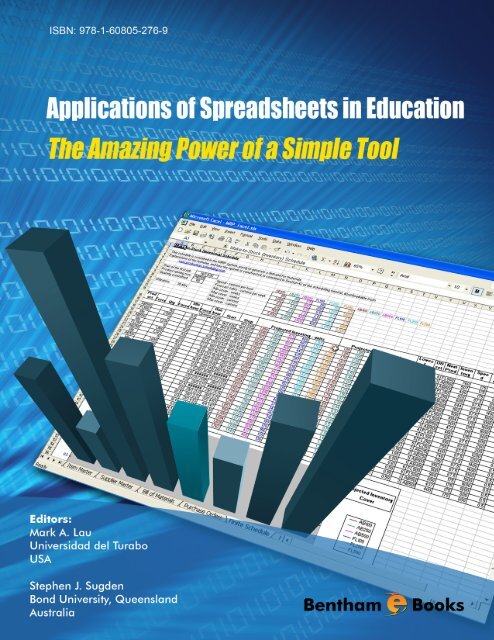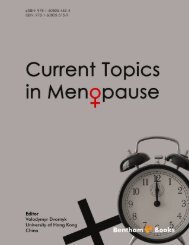chapter 3 - Bentham Science
chapter 3 - Bentham Science
chapter 3 - Bentham Science
You also want an ePaper? Increase the reach of your titles
YUMPU automatically turns print PDFs into web optimized ePapers that Google loves.
Applications of Spreadsheets in Education<br />
The Amazing Power of a Simple Tool<br />
Edited by<br />
Mark Lau and Stephen Sugden
eBooks End User License Agreement<br />
Please read this license agreement carefully before using this eBook. Your use of this eBook/<strong>chapter</strong> constitutes your agreement<br />
to the terms and conditions set forth in this License Agreement. <strong>Bentham</strong> <strong>Science</strong> Publishers agrees to grant the user of this<br />
eBook/<strong>chapter</strong>, a non-exclusive, nontransferable license to download and use this eBook/<strong>chapter</strong> under the following terms and<br />
conditions:<br />
1. This eBook/<strong>chapter</strong> may be downloaded and used by one user on one computer. The user may make one back-up copy of this<br />
publication to avoid losing it. The user may not give copies of this publication to others, or make it available for others to copy or<br />
download. For a multi-user license contact permission@bentham.org<br />
2. All rights reserved: All content in this publication is copyrighted and <strong>Bentham</strong> <strong>Science</strong> Publishers own the copyright. You may<br />
not copy, reproduce, modify, remove, delete, augment, add to, publish, transmit, sell, resell, create derivative works from, or in<br />
any way exploit any of this publication’s content, in any form by any means, in whole or in part, without the prior written<br />
permission from <strong>Bentham</strong> <strong>Science</strong> Publishers.<br />
3. The user may print one or more copies/pages of this eBook/<strong>chapter</strong> for their personal use. The user may not print pages from<br />
this eBook/<strong>chapter</strong> or the entire printed eBook/<strong>chapter</strong> for general distribution, for promotion, for creating new works, or for<br />
resale. Specific permission must be obtained from the publisher for such requirements. Requests must be sent to the permissions<br />
department at E-mail: permission@bentham.org<br />
4. The unauthorized use or distribution of copyrighted or other proprietary content is illegal and could subject the purchaser to<br />
substantial money damages. The purchaser will be liable for any damage resulting from misuse of this publication or any<br />
violation of this License Agreement, including any infringement of copyrights or proprietary rights.<br />
Warranty Disclaimer: The publisher does not guarantee that the information in this publication is error-free, or warrants that it<br />
will meet the users’ requirements or that the operation of the publication will be uninterrupted or error-free. This publication is<br />
provided "as is" without warranty of any kind, either express or implied or statutory, including, without limitation, implied<br />
warranties of merchantability and fitness for a particular purpose. The entire risk as to the results and performance of this<br />
publication is assumed by the user. In no event will the publisher be liable for any damages, including, without limitation,<br />
incidental and consequential damages and damages for lost data or profits arising out of the use or inability to use the publication.<br />
The entire liability of the publisher shall be limited to the amount actually paid by the user for the eBook or eBook license<br />
agreement.<br />
Limitation of Liability: Under no circumstances shall <strong>Bentham</strong> <strong>Science</strong> Publishers, its staff, editors and authors, be liable for<br />
any special or consequential damages that result from the use of, or the inability to use, the materials in this site.<br />
eBook Product Disclaimer: No responsibility is assumed by <strong>Bentham</strong> <strong>Science</strong> Publishers, its staff or members of the editorial<br />
board for any injury and/or damage to persons or property as a matter of products liability, negligence or otherwise, or from any<br />
use or operation of any methods, products instruction, advertisements or ideas contained in the publication purchased or read by<br />
the user(s). Any dispute will be governed exclusively by the laws of the U.A.E. and will be settled exclusively by the competent<br />
Court at the city of Dubai, U.A.E.<br />
You (the user) acknowledge that you have read this Agreement, and agree to be bound by its terms and conditions.<br />
Permission for Use of Material and Reproduction<br />
Photocopying Information for Users Outside the USA: <strong>Bentham</strong> <strong>Science</strong> Publishers Ltd. grants authorization for individuals<br />
to photocopy copyright material for private research use, on the sole basis that requests for such use are referred directly to the<br />
requestor's local Reproduction Rights Organization (RRO). The copyright fee is US $25.00 per copy per article exclusive of any<br />
charge or fee levied. In order to contact your local RRO, please contact the International Federation of Reproduction Rights<br />
Organisations (IFRRO), Rue du Prince Royal 87, B-I050 Brussels, Belgium; Tel: +32 2 551 08 99; Fax: +32 2 551 08 95; E-mail:<br />
secretariat@ifrro.org; url: www.ifrro.org This authorization does not extend to any other kind of copying by any means, in any<br />
form, and for any purpose other than private research use.<br />
Photocopying Information for Users in the USA: Authorization to photocopy items for internal or personal use, or the internal<br />
or personal use of specific clients, is granted by <strong>Bentham</strong> <strong>Science</strong> Publishers Ltd. for libraries and other users registered with the<br />
Copyright Clearance Center (CCC) Transactional Reporting Services, provided that the appropriate fee of US $25.00 per copy<br />
per <strong>chapter</strong> is paid directly to Copyright Clearance Center, 222 Rosewood Drive, Danvers MA 01923, USA. Refer also to<br />
www.copyright.com
To my wife Keddy and daughter Helga<br />
for making my mornings brighter and<br />
for lifting my spirit in the face of adversity<br />
Mark Lau<br />
To my sons, Benn and Stephen,<br />
and my grandsons Nikolas and Marko<br />
Stephen Sugden
CONTENTS<br />
Foreword i<br />
Preface ii<br />
Contributors v<br />
CHAPTERS<br />
1. Fault Analysis in Power Systems<br />
Mark A. Lau and Sastry P. Kuruganty<br />
Part I – Engineering<br />
2. Use of Spreadsheets for Analyses in Structural Engineering<br />
Nelson Lam<br />
3. Optimal Control of Dynamical Systems<br />
Mark A. Lau and William E. Singhose<br />
Part II – Mathematics and <strong>Science</strong>s<br />
4. Spreadsheet Conditional Formatting Illuminates Investigations into Modular<br />
Arithmetic<br />
5.<br />
6.<br />
David Miller and Stephen Sugden<br />
Computational Problem Solving in Context:<br />
From Arithmetic Sequences to Polygonal-like Numbers<br />
Sergei Abramovich<br />
Enzyme Kinetics for Novice Learners:<br />
Numerical Simulation in Excel<br />
Scott A. Sinex and Barbara A. Gage<br />
3<br />
18<br />
41<br />
64<br />
84<br />
107
Part III – Management <strong>Science</strong>s<br />
7. Project Management Spreadsheet Gaming Application<br />
Wee Leong Lee<br />
8. Teaching Portfolio Theory in an Equilibrium Setting with the Aid of Spreadsheet<br />
Tools<br />
Clarence C.Y. Kwan<br />
9. Forecasting with Innovation Diffusion Models: An Updated Example from the<br />
Telecommunications Industry 1994-2009<br />
John F. Kros and S. Scott Nadler<br />
10. School Mathematics with Excel<br />
Jan Benacka<br />
Part IV – General Education<br />
11. Graduates’ Use of Technical Software in Financial Services<br />
Timothy Kyng, Leonie Tickle, and Leigh Wood<br />
12. Professional Development in Electricity Markets with Spreadsheet Models<br />
Elliot Tonkes<br />
Subject Index 274<br />
116<br />
140<br />
159<br />
173<br />
241<br />
261
FOREWORD<br />
A little over 30 years have passed since the first spreadsheet, VisiCalc, made its appearance as an<br />
exciting and effective computer tool for accounting and business modeling. In the ensuing years,<br />
educators have increasingly recognized that the spreadsheet has extraordinary potential for other<br />
applications as well. Today, not only are spreadsheets, as exemplified by Microsoft Excel, among<br />
the most widely-used modeling and mathematical tools of the workplace, but they also find abundant<br />
use in diverse areas of education. In addition to business-related areas, usage flourishes in<br />
mathematics, the natural and social sciences, engineering, and many other areas. The spreadsheet’s<br />
natural, approachable tabular format and its operations that are acquired readily make it accessible<br />
to students. With their formidable graphics features, user tools, and programming capabilities,<br />
spreadsheets are effective tools for teachers, students, and researchers.<br />
Yet, even today the value of spreadsheets in education is not always fully recognized. To address<br />
that situation, this book supplies readers with a substantial variety of educational applications for<br />
spreadsheets, from fields such as engineering, mathematics, science, and business. The diverse<br />
applications show two principal ways of using a spreadsheet. First, it is a natural tool for designing<br />
applications directly from first principles and then experimenting with the resulting model. Second,<br />
it provides an accessible way to implement models and algorithms that are first derived analytically<br />
by traditional methods. In either way, a major advantage of the spreadsheet approach is to make<br />
more topics accessible to students that may otherwise be too advanced for them.<br />
Using the book’s applications, instructors and students can investigate and interrogate the various<br />
models in the traditional “What if ...?” spreadsheet manner by varying its parameters values.<br />
They also can visualize the results in both the attractive graphs and the well-designed spreadsheet<br />
displays that are presented.<br />
The examples provided include a number that are of a sophisticated nature, showing how<br />
spreadsheet usage can be extended to more complex problems. Several examples examine models<br />
that use a difference equation approach that is natural for the spreadsheet medium to implement<br />
numerical analysis algorithms for topics coming from calculus, linear algebra, and ordinary and<br />
partial differential equations.<br />
Throughout the book readers also will encounter the use of powerful tools provided on a spreadsheet<br />
such as Excel, including built-in and user-designed functions, matrix operations, a solver,<br />
sliders, and VBA programming. Finally, in addition to providing a wealth of useful examples, each<br />
<strong>chapter</strong> contains numerous references and a list of other related topics and problems to pursue, as<br />
well as ways in which spreadsheet usage can be incorporated into the classroom, assignments, and<br />
group projects. This book represents a very useful contribution to the literature on the educational<br />
uses of spreadsheets.<br />
Deane Arganbright<br />
Martin, Tennessee, USA<br />
and Divine Word University, Papua New Guinea<br />
i
ii<br />
PREFACE<br />
This e-book is devoted to the use of spreadsheets in the service of education in a broad spectrum<br />
of disciplines: science, mathematics, engineering, business, and general education. The effort is<br />
aimed at collecting the works of prominent researchers and educators that make use of spreadsheets<br />
as a means to communicate concepts with high educational value.<br />
Spreadsheets have been around since the late 70s. They were initially conceived as office<br />
productivity tools, most notably in accounting applications. Over time, spreadsheets evolved to incorporate<br />
a wealth of functions to appeal to the scientific community. Applications of spreadsheets<br />
in different branches of science and engineering are continually being reported in many scholarly<br />
journals.<br />
In recent years, a shift in learning paradigms towards a more constructivist education has incited<br />
researchers and educators to find new approaches to education in science, mathematics, and<br />
engineering. This trend is not confined to the USA only, but it seems that it is more widespread<br />
around the globe. It is in this context, that applications of spreadsheets in education, from primary<br />
to university levels, are gaining marked prominence, as evidenced by the number of journal<br />
publications and presentations at technical conferences.<br />
This e-book brings some of the most recent applications of spreadsheets in education and research<br />
to the fore. We assume that the reader is already familiar with the basics of electronic<br />
spreadsheets. To offer the reader a broad overview of the diversity of applications, carefully chosen<br />
examples from different areas have been included. Applications have been organized in four parts,<br />
each containing three <strong>chapter</strong>s:<br />
• Part I: Engineering<br />
Chapter 1 presents fault analysis in power systems, a common topic in power system courses.<br />
Symmetrical and unsymmetrical short circuit currents are computed using a spreadsheet. The<br />
determination of these currents provides valuable information for selecting the appropriate<br />
protection equipment in a power system.<br />
Chapter 2 shows how to implement spreadsheets for structural analysis. The topic is relevant<br />
to many branches of engineering, namely, civil, mechanical, aerospace, and structural<br />
engineering. Spreadsheet models for analyzing beams, walls, frames, and multi-degree-offreedom<br />
systems are presented.<br />
Chapter 3 discusses optimal control of dynamical systems. The minimum principle of Pontryagin<br />
and the numerical solution of differential equations are illustrated with spreadsheets.<br />
In addition, an interesting example motivated by research (control of a flexible structure via<br />
command shaping) is presented in this <strong>chapter</strong>.
• Part II: Mathematics and <strong>Science</strong>s<br />
Chapter 4 illustrates modular arithmetic, a topic that is relevant to mathematicians and computer<br />
scientists. This <strong>chapter</strong> makes use of the conditional formatting of spreadsheets to<br />
reveal interesting patterns in modular arithmetic.<br />
Chapter 5 presents computational problem solving in context. In this <strong>chapter</strong>, some amusing<br />
problems involving difference equations, number sequences, and polygon-like numbers are<br />
solved with the help of spreadsheets.<br />
Chapter 6 introduces enzyme kinetics to chemistry, biology, and biochemistry students. This<br />
<strong>chapter</strong> includes the kinetics of enzyme reactions, linear and non-linear regression analyses,<br />
experimental error, and the effects of inhibitors.<br />
• Part III: Management <strong>Science</strong>s<br />
Chapter 7 describes a project management gaming application. The project management<br />
game is designed as a teaching tool to allow players to experience project management in an<br />
interactive and fun atmosphere. The game exposes players to project planning, budgeting,<br />
resource allocation, decision making, and many other aspects of IT projects in a very realistic<br />
manner.<br />
Chapter 8 introduces mean-variance portfolio theory, which is part of the core curriculum<br />
of modern finance in business education. In particular, this <strong>chapter</strong> presents an asset pricing<br />
model in an equilibrium setting. Several spreadsheet features in matrix operations are used<br />
to illustrate the computational task involved.<br />
Chapter 9 presents a research study on the innovation diffusion model and the life cycle of a<br />
high technology product applied to the sales of modems from 1994–2009, including successive<br />
generations of modems: 14.4k, 28.8k, 56k, broadband less than 3.6Mbps, and broadband<br />
greater than 3.6Mbps. The model is used by managers to understand the development of new<br />
products and their life cycle.<br />
• Part IV: General Education<br />
Chapter 10 exploits the graphical capabilities of spreadsheets to enhance the teaching and<br />
learning of school mathematics. Topics presented in this <strong>chapter</strong> include introductory calculus,<br />
functions, linear algebra, conics, and stereometry.<br />
Chapter 11 reports a research study on the use of technical software, including spreadsheets,<br />
by graduates of actuarial studies programs in Australia. The <strong>chapter</strong> suggests some implications<br />
for universities wishing to design curriculum to prepare students for careers in the<br />
financial services industry.<br />
Chapter 12 presents a case study illustrating the physical dispatch algorithm used by Australia’s<br />
electricity market operator (AEMO) to determine which power plants to dispatch into<br />
the grid and the resultant electricity spot price. The spreadsheet model presented in this<br />
<strong>chapter</strong> is used in professional development workshops.<br />
Some of these applications make use of Visual Basic for Applications (VBA), a versatile computer<br />
language that further expands the functionality of spreadsheets.<br />
iii
iv<br />
The <strong>chapter</strong>s contained herein were contributed by prominent researchers and educators who<br />
made creative use of spreadsheets as a research, teaching, and/or learning tool. The reader can<br />
download the spreadsheet models presented in this e-book from the publisher’s website. The<br />
breadth of applications will provide the reader with a fresh look at the amazing power and the<br />
simplicity of spreadsheets and the VBA programming environment. We hope that the material included<br />
in this e-book will inspire readers to devise their own applications and enhance their teaching<br />
and/or learning experience, and share our passion for spreadsheets.<br />
Acknowledgements<br />
First and foremost, we wish to acknowledge our great debt to our contributors for sharing their<br />
expertise. We are grateful to the following people for their valuable comments and diligence in<br />
reviewing this e-book: John Baker (Natural Maths, Australia), Oscar Chavez (Mathematics Education<br />
Program, University of Missouri, USA), Greg Cranitch (School of Information Technology,<br />
Bond University, Australia), Marjorie Darrah (Department of Mathematics, West Virginia University,<br />
USA), Neville de Mestre (Emeritus Professor, School of Information Technology, Bond University,<br />
Australia), Therese Donovan (Vermont Cooperative Fish and Wildlife Research Unit, University<br />
of Vermont, USA), Adrian Gepp (School of Business, Bond University, Australia), Kieran<br />
Lim (School of Biological and Chemical <strong>Science</strong>s, Deakin University, Australia), Thomas Overbye<br />
(Department of Electrical and Computer Engineering, University of Illinois at Urbana-Champaign,<br />
USA), Malcolm Peck (Managing Director, The Carnot Group, Australia), Warren Richards (Head<br />
of Department of Mathematics, Moreton Bay College, Australia), Vladimir Romanenko (North<br />
Western Institute of Printing, St. Petersburg State University of Technology and Design, Russia),<br />
Geoff Smith (Department of Mathematics, University of Technology, Sydney, Australia), Michael<br />
Steele (Faculty of Business, Division of Economics and Statistics, Bond University, Australia), and<br />
to the anonymous peer reviewers appointed by <strong>Bentham</strong> <strong>Science</strong> Publishers. We also want to thank<br />
Salma Sarfaraz and Hina Wahaj of <strong>Bentham</strong> for their assistance in making this project a success.<br />
Mark Lau<br />
Universidad del Turabo, Puerto Rico, USA<br />
mlau@suagm.edu<br />
Stephen Sugden<br />
Bond University, Queensland, Australia<br />
ssugden@bond.edu.au<br />
August 2011
CONTRIBUTORS<br />
Sergei Abramovich<br />
Department of Curriculum and Instruction<br />
State University of New York at Potsdam, Potsdam, New York, USA<br />
Jan Benacka<br />
Faculty of Natural <strong>Science</strong>s<br />
Constantine the Philosopher University, Nitra, Slovakia<br />
Barbara A. Gage<br />
Department of Physical <strong>Science</strong>s and Engineerin<br />
Prince George’s Community College, Largo, Maryland, USA<br />
John F. Kros<br />
Department of Marketing and Supply Management<br />
East Carolina University, Greenville, North Carolina, USA<br />
Sastry P. Kuruganty<br />
Department of Electrical and Computer Engineering<br />
Universidad del Turabo, Gurabo, Puerto Rico, USA<br />
Clarence C.Y. Kwan<br />
DeGroote School of Business<br />
McMaster University, Hamilton, Ontario, Canada<br />
Timothy Kyng<br />
Department of Actuarial Studies<br />
Macquarie University, New South Wales, Australia<br />
Nelson Lam<br />
Department of Civil and Environmental Engineering<br />
University of Melbourne, Victoria, Australia<br />
Mark A. Lau<br />
Department of Electrical and Computer Engineering<br />
Universidad del Turabo, Gurabo, Puerto Rico, USA<br />
v
vi<br />
Wee Leong Lee<br />
School of Information Systems<br />
Singapore Management University, Singapore<br />
David Miller<br />
Department of Mathematics<br />
West Virginia University, Morgantown, West Virginia, USA<br />
S. Scott Nadler<br />
College of Business<br />
University of Central Arkansas, Conway, Arkansas, USA<br />
Scott A. Sinex<br />
Department of Physical <strong>Science</strong>s and Engineering<br />
Prince George’s Community College, Largo, Maryland, USA<br />
William E. Singhose<br />
The George W. Woodruff School of Mechanical Engineering<br />
Georgia Institute of Technology, Atlanta, Georgia, USA<br />
Stephen J. Sugden<br />
Faculty of Business<br />
Bond University, Queensland, Australia<br />
Leonie Tickle<br />
Department of Actuarial Studies<br />
Macquarie University, New South Wales, Australia<br />
Elliot Tonkes<br />
Director of Risk and Analytics<br />
Energy Edge Pty Ltd, Brisbane, Australia<br />
Leigh Wood<br />
Faculty of Business and Economics<br />
Macquarie University, New South Wales, Australia
Part I<br />
Engineering
Applications of Spreadsheets in Education The Amazing Power of a Simple Tool, 2011, 3–17 3<br />
Fault Analysis in Power Systems<br />
Mark A. Lau ∗ and Sastry P. Kuruganty<br />
Department of Electrical and Computer Engineering<br />
Universidad del Turabo, Gurabo, Puerto Rico, USA<br />
CHAPTER 1<br />
∗ Address correspondence to: Dr. Mark A. Lau, Department of Electrical and Computer Engineering, Universidad<br />
del Turabo, Road 189 Km 3.3, Gurabo, Puerto Rico 00778-3030, USA; Tel: (+1) 787-743-7979,<br />
Ext. 4174; E-mail: mlau@suagm.edu<br />
Abstract: Fault analysis is an important consideration in power system planning,<br />
protection equipment selection, and overall system reliability assessment. At the<br />
heart of today’s power generation and distribution are high-voltage transmission and<br />
distribution networks. When a fault (e.g., a short circuit) occurs at some point in the<br />
network, the normal operating conditions of the system are upset; if the fault is persistent<br />
severe loss of load, property damage due to fire or explosion, and steep economic<br />
losses can arise as undesirable consequences. Therefore, the correct modeling<br />
of components and the correct fault analysis in power systems are critical to ensuring<br />
safety and reliability. In this <strong>chapter</strong> fault analysis is illustrated via spreadsheets.<br />
Spreadsheets are widely accessible and the ease of programming is the hallmark<br />
feature that renders them appealing to many users. This simple tool is employed to<br />
analyze both symmetrical and unsymmetrical faults in power systems. The determination<br />
of fault currents aids the power engineer in the selection and coordination of<br />
protective equipment to ensure the safe and reliable operation of the system.<br />
Keywords: fault analysis, symmetrical faults, unsymmetrical faults, short circuits, power systems.<br />
1.1 Introduction<br />
The complexity of power systems demands a variety of tools for their correct modeling, analysis,<br />
and design. Classical problems such as power (load) flows, transient stability, dynamic stability,<br />
fault analysis, and economical dispatch are part of the knowledge repertoire of any practicing power<br />
engineer.<br />
This <strong>chapter</strong> discusses fault analysis in power systems utilizing spreadsheets. Fault analysis is<br />
an important aspect in power system planning, protection equipment selection, and overall system<br />
reliability. A fault is defined to be an event or condition that disrupts the normal operation of a power<br />
system. To be more specific, this <strong>chapter</strong> focuses on short circuits in three-phase power systems.<br />
Short circuits may be classified under two categories: symmetrical faults and unsymmetrical faults.<br />
Mark Lau and Stephen Sugden (Eds)<br />
All rights reserved – c○2011 <strong>Bentham</strong> <strong>Science</strong> Publishers Ltd.
4 Applications of Spreadsheets in Education The Amazing Power of a Simple Tool Lau and Kuruganty<br />
A three-phase short circuit constitutes a symmetrical fault; single line-to-ground, line-to-line, and<br />
double line-to-ground short circuits are instances of unsymmetrical faults.<br />
In decreasing order of frequency short circuits in three-phase power systems occur as follows:<br />
single line-to-ground, line-to-line, double line-to-ground, and balanced three-phase faults. While<br />
balanced three-phase faults are the least frequent, these faults will be presented first because of their<br />
conceptual simplicity. The material presented in this <strong>chapter</strong> is accessible to most undergraduatelevel<br />
students with some previous exposure to power system concepts. The presentation follows<br />
those of most textbooks [1–4]; equations are given without derivations as they can be found in<br />
standard reference books [1–4]. Instead, the emphasis is placed on the construction of spreadsheet<br />
models to analyze faults in power systems. Applications of spreadsheets in power system analysis<br />
have been reported in the literature [5–8]. It is along this line that this <strong>chapter</strong> is presented,<br />
continuing the efforts initiated by the authors in a power systems course [6, 7].<br />
This <strong>chapter</strong> is organized as follows. Section 1.2 presents a spreadsheet implementation to<br />
analyze balanced three-phase short circuits. Spreadsheet models for analyzing unbalanced threephase<br />
faults are presented in Section 1.3. Subsequently, a discussion on the spreadsheet models and<br />
possible adaptations is given in Section 1.4. Finally, Section 1.6 gives some concluding remarks. It<br />
is pointed out that throughout this <strong>chapter</strong>, spreadsheet models are implemented in Microsoft Excel.<br />
1.2 Symmetrical Faults<br />
A power system is normally treated as a balanced (symmetrical) three-phase network. When a fault<br />
occurs, the symmetry is oftentimes upset, resulting in unbalanced phase currents and phase voltages.<br />
A three-phase symmetrical fault is a special case because it involves all three phases equally at the<br />
fault location. Fault analysis is typically performed by examining the so called sequence networks<br />
of the system being analyzed. In fact, any system can be represented by three sequence networks:<br />
zero-, positive-, and negative-sequence networks. In the special case of a balanced three-phase short<br />
circuit, the resulting fault currents are balanced and, hence, only the positive-sequence network is<br />
considered. For more background information on symmetrical components and sequence networks,<br />
the reader may consult any of the standard books [1–4].<br />
It turns out that fault currents resulting from symmetrical three-phase short circuits can be calculated<br />
from the one-line (or per-phase equivalent) diagram of the system and the pre-fault operating<br />
conditions. During the fault the phase current and phase voltage undergo a subtransient period, followed<br />
by a transient period, before settling down to a steady state. To simplify matters and to make<br />
the analysis amenable to spreadsheet implementation, the following assumptions are made [1–4]:<br />
1. All system voltages are replaced by a single driving voltage at the fault location. This driving<br />
voltage is the pre-fault voltage at the fault location. Further, this pre-fault voltage is assumed<br />
to be the open-circuit voltage at that point.<br />
2. In most applications, load currents are small in comparison to fault currents and may be<br />
neglected.<br />
3. Transformers are represented by their leakage reactances. Winding resistances and shunt<br />
admittances are neglected.
Fault Analysis in Power Systems Applications of Spreadsheets in Education The Amazing Power of a Simple Tool 5<br />
4. Transmission lines are represented by their equivalent series reactances. Series resistances<br />
and shunt admittances are ignored.<br />
5. Synchronous machines are represented by constant-voltage sources behind subtransient reactances.<br />
Armature resistance, pole saliency, and saturation effects are ignored.<br />
To illustrate the analysis of symmetrical faults, consider the five-bus power system whose oneline<br />
diagram is shown in Fig. (1.1). Machine, transformer, and line data are given in Table 1.1. The<br />
data are given in per unit (p.u.) of a common base.<br />
Eg1<br />
Generator 1 Transformer 1<br />
jX" d 1<br />
jXT1 j 0.04 j 0.025<br />
1<br />
jX25<br />
j 0.1<br />
jX45<br />
j 0.05<br />
5 4<br />
2<br />
Transmission lines<br />
j 0.125<br />
jX24<br />
Transformer 2 Generator 2<br />
jXT2 jX" d 2<br />
j 0.02<br />
Fig. (1.1): One-line diagram of power system for symmetrical fault analysis.<br />
Table 1.1: Synchronous machine, transformer, and transmission line data<br />
Generator<br />
Bus Subtransient reactance, X ′′<br />
d (p.u.)<br />
1 0.04<br />
3 0.02<br />
Transformer<br />
Bus-to-Bus Leakage reactance, XT (p.u.)<br />
1–5 0.025<br />
3–4 0.02<br />
Line<br />
Bus-to-Bus Series reactance, XL (p.u.)<br />
2–4 0.125<br />
2–5 0.1<br />
4–5 0.05<br />
It is also assumed that the pre-fault voltage at the faulted bus is VF = 1.05e j0o p.u. Since<br />
machine subtransient reactances are used in the analysis, the currents to be calculated are then<br />
subtransient fault currents. The purpose of the analysis is to determine the subtransient fault currents<br />
and phase voltages in each bus when a three-phase short circuit occurs at bus 1. The calculations<br />
are then repeated for three-phase short circuits occurring at bus 2, 3, and so on.<br />
3<br />
j 0.02<br />
Eg2
18 Applications of Spreadsheets in Education The Amazing Power of a Simple Tool, 2011, 18–40<br />
Use of Spreadsheets for Analyses in Structural Engineering<br />
Nelson Lam<br />
Department of Civil and Environmental Engineering<br />
University of Melbourne, Parkville, Victoria, Australia<br />
CHAPTER 2<br />
Address correspondence to: Dr. Nelson Lam, Department of Civil and Environmental Engineering, School<br />
of Engineering, University of Melbourne, Parkville 3010, Australia; Tel: (+61) 3-8344-7554; E-mail:<br />
ntkl@unimelb.edu.au<br />
Abstract: Structural engineering is a branch of engineering that is concerned with<br />
the analysis and design of elements such as beams, frames, trusses, and other mechanical<br />
structures whose principal function is to provide the necessary supporting<br />
feature to withstand the mechanical loads, or related operating conditions, normally<br />
associated with structures such as buildings, bridges, cranes, airplanes, and so on.<br />
This <strong>chapter</strong> concentrates on the analysis of beams, wall frames, and buildings.<br />
More specifically, the analyses of these structures are illustrated via Microsoft Excel<br />
spreadsheets. Spreadsheets may be used to develop quite sophisticated applications<br />
that can automate the intensive calculations commonly encountered in structural<br />
analysis.<br />
Keywords: structural analysis, beams, walls, frames, modal analysis.<br />
2.1 Introduction<br />
Excel spreadsheets are widely used in design offices for providing assistances to the design of<br />
engineered structures. This type of spreadsheet program is typically used for accessing a database<br />
of design parameters (for the selection of products, for example) or to expedite the checking of the<br />
design against a list of criteria for ensuring code compliances. Essentially, Excel spreadsheets have<br />
been used as database managers to replace the tedious tasks of looking up design charts and tables<br />
manually, and for checking compliances.<br />
This <strong>chapter</strong> is also concerned with the application of Excel in structural engineering design and<br />
analysis, with an emphasis on the potential usage of the platform for educational purposes and for<br />
the more intensive analytical tasks that are traditionally performed by proprietary structural analysis<br />
packages. Such potential uses of Excel that are being explored in this <strong>chapter</strong> have not been widely<br />
recognized.<br />
Mark Lau and Stephen Sugden (Eds)<br />
All rights reserved – c○2011 <strong>Bentham</strong> <strong>Science</strong> Publishers Ltd.
Use of Spreadsheets for Analyses Applications of Spreadsheets in Education The Amazing Power of a Simple Tool 19<br />
The use of Excel in educating engineers with elementary structural mechanics is first illustrated.<br />
The conventional approach to the solution of problems in engineering statics (i.e., calculation of<br />
shear forces and bending moments) would always require solving simultaneous equations for determining<br />
the values of the support reactions. It is demonstrated herein that with the use of Excel<br />
the solution could be obtained very differently by an intuitive approach. For example, the value of<br />
a vertical support reaction of a simply supported beam can be determined by trial-and-error until<br />
equilibrium is satisfied (i.e., end-moments at free ends approaching zero values). Embodied in this<br />
trial-and-error process is the educational objective of having the student visualize the conditions<br />
of equilibrium through graphical display of the forces and moments surrounding the beam while<br />
different reaction values are being keyed in. Essentially, the focus of attention is on the physical<br />
conditions of the beam as displayed graphically, which is in contrast to the conventional treatment<br />
of the problem by linear algebra. This alternative approach to engineering statics is particularly<br />
useful to students who are introduced to the concepts for the first time. The teaching of the conventional<br />
solution method could be introduced subsequently when the underlying concepts have been<br />
well understood.<br />
The conventional method of finding deflections of a beam would require finding the values<br />
of constants in polynomial expressions based on pre-defined boundary conditions. When Excel<br />
is employed, the solution can be obtained intuitively in two steps: (i) deforming the beam with a<br />
constant or variable curvature along its length and (ii) rotating the beam (as a rigid body) in the<br />
vertical plane about a support until the beam is leveled with all the supports. The trial-and-error<br />
procedure of deforming and rotating the beam about one of its supports serves to engage the students<br />
into finding the deflection profile by intuition while alleviating the need to become heavily involved<br />
with algebra. The educational attribute can be further enhanced by the use of interactive graphics<br />
display in Excel. A similar intuitive approach could be employed for determining the value of the<br />
reaction at a redundant (say interior) support through visualizing the beam gradually leveling with<br />
the support point as the reaction value is gradually varied. A full description of the programming is<br />
presented in Section 2.2.<br />
Section 2.3 explores the use of standard matrix operations (involving addition, multiplication,<br />
and inversion of matrices and vectors) for analyzing lateral resisting elements including building<br />
frames, structural walls, or wall-frame elements. The flexibility matrix of a lateral resisting element<br />
can be constructed readily once the deflection of the element at every floor level in the building<br />
has been identified. The flexibility matrix can be inverted in Excel to give the stiffness matrix.<br />
Importantly, stiffness matrices representing contributions by individual lateral resisting elements<br />
can be summed to represent joint actions that are facilitated by diaphragm actions of the building<br />
floors.<br />
Section 2.4 illustrates the use of Excel for undertaking the more advanced (dynamic) analysis<br />
of single-story and multi-story buildings. The simulation of the response displacement time-history<br />
of a single-degree-of-freedom (SDOF) system can be accomplished by what is known as the central<br />
difference method of step-by-step time integration as is illustrated in Section 2.4.1. The forward<br />
marching algorithm featured in this solution method can be implemented easily by a column array<br />
in Excel. Such a column array can be constructed from top to bottom using the fill down command.<br />
Interestingly, the use of a column array for finding the solution for a SDOF system can be expanded<br />
into a rectangular array for solving multiple systems, the results of which can be used for plotting<br />
the response spectra of the applied excitations. The rectangular array can be constructed from
20 Applications of Spreadsheets in Education The Amazing Power of a Simple Tool Nelson Lam<br />
left to right using the fill right command. The solution of eigenvalues (modal natural periods)<br />
and eigenvectors (mode shapes) in a dynamic modal analysis could also be calculated by Excel<br />
as illustrated in Section 2.4.2. The spreadsheet solution features iterations through populating the<br />
worksheet with column arrays from left to right (using the fill right command). Every iteration<br />
commences at the column array on the left and then ends at the column array on the right. In<br />
perspective, the forward marching algorithm, the calculation and plotting of the response spectra<br />
and the solution of the modal periods and mode shape vectors have all been accomplished by fully<br />
exploiting the standard row and column operations in Excel. Further details of programming in<br />
Excel for structural dynamic analysis is given in Section 2.4. Much fuller details of algorithm<br />
development for structural dynamic analysis and simulations are presented in [1, 2]. The use of<br />
Excel for analysis of cracked reinforced concrete cross-sections based on the fiber-element approach<br />
is presented in [3]. Results obtained from the latter program for analysis of cracked reinforced<br />
concrete can be compared with recommendations in [4, 5].<br />
Another important attribute of Excel suitable for engineering education and training is its transparency.<br />
Conventional programming languages such as Fortran, C++, or Visual Basic present the<br />
program algorithm in the usual text format, effectively delivering information in one dimension.<br />
Elaborate algorithms of large computer programs are therefore difficult to follow. In contrast, an<br />
algorithm in Excel is the worksheet itself, thereby delivering information in two dimensions. Algorithms<br />
in Excel can be introduced by a sequence of worksheets, each of which presents a snapshot<br />
of the progressive development of a spreadsheet program (from a blank sheet into its final form).<br />
The presentation of a worksheet for illustration to the user can be enhanced in a number of ways<br />
including the use of annotations, the coloring of cells (to identify which are the ones for the input<br />
of data). Thus, a program in Excel can be introduced to users without the need of a user’s<br />
manual. Details of every step in the computations are evident in the spreadsheet itself if only row<br />
and column operations have been used. This enables users to make modifications to the program<br />
customizing specific needs, while having full knowledge of its operations as well as the underlying<br />
computations. The blackbox syndrome of a computer program is hence eliminated.<br />
2.2 Beam Analysis (Elementary Level)<br />
The teaching of elementary structural mechanics using Excel may begin with the cantilever beam<br />
for illustration purposes. For any location on the beam which is measured at distance x from its<br />
free-end, values of 〈x−xi〉 = max(x−xi, 0) are calculated where subscript i denotes the position<br />
of the applied point force and xi is the distance of the point force Fi measured from the free-end.<br />
Observe that when x−xi is a positive value, 〈x−xi〉 is taken to be equal to x−xi, or else 〈x−xi〉<br />
is taken to be equal to zero. This formulation allows the calculation of shear force and bending<br />
moment values to be generalized into simple one-line expressions as shown by Equations (2.1a)<br />
and (2.1b) – based on the usual free-body diagram principles and the resolving of forces and taking<br />
moments about the point of interest.<br />
SF(x)=<br />
BM(x)=<br />
N<br />
∑<br />
i=1<br />
N<br />
∑<br />
i=1<br />
Fi〈x−xi〉 0<br />
Fi〈x−xi〉 1<br />
(2.1a)<br />
(2.1b)
Applications of Spreadsheets in Education The Amazing Power of a Simple Tool, 2011, 41–63 41<br />
Optimal Control of Dynamical Systems<br />
Mark A. Lau 1,∗ and William E. Singhose 2<br />
1 Department of Electrical and Computer Engineering<br />
Universidad del Turabo, Gurabo, Puerto Rico, USA<br />
2 The George W. Woodruff School of Mechanical Engineering<br />
Georgia Institute of Technology, Atlanta, Georgia, USA<br />
CHAPTER 3<br />
∗ Address correspondence to: Dr. Mark A. Lau, Department of Electrical and Computer Engineering, Universidad<br />
del Turabo, Road 189 Km 3.3, Gurabo, Puerto Rico 00778-3030, USA; Tel: (+1) 787-743-7979,<br />
Ext. 4174; E-mail: mlau@suagm.edu<br />
Abstract: Optimal control techniques have numerous applications in engineering,<br />
economics, finance, biology, medicine, and many other fields. In spite of the utility<br />
of these techniques, the presentation of the topic of optimal control is normally<br />
reserved for graduate studies within specialties (e.g., systems engineering). In this<br />
<strong>chapter</strong> we present some illustrative examples in optimal control whose numerical<br />
solutions are obtained using the built-in solver capabilities of spreadsheets. Our<br />
hope is that the important and interesting topic of optimal control can be introduced<br />
to undergraduate students in a less intimidating manner when spreadsheets are used.<br />
Keywords: optimal control, Pontryagin’s minimum principle, dynamical systems.<br />
3.1 Introduction<br />
Optimal control theory provides the means to drive a machine as fast as possible. Or, it can provide<br />
a controller that moves a machine in the most efficient possible way. Optimal control can even<br />
provide the best method for balancing the needs for fast and efficient motion. It is the branch of<br />
mathematics that furnishes the conditions or techniques for deriving functions (control laws) so as<br />
to optimize a given criterion (cost functional). The foundations of the theory were established in<br />
the 1960s thanks to the work of Lev Pontryagin, his collaborators, and Richard Bellman. A typical<br />
control problem includes:<br />
1. A cost functional that is a function of state and control variables.<br />
2. A set of differential equations that models the interactions between control variables and state<br />
variables.<br />
Mark Lau and Stephen Sugden (Eds)<br />
All rights reserved – c○2011 <strong>Bentham</strong> <strong>Science</strong> Publishers Ltd.
42 Applications of Spreadsheets in Education The Amazing Power of a Simple Tool Lau and Singhose<br />
3. In some optimal control problems, ancillary constraints may be included. For example, fixed<br />
end states, energy usage, control saturation, and so on.<br />
The solid mathematical foundations that underpin the theory of optimal control have provided<br />
the impetus for finding applications in engineering, economics, finance, biology, medicine, among<br />
other fields. Only a brief outline of the mathematical background will be provided in this <strong>chapter</strong>;<br />
for a more detailed study of the subject the reader is referred to some of the classic books in optimal<br />
control [1–3]. In spite of the elegance of its theory and the richness of applications, most undergraduate<br />
engineering students receive very limited or no exposure to optimal control. In fact, our<br />
experience as instructors reveals that the presentation of this topic is normally reserved for graduate<br />
studies within specialties (e.g., systems engineering) that make use of the theory of optimal control.<br />
We believe that optimal control theory is filled with profound ideas and that undergraduate engineering<br />
students will benefit from the study of this topic. It is our intention in this <strong>chapter</strong> to<br />
offer an accessible introduction to optimal control with the aid of spreadsheets. In particular, the<br />
Microsoft Excel Solver tool will be employed to solve optimal control problems. The spreadsheet<br />
approach has been used in the teaching of undergraduate economics and business courses [4–6].<br />
In [4], detailed examples of continuous-time systems with first order dynamics are solved using<br />
the Solver tool; likewise, [5] uses the same tool to explain the optimization problem in a first<br />
order, discrete-time system, while [6] presents spreadsheet implementations for solving dynamic<br />
optimization problems. In this <strong>chapter</strong> we present some illustrative examples dealing with second<br />
order, continuous-time systems that might appeal to undergraduate engineering students.<br />
The reason for using spreadsheets is that most students are familiar with such tools. Additionally,<br />
spreadsheets are widely available and very straightforward to set up, thus making the programming<br />
requirement fairly straightforward. The rest of the <strong>chapter</strong> is organized as follows. Section 3.2<br />
briefly presents the mathematical background for solving optimal control problems. Subsequently,<br />
Section 3.3 discusses a number of optimal control examples and solutions using spreadsheets. In<br />
Section 3.4, we offer our perspective on classroom use, and finally, some concluding remarks are<br />
given in Section 3.5.<br />
3.2 Mathematical Background<br />
3.2.1 Pontryagin’s Minimum Principle<br />
The most important component of optimal control is the minimization of a cost function, such as<br />
move time or fuel usage. Here we provide a statement of necessary conditions for the minimization<br />
of a cost functional. More details can be found in [1–3].<br />
Consider a dynamical system modeled by the ordinary differential equation (with ˙ (·) denoting<br />
the derivative with respect to time)<br />
˙x(t)=f t,x(t),u(t) <br />
(3.1)<br />
together with<br />
x(t0)=x0, u(t)∈U , t ∈[t0, t f] (3.2)<br />
where f : [t0,t f]×R n × U ↦→ R n is a continuously differentiable function, x(t) ∈ R n is the state<br />
vector, and u(t) is an input vector from the set of admissible controls U ⊂ R m . The system is
Optimal Control of Dynamical Systems Applications of Spreadsheets in Education The Amazing Power of a Simple Tool 43<br />
observed from some initial time t0 to a final time t f . The control u(t) must be chosen so as to<br />
minimize the cost functional<br />
J = h t f,x(t f) t f<br />
+ g<br />
t0<br />
t,x(t),u(t) dt (3.3)<br />
where h : [t0, t f]×R n ↦→R and g : [t0, t f]×R n ×U ↦→R are assumed to be continuously differentiable.<br />
In order to solve the optimal control problem, Pontryagin created a function that combined the<br />
system dynamics and the cost function. He called it the Hamiltonian, H , and defined it to be<br />
H t,x(t),p(t),u(t) = g t,x(t),u(t) + p T (t)f t,x(t),u(t) <br />
where p(t)∈R n is the costate vector and (·) T denotes vector or matrix transposition. The costate<br />
vector is obtained from the partial derivatives of the Hamiltonian, with respect to the state variables,<br />
namely,<br />
˙p ∗ (t)=−H T<br />
∗ ∗ ∗<br />
x t,x (t),p (t),u (t)<br />
where(·) ∗ denotes optimal quantities.<br />
Pontryagin’s minimum principle states that the optimal state trajectory x ∗ (t) resulting from<br />
application of the optimal control u ∗ (t) must minimize the Hamiltonian. That is,<br />
(3.4)<br />
(3.5)<br />
u ∗ (t)= arg min<br />
u(t)∈U H t,x ∗ (t),p ∗ (t),u(t) , ∀t ∈[t0, t f], ∀u(t)∈U (3.6)<br />
If the final state x(t f) is not fixed, then we have the following transversality condition<br />
p ∗ (t f)=h T x t f,x ∗ (t f) <br />
where hx is the gradient of h. Equations (3.5)–(3.7) give the necessary conditions for optimal<br />
control. If x(t f) is fixed, then Equation (3.7) is not needed; in this case p ∗ (t f) = c, for some<br />
constant vector c.<br />
3.2.2 The Runge-Kutta Method for Solving Differential Equations<br />
As stated in the previous section, solving optimal control problems involves solving a system of<br />
ordinary differential equations. For computer implementation we need a numerical technique to<br />
obtain solutions. There are many numerical techniques available, but perhaps one of the most<br />
popular is the Runge-Kutta method [7]. Here we present the Runge-Kutta method in the context of<br />
the system of differential equations<br />
<br />
˙x1(t) = f1 t,x1(t),x2(t), p1(t), p2(t) <br />
<br />
˙x2(t) = f2 t,x1(t),x2(t), p1(t), p2(t) <br />
<br />
˙p1(t) = f3 t,x1(t),x2(t), p1(t), p2(t) <br />
<br />
˙p2(t) = f4 t,x1(t),x2(t), p1(t), p2(t) <br />
(3.8)<br />
with given (or assumed) initial conditions x1(0), x2(0), p1(0), and p2(0).<br />
(3.7)
64 Applications of Spreadsheets in Education The Amazing Power of a Simple Tool, 2011, 64–83<br />
Spreadsheet Conditional Formatting Illuminates<br />
Investigations into Modular Arithmetic<br />
David Miller 1 and Stephen Sugden 2,∗<br />
1 Department of Mathematics<br />
West Virginia University, Morgantown, West Virginia, USA<br />
2 Faculty of Business<br />
Bond University, Queensland, Australia<br />
CHAPTER 4<br />
∗ Address correspondence to: Dr. Stephen Sugden, Faculty of Business, Bond University, QLD 4229, Aus-<br />
tralia; Tel: (+61) 7-5595-3325; E-mail: ssugden@bond.edu.au<br />
Abstract: Modular arithmetic has often been regarded as something of a mathematical<br />
curiosity, at least by those unfamiliar with its importance to both abstract algebra<br />
and number theory, and with its numerous applications. However, with the ubiquity<br />
of fast digital computers, and the need for reliable digital security systems such as<br />
RSA, this important branch of mathematics is now considered essential knowledge<br />
for many professionals. Indeed, computer arithmetic itself is, ipso facto, modular.<br />
This <strong>chapter</strong> describes how the modern graphical spreadsheet may be used to clearly<br />
illustrate the basics of modular arithmetic, and to solve certain classes of problems.<br />
Students may then gain structural insight and the foundations laid for applications to<br />
such areas as hashing, random number generation, and public-key cryptography.<br />
Keywords: modular arithmetic, conditional formatting.<br />
4.1 Introduction<br />
Sometimes described as “clock-arithmetic,” at least at high-school level, modular arithmetic was<br />
sometimes presented there as bit of a curiosity, with little practical application. Perhaps with the<br />
advent and dominance of digital timepieces, the “clock-arithmetic” terminology has faded, however<br />
this field of mathematical study is now more important than ever. Pioneered by Euler, and greatly<br />
advanced by Gauss in his Disquisitiones Arithmeticae in 1801 [1], modular arithmetic was indeed<br />
regarded as a curiosity at that time. Given that integer arithmetic on a digital computer is inherently<br />
modular (see Section 4.2), and that computers permeate our daily lives, it seems somewhat strange<br />
that our pre-tertiary students learn essentially nothing of the very important topic of modular arithmetic.<br />
More than this, a working knowledge of modular arithmetic is essential for the mathematical<br />
study of modern cryptographic systems such as RSA. We believe that the time for this material to<br />
Mark Lau and Stephen Sugden (Eds)<br />
All rights reserved – c○2011 <strong>Bentham</strong> <strong>Science</strong> Publishers Ltd.
Spreadsheet Conditional Formatting Applications of Spreadsheets in Education The Amazing Power of a Simple Tool 65<br />
be included in the school curriculum is long overdue. With just a little effort, this material may be<br />
made accessible and, hopefully, appealing to secondary school mathematics students.<br />
In this <strong>chapter</strong> we show that informative investigations may be carried out using spreadsheets[2]<br />
and present new spreadsheet-based approaches for computing and illustrating multiplication tables<br />
for modular arithmetic. The modular arithmetic spreadsheet described in this <strong>chapter</strong> allows investigation<br />
of a variety of properties and concepts in modular arithmetic, including that of modular<br />
inverse, which is essential for understanding of public-key cryptosystems such as RSA.<br />
4.2 Modular Arithmetic<br />
Due in significant part to its widespread application to cryptography and coding theory, basic knowledge<br />
of this important branch of mathematics is now considered almost essential for IT professionals,<br />
and others. However, in the experience of the authors, relatively few IT graduates seem to<br />
appreciate that integer arithmetic on a digital computer is none other than modular arithmetic. This<br />
is so, as all integer operations are performed modulo some power of 2 – it is the nature of a digital,<br />
binary CPU. All integer arithmetic done on a digital computer is with respect to a maximum word<br />
size, and therefore is modulo some positive integer. For example, on a contemporary desktop machine,<br />
an integer may be represented by 32 bits. This means that additions and multiplications will<br />
be modulo 2 32 (for cardinals), or 2 31 (for signed integers). When two integers are added on such<br />
a machine, and the sum exceeds the maximum value representable with 32 bits, e.g., 2 32 − 1 for a<br />
cardinal, then the processor overflow flag will be set, and the sum will only be correct modulo 2 32 .<br />
In many instances, this situation corresponds to a serious run-time error. However, if we are doing<br />
arithmetic modulo 2 32 , then we may legitimately ignore the overflow flag, as this is just the result<br />
we want.<br />
4.2.1 Rules of the Game<br />
What is modular arithmetic and how does it work? What are the basic rules? For the most part,<br />
these are very simple. The first concept we need is that of remainder or residue. Suppose we wish to<br />
divide 38 by 9. We have 38=(4×9)+2. In this equation, 38 is the dividend, 9 is the divisor, 4 is the<br />
quotient, and 2 called the remainder or residue. The word residue means “something left over”. By<br />
definition, it is non-negative and less than the divisor, so it could be zero. In other words, residues<br />
run from 0 up to one less than the divisor. In some contexts the divisor is called the modulus (plural<br />
moduli), and we consider this very soon. Given any dividend and a non-zero divisor, the quotient<br />
and remainder are unique. This is guaranteed by the so-called division algorithm.<br />
Theorem 4.1 (The division algorithm) Given integers n and d = 0, there exist unique integers q<br />
(quotient) and r (residue or remainder) such that n=qd+ r and 0≤r≤d− 1.<br />
Definition 4.1 In Theorem 4.1, the residue r is also written as n mod d.<br />
Example 4.1 We have 38=(4×9)+2, so 38 mod 9=2.<br />
Example 4.2 We have−38=(−5×9)+7, so−38 mod 9=7.
66 Applications of Spreadsheets in Education The Amazing Power of a Simple Tool Miller and Sugden<br />
Remark 4.1 When computing a mod b for specific integers a and b, we may think of adding or<br />
subtracting as many copies of b from a as required until we finally arrive at a number in the correct<br />
range, i.e., between 0 and b−1 inclusive. For example, to compute 89 mod 12, keep removing<br />
(subtracting) twelves until you are left with 5. This can be regarded as removing seven copies of 12,<br />
or equivalently, dividing 89 by 12 to obtain a quotient of 7 (irrelevant for modular arithmetic) and<br />
remainder 5 (the important part). Thus, 89 mod 12=5. To compute(−46) mod 12, do pretty much<br />
the same thing, except that we need to keep adding twelves until we are “in range,” i.e., between<br />
0 and 11 inclusive. Adding four twelves to (−46) gives us 2, which is the answer. Thus, (−46)<br />
mod 12=2.<br />
Exercise 4.1 Verify that the conditions of Theorem 4.1 are satisfied for each of the examples just<br />
considered.<br />
4.2.2 Congruence with Respect to a Modulus<br />
If two integers x and y have the same residue with respect to a given modulus m, i.e., x mod m =<br />
y mod m, then we say that they are congruent with respect to this modulus and write x≡y(mod m).<br />
For example, 22 and 40 are congruent with respect to the modulus 6, since they both have remainder<br />
4 after division by 6. We write 22≡40(mod 6). Another way to think of this is that the numbers<br />
x and y differ by a multiple of m, i.e., x−y≡0(mod m). Thus, 22≡40(mod 6) as 22 and 40 differ<br />
by 18, which is a multiple of 6.<br />
It is important to realize that the congruence x ≡ a(mod m) defines an infinite arithmetic sequence<br />
of integers. For example, the congruence x≡1(mod 2) defines the sequence of odd numbers:<br />
... − 7,−5,−3,−1,1,3,5,7, ... This sequence may be written as xn = 1+2n; n∈Z. Notice<br />
that we transform the congruence x≡1(mod 2) into an equation by introducing a parameter n.<br />
4.2.3 Arithmetic Operations<br />
We have seen that a modulus is simply a positive integer to be thought of as a divisor. If we think of<br />
it this way, then we can imagine that it generates a quotient and a remainder. For modular arithmetic,<br />
we are interested only in the remainder (residue). Without loss of generality, we deal with positive<br />
divisors in this <strong>chapter</strong>. Clearly, zero cannot be a divisor, and we are not interested in m=1 either,<br />
since remainders are always zero when we divide by 1; thus, m≥2.<br />
Now suppose a,b,c,d are any integers. We wish to add, subtract, multiply and divide these<br />
numbers with respect to a particular modulus m≥2. What are the rules? It turns out that, for the<br />
most part, they are about as simple as we could hope for. For example, suppose a ≡ 2(mod 7)<br />
and b≡6(mod 7). Then a+b≡(2+6)(mod 7), a−b≡(2−6)(mod 7), a×b≡(2×6)(mod 7).<br />
More generally,<br />
If a ≡ c (mod m) and b≡d (mod m) then, for n≥0,we have<br />
a+b ≡ (c+d)(mod m)<br />
a−b ≡ (c−d)(mod m)<br />
ab ≡ cd(mod m)<br />
a n ≡ c n (mod m)
84 Applications of Spreadsheets in Education The Amazing Power of a Simple Tool, 2011, 84–106<br />
Computational Problem Solving in Context:<br />
From Arithmetic Sequences to Polygonal-like Numbers<br />
Sergei Abramovich<br />
Department of Curriculum and Instruction<br />
State University of New York at Potsdam, Potsdam, New York, USA<br />
CHAPTER 5<br />
Address correspondence to: Prof. Sergei Abramovich, Department of Curriculum and Instruction, State<br />
University of New York, 210 Satterlee Hall, Potsdam, New York 13676, USA; Tel: (+1) 315-267-2541;<br />
E-mail: abramovs@potsdam.edu<br />
Abstract: The learning of mathematical concepts can be aided by the use of technology<br />
and graphical visualization. The use of modern tools can greatly enhance the<br />
learning experience by encouraging inquiry and deepening one’s understanding. In<br />
this <strong>chapter</strong> triangular, square, and polygonal-like numbers are explored in context<br />
using spreadsheets. The context provides the element of relevance that learners need<br />
in order to appreciate concepts that might otherwise seem abstract in nature.<br />
Keywords: contextual problem solving, arithmetic sequences, polygon-like numbers.<br />
5.1 Introduction<br />
A number sequence in which the difference between any two consecutive terms is a constant is<br />
called an arithmetic sequence. The simplest example of such a sequence is the sequence of counting<br />
numbers 1, 2, 3, 4, ..., where the difference between any two consecutive terms is one. Similarly,<br />
one can consider the sequence of consecutive odd (1, 3, 5, 7, ...) or even (2, 4, 6, 8, ...) numbers<br />
as arithmetic sequences with the difference two.<br />
Many problems in mathematics lead to the summation of consecutive counting, odd, or even<br />
numbers. Finding such sums can be extended to the summation of other arithmetic sequences.<br />
Partial sums of arithmetic sequences (e.g., 1, 1+2=3, 1+2+3=6, 1+2+3+4=10, and so<br />
on) form new number sequences known as polygonal numbers [1]. In particular, these numbers,<br />
having strong connection to geometry, include triangular (1, 3, 6, 10, ...) and square (1, 4, 9, 16,<br />
...) numbers which can already be found in the elementary school curriculum as links between<br />
different mathematical concepts (e.g., [2]).<br />
An arithmetic sequence is one of the most basic concepts of algebra and number theory. The<br />
study of arithmetic sequences and their partial sums lends itself to the joint use of context and<br />
technology. In particular, the use of a spreadsheet in teaching algebra and number theory topics<br />
Mark Lau and Stephen Sugden (Eds)<br />
All rights reserved – c○2011 <strong>Bentham</strong> <strong>Science</strong> Publishers Ltd.
Computational Problem Solving in Context Applications of Spreadsheets in Education The Amazing Power of a Simple Tool 85<br />
to students at pre-college level and their future teachers of mathematics has been well documented<br />
in the literature [3–10]. The current approach to teaching mathematics in context confronts mathematics<br />
educators with the task of representing traditional number theory concepts in informal way,<br />
something that gradually develops a path to mathematical ideas through their numerical representation<br />
in computational environments. Such an approach is suggested below in the form of number<br />
of “authentic” situations supported by the use of a spreadsheet.<br />
5.2 Polygonal Numbers and Second Order Difference Equations<br />
It should be noted that polygonal numbers have a more complicated nature than arithmetic sequences.<br />
This complexity deals with the fact that whereas the difference between two consecutive<br />
terms of an arithmetic sequence is a constant, the difference between two consecutive polygonal<br />
numbers varies as a linear function of their positional rank. Put another way, whereas the first differences<br />
between two consecutive polygonal numbers form an arithmetic sequence, their second<br />
differences have constant values. For example, the sequence tn defined recursively<br />
Δ2tn = tn+2− 2tn+1+tn = 1, t1 = 1, t2 = 3 (5.1)<br />
represents polygonal numbers of side three, or, alternatively, triangular numbers. The quantity Δ2tn<br />
in Equation (5.1) is the second difference of the sequence tn.<br />
Likewise, the sequence sn defined recursively<br />
Δ2sn = sn+2− 2sn+1+ sn = 2, s1 = 1, s2 = 4 (5.2)<br />
represents polygonal numbers of side four, known also as square numbers.<br />
In the last two decades, triangular and square numbers as concepts appropriate for K-12 curriculum<br />
appeared in a number of mathematics education publications in the United States and elsewhere<br />
[1, 7, 11–15], including standards for teaching mathematics [2, 16]. This prompts the idea<br />
of embedding these concepts in a grade-appropriate context enhanced by a spreadsheet as a means<br />
of motivating mathematical learning. Such a unity of context, mathematics, and technology makes<br />
it possible to introduce triangular and square numbers as problem-solving tools.<br />
More generally, the sequence pn defined recursively through its second difference<br />
Δ2pn = pn+2− 2pn+1+ pn = m−2, p1 = 1, p2 = m (5.3)<br />
represents polygonal numbers of side m, or, alternatively, m-gonal numbers. Equations (5.1)–(5.3)<br />
are linear non-homogeneous difference equations of the second order. The description of polygonal<br />
numbers through a linear difference equation of the second order resembles the definition of<br />
Fibonacci numbers, the properties of which, however, are quite different from those of polygonal<br />
numbers. This is due to the fact that Fibonacci numbers are defined by a homogeneous difference<br />
equation and polygonal numbers are defined through non-homogeneous difference equations.<br />
One can solve Equation (5.1) as a non-homogeneous difference equation by finding the sum of<br />
the general solution to the homogeneous equation tn+2− 2tn+1+ tn = 0 in the form t h n = C1+C2n<br />
and a partial solution t p n = n(n+1)/2. Then tn = t h n +t p n = C1+C2n+n(n+1)/2. Using the initial
86 Applications of Spreadsheets in Education The Amazing Power of a Simple Tool Sergei Abramovich<br />
conditions introduced in Equation (5.1) it follows that when n=1 one has t1 = 1= C1+C2+ 1 or<br />
C1 =−C2; when n=2 one has t2 = 3= C1− 2C1+ 3 whence C1 = 0 and C2 = 0. Thus,<br />
tn = n(n+1)<br />
, n=1, 2, 3,... (5.4)<br />
2<br />
Similarly, Equations (5.2) and (5.3) can be shown to have the solutions<br />
and<br />
respectively.<br />
5.3 Triangular Numbers<br />
sn = n 2 , n=1, 2, 3,... (5.5)<br />
pn = (m−2)n2 +(4−m)n<br />
, n=1, 2, 3,... (5.6)<br />
2<br />
5.3.1 Establishing Context for Triangular Numbers<br />
In what follows, the use of a spreadsheet will be considered, using Pollak’s [17] terminology, in<br />
a “whimsical” context. While it may be argued that problems of whimsy have only superficial<br />
connection to the real world [18], the recent use of the term modeling embraces all possible relations<br />
between mathematics and the world outside it [19]. It appears that one’s perception of what is<br />
whimsical and what is not largely depends on one’s experience; in fact, many of today’s real-life<br />
situations seemed like fictions yesterday. Furthermore, the strong relationship that exists between<br />
modeling and problem solving suggests the importance for the spreadsheet modeling to be carried<br />
out in a whimsical context that very often provides a powerful cognitive milieu for solving problems.<br />
For example, Engel [20] explored such “whimsical” contexts as fishing, book reading, and coin<br />
tossing. It has been shown that each of these contexts is conducive for using modeling strategies as<br />
means of instruction and developing the habit of seeing possible applications of mathematics. Note<br />
that context itself does not account for the mathematical content – the latter usually begins with<br />
a quantitative inquiry into the former, something that may be referred to as mathematization. We<br />
begin with<br />
Problematic Situation (PS) 5.1 Once upon a time, Hilton built a hotel in Atlantic City shaped as<br />
a long parallelepiped with more than 100 rooms on each storey overlooking the waterline of the<br />
ocean. The 13th storey turned out to be a dangerous place to stay: Every night a ghost visited a<br />
room there. It was observed (see Fig. (5.1)) that the ghost started with room 1, on the second night<br />
he emerged in room 3, on the third night he emerged in room 6, then he emerged in room 10, and so<br />
on.<br />
After a few such nights the hotel’s manager hired a student from a local college to investigate<br />
the behavioral pattern of the ghost by using a spreadsheet. More specifically, the manager wanted<br />
to know:
Applications of Spreadsheets in Education The Amazing Power of a Simple Tool, 2011, 107–115 107<br />
Enzyme Kinetics for Novice Learners:<br />
Numerical Simulation in Excel<br />
Scott A. Sinex ∗ and Barbara A. Gage<br />
Department of Physical <strong>Science</strong>s and Engineering<br />
Prince George’s Community College, Largo, Maryland, USA<br />
CHAPTER 6<br />
∗ Address correspondence to: Prof. Scott A. Sinex, Department of Physical <strong>Science</strong>s and Engineering,<br />
Prince George’s Community College, Largo, Maryland 20774-2199, USA; Tel: (+1) 301-341-3023; E-mail:<br />
ssinex@pgcc.edu<br />
Abstract: Through an interactive Excel spreadsheet and accompanying activity,<br />
first-year college students explore enzyme kinetics, experimental error, and the behavior<br />
of inhibitors. Many “what if” questions drive students to discover how a<br />
variety of parameters influence results.<br />
Keywords: enzyme kinetics, inhibitors, non-linear regression.<br />
6.1 Introduction<br />
Enzyme kinetics [1, 2] finds its way into every college biology textbook and usually is mentioned in<br />
the chemical kinetics <strong>chapter</strong> of general chemistry textbooks. Because so many biochemical reactions<br />
[2] are mediated by enzymes, it is important to understand their kinetics. Biology students [3]<br />
may encounter enzyme kinetics before seeing chemical kinetics in the second semester of general<br />
chemistry. Enzyme kinetics is a natural extension of chemical kinetics concepts, although, it can appear<br />
to use a completely different language. Since enzyme kinetics is an important biological topic<br />
in molecular biology and microbiology, can general chemistry instructors get it into the curriculum?<br />
This <strong>chapter</strong> introduces an interactive Microsoft Excel spreadsheet (or Excelet) and accompanying<br />
guided-inquiry activity to expose students to the kinetics of enzyme reactions, including<br />
analyzing data, dealing with experimental error, and observing the effects of inhibitors. Data analysis<br />
by both linear and non-linear regression analyses is covered as well as analysis of experimental<br />
results. The use of Excelets as discovery learning tools has been recently described in [4, 5].<br />
To use this Excelet, students need Microsoft Excel with the Analysis ToolPak and Solver Add-in<br />
loaded (instructions are included in the Excelet on the needed Add-ins tab). Students will navigate<br />
using the tabs at the bottom of the screen (see Fig. (6.1)). Students should have an introduction to<br />
using the interactive features of Excelets and how to explore a variable beforehand. Data analysis is<br />
Mark Lau and Stephen Sugden (Eds)<br />
All rights reserved – c○2011 <strong>Bentham</strong> <strong>Science</strong> Publishers Ltd.
108 Applications of Spreadsheets in Education The Amazing Power of a Simple Tool Sinex and Gage<br />
Fig. (6.1): Tabs on Excelet.<br />
handled by the “just add data” aspect of the Excelet, where all graphs and calculations are already<br />
set up. Students need to know the basics of mathematical modeling (e.g., regression, goodness-offit,<br />
and so on) as described in [6].<br />
6.2 The Kinetics of Enzyme Reactions Excelet<br />
To get the most out of this discussion, the reader needs to open the interactive Excel spreadsheet<br />
and accompanying activity. First we review some basic information from chemical kinetics and<br />
link to other Excelets that review the basic concepts even further. Understanding this information<br />
is required if students are going to grasp enzyme kinetics.<br />
We are investigating the classic reaction with the rate constants as given by<br />
S+E<br />
k1<br />
−−−−⇀ ↽−−−−<br />
k2<br />
ES<br />
kcat<br />
−−−−−→ E+ P (6.1)<br />
where S is the substrate, E is the enzyme, ES is the enzyme-substrate complex, and P is the product.<br />
The calculations are similar to concepts outlined in [7] and can demonstrate the validity of the steady<br />
state approximation. The similarity of enzyme kinetics to homogeneous catalysis is shown in [8],<br />
wherein some elucidating points on the mechanisms occurring in enzyme kinetics are illustrated.<br />
This Excelet uses manipulatable variables that feed into the Michaelis-Menten equation to calculate<br />
the initial velocity of the reaction, v0, on the kinetics plot tab according to<br />
where<br />
v0 = vmax(S)<br />
KM+(S)<br />
vmax = kcat(E)0 and KM = k2+ kcat<br />
The kinetics plot tab illustrates a variety of enzymes with substrates. We are trying to get<br />
students to see how these substrate/enzyme variables influence the graph. How vmax and KM are<br />
determined from the graph is also illustrated.<br />
Students then explore the behavior of the concentrations of the substrate, enzyme, enzymesubstrate<br />
complex, and the product over time on the S, E, & P over time tab by changing the various<br />
rate constants (k1, k2, and kcat) and initial concentrations of substrate, (S)0, and enzyme, (E)0.<br />
This part of the Excelet is a system’s dynamic model that uses difference equations to calculate<br />
concentrations over time. The actual mathematical equations (differential equations converted to<br />
k1<br />
(6.2)<br />
(6.3)
Enzyme Kinetics for Novice Learners Applications of Spreadsheets in Education The Amazing Power of a Simple Tool 109<br />
difference equations or see [7]) are given on this tab of the Excelet if you scroll down below the<br />
graph, a sample of which is shown in Fig. (6.2).<br />
Fig. (6.2): Concentration over time plot.<br />
A similar plot is employed on the Initial Rate S tab that shows how the initial rate, which is a<br />
common measurement in enzyme experiments, is determined from the graph.<br />
6.3 Transformed Data<br />
If the enzyme kinetics data follows the form of the Michaelis-Menten equation then mathematically<br />
it is a rectangular hyperbola and can be fit by non-linear regression techniques or the data can be<br />
transformed to a linear plot and fit using linear regression. We look at the common transformations<br />
(Table 6.1) used by biochemists [9] to fit the data to find the various parameters: vmax, KM, and kcat<br />
(see transformed data tab). Historically, the data were transformed to produce linear plots, which in<br />
the pre-technology age was the only way to analyze the data (using rulers and graph paper). Analysis<br />
improved with the addition of linear regression, especially employing computational technology.<br />
A big advantage of linear plots is the ability to spot behavior that is non-linear. Many errors that<br />
occur when using the transformed data are pointed out in [10].<br />
The three plots corresponding to the transformations in Table 6.1 are shown in Fig. (6.3) with<br />
the lowest concentration value as a green point. One might notice how the points are not regularly<br />
spaced, especially on the Lineweaver-Burk and Eadie-Hofstee plots. We explore these three<br />
methods simultaneously and their sensitivity to random and systematic error, both constant and<br />
proportional. If students need an introduction to investigating error, see [11, 12].
116 Applications of Spreadsheets in Education The Amazing Power of a Simple Tool, 2011, 116–139<br />
Project Management Spreadsheet Gaming Application<br />
Wee Leong Lee<br />
School of Information Systems<br />
Singapore Management University, Singapore<br />
CHAPTER 7<br />
Address correspondence to: Dr. Wee Leong Lee, School of Information Systems, Singapore Management<br />
University, 80 Stamford Road, Singapore 178902; Tel: (+65) 6828-0937; E-mail: wllee@smu.edu.sg<br />
Abstract: This <strong>chapter</strong> seeks to illustrate how simple spreadsheets can be used creatively<br />
with amazing outcomes. This will be demonstrated through a project management<br />
game, built entirely using standard spreadsheet features and functions. The<br />
project management game is designed as a teaching tool to allow players to experience<br />
project management in an interactive and fun atmosphere. In the game, players<br />
learn to respond to unforeseen events, make appropriate decisions to resolve issues,<br />
keep the project team motivated, and take corrective measures to keep the project on<br />
track and on target. This <strong>chapter</strong> is aimed at providing an overview of the game, discussing<br />
how it should be played, and explaining the underlying principles behind the<br />
rules of the game. It is not meant to be technical, although some amount of logical<br />
relationship between variables and mathematical functions will be discussed.<br />
Keywords: project management, gaming applications.<br />
7.1 Introduction<br />
Spreadsheets were originally intended to help ease laborious accounting work but their applications<br />
have extended far beyond just crunching numbers, accredited to their versatility and ease of use.<br />
Today they have become one of the most commonly used applications both in school and at work.<br />
The use of spreadsheets as teaching tools has also gained popularity in recent years. Spreadsheets<br />
have been extensively applied to numerous fields, ranging from engineering, statistics, operations<br />
management, business modeling, and Monte-Carlo simulations [1–3].<br />
Microsoft Excel has been the predominant spreadsheet application for many years given the<br />
pervasive Microsoft Windows platform. The built-in VBA (Visual Basic for Applications) programming<br />
language in Excel has greatly enhanced its application beyond the normal usage of spreadsheets.<br />
Numerous games have been developed in Excel spreadsheets and are shared freely over the<br />
internet. In the course of developing a module in IT projects and vendor management, I looked at<br />
what has been done in this area using spreadsheets. I found numerous templates for project plan-<br />
Mark Lau and Stephen Sugden (Eds)<br />
All rights reserved – c○2011 <strong>Bentham</strong> <strong>Science</strong> Publishers Ltd.
Project Management Spreadsheet Applications of Spreadsheets in Education The Amazing Power of a Simple Tool 117<br />
ning, budgeting, and Gantt charts. These templates although useful and easily adoptable with little<br />
training did not meet my expectations. I needed a more interactive application that could serve as<br />
a teaching tool to allow students to relate to project management concepts and best practices. My<br />
search was quite exhaustive but I was unable to find an application in Excel that suited my purposes.<br />
However, I did find some commercial websites selling project management simulation tools.<br />
Having evaluated some of these commercial project simulation tools, which are often complex, not<br />
user-friendly and costly, I shelved the idea of incorporating them for my course.<br />
Having taught a course (Computer as an Analysis Tool) which uses spreadsheets as problem<br />
solving and modeling tools over four years, I gathered I should have sufficient knowledge and skill<br />
sets to build an Excel-based project management game. I have never looked back. The process of<br />
building the game although agonizing at times has turned out to be a very fulfilling and enriching<br />
experience. Excel is an excellent tool for building an application quickly without messing with<br />
database, user-interfaces, and reporting tools. All these functionalities can be developed relatively<br />
easily in Excel albeit scalability could be an issue in the long run. The ease of creating user interfaces,<br />
rich library of mathematical functions, ease of storing and retrieving data (without having<br />
to handle large arrays), and simplicity of the coding in VBA programming language reduce the<br />
development effort considerably.<br />
A simulator is not to be confused with simulation. A simulator requires the user to respond<br />
interactively to requests and events in real-time and their responses to those requests and events<br />
will have consequences (e.g., a flight simulator). A simulation, on the other hand, usually requires<br />
the user to set up the initial simulation parameters before running the simulation. The outcomes<br />
can only be known after the simulation is completed and no action is needed while the simulation<br />
is running. The project management game I developed requires the player to set up a project plan<br />
(i.e., initial simulation parameters) before executing the plan (i.e., responding to changes). Project<br />
managers have to manage multiple performance indexes and make critical decisions to situations<br />
that often result in tradeoffs between the performance indexes. Unforeseen events beyond the control<br />
of project managers can occur that require good judgment and decision making in order to steer<br />
the project toward successful completion.<br />
The project management life cycle can be broadly categorized into three stages, namely, project<br />
planning, project execution, and control and project closing. Each stage is equally important to ensure<br />
project success although I chose to only focus on the project planning and project execution<br />
and control in the game to begin with. In this <strong>chapter</strong>, I will elaborate more on the planning stage<br />
while briefly touching on the execution and control stage. The <strong>chapter</strong> is not meant to be too technical,<br />
although some amount of logical relationship between variables and mathematical functions<br />
is discussed.<br />
7.2 About the Game: Structure and Features<br />
The project management game is designed as a teaching tool to allow players to experience project<br />
management in an interactive and dynamic environment. In the game, players learn to respond to<br />
unforeseen events, make appropriate decisions to resolve issues, keep the project team motivated,<br />
and take corrective measures to keep the project on track and on target. Throughout the gaming<br />
exercise, players get to appreciate and experience the complexity of project management in an
118 Applications of Spreadsheets in Education The Amazing Power of a Simple Tool Wee Leong Lee<br />
intense and yet exciting way, and learn the intricacies of managing project tradeoffs among budget,<br />
schedule, quality, and motivation.<br />
In the game players are to plan and manage a virtual IT project. The project consists of a series<br />
of interdependent activities and players would have to manage the completion of these activities<br />
while satisfying some performance criterion. There are two parts to this game. Firstly, players<br />
have to create a project plan by assigning suitable resources to a set of predefined activities. Upon<br />
completion of the initial project plan, which consists of building the project Gantt chart by assigning<br />
resources to activities, players shall advance to the second part, executing the project. Events and<br />
situations will emerge throughout the project execution and players have to exercise good project<br />
management skills and judgment to steer the project toward completion.<br />
The game hopes to achieve the following learning outcomes:<br />
• Understand the importance of effective resource planning in a project.<br />
• Understand the usage of basic project management tools (e.g., Gantt charts, network diagram,<br />
resource utilization).<br />
• Learn to execute a project effectively.<br />
• Make rational decisions and exercise good judgment under stress and time constraints.<br />
• Respond appropriately when faced with typical issues in project management.<br />
• Manage tradeoffs among different performance criteria.<br />
7.2.1 Game User Interface<br />
The main user interface (UI) screen of the game is shown in Fig. (7.1). This application was built<br />
in Excel 2007 utilizing only standard Excel features and functions and VBA without add-ins to<br />
minimize potential compatibility issues. The main UI consists of dials, indicators, and buttons. On<br />
the top left corner of the screen is a simulation clock (built using a pie chart) which starts operating<br />
only when project execution starts. The clock does not run during the project planning stage. A<br />
complete cycle of the clock represents one simulation day, which is around three minutes in real<br />
time. An indicator below the clock displays the current day. The first day of the project execution<br />
is set to January 1st, 2009.<br />
The decision score (DS) on the right of the UI shows the percentage of decisions made that<br />
were correct. The customer satisfaction index (CSI) shows the customer level of satisfaction on the<br />
project performance. The CSI is computed as a function of the performance index as well as the<br />
overall management of the project.<br />
The purple and orange buttons on the left of the UI leads to information about activities, employees,<br />
resource allocation, resource training, network diagram, resource Gantt chart, and schedule<br />
Gantt chart. The two green buttons are for making decisions and reading emails when prompted by<br />
the game controller (the game engine that controls the logic). The three light blue buttons off the<br />
center of the UI toward the right are for making adjustments to the project scope, setting quality<br />
review dates, and scheduling of meetings, and organizing activities. The four dark blue buttons<br />
are used for viewing historical performances of the four performance indexes during the game. The
140 Applications of Spreadsheets in Education The Amazing Power of a Simple Tool, 2011, 140-158<br />
Teaching Portfolio Theory in an Equilibrium Setting<br />
with the Aid of Spreadsheet Tools<br />
Clarence C.Y. Kwan*<br />
DeGroote School of Business<br />
McMaster University, Hamilton, Ontario, Canada<br />
CHAPTER 8<br />
*Address correspondence to: Prof. Clarence C.Y. Kwan, DeGroote School of Business, McMaster University,<br />
1280 Main Street West, Hamilton, Ontario L8S 4M4, Canada; Tel: (+1) 905-525-9140, Ext. 23979; E-mail:<br />
kwanc@mcmaster.ca<br />
Abstract: Mean-variance portfolio theory being part of the core curriculum of modern<br />
finance in business education, this <strong>chapter</strong> presents an asset pricing model based<br />
on it in an equilibrium setting. Here, equilibrium pertains to matching of supply and<br />
demand of individual assets in an investment market for rational portfolio decisions.<br />
An example utilizing various Microsoft Excel features in matrix operations is provided<br />
to illustrate the computational task involved. This <strong>chapter</strong> is intended to make<br />
the model less abstract, thus complementing the textbook materials on the model.<br />
With computational issues no longer a concern, students can focus their attention on<br />
the concepts involved.<br />
Keywords: portfolio theory, capital asset pricing model, CAPM.<br />
8.1 Introduction<br />
Mean-variance portfolio theory is part of the core curriculum of modern finance in business education.<br />
The theory, which explains those concepts underlying portfolio investment decisions under<br />
risk – with risk represented by the variance of the probability distribution of rates of returns of the<br />
investment – has two complementary aspects. As normative theory, it provides criteria for investment<br />
decisions and stipulates rules for attaining the desired ends. By treating the estimated means,<br />
variances, and covariances from a multivariate probability distribution of returns on the individual<br />
financial assets considered as input parameters, it seeks to achieve optimal risk-return tradeoff in the<br />
allocations of investment capital under various constraints. This task is commonly called normative<br />
portfolio analysis or, simply, portfolio analysis. As positive theory, in contrast, portfolio theory<br />
attempts to explain and predict phenomena in investment markets. For example, it allows the collective<br />
investment decisions by participating investors to determine asset prices or expected returns,<br />
under the condition of matching supply and demand of financial assets in market equilibrium.<br />
Mark Lau and Stephen Sugden (Eds)<br />
All rights reserved - © 2011 <strong>Bentham</strong> <strong>Science</strong> Publishers Ltd.
Teaching Portfolio Theory Applications of Spreadsheets in Education The Amazing Power of a Simple Tool 141<br />
Under some simplifying assumptions, such as risk-free lending and borrowing at the same interest<br />
rate and frictionless short sales of risky assets, the corresponding results of normative portfolio<br />
analysis are generally easy for students to follow. 1 The assumption of frictionless short sales is that<br />
the short seller not only provides no cash deposits for any borrowed assets, but also has immediate<br />
access to the short-sale proceeds for investing in other assets. Once the formulation for constrained<br />
optimization is in place, the portfolio allocation results will follow. 2 The use of electronic spreadsheet<br />
tools also helps greatly in reducing the computational burden and in making the analytical<br />
material involved less abstract to students. As illustrated in [2, 3], with the aid of Microsoft Excel<br />
features, to construct practically relevant portfolios without using multivariate calculus tools is also<br />
possible. 3<br />
The Capital Asset Pricing Model, which is also known simply as the CAPM, is the central<br />
result of portfolio theory. The model, which is based on the work of [4–6], is highly important in<br />
modern finance and thus is part of the core curriculum. As mentioned in most introductory finance<br />
textbooks, the model explains asset pricing in terms of the part of the risk that cannot be diversified<br />
away from portfolio investments. The Sharpe-Lintner version of the model in [4, 5] establishes, in<br />
market equilibrium, a tradeoff between the expected return of each asset and its non-diversifiable<br />
risk. Market equilibrium pertains to matching supply and demand of the individual assets. However,<br />
the Mossin version in [6] captures explicitly asset prices and the participation of individual investors<br />
in the model formulation; it allows asset prices instead of their expected returns to be determined.<br />
The CAPM covered in finance textbooks is the Sharpe-Lintner version. As asset prices are<br />
implied in the model by their expected returns, a typical question to the author (as an instructor<br />
of various finance courses in which the CAPM is taught) from students, especially those who are<br />
unaware of its derivation, is why it is called a pricing model when asset prices are not even there.<br />
Another typical question from students who have learned normative portfolio analysis is whether<br />
any expected returns, variances of returns, and covariances of returns are input parameters or results<br />
of the equilibrium analysis involved. Further, as the market portfolio – which is a portfolio of all<br />
risky assets in the market providing the best risk-return tradeoff – plays a crucial role in the CAPM,<br />
some students are also curious as to whether the risk preferences of investors in the market affect<br />
the risk premium of such a portfolio, in terms of its expected return in excess of the risk-free interest<br />
rate. These questions can be answered more easily if the derivation of the CAPM is based on an<br />
analysis where asset prices are explicitly considered.<br />
Drawing on [7], which is based on a similar idea of the Mossin version of the CAPM, this<br />
<strong>chapter</strong> derives an asset pricing model that is less abstract, from a pedagogic perspective. For<br />
students to understand fully the derivation, they must still have some prior knowledge of various<br />
economic, mathematical, and statistical topics. The statistical component of the task is generally<br />
familiar to business students the author has taught, and the idea of equilibrium analysis, though<br />
likely new to these students, is not complicated. The mathematical component of the task requires<br />
1 See, for example, Chapter 6 in [1].<br />
2 The assumption of frictionless short sales ensures that essential multivariate calculus tools are adequate for the analysis<br />
involved. If realistic short-sale transactions are to be captured or if short sales are disallowed, then the corresponding<br />
analysis will be much more complicated. See, for example, [2, 7] for analytical details.<br />
3 Specifically, [3] uses Excel Solver to construct efficient portfolios, thus bypassing the analytical details of the<br />
constrained optimization considered. In [2], where the analytical solutions are obtained by using algebraic tools instead,<br />
the computations involved are performed by using Excel functions for matrix operations.
142 Applications of Spreadsheets in Education The Amazing Power of a Simple Tool Clarence C.Y. Kwan<br />
the use of multivariate calculus for optimization and matrix algebra. For students who have learned<br />
normative portfolio analysis, however, such a task is not burdensome. Notice that the equilibrium<br />
analysis to be presented in this <strong>chapter</strong> is not intended to replace the textbook version. Rather, the<br />
two versions complement each other, so that students can better appreciate the various implications<br />
and limitations of the model.<br />
The matrix operations as required for the equilibrium analysis here are confined to matrix addition,<br />
multiplication, transposition, and inversion, as well as finding the determinant of a matrix. As<br />
spreadsheet tools for matrix operations are easy for students to learn, using them can significantly<br />
reduce the computational burden. With the relevant input parameters arranged as blocks of data in a<br />
spreadsheet, to perform matrix operations is straightforward. With computational issues no longer<br />
a concern, students can focus their attention on conceptual issues pertaining to the model.<br />
To facilitate the analysis that follows, Section 8.2 first provides some essential material on risk<br />
aversion. Section 8.3 starts with a basic equilibrium analysis for asset price determination. An<br />
extension of the analysis, by relaxing a simplifying assumption in the CAPM, is also considered.<br />
Implications of this extension are discussed as well. Section 8.4 presents an Excel example to<br />
illustrate the required computations. Section 8.5 offers some concluding remarks. For readers who<br />
are unfamiliar with the CAPM, the appendix at the end of this <strong>chapter</strong> provides an abbreviated<br />
version of its derivation in textbooks. 4<br />
8.2 Preliminaries<br />
Let U(W) be the utility function of an investor with wealth W. The investor is rational if the first<br />
derivative of U(W), written as U ′ (W), is positive. The idea is that, if wealth is the only factor in<br />
the determination of satisfaction, a rational investor must prefer more wealth to less wealth. The<br />
investor is also risk averse if the second derivative, U ′′ (W), is negative. The idea is that a risk<br />
averse investor considers the increase in satisfaction for having an incremental wealth ΔW less than<br />
the decrease in satisfaction for losing the same ΔW. To illustrate, if an investment has equal chances<br />
of gaining $h or losing $k, a risk averse investor will not find the investment worthwhile if h≤k;<br />
exactly how high h−k has to be for the investment to appeal to the investor depends on the function<br />
U(W).<br />
For a risk averse investor with an initial wealth W0, suppose that an investment will result<br />
in W0+z as the final wealth for the investor, with the outcome of the investment z being random.<br />
To assess the investment, the investor considers the expected utility of all potential outcomes,<br />
E[U(W0+z)]. Here, E[·] represents the expected value of the variable[·] in question. To the investor,<br />
this risky investment is equivalent to a risk-free investment with a certain outcome of E[z]−π,<br />
where π > 0 can be viewed as a premium that the investor is willing to pay in order to avoid risk.<br />
To determine π, we can start with<br />
U(W0+ E[z]−π)=E[U(W0+z)] (8.1)<br />
where W0+ E[z]−π is called the certainty equivalent wealth, CEQ.<br />
4 See, for example, Chapter 6 in [8].
Applications of Spreadsheets in Education The Amazing Power of a Simple Tool, 2011, 159–172 159<br />
CHAPTER 9<br />
Forecasting with Innovation Diffusion Models: An Updated Example<br />
from the Telecommunications Industry 1994-2009<br />
John F. Kros 1,∗ and S. Scott Nadler 2<br />
1 Department of Marketing and Supply Management<br />
East Carolina University, Greenville, North Carolina, USA<br />
2 College of Business<br />
University of Central Arkansas, Conway, Arkansas, USA<br />
∗ Address correspondence to: Dr. John F. Kros, Department of Marketing and Supply Management, College<br />
of Business, East Carolina University, 3121 Harold Bate Building, Greenville, North Carolina 27858, USA;<br />
Tel: (+1) 252-328-6364; E-mail: krosj@ecu.edu<br />
Abstract: Managers have long been concerned about new product development<br />
and the life cycle of these products. Because many products do not sell at constant<br />
levels throughout their lives, product life cycles must be considered when developing<br />
sales forecasts. Innovation diffusion models have successfully been employed to<br />
investigate the rate at which goods and/or services pass through the product life<br />
cycle. This research investigates innovation diffusion models and their relation to<br />
the product life cycle. The model is developed and then tested using modem sales<br />
from 1994–2009. Each successive generation of modem innovation, from 14.4k,<br />
28.8k, 56k, broadband less than 3.6Mbps, to broadband greater than 3.6Mbps, is<br />
examined.<br />
Keywords: innovation diffusion model, forecasting, logistic growth model.<br />
9.1 Introduction<br />
The generation of new product opportunities has been a major area of study in both the academic<br />
and practitioner literature for decades. Products are born, grow to maturity, and are then either<br />
reinvented or die. During this ongoing process some products are cast aside by a changing society<br />
as consumer’s needs and wants change. Business managers are an integral part of this cycle which<br />
is commonly referred to as the product life cycle (PLC) [1].<br />
The PLC is made up of four distinct stages (see Fig. (9.1)). These stages include: introduction,<br />
growth, maturity, and decline.<br />
Mark Lau and Stephen Sugden (Eds)<br />
All rights reserved – c○2011 <strong>Bentham</strong> <strong>Science</strong> Publishers Ltd.
160 Applications of Spreadsheets in Education The Amazing Power of a Simple Tool Kros and Nadler<br />
Fig. (9.1): Product life cycle.<br />
During the introduction stage of the PLC the firm’s primary goal is to get the technology into the<br />
customers’ hands. Growth during the introduction stage of the PLC is generally slow. The second<br />
or growth stage of the PLC is characterized by its rapid growth as consumers accept the product.<br />
During the maturity stage of the PLC sales reach the maximum point and the rate of adoption begins<br />
to fall. In the final stage of the PLC (decline) sales begin to decline significantly as customer needs<br />
change and they begin adopting newer technologies [1].<br />
An important aspect of the PLC is the rate at which consumers adopt a given product or technology.<br />
There are five categories of adopters. These categories include innovators, early adopters,<br />
early majority, late majority, and laggards.<br />
1. Innovators comprise approximately 2.5% of adopters. This group is generally younger and<br />
more accepting of new technologies.<br />
2. The second category of adopters is commonly referred to as early adopters. Early adopters<br />
make up approximately 13.5% and are important because they are known for seeking out new<br />
technologies.<br />
3. The third category (early majority) accounts for 34% of the market. The early majority are<br />
known for being neither the first or last to adopt a new product or technology. Products or<br />
technologies that have gained acceptance by early majority can no longer be considered new<br />
as their presence is a known quantity.
Forecasting with Innovation Diffusion Applications of Spreadsheets in Education The Amazing Power of a Simple Tool 161<br />
4. The fourth or late majority stage makes up another 34% of the market. Late majority adopters<br />
do not adopt products until after all risks have been identified and when the adoption becomes<br />
an economic necessity or when there is social pressure to adopt.<br />
5. The fifth and final stage, which accounts for the final 16% of the market are commonly<br />
referred to as laggards. Laggards frequently wait to adopt a new technology until the next<br />
technology generation has entered the market.<br />
Fig. (9.2) provides a graphic representation of the adopter categories [2].<br />
Fig. (9.2): Distribution of adopter categories.<br />
The constant examination of products as they move through their life cycles is crucial to a firm’s<br />
success. Managers are challenged with developing new strategies, examining ongoing strategies,<br />
and eliminating non-competitive strategies for a product’s diffusion into markets. Many times it is<br />
the primary job of the operations and marketing managers to forecast a product’s diffusion. Within<br />
the business discipline the product life cycle and forecasting can be linked using what is called<br />
innovation diffusion theory [3].<br />
Innovation diffusion theory has received considerable attention since its inception in the 1960’s.<br />
The diffusion of innovation can be defined as the process by which an innovation is imparted on<br />
members of society through certain channels over time [4]. Seminal works in the area of technological<br />
change and rates of imitation were completed by Fourt [5] and Mansfield [6]. A detailed<br />
discussion of using diffusion models in product forecasting can be found in [7]. The work by<br />
Fourt [5] and Mansfield [6] are the basis for research in diffusion modeling by Bass [8].<br />
The Bass model for new product growth and innovation diffusion has been used to forecast<br />
numerous products in many different industries [5, 6, 8–13]. A comprehensive review of the contributions<br />
to this literature through the 1970’s is provided in [14] and on into the 1980’s in [15].<br />
An excellent article comparing nine growth and innovation diffusion models, including Mansfield’s<br />
and Bass’ models, can be found in [13]. The influence of information technology diffusion on large<br />
and small businesses is discussed in [9, 10]. Additional insights are provided in [16–20].<br />
This <strong>chapter</strong> extends the work by [21] to the original Mansfield model applied to the technology<br />
industry where successive generations of the technology exist. The model is developed and then<br />
tested using modem sales from 1994-2009. The diffusion model is applied to each successive<br />
generation of modem innovation: 14.4k, 28.8k, 56k, broadband < 3.6Mbps, and broadband ><br />
3.6Mbps. Two forecasting models for the > 3.6Mbps technology are developed, analyzed, and<br />
reported on.
Applications of Spreadsheets in Education The Amazing Power of a Simple Tool, 2011, 173–240 173<br />
School Mathematics with Excel<br />
Jan Benacka<br />
Department of Informatics<br />
Constantine the Philosopher University, Nitra, Slovakia<br />
CHAPTER 10<br />
Address correspondence to: Dr. Jan Benacka, Department of Informatics, Faculty of Natural <strong>Science</strong>s,<br />
Constantine the Philosopher University, Tr. A. Hlinku 1, SK-94974 Nitra, Slovakia; Tel: (+421) 37-6408-<br />
678; E-mail: jbenacka@ukf.sk<br />
Abstract: The use of computers is pervasive in education at both the secondary and<br />
university levels. Learner-oriented computer programs have the potential to motivate<br />
students to learn mathematics. One such computer program is Microsoft Excel,<br />
which for many years has been embraced by educators as the ideal platform for<br />
providing students with hands-on activities that enhance their learning. By design,<br />
Excel (or spreadsheets in general) lends itself to transparent problem formulation<br />
and minimal programming requirements.<br />
In this <strong>chapter</strong> I will present several spreadsheet applications that I have developed<br />
over the years. The applications are aimed at introducing concepts in the teaching<br />
of mathematics at the secondary level and introductory calculus as well.<br />
Keywords: calculus, linear algebra, Euclidean geometry, stereometry.<br />
10.1 Introduction<br />
During my 14 year teaching practice at grammar school (ages 15–19) where I taught mathematics,<br />
physics, and informatics in common, mathematical, and informational classes, I started developing<br />
spreadsheet applications for visualizing mathematical relationships. I have developed the following<br />
sets of applications:<br />
• Elementary functions<br />
• General functions and calculus (derivatives, integrals, and so on)<br />
• Equations, inequalities without a parameter<br />
• Equations, inequalities with a parameter<br />
• Systems of linear equations<br />
Mark Lau and Stephen Sugden (Eds)<br />
All rights reserved – c○2011 <strong>Bentham</strong> <strong>Science</strong> Publishers Ltd.
174 Applications of Spreadsheets in Education The Amazing Power of a Simple Tool Jan Benacka<br />
• Complex numbers<br />
• Analytical geometry of linear figures in E2 and E3<br />
• Analytical geometry of quadratic figures in E2 (conic sections, also versus line)<br />
• Stereometry (sections of cubes, cuboids, prisms, and pyramids; distances and angles of lines<br />
and planes within these bodies)<br />
• Functions of two variables<br />
I have tried the applications at various schools of secondary and university level with very positive<br />
responses from the students and teachers – some of them were entranced by the possibilities of<br />
Microsoft Excel and the simplicity of use of the applications. In this <strong>chapter</strong> I present several<br />
examples, some of which may be implemented in 5 minutes each provided the student is skilled in<br />
spreadsheets. In the next sections I will describe eight sets of these from a usage viewpoint. The<br />
skills required for the applications are:<br />
(a) writing in the equation of a function,<br />
(b) fill down, fill right,<br />
(c) copy formulas into the cells,<br />
(d) making use of Goal Seek and Solver,<br />
(e) adjusting axis ranges and units.<br />
Action (a) cannot be made by a macro. Actions (b) and (c) can be combined together by a macro<br />
activated by, say, a button. I think I will pursue this approach in my future work. Action (d) can<br />
be automated by a macro if a value close to the solution is added in a cell; however, I regard Goal<br />
Seek and Solver so essential in math, useful and easy to use that I will not explore this alternative.<br />
Action (e) is performed by a macro in various ways in the applications. The axis ranges and units<br />
are adjusted automatically after inputting the values in cells “xmax”, “xmin”, “ymax”, and “ymin”<br />
in the charts in Sections 10.2.2 and 10.2.3. Shifting the coordinate system in the left-right or up-left<br />
direction is possible in Sections 10.4.1 and 10.4.2. Diminishing or enlarging the scene is possible<br />
in all charts.<br />
10.2 Functions, Calculus, Equations, Inequalities, and Linear Systems<br />
10.2.1 Elementary Functions<br />
Elementary functions are a significant part of mathematics curriculum in school. Students study the<br />
properties of the graphs, the relations between the parameters and the graph, and so on. The curriculum<br />
starts with the linear and quadratic functions. Then, there is the linear fractional function,<br />
integer power function, square root function, exponential and logarithmic function, and trigonometric<br />
functions.
School Mathematics with Excel Applications of Spreadsheets in Education The Amazing Power of a Simple Tool 175<br />
To draw the graph of a function by hand, students usually make a table of (x,y) pairs, where<br />
x goes from about −5 to 5 in increments of 1 and y is calculated according to the equation of the<br />
function. Then they draw the (x,y) points in xy coordinate system, and draw the graph through the<br />
points. The accuracy and aesthetic level are minimal. The graphs are static and do not enable students<br />
to experiment. However, there is a simple tool for making the same more quickly, accurately,<br />
and at a high aesthetic level – the spreadsheet program. Spreadsheet graphs can easily be made interactive,<br />
which enables students to experiment with the inputs. Once the application is ready, it can<br />
be saved and used any time the user needs to study it. In this way, a set of ready-to-use applications<br />
can be made, one for each elementary function, thus saving valuable time since the user does not<br />
have to spend effort in creating these applications. The necessary skills can be found in [1, 2].<br />
In this <strong>chapter</strong>, a set of ready-to-use applications for teaching and learning elementary functions<br />
is presented. I developed them during my 14-year experience in teaching the topic at grammar<br />
school. There is an application for each elementary function. The models do not require any prior<br />
knowledge of the applications; the only task is just inputting the parameters, which makes them<br />
convenient for immediate integration into the teaching process in school as well as learning at home.<br />
The models enable the user to reveal the meaning of the parameters, find the relations between them<br />
and the graph, and comprehend it. The possibility of free experimentation due to interactivity and<br />
simplicity of the models makes them ideal tools for getting the graphs and the meaning of the<br />
parameters in the user’s visual memory, which is crucial for understanding compound functions<br />
and calculus. Compared to mathematical software and graphical calculators, the advantage of the<br />
set is the readiness to use – no skills are required, and Excel is widely available in schools as well<br />
as at home (see [3]).<br />
10.2.1.1 The Applications<br />
The applications are depicted in Fig. (10.1)–(10.4). All applications have the same design. In the<br />
center, there is a chart with the graph in red. The translated axes x ′ and y ′ are given by the equations<br />
y=n and x=m, respectively, and are indicated by blue lines. The chart area, that is, the axes range,<br />
is [c,c]×[c,c], where c is 5, 10, 25, or 50, and it is governed by the slider in range “Graph”. The<br />
input parameters are in the white cells. The position of the parameters in the function formula is<br />
clear from the definition in the chart header. The forbidden parameter values are announced along<br />
with the definition domain. If a forbidden parameter value is inputted, the case is written in bold<br />
red below the inputs, e.g., a=0 in a quadratic function or ad = bc in a linear fractional function.<br />
The gray cells contain formulas that are protected against rewriting. Range “Graph” comprises the<br />
(x,y) pairs that give the graph. The equation y= const is solved automatically in range “Find x”<br />
if the user inputs the number const into the white cell. Finding the zero point of the function only<br />
requires inputting 0 into the cell. This allows immediate solutions to inequalities y≥0 (>, ≤,
Applications of Spreadsheets in Education The Amazing Power of a Simple Tool, 2011, 241–260 241<br />
Graduates’ Use of Technical Software in Financial Services<br />
Timothy Kyng, 1 Leonie Tickle, 1 and Leigh Wood 2,∗<br />
1 Department of Actuarial Studies<br />
Macquarie University, New South Wales, Australia<br />
2 Faculty of Business and Economics<br />
Macquarie University, New South Wales, Australia<br />
CHAPTER 11<br />
∗ Address correspondence to: Dr. Leigh Wood, Faculty of Business and Economics, Room 714, Bldg. E4A,<br />
Macquarie University, NSW 2109, Australia; Tel: (+61) 2-9850-4756; E-mail: leigh.wood@mq.edu.au<br />
Abstract: A university education in actuarial studies and related areas prepares<br />
graduates for a wide range of careers. This study demonstrates that recent graduates<br />
working in the financial services industry make significant use of spreadsheet<br />
software. We found that all 76 respondents use spreadsheet software, and more than<br />
half spend at least 60% of their time using spreadsheets. Graduates also use a range<br />
of statistical, database, mathematical, financial, and actuarial software. This significant<br />
time spent in front of the computer has implications for universities wishing to<br />
design curriculum to prepare students for careers in the financial services industry.<br />
Keywords: technical software usage, financial service.<br />
11.1 Introduction<br />
The transition to employment after university study is an area of increasing interest for universities.<br />
University degree programs are judged, in part, on the ability of their students to find employment.<br />
The Graduate Destination Survey [1] is an Australia-wide survey used to track the employment of<br />
graduates six months after they complete their studies. The surveys show that employment in the<br />
finance industry is consistently high with good starting salaries.<br />
For the continuing success of graduates entering the finance industry, it is important for universities<br />
to listen to graduates and their employers to ensure that university learning is appropriate<br />
and relevant. Of course, the role of universities is broader than the immediate needs of industry and<br />
the needs of a graduate on day one of a position in finance. A university degree prepares graduates<br />
for a range of careers over their lifetime, and provides a foundation in the pursuit of learning for its<br />
own sake.<br />
In Europe, the Tuning Report [2] found high levels of agreement about outcomes between<br />
students, graduates and industry, and less agreement with academics. Our study fits into this gap<br />
Mark Lau and Stephen Sugden (Eds)<br />
All rights reserved – c○2011 <strong>Bentham</strong> <strong>Science</strong> Publishers Ltd.
242 Applications of Spreadsheets in Education The Amazing Power of a Simple Tool Kyng et al.<br />
between industry and the curriculum that delivers graduates to industry. Earlier studies [3, 4] found<br />
that graduates in the finance industry wanted more learning of software tools at university. In this<br />
study we focus on the in-depth use of software in the finance industry to enable universities to<br />
ascertain the potential benefits of including such software in the curriculum. We investigate the use<br />
of software by recently hired graduates working in the areas of banking, finance, insurance, and<br />
financial risk management.<br />
11.2 Background<br />
The use of software in university education can serve two purposes: it can enhance learning of<br />
concepts; and it can familiarize students with specific software that they will later use in their<br />
working lives.<br />
Recent research points to the effectiveness of software in achieving the first of these aims – enhancing<br />
student learning. Wagner [5] observed significant improvements in problem-solving across<br />
several numeric tasks among engineering students exposed to Excel and related programs. Johnson<br />
[6] claims that use of spreadsheets facilitates hypothesis testing, the investigation of variants<br />
and algebraic reasoning. A significant amount of literature suggests that spreadsheets allow users<br />
the opportunity to increase the scope of their respective roles. Holton [7] suggests that such applications<br />
allow users to recognize patterns “if they are not tied down with interminable calculation<br />
that they may or may not do correctly.” Although he particularly discusses integrating spreadsheet<br />
applications into tertiary mathematics education, there is certainly scope to transfer the concept to<br />
the financial sector and the role of financial graduates. Similarly, Lavicza [8] points out that “computers<br />
were originally invented to enhance and accelerate tedious mathematical operations” and<br />
Forster [9] adds that “passing mathematics processing to a technology allows students to focus on<br />
mathematics properties and relationships, provided that technical expertise is in place.” Togo and<br />
McNamee [10] concur, pointing out that spreadsheets allow users the opportunity to master “the<br />
problem process rather than obtaining a solution to a specific problem.” Marriott [11] also emphasizes<br />
that the “integrative use of spreadsheets as a computational tool serves to focus on higher-level<br />
learning skills.”<br />
The second purpose of the use of software in university education – to provide students with<br />
specific software that they may later use at work – has not been comprehensively studied across<br />
all areas of the financial sector. The majority of studies are of accounting graduates with very few<br />
studies of graduates in finance: the literature is reviewed in the following sections. While there is<br />
some overlap in the use of technical software, industry specific studies, such as the one reported<br />
in this <strong>chapter</strong>, are of more assistance in designing curricula for graduates moving into specialized<br />
industries.<br />
Spreadsheets are the most common application used by recent graduates in the financial sector.<br />
This has been true for a number of decades, even while we have seen accounting information<br />
systems “undergo extensive change in the past 35 years” [12]. Waller and Gallun’s study of 36<br />
accounting organizations in 1985, including the ‘big eight’, discovered a “predominance of spreadsheet<br />
applications” being used in the financial sector (cited in [13]). Almost 15 years later, just<br />
before the turn of the millennium, “spreadsheets remain at the forefront of accountancy work practices<br />
and are used on a daily basis by most accountants” [14]. Recently, Kyng and Taylor [4] report
Graduates’ Use of Technical Software Applications of Spreadsheets in Education The Amazing Power of a Simple Tool 243<br />
that “the use of spreadsheets in the workplace is ubiquitous,” with 80% of their respondents rating<br />
them “very important” to “essential.” Despite this broad use, only 30% of managers indicate<br />
that they provide a basic training course, expecting “staff to learn on the job from colleagues or to<br />
already have these skills before joining the organization” [4].<br />
Aside from spreadsheets, Larres and Oyelere [14] suggest a number of other technical software<br />
tools that workers in the finance sector are familiar with: these include, to varying extents, integrated<br />
accounting packages, word processing packages, and database creation and manipulation packages.<br />
Mohamed and Lashine [15] consider the importance of a multifaceted graduate, noting that “the use<br />
of information technology, in particular, processing and communication information has become an<br />
essential need. Knowledge of some accounting packages is no longer a plus; it is a must.” More<br />
recently, Murray et al. [16] consider the following IT applications as most important for finance<br />
graduates to possess: Microsoft Office, Internet browser, Enterprise Systems, Instant Messaging,<br />
Windows, Project Management Software, and Modeling Software (e.g., Microsoft Visio).<br />
Some of the literature reviewed here does not reflect the influence of technical software, including<br />
spreadsheets, in finance in 2010. In addition, the requirements of recent graduates are rarely<br />
investigated. In the next section we will present the results of our survey of the use of software<br />
among graduates working in the financial services industry.<br />
11.3 Methodology<br />
There is a clear gap in our understanding of the use of technical software by graduates working in<br />
financial services. The methodology chosen was an in-depth online survey of recent graduates. The<br />
survey (see the appendix at the end of this <strong>chapter</strong>) was comprehensive and designed to ascertain<br />
graduates’ use of various types of technical software used for financial and statistical analysis and<br />
modeling. The Institute of Actuaries of Australia (IAAust) advertised the study to its members,<br />
and the authors contacted industry colleagues directly to invite them to participate. Recent students<br />
who had completed postgraduate courses run by Macquarie University for the IAAust were also<br />
invited to participate. Most, but not all, of those contacted were members of the IAAust. Members<br />
of the IAAust work in a wide range of jobs throughout the financial services industry, not just<br />
in the traditional areas of life insurance and pension planning (superannuation). There were 76<br />
respondents to the online questionnaire.<br />
11.4 Results<br />
11.4.1 Demographic and Work Characteristics<br />
The demographic characteristics of the 76 respondents are shown in Table 11.1. Almost two-thirds<br />
of respondents are male, and 90% are aged under 30. Two-thirds of the respondents have been in<br />
the workforce for three years or less, and 95% for five years or less.
Applications of Spreadsheets in Education The Amazing Power of a Simple Tool, 2011, 261–273 261<br />
Professional Development in Electricity Markets<br />
with Spreadsheet Models<br />
Elliot Tonkes<br />
Director of Risk and Analytics<br />
Energy Edge Pty Ltd, Brisbane, Australia<br />
CHAPTER 12<br />
Address correspondence to: Dr. Elliot Tonkes, Energy Edge Pty Ltd, PO Box 10755, Brisbane QLD 4000,<br />
Australia; Tel: (+61) 0407-659-625; E-mail: etonkes@energyedge.com.au<br />
Abstract: This <strong>chapter</strong> presents a case study illustrating the physical dispatch algorithm<br />
used by Australia’s electricity market operator (AEMO) to determine which<br />
power plants to dispatch into the grid and the resultant electricity spot price. The<br />
models are similar to case studies applied by the author in professional development<br />
for training a disparate audience about the nature of the deregulated Australian National<br />
Electricity Market (NEM). This <strong>chapter</strong> addresses the particular experiences<br />
of the author in delivering professional development education to an area of industry<br />
focusing in energy and finance. It has been found that the commonality amongst a<br />
diverse range of workshop participants is their understanding of Excel, and it forms<br />
an ideal mechanism to communicate technical and mathematical concepts. Although<br />
highly simplified, the implementation exhibits the key concepts of price-setting and<br />
dispatch instructions in the Australian electricity market (NEM).<br />
Keywords: National Electricity Market (NEM), dispatch algorithm.<br />
12.1 Introduction<br />
There is a vast body of literature produced in the academic arena relating to the theory and experiences<br />
of education in primary, secondary, and tertiary environments. However, publications<br />
devoted to issues in Professional Development (PD) are much rarer. The author has been involved<br />
in industry, tertiary education, and delivery of professional development, and this <strong>chapter</strong> is aimed<br />
at conveying the experiences and enlightening the audience about the use of spreadsheets in professional<br />
development for a particular specialization of industry.<br />
The author is a founding member of a firm Energy Edge which consults to industry on financial<br />
management in the energy sector. In particular, Energy Edge has a focus on electricity markets,<br />
and particular expertise in derivative pricing and portfolio risk management. The business activities<br />
of Energy Edge also extend to training market participants and parties such as bankers, financiers,<br />
Mark Lau and Stephen Sugden (Eds)<br />
All rights reserved – c○2011 <strong>Bentham</strong> <strong>Science</strong> Publishers Ltd.
262 Applications of Spreadsheets in Education The Amazing Power of a Simple Tool Elliot Tonkes<br />
investment firms, and trading houses. The attendees at our courses span a wide range of employment<br />
positions, ranging from traders, to market analysts, to engineers and accountants. In common across<br />
all of the attendees is a need to understand how the market works in a qualitative and quantitative<br />
sense.<br />
Inevitably, mathematical, technical, and algorithmic concepts arise in the delivery of the workshop<br />
syllabus. The mathematical abilities of the audience cover a wide spectrum of sophistication.<br />
However, our experience is that workshop attendees are universally familiar with spreadsheets.<br />
With spreadsheet software as a modeling platform, we are able to construct simple models to convey<br />
complex concepts.<br />
The objectives of the present <strong>chapter</strong> are twofold. Firstly, I will convey experiences in delivering<br />
professional development education and make comparisons with pedagogy for tertiary education.<br />
Secondly, this <strong>chapter</strong> will introduce a modeling problem in the electricity market and illustrate<br />
how it has been used in the delivery of professional development workshops.<br />
The author has developed several spreadsheet models which have proven useful in conveying<br />
key concepts of the NEM in professional education courses. This <strong>chapter</strong> outlines the use of spreadsheets<br />
to illustrate the NEM dispatch algorithm, and how traders and managers can experiment with<br />
the models to better understand the NEM and to improve their business practices.<br />
12.2 The Professional Development Audience<br />
The use of spreadsheets throughout industry is possibly far more pervasive that researchers in the<br />
educational arena suspect [1]. From the observations of the author in the finance and energy industries,<br />
Microsoft Excel is an invaluable form of communication between professionals to convey<br />
results, to communicate illustrative models, and transport and display summary (and detailed) data.<br />
In many instances, full blown production software systems have been implemented in spreadsheets<br />
for management of financial and physical operations.<br />
Key to the utility of Excel is that spreadsheets are ubiquitous across different disciplines: accountants<br />
build financial models and budgets, traders keep track of forecasts and portfolio positions,<br />
and engineers and operational personnel use spreadsheets for modeling physical processes.<br />
PD workshops delivered by Energy Edge provide training to personnel from all of these disciplines.<br />
A primary objective of the various workshops which we deliver is to provide distilled<br />
information about a broad array of market topics to a motivated audience in a very limited time<br />
frame (typically a one day course). Therefore, our mechanisms of presentation have been refined<br />
to deliver a large volume of information in a digestible form. The audience demands information<br />
which is relevant and directly applicable to their business activities. Our particular syllabus aims<br />
to provide participants with exposure to how and why the market operates, to introduce standard<br />
market modeling methods, and to arm participants with information to know which way to turn for<br />
the next level of detail.<br />
Many of these features are evident in recent trends in tertiary education [2, 3], but PD time<br />
frames are even more compressed and relevance to industry further honed. PD frequently contains<br />
no assessment component, which ironically provides flexibility to the presenter to concentrate on<br />
elements which are most relevant to the audience as the workshop proceeds. Participants claim<br />
accredited training hours to maintain professional certification.
Professional Development in Electricity Applications of Spreadsheets in Education The Amazing Power of a Simple Tool 263<br />
Throughout industry the role of Professional Development varies widely. Some PD workshops<br />
are focused to provide training on very particular technical aspects in great depth, for example,<br />
training on proprietary modeling software. Nevertheless, the industry audience demands concentrated<br />
information delivery with a focus on adding value to business and with a delivery mechanism<br />
which provides users with resources to help them when they return to their place of work [2].<br />
Compared with tertiary education, there is only limited time and desire for delving into theory,<br />
equations, and developing software models. However, a workshop running pre-canned models, or<br />
even worse, slide shows of model outputs disengages the audience quickly. We successfully integrated<br />
spreadsheet models with a mixture of pre-built modeling (to assist with rapid delivery),<br />
in-situ formula development (to demonstrate model construction), and running computational experiments<br />
(to convey the mechanics of the market and to illustrate behavioral impacts).<br />
Other authors in the academic arena have performed modeling of deregulated physical electricity<br />
markets with spreadsheets and other modeling software. Cau et al. [4] have instituted a teaching<br />
tool to highlight the gaming behavior of participants in the spot market. Their software implemented<br />
a physical market clearing model to establish spot prices and dispatch instructions. The scope of<br />
their curriculum concentrates on audience participation in extended experimental games to establish<br />
the behavioral characteristics of the spot market. Farr et al. [5] successfully used spreadsheet<br />
teaching models for an auction process associated with an alternative formulation of a deregulated<br />
electricity market.<br />
12.3 Mechanics of the National Electricity Market<br />
Australia’s National Electricity Market (NEM) is a real-time market for balancing the supply and<br />
demand of energy in Eastern Australia. It is a highly complex environment with many power stations<br />
contributing to an interconnected grid, a fine resolution time-scale, a multitude of engineering<br />
constraints and with many regulatory structures [6].<br />
The market is managed by a single market operator (AEMO) who is charged with implementing<br />
the very strict regulatory environment of the National Electricity Law. The market structure is quite<br />
different to typical equity or commodity markets owing to the peculiar nature electrical energy as<br />
the commodity being traded.<br />
At any point in time, the demand and supply must perfectly match for otherwise load shedding<br />
occurs which is deemed as a market failure under the market operator’s charter. Electricity cannot<br />
be effectively stored by either consumers or producers, and consequently the market is structured to<br />
accommodate a commodity which is undergoing continuous delivery and consumption. The NEM<br />
is structured as an interval market, where a new price is set, and new instructions to generators are<br />
produced at regular epochs (every five minutes). It is the role of the market operator to establish<br />
the clearing price (the spot price) and to issue instructions to the pool of generators (around 300<br />
generating units) for their individual levels of production.<br />
The market is structured as a gross pool market, meaning that generators are regulated to sell<br />
production solely to the central clearing house and all retailers buy from the same exchange. A<br />
single clearing price emerges (the spot price or pool price) and all participants are exposed to the<br />
same market price. A separate derivative market has emerged for participants to manage their pool<br />
price exposure.
274 Applications of Spreadsheets in Education The Amazing Power of a Simple Tool, 2011, 274–279<br />
ARA, 143, 144<br />
CEQ, 142–144, 149<br />
absolute risk aversion, see ARA<br />
absurdity, see contradiction<br />
acceleration, 32–35<br />
activity network diagram, see project<br />
actuary, 241–253<br />
adopter category, see product<br />
AEMO, 261, 267<br />
algorithm<br />
division, 65<br />
Euclid’s, 67<br />
Euclidean, 82<br />
analysis<br />
beam, see beam<br />
data, 107<br />
equilibrium, 150<br />
fault, see fault analysis<br />
modal, see modal analysis<br />
regression, see regression<br />
structural, see structural analysis<br />
wall-frame, see wall-frame<br />
analytical geometry, see geometry<br />
arithmetic sequence, see sequence<br />
Australian national electricity market, see NEM<br />
Australias electricity market operator, see AEMO<br />
balanced fault, see symmetrical fault<br />
beam<br />
analysis, 20–25<br />
cantilever, 20–23, 25<br />
deflection, 22, 25<br />
determinate, 23, 25<br />
indeterminate, 25<br />
simply-supported, 23, 25<br />
beam deflection, see beam<br />
SUBJECT INDEX<br />
bending moment, see moment<br />
binomial equation, see equation<br />
boundary value problem, see BVP<br />
bus, 6<br />
admittance matrix, 6, 7, 9<br />
impedance matrix, 6, 7, 9<br />
voltage, see voltage<br />
BVP, 45, 46<br />
calculus, 179<br />
cantilever beam, see beam<br />
capital asset pricing model, see CAPM<br />
CAPM, 141, 142, 147, 150, 154<br />
catalysis<br />
homogeneous, 108<br />
central difference method, see difference<br />
certainty equivalent wealth, see CEQ<br />
chemical kinetics, see kinetics<br />
Chinese remainder theorem, see CRT<br />
circle, 215, 217, 224<br />
complex number, see number<br />
conditional formatting, 79, 80, 271<br />
congruence, 66, 76, 77, 79<br />
conic, 215, 216, 225<br />
constant<br />
binding equilibrium, 111<br />
dissociation equilibrium, 111<br />
context, 84<br />
contradiction, 95<br />
convolution, 32<br />
correlation matrix, see matrix<br />
cost functional, 41, 43, 45, 51<br />
covariance matrix, see matrix<br />
CRT, 78, 80<br />
CSI, see index<br />
current, 4<br />
load, 4<br />
Mark Lau and Stephen Sugden (Eds)<br />
All rights reserved – c○2011 <strong>Bentham</strong> <strong>Science</strong> Publishers Ltd.
Subject Index Applications of Spreadsheets in Education The Amazing Power of a Simple Tool 275<br />
phase, 4, 13, 14<br />
customer satisfaction index, see index<br />
decision score, see score<br />
definite integral, see integration<br />
degree of freedom, see system<br />
delay factor, 164<br />
difference<br />
central, 19, 32, 33<br />
equation, 85, 89, 90, 108<br />
linear, 85<br />
first, 89<br />
second, 85, 87, 89, 97<br />
difference equation, see difference<br />
differential equation, see equation<br />
diffusion, see model<br />
Diophantine equation, see equation<br />
Dirac-delta, 32<br />
dispatch algorithm, 262, 267<br />
displacement, 32–34<br />
displacement vector, see wall-frame<br />
division algorithm, see algorithm<br />
double line-to-ground fault, see unsymmetrical<br />
fault<br />
drift matrix, see wall-frame<br />
drift vector, see wall-frame<br />
DS, see score<br />
Duhamel integration method, see integration<br />
dynamic matrix, see matrix<br />
dynamic model, see system<br />
Eadie-Hofstee, see equation<br />
earthquake, 32<br />
efficiency index, see index<br />
eigensolution, 35, 37, 38<br />
eigenvalue, 20, 35, 37<br />
eigenvector, 20, 37<br />
elementary function, see function<br />
ellipse, 215, 218, 219, 222, 224<br />
enzyme, 108, 109, 111, 114<br />
enzyme kinetics, see kinetics<br />
enzyme reaction, see reaction<br />
equation, 183, 184<br />
binomial, 187<br />
difference, see difference<br />
differential, 42<br />
Diophantine, 101<br />
Eadie-Hofstee, 109, 110, 112<br />
Lineweaver-Burk, 109, 110, 112<br />
Michaelis-Menten, 108–111, 114<br />
Pythagorean, 99<br />
Woolf Hanes, 110, 112<br />
equilibrium analysis, see analysis<br />
error<br />
experimental, 107, 114<br />
mean absolute (MAD), 165<br />
random, 110<br />
simulation, 110<br />
systematic, 110<br />
constant, 109, 110<br />
proportional, 109, 110<br />
ETABS, 29, 31, 32<br />
Euclidean algorithm, see algorithm<br />
Excel<br />
ABS, 60<br />
ADDRESS, 80<br />
Application.OnTime, 129<br />
COUNTIF, 79<br />
Copy, 8, 33, 37, 47, 53<br />
FLOOR, 102<br />
Fill, 19, 20<br />
GCD, 193<br />
Goal Seek, 174, 179, 183, 184, 186, 203,<br />
211, 212, 218, 220<br />
IF, 88, 188, 215<br />
INDIRECT, 80<br />
INT, 92, 102<br />
MATCH, 80<br />
MDETERM, 151<br />
MINVERSE, 7<br />
MMULT, 154<br />
Max, 33<br />
Min, 33<br />
OFFSET, 268<br />
RANK, 268<br />
SUMIF, 271<br />
Solver, 42, 46, 49, 52, 54, 60, 107, 111, 112,<br />
165, 168, 174, 179, 181, 230
276 Applications of Spreadsheets in Education The Amazing Power of a Simple Tool Lau and Sugden<br />
TRANSPOSE, 154<br />
VLOOKUP, 208, 268, 271<br />
Excelet, 107–109, 112, 114<br />
excluded middle, 95<br />
experimental error, see error<br />
fault analysis, 3–14<br />
Fibonacci number, see number<br />
first difference, see difference<br />
flexibility matrix, see matrix<br />
force<br />
point, 20, 23, 25<br />
reaction, 22, 23, 25<br />
shear, 20–23, 25<br />
vector, 28, 29<br />
forecasting<br />
model, 161<br />
product, 161<br />
sales, 159<br />
frame deflection, see wall-frame<br />
function<br />
elementary, 174<br />
general, 179, 180<br />
utility, 142, 143<br />
function of two variables, see function<br />
Gantt chart, 117, 118, 120, 123, 125, 132<br />
general function, see function<br />
generalized frame, see wall-frame<br />
generator, 5<br />
geometry<br />
analytical, 209, 226<br />
greatest common divisor, see gcd<br />
Hamiltonian, 43, 45, 54<br />
homogeneous catalysis, see catalysis<br />
hyperbola, 215, 216, 219, 224<br />
indeterminate beam, see beam<br />
index<br />
customer satisfaction (CSI), 118<br />
efficiency, 128<br />
performance, 118, 119, 132<br />
induction<br />
mathematical, 90, 91, 97, 98<br />
inequality, 183, 184<br />
inhibitor, 107, 111, 114<br />
innovation diffusion model, see model<br />
innovation diffusion theory, see model<br />
integer arithmetic, see modular arithmetic<br />
integration<br />
definite integral, 181<br />
Duhamel method, 32<br />
time-step method, 32<br />
inter-story drift, see wall-frame<br />
kinetics<br />
chemical, 107, 108<br />
enzyme, 107–109, 111, 114<br />
Kron reduction, 6<br />
law of excluded middle, see excluded middle<br />
leakage reactance, see reactance<br />
life cycle, see product life cycle<br />
line, 209, 216, 217, 219, 225, 226, 228, 231<br />
skew, 203, 229, 230<br />
line-to-ground fault, see unsymmetrical fault<br />
line-to-line fault, see unsymmetrical fault<br />
linear elastic system, see system<br />
linear equation, see system<br />
linear plot, see plot<br />
linear quadratic regulator, see LQR<br />
linear regression, see regression<br />
Lineweaver-Burk, see equation<br />
load current, see current<br />
logistic growth model, see model<br />
LQR, 54<br />
MAD, see error<br />
mass matrix, see matrix<br />
mathematical induction, see induction<br />
matrix<br />
correlation, 151<br />
covariance, 151<br />
drift, see wall-frame<br />
dynamic, 36<br />
flexibility, 19, 28, 29, 31<br />
mass, 36, 38<br />
positive definite, 151<br />
stiffness, 19, 29, 31, 36