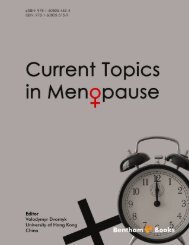chapter 3 - Bentham Science
chapter 3 - Bentham Science
chapter 3 - Bentham Science
You also want an ePaper? Increase the reach of your titles
YUMPU automatically turns print PDFs into web optimized ePapers that Google loves.
174 Applications of Spreadsheets in Education The Amazing Power of a Simple Tool Jan Benacka<br />
• Complex numbers<br />
• Analytical geometry of linear figures in E2 and E3<br />
• Analytical geometry of quadratic figures in E2 (conic sections, also versus line)<br />
• Stereometry (sections of cubes, cuboids, prisms, and pyramids; distances and angles of lines<br />
and planes within these bodies)<br />
• Functions of two variables<br />
I have tried the applications at various schools of secondary and university level with very positive<br />
responses from the students and teachers – some of them were entranced by the possibilities of<br />
Microsoft Excel and the simplicity of use of the applications. In this <strong>chapter</strong> I present several<br />
examples, some of which may be implemented in 5 minutes each provided the student is skilled in<br />
spreadsheets. In the next sections I will describe eight sets of these from a usage viewpoint. The<br />
skills required for the applications are:<br />
(a) writing in the equation of a function,<br />
(b) fill down, fill right,<br />
(c) copy formulas into the cells,<br />
(d) making use of Goal Seek and Solver,<br />
(e) adjusting axis ranges and units.<br />
Action (a) cannot be made by a macro. Actions (b) and (c) can be combined together by a macro<br />
activated by, say, a button. I think I will pursue this approach in my future work. Action (d) can<br />
be automated by a macro if a value close to the solution is added in a cell; however, I regard Goal<br />
Seek and Solver so essential in math, useful and easy to use that I will not explore this alternative.<br />
Action (e) is performed by a macro in various ways in the applications. The axis ranges and units<br />
are adjusted automatically after inputting the values in cells “xmax”, “xmin”, “ymax”, and “ymin”<br />
in the charts in Sections 10.2.2 and 10.2.3. Shifting the coordinate system in the left-right or up-left<br />
direction is possible in Sections 10.4.1 and 10.4.2. Diminishing or enlarging the scene is possible<br />
in all charts.<br />
10.2 Functions, Calculus, Equations, Inequalities, and Linear Systems<br />
10.2.1 Elementary Functions<br />
Elementary functions are a significant part of mathematics curriculum in school. Students study the<br />
properties of the graphs, the relations between the parameters and the graph, and so on. The curriculum<br />
starts with the linear and quadratic functions. Then, there is the linear fractional function,<br />
integer power function, square root function, exponential and logarithmic function, and trigonometric<br />
functions.