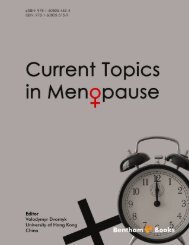chapter 3 - Bentham Science
chapter 3 - Bentham Science
chapter 3 - Bentham Science
You also want an ePaper? Increase the reach of your titles
YUMPU automatically turns print PDFs into web optimized ePapers that Google loves.
20 Applications of Spreadsheets in Education The Amazing Power of a Simple Tool Nelson Lam<br />
left to right using the fill right command. The solution of eigenvalues (modal natural periods)<br />
and eigenvectors (mode shapes) in a dynamic modal analysis could also be calculated by Excel<br />
as illustrated in Section 2.4.2. The spreadsheet solution features iterations through populating the<br />
worksheet with column arrays from left to right (using the fill right command). Every iteration<br />
commences at the column array on the left and then ends at the column array on the right. In<br />
perspective, the forward marching algorithm, the calculation and plotting of the response spectra<br />
and the solution of the modal periods and mode shape vectors have all been accomplished by fully<br />
exploiting the standard row and column operations in Excel. Further details of programming in<br />
Excel for structural dynamic analysis is given in Section 2.4. Much fuller details of algorithm<br />
development for structural dynamic analysis and simulations are presented in [1, 2]. The use of<br />
Excel for analysis of cracked reinforced concrete cross-sections based on the fiber-element approach<br />
is presented in [3]. Results obtained from the latter program for analysis of cracked reinforced<br />
concrete can be compared with recommendations in [4, 5].<br />
Another important attribute of Excel suitable for engineering education and training is its transparency.<br />
Conventional programming languages such as Fortran, C++, or Visual Basic present the<br />
program algorithm in the usual text format, effectively delivering information in one dimension.<br />
Elaborate algorithms of large computer programs are therefore difficult to follow. In contrast, an<br />
algorithm in Excel is the worksheet itself, thereby delivering information in two dimensions. Algorithms<br />
in Excel can be introduced by a sequence of worksheets, each of which presents a snapshot<br />
of the progressive development of a spreadsheet program (from a blank sheet into its final form).<br />
The presentation of a worksheet for illustration to the user can be enhanced in a number of ways<br />
including the use of annotations, the coloring of cells (to identify which are the ones for the input<br />
of data). Thus, a program in Excel can be introduced to users without the need of a user’s<br />
manual. Details of every step in the computations are evident in the spreadsheet itself if only row<br />
and column operations have been used. This enables users to make modifications to the program<br />
customizing specific needs, while having full knowledge of its operations as well as the underlying<br />
computations. The blackbox syndrome of a computer program is hence eliminated.<br />
2.2 Beam Analysis (Elementary Level)<br />
The teaching of elementary structural mechanics using Excel may begin with the cantilever beam<br />
for illustration purposes. For any location on the beam which is measured at distance x from its<br />
free-end, values of 〈x−xi〉 = max(x−xi, 0) are calculated where subscript i denotes the position<br />
of the applied point force and xi is the distance of the point force Fi measured from the free-end.<br />
Observe that when x−xi is a positive value, 〈x−xi〉 is taken to be equal to x−xi, or else 〈x−xi〉<br />
is taken to be equal to zero. This formulation allows the calculation of shear force and bending<br />
moment values to be generalized into simple one-line expressions as shown by Equations (2.1a)<br />
and (2.1b) – based on the usual free-body diagram principles and the resolving of forces and taking<br />
moments about the point of interest.<br />
SF(x)=<br />
BM(x)=<br />
N<br />
∑<br />
i=1<br />
N<br />
∑<br />
i=1<br />
Fi〈x−xi〉 0<br />
Fi〈x−xi〉 1<br />
(2.1a)<br />
(2.1b)