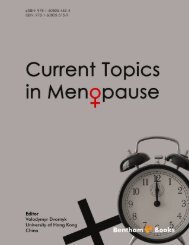chapter 3 - Bentham Science
chapter 3 - Bentham Science
chapter 3 - Bentham Science
Create successful ePaper yourself
Turn your PDF publications into a flip-book with our unique Google optimized e-Paper software.
Use of Spreadsheets for Analyses Applications of Spreadsheets in Education The Amazing Power of a Simple Tool 19<br />
The use of Excel in educating engineers with elementary structural mechanics is first illustrated.<br />
The conventional approach to the solution of problems in engineering statics (i.e., calculation of<br />
shear forces and bending moments) would always require solving simultaneous equations for determining<br />
the values of the support reactions. It is demonstrated herein that with the use of Excel<br />
the solution could be obtained very differently by an intuitive approach. For example, the value of<br />
a vertical support reaction of a simply supported beam can be determined by trial-and-error until<br />
equilibrium is satisfied (i.e., end-moments at free ends approaching zero values). Embodied in this<br />
trial-and-error process is the educational objective of having the student visualize the conditions<br />
of equilibrium through graphical display of the forces and moments surrounding the beam while<br />
different reaction values are being keyed in. Essentially, the focus of attention is on the physical<br />
conditions of the beam as displayed graphically, which is in contrast to the conventional treatment<br />
of the problem by linear algebra. This alternative approach to engineering statics is particularly<br />
useful to students who are introduced to the concepts for the first time. The teaching of the conventional<br />
solution method could be introduced subsequently when the underlying concepts have been<br />
well understood.<br />
The conventional method of finding deflections of a beam would require finding the values<br />
of constants in polynomial expressions based on pre-defined boundary conditions. When Excel<br />
is employed, the solution can be obtained intuitively in two steps: (i) deforming the beam with a<br />
constant or variable curvature along its length and (ii) rotating the beam (as a rigid body) in the<br />
vertical plane about a support until the beam is leveled with all the supports. The trial-and-error<br />
procedure of deforming and rotating the beam about one of its supports serves to engage the students<br />
into finding the deflection profile by intuition while alleviating the need to become heavily involved<br />
with algebra. The educational attribute can be further enhanced by the use of interactive graphics<br />
display in Excel. A similar intuitive approach could be employed for determining the value of the<br />
reaction at a redundant (say interior) support through visualizing the beam gradually leveling with<br />
the support point as the reaction value is gradually varied. A full description of the programming is<br />
presented in Section 2.2.<br />
Section 2.3 explores the use of standard matrix operations (involving addition, multiplication,<br />
and inversion of matrices and vectors) for analyzing lateral resisting elements including building<br />
frames, structural walls, or wall-frame elements. The flexibility matrix of a lateral resisting element<br />
can be constructed readily once the deflection of the element at every floor level in the building<br />
has been identified. The flexibility matrix can be inverted in Excel to give the stiffness matrix.<br />
Importantly, stiffness matrices representing contributions by individual lateral resisting elements<br />
can be summed to represent joint actions that are facilitated by diaphragm actions of the building<br />
floors.<br />
Section 2.4 illustrates the use of Excel for undertaking the more advanced (dynamic) analysis<br />
of single-story and multi-story buildings. The simulation of the response displacement time-history<br />
of a single-degree-of-freedom (SDOF) system can be accomplished by what is known as the central<br />
difference method of step-by-step time integration as is illustrated in Section 2.4.1. The forward<br />
marching algorithm featured in this solution method can be implemented easily by a column array<br />
in Excel. Such a column array can be constructed from top to bottom using the fill down command.<br />
Interestingly, the use of a column array for finding the solution for a SDOF system can be expanded<br />
into a rectangular array for solving multiple systems, the results of which can be used for plotting<br />
the response spectra of the applied excitations. The rectangular array can be constructed from