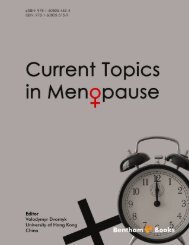chapter 3 - Bentham Science
chapter 3 - Bentham Science
chapter 3 - Bentham Science
You also want an ePaper? Increase the reach of your titles
YUMPU automatically turns print PDFs into web optimized ePapers that Google loves.
Applications of Spreadsheets in Education The Amazing Power of a Simple Tool, 2011, 107–115 107<br />
Enzyme Kinetics for Novice Learners:<br />
Numerical Simulation in Excel<br />
Scott A. Sinex ∗ and Barbara A. Gage<br />
Department of Physical <strong>Science</strong>s and Engineering<br />
Prince George’s Community College, Largo, Maryland, USA<br />
CHAPTER 6<br />
∗ Address correspondence to: Prof. Scott A. Sinex, Department of Physical <strong>Science</strong>s and Engineering,<br />
Prince George’s Community College, Largo, Maryland 20774-2199, USA; Tel: (+1) 301-341-3023; E-mail:<br />
ssinex@pgcc.edu<br />
Abstract: Through an interactive Excel spreadsheet and accompanying activity,<br />
first-year college students explore enzyme kinetics, experimental error, and the behavior<br />
of inhibitors. Many “what if” questions drive students to discover how a<br />
variety of parameters influence results.<br />
Keywords: enzyme kinetics, inhibitors, non-linear regression.<br />
6.1 Introduction<br />
Enzyme kinetics [1, 2] finds its way into every college biology textbook and usually is mentioned in<br />
the chemical kinetics <strong>chapter</strong> of general chemistry textbooks. Because so many biochemical reactions<br />
[2] are mediated by enzymes, it is important to understand their kinetics. Biology students [3]<br />
may encounter enzyme kinetics before seeing chemical kinetics in the second semester of general<br />
chemistry. Enzyme kinetics is a natural extension of chemical kinetics concepts, although, it can appear<br />
to use a completely different language. Since enzyme kinetics is an important biological topic<br />
in molecular biology and microbiology, can general chemistry instructors get it into the curriculum?<br />
This <strong>chapter</strong> introduces an interactive Microsoft Excel spreadsheet (or Excelet) and accompanying<br />
guided-inquiry activity to expose students to the kinetics of enzyme reactions, including<br />
analyzing data, dealing with experimental error, and observing the effects of inhibitors. Data analysis<br />
by both linear and non-linear regression analyses is covered as well as analysis of experimental<br />
results. The use of Excelets as discovery learning tools has been recently described in [4, 5].<br />
To use this Excelet, students need Microsoft Excel with the Analysis ToolPak and Solver Add-in<br />
loaded (instructions are included in the Excelet on the needed Add-ins tab). Students will navigate<br />
using the tabs at the bottom of the screen (see Fig. (6.1)). Students should have an introduction to<br />
using the interactive features of Excelets and how to explore a variable beforehand. Data analysis is<br />
Mark Lau and Stephen Sugden (Eds)<br />
All rights reserved – c○2011 <strong>Bentham</strong> <strong>Science</strong> Publishers Ltd.