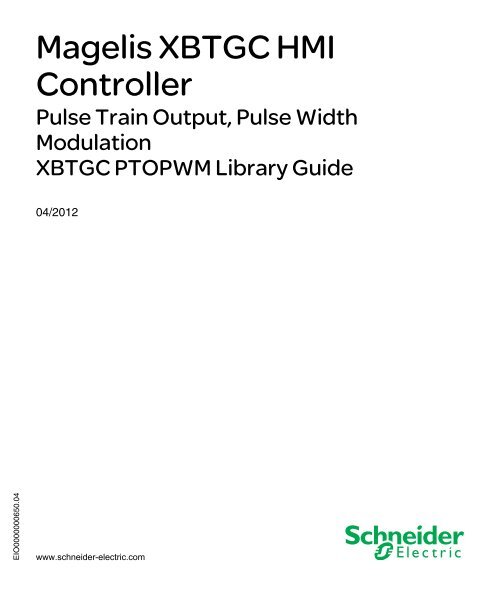Library manual XBTGC PTO/PTWM | 3 MB - BERGER - POSITEC
Library manual XBTGC PTO/PTWM | 3 MB - BERGER - POSITEC
Library manual XBTGC PTO/PTWM | 3 MB - BERGER - POSITEC
You also want an ePaper? Increase the reach of your titles
YUMPU automatically turns print PDFs into web optimized ePapers that Google loves.
EIO0000000650.04<br />
Magelis <strong>XBTGC</strong> HMI Controller<br />
04/2012<br />
Magelis <strong>XBTGC</strong> HMI<br />
Controller<br />
Pulse Train Output, Pulse Width<br />
Modulation<br />
<strong>XBTGC</strong> <strong>PTO</strong>PWM <strong>Library</strong> Guide<br />
04/2012<br />
www.schneider-electric.com
The information provided in this documentation contains general descriptions and/or<br />
technical characteristics of the performance of the products contained herein. This<br />
documentation is not intended as a substitute for and is not to be used for<br />
determining suitability or reliability of these products for specific user applications. It<br />
is the duty of any such user or integrator to perform the appropriate and complete<br />
risk analysis, evaluation and testing of the products with respect to the relevant<br />
specific application or use thereof. Neither Schneider Electric nor any of its affiliates<br />
or subsidiaries shall be responsible or liable for misuse of the information contained<br />
herein. If you have any suggestions for improvements or amendments or have found<br />
errors in this publication, please notify us.<br />
No part of this document may be reproduced in any form or by any means, electronic<br />
or mechanical, including photocopying, without express written permission of<br />
Schneider Electric.<br />
All pertinent state, regional, and local safety regulations must be observed when<br />
installing and using this product. For reasons of safety and to help ensure<br />
compliance with documented system data, only the manufacturer should perform<br />
repairs to components.<br />
When devices are used for applications with technical safety requirements, the<br />
relevant instructions must be followed.<br />
Failure to use Schneider Electric software or approved software with our hardware<br />
products may result in injury, harm, or improper operating results.<br />
Failure to observe this information can result in injury or equipment damage.<br />
© 2012 Schneider Electric. All rights reserved.<br />
2 04/2012
Table of Contents<br />
Safety Information . . . . . . . . . . . . . . . . . . . . . . . . . . . . . . 5<br />
About the Book . . . . . . . . . . . . . . . . . . . . . . . . . . . . . . . . . 7<br />
Part I I/O Configuration . . . . . . . . . . . . . . . . . . . . . . . . . . . . 11<br />
Chapter 1 Special I/O Configuration. . . . . . . . . . . . . . . . . . . . . . . . . 13<br />
Local and Special I/O Overview . . . . . . . . . . . . . . . . . . . . . . . . . . . . . . . . 14<br />
Special I/O Configuration Possibilities. . . . . . . . . . . . . . . . . . . . . . . . . . . . 16<br />
I/O Summary . . . . . . . . . . . . . . . . . . . . . . . . . . . . . . . . . . . . . . . . . . . . . . . 19<br />
Part II <strong>PTO</strong>/PWM/PLI Principles . . . . . . . . . . . . . . . . . . . . . . 23<br />
Chapter 2 Pulse Train Output (<strong>PTO</strong>). . . . . . . . . . . . . . . . . . . . . . . . . 25<br />
2.1 General Overview . . . . . . . . . . . . . . . . . . . . . . . . . . . . . . . . . . . . . . . . . . . 26<br />
<strong>PTO</strong> Overview. . . . . . . . . . . . . . . . . . . . . . . . . . . . . . . . . . . . . . . . . . . . . . 27<br />
<strong>PTO</strong> Configuration Screen . . . . . . . . . . . . . . . . . . . . . . . . . . . . . . . . . . . . 28<br />
2.2 <strong>PTO</strong> Management. . . . . . . . . . . . . . . . . . . . . . . . . . . . . . . . . . . . . . . . . . . 29<br />
HMI_<strong>PTO</strong>Simple: Simple <strong>PTO</strong> Function Block . . . . . . . . . . . . . . . . . . . . . 29<br />
2.3 <strong>PTO</strong> Commands . . . . . . . . . . . . . . . . . . . . . . . . . . . . . . . . . . . . . . . . . . . . 31<br />
HMI_<strong>PTO</strong>MoveRelative: Move the Axis a Relative Distance . . . . . . . . . . 32<br />
HMI_<strong>PTO</strong>Stop: Stops the Axis . . . . . . . . . . . . . . . . . . . . . . . . . . . . . . . . . 35<br />
2.4 <strong>PTO</strong> Adjustment . . . . . . . . . . . . . . . . . . . . . . . . . . . . . . . . . . . . . . . . . . . . 37<br />
HMI_<strong>PTO</strong>GetParam: Read Parameters from <strong>PTO</strong> Axis . . . . . . . . . . . . . . 38<br />
HMI_<strong>PTO</strong>SetParam: Write Parameters to <strong>PTO</strong> Axis . . . . . . . . . . . . . . . . 40<br />
2.5 <strong>PTO</strong> Diagnostics . . . . . . . . . . . . . . . . . . . . . . . . . . . . . . . . . . . . . . . . . . . . 42<br />
HMI_<strong>PTO</strong>GetDiag: Detect Error Diagnostic on a <strong>PTO</strong> Axis . . . . . . . . . . . 42<br />
Chapter 3 Pulse Width Modulation (PWM). . . . . . . . . . . . . . . . . . . . 45<br />
PWM Overview . . . . . . . . . . . . . . . . . . . . . . . . . . . . . . . . . . . . . . . . . . . . . 46<br />
PWM Configuration Screen. . . . . . . . . . . . . . . . . . . . . . . . . . . . . . . . . . . . 49<br />
HMI_PWM: Provide Control of a PWM on the Specified Channel . . . . . . 50<br />
Chapter 4 Latch Input . . . . . . . . . . . . . . . . . . . . . . . . . . . . . . . . . . . . 53<br />
Latch Input Overview. . . . . . . . . . . . . . . . . . . . . . . . . . . . . . . . . . . . . . . . . 54<br />
I/O Configuration Screen. . . . . . . . . . . . . . . . . . . . . . . . . . . . . . . . . . . . . . 56<br />
Latch Input: Clear the Latch Input Status . . . . . . . . . . . . . . . . . . . . . . . . . 58<br />
Appendices . . . . . . . . . . . . . . . . . . . . . . . . . . . . . . . . . . . . . . . . . . . 59<br />
04/2012 3
Appendix A Function and Function Block Representation . . . . . . . . 61<br />
Differences Between a Function and a Function Block . . . . . . . . . . . . . . 62<br />
How to Use a Function or a Function Block in IL Language . . . . . . . . . . 63<br />
How to Use a Function or a Function Block in ST Language . . . . . . . . . 66<br />
Appendix B General Information. . . . . . . . . . . . . . . . . . . . . . . . . . . . . . 69<br />
Dedicated Functions . . . . . . . . . . . . . . . . . . . . . . . . . . . . . . . . . . . . . . . . 69<br />
Appendix C Data Unit Types . . . . . . . . . . . . . . . . . . . . . . . . . . . . . . . . . 71<br />
<strong>PTO</strong>_REF: Type for <strong>PTO</strong> Reference Value Variable. . . . . . . . . . . . . . . . 72<br />
<strong>PTO</strong>PWM_ERR_TYPE: Type for Detected Error Variable which can<br />
Occur on <strong>PTO</strong> or PWM . . . . . . . . . . . . . . . . . . . . . . . . . . . . . . . . . . . . . . 73<br />
<strong>PTO</strong>_PARAMETER_TYPE: Type for Parameter of <strong>PTO</strong> axis to Set or to<br />
Get Variable. . . . . . . . . . . . . . . . . . . . . . . . . . . . . . . . . . . . . . . . . . . . . . . 74<br />
Glossary . . . . . . . . . . . . . . . . . . . . . . . . . . . . . . . . . . . . . . . . . . . 75<br />
Index . . . . . . . . . . . . . . . . . . . . . . . . . . . . . . . . . . . . . . . . . . . 107<br />
4 04/2012
Important Information<br />
NOTICE<br />
Safety Information<br />
Read these instructions carefully, and look at the equipment to become familiar with<br />
the device before trying to install, operate, or maintain it. The following special<br />
messages may appear throughout this documentation or on the equipment to warn<br />
of potential hazards or to call attention to information that clarifies or simplifies a<br />
procedure.<br />
04/2012 5<br />
§
PLEASE NOTE<br />
Electrical equipment should be installed, operated, serviced, and maintained only by<br />
qualified personnel. No responsibility is assumed by Schneider Electric for any<br />
consequences arising out of the use of this material.<br />
A qualified person is one who has skills and knowledge related to the construction<br />
and operation of electrical equipment and its installation, and has received safety<br />
training to recognize and avoid the hazards involved.<br />
6 04/2012
At a Glance<br />
Document Scope<br />
Validity Note<br />
About the Book<br />
This documentation provides information about the Pulse Train Output (<strong>PTO</strong>), the<br />
Pulse Width Modulation (PWM) and the Pulse Latch Input (PLI) functions available<br />
with the <strong>XBTGC</strong> HMI Controller.<br />
This documentation describes the data types and functions of the <strong>XBTGC</strong> HMI<br />
Controller <strong>PTO</strong>/PWM/PLI libraries.<br />
The following basic knowledges are required:<br />
Knowledge of functionality, structure and configuration of the <strong>XBTGC</strong> HMI<br />
Controller<br />
Programming knowledge of FBD, LD, ST, IL or CFC language<br />
This document has been updated with the release of SoMachine V3.1.<br />
04/2012 7
Related Documents<br />
Title of Documentation Reference Number<br />
Magelis <strong>XBTGC</strong> HMI Controller, High Speed Counting, <strong>XBTGC</strong><br />
HSC <strong>Library</strong> Guide<br />
EIO0000000644 (Eng);<br />
EIO0000000645 (Fre);<br />
EIO0000000646 (Ger);<br />
EIO0000000647 (Spa);<br />
EIO0000000648 (Ita);<br />
EIO0000000649 (Chs)<br />
Magelis <strong>XBTGC</strong> HMI Controller, Programming Guide EIO0000000632 (Eng);<br />
EIO0000000633 (Fre);<br />
EIO0000000634 (Ger);<br />
EIO0000000635 (Spa);<br />
EIO0000000636 (Ita);<br />
EIO0000000637 (Chs)<br />
SoMachine Programming Guide EIO0000000067 (Eng);<br />
EIO0000000069 (Fre);<br />
EIO0000000068 (Ger);<br />
EIO0000000071 (Spa);<br />
EIO0000000070 (Ita);<br />
EIO0000000072 (Chs)<br />
You can download these technical publications and other technical information from<br />
our website at www.schneider-electric.com.<br />
8 04/2012
Product Related Information<br />
User Comments<br />
LOSS OF CONTROL<br />
WARNING<br />
The designer of any control scheme must consider the potential failure modes<br />
of control paths and, for certain critical control functions, provide a means to<br />
achieve a safe state during and after a path failure. Examples of critical control<br />
functions are emergency stop and overtravel stop, power outage and restart.<br />
Separate or redundant control paths must be provided for critical control<br />
functions.<br />
System control paths may include communication links. Consideration must be<br />
given to the implications of unanticipated transmission delays or failures of the<br />
link.<br />
Observe all accident prevention regulations and local safety guidelines. 1<br />
Each implementation of this equipment must be individually and thoroughly<br />
tested for proper operation before being placed into service.<br />
Failure to follow these instructions can result in death, serious injury, or<br />
equipment damage.<br />
1 For additional information, refer to NEMA ICS 1.1 (latest edition), "Safety<br />
Guidelines for the Application, Installation, and Maintenance of Solid State Control"<br />
and to NEMA ICS 7.1 (latest edition), "Safety Standards for Construction and Guide<br />
for Selection, Installation and Operation of Adjustable-Speed Drive Systems" or their<br />
equivalent governing your particular location.<br />
UNINTENDED EQUIPMENT OPERATION<br />
WARNING<br />
Only use software approved by Schneider Electric for use with this equipment.<br />
Update your application program every time you change the physical hardware<br />
configuration.<br />
Failure to follow these instructions can result in death, serious injury, or<br />
equipment damage.<br />
We welcome your comments about this document. You can reach us by e-mail at<br />
techcomm@schneider-electric.com.<br />
04/2012 9
10 04/2012
Magelis <strong>XBTGC</strong> HMI Controller<br />
I/O Configuration<br />
04/2012<br />
I/O Configuration<br />
04/2012 11<br />
I
I/O Configuration<br />
12 04/2012
Introduction<br />
Magelis <strong>XBTGC</strong> HMI Controller<br />
Special I/O<br />
04/2012<br />
Special I/O Configuration<br />
This chapter describes how local I/Os can be configured as special I/Os.<br />
What’s in this Chapter?<br />
This chapter contains the following topics:<br />
04/2012 13<br />
1<br />
Topic Page<br />
Local and Special I/O Overview 14<br />
Special I/O Configuration Possibilities 16<br />
I/O Summary 19
Special I/O<br />
Local and Special I/O Overview<br />
Introduction<br />
Special I/O Types<br />
The <strong>XBTGC</strong> HMI Controller supports Local I/Os (see Magelis <strong>XBTGC</strong> HMI<br />
Controller, Programming Guide). There are:<br />
12 hardware inputs and 6 hardware outputs for the local I/Os of the<br />
<strong>XBTGC</strong> 1100 HMI Controller<br />
16 hardware inputs and 16 hardware outputs for the local I/Os of the<br />
<strong>XBTGC</strong> 2120 HMI Controller and the <strong>XBTGC</strong> 2230 HMI Controller<br />
The local I/O can be configured as special I/O. Special I/Os include:<br />
High Speed Counter (HSC) (see Magelis XBT GC HMI Controller, High Speed<br />
Counting, XBT GC HSC <strong>Library</strong> Guide)<br />
Pulse Train Output (<strong>PTO</strong>) (see page 27),<br />
Pulse Width Modulation (PWM) (see page 46) output<br />
Pulse Latch Input (PLI) (see page 54)<br />
Special I/O Configuration<br />
Special I/Os are configured in four Groups. Each Group has two inputs (In and In+1 of Group n) and one output (Qn of Group n), as shown in the diagram below:<br />
NOTE: Any remaining I/Os can be configured as normal I/O. (see page 15).<br />
14 04/2012
Local I/Os and Special I/Os Configuration<br />
The following diagram provides the local and special I/Os configuration:<br />
Special I/O<br />
Legend<br />
1 The local I/Os for the <strong>XBTGC</strong> 1100 HMI Controller are from I8 to I11 and from Q4<br />
to Q5.<br />
2 The local I/O for the <strong>XBTGC</strong> 2120 HMI Controller and the<br />
<strong>XBTGC</strong> 2230 HMI Controller are from I8 to I15 and from Q4 to Q15.<br />
Special I/Os Configuration Order<br />
When configuring special I/Os, follow the order shown in the diagram below:<br />
The special I/Os configuration depends on the number and type of HSC required.<br />
There are 3 cases:<br />
Case 1: (see page 16) No HSC is required, or only 1-Phase HSC is required (also<br />
referred to No 2-Phase HSC)<br />
Case 2: (see page 17) One 2-Phase HSC is required<br />
Case 3: (see page 18) Two 2-Phase HSC are required<br />
See more specific information in the HSC Configuration chapter (see Magelis<br />
XBT GC HMI Controller, High Speed Counting, XBT GC HSC <strong>Library</strong> Guide).<br />
04/2012 15
Special I/O<br />
Special I/O Configuration Possibilities<br />
Case 1: No 2-Phase HSC Combination<br />
All Groups can be configured independently as HSC, PLI or <strong>PTO</strong>/PWM:<br />
These Groups can provide the combinations shown in the following table:<br />
Main Functions I (2n) I (2n+1) Q (n)<br />
1-Phase HSC Input 1-Phase HSC Input Normal Input or<br />
Preload or<br />
Prestrobe<br />
Normal I/O, PWM or<br />
<strong>PTO</strong><br />
Normal Output or<br />
Synchronized Output<br />
Normal Input Normal Input Normal Output or<br />
PWM or<br />
<strong>PTO</strong><br />
PLI Pulse Latch Input Normal Input Normal Output<br />
NOTE: n is the Group number starting from 0 to 3 (HSC0n/<strong>PTO</strong>0n/Latch0n) where<br />
I( 2n ), I( 2n+1 ) and Q( n ) are the inputs and ouput respectively of the Group n.<br />
16 04/2012
Special I/O<br />
Case 2: One 2-Phase HSC Combination<br />
Group 0 and Group 1 form a 2-Phase HSC, the others can be configured as HSC,<br />
PLI or <strong>PTO</strong>/PWM:<br />
For this combination, Group 0 (HSC00) and Group 1 (HSC01) are combined to form<br />
a 2-Phase HSC. The following tables show the combinations available:<br />
I0 I1 Q0<br />
Counter 1A Normal Input or<br />
Preload or<br />
Prestrobe<br />
I2 I3 Q1<br />
Counter 1B Marker Input or<br />
Normal Input<br />
Normal Output or<br />
Synchronized Output<br />
Normal Output or<br />
PWM or<br />
<strong>PTO</strong><br />
NOTE: Group 2 and Group 3 (HSC0n/<strong>PTO</strong>0n/Latch0n) follow the rules of the No 2-<br />
Phase HSC.<br />
04/2012 17
Special I/O<br />
One 2-Phase HSC Combinations Summary:<br />
The PLI function is not available on any input of the Group<br />
The PWM and <strong>PTO</strong> functions are available on the second output of the second<br />
HSC in the Group<br />
The Synchronized Output is available on the output of the first HSC in the Group<br />
Case 3: Two 2-Phase HSC Combination<br />
The following diagram shows the Two 2-Phase HSC Combination:<br />
For this combination, Group 0 (HSC00) and Group 1 (HSC01) are combined to form<br />
a 2-Phase HSC. Group 2 (HSC02) and Group 3 (HSC03) form another 2-Phase<br />
HSC. The following tables show the functions available:<br />
I0 or I4 I1 or I5 Q0 or Q2<br />
Counter 1A Normal Input or<br />
Preload or<br />
Prestrobe<br />
I2 or I6 I3 or I7 Q1 or Q3<br />
Counter 1B Normal Input or<br />
Preload or<br />
Prestrobe<br />
Normal Output or<br />
Synchronized Output<br />
Normal Output or<br />
Synchronized Output<br />
18 04/2012
I/O Summary<br />
Overview<br />
Special I/O<br />
The I/O summary shows the current I/O pin configuration for I/O nodes as HSC,<br />
<strong>PTO</strong>/PWM and PLI.<br />
To access the I/O summary, click the IO Summarize... button available on the<br />
configuration screen of each function.<br />
The following picture shows, as an example, the HSC IO Summary:<br />
NOTE: The IO Summarize... button is common to all functions and can be<br />
accessed from the configuration screen of each function: HSC, <strong>PTO</strong>/PWM and PLI.<br />
04/2012 19
Special I/O<br />
I/O Summary Window<br />
Click the IO Summarize button to display the following window:<br />
I/O Summary Messages<br />
If an I/O setting inconsistency is detected, the Configuration column from the IO<br />
Summary provides two types of messages:<br />
Error: Conflict happened on HSC and IO settings<br />
Error: Conflict happened on HSC and <strong>PTO</strong>/PWM settings<br />
20 04/2012
Special I/O<br />
Example of I/O Summary<br />
The following example shows the IO Summary window when I/O is configured as a<br />
standard input, with a Prestrobe input including a detected error message:<br />
04/2012 21
Special I/O<br />
22 04/2012
Introduction<br />
Magelis <strong>XBTGC</strong> HMI Controller<br />
Principles<br />
04/2012<br />
<strong>PTO</strong>/PWM/PLI Principles<br />
04/2012 23<br />
II<br />
This part describes the principles of the Pulse Train Output (<strong>PTO</strong>), the Pulse Width<br />
Modulation (PWM) and the Pulse Latch Input (PLI) functions of the <strong>XBTGC</strong> HMI<br />
Controller.<br />
What’s in this Part?<br />
This part contains the following chapters:<br />
Chapter Chapter Name Page<br />
2 Pulse Train Output (<strong>PTO</strong>) 25<br />
3 Pulse Width Modulation (PWM) 45<br />
4 Latch Input 53
Principles<br />
24 04/2012
Introduction<br />
Magelis <strong>XBTGC</strong> HMI Controller<br />
Pulse Train Output (<strong>PTO</strong>)<br />
04/2012<br />
Pulse Train Output (<strong>PTO</strong>)<br />
04/2012 25<br />
2<br />
This chapter provides an overview, technical characteristics of the <strong>PTO</strong> and how to<br />
configure the <strong>PTO</strong>.<br />
What’s in this Chapter?<br />
This chapter contains the following sections:<br />
Section Topic Page<br />
2.1 General Overview 26<br />
2.2 <strong>PTO</strong> Management 29<br />
2.3 <strong>PTO</strong> Commands 31<br />
2.4 <strong>PTO</strong> Adjustment 37<br />
2.5 <strong>PTO</strong> Diagnostics 42
Pulse Train Output (<strong>PTO</strong>)<br />
2.1 General Overview<br />
Introduction<br />
This section provides an overview of the <strong>PTO</strong>.<br />
What’s in this Section?<br />
This section contains the following topics:<br />
Topic Page<br />
<strong>PTO</strong> Overview 27<br />
<strong>PTO</strong> Configuration Screen 28<br />
26 04/2012
<strong>PTO</strong> Overview<br />
Concept<br />
Pulse Train Output (<strong>PTO</strong>)<br />
The <strong>PTO</strong> is used for simple positioning tasks. The <strong>XBTGC</strong> HMI Controller has up to<br />
four embedded <strong>PTO</strong> outputs that can be activated for <strong>PTO</strong> mode to control<br />
independent axes without interpolation.<br />
The <strong>PTO</strong> function is used to control drives, as shown in the figure below:<br />
A pulse profile can be used to control a motor through a simple ramp up, run, and<br />
ramp down sequence. The position loop is integrated into the servo-drive.<br />
<strong>PTO</strong> Characteristics<br />
The following table shows the general characteristics of the <strong>PTO</strong> function:<br />
<strong>PTO</strong> Commands<br />
Characteristic Specifications<br />
Max. number of <strong>PTO</strong> 4<br />
Initial Frequency 10 Hz<br />
Frequency range 10...65000 (Hz)<br />
Max. number of pulses 2,147,483,647 (231-1) Acceleration and deceleration time 0...65535 ms<br />
The HMI_<strong>PTO</strong>Simple function block manages the <strong>PTO</strong><br />
Motion Commands are managed by two function blocks:<br />
HMI_<strong>PTO</strong>MoveRelative (see page 32)<br />
HMI_<strong>PTO</strong>Stop (see page 35)<br />
Adjustment commands are managed by two function blocks:<br />
HMI_<strong>PTO</strong>GetParam (see page 38)<br />
HMI_<strong>PTO</strong>SetParam (see page 40)<br />
Diagnostic commands are managed by a single function block:<br />
HMI_<strong>PTO</strong>GetDiag (see page 42)<br />
04/2012 27
Pulse Train Output (<strong>PTO</strong>)<br />
<strong>PTO</strong> Configuration Screen<br />
Accessing the <strong>PTO</strong> Configuration Screen<br />
You can access the <strong>PTO</strong> configuration screen from the Devices window by<br />
completing the following steps:<br />
<strong>PTO</strong> Configuration Screen<br />
The following screenshot shows the <strong>PTO</strong> configuration screen:<br />
I/O Summary<br />
Step Action<br />
1 Access the Devices window<br />
2 Click Embedded Functions → <strong>PTO</strong>_PWM (<strong>PTO</strong>_PWM)<br />
Result: The I/O Configuration window appears<br />
Define the function (<strong>PTO</strong> ) to be used in the Type field.<br />
The I/O Summarize... button is described in the I/O Summary section<br />
(see page 19).<br />
28 04/2012
2.2 <strong>PTO</strong> Management<br />
HMI_<strong>PTO</strong>Simple: Simple <strong>PTO</strong> Function Block<br />
Pulse Train Output (<strong>PTO</strong>)<br />
Function Block Description<br />
The HMI_<strong>PTO</strong>Simple function block manages the <strong>PTO</strong>.<br />
The function must be called in each cycle of the MAST task.<br />
This function block represents the <strong>PTO</strong> axis and must be called through an instance<br />
(copy of the function block). The function block instance name must match the name<br />
defined in the configuration. Refer to the CoDeSys Online-Help.<br />
The function block is called once at the beginning of the program.<br />
Graphical Representation (LD/FBD)<br />
IL Representation<br />
To see the general representation in IL language, please refer to How to Use a<br />
Function or a Function Block in IL Representation appendix (see page 61).<br />
04/2012 29
Pulse Train Output (<strong>PTO</strong>)<br />
Parameters Description<br />
The following table describes the input parameters:<br />
Parameter Type Comment<br />
ResetError BOOL On rising edge, resets the <strong>PTO</strong> detected error.<br />
CH BYTE <strong>PTO</strong> channel number<br />
The following table describes the output parameters:<br />
Parameter Type Comment<br />
<strong>PTO</strong>_REF <strong>PTO</strong>_REF Reference to the <strong>PTO</strong> axis.<br />
To be connected with the <strong>PTO</strong>_REF_IN input pin<br />
of the Administrative and Motion function blocks.<br />
Busy BOOL TRUE = indicates that the command is in<br />
progress.<br />
<strong>PTO</strong>Error BOOL TRUE indicates that an error has been detected.<br />
NOTE: Use HMI_<strong>PTO</strong>GetDiag (see page 42) to<br />
get more information<br />
Moving BOOL Indicates that the <strong>PTO</strong> axis is moving when true<br />
Frequency DWORD Target velocity of the current motion command.<br />
NOTE: This value is reset when the Execute<br />
input of the motion command is set to 1.<br />
Distance DWORD Indicates the number of pulses of the current<br />
motion command.<br />
NOTE: This value is reset when the Execute<br />
input of the motion command is set to 1.<br />
30 04/2012
2.3 <strong>PTO</strong> Commands<br />
Introduction<br />
This section provides information about <strong>PTO</strong> command.<br />
What’s in this Section?<br />
This section contains the following topics:<br />
Pulse Train Output (<strong>PTO</strong>)<br />
Topic Page<br />
HMI_<strong>PTO</strong>MoveRelative: Move the Axis a Relative Distance 32<br />
HMI_<strong>PTO</strong>Stop: Stops the Axis 35<br />
04/2012 31
Pulse Train Output (<strong>PTO</strong>)<br />
HMI_<strong>PTO</strong>MoveRelative: Move the Axis a Relative Distance<br />
Overview<br />
This function block is used to manage a complete movement of the axis from the<br />
current position to a specified target position.<br />
The target position is directly specified by its distance, in pulses, from the current<br />
position of the axis.<br />
When the Execute input detects a rising edge and if the parameters are valid (see<br />
below), the frequency is set to 10 Hz, the frequency will increase from the initial<br />
frequency F0 to the desired target frequency F by a series of 10 linear steps:<br />
F Frequency defined in the new motion command<br />
F0 Initial frequency (10 Hz)<br />
Acceleration Time The acceleration is the time to increase the frequency from F0 to F. The<br />
acceleration is done in 10 steps, each step increases the current frequency with the value:<br />
(F-F0)/10.<br />
Deceleration Time The deceleration is the time to decrease the frequency from F to F0. The<br />
deceleration is done in 10 steps, each step decreases the current frequency with the value:<br />
(F-F0)/10.<br />
NOTE: If the target velocity set cannot be reached before attaining the target<br />
position, the function block will return an Error (<strong>PTO</strong>_INVALID_PARAMETER).<br />
(see Invalid Parameters below)<br />
NOTE: The Frequency represents the Velocity. The 2 terms are equivalent.<br />
32 04/2012
Graphical Representation (LD/FBD)<br />
IL Representation<br />
Pulse Train Output (<strong>PTO</strong>)<br />
To see the general representation in IL language, please refer to How to Use a<br />
Function or a Function Block in IL Representation appendix (see page 61).<br />
Parameters Description<br />
The following table describes the input parameters:<br />
Parameter Type Comment<br />
<strong>PTO</strong>_REF_IN <strong>PTO</strong>_REF<br />
(see page 72)<br />
Reference to the <strong>PTO</strong> axis.<br />
To be connected to the <strong>PTO</strong>_REF of the<br />
<strong>PTO</strong>Simple or the <strong>PTO</strong>_REF_OUT of the<br />
Administrative or Motion output pins function<br />
blocks.<br />
Execute BOOL On rising edge, starts the function block<br />
execution.<br />
When FALSE, resets the outputs of the function<br />
block when its execution terminates.<br />
Velocity DWORD Target velocity (Hz)<br />
NOTE: Initial frequency is 10 Hz<br />
Distance DWORD Move Distance (number of pulses)<br />
Accel_Decel_Time DWORD Time to accelerate from the initial frequency<br />
(10 Hz) to the target frequency and the time to<br />
decelerate from the target frequency to the initial<br />
frequency (see the Overview).<br />
04/2012 33
Pulse Train Output (<strong>PTO</strong>)<br />
The following table describes the output parameters:<br />
Parameter Type Comment<br />
<strong>PTO</strong>_REF_OUT <strong>PTO</strong>_REF<br />
(see page 72)<br />
Reference to the <strong>PTO</strong> axis.<br />
To be connected with the <strong>PTO</strong>_REF_IN input pin<br />
of the Administrative and Motion function blocks.<br />
Done BOOL TRUE = indicates that the command is finished.<br />
Function block execution is finished.<br />
Busy BOOL TRUE = indicates that the command is in<br />
progress.<br />
Active BOOL This output is set at the moment the function<br />
block takes control of the motion of the according<br />
axis.<br />
CommandAborted BOOL TRUE = indicates that the comand was aborted<br />
de to another move command.<br />
Function block execution is finished.<br />
Error BOOL TRUE = indicates that an error was detected.<br />
Function block execution is finished.<br />
ErrID <strong>PTO</strong>PWM_ERR_TYPE When Error is TRUE: type of the detected error<br />
(see page 73)<br />
Invalid Parameters<br />
When Accel_Decel_Time is different than 0, before the execution of the function<br />
block, the controller checks if the total number of pulses defined at the distance input<br />
pin (Pd ) is lower than the cumulative number of pulses in the acceleration and<br />
deceleration (Paa ).<br />
If Pd>Paa, then the function block will go to error state.<br />
The number of pulses Paa is calculated with the following equation:<br />
Where:<br />
n is the step number<br />
Velocityn is the velocity at step n.<br />
NOTE: Velocityn = n x (Velocity - Initial Velocity) / 10<br />
Accel_Decel_Time is both the acceleration or deceleration time in seconds.<br />
34 04/2012
HMI_<strong>PTO</strong>Stop: Stops the Axis<br />
Overview<br />
Graphical Representation (LD/FBD)<br />
IL Representation<br />
Pulse Train Output (<strong>PTO</strong>)<br />
This function block commands a stop of the axis and aborts any ongoing motion.<br />
After the axis has been completely stopped, a new motion is not allowed as long as<br />
the Execute input remains TRUE or an axis error was detected and has not been<br />
reset.<br />
To see the general representation in IL language, please refer to How to Use a<br />
Function or a Function Block in IL Representation appendix (see page 61).<br />
04/2012 35
Pulse Train Output (<strong>PTO</strong>)<br />
Parameters Description<br />
The following table describes the input parameters:<br />
Parameter Type Comment<br />
<strong>PTO</strong>_REF_IN <strong>PTO</strong>_REF<br />
(see page 72)<br />
The following table describes the output parameters:<br />
Reference to the <strong>PTO</strong> axis.<br />
To be connected to the <strong>PTO</strong>_REF of the<br />
<strong>PTO</strong>Simple or the <strong>PTO</strong>_REF_OUT of the<br />
Administrative or Motion output pins function<br />
blocks.<br />
Execute BOOL On rising edge, starts the function block<br />
execution.<br />
When FALSE, resets the outputs of the function<br />
block when its execution terminates.<br />
Parameter Type Comment<br />
<strong>PTO</strong>_REF_OUT <strong>PTO</strong>_REF<br />
(see page 72)<br />
Reference to the <strong>PTO</strong> axis.<br />
To be connected with the <strong>PTO</strong>_REF_IN input pin<br />
of the Administrative and Motion function blocks.<br />
Done BOOL TRUE = indicates that the command is finished.<br />
Function block execution is finished.<br />
Busy BOOL TRUE = indicates that the command is in<br />
progress.<br />
Error BOOL TRUE = indicates that an error was<br />
detected.Function block execution is finished.<br />
ErrID <strong>PTO</strong>PWM_ERR_TYPE When Error is TRUE: type of the error detected.<br />
(see page 73)<br />
36 04/2012
2.4 <strong>PTO</strong> Adjustment<br />
Introduction<br />
This section provides information about <strong>PTO</strong> adjustment.<br />
What’s in this Section?<br />
This section contains the following topics:<br />
Pulse Train Output (<strong>PTO</strong>)<br />
Topic Page<br />
HMI_<strong>PTO</strong>GetParam: Read Parameters from <strong>PTO</strong> Axis 38<br />
HMI_<strong>PTO</strong>SetParam: Write Parameters to <strong>PTO</strong> Axis 40<br />
04/2012 37
Pulse Train Output (<strong>PTO</strong>)<br />
HMI_<strong>PTO</strong>GetParam: Read Parameters from <strong>PTO</strong> Axis<br />
Function Description<br />
This function block returns the value of a parameter of the <strong>PTO</strong> axis.<br />
Graphical Representation (LD/FBD)<br />
IL Representation<br />
To see the general representation in IL language, please refer to How to Use a<br />
Function or a Function Block in IL Representation appendix (see page 61).<br />
38 04/2012
Parameters Description<br />
The following table describes the input parameters:<br />
Parameter Type Comment<br />
<strong>PTO</strong>_REF_IN <strong>PTO</strong>_REF<br />
(see page 72)<br />
The following table describes the output parameters:<br />
Pulse Train Output (<strong>PTO</strong>)<br />
Reference to the <strong>PTO</strong> axis.<br />
To be connected to the <strong>PTO</strong>_REF of the<br />
<strong>PTO</strong>Simple or the <strong>PTO</strong>_REF_OUT of the<br />
Administrative or Motion output pins function<br />
blocks.<br />
Execute BOOL On rising edge, starts the function block<br />
execution.<br />
When FALSE, resets the outputs of the function<br />
block when its execution terminates.<br />
Param <strong>PTO</strong>_PARAMETER_TYPE Parameter to read.<br />
0: Initial Frequency (Velocity)<br />
1: Target Frequency (Velocity)<br />
Parameter Type Comment<br />
<strong>PTO</strong>_REF_OUT <strong>PTO</strong>_REF<br />
(see page 72)<br />
Reference to the <strong>PTO</strong> axis.<br />
To be connected with the <strong>PTO</strong>_REF_IN input pin<br />
of the Administrative and Motion function blocks.<br />
Done BOOL TRUE = indicates that the command is finished.<br />
Function block execution is finished.<br />
Busy BOOL TRUE = indicates that the command is in<br />
progress.<br />
Error BOOL TRUE = indicates that an error was detected.<br />
Function block execution is finished.<br />
ErrID <strong>PTO</strong>PWM_ERR_TYPE When Error is TRUE: type of the error detected.<br />
(see page 73)<br />
ParamValue DWORD When Done is TRUE: Indicates the parameter<br />
value (in Hz).<br />
04/2012 39
Pulse Train Output (<strong>PTO</strong>)<br />
HMI_<strong>PTO</strong>SetParam: Write Parameters to <strong>PTO</strong> Axis<br />
Function Description<br />
This function block modifies the value of a parameter of the <strong>PTO</strong> axis.<br />
Graphical Representation (LD/FBD)<br />
IL Representation<br />
To see the general representation in IL language, please refer to How to Use a<br />
Function or a Function Block in IL Representation appendix (see page 61).<br />
40 04/2012
Parameters Description<br />
The following table describes the input parameters:<br />
Parameter Type Comment<br />
<strong>PTO</strong>_REF_IN <strong>PTO</strong>_REF<br />
(see page 72)<br />
NOTE: The value of initial frequency can not be changed.<br />
The following table describes the output parameters:<br />
Pulse Train Output (<strong>PTO</strong>)<br />
Reference to the <strong>PTO</strong> axis.<br />
To be connected to the <strong>PTO</strong>_REF of the<br />
<strong>PTO</strong>Simple or the <strong>PTO</strong>_REF_OUT of the<br />
Administrative or Motion output pins function<br />
blocks.<br />
Execute BOOL On rising edge, starts the function block execution.<br />
When FALSE, resets the outputs of the function<br />
block when its execution terminates.<br />
Param <strong>PTO</strong>_PARAMETER_TYPE Parameter to read.<br />
0: Initial Frequency (Velocity)<br />
1: Target Frequency (Velocity)<br />
ParamValue DWORD Value of the parameter to be set (Hz)<br />
Parameter Type Comment<br />
<strong>PTO</strong>_REF_OUT <strong>PTO</strong>_REF<br />
(see page 72)<br />
Reference to the <strong>PTO</strong> axis.<br />
To be connected with the <strong>PTO</strong>_REF_IN input pin<br />
of the Administrative and Motion function blocks.<br />
Done BOOL TRUE = indicates that the command is finished.<br />
Function block execution is finished.<br />
Busy BOOL TRUE = indicates that the command is in<br />
progress.<br />
Error BOOL TRUE = indicates that an error was detected.<br />
Function block execution is finished.<br />
ErrID <strong>PTO</strong>PWM_ERR_TYPE When Error is TRUE: type of the error detected.<br />
(see page 73)<br />
04/2012 41
Pulse Train Output (<strong>PTO</strong>)<br />
2.5 <strong>PTO</strong> Diagnostics<br />
HMI_<strong>PTO</strong>GetDiag: Detect Error Diagnostic on a <strong>PTO</strong> Axis<br />
Function Description<br />
This function block returns the details of a detected <strong>PTO</strong> axis error.<br />
Graphical Representation (LD/FBD)<br />
IL Representation<br />
To see the general representation in IL language, please refer to How to Use a<br />
Function or a Function Block in IL Representation appendix (see page 61).<br />
42 04/2012
Parameters Description<br />
The following table describes the input parameters:<br />
Parameter Type Comment<br />
<strong>PTO</strong>_REF_IN <strong>PTO</strong>_REF<br />
(see page 72)<br />
The following table describes the output parameters:<br />
Pulse Train Output (<strong>PTO</strong>)<br />
Reference to the <strong>PTO</strong> axis.<br />
To be connected to the <strong>PTO</strong>_REF of the<br />
<strong>PTO</strong>Simple or the <strong>PTO</strong>_REF_OUT of the<br />
Administrative or Motion output pins function<br />
blocks.<br />
Execute BOOL On rising edge, starts the fonction block<br />
execution.<br />
When FALSE, resets the outputs of the function<br />
block when its execution terminates.<br />
Parameter Type Comment<br />
<strong>PTO</strong>_REF_OUT <strong>PTO</strong>_REF<br />
(see page 72)<br />
Reference to the <strong>PTO</strong> axis.<br />
To be connected with the <strong>PTO</strong>_REF_IN input<br />
pin of the Administrative and Motion function<br />
blocks.<br />
Done BOOL TRUE = indicates that the command is finished.<br />
Function block execution is finished.<br />
Busy BOOL TRUE = indicates that the command is in<br />
progress.<br />
Error BOOL TRUE = indicates that an error was detected.<br />
Function block execution is finished.<br />
ErrID <strong>PTO</strong>PWM_ERR_TYPE<br />
(see page 73)<br />
When Error is TRUE: type of the detected error<br />
<strong>PTO</strong>Diag DWORD Diagnostic value:<br />
Bit 22: Invalid output frequency<br />
Bit 24: Pulse count output out of range<br />
04/2012 43
Pulse Train Output (<strong>PTO</strong>)<br />
44 04/2012
Introduction<br />
Magelis <strong>XBTGC</strong> HMI Controller<br />
Pulse Width Modulation (PWM)<br />
04/2012<br />
Pulse Width Modulation (PWM)<br />
This chapter provides an overview and characteristics of the PWM.<br />
What’s in this Chapter?<br />
This chapter contains the following topics:<br />
04/2012 45<br />
3<br />
Topic Page<br />
PWM Overview 46<br />
PWM Configuration Screen 49<br />
HMI_PWM: Provide Control of a PWM on the Specified Channel 50
Pulse Width Modulation (PWM)<br />
PWM Overview<br />
Concept<br />
The PWM function block generates a square wave signal on dedicated output<br />
channels Q0, Q1, Q2, Q3, with variable width and duty cycle.<br />
PWM Characteristics<br />
The following table shows the general characteristics of the PWM function:<br />
Characteristic Specifications<br />
Max. number of PWM 4<br />
Frequency range 10...65000 (Hz)<br />
Duty cycle See graphic below<br />
Due to the switching properties of the transistor outputs, not all duty cycle values (%)<br />
are supportable at all frequencies. If a requested duty cycle at a given frequency<br />
would require the transistor to switch on or off in less than its physical limits, it is<br />
considered an invalid duty cycle.<br />
46 04/2012
The following graph defines the valid duty cycle values:<br />
White Valid Duty Cycle<br />
Red Invalid Duty Cycle<br />
Pulse Width Modulation (PWM)<br />
04/2012 47
Pulse Width Modulation (PWM)<br />
Signal Form<br />
PWM Commands<br />
The signal form depends on the following input parameters:<br />
Frequency<br />
Duty Cycle<br />
Duty Cycle=Tp/T<br />
Tp pulse width<br />
T pulse period (1/Frequency)<br />
Modifying the duty cycle in the program modulates the width of the signal. Below is<br />
an illustration of an output signal with varying duty cycles.<br />
The PWM function is managed by the HMI_PWM (see page 50) function block.<br />
48 04/2012
PWM Configuration Screen<br />
Pulse Width Modulation (PWM)<br />
Accessing the PWM Configuration Screen<br />
You can access the PWM configuration screen from the Devices window by<br />
completing the following steps:<br />
PWM Configuration Screen<br />
The following screenshot shows the PWM configuration screen:<br />
I/O Summary<br />
Step Action<br />
1 Access the Devices window<br />
2 Click Embedded Functions → <strong>PTO</strong>_PWM (<strong>PTO</strong>_PWM)<br />
Result: The PWM I/O Configuration window appears<br />
Define the function to be used in the Type field.<br />
The I/O Summarize... button is described in the I/O Summary section<br />
(see page 19).<br />
04/2012 49
Pulse Width Modulation (PWM)<br />
HMI_PWM: Provide Control of a PWM on the Specified Channel<br />
Function Description<br />
This function block commands a Pulse Width Modulation (PWM) signal output at the<br />
specified frequency and duty cycle when using an embedded PWM.<br />
Graphical Representation (LD/FBD)<br />
IL Representation<br />
To see the general representation in IL language, please refer to How to Use a<br />
Function or a Function Block in IL Representation appendix (see page 61).<br />
Parameters Description<br />
The following table describes the input parameters:<br />
Parameter Type Comment<br />
EN_Enable BOOL Enables the PWM when TRUE<br />
If FALSE, it resets all outputs<br />
F_Sync BOOL On rising edge, forces a restart of the internal timer relative<br />
to the time base.<br />
CH BYTE Channel number of PWM (0...3)<br />
Frequency DWORD Frequency of the PWM output signal in tenths of Hz (range:<br />
min 10...65,000 Hz)<br />
Duty BYTE Duty cycle of the PWM output signal in % (see table in<br />
overview)<br />
50 04/2012
The following table describes the output parameters:<br />
Pulse Width Modulation (PWM)<br />
Parameter Type Comment<br />
InFrequency BOOL TRUE = the PWM signal is output at the specified<br />
Frequency.<br />
Busy BOOL TRUE when EN_Enable is TRUE and a PWM<br />
signal is being output.<br />
Reset to FALSE when InFrequency or Error is<br />
set, or when the Enable input is reset.<br />
error BOOL TRUE = indicates that an error was detected.<br />
ErrID <strong>PTO</strong>PWM_ERR_TYPE When Error is set: type of the detected error.<br />
(see page 73)<br />
04/2012 51
Pulse Width Modulation (PWM)<br />
52 04/2012
Overview<br />
Magelis <strong>XBTGC</strong> HMI Controller<br />
Latch Input<br />
04/2012<br />
Latch Input<br />
04/2012 53<br />
4<br />
This chapter provides an overview and characteristics of the latch input function.<br />
What’s in this Chapter?<br />
This chapter contains the following topics:<br />
Topic Page<br />
Latch Input Overview 54<br />
I/O Configuration Screen 56<br />
Latch Input: Clear the Latch Input Status 58
Latch Input<br />
Latch Input Overview<br />
Concept<br />
The Latch Input is used to memorize (or latch) any pulse with a duration that is less<br />
than the <strong>XBTGC</strong> HMI Controller scan time. When a pulse is shorter than the<br />
controller scan time, the controller latches the pulse, which is updated during the<br />
next scan. The latching mechanism recognizes rising or falling edges. To assign an<br />
input, use the I/O configuration screen in SoMachine.<br />
Latch Input Operating Diagram<br />
The following diagram illustrates the latching effect for a rising edge:<br />
54 04/2012
Latch Input<br />
Latch Input Characteristics<br />
The following table shows the general characteristics of the Latch Input function:<br />
Characteristic Specifications<br />
Max. number of Latch Input 4<br />
Activated edge Rising or falling edge<br />
Latch Input Commands<br />
To set the latched input value to FALSE use the HMI_ClearLatchStatus<br />
(see page 58) function block..<br />
04/2012 55
Latch Input<br />
I/O Configuration Screen<br />
Accessing the I/O Configuration Screen<br />
You can access the I/O configuration screen by completing the following steps:<br />
Step Action<br />
1 Access the Devices window<br />
2 Click Embedded Functions → IO (IO)<br />
Result: The I/O Configuration window appears<br />
I/O Configuration Screen<br />
The following screenshot shows the entire I/O configuration screen:<br />
56 04/2012
Properties of the I/O Configuration Screen<br />
The following table describes the properties of the I/O configuration screen:<br />
Parameter Initial Value Range Description Constraint<br />
Filter No 1.5 ms<br />
4ms<br />
12 ms<br />
I/O Summary<br />
The filtering value reduces the<br />
effect of signal noise on a<br />
controller input.<br />
Latch No No/Yes Latching allows incoming pulses<br />
with a duration shorter than the<br />
controller scan time to be<br />
captured and recorded.<br />
Mode Rising Edge Rising Edge<br />
Falling Edge<br />
Record incoming pulses on a<br />
rising or falling edge.<br />
The I/O Summarize... button is described in the I/O Summary section<br />
(see page 19).<br />
Latch Input<br />
When the filter is enabled, it is<br />
applied to all embedded inputs.<br />
Up to 4 inputs can be latched<br />
depending on the I/O groups<br />
configuration. Refer to Special I/O<br />
Configuration Possibilities<br />
(see page 16)<br />
04/2012 57<br />
–
Latch Input<br />
Latch Input: Clear the Latch Input Status<br />
Function Description<br />
This function block clears the latch input (reset to 0) and re-initializes the system to<br />
take the next rising edge into account.<br />
Graphical Representation (LD/FBD)<br />
IL Representation<br />
To see the general representation in IL language, please refer to How to Use a<br />
Function or a Function Block in IL Representation appendix (see page 61).<br />
Parameters Description<br />
The following table describes the input parameter:<br />
Parameter Type Comment<br />
EN_Enable BOOL A rising edge will set the Latch value of the<br />
channel to FALSE<br />
CH BYTE Channel number of Latch (0-3)<br />
The following table describes the output parameter:<br />
Parameter Type Comment<br />
Done BOOL Set to TRUE if the function succeeded (or if<br />
EN_Enable is maintained),<br />
otherwise the value is set to FALSE:<br />
Latch input function not configured<br />
CH value is out of range<br />
58 04/2012
Overview<br />
Magelis <strong>XBTGC</strong> HMI Controller<br />
04/2012<br />
Appendices<br />
This appendix extracts parts of the programming guide for technical understanding<br />
of the library documentation.<br />
What’s in this Appendix?<br />
The appendix contains the following chapters:<br />
Chapter Chapter Name Page<br />
A Function and Function Block Representation 61<br />
B General Information 69<br />
C Data Unit Types 71<br />
04/2012 59
60 04/2012
Overview<br />
Magelis <strong>XBTGC</strong> HMI Controller<br />
Function and Function Block Representation<br />
04/2012<br />
Function and Function Block<br />
Representation<br />
Each function can be represented in the following languages:<br />
IL: Instruction List<br />
ST: Structured Text<br />
LD: Ladder Diagram<br />
FBD: Function Block Diagram<br />
CFC: Continuous Function Chart<br />
A<br />
This chapter provides functions and function blocks representation examples and<br />
explains how to use them for IL and ST languages.<br />
What’s in this Chapter?<br />
This chapter contains the following topics:<br />
Topic Page<br />
Differences Between a Function and a Function Block 62<br />
How to Use a Function or a Function Block in IL Language 63<br />
How to Use a Function or a Function Block in ST Language 66<br />
04/2012 61
Function and Function Block Representation<br />
Differences Between a Function and a Function Block<br />
Function<br />
Function Block<br />
A function:<br />
is a POU (Program Organization Unit) that returns one immediate result<br />
is directly called with its name (not through an Instance)<br />
has no persistent state from one call to the other<br />
can be used as an operand in other expressions<br />
Examples: boolean operators (AND), calculations, conversion (BYTE_TO_INT)<br />
A function block:<br />
is a POU (Program Organization Unit) that returns one or more outputs<br />
is always called through an Instance (function block copy with dedicated name<br />
and variables)<br />
each Instance has a persistent state (outputs and internal variables) from one<br />
call to the other<br />
Examples: timers, counters<br />
In the example below, Timer_ON is an instance of the Function Block TON:<br />
62 04/2012
How to Use a Function or a Function Block in IL Language<br />
Function and Function Block Representation<br />
General Information<br />
This part explains how to implement a Function and a Function Block in IL language.<br />
Functions IsFirstMastCycle and SetRTCDrift and Function Block TON are<br />
used as examples to show implementations.<br />
Using a Function in IL Language<br />
The following procedure describes how to insert a function in IL language:<br />
Step Action<br />
1 Open or create a new POU in Instruction List language.<br />
NOTE: The procedure to create a POU is not detailed here. For more information, refer to the SoMachine<br />
global help.<br />
2 Create the variables that the function requires.<br />
3 If the function has 1 or more inputs, start loading the first input using LD instruction.<br />
4 Insert a new line below and:<br />
type the name of the function in the operator column (left field), or<br />
use the Input Assistant to select the function (select Insert Box in context menu).<br />
5 If the function has more than 1 input and when Input Assistant is used, the necessary number of lines is<br />
automatically created with ??? in the fields on the right. Replace the ??? with the appropriate value or<br />
variable that corresponds to the order of inputs.<br />
6 Insert a new line to store the result of the function into the appropriate variable: type ST instruction in the<br />
operator column (left field) and the variable name in the field on the right.<br />
To illustrate the procedure, consider the Functions IsFirstMastCycle (without<br />
input parameter) and SetRTCDrift (with input parameters) graphically presented<br />
below:<br />
Function Graphical Representation<br />
without input parameter:<br />
IsFirstMastCycle<br />
with input parameters:<br />
SetRTCDrift<br />
04/2012 63
Function and Function Block Representation<br />
In IL language, the function name is used directly in the Operator Column:<br />
Function Representation in SoMachine POU IL Editor<br />
IL example of a function without input<br />
parameter:<br />
IsFirstMastCycle<br />
IL example of a function with input<br />
parameters:<br />
SetRTCDrift<br />
64 04/2012
Function and Function Block Representation<br />
Using a Function Block in IL language<br />
The following procedure describes how to insert a function block in IL language:<br />
Step Action<br />
1 Open or create a new POU in Instruction List language.<br />
NOTE: The procedure to create a POU is not detailed here. For more information, refer to the SoMachine<br />
global help.<br />
2 Create the variables that the function block requires, including the instance name.<br />
3 Function Blocks are called using a CAL instruction:<br />
Use the Input Assistant to select the FB (right-click and select Insert Box in context menu).<br />
Automatically, the CAL instruction and the necessary I/O are created.<br />
Each parameter (I/O) is an instruction:<br />
Value to inputs are set by ":=".<br />
Values to outputs are set by "=>".<br />
4 In the CAL right-side field, replace ??? with the instance name.<br />
5 Replace other ??? with an appropriate variable or immediate value.<br />
To illustrate the procedure, consider this example with the TON Function Block<br />
graphically presented below:<br />
Function Block Graphical Representation<br />
TON<br />
In IL language, the function block name is used directly in the Operator Column:<br />
Function Block Representation in SoMachine POU IL Editor<br />
TON<br />
04/2012 65
Function and Function Block Representation<br />
How to Use a Function or a Function Block in ST Language<br />
General Information<br />
This part explains how to implement a Function and a Function Block in ST<br />
language.<br />
Function SetRTCDrift and Function Block TON are used as examples to show<br />
implementations.<br />
Using a Function in ST Language<br />
The following procedure describes how to insert a function in ST language:<br />
Step Action<br />
1 Open or create a new POU in Structured Text language.<br />
NOTE: The procedure to create a POU is not detailed here. For more information, refer to the SoMachine<br />
global help.<br />
2 Create the variables that the function requires.<br />
3 Use the general syntax in the POU ST Editor for the ST language of a function. The general syntax is:<br />
FunctionResult:= FunctionName(VarInput1, VarInput2,.. VarInputx);<br />
To illustrate the procedure, consider the function SetRTCDrift graphically<br />
presented below:<br />
Function Graphical Representation<br />
SetRTCDrift<br />
The ST language of this function is the following:<br />
Function Representation in SoMachine POU ST Editor<br />
SetRTCDrift PROGRAM MyProgram_ST<br />
VAR myDrift: SINT(-29..29) := 5;<br />
myDay: DAY_OF_WEEK := SUNDAY;<br />
myHour: HOUR := 12;<br />
myMinute: MINUTE;<br />
myRTCAdjust: RTCDRIFT_ERROR;<br />
END_VAR<br />
myRTCAdjust:= SetRTCDrift(myDrift, myDay, myHour, myMinute);<br />
66 04/2012
Function and Function Block Representation<br />
Using a Function Block in ST Language<br />
The following procedure describes how to insert a function block in ST language:<br />
Step Action<br />
1 Open or create a new POU in Structured Text language.<br />
NOTE: The procedure to create a POU is not detailed here. For more information, refer to the SoMachine<br />
global help.<br />
2 Create the input and output variables and the instance required for the function block:<br />
Input variables are the input parameters required by the function block<br />
Output variables receive the value returned by the function block<br />
3 Use the general syntax in the POU ST Editor for the ST language of a Function Block. The general syntax<br />
is:<br />
FunctionBlock_InstanceName(Input1:=VarInput1, Input2:=VarInput2,...<br />
Ouput1=>VarOutput1, Ouput2=>VarOutput2,...);<br />
To illustrate the procedure, consider this example with the TON function block<br />
graphically presented below:<br />
Function Block Graphical Representation<br />
TON<br />
The following table shows examples of a function block call in ST language:<br />
Function Block Representation in SoMachine POU ST Editor<br />
TON<br />
04/2012 67
Function and Function Block Representation<br />
68 04/2012
Magelis <strong>XBTGC</strong> HMI Controller<br />
General Information<br />
04/2012<br />
Dedicated Functions<br />
General Information<br />
B<br />
Dedicated Outputs<br />
Outputs used by the Pulse Train Output, Frequency Generator, Pulse Width<br />
Modulation, High Speed Counters can only be accessed through the function block.<br />
They can not be read or written directly within the application.<br />
When using these dedicated functions, observe the following precautions to avoid<br />
unintended equipment operation with the functions and the equipment they control:<br />
Do not use the same function block instance in different program tasks.<br />
Do not change the function block reference ( _REF_IN) while the function block<br />
is active (executing).<br />
UNINTENDED EQUIPMENT OPERATION<br />
WARNING<br />
Do not use the same instance of a function block in more than 1 task.<br />
Do not modify function block references ( _REF_IN) while the function block is<br />
active (executing).<br />
Failure to follow these instructions can result in death, serious injury, or<br />
equipment damage.<br />
04/2012 69
General Information<br />
70 04/2012
Introduction<br />
Magelis <strong>XBTGC</strong> HMI Controller<br />
Data Unit Types<br />
04/2012<br />
Data Unit Types<br />
C<br />
This chapter describes the data unit types of the <strong>PTO</strong>, PWM Libraries for the<br />
<strong>XBTGC</strong> HMI Controller.<br />
What’s in this Chapter?<br />
This chapter contains the following topics:<br />
Topic Page<br />
<strong>PTO</strong>_REF: Type for <strong>PTO</strong> Reference Value Variable 72<br />
<strong>PTO</strong>PWM_ERR_TYPE: Type for Detected Error Variable which can Occur on<br />
<strong>PTO</strong> or PWM<br />
73<br />
<strong>PTO</strong>_PARAMETER_TYPE: Type for Parameter of <strong>PTO</strong> axis to Set or to Get<br />
Variable<br />
04/2012 71<br />
74
Data Unit Types<br />
<strong>PTO</strong>_REF: Type for <strong>PTO</strong> Reference Value Variable<br />
Data Type Description<br />
The <strong>PTO</strong>_REF is a byte used to identify the <strong>PTO</strong>_REF function associated to the<br />
administrative block.<br />
72 04/2012
Data Unit Types<br />
<strong>PTO</strong>PWM_ERR_TYPE: Type for Detected Error Variable which can Occur on<br />
<strong>PTO</strong> or PWM<br />
Data Unit Type Description<br />
This data type contains the <strong>PTO</strong> and the PWM detected errors values:<br />
Error Identification Value (hex) Description<br />
<strong>PTO</strong>_NO_ERROR 00 No detected error has occurred<br />
<strong>PTO</strong>_UNKNOWN_REF 01 Unknown axis reference or misconfigured<br />
axis<br />
<strong>PTO</strong>_UNKNOWN_PARAMETER 02 Unknown parameter type<br />
<strong>PTO</strong>_INVALID_PARAMETER 03 Invalid parameter value or incorrect<br />
parameter values combination for the<br />
requested move<br />
<strong>PTO</strong>_COM_ERROR 04 Communication error detected with the<br />
<strong>PTO</strong> interface<br />
04/2012 73
Data Unit Types<br />
<strong>PTO</strong>_PARAMETER_TYPE: Type for Parameter of <strong>PTO</strong> axis to Set or to Get<br />
Variable<br />
Enumerated Type Description<br />
The enumeration data type ENUM is used in combination with HMI_<strong>PTO</strong>GetParam<br />
(see page 38) and HMI_<strong>PTO</strong>SetParam (see page 40) and contains the following<br />
values:<br />
Enumerator Value<br />
(hex)<br />
Description<br />
<strong>PTO</strong>_START_FREQUENCY 00 Initial frequency of a <strong>PTO</strong> motion<br />
<strong>PTO</strong>_STOP_FREQUENCY 01 Frequency of a HMI_Move_Relative motion<br />
command<br />
74 04/2012
%I<br />
%IW<br />
%MW<br />
%Q<br />
%QW<br />
Magelis <strong>XBTGC</strong> HMI Controller<br />
Glossary<br />
04/2012<br />
Glossary<br />
0-9<br />
According to the IEC standard, %I represents an input bit (for example a language<br />
object of type digital IN).<br />
According to the IEC standard, %IW represents an input word register (for example<br />
a language object of type analog IN).<br />
According to the IEC standard, %MW represents a memory word register (for<br />
example a language object of type memory word).<br />
According to the IEC standard, %Q represents an output bit (for example a language<br />
object of type digital OUT).<br />
According to the IEC standard, %QW represents an output word register (for<br />
example a language object of type analog OUT).<br />
04/2012 75
Glossary<br />
1-phase counter<br />
2-phase counter<br />
ADC<br />
AFB<br />
AMOA<br />
analog input<br />
analog output<br />
application source<br />
A 1-phase counter uses 1 hardware input as counter input. It usually counts up or<br />
counts down when there is pulse signal in the input.<br />
A 2-phase counter uses the phase difference between 2 input counter signals to<br />
count up or count down.<br />
A<br />
analog/digital converter<br />
application function block<br />
An address of modbus of option application board installed on the drive.<br />
An analog input module contains circuits that convert an analog DC input signal to<br />
a digital value that can be manipulated by the processor. By implication, the analog<br />
input is usually direct. That means a data table value directly reflects the analog<br />
signal value.<br />
An analog output module contains circuits that transmit an analog DC signal<br />
proportional to a digital value input to the module from the processor. By implication,<br />
these analog outputs are usually direct. That means a data table value directly<br />
controls the analog signal value.<br />
The application source file can be uploaded to the PC to reopen a SoMachine<br />
project. This source file can support a full SoMachine project (for example, one that<br />
includes HMI application).<br />
76 04/2012
ARP<br />
ARRAY<br />
ARW<br />
ASCII<br />
assigned variable<br />
ATC<br />
ATV<br />
AWG<br />
Glossary<br />
The address resolution protocol is the IP network layer protocol for Ethernet that<br />
maps an IP address to a MAC (hardware) address.<br />
An ARRAY is a table containing elements of a single type. The syntax is as follows:<br />
ARRAY [] OF <br />
Example 1: ARRAY [1..2] OF BOOL is a 1-dimensional table with 2 elements of<br />
type BOOL.<br />
Example 2: ARRAY [1..10, 1..20] OF INT is a 2-dimensional table with 10x20<br />
elements of type INT.<br />
anti-reset windup<br />
The american standard code for information interchange is a communication<br />
protocol for representing alphanumeric characters (letters, numbers, and certain<br />
graphic and control characters).<br />
A variable is "assigned" if its location in controller memory can be known. For<br />
example, the Water_pressure variable is said to be assigned through its<br />
association with memory location %MW102.Water_pressure.<br />
analog tension control<br />
ATV is the model prefix for Altivar drives. (For example, “ATV312” refers to the<br />
Altivar 312 variable speed drive.)<br />
The american wire gauge standard specifies wire gauges in North America.<br />
04/2012 77
Glossary<br />
BCD<br />
BOOL<br />
Boot application<br />
BOOTP<br />
bps<br />
BSH<br />
B<br />
The binary coded decimal format represents decimal numbers between 0 and 9 with<br />
a set of 4 bits (a nybble/nibble, also titled as Halfbyte). In this format, the 4 bits used<br />
to encode decimal numbers have an unused range of combinations. For example,<br />
the number 2,450 is encoded as 0010 0100 0101 0000<br />
A Boolean type is the basic data type in computing. A BOOL variable can have one<br />
of these values: 0 (FALSE), 1 (TRUE). A bit that is extracted from a word is of type<br />
BOOL, for example: %MW10.4 is a fifth bit a memory word number 10.<br />
Files that contain machine dependent parameters:<br />
machine name<br />
device name or IP address<br />
Modbus Serial Line address<br />
Routing table<br />
The bootstrap protocol is a UDP network protocol that can be used by a network<br />
client to automatically obtain an IP address (and possibly other data) from a server.<br />
The client identifies itself to the server using the client MAC address. The server—<br />
which maintains a pre-configured table of client device MAC addresses and<br />
associated IP addresses—sends the client its pre-configured IP address. BOOTP<br />
was originally used as a method that enabled diskless hosts to be remotely booted<br />
over a network. The BOOTP process assigns an infinite lease of an IP address. The<br />
BOOTP service utilizes UDP ports 67 and 68.<br />
bit per second as a definition of transmission rate, also given in conjunction with<br />
multiplicator kilo (kbps) and mega (mbps).<br />
BSH is a Lexium servo motor from Schneider Electric.<br />
78 04/2012
us base<br />
BYTE<br />
calibration<br />
CAN<br />
CANmotion<br />
CANopen<br />
Glossary<br />
A bus base is a mounting device that is designed to seat an electronic module on a<br />
DIN rail and connect it to the TM5 bus for M258 and LMC058 controllers. Each base<br />
bus extends the TM5 data and to the power buses and the 24 Vdc I/O power<br />
segment. The electronic modules are added to the TM5 system through their<br />
insertion on the base bus. The base bus also supplies the articulation point for the<br />
terminal blocks.<br />
When 8 bits are grouped together, they are called a BYTE. You can enter a BYTE<br />
either in binary mode or in base 8. The BYTE type is encoded in an 8-bit format that<br />
ranges from 16#00 to 16#FF (in hexadecimal format).<br />
C<br />
Graduates a piece of measuring apparatus.<br />
The controller area network protocol (ISO 11898) for serial bus networks is designed<br />
for the interconnection of smart devices (from multiple manufacturers) in smart<br />
systems for real-time industrial applications. Originally developed for use in<br />
automobiles, CAN is now used in a variety of industrial automation control<br />
environments.<br />
CANmotion is a CANopen-based motion bus with an additional mechanism that<br />
provides synchronization between the motion controller and the drives.<br />
CANopen is an open industry-standard communication protocol and device profile<br />
specification.<br />
04/2012 79
Glossary<br />
CFC<br />
CiA<br />
CIP<br />
CMU<br />
configuration<br />
controller<br />
The continuous function chart (an extension of the IEC61131-3 standard) is a<br />
graphical programming language that works like a flowchart. By adding simple logic<br />
blocks (AND, OR, etc.), each function or function block in the program is<br />
represented in this graphical format. For each block, the inputs are on the left and<br />
the outputs on the right. Block outputs can be linked to inputs of other blocks in order<br />
to create complex expressions.<br />
CAN in automation is a non-profit group of manufacturers and users dedicated to<br />
developing and supporting CAN-based higher layer protocols.<br />
When the common industrial protocol is implemented in a network application layer,<br />
it can communicate seamlessly with other CIP-based networks without regard to the<br />
protocol. For example, the implementation of CIP in the application layer of an<br />
Ethernet TCP/IP network creates an EtherNet/IP environment. Similarly, CIP in the<br />
application layer of a CAN network creates a DeviceNet environment. In that case,<br />
devices on the EtherNet/IP network can communicate with devices on the<br />
DeviceNet network through CIP bridges or routers.<br />
The current measurement unit is used to convert the relative current value (%)<br />
provided by TeSys into a real ISO value (A).<br />
The configuration includes the arrangement and interconnection of hardware<br />
components within a system and the hardware and software selections that<br />
determine the operating characteristics of the system.<br />
A controller (or “programmable logic controller,” or “programmable controller”) is<br />
used to automate industrial processes.<br />
controller status output<br />
The controller status output is a special function used in circuits that are external to<br />
the controller that control the power supply to the output devices or the controller<br />
power supply.<br />
80 04/2012
CPDM<br />
CRC<br />
CSA<br />
CTS<br />
cyclic task<br />
data log<br />
DCE<br />
Derating<br />
controller power distribution module<br />
Glossary<br />
A network message’s cyclic redundancy check field contains a small number of bits<br />
that produce a checksum. The message is calculated by the transmitter according<br />
to the message’s content. Receiving nodes then recalculate the field. Any<br />
discrepancy in the two CRC fields indicates that the transmitted message and the<br />
received message are different.<br />
The canadian standards association defines and maintains standards for industrial<br />
electronic equipment in hazardous environments.<br />
Clear to send is a data transmission signal and acknowledges the RDS signal from<br />
the transmitting station.<br />
The cyclic scan time has a fixed duration (interval) specified by the user. If the<br />
current scan time is shorter than the cyclic scan time, the controller waits until the<br />
cyclic scan time has elapsed before starting a new scan.<br />
D<br />
The controller logs events relative to the user application in a data log.<br />
Data communications equipment describes devices (often modems) that start, stop,<br />
and sustain network sessions.<br />
Derating describes a reduction in an operating specification. For devices in general<br />
it is usually a specified reduction in nominal power to facilitate operation at increased<br />
ambient conditions like higher temperatures or higher altitudes.<br />
04/2012 81
Glossary<br />
DHCP<br />
digital I/O<br />
DIN<br />
DINT<br />
DNS<br />
drop cable<br />
DSR<br />
DTM<br />
DWORD<br />
The dynamic host configuration protocol is an advanced extension of BOOTP.<br />
DHCP is a more advanced, but both DHCP and BOOTP are common. (DHCP can<br />
handle BOOTP client requests.)<br />
A digital input or output has an individual circuit connection at the electronic module<br />
that corresponds directly to a data table bit that holds the value of the signal at that<br />
I/O circuit. It gives the control logic digital access to I/O values.<br />
Deutsches Institut für Normung is a German institution that sets engineering and<br />
dimensional standards.<br />
A double integer type is encoded in a 32-bit format.<br />
The domain name system is the naming system for computers and devices<br />
connected to a LAN or the Internet.<br />
A drop cable is the unterminated derivation cord used to connect a TAP to a device.<br />
Data set ready is a data transmission signal.<br />
With device type managers representing the field device in SoMachine, direct<br />
communications are possible to every single field device via SoMachine, the<br />
controller and the field bus, thus avoiding the need for individual cable connections.<br />
A double word type is encoded in a 32-bit format.<br />
82 04/2012
EDS<br />
EEPROM<br />
EIA<br />
EIA rack<br />
electronic module<br />
EN<br />
encoder<br />
E<br />
Electronic data sheet contains for example the properties of a device e.g.<br />
parameters and settings of a drive.<br />
Electrically erasable programmable read-only memory is a type of non-volatile<br />
memory used to store data that must be saved when power is removed.<br />
Glossary<br />
The electronic industries alliance is the trade organization for establishing<br />
electrical/electronic and data communication standards (including RS-232 and RS-<br />
485) in the United States.<br />
An electronic industries alliance rack is a standardized (EIA 310-D, IEC 60297 and<br />
DIN 41494 SC48D) system for mounting various electronic modules in a stack or<br />
rack that is 19 inches (482.6 mm) wide.<br />
In a programmable controller system, most electronic modules directly interface to<br />
the sensors, actuators, and external devices of the machine/process. This electronic<br />
module is the component that mounts in a bus base and provides electrical<br />
connections between the controller and the field devices. Electronic modules are<br />
offered in a variety of signal levels and capacities. (Some electronic modules are not<br />
I/O interfaces, including power distribution modules and transmitter/receiver<br />
modules.)<br />
EN identifies one of many European standards maintained by CEN (European<br />
Committee for Standardization), CENELEC (European Committee for<br />
Electrotechnical Standardization), or ETSI (European Telecommunications<br />
Standards Institute).<br />
An encoder is a device for length or angular measurement (linear or rotary<br />
encoders).<br />
04/2012 83
Glossary<br />
Equipment<br />
ERC<br />
ESD<br />
Ethernet<br />
EtherNet/IP<br />
expansion bus<br />
An Equipment is a part of the Machine.<br />
eccentric roller conveyor<br />
electrostatic discharge<br />
Ethernet is a physical and data link layer technology for LANs, also known as<br />
IEE 802.3.<br />
The ethernet industrial protocol is an open communications protocol for<br />
manufacturing automation solutions in industrial systems. EtherNet/IP is in a family<br />
of networks that implements Common Industrial Protocol at its upper layers. The<br />
supporting organization (ODVA) specifies EtherNet/IP to accomplish global<br />
adaptability and media independence.<br />
The expansion bus is an electronic communication bus between expansion modules<br />
and a CPU.<br />
expansion I/O module<br />
An expansion input or output module is either a digital or analog module that adds<br />
additional I/O to the base controller.<br />
expert I/O<br />
Expert I/Os are dedicated modules or channels for advanced features. These<br />
features are generally embedded in the module in order to not use the resources of<br />
the PLC Controller and to allow a fast response time, depending of the feature.<br />
Regarding the function, it could be considered as a “stand alone” module, because<br />
the function is independent of the Controller processing cycle, it just exchanges<br />
some information with the Controller CPU.<br />
84 04/2012
FAST I/O<br />
FAST task<br />
FB<br />
FBD<br />
FDT<br />
FE<br />
FG<br />
firmware<br />
F<br />
FAST I/Os are specific I/Os with some electrical features (response time, for<br />
example) but the treatment of these channels is done by the Controller CPU.<br />
Glossary<br />
The FAST task is a periodic, high-priority task of a short duration that is run on a<br />
processor through its programming software. The task fast speed keeps it from<br />
interfering with the execution of lower priority master (MAST) tasks. A FAST task is<br />
useful when fast periodic changes in discrete inputs need to be monitored.<br />
A function block performs a specific automation function, such as speed control,<br />
interval control, or counting. A function block comprises configuration data and a set<br />
of operating parameters.<br />
A function block diagram is a graphically oriented programming language, compliant<br />
with IEC 61131-3. It works with a list of networks whereby each network contains a<br />
graphical structure of boxes and connection lines which represents either a logical<br />
or arithmetic expression, the call of a function block, a jump, or a return instruction.<br />
Field device tool for standardized communications between field devices and<br />
SoMachine.<br />
Functional ground is the point of a system or device that must be grounded to help<br />
prevent equipment damage.<br />
frequency generator<br />
The firmware represents the operating system on a controller.<br />
04/2012 85
Glossary<br />
Flash memory<br />
FTP<br />
function<br />
function block (FB)<br />
See FB.<br />
function block diagram (FBD)<br />
See FBD.<br />
FWD<br />
gross weight<br />
GVL<br />
Flash memory is nonvolatile memory that can be overwritten. It is stored on a special<br />
EEPROM that can be erased and reprogrammed.<br />
File transfer protocol is a standard network protocol (built on a client-server<br />
architecture), to exchange and manipulate files over TCP/IP based networks.<br />
A function:<br />
is a POU that returns 1 immediate result<br />
is directly called with its name (as opposed to through an instance)<br />
has no persistent state from one call to the next<br />
can be used as an operand in expressions<br />
Examples: boolean (AND) operators, calculations, conversions (BYTE_TO_INT)<br />
forward<br />
G<br />
Indication of the load weight on an instrument when no tare or predefining device<br />
has been used.<br />
The global variable list manages global variables that are available in every<br />
application POU.<br />
86 04/2012
HE10<br />
HMI<br />
hot swapping<br />
HSC<br />
HVAC<br />
I/O<br />
I/O scan<br />
I/O terminal<br />
H<br />
Rectangular connector for electrical signals with frequencies below 3MHz,<br />
complying with IEC60807-2.<br />
Glossary<br />
A human-machine interface is an operator interface (usually graphical) for industrial<br />
equipment.<br />
Hot swapping is the replacement of a component with a like component while the<br />
system remains operational. The replacement component begins to function<br />
automatically after it is installed.<br />
high-speed counter<br />
Heating ventilation and air conditioning applications monitor and control indoor<br />
environments.<br />
I<br />
input/output<br />
An input/output scan continuously polls I/O modules to collect data bits and status,<br />
error, and diagnostics information. This process monitors inputs and controls<br />
outputs.<br />
An input/output terminal on the front of an expansion I/O module connects input and<br />
output signals.<br />
04/2012 87
Glossary<br />
ICMP<br />
IEC<br />
IEC 61131-3<br />
IEEE<br />
IEEE 802.3<br />
IL<br />
The internet control message protocol reports errors and provides information<br />
related to datagram processing.<br />
The international electrotechnical commission is a non-profit and non-governmental<br />
international standards organization that prepares and publishes international<br />
standards for all electrical, electronic, and related technologies.<br />
The IEC 61131-3 is an international electrotechnical commission standard for<br />
industrial automation equipment (like controllers). IEC 61131-3 deals with controller<br />
programming languages and defines 2 graphical and 2 textual programming<br />
language standards:<br />
graphical: ladder diagram, function block diagram<br />
textual: structured text, instruction list<br />
The institute of electrical and electronics engineers is a non-profit international<br />
standards and conformity assessment body for advances in all fields of<br />
electrotechnology.<br />
IEEE 802.3 is a collection of IEEE standards defining the physical layer, and the<br />
media access control (MAC) sublayer of the data link layer, of wired Ethernet.<br />
A program written in the instruction list language is composed of a series of<br />
instructions executed sequentially by the controller. Each instruction includes a line<br />
number, an instruction code, and an operand. (IL is IEC 61131-3 compliant.)<br />
88 04/2012
Glossary<br />
immediate addressing<br />
The direct method of addressing memory objects, including physical inputs and<br />
outputs, used in programming instructions as operands and parameters by using<br />
their direct address (for example, %Iwx or %QWx).<br />
The use of immediate addressing in your program may avoid the need to create<br />
symbols for these objects, but there are also disadvantages. For example, if you<br />
change the program configuration by adding or deleting devices or I/O modules or<br />
slices, the immediate addresses used as programming instruction operands and/or<br />
parameters are not updated and must be corrected <strong>manual</strong>ly, which may cause<br />
extensive program modifications and lead to incorrect programming instructions.<br />
(See symbolic addressing.)<br />
input filter<br />
input terminal<br />
instruction list language (IL)<br />
Refer to IL.<br />
INT<br />
IP<br />
An input filter is a special function that rejects input noises. It is useful for eliminating<br />
input noises and chatter in limit switches. All inputs provide a level of input filtering<br />
using the hardware. Additional filtering with software is also configurable through the<br />
programing or the configuration software.<br />
An input terminal on the front of an expansion I/O module connects input signals<br />
from input devices (such as sensors, push buttons, and limit switches). For some<br />
modules, input terminals accept both sink and source DC input signals.<br />
A single integer is encoded in 16 bits.<br />
The internet protocol is part of the TCP/IP protocol family that tracks the Internet<br />
addresses of devices, routes outgoing messages, and recognizes incoming<br />
messages.<br />
04/2012 89
Glossary<br />
IP 20<br />
IP 67<br />
Kd<br />
Ki<br />
Kp<br />
Ingress protection rating according to IEC 60529. IP20 modules are protected<br />
against ingress and contact of objects larger than 12.5 mm. The module is not<br />
protected against harmful ingress of water.<br />
Ingress protection rating according to IEC 60529. IP67 modules are completely<br />
protected against ingress of dust and contact. Ingress of water in harmful quantity is<br />
not possible when the enclosure is immersed in water up to 1m.<br />
K<br />
derivative gain<br />
integral gain<br />
proportional gain<br />
L<br />
Ladder Diagram language<br />
See LD.<br />
LAN<br />
latching input<br />
LCD<br />
A local area network local area network is a short-distance communications network<br />
that is implemented in a home, office, or institutional environment.<br />
A latching input module interfaces with devices that transmit messages in short<br />
pulses. Incoming pulses are captured and recorded for later examination by the<br />
application.<br />
liquid crystal display<br />
90 04/2012
LD<br />
LED<br />
LINT<br />
LMC<br />
Glossary<br />
A program in the ladder diagram language includes a graphical representation of<br />
instructions of a controller program with symbols for contacts, coils, and blocks in a<br />
series of rungs executed sequentially by a controller. IEC 61131-3 compliant.<br />
A light emitting diode is an indicator that lights up when electricity passes through it.<br />
Long integer is a 64-bit variable (4 times INT or two times DINT).<br />
lexium motion control<br />
load receiver device<br />
Part of instrument that will receive the load.<br />
located variable<br />
LRC<br />
LREAL<br />
LSB<br />
LWORD<br />
A located variable has an address. (See unlocated variable.)<br />
longitudinal redundancy checking<br />
Long real is a 64-bit variable.<br />
The least significant bit (or least significant byte) is the part of a number, address, or<br />
field that is written as the right-most single value in conventional hexadecimal or<br />
binary notation.<br />
A long word type is encoded in a 64-bit format.<br />
04/2012 91
Glossary<br />
MAC address<br />
Machine<br />
Magelis<br />
MAST<br />
master/slave<br />
maximum weight<br />
MIB<br />
M<br />
The media access control address is a unique 48-bit number associated with a<br />
specific piece of hardware. The MAC address is programmed into each network<br />
card or device when it is manufactured.<br />
A Machine consists of several functions and/or equipments which build the machine.<br />
Magelis is the commercial name for Schneider Electric’s range of HMI terminals.<br />
A master (MAST) task is a processor task that is run through its programming<br />
software. The MAST task has two sections:<br />
IN: Inputs are copied to the IN section before execution of the MAST task.<br />
OUT: Outputs are copied to the OUT section after execution of the MAST task.<br />
The single direction of control in a network that implements the master/slave model<br />
is always from a master device or process to one or more slave devices.<br />
Maximum measuring capacity, not taking account of the additive capacity of the tare.<br />
The management information base is an object database that is monitored by a<br />
network management system like SNMP. SNMP monitors devices that are defined<br />
by their MIBs. Schneider has obtained a private MIB, groupeschneider (3833).<br />
minimum I/O update time<br />
The minimum I/O update time is the minimum time it takes for the bus cycle to shut<br />
down to force an I/O update at each cycle.<br />
92 04/2012
minimum weight<br />
Modbus<br />
Modbus SL<br />
MSB<br />
NAK<br />
NC<br />
NEC<br />
NEMA<br />
Glossary<br />
Load value under which measuring results can be marred by a relative detected<br />
error that is too large.<br />
The Modbus communication protocol allows communications between many<br />
devices connected to the same network.<br />
Modbus serial line<br />
The most significant bit (or most significant byte) is the part of a number, address,<br />
or field that is written as the left-most single value in conventional hexadecimal or<br />
binary notation.<br />
N<br />
negative acknowledge<br />
A normally closed contact is a contact pair that is closed when the actuator is deenergized<br />
(no power is applied) and open when the actuator is energized (power is<br />
applied).<br />
The national electric code dictates the safe installation of electrical wiring and<br />
equipment.<br />
The national electrical manufacturers association publishes standards for the<br />
performance of various classes of electrical enclosures. The NEMA standards cover<br />
corrosion resistance, ability to protect from rain and submersion, etc. For IEC<br />
member countries, the IEC 60529 standard classifies the ingress protection rating<br />
for enclosures.<br />
04/2012 93
Glossary<br />
net weight (net)<br />
network<br />
Nibble<br />
NMT<br />
NMT state machine<br />
NO<br />
node<br />
Weight indication of a load placed on an instrument after a tare device has been<br />
used.<br />
Net weight = Gross weight - Tare weight<br />
A network includes interconnected devices that share a common data path and<br />
protocol for communications.<br />
A Nibble is a half-byte (representing 4 bits of a byte).<br />
Network management protocols provide services for network initialization, error<br />
control, and device status control.<br />
A network management state machine defines the communication behavior of any<br />
CANopen device. The CANopen NMT state machine consists of an initialization<br />
state, a pre-operational state, an Operational state, and a stopped state. After<br />
power-on or reset, the device enters the initialization state. After the device<br />
initialization is finished, the device automatically enters the pre-operational state and<br />
announces the state transition by sending the boot-up message. In this manner, the<br />
device indicates that it is ready to work. A device that stays in pre-operational state<br />
may start to transmit SYNC-, Time Stamp-, or Heartbeat message. In this state, the<br />
device can not communicate through a PDO; it must do so with an SDO. In the<br />
operational state, the device can use all supported communication objects.<br />
A normally open contact is a contact pair that is open when the actuator is deenergized<br />
(no power is applied) and closed when the actuator is energized (power<br />
is applied).<br />
A node is an addressable device on a communication network.<br />
94 04/2012
ODVA<br />
OS<br />
OSI<br />
OTB<br />
output terminal<br />
pallet<br />
PCI<br />
PDM<br />
O<br />
The open deviceNet vendors association supports the family of network<br />
technologies that are built on CIP (EtherNet/IP, DeviceNet, and CompoNet).<br />
Glossary<br />
Operating system. Can be used for Firmware that can be uploaded/downloaded by<br />
the user.<br />
The open system interconnection reference model is a 7-layer model that describes<br />
network protocol communications. Each abstract layer receives services from the<br />
layer below it and provides services to the layer above.<br />
Optimized terminal block, used in the context of Advantys I/O distributed module<br />
An output terminal connects output signals to output devices (such as electromechanical<br />
relays and solenoid valves).<br />
P<br />
A pallet is a portable platform, which is used for storing or moving goods.<br />
A peripheral component interconnect is an industry-standard bus for attaching<br />
peripherals.<br />
A power distribution module distributes either AC or DC field power to a cluster of<br />
I/O modules.<br />
04/2012 95
Glossary<br />
PDO<br />
PDU<br />
PE<br />
periodic execution<br />
persistent data<br />
PI<br />
PID<br />
PLC<br />
A process data object is transmitted as an unconfirmed broadcast message or sent<br />
from a producer device to a consumer device in a CAN-based network. The transmit<br />
PDO from the producer device has a specific identifier that corresponds to the<br />
receive PDO of the consumer devices.<br />
protocol data unit<br />
Protective ground is a return line across the bus for fault currents generated at a<br />
sensor or actuator device in the control system.<br />
The master task is executed either cyclically or periodically. In periodic mode, you<br />
determine a specific time (period) in which the master task must be executed. If it is<br />
executed under this time, a waiting time is generated before the next cycle. If it is<br />
executed over this time, a control system indicates the overrun. If the overrun is too<br />
high, the controller is stopped.<br />
Value of persistent data that will be used at next application change or cold start.<br />
Only get re-initialized at a reboot of the controller or reset origin. Especially they<br />
maintain their values after a download.<br />
proportional integral<br />
proportional, integral and derivative control<br />
The programmable logic controller is the “brain” of an industrial manufacturing<br />
process. It automates a process, used instead of relay control systems. PLCs are<br />
computers suited to survive the harsh conditions of the industrial environment.<br />
96 04/2012
PLCopen<br />
PLI<br />
post-configuration<br />
POU<br />
POU FB<br />
Glossary<br />
The PLCopen standard brings efficiency, flexibility, and manufacturer independence<br />
to the automation and control industry through the standardization of tools, libraries,<br />
and modular approaches to software programming.<br />
pulse latch input<br />
Post-configuration files contain machine-independent parameters, including:<br />
machine name<br />
device name or IP address<br />
Modbus serial line address<br />
routing table<br />
A program organization unit includes a variable declaration in source code and the<br />
corresponding instruction set. POUs facilitate the modular reuse of software<br />
programs, functions, and function blocks. Once declared, POUs are available to one<br />
another. SoMachine programming requires the utilization of POUs.<br />
Program organization unit function block types are user programs that can be<br />
defined by the user in the ST, IL, LD, or FBD languages. You can use POU FB types<br />
in an application to:<br />
simplify the design and entry of the program<br />
make the program easier to read<br />
simplify debugging<br />
reduce the amount of generated code<br />
power supply terminals<br />
The power supply is connected to these terminals to provide power to the controller.<br />
Profibus DP<br />
Profibus Decentralized Peripheral<br />
An open bus system that uses an electrical network based on a shielded 2-wire line<br />
or an optical network based on a fiber-optic cable. DP transmission allows for highspeed,<br />
cyclic exchange of data between the controller CPU and the distributed I/O<br />
devices.<br />
04/2012 97
Glossary<br />
protocol<br />
Pt100/Pt1000<br />
<strong>PTO</strong><br />
PWM<br />
RAM<br />
REAL<br />
A protocol is a convention or standard that controls or enables the connection,<br />
communication, and data transfer between two computing endpoints.<br />
Platinum resistance thermometer are characterized by their nominal resistance R0<br />
at a temperature of 0° C.<br />
Pt100 (R0 = 100 Ohm)<br />
Pt1000 (R0 = 1 kOhm)<br />
Pulse train outputs are used to control for instance stepper motors in open loop.<br />
Pulse width modulation is used for regulation processes (e.g. actuators for<br />
temperature control) where a pulse signal is modulated in its length. For these kind<br />
of signals, transistor outputs are used.<br />
R<br />
real-time clock (RTC)<br />
See RTC<br />
reflex output<br />
retained data<br />
random access memory<br />
Real is a numeric data type. The REAL type is encoded in a 32-bit format.<br />
In a counting mode, the high speed counter current value is measured against its<br />
configured thresholds to determine the state of these dedicated outputs.<br />
A retained data value is used in the next power-on or warm start. The value is<br />
retained even after an uncontrolled shutdown of the controller or a normal switch-off<br />
of the controller.<br />
98 04/2012
RFID<br />
RJ-45<br />
RPDO<br />
RPM<br />
RPS<br />
RS-232<br />
RS-485<br />
RTC<br />
RTS<br />
Glossary<br />
Radio-frequency identification is an automatic identification method that relies on<br />
the storage and remote retrieval of data using RFID tags or transponders.<br />
This registered jack is a modular connector that is commonly implemented in<br />
communication networks.<br />
A receive PDO sends data to a device in a CAN-based network.<br />
revolutions per minute<br />
revolutions per second<br />
RS-232 (also known as EIA RS-232C or V.24) is a standard type of serial<br />
communication bus, based on three wires.<br />
RS-485 (also known as EIA RS-485) is a standard type of serial communication bus,<br />
based on two wires.<br />
The real-time clock option keeps the time for a limited amount of time even when the<br />
controller is not powered.<br />
Request to send is a data transmission signal and will be acknowledged by the CTS<br />
signal from the destination node.<br />
04/2012 99
Glossary<br />
RTU<br />
RxD<br />
SCADA<br />
scale division<br />
scan<br />
SDO<br />
SEL-V<br />
A remote terminal unit is a device that interfaces with objects in the physical world<br />
to a distributed control system or SCADA system by transmitting telemetry data to<br />
the system and/or altering the state of connected objects based on control<br />
messages received from the system.<br />
receiving data (data transmission signal)<br />
S<br />
Sequential Function Chart<br />
See SFC.<br />
A supervisory control and data acquisition system monitors, manages, and controls<br />
industrial applications or processes.<br />
Value in mass units, expressing the difference between two consecutive indications<br />
for one numerical indication.<br />
A controller scanning program performs 3 basic functions: [1] It reads inputs and<br />
places these values in memory; [2] it executes the application program 1 instruction<br />
at a time and stores results in memory; [3] It uses the results to update outputs.<br />
A service data object message is used by the field bus master to access (read/write)<br />
the object directories of network nodes in CAN-based networks. SDO types include<br />
service SDOs (SSDOs) and client SDOs (CSDOs).<br />
A system that follows IEC 61140 guidelines for safety extra low voltage is protected<br />
in such a way that voltage between any 2 accessible parts (or between 1 accessible<br />
part and the PE terminal for Class 1 equipment) does not exceed a specified value<br />
under normal conditions or under single-fault conditions.<br />
100 04/2012
SFC<br />
sink input<br />
SINT<br />
SL<br />
SMS<br />
SNMP<br />
source output<br />
SSI<br />
ST<br />
Glossary<br />
A program written in the sequential function chart language can be used for<br />
processes that can be split into steps. SFC is composed of steps with associated<br />
actions, transitions with associated logic condition, and directed links between steps<br />
and transitions. (The SFC standard is defined in IEC 848. It is IEC 61131-3<br />
compliant.)<br />
A sink input is a wiring arrangement in which the device provides current to the input<br />
electronic module. A sink input is referenced to 0 Vdc.<br />
Signed integer is a 16-bit value.<br />
serial line<br />
The short message service is a standard communication service for telephones (or<br />
other devices) that send short text messages over the mobile communications<br />
system.<br />
The simple network management protocol can control a network remotely by polling<br />
the devices for their status, performing security tests, and viewing information<br />
relating to data transmission. It can also be used to manage software and databases<br />
remotely. The protocol also permits active management tasks, such as modifying<br />
and applying a new configuration<br />
A source output is a wiring arrangement in which the output electronic module<br />
provides current to the device. A source output is referenced to +24 Vdc.<br />
Serial synchronous interface is a common interface for relative and absolute<br />
measurement systems like encoders.<br />
See structured text.<br />
04/2012 101
Glossary<br />
STN<br />
STRING<br />
Structured Text<br />
symbol<br />
Scan Twisted Nematic (also known as passive matrix)<br />
A STRING variable is a series of ASCII characters.<br />
A program written in the structured text (ST) language includes complex statements<br />
and nested instructions (such as iteration loops, conditional executions, or<br />
functions). ST is compliant with IEC 61131-3.<br />
A symbol is a string of a maximum of 32 alphanumeric characters, of which the first<br />
character is alphabetic. It allows you to personalize a controller object to facilitate<br />
the maintainability of the application.<br />
symbolic addressing<br />
The indirect method of addressing memory objects, including physical inputs and<br />
outputs, used in programming instructions as operands and parameters by first<br />
defining symbols for them using these symbols in association with the programming<br />
instructions.<br />
In contrast to immediate addressing, this is the recommended method because if the<br />
program configuration changes, symbols are automatically updated with their new<br />
immediate address associations, whereas any immediate addresses used as<br />
operands or parameters are not. (See immediate addressing.)<br />
system time<br />
system variable<br />
An internal clock provides a device with the system time.<br />
A system variable structure provides controller data and diagnostic information and<br />
allows sending commands to the controller.<br />
102 04/2012
TAP<br />
tare<br />
tare device<br />
T<br />
Glossary<br />
A terminal access point is a junction box connected to the trunk cable that allows you<br />
to plug in drop cables.<br />
Load placed on the load receiver along with the product to be weighed.<br />
Device allowing the instrument indication to be moved to zero when a load is<br />
positioned on the load receiver:<br />
tare predefining device<br />
Device allowing a predefined tare value to be subtracted from a gross weight value<br />
and indicating the result of the calculation. The load range is consequently reduced.<br />
Tare Value<br />
taring<br />
task<br />
TCP<br />
Weight value of a load, determined by a tare full-bridge strain gauge electronic<br />
module.<br />
Action allowing the instrument indication to be moved to zero when a load is<br />
positioned on the load receiver.<br />
A group of sections and subroutines, executed cyclically or periodically for the MAST<br />
task, or periodically for the FAST task.<br />
A task possesses a level of priority and is linked to inputs and outputs of the<br />
controller. These I/O are refreshed in consequence.<br />
A controller can have several tasks.<br />
A transmission control protocol is a connection-based transport layer protocol that<br />
provides a reliable simultaneous bi-directional transmission of data. TCP is part of<br />
the TCP/IP protocol suite.<br />
04/2012 103
Glossary<br />
terminal block<br />
TFT<br />
threshold output<br />
TP<br />
TPDO<br />
trunk cable<br />
TVDA<br />
TxD<br />
The terminal block is the component that mounts in an electronic module and<br />
provides electrical connections between the controller and the field devices.<br />
thin film transmission (also known as active matrix)<br />
Threshold outputs are controlled directly by the HSC according to the settings<br />
established during configuration.<br />
A touch probe is a position capture that is triggered by a fast input signal (quick<br />
sensor). On the rising edge of the touch probe input the position of an encoder is<br />
captured. Example: This is used for packaging machines to capture the position of<br />
a printmark on a film to cut always on the same position.<br />
A transmit PDO reads data from a device in a CAN-based system.<br />
A trunk cable is the main cable that is terminated at both physical ends with line<br />
termination resistors.<br />
tested validated documented architectures<br />
TxD represents a transmit signal.<br />
104 04/2012
UDINT<br />
UDP<br />
UINT<br />
UL<br />
unlocated variable<br />
UTC<br />
VSD<br />
WORD<br />
U<br />
An unsigned double integer is encoded in 32 bits.<br />
Glossary<br />
The user datagram protocol is a connectionless mode protocol (defined by<br />
IETF RFC 768) in which messages are delivered in a datagram (data telegram) to a<br />
destination computer on an IP network. The UDP protocol is typically bundled with<br />
the Internet Protocol. UDP/IP messages do not expect a response, and are<br />
therefore ideal for applications in which dropped packets do not require<br />
retransmission (such as streaming video and networks that demand real-time<br />
performance).<br />
An unsigned integer is encoded in 16 bits.<br />
Underwriters Laboratories, US organization for product testing and safety<br />
certification.<br />
An unlocated variable does not have an address. (See located variable.)<br />
coordinated universal time<br />
V<br />
variable speed drive<br />
W<br />
The WORD type is encoded in a 16-bit format.<br />
04/2012 105
Glossary<br />
106 04/2012
Magelis <strong>XBTGC</strong> HMI Controller<br />
Index<br />
04/2012<br />
C<br />
Combination<br />
Special I/O, 16<br />
Configuration<br />
Latch Input, 56<br />
PLI, 28, 49<br />
<strong>PTO</strong>, 28, 49<br />
PWM, 49<br />
Special I/O, 13<br />
Index<br />
D<br />
Data Unit Types<br />
Libraries, 71<br />
Overview, 71<br />
<strong>PTO</strong>_PARAMETER_TYPE, 74<br />
<strong>PTO</strong>PWM_ERR_TYPE, 73<br />
Date Unit Types<br />
<strong>PTO</strong>_REF_TYPE, 72<br />
Dedicated Functions, 69<br />
F<br />
Functions<br />
Differences Between a Function and a<br />
Function Block, 62<br />
How to Use a Function or a Function<br />
Block in IL Language, 63<br />
How to Use a Function or a Function<br />
Block in ST Language, 66<br />
H<br />
HMI_PLIClearLatch<br />
<strong>PTO</strong>PWM <strong>Library</strong>, 58<br />
HMI_<strong>PTO</strong>GetDiag<br />
<strong>PTO</strong> <strong>Library</strong>, 42<br />
HMI_<strong>PTO</strong>GetParam<br />
<strong>PTO</strong> <strong>Library</strong>, 38<br />
HMI_<strong>PTO</strong>MoveRelative<br />
<strong>PTO</strong> <strong>Library</strong>, 32<br />
HMI_<strong>PTO</strong>SetParam<br />
<strong>PTO</strong> <strong>Library</strong>, 40<br />
HMI_<strong>PTO</strong>Simple<br />
<strong>PTO</strong> <strong>Library</strong>, 29<br />
HMI_<strong>PTO</strong>Stop<br />
<strong>PTO</strong> <strong>Library</strong>, 35<br />
HMI_PWM<br />
PWM <strong>Library</strong>, 50<br />
I<br />
I/Os<br />
Summary, 19<br />
L<br />
Latch Input<br />
Configuration, 56<br />
Overview, 54<br />
Libraries<br />
Data Unit Types, 71<br />
Local and Special I/O<br />
Overview, 14<br />
04/2012 107<br />
CBA
Index<br />
O<br />
Overview<br />
Data Unit Types, 71<br />
Latch Input, 54<br />
Local and Special I/O, 14<br />
<strong>PTO</strong>, 27<br />
PWM, 46<br />
P<br />
PLI<br />
Configuration, 28, 49<br />
Principles<br />
<strong>PTO</strong>/PWM/PLI, 23<br />
<strong>PTO</strong><br />
Configuration, 28, 49<br />
Overview, 27<br />
<strong>PTO</strong> <strong>Library</strong><br />
HMI_<strong>PTO</strong>GetDiag, 42<br />
HMI_<strong>PTO</strong>GetParam, 38<br />
HMI_<strong>PTO</strong>MoveRelative, 32<br />
HMI_<strong>PTO</strong>SetParam, 40<br />
HMI_<strong>PTO</strong>Simple, 29<br />
HMI_<strong>PTO</strong>Stop, 35<br />
<strong>PTO</strong>_PARAMETER_TYPE<br />
Data Unit Types, 74<br />
<strong>PTO</strong>_REF_TYPE<br />
Date Unit Types, 72<br />
<strong>PTO</strong>/PWM/PLI<br />
Principles, 23<br />
<strong>PTO</strong>PWM <strong>Library</strong><br />
HMI_PLIClearLatch, 58<br />
<strong>PTO</strong>PWM_ERR_TYPE<br />
Data Unit Types, 73<br />
PWM<br />
Configuration, 28, 49<br />
Overview, 46<br />
PWM <strong>Library</strong><br />
HMI_PWM, 50<br />
S<br />
Special I/O<br />
Combination, 16<br />
Special I/O Configuration<br />
Configuration, 13<br />
Summary<br />
I/Os, 19<br />
108 04/2012