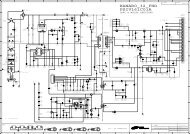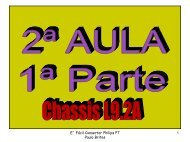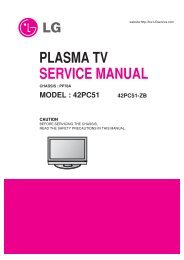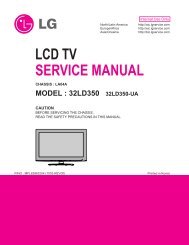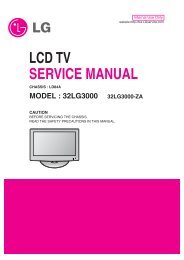LC-13B8U-S LC-15B8U-S LC-15B9U-SM
LC-13B8U-S LC-15B8U-S LC-15B9U-SM
LC-13B8U-S LC-15B8U-S LC-15B9U-SM
You also want an ePaper? Increase the reach of your titles
YUMPU automatically turns print PDFs into web optimized ePapers that Google loves.
<strong>LC</strong>-<strong>13B8U</strong>-S<br />
<strong>LC</strong>-<strong>15B8U</strong>-S<br />
<strong>LC</strong>-<strong>15B9U</strong>-<strong>SM</strong><br />
No sounds come out.<br />
No sounds come out from the monitor output.<br />
No sounds come out from the speakers.<br />
TROUBLE SHOOTING TABLE (Continued)<br />
Do the following.<br />
1Perform checking according to the<br />
steps under "No sounds come out<br />
from the speakers".<br />
2Connect the monitor output<br />
properly.<br />
3Turn off the muting effect.<br />
No<br />
No<br />
Perform the following checking.<br />
1Do sounds come out from the speakers?<br />
2Is the monitor output connected properly?<br />
3Is the muting effect turned off?<br />
Yes<br />
Yes<br />
Perform the following checking.<br />
1No TV sounds come out: Check the<br />
peripheral parts of Q3203, Q3204 and<br />
the peripheral parts of TU3401.<br />
2No input 2 sounds come out: Perform<br />
checking from J3403 to pins (2) and (4)<br />
of IC3401.<br />
3No input 3 sounds come out: Perform<br />
checking from J3403 to pins (9) and<br />
(11) of IC3401.<br />
4No input 1 input sounds come out:<br />
Perform checking from J3405 to pins<br />
(46) and (48) of IC3401.<br />
Do all the input modes (TV, Input 1~3) fail to<br />
produce sounds?<br />
No<br />
Check the peripheral parts of IC3201.<br />
Is the audio signal outputted from pins (36) (Rch)<br />
and (37) (Lch) of IC3201?<br />
Yes<br />
Perform checking from Q3403 to pin<br />
(58) of IC2001.<br />
No<br />
Is pin (58) of IC2001 at "L"?<br />
No<br />
Yes<br />
Check Q3403, Q3401 and Q3402.<br />
No<br />
Is the signal of the collector of Q3403 at "L"?<br />
Do the following.<br />
1Set the monitor output to "Sound<br />
Fixed".<br />
2Raise the sound volume level.<br />
3Turn off the muting effect.<br />
4Disconnect the headphones.<br />
Perform the following checking.<br />
1Is the monitor output set to "Sound Fixed" or<br />
"Sound Variable"?<br />
2Is the sound volume level sufficient?<br />
3Is the muting effect turned off?<br />
4Are the headphones disconnected?<br />
Yes<br />
No Check the input line and its<br />
peripheral parts.<br />
Yes<br />
Are the inputs at pins (2) and (12) of IC3404 as<br />
specified?<br />
30<br />
Muting effect is on. Check the SP<br />
MUTE line.<br />
No<br />
Is pin (53) of IC2001 at “L”?<br />
Yes<br />
Perform checking from Q3412 to<br />
pin (43) of IC2001.<br />
No<br />
Yes<br />
Is pin (43) of IC2001 at "L"?<br />
Check IC3201 and its peripheral<br />
parts.<br />
No<br />
Are input and output of IC3201 as specified?<br />
Yes<br />
No<br />
Check the peripheral parts of IC3404.<br />
Are the outputs at pins (14) and (15) of IC3404 as<br />
specified?<br />
Yes<br />
No<br />
Yes<br />
Check the line in question, IC3304 and<br />
its peripheral parts.<br />
Are inputs at pins (2) and (4) as well as outputs<br />
at pins (8) and (12), all of IC3304, as specified?<br />
Check J3403 and its peripheral parts.<br />
Yes<br />
Check the speakers and their peripheral parts.