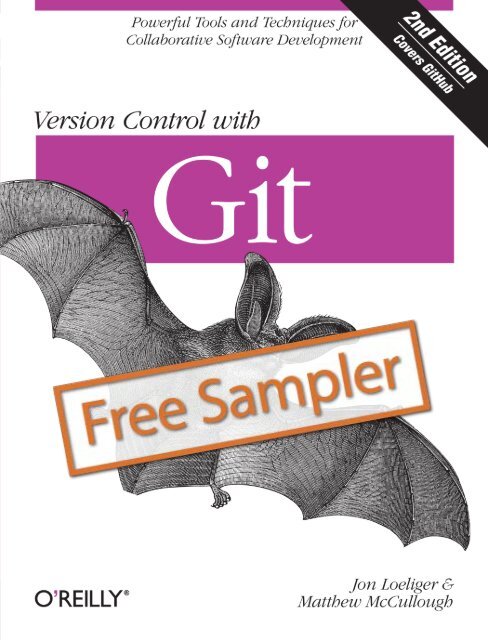Version Control with Git - Cdn.oreilly.com
Version Control with Git - Cdn.oreilly.com
Version Control with Git - Cdn.oreilly.com
Create successful ePaper yourself
Turn your PDF publications into a flip-book with our unique Google optimized e-Paper software.
Want to read more?<br />
Spreading the knowledge of innovators<br />
You can buy this book at <strong>oreilly</strong>.<strong>com</strong><br />
in print and ebook format.<br />
Buy 2 books, get the 3rd FREE!<br />
Use discount code: OPC10<br />
All orders over $29.95 qualify for free shipping <strong>with</strong>in the US.<br />
It’s also available at your favorite book retailer,<br />
including the iBookstore, the Android Marketplace,<br />
and Amazon.<strong>com</strong>.<br />
<strong>oreilly</strong>.<strong>com</strong>
SECOND EDITION<br />
<strong>Version</strong> <strong>Control</strong> <strong>with</strong> <strong>Git</strong><br />
Jon Loeliger and Matthew McCullough<br />
Beijing • Cambridge • Farnham • Köln • Sebastopol • Tokyo
<strong>Version</strong> <strong>Control</strong> <strong>with</strong> <strong>Git</strong>, Second Edition<br />
by Jon Loeliger and Matthew McCullough<br />
Copyright © 2012 Jon Loeliger. All rights reserved.<br />
Printed in the United States of America.<br />
Published by O’Reilly Media, Inc., 1005 Gravenstein Highway North, Sebastopol, CA 95472.<br />
O’Reilly books may be purchased for educational, business, or sales promotional use. Online editions<br />
are also available for most titles (http://my.safaribooksonline.<strong>com</strong>). For more information, contact our<br />
corporate/institutional sales department: 800-998-9938 or corporate@<strong>oreilly</strong>.<strong>com</strong>.<br />
Editor: Andy Oram<br />
Production Editor: Iris Febres<br />
Copyeditor: Absolute Service, Inc.<br />
Proofreader: Absolute Service, Inc.<br />
May 2009: First Edition.<br />
August 2012: Second Edition.<br />
Indexer: Nancy Guenther on behalf of Potomac<br />
Indexing, LLC<br />
Cover Designer: Karen Montgomery<br />
Interior Designer: David Futato<br />
Illustrators: Robert Romano and Rebecca Demarest<br />
Revision History for the Second Edition:<br />
2012-08-03 First release<br />
See http://<strong>oreilly</strong>.<strong>com</strong>/catalog/errata.csp?isbn=9781449316389 for release details.<br />
Nutshell Handbook, the Nutshell Handbook logo, and the O’Reilly logo are registered trademarks of<br />
O’Reilly Media, Inc. <strong>Version</strong> <strong>Control</strong> <strong>with</strong> <strong>Git</strong>, the image of the image of a long-eared bat, and related<br />
trade dress are trademarks of O’Reilly Media, Inc.<br />
Many of the designations used by manufacturers and sellers to distinguish their products are claimed as<br />
trademarks. Where those designations appear in this book, and O’Reilly Media, Inc., was aware of a<br />
trademark claim, the designations have been printed in caps or initial caps.<br />
While every precaution has been taken in the preparation of this book, the publisher and authors assume<br />
no responsibility for errors or omissions, or for damages resulting from the use of the information contained<br />
herein.<br />
ISBN: 978-1-449-31638-9<br />
[LSI]<br />
1344953139
Table of Contents<br />
Preface . . . . . . . . . . . . . . . . . . . . . . . . . . . . . . . . . . . . . . . . . . . . . . . . . . . . . . . . . . . . . . . . . . . . . xi<br />
1. Introduction . . . . . . . . . . . . . . . . . . . . . . . . . . . . . . . . . . . . . . . . . . . . . . . . . . . . . . . . . . . 1<br />
Background 1<br />
The Birth of <strong>Git</strong> 2<br />
Precedents 4<br />
Timeline 6<br />
What’s in a Name? 7<br />
2. Installing <strong>Git</strong> . . . . . . . . . . . . . . . . . . . . . . . . . . . . . . . . . . . . . . . . . . . . . . . . . . . . . . . . . . . 9<br />
Using Linux Binary Distributions 9<br />
Debian/Ubuntu 9<br />
Other Binary Distributions 10<br />
Obtaining a Source Release 11<br />
Building and Installing 12<br />
Installing <strong>Git</strong> on Windows 13<br />
Installing the Cygwin <strong>Git</strong> Package 14<br />
Installing Standalone <strong>Git</strong> (msys<strong>Git</strong>) 15<br />
3. Getting Started . . . . . . . . . . . . . . . . . . . . . . . . . . . . . . . . . . . . . . . . . . . . . . . . . . . . . . . . 19<br />
The <strong>Git</strong> Command Line 19<br />
Quick Introduction to Using <strong>Git</strong> 21<br />
Creating an Initial Repository 21<br />
Adding a File to Your Repository 22<br />
Configuring the Commit Author 24<br />
Making Another Commit 24<br />
Viewing Your Commits 25<br />
Viewing Commit Differences 26<br />
Removing and Renaming Files in Your Repository 26<br />
Making a Copy of Your Repository 27<br />
Configuration Files 28<br />
iii
Configuring an Alias 30<br />
Inquiry 30<br />
4. Basic <strong>Git</strong> Concepts . . . . . . . . . . . . . . . . . . . . . . . . . . . . . . . . . . . . . . . . . . . . . . . . . . . . . . 31<br />
Basic Concepts 31<br />
Repositories 31<br />
<strong>Git</strong> Object Types 32<br />
Index 33<br />
Content-Addressable Names 33<br />
<strong>Git</strong> Tracks Content 34<br />
Pathname Versus Content 35<br />
Pack Files 36<br />
Object Store Pictures 36<br />
<strong>Git</strong> Concepts at Work 39<br />
Inside the .git Directory 39<br />
Objects, Hashes, and Blobs 40<br />
Files and Trees 41<br />
A Note on <strong>Git</strong>’s Use of SHA1 42<br />
Tree Hierarchies 43<br />
Commits 44<br />
Tags 46<br />
5. File Management and the Index . . . . . . . . . . . . . . . . . . . . . . . . . . . . . . . . . . . . . . . . . . 47<br />
It’s All About the Index 48<br />
File Classifications in <strong>Git</strong> 48<br />
Using git add 50<br />
Some Notes on Using git <strong>com</strong>mit 52<br />
Using git <strong>com</strong>mit --all 52<br />
Writing Commit Log Messages 54<br />
Using git rm 54<br />
Using git mv 56<br />
A Note on Tracking Renames 57<br />
The .gitignore File 58<br />
A Detailed View of <strong>Git</strong>’s Object Model and Files 60<br />
6. Commits . . . . . . . . . . . . . . . . . . . . . . . . . . . . . . . . . . . . . . . . . . . . . . . . . . . . . . . . . . . . . 65<br />
Atomic Changesets 66<br />
Identifying Commits 67<br />
Absolute Commit Names 67<br />
refs and symrefs 68<br />
Relative Commit Names 69<br />
Commit History 72<br />
Viewing Old Commits 72<br />
iv | Table of Contents
Commit Graphs 74<br />
Commit Ranges 78<br />
Finding Commits 83<br />
Using git bisect 83<br />
Using git blame 87<br />
Using Pickaxe 88<br />
7. Branches . . . . . . . . . . . . . . . . . . . . . . . . . . . . . . . . . . . . . . . . . . . . . . . . . . . . . . . . . . . . . 89<br />
Reasons for Using Branches 89<br />
Branch Names 90<br />
Dos and Don’ts in Branch Names 91<br />
Using Branches 91<br />
Creating Branches 93<br />
Listing Branch Names 94<br />
Viewing Branches 94<br />
Checking out Branches 97<br />
A Basic Example of Checking out a Branch 97<br />
Checking out When You Have Un<strong>com</strong>mitted Changes 98<br />
Merging Changes into a Different Branch 99<br />
Creating and Checking out a New Branch 101<br />
Detached HEAD Branches 102<br />
Deleting Branches 103<br />
8. Diffs . . . . . . . . . . . . . . . . . . . . . . . . . . . . . . . . . . . . . . . . . . . . . . . . . . . . . . . . . . . . . . . . 107<br />
Forms of the git diff Command 108<br />
Simple git diff Example 112<br />
git diff and Commit Ranges 115<br />
git diff <strong>with</strong> Path Limiting 117<br />
Comparing How Subversion and <strong>Git</strong> Derive diffs 119<br />
9. Merges . . . . . . . . . . . . . . . . . . . . . . . . . . . . . . . . . . . . . . . . . . . . . . . . . . . . . . . . . . . . . . 121<br />
Merge Examples 121<br />
Preparing for a Merge 122<br />
Merging Two Branches 122<br />
A Merge <strong>with</strong> a Conflict 124<br />
Working <strong>with</strong> Merge Conflicts 128<br />
Locating Conflicted Files 129<br />
Inspecting Conflicts 129<br />
How <strong>Git</strong> Keeps Track of Conflicts 134<br />
Finishing Up a Conflict Resolution 135<br />
Aborting or Restarting a Merge 137<br />
Merge Strategies 137<br />
Degenerate Merges 140<br />
Table of Contents | v
Normal Merges 142<br />
Specialty Merges 143<br />
Applying Merge Strategies 144<br />
Merge Drivers 145<br />
How <strong>Git</strong> Thinks About Merges 146<br />
Merges and <strong>Git</strong>’s Object Model 146<br />
Squash Merges 147<br />
Why Not Just Merge Each Change One by One? 148<br />
10. Altering Commits . . . . . . . . . . . . . . . . . . . . . . . . . . . . . . . . . . . . . . . . . . . . . . . . . . . . . 151<br />
Caution About Altering History 152<br />
Using git reset 154<br />
Using git cherry-pick 161<br />
Using git revert 163<br />
reset, revert, and checkout 164<br />
Changing the Top Commit 165<br />
Rebasing Commits 167<br />
Using git rebase -i 170<br />
rebase Versus merge 174<br />
11. The Stash and the Reflog . . . . . . . . . . . . . . . . . . . . . . . . . . . . . . . . . . . . . . . . . . . . . . . 181<br />
The Stash 181<br />
The Reflog 189<br />
12. Remote Repositories . . . . . . . . . . . . . . . . . . . . . . . . . . . . . . . . . . . . . . . . . . . . . . . . . . 195<br />
Repository Concepts 196<br />
Bare and Development Repositories 196<br />
Repository Clones 197<br />
Remotes 198<br />
Tracking Branches 199<br />
Referencing Other Repositories 200<br />
Referring to Remote Repositories 200<br />
The refspec 202<br />
Example Using Remote Repositories 204<br />
Creating an Authoritative Repository 205<br />
Make Your Own Origin Remote 206<br />
Developing in Your Repository 208<br />
Pushing Your Changes 209<br />
Adding a New Developer 210<br />
Getting Repository Updates 212<br />
Remote Repository Development Cycle in Pictures 217<br />
Cloning a Repository 217<br />
Alternate Histories 218<br />
vi | Table of Contents
Non–Fast-Forward Pushes 219<br />
Fetching the Alternate History 221<br />
Merging Histories 222<br />
Merge Conflicts 223<br />
Pushing a Merged History 223<br />
Remote Configuration 223<br />
Using git remote 224<br />
Using git config 225<br />
Using Manual Editing 226<br />
Working <strong>with</strong> Tracking Branches 227<br />
Creating Tracking Branches 227<br />
Ahead and Behind 230<br />
Adding and Deleting Remote Branches 231<br />
Bare Repositories and git push 232<br />
13. Repository Management . . . . . . . . . . . . . . . . . . . . . . . . . . . . . . . . . . . . . . . . . . . . . . . 235<br />
A Word About Servers 235<br />
Publishing Repositories 236<br />
Repositories <strong>with</strong> <strong>Control</strong>led Access 236<br />
Repositories <strong>with</strong> Anonymous Read Access 238<br />
Repositories <strong>with</strong> Anonymous Write Access 242<br />
Publishing Your Repository to <strong>Git</strong>Hub 242<br />
Repository Publishing Advice 243<br />
Repository Structure 244<br />
The Shared Repository Structure 244<br />
Distributed Repository Structure 244<br />
Repository Structure Examples 246<br />
Living <strong>with</strong> Distributed Development 248<br />
Changing Public History 248<br />
Separate Commit and Publish Steps 249<br />
No One True History 249<br />
Knowing Your Place 250<br />
Upstream and Downstream Flows 251<br />
The Maintainer and Developer Roles 251<br />
Maintainer–Developer Interaction 252<br />
Role Duality 253<br />
Working <strong>with</strong> Multiple Repositories 254<br />
Your Own Workspace 254<br />
Where to Start Your Repository 255<br />
Converting to a Different Upstream Repository 256<br />
Using Multiple Upstream Repositories 257<br />
Forking Projects 259<br />
Table of Contents | vii
14. Patches . . . . . . . . . . . . . . . . . . . . . . . . . . . . . . . . . . . . . . . . . . . . . . . . . . . . . . . . . . . . . 263<br />
Why Use Patches? 264<br />
Generating Patches 265<br />
Patches and Topological Sorts 272<br />
Mailing Patches 273<br />
Applying Patches 276<br />
Bad Patches 283<br />
Patching Versus Merging 283<br />
15. Hooks . . . . . . . . . . . . . . . . . . . . . . . . . . . . . . . . . . . . . . . . . . . . . . . . . . . . . . . . . . . . . . . 285<br />
Installing Hooks 287<br />
Example Hooks 287<br />
Creating Your First Hook 288<br />
Available Hooks 290<br />
Commit-Related Hooks 290<br />
Patch-Related Hooks 291<br />
Push-Related Hooks 292<br />
Other Local Repository Hooks 294<br />
16. Combining Projects . . . . . . . . . . . . . . . . . . . . . . . . . . . . . . . . . . . . . . . . . . . . . . . . . . . 295<br />
The Old Solution: Partial Checkouts 296<br />
The Obvious Solution: Import the Code into Your Project 297<br />
Importing Subprojects by Copying 299<br />
Importing Subprojects <strong>with</strong> git pull -s subtree 299<br />
Submitting Your Changes Upstream 303<br />
The Automated Solution: Checking out Subprojects Using Custom Scripts 304<br />
The Native Solution: gitlinks and git submodule 305<br />
<strong>Git</strong>links 306<br />
The git submodule Command 308<br />
17. Submodule Best Practices . . . . . . . . . . . . . . . . . . . . . . . . . . . . . . . . . . . . . . . . . . . . . . 313<br />
Submodule Commands 314<br />
Why Submodules? 315<br />
Submodules Preparation 315<br />
Why Read Only? 316<br />
Why Not Read Only? 317<br />
Examining the Hashes of Submodule Commits 317<br />
Credential Reuse 318<br />
Use Cases 318<br />
Multilevel Nesting of Repos 319<br />
Submodules on the Horizon 320<br />
viii | Table of Contents
18. Using <strong>Git</strong> <strong>with</strong> Subversion Repositories . . . . . . . . . . . . . . . . . . . . . . . . . . . . . . . . . . . 321<br />
Example: A Shallow Clone of a Single Branch 321<br />
Making Your Changes in <strong>Git</strong> 324<br />
Fetching Before Committing 325<br />
Committing Through git svn rebase 326<br />
Pushing, Pulling, Branching, and Merging <strong>with</strong> git svn 327<br />
Keeping Your Commit IDs Straight 328<br />
Cloning All the Branches 329<br />
Sharing Your Repository 331<br />
Merging Back into Subversion 332<br />
Miscellaneous Notes on Working <strong>with</strong> Subversion 334<br />
svn:ignore Versus .gitignore 334<br />
Reconstructing the git-svn Cache 334<br />
19. Advanced Manipulations . . . . . . . . . . . . . . . . . . . . . . . . . . . . . . . . . . . . . . . . . . . . . . . 337<br />
Using git filter-branch 337<br />
Examples Using git filter-branch 339<br />
filter-branch Pitfalls 344<br />
How I Learned to Love git rev-list 345<br />
Date-Based Checkout 345<br />
Retrieve Old <strong>Version</strong> of a File 348<br />
Interactive Hunk Staging 350<br />
Recovering a Lost Commit 360<br />
The git fsck Command 361<br />
Reconnecting a Lost Commit 365<br />
20. Tips, Tricks, and Techniques . . . . . . . . . . . . . . . . . . . . . . . . . . . . . . . . . . . . . . . . . . . . 367<br />
Interactive Rebase <strong>with</strong> a Dirty Working Directory 367<br />
Remove Left-Over Editor Files 368<br />
Garbage Collection 368<br />
Split a Repository 370<br />
Tips for Recovering Commits 371<br />
Subversion Conversion Tips 372<br />
General Advice 372<br />
Remove a Trunk After an SVN Import 372<br />
Removing SVN Commit IDs 373<br />
Manipulating Branches from Two Repositories 374<br />
Recovering from an Upstream Rebase 374<br />
Make Your Own <strong>Git</strong> Command 376<br />
Quick Overview of Changes 376<br />
Cleaning Up 377<br />
Using git-grep to Search a Repository 378<br />
Updating and Deleting refs 380<br />
Table of Contents | ix
Following Files that Moved 380<br />
Keep, But Don’t Track, This File 381<br />
Have You Been Here Before? 382<br />
21. <strong>Git</strong> and <strong>Git</strong>Hub . . . . . . . . . . . . . . . . . . . . . . . . . . . . . . . . . . . . . . . . . . . . . . . . . . . . . . . 385<br />
Repo for Public Code 385<br />
Creating a <strong>Git</strong>Hub Repository 388<br />
Social Coding on Open Source 390<br />
Watchers 391<br />
News Feed 392<br />
Forks 392<br />
Creating Pull Requests 394<br />
Managing Pull Requests 396<br />
Notifications 398<br />
Finding Users, Projects, and Code 401<br />
Wikis 402<br />
<strong>Git</strong>Hub Pages (<strong>Git</strong> for Websites) 403<br />
In-Page Code Editor 405<br />
Subversion Bridge 407<br />
Tags Automatically Be<strong>com</strong>ing Archives 408<br />
Organizations 409<br />
REST API 410<br />
Social Coding on Closed Source 411<br />
Eventual Open Sourcing 411<br />
Coding Models 412<br />
<strong>Git</strong>Hub Enterprise 414<br />
<strong>Git</strong>Hub in Sum 416<br />
Index . . . . . . . . . . . . . . . . . . . . . . . . . . . . . . . . . . . . . . . . . . . . . . . . . . . . . . . . . . . . . . . . . . . . . 417<br />
x | Table of Contents
Background<br />
CHAPTER 1<br />
Introduction<br />
No cautious, creative person starts a project nowadays <strong>with</strong>out a back-up strategy.<br />
Because data is ephemeral and can be lost easily—through an errant code change or a<br />
catastrophic disk crash, say—it is wise to maintain a living archive of all work.<br />
For text and code projects, the back-up strategy typically includes version control, or<br />
tracking and managing revisions. Each developer can make several revisions per day,<br />
and the ever increasing corpus serves simultaneously as repository, project narrative,<br />
<strong>com</strong>munication medium, and team and product management tool. Given its pivotal<br />
role, version control is most effective when tailored to the working habits and goals of<br />
the project team.<br />
A tool that manages and tracks different versions of software or other content is referred<br />
to generically as a version control system (VCS), a source code manager (SCM), a<br />
revision control system (RCS), and several other permutations of the words “revision,”<br />
“version,” “code,” “content,” “control,” “management,” and “system.” Although the<br />
authors and users of each tool might debate esoterics, each system addresses the same<br />
issue: develop and maintain a repository of content, provide access to historical editions<br />
of each datum, and record all changes in a log. In this book, the term version control<br />
system (VCS) is used to refer generically to any form of revision control system.<br />
This book covers <strong>Git</strong>, a particularly powerful, flexible, and low-overhead version control<br />
tool that makes collaborative development a pleasure. <strong>Git</strong> was invented by Linus<br />
Torvalds to support the development of the Linux® 1 kernel, but it has since proven<br />
valuable to a wide range of projects.<br />
1. Linux® is the registered trademark of Linus Torvalds in the United States and other countries.<br />
1
The Birth of <strong>Git</strong><br />
Often, when there is discord between a tool and a project, the developers simply create<br />
a new tool. Indeed, in the world of software, the temptation to create new tools can be<br />
deceptively easy and inviting. In the face of many existing version control systems, the<br />
decision to create another shouldn’t be made casually. However, given a critical need,<br />
a bit of insight, and a healthy dose of motivation, forging a new tool can be exactly the<br />
right course.<br />
<strong>Git</strong>, affectionately termed “the information manager from hell” by its creator (Linus is<br />
known for both his irascibility and his dry wit), is such a tool. Although the precise<br />
circumstances and timing of its genesis are shrouded in political wrangling <strong>with</strong>in the<br />
Linux kernel <strong>com</strong>munity, there is no doubt that what came from that fire is a wellengineered<br />
version control system capable of supporting the worldwide development<br />
of software on a large scale.<br />
Prior to <strong>Git</strong>, the Linux kernel was developed using the <strong>com</strong>mercial BitKeeper VCS,<br />
which provided sophisticated operations not available in then-current, free software<br />
VCSs such as RCS and the concurrent version system (CVS). However, when the<br />
<strong>com</strong>pany that owned BitKeeper placed additional restrictions on its “free as in beer”<br />
version in the spring of 2005, the Linux <strong>com</strong>munity realized that BitKeeper was no<br />
longer a viable solution.<br />
Linus looked for alternatives. Eschewing <strong>com</strong>mercial solutions, he studied the free<br />
software packages but found the same limitations and flaws that led him to reject them<br />
previously. What was wrong <strong>with</strong> the existing VCSs? What were the elusive missing<br />
features or characteristics that Linus wanted and couldn’t find?<br />
Facilitate Distributed Development<br />
There are many facets to “distributed development,” and Linus wanted a new VCS<br />
that would cover most of them. It had to allow parallel as well as independent and<br />
simultaneous development in private repositories <strong>with</strong>out the need for constant<br />
synchronization <strong>with</strong> a central repository, which could form a development<br />
bottleneck. It had to allow multiple developers in multiple locations even if some<br />
of them were offline temporarily.<br />
Scale to Handle Thousands of Developers<br />
It isn’t enough just to have a distributed development model. Linus knew that<br />
thousands of developers contribute to each Linux release. So any new VCS had to<br />
handle a very large number of developers whether they were working on the same<br />
or different parts of a <strong>com</strong>mon project. And the new VCS had to be able to integrate<br />
all of their work reliably.<br />
Perform Quickly and Efficiently<br />
Linus was determined to ensure that a new VCS was fast and efficient. In order to<br />
support the sheer volume of update operations that would be made on the Linux<br />
kernel alone, he knew that both individual update operations and network transfer<br />
2 | Chapter 1: Introduction
operations would have to be very fast. To save space and thus transfer time, <strong>com</strong>pression<br />
and “delta” techniques would be needed. Using a distributed model<br />
instead of a centralized model also ensured that network latency would not hinder<br />
daily development.<br />
Maintain Integrity and Trust<br />
Because <strong>Git</strong> is a distributed revision control system, it is vital to obtain absolute<br />
assurance that data integrity is maintained and is not somehow being altered. How<br />
do you know the data hasn’t been altered in transition from one developer to the<br />
next? Or from one repository to the next? Or, for that matter, that the data in a <strong>Git</strong><br />
repository is even what it purports to be?<br />
<strong>Git</strong> uses a <strong>com</strong>mon cryptographic hash function, called Secure Hash Function<br />
(SHA1), to name and identify objects <strong>with</strong>in its database. Though perhaps not<br />
absolute, in practice it has proven to be solid enough to ensure integrity and trust<br />
for all <strong>Git</strong>’s distributed repositories.<br />
Enforce Accountability<br />
One of the key aspects of a version control system is knowing who changed files<br />
and, if at all possible, why. <strong>Git</strong> enforces a change log on every <strong>com</strong>mit that changes<br />
a file. The information stored in that change log is left up to the developer, project<br />
requirements, management, convention, and so on. <strong>Git</strong> ensures that changes will<br />
not happen mysteriously to files under version control because there is an<br />
accountability trail for all changes.<br />
Immutability<br />
<strong>Git</strong>’s repository database contains data objects that are immutable. That is, once<br />
they have been created and placed in the database, they cannot be modified. They<br />
can be recreated differently, of course, but the original data cannot be altered<br />
<strong>with</strong>out consequences. The design of the <strong>Git</strong> database means that the entire history<br />
stored <strong>with</strong>in the version control database is also immutable. Using immutable<br />
objects has several advantages, including quick <strong>com</strong>parison for equality.<br />
Atomic Transactions<br />
With atomic transactions, a number of different but related changes are performed<br />
either all together or not at all. This property ensures that the version control<br />
database is not left in a partially changed or corrupted state while an update or<br />
<strong>com</strong>mit is happening. <strong>Git</strong> implements atomic transactions by recording <strong>com</strong>plete,<br />
discrete repository states that cannot be broken down into individual or smaller<br />
state changes.<br />
Support and Encourage Branched Development<br />
Almost all VCSs can name different genealogies of development <strong>with</strong>in a single<br />
project. For instance, one sequence of code changes could be called “development”<br />
while another is referred to as “test.” Each version control system can also split a<br />
single line of development into multiple lines and then unify, or merge, the disparate<br />
threads. As <strong>with</strong> most VCSs, <strong>Git</strong> calls a line of development a branch and<br />
assigns each branch a name.<br />
The Birth of <strong>Git</strong> | 3
Along <strong>with</strong> branching <strong>com</strong>es merging. Just as Linus wanted easy branching to<br />
foster alternate lines of development, he also wanted to facilitate easy merging of<br />
those branches. Because branch merging has often been a painful and difficult<br />
operation in version control systems, it would be essential to support clean, fast,<br />
easy merging.<br />
Complete Repositories<br />
So that individual developers needn’t query a centralized repository server for<br />
historical revision information, it was essential that each repository have a <strong>com</strong>plete<br />
copy of all historical revisions of every file.<br />
A Clean Internal Design<br />
Even though end users might not be concerned about a clean internal design, it<br />
was important to Linus and ultimately to other <strong>Git</strong> developers as well. <strong>Git</strong>’s object<br />
model has simple structures that capture fundamental concepts for raw data,<br />
directory structure, recording changes, and so forth. Coupling the object model<br />
<strong>with</strong> a globally unique identifier technique allowed a very clean data model that<br />
could be managed in a distributed development environment.<br />
Be Free, as in Freedom<br />
‘Nuff said.<br />
Given a clean slate to create a new VCS, many talented software engineers collaborated<br />
and <strong>Git</strong> was born. Necessity was the mother of invention again!<br />
Precedents<br />
The <strong>com</strong>plete history of VCSs is beyond the scope of this book. However, there are<br />
several landmark, innovative systems that set the stage for or directly led to the<br />
development of <strong>Git</strong>. (This section is selective, hoping to record when new features were<br />
introduced or became popular <strong>with</strong>in the free software <strong>com</strong>munity.)<br />
The Source Code <strong>Control</strong> System (SCCS) was one of the original systems on Unix® 2<br />
and was developed by M. J. Rochkind in the very early 1970s. [“The Source Code<br />
<strong>Control</strong> System,” IEEE Transactions on Software Engineering 1(4) (1975): 364-370.]<br />
This is arguably the first VCS available on any Unix system.<br />
The central store that SCCS provided was called a repository, and that fundamental<br />
concept remains pertinent to this day. SCCS also provided a simple locking model to<br />
serialize development. If a developer needed files to run and test a program, he or she<br />
would check them out unlocked. However, in order to edit a file, he or she had to check<br />
it out <strong>with</strong> a lock (a convention enforced through the Unix file system). When finished,<br />
he or she would check the file back into the repository and unlock it.<br />
2. UNIX is a registered trademark of The Open Group in the United States and other countries.<br />
4 | Chapter 1: Introduction
The Revision <strong>Control</strong> System (RCS) was introduced by Walter F. Tichy in the early<br />
1980s. [“RCS: A System for <strong>Version</strong> <strong>Control</strong>,” Software Practice and Experience 15(7)<br />
(1985): 637-654.] RCS introduced both forward and reverse delta concepts for the<br />
efficient storage of different file revisions.<br />
The Concurrent <strong>Version</strong> System (CVS), designed and originally implemented by Dick<br />
Grune in 1986 and then crafted anew some four years later by Berliner and colleagues<br />
extended and modified the RCS model <strong>with</strong> great success. CVS became very popular<br />
and was the de facto standard <strong>with</strong>in the open source (http://www.opensource.org)<br />
<strong>com</strong>munity for many years. CVS provided several advances over RCS, including<br />
distributed development and repository-wide change sets for entire “modules.”<br />
Furthermore, CVS introduced a new paradigm for the lock. Whereas earlier systems<br />
required a developer to lock each file before changing it and thus forced one developer<br />
to wait for another in serial fashion, CVS gave each developer write permission in his<br />
or her private working copy. Thus, changes by different developers could be merged<br />
automatically by CVS unless two developers tried to change the same line. In that case,<br />
the conflict was flagged and the developers were left to work out the solution. The new<br />
rules for the lock allowed different developers to write code concurrently.<br />
As often occurs, perceived short<strong>com</strong>ings and faults in CVS eventually led to a new VCS.<br />
Subversion (SVN), introduced in 2001, quickly became popular <strong>with</strong>in the free software<br />
<strong>com</strong>munity. Unlike CVS, SVN <strong>com</strong>mitted changes atomically and had significantly<br />
better support for branches.<br />
BitKeeper and Mercurial were radical departures from all the aforementioned solutions.<br />
Each eliminated the central repository; instead, the store was distributed, providing<br />
each developer <strong>with</strong> his own shareable copy. <strong>Git</strong> is derived from this peer-to-peer<br />
model.<br />
Finally, Mercurial and Monotone contrived a hash fingerprint to uniquely identify a<br />
file’s content. The name assigned to the file is a moniker and a convenient handle for<br />
the user and nothing more. <strong>Git</strong> features this notion as well. Internally, the <strong>Git</strong> identifier<br />
is based on the file’s contents, a concept known as a content-addressable file store. The<br />
concept is not new. [See “The Venti Filesystem,” (Plan 9), Bell Labs, http://www.usenix<br />
.org/events/fast02/quinlan/quinlan_html/index.html.] <strong>Git</strong> immediately borrowed the<br />
idea from Monotone, according to Linus. 3 Mercurial was implementing the concept<br />
simultaneously <strong>with</strong> <strong>Git</strong>.<br />
3. Private email.<br />
Precedents | 5
Timeline<br />
With the stage set, a bit of external impetus, and a dire VCS crisis imminent, <strong>Git</strong> sprang<br />
to life in April 2005.<br />
<strong>Git</strong> became self-hosted on April 7 <strong>with</strong> this <strong>com</strong>mit:<br />
<strong>com</strong>mit e83c5163316f89bfbde7d9ab23ca2e25604af29<br />
Author: Linus Torvalds <br />
Date: Thu Apr 7 15:13:13 2005 -0700<br />
Initial revision of "git", the information manager from hell<br />
Shortly thereafter, the first Linux <strong>com</strong>mit was made:<br />
<strong>com</strong>mit 1da177e4c3f41524e886b7f1b8a0c1fc7321cac2<br />
Author: Linus Torvalds <br />
Date: Sat Apr 16 15:20:36 2005 -0700<br />
Linux-2.6.12-rc2<br />
Initial git repository build. I'm not bothering <strong>with</strong> the full history,<br />
even though we have it. We can create a separate "historical" git<br />
archive of that later if we want to, and in the meantime it's about<br />
3.2GB when imported into git - space that would just make the early<br />
git days unnecessarily <strong>com</strong>plicated, when we don't have a lot of good<br />
infrastructure for it.<br />
Let it rip!<br />
That one <strong>com</strong>mit introduced the bulk of the entire Linux Kernel into a <strong>Git</strong><br />
repository. 4 It consisted of<br />
17291 files changed, 6718755 insertions(+), 0 deletions(-)<br />
Yes, that’s an introduction of 6.7 million lines of code!<br />
It was just three minutes later when the first patch using <strong>Git</strong> was applied to the kernel.<br />
Convinced that it was working, Linus announced it on April 20, 2005, to the Linux<br />
Kernel Mailing List.<br />
Knowing full well that he wanted to return to the task of developing the kernel, Linus<br />
handed the maintenance of the <strong>Git</strong> source code to Junio Hamano on July 25, 2005,<br />
announcing that “Junio was the obvious choice.”<br />
About two months later, <strong>Version</strong> 2.6.12 of the Linux Kernel was released using <strong>Git</strong>.<br />
4. See http://kerneltrap.org/node/13996 for a starting point on how the old BitKeeper logs were imported<br />
into a <strong>Git</strong> repository for older history (pre-2.5).<br />
6 | Chapter 1: Introduction
What’s in a Name?<br />
Linus himself rationalizes the name “<strong>Git</strong>” by claiming “I’m an egotistical bastard, and<br />
I name all my projects after myself. First Linux, now git.” 5 Granted, the name “Linux”<br />
for the kernel was sort of a hybrid of Linus and Minix. The irony of using a British term<br />
for a silly or worthless person was not missed, either.<br />
Since then, others had suggested some alternative and perhaps more palatable<br />
interpretations: the Global Information Tracker seems to be the most popular.<br />
5. See http://www.infoworld.<strong>com</strong>/article/05/04/19/HNtorvaldswork_1.html.<br />
What’s in a Name? | 7
O’Reilly Ebooks—Your bookshelf on your devices!<br />
When you buy an ebook through <strong>oreilly</strong>.<strong>com</strong> you get lifetime access to the book, and<br />
whenever possible we provide it to you in five, DRM-free file formats—PDF, .epub,<br />
Kindle-<strong>com</strong>patible .mobi, Android .apk, and DAISY—that you can use on the devices of<br />
your choice. Our ebook files are fully searchable, and you can cut-and-paste and print<br />
them. We also alert you when we’ve updated the files <strong>with</strong> corrections and additions.<br />
Learn more at ebooks.<strong>oreilly</strong>.<strong>com</strong><br />
You can also purchase O’Reilly ebooks through the<br />
iBookstore, the<br />
Android Marketplace, and Amazon.<strong>com</strong>.<br />
Spreading the knowledge of innovators<br />
<strong>oreilly</strong>.<strong>com</strong>