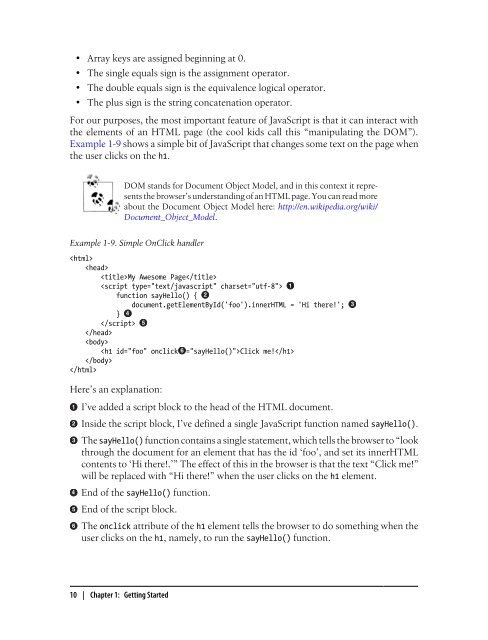Building iPhone Apps with HTML, CSS, and ... - Cdn.oreilly.com
Building iPhone Apps with HTML, CSS, and ... - Cdn.oreilly.com
Building iPhone Apps with HTML, CSS, and ... - Cdn.oreilly.com
You also want an ePaper? Increase the reach of your titles
YUMPU automatically turns print PDFs into web optimized ePapers that Google loves.
• Array keys are assigned beginning at 0.<br />
• The single equals sign is the assignment operator.<br />
• The double equals sign is the equivalence logical operator.<br />
• The plus sign is the string concatenation operator.<br />
For our purposes, the most important feature of JavaScript is that it can interact <strong>with</strong><br />
the elements of an <strong>HTML</strong> page (the cool kids call this “manipulating the DOM”).<br />
Example 1-9 shows a simple bit of JavaScript that changes some text on the page when<br />
the user clicks on the h1.<br />
DOM st<strong>and</strong>s for Document Object Model, <strong>and</strong> in this context it represents<br />
the browser’s underst<strong>and</strong>ing of an <strong>HTML</strong> page. You can read more<br />
about the Document Object Model here: http://en.wikipedia.org/wiki/<br />
Document_Object_Model.<br />
Example 1-9. Simple OnClick h<strong>and</strong>ler<br />
<br />
<br />
My Awesome Page<br />
<br />
function sayHello() {<br />
document.getElementById('foo').inner<strong>HTML</strong> = 'Hi there!';<br />
}<br />
<br />
<br />
<br />
Click me!<br />
<br />
<br />
Here’s an explanation:<br />
I’ve added a script block to the head of the <strong>HTML</strong> document.<br />
Inside the script block, I’ve defined a single JavaScript function named sayHello().<br />
The sayHello() function contains a single statement, which tells the browser to “look<br />
through the document for an element that has the id ‘foo’, <strong>and</strong> set its inner<strong>HTML</strong><br />
contents to ‘Hi there!.’” The effect of this in the browser is that the text “Click me!”<br />
will be replaced <strong>with</strong> “Hi there!” when the user clicks on the h1 element.<br />
End of the sayHello() function.<br />
End of the script block.<br />
The onclick attribute of the h1 element tells the browser to do something when the<br />
user clicks on the h1, namely, to run the sayHello() function.<br />
10 | Chapter 1: Getting Started