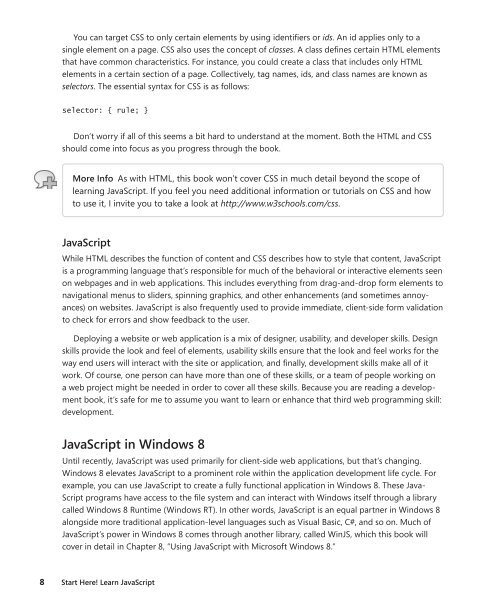Start Here! Learn JavaScript - Cdn.oreilly.com
Start Here! Learn JavaScript - Cdn.oreilly.com
Start Here! Learn JavaScript - Cdn.oreilly.com
You also want an ePaper? Increase the reach of your titles
YUMPU automatically turns print PDFs into web optimized ePapers that Google loves.
You can target CSS to only certain elements by using identifiers or ids. An id applies only to a<br />
single element on a page. CSS also uses the concept of classes. A class defines certain HTML elements<br />
that have <strong>com</strong>mon characteristics. For instance, you could create a class that includes only HTML<br />
elements in a certain section of a page. Collectively, tag names, ids, and class names are known as<br />
selectors. The essential syntax for CSS is as follows:<br />
selector: { rule; }<br />
Don’t worry if all of this seems a bit hard to understand at the moment. Both the HTML and CSS<br />
should <strong>com</strong>e into focus as you progress through the book.<br />
More Info As with HTML, this book won’t cover CSS in much detail beyond the scope of<br />
learning <strong>JavaScript</strong>. If you feel you need additional information or tutorials on CSS and how<br />
to use it, I invite you to take a look at http://www.w3schools.<strong>com</strong>/css.<br />
<strong>JavaScript</strong><br />
While HTML describes the function of content and CSS describes how to style that content, <strong>JavaScript</strong><br />
is a programming language that’s responsible for much of the behavioral or interactive elements seen<br />
on webpages and in web applications. This includes everything from drag-and-drop form elements to<br />
navigational menus to sliders, spinning graphics, and other enhancements (and sometimes annoyances)<br />
on websites. <strong>JavaScript</strong> is also frequently used to provide immediate, client-side form validation<br />
to check for errors and show feedback to the user.<br />
Deploying a website or web application is a mix of designer, usability, and developer skills. Design<br />
skills provide the look and feel of elements, usability skills ensure that the look and feel works for the<br />
way end users will interact with the site or application, and finally, development skills make all of it<br />
work. Of course, one person can have more than one of these skills, or a team of people working on<br />
a web project might be needed in order to cover all these skills. Because you are reading a development<br />
book, it’s safe for me to assume you want to learn or enhance that third web programming skill:<br />
development.<br />
<strong>JavaScript</strong> in Windows 8<br />
Until recently, <strong>JavaScript</strong> was used primarily for client-side web applications, but that’s changing.<br />
Windows 8 elevates <strong>JavaScript</strong> to a prominent role within the application development life cycle. For<br />
example, you can use <strong>JavaScript</strong> to create a fully functional application in Windows 8. These Java-<br />
Script programs have access to the file system and can interact with Windows itself through a library<br />
called Windows 8 Runtime (Windows RT). In other words, <strong>JavaScript</strong> is an equal partner in Windows 8<br />
alongside more traditional application-level languages such as Visual Basic, C#, and so on. Much of<br />
<strong>JavaScript</strong>’s power in Windows 8 <strong>com</strong>es through another library, called WinJS, which this book will<br />
cover in detail in Chapter 8, “Using <strong>JavaScript</strong> with Microsoft Windows 8.”<br />
8 <strong>Start</strong> here! <strong>Learn</strong> <strong>JavaScript</strong>