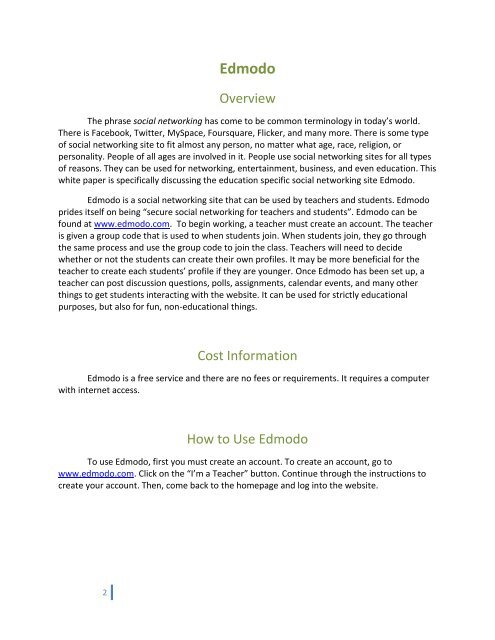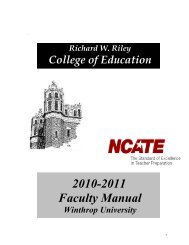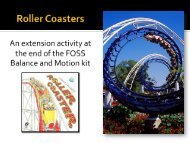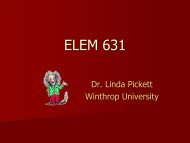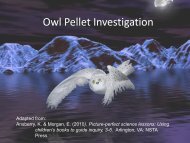Jada Hazlett: Edmodo - Winthrop University
Jada Hazlett: Edmodo - Winthrop University
Jada Hazlett: Edmodo - Winthrop University
Create successful ePaper yourself
Turn your PDF publications into a flip-book with our unique Google optimized e-Paper software.
2<br />
<strong>Edmodo</strong><br />
Overview<br />
The phrase social networking has come to be common terminology in today’s world.<br />
There is Facebook, Twitter, MySpace, Foursquare, Flicker, and many more. There is some type<br />
of social networking site to fit almost any person, no matter what age, race, religion, or<br />
personality. People of all ages are involved in it. People use social networking sites for all types<br />
of reasons. They can be used for networking, entertainment, business, and even education. This<br />
white paper is specifically discussing the education specific social networking site <strong>Edmodo</strong>.<br />
<strong>Edmodo</strong> is a social networking site that can be used by teachers and students. <strong>Edmodo</strong><br />
prides itself on being “secure social networking for teachers and students”. <strong>Edmodo</strong> can be<br />
found at www.edmodo.com. To begin working, a teacher must create an account. The teacher<br />
is given a group code that is used to when students join. When students join, they go through<br />
the same process and use the group code to join the class. Teachers will need to decide<br />
whether or not the students can create their own profiles. It may be more beneficial for the<br />
teacher to create each students’ profile if they are younger. Once <strong>Edmodo</strong> has been set up, a<br />
teacher can post discussion questions, polls, assignments, calendar events, and many other<br />
things to get students interacting with the website. It can be used for strictly educational<br />
purposes, but also for fun, non-educational things.<br />
Cost Information<br />
<strong>Edmodo</strong> is a free service and there are no fees or requirements. It requires a computer<br />
with internet access.<br />
How to Use <strong>Edmodo</strong><br />
To use <strong>Edmodo</strong>, first you must create an account. To create an account, go to<br />
www.edmodo.com. Click on the “I’m a Teacher” button. Continue through the instructions to<br />
create your account. Then, come back to the homepage and log into the website.