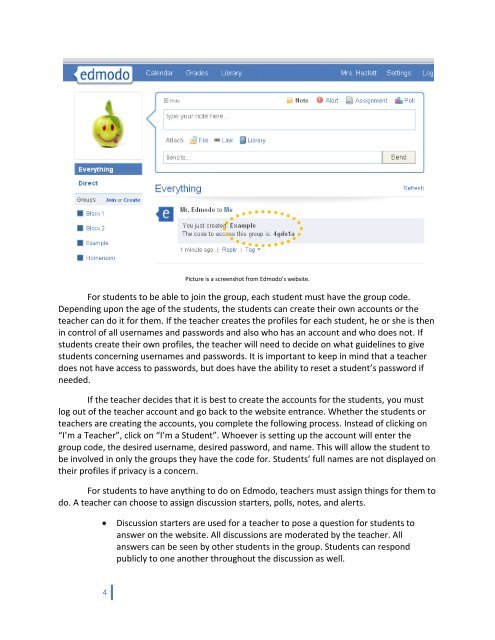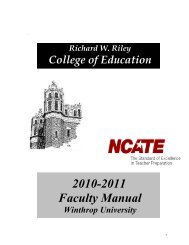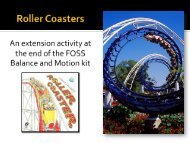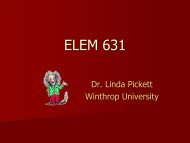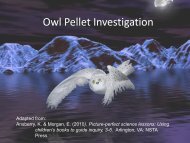Jada Hazlett: Edmodo - Winthrop University
Jada Hazlett: Edmodo - Winthrop University
Jada Hazlett: Edmodo - Winthrop University
Create successful ePaper yourself
Turn your PDF publications into a flip-book with our unique Google optimized e-Paper software.
4<br />
Picture is a screenshot from <strong>Edmodo</strong>’s website.<br />
For students to be able to join the group, each student must have the group code.<br />
Depending upon the age of the students, the students can create their own accounts or the<br />
teacher can do it for them. If the teacher creates the profiles for each student, he or she is then<br />
in control of all usernames and passwords and also who has an account and who does not. If<br />
students create their own profiles, the teacher will need to decide on what guidelines to give<br />
students concerning usernames and passwords. It is important to keep in mind that a teacher<br />
does not have access to passwords, but does have the ability to reset a student’s password if<br />
needed.<br />
If the teacher decides that it is best to create the accounts for the students, you must<br />
log out of the teacher account and go back to the website entrance. Whether the students or<br />
teachers are creating the accounts, you complete the following process. Instead of clicking on<br />
“I’m a Teacher”, click on “I’m a Student”. Whoever is setting up the account will enter the<br />
group code, the desired username, desired password, and name. This will allow the student to<br />
be involved in only the groups they have the code for. Students’ full names are not displayed on<br />
their profiles if privacy is a concern.<br />
For students to have anything to do on <strong>Edmodo</strong>, teachers must assign things for them to<br />
do. A teacher can choose to assign discussion starters, polls, notes, and alerts.<br />
Discussion starters are used for a teacher to pose a question for students to<br />
answer on the website. All discussions are moderated by the teacher. All<br />
answers can be seen by other students in the group. Students can respond<br />
publicly to one another throughout the discussion as well.