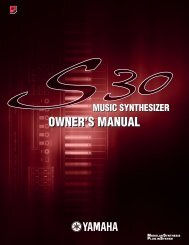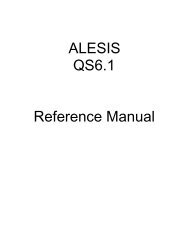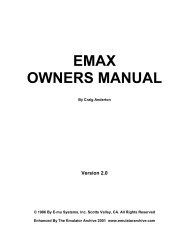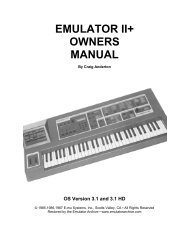MOTIF XF Editor VST Owner's Manual - Cyborgstudio.com
MOTIF XF Editor VST Owner's Manual - Cyborgstudio.com
MOTIF XF Editor VST Owner's Manual - Cyborgstudio.com
You also want an ePaper? Increase the reach of your titles
YUMPU automatically turns print PDFs into web optimized ePapers that Google loves.
<strong>MOTIF</strong> <strong>XF</strong> <strong>Editor</strong> <strong>VST</strong> Window: Detailed Parameter section (when the Voice/Song/Pattern is set to “Song” or “Pattern”)<br />
Micro Tuning<br />
Clicking this in the Parameter Category section calls up the Micro Tuning parameters in the Detailed<br />
Parameter section. On the <strong>MOTIF</strong> <strong>XF</strong> instrument, these parameters are the same as those called up by<br />
selecting “Tuning” on the UTILITY window.<br />
Multi Common<br />
This Parameter category, called up by selecting the “G” row in the Mixer section, consists of the following<br />
sub categories.<br />
Effect<br />
Clicking this in the Parameter Category section calls up the Effect-related parameters in the Detailed<br />
Parameter section. On the <strong>MOTIF</strong> <strong>XF</strong> instrument, these parameters are the same as those called up by<br />
selecting “Reverb” and “Chorus” on the SONG or PATTERN Edit-Common window.<br />
Master FX/EQ (Master Effect/EQ)<br />
Clicking this in the Parameter Category section calls up the parameters related to the Master Effect and<br />
EQ in the Detailed Parameter section. On the <strong>MOTIF</strong> <strong>XF</strong> instrument, the Master EQ parameters are the<br />
same as those called up by selecting “Master FX”/”Master EQ” on the SONG or PATTERN Edit-Common<br />
window.<br />
Part Common<br />
This Parameter category which is called up by selecting any of the “1” – “16” rows in the Mixer section<br />
consists of the following sub categories.<br />
General<br />
Clicking this calls up the GENERAL window in the Parameter Category section. This window lets you edit<br />
the Voice Common parameters such as naming and the Mixing Part parameters such as Pitch,<br />
Portamento, Note/Velocity Limit and Part EQ. In the Part Common General section, both the Mixing Part<br />
parameters (the “M” indicator appears at the top right during editing) and Voice Common parameters<br />
(the “V” indicator appears at the top right during editing) can be edited. To distinguish between them, a<br />
small dot is shown at the immediate left of the parameters.<br />
ARP (Arpeggio)<br />
Clicking this in the Parameter Category section calls up the parameters related to the Arpeggio<br />
assigned to the current Part in the Detailed Parameter section. On the <strong>MOTIF</strong> <strong>XF</strong> instrument, these<br />
parameters are the same as those called up by selecting “ARP Main” and “ARP Other” on the SONG or<br />
PATTERN Edit-Part window.<br />
Clicking the row of the Bank/Category/Sub/Number/Name will call up the ARP LIBRARY window which<br />
lets you use the search function for the selecting Types, as with the VOICE LIBRARY window (page 15).<br />
RCV/Control Set (Receive/Control Set)<br />
Clicking this calls up the RCV/CONTROLLER SET ASSIGN window in the Parameter Category section.<br />
This window lets you edit the Receive Switch parameters for the current Part and the Controller Set<br />
Assign parameters for the current Part and the Voice. On the <strong>MOTIF</strong> <strong>XF</strong> instrument, these parameters<br />
are the same as those called up by selecting “RcvSwitch” on the SONG or PATTERN Edit-Part window.<br />
LFO (Low Frequency Oscillator)<br />
Clicking this in the Parameter Category section calls up the LFO-related parameters of the Voice<br />
assigned to the current Part in the Detailed Parameter section. This Parameter Category is not available<br />
if the Drum Voice is assigned to the current Part.<br />
Effect<br />
Clicking this in the Parameter Category section calls up the parameters related to the Insertion Effect for<br />
the current Part and System Effect applied to all the Parts in the Detailed Parameter section.<br />
<strong>MOTIF</strong> <strong>XF</strong> <strong>Editor</strong> <strong>VST</strong> Owner’s <strong>Manual</strong> 30