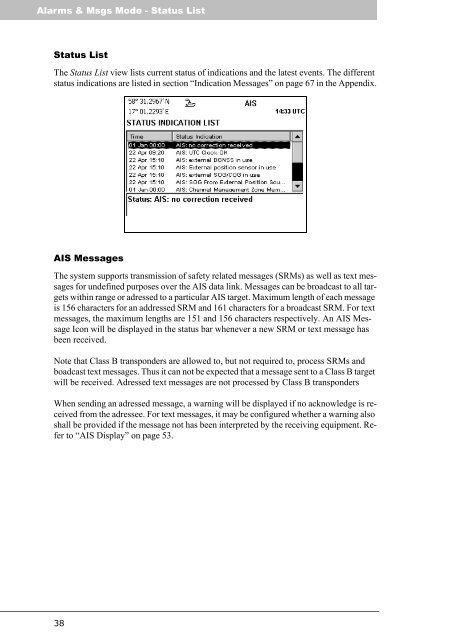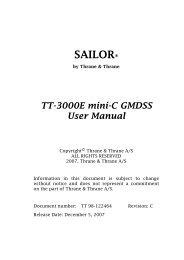OPERATOR'S MANUAL R4 AIS Class A Transponder ... - Polaris-as.dk
OPERATOR'S MANUAL R4 AIS Class A Transponder ... - Polaris-as.dk
OPERATOR'S MANUAL R4 AIS Class A Transponder ... - Polaris-as.dk
Create successful ePaper yourself
Turn your PDF publications into a flip-book with our unique Google optimized e-Paper software.
Alarms & Msgs Mode - Status List<br />
Status List<br />
The Status List view lists current status of indications and the latest events. The different<br />
status indications are listed in section “Indication Messages” on page 67 in the Appendix.<br />
<strong>AIS</strong> Messages<br />
The system supports transmission of safety related messages (SRMs) <strong>as</strong> well <strong>as</strong> text messages<br />
for undefined purposes over the <strong>AIS</strong> data link. Messages can be broadc<strong>as</strong>t to all targets<br />
within range or adressed to a particular <strong>AIS</strong> target. Maximum length of each message<br />
is 156 characters for an addressed SRM and 161 characters for a broadc<strong>as</strong>t SRM. For text<br />
messages, the maximum lengths are 151 and 156 characters respectively. An <strong>AIS</strong> Message<br />
Icon will be displayed in the status bar whenever a new SRM or text message h<strong>as</strong><br />
been received.<br />
Note that <strong>Cl<strong>as</strong>s</strong> B transponders are allowed to, but not required to, process SRMs and<br />
boadc<strong>as</strong>t text messages. Thus it can not be expected that a message sent to a <strong>Cl<strong>as</strong>s</strong> B target<br />
will be received. Adressed text messages are not processed by <strong>Cl<strong>as</strong>s</strong> B transponders<br />
When sending an adressed message, a warning will be displayed if no acknowledge is received<br />
from the adressee. For text messages, it may be configured whether a warning also<br />
shall be provided if the message not h<strong>as</strong> been interpreted by the receiving equipment. Refer<br />
to “<strong>AIS</strong> Display” on page 53.<br />
38