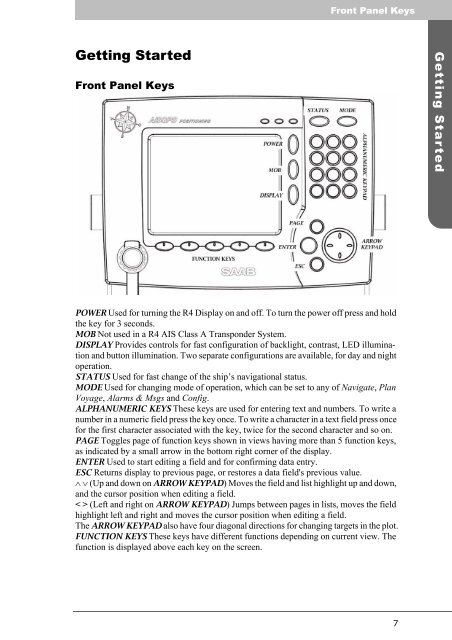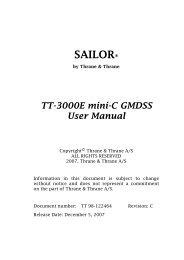OPERATOR'S MANUAL R4 AIS Class A Transponder ... - Polaris-as.dk
OPERATOR'S MANUAL R4 AIS Class A Transponder ... - Polaris-as.dk
OPERATOR'S MANUAL R4 AIS Class A Transponder ... - Polaris-as.dk
Create successful ePaper yourself
Turn your PDF publications into a flip-book with our unique Google optimized e-Paper software.
Getting Started<br />
Front Panel Keys<br />
Front Panel Keys<br />
POWER Used for turning the <strong>R4</strong> Display on and off. To turn the power off press and hold<br />
the key for 3 seconds.<br />
MOB Not used in a <strong>R4</strong> <strong>AIS</strong> <strong>Cl<strong>as</strong>s</strong> A <strong>Transponder</strong> System.<br />
DISPLAY Provides controls for f<strong>as</strong>t configuration of backlight, contr<strong>as</strong>t, LED illumination<br />
and button illumination. Two separate configurations are available, for day and night<br />
operation.<br />
STATUS Used for f<strong>as</strong>t change of the ship’s navigational status.<br />
MODE Used for changing mode of operation, which can be set to any of Navigate, Plan<br />
Voyage, Alarms & Msgs and Config.<br />
ALPHANUMERIC KEYS These keys are used for entering text and numbers. To write a<br />
number in a numeric field press the key once. To write a character in a text field press once<br />
for the first character <strong>as</strong>sociated with the key, twice for the second character and so on.<br />
PAGE Toggles page of function keys shown in views having more than 5 function keys,<br />
<strong>as</strong> indicated by a small arrow in the bottom right corner of the display.<br />
ENTER Used to start editing a field and for confirming data entry.<br />
ESC Returns display to previous page, or restores a data field's previous value.<br />
∧ ∨ (Up and down on ARROW KEYPAD) Moves the field and list highlight up and down,<br />
and the cursor position when editing a field.<br />
< > (Left and right on ARROW KEYPAD) Jumps between pages in lists, moves the field<br />
highlight left and right and moves the cursor position when editing a field.<br />
The ARROW KEYPAD also have four diagonal directions for changing targets in the plot.<br />
FUNCTION KEYS These keys have different functions depending on current view. The<br />
function is displayed above each key on the screen.<br />
7<br />
Getting Started